Semiconductor 2006001 Bluetooth Module User Manual
Taiwan Semiconductor Co. Ltd. Bluetooth Module
Manual

TAIWAN SEMICONDUCTOR CO., LTD.
11F., No. 205, Sec. 3,Beishin Rd.,
Shindian City, Taipei, Taiwan. R.O.C.
BT-23, BT-234
Bluetooth Module
Hardware & Software Specification
2006/06/28
Ver.0.1
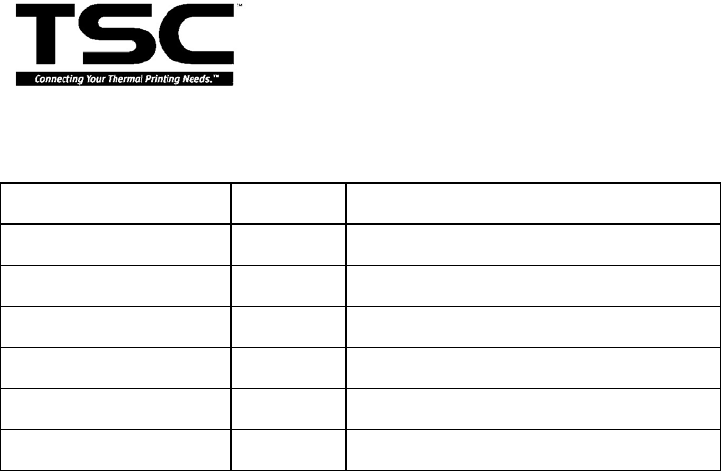
TAIWAN SEMICONDUCTOR CO., LTD.
11F., No. 205, Sec. 3,Beishin Rd.,
Shindian City, Taipei, Taiwan. R.O.C.
Revision History
Date Version Description
06/28/2006 0.1
Create initial version

TAIWAN SEMICONDUCTOR CO., LTD.
11F., No. 205, Sec. 3,Beishin Rd.,
Shindian City, Taipei, Taiwan. R.O.C.
- 5 -
INDEX
1. INTRODUCTION ................................................................................................................................... 6
2. PRODUCT FUNCTION........................................................................................................................ 7
3. HARDWARE SPECIFICATION ......................................................................................................... 7
3.1. ELECTRICAL CHARACTERISTICS ...................................................................................................... 7
3.1.1. General Specification................................................................................................................. 7
3.1.2. I/O Specification (Operation Temp.= 20°C).............................................................................. 7
3.1.3. Current Consumption (Operation Temp.= 20°C) ...................................................................... 7
3.1.4. Receiver specification (Operation Temp.= 20°C ) .................................................................... 7
3.1.5. Transmitter Specification (Operation Temp.= 20°C) ................................................................ 8
3.2. RECOMMENDED OPERATING CONDITIONS ....................................................................................... 8
4. SOFTWARE SPECIFICATION........................................................................................................... 8
4.1. AT COMMAND FORMAT ................................................................................................................... 8
4.1.1. Command format ....................................................................................................................... 8
4.1.2. Response format......................................................................................................................... 8
4.1.3. Indication format........................................................................................................................ 9
4.1.4. Note............................................................................................................................................ 9
4.2. GENERIC AT COMMAND DEFINITION ............................................................................................... 9
4.2.1. GLDN ........................................................................................................................................ 9
4.2.2. SLDN ....................................................................................................................................... 10
4.2.3. GLBD....................................................................................................................................... 10
4.2.4. GPIN ........................................................................................................................................ 10
4.2.5. SPIN......................................................................................................................................... 10
4.2.6. SECU ........................................................................................................................................11
4.2.7. GSEC ........................................................................................................................................11
4.2.8. DATA ....................................................................................................................................... 12
4.2.9. CMND...................................................................................................................................... 12
4.3. MISCELLANEOUS ........................................................................................................................... 12
4.3.1. Factory setting.......................................................................................................................... 12
4.4. OPERATION .................................................................................................................................... 13
4.4.1. Inquiring and Connected Mode ............................................................................................... 13
4.4.2. AT Command at Inquiring and Connected Mode .................................................................... 13
4.4.3. Link Key .................................................................................................................................. 13
5. CAUTION ......................................................................................................... 錯誤! 尚未定義書籤。

TAIWAN SEMICONDUCTOR CO., LTD.
11F., No. 205, Sec. 3,Beishin Rd.,
Shindian City, Taipei, Taiwan. R.O.C.
- 6 -
1. Introduction
BT-23 project depends on BC04 components. The Bluetooth component
integrates the Bluetooth functions, providing the Bluetooth enabled device the SPP
dev B.
There are two units in this solution, Bluetooth unit and host unit. The Host unit will
transfer the user data to the Bluetooth unit through UART interface. Bluetooth unit
used to transfer the received user data to the remote device.
Because of this high-level of integration, the communication method between host
unit and controller unit is a UART port. All command and response between the host
unit and controller unit were defined into specified AT command format.
This solution is used for Bluetooth industry control equipments.
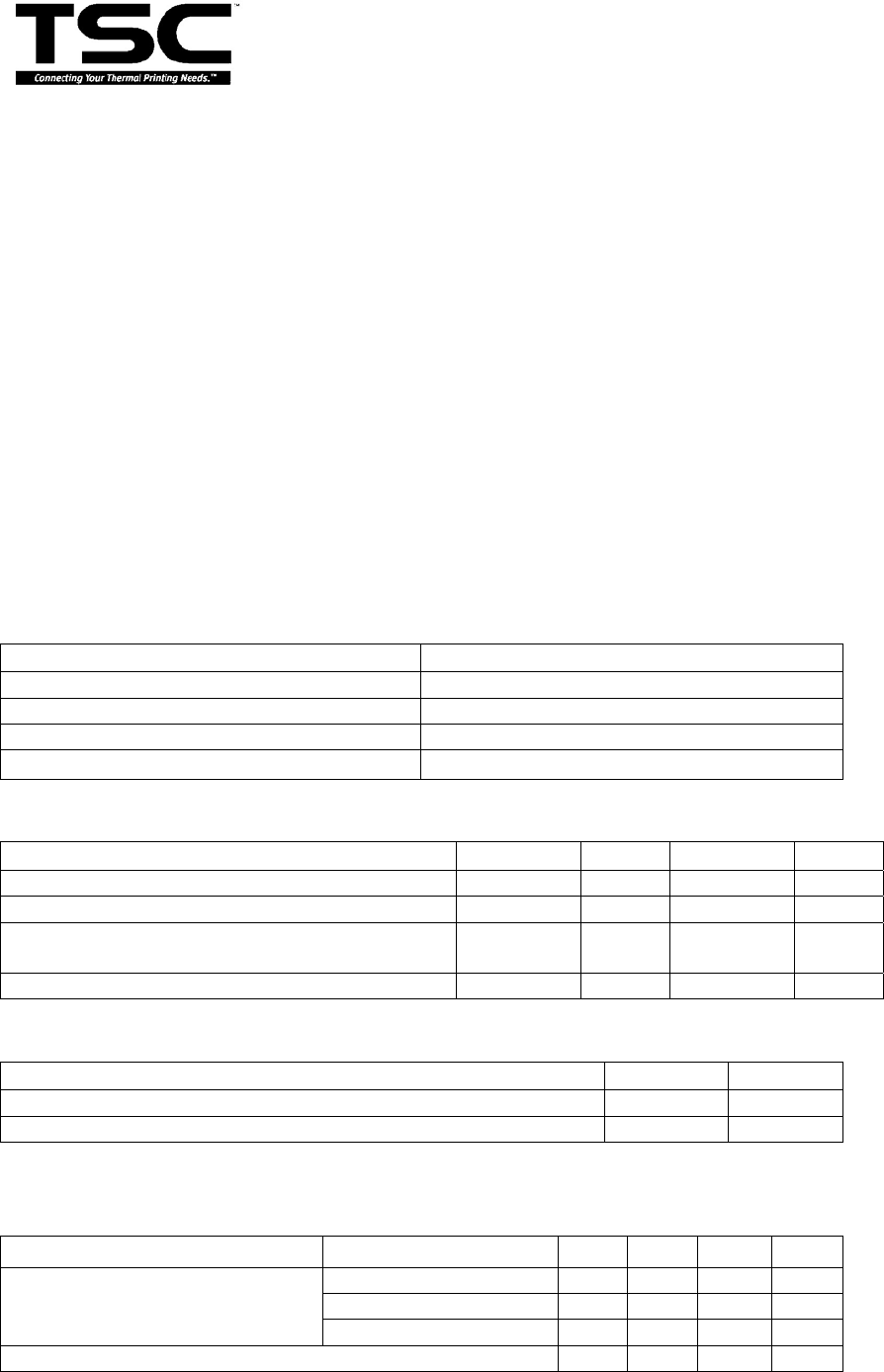
TAIWAN SEMICONDUCTOR CO., LTD.
11F., No. 205, Sec. 3,Beishin Rd.,
Shindian City, Taipei, Taiwan. R.O.C.
- 7 -
2. Product function
• Support Bluetooth Class 2 SPP profile,and use RS232 transfer information.
• Support AT command to read or change system parameter
• Communication with TSC product can through Bluetooth and use SPP
profile print data.
• Module size should match TSC BT module BOX.
3. Hardware Specification
3.1. Electrical Characteristics
3.1.1. General Specification
Item Description
Bluetooth Specification Version 2.0+EDR
Frequency 2402~2480MHz
Modulation FHSS/GFSK
Antenna Impedance 50Ω
3.1.2. I/O Specification (Operation Temp.= 20°C)
Description Min. Typ. Max. Unit
VIL input low voltage -0.4 - 0.8 Volts
VIH input high voltage 0.7VDD - VDD+0.4 Volts
VOL Output logic level low voltage
(IO=4.0mA),
- - 0.2 Volts
VOH Output high voltage (IO =-4.0mA), VDD-0.2 - - Volts
3.1.3. Current Consumption (Operation Temp.= 20°C)
Typical Average Current consumption Average Unit
Standby mode (connected to host) 60 uA
ACL data transfer (115.2kbps UART) (Master) 11.3 mA
3.1.4. Receiver specification (Operation Temp.= 20°C )
Description Frequency (GHz)Min. Typ. Max. Unit
2.402 - -85.0 - dBm
2.441 - -85.0 - dBm
Sensitivity at 0.1% BER for all
packet types
2.480 - -87.0 - dBm
Maximum received signal at 0.1% BER -20 10 - dBm
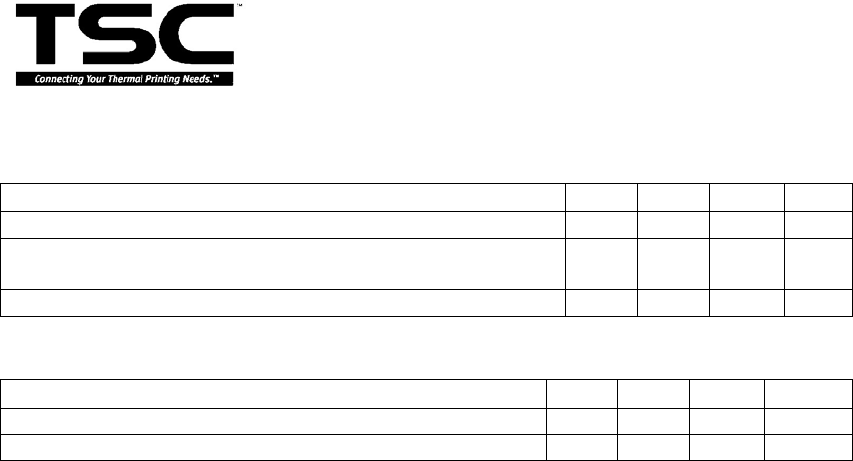
TAIWAN SEMICONDUCTOR CO., LTD.
11F., No. 205, Sec. 3,Beishin Rd.,
Shindian City, Taipei, Taiwan. R.O.C.
- 8 -
3.1.5. Transmitter Specification (Operation Temp.= 20°C)
Description Min. Typ. Max. Unit
Maximum RF transmit power - 1 - dBm
RF power variation over temperature
range with compensation disabled
- 2 - dBm
RF power control range 25 35 - dB
3.2. Recommended Operating conditions
Description Min. Typ Max. Unit
Operating temperature -20 +70 °C
Supply voltage: 3.3 Volts
4. Software Specification
4.1. AT Command Format
4.1.1. Command format
<at-command-object>::={
<at-command-header><SPACE>
<at-command-body><SPACE>
[<at-command-parameter>[COMMA]]*
<CR>
}
<at-command-header>::=AT+BT
<at-command-body>::=’character set, upper case, length = 4
<at-command-parameter>::=’ number set and character set, be separated
by comma, the last parameter need not comma-tailed’
4.1.2. Response format
<at-response-object>::={
<at-response-header><SPACE>
<at-response-body><SPACE>
[<at-response-parameter><COMMA>]*
<CR>
}
<at-response-header>::=AT-BT
<at-response-body>::=’character set, upper case, length = 4’
<at-response-parameter>::=’number set and character set, be separated
by comma, the last parameter need not comma-tailed’

TAIWAN SEMICONDUCTOR CO., LTD.
11F., No. 205, Sec. 3,Beishin Rd.,
Shindian City, Taipei, Taiwan. R.O.C.
- 9 -
4.1.3. Indication format
<at-indication-object>::={
<at-indication-header><SPACE>
<at-indication-body><SPACE>
[<at-indication-parameter><COMMA>]*
<CR>
}
<at-indication-header>::=AT-BT
<at-indication-body>::=’character set, upper case, length = 4’
<at-indication-parameter>::=’ number set and character set, be seperated
by comma, the last parameter need not comma-tailed’
4.1.4. Note
Chapter after 3 details the each of the Bluetooth component AT
commands, response and indication, including a brief description of
behavior, syntax of the command, context of the command, and types of
responses.
Some responses will not be “immediate”. Where applicable, these will be
noted and will include an approximate delay before response.
For commands with optional parameters, all possible forms will be listed
under the syntax subsection.
Note that a full piece of AT command, AT response or AT indication must
be tailed with “\r” (0x0d).
4.2. Generic AT Command Definition
This chapter details the generic AT commands, response and indication,
including a brief description of behavior, syntax of the command, context
of the command, and types of responses. These commands are profile
independent.
4.2.1. GLDN
The GLDN command is used to get the local device name.
Syntax
AT+BT GLDN
Response
If the command succeeded, the response is:
AT-BT GLDN 1,[name]
If the command failed, the response is:

TAIWAN SEMICONDUCTOR CO., LTD.
11F., No. 205, Sec. 3,Beishin Rd.,
Shindian City, Taipei, Taiwan. R.O.C.
- 10 -
AT-BT GLDN 0,0
4.2.2. SLDN
The SLDN command is used to set the local device name.
Syntax
AT+BT SLDN [name]
Response
If the command succeeded, the response is:
AT-BT SLDN 1
If the command failed, the response is:
AT-BT SLDN 0
Note:
Maximum device name length is 16.
4.2.3. GLBD
The GLBD command is used to get the local Bluetooth device address.
Syntax
AT+BT GLBD
Response
If the command succeeded, the response is:
AT-BT GLBD 1,[bd]
If the command failed, the response is:
AT-BT GLBD 0,0
4.2.4. GPIN
The GPN command is used to get the local fixed PIN code.
Syntax
AT+BT GPIN
Response
If the command succeeded, the response is:
AT-BT GPIN 1,[pin]
If the command failed, the response is:
AT-BT GPIN 0,0
4.2.5. SPIN
The SPIN command is used to set the fixed PIN code.

TAIWAN SEMICONDUCTOR CO., LTD.
11F., No. 205, Sec. 3,Beishin Rd.,
Shindian City, Taipei, Taiwan. R.O.C.
- 11 -
Syntax
AT+BT SPIN [pin]
Response
If the command succeeded, the response is:
AT-BT SPIN 1
If the command failed, the response is:
AT-BT SPIN 0
Note
If the bd is 0, then used to response to the current pin code indication.
4.2.6. SECU
The SECU command is used to set the security mode and encryption
mode.
Syntax
AT+BT SECU [par1],[par2]
par1:
security mode 1, 2, 3
par2:
0, Encrypt off.
1, Encrypt point to point traffic.
2, Encrypt point to point and broadcast traffic
Response
If the command succeeded, the response is:
AT-BT SECU 1
If the command failed, the response is:
AT-BT SECU 0
Note
It is recommended that the security mode be changed only when the
system is not in the process of creating or accepting connections.
4.2.7. GSEC
The GSEC command is used to get the security mode and encryption
mode.
Syntax
AT+BT GECU
Response
If the command succeeded, the response is:
AT-BT SECU 1, [secu],[encr]
If the command failed, the response is:

TAIWAN SEMICONDUCTOR CO., LTD.
11F., No. 205, Sec. 3,Beishin Rd.,
Shindian City, Taipei, Taiwan. R.O.C.
- 12 -
AT-BT SECU 0,0,0
Note
secu:
security mode 1, 2, 3
encr:
0, Encrypt off.
1, Encrypt point to point traffic.
2, Encrypt point to point and broadcast traffic
4.2.8. DATA
The command is used to change from the command status to the data
status.
Syntax
AT+BT DATA
Response
If the command succeeded, the response is:
AT-BT DATA 1
If the command failed, the response is:
AT-BT DATA 0
4.2.9. CMND
The command is used to change from data status to command status.
Syntax
AT+BT CMND
Response
If the command succeeded, the response is:
AT-BT CMND 1
If the command failed, the response is:
AT-BT CMND 0
4.3. Miscellaneous
4.3.1. Factory setting
The default local device name is “BT23”.
The default pin code is “0000”
The default security mode is security 1, no encryption.
The default device class is printer.
The default UART setting is 115200, 8, N, 1, hardware flow control enable.

TAIWAN SEMICONDUCTOR CO., LTD.
11F., No. 205, Sec. 3,Beishin Rd.,
Shindian City, Taipei, Taiwan. R.O.C.
- 13 -
4.4. Operation
4.4.1. Inquiring and Connected Mode
Inquiring Mode: The mode is the BT-23 can be inquired by remote
bluetooth device.
Connected Mode: While the BT-23 is already connected by remote
bluetooth device, the BT-23 cannot be inquired by others
bluetooth device.
4.4.2. AT Command at Inquiring and Connected Mode
Inquiring Mode: BT-23 can accept Read/Write AT Command. The mode
is also Inquire Mode after AT Command.
Connected Mode: BT-23 can accept Read/Write AT Command. The
mode is also connected Mode after AT Command.
The data will be lost from remote connected bluetooth device
after CMND AT Command. It shall change to DATA after CMND
AT command.
4.4.3. Link Key
BT-23 can reserve 5 Link Key.

TAIWAN SEMICONDUCTOR CO., LTD.
11F., No. 205, Sec. 3,Beishin Rd.,
Shindian City, Taipei, Taiwan. R.O.C.
- 14 -
5. Caution
This equipment complies with FCC radiation exposure limits. However, in
order to avoid the possibility of exceeding the FCC exposure limits, this device
and its antenna should not be co-located or operating in conjunction with any
other antenna or transmitter.”
This device complies with Part 15 of the FCC Rules. Operation is subject to
the following two conditions: (1) this device may not cause harmful
interference, and (2) this device must accept any interference received,
including interference that may cause undesired operation.
Any changes or modifications not expressly approved by the party responsible
for compliance could void the authority to operate equipment.
For OEM integrators, the manual for the OEM integrators must include some
instructions to be followed by the end users in the user manual. For example:
The OEM integrators must be instructed to ensure that the end user has no
manual instructions to remove or install the device.
The OEM integrators must be instructed about the end product labeling
(“Contains TX FCC ID:UES2006001”)
This device is intended only for OEM integrators under the following
conditions:
1) The antenna must be installed such that 20 cm is maintained between the
antenna and users, and
2) The transmitter module may not be co-located with any other transmitter or
antenna.
As long as the 2 conditions above are met, further transmitter test will not be
required. However, the OEM integrator is still responsible for testing their
end product for any other additional compliance requirements required with
this module installed (for example, digital device emissions, PC peripheral
requirements, etc.)
IMPORTANT NOTE: In the event that these conditions cannot be met (for
example certain laptop configurations or co-location with another transmitter),
then the FCC authorization is no longer considered valid and the FCC ID
cannot be used on the final product. In these circumstances, the OEM
integrator will be responsible for re-evaluate the end product (including the

TAIWAN SEMICONDUCTOR CO., LTD.
11F., No. 205, Sec. 3,Beishin Rd.,
Shindian City, Taipei, Taiwan. R.O.C.
- 15 -
transmitter) and obtaining a separate FCC authorization.
End Product Labeling
This transmitter module is authorized only for use in device where the
antenna may be installed such that 20 cm may be maintained between the
antenna and end users (for example, access points, router, wireless ADSL
modems, and similar equipment). The final end product must be labeled in a
visible area with the following: “Contains TX FCC ID: UES2006001”.
Notice for OEM integrator
Following RF exposure info shall be supplied in end-users manual depends
on the application.
For mobile configuration of RF Exposure Information:
IMPORTANT NOTE:
To comply with FCC RF exposure compliance requirements, this grant is
applicable to only Mobile Configurations. The antennas used for this
transmitter must be installed to provide a separation distance of at least 20 cm
from all persons and must not be co-located or operating in conjunction with
any other antenna or transmitter.