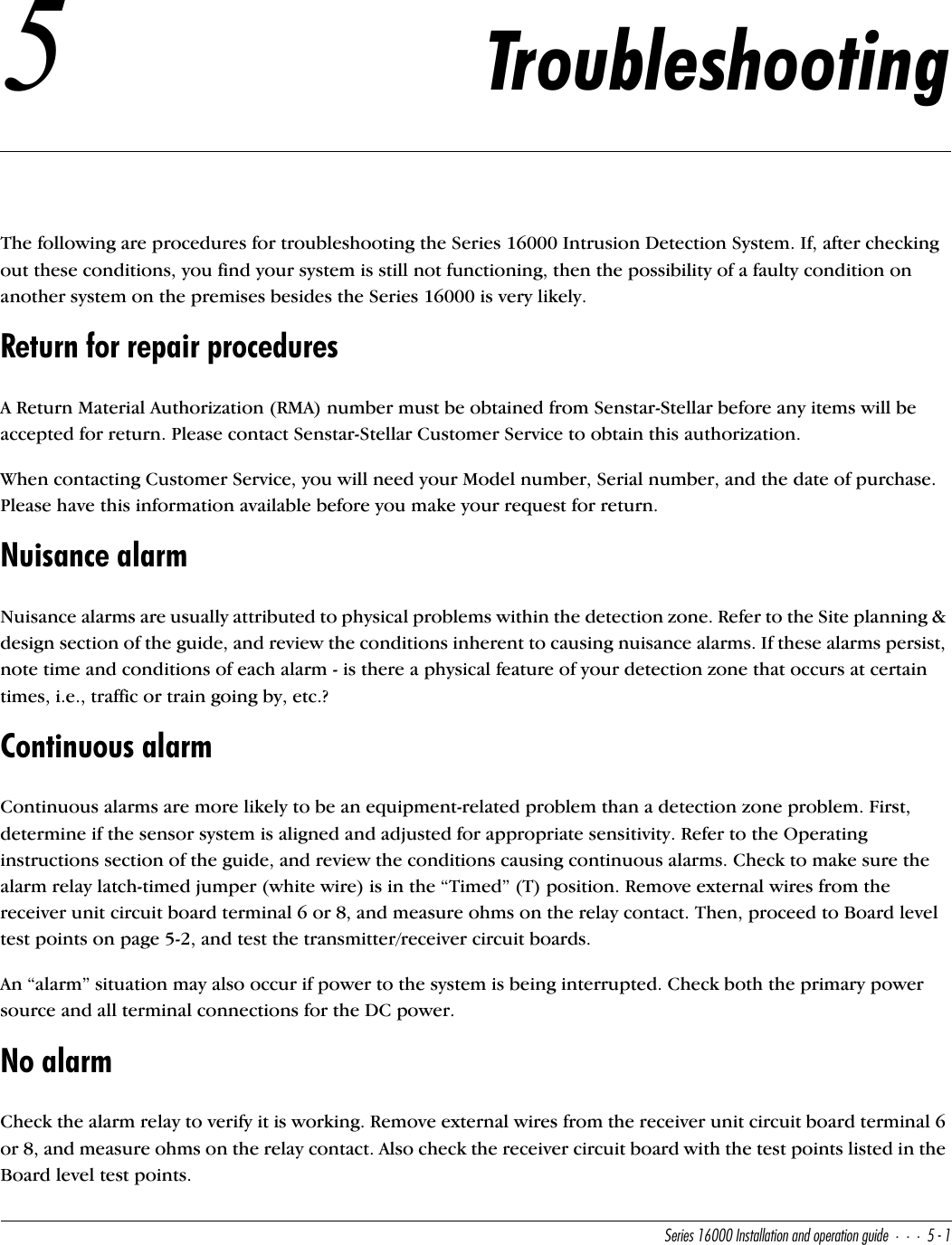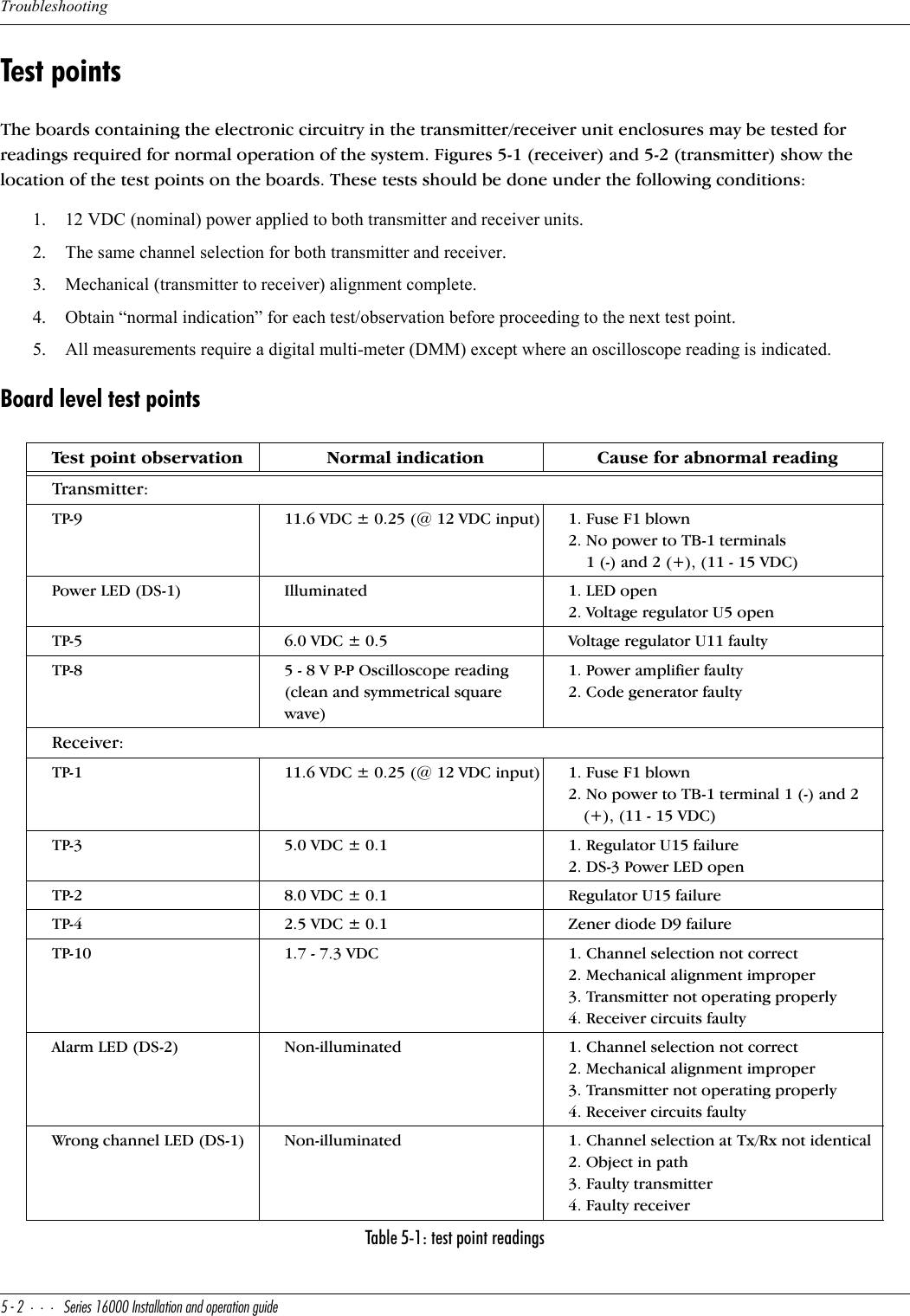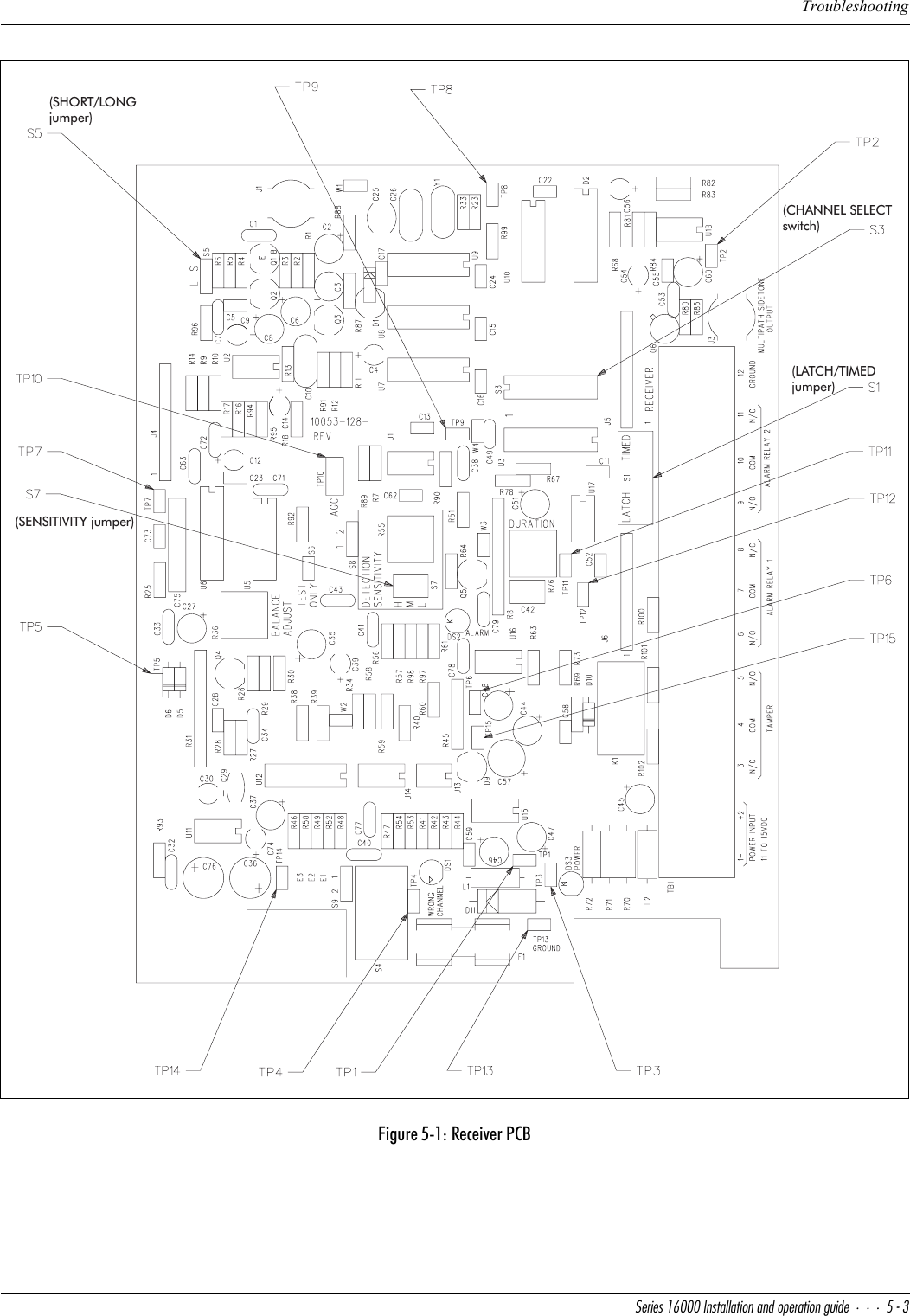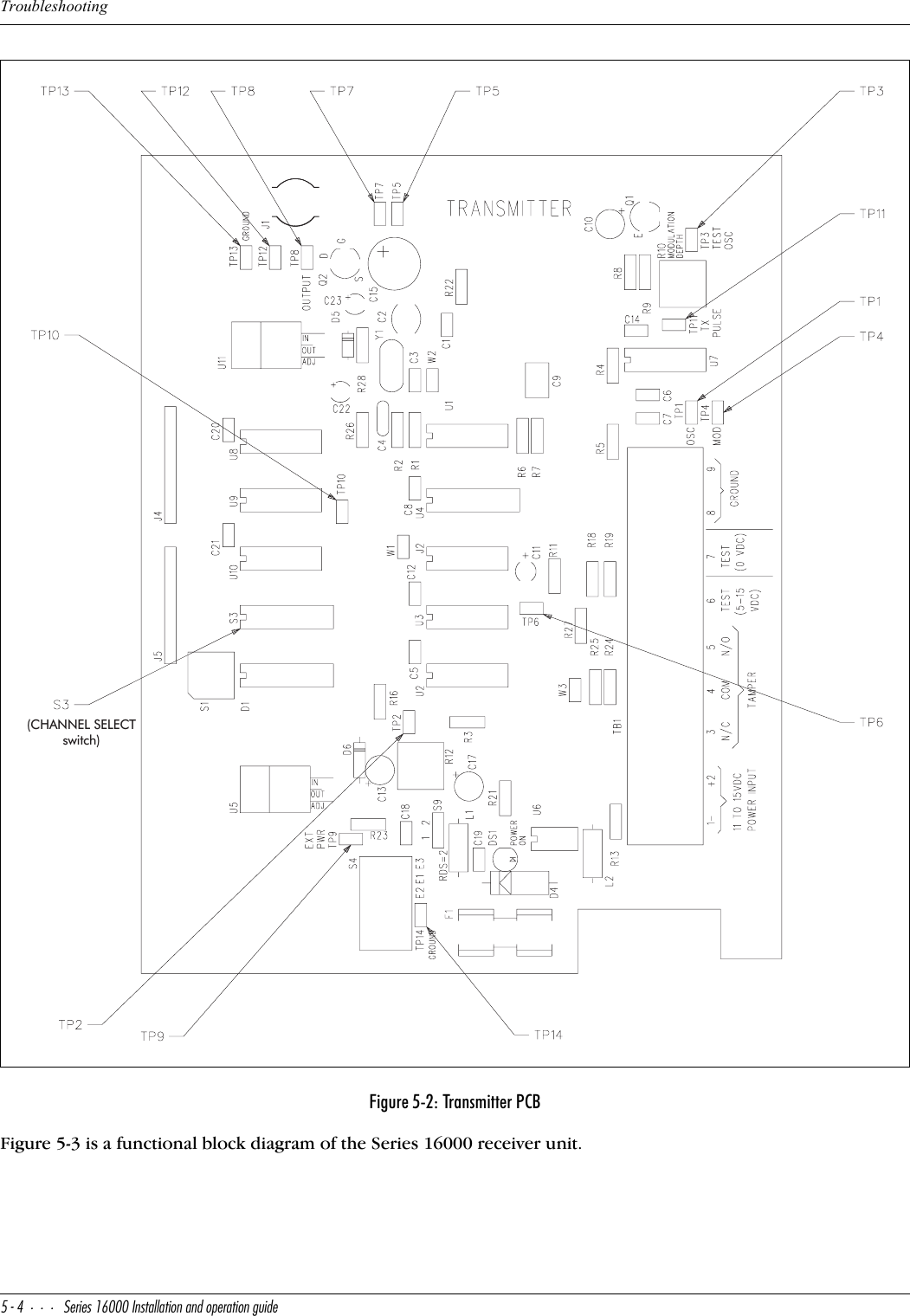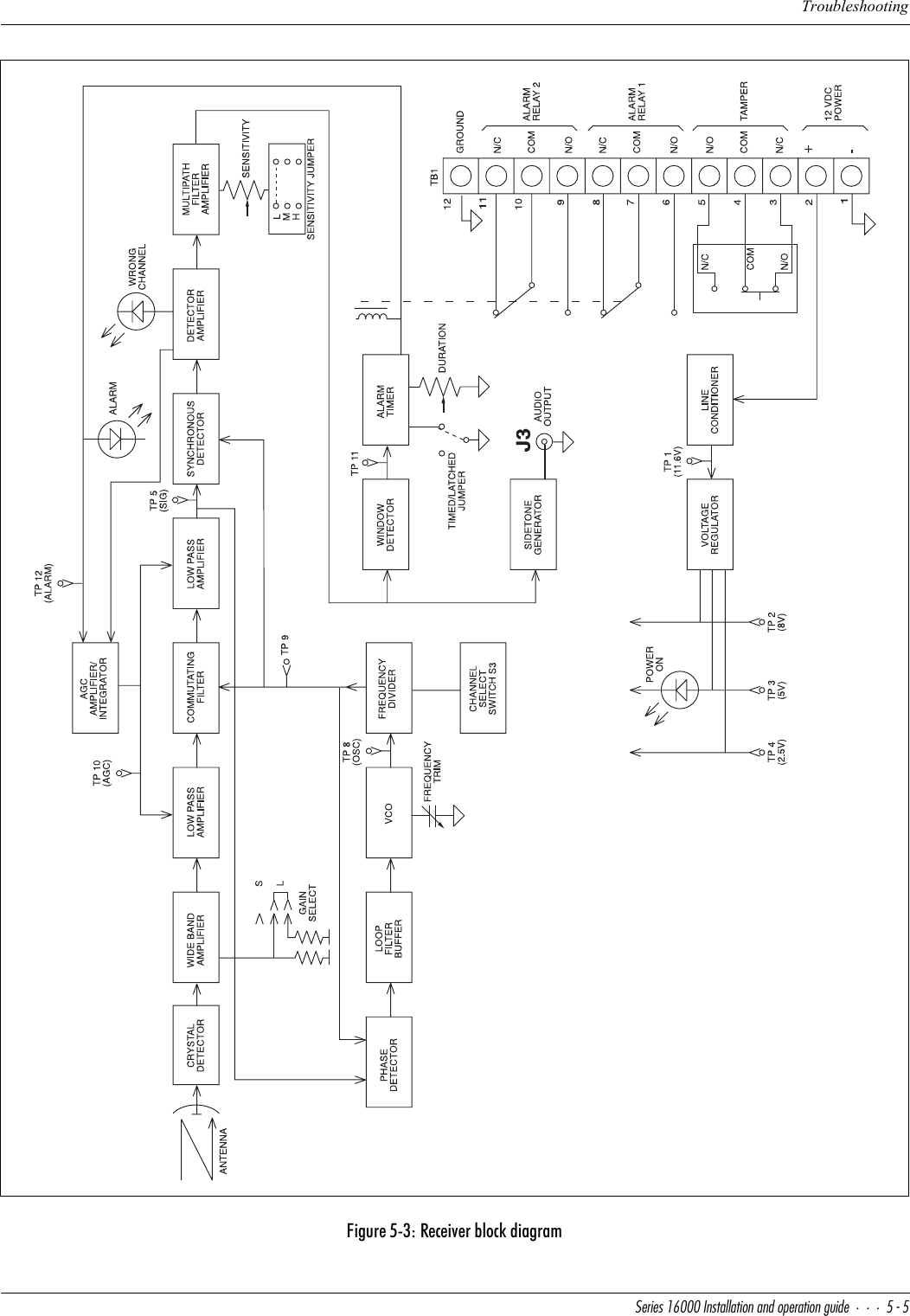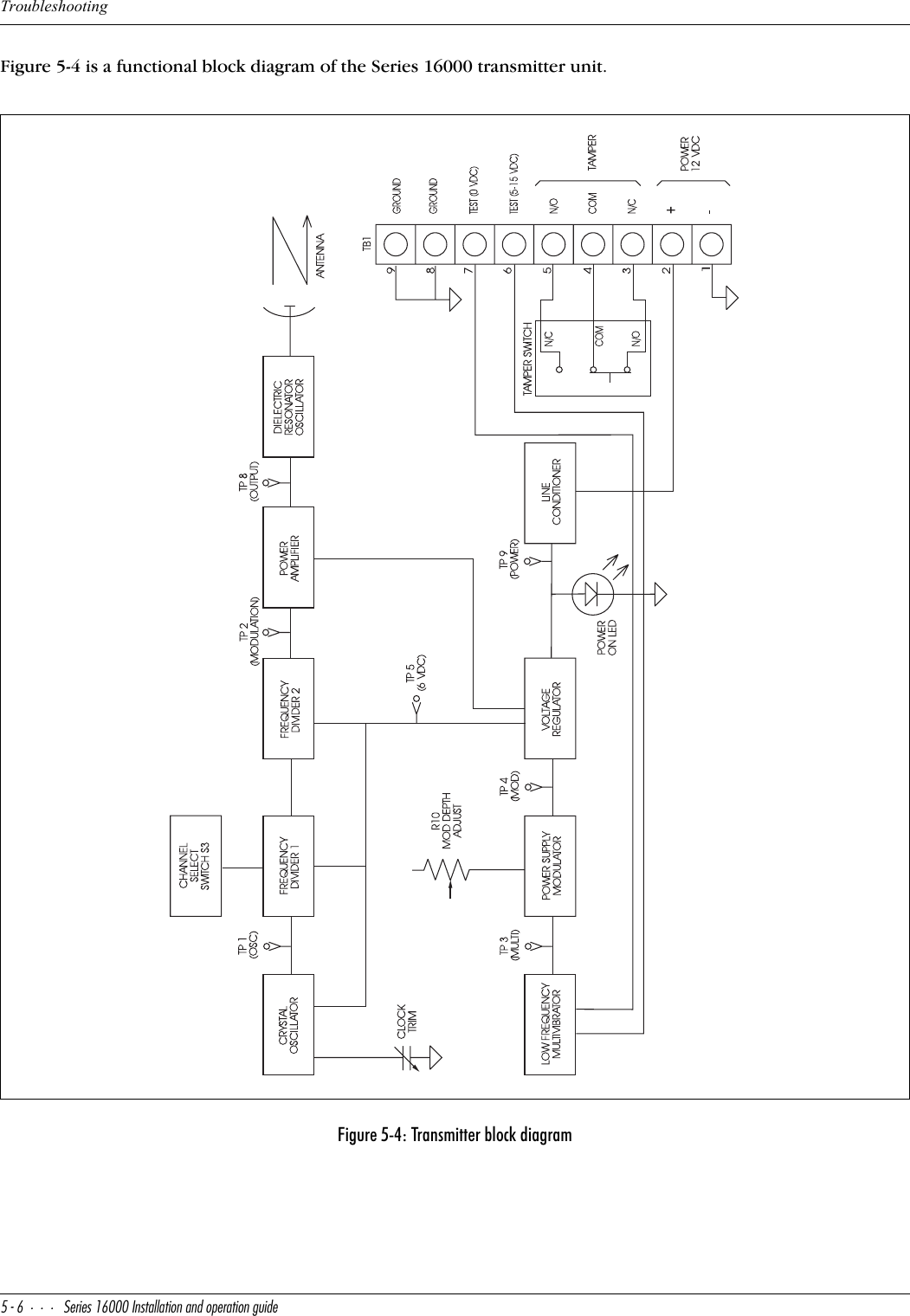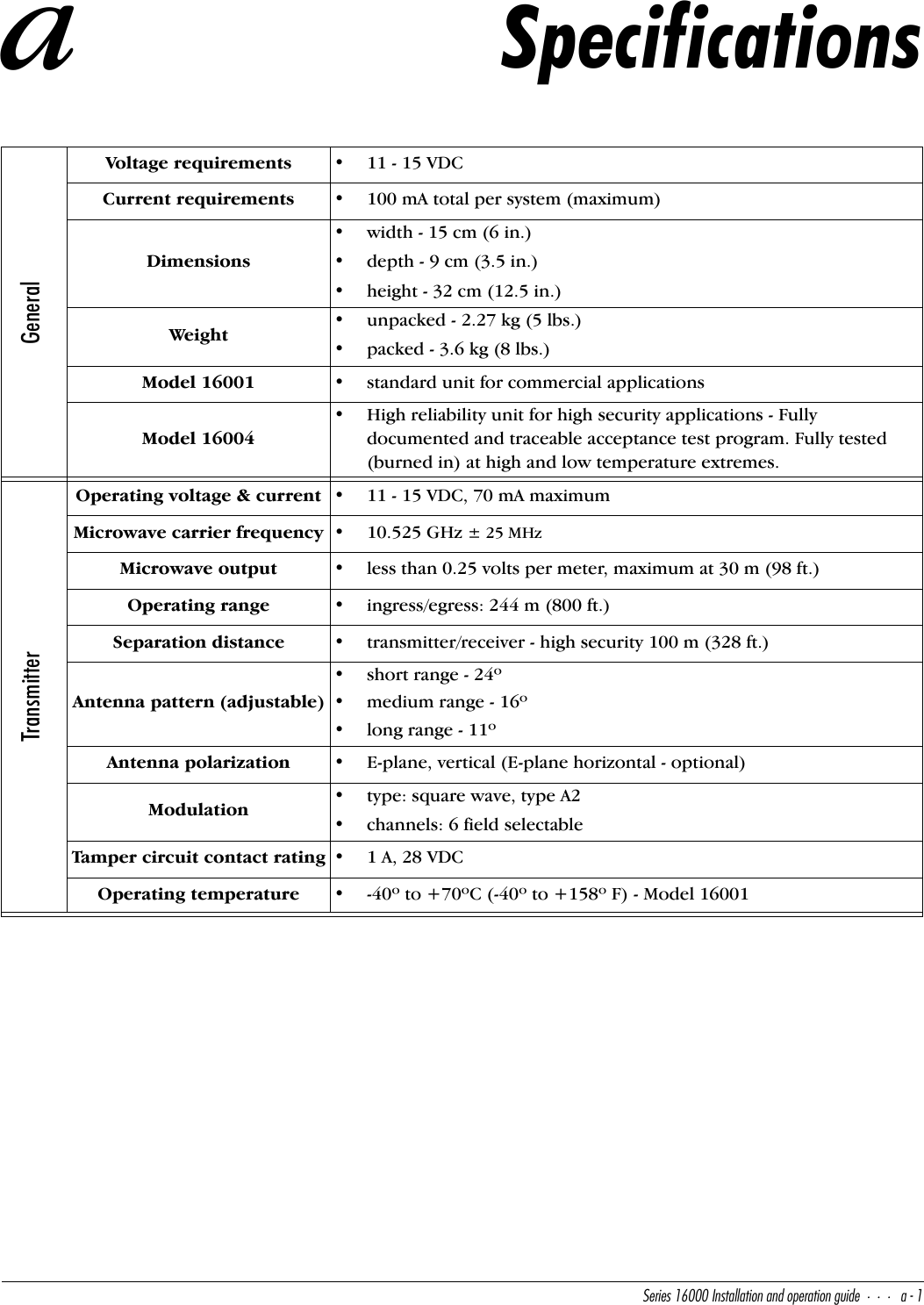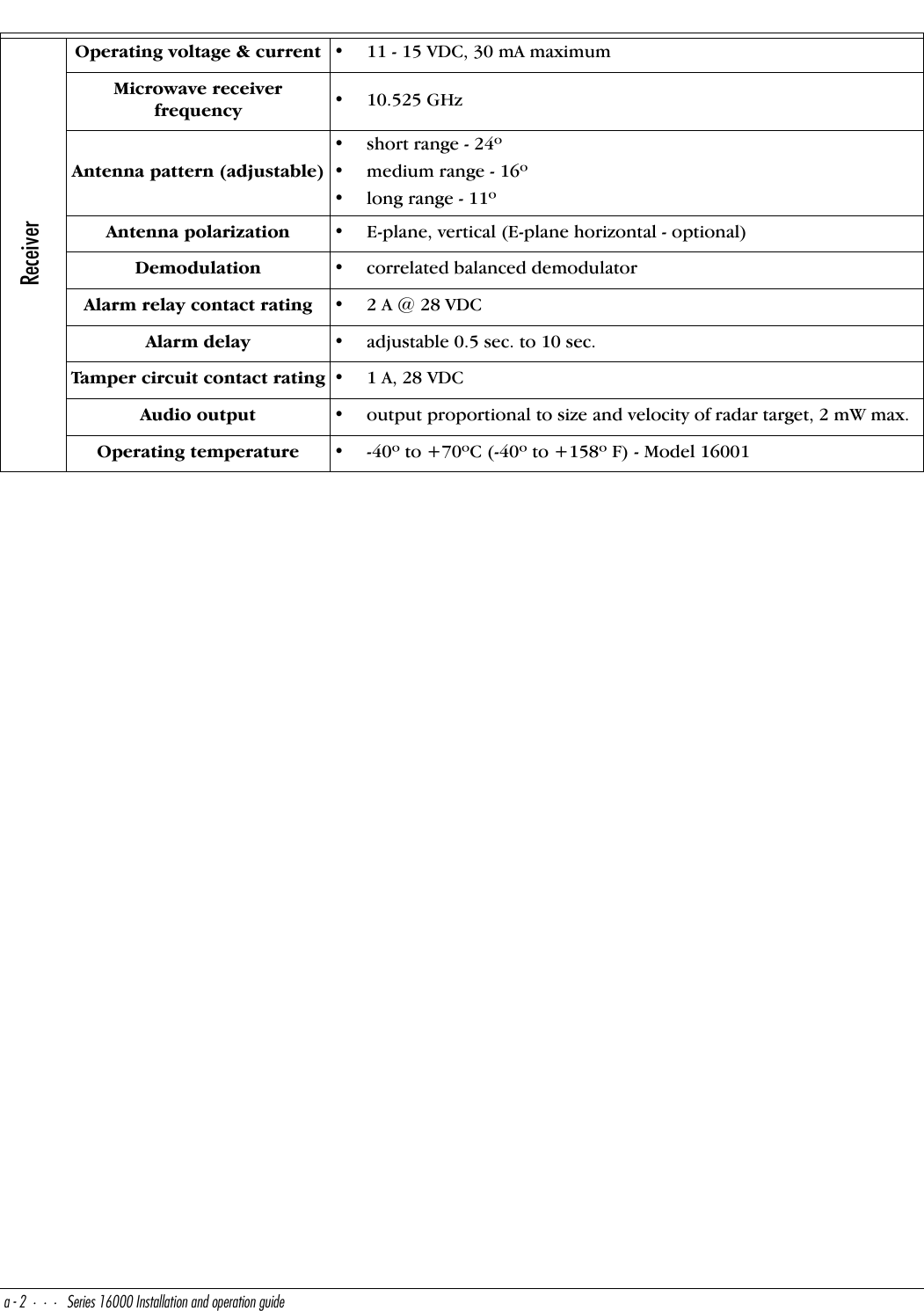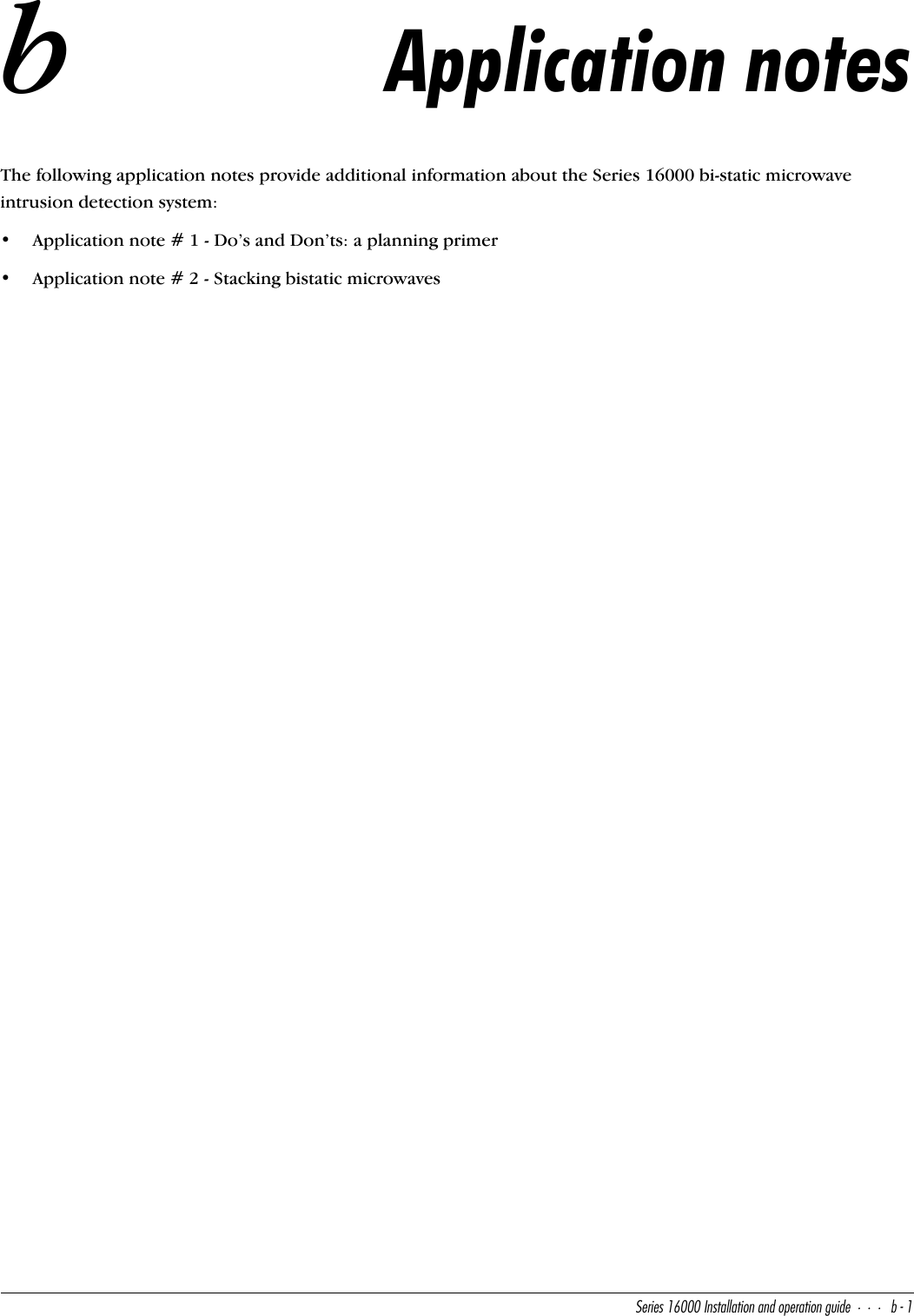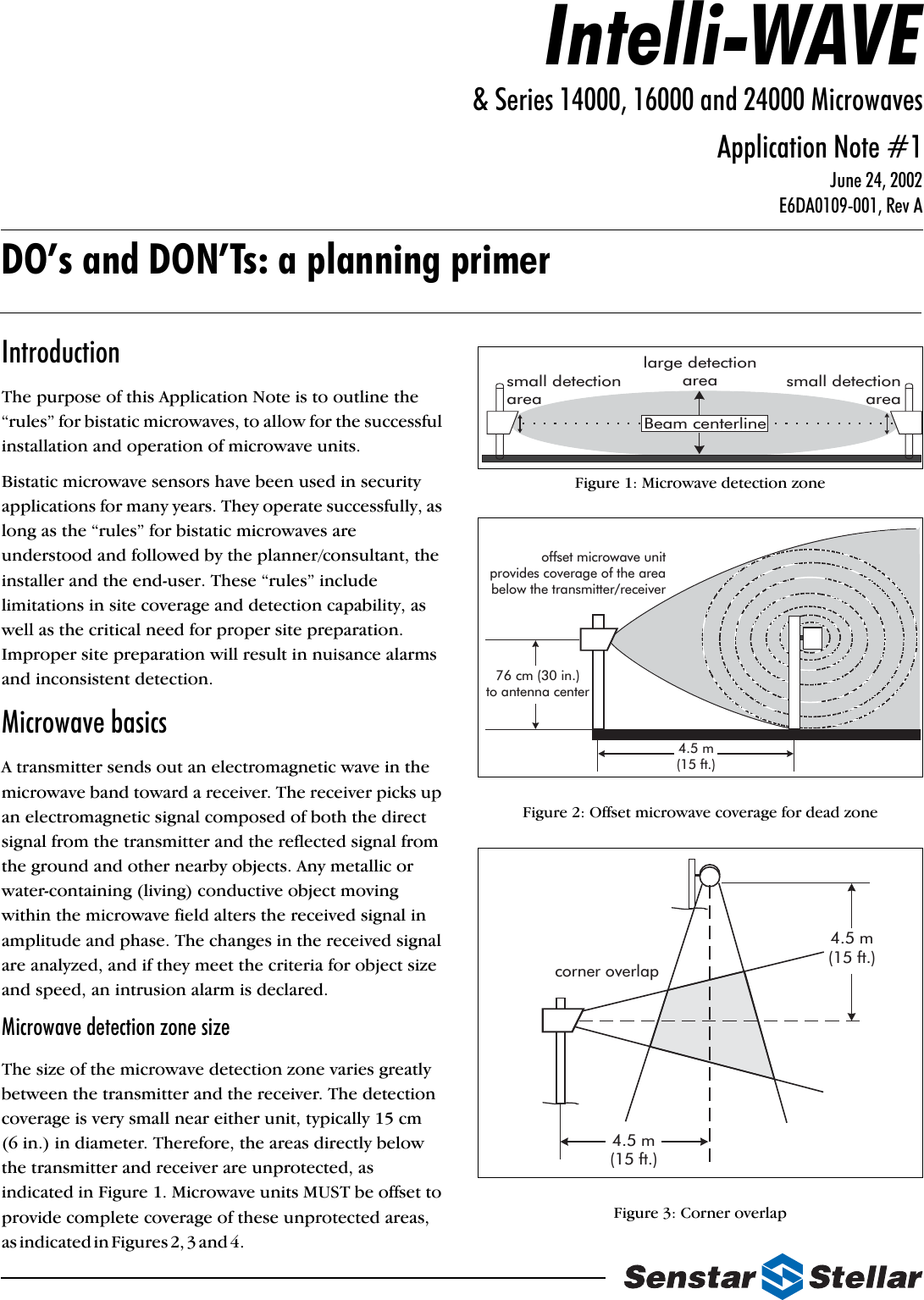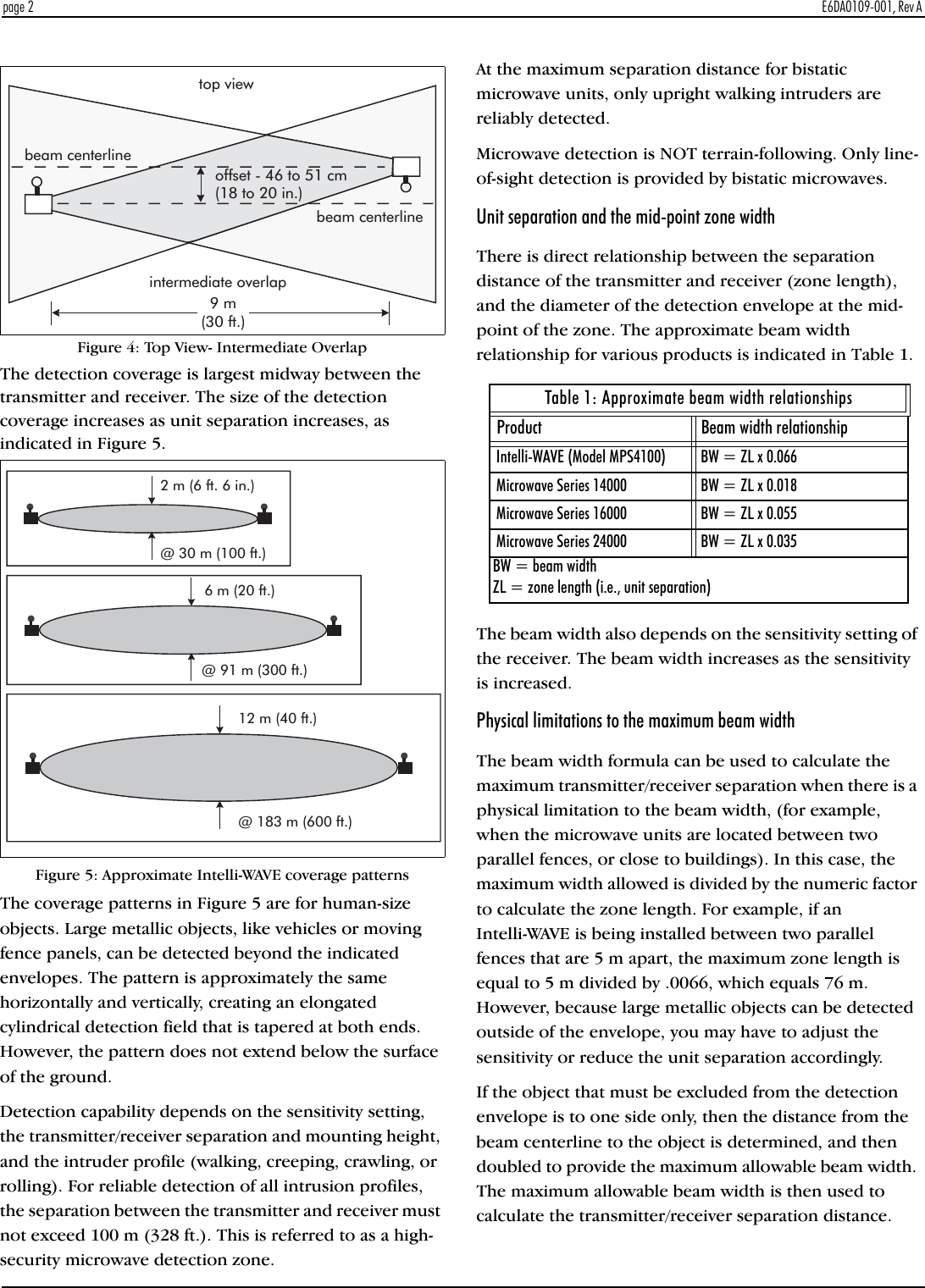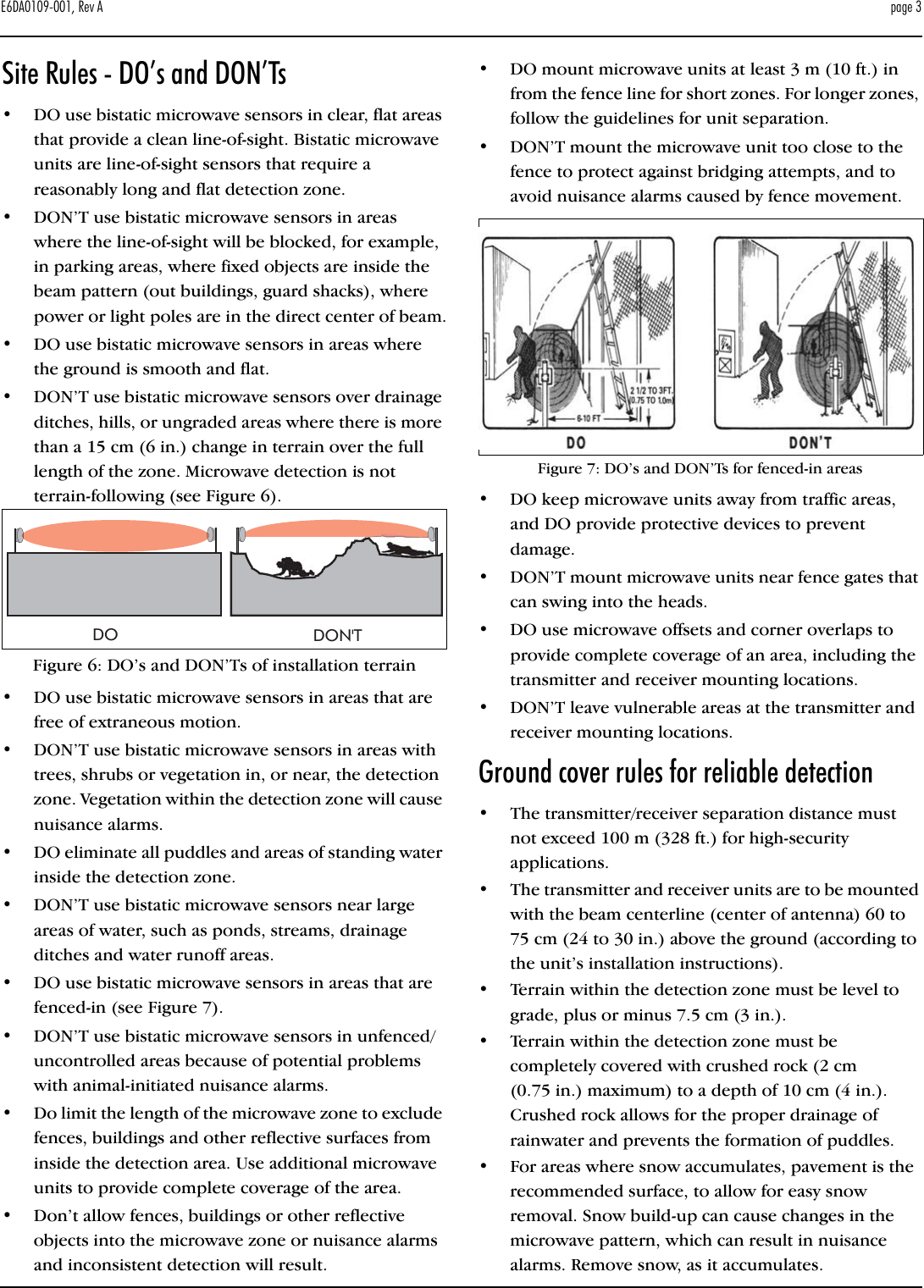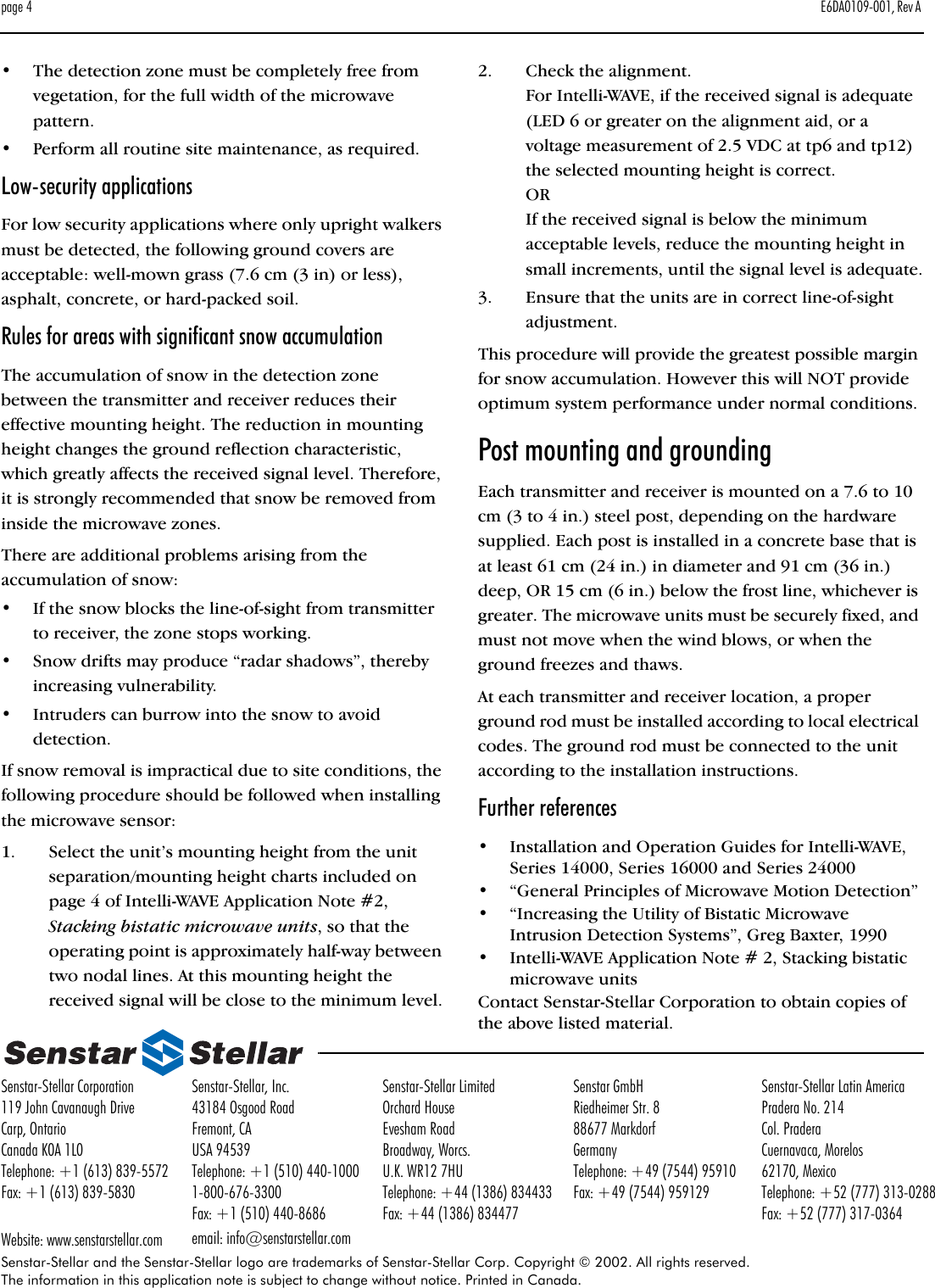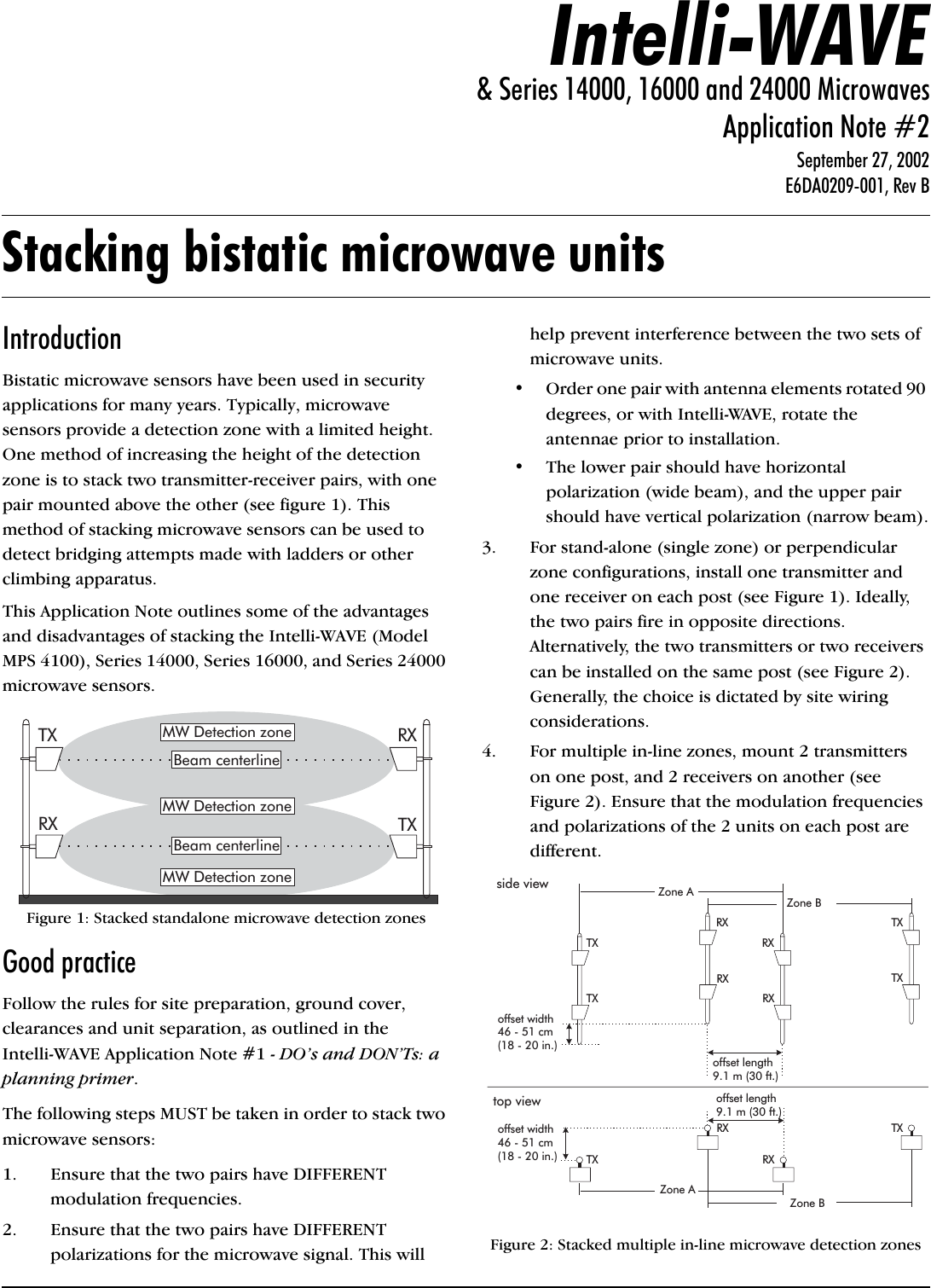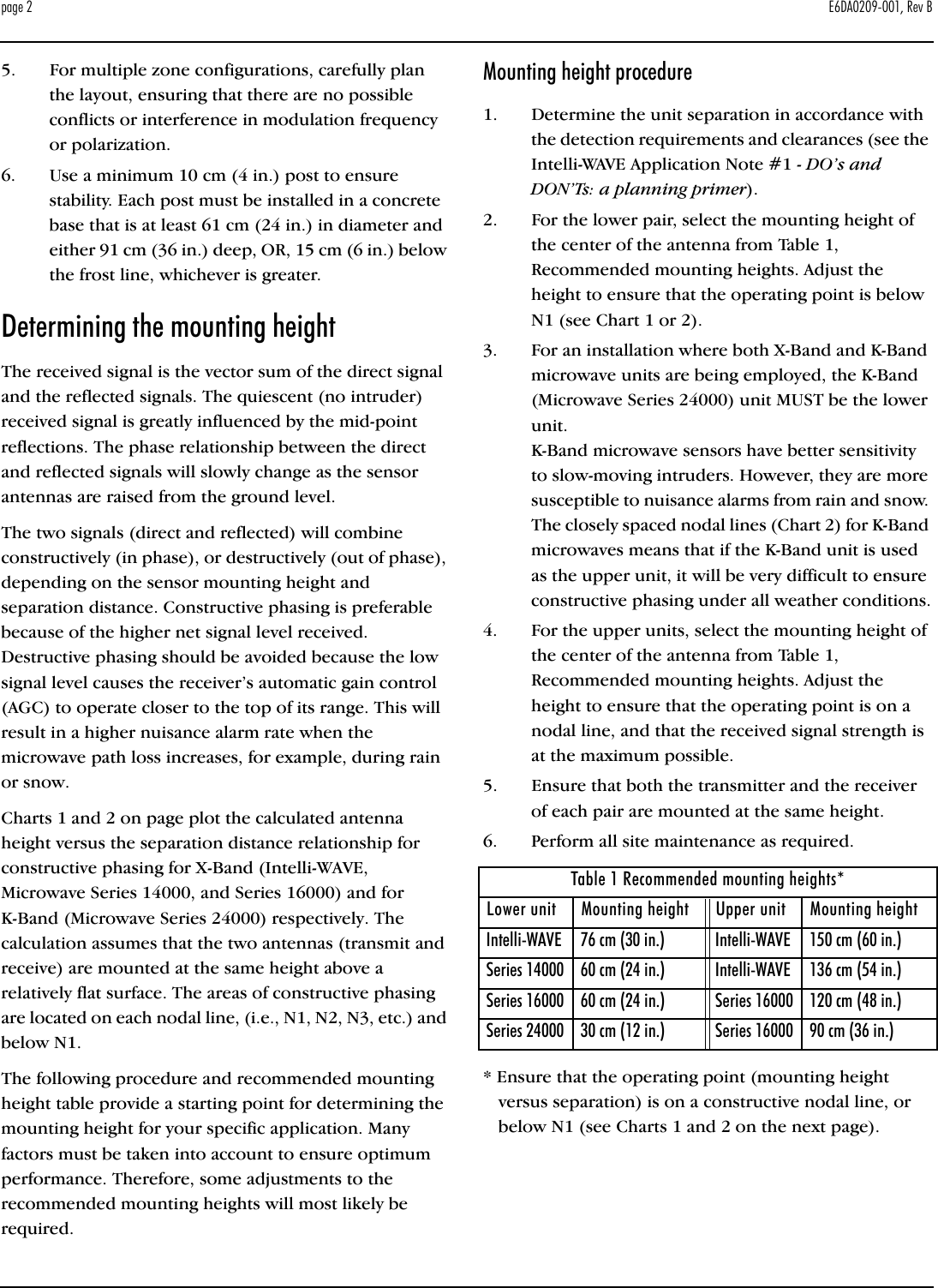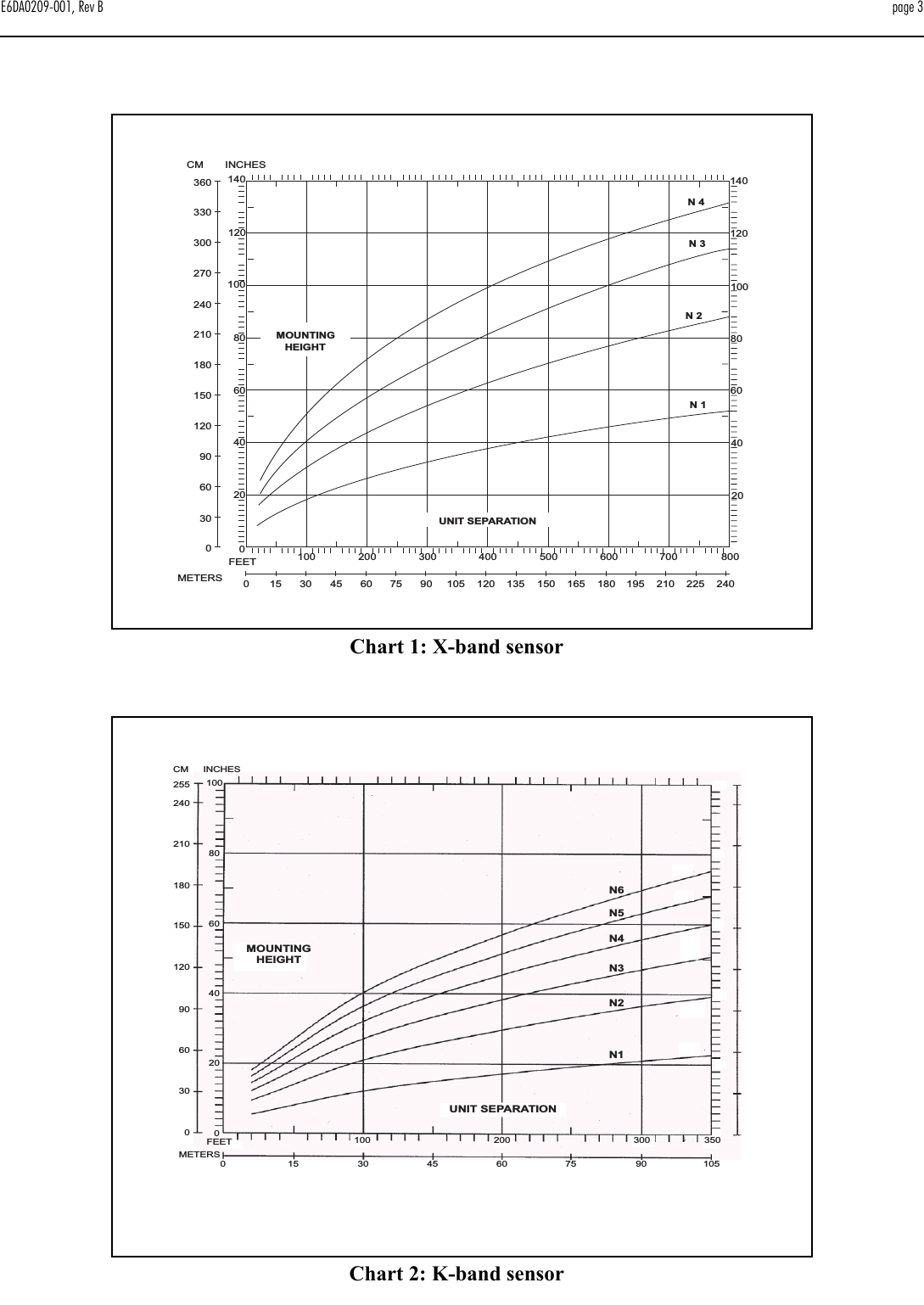Senstar 24000 Bi-static Microwave Intrusion Detection System User Manual Installation operation guide
Senstar Corporation Bi-static Microwave Intrusion Detection System Installation operation guide
Senstar >
Contents
- 1. Installation and Operating Guide
- 2. I5T14100 Installation and Operating Guide
- 3. I5T16000 Installation and Operating Guide
I5T16000 Installation and Operating Guide
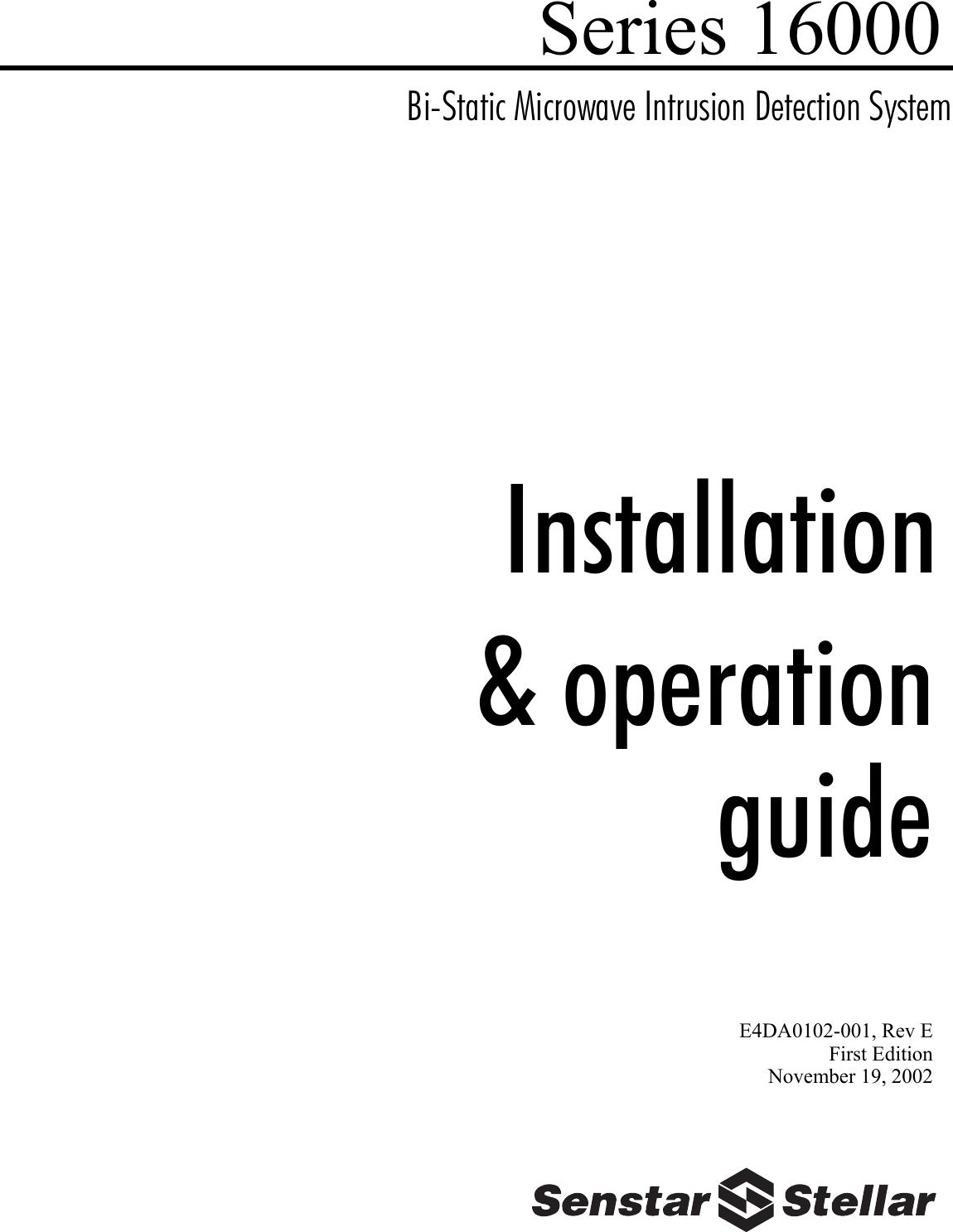
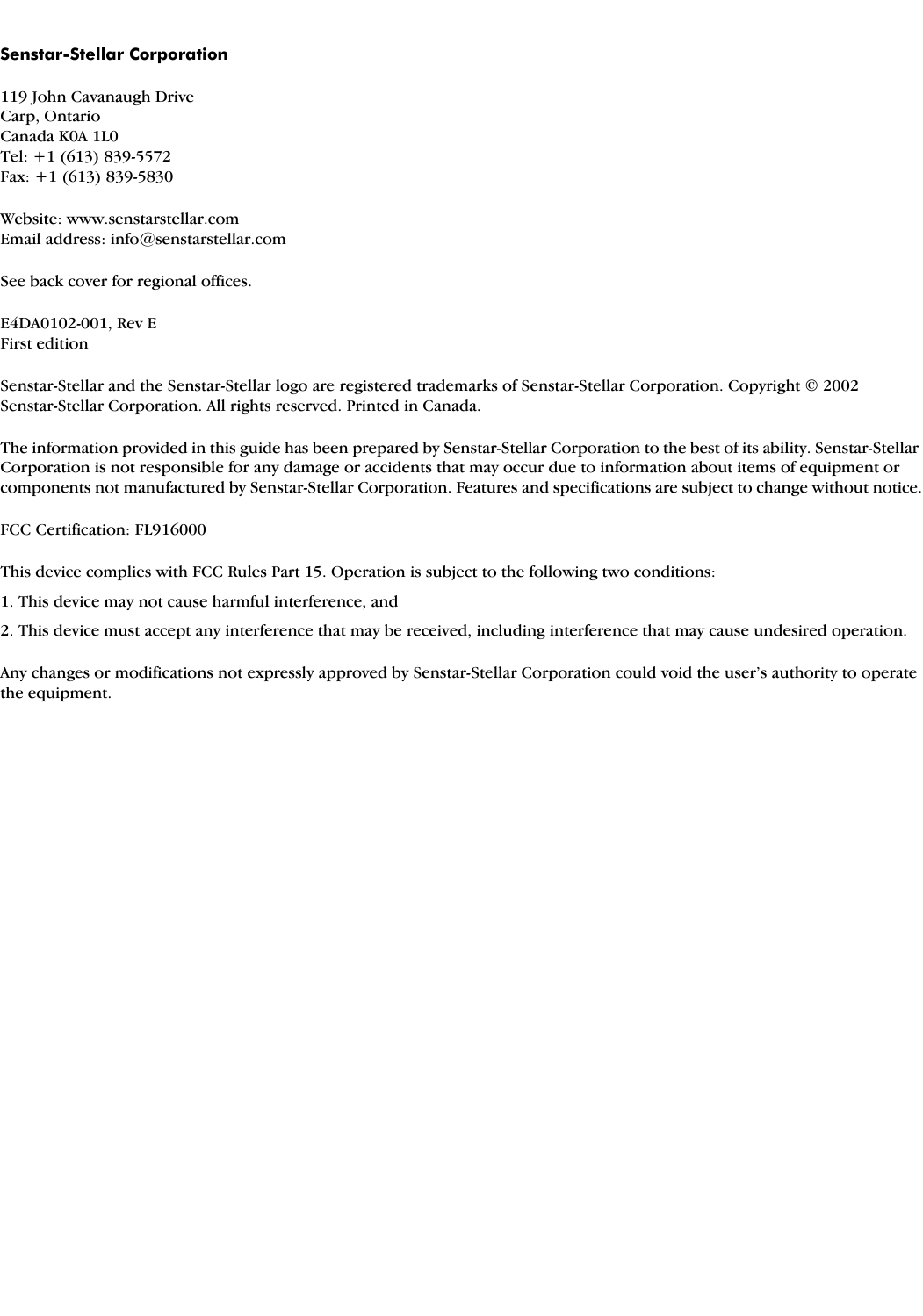
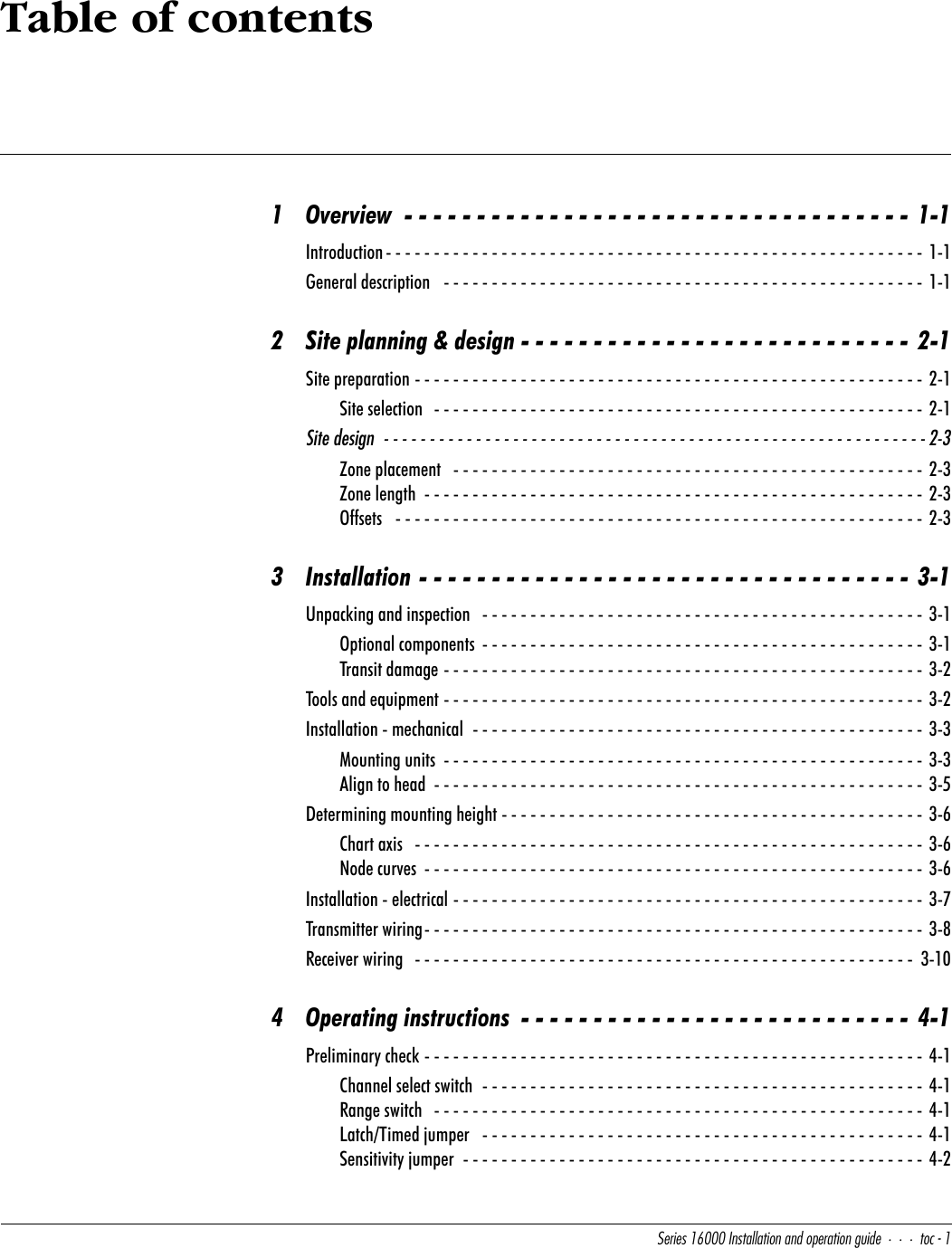
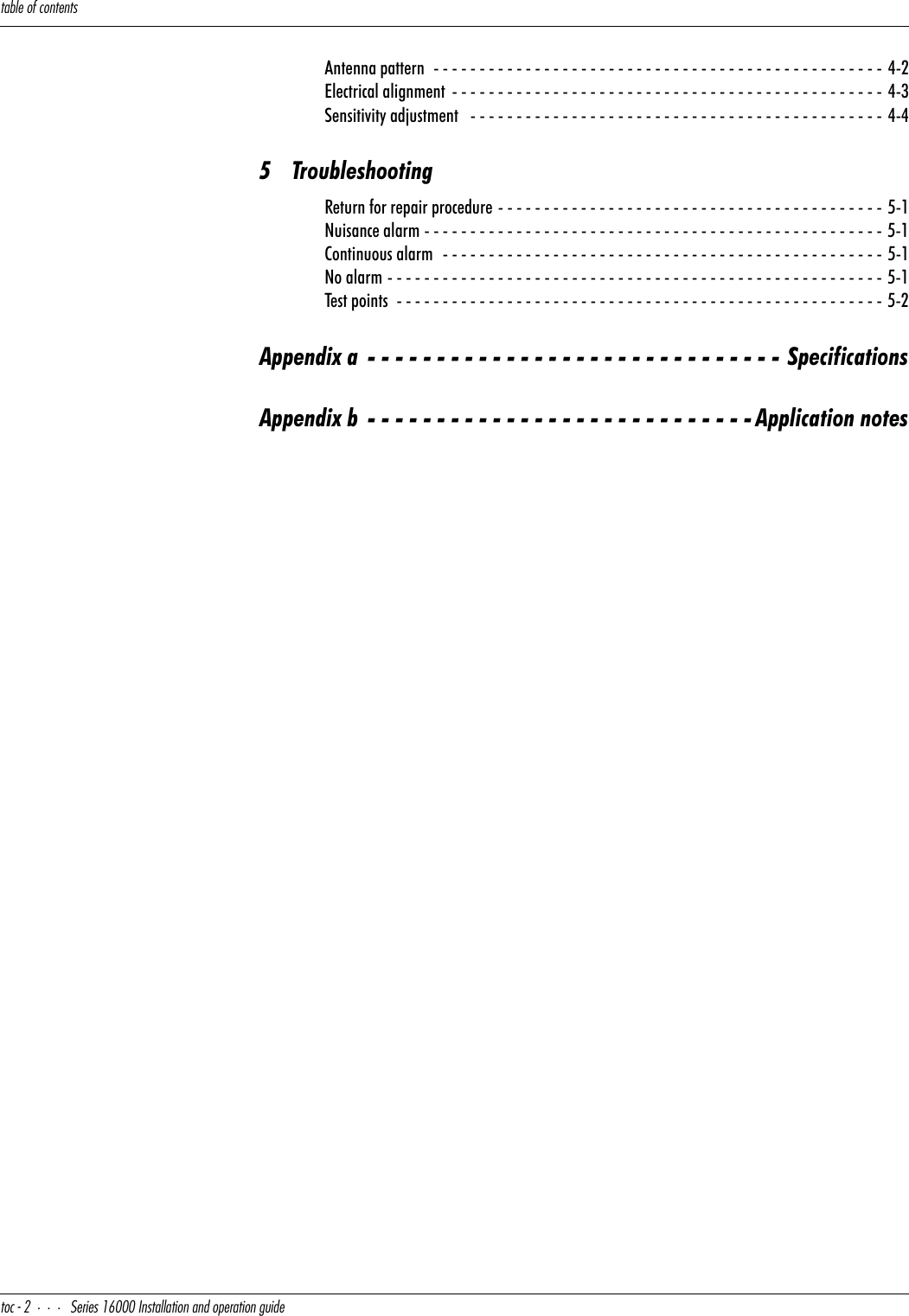
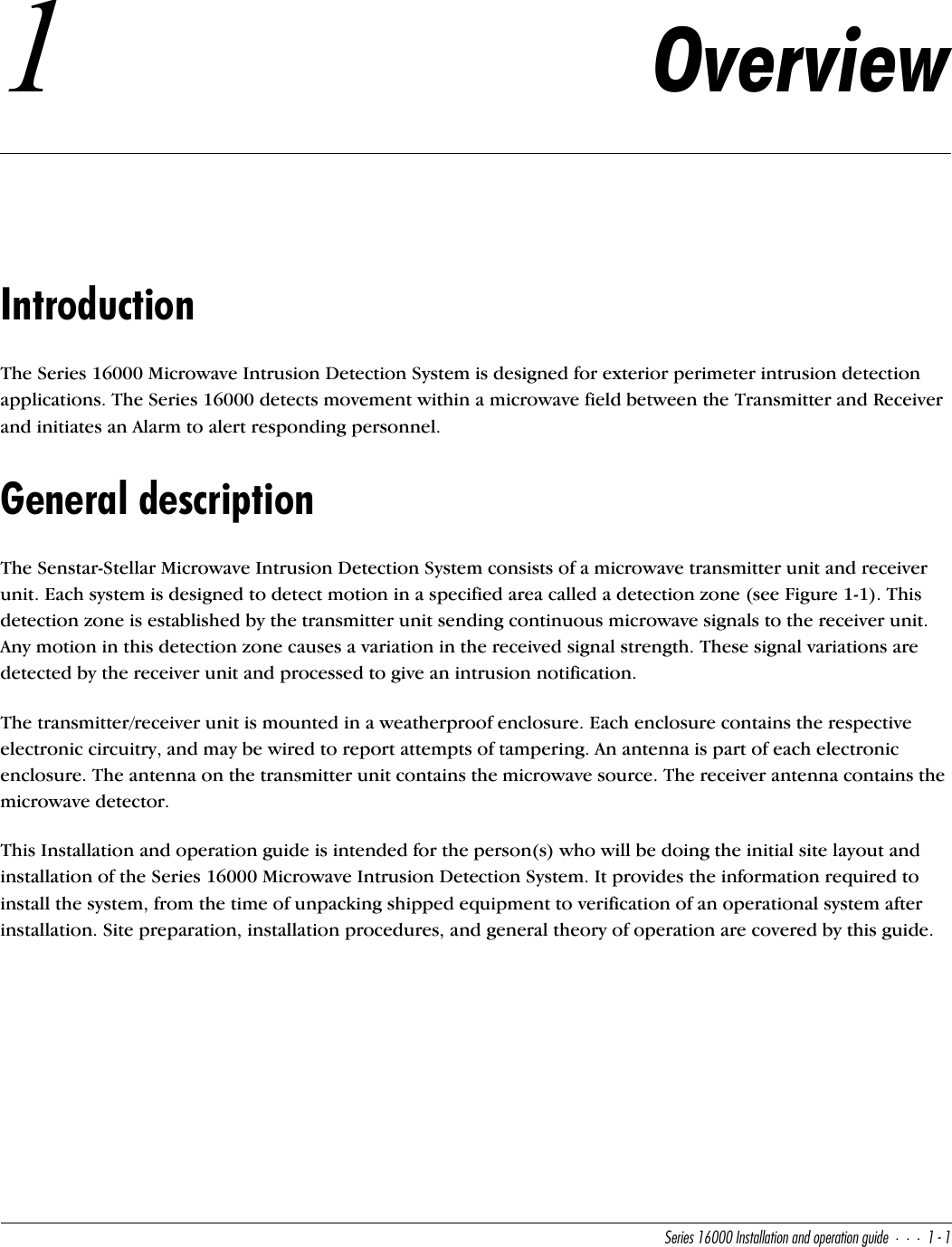

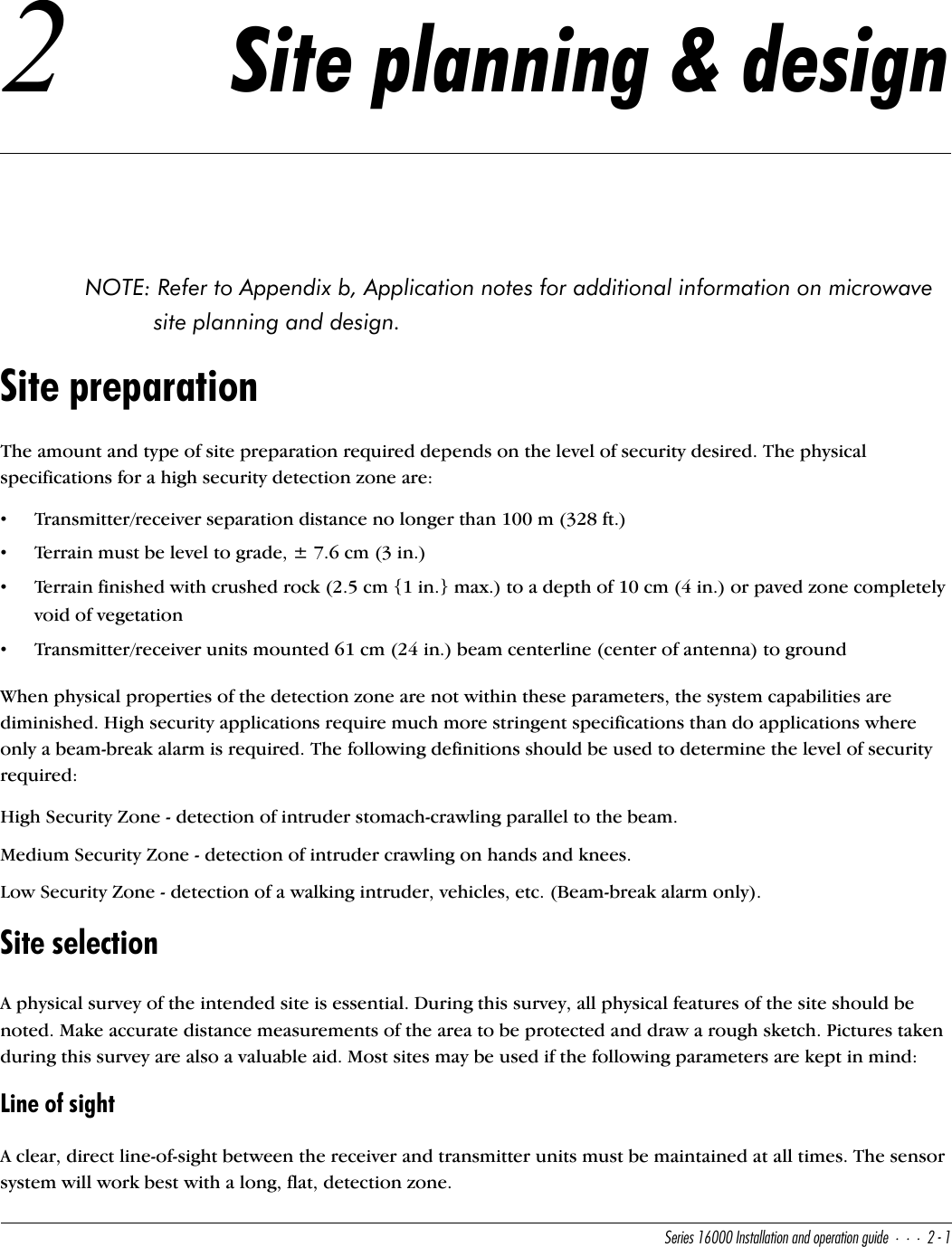
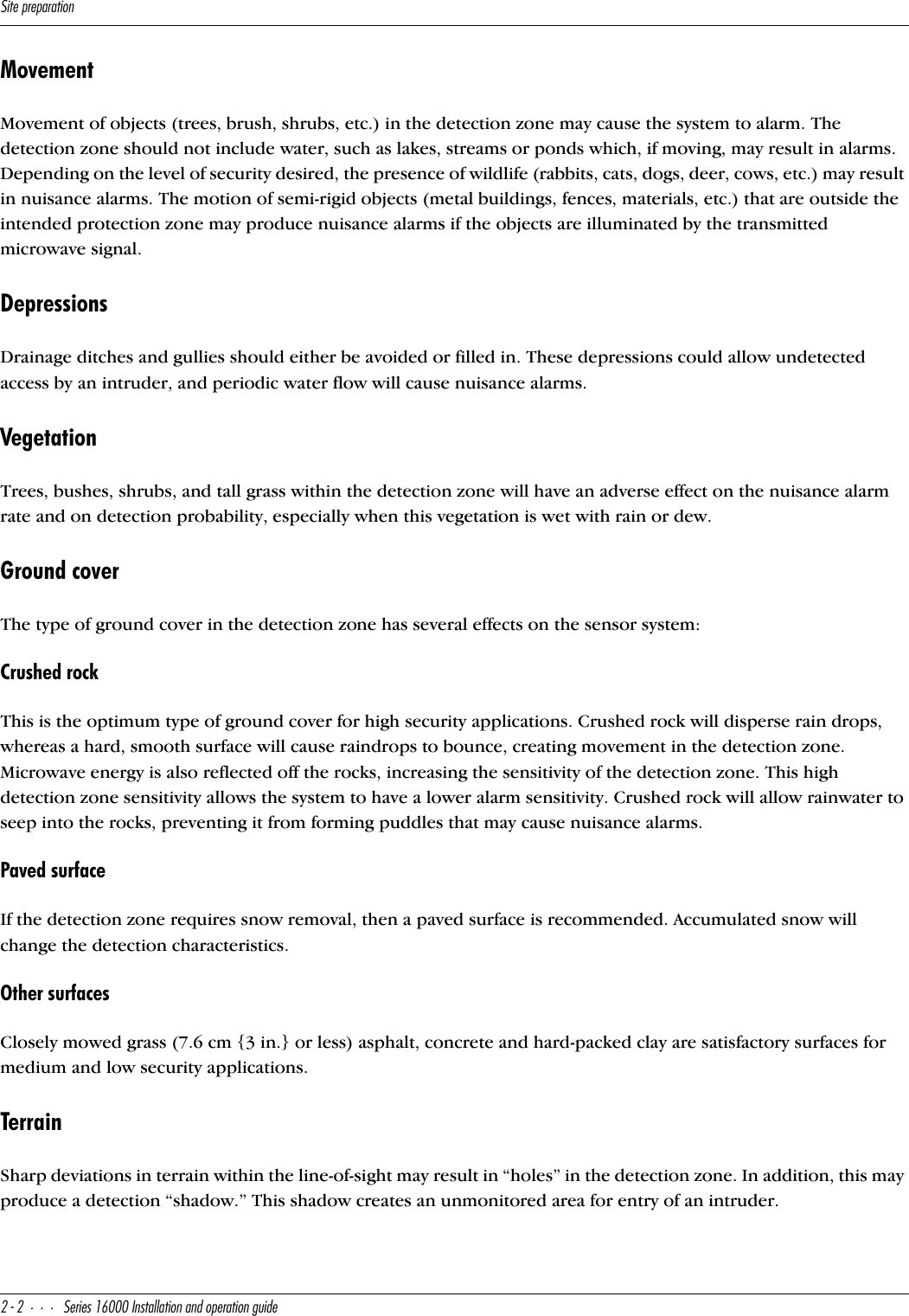
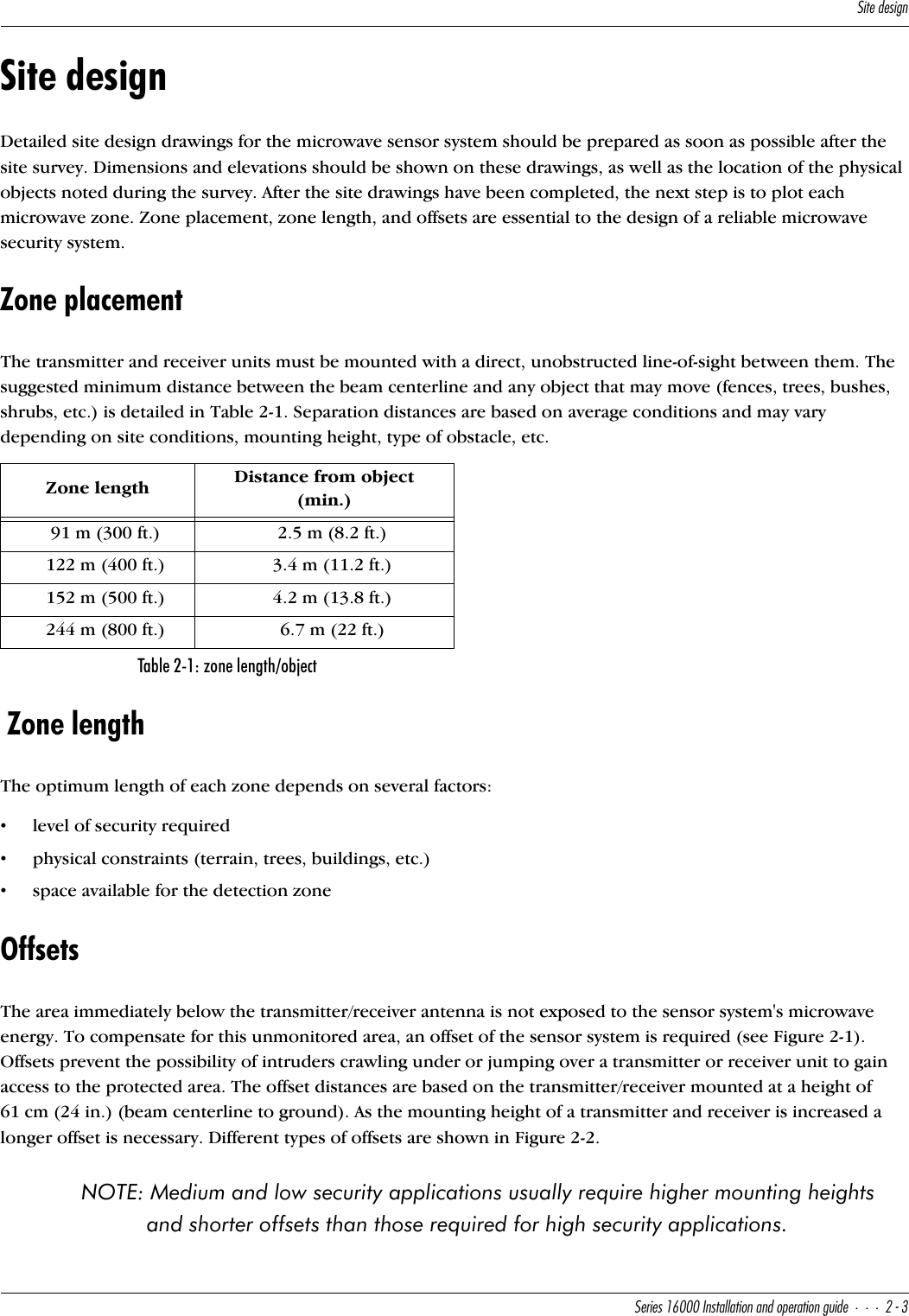
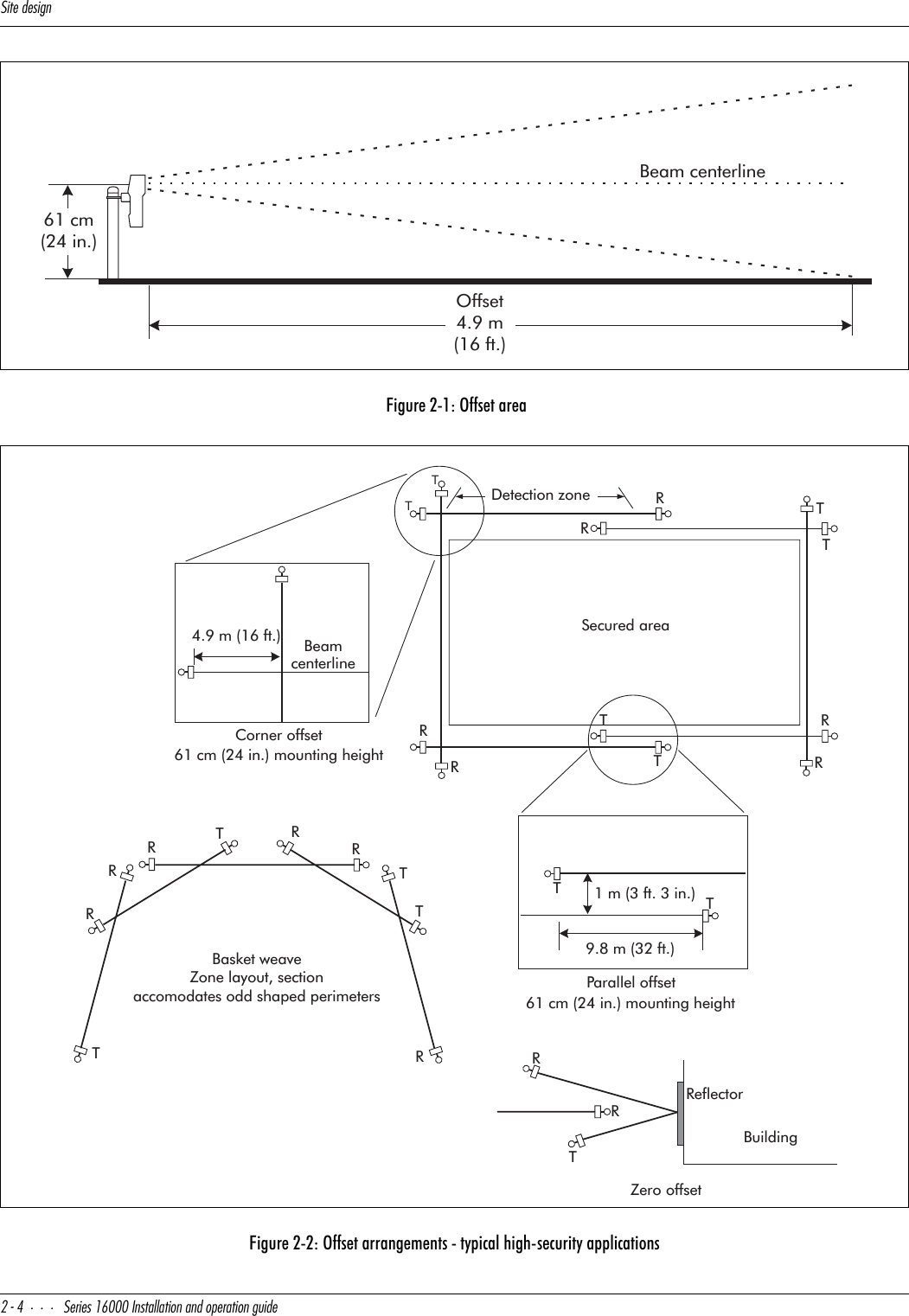
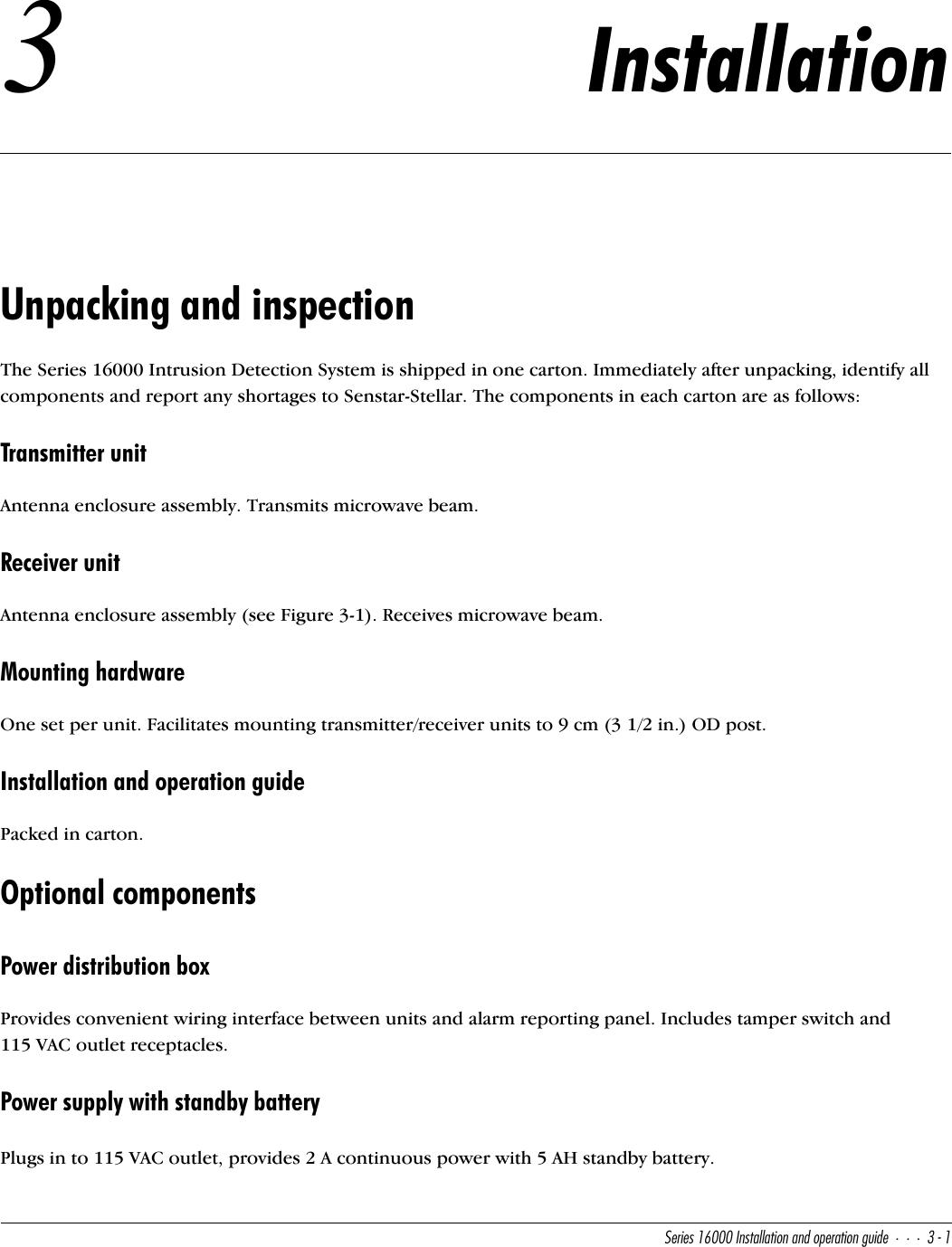
![D__\cQ^TUaeY`]U^d#"CUbYUc!& 9^cdQ\\QdY_^Q^T_`UbQdY_^WeYTUWall mounting bracketsFacilitates mounting the unit directly to a wall.Transit damageAlthough the transmitter and receiver are carefully packed, check for possible transit damage. If any damage has occurred in shipping, leave the packing carton and components intact and notify your carrier. Senstar-Stellar is not responsible for shipping damage.Tools and equipmentNomenclatureManufacturer/modelPurposedigital multimeterFluke 8062BMeasure Automatic Gain Control voltage during initial alignmentwrench, adjustablecommonMount unit to post and adjust pitch of unitsScrewdriver, slot 15 cm long x 6 mm wide (6 in. long x 1/4 in. wide)commonConnect external leads to unit terminal boardScrewdriver, slot 10 cm long x 3 mm wide(4 in. long x 1/8 in. wide)commonAdjust sensitivity and alarm durationSphere, polished aluminum 30.5 cm (1 ft.) with sledUniversal Metal Spinning Albuquerque, NM 87110Adjust sensitivity in high-security applications](https://usermanual.wiki/Senstar/24000.I5T16000-Installation-and-Operating-Guide/User-Guide-688647-Page-12.png)
![9^cdQ\\QdY_^]USXQ^YSQ\CUbYUc!& 9^cdQ\\QdY_^Q^T_`UbQdY_^WeYTU##Installation - mechanicalMounting unitsBoth the transmitter and receiver units must be securely mounted to prevent movement or vibration. Excessive movement or vibration of either units will cause nuisance alarms. Windy conditions are a potential problem if the units are not mounted properly. Refer to Figure 3-2 for a visual overview of the following instructions.Figure 3-1: Series 16000 microwave unit (receiver)TB1TAMPERSWITCHJ3AntennaElectronic PCB(receiver unit)](https://usermanual.wiki/Senstar/24000.I5T16000-Installation-and-Operating-Guide/User-Guide-688647-Page-13.png)
![9^cdQ\\QdY_^]USXQ^YSQ\#$CUbYUc!& 9^cdQ\\QdY_^Q^T_`UbQdY_^WeYTUSet postThe transmitter and receiver units have been designed to mount on a 9 cm (3 1/2 in.) OD post. A 2.44 m (8 ft.) post is typically used with 91 cm (3 ft.) of the post buried in a concrete footing. NOTE: Mounting posts are not included.FoundationThe foundation for the mounting posts in normal soil should be at lease 91 cm (3 ft.) deep and 61 cm (2 ft.) in diameter. If soil conditions are such that a non-shifting foundation is questionable, then a larger footing should be considered. In areas where extremely low temperatures may cause frost heaving, use a truncated pyramid base foundation.RebarWhen the foundation concrete cures, there is a possibility of it pulling away from the post, allowing for rotation of the mounting post. Placement of rebar below ground level in the foundation and through the post is suggested to prevent this.Power supply hook-upA weatherproof junction box in the vicinity of each unit's mounting post is the best location for terminating the primary power supply. A double-row terminal block allows this to become a convenient junction box for those lines running back to an alarm reporting panel. Conduit for the power supply junction box should be installed in Figure 3-2: Post installation and unit mountingSeries 16000 unitweatherproofjunction boxconcretefootingburied conduitto alarm panel& power supplyrebarthrough pipe9 cm (3.5 in.)steel pipetypically 2.4 m(8 ft.) longpowersupplyplug-intamperswitchto alarmreportingpanel to transmitteror recieverweatherproofjunction box detail(optional)primary powersource & earthground wire91 cm(3 ft.)61 cm(2 ft.)ground wireground rodUpower, groundand alarm wiringin conduit tomicrowave unit**Consult the local construction codes for information about the installationof concrete footings in environments where ground freezing occurs.](https://usermanual.wiki/Senstar/24000.I5T16000-Installation-and-Operating-Guide/User-Guide-688647-Page-14.png)
![9^cdQ\\QdY_^]USXQ^YSQ\CUbYUc!& 9^cdQ\\QdY_^Q^T_`UbQdY_^WeYTU#%the foundation as illustrated in Figure 3-2. Be sure to mount the junction box so that it will not interfere with the antenna enclosure, and is not in the microwave beam.Transmitter/ReceiverMount the transmitter and receiver units on their respective posts, using the pipe clamps and hardware provided. The mounting height of the transmitter and receiver units is measured from the center of the antenna to ground. Refer to Determining mounting height on page 3-6 for the approximate mounting height of the microwave units.Transmitter/Receiver groundingConnect a ground wire(s) to a properly installed ground rod. Connect the ground wire(s) to the appropriate terminal(s) on the Transmitter/Receiver PCB. (Refer to Figures 3-4 and 3-5 for wiring diagrams of the Transmitter and Receiver circuitry.)NOTE: Senstar-Stellar recommends using a low resistance (5 Ω or less) earth ground connection at each unit. Consult the local electrical codes for additional grounding information.Conduit1.3 cm (1/2 in.) flexible conduit should be used to run connections to and from the transmitter/receiver units and power supply junction box. Allow enough slack in this flexible conduit to provide a “drip loop” and vertical movement of ± 46 cm (18 in.).NOTE: Conduit and conduit fittings are not included.Align head-to-headPhysically point the transmitter and receiver toward each other and slightly tighten the clamp nuts so the units will not fall. Loosen the two nuts on either end of the bracket, and aim the units (in the pitch axis) toward each other. Slightly tighten the two nuts.NOTE: This is a preliminary mechanical alignment only. A more precise electrical alignment will be accomplished as part of the Operating instructions procedure.Optional wall mountingNOTE: When using the optional wall mount bracket, disregard references to post mounting, and follow these instructions.](https://usermanual.wiki/Senstar/24000.I5T16000-Installation-and-Operating-Guide/User-Guide-688647-Page-15.png)
![4UdUb]Y^Y^W]_e^dY^WXUYWXd#&CUbYUc!& 9^cdQ\\QdY_^Q^T_`UbQdY_^WeYTU1. Power the units up by following the Installation - electrical instructions. This power may be temporary (batteries).2. Using the mounting height chart, Figure 3-3, determine the approximate mounting height of the units.3. Follow the Operating instructions to ensure the units are functioning correctly. Connect a digital voltmeter to TP-10 (AGC Voltage) on the receiver. Move the “LATCH/TIMED” jumper to the “LATCH” position to speed up the AGC response.4. Slowly move both units vertically up and down from the nominal mounting height determined from Figure 3-3. The optimum mounting height is reached when the digital voltmeter reading is the highest. Mark the spot on the wall and attach the wall mount to the wall.5. Attach the units to the mounts.Determining mounting heightThe mounting height chart (Figure 3-3) is used to determine the best theoretical mounting height of the transmitter/receiver units for optimum efficiency of the sensor system. This height chart is intended to furnish a preliminary mounting height only. The final operating height will be determined during electrical alignment and final adjustment.Chart axisThe horizontal axis of the height chart represents the distance between the transmitter and receiver units. The vertical axis represents the mounting height of the transmitter/receiver units from the center of the antenna to the ground.Node curvesThe node curves (N1, N2, N3 and N4) represent the pivot point for coordinating distance (horizontal axis) to mounting height (vertical axis). Those mounting height and distance coordinate lines that meet in the area between the node curves should be avoided. Coordinate lines that meet on the node curves are preferred because they will result in higher signal strength at the receiver and a wider fade margin. However, choosing a mounting height at N1 or below will also allow satisfactory system operation.Example:The distance between the transmitter and receiver is 91 m (300 ft.). Locate this distance on the height chart's horizontal axis. Plot a vertical line from this distance point across the node curves. These height measurements represent the best theoretical mounting heights for this example. They are 84 cm (33 in.) or less for the N1 curve and below, 140 cm (55 in.) for the N2 curve, 183 cm (72 in.) for the N3 curve, or 224 cm (88 in.) for the N4 curve.](https://usermanual.wiki/Senstar/24000.I5T16000-Installation-and-Operating-Guide/User-Guide-688647-Page-16.png)
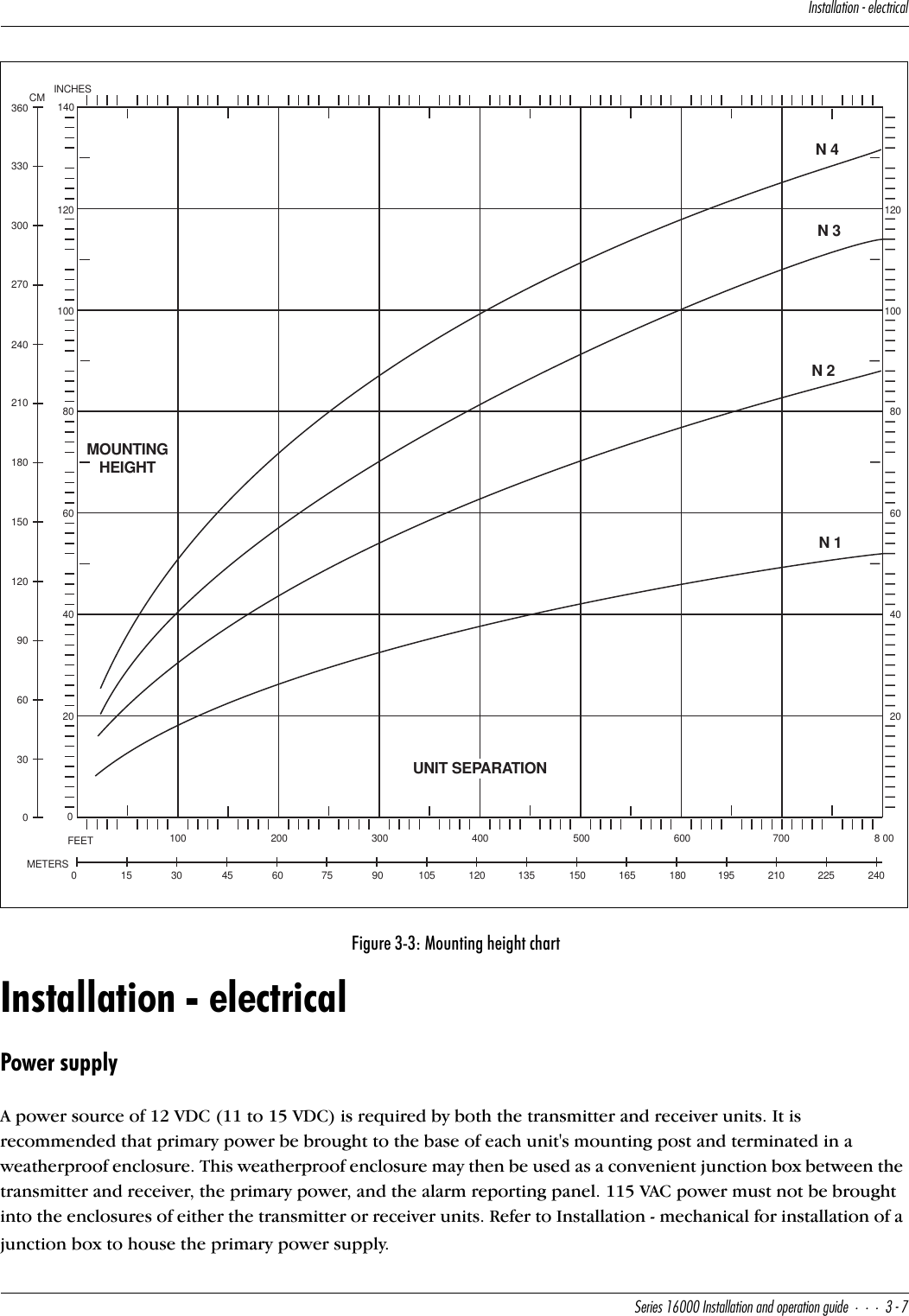
![DbQ^c]YddUbgYbY^W#(CUbYUc!& 9^cdQ\\QdY_^Q^T_`UbQdY_^WeYTUTransmitter wiringRefer to Figure 3-4 for a wiring diagram of the transmitter unit. It is suggested that an installation wiring diagram be made before wiring the transmitter. This will standardize the wiring of transmitters in a multiple system installation.Power sourceTerminals 1 and 2.The transmitter requires 12 VDC (11 - 15 VDC) to operate.Tamper reportingTerminals 3, 4 and 5 The 12 VDC power supply to the transmitter may be connected so that when the electronic enclosure is opened, the transmitter is disabled and the receiver goes into constant alarm. To have a specific tamper alarm report, wire the tamper reporting signal directly onto Terminals 3 & 4 or 4 & 5, and wire power directly to Terminals 1 and 2. Use a twisted/shielded pair of 18 AWG wire for the tamper signal wiring. This wire should be run from the dry contact tamper output terminals to the junction box, and on to the alarm reporting panel.Junction boxA tamper switch installed in the power supply junction box may also be wired for tamper reporting. This is done in conjunction with the electronic enclosure tamper wiring and both are connected to the alarm reporting panel.Remote self testTe rm i n al 6 o r 7 .The transmitter is capable of providing a test signal that will dynamically test the detection zone to the sensitivity required of that zone. This capability can be remotely activated by applying a +5 to +15 VDC voltage at terminal 6 of the terminal board, or by applying a ground to terminal 7 of this terminal board. A shielded 18 AWG wire should be used for this connection regardless of the self test actuation method used.Transmitter ground connectionConnect TB1 terminal(s) 8/9 to a properly installed ground rod.NOTE: Senstar-Stellar recommends using a low resistance (5 Ω or less) earth ground connection at the transmitter unit. Consult the local electrical codes for additional grounding information.CAUTION: When using one DC power supply to power more than one system, insure the wiring between the power supply and the unit is sufficient to prevent the input voltage at the unit from dropping below 11 VDC, when the receivers are not in alarm (maximum current draw).](https://usermanual.wiki/Senstar/24000.I5T16000-Installation-and-Operating-Guide/User-Guide-688647-Page-18.png)
![DbQ^c]YddUbgYbY^WCUbYUc!& 9^cdQ\\QdY_^Q^T_`UbQdY_^WeYTU#)Figure 3-4: Transmitter wiring1234567 89-+12 VDCInputpowerCOM 0VDCN/C N/O 5-15VDCTamper(untamperedcondition)TestsignalenablePower ON LEDPowerconditioningChannelselectswitchTransmittercircuitryFUSEF-1.25 ASeparatetamperreporting12345-+COMN/C N/O-+12 VDCJumperinstalledby user345 6782Switch number (S3)1Channel AChannel BChannel CChannel DChannel EChannel FChannel select Dip Switch settings.Shaded square indicates switch on.9521 Hz10914 Hz12094 Hz13161 Hz14435 Hz15981 HzTamperswitchTamperswitchconnect terminal(s) 8/9to a properly installedground rod](https://usermanual.wiki/Senstar/24000.I5T16000-Installation-and-Operating-Guide/User-Guide-688647-Page-19.png)
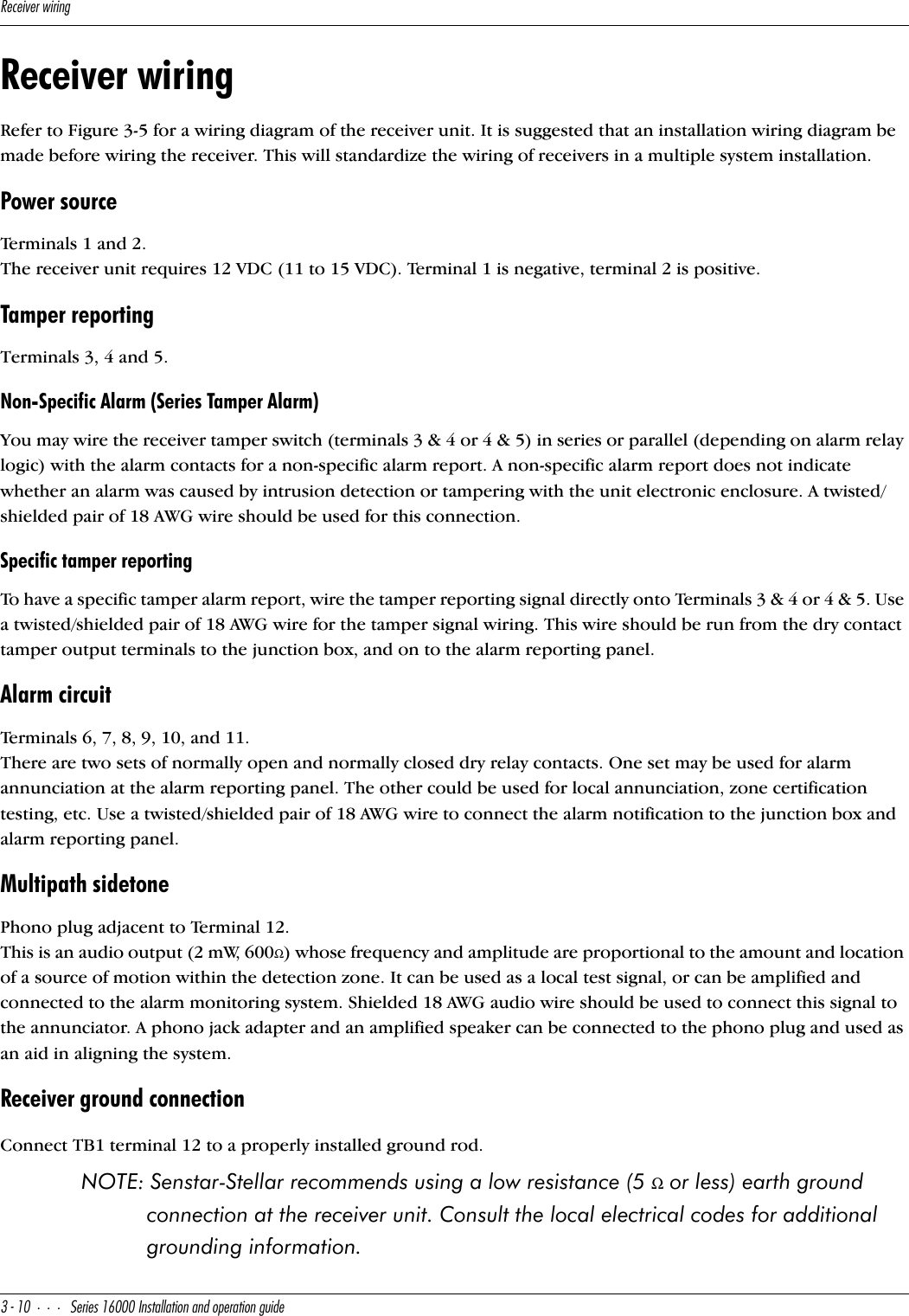
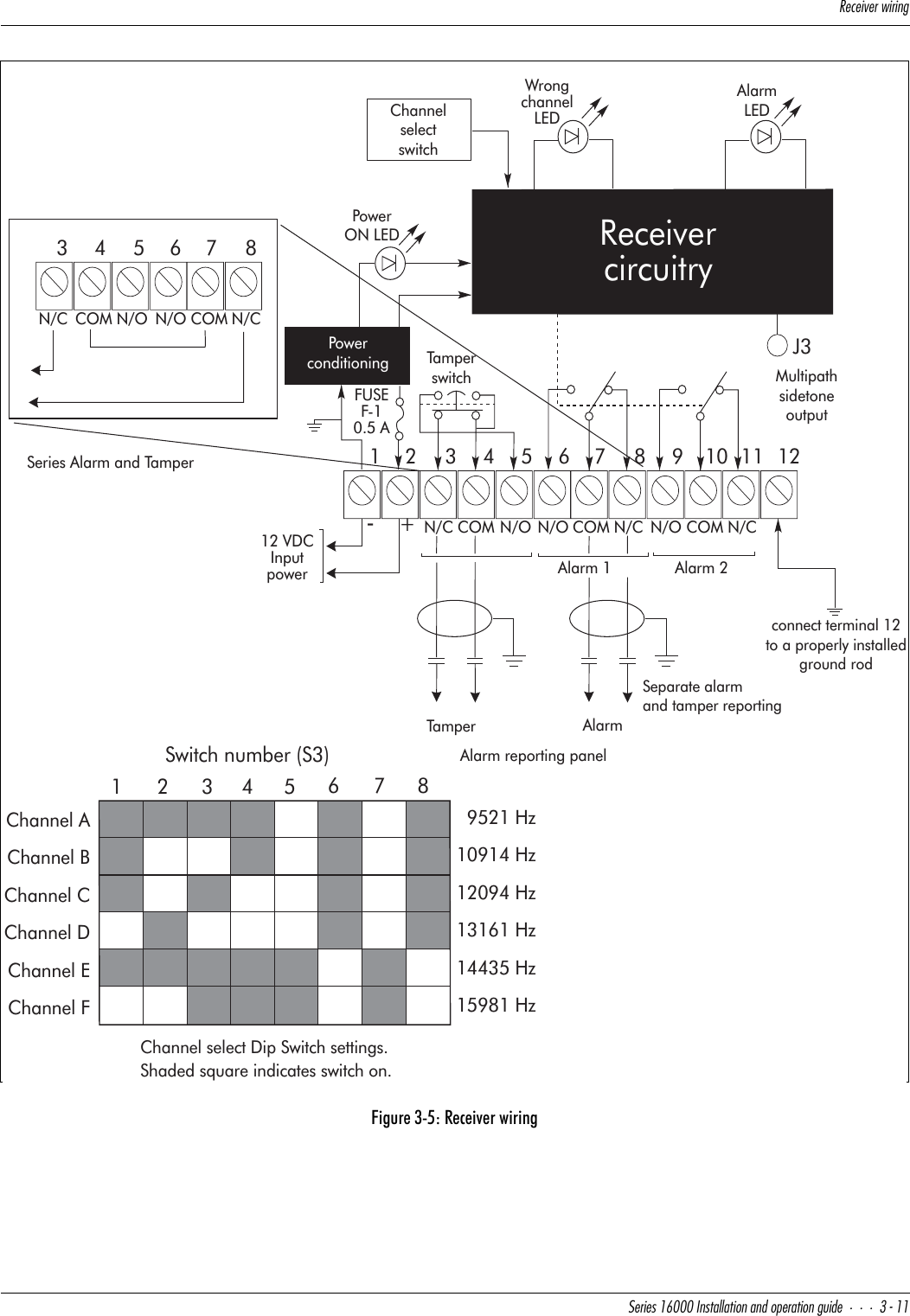
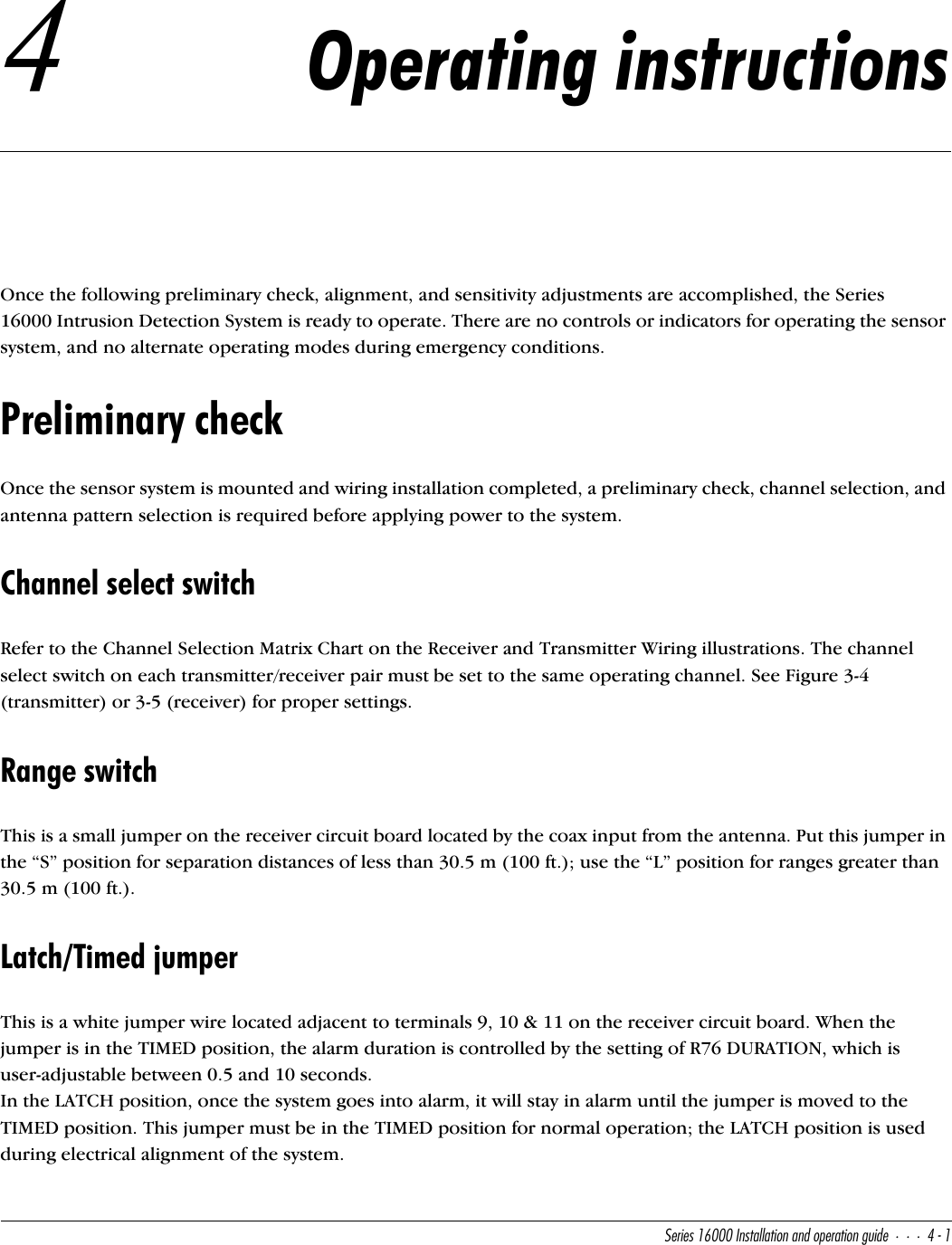
![@bU\Y]Y^QbiSXUS[$"CUbYUc!& 9^cdQ\\QdY_^Q^T_`UbQdY_^WeYTUSensitivity jumperThe position of the Sensitivity Jumper is determined by the application requirements:•L = Low Security •M = Medium Security•H = High Security(See page 2-1 for definitions of these terms.) This jumper effectively reduces the maximum alarm sensitivity, preventing excessive sensitivity that may result in nuisance alarms.Antenna patternThe detection pattern is adjustable by use of the sensitivity adjustment, and by changing the configuration of the transmitting and receiving antennas. The antenna configuration is changed by installing RF absorbent pads over selected antenna elements (see Figure 4-1). When no antenna pads are installed, the microwave beam is narrowest (11º). With eight of the elements covered, the beam is 16º, and with sixteen of the elements covered, the pattern is 24º. In general, the wide pattern should only be used when the separation distance between receiver and transmitter is 15 m (50 ft.) or less. The medium range pattern should be used (if necessary) with separation distances of between 15 m (50 ft.) and 30.5 m (100 ft.). The narrowest pattern (unmodified antenna) must be used when the separation distance is greater than 30.5 m (100 ft.). NOTE: Always use the narrowest beam possible, commensurate with detection requirements.Install the absorbent pads on both the receiver and transmitter pair in accordance with the following instructions:1. Select the number of strips of double-backed tape that will cover the elements necessary to provide the desired detection pattern. Remove the paper backing, and stick the tape over the elements to be covered. Note: Cover only the elements shown in the illustration (Figure 4-1).2. Remove the other piece of paper backing from the tape, and firmly press the RF absorbent material to it.3. Ensure that both the transmitting antenna and the receiving antenna configurations are identical.](https://usermanual.wiki/Senstar/24000.I5T16000-Installation-and-Operating-Guide/User-Guide-688647-Page-24.png)
![@bU\Y]Y^QbiSXUS[CUbYUc!& 9^cdQ\\QdY_^Q^T_`UbQdY_^WeYTU$#Electrical alignmentAn electrical alignment requires the antennas of both the transmitter and receiver units to be aimed head-to-head. Verify initial mechanical alignment. Once this initial mechanical alignment is done, a more precise electrical alignment is required.NOTE: The transmitter/receiver units should never be aimed into the ground or off to the side of the detection zone. However, discontinuities in the detection zone may dictate an alignment slightly off head-to-head.NOTE: During this alignment procedure, place the LATCH/TIMED jumper on the receiver circuit board in the LATCHED position. This will speed up the response time of the AGC voltage to make the adjustment easier.Figure 4-1: Antenna patternsAntenna with 8 patches covered (16 )ºAntenna with 16 patches covered (24 )º](https://usermanual.wiki/Senstar/24000.I5T16000-Installation-and-Operating-Guide/User-Guide-688647-Page-25.png)
![@bU\Y]Y^QbiSXUS[$$CUbYUc!& 9^cdQ\\QdY_^Q^T_`UbQdY_^WeYTUAGC measurementAt the receiver, connect a digital voltmeter between TP-10 (+) and TB1-1 (-). This is the automatic gain control (AGC) voltage. After final alignment, as outlined below, the AGC voltage should be between 1.7 and 7.3 VDC. Put the SHORT-LONG jumper in the LONG position to increase the AGC voltage. Put the SHORT-LONG jumper in the SHORT position to decrease the AGC voltage.ReceiverSlowly move the receiver unit up and down the post while monitoring the receiver AGC voltage. Once a maximum AGC voltage is obtained, rotate the receiver until maximum AGC is obtained on this axis. Tilt the receiver antenna up and down, again adjusting for maximum AGC voltage.TransmitterContinue to monitor the AGC voltage at the receiver while moving the transmitter in all three axes as described for the receiver, until maximum AGC voltage is obtained.Final alignmentBefore securing the hardware, repeat the transmitter and receiver unit electrical alignment steps for obtaining maximum AGC reading on all rotational axes.Secure hardwareSecure the mounting nuts and bolts. Ensure the AGC voltage remains high while this hardware is tightened. If the final AGC voltage is greater than 4.0 volts, put the SHORT-LONG jumper in the SHORT position; this will reduce the voltage to the 2.5 to 3.0 volt range. Put the TIMED-LATCHED jumper into the TIMED position for normal operation.Sensitivity adjustmentBefore beginning a sensitivity adjustment, make sure the receiver “ALARM” LED is not lit. Connect an ohmmeter between TB1 - terminals 10 and 11. It will read less than 0.5 ohms when the system is operational (armed) and infinity when the unit is in alarm. Leave the ohmmeter connected.Alarm testA preliminary alarm test requires walking across the detection zone to ensure the unit goes into alarm (“ALARM” LED lit, ohmmeter to infinity). If it does not, adjust the sensitivity potentiometer (R55) clockwise; then walk test the zone again. An alarm report should normally occur before a line of sight between the transmitter and receiver units is broken by the walker.](https://usermanual.wiki/Senstar/24000.I5T16000-Installation-and-Operating-Guide/User-Guide-688647-Page-26.png)
![@bU\Y]Y^QbiSXUS[CUbYUc!& 9^cdQ\\QdY_^Q^T_`UbQdY_^WeYTU$%Final alarm testDetermine the level of security sensitivity desired, and then use the following parameters for ensuring that the level desired is present:NOTE: Start with the sensitivity jumper in the “L” position - change to “M” or “H” if unable to get the required detection with adjustment of R55 alone. The final adjustment setting should be the lowest setting possible that provides the required detection.Low security - walk across detection zone in every area intrusion concern is present. Adjust R55 for consistent detection.Medium security - crawl on hands and knees in all detection zone areas of intrusion concern. Adjust R55 for consistent detection.High security - pull metal sphere (see Tools on page 3-2); pull often enough to give confidence that the zone has the sensitivity you want.High securityAdjustment for a typical high security application requires the detection of a prone human crawling through the detection zone with the length of the body parallel to the line of sight. A 30.5 cm (12 in.) metal sphere represents approximately the same target to the microwave sensor. When adjusting the sensitivity to high security specifications, slowly (13 cm {5 in.} per second or faster) pull the sphere through the zone (perpendicular to the line of sight) approximately every 3 m (10 ft.) and adjust the sensitivity potentiometer (R55) until repeatable detection is obtained.NOTE: Dragging the sphere in the offset area is not necessary.](https://usermanual.wiki/Senstar/24000.I5T16000-Installation-and-Operating-Guide/User-Guide-688647-Page-27.png)