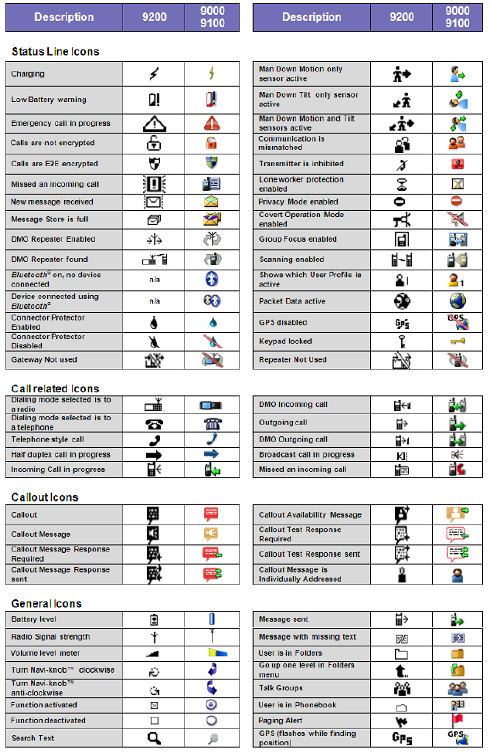Sepura STP9080 TETRA Portable Terminal with Bluetooth User Manual Quick Reference Guide
Sepura plc TETRA Portable Terminal with Bluetooth Quick Reference Guide
Sepura >
Contents
- 1. Product guide
- 2. QS guide
- 3. Brochure
QS guide

Quick Reference Guide STP9000/9100/9200
sepura
Missed Event
Notification LED
Sepura plc
Radio House, St Andrew’s Road,
Cambridge, CB4 1GR England
www.sepura.com
SPR-DOC-03037 Issue 2
© Sepura plc 2013
Emergency
Key
Antenna
Facility Connector
Earpiece
and top
Microphone
Missed Event
Soft Key
Rugged
Accessory
Connector
Red Cancel / Home
key (Press and hold
for Home)
Bottom
Microphone
Speaker behind
keypad
STP9000
Navi-knob™
Status LED
On/Off and
Mode key
Side Soft Key
PTT
2 Context
Keys
4 way
Navigation
Keys
Green Select
Key
Keypad and press
and hold Soft keys
STP9200
For the STP9200, the two
keys labelled as context
keys are programmable
soft keys.
Keys I, II, III are
programmable soft keys
Please use the Green
and Red keys to select
and cancel functions
Variations
STP9100
For the STP9100, please
refer to the STP9000
image, but note that the
0-9, * and # keys are not
present

Switching On
Press and release the Mode Key.
Switching Off
Press & Hold the Mode Key until instructed to release.
Volume Adjust
Rotate the Navi-knob™.
Emergency Call
Press and hold the Emergency Key.
Changing current
Talkgroup
Press Mode Key once, rotate the Navi-knob™ to choose from
list of talkgroups in current folder. Wait 3-4 seconds or press
the PTT to select new talkgroup.
Changing current
Folder
Talk-groups are held in a folder. To Change the current folder
press the Mode Key once, then use the Navigation Keys to
select the required talkgroup folder. Change the talkgroup as
explained above.
Initiate a
Talkgroup Call
Press the PTT (top mic and speaker active ).
Initiate an
Individual radio
call
Key in radio number and select (use Up/Down
Navigation Keys), or select the radio number from Phonebook,
and press PTT to start half duplex call (top mic and speaker
active ) or Green Key to start full duplex call (bottom mic and
earpiece active).
Initiate a
Telephone Call
Key in telephone number and select (use Up/Down
Navigation Keys), or select the number from Phonebook, and
press appropriate Context Key or Green Key to start call
(bottom mic and earpiece active). To end call, press the other
Context Key or Red key.
Send Status
Press Mode Key twice, then rotate the Navi Knob™ to select a
status value. Press PTT twice to send to currently active
talkgroup. Status messages can also be accessed from the
menu structure.
Menu Access
Press the Menu Context key or press the Down Navigation
key
Menu navigation
Use the Navigation keys
Menu selection
Press the Select Context key or press Green key
Menu exit
Press and hold the Red key to return to the top level screen
‘Home.’ Pressing the Up navigation key or Back context key
will take you back up one menu level
Activating a Soft
key function
Press and hold a programmed soft key, this could be any of
the 0-9, * and # keys. The side soft key and missed event soft
key functions are activated by a simple press and release
SDS text entry
modes
Press the * key to toggle text input modes from Auto-
Capitalisation to lower case, upper case and number entry
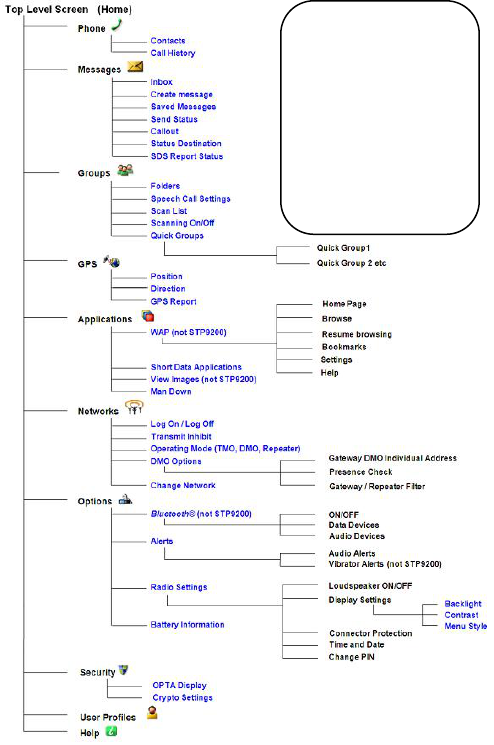
Hint
Press ‘Menu’
Context Key or the
Down Navigation key
to access the menu
Press and hold the
Red key to return to
the top level screen
(Home)