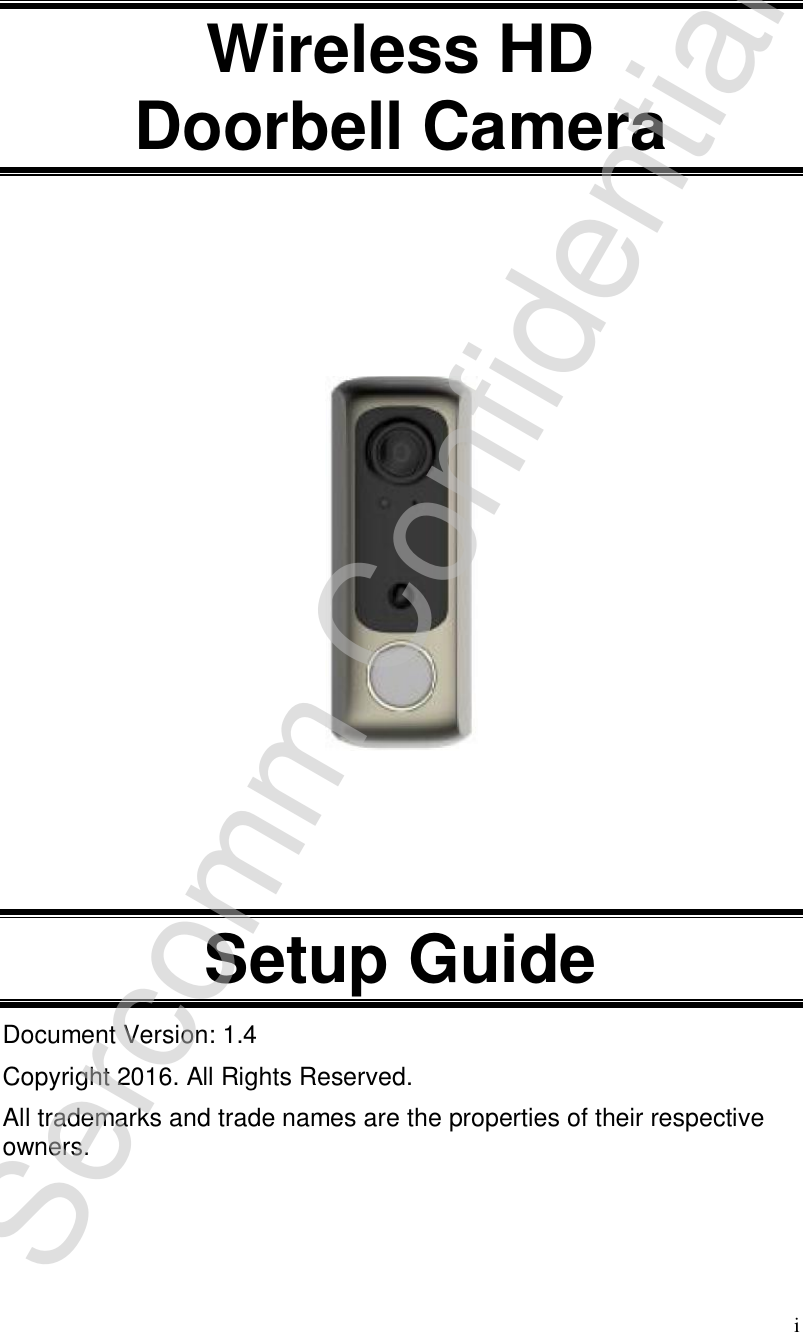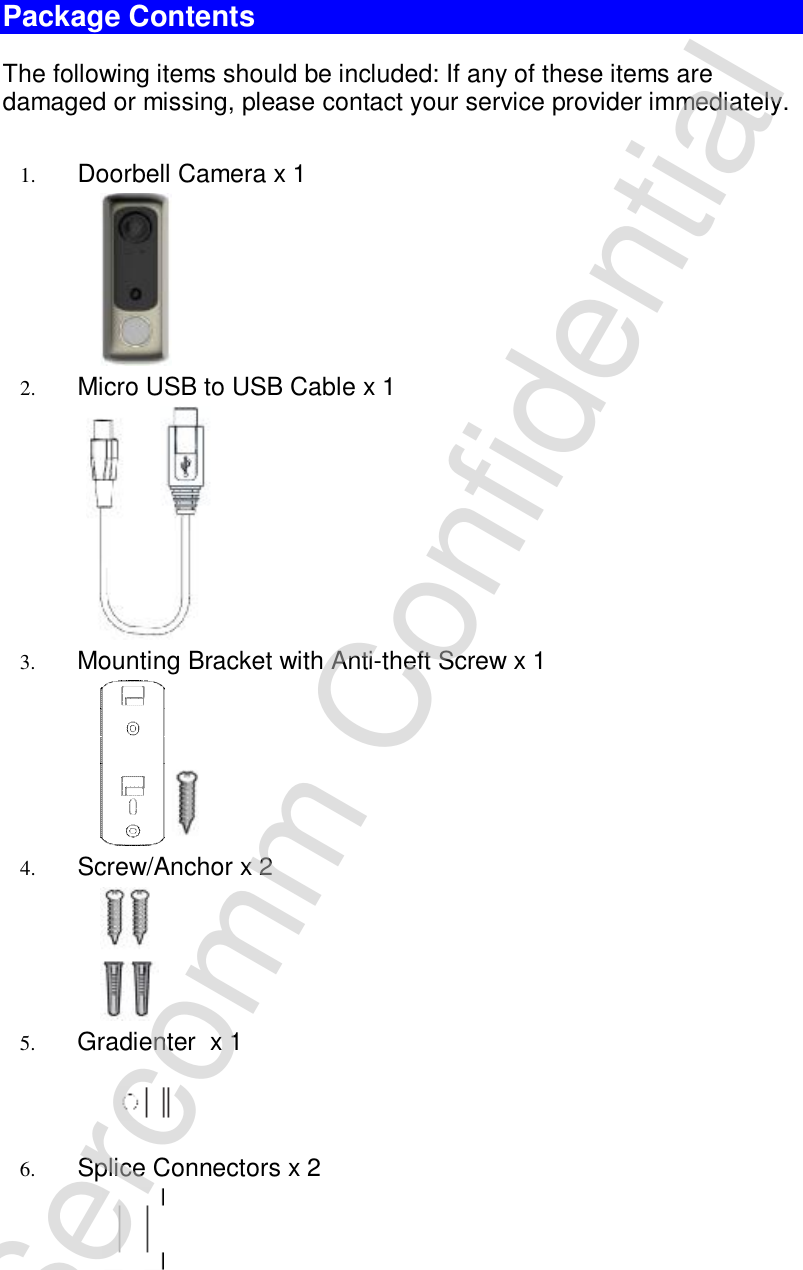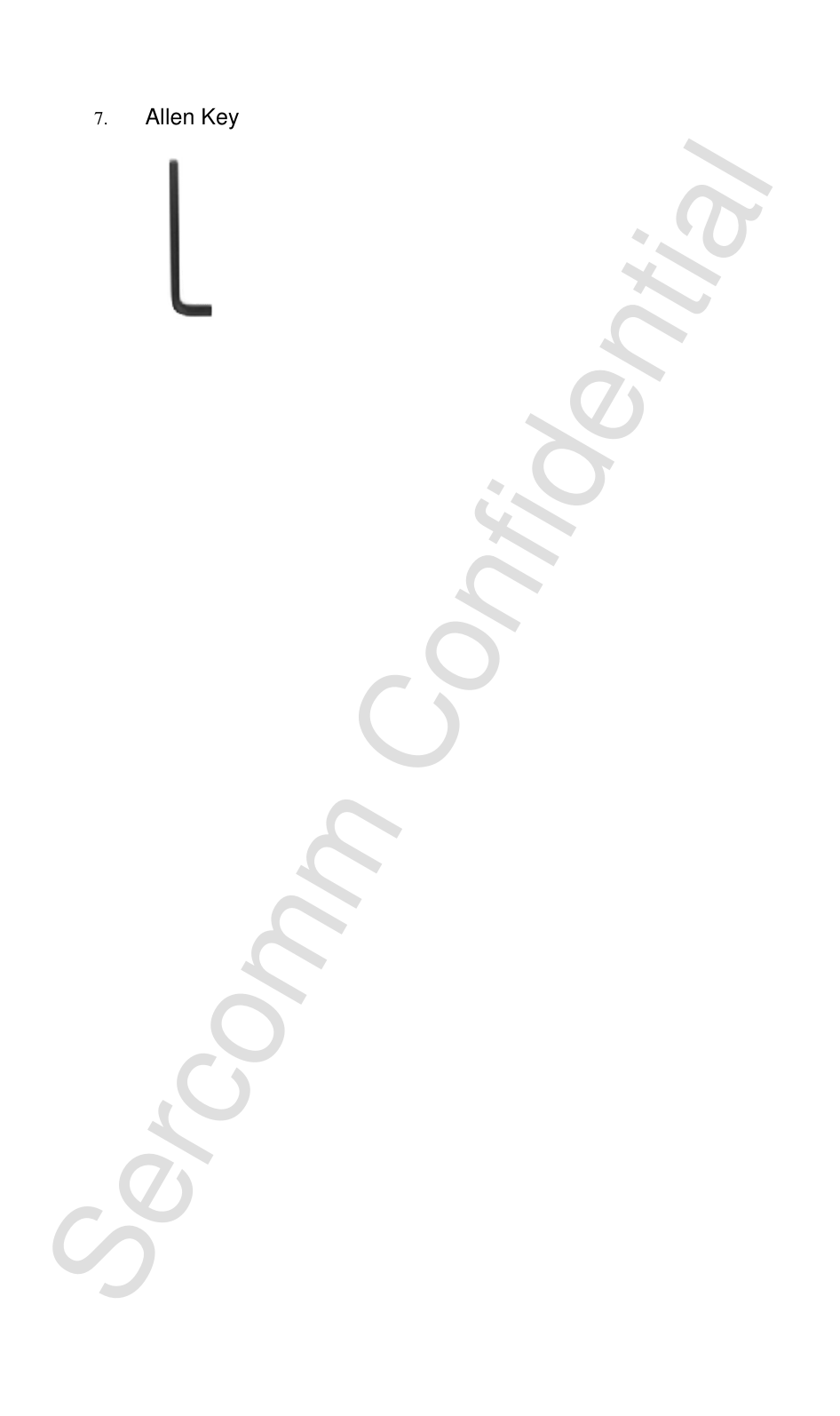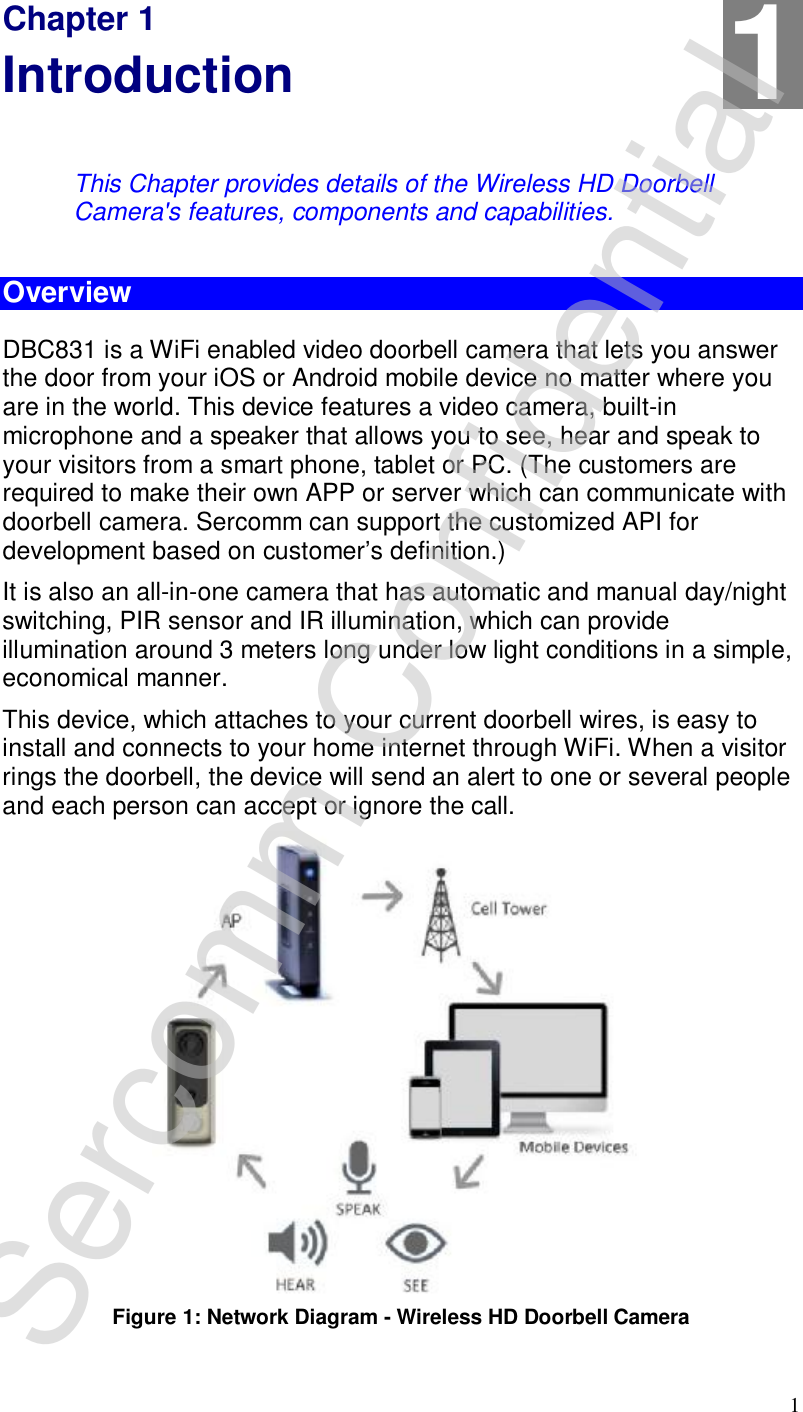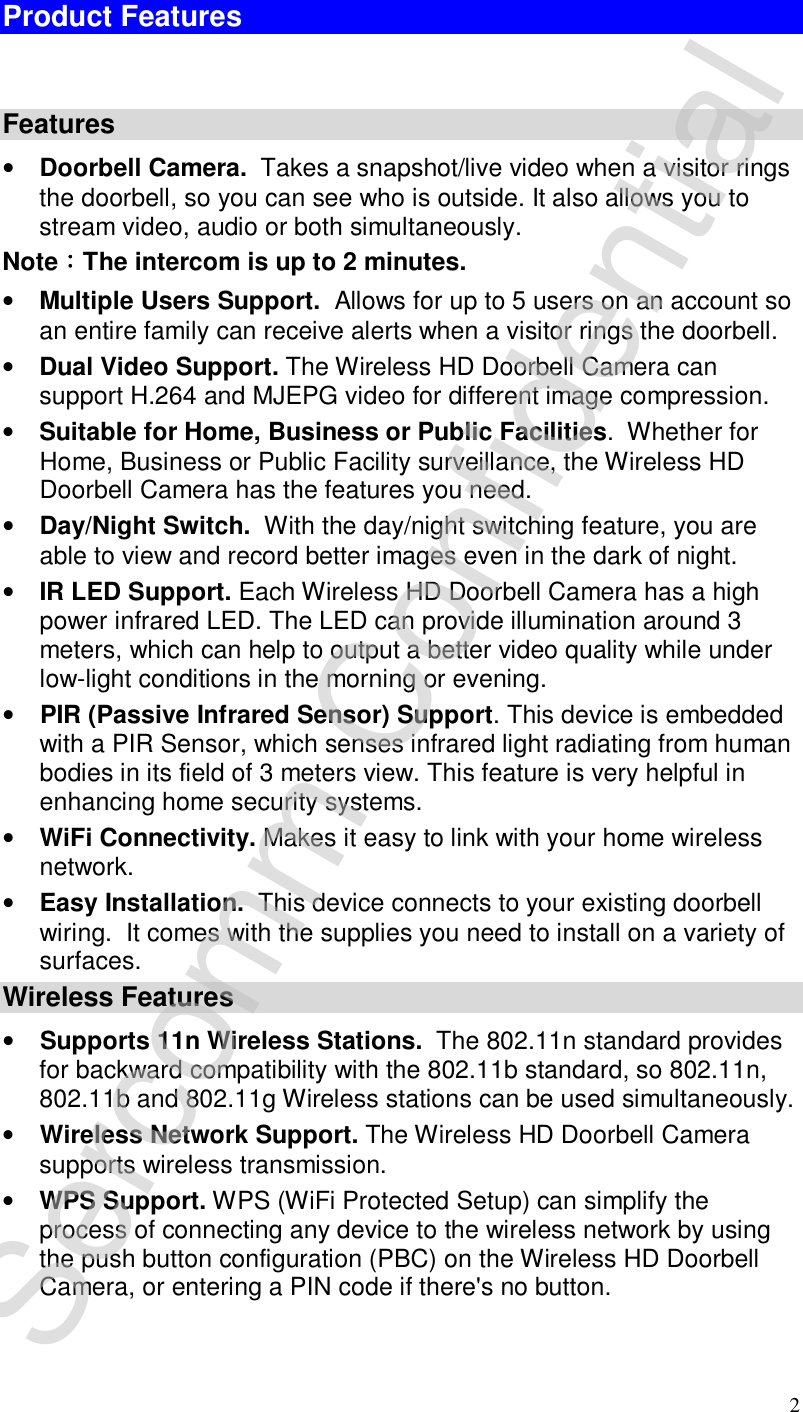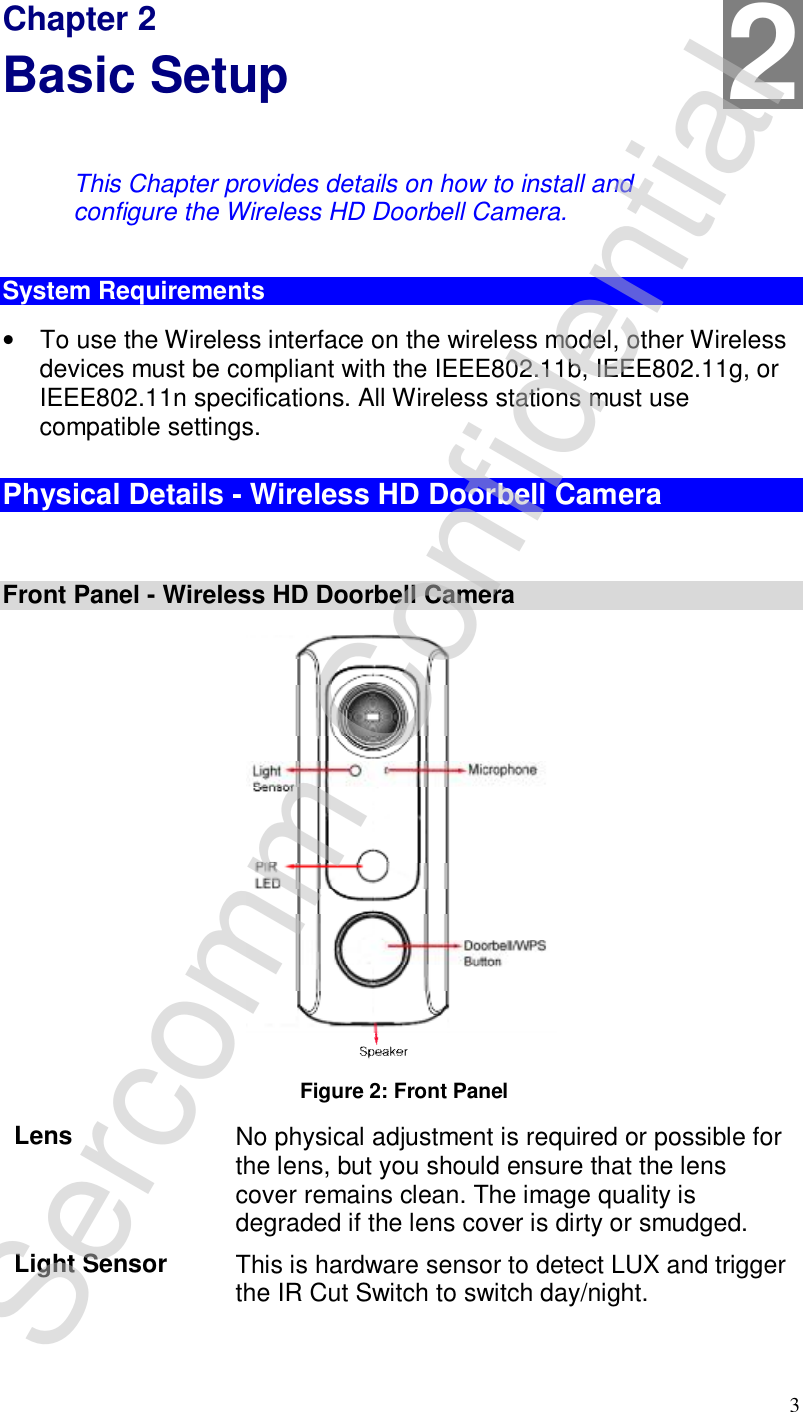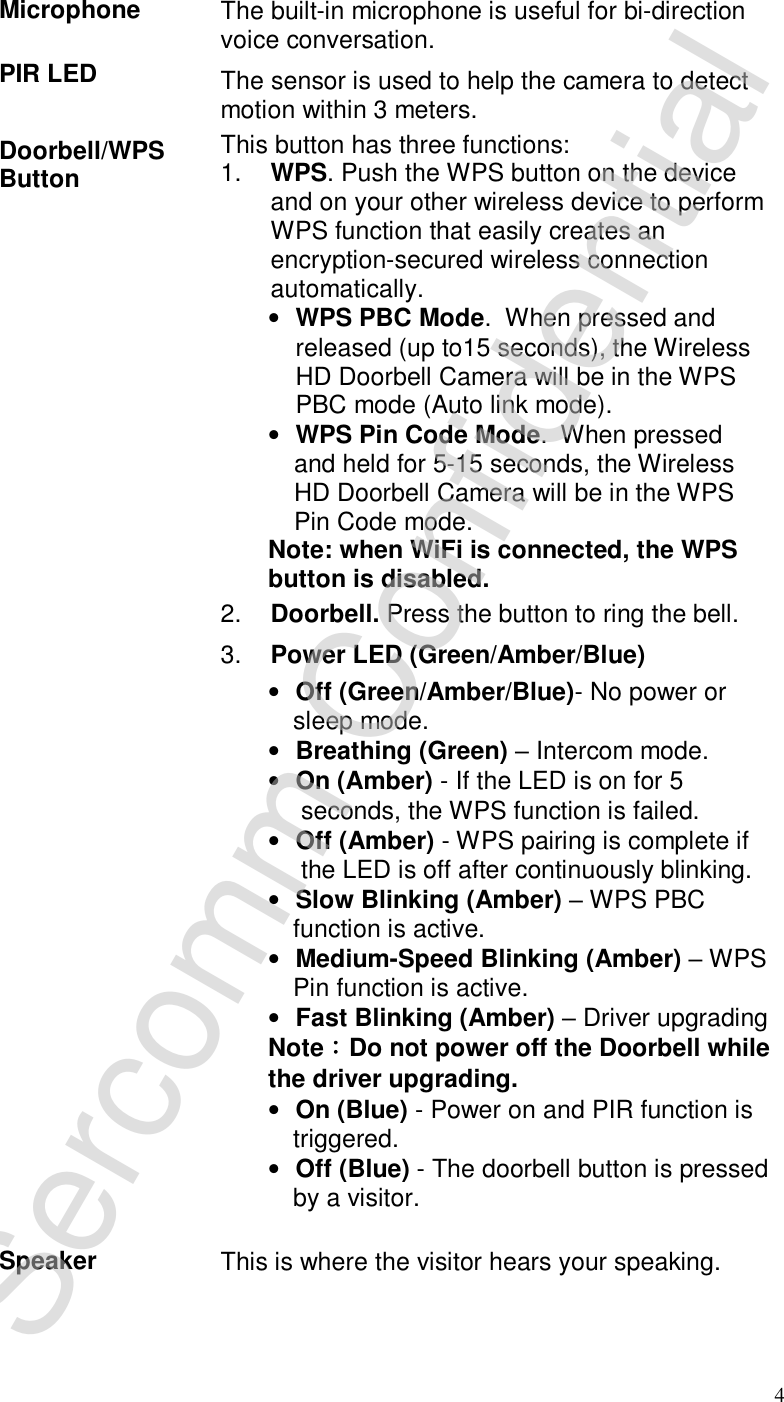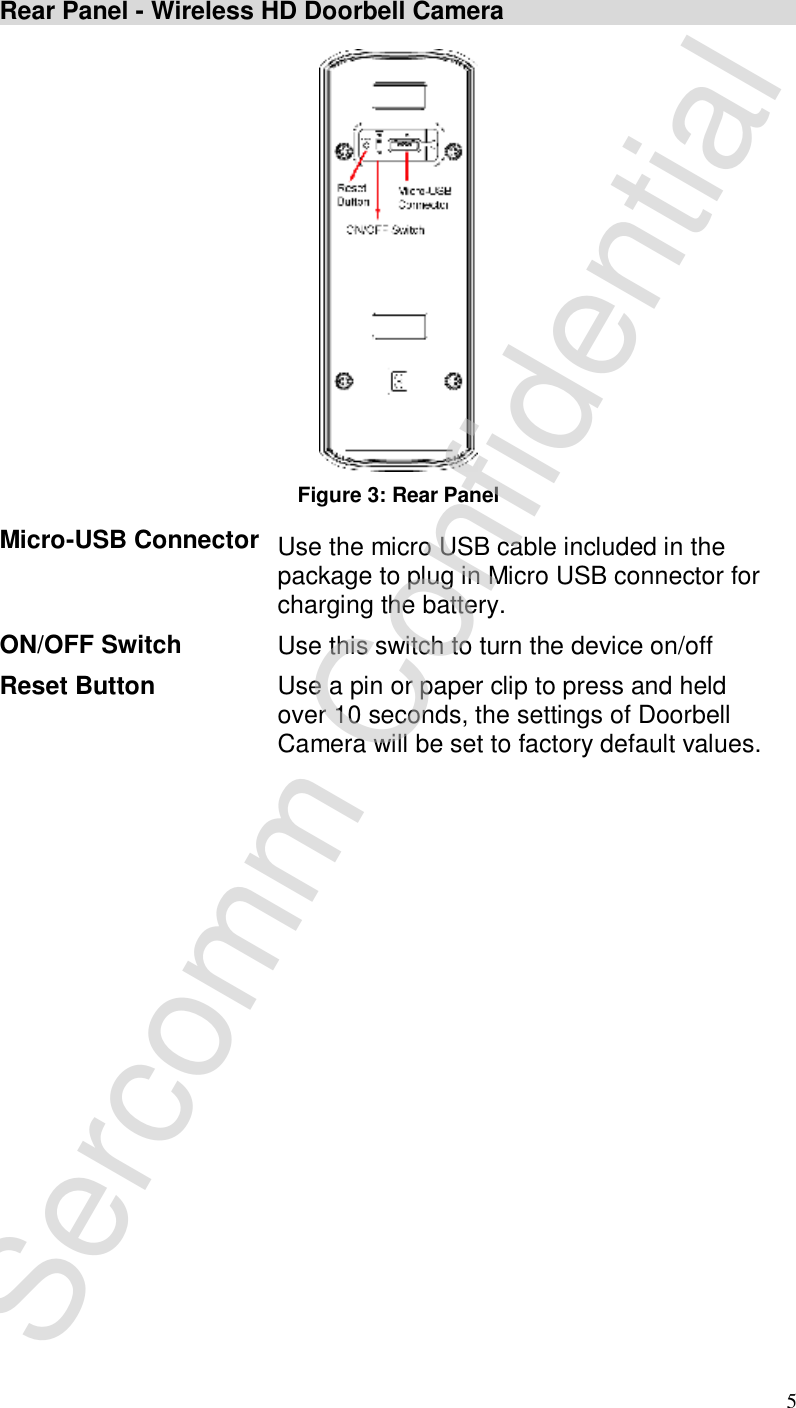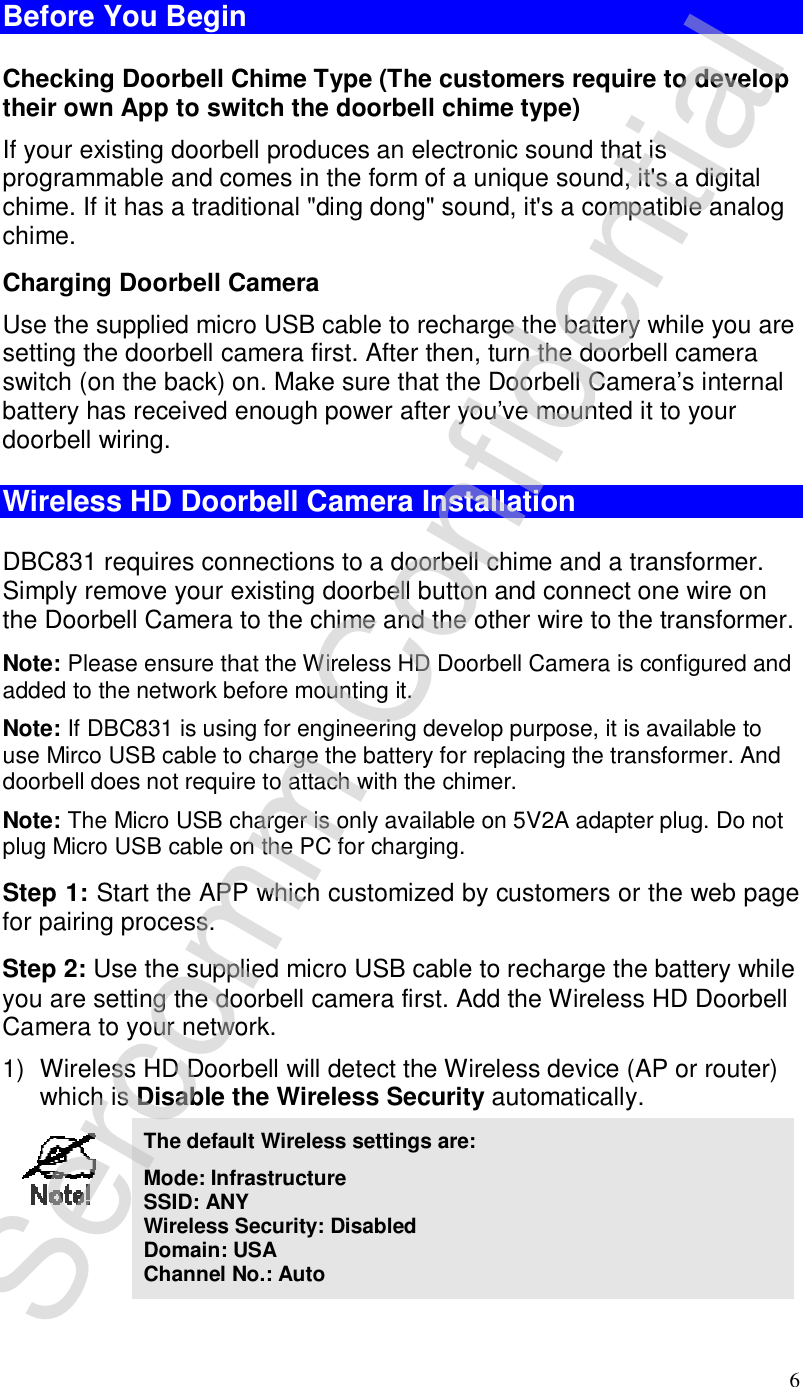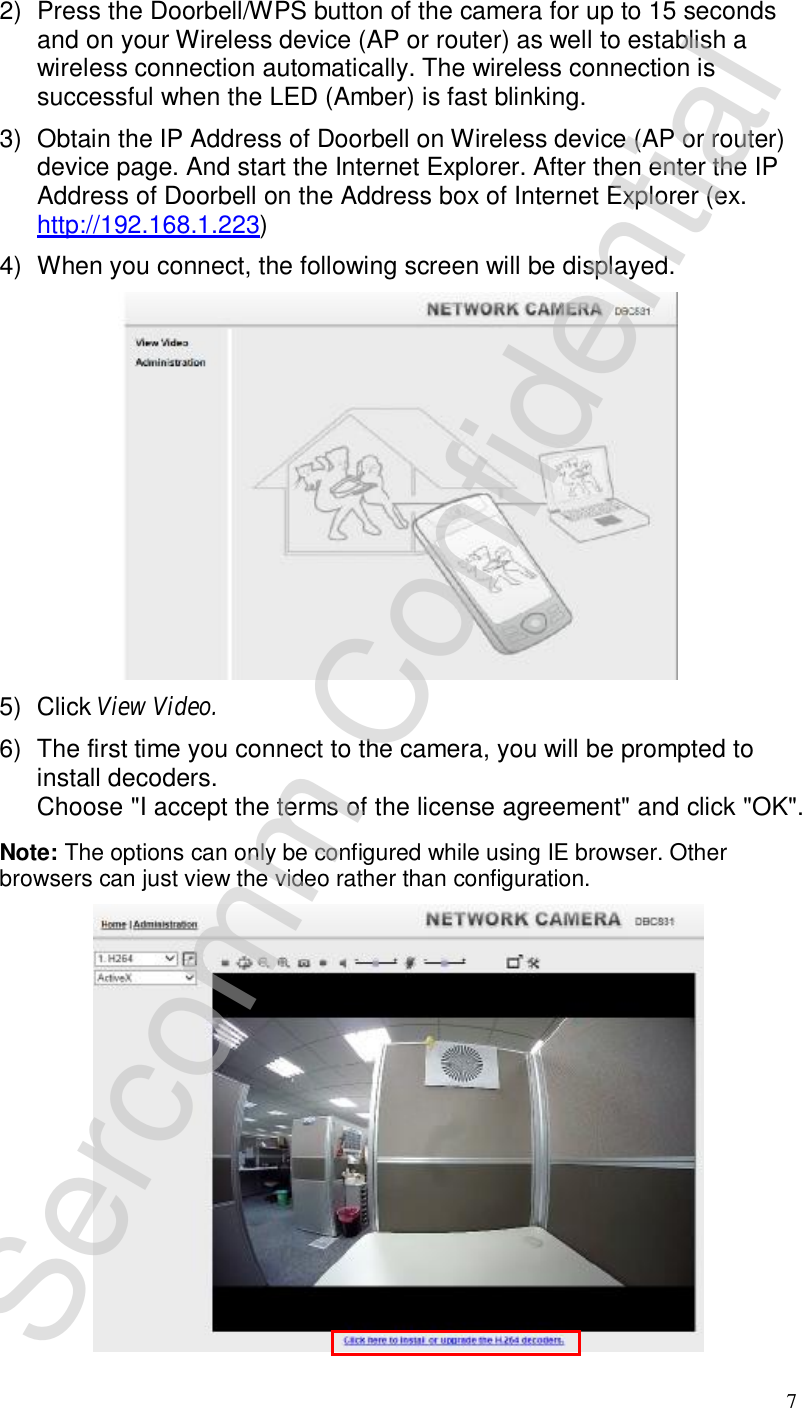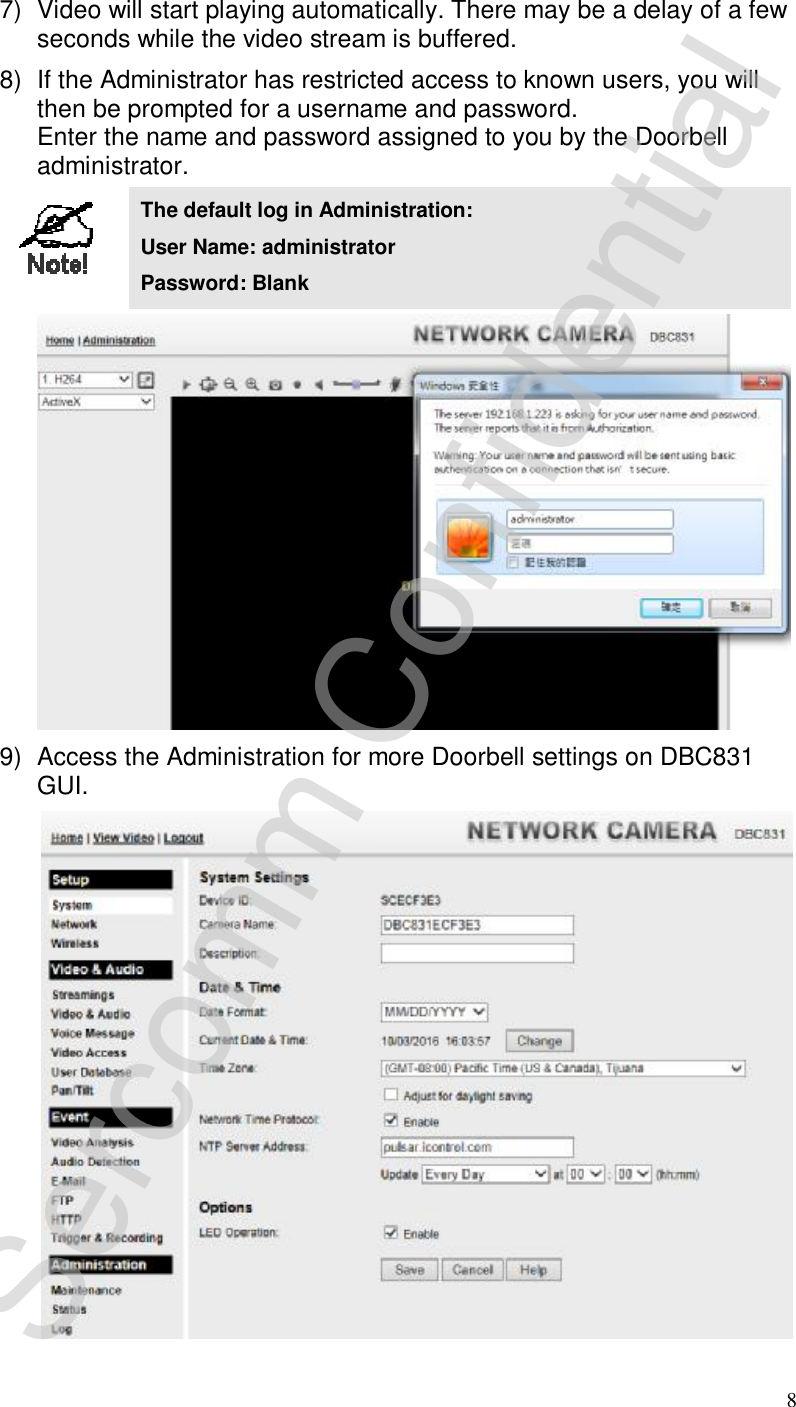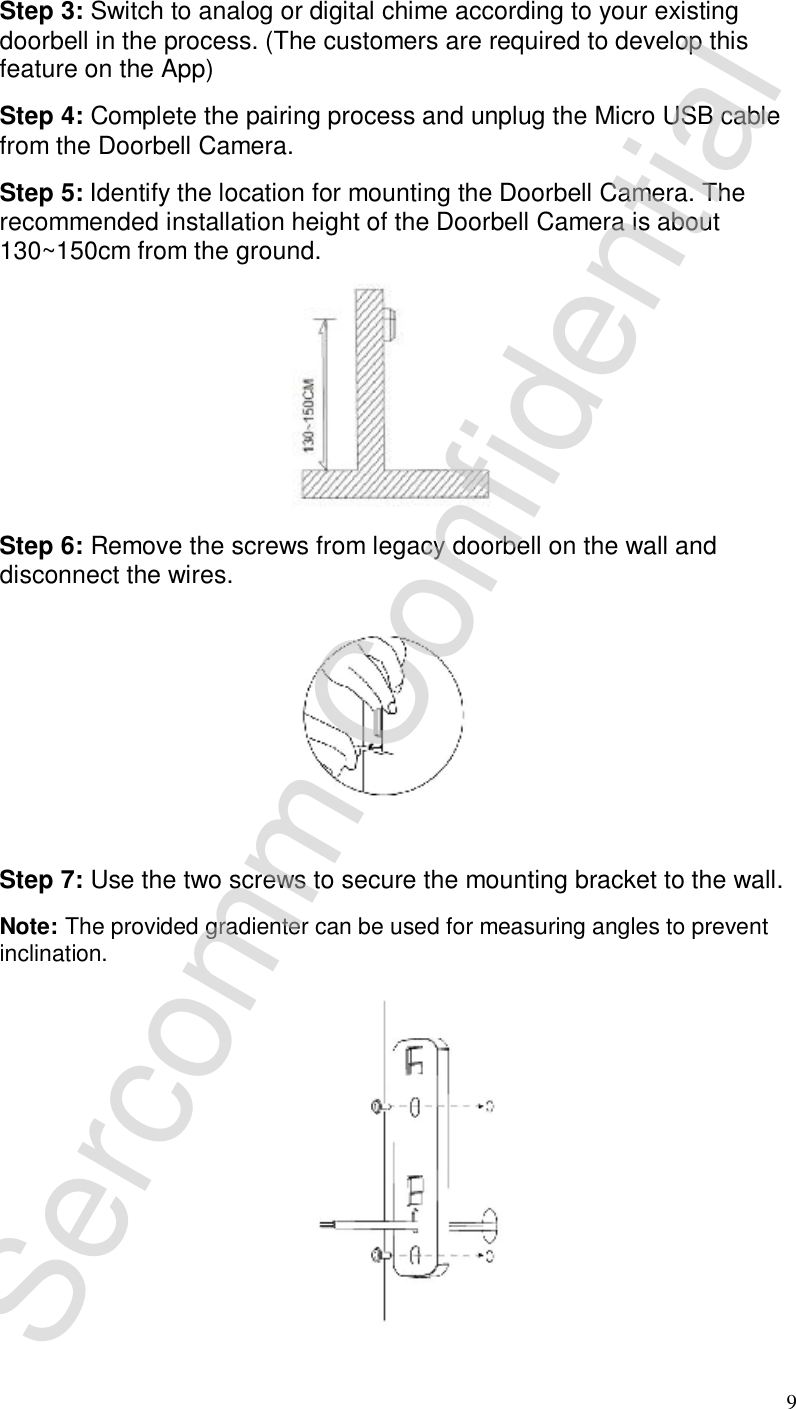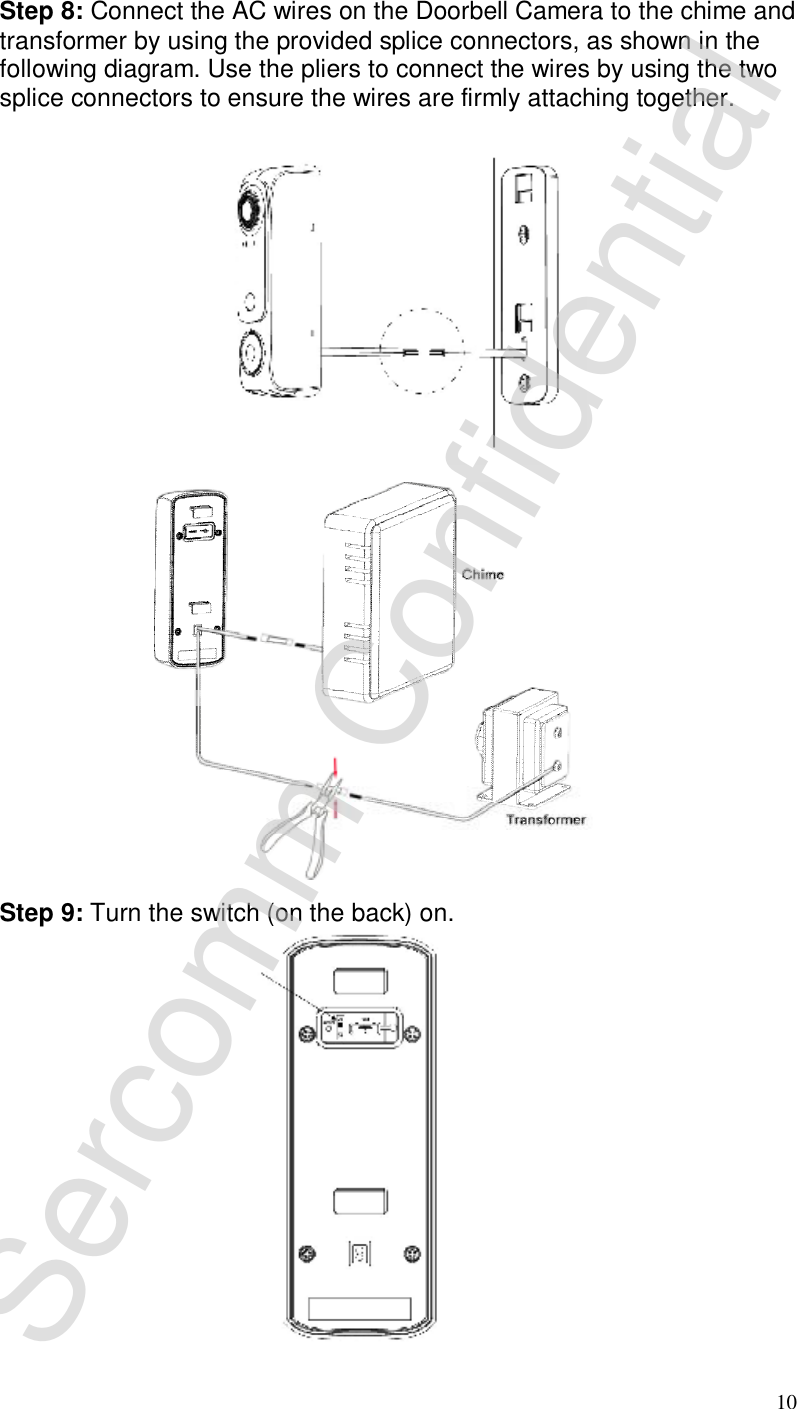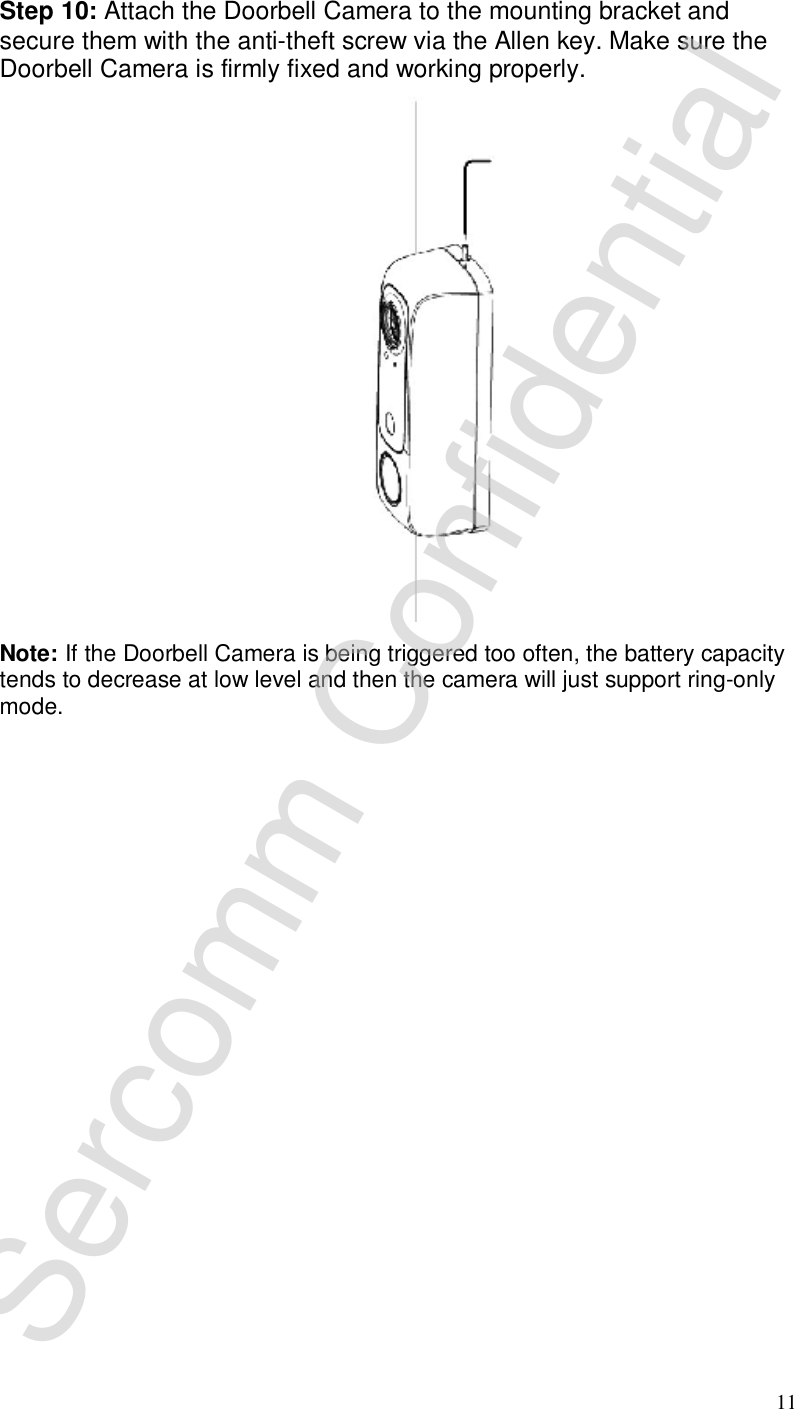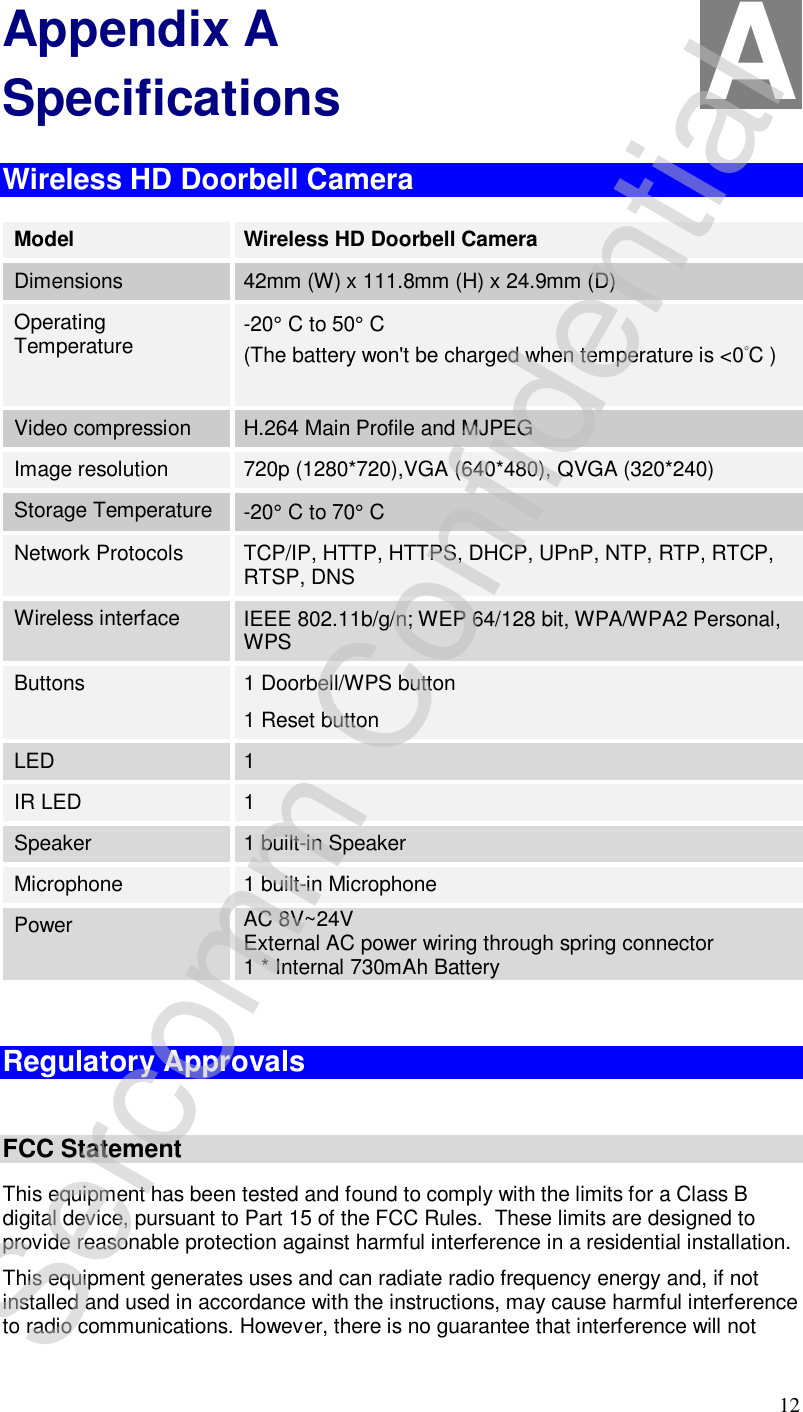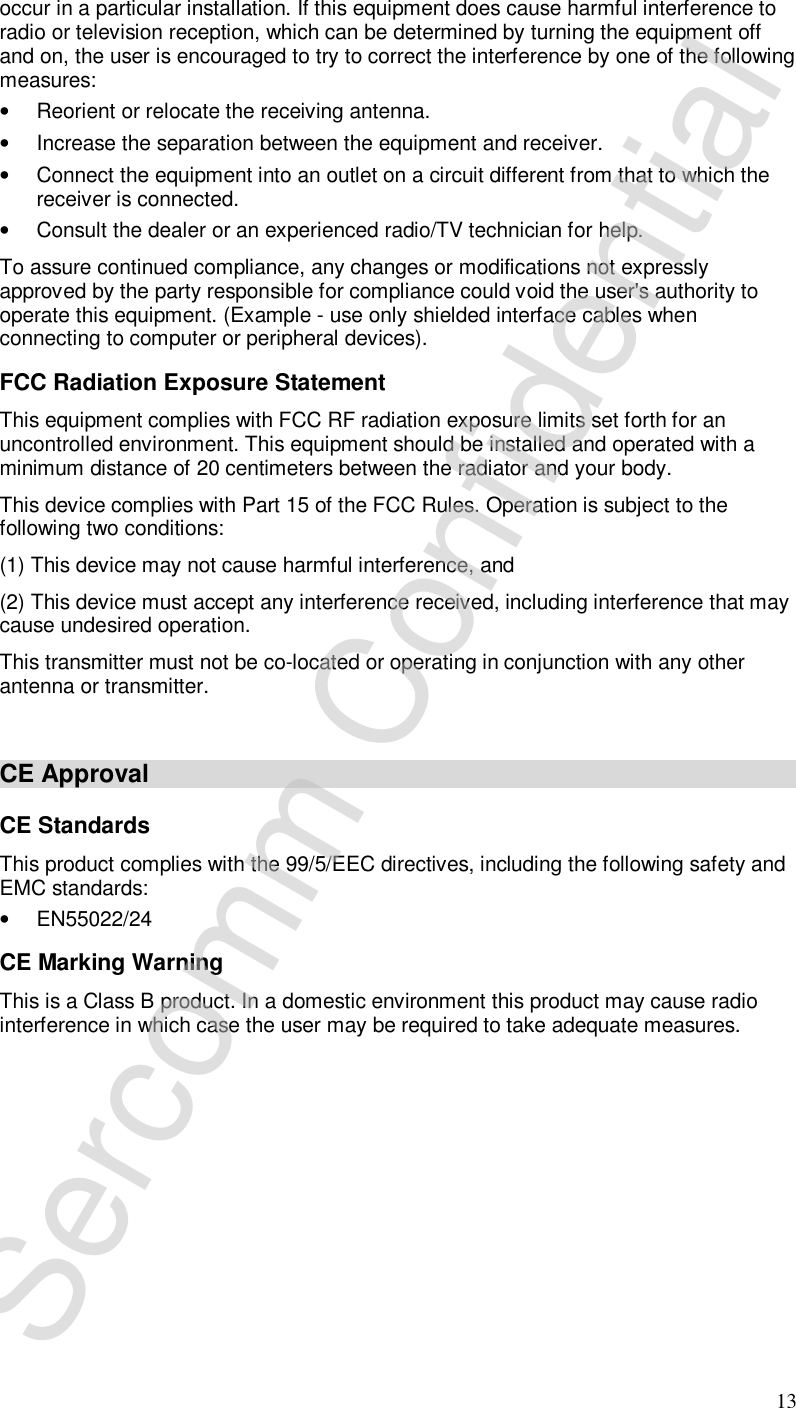Sercomm DBC831 Wireless HD Doorbell Camera,Doorbell HD Wi-Fi Camera User Manual DBC831 Installation Guide v1 4 161121
Sercomm Corporation Wireless HD Doorbell Camera,Doorbell HD Wi-Fi Camera DBC831 Installation Guide v1 4 161121
Sercomm >
Users Manual