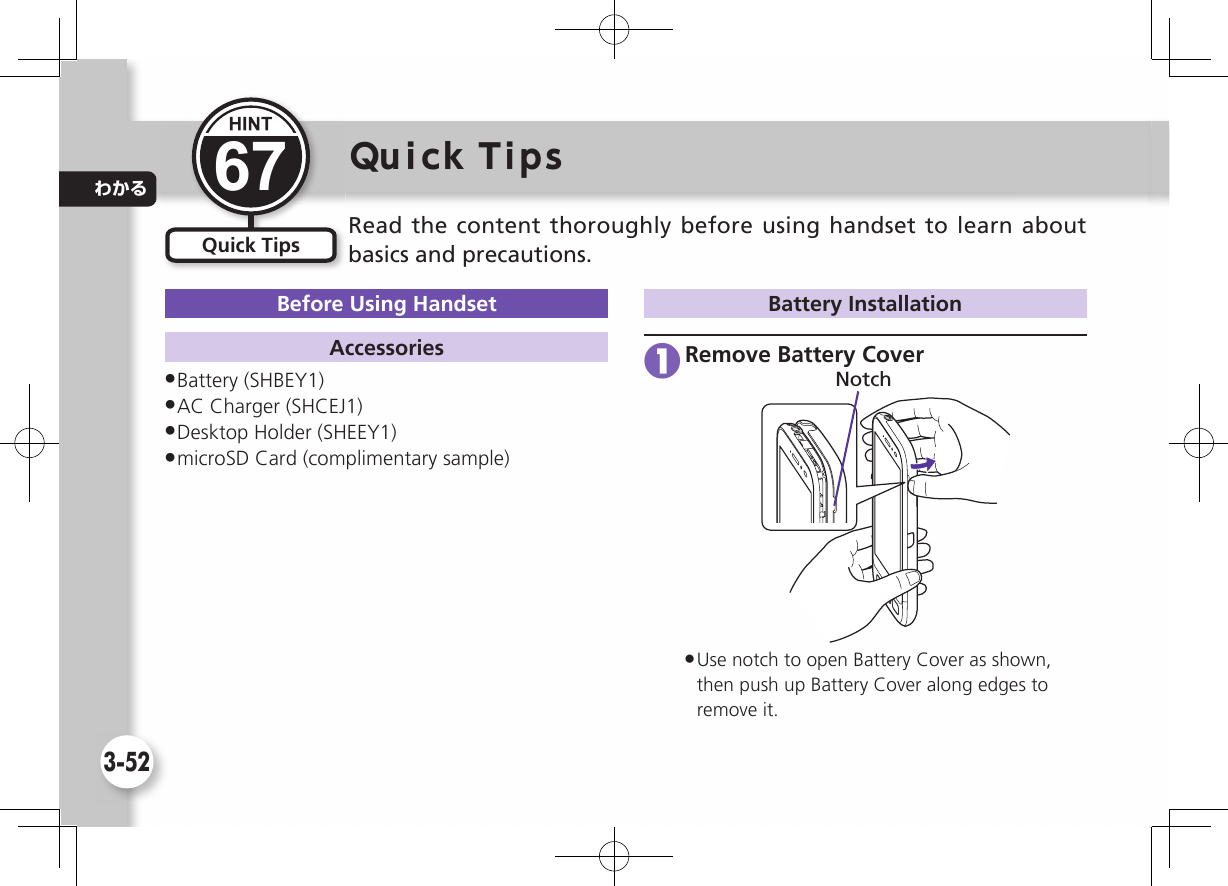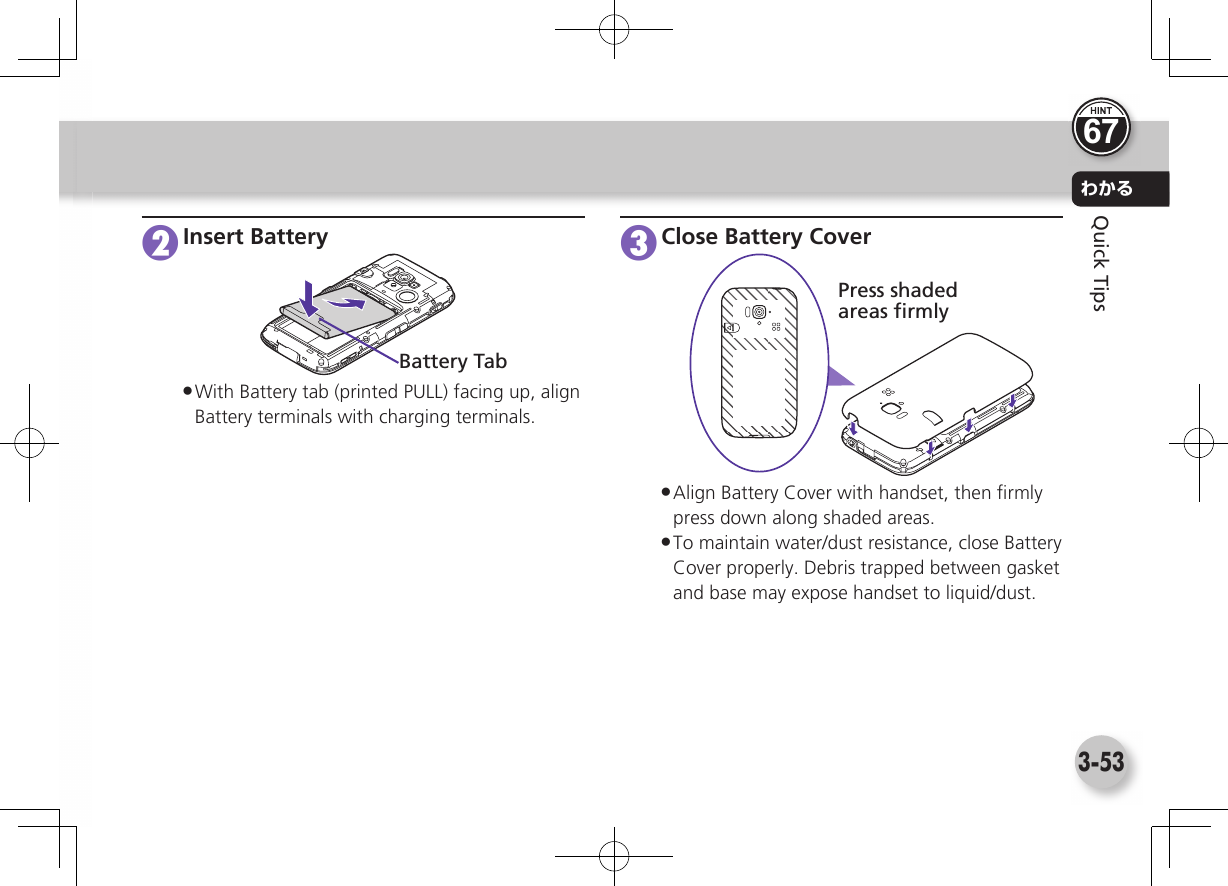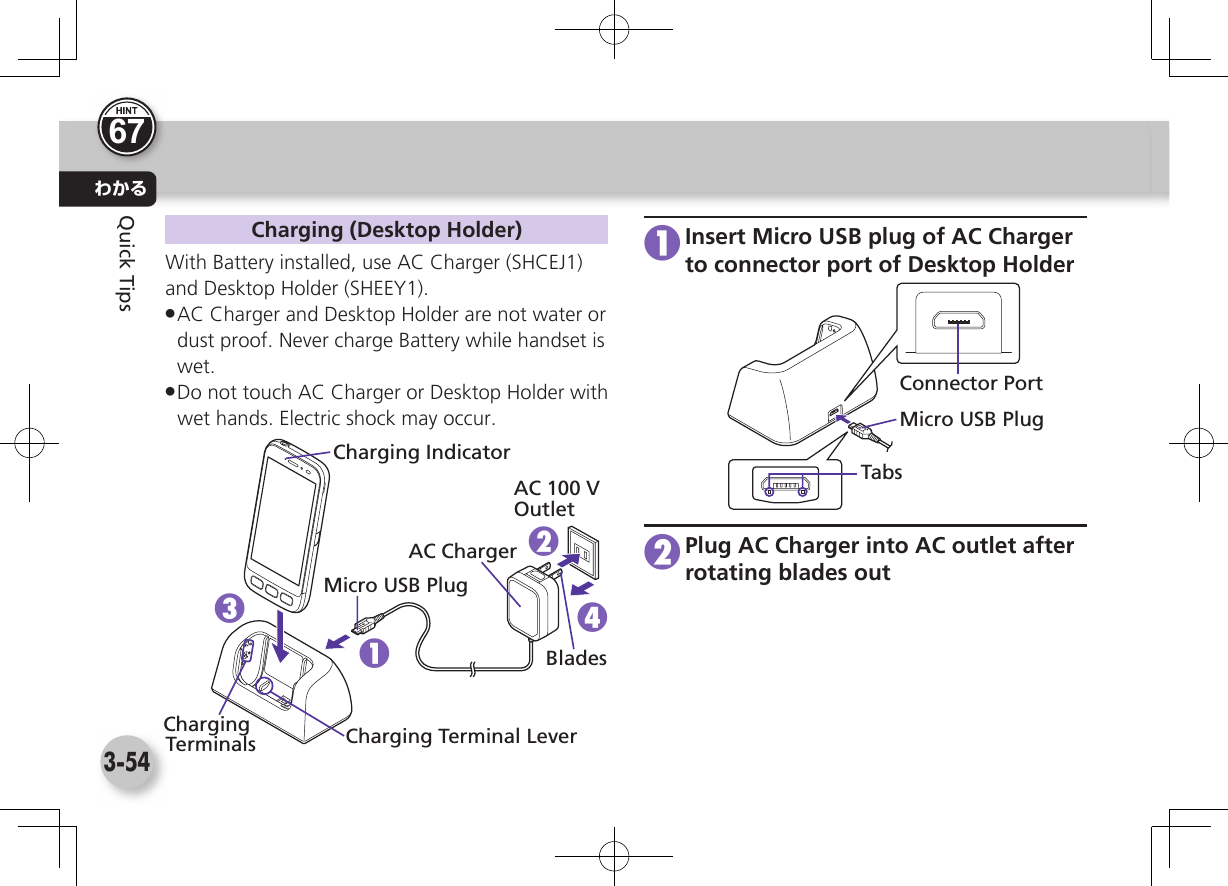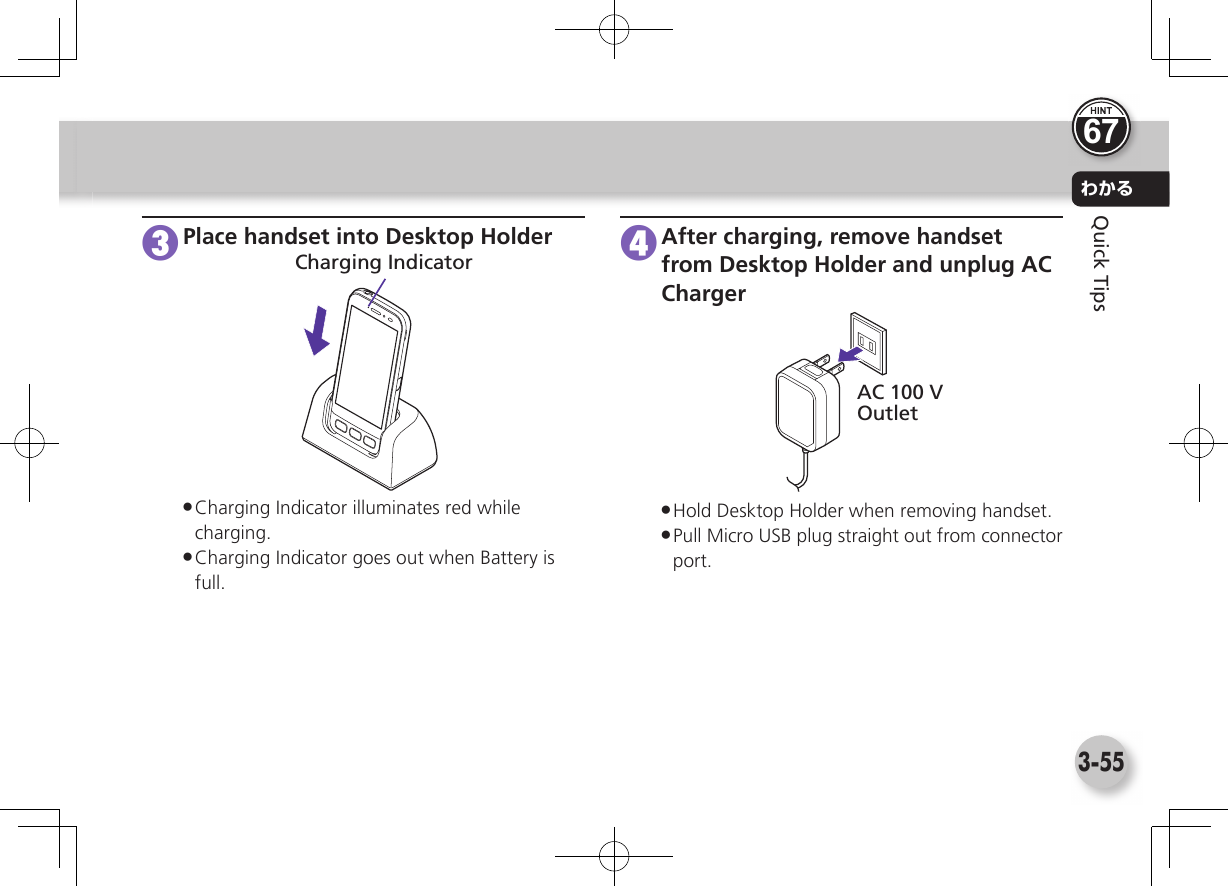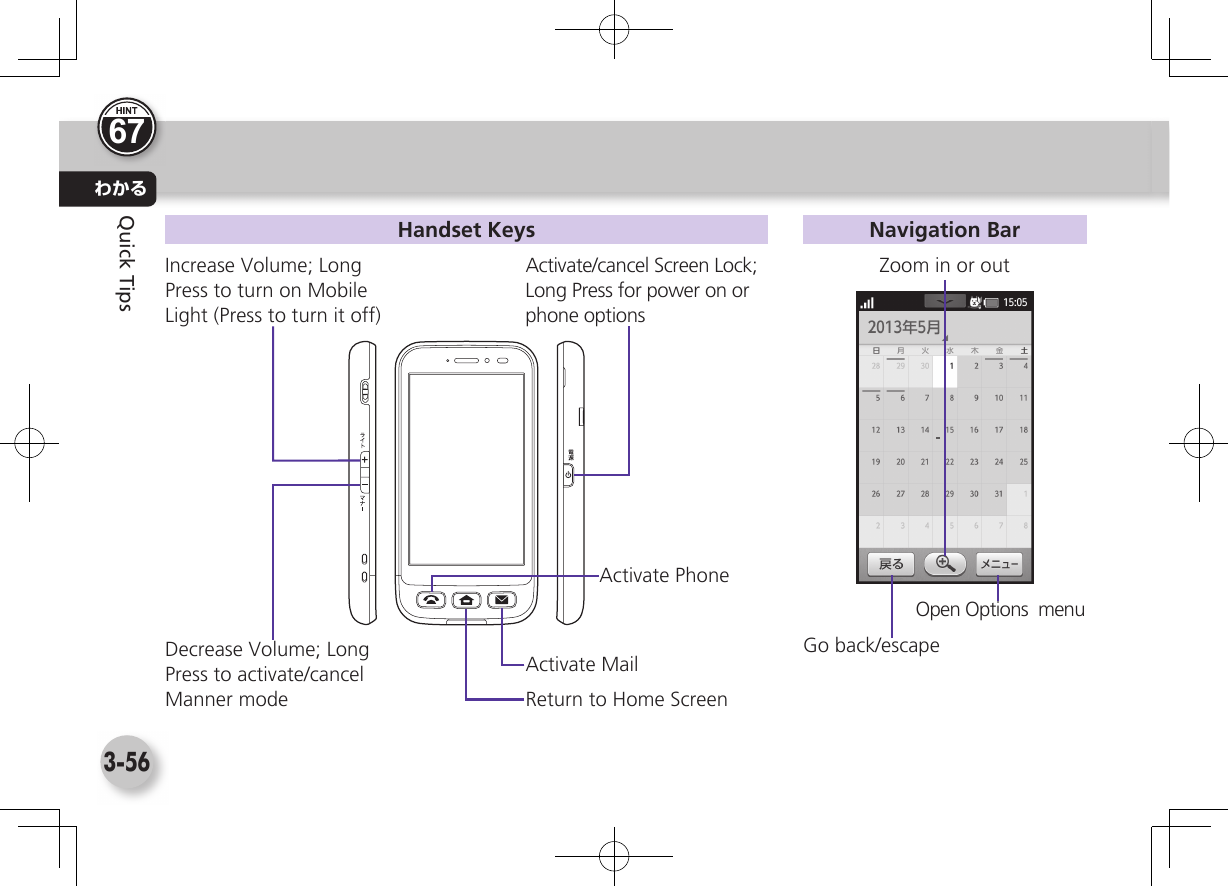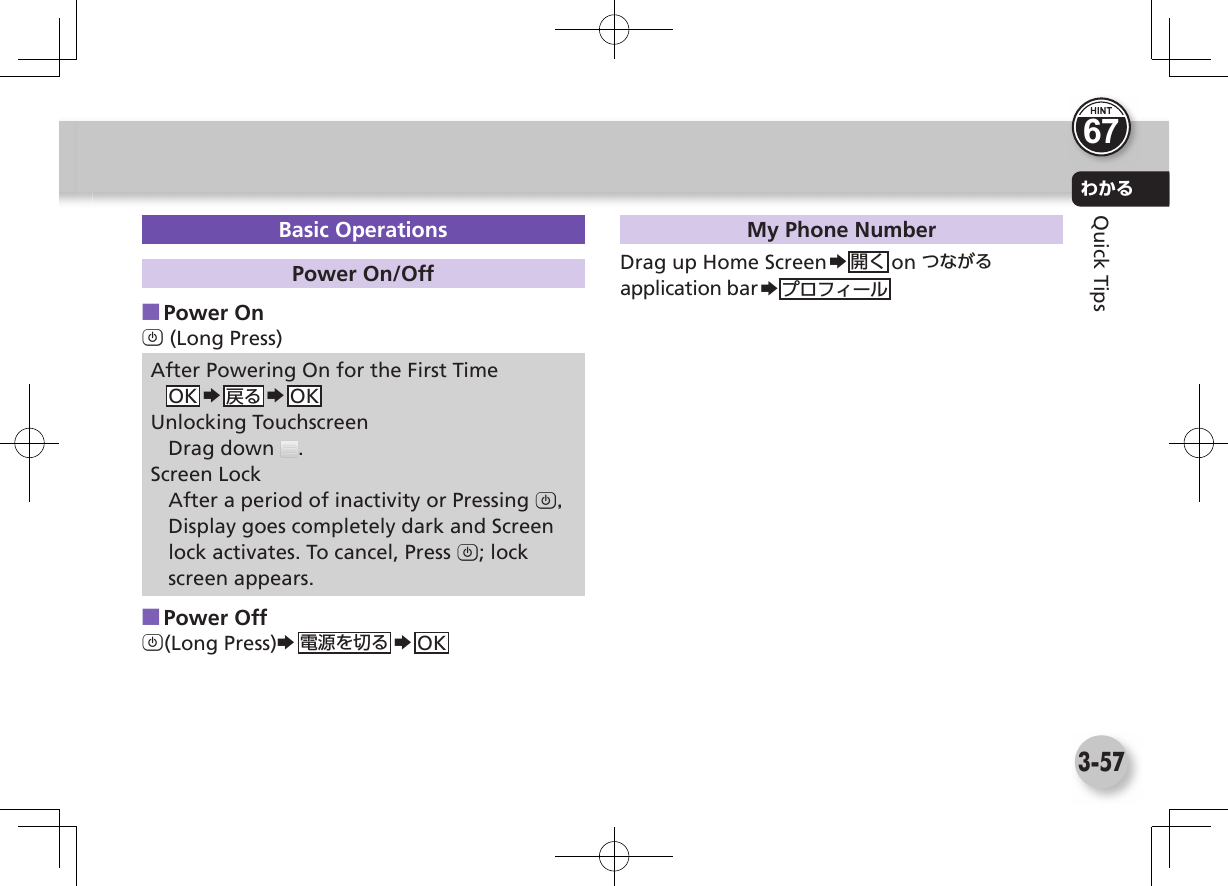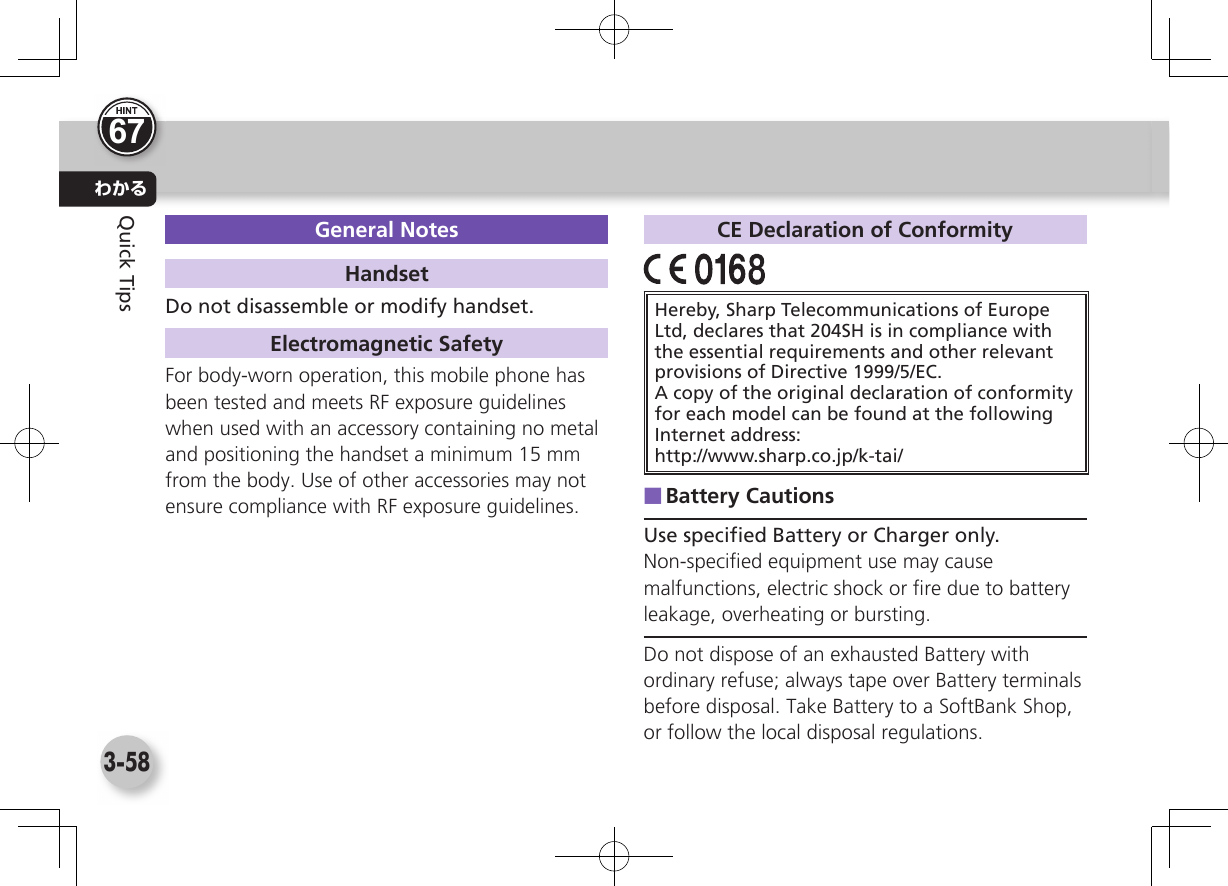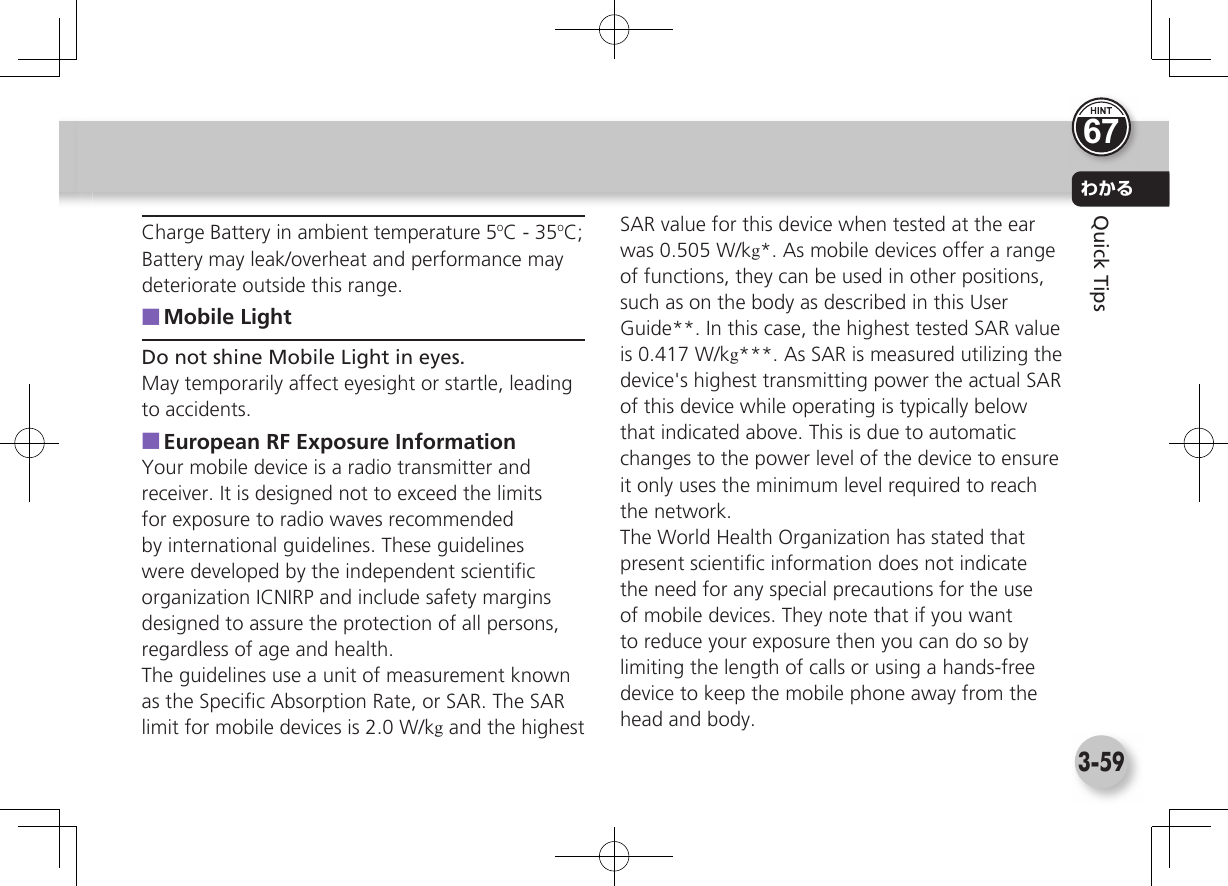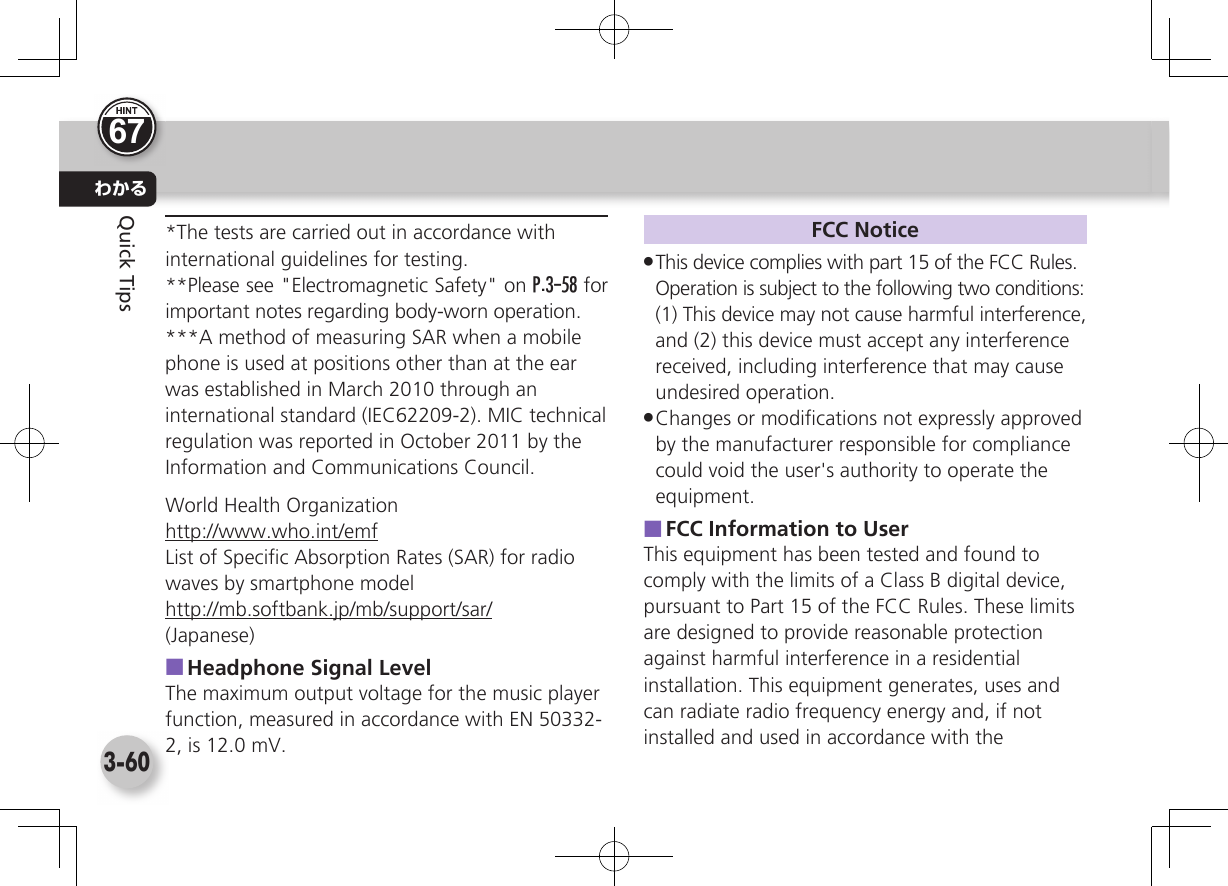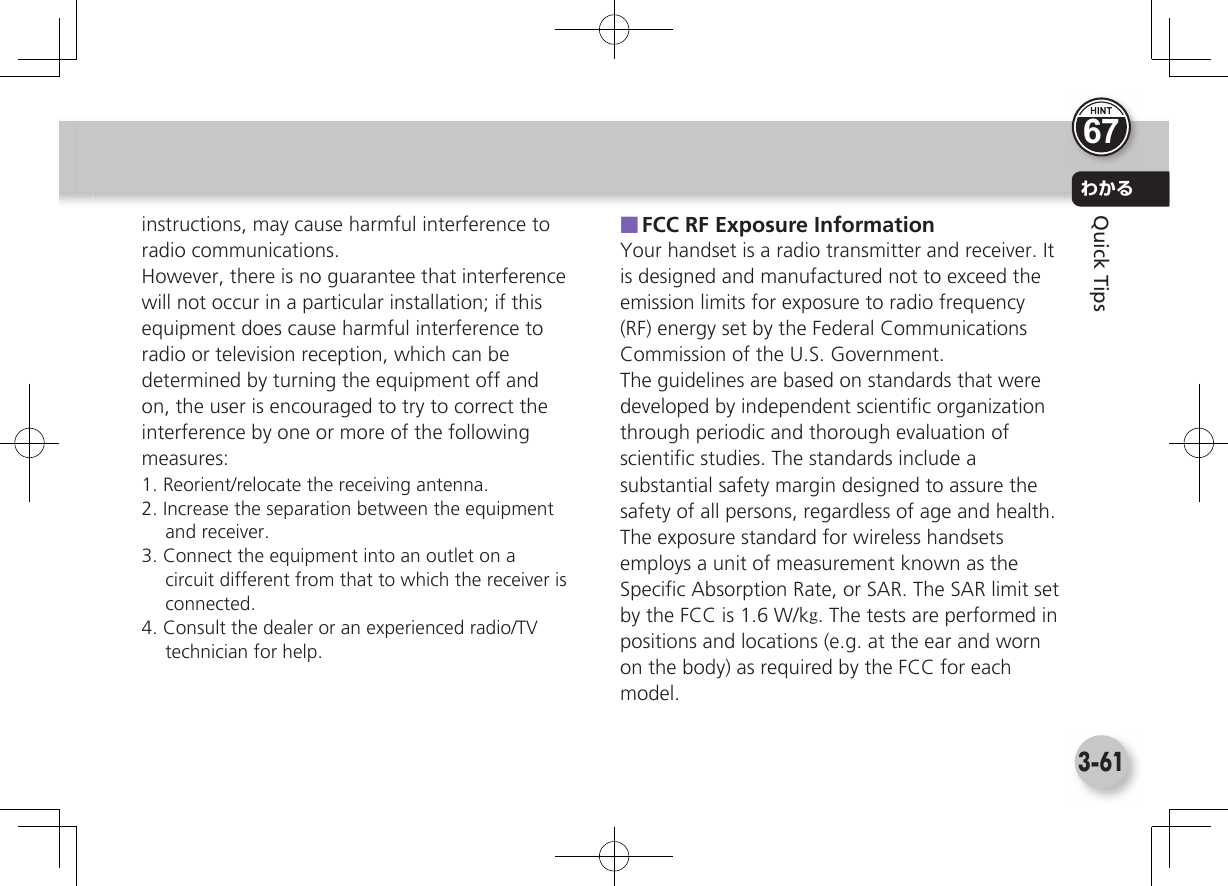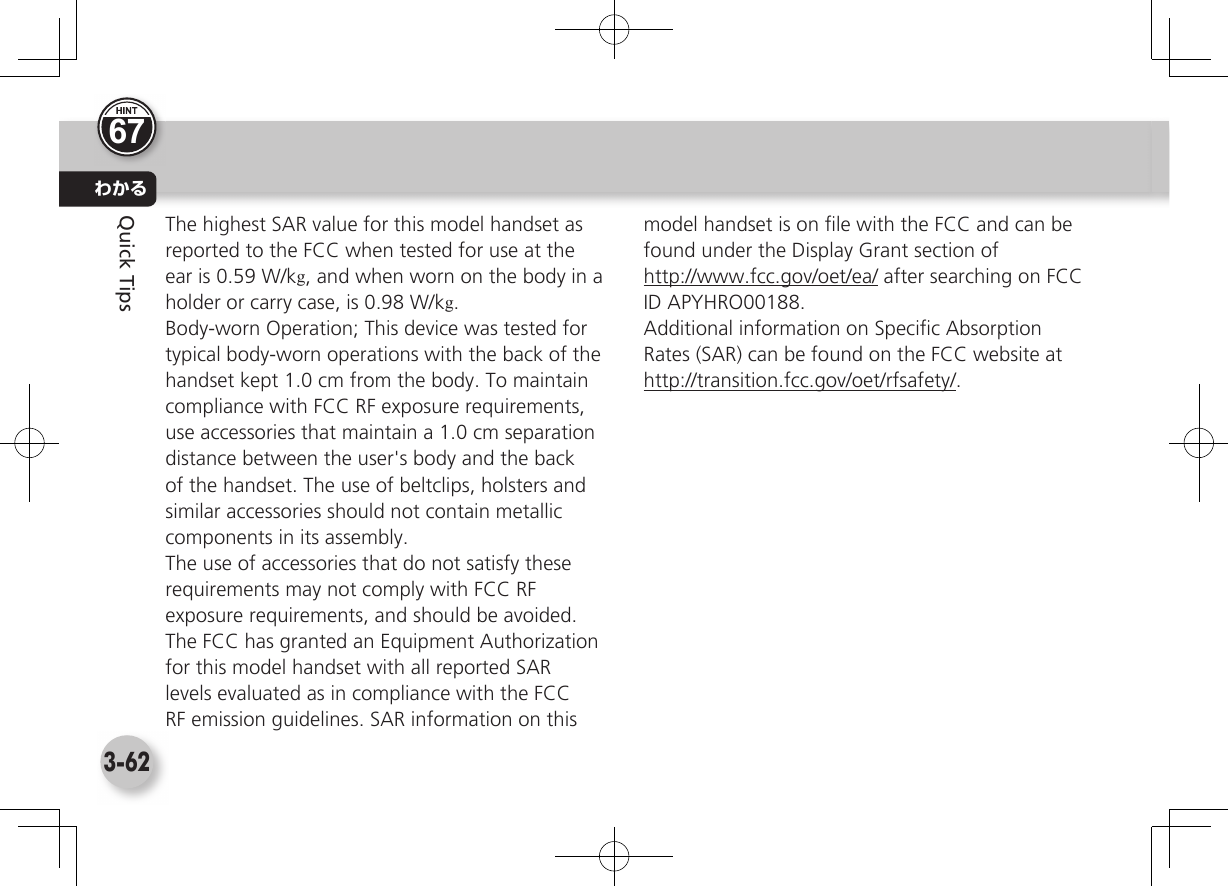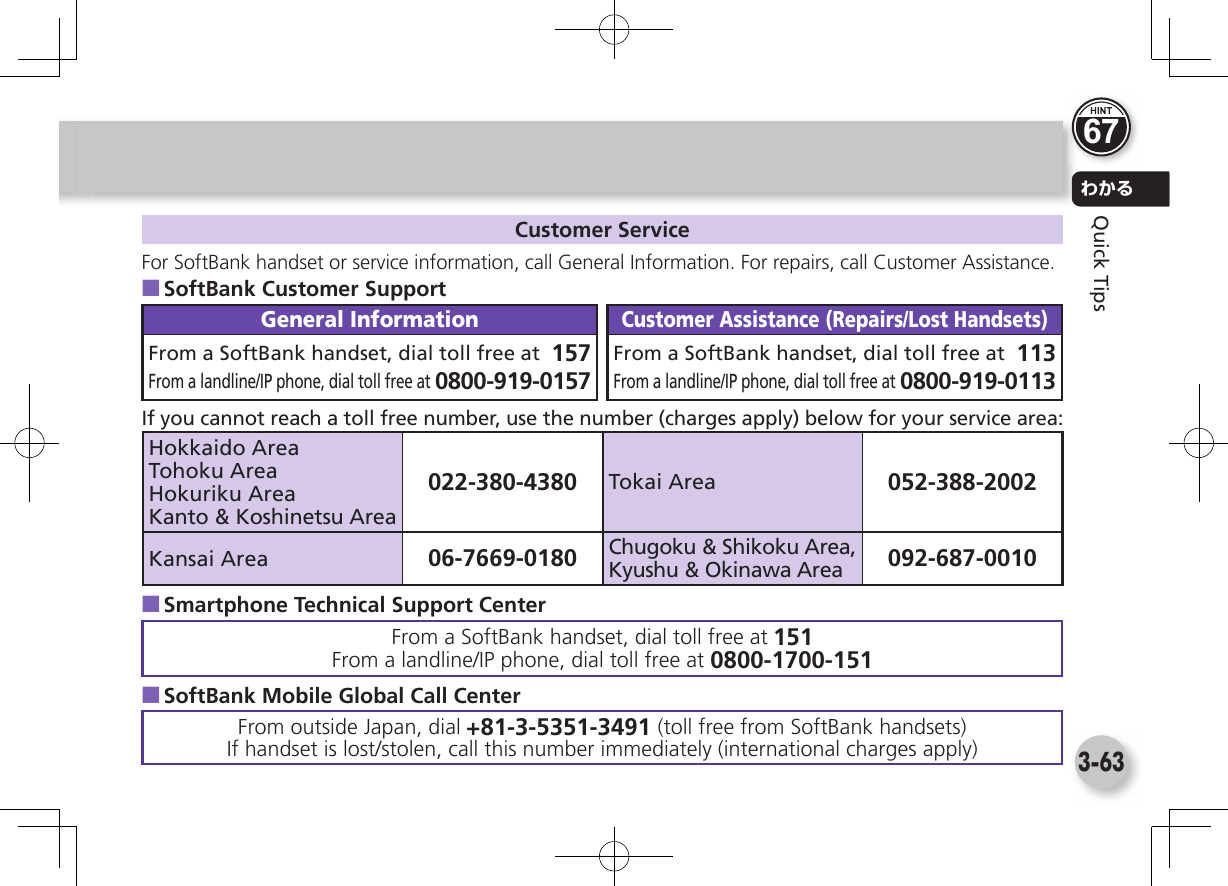Sharp HRO00188 Mobile phone supporting WCDMA 850, 802.11b/g/n and Bluetooth. User Manual 08 UserManual English 204SH APYHRO00188
Sharp Corporation Mobile phone supporting WCDMA 850, 802.11b/g/n and Bluetooth. 08 UserManual English 204SH APYHRO00188
Sharp >
08_UserManual_English_204SH_APYHRO00188