Sharp Microwave Oven R 1850A Users Manual
R-1852A to the manual fdfd7826-4c17-4a71-8a2b-fe70570554d6
2015-01-23
: Sharp Sharp-Sharp-Microwave-Oven-R-1850A-Users-Manual-285005 sharp-sharp-microwave-oven-r-1850a-users-manual-285005 sharp pdf
Open the PDF directly: View PDF ![]() .
.
Page Count: 26
- Page 1
- Page 2
- Page 3
- Page 4
- Page 5
- Page 6
- Page 7
- Page 8
- Page 9
- Page 10
- Page 11
- Page 12
- Page 13
- Page 14
- Page 15
- Page 16
- Page 17
- Page 18
- Page 19
- Page 20
- Page 21
- Page 22
- Page 23
- Page 24
- Page 25
- Page 26
- Titles
- AUTO-TOUCH® GUIDE
- ITJ
- 325F 1
- Ef'tTER 1 r.=;==Cl
- TItlE I
- i PRESS II START I
- TO COOK WITH
- TOUCH ON
- MINUTE PLUS
- I PREHERT
- illQQJ 1 PRESS 1
- SET CLOCK
- If ~ ~I TI~M§5i I MANUAL OPERATION 1 [JJ13l 0
- INSTANT SENSOR
- INSTANT SENSOR
- COMPU DEFROST
- TO PREHEAT AND Check food.
- I SELECT 11 PREHERT 1 I
- CONVECTION 11 TEnp 1 COMPU ROAST
- ~I OR1
- SHARP.
- Titles
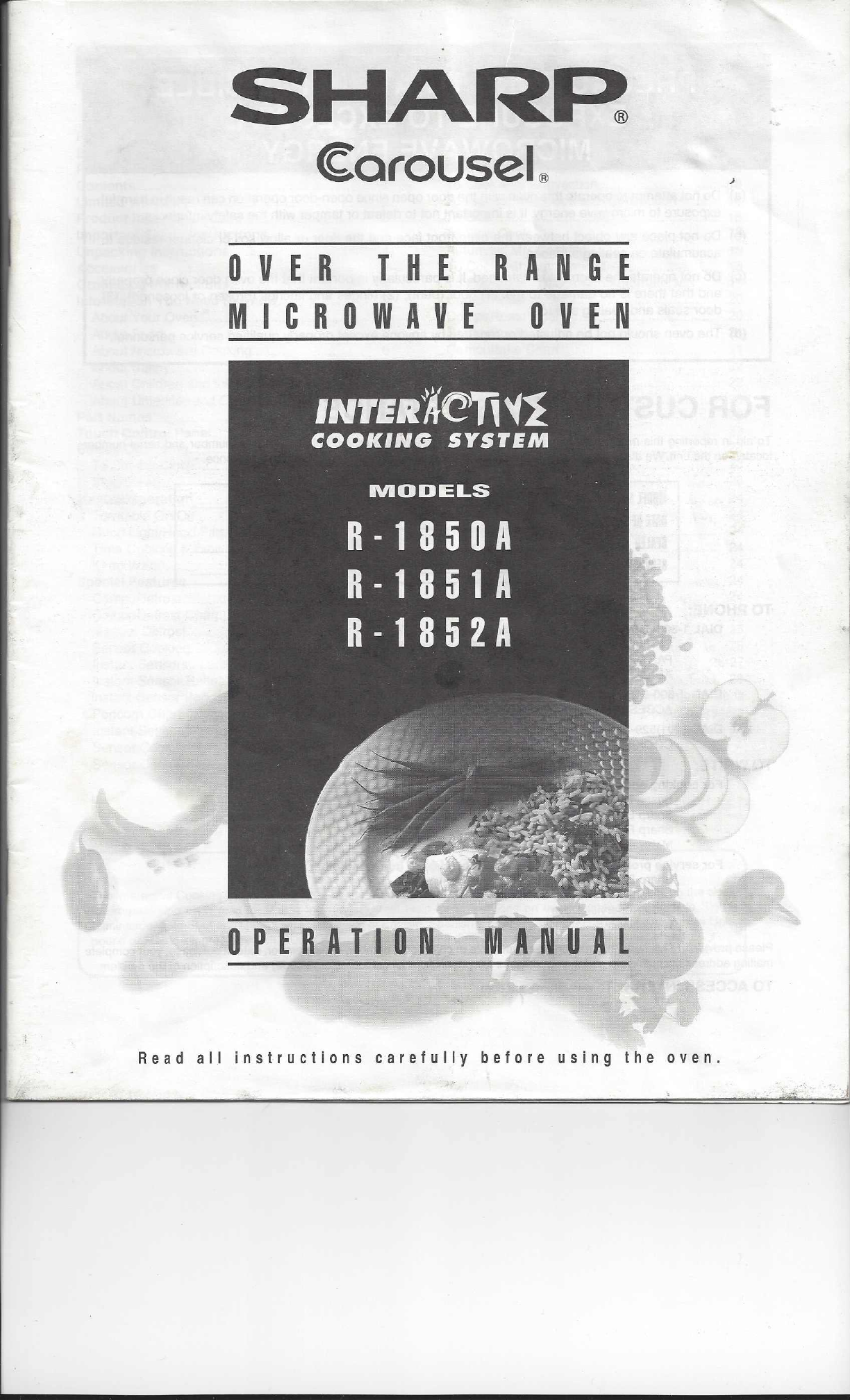
SHAR~
~a(ousel®
oV E R THE RAN G E
MICROWAVE OVEN
1
,!
I
.~
OPE
RAI'"l 0 N MAN U A L
Read a ll instructions carefully before using the oven.
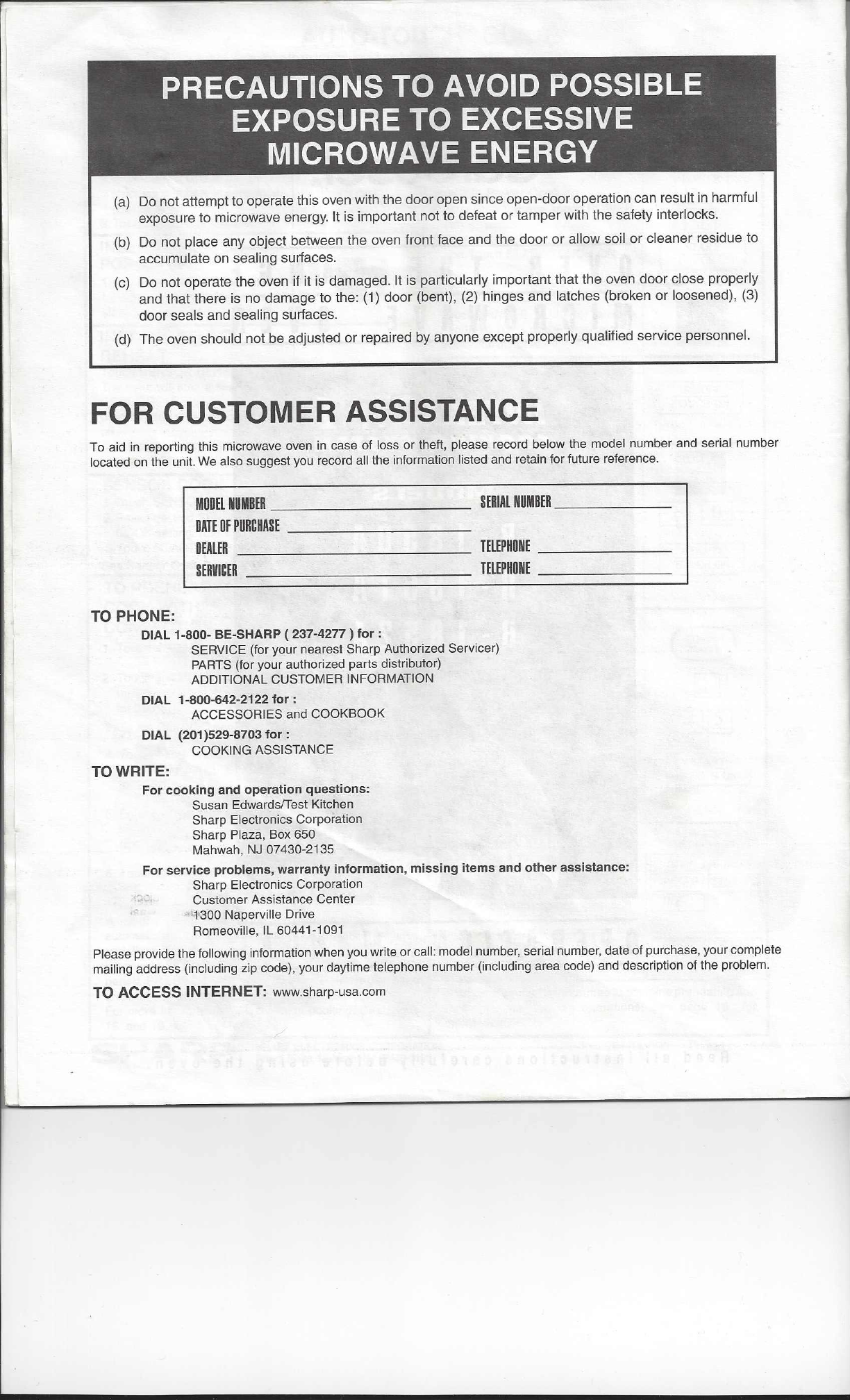
PRECAUTIONS TO AVOID POSSIBLE
EXPOSURE TO EXCESSIVE
MICROWAVE ENERGY
(a) Do not attempt to operate this oven with thedoor open since open-door operation can result in harmful
exposure to microwave energy.It is importantnot to defeat or tamper with the safety interlocks.
(b) Do not place any object between the oven front face and the door or allowsoil or cleaner residue to
accumulate on sealing surfaces.
(c) Do not operate the oven if it is damaged.It is particularly important that the oven door close properly
and that there is no damage to the: (1) door (bent), (2) hinges and latches (broken or loosened), (3)
door seals and sealing surfaces.
(d) The oven should not be adjusted or repaired by anyone except properly qualified service personnel.
FOR CUSTOMER ASSISTANCE
To aid in reporting this microwave oven in case of loss or theft, please record below the model number and serial number
located on the unit. We also suggest you record all the information listed and retain for future reference.
MODEL NUMBER SERIAL NUMBER _
DATE OF PURCHASE _
DEALER
SERVICER
TELEPHONE _
TELEPHONE
TO PHONE:
DIAL 1-800-BE-SHARP (237-4277) for:
SERVICE(for your nearest Sharp Authorized Servicer)
PARTS (for your authorized parts distributor)
ADDITIONAL CUSTOMER INFORMATION
DIAL 1-800-642-2122 for:
ACCESSORIES and COOKBOOK
DIAL (201 )529-8703 for:
COOKING ASSISTANCE
TO WRITE:
Forcooking and operation questions:
Susan EdwardsfTest Kitchen
SharpElectronics Corporation
Sharp Plaza, Box 650
Mahwah,NJ 07430-2135
Forservice problems, warranty information, missing items and other assistance:
Sharp Electronics Corporation
Customer Assistance Center
"-1300 Naperville Drive
Romeoville,IL 60441-1091
Please provide the following information when you write or call:model number,serialnumber,date ofpurchase,your complete
mailing address (including zip code), your daytime telephone number (including area code) and description of the problem.
TO ACCESS INTERNET:www.sharp-usa.com
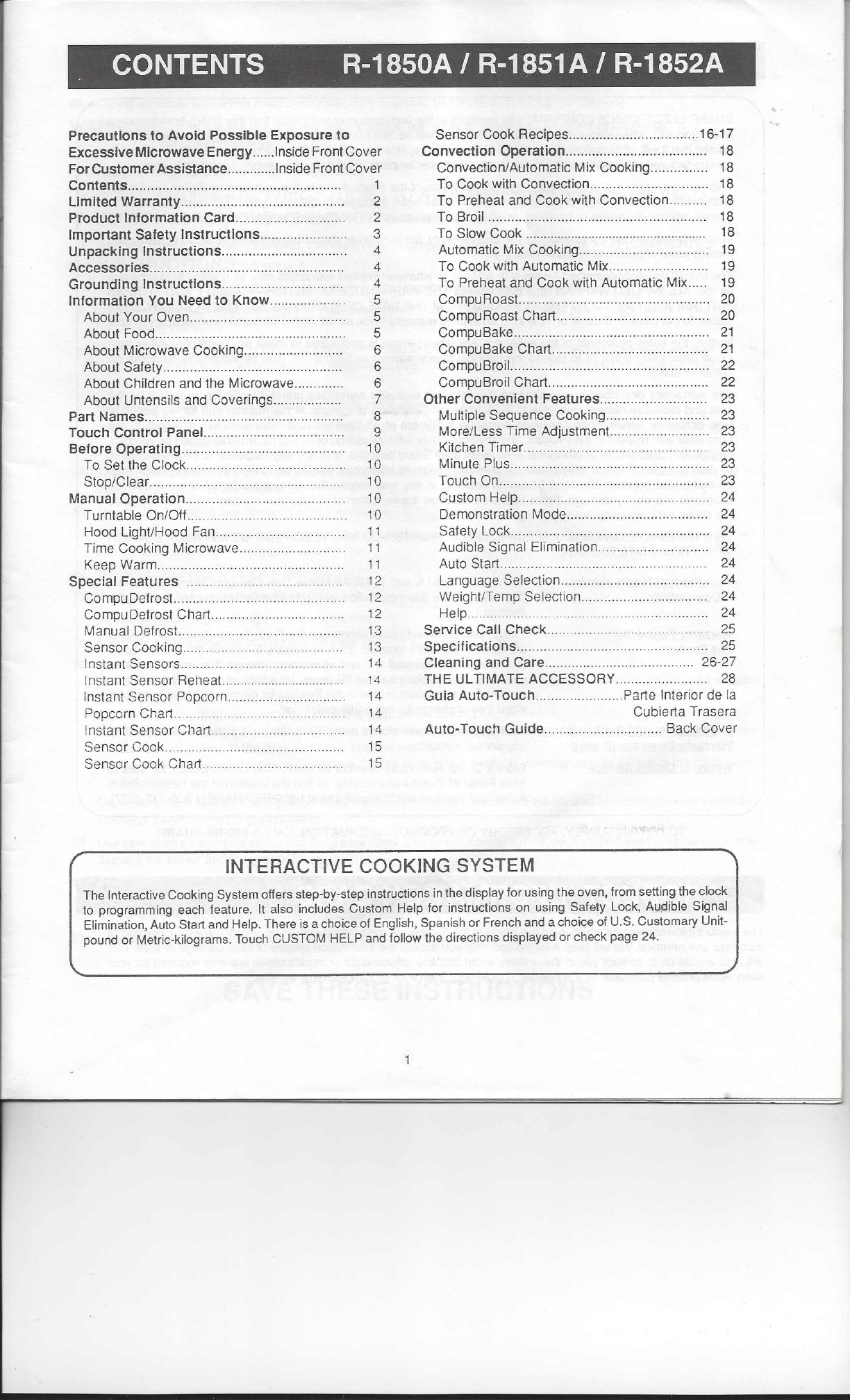
•
CONTENTS R-1850A IR-1851A IR-1852A
INTERACTIVE COOKING SYSTEM
Precautions to Avoid Possible Exposure to
Excessive Microwave Energy Inside Front Cover
For Customer Assistance Inside Front Cover
Contents................. 1
Limited Warranty..................................... ..... 2
Product Information Card....... 2
Important Safety Instructions..... 3
Unpacking Instructions 4
Accessories.... .4
Grounding Instructions
Information You Need to Know ..
About Your Oven ...
4
5
5
5
6
6
6
7
8
9
10
10
10
10
10
11
11
11
12
12
12
13
13
14
14
14
14
14
15
15
About Food .
About Microwave Cooking ..
About Safety ..
About Children and the Microwave
About Untensils and Coverings ..
Part Names .
TOUCh Control Panel.. .. ..
Before Operating.
To Set the Clock
Stop/Clear...... ..... .
Manual Operation.. .. ..
Turntable On/Of!. .
Hood Light/Hood Fan ..
Time Cooking Microwave.
Keep Warm ..
Special Features
CompuDefrost..
CompuDefrost Chart
Manual Defrost..
Sensor Cooking .
Instant Sensors ..
Instant Sensor Reheat..
Instant Sensor Popcorn ..
Popcorn Chart ..
Instant Sensor Chart ..
Sensor Cook ..
Sensor Cook Chart ..
The Interactive Cooking System offers step-by-step instructions in the display for using the oven, from setting the clock
to programming each feature. It also includes Custom Help for instructions on using Safety Lock, Audible Signal
Elimination,Auto Start and Help. There is a choice of English, Spanish or French and a choice of U.S. Customary Unit-
pound or Metric-kilograms. Touch CUSTOM HELP and follow the directions displayed or check page 24.
'.
Sensor Cook Recipes 16-17
Convection Operation..................................... 18
ConvectiOn/Automatic Mix Cooking 18
To Cook with Convection............................... 18
To Preheat and Cook with Convection 18
ToBroil............ . 18
ToSlowCook 18
Automatic Mix Cooking.... .. 19
To Cook with Automatic Mix..... 19
To Preheat and Cook with Automatic Mix..... 19
CompuRoast........ . 20
CompuRoast Chart.. .. 20
CompuBake............... .. 21
CompuBake Chart.. 21
CompuBroil 22
CompuBroil Chart.......... . 22
Other Convenient Features .23
Multiple Sequence Cooking .. 23
More/Less Time Adjustment 23
Kilchen Timer.. . 23
Minute Plus . 23
Touch On 23
Custom Help 24
Demonstration Mode.. 24
Safety Lock....................... 24
Audible Signal Elimination 24
Auto Start.. 24
Language Selection ..
Weight/Temp Selection
Help ..
Service Call Check .
Specifications ..
Cleaning and Care ..
THE ULTIMATE ACCESSORY ..
24
24
24
25
25
26-27
28
Guia Auto' Touch .............. Parte Interior de la
Cubie rta Trasera
. ... Back Cover
Auto-Touch Guide .
1
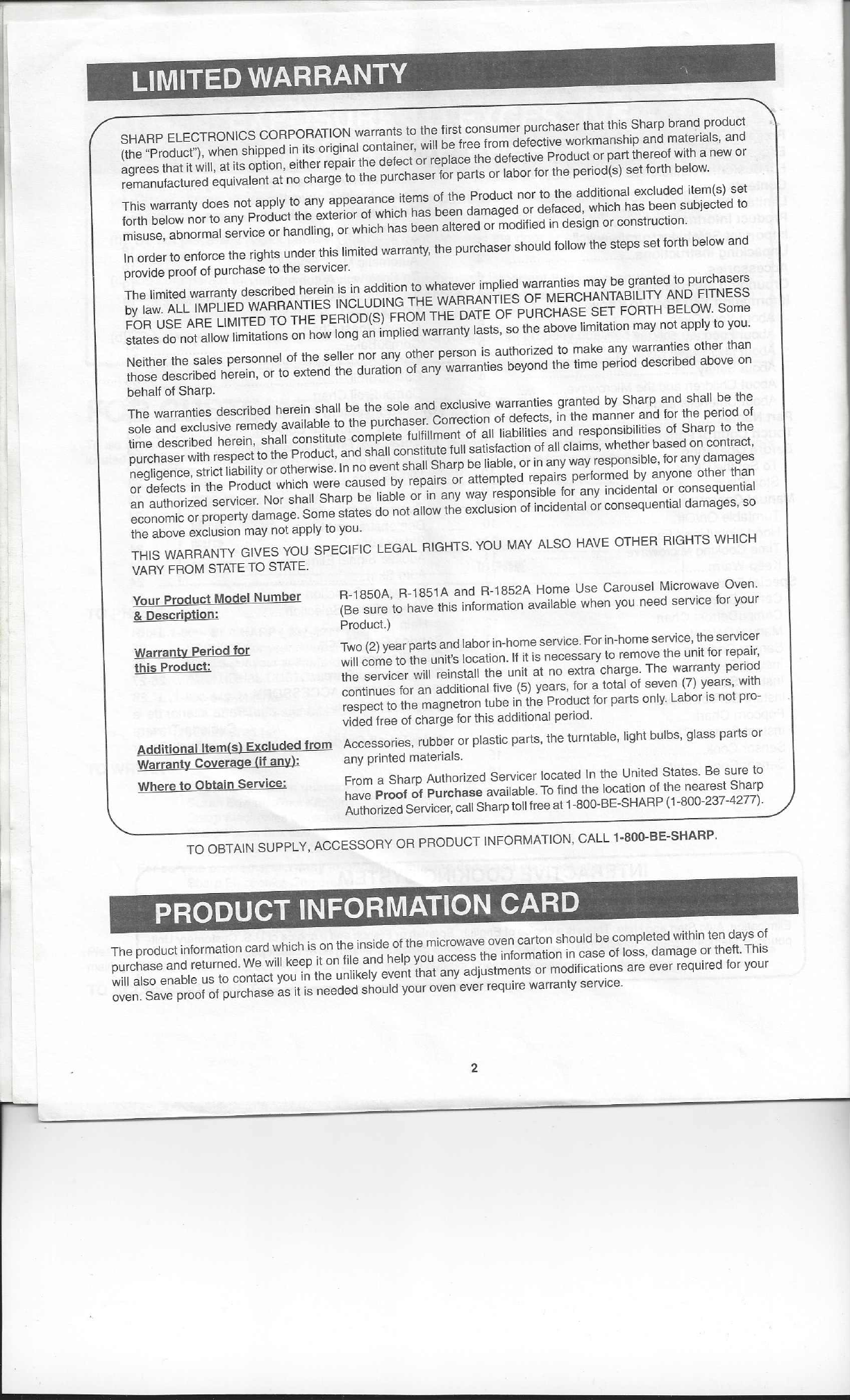
SHARP ELECTRONICSCORPORATION warrants to the first consumer purchaser that this Sharp brand product
(the "Product"), whenshipped in its original container,will be free from defective workmanship and materials,and
agrees that it will, at its option, either repair the defect or replace the defective Product orpart thereof with a new or
remanufactured equivalent at no charge to the purchaser for parts or labor for the period(s) setforth below.
This warranty does not apply to any appearance items ofthe Productnor to the additionalexcluded item(s) set
forthbelow norto anyProduct the exterior of which has been damaged or defaced, which has beensubjected to
misuse, abnormalservice or handling, or which has beenalteredormodified in design
Of
construction.
In orderto enforce therights under this limited warranty, the purchasershould follow the steps setforth below and
provide proof ofpurchase tothe servicer.
Thelimitedwarranty described herein isin addition to whatever implied warranties may be granted to purchasers
by law. ALL IMPLIED WARRANTIES INCLUDING THEWARRANTIESOF MERCHANTABILITY AND FITNESS
FORUSE ARELIMITED TO THE PERIOD(S) FROM THE DATEOFPURCHASE SETFORTH BELOW Some
states do notallow limitations on how long an implied warranty lasts, so the above limitation may not apply to you.
Neitherthe sales personnel of the sellernor any other person is authorized to make any warranties otherthan
those described herein, or to extend the duration of any warranties beyond the time period described above on
behalf ofSharp.
The warranties described herein shall be the sole and exclusive warranties granted by Sharp and shallbe the
sole and exclusive remedy availableto the purchaser. Correction of defects, in the manner and for the period of
time described herein, shall constitutecomplete fulfillment of all liabilities and responsibilities of Sharp to the
purchaser withrespect to the Product, and shall constitute full satisfaction of all claims, whether based on contract,
negligence, strict liability or otherwise. In no event shall Sharp be liable, or in any way responsible, for any damages
or defects in the Product which were caused by repairs or attempted repairs performed by anyone other than
an authorized servicer. Nor shall Sharp be liable
Of
in any way responsible for any incidental or consequential
economic or property damage. Some states do not allow the exclusion of incidental
Of
consequential damages,so
the above exclusion may not apply to you.
THIS WARRANTY GIVES YOU SPECIFIC LEGAL RIGHTS. YOU MAY ALSO HAVE OTHER RIGHTS WHICH
VARY FROM STATETO STATE.
R-1850A,R-1851A and R-1852A Home Use Carousel Microwave Oven.
(Be sure to have this information available when you need service for your
Product.)
Two (2) year parts and labor in-home service. For in-home service, the servicer
will come to the unit's location. If it is necessary to remove the unit for repair,
the servicer will reinstall the unit at no extra charge. The warranty period
continues for an additional five (5) years, for a total of seven (7) years, with
respect to the magnetron tube in the Product for parts only.Labor is not pro-
vided free of charge forthis additional period.
Additionalltem(s) Excluded from Accessories,rubber or plastic parts, the turntable, light bulbs, glass parts or
Warranty Coverage lif any):
any printed materials.
Your Product Model Number
& Description:
Warranty Period for
this Product:
Where to Obtain Service:From a Sharp Authorized Servicer located In the United States.Be sure to
have Proof of Purchase available. To find the location of the nearest Sharp
Authorized Servicer,call Sharp toll free at 1-800-BE-SHARP (1-800-237-4277).
TO OBTAIN SUPPLY, ACCESSORY OR PRODUCT INFORMATION,CALL 1-800-BE-SHARP.
The product information card which is on the inside of the microwave oven carton should be completed within ten days of
purchase and returned. We will keep it on file and help you access the information in case of loss, damage or theft. This
will also enable us to contact you in the unlikely event that any adjustments or modifications are ever required for your
oven. Save proof of purchase as it is needed should your oven ever require warranty service.
2
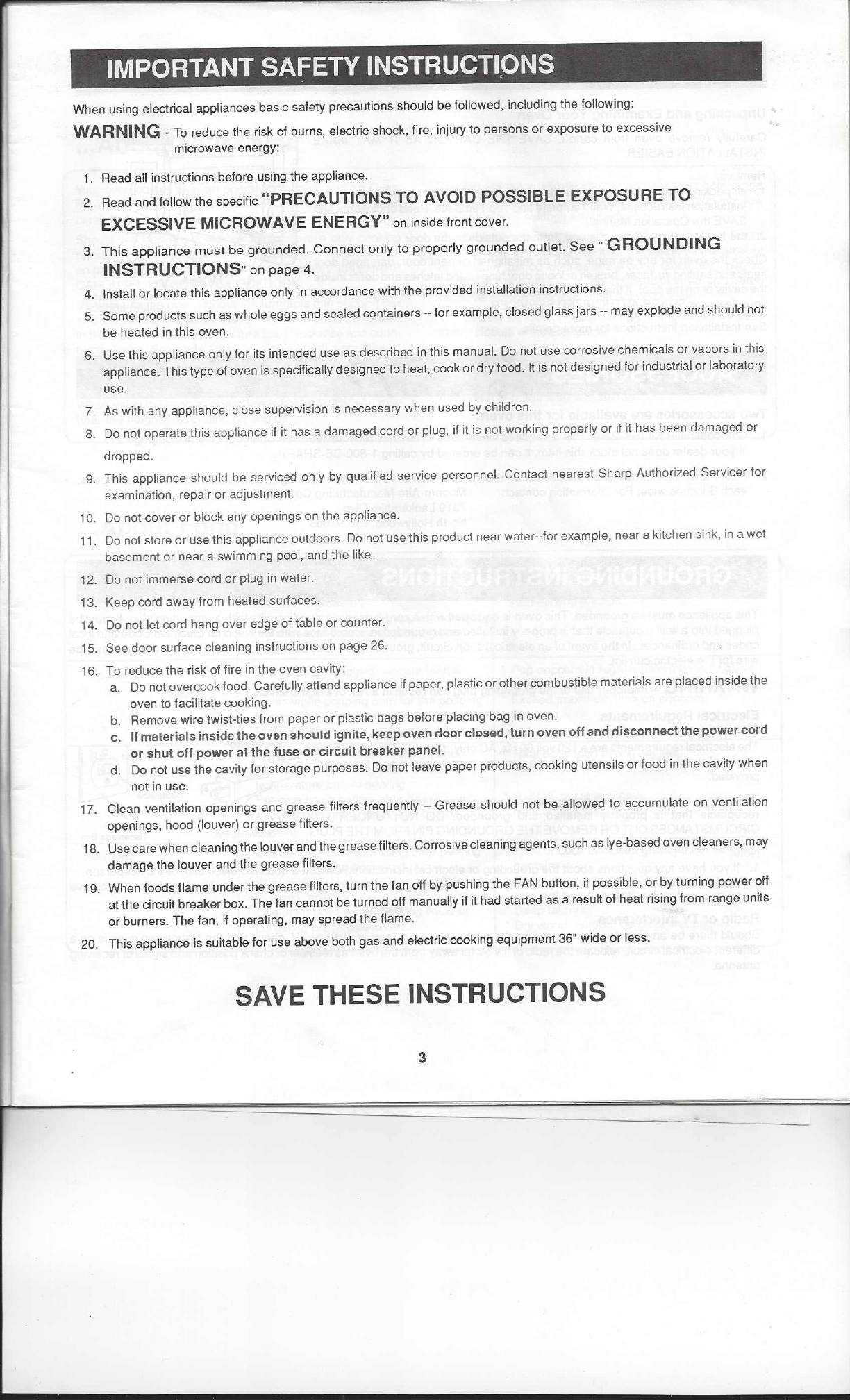
IMPORTANT SAFETY INSTRUCTIPNS
When using electrical appliancesbasic safety precautions should be followed, including the following:
WARNING - To reduce the risk of burns, electric shock, fire, injury to persons or exposure to excessive
microwave energy:
'.
1. Read allinstructions before using the appliance.
2. Read and follow the specific"PRECAUTIONS TO AVOID POSSIBLE EXPOSURE TO
EXCESSIVE MICROWAVE ENERGY" on inside front cover.
3. This appliance mustbe grounded. Connect only to properly grounded outlet. See"GROUNDING
INSTRUCTIONS"on page 4.
4. Install or locate this appliance only in accordance with the provided installation instructions.
5.Some products such as whole eggs and sealed containers -- for example, closed glass jars -- may explode and should not
be heated in this oven.
6. Usethisappliance onlyfor itsintended use as described in this manual. Donot use corrosive chemicals or vaporsin this
appliance. Thistype ofoven isspecificallydesigned toheat, cook ordry food.
It
is not dssiqned for industrial or laboratory
use.
7. As with any appliance,close supervision is necessary when used by children.
8.Do not operate this appliance
if
it
has a damaged cord or plug,
if
it is not working properly or
if
it
has been damaged or
dropped.
9. This appliance should be serviced only by qualified service personnel. Contact nearest Sharp Authorized Servicerfor
examination, repair or adjustment.
10. Do not cover or block any openings on the appliance.
11. Do not store or use this appliance outdoors.Do not use this product near water--for example, near a kitchen sink, in a wet
basement or near a swimming pool, and the like.
12.Do not immerse cord or plug in water.
13. Keep cord away from heated surfaces.
14.Do not let cord hang over edge of table or counter.
15. See door surface cleaning instructions on page 26.
16.To reduce the risk of fire in the oven cavity:
a.Do not overcook food. Carefully attend appliance if paper, plastic or other combustible materials are placed inside the
oven to facilitate cooking.
b. Remove wire twist-ties from paper or plastic bags before placing bag in oven.
c. If materials inside the oven should ignite, keep oven door closed, turn oven off and disconnect the power cord
or shut off power at thefuse or circuit breaker panel.
d. Do not use thecavityforstorage purposes.Do not leave paperproducts, cooking utensils orfood in the cavity when
not in use.
17. Clean ventilationopenings and grease filters frequently - Grease should not be allowed to accumulate on ventilation
openings, hood (louver)or grease filters.
18. Use care when cleaning the louver and the grease filters. Corrosive cleaning agents, such as lye-based oven cleaners,may
damage the louver and the grease filters.
19. When foods flame under the grease filters, turn the fan off by pushing the FAN button,
rt
possible, or by turning poweroff
at the circuit breaker box. The fan cannot be turned off manually if it had started as a result of heatrising from range units
or burners. The fan, if operating, may spread the flame.
20. Thisapplianceis suitable for useaboveboth gas and electric cooking equipment 36" wide or less.
SAVE THESE INSTRUCTIONS
3
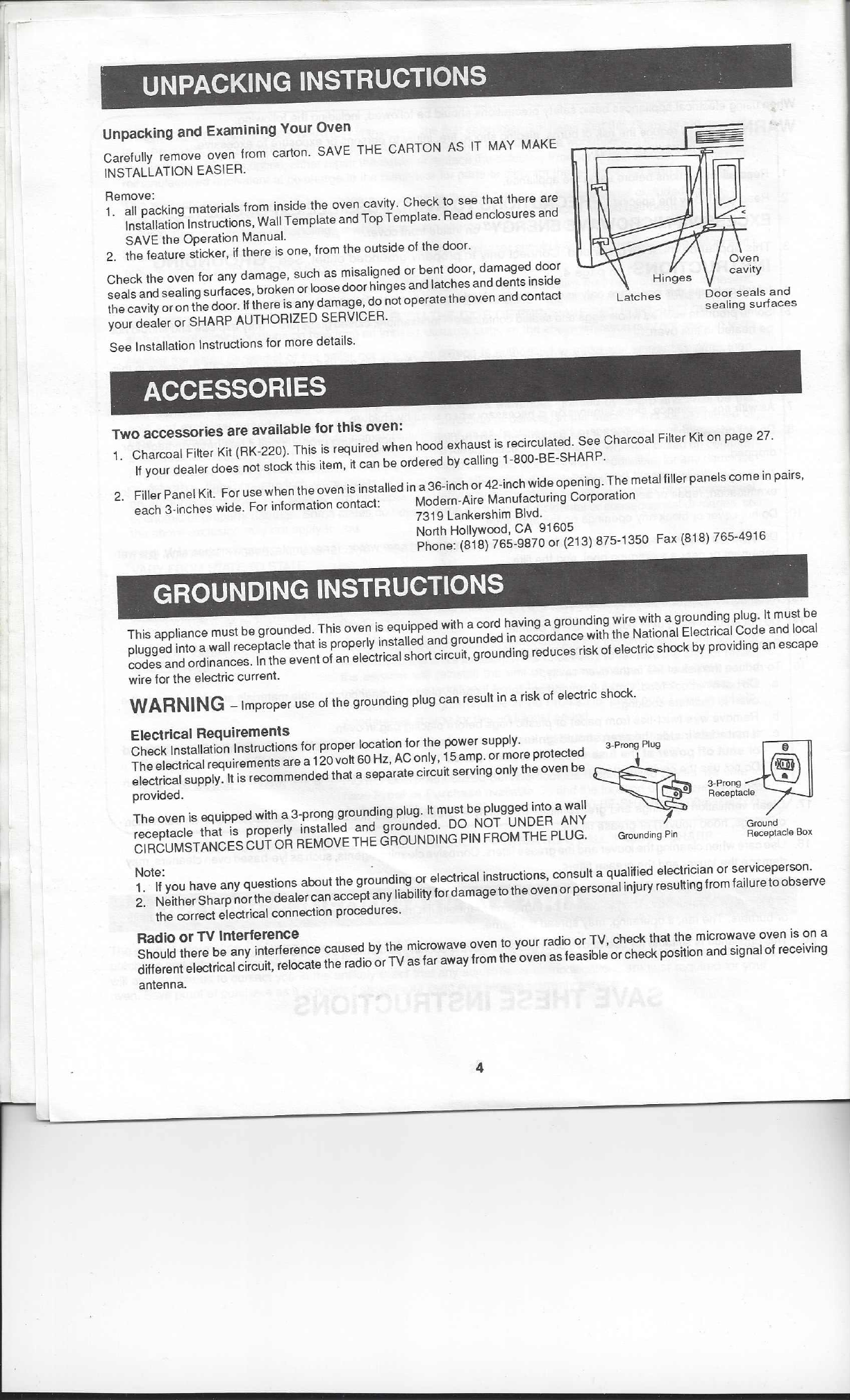
Remove:
1. all packing materials from inside the oven cavity. Check to see that there are
Installation Instructions,Wall Template and Top Template.Read enclosures and
SAVE the Operation Manual.
2.the feature sticker, if there is one, from the outside of the door.
Check the oven for any damage, such as misaligned or bent door,damaged door
seals and sealing surfaces, broken or loose door hinges and latches and dents inside
the cavity oron the door. If there is any damage, do not operate the oven and contact
your dealer or SHARP AUTHORIZED SERVICER.
See Installation Instructionsfor more details.
Door sealsand
sealing surfaces
UNPACKING INSTRUCTIONS
Unpacking and Examining Your Oven
Carefully remove oven from carton.SAVE THE CARTONAS IT MAY MAKE
INSTALLATION EASIER.
ACCESSORIES
Two accessories are available for this oven:
1. Charcoal Fitter Kit (RK-220).This is required when hood exhaust is recirculated. See Charcoal Fitter Krt on page 27.
If your dealer does not stock this item, rt can be ordered by calling 1-800-BE-SHARP.
2. Filler PanelKit. For use when the oven is installed in a 36-inch or 42-inch wide opening. The metal filler panels come in pairs,
each 3.inches wide. For information contact: Modern-Aire Manufacturing Corporation
7319 Lankershim Blvd.
North Hollywood,CA 91605
Phone: (818) 765-9870 or (213) 875-1350 Fax(818)765-4916
GROUNDING INSTRUCTIONS
Thisappliancemust be grounded.This oven is equipped with acord havinga grounding wirewith a groundin9 plug. Itmustbe
plugged into a wall receptacle that is properly installed and grounded in accordance with the National ElectricalCode and local
codes and ordinances. In the event of an electrical short circuit,grounding reduces risk of electric shock by providing anescape
wire for the electric current.
WARNING
-Improper use of the grounding plug can result in a risk of electric shock.
ElectricalRequirements
Check Installation Instructions for proper location for the power supply.
The electrical requirements are a 120 volt 60 Hz, AC only, 15 amp.or more protected
electrical supply. It is recommended that a separate circuit serving only the oven be
provided.
The oven is equipped with a 3-prong grounding plug. It must be plu9ged into a wall
receptacle that is properly installed and qrounded.DO NOT UNDER ANY
CIRCUMSTANCES CUT OR REMOVE THE GROUNDING PIN FROM THE PLUG.
3-Prong Plug
~
1
Grounding Pin
Ground
Receptacle Box
Note:
1.
If
you have any questions
about
the grounding or electrical instructions, consult a qualified electrician or serviceperson.
2. Nerther Sharp nor the dealer can accept any liability for damage to the oven orpersonal injury resuhing from failure to observe
the correct electrical connection procedures.
Radio or TV Interference
Should there be any interference caused by the microwave oven to your radio or TV,check that the microwave oven is on a
d~lerent electrical circuit, relocate the radio orTV as far away from the oven as feasible or check position and signal of receiving
antenna.
4
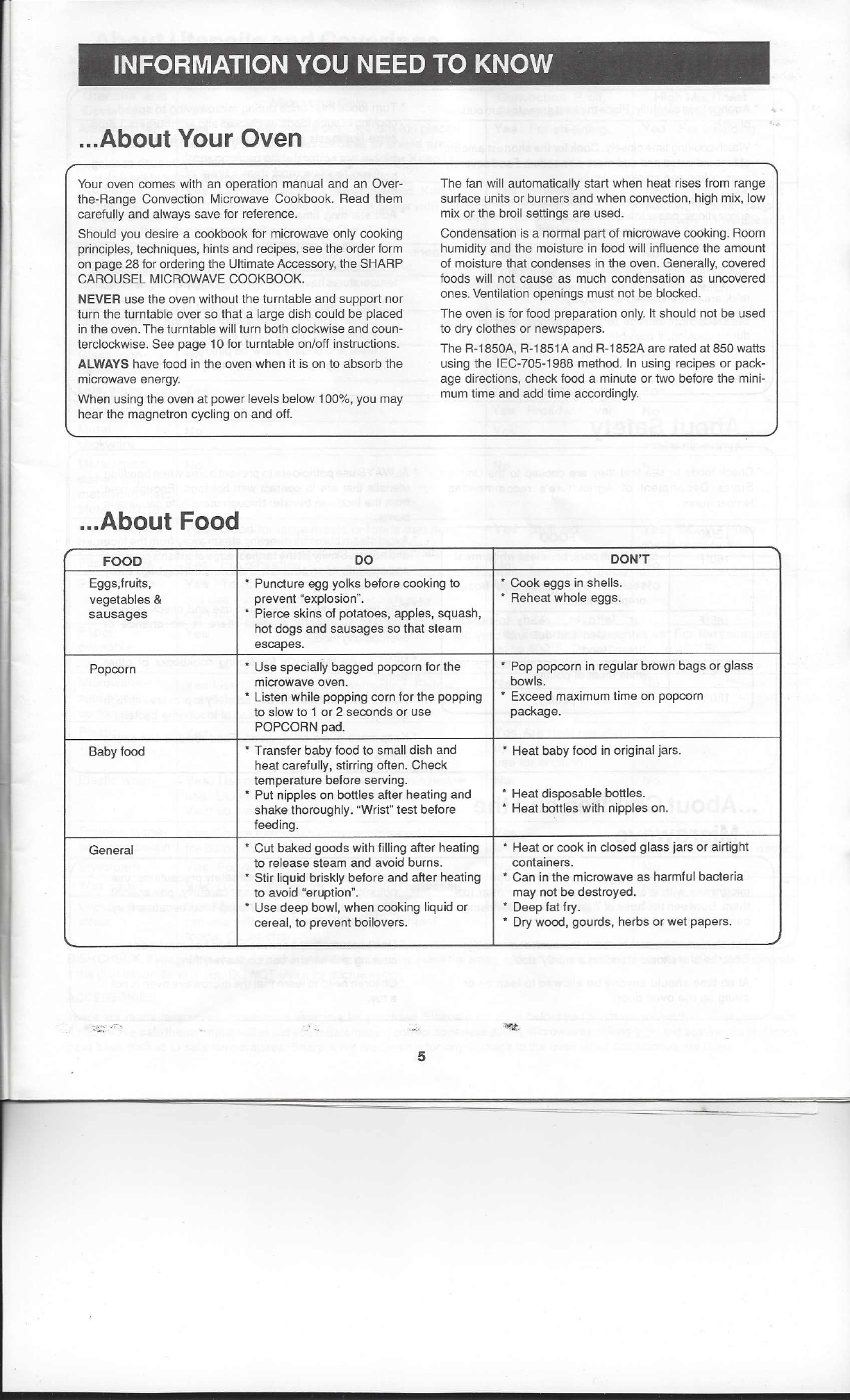
INFORMATION YOU NEED TO KNOW
...About Your Oven
•
'
..
Your oven comes with an operation manual and an Over-
the-Range Convection Microwave Cookbook. Read them
carefully and always save for reference.
Should you desirea cookbook for microwave only cooking
principles,techniques, hints and recipes, see the order form
on page 28 for ordering the Ultimate Accessory, the SHARP
CAROUSEL MICROWAVE COOKBOOK.
NEVER use the oven without the turntable and support nor
turn the turntable over so that a large dish could be placed
in the
oven.
The turntable will turn both clockwise and coun-
terclockwise. See page 10 for turntable on/off instructions.
ALWAYS
have food in the oven when itis on to absorb the
microwave energy.
When using the oven at power levels below 100%, you may
hear the magnetron cycling on and off .
Thefan will automatically start when heat rises from range
surface units or burners and when convection, high mix, low
mix or the broil settings are used.
Condensation is anormal part of microwave cooking.Room
humidity and the moisture in food will influence the amount
of moisture that condenses in the oven.Generally,covered
foods will not cause as much condensation as uncovered
ones. Ventilation openings must not be blocked.
The oven isfor food preparation only. It should not be used
to dry clothes or newspapers.
The R-1850A,R-1851A and R-1852A are rated at 850 watts
using the IEC-705-1988 method. In using recipes or pack-
age directions,check food a minute or two before the mini-
mum time and add time accordingly.
...About Food
FOOD DODON'T
Eggs,fruits, • Puncture egg yolks before cooking to • Cook eggs in shells.
vegetables
&
prevent "explosion".•Reheat whole eggs.
sausages • Pierce skins of potatoes, apples, squash,
hot dogs and sausages so that steam
escapes.
Popcorn • Use specially bagged popcorn for the *Pop popcorn in regular brown bags or glass
microwave oven. bowls.
• Listen while popping corn for the popping *Exceed maximum time on popcorn
to slow to 1 or 2 seconds or use package.
POPCORN pad.
Baby food • Transfer baby food to small dish and • Heat baby food in original jars.
heat carefully,stirring often. Check
temperature before serving.
• Put nipples on bottles after heating and • Heat disposable bottles.
shake thoroughly. "Wrist" test before• Heat bottles with nipples on.
feeding.
General • Cut baked goods with filling after heating • Heat or cook in closed glass jars or airtight
to release steam and avoid burns. containers.
• Stir liquid briskly before and after heating *Can in the microwave as harmful bacteria
to avoid "eruption". may not be destroyed.
• Use deep bowl, when cooking liquid or • Deep fat fry.
cereal,to prevent boilovers. • Dry wood, gourds, herbs or wet papers.
5
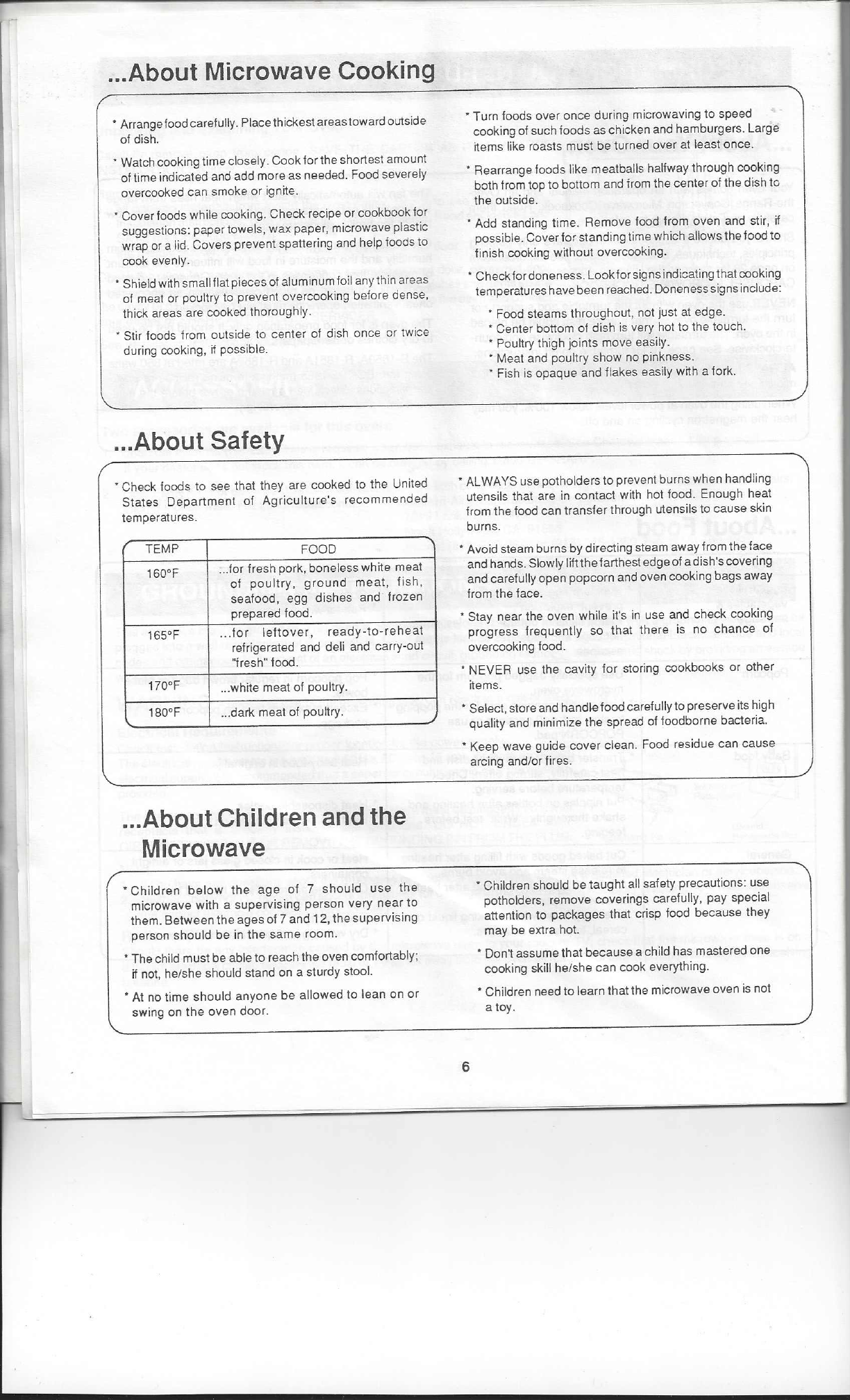
...About Microwave Cooking
• Arrange food carefully. Place thickest areas toward outside
of dish.
• Watch cooking time closely.Cook for the shortest amount
of time indicated and add more as needed.Food severely
overcooked can smoke or ignite.
· Cover foods while cooking. Check recipe or cookbook for
suggestions: paper towels, wax paper, microwave plastic
wrap or a
lid.
Covers prevent spattering and help foods to
cook eve n
Iy.
• Shield with small flat pieces of aluminum toil
any thin
areas
of meat or poultry to prevent overcooking before dense,
thick
areas are
cooked thoroughly.
• Stir foods from outside to center of dish once or twice
during cooking,
if
possible.
...About Safety
- Turn foods over once during microwaving to speed
cooking of such foods as chicken and hamburgers.Large
items like roasts must be turned over at least once.
, Rearrange foods like meatballs halfway through cooking
both from top to bottom and from the center of the dish tc
the outside.
*
Add standing time. Remove food from oven and stir,
if
possible.Cover for standing time which allows the food to
finish cooking without overcooking.
*
Check for doneness. Look for signs indicating that cooking
temperatures have been reached. Donenesssigns include:
*
Food steams throughout, not just at edge .
.. Center bottom of dish is very hot to the touch.
, Poultry thigh joints move easily.
• Meat and poultry show no pinkness.
, Fish is opaque and flakes easily with a fork .
TEMP FOOD
160°F ...tor
fresh pork, boneless white meat
of poultry, ground meat, fish,
seafood, egg dishes and frozen
prepared food.
165°F ._.for leftover, ready -to-re heat
refrigerated and deli and carry-out
"fresh" food.
170°F ...white meat of poultry.
180°F...dark meat of poultry.
'-
, Check foods to see that they are cooked to the United
States Department of Agriculture's recommended
temperatures.
...About Children and the
Microwave
• Children below the age of 7 should use the
microwave with a supervising person very near to
them. Between the ages of 7 and 12, the supervising
person should be in the same room.
,The child must be able to reach the oven comfortably;
if not, he/she should stand on a sturdy stool.
.. At no time should anyone be allowed to lean on or
swing on the oven door.
\
, ALWAYS use potholders to prevent burns when handling
utensils that are in contact with hot food. Enough heat
from the food can transfer through utensils to cause skin
burns .
.. Avoid steam burns by directing steam away from
the face
and hands. Slowly lift the farthest edge of a dish's covering
and carefully open popcorn and oven cooking bags away
from the face.
*
Stay near the oven while it's in use and check cooking
progress frequently so that there is no chance of
overcooking food.
'NEVERuse the cavity for storing cookbooks or other
items.
, Select, store and handle food carefully to preserve its high
quality and minimize the spread of foodborne bacteria.
.. Keep wave guide cover clean. Food residue can cause
arcing and/or fires .
, Children should be taught all safety precautions: use
potholders,
remove coverings carefully, pay special
attention to packages that crisp food because they
may be extra hot.
.. Don't assume that because a child has mastered one
cooking skill he/she can cook everything.
.. Children need to learn that the microwave oven is not
a toy.
6
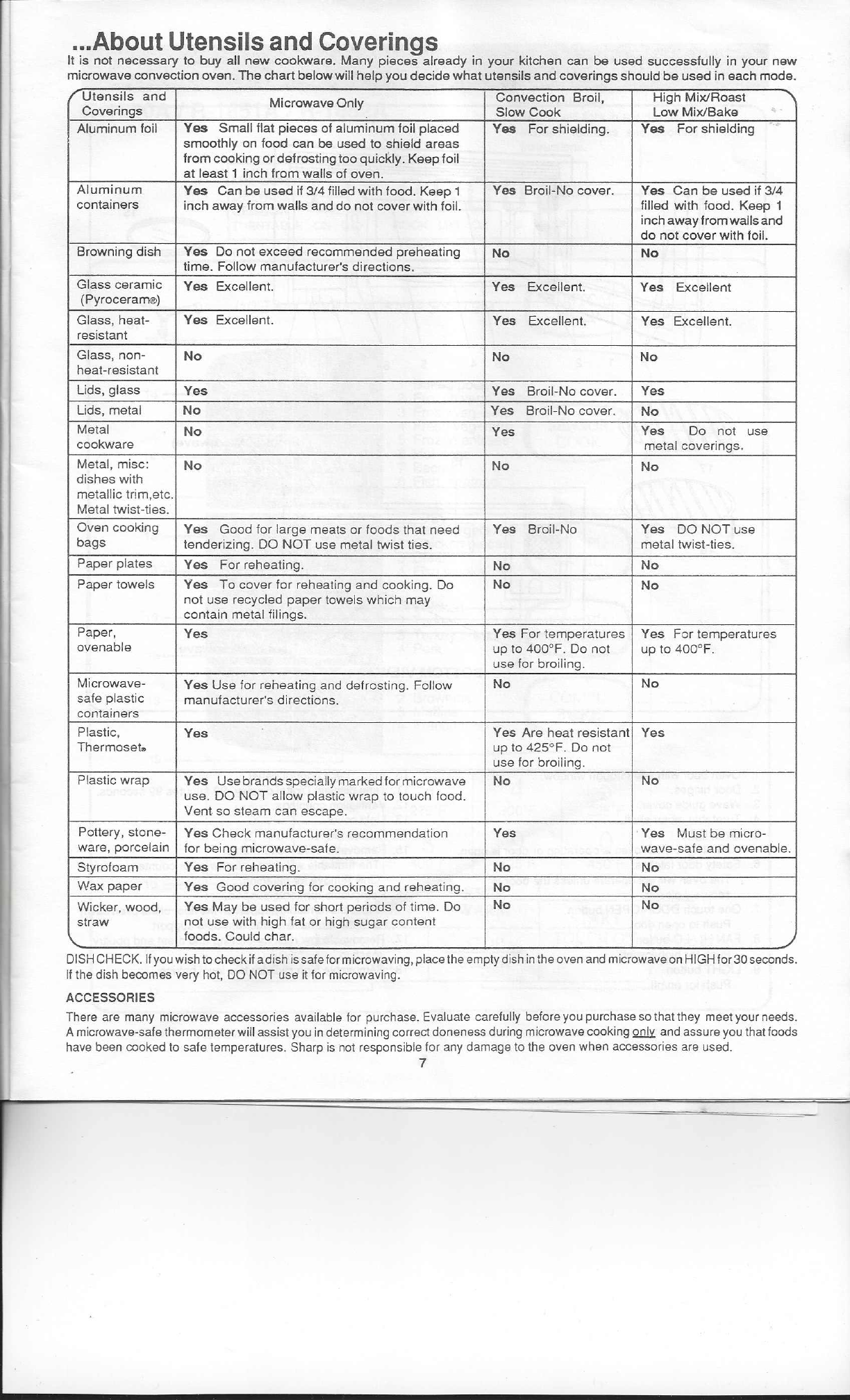
...About Utensils and Coverings
It is not necessary to buy all new cookware.Many pieces already in your kitchen can be used successfully in your new
microwave convection oven.The chart below will help you decide what utensils and coverings should be used in each mode.
Utensils and Microwave Only Convection Broil, High Mix/Roast
Coverings Slow Cook Low Mix/Bake
Aluminum foil Yes Small flat pieces of aluminum foil placed Yes For shielding. Yes For shielding
smoothly on food can be used to shield areas
from cooking or defrosting too quickly. Keepfoil
at least
1
inch from walls of oven.
Aluminum
Yes Can be used if 3/4!illed with food. Keep
1
Ves Broil-No cover. Yes Can be used if 314
containers inch away from walls and do not cover with foil. !illed with food. Keep
1
inch away fromwalls and
do not cover with foil.
Browning dish Yes Do not exceed recommended preheatingNo No
time. Follow manufacturer's directions.
Glass ceramic Yes Excellent. Yes Excellent. Yes Excellent
(Pyrocerams)
Glass, heat-Yes Excellent. Yes Excellent. Yes Excellent.
resistant
Glass, non- No No No
heat-resistant
Lids, glass Yes Yes Broil-No cover.Yes
Lids,metal NoYes Broil-No cover. No
Metal No Yes Yes Do not use
cookware metal coverings.
Metal, misc:NoNoNo
dishes with
metallic trim,etc.
Metal twist-ties.
OvencookingYes Good for large meats or loods thatneed Yes Broil-No Yes DO NOT use
bags tenderizing.DO NOT usemetal twistties.
metal twist-ties.
Paperplates Yes For reheating.NoNo
Paper towels Yes To
cover
for reheating and cooking. Do NoNo
not use recycled paper towels whichmay
contain metal filings.
Paper, Yes Yes For temperatures
Yes For temperatures
ovenable up to 400'F. Do not up to 400'F.
use for broiling.
Microwave- YesUse for reheating and defrosting. Follow No No
safe plastic manufacturer's directions.
containers
Plastic,Yes Yes Are heat resistant Yes
Thermoset;
up to 425'F. Donot
use for broiling.
Plasticwrap Yes Use brands specially marked for microwaveNoNo
use. DO NOT allowplastic wrap to touch food.
Vent so steam can escape.
Pottery, stone- Yes Check manufacturer's recommendation Yes Yes Must be micro-
ware, porcelainfor being microwave-safe.wave-safe and ovenable.
Slyroloam Yes For reheating. NoNo
Waxpaper Yes Good covering for cooking and reheating. NoNo
Wicker, wood, Yes May be used for short periods of time. Do NoNo
strawnot use with high fat or high sugar content
foods.Could char.
DISH CHECK. Ifyou wish to check if adish is safe lor microwaving, place the emptydish in the ovenand microwave on HIGHfor 30 seconds.
Ifthe dish beccmes very hot,DO NOT use itfor microwaving.
ACCESSORIES
There are many microwave accessoriesavailable for purchase. Evaluate carefullybefore you purchase so that theymeet your needs.
A microwave-safe thermometer will assist youindetermining correct doneness during microwave cooking only and assure you
that foods
have been cooked to safe temperatures. Sharp is not responsiblefor any damageto the oven when accessories are used.
7
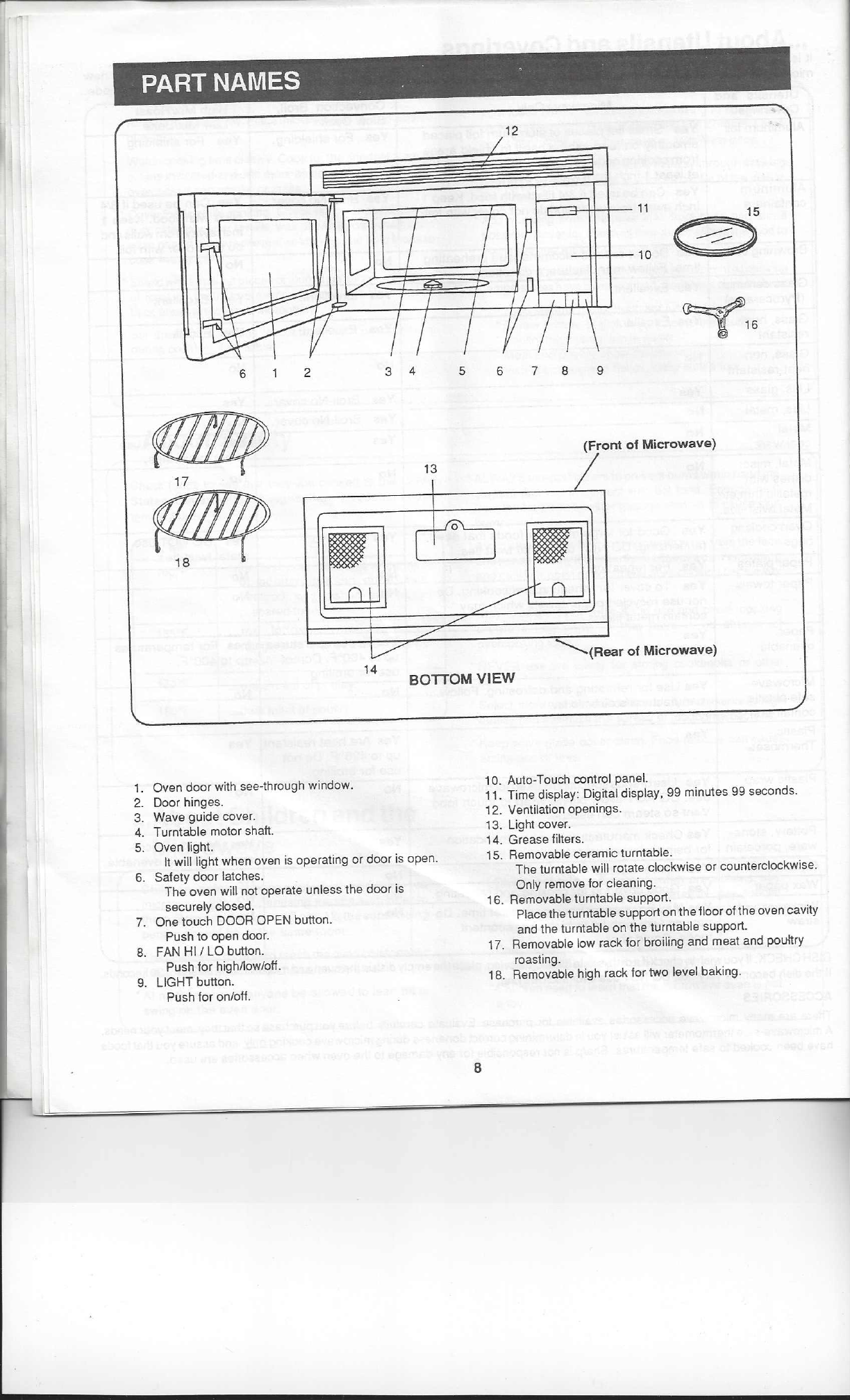
PART NAMES
12
~16
7
8 9
3 4
5
6
2
6
(Front of Microwave)
13
14
BOTTOM VIEW
10.
Auto-Touch control panel.
11. Time display: Digital display, gg minutes gg seconds.
12. Ventilation openings.
13.
Light cover.
14.
Grease filters.
15. Removable ceramic turntable.
The turntable will rotate clockwise or counterclockwise.
Only remove for cleaning.
16. Removable turntable support.
Place the turntable support on the floor of the oven cavity
and the turntable on the turntable support.
17. Removable low rack for broiling and meat and poultry
roasting.
18. Removable high rack for two level baking.
1. Oven door with see-through window.
2. Door hinges.
3. Wave guide cover.
4. Turntable motor shaft.
S. Oven light.
It
will light
when oven is operating or door is open.
6. Safety door latches.
The oven
will
not operate unless the door is
securely closed.
7. One touch DOOR OPEN button.
Push to open door.
8. FAN HI/ LO button.
Push for high~ow/off.
9. LIGHT button.
Push for on/oil.
8
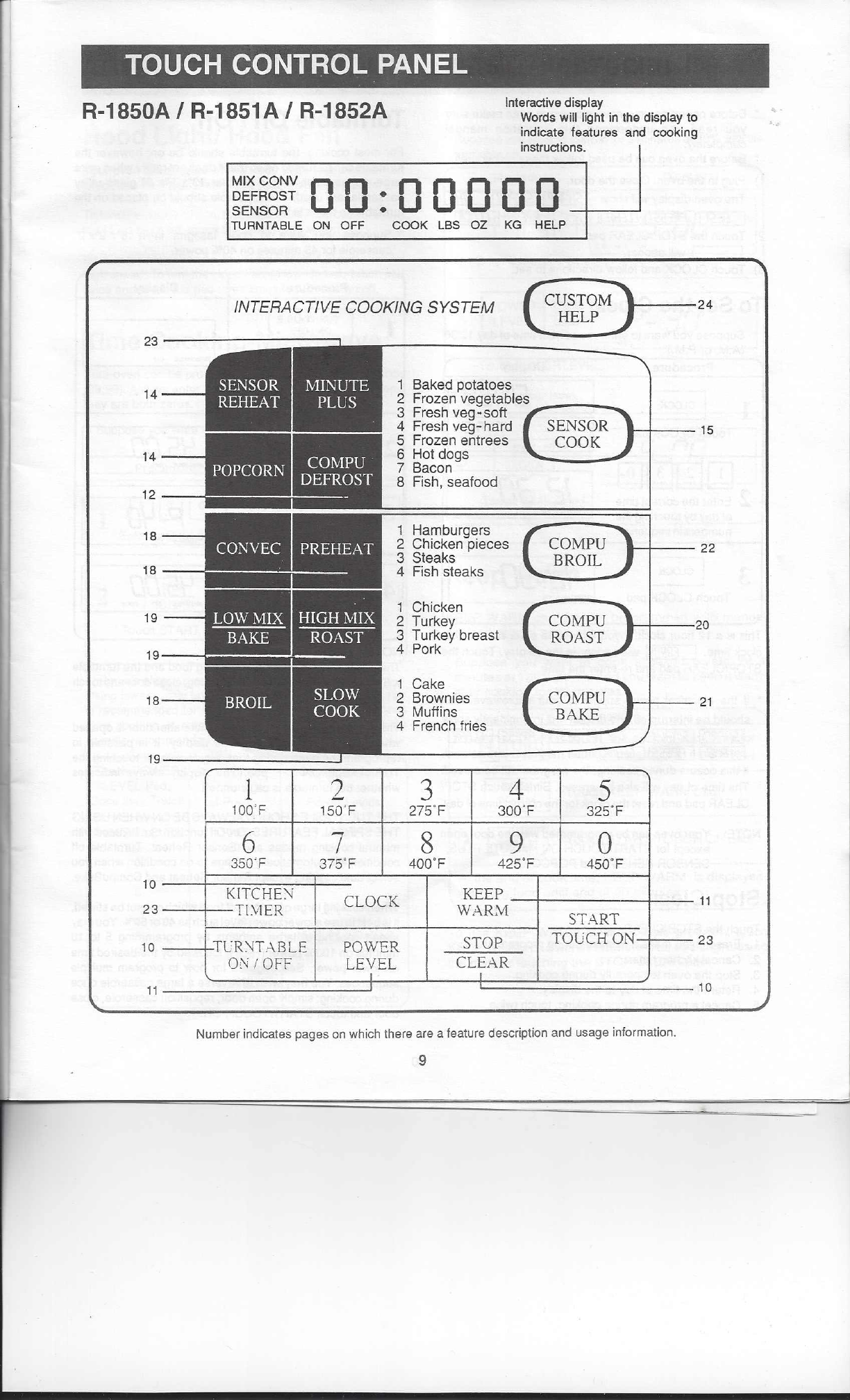
TOUCH CONTROL PANEL
R-1850A IR-1851A IR-1852A Interactive display
Words will light in the display to
indicate features and cooking
instructions.
MIXCONV
n n
DEFROST
u u .
SENSOR•
TURNTABLE ON OFF
o
0 0 OO-+-----,
COOK LBS OZ KG HELP
•
'.
INTERACTIVECOOKING SYSTEM
SENSOR MINUTE
REHEAT PLUS
POPCORN COMPU
DEFROST
-
CONVEC PREHEAT
LOW MIX HIGH MIX
BAKE ROAST
BROIL SLOW
COOK
14-__,
14
----I
12 -__,
1Baked potatoes
2 Frozen vegetables,_---_
3Fresh veg-soft
4Fresh veg- hard SENSOR
5Frozen entrees COOK
6 Hot dogs
7 Bacon
8 Fish,seafood
18--
18--
19--
1 Hamburgers
2 Chicken pieces
3 Steaks
4 Fish steaks
1 Chicken
2 Turkey
3 Turkey breast
4Pork
1 Cake
2 Brownies
3 Muffins
4 French fries
COMPU
BROIL
9
I
I
22
COMPU
ROAST
COMPU
BAKE
19
(
1
?
"
I
4
I
.)
5
100'F1S0'F 27S'F 300'F32S'F
6
7
8
9
0
3S0'F 37SOF400'F42S'F4S0'F
10
KITCHE'l CLOCK KEEP
II
11
23 TIVIER WAR",! START
STOP I TOuCH ON 23
10
TLR'iTABLEI POWER
ON
i
OFF LEVEL CLEAR
11 10
Number indicates pages on which there are a feature description and usage information.
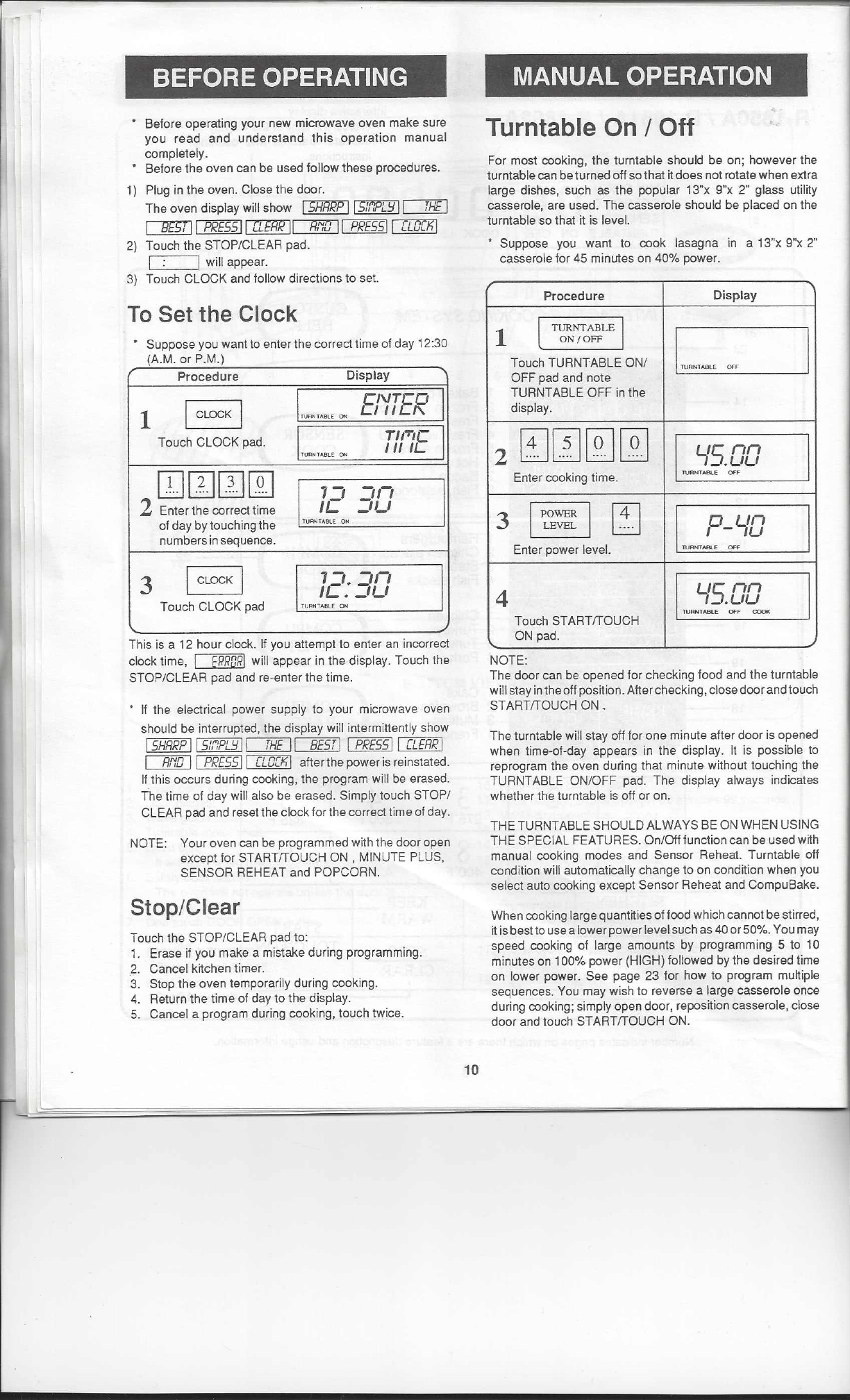
BEFORE OPERATING
Before operating yournew microwave oven make sure
you read and understand this operationmanual
completely.
Before the oven can be used follow these procedures.
1)Plug in the oven. Close the door.
The oven display will show
rl
5"'I-l"'rl"'2""p
n
I15Il'IPL.':I11
THE
I
I
BEST
II
PRESS
I I
CLERR
II
RriD
II
PRESS
I I
CWa;
I
2)
Touch the STOP/CLEAR pad.
L...:_
___j
will appear.
3)Touch CLOCK and follow directions to set.
To Set the Clock
Suppose you want to enter the correct time of day12:30
(A.M. or P.M.)
Procedure Display
I
CLOCK
I
C/VTEO
1
TUFlNT ... SlE
ON
1:1
11 "
Touch CLOCK pad.
nru:
l
TVAHTII8lE ON
/lIIL
[DwmC2J
7:3 1/1
2
Enter the correct time
II.:.
_ILl
of day by touching the tUI'INT.o,eLE ON
numbersin sequence.
3
I
CLOCK
I
7 -,.
-'11
If.:. __ 'Ll
Touch CLOCK pad
TURNTABLE O~
This is a 12 hour clock.If you attemptto enter an incorrect
clock time,!
ERRORI
will appearin the display. Touchthe
STOP/CLEAR pad and re-enter the time.
Ifthe electricalpower supply to your microwave oven
should be interrupted, the display will intermittently show
!SHRRP
!!s!nPL.':II!
THE
I!
BEST
I I
PRESS!! CLERR
I
I
Rl'fD
II
PRE5SI1
[LOCK
I
atterthe power is
reinstated.
Ifthis occurs during cooking, the program will be erased.
The time of day will also be erased. Simply touch STOP!
CLEAR pad and resetthe clock forthe correct time ofday.
NOTE: Youroven can be programmed with the door open
except for STARTrrOUCH ON , MINUTE PLUS,
SENSOR REHEAT and POPCORN.
Stop/Clear
Touch the STOP!CLEAR pad to:
1.
Erase if you make a mistake during programming.
2.
Cancel kitchen timer.
3.Stop the oven temporarily during cooking.
4.Return the time of day to the display.
5. Cancel a program during cooking, touch twice.
MANUAL OPERATION
Turntable On / Off
For mostcooking,the turntable should be on; however the
turntable can beturned off so thatrtdoes not rotate when extra
large dishes, such as the popular 13"x s'x 2" glass utility
casserole, are used. The casserole should be placed on the
turntable so that it is level.
Suppose youwant to cook lasagna in a 13"x g"x
2"
casserole tor 45 minutes on 40% power.
Procedure Display
l
TURNTABLE _
_!
1
ON
I
OFF
I
ru~'_,~,
I
Touch TURNTABLE ON!
OFFpad and note
TURNTABLE OFF in the
display.
2
[][]@]W
LIS
nn
'_,LlLI
Enter cooking time.
TlJIINTA8lE OfF
3
~
[1J
P-LfO
L
Enter powerlevel.
TUf'NTA8lEOfF
4
Lf5
nn
,LILI
TlJANTA8lE
on
COOl(
TouchSTARTrrOUCH
ON pad.
NOTE:
The doorcan be opened for checking food and the turntable
will stay in the off position. Atter checking, close door and touch
STARTrrOUCH ON.
The turntable will stay off for one minute after door is opened
when time-of-day appears in the display.
It
is possible to
reprogram the oven during that minute without touching the
TURNTABLE ON!OFF pad. The display always indicates
whether the turntable is off oron.
THE TURNTABLE SHOULD ALWAYS BE ON WHEN USING
THE SPECIAL FEATURES. On!ottfunction can be used WITh
manual cooking modes and Sensor Reheat. Turntable off
condition will automatically change to on condition when you
select auto cooking except Sensor Reheat and CompuBake.
When cooking large quantities of food whichcannot be stirred,
it
isbestto usea
lower power level
such as
40 or
50%. You may
speed cooking oflarge amounts by programming
5
to to
minutes on 100% power (HIGH) followed by the desired time
on lower power. See page 23 for how to program multiple
sequences. You may wish to reversea large casserole once
during cooking;simply open door, reposrtion casserole, close
door and touch STARTrrOUCH ON.
10
~~~~~~~~
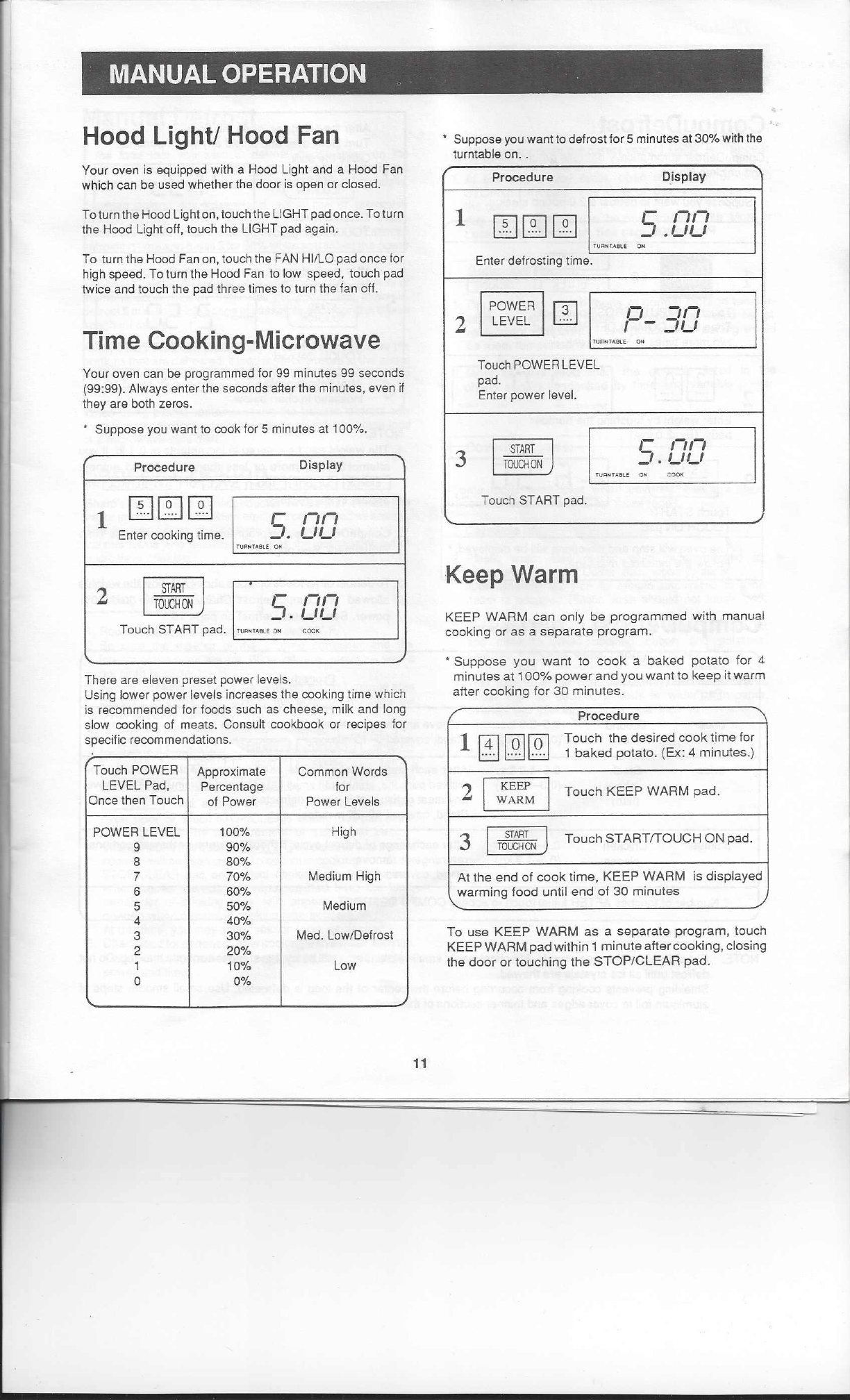
MANUAL OPERATION
Hood Light/ Hood Fan
Your oven is equipped with a Hood Light and a Hood Fan
which can be used whether the door is open orclosed.
To turn the Hood Light on, touch the LIGHT pad once. To turn
the Hood Light off, touch the LIGHT pad again.
To turn the Hood Fanon, touch the FAN HIILO pad once for
high speed. To turn theHood Fan tolow speed, touch pad
twiceand touch the padthree times to turn the fan off.
Time Cooking-Microwave
Your ovencanbe programmed for gg minutes gg seconds
(gg:gg).Always enter the seconds atterthe minutes, even if
they are both zeros.
*Suppose you want to cook for 5 minutes at 100%.
Procedure
Display
1
[TI[I][]J
L
1111
Enter cooking time.
_'.LILI
TURNr~St.E
0>1
~
2
1- ,-'"
ON
::J,
LILI
Touch START pad.
TURNr~IILE
QIoI
000'
There are eleven presetpower levels.
Using lowerpower levels increases the cooking time which
is recommended for foods such as cheese,milk and long
slow cooking of meats. Consult cookbook or recipes for
specific recommendations.
Touch POWERApproximate Common Words
LEVEL Pad, Percentage for
Once then Touch ofPower Power Levels
POWER LEVEL100% High
990%
8
80%
770% Medium High
660%
550% Medium
4 40%
3
30% Med. Low/Defrost
2 20%
1
10% Low
00%
• Suppose you want todefrosttor 5 minutes at 30% with the
turntable on
Procedure D.isplay
1
ITJ[I][]J
5
r»
_.LILI
TURNTABLE ON
Enterdefrosting time.
POWER
OJ
o
::J'-'
2
LEVEL
I -
_'LI
TURNTABLE
0>1
Touch POWERLEVEL
pad.
Enterpower level.
3
I
START
J
t:
ru»
Too:HON
::J,
LILI
TURNTABlEON
COOK
TouchSTART pad.
-----~
Keep Warm
KEEP WARM can only be programmed with manual
cooking or as a separate program.
• Suppose youwant to cook a baked potato for 4
minutes at 100
%
power and you want to keep it warm
after cooking for 30 minutes.
/
Procedure
IBJ[8J[ill
Touch the desired cook time for
1 baked potato. (Ex: 4 minutes.)
)~
Touch KEEP WARM pad.
• WARM
3
I
TOS:~
J
Touch STARTfTOUCH ON pad.
At the end of cook time, KEEP WARM is displayed
warming food until end of 30 minutes
<;
To use KEEP WARM as a separate program, touch
KEEP WARM pad within 1 minute after cooking, closing
the door or touching the STOP/CLEAR pad.
11
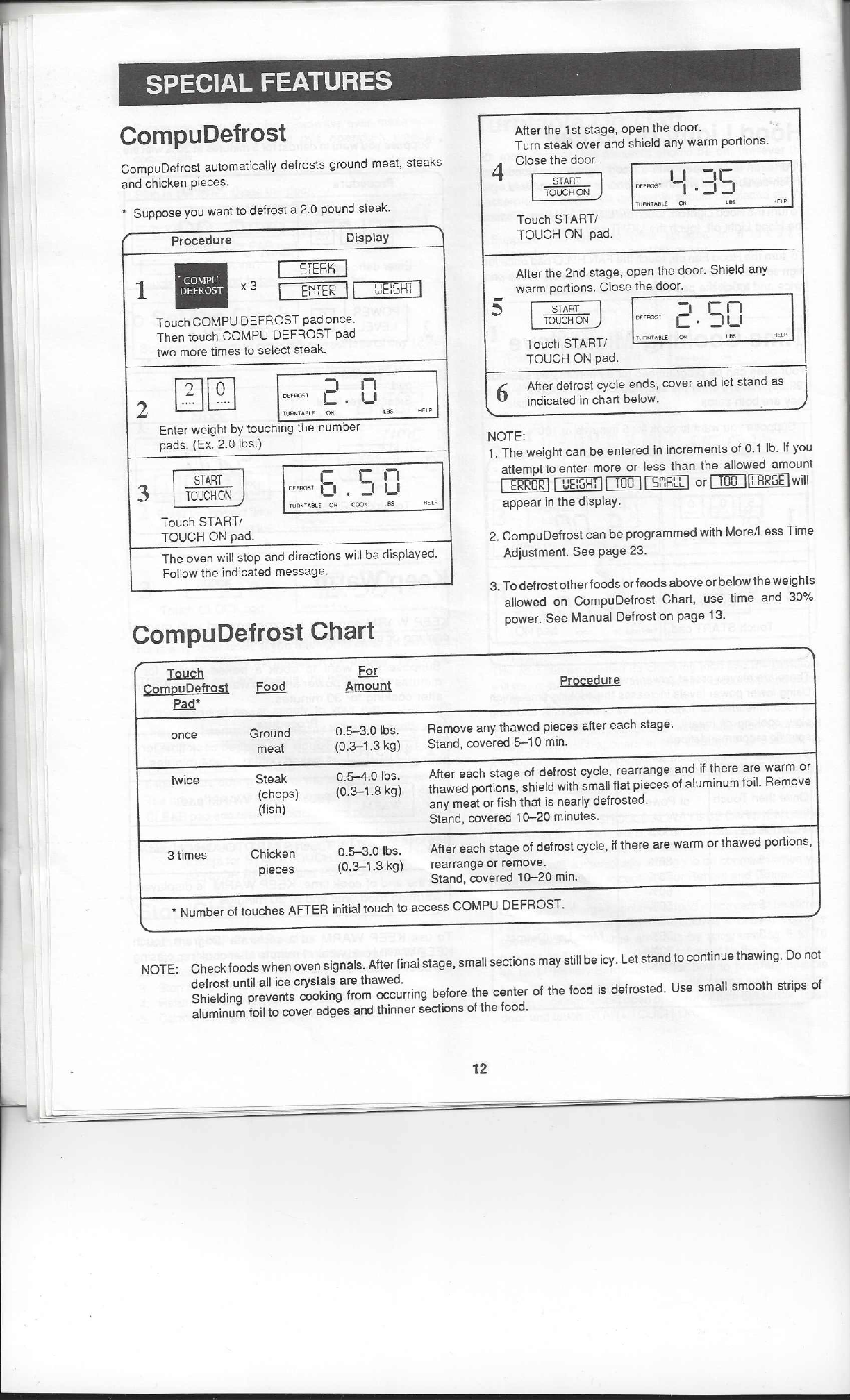
SPECIAL FEATURES
Touch For
Qom~uDefrost Food Amount Procedure
fruj,.
once Ground 0.5-3.0 Ibs. Remove any thawed pieces alter each stage.
meat
(0.3--1.3 kg) Stand, covered 5-10 min.
twice
Steak 0.5-4.0 Ibs.
After each stage of defrost cycle, rearrange and
if
there are warm or
(chops) (0.3--1.8 kg)
thawed portions, shield with small flat pieces of aluminum foil. Remove
(fish) any meat or fish that is nearly defrosted.
Stand, covered 1~20 minutes.
3 times Chicken 0.5-3.0 Ibs. Alter each stage of defrost cycle,
n
there are warm or thawed portions,
pieces
(0.3--1.3 kg)
rearrange or remove.
Stand, covered 1~20 min .
• Number of touches AFTER initial touch to access COMPU DEFROST.
'-
,)
CompuDefrost
CompuDefrost automatically defrosts ground meat, steaks
and chicken pieces.
Suppose you want to defrost a 2.0 pound steak.
Procedure Display
STERI'1 ,
ENTER
,r,
-'w"'E""iG"'H""j--"
Touch COMPU DEFROST pad once.
Then touch COMPU DEFROST pad
two more times to select steak.
1
x3
DEF<PST
2HElP
TU""T~BLE
OH
Enter weight
by
touching the number
pads. (Ex. 2.0 Ibs.)
3
Touch START!
TOUCH ON pad.
The oven will stop and directions
will
be displayed.
Follow the indicated message.
CompuDefrost Chart
Alter the 1st stage, open the door.
Turn steak over and shield any warm portions.
4Close the door.
I
I
-Ir
DEf<QST
-I
.:1:1
TU"NT~BLE
~
,~
HELP
Touch START!
TOUCH ON pad.
Alter the 2nd stage, open the door. Shield any
warm portions. Close the door
~
;,
-I en
DE",OOST
C'
-ILl
Touch START!
Tu""l~l!lE
o-
res HELP
TOUCH ON pad.
6
After defrost cycle ends, cover and let stand as
indicated in chart below.
NOTE:
1. The weight can be entered in increments of 0.1 lb. If you
attempt to enter more or less than the allowed amount
I
ERROR I I
WEIGHT
I
DQ[]
I
ShRlll
or
OQTI~will
appear in the display.
2. CompuDefrost can be programmed with MorelLess Time
Adjustment. See page 23.
3. To defrost otherfoods or teods above or below the weights
allowed on CompuDefrost Chart, use time and 30%
power. See Manual Defrost on page 13.
NOTE: Check foods when oven signals. Afterfinal stage, small sections may still be icy. Let stand to continue thawing. Do not
defrost until all ice crystals are thawed.
Shielding prevents cooking from occurring before the center of the food is defrosted. Use small smooth strips of
aluminum toil to cover edges and thinner sections of the food.
12
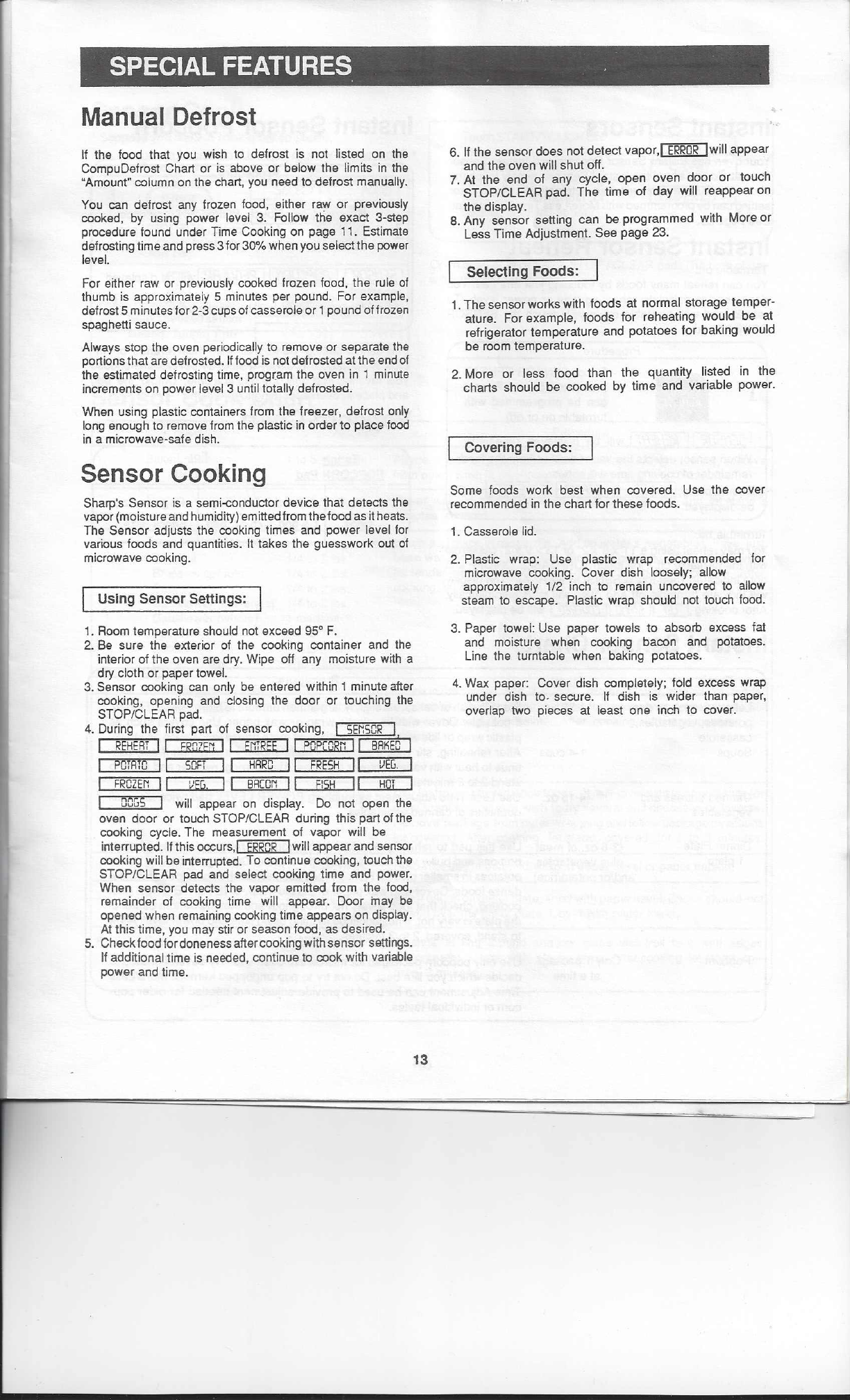
SPECIAL FEATURES
ManualDefrost
If the food that you wish to defrost is not listed on the
CompuDefrost Chart or is above or below the limns in the
"Amount" column on the chart,you need to defrost manually.
You can defrost any frozen food, either raw orpreviously
cooked, by using power level 3. Follow the exact3-step
procedure found under Time Cooking on page
11.
Estimate
defrosting time and press 3 for 30% when you select the power
level.
For either rawor previously cooked frozen food, the rule of
thumb is approximately5 minutes per pound. For example,
defrost 5 minutes for 2-3 cups of casserole or 1pound otfrozen
spaghetti sauce.
Always stop the oven periodicallyto remove or separate the
portions that are defrosted.If food is not defrosted at the end of
the estimated defrosting time,
proqrarn
the oven in1 minute
increments onpower level 3 until totally defrosted.
When using plastic containers from the freezer, defrost only
long enough to remove trom the plastic in order to place food
in a microwave-safe dish.
Sensor Cooking
Sharp's Sensor is a semi-conductor device that detects the
vapor (moisture and humidity)em itted from the food as it heats.
The Sensor adjusts the cooking times and power level for
various foods and quantities.It takes the guesswork out of
microwavecooking.
Using Sensor Settings:
1.
Room temperature should not exceed 95° F.
2. Be sure the exterior
at
the cooking container and the
interior of the oven are dry. Wipe off anymoisture with a
dry cloth orpaper towel.
3. Sensor cooking can onlybe entered within 1 minute after
cooking, openingand closing the door or touching the
STOP/CLEAR pad.
4.During the first part of sensor cooking,I
SE~SOR
I
I
REHERT
I!
~Rmpi
I I
~!tTR~E
I
I
POPCORN
II
BRKED
I
POlAlc
I I
SOFT
I I
HARD
II
FRESH
I~
FROZEN
I!
\)~rl
I
I
BRCOrl
II
FiSH
I
c::EQ[
DOGS I
will appearon display.Do not open the
oven door or touch STOP/CLEAR duringthispart of the
cooking cycle. The measurement of vapor will be
interrupted.If this cccurs.]
FRROR
I
will appear andsensor
cooking will beinterrupted.To continue cooking, touch the
STOP/CLEAR padand select cooking time and power.
When sensordetectsthe vapor emitted from the food,
remainder of cooking time will appear. Doormaybe
opened when remaining cooking time appears on display.
At this time, you maystir or season food, as desired.
5,Check food fordoneness after cooking with sensor settings.
If additional time is needed, continueto rook with variable
power and time.
•
6.If the sensor does not detect vapor,1
ERROR
Iwill appear
and the oven will shut off.
7. At the end of any cycle, open oven door or touch
STOP/CLEAR pad. The time of day will reappear on
the display.
8. Any sensor setting can be programmed wnh More or
Less Time Adjustment. See page 23.
Selecting Foods:
1.
The sensor works with foods atnormal storage temper-
ature.For example,foods for reheating would be at
refrigeratortemperature and potatoes for baking would
be room temperature.
2_More or less food than the quantity listed in the
charts should be cooked by time and variable power.
Covering Foods:
Some foods work best when covered.Use the cover
recommendedinthe chart for these foods.
1.
Casserolelid.
2. Plasticwrap: Use plastic wrap recommended for
microwave cooking. Cover dish loosely; allow
approximately
1/2
inch to remain uncovered to allow
steam to escape. Plastic wrap should not touch food.
3. Paper towel: Use paper towels to absorb excess fat
and moisture when cooking baconand potatoes.
Line the turntable when bakingpotatoes.
4.Wax paper: Coverdish rompletely; fold excess wrap
under dish to-secure. If dish is wider than paper,
overlaptwo pieces at least one inch to cover.
13
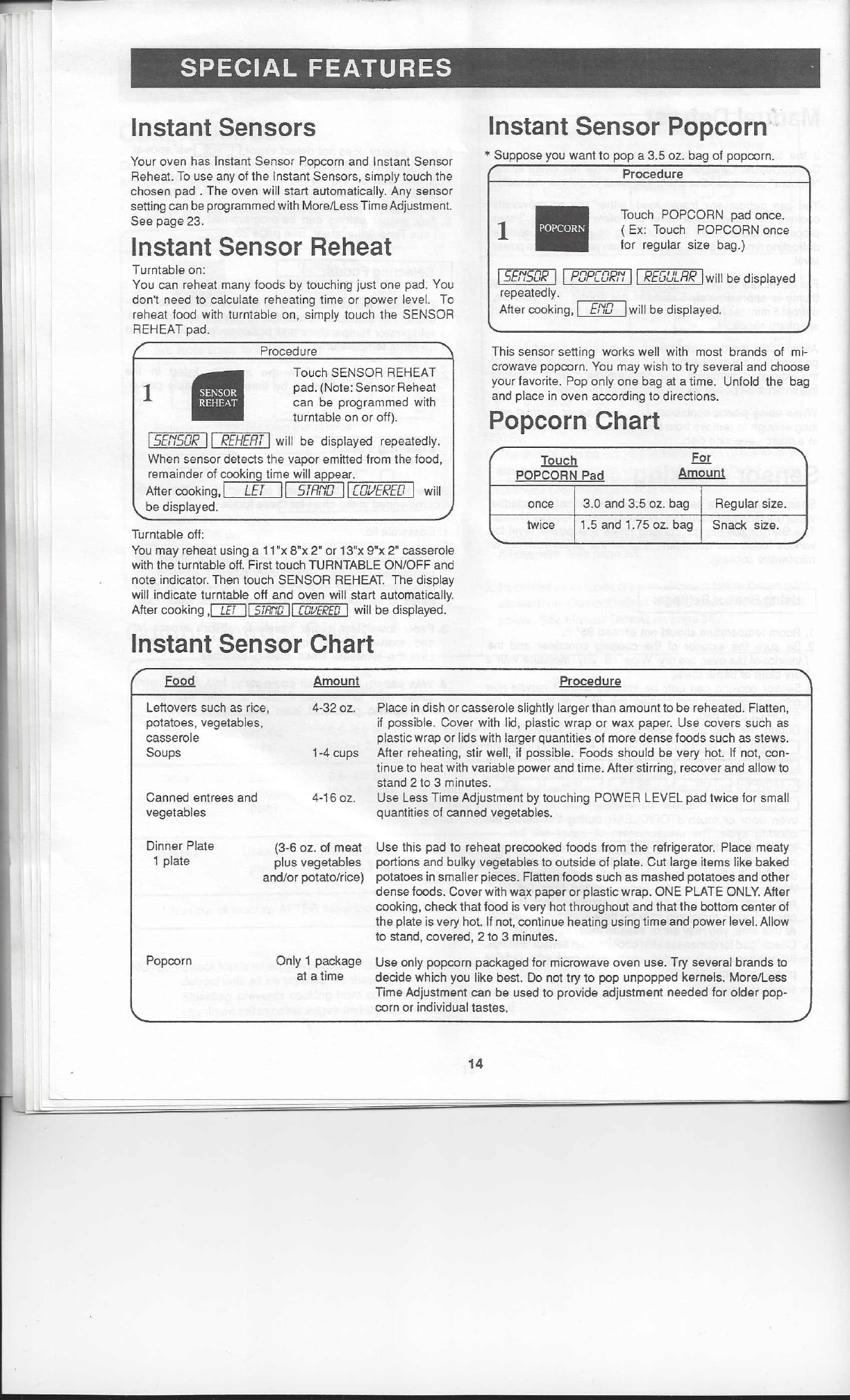
SPECIAL FEATURES
Instant Sensor Popcorn
Instant Sensors
•Suppose you want to pop a 3.5 oz. bag of popcorn.
Your oven has Instant Sensor Popcorn and Instant Sensor
Reheat. To use any of the Instant Sensors, simply touch the
chosen pad. The oven
will
start automatically. Any sensor
setting can be programmed with MorelLess Time Adjustment.
See page 23.
Procedure
Touch POPCORN pad once.
(Ex: Touch POPCORN once
for regular size bag.)
1
Instant Sensor Reheat
Turntable on:
You can reheat many foods
by
touching just one pad. You
don't need to calculate reheating time or power level. To
reheat food with turntable on, simply touch the SENSOR
REHEAT pad.
ISEltSaR
11
papCORlt
11
REGULRR
1
will be displayed
repeatedly.
After cooking,
1
Efta
1
will be displayed.
ProcedureThis sensor setting works well with most brands of
rni-
crowave popcorn.
You
may wish to
try
several and choose
your favorite.Pop only one bag at a time. Unfold the bag
and place in oven according to directions.
Touch SENSOR REHEAT
pad.(Note: Sensor Reheat
can be programmed with
turntable on or off).
ISEltSaR
11
REHERT
1
will be displayed repeatedly.
When sensor detects the vapor emitted from the food,
remainder of cooking time will appea;.:.r.===--,
After cooking,
1
LET
11
STRltD
11
COL/ERED
1
will
be displayed.
1
Popcorn Chart
Touch For
'I
POPCORN Pad Amount
once
3.0 and 3.5 oz.bag Regular size.
twice
1.5 and 1.75 oz.bag Snack size.
~
Turntable off:
You may reheat using a 11 "x 8"x 2"or 13"x g"x 2' casserole
with the turntable off. First touch TURNTABLE ON/OFF and
note indicator. Then touch SENSOR REHEAT The display
will indicate turntable off and oven will start automatically.
After cooking
.1
LET
II
5TRrtD
II
[DI/fRED
!
willbe displayed.
Instant Sensor Chart
Food Amount Procedure
Leftovers such as rice,
potatoes, vegetables,
casserole
Soups
4-32 oz. Place in dish orcasserole slightly larger than amount to be reheated. Flatten,
if possible. Cover with lid, plastic wrap or wax paper. Use covers such as
plastic wrap or lids with larger quantities of more dense foods such as stews.
1-4 cups After reheating, stir well, if possible. Foods should be very hot. If not, con-
tinue to heat with variable power and time. After stirring, recover and allow to
stand 2 to 3 minutes.
4-16 oz. Use Less Time Adjustment by touching POWER LEVEL pad twice for small
quantities of canned vegetables.
Canned entrees and
vegetables
Dinner Plate
1 plate
(3-6 oz. of meat
plus vegetables
and/or potato/rice)
Use this pad to reheat precooked foods from the refrigerator. Place meaty
portions and bulky vegetables to outside of plate. Cut large items like baked
potatoes in smaller pieces. Flatten foods such as mashed potatoes and other
dense foods. Cover WIThwa.,xpaper or plastic wrap. ONE PLATE ONLY. After
cooking, check that food is very hot throughout and that the bottom center of
the plate is very hot. If not, continue heating using time and power level. Allow
to stand, covered, 2 to 3 minutes.
Popcorn Only 1 package
at a time
Use only popcorn packaged for microwave oven use.
Try
several brands to
decide which you like best. Do not try to pop unpopped kernels. More/Less
Time Adjustment can be used to provide adjustment needed for older pop-
corn or individual tastes.
14
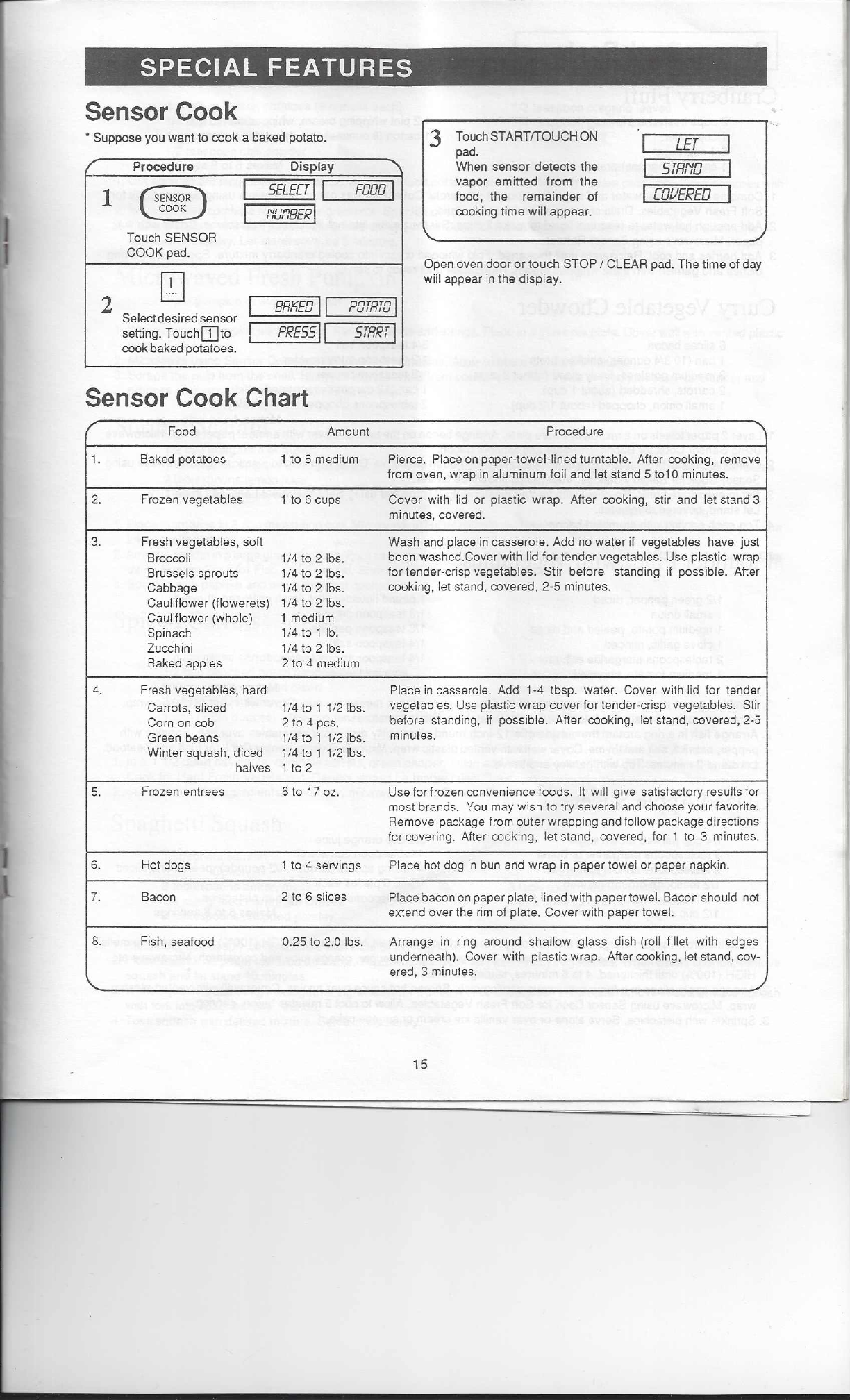
3
TouchSTARTfTOUCHON
pad.
Whensensor detects the
vapor emitted from the
food, the remainder of
cooking time will appear.
LET
SPECIAL FEATURES
Sensor Cook
• Suppose you want to cook a baked potato.
STRtfD
I
Procedure Display
1
(SENSOR)
I
5ELECTII
FOOD
I
COOK
I
rtUtlBERI
Touch SENSOR
COOK pad.
IT]
2 .
I
BRI'lEO
II
POTATO
I
Select desired
sensor
setting. TouchITJto
I
PRE55
II
5TRRT
I
cook baked potatoes.
------
-
[a~'ERED
Open oven dooror touch STOP
1
CLEAR pad.The time of day
will appear inthe display.
Sensor Cook Chart
Food
Amount Procedure
1. Baked potatoes Ito 6 medium Pierce.Place on paper-towel-lined turntable. After cooking,remove
from oven, wrap in aluminum foil and letstand 5 t01 0 minutes.
2. Frozen vegetables 1 to 6 cups Coverwith lid or plastic wrap. After cooking, stirand letstand 3
minutes, covered.
3. Fresh vegetables, soft Wash and place incasserole. Add no water
if
vegetables have just
Broccoli
1/4
to 2 Ibs. been washed.Coverwith lid fortendervegetables. Use plastic wrap
Brussels sprouts
1/4
to 2 Ibs. for tender-crisp vegetables. Stir before standing if possible. After
Cabbage
1/4
to 2 Ibs. cooking, let stand, covered,2·5 minutes.
Cauliflower (flowerets) 114to 2 Ibs.
Cauliflower(whole)
1 medium
Spinach114 to 1 lb.
Zucchini
1/4
to 2lbs.
Baked app les
2
to
<1
medium
4. Fresh vegetables, hard Place in casserole. Add 1-4tbsp. water. Coverwith lid fortender
Carrots, sliced
1/4
to 1 1/21bs.vegetables.Use plastic wrap cover for tender-crisp vegetables.Stir
Corn on cob
2 to 4 pes. before standing, if possible.After cooking, let stand. covered, 2-5
Green beans
1/4
to 1 tl2lbs.
minutes.
Wintersquash,diced 114to 1 1121bs.
j
halves 1 to 2
5.
Frozen entrees
610170z.
Use for frozen convenience
foods.
It will give satisfactory results for
most brands. You may wish totry several and choose your favorite.
Remove package from
outerwrapping
and follow package directions
fer covering. After cooking, let stand,covered, for1 to 3 minutes.
I
6. HoI dogs t to 4 servings
Place hot dog in bun and wrap inpaper towel or papernapkin.
,
7.
Bacon 2 to 6 slices Place bacon on paper plate, lined with papertowel. Bacon shouldnot!
ex1end over the rim of plate. Cover with paper towel.
.
8. Fish, seafood 0.25 to 2.0 Ibs. Arrange in ring around shallow glass dish (roll fillet with edges
underneath). Cover with plastic wrap. After cooking, let stand, cov-
ered, 3 minutes.
)
--
15
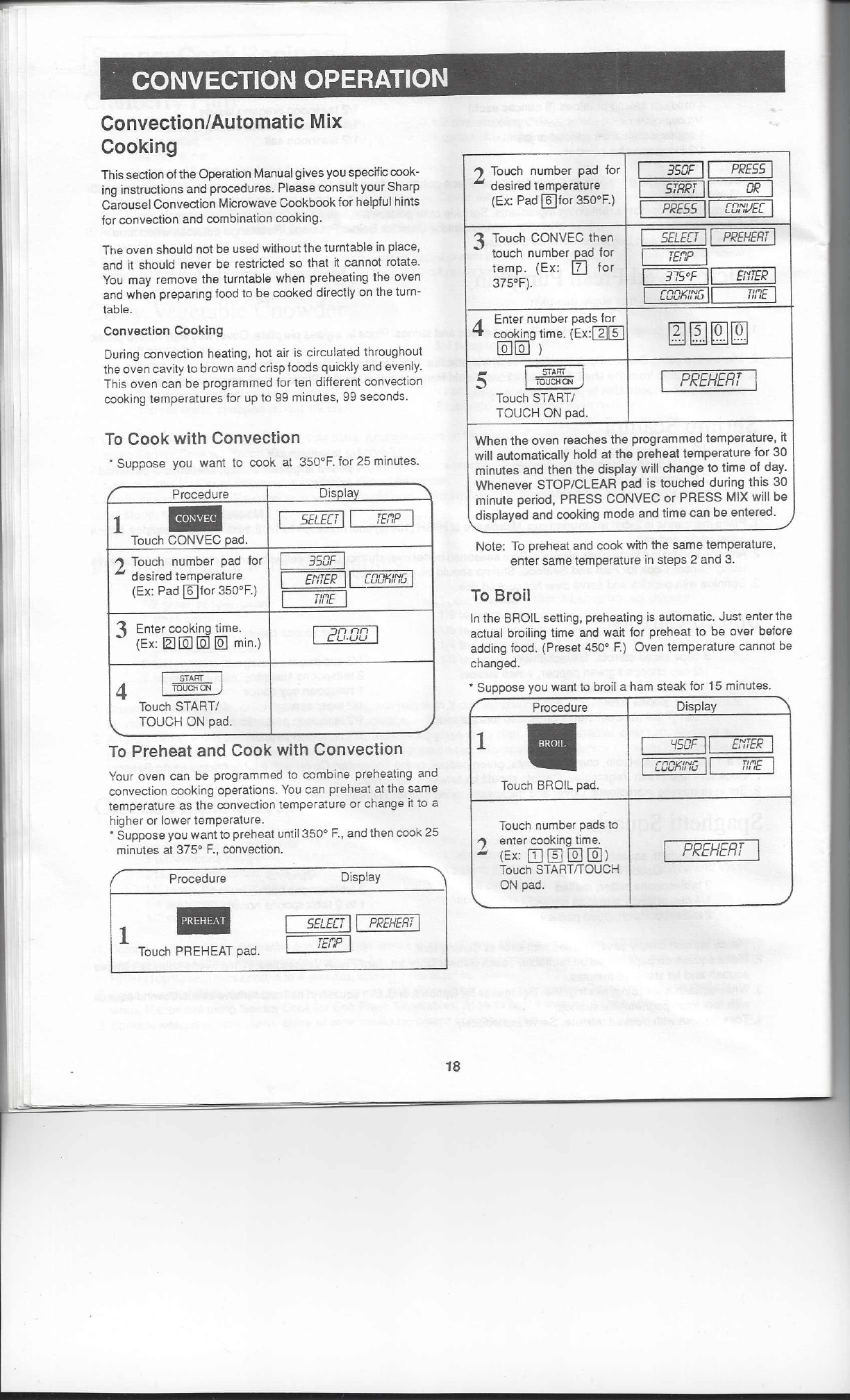
.~-
2Touch number pad for
1
'3S0F
II
PRE55
I
desired temperature
1
5TRRT
II
OR
I
(Ex: Pad ~for 350'F.)
I
PRE55
II
rfwVEr
I
LUll
L
3
Touch CONVEC then
I
5ELECT
II
PREHERT
I
touch numberpadfor
I
TEr,p
I
temp. (Ex: [IJ for
375'F).
1
'375'F
11
Ef'iTER
1
1
COOKfNG
II
TInE
I
4
Enter number pads for
m~H£l[ill
cooking time. (Ex:[1J[[]
[QJ[QJ)
-
I
~~RT~
J
I
PREHERT
I
~
Touch START/
TOUCH ONpad.
When the oven reaches the programmed temperature,~
will automatically hold at the preheat temperature for 30
minutes and then the display will change to time of day.
Whenever STOP/CLEAR pad is touched during this30
minute period, PRESS CONVEC or PRESS MIX will be
displayed and cooking mode and time can be entered.
. CONVECTION OPERATION
Convection/Automatic Mix
Cooking
Thissection ofthe Operation Manualgives you specific cook-
ing instructions and procedures. Please consult your Sharp
CarouselConvection Microwave Cookbook for helpfulhints
for convection and combination cooking.
The oven should notbe usedwithout the turntablein place,
and
it
should never be restricted so that
it
cannot rotate.
You may remove theturntable when preheating the oven
and when preparing foodto be cooked directly on the turn-
table.
Convection Cooking
During convection heating, hot air is circulated throughout
the oven cavityto brown and crisp foods quickly and evenly.
This oven can be programmed for ten different convection
cooking temperaturesfor upto 99 minutes, 99 seconds.
To Cook with Convection
'Suppose you want to cook at350'F.for25 minutes.
4
I~J
Touch START/
TOUCHON pad.
I
20.00
isol
1
SELECT
II
TEliP
I
'3S0F
1~=~
El'fTER
I
LrOOK/NG
I
::1ii!J
2Touch number pad for
desired temperature
(Ex: Pad ~for 350"F.)
3Enter cooking time.
(Ex:
I2l
[QJ [QJ
[QJ
min.)
To Preheat and Cookwith Convection
Your oven canbe programmed to combine preheating and
convectioncooking operations. You can preheatat the same
temperature as the convection temperature orchange
it
to a
higher or lowertemperature.
•Suppose youwantto preheat
until350
0
F.,andthen cook 25
minutes at375
0
F., convection.
Procedure
Display
5ELECT
II
PREHERT
I
TEr,p
I
1
Touch PREHEAT pad.
Note:
To
preheatand cook with the same temperature,
enter same temperaturein steps
2
and
3.
To Broil
In the BROIL setting, preheating is automatic. Just enter the
actual broiling time
and
wait for preheat to beover before
adding food. (Preset 450"
F.)
Oven temperature cannot be
changed.
• Suppose youwant
to
broil
a
ham steak for15 minutes.
Display
1
'1S0F
11
mTER
I
,-,-,Dil/riG
II
nnE
TouchBROIL pad.
Touch number pads to
'?
enter cooking time.
... (Ex:
[II
[II
@]
@] )
Touch STARTITOUCH
ON pad.
PREHERT
18
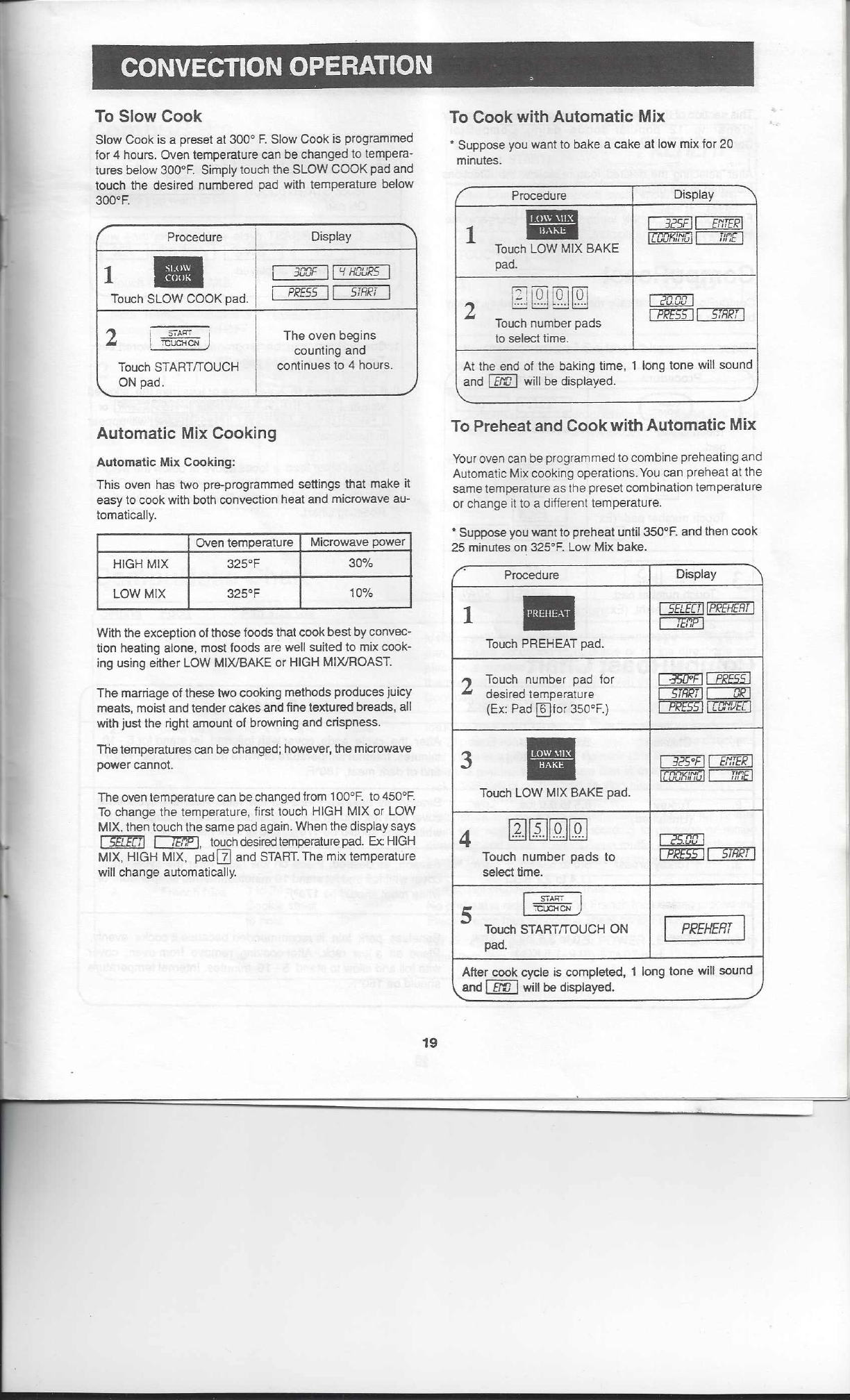
-
To Cook with Automatic Mix
•
CONVECTION OPERATION
To Slow Cook
Slow Cook is a preset at 300° F. Slow Cook is programmed
for 4 hours. Oven temperature can be changed to tempera-
tures below 300°F. Simply touch the SLOW COOK pad and
touch the desired numbered pad with temperature below
300°F.
Display
1 ••
II
Touch SLOW COOK pad.
3COF
II
'-i
HGUR5
PRESS
II
STAR!
2
I~I
j
:CUCl-ICN
J
The oven begins
counting and
continues to
4
hours.
Touch sTARTrroucH
ON pad.
Automatic Mix Cooking
Automatic Mix Cooking:
This oven has two pre-programmed settings that make it
easy to cook with both convection heat and microwave au-
tomatically.
Oven temperature
Microwave power
HIGH MIX 325°F 30%
LOW MIX 325°F 10%
-
With the exception of those foods that cook best by convec-
tion heating alone, most foods are well suited to mix cook-
ing using either LOW MIX/BAKE or HIGH MIX/ROAST.
The marriage of these two cooking methods produces juicy
meats, moist and tender cakes and fine textured breads, all
w~h just the right amount of browning and crispness.
The temperatures can
be
changed; however, the microwave
power cannot.
The oven temperature can be changed from 1DO°F. to 450°F.
To change the temperature. first touch HIGH MIX or LOW
MIX. then touch the same pad again. When the display says
I
5B1cn
I
Imp
I,
touch desired temperature pad.
Ex
HIGH
MIX, HIGH MIX. pad[ZJ and START. The mix temperature
will
change automatically .
•
• Suppose you want to bake a cake at low mix for 20
minutes.
ErtlFRI
--,;;;;c]
-"!.!!C.J
Display
I
NSF
I[
I
cooxlr:lJl [
1
Touch LOW MIX BAKE
pad.
2
~
Touch number pads
to select time.
At the end of the baking time, 1 long tone will sound
and
I
Er:J
I
will be displayed.
To Preheat and Cook with Automatic Mix
Your oven can be programmed to combine preheating and
Automatic Mix cooking operations. You can preheat at the
same temperature as the preset combination temperature
or change
it
to a different temperature.
• Suppose you want to preheat until 350°F. and then cook
25 minutes on 325°F. Low Mix bake.
PRE511
Display
[ SELEUlIPREHERT
I
!
rEi,}P
I
:vgJ
j
L t,."'iVEL
j
I
325°F
I [
EmER
I
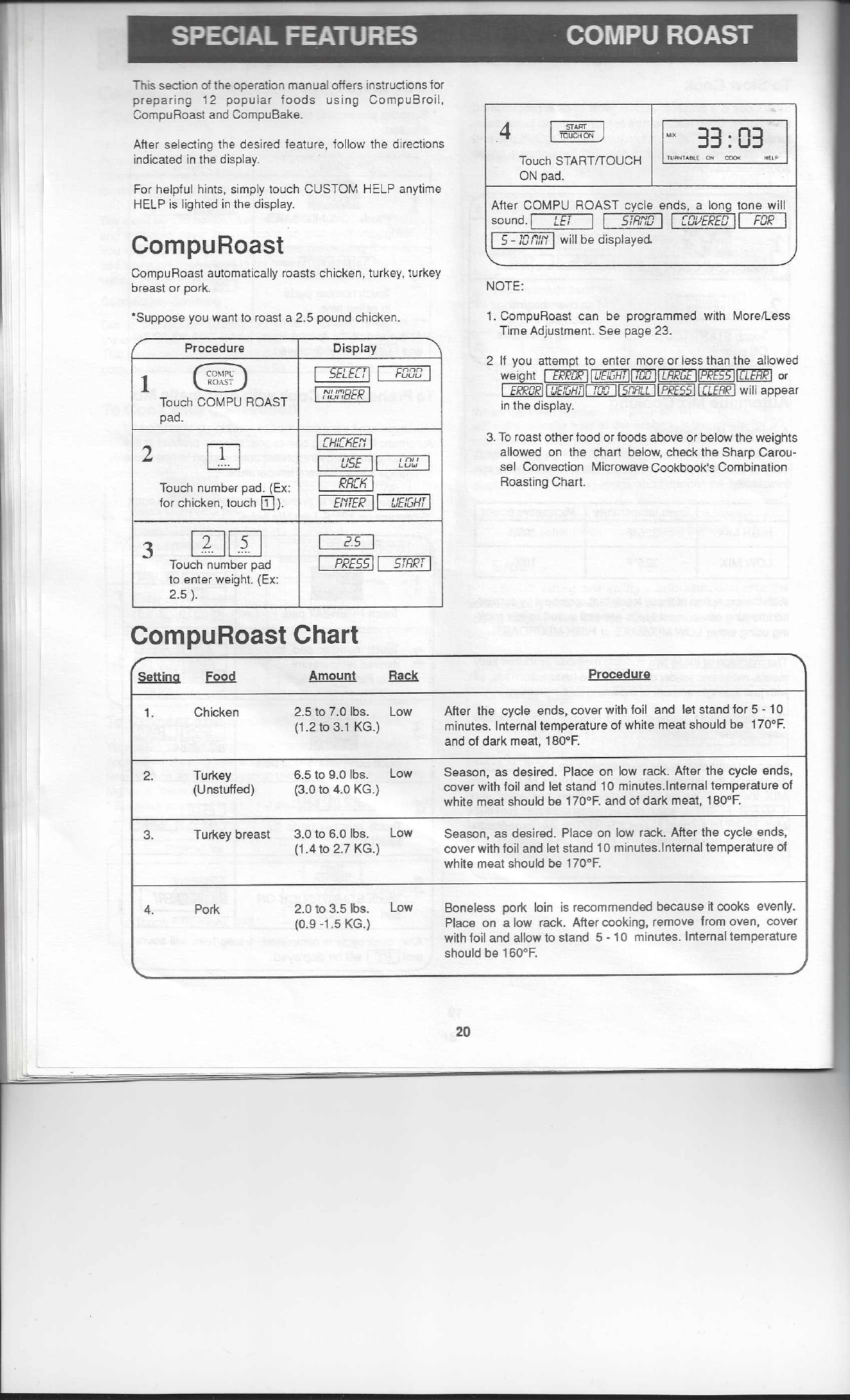
4
I
~~w
J
""
33:03
Touch STARTrrOUCH TUFtt<lAelE o«
COOK
"UP
ON pad.
After COMPU ROAST cycle ends. a long tone will
sound.
1
LET
I
1
5TRttD
I I
COVERED
I!
FOR
1
!
s-
10
r::r'f I
will be displayed
SPECIALFEATURES COMPU ROAST
f .
E2.2l!
AmQuol
Bill.
Procedu[e
~
1.
Chicken 2.5 to 7.0 Ibs. Low Afterthe cycle ends,cover with foil and let stand for 5 • 10
(1.2 to 3.1 KG.)minutes. Internal temperature of white meat should be 170'F.
and of dark meat, 180'F.
2. Turkey 6.5 to s.oIbs.LowSeason, as desired. Place on lowrack. After the cycle ends,
(Unstuffed) (3.0 to 4.0 KG.) cover
with
foil and let stand 10 minutes.1nternal temperature of
white meat should be 170"F. and of dark meat,180'F.
3.Turkey breast3.0 to 6.0 Ibs. Low Season, as desired.Place onlow rack. After the cycle ends,
(1.4 to 2.7 KG.) cover with foil and let stand 10 minutes.1nternal temperature of
whitemeat should be170'F.
4.Pork 2.0 to 3.5 Ibs. Low Boneless pork loin is recommended because~cooks evenly.
(o.s -1.5 KG.)Place on a low rack. After cooking, removefromoven, cover
with foil and allow to stand 5·10 minutes. Internal temperature
should be 160'F.
<;
This section ofthe operation manualoffers instructions for
preparing 12 popular foods using CompuBroil,
CompuRoast and CompuBake.
For helpful hints.simply touchCUSTOM HELP anytime
HELPis lighted in the display.
After selecting thedesired feature, follow the directions
indicated in the display.
CompuRoast
CompuRoast automatically roasts chicken, turkey, turkey
breastor pork.
"Suppose you wantto roast a 2.5 poundchicken.
Procedure Display
'\
1
( CQMPL)
1
5ELFl'TlI
FOOD
I
ROAST
Touch COMPUROAST
I
l'fUtiBER
I
pad.
2
OJ
I
CHfU1Etf
I
1
USE
II
LOU
I
Touch numberpad.(Ex:
1
RRU;
1
for chicken, touch []).
I
B'fTER
II
UE/GHTI
[TIIT]
3
I
2.5
I
Touch number pad
I
PRESS
II
START
I
toenter weight. (Ex:
2.5 ).
-
CompuRoast Chart
NOTE:
1. CompuRoastcan be programmed with More/Less
Time Adjustment. See page 23.
2
3. Toroast other food or foods above or below the weights
allowed on the chartbelow, check the Sharp Carou-
sel Convection Microwave Cookbook's Combination
Roasting Chart.
20
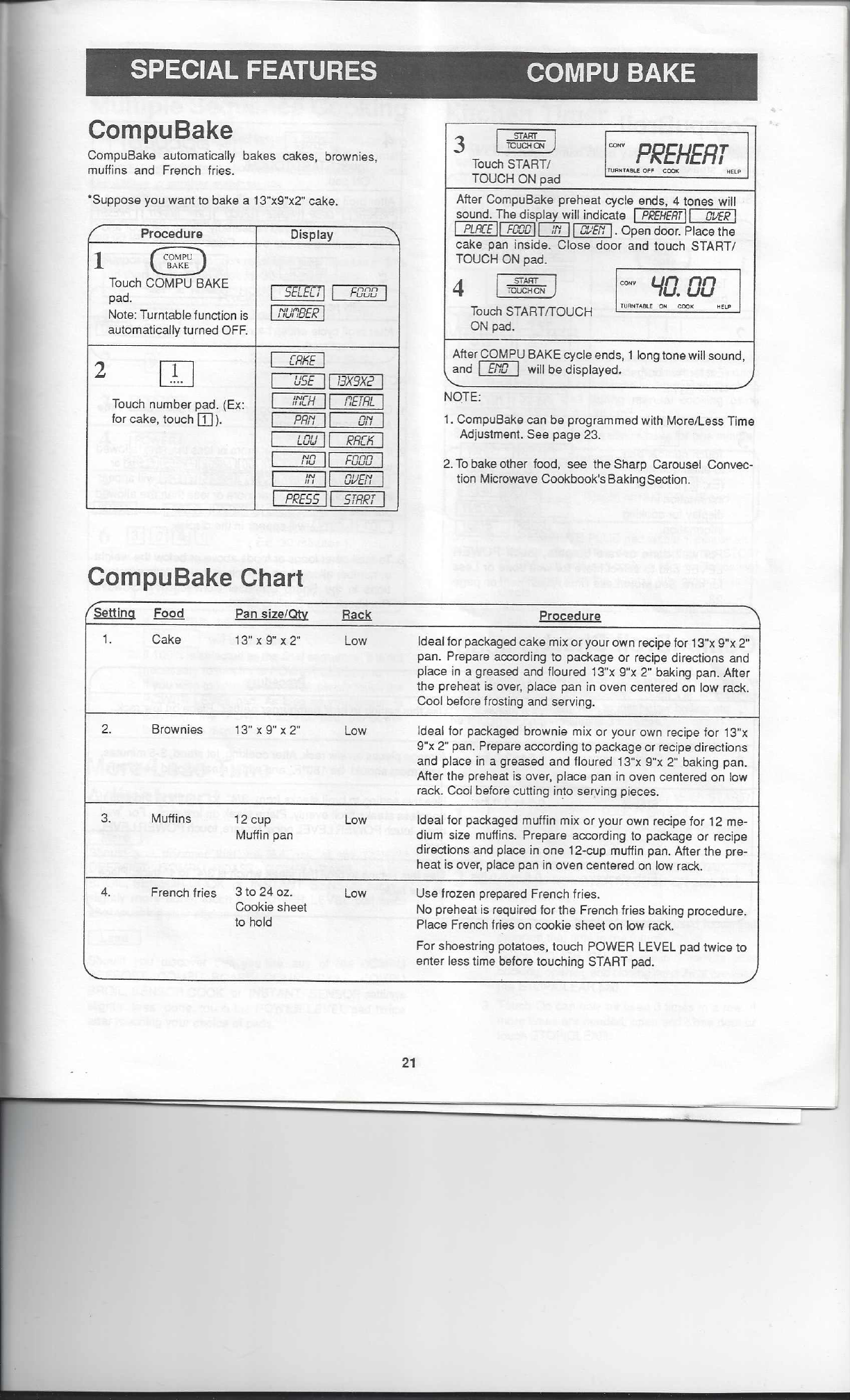
RES COMPU BAKE
3
1
ro~~~
J
00 ..
PREHERT
Touch START!
'URNT~eLE
on cCX)!(
~ElP
TOUCH ON pad
After CompuBake preheatcycle ends, 4 tones will
sound. The display willindicate
I
PREHERrl1 em!
I
Iy
I
PLRfE
II
FOGe
I
[]jJ
I
OJ/EN
I.
Open door. Place the
cake pan inside.Close door and touch START!
TOUCH ON pad.
4
I
~~N
J
00..
40.00
1
FOOD
I
Touch STARTfTOUCH
rUANTA6LE 011 COOK
"'~
ON pad.
After COMPU BAKEcycleends, 1 long tone will sound,
and
I
EttD
I
will
be displayed.
1113X'3X2
...
""
........
II
rtETAL
11
nN
u"
11
RR[X
II
p-u")n
uuu
11
eVErt
)1
STRRT
SPECIAL FEATURES COMPU BAKE
CompuBake
CompuBake automatically bakes cakes, b
muffins and French fries.
'Suppose you want to bake a 13"x9"x2" cak
PRESS)
Procedure Display
1
Touch COMPU BAKE
pad.
Note: Turntable function is
automatically turned OFF.
I
5ELEC1l
I
['{UnBER
I
2
[RXE
USE
:l'fCH
Touch number pad. (Ex:
for cake, touch ill).
PRl't
"""
~
Nnl
~
'N )
nt
CompuBakeChart
Pan size/Qly,
1.Cake 13"x9"x2"
2.Brownies 13"
x
goo
x
2"
3. Muffins 12 cup
Muffin pan
French fries 3 to 24 oz.
Cookie sheet
to hold
4. Low Use frozen prepared French fries.
No preheat is required for the French fries baking procedure.
Place French fries on cookie sheet on low rack.
For shoestring potatoes, touch POWER LEVEL pad twice to
enter less time before touching START pad.
21
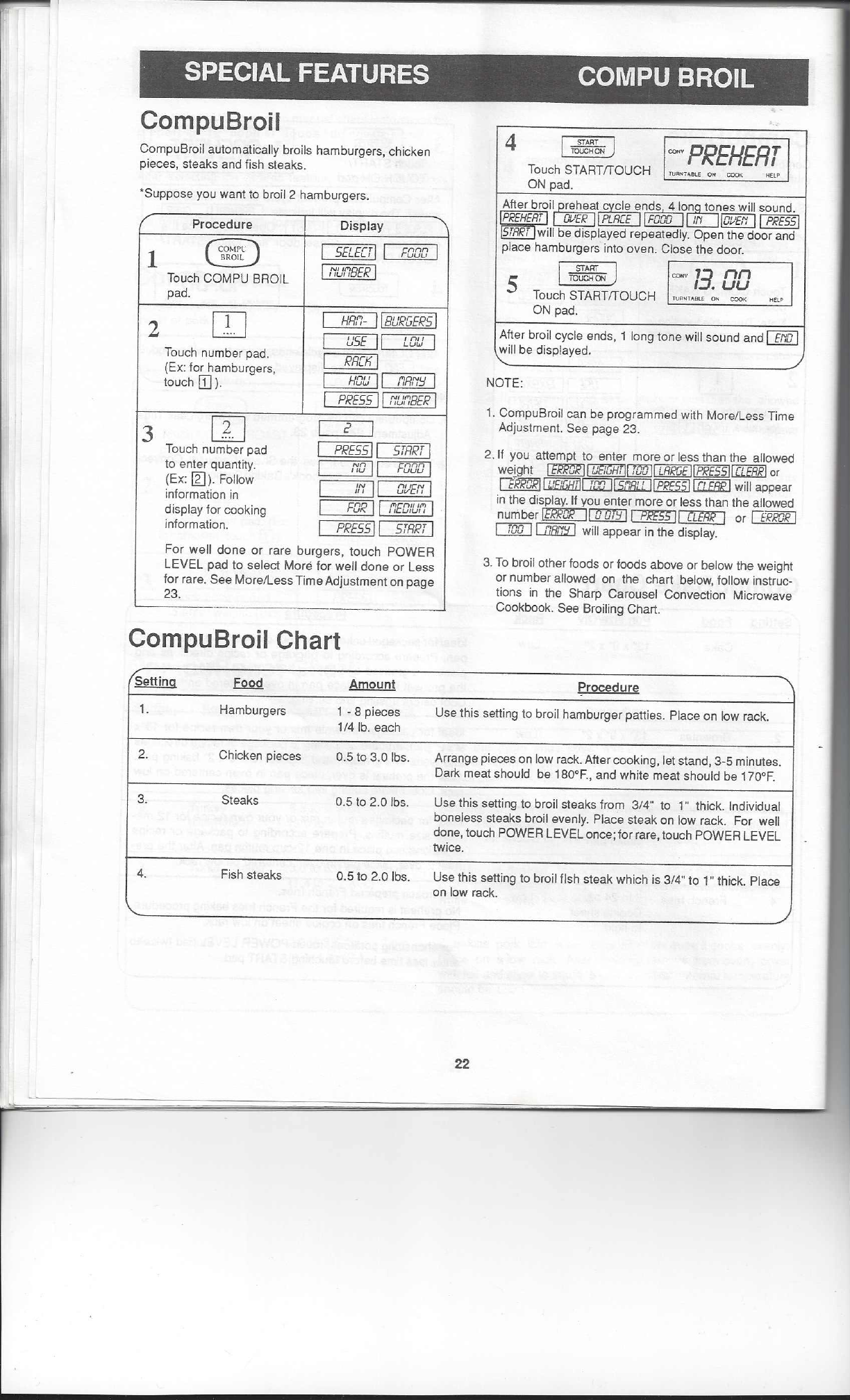
SPECIAL FEATURES COMPU BROIL
Setting Food Amount PrQ£edure
1.
Hamburgers 1-8 pieces Use this setting to broil hamburger patties. Place on low rack.
1/4 lb.each
2. Chicken pieces 0.5 to 3.0 Ibs. Arrange pieces on low rack. Aher cooking. let stand, 3-5 minutes.
Dark meat should be 180'F., and white meat should be 170'F.
3. Steaks 0.5 to 2.0 Ibs. Use this setting to broil steaks from 3/4" to I" thick. Individual
boneless steaks broil evenly.Place steak on low rack. For well
done, touch POWER LEVEL once; for rare, touchPOWERLEVEL
twice.
4.Fish steaks 0.5 to 2.0 Ibs.Use this setting to broil fish steak which is 3/4" to I"thick. Place
on low
rack.
,..I
CompuBroil
Compu8roil automatically broils hamburgers, chicken
pieces, steaks and fish steaks.
"Suppose you want to broil 2 hamburgers.
/
ProcedureDisplay
1
(COMPl:)
1
5ELECTII
FOGO
I
BROIL
I
['funSER
I
Touch COMPU BROIL
pad.
2
[J]
1
HRn-
11
BURGER51
1
U5E
11
LOU
I
Touch number pad.
1
RRCK
I
(Ex: for hamburgers,
touch [j]).
1
HGtJ
II
nR,"f:J
I
1
PRE55
11
f'fU,''1BER
1
3
[f]
1
2
I
Touch number pad
I
PRE5511 5TRRT
I
to enter quanthy.
1
ro
II
FOCLl
I
(Ex:
jgJ).
Follow
1:r:
II
a/./B'f
I
information in
display for cooking
1
FOR
II
tiED/Un
I
information.
1
PRE55
I 1
STRRT
I
For well done or rare burgers,touch POWER
LEVEL pad to select More for well done or Less
for rare. See MorelLess Time Adjustment on page
23.
-
CompuBroil Chart
4
I
~~6,.
J
~'PREHERT
TouchSTARTfTOUCH TUFlNT~DlE ON
COCM<
HELP
ON pad.
Aher brOil prehe,t cvcleeids, 41~ng toles will sound.
PREHERT a'ER
II
PLRCE FCm IN
lOt-1ft!
II
PRESS
I
·1~c.Jwili be displayed repeatedly. Open the door and
place hamburgersintooven.Closethedoor.
S
I
rcfu~~
J
cos..
13,
nn
I ,UU
Touch STARTfTOUCH TUFlNT"Sl1'
{}<;
cco«
~ELP
ON pad.
After broil cycle ends, 1 long tone will sound and
I
E,"',[J
I
will be displayed.
NOTE:
1. CompuBroi! can be programmed with More/Less Time
Adjustment. See page 23.
2.lf you attempt to enter more or less than the allowed
weight ~
IIJEiGHTlC!@]1 LRI?GE
IIPI?ESsll
[LERI?I
or
rrI?RORI~[]Qi[][£j8j]J~11'1lBfl
will appear
in the display. If you enter more or less than the allowed
number
IERRDJi
II
G GT'f
II
PRESS
Ii
CLERR
I
or QR@J
I
TOD
I~
will appear in the display.
3. To broil other foods or foods above or below the weight
or number allowed on the chart below, follow instruc-
tions in the Sharp Carouse! Convection Microwave
Cookbook. See Broiling Chart.
22
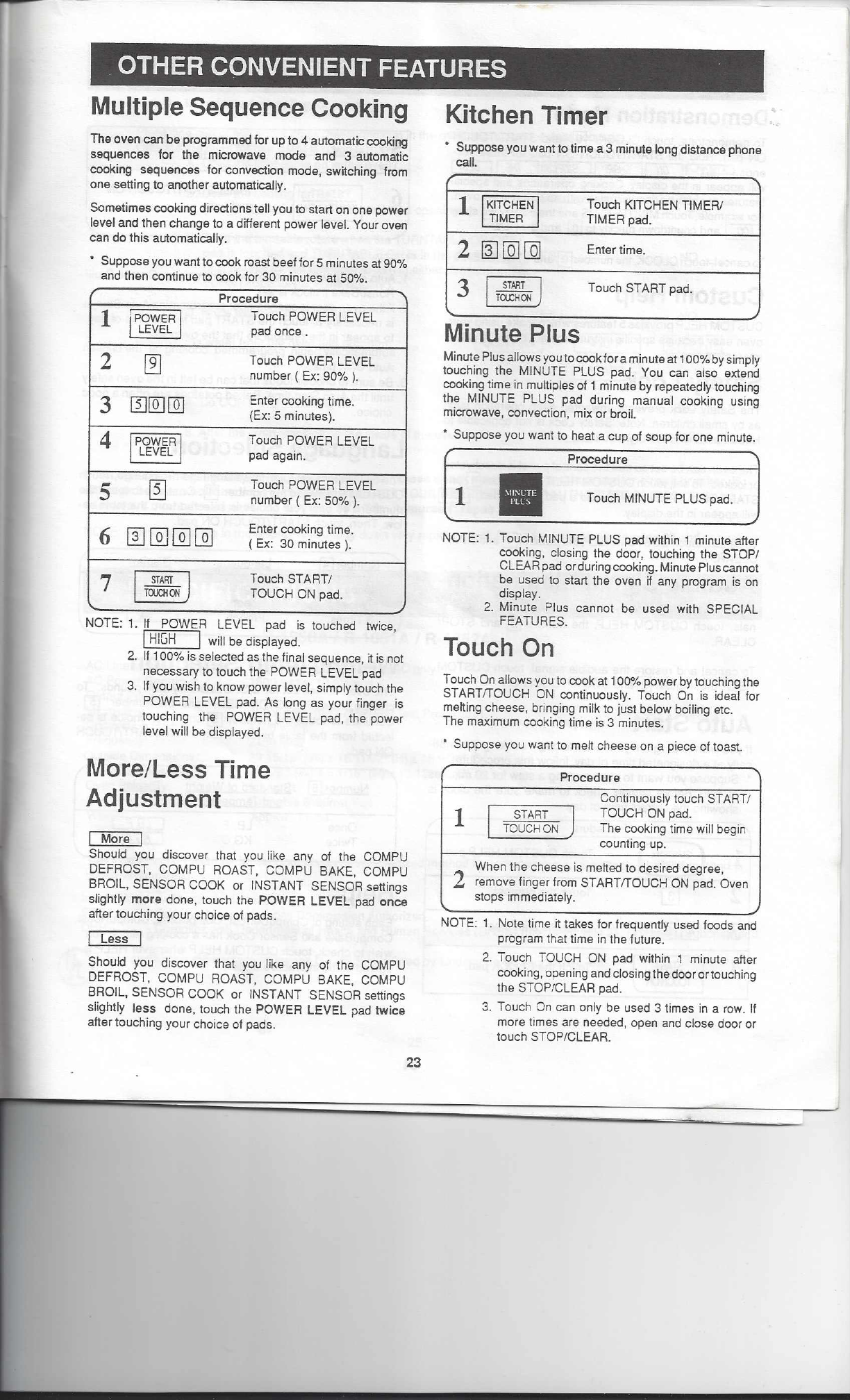
Kitchen Timer
OTHER CONVENIENT FEATURES
Multiple Sequence Cooking
The oven can be programmed for up to 4 automatic cooking
sequences for the microwave mode and 3 automatic
cooking sequences for convection mode, switching from
one setting to another automatically.
Sometimes cooking directions tell you to start on one power
level and then change to a different power level. Your oven
can do this automatically.
• Suppose you want to cook roast beef for 5 minutes at 90%
and then continue to cook tor 30 minutes at 50%.
Procedure
'I
1
iPOWERl Touch POWER LEVEL
1
!
LEVEL pad once.
2
[2J
Touch POWER LEVEL
number ( Ex: 90% ).
3
!1][QJ[QJ
Enter cooking time.
(Ex: 5 minutes).
4
fpOWERl Touch POWER LEVEL
LEVEL pad again.
5
~
Touch POWER LEVEL
number ( Ex: 50% ).
6
@][Q][Q][Q]
Enter cooking time.
(Ex: 30 minutes ).
7
~
Touch START!
ON
TOUCH ON pad.
NOTE: 1. If POWER LEVEL pad is touched twice,
I
HIGH
I
will be displayed.
2. If 100% is selected as the final sequence,
a
is not
necessary to touch the POWER LEVEL pad
3. If you wish to know power level, simply touch the
POWER LEVEL pad. As long as your finger is
touching the POWER LEVEL pad, the power
level will be displayed.
More/Less Time
Adjustment
I
More
I
Should you discover that you like any of the COMPU
DEFROST, COMPU ROAST, COMPU BAKE, COMPU
BROIL, SENSOR COOK or INSTANT SENSOR settings
slightly more done, touch the POWER LEVEL pad once
after touching your choice of pads.
I
Less
I
Should you discover that you like any of the COMPU
DEFROST. COMPU ROAST, COMPU BAKE, COMPU
BROIL, SENSOR COOK or INSTANT SENSOR settings
slightly less done, touch the POWER LEVEL pad twice
after touching your choice of pads.
•
• Suppose you want to time a 3 minute long distance phone
call,
1
lKITCHEj Touch KITCHEN TIMER!
TIMER TIMER pad.
2
~[Q][]J
Enter time .
3
~
Touch START pad.
00
Minute Plus
Minute Plus allows you to cook fora minute at 1OO%by simply
touching the MINUTE PLUS pad. You can also extend
cooking time in multiples of 1 minute by repeatedly touching
the MINUTE PLUS pad during manual cooking using
microwave, convection, mix or broil.
• Suppose you want to heat a cup of Soup for one minute.
Procedure
Touch MINUTE PLUS pad.
1
NOTE: 1. Touch MINUTE PLUS pad within 1 minute after
cooking. closing the door, touching the STOP!
CLEAR pad or during cooking. Minute Pluscannot
be used to start the oven
if
any program is on
display.
2. Minute Plus cannot be used with SPECIAL
FEATURES.
Touch On
Touch On allows you to cook at 100% power by touching the
START/TOUCH ON continuously. Touch On is ideal for
me~ing cheese, bringing milk to just below boiling etc.
The maximum cooking time is 3 minutes.
• Suppose you want to melt cheese on a piece of toast.
Procedure
Continuously touch START!
1
[ START
J
TOUCH ON pad.
TOUGHON The cooking time will begin
counting up.
When the cheese is melted to desired degree,
2remove finger from START /TOUCH ON pad. Oven
stops immediately.
NOTE: 1. Note time
a
takes for frequently used foods and
program that time in the future.
2. Touch TOUCH ON pad within 1 minute after
cooking, opening and closing the door or touching
the STOP/CLEAR pad.
3. Touch On can only be used 3 times in a row. If
more times are needed, open and close door or
touch STOP!CLEAR.
23
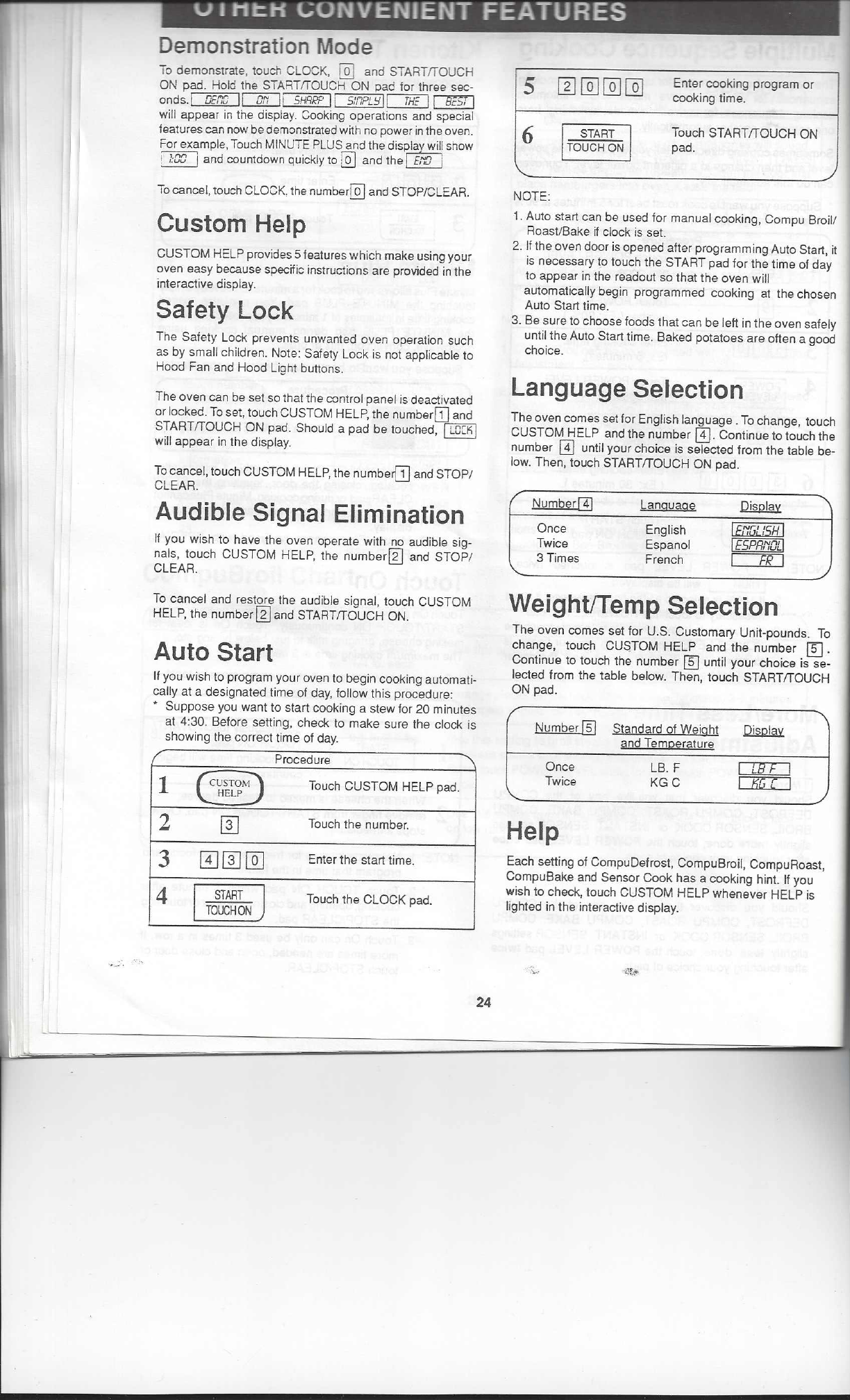
U
I Nt:.H
l;UNVt:.NIENT FEATURES
Demonstration Mode
To demonstrate,touchCLOCK. @] and STARTffOUCH
ON pad. Hold the STARTffOUCH ON padfor three sec-
onds.!
DEl'fj
II
art
jj
SHRI?P
II
5:,'jPL~lcmo
[]£ill
willappear in the
display.
Cooking operations and special
features can now be demonstrated with no power in the oven.
For example. Touch MINUTE PLUS and the displav will show
!
LCD
Iand countdownquickly to
[QJ
and the
I
Et.D'
i
To cancel,touch CLOCK. the number@] and STOP!CLEAR.
Custom Help
CUSTOM HELP provides 5 features which make using your
oven easy because specific instructions are provided in the
interactive display.
Safety Lock
The SafetyLock prevents unwanted oven operation such
as by small children.Note: Safety Lock is not applicable to
Hood Fan and Hood Light buttons.
The oven can be set so that the control panelis
deactivated
or locked.To set, touch CUSTOM HELP, the numberITl and
STARTfTOUCH ON pad. Should a pad be touched,
I
LOCK
I
will appear in the display.
To cancel, touch CUSTOM HELP, the number[Ij and STOP!
CLEAR.
Audible Signal Elimination
If
you
wish to
have
the oven operate with no audible sig-
nals. touch CUSTOM HELP.the number[II and STOP!
CLEAR.
To cancel and restore the audible signal. touch CUSTOM
HELP, the number [II and STARTffOUCH ON.
Auto Start
If
you
wish to program your oven to begin cooking automati-
cally at a deSignated time of day. follow this procedure:
*
Suppose you want to start cooking a stew for 20 minutes
at 4:30.Before setting. check to make sure the clock is
showing the correct time of day.
Procedure
'\
1
C
CUSTOM)
Touch CUSTOM HELP pad.
HELP
2
[I]
Touch the number.
3
!Il[I][QJ
Enter the start time.
I
4
l
SiART
j
Touch the CLOCK pad.
TOUCH ON
Entercookingprogram or
cooking time.
5
6
I
START
TOUCH ON
Touch STARTfTOUCH ON
pad.
NOTE:
1. Auto start can be used for manual cooking, Compu Broil!
Roast/Bake ITclock is set.
2. If theoven door is opened after programming Auto Start, it
is necessary to touch the START pad for the time of day
to appear in the readout so that the oven will
automatically begin programmed cooking at the chosen
Auto Start time.
3. Be sure to choose foods that can be left in the oven safely
until the Auto Start time. Baked potatoes are often a good
choice.
Language Selection
The oven comes set for English language. To change, touch
CUSTOM HELP and the number
m.
Continue to touch the
number ~ until your choice is selected from the table be-
low. Then, touch STARTfTOUCH ON pad.
Number[1J
Language
~
,
Once
English
I
£.t'ffd.tS.H
I
Twice
Espanol
IE5PRt'tDLI
3 Times
French
I
r~
I
WeightlTemp Selection
The oven comes set for U.S. Customary Unit-pounds.To
change, touch CU~TOM HELP and the number ~.
Continue to touch the number
@J
until your choice is se-
lected from the table below. Then, touch STARTfTOUCH
ON pad.
Number
ill
;,tandard of Weighl
~
and Temg;erS!ture
Once
LB. F
CIEE
Twice
KGC
I
6Gr
Help
Each settingof CompuDefrost,CompuBroil,CompuRoast,
CompuBake and SensorCook has a cooking hint.
If
you
wish to check,touch CUSTOMHELP whenever HELP is
lighted in the interactive display.
24
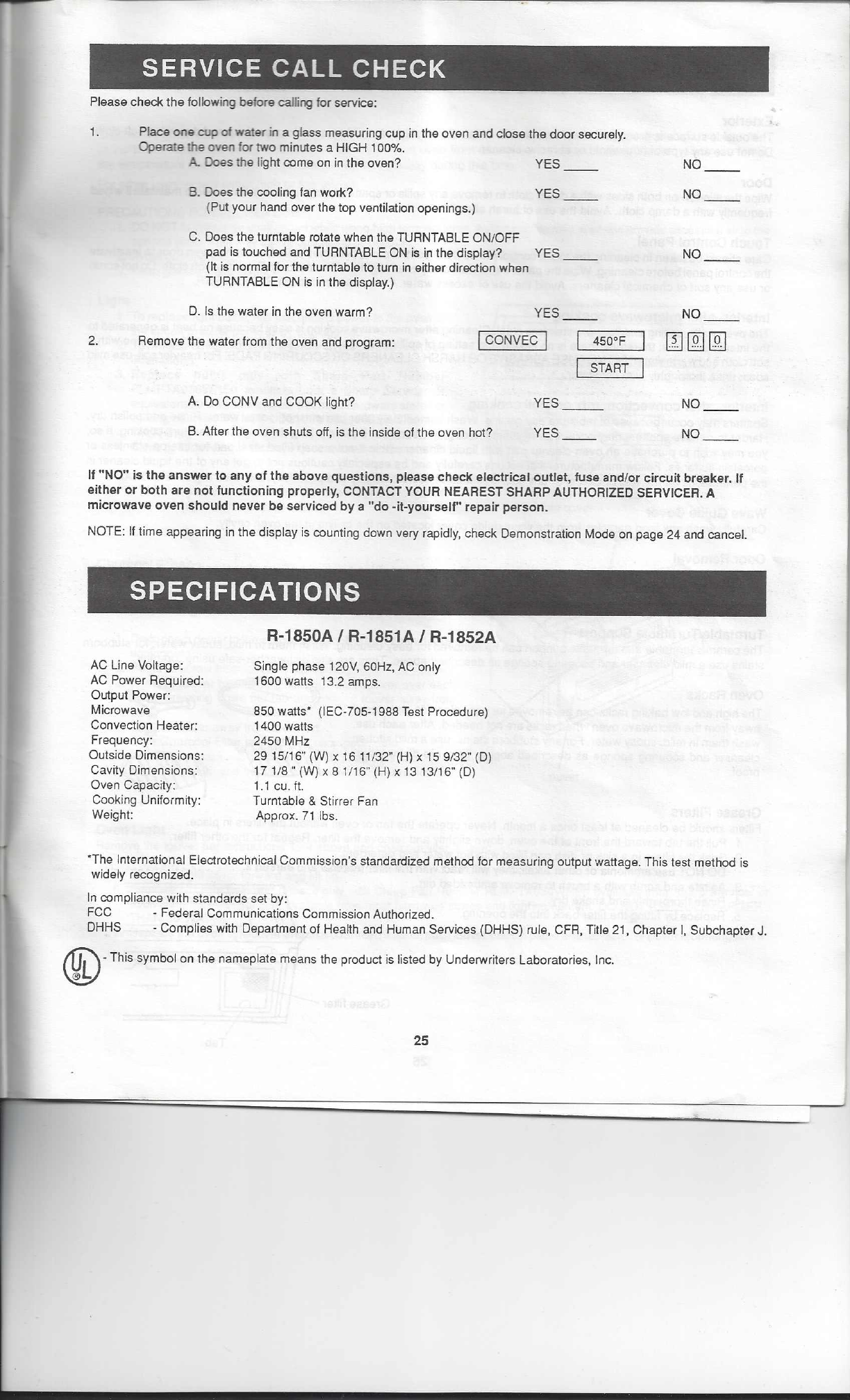
SERVICE CALL CHECK
Please check thefollowing before calling forservice:
1.
Place one cup of water in a glass measuringcup in the oven and closethe door securely.
Operatatheoven for two minutes a HIGH 100%.
A. Doesthe light ceme on in the oven? YES NO
B.Does the cooling fan work? YES
(Put your hand over the top ventilation openings.)
NO
C. Does the turntable rotate when the TURNTABLE ON/OFF
pad is touched and TURNTABLE ON is in the display? YES
(It
is
normal for the turntable to turn in either direction when
TURNTABLE ON is in the display.)
NO
D. Is the water in the oven warm? YESNO
2.
I
CONVEC
I
Remove the water from the oven and program: 450°F
START
A.Do CONVand COOKlight? YESNO
B. After the oven shuts off, is the inside of the oven hot? YES NO
If "NO"is theanswertoany of the above questions,please check electricaloutlet, fuse and/or
circuit
breaker, If
eitherorbotharenot functioning properly, CONTACT YOUR NEARESTSHARP AUTHORIZED SERVICER. A
microwave oven should never beserviced by a "do -lt-yeurself" repair person.
NOTE: If timeappearinginthe displayisceuntingdownvery rapidly, checkDemonstrationMode on page 24 and cancel.
SPECIFICATIONS
R-1850A
I
R-1851A
I
R-1852A
AG Line Voltage:
AC Power Required:
Output Power:
Microwave
Convection Heater:
Frequency:
Outside Dimensions:
Cavity Dimensions:
Oven Capacity:
Cooking Uniformity:
Weight:
Single phase 120V,60Hz, AC only
1600 watts 13.2 amps.
850 watts' (IEG-705-1988 Test Procedure)
1400 watts
2450 MHz
2915/16" (W) x 16
11132"
(H) x 15
9132"
(D)
171/8" (W) x 81/t6"(H)x 1313/16"(D)
1.1 cu.It.
Turntable
&
Stirrer Fan
Approx. 71 Ibs.
·The International Electrotschnical Commission's standardized method for measuringoutput wattage. This test methodis
widely recognized.
In compliancewith standards setby:
FCC - Federal Communications Commission Authorized.
DHHS - Complies with Department of Health and Human Services (DHHS)rule, CFR,Title 21, Chapter I, Subchapter
J.
®-This symbol on the nameplate means the product islisted by Underwriters Laboratories, Inc.
25
•
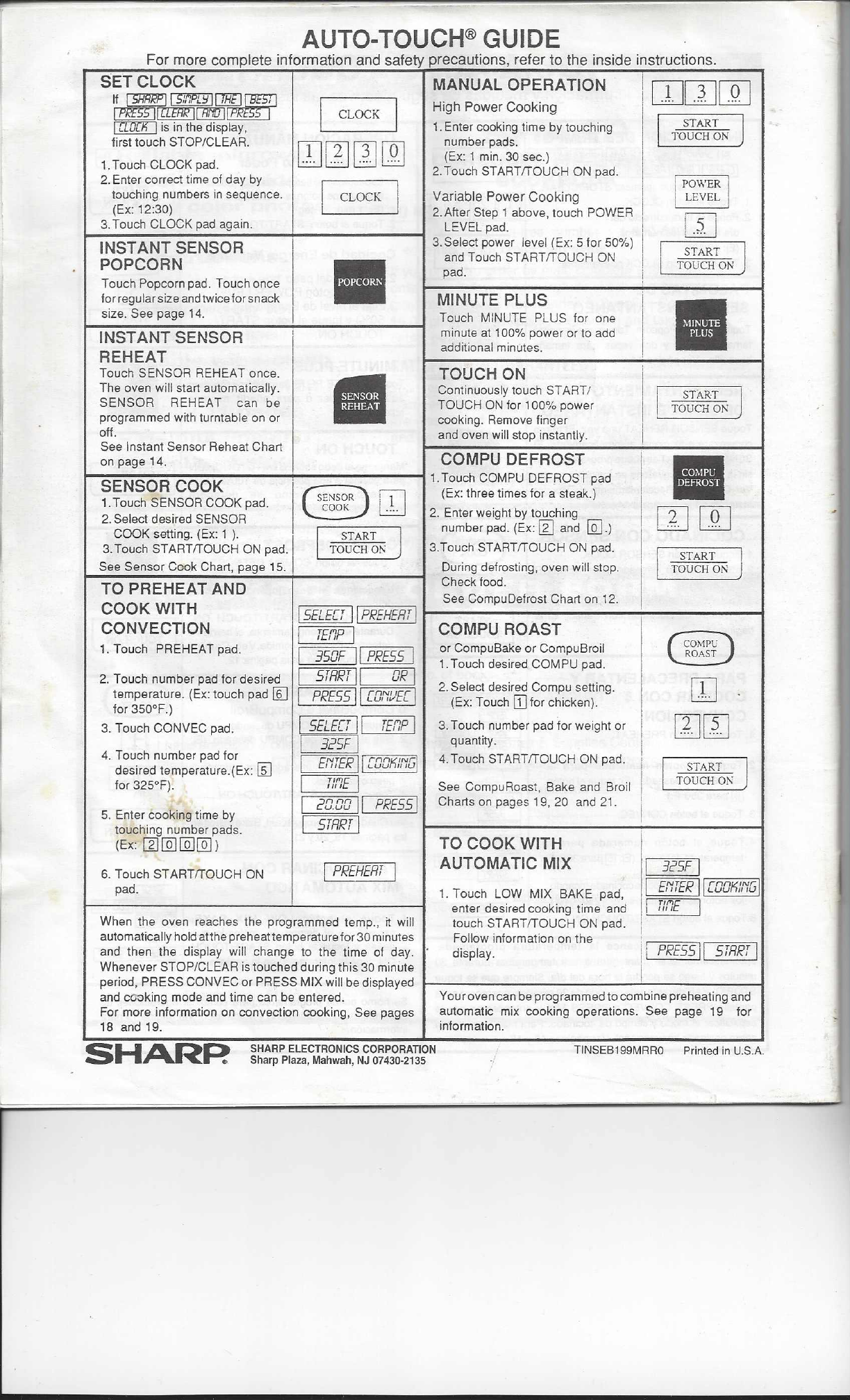
AUTO-TOUCH® GUIDE
For more complete information and safety precautions, refer to the inside instructions.
SET CLOCK
If ~
~I
TI~M§5i
I
MANUAL OPERATION
1
[JJ13l
0
~!TIE!1E][l1!l[]"
I
CLOCK
I
High Power Cooking I.... ~[]]
~ IS
In
the display, ..
first touch STOP/CLEAR 1. Enter cooking time by touching START
.m
121131
i(jl
number pads. TOUCH ON
1.Touch CLOCK pad.
L::J
L:J
LJ ~
(Ex: 1 min. 30 sec.)
2.Entercorrecttime of dayby2. TouchSTARTfTOUCH ONpad.
touching numbers in sequence.
I
CLOCK
I
(Ex: 12:30)
3. Touch CLOCKpad again.
INSTANT SENSOR
POPCORN
Touch Popcorn pad. Touch once
for
regularsize
and twice forsnack
size. See page 14.
INSTANT SENSOR
REHEAT
Touch SENSOR REHEAT once.
The oven will start automatically.
SENSOR REHEAT can be
programmed wlth turntable on or
off.
See Instant Sensor ReheatChart
on paoe 14.
Variable Power Cooking
2. MerStep 1above, touch POWER
LEVEL pad.
3. Select power level(Ex: 5 for50%)
and TouchSTARTfTOUCHON
pad.
MINUTE PLUS
Touch MINUTE PLUS for one
minute at100% poweror to add
additionalminutes.
TOUCH ON
Continuously touch START/
TOUCH ON
for
100%
power
cooking. Remove finger
and oven will stop instantly.
See CompuRoast, Bake andBroil
Charts on pages 19,20and 21.
TO COOK WITH
AUTOMATIC MIX
1.
Touch LOW MIX BAKE pad,
enter desired cooking time and
touch STARTfTOUCH ONpad.
Followinformation on the
display.
TINSEB199MRRO
START
TOUCH ON
5. Enter cooking time by
touching number pads.
(Ex:
[1J
[QJ [QJ [QJ )
illQQJ
1
PRESS
1
STRRT
1
Your oven can be programmed to combine preheating and
automatic mix cooking operations. See page 19 for
information.
STARcT
TOUCH ON
START
TOUCH ON
ITJ
[IJ[I]
COMPU DEFROST
II
I
SENSOR COOK 1.Touch COMPU DEFROSTpad
1.Touch SENSOR COOK pad. (
S~~~~R)
r]l
(Ex: three times for a steak.)
2.Select desired SENSOR
8
2. Enter weight by touching
COOK setting.(Ex: 1 ).
I
START
J
number pad. (Ex: ~ and
[Q].)
3.Touch STARTfTOUCH ON pad.
I
TOUCHOS3.Touch STARTfTOUCH ON pad.
See Sensor Cook Chart, page 15.During defrosting, oven willstop.
TO PREHEAT AND Check food.
COOK WITH See CompuDefrost Chart on 12.
I
I
SELECT
11
PREHERT
1
I
CONVECTION
11
TEnp
1
COMPU ROAST
1. Touch PREHEAT pad.
I
350F
II
PRESS
I
or CompuBake or CompuBroil
~ t.Touch desired COMPU pad.
~I
OR1
,....,,.....,.....-.-i i.-,.....~",.-,...
I2. Select desired Compu setting.
(Ex: Touch [j] for chicken).
3. Touch number pad for weight or
quantity.
4. Touch STARTfTOUCH ON pad. START
TOUCHON
325F
1
Ef'tTER
1
r.=;==Cl
TItlE
I
2. Touch number pad for desired
temperature. (Ex: touch pad [[)
for 350°F.)
3. Touch CONVEC pad.
i
PRESS
II
START
I
Printed in U.S.A.
4. Touch number pad for
desired temperature.(Ex: [[)
for 325°F).
I
PREHERT
6.Touch STARTfTOUCH ON
pad.
When the oven reaches theprogrammed temp.,
it
will
automatically hold atthe preheat temperature for 30minutes
and then the display will change to the time of day.
Whenever STOP/CLEAR is touched during this 30 minute
period, PRESS CONVEC or PRESS MIX will be displayed
and coeking mode and time can be entered.
For more information on convection cooking, See pages
18
and 19.
SHARP.
SHARP ELECTRONICS CORPORATION
Sharp Plaza, Mahwah, NJ 07430-2135