ShenZhen Aoni Electronic Industry BTEARBUDS Bluetooth Earbuds User Manual 940 2 28
ShenZhen Aoni Electronic Industry Co., Ltd. Bluetooth Earbuds 940 2 28
Manual
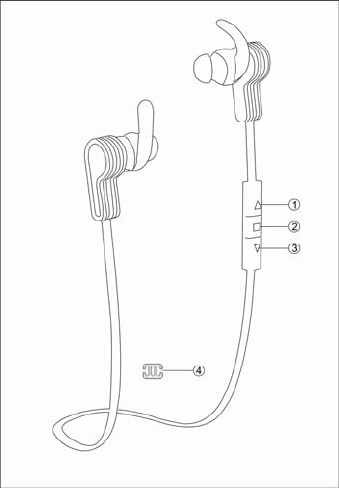
aoni940BluetoothEarbudsUserManual
Ⅰ.Introduction
Thankyouforpurchasingtheaoni940BluetoothEarbuds;weencourageyoutoreadthisquickinstallationguide
thoroughlytogetthemostofthisinnovativewirelessheadset.
Mainfeatures
z Enjoyhandsfreeconversationsandaclearsignalreceptionupto10metersawayfromyourcomputeroraudio
source.
z CompatiblewithotherBluetoothenableddevices,suchasCD,DVDandMP3/4players,desktoporlaptopcomputers,
smartphones,PDAsandiPods.
z IdealforPCinteractivegame,internetvoicechatsandconferencing.
z Wideadjustableheadbandandleatheretteearpadsprovidecomfortablelisteningforhoursonend.
z Noisecancellingmicrophoneforclearvoicechats
z Li‐polymerrechargeablebattery
Ⅱ.Productcomponents
1. Volumeup/Nexttrack
2. PowerON/OFF(pressthebuttondownforlongtime)/play/pausebutton.
3. Volumedown/Previoustrack
4. Cableadjuster
Ⅲ‐BasicOperation
Chargeyourheadset
z UsethesuppliedUSBcabletochargethebatterydirectlyfromyourPC.
z Makesurethatyouraoni940BluetoothEarbudsisfullychargedbeforeusingitforthefirsttime.
z Theheadsetbatteryhastobeinitiallychargedforatleastfor2hours.
z Whilecharging,theLEDissolidred.Whenthebatteryhasreachedfullcapacity,theLEDwillinblue.
Turingyourheadsetonandoff
1. Pressandholdthepowerbuttonfor3secondstoturnontheheadset.Youcanhear“POWERON”fromtheheadset.
2. Topoweroffthedevice,pressandholdthepowerbuttonagainfor3seconds.Youcanhear“POWEROFF”fromthe
headset
IV‐Advancedoperation
Note:Beforeinstallingthisproduct,pleasemakesureyourcomputerorlaptophastheavailablebuilt‐inBluetoothfeature.
IfyourcomputerisnotBluetooth‐enabled,youmustpurchaseaBluetoothdongle,preferablyversion2.1orabove.
a. Pairingtheheadsetwithyourlaptop
1.Makesuretheheadsetisoff.
2.Activatethebluetoothprograminyourlaptoptobeginsetup.
3.The“Searchnewdevice”screenwillbedisplayed.
4.Placebothdevicesnotmorethanonemeterawayfromeachother.
5.Pressthepowerbuttonontheheadsetforabout5seconds,youcanhear"PAIRING"fromtheheadset.Whentheblue
andredLEDwillblinkalternately,itindicatesthattheheadsethasenteredpairingmode.
6.Youwillfindtheproductnameaoni940BluetoothEarbudsoccursonyourlaptop,press“pairing”.Thenyoucanhear
“YOUPHONEISCONNECTED”fromtheheadset.
7.Ifthepairingissuccessful,theblueLEDwillblinktwiceofeach5seconds.
b.Pairingtheheadsetwithyourphone
1.Makesuretheheadsetisoff.
2.Setyourbluetoothphoneto“discover”thewirelessheadset.
3.Placebothdevicesnotmorethanonemeterawayfromeachother.
4.Pressthepowerbuttonontheheadsetforabout5seconds,youcanhear"PAIRING"fromtheheadset.Whentheblue
andredLEDwillblinkalternately,itindicatesthattheheadsethasenteredpairingmode.
5.Youwillfindtheproductnameaoni940BluetoothEarbudsoccursonyourlaptop,press“pairing”.Thenyoucanhear
“YOUPHONEISCONNECTED”fromtheheadset.
6.Ifthepairingissuccessful,theblueLEDwillblinktwiceofeach5seconds.
Pleasenote:Ifyourlaptop/phonedeviceisunderversion2.1,pleaseenterthepasskey=”0000”(4zero)
Whentheheadsetisdisconnected,youcanhear“YOUPHONEISDISCONNECT”fromtheheadset.
WhentheBluetoothheadsetisbeyondtheconnecteddistance,therewillbe“DUDU”tone.Theheadsetwill
beauto‐connectedagainwhenitwithintheconnecteddistance.
UsingtheBluetooth®wirelessheadset.
1. Answeringandendingacallusingyourmobilephone.
z Whenthereisanincomingcall,theheadsetwillring.
z Brieflypressthepowerbuttontoansweranincomingcall.Youmayalsopresstheanswerbuttononyourcell
phonetoreceivethecallinyourheadset.
z Toendacall,simplytapthepowerbuttononceagain.Likewise,youmayalsoendthecalldirectlyusingyourcell
phone.
z Torejecttheincomingcall,pressthepowerbuttonfor2seconds.
z Double‐clickthepowerbuttoncanredialthelastcall
2. Initiating/answeringandendingacallonVOIP
z Tomakeacall,simplydialthenumberbyusingyourinternetcallingapplication.
z Whenthereisanincomingcall,pressthepowerbuttonbriefly.Musicplaybackpausestemporarily.
z Toendacall,simplytapthepowerbuttononceagain.
3. Musicplayback.
z AdjustvolumecontrolsforacomfortablelisteningLevel.
z Longpressthevolumeupbuttonstoplaythenexttrack.
z Longpressthevolumedownbuttonstoplaytheprevioustrack.Oritmaybebacktothestartofthecurrently
playingsong,thenpressthevolumedownbuttonsagain,itwillplaytheprevioustrack.Differentperformance
dependsonthedifferentsmartdevice.
z Shortpressthevolumeupbuttonstoincreasethevolume.
z Shortpressthevolumedownbuttonstodownthevolume.
z Shortpressthepowerbuttonmusicwillbepaused,pressagainwillplay
z Whenlisteningtomusicusingyourmobilephone,playbackwillresumeautomaticallyoncethecallisended.
4. SIRIfunction
Whentheheadsetisinpairingmode,pressthevolumeupandvolumedownforashorttimeatsametime,cellphone
willinSIRImode.SuchasIPhone.ToquittheSIRIpressthevolumeupandvolumedownforashorttimeatsametime
again.
5. Lowbatterywarning
Whenthebatterycapacityisbelow10%,youcanhearwarningtonefromthebluetoothheadsetonetimeeachone
minute.ThentheredLEDblink3timeseach2seconds.Untilthebatteryisbelowthe3.2V,thebluetoothheadsetwill
poweroffautomatically.
Specifications
Mic.Spec.:
z MicrophoneUnit:¢4*1.5mm
z Directivity:omnidirectional
z S.P.L:‐42±3db
z Impedance:≤2.2KΩ
z Frequencyresponse:100Hz‐10,000Hz
z OperatingVoltage:2V
SpeakerSpec.
z Speakerdiameter:¢6mm
z Impedance:16Ω
z S.P.L:93±3dBS.P.Lat1KHZ
z Ratedcapability:2mW
z Frequencyresponse:20Hz‐20,000Hz
POWER
z BatterytypeBuilt‐in3.7V/80mAhlithium‐polymerrechargeablebattery
z ChargingconnectortypeMicroUSB5V/0.5~1Aplug
z Batterychargingspec.DC4.2V/60mA
z RuntimeUPto4hoursoftalkormusicplaybacktime
z StandbytimeUpto120hours
z ChargingtimeApproximately2hours
z Operatingtemperature‐10℃‐50℃
z Storagetemperature‐40℃‐80℃
Precautions
z Donotdrop,hitorshakethedevice.
z Donotdisassemble,repairormodifytheheadsetbyyourself.
z Donotusecleaningproductsthatcontainbenzene,solventsoralcohol.
z Donotexposeheadsettoexcessiveheatordirectsunlightforlongperiodsoftime.
z Donotstorethedeviceinaplacewithhighhumidityordust.
z Donotplaceheavyobjectsontopoftheheadset.
z DonotusenearamicrowaveovenorwirelessLANproducts.
Warning
Adjustheadsetsoundstothepropervolume,loudsoundmaydamageyourears.Inthecircumstancethatwillcause
dangerous,pleasedon’tusetheheadset.Whenyouwearheadset,pleasetakecareof“L”and“R”.
Caution:
Wewillnolongerguaranteetheperformanceorwarrantyiftheuserattemptstodismantleandmodifythisproductin
anyway.
ThisdevicecomplieswithPart15oftheFCCRules.Operationissubjecttothefollowingtwoconditions:
(1) Thisdevicemaynotcauseharmfulinterference,and
(2) Thisdevicemustacceptanyinterferencereceived,includinginterferencethatmaycauseundesiredoperation.
FCCStatement:
FederalCommunicationCommissionInterferenceStatement
ThisdevicecomplieswithPart15oftheFCCRules.Operationissubjecttothefollowingtwo
conditions:1.Thisdevicemaynotcauseharmfulinterference,and2.Thisdevicemust
acceptanyinterferencereceived,includinginterferencethatmaycauseundesiredoperation.
Note:ThisequipmenthasbeentestedandfoundtocomplywiththelimitsforaClassB
digitaldevice,pursuanttopart15oftheFCCRules.Theselimitsaredesignedtoprovide
reasonableprotectionagainstharmfulinterferenceinaresidentialinstallation.This
equipmentgenerates,usesandcanradiateradiofrequencyenergyand,ifnotinstalledand
usedinaccordancewiththeinstructions,maycauseharmfulinterferencetoradio
communications.However,thereisnoguaranteethatinterferencewillnotoccurina
particularinstallation.Ifthisequipmentdoescauseharmfulinterferencetoradioortelevision
reception,whichcanbedeterminedbyturningtheequipmentoffandon,theuseris
encouragedtotrytocorrecttheinterferencebyoneormoreofthefollowingmeasures:
—Reorientorrelocatethereceivingantenna.
—Increasetheseparationbetweentheequipmentandreceiver.
—Connecttheequipmentintoanoutletonacircuitdifferentfromthattowhichthereceiveris
connected.
—Consultthedealeroranexperiencedradio/TVtechnicianforhelp.
Caution:Anychangesormodificationsnotexpresslyapprovedbythepartyresponsiblefor
compliancecouldvoidtheuser'sauthoritytooperatethisequipment.