Shinano Kenshi BPDT BOOK PORT DT User Manual BookPortDT QuickStartGuide B4 ai
Shinano Kenshi Co., Ltd. BOOK PORT DT BookPortDT QuickStartGuide B4 ai
Users Manual
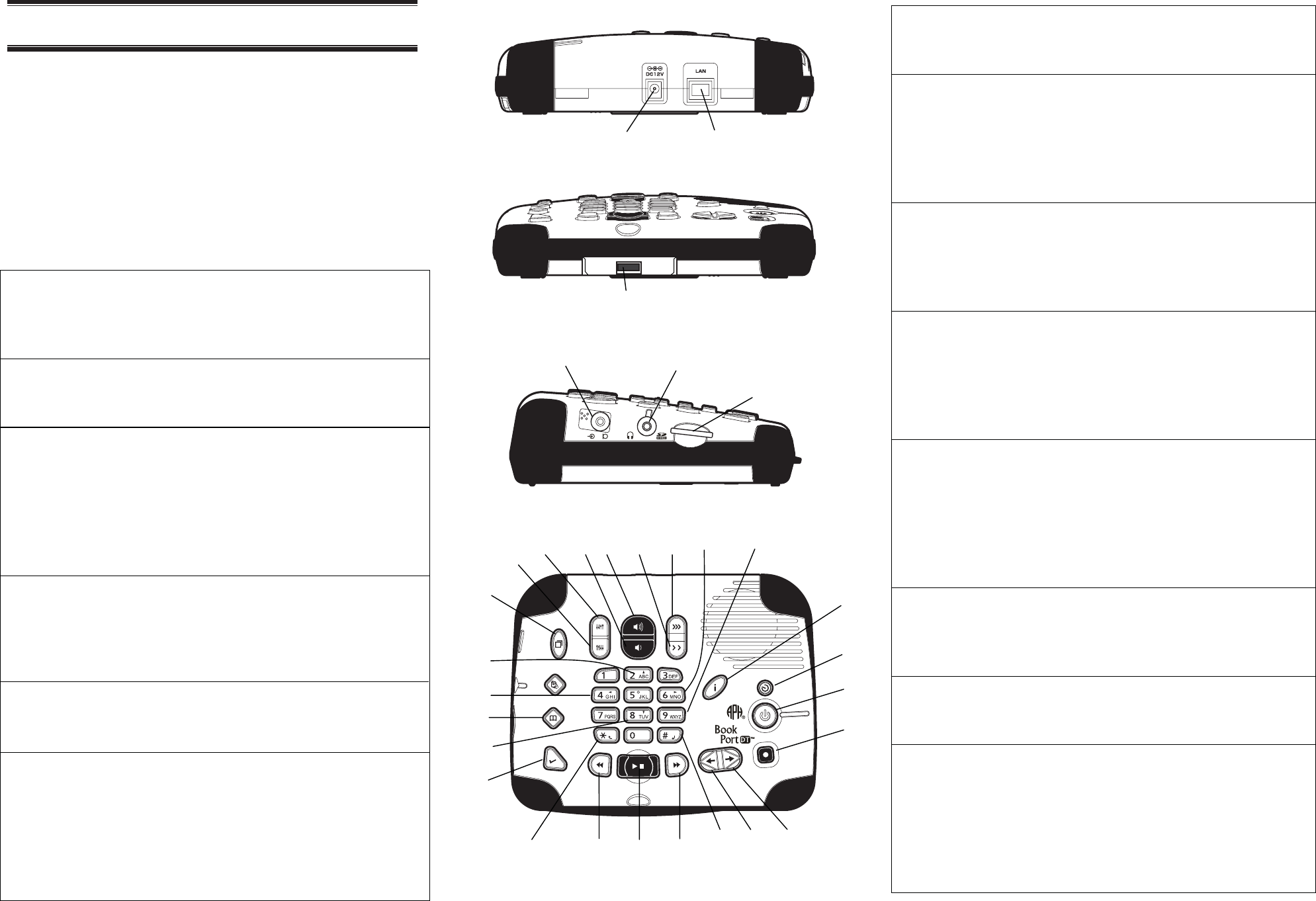
This document describes the main functions which are used in
the "advanced mode".
Change to the advanced mode as follows. Turn off the player at
first. Then turn on the player with the number 5 key being
pressed until the player announces "advanced mode".
(To change to the simple mode, do the same until the player
announces " simple mode".)
1. Connecting Book Port DT to mains outlet
Insert the small round plug on the end of AC adaptor into back of
the unit (1). Ensure the supplied power cable is connected to the
AC adaptor firmly before plugging mains plug into a mains outlet.
2. Power On/Off, setting sleep timer
Press and hold the Power On/Off button (2).
Press the sleep timer key (3) until you reach the desired setting.
3. Inserting playback media
Disc; Insert the cardrige into the NLS cardrige slot (4) at front of the
unit until the disc will be automatically taken into the unit.
SD card; Insert the SD card into the SD card slot (5) on the left
side of the unit.
USB memory; Insert the the NLS cardrige slot (4) at front of the
unit.
4. Removing playback media
SD card; Push the SD card inwards, then the card should pop out.
NLS cardrige; Pull out the NLS cardrige from NLS cardrige slot (4)
at front of the unit.
USB memory; Same use NLS cardrige slot (4).
5. Playback and stop
To start playback, press the Play/stop key (8).
To stop playback, press the Play/stop key (8) again.
6. Adjusting volume, speed and tone
Volume; Press the Volume up key (9) to increase, press the
Volume down key (10) to decrease.
Speed; Press the Speed up key (11) to increase, press the Speed
down key (12) to decrease.
Tone; Press the Tone up key (13) to increase, press the Tone
down key (14) to decrease.
7. Rewinding / Fast forward
Press and hold the Rewind key (15) to fast rewind.
Press and hold the Fast Forward key (16) to fast forward.
8. Selecting media and title
Press and hold the Previous title key (17) or Next title key (18)
repeatedly, or press the Previous title key (17) and Nexttitle key
(18) at the same time repeatedly until you reach the desired
media. Then press the Previous title key (17) or Next title key (18)
to select the title.
9. Moving by Level
Press the Number 2 key (19) or 8 key (20) to select the
navigation level, then press the Number 4 key (21) to move
backward or the Number 6 key (22) to move forward within the
required level.
10. Direct jump to page/heading
Page; Press the GoTo key (23) once and input the page number
with the number key, then press the Enter key (24) to go to page.
Heading; Press the GoTo key (23) twice and input the heading
number with the number key, then press the Enter key (24) to go
to heading.
11. Direct jump to bookmark / Adding bookmark
Press the Bookmark key (25) once and input the bookmark
number with the number key, then press the Enter key (24) to go
to bookmark.
Press the Bookmark key (25) twice at the desired position and
input the bookmark number with the number key, then press the
Enter key (24) to add bookmark.
12. Selecting menu
Press the Menu key (26), and press the Number 4 key (21) or 6
key (22) to select the menu, then press the Enter key (24) to
confirm or the Cancel key (27) to cancel.
13. Getting book information
Press the Information key (28) or press and hold the Play/stop
key (8) to get the book information.
14. Backing up title
Select the title you want to back up at first. Press the Number 9
key (29) to access the back up feature, and press the Number 4
key (21) or 6 key (22) to select the target media, then press the
Enter key (24) to confirm. Plextalk will ask you that you wish to
proceed or not. Press the Enter key (24) again to proceed or the
Cancel key (27) to abort.
Wired LAN
(1) DC input
(4) NLS cardrige slot
Mic hole &
Microphone jack Head phone jack
(5) SD card slot
(22) (29)
(9)
(10)
(26)
(11)
(3)
(2)
(7)
(17)(24)
(16)(8)
(28)
(15)
(27)
(25)
(20)
(23)
(21)
(13) (12)
(14)
(19)
(18)
Quick Start explains – Book Port DT –
Book Port DT Quick Start
FCCNoticetoUser
Thisdevicecomplieswithpart15oftheFCCrules.Operationissubjecttothefollowingtwo
conditions:(1)thisdevicemaynotcauseharmfulinterference,and(2)thisdevicemustaccept
anyinterferencereceived,includinginterferencethatmaycauseundesiredoperation.
NOTE:ThemanufacturerisnotresponsibleforanyradioorTVinterferencecausedby
unauthorizedmodificationstothisequipment.Suchmodificationscouldvoidtheuser’sauthority
tooperatetheequipment.
NOTE:ThisequipmenthasbeentestedandfoundtocomplywiththelimitsforaClassBdigital
device,pursuanttopart15oftheFCCRules.Theselimitsaredesignedtoprovidereasonable
protectionagainstharmfulinterferenceinaresidentialinstallation.Thisequipmentgenerates
usesandcanradiateradiofrequencyenergyand,ifnotinstalledandusedinaccordancewiththe
instructions,maycauseharmfulinterferencetoradiocommunications.However,thereisno
guaranteethatinterferencewillnotoccurinaparticularinstallation.Ifthisequipmentdoes
causeharmfulinterferencetoradioortelevisionreception,whichcanbedeterminedbyturning
theequipmentoffandon,theuserisencouragedtotrytocorrecttheinterferencebyoneor
moreofthefollowingmeasures:
‐Reorientorrelocatethereceivingantenna.
‐Increasetheseparationbetweentheequipmentandreceiver.
‐Connecttheequipmentintoanoutletonacircuitdifferentfromthattowhichthereceiveris
connected.
‐Consultthedealeroranexperiencedradio/TVtechnicianforhelp