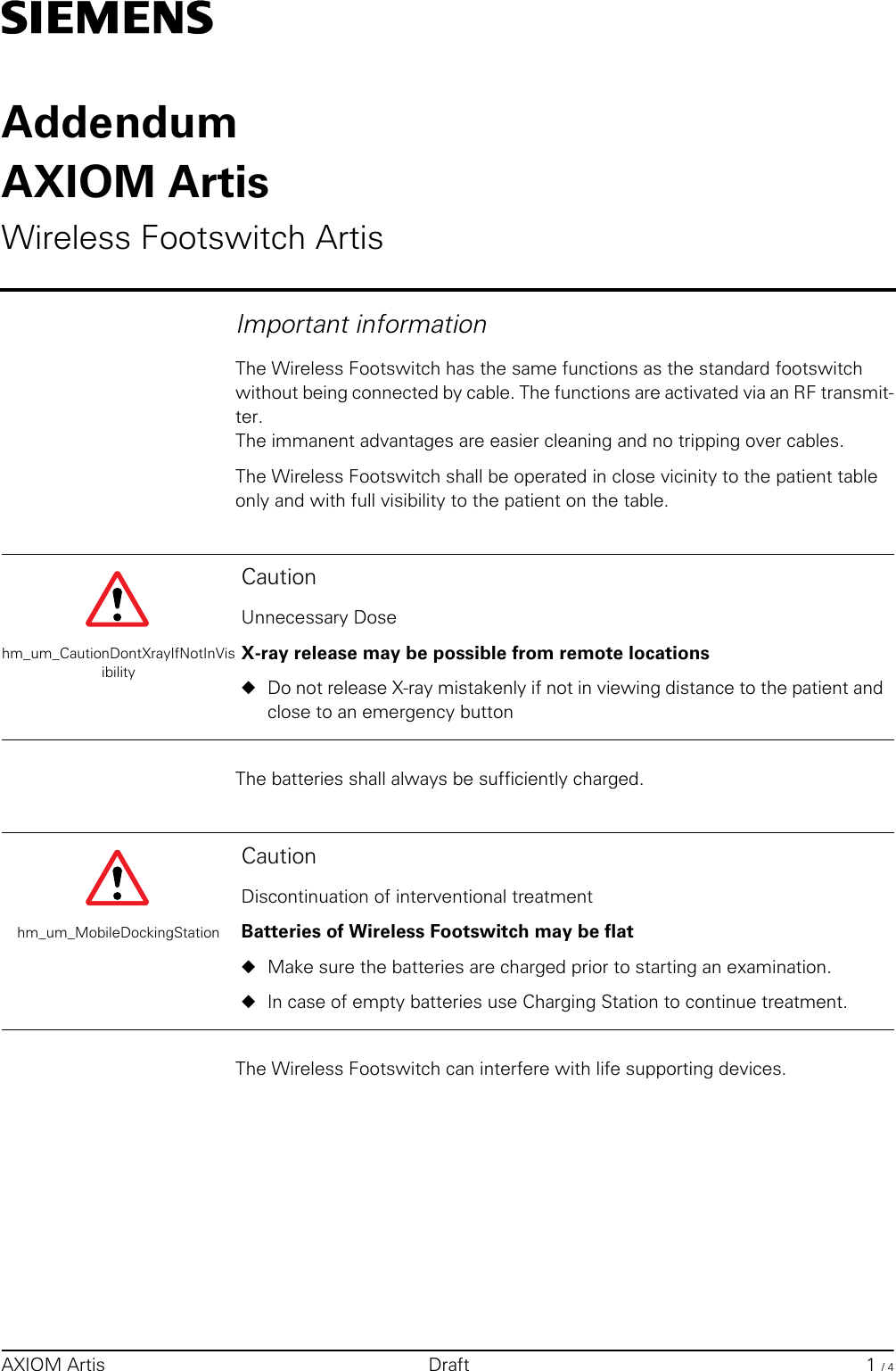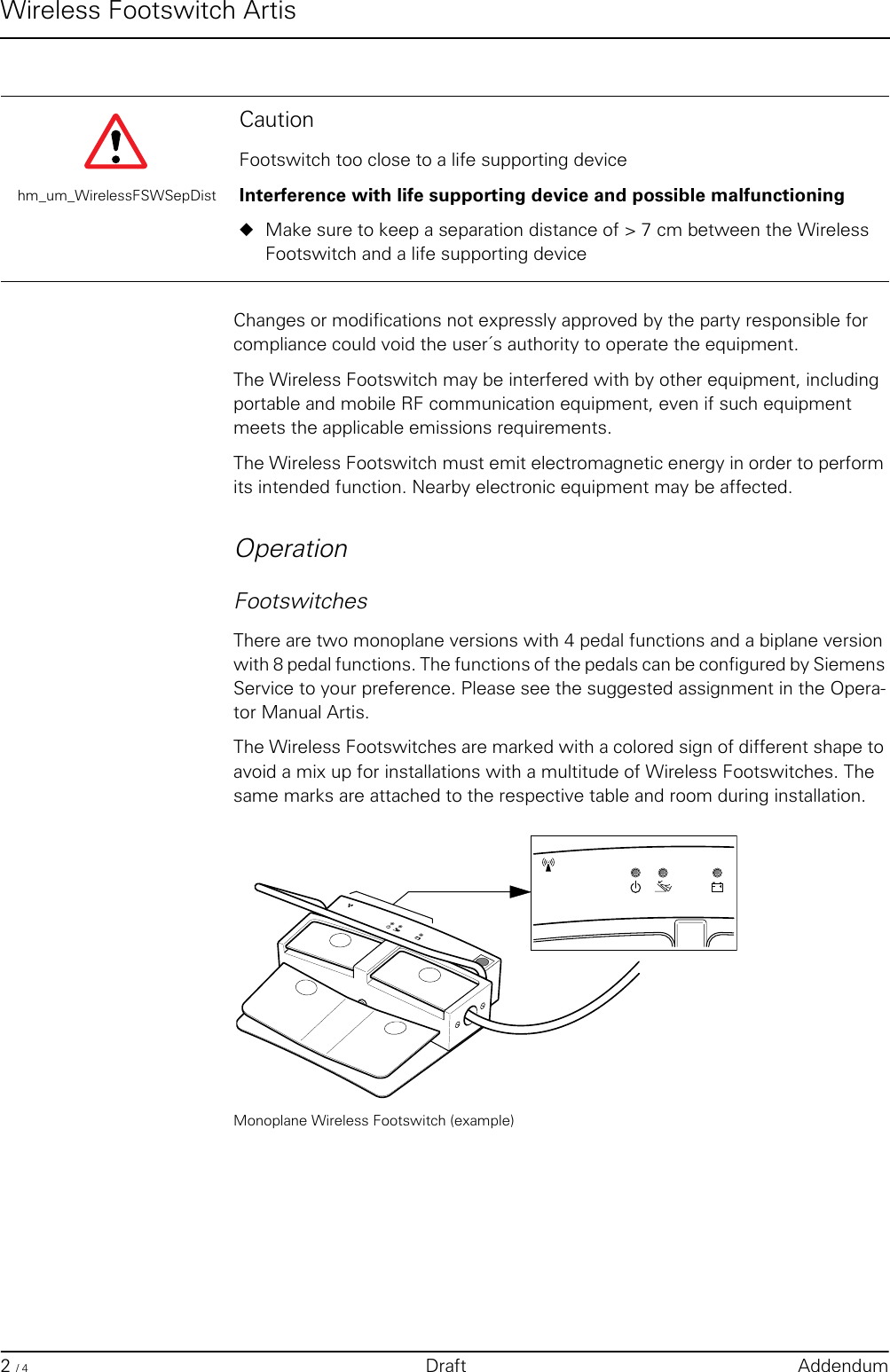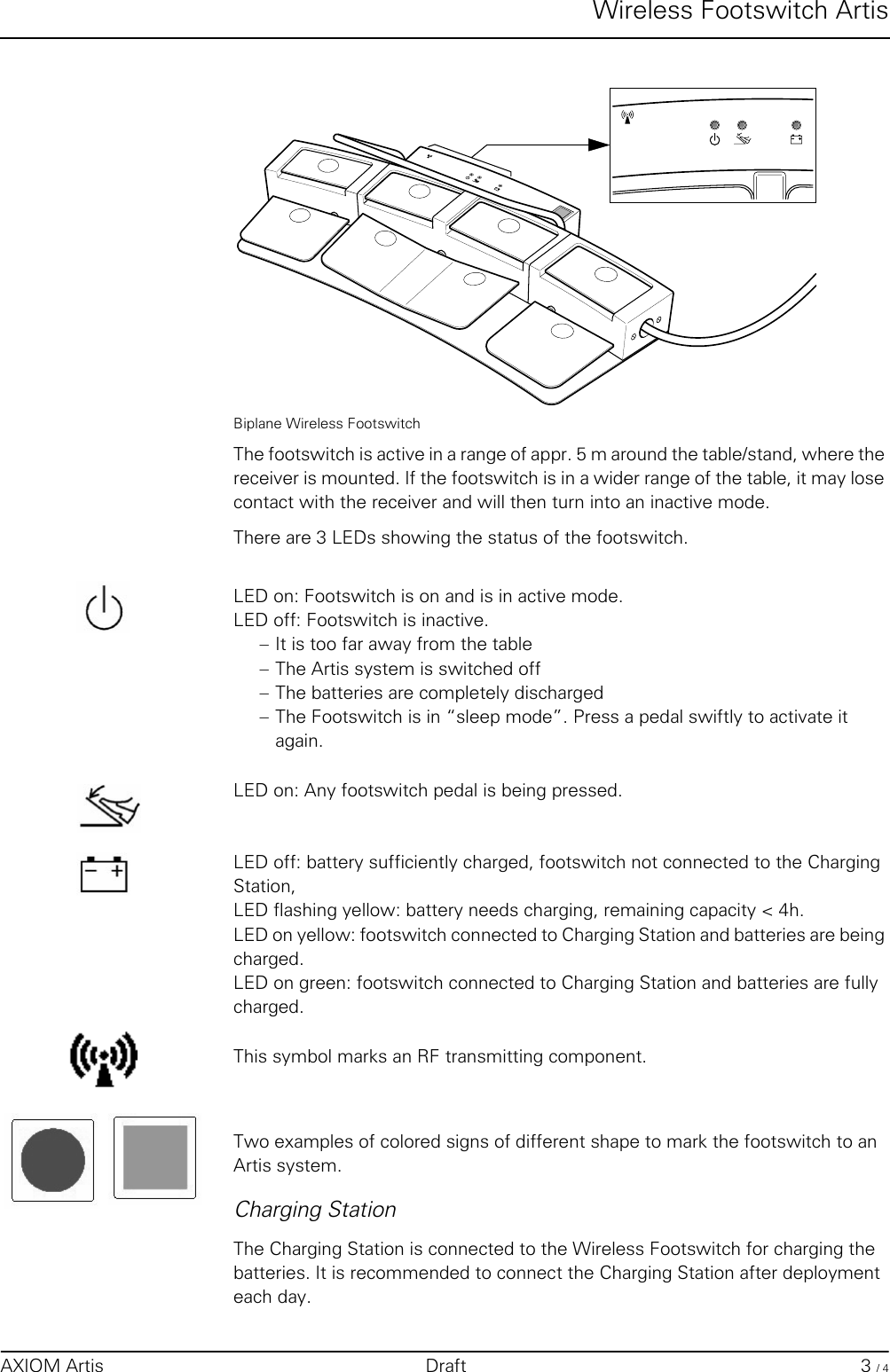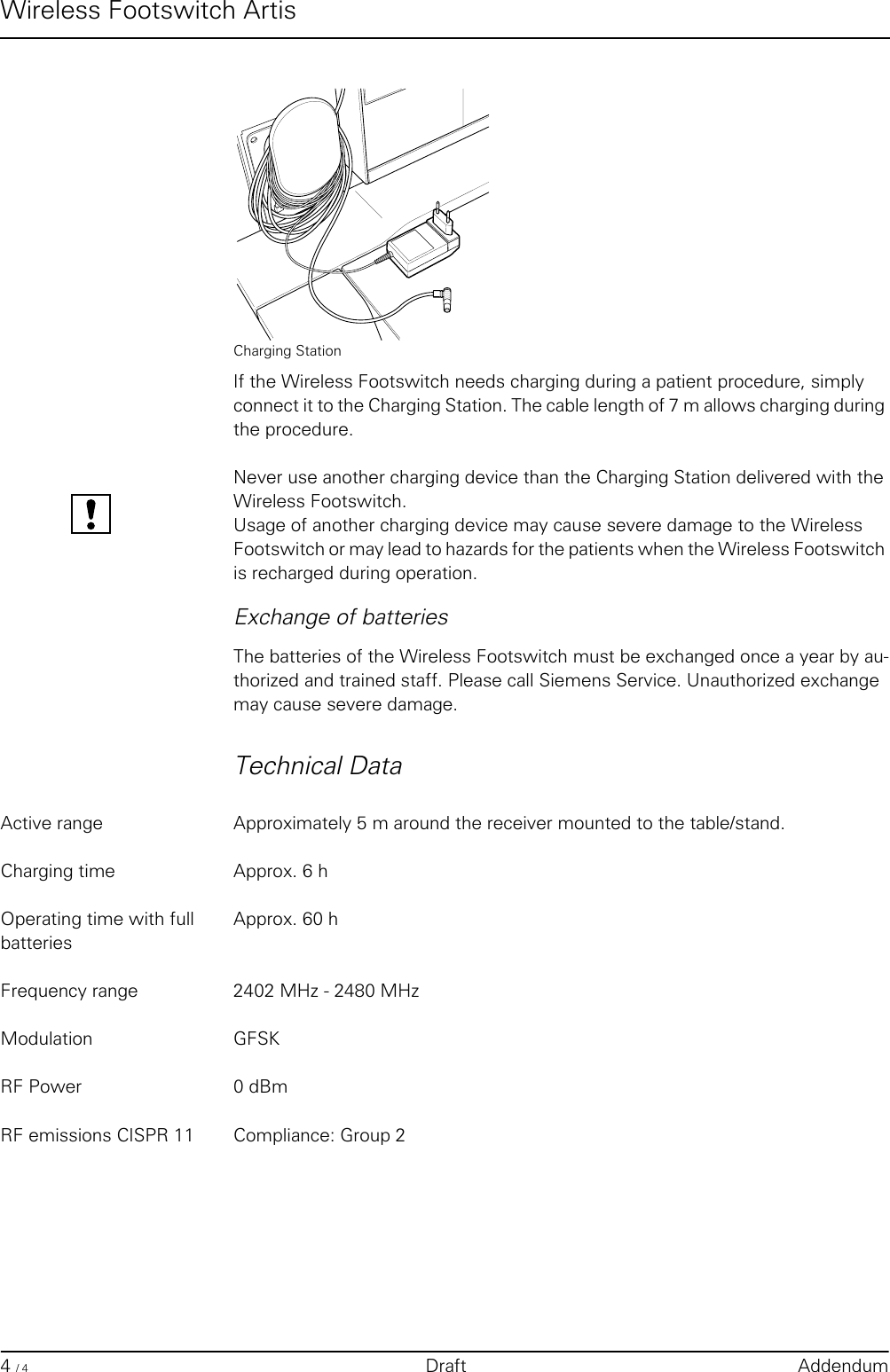Siemens Medical Solutions Department MED EH and S WFSW Footswitches for RC of medical x-ray-systems User Manual Artis Footswitch ADD
Siemens Medical Solutions, Department MED EH&S; Footswitches for RC of medical x-ray-systems Artis Footswitch ADD
Users Manual