Siemens Medical Solutions Department MED EH and S WRCII Wireless Remote Control II User Manual WirelessRemControl ADD
Siemens Medical Solutions, Department MED EH&S; Wireless Remote Control II WirelessRemControl ADD
Contents
- 1. Integration Manual
- 2. User Manual Footswitch
- 3. User Manual Host Hand Control
User Manual Host Hand Control
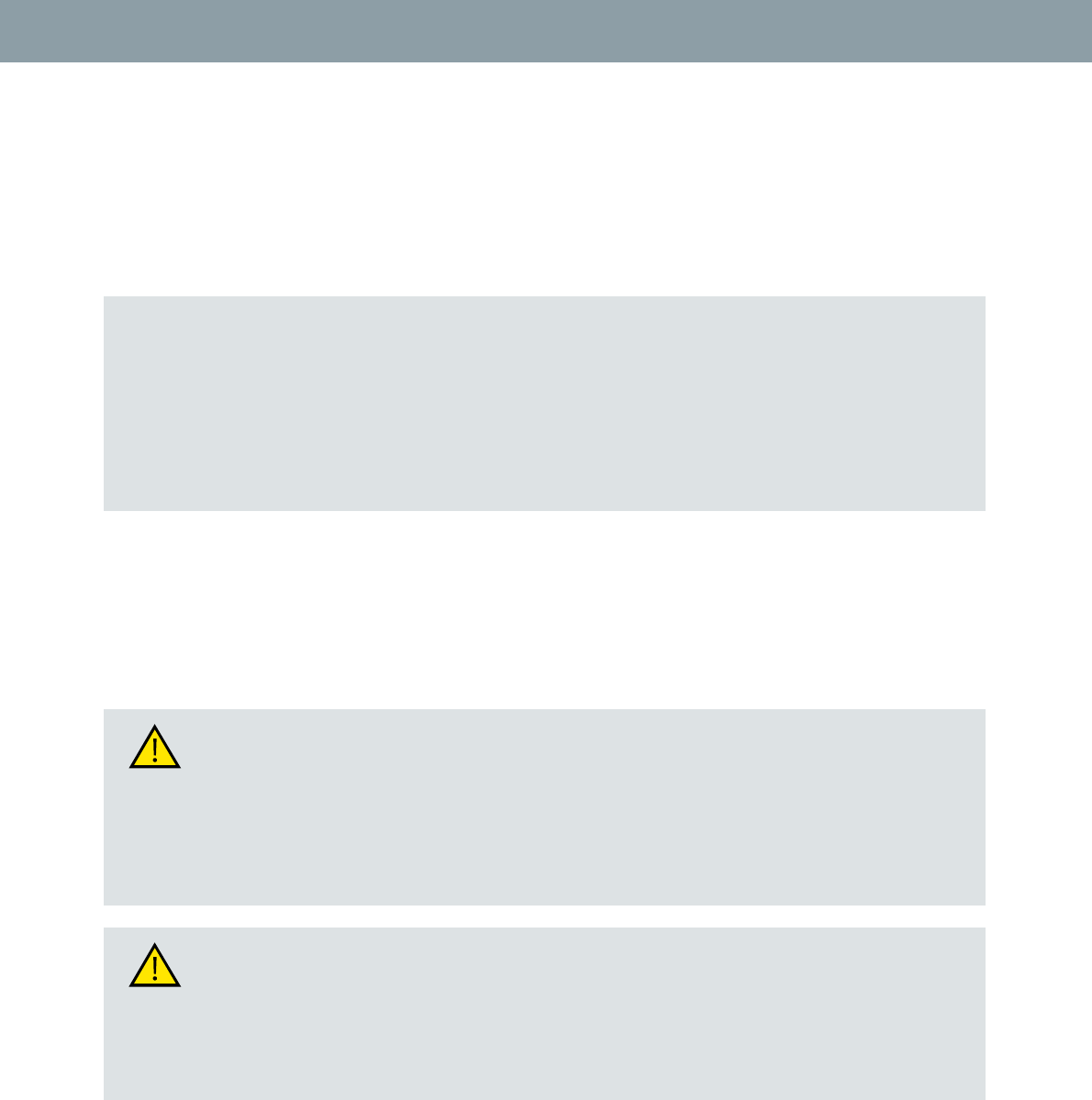
AXB4-310.621.01.02.02 1 / 12
DRAFT
Part: Addendum
Wireless Remote Control
Important information
The functions of the Wireless Remote Control are activated via an RF transmitter.
The Wireless Remote Control shall be operated in close vicinity to the patient
table only and with full visibility to the patient on the table.
The batteries shall always be sufficiently charged.
The Wireless Remote Control can interfere with life supporting devices.
Changes or modifications not expressly approved by the party responsible for
compliance could void the user´s authority to operate the equipment.
The Wireless Remote Control may be interfered with by other equipment, includ-
ing portable and mobile RF communication equipment, even if such equipment
meets the applicable emissions requirements.
Note The Wireless Remote Control may be interfered by other equipment, including
portable and fixed RF communication equipment, even if such equipment meets
the applicable emission requirements.
The operator must assure that other wireless devices in the 2.4 GHz ISM band
should not be operated in the vicinity of appr. 5 m around the X-ray system.
System movements may be interrupted sporadically.
Please observe and verify normal operation of the Wireless Remote Control
rior to using it.
Caution
Wireless Remote Control too close to a life supporting device!
Interference with life supporting device and possible mal functioning
Make sure to keep a separation distance of larger than 7 cm between the Wire-
less Remote Control and the life supporting device.
In case of interference with other equipment increase the distance between in-
terfering devices.
Caution
Mechanical or personal damage
Emergency stop interrupts movements immediately
Use remote control only when there is visual and accoustic contact with
patient.
In case of unintended movement press next emergency STOP button.

Addendum
2 / 12 AXB4-310.621.01.02.02 Addendum
DRAFT
Operation is subject to the following two conditions:
1. this device may not cause interference and
2. this device must accept any interference, including interference that may
cause undesired operation of the device.
The Wireless Remote Control must emit electromagnetic energy in order to per-
form its intended function. Nearby electronic equipment may be affected.
Note Use the remote control only inside the examination room.
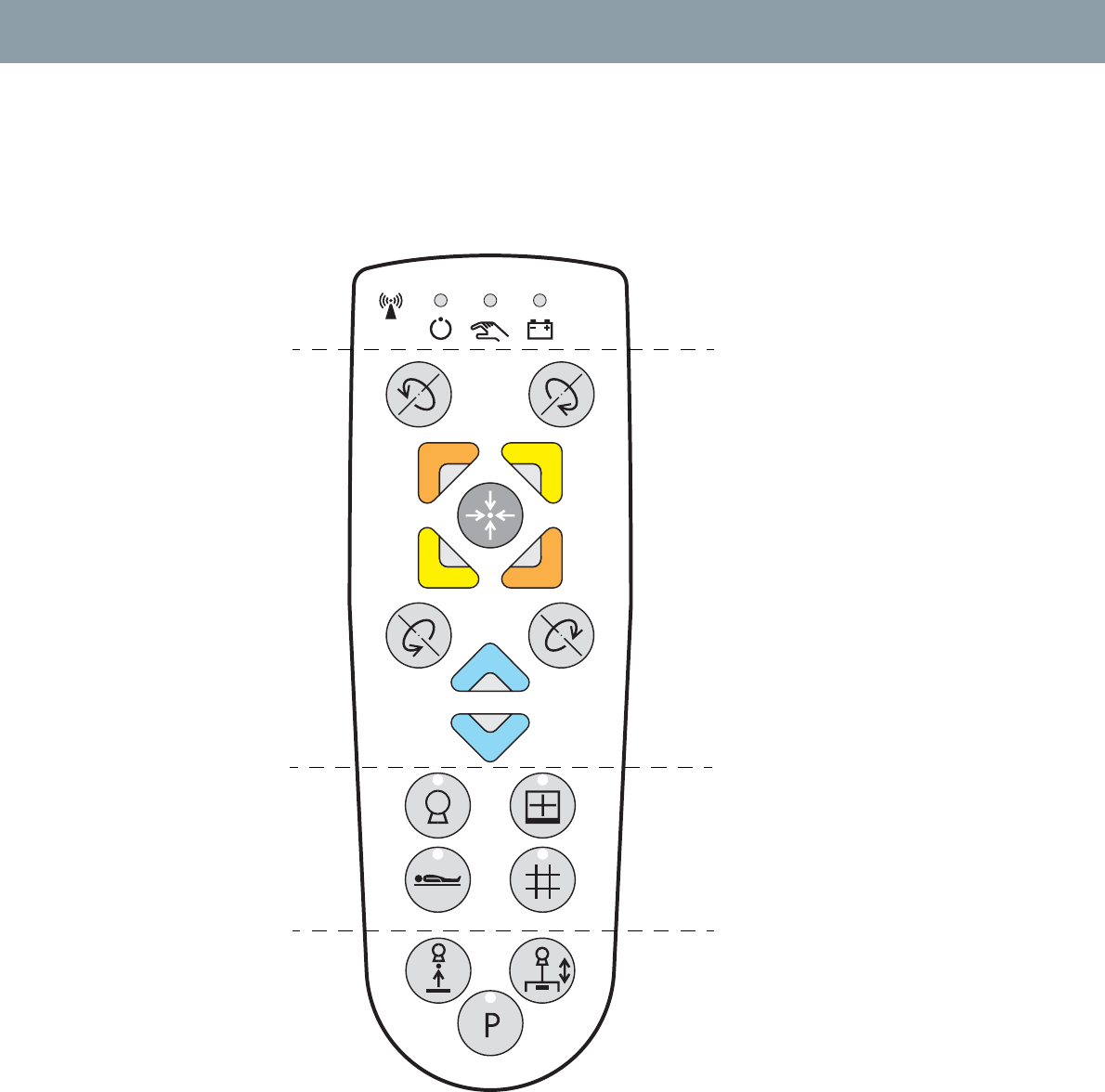
Wireless Remote Control
AXB4-310.621.01.02.02 3 / 12
DRAFT
Operation
Wireless Remote Control (example)
The remote control is active in a range of appr. 5 m around the table/stand, where
the receiver is mounted. If the remote control is in a wider range of the table, it
may lose contact with the receiver and will then turn into an inactive mode.
Display area
Operation area
Selection area
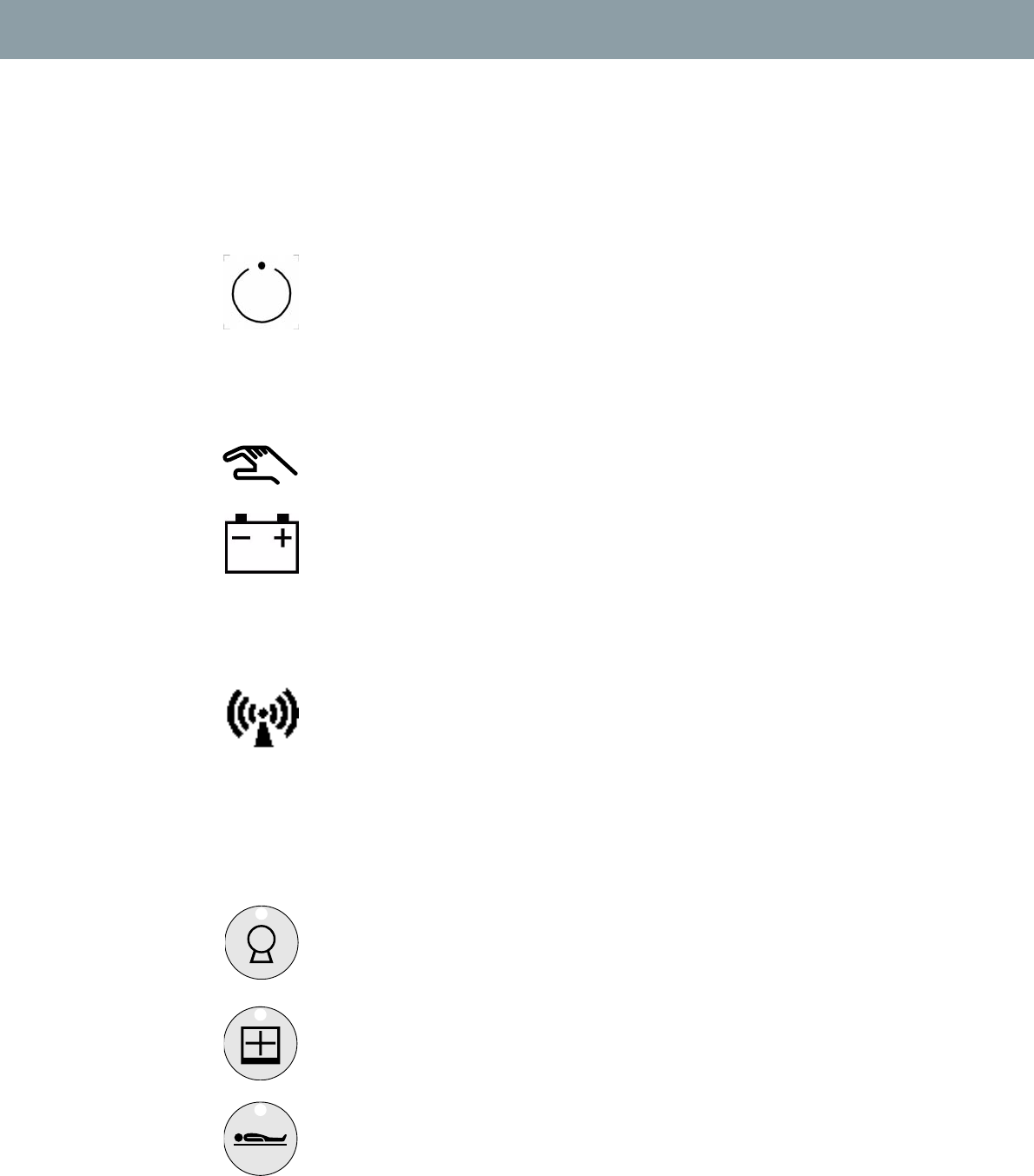
Addendum
4 / 12 AXB4-310.621.01.02.02 Addendum
DRAFT
Display area
There are 3 LEDs showing the status of the remote control.
Green LED on: Remote control is on and is in active mode.
Green LED off: Remote control is inactive.
– It is too far away from the table
– The x-ray system is switched off
– The batteries are completely discharged
– The remote control is in “sleep mode”. Press a button swiftly to activate it
again.
Orange LED on: An operation button is being pressed.
LED off: battery sufficiently charged, remote control not connected to the
Charging Station,
LED flashing red: battery needs charging, remaining capacity < 4h.
LED on red: remote control connected to Charging Station and batteries are being
charged.
LED on green: remote control connected to Charging Station and batteries are
fully charged.
This symbol marks an RF transmitting component.
Selection area
In the selection area you can select which part of the system you want to operate.
The green LED on the selected button is on.
Selection of tube unit
Selection of detector
Selection of patient table
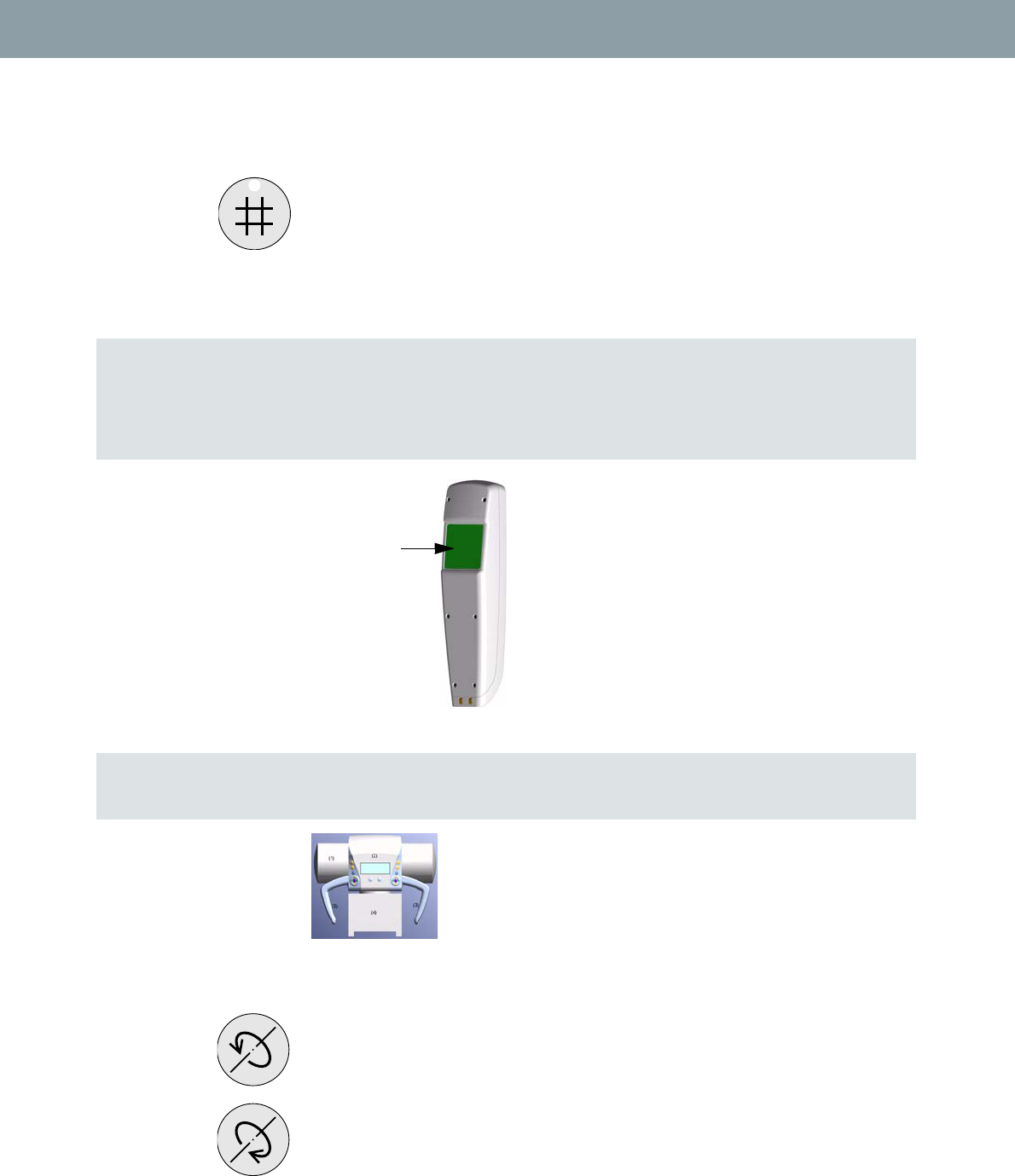
Wireless Remote Control
AXB4-310.621.01.02.02 5 / 12
DRAFT
Selection of collimator
Operation area
Angular movement of tube unit and detector
Angular movement of tube unit and detector clockwise about the α-axis
Angular movement the tube unit and detector counter-clockwise about the α-axis
Note On the backside of the remote control there is a dead-man switch. To execute an
operation with a button of the operation area you have to press the dead-man
switch simultaneously.
As soon as you release the dead-man switch, the current operation is stopped.
Dead-man
switch
Note All following operation directions only apply if the user is standing in front of the
tube unit.
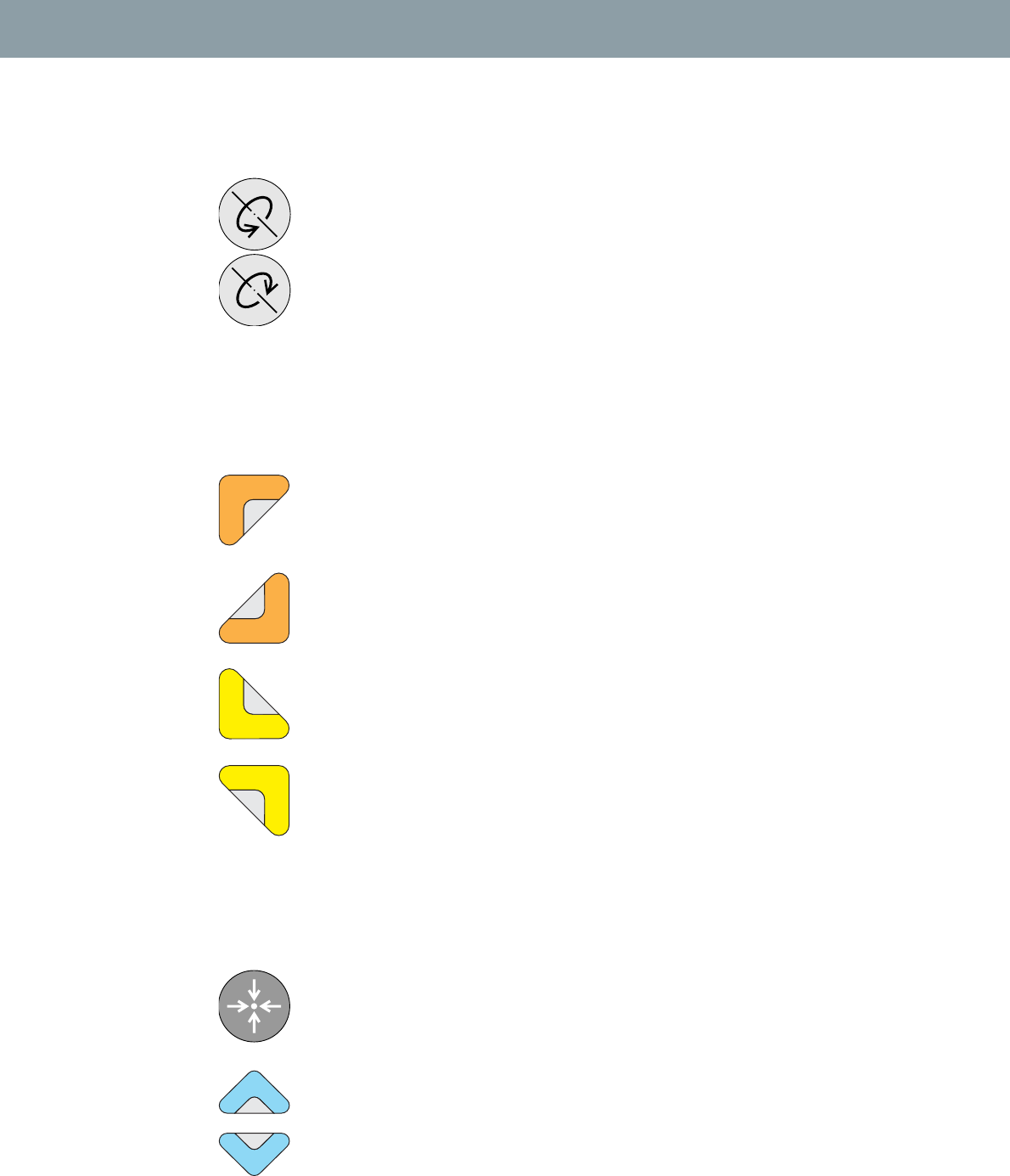
Addendum
6 / 12 AXB4-310.621.01.02.02 Addendum
DRAFT
Angular movement the tube unit and detector clockwise about the β-axis
Angular movement the tube unit and detector counter-clockwise about the β-axis
Opening/closing the collimator; moving tube unit and detector
in x and y direction (orange and green)
Opening the collimator in transverse direction
Moving tube unit and detector in x direction (orange)
Closing the collimator in transverse direction
Moving tube unit and detector in x direction (orange)
Opening the collimator in longitudinal direction
Moving tube unit and detector in y direction (green)
Closing the collimator in longitudinal direction
Moving tube unit and detector in y direction (green)
OGP position of patient table or parking position
Moving the patient table to OGP position;
Moving the system in parking position
Moving detector, tube unit and patient table
Moving up and down detector, tube unit and patient table.
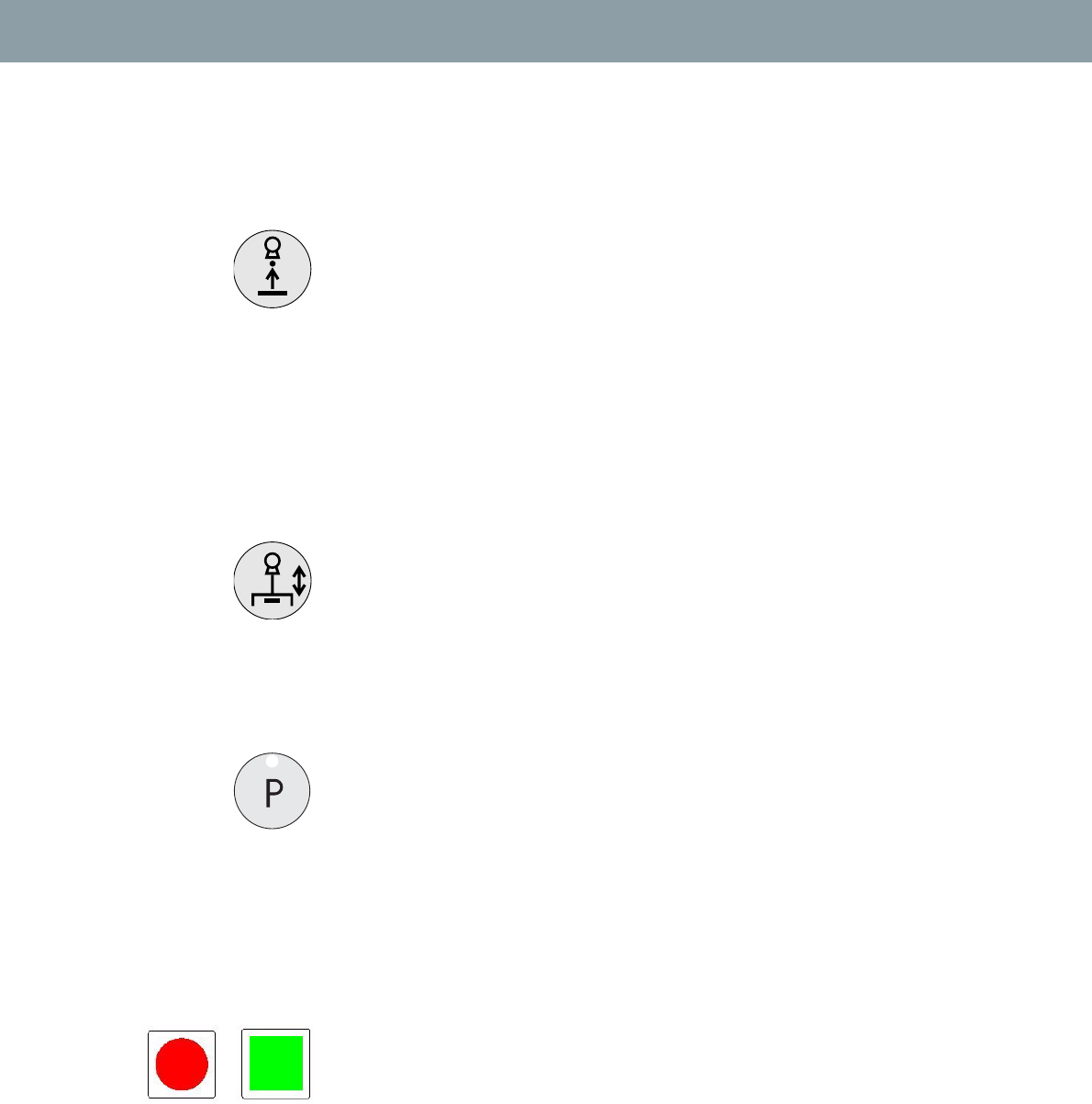
Wireless Remote Control
AXB4-310.621.01.02.02 7 / 12
DRAFT
’Center lock’ tracking
Disable/enable ’center lock’ tracking
– Press the ’center lock’ tracking button just for a short time (< 3 s) to activate
or deactivate center-lock tracking at the current position.
When an OGP with centered tracking is selected press the tracking button
longer than 3 s and keep it pressed (dead man switch). Detector and tube
unit are then centered as programmed.
– LED at tube support control panel lights up when tracking is active
– LED at tube support control panel flashes when tracking is not possible or
being in progress
SID tracking
Disable/enable SID tracking control
– Press: The tracking control is switched off(on).
– LED at tube support control panel lights up when tracking is active
– LED at tube support control panel flashes when tracking is not possible or
being in progress
Parking position
Switching over the function of the OGP button to parking position
– Green LED is on.
After having reached the parking position, immediately switch off this function
again.
– Green LED is off.
Marking signs
The Wireless Remote Control is marked with a colored sign of different shape to
avoid a mix up for installations with a multitude of Wireless Remote Control. The
same marks are attached to the respective table and room during installation.
These are two examples of colored signs of different shape to mark the remote
control to an x-ray system.

Addendum
8 / 12 AXB4-310.621.01.02.02 Addendum
DRAFT
Charging Station
The Wireless Remote Control is plugged in the Charging Station for charging the
batteries. It is recommended to charge the batteries every day after deployment.
Charging Station
If the Wireless Remote Control needs charging during a patient procedure, simply
plug it in the Charging Station.
Installation The Charging Station can be installed either at the wall or on the table.
Exchange of batteries
The batteries of the Wireless Remote Control must be exchanged once a year by
authorized and trained staff. Please call Siemens Service. Unauthorized exchange
may cause severe damage.
Note Never use another charging device than the Charging Station delivered with the
Wireless Remote Control.
Note For safety reasons, never touch the charging contacts and the patient simulta-
neoulsy when the charging station is connected to a socket (charging contacts are
permanently energized).
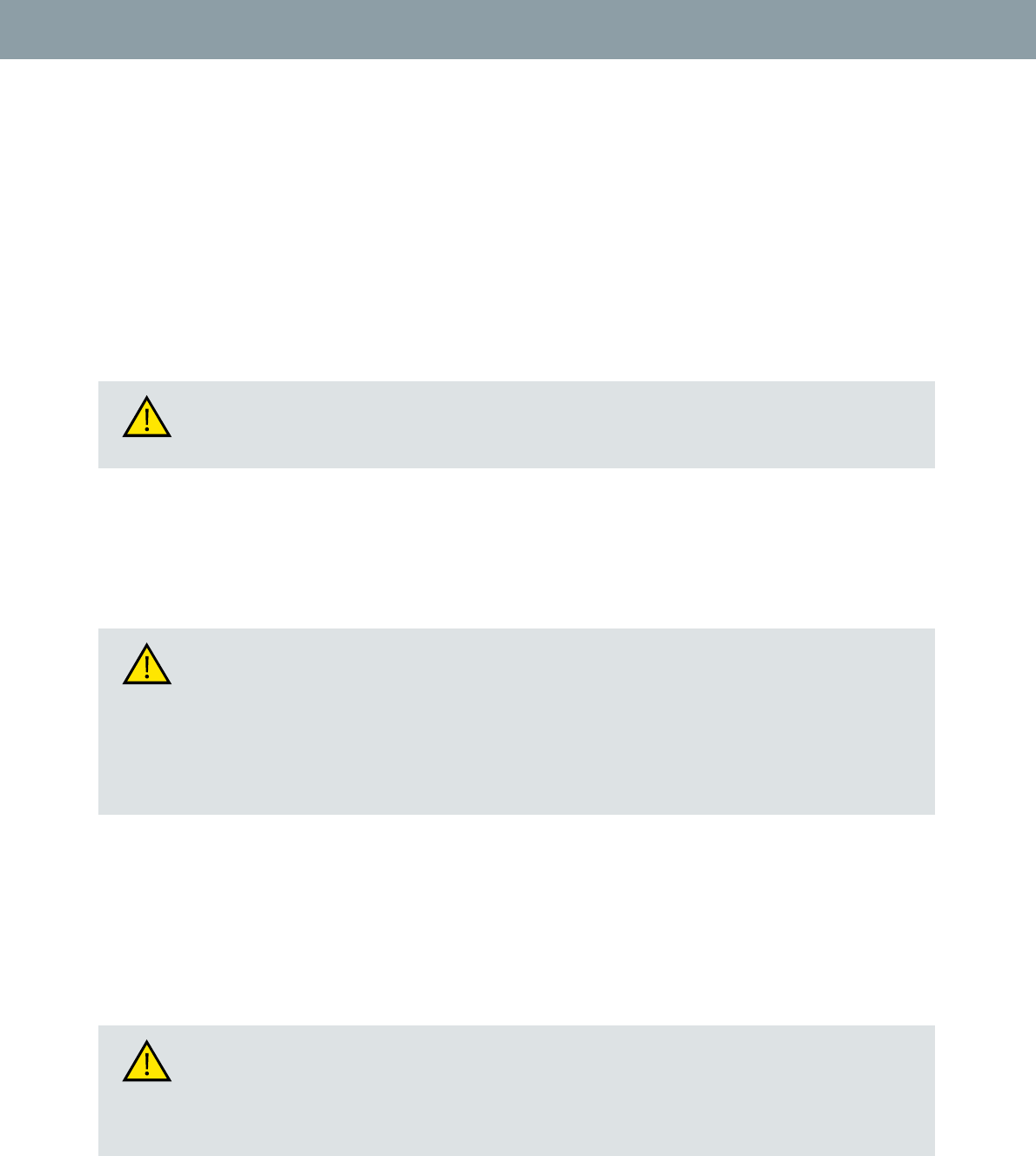
Wireless Remote Control
AXB4-310.621.01.02.02 9 / 12
DRAFT
Cleaning / Disinfection / Sterilization
Cleaning
General Before cleaning the system, shut down the system properly.
After each examination
Clean all contaminated parts and all parts which may (or have come) into con-
tact with the patient.
Units Only use water or a lukewarm diluted household cleaning agent solution.
Wipe the system with a damp cloth or cotton swab.
Ventilation slits Keep the ventilation slits of all components unobstructed.
Plastics Use only special plexiglass cleaning agents, dishwashing detergent, soapy water
or laundry detergent.
Caution
Danger of infection!
Use gloves to avoid infection.
Caution
Liquids, scouring cleaning agents or organic solvents or solvent-based cleaning
agents (e.g. benzine, alcohol, spot remover)
Liquids can seep into the system and cause damage or hazards;
potential incompatibility of cleaning agents with the material
Do not spray parts of the system!
Use a damp cloth or cotton swab.
Caution
Harsh cleaning agents, such as trichloroethylene, acetone, alcohol, and cleaning
agents containing these ingredients
Risk of cracks and breaks due to the general weakening of the material
Only use the mentioned cleaning agents.
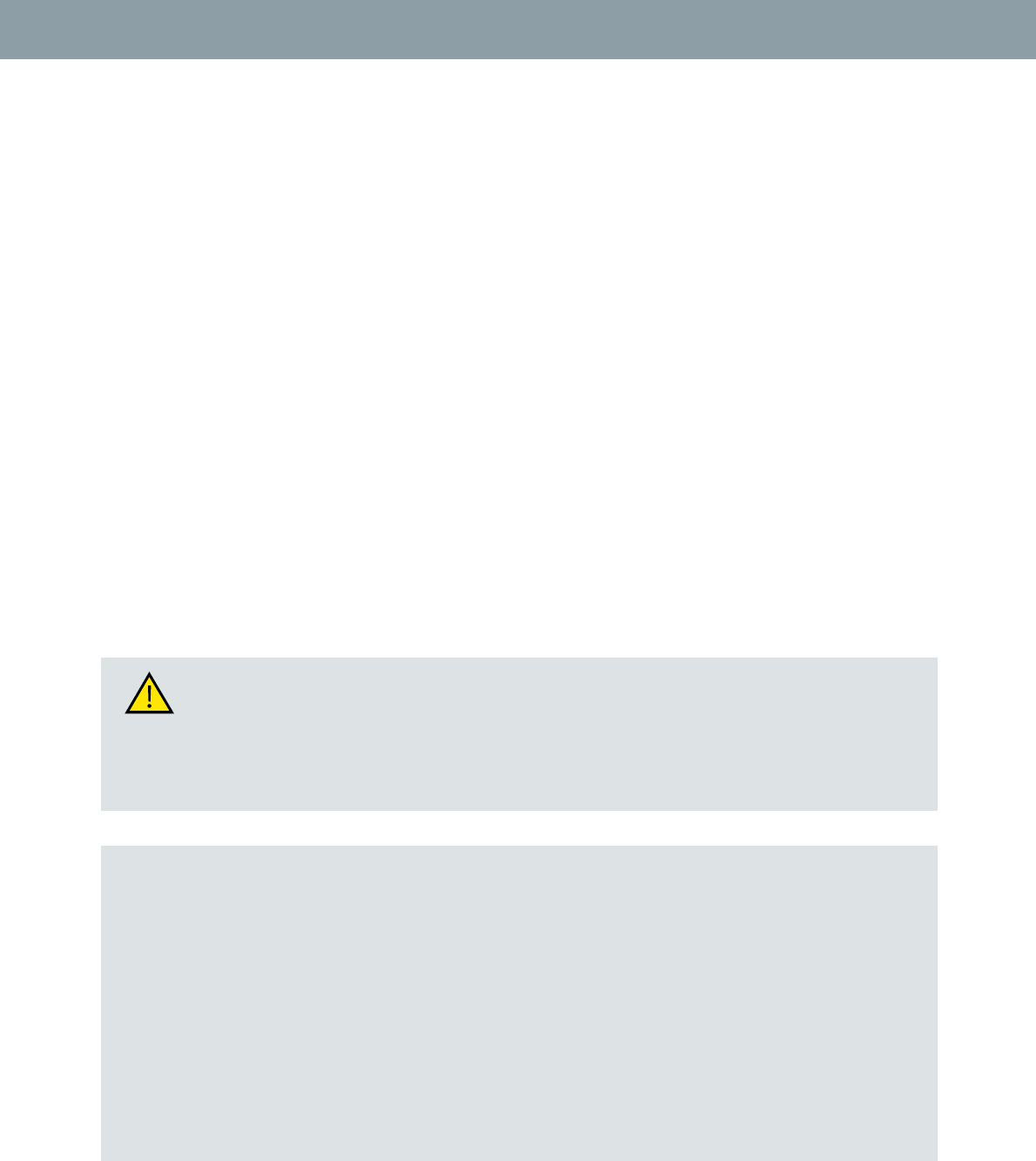
Addendum
10 / 12 AXB4-310.621.01.02.02 Addendum
DRAFT
Accessory parts Please note that for some accessory parts, special instructions on cleaning are giv-
en in the corresponding chapters.
If no special reference is given, then the following applies generally:
Use a lukewarm detergent solution and a soft cloth for slight contamination.
Remove major contamination first with a cloth soaked in alcohol, then wipe off
with clear water.
Remove blood spots best of all with cold water.
Remove contrast medium spots best of all with warm water.
After using disinfectants, always wipe off with clear water.
Disinfection
To disinfect surfaces we recommend common surface disinfectants based on
aldehyde and/or ampholyteric surfactants.
Caution
Disinfectant sprays
Sprays can seep into the units.
(This can cause damage to electronic components and the formation of flamma-
ble mixtures of air/solution vapor.)
Use other disinfection methods.
Note The following active ingredient classes can be used:
– Guanidine derivatives
– Peroxide compounds
– Organic acids
The following products should not be used:
–Virex TB
– Terralin
– All alcohol-based products
– All phenol-based products
– All chlorine-releasing products
The safety data sheets of the manufacturer provide detailed information on the
composition of the disinfectants.
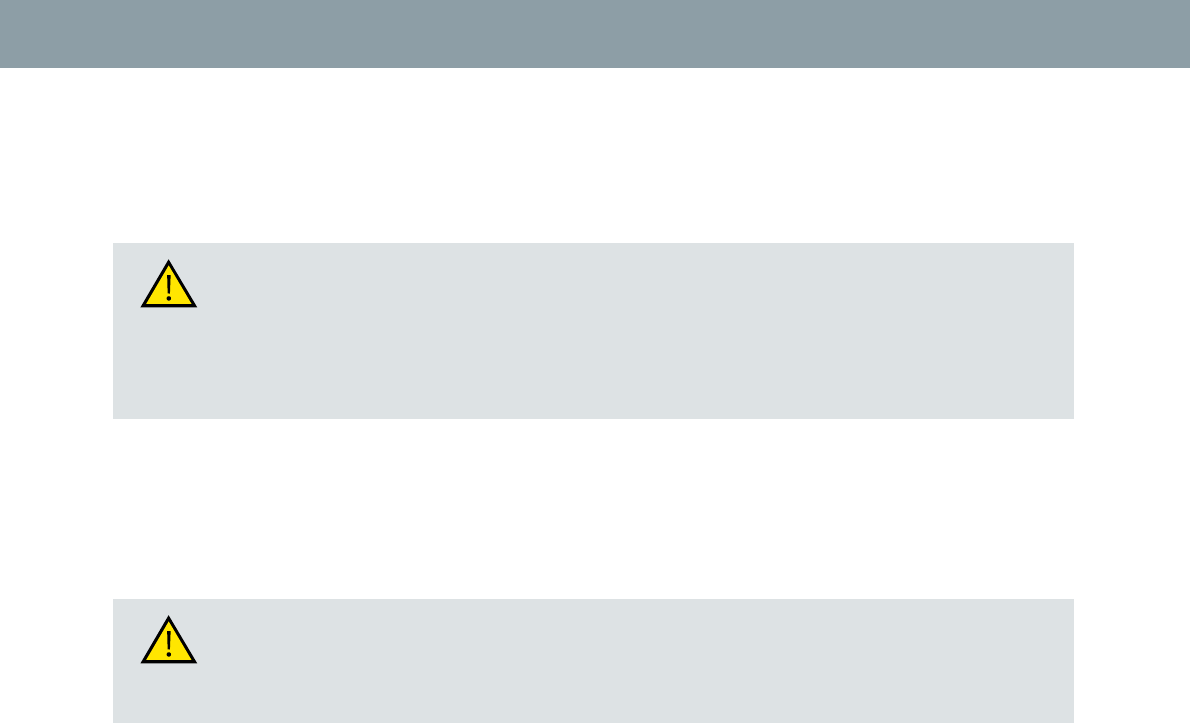
Wireless Remote Control
AXB4-310.621.01.02.02 11 / 12
DRAFT
Sterilization
Please observe your hospital’s regulations concerning sterilization.
Warning
Substances contained in disinfectants
As is commonly known, some substances contained in disinfectants are
hazardous to health. The concentration of such substances in the air must not ex-
ceed the statutorily defined limit.
Observe the instructions given by the manufacturer of such disinfectants.
Caution
Sterilizing sprays
Sprays can seep into the units.
Use other sterilization methods.

Addendum
DRAFT
12 / 12 AXB4-310.621.01.02.02 Addendum
www.siemens.de/healthcare
Order No.: AXB4-310.621.01.02.02 | Printed in Germany | © 05.2009, Siemens AG
Local Contact Information
In Germany
Siemens AG
Medical Solutions
Angiography, Fluoroscopic and
Radiographic Systems
Siemensstr. 1
DE-91301 Forchheim
Germany
Phone: +49 9191 18-0
www.siemens.com/medical
Global Business Unit
Siemens AG
Medical Solutions
Angiography, Fluoroscopic and
Radiographic Systems
Siemensstr. 1
DE-91301 Forchheim
Germany
Phone: +49 9191 18-0
www.siemens.com/medical
Legal Manufacturer
Siemens AG
Wittelsbacherplatz 2
DE-80333 Muenchen
Germany
Original Language:
English
Technical Data
Active range Approximately 5 m around the receiver mounted to the stand.
Charging time Approx. 2 h
Operating time with full
batteries
Approx. 12 h
Frequency range 2402 MHz - 2480 MHz
Modulation GFSK
RF Power 0 dBm
RF emissions CISPR 11 Compliance: Group 2
The deployment of Wireless Remote Control in combination with x-ray systems
changes the classification of Artis from compliance group 1 to compliance
group 2.