Sierra Wireless ACRD2 User Manual 2130060
Sierra Wireless Inc. 2130060
Contents
- 1. Manual
- 2. Users Manual
- 3. EX 12 USER MANUAL
- 4. manual update feb 12
manual update feb 12
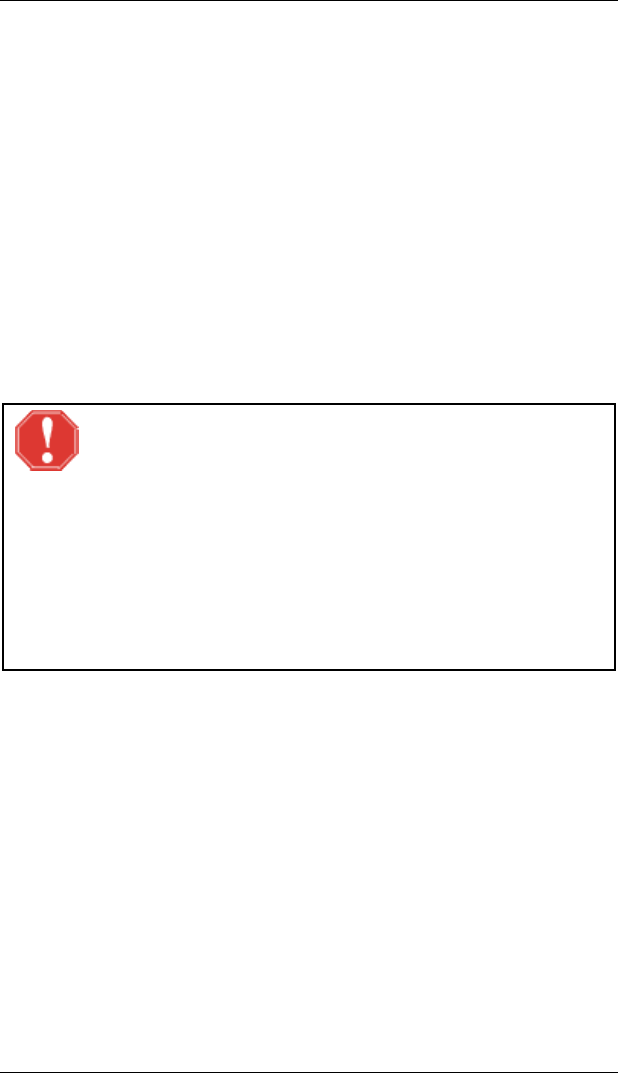
AirPath 300 for Visor User Guide Preface
2130060 Rev 1.2 Page i
Important Notice
Because of the nature of wireless communications, transmission and
reception of data can never be guaranteed. Data may be delayed, corrupted
(i.e., have errors) or be totally lost. Although significant delays or losses of
data are rare when wireless devices such as the Sierra Wireless modem are
used in a normal manner with a well-constructed network, the Sierra
Wireless modem should not be used in situations where failure to transmit
or receive data could result in damage of any kind to the user or any other
party, including but not limited to personal injury, death, or loss of property.
Sierra Wireless, Inc., accepts no responsibility for damages of any kind
resulting from delays or errors in data transmitted or received using the
Sierra Wireless modem, or for failure of the Sierra Wireless modem to
transmit or receive such data.
Safety and Hazards
WARNING
The FCC has developed guidelines to reduce any possible
hazard due to exposure of the human body to electromagnetic
radiation (i.e. to radio waves). In accordance with these
guidelines, the antenna should be positioned at a distance
greater than 9 cm (3.6") from users and bystanders
(3 cm (1.2") from hands, wrists, feet, and ankles) when the
modem is transmitting. The device and its antenna(s) must
not be co-located or operating in conjunction with any other
antenna or transmitter.
Do not operate the Sierra Wireless modem in areas where blasting is in
progress, where explosive atmospheres may be present, near medical
equipment, near life support equipment, or any equipment which may be
susceptible to any form of radio interference. In such areas, the Sierra
Wireless modem MUST BE TURNED OFF. The Sierra Wireless modem
can transmit signals that could interfere with this equipment.
Do not operate the Sierra Wireless modem in any aircraft, whether the
aircraft is on the ground or in flight. In aircraft, the Sierra Wireless modem
MUST BE TURNED OFF. When operating, the Sierra Wireless modem
can transmit signals that could interfere with various onboard systems.
The driver or operator of any vehicle should not operate the Sierra Wireless
modem while in control of a vehicle. Doing so will detract from the driver
or operator’s control and operation of that vehicle. In some states and

Preface AirPath 300 for Visor User Guide
Page ii 2130060 Rev 1.2
provinces, operating such communications devices while in control of a
vehicle is an offense.
Patents
Portions of this product are covered by some or all of the following US
patents: 5515013, 5617106, 5629960, 5682602, 5748449, 5845216,
5847553, 5878234, 5890057, 5929815, 6169884, 6191741, 6199168,
D367062 , D372248, D372701, D416857, and other patents pending.
Copyright
©2001 Sierra Wireless, Inc. All rights reserved.
No part of this publication may be reproduced, stored in a retrieval system,
or transmitted in any form or by any means, without the prior permission of
the publisher.
The information in this manual is subject to change without notice and does
not represent a commitment on the part of Sierra Wireless, Inc. Sierra
Wireless, Inc. shall not be liable for incidental or consequential damages
resulting from the furnishing, performance, or use of this manual.
Trademarks
AirPath™ is a trademark of Sierra Wireless, Inc.
Handspring™, Visor™, Springboard™, the Handspring and Springboard
logos are trademarks or registered trademarks of Handspring, Inc.
HotSync is a registered trademark of Palm Computing.
All other brand or product names, logos, trademarks, etc. mentioned in this
manual are owned by their respective companies.
Regulatory Information
The equipment certifications appropriate to your device are marked on the
device and the accompanying product specific information. Where
appropriate, the use of the equipment is subject to the following conditions:
CAUTION
Unauthorized modifications or changes not expressly
approved by Sierra Wireless, Inc. could void compliance with
regulatory rules, and thereby your authority to use this
equipment.
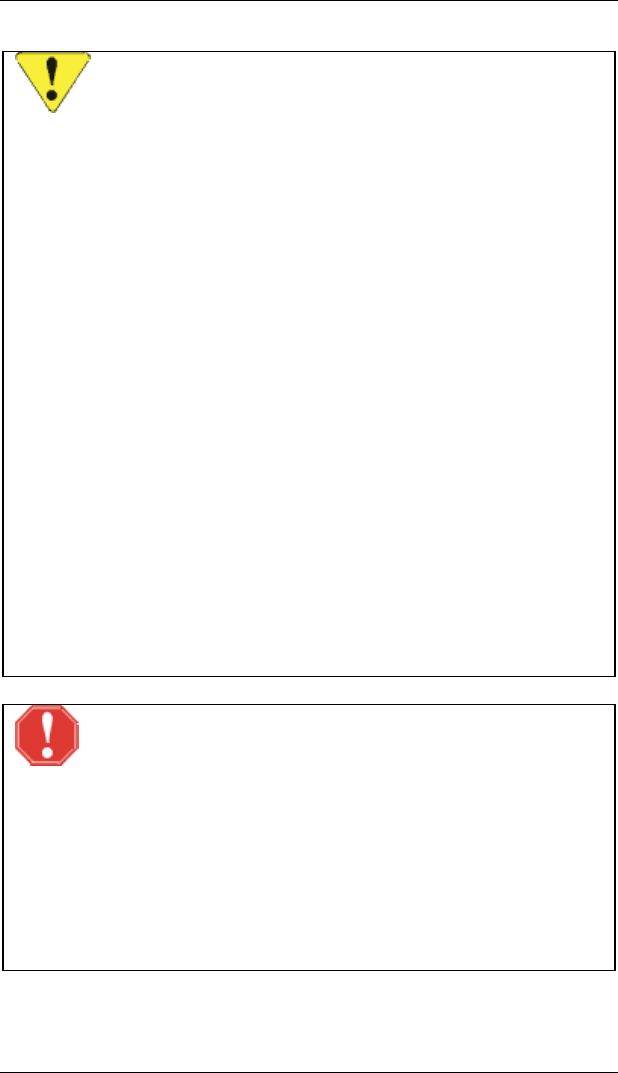
AirPath 300 for Visor User Guide Preface
2130060 Rev 1.2 Page iii
WARNING (EMI) - United States FCC Information
This equipment has been tested and found to comply with the
limits for a Class B digital device, pursuant to Part 15 of the
FCC Rules. These limits are designed to provide reasonable
protection against harmful interference in an appropriate
installation. This equipment generates, uses, and can radiate
radio frequency energy and, if not installed and used in
accordance with the instructions, may cause harmful
interference to radio communication. However, there is no
guarantee that interference will not occur in a particular
installation. If this equipment does cause harmful
interference to radio or television reception, which can be
determined by turning the equipment off and on, the user is
encouraged to try to correct the interference by one or more
of the following measures:
• Reorient or relocate the receiving antenna
• Increase the separation between the equipment and
receiver
• Connect the equipment into an outlet on a circuit
different from that to which the receiver is connected
• Consult the dealer or an experienced radio/TV
technician for help
WARNING – FCC RF Exposure Guidelines
The FCC has developed guidelines to reduce any possible
hazard due to exposure of the human body to electromagnetic
radiation (i.e. to radio waves). In accordance with these
guidelines, the antenna should be positioned at a distance
greater than 9 cm (3.6") from users and bystanders
(3 cm (1.2") from hands, wrists, feet, and ankles) when the
modem is transmitting. The device and its antenna(s) must
not be co-located or operating in conjunction with any other
antenna or transmitter.
FCC approval number: N7NACRD2.