Sierra Wireless PC3220P Dual-Band CDMA PCMCIA Modem Card User Manual QX Connection Card Start Here 3b 10 30 02
Sierra Wireless, Inc Dual-Band CDMA PCMCIA Modem Card QX Connection Card Start Here 3b 10 30 02
Contents
Users Manual
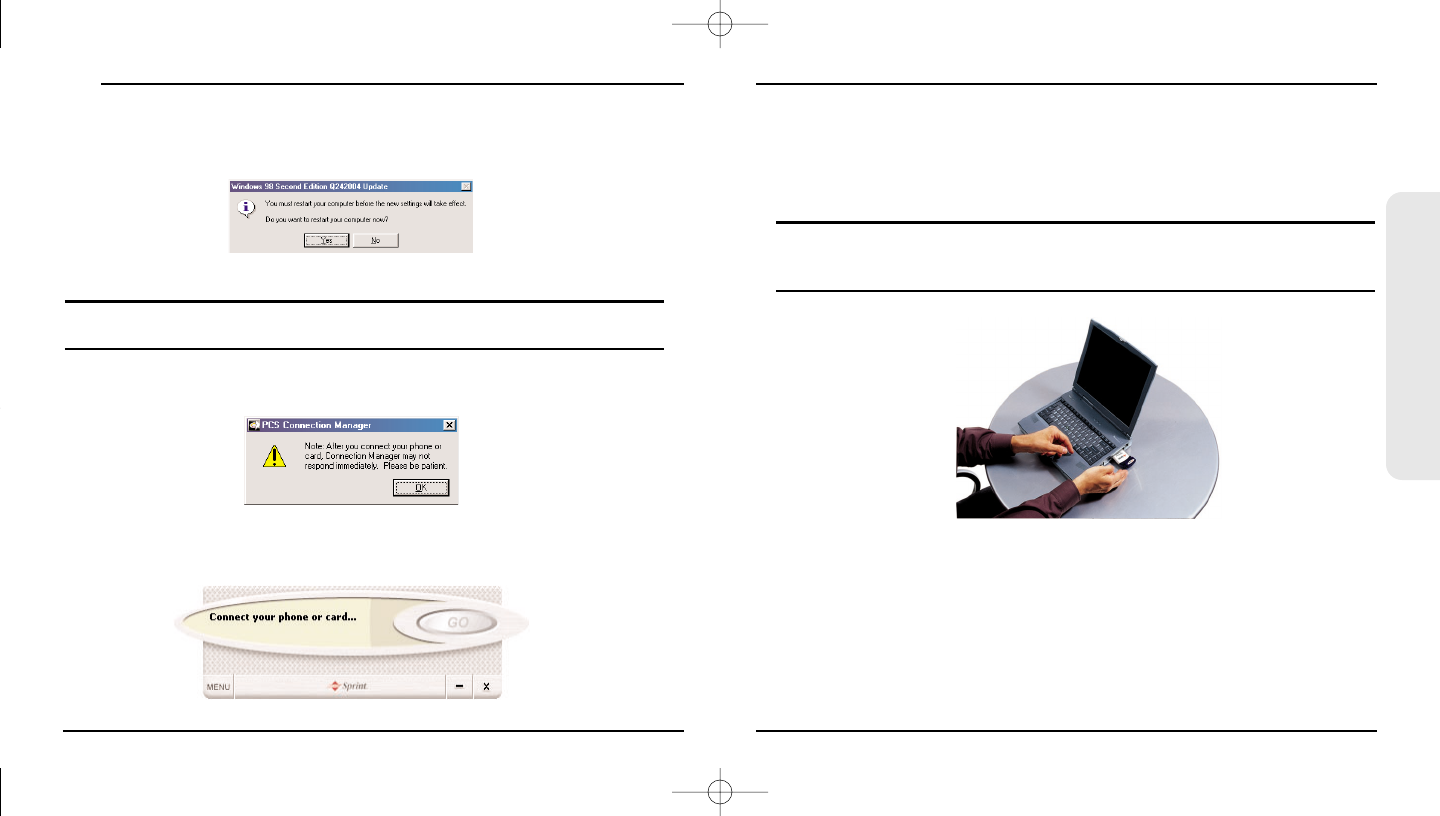
23
Basics
22
Basics
Part 2: Driver Installation
1. Insert the PCS Connection Card into your computer’s PPCC CCaarrdd sslloott(Sprint label facing
up). Then raise the antenna so that it is fully extended and pointed up at a 90 degree
angle. Use in any other configuration may exceed FCC RF Exposure limits.
WARNING: OOnnccee tthhee ccaarrdd iiss iinnsseerrtteedd,, ddoo nnoott pphhyyssiiccaallllyy rreemmoovvee tthhee WWiirreelleessss PPCC CCaarrdd uunnttiill
yyoouu hhaavvee ccoommpplleetteedd tthhee UUnnpplluugg//EEjjeecctt pprroocceessss ddeessccrriibbeedd oonn page 38. TThhiiss
mmaayy ccaauussee aa ffaattaall eerrrroorr ttoo yyoouurr nnootteebbooookk ccoommppuutteerr..
2. Your operating system will determine which Driver Installation instructions you will
follow:
ᮣOption 1: Hardware Detection for Windows 2000 and Windows ME (page 24)
ᮣOption 2: Hardware Detection for Windows 98SE (page 25)
ᮣOption 3: Hardware Detection for Windows XP (page 27)
11. Windows 98SE only: You must restart your computer before the new settings will take
effect. Click Yes to restart your computer.
Note: The following screen shot will appear for Windows 2000 and XP, whereas the same
screen shot will appear for Windows 98 and Me after reboot.
12. Click OK to proceed.
13. The PCS Connection Manager will launch.
QX Connection Card Start Here-3b 10.30.02.qxd 11/4/2002 12:09 AM Page 22

PC3220 PC Card
Regulatory Information
In This Section
-Warning (EMI)- US FCC Information
-Warning (EMI)- Canada
This Section outlines important regulatory notices concerning your new PC Card.
Section 5: Technical Specifications/Regulatory information
5B: Regulatory Information
Regulatory Notices
This device is compliant with Parts 15, 22, and 24 of the FCC rules. This PC card has been
tested in a typical laptop computer configuration with the side loading PCMCIA bay. This PC card
must not be co-location or operated in conjunction with any other antenna or transmitter. Use of
this device in any other configuration may exceed the FCC RF Exposure compliance limit.
Operation of this device is subject to the following two conditions:
1. This device may not cause harmful interference, and
2. This device must accept any interference received, including interference that may cause
undesirable operations.
FCC guidelines stipulate that the antenna should be more than 1.5 cm (.59”) from by-standers
and 1.0cm (0.39”) from the user. When in use, the antenna should be fully extended upward at a
90-degree angle.
The highest reported SAR values of the PC card- Model PC3220 are:
1. Separation distance of 1.5 cm (0.59”) to nearby persons (1.26 w/kg).
2. Direct contact to user’s lap with PC card inserted into the bottom PC card slot of the
laptop computer with antenna in the stowed (down) position (1.34 w/kg).
FCC ID: PNF-PC3220P
Caution: Unauthorized modification of this device not expressly approved by the manufacturer
could void compliance with RF exposure guidelines.
Warning- This equipment has been tested and found to comply with the limits pursuant to Part
15, 22, and 24 of the FCC Rules. These limits are designed to provide reasonable protection
against harmful interference in an appropriate installation. This equipment generates, uses, and
can radiate radio frequency energy and, if not installed and used in accordance with the
instruction, may cause harmful interference to radio communication. However, there is no
guarantee that interference will not occur in a particular installation.
[Section 5: Technical Specification/Regulatory Information
5B: Regulatory Information
If this equipment does cause harmful interference to radio or television
reception, which can be determined by turning the equipment off and on,
the user is encouraged to try to correct the interference by one or more of the following
measures:
- Reorient or relocate the receiving antenna
- Increase the separation between the equipment and receiver
- Connect the equipment into an outlet on a circuit different from that to which the receiver
is connected
- Consult the dealer or an experienced radio/TV technician for help
WARNING- This digital apparatus does not exceed the Class B limits for radio noise emissions
from digital apparatus as set forth in the interference causing equipment standard entitled “Digital
Apparatus,” ICES-003 of the Department of Communications.
Cet appareil numerique respecte les limites de bruits radioelectriques applicables aux appareils
numeriques de Classe B prescrites dans la norme sur le materiel brouilleur. “Appareils
Numeriques,” NMB-003 edictee par le ministre de Communications.
If you have purchased this product under a United States Government contract, it shall be subject
to restrictions as forth in subparagraph (C)(1)(ii) of Defense Federal Acquisitions Regulations
(DFARs) Section 252.227-7013 for Department of Defense contracts, and as set forth in Federal
Acquisitions Regulations (FARs) Section 52.227-19 for civilian agency contracts or any successor
regulations. If further government regulations apply, it is your responsibility to ensure compliance
with such regulations.
Section 5: Technical Specifications / Regulatory Information
100 5B: Regulatory Information
Safety Information
And
Terms & Conditions
Sec. 6
Safety Information and Terms & Conditions
______________________________________________________________
Section 6 A
Safety and Notices
In this Section
- Important Notice
- Safety and Hazards
This section outlines important liability and safety guidelines concerning your new PC Card.
Section 6: Safety Information and Terms and Conditions
6 A: Safety and Notices 105
_____________________________________________
Important Notice
Because of the nature of wireless communications, transmission and reception of data can never
be guaranteed. Data may be delayed, corrupted (i.e., have errors) or be totally lost. Although
significant delays or losses of data are rare when wireless devices such as the PC Card-Model
PC3220 CDMA modem are used in a normal manner with a well constructed network, they
should not be used in situations where failure to transmit or receive data could result in damage
of any kind to the user or another party, including but not limited to personal injury, death or loss
of personal property. No responsibility for damages of any kind resulting from delays or errors in
data transmitted or received using the PC Card-Model PC3220 CDMA modem, or for failure of
the PC Card-Model PC3220 to transmit or receive such data.
Safety and Hazards
Do not operate the PC Card-Model PC3220 in areas where blasting is in progress, where
explosive atmospheres may be present, near medical equipment, life support equipment, or any
equipment which may be susceptible to any form of radio interference. In such areas the PC
Card-Model PC3220 MUST BE POWERED OFF.
It can transmit signals that could interfere with this equipment.
Do not operate the PC Card- Model PC3220 in any aircraft whether the aircraft is on the ground
or in flight. In aircraft, the PC Card- Model PC3220 MUST BE POWERED OFF. When operating
it can transmit signals that could interfere with various onboard systems.
The driver or operator of any vehicle should not operate the PC Card- Model PC3220 while in
control of a vehicle. Doing so will detract from the driver or operator’s control and operation of that
vehicle. In some jurisdictions, operating such communications devices while in control of a
vehicle is an offense.
Section 6: Safety Information and Terms and Conditions
106 6 A: Safety and Notices
_____________________________________________________________