SignalFire Telemetry FT Flow Totalizer User Manual Rev 2 4
SignalFire Telemetry, Inc. Flow Totalizer Rev 2 4
User Manual Rev 2_4.pdf

1
Interface Manual
Flow Totalizer
SignalFire Model: SFTotalizer-1BIS
The SignalFire Flow Totalizer is an Intrinsically Safe (pending) device with the following features:
- Frequency range 1Hz – 4kHz (low gain), 1Hz – 2kHz (high gain)
- Input Sensitivity of 20mV or 5mV peak-to-peak (jumper selectable)
- Provides grand total, yesterday’s total, and today’s total to individual Modbus registers
- Real time clock for daily contract hour setting
- Configurable K factor
- Flow rate reporting
- Display showing flow rates and flow totals
- Low power operation from an Intrinsically Safe (pending) high capacity lithium primary battery pack
- Sends data to a SignalFire Buffered Modbus Gateway
- On-board logging of 30 days of flow totals
SignalFire Telemetry
Rev 2.4
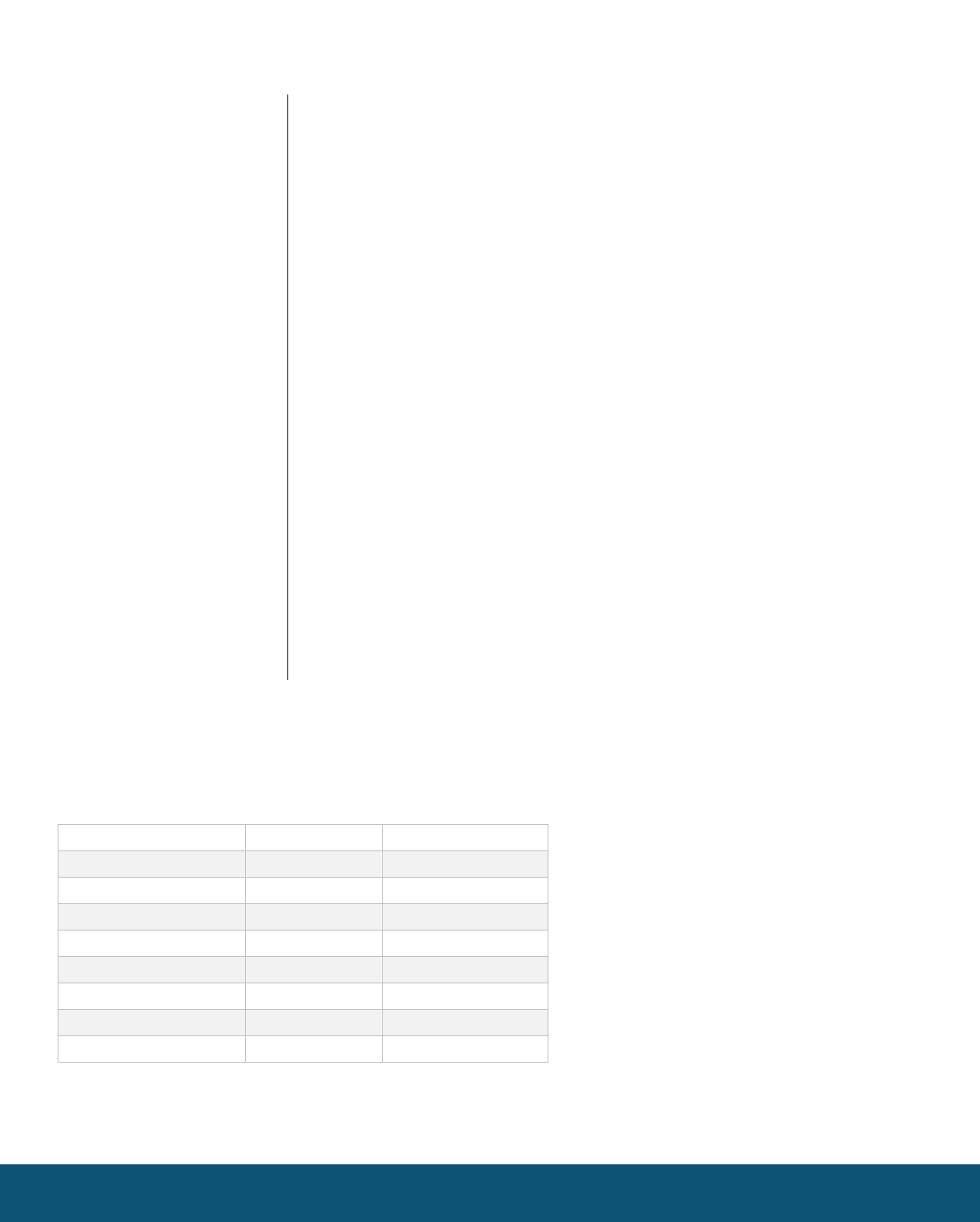
2
Specifications
Overall Size
9.8” tall × 4.4” wide × 3.6” deep
Power Source
Internal IS lithium battery pack
SignalFire Part Number: 810-0030-01 (1BIS)
Temperature Rating
-40°C to +60°C / -40°F to +140°F
Radio Frequency
FCC ID
IC ID
902-928MHz Ism Band, FHSS radio
W8V-FT
8373A-FT
Compliance
Turbine Input
Certified for use in Class I, Division 1 groups C and D. EXia. FCC/IC
Certified. (Pending)
Sensitivity: 5mV peak-to-peak (high gain), 20mV peak-to-peak (low gain)
Input Frequency: 1Hz to 2kHz (high gain), 1Hz-4kHz (low gain)
1” NPT swivel union connector. Includes standard 2-pin pickup
connector
Battery Life
The table below gives battery life estimites assuming a new battery and good radio link.
Check in Interval
LCD Off
LCD Always on
5 Seconds
1.25 Years
1.0 Years
15 Seconds
3.0 Years
2.25 Years
1 Minute
5.5 Years
4.0 Years
2 Minutes
6.75 Years
4.5 Years
5 Minutes
7.5 Years
5.0 Years
10 Minutes
8.5 Years
5.25 Years
30 Minutes
9.0 Years
5.5 Years
60 Minutes
9.5 Years
5.75 Years
SignalFire Telemetry
Rev 2.4
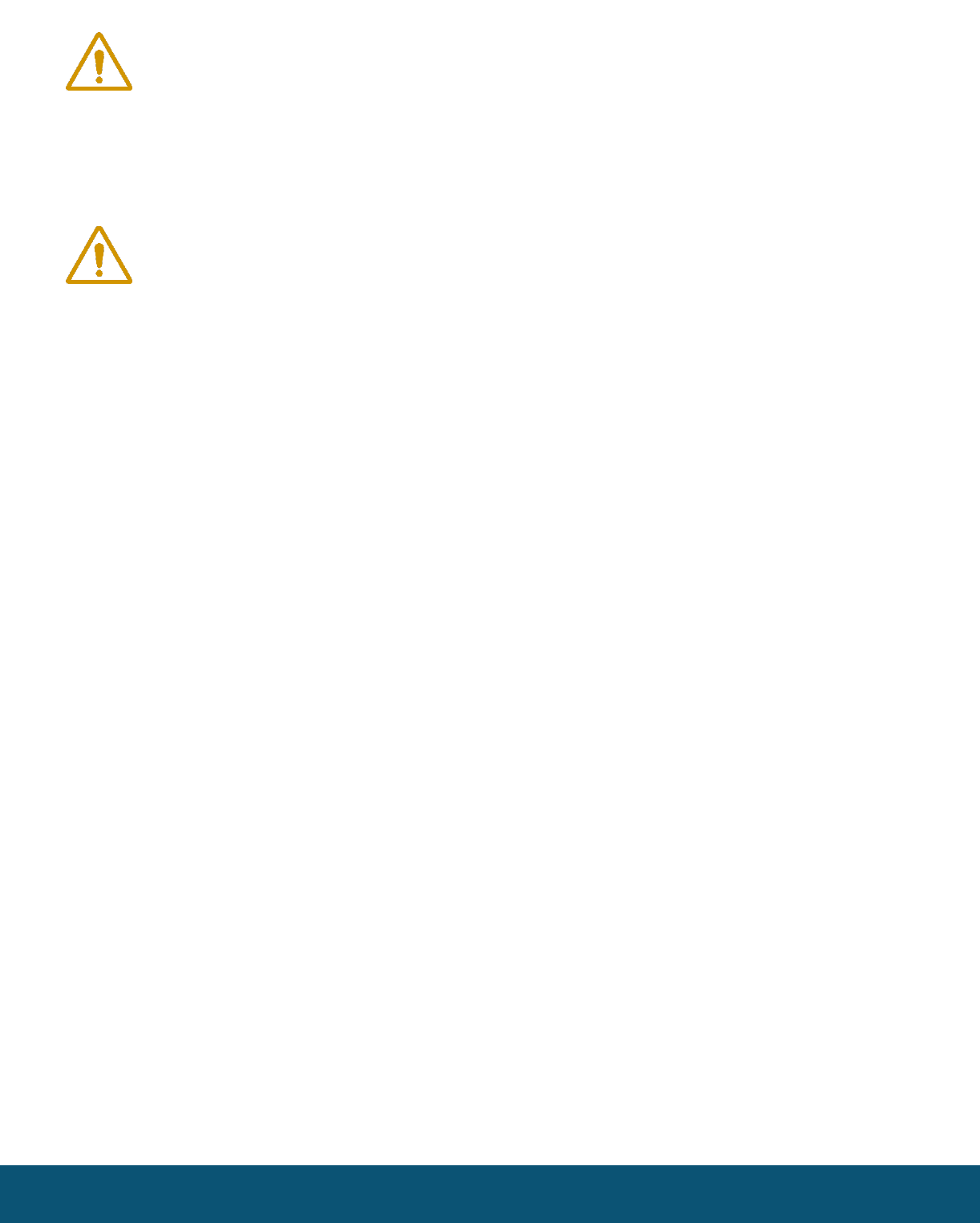
3
WARNING: Use of this equipment in a manner not specified by the manufacturer
may impair the protection provided by the equipment.
AVERTISSEMENT: L’utilisation et l’implémentation de cet équipement d’une manière
non spécifiée part le manufacturier peut affecter son intégrité ainsi que sa
protection
WARNING: The use of any parts not supplied by the manufacturer violates the
safety rating of the equipment.
AVERTISSEMENT: L’utilisation de composantes ne provenant pas du manufacturier
compromette la sécurité et la certification du produit.
The associated apparatus provides Intrinsically Safe (pending) outputs.
L’appareil associé fournit des sorties à sécurité intrinsèque (en attente).
Refer to control drawing 960-0087-01 for requirements when used in a Class I Division 1 area.
SignalFire Telemetry
Rev 2.4
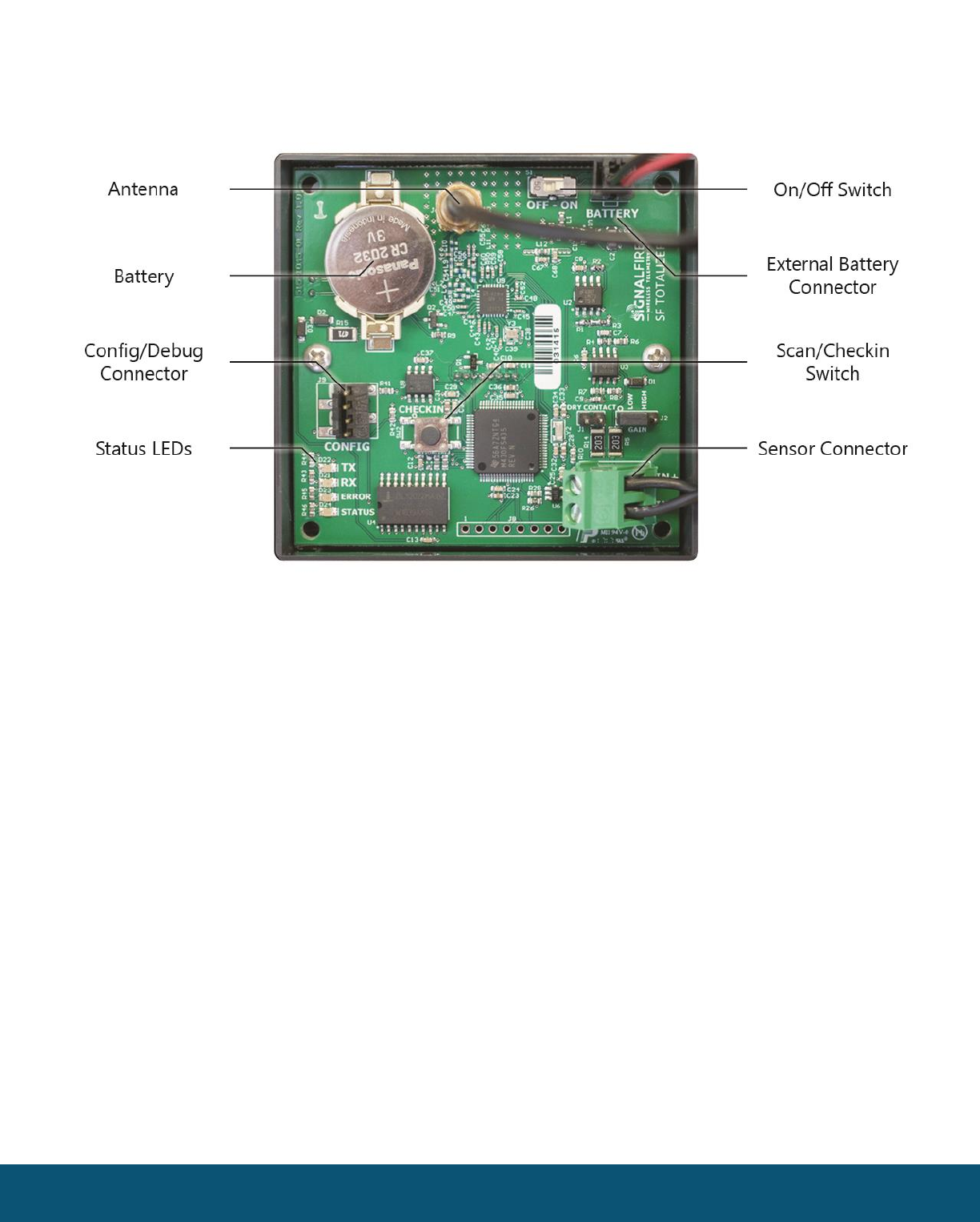
4
Connections and Components
Radio LEDs
- The Radio TX LED (green) flashes each time a radio packet is sent. This LED will blink rapidly
while searching for the radio network.
- The Radio RX LED (red) blinks on each received radio packet.
Status LEDs
- The STATUS LED (green) Currently not implemented – for future use.
- The ERROR LED (red) will blink to indicate an error condition.
Checkin Button
- If this button is pressed the Flow Totalizer will perform a check-in and send the current
readings to the gateway.
SignalFire Telemetry
Rev 2.4
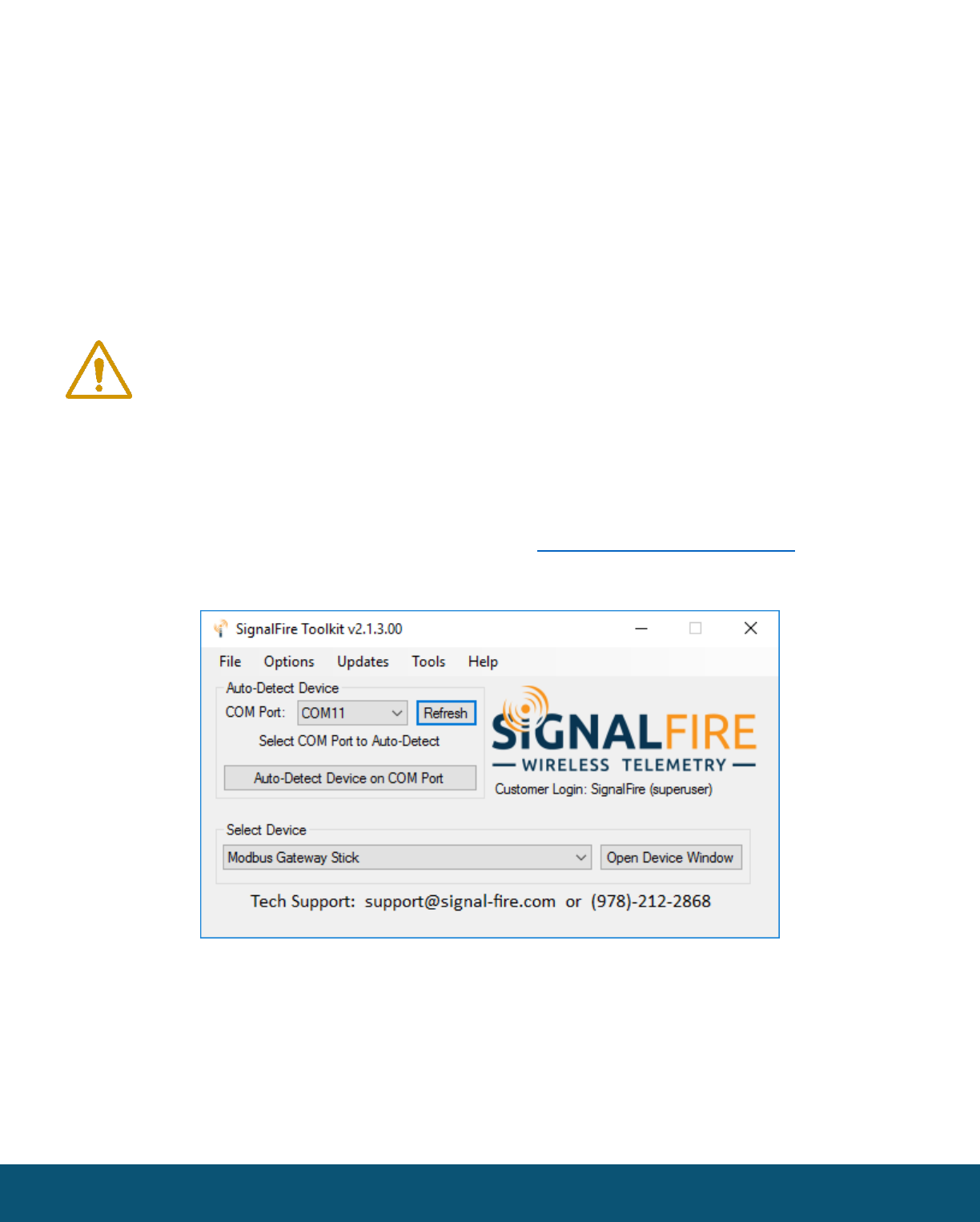
5
Setup
The nodes need to be set up for correct operation before being fielded. The configurable items
include:
- Network selection
- Check-in period selection
- Modbus Slave ID setting
All settings are made using the SignalFire Toolkit PC application and a serial programming cable.
Using the SignalFire Toolkit
The SignalFire Toolkit application can be downloaded at www.signal-fire.com/customer. After
installation, launch the software and the main toolkit window will open:
Select the COM port associated with the Flow Totalizer Node and click “Auto-Detect Device on COM
Port.” This will open the device configuration window, where all device settings can be configured.
WARNING: Perform the steps in this section (Setup) in a safe location only.
AVERTISSEMENT: Les étapes de démarrage (setup) doivent être fait dans une zone
sécuritaire.
SignalFire Telemetry
Rev 2.4
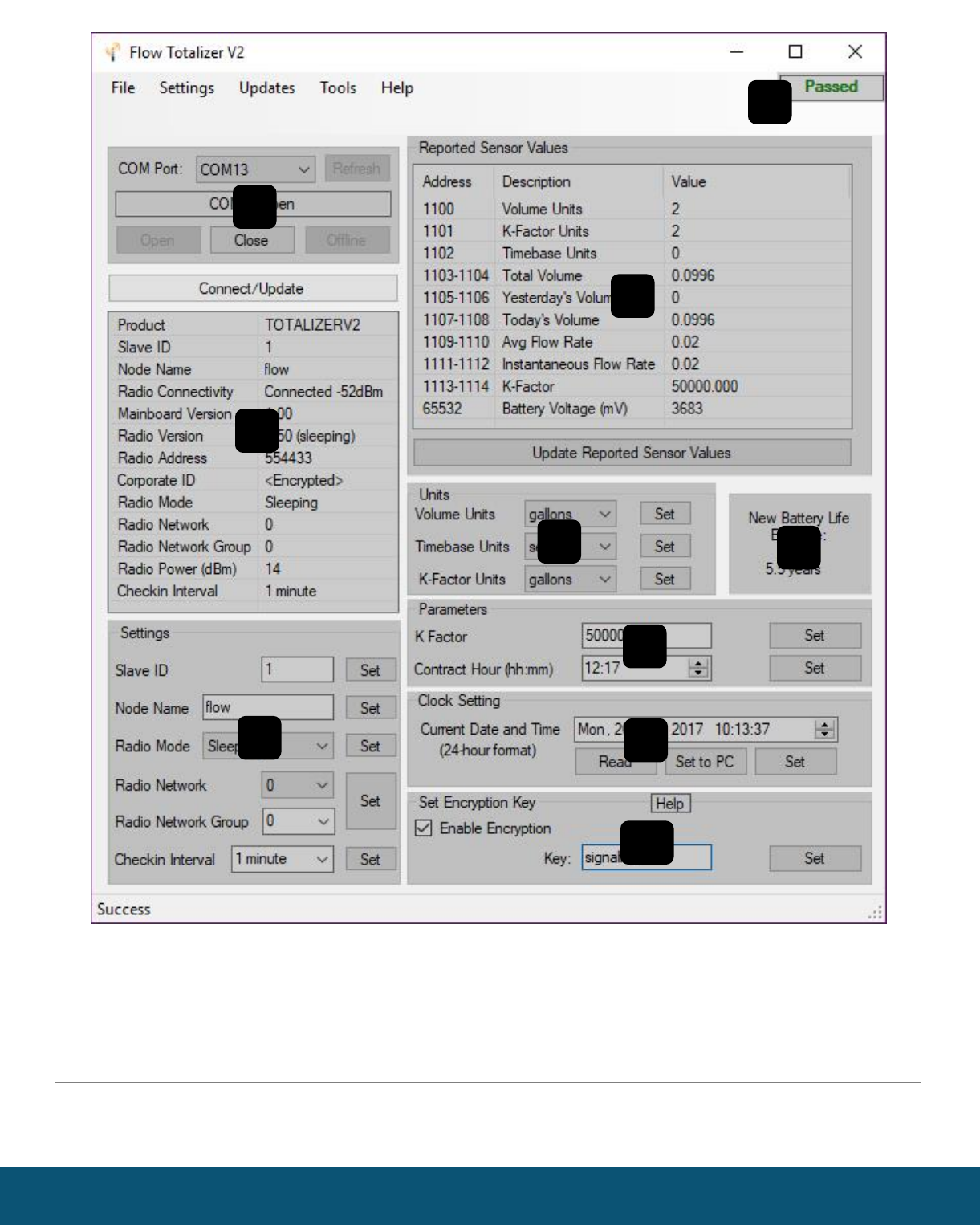
6
1
Serial Port Settings
2
Flow Totalizer Information
3
Network Settings
4
Status of Last Operation
5
Reported Sensor Values
6
Units Settings
7
Battery Life Estimate
8
Parameters Settings
9
Clock Settings
10
Encryption Settings
1
2
3
5
6
7
8
9
10
4
SignalFire Telemetry
Rev 2.4
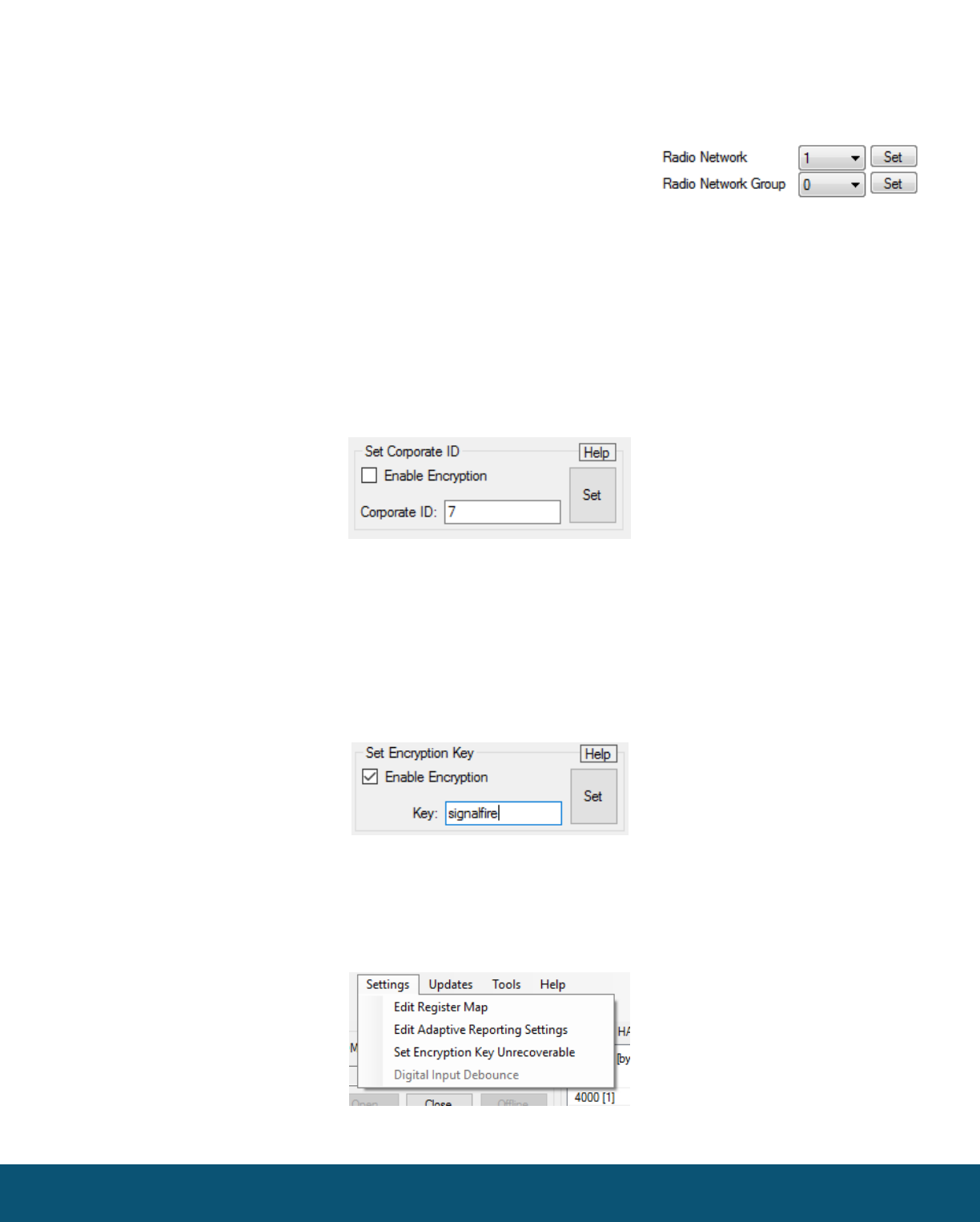
7
Network Setting
The network address can be used to create separate networks using multiple gateways (that are in
close proximity with one another). The network is set using the SignalFire Toolkit. The Network
Group setting is used when more than 8 networks are needed. Both
the network and network group must match those of other nodes
for nodes to communicate.
Encryption
It is possible to encrypt over-the-air transmissions to prevent tampering. Encryption keys replace the Corporate
ID system, so it is important that all devices connected to a Gateway have the same encryption key as well as
network and network group number.
To set up a Flow Totalizer to use encryption, click the checkbox labeled Enable Encryption inside the Set
Corporate ID box:
The encryption key box. For more details, click the Help button.
The box will then change into a Set Encryption Key box, and it will prompt instead for the encryption key you
would like to use. Note that keys may not contain spaces or angle brackets. Enter it and then press Set. If you are
setting up a new network, you will need to set the encryption key on all of your devices. If you are adding a Flow
Totalizer to a legacy network, you can simply set the Corporate ID without clicking the Enable Encryption box,
and it will remain compatible with the older system.
Setting the encryption key.
It is also possible to hide your encryption key so it cannot be read. This is the most secure option, but if you
forget your key, there is no way to recover it – you have to reset the key on every device on its network. To enable
this option, select Set Encryption Key Unrecoverable under the Settings menu.
Setting the encryption key unrecoverable.
SignalFire Telemetry
Rev 2.4
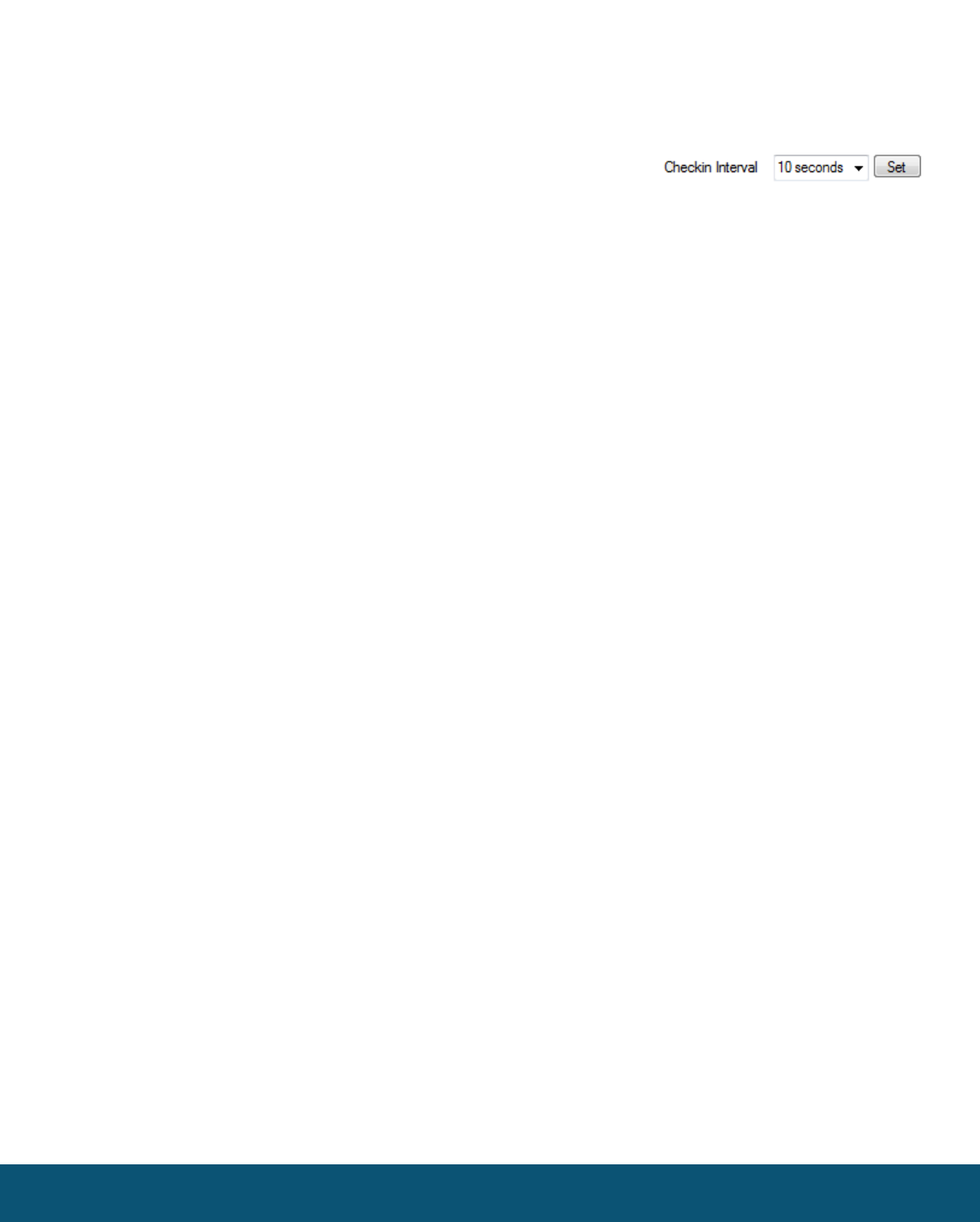
8
System Check-In Period
This setting controls how often the node will read the Modbus device and forward the register data to
the gateway.
Modbus Slave ID
The Modbus Slave ID must be set with the SignalFire Toolkit. Each remote device connected to a
SignalFire Gateway must have a unique Modbus Slave ID.
Turbine Meter Connection
The Flow Totalizer is supplied with a 1” NPT Union to allow it to be directly mounted to a standard
turbine flowmeter. The nut on the union can be loosened to allow the totalizer to be rotated to the
desired orientation. Also supplied is a 2-pin connector for connection to the turbine flow meter
magnetic pickup. Teflon tape should be used on the NPT connections.
Pickup Sensitivity Selection
For most turbine flow meters, the gain selection jumper should remain in its default “LOW GAIN”
position. This provides a sensitivity of 20mV p-p. If a high sensitivity is needed the jumper can be
moved to the “HIGH GAIN” position which increases the sensitivity to 5mV p-p.
Flow Settings / Configuration
Clock Setting
The battery backed up real-time clock must be set. To set the clock to match the PC’s clock, simply
click “Set to PC”. Alternatively, the time/date can be manually entered.
Volume Units
The Volume units set the units that the accumulated volumes and flow rate will be presented in.
Volume units available are:
• Gallons
• Barrels
• Liters
• Cubic Meters
SignalFire Telemetry
Rev 2.4

9
Timebase Units
The Timebase units configure the units used for the flow rates. For example, if the volume units are
set to ‘gallons’, and the timebase units are set to ‘minute’, the flow rates will be reported as
gallons/minute. Timebase units available are:
• Seconds
• Minutes
• Hours
• Days
K-Factor Units / K-Factor
The K-factor units set the units that the flow meter uses for its k-factor. For example, if the turbine
flow meter has a stated k-factor of 50,000 pulses/gallon, select ‘gallons’ for the K-Factor units, and
enter 50000 for the k-factor.
Contact Hour
The contract hour setting controls when the volume accumulated for today, rolls over to yesterday’s
volume. The contract hour is set in hh:mm in the 24-hour format. For example, 2:30pm would be
entered as 14:30.
30 Day Logging
The Flow Totalizer also keeps an on-board log of the last 30 days of flow totals. This log can be
accessed using the SignalFire ToolKit. From the Tools Menu, select ‘Daily Log’. On the daily log
window click ‘Refresh’ to read the log file. The log can be saved as a .csv file.
Flow Rate Reporting
The Flow totalizer reports two flow rates, average flow rate, and instantaneous flow rate.
The average flow rate is the flow rate over the configured check-in period. For example,
if the check-in period is configured as 2-minutes, each check-in will contain the average flow rate over
the 2-minues.
The Instantaneous flow rate is calculated every 2-seconds. At check-in the most recent instantaneous
calculated flow rate will be reported.
SignalFire Telemetry
Rev 2.4

10
Local Display
The Flow Totalizer has a local LCD display (with back-light) that allows for easy viewing of the
flow totals and flow rates. The display is powered on only when the button under the display
is pressed. Pressing the button when the display is on, cycles through the various information
screens. The display and backlight will automatically turn itself off after 30 seconds.
LCD Always on
The default operation of the LCD is for it to time out and turn off after 30 seconds. It will come back
on when the front button is pressed. If it is desired that the LCD remain on always, this can be
selected from the ‘Settings’ menu. Leaving the LCD always on will impact the system battery life, see
the table on page 2 for details. Note that the LCD backlight will still turn off after 30 seconds.
SignalFire Telemetry
Rev 2.4
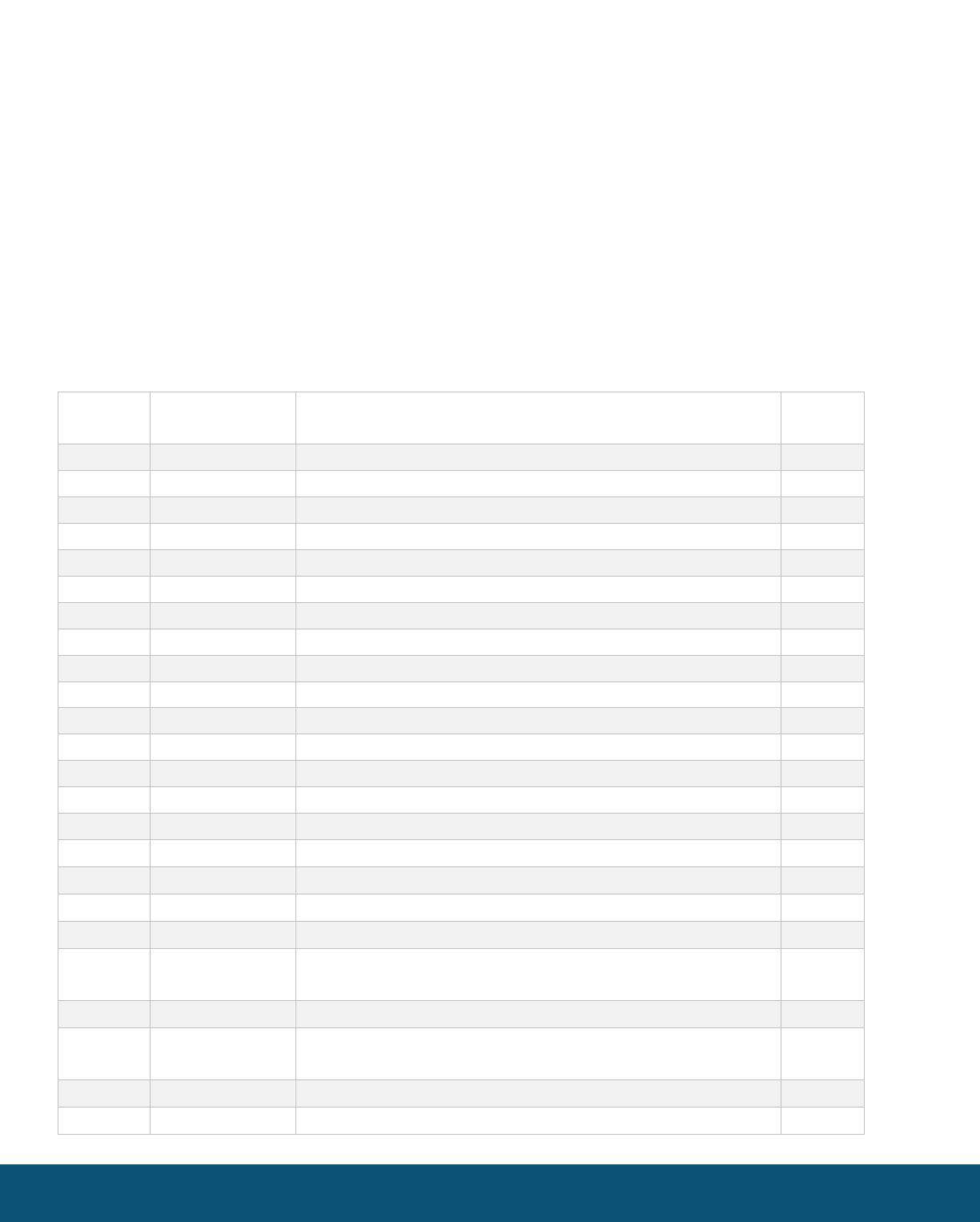
11
Remote Modbus Register Mapping
The Flow Totalizer sends data to a SignalFire Telemetry Modbus Gateway. The data that is sent
To the gateway is available at the gateway in registers where it can then be read by a Modbus RTU.
Consequently, the node needs to have a unique (to the network it is in) Modbus slave ID which the
gateway will use to store its unique data.
Modbus Registers
Every check-in period, the sensors are read and data is sent to the gateway. The gateway will save the
data under the set Modbus ID in 16-bit registers. The register map for this system is below.
Register Map
Register
Number
Register
Address
Description
Data
Type
41101
1100
Volume Units (2 = gallons; 3 = barrels)
Int
41102
1101
K-Factor Units (2 = gallons; 3 = barrels)
Int
41103
1102
Time Base Units(3=day, 2=hour, 1=min, 0=second)
Int
41104
1103
Flow Total (High Word)
Float
41105
1104
Flow Total (Low Word)
Float
41106
1105
Yesterday's Flow Total (High Word)
Float
41107
1106
Yesterday's Day Flow Total (Low Word)
Float
41108
1107
Current Day Flow Total (High Word)
Float
41109
1108
Current Day Flow Total (Low Word)
Float
41110
1109
Avg Flow Rate (High Word)
Float
41111
1110
Avg Flow Rate (Low Word)
Float
41112
1111
Instantaneous Flow Rate (High Word)
Float
41113
1112
Instantaneous Flow Rate (Low Word)
Float
41114
1113
Gear Meter K Factor (High Word)
Float
41115
1114
Gear Meter K Factor (Low Word)
Float
49988
9987 or 65524
Major revision number for the mainboard
Int
49989
9988 or 65525
Minor revision number for the mainboard
Int
49990
9989 or 65526
Major revision number for the radio
Int
49991
9990 or 65527
Minor revision number for the radio
Int
49995
9991 or 65528
Received signal strength of last packet from the slave
Signed
Int
49996
9992 or 65529
Battery voltage, in millivolts
Int
49997
9993 or 65530
Minutes until this slave will time out, unless new data is
received
Int
49998
9994 or 65531
Number of registers cached for this slave device
Int
49999
9995 or 65532
Remote device type. 60 for Flow Totalizer
Int
SignalFire Telemetry
Rev 2.4
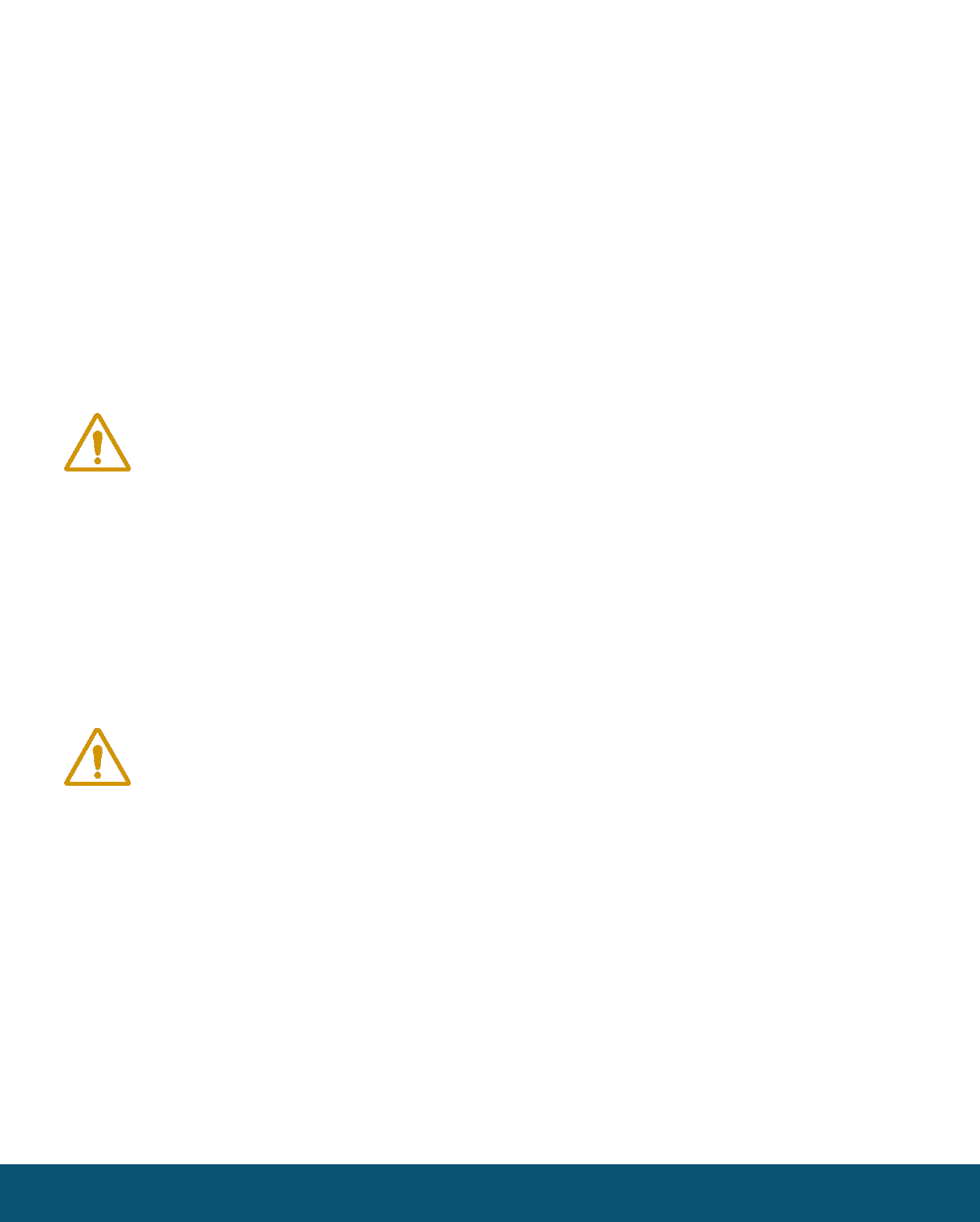
12
Internal Lithium Battery Replacement
Battery Packs can be changed with the node in place.
1 Open the cover.
2 Slide the power switch to the off position
3 Unplug the battery from the PCB, by depressing the locking clip on the connector.
4 Remove the battery from the clip and replace with new battery.
5 Connect the battery to the main PCB battery connector.
6 Slide the power switch to the on position.
7 Close and snap shut the enclosure cover.
WARNING: Use of any battery other than the SignalFire part number 810-0030-01
(1BIS) will impair the protection provided by the equipment.
AVERTISSEMENT: La sécurité intrinsèque et la protection du produit seront
compromis par l’utilisation de batteries autres que celle fournie par SignalFire ayant
comme numéro de pièce 810-0030-01(1BIS).
Coin Cell Battery Replacement
The coin cell is used to backup the real time clock in the event that the main battery pack is
unplugged. The battery is a CR2032 coin cell battery
WARNING: Use of any battery other than a Panasonic CR2032 coin cell battery will
impair the protection provided by the equipment.
AVERTISSEMENT: La sécurité intrinsèque et la protection du produit seront
compromis par l’utilisation de batteries autres que celle fournie par SignalFire ayant
comme numéro de pièce Panasonic CR2032.
SignalFire Telemetry
Rev 2.4
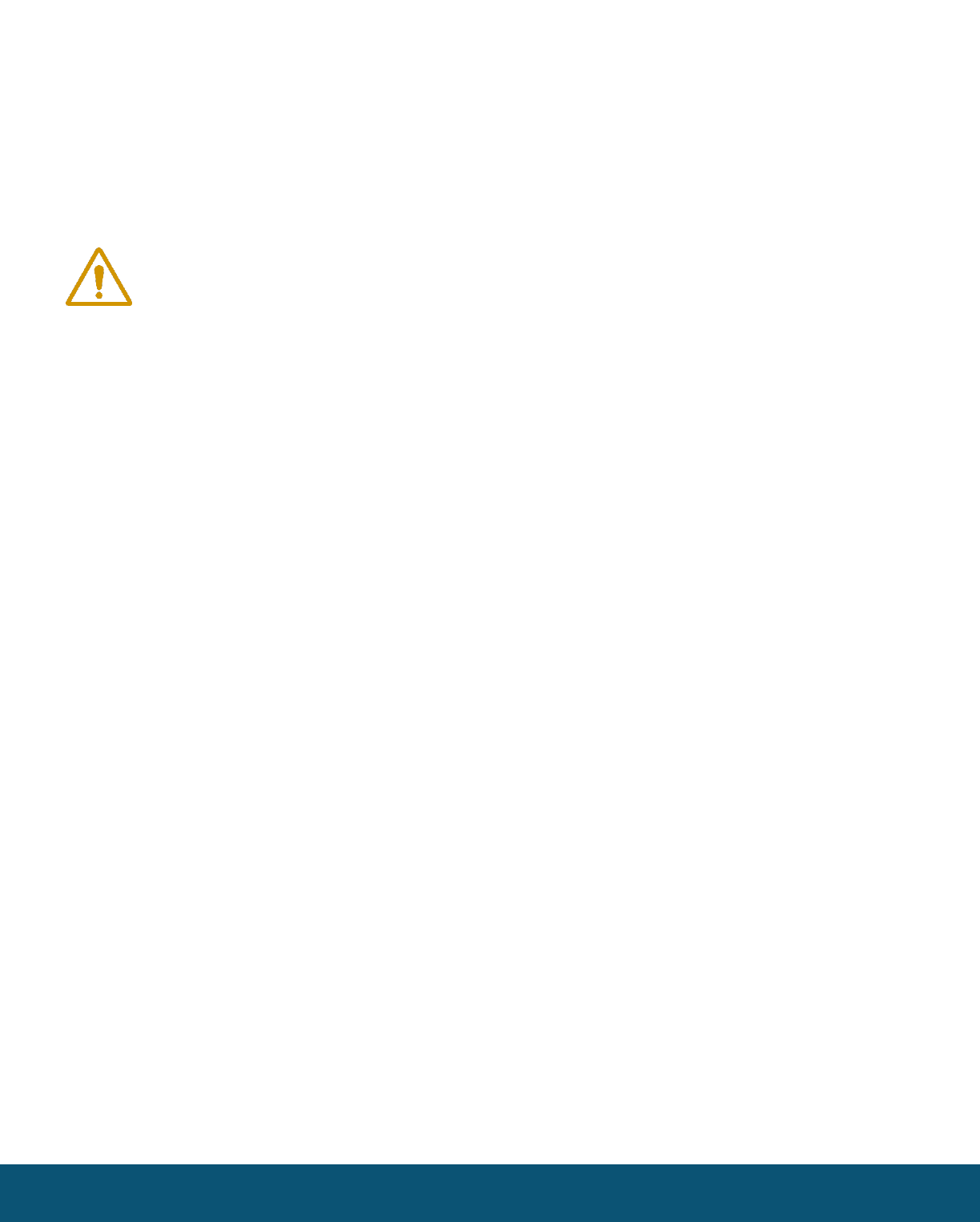
13
Cleaning Instructions
The outside of the enclosure may be cleaned with water, mild soap, and a damp cloth as needed.
High pressure washing is not recommended.
WARNING: Electrostatic Discharge Hazard! Care must be taken to avoid the
potential of creating a change on the enclosure or antenna. Do not wipe with a dry
cloth. Do not brush against the enclosure with clothing or gloves.
AVERTISSEMENT: Danger de décharges électrostatiques! Utilisez les précautions
nécessaires pour éviter l’accumulation d’électricité statique sur l’antenne. Ne pas
nettoyer l’antenne avec un linge sec. Ne pas frotter le boitier avec des vêtements ou
des gants.
SignalFire Telemetry
Rev 2.4
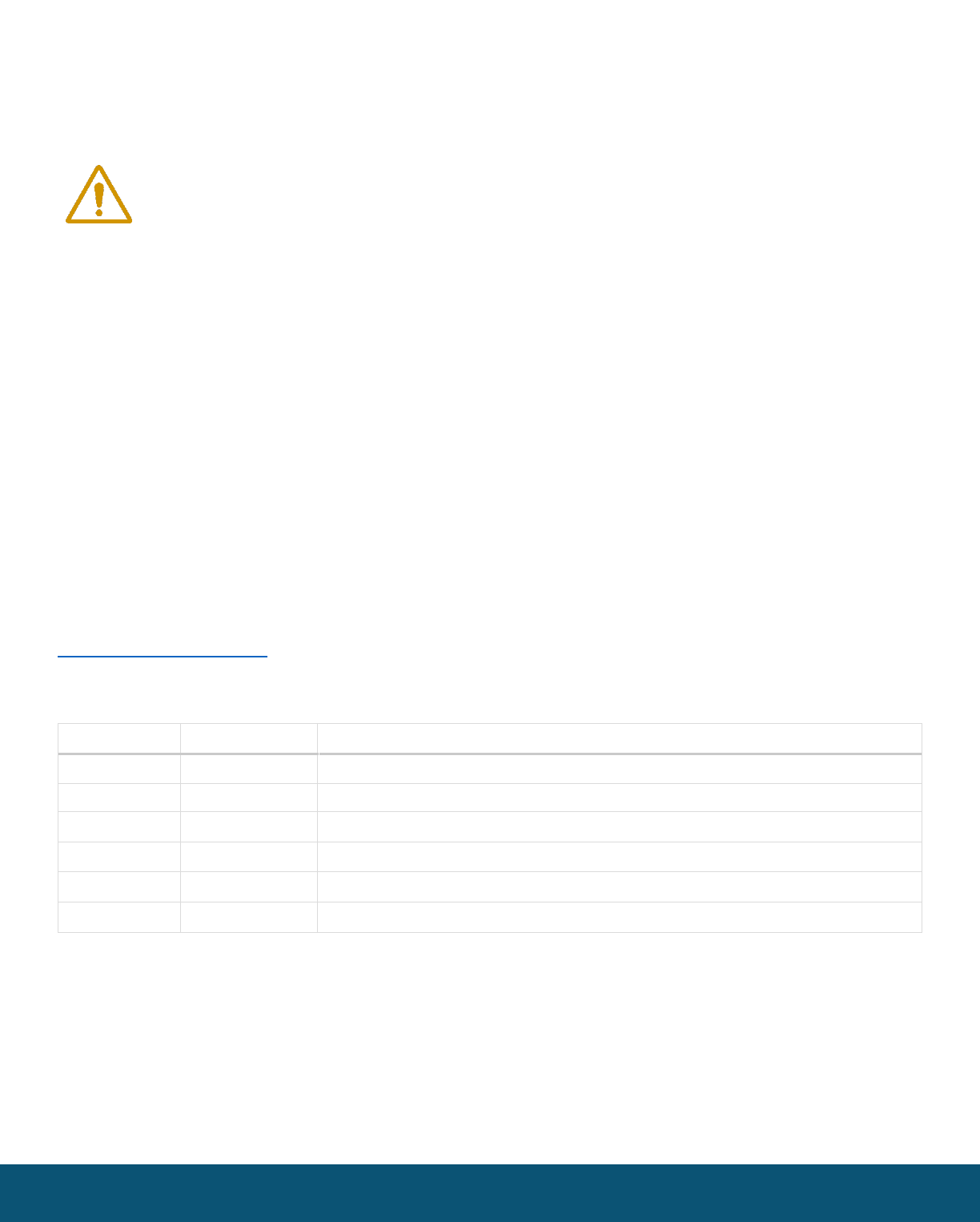
14
Configuration / Debug
WARNING: Only connect to the debug port in a safe area! Ensure that the
maximum voltage applied to the configuration port is less than 5 VDC!
AVERTISSEMENT: Branchez le port de déboggage que dans une zone secure.
Assurez-vous que la tension électrique sur le port de configuration soit moins de 5
volt DC.
Debug and configuration information is available if a connection is made via the debug port on the
main board. A USB converter cable (available from SignalFire) must be used for this interface.
Debug and configuration is done using the SignalFire Toolkit PC application.
Technical Support and Contact Information
SignalFire Telemetry
43 Broad St C-300
Hudson, MA 01752
(978) 212-2868
support@signal-fire.com
Revision History
Revision
Date
Changes/Updates
1.0
6/26/17
Initial release
2.0
7/11/17
Added units info, updated ToolKit screenshot
2.1
7/17/17
Minor edits
2.2
8/8/17
Added battery life table, added detail on LCD always on setting
2.3
8/15/17
Updated warnings
2.4
8/28/17
Added FCC/IC details
SignalFire Telemetry
Rev 2.4
SignalFire Telemetry
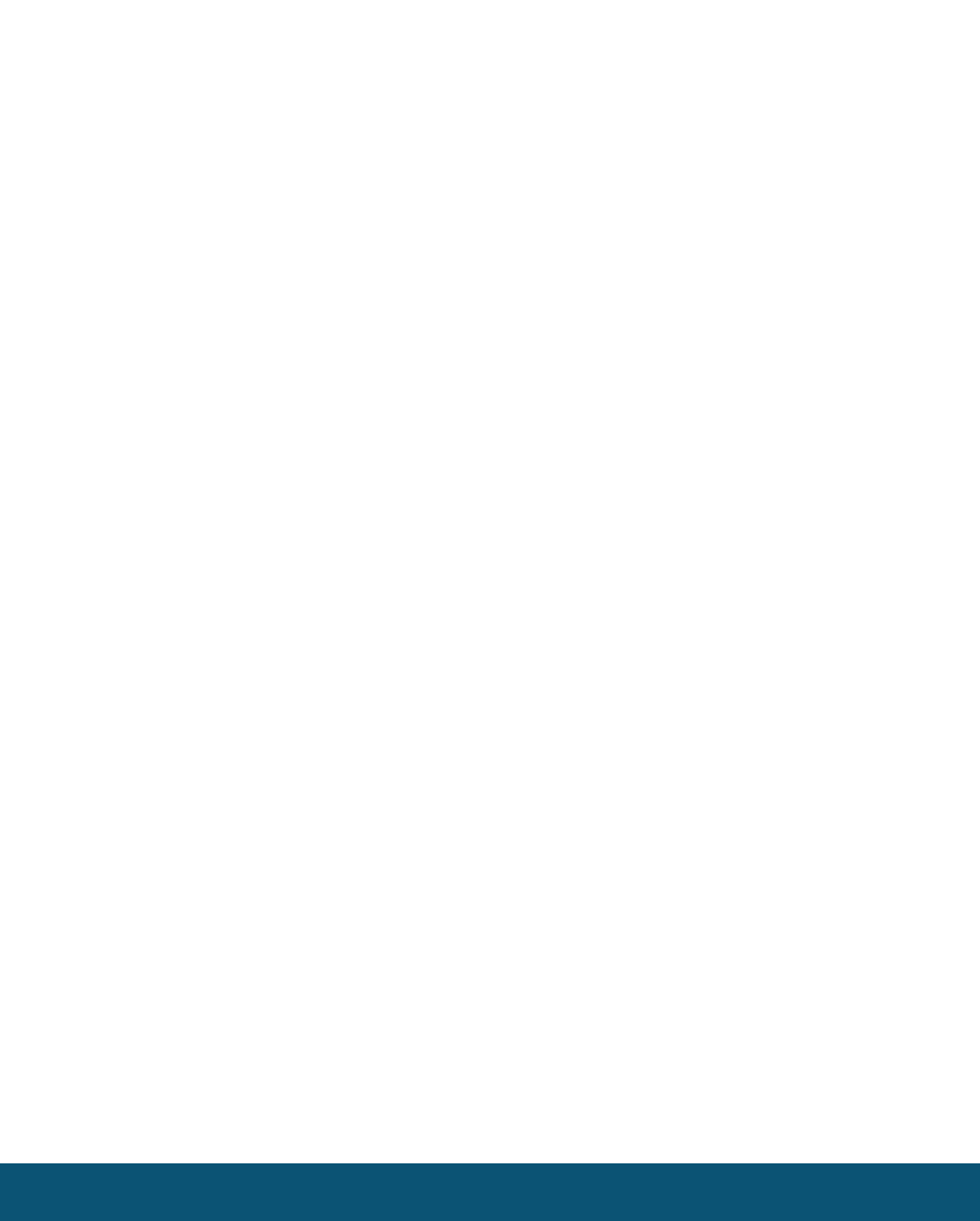
15
APPENDIX - FCC and IC Statements
Changes or modifications not expressly approved by SignalFire Telemetry, Inc could void the user’s
authority to operate the equipment.
This device complies with Part 15 of the FCC Rules. Operation is subject to the following two conditions:
(1) this device may not cause harmful interference, and (2) this device must accept any interference received,
including interference that may cause undesired operation.
This equipment has been tested and found to comply with the limits for a Class B digital device, pursuant to
Part 15 of the FCC Rules. These limits are designed to provide reasonable protection against harmful
interference in a residential installation. This equipment generates, uses and can radiate radio frequency energy
and, if not installed and used in accordance with the instructions, may cause harmful interference to radio
communications. However, there is no guarantee that interference will not occur in a particular installation. If
this equipment does cause harmful interference to radio or television reception, which can be determined by
turning the equipment off and on, the user is encouraged to try to correct the interference by one of the
following measures:
-- Reorient or relocate the receiving antenna.
-- Increase the separation between the equipment and receiver.
-- Connect the equipment into an outlet on a circuit different from that to which the receiver is connected.
-- Consult the dealer or an experienced radio/TV technician for help.
This device has been designed to operate with the antenna listed below, and having a maximum gain of 5.8
dBi. Antennas not included in this list or having a gain greater than 5.8 dBi are strictly prohibited for use with
this device. The required antenna impedance is 50 ohms.
San Jose Technology Inc. Model EEH-915
To reduce potential radio interference to other users, the antenna type and its gain should be so chosen that
the equivalent isotropically radiated power (e.i.r.p.) is not more than that permitted for successful
communication.
To comply with FCC’s and IC’s RF radiation exposure requirements, the antenna(s) used for this transmitter
must be installed such that a minimum separation distance of 20cm is maintained between the radiator
(antenna) & user’s/nearby person’s body at all times and must not be co-located or operating in conjunction
with any other antenna or transmitter.
This device complies with Industry Canada’s licence-exempt RSSs. Operation is subject to the following two
conditions:(1) This device may not cause interference; and (2) This device must accept any interference,
including interference that may cause undesired operation of the device.
Le présent appareil est conforme aux CNR d'Industrie Canada applicables aux appareils radio exempts de
licence. L'exploitation est autorisée aux deux conditions suivantes : (1) l'appareil ne doit pas produire de
brouillage, et (2) l'appareil doit accepter tout brouillage radioélectrique subi, même si le brouillage est
susceptible d'en compromettre le fonctionnement.
Rev 2.4
SignalFire Telemetry