Sirius XM Radio XMHSKTX1 XM Wireless Home Signal Kit User Manual
Sirius XM Radio Inc. XM Wireless Home Signal Kit Users Manual
Users Manual

XM Wireless Home Signal Kit
Installation Guide

2

3
Table of Contents
What is the XM Wireless Home Signal Kit? ............................................................ 5
What’s in the Box? ................................................................................................. 6
Set up the Signal Receiver Antenna ...................................................................... 9
Set up the Signal Transmitter ...............................................................................10
Having Trouble Finding the XM Signal?................................................................16
Accessory: Extra Signal Receiver Antennas ........................................................ 20
Troubleshooting.................................................................................................. 22
Specifications ..................................................................................................... 25
Operating Cautions ............................................................................................ 26
Caring for the XM Wireless Home Signal Kit ....................................................... 27
Product Registration ........................................................................................... 28
FCC and IC Statement ..........................................................................................29

4
Introduction
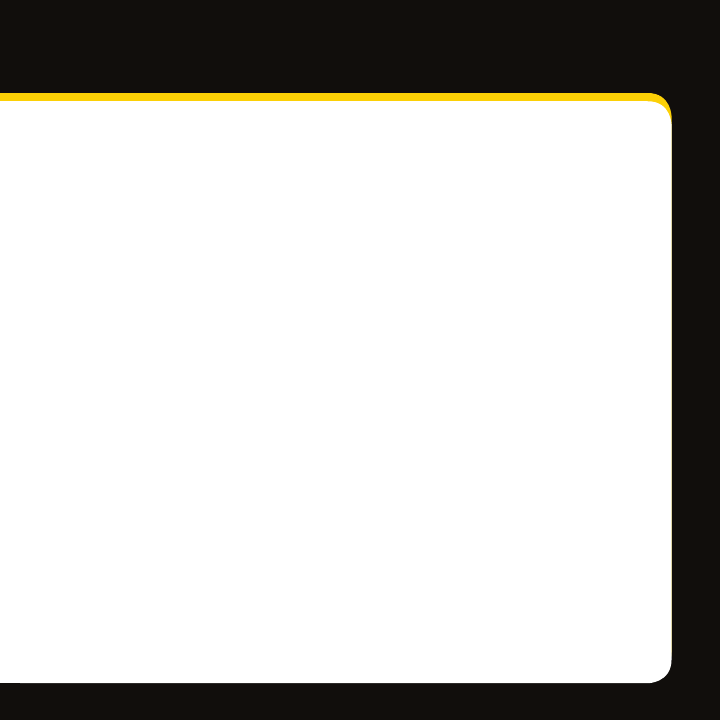
5
What is the XM Wireless Home Signal Kit?
• TheXMWirelessHomeSignalKitistheindustry’srstwirelessindoorsatellitesignal
accessorywithabuiltinantennaandcordlesssignallocatorfeature,allowingyou
toeortlesslywalkaroundyourhomeorocetondtheXMsignalandextendit
throughoutyourhomeoroce.
• TheXMWirelessHomeSignalKitworkswithyourexistingXMradiotowirelessly
extendtheXMsignalthroughoutyourhomeoroce,eventhroughwallsandoors
soyourXMradio(s)canbeconvenientlylocated,withouttheneedtorunextension
cablesbetweenyourXMradio(s)andyourXMHomeAntenna.
Introduction
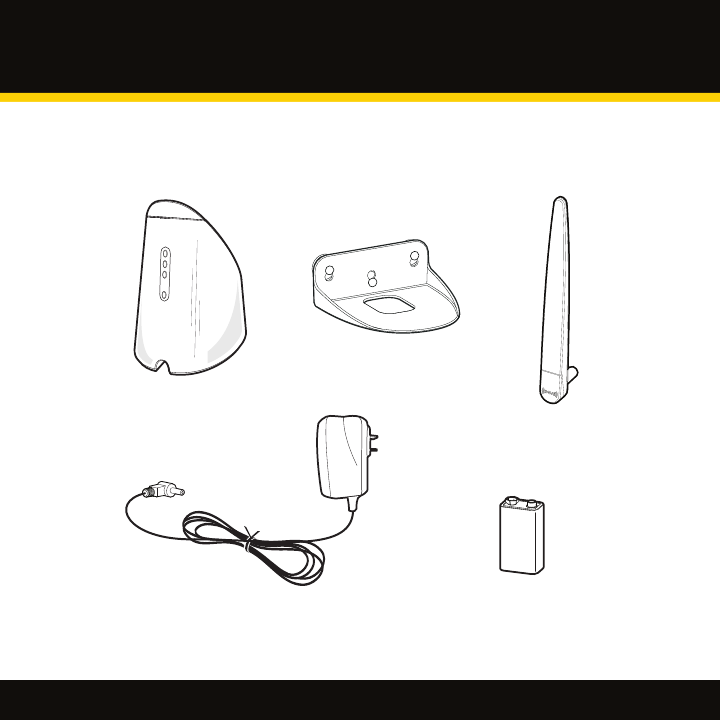
6
What’s in the Box?
SignalTransmitter
WindowMount
SignalReceiverAntenna
SignalTransmitter9VoltBatterySignalTransmitterPowerAdapter
Introduction
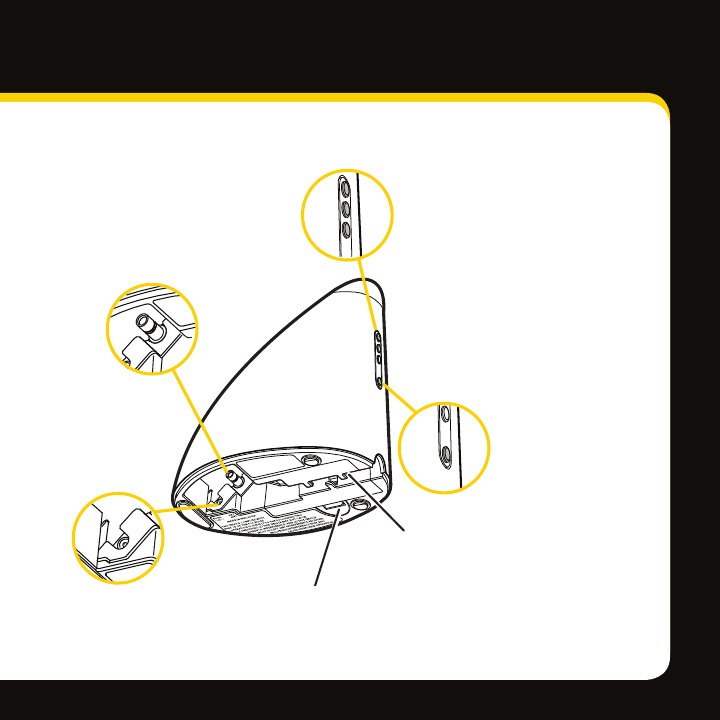
7
XM Wireless Home Signal Kit Transmitter
External Antenna Jack
PluginanXMHomeAntennaifyoucan’t
getastrongXMsignal.
Power Adapter Jack
PlugtheSignalTransmitterin
onceyoufindastrongXMsignal.
Signal Strength Indicator
ThesethreelightsrepresenttheXMsignal
strength.
Bottomlightisred:TheSignalTransmitter
isonbutnotreceivinganXMsignal.
Bottomlightisblue:TheSignalTransmitter
isonandhasalowXMsignal.
Bottomtwolightsareblue:TheSignal
TransmitterisonandhasagoodXMsignal.
Allthreelightsareblue:TheSignalTransmitter
isonandhasanexcellentXMsignal.
External Antenna Indicator
Thislightisgreenwhenyouplug
inanXMHomeAntenna.
Power & External XM Home Antenna Cord Manager
PressthecordsintothisslotsotheSignalTransmittercan
sitproperly.
Battery Door
Insertthe9VoltBatterysoyoucanwalk
aroundwirelesslywiththeSignalTransmitter
tofindastrongXMsignal.

8
Setup
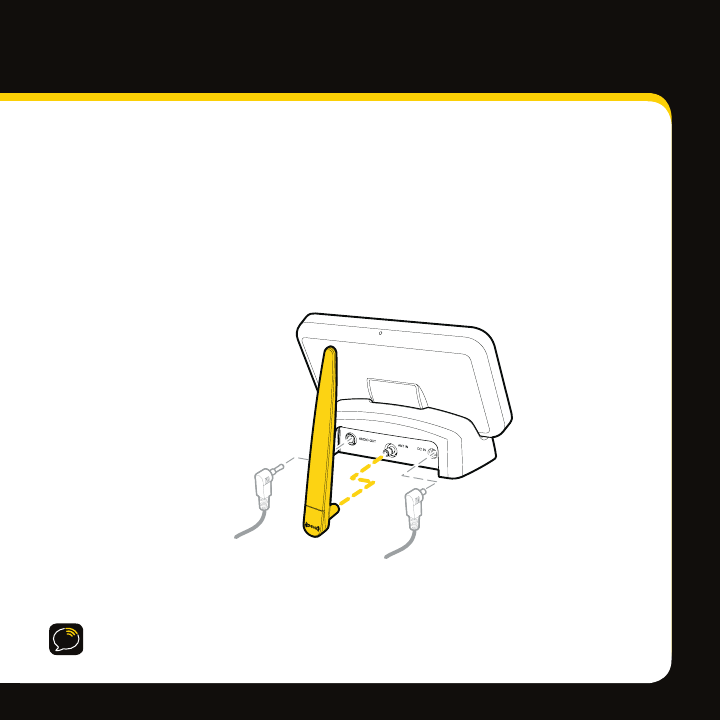
9
Setup
Set up the Signal Receiver Antenna
TobeginusingyourXMWirelessHomeSignalKit,first,followtheinstructionsincludedwith
yourXMHomeKitorXMSoundSystemtosetupyourXMradioindoors.
InsteadofusingtheXMHomeAntennasuppliedwithyourXMHomeKitorXMSound
System,connecttheSignalReceiverAntennatothe“ANTIN”jackonyourXMHomeDock
orXMSoundSystem.
NOTE! MultipleSignalReceiverAntennasmaybeoperatedoofoneXMWirelessHomeSignal
KitTransmitter.AdditionalSignalReceiverAntennasaresoldseparately.
AudioCable
Signal
Receiver
Antenna PowerAdapter
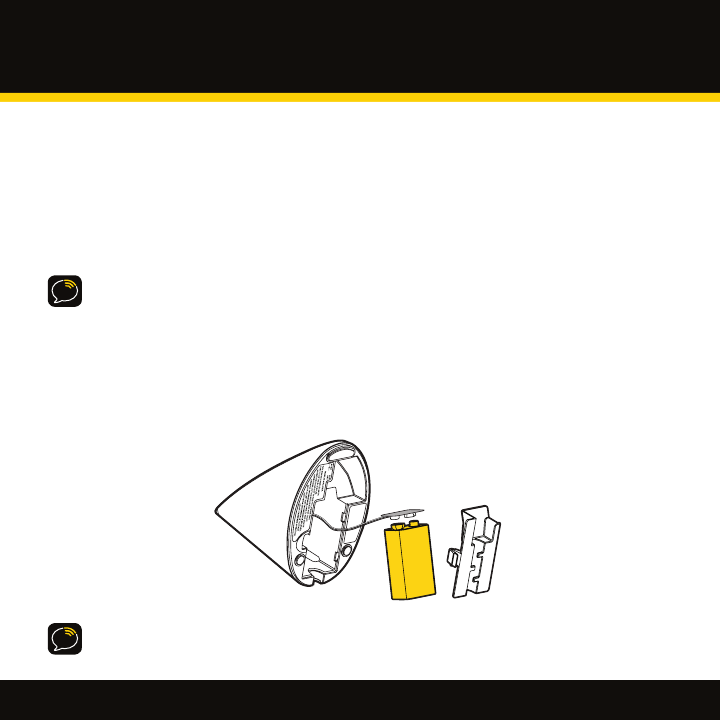
10
Set up the Signal Transmitter
Placement Tips
TheSignalTransmittershouldbeplacedinalocationreceivingastrongXMsignal(ie.nearasouth-
facingwindow).Foroptimalreception,theSignalTransmittershouldbeplacedashighaspossible.
NOTE! TheSignalTransmitterwillextendtheXMsignalindoors,throughoors,ceilingsorwalls.
ThesignalextensiondistancedependsonobstructionsbetweentheSignalTransmitterandSignal
ReceiverAntenna.Obstructionssuchaswalls,oors,ceilings,furniture,orpeople,mayreducethe
transmissiondistanceand/orresultinaweakenedXMsignal.
Step 1: Insert the Signal Transmitter 9 Volt Battery into the Signal
Transmitter.
NOTE! Thebatterywilllastupto45minutes.Whenthebatteryisrunninglowthebottomsignal
strengthlightwillblinkred.
Setup
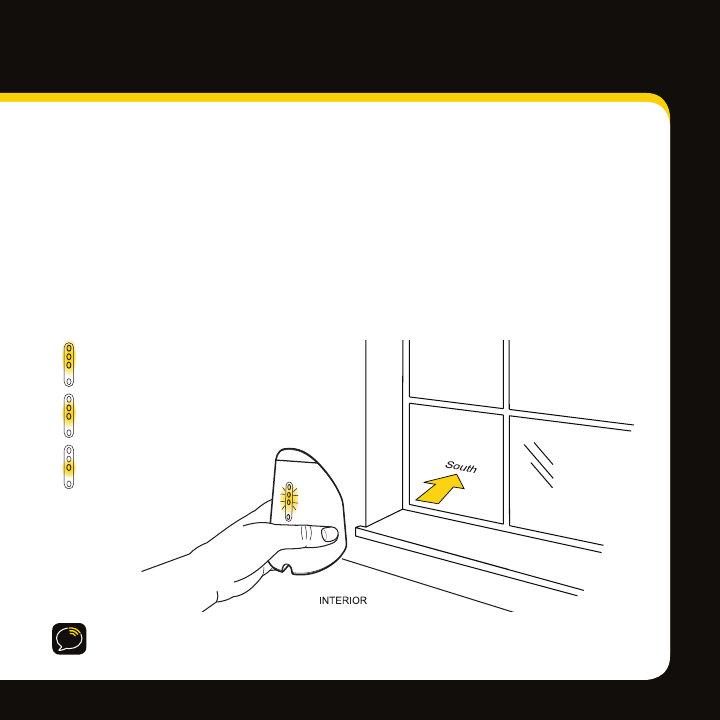
11
Whenthebatteryisinsertedproperly,thebottomofthethreesignalstrengthindicator
lightswillberedtoindicateitisreceivingpower,butnoXMsignal.IftheSignalTransmitter
isreceivinganXMsignal,theredlightwillchangefromredtoblue.
Step 2: Find the XM Signal.
TheSignalTransmitterwillreceivetheXMsignalwhenpointedinaSoutherndirection,
preferablynearawindow.WhentheXMsignalisbeingreceived,thelowestsignalindicator
lightwillbeblue.Moresignalindicatorlightswillcomeonasthesignalstrengthincreases.
ThestrongertheXMsignalstrengththebetter.
TIP! Asyouwalkaroundindoors,givetheSignalTransmitter’sindicatorlightsvesecondsto
registerbeforemovingtoanewlocation.
Excellent XM Signal
GoodXMSignal
LowXMSignal
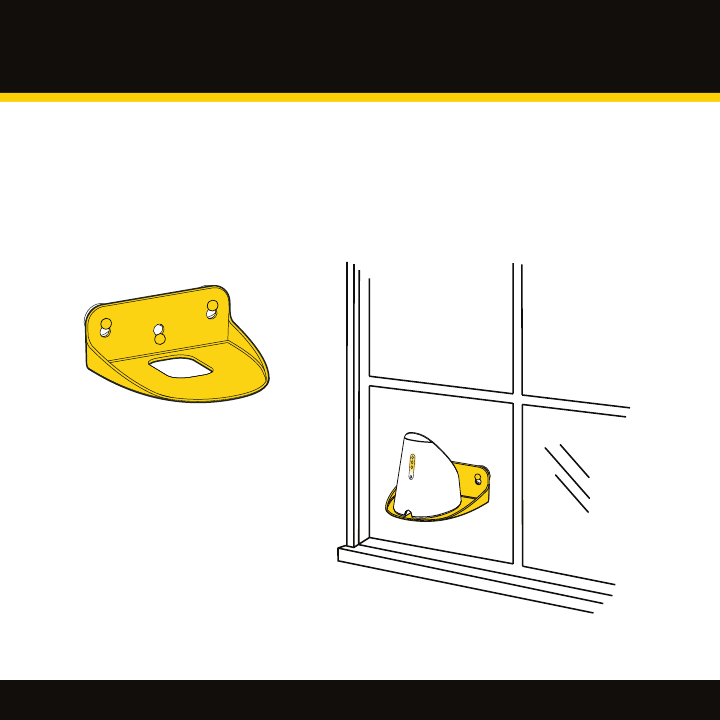
12
Setup
Step 3: Alternate Window Mount.
Ifyoudon’thaveawindowsillorothersurfacetoplacetheSignalTransmitteron,youcanusethe
WindowMounttoholdtheSignalTransmitter.AttachtheWindowMounttotheglassusingthe
suctioncupfeet.
WindowMountwithSuctionCups
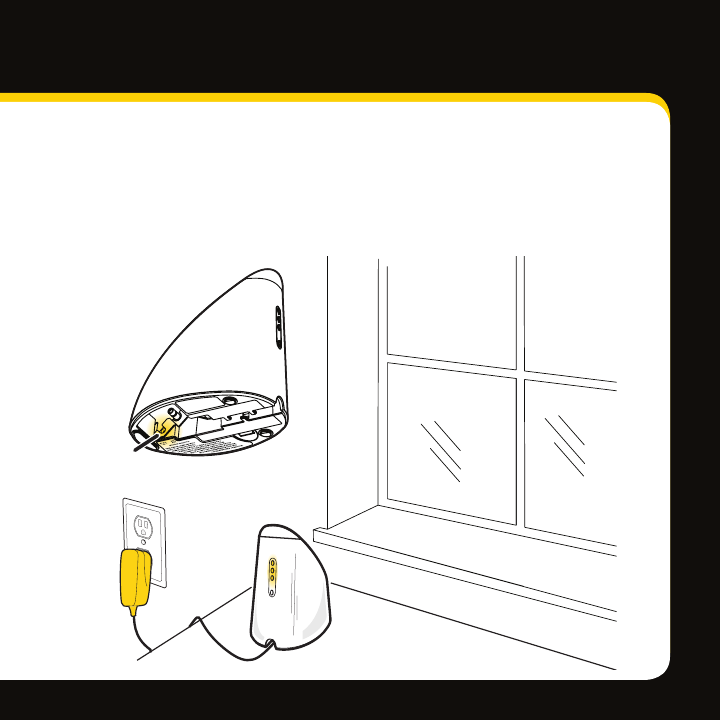
13
Step 4: Remove the 9 Volt Battery and connect the Power Adapter
Removethe9VoltBatteryfromtheSignalTransmitterandconnectthePower Adapterto
theSignalTransmitter.PlacetheSignalTransmitterbackinthesamelocationwiththebest
signalandplugthePowerAdapterintoawallsocket.
PowerAdapterJack
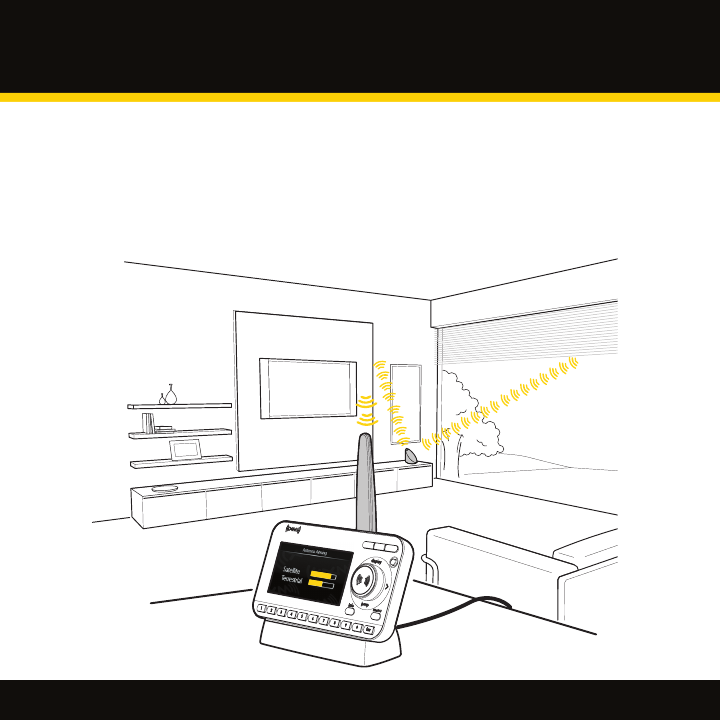
14
Setup
Step 5: Return to your XM radio. Check your radio’s Antenna Aiming
option in the menu options to be sure you are receiving the XM
signal.
ChecktheAntennaAimingoptionintheMenuOptionsofyourXMradiotoverifythatyour
radioisreceivingagoodsignal.Ifthesignalisgood,you’realldone.
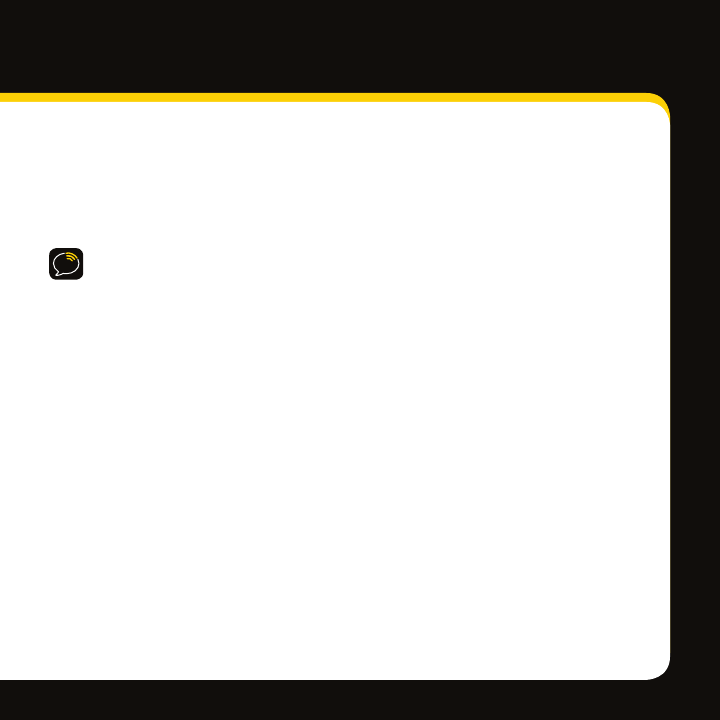
15
IfyourXMradioisnotreceivingasignal,buttheSignalTransmitterisreceivingone,
checkthattherearenottoomanyobstructionsbetweentheSignalTransmitterandthe
XMHomeDockorXMSoundSystemthathastheSignalReceiverAntennaconnected.
Youmayneedtorepeatstep2.
NOTE! DependingonyourXMradiomodel,theantennaaimingscreenmaylookdierent
thanthescreenonthepreviouspage.
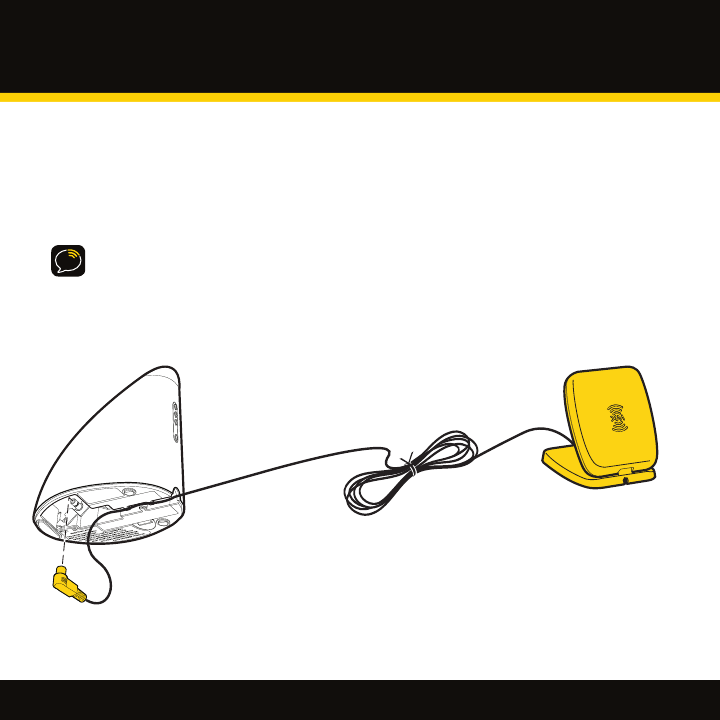
16
Setup
Having Trouble Finding the XM Signal?
Can’treceivetheXMsignalindoorsbecauseyoudonothaveasouthernfacingwindow,
windowsill,tableorconvenientlocationtopluginandplacetheSignalTransmitterwhereit
receivestheXMsignal?
TIP! UsetheXMHomeAntennaincludedinyouroriginalXMHomeKitorXMSoundSystemto
extendtheXMsignalevenfurtherbyplacing/mountingtheXMHomeAntennaeitheronawallor
outdoors.
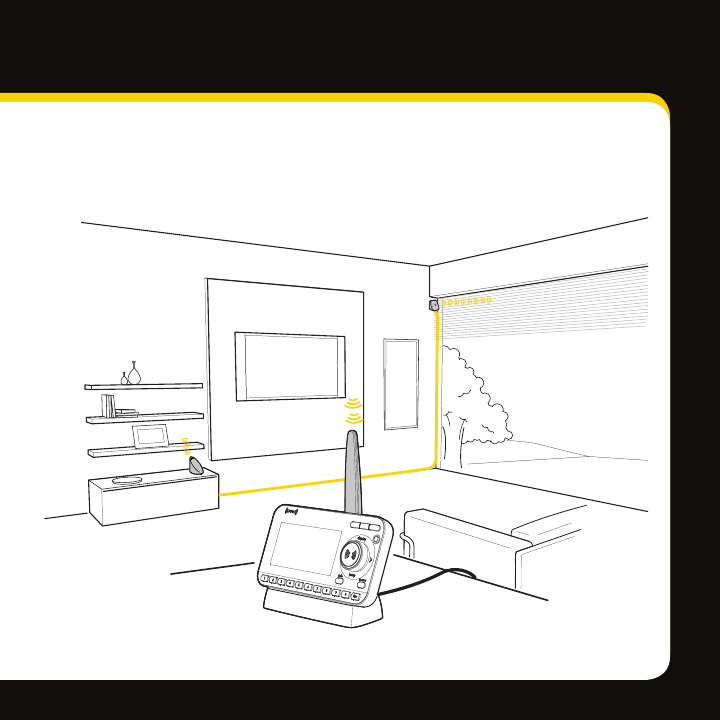
17
YoucanmounttheXMHomeAntennaonaninteriorwallatawindowsolongasthe
antennaisfacingsouththroughthewindow.
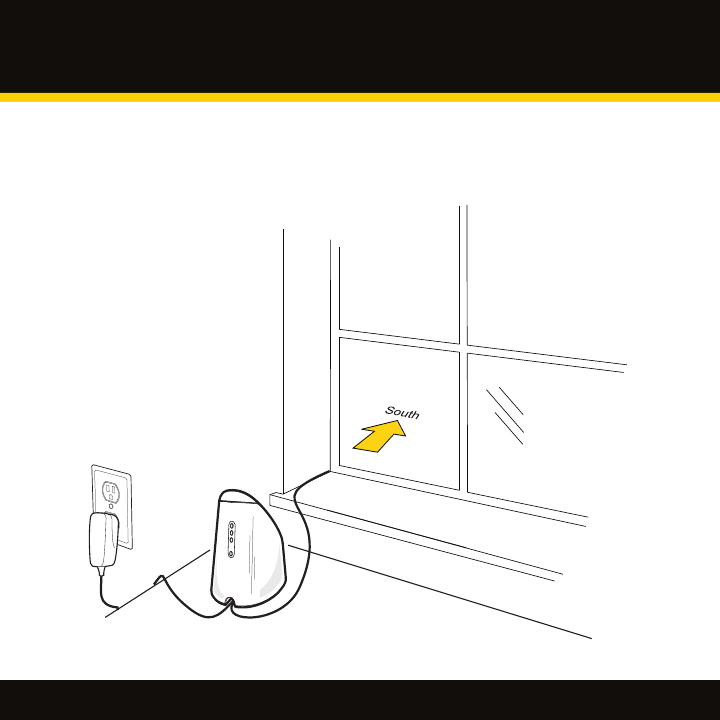
18
Setup
Tooptimizesignalreception,youmaymounttheXMHomeAntennaoutdoors,facingsouth.
FollowinstructionsincludedwithyourXMHomeKitorXMSoundSystemtomounttheXM
HomeAntennaoutdoors.
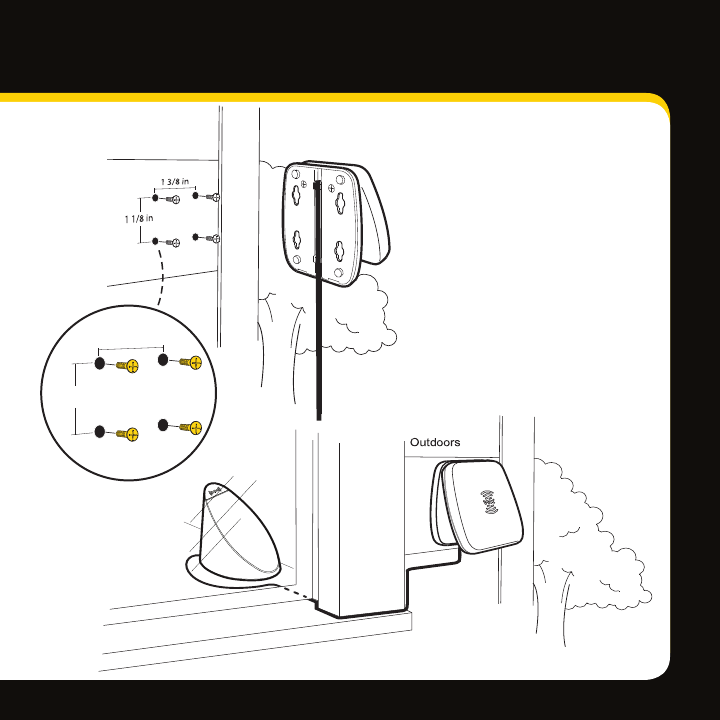
19
Outdoors
1 3/8 in
1 1/8 in
Youwillneedtoattachfourscrews
(notincluded)totheoutsideofyour
homeaspicturedtotheleft.This
allowsyoutosecurelyhangtheXM
HomeAntennatothescrews.

20
Setup
Accessory: Extra Signal Receiver Antennas
YoucanusemultipleXMradioswithyourXMWirelessHomeSignalKitbypurchasing
additionalSignalReceiverAntennas.
OneXMWirelessHomeSignalKitTransmitterrebroadcaststheXMradiosignalto
multipleSignalReceiverAntennas,connectedtovariousXMHomeKitsorXMSound
Systems,locatedwithinrangethroughoutthehome.Formoredetailsonhowto
purchaseadditionalSignalReceiverAntennas(Model#XMHSARX1),visitxmradio.com/
accessories.

21
Troubleshooting
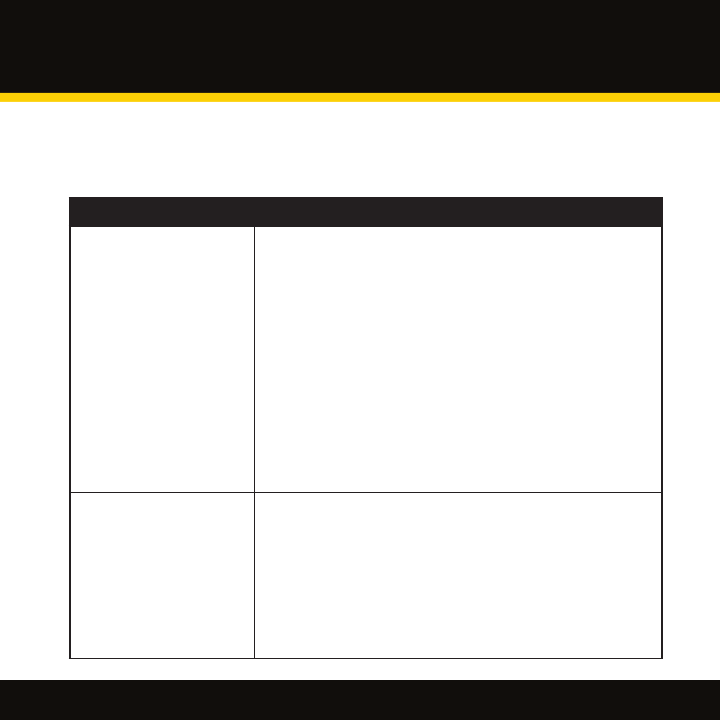
22
Troubleshooting
If You’re Experiencing: You Should:
NoblueXMsignallights
ontheSignalTransmitter.
MovetheSignalTransmittertonewlocation,preferably
nearasouthfacingwindow.
Makesuremobilephonesorothersimilardevicesare
notbeingusedincloseproximitytotheXMWireless
HomeSignalKit.
AttachtheXMHomeAntenna(includedwithoriginal
XMHomeKitorXMSoundSystem)totheSignal
Transmitter(page14)andplaceormounttheXM
HomeAntennaonatableorwallindoorsoroutdoors
whereyoureceiveastrongXMsignal.Followmounting
instructionsincludedwiththeXMHomeKitorXM
SoundSystem.
Astrongsignaltothe
SignalTransmitter(2-3
bluelightsareon)buta
weak/intermittentXM
signalattheradio(ie.the
soundfadesinorout).
EnsuretheSignalTransmitterandSignalReceiver
Antennaarenotmorethan75feetapart.
BesurethattheSignalReceiverAntennaispluggedin
correctly.
Makesuremobilephonesorothersimilardevicesare
notbeingusedincloseproximitytotheXMWireless
HomeSignalKit.
Troubleshooting
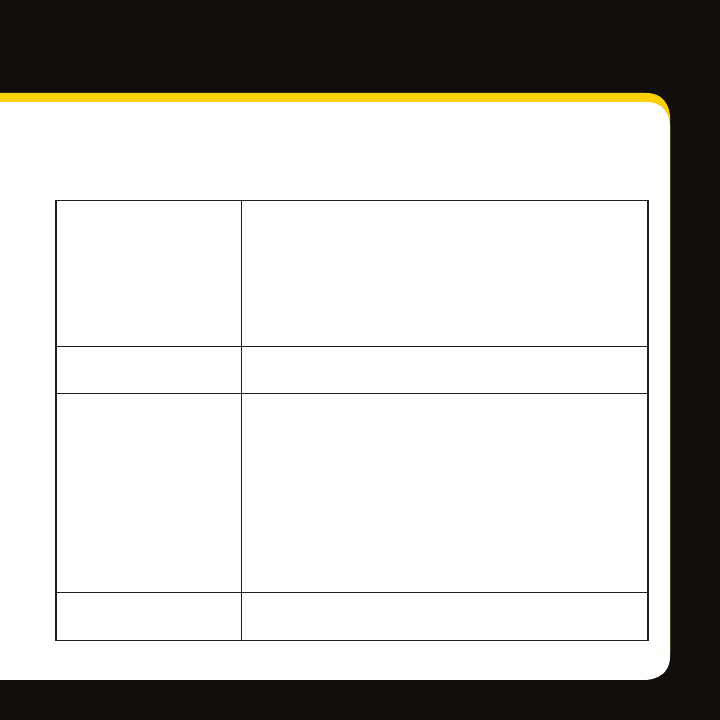
23
Astrongsignaltothe
SignalTransmitter(blue
lightsareon)butreceiv-
inga‘noantenna’or‘no
signal’advisorymessage
onyourXMradio.
EnsuretheSignalTransmitterandSignalReceiver
Antennaarenotmorethan75feetapart.
MovetheSignalTransmittertonewlocation,preferably
nearasouthfacingwindow.
BesurethattheSignalReceiverAntennaisconnected
correctly.
InabilitytoreceiveXM
channels.
BesureyourXMradioisactivated.
Noaudio. ChecktoseeifanotherSignalTransmitterorwireless
deviceisinthearea.MoveyourSignalTransmitter.
IfyouareusinganXMSoundSystemmakesurethe
soundisnotmuted.
BesureyourXMradioisactivated.
Ifyouareconnectedtoastereosystembesurethe
audioisonandthevolumeisnotturneddownor
muted.
Cordlessphonedoesnot
work.
MovetheSignalTransmittertoanewlocation,orturn
owhilephoneisinuse.

24
Other Information

25
Specifications
Dimensions:
SignalTransmitter: 2.63in.Wx3.94in.Dx3.77in.H
(67mm.Wx99mm.Dx96mm.H)
SignalReceiverAntenna: 0.54in.Wx0.39in.Dx5.25in.H
(14mm.Wx10mm.Dx133mm.H)
Weight:
SignalTransmitter: 3.5oz(97g)without9Vbattery
5.1oz(143g)with9Vbattery
SignalReceiverAntenna: 0.5oz(14g)
Inputs and Outputs:
SignalTransmitter: AntennaInput:RFSMBplugconnector
SignalReceiverAntenna: AntennaInput/Output:RFSMBjackconnectoroutput
5VDC,80mAmaximuminputthroughRFSMBconnector
DCPower: DCPowerSocket
5VDC,330mAmaximumincludingexternalantenna
PowerAdapter 5.2VDC 1.6AMP
Other Information

26
Other Information
Operating Cautions
• ConnectonlyappropriateinputdevicestotheXMWirelessHomeSignalKit.Connecting
anincorrectinputdevicemaydamagethesystemand/ortheexternalelectronicdevice.
• ConnectonlyappropriateinputdevicestoyourSignalReceiverAntenna.Connecting
anincorrectinputdevicemaydamagethesystemand/ortheexternalelectronicdevice.
ItisrecommendedthatyouuseONLYtheSignalTransmitterPowerAdapterthatcame
withyourXMWirelessHomeSignalKit.
Operating Near Other Wireless Devices
YourXMradiomayexperienceaudiomuteswhentheXMWirelessHomeSignalKitis
operatednearotherwirelessdevicessuchasphones,pagers,wirelesscomputerperipherals,
wirelessLANS,etc.Inaddition,TheXMWirelessHomeSignalKitmayinterferewiththe
operationofthesewirelessdevices.
IfitisdeterminedotherwirelessdevicesareinterferingwiththeSignalTransmitteryou
shoulddooneormoreofthefollowing:
• MovetheinterferingdevicesawayfromtheSignalTransmitter.
• Disableotherwirelessdevices,especiallythoseincloseproximitytotheSignalTransmitter.
• MovetheSignalTransmitterand/ortheSignalReceiverAntennaawayfromother
wirelessdevices.

27
Caring for the XM Wireless Home Signal Kit
• Useonlyasoft,dryclothtocleantheoutsideofyourXMWirelessHomeSignalKit.
• Donotuseanysolvents,chemicals,orcleaningsolutionscontainingalcohol,
ammonia,orabrasives.
• Donotallowliquidstospillontheunit.
• DonotusespraysnearyourXMWirelessHomeSignalKit.
• ItisbesttokeepyourXMWirelessHomeSignalKitoutofsourcesofextremeheat.
• AvoidplacingyourXMWirelessHomeSignalKitinasettingwhereaircannotcirculate
aroundit.
• RefrainfromconsumingfoodordrinksnearyourXMWirelessHomeSignalKit.
SpillingfoodordrinksontheSignalTransmitterorSignalReceiverAntennacould
causedamagetotheproduct.

28
Other Information
Product Registration
1. Registeryourproduct.Wewillkeepthedetailsofyourpurchaseonletohelp
yourefertothisinformationintheeventofaninsuranceclaimsuchaslossor
theft.
2. Receiveupdatesonthelatestproductsandtechnologies.
3. Downloadowner’smanuals,orderproductcatalogues,researchnewproducts,
andmuchmore.
SerialNumber:__________________________________________

29
FCC and IC Statement
TheuseriscautionedthatchangesormodificationsnotexpresslyapprovedbySIRIUSXMRadioInc.
canvoidtheuser’sauthoritytooperatethisdevice.Thisdevicehasbeendesignedtooperatewiththe
antennaprovidedintheoriginalpackaging.Useofantennaotherthantheantennaprovidedwillresult
inimproperoperation,andisstrictlyprohibitedperregulationsofIndustryCanada.
ThisdevicecomplieswithPart15oftheFCCRulesandiscertifiedtoIndustryCanada’sRSS-210
specification:
1.Thisdevicemaynotcauseharmfulinterference.
2.Thisdevicemustacceptanyinterferencereceived,includinginterferencethatmay
causeundesiredoperation.
ThisequipmenthasbeentestedandfoundtocomplywiththelimitsforaClassBdigitaldevice,pursuant
toPart15oftheFCCRulesandIndustryCanadaRSS-210.Theselimitsaredesignedtoprovidereasonable
protectionagainstharmfulinterferenceinaresidentialinstallation.
Thisequipmentgenerates,uses,andcanradiateradiofrequencyenergyand,ifnotinstalledandusedin
accordancewiththeinstallationinstructions,maycauseharmfulinterferencetoradiocommunications.
However,thereisnoguaranteethatinterferencewillnotoccurinaparticularinstallation.Ifthis
equipmentdoescauseharmfulinterferencetoradioortelevisionreception,whichcanbedetermined
byturningtheequipmentoffandon,theuserisencouragedtotrytocorrecttheinterferencebyoneor
moreofthefollowingmeasures:
•Reorientorrelocatethereceivingantennaoftheaffectedreceiver.
•IncreasetheseparationbetweentheXMequipmentandtheaffectedreceiver.
•ConnecttheXMequipmentintoanoutletonacircuitdifferentfromthattowhichthe
affectedreceiverisconnected.
•Consultthedealeroranexperiencedradio/TVtechnicianforhelp.
WARNING!TheFCCandFAAhavenotcertifiedsatelliteradioforuseinanyaircraft(neitherportable
norpermanentinstallation).Therefore,SIRIUSXMRadioInccannotsupportthistypeofapplicationor
installation.

30
Notes:
Other Information
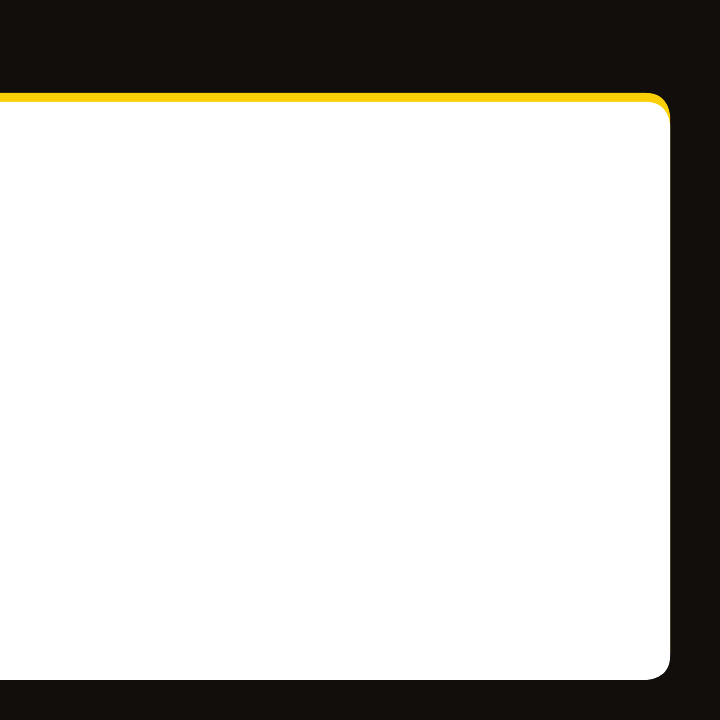
31
Notes:

XMHSKTX1043009
XMandrelatedlogosareregisteredtrademarksofSIRIUSXMRadioInc.All
othertrademarksarepropertyoftheirrespectiveowners.