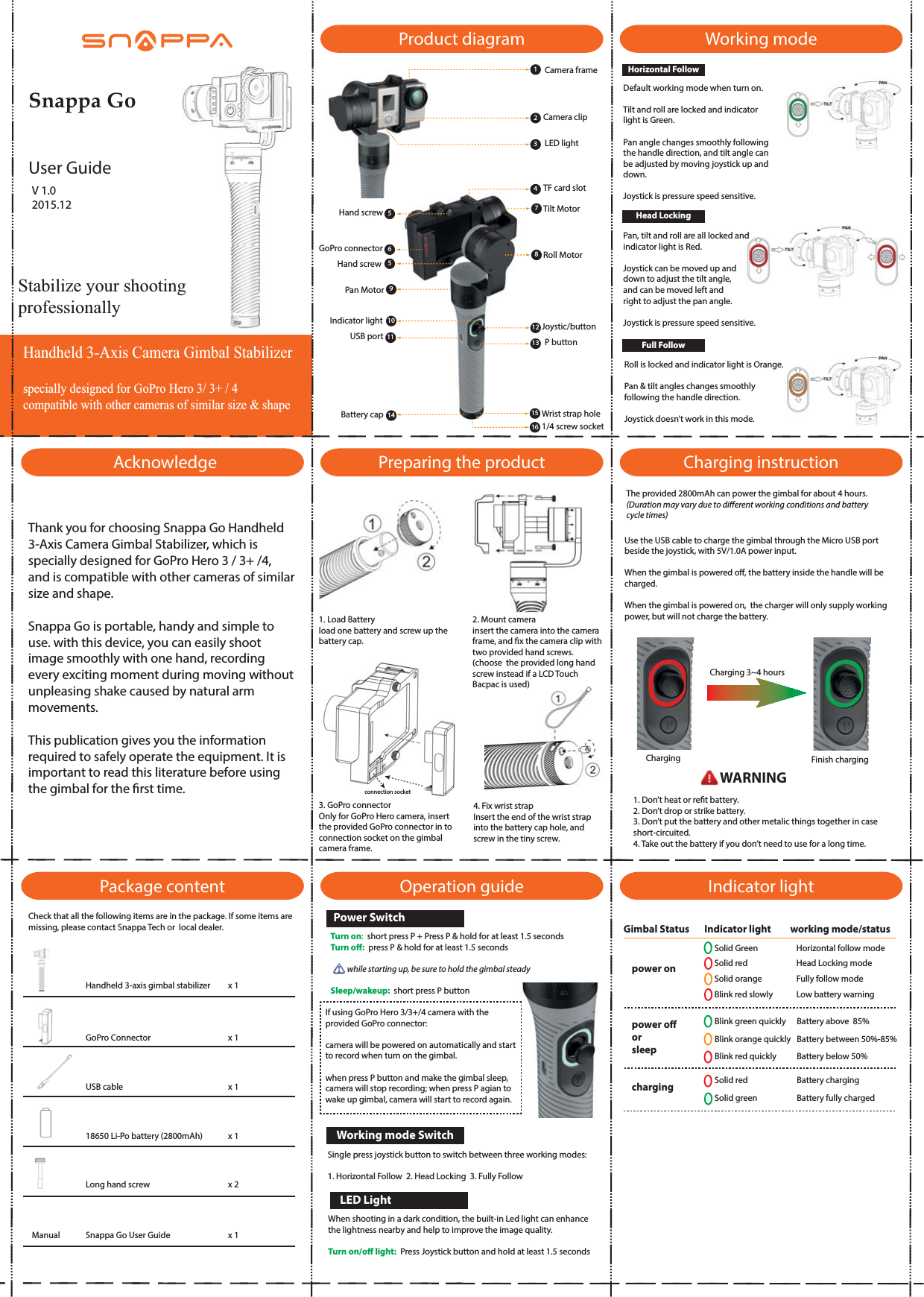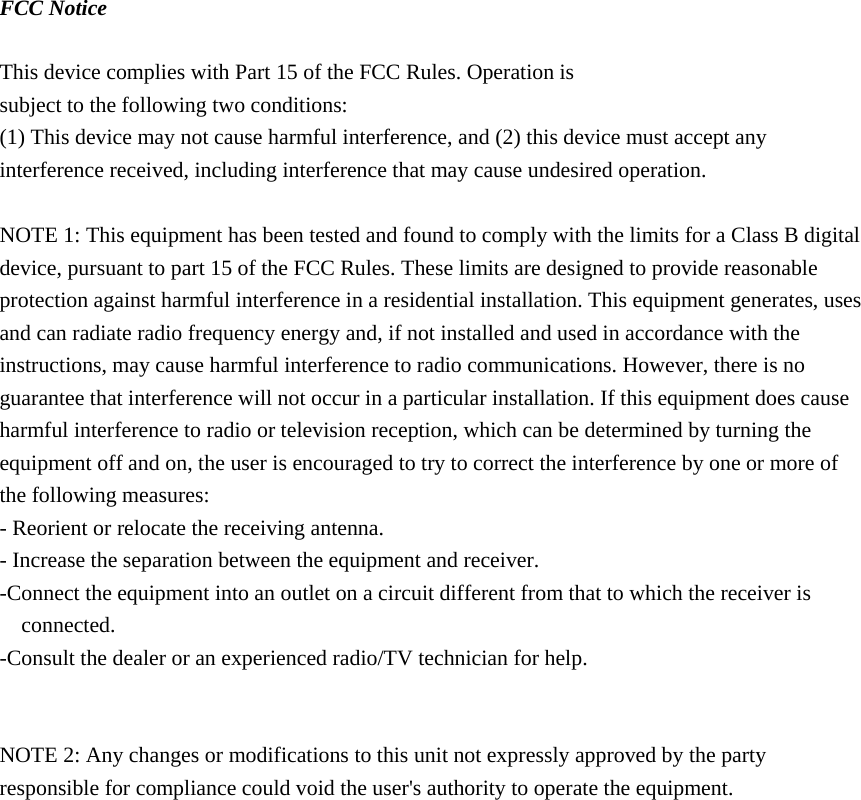Snappa Technology SP001 Handheld 3-Axis Camera Gimbal Stabilizer User Manual SnappaGo User Guide EN V1 0
Snappa Technology Co., LTD Handheld 3-Axis Camera Gimbal Stabilizer SnappaGo User Guide EN V1 0
Contents
- 1. Users Manual
- 2. User Manual
User Manual