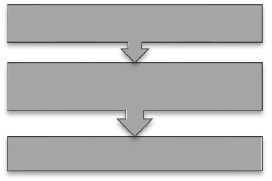SolarEdge Technologies SEZB Zigbee Module for communication between products User Manual ZigBee Module MAN 01 001xx 1 0
SolarEdge Technologies Ltd Zigbee Module for communication between products ZigBee Module MAN 01 001xx 1 0
User manual
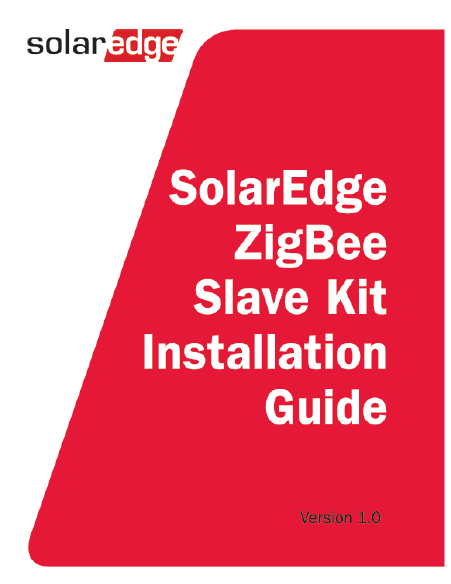

ZigBee Module User Manual - MAN-01-001xx-1.0
Disclaimers
Important Notice
Copyright © SolarEdge Inc. All rights reserved.
No part of this document may be reproduced,
stored in a retrieval system, or transmitted, in any
form or by any means, electronic, mechanical,
photographic, magnetic, or otherwise, without
the prior written permission of SolarEdge Inc.
This document is solely for the use of SolarEdge
customers and employees.
The material furnished in this document is
believed to be accurate and reliable. However,
SolarEdge assumes no responsibility for the use of
this material. SolarEdge reserves the right to
make changes to the material at any time and
without notice. You may refer to the SolarEdge
web site (www.solaredge.com) for the most
updated version.

ZigBee Module User Manual - MAN-01-001xx-1.0
All company and brand products and service
names are trademarks or registered trademarks
of their respective holders.
Patent marking notice:
http://www.solaredge.com/groups/patent
The general terms and conditions of purchase of
SolarEdge products shall apply.
The content of these documents is continually
reviewed and amended, where necessary.
However, discrepancies cannot be excluded. No
guarantee is made for the completeness of these
documents.
ZigBee Module User Manual - MAN-01-001xx-1.0
ZigBee Module User Manual - MAN-01-001xx-1.0
Table of Contents
Disclaimers ..........................................................................2
Important Notice ............................................................ 2
Table of Contents ................................................................5
About This Manual ..............................................................6
Support and Contact Information ...................................... 13
Chapter 1: Introducing the ZigBee Communication ............ 15
Overview ....................................................................... 15
Package Contents ......................................................... 15
Installation Procedure .................................................. 15
Chapter 2: Technical information of the SolarEdge ZigBee . 17
General ......................................................................... 17
Module Features ........................................................... 17
SolarEdge Supported Productse ................................... 18
Mechanical Information ............................................... 18
Chapter 3: Installing the ZigBee Module and Antenna ....... 19
Installing the Antenna and Cable .................................. 19
Mounting the Module in the Inverter ........................... 23
Appendix A: Configuring ZigBee Communication ............... 27
Appendix B: Technical Specifications ................................. 32
Appendix C: Agency Certifications ..................................... 35
ZigBee Module User Manual - MAN-01-001xx-1.0
About This Manual
This user manual is intended for Photovoltaic (PV)
system owners, installers, technicians,
maintainers, and integrators who use the
SolarEdge power harvesting system.
This manual describes how to install and set up
ZigBee™ communication in a SolarEdge device
(inverter or Safety and Monitoring Interface –
SMI). The manual instructions and graphics refer
to the inverter; however apply to SMI as well.
This guide assumes that the SolarEdge power
harvesting system is already installed and
commissioned. For additional information about
how to install and commission the SolarEdge
power harvesting system, refer to the relevant
installation guide.
ZigBee Module User Manual - MAN-01-001xx-1.0
The guide includes the following chapters:
Chapter 1: Introducing the ZigBee
Communication, page 11, describes the
SolarEdge ZigBee slave module functionality
and connection.
Chapter 2: Technical information of the
SolarEdge ZigBee
General
The SolarEdge ZigBee Module (SE ZB Module) is a
Zigbee Module, enabling Zigbee communication
between SolarEdge products – Inverter, Gateway,
Home Gateway etc. The Main usage of the SE ZB
is to create a ZigBee link between user's products,
enabling the user to connect to all ZigBee
products via one link, and transfer the data to the
Server. By creating a ZigBee link, the user can
spare the use of communication cable between
his products, enabling easy installation in any
place.
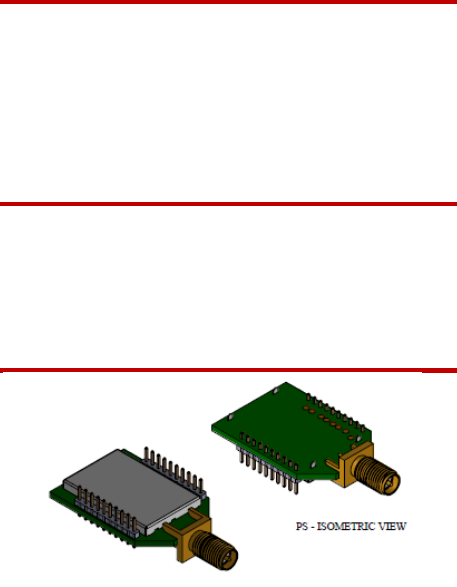
ZigBee Module User Manual - MAN-01-001xx-1.0
Module Features
Point-to-point connection
Point-to-Multipoint connection
Indoor\Outdoor communication
AT Command control
No configuration needed
SolarEdge Supported Productse
SolarEdge Portia (all versions)
SolarEdge Gateway (all versions)
SolarEdge Home Gateway (all versions)
Mechanical Information

ZigBee Module User Manual - MAN-01-001xx-1.0
Size (W) : 26.2 mm
Size (L) : 50 mm
Size (H) : 10.2 mm
Chapter 3: Installing the ZigBee Module and
Antenna, page 13, describes the module
electrical specifications, pinout description,
supported devices and mechanical
information.
Chapter 2: Technical information of the
SolarEdge ZigBee
General
The SolarEdge ZigBee Module (SE ZB Module) is a
Zigbee Module, enabling Zigbee communication
between SolarEdge products – Inverter, Gateway,
Home Gateway etc. The Main usage of the SE ZB
is to create a ZigBee link between user's products,
enabling the user to connect to all ZigBee
products via one link, and transfer the data to the
Server. By creating a ZigBee link, the user can
spare the use of communication cable between

ZigBee Module User Manual - MAN-01-001xx-1.0
his products, enabling easy installation in any
place.
Module Features
Point-to-point connection
Point-to-Multipoint connection
Indoor\Outdoor communication
AT Command control
No configuration needed
SolarEdge Supported Productse
SolarEdge Portia (all versions)
SolarEdge Gateway (all versions)
SolarEdge Home Gateway (all versions)
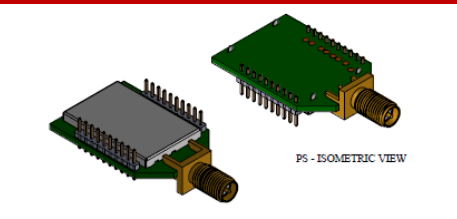
ZigBee Module User Manual - MAN-01-001xx-1.0
Mechanical Information
Size (W) : 26.2 mm
Size (L) : 50 mm
Size (H) : 10.2 mm
Chapter 3: Installing the ZigBee Module and
Antenna, page 15, describes how to mount,
connect and verify the connection of the
ZigBee slave module.
Appendix A: Configuring ZigBee
Communication, page 23, describes how to
set up the ZigBee communication type in the
inverter, if necessary.
ZigBee Module User Manual - MAN-01-001xx-1.0
Appendix B: Technical Specifications page 28,
provides the electrical and mechanical
specifications of the SolarEdge ZigBee slave
module.
Appendix C: Agency Certifications page 31,
Provides all relevant module approvals.
For further information, datasheets and the most
up-to-date certifications for various products in
different countries, please visit the SolarEdge
website: www.solaredge.com
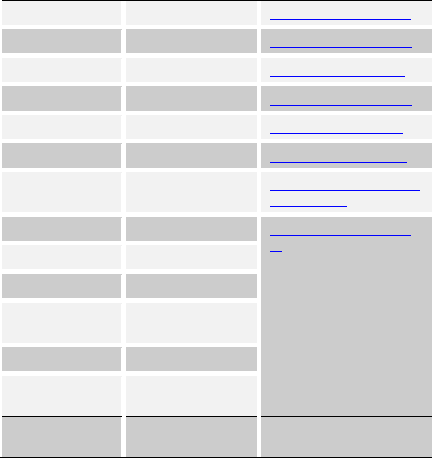
ZigBee Module User Manual - MAN-01-001xx-1.0
Support and Contact Information
If you have technical queries concerning our
products, please
contact us:
US & Canada
1877 360 5292
support@solaredge.us
Germany
+49 89-45459730
support@solaredge.de
France
0800917410
support@solaredge.fr
Belgium
080073041
support@solaredge.be
Italy
800 784 824
support@solaredge.it
Japan
+81.3.5530.9360
support@solaredge.jp
Asia Pacific
mailto:support_asia@so
laredge.com
Netherlands
08000221089
support@solaredge.co
m
United Kingdom
0800 028 1183
Greece
00800125574
Israel
+972 73 240-
3118
Australia
1800 46 55 67
Worldwide
+972 73 240-
3118
Fax
+972 73 240-
3117
ZigBee Module User Manual - MAN-01-001xx-1.0
Before contacting SolarEdge, ensure you have the
product serial number as appears on its label.
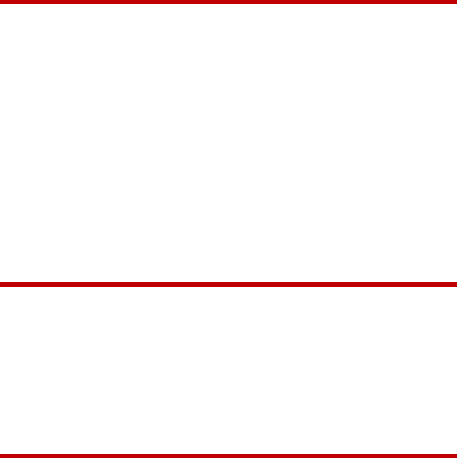
ZigBee Module User Manual - MAN-01-001xx-1.0
Chapter 1: Introducing the ZigBee
Communication
Overview
ZigBee is a technology that enables wireless
connection between several SolarEdge devices.
Up to 32 devices may be inter-connected, in a
master-slave configuration. One device is the
master (either by having a master ZigBee module
pre-installed, or by installing the SolarEdge ZigBee
master kit (sold separately). All the other modules
act as slaves.
Package Contents
ZigBee slave module
Antenna
Mounting clip with RF cable
This installation guide
Installation Procedure
The following illustrates the steps required for the
home gateway installation:

ZigBee Module User Manual - MAN-01-001xx-1.0
Chapter 2: Technical information
of the SolarEdge ZigBee
General
The SolarEdge ZigBee Module (SE ZB Module) is a
Zigbee Module, enabling Zigbee communication
between SolarEdge products – Inverter, Gateway,
Home Gateway etc. The Main usage of the SE ZB
is to create a ZigBee link between user's products,
enabling the user to connect to all ZigBee
products via one link, and transfer the data to the
Server. By creating a ZigBee link, the user can
spare the use of communication cable between
his products, enabling easy installation in any
place.
Module Features
Point-to-point connection
Point-to-Multipoint connection
Indoor\Outdoor communication
AT Command control
No configuration needed
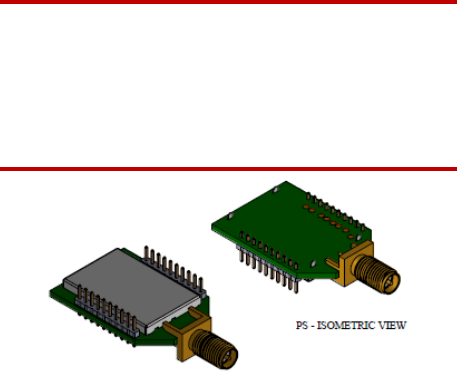
ZigBee Module User Manual - MAN-01-001xx-1.0
SolarEdge Supported Productse
SolarEdge Portia (all versions)
SolarEdge Gateway (all versions)
SolarEdge Home Gateway (all versions)
Mechanical Information
Size (W) : 26.2 mm
Size (L) : 50 mm
Size (H) : 10.2 mm
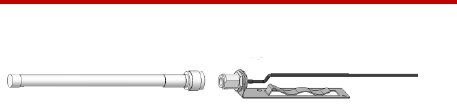
ZigBee Module User Manual - MAN-01-001xx-1.0
Chapter 3: Installing the ZigBee
Module and Antenna
Install a slave module in all the devices that will
communicate with the master ZigBee device (e.g.
home gateway).
Installing the Antenna and Cable
1 Connect the antenna to the mounting clip.
Figure 1: Connecting the antenna to the mounting clip
2 Attach the mounting clip with the antenna
vertically to the top of the inverter. You may
attach the clip to the heat sink fins or the
inverter side.
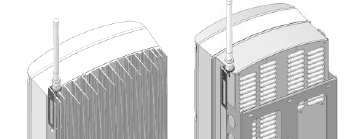
ZigBee Module User Manual - MAN-01-001xx-1.0
Figure 2: Antenna mounted on the inverter
For other SolarEdge devices, or if mounting
the antenna not on the inverter top, install
the clip on the wall using two screws (not
supplied). The antenna must be vertical and
far from metal surfaces (including the inverter
side).
3 Route the antenna cable along the inner fins
or the inverter side, in the bracket. Make sure
the cable is not hanging loose outside the
inverter enclosure.
Single phase inverter Three phase
inverter
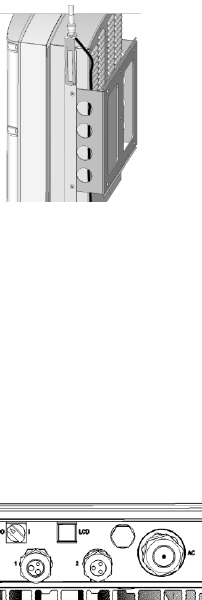
ZigBee Module User Manual - MAN-01-001xx-1.0
Figure 3: Routing the antenna cable (Three phase
inverter)
4 Disconnect the AC power to the inverter and
wait 5 minutes.
5 Open the inverter cover as described in its
manual.
6 Open the gland numbered 1 at the bottom of
the SolarEdge inverter.
Figure 4: Inverter sealing glands
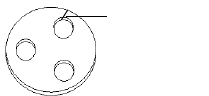
ZigBee Module User Manual - MAN-01-001xx-1.0
7 Remove the rubber seal from the gland and
insert the RF cable through the gland cover
and the opened connection of the inverter.
8 Push the cable into the cut opening of the
rubber seal.
Figure 5: Rubber seal
9 Insert the rubber seal with the cable into to
the gland body and reconnect the gland to the
inverter. Tighten the sealing gland.
10 Insert the excess of cable length into the
inverter until the cable can be tightly attached
to the inverter side.
Cut
opening

ZigBee Module User Manual - MAN-01-001xx-1.0
Mounting the Module in the Inverter
1 Connect the ZigBee slave module in its place
on the communication board, as shown in
Figure 6.
Follow these guidelines:
Use the marking on the communication
board to plug in the ZigBee slave module
with the correct orientation
Insert the ZigBee module such that all
pins are correctly positioned in the
communication board socket, and no pins
are left out of their socket.
Make sure that the module is firmly in
place.
2 Install the two cable holders on the
communication board.
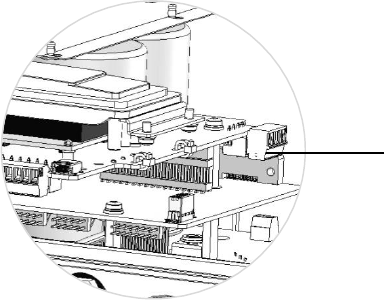
ZigBee Module User Manual - MAN-01-001xx-1.0
Figure 6: Cable holders on the communication board
3 Route the cable towards the ZigBee module
while snapping it into the two cable holders at
the side of the communication board.
4 Connect the RF cable to the ZigBee slave
module and tighten manually.
Cable
holder
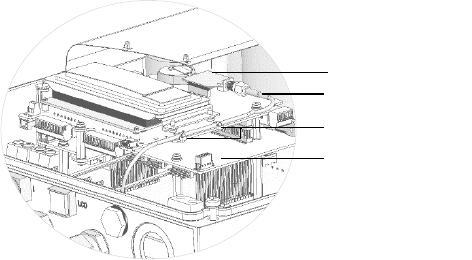
ZigBee Module User Manual - MAN-01-001xx-1.0
Figure 7 ZigBee and RF cable on the communication
board
5 Close the SolarEdge device cover as described
in its manual. Check for proper cover
fastening to ensure sealing.
6 Turn the SolarEdge device AC power ON.
7 The inverter is configured as the slave device
by default; therefore, no further configuration
is required, unless the default has been
changed. In this case, refer to Appendix A:
Configuring ZigBee on page 27.
RF cable
ZigBee
module
Communication
board
Cable holders

ZigBee Module User Manual - MAN-01-001xx-1.0
NOTE:
ZigBee is automatically enabled during the discovery of the
inverter by the master. Enabling or configuring ZigBee is not
required.
ZigBee Module User Manual - MAN-01-001xx-1.0
Appendix A: Configuring ZigBee
Communication
The inverter is set by default to slave for the
ZigBee connection. ZigBee is automatically
enabled during the discovery of the inverter by
the master. Enabling or configuring ZigBee is not
required. Use this procedure only if the default
settings have been changed.
The inverter can be configured using the external
LCD light button. When using this option, opening
the inverter cover is not required in order to set it
up.
It is recommended to keep the gateway close to
the inverter during configuration.
► To configure the Inverter Using
the LCD Light Button:
The following figure illustrates the inverter
connector panel:
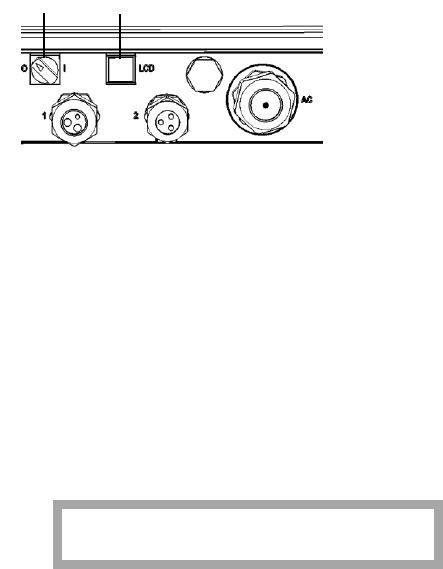
ZigBee Module User Manual - MAN-01-001xx-1.0
Figure 8: Inverter connector panel
Use the LCD button to toggle through the
informative status screens, and for
communication setup.
1 Verify that the inverter ON/OFF switch is OFF.
2 Press the LCD Light button once to turn ON
the backlight.
If the inverter worked properly before this
action, the following message is displayed:
DC VOLTAGE NOT SAFE
DO NOT DISCONNECT
V D C : 7 2 . 0
On/Off Switch LCD
Button

ZigBee Module User Manual - MAN-01-001xx-1.0
This message is displayed until the DC is
below the safety voltage threshold. The
default safety voltage is 50 V.
3 Access the Setup mode: Press and hold down
the LCD button until the following message is
displayed:
Keep holding button
For pairing, release
To enter menu…
Remaining 3 sec
Release the button within three seconds to
access the Setup Mode. When using setup
menus, short press to scroll down to the next
menu option and long press to select the
item. You can use the Exit option in these
menus to move up one menu level.
Language
Communication
Information
Maintenance
Exit
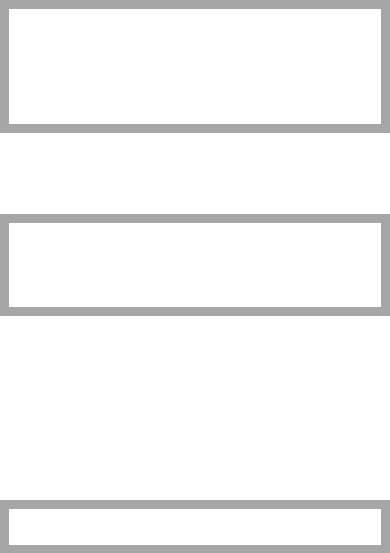
ZigBee Module User Manual - MAN-01-001xx-1.0
4 Scroll down to the Communication submenu
and select it. (Some of the menu items may
vary depending on device and configuration).
Server<LAN>
LAN Conf
RS485–1 C o n f <S>
RS485–2 C o n f < >
ZigBee Conf<>
RS232 Conf
Slave Detect
5 Select the Server submenu, scroll down to the
Zigbee option and select it.
LAN
R S 2 3 2
R S 4 8 5
Zigbee
None
6 Scroll down to the ZigBee Conf submenu and
select it.
If Zigbee Conf <N/A> indication appears, and
ZigBee Conf submenu is not accessible, the
ZigBee module is not installed correctly.
Device Type<SE >
P r o t o c o l < P 2 P >

ZigBee Module User Manual - MAN-01-001xx-1.0
Dev i c e I D < 1 >
PAN ID
Scan Channel
Load ZB Defaults
Slave Detect
7 Select Protocol and set it to Multi-Point Slave
(MPS).
8 Select Load ZB Defaults. The default settings
are applied to the inverter.
9 Exit the Setup mode by selecting the Exit
option in each submenu screen or wait for the
device to automatically exit Setup mode, if no
buttons are pressed for more than two
minutes.
This concludes the slave configuration using the
LCD button.
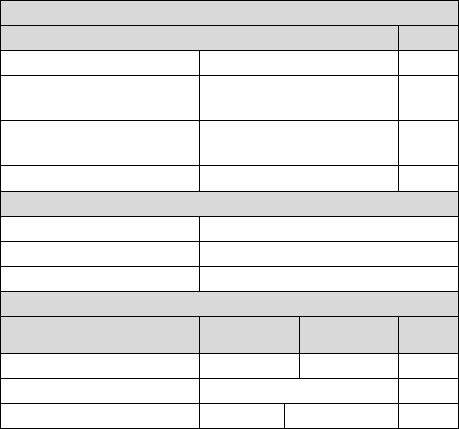
ZigBee Module User Manual - MAN-01-001xx-1.0
Appendix B: Technical
Specifications
Electrical
Unit
Operating Voltage (Typ)
3.0-3.6
V
Current Consumption
(Tx Mode)
180
mA
Current Consumption
(Rx Mode)
30
mA
Operating Temperature
-40 to +85
C
Interfaces
RF connector
RPSMA
Interface Connector
2X10 Header, 2mm
Interface Protocal
UART \ SPI
Performance
North
America
Worldwide
Unit
Transmit power
21.1
11.8
dBm
Receiver sensitivity
-102
dBm
EIRP with antenna
26.1
16.8
dBm
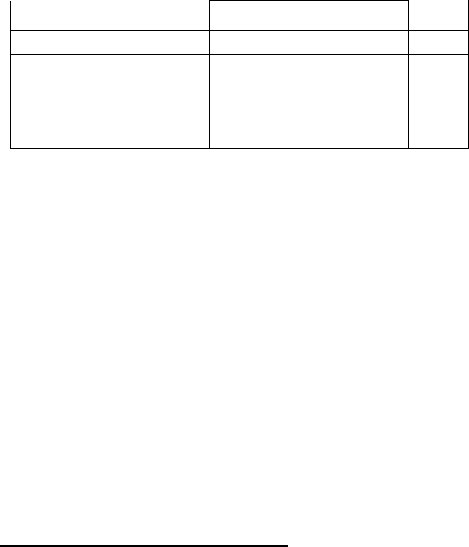
ZigBee Module User Manual - MAN-01-001xx-1.0
Outdoor (LOS) range*
250
m
Indoor range*
15
m
Regulatory approvals
FCC (USA)
IC (Canada)
ETSI (Europe)
C-Tick (Australia)
Telec (Japan)
*
Approximate values, may differ depending on specific installation conditions
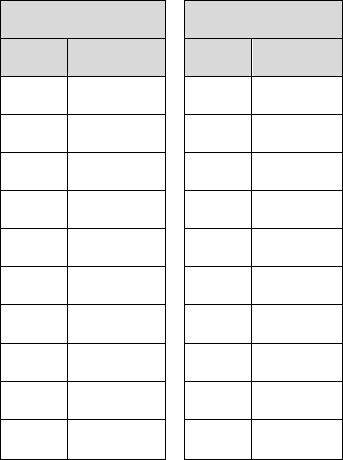
ZigBee Module User Manual - MAN-01-001xx-1.0
Pinout Description:
P2
Pin #
Function
11
GPIO1_6
12
GPIO1_2
13
GPIO1_7
14
GPIO1_4
15
GPIO2_0
16
GPIO1_3
17
GPIO0_4
18
GPIO0_5
19
GPIO0_6
20
NC
P1
Pin #
Function
1
VCC
2
UART0_TX
3
UART0_RX
4
POWER_EN
5
RESETn
6
GPIO0_1
7
GPIO1_5
8
DEBUG_DD
9
DEBUG_DC
10
GND
ZigBee Module User Manual - MAN-01-001xx-1.0
Appendix C: Agency Certifications
Labelling requirement for OEM and small
device statement (FCC15.19(3))
This device complies with part 15 of the FCC Rules.
Operation is subject to the following two
conditions: (1) This device may not cause harmful
interference, and (2) this device must accept any
interference received, including interference that
may cause undesired operation
Modular approval labeling(FCC 15.212)
When integrating the module into the final
product, it must be ensured that the
FCC labelling requirements, as specified below, are
satisfied.
Based on the Public Notice from FCC, the final
product must display a label referring to the
enclosed module. The label should use wording
such as the following:
Contains Transmitter Module
FCC ID: 2AGPT-SEZB
IC: 20916-SEZB
ZigBee Module User Manual - MAN-01-001xx-1.0
Radio Frequency Interference (RFI) (FCC
15.105)
This equipment has been tested and found to
comply with the limits for Class B digital devices
pursuant to Part 15 of the FCC Rules. These limits
are designed to provide reasonable protection
against harmful interference in a residential
environment. This equipment generates, uses,
and can radiate radio frequency energy, and if not
installed and used in accordance with the
instruction manual, may cause harmful
interference to radio communications. However,
there is no guarantee that interference will not
occur in a particular installation. If this equipment
does cause harmful interference to radio or
television reception, which can be determined by
turning the equipment off and on, the user is
encouraged to try and correct the interference by
one or more of the following measures:
Reorient or relocate the receiving antenna.
Increase the separation between the
equipment and the receiver.
ZigBee Module User Manual - MAN-01-001xx-1.0
Connect the equipment into an outlet on a
circuit different from that to which the
receiver is connected.
Consult the dealer or an experienced
radio/TV technician for help.
Modifications (FCC 15.21)
Changes or modifications to this equipment not
expressly approved by SolarEdge Technologies
Ltd. may void the user’s authority to operate this
equipment.
RF Exposure info ( FCC 2.1093)
This equipment has been approved for mobile
applications where the equipment should be used
at distances greater than 20cm from the human
body (with the Exception of hands, wrists, feet
and ankles). Operation at distances less than
20cm is strictly prohibited
Canadian Compliance
This device complies with Industry Canada license-
exempt RSS standard(s). Operation is subject to the
ZigBee Module User Manual - MAN-01-001xx-1.0
following two conditions: (1) this device may not
cause interference, and (2) this device must accept
any interference, including interference that may
cause undesired operation of the device.
Le présent appareil est conforme aux CNR
d'Industrie Canada applicables aux appareils radio
exempts de licence. L'exploitation est autorisée
aux deux conditions suivantes: (1) l'appareil ne
doit pas produire de brouillage, et (2) l'utilisateur
de l'appareil doit accepter tout brouillage
radioélectrique subi, même si le brouillage est
susceptible d'en compromettre le fonctionnement.
The device meets the exemption from the routine
evaluation limits in section 2.5 of RSS 102 and
compliance with RSS-102 RF exposure, users can
obtain Canadian information on RF exposure and
compliance.
Le dispositif rencontre l'exemption des limites
courantes d'évaluation dans la section 2.5 de RSS
102 et la conformité à l'exposition de RSS-102 rf,
ZigBee Module User Manual - MAN-01-001xx-1.0
utilisateurs peut obtenir l'information canadienne
sur l'exposition et la conformité de rf.
This transmitter must not be co-located or
operating in conjunction with any other antenna
or transmitter. This equipment should be installed
and operated with a minimum distance of 20
centimeters between the radiator and your body.
Cet émetteur ne doit pas tre Co-placé ou ne
fonctionnant en même temps qu'aucune autre
antenne ou émetteur. Cet équipement devrait être
installé et actionné avec une distance minimum de
20 centimètres entre le radiateur et votre corps.
This radio transmitter with model: SE ZB has been
approved by Industry Canada to operate with the
antenna type listed below with the maximum
permissible gain and required antenna impedance
for each antenna type indicated. Antenna type
not included in this list, having a gain greater than
the maximum gain indicated for that type, are
strictly prohibited for use with this device.
IC ID: 20916-SEZB
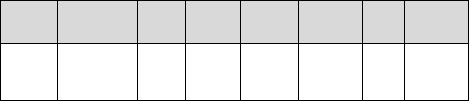
ZigBee Module User Manual - MAN-01-001xx-1.0
Le présent émetteur radio with model: SE ZB a été
approuvé par Industrie Canada pour fonctionner
avec les types d'antenne énumérés ci-dessous et
ayant un gain admissible maximal et l'impédance
requise pour chaque type d'antenne. Les types
d'antenne non inclus dans cette liste, ou dont le
gain est supérieur au gain maximal indiqué, sont
strictement interdits pour l'exploitation de
l'émetteur.
IC ID: 20916-SEZB
Antenna
Manufacturer
Brand
Module
Name
Antenna
Type
Connector
Gain
(dBi)
Frequency
Band
xxxx
FT-RF
FT-RF
OI-
242505-
NM
Omni
SMA
5dBi
2.4-
2.5GHz
RF Exposure info (IC RSS-102)

ZigBee Module User Manual - MAN-01-001xx-1.0
The installer of this radio equipment must ensure
that the antenna is located or pointed such that it
does not emit RF field in excess of Health Canada
limits for the general population; consult Safety
Code 6, obtainable from Heath Canada’s website
www.hc-sc.gc.ca/rpb .
Class B Notice for Canada
This Class B digital apparatus complies with
Canadian ICES-003.
Cet appareil numérique de la classe B est
conforme à la norme NMB-003 du Canada.
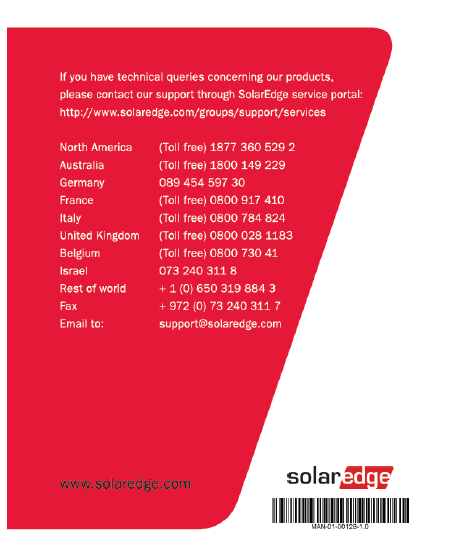
ZigBee Module User Manual - MAN-01-001xx-1.0