Somfy Systems BEECON Domotic gateway User Manual UserManual 1 DWNBEECON
Somfy Systems Domotic gateway UserManual 1 DWNBEECON
Contents
- 1. UserManual 1- DWNBEECON.pdf
- 2. UserManual 2- DWNBEECON.pdf
- 3. UserManual 3- DWNBEECON.pdf
- 4. UserManual 4- DWNBEECON.pdf
UserManual 1- DWNBEECON.pdf

Smartkiz®
FR - Francais .............................................................................................................
EN - English ................................................................................................................
02
05

02
Contenu de la boîte
Description du produit
Le voyant indique le mode de fonctionnement
du produit :
Lors du démarrage :
- Orange fixe : la box démarre
- Orange clignotant : le produit s’initialise pour
arriver au fonctionnement normal
- Rouge clignotant régulier : en cours de mise à jour
- Rouge clignotant irrégulier : code d’erreur
En fonctionnement normal :
- Vert fixe : la box est connectée au cloud
- Rouge fixe: la box n’est pas connectée au cloud
Les boutons permettent les interactions
suivantes :
En fonctionnement normal :
- CFG : un appui de 2 secondes permet le passage
en appairage au mode local.
Appairage au mode local :
- Presser CFG pendant 2 secondes prépare la
Smartkiz à l’appairage au mode local.
- Les voyants clignotent lentement en bleu.
- Les voyants clignotent rapidement en bleu
pendant 2 secondes si un appairage au mode
local est établi, puis retourne en fonctionnement
normal.
- La Smartkiz retourne en fonctionnement normal
si aucun appairage n’est effectué dans les 60
secondes, ou suite à un appui court sur le bouton
CFG.
1 x Smartkiz 1 x Adaptateur secteur
(Selon la configuration)
1 x Câble USB 1 x Notice de sécurtié
Connecteur
Alimentation
Bouton RST
Bouton CFG
Voyant d’état
La box Smartkiz associée aux équipements radios RTS®et/ou Zigbee, permet de piloter et
programmer des scénarios pour vos installations
FR
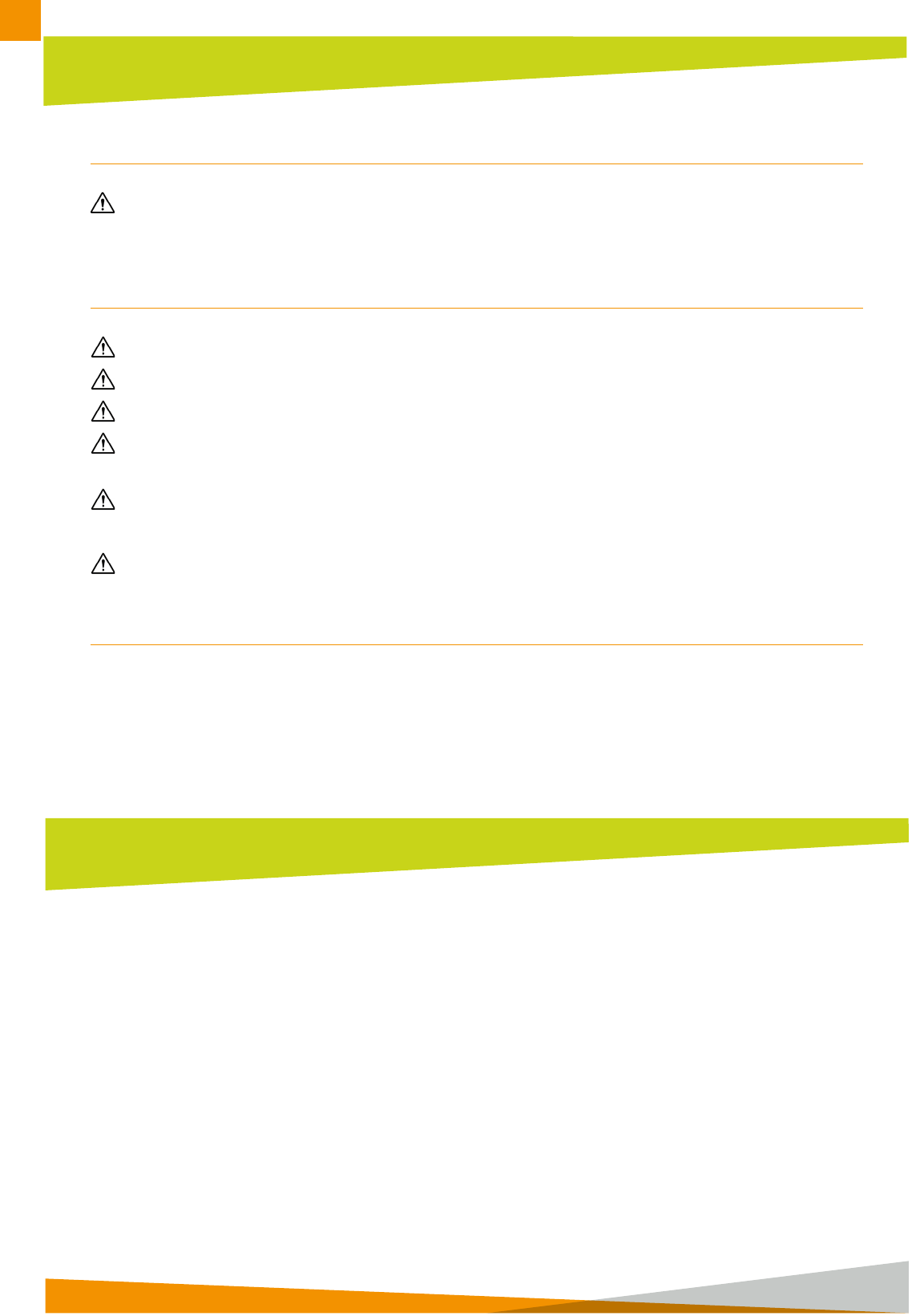
03
Caractéristiques techniques
Boîtier
- Indice de protection IP30.
- Température d’utilisation +0°C à 35°C.
- Utilisable jusqu’à 2000m d’altitude.
- Catégorie de pollution : Classe 2.
- Humidité de fonctionnement : 30% à 85%.
- Dimensions (L x l x h) 170 x 75 x 75 mm.
- Boitier plastique ABS-HB.
- Degré de pollution PD2.
- Catégorie de surtension : CAT II.
- Consommation en fonctionnement normal :
5V continu 2A.
Radio
- Bande de fréquence utilisée et puissance
maximale :
- 2.4000 GHz - 2.4845 GHz / erp<25mW
conformément aux normes Wi-Fi et
Zigbee.
- 433,50 à 434,790 MHz e.r.p. < 10mW
conformément à la norme RTS.
- Classe du récepteur : 2
Adaptateur Secteur (si fourni)
- Entrée : 100V-240V ~ 50Hz-60Hz.
- Sortie : 5V continu 2A.
Prérequis pour l’installation
Il sera nécessaire de relever le numéro PIN de la Smartkiz (ce numéro se trouve
sur une étiquette collée sous le boîtier qui sera demandé lors de l’activation du produit).
Installation
Brancher le câble d’alimentation fourni sur le connecteur micro-USB.
Utiliser une source d’alimentation 5V continu 2A.
Placer la box à une distance minimale de 30 cm du modem internet.
Ne pas poser la box sur une surface métallique ou dans une goulotte contenant des câbles
électriques.
Ne pas installer la box dans un espace où les dispositifs utilisant les radiofréquences comme
média de transmissions sont interdits (Se référer aux normes locales en vigueur).
Ne pas installer la box à proximité de dispositifs pouvant être affectés par les ondes radio.
Configuration
- Se référer à la notice d’utilisation de l’application pour smartphone pour toute information sur
l’appairage d’un produit.
- Se référer également à la notice d’utilisation de votre produit à piloter afin de le mettre en
configuration
Installation et configuration
FR
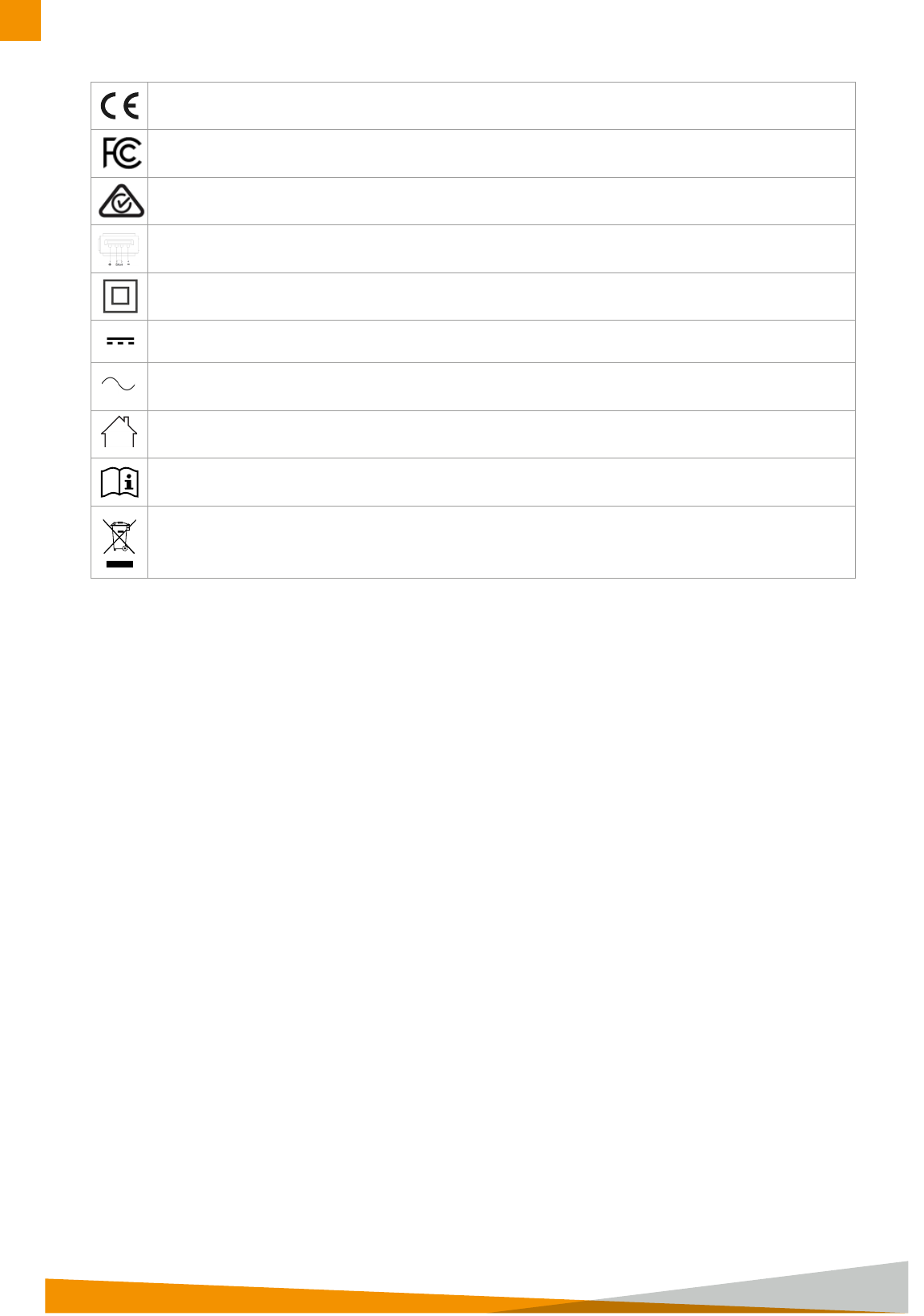
04
Marque CE.
Marque FCC.
Marque RCM.
Borches du connecteur USB en sortie du bloc d’alimentation (si fourni).
Double isolation.
Courant continu.
Courant alternatif.
Pour utilisation en intérieur uniquement.
Consulter la notice.
Elimination des déchets d’équipements électriques et électroniques (DEEE). Ce symbole indique que
les batteries et les équipements électroniques usagés ne doivent pas être jetés avec les ordures
ménagères, mais collectés séparément.
FR

05
Box contents
Product description
The status indicator light displays the product’s
operating mode:
At boot:
- Fixed orange: the box is starting up
- Flashing orange: The product is initializing before
normal operating mode
- Flashing red: updating
- Flashing red regularly: Error code
In normal operation mode:
- Fixed green : the box is connected to the cloud
- Fixed red: the box is not connected to the cloud
The buttons launch the following actions:
In normal operating mode:
- CFG : Pressing the button for 2 seconds switches
to local mode pairing.
Pairing in local mode:
- Pressing the button for 2 seconds makes the
Smartkiz ready for local mode pairing.
- Flashing blue slowly.
- Flashing blue quickly for 2 seconds if a pairing in
local mode is established and switches to normal
operating mode.
- The Smartkiz switches to normal operating mode
if no pairing is established in 60 seconds, or after
short pressing of CFG button.
1 x Smartkiz 1 x Main Adaptater
(According to the
configuration)
1 x USB cable 1 x Safety manual
Power Supply
Connector
RST button
CFG button
Status Indicator
The Smartkiz box is used in conjunction with RTS® and/or Zigbee radio equipment to control and
program scenarios for your installations.
EN
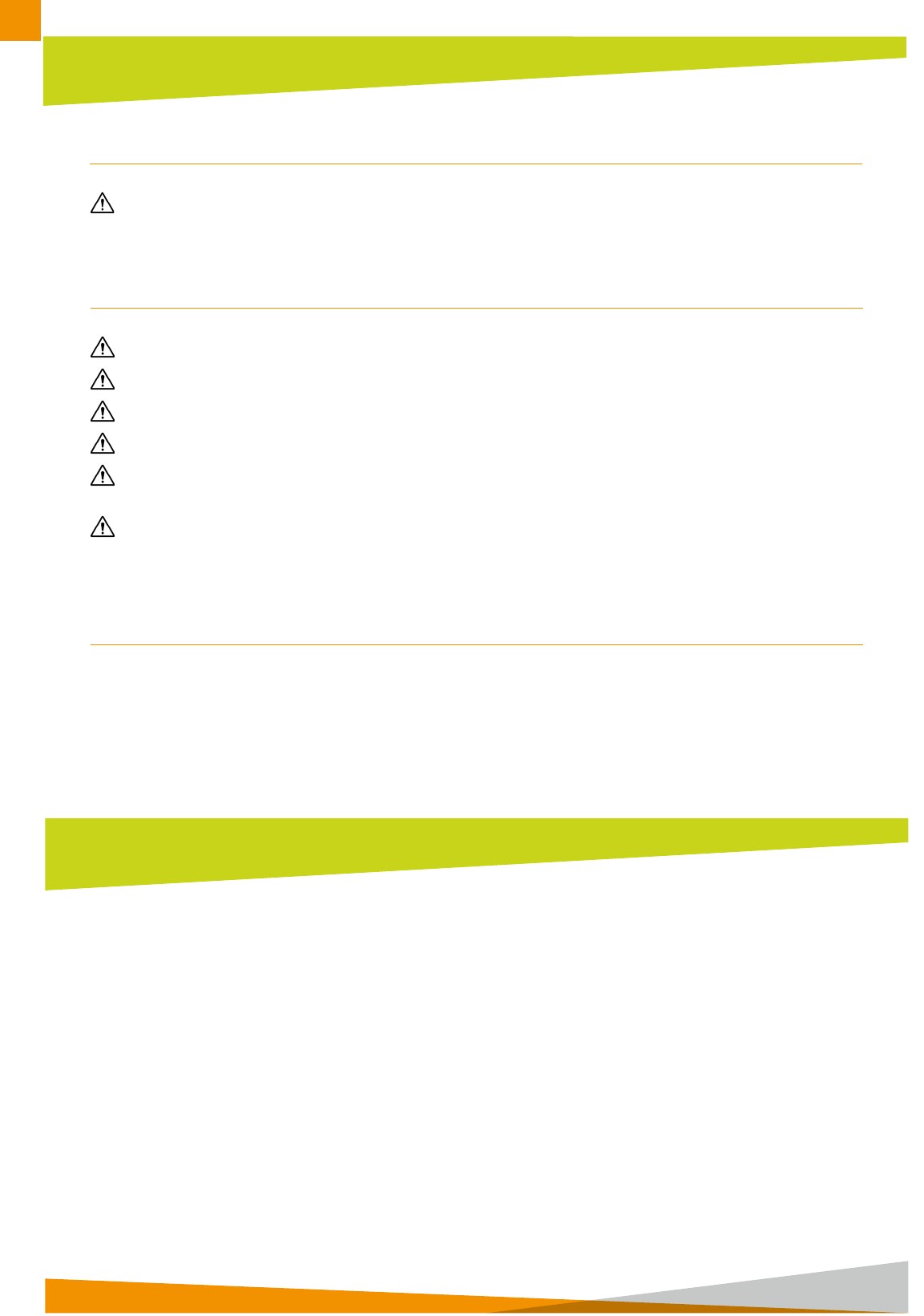
06
Technical data
Housing
- Index protection rating IP30.
- Operating temperature +0°C to 35°C.
- Maximum operating altitude: < 2000m.
- Pollution category: Class 2.
- Operating humidity: between 30% and 85%.
- Dimensions (l x w x h) 170 x 75 x 75 mm.
- ABS-HB plastic housing.
- Pollution degree: PD2.
- Overvoltage category: OVC II
- Consumption in normal operation:
Continuous 5V/2A
Radio
- Frequency used and maximum power used:
- 2.4000 GHz - 2.4845 GHz / erp<25mW
according to Wi-Fi and Zigbee standards.
- 433,50 à 434,790 MHz e.r.p. < 10mW
according to RTS standard.
- Receptor class: 2
Mains adapter (if provided)
- Input: 100V-240V ~ 50Hz-60Hz.
- Output: 5V continuous 2A.
Prerequisites for installation
It will be necessary to note down the PIN for the Smartkiz box (this number can be found on a
label affixed to the box, and will be requested when the product is activated).
Installation
Connect the power-supply cable to the micro-USB connector.
Please use a continuous 5V/2A power-plug.
Place the Smartkiz box at least 30 cm from the internet modem.
Do not place the box near a metallic surface and/or inside a duct containing electric cables.
Do not use the box in areas where devices using radiofrequency transmission are prohibited
(please refer to local standards in application)..
Do not place the interface near devices which could be affected by radio waves.
Configuration
- Refer to the mobile application user guide for any information about device paring.
- Refer to the product’s user guide to set it in configuration mode.
Installation and configuration
EN
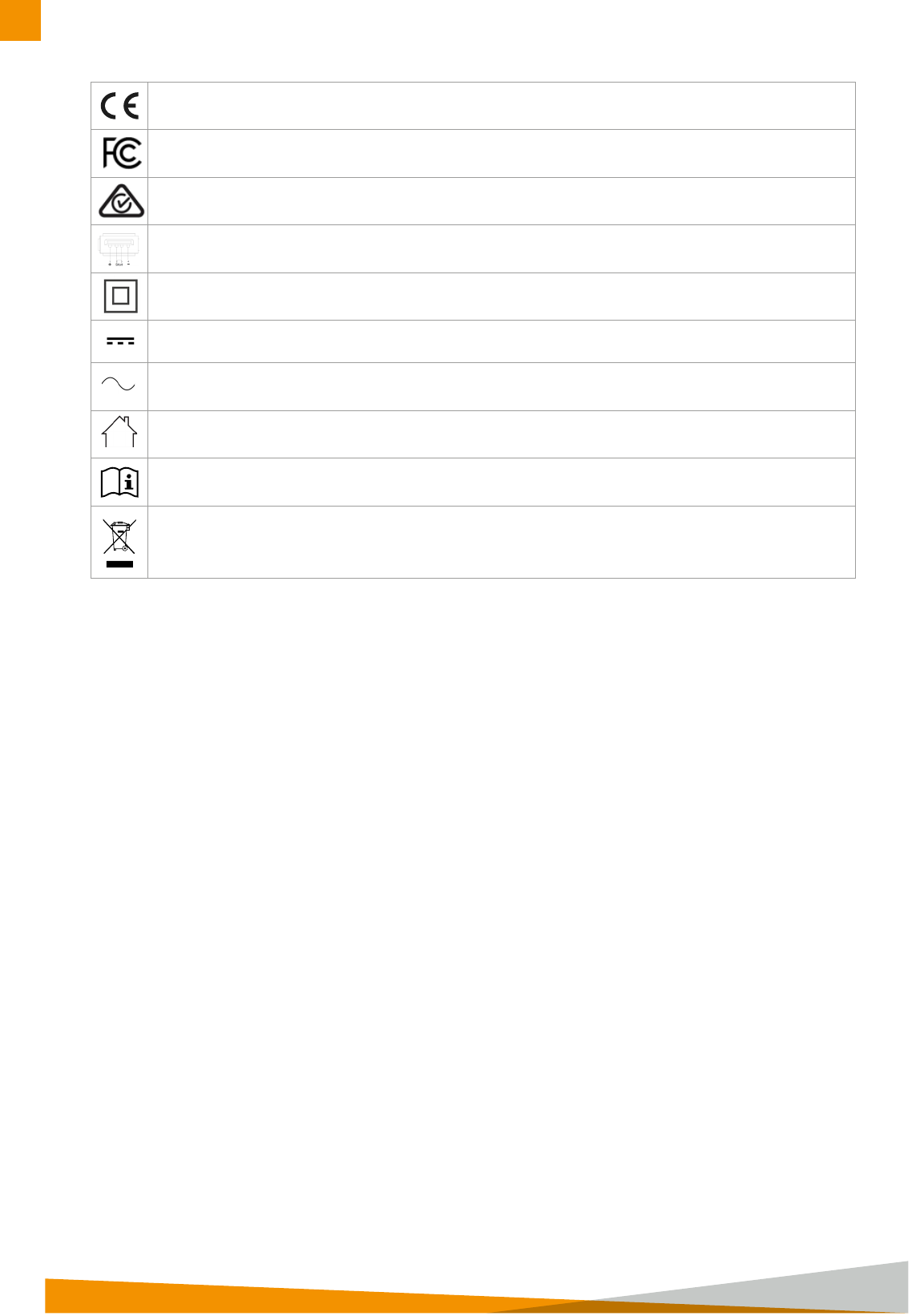
07
CE Mark.
FCC Mark.
RCM Mark.
USB connector pins at the output of the power supply (if provided).
Double insolation.
Direct current.
Alternating current.
For indoor use only.
Consult the safety manual.
Disposal of waste electrical and electronic equipment (WEEE). This symbol indicates that
used batteries and electronic equipment must not be disposed of with the household waste
but collected separately.
EN

Immeuble Variation A
Allée de la Mandallaz
74370 Metz-Tessy - France
Tel : +33 (0)4 50 10 79 50
Fax : +33 (0)4 50 10 79 89
www.overkiz.com