Contents
- 1. User Manual
- 2. Safety FCC pages
Safety FCC pages

The Sonos Digital Music System
It's the first and only multi-room digital music system with a wireless, full-color LCD
screen Controller. This means you can now enjoy all your digital music, all over your
home, and control it all from the palm of your hand.
With a Sonos Digital Music System you don't need a computer in every room, a music
server, or a wireless computer network. Just a Sonos ZonePlayer and speakers in the
rooms of your choice, and a Sonos Controller in hand to access all your digital music -
no matter where it’s stored.
Now you really can store your music wherever you please - on your computer, music
server, network-attached storage (NAS) box, or even an external source like a CD player.
Best of all, you can listen to music wherever you have Sonos ZonePlayers - in the
bedroom, on the deck, or both.
Key Benefits
With a Sonos Digital Music System you can:
• Enjoy digital music in every room in your house - including outside
• Access your entire digital music collection easily using the Controller’s full-color
LCD screen and scroll wheel
• Control all your music and all your rooms from anywhere - wirelessly
• Play the same song in different rooms or different songs in different rooms
• Get great sound in every room
Chapter 1
TM
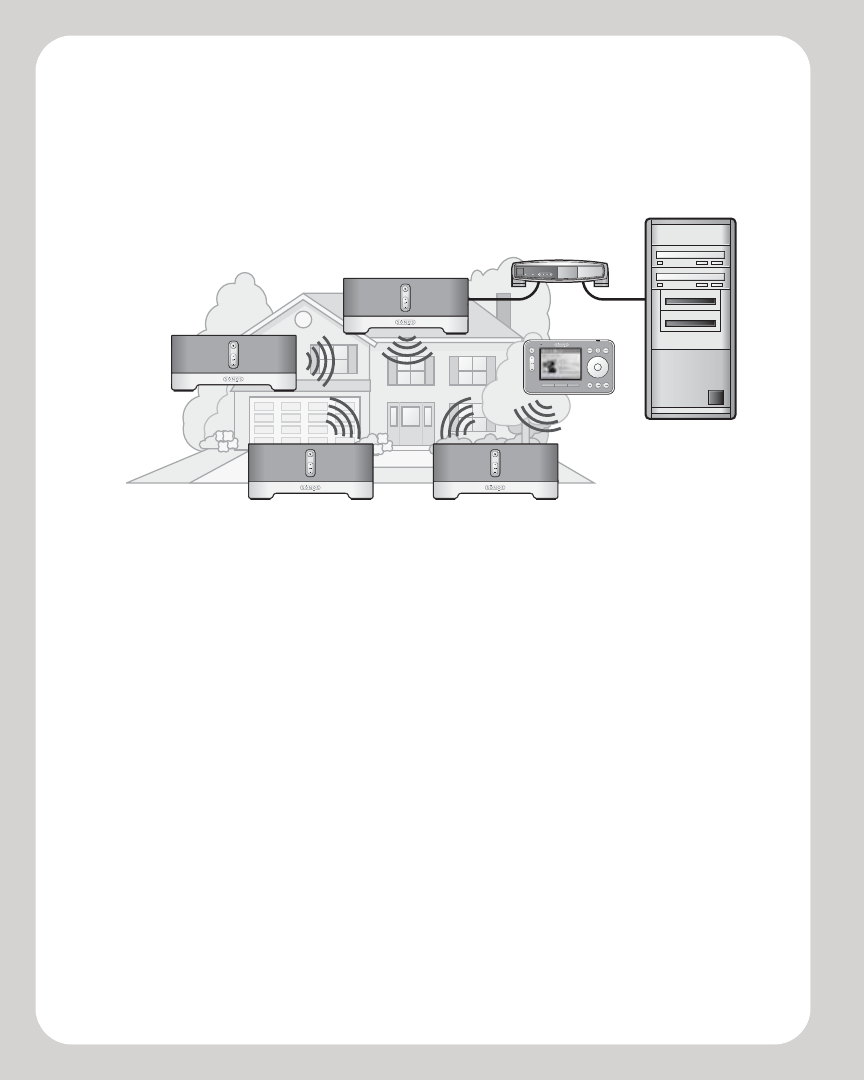
Sonos Digital Music System User Guide1-2
Sonos Digital Music System Components
• Sonos ZonePlayer ZP100, including the Sonos System Setup Software CD-ROM
• Sonos Controller CR100
During setup, a unique Household ID is assigned to your Sonos Digital Music System.
This ensures that your system operates independently and securely even if there are
other Sonos Digital Music Systems in your neighborhood.
Your Computer Network
To play the digital music files stored on your computer, your computer network must
meet the following requirements:
Network requirements
• You must have an Ethernet network interface connection in your computer. If
you do not have one, you will need to buy and install a Network Interface Card
(NIC) before proceeding.
• DSL/cable modem, or LAN-based, high-speed Internet connection recom-
mended.
• If you have a cable or DSL modem connected directly to your computer, you
should have a router connected between your modem and your computer
to maintain your computer’s security. If you do not have a router, you should buy
and install one before proceeding.
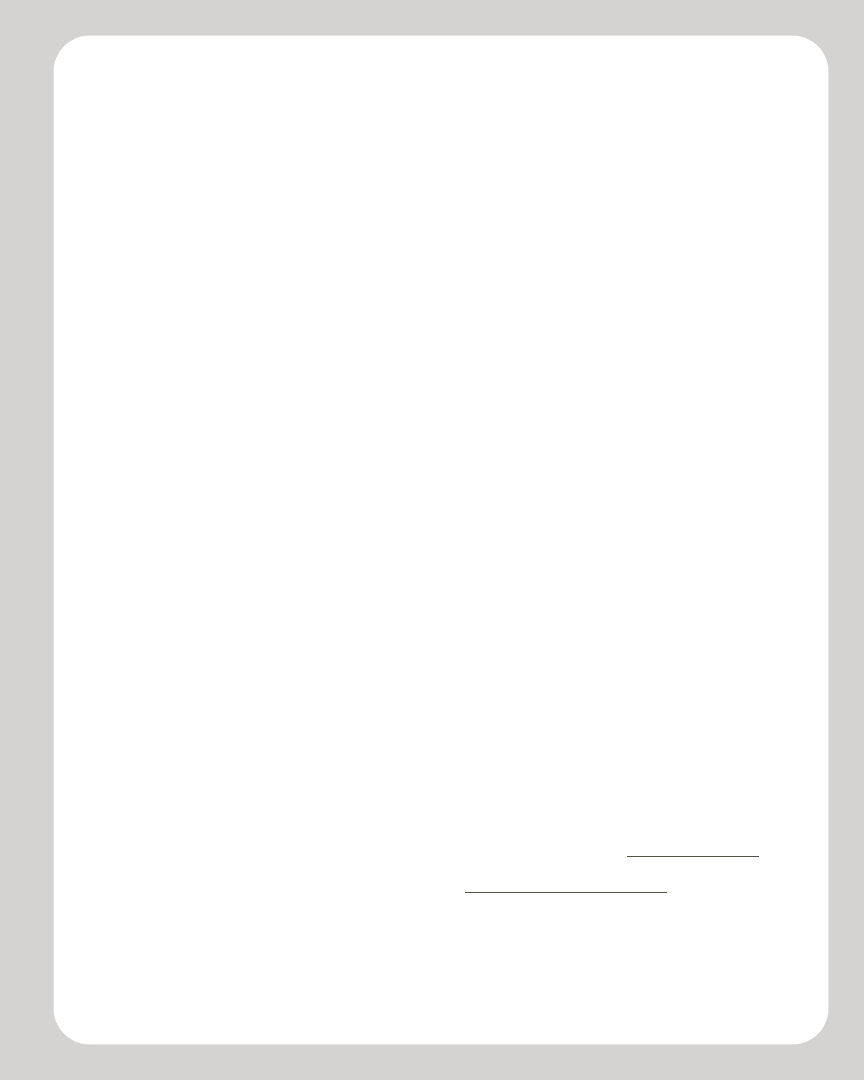
Chapter 1: The Sonos Digital Music System 1-3
System requirements
• 500 MHz processor or better
• 128 MB RAM minimum/256 MB RAM recommended
• Network hardware as described above
Compatible operating systems
• Windows® XP (Service Pack 1 or higher)
• Windows® 2000 (Service Pack 3 or higher)
• Macintosh® OS X (version 10.2 or higher)
Compatible playlist formats
• Musicmatch™
•Windows Media Player®
• WinAmp®
•iTunes®
Compatible play formats
•MP3
•WMA
•AAC (MPEG4)
• WAV/LPCM (uncompressed)
Sonos Online Services
•For the latest Sonos Digital Music System information, go to www.sonos.com.
•For product service and support, go to http://support.sonos.com.
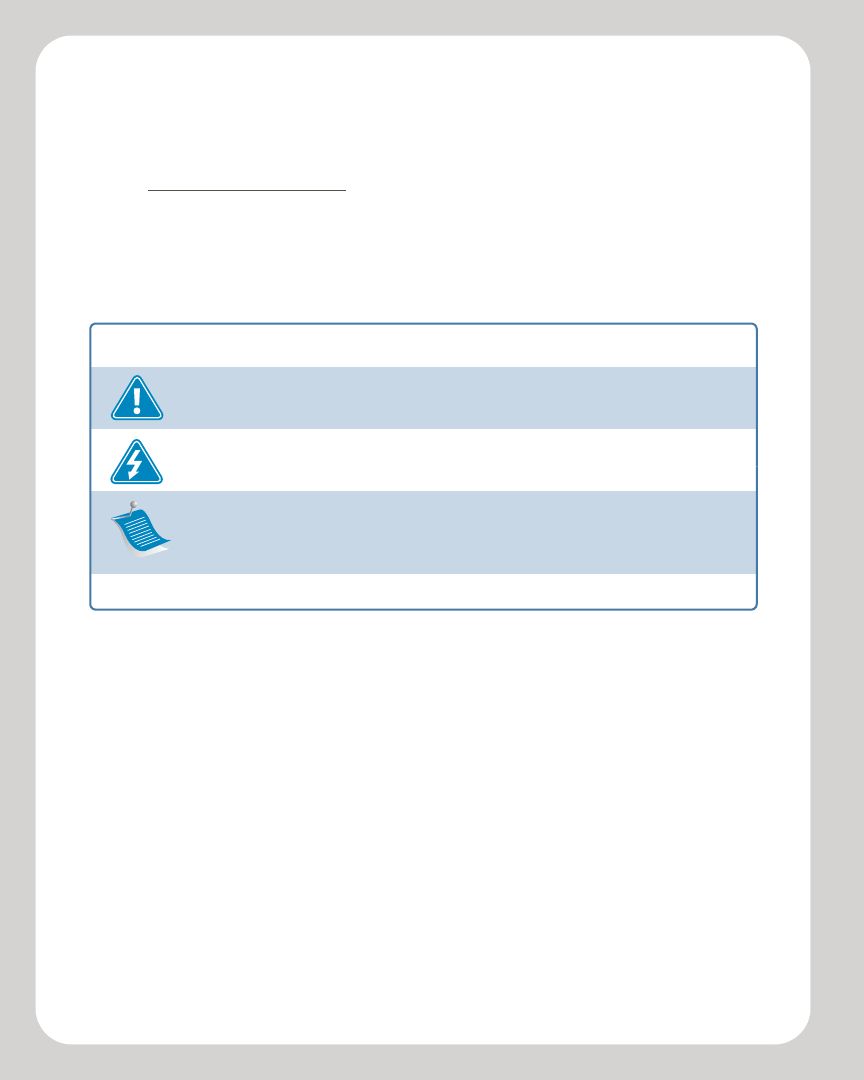
Sonos Digital Music System User Guide1-4
Technical Support
•Web site: For help with troubleshooting and support issues, visit our Web site at
http://support.sonos.com
•Telephone: (800) 680-2345
Documentation Conventions
These symbols may appear in your Sonos Digital Music System documentation.
Caution. This label warns against dangerous practices that may result in
possible system failure or damage to the equipment.
Warning. This label warns against dangerous practices that will result in
personal injury or possible system failure.
Note. Notes contain helpful suggestions or important information that should
be emphasized.
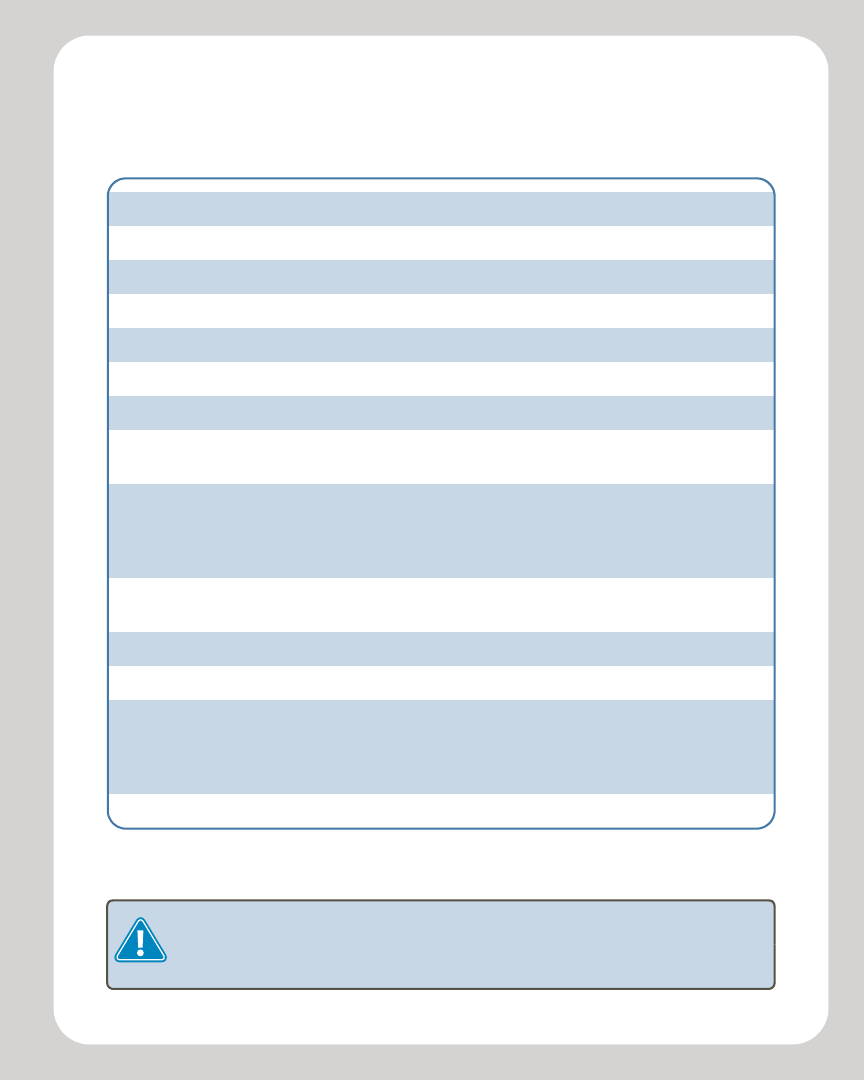
Chapter 1: The Sonos Digital Music System 1-5
Important Safety Information for the Sonos ZonePlayer
1. Read these instructions.
2. Keep these instructions.
3. Heed all warnings.
4. Follow all instructions.
5. Do not use this apparatus near water.
6. Clean only with dry cloth.
7. Do not block any ventilation openings. Install in accordance with the manufacturer´s instructions.
8. Do not install near any heat sources such as radiators, heat registers, stoves, or other apparatus
(including amplifiers) that produce heat.
9. Do not defeat the safety purpose of the polarized or grounding-type plug. A polarized plug has
two blades with one wider than the other. A grounding-type plug has two blades and a third
grounding prong. The wide blade or the third prong are provided for your safety. If the provided
plug does not fit into your outlet, consult an electrician for replacement of the obsolete outlet.
10. Protect the power cord from being walked on or pinched, particularly at plugs, convenience
receptacles, and the point where they exit from the apparatus.
11. Only use attachments/accessories specified by the manufacturer.
12. Unplug this apparatus during lightning storms or when unused for long periods of time.
13. Refer all servicing to qualified service personnel. Servicing is required when the apparatus has
been damaged in any way, such as power-supply cord or plug is damaged, liquid has been spilled or
objects have fallen into the apparatus, the apparatus has been exposed to rain or moisture, does not
operate normally, or has been dropped.
14. The Mains plug should be readily available to disconnect the equipment.
Caution Household cleaners or solvents can damage the finish on your ZonePlayers
or Controllers. Clean only with a dry soft cloth.
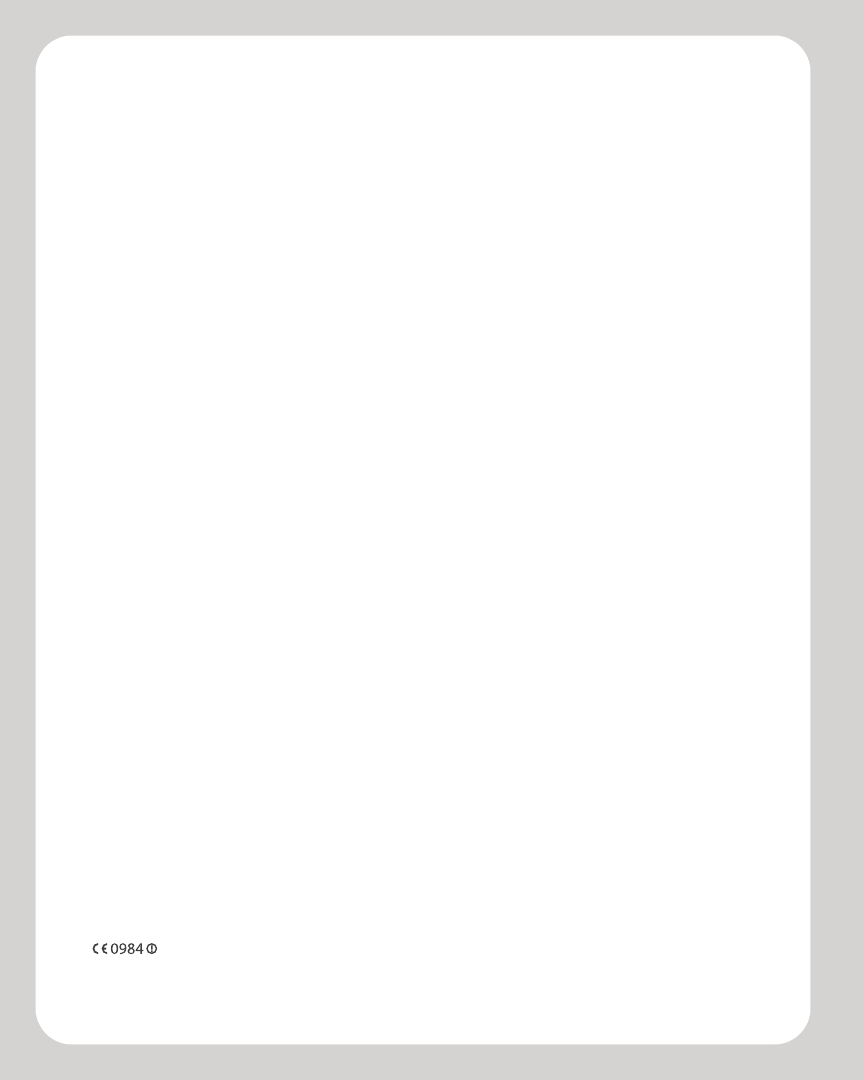
Sonos Digital Music System User Guide1-6
USA
This equipment has been tested and found to comply with the limits for a Class B
digital device, pursuant to part 15 of the FCC Rules. These limits are designed to
provide reasonable protection against harmful interference in a residential installation.
This equipment generates, uses and can radiate radio frequency energy and, if not
installed and used in accordance with the instructions, may cause harmful interference
to radio communications. However, there is no guarantee that interference will not
occur in a particular installation. If this equipment does cause harmful interference to
radio or television reception, which can be determined by turning the equipment off
and on, the user is encouraged to try to correct the interference by one or more of the
following measures:
• Reorient or relocate the receiving antenna.
• Increase the separation between the equipment and receiver.
• Connect the equipment into an outlet on a circuit different from that to which
the receiver is connected.
• Consult the dealer or an experienced audio technician for help. Modifications
not expressly approved by the manufacturer may void the user's authority to
operate the equipment under FCC rules.
Canada
This Class B digital apparatus complies with Canadian ICES-003 and RSS-139.
Industry Canada
The installer of this radio equipment must ensure that the antenna is located or
pointed such that it does not emit RF field in excess of Health Canada limits for the
general population; consult Safety Code 6, obtainable from Health Canada’s Web site
www.hc-sc.gc.ca/rpb.
Europe
This product complies with the requirements of the R&TTE Directive (99-EC-5).
FCC Radiation Hazard Warning
To comply with FCC RF exposure requirements, a minimum separation distance of
20cm (8 inches) is required between the equipment and the body of the user or nearby
persons.
Attention. In France, outdoor use is limited to 10mW E.I.R.P. within the band
2.454-2.4835 GHz.