Sony Group DRBT1 Bluetooth Earset User Manual GB1U p65
Sony Corporation Bluetooth Earset GB1U p65
User Manual
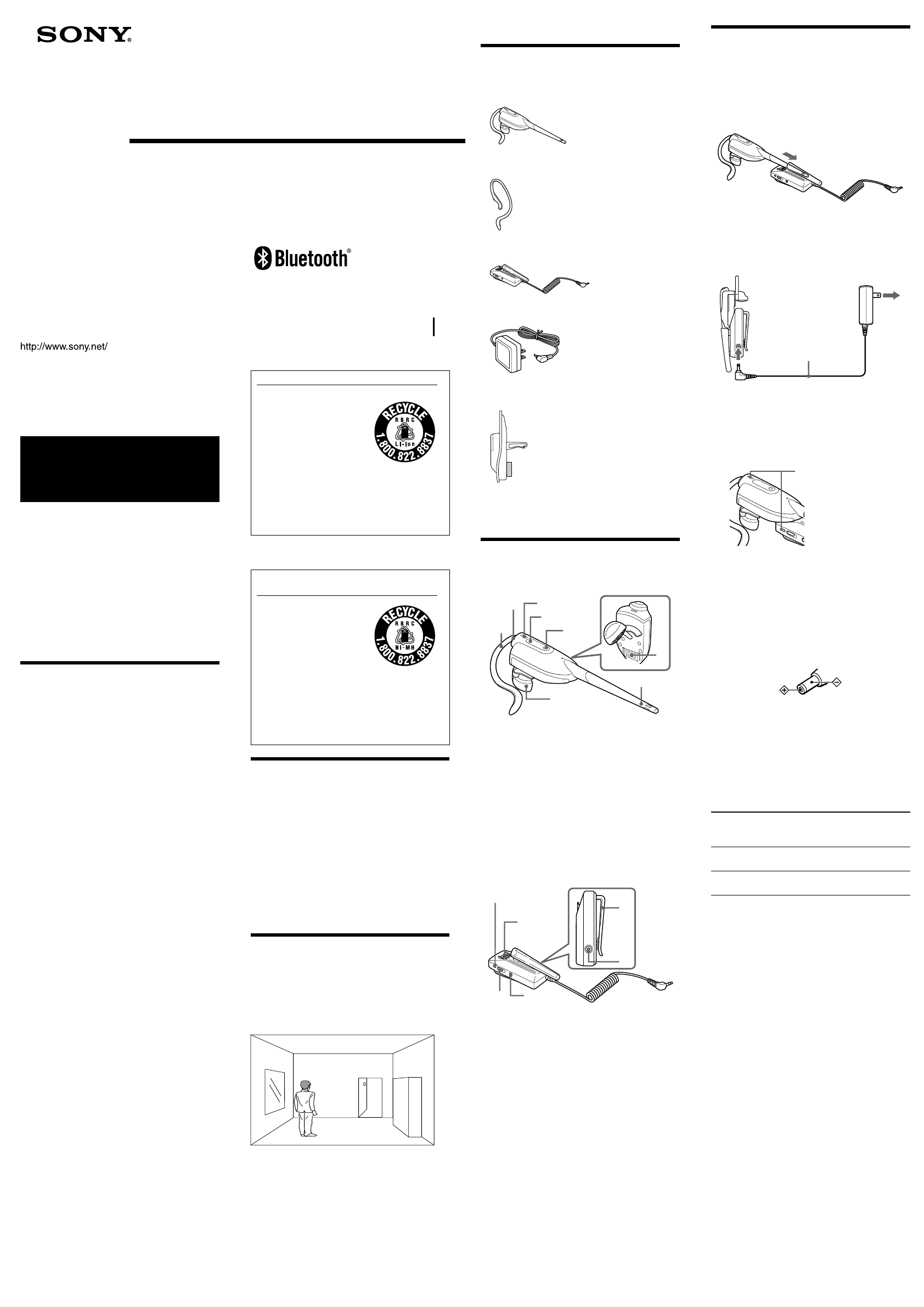
Operating Instructions
Manual de instrucciones
Bluetooth® Earset
System
2-186-671-11(1)
© 2004 Sony Corporation Printed in Korea
DR-BT1K
THIS PRODUCT IS MANUFACTURED UNDER
ONE OR MORE OF THE FOLLOWING SONY
U.S. PATENTS:
4,429,194; 4,736,435; 4,668,842; AND OTHER
PATENTS ISSUED OR PENDING IN U.S. AND
OTHER COUNTRIES
English
Owner’s Record
The model and serial number are located at the rear of
the Bluetooth earset and at the belt clip of the Bluetooth
earset adaptor.
Record these numbers in the spaces provided below.
Refer to them whenever you call upon your Sony dealer
regarding this product.
Model No. DR-BT1K
Bluetooth earset : DR-BT1
Bluetooth earset adaptor : DRC-BT1
Serial No.
Bluetooth earset:
------------------------
Bluetooth earset adaptor:
------------------
WARNING
To prevent fire or shock hazard, do not expose
the unit to rain or moisture.
To avoid electrical shock, do not open the
cabinet. Refer servicing to qualified personnel
only.
Information
This device complies with Part 15 of the FCC Rules.
Operation is subject to the following two conditions: (1)
This device may not cause harmful interference, and (2)
this device must accept any interference received,
including interference that may cause undesired
operation.
You are cautioned that any changes or modifications not
expressly approved in this manual could void your
authority to operate this equipment.
Note :
This equipment has been tested and found to comply
with the limits for a Class B digital device, pursuant to
Part 15 of the FCC Rules. These limits are designed to
provide reasonable protection against harmful interfer-
ence in a residential installation. This equipment
generates, uses and can radiate radio frequency energy
and, if not installed and used in accordance with the
instructions, may cause harmful interference to radio
communications.
However, there is no guarantee that interference will not
occur in a particular installation. If this equipment does
cause harmful interference to radio or television
reception, which can be determined by turning the
equipment off and on, the user is encouraged to try to
correct the interference by one or more of the following
measures:
–Reorient or relocate the receiving antenna.
–Increase the separation between the equipment and
receiver.
– Connect the equipment into an outlet on a circuit
different from that to which the receiver is
connected.
–Consult the dealer or an experienced radio/ TV
technician for help.
This transmitter must not be co-located or operated in
conjunction with any other antenna or transmitter.
This equipment complies with FCC radiation exposure
limits set forth for uncontrolled equipment and meets
the FCC radio frequency (RF) Exposure Guidelines in
Supplement C to OET65. This equipment has very low
levels of RF energy that it is deemed to comply without
testing of specific absorption ratio (SAR).
The Bluetooth word mark and logos are owned by the
Bluetooth SIG, Inc. and any use of such marks by
SONY is under license.
Nokia is a registered trademark of Nokia Corporation.
N
Getting started
Unpacking
Check that you have the following items:
• Bluetooth earset (1)
• Hanger (Size S) (1)
R
• Bluetooth earset adaptor (1)
•AC power adaptor (1)
•Car Air-vent clip (1)
•Warranty (1)
•Operating Instructions (1)
Identifying
Bluetooth earset
R
L
1
23
4
5
6
7
8
1Hanger
2Multifunction button
Controls various functions of the Bluetooth earset.
3LED indicator
Indicates the status of the Bluetooth earset.
4VOLUME +
5VOLUME -
6Pipe microphone
7Housing
8Contact terminal
Bluetooth earset adaptor
1
3
4
5
6
2
1LED indicator
Indicates the status of the Bluetooth earset adaptor.
2Power on button
3Pairing / Power off button
4Contact pin
5Belt clip
6DC IN 4.5 V jack
Charging the units
The Bluetooth earset contains a rechargeable Lithium-
Ion battery and the Bluetooth earset adaptor contains a
Nickel-Metal Hydride battery, which should be charged
before using for the first time.
1Dock the Bluetooth earset with the
Bluetooth earset adaptor.
2Connect the supplied AC power
adaptor to DC IN 4.5 V jack on the
Bluetooth earset adaptor.
When the AC power adaptor connected to an AC
outlet, both units will turn off automatically.
3Make sure that the indicator lights up
green.
Charging is completed in about 2.5 hours* and the
indicator goes off.
*Time required to fully charge empty battery.
Notes
•Charge in an environmental temperature of between
0˚C and 40˚C (between 32˚F and 104˚F).
•Avoid exposure to temperature extremes, direct
sunlight, moisture, sand, dust or mechanical shock.
Never leave in a car parked in the sun.
•Use only the supplied AC power adaptor. Do not use
any other AC power adaptor.
Polarity of the plug
Recommended accessory
Car Multi-Voltage DC Adaptor : DCC-E345
Buy Sony Accessories at URL :
http://www.sony.com/sonyaccessories
or call 1-888-559-7669 (SONY)
Charging and usage hours
It is usage time from fully charged.
Bluetooth Bluetooth
earset earset adaptor
<DR-BT1> <DRC-BT1>
Talk time 7 hours 5 hours
(up to)
Standby time 160 hours 100 hours
(up to)
Time stated above may vary, depending on the
temperature or conditions of use.
Note
Charge the built-in rechargeable battery or if the LED
indicator is still off after charging the built-in
rechargeable battery, take the Bluetooth earset and
Bluetooth earset adaptor to a Sony dealer for replace-
ment of the rechargeable battery.
To DC IN 4.5 jack
AC power adaptor
(supplied)
To an AC outlet
Both indicators light
up green
For the customers in the USA
– Recycling of battery in Bluetooth earset
RECYCLING LITHIUM-ION BATTERIES
Lithium-Ion batteries are
recyclable. You can help
preserve our environment by
returning your used
rechargeable batteries to the
collection and recycling location
nearest you.
For more information regarding recycling of
rechargeable batteries, call toll free
1-800-822-8837, or visit http://www.rbrc.org/
Caution:
Do not handle damaged or leaking Lithium-Ion
batteries.
–Recycling of battery in Bluetooth earset
adaptor
RECYCLING NICKEL METAL HYDRIDE
BATTERIES
Nickel Metal Hydride batteries
are recyclable. You can help
preserve our environment by
returning your used
rechargeable batteries to the
collection and recycling location
nearest you.
For more information regarding recycling of
rechargeable batteries, call toll free
1-800-822-8837, or visit http://www.rbrc.org/
Caution:
Do not handle damaged or leaking Nickel Metal
Hydride batteries.
Welcome!
Thank you for purchasing the Sony DR-BT1K
Bluetooth earset system. Before operating the unit,
please read this manual thoroughly and retain it for
future reference.
Some features are:
•Wireless system that allows you to talk by mobile
phone.
•Car Air-vent clip for car use.
•Fits on either your right or left ear.
•Convenient earset adaptor with belt clip
• Up to 5 hours for talking. Up to 100hours for standby.
•Flexible pipe microphone.
•Volume control function on the earset.
What's Bluetooth?
Bluetooth is a new technology that enables wireless data
communication by mobile phones, computers or other
mobile devices.
Bluetooth wireless technology operates within a range
of about 10 meters* (about 30 feet).
*Obstacles (body, metal, wall etc.) or reception
conditions may adversely affect the usable range.
Notes
•The communication with Bluetooth wireless
technology may be affected by the conditions below.
–Obstacles between the Bluetooth earset and the
Bluetooth earset adaptor or mobile phones with
Bluetooth wireless technology
: Body, metal, walls, etc.
–Electromagnetic waves
: A place where a wireless LAN is installed, a
microwave oven is used, or where electromagnetic
energy exists
•The above is also subject to the mobile phone’s
antenna and reception conditions.
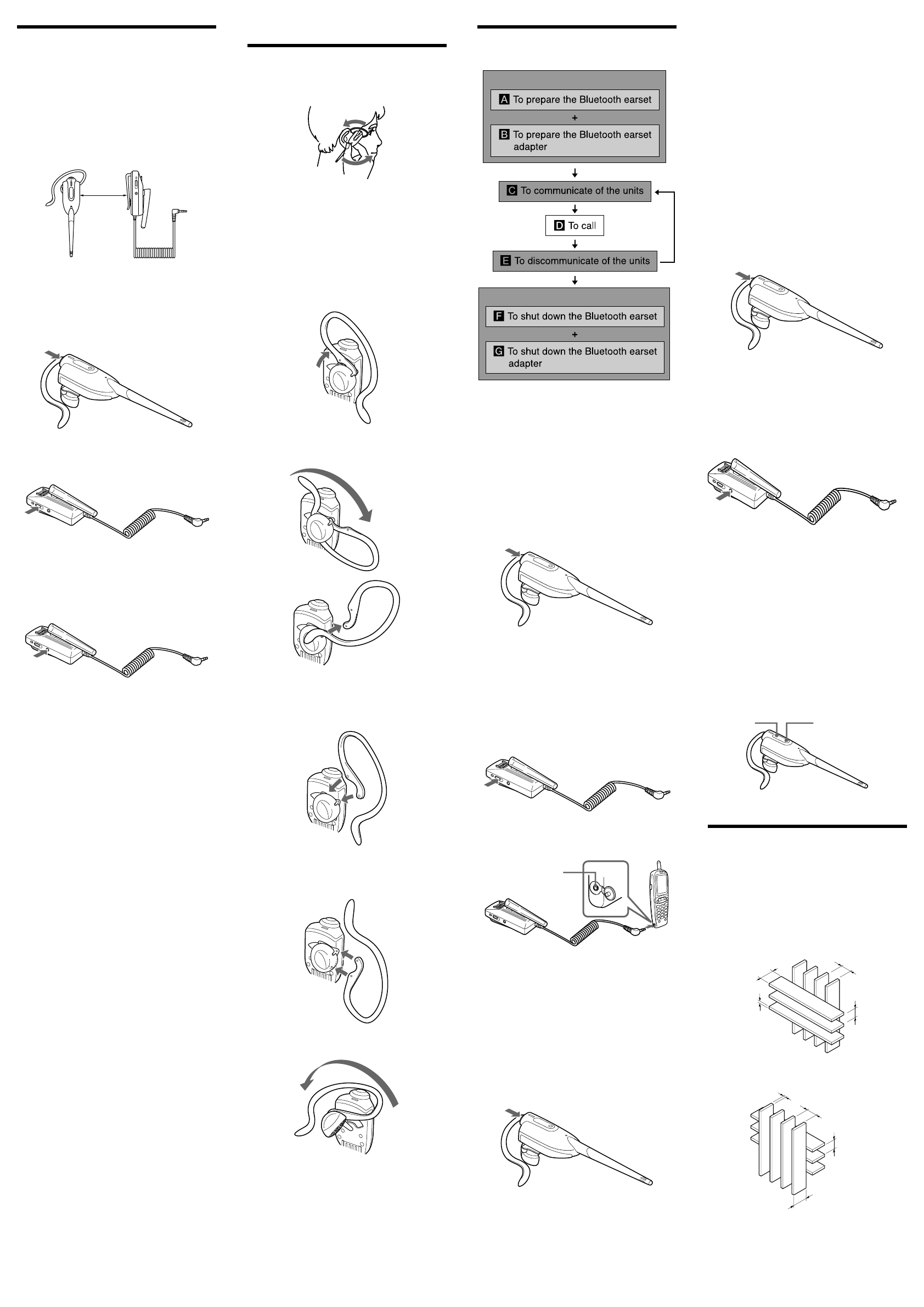
DTo call
Take the calling, finish the talking or
dial by operating the mobile phone.
If your mobile phone equipped with voice-dial
function, you can dial by the pipe microphone.
ETo discommunicate of the units
Press the Multifunction button once.
SCO LINK disconnects. The Bluetooth earset and
the Bluetooth earset adaptor return to the standby
mode.
To shut down the units
FTo shut down the Bluetooth
earset
Hold down the POWER/TALK button
on the Bluetooth earset until LED
turned off.
GTo shut down the Bluetooth
earset adaptor
Hold down the Pairing/Power off
button with the point of the plug or
similar instrument until LED turned
off.
When the telephone is
received
Press your mobile phone buttons.
There is a mobile phone that can receive pressing
the POWER/TALK button.
To adjust the volume
Press the VOLUME + or – while SCO Link.
The beep of current volume is heard every time by
pressing each button.
When the volume setting is maximum or minimum, the
beep does not sound for the exceeded operations.
N
Operating the system
Wearing the headset
1Hook the Bluetooth earset around
your ear, as you would glasses.
2Adjust the position of the Bluetooth
earset to fit comfortably.
Changing the direction of
the hanger
This unit can be worn on the right or left ear by the
following procedure.
1Holding the housing firmly, unlatch
the hanger assembly.
R
L
2Holding the housing, rotate the
hanger, and then pull out in the
direction of the arrow.
L
R
g
L
R
Tip
The unit comes with 2 hanger sizes to ensure a
comfortable fit.
L
R
3Turn the hanger around as illustrated
below, and attach in the direction of
the arrow.
L
L
4Rotate the housing.
R
L
L
Note
The housing and the hanger are marked left (L) and
right (R). For example, when using the left ear, the
housing is set in the L position, and the hanger is
attached with the L mark visible.
Operating the units
General operation flow is described as follows:
To shut down the units
To change into a standby mode
The mobile phone provided function may not
correspond. Refer to the manual supplied with your
mobile pone.
To change into a standby
mode
ATo prepare the Bluetooth earset
Hold down the Multifunction button
on the Bluetooth earset about 7
seconds.
When the LED blinks fast blue, release the button.
The LED becomes to blink slowly blue.
Note
Take care that if the Maltifunction button hold down
about 10 seconds, the status goes pairing mode.
BTo prepare the Bluetooth earset
adaptor
1Press the POWER ON button a few
seconds.
When the LED lights up blue and green, after the
LED becomes to blink slowly blue.
2Connect the Bluetooth earset adaptor
to your mobile phone.
If there are not obstacles between the Bluetooth earset
and the Bluetooth earset adaptor, the communication
sensitivity goes up.
CTo communicate of the units
(SCO LINK)
Press the Multifunction button.
The Bluetooth earset and the Bluetooth earset
adaptor start communication (SCO LINK), so that
the sound from mobile phone is heard by the
Bluetooth earset.
And the voice talking by the pipe microphone is
transmitted to the mobile phone.
When the SCO LINK has been started, the LED on
Bluetooth earset adaptor lights up green, then that
blinks blue.
The LED on Bluetooth earset blinks 3 times blue.
VOLUME + VOLUME -
How to use the car
attachment
The car attachment (supplied) can be used hold the
Bluetooth earset adaptor, by installing it in the vent of
the air conditioner of your car.
It is convenient for charging/using while driving.
Standard installation
Horizontal fin
9 mm (min)
7 mm (min)
17 mm (min)
3 mm (min)
Vertical fin
17 mm (min)
9 mm (min)
7 mm (min)
3 mm (min)
2.5 mm tripe
polarity jack
Pairing the units
To pair Bluetooth earset with Bluetooth earset
adaptor
The Bluetooth earset and Bluetooth earset adaptor come
already paired from factory. To pair the Bluetooth earset
and Bluetooth earset adaptor again after use, do the
following.
1Place the Bluetooth earset and the
Bluetooth earset adaptor close
together, as illustrated.
1m*
2While the Bluetooth earset is turned
off, hold down the Maltifunction
button.
The LED will blink in blue for the first 7 seconds
(approx.). Keep pressing until the LED blinks blue
and green.
3Press the Power on button on the
Bluetooth earset adaptor.
4Hold down the Pairing / Power off
button with the point of the plug or
similar instrument (for about 3
seconds) until the LED lights up blue
and green.
After a few seconds, both units the blue/green
blinking will change to blink only blue, indicating
Standby mode.
Note
Time out for pairing mode is as follows:
The Bluetooth earset : about 60 seconds.
The Bluetooth earset adaptor : about 20 seconds.
To pair Bluetooth earset with a mobile phone
for Bluetooth wireless technology
The Bluetooth earset can pair directly a mobile phone
with Bluetooth wireless technology. Do the following.
1Place the Bluetooth earset and the
mobile phone close together within
1 m.
2Repeat above step 2.
See “To pair Bluetooth earset with Bluetooth
earset adaptor”.
3Search the Bluetooth earset by the
mobile phone.
If the mobile phone detects the Bluetooth earset,
“DR-BT1” will appear in the display of the mobile
phone.
4Select “DR-BT1” in the list, then input
the passkey* (0000).
After a few seconds, the setting is completed.
*Passkey may also be called the following.
– Pass code, PIN code, PIN number, Password.
Note
Refer to the manual supplied with your mobile phone.
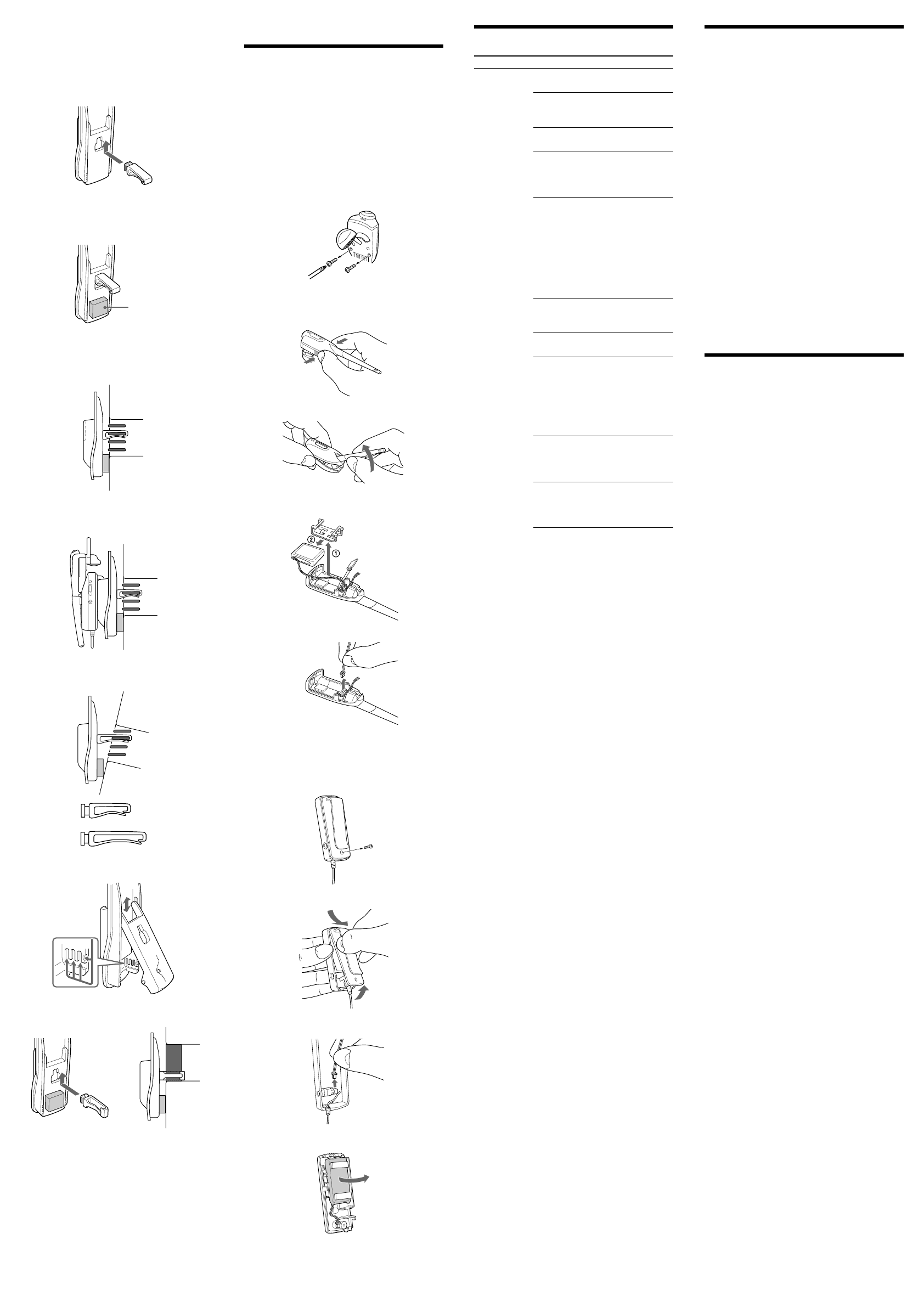
To install the car
attachment
1Attach the hook to the rear of the
attachment. Ensure it is the correct
way round. (See illustration)
2Attach the spacer under the hook
firmly after peeling off the double-
faced tape.
3Insert the hook in the vent of the air
conditioner. Confirm the hook is
firmly clipped to the fin.
4Dock the Bluetooth earset adaptor’s
belt clip in the attachment.
Tips
•Use the other hook (L) if the air conditioner is sloped.
•You can adjust the inclination of the attachment by
sliding the rear of the car attachment.
•Install the hook to face side ways if the fin of the air
conditioner is vertical.
g
To remove the attachment
1Push the car attachment back, and
push gently it off the fin.
2Remove the attachment while
suppressing the fin.
Note
If the attachment is pulled out and catches the fin, it
may damage it.
Spacer
N
Additional information
Disposing of the
Bluetooth earset and
adaptor
For environmental conservation, be sure to remove the
built-in rechargeable battery from the units before you
dispose of them, and dispose of the battery appropri-
ately.
In the case of the
Bluetooth earset
1Remove the two screws from the rear.
R
L
2Push hard around the arrow as
illustrated to unlatch the unit
assembly.
3Lift lightly by the pipe microphone.
4Remove each XXX first, and then
remove the battery from the XXX.
5Remove the connector.
In the case of the
Bluetooth earset adaptor
1Remove the screw from the rear.
2Raise the cover by the belt clip.
3Remove the connector.
4Pull out the battery.
Note
Be careful not to touch the circuit board attached to the
battery box. Hold the battery box (black plastic box)
when you remove them.
Precautions
•Do not leave the Bluetooth earset system in a location
subject to direct sunlight, heat or moisture.
•Consult local lows and regulations regarding use of
the Bluetooth earset while driving or cycling.
• Using the Bluetooth earset may not function
depending on radio wave conditions and location
where the equipment is being used.
•If you experience discomfort after wearing the earset,
take off the Bluetooth earset immediately.
•Start dialing after connecting the Bluetooth earset to
your mobile phone.
Notes on earset
Preventing hearing damage avoid using earset at high
volume. Hearing experts advise against continuous, loud
and extended play. If you experience a ringing in your
ears, reduce the volume or discontinue use.
Caring for others
Keep the volume at a moderate level. This will allow
you to hear outside sounds and to be considerate to the
people around you.
If you have any questions or problems concerning the
system that are not covered in this
manual, please consult the nearest Sony dealer.
Be sure to bring the Bluetooth earset and the Bluetooth
earset adaptor to the Sony dealer when requiring repair
work.
Specifications
DR-BT1
General
Bluetooth Compliance:
Bluetooth standard Ver. 1.1
Output power: Bluetooth standard Power Class2
( 2.5mW )
Frequency band:
2.4GHz band ( 2.4000GHz -
2.4835GHz )
Max. Communication range:
Line of sight approx. 10m
Supplied accessory:
AC adaptor (1), Hanger (S) (1),
Car Air-vent clip (1)
Bluetooth earset DR-BT1
Supported Bluetooth Profiles:
Headset Profile, Hands-free Profile
Power source: DC 3.7V: Built-in Li-ion
rechargeable battery
Typical Talktime: 7 hours
Typical Standby Time:
160 hours
Mass: Approx. 20g
Receiver
Type: Open air, dynamic
Driver unit: 13.5mm dome type (CCAW
Voice Coil)
Sensitivity: 104dB/mW
Impedance: 16Ω at 1kHz
Power handling capacity:
50mW(IEC)
Reproduction frequency range:
50-20,000Hz
Microphone
Type: Flexible pipe microphone
Unit: Electric condenser
Output impedance: Under 2.2kΩ
Open circuit voltage level:
-42dB(0dB = 1V/Pa)
Effective frequency range:
100 - 5,000Hz
Bluetooth earset adaptor DRC-BT1
Supported Bluetooth Profiles:
Headset Profile
Power source: DC 1.2V: Built-in Ni-MH
rechargeable battery
Typical Talktime: 5 hours
Typical Standby Time:
100 hours
Cord: 0.20m (Max. stretch length 0.7m)
Plug: 2.5mm triple/four-pole plug
Mass: Approx. 35g (without cord)
Design and specifications are subject to change without
notice.
Solution
Turn on the transmitter first, then put
on the headphones.
Check the connection of the audio/
video equipment or the AC power
adaptor.
Check that the audio/video equipment
is turned on.
Turn up the volume on the connected
audio/video equipment, if the
transmitter is connected to the
headphones jack.
DR-BT1:
Change the radio frequency with the
CHANNEL selector on the transmitter,
then tune the headphones with the
TUNE control.
DR-BT1:
Change the radio frequency with the
CHANNEL selector on the transmitter,
then press the TUNE button again.
The mute function is activated.
Use the headphones near the transmit-
ter.
The headphones’ POWER indicator
light is weak or turned off.
• Charge the supplied rechargeable
batteries or if the POWER indicator is
still off after charging the supplied
rechargeable batteries, take the
headphones to a Sony dealer for
replacement of the rechargeable
battery.
If you connect the transmitter to the
LINE OUT or REC OUT jacks of an
audio reproducer, make sure that the
NOISE FILTER switch is set to OFF.
Make sure that the NOISE FILTER
switch is set to either ON or OFF (If
the switch gets stuck between ON and
OFF, the sound will be cut off).
Troubleshooting
Problem
No sound/
Muffled sound