Sony A3022082 Licensed transmitter User Manual K770i EN 1202 3846 1 24g
Sony Mobile Communications Inc Licensed transmitter K770i EN 1202 3846 1 24g
Sony >
Contents
- 1. 08 user guide part 1
- 2. 08 user guide part 2
08 user guide part 1
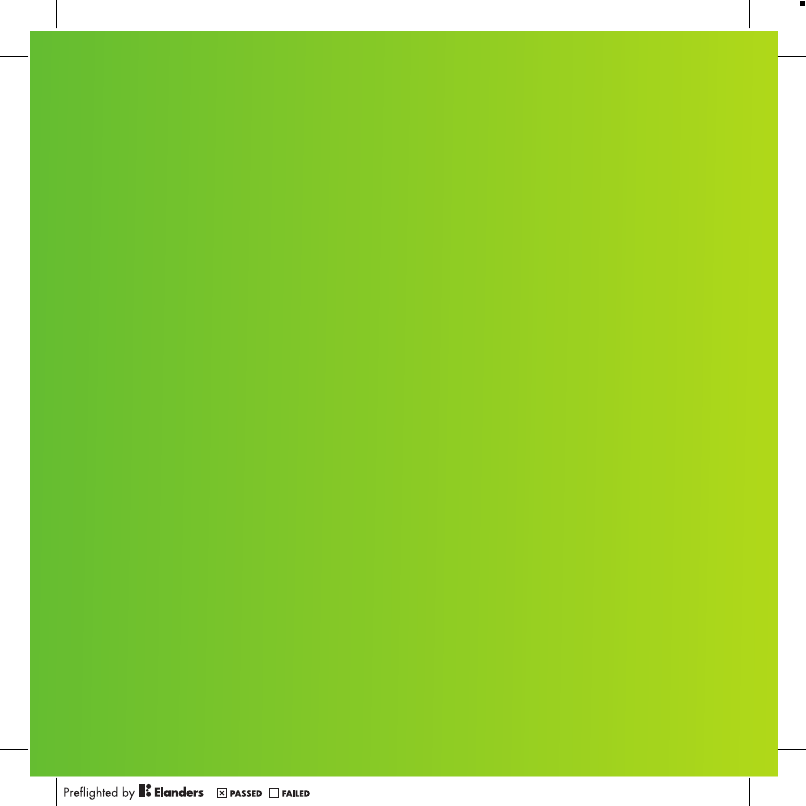
Congratulations on your purchase of the Sony Ericsson K770i.
Share your life with friends and family in pictures. For additional
phone content, go to www.sonyericsson.com/fun.
Register now to get a suite of tools, free online storage,
special offers, news and competitions at
www.sonyericsson.com/myphone.
For product support, go to www.sonyericsson.com/support.
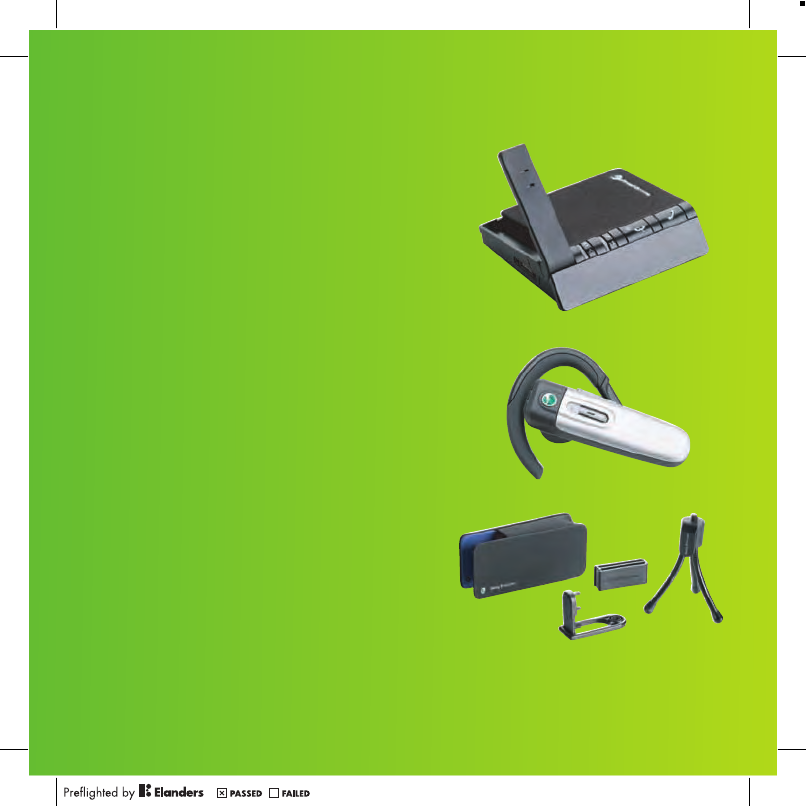
Accessories – More for your phone
These accessories can be purchased separately but may not be available in
every market. To view the full range go to www.sonyericsson.com/accessories.
Bluetooth™ Car Speakerphone
HCB-100E
Simplicity and high performance –
with long talk and standby times
Bluetooth™ Headset HBH-
PV705
A powerful Bluetooth™ headset with
compact design
Camera Phone Kit IPK-100
Support and enhance the use of
your phone with a tripod, belt clip
and compact carrying case
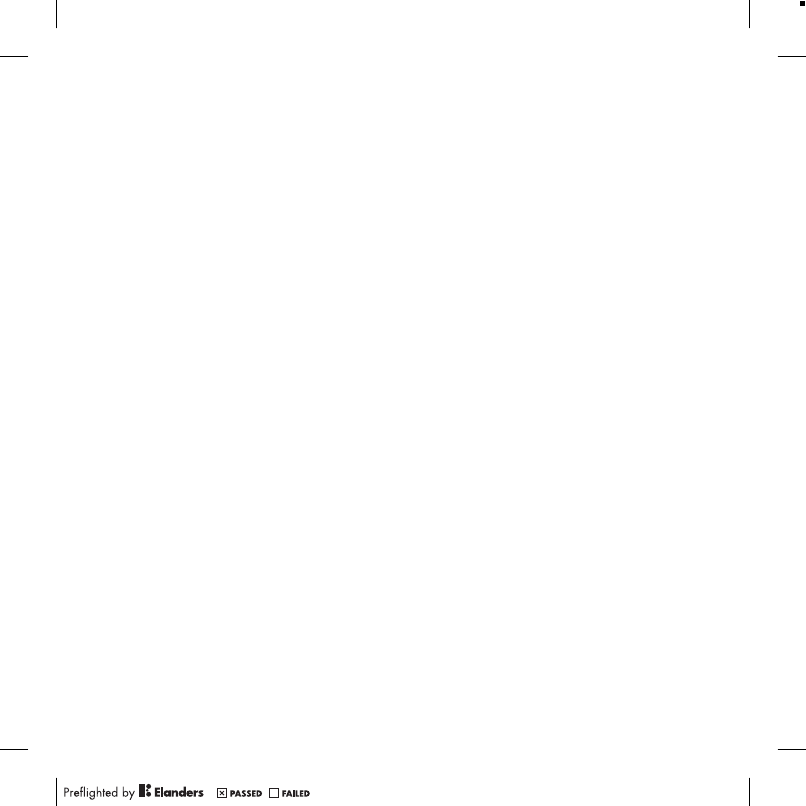
1Contents
Contents
Getting started ................... 5
Assembly ........................................ 5
Turning on the phone ..................... 6
Making and receiving calls ............. 7
Help in your phone ......................... 7
Charging the battery ....................... 8
Phone overview .............................. 9
Menu overview .............................. 11
Navigation ..................................... 13
Shortcuts ...................................... 14
Activity menu ................................ 15
File manager ................................. 15
Phone language ............................ 16
Entering text ................................. 17
Calling ............................... 18
Making and receiving calls ........... 18
Emergency calls ........................... 19
Video call ...................................... 20
Contacts ....................................... 20
Synchronizing contacts ................ 22
Groups .......................................... 22
Call list .......................................... 23
Speed dial ..................................... 23
Voicemail ...................................... 23
Diverting calls ............................... 25
More than one call ........................ 26
Conference calls ........................... 27
My numbers .................................. 27
Accept calls .................................. 27
Restricted dialling ......................... 28
Fixed dialling ................................. 28
Call time and cost ......................... 29
Business cards ............................. 29
Messaging ........................ 29
Text messages .............................. 29
Picture messages ......................... 31
Templates ..................................... 32
Voice messages ............................ 33
Email ............................................. 33
My friends ..................................... 36
Area and cell information .............. 37
Imaging ............................ 38
Camera and video recorder .......... 38
Transferring pictures ..................... 39
Pictures and video clips ............... 41
PhotoDJ™ and VideoDJ™ ........... 41
Themes ......................................... 42
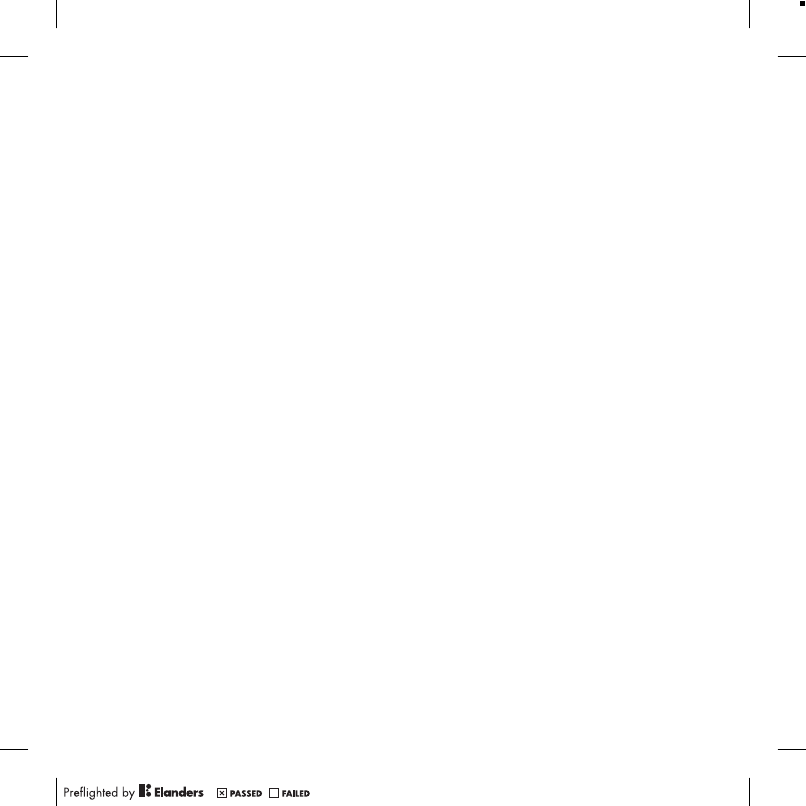
2Contents
Entertainment ................... 42
Stereo portable handsfree ............ 42
Music and video players ............... 42
TrackID™ ...................................... 45
Radio ............................................ 46
PlayNow™ .................................... 47
MusicDJ™ .................................... 48
Games .......................................... 49
Applications .................................. 50
Connectivity ...................... 51
Settings ......................................... 51
Using Internet ............................... 51
RSS reader ................................... 53
Synchronizing ............................... 53
Bluetooth™ wireless
technology .................................... 54
Update service .............................. 58
More features ................... 59
Alarms ........................................... 59
Calendar ....................................... 59
Tasks ............................................ 61
Notes ............................................ 61
Timer, stopwatch and
calculator ..................................... 62
Code memo .................................. 62
Profiles .......................................... 63
Time and date ............................... 64
Locks ............................................ 64
IMEI number ................................. 65
Troubleshooting ............... 66
Common questions ...................... 66
Error messages ............................. 67
Important information ...... 69
Guidelines for Safe and
Efficient Use .................................. 71
Limited Warranty .......................... 75
FCC Statement ............................. 78
Declaration of Conformity
for K770i ....................................... 78
Index ................................. 79
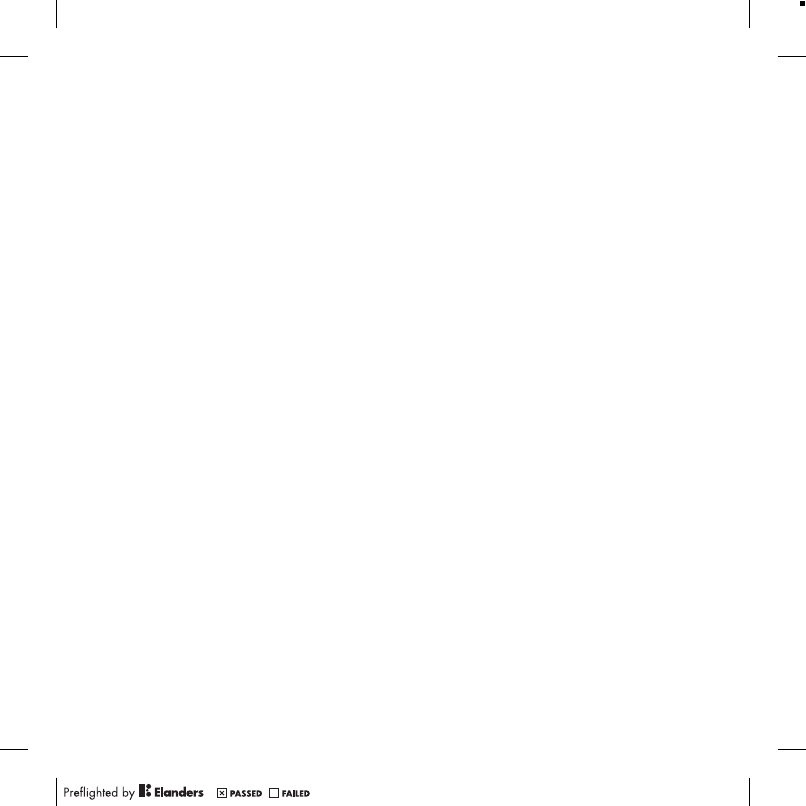
3
Sony Ericsson K770i
UMTS 2100 GSM 900/1800/1900
This User guide is published by Sony Ericsson
Mobile Communications AB or its local affiliated
company, without any warranty. Improvements and
changes to this User guide necessitated by
typographical errors, inaccuracies of current
information, or improvements to programs and/or
equipment, may be made by Sony Ericsson Mobile
Communications AB or its local affiliated company
at any time and without notice. Such changes will,
however, be incorporated into new editions of this
User guide.
All rights reserved.
©Sony Ericsson Mobile Communications AB,
2007
Please note:
Some of the services in this User guide are not
supported by all networks. This also applies to the
GSM International Emergency Number 112.
Please contact your network operator or service
provider if you are in doubt whether you can use a
particular service or not.
Please read the Guidelines for safe and efficient use
and the Limited warranty chapters before you use
your mobile phone.
Your mobile phone has the capability to download,
store and forward additional content, e.g.
ringtones. The use of such content may be
restricted or prohibited by rights of third parties,
including but not limited to restriction under
applicable copyright laws. You, and not
Sony Ericsson, are entirely responsible for
additional content that you download to or forward
from your mobile phone. Prior to your use of any
additional content, please verify that your intended
use is properly licensed or is otherwise authorized.
Sony Ericsson does not guarantee the accuracy,
integrity or quality of any additional content or any
other third party content. Under no circumstances
will Sony Ericsson be liable in any way for your
improper use of additional content or other third
party content.
Bluetooth is a trademark or registered trademark
of Bluetooth SIG Inc.
The Liquid Identity logo, PlayNow, TrackID,
MusicDJ, PhotoDJ and VideoDJ are trademarks
or registered trademarks of Sony Ericsson Mobile
Communications AB.
Sony, Cyber-shot, Memory Stick Micro and M2
are trademarks of Sony Corporation.
Ericsson is a trademark or registered trademark
of Telefonaktiebolaget LM Ericsson.
Adobe and Photoshop are trademarks or registered
trademarks of Adobe Systems Incorporated in the
United States and/or other countries.
TrackID is powered by Gracenote Mobile
MusicID™. Gracenote and Gracenote Mobile
MusicID are trademarks or registered trademarks
of Gracenote, Inc.
Microsoft, Windows, PowerPoint, Outlook and
Vista are trademarks or registered trademarks of
Microsoft Corporation in the United States and/or
other countries.
T9™ Text Input is a trademark or a registered
trademark of Tegic Communications. T9™ Text
Input is licensed under one or more of the following:
U.S. Pat. Nos. 5,818,437, 5,953,541, 5,187,480,
5,945,928, and 6,011,554; Canadian Pat. No.
1,331,057, United Kingdom Pat. No. 2238414B;
Hong Kong Standard Pat. No. HK0940329; Republic
of Singapore Pat. No. 51383; Euro.Pat. No. 0 842
463(96927260.8) DE/DK, FI, FR, IT, NL, PT, ES, SE,
GB; and additional patents are pending worldwide.
Java and all Java based trademarks and logos
are trademarks or registered trademarks of Sun
Microsystems, Inc. in the U.S. and other countries.
End-user license agreement for Sun™ Java™
J2ME™.
Publication number: 1202-3846.1
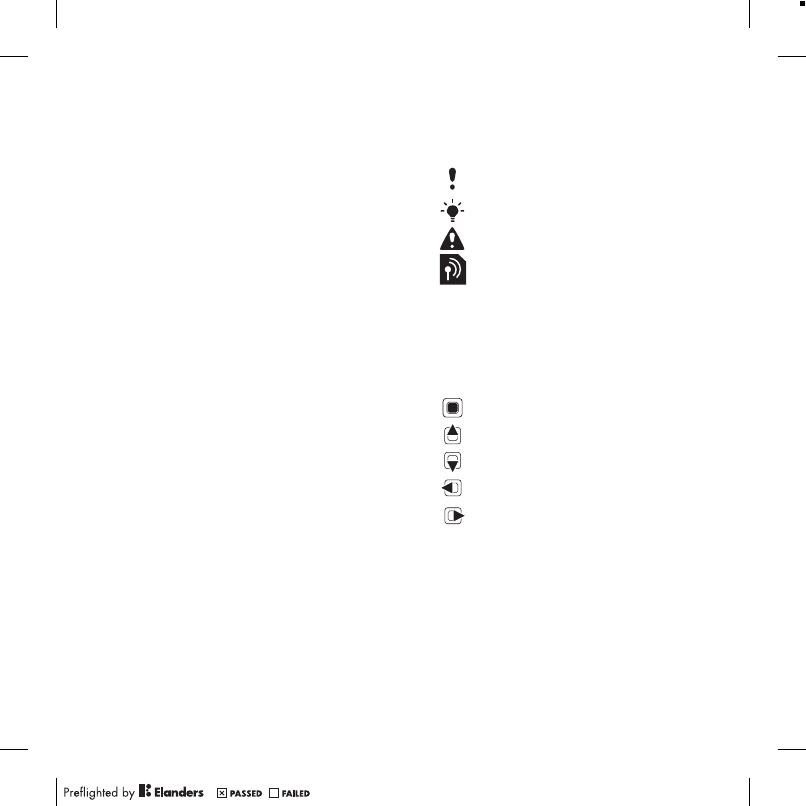
4
Restrictions: Software is confidential copyrighted
information of Sun and title to all copies is retained
by Sun and/or its licensors. Customer shall not
modify, decompile, disassemble, decrypt, extract,
or otherwise reverse engineer Software. Software
may not be leased, assigned, or sublicensed, in
whole or in part.
Export Regulations: Software, including technical
data, is subject to U.S. export control laws,
including the U.S. Export Administration Act and
its associated regulations, and may be subject
to export or import regulations in other countries.
Customer agrees to comply strictly with all such
regulations and acknowledges that it has the
responsibility to obtain licenses to export, re-
export, or import Software. Software may not be
downloaded, or otherwise exported or re-exported
(i) into, or to a national or resident of, Cuba, Iraq,
Iran, North Korea, Libya, Sudan, Syria (as such
listing may be revised from time to time) or any
country to which the U.S. has embargoed goods;
or (ii) to anyone on the U.S. Treasury Department's
list of Specially Designated Nations or the U.S.
Commerce Department's Table of Denial Orders.
Restricted Rights: Use, duplication or disclosure
by the United States government is subject to the
restrictions as set forth in the Rights in Technical
Data and Computer Software Clauses in DFARS
252.227-7013(c) (1) (ii) and FAR 52.227-19(c)
(2) as applicable.
Other product and company names mentioned
herein may be the trademarks of their respective
owners.
Any rights not expressly granted herein are
reserved.
All illustrations are for illustration only and may
not accurately depict the actual phone.
Instruction symbols
The following appear in the User
guide.
Note
Tip
Warning
A service or function is network-
or subscription-dependent.
Contact your network operator
for details.
> Use a selection or navigation
key to scroll and select. See
Navigation on page 13.
Press the navigation key centre.
Press the navigation key up.
Press the navigation key down.
Press the navigation key left.
Press the navigation key right.
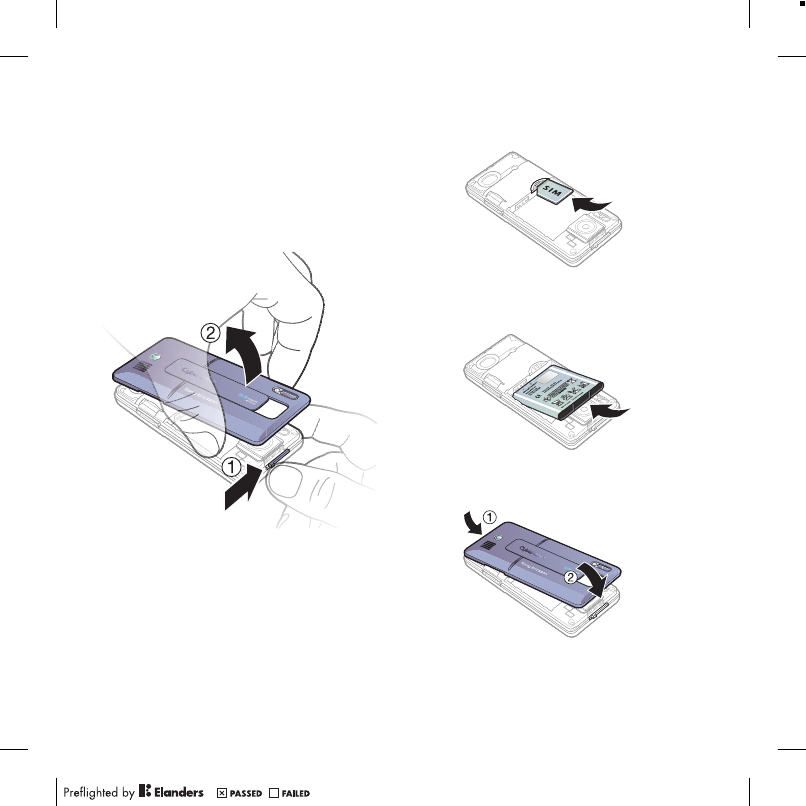
5Getting started
Getting started
Assembly
Before you start using your phone,
you need to insert a SIM card and the
battery.
To insert the SIM card and battery
1Slide and hold the clasp sideways and
remove the battery cover.
2Slide the SIM card into its holder with
the contacts facing down.
3Insert the battery with the label side up
and the connectors facing each other.
4Replace the battery cover.
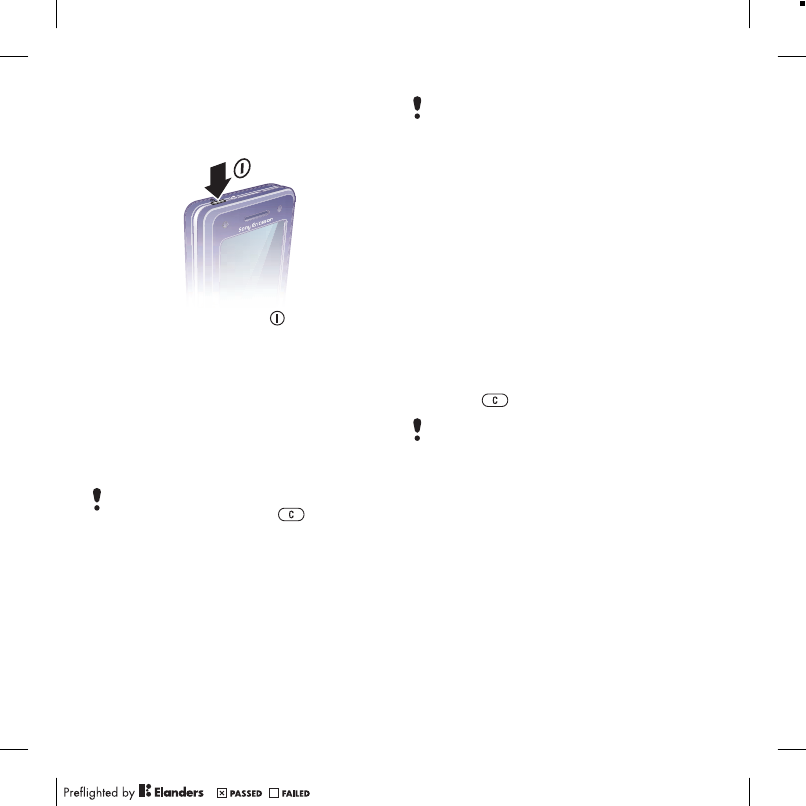
6Getting started
Turning on the phone
To turn on the phone
1Press and hold down .
2Select a mode:
•Normal mode – full functionality.
•Flight mode – limited functionality
with network, FM radio, Bluetooth™
transceivers off.
3Enter your SIM card PIN, if requested.
4Select a language.
5Select Yes to use the setup wizard.
SIM card
The SIM (Subscriber Identity Module)
card, which you get from your network
operator, contains information about
your subscription. Always turn off your
phone and detach the charger before
you insert or remove the SIM card.
PIN
You may need a PIN (Personal
Identification Number) to activate the
services in your phone. Your PIN is
supplied by your network operator.
Each PIN digit appears as *, unless it
starts with emergency number digits,
for example, 112 or 911. You can see
and call an emergency number
without entering a PIN.
To delete numbers from the display
•Press .
Flight mode
In Flight mode the network, radio and
Bluetooth transceivers are turned off
to prevent disturbance to sensitive
equipment.
If you make a mistake when you enter
your PIN, you can press to delete
numbers from the screen.
You can save contacts on the SIM card
before you remove it from your phone.
See To copy names and numbers to the
SIM card on page 21.
If you enter the wrong PIN three times in
a row, PIN blocked appears. To unblock
it, you need to enter your PUK (Personal
Unblocking Key). See SIM card lock on
page 64.
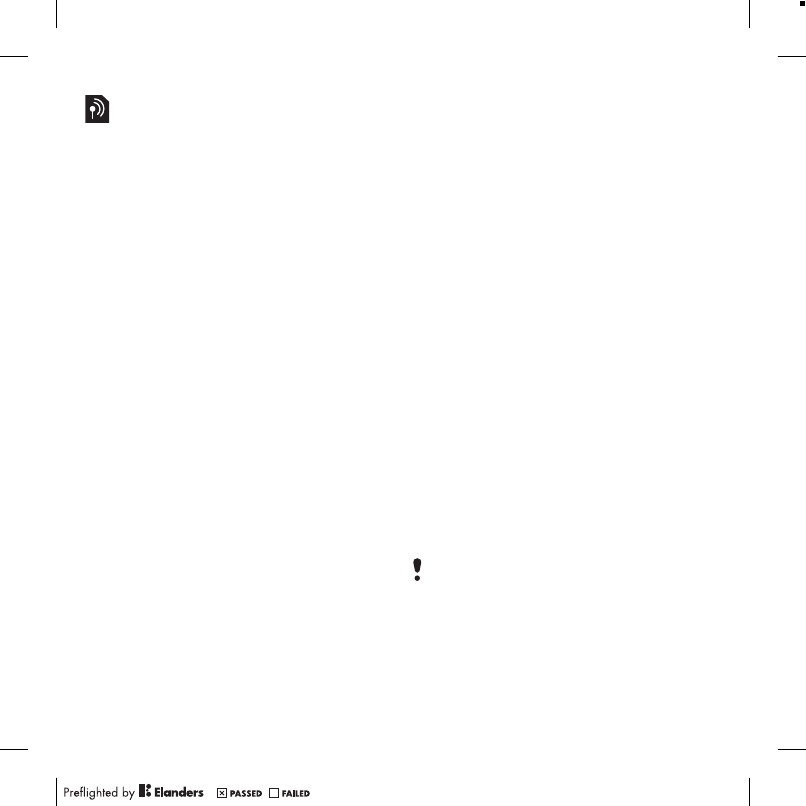
7Getting started
Start-up screen
The start-up screen appears when you
turn your phone on. See Using pictures
on page 41.
Standby
After you have turned your phone on
and entered your PIN, the name of the
network operator appears on the
screen. This is called standby.
Making and receiving calls
You must turn on your phone and be
within range of a network.
To make a call
1From standby enter a phone number
(with international country code and
area code, if applicable).
2Select Call.
To answer a call
•Select Answer.
To reject a call
•Select Busy.
Help in your phone
Help and information is available in
your phone at any time.
To use the setup wizard
1From standby select Menu > Settings
> the General tab > Setup wizard.
2Select an option.
See Navigation on page 13.
To view information about functions
•Scroll to a function and select Info, if
available. In some cases, Info appears
under More.
To view the phone demonstration
•From standby select Menu
>Entertainment > Demo tour.
Settings download
You can download settings to your
phone. These settings let you use
functionality that require Internet
accounts, for example, picture
messaging and email.
To download settings
•From standby select Menu > Settings
> the General tab > Setup wizard
>Settings download.
Contact your network operator or
service provider for more information.
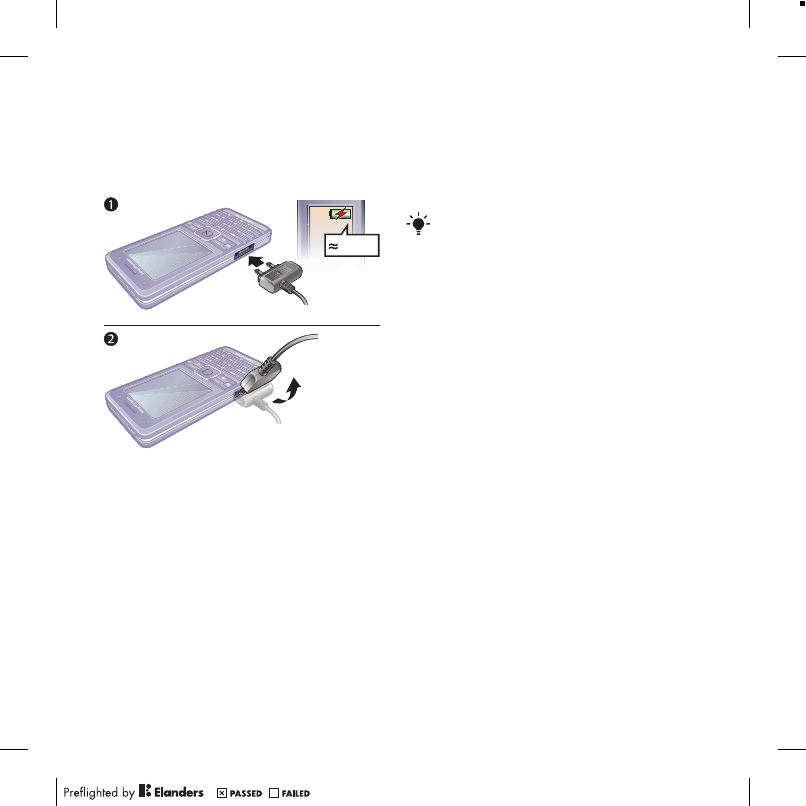
8Getting started
Charging the battery
The phone battery is partly charged
when you buy it.
To charge the battery
1Connect the charger to the phone. It
takes approximately 2.5 hours to fully
charge the battery. Press a key to view
the screen.
2Remove the charger by tilting the plug
upwards.
2.5 h
You can use your phone while it is
charging. You can charge the battery
at any time and for more or less than
2.5 hours. You can interrupt the charging
without damaging the battery.