Spinal Modulation orporated MN0700 Clinical Programmer User Manual LP0014 Rev Draft FCC CProg
Spinal Modulation, Incorporated Clinical Programmer LP0014 Rev Draft FCC CProg
Contents
- 1. Revised user manual MN-0600
- 2. Revised user manual MN-0700
Revised user manual MN-0700
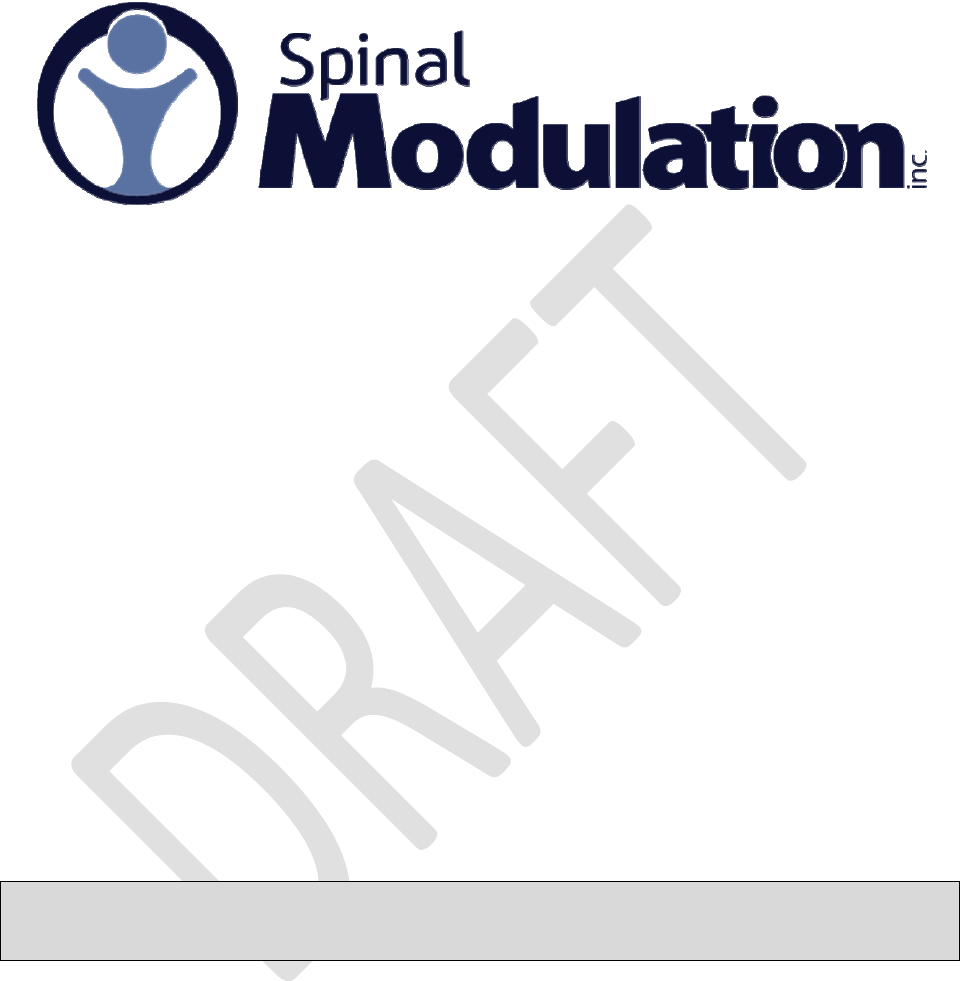
ClinicalProgrammer
ModelMN0700
UserManual
SpinalModulation,Inc.
1135O’BrienDrive
MenloPark,CA94025USA
CAUTION–InvestigationalDevice
LimitedbyFederal(US)LawtoInvestigationalUse
Copyright©June2011bySpinalModulation,Inc.AllRightsReserved.Noportionofthismanualmaybereproducedor
transmittedinanyformorbyanymeans,electronicormechanical,includingphotocopying,recording,oranyinformation
storageandretrievalsystems,withouttheexpresswrittenpermissionofSpinalModulation,Inc.
LP0014RevE,June2011

2
TABLEOFCONTENTS
EXPLANATIONOFSYMBOLSONPRODUCTORPACKAGELABELING....................................................................... 4
INTRODUCTION........................................................................................................................................ 5
INDICATIONSFORUSE ............................................................................................................................... 5
DESCRIPTION........................................................................................................................................... 5
WARNINGS............................................................................................................................................. 6
PRECAUTIONS ......................................................................................................................................... 7
CLINICALPROGRAMMERSYSTEMOVERVIEW ................................................................................................. 8
CLINICALPROGRAMMERFEATURES .............................................................................................................. 8
MAGNET ................................................................................................................................................ 9
CHARGINGTHECLINICALPROGRAMMERBATTERY........................................................................................... 9
PROGRAMMERPOWERUP....................................................................................................................... 10
MAINMENU......................................................................................................................................... 10
DEMO ................................................................................................................................................. 10
PROGRAMMERSETUP ............................................................................................................................. 10
CHANGETHEDATE................................................................................................................................. 11
CHANGETHETIME ................................................................................................................................. 11
SWITCHTOFCEPROGRAMMER ............................................................................................................... 11
ESTABLISHINGCOMMUNICATIONWITHTHENSDEVICE .................................................................................. 11
BACKTOMAINMENU ............................................................................................................................ 12
NAVIGATIONANDSCREENELEMENTS.......................................................................................................... 12
NEUROSTIMULATORDASHBOARD.............................................................................................................. 12
PROGRAMMERSTATUSBAR ..................................................................................................................... 13
WORKSPACENAVIGATION ....................................................................................................................... 13
TEMPORARYANDPERMANENTPROGRAMMING ........................................................................................... 14
MOREONEDITINGTEXTFIELDS ................................................................................................................. 14
USINGTHEWORKSPACES......................................................................................................................... 15
PROFILEWORKSPACE.............................................................................................................................. 15
PATIENTINFORMATIONTAB[PROFILE>PATIENT] ....................................................................................... 15
CLINICINFORMATIONTAB[PROFILE>CLINIC]............................................................................................. 16
STIMULATORINFORMATIONTAB[PROFILE>NS] ........................................................................................ 16
LEADSINFORMATIONTAB[PROFILE>LEADS] ............................................................................................. 17
SYSTEMINFORMATIONTAB[PROFILE>SYSTEM]......................................................................................... 17
STIMWORKSPACE.................................................................................................................................. 18
STIMTABS[STIM>TARGETNAME] ..........................................................................................................18
IMPEDANCETABS[STIM>IMPEDANCE] .....................................................................................................21
MAPWORKSPACE.................................................................................................................................. 21
GROUPWORKSPACE............................................................................................................................... 21
LEADTABS[GROUP>GROUPNAME]........................................................................................................ 22
AUTHORIZEDEUROPEANREPRESENTATIVE .................................................................................................. 22
COMPANYCONTACTINFORMATION ........................................................................................................... 22

3
GUIDANCEANDMANUFACTURER’SDECLARATION.......................................................................................... 23
ELECTROMAGNETICEMISSIONS ................................................................................................................23
ELECTROMAGNETICIMMUNITY ................................................................................................................24
APPENDIXI:PROGRAMMABLEPARAMETERSANDVALUES ............................................................................... 27
APPENDIXII:INSBATTERYLIFE ................................................................................................................ 28
APPENDIXIII:TROUBLESHOOTING ............................................................................................................. 37

4
ExplanationofSymbolsonProductorPackageLabeling
ModelNumber
SerialNumber
ReadtheManual
ConsulttheManual
ContentsofPackageareNon‐Sterile
ManufacturingDate
Manufacturer
Warning.Payattention.
ProtectedagainstElectricShock
Notwaterproof.AppliestotheProgrammerwhenitisnotinits
carryingcase.
Limitedwaterproof.AppliestotheTNS.
AppliestotheProgrammerinitscarryingcase.
TurnstheProgrammerONandOFF.
TurnsstimulationOFFontheTNS.
KeepDry
Storebetween‐10°Cand50°C(14°Fand122°F)
Storebetween0and93%humidity
Thedeviceisaradiotransmitter
Magnet.ShowsthelocationoftheProgrammermagnet.
AustraliaC‐tick
AuthorizedEuropeanRepresentative

5
Introduction
TheClinicalProgrammer(MN0700)ispartoftheSpinalModulationNeurostimulatorSystem.Itis
intendedtobeusedbytheclinicalinvestigatororaSpinalModulationrepresentativetoqueryand
programtheNeurostimulator(NS),toretrievedatafromtheNSandtoallowforadjustmentofthe
patient’stherapy.ThisUserManualgivesdetailedinstructionsonhowtousetheClinicalProgrammer
safely,howtorechargeitandhowtouseittosetupthepatient’spainmanagementtherapy.
IndicationsforUse
TheSpinalModulationNeurostimulatorSystemisindicatedasanaidinthemanagementofchronic,
intractable,neuropathicpainofthelowerlimbs‐includingunilateralorbilateralpain,associatedwiththe
followingconditions:radicularpain,peripheralneuropathies.
Description
PatientswhoareindicatedforSpinalModulation’sImplantableNeurostimulatorSystem(INS)system
willfirstundergoatrialperiodusinganexternalTrialNeurostimulatorSystem(TNS)connectedtoleads
placedwithintheepiduralspacenearthedorsalrootganglion(DRG).Uptofourleadsmaybeplaced
andconnectedtotheNeurostimulator.
Althoughtheleadsandstimulatorhardwareuseddiffer,theprogrammerhardwareandinstructionsfor
programmingtheTNSandINSdevicesarethesame.
NOTE:Inthismanualthegeneralabbreviation“NS”isusedforinformationwhichappliestoboth
TNSandINS.Inallothercasesthespecificabbreviations“TNS”or“INS”areused.
ForspecificdescriptionoftheTNSandINSsystemcomponentsandimplantprocedures,refertothe
relevantlabeling.
TwoprogrammersareavailabletointeractwiththeNSdevice.
1. TheClinicalProgrammerdescribedinthisusermanualisusedtoprogramthestimulation
parametersfortheNS,asdeterminedbytheinvestigator.TheNSdeliverstheprogrammed
stimulationparameters(energy)totheimplantedLeads.
2. ThePatientProgrammerallowsthepatienttoadjustthestimulationsettingsoftheNSdevices
withinlimitspresetbytheinvestigator.ThePatientProgrammeralsoallowsthepatienttoturn
stimulationoff,ifnecessary.Forfurtherinformationandinstructionsrelatedtothepatient
programmer,refertotherespectiveusermanual.

6
Warnings
TheWarningslistedbelowpertaintotheClinicalProgrammeronly:
• TheinvestigatormustbetrainedbySpinalModulationpersonnelbeforeusingtheClinical
Programmer.
• DonotusetheClinicalProgrammerwithaNSdevicethatappearstobefaultyorfailsto
properlycommunicate.
• ImproperuseoftheClinicalProgrammermaycauseirreversibleinjurytothepatient.All
subjectsaretobeawakeandconversantduringtheproceduretominimizethelikelihoodofany
nervedamage.
• AlwayssettheNSdeviceamplitudeto0µAwhenrepositioningaleadorattachingthe
ConnectorCabletotheexternalTNS.Whenrestartingstimulation,increasetheNSamplitude
slowlyuntilthedesiredparesthesiaisachieved.
RFOperatingFrequencies
NearbyequipmentemittingstrongmagneticfieldscaninterferewithRFcommunication,evenifthe
otherequipmentcomplieswithCISPRemissionrequirements.Theoperatingcharacteristicsareas
follows:
MICSband:402‐405MHz
Theeffectiveradiatedpowerisbelowthelimitsasspecifiedin
Europe:ENETSI301839‐2
USAFCC47CFRPart95;95.601‐95.673SubpartE,95.1201‐95.1219
FCCID:Y8L‐MN0700
Thisdevicemaynotinterferewithstationsoperatinginthe400.150–406.000MHzbandinthe
MeteorologicalAids,MeteorologicalSatellite,andEarthExplorationSatelliteServicesandmustaccept
anyinterferencereceived,includinginterferencethatmaycauseundesiredoperation.

7
Precautions
ThefollowingprecautionsshouldbetakentoavoiddamagetotheClinicalProgrammerandtoassure
properfunction:
• DonotdropormishandletheClinicalProgrammer.PhysicaldamagetotheClinicalProgrammer
mayimpairitsfunction.
• DonotspillfluidsonorwashtheClinicalProgrammer.Excessivemoisturemayimpairits
function.Ifcleaningisnecessary,removesoilwithasoftdampcloth.
• DonotuseabrasiveorcausticcleaningproductsontheClinicalProgrammer.
• DonotattempttoopenthecaseoftheClinicalProgrammer.Attemptstoopenthecasemay
exposetheClinicalProgrammertoelementsthatalteritsfunction.
• TheClinicalProgrammerhasaninternalmagnet.KeeptheClinicalProgrammerawayfromany
creditcards,harddrivesormagneticstoragedevicesasitmaydemagnetizethem.
• DonotoperatetheClinicalProgrammeroutsidethetemperaturerangeof‐5°Cto45°C.Rapid
temperaturechangesmayaffectproperdeviceoperation.
• DonotstoretheClinicalProgrammeroutsidethetemperaturerangeof‐10°Cto50°C.
• DonotleavetheClinicalProgrammerinacarorotherplaceswheretemperaturescanexceed
50°C.
• DonotburnorotherwisedisposeoftheClinicalProgrammer.Firemaycausetheinternal
batterytoexplode.
• DonotallowunauthorizeduseoftheClinicalProgrammertoavoidinjurytopatients.
• TheNSdevicecanonlybeprogrammedusingSpinalModulation’sClinicalorPatient
Programmer.Donottrytouseanyothermanufacturer’sdevicetoprogramit.
• DonotusetheClinicalProgrammerorNSinthepresenceofexplosiveorflammablegasesas
thismaycauseseriousinjury.
• IfthereisanyconcernregardingtheproperfunctionoftheSpinalModulationNSSystem,please
contactyourSpinalModulationrepresentative.
• DonotusetheProgrammerChargerifthepowercordisdamaged,excessivelywornorfrayed.
ThismaycauseinjuryordamagetheProgrammer.
• Frequentprogrammingoftheimplanteddevicewillcausethebatterytodepletefaster.Avoid
unnecessaryprogramming.
• TheTNSshouldalwaysbeworneitheroutsideofclothingoroutsidethedressingholdingthe
leadsinplace.

8
ClinicalProgrammerSystemOverview
TheClinicalProgrammerallowsyoutoestablishtwo‐waycommunicationwiththepatient’sNSdevice
forqueryingandprogramming.
Itisaportable,hand‐helddevicethatcanbepluggedintoapoweroutletorbepoweredbyaninternal
battery.ThebatteryisrechargeableusingtheProgrammerChargerprovidedandapoweroutlet.
TheClinicalProgrammerSystemincludes:
• ClinicalProgrammer(withStylus)MN0700
• ProgrammerChargerMN3400
• ExternalAuxiliaryMagnetMN3300
• CarryingCaseMN3500
• ClinicalProgrammerUserManual(thisdocument)
Stylus ProgrammerChargerClinicalProgrammer
TheCarryingCasewillkeeptheProgrammerdry.StoreandtransporttheProgrammerintheCarrying
Casewhenyouarenotusingit.
ClinicalProgrammerFeatures
WiththeClinicalProgrammer,youcan:
• TurnOFFallstimulation.
• TurnstimulationONforuptofourleadsandmeasureleadimpedance.
• Changestimulationsettingsforeachlead.
• ConfigurePatientControlledTherapysettingsforeachlead.
• Enterpatientandleadidentificationinformation,clinicianandclinicnameandcontact
information,andclinician’snotes.
• Createandnamegroupsofstimulationsetswitheachgroupcontaininguptofourleadswith
differentsettingsoneachlead.
• Performarealtimetrial(test)toassessthepatientstimulationresponseforeachlead.
• Acquireidentification,diagnostic,andhistoricinformationabouttheNSdevice.
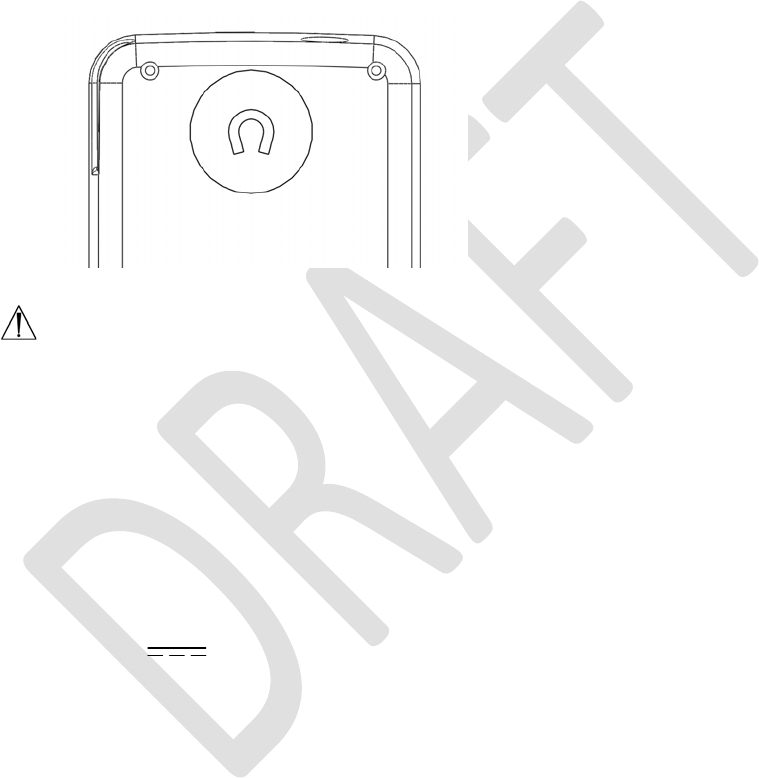
9
Magnet
AmagnetisbuiltintotheClinicalProgrammer.ItislocatedonthebacksideoftheProgrammer
underneaththeindentwiththemagnetsymbol(shownbelow).
TheNSsystemhasthecapabilityofdetectingthepresenceofamagnet.ThemagnetputstheNSdevice
incommunicationmode,allowingittoconnecttotheProgrammer.
Analternatefunctionofthemagnetisthatbyholdingthemagnetoverthedevicelongenough,all
stimulationtherapywillbeswitchedoff.(Referto“Workspace‐Profile>System”sectionformore
information).
PRECAUTION:Keeptheprogrammermagnetawayfromcreditcards.Itmayerasethe
magneticstripandrenderthecarduseless.
ChargingtheClinicalProgrammerBattery
YouwillneedtheProgrammerChargerprovided,tochargethebatteryinyourClinicalProgrammer.It
takesapproximately2–4hourstofullychargethebattery.Thebatterychargelevelisindicatedinthe
“ProgrammerStatusBar”atthebottomofthescreen.
1. ConnecttheChargertoapoweroutlet.
Input:100‐240VAC,50‐60Hz,0.6A
Output:5V 3.0A
2. ConnecttheChargertoyourProgrammer.
3. Whenthebatteryischarging,thebatteryicononthescreencontains“AC”.Whenthecharging
iscomplete,theindicatornexttothebatteryiconwillbeatapproximately100%.
WhentheClinicalProgrammerisconnectedtoapoweroutletasdescribedabove,itispoweredbythe
outletandwillnotusebatterypower.WhentheClinicalProgrammerischarging,theProgrammer
batteryiconreflectsthecurrentstatusofthebattery.ConnecttheClinicalProgrammertotheCharger
andattachtoanoutletregularlytokeepitcharged.

10
ProgrammerPowerUp
TurntheClinicalProgrammerONbypressingthe““button.TheMainMenuwillbedisplayed.
NOTE:IftheClinicalProgrammerscreendoesnotturnon,followtheinstructionsforchargingthe
battery,andtryagain.
MainMenu
TheMainMenudisplaysthreeprimaryfunctions:
• Demo:Putsthesystemintoastand‐alonedemomode
allowingyoutouseallprogrammerfunctionswithout
itbeingconnectedtoaNS.
• ProgrammerSetup:AllowsyoutosettheClinical
Programmerdateandtime,activatetheFCE
WorkspaceontheProgrammer,andsetandmodify
theProgrammerpassword.
• ConnecttoStimulator:Opensascreenthatallowsyou
tocommunicatewiththeNSdevice.
TheMainMenuidentifiesthedeviceastheSpinalModulation
ClinicalProgrammer.Furthermore,Programmer’sSerial
Number,SoftwareVersion,BasestationFirmwareVersionandManufacturingdatearedisplayed.
AtthebottomoftheMainMenu,thestatusbardisplaystheProgrammer–NSconnectionstatus,the
batterychargelevelandthetime.RefertothesectionontheProgrammerStatusBarinthisUser
Manual.
Demo
Select“Demo”ontheMainMenutoinitiateDemomode.
ButtonswillbepurpletoindicatethattheProgrammeris
operatinginDemomode.NoNSdeviceisneededforthis
mode—justtheProgrammer. TheProgrammerwillhave
simulatedNSdataonitandwillsimulatetheRFcommunicationwiththeNS. Thismeansthatatthe
startofeveryDemosession,thedatawillalwaysbethesame.
ProgrammerSetup
Select“ProgrammerSetup”ontheMainMenutogetthe
setupscreen.
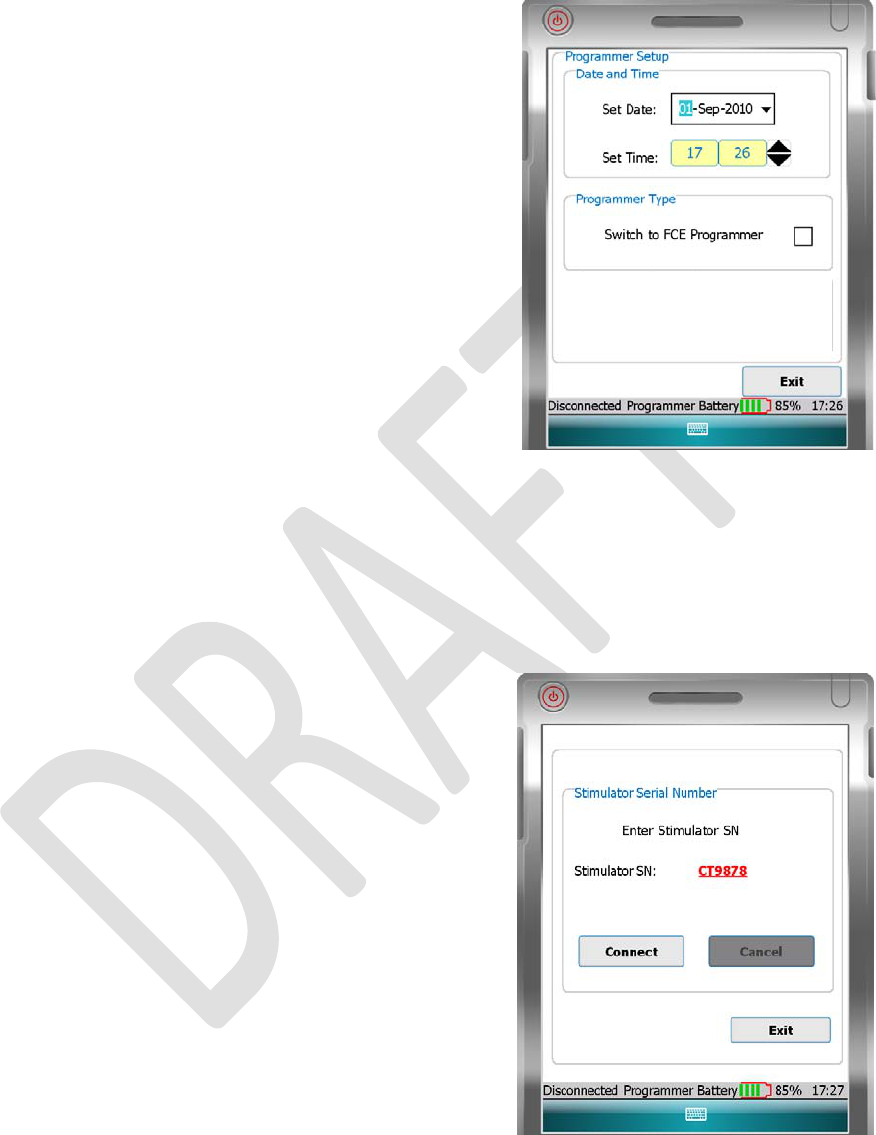
11
ChangetheDate
Selectthedropdownarrowontherightsideofthe“Set
Date”box.Acalendarwillappearandyoucansetthe
month,dayandyearusingyourstylus.
ChangetheTime
Tochangethetime(24hourformat),firstselectthehouror
minutefieldthatyouwouldliketochange.
Tochangetheselectedfield,usethe“Up”or“Down”
arrowstoincrease,decreaseortogglethesetting.
NOTE:EstablishingaconnectionupdatestheNS
device’sclocktothenewlysettime.
SwitchtoFCEProgrammer
BycheckingthisboxtheClinicalProgrammerwillget
additionalfunctionality,whichshouldonlybeusedbySpinalModulation’sFieldClinicalEngineersand
Staff.
EstablishingCommunicationwiththeNSDevice
Tochangethepatient’sstimulationsettings,youmustfirstestablishcommunicationbetweenthe
ClinicalProgrammerandthepatient’sNSdevice.
1. MakesurethattheClinicalProgrammeristurned
onandtheMainMenuscreenisdisplayed
2. Press“ConnecttoStimulator”ontheMainMenu.
3. Selectthetextboxnextto“StimulatorSN:”
4. Entertheserialnumberusingthepop‐up
keyboard.TheProgrammeriscasesensitivesouse
uppercaselettersonly.
IftheserialnumberformatisvalidforaNSdevice,the
“Connect”buttonwillbeenabled.
5. Pressthe“Connect”button.
Afterpressingthe“Connect”button,the“Cancel”button
becomesenabled.IftheCancelbuttonispressed,the
telemetryconnectioniscancelled.
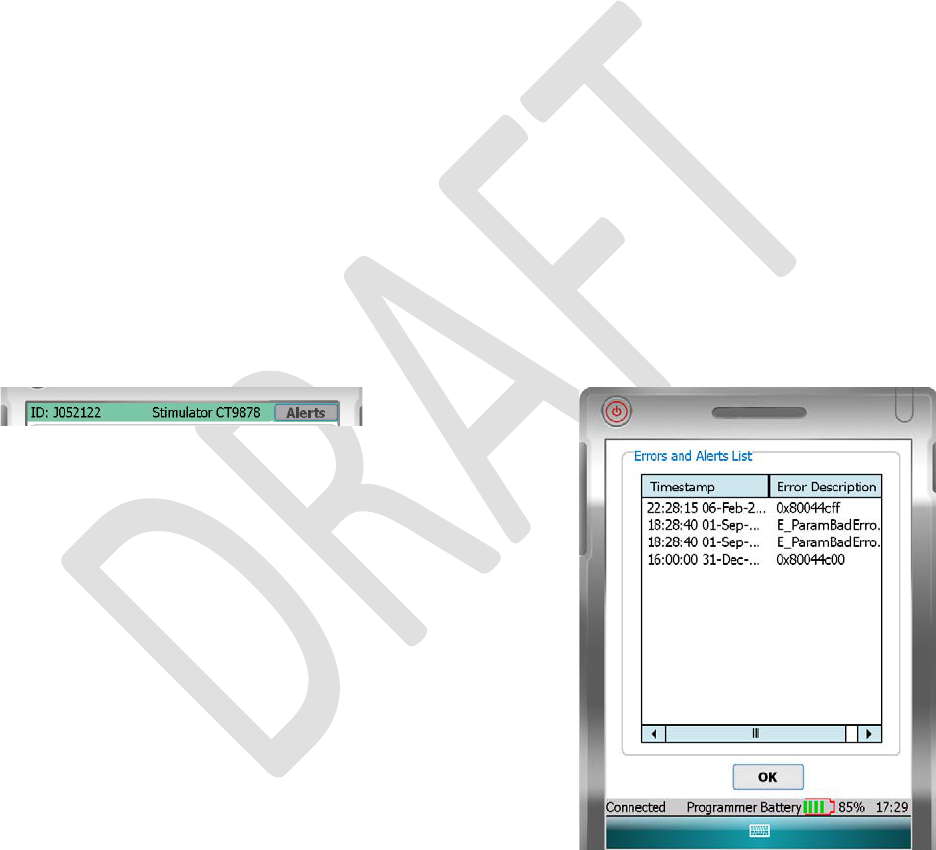
12
6. MovetheClinicalProgrammermagnetovertheNSdeviceinacircularmotiontoconnect.
Theindicatorstatusbaronthebottomleftofthescreenwilldisplay“Connected”iftheconnection
attemptissuccessful.IftheProgrammercouldnotcommunicatewiththeNSdevice,anerrormessage
willappearand“Disconnected”willbedisplayedinthestatusbar.
NOTE:Ifafter2minutestheClinicalProgrammerhasfailedtocommunicatewiththeNSdevice,the
programmerwillautomaticallycanceltheconnectionattempt.TrytocommunicatewiththeNS
devicebypressingthe“Connect”buttonagainmovingthemagnetsymbolontheClinical
ProgrammerovertheNSdeviceinacircularfashion.
Whenasuccessfulconnectionisestablished,theProgrammerchimesandtheNSdevicewillbequeried.
7. ForthedurationoftheprogrammingsessionkeeptheClinicalProgrammerwithin6feetofthe
NSdevice.Movingtheprogrammertoofarawaymaycausetelemetryconnectiontobelost.
BacktoMainMenu
LocatedatthebottomrightsideoftheProgrammerConnectwindow,the“Exit”buttonisusedtoreturn
totheMainMenu.
Navigationandscreenelements
NeurostimulatorDashboard
OncetheselectedNSdeviceisconnectedtotheClinical
Programmer,theNSDashboardisdisplayedinthescreen’s
headerproviding:
• PatientID:thepatient’sIDNumber.
• StimulatorSerialNumber:theNSdevice’sserial
number.
• Alertsbutton:Thebuttonturnsorangewhenany
oftheNSSystemAlertsbecomeactive.Whenthe
“Alerts”buttonisorange,pressthebuttonto
displayawindowshowingdetailsofalltheSystem
Alerts.Anexampleofthescreenshotisshownto
theright.
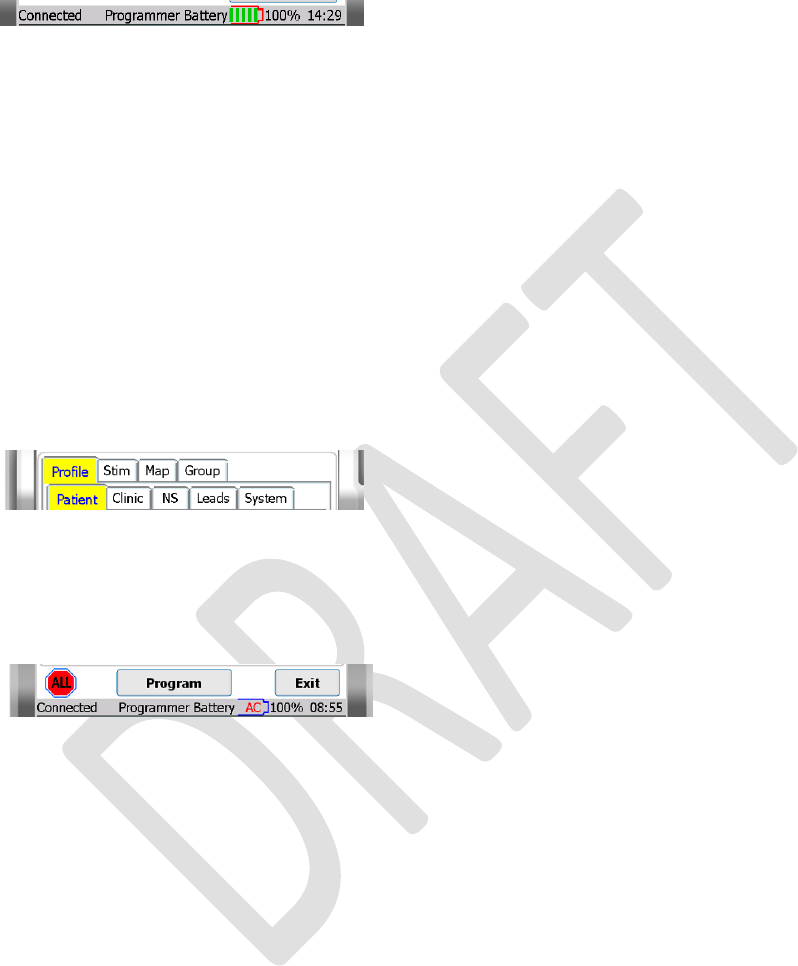
13
ProgrammerStatusBar
LocatedatthebottomoftheClinicalProgrammerscreen,theProgrammerStatusBardisplays:
• Programmer‐NSConnectionStatus:Displaysthestatusofthecommunicationbetweenthe
ClinicalProgrammerandtheNSdevice:“Connecting”isdisplayedwhenestablishinga
connection.“Connected”isdisplayedwhenthereiscommunicationbetweentheClinical
ProgrammerandtheNSdevice.“Disconnected”isdisplayedwhenthereisnocommunication
betweentheClinicalProgrammerandtheNSdevice.
• ProgrammerBatteryLevel:DisplaystheClinicalProgrammerbatterychargelevel.Itis
recommendedthatyourProgrammerbeconnectedtothepowersupplyprovidedandattached
toanoutletwhennotinuse.
• ProgrammerClock:Displaysthetime.SeeUserManualsectiononChangetheTime.
WorkspaceNavigation
OncetheNSisconnected,tabsaredisplayedforthe
systems’fourmainworkspaces(“Profile”,“Stim”,“Map”
and“Group”).TheWorkspacesareusedtoviewand
programtheNStherapysettingsandtoobtaindiagnostic
information.Arecordoftheprogrammedsettingsanddiagnosticinformationisgeneratedafterevery
session.AfifthWorkspacelabeled“FCE”willonlyappearwhenFCEmodeisON.
Workspacescreensandsub‐screensarenavigatedbyselectingthelabeledtabs.Onceselected,atab
willbehighlightedinyellow.
LocatedatthebottomofeachoftheWorkspacesarethe
“ALL”,“Program”and“Exit”buttons.
• Exitbutton:isusedtoclosethecurrentwindow,endthepatienttherapysession,andreturnto
theMainMenu.
NOTE:ReturningtotheMainMenuorturningoffyourProgrammerwillnotchangeanyofthe
programmedNSsettings.
NOTE:Whenprogrammingiscomplete,selectthe“Exit”buttontoconservepower.
• Programbutton:programsallchangesmadewithinthecurrentWorkspace.
• ALLbutton:isusedtoturnallstimulationoff.
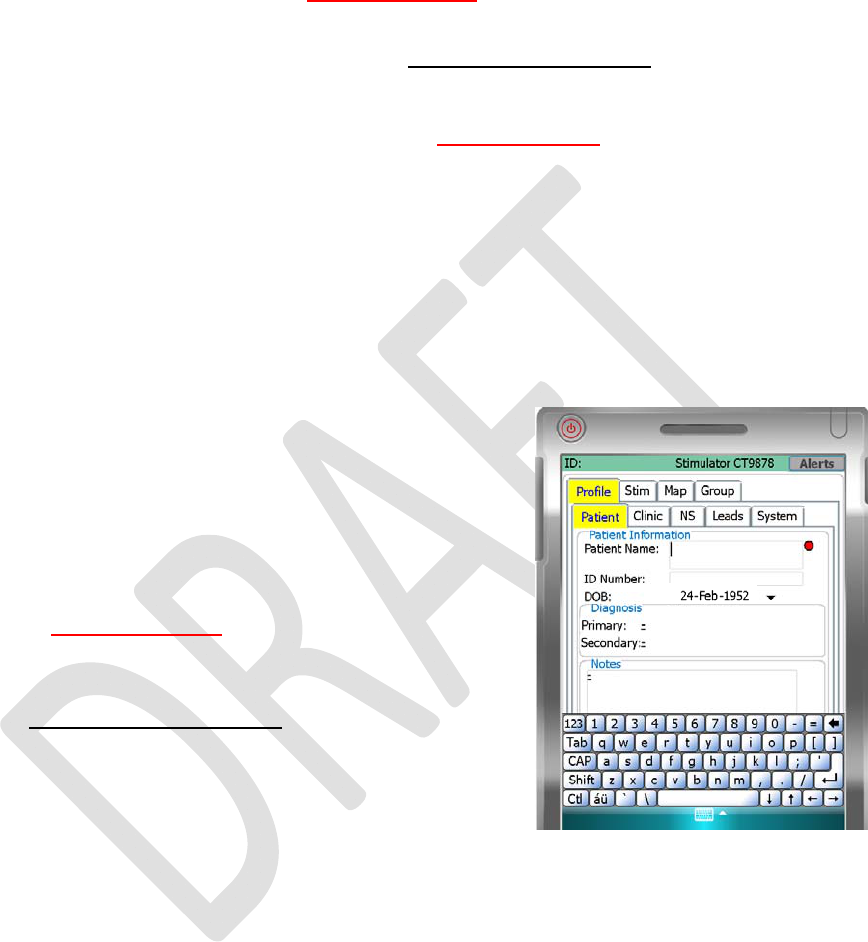
14
TemporaryandPermanentProgramming
WheneverachangeismadetoaparametervalueorotherdatafieldwhiletheNSiswithintelemetry
range,thisvalueimmediatelybecomestemporarilyactive.Thecorrespondingvalueordataselection
appearinaredboldunderlinedfont.
Temporaryprogrammedvaluesortextdatacanbepermanentlyprogrammedbypressingtheprogram
button.Thefontcolorchangesfromredtoblack.
NOTE:WhenleavingaWorkspacewhilevaluesaretemporarilyactiveyouwillbepromptedtoeither
programthesevaluespermanentlyorcancelthependingchanges.
NOTE:ParameterscanbetemporarilyactiveonmultipletabsofthesameWorkspace.
Moreoneditingtextfields
NOTE:Selectingatextfieldwillpopupakeyboardatthebottomofthescreen,allowingthe
informationtoberevised.Toclosethekeyboardaftermodifyingtheentry,pressthekeyboardkey
centeredinthebluebaratthebottomofthescreen.
Whiletextfieldsarebeingeditedtheyappearinablackbold
font(nounderline).Atthesametimetotherightofthetext
fieldareddotisshownindicatingthateditingisinprogress.
Editingcanbeinprogressformultiplefieldsatthesame
time.
Onceeditingforafieldiscomplete,tapthered‐dottomake
thechangetemporarilyactive.Thereddotdisappearsand
thefontchangesfromblackboldtoredboldunderlined.
Onlyuponpressingtheprogrammingbuttondoesthechange
becomepermanentlyprogrammedandthefontcolor
changesfromredtoblack.

15
UsingtheWorkspaces
ProfileWorkspace
Pressthe“Profile”tabtoaccesstheProfileWorkspace.TheProfileWorkspaceisdividedintofivetabs
(“Patient”,“Clinic”,“NS”,“Leads”and“System”)whichareusedto:
• Enterpatientinformation;
• Entercliniciancontactinformation;
• EnterNSdeviceinformation;
• Enterleadidentificationinformation;
• Changebasicsystemparameters;
PatientInformationTab[Profile>Patient]
Enterormodifythepatientinformationinthefieldsprovided:
• PatientName:Enterthepatient’snameusingtheon‐screenkeyboard.
• ID:Enterthepatient’suniqueidentificationusingtheon‐screenkeyboard.
• DateofBirth:Enterthepatient'sdateofbirthusingthedrop‐downcalendar.
• PrimaryandsecondaryDiagnosis:Selectthepatient'sdiagnosisfromadrop‐downlist(Referto
AppendixIforselectionset)
• Notes:Enternotesifneeded.
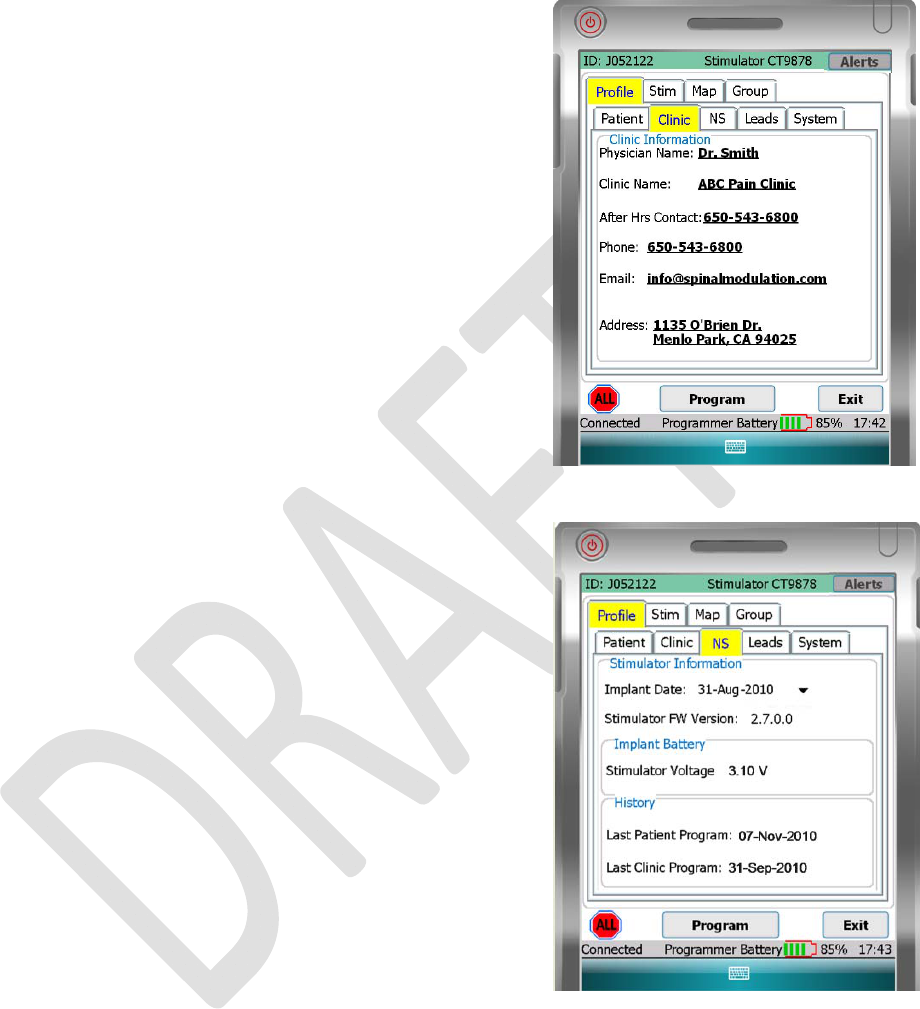
16
ClinicInformationTab[Profile>Clinic]
Enterormodifythephysicianandclinicinformationinthetext
fieldsprovided:
• PhysicianName
• ClinicName
• Clinicafterhourscontactphonenumber
• ClinicPhonenumber
• ClinicEmail
• ClinicAddress
StimulatorInformationTab[Profile>NS]
TheNStabprovidesasummaryofinformationrelatedtothe
NS.
• DateofImplant:EntertheStimulatordateofuse
usingthedrop‐downcalendar.
• Implantbatteryvoltage:thecurrentbatteryvoltageis
automaticallydisplayedhere.
• History:showsrecentprogramminghistory.
NOTE:ThebatteryinformationpertainstoanINSanddoesnot
pertaintotheTNS.
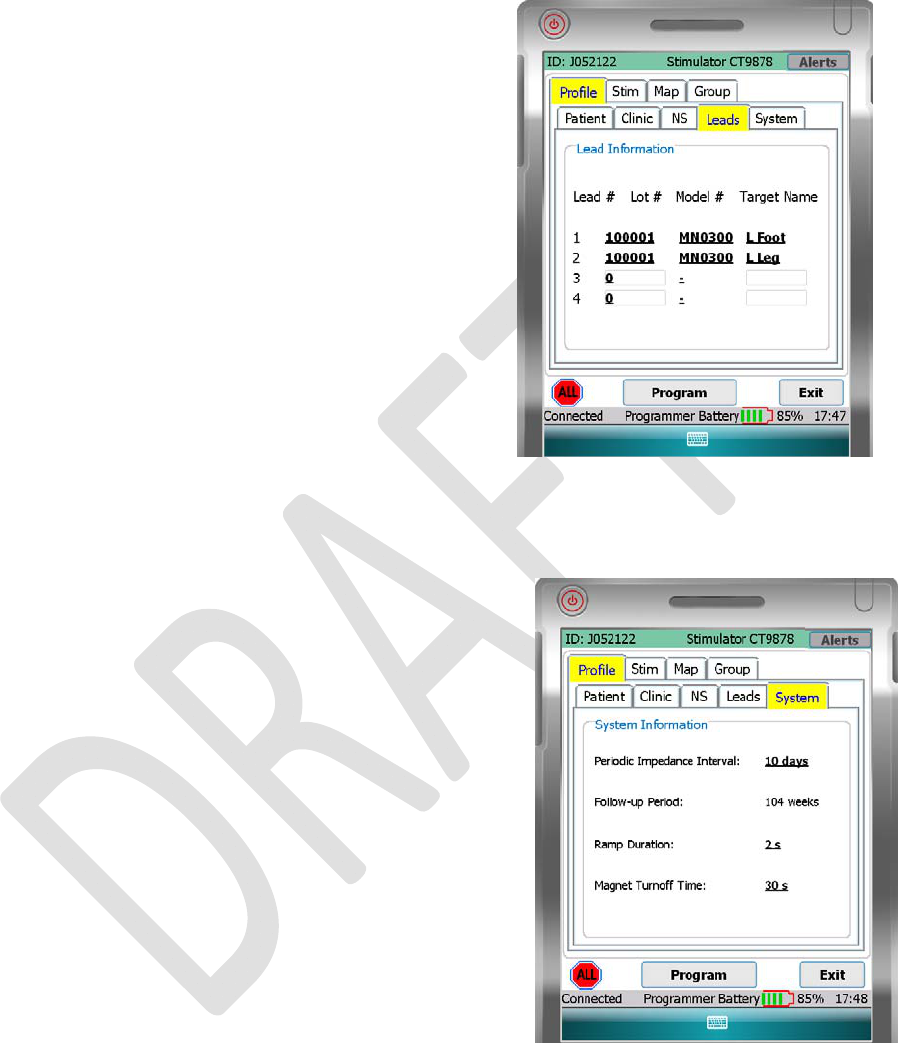
17
LeadsInformationTab[Profile>Leads]
Lead1throughLead4arethedefaultlabelsusedto
identifytheimplantedleadsinthe“Stim”Workspace.Itis
recommendedthatthesenamesbechangedinto
somethingmoremeaningful,forexamplethebodyregion
itcovers.
• TargetName:foreachoftheimplantedleads,
enterthebodyregioncovered(textfield).
ForeachoftheleadsentertheLotandModelnumber:
• Lot#:enterthelastfourdigitsoftheLotnumber
foundontheleadpackaging.
• Model#:entertheleadModelnumber.
SystemInformationTab[Profile>System]
Fromthesystemtabthefollowingsystemparameterscanbe
managed:
• PeriodicImpedanceinterval:settheperiodicitywith
whichyouwantthesystemtomeasurelead
impedance.
• Follow‐upPeriod:Acalculatedfieldwhichdisplays
therecommendedfollow‐uptimebasedonthe
programmedsettings.Itisanindicatorofwhenthe
programmerwillrunoutofmemoryandwillbeginto
overwriteolddata.
• RampDuration:Rampdurationishowlongittakes
fortheNStoreachtherequestedamplitude.Ifset
to8seconds,theNSwilltake8secondstogetfrom0
totherequestedamplitudewhenaleadisswitched
fromnotenabledtoenabled.Rampingalsooccurs
whenthestepbetweenthecurrentamplitudeand
thenextamplitudeisgreaterthan100mV.
• MagnetTurnoffTime:allowsyoutocontrolhowlongittakesbeforeamagnetheldoverthe
deviceswitchesoffdeliveredtherapy.
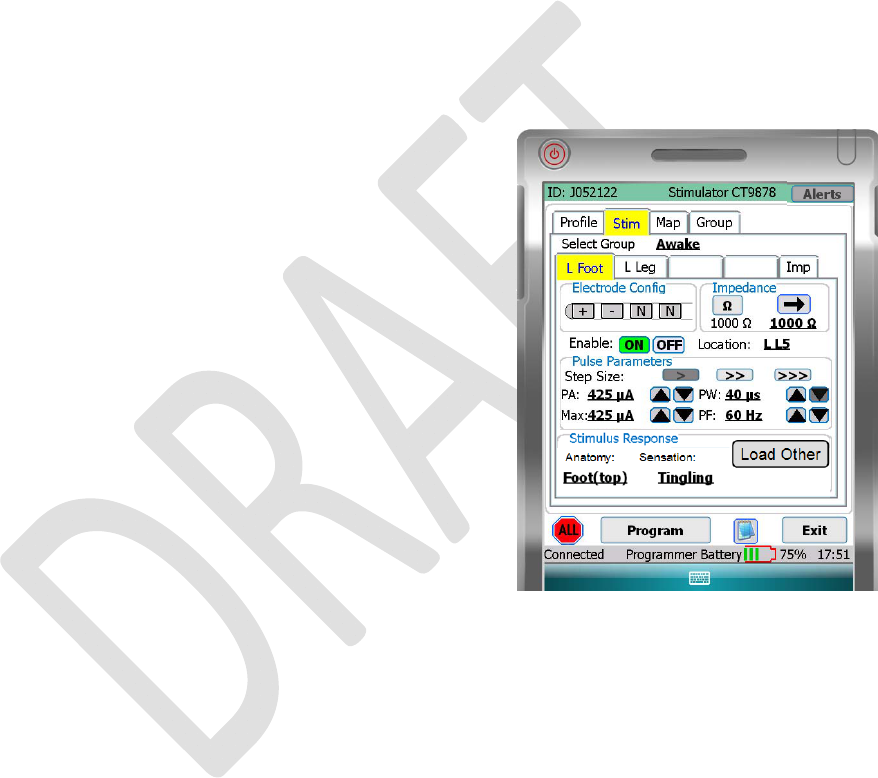
18
StimWorkspace
Pressthe“Stim”tabtoaccesstheStimulationSettingsWorkspace.TheStimulationSettingsWorkspace
isdividedintofivetabswhichareusedto:
• Activate(turnon)uptofourleads
• Adjustelectrodeconfigurations
• Measureimpedance
• Setnominalvaluestobeginstimulation
• Performtrialmapping
• Confirmtheresponseandsensationofspecificbodyregionstobestimulated
StimTabs[Stim>TargetName]
TheStimtabsarethemaintabsfromwhichtherapyis
controlledandprogrammed.Thiscanbedoneeither
temporarily(testing)orpermanently.
• Selectgroup:selectthegroupforwhichyouwant
tochangethestimulationsettings.
NOTE:intheGroupWorkspace,uptofourdifferent
groupscanbedefinedeachwiththeirownstimulation
parameters.Agroupcanbelinkedforexampletoa
specificactivityorposture.RefertotheGroup
Workspacesectioninthismanualformore
information.
• Selectthetab:labeledwiththetargetforwhich
youwanttoadaptstimulationparameters.(Inthe
samplescreeneg.“LFoot”)
NOTE:Thereareuptofourtabsthatcanbelabeledwiththebodyregioninwhichstimulationwith
thecorrespondingleadistargeting(definedinProfile>Leads).Foreachbodyregion(lead)
stimulationcanbeadjustedindependently.
• ElectrodeConfiguration:Eachleadhasfourelectrodeseachofwhichcanbeprogrammedwith
apositiveornegativepolarity,orbeprogrammedasneutral(off).Theremustbeatleastone
positiveandonenegativeelectrodebeforetheClinicalProgrammerallowstheamplitudetobe
adjustedandfortheleadtobeenabled.
1. Selectoneofthefourelectrodesbyclickingonitusingthestylus.Clickingoncewillturnthe
electrodepositive(“+”),clickingittwicewillturnitnegative(“‐“)andclickingitthreetimes
willturnitNeutral(“N”)again.Toexitfromtheelectrodeeditingmode,clickonthe
neighboringImpedancebox.
2. Continue,bysettingeachofimplantedleadswithatleastonepositiveandonenegative
electrodeforeachbodyregiontobetreated.
• Impedance:Pressthe“InstantImpedance”button(“Ω“)tomeasurethelead’simpedance.
Oncepressed,theimpedancevaluewillbedisplayedunderneaththebutton.IfyouwanttheNS

19
tousethisInstantImpedancevaluefortherapydelivery,pressthe“TransferInstantImpedance”
button(“Æ“).
NOTE:Thepatientmayfeeltheeffectoftheimpedancemeasurement.Alertthepatienttothe
possiblestimulation.
NOTE:Atransferredimpedancevalueisrequiredbeforeotherstimulationparameterscanbe
selected.
• Enable:Select“ON”toenabletheleadsothatitprovidesstimulationtherapytothepatient.
Select“OFF”iftheleadisnotbeingused.
o WhenEnableisON,the“ON”buttonwillturnthecolorgreen.
o WhenEnableisOFF,the“OFF”buttonwillturnthecolorblack.
o Thebuttonborderisrediftheactivationstateisdifferentfromtheprogrammedvalue.
WARNING:OnceEnableisONforthistarget,anyparameterchangewillbe
immediatelyactive.
NOTE:Ifaleadisenabledonanonactivetabofthe“Stim”Workspace,thetabwillturnthecolor
green.Theactivetabstaysthecoloryellow.
NOTE:Theleadisdisabledandtheamplitudeisautomaticallychangedtozerowhenthelead
electrodeconfigurationchanges.Theleadelectrodeconfigurationmustbevalidpriortoactivating
thelead.Avalidleadconfigurationmustincludeatleastonepositiveandonenegativeelectrode.
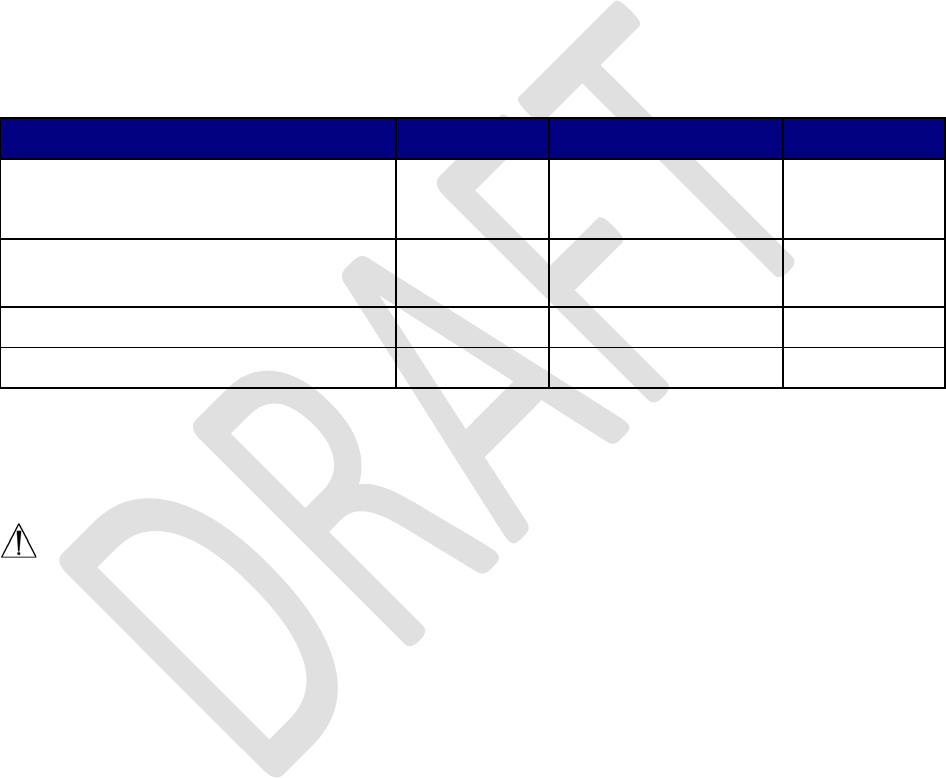
20
• Location:Enterthespinallevelwherestimulationtherapyisdeliveredbythistriallead
• PulseParameters:Toselectandchangepulseparameters,firstpressthedesiredincrement
level:Fine(>),Medium(>>),Coarse(>>>).
Amplitudesbelow2.0mA(>:25µA,>>:50µA,>>>:200µA)
Amplitudesabove2.0mA(>:50µA,>>:100µA,>>>:400µA)
PulseWidth(>:10µs,>>:40µs,>>>:100µs)
Frequency(>:2Hz,>>:4Hz,>>>:10Hz)
TheUP(^)andDown(∨)buttonsnexttothespecificpulseparameterwillallowtheuser
tochangethesettingatthedesiredincrements.
Thefollowingtableliststhepulseparameters,theirrange,incrementsanddefaultvalue:
SpecificationsRangeStepSizeDefaultValue
PulseAmplitude‐PA(µA)
(Dependingonmeasuredimpedance)
0–6000µA25µA:0‐2000µA
50µA:2000‐6000µA
0µA
MaximumPulseAmplitude‐Max(µA)
ProgrammablebyPatient
SameasPASameasPA0µA
PulseWidth–PW(µs)40–720µs10µs40µs
PulseFrequency‐PF(Hz)4–100Hz2Hz60Hz
• MaximumAmplitude:Enterthemaximumstimulationamplitude,fromtheclinicallyset
amplitudeupto6.0mAthatthepatientisallowedtosetforeachlead.
WARNING:Unlessthestimulationsettingsareknownforaspecificpatient,startwitha
PulseAmplitudeof0µA.
• StimulusResponse:Allowsyoutoassignadescriptortoasetofprogrammedpulseparameters.
Thedescriptoriscomposedofabodyregionwherethesensationisfeltandadescriptionofthe
sensation.(Eg.UpperBack&MassagingÆUpperBackMassaging).AStimulusResponsemust
beselectedinordertoProgramthesetofpulseparameters.TheLoadOtherbuttonpullsdown
adropdownmenuandallowstheusertoloadanotherStimulusResponsethathasbeen
previouslysavedforthatlead.
NOTE:Whenrestartingstimulation,increasetheamplitudeslowlyuntilthedesiredeffectis
achieved.
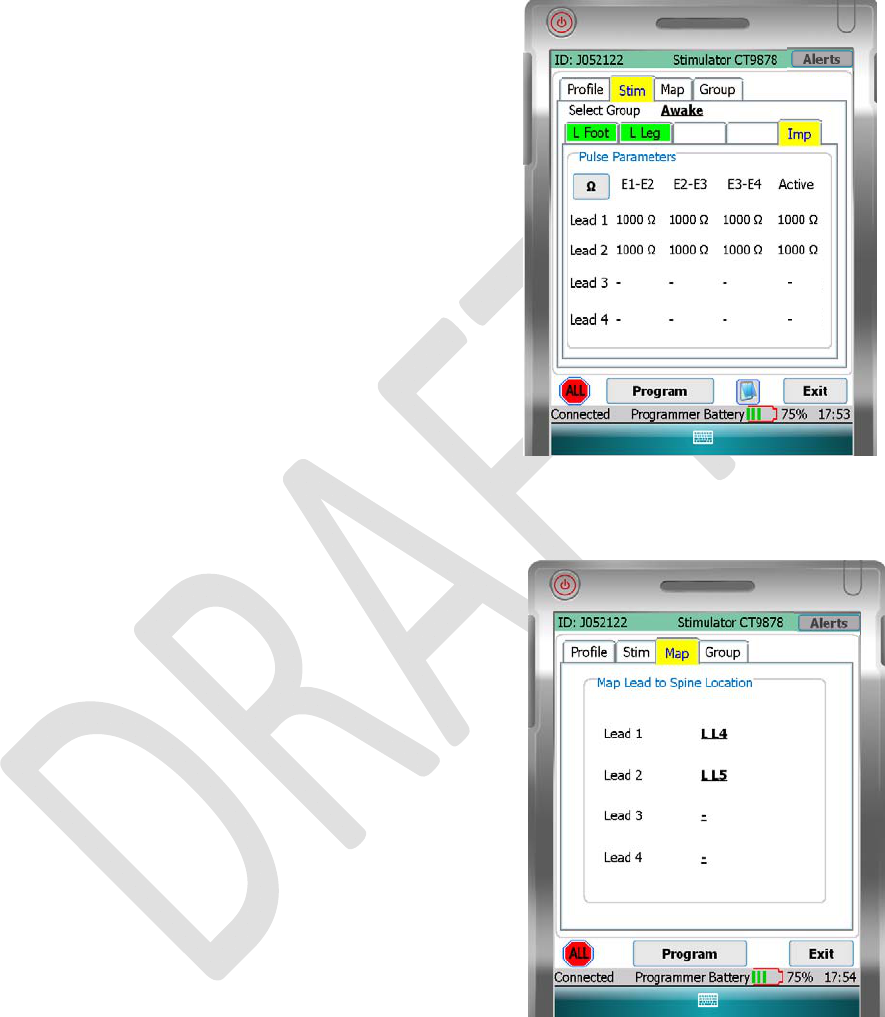
21
ImpedanceTabs[Stim>Impedance]
Theimpedancebutton(Ω)initiatesimpedance
measurementsbetweenadjacentelectrodecouplesinallof
theconfiguredleadsanddisplaysontheImpscreen.
MapWorkspace
Pressthe“Map”tabtoaccesstheMapWorkspace.
TheMapWorkspaceallowsyoutodefinewhichlead
connectstoeachoftheNSports.Itthereforeprovidesthe
abilitytoautomaticallymovesavedsettingsfromonePort
toanother.
Eachleadisidentifiedbyitslocation(spinallevel)enteredin
theStimWorkspace.
GroupWorkspace
Pressthe“Group”tabtoaccessGroupWorkspace.
TheGroupWorkspaceisdividedintofourtabs(Groups)bydefaultnamed“Awake”,“Sleeping”,
Exercising”and“Sleeping”).EachtabsummarizesGroupspecificsettingsforeachoftheimplanted
leads.TheseGroupscanbeeasilyprogrammedasneededbythepatientusingthePatientProgrammer.
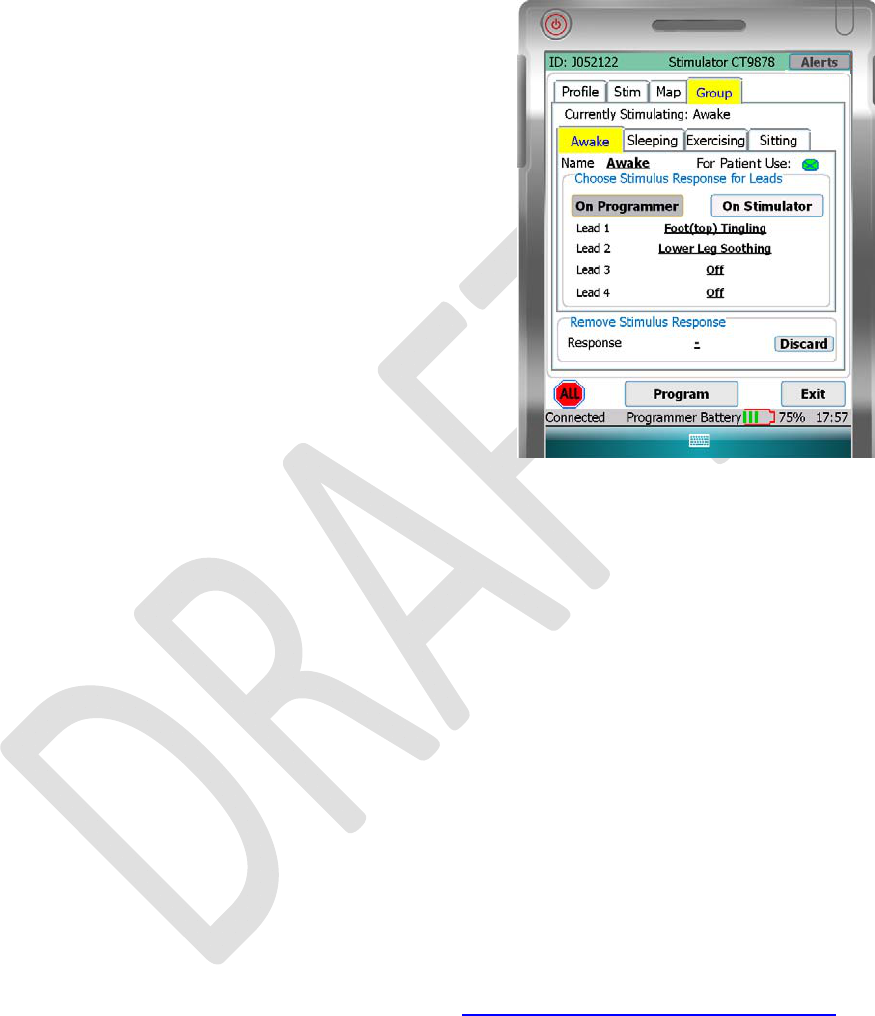
22
LeadTabs[Group>GroupName]
EachGroupcanbeconfiguredbyselectingthedesiredtab.
• Name:TheGroupcanberenamedhere(free‐form
textentry)
• ForPatientUse:TheGroupwillbedisplayedon
thePatientProgrammeronlyifthisboxischecked.
NotethatthecurrentlyactiveGroupmustbe
checked/enabled.
• OnProgrammer/OnStimulator:Thesebuttons
toggletoallowtheusertovieweitherthe
Programmervalues(possiblynotprogrammedyet
totheStimulator)orthevaluesprogrammedon
theStimulator
• Lead1throughLead4:TheStimulusResponsefor
eachLeadwithinaGroupcanbechangedhere.
StimulusResponsesthathavebeenpreviously
savedforthatLeadwillbeshowninthedropdown
menu.
• Response/Discard:UnwantedStimulusResponsedefinitionscanbediscardedhere.Thismay
beneededoncetheuserhasusedupthemaximumnumberofStimulusResponses(12).
TheSpinalModulationNeurostimulatorSystemcomplieswiththefollowingInternationalStandards
• IEC60601‐1:2005
• IEC60601‐1‐11:2010
• IEC60601‐1‐2:2007
• ISO14708‐1:2000
• ISO14708‐3:2008
AUTHORIZED EUROPEAN REPRESENTATIVE
MediTech Strategic Consultants B.V.
Maastrichterlaan 127-129
6291 EN Vaals, Netherlands
COMPANY CONTACT INFORMATION
Spinal Modulation, Inc.
1135 O’Brien Drive
Menlo Park, CA 94025
U.S.A.
Telephone: (650) 543-6800 (24 hour support line)
Fax: (650) 327-2336
Email: clinicalsupport@spinalmodulation.com
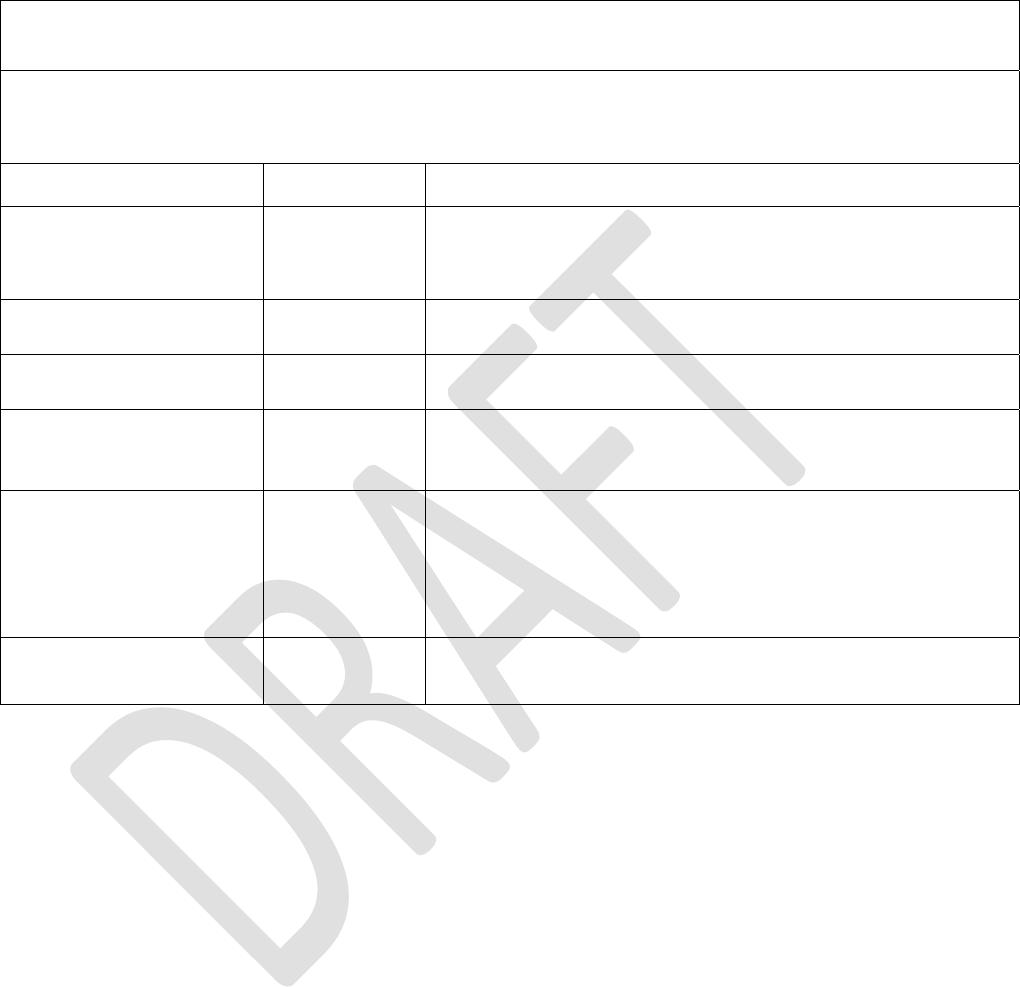
23
GUIDANCE AND MANUFACTURER’S DECLARATION
ElectromagneticEmissions
TheSpinalModulationNeurostimulatorSystemisintendedforuseintheelectromagneticenvironment
specifiedbelow.ThecustomerortheuseroftheSpinalModulationNeurostimulatorSystemshouldassurethat
itisusedinsuchanenvironment.
EmissionstestComplianceElectromagneticenvironment–guidance
RFEmissions1Group2TheSpinalModulationNeurostimulatorSystemmustemit
electromagneticenergyinordertoperformitsintended
function.Nearbyelectronicequipmentmaybeaffected.
RFemissions
CISPR11
ClassB
Harmonicemissions
IEC61000‐3‐2
ClassB
Voltagefluctuations/
flickeremissions
IEC61000‐3‐3
Complies
TheSpinalModulationNeurostimulatorSystemissuitablefor
useinallestablishments,includingdomesticestablishments
andthosedirectlyconnectedtothepubliclowvoltagepower
supplynetworkthatsuppliesbuildingsusedfordomestic
purposes.
CISPR14‐1CompliesTheClinicalProgrammerisnotintendedtobeconnectedto
otherequipmentexcepttheModel3400ProgrammerCharger
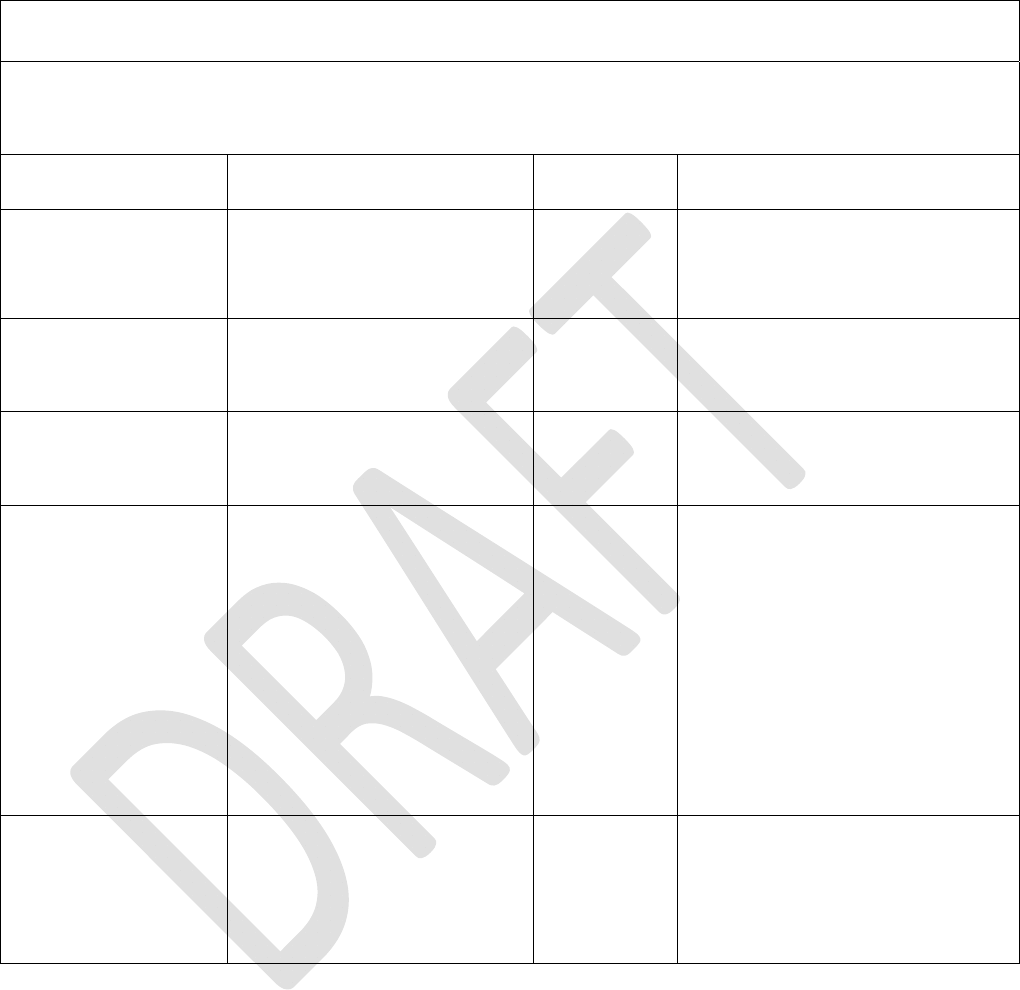
24
Guidanceandmanufacturer’sdeclaration
ElectromagneticImmunity
TheSpinalModulationNeurostimulatorSystemisintendedforuseintheelectromagneticenvironment
specifiedbelow.ThecustomerortheuseroftheSpinalModulationNeurostimulatorSystemshouldassurethat
itisusedinsuchanenvironment.
ImmunityIEC60601
TestLevel
Compliance
Level Electromagneticenvironment
guidance
Electrostaticdischarge
(ESD)
IEC61000‐4‐2±6kV
contact
±8kVair
Floorsshouldbewood,concreteor
ceramictile.Iffloorsarecovered
withsyntheticmaterial,therelative
humidityshouldbeatleast30%.
Electricalfast
transient/burst
IEC61000‐4‐4
±2kVforpowersupplylines
±1kVforinput/outputlines
PassMainspowerqualityshouldbethat
ofatypicalcommercialorhome
environment
Surge
IEC61000‐4‐5
±1kVline(s)toline(s)
±2kVline(s)toearth
Mainspowerqualityshouldbethat
ofatypicalcommercialorhome
environment
Voltagedips,short
interruptionsand
voltagevariationson
powersupply
inputlines
IEC 61000-4-11
<5%UT(>95%dipinUT)
for0,5cycle
40%UT(60%dipinUT)
for5cycles
70%UT(30%dipinUT)
for25cycles
<5%UT(>95%dipinUT)
for5s
NOTE UT is the a.c. mains voltage
prior to application of the test level.
Mainspowerqualityshouldbethat
ofatypicalcommercialorhome
environment
Powerfrequency
(50/60Hz)magnetic
field
IEC61000‐4‐8
3A/mPowerfrequencymagneticfields
shouldbeatlevelscharacteristicof
atypicallocationinatypical
commercial,hospital,orhome
environment.
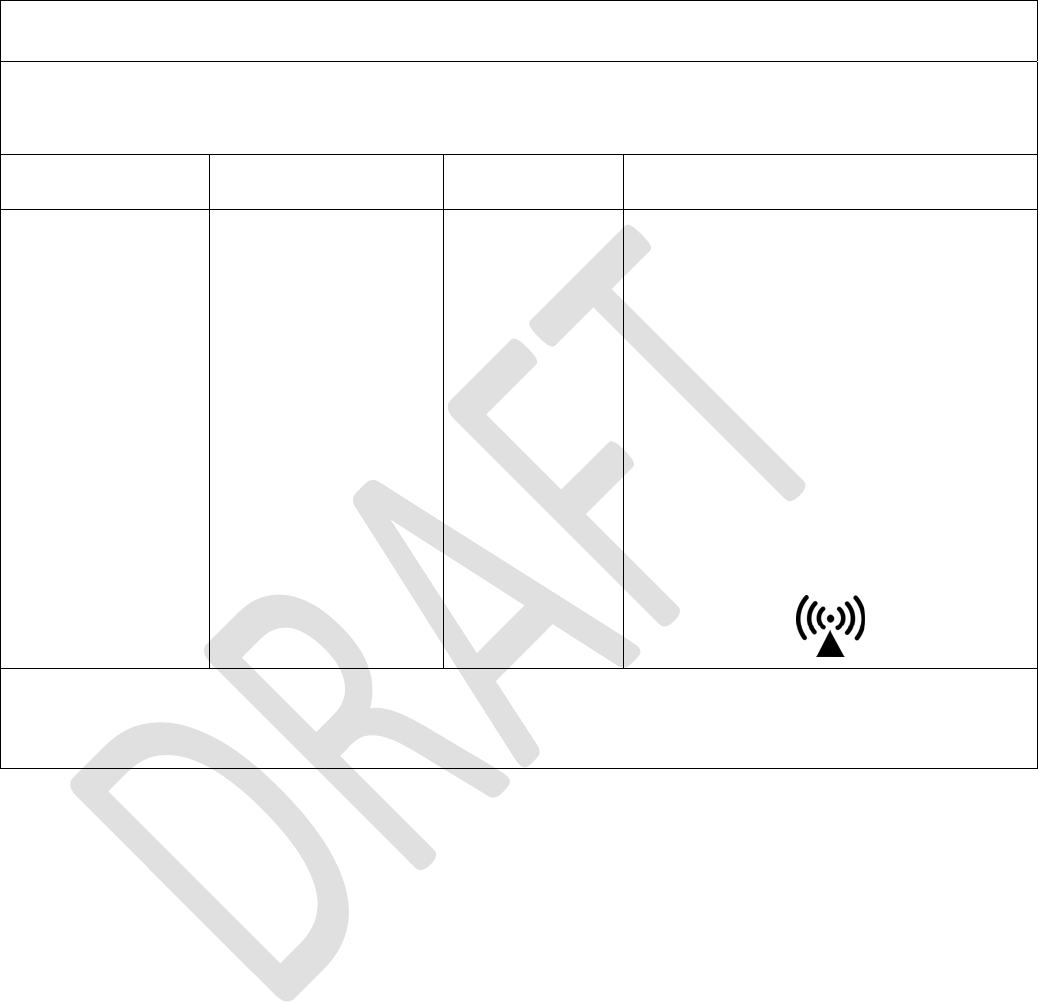
25
Guidanceandmanufacturer’sdeclaration
ElectromagneticImmunity
TheSpinalModulationNeurostimulationSystemisintendedforuseintheelectromagneticenvironment
specifiedbelow.ThecustomerortheuseroftheSpinalModulationNeurostimulationSystemshouldassurethat
itisusedinsuchanenvironment
ImmunitytestIEC60601TEST
LEVEL
Compliance
level
Electromagneticenvironmentguidance
ConductedRF
IEC61000‐4‐6
RadiatedRF
IEC61000‐4‐3
3Vrms
150kHzto80MHz
3V/m
80MHzto2,5GHz
3V
3V/m
PortableandmobileRFcommunications
equipmentshouldbeusednoclosertoany
partofSpinalModulationNeurostimulation
System,thantherecommendedseparation
distancecalculatedfromtheequation
applicabletothefrequencyofthe
transmitter.
Therecommendedseparationdistanceisa
minimumof0.2meterfortransmittersof
80MHzto2.5GHz
Interferencemayoccurinthevicinityof
equipmentmarkedwiththefollowing
symbol:
NOTE1At80MHzand800MHz,thehigherfrequencyrangeapplies.
NOTE2Theseguidelinesmaynotapplyinallsituations.Electromagneticpropagationisaffectedbyabsorption
andreflectionfromstructures,objectsandpeople.
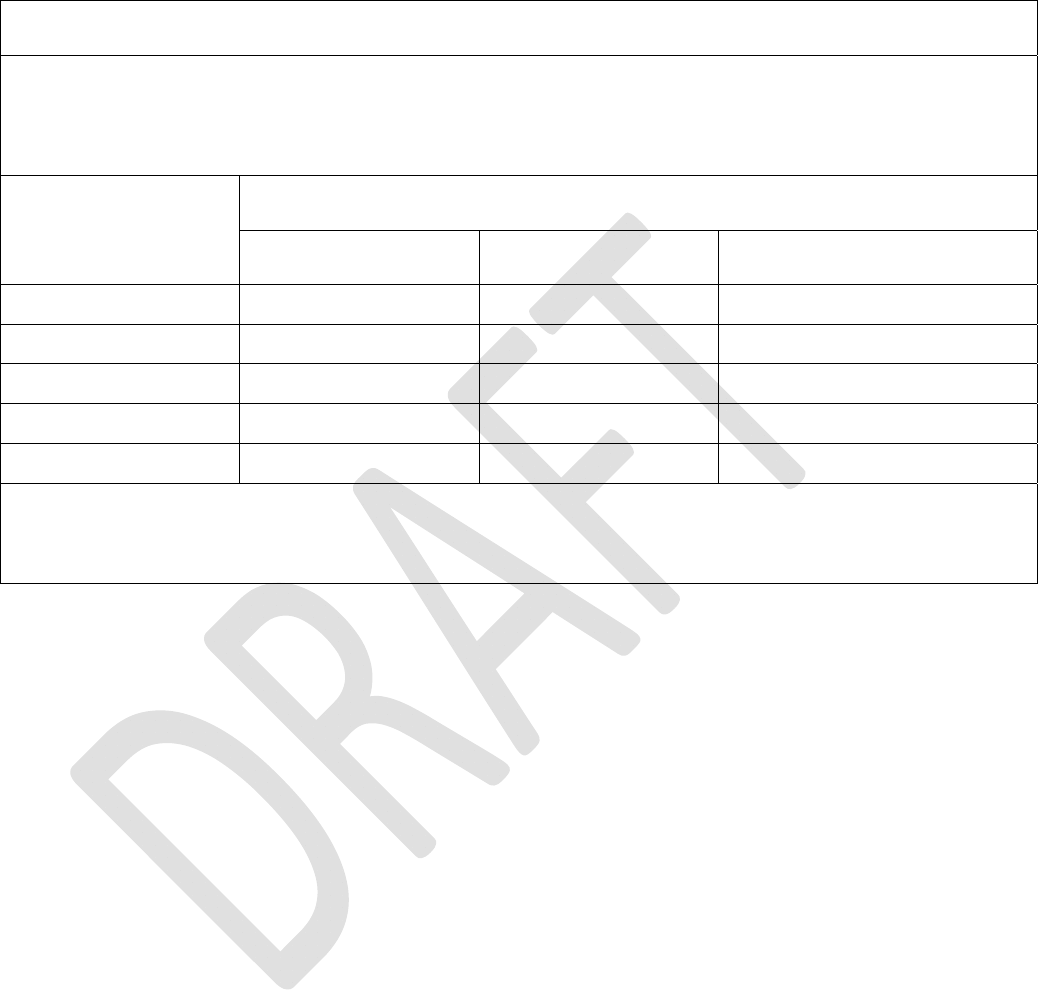
26
RecommendedseparationdistancesbetweenportableandmobileRFcommunicationsequipment
andtheSpinalModulationNeurostimulationSystem
TheSpinalModulationNeurostimulationSystemisintendedforuseinanelectromagneticenvironmentinwhich
radiatedRFdisturbancesarecontrolled.ThecustomerortheuseroftheSpinalModulationNeurostimulation
Systemcanhelppreventelectromagneticinterferencebymaintainingaminimumdistancebetweenportableand
mobileRFcommunicationsequipment(transmitters)andtheSystem
Separationdistanceaccordingtofrequencyoftransmitter
m
Ratedmaximum
outputpowerof
transmitter
W
150kHzto80MHz80MHzto800MHz800MHzto2.5GHz
0.010.12m0.12m0.23m
0.10.37m0.37m0.74m
11.17m1.17m2.33m
103.70m3.70m7.37m
10011.70m11.70m23.30m
NOTE1At80MHzand800MHz,thehigherfrequencyrangeapplies.
NOTE2Theseguidelinesmaynotapplyinallsituations.Electromagneticpropagationisaffectedbyabsorption
andreflectionfromstructures,objectsandpeople.
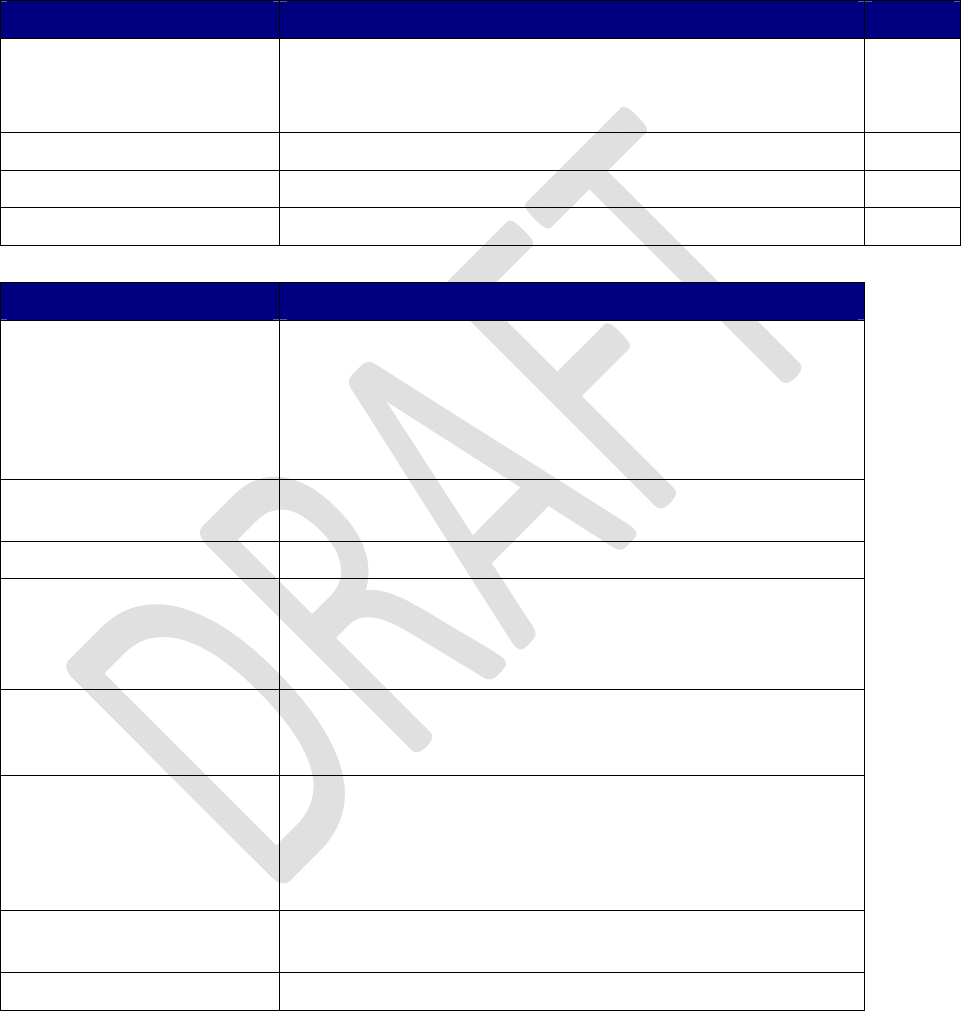
27
AppendixI:Programmableparametersandvalues
ParameterProgrammableValuesDefault
PulseAmplitude0–6000µA
0‐2000µA(25µAincrements)
2000‐6000µA(50µAincrements)
0µA
MaximumPulseAmplitudeSameasPulseAmplitude0µA
PulseWidth40–720µs(10µsincrements)40µs
PulseFrequency4–100Hz(2Hzincrements)60Hz
DataFieldSelectableValues
Diagnosis
(PrimaryandSecondary)
AbdominalPain;AxialLowBackPain;AxialNeckPain;CRPSType1;
CRPSType2;DiabeticPeripheralNeuropathy;FBSS;FNSS;Lower
ExtremityNeuropathicPain;NeuropathicPain;Other;Peripheral
Neuropathy;PhantomPain;Post‐HerpeticNeuralgia;PostSurgical
Pain;RadicularArmPain;RadicularLegPain;ThoracicPain;Upper
ExtremityNeuropathicPain;VisceralPain;
PeriodicImpedanceIntervalOff;30s;1min;5min;20min;30min;1h;12h;1days;10days;30
days
LeadModelNumberMN0300;MN0400
StimulusResponseAnatomy Off;Neck;Shoulder;Scapula;UpperBack;MiddleBack;LowerBack;
Back&Leg;Thigh;Knee;LowerLeg;Ankle;Foot(top);Foot(bottom);
Toes;Chest;Axila;Ribs;Abdomen;Hip;Groin;UpperArm;Elbow;
Forearm;Hands;Fingers
StimulusResponseSensationOff;Burning;Buzzing;Cold;Comforting;Cramping;Heavy;Massaging;
Numb;Other;Pain;Paresthesia;Pressure;Relief;Soothing;Spasm;
Tapping;Tingling;Vibrating;Warm
SpineLocationLL1;RL1;LL2;RL2;LL3;RL3;LL4;RL4;LL5;RL5;LT1;RT1;LT2;R
T2;LT3;RT3;LT4;RT4;LT5;RT5;LT6;RT6;LT7;RT7;LT8;RT8;L
T9;RT9;LT10;RT10;LT11;RT11;LT12;RT12;LS1;RS1;LS2;RS2;
LS3;RS3;LS4;RS4;LS5;RS5;LC1;RC1;LC2;RC2;LC3;RC3;LC4;
RC4;LC5;RC5;LC6;RC6;LC7;RC7;LC8;RC8
MagnetTurnoffTimeOff;1s;2s;3s;4s;5s;6s;7s;8s;9s;10s;15s;20s;25s;30s;40
s;50s;1min;70s;80s;90s;100s;110s;2min
RampDuration0s;1s;2s;3s;4s;5s;6s;7s;8s
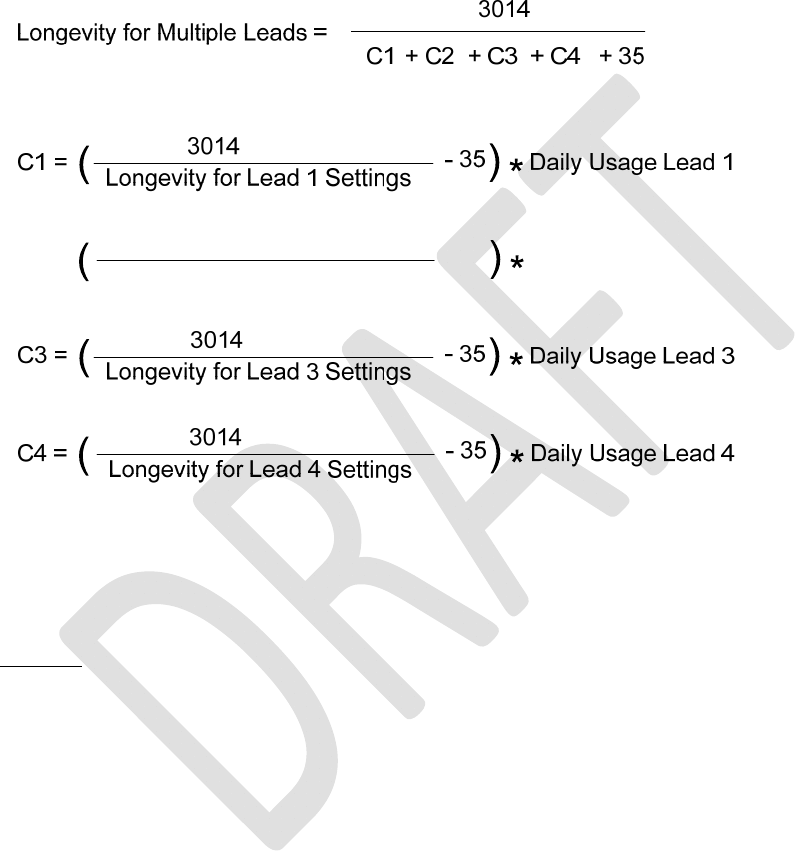
28
AppendixII:INSBatteryLife
ThefollowingfourtablesestimateINSbatterylifeunderthegivenloadimpedanceconditions.
Tables1through4listestimatedlongevitybasedon1‐leadstimulation,active24hoursaday.To
estimatelongevityformultipleactiveleadsandtoaccountfordailyusage,usethefollowingformula:
Where,
C2 = Longevity for Lead 2 Settings Daily Usage Lead 2
-35
3014
And,
DailyUsageLead1,2,3and4arefractionalvaluesequaltothenumberofhoursstimulationisenabled
foreachleaddailydividedby24hours.
Note:DonotentervaluesforC1,C2,C3orC4forcorrespondingleadsthatareinactive.
Example:
Estimatelongevityfor2leadstimulationwithlead1settingsof0.8mA,40Hz,200µsacross600ohms
continuouslystimulating,andlead2settingsof1.0mA,60Hz,400µsacross1Kohmstimulatingfor16
hoursperday.
FromTable1(600ohms),longevityforlead1settings=58.9months
FromTable2(1Kohm),longevityforlead2settings=34.1months
CalculatedC1=(3014/58.9–35)*(24/24)=16.2
CalculatedC2=(3014/34.1–35)*(16/24)=35.6
Estimatedlongevityforthisexample=3014/(16.2+35.6+35)=34.7months
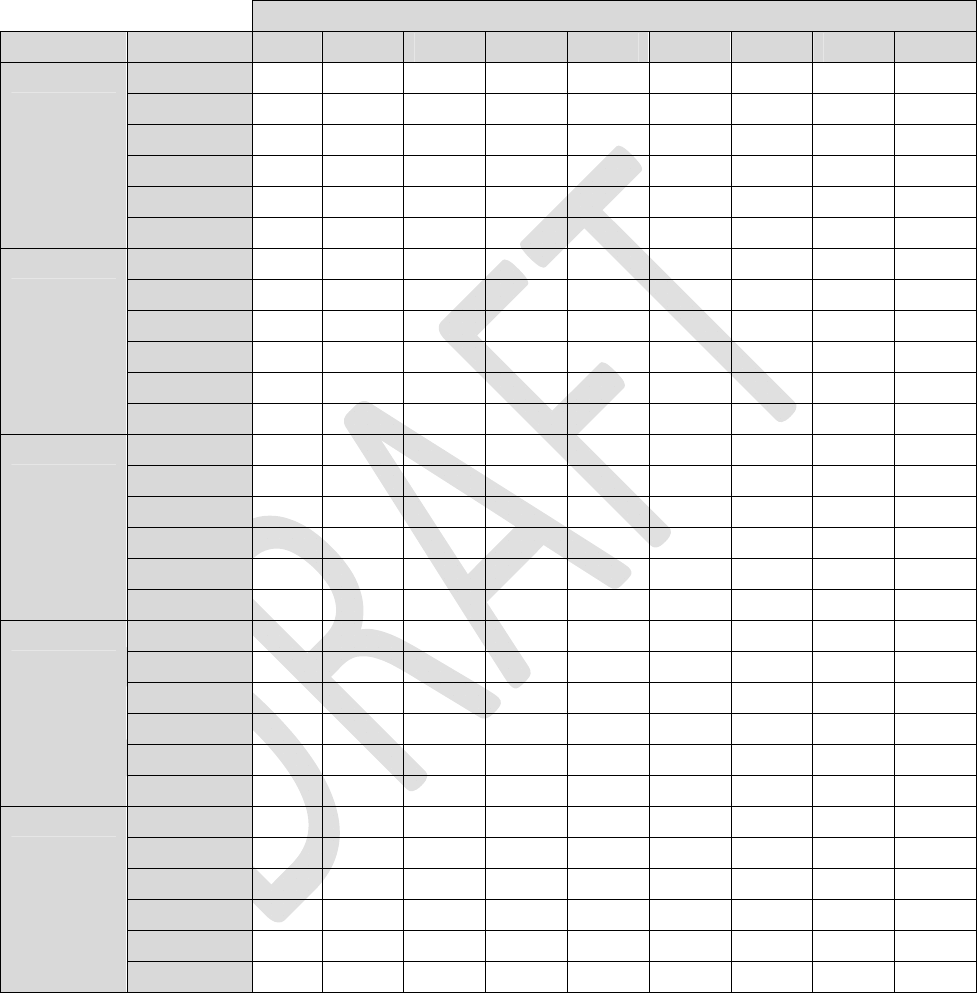
29
Table1:LoadImpedance=600ohms
Alllongevityvaluesareinmonths
Pulsewidth
AmplitudeFrequency40uS100uS 200uS 300uS 400uS 500uS600uS700uS 720uS
4Hz83.983.883.683.483.283.082.882.782.6
20Hz81.580.980.179.278.377.576.775.975.8
40Hz78.677.676.074.573.071.670.268.968.6
60Hz76.074.672.470.368.366.564.763.162.7
80Hz73.571.869.166.664.262.160.058.157.8
0.1mA
100Hz71.269.266.163.260.658.256.053.953.5
4Hz83.883.683.282.882.582.181.781.481.3
20Hz81.180.178.376.775.173.672.270.870.5
40Hz78.076.073.070.267.665.263.060.960.5
60Hz75.172.468.364.761.558.555.953.453.0
80Hz72.469.164.260.056.453.150.247.647.1
0.2mA
100Hz69.866.160.656.052.048.645.642.942.4
4Hz83.783.282.581.781.080.379.678.978.8
20Hz80.478.375.172.269.466.964.662.461.9
40Hz76.773.067.663.058.955.452.249.448.9
60Hz73.368.361.555.951.247.243.840.940.4
80Hz70.164.256.450.245.241.237.834.934.4
0.4mA
100Hz67.360.652.045.640.536.533.230.429.9
4Hz83.582.881.780.779.678.677.676.676.4
20Hz79.776.772.268.264.661.358.455.755.2
40Hz75.470.263.057.152.248.144.641.641.0
60Hz71.564.755.949.143.839.636.133.232.6
80Hz68.160.050.243.137.833.630.327.627.1
0.6mA
100Hz64.956.045.638.433.229.226.123.623.1
4Hz83.482.581.079.678.276.975.774.474.2
20Hz79.075.169.464.660.356.653.350.449.8
40Hz74.267.658.952.246.942.538.935.935.3
60Hz69.961.551.243.838.334.130.727.927.4
80Hz66.156.445.237.832.428.425.322.822.3
0.8mA
100Hz62.752.040.533.228.124.421.519.318.9
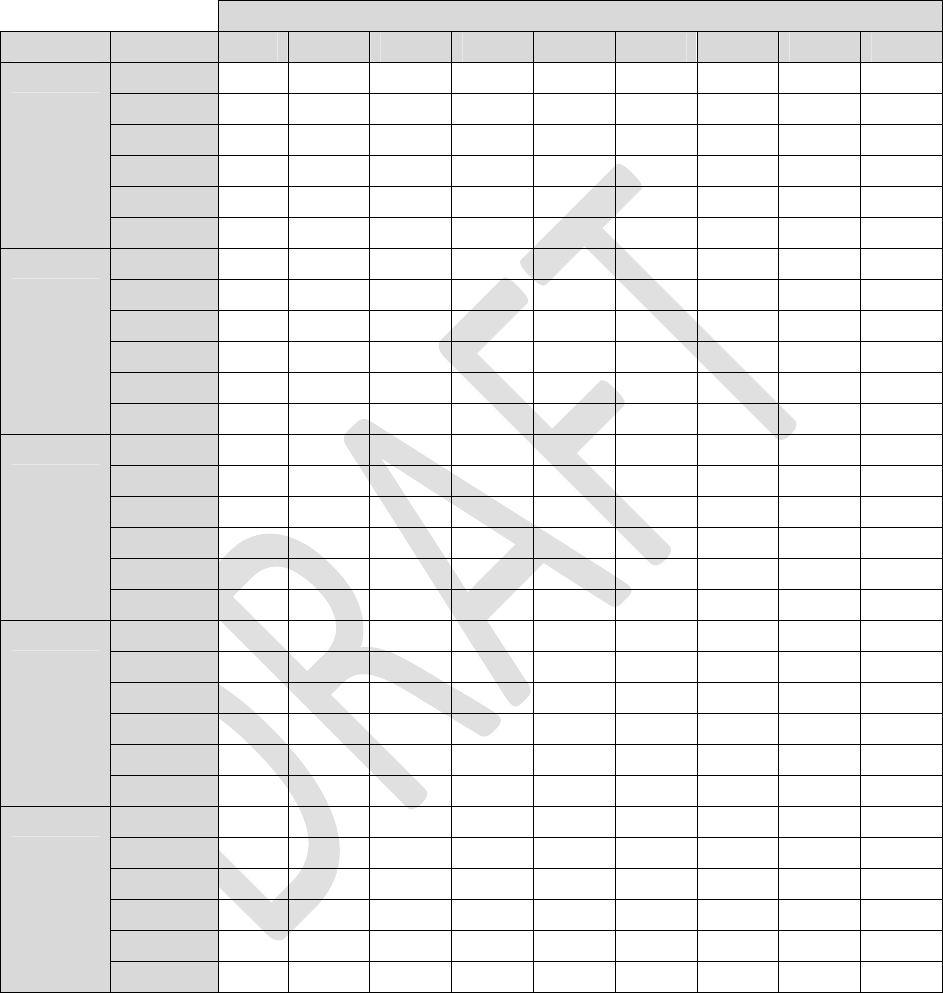
30
Table1:LoadImpedance=600ohms(Continued)
Alllongevityvaluesareinmonths
Pulsewidth
40uS100uS 200uS 300uS 400uS 500uS 600uS700uS 720uS
4Hz83.282.180.378.676.975.473.872.472.1
20Hz78.373.666.961.356.652.549.046.045.4
40Hz73.065.255.448.142.538.134.531.631.0
60Hz68.358.547.239.634.129.926.624.023.6
80Hz64.253.141.233.628.424.621.719.419.0
1.0mA
100Hz60.648.636.529.224.420.918.316.315.9
4Hz82.881.278.676.173.871.769.667.767.3
20Hz76.770.161.354.549.044.640.837.737.1
40Hz70.259.948.140.234.530.326.924.323.8
60Hz64.752.339.631.926.622.920.117.917.5
80Hz60.046.433.626.421.718.416.014.213.8
1.5mA
100Hz56.041.729.222.518.315.413.311.711.4
4Hz82.580.376.973.871.068.365.963.663.2
20Hz75.166.956.649.043.338.735.032.031.4
40Hz67.655.442.534.529.125.122.119.719.3
60Hz61.547.234.126.621.918.616.114.213.9
80Hz56.441.228.421.717.514.712.711.110.9
2.0mA
100Hz52.036.524.418.314.612.210.59.28.9
4Hz56.653.849.746.243.140.538.136.035.6
20Hz46.338.229.624.120.417.615.513.913.6
40Hz37.728.019.615.112.310.38.97.87.7
60Hz31.822.114.711.08.87.36.35.55.3
80Hz27.518.311.78.66.85.64.84.24.1
4.0mA
100Hz24.315.69.87.15.64.63.93.43.3
4Hz52.647.440.835.831.828.726.124.023.6
20Hz35.325.917.913.711.19.38.07.06.9
40Hz25.016.510.57.76.15.04.33.73.6
60Hz19.412.17.45.44.23.52.92.52.5
80Hz15.89.65.84.13.22.62.21.91.9
6.0mA
100Hz13.37.94.73.32.62.11.81.61.5
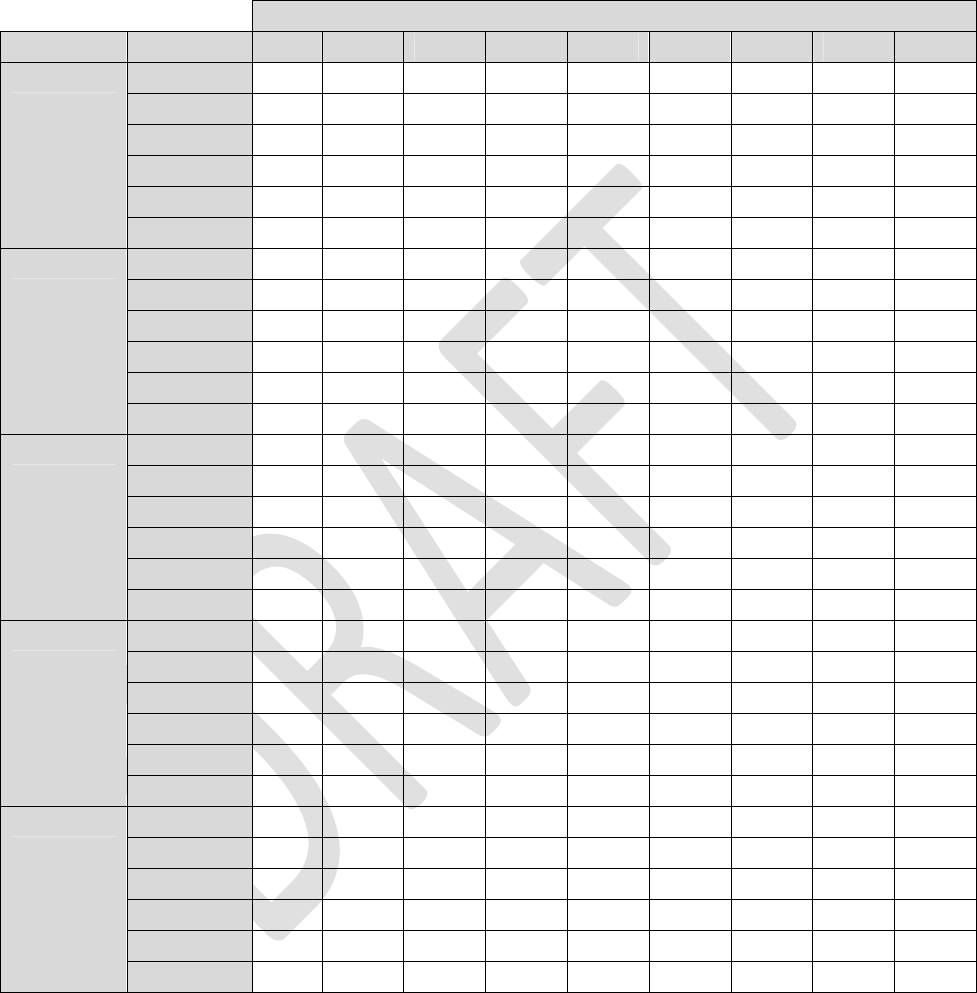
31
Table2:LoadImpedance=1Kohm
Alllongevityvaluesareinmonths
Pulsewidth
AmplitudeFrequency40uS100uS 200uS 300uS 400uS 500uS600uS700uS 720uS
4Hz83.983.883.683.483.283.082.882.782.6
20Hz81.580.980.179.278.377.576.775.975.8
40Hz78.677.676.074.573.071.670.268.968.6
60Hz76.074.672.470.368.366.564.763.162.7
80Hz73.571.869.166.664.262.160.058.157.8
0.1mA
100Hz71.269.266.163.260.658.256.053.953.5
4Hz83.883.683.282.882.582.181.781.481.3
20Hz81.180.178.376.775.173.672.270.870.5
40Hz78.076.073.070.267.665.263.060.960.5
60Hz75.172.468.364.761.558.555.953.453.0
80Hz72.469.164.260.056.453.150.247.647.1
0.2mA
100Hz69.866.160.656.052.048.645.642.942.4
4Hz83.783.282.581.781.080.379.678.978.8
20Hz80.478.375.172.269.466.964.662.461.9
40Hz76.773.067.663.058.955.452.249.448.9
60Hz73.368.361.555.951.247.243.840.940.4
80Hz70.164.256.450.245.241.237.834.934.4
0.4mA
100Hz67.360.652.045.640.536.533.230.429.9
4Hz83.582.881.780.779.678.677.676.676.4
20Hz79.776.772.268.264.661.358.455.755.2
40Hz75.470.263.057.152.248.144.641.641.0
60Hz71.564.755.949.143.839.636.133.232.6
80Hz68.160.050.243.137.833.630.327.627.1
0.6mA
100Hz64.956.045.638.433.229.226.123.623.1
4Hz83.482.581.079.678.276.975.774.474.2
20Hz79.075.169.464.660.356.653.350.449.8
40Hz74.267.658.952.246.942.538.935.935.3
60Hz69.961.551.243.838.334.130.727.927.4
80Hz66.156.445.237.832.428.425.322.822.3
0.8mA
100Hz62.752.040.533.228.124.421.519.318.9
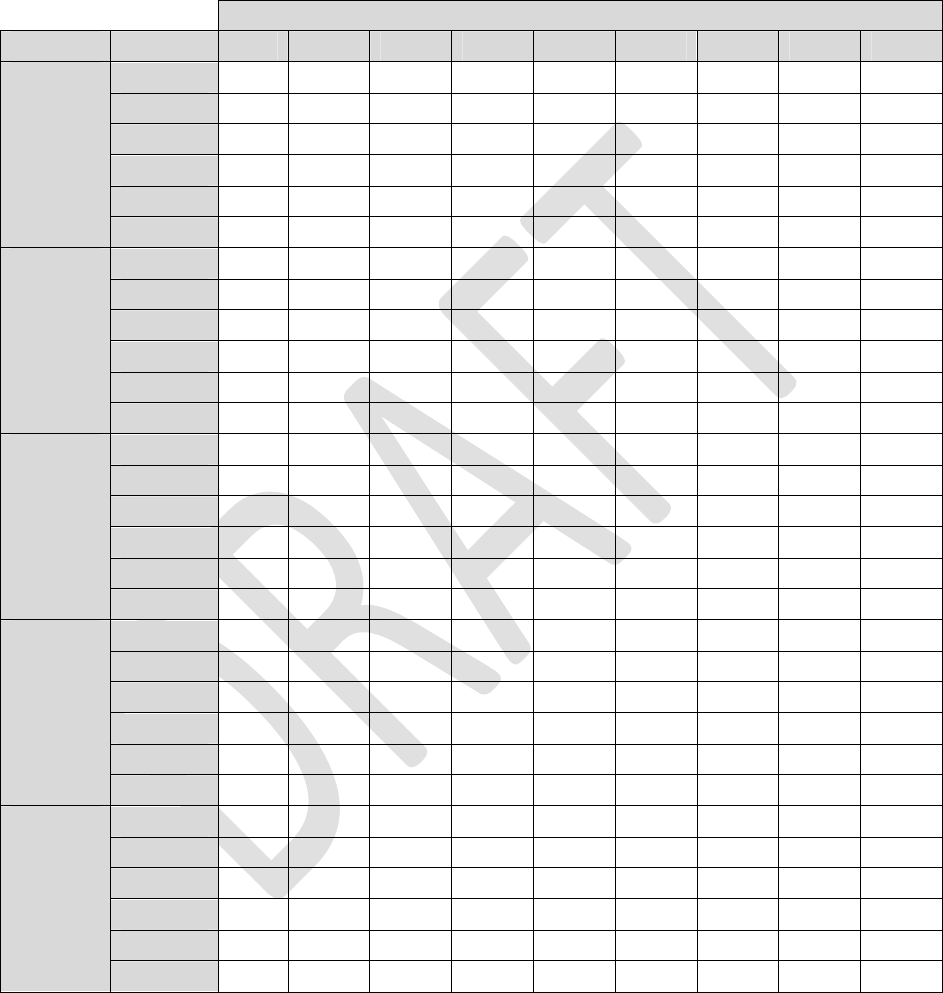
32
Table2:LoadImpedance=1Kohm(Continued)
Alllongevityvaluesareinmonths
Pulsewidth
40uS100uS 200uS 300uS 400uS 500uS 600uS700uS 720uS
4Hz83.282.180.378.676.975.473.872.472.1
20Hz78.373.666.961.356.652.549.046.045.4
40Hz73.065.255.448.142.538.134.531.631.0
60Hz68.358.547.239.634.129.926.624.023.6
80Hz64.253.141.233.628.424.621.719.419.0
1.0mA
100Hz60.648.636.529.224.420.918.316.315.9
4Hz82.881.278.676.173.871.769.667.767.3
20Hz76.770.161.354.549.044.640.837.737.1
40Hz70.259.948.140.234.530.326.924.323.8
60Hz64.752.339.631.926.622.920.117.917.5
80Hz60.046.433.626.421.718.416.014.213.8
1.5mA
100Hz56.041.729.222.518.315.413.311.711.4
4Hz58.457.255.153.351.549.948.346.946.6
20Hz53.148.241.836.933.029.827.325.124.7
40Hz47.740.332.126.622.819.917.615.915.5
60Hz43.234.626.020.817.414.913.011.611.3
80Hz39.630.421.917.114.011.910.39.18.9
2.0mA
100Hz36.527.018.914.511.89.98.67.57.4
4Hz53.049.143.639.235.732.730.228.027.6
20Hz36.328.420.916.513.611.610.19.08.8
40Hz26.118.612.69.67.76.45.54.84.7
60Hz20.313.99.16.75.34.43.83.33.2
80Hz16.711.07.15.24.13.42.92.52.5
4.0mA
100Hz14.19.25.84.23.32.72.32.02.0
4Hz51.446.540.235.431.628.626.124.023.6
20Hz32.724.517.413.410.99.28.07.06.9
40Hz22.415.410.17.66.05.04.33.73.7
60Hz17.111.37.25.34.23.42.92.52.5
80Hz13.88.95.54.03.22.62.21.91.9
6.0mA
100Hz11.67.34.53.32.62.11.81.61.5
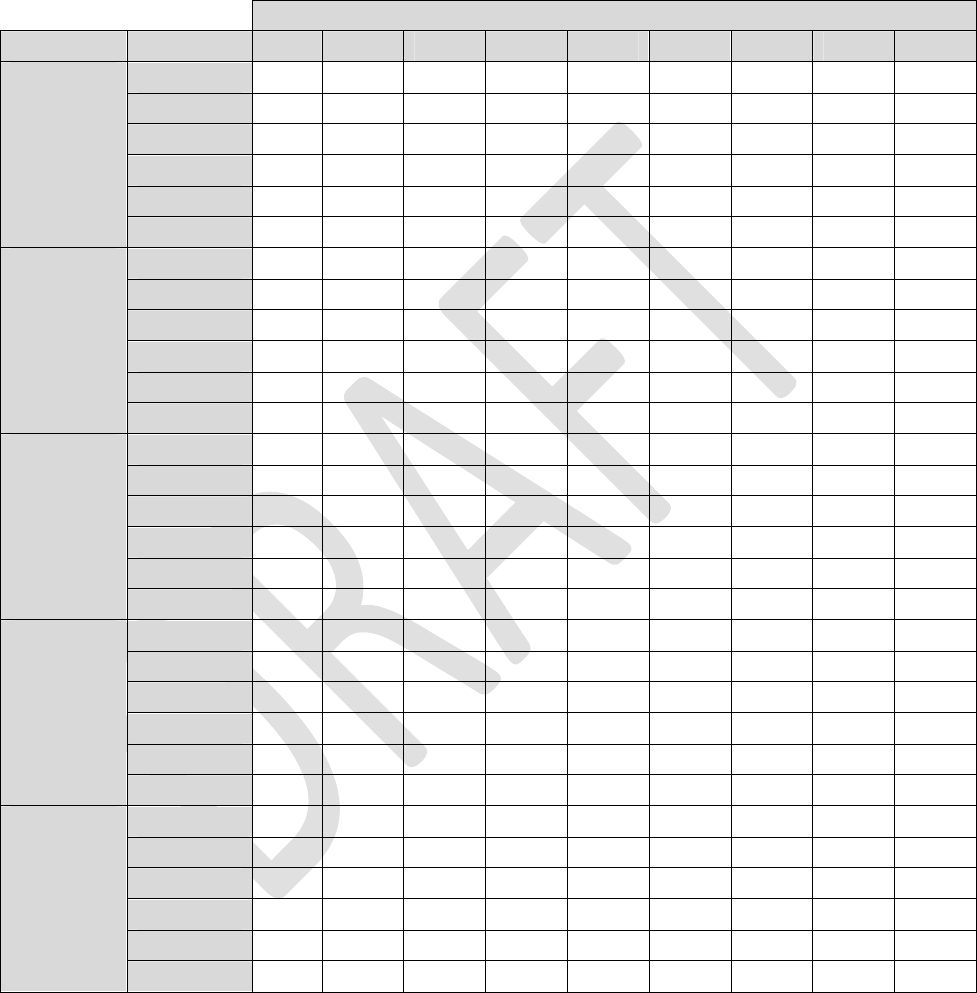
33
Table3:LoadImpedance=1.5Kohm
Alllongevityvaluesareinmonths
Pulsewidth
AmplitudeFrequency40uS100uS 200uS 300uS 400uS 500uS600uS700uS 720uS
4Hz83.983.883.683.483.283.082.882.782.6
20Hz81.580.980.179.278.377.576.775.975.8
40Hz78.677.676.074.573.071.670.268.968.6
60Hz76.074.672.470.368.366.564.763.162.7
80Hz73.571.869.166.664.262.160.058.157.8
0.1mA
100Hz71.269.266.163.260.658.256.053.953.5
4Hz83.883.683.282.882.582.181.781.481.3
20Hz81.180.178.376.775.173.672.270.870.5
40Hz78.076.073.070.267.665.263.060.960.5
60Hz75.172.468.364.761.558.555.953.453.0
80Hz72.469.164.260.056.453.150.247.647.1
0.2mA
100Hz69.866.160.656.052.048.645.642.942.4
4Hz83.783.282.581.781.080.379.678.978.8
20Hz80.478.375.172.269.466.964.662.461.9
40Hz76.773.067.663.058.955.452.249.448.9
60Hz73.368.361.555.951.247.243.840.940.4
80Hz70.164.256.450.245.241.237.834.934.4
0.4mA
100Hz67.360.652.045.640.536.533.230.429.9
4Hz83.582.881.780.779.678.677.676.676.4
20Hz79.776.772.268.264.661.358.455.755.2
40Hz75.470.263.057.152.248.144.641.641.0
60Hz71.564.755.949.143.839.636.133.232.6
80Hz68.160.050.243.137.833.630.327.627.1
0.6mA
100Hz64.956.045.638.433.229.226.123.623.1
4Hz83.482.581.079.678.276.975.774.474.2
20Hz79.075.169.464.660.356.653.350.449.8
40Hz74.267.658.952.246.942.538.935.935.3
60Hz69.961.551.243.838.334.130.727.927.4
80Hz66.156.445.237.832.428.425.322.822.3
0.8mA
100Hz62.752.040.533.228.124.421.519.318.9
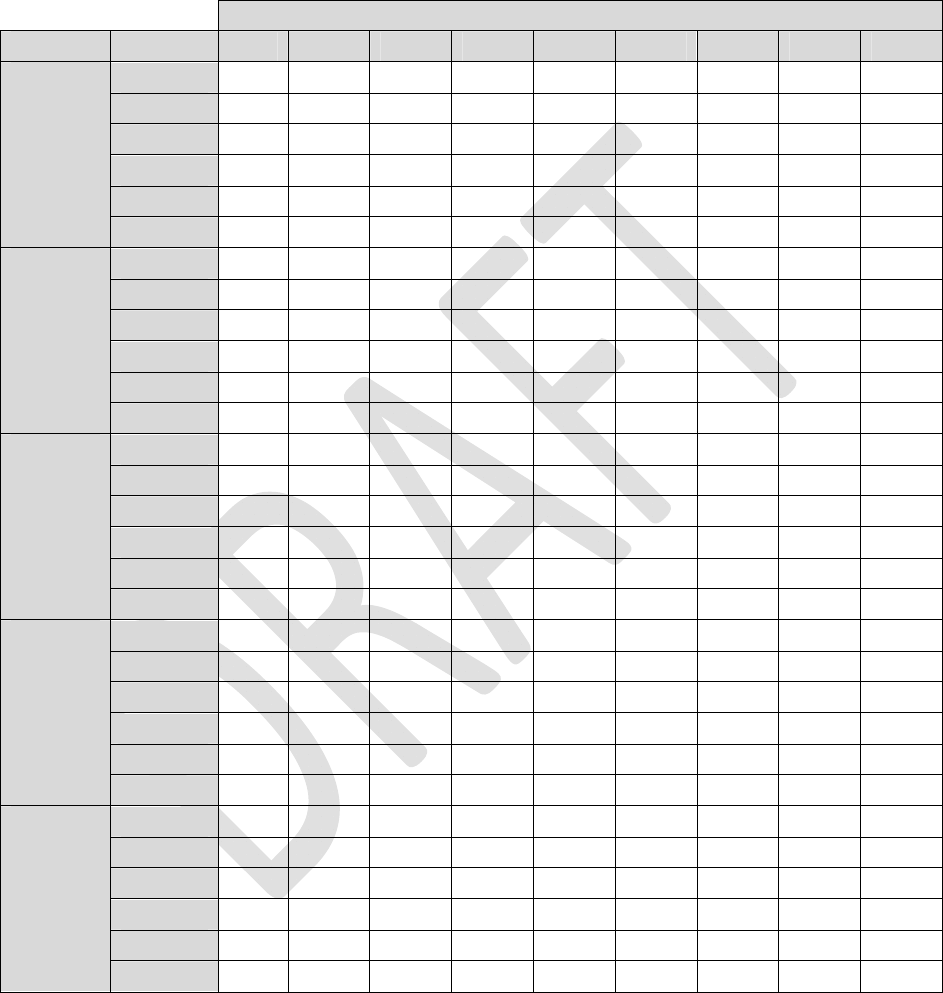
34
Table3:LoadImpedance=1.5Kohm(Continued)
Alllongevityvaluesareinmonths
Pulsewidth
40uS100uS 200uS 300uS 400uS 500uS 600uS700uS 720uS
4Hz83.282.180.378.676.975.473.872.472.1
20Hz78.373.666.961.356.652.549.046.045.4
40Hz73.065.255.448.142.538.134.531.631.0
60Hz68.358.547.239.634.129.926.624.023.6
80Hz64.253.141.233.628.424.621.719.419.0
1.0mA
100Hz60.648.636.529.224.420.918.316.315.9
4Hz58.257.155.453.852.350.849.548.247.9
20Hz52.047.942.538.134.631.629.127.026.6
40Hz45.940.032.927.924.321.519.317.417.1
60Hz41.134.226.822.118.716.314.412.912.6
80Hz37.230.022.718.215.213.111.510.210.0
1.5mA
100Hz33.926.619.615.512.810.99.58.58.3
4Hz56.454.651.949.547.245.243.341.641.3
20Hz45.740.433.829.125.622.820.518.718.4
40Hz36.930.423.619.216.214.112.411.110.9
60Hz30.924.418.114.411.910.28.97.97.7
80Hz26.620.414.711.59.48.06.96.16.0
2.0mA
100Hz23.417.512.39.57.86.55.75.04.9
4Hz52.649.144.240.236.934.131.629.529.1
20Hz35.328.521.617.414.512.510.99.79.5
40Hz25.018.713.210.18.37.06.05.35.2
60Hz19.313.99.57.25.84.84.23.63.6
80Hz15.811.17.45.54.43.73.22.82.7
4.0mA
100Hz13.39.26.14.53.63.02.62.22.2
4Hz52.649.144.240.236.934.131.629.529.1
20Hz35.328.521.617.414.512.510.99.79.5
40Hz25.018.713.210.18.37.06.05.35.2
60Hz19.313.99.57.25.84.84.23.63.6
80Hz15.811.17.45.54.43.73.22.82.7
6.0mA
100Hz13.39.26.14.53.63.02.62.22.2
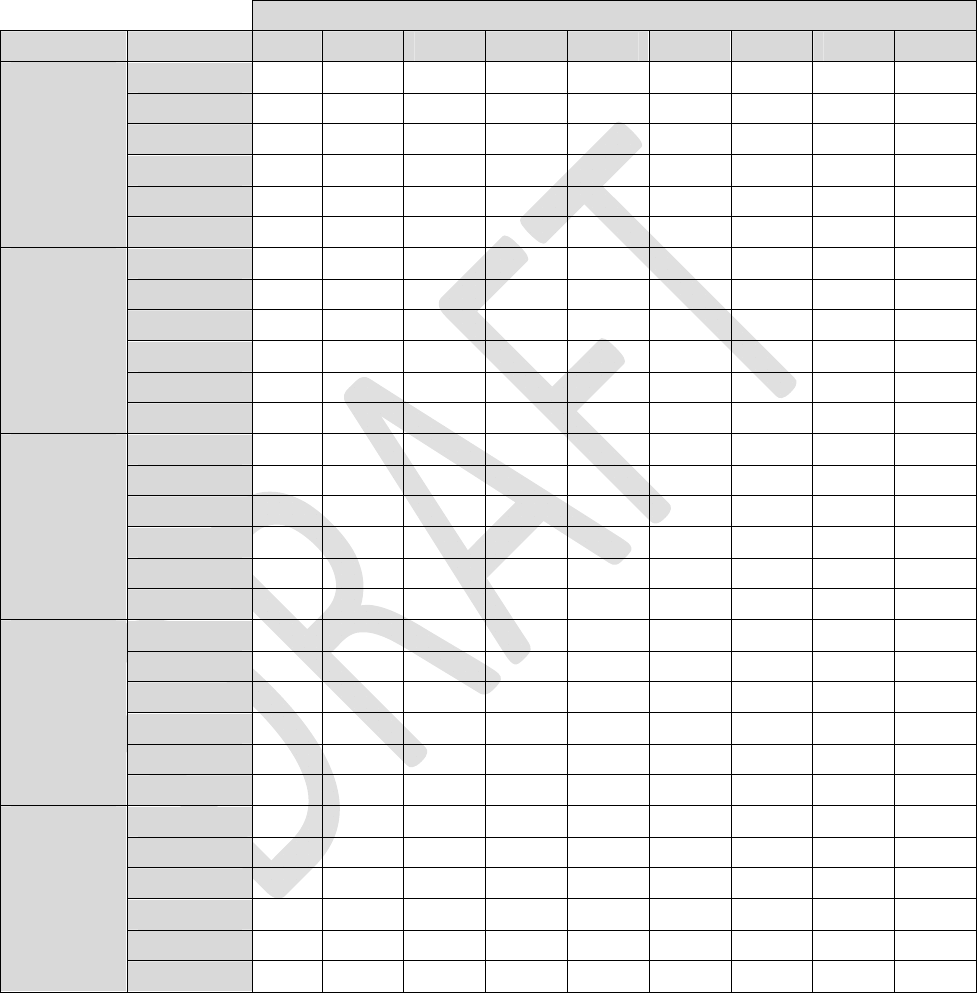
35
Table4:LoadImpedance=2Kohm
Alllongevityvaluesareinmonths
Pulsewidth
AmplitudeFrequency40uS100uS 200uS 300uS 400uS 500uS600uS700uS 720uS
4Hz83.983.883.683.483.283.082.882.782.6
20Hz81.580.980.179.278.377.576.775.975.8
40Hz78.677.676.074.573.071.670.268.968.6
60Hz76.074.672.470.368.366.564.763.162.7
80Hz73.571.869.166.664.262.160.058.157.8
0.1mA
100Hz71.269.266.163.260.658.256.053.953.5
4Hz83.883.683.282.882.582.181.781.481.3
20Hz81.180.178.376.775.173.672.270.870.5
40Hz78.076.073.070.267.665.263.060.960.5
60Hz75.172.468.364.761.558.555.953.453.0
80Hz72.469.164.260.056.453.150.247.647.1
0.2mA
100Hz69.866.160.656.052.048.645.642.942.4
4Hz83.783.282.581.781.080.379.678.978.8
20Hz80.478.375.172.269.466.964.662.461.9
40Hz76.773.067.663.058.955.452.249.448.9
60Hz73.368.361.555.951.247.243.840.940.4
80Hz70.164.256.450.245.241.237.834.934.4
0.4mA
100Hz67.360.652.045.640.536.533.230.429.9
4Hz83.582.881.780.779.678.677.676.676.4
20Hz79.776.772.268.264.661.358.455.755.2
40Hz75.470.263.057.152.248.144.641.641.0
60Hz71.564.755.949.143.839.636.133.232.6
80Hz68.160.050.243.137.833.630.327.627.1
0.6mA
100Hz64.956.045.638.433.229.226.123.623.1
4Hz83.482.581.079.678.276.975.774.474.2
20Hz79.075.169.464.660.356.653.350.449.8
40Hz74.267.658.952.246.942.538.935.935.3
60Hz69.961.551.243.838.334.130.727.927.4
80Hz66.156.445.237.832.428.425.322.822.3
0.8mA
100Hz62.752.040.533.228.124.421.519.318.9
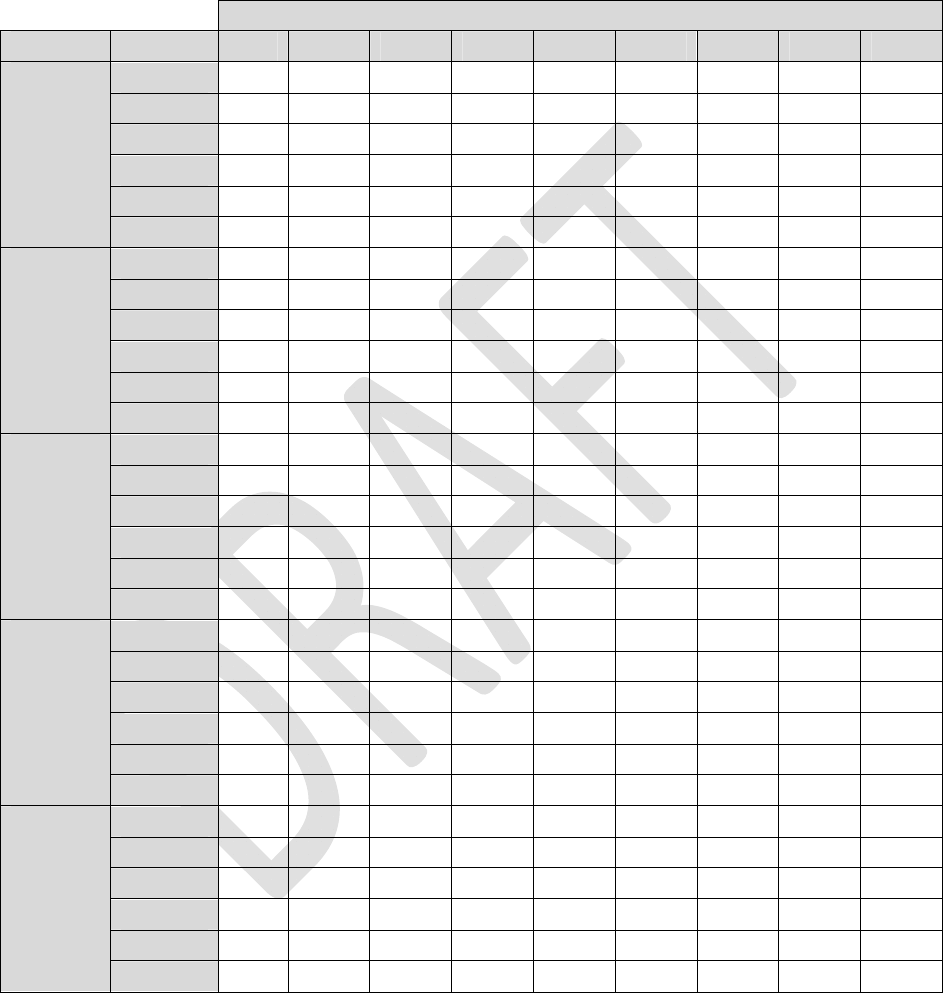
36
Table4:LoadImpedance=2Kohm(Continued)
Alllongevityvaluesareinmonths
Pulsewidth
40uS100uS 200uS 300uS 400uS 500uS 600uS700uS 720uS
4Hz58.958.257.256.155.154.253.352.452.2
20Hz55.052.248.244.841.839.236.934.834.4
40Hz50.746.340.335.732.129.126.624.524.2
60Hz47.141.534.629.726.023.120.818.918.6
80Hz44.037.730.425.421.919.217.115.415.1
1.0mA
100Hz41.234.527.022.218.916.414.513.012.7
4Hz56.755.453.251.349.547.846.244.744.4
20Hz46.742.436.832.529.126.424.122.221.8
40Hz38.232.826.622.319.216.915.113.613.3
60Hz32.426.820.817.014.412.411.09.89.6
80Hz28.122.617.113.711.59.88.67.77.5
1.5mA
100Hz24.819.614.511.59.58.17.16.36.2
4Hz54.552.349.146.243.641.339.239.237.0
20Hz40.134.728.424.120.918.416.516.514.6
40Hz30.124.518.615.112.610.99.69.68.3
60Hz24.118.913.911.09.17.76.76.75.8
80Hz20.115.411.08.67.16.05.25.24.5
2.0mA
100Hz17.213.09.27.15.84.94.24.23.6
4Hz53.250.546.543.140.237.735.433.433.0
20Hz36.731.024.520.317.415.113.412.111.8
40Hz26.520.915.412.210.18.77.66.76.6
60Hz20.715.711.38.87.26.15.34.64.5
80Hz17.012.68.96.85.54.74.03.63.5
4.0mA
100Hz14.410.67.35.64.53.83.32.92.8
4Hz53.250.546.543.140.237.735.433.433.0
20Hz36.731.024.520.317.415.113.412.111.8
40Hz26.520.915.412.210.18.77.66.76.6
60Hz20.715.711.38.87.26.15.34.64.5
80Hz17.012.68.96.85.54.74.03.63.5
6.0mA
100Hz14.410.67.35.64.53.83.32.92.8
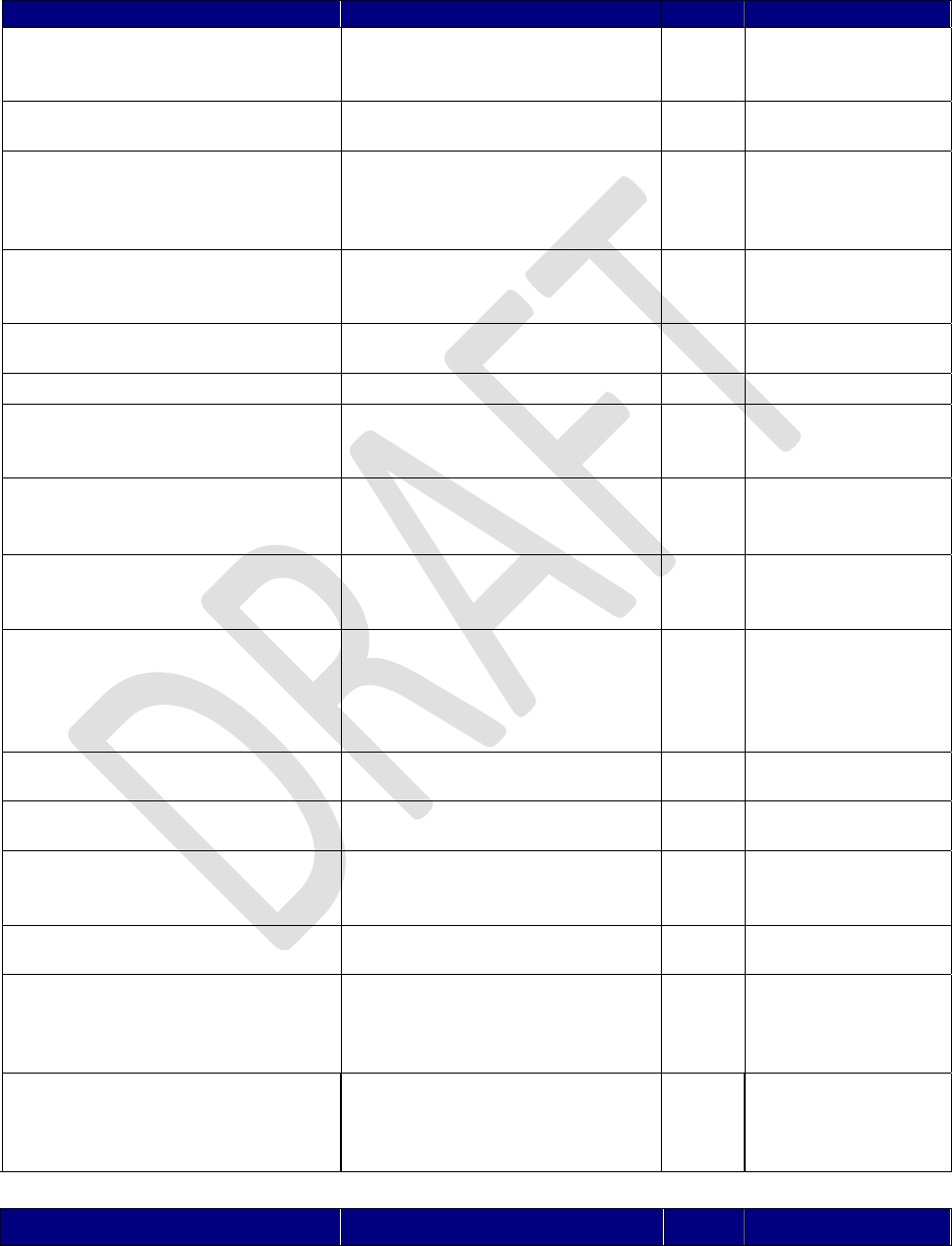
37
AppendixIII:Troubleshooting
Pop‐upMessagesConditionButtonsResolution
AllstimulationhasbeenturnedOFF. Allstimulationturnedoffduetodata
corruptionorDevicebeingin
Hibernatemode.
“OK”ContactyourSpinal
Modulation
Representative.
CancelledConnectRequestCancelwaspressedwithconnecting
attemptinprogress.
Changessincelastprogrammingwere
lostduetolossofconnectionwiththe
stimulator.Pleasereconnectto
stimulator.
Communicationwaslostpriorto
programmingattempt.
“OK”Reconnectto
stimulatorandre‐enter
programchanges.
Connectedtostimulator.
Communicationispoor.
AllRFchannelshavenoiselevels
abovethenoisethreshold.
Trymovingtoanarea
withfewersourcesof
noise.
Connectingtostimulator...“Connect”buttononthemainmenu
waspressed.
ConnectionEstablished.Connectionattemptwassuccessful.“OK”
Connectionwithstimulatorwaslost.
Pleasereconnect.
DroppedRFconnection."Yes"
"No"
"Cancel"
Doyouwanttoprogramchanges?AnewWorkspaceorExitbuttonwas
selectedwithoutsaving
(programming)changes.
“OK”
InvalidFCEpassword.Pleasetryagain.InvalidFCEpasswordwasentered.“OK”OnlySpinalModulation
representativesshould
accesstheFCEmode.
LeadNdetectedaCurrentTooHigh
condition.
Duringanimpedancemeasurement,
themeasuredcurrentwastoohigh.
“OK”Repeatmeasurement.
Ifproblemreoccurs,
contactyourSpinal
Modulation
representative.
LeadNimpedanceofNNNΩisoutof
range.
Leadimpedanceisoutofrange“OK”Repeatmeasurement
oracceptasis.
Maximumstimulationoutputhasbeen
reached.
Maximumstimulationoutputhas
beenreached(5.2V).
“OK”Investigatelead
integrity.
PleasespecifyaStimulusResponse
beforeprogramming
Attempttoprogramasetofpulse
parameterswithoutaStimulus
ResponseName.
“OK”Selectstimulus
response.
Programmerbatteryislow.Please
recharge.
PDAbatteryreaches30%.“OK”Rechargeassoonas
possible.
Programmerisbootingafterareset.
WhenyouclickOKtheProgrammerwill
switchoff.PressthePowerbuttonto
restart.
HardwareresetButtononthePDA
waspressedortheProgrammeris
launchedforthefirsttime.
PressPowerbutton.
Programmerstoragespaceisfull.File
logginghasstopped.Pleasecontact
yourSpinalModulationrepresentative
formaintenance.
PDAstorageisfull.Afteruser
acknowledgement,normaloperation
continues.
“OK”ContactyourSpinal
Modulation
Representative.
Pop‐upMessages(Cont.)ConditionButtonsResolution
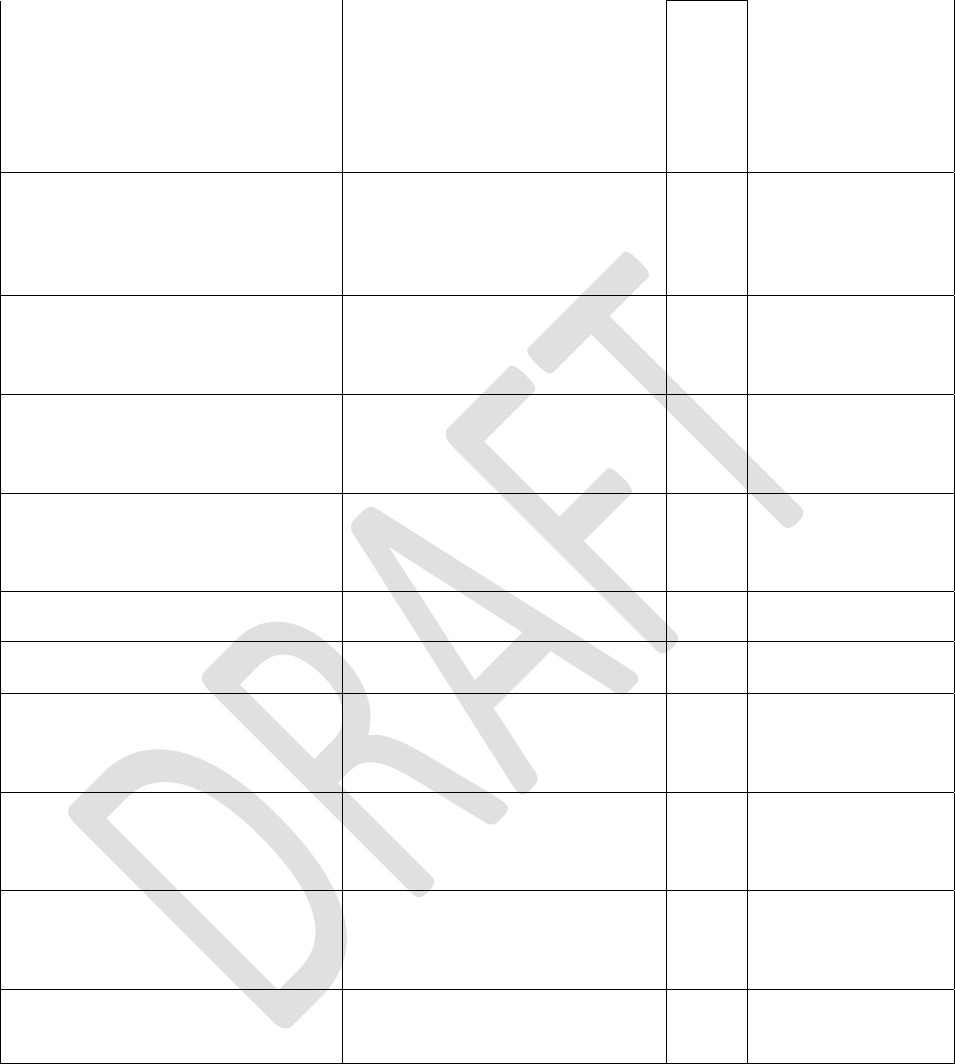
38
Programmerstoragespaceislow.
PleasecontactyourSpinalModulation
representativeformaintenance.
PDAstorageisnearingfullcapacity
(logfilesarestoredonthePDAwith
eachsignificantoperationsuchas
programming).Messageisdisplayed
andfileloggingshouldcontinue.
Normaloperationcontinuesafter
useracknowledgement.
“OK”ContactyourSpinal
Modulation
Representative.
Stimulationforoneormoreleadshas
beenturnedOFF.
Oneormoreleadsturnedoffdueto
LowImpedance.
“OK”Performimpedance
measurementandre‐
enableifwithinrange.
Otherwise,investigate
leadintegrity.
StimulationhasbeenturnedOFFdueto
amagnet.
Stimulationcanbeturnedoffby
applyingamagnetfortheduration
specifiedbytheMagnetTurnoffTime
programmableparameter.
“OK”
StimulationhasbeenturnedOFF.Stimulationcanbeturnedoff,either
bythe“AllStimOFF”softwarebutton
ontheINSprogrammer,ortheOff
switchontheTNS.
“OK”
StimulatorbatteryhasreachedEndof
Service(EOS).Stimulationhasbeen
turnedOFFpermanently.
BatteryhasreachedEOSvoltage.
Stimulationisdisabledinorderto
preservepowerforRF
communication.
“OK”Schedulereplacement
oftheStimulator.
Stimulatorbatteryhasreachedthe
ElectiveReplacementIndicator(ERI).
BatteryhasreachedERIvoltage. “OK”Schedulereplacement
oftheStimulator.
StimulatorclockisHH:MM.Doyou
wanttoupdateStimulatorclock?
TheNSinternaltimeisoutofsync
withtheProgrammertime.
“Yes”
“No”
Thestimulatorhasbeensettodefault
values.
TheProgrammerhasencounteredan
NSwithunreadableorinvaliddata.
Parametershavebeensetand
programmedtodefaultvalues.
“OK”Setupdevice
parametersasdesired.
Thestimulatorhasunreadabledata.
Pleasereconnectwithprogrammerin
FCEmodeorcontactyourSpinal
Modulationrepresentative
NShasunreadabledata(suchasTrim
data)
“OK”ContactyourSpinal
Modulation
Representative.
ThestimulatorisinUpgradeMode.
Pleasereconnectwithprogrammerin
FCEmodeorcontactyourSpinal
Modulationrepresentative.
NSinBootmode.“OK”ContactyourSpinal
Modulation
Representative.
Unabletoconnecttostimulator.Make
suretheprogrammerisclosetothe
stimulatorandtryagain.
Can’tconnecttotheNS.“OK”Movetheprogrammer
abovetheStimulatorin
circularmotions.
Errormessagesmaycontainadditionaltroubleshootinginformationsuchas“ErrorCode:04‐
123,BadParameterValue”.ThisisanaidforSpinalModulationengineerstodebugerrors.