Spotwave Wireless SPOTCELL0001 Indoor unit (SCU unit) User Manual SpotCell100
Spotwave Wireless Ltd. Indoor unit (SCU unit) SpotCell100
Contents
- 1. Installation manual
- 2. Users manual
- 3. Revised manual with safety notice
Users manual
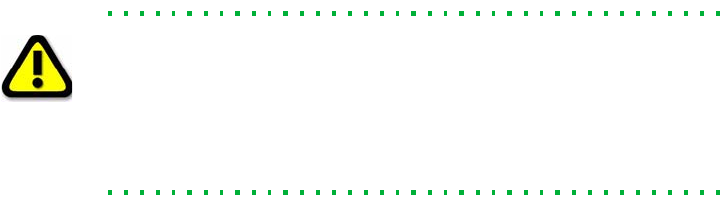
Technical Support
The SpotCell 100 serial number must be available to authorize technical
support and/or to establish a return authorization for defective units.
The serial number is located on the back of the SCU and DDU as well
as the box in which they were delivered. Additional support information
may be obtained by accessing the SpotwaveWireless Inc. website at
www.spotwave.com. To contact support by telephone, call your local
Cellular provider, or 1-877-610-9586.
Important Safety Information
Warning! For your safety, beware of power lines and ensure appropriate
safety measures are maintained at all times during the installation of the
SpotCell equipment. If equipment not shipped with the SpotCell
system is to be used during installation or mounting, follow all
equipment manufacture’s instructions in proper use to ensure injury is
avoided.
This manual outlines installation instructions and the appendix offers
practical safety tips (see page # entitled ‘safety’.
If you are not sure about a safe installation, do not attempt to install it
yourself. Call a professional installer for help.

ii SpotCell 100, Release 1.0
LIMITED WARRANTY AND LIMITATION OF LIABILITY:
1. What is Covered and for How Long? Spotwave Wireless Inc. ("Spotwave") warrants to the original
Purchaser that the Spotwave SpotCell System (the "System") is free from defects in material and workmanship
under normal use and service for a period of 12 months from the date of shipment from Spotwave (the "Limited
Warranty Period").
2. What is not covered? This Limited Warranty is conditioned upon proper use of the System by the Purchaser.
This Limited Warranty does not cover (and will become null and void in the event of ): (a) defects or damage
resulting from accident, misuse, abuse, neglect, unusual physical, electrical or electromechanical stress,
modification of the System or any part thereof, or cosmetic damage; (b) removal, alteration or defacing of the
serial number or other identifying marks on the System; (c) all plastic surfaces and other externally exposed
components that are scratched or damaged due to normal use; (d) malfunctions resulting from the use of the
System in conjunction with accessories, products or (ancillary) or peripheral equipment not provided by
Spotwave; or (e) defects or damage from unauthorized or improper testing, operation, maintenance, installation,
servicing or adjustment of the System. Any repairs or replacements provided by Spotwave outside of the Limited
Warranty Period (including repairs to or replacement after the end of the Warranty Period), or in excess of the
services provided during the Limited Warranty Period, will subject to Spotwave's then prevailing rates.
3. What are Spotwave's Obligations and how do you make a claim? During the Limited Warranty Period,
Spotwave will repair or replace, at Spotwave's sole option, without charge to Purchaser, any defective component
of the System, provided that the System is returned promptly upon discovery of the defect and during the Limited
Warranty Period. To obtain service, Systems must be returned to an authorized service facility in the original
packaging or packaging adequate for shipping, accompanied by Purchaser's sales receipt or comparable substitute
proof of sale showing the date of purchase and the serial number of the System. A valid RMA is required prior to
any return.
To locate your nearest authorized service facility, call Spotwave Customer Service at 1-877-610-9586.
Spotwave may, at Spotwave's sole option, use rebuilt, reconditioned, or new parts or components when repairing
any System or replace a System with a rebuilt, reconditioned or new System. Repaired Systems will be warranted
for a period equal to the remainder of the original Limited Warranty Period for the original System or for 90 days,
whichever is longer. All replaced parts, components, boards or equipment shall become the property of Spotwave.
If Spotwave determines that any System is not covered by this Limited Warranty, Purchaser must pay the costs for
all parts, shipping, and labor charges for the repair or return of such System.
4. What are the Limits on Spotwave's Liability? EXCEPT FOR THE WARRANTY IN PARAGRAPH 1,
THE SYSTEMS AND ANY ASSOCIATED SERVICES ARE PROVIDED BY SPOTWAVE ON AS 'AS IS'
BASIS AND THERE ARE NO OTHER REPRESENTATIONS, WARRANTIES OR CONDITIONS,
,EXPRESS OR IMPLIED, WRITTEN OR ORAL, ARISING BY STATUTE, OPERATION OF LAW,
COURSE OF DEALING, USAGE OF TRADE OR OTHERWISE, REGARDING THEM OR ANY OTHER
PRODUCT OR SERVICE PROVIDED HEREUNDER OR IN CONNECTION HEREWITH BY
SPOTWAVE. SPOTWAVE DISCLAIMS ANY IMPLIED WARRANTIES OR CONDITIONS OF
DURABILITY, MERCHANT ABILITY, MERCHANTABLE QUALITY, SATISFACTORY QUALITY, NON-
INFRINGEMENT OR FITNESS FOR A PARTICULAR PURPOSE. SPOTWAVE DOES NOT
REPRESENT OR WARRANT THAT THE SYSTEMS WILL MEET ANY OR ALL OF PURCHASERS'
PARTICULAR REQUIREMENTS, THAT THE SYSTEMS WILL OPERATE ERROR-FREE OR
UNINTERRUPTED OR THAT ALL ERRORS OR DEFECTS IN THE SYSTEMS CAN BE FOUND TO
BE CORRECTED. System performance is dependant upon the performance and availability of services or
technology provided by third parties and Spotwave is not responsible for service continuity and reliability,
reception, or other performance related limitations associated with use of the Systems. NO AGREEMENTS
VARYING OR EXTENDING THE TERMS OF THIS LIMITED WARRANTY WILL BE BINDING ON
SPOTWAVE UNLESS IN WRITING AND SIGNED BY AN AUTHORIZED SIGNING OFFICER OF
SPOTWAVE THIS LIMITED WARRANTY SHALL NOT EXTEND TO ANYONE OTHER THAN THE
ORIGINAL PURCHASER OF THE SYSTEM. SPOTWAVE'S MAXIMUM AGGREGATE LIABILITY TO
PURCHASER SHALL NOT EXCEED THE AMOUNTS PAID BY PURCHASER FOR THE SYSTEM
GIVING RISE TO THE CLAIM. SPOTWAVE SHALL NOT BE LIABLE FOR ANY SPECIAL,
INCIDENTAL, CONSEQUENTIAL, INDIRECT OR SIMILAR DAMAGES, LOSS OF USE, DATA OR
PROFITS, DAMAGES TO PURCHASER'S PROPERTY, OR INJURY TO PURCHASER OR OTHERS
ARISING OUT OF THE USE, MISUSE OR INABILITY TO USE ANY SYSTEM, WHETHER OR NOT
SUCH DAMAGE ARISES OUT OF CONTRACT OR TORT (INCLUDING WITHOUT LIMITATION,
NEGLIGENCE) OR CLAIMS BY A THIRD PARTY, EVEN IF SPOTWAVE HAS BEEN ADVISED OF
SUCH DAMAGES OR THEY ARE FORESEEABLE

SpotCell 100, Release 1.0 iii
5. This Limited Warranty allocates risk between Purchaser and Spotwave, and the Spotwave System pricing
reflects this allocation of risk and the limitations of liability contained in this Limited Warranty. The agents,
employees, distributors, dealers or representative of Spotwave are not authorized to make modifications to this
Limited Warranty, or make additional warranties binding on Spotwave. Accordingly, additional statements such
as advertising or presentations, whether oral or written, do not constitute warranties by Spotwave and should not
be relied upon.
1.1 OWNERSHIP AND RISK OF LOSS:
6. Who Owns the rights in the System? The System is protected by Canadian, US and international copyright
law and other intellectual property protection laws and treaties. Purchaser acknowledges that Spotwave and its
licensors are the owner of all intellectual property, including, without limitation, patents and copyright,
relating to the System and the trademarks used in association with the System. Purchaser agrees that it will not
(and will not attempt to) modify, prepare derivative works of, reverse engineer, decompile, disassemble, or other
attempt to derive the source code of any software contained within the System.
7. Who bears the Risk of Loss? Risk of loss for the System passes to Purchaser upon the delivery to Purchaser
or to a carrier for shipment, which ever is earlier. Title to the Systems (excluding any software) will pass upon
payment in full for the Systems. Title to any software shall always remain with Spotwave or its licensors. As
security for payment, Purchaser grants to Spotwave a purchase money security interest in the Systems (together
with any proceeds, including insurance proceeds) and agrees that a copy of this letter of agreement or any other
appropriate document may be registered as required to perfect the security interest granted. Systems may be resold
by Purchaser in normal course of business, but until paid for in full, Purchaser will not pledge or otherwise
encumber the Systems. Purchaser agrees to immediately report to Spotwave, any seizure or attachment of the
Systems by creditors; (ii) any petition in bankruptcy, insolvency, receivership or similar proceedings filed by, or
against Purchaser; or (iii) any arrangement, composition or similar agreement for the benefit of creditors. Systems
held for Purchaser by Spotwave are at Purchaser's sole risk and expense.
OTHER TERMS:
8. What terms govern our relationship? These terms and any software license or warranty documentation
accompanying the Systems constitute the complete and exclusive statement of the terms and conditions between
us regarding the Systems and cannot be altered, amended or modified except in writing executed by Spotwave.
This letter of agreement and any disputes arising hereunder shall be governed by and interpreted in accordance
with the laws of the Province of Ontario, Canada. The United Nations Convention on Contracts for the
International Sale of Goods and any legislation implementing such Convention, if otherwise applicable is
expressly excluded. Any terms and conditions of any purchase order or other instrument issued by Purchaser
which are in addition to or inconsistent with the terms and conditions of this letter of agreement shall not be
binding and shall not apply, even if accepted by Spotwave.

iv SpotCell 100, Release 1.0

SpotCell 100, Release 1.0 v
Table of Contents
Introduction. . . . . . . . . . . . . . . . . . . . . . . . . . . . . . . . . . . . . . . . . . . . 1
Getting Started . . . . . . . . . . . . . . . . . . . . . . . . . . . . . . . . . . . . . . . . . 3
Packing list - SpotCell 100 . . . . . . . . . . . . . . . . . . . . . . . . . . . . . 3
Unpacking and inspecting. . . . . . . . . . . . . . . . . . . . . . . . . . . . . . 4
Preparing for installation . . . . . . . . . . . . . . . . . . . . . . . . . . . . . . 5
Signal Strength . . . . . . . . . . . . . . . . . . . . . . . . . . . . . . . . 5
Avoid obstructions . . . . . . . . . . . . . . . . . . . . . . . . . . . . . 5
Proximity to power source . . . . . . . . . . . . . . . . . . . . . . . 5
Distance between DDU and SCU. . . . . . . . . . . . . . . . . . 5
Orientation of DDU relative to SCU . . . . . . . . . . . . . . . 5
Barrier between DDU and SCU . . . . . . . . . . . . . . . . . . . 6
Installation . . . . . . . . . . . . . . . . . . . . . . . . . . . . . . . . . . . . . . . . . . . . 7
Positioning the SpotCell 100 DDU (outward facing unit) . . . . . 7
Installing the DDU internally . . . . . . . . . . . . . . . . . . . . . 7
Installing the DDU on a roof . . . . . . . . . . . . . . . . . . . . . 11
Installing the DDU on an external wall: . . . . . . . . . . . . . 13
Choosing a location for the SpotCell 100 SCU (indoor unit). . . 15
Positioning the SCU . . . . . . . . . . . . . . . . . . . . . . . . . . . . 15
Mounting . . . . . . . . . . . . . . . . . . . . . . . . . . . . . . . . . . . . . . . . . . . . . 17
Running the cable through a wall . . . . . . . . . . . . . . . . . . . . . . . 17
Mounting the DDU . . . . . . . . . . . . . . . . . . . . . . . . . . . . . . . . . . 17
Mounting to a wood structure: . . . . . . . . . . . . . . . . . . . . 18
Mounting to a brick or concrete structure: . . . . . . . . . . . 18
Pipe Mount: . . . . . . . . . . . . . . . . . . . . . . . . . . . . . . . . . . 18
Mounting the SCU: . . . . . . . . . . . . . . . . . . . . . . . . . . . . 19
Securing the Cable: . . . . . . . . . . . . . . . . . . . . . . . . . . . . 19
Grounding: . . . . . . . . . . . . . . . . . . . . . . . . . . . . . . . . . . . 20

vi SpotCell 100, Release 1.0
Displayed Information . . . . . . . . . . . . . . . . . . . . . . . . . . . . . . . . . . . 21
DDU (outward facing unit) . . . . . . . . . . . . . . . . . . . . . . . . . . . . 21
SCU . . . . . . . . . . . . . . . . . . . . . . . . . . . . . . . . . . . . . . . . . . . . . . 21
Trouble Shooting Information . . . . . . . . . . . . . . . . . . . . . . . . . . . . . 23
Applications overview . . . . . . . . . . . . . . . . . . . . . . . . . . . . . . . . . . . 27
Components and Installation . . . . . . . . . . . . . . . . . . . . . . . . . . . 27
Operation . . . . . . . . . . . . . . . . . . . . . . . . . . . . . . . . . . . . . . . . . . 29
System Specifications . . . . . . . . . . . . . . . . . . . . . . . . . . . . . . . . . . . 31
DDU LED signal indications: . . . . . . . . . . . . . . . . . . . . . . . . . . 31
Horizontal antenna beam width: . . . . . . . . . . . . . . . . . . . . . . . . 31
SCU Antenna Summary . . . . . . . . . . . . . . . . . . . . . . . . . 31
DDU Antenna Summary . . . . . . . . . . . . . . . . . . . . . . . . 31
Architecture . . . . . . . . . . . . . . . . . . . . . . . . . . . . . . . . . . . . . . . . 31
Installation Safety Regarding Hazard of Shock . . . . . . . . . . . . . . . . 33
Lightening . . . . . . . . . . . . . . . . . . . . . . . . . . . . . . . . . . . . . . . . . 33
Overhead Power Lines . . . . . . . . . . . . . . . . . . . . . . . . . . . . . . . . 34
Grounding . . . . . . . . . . . . . . . . . . . . . . . . . . . . . . . . . . . . . . . . . 35
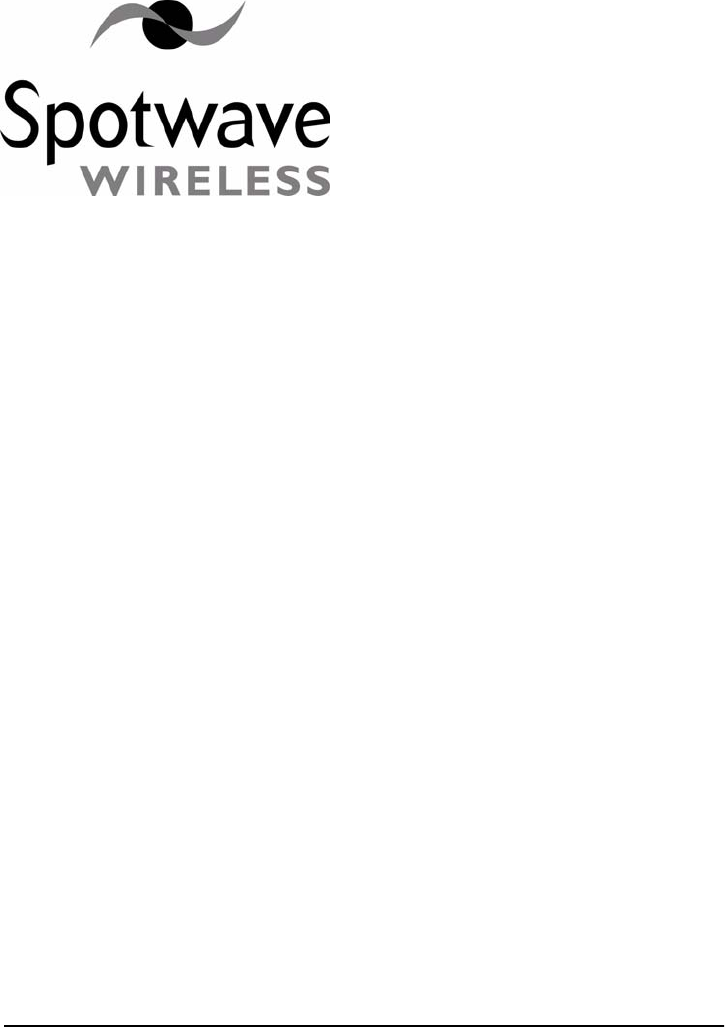
Spotwave Wireless Inc. 1
1 – Introduction
1.1 This manual
The content of this manual complements the Quick Install Guide, and
provides specific details that may be referred to if necessary during
installation of the SpotCell 100™ system.
1.2 About Installation
Installation of the SpotCell 100 does not require any specialized
technical knowledge in the area of Cellular or RF technologies.
The SpotCell 100 can be installed by any person(s) with the ability to
use a screwdriver, and in some situations may require the use of a ladder
and/or drill, and/or minimal use of additional related tools.
1.3 Product Overview
The SpotCell 100 is a next-generation cellular technology, which
compliments existing cellular technologies. The purpose of the SpotCell
100 is to enable personal cellular communications in specific locations
within a cellular service area where cell phone do not work, or works
poorly, for example inside a building, or at the cell boundary.

INTRODUCTION
2SpotCell 100, Release 1.0
The SpotCell 100 system receives signals from one or more celluar base
stations and re-transmits the signal to areas where cell phones do not
work or work poor ly due to obstructions or the remoteness of the
location.
Figure 1.1:How SpotCell 100 improves cellular communications
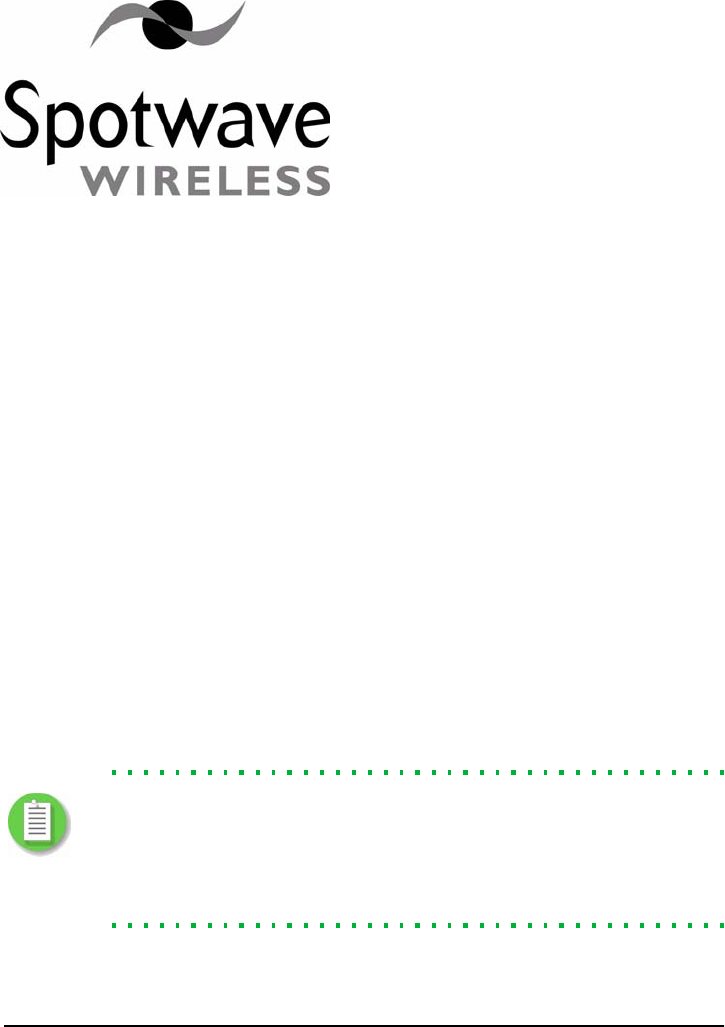
Spotwave Wireless Inc. 3
2 – Getting Started
2.1 Packing list - SpotCell 100
The SpotCell 100 is shipped in a single box containing:
Directional Donor Unit (DDU) - this is the outward facing part of
the assembly.
Subscriber Coverage Unit (SCU) - this is the indoor part of the
assembly.
Power Adapter - to be plugged into an electrical outlet, and
connected to the SCU.
Cable - used to connect the SCU and DDU together.
Mounting Kit - list of components to go here
Note: Parts are provided for the majority of installation options, but do
not cover all possibilities. You may need to purchase additional hardware
specific to your mounting environment before you begin the
installation. A tripod and mast would be typical additional equipment
purchased for mounting the SpotCell 100 DDU on a rooftop.
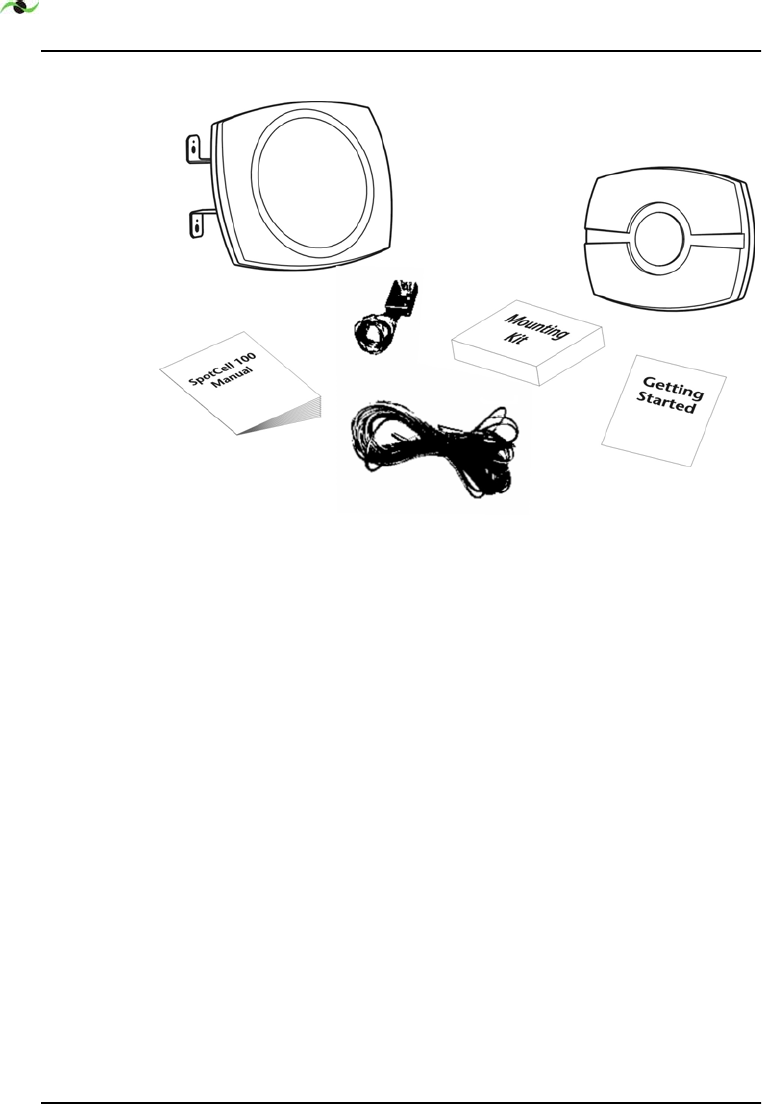
GETTING STARTED
4SpotCell 100, Release 1.0
Figure 2.1:Components of the SpotCell 100 package
2.2 Unpacking and inspecting
Physically inspect the box for shipping damage before unpacking the
SpotCell 100.
1. Remove the SpotCell 100 components from the box.
2. Remove all packing material from the Directional Donor Unit
(DDU) and the Subscriber Coverage Unit (SCU). Save the
packaging in case the SpotCell 100 is ever stored or shipped to
SpotWave for service.
3. Check the contents of the package to make sure you have received
everything ordered and verify that the mounting kit contains all the
listed parts.
4. Check the DDU and SCU for shipping damage. Pay particular
attention to the unit’s outer shell casing.
DDU
SCU
Power
Adapter
Cable
TO BE UPDATED

Spotwave Wireless Inc. 5
2.3 Preparing for installation
The following are general considerations and preparations that should
be looked at before installing the SpotCell 100.
2.3.5 Signal Strength
The SpotCell 100 system brings signals from an area of adequate
coverage, to an area with poor or non-existent coverage. It is the DDU
which captures a good signal, and the SCU that provides the signal to
the area with poor cell phone coverage. The DDU can be mounted
inside or outside, as long as it is in an area where your cell phone works
(even if your cell phone is only marginally working). Generally, the
better your cell phone works at the location the DDU is mounted, the
better the system will perform.
2.3.6 DDU Height
In fringe or densley built-up areas, locating the DDU as high as possible
will provide optimal performance.
2.3.7 Avoid obstructions
General placement of the DDU and SCU must be in unobstructed
areas. For example, the SCU should not be placed on a wall behind any
type of furniture (behind items such as metal filing cabinets would be a
particularly poor location). Similarly for the DDU, the front of the unit
should not be directly facing any type of metal structures, which are
often found on building rooftops.
2.3.8 Proximity to power source
The indoor unit must be located within 20 feet of a power source.
2.3.9 Distance between DDU and SCU
Although you should separate the DDU and SCU as much as possible,
there are only 25 meters of cabling provided to connect the two units.
Make sure the general location of the two units is within 25 meters.
Note: An additional cable or extension, made from copper core RG6
cable, may be inserted, to a maximum of 50 meters total length.

GETTING STARTED
6SpotCell 100, Release 1.0
2.3.10 Orientation of DDU relative to SCU
If possible face the DDU and SCU in opposite directions, and back to
back. While not a requirement, some installations will perform better if
the units are positioned in this manner.
2.3.11 Barrier between DDU and SCU
The greater the physical obstruction between the DDU and SCU, the
better the performance. Dense obstructions such as brick, concrete or
metal walls are better than wooden or plaster walls.
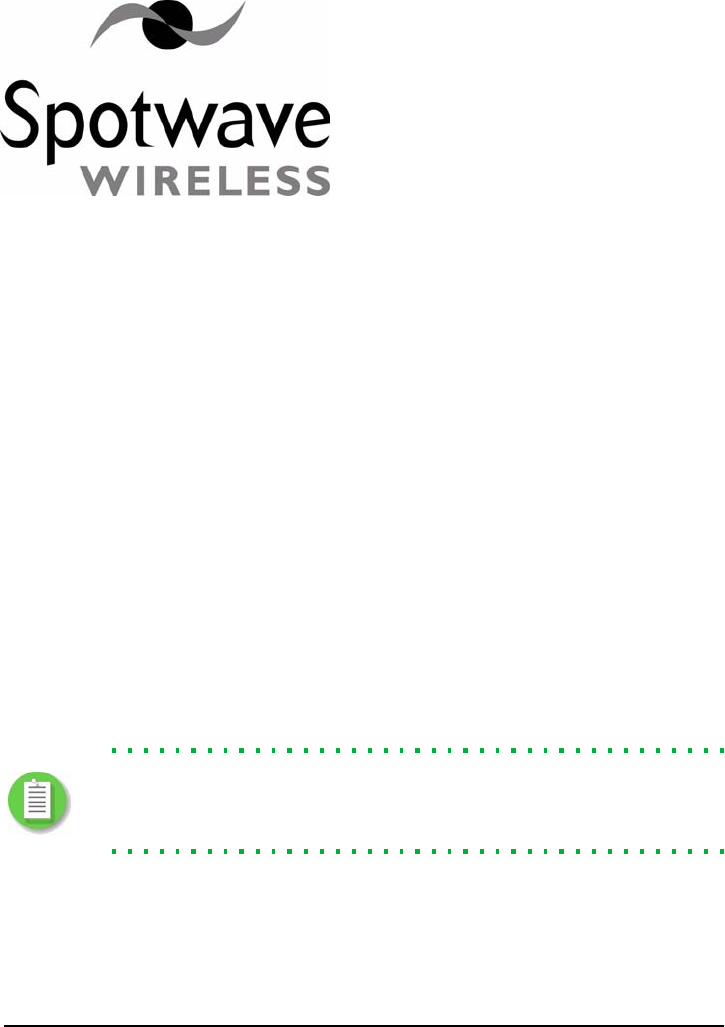
Spotwave Wireless Inc. 7
3 – Installation
3.1 Positioning the SpotCell 100 DDU (outward facing unit)
Three methods of positioning the DDU (outward facing unit) are
outlined on the following pages based on location. Specifically they
refer to installing inside buildings, on external walls, and on rooftops.
3.1.1 Installing the DDU indoors
1. Position the DDU (but do not mount it) as close to the final desired
mounting location as possible. While not strictly required, it is
highly recommended the DDU be installed facing a window when
installed indoors.
Note: It may not be possible to install the DDU indoors when installing
the SpotCell 100 in remote areas. An effort should be made to install the
DDU outdoors when installing in a remote location.
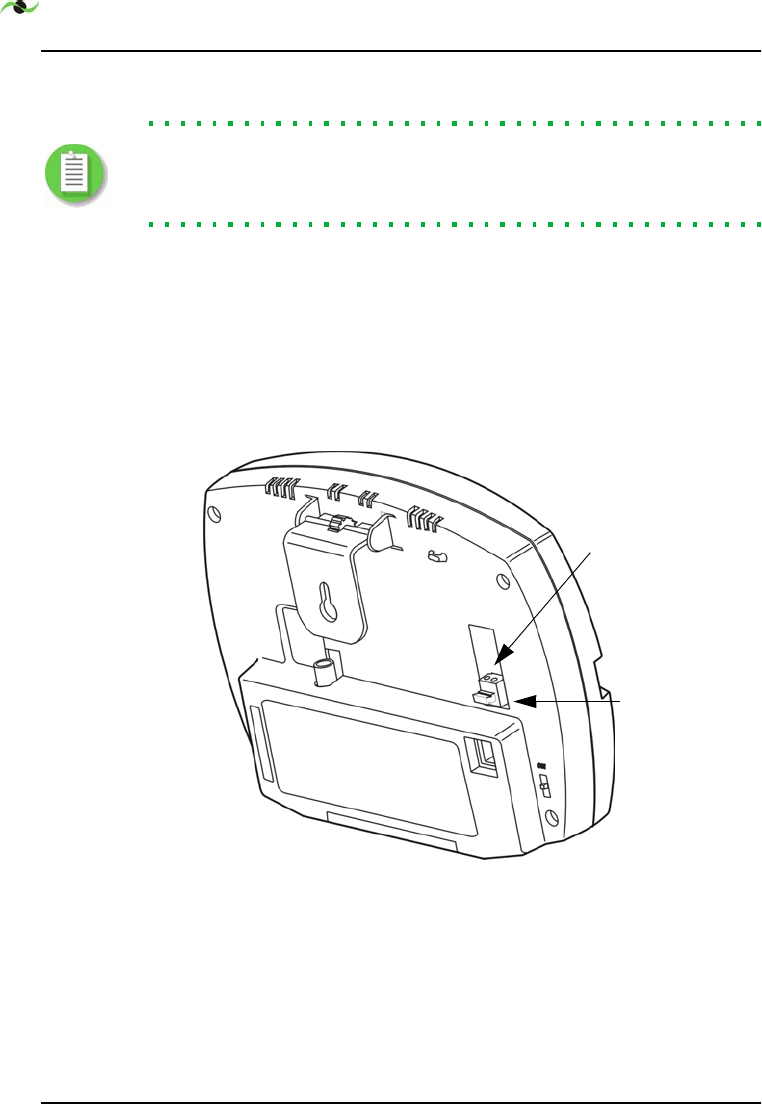
INSTALLATION
8SpotCell 100, Release 1.0
2. Connect the DDU and SCU with the enclosed RF cable.
Note: The SCU does not have to be in its final location while
positioning the DDU. During DDU installation, it is usually
helpful to have the SCU near the DDU.
3. Connect the power supply wires to the SCU by holding down the
blue tab and pushing the positive wire (marked with text) into the
positive (+) side of the connector. While still holding down the blue
tab push the remaining negative wire (identified by no text) into the
negative (-) side of the connector. Release the tab to secure the
power supply wires.
Figure 3.1:Inserting wires in SCU to supply power
4. Plug the power supply adapter into a wall socket
5. Ensure the switch on the SCU is in the ‘Install’ position.
Insert wires
here
Depress
tab here
TO BE UPDATED
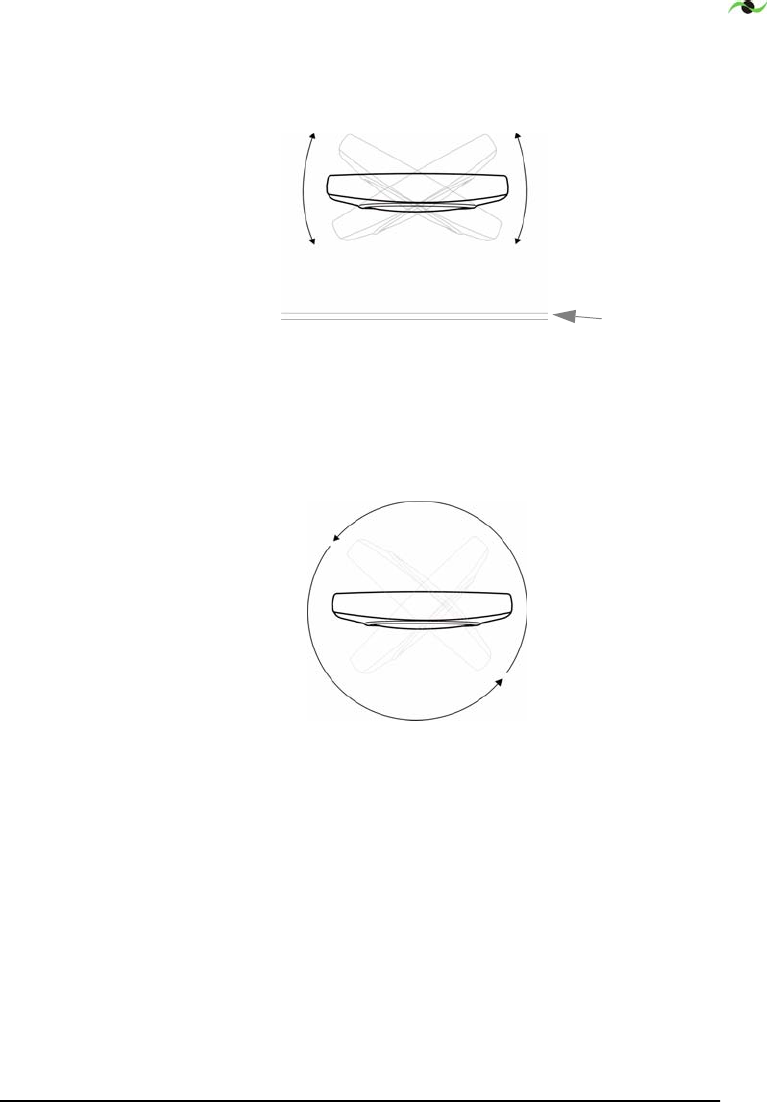
Spotwave Wireless Inc. 9
6. Rotate the face of the DDU from left to right in front of the
window.
Figure 3.2:Rotation of DDU in front of window (overhead
view)
If not in front of a window, rotate the DDU in a complete circle.
Figure 3.3:Complete 360° rotation of DDU (overhead view)
7. As you are rotating, you will notice that the LED on the back of the
DDU will light up green, red or amber; this is normal.
8. Again, rotate the DDU left to right, this time stopping your
rotation when the LED is green. This is the direction the DDU
should be mounted.
In some tall buildings, it may be neccessary to tilt the DDU down
to get a good signal (green LED).
window
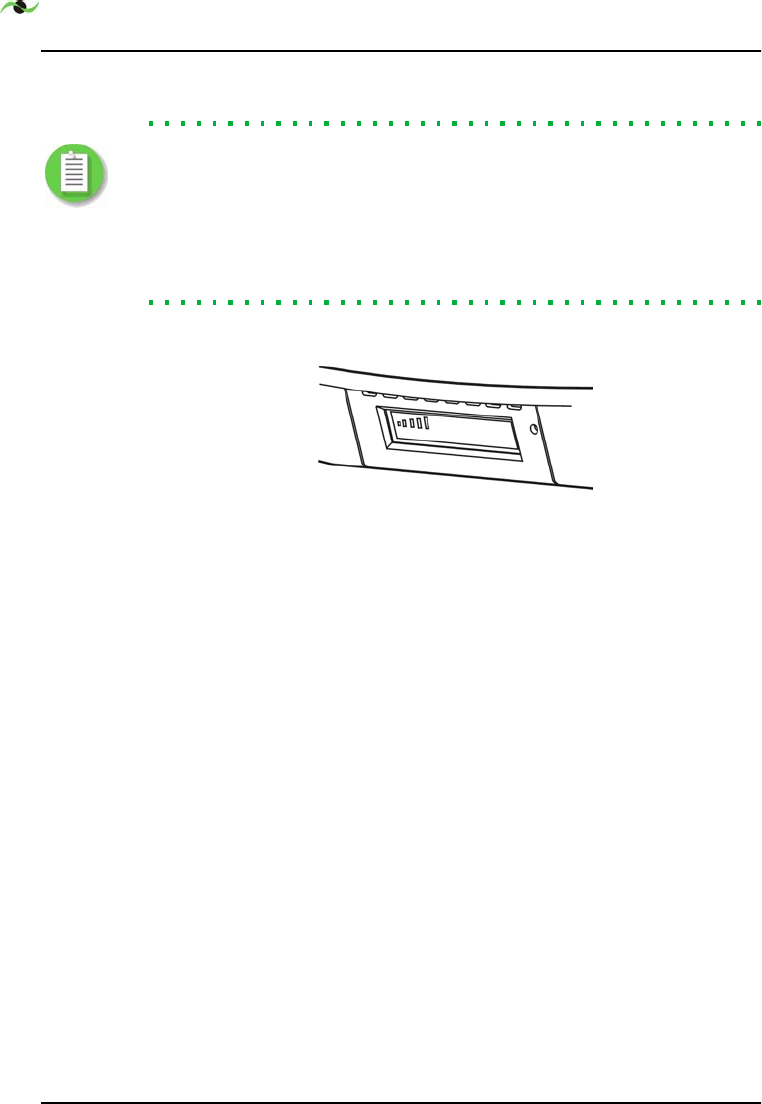
INSTALLATION
10 SpotCell 100, Release 1.0
Note: For inside installation it is recommended that various locations
within the structure be tested as suitable locations to position the DDU.
For each location the DDU is tested and the LED is green, the display
on the bottom of the SCU indicates the relative signal strength the
DDU is receiving (see figure below). Mount the DDU in the location
that has the highest indicated signal level.
Figure 3.4:Displayed Signal Strength
9. Proceed to page # for mounting instructions once the DDU
location has been optimized.
TO BE UPDATED
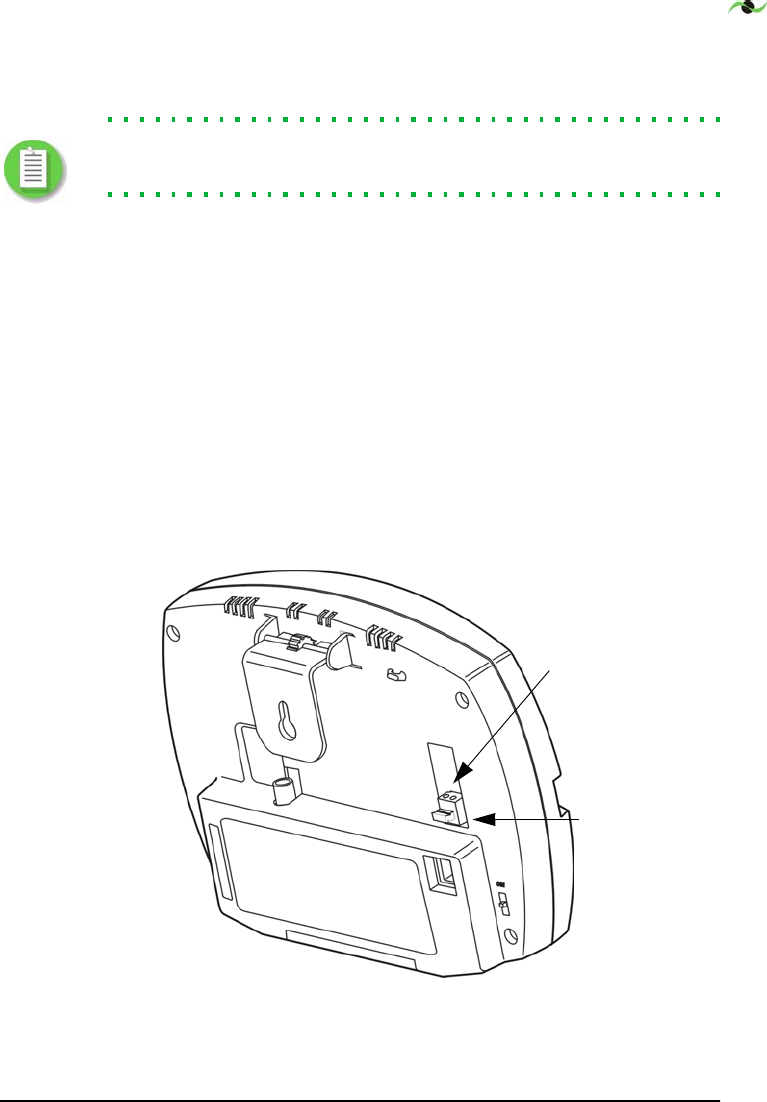
Spotwave Wireless Inc. 11
3.1.10 Installing the DDU on a roof
Note: For optimal performance, the DDU should be installed as high as
possible when the installation is in a remote area
1. Go to the roof with the DDU and position it (but do not mount it)
as close to its proposed final mounting location as possible.
The SCU does not have to be in its final position at this time, but it
should not be brought outdoors.
2. Connect the DDU and SCU with the enclosed cable.
3. Connect the power supply wires to the SCU by holding down the
blue tab and pushing the positive wire (marked with text) into the
positive (+) side of the connector. While still holding down the blue
tab push the remaining negative wire (identified by no text) into the
negative (-) side of the connector. Release the tab to secure the
power supply wires.
Figure 3.5:Inserting wires in SCU to supply power
Insert wires
here
Depress
tab here
TO BE UPDATED
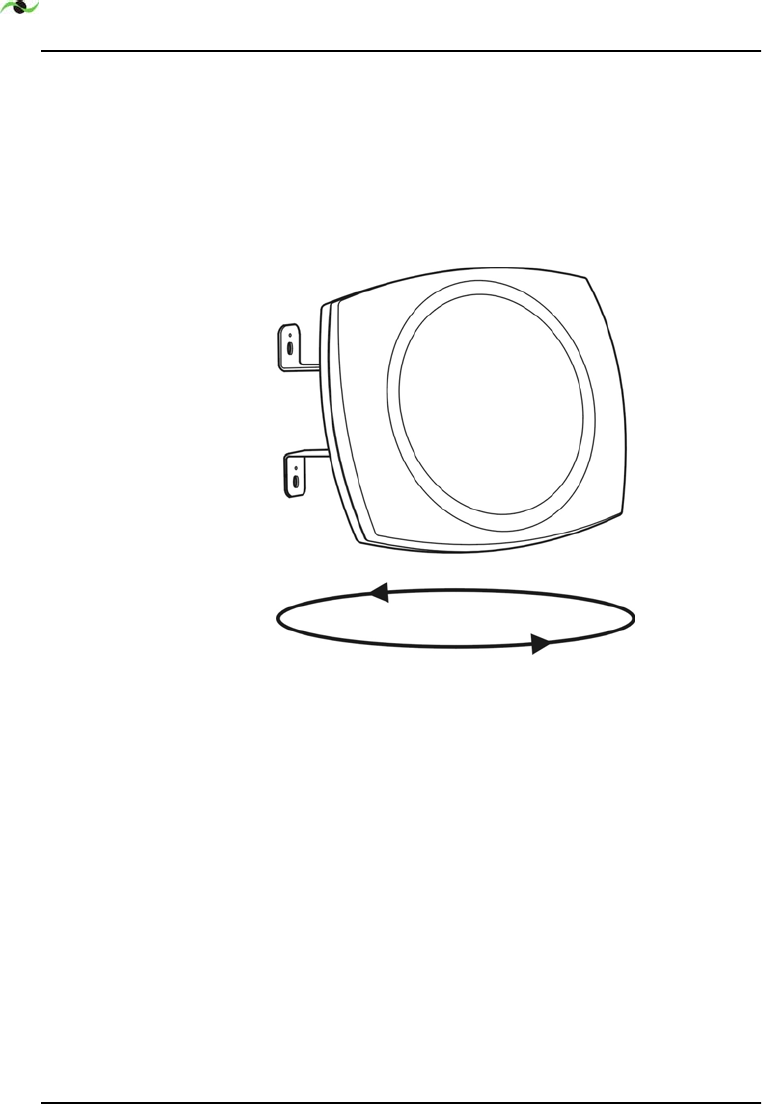
INSTALLATION
12 SpotCell 100, Release 1.0
4. Plug the power adapter into a wall socket.
5. Ensure the switch on the SCU is in the ‘Install’ position.
6. Holding the DDU, rotate it in a full circle. A time of 10 seconds is
appropriate to fully complete the rotation.
Figure 3.6:DDU complete rotation
7. As you are rotating, you will notice that the LED on the back of the
DDU may light up green, red or amber; this is normal.
8. Again, rotate the DDU in a circle, this time stopping your rotation
each time the LED is green and note the direction the DDU is
facing (the LED may turn green once or multiple times). This is an
indication of the signal strength the DDU is receiving from the
cellular phone tower. The DDU should be mounted facing the
direction the DDU was pointed for the longest period of time the
LED was green during its rotation.
9. Proceed to page # for mounting instructions once the DDU
location has been optimized.
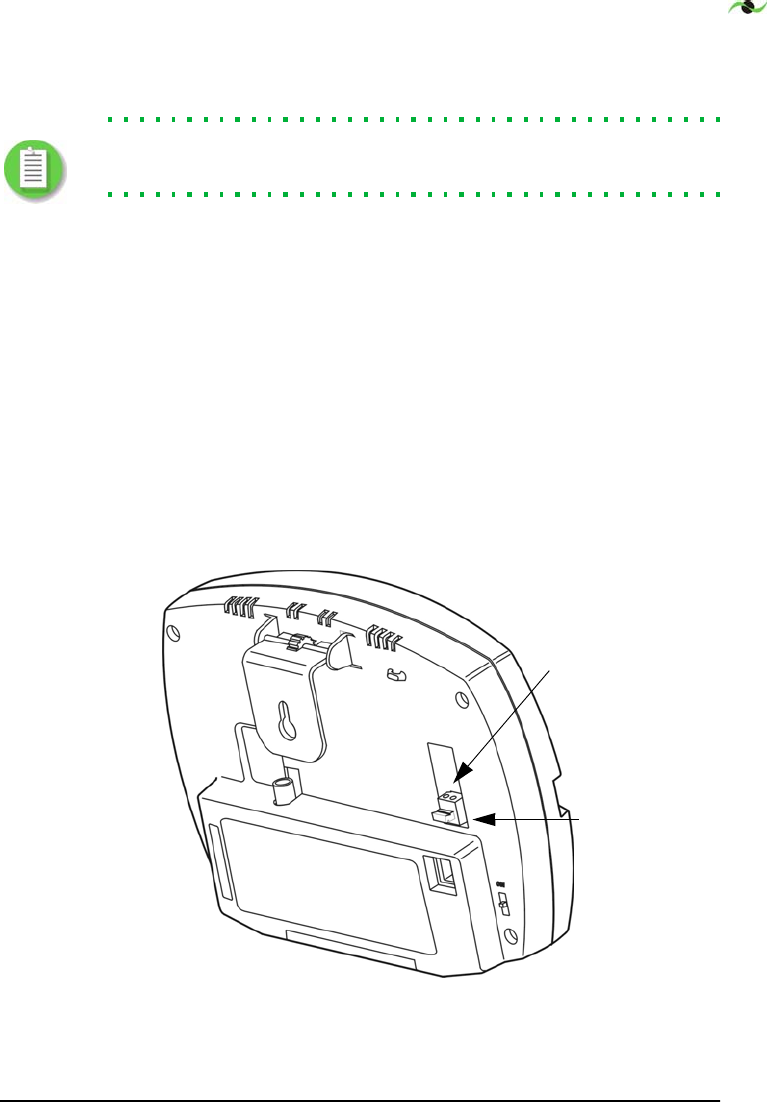
Spotwave Wireless Inc. 13
3.1.10 Installing the DDU on an external wall:
Note: For optimal performance, the DDU should be installed as high as
possible on the external wall when the installation is in a remote area.
1. Situate, as well as possible, the DDU close to the desired mounting
location.
The SCU does not have to be in its final position at this time, but it
should not be brought outdoors.
2. Connect the DDU and SCU with the enclosed RF cable.
3. Connect the power supply wires to the SCU by holding down the
blue tab and pushing the positive wire (marked with text) into the
positive (+) side of the connector. While still holding down the blue
tab push the remaining negative wire (identified by no text) into the
negative (-) side of the connector. Release the tab to secure the
power supply wires.
Figure 3.7:Inserting wires in SCU to supply power
Insert wires
here
Depress
tab here
TO BE UPDATED
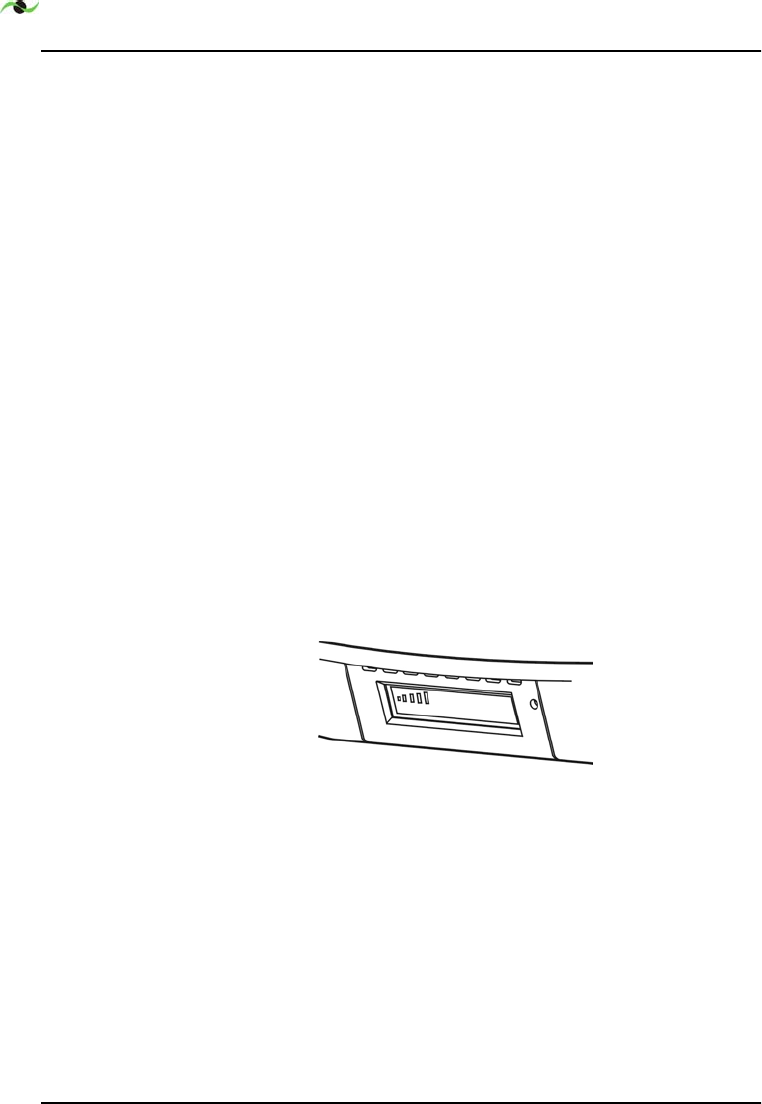
INSTALLATION
14 SpotCell 100, Release 1.0
4. Plug the power adapter into a wall socket.
5. Ensure the switch on the SCU is in the ‘Install’ position.
6. To align the DDU, rotate the face of the unit from left to right
within the constraints allowed by the wall.
7. As you are rotating, you will notice that the LED on the back of the
DDU may light up green, red or amber; this is normal.
8. Again, move the face of the unit right to left, this time stopping
your rotation each time the LED is green and note the direction the
DDU is facing (the LED may turn green once or multiple times).
This is an indication of the signal strength the DDU is receiving
from the cellular phone tower. The DDU should be mounted
facing the direction the DDU was pointed for the longest period of
time the LED was green during its rotation.
9. For wall mountings it is recommended that various walls of the
structure be tested as suitable locations to position the DDU. For
each location that the DDU is tested and the LED is green, the
display on the bottom of the SCU indicates relative signal strength
the DDU is receiving; mount the DDU in the location that has the
highest indicated signal level.
Figure 3.8:Displayed Signal Strength
10. Proceed to page # for mounting instructions once the DDU
location has been optimized.
TO BE UPDATED
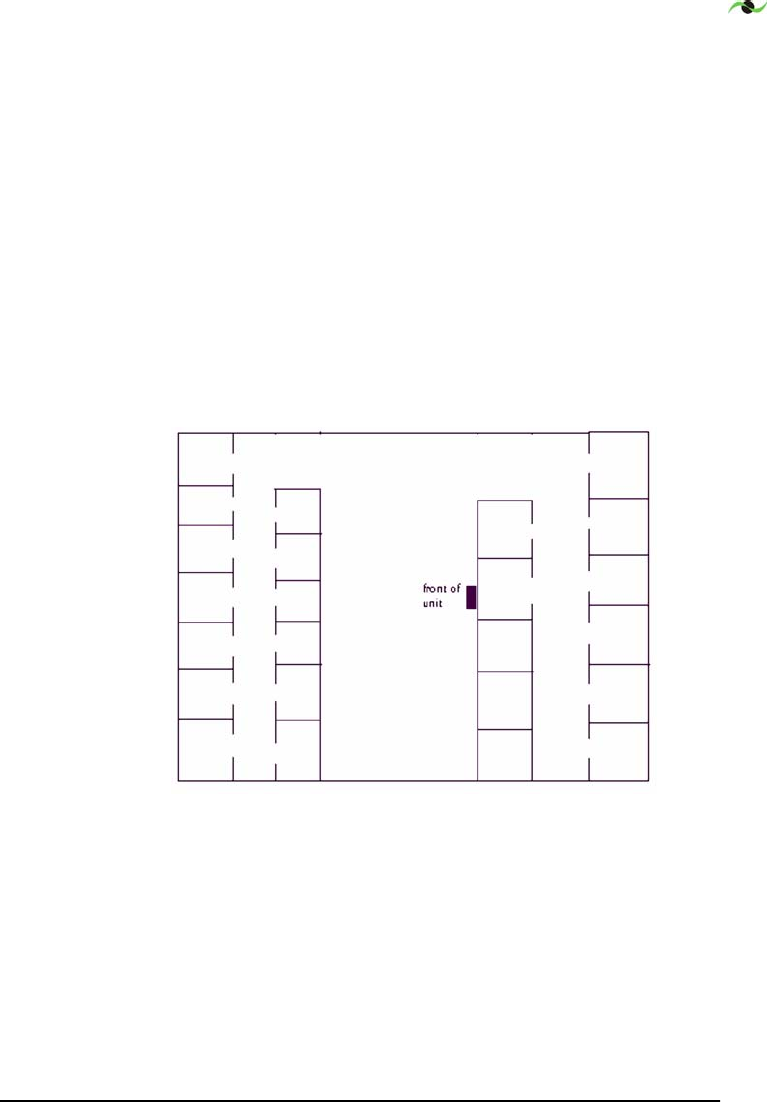
Spotwave Wireless Inc. 15
3.2 Choosing a location for the SpotCell 100 SCU (indoor unit)
The SCU should be optimized and mounted, after the DDU has been
optimized and mounted. Generally, the SCU should be mounted in a
location as far as possible from the DDU, while being within the area to
have improved coverage.
If mounted on a ceiling, the unit should be downward facing, and in the
center of the area requiring cell phone coverage.
If mounted on a wall, the unit should be positioned in the middle of the
area to be covered side-to-side, and off-centered slightly front-to-back,
approximately as shown in figure # below. It should be mounted as high
on the wall as possible.
Figure 3.9:SCU positioning on a wall.
3.2.11 Positioning the SCU
1. Ensure that the DDU position has been optimized and has been
mounted in place.
2. Move the switch on the SCU from ‘Install’ to ‘Active’.
3. Hold the SCU in the position it is to be mounted. In an ideal
application, the display on the SCU will show 5 bars. If the display
is not showing 5 bars and there are alternate possible mounting
TO BE UPDATED
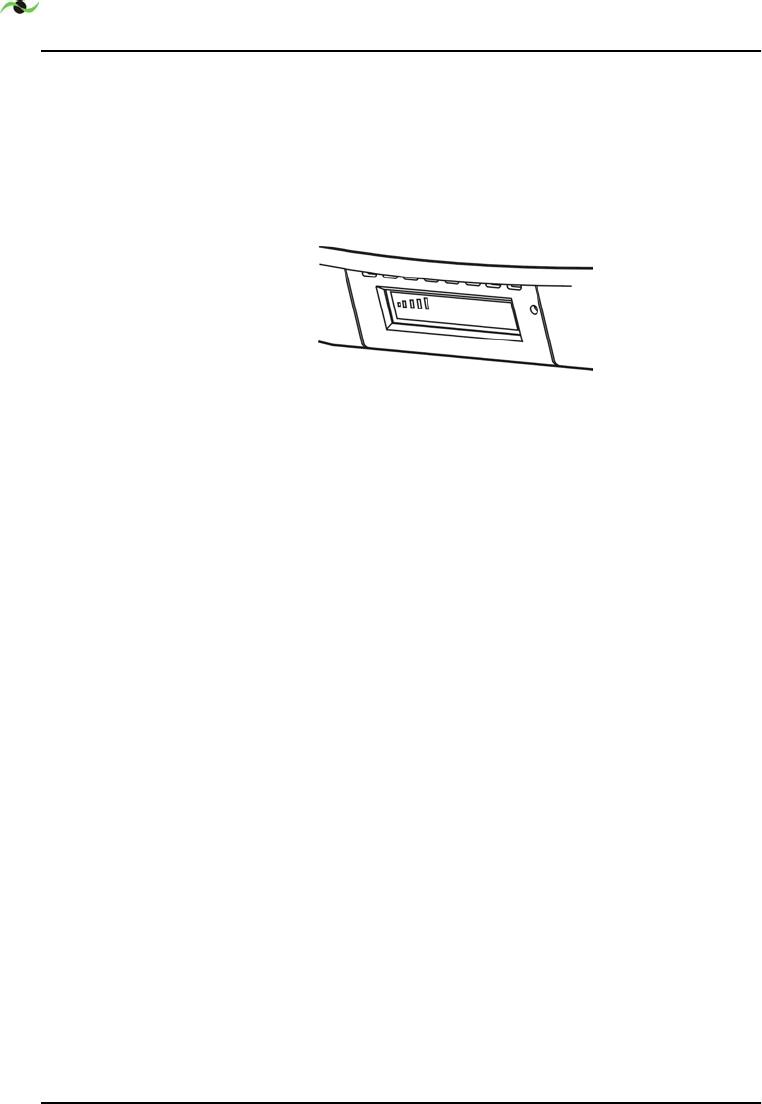
INSTALLATION
16 SpotCell 100, Release 1.0
locations, move the SCU to the alternate locations and check the
display. Place the SCU in the location showing maximum number
of bars (see figure # below showing bars being displayed). In the
event the number of bars is not changing, which is very possible,
choose a location that is most convenient.
Figure 3.10:Displayed Signal Strength
4. Refer to page # for mounting instructions.
TO BE UPDATED
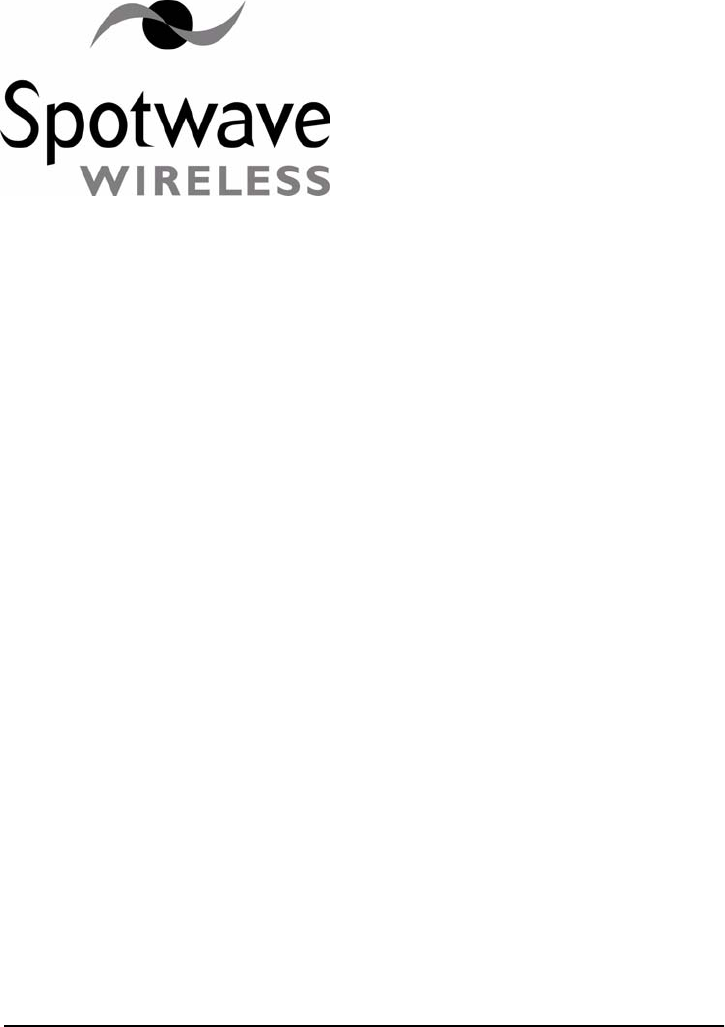
Spotwave Wireless Inc. 17
4 – Mounting
All components required for mounting on internal/external walls, as well
as pipes are included in the mounting kit.
4.1 Running the cable through a wall
If it is necessary to run a cable through a wall, use a masonry or wood
drill bit to drill a 5/8-inch diameter hole.
After passing the cable through, use the putty in the installation kit to
fill the hole around the cable.
4.2 Mounting the DDU
The DDU has two brackets which can be used for mounting the unit.
Figure 4.1:Mounting brackets
Bracket #2 is optional, and is only be used when mounting the DDU
with the face tilting left, right or down. The following illustration
illustrate the the various mounting options.
Figure 4.2:Mounting options

MOUNTING
18 SpotCell 100, Release 1.0
4.2.1 Mounting to a wood structure:
If the mounting surface is uneven, use a shim to level to ensure the
mounting bracket is vertical.
1. Using the two holes in the second bracket as a guide, drill two 1/8
inch diameter holes approximately 2.5 inches deep.
2. Install the two 1/4 x 2 inch lag bolts (item ##) , leaving the heads
protruding enough that the bracket can be slipped over top.
3. Hook the bracket over the screws and tighten in the position
required.
Figure 4.3:
4.2.4 Mounting to a brick or concrete structure:
1. Using the two holes in the second bracket as a guide, drill two 5/16
inch diameter holes approximately 2 inches deep.
2. Insert the blue screw anchors (item ##) flush to the mounting
surface.
3. Install the two 1/4 x 2 inch lag bolts (item ##) , leaving the heads
protruding enough that the bracket can be slipped over top.
4. Hook the bracket over the screws and tighten in the position
required.
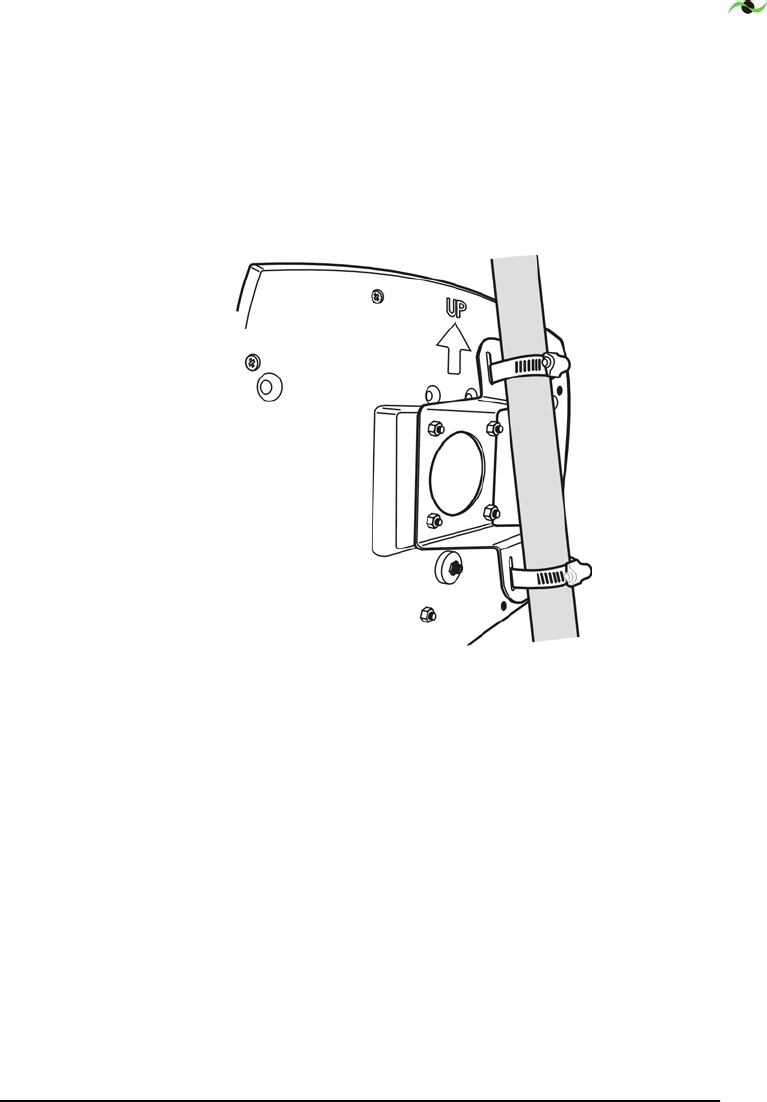
Spotwave Wireless Inc. 19
4.2.5 Pipe Mount:
Two stainless steel hose clamps are required for mounting the DDU on
pipe.
1. Feed the clamps through the bracket attached to the back of the
DDU and tighten.
Figure 4.4:Pipe mounting the DDU
2. Point the unit as required and tighten the clamps

MOUNTING
20 SpotCell 100, Release 1.0
4.2.3 Mounting the SCU
The SCU has a bracket attached as illustrated below. The
bracket can be rotated to allow mounting to a ceiling or wall
such that the face of the unit is parallel to the floor or ceiling, or
positioned at approximately 45 degrees.
Figure 4.5:Back of the SCU and the mounting bracket.
If mounting on a solid wood surface, or stud covered by drywall,
drill a 1/8th inch diameter hole and mount with screw ##(of which
there are 20).
If mounting in drywall, drill a ¼ inch diameter hole and insert
anchor ##(the nylon screw anchor of which there is one of), and
then mount with screw ##(of which there are two, 2.5 inches long,
one being a spare).
4.2.4 Securing the Cable:
While securing the cable, ensure that a drip loop is fashioned near the
DDU (to prevent water from collecting around the cable where it
attaches to the DDU) and secured in place as shown in figure # below.
Figure 4.6:Drip loop
1. Fashion the drip loop and fasten a tie wrap, item # (black tie wrap)
around the loop to keep the loop fashioned.
2. Secure the cable to the wall using loop strap (item ##) as shown
below. Mount the loop strap directly to the wall where possible
using screw ##(1 of the 20 screws).
If an anchor is required, drill a 3/16 hole, and then mount using
screw ##(1 of the 20 screws). Use white screw anchors outdoors, and
plastic screw anchors indoors (of which 10 are supplied) if anchors
are required.
4.2.3 Grounding:
Ensure there is a connection to earth ground. Use an appropriate
conductor connected from the stud on the DDU to earth ground
Figure 4.7:Grounding the DDU
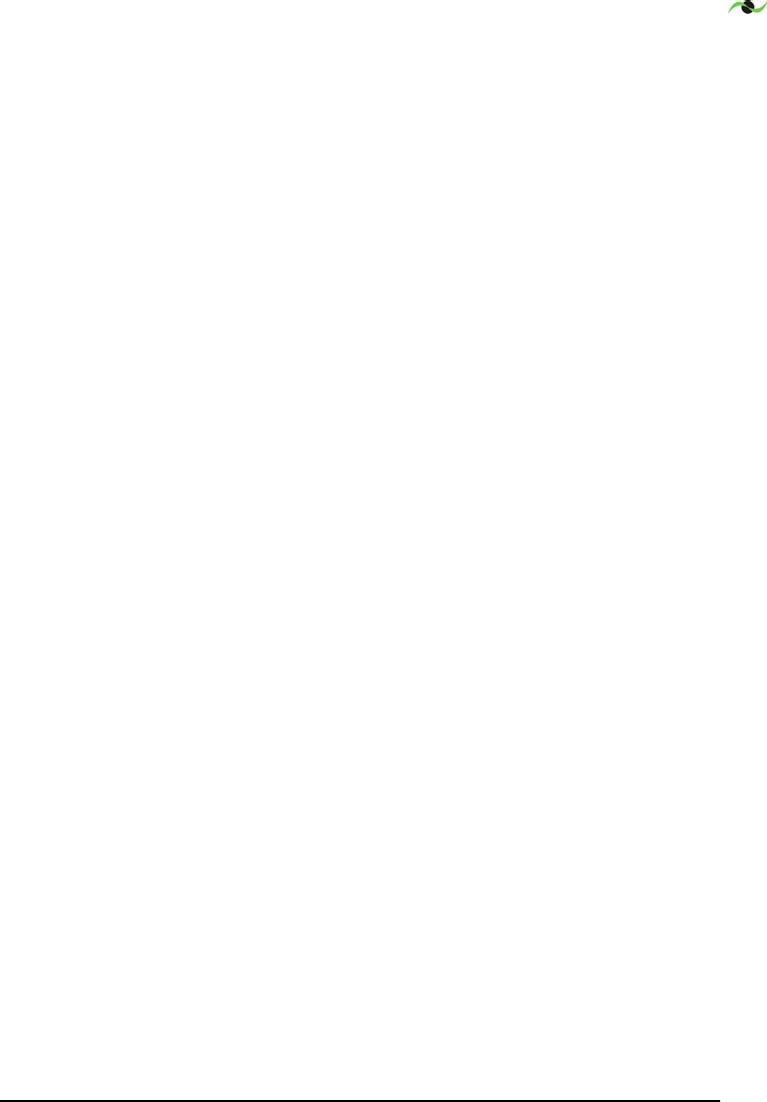
Spotwave Wireless Inc. 21

MOUNTING
22 SpotCell 100, Release 1.0

SpotCell 100, Release 1.0 21
5 – Displayed Information
5.1 DDU (outward facing unit)
Figure 5.1:DDU LED
LED is RED: the DDU is not capturing an adequate enough signal
for the system to operate.
LED is YELLOW: the captured signal is within range and the
system will function, but the DDU is not properly positioned to
capture the strongest signal available in its current location.
LED is GREEN: after one complete rotation of the DDU this
indicates the DDU is optimally positioned in this location.
5.2 SCU
The SCU displays system stays and signal strength. The following table
shows the various messages displayed and if neccessay, what action
should be taken.
Ta b l e g o e s h e re
Table 1: SCU Display States

DISPLAYED INFORMATION
22 SpotCell 100, Release 1.0
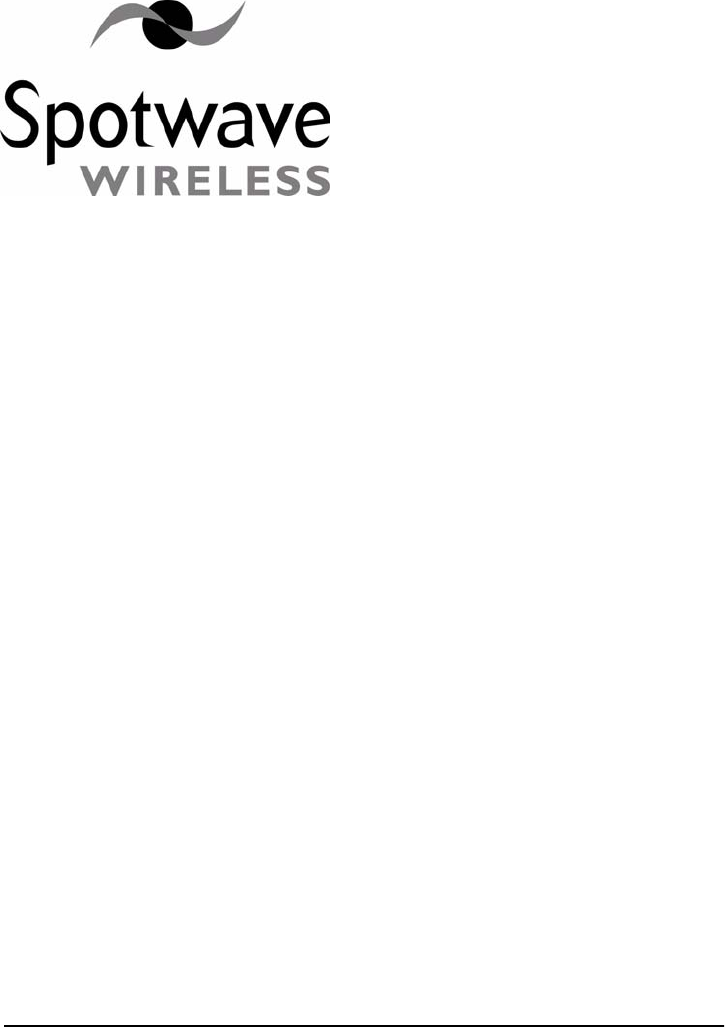
Spotwave Wireless Inc. 23
3 – Trouble Shooting Information
1. Status: The display on the bottom of the SCU dynamically displays
information regarding the SpotCell system and environment during
installation and operation.
Action: Look at the information display to determine if the
SpotCell system is indicating a fault.
2. Status: The LED on the DDU is not illuminating during the
installation.
Action: Ensure the following:
The provided white cable is connected to the SCU and DDU.
The power supply is connected to the SCU.
The power supply is plugged into an electrical outlet.
The switch on the back of the SCU is in the ‘Install’ position.
If the LED is still not illuminating, contact technical support.
3. Status: My cell phone does not work around the location I would
like to install the SpotCell 100 DDU.
Action: Try positioning the DDU externally as high as possible.
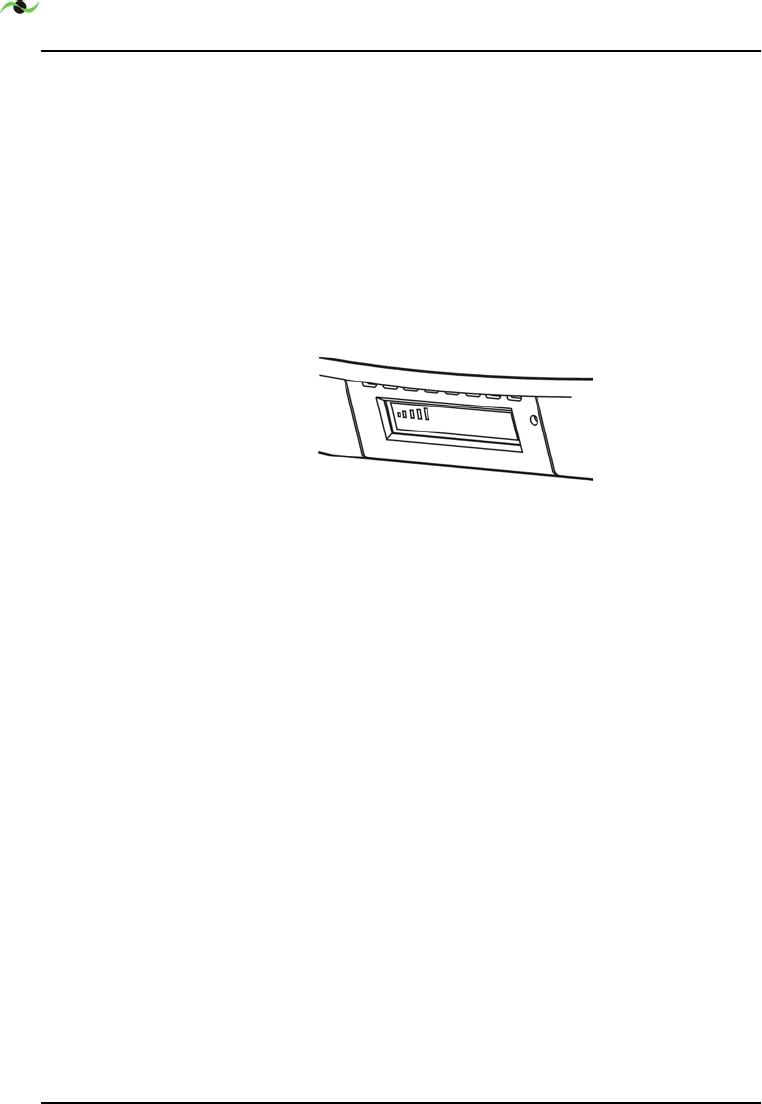
T
ROUBLE SHOOTING INFORMATION
24 SpotCell 100, Release 1.0
4. Status: While optimizing the DDU for installation, you found that
the LED turned green in multiple locations, indicating each had
appropriate signal strength. How do you determine which location
is optimal for the DDU?
Action: Look at the signal level indicated on the display on the
bottom of the SCU each time the green light appears on the DDU
during alignment. Mount the DDU in the location as indicated
having the highest signal level. Figure # below shows an example of
a displayed signal strength.
Figure 3.1:Displayed signal strength.
5. Status: If the SpotCell system seems to work intermittently, or
exhibits unexpected behavior.
Action: If 50m of RF cable is connecting the SCU and DDU,
operation can not be guaranteed if the wire supplying power to the
SCU is longer than 21feet. With the standard 25m cable between
the SCU and DDU it can be extended up to 60ft. While the
provided power supply and wire may be cut shorter, ensure it falls
within the confines described above if it must be made longer.
TO BE UPDATED

Spotwave Wireless Inc. 25
6. Status: The DDU and SCU installed properly, but your cell phone
still does not work.
Action: There are two factors that may be affecting coverage as
described below:
Visually inspect the area around the SCU. Ensure that there are
not any large metallic objects directly between the SCU and the
area where cell phone coverage is not adequate. Remount the
SCU so that it is out in the open.
If the signal the DDU is receiving is very weak (although still
strong enough to allow operation), the area around the SCU
within which a cell phone can function will be relatively small.
An effort can be made to improve system performance by
raising or otherwise repositioning the DDU in an effort to
obtain a stronger signal. In Install mode, signal strength is
shown on the SCU display.
7. Status: The coverage area around the SCU suddenly shrinks after a
long period of reliable operation.
Action: This is most likely due to man made environmental
influences such as a large building being erected somewhere in
between the DDU and the location the DDU is receiving a signal
from. Going through the install procedure with the DDU in its
current position may improve system performance (i.e. Putting the
SCU switch into ‘Install’ and spinning the DDU around twice,
aligning it in the direction indicated by the green LED on the
second spin.). If this does not help, the DDU may have to be
physically repositioned at a different location; going through the
install procedure starting at page # is necessary at this point.
8. Status: The SpotCell 100 has been installed and your cell phone
coverage has not improved.
Action: Check with your carrierto determine if your cell phone is a
duel band PCS/Analogue phone. If the answer is yes, and your
phone is digital, you will have to manually change the phone to
analogue while in the poor coverage area.

T
ROUBLE SHOOTING INFORMATION
26 SpotCell 100, Release 1.0
9. Information: Remote installation SpotCell 100 characteristics.
Action: In order for the SpotCell 100 system to function, there are
two basic parameters that must be met. The DDU must receive a
minimum amount of cellular signal, and a physical environment
that blocks cellular signals must be in between the DDU and SCU
(i.e. a wall).
If the DDU is not receiving an adequate signal, the system will not
work, or, it will work but provide a very limited area around the
SCU in which a cell phone will function. In this instance, it may be
possible that only one cell phone will be capable of using the system
at a time. This is typical of applications that are on the fringe, or
outside of a Cellular providers advertised coverage area. Improved
performance will typically only be attained by moving the DDU to
a higher location.
10. Information: Residential (or building) installations that do not
provide for brick, concrete, metal, or other dense material between
the DDU and SCU.
Action: In this situation it is possible that the signal emitted by the
DDU will be received by the SCU. This will result in the system
lowering the power of the signal it is emitting; and therefore the area
around the SCU in which a cell phone will function will become
smaller. To improve performance in this scenario, it is important to:
Maximize the height of the DDU
Separate the DDU and SCU horizontally as much as possible
Mount the DDU and SCU in a back-to-back manner as
illustrated below.
It is recommended to use 50 meters of cable in between the
DDU and SCU if possible in an effort to vertically and
horizontally separate the system units.
Put a picture here showing back to back.

Spotwave Wireless Inc. 27
11. Information: Proper alignment rotation
Action: Make sure the DDU is rotated once completely within the
area available for rotation, and then move through the same rotation
again. DDU alignment is based on optimizing the direction the
DDU is facing after initially establishing the range of signal available
by rotating the DDU in a circle. Once the DDU has been rotated in
a circle and established the level of signal available, it now sets a
threshold based on the surroundings to determine when the LED
will illuminate green. If the DDU is not pointing in a direction that
is within a certain range of the highest signal it encountered since
being in ‘Install’ mode, the LED will not turn green. Additionally,
the LED will not illuminate green if a minimum signal level is not
achieved during the initial rotation.

T
ROUBLE SHOOTING INFORMATION
28 SpotCell 100, Release 1.0
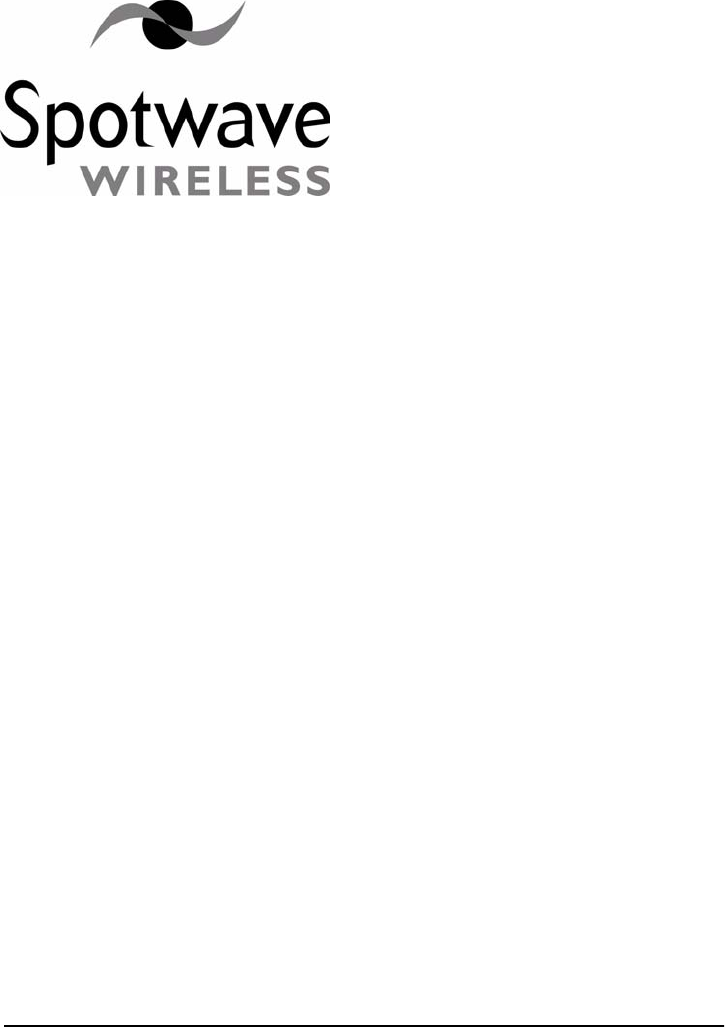
SpotCell 100, Release 1.0 27
Appendix A – Applications overview
SpotCell 100 operates in the 800 MHz cellular frequency band and
will be installed in a location where a cellular handset has poor or non-
existent coverage. Poor coverage may be a result of signal degradation
due to terrain or urban environmental influences such as buildings,
tunnels or underground garages. It may also be a result of the user
being in a fringe area or outside of the known existing cellular coverage
area.
The coverage area to be provided will typically be up to 10,000 square
feet (930 square metres) for an office area and up to 20,000 square feet
(1,850 square metres) for an open area, and will vary depending on a
number of factors.
A.1 Components and Installation
SpotCell 100 will be physically installed at the location requiring
improved coverage.
SpotCell 100 complements the existing cellular infrastructure, filling in
coverage holes in buildings within a base station coverage area.
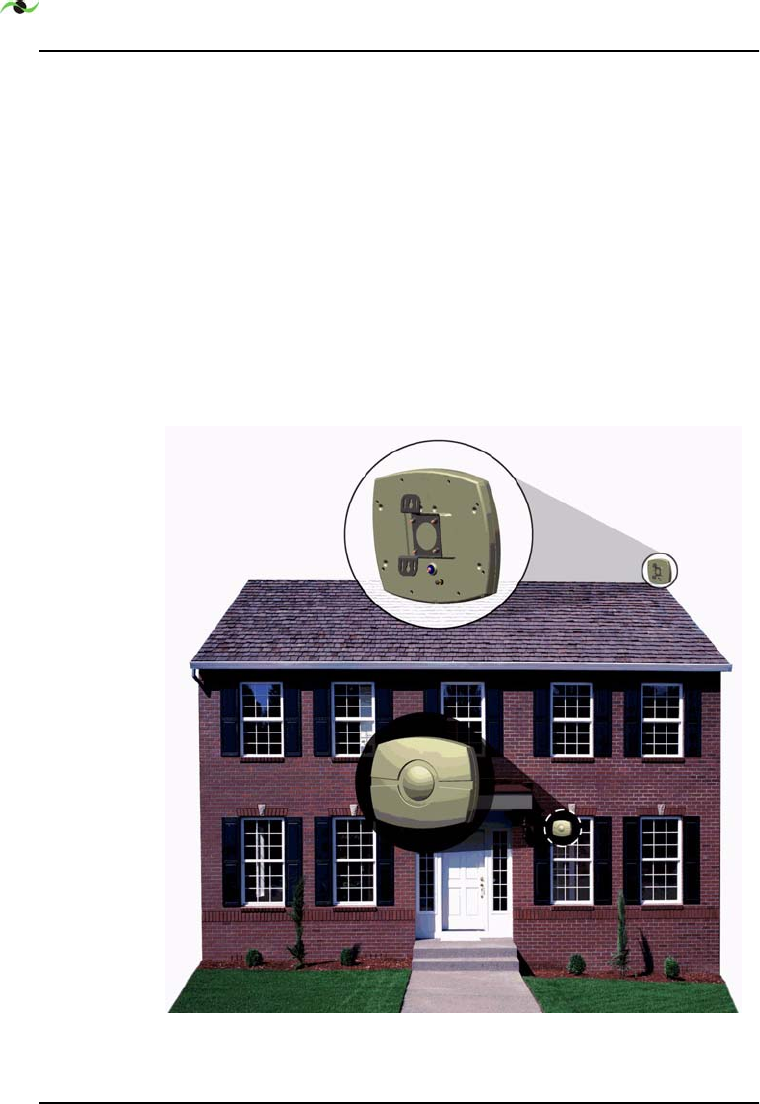
APPLICATIONS OVERVIEW
28 SpotCell 100, Release 1.0
SpotCell 100 is a complete out-of-the-box solution consisting of four
physical components:
A donor component called a DDU (Directional Donor Unit),
which is 14.00 inches (35 centimetres) wide, 10.50 inches (27
centimetres) high and 3.50 inches (9 centimetres) deep.
An indoor component called a SCU (Subscriber Coverage Unit),
which is 8.25 inches (21 centimetres) wide, 6.50 inches (17
centimetres) high and 2.50 inches (6 centimetres) deep.
80 feet (25 metres) of coaxial cable to connect the Indoor Unit and
Donor Unit.
A power adapter and cord to provide the SCU with power.
Figure 1: Typical home installation

SpotCell 100, Release 1.0 29
To complete an installation, the DDU will typically be installed
outdoors, and as high as possible. The SCU will be installed indoors,
within the area to be provided with coverage. The power supply will be
connected to the SCU, and the coaxial cable will connect the DDU and
SCU.
Figure 2: Typical building installation
Typical installations for building and home/ cottage environments are
depicted in Figure 1 and Figure 2.
A.2 Operation
SpotCell 100 will be used in existing cellular networks, and will function
transparently to both the end user and the operator in terms of the
services provided by the cellular network. The adaptive algorithms
employed in SpotCell 100 allow it to be a non-engineered solution – i.e.,
installed and operated without engineering intervention or support.

APPLICATIONS OVERVIEW
30 SpotCell 100, Release 1.0
SpotCell 100 operates with the following circuit-switched air interface
protocols that are used in the North American (800 MHz) cellular band:
AMPS and NAMPS (analog)
IS-136 NA TDMA
IS-95 CDMA
SpotCell 100 uses two units (DDU and SCU), each supporting full
duplex communications. The DDU is typically located outdoors, at an
elevation higher than the SCU to help reduce the path loss to the base
station. The SCU is located indoors in an area requiring improved
coverage.
The SpotCell 100 system provides a net increase in system gain between
the mobile subscriber and the base station. This gain is distributed
between the active antennas located in the Donor Unit and Indoor Unit
to maximize overall system performance and stability.
The gain is adjusted by the signal processing stages located in the Indoor
Unit to account for the local RF environment changes.
SpotCell 100 uses three main adaptive algorithms to control the system
operation. The first algorithm is used during the system installation, and
determines the position of the optimum base station that the unit
should be aligned toward. This position is presented to the installer as a
green light when the unit is being installed.
The second algorithm performs “intelligent” gain control. This
determines the minimum reliable wireless link to the base station and
the maximum coverage area that can be realized using the available
uplink and down-link gains, so that the system gain is balanced in either
direction.
The third algorithm works to maintain adequate isolation to
unconditionally ensure system stability at all times and therefore
preserve the integrity of the cellular network.
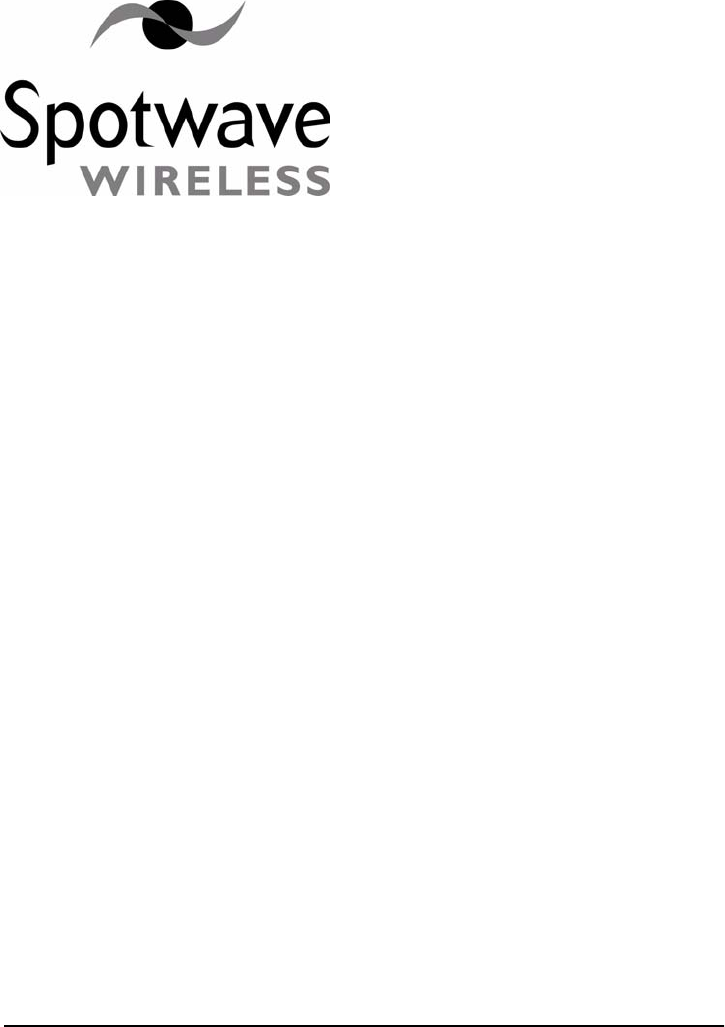
SpotCell 100, Release 1.0 31
Appendix B – System Specifications
B.1 DDU LED signal indications:
RED: BS signal too low (< -100 dBmi)
YELLOW: BS signal present and within range (between -100 dBmi
and -30 dBmi)
GREEN: BS signal is at maximum (within range peak to peak-5dB)
B.2 Horizontal antenna beam width:
B.2.1 SCU Antenna Summary
Gain 2.5 dBi Azimuth Beamwidth ±75° F/B 15 dB
B.2.2 DDU Antenna Summary
Gain 10 dBi Elevation Beamwidth ±32° offset -12° F/B 20 dB
B.3 Architecture
Ta b l e s g o h e r e

SYSTEM SPECIFICATIONS
32 SpotCell 100, Release 1.0
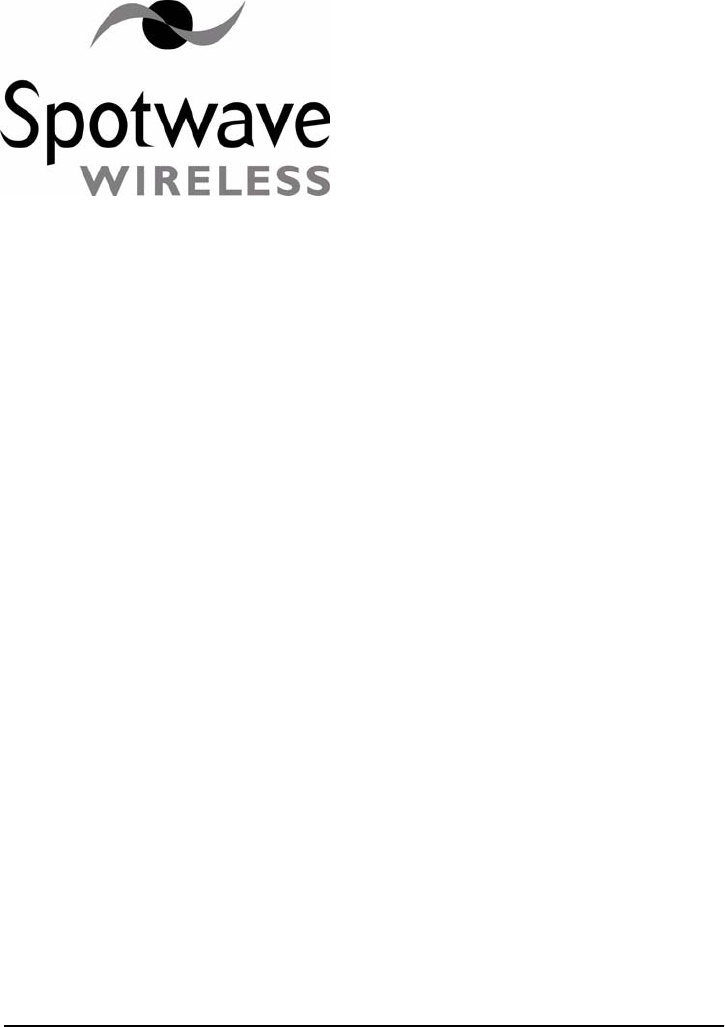
SpotCell 100, Release 1.0 33
Appendix C – Installation Safety
Regarding Hazard of Shock
C.1 Lightening
(Referenced in "LOCATION FACTOR AND ITS IMPACT ON
ANTENNAE SAFETY WITH REFERENCE TO DIRECT
LIGHTNING STRIKES. ",by Z. A. Hartono & I. Robiah Lightning
Research Sdn. Bhd.,457 Jalan B11, Taman Melawati, 53100 Kuala
Lumpur, Malaysia)
To a certain extent, the location of lightening strikes on buildings can
be anticipated based on the height and shape of the building. In order
to minimize the impact lightening will have on your DDU if it is to be
located on a rooftop, a basic understanding of the characteristics of
building points likely to attract lightening is helpful. Additionally,
accessories such as a Franklin Rod located on these points may be very
helpful in mitigating the impact of lightening strikes.
For low buildings, such as homes and shops, lightening strikes are
commonly found on the highest parts of the buildings such as the top
of the roofs and facades. Within connected units, the units at the far
ends of a row of connected buildings of the same height have a higher
probability of being struck by lightning.

INSTALLATION SAFETY REGARDING HAZARD OF SHOCK
34 SpotCell 100, Release 1.0
For tall buildings (i.e. above 50m in height), lightening strikes are found
mainly on the protruding corners on the flat or slanted roofs instead of
the highest points. It has also been observed that the incidence of
multiple strikes on the exact same location is more commonly found in
tall buildings.
As indicated by the above paragraph, lightening protection can be
implemented by attaching a Franklin Rod on the points where
lightening strikes are most likely to occur.
There are two common types of Franklin Rods, a blunt tip version and a
sharp pointed version. A study conducted by the Langmuir Laboratory
of Atmospheric Research (USA) shows that the blunt tipped rod
performed better than the sharp pointed rod under natural lightning
conditions. After observing several of the above air terminals for seven
summer seasons, they discovered that only the blunt tipped rod with a
diameter of 19mm was struck by lightning.
Never attempt to install the DDU outdoors while a lightening storm is
in progress in your immediate or neighboring vicinity. The National
Lightening Institute says for every five seconds between the flash of
lightening and a thunderclap, the lightening is one mile away. If
lightening is within 3 miles (15 second count between flash and
thunder) of your location, stop work and seek shelter, avoiding solitary
tall trees as shelter.
If your hair stands on end or you feel tingling sensations, you are in
lightning's electric field. Immediately remove all metal objects and
crouch down with feet together and hands on knees.
C.2 Overhead Power Lines
While overhead power lines may appear to be insulated, they most likely
are not insulated. Contact to power lines by a mast or antennae can
seriously injure or kill a person.
Always thoroughly investigate your surroundings prior to installing
masts or antennas in an outdoor location, and never attempt this
without adequate lighting, as shadows and trees may obscure power
lines.

INSTALLATION SAFETY REGARDING HAZARD OF SHOCK
SpotCell 100, Release 1.0 35
A reasonable distance to keep all persons and equipment away from
power lines is 20 feet. Many States/Provinces have laws outlining rules
and regulations when working near power lines, and you will want to
follow their standards if available.
·
C.3 Grounding
... information to be added here on grounding, next week

INSTALLATION SAFETY REGARDING HAZARD OF SHOCK
36 SpotCell 100, Release 1.0
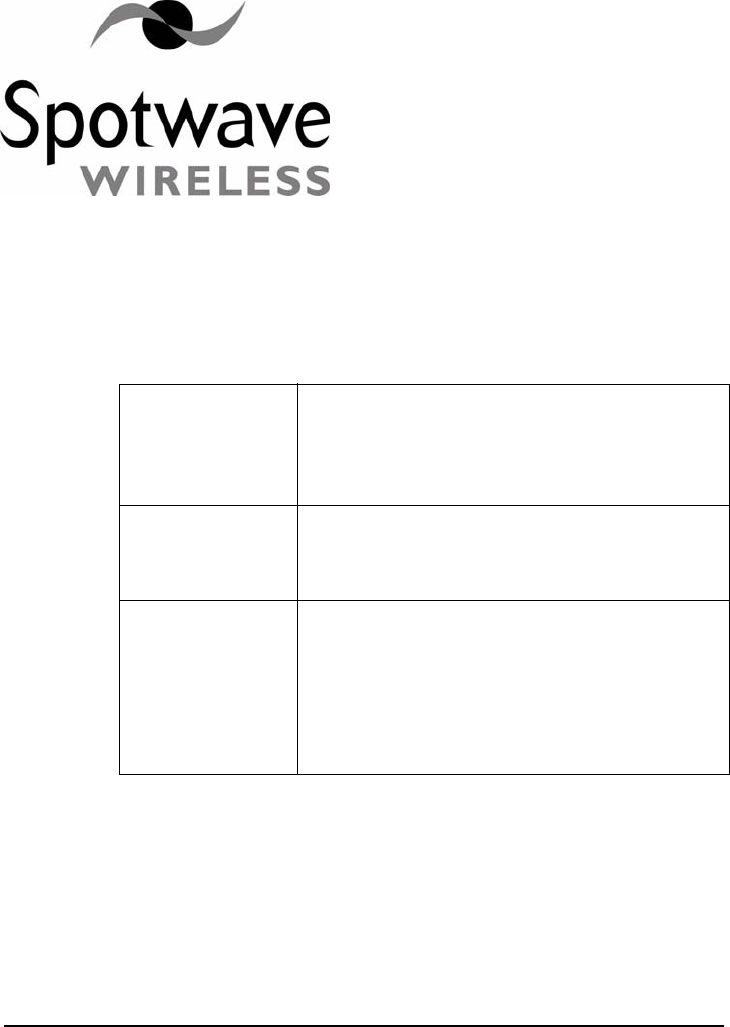
SpotCell 100, Release 1.0 37
Glossary
Automatic Gain
Control AGC
A series of actions by which gain is automati-
cally adjusted in a detailed manner as a func-
tion of a specified parameter, such as
received signal strength level.
Cellular Handset
typical output
power
Ranges between approximately 50 to 600
mwatts
Coverage
Breathing
This is the concept whereby the Adaptive Per-
sonal Repeater adapts its physical coverage
in order to provide the subscriber’s Personal
Wireless Space only where it is needed, in
order to minimize both re-radiated power and
handset power.
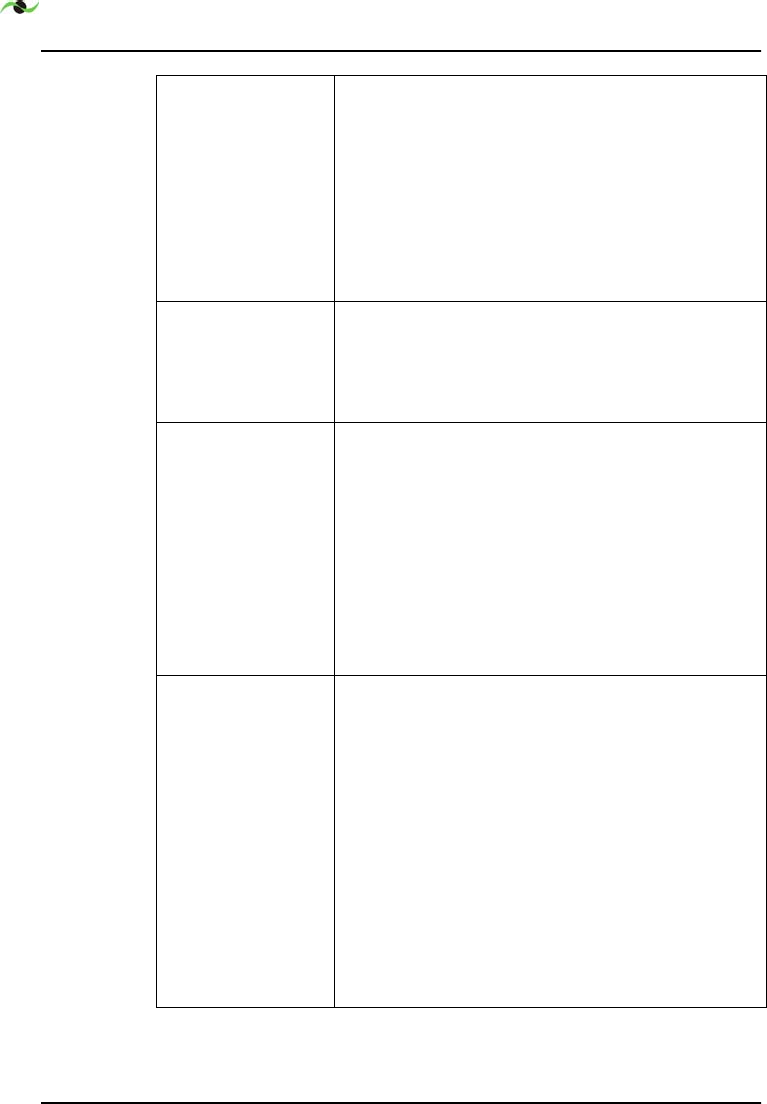
Glossary
38 SpotCell 100, Release 1.0
dB The difference (or ratio) between two signal
levels. Named after Alexander Graham Bell.
(That is why the "B" is capitalized.) Used to
describe the effect of system devices on sig-
nal strength. For example, a cable has 6 dB
loss or an amplifier has 15 dB of gain. This is
very useful because system gains and losses
can be calculated by adding and subtracting
dBd The gain an antenna has over a dipole
antenna at the same frequency. A dipole
antenna is the smallest, least gain practical
antenna that can be made
dBi The gain a given antenna has over a theoreti-
cal isotropic (point source) antenna. Unfortu-
nately, an isotropic antenna cannot be made
in the real world, but it is useful for calculating
theoretical fade and System Operating
Margins.
A dipole antenna has 2.14 dB gain over a 0
dBi isotropic antenna. Thus, a simple dipole
antenna has a gain of 2.14 dBi or 0 dBd.
dBm A signal strength or power level. 0 dBm is
defined as 1 mW (milliWatt) of power into a 50
ohm load such as an antenna. Small signals
are negative numbers. This is useful since
dB shows values in a logarithmic scale, not
linear.
RULE OF THUMB: Every time you double (or
halve) the power level; you add (or subtract) 3
dB. For example, 125 mW is 21 dBm and
250 mW is 24 dBm.
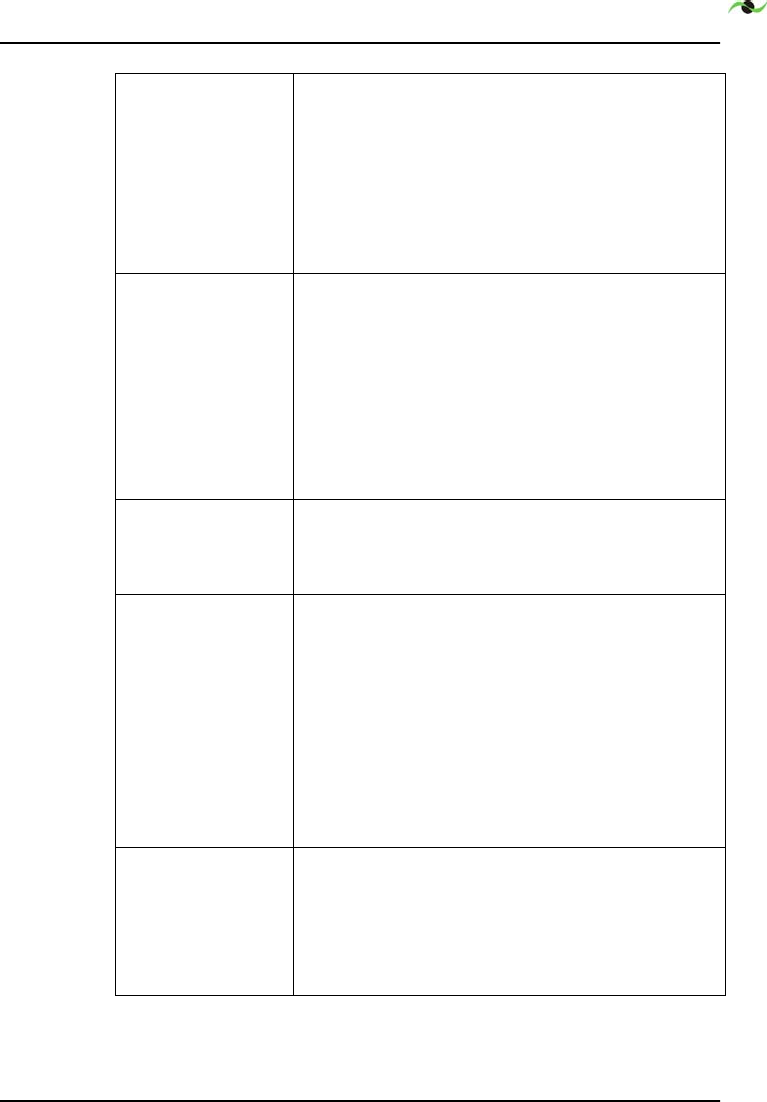
Glossary
SpotCell 100, Release 1.0 39
Directional Donor
Unit DDU
This is the SpotCell 100 system element that
is installed with a directional antenna aimed at
the nearest cellular base-station. This unit
may often be installed outdoors. The term
donor is widely used in the repeater industry
for the antenna that supports the air interface
to the network.
Effective Radi-
ated Power
(ERP)
Effective radiated power. It is equal to the sum
of the antenna gain (in dBi) plus the power (in
dBm) into that antenna. For example, a 12
dBi gain antenna fed directly with 15 dBm of
power has an Effective Radiated Power (ERP)
of:
12 dBi + 15dBm = 27 dBm or 500mW.
Franklin Rod Grounded metal Rods that are placed on or
near structures to provide protection against
lightening strikes.
In-Building
Repeaters
These are cellular repeaters that are used to
provide coverage throughout a building, using
multiple antennas or leaky coax to distribute
the signals over different floors. Such systems
are expensive to purchase and install, and
require a significant amount of systems engi-
neering and planning to prevent instability.
These systems are also managed as part of
the cellular infrastructure.
Isolation RF isolation is a measure of the path loss or
attenuation between two antennas. Path loss
typically must be 15dB or higher than the
required system gain for a repeater to function
properly.
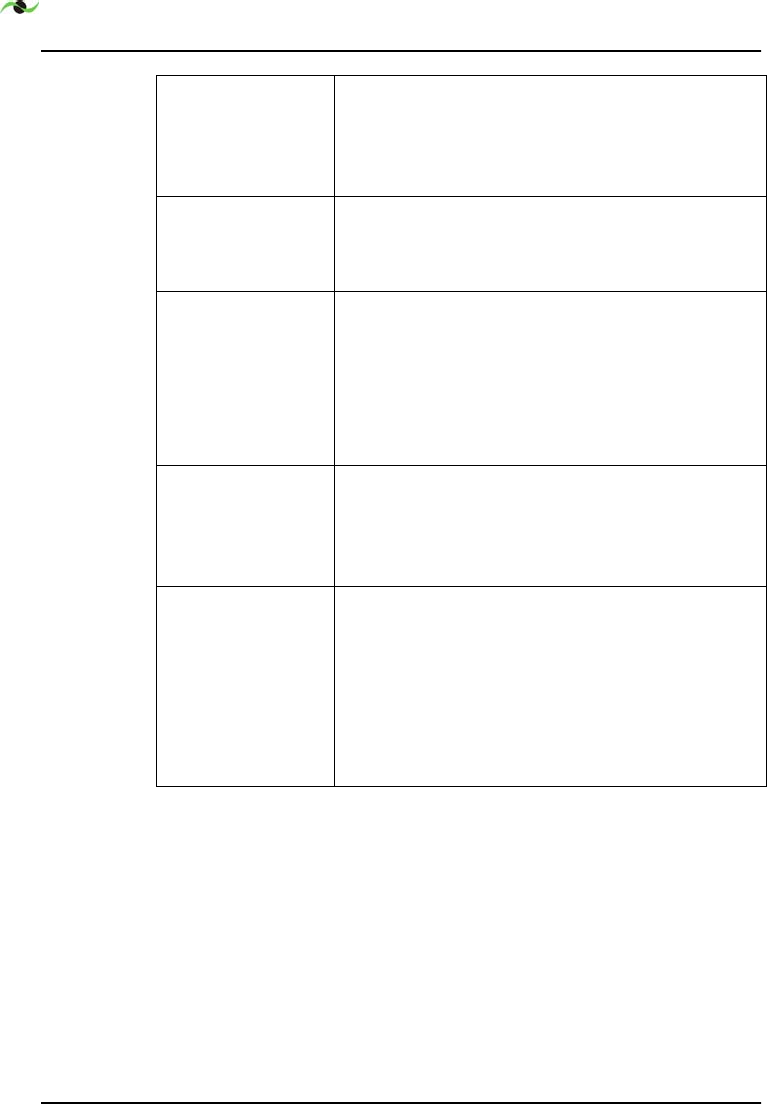
Glossary
40 SpotCell 100, Release 1.0
Radio Fre-
quency Interfer-
ence RFI
Any unwanted signal generated by any source
that produces RF signals at the same fre-
quency and along the same path of another
RF signal wave.
Radio Fre-
quency RF
Any frequency within the electromagnetic
spectrum normally associated with radio wave
propagation.
SpotCell 100 The purpose of the Adaptive Personal
Repeater is to enable personal cellular com-
munications in specific locations within a ser-
vice area where high path loss would normally
prevent the use of a mobile phone, for exam-
ple inside a building, or at the cell boundary.
Subscriber Cov-
erage Unit SCU
This is the SpotCell 100 system element that
is installed to provide service by creating a
Personal Wireless Space for the subscriber.
This unit is intended for indoor operation.
Wide-area
repeaters
Wide-area repeaters have similar coverage
footprints to cellular base-stations. They are
used to extend service beyond a cell to an
area where the traffic is low, because they
“steal” channel capacity from the donor cell
site. Employing high power transmitters, these
are also expensive systems to deploy.