Stack On PC-1702-RFID RFID Reader User Manual 40720 1702 A5
Stack-On Products Company RFID Reader 40720 1702 A5
Stack On >
User manual.pdf
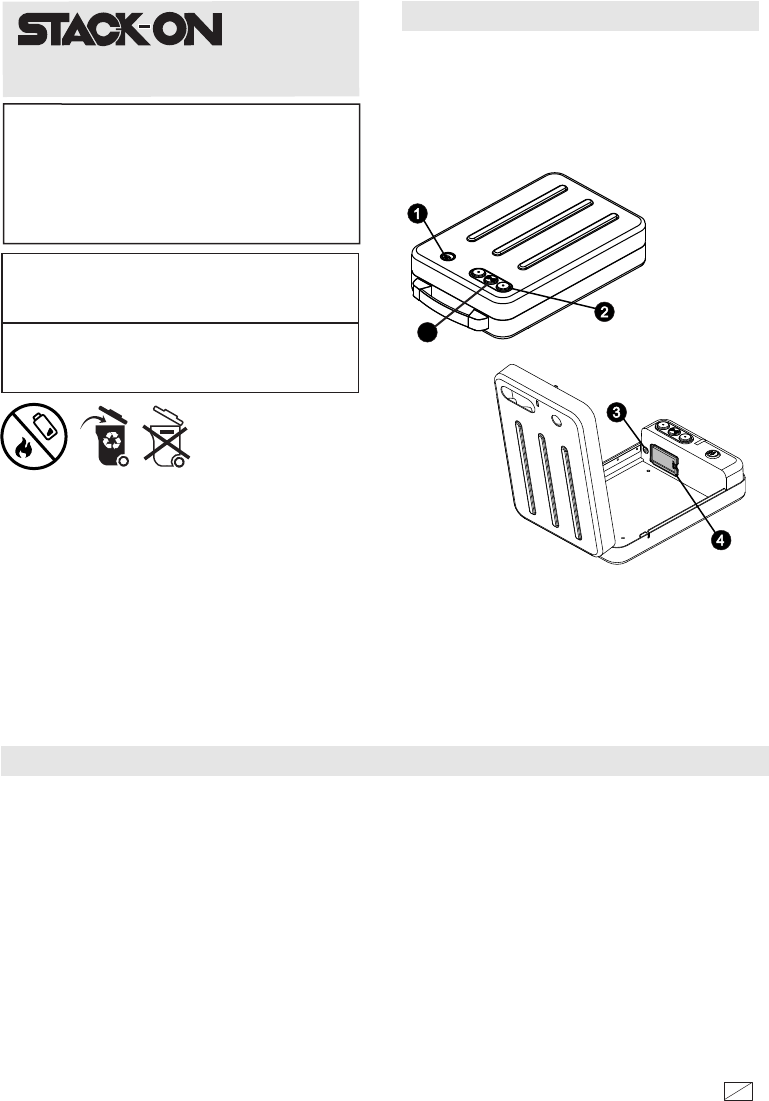
40720-1702 116
Instructions
PC-1702-RFID
Tools Required:
Drill
Flat Head Screwdriver
10 mm Wrench
3/16” (5 mm) drill bit for drilling
into wood
Hardware Included:
(2) M6 x 20 mm
(3/4” long) Screws
(2) Washers
(2) Plastic anchors
®
Your Electronic Combination:
Serial #:
IMPORTANT
NOTE: You can store your Key #, Serial # and
Combination on Stack-On’s SECURE website –
stackon.com under Customer Service.
Storing your Key # or Combination will provide
instant access to this important information should
you ever lose your keys or your combination.
Only you will have access to this information.
• Record the serial number from the tag
on the back of the case.
• Record your combination number.
• Keep keys and your combination in a
secure place away from children.
• DO NOT STORE KEYS, RFID DEVICES
OR YOUR COMBINATION IN THE CASE.
CONTROL FEATURES
1. Key lock
2. Combination buttons
3. Reset button (inside case)
4. Battery Compartment (inside case)
5. RFID Sensor
5
REMOVE KEY
FCC COMPLIANCE
NOTE: This equipment has been tested and found to comply with the limits for the Class B digital device, pursuant to Part
15 of the FCC Rules. These limits are designed to provent reasonable protecon against harmful itererence in a
residenal installaon. This equipment generates, uses and can radiate radio frequency energy and, if not installed and
used in accordance with the instrucons, may cause harmful interference to radio communicaons. However, there is no
guarantee that interference will not occor in a parcular installaon. If this equipment does cause harmful interference
to radio or television recepon, whitch can be determined by turning the equipment off and on, that user is encouraged
to try to correct the interference by one or more of the following measures:
• Reorient or relocate the receiving antenna.
• Increase the separaon between the equipment and receiver.
• Connect the equipment into an outlet on a circuit different from that to which the receiver is connected.
• Consult the dealer or an experienced radio/TV technician for help.
This device complies with Part 15 of the FCC Rules. Operaon is subject to the following two condions:(1) This device
may not cause harmful interference, and (2) this device must accept any interference received, including interference
that may cause undesired operaon.
Cauon: Modificaons not authorized by the manufacturer may void users authority to operate this device.
CAN ICES-3 (B)/NMB-3(B).
Battery Disposal
Please dispose of the used batteries per municipal or provincial law.
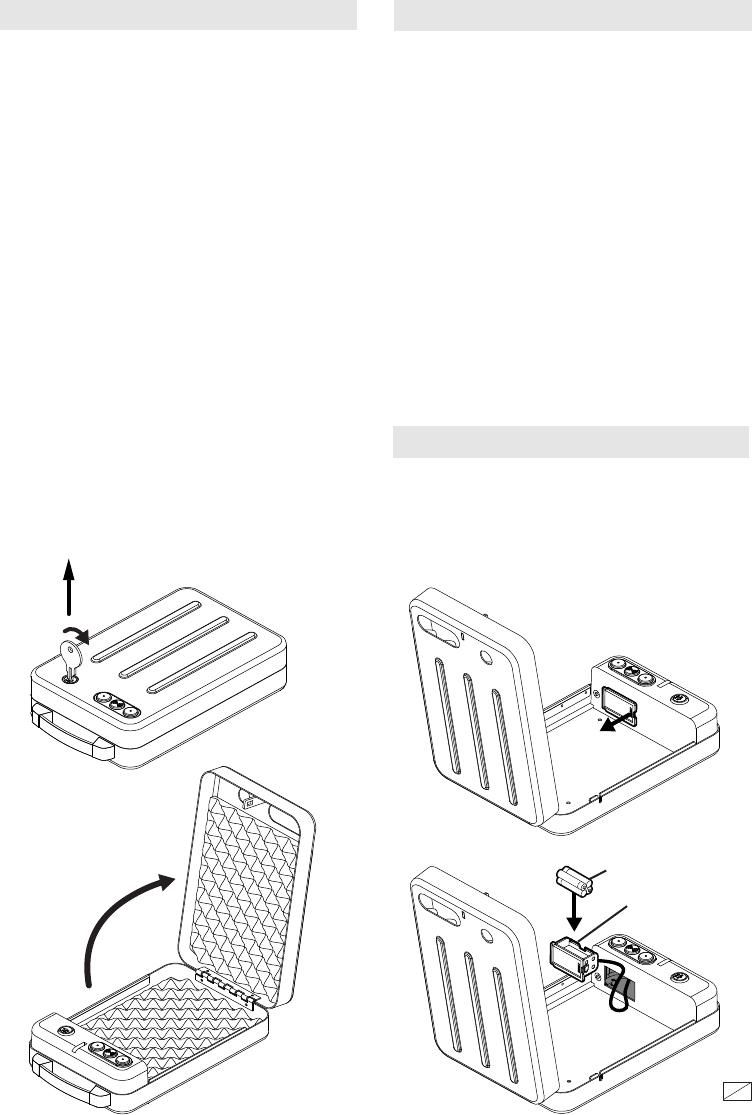
Tools Required:
Drill
Flat Head Screwdriver
10 mm Wrench
3/16” (5 mm) drill bit for drilling
into wood
GETTING STARTED INSTALLING THE BATTERIES
When you first receive your case you will need
to open the cover with the key in order to install
the baeries. Baeries are included and are
located inside the case.
Pull the foam upward and away from the
baery compartment. Remove the baery
compartment by pushing the tab and pulling the
compartment out as shown. Install (4) AAA
alkaline baeries which are included. Reinstall
the compartment by hooking the back end in
place and snapping shut. CAUTION: Be careful
not to pinch any wires while reinstalling the
baery compartment.
Red light will flash and
beep once (if the sound
is turned on)
if baeries are installed correctly.
NOTE: If the baeries are low the lights will flash
red when the buons are pushed. Replace the
4 AAA baeries with new alkaline baeries as
described above.
NOTE: The key has also been provided if you lose
or forget your security code or the baeries run
low. If you lose your key, or any of your RFID
devices, you may purchase a replacement by
referencing the serial number located on the
back of the case. See secon regarding
replacement RFID device/keys for further
informaon.
To open the case, insert key into the lock and
turn clockwise unl the cover automacally
opens.
NOTE: You must turn the key back to the
locked posion before you are able to close
and lock the cover.
NOTE: Do not mix old and new baeries. Do
not mix alkaline, standard or rechargeable
baeries.
OPEN
OPEN
Baery Carriage
4 - AAA
baeries
REMOVE KEY
40720-1702 216
LOW BATTERY WARNING
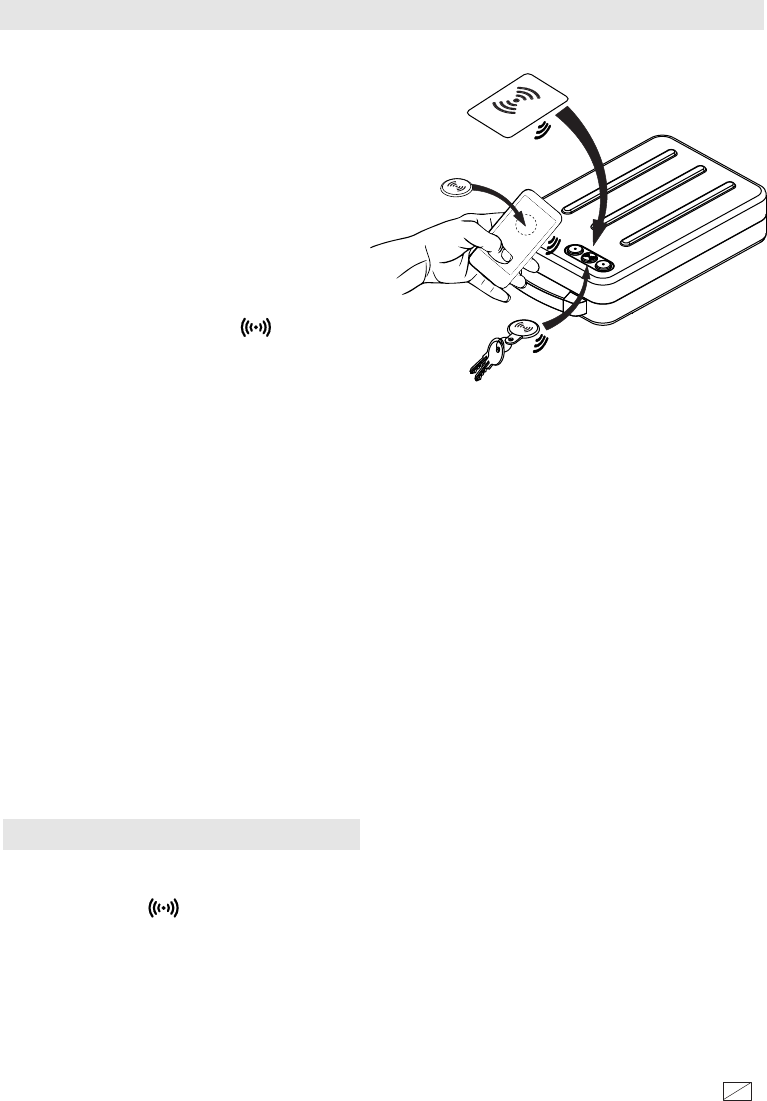
Hold RFID device approximately ¼” over the
over RFID buon . Two “beeps” will
sound (if the sound is turned on) and the
panel will flash green twice and open.
If RFID is not programmed, the Red light will
flash and beep 3 mes (if the sound is
turned on).
Baery Carriage
4 - AAA
baeries
USING THE RADIO FREQUENCY IDENTIFICATION DEVICES (RFID)
Press the Reset Buon (3) located inside the
case. Two “beeps” will sound (if the sound
is turned on) and panel will flash blue twice.
You will have 5 seconds to begin
programming a RFID device or you will have
to start over.
If you do not program the RFID device (card,
fob or scker), the RFID, Red light will flash
and beep 3 mes.
Center and place your access card, key fob,
or scker on the RFID buon as shown
in FIGURE 1.
Two “beeps” will sound (if the sound is
turned on) and panel will flash green twice if
the device is recorded.
Press the reset buon to confirm recorded
devices. Four “beeps” will sound (if the
sound is turned on) and panel will flash blue
four mes if device is recorded. Repeat
above steps to record addional RFID
devices.
NOTE: Recording RFID devices does not
replace or remove other prerecorded
devices, or combinaons.
Only 5 RFID devices can be recorded.
If an aempt is made to record a 6th device
the case will beep 3 mes and the red light
will flash 3 mes.
OPENING THE CASE USING RFID
If an invalid RFID device is scanned 3 mes
the case will beep 5 mes (if the sound is
turned on) and the red light will flash 5
mes resulng in the case being
automacally locked out for 60 seconds
before you can scan your device again.
The case will beep one me (if the sound is
turned on) and the green light will flash
once when the lockout period is over.
If an invalid RFID device is scanned 1
addional me, the case will beep 5 mes
(if the sound is turned on) and the red light
will flash 5 mes resulng in the case being
automacally locked out for 5 minutes
before the the scan can be tried again. The
case will beep one me (if the sound is
turned on) and the green light will flash
once when the lockout period is over.
The case may sll be opened using the
supplied Key to override failed RFID scans.
To close the case, push the lid closed
unl locked.
FIGURE 1
CARD
STICKER ON BACK
40720-1702 316

• For security you must program your own
combinaon aer opening the case.
• Record your new combinaon on this form
or store your combinaon on our secure
website at stackon.com under Customer
Service.
If you write down your combinaon you must
keep this informaon in a secure place, away
from children, not inside the case.
USING THE
ELECTRONIC COMBINATION
Enter your combinaon using the buons.
The buons will light up green and there
will be one "beep"(if the sound is turned
on) for every entry. If you entered the
correct combinaon, the buons will flash
green twice, with two beeps and the door
will open. If the combinaon is incorrect
the case will beep 3 mes (if the sound is
turned on) and the red light will flash
3 mes.
NOTE: You will have 2 seconds between
individual entries before the case assumes
you have entered your complete
combinaon.
If an incorrect security code is entered 3
mes the case will beep 5 mes (if the
sound is turned on) and the red light will
flash 5 mes resulng in the case being
automacally locked out for 60 seconds
before you can try your code again. The
case will beep one me (if the sound is
turned on) and the green light will flash
once when the lockout period is over.
If the incorrect security code is entered 1
addional me the case will beep 5 mes
(if the sound is turned on) and the red light
will flash 5 mes resulng in the case being
automacally locked out for 5 minutes
before the code can be tried again. The
case will beep one me (if the sound is
turned on) and the green light will flash
once when the lockout period is over.
The case may sll be opened using the
supplied Key to override failed security code.
To close the case, push the lid closed unl
locked.
OPENING THE CASE USING
ELECTRONIC COMBINATION
1.
2.
3.
Example: (RIGHT) - (LEFT) -
(CENTER) - (LEFT) - (RIGHT)
Press the Reset Buon (3) located inside
the case. Two “beeps” will sound (if the
sound is turned on) and all 3 buons will
flash blue twice. You will have 5 seconds
to begin entering your combinaon or you
will have to start over.
Enter your own 3-8 buon combinaon by
pressing any combinaon of the 3 buons.
For Each combinaon entry a “beep” will
sound (if the sound is turned on) and all
the buons will light up green. If you
delay more than 5 seconds between
entries there will be 3 beeps (if the sound
is turned on) and 3 red flashes and you
will have to start over from step 1. Aer
you have finished entering your
combinaon, you will have 5 seconds to
press the Reset Buon to record your new
combinaon or you will have to start over
from step 1.
When you press the Reset Buon to record
your new combinaon, there will be two
“beeps” (if the sound is turned on) and all
3 buons flash blue twice, indicang your
new combinaon has been recorded.
If the combinaon you entered does not
acvate the locking mechanism, you will
need to go back to step 1 in this secon.
To confirm your combinaon was entered
correctly, turn the key to the locked
posion (the lid may remain open) and
follow the instrucons in the “OPENING
THE CASE USING YOUR COMBINATION”
secon.
4.
40720-1702 416
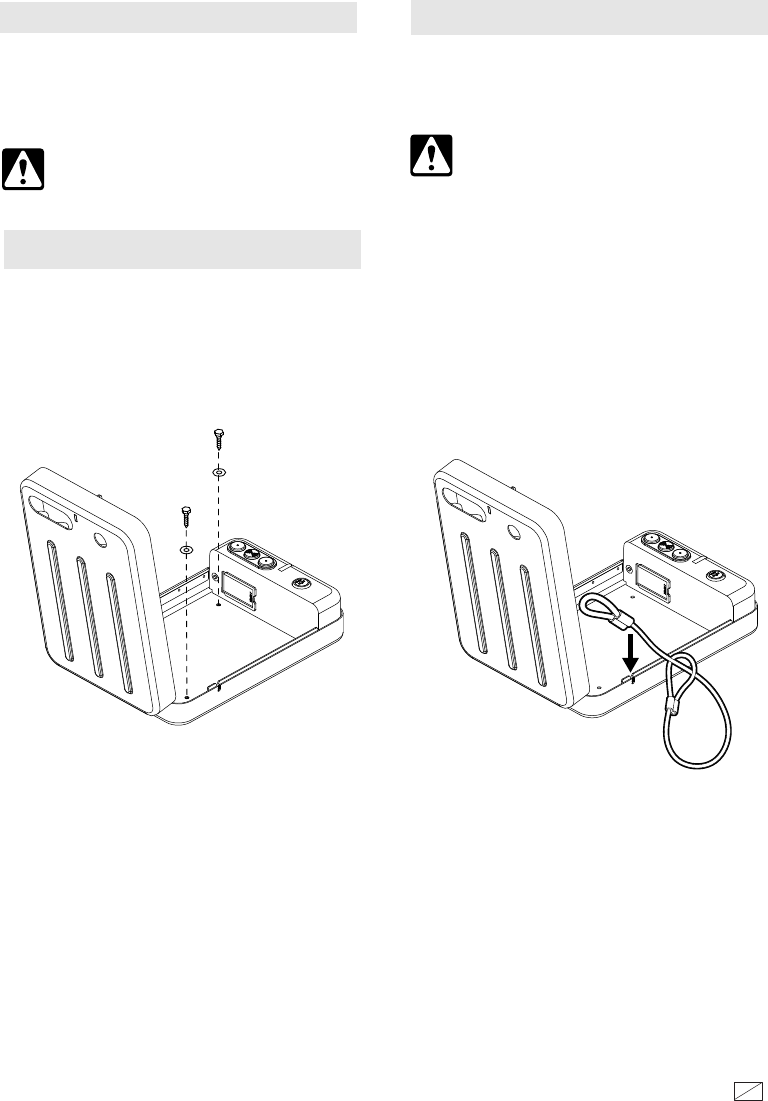
SECURING THE CASE WITH THE CABLE
For opmal performance while on the go, the
case should be installed in an isolated, dry and
secure area.
NOTE: This case can be secured with a cable
that is aached to a fixed object.
Failure to to do so will compromise the safety
and security of the case.
To secure the case to a fixed object, loop the
cable around the object and place the cable’s
small end into the notch on the side of the case.
Tip the cable end down while inserng in the
notch. Locking the case will secure the cable
end inside the case.
THE CASE SHOULD ALWAYS BE KEPT OUT
OF THE REACH OF CHILDREN.
SECURING THE CASE WITH HARDWARE
Secure case using screws and washers as
shown below.
NOTE: This case must be mounted to a permanent
shelf. Failure to do so will compromise the safety
and security of the case.
SELECTING A LOCATION
The case is to be mounted to a permanent shelf
.
For opmal safety and security, the case should
be installed in an isolated, dry and secure area.
THE CASE SHOULD ALWAYS BE KEPT OUT
OF THE REACH OF CHILDREN.
40720-1702 516
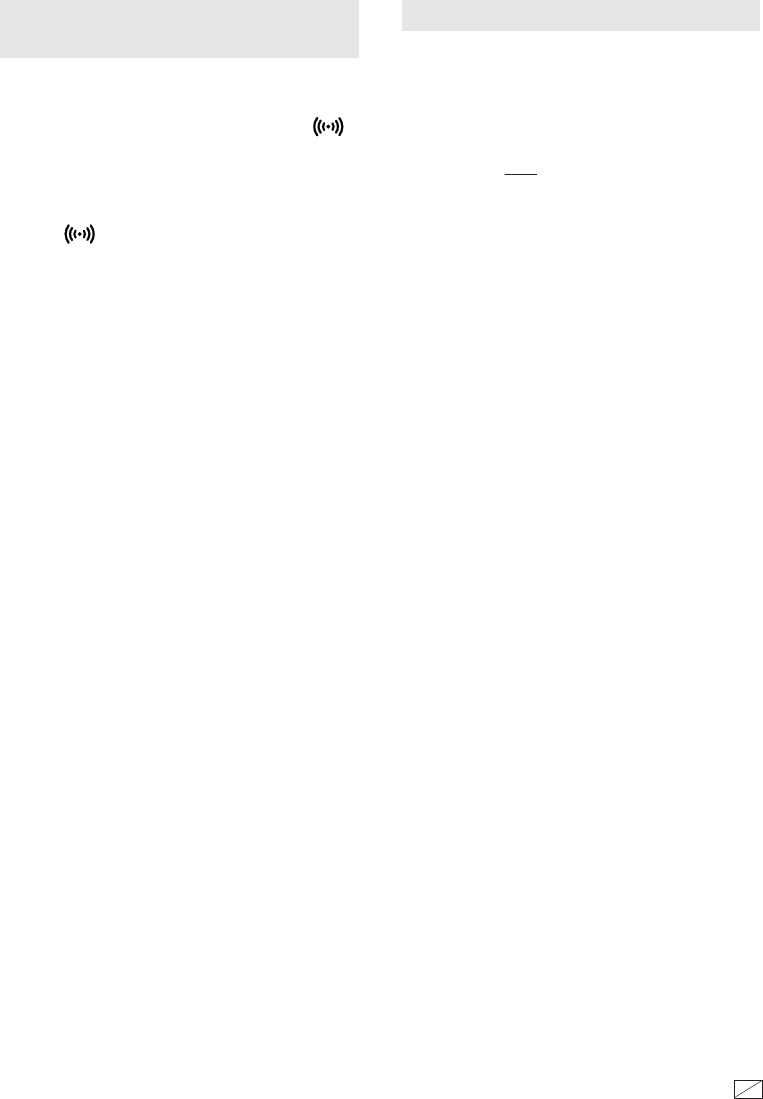
TURNING THE KEYPAD SOUND
OFF/ON
Your case comes with the "Beep" sound
turned on. You can turn off the "Beep" sound
of the keypad by pressing RFID buon
and holding for 3 seconds unl the panel
flashes green then purple.
To turn the "Beep" sound on, press the RFID
buon and hold for 3 seconds unl the
panel flashes green then purple.
CLEARING ALL CODES
Clearing the codes will erase the signature of the
programmed RFID devices and the programmed
electronic combinaon.
Locate the reset buon on the inside of the case
and press and hold unl the green light flashes and
beeps 10 mes (if the sound is turned on).
NOTE: Failure to follow instrucons
will not erase the codes.
All recorded devices and combinaon will be
erased. You will need to reprogram all devices and
the combinaon described in the Programming
Secons of this instrucon sheet.
STACK-ON
®
PRODUCTS CO.
P.O. BOX 489, WAUCONDA, IL 60084
IMPORTANT
Keep keys, RFID devices and your combinaon
number is a secure place, away for children.
Keep this record of your serial number and
combinaon in a secure place separate from your
case. To order a replacement RFID device, or key
set, follow the instrucons on the aached form.
NOTE: This unit is not an approved California
Department of Jusce firearm safety device.
40720-1702 616
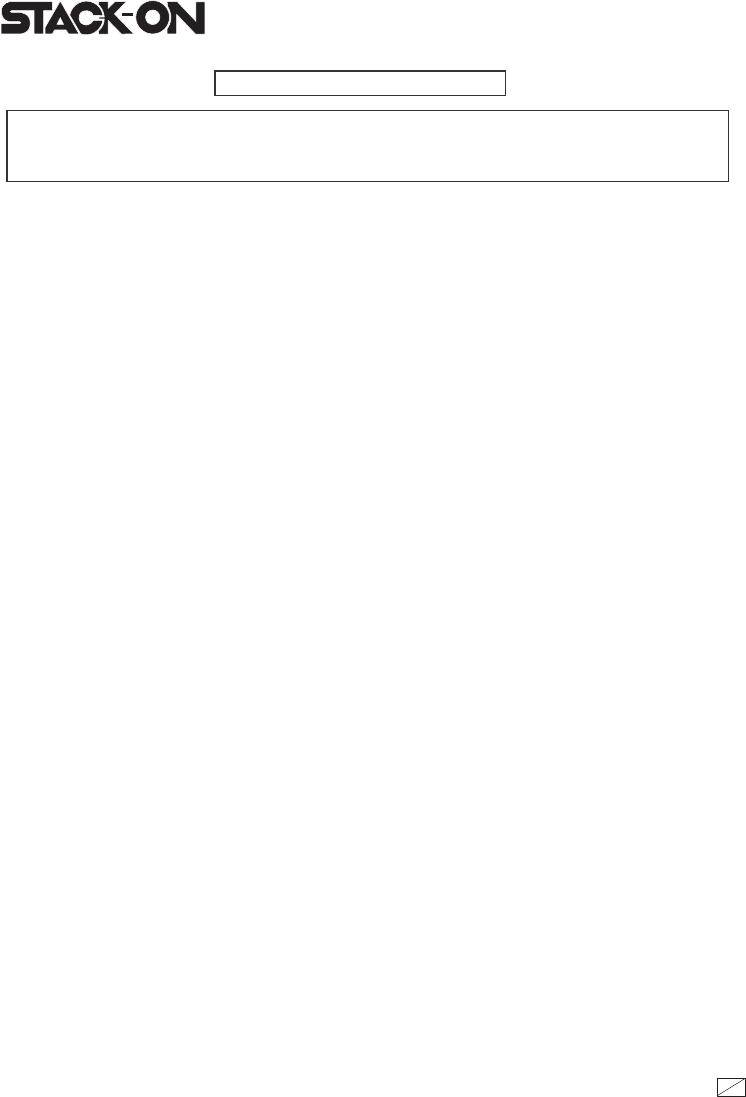
RFID Device or Key Request
“This is not a Registration Form”
Verification of ownership is required in order to receive replacement RFID device or key for your
security product.
In order to receive a replacement RFID device or key to your security product:
1. Complete the following form and send to Stack-On Products.
2. Send a copy of your valid driver’s license along with the form.
3. Send a copy of the receipt showing the original purchase.
4. Security product owner must sign form.
5. Owner’s signature must be notarized.
6. Send $10.00 for replacement key/RFID device. Personal Check, MasterCard, or Visa accepted.
7. Send completed information to:
Stack-On
®
Products Company
1360 N. Old Rand Road
P.O. box 489
Wauconda, IL 60084
Serial Number___________________Key Number (if applicable) _________
RFID device
_________
Unit Dimensions________________________________________
Unit Description___________________________________________________________
Owner’s Name ____________________________________ Date Purchased___/___/____
Owner’s Address ___________________________ Unit or Apt Number _________________
City ___________________________ State _______________ Zip Code________________
Telephone Number: (____)___________________ Fax Number: (____)___________________
Owner’s Email Address: ________________________________________________________
Owner’s Signature __________________________ Notary Signature________________
Notary Commission Expires: _____/_____/_____ Notary Stamp
SERVICE REQUESTED
Key / RFID Device Replacement: Yes No
$10.00 charge for this service
Credit Card Information (Please circle one): MasterCard Visa
Expiration Date: ___/___/___ Card Number:______________________________________
Credit Card Identification Number (Located on back of card, last 3 digits on signature strip)_________
NOTE: You can store your Key #, Serial # and Combination on Stack-On’s SECURE website – stackon.com under
Customer Service. Storing your Key # or Combination will provide instant access to this important information should you
ever lose your keys or your combination.
Only you will have access to this information.
®
40720-1702 716

R
LIMITED ONE YEAR WARRANTY
STEEL CABINETS AND SECURITY CASES
Stack-On Products Co. (“Stack-On”) Steel Cabinets and Security Cases, are warranted to be free from
defects in material and workmanship for a period of one (1) year from the date of original purchase by
a consumer. This warranty extends to the initial consumer only.
If you believe there is a defect in material or workmanship in your Steel Cabinet or Security Case,
during the one-year warranty period, please contact our customer service department, by regular mail
or email at the address listed below, and include with your correspondence proof of purchase
information and the model number of the product.
Stack-On
®
Products Company
1360 North Old Rand Road
Wauconda, IL 60084
customerservice@stack-on.com
If Stack-On is properly notified during the one-year warranty period and, after inspection confirms there
is a defect, Stack-On will, at its sole option, provide repair parts or exchange the product at no charge,
or refund the purchase price of the product.
THIS WARRANTY DOES NOT COVER ANY PRODUCT, OR ANY PART OF ANY PRODUCT, WHICH
HAS BEEN SUBJECT TO EXCESSIVE USE, ACCIDENT, NEGLIGENCE, ABUSE OR MISUSE,
INCORRECT MAINTENANCE, ALTERATION OR REPAIR BY ANYONE OTHER THAN STACK-ON.
IN ADDITION, THIS WARRANTY DOES NOT COVER ANY ACCESSORIES OR PARTS USED WITH
OR IN THE PRODUCT, WHICH ARE NOT INCLUDED WITH THE ORIGINAL PURCHASE.
THIS WARRANTY IS EXCLUSIVE AND EXPRESSLY IN LIEU OF ALL OTHER WARRANTIES
EXPRESSED OR IMPLIED INCLUDING THE WARRANTIES OF MERCHANTABILITY AND FITNESS
FOR A PARTICULAR PURPOSE, WHICH ARE HEREBY DISCLAIMED AND EXCLUDED. STACK-ON
SHALL NOT BE SUBJECT TO ANY OTHER OBLIGATIONS OR LIABILITIES. STACK-ON NEITHER
ASSUMES NOR AUTHORIZES ANY OTHER PERSON TO ASSUME FOR IT, ANY OTHER LIABILITY
IN CONNECTION WITH THE SALE OF STACK-ON’S STEEL CABINET OR SECURITY CASE.
STACK-ON WILL NOT, UNDER ANY CIRCUMSTANCES, BE LIABLE TO THE INITIAL CONSUMER
FOR ANY INCIDENTAL, CONSEQUENTIAL, SPECIAL, EXEMPLARY, OR PUNITIVE DAMAGES
ARISING OUT OF THE PURCHASE OR USE OF ANY STACK-ON STEEL CABINET OR SECURITY
CASE.
STACK-ON’S LIABILITY FOR ANY BREACH OF THIS WARRANTY SHALL BE LIMITED
EXCLUSIVELY TO REPAIR OR REPLACEMENT OF THE DEFECTIVE PRODUCT, AS DESCRIBED
ABOVE, OR A REFUND OF THE PURCHASE PRICE OF THE PRODUCT.
IN NO EVENT SHALL STACK-ON’S OBLIGATION UNDER THIS WARRANTY EXCEED THE PRICE
OF THE PRODUCT.
THIS WARRANTY GIVES YOU SPECIFIC LEGAL RIGHTS. YOU MAY ALSO HAVE OTHER RIGHTS
WHICH VARY FROM STATE TO STATE.
40720-1702 816