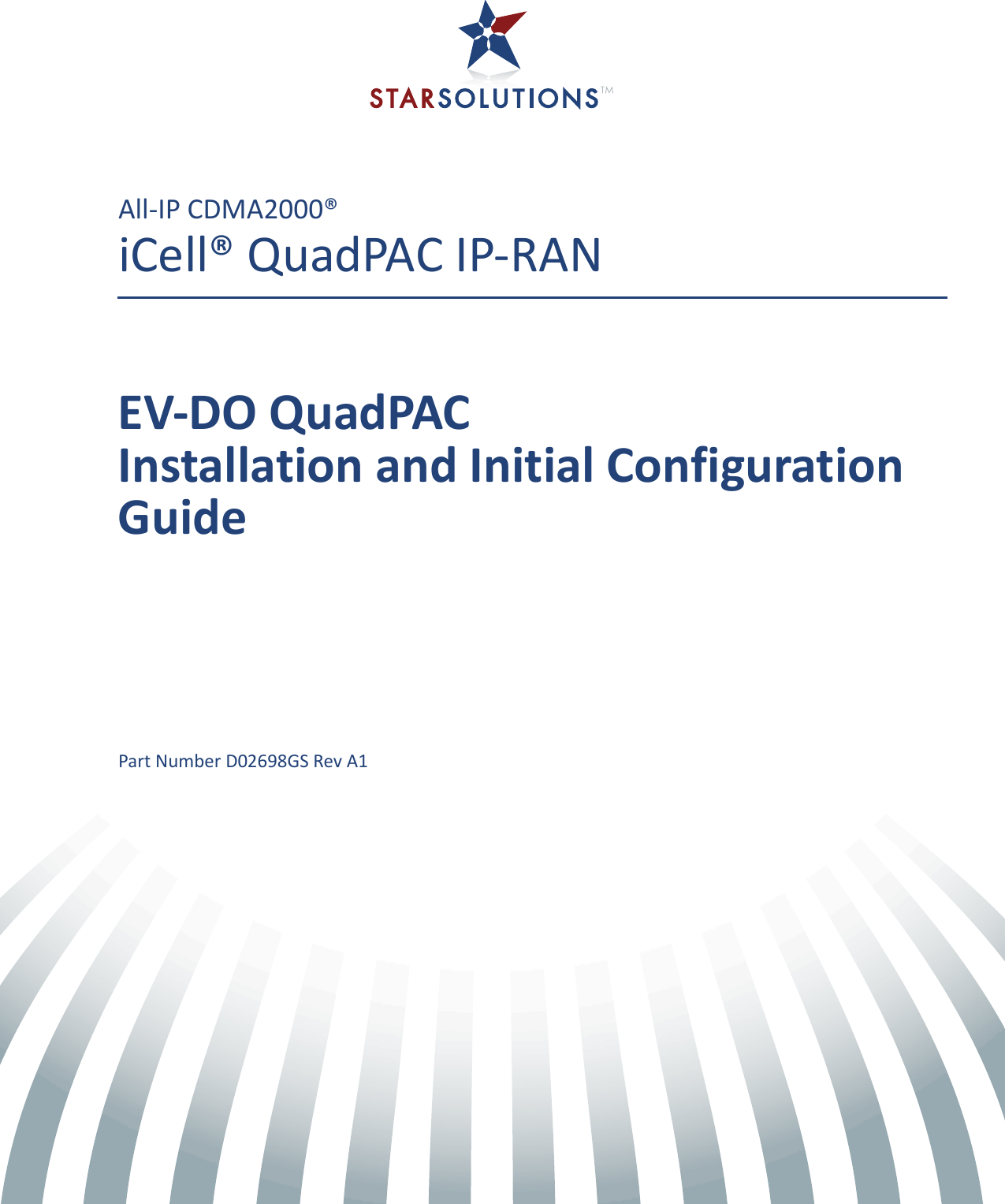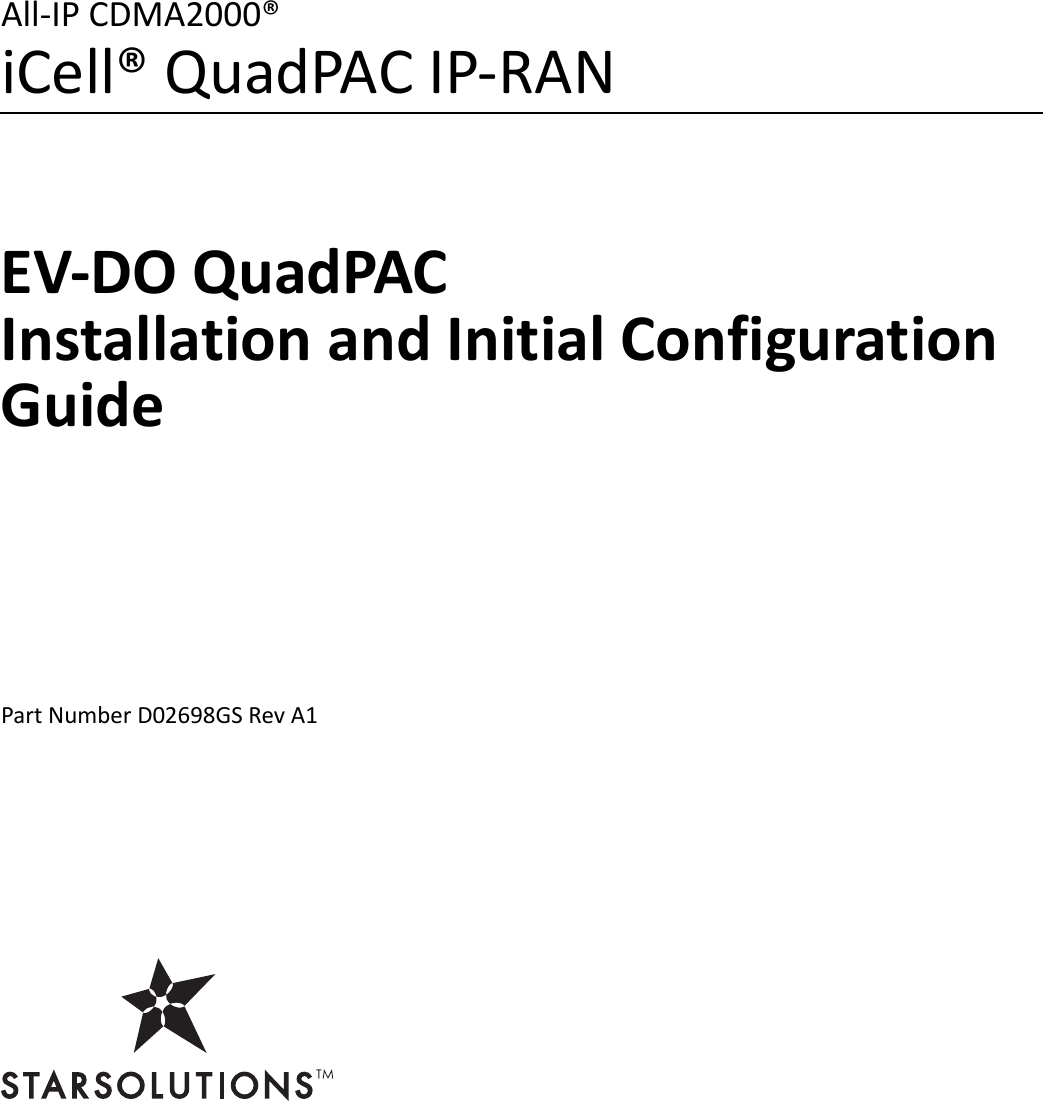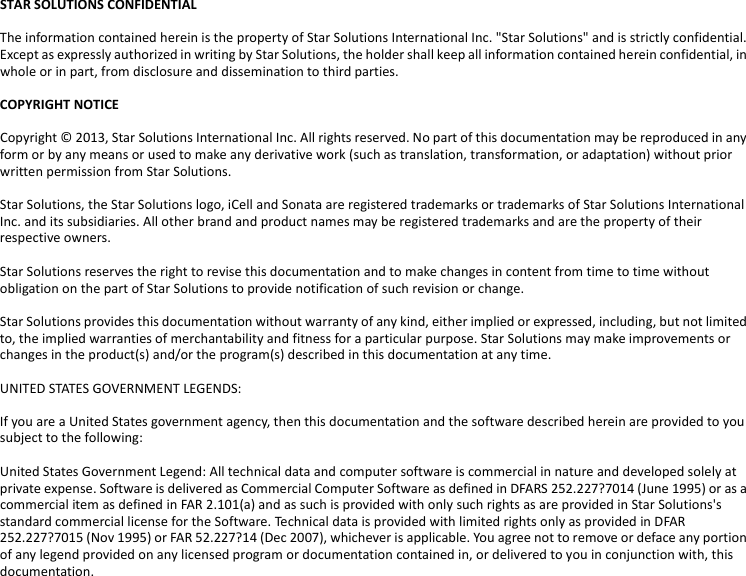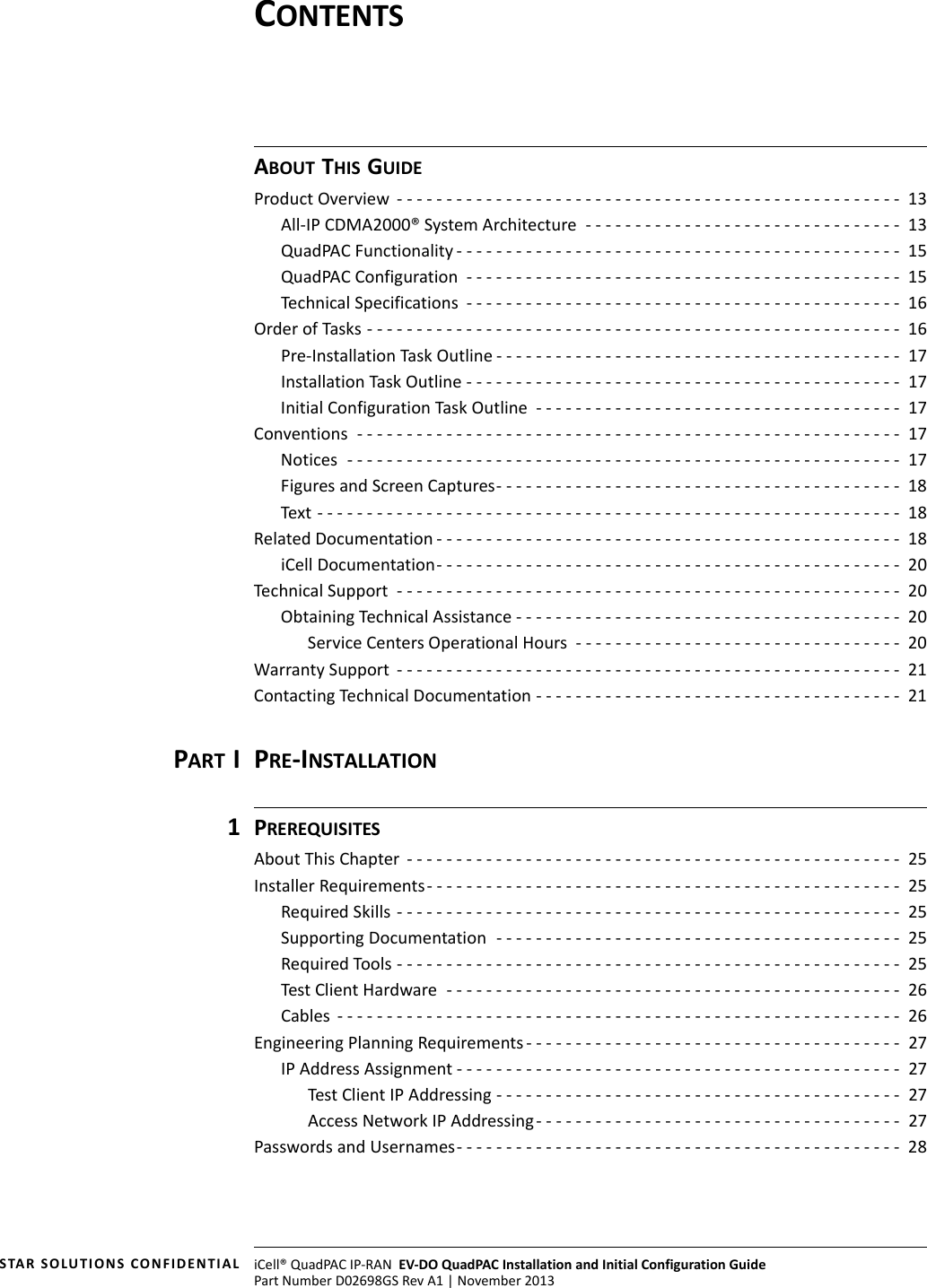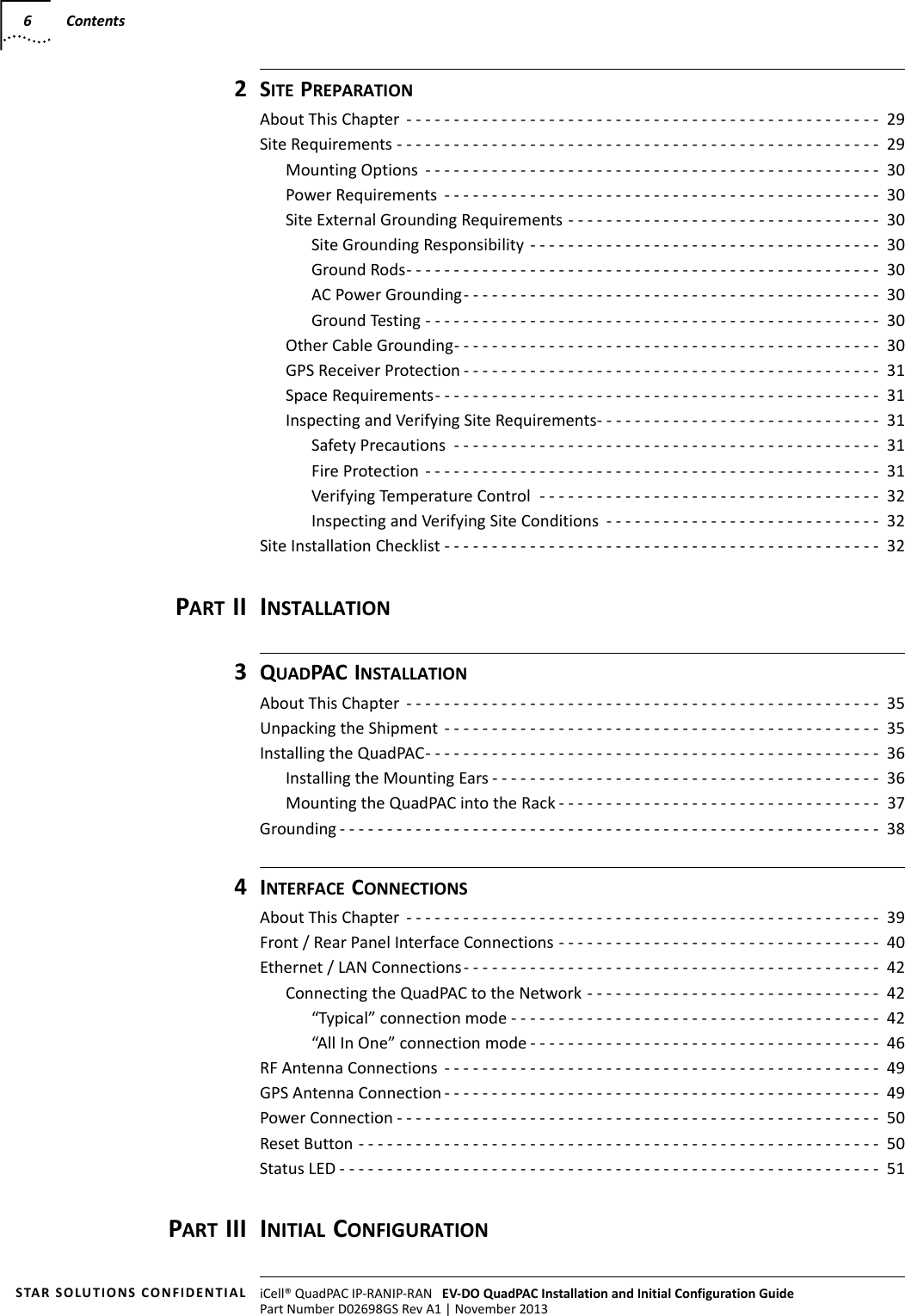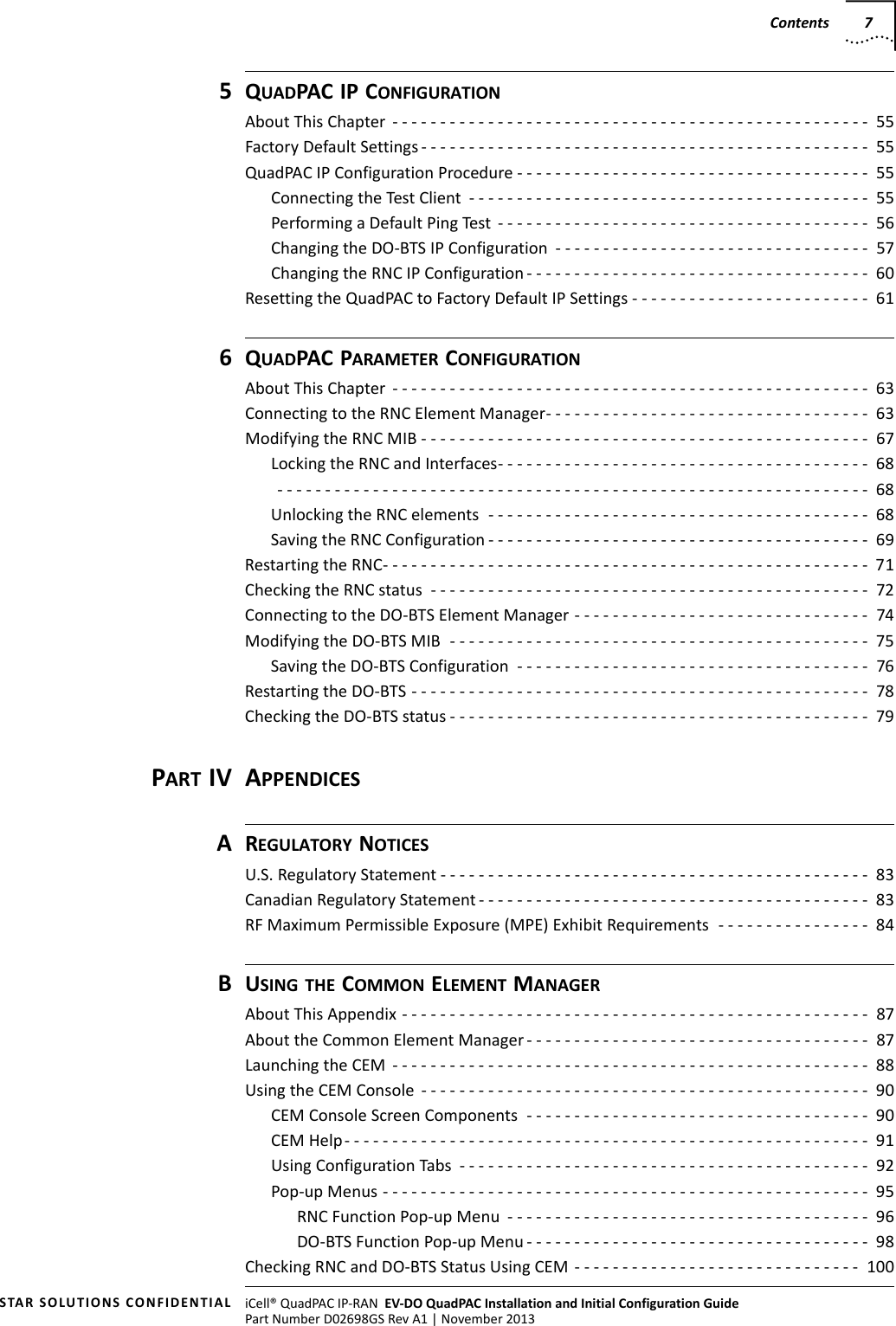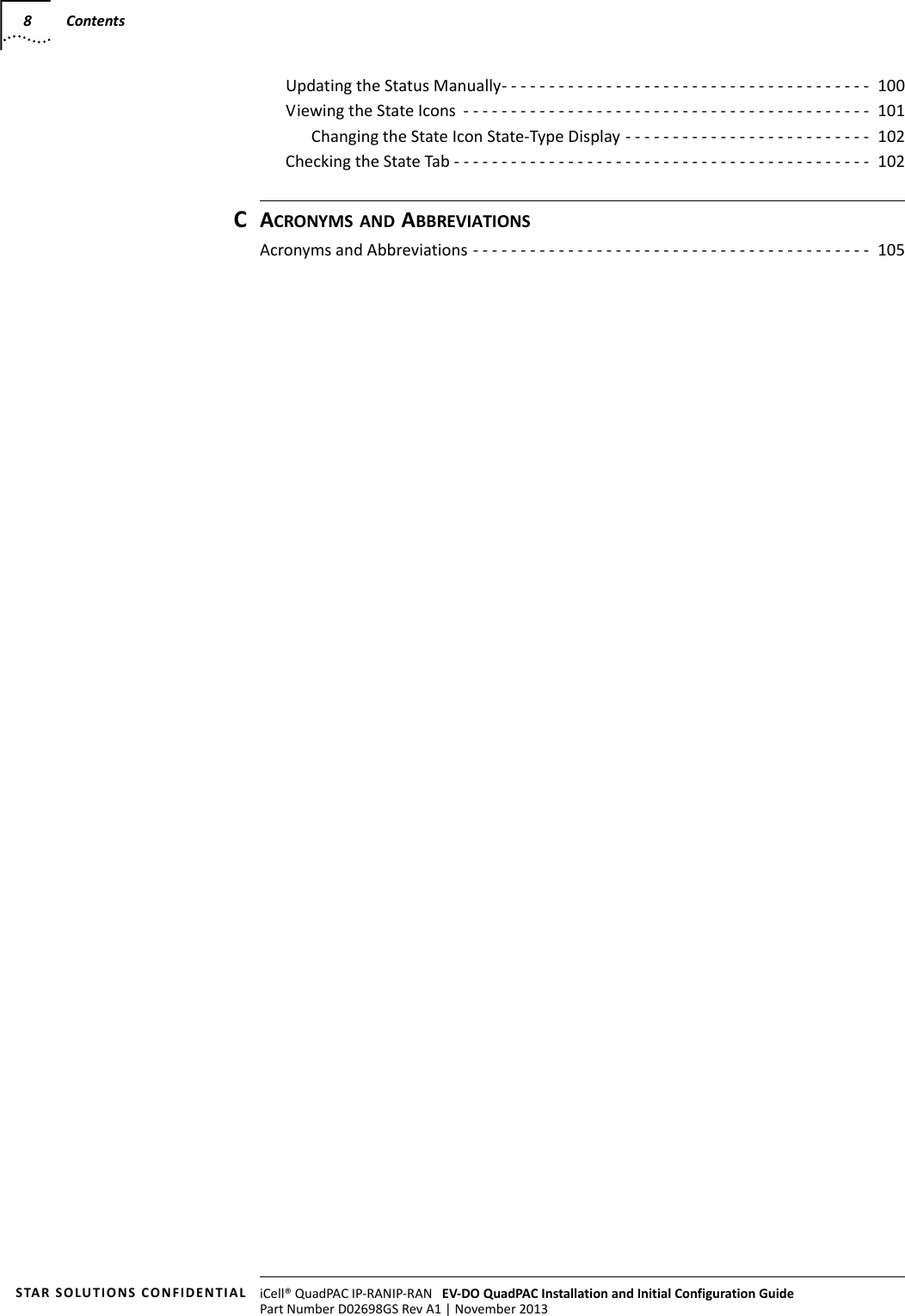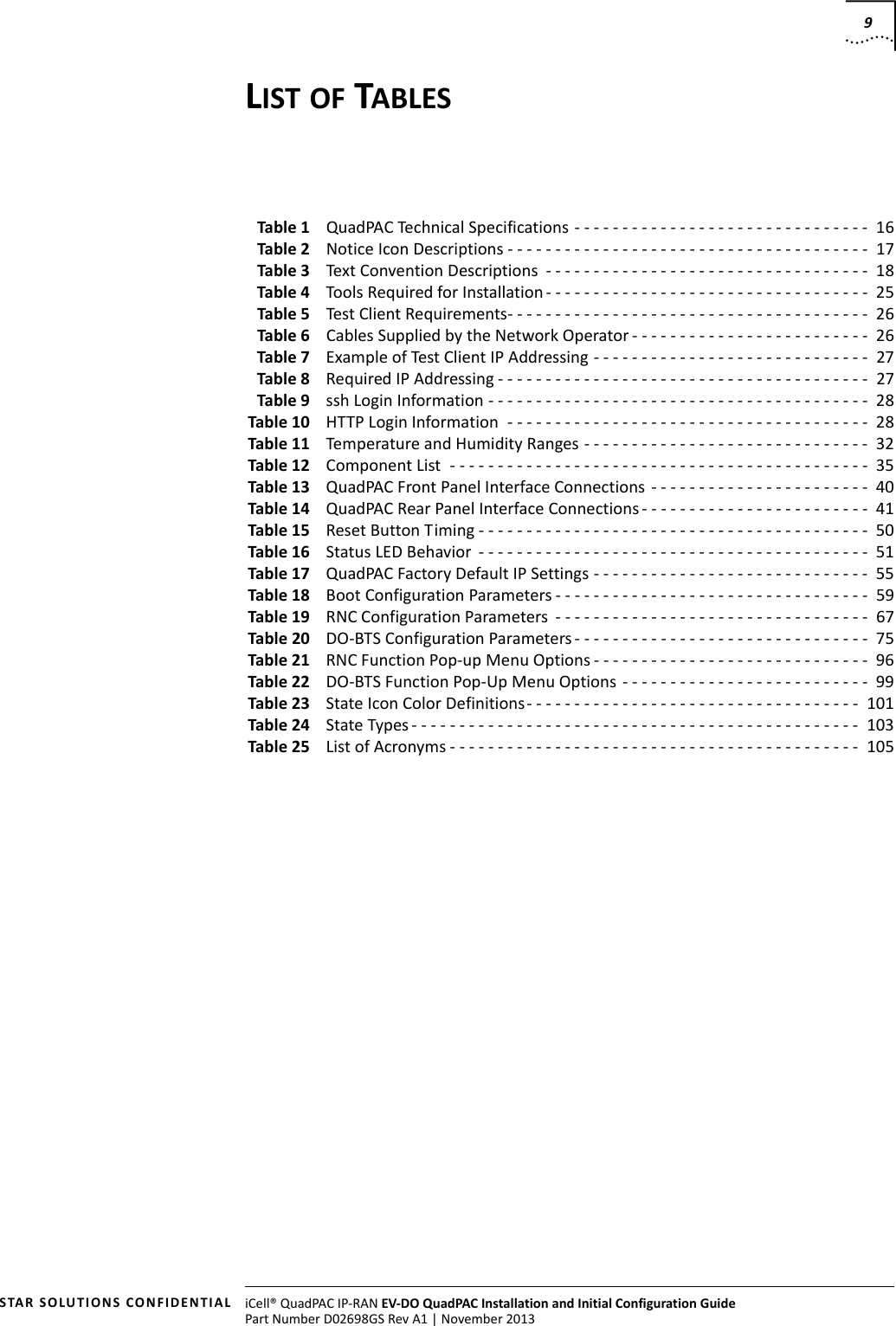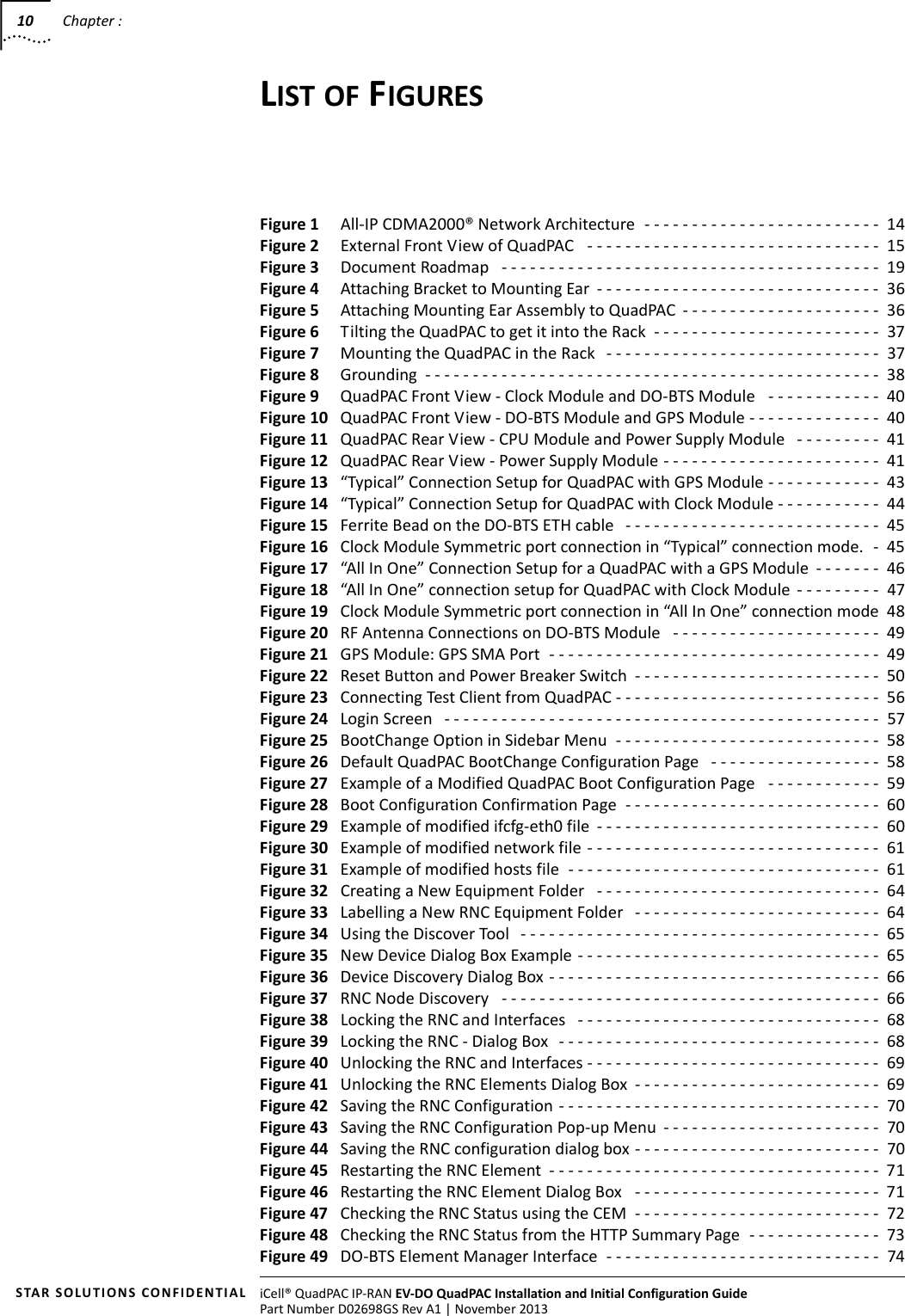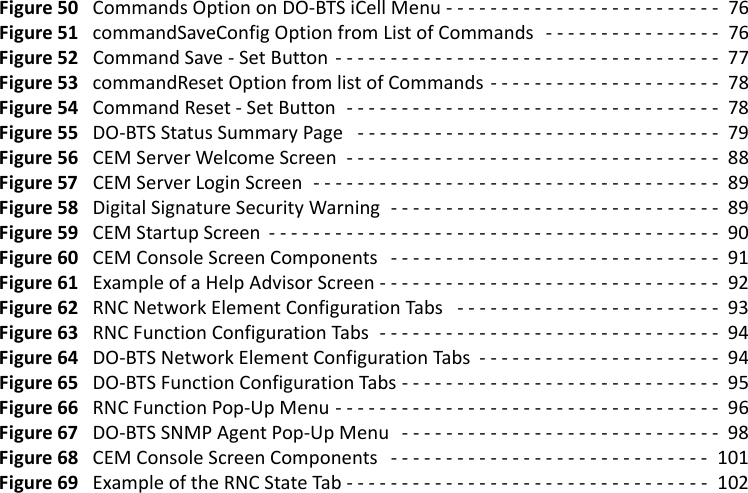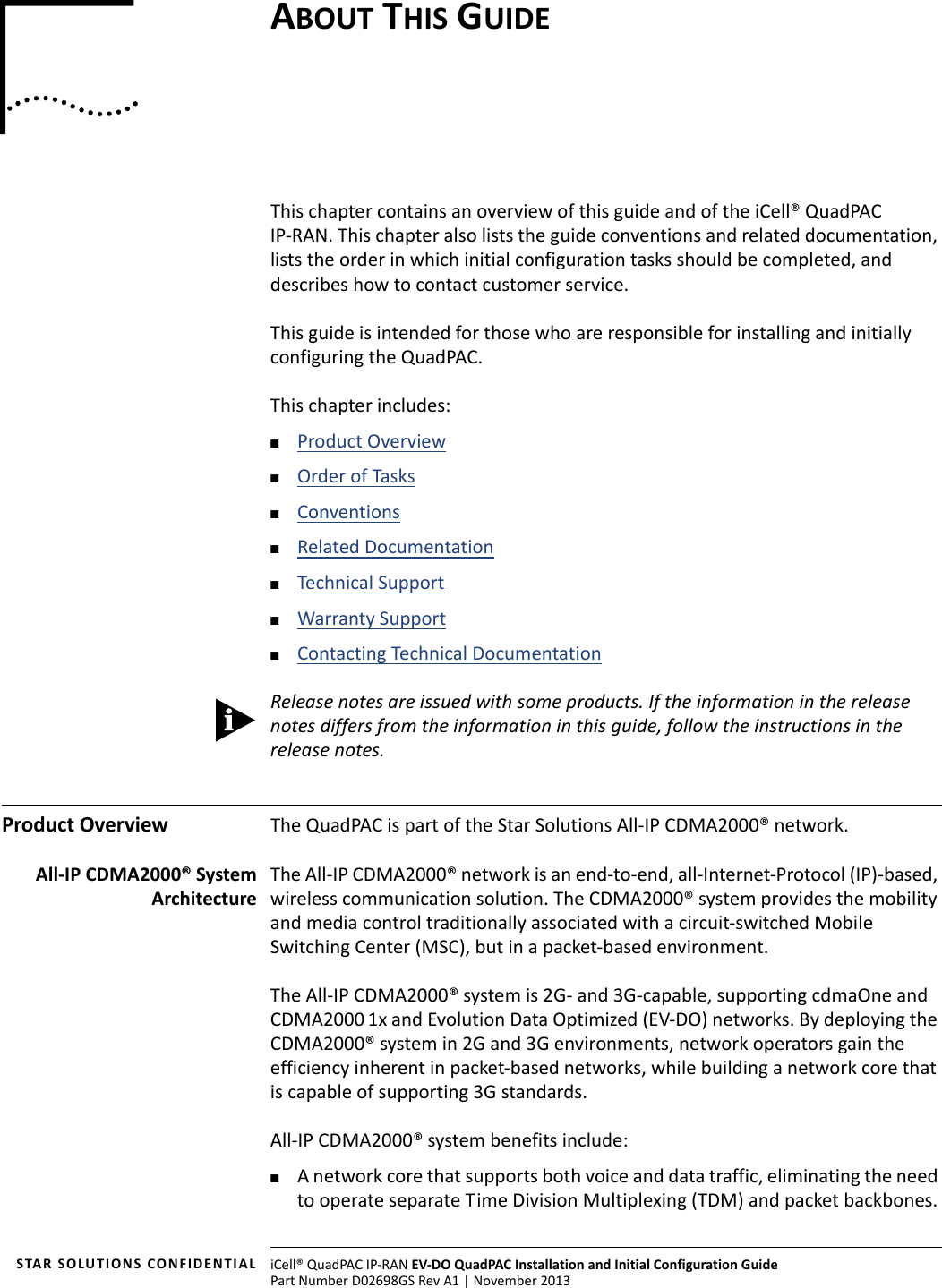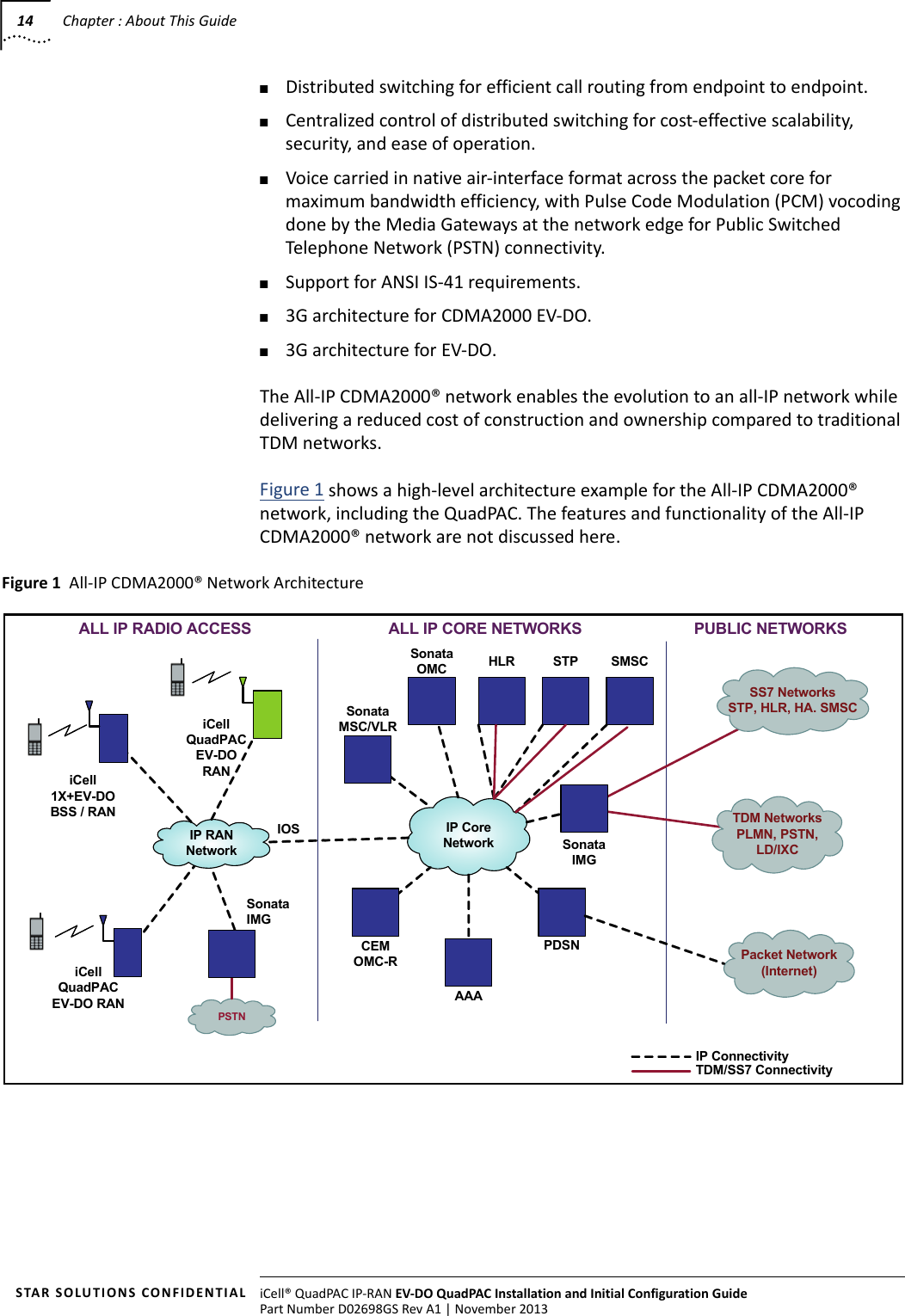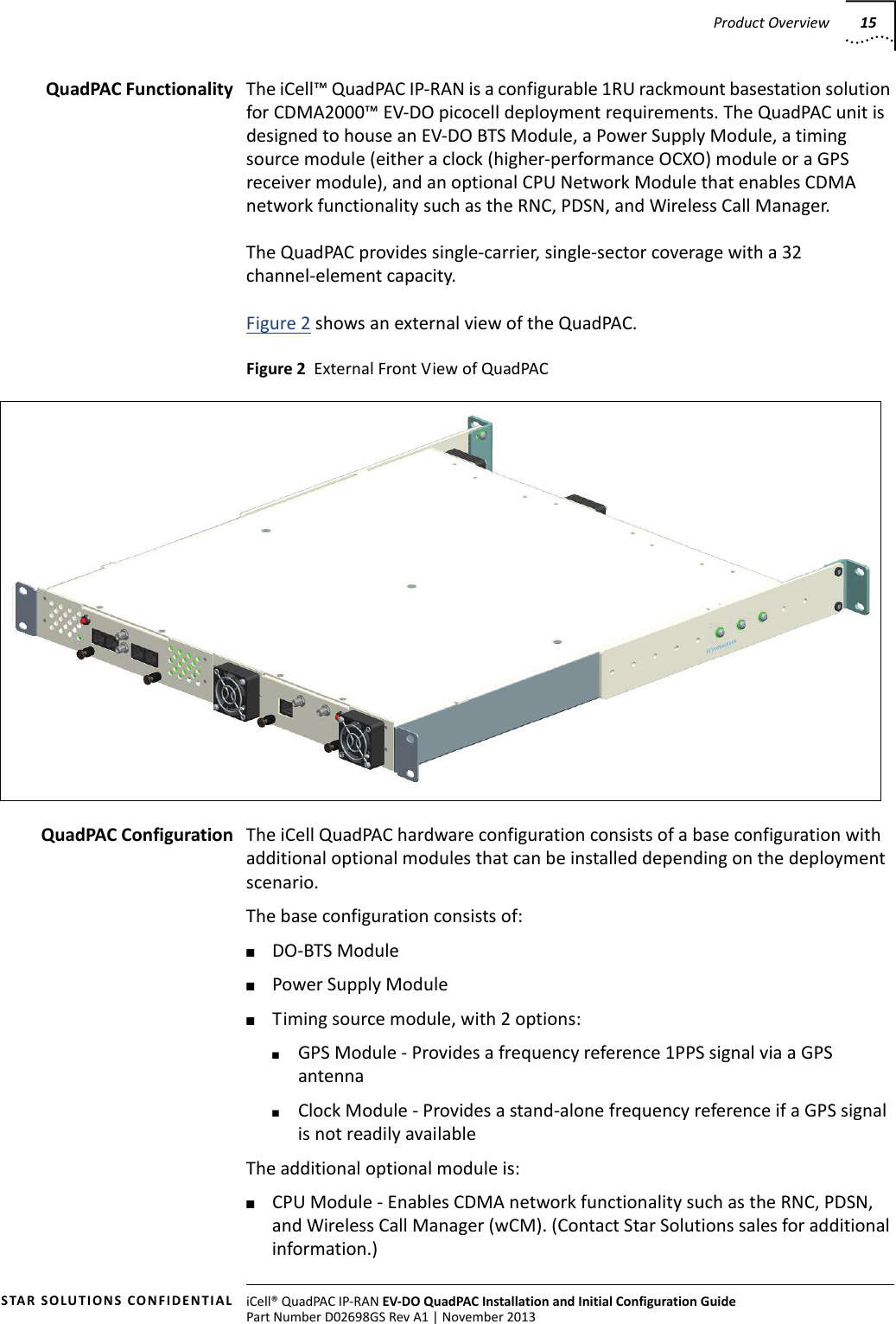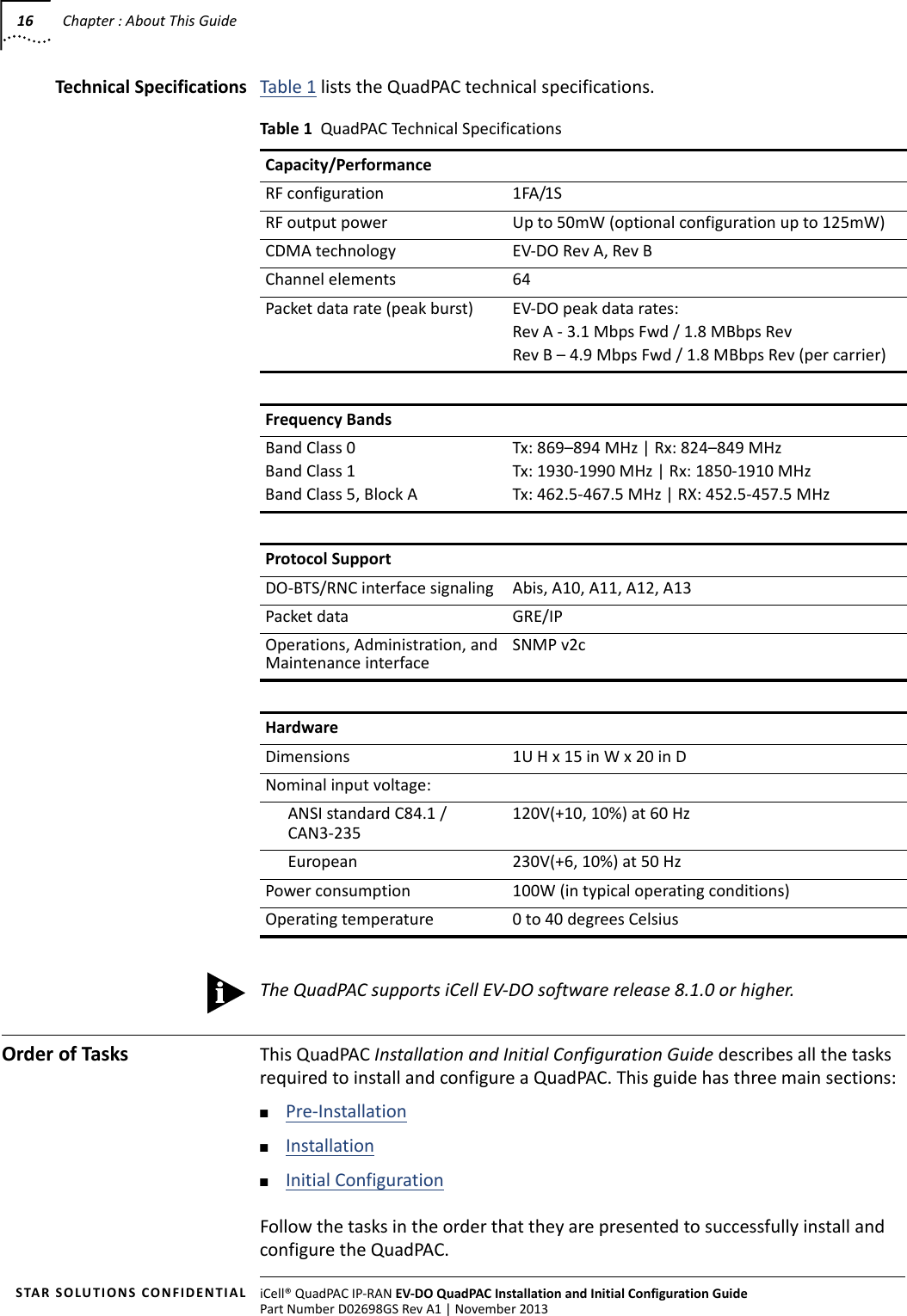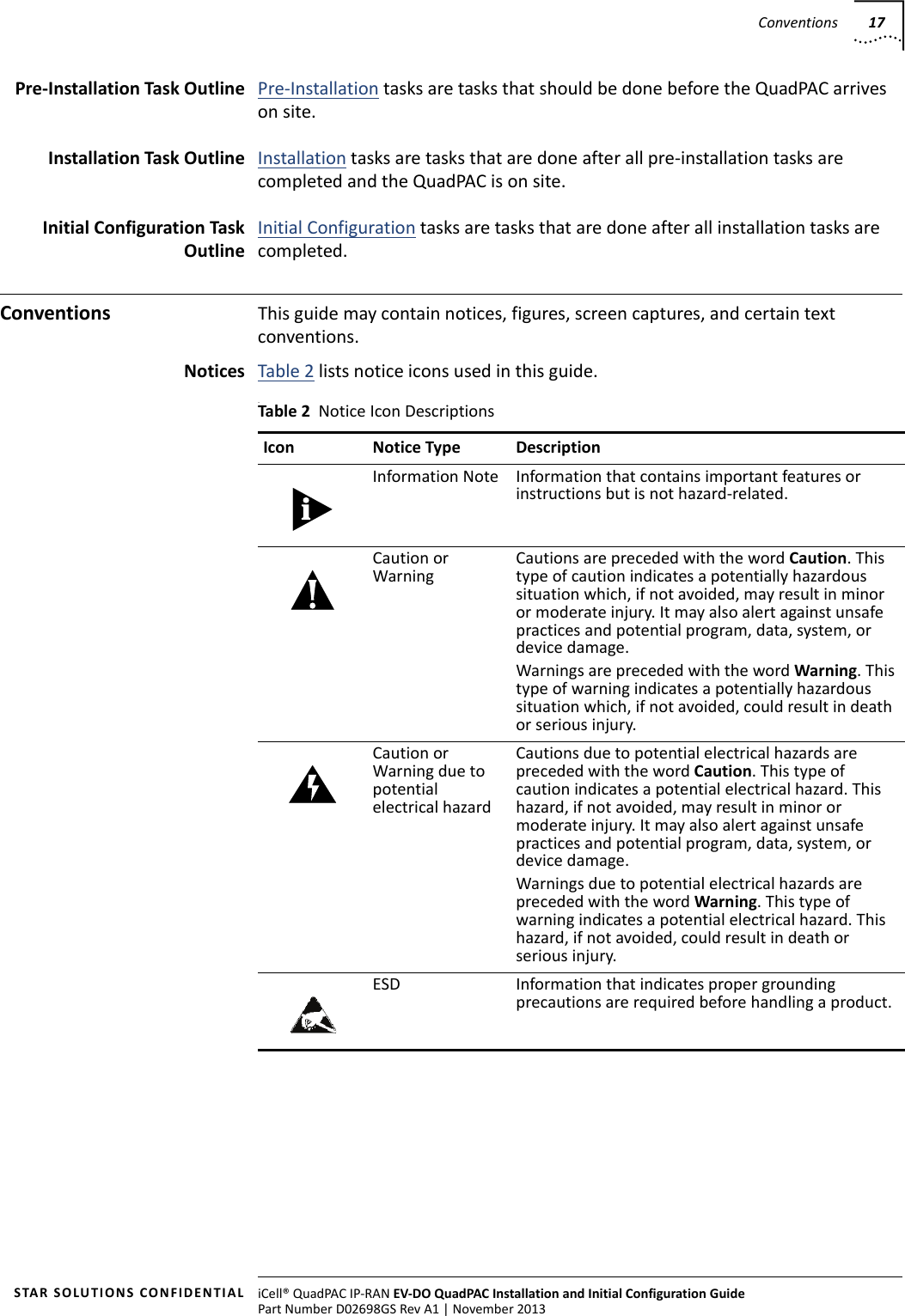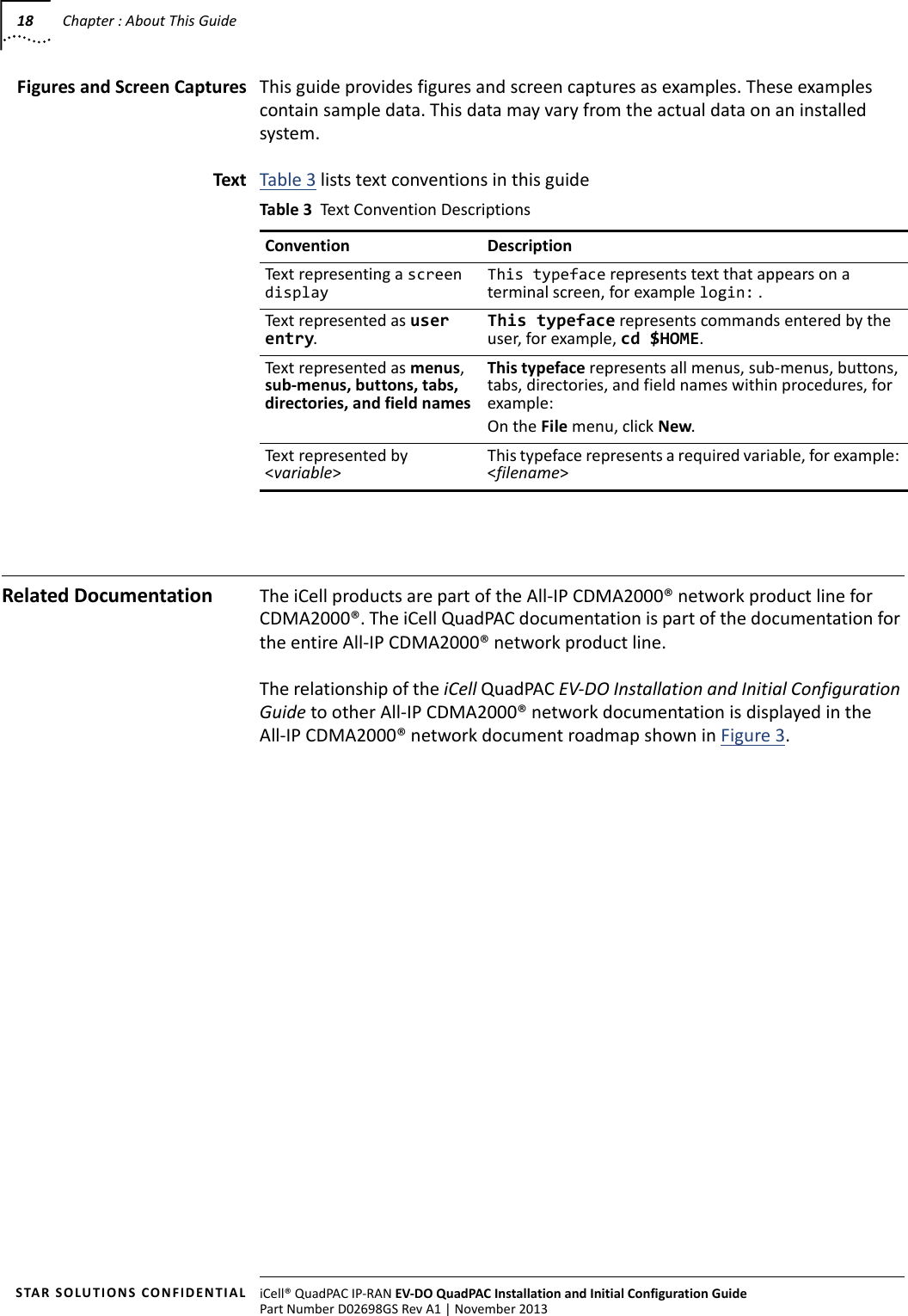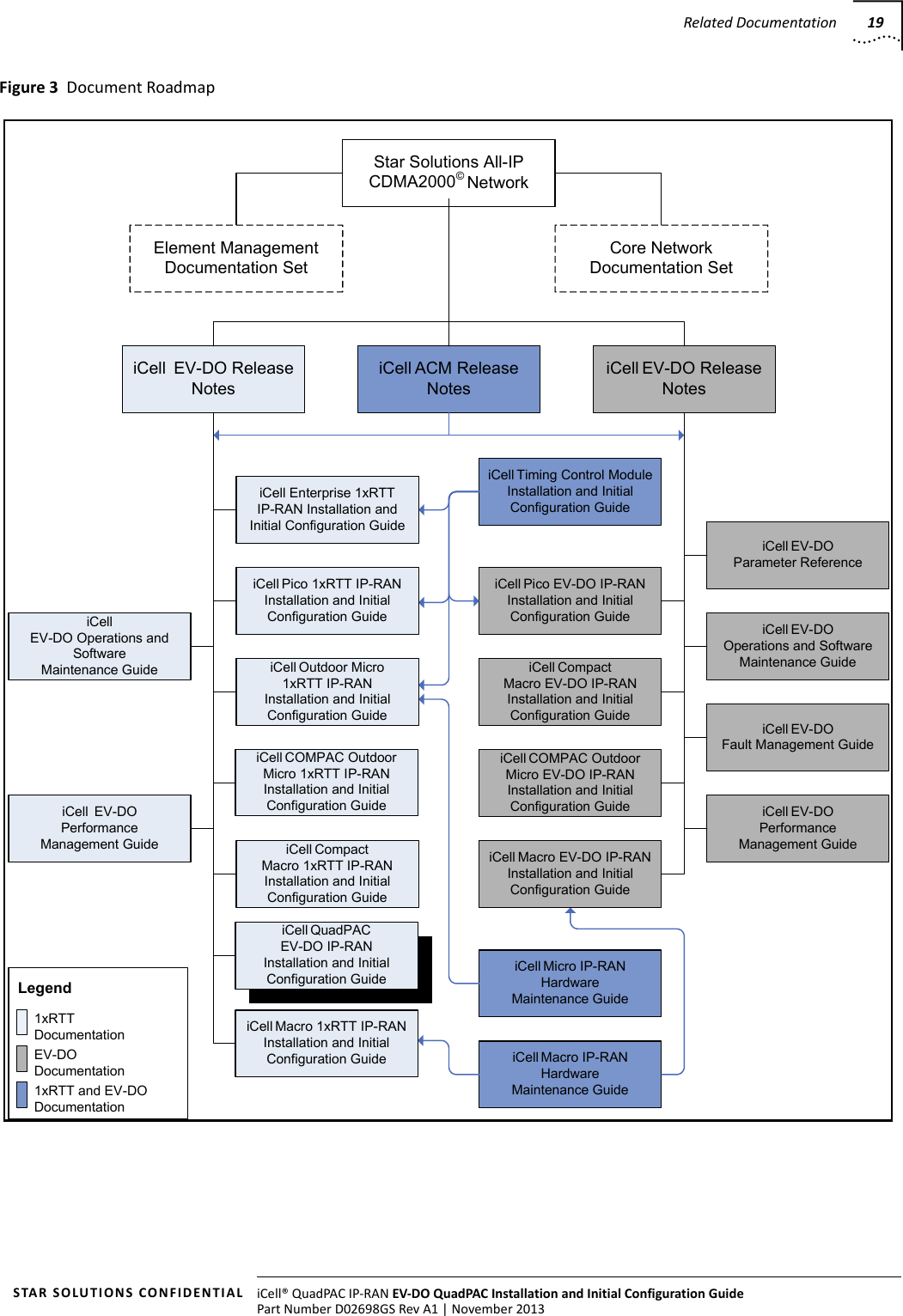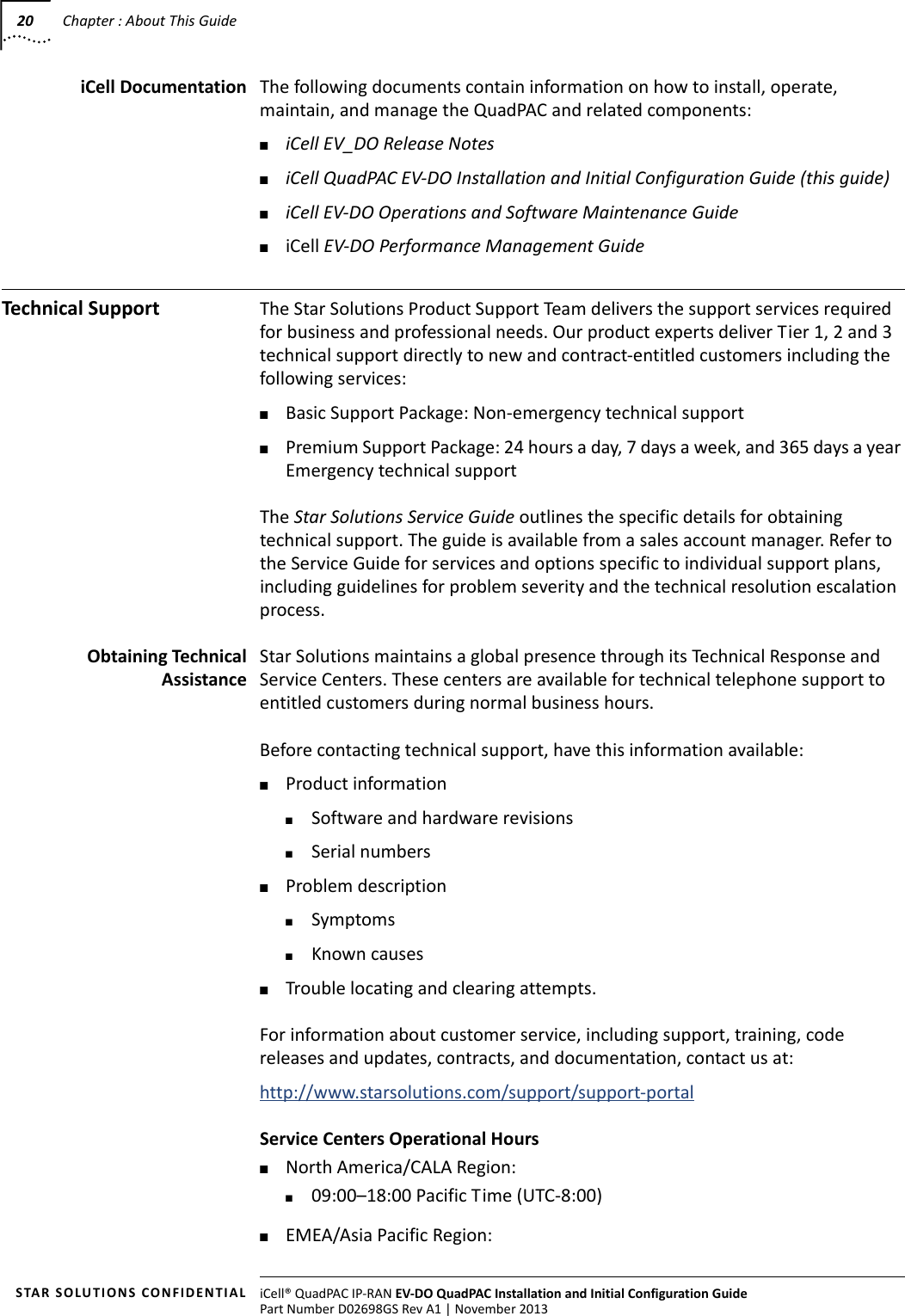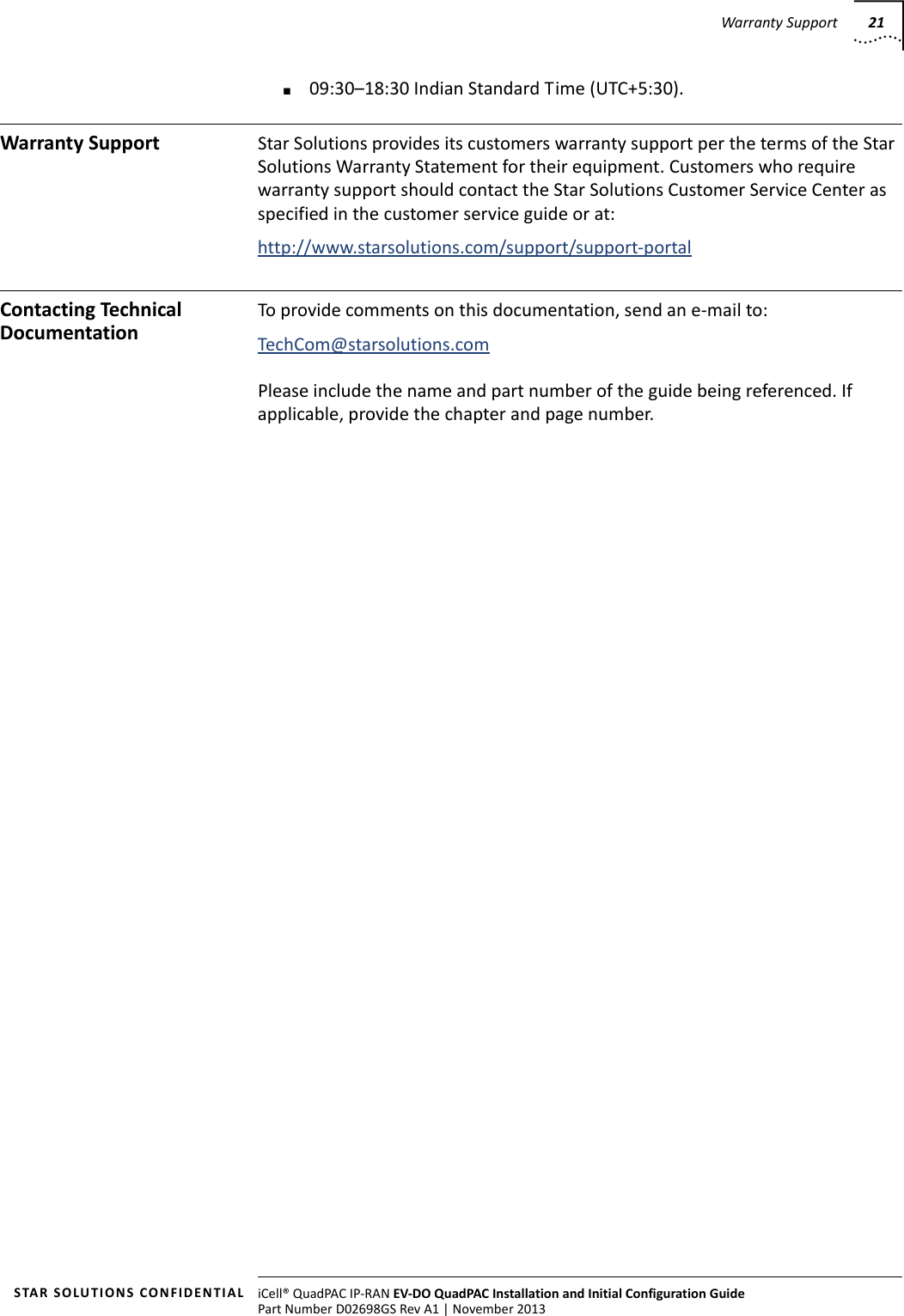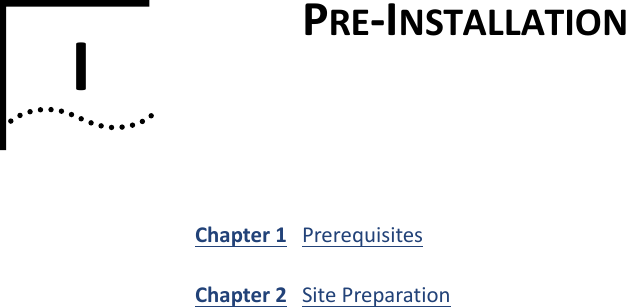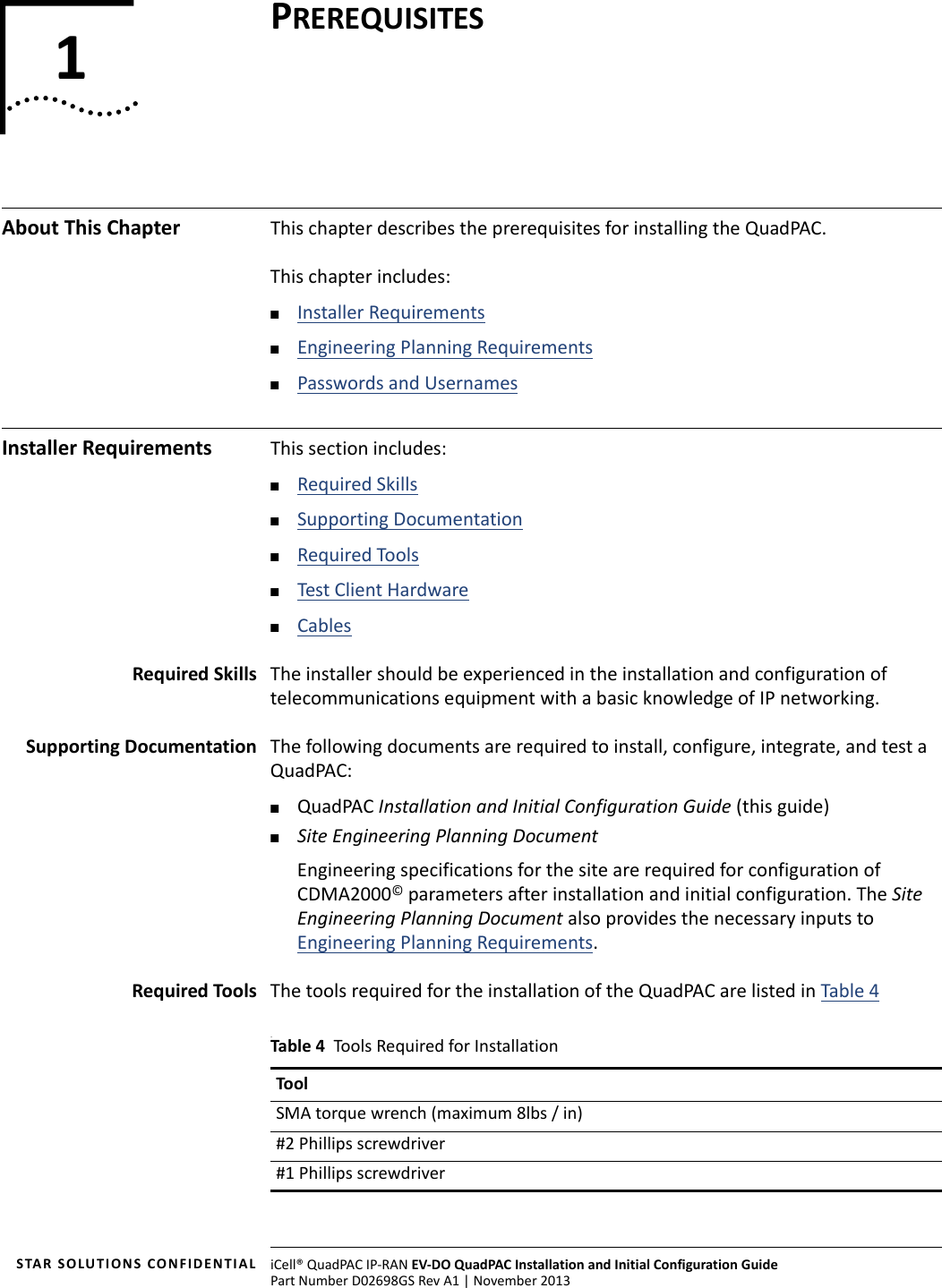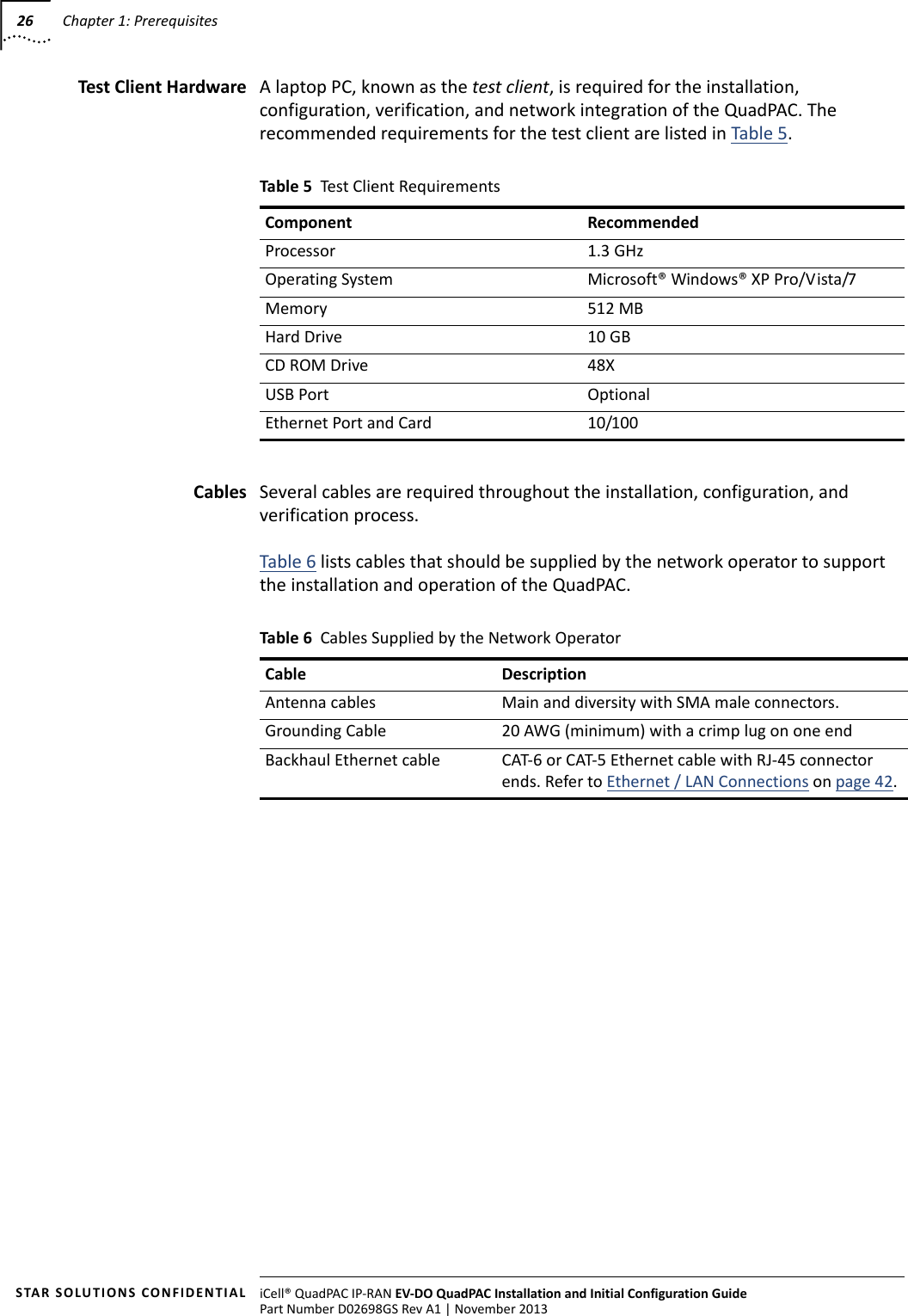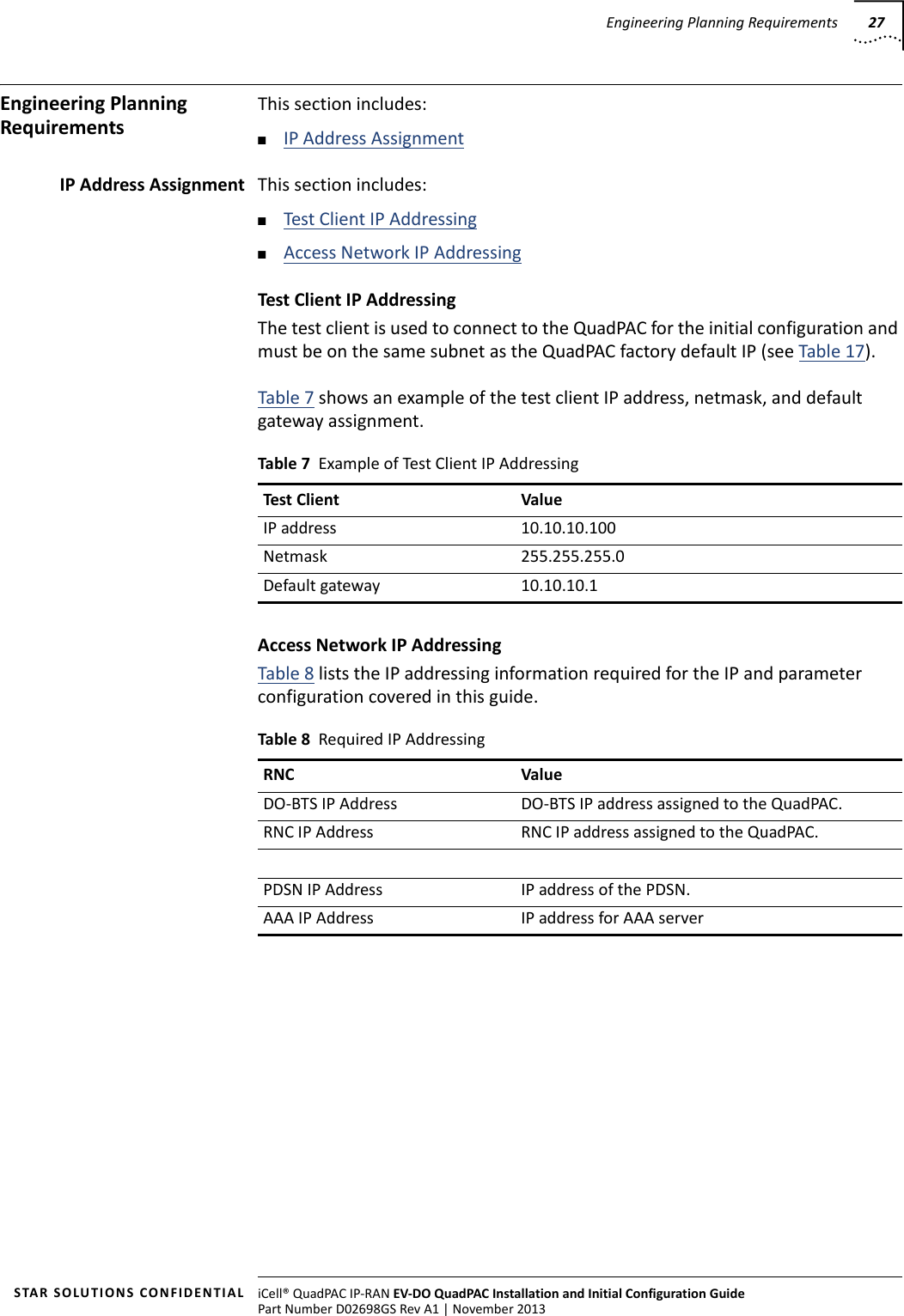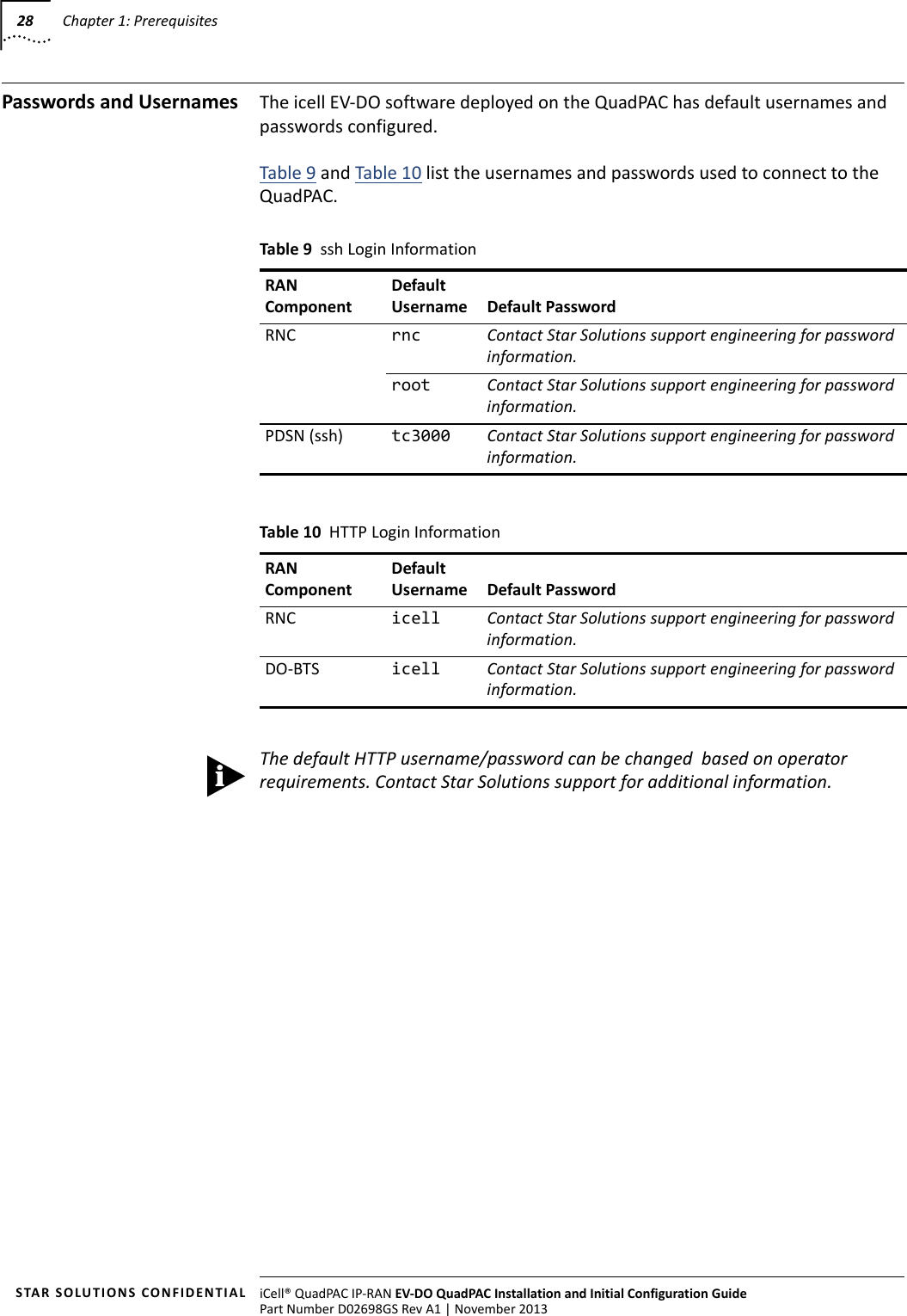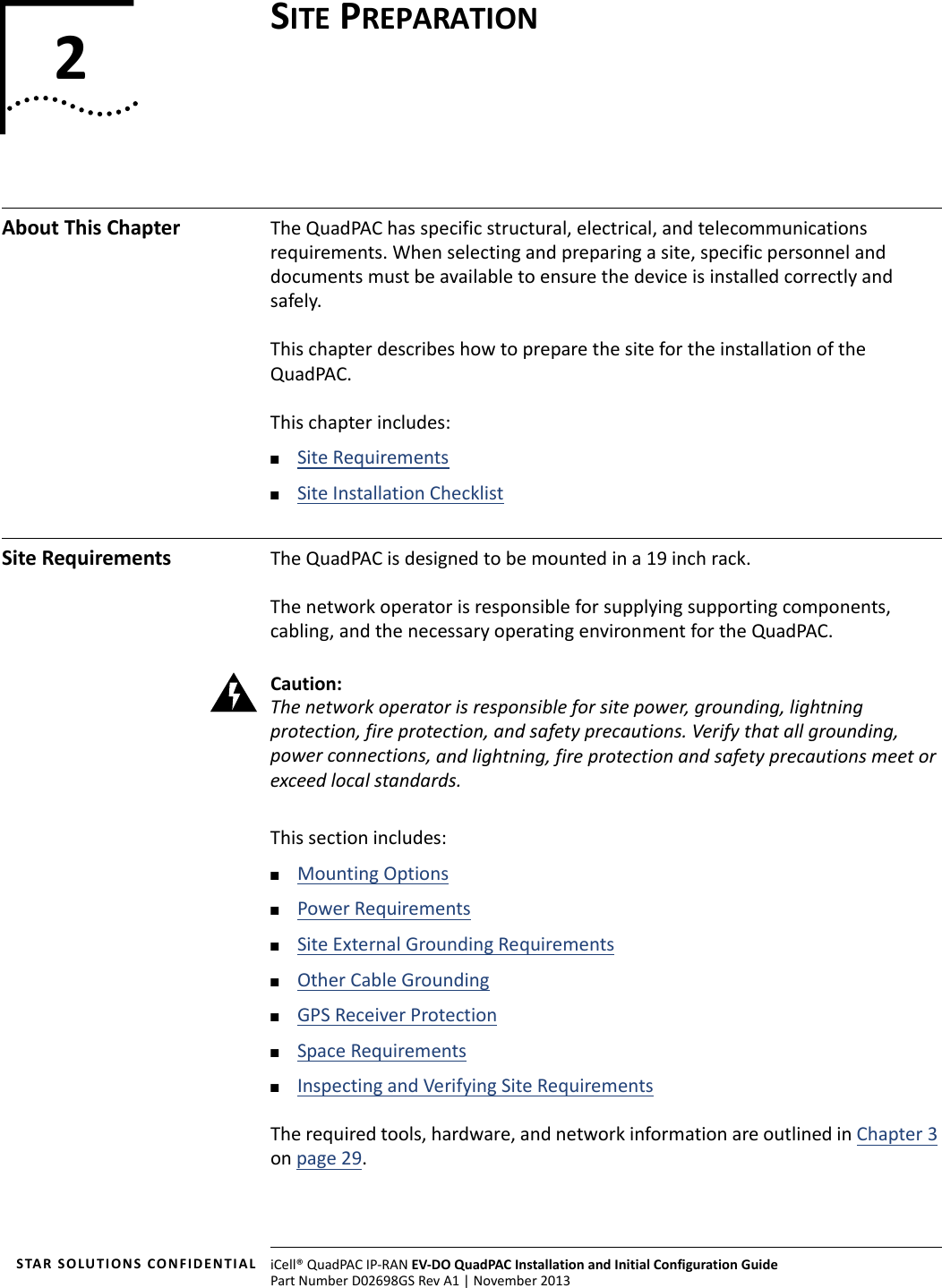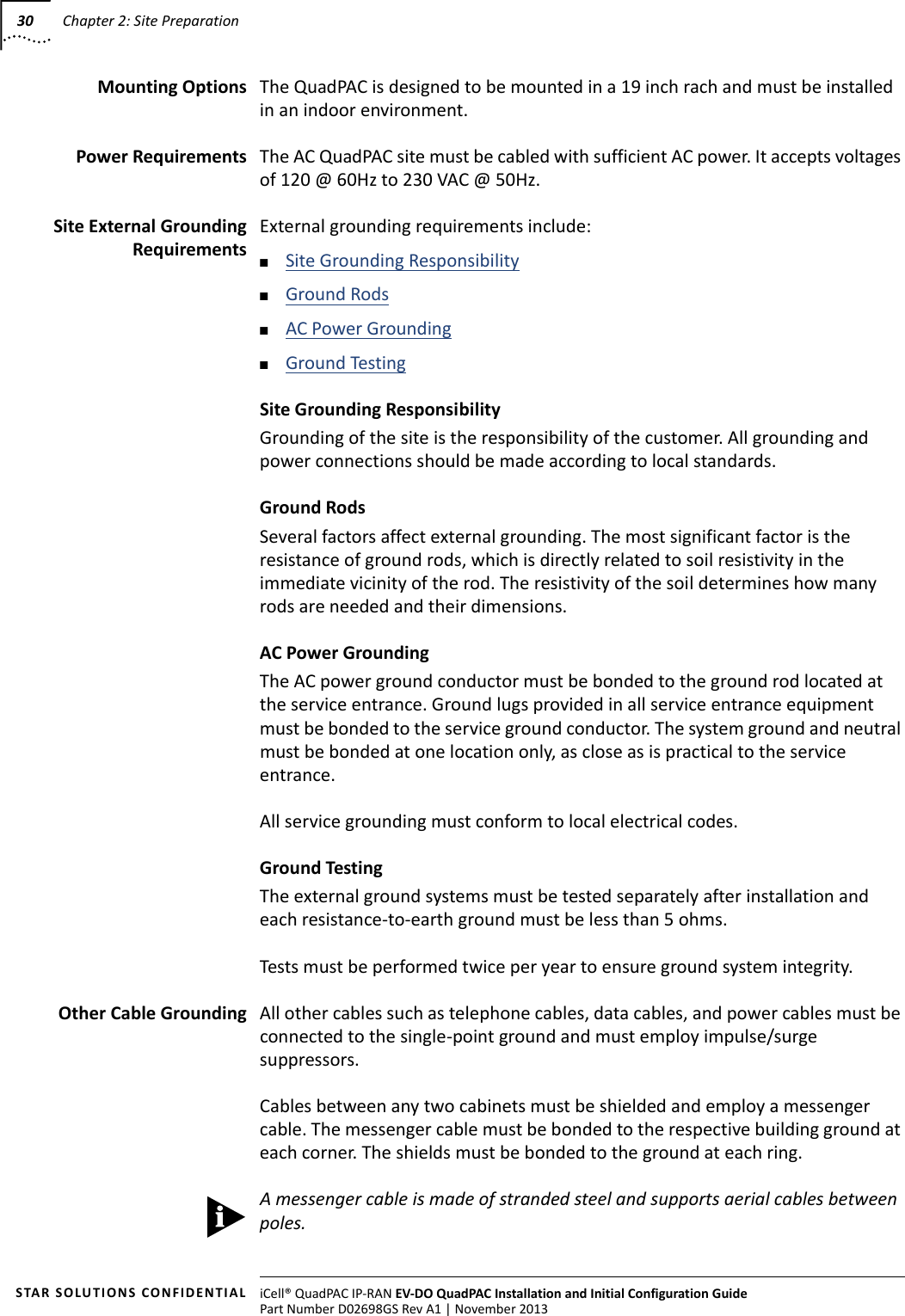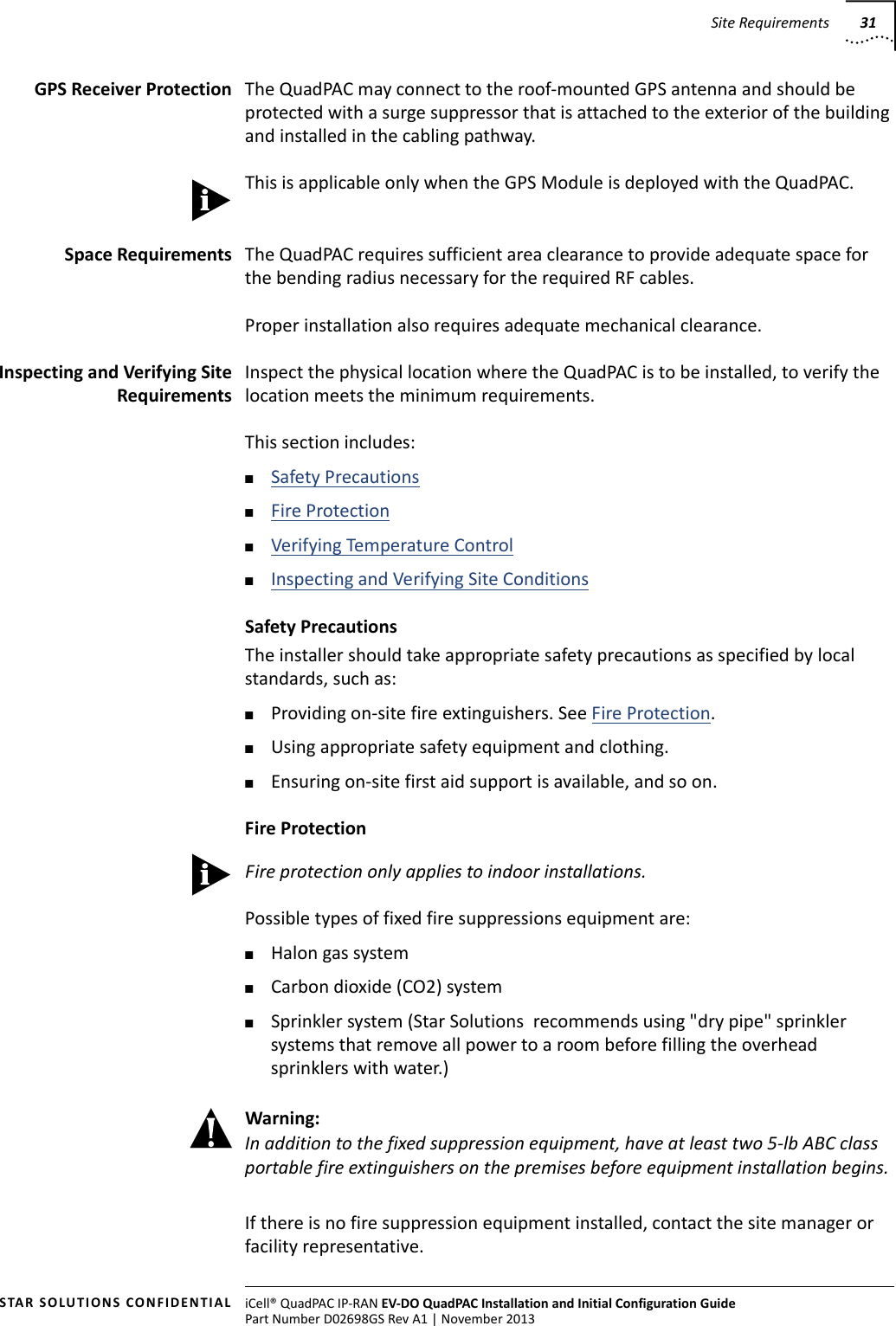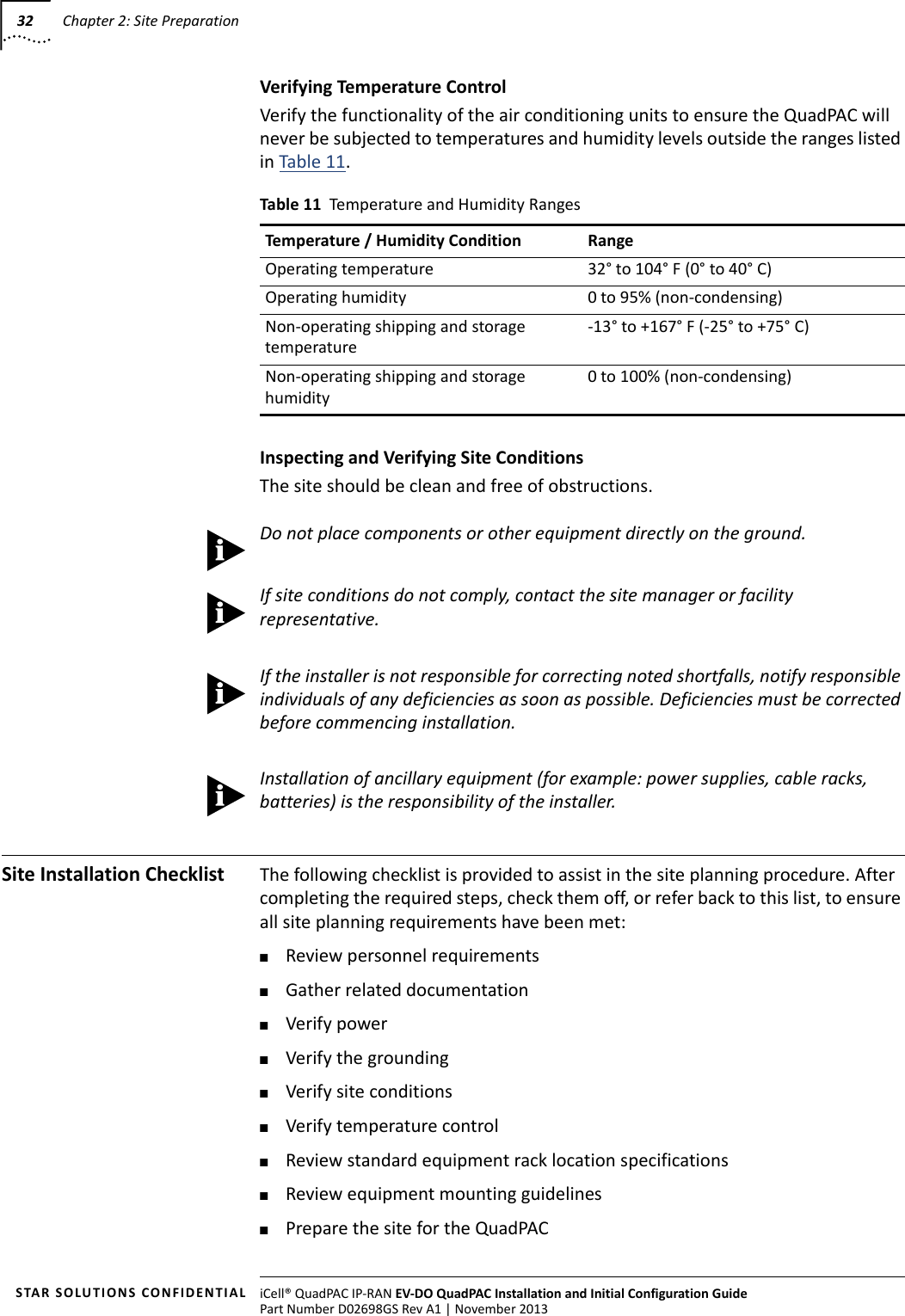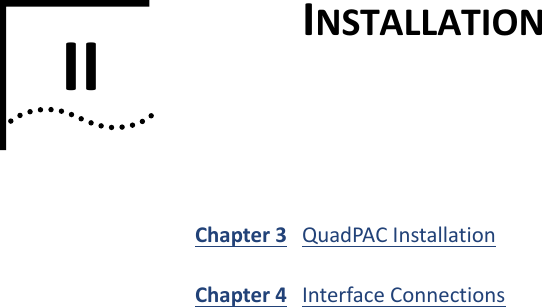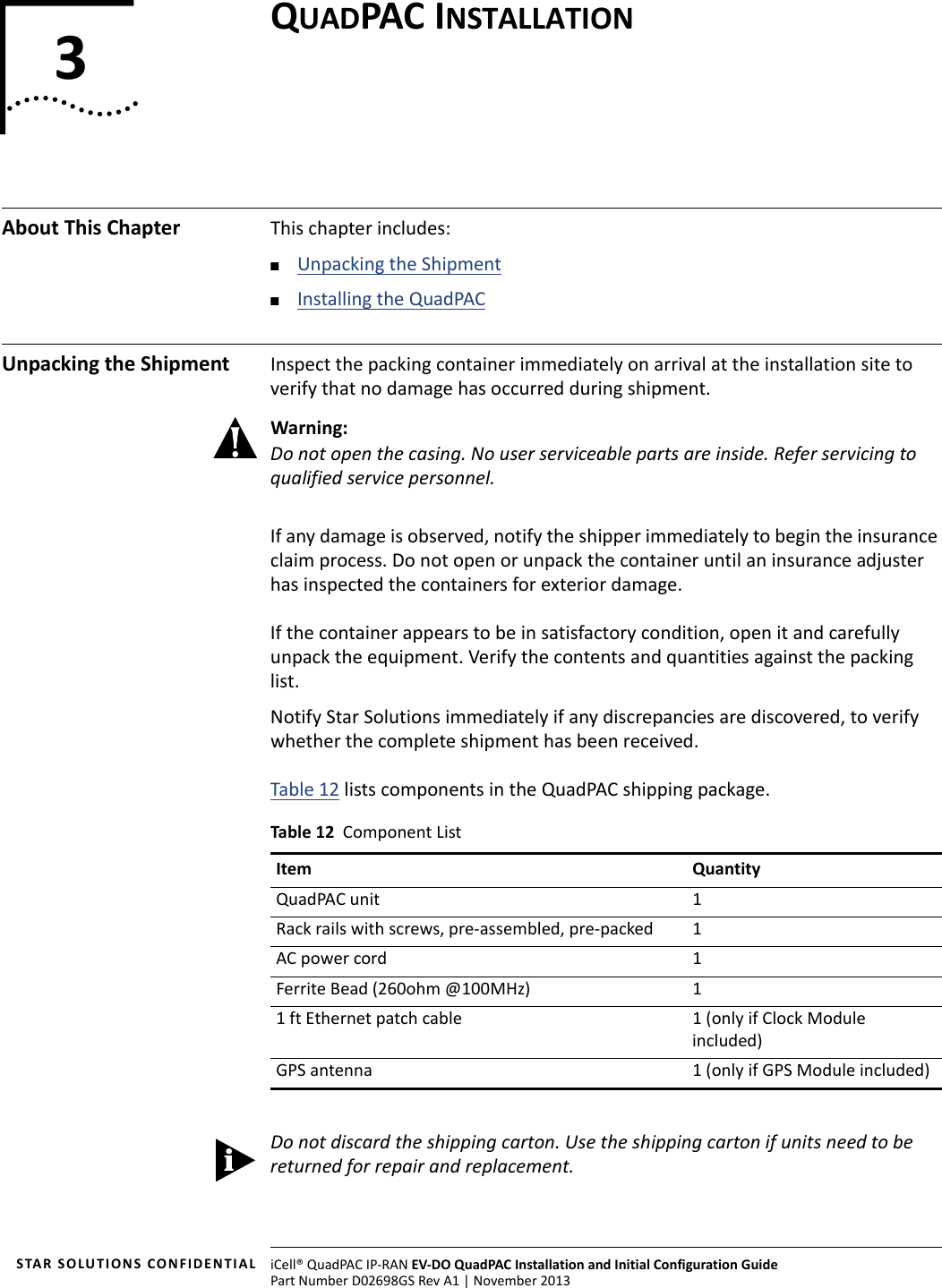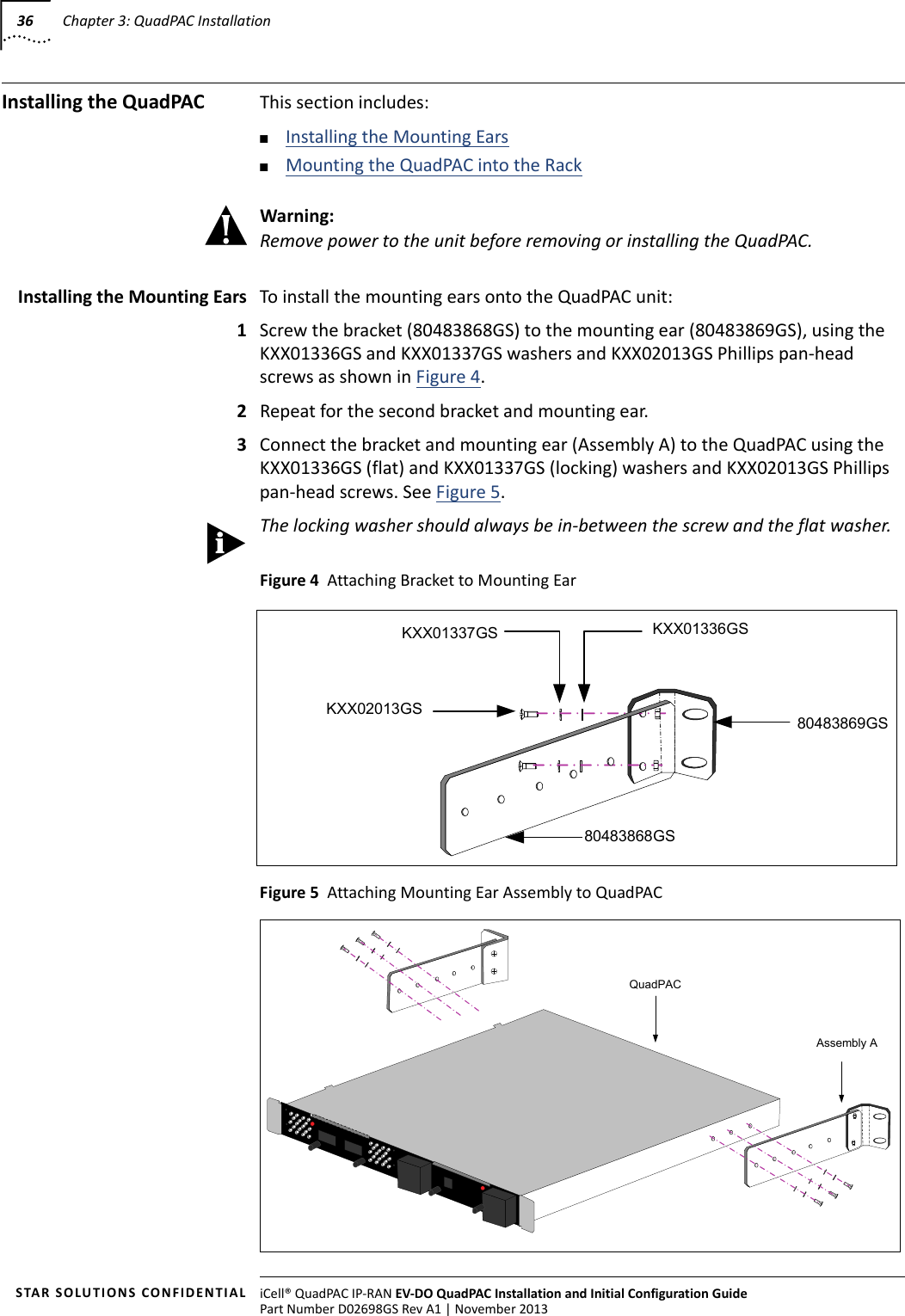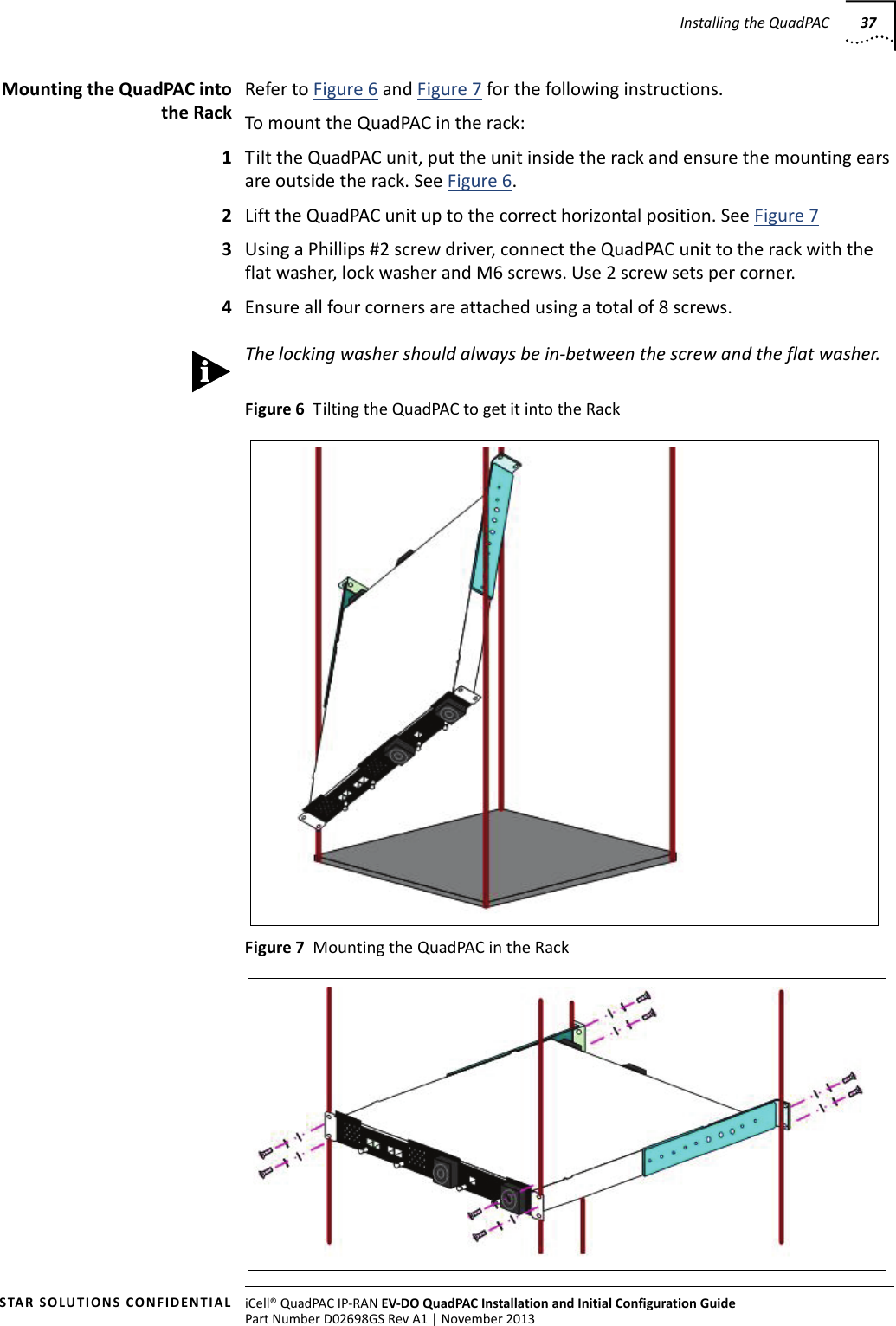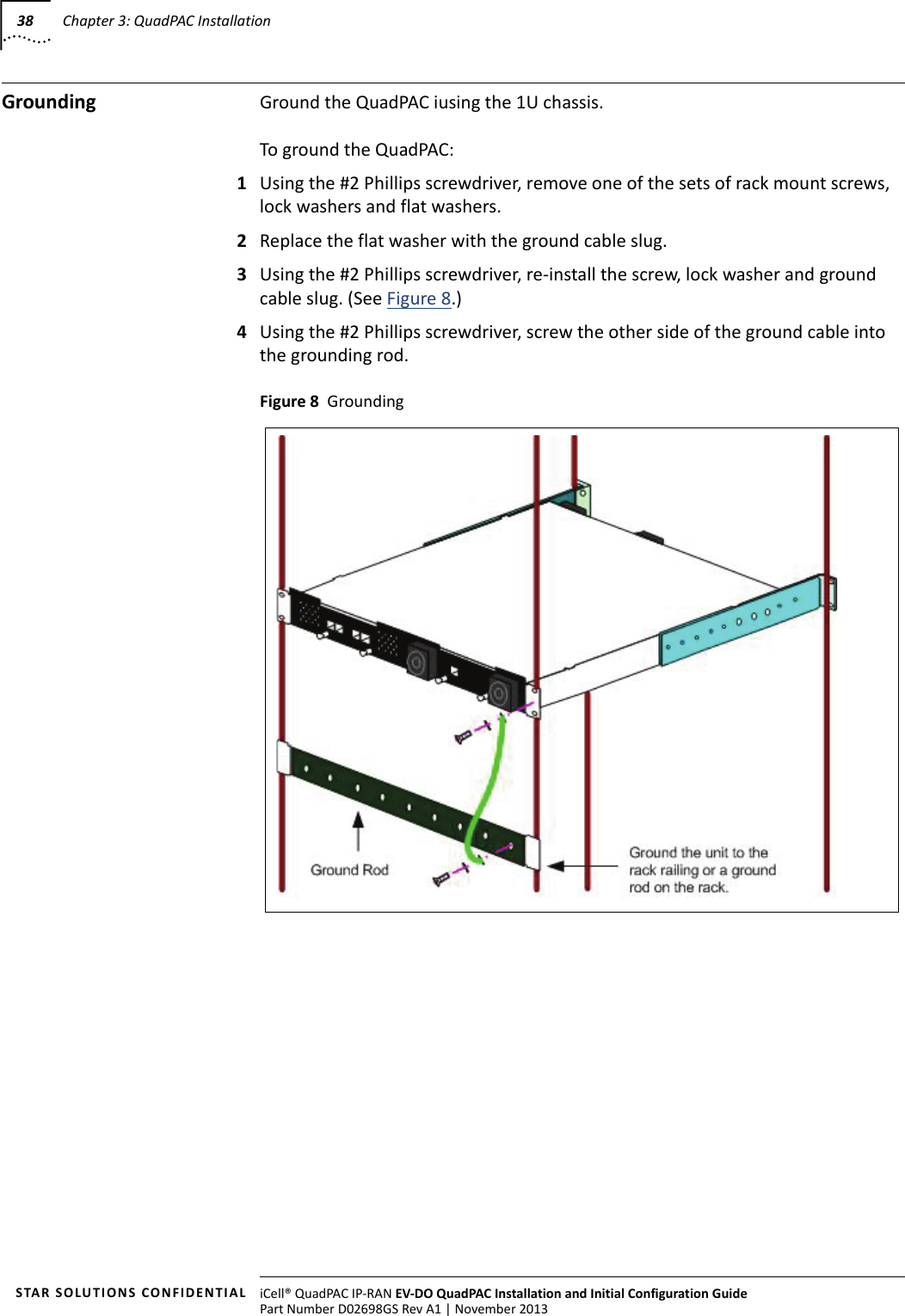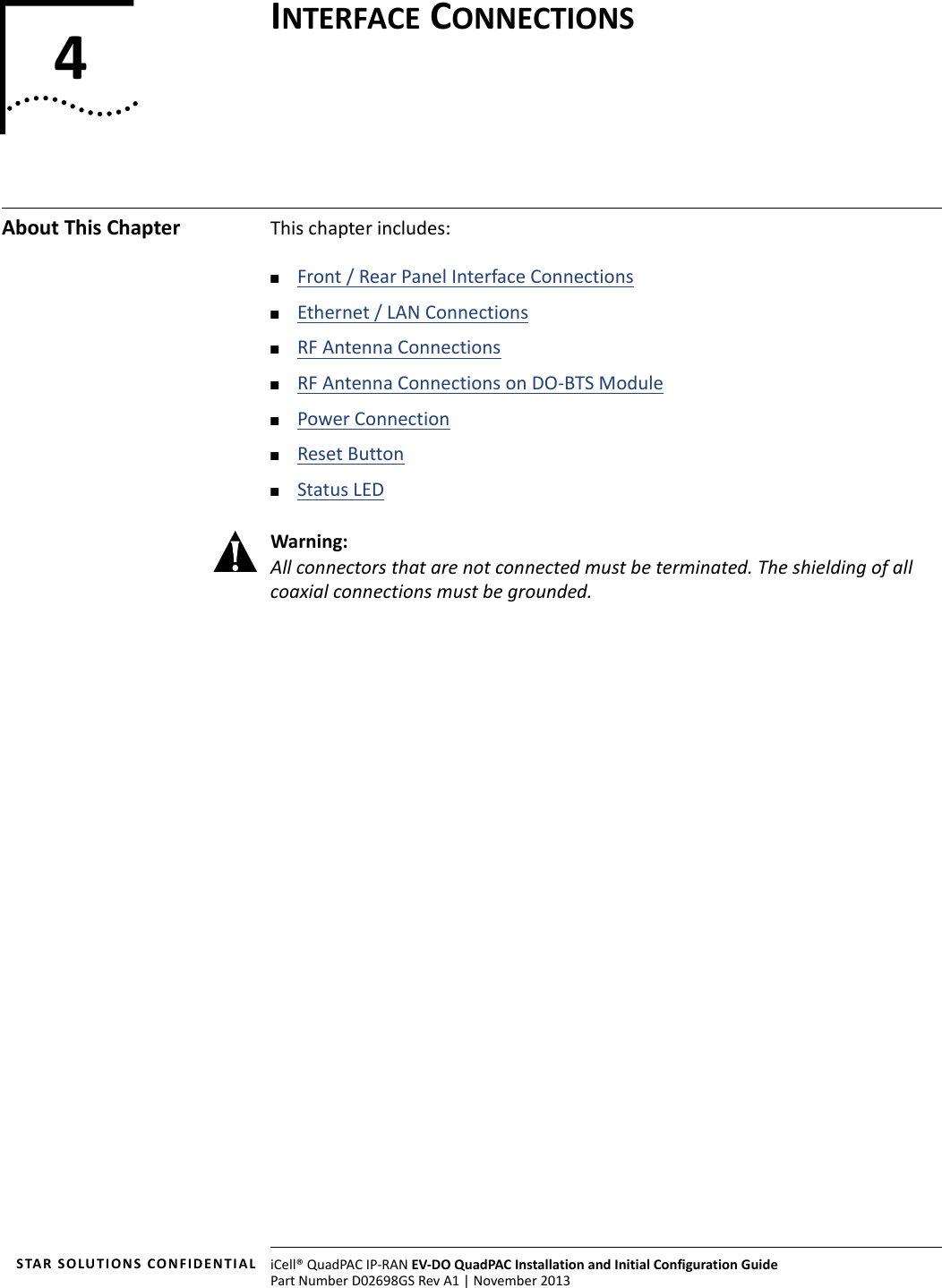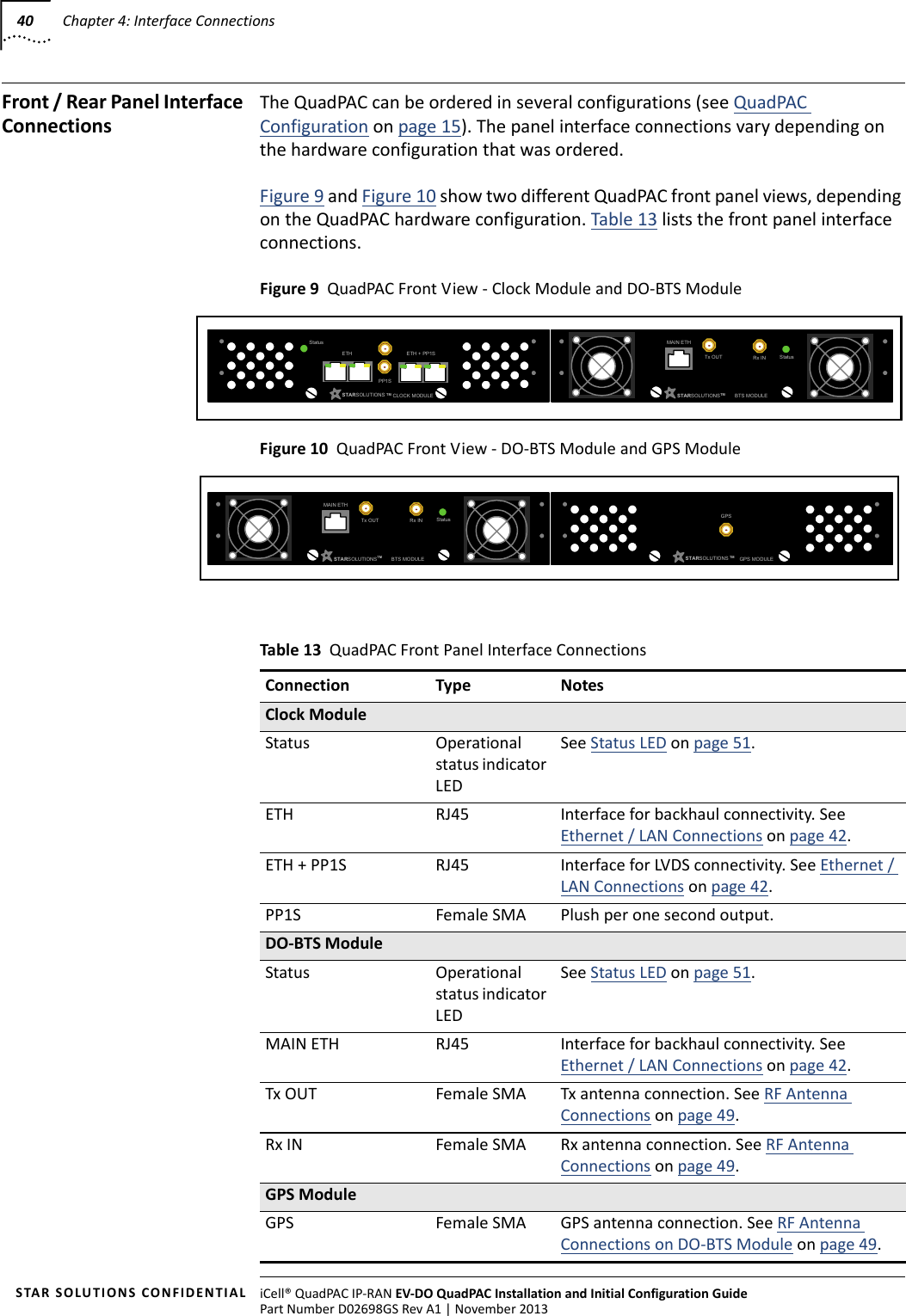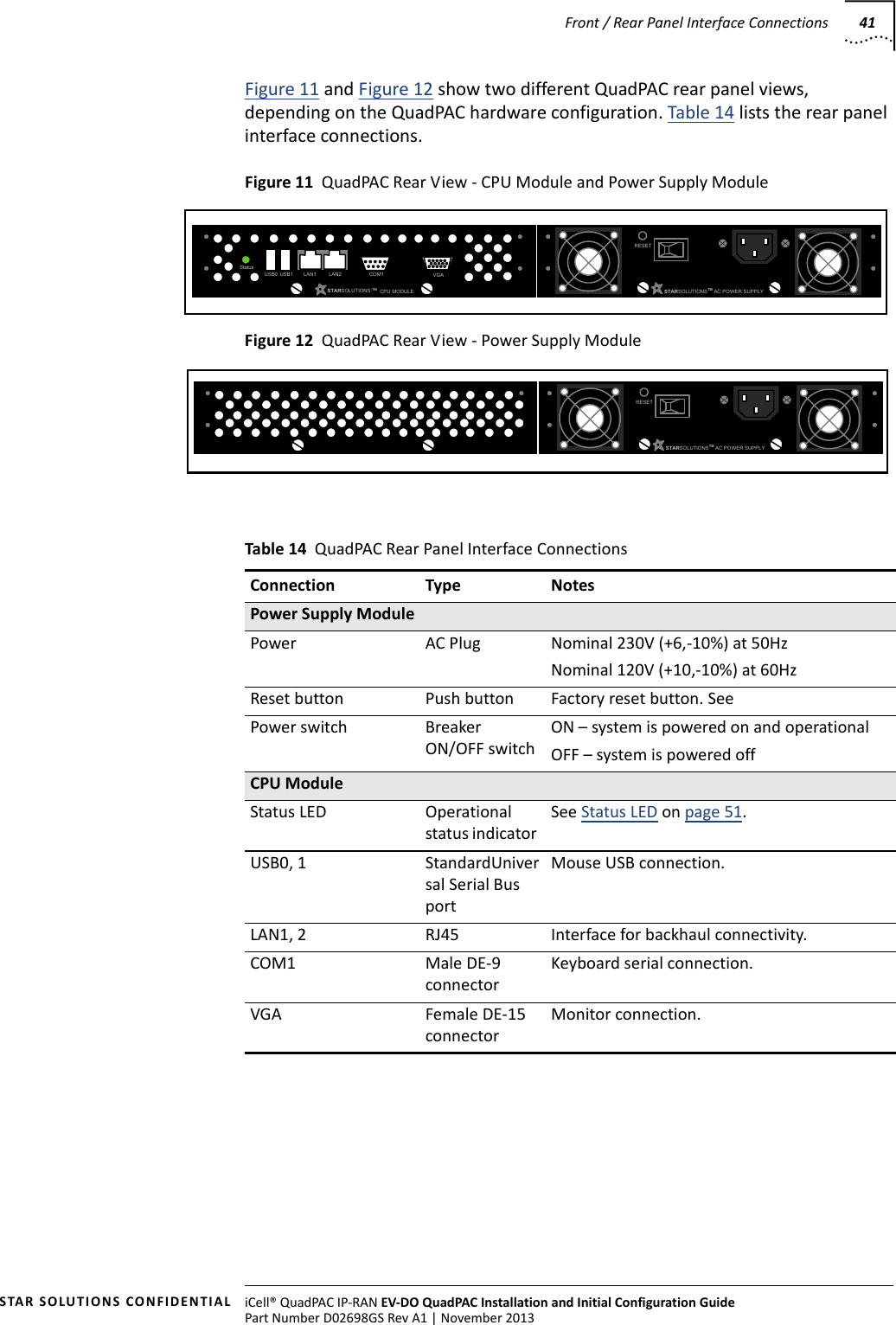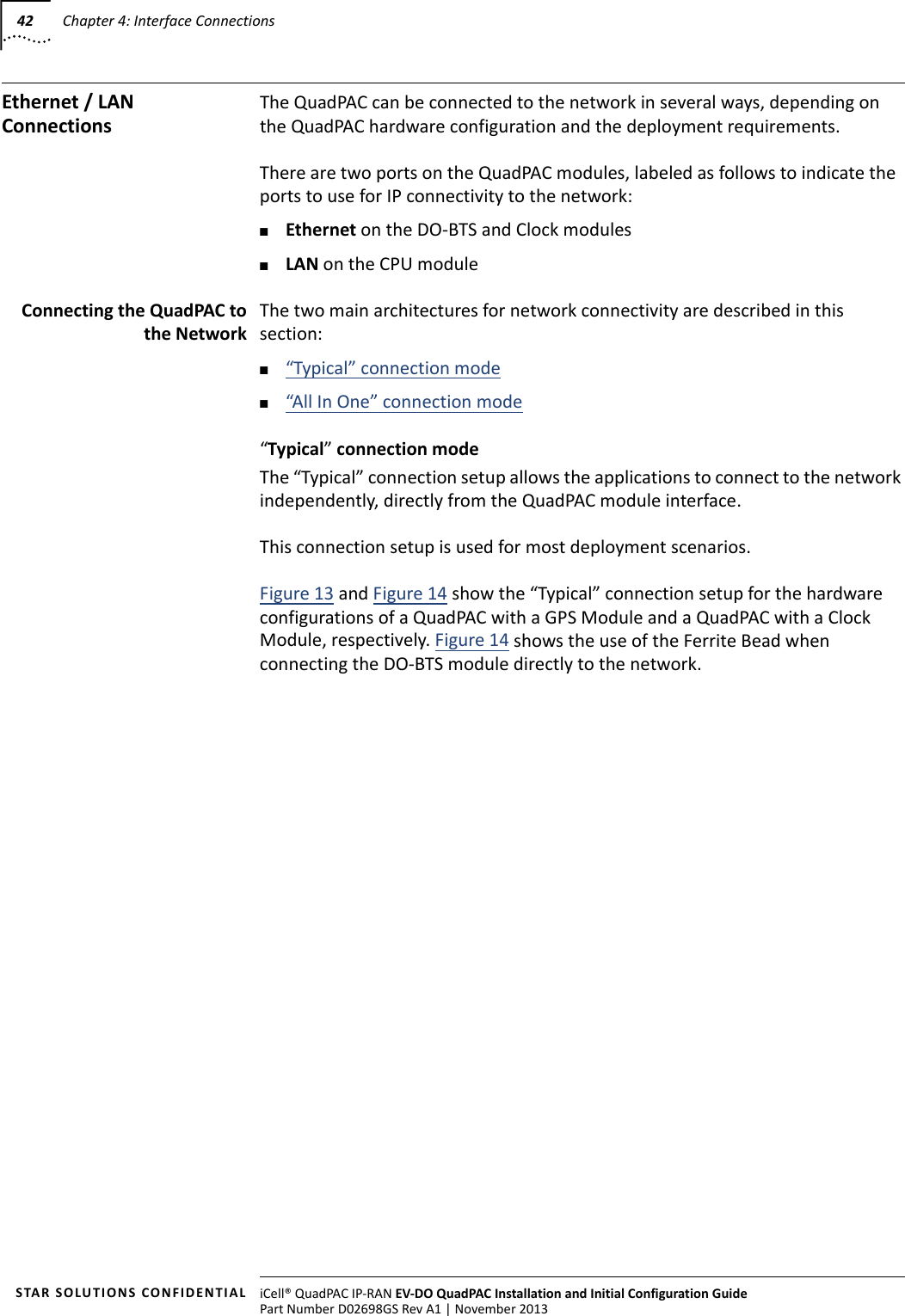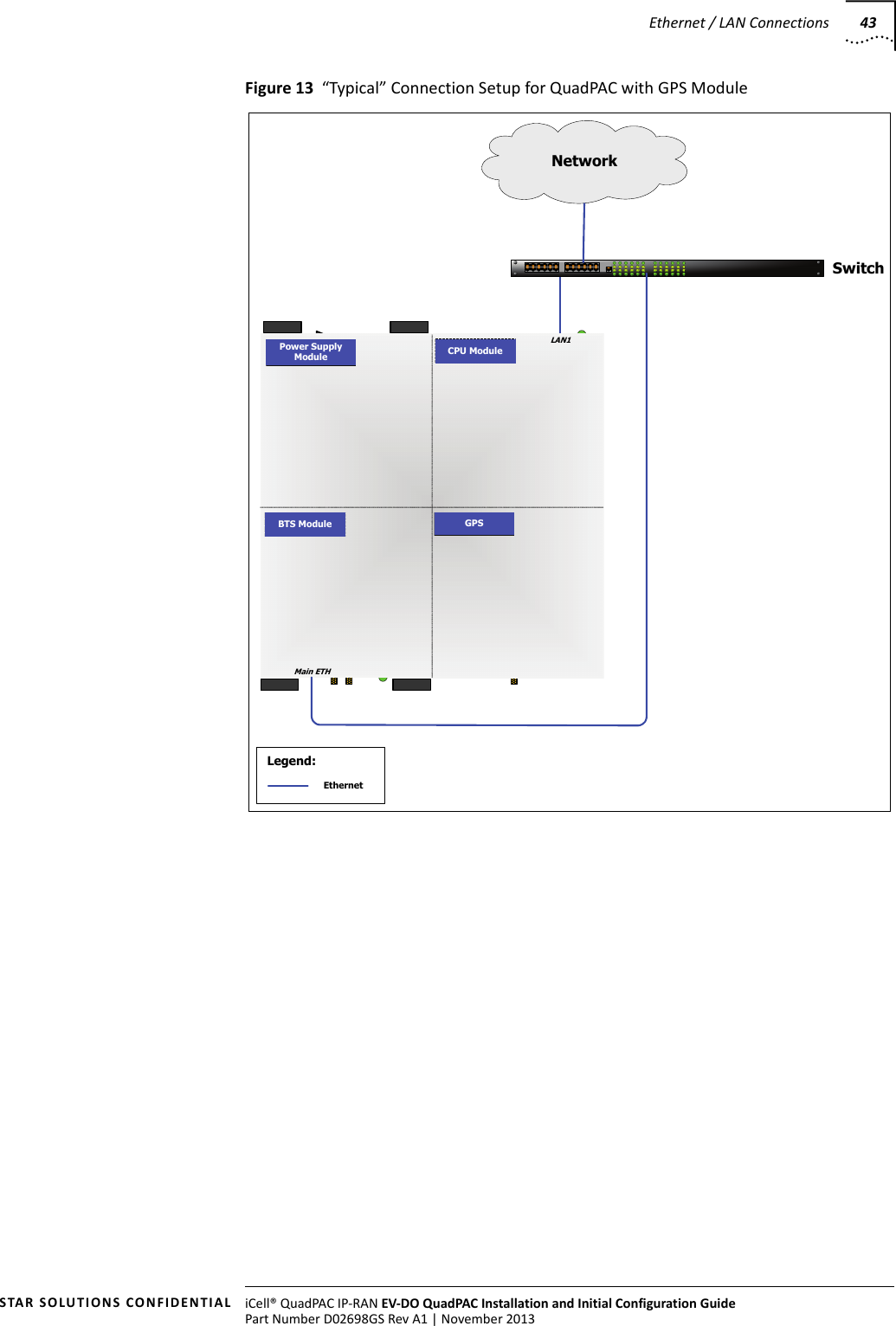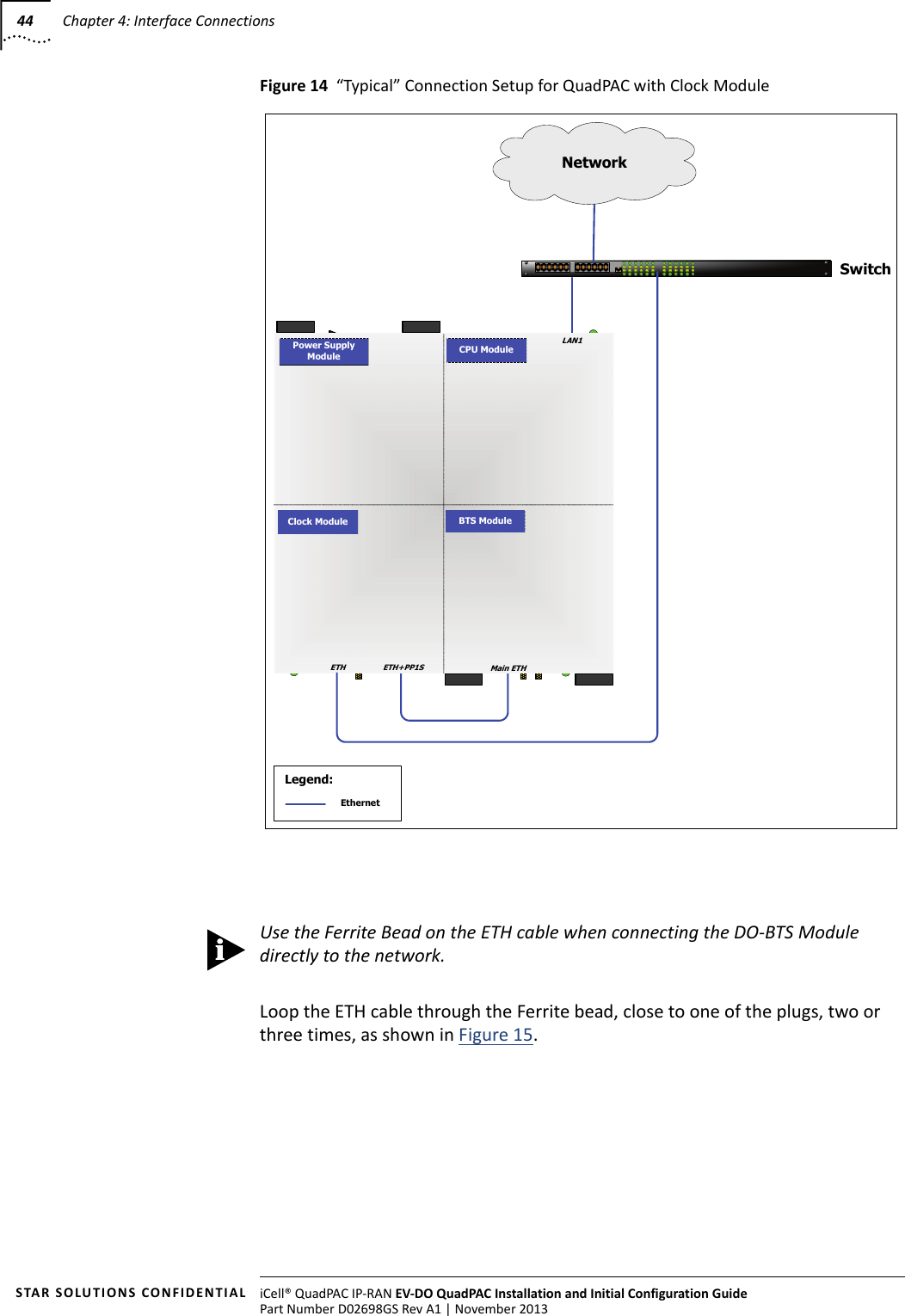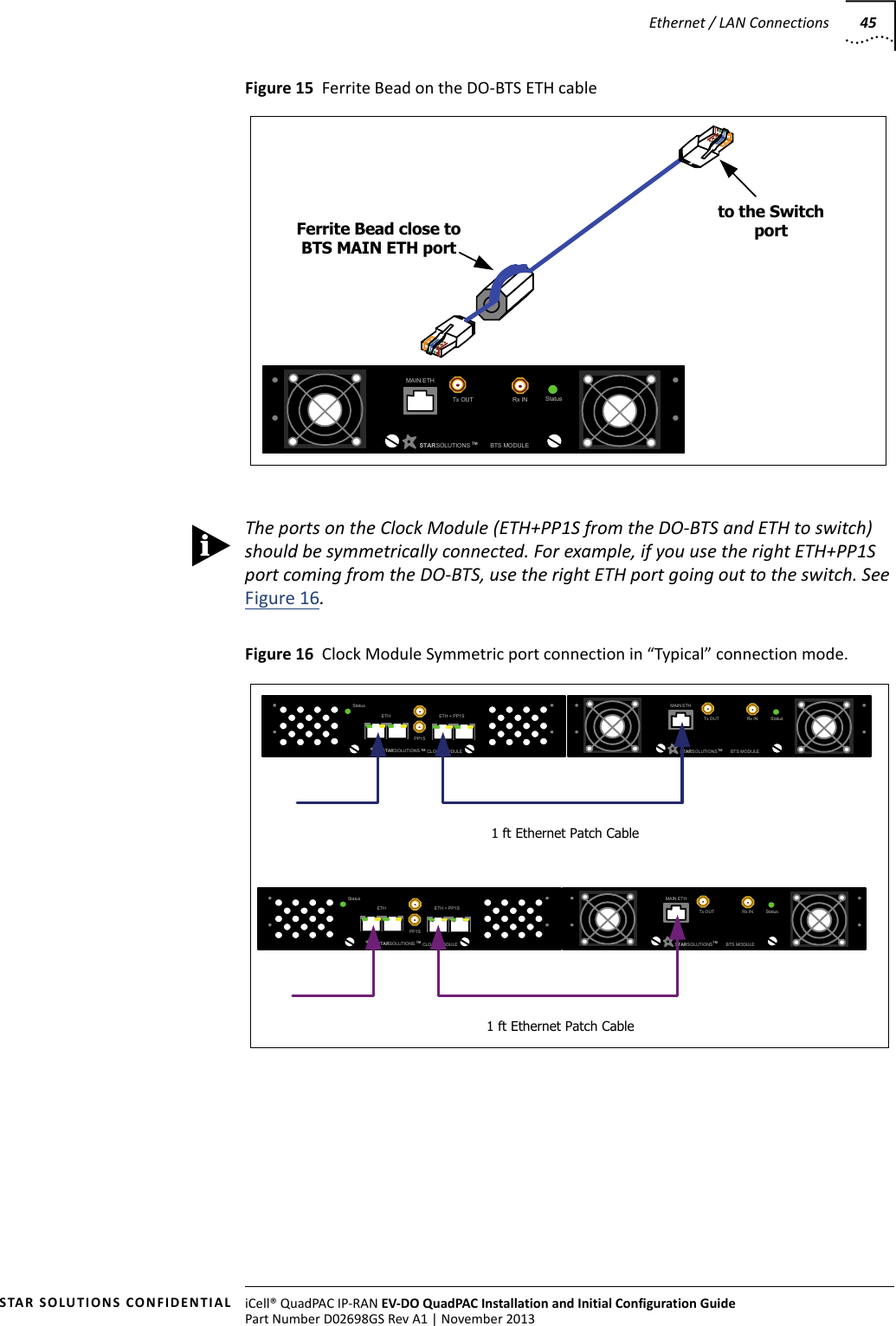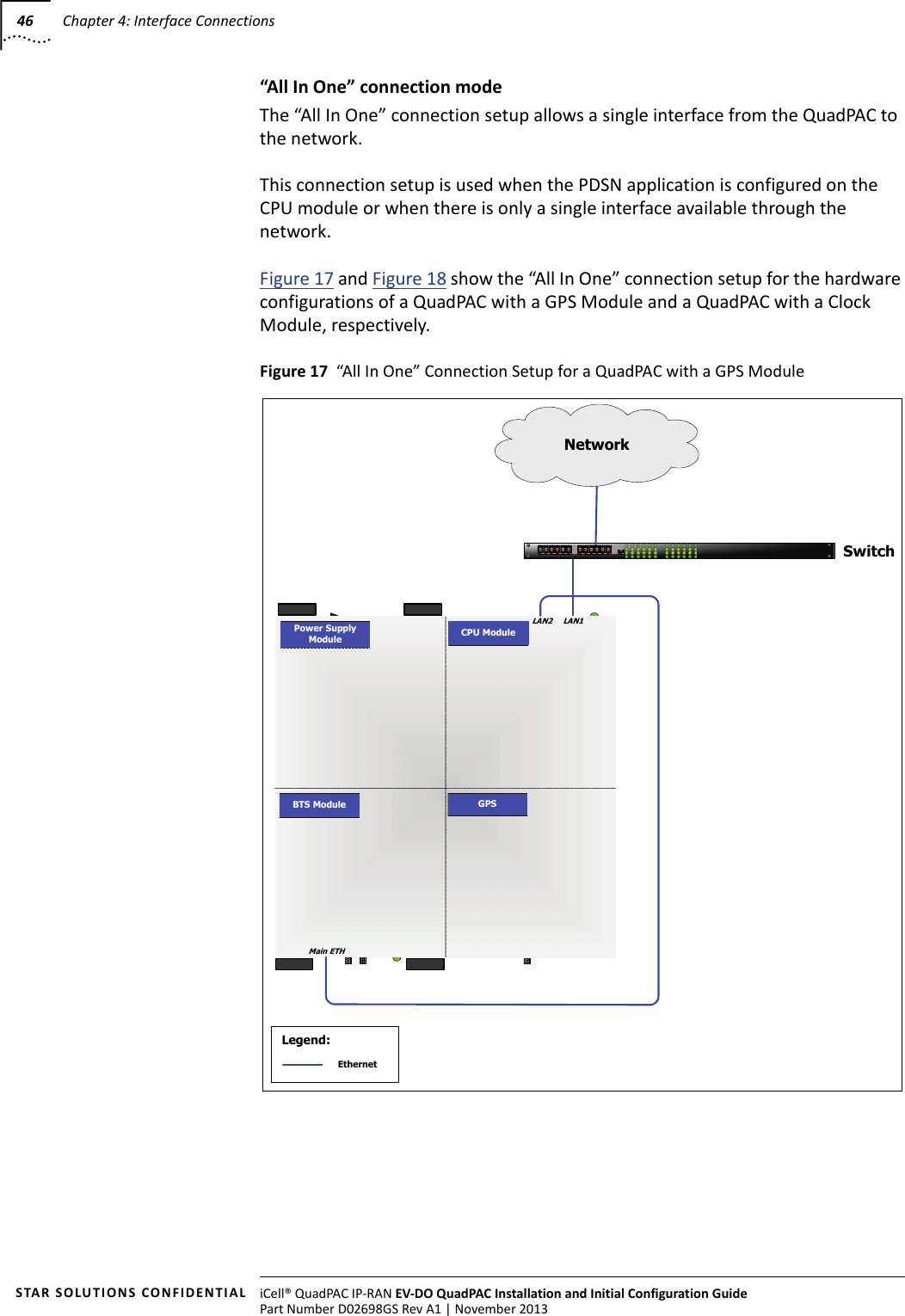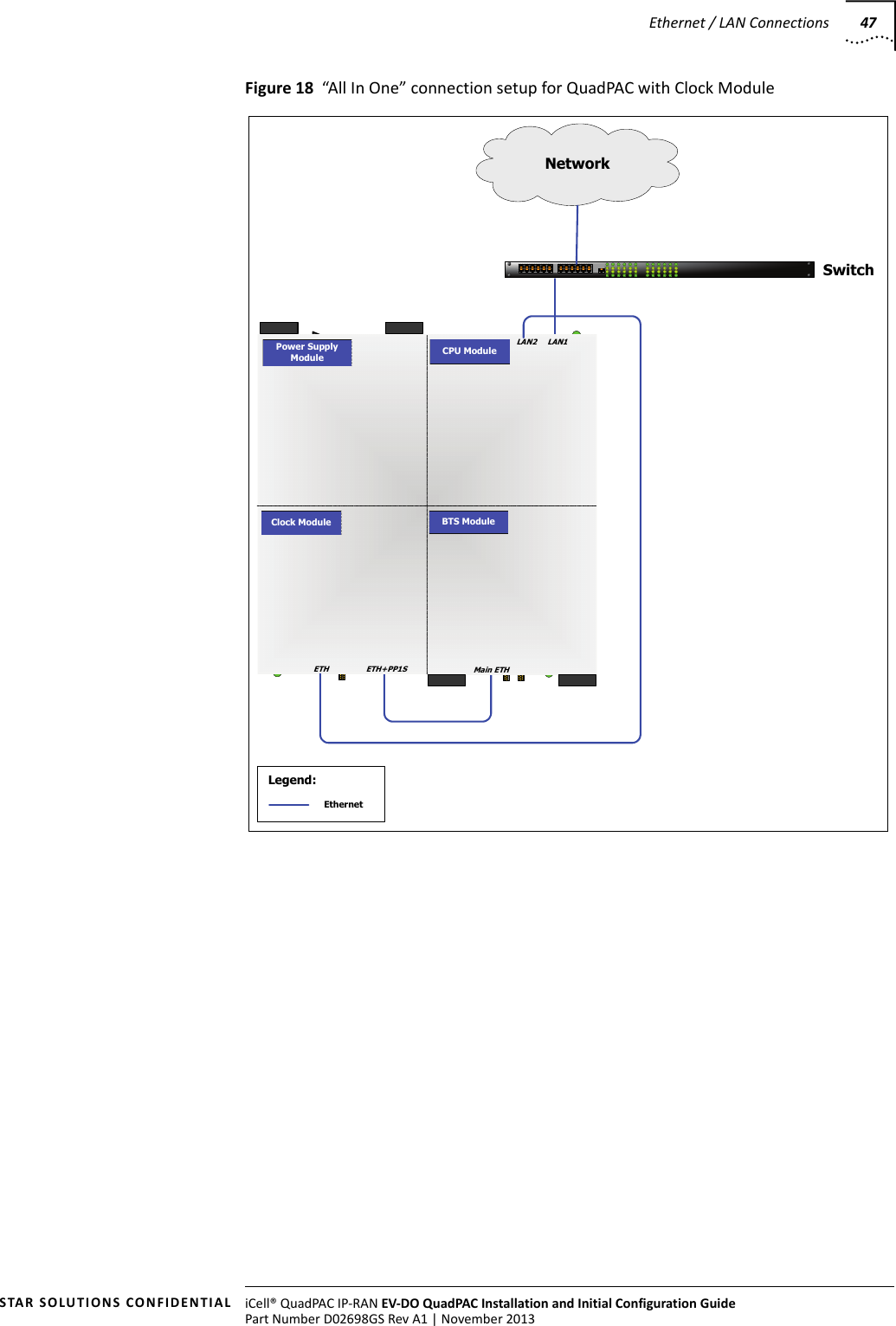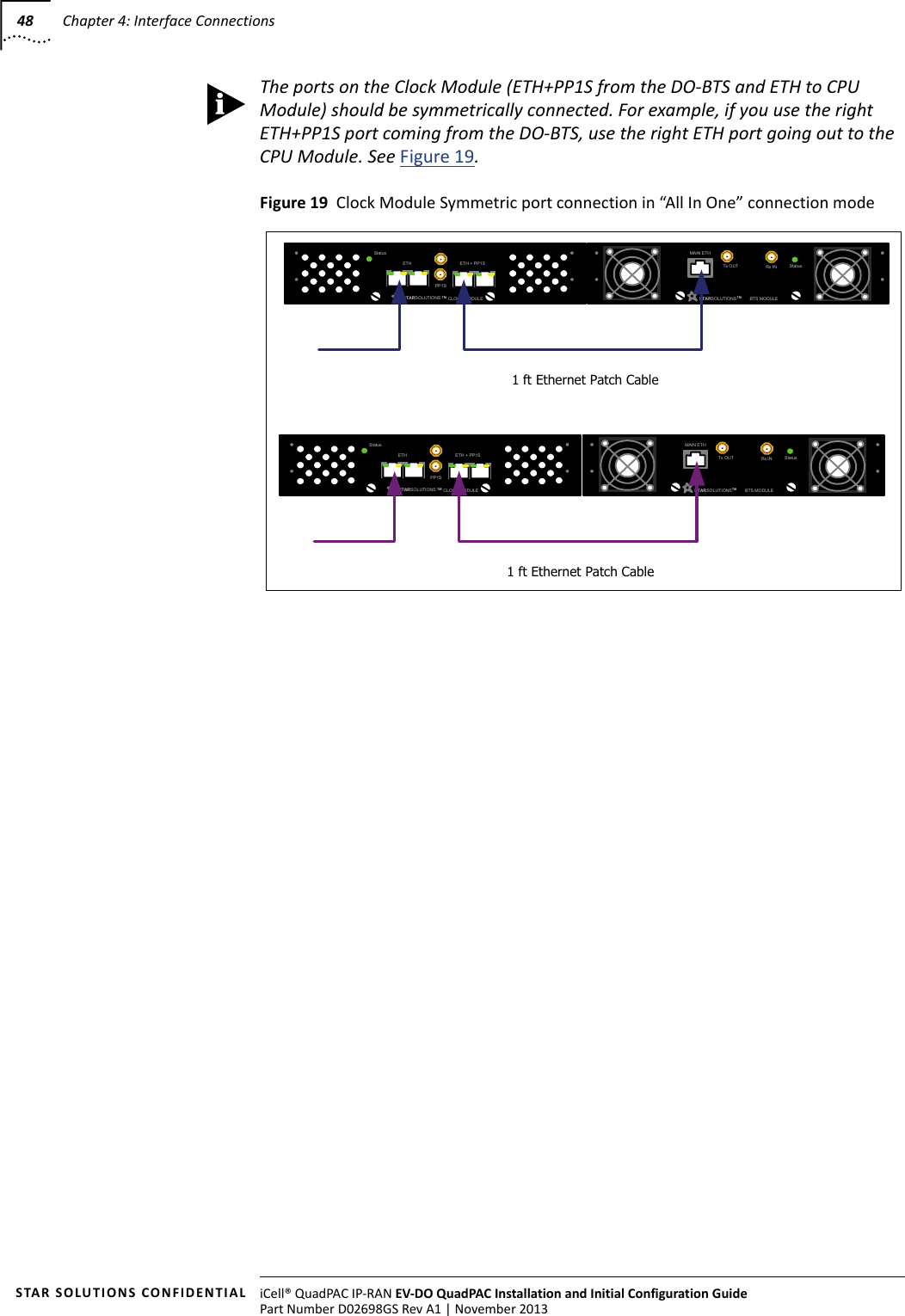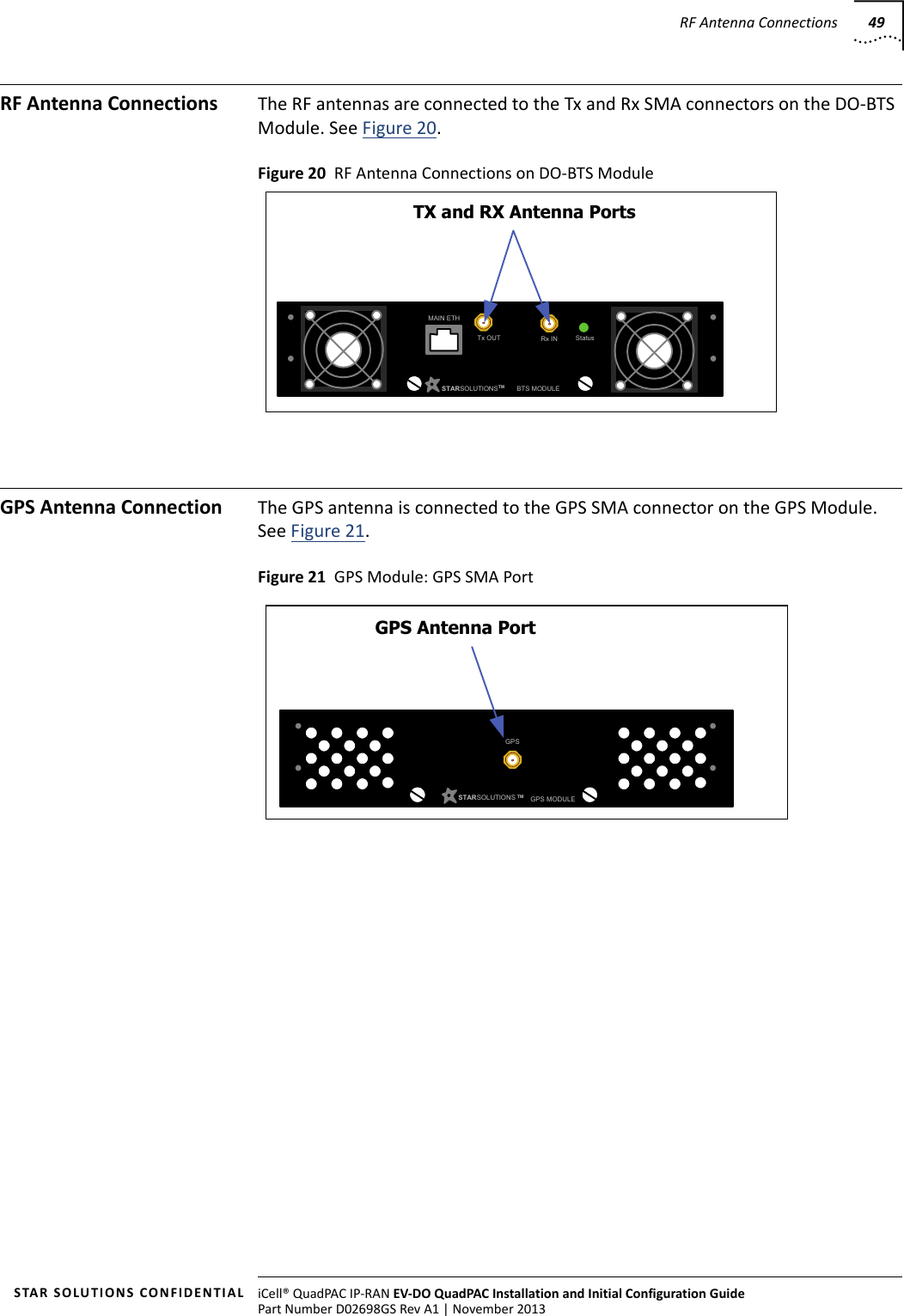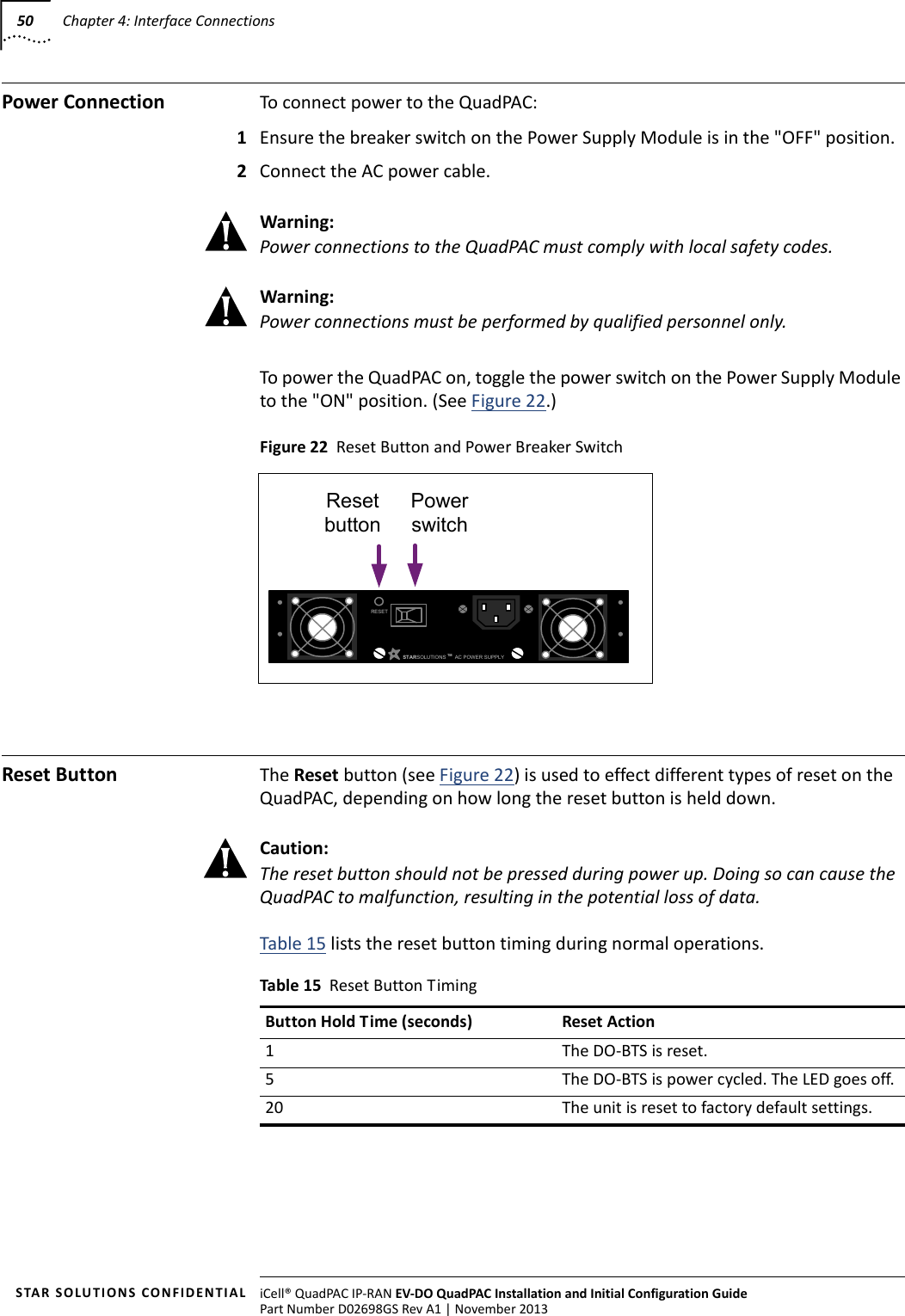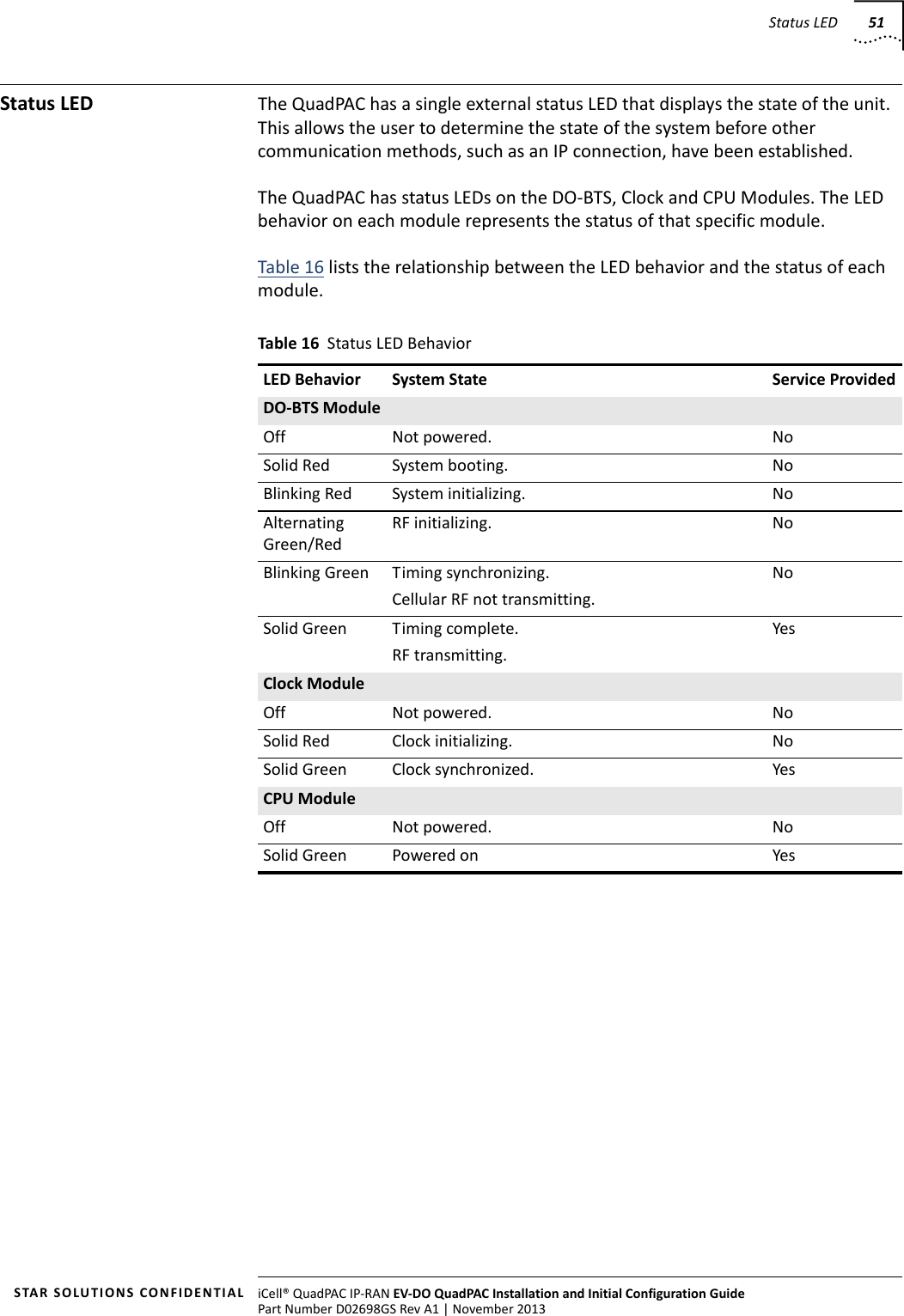Star Solutions 2-10-01-00-1 iCell QUADPAC DO IP-RAN 1900MHz CPU (wo CPU) AC GPS User Manual QuadPac EVDO IIC Guide
Star Solutions International Inc iCell QUADPAC DO IP-RAN 1900MHz CPU (wo CPU) AC GPS QuadPac EVDO IIC Guide
Contents
- 1. Part 1
- 2. Part 2
Part 1