Steren Electronics 750-910-JHE Freedom Bluetooth Speaker User Manual 15 750 910 JHE UserMan
Steren Electronics International, LLC Freedom Bluetooth Speaker 15 750 910 JHE UserMan
15_750-910-JHE UserMan
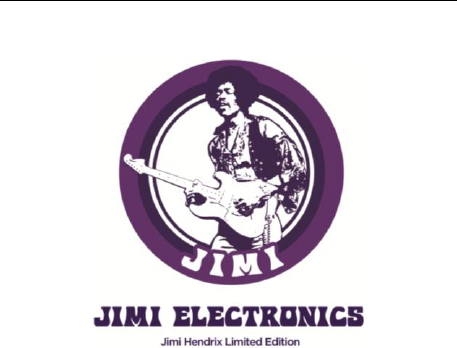
Freedom
User Guide
750-910-JHE
FCC ID:2ABDS750-910-JHE

Freedom User Manual 2
Setting up your Freedom
1. POWER ON/OFF
Plug in the power cable to the back of the Freedom (use the provided power supply). To turn
ON your Freedom speaker, press and release the power button on the back of the unit. Press
the start button on the touch pad and wait for the Freedom start-up chime to signal that your
unit is now turned ON. To turn your Freedom speaker OFF, press and hold the power button
for 3-5 seconds. The Freedom speaker is now turned OFF.
2. BLUETOOTH®
Pairing: For Bluetooth® pairing, search for the Freedom device and connect to it.
Connected: Once connected, you should now be able to play audio.
3. BLUETOOTH® CONTROLS
Audio Play and Pause: To pause or resume playback when connected through Bluetooth®,
press the "►║" button.
Audio Skip and Return: To skip or return a track when connected through Bluetooth®,
press the "►►|" to skip or press the "|◄◄" button to return.
Disconnect Bluetooth: To disconnect your device from Bluetooth®, press and hold the
"►║" button until you hear a beep sound. If you want to reconnect to Bluetooth®, repeat the
steps in 2. Bluetooth®.

Freedom User Manual 3
4. VOLUME
To adjust the volume on the Freedom, press and hold down on the volume up "+" or the
volume down "-" buttons on the touch surface of the Freedom. Release the button when you
reach your desired volume level.
5. AUX INPUT
To play audio using audio cable, plug the cable from your audio device into the AUX jack in
the back of the Freedom speaker. If you want to switch to AUX while Bluetooth® mode is
enabled, simply press the "►║" button and wait 3-15 seconds (time will vary depending on
the Bluetooth® version on your device). After this time, your AUX mode should be active.
Note: USB and QI wireless charging cannot be used at the same time.
Technical Specifications
Weight: 1615g Passive Radiator Size: 4.5"
Bluetooth® 4.0 USB Charging: 15W, 2.1A
RF Range: 10M (33feet) Smart Touch Keys
Input Voltage: 12 V/ 2A 3.5mm Stereo Jack
Inputs: DC Input, AUX Inputs QI Wireless Charging
Speaker Drivers: 5W x2 Supports MP3 and WMA Audio Formats
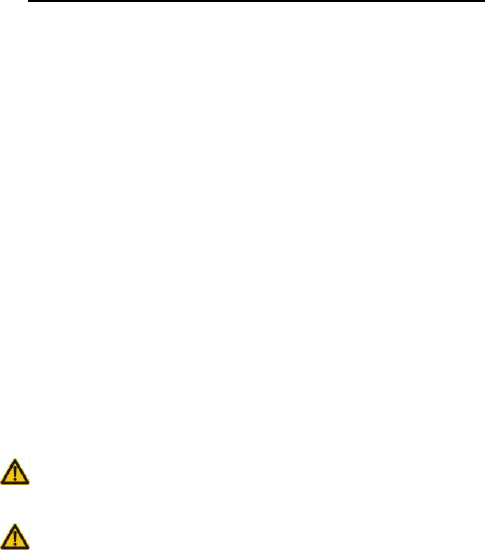
Freedom User Manual 4
Important Safety Information
1. READ these instructions.
2. DO NOT use this device near water.
3. CLEAN ONLY with dry cloth.
4. DO NOT use near any heat sources such as radiators, heat registers, stoves, or any other
device that may produce excessive heat.
5. PROTECT the power cord from being walked on or pinched, particularly at the plugs and
the point where it exits from the speaker.
6. ONLY USE attachments/accessories specified by the manufacturer.
7. UNPLUG this device during lightning storms or when unused for long periods
WARNING: To reduce the risk of fire or electrical shock, do not expose to rain or moisture.
WARNING: No naked flame sources – such as candles – should be placed on the product.

NOTE: This equipment has been tested and found to comply with the limits for a Class B digital
device, pursuant to part 15 of the FCC Rules. These limits are designed to provide reasonable protection
against harmful interference in a residential installation. This equipment generates, uses and can radiate
radio frequency energy and, if not installed and used in accordance with the instructions, may cause
harmful interference to radio communications. However, there is no guarantee that interference will not
occur in a particular installation. If this equipment does cause harmful interference to radio or television
reception, which can be determined by turning the equipment off and on, the user is encouraged to try to
correct the interference by one or more of the following measures:
—Reorient or relocate the receiving antenna.
—Increase the separation between the equipment and receiver.
—Connect the equipment into an outlet on a circuit different from that to which the receiver is
connected.
—Consult the dealer or an experienced radio/TV technician for help.
Thisdevicecomplieswithpart15oftheFCCrules.Operationissubjecttothefollowingtwo
conditions:
(1)thisdevicemaynotcauseharmfulinterference,and
(2)thisdevicemustacceptanyinterferencereceived,includinginterferencethatmaycause
undesiredoperation.
Changesormodificationstothisunitnotexpresslyapprovedbythepartyresponsiblefor
compliancecouldvoidtheuser'sauthoritytooperatetheequipment.