Sunmi Technology M1 Wireless data ordering system User Manual
Shanghai Sunmi Science and Technology Co.,Ltd. Wireless data ordering system Users Manual
Users Manual
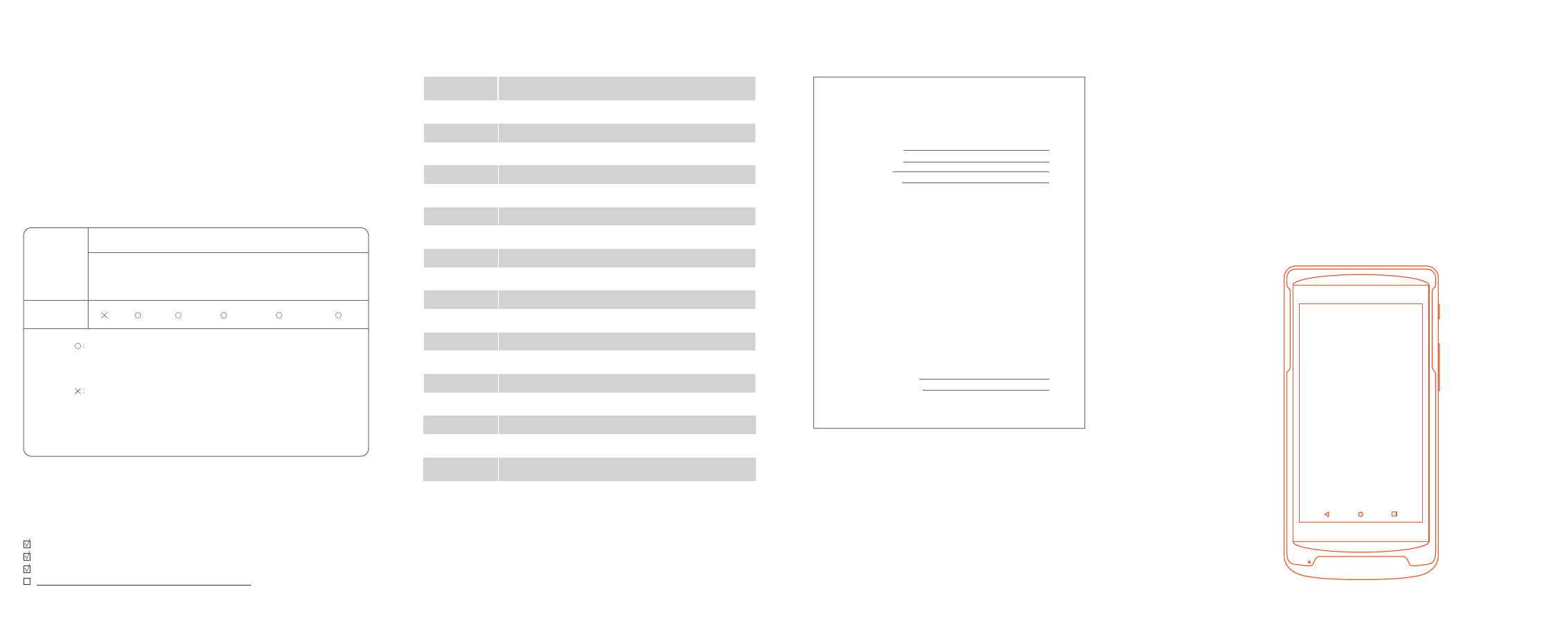
M1 User Guide
Hazardous/Toxic Substances and Content
Table of the Product
Contents of Package
Warranty Card
Product technical index
Warranty Card
Product Name:
Product Model:
Product No.:
Purchase Date:
Warranty Period: Warranty service by our company is
available within ___ days upon purchasing.
Free warranty is not provided in following conditions:
· Products are disassembled and repaired without
permission.
· Product barcode and fragile sticker are damaged, and
the warranty card is obliterated or broken.
· Malfunction caused by operations without complying
with requirements in the manual.
· Malfunction caused by water soaking or falling, and
man-made damage like scratching or breaking.
· Malfunction or damage caused by force majeure.
· Beyond the warranty period.
Contact Methods:
· Business address:
· Telephone number:
Statement
The company is not responsible for the following behaviors:
·Damages caused by using and maintaining the device without following the User Guide;
·Damages or problems caused by selection of objects or Consumables (products which are
not the initial ones provided or recognized by the company). In this case, the company will
not undertake any responsibility. No one is entitled to modify or change the product unless
permitted by the company.
Disclaimer
Discrepancies between the product and the file concerning detail s may raise due to
product updates. Please be subject to the material object. The company reserves the right
to interpret the file and the right to revise this manual withou t prior notices.
Products reaching or beyond service life for environmental protection shall not be
discarded anyhow but recycled as per the stipulations set out in the Control and
Administrative Measures on Electronic Information Products.
Body*1
User Guide*1 (including Contents of Package, Warranty Card and Product Certificate)
Charging dock*1
Indicates that the concentration of the hazardous substances in all
homogeneous materials in the parts is below the relevant threshold of
the SJ/T11363-2006.
Indicates that the concentration of the hazardous substances of at
least one of all homogeneous materials in the parts is above the
relevant threshold of the SJ/T11363-2006; However, the content of
the parts marked with "×" is above the standard due to the fact that
there is not mature alternative technologies in the industry.
Parts
Name
Circuit card
assembly
Lead
(Pb)
Mercury
(Hg)
Cadmium
(Cd)
Hexavalent
chromium
(Cr(VII)
Polybrominated
biphenyls
(PBB)
Polybrominated
diphenyl ethers
(PBDE)
Hazardous/Toxic Substances or Elements
WIFI
Camera
FLASH
Battery
O/S
CPU Frequency
Button
Mircrophone
LCD Screen
Bluebooth
Speaker
RAM
Interface
Touch screen
3G
WIFI 802.11b/g/n(2.4G)
200W FF Macro
4GB Nand Flash
3.7V/3000mAh
Android 5.1
1.3GHZ Quad Core
1xpower button 、1xscan button
1xMIC,Acoustic Wave Payment Supported
4.5''TN,FWVGA 854*480
Bluetooth3.0/4.0,IBEACON supported
Single Track 1W,Volume Up to 90 DB(Adjustable)
512MB DDR2
Micro USB Debug Port,SIM card slot,4 section headphone hole,
charging thimble
Capacity Dual-point Touch screen
GSM 900/1800/850/1900、WCDMA 850/1900
Dimension
Thimble Type
Charging Base
Terminal:length148mm*width73mm*height23mm
Charging Base:Length104mm*Width74mm*Height 68mm
INPUT:AC100~240V/1.5A 50/60Hz
OUTPUT:DC5V/1A
CPU MTK MT6580M
Configuration Main specifications
FCC Regulations:
This device complies with part 15 of the FCC Rules. Operation is subject to the following two conditions: (1) This
device may not cause harmful interference, and (2) this device must accept any interference received, including
interference that may cause undesired operation.
This device has been tested and found to comply with the limits for a Class B digital device, pursuant to Part 15 of the
FCC Rules. These limits are designed to provide reasonable protection against harmful interference in a residential
installation. This equipment generates, uses and can radiated radio frequency energy and, if not installed and used in
accordance with the instructions, may cause harmful interference to radio communications. However, there is no
guarantee that interference will not occur in a particular installation If this equipment does cause harmful interference
to radio or television reception, which can be determined by turning the equipment off and on, the user is encouraged
to try to correct the interference by one or more of the following measures:
-Reorient or relocate the receiving antenna.
-Increase the separation between the equipment and receiver.
-Connect the equipment into an outlet on a circuit different from that to which the receiver is connected.
-Consult the dealer or an experienced radio/TV technician for help.
Caution: Changes or modifications not expressly approved by the party responsible for compliance could void the
user‘s authority to operate the equipment.
FCC RF Exposure Information (SAR)
This device is designed and manufactured not to exceed the emission limits for exposure to radio frequency (RF) energy set by the
Federal Communications Commission of the United States.
During SAR testing, this device is set to transmit at its highest certified power level in all tested frequency bands, and placed in positions
that simulate RF exposure in usage near the body with the separation of 5 mm. Although the SAR is determined at the highest certified
power level, the actual SAR level of the while operating can be well below the maximum value. This is because the device is designed to
operate at multiple power levels so as to use only the power required to reach the network. In general, the closer you are to a wireless
base station antenna, the lower the power output.
The exposure standard for wireless employs a unit of measurement known as the Specific Absorption Rate, or SAR. The SAR limit set
by the FCC is 1.6W/kg.
The FCC has granted an Equipment Authorization for this model device with all reported SAR levels evaluated as in compliance with
the FCC RF exposure guidelines. SAR information on this model device is on file with the FCC and can be found under the Display
Grant section of www.fcc.gov/oet/ea/fccid after searching on FCC ID: 2AH25M1.
For this device, the highest reported SAR value for usage near the body is 1.20 W/kg.
While there may be differences between the SAR levels of various devices and at various positions, they all meet the government
requirement.
SAR compliance for body operation is based on a separation distance of 5 mm between the unit and the human body. Carry this
device, at least 5 mm away from your body to ensure RF exposure level compliant or lower to the reported level. To support body
operation, choose the belt clips or holsters, which do not contain metallic components, to maintain a separation of 5 mm between this
and your body.
SUNMI W5910
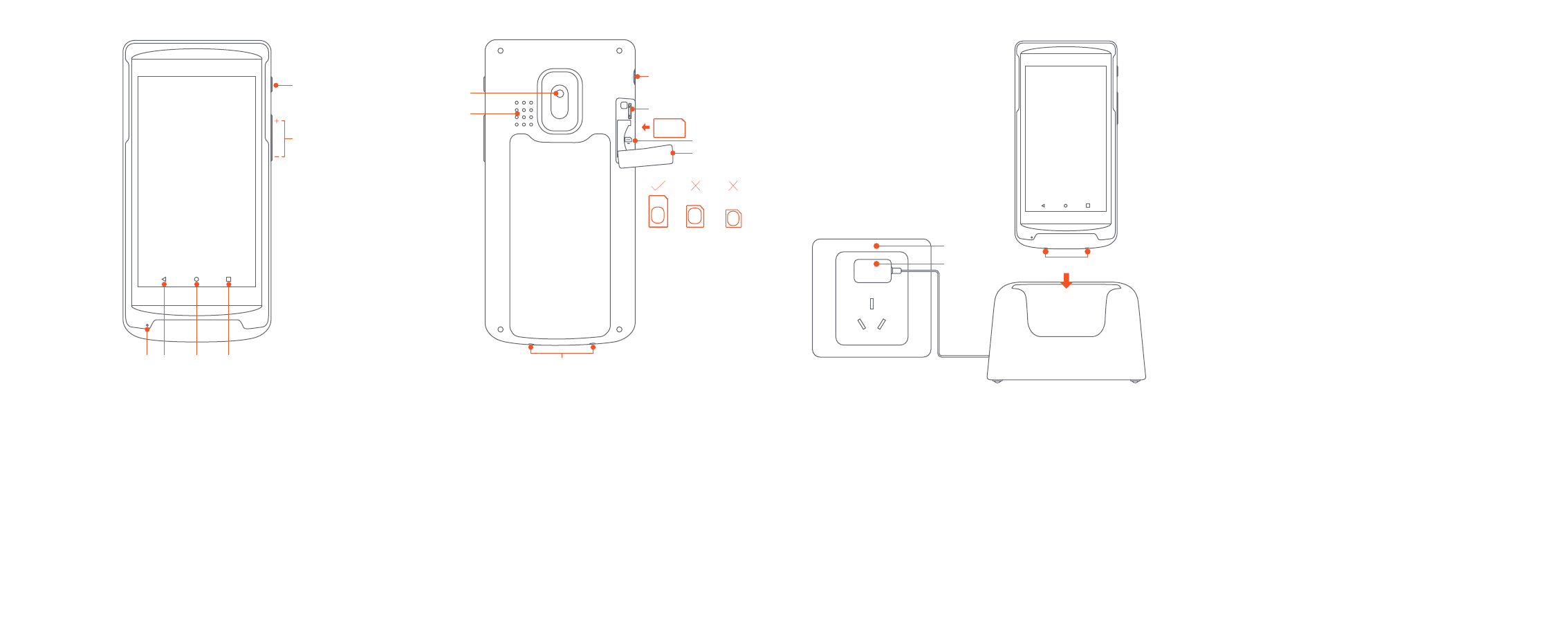
Power Button Audio Jack
SIM Card Slot
SIM
Camera
SIMCardCover
Horn
Charging Contact
Volume Key
Menu
Key
Home
Key
Return
Key
MIC
Description of Charging and Battery
The device supports docking station only. Charging
by USB cable is unsupported
· Insert the dock adapter into the mains socket;
· Mount the device onto the dock as per the
direction in the figure;
· Charging icon will be shown on the screen during
charging;
· Check the direction of the device onto the dock
if no charging icon is shown.
Battery description/notes
· The device uses 3.7 V / 3000mAh non-detach
able built-in lithium battery. Do not remove it by
yourself.
· Please charge the device at any time instead of
after power-o so as to maintain the service life of
the battery.
Audio Jack
Available for externally connected audio/personal credit card POS (application required).
MICRO USB Debugging Interface
Applicable to developers' debugging only. Charging unsupported
SIM Card Slot
Note:This slot is for standard SIM card, please use the conversion for Micro-SIM card and
Nano-SIM; Ensure the device is powered o when inserting or rem oving sim card.
Inserting or removing card in power-on state may cause malfunction.
· Open SIM card cover. Insert/remove SIM card as instructed direc tion in the figure;
· Covers tightly on vertical direction. (China Mobile/Unicom 2G and Unicom 3G SIM cards are
supported)
Camera
Applicable to barcode scanning within close range (6cm-20cm) only.
Charging Contact
Used for charging when contacting the dock. (Stay away from water, metal and other
energized devices)
Power Button
Short press: Wake up or lock the screen.
Long press: Press the button for 2-3 seconds to start up the device in shutdown mode;
Press the button for 2-3 seconds to select shutdown or restart under normal service conditions.
Press the button for 11 seconds to automatically restart the device when it crashes.
Volume Key
Adjust volume (the key can be also used for quick barcode scanning when supported by
applications).
Return Key
Click it to return to the previous interface.
Home Key
Click it to return to home screen quickly.
Menu Key
Click it to view programs running in the background quickly; Select an App and slide towards
one side to close it.
Common Troubleshooting
Fail to Start the Device (e.g. Low Battery)
· Mount the device onto the dock correctly and charge it for 3 minutes;
· Check whether the charging status is shown on the screen.
Device Crash
Press the power button for 11 seconds to restart.
Additional Tips
After startup, view [User Guide] for more details
Authorized operating system update
The operating system support ocial system updates. If user bru shes the third-party
ROM system or hack to modify the system may cause the system unstable and also may
bring security risks and threats.
Precautions
Safety Warning
· Please insert the AC plug into the AC outlet according to the identifying input on the
power adapter;
· It is prohibited to use the device in any places with potential explosive gases;
· Nonprofessionals shall not open the power adapter anyhow so as to avoid dangers;
· The device is a Grade A product. In living environment, the product may cause radio
interference. Therefore;users may be required to take practical measures against the
interference.
· Battery replacement:
1. Wrong type battery replacement may bring explosive risks!
2. Replaced battery shall be handed over to maintenance personnel for disposal. Do not
put it into fire!
Important Safety Instructions
· Avoid installing or using during thunder and lightning, otherwise lightning stroke may
occur;
· Cut o the power immediately if there is abnormal smell, overh eating or smog;
· Do not touch the sharp paper cutting tool!
Recommendation
· Do not use the device near water or in humid environment. Keep liquid from falling onto
the terminal;
· Do not use the device in extremely cold and hot environment, e .g. around fire or lighted
cigarettes;
· Do not smash, throw or bend the device;
· Use the device in clean and dustfree environment as much as possible and keep small
items from falling into the terminal;
· Do not use it near medical devices unless permitted.
Minimalism Design
Only a few steps to start the smart commercial device .
2G/3G setting. Insert corresponding 2G (GSM)/3G (GSM) card in shutdown mode
before starting the device. (See Technical Specifications for de tails of card support)
Press the power button for 2-3 seconds to wake up the screen, enter the interface of
first starting and operate as per instructions. 2 kinds of netwo rk modes are selectable
for the device.
WIFI setting
· Click the button [Setting] and put WLAN on, then enter the interface of WLAN search
and wait for searched and listed available WLAN hot-spots;
· Select a WLAN to be connected. Passwords are required for encrypted networks.
How to Download/use Apps
In networking mode, open App Store, browse, download and install targeted Apps.
①
②
③
MICRO USB Debugging
Interface
Electric socket
Charger adapter Charging Contact
Mini-SIM Micro-SIM Nano-SIM