Sylvania 6413TG User Manual TV Manuals And Guides L0610207
SYLVANIA Direct View/Digital 26 and under TV Manual L0610207 SYLVANIA Direct View/Digital 26 and under TV Owner's Manual, SYLVANIA Direct View/Digital 26 and under TV installation guides
6413TG, 6419TG L0610207
User Manual: Sylvania 6413TG 6413TG SYLVANIA TV - Manuals and Guides View the owners manual for your SYLVANIA TV #6413TG. Home:Electronics Parts:Sylvania Parts:Sylvania TV Manual
Open the PDF directly: View PDF ![]() .
.
Page Count: 8
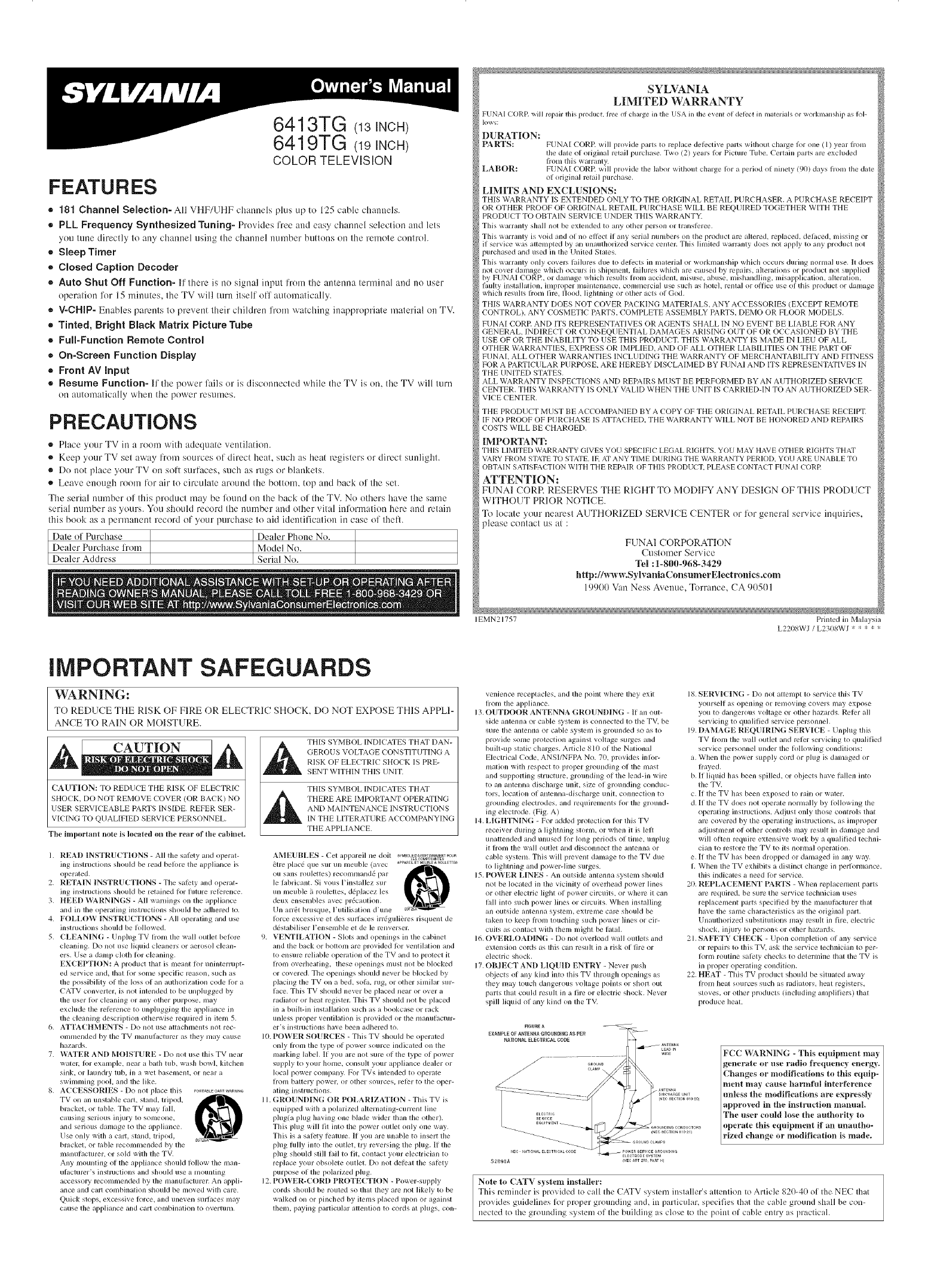
6413TG (13 INCH)
6419TG (19INCH)
COLOR TELEVISION
FEATURES
® 181 Channel Selection- All VHF/UHF channels plus up to 125 cable channels.
®PLL Frequency Synthesized Tuning- Provides fi'ee and easy channel seleclion and lets
you lune directly to ally chanllel using the cbal]l]el number buHo[ls oil the remote control.
®Sleep Timer
®Closed Caption Decoder
®Auto Shut Off Function= II there is no signal input from the antenna terufinal and no user
operaiion lot 15 minutes, the TV will turn ilsel! ol'i automatically.
® V-CHIP- Enables parents to preven/lheir children lroul walching inappropriaie material on TV.
® Tinted, Bright Black Matrix Picture Tube
® FulI-Funetion Remote Control
® On-Screen Function Display
® Front AV Input
® Resume Function= ff tl_e power Jails or is disconnected while {he TV is on, {he TV will turn
on autoH)atically wheB the power resumes.
PRECAUTIONS
® Place your TV in a room with adequate ventilation.
® Keep your TV set away from sources of direct heat, such as heat registers or direct sunlight.
® Do not place your TV on st)I) surlhces, such as rugs or blankets.
•Leave enough a)oln li)r air to circulate aa)und Ihe bottoln, top and back of the set.
The serial number of this product may be lound on the back of the TV. No others have tl)e same
serial nuluber as yours. You should record the lmlnber and other vital inlorlnafion here and retain
lifts book as a permanent record of your purchase to aid idenlilication in case of thell.
Date of Purchase Dealer Phone No.
Dealer Purchase from Model No.
Dealer Address Serial No.
SYLVANIA
LIMITED WARRANTY
FUNAI (()RE will rep lit this I?roduct. h'ee ol charge in tile laSA ill the event ol cleR_ctinmaterial_ or x_orknmn_hil?as Io]-
k)w:
DURATION:
PARTS: FUNAI CORE will provide parts to replace delcctive pal_s wilbout charge 1or one (1) year fiom
the date ol original retail ptu'cllase. T_o (2) years Ior Picture Tube. Certain parl_ are excluded
h'om this warranty.
LABOR: FUNAI CORE will provide tile labor without charge lot a period ol ninety (90) days lrom the dale
ol original retail purcllase.
LIMITS AND EXCLUSIONS:
THIS WARRANTY IS EXTENDED ONLY TO THE ORIGINAL RETAIL PURCHASER. A PURCHASE RECEIPT
OR OTHER PROOF OF ORIGINAL RETAIL PURCHASE WILL BE REQUIRED TOGETHER WITH THE
PRODUCT TO OBTAIN SERVICE UNDER THIS WARRANTY.
This warranl} shall not be exlended to any other person or transleree.
This warrauly ix void and ol uo ellect if ally serial numbers on the product are allered, replaced, delaced, ndssing or
il service wax allempted by an uuauthorized selwice center. This limiled warranty does not apply to any product not
purchased and used in the lJniled Stales.
This warranly only covers hdlures due to delects in malerial or worknmnship which occm _,during normal use. It does
not cover damage which occurs in shipment, hdhu'es which are caused by relmirs, alterations or product not supplied
by FUNAI CORE, or damage which results h'om accident, misuse, abuse, mishandliug, misapplication, alleratiou.
hmlty installatiolh inq?roper mainlenance, commercial use such as holeh rental or ollice use ol this Ilroduct or damage
whicll resulls Irom fire, flood, lightning or other acts of God.
THIS WARRANTY DOES NOT COVER PACKING MATERIALS. ANY ACCESSORIES (EXCEPT REMOTE
CONTROL), ANY COSMETIC PARTS, COMPLETE ASSEMBLY PARTS. DEMO OR FLOOR MODELS.
FUNAI CORR AND ITS REPRESENTATIVES OR AGENTS SHALL IN NO EVENT BE LIABLE FOR ANY
GENERAL, INDIRECT OR CONSEQUENTIAL DAMAGES ARISING OUT OF OR OCCASIONED BY THE
USE OF OR THE INABILITY TO USE THIS PROD) JCT. THIS WARRANTY IS MADE IN LIEU OF ALL
OTHER WARRANTIES, EXPRESS OR IMPLIE[Z AND OF ALL OTHER LIABILITIES ON THE PART OF
FUNAI, ALL OTHER WARRANTIES INCLUDING THE WARRANTY OF MERCHANTABILITY AN[) FITNESS
FOR A PARTICULAR PURPOSE, ARE HEREBY DISCLAIMED BY FUNAI AND ITS REPRESENTATIVES IN
THE UNITED STATES.
ALL WARRANTY INSPECTIONS AND REPAIRS MUST BE PERFORMED BY AN AUTHORIZED SERVICE
CENTER. THIS WARRANTY IS ONLY VALID WHEN THE UNIT IS CARRIED-IN TO AN AUTHORIZED SER-
VICE CENTER.
THE PRODUCT MUST BE ACCOMPANIED BY A COPY OF THE ORIGINAL RETAIL PURCHASE RECEIPT.
IF NO PROOF OF PURCHASE IS ATTACHED, THE WARRANTY WILL NOT BE HONORED AN[) REPAIRS
COSTS WILL BE CHARGE[).
IMPORTANT:
THIS LIMITED WARRANTY GIVES YOU SPECIFI( LEGAL RIGHTS. YOD MAY HAVE OTHER RIGHTS THAT
VARY FROM STATE TO STATE. IF, AT ANY TIME DURING THE WARRANTY PERB-)D, YOU ARE UNABLE TO
OBTAIN SATISFA(TION WITH THE REPAIR OFTHIS PRODUCT, PLEASE CONTACT FUNAI CORR
ATTENTION:
FUNA1 CORE RESERVES THE RIGHT TO MODIFY ANY DESIGN OF THIS PROI)UCT
WITHOUT PRIOR NOTICE.
To locate your nearest AUTHORIZED SERVICE CENTER or lot general service inquiries,
please contact us at :
FUNAI CORPORATION
Customer Service
Tel :1-800-968-3429
http://www.SylvaniaConsumerElect tonics.corn
19900 V:m Ness Avenue, Torrance, CA 90501
I EMN21757 Prinled in Mahlysla
L2208W I /L2308WI * * * * *
IMPORTANT SAFEGUARDS
WARNING:
TO REDUCE THE RISK OF FIRE OR ELECTRIC SHOCK, DO NOT EXPOSE THIS APPLI-
ANCE TO RAIN OR MOISTURE.
CAUTION
CAUTION: TO REDUCE THE RISK OF ELECTRIC
SHOCK, DO NOT REMOVE COVER (OR BACK) NO
USER SERVICEABLE PARTS INSIDE. REFER SER-
VICING TO QUALIFIED SERVICE PERSONNEL.
The important note is located on the rear or the cabinet.
[_ HIS SYMBOL INDICATES THAT DAN-
GEROUS VOLTAGE CONSTITUTING A
RISK OF ELECTRIC SHOCK IS PRE-
SENT WITHIN THIS UNIT.
THIS SYMBOL INDICATES THAT
l_ HEREARE IMWORTANT OPERATING
AN[) MAINTENANCE INSTRUCTIONS
1NTHE LITERATURE ACCOMPANYING
THE APPLIANCE.
I. READ INSTRUCTIONS - All tile salety and operat-
ing instructions should be read belore tile appliance is
operated.
2. RETAIN INSTRUCTIONS -Tile sal_ty and operat-
ing instructions should be retained lor hlture rel_rence.
3. HEEl) %VARNINGS -All warnings on the appliance
and in the operating instluctions should be adhered Io.
4. FOLLOW INSTRUCTIONS -All operating and use
instructions should be h)llowed.
5. CLEANING - Uiqdug TV hom the wall outlet be%re
cleaning. Do uot use liquid cleaners or aerosol clean-
ers. Use a damp cloth h)r cleaning.
EXCEPTION: A product Ibat is meant B)r uninterrupt-
ed selvice alld. that Ior sortie specilic reason_ such as
the possibility of Ibe loss ol an authorization code 1or a
CATV converler, is not inlended to be unplugged by
the user lor cleaning or ally other purpose, Inay
exclude the relerence to ulqdugging Ibe appliance in
the cleauing description otheraise required in ilem 5.
6. ATTACHMENTS - Do uot use allachments not rec-
ommended by the TV manuh*cturer as they may cause
hazards.
7. WATER AND MOISTURE - Do not use this TV near
watel; 1or example, near a bath tub, wash bowl, kitchen
sink, or laundry tub, in a wet baselnel/L or near a
swimndng pool. and Ibe like.
8. ACCESSORIES - DO IIot place tiffs PORT_LECARTWARNING
TV on all unstable cart, stand, tripod,
bracket_ or lable. The TV may 1all
causing serious iniury to sonleolle,
and serious damage to the appliance.
Use only with a can, stand, Iripod,
bracket, or lable recommended by the
manulacturer, or sold with the TV.
Any mounting of Ibe appliance should lollow the man-
ulacturer's instlllctions and should use a nlounting
accesso Wrcconunended by the manulacmrer. An appli-
ance and calx combination should be moved wilb care.
Quick stops, excessive Iorce. and uneven sull3ces may
cause the appliance and cart combination to overturn.
_IMI'_UBI ES - Cel appareil ne doil gYM_LgUAVEDTISgEMgNT_UR
• _ LESC0MP08mTES
0.1re plac_ que sur LIn Illeuble (a'vec APPARE=LETMEUBLEAROULETTE_
OU sans roulettes) recolnlllalld_ par
]e I d)ricant. Si vous Finslallez sur
un meuble hroulelles, ddplacez les
deux ellsenlbJes avec precaution.
Un arrel brusque, I'ulilisalion d'ulle
Iorce excessB'e el des surfaces irrdguli&res risquenl de
d_slabiliser I'ensemble el de le renverser.
9. VENTILATION - Slols ind openings in the cabinet
and Ihe blck or bollOlll are provided fi)r venti] ilion and
to ensure reliable operalion ot Ihe TV and Io ilrotecl Jt
hom overhe iting, Ihese openings nlUSl nol be blocked
or covered. The openings should never be blocked by
placing the TV on a bed, sola, rug, or other sindlar sur-
lace. This TV should never be placed near or over a
radialor or Ileal regisler, This TV shoukl nol be placed
ill a buill-iu inst Illa0on such as a bookcase or rick
Ull]eSS proper vellli]alion ix prox ided or Ihe ii/anutaclur-
eFs illslruclion$ blve been idhered to.
10. POWER SOURCES - This TV sbould be operaled
only fiom the type of power source indicaled on Ihe
nlarking label, If you are nol sure of Ihe lype of power
SUl?ply to your home, consull your appliance dealer or
local power company. For TVs inlended Io operate
]rom b illely power, or olher sources, reler to the oper-
alillg ilISlruclions,
I I. GROUNDING OR POLARIZATION - This TV is
equipped with a polarized alternaling-current lille
plug(a plug ]laving one bhlde wider Ihan the other).
This plug will fil into Ihe power outlet only one way,
This is I slimly l_alure. 11 you ue un ible to inserl Ihe
phlg lully inlo Ihe outlet, try reversing Ihe plug. lithe
plug should still lid to lit. conlacl your eleclriciau tO
replace your obsolete outlel. Do nol del_?al Ihe sal_?ly
purpose of Ihe polarized plug.
12. POWER-CORD PROTECTION - Power-supply
cords should be rouled so that they are nol likely to be
*r tll_ed Oil or Ilinched by ilenls p] Iced Ul)On or ag dnsl
tbenl, paying parlicular altenlion to cords al plugs, con-
venience recel?tacles, and the point where Ihey exit
h'om the al?pliance.
13, OUTDOOR ANTENNA GROUNDING - If all out-
side anlenna or cable syslem is connecled to the TV, be
sllre tile anlenna or cable syslenl is grounded so as to
provide some prolection against voltage sulges and
built-up static chaises. Al*icle 810 of Ibe National
Eleclrical Code, ANSI/NFPA No. 70, provides inlor-
nmtion with respect to i_roper grotmding ol Ibe mast
and SUlTOlling structure, grounding of the lead-in wire
to an anlenna dischalge unit, size ol grounding Collduc-
tors, location OI anlenlla-discharge unit, connection to
grounding electrodes, and requirements lor the ground-
ins electrode. (Fig. A)
14. LIGHTNING - For added prolection lor this TV
receiver during a lightning storm, or when it is leB
unallended and unused 1or long periods ol time, unldug
it ]roll/the wall outlet al)d disconnect the antel)l)a or
cable syslem. This will i)revent damage to the TV due
to lightning aud power-line surges.
15, POWER LINES - All outside antenna system should
not be located in the viciui Wof overhead power lines
or olber electric light of power cilvuils, or where it can
I;,11into such power lines or cilvuils. When installing
an outside antelllla systenl, extreme care should be
taken to keep lrom touching such power lines or cir-
cuits as contact wilb them might be latal.
16. OVERLOADING - Do not overload wall outlets and
extension cords as Ihis can result in a risk of fire or
electric shock.
17. OBJECT AN[) LIQUID ENTRY - Never push
objects of ally kind inlo this TV through openings as
they may Iouch dangerous vollage points or shim out
parts that could result ill a fire or electric shock. Never
spill liquid ol any Idnd on the TXL
18, SERVICING - Do not atlempt to ser,'ice this TV
yourself as opening or rell/OVillgCovers may expose
you to dangerous voltage or olber hazards. Reler all
servicing to qualdied selwice personneh
19. DAMAGE REQUIRING SERVICE - Unphlg this
TV Irom the wall outlet and reler servicing to qualified
service personnel under Ibe lollowing conditk)ns:
a, When the power supply cord or plug is damaged or
h'ayed.
b. I1 liquid has been spilled, or ot)iects have hdlen into
the TV.
c. I1the TV has been exposed to rahl or Taler.
d. I1 Ibe TV does not operate nommlly by hdh)wing Ibe
operating instructions. Adiust ouly Ibose controls that
are covered by the operating instructions, as improper
adiustment of other controls may result in damage and
will ollen require extensive work by a qualified techni-
cian to restore the TV to its nornla] opera0on,
e. 11the TV has been dropped or damaged in any way.
I. When Ibe TV exhibits a distinct change ill pedormance,
this indicates a need 1or selwice.
20. REPLACEMENT PARTS - When replacement parts
are require& be sure the service techniciau uses
replacement parts specilied by the manulacmrer that
have the same characteristics as Ibe original part.
Unaulborized substitutions may result in fire, eleclric
shock, inimy to persons or other hazards.
21. SAFETY CHECK - Upon completion of any selwice
or repairs to this TV, ask the service lechnician to per-
Ik)rnl routine salety checks to determine Ibat the TV is
in proper operating condition.
22. HEAT - This TV product should be situated away
]ronl heat sources such as radiators, heat registers.
stoves, or other products (including amplifiers) that
produce beat.
NGURE A
EXAMPLE OF ANTENNA GROUNDING AS PER
NATIONAL ELECTRICAL CODE
j _R0UND
CLAMP \
FCC WARNING - This equipment may
generate or use radio freql_ency energy.
Changes or modifications to this equip-
ment may cause harmfu| interference
unless the modifications are expressly
approved in the instruction manuaL
The user could lose the author|ty to
operate this equipment if an unautho-
rized change or modif|cat|on is made.
$2898A mE0 A_T 25O PART H}
Note to CATV system installer:
This reminder is provided to call the CATV system installer's attention to Article 820-40 of the NEC that
provides guidelines lor proper grounding and, in particular, specifies that the cable ground shall be con-
nected to the grounding system of the building as close to the point of cable entry as practicah
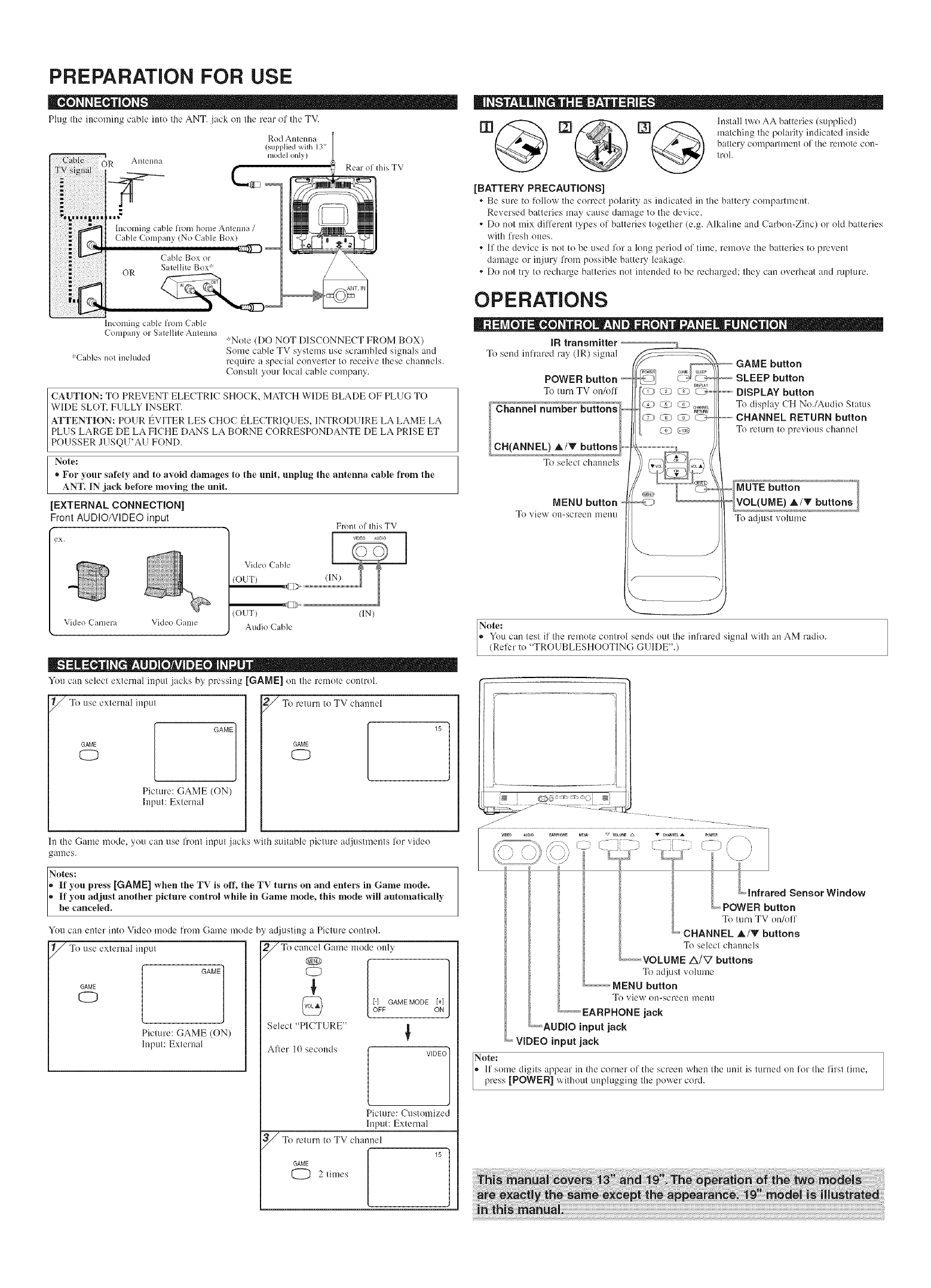
PREPARATION FOR USE
Plug tile incoming cable inio the ANT. jack oll the rear of the TV.
Rod Antenna
(supplied wilh I_"
AII[OIIII;I nlode] (lilly)
CI]_ Rear ol this TV
Incoming cable from Cable
Company or Satellite Antenna
_:Cables not included
*Note (DO NOT DISCONNECT FROM BOX)
Sonic cable TV systems use scralnbled signals and
require a special converter to receive these chalmels.
Consult your local cable compaGy.
CAUTION: TO PREVENT ELECTRIC SHOCK, MATCH WIDE BLADE OF PLUG TO
WIDE SLOT, FULLY INSERT.
ATTENTION: POUR ]EVITER LES CHOC I_LECTRIQUES, INTRODUIRE LA LAME LA
PLUS LARGE DE LA FICHE DANS LA BORNE CORRESPONDANTE DE LA PRISE ET
POUSSER JUSQU'AU FOND.
Note:
* For your safety and to avoid damages to the unit, unplug the antenna cable from the
ANT, IN jack hefore moving the unit.
[EXTERNAL CONNECTION]
Front AUDIO/VIDEO input Front of tiffs TV
Video Camera Video Game
eX.
Video Cable
(OUT)
(OUT)
Audio (able
(IN)
([N)
You can selecl external input jacks by' pressing [GAME] on the remote cnnm)l.
UTo use external input
GAME
CD
GAME /
Picture: GAME (ON)
Input: External
/2/To return tn TV channel
GAME
CD
o@o@
[BATTERY PRECAUTIONS]
o@
lustall two AA batteries (supplied)
lnalching the polarity indicated inside
battery compamnent of the remote con-
trol.
*Be sure to R)llow the correct polarity as indicated in the battery compartment.
Reversed batteries lnay cause damage to the device.
, Do not *nix dill'trent types of batteries together (e.g. Alkaline and Carbon-Zinc) or old batteries
with ll"eshones.
o If the device is not to be used lor a long period of time. remove the batteries Io prevent
damage or injury l'rom possible batte W leakage.
° Do not Iry to recharge batteries not intended Io be recharged; they can overheat and rupture.
OPERATIONS
IR transmitter
To send infrared ray (IR) signal
POWER button
To ttlrn TV nn/nl'f
To selecl channels
MENU button
To view nn-screen lnenu
GAME button
_SLEEP button
.............DISPLAY button
To display CH No./Audio Status
"-- CHANNEL RETURN button
To retLirn to previous chainlel
MUTEbutton
VOL(UME) A/. buttons {
To adjust volume
Note:
* You can lest if the remote control sends out the ilffrared signal with an AM radio.
(Relcr to TROUBLESHOOTING GUIDE".)
In the Ganle mnde, you call use front inpul jacks wid, suitable picture adjustments l'nr video
games.
!otes:
If you press [GAME] when the TV is off, the TV turns on and enters in Game *node.
If you adjust another picture control while in Game *node, this *node will automatically
be canceled,
You can enter into Video nlode froln Game mode by' adjusting a Picture control.
UTo use external input
GAME
<D GAME 1
Picture: GAME (ON)
Input: External
_T,,) cancel Game ulode ()lily
®
0!
@
Select "PICTURE"
After l0 seconds
[-] GAME MODE [+]
OFF ON
VIDEO
Picture: Customized
lliput: External
3/To return {o TV chaGnel
GAME
@ 2 times
15
Lqnfrared Sensor Window
l_,,,,POWER button
To turn TV on/oil'
CHANNEL A/V buttons
To select channels
_'_ VOLUME ./k/V buttons
To adjust volmne
*,,,,,,,,,,,,,,,,,,*MENU button
To view oil-screen u/enu
'_'_'_'_'EA RPHO N E jack
""AUDIO input jack
_"_VIDEO input jack
Note:
®ll' some digits appear in the corner ol the screen when the ullit is turned on for the first time,
press [PO_NER] without unplugging the power cord.
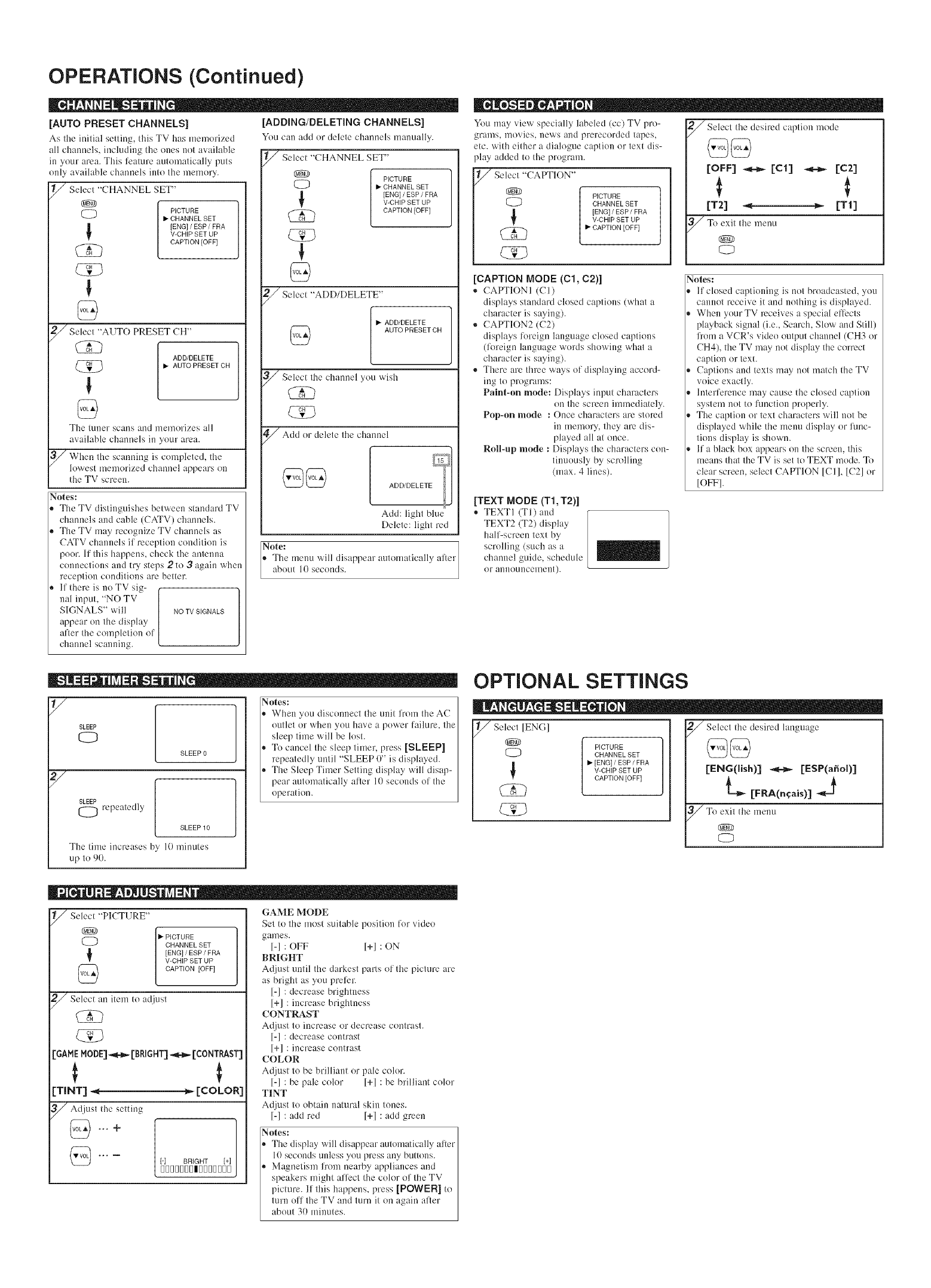
OPERATIONS (Continued)
]AUTO PRESET CHANNELS]
As the initial setting, tiffs TV has memorized
all channels, including the ones not available
in your area. Tiffs feature automatically puts
only available channels inlo tbe memory.
_ Select "CHANNEL SET"
®
O PICTURE
• CHANNEL SET
[ENG} /ESP /FRA
V-CHIP SET UP
CAPTION [OFF]
CK3
2_/Selecl "AUTO PRESET CH"
ON3
ADD/DELETE ]
I_ AUTO PRESET CH
The tuner scars aRd nlemorizes all
available channels in your area.
When lbe scanning is completed, the
lowest lnemorized chal'mel appears on
the TV screen.
Notes:
Tbe TV distingEdsbes between standard TV
cbannels and cable (CATV) channels.
The TV may recognize TV channels as
CATV cbannels if reception condition is
poor. If this bappens, cbeck the antenna
connections and try steps 2io 3again wben
reception conditions are better.
If tbere is no TV sis- f
nal input, "NO TV [
SIGNALS" will [ NOTVSIGNALS
appear on tbe display [
after the completion of [
channel scanning, t
[ADDING/DELETING CHANNELS]
You can add or delete chalmels manually.
_ Select "CHANNEL SET"
®PICTURE
• CHANNEL SET
[ENGI /ESP /FRAV-CHIP SET UP
CAPTION [OFF}
2_ Selecl "ADD/DELETE"
[• ADTE()DELETET CH
_ Select the channel you wish
CK3
_Add or delete the channel
ADD/DELETE
Add: light blue
Delete: ligbl red
Note: ]
* Tbe nlenu will disappear automatically allot
about 0secorids.
You may view speciany labeled (cc) TV pro-
grams, nlovies, news and prerecorded tapes,
etc. with eill_er a dialogue caption or texi dis-
play added to the program.
_ Select "CAPTION"
®
CD
CK3
PICTURE
CHANNEL SET
[ENG] /ESP /FRA
V-CHIP SET UP
• CAPTION [OFF]
_ Selecl the desired caption mode
@@
[OFF] _ [Cl1 _ [C21
l 1
[T2] < > [TI]
J To exit Ihe inenu
®
O
[CAPTION MODE (C1, C2)1
* CAPTIONI (CI)
displays standard closed captions (wbat a
cbaracter is saying).
* CAPT1ON2 (C2)
displays R)reign language closed captions
(R)reign language words sbowing what a
character is saying).
* There are tbree ways of displaying accord-
ins to programs:
Paint-on mode: Displays input cbaracters
on the screen immediately.
Pop-on nmde : Once characters are stored
in memory, tbey are dis-
played all at once.
Roll-up mode : Displays the characters con-
tinuously by scrolling
(max. 4 lines).
[TEXT MODE (T1, T2)]
* TEXT1 (TI) and
TEXT2 (T2) display
ball-screen text by
scrolling (such as a
channel guide, scbedule
or announcenlent ).
Notes:
If closed captioning is not broadcasted, you
cannot receive it and notbing is displayed.
Wben your TV receives a special eft)cts
playback signal (i.e., Searcb. Slow and Still)
l]'om a VCR's video output cbannel (CH3 or
CH4), the TV may not display Ihe correct
caption or text.
Captions and texts may not matcb tbe TV
voice exactly.
Interference may cause tbe closed caption
system not to function properly.
The caption or text characters will not be
displayed wbile tbe menu display or func-
tions display is shown.
If a black box appears on the screen, this
means tbal the TV is set to TEXT mode. To
clear screen, select CAPTION [CI], [C2] or
[OFF1.
SLEEP
<D
SLEEP O
SLEEP
repeatedly
The time increases b_
up to 90.
SLEEP1O
l0 minutes
Notes:
Wben you disconnect tbe unit from tbe AC
outlet or when you bare a power {ifilure, tbe
sleep time will be lost.
Tu cancel tbe sleep tilnm; press [SLEEP[
repeatedly tmtil "SLEEP 0" is displayed.
Tbe Sleep Timer Setting display will disap-
pear automatically after l0 seconds of {lie
ope ration.
OPTIONAL SETTINGS
Select IENG]
®
CD PICTURE
CHANNEL SET
• [ENG] /ESP /FRA
V-CHIP SET UP
CAPTION [OFF]
2_ Select {he desired language
@@
[ENG(Ikh)] _ [EsP(_ao0l
_To exit Ihe menu
®
CD
/Selecl "PICTURE"
®
OI,- PICTURE
CHANNEL SET
[ENGI /ESP /FRA
V-CHIP SET UP
CAPTION [OFF]
/Select an itenl to adjust
(293
;AHE MODE]-_[BRIGHT]-_-_[CONTRAST]
TINT] _ _ [COLOR]
/ Adjust {he setting
...+
[-] BRIGHT [+1
DDDDDDDIDDDDDDD
GAME MODE
Set to tbe nlost suitable position Ik)r vide()
stones.
1-] : OFF 1+] : ON
BRIGHT
Adjnst until tbe darkest parts of tbe picture are
as brigbt as yon prc%n
[-] : decrease brigbtness
[+] : increase brigbtness
CONTRAST
Adjust to increaseor decreasecontrast.
1-] :decrease contrasl
[+] : increase conlrast
COLOR
Adjust to be brilliant or pale color.
1-] : be pale color 1+1: be brillianl color
TINT
Adjusl to obtain natural skin {ones.
1-1: add red 1+1: add green
Notes:
The display will disappear automatically aller
10 seconds unless you press any buttons.
Magnetism from nearby appliances and
speakers lnight al]i_ct the color of the TV
picture. If tiffs bappens, press [POWER] to
turn off tbe TV and turn it on again after
about 30 ndnntes.
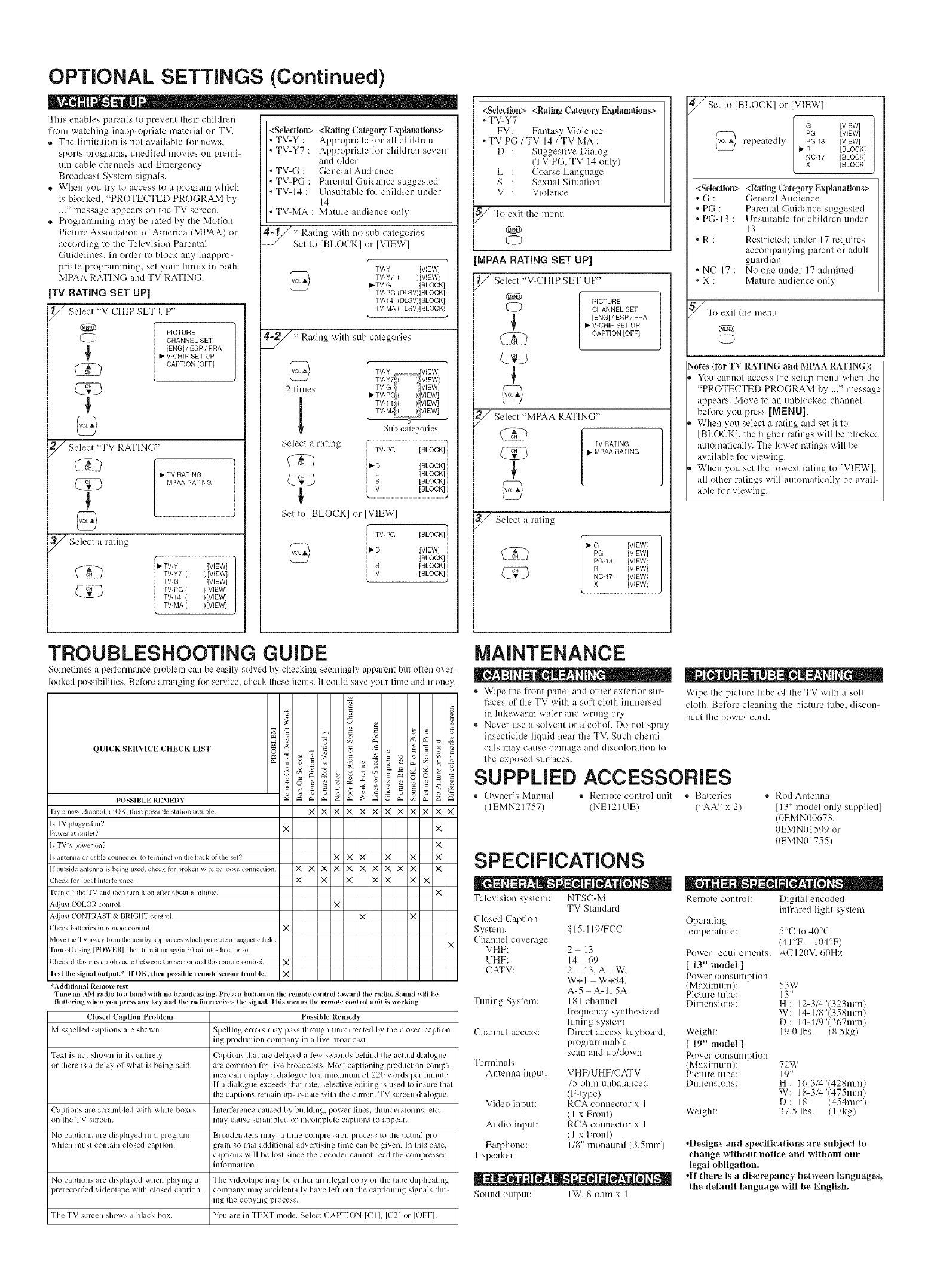
OPTIONAL SETTINGS (Continued)
This enables parents to prevent their children
fn)ln watching inappropriate material on TV.
,_ The lilnitation is not available Ii)r news,
sports programs, unedited lnovies on premi-
uln cable channels and Emergency
Broadcast System signals.
,_ When you try to access to a program which
is blocked, "PROTECTED PROGRAM by
..." lnessage appears on the TV screen.
,_ Programlning may be rated by Ihe Motion
Picture Association of America (MPAA) or
according to the Television Parental
Guidelines. In order to block any inappro-
priate patgramming, set your lilnits in both
MPAA RATING and TV RATING.
[TV RATING SET UP]
_ Select "V-CH1P SET liP"
Q
CD
Select "TV RATING"
Cg3
/Selecl a rating
PICTURE
CHANNEL SET
[ENGI /ESP /FRA
• V-CHIP SET UP
CAPTION [OFFI
l_"TV RATING
MPAA RATING
/• TV-Y ]VIEW] ]
TV-Y7 ( )[VIEW]
TV-G
]TV-PG ( [VlEWl
)[VIEW]
| TV-14 ( )[VlEWl
[ TV-MA ( )[VIEW]
<Selection> <Rating Ca(ego D- Explanations>
• TV-Y : Appropriate for all children
• TV-Y7 : Appntpriate for children seven
and older
• TV-G : General Audience
• TV-PG : Parental Guidance suggested
• TV-14 : Unsuitable li)r children under
14
• TV-MA : Mature audience only
4-_ :_Rating with no sub categories
................/Set to IBLOCK] or [VIEW]
TV-Y [VIEW]
TV-Y7 ( )[VIEW1
_TV-G [BLOCKI
TV-PG (DLSV)[BLOCKI
TV-14 (DLBV)[BLOCKI
TV-MA ( LSV}[BLOCK]
* Rating with stlb categories
(_ TV-Y ,,_ VIEW]
TV-Y7 ( ) VIEW I
2 times TV-G VIEW]
• TV-PE ( ) CLEW]
TV-14 ( ) ,JlEW]
TV-M,_ ( ) VIEW]
Sub categories
Select a rating TV-PG [BLOCK I
• D [BLOCKI
L[BLOCK l
S [BLOCKI
_, V [BLOCKI
Set to IBLOCKIor IVIEWl
TV-PG [BLOCKI
•D [VIEW]
L ]BLOCK]
S [BLOCKI
V [BLOCKI
<Seledien> <Rating Category Explanations>
• TV-Y7
FV :Fantasy Violence
• TV-PG /TV- 14 /TV-MA :
D : Suggestive Dialog
(TV-PG, TV-14 only)
L : Coarse Language
S:Sexual Situation
V:Violence
5_/To exit tile menu
CD
MPAA RATING SET UP]
_ Select "V-CH1P SET LIP"
®
CD
CK3
@
_ Select "MPAA RATING"
<g3
@
PICTURE
CHANNEL SET
[ENGI /ESP /FRA
• V-CHIP SET UP
CAPTION [OFF1
TV RATING
• MPAA RATING
_ Selecl a rating
• GG [V,EWI[VIEW]
PG-13 [VIEWl
[VlEWI
NC-17 [VIEW I
[VlEWI
_Set to [BLOCK] or [VIEW]
l:vw
[VlEWI
repeatedly PG-13 [VIEW]
• R [BLOCK l
C-17 [BLOCK]
[BLOCK]
<Selection> <Rating Category Explanations>
G : General Audience
PG : Parental Guidance suggested
PG-13 :Unsuitable for children under
13
R : Restricted; nnder 17 requires
accoulpanying parent or adult
guardian
NC-17 : No one under 17 adulilted
X : Mature audience only
_To exit tile menu
®
CD
Notes (for TV RATING and MPAA RATING):
You cannot access tile setup ulenL! wheu the
"PROTECTED PROGRAM by ..." message
appears. Move to an unblocked channel
belL>reyou press [MENU].
When you select a rating and set it to
[BLOCK], the higher ratings will be blocked
automatically. The lower ratings will be
available for viewing.
When you set the lowest rating to [VIEW],
all ()tiler ratings will automatically be avail-
able liw viewing.
TROUBLESHOOTING GUIDE
Sometimes a pedurumnce problem can be easily solved by checking seemingly apparent but ollen uver-
looked possibilities. Befure arranging lbr service, check these itenls. It cnnld save ynnr tiule aM money.
QUICK SERVICE CHECK LIST
_ B
PnSSIIU,E REMI-;1)Y ,_ bZ bZ Z _ _ <5 bZ _Z
Tr_ i new channel, ilOK. dlenpossiblestaliontrouble X X X X X X X X X X X X
IsTVphlggedin? X X
Pov_ur It nude( >
IsTV's pox_eron_ X
Is antenna or cable connecled In lelminal on the back <>1tile seV' X X X X X X
Iloulsideanlennaisbeingus_'d, ch_'ckl_rbrokenwireork)oseconnecdon X X X X X X X X X X X
Ch_'ck lot kxal inteH_qence X X X X X X X
Turn ofl tile TV Ind Ihen lure h on alter about a minute X
Adjusl COLOR comrol X
Adiusl CONTRAST & BRIGHT comrol X X
Check b itterh's in remote comrol X
Mo_e {he TV a_a> horn the nearby appliances _dfich gener i_e a magnetic fieM X
Turn/HI using [I>OWER], Ihen luln il on again 3B mhlules lalel or so
Check il there is an obs{icle be{_een the sensor and the remole comrol X
"rest tile signal olltpllt.* If OK, tlwii l)ossibh , rt, lllOtt, SellsOr trouble. X
%_dditlonal Remote test
Tune an AM radio to a band wifl_ no broadcasting. Press a button on the remote control tox_ard the radio. Sound xql[ be
lluttering _hen 3ou press any key and the radio receives the signal. This means the remote control unit is working.
Closed CalUton Problem 1 osstble Remedy
Misspelled caplions are shown Spelling errors may pass Ihrough uncorrecled by Ihe ck)sed caplion
lllg pl'OdtlcliOll (?Olq/])ally in a live bloadcasl.
Texl is 11olshovvllin its enlirely C tptions Ihal are del tyed alk'_vseconds behind Ihe aclual di tlogue
or thereis a delay of 'Mlat is being said. arecolnlllon for li',e broadcasts.Moq captioning l)rOdtlclion coral)_
nies can display a dialogue Io _ lllaXJlllLIIIlOf 220 words per Illilltlle,
If a dialogue exceeds Ihal rain, selective editing is used Io insure Ihd
Ihe capliollS lell/aJll tip Io dale wilh Ihe CHITelll WV s(reen dialogtle.
Cal)lions are scran/bled v, ilh while boxes hllerl__,lence caused bY t uildine, po'Aer hnes, thunders of ins, etc.
Oil tile TV screen. II]_ly cause SOl unbind or Jn(?olnplele (?al)lJollq to q)pem
No ell)lions are displayed ill a 1)lograln BloadcaslelS lilly a lime COllll)resqiOll process to Ihe _tcnla] pfo
v,hich II/tlSI(?OlaaJllclosed c q)tion, gram _;oIlia( additional adverlJsing lime can be given. In Ihi_ case.
Cal)lJolls will be lost since I]qe decoder (? inno[ reKI tile (?olnpressed
ill ]_)l'lq/al toil.
No captions are disl)layed when playing t Tile xideol q)e may be vilher an illegal copy o1 Ihe lape duplicaling
l)rerecorded videolalX: with closed caplion, company may accidelaally ha',c lell out the c q)tioning signals dtlr
iJig the copyiJlg process.
Tile TV screen shows a black box, You ale illTEXT mode, Select CAPTION ICI1, 1(-721or IOFF].
MAINTENANCE
*Wipe tile front panel and <)tiler exterior snr-
faces of tile WV with a soft cloth iunnersed
in lukewarm water and wrung dry.
*Never nse a solvent or alcohol. Do not spray
insecticide liquid near tile TV. Such chemi-
cals may cause damage and discoloration to
tile exposed surl'aces.
SUPPLIED ACCESSORIES
® Owner's Manual ® Remote control nnit ® Batteries
(1EMN21757) (NEI21UE) ("AA" x 2)
SPECIFICATIONS
Wipe tile picture tnbe ol' tile TV with a solt
cloth. Belore cleaning tile picture tube, discon-
llect tile power cord.
®Rod Antenna
113"model only supplied]
(0EMN00673,
0EMN01599 or
0EMN01755)
Television system: NTSC-M
TVStandard
Closed Caption
System: § 15. l 19/FCC
Channel coverage
VHF: 2 13
UHF: 14 69
CATV: 2 13, A W,
W+l W+84.
A-5 A-I, 5A
Tuning System: 181 channel
frequency synthesized
tuning system
Channel access: Direct access keyboard,
progmmulable
scan and up/down
Terminals
Anlenna input: VHF/UHF/CATV
75 ohm unbalanced
(F-type)
Vide() inpuL RCA connector x 1
(1 x Front)
Audio input: RCA conneclor x 1
(1 x Front)
Earphone: 1/8" monaural (3.5mull
1 speaker
Sound output: lW, S ohm x 1
Remote control: Digital encoded
inlrared light system
Operating
temperature: 5°C to 40°C
(41'°F 104°F)
Power requireulents: AC120V, 60Hz
[ 13" model ]
Power consuulptioll
(Maximuul): 53W
Picture tnbe: 13"
Diulensions: H : 12-314"(323mm)
W: 14-118"(358mm)
D : 14-419"(367mm)
Wcighl: 19.0 lbs. (8.5kg)
[ 19" model ]
Power consGulption
(Maximum): 72W
Picture tube: 19"
Dimensions: H : 16-3/4"(428mm)
W: 18-3/4"(475mm)
D : 18" (454mm)
Weight: 37.5 lbs. (l 7kg)
•Designs and specifications are suhject to
change without notice and without our
legal obligation.
•If there is adiscrepancy between languages,
the default language will be English,
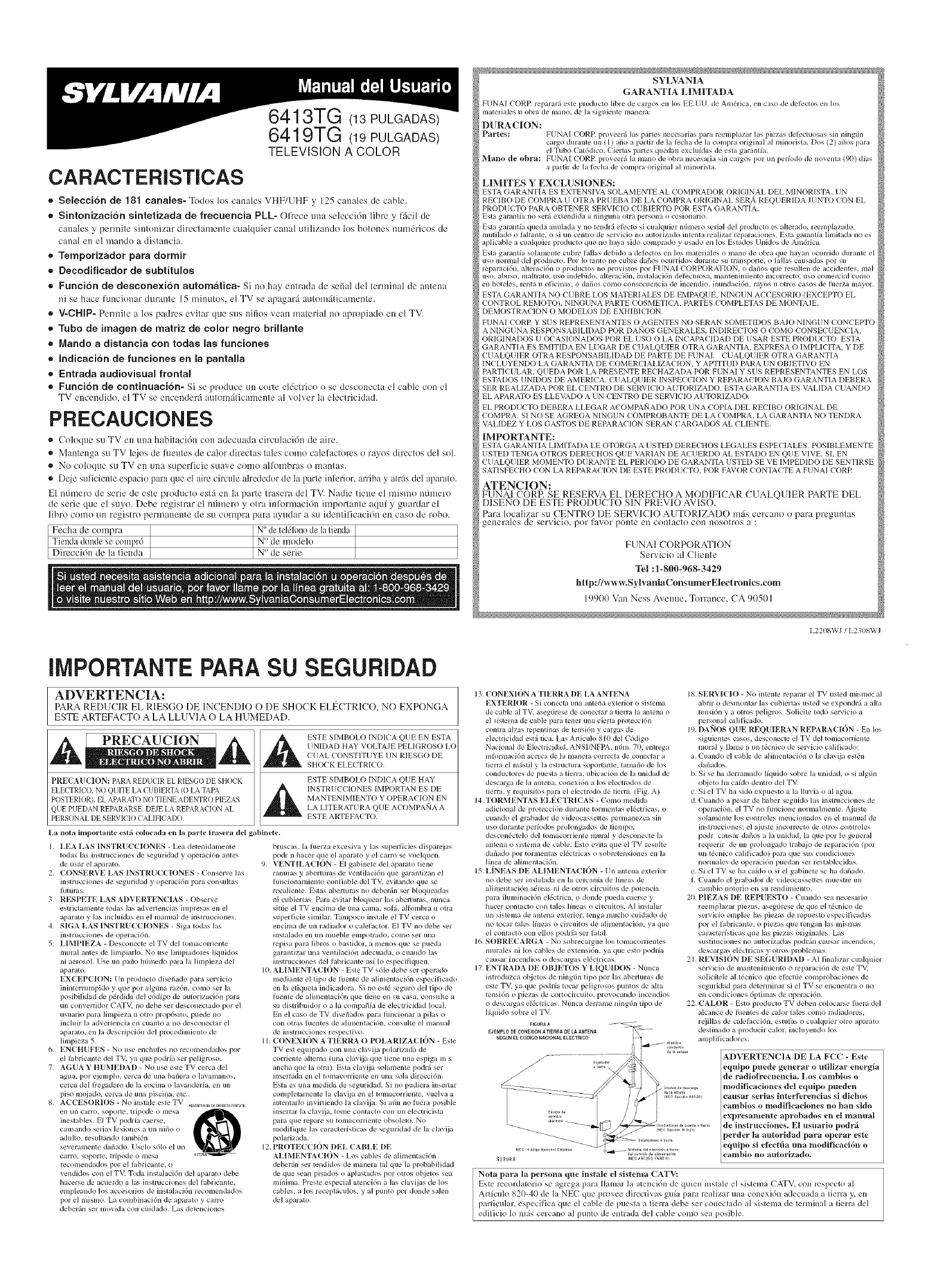
6413TG (13 PULGADAS)
6419TG (19PULGADAS)
TELEVISION A COLOR
CARACTERiSTICAS
4, Seleccidn de 181 canales- Todos los canales VHF/UHF y 125 canales de cable.
Sintonizacion sintetizada de frecuencia PLL- Ofrece una seleccidn libre y l'ficil de
canales y permite sintonizar directantente cualquier canal utilizando los botones mtmdricos de
canal en el mando a distancia.
4, Temporizador para dormk
* Decodificador de subtitulos
eFuncion de desconexidn automatica- Si no hay entrada de serial del terminal de antena
ni se hace Iuncionar durante 15 nlinutos, el TV se apagarfi autonniticamente.
4, V-CHIP- Pennite a los padres evitar que sns nifios vean lnaterial no apropiado en el TV.
*Tuba de imagen de matriz de color negro brillante
=Mando adistancia con todas las funciones
_, Indicasion de funciones en la pantaHa
= Entrada audiovisual frontal
®Funoidn de continuacidn- Si se produce un corte eldctrico o se desconecta el cable con el
TV encendido, el TV se encenderfi automfiticamente al volver la electricidad.
PRECAUCIONES
® Coloque su TV ell una babitacidn con adecuada circulacidn de aire.
® Mantenga sn TV leios de luentes de calor dimctas tales como calefactorcs o rayos dircctos del sol.
® No coloqne sit TV ell una superficie suave colno alfombras o lnantas.
® Deie suliciente espacio para que el aire circule alrededor de la parte inferior, arriba y amis del aparato.
El nthnero de serie de este producto estfi en la parte {msera del TV. Nadie tiene el mismo nfimero
de serie que el snyo. Debe registrar el ndmero y otra inlimnaci6n importante aquf y guardar el
libro como nn registro pennanente de su compra para ayudar a sn idemificaci6n en caso de robo.
eclla te ompra 1 "de el 10no ]
Tienda donde se compr6 N° de modelo
Direcci6n de la lienda N° de serie
SYLVANIA
GARANTIA LIMITADA
FUNAI CORR repararfi esle producto libre de calgos ell los EE.UU. de Am&ica. en caso de delectos en los
n/ateria]es u obra de n3al/O, de la siguietl{e malleia:
DURACION:
Partes: FUNAI CORR proveerfi las parles necesarias para reemplazar las piezas defectuosas sin ning6n
calgo duranle un (1) afio a partir de la I)cha de la compra original al minorista. Dos (2) afios para
el Tubo Catddico. Cierlas partes quedan e×chffdas de esla garantia.
Mano de obra: FUNAI CORR proveerfi la mano de obra necesaria sin calgos pot un peffodo de noventa (9{)) dfas
a partir de la fecha de compra original al minorista.
LIMITES Y EXCLUSIONES:
ESTA GARANT[A ES EXTENSIVA SOLAMENTE AL COMPRADOR ORIGINAL DEL MINOR[STA. UN
RECIBO DE COMPRA UOTRA PRUEBA DE LA COMPRA ORIGINAL SERfi REQUERIDA JUNTO CON EL
PRODUCTO PARA OBTENER SERVICIO CUBIERTO POR ESTA GARANTIA.
Esta garantfa no serfi extendida a ninguna otra persona ocesiollario,
Esta garantfa queda anulada y no lendrfi electo si cualquier n6mero serial del producto es allerado, reemplazado.
nmtilado o laltanle, o si un centro de ser_icio no autorizado inlenta realizar reparaciones. Esta garanffa limitada no es
aplicable a cualquier producto que no haya sido comprado y usado en los Estados Unidos de Am&ica.
Esta garantfa solamenle cubre lallas debido a de%ctos en los materiales o mano de obra que hayan ocurrido duranle el
uso nortl/a] de] producto. Por 1o tanto 1/o cubre da{_os ocurridos durante su transporle, o lallas causadas pot su
reparacidn, alleracidn o productos no provistos por FUNAI CORPORATION. o dafios que resulten de accidenles, real
uso. abuso, maltraIo, us() indebido, alteraci6n, instalacidn delectuosa, n3anlenin3iento hlcorrecto, uso coll/ercial cotno
en hoteles_ rellta II olichlas, o dafios COll/O consecuencia de incendJo. Jnutldacidn. rayos u otros casos de ]uerza mayoL
ESTA GARANTIA NO CUBRE LOS MATER[ALES DE EMPAQUE. NINGUN ACCESORIO (EXCEPTO EL
CONTROL REMOTO). NINGUNA PARTE COSMETICA. PARTES COMPLETAS DE MONTAJE.
DEMOSTRACION O MODELOS DE EXHIBICION.
FUNAI CORR Y SUS REPRESENTANTES O AGENTES NO SERAN SOMETIDOS BAJO NINGUN CONCEPTO
A NINGUNA RESPONSABILIDAD POR DA]qOS GENERALES. [NDIRECTOS O COMO CONSECUENCIA,
ORIGINADOS U OCASIONADOS POR EL USO O LA INCAPACIDAD DE USAR ESTE PRODUCTO. ESTA
GARANTIA ES EMIT[DA EN LUGAR DE CUALQUIER OTRA GARANTIA. EXPRESA O IMPLICITA. Y DE
C UALQUIER OTRA RESPONSABILIDAD DE PARTE DE FUNAI. CUALQI JIER OTRA GARANT[A
INCLUYENDO LA GARANTIA DE COMERCIALIZACION. Y APTITUD PARA UN OBJET[VO EN
PARTICULAR. QUEDA POR LA PRESENTE RECHAZADA POR FUNAI Y SUS REPRESENTANTES EN LOS
ESTADOS UNff)OS DE AMERICA. CUALQUIER INSPECCION Y REPARACION BA,IO GARANTIA DEBERA
SER REALIZADA POR EL CENTRO DE SERVICIO AUTOR[ZADO. ESTA GARANTIA ES VALIDA CUANDO
EL APARATO ES LLEVADO A UN CENTRO DE SERVICIO AUTORIZADO.
EL PROD1JCTO DEBERA LLEGAR ACOMPAlqADO POR UNA COPIA [)EL RECIBO ORIGINAL DE
COMPRA. SI NO SE AGREGA NINGUN COMPROBANTE DE LA COMPRA. LA GARANTIA NO TENDRA
VALIDEZ Y LOS GASTOS DE REPARACION SERAN CARGADOS AL CLIENTE.
IMPORTANTE:
ESTA GARANTIA LIMITADA LE OTORGA A USTED DERECHOS LEGALES ESPECIALES. POSIBLEMENTE
USTED TENGA OTROS DERECHOS QIJE VARIAN DE ACUERDO AL ESTADO EN QUE VIVE. SI. EN
CUALQIJIER MOMENTO DURANTE EL PERIODO DE GARANTIA USTED SE VE IMPEDIDO DE SENTIRSE
SATISFECHO CON LA REPARACION DE ESTE PRODUCTO. POR FAVOR CONTACTE A FUNAI CORE
ATENCION:
FUNAI CORR SE RESERVA EL DERECHO A MODIFICAR CUALQUIER PARTE DEL
DISENO DE ESTE PRODUCTO SIN PREVIO AVISO.
Para localizar su CENTRO DE SERVICIO AUTORIZADO mils cercano o para pmguntas
generales de servicio, por favor ponte ell contacto COilnoso[rt)s a
FUNAI CORPORATION
Servicio al Cliente
Tel :1-800-968-3429
http://www.SylvaniaConsumerElectronics.com
19900 Van Ness Avenue, Torrance, CA 90501
L2208WJ /L2308WJ
IMPORTANTE PARA SU SEGURIDAD
ADVERTENCIA:
PARA REDUCIR EL RIESGO DE INCENDIO (2)DE SHOCK EL[_CTRICO, NO EXPONGA
ESTE ARTEFACTO A LA LLUVIA O LA HUMEDAD.
PRECAUCION
PRECAUC1ON: PARA REDUCIR EL RIESGO DE SHOCK
ELECTRIC'O. NO QUITE LA CUB1ERTA (O LA TAPA
POSTERIOR). EL APARATONO TIENE ADENTRO PIEZAS
QUE PUEDAN REPARARSE DEJE LA REPARACION AL
PERSONAL DE SERVICIO CALIFICADO
La nora importante estA colocada en la parte trasera del
I. LEA LAS INSTRUCCIONES - Lea delenidamenle
todas las instmcciones de seguridad y operaci6n antes
de usar el aparato.
2. CONSERVE LAS INSTRUCCIONES -Conselwe las
instmcciones de seguridad y operacidn para consultas
hlturas.
3. RESPETE LAS ADVERTENCIAS - Observe
estrictamente todas las advegencias hl/presas el/ el
al?arato y las incluidas en el manual de instrucciones.
4. SIGA LAS INSTRUCC1ONES - Siga todas las
instrucciones de operaci6n.
5. LIMPIEZA - Desconecle el TV del tomacorriente
mural antes de limpiarlo. No use limpiadores Ihluidos
ni aerosol. Use un patio hdmedo para la limpieza del
al?arato.
EXCEPCION: Un producto disefiado para selwicio
ininterrumpido y que i?or alguna raz6n, como ser la
posibilidad de p&dida del c6digo de autorizacidn para
un convertidor CATV. no debe ser desconectado pot el
usuario para limpieza u otro propdsito, puede no
incluir ]a adverlencia el/ cuanto a no desconectar el
al?arato_ ell la descripci6n del procedimiento de
limpieza 5.
6. ENCHUFES - No use enchules no recomendados pot
el labricanle del TV. ya que podria ser peligroso.
7. AGUA Y HUMEDAD - No use este TV cerca del
agua. pot ejemp]o, cerca de i/na bafiera o ]avalnanos.
celva del hegadero de la cocina o lavandeffa_ en un
piso moiado, cerca de una piscina, elc..
8. ACCESORIOS -No instale esle TV _DWmENC,_DECaRnEaPORaTIL
el/ un carro. SOl)One. trfpode o mesa
inestables. El TV podrfa caerse.
catlsando serias lesiones a un nil_o o
adulto, resultando tambi&l
severamente daiiado. Uselo 861o el utl
carro, soporle, tffpode o mesa
recomendados por el labricante, o
vendidos con el TV. Toda instalacidn del aparato debe
hacerse de acuerdo a las instmcciones del labricanle.
enlpleando ](is accesorios de instalacidn reconlendados
por el mismo. La combinaci6n de aparato y carro
deberfin ser movida con cuidado. Las delenciones
AESTE SIMBOLO INDICA QUEEN ESTA
UNff)AD HAY VOLTAJE PELIGROSO LO
CUAL CONST1TUYE IJN R1ESGO DE
SHOCK ELECTR[CO.
ESTE SIMBOLO INDICA QIJE HAY
l_ NSTRIJCC1ONES 1MPORTAN ES DE
MANTEN1M1ENTO Y OPERAC1ON EN
LA LITERATIJRA QUE ACOMPAlqA A
ESTE ARTEFACTO.
abine{e.
bruscas, la luerza excesiva y las supeliicies disparejas
podr n hacer qije el aparato y el carro se vuelquen.
9. VENTILACION - El gabinele del aparato tiene
ranuras y aberturas de ventilacidn que garantizan el
hmcionamienlo confiable del TV, evitando que se
recalienle. Estas aberturas no debenln set bloqueadas
ni cubiertas. Para evitar bloquear las abemlras, nunca
sit6e el TV encima de una cama. sol_L allombra u olra
superficie similar. Tampoco instale el TV cerca o
encima de un radiador o calelactor. El TV no debe ser
instalado ell Ull inueble empolrado, coin() ser ulla
repisa para libros o bastidor, a menos que se pueda
garantizar una ventilaci6n adecuada, o cuando las
instrucciones del labricanle asf 1o especiliquen.
10. AL1MENTACION - Este TV sdlo debe ser operado
medianle el tipo de luente de alimentacidn especilicado
en la etiquela indicadora. Si no esl_ seguro del tipo de
luenle de alimenlaci6n que tiene en su casa. consulte a
su distribuidor o a la compafihl de eleclricidad local.
En el caso de TV disefiados para hmcionar a pilas o
con otras hlenles de alin/entacidn, consulte el tl/alllla]
de instmcciones respectivo.
I I. CONEXIION A TIERRA O POLARIZACION - Esle
TV est equipado con una claviia polarizada de
conienle allema tuna cla_ija que tiene una espiga m s
ancha que la otra). Esta clav0a solamenle podr_i set
insertada ell el tonlacolTiente el/ ulla sola direccJdn,
Esta es una medida de seguridad. Si no pudiera insel*ar
cotl/plelall/ellle la claviia ell e] tonlacorrietl{e, wlelva a
inlentarlo invil*iendo la claviia. Si a6n no %era posible
hlsertar la claviia, tome contacto con un electricista
para que repare su tolnacorriente obsolelo, No
modilklue las calacteffsticas de seguridad de la clavija
polarizada.
12. PROTECCI()N DEL CABLE DE
ALIMENTACI()N -Los cables de alimentaci6n
deberfin ser lendidos de manera tal que la probabilidad
de que scan pisados o aplastados pot olros objetos sea
nffnima. Presle especial alencidn a las claQjas de los
cables, a los receptSculos, y al punto pot donde salen
del aparato.
13. CONEXION ATIERRA DE LA ANTENA
EXTERIOR -Si conecla una antena exlerior o sislema
de cable al TV. asegfirese de conectar a tierra la anlena o
el sislema de cable para tenet una cierta protecci6n
contra alzas repentinas de lensi6n y cargas de
electricidad est_i tica. Las Agfculo 810 del C6digo
Nacional de Electficidad. ANSI/NFPA. nlim. 70, enlrega
inlorlnacJdn acerca de la tl/anera correcta de conectar a
tJerra el In:istil y la estructura sop(manic, tatl/afio de los
conduclores de puesta a tierra, ubicaci6n de la unklad de
descanza de la antena, conexi6n a los electrodos de
tiena, y requisilos paya el electrodo de tierra. (Fig. A)
14. TORMENTAS ELECTRICAS - Como medida
adicional de protecci6n durante tormentas el@tricas, o
cuando el grabador de videocasselles ]?er[llal/ezca sill
uso durante peffodos prolongados de tiempo.
descon_cle]o del tolnacorriente mllra] y desconecte la
anlena o sislenm de cable. Esto evita que el TV resulle
dafiado por tornlelltas el_ctricas o sobrelellsiones el/ la
linea de alimentacidn.
15. LINEAS DE AL1MENTACION - Un antena exterior
no debe ser inslalada en la cercanfa de lfneas de
alimentaci6n a&'eas ni de olros circuitos de polencia
para iluminaci6n el@trica, o donde pueda caerse y
hacer contacto con tales ]fneas 0circuit(is. AI insta]ar
tl[i sislema de antena exterior, lenga iil/icho cuidado de
no Iocar tales lflleas o circuitos de alimentaci6n, ya que
el contacto con ellos podrfa set latal.
16. SOBRECARGA - No sobrecargue los tonmconienles
murales ni los cables de exlensidm ya que esto podria
causar incendios o descargas el@tricas.
17. ENTRADA DE OBJETOS Y LIQUIDOS - Nunca
introduzca objetos de ningfin tipo por las abem, ras de
esle TM ya que podffa tocar peligrosos i?untos de alia
tensJdn 0piezas de cortocircuito, provocando hlcendios
o descalgas el&tricas. Nunca dename ning6n tipo de
]fquido sobre el TV.
FIGU_AA
EJEFoIPLO DE CONEXION ATIERRA DE LA ANTENA
SEGUNELCODIGONACIONALELECTRICO
18. SERVICIO - No inlenle reparar el TV usled mismo: al
abrir o desmonlar las cubiertas usted se expondrfi a alta
lensi6n y a otros peligros. Solicile todo selwicio a
personal calilicado.
19. DAI_OS QUE REQUIERAN REPARACION _ En los
siguienles casos, desconecle el TV del tomacorrienle
mural y llame a un t&nico de sel_icio calilicado:
a. Cuando el cable de alimentaci6n o la clavija est&/
dafiados.
b. Si se ha derramado Ihluido sobre la unidad, o si alg6n
ol_ieto ha cMdo dentro del TV.
c. Si el TV ha sido expuesto a la Iluvia o al agua.
d. Cuando a pesar de haber seguido las instmcciones de
operaci6n, el TV no hulcione normahnenle. Ajuste
so]alnenle los controles mencionados ell el inallua] de
instruccJones; el ajusle illcorrecto de otros controles
podr causar dafios a la unidad, la que por lo general
requerir de un prolongado trab_io de reparaci6n !pot
un k}cnico calificado) pala clue sus condiciones
tlormales de operaci6n puedan ser restablecidas.
e. Si el TV se ha cMdo o si el gabinete me ha dai_ado.
I. Cuando el grabador de videocasselles muestre un
cambio notorio ell Stl rendimiento.
20. PIEZAS DE REPUESTO - Cuando sea necesario
reemplazar piezas, aseg0rese de que el t_cnico de
servicio emplee las piezas de repueslo especificadas
pot el labricanle, o piezas que tengan las mismas
caracteffsticas que las piezas originales. Las
sustituciones [Io autorizadas podr;]n causar incelldios.
descargas el_Sctricas y otros problemas.
21. REVISION DE SEGURIDAD - AI linalizar cualquier
ser_icio de mantenimiento o reparaci6n de este TV,
solicflele al 1_Scnico que efect6e comprobaciones de
seguridad para delerminar si el TV se encuentra o no
en condiciones 6ptimas de operaci6n.
22. CALOR - Esto producto TV deben colocarse h_era del
alcance de hlenles de calor tales como mdiadores.
rejillas de calelacci6n, estulas o cualquier otro aparato
destinado a pmducir calor, incluyendo los
amplilicadores.
ADVERTENCIA DE LA FCC - Este
equ_po p.ede generar outillzar energ_a
de radlo{¥ecuencia. Los cambios o
modificachmes del equlpo pueden
causar serias inteH_renclas sl dlchos
camblos omodificaclones no hart s_do
expresamente aprobados en el manual
de instrucdones. El usuari_) podrfi
perder la a_toridad para operar este
equipo si el_ctfia una modifk'aci61_ o
cambio no autorizado.
Nora para la persona que instale el sistema CATV:
Este mcordatorio se agrega para llamar la atenci6n de quien instale el sistema (ATV, con mspecto al
Artfculo 820-40 de la NEt que provee dircctivas gufa para rcalizar una conexi6n adecuada a tierm y, en
particular, especifica que el cable de puesta a tierra debe ser conectado al sistema de temlinal a tierra del
edificio Io nl_is cercano al punto de entrada del cable conlo sea posible.
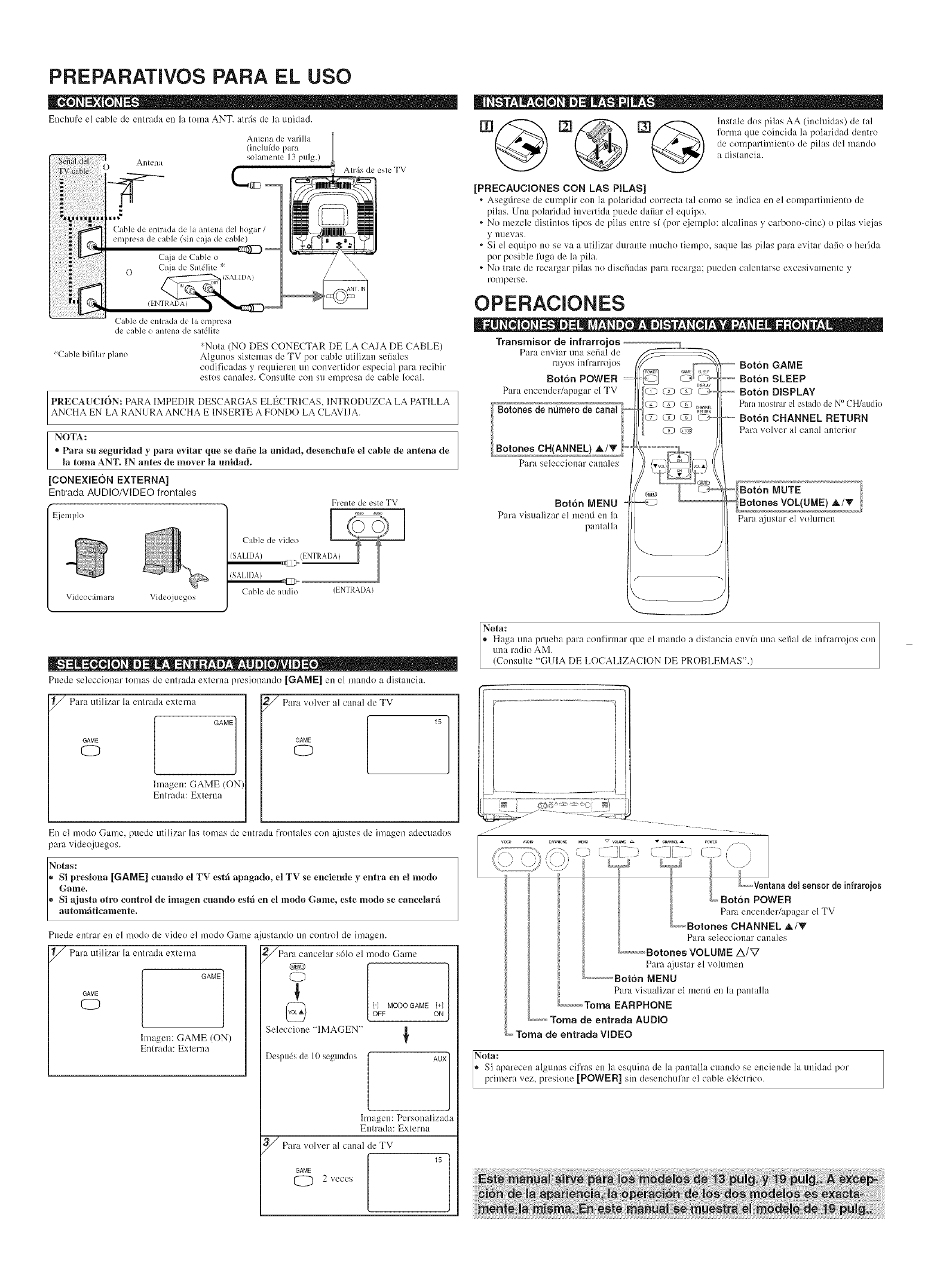
PREPARATIVOS PARA EL USO
Enchufe el cable de en(rada en la tnma ANT. atm_s de la unidad.
Alln:na
Antena de varilla
(incltffdo l)ara
solamente 13 pulg.
Atrfis de este TV
Cable de entrada de la empresa
de cable o antena de satOlite
Cable bifilar phulo *Nora (NO DES CONECTAR DE LA CAJA DE CABLE)
Algunos sistemas de TV por cable utilizan seriales
codificadas y requieren un convertidor especial para recibir
estos canales. Consulte con su emprcsa de cable local.
PRECAUCION: PARA IMPEDlR DESCARGAS ELI_CTRICAS, INTRODUZCA LA PATlLLA
ANCHA EN LA RANURA ANCHA E INSERTE A FONDO LA CLAVIJA.
NOTA:
*Para su seguridad y para evitar Rue se dafie la unidad, desenchuf_ el cable de antena de
la toma ANT. IN antes de mover la unidad.
CONEXIEON EXTERNA]
Entrada AUDIO/VIDEO frontales
t_jenlplo
Videoc_hnara Videojuegos
Frente de este TV
Cable de xideo
(SALIDA) (ENTRADA)
;ALIDA)
Cable de audio (ENTRADA}
Puede seleccionar tomas de entrada externa presinnandn [GAME] en el mando a distancia.
_Para utilizar la emrada externa
GAME GAME 1
CD
hnagen:GAME (ON
Bnimda: Externa
Para vnlver al canal de TV
15
GAME
CD
En el modo Game, puede utilizar las tomas de entrada frnntales con a justes de imagen adecuadns
para vide(_juegos.
otas:
Si presiona [GAME] cuando el TV estA apagado, el TV se enciende y entra en el modo
Game.
Si ajusta otro control de imagen cuando estA en el modo Game, este modo se cancelarA
automAticamente.
Puede entrar en el modo de vide(} el modo Game ajustando un control de imagen.
_Para utilizar la entrada externa _Para cancelar s61oel rondo Game
/®
GAME GAME I O
CD
hnagen: GAME (ON)
Entmda: Externa
Seleccione "IMAGEN"
Despuds de 10 segundos
H MODO GAME [+l
OFF ON
AUX
hnagen: Personalizad_
Entrada: Exlerna
_Para vnlver al canal de TV
15
GAME
{_ 2 veces
lnstale dos pilas AA (inchlidas) de tal
lorma que coincida la polaridad dentro
de compartimiento de pilas del mandn
a distancia.
[PRECAUCIONES CON LAS PILAS]
•Asegtirese de cumplir con la polaridad correcta tal como se indica en el compallimiento de
pilas. Una polaridad inverdda puede dariar el equipo.
• No alezcle distintos tipos de pilas entre sf (por eiemplo: alcalinas y carbono-cinc) o pilas viejas
y nuevas.
• Si el equipo no se va a utilizar durante mucho liempo, saque las pilas para evitar dario o herida
pot posible Rtga de la pila.
° No trate de recm_zarpilas no diseriadas para recm_za;pueden calentarse excesivamente y
nmlperse.
OPERACIONES
Transmisor de infrarrojos
Para enviar una serial de
rayos infram_ios
Botdn POWER
Para encendelTapagar el TV
Botones de numero decanal
Botones CH(ANNEL) A/V
Para seleccionar canales
'--' Botdn GAME
Botbn SLEEP
Bot6n DISPLAY
Para mostrar el estado de N° CH/audio
Botdn CHANNEL RETURN
Para volver al canal anterior
_ Botdn_; MUTE V
_ Botches VOL(UME) A/
Para ajusUtr el vnlumen
Bot6n MENU
Para visualizar el lnend ell la
pantalla
J
Nora:
®Haga Llna prueba para conlillnar que el lnando a distallcia envfa tll]a serial de inl'rarroj{}s C{}G
una radio AM.
(Consulte "GUlA DE LOCALIZACION DE PROBLEMAS".)
Ls- ........... == i •
:-::> C _, ;
............................J
tanadel sensorde infrarojos
L, Bot6n POWER
Para encender/apagar el TV
_-_,_Botones CHANNEL A/V
_._,_,_, Data seleccionar Callales
,Botches VOLUME Zx/V
Para ajustar el volumen
_'_'_'_',Bo t6 n MENU
Paravisualizar el menti en la panlalla
_,,,,,,,,,_,_,Tom a EARPHONE
_,_,_Toma de entrada AUDIO
_ Toma de entrada VIDEO
Nora:
*Si aparecen algtmas cifras en la esquina de la pantalla cuando se enciende la unidad por
primera vez, presione [POWER] sin desenchufar el cable eldclrico.
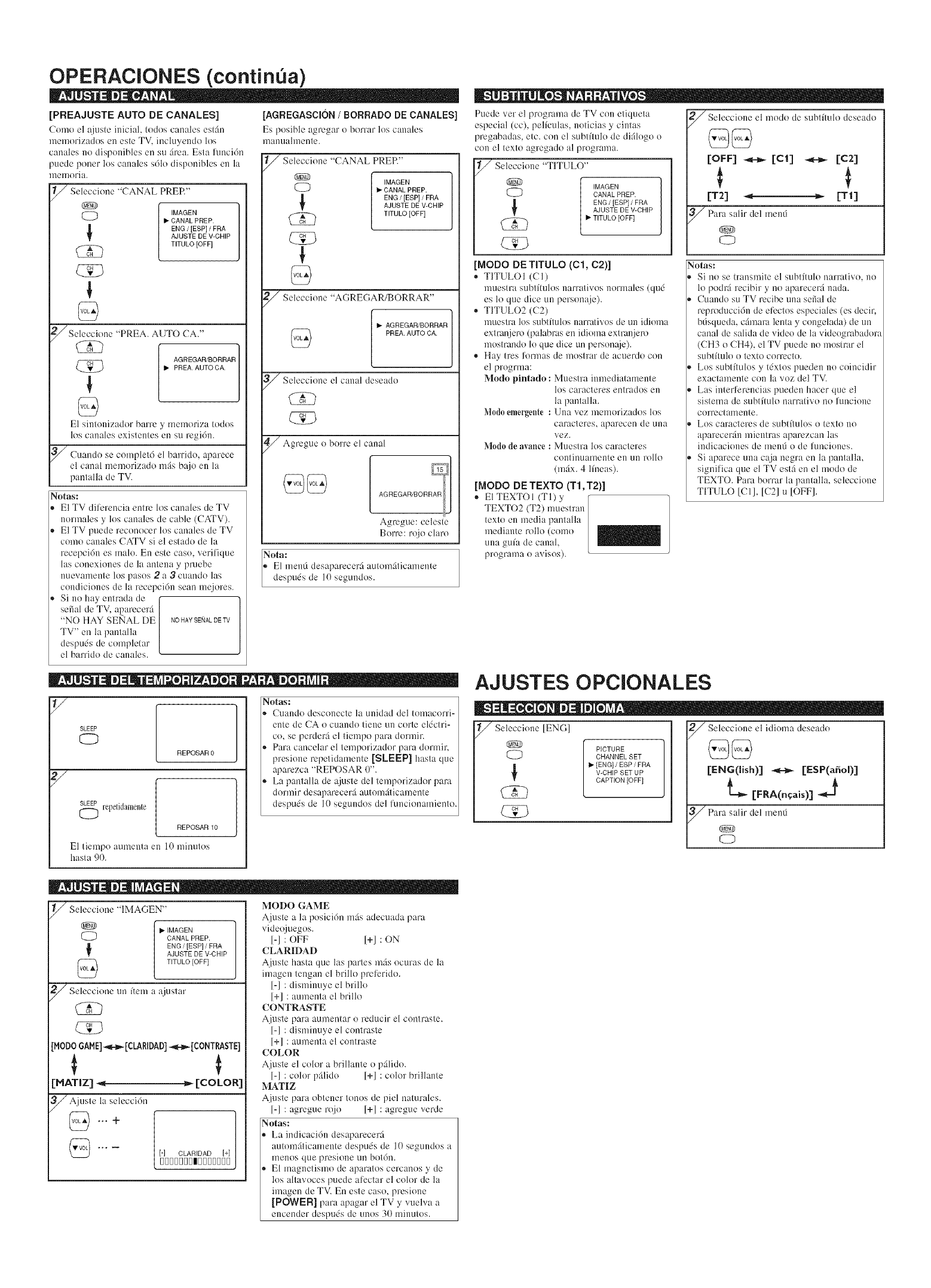
OPERACIONES (contin0a)
[PREAJUSTE AUTO DE CANALES]
Como el ajuste initial, todos canales estfin
memorizados en esle TV, incluyendo los
canales no disponibles en su _rea. Esta funcidn
puede poner los canales s61odisponibles en la
Pllelrloria.
/Seleccione "CANAL PRER"
®
<D
IMAGEN 1
• CANAL PREP.
ENG /[ESP] ! FRA
AJUSTE DE V-CHIP
TITULO [OFF]
/' Seleccione "PREA. AUTO CA."
[AGREGAR/BORRAF
@ • PREA. AUTO CA.
El sintonizador barre y memoriza todos
los canales existentes en su regi6n.
_// Cuando se complet6 el barrido, aparece
el canal memorizado mils bt_ioen la
pantalla de TV.
Notas:
E1TV dili:rencia entre los canales de TV
nonnales y los canales de cable (CATV).
El TV puede reconocer los canales de TV
como canales CATV si el estado de la
recepci6n es malo. En este caso. verifique
las conexiones de la antena y pruebe
nuevamente los pasos 2a3cuando las
coudiciones de la recepci6n scan mejores.
Si no hay enlrada de ["
serial de TV, aearecer_ |
"NO HAY SENAL DE | NOHAYSE_IALOETV
TV" eu la pantalla [
despu_s de completar [
el barrido de canales. L
[AGREGASCION/BORRADO DECANALES]
Es posible agregar o borrar los canales
manuahnente.
_ Seleccione "CANAL PRER"
®
CD
!
ON3
/ Seleccione "AGREGAR/BORRAR"
IMAGEN
I_ CANAL PREP.
ENG /[ESP] /FRA
AJUSTE DE V-CHIP
TITULO [OFFl
J Seleccione el canal deseado
J Agregue o borre el canal
Agregtle: celeste
Borre: rqio claro
Nota:
.El lnelllJ desaparecerfi aulom_ticamellle
despu(s de 0 seguncos.
SLEEP
CD
REPOSAR 0
SLEEP repetidamente
c)
REPOSAR 10
El tiempo aulilellta en l0 minutos
hasla 90.
Notas:
Ctlando desconec/e la unidad del tomacorri-
ente de CA o cuando tiene un corle el_ctri-
co, se perderfi el tiempo para dormir.
Para cancelar el temporizador papa dormir,
presione repetidamente [SLEEP[ hasta clue
aparezca "REPOSAR 0".
La pantalla de ajuste del temporizador papa
dor]Ilir desaparecer:_ auiolll_ticalllente
despu(s de 10 segundos del funcionamiento.
Puede ver el programa de TV con etiqueta
especial (co), pelfculas, noticias ycintas
pmgabadas, etc. con el subtftulo de di_ilogo o
con el texto agregado al programa.
VS_me "TITULO" IMAGEN
CANAL PREP.
ENG /[ESPl /FRA
AJUSTE DE V-CHIP
• TffULO [OFF]
[MODO DE TITULO (Cl, C2)]
* TITULOI (C1)
muestra stlbtflulos narratNos norlnales (qu(
es lo que dice un person¢ie).
* TITULO2 (C2)
muestra los subtfiulos narrativos de un idioma
extmnjero (palabms en idioma extranjero
mostmndo lo que dice uu persom<ie).
* Hay tres fonnas de mostrar de acuerdo coil
el progrma:
Modo pintado : Muestra inmediatamente
los caracteres entrados ell
la pantalla.
M0d0emergente : Una vez memorizados los
caracteres, aparecen de una
vez.
Modo de avanee : Muestra los caracteres
continuamente en un roll{)
fin:ix. 4 lfneas).
[MODO DE TEXTO (T1, T2)]
* El TEXTOI (TI) y
TEXTO2 (T2) muestran
text{) ell media panlalla
mediante rollo (como
ulla gufa de canal,
programa o avisos).
_ Seleccione el modo de subtfiulo deseado
@@
[OFF] _ [C1] _ [C2]
! f
[T21 -_ _,_ [TI]
_Para salir del menfi
®
Notas:
Si no se transmite el subtflulo narrativo, no
1opodrfi recibir y no aparecerfi nada.
Cuando su TV recibe uua serial de
reproducci6n de efectos especiales (es decir,
bdsqueda, cfimara lenta y congelada) de un
canal de salida de vide() de la videogmbadora
(CH3 o CH4), el TV puede no mostrar el
subtftulo o text<) correcto.
Los subtfiulos y tdxtos pueden no coincidir
exactamente con la voz del TV.
Las interferencias pueden hacer que el
sistema de subtflulo narrativo no funcione
correctamente.
Los caracteres de subt{lulos otext{)no
aparecerfin mientras aparczcan las
indicaciones de mend o de funciones.
Si aparece una caja negra en la pantalla,
significa que el TV estfien el modo de
TEXT(). Para borrar la pantalla, seleccione
TITULO [CI], IC2] u [OFF].
AJUSTES OPCIONALES
I S_me
IENG]
I PICTURE
CHANNEL SET
CAPTION [OFF1
_ Seleccione el idioma deseado
3_Para salir del mend
®
<D
_ Seleccione "IMAGEN"
© "'g2 [?PREP
X2s fgf2;%
/ TffULO [OFF]
2/Seleccione un flem a ajustar
CK)
c293
[.ooi GA.E] ,- [CamDA0] -[CONT;S'rE]
[MATIZ] -,_ _,_[COLOR]
_ Ajuste la selecci6n
...+
MODO GAME
Ajuste a la posici6n lmls adecuada para
videoiuegos.
[-] : OFF [+] : ON
CLARIDAD
Ajuste hasta que las partes mils ocuras de la
imagen tengan el brillo pmfcrido.
[-] : disminuye el brillo
[+] : aumenta el brillo
CONTRASTE
Ajuste papa aumentar o reducir el contraste.
1-] : dislninuye el contraste
1+] : aumenta el conlraste
COLOR
Ajuste el color a brillante o pfilido.
[-] : color p_ilido [+] : color brillante
MATIZ
Ajuste para obtener tonos de piel naturales.
1-1: agregue rojo 1+1: agregue verde
Notas:
La indicaci6n desaparecerfi
autom_iticamente despuds de 10 segundos a
lnelIOS que presione Ella botdn.
El magnetismo de aparatos cercanos y de
los altavoces puede al_ctar el color de la
imagen de TV. En este caso. presione
[POWER] para apagar el TV y vuelva a
encender despu& de unos 30 minulos.
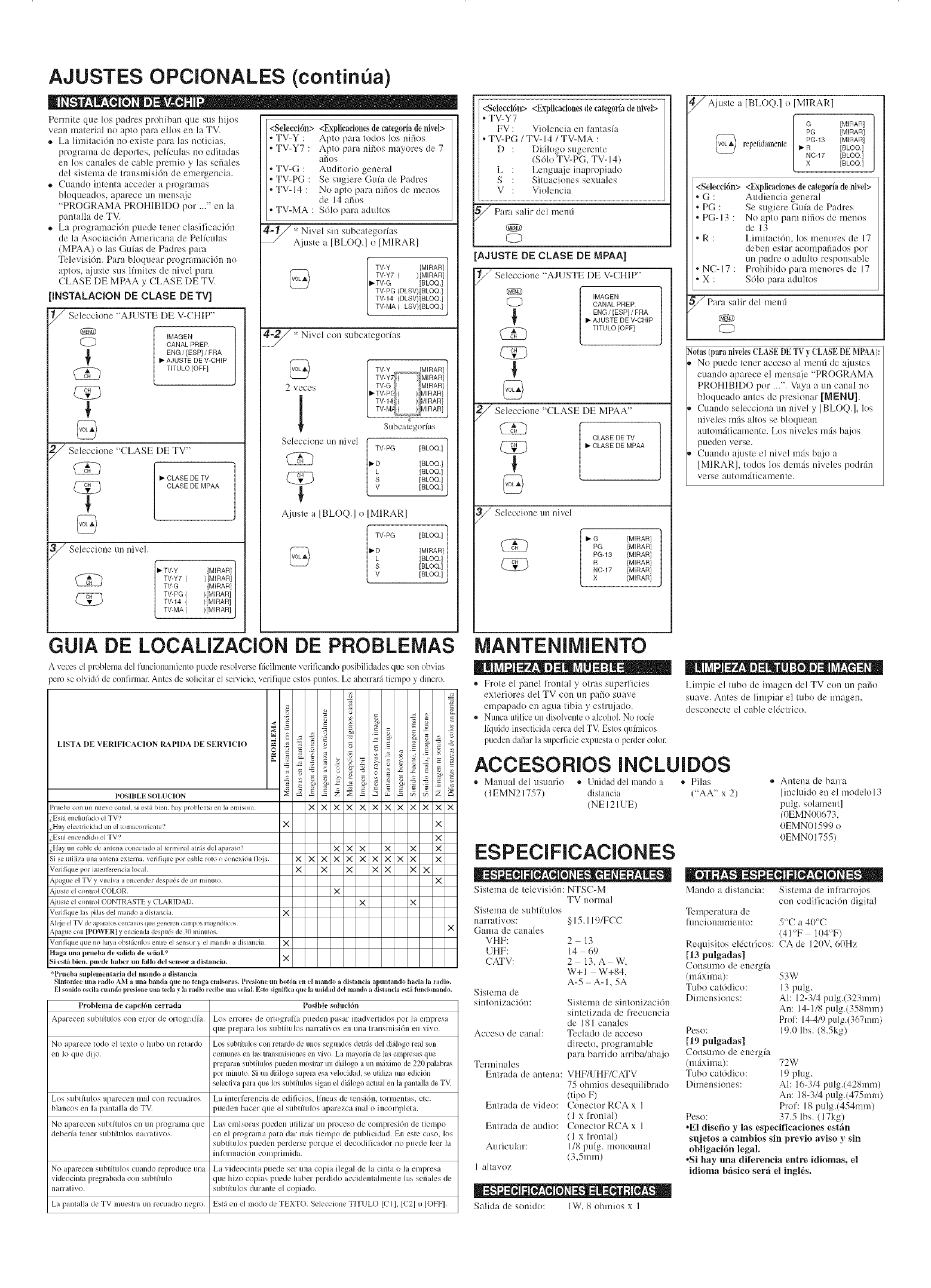
AJUSTES OPCIONALES (continua)
Permite que los padres prohiban que sus hijos
vean material no apt<) pare ellos en la TV.
*La limilaci6n no exisle para lag nodcias,
programa de deportes, pelfculas no editadas
en los canales de cable premio y las sefiales
del sislema de Iransmisi6n de emergencia.
®Cual]do intenta acceder a programas
bloqueados, aparece 3111luensaje
"PROGRAMA PROHIBIDO por ..." en la
pantalla de TV.
.La programaci6n puede tenet clasilicaci6n
de la Asociaci6n Americana de Pelfculas
(MPAA) o las Gulas de Padres para
Televisi6n. Para bloqnear programaci6n no
aplos, ajuste sus lfinites de nivel para
CLASE DE MPAA y CLASE DE TV.
[INSTALACION DE CEASE DE TV]
_ Seleccione "AJUSTE DE V-CHIP"
(_ IMAGEN ]
O CANAL PREP.
ENG /[ESP} /FRA• AJUSTE DE V-CHIP
TITULO [OFFI
_7 Seleccione "CLASE DE TV"
CK3
7Seleccione un nive].
• TV-Y [MIRAR] I
TV-Y7 ( )[MIRAR]
TV-G
TV-PG ( [MIRAR]
)[MIRAR}
| TV-14 ( )[MIRAR]
[ TV-MA ( )[MIRAR}
<Seleeci6n> <Explieadones de ealegorla de nivd>
•TV-Y :Apt() para todos los nifios
• TV-Y7 : Apto para nifios mayorcs de 7
afios
•TV-G : Auditorio general
•TV-PG : Se sugiere Gula de Padres
•TV-14 : No apto para nifios de menos
de 14 aiios
•TV-MA : S61o para adultos
_* Nivel sin subcategorlas
Ajuste a IBLOQ.] o IMIRAR]
TV-Y [MIRAR]
TV-Y7 ( )[MIRAR]
,TV-G [BLOQ. I
TV-PG (DLSV)[BLOQ.I
TV-14 (DLSV)[BLOQ. I
TV-MA ( LSV)IBLOQ. }
4"2_ * Nivel con subcaiegorlas
TV-Y _>,_,_,_,_,_,MIRAR]
TV-Y7 ( ) MIRAR]
2 veces TV-G MIRARl
• TV-PE ( ) 'dlRAR}
TV-14 ( ) VlIRAR}
TV-M# ( ) _dlaAR l
Subcategorfas
Seleccione un nivel
TV-PG [BLOQ.]
• D [BLOQ.I
L [BLOQ.]
S [BLOO.]
V [BLOQ.]
Ajuste a IBLOQ.] o IMIRAR]
TV-PG [BLOQ.]
_'D [MIRAR l
L [BLOQ.]
S [BLOQ.]
V [BLOQ.]
<Sdeeei6n> <Explicacionesde categorla de nivd>
• TV-Y7
FV : Violencia en lbntasfa
•TV-PG /TV- 14/TV-MA :
D : Di_ilogo sugerente
($61o TV-PG, TV- 14)
L:Lenguaje inapropiado
S : Situaciones sexuales
V : Violencia
_Para salir del lnend
®
CD
AJUSTE DE CLASE DE MPAA]
Seleccione "AJUSTE DE V-CHIP"
®
CD IMAGEN
CANAL PREP.
ENG /[ESPI /FRA
• AJUSTE DE V-CHIP
TITULO [OFFI
Seleccione "CLASE DE MPAA"
CLASE DE TV
• CLASE DE MPAA
@
/Seleccione un nivel
[MIRAR]
PG-13 [MIRAR l
xNc r IMIRARI
[MIRAR}
[MIRAR]
Ajuste a IBLOQ.] o IMIRAR]
G [MIRAR]
PG [MIRAR}
PG-13 [MIRAR]
repetidamente • R [BLOQ.]
x"
C-17 [BLOQ.]
[BLOQ.]
<Seleeei6n> <Explicacionesde categorla de nivd>
G : Audiencia general
PG : Se sugiere Gufa de Padres
PG-13 : No apt(> pare nifios de menos
de 13
R : Limitacidn, los menores de 17
deben estar aconlpafiados por
un padre o adult<) responsable
NC-17 : Prohibido para menores de 17
X : $61o para adullos
5/_ Para salir del mend
®
CD
N0tas(paranivelesCLASEDETVy CLASEDEMPAA):
No puede tener acceso al mend de _tiustes
cuando aparece el mensaje "PROGRAMA
PROHIBIDO por ...". Vaya a un canal no
bloqueado antes de presionar [MENU].
Cuando selecckma un nivel y [BLOQ.], los
niveles rods altos se bloquean
autom_iticamen[e. Los niveles mils bg_jos
pueden verse.
Cuando ajuste el nivel m_is b_0oa
[MIRAR], todos los de)ntis niveles podr_n
verse automfiticamente.
GUIA DE LOCALIZACION DE PROBLEMAS
A veces el problelna del fnncinlmmiento puede resnlverse 15cillnenle verilicando posibilidades que son obvias
lero se olvid6 de Cnl]lirnlar.Antes de solicflar el sel'_loin, verilklue eslos puplns. Le ahorrar_i tielnpo y dinern.
LISTA lIE VERII"ICACION RAPII)A I)E SERVICIO
}.....
POSIBI,E SO1,UC1ON
Pruebe con un nue_ocanaL si est5 Men, ha} problema en laemisora X X X X X X X X X X X X
Est5 enchuhldo el TV _
Ha_ electricidad en H tomacorriente? X X
Est5 encendido _'1TV _ X
Ha_ un cabh" de intenl coneclldo I1 _ermind itr;is del apmalo _ X X X X X X
Siseufilizlunamtenlextelna, verilktueporcabh'rok/oconexidnll@l X X X X X X X X X X X
Verilktue pot interlerencia local X X X X X X X
Apague el TV _ _uelva a encender despu0s de un minu(o X
Ajus_e el comrol COLOR X
Ajusle el comrol CONTRASTE y C I.ARIDAD X X
Venlique hs pilas del mlndo a distancia X
Aleje el TV de q)aratos cercanos que generen campos magndticos X
Ap _gtle con [POV_ ER] y encien(H despu_:s de 30 minu{os
Venlique que no ha_a obstficulos entre el sensor _ el mlndo a distancia X
Haga una prueba de salida de serial."
Si estfi I)ien, put, de hal)er un fallo del sensor a distancia, X
)
'_1 rueba suph, mentaria del mando a d]stancla
Sintolfi_'e una radio &IM auna banda que no tenga em_soras, l r_,sione un botdll en el inando adlstancla apuntando hacia la radio,
El sonido osdla cuando prcsione una _ecla ?.,la radio redbe una sehal. Esto significa quc la unidad &[ mando a dislanda eslfi fundonando.
Problema de capci6n terraria 1 osible solucidn
Aparecell stlblfltllos coil elTOl" de OllOgraffa, Los errores de orlograf/t ptledell l)aSff inadvellido_; l)()l • ]a ell]ple_;a
qtle plepali lOS SllblfltlJ()S ilarralivos ell (Ilia h'allSll/iSiOn ell ViVO.
No ap uece/odo el lexlo o htlbo till ret ffdo Los subtittl]os COil retardo de till(is segtll/dos de/rfis de] diAlogo real soil
en 1o que dijo. COll/tll/eS el/ ]as tr insn/isiones el/vJvo. LI i//ayorll de ]as empres is que
preparln subtitulos pueden mostrar un difik>go i un n/fiximo de 220 palabras
xir i_linulo. Si till difilogo SUlmra esa velockhd, se utiliza unl edici6n
selecliv i para que los sublflulos sigan el difilogo aclud en h panlalla de TV.
Los sllblfltllos apale(?en l]]a] coil ]e(?tladlos La inlelferellcJa de edit'icios, lflleas de lelp;idn, torlnentas, el(:.
b]an(?os ell ]a ])allla]]a de WV. )ueden hacer que el stlblfltl]()s apaleZCa Ilia] O incoml)lehL
No ap trecell stlblfltl]()s el/ tin plograll/a que Las ellliSOras pueden uliliz u tin ploceso de con]presi611 de lielllpo
deberfa lener stlblfltl]OS IlalTali'_os, ell el l)rOgl tll/a ptra dtr Ill;is liellll)O de ptlb]icidad, gn esle caso, los
sublflulos pueden l)erderse porque el decodificador no puede leer la
ill t_)l'll/a(?i() n(?olnprill]ida.
No al)arecen sublflu]os ctlalldo reproduce LIIII La videocinla puede Sel Lint copia ilegal de la Cilll t O la ell/pres t
videocinta pregrabada con sublflulo que hizo copi ts puede haber perdido accidenlahnenle las sefi ties de
nHrrativo. Stl[)lfltl]()S dtll'allle e] copiado.
La 1) ullalla de TV nluestra un recuadro negro. Eslfi en el nlodo de TEXTO. Seleccione TITULO [C I I, [C21 u [OFFI.
MANTENIMIENTO
* Frote el panel frontal y otras superficies
exteriores del TV con un patio suave
empapado en agua tibia y estrujado.
*Nuncautilice undisolvente()alcohol.No rocle
llquidoinsecticidacerca del TV.Estnsqufinicns
pueden dafiar la s/lpelqicie expuesta o perder col(m
Limpie el tub() de imagen del TV con un patio
suave. Antes de limpiar el/ubo de imagen,
desconecte el cable eldclrico.
ACCESORIOS INCLUIDOS
* Manual del usuario * Unidad del Inandn a ®Pilas
(1EMN21757) distancia ("AA" x 2)
(NEI21UE)
ESPECIFICACIONES
Sistema de lelevisidn: NTSC-M
TV normal
Sistema de subtftLdos
narradvos:
Gama de canales
VHF:
UHF:
CATV:
Sistema de
sintonizacidn:
Acceso de canal:
Terminales
§ 15.119/FCC
2 13
14 69
2 13, A W.
W+l W+84.
A-5 A-I, 5A
Sistema de sintonizacidn
sintetizada de frccuencia
de 181 canales
Teclado de acceso
dimcto, programable
para barrido arriba/ab¢io
Entrada de antena: VHF/UHF/CATV
75 ohmios desequilibrado
(tipo F)
Entrada de vide(>: Conector RCA x 1
(1 x fmntal)
Entrada de audio: Conector RCA x 1
(1 x frontal)
Auricular: 1/8 pulg. monoaural
(3,5mm)
1 altavoz
Salida de sonido: IW, g ohmios x 1
* Antena de barra
[incluido en el modelo 13
pulg. solament]
(0EMN00673.
0EMN01599 o
0EMN01755)
Mando a distancia: Sistema de infrarrojos
Temperatura de
funcionamiell[O:
Requisitos eldctricos:
[13 pulgadas]
Consumo de energia
(mAxima):
Tubo catddico:
Dimensiones:
Peso:
[19 pulgadas]
Consumo de energ_a
(m_ixima):
Tubo cat6dico:
Dimensiones:
Peso:
con codilicaci6n digital
5°C a 40°C
(41°F 104°F)
CA de 120V, 60Hz
53W
13 pulg.
AI: 12-3/4 pulg.(323mm)
An: 14-1/8 pulg.(358mm)
Prof: 14-4/9pulg.(367nun)
19.0 lbs. (8.Skg)
72W
19 plug.
AI: 16-3/4 pulg.(428mra)
An: 18-3/4 pulg.(475mm)
Prof: 18 pulg.(454mm)
37.5 lbs. (17kg)
•El disefio y las especificaciones est_in
sujetos acambios sin previo aviso y sin
obligaci6n legal.
•Si hay una diferencia entre idiomas, el
idioma bfisico serA el inglfis.