Sysgration AXM-403 WIRELESS OPTICAL MOUSE User Manual 1
Sysgration Ltd. WIRELESS OPTICAL MOUSE 1
USERS MANUAL
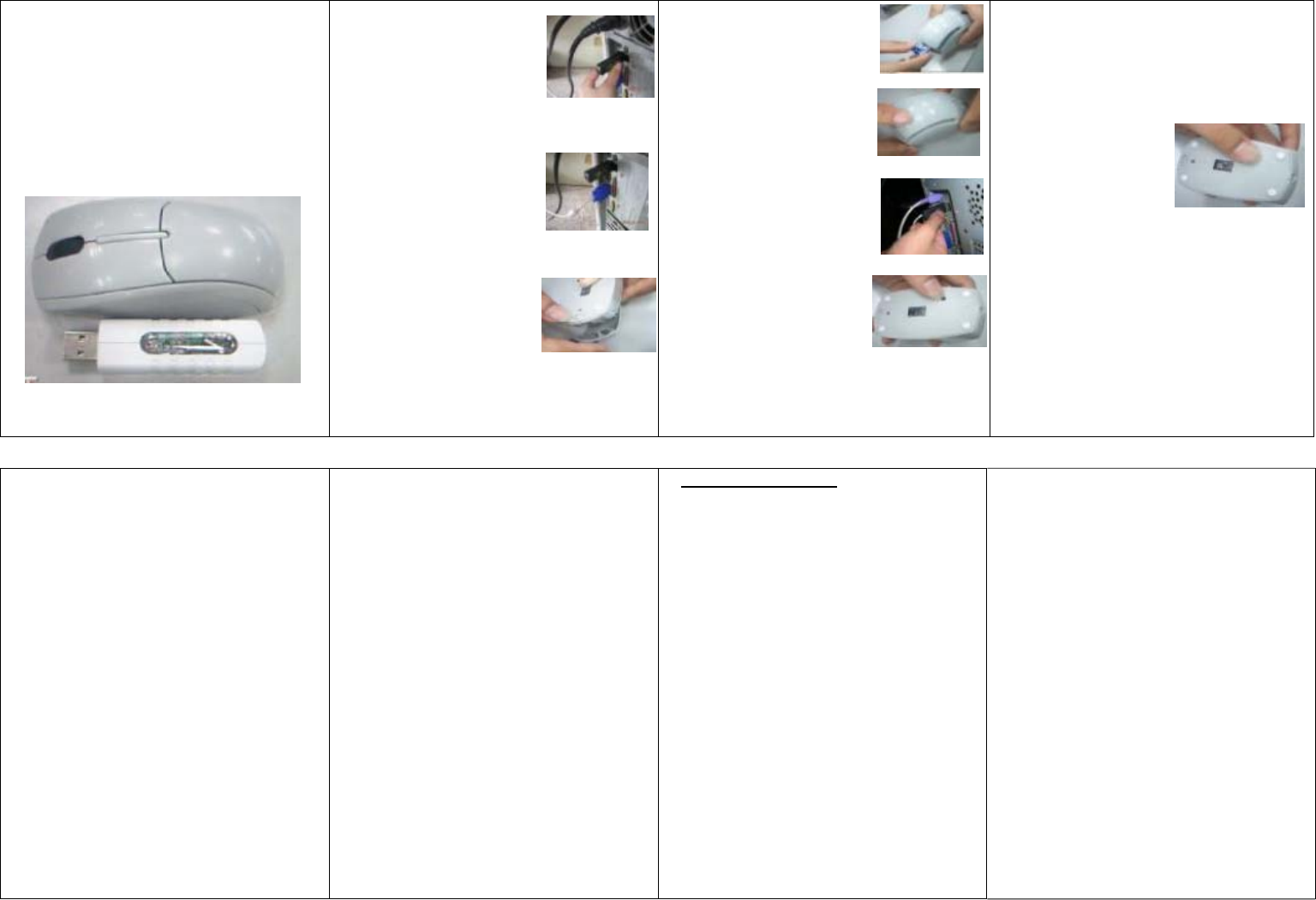
Wireless Optical Mouse / Brand Name: SANYO / Model No.: AXM403IPM, SYMS-403I
Wireless Optical Mouse
SANYO
AXM403IPM, SYMS-403I
1. Connecting with Computer:
The first time you take out this
mouse and receiver from the
packing, Factory Preset ID
enables Plug and Play function.
Plug the Receiver into PC USB
Port . Under Win2000 or higher ,
wait for the OS to detect the RF
device. Under Win98 or lower
installation of driver for the
device is necessary.
Insert the batteries into
the mouse and move it for a while , then it starts
working .
2. Inserting Batteries:
A. Push the battery cover
Compartment backwards
and open it.
B. Insert 2 AAA batteries Into
compartment with correct
orientation .
C. Slide the battery cover int
the compartment and
close the cover .
3. ID Link:
When Factory ID has been
changed or wish to be changed ,
link ID as
below :
A. Press the ID button on the
top of the receiver and the
led on it starts blinking .
B. Press the ID button on the
bottom of the mouse .
If blinking of that led turns
faster , ID Link is OK .
! ID linking should be completed within
10 seconds or connection would be failed
4. Power Saving Mode:
A. Suspend Mode :
Keep mouse stationary for 10 minutes, mouse
will be automatically
set to Suspend Mode. Press left
button to wake up the mouse
again.
B. Power Off Mode :
When you wish to set the mouse to power of
f
mode, press mouse ID for 3 seconds. The
Optical Led will flash once and then fade out
showing mouse power is already off. Press ID
switch for waking up again .
7. Trouble Shooting:
A. When mouse doesn't respond, check the
battery power status, and link ID again.
B. Be sure the two DC Jacks be connected to
the right respective mouse or receiver DC
sockets
C. Check the battery pole if the optical Led
is still off after inserting batteries.
connected when Low Battery Alert Led never
fades out.
F. Ask for maintenance solution from your
retailer and engineer . Personally taking apart
p
rohibited after trouble happened.
CE Safety Statements
This device has bee tested and found to
comply with the requirements set up in the
council directive on the approximation of the
law of member states relating to EMC
Directive 89/336/EEC, Low Voltage Directive
73/23/EEC and R&TTE Directive 99/5/EC.
The product has been approved for LVD
and covered the following countries:
Austria, Belgium, Denmark, France,
Finland, Germany, Greece, Iceland,
Ireland, Italy, Luxembourg, Netherlands,
Norway, Portugal, U.K., Spain, Sweden
FCC Note :
This device complies with Part 15 of the FCC rules, operation is subjec
t
to the following two conditions.
(1)This device may not cause harmful interference and,
(2)This device must accept any interference received,
including interference that may cause undesired operation .
This equipment has been tested and comply with the limits for a
class B digital device, pursuant to Part 15 of the FCC Rules.
These limits are designed to provide reasonable protection. This
equipment generates, uses and can radiated radio frequency
energy and, if not installed and used in accordance with
the instructions, may cause harmful intererence to radio
communications. However, there is no guarantee that
interference will not occur in a particular installation if this
equipment does cause harmful interference to radio or television
reception, which can be determined by turning the equipment of
f
and on, the user is encouraged to try to correct the interference by
one or more of the following measures:
-Reorient or relocate the receiving antenna.
-Increase the separation between the equipment and receiver.
-Connect the equipment into an outlet on a circuit different from
that to which the receiver is connected.
-Consult the dealer or an experienced radio/TV
technician for help.
Changes or modifications not expressly approved by the
party
responsible for compliance could void the user's authority to
operate the equipment.
The antenna(s) used for this transmitter must not be co-located
or operating in conjunction with any other antenna or transmitter