Systech SLZW0001 SLZW0001 User Manual SLZW0001 revised
Systech Corporation SLZW0001 SLZW0001 revised
Systech >
Users Manual
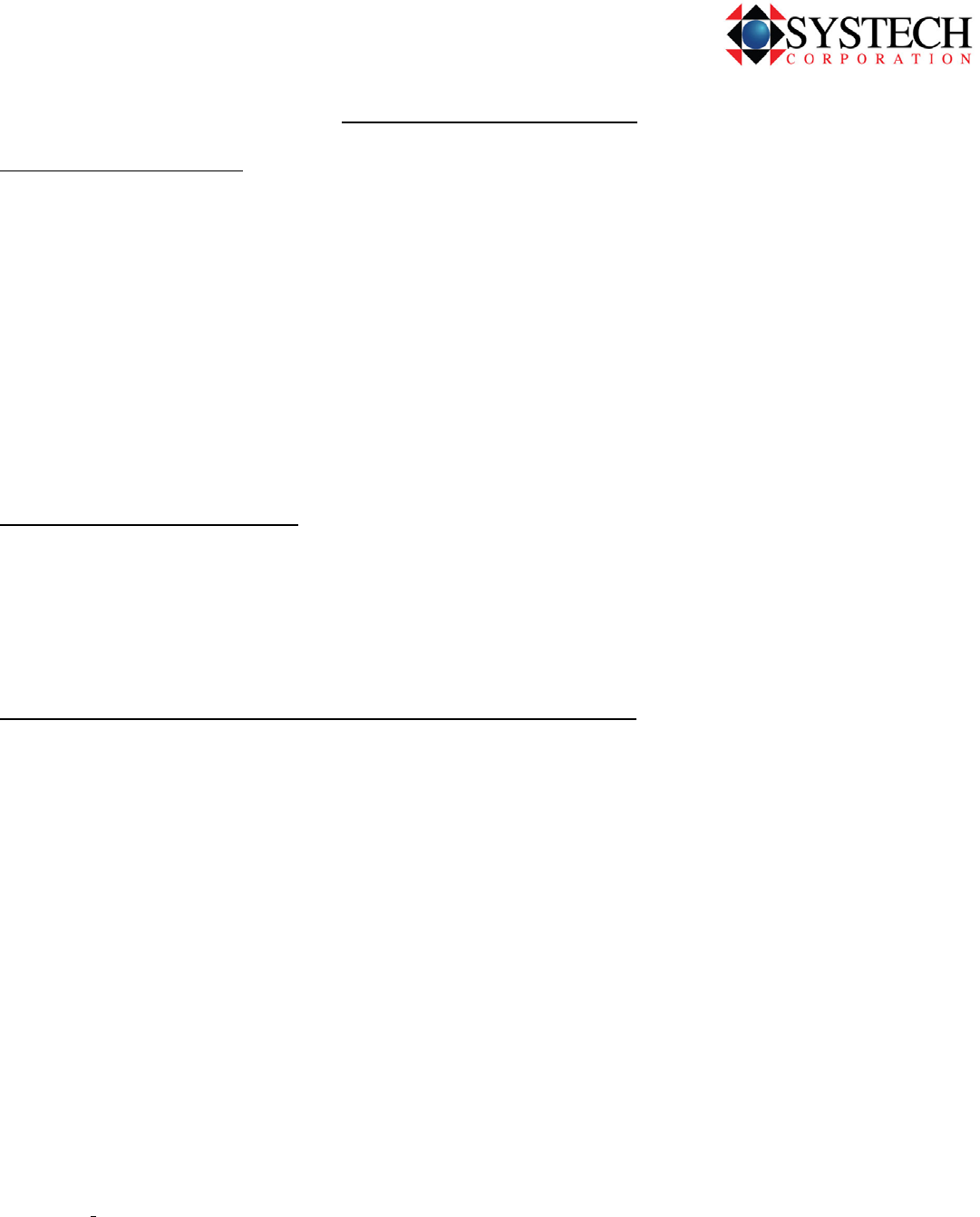
SLZW0001 User Manual
Instructions for Installation:
1. Unplug the SysLINK.
2. Observe proper ESD (grounding) procedures.
3. Remove the four screws on the bottom of the SysLINK unit.
4. Remove the top cover of the SysLINK by pressing on the tabs in the rear of the unit.
5. Open the SLZW0001 box and carefully remove the card.
6. Select any open option card connector in the SysLINK and insert the pins from the SLZW0001 into the
connector, confirming the three screw holes line up with the mezzanine locations.
7. Insert the three screws supplied with the SLZW0001 into their respective holes and tighten. Be careful
not to overtighten the screws.
8. Re-assemble the SysLINK unit.
9. Power on the SysLINK – the LED corresponding to the Systech Z-Wave Option Card will be Yellow at
first, then Green when SLZW0001 is active.
Instructions for Labeling the Unit:
Attach a label on the bottom of the Syslink that states the below:
Contains: FCCID: KJM-SLZW0001 and IC: 3288A-SLZW0001.
This device complies with FCC Rules standard(s). Operation is subject to the following two conditions: (1) this device
may not cause interference, and (2) this device must accept any interference, including interference that may cause
undesired operation of the device.
Include the following statements in the user manual for the final product:
Notice: This device complies with FCC Rules and Industry Canada licence-exempt RSS standard(s). Operation
is subject to the following two conditions: (1) this device may not cause interference, and (2) this device must
accept any interference, including interference that may cause undesired operation of the device.
Avis: Cet appareil est conforme avec Industrie Canada RSS standard exempts de licence (s). Son
fonctionnement est soumis aux deux conditions suivantes: (1) cet appareil ne peut pas provoquer d'interférences
et (2) cet appareil doit accepter toute interférence, y compris les interférences qui peuvent causer un mauvais
fonctionnement du dispositif.
Notice: Under Industry Canada regulations, this radio transmitter may only operate using an antenna of a type
and maximum (or lesser) gain approved for the transmitter by Industry Canada. To reduce potential radio
interference to other users, the antenna type and its gain should be so chosen that the equivalent isotropically
radiated power (e.i.r.p.) is not more than that necessary for successful communication.
Avis: Sous la réglementation d'Industrie Canada, ce transmetteur radio ne peut fonctionner qu’en utilisant
seulement une antenne d'un type et d’un maximum (ou moins) de gain approuvé pour l'émetteur par Industrie
Canada. Pour réduire des potentielles interférences radio pour les autres utilisateurs, le type d'antenne et son
gain doivent être choisis de sorte que la puissance isotrope rayonnée équivalente (PIRE) ne dépasse pas ce qui
est nécessaire pour une communication réussie.
Warning: Changes or modifications not expressly approved by Systech Corporation could void the user’s
authority to operate the equipment.
The SLZW0001 module is approved for co-location use with the following modules. Co-location use is
prohibited with other radio equipment or modules.
VendorModelFCCID
CellularModule(1ofthese)
FusionFW2770pXU9‐FW2770P
FoxlinkMV84PGQVZ‐MV84PG
NovatelE362PKRNVWE362
HauweiEM820WQISEM820W
Wi‐FiModule
SparkLANWPER‐150GNRYK‐WPER150GN
BluetoothModule(1ofthese)
VencerVD‐2100VHVBTVD2100
PanasonicENW89820A1KF T7VPAN17
ZigbeeModule(1ofthese)
AnarenA2530E24AorA2530E24C X7J‐A11091301
AnarenA8520E24A91orA8520E24C91 X7J‐A10051702
The SLZW0001 module, when used in combination with the above modules must be installed in a manner so as
to provide at least 21.5 cm separation distance from the antenna to the body of a user of the final product.