TCL Communication A003 UMTS Triband/GSM Quadband mobile phone User Manual B3G VFA 2067X QG GB FCC 20150120
TCL Communication Ltd. UMTS Triband/GSM Quadband mobile phone B3G VFA 2067X QG GB FCC 20150120
B3G VFA_2067X_QG_GB_FCC_20150120
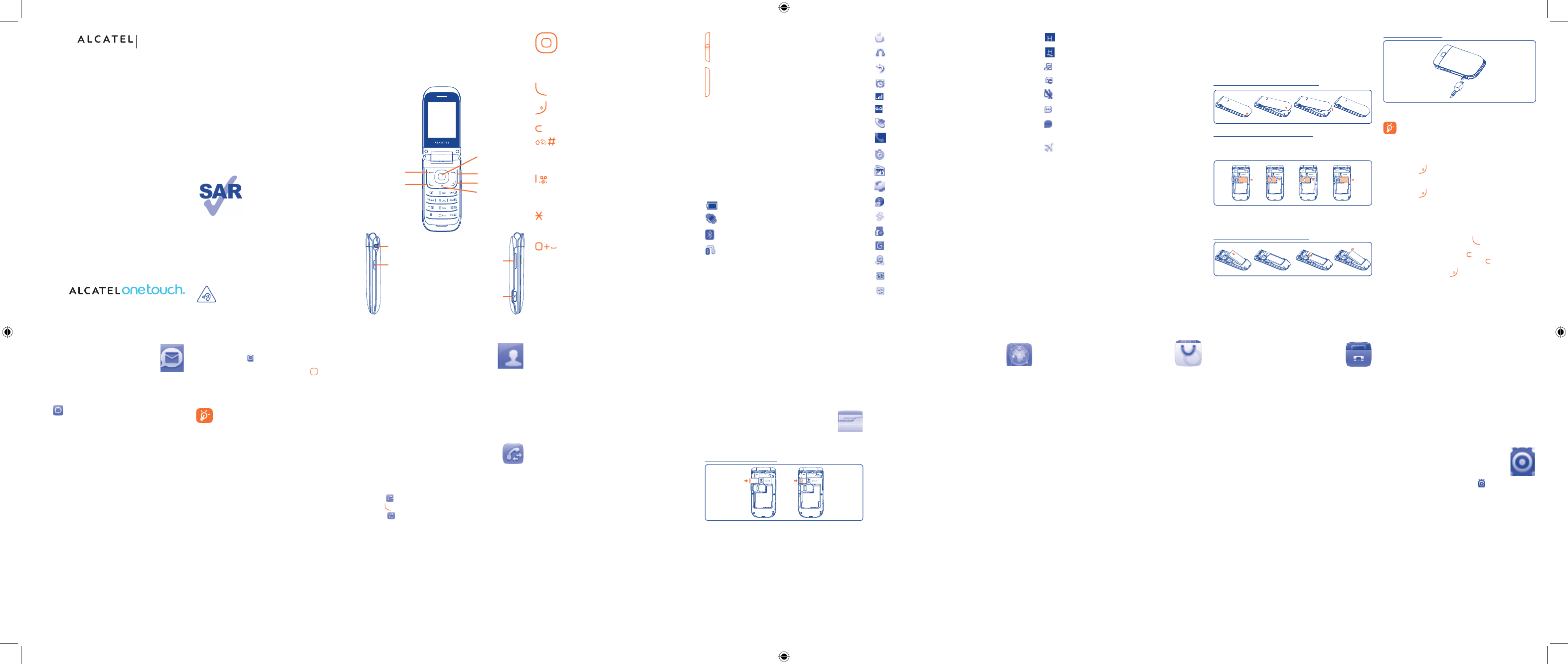
1
10
2
11
3
12
4
13
5
14
6
15
7
16
8 9
1817
1 Your mobile ...................
1.1 Keys and connectors
• Navigationkey(1)
Presstogoleft/right/up/down
Presstoaccessfunction
UP:Calllog
DOWN:Contacts
LEFT(2):Tools
RIGHT(2):Media
• OKkey Presstoconfirmanoption
• Pickup/Sendacall
• EnterCalllog
• Press:Endacall
ReturntotheHomescreen
• Pressandhold:Poweron/off
• Press:DeletecharactersinEditmode
• Press:Dial"#"
Pressandhold:Vibratealert
• InEditmode
Press:SwitchbetweenABC/Abc/abc
Pressandhold:SwitchbetweenMulti-Tap/Smart
• Press:Dial"1"
Pressandhold:Accessyourvoicemail
• InEditmode
Press:Input"1"
Inputfrequently-usedsymbols
• Press:Dial"*"
• InEditmode
Press:changeinputmethod
Pressandhold:AccesstheSymbolstable
• Press:Dial"0"
Pressandhold:Switchbetween"+/P/W"
• InEditmode
Press:Enteraspace
Pressandhold:Input"0"
• Press:Takeapicture
• Pressandhold:AccessCamera
• Press:Volumeup/down
• InCameramode
Press:Zoomin/out
• Inmusicplayingmode
Pressandhold:Volumeup/down
• InRadiomode
Pressandhold:Volumeup/down
• InCalendarmode
Press:Previous/Nextmonth
• Incomingcall(Clamshellclose)
Press:Mute
Pressandhold:End
• Alarmbeep(Clamshellclose)
Press:Snooze
Pressandhold:Stop
1.2 Status bar icons (1)
Battery charge level
Vibrate alert:yourphonevibrates,butdoesnotringor
beepwiththeexceptionofthealarm.
Bluetooth status(Activated).
Bluetooth status(Connectedtoanaudiodevice).
Java status (Activated).
Headset connected.
Call forwarding activated:yourcallsareforwarded.
Alarm or appointments programmed.
Level of network reception.
Voicemail message arrived.
Missed calls.
Call in progress.
Stopwatch is active.
Radio is on.
Email unread.
WAP messages.
Roaming.
microSD card scanning completed.
GPRS connecting.
GPRS attached.
EDGE connecting.
EDGE attached.
3G network connecting.
3G network attached.
Music active.
MMS receipt in progress.
Silence mode:yourphonedoesnotring,beepor
vibratewiththeexceptionofthealarm.
Message unread.
(Red) Message list is full:yourphonecannotaccept
anynewmessages.Youmustaccessthemessagelistanddelete
atleastonemessageonyourSIMcard.
Airplane mode.
1.3 Home screen
1.3.1 Shortcut bar
Shortcuts arehome screeniconsfor yourfrequentlyuseditems, like
CallsorMessages.
You can customise shortcut bar by selecting "Settings\Phone
settings\Shortcut bar".
Charging the battery
Connect the battery charger to your phone and mains socket
respectively.
To reduce power consumption and energy waste, when
battery is fully charged, disconnect your charger from the
plug; switch off Bluetooth and background-running
applicationswhennotinuse;reducethebacklighttime,etc.
2.2 Power on your phone
Holddownthe keyuntilthetelephonepowerson.
2.3 Power off your phone
Holddownthe keyfromtheHomescreen.
3 Making a call ................
Dialthedesirednumberthenpressthe keytoplacethecall.The
numberyouenteredcanbesavedtoContactsbyselecting"Save".If
youmake amistake, youmaypress keytodelete the incorrect
digitsonebyone,oryoumaypressandhold keytodeleteall.
Tohangupthecall,pressthe key.
4 Messaging ..............
4.1 Access
Youmayaccessthismenuusingthefollowingoptions:
• Accessfromthemainmenubyselecting"Messaging".
• Select fromshortcutbar,andthenenterthe sub-menuyou
require.
Whenyouaccess"Messaging", youcanswitchbetweenSMS/MMS
andEmailbythenavigationkey.
4.2 Conversational On (Off) mode
Inconversationalonmode,youcanviewchathistoryinchronological
order. In conversational off mode, you may have access to the
following folders: Inbox, Outbox, Sent, Drafts, Voicemail,
Broadcast SMS, Empty folder, Archive,Templates and
Settings.Conversationalviewmodeissetasdefault.Youmayswitch
toconventionalmodebyselecting"Settings\Switch view mode".
Thefollowinginstructionsarebasedonconversationalmode.
(1) The icons and illustrations in this guide are provided for informational
purposesonly.
(1) Thequalityoftheradiodependsonthecoverageoftheradiostationin
thatparticulararea.
(2) Dependingonyournetworkoperatorandmarket.
2 Getting started ..............
2.1 Set-up
Removing or installing the back cover
Inserting or removing the SIM card
YoumustinsertyourSIM cardtomakephonecalls. Pleasepoweroff
yourphoneandremovebatterybeforeinsertingorremovingtheSIM
card.
PlacetheSIMcardwiththechipfacingdownwardsandslideitintoits
housing. Make sure that it is correctly inserted.To remove the card,
pressandslideitout.
Installing or removing the battery
Insertandclickthebatteryintoplace,thenclosethetelephonecover.
Unclipthecover,thenremovethebattery.
4.3 Write message
Youcan select"Messaging\New message"fromthemain menuor
access from shortcut to write text/multimedia message. One or
morerecipientscanbeaddedfromcontactlistandyoucanremovea
recipient by pressing the Delete key. Press the key and select
"More"tomulti-choicerecipientsfromContacts.
AnSMSwillbeconvertedtoMMSautomaticallywhenimages,videos,
audio, slides or attachments are inserted; Subject, CC/BCC/email
addressisadded;orthemessagecontainsmorethan8pagesoftext.
An SMS message of more than a certain number of
characters(thenumberofcharactersdependsonyour
language) will be charged as several SMS. An MMS
messagecontainingphotosand/orsoundsmayalsobe
billed as more than one message. Specific letters
(accent)willincreasethesizeoftheSMS.
4.4 Email
Yourphonehasanemailclientwiththesettingspre-definedforafew
popularemailserviceslike–Gmail,Yahoo,etc.Besidesthis,youcanset
upotherPOP3orIMAP4emailaccountsthatyoumaybeusing.
5 Contacts .................
5.1 Accessing your contacts
You can access this function by selecting "Contacts" from the main
menu.
5.2 Adding a contact
Youcanadd anewcontact tophone or SIMcardby selecting"Add
new contact".
6 Call log .....................
6.1 Access
Youcanaccessthefunctionusingthefollowingoptions:
• Select frommainmenu
• Press keyfromHomescreen
• Select from shortcut bar, and then enter the sub-menu you
require.
6.2 Available options
Whenyoupress"Options",youcanhaveaccessto Send message,
Call, Missed calls, Edit before call, Delete,etc.
7 Media ..............................
7.1 Camera
Your mobile phone is fitted with a camera for taking photos and
shootingvideos.
7.2 Music player
Youcanaccessthisfeaturefromthemainmenubyselecting"Media\
Music player".Youwillhavefullflexibilityofmanagingmusicbothon
yourmobileandmicroSDcard.
7.3 Picture viewer
A library links to the pictures both shown in list, slide, sent, set as
wallpaper,byMMS,Email,andBluetooth.
7.4 Video player
Containsall videoclipsbothinphone andmicroSDcard andenables
youtoplay,send,delete,rename,sort,etc.
7.5 FM Radio
Yourphoneisequippedwitharadio(1)withRDS(2)functionality.Youcan
usetheapplicationasa traditionalradio with saved channelsor with
parallel visual information related to the radio programme on the
displayifyoutune tostations thatofferVisual Radioservice.Youcan
listentoitwhilerunningotherapplications.
7.6 Voice recorder
Accessingthisfeaturefromthemainmenubyselecting"Media\Voice
recorder",allowsyoutomakevoiceorsoundrecordings.
7.7 Ebook
Abookshelfcontainstheelectronicbooks(.txtfileonly).Whilereading
thebook,youmayaddbookmark,orreachthetextbysearchingwords,
phrases(Options\Find, Options\Jump to).
8 Files ..........................
You will have access to all audio and visual files stored in phone or
microSDcardinFilemanager.
Inserting the microSD card:
InsertthemicroSDcardwithgoldencontactfacingdownwardsintothe
slotuntilitislocked.Gentlypushthememorycarduntilitisunlocked.
9 MobileLife...............
9.1 Homepage
LaunchtheBrowserwiththepresethomepage.
9.2 Bookmarks
Accessyourfavouritesites.
9.3 Input Address
EntertheURLofWAPsite.
9.4 Open File
Openwebpagesstoredonyourphone.
9.5 Last Web Address
LastvisitedURL.
9.6 Recent Pages
Pageswhichyourecentlybrowsed.
9.7 Offline Pages
Pagesavailableforofflineviewing.
9.8 Service Inbox
StoreWAPpushmessages.
9.9 Settings
CustomiseyourBrowserpreferences.
10 Applications ........
10.2 News
Itisahugetimesaverprovidingnewsupdatesfromawebsiteinasimple
form.
Once subscribed to a channel, it gives you the ability to track and
manage all your favourite RSS content on your mobile phone at
anytime,anywhere!
10.3 Weather
Yourphone isequipped withaweatherfunction forconsulting upto
3-dayforecastsoffavouritecities.
You can access this feature from the main menu by selecting
"Applications\Weather".
10.4 Java
Your ALCATEL ONE TOUCH phone may include (1) some Java™
applications and games.You can also download new applications and
gamestoyourphone.
English-CJB34M0ALAAA
QuickStartGuide
Table of contents
1 Yourmobile......................................................................................................... 3
2 Gettingstarted................................................................................................... 8
3 Makingacall........................................................................................................ 9
4 Messaging........................................................................................................... 10
5 Contacts............................................................................................................. 12
6 Calllog................................................................................................................ 12
7 Media................................................................................................................... 13
8 Files...................................................................................................................... 14
9 Browser.............................................................................................................. 15
10 Applications...................................................................................................... 16
11 Tools.................................................................................................................... 17
12 Settings............................................................................................................... 18
13 Makingthemostofyourmobile.................................................................. 19
This product meets applicable national SAR
limitsof1.6W/kg.ThespecificmaximumSAR
values can be found in the RADIOWAVES
sectionofthisuserguide.
Whencarryingthe productorusing itwhile
worn on your body, either use an approved
accessory such as a holster or otherwise
maintain a distance of 10 mm from the
bodytoensurecompliancewithRFexposure
requirements. Note that the product may
be transmitting even if you are not making
aphonecall.
www.sar-tick.com
2067X
11 Tools ....................
11.1 Alarm
Yourmobilephonehasabuilt-inalarmclockwithasnoozefeature.You
cansetuptofiveseparatealarmsandchoosewhetherornotthealarm
shouldrepeat.
11.2 Calculator
Access this feature by selecting "Tools\Calculator" from the main
menu.
11.3 Calendar
Onceyouenterthismenufromthemainmenu,thereisamonthly-view
calendar for you to keep track of important meetings, appointments,
etc.Dayswitheventsenteredwillbemarkedincolor.
11.4 Tasks
Enables you to easily manage and track the progress of a task with
priorities.Allthetaskswillbesortedbyduedate.
11.5 Notes
Youcancreateanoteintextformatbyaccessing"Tools\Notes"from
themainmenu.
11.6 Bluetooth®
Accessthisfeaturebypressing"Menu"throughLeftsoftkeyfromthe
Home screen to enter the main menu, then selecting "Tools\
Bluetooth".
11.7 World Clock
TheWorld clock shows current local time and the time zone in
differentcities.Youmayviewupto3cities.
11.8 Stopwatch
Thestopwatchis a simpleapplicationfor measuringtimewith the
possibility to register several results and suspend/resume
measurement.
11.9 Unit Converter
YoucanusetheWeightandLengthconversionbyselectingtheunit
you wish to convert, then press to input the digits. Finally confirm
with"OK".
12 Settings ..............
Fromthemainmenu,selectthemenuicon andselectthefunction
of your choice in order to customise your telephone: Profiles,
Phone settings, Call settings, Airplane mode,Security
settings, Networks, etc.
PROTECT YOUR HEARING
To prevent possible hearing damage, do not listen at high
volume levels for long periods. Exercise caution when
holding your device near your ear while the loudspeaker
isinuse.
Leftsoftkey Rightsoftkey
Navigationkey/
OKkey
Endkey
Deletekey
Sendkey
Volumekey
micro-USBconnector
Headsetconnector
Camerakey
(1)YoucanpersonalisenavigationkeyinSettings.
(2)TheshortcuttoaccessfunctionforLEFT/RIGHTonlybeavailablewhen
shortcutbarisoff.
(1) Dependingonyourcountryoryouroperator.
ThankyouforbuyingtheALCATEL2067X.Wehopeyouwillenjoy
yourhigh-qualitymobilecommunicationexperience.
Formoreinformationabouthowtousethecellphone,pleasegoto
www.alcatelonetouch.com to downloadthe complete usermanual.
Moreover, from the website you can also consult FAQ, realize
softwareupgrade,etc.
B3G VFA_2067X_QG_GB_FCC_20150120.indd 1 2015/1/20 14:44:32
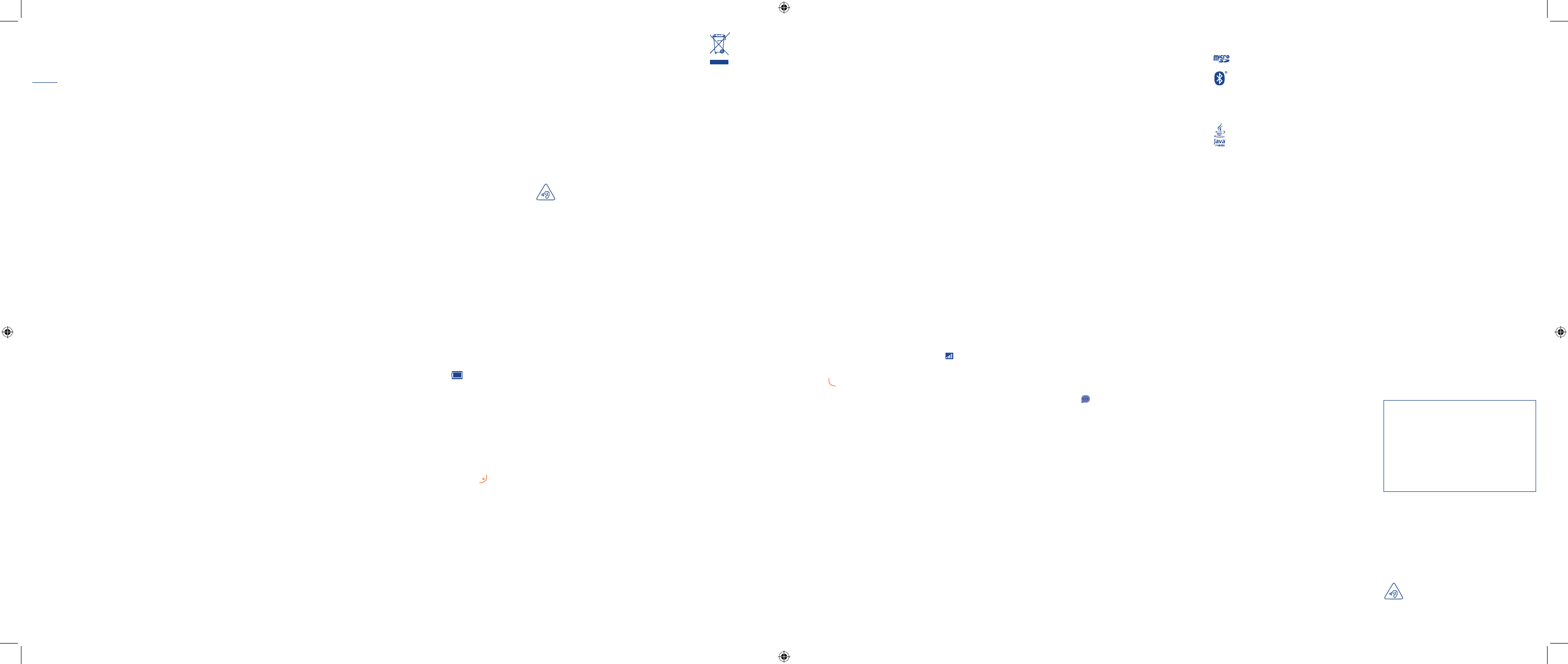
19
28
20
29
21
30
22
31
23
32
24
33
25
34
26 27
3635
Safety and use ...................
Werecommendthatyoureadthischaptercarefullybeforeusingyour
mobilephone.Themanufacturerdisclaimsanyliabilityfordamage,which
mayresultasaconsequenceof improperuseorusecontrarytothe
instructionscontainedherein.
• TRAFFIC SAFETY:
Given that studies show that using a mobile phone while driving a
vehicleconstitutesarealrisk,evenwhenthehands-freekitisused(car
kit,headset...),driversarerequestedtorefrainfromusingtheirmobile
phonewhenthevehicleisnotparked.Checkthelawsandregulations
ontheuseofwirelessmobilephonesandtheiraccessoriesintheareas
whereyoudrive.Alwaysobeythem.Theuseofthesedevicesmay be
prohibitedorrestrictedincertainareas.
Whendriving,donotuseyourmobilephoneandheadphonetolisten
to music or to the radio. Using a headphone can be dangerous and
forbiddeninsomeareas.
When switched on, your mobile phone emits electromagnetic waves
that can interfere with the vehicle’s electronic systems such asABS
anti-lockbrakesorairbags.Toensurethatthereisnoproblem:
-donotplaceyourmobilephoneontopofthedashboardorwithinan
airbagdeploymentarea,
-checkwithyourcardealerorthecarmanufacturertomakesurethat
thecar’selectronicdevicesareshieldedfrommobilephoneRFenergy.
• CONDITIONS OF USE:
Youareadvisedtoswitchoffthemobilephonefromtimetotimeto
optimizeitsperformance.
Remember to abide by local authority rules of mobile phone use on
aircrafts.
OperationalWarnings:Obeyallpostedsignswhenusingmobiledevices
inpublicareas.
Follow Instructions to Avoid Interference Problems: Turn off your
mobiledeviceinanylocationwherepostednoticesinstructyoutodo
so.Inanaircraft,turnoffyourmobiledevicewheneverinstructedtodo
so by airline staff. If your mobile device offers an airplane mode or
similarfeature,consultairlinestaffaboutusingitinflight.
Switch the mobile phone off when you are in health care facilities,
exceptindesignatedareas.Aswithmanyothertypesofequipmentnow
in regular use, mobile phones can interfere with other electrical or
electronicdevices,orequipmentusingradiofrequency.
Switch the mobile phone off when you are near gas or flammable
liquids.Strictlyobeyallsignsandinstructionspostedinafueldepot,gas
TCL Communication
(US), Inc. Warranty .........
TCL Communication (US), Inc. warrants to the original retail
purchaser of this wireless device that should this product or part
thereofduringnormalconsumerusageandcondition beprovento
be defective in material or workmanship that results in product
failurewithinthefirsttwelve(12)monthsfromthedateofpurchase
as shown on your original sales receipt from an authorized sales
agent. Such defect(s) will be repaired or replaced (with new or
rebuiltparts)at the company’s option withoutchargefor parts or
labordirectlyrelatedtothedefect(s).
Batteries,poweradapters,andotheraccessoriessoldasinboxitems
arealsowarranted againstdefectsandworkmanshipthatresultsin
productfailurewithinthefirstsix(6)monthsperiodfromthedate
ofpurchaseasshownonyouroriginalsalesreceipt.Suchdefect(s)
will be repaired or replaced (with new or rebuilt parts) at the
company’soptionwithoutchargeforpartsorlabordirectlyrelated
tothedefect(s).
Thelimitedwarrantyforyourwirelessdevicewillbevoidedifanyof
thefollowingconditionsoccur:
•Non-compliancewiththeinstructionsforuseorinstallation,orwith
technical and safety standards applicable in the geographical area
whereyourphoneisused;
•Connectiontoanyequipmentnotsuppliedornotrecommendedby
TCLCommunication(US),Inc.;
•Modificationor repairperformed byindividuals notauthorizedby
TCLCommunication(US),Inc.oritsaffiliates;
•Changestothedeviceoperatingsystembytheuserorthirdparty
applications;
•Actsofgodsuchasinclementweather,lightning,powersurges,fire,
humidity,infiltrationofliquidsorfoods,chemicalproducts,download
offiles,crash,highvoltage,corrosion,oxidation;
•Removal or altering of the wireless device’s event labels or serial
numbers(IMEI);
•Damage from exposure to water or other liquids, moisture,
humidity, excessive temperatures or extreme environmental
conditions,sand,excessdustandanyconditionoutsidetheoperating
guidelines;
General information .......
• Internet address:www.alcatelonetouch.com
•Hot Line Number: see “TCL Communication Services”
leafletorgotoourwebsite.
• Address:Room1910-12A,Tower3,ChinaHKCity,33Canton
Road,Tsimshatsui,Kowloon,HongKong
On our website, you will find our FAQ (FrequentlyAsked Questions)
section.Youcanalsocontactusbye-mailtoaskanyquestionsyoumay
have.
AnelectronicversionofthisuserguideisavailableinEnglishandother
languagesaccordingtoavailabilityonourserver:
www.alcatelonetouch.com
YourmobilephoneisatransceiverthatoperatesonGSMinquad-band
with850/900/1800/1900MHzorUMTSintri-bandwith850/900/2100
MHz.
Protection against theft(1)
YourtelephoneisidentifiedbyanIMEI(phoneserialnumber)shown
onthepackaging labelandinthe phone’smemory.Werecommend
thatyounotethenumberthefirsttimeyouuseyourtelephoneby
entering*#06#andkeepitinasafeplace.Itmayberequestedby
thepoliceoryouroperatorifyourtelephoneisstolen.Thisnumber
allows your mobile telephone to be blocked preventing a third
personfromusingit,evenwithadifferentSIMcard.
Disclaimer
There may be certain differences between the user manual
description and the phone’s operation, depending on the software
releaseofyourtelephoneorspecificoperatorservices.
(1) Contactyournetworkoperatortocheckserviceavailability.
• LICENSES
Obigo® isaregisteredtrademarkofObigoAB.
microSDLogoisatrademark.
TheBluetoothwordmarkandlogosareownedbythe
BluetoothSIG, Inc.andany useof such marksbyTCL
Communication Ltd. and its affiliates is under license.
Othertrademarksand tradenamesare thoseof their
respectiveowners.
ALCATEL 2067X BLUETOOTH
DECLARATION ID B018931
Java™ and all Java™ based trademarks and logos are
trademarks or registered trademarks of Sun
Microsystems,Inc.intheU.S.andothercountries.
• Commercial Mobile Alert System (CMAS)
Your mobile phone is CMAS capable and allows you to receive
automaticalertsintimesofcrisis(e.g.earthquake,hurricanes,etc.)
Formoreinformationpleasevisitourwebsitehttp://www.alcatelonetouch.com
FCCID:2ACCJA003
station,orchemicalplant,orinanypotentiallyexplosiveatmosphere.
Whenthemobilephoneisswitchedon,itshouldbekeptatleast15cm
fromanymedicaldevicesuchas apacemaker, ahearingaidorinsulin
pump. In particular when using the mobile phone you should hold it
againsttheearontheoppositesidetothedevice,ifany.
Read and follow the directions from the manufacturer of your
implantablemedicaldevice.Ifyouhaveanyquestionsaboutusingyour
mobile device with your implantable medical device, consult your
healthcareprovider.
Toavoidhearingimpairment,answerthecallbeforeholdingyourmobile
phonetoyourear.Also movethe handsetawayfromyour earwhile
usingthe“hands-free”optionbecausetheamplifiedvolumemightcause
hearingdamage.
Itisrecommendedtohavepropersupervisionwhilesmallchildrenuse
yourmobilephone.
When replacing the cover please note that your mobile phone may
containsubstancesthatcouldcreateanallergicreaction.
Alwayshandleyourmobilephonewithcareandkeepitinacleanand
dust-freeplace.
Donotallowyourmobilephonetobeexposedtoadverseweatheror
environmentalconditions(moisture,humidity,rain,infiltrationofliquids,
dust, sea air, etc.). The manufacturer’s recommended operating
temperature range is -10°C (14°F) to +55°C (131°F) (the max value
dependsondevice,materialsandhousingpaint/texture).
Over55°C(131°F)thelegibilityofthemobilephone’sdisplaymaybe
impaired,thoughthisistemporaryandnotserious.
Donotopenorattempttorepairyourmobilephoneyourself.
Donotdrop,throwortrytobendyourmobilephone.
Do not use the mobile phone if the glass made screen, is damaged,
crackedorbrokentoavoidanyinjury.
Donotpaintit.
Use only batteries, battery chargers, and accessories which are
recommendedbyTCLCommunicationLimitedanditsaffiliatesandare
compatible with your mobile phone model.TCL Communication
Limitedanditsaffiliatesdisclaimanyliabilityfordamagecausedbythe
useofotherchargersorbatteries.
Your mobile phone should not be disposed of in a municipal waste.
Pleasechecklocalregulationsfordisposalofelectronicproducts.
Remember to make back-up copies or keep a written record of all
importantinformationstoredinyourmobilephone.
•Defectsinappearance,cosmetic,decorativeorstructuralitemssuchas
framingandnon-operativeparts;
•Damageasresultofphysicalabuseregardlessofcause.
There are no express warranties, whether written, oral or implied,
other than this printed limited warranty or the mandatory warranty
provided by your jurisdiction. In no event shallTCL Communication
(US),Inc.oranyofitsaffiliatesbeliableforincidentalorconsequential
damages of any nature whatsoever, including but not limited to
commercialloss,tothefullextentthosedamagescanbedisclaimedby
law.Somestatesdonotallowtheexclusionorlimitationofincidental
or consequential damages, or limitation of the duration of implied
warranties,sotheprecedinglimitationsorexclusionsmaynotapplyto
you.
HowtoobtainSupport:Contactthecustomercarecenterbycalling
(877-702-3444)orgoingto(http://www.alcatelonetouch.com/usa/).We
have placed many self-help tools that may help you to isolate the
problem and eliminate the need to send your wireless device in for
service.Inthecasethatyourwirelessdeviceisnolongercoveredby
thislimitedwarrantyduetotimeorcondition,youmayutilizeourout
ofwarrantyrepairoptions.
How to obtain Hardware Service within the terms of this warranty:
Createauserprofile(alcatel.finetw.com)andthencreateanRMAforthe
defective device. Ship the device with a copy of the original proof of
purchase (e.g. original copy of the dated bill of sale, invoice) with the
owner’sreturnaddress(NoPOBoxesaccepted),wirelesscarrier’sname,
alternate daytime phone number, and email address with a complete
problemdescription. Onlyshipthedevice. Donot shiptheSIMcard,
memorycards,oranyotheraccessoriessuchasthepoweradapter.You
mustproperlypackageandshipthewirelessdevicetotherepaircenter.
TCLCommunication(US),Inc.isnotresponsiblefordevicesthatdonot
arrive at the service center or are damaged in transit. Insurance is
recommended with proof of delivery. Upon receipt, the service center
willverifythewarrantyconditions,repair,andreturnyourdevicetothe
addressprovidedintheRMA.Checkthewarrantyrepairstatusbygoing
onlinewiththeRMAnumberonwebportal.
Somepeoplemaysufferepilepticseizuresorblackoutswhenexposedto
flashinglights,orwhenplayingvideogames.Theseseizuresorblackouts
mayoccur even ifapersonneverhada previousseizureorblackout.If
youhaveexperiencedseizuresorblackouts,orifyouhaveafamilyhistory
of such occurrences, please consult your doctor before playing video
gamesonyourmobilephoneorenablingaflashing-lightsfeatureonyour
mobilephone.Parentsshouldmonitortheirchildren’suseofvideogames
orotherfeaturesthatincorporateflashinglightsonthemobilephones.
All persons should discontinue use and consult a doctor if any of the
following symptoms occur: convulsion, eye or muscle twitching, loss
of awareness, involuntary movements, or disorientation. To limit the
likelihoodofsuchsymptoms,pleasetakethefollowingsafetyprecautions:
-Playatthefarthestdistancepossiblefromthescreen.
When you play games on your mobile phone, you may experience
occasional discomfort in your hands, arms, shoulders, neck, or other
partsofyourbody.Followtheseinstructionstoavoidproblemssuchas
tendinitis,carpaltunnelsyndrome,orothermusculoskeletaldisorders:
-Takeaminimumofa15-minutebreakeveryhourofgameplaying.
-Ifyourhands,wrists,orarmsbecometiredorsorewhileplaying,stop
andrestforseveralhoursbeforeplayingagain.
- If you continue to have sore hands, wrists, or arms during or after
playing,stopthegameandseeadoctor.
PROTECT YOUR HEARING
Topreventpossiblehearingdamage,donotlistenathigh
volumelevelsforlongperiods.Exercisecautionwhen
holdingyourdevicenearyourearwhiletheloudspeakeris
inuse.
Beforeremovingthebatteryfromyourmobilephone,pleasemakesure
thatthemobilephoneisswitchedoff.
Observethefollowingprecautionsforbatteryuse:
-Donot attempttoopen thebattery(duetotherisk oftoxicfumes
andburns).
-Donotpuncture,disassembleorcauseashort-circuitinabattery,
-Donotburnordisposeofausedbatteryinthegarbageorstoreitat
temperaturesabove60°C(140°F).
Batteries must be disposed of in accordance with locally applicable
environmental regulations. Only use the battery for the purpose for
which it was designed. Never use damaged batteries or those not
recommendedbyTCLCommunicationLimitedand/oritsaffiliates.
Troubleshooting................
Before contacting the service centre, you are advised to follow the
instructionsbelow:
• You are advised to fully charge ( ) the battery for optimal
operation.
• Avoidstoringlargeamountsofdatainyourphoneasthismayaffect
itsperformance.
andcarryoutthefollowingchecks:
My phone is frozen or cannot switch on
• Checkthebatterycontacts,removeandreinstallyourbattery,then
turnyourphoneon
• Checkthebatterypowerlevel,chargeforatleast20minutes
• Ifit stilldoes notwork,please useUser DataFormat toresetthe
phone
My phone has not responded for several minutes
• Restartyourphonebypressingandholdingthe key
• Removethebatteryandre-insertit,thenrestartthephone
My phone turns off by itself
• Checkwhetheryourphoneislockedwhennotinuse,andmakesure
youdon'taccidentallyturnoffyourphone whenlockingitbypressing
thepowerkey.
• Checkthebatterychargelevel
Thissymbolonyourmobilephone,thebatteryandthe
accessoriesmeansthattheseproductsmustbetakento
collectionpointsattheendoftheirlife:
-Municipalwastedisposalcenterswithspecificbinsfor
theseitemsofequipment
-Collectionbinsatpointsofsale.
Theywillthenberecycled,preventingsubstancesbeingdisposedofin
theenvironment,sothattheircomponentscanbereused.
In European Union countries:
Thesecollectionpointsareaccessiblefreeofcharge.Allproductswith
thissignmustbebroughttothesecollectionpoints.
In non European Union jurisdictions:
Itemsofequipmentwiththissymbolarenotbethrownintoordinary
bins if your jurisdiction or your region has suitable recycling and
collectionfacilities;insteadtheyaretobetakentocollectionpointsfor
themtoberecycled.
In the United States you may learn more about CTIA’s Recycling
Programathttp://www.gowirelessgogreen.org/
CAUTION:RISKOFEXPLOSIONIFBATTERYISREPLACEDBYAN
INCORRECTTYPE.DISPOSEOFUSEDBATTERIESACCORDINGTO
THEINSTRUCTIONS
• CHARGERS
HomeA.C./Travelchargerswilloperatewithinthetemperaturerange
of:0°C(32°F)to40°C(104°F).
Thechargersdesignedforyourmobilephonemeetwiththestandard
for safety of information technology equipment and office equipment
use.Due todifferentapplicable electricalspecifications,a chargeryou
purchasedinonejurisdictionmaynotworkinanotherjurisdiction.They
shouldbeusedforthispurposeonly.
Characteristicsofpowersupply(dependingonthecountry):
Travelcharger: 100-240V,50/60Hz,0.15A
Output:5V,550mA
Battery: Lithium850mAh
• RADIO WAVES:
THISMOBILEPHONEMEETSTHEGOVERNMENT’SREQUIREMENTS
FOREXPOSURETORADIOWAVES.
Yourmobilephoneisaradiotransmitterandreceiver.Itisdesignedand
manufacturednottoexceedtheemissionlimitsforexposuretoradio-
frequency(RF)energy.Theselimitsarepartofcomprehensiveguidelines
andestablishpermittedlevelsofRFenergyforthegeneralpopulation.
My phone cannot charge properly
• MakesureyouareusinganALCATELONETOUCHbatteryandthe
chargerfromthebox
• Make sure your battery is inserted properly and clean the battery
contactifit’sdirty.Itmustbeinsertedbeforeplugginginthecharger
• Make sure that your battery is not completely discharged; if the
battery power is empty for a long time, it may take around 20
minutestodisplaythebatterychargerindicatoronthescreen.
• Make sure charging is carried out under normal conditions (0°C
(32°F)to+40°C(104°F))
• Whenabroad,checkthatthevoltageinputiscompatible
My phone cannot connect to a network or “No service” is
displayed
• Tryconnectinginanotherlocation
• Verifythenetworkcoveragewithyouroperator
• CheckwithyouroperatorthatyourSIMcardisvalid
• Tryselectingtheavailablenetwork(s)manually
• Tryconnectingatalatertimeifthenetworkisoverloaded
My phone cannot connect to the Internet
• CheckthattheIMEInumber(press*#06#)isthe sameastheone
printedonyourwarrantycardorbox
• Make sure that the internet access service of your SIM card is
available
• Checkyourphone'sInternetconnectingsettings
• Makesureyouareinaplacewithnetworkcoverage
• Tryconnectingatalatertimeoranotherlocation
The guidelines are based on standards that were developed by
independent scientific organizations through periodic and thorough
evaluation of scientific studies.These guidelines include a substantial
safetymargindesignedtoensurethesafetyofallpersons,regardlessof
ageandhealth.
The exposure standard for mobile phones employs a unit of
measurementknownastheSpecificAbsorptionRate,orSAR.TheSAR
limit set by public authorities such as the Federal Communications
Commissionof theUS Government(FCC), orby Industry Canada, is
1.6 W/kg averaged over 1 gram of body tissue.Tests for SAR are
conducted using standard operating positions with the mobile phone
transmittingatitshighestcertifiedpowerlevelinalltested frequency
bands.
AlthoughtheSARisdeterminedatthehighestcertifiedpowerlevel,the
actualSARlevelofthemobilephonewhileoperatingcanbewellbelow
the maximum value.This is because the mobile phone is designed to
operateatmultiplepowerlevelssoastouseonlythepowerrequired
toreachthenetwork.Ingeneral,thecloseryouaretoawirelessbase
station antenna, the lower the power output of the mobile phone.
Before a mobile phone model is available for sale to the public,
compliancewithnationalregulationsandstandardsmustbeshown.
ThehighestSARvalueforthismodelmobilephonewhentestedis0.86
W/Kgforuseattheearand0.94W/Kgforuseclosetothebody.
While there may be differences between the SAR levels of various
mobilephonesandatvariouspositions,theyallmeetthegovernment
requirement for RF exposure. For body-worn operation, the mobile
phonemeetsFCCRFexposureguidelinesprovidedthatitisusedwith
a non-metallic accessory with the handset at least 10 mm from the
body.Useofotheraccessories maynotensurecompliance withFCC
RFexposureguidelines.
Additional information on SAR can be found on the Cellular
Telecommunications & Internet Association (CTIA) Web site: http://
www.ctia.org/
The World Health Organization (WHO) considers that present
scientific information does not indicate the need for any special
precautionsforuseofmobilephones.Ifindividualsareconcerned,they
might choose to limit their own or their children’s RF exposure by
limitingthelengthofcalls,orusing“hands-free”devicestokeepmobile
phones away from the head and body. (fact sheet n°193).Additional
WHOinformationabout electromagneticfields and publichealthare
availableonthefollowingwebsite:http://www.who.int/peh-emf.
Note:This equipment hasbeen tested andfoundto complywith the
limitsforaClassBdigitaldevicepursuanttopart15oftheFCCRules.
Invalid SIM card
• MakesuretheSIMcardhasbeencorrectlyinserted
• MakesurethechiponyourSIMcardisnotdamagedorscratched
• MakesuretheserviceofyourSIMcardisavailable
Unable to make outgoing calls
• Makesureyouhavedialedavalidnumberandpress key
• Forinternationalcalls,checkthecountryandareacodes
• Makesureyourphoneisconnectedtoanetwork,andthenetwork
isnotoverloadedorunavailable
• Check your subscription status with your operator (credit, SIM
cardvalid,etc.)
• Makesureyouhavenotbarredoutgoingcalls
• Makesurethatyourphoneisnotinflightmode
Unable to receive incoming calls
• Makesureyourphoneisswitchedonandconnectedtoanetwork
(checkforoverloadedorunavailablenetwork)
• Check your subscription status with your operator (credit, SIM
cardvalid,etc.)
• Makesureyouhavenotforwardedincomingcalls
• Makesurethatyouhavenotbarredcertaincalls
• Makesurethatyourphoneisnotinflightmode
The caller’s name/number does not appear when a call is
received
• Checkthatyouhavesubscribedtothisservicewithyouroperator
• Yourcallerhasconcealedhis/hernameornumber
I cannot find my contacts
• MakesureyourSIMcardisnotbroken
• MakesureyourSIMcardisinsertedproperly
• ImportallcontactsstoredinSIMcardtophone
(1) Webcamfunctionalitymayvarydependingontheoperatingsystemof
yourPC.
These limits are designed to provide reasonable protection against
harmful interference in a residential installation. This equipment
generates, uses and can radiate radio frequency energy and, if not
installed and used in accordance with the instructions, may cause
harmful interference to radio communications. However, there is no
guaranteethatinterferencetoradioortelevisionreception,whichcan
be determined by turning the equipment off and on, the user is
encouragedtotrytocorrecttheinterferencebyoneormoreofthe
followingmeasures:
-Reorientorrelocatethereceivingantenna.
-Increasetheseparationbetweentheequipmentandreceiver.
-Connecttheequipmentintoanoutletonacircuitdifferentfromthat
towhichthereceiverisconnected.
-Consultthedealeroranexperiencedradio/TVtechnicianforhelp.
Changes or modifications not expressly approved by the party
responsibleforcompliancecould voidtheuser’sauthoritytooperate
theequipment.
For the receiver devices associated with the operation of a licensed
radioservice(e.g.FMbroadcast),theybearthefollowingstatement:
This device complies with Part 15 of the FCC Rules. Operation is
subject to the condition that this device does not cause harmful
interference.
Forotherdevices,theybearthefollowingstatement:
This device complies with Part 15 of the FCC Rules. Operation is
subjecttothefollowingtwoconditions:
(1)thisdevicemaynotcauseharmfulinterference
(2)this device must accept any interference received, including
interferencethatmaycauseundesiredoperation.
Your mobile phone is equipped with a built-in antenna. For optimal
operation,youshouldavoidtouchingitordegradingit.
As mobile devices offer a range of functions, they can be used in
positionsotherthanagainstyourear.Insuchcircumstancesthedevice
willbe compliant withthe guidelineswhen usedwithheadset orusb
data cable. If you are using another accessory ensure that whatever
product is used is free of any metal and that it positions the mobile
phoneatleast10mmawayfromthebody.
The sound quality of the calls is poor
• Youcanadjustthevolumeduringacallbypressingthenavigationkey
• Checkthenetworkstrength
• Make sure that the receiver, connector or speaker on your phone
isclean
I am unable to use the features described in the manual
• Check with your operator to make sure that your subscription
includesthisservice
• MakesurethisfeaturedoesnotrequireanALCATELONETOUCH
accessory
When I select a number from my contacts, the number cannot
be dialed
• Makesurethatyouhavecorrectlyrecordedthenumberinyourfile
• Make sure that you have selected the country prefix when calling
aforeigncountry
I am unable to add a contact in my contacts
• Make sure that your SIM card contacts are not full; delete some
filesorsavethefilesinthephonecontacts(i.e.yourprofessionalor
personaldirectories)
My callers are unable to leave messages on my voicemail
• Contactyournetworkoperatortocheckserviceavailability
I cannot access my voicemail
• Make sure your operator’s voicemail number is correctly entered
in"My numbers"
• Trylaterifthenetworkisbusy
13 Making the most of
your mobile ..............
Webcam (1)
Youcanuseyourphoneasawebcamforinstantmessagingonyour
PC.
•ConnectyourphonetoPCviaUSBcable.
•Go to "My computer" folder on your PC and find USB video
device(UnderScanners&Cameras).
I am unable to send and receive MMS
• Checkyourphonememoryavailabilityasitmightbefull
• Contact your network operator to check service availability and
checkMMSparameters
• Verify the server centre number or your MMS profile with your
operator
• Theservercentremaybeswamped,tryagainlater
The flickering icon is displayed on my standby screen
• Youhavesaved toomanyshortmessagesonyourSIMcard;delete
someofthemorarchivetheminthephonememory
SIM card PIN locked
• Contactyournetworkoperatorto obtainthePUKcode(Personal
UnblockingKey)
I am unable to download new files
• Makesurethereissufficientphonememoryforyourdownload
• SelectthemicroSDcardasthelocationtostoredownloadedfiles
• Checkyoursubscriptionstatuswithyouroperator
The phone cannot be detected by others via Bluetooth
• Make sure that Bluetooth is turned on and your phone is visible
tootherusers
• Make sure that the two phones are within Bluetooth’s detection
range
How to make your battery last longer
• Makesureyoufollowthecompletechargetime(minimum3hours)
• Afterapartialcharge,thebatterylevelindicatormaynotbeexact.
Wait for at least 20 minutes after removing the charger to obtain
anexactindication
• Switchonthebacklightuponrequest
• Extendtheemailauto-checkintervalforaslongaspossible
• Update news and weather information on manual demand, or
increasetheirauto-checkinterval
• Exitbackground-runningJavaapplicationsiftheyarenotbeingused
foralongtime
• DeactivateBluetoothwhennotinuse
ALCATELisatrademarkofAlcatel-Lucent
andisusedunderlicenseby
TCLCommunicationLtd.
Allrightsreserved©Copyright2014
TCLCommunicationLtd.
TCLCommunicationLtdreservestherighttoalter
materialortechnicalspecificationwithoutprior
notice.
PROTECT YOUR HEARING
Topreventpossiblehearingdamage,donotlistenathigh
volume levels for long periods. Exercise caution when
holdingyourdevicenearyourearwhiletheloudspeaker
isinuse.
B3G VFA_2067X_QG_GB_FCC_20150120.indd 2 2015/1/20 14:44:34