TENDA TECHNOLOGY F452 Wireless N450 Gigabit Router User Manual II
SHENZHEN TENDA TECHNOLOGY CO., LTD. Wireless N450 Gigabit Router II
Contents
- 1. User manual I
- 2. User manual II
User manual II
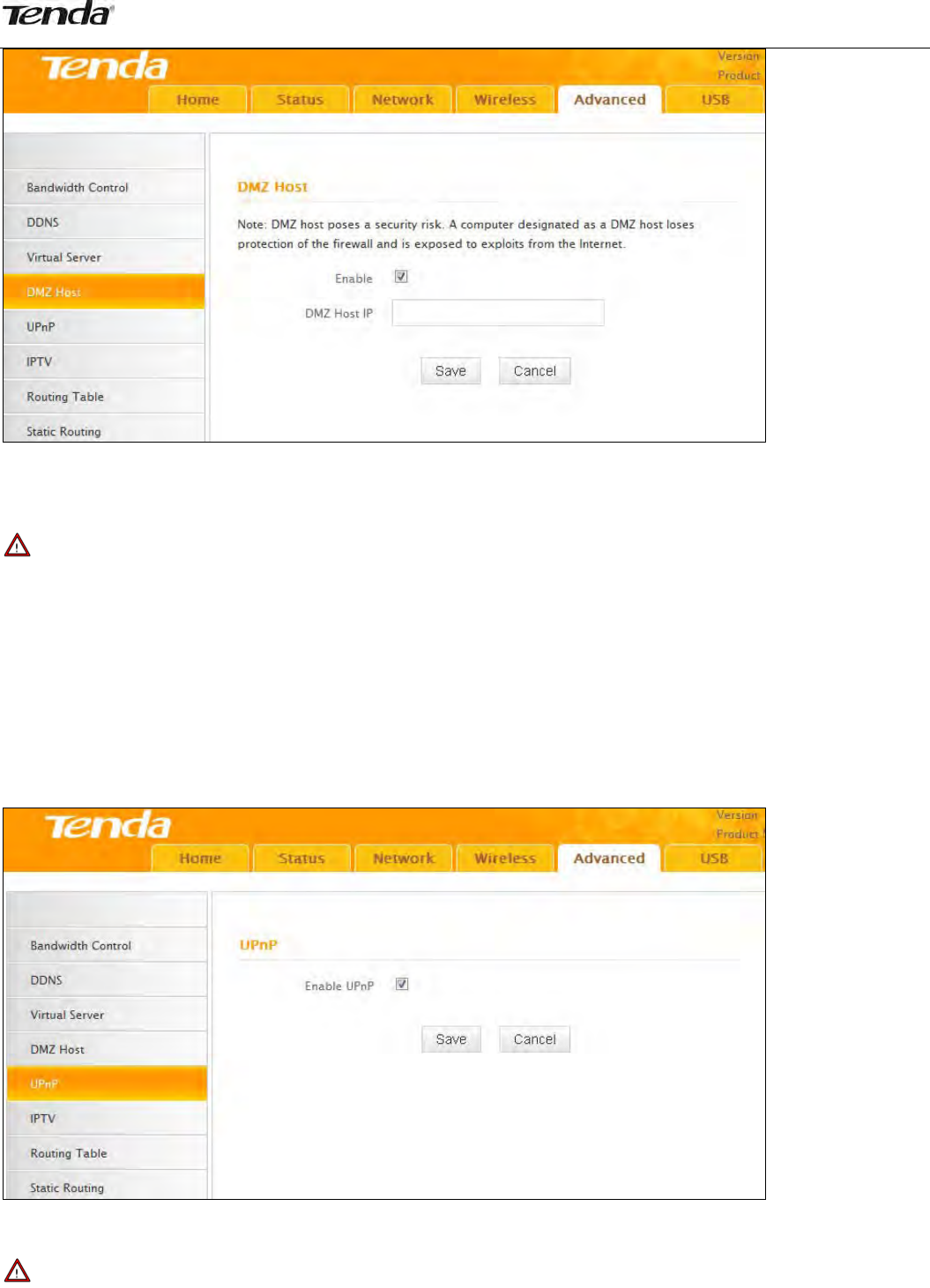
51
● Enable:Check/unchecktoenable/disabletheDMZhostfeature.
● DMZHostIP:EntertheIPaddressofacomputeronyourLANwhichyouwanttosetasaDMZhost.The
DMZhostshouldbeconnectedtoaLANportontherouter.
Note
1.OnceaPCissettoaDMZhost,itwillbecompletelyexposedtoInternet,andthusmaybevulnerableto
attacksasrelatedfirewallsettingsbecomeinoperative.
2.UsersontheWANcanaccesstheDMZhostthroughacorrespondingWANIPaddress.
4.5UPnP
UPnP(UniversalPlugandPlay)allowsanetworkdevicetodiscoverandconnecttootherdevicesonthe
network.Withthisfeatureenabled,hostsintheLANcanrequestthedevicetoperformspecialport
forwardingsoastoenableexternalhoststoaccessresourcesoninternalhosts.
● EnableUPnP:Check/unchecktoenable/disabletheUPnPfeature.
Note
UPnPworksinWindowsME,WindowsXP,orlater,orinanenvironmentwithinstalledapplicationsoftware
thatsupportsUPnP.OperationalsystemsneedstobeintegratedwithorinstalledwithDirectx9.0.
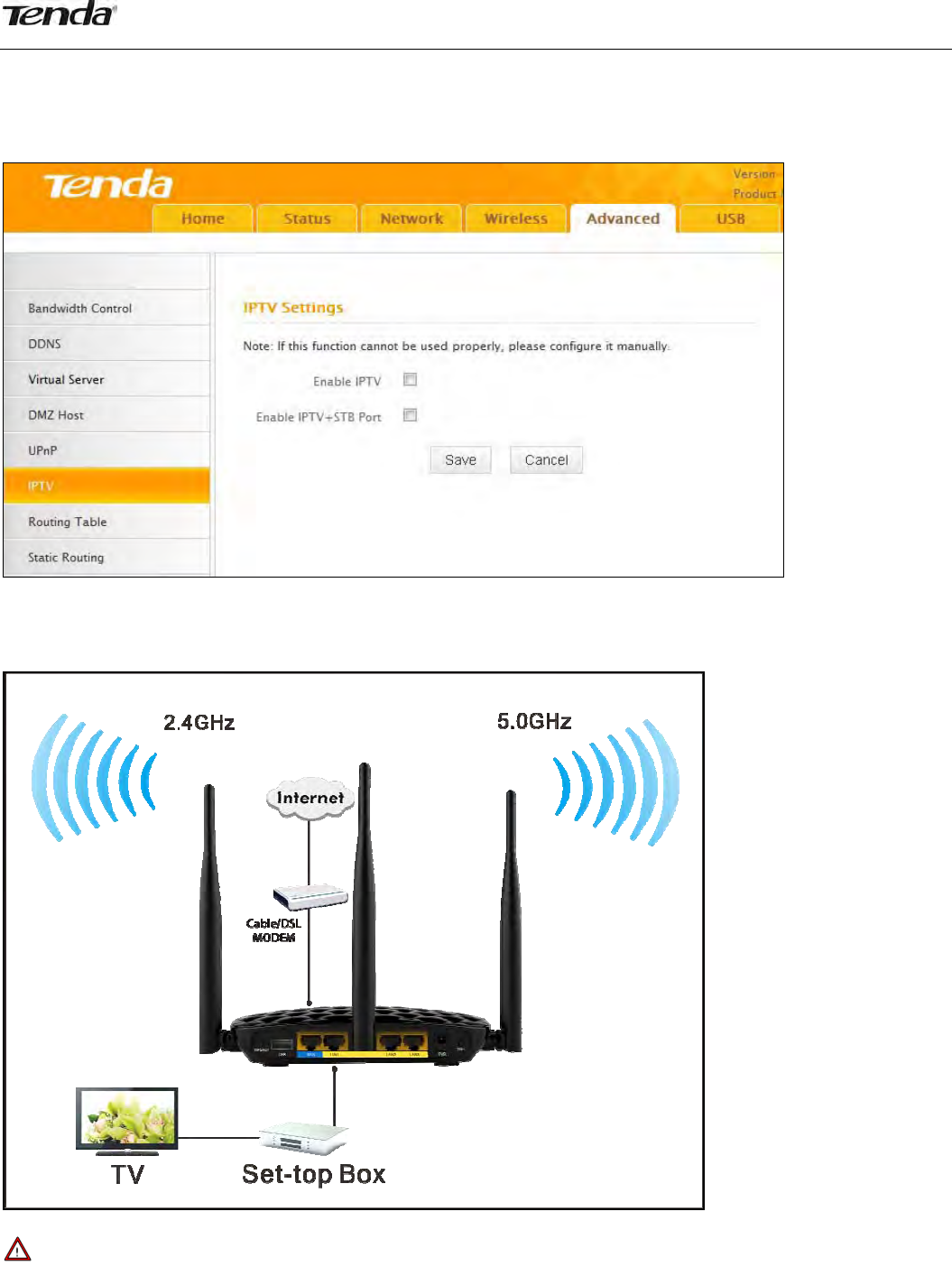
52
4.6IPTV
TheIPTVfeaturemakesitpossibletoenjoyonlinevideosonyourTVsetviaaset‐topboxwhilesurfingthe
Internetconcurrentlywithoutmutualinterference.
● EnableIPTV:Check/unchecktoenable/disabletheIPTVfeature.
● EnableIPTVSTBPort:Check/unchecktoenable/disabletheIPTV‐specificport.
Seebelowforthenetworktopology:
Note
1.Ifyouenabledbothoptionsmentionedabove,thennotebelow:(a).SetIPTVset‐topbox'sconnection
typetoDHCP/dynamicIPorstaticIP(IMPORTANT:Notethattheset‐topbox'sIPaddressshouldbeonthe
sameIPnetsegmentastherouter’sLANIP.)iftheset‐topboxisconnectedtoanyportofLANports1‐3.(b).
SelectthedialupmodeprovidedbyyourISPiftheset‐topboxisconnectedtotheIPTV‐specificport.
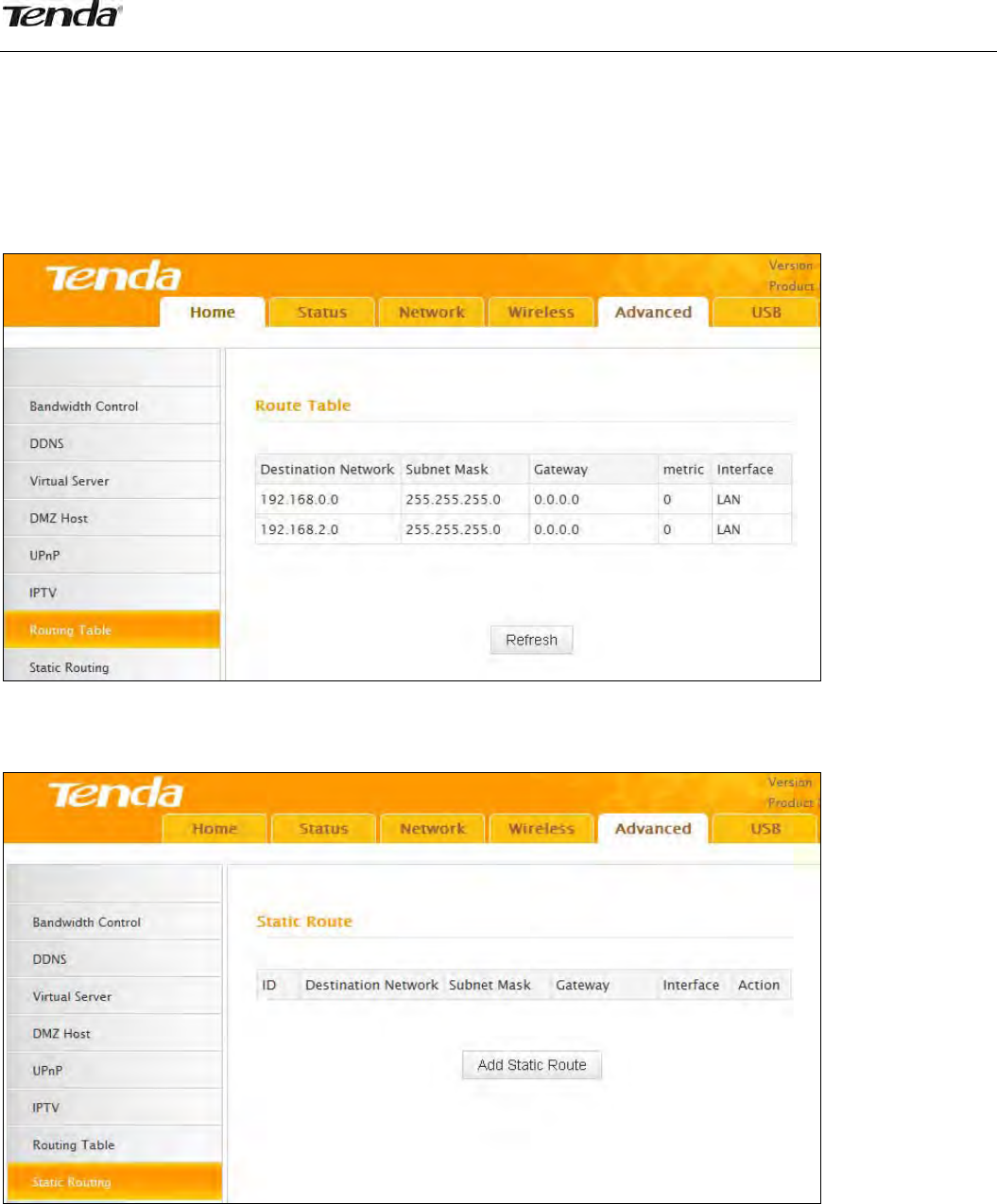
53
2.AftertheIPTVportissetforIPTVpurposethePCthatconnectstosuchportwillnotbeabletoobtain
anIPaddressoraccessInternet.Considerthissituationbeforeconfiguringthisfeature.Additionally,LAN
ports1‐3canonlybeusedasLANportstoconnectPCsinsteadofanIPTVset‐topbox.
3.TheIPTVfeatureiscurrentlynotsupportedonWLAN.
4.7RoutingTable
Thisfeaturedisplaystheroutingtablecontent.
4.8StaticRouting
Usethissectiontocustomizestaticroutesofdatathroughyournetwork.
ClickAddStaticRouteandherecomesthescreenbelow:
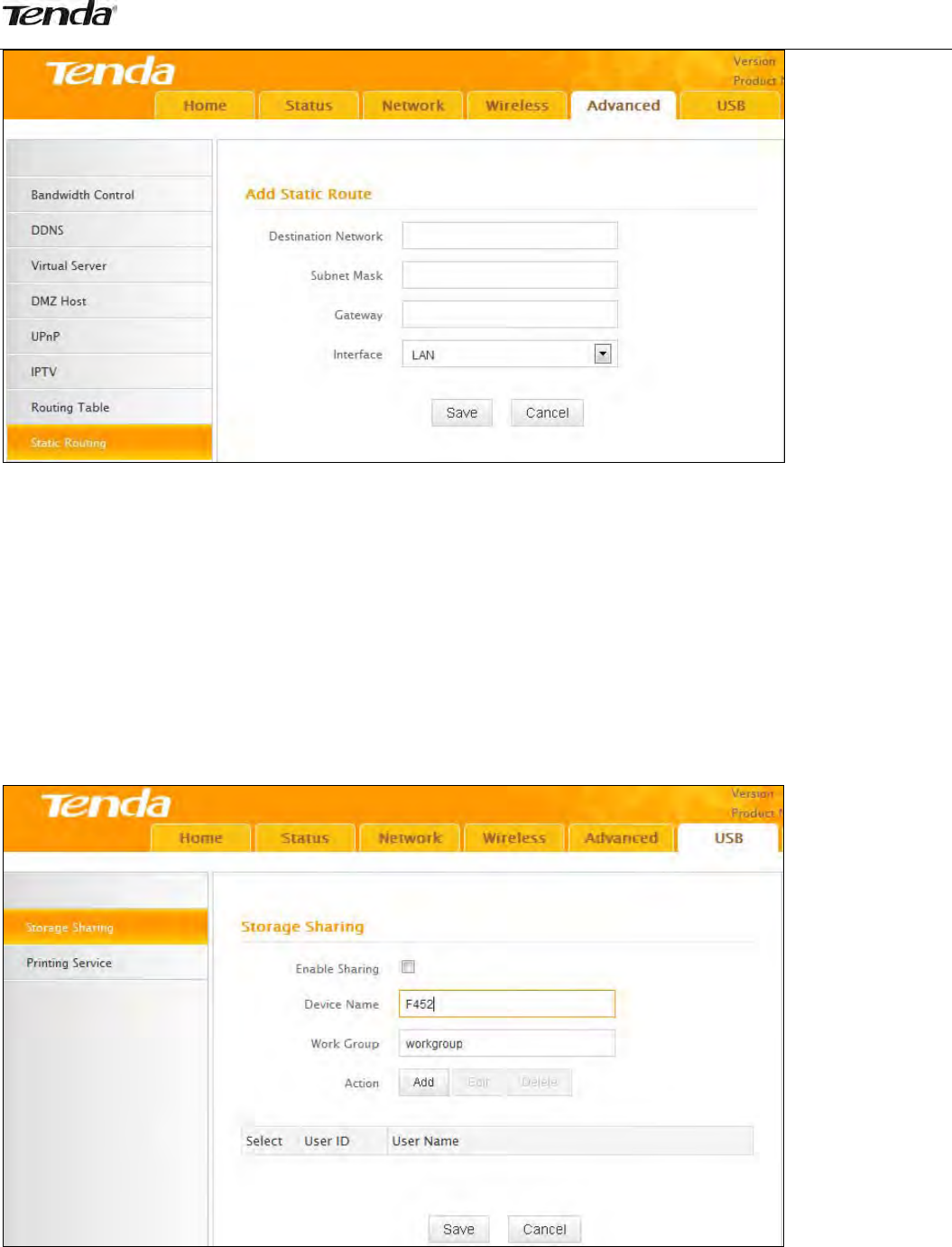
54
● DestinationNetwork:TheIPaddressofadestinationnetwork.
● SubnetMask:TheSubnetMaskthatcorrespondstothespecifieddestinationIPaddress.
● Gateway:TheIPaddressfornexthop.
5USB
ThisrouterprovidesaUSBinterfaceforUSBdeviceconnection.The"USB"tabincludestwosubmenus:
StorageSharingandPrintingService.
5.1StorageSharing
Thestoragesharingfeatureallowsyoutosharedatafilesonthestoragedeviceattachedtotherouter.
● EnableSharing:Check/unchecktoenable/disablestoragesharingfeature.
● DeviceName:Defineameaningfulnameforthedevice.
● WorkGroup:Defineaworkgroupnameforthedevice.
● Add:Clicktoaddauseraccount.Upto5accountscanbeadded.
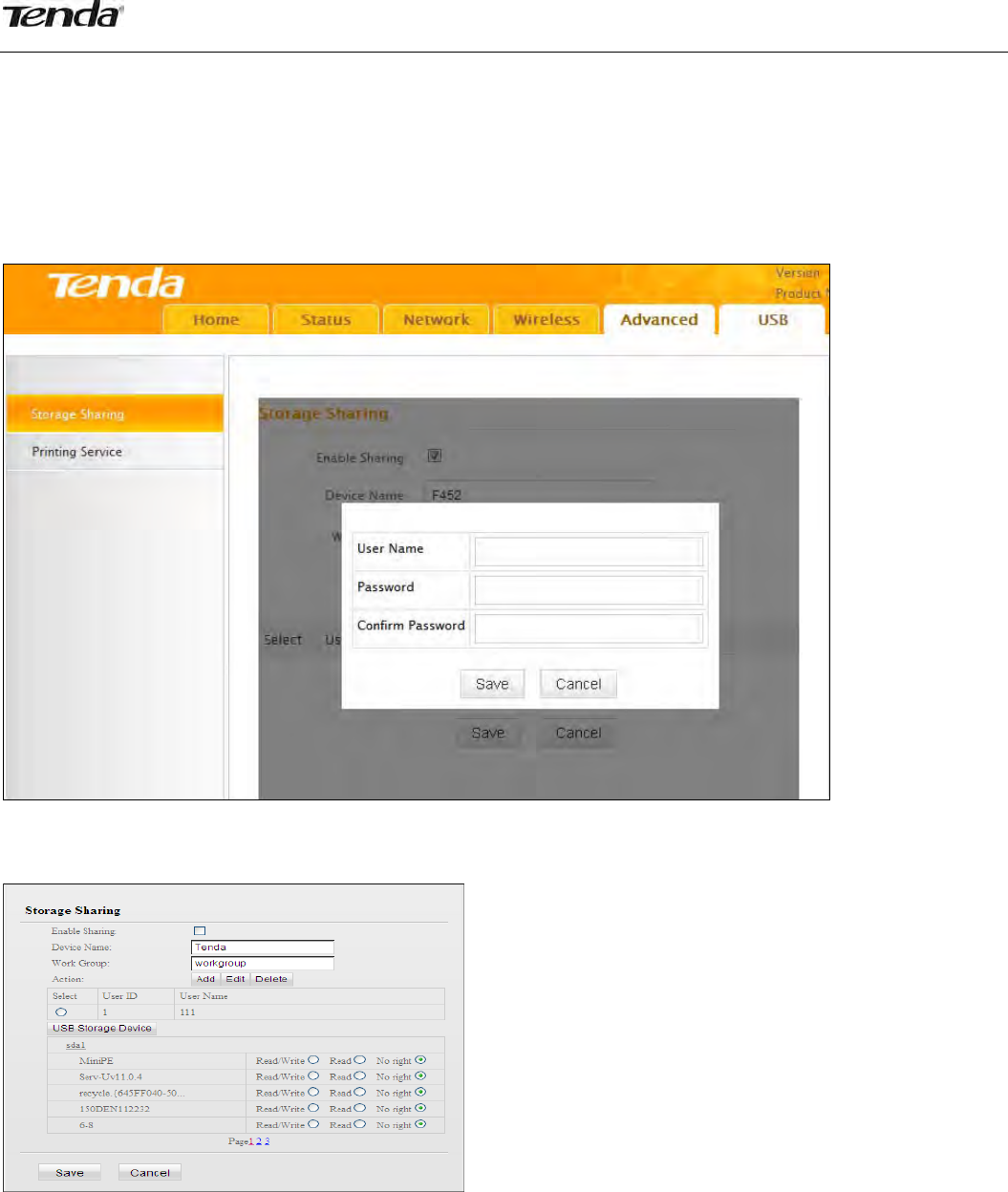
55
● Edit:Clicktoeditanexistingaccount.
● Delete:Clicktodeleteanexistingaccount.
OperationInstructions:
BeforesharingfilesonaUSBstoragedevice,youmustcreateauseraccount.
1.Createaccount:ClickAddtodisplayadialogueboxasshownbelow:
2.Enterausernameandapassword,whichwillbeusedtoauthenticateuserstryingtoaccesstheUSB
storagedeviceforsharingfiles.Re‐typetoconfirmpassword.
ClicktheOKbuttonandwindowbelowwillopen:
3.SetAccessRights
FirstselectanaccountandclickUSBStorageDevice.Andthenselectaproperaccessrightfrombelowfor
eachentry.
Read/Write:Therighttoreadandwrite.
Read:Therighttoreadonly.
Noright:Norighttosharecorrespondingfile.
ClickSavetoapplyallsettings.
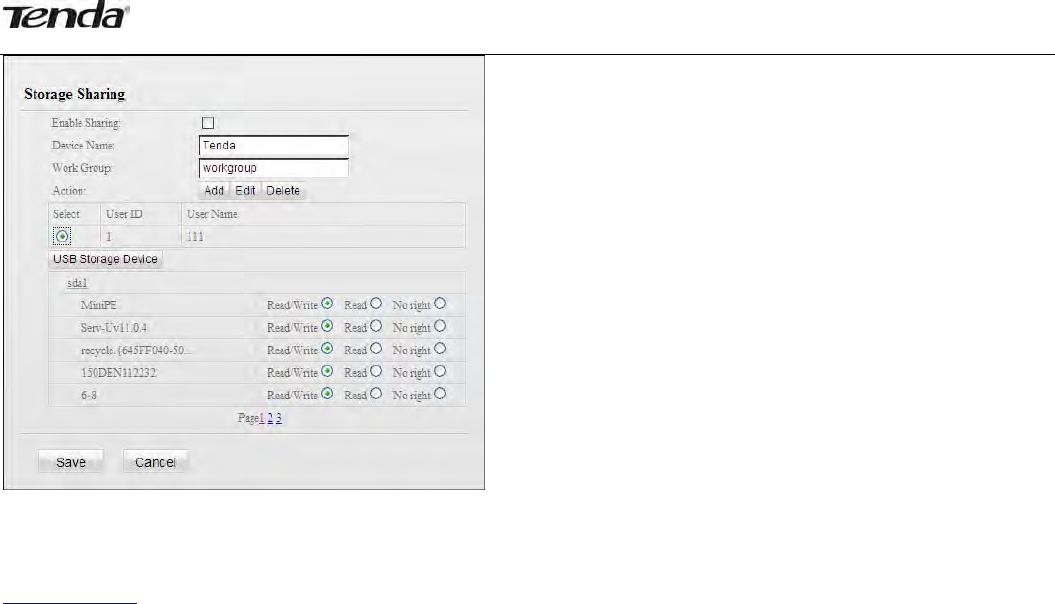
56
4.Accesssharedfile
Toaccessresourcesonsuchstoragedevice,doubleclick“MyComputer”onyourPCandenter
\\192.168.0.1intotheaddressbar.
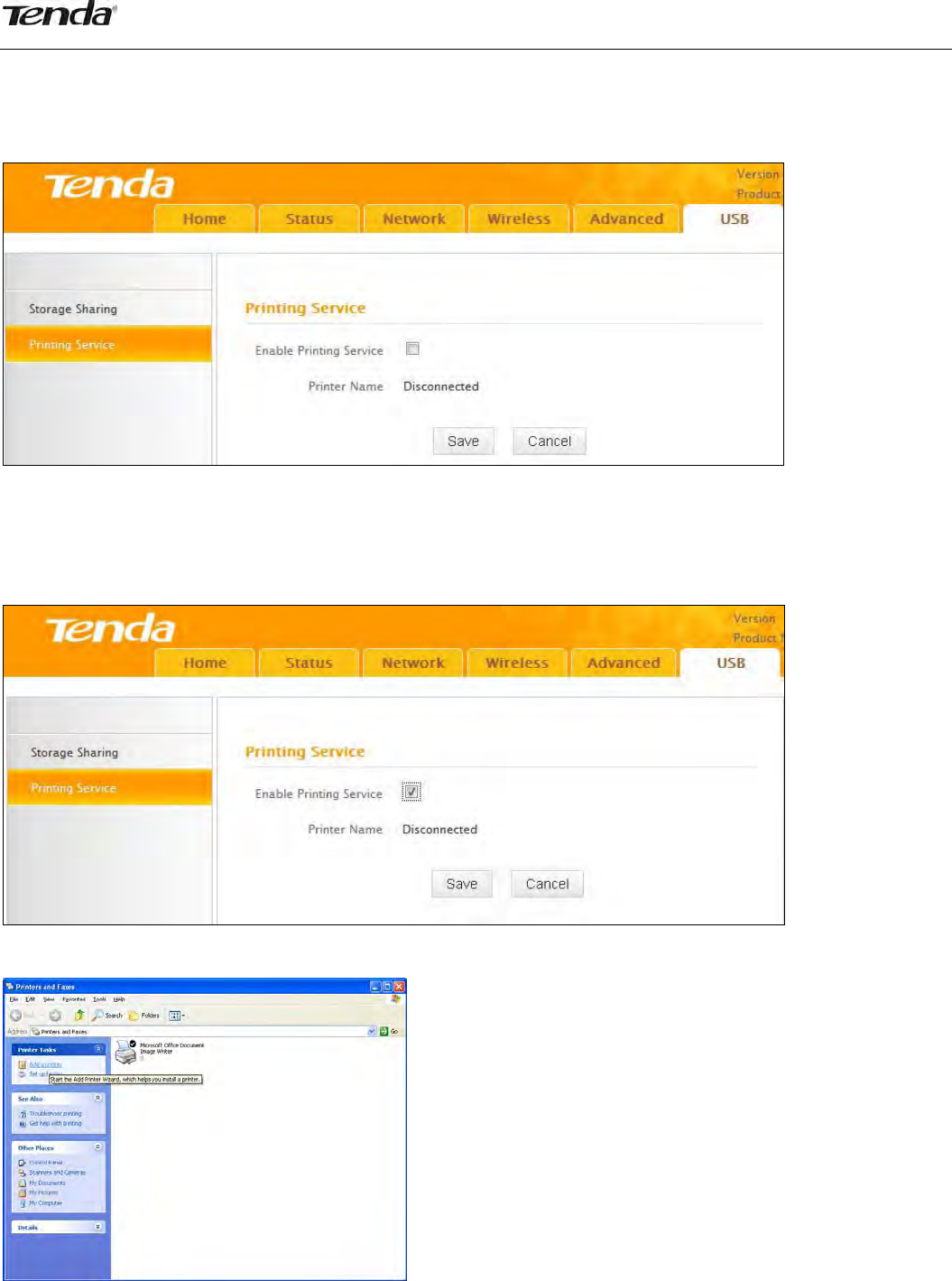
57
5.2USBPrintingService
TheUSBprintingserviceallowsyoutoconnectaUSBprintertothedeviceandallowallclientsonyour
networktoprintanythingtheywantfromtheirPCs.Theroutercanidentifyaprinterautomaticallyaslong
asitissuccessfullyconnected.
● EnablePrintingService:Check/unchecktoenable/disableUSBprintingservice.
OperationInstructions:
1.CorrectlyconnectyourUSBprintertotheUSBportonthedevice.
2.EnablePrintingService
3.OnyourPC(connectedtotherouter),clickStart——Settings——PrintersandFaxesandselectAdda
printeronappearingwindow(TakeWindowsXPforexample).
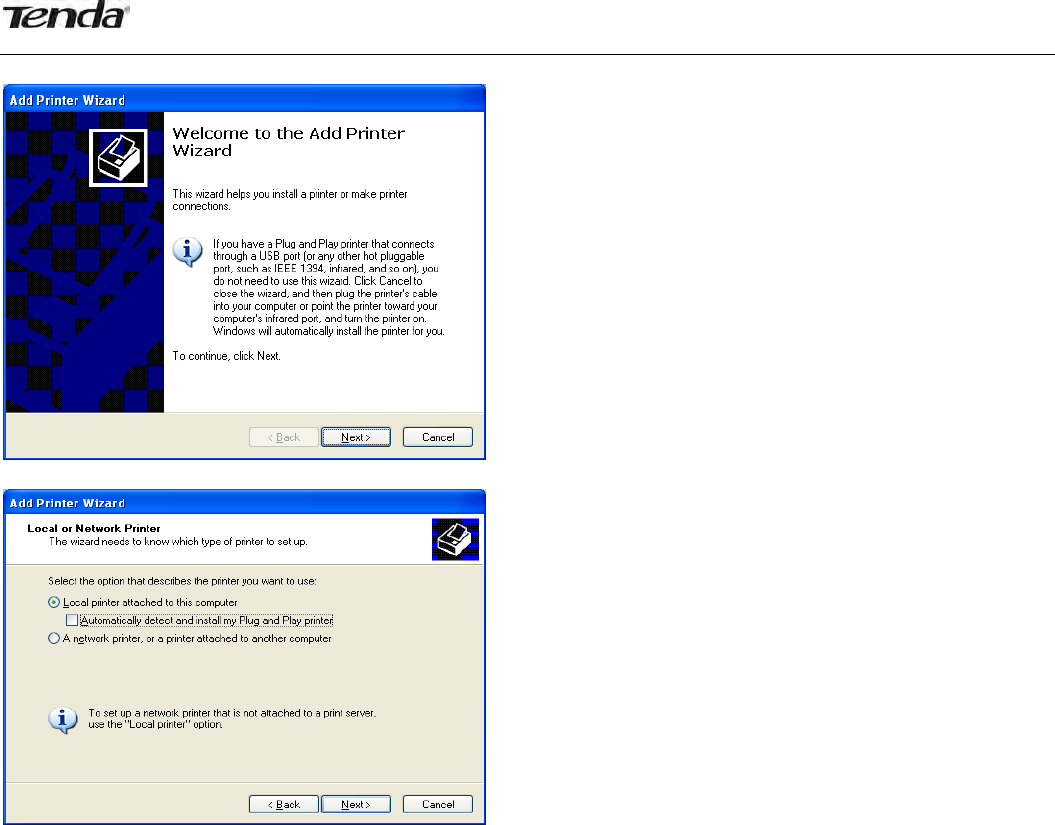
58
4.ClickNext.
5.SelectLocalprinterattachedtothiscomputer”andclickNext.
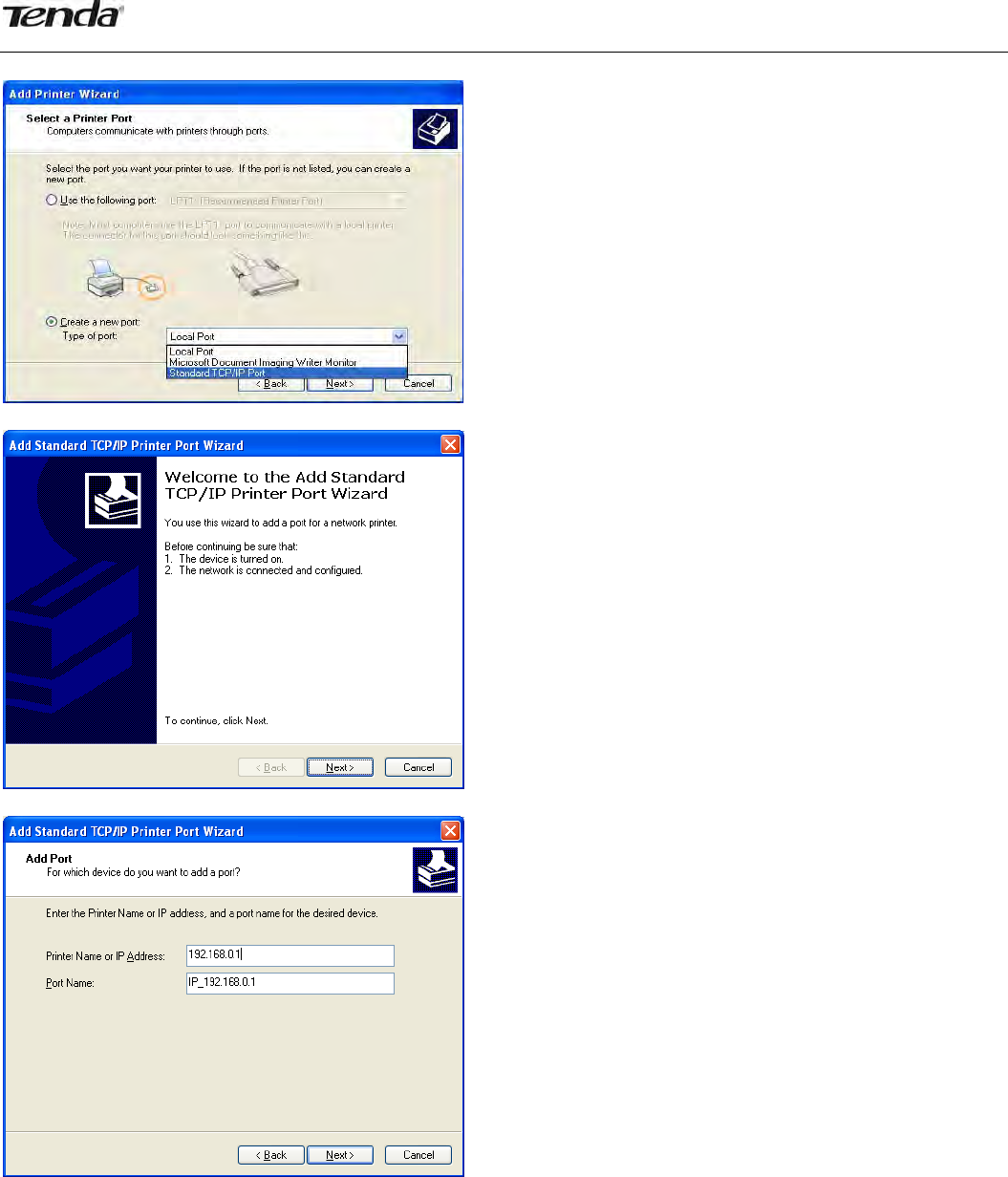
59
6.SelectCreateanewport,Typeofport:StandardTCP/IPPortandclickNext.
7.ClickNext.
8.EnterRouter’sLANIPaddressandclickNext.
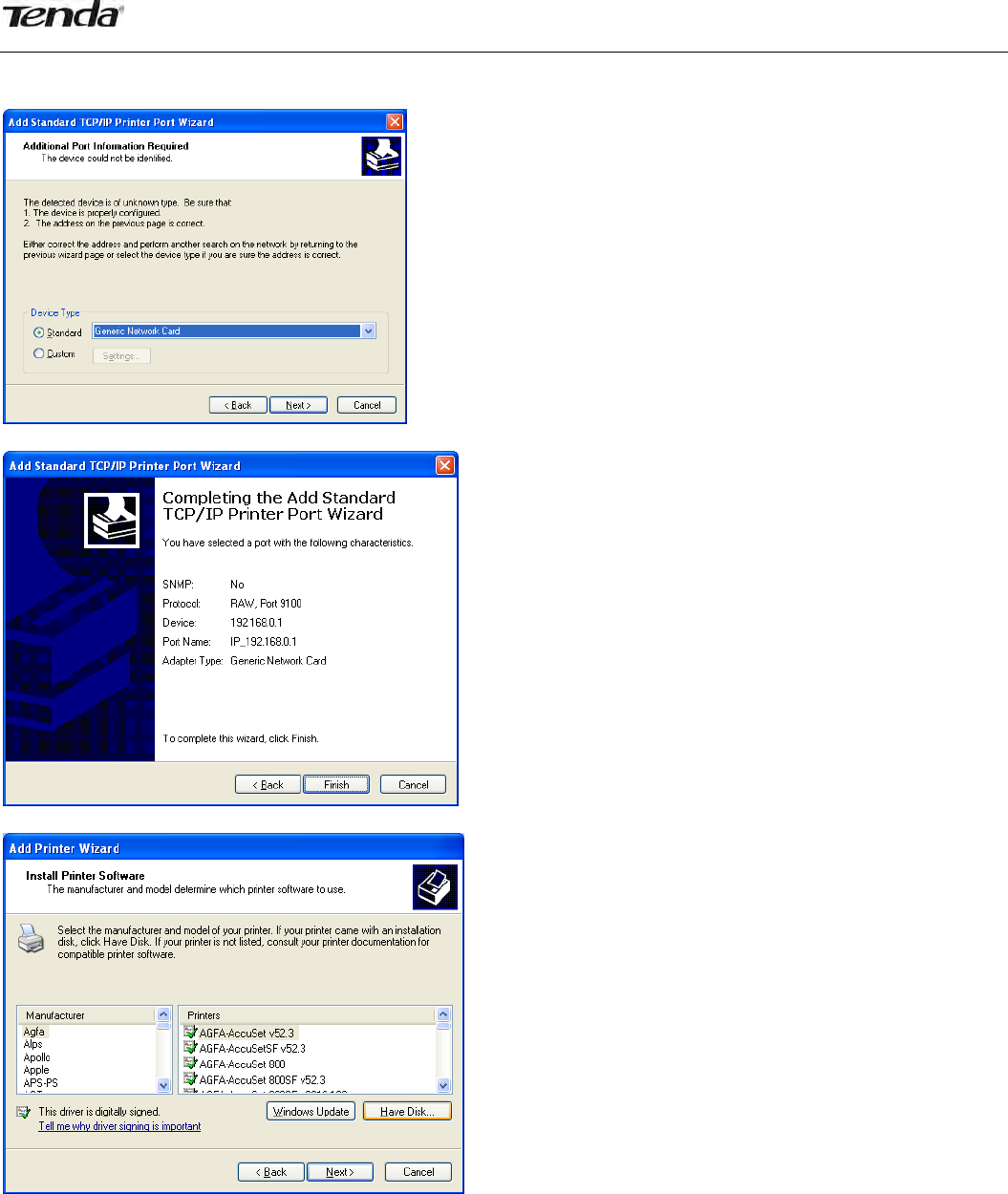
60
9.ClickStandardunderDeviceTypeandselectGenericNetworkCard,thenclickNext.
10.ClickFinish.
11.SelectHaveDisk.
12.ClickBrowse,selectcorrespondingdrivefileandclickOpen.AtlastclickOK.
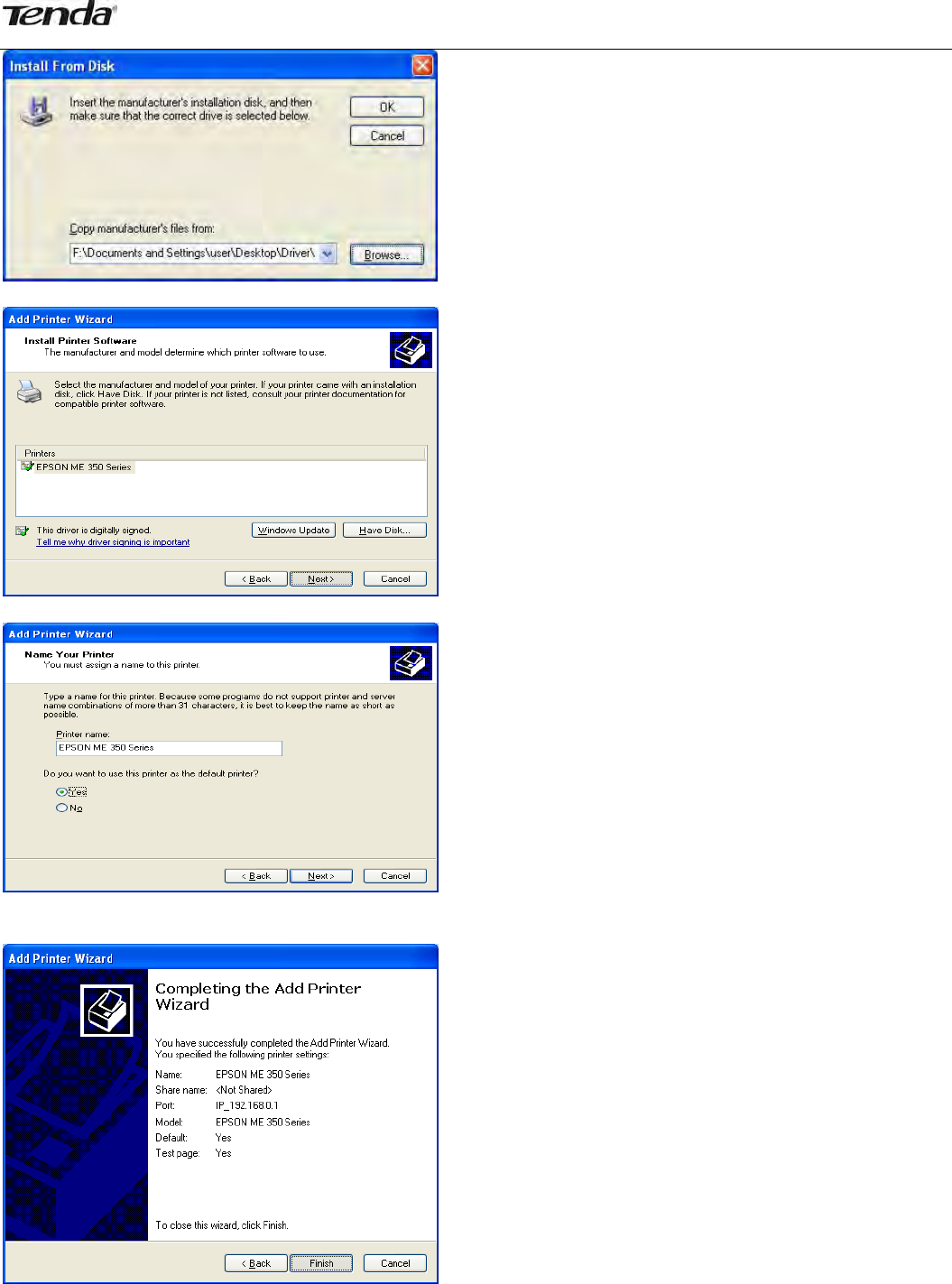
61
13.ClickNext.
14.DefineanamefortheprinterandclickNext.
15.ClickFinish.
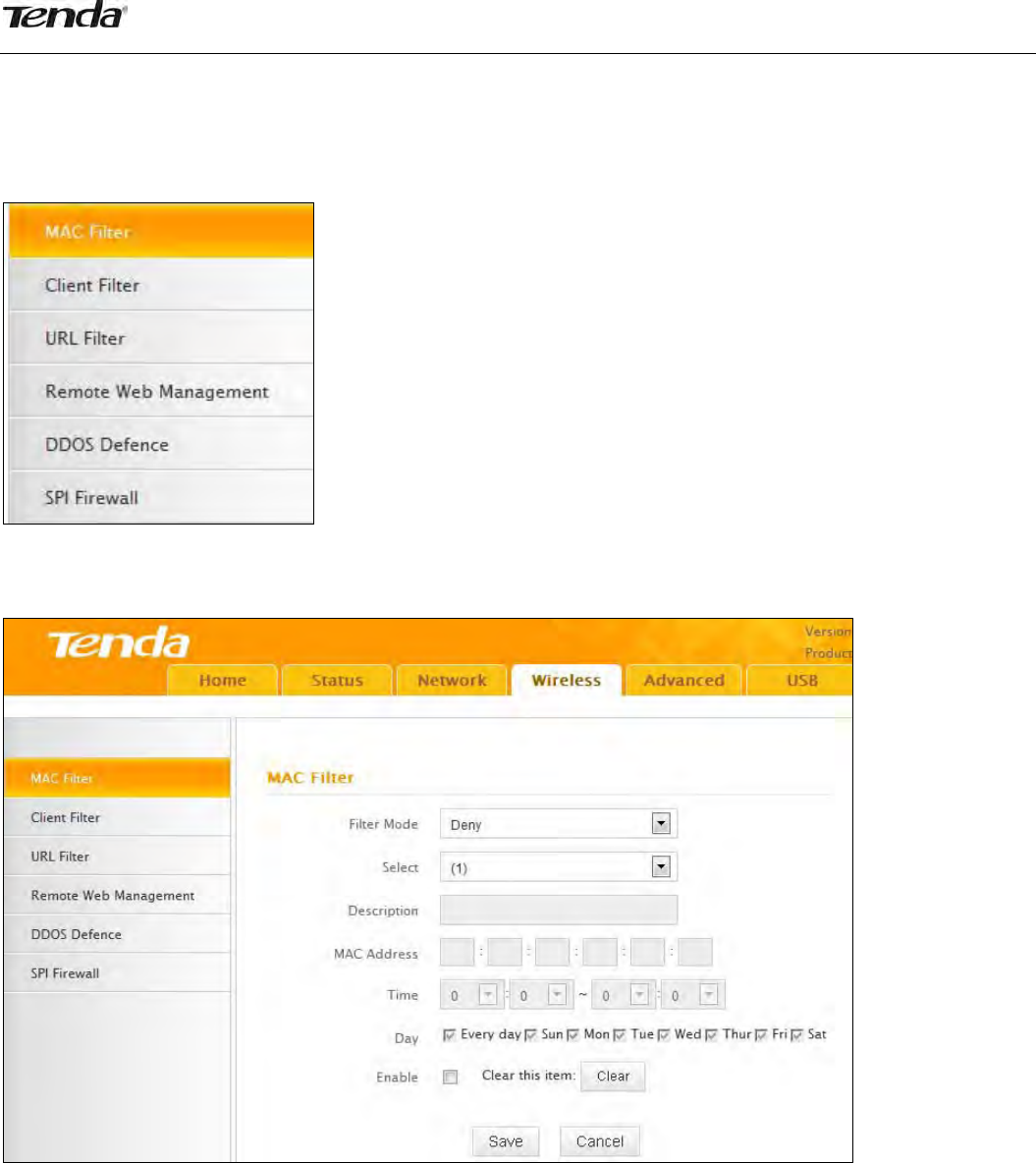
62
6Security
TheSecuritytabincludes6submenus:MACFilter,ClientFilter,URLFilter,RemoteWebManagement,DDoS
DefenceandSPIFirewall.Clickinganyofthementersthecorrespondinginterfaceforconfiguration.Details
areexplainedbelow:
6.1MACFilter
TobettermanagedevicesintheLAN,youmayusetheMACAddressFilterfunctiontoallow/disallowsuch
devicestoaccesstheInternet.
● FilterMode:
● Disable:DisabletheMACFilterfeature.
● DenyAccesstoInternet:DisallowonlyspecifieddevicestoaccessInternet,otherdevicesarenot
restricted.
● AllowAccesstoInternet:AllowonlyspecifieddevicestoaccessInternet,otherdevicesaredenied.
● Select:SelectanIDforthecurrententry.
● Description:Brieflydescribecurrententry.
● MAC:SpecifytheMACaddressofthecomputerthatyouwanttorestrict.
● Time:Specifyatimerangeforcurrententrytotakeeffect.
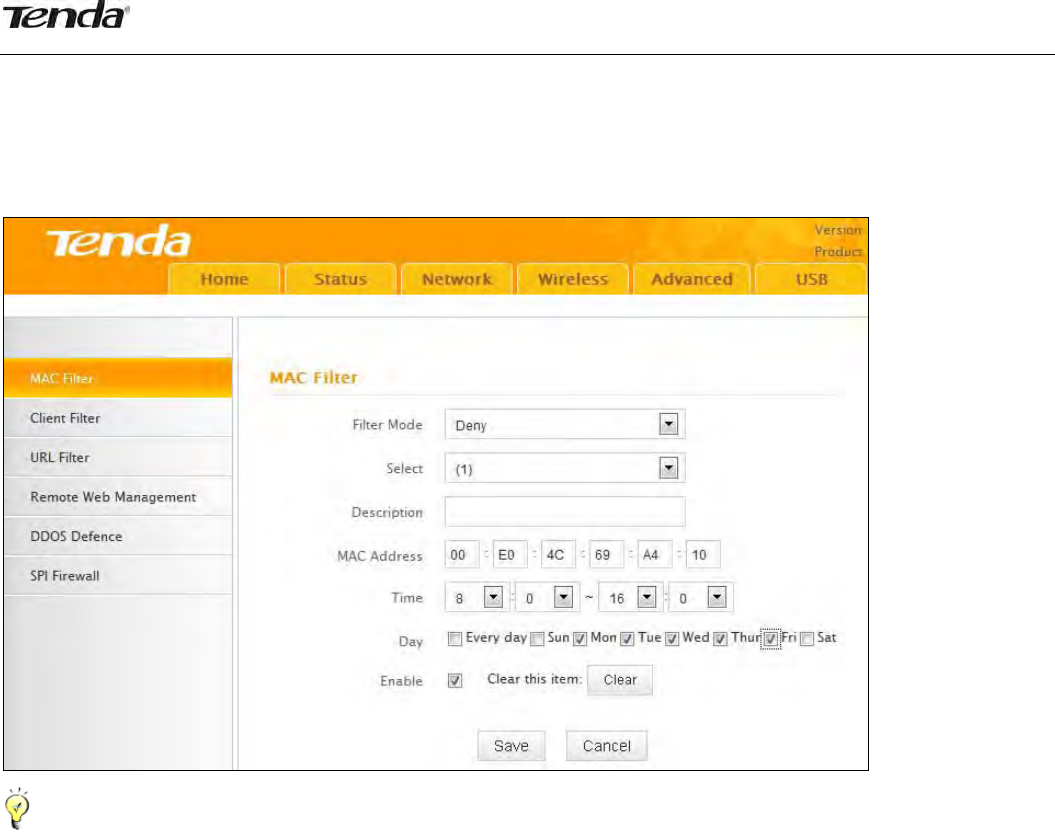
63
● Day:selectaday,orseveraldays,fortheentrytotakeeffect.
● Enable:Selecttoenable/disablecorrespondingentry.
Example:TopreventaPCattheMACaddressof00:E0:4C:69:A4:10fromaccessingInternetbetween8:00
and16:00onworkingdays:fromMondaytoFriday,configurethesamesettingsasshowninthescreen
below,onyourdevice:
Tips‐‐‐‐‐‐‐‐‐‐‐‐‐‐‐‐‐‐‐‐‐‐‐‐‐‐‐‐‐‐‐‐‐‐‐‐‐‐‐‐‐‐‐‐‐‐‐‐‐‐‐‐‐‐‐‐‐‐‐‐‐‐‐‐‐‐‐‐‐‐‐‐‐‐‐‐‐‐‐‐‐‐‐‐‐‐‐‐‐‐‐‐‐‐‐‐‐‐‐‐‐‐‐‐‐‐‐‐‐‐‐‐‐‐‐‐‐‐‐‐‐‐‐‐‐‐‐‐‐‐‐‐
1.Maximum10entriescanbeconfiguredinMACFilter.
2.Aftersavingyourconfigurations,forcorrecttime,pleasegotoTools>Timetoconfigureyourrouter’s
systemtime.
‐‐‐‐‐‐‐‐‐‐‐‐‐‐‐‐‐‐‐‐‐‐‐‐‐‐‐‐‐‐‐‐‐‐‐‐‐‐‐‐‐‐‐‐‐‐‐‐‐‐‐‐‐‐‐‐‐‐‐‐‐‐‐‐‐‐‐‐‐‐‐‐‐‐‐‐‐‐‐‐‐‐‐‐‐‐‐‐‐‐‐‐‐‐‐‐‐‐‐‐‐‐‐‐‐‐‐‐‐‐‐‐‐‐‐‐‐‐‐‐‐‐‐‐‐‐‐‐‐‐‐‐‐‐‐‐‐‐‐‐‐‐
6.2ClientFilter
TobettermanagedevicesintheLAN,youcanallowordisallowthedevicestoaccesscertainportsonthe
InternetusingtheClientFilterfunction.
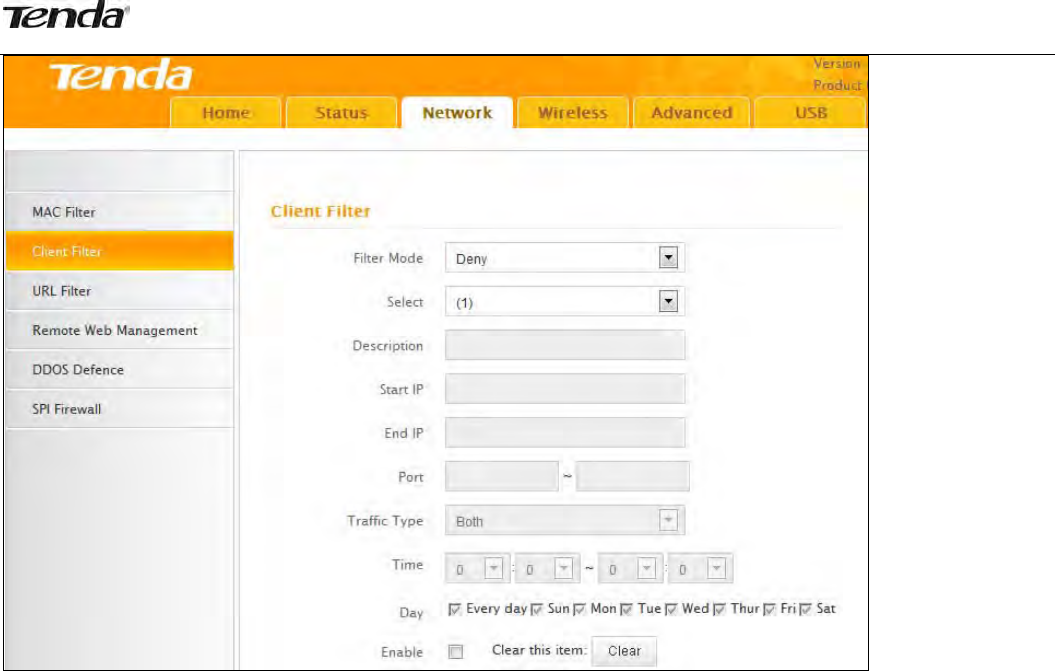
64
● FilterMode:SelectDenyorAllow.
● Select:SelectanIDforthecurrententry.
● Description:Brieflydescribethecurrententry.
● StartIP:EnterastartingIPaddress.
● EndIP:EnteranendingIPaddress.
● Port:EnterTCP/UDPprotocolportnumber,itcanbeasingleportorarangeofports.
● TrafficType:Selectaprotocolorprotocolsforthetraffic(TCP/UDP/Both).
● Time:Specifyatimerangeforcurrententrytotakeeffect.
● Day:selectadayorseveraldaysforcurrententrytotakeeffect.
● Enable:Checktoenableorunchecktodisableacorrespondingfilterrule(allow/disallowmatched
addressestopassthroughrouter).
Example:ToprohibitPCswithintheIPaddressrangeof192.168.0.100‐‐192.168.0.150fromaccessingthe
Internet,usethefollowingexample:
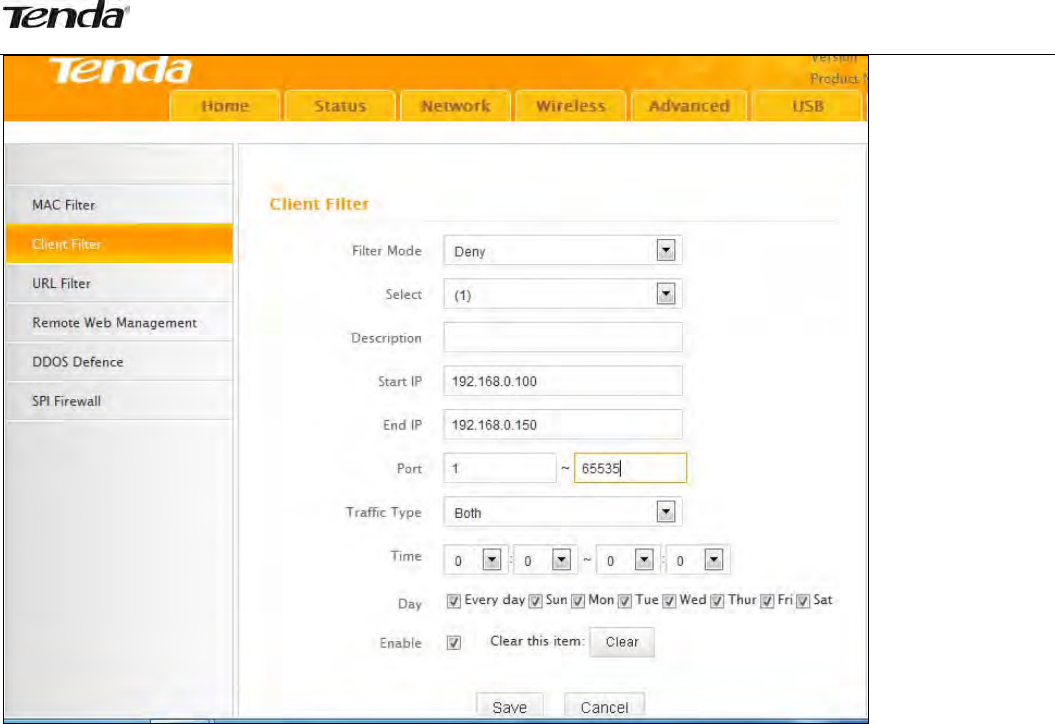
65

66
6.3URLFilter
TobettercontrolLANdevices,youcanusetheURLfilterfunctiontoallowordisallowPC’stoaccesscertain
websiteswithinaspecifiedtimerange.
● FilterMode:SelectDenyorAllow.
● Select:SelectanIDforcurrententry.
● Enable:Checktoenableorunchecktodisableacorrespondingfilterrule(allow/disallowmatched
addressestopassthroughrouter).
● Description:Brieflydescribethecurrententry.
● StartIP:EnterastartingIPaddress.
● StartIP:EnterastartingIPaddress.
● URLString:Enterdomainnamesorapartofadomainnametobefilteredout.
● Time:Specifyatimerangeforcurrententrytotakeeffect.
● Day:selectadayorseveraldaysforcurrententrytotakeeffect.
IfyouwanttodisallowallcomputersonyourLANtoaccessGoogle.comfrom8:00to18:00onworking
days:Monday‐Friday,thenusethefollowingexample:
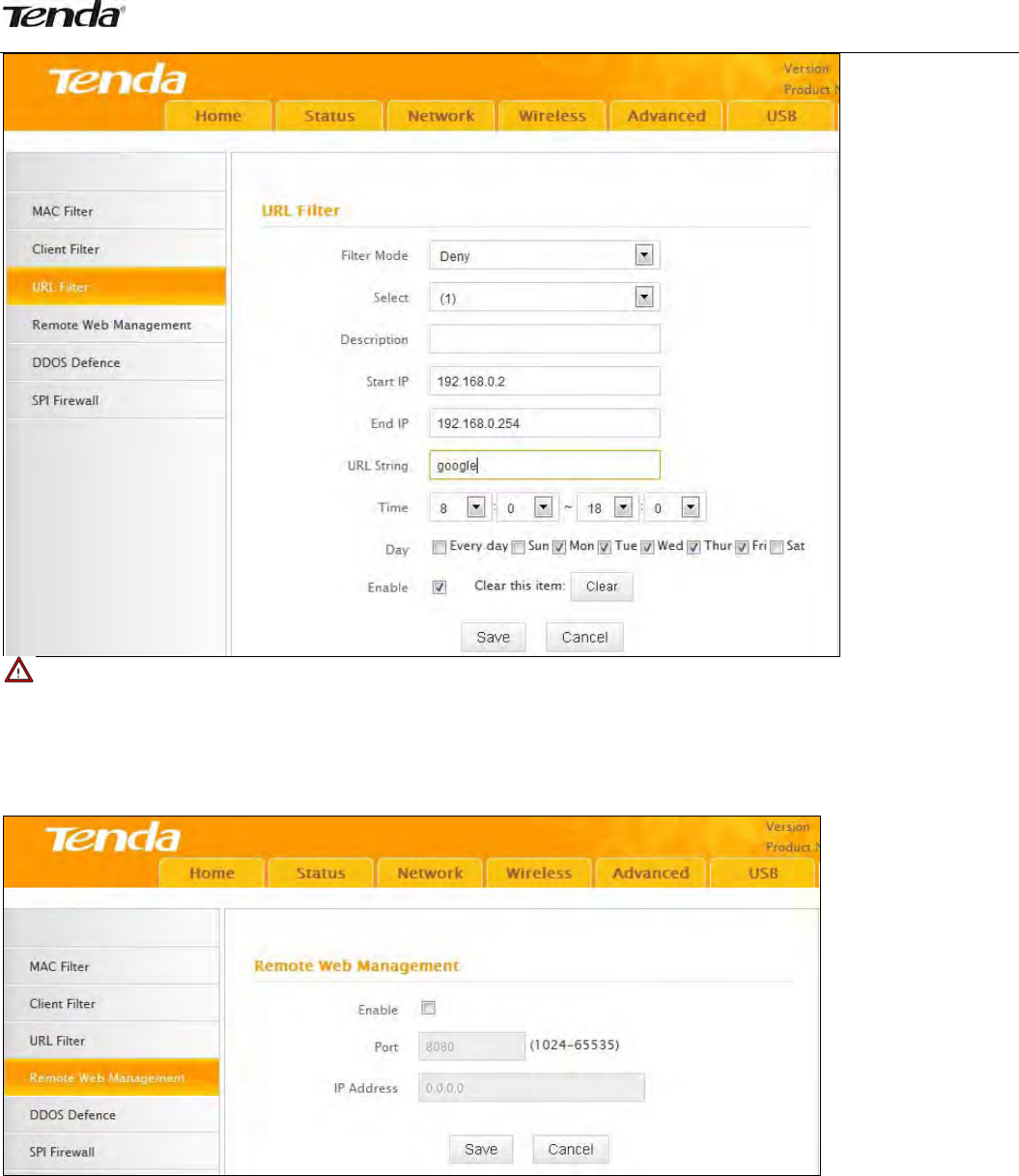
67
Note
Eachentrycanincludeupto16domainnames,eachofwhichmustbeseparatedwiththequotation
symbols"".
6.4RemoteWebManagement
TheRemotemanagementallowstheroutertobeconfiguredfromtheInternetviaawebbrowser.
● Enable:SelecttoenabletheRemoteWeb‐basedManagementfeature.
● Port:RemoteadminportistheportnumberusedtoaccesstherouterfromInternet.
● IPAddress:EntertheIPaddressofthePContheInternetauthorizedtomanageyourrouterremotely.
Forexample:IfyouwanttoallowonlythePCattheIPaddressof218.88.93.33fromtheInternettoaccess
therouter’sweb‐basedutilityviaport8080,thenconfigurethesamesettingsasshownbelowonyour
router.
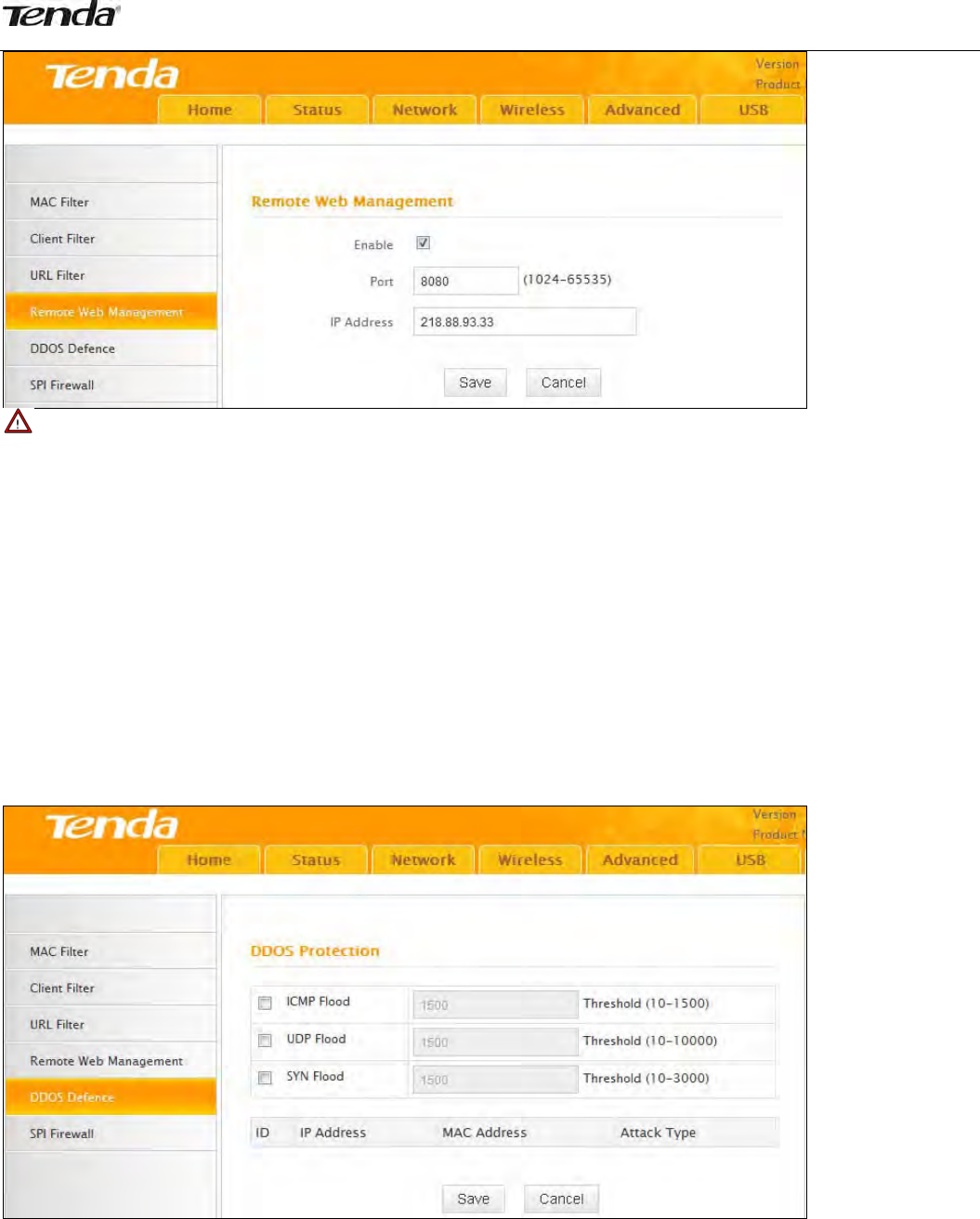
68
Note
1.Thedefaultportis8080.Donotchangeit.
2.Toaccesstherouterviaport8080,enter"http://x.x.x.x:8080"where"x.x.x.x"representstheInternetIP
addressoftherouterand8080istheportusedfortheWeb‐Managementinterface.Assumingtherouter's
InternetIPaddressis220.135.211.56,thensimplyreplacethe"x.x.x.x"with"220.135.211.56"(namely,
http://220.135.211.56:8080).
LeavingtheIPaddressfieldat"0.0.0.0"makestherouterremotelyaccessibletoallthePCsontheInternet.
EnteringaspecificIPaddress,suchas218.88.93.33,makestherouteronlyremotelyaccessibletothePCat
thespecifiedIPaddress.
6.5DDOSDefence
TheDDOSDefencefeatureeffectivelyblocksICMP,UDP,andSYNfloodingattacks.Whenthenumberof
ICMP,UDP,orSYNpacketsreceivedexceedsthedefinedthreshold,therouterwillrecorditsIPandMAC
addressesinthe"DDOSDefenceList".
● ICMPFlood:IfanIPreceivesthenumberofICMPrequestpacketsthatexceedsthedefinedlimit
continuouslyfromthesamesenderwithinonesecond,thensuchIPisconsideredtoencounteranICMP
Floodattack.
● UDPFlood:IfanIPreceives,onanidenticalport,UDPpacketsexceedingthedefinedlimitcontinuously
fromthesamesenderwithinasecond,thentheportissufferingaUDPFloodattack.
● SYNFlood:IfanIPreceives,onanidenticalport,TCPSYNpacketsexceedingdefinedlimitcontinuously
fromthesamesenderwithinasecond,thentheportissufferingaSYNFloodattack.
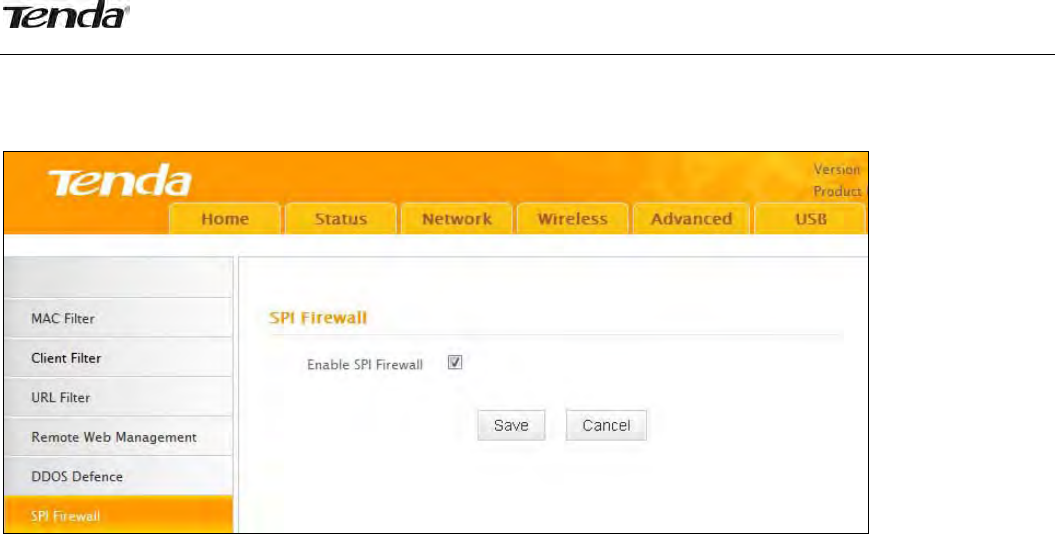
69
6.6SPIFirewall
StatefulPacketInspection(SPI)helpstopreventcyberattacksbytrackingmorestatepersession.It
validatesthatthetrafficpassingthroughthesessionconformstotheprotocol.
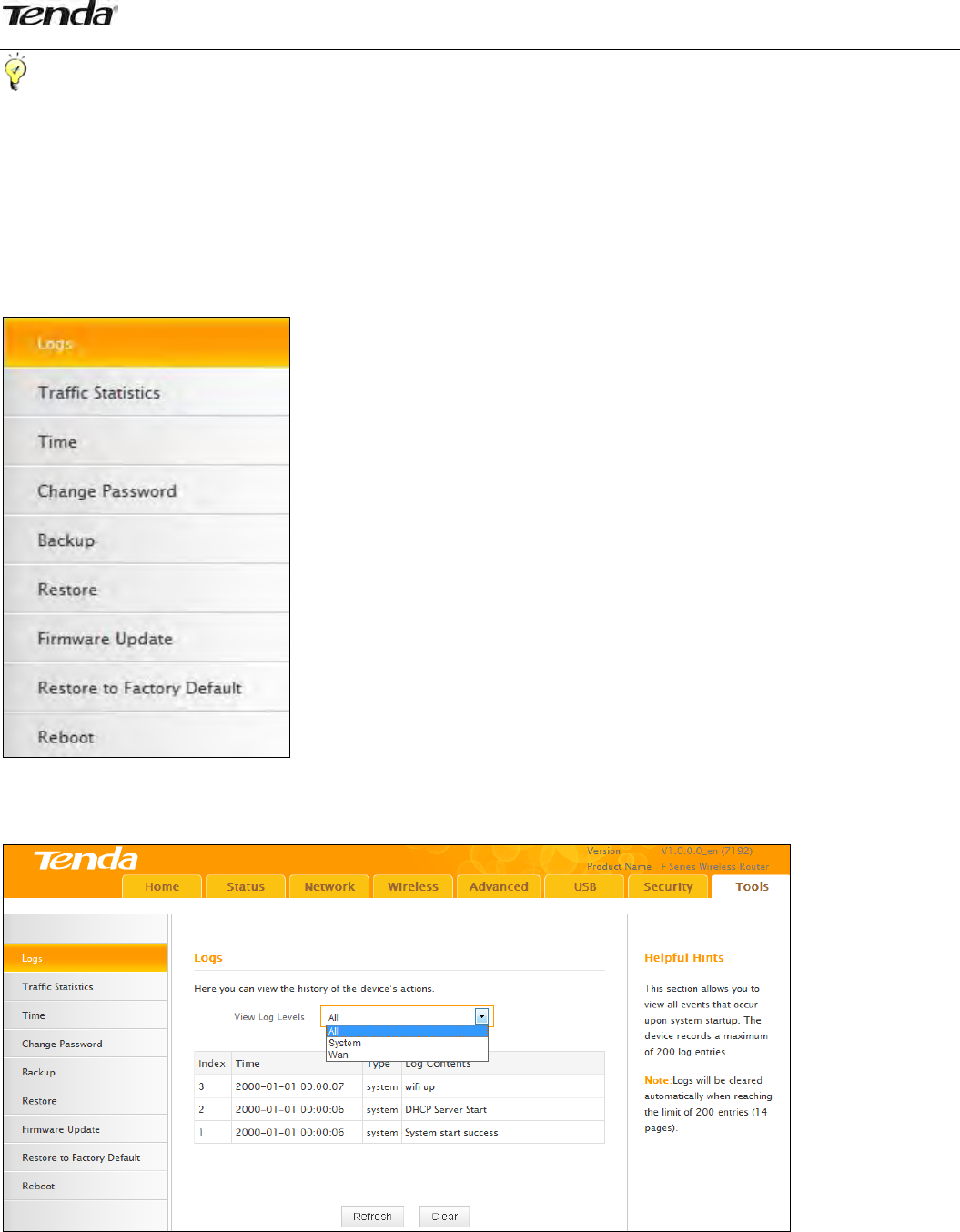
70
Tips‐‐‐‐‐‐‐‐‐‐‐‐‐‐‐‐‐‐‐‐‐‐‐‐‐‐‐‐‐‐‐‐‐‐‐‐‐‐‐‐‐‐‐‐‐‐‐‐‐‐‐‐‐‐‐‐‐‐‐‐‐‐‐‐‐‐‐‐‐‐‐‐‐‐‐‐‐‐‐‐‐‐‐‐‐‐‐‐‐‐‐‐‐‐‐‐‐‐‐‐‐‐‐‐‐‐‐‐‐‐‐‐‐‐‐‐‐‐‐‐‐‐‐‐‐‐‐‐‐‐‐‐
OnceSPIenabled,DMZandremotewebmanagementwillbeinvalid.
‐‐‐‐‐‐‐‐‐‐‐‐‐‐‐‐‐‐‐‐‐‐‐‐‐‐‐‐‐‐‐‐‐‐‐‐‐‐‐‐‐‐‐‐‐‐‐‐‐‐‐‐‐‐‐‐‐‐‐‐‐‐‐‐‐‐‐‐‐‐‐‐‐‐‐‐‐‐‐‐‐‐‐‐‐‐‐‐‐‐‐‐‐‐‐‐‐‐‐‐‐‐‐‐‐‐‐‐‐‐‐‐‐‐‐‐‐‐‐‐‐‐‐‐‐‐‐‐‐‐‐‐‐‐‐‐‐‐‐‐‐‐
7Tools
The"Tools"tabincludes9submenus:Logs,TrafficStatistics,Time,ChangePassword,Backup,Restore,
FirmwareUpdate,RestoretoFactoryDefault,andReboot.Clickinganyofthementersthecorresponding
interfaceforconfiguration.Detailsareexplainedbelow:
7.1Logs
TheSyslogoptionallowsyoutoviewalleventsthatoccuronsystemstartupandcheckswhetherthereisan
attackpresentinyournetwork.Thelogsareclassifiedinto3types:All,System,andWAN.

71
7.2TrafficStatistics
TrafficStatisticsdisplayscurrenttrafficofclientsonyourLAN.
● EnableTrafficStatistics:DeterminewhethertoenabletheTrafficStatisticsfeatureoninternalusers.
● Refresh:Clickittoupdatestatisticdata.
● Clear:Clickittoremovestatisticdata.
Note
EnablingtheTrafficStatisticsfeaturemaydegradetherouter’sperformance.Donotenableitunless
necessary.
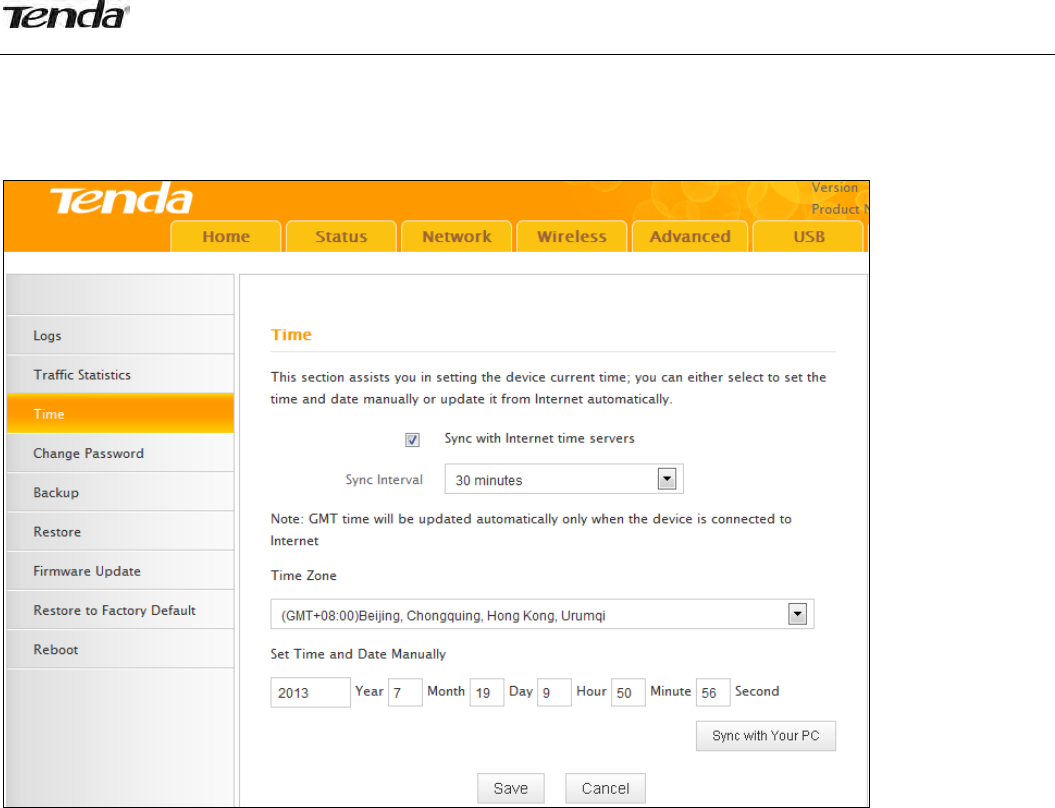
72
7.3Time
Thissectionletsyouconfigure,update,andmaintainthecorrecttimeontheinternalsystemclock.Youcan
eitherselecttosetthetimeanddatemanuallyorautomaticallyobtaintheGMTtimefromInternet.Note
thattheGMTtimeisobtainedonlywhentherouterisconnectedtotheInternet.
● SyncwithInternettimeservers:TimeanddatewillbeupdatedautomaticallyfromtheInternet.
● SyncInterval:SpecifyatimeintervalforperiodicupdateoftimeanddateinformationfromtheInternet.
● TimeZone:Selectyourcurrenttimezone.
● SyncwithYourPC:ClickittocopyyourPC’stimetotherouter.
7.4ChangePassword
Thissectionallowsyoutochangeloginpasswordandusernameforaccessingtherouter’sWeb‐based
managementinterface.
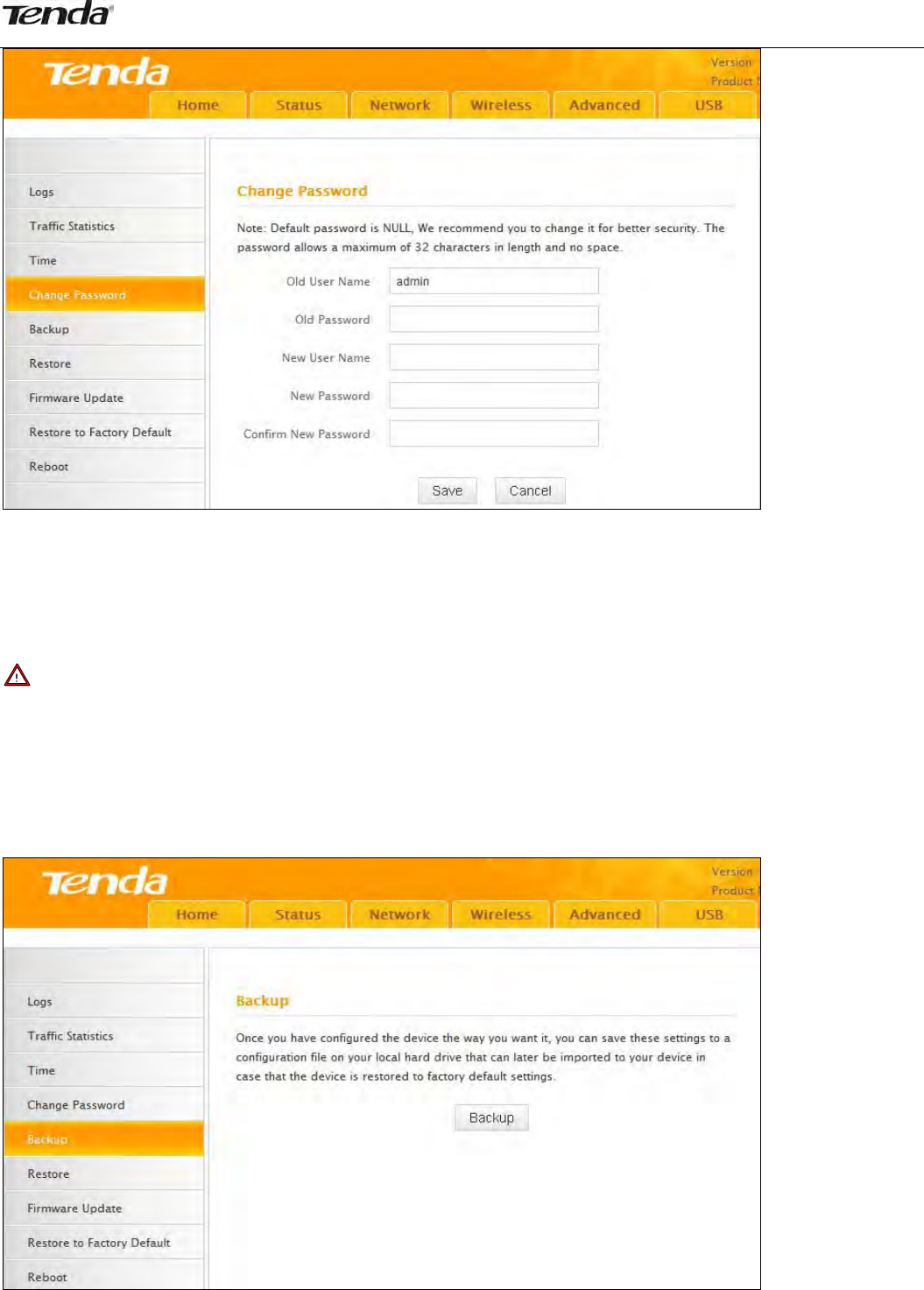
73
Bothloginpasswordandusernamearepresetto“admin”bydefault.Tochangeeitherorboth,dothe
following:
1.EnteryourcurrentusernameandpasswordinOldUserNameandOldPasswordfields.
2.EnteranewusernameandanewpasswordinNewUserNameandNewPasswordfields.
3.ClickSave.
Note
Forsecuritypurpose,itishighlyrecommendedthatyouchangethedefaultloginpasswordandusername
aspartoftheinitialconfigurationofyourrouter.
7.5Backup
Thisfeatureallowsyoutobackupcurrentsettings.Onceyouhaveconfiguredtherouter,youcansavethese
settingstoaconfigurationfileonyourlocalharddrive.Theconfigurationfilecanlaterbeimportedtoyour
routerincasetherouterisresettofactorydefaultsettings.
● Backup:Tobackupsettings,clicktheBackupbuttonandspecifyadirectorytosavesettingstoyourlocal
hardware.
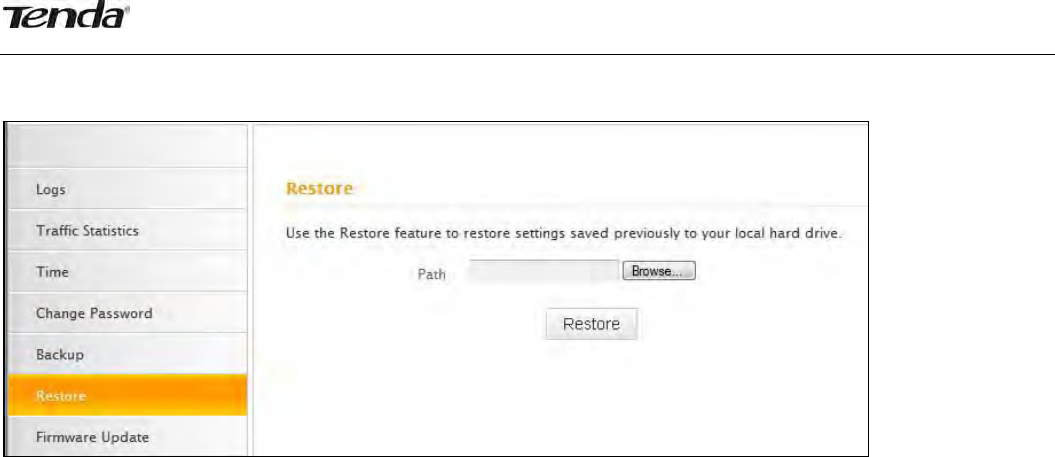
74
7.6Restore
Thissectionallowsyoutorestoresettingspreviouslyconfiguredandsavedtoyourlocalharddrive.
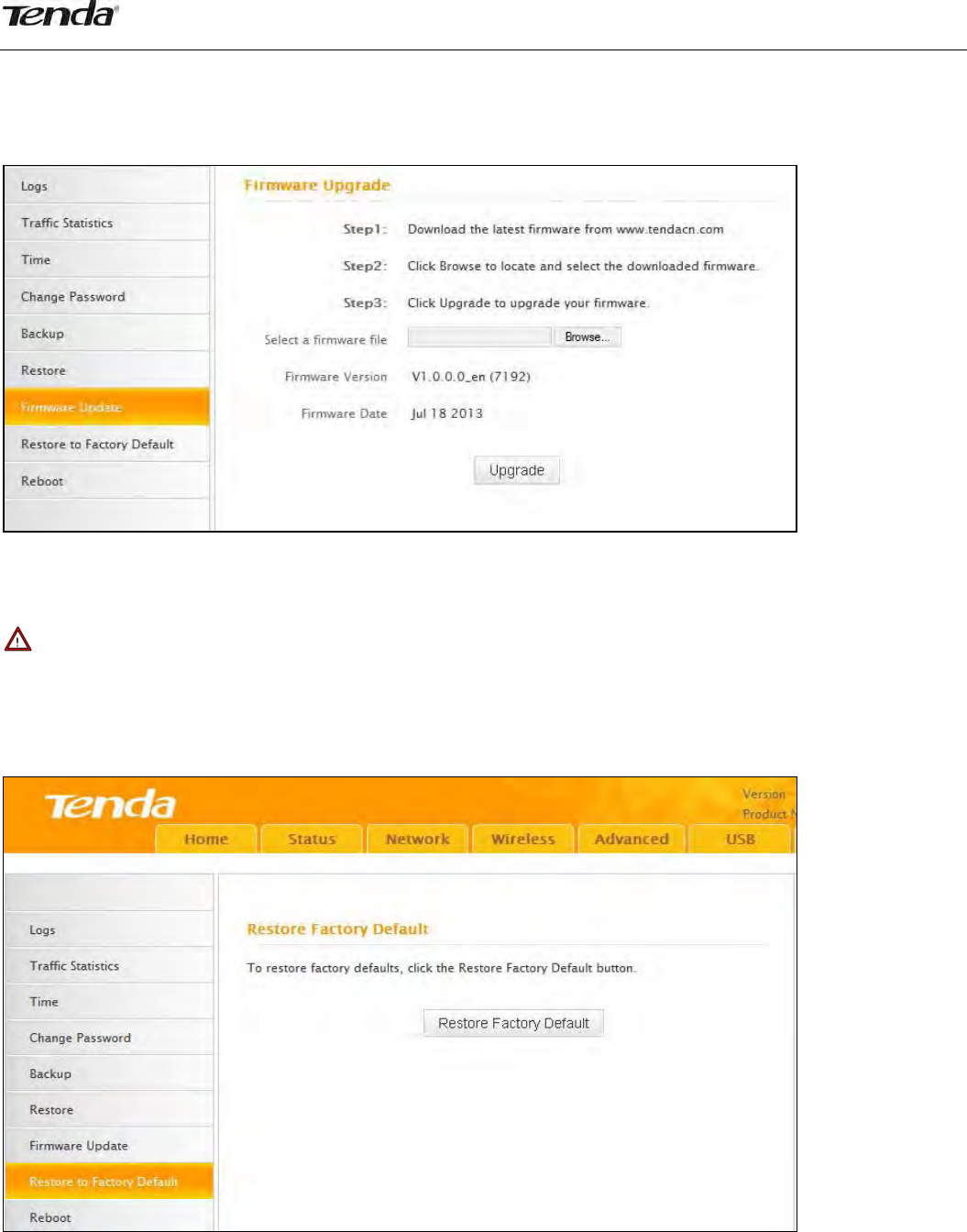
75
7.7FirmwareUpdate
Firmwareupgradeisreleasedperiodicallytoimprovethefunctionalityofyourrouter,andalsotoaddany
newfeatures.Ifyourunintoaproblemwithaspecificfeatureoftherouteryoucouldlogontoourwebsite
(www.tendacn.com)todownloadthelatestfirmwaretoupdateyourdevice.
Toupdatefirmware,dothefollowing:
1.ClickBrowsetolocateandselectthefirmwarefileandUpgradetoupdateyourrouter.
2.Devicerestartsautomaticallywhentheupgradeprocessiscompleted.
Note
DONOTpowerofftherouterwhentheupgradeisinprocessotherwisetheroutermaybepermanently
damaged.Whentheupgradeiscompleted,therouterwillautomaticallyreboot.Thefirmwareupgrademay
takeafewminutestocompletesopleasewaitfortheprocesstofinish.
7.8RestoretoFactoryDefault
ClicktheRestoreFactoryDefaultbuttontoresettheroutertoitsfactorydefaultsettings.
● DefaultIPAddress:192.168.0.1
● DefaultSubnetMask:255.255.255.0
● DefaultUserName:admin
● DefaultPassword:admin
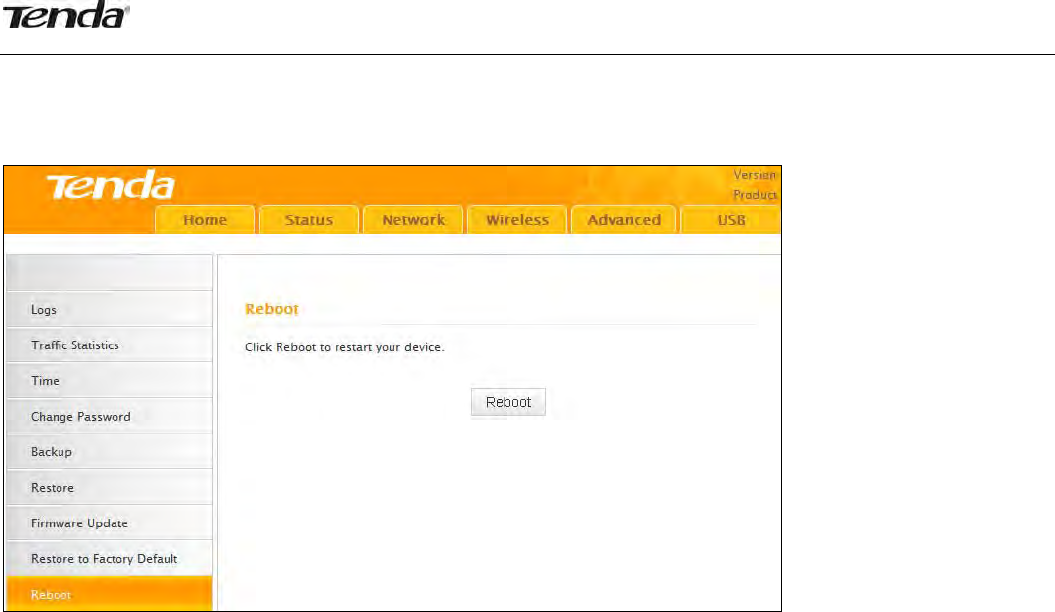
76
7.9Reboot
Thissectionallowsyoutoreboottherouter.
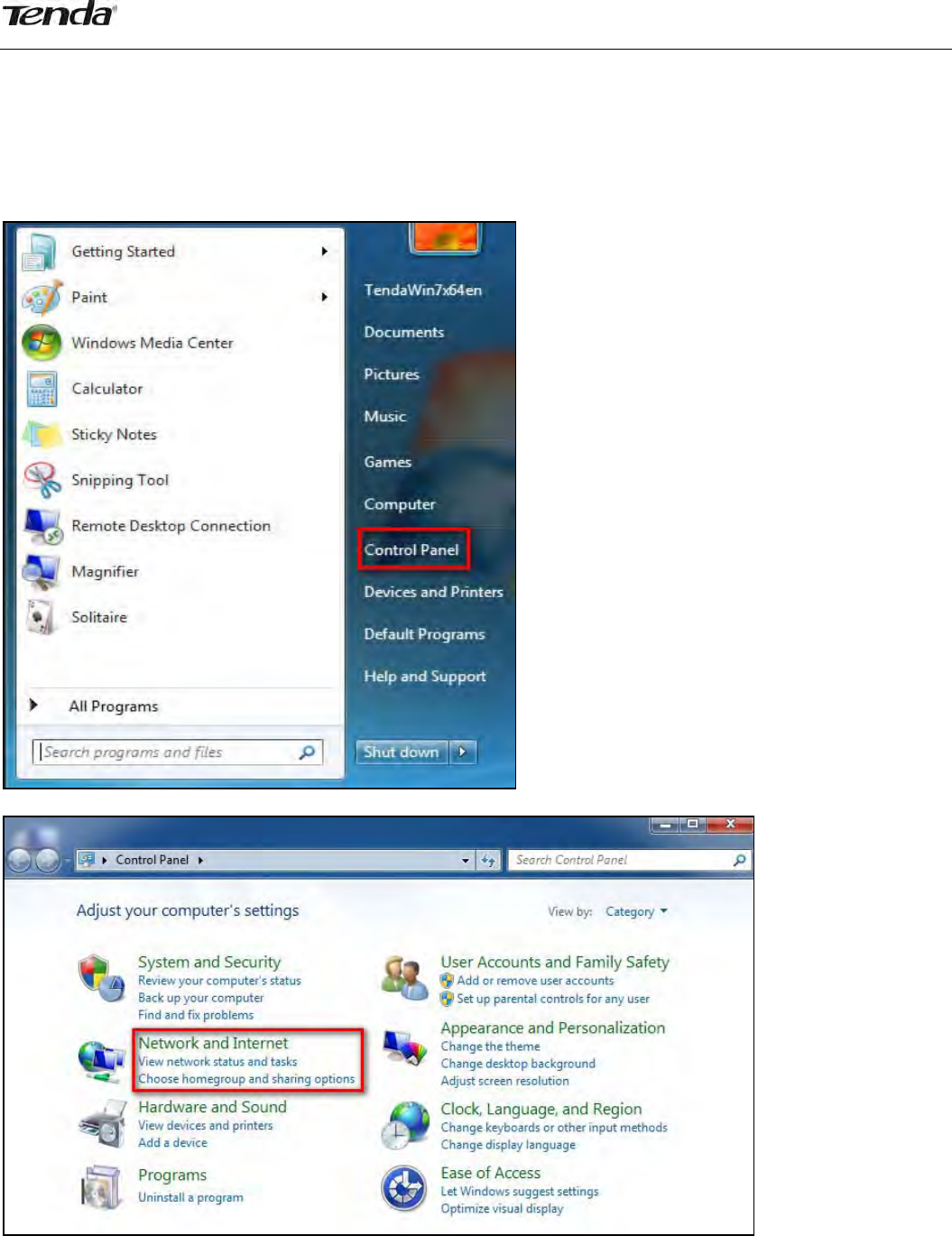
77
Appendix1ConfigurePC
InthissectionweexplainhowtoconfigureyourPC’sTCP/IPsettings.
WIN7OS
1.ClickStart>ControlPanel;
2.EnterControlPanelandclickNetworkandInternet;
3.ClickNetworkandSharingCenter;
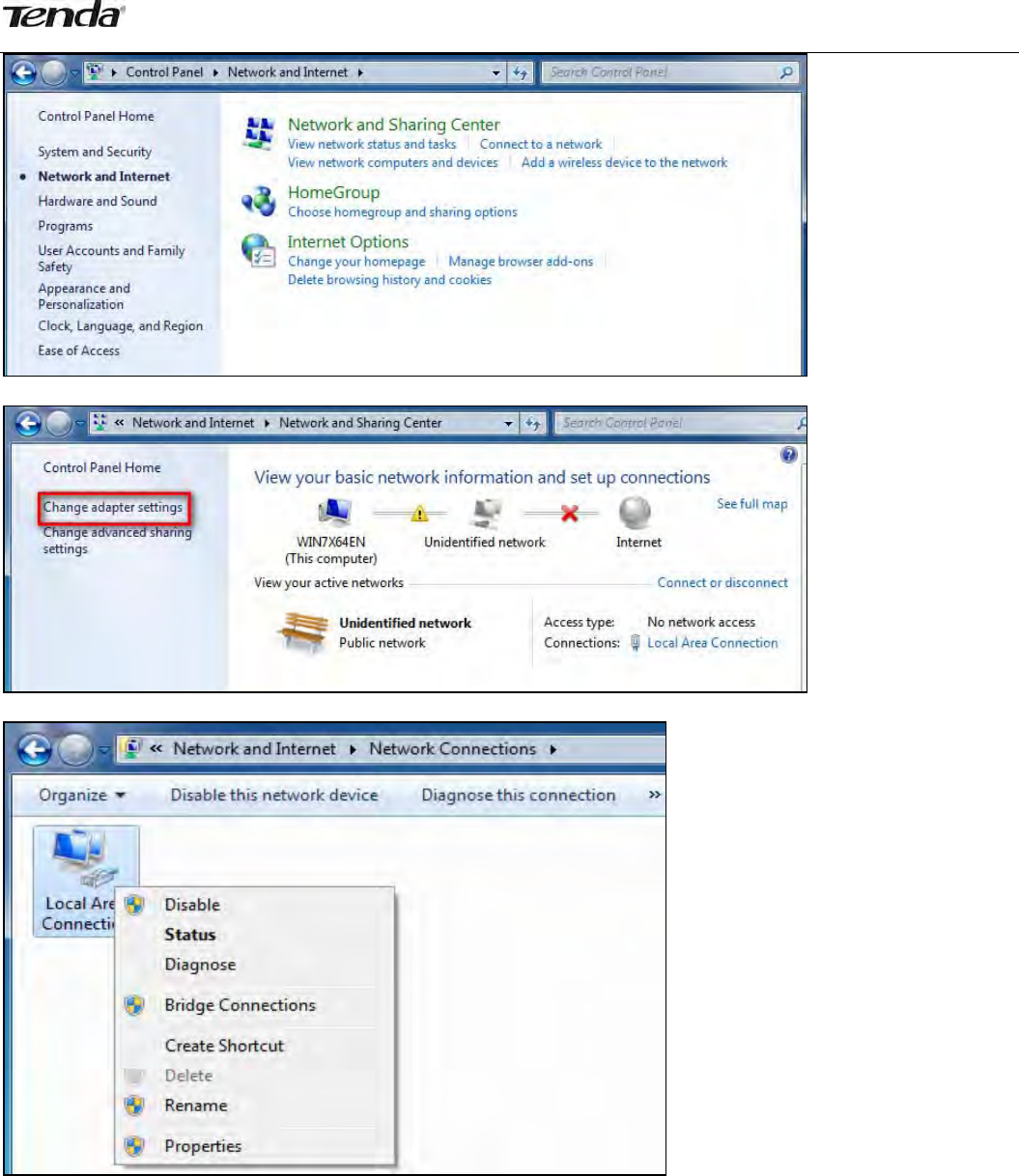
78
4.ClickChangeadaptersettings;
5.RightclickLocalAreaConnectionandselectProperties;
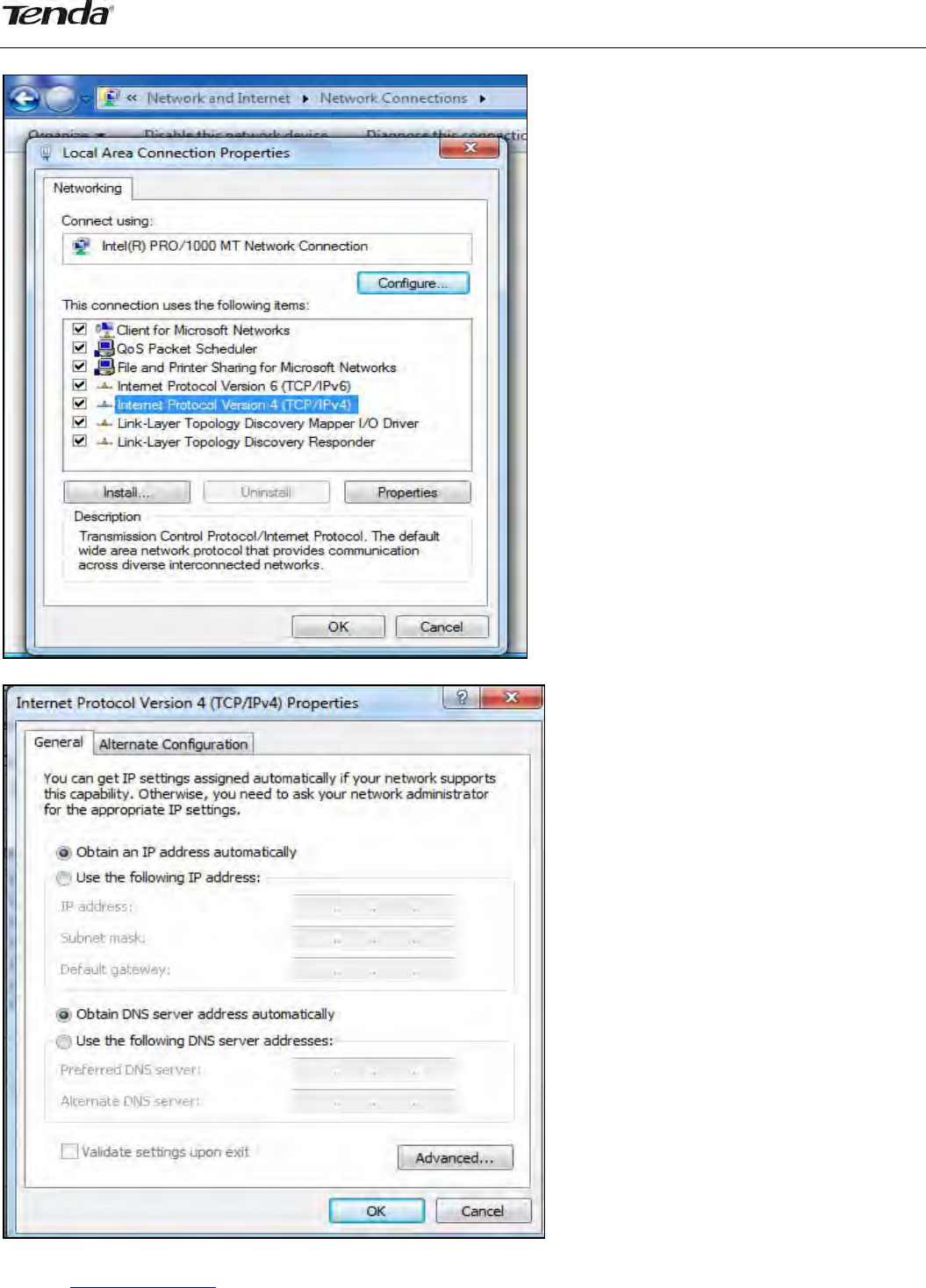
79
6.SelectInternetProtocolVersion4(TCP/IPv4)andclickProperties;
7.SelectObtainanIPaddressautomaticallyandclickOKtosavetheconfigurations.
BacktoConfigureRouter
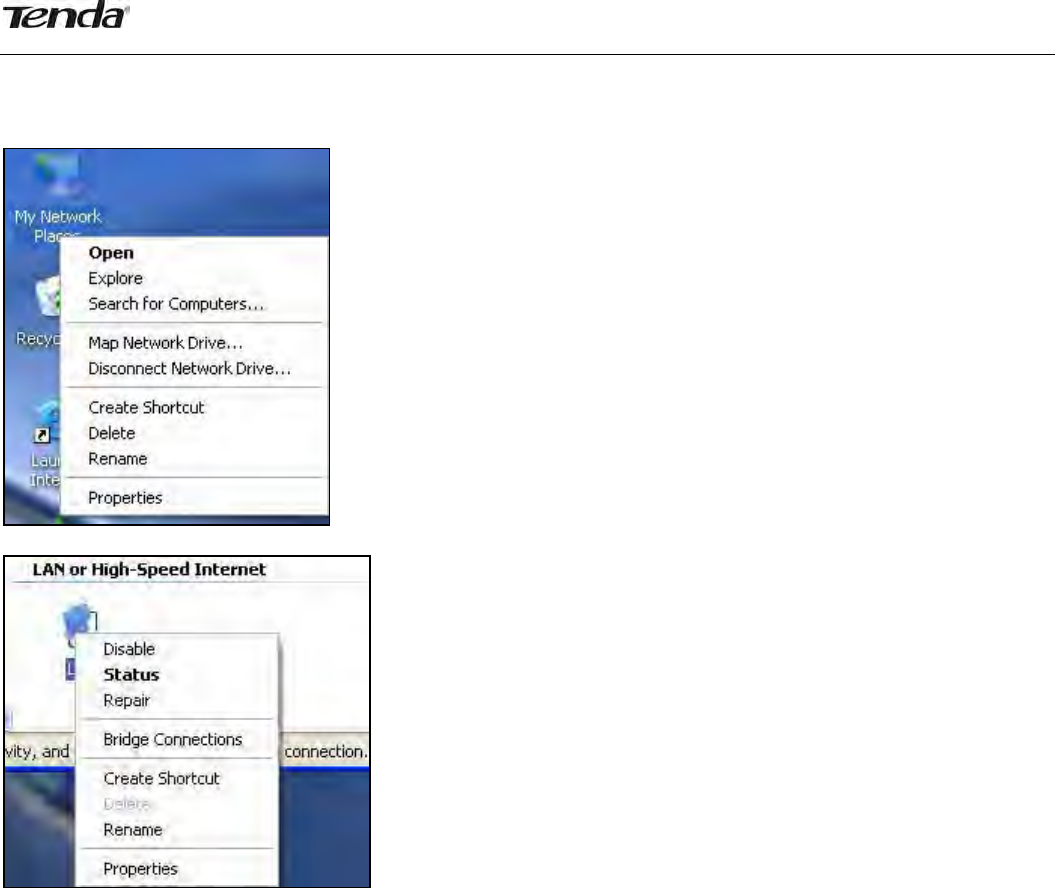
80
WindowsXPOS
1.RightclickMyNetworkPlacesandselectProperties;
2.RightclickLocalandselectProperties;
3.SelectInternetProtocol(TCP/IP)andclickProperties;
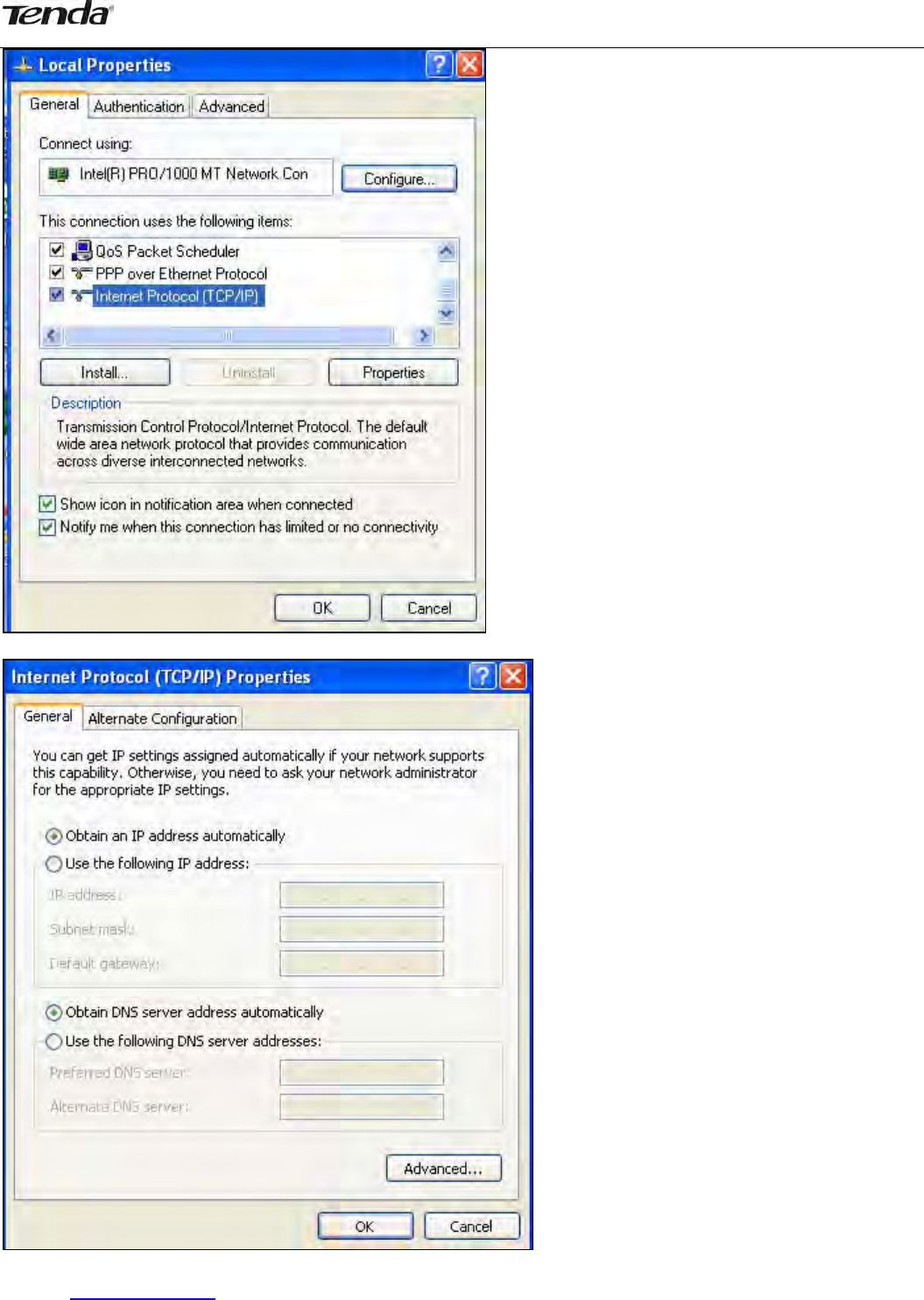
81
4.SelectObtainanIPaddressautomaticallyandclickOKtosavethesettings.
BacktoConfigureRouter
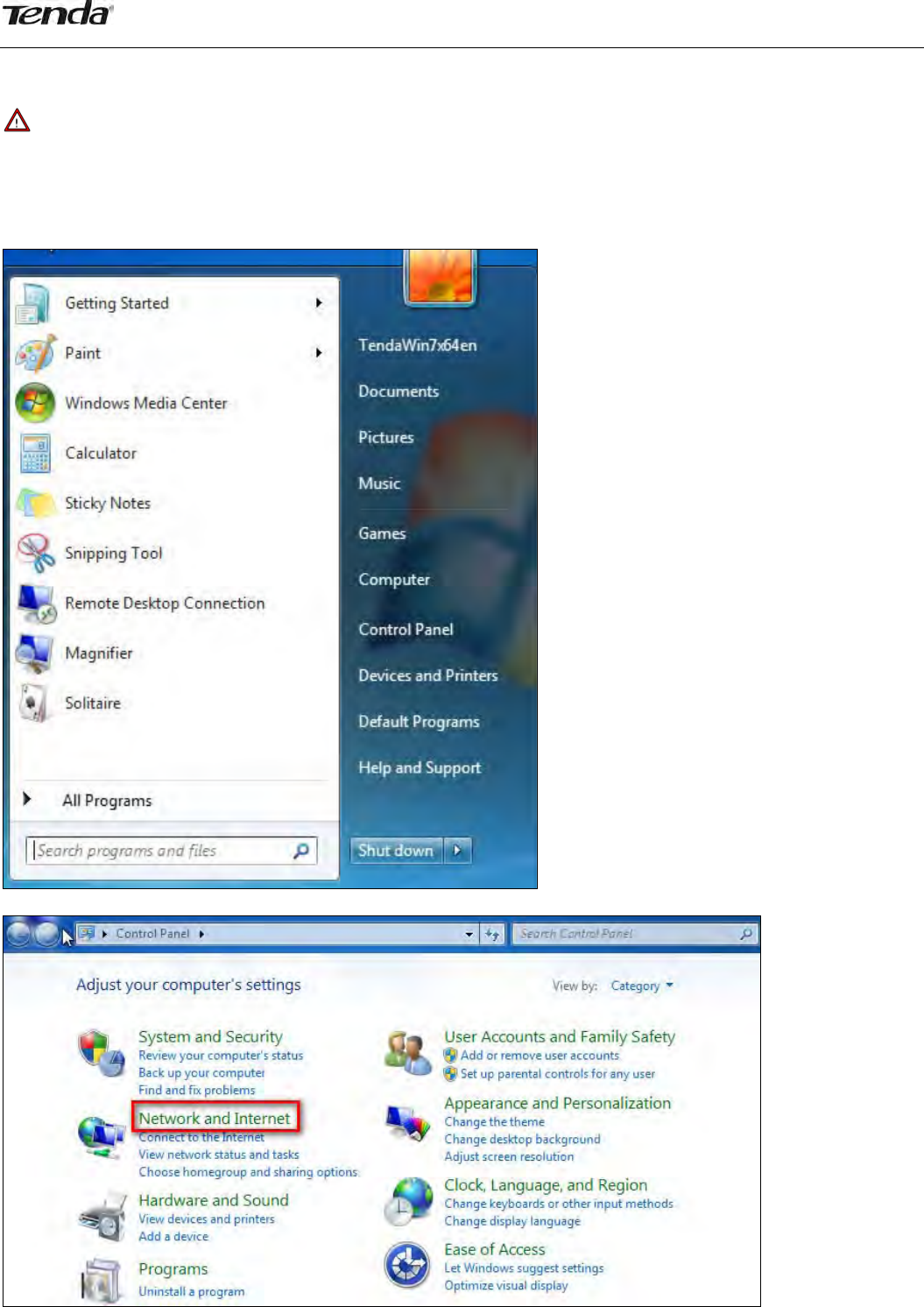
82
Appendix2JoinaWirelessConnection
Note
Forwirelessconnection,desktopcomputersneedtobeequippedwithwirelessnetworkcardsfirst.
Win7OS
1.ClickStart>ControlPanel;
2.ClickNetworkandInternet;
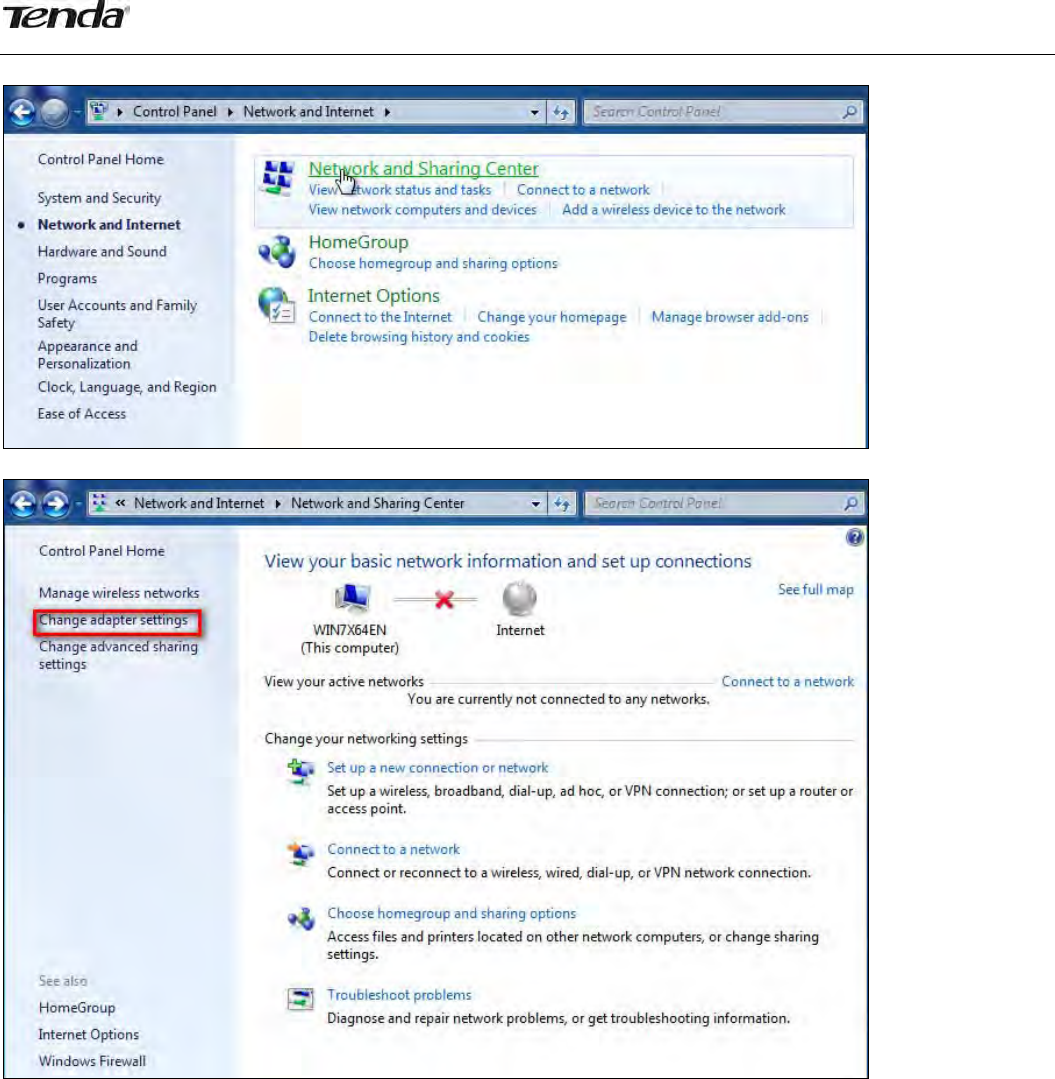
83
3.ClickNetworkandSharingCenter;
4.ClickChangeadaptersettings;
1. ClickWirelessNetworkConnectionaccordinglyandselectConnect/Disconnect;
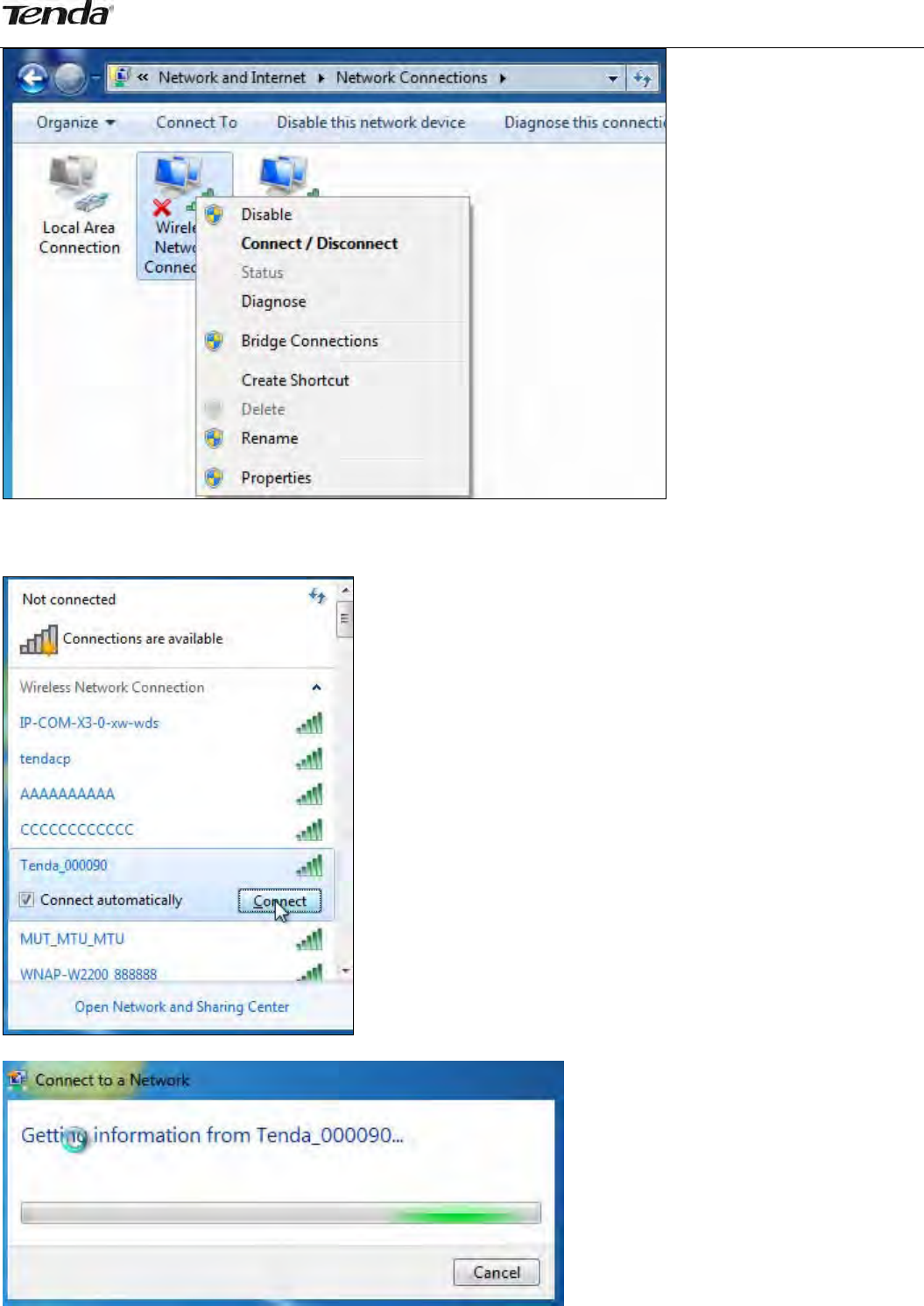
84
2. Selectthenetworkyouwishtoconnect,suchasTenda‐000090;Accordingtodifferentciphertypes,
heregoestwosituations:
A. Ifyouhaveconfiguredsecuritykey,clickConnect;
Whenthefollowingdialogboxappears,itindicatesconnectingtothenetwork;
EnteryoursecuritykeyandclickOK;
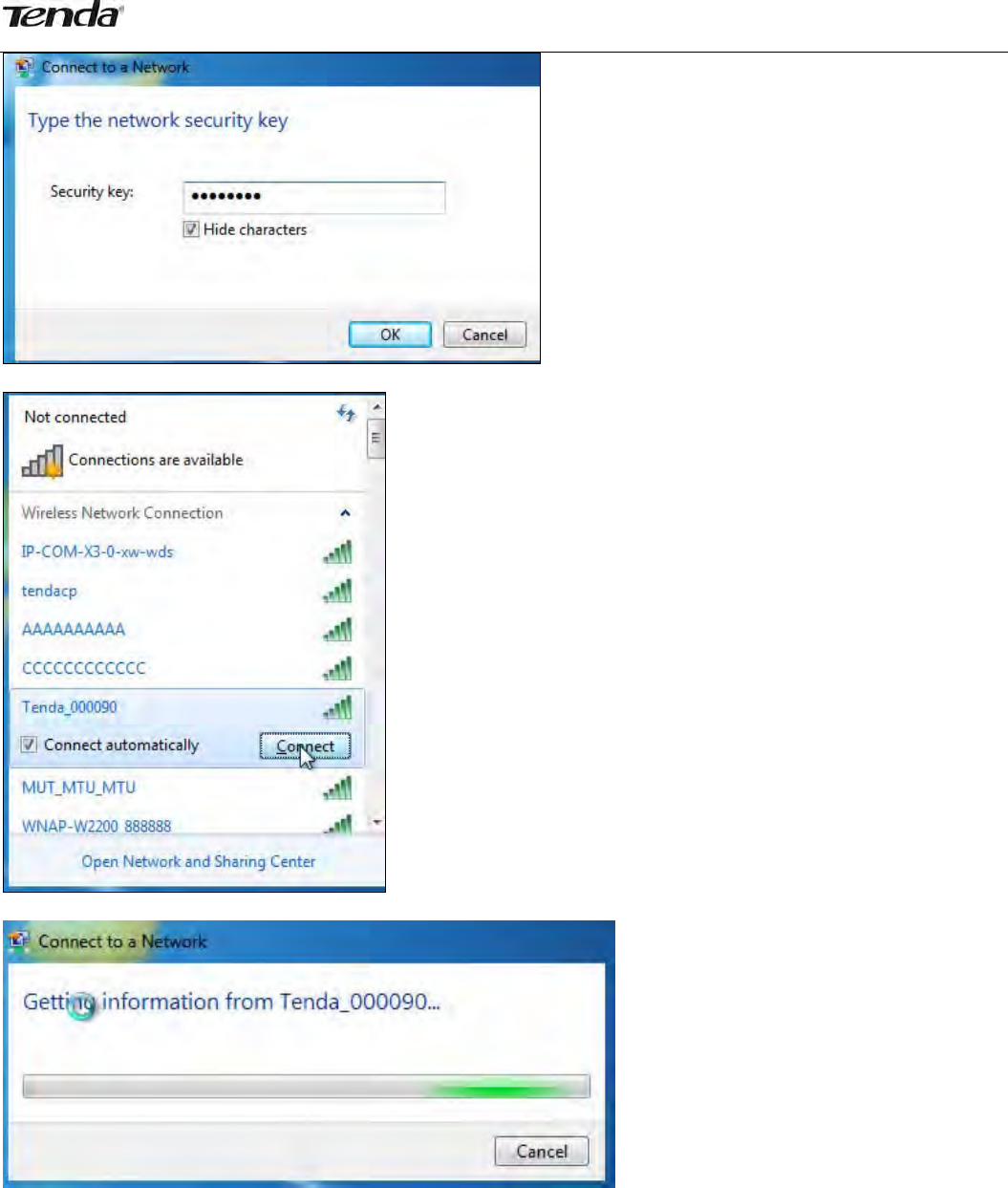
85
B.Ifyouhaveconfiguredsecuritykey,clickConnect;
Whenthefollowingdialogboxappears,itindicatesconnectingtothenetwork;
7.WhendisplayingConnected,youhaveconnectedtonetworksuccessfully.
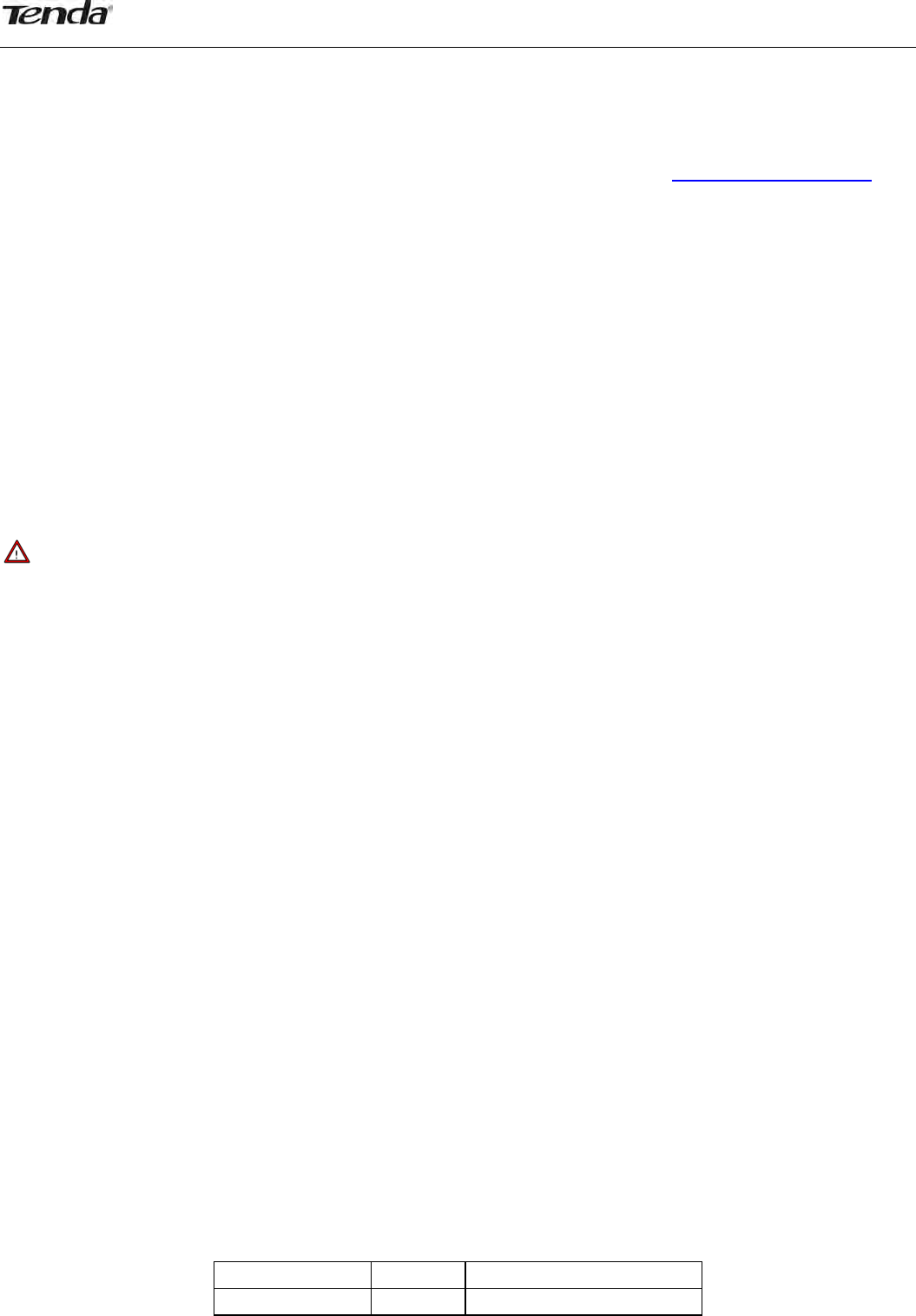
86
Appendix3FAQs
Thissectionprovidessolutionstoproblemsthatmayoccurduringinstallationandoperationofthedevice.
Readthefollowingifyouarerunningintoproblems.Ifyourproblemisnotcoveredhere,pleasefeelfreeto
gotowww.tendacn.comtofindasolutionoremailyourproblemsto:support@tenda.com.cnor
support02@tenda.com.cn.Wewillbemorethanhappytohelpyououtassoonaspossible.
1.Q:Ienteredthedevice’sLANIPaddressinthewebbrowserbutcannotaccesstheutility.Whatshould
Ido?
a.Checkwhetherdeviceisfunctioningcorrectly.TheSYSLEDshouldblinkafewsecondsafterdeviceis
poweredup.Ifitdoesnotlightup,thensomeinternalfaultsmayhaveoccurred.
b.Verifyphysicalconnectivitybycheckingwhetheracorrespondingport’slinkLEDlightsup.Ifnot,trya
differentcable.NotethatanilluminatedlightdoesNOTALWAYSindicatesuccessfulconnectivity.
c.Runthe"ping192.168.0.1"command.Ifyougetrepliesfrom192.168.0.1,openyourbrowserandverify
thatProxyserverisdisabled.Incasethatpingfails,pressandholdthe"RESET"buttononyourdevicefor7
secondstorestorefactorydefaultsettings,andthenrun"ping192.168.0.1"again.
d.Contactourtechnicalsupportforhelpiftheproblemstillexistsafteryoutriedalltheabove.
2.Q:WhatshouldIdoifIforgettheloginpasswordtomydevice?
A:ResetyourdevicebypressingtheResetbuttonforover7seconds.
Note
AllsettingswillbedeletedandrestoredtofactorydefaultsonceyoupressedtheResetbutton.
3.Q:MycomputershowsanIPaddressconflicterrorafterhavingconnectedtothedevice.WhatshouldI
do?
a.CheckifthereareotherDHCPserverspresentinyourLAN.IfthereareotherDHCPserversexceptyour
router,disablethemimmediately.
b.ThedefaultIPaddressofthedeviceis192.168.0.1;makesurethisaddressisnotusedbyanotherPCor
device.IncasethattwocomputersordevicessharethesameIPaddresses,changeeithertoadifferent
address.
4.Q:IcannotaccessInternetandsend/receiveemails;whatshouldIdo?
ThisproblemmainlyhappenstouserswhousethePPPoEorDynamicIPInternetconnectiontype.You
needtochangetheMTUsize(1492bydefault).Inthiscase,goto“WANSettings”tochangetheMTUvalue
fromdefault1480to1450or1400,etc.
5.Q:HowdoIshareresourcesonmycomputerwithusersonInternetthroughthedevice?
ToletInternetusersaccessinternalserversonyourLANsuchase‐mailserver,Web,FTP,viathedevice,use
the"VirtualServer"feature.Todoso,followstepsbelow:
Step1:Createyourinternalserver,makesuretheLANuserscanaccesstheseserversandyouneedtoknow
relatedserviceports,forexample,portnumberforWebserveris80;FTPis21;SMTPis25andPOP3is110.
Step2:EnterPortForwarding(alsocalledPortRangeForwardingonsomeproducts)screenfromdevice
webUI.
Step3:CompletetheStartPort(alsocalledExternal/ExtPortonsomeproducts)andEndPort(alsoknown
asInternalPortonsomeproducts)fields,say,80‐80.
Step4:Inputtheinternalserver’sIPaddress.Forexample,assumingthatyourWebserver’sIPaddressis
192.168.0.10,thensimplyinputit.
Step5:Selectaproperprotocoltype:TCP,UDP,orBothdependingonwhichprotocol(s)yourinternalhost
isusing.
Step6:ClickEnableandsaveyoursettings.
Foryourreference,wecollectedalistofsomewell‐knownserviceportsasfollows:
ServerProtocol ServicePort
WebServerTCP80
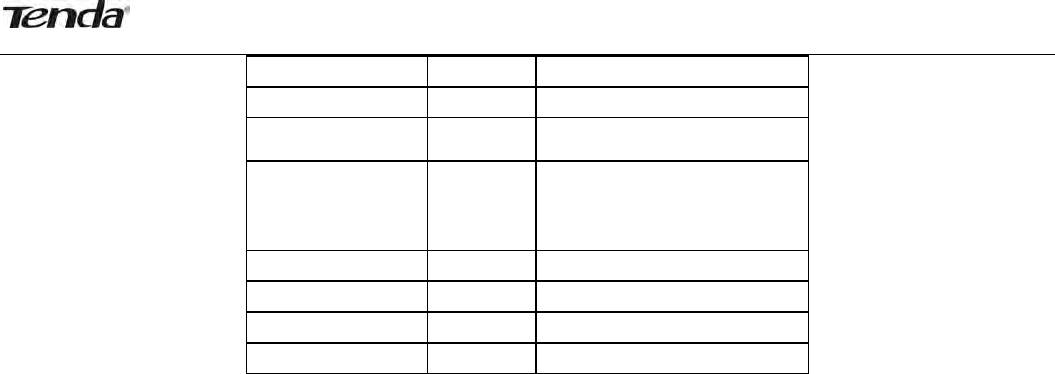
87
FTPServerTCP21
TelnetTCP23
NetMeetingTCP1503、1720
MSNMessenger TCP/UDP
FileSend:6891‐6900(TCP)
Voice:1863,6901(TCP)
Voice:1863,5190(UDP)
PPTPVPNTCP1723
Iphone5.0TCP22555
SMTPTCP25
POP3TCP110

88
Appendix4Glossary
Channel
Acommunicationchannel,alsoknownaschannel,referseithertoaphysicaltransmissionmediumsuchasa
wireortoalogicalconnectionoveramultiplexedmediumsuchasaradiochannel.Itisusedtotransferan
informationsignal,suchasadigitalbitstream,fromoneormoretransmitterstooneormorereceivers.If
thereisonlyoneAPintherange,selectanychannelyoulike.ThedefaultisAuto.
IfthereareseveralAPscoexistinginthesamearea,itisadvisablethatyouselectadifferentchannelfor
eachAPtooperateon,minimizingtheinterferencebetweenneighboringAPs.Forexample,if3American‐
standardAPscoexistinonearea,youcansettheirchannelsrespectivelyto1,6and11toavoidmutual
interference.
SSID
Servicesetidentifier(SSID)isusedtoidentifyaparticular802.11wirelessLAN.Itisthenameofaspecific
wirelessnetwork.ToletyourwirelessnetworkadapterroamamongdifferentAPs,youmustsetallAPs’
SSIDtothesamename.
WPA/WPA2
TheWPAprotocolimplementsthemajorityoftheIEEE802.11istandard.Itenhancesdataencryption
throughtheTemporalKeyIntegrityProtocol(TKIP)whichisa128‐bitper‐packetkey,meaningthatit
dynamicallygeneratesanewkeyforeachpacket.WPAalsoincludesamessageintegritycheckfeatureto
preventdatapacketsfrombeinghamperedwith.Onlyauthorizednetworkuserscanaccessthewireless
network.ThelaterWPA2protocolfeaturescompliancewiththefullIEEE802.11istandardanduses
AdvancedEncryptionStandard(AES)inadditiontoTKIPencryptionprotocoltoguaranteebettersecurity
thanthatprovidedbyWEPorWPA.Currently,WPAissupportedbyWindowsXPSP1.
IEEE802.1XAuthentication
IEEE802.1XAuthenticationisanIEEEStandardforport‐basedNetworkAccessControl(PNAC).Itispartof
theIEEE802.1groupofnetworkingprotocols.Itprovidesanauthenticationmechanismtodeviceswishing
toattachtoaLANorWLAN.IEEE802.1XdefinestheencapsulationofEAPoverLANorEAPOL.802.1X
authenticationinvolvesthreeparties:asupplicant,anauthenticator,andanauthenticationserver.The
supplicantisaclientdevice(suchasalaptop)thatwishestoattachtotheLAN/WLAN‐thoughtheterm
'supplicant'isalsousedinterchangeablytorefertothesoftwarerunningontheclientthatprovides
credentialstotheauthenticator.Theauthenticatorisanetworkdevice,suchasanEthernetswitchor
wirelessaccesspoint;andtheauthenticationserveristypicallyahostrunningsoftwaresupportingthe
RADIUSandEAPprotocols.Theauthenticatoractslikeasecurityguardtoaprotectednetwork.The
supplicant(i.e.clientdevice)isnotallowedaccessthroughtheauthenticatortotheprotectedsideofthe
networkuntilthesupplicant’sidentityhasbeenvalidatedandauthorized.With802.1Xport‐based
authentication,thesupplicantprovidescredentials,suchasusername/passwordordigitalcertificate,to
theauthenticator,andtheauthenticatorforwardsthecredentialstotheauthenticationserverfor
verification.Iftheauthenticationserverdeterminesthecredentialsarevalid,thesupplicant(clientdevice)
isallowedtoaccessresourceslocatedontheprotectedsideofthenetwork.
PPPOE
ThePoint‐to‐PointProtocoloverEthernet(PPPoE)isanetworkprotocolforencapsulatingPPPframesinside
Ethernetframes.IntegratedPPPprotocolimplementsauthentication,encryption,andcompression
functionsthattraditionalEthernetcannotprovideandcanalsobeusedinthecablemodemanddigital
subscriberline(DSL)andEthernetthatprovideaccessservicetotheusers.Essentially,itisaprotocolthat
allowstoestablishapoint‐to‐pointtunnelbetweentwoEthernetinterfaceswithinanEthernetbroadcast
domain.

89
DNS
TheDomainNameSystem(DNS)isahierarchicaldistributednamingsystemforcomputers,services,orany
resourceconnectedtotheInternetoraprivatenetwork.Itassociatesvariousinformationwithdomain
namesassignedtoeachoftheparticipatingentities.ADomainNameServiceresolvesqueriesforthese
namesintoIPaddressesforthepurposeoflocatingcomputerservicesanddevicesworldwide.An
often‐usedanalogytoexplaintheDomainNameSystemisthatitservesasthephonebookfortheInternet
bytranslatinghuman‐friendlycomputerhostnamesintoIPaddresses.
WDS
Awirelessdistributionsystem(WDS)isasystemenablingthewirelessinterconnectionofaccesspointsin
anIEEE802.11network.Itallowsawirelessnetworktobeexpandedusingmultipleaccesspointswithout
thetraditionalrequirementforawiredbackbonetolinkthem.Allbasestationsinawirelessdistribution
systemmustbeconfiguredtousethesameradiochannel,methodofencryption(none,WEP,orWPA)and
thesameencryptionkeys.Theymaybeconfiguredtodifferentservicesetidentifiers.WDSalsorequires
everybasestationtobeconfiguredtoforwardtoothersinthesystem.WDSmayalsobeconsidereda
repeatermodebecauseitappearstobridgeandacceptwirelessclientsatthesametime(unliketraditional
bridging).WDSmaybeincompatiblebetweendifferentproducts(evenoccasionallyfromthesamevendor)
sinceitisnotcertifiedbytheWi‐FiAlliance.WDSmayprovidetwomodesofwirelessAP‐to‐APconnectivity:
Wirelessbridging,inwhichWDSAPscommunicateonlywitheachotheranddon'tallowwirelessclientsor
stations(STA)toaccessthem.
Wirelessrepeating,inwhichAPscommunicatewitheachotherandwithwirelessSTAs.
DMZ
Incomputersecurity,aDMZ(sometimesreferredtoasaperimeternetworking)isaphysicalorlogical
subnetworkthatcontainsandexposesanorganization'sexternal‐facingservicestoalargeruntrusted
network,usuallytheInternet.ThepurposeofaDMZistoaddanadditionallayerofsecuritytoan
organization'slocalareanetwork(LAN);anexternalattackeronlyhasaccesstoequipmentintheDMZ,
ratherthananyotherpartofthenetwork.HostsintheDMZhavelimitedconnectivitytospecifichostsin
theinternalnetwork,althoughcommunicationwithotherhostsintheDMZandtotheexternalnetworkis
allowed.ThisallowshostsintheDMZtoprovideservicestoboththeinternalandexternalnetwork,while
aninterveningfirewallcontrolsthetrafficbetweentheDMZserversandtheinternalnetworkclients.Any
servicessuchasWebservers,Mailservers,FTPserversandVoIPservers,etc.thatarebeingprovidedto
usersontheexternalnetworkcanbeplacedintheDMZ.
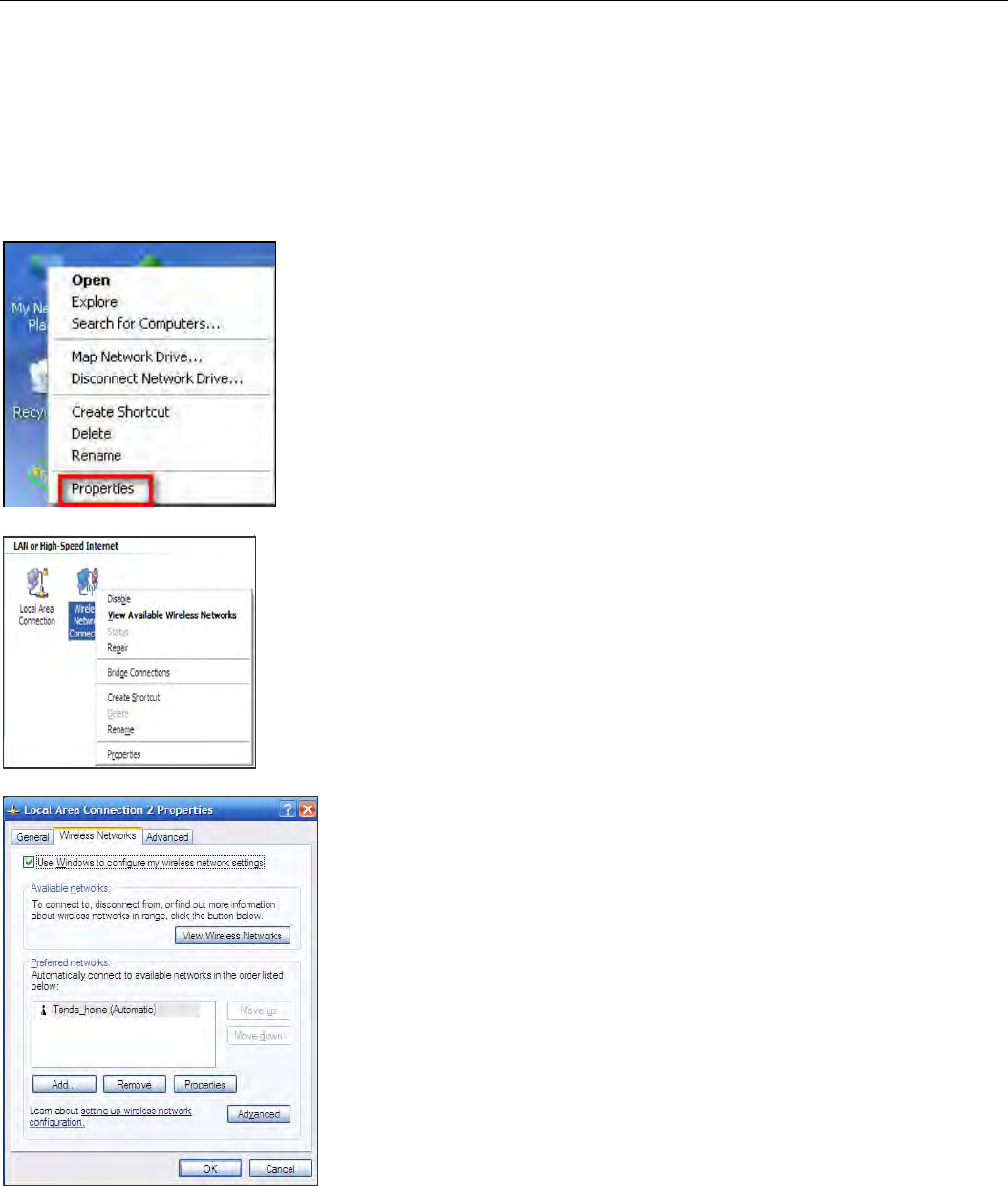
90
Appendix5RemoveWirelessNetworkfromYourPC
Ifyouchangewirelesssettingsonyourwirelessdevice,youmustremovethemaccordinglyyourPC;
otherwise,youmaynotbeabletowirelesslyconnecttothedevice.Belowdescribeshowtodoremovea
wirelessnetworkfromyourPC.
WindowsXPOS
1.RightclickMyNetworkPlacesandselectProperties.
2.ClickWirelessNetworkConnectionandthenselectProperties.
3.ClickWirelessNetworks,selecttheitemunderPreferrednetworksandthenclicktheRemovebutton.
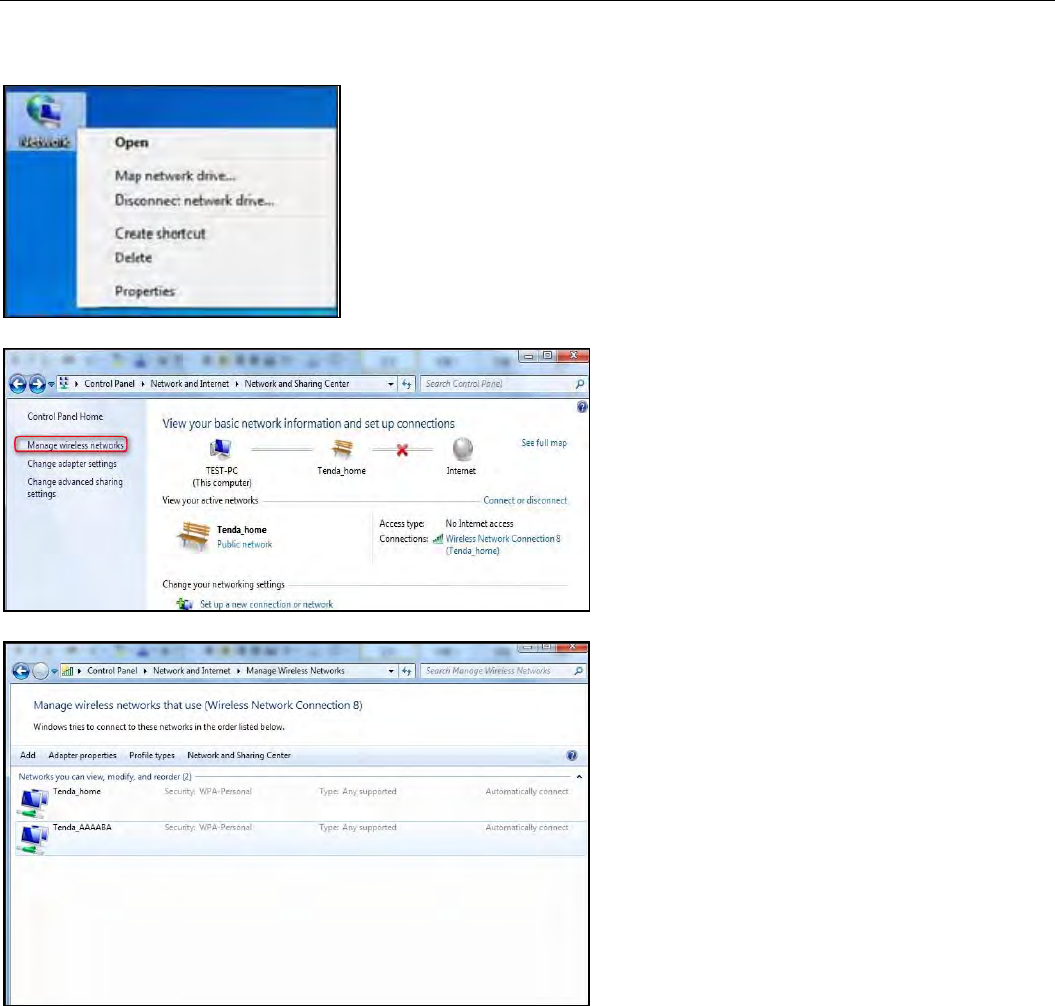
91
Windows7OS
1.ClickNetworkfromyourdesktopandselectProperties.
2.SelectManageWirelessNetworks.
3.ClickthewirelessconnectionandselectRemovenetwork.

92
Appendix6SafetyandEmissionStatement
CEMarkWarning
ThisisaClassBproductinadomesticenvironment,thisproductmaycauseradiointerference,inwhich
casetheusermayberequiredtotakeadequatemeasures.ThisdevicecomplieswithEU1999/5/EC.
NOTE:(1)ThemanufacturerisnotresponsibleforanyradioorTVinterferencecausedbyunauthorized
modificationstothisequipment.(2)Toavoidunnecessaryradiationinterference,itisrecommendedtousea
shieldedRJ45cable.
FCCStatement
ThisdevicecomplieswithPart15oftheFCCRules.Operationissubjecttothefollowingtwoconditions:(1)
Thisdevicemaynotcauseharmfulinterference,and(2)thisdevicemustacceptanyinterferencereceived,
includinginterferencethatmaycauseundesiredoperation.
ThisequipmenthasbeentestedandfoundtocomplywiththelimitsforaClassBdigitaldevice,pursuantto
Part15oftheFCCRules.Theselimitsaredesignedtoprovidereasonableprotectionagainstharmful
interferenceinaresidentialinstallation.Thisequipmentgenerates,usesandcanradiateradiofrequency
energyand,ifnotinstalledandusedinaccordancewiththeinstructions,maycauseharmfulinterferenceto
radiocommunications.However,thereisnoguaranteethatinterferencewillnotoccurinaparticular
installation.Ifthisequipmentdoescauseharmfulinterferencetoradioortelevisionreception,whichcan
bedeterminedbyturningtheequipmentoffandon,theuserisencouragedtotrytocorrectthe
interferencebyoneofthefollowingmeasures:
‐ Reorientorrelocatethereceivingantenna.
‐ Increasetheseparationbetweentheequipmentandreceiver.
‐ Connecttheequipmentintoanoutletonacircuitdifferentfromthattowhichthereceiveris
connected.
‐Consultthedealeroranexperiencedradio/TVtechnicianforhelp.
FCCCaution:Anychangesormodificationsnotexpresslyapprovedbythepartyresponsiblefor
compliancecouldvoidtheuser'sauthoritytooperatethisequipment.
Thistransmittermustnotbeco‐locatedoroperatinginconjunctionwithanyotherantennaortransmitter.
ThemanufacturerisnotresponsibleforanyradioorTVinterferencecausedbyunauthorizedmodifications
tothisequipment.
RadiationExposureStatement
ThisequipmentcomplieswithFCCradiationexposurelimitssetforthforanuncontrolledenvironment.This
equipmentshouldbeinstalledandoperatedwithminimumdistance20cmbetweentheradiator&your
body.
NOTE:(1)ThemanufacturerisnotresponsibleforanyradioorTVinterferencecausedbyunauthorized
modificationstothisequipment.(2)Toavoidunnecessaryradiationinterference,itisrecommendedtouse
ashieldedRJ45cable.

93
NCCNotice
經型式認證合格之低功率射頻電機,非經許可,公司、商號或使用者均不得擅自變更頻率、加大功率
或變更設計之特性及功能。
低功率射頻電機之作用不得影響飛航安全及幹擾合法通信;經發現有幹擾現象時,應立即停用,並改
善至無幹擾時方得繼續使用。前項合法通信,指依電信規定作業之無線電信。低功率射頻電機須忍受
合法通信或工業、科學及醫療用電波輻射性電機設備之幹擾。