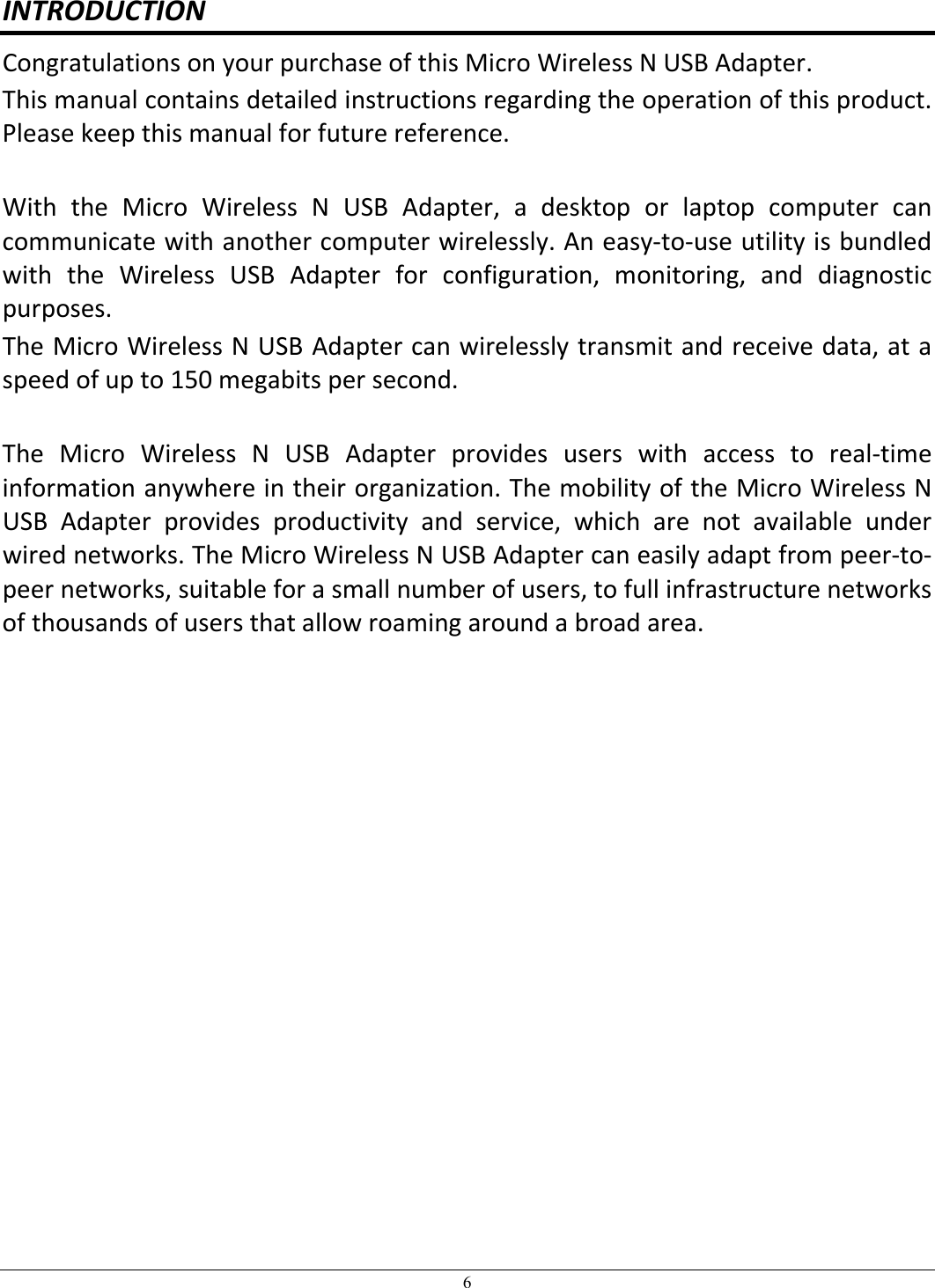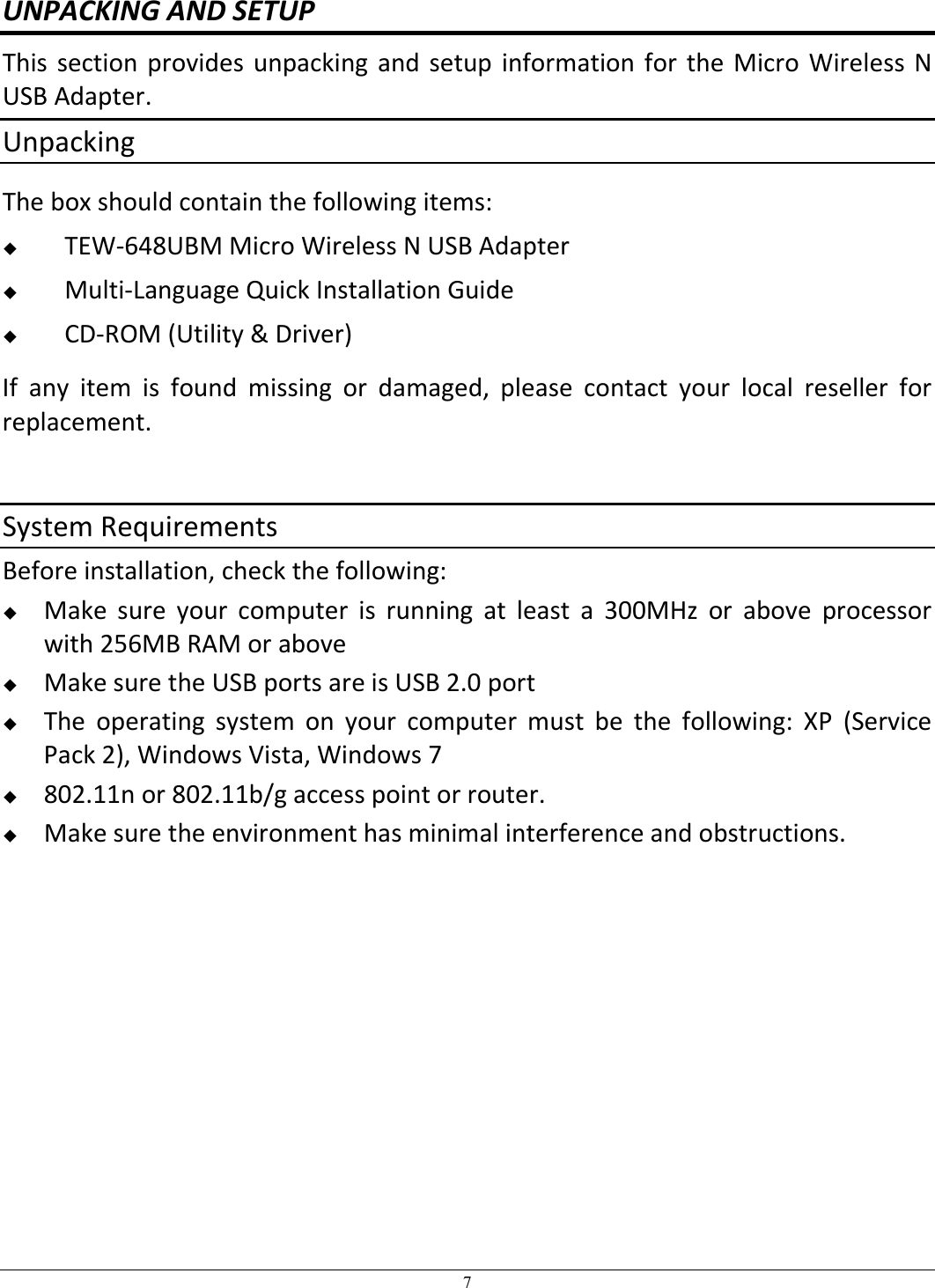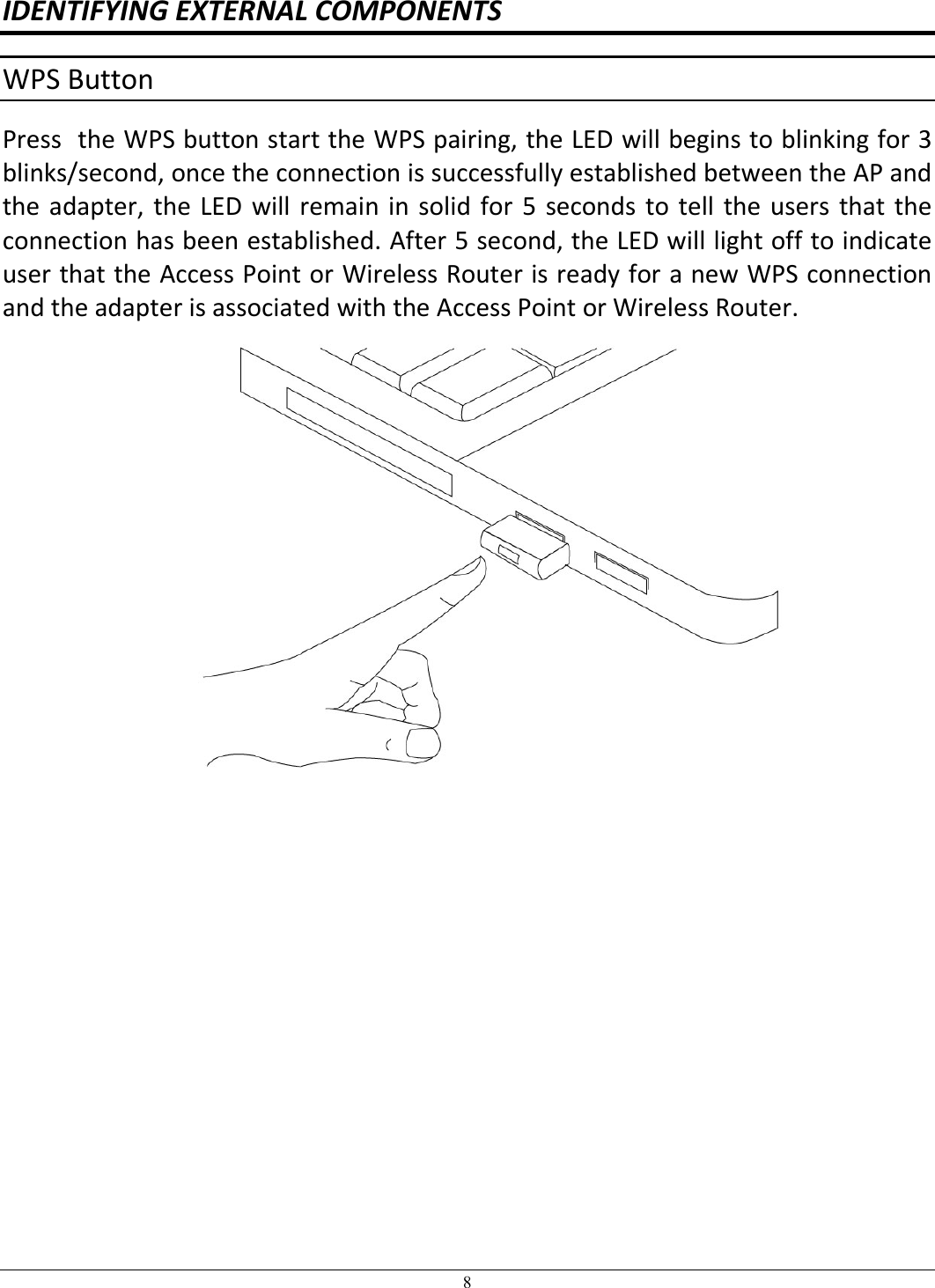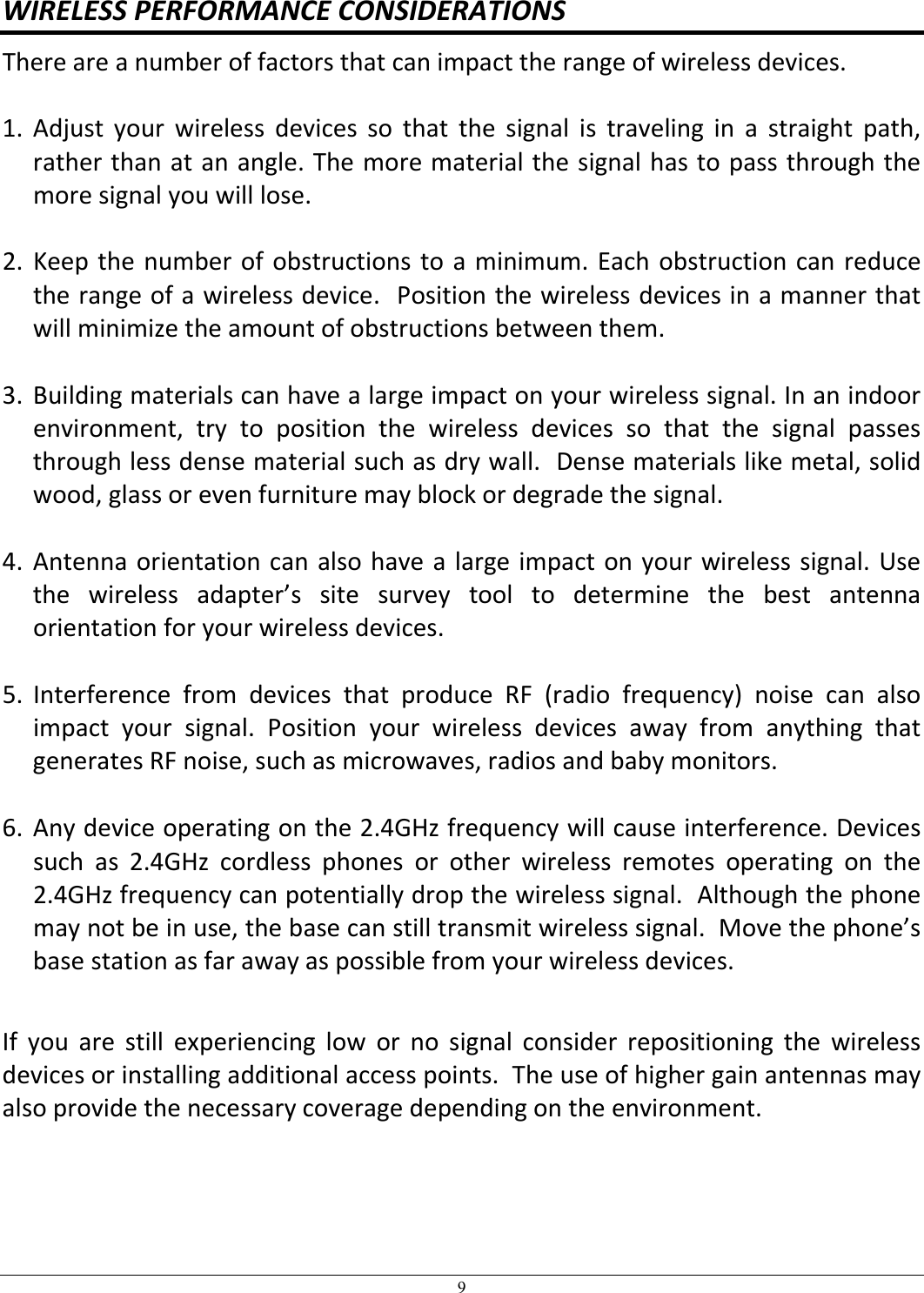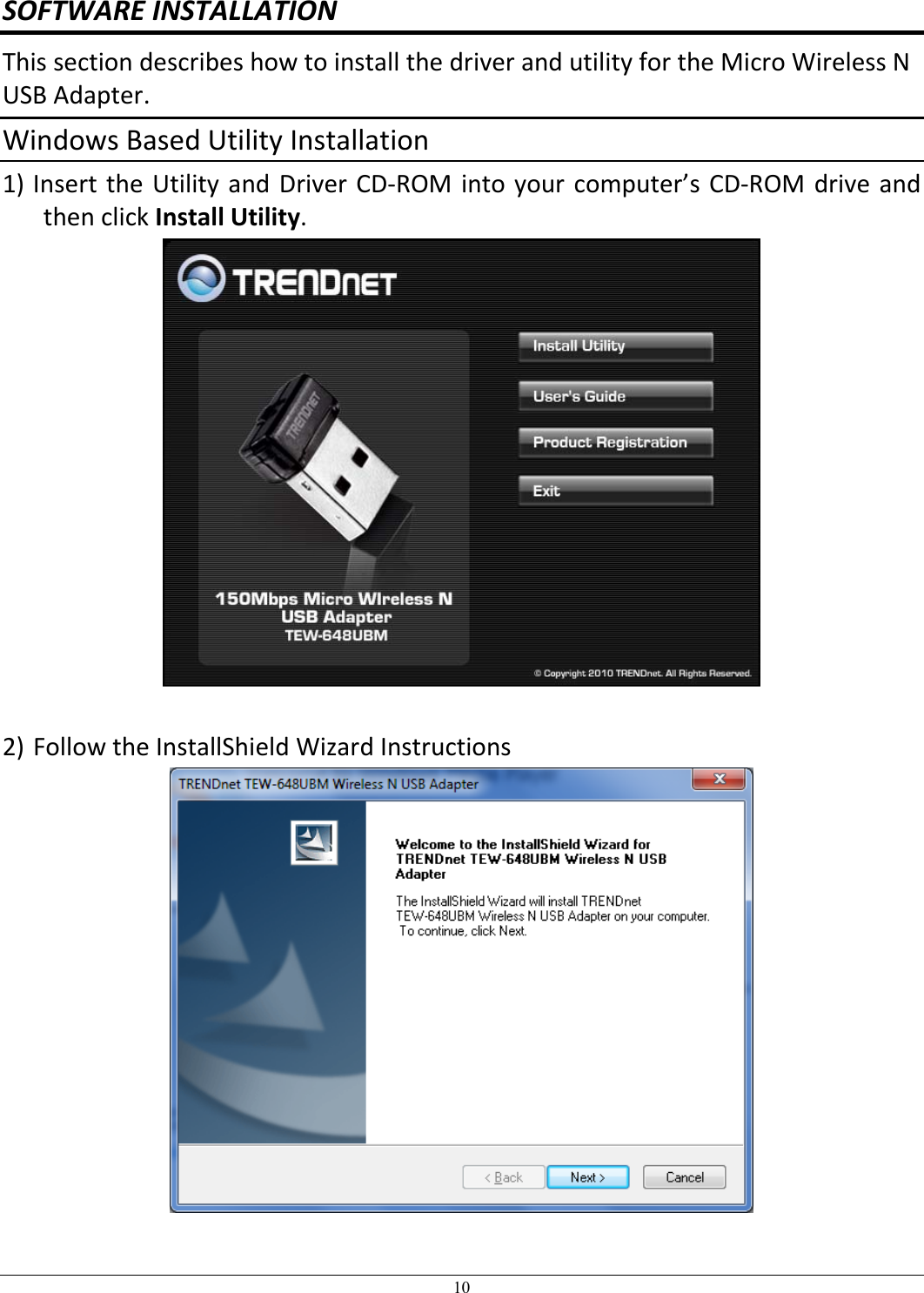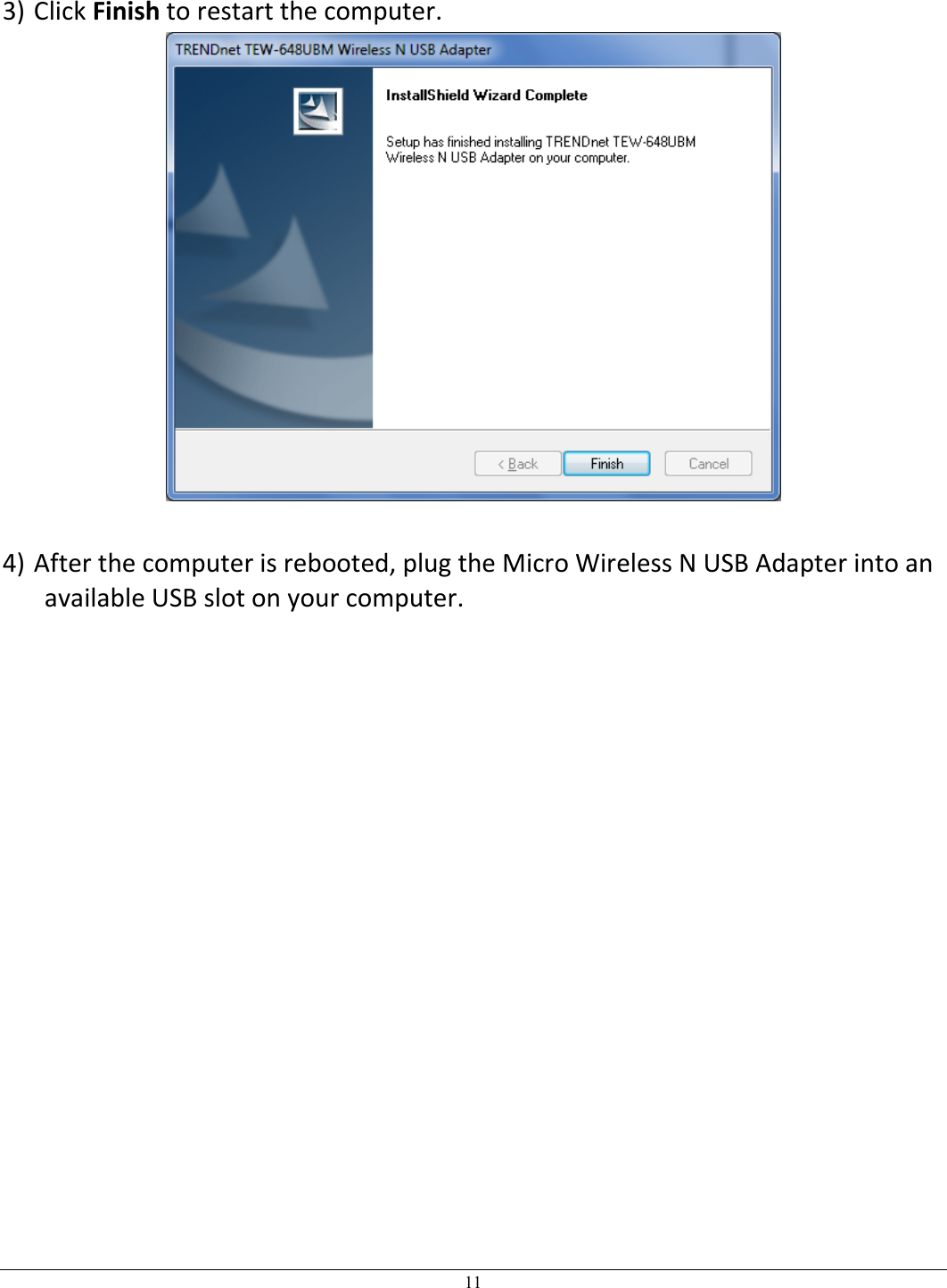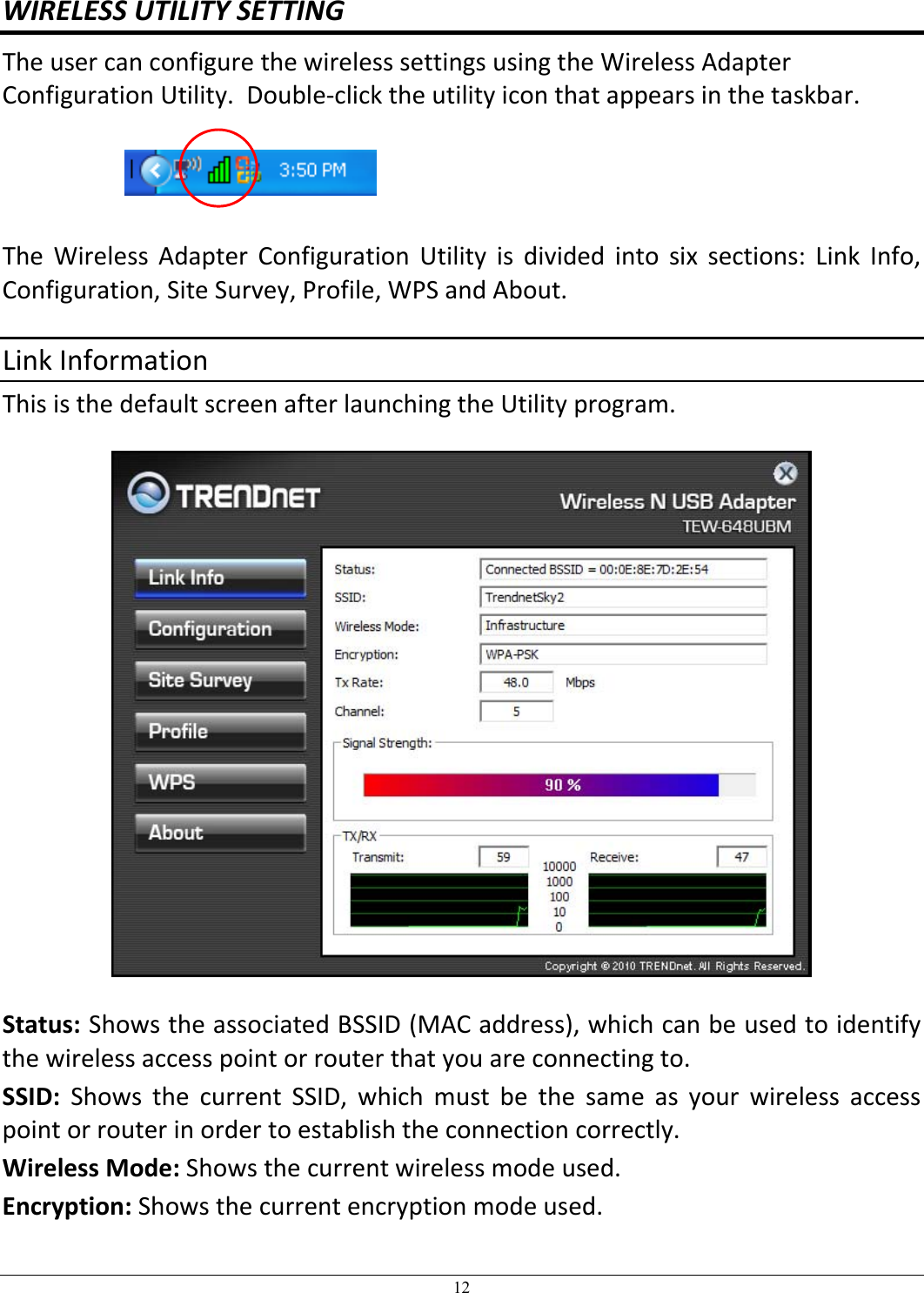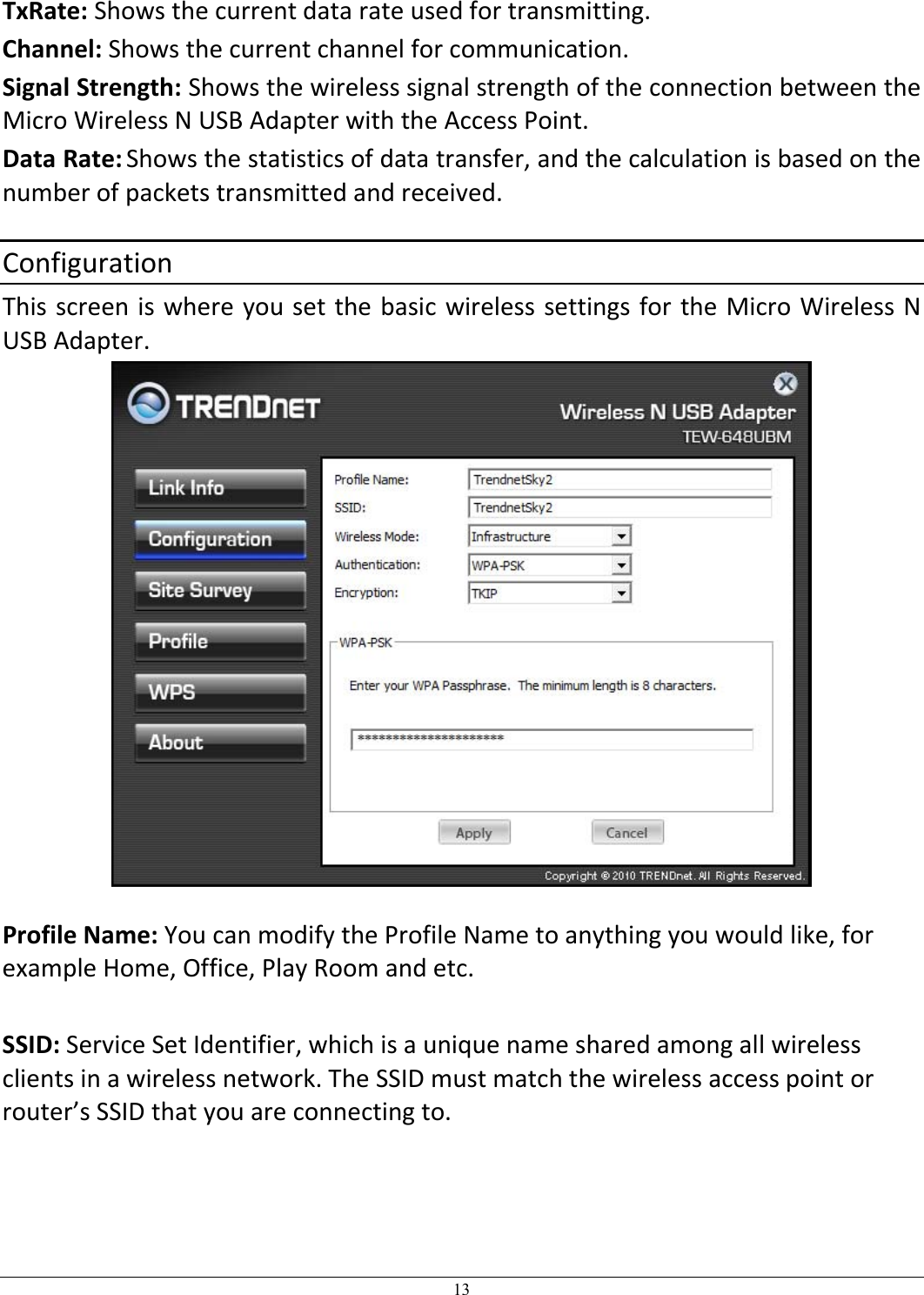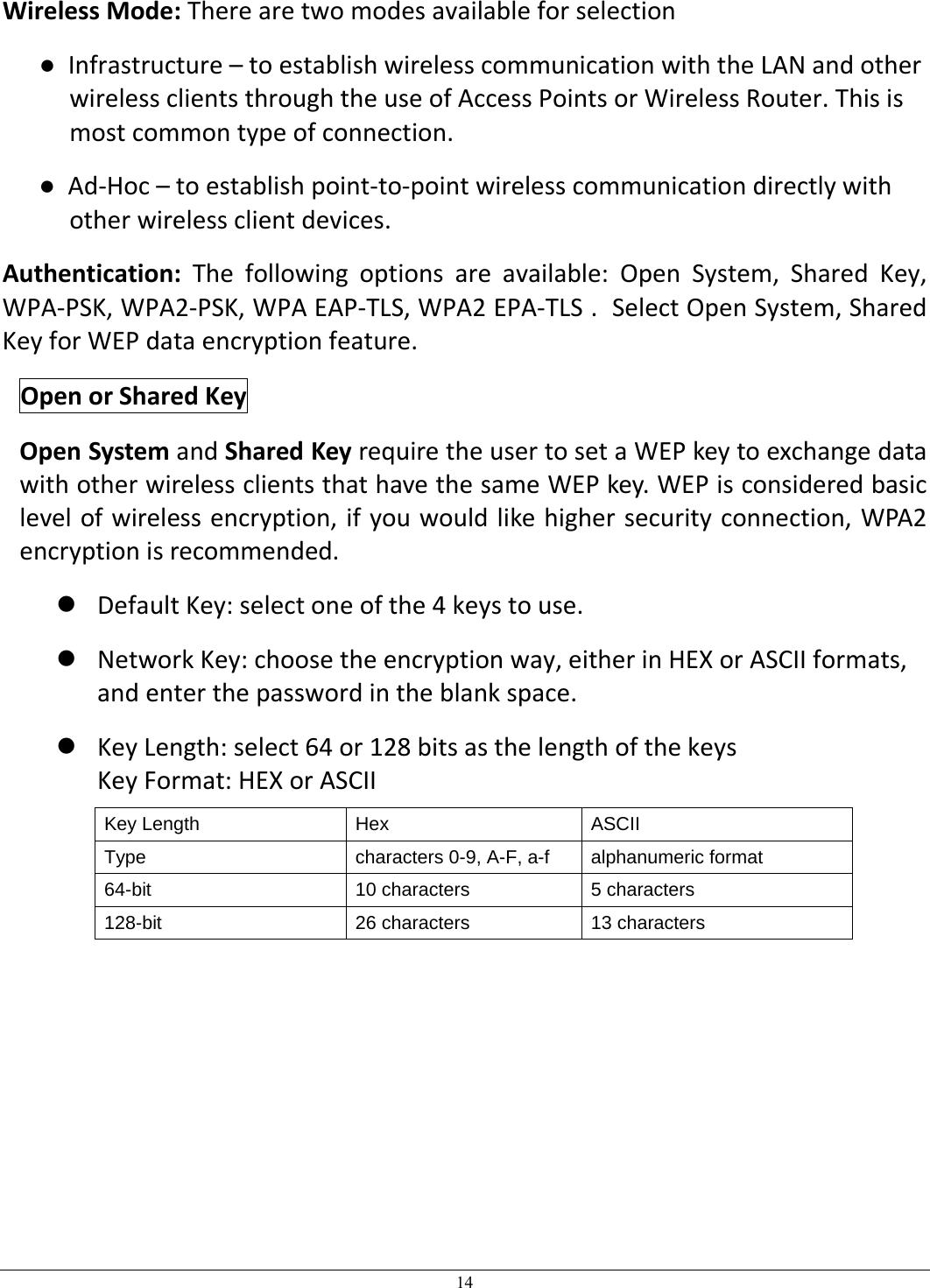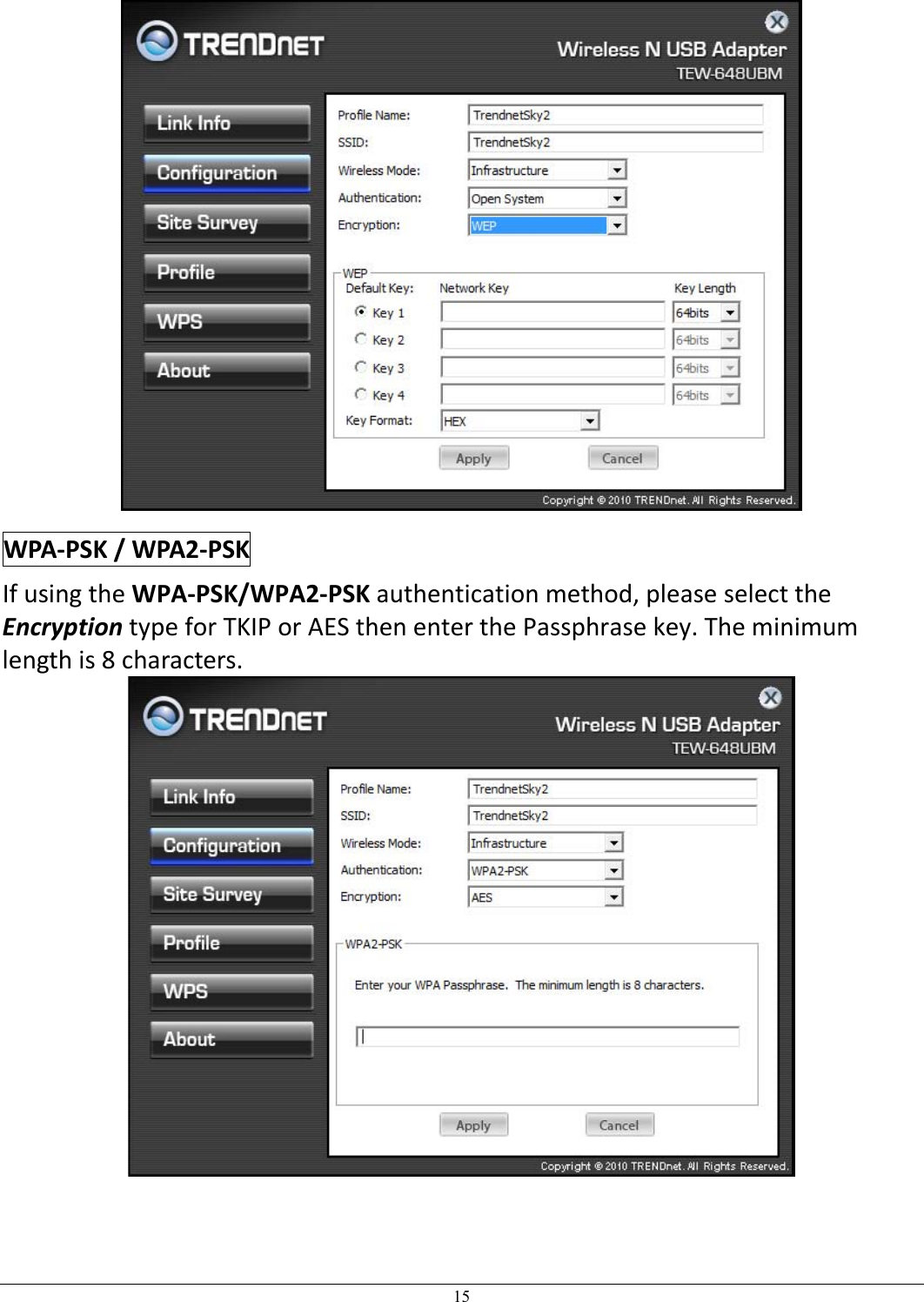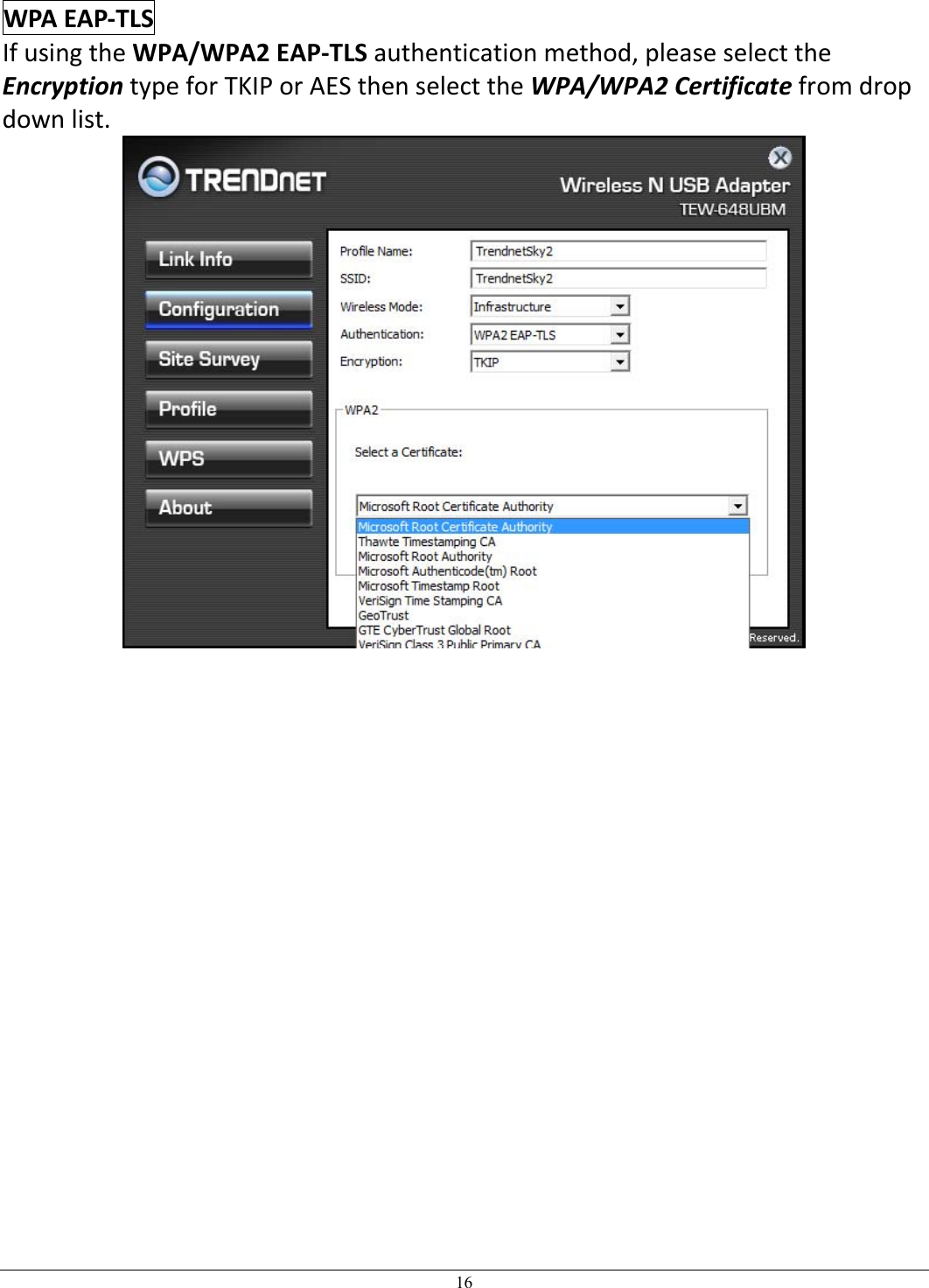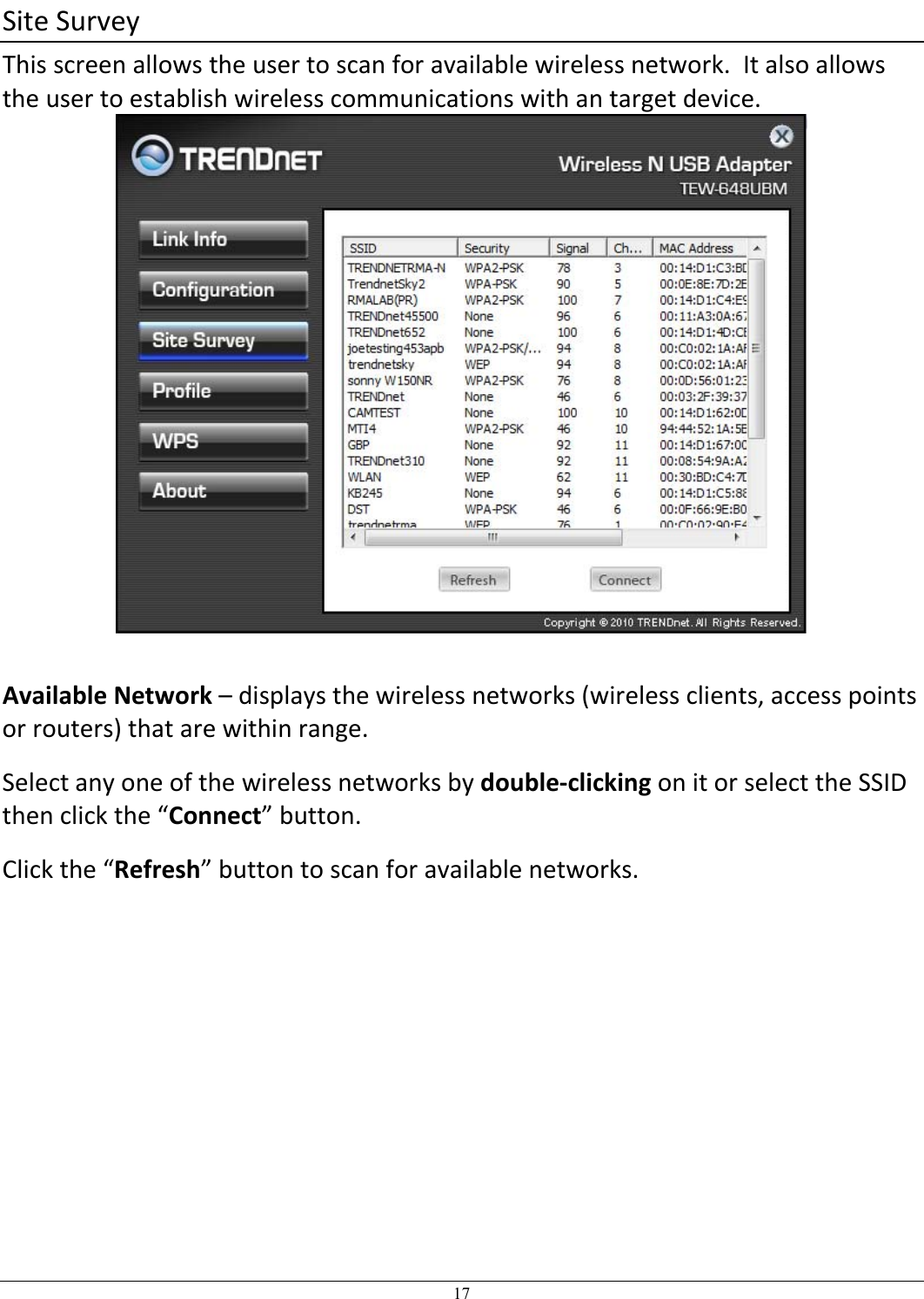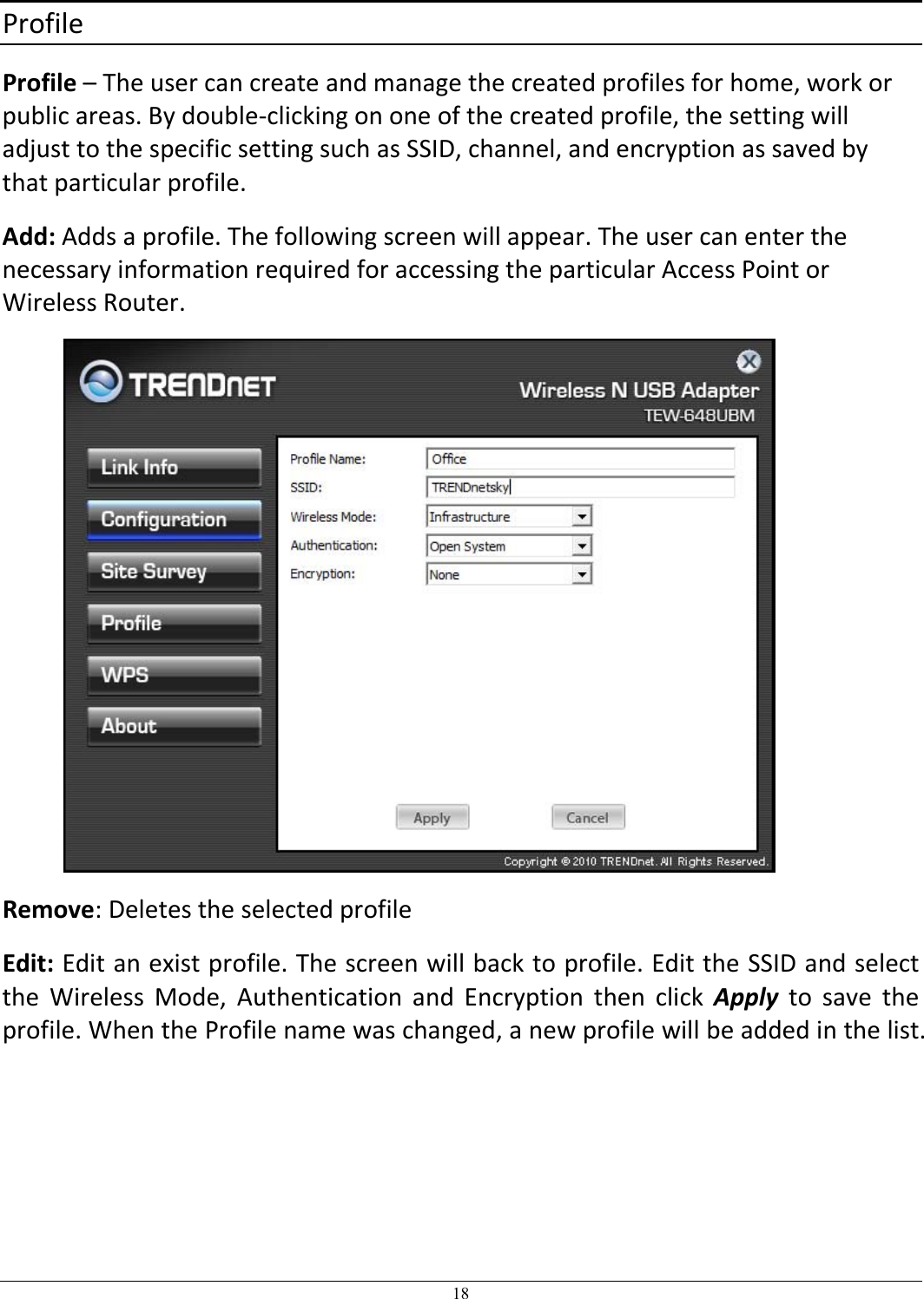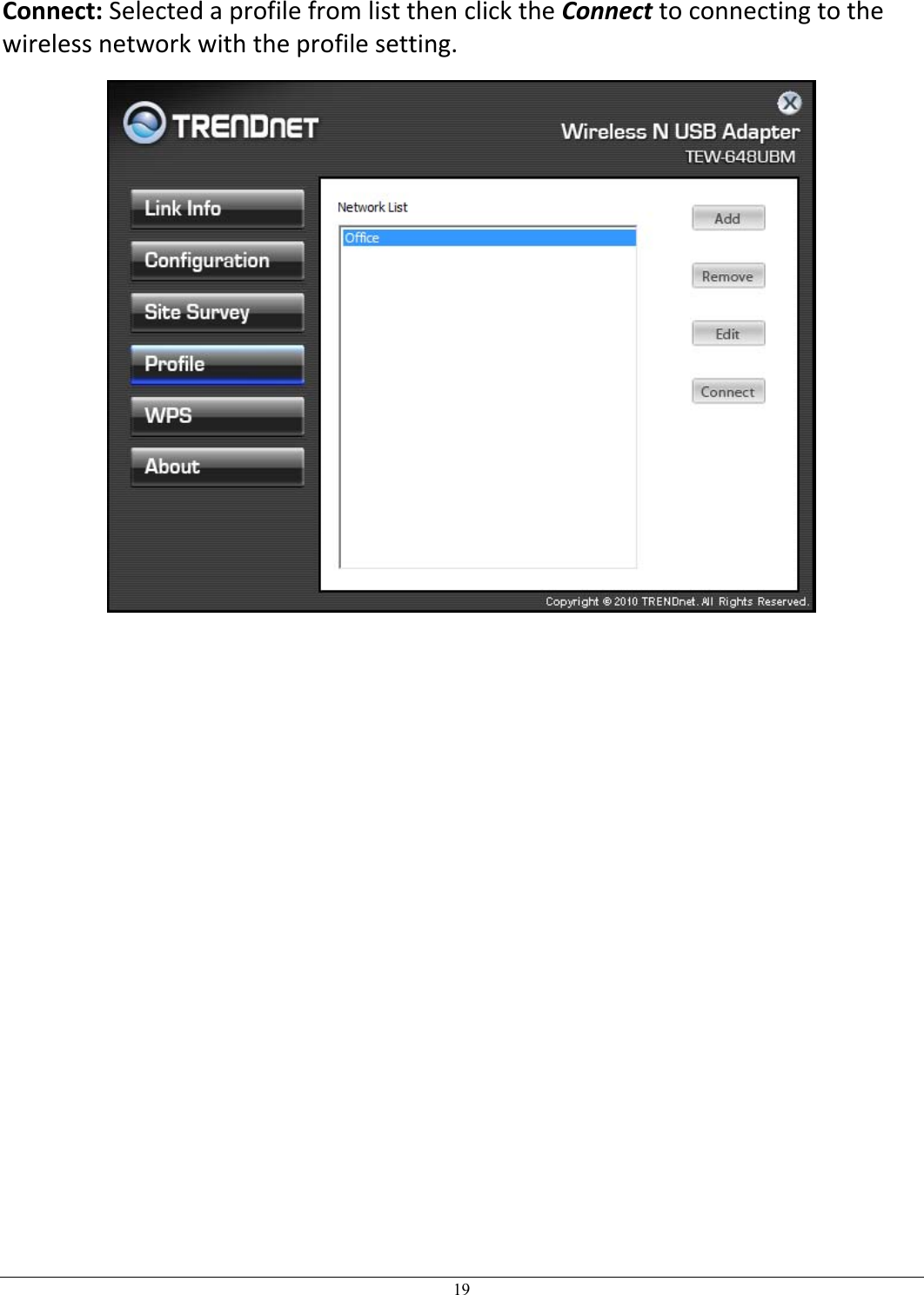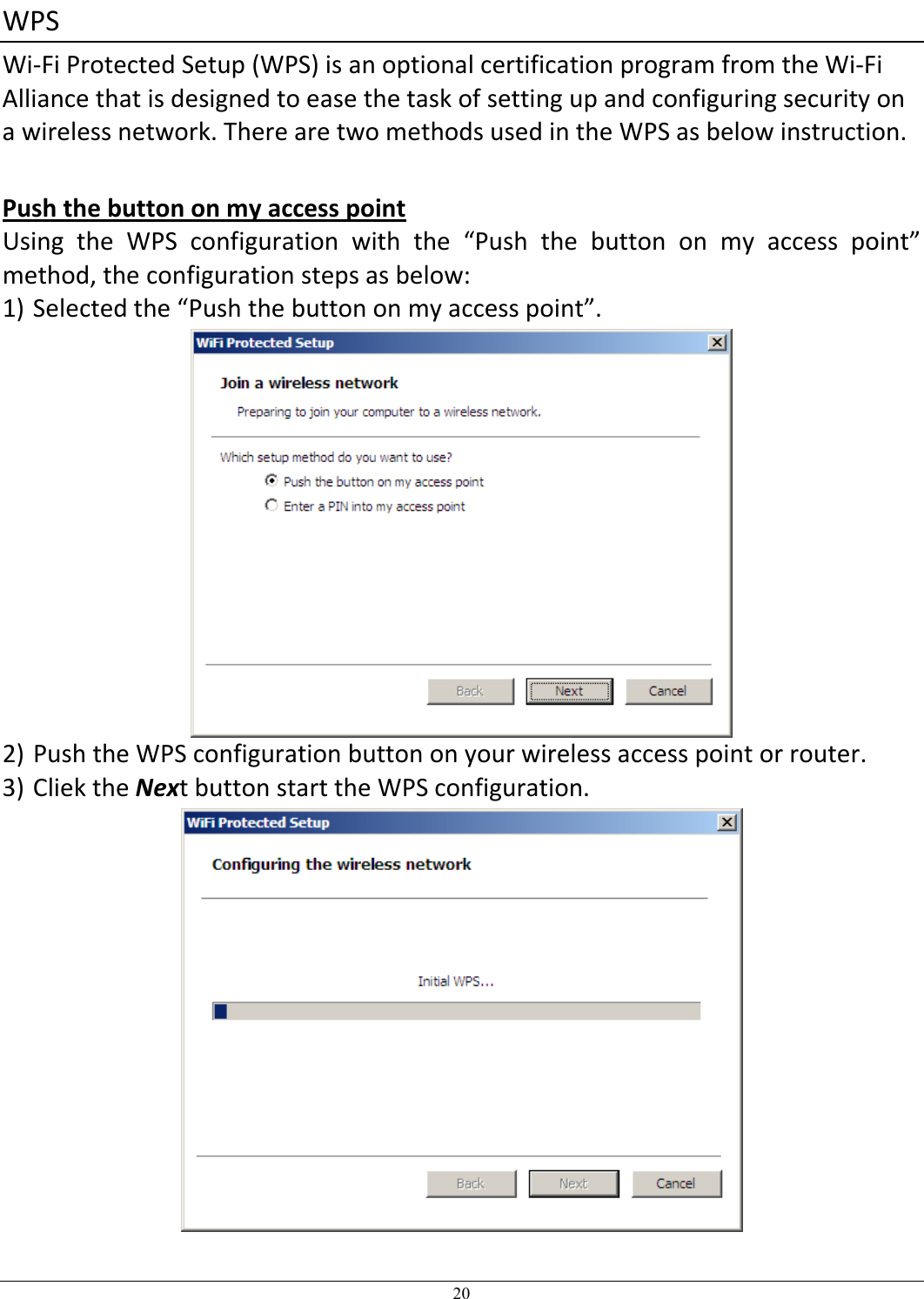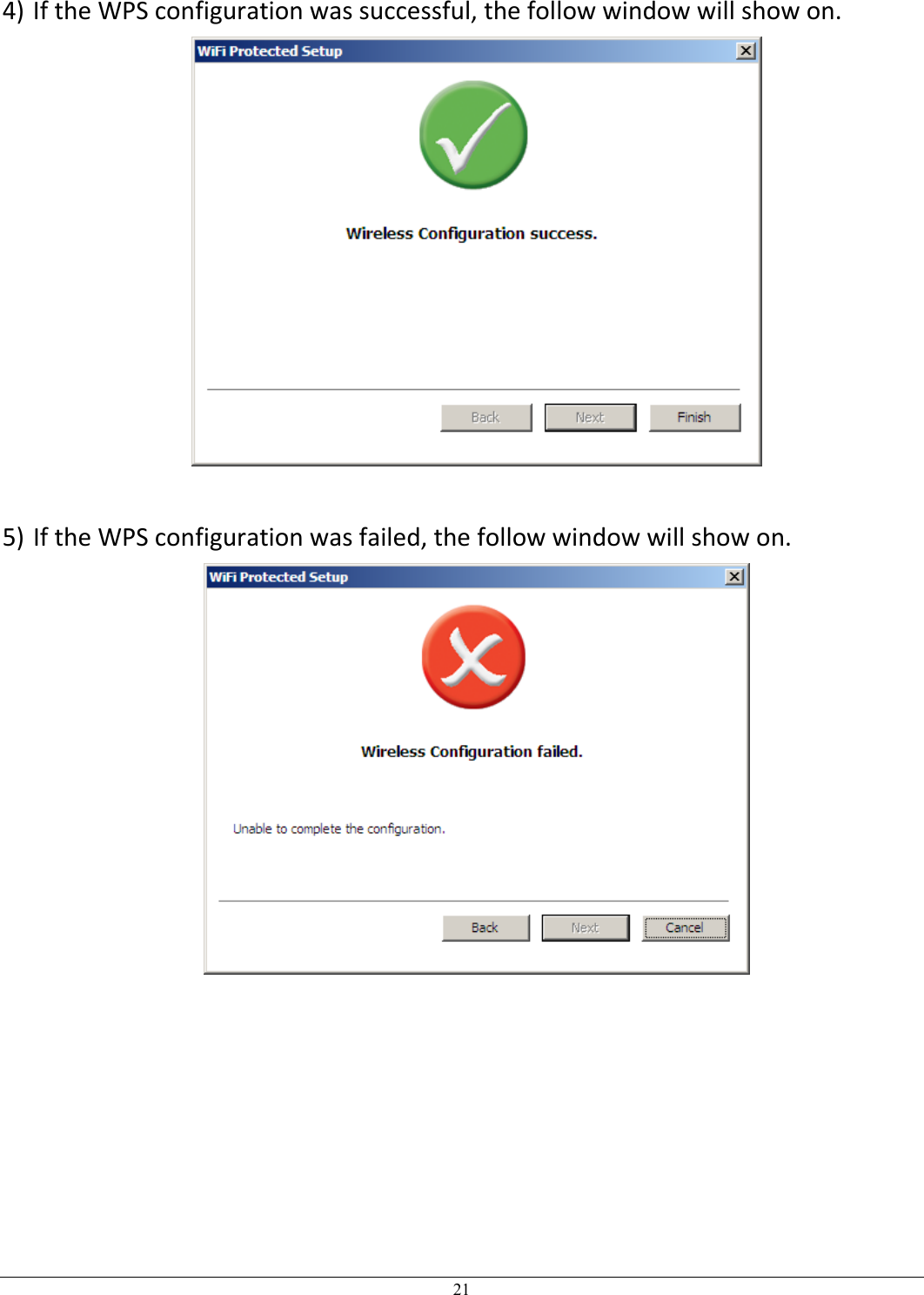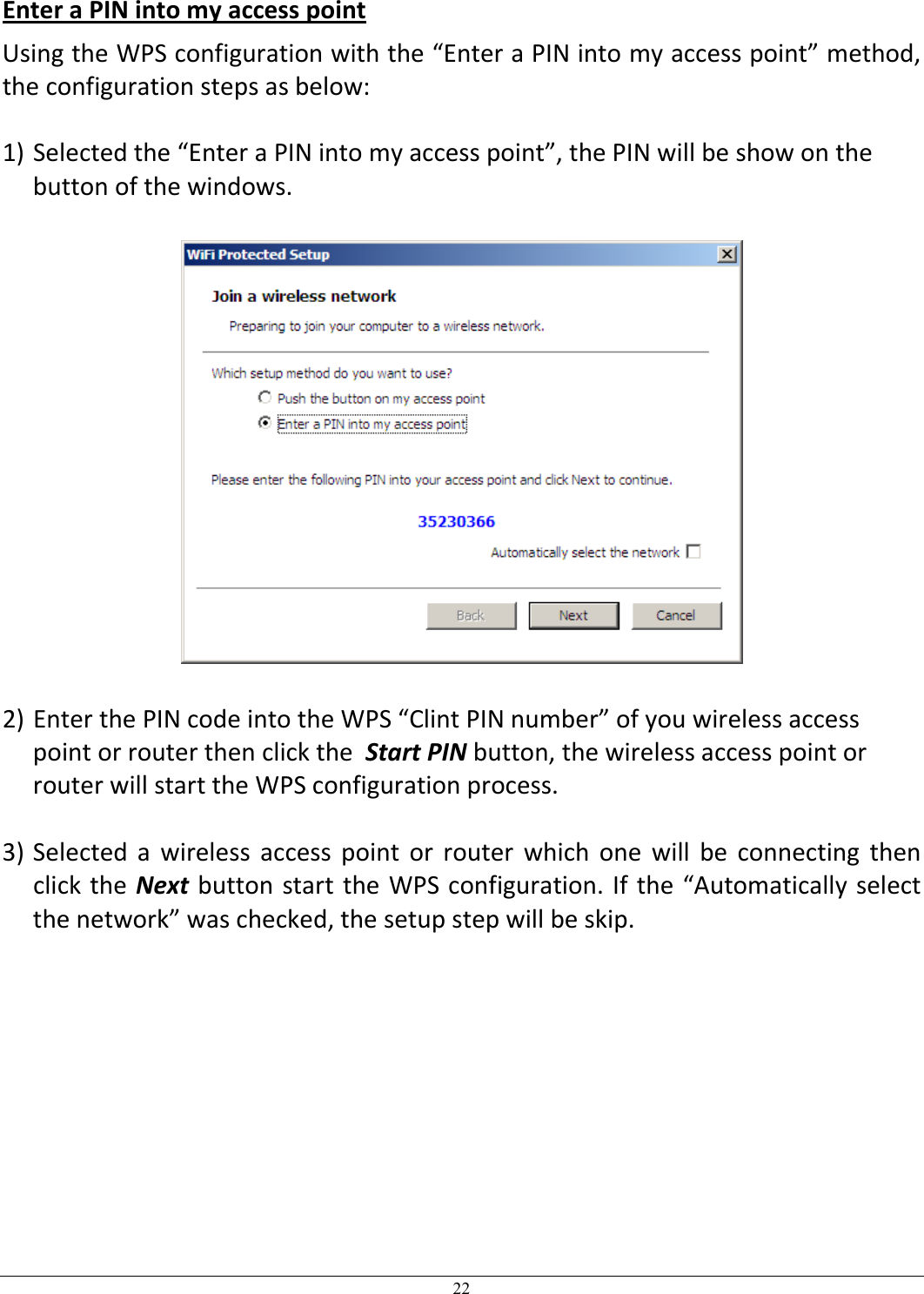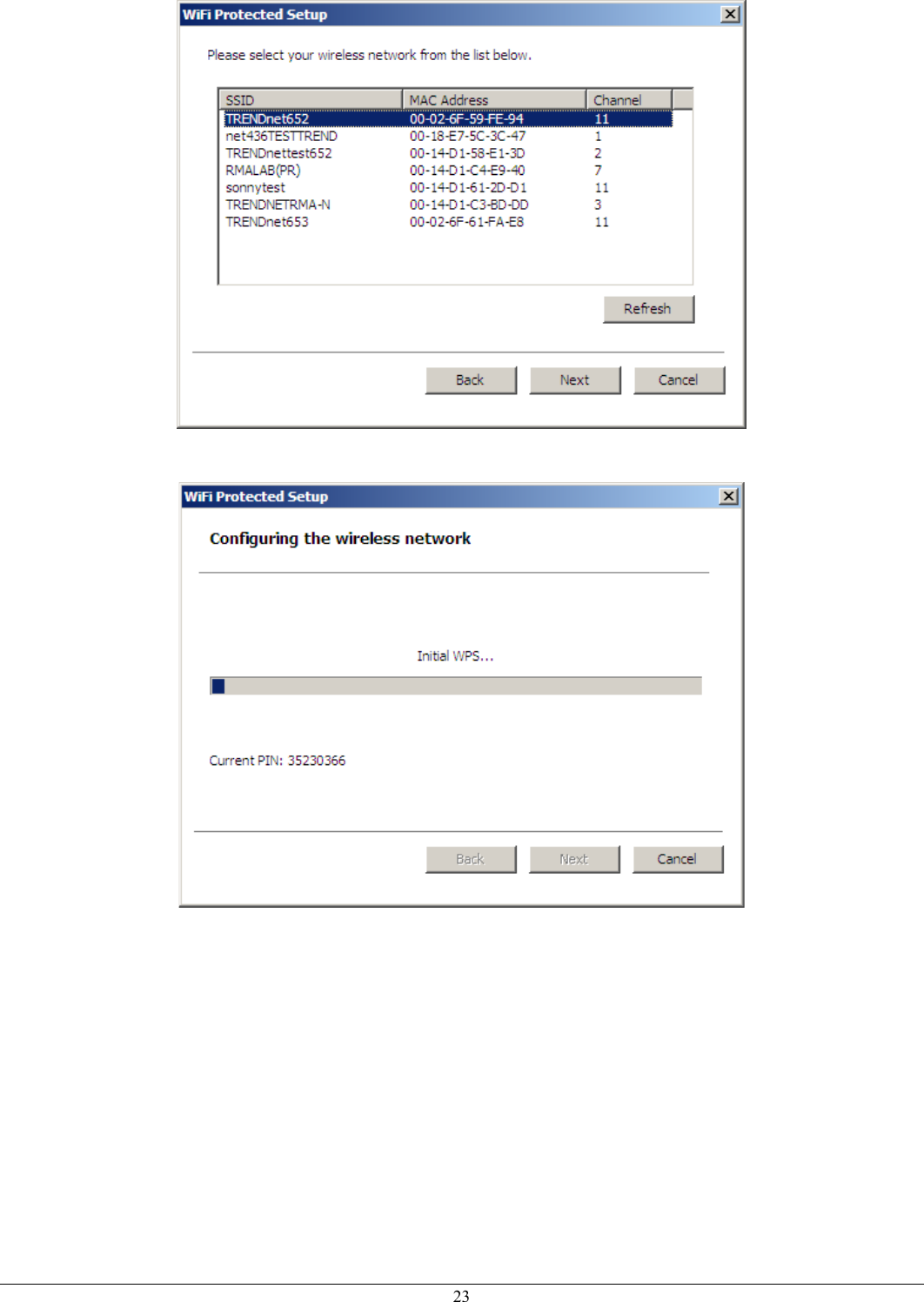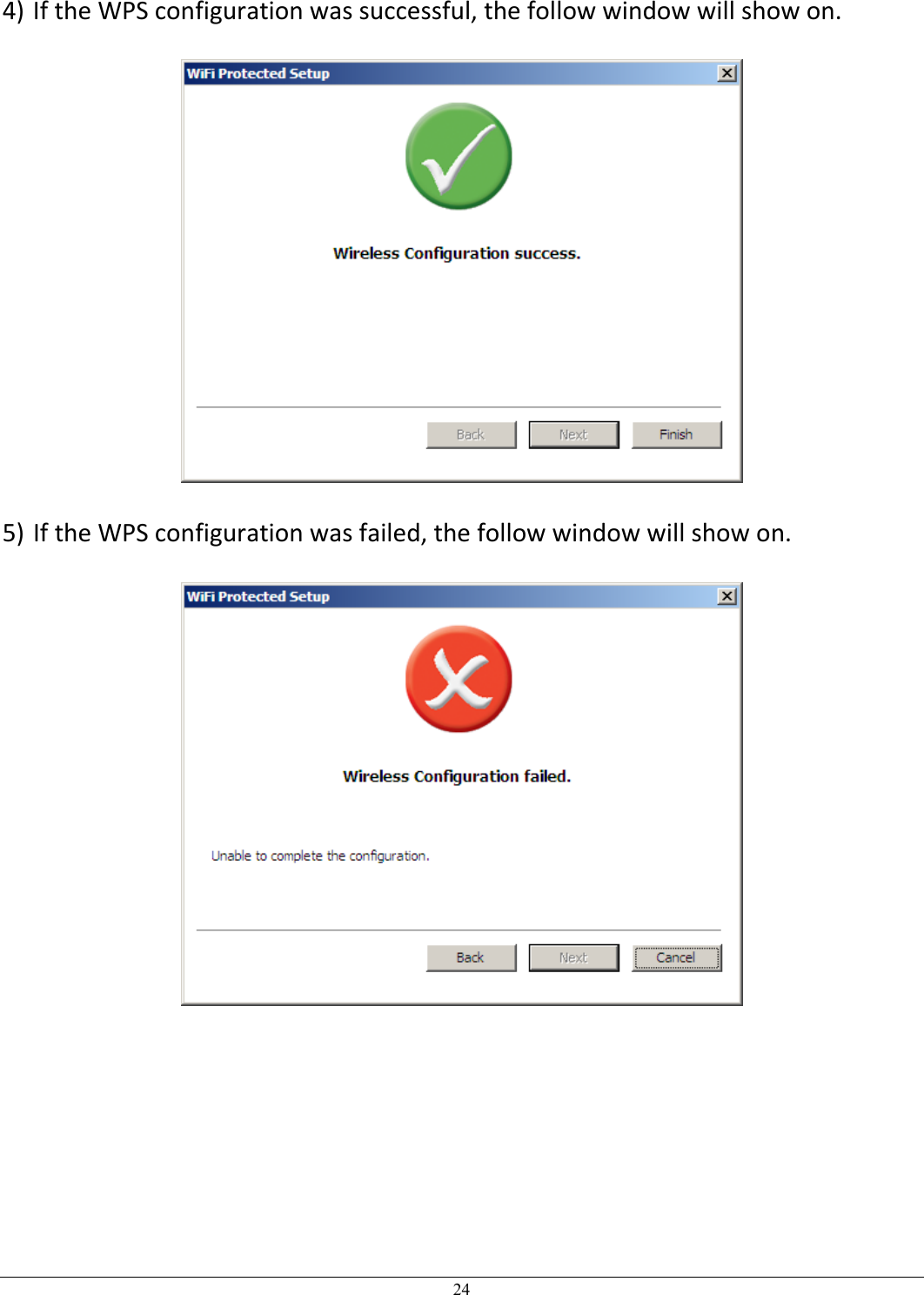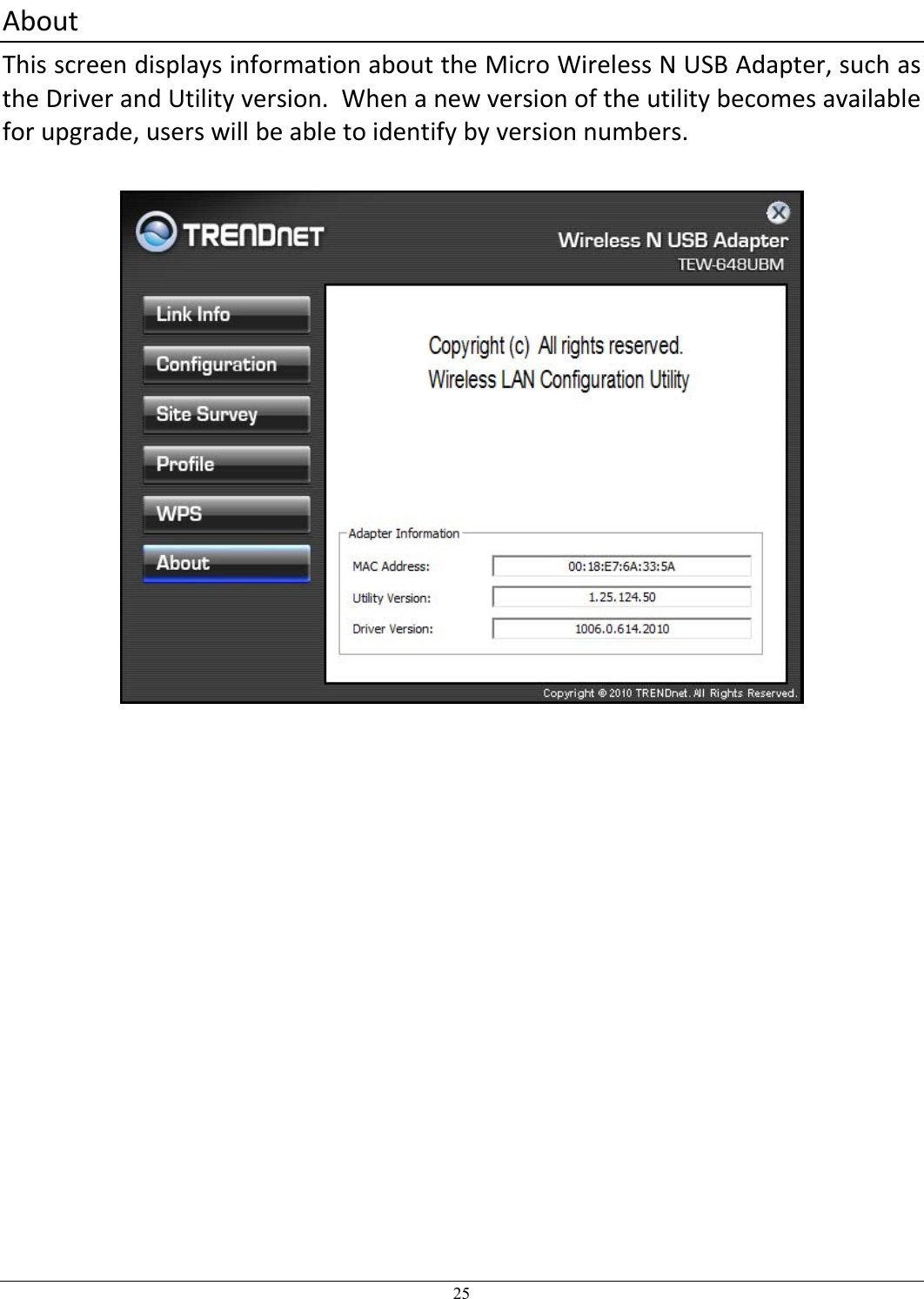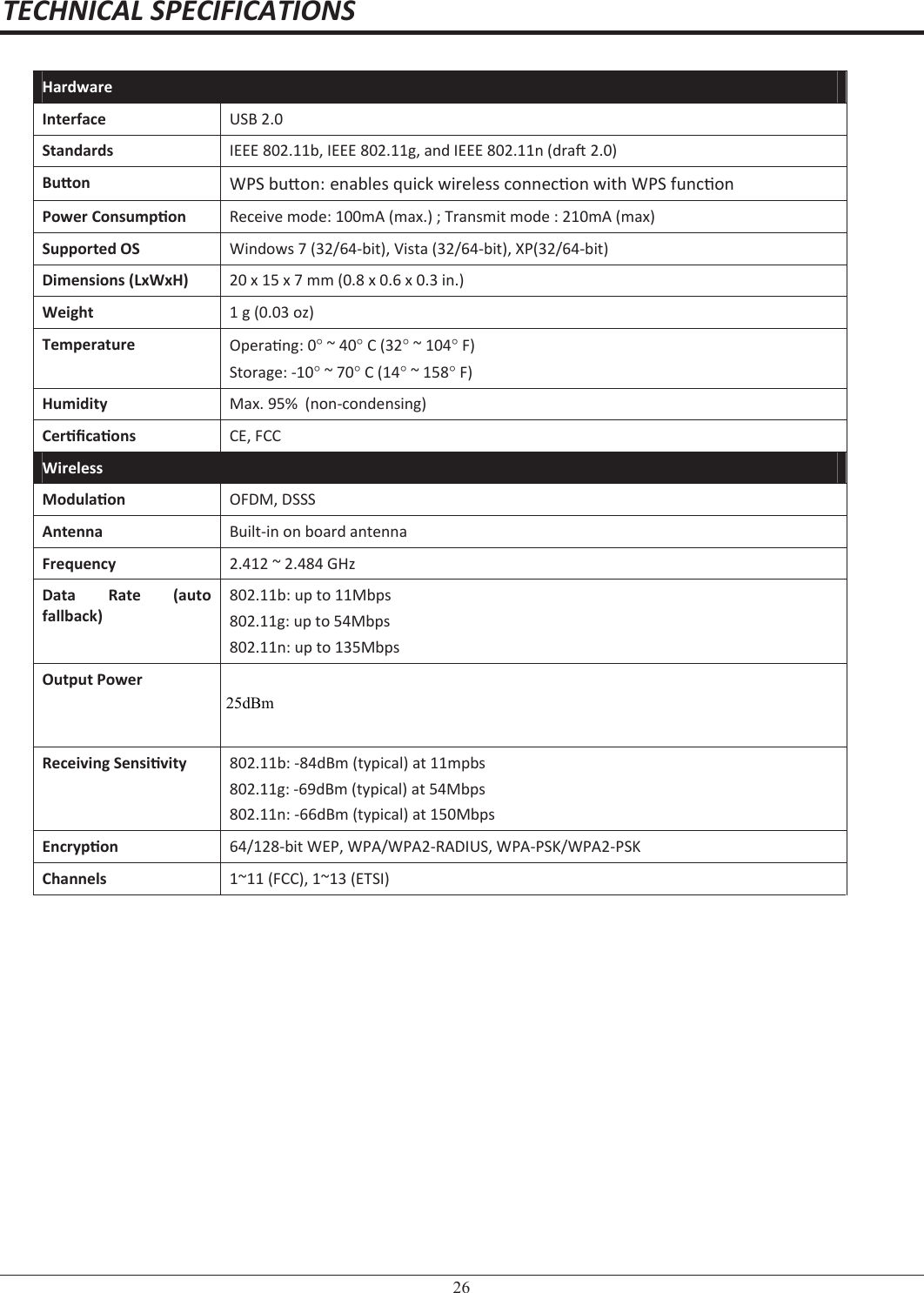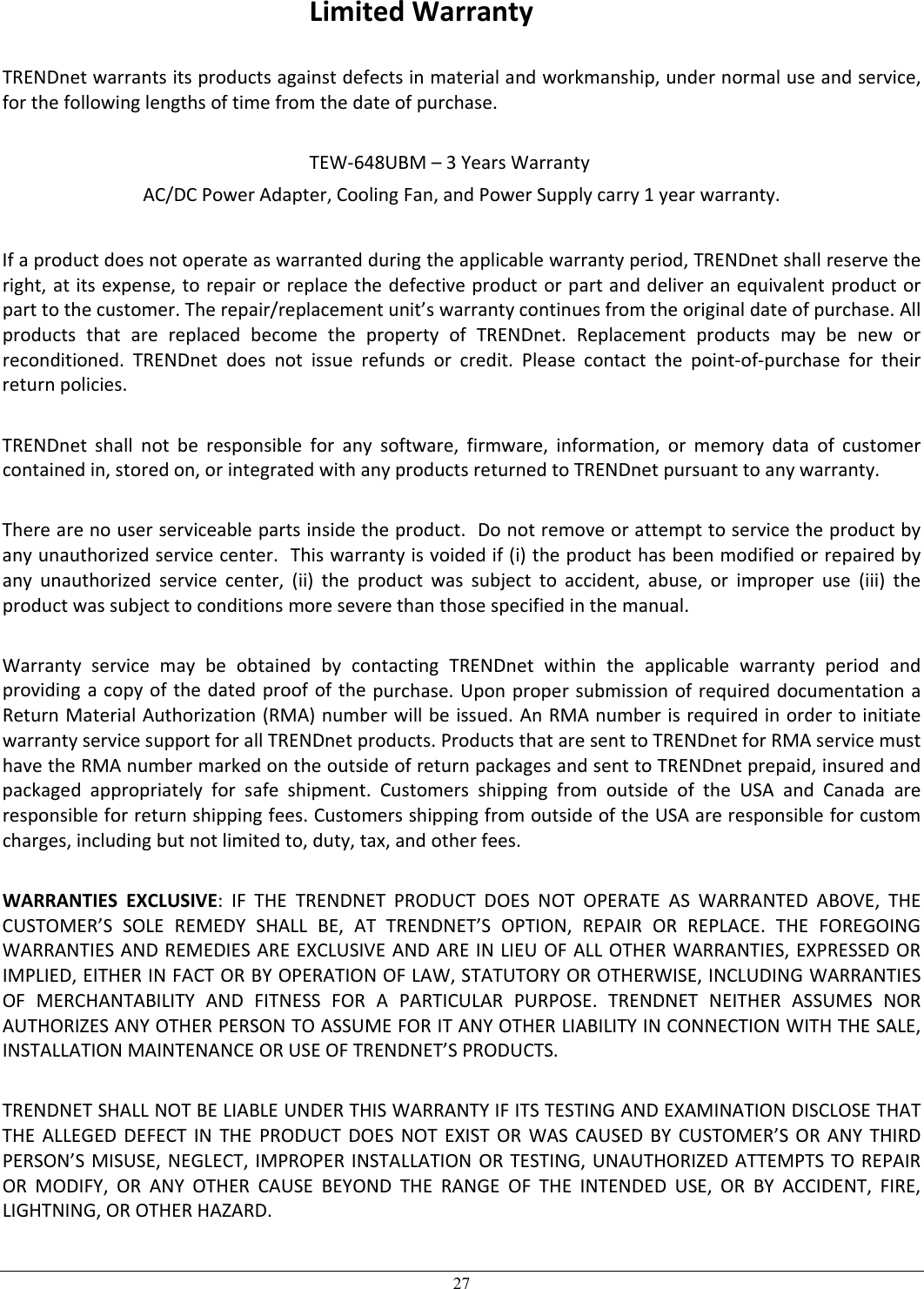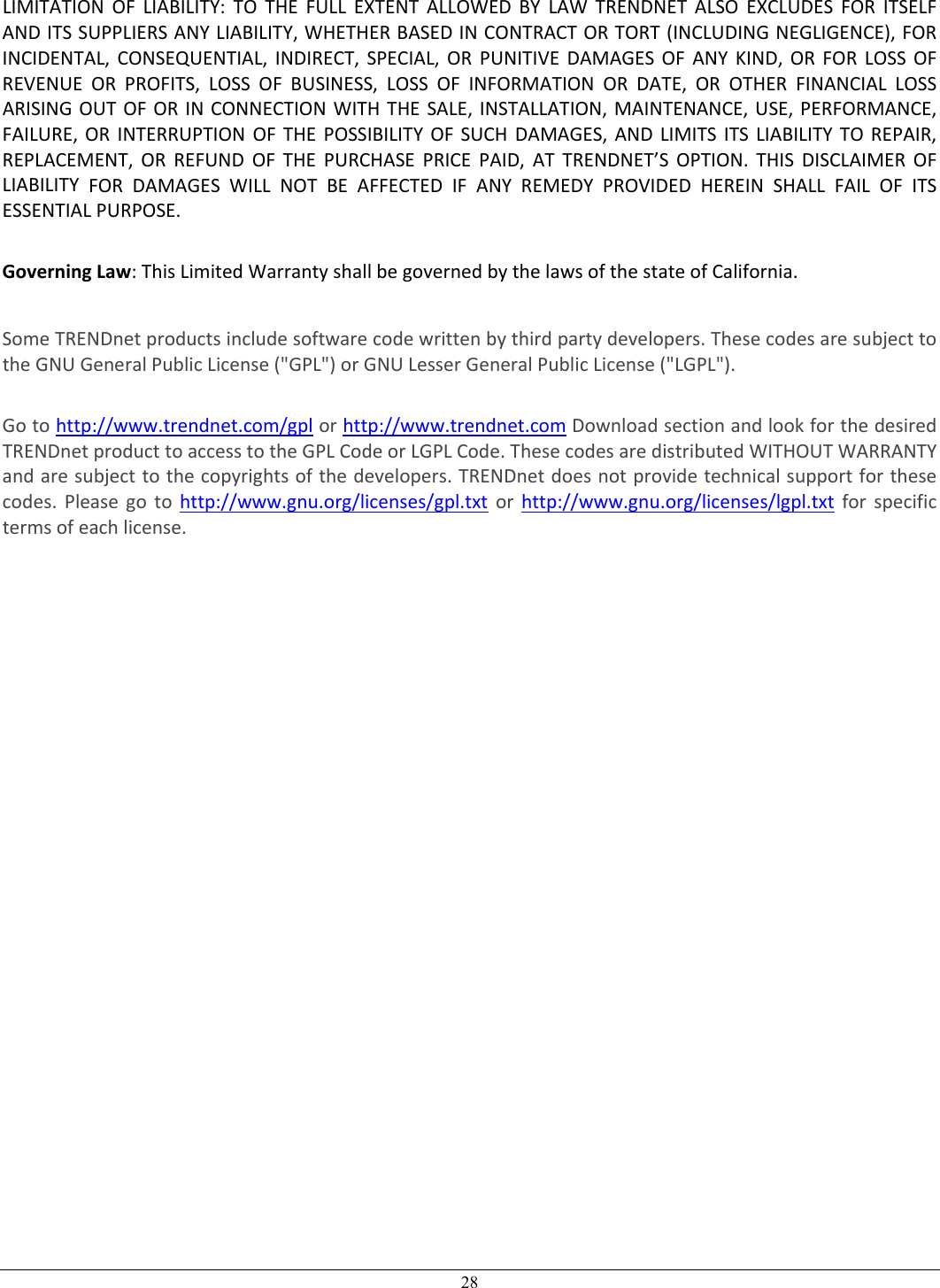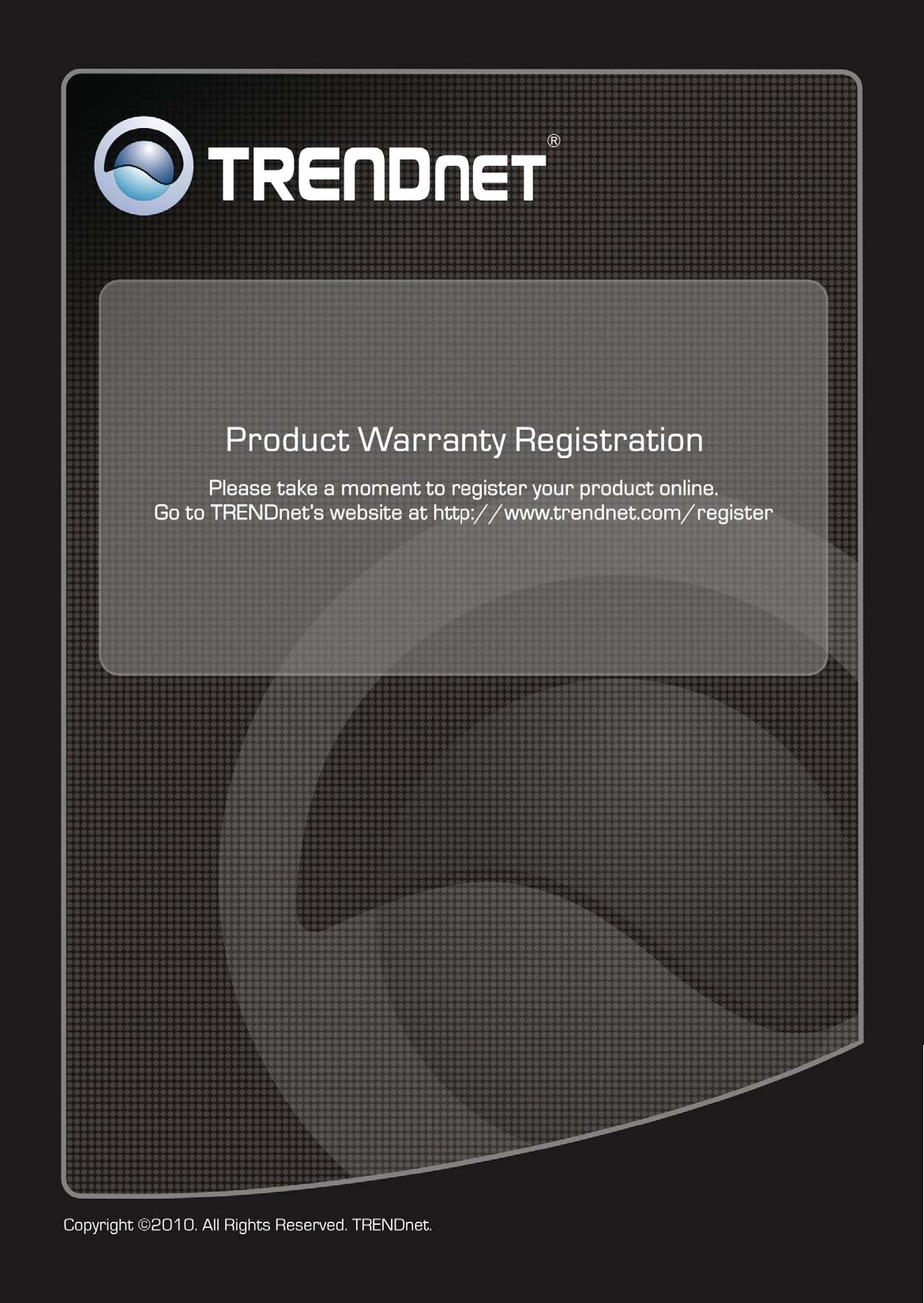TRENDNET TEW648UBM 150Mbps Micro Wireless N USB Adapter User Manual UG TEW 648UBM 1 01
TRENDNET, Inc. 150Mbps Micro Wireless N USB Adapter UG TEW 648UBM 1 01
TRENDNET >
Contents
- 1. User Manual Part 1
- 2. User Manual Part 2
User Manual Part 2