TRENDNET TEW828DRU AC3200 Tri Band Wireless Router User Manual UG TEW 828DRU v1 0R Draft ok
TRENDNET, Inc. AC3200 Tri Band Wireless Router UG TEW 828DRU v1 0R Draft ok
TRENDNET >
User manual
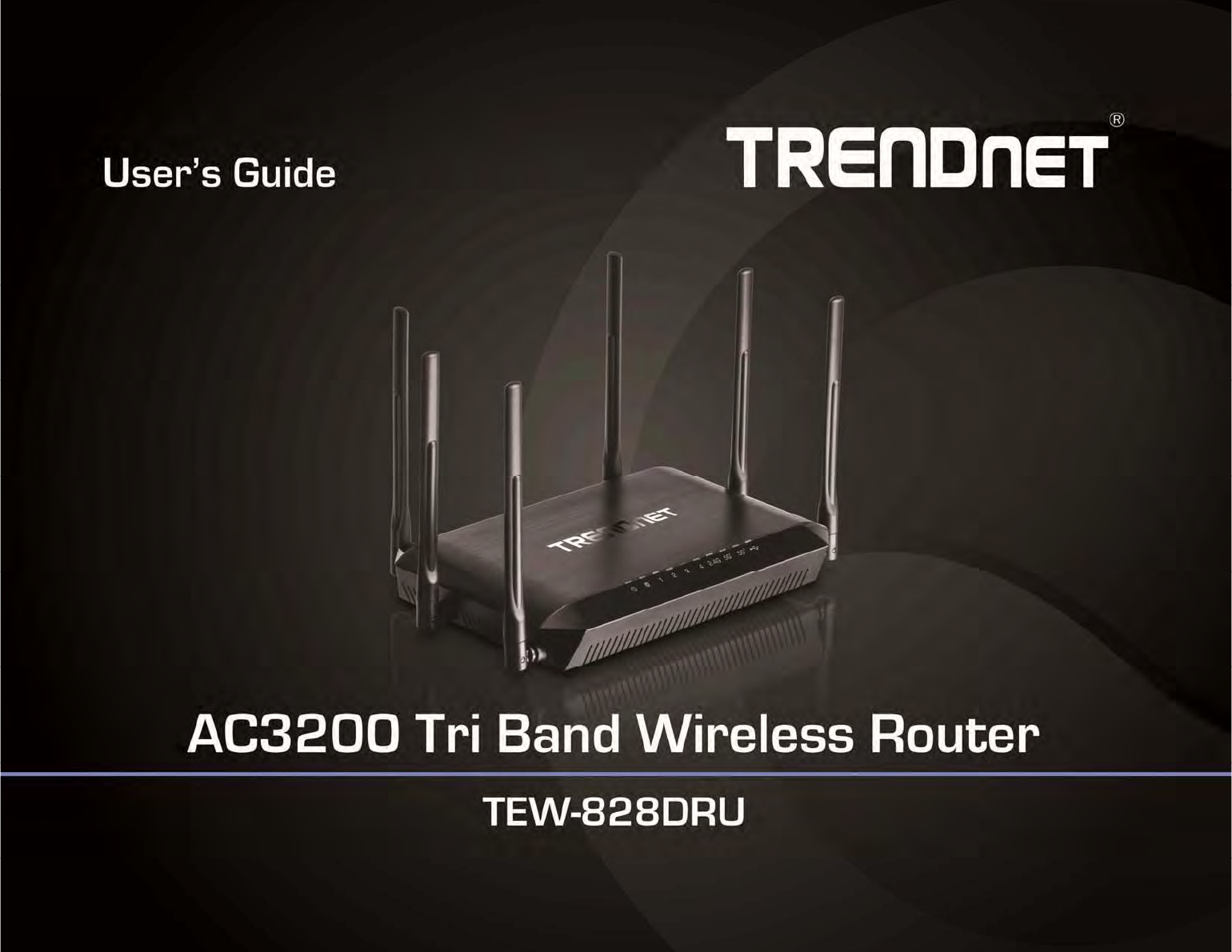
TRENDnetUser’sGuideCoverPage
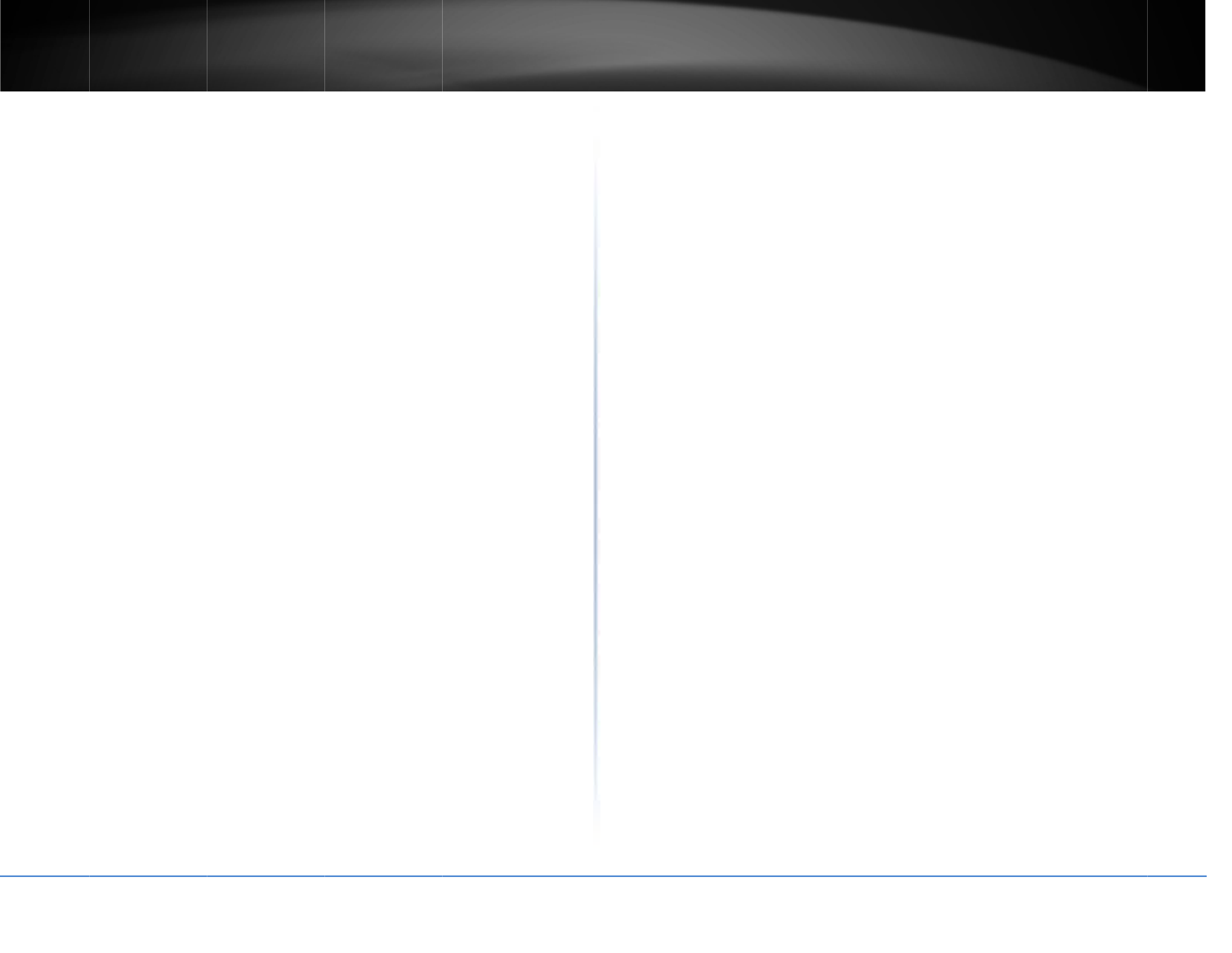
©Copyright
2
TREND
n
Tableo
f
ProductOv
PackageC
o
Features...
.
ProductHa
Applicatio
n
RouterSet
u
Creatinga
H
RouterInst
Connecta
d
BasicRout
e
Accessyou
r
NetworkS
t
WirelessS
e
GuestNet
w
ParentalC
o
Acce
s
Web
s
WirelessN
e
Howtoch
o
Secureyou
Connectwi
Connectwi
MACFilter
Advanced
w
Mult
i
Adva
2
015TRENDnet.Al
l
n
etUser’sG
u
f
Content
s
erview............
.
o
ntents.................
.
.
............................
.
rdwareFeatures..
.
n
Diagram.............
.
u
p...................
.
H
omeNetwork....
.
allation................
.
d
ditionalwireddev
e
rSettings.......
.
r
routermanagem
atus.....................
.
e
ttings..................
.
w
ork......................
.
o
ntrol....................
.
s
sRule(MAC/IPFi
l
s
iteFilter..............
.
e
tworkingand
S
o
osethetypeofse
rwirelessnetwor
k
relessdevicestoy
relessdevicesusi
n
(Wireless)............
.
w
irelesssettings...
.
i
pleSSID...............
.
ncedSettings......
.
l
RightsReserved.
u
ide
s
.
.......................
.
.............................
.
.............................
.
.............................
.
.............................
.
.......................
.
.............................
.
.............................
icestoyournetw
o
.
.......................
entpage...............
.
.............................
.
.............................
.
.............................
.
.............................
l
ter)......................
.
.............................
S
ecurity...........
curityforyourwir
e
k
.............................
ourrouter............
n
gWPS..................
.
.............................
.
.............................
.
.............................
.
.............................
.......................
.............................
.
.............................
.
.............................
.
.............................
.
.......................
.............................
.
.............................
.
o
rk.........................
.
.......................
.............................
.
.............................
.
.............................
.
.............................
.
.............................
.
.............................
.
.............................
.
.......................
e
lessnetwork.......
.
.............................
.
.............................
.
.............................
.
.............................
.
.............................
.
.............................
.
.............................
.
..................1
.
.............................
.
.............................
.
.............................
.
.............................
..................4
.
.............................
.
.............................
.
.............................
..................9
.
.............................
.
.............................
.
...........................
1
.
...........................
1
.
...........................
1
.
...........................
1
.
...........................
1
................15
.
...........................
1
.
...........................
1
.
...........................
1
.
...........................
1
.
...........................
2
.
...........................
2
.
...........................
2
.
...........................
2
1
1
2
3
4
5
8
9
9
1
0
1
2
1
3
1
3
1
4
1
5
1
6
1
8
1
8
2
0
2
1
2
1
2
2
Step
s
Adva
n
Cha
n
Man
IPv6
Clon
e
Cha
n
Set
u
Set
u
Ena
b
Ena
b
Allo
w
Iden
t
Set
y
Crea
t
Acce
Inbo
u
Ope
n
Allo
w
Add
s
Ena
b
Using
File
S
s
toimprovewirel
e
n
cedRouterSe
t
n
geyourrouterlo
g
uallyconfigureyo
u
Settings...............
.
e
aMACaddress..
.
n
geyourrouterIP
a
u
ptheDHCPserve
r
u
pDHCPreservati
o
b
le/disableUPnPo
n
b
le/disableApplica
t
w
/denymulticasts
t
t
ifyyournetwork
o
y
ourrouterdatea
n
t
eschedules........
.
ssControl(IPProt
o
u
ndFilter.............
.
n
adeviceonyour
DMZ..................
.
VirtualServer....
.
SpecialApplicati
o
Gaming..............
.
w
remoteaccesst
o
s
taticroutes.........
.
b
leDynamicRouti
n
ExternalUSBS
t
S
haringServer......
.
DLNAServer......
.
e
ssconnectivity....
t
tings...............
g
inpassword.........
u
rInternetconnec
t
.
.............................
.
.............................
a
ddress.................
r
onyourrouter....
o
n..........................
n
yourrouter........
t
ionLayerGatewa
y
t
reaming...............
o
ntheInternet.....
n
dtime..................
.
.............................
o
colFilter)............
.
.............................
networktotheIn
t
.
.............................
.
.............................
o
ns........................
.
.............................
o
yourrouterman
a
.
.............................
n
g...........................
t
orage.............
.
.............................
.
.............................
T
.............................
.......................
.
.............................
t
ion.......................
.............................
.............................
.............................
.............................
.............................
.............................
y
s(ALG)................
.............................
.............................
.............................
.............................
.............................
.............................
t
ernet....................
.............................
.............................
.............................
.............................
a
gementpage.......
.............................
.............................
.......................
.
.............................
.............................
T
ableofCont
e
.............................
.
.
......................
.
.............................
.
.............................
.
.............................
.
.............................
.
.............................
.
.............................
.
.............................
.
.............................
.
.............................
.
.............................
.
.............................
.
.............................
.
.............................
.
.............................
.
.............................
.
.............................
.
.............................
.
.............................
.
.............................
.
.............................
.
.............................
.
.............................
.
.............................
.
.
......................
.
.............................
.
.............................
.
e
nts
i
.
........24
.
25
.
........25
.
........25
.
........26
.
........27
.
........27
.
........28
.
........29
.
........30
.
........30
.
........31
.
........31
.
........32
.
........33
.
........34
.
........35
.
........36
.
........36
.
........36
.
........38
.
........39
.
........40
.
........40
.
........41
.
42
.
........42
.
........42
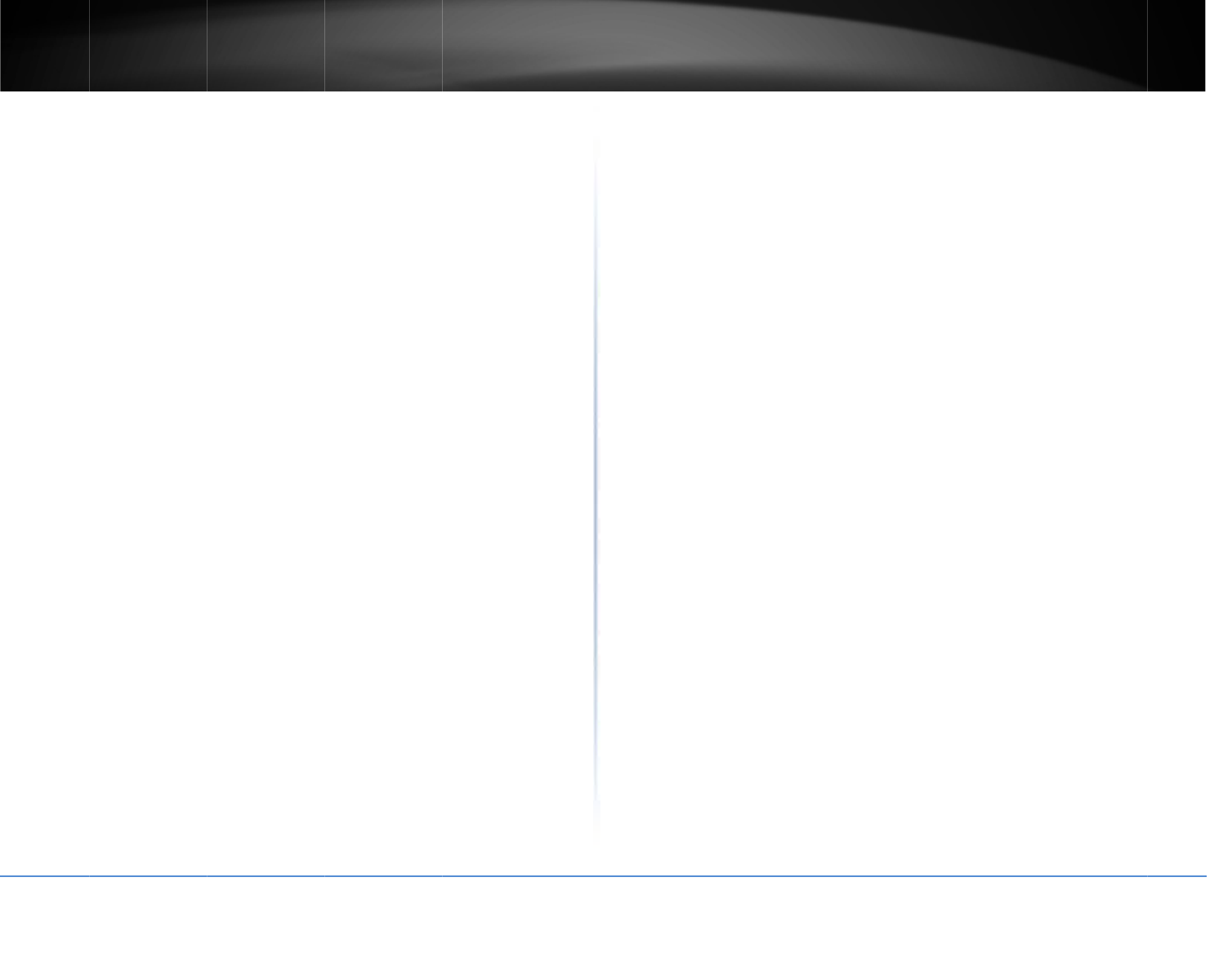
©Copyright
2
TREND
n
Sam
b
FTP(FileTr
a
RouterMai
Resetyour
RouterDef
a
Backupan
d
Rebootyo
u
Upgradey
o
Allow/den
y
WirelessCl
Checkthe
r
Viewyour
r
RouterMa
n
TechnicalS
p
2
015TRENDnet.Al
l
n
etUser’sG
u
b
aServer..............
.
a
ns
f
erProtocol)S
e
ntenance&M
o
routertofactory
d
a
ultSettings.........
.
d
restoreyourrout
u
rrouter...............
.
o
urrouterfirmwar
e
y
pingrequeststo
y
ientList................
.
r
outersysteminfo
r
r
outerlog.............
.
n
agementPag
e
p
ecifications...
.
l
RightsReserved.
u
ide
.
.............................
e
rver.....................
o
nitoring..........
d
efaults.................
.
.............................
erconfigurations
e
.
.............................
e
...........................
y
ourrouterfromt
h
.
.............................
r
mation.................
.
.............................
Structure.......
.
.......................
.............................
.
.............................
.
.......................
.............................
.
.............................
.
e
ttings..................
.
.............................
.
.............................
.
h
eInternet...........
.
.............................
.
.............................
.
.............................
.
.......................
.......................
.
...........................
4
.
...........................
4
................45
.
...........................
4
.
...........................
4
.
...........................
4
.
...........................
4
.
...........................
4
.
...........................
4
.
...........................
4
.
...........................
4
.
...........................
5
................52
................53
4
2
4
4
4
5
4
5
4
6
4
6
4
7
4
8
4
8
4
9
5
1
Appe
n
n
dix.................
.......................
T
.......................
.
T
ableofCont
e
.
......................
.
e
nts
ii
.
56
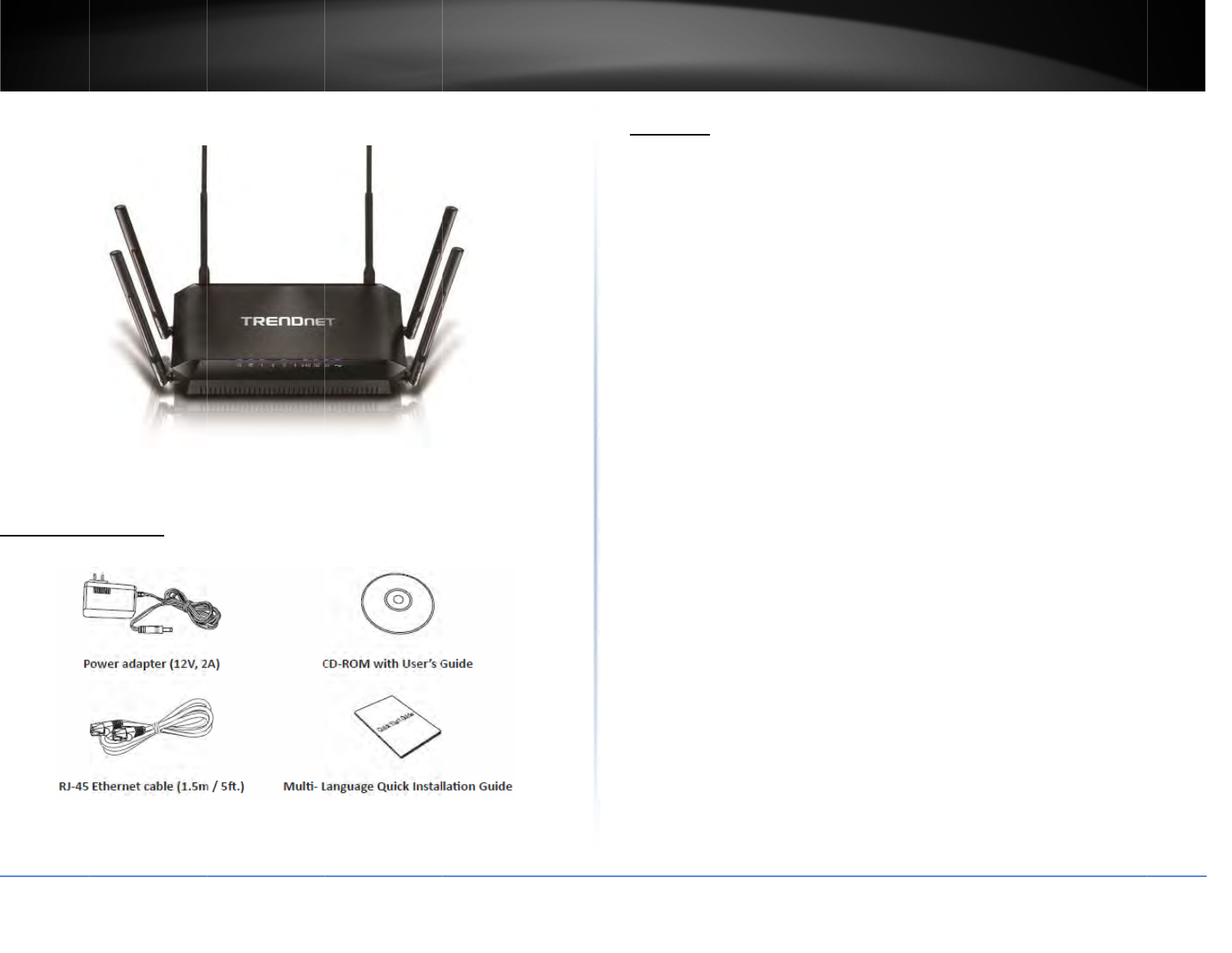
©Copyright
2
TREND
n
Product
Package
C
Inadditionto
Ifanypackag
e
retailer,orre
s
2
015TRENDnet.Al
l
n
etUser’sG
u
Overview
C
ontents
yourrouter,thep
a
e
contentsaremis
s
s
eller/distributorf
r
l
RightsReserved.
u
ide
TEW‐828D
R
a
ckageincludes:
s
ingordamaged,
p
r
omwhichthepro
d
R
U
p
leasecontactthe
r
d
uctwaspurchas
e
r
etailstore,online
e
d.
Feat
u
TREND
n
828DR
U
Wirele
s
autom
a
perfor
m
power
a
networ
Easy
S
Getup
Simul
t
Threec
extrem
e
networ
Smart
SmartC
o
onlyon
faster
W
separa
t
Pre‐E
n
Foryou
passwo
Wirel
e
Highp
e
Gigab
i
Gigabit
u
res
n
et’sextremeperf
o
U
,producesthree
c
s
sACnetworksan
d
a
ticallygroupsslo
w
m
anceGigabitport
s
a
mplifiers,andaS
u
kingspeedandra
n
S
etup
andrunninginmi
n
t
aneousTriBa
n
oncurrentWiFiba
e
performance13
0
k
ConnectTechn
o
o
nnecttechnolog
y
eWiFiACnetwor
k
W
iFiACdevicesar
e
t
eWiFiACbands,t
n
cryptedWirel
e
rconveniencethe
rds
e
ssCoverage
e
rformanceamplifi
i
tPorts
portssupporthig
h
o
rmanceAC3200
T
c
oncurrentwireles
d
a600MbpsWire
w
erandfasterAC
d
s
,a1GHzdualco
r
u
perSpeedUSB3.
0
n
ge.
n
uteswiththeintu
n
d
ndsmaximizedevi
0
0MbpsWireless
A
o
logy
y
virtuallycombine
k
isvisible,whilem
e
groupedtogethe
r
herebyoptimizing
e
ss
router’sWiFiban
d
ersandsixhighga
h
performancewir
e
T
riBandWireless
R
snetworks—two
s
lessNnetwork.S
m
d
evicestoseparat
e
r
eprocessor,sixhi
g
0
shareportdelive
r
itiveguidedsetup
cenetworkingspe
A
Cnetworksanda
sthetwoseparat
e
anagingeachban
d
r
andautomaticall
y
networkingspee
d
d
sarepre‐encrypt
e
inantennasmaxi
m
e
dconnections
TEW‐828
D
R
outer,modelTE
W
s
eparate1300Mb
p
m
artConnecttechn
e
WiFiACbands.Hi
g
hgainantennas,
h
r
extraordinary
eds:twoseparate
600MbpsWirele
s
e
WiFiACbands,s
o
d
individually.Slo
w
y
assignedtothet
w
d
s
e
dwiththeirown
u
m
izewirelesscove
r
D
RU
1
W
‐
p
s
ology
gh
h
igh
s
sN
o
that
w
erand
w
o
u
nique
r
age
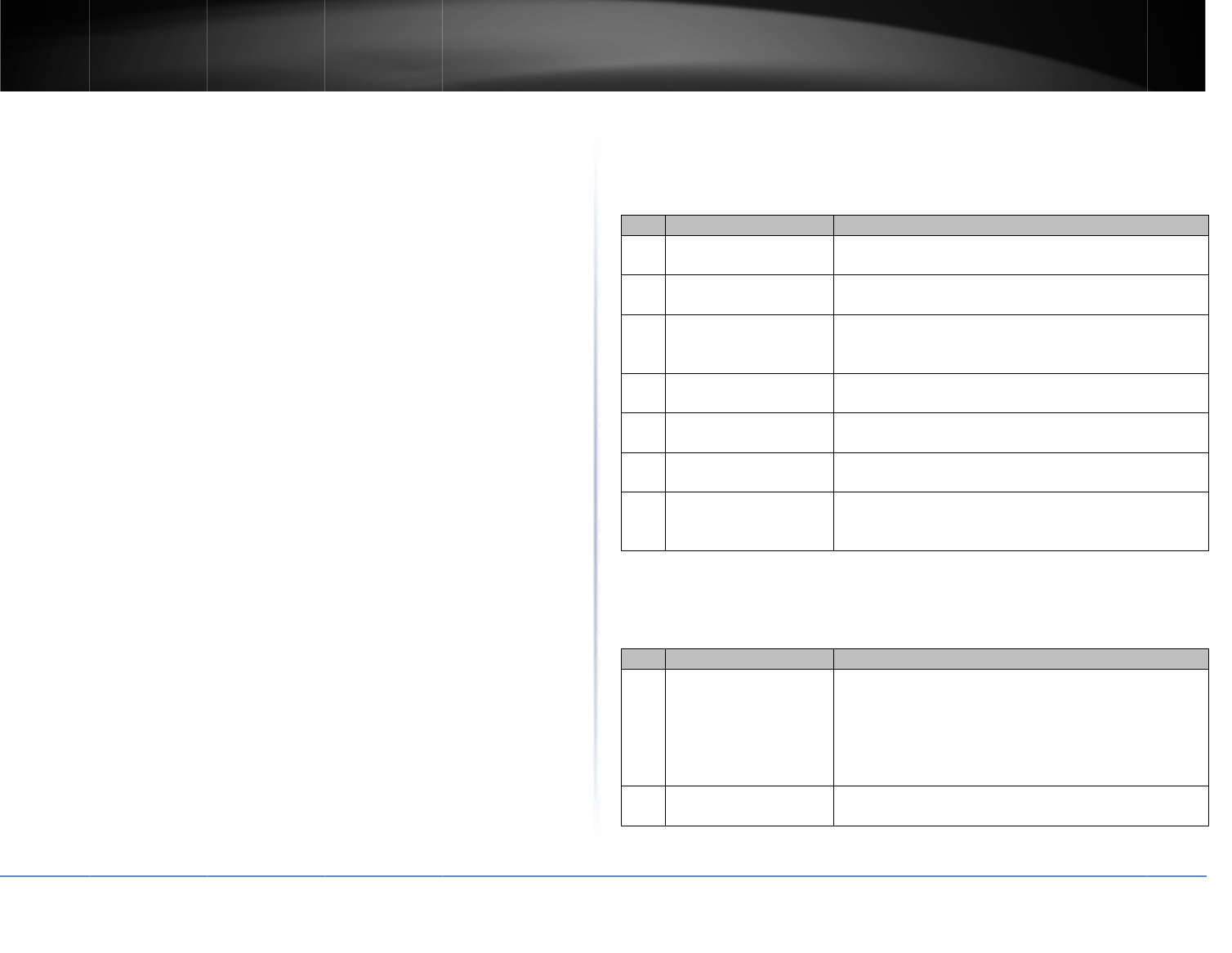
©Copyright
2
TREND
n
USB3.0/2.
0
PluginaUSB
3
port
GuestNet
w
Createanisol
a
ParentalC
o
Controlacces
s
OneTouch
Securelyconn
TargetedB
e
Increasedrea
l
location
1GHzProc
e
Extremeperf
o
VPNSuppo
Secureremot
e
*Maximumw
specifications
.
interference,
n
performance
o
2.4GHzTurb
o
2
015TRENDnet.Al
l
n
etUser’sG
u
0
SharePorts
3
.0flashorstorag
e
w
ork
a
tednetworkfor
g
o
ntrols
s
tospecificwebsi
t
Connection
ecttotherouter
a
e
amforming
l
‐timeperformanc
e
e
ssor
o
rmance1GHzdu
a
rt
e
accesstothero
u
irelesssignalrates
.
Actualdatathro
u
n
etworktraffic,b
u
o
fupto1.3Gbps
u
o
QAMspeedsrequ
l
RightsReserved.
u
ide
e
driveintotheSu
p
g
uestinternetacce
t
es
a
tthetouchofthe
e
bydirectingstro
n
a
lcoreprocessor
o
u
terwithOpenVP
N
arereferencedfr
o
u
ghputandcover‐a
u
ildingmaterialsa
n
u
sewitha1.3Gbp
s
iresclientswithT
u
p
erSpeedUSB3.0
o
ssonly
Wi‐FiProtectedS
e
n
gerwirelesssign
a
o
ptimizesnetworki
support
o
mIEEE802.11th
e
gewillvarydepen
n
dothercondition
s
s
802.11acwireles
s
u
rboQAMsupport.
o
rtheUSB2.0sha
e
tup(WPS)button
a
lstoyourspecific
ngthroughput
e
oretical
dingon
s
.Formaximum
s
adapter.802.11
n
re
n
Produc
t
RearVi
No I
1
U
2
W
P
3
L
4 I
5
O
6
P
7
R
Front
V
No I
1
P
4 I
t
HardwareFeatur
e
ew
tem
U
SB3.0Port
W
PSButton(Wi‐Fi
P
rotectedSetup)
L
ANPorts1‐4
nternetPort
O
n/OffPowerSwit
P
owerPort
R
esetButton(Bott
o
V
iew
tem
P
owerLED
nternetPort
e
s
Descriptio
n
ConnectU
S
networkvi
a
Pushandh
WPS.The
P
ConnectEt
fromyour
r
devices.
Connecta
n
porttoyo
u
ch Pushther
o
router“On
Connectth
powerpor
t
o
m) Pressand
h
router.
Descriptio
n
The indica
t
solidgree
n
LEDindica
t
Theindica
t
LEDwillst
o
automatic
a
Connecta
n
porttoyo
u
n
S
Bstoragedevices
a
FTPorWindows
®
oldthisbuttonfo
r
P
owerLEDwillblin
hernetcables(als
o
r
outerLANportst
o
n
Ethernetcablefr
o
u
rmodem.
o
uterOn/Offpow
e
”(Innerposition)
o
eincludedpower
a
t
andtoanavailab
h
oldthisbuttonfo
r
n
t
oris orangewhen
whenyourroute
r
t
orisoff,thereisn
t
orwillalsoblink
w
o
pblinkingandre
m
a
llyonceWPSpro
c
n
Ethernetcablefr
o
u
rmodem.
TEW‐828
D
toshareoverthe
®
SMB/CIFS,Samb
a
r
5secondstoacti
v
kwhenWPSisact
o
callednetworkc
a
o
yourwirednetw
o
o
myourrouterInt
e
rswitchtoturny
o
o
r“Off”(Outerpo
s
a
dapterfromyour
lepoweroutlet.
r
10secondstore
s
booting/powerin
g
r
isready.Otherwi
s
opowertoyourr
o
w
henWPSisactiva
t
m
ainsolidgreen
c
essiscompleted.
o
myourrouterInt
D
RU
2
a
.
v
ate
ivated.
a
bles)
o
rk
ernet
o
ur
s
ition).
router
s
etthe
g
upand
s
eifthis
o
uter.
t
ed.The
ernet
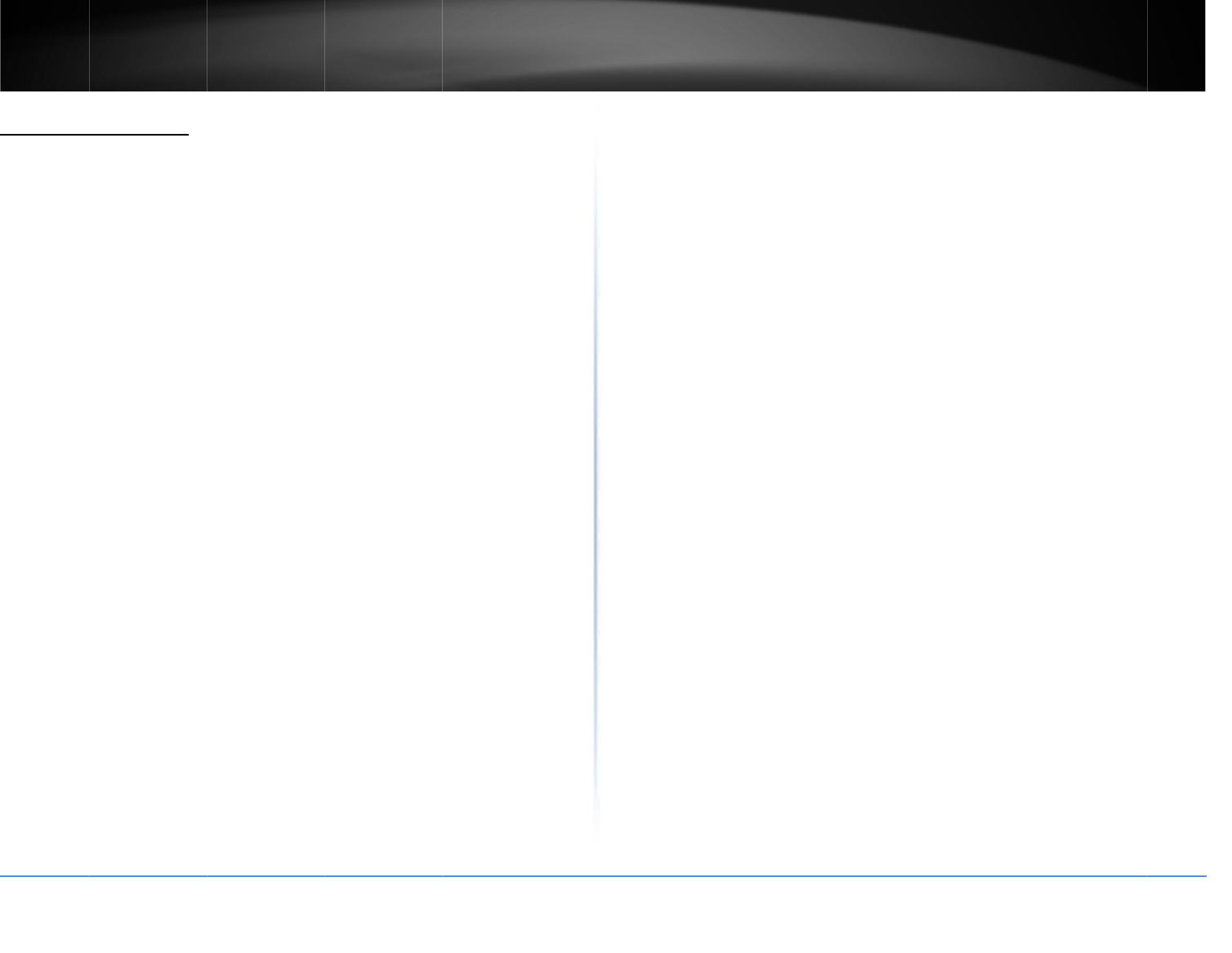
©Copyright
2
TREND
n
Applicati
o
Therouterisin
s
andphysically
c
connectstoth
e
clientssuchasl
therouterare
b
bridgesthereb
y
2
015TRENDnet.Al
l
n
etUser’sG
u
o
nDiagram
s
tallednearthemo
d
c
onnectedtoitfrom
e
Internet.2.4GHzwi
aptops(withwirele
s
b
roadcastedtoothe
r
y
providingInternet
a
l
RightsReserved.
u
ide
d
em(typicallysuppli
e
therouter’sInterne
t
relesssignalsfromt
h
s
scapability)andthe
r
wirelessclientdevi
c
a
ccessforallwireles
s
e
dbyyourISP“Inter
n
t
porttothemodem
’
h
erouterarebroad
c
lesscongested5GH
z
c
essuchasTVs,gam
s
clientdevices.
n
etServiceProvider
”
’
snetworkportwhi
c
c
astedtowireless
z
wirelesssignalsfro
econsoles,ormedi
a
”
)
c
h
m
a
TEW‐828
D
D
RU
3
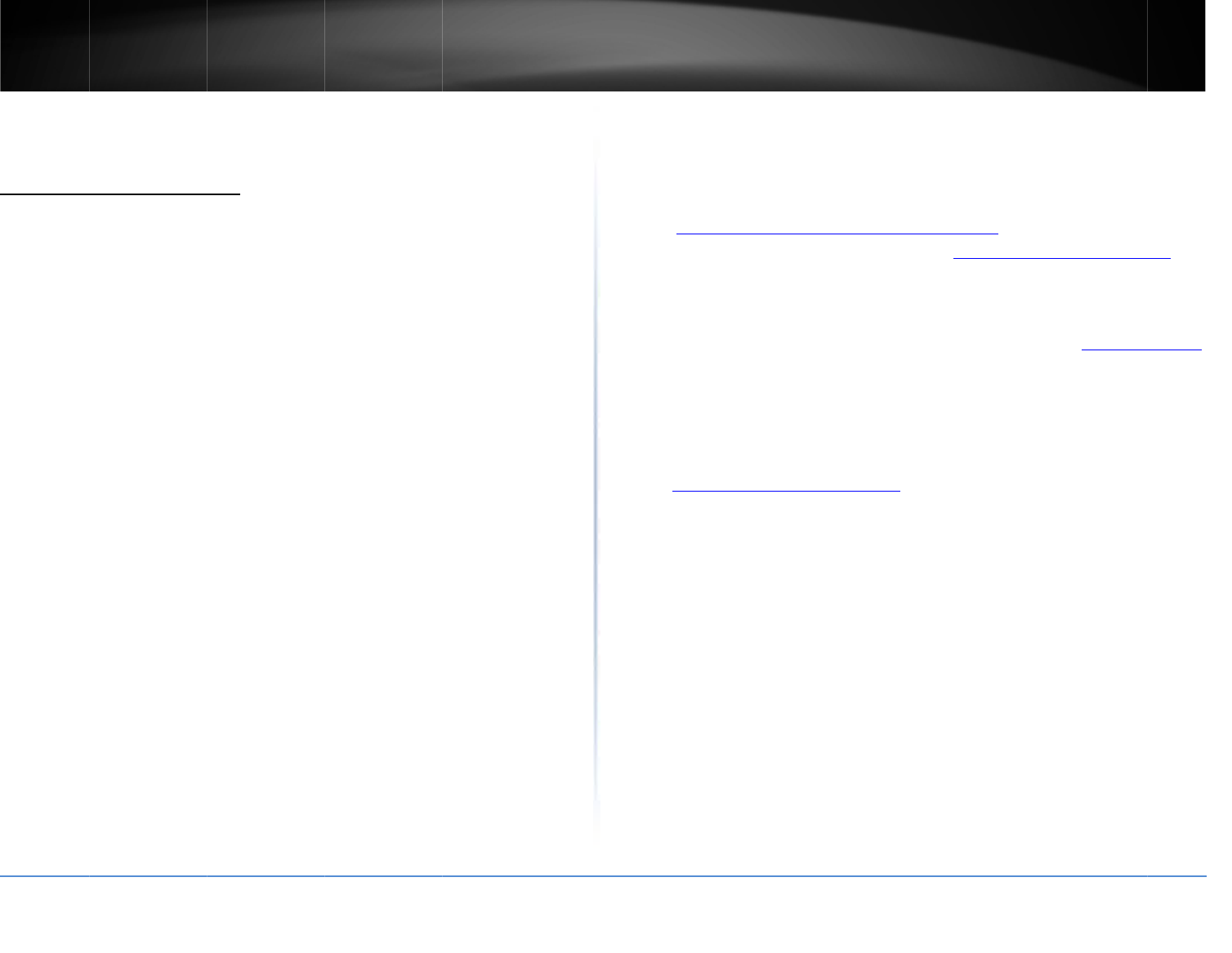
©Copyright
2
TREND
n
Router
S
Creating
a
Whatisanet
w
Anetworkis
a
homenetwor
k
access,which
Atypicalhom
e
printer,amo
d
additionalro
u
gameconsole
Mode
m
Provid
e
Router
Switch
router
h
netwo
r
additio
Howtosetu
p
1.Foranetw
o
Compu
netwo
r
Amod
e
typicall
Arout
e
2
015TRENDnet.Al
l
n
etUser’sG
u
S
etup
a
HomeNet
w
w
ork?
a
groupofcomput
e
k
ofmorethanon
e
requiresarouter.
e
networkmayin
c
d
em,andarouter.
u
ters,accesspoint
s
s,andInternetca
m
m
–Connectsaco
m
e
r).
–Connectsmulti
p
–Connectseveral
w
h
asabuilt‐innetw
r
kdevicesthanava
nalswitchtoadd
m
p
ahomenetwork
o
rkthatincludesI
n
ters/deviceswith
a
r
kingcapabilities.
e
mandInternets
e
ysuppliedbyyour
e
rtoconnectmulti
l
RightsReserved.
u
ide
w
ork
e
rsordevicesthat
e
computerordev
i
c
ludemultiplecom
Alargehomenet
w
s
,andmanyIntern
e
m
eras.
m
puterorroutert
o
p
ledevicestotheI
n
w
irednetworkde
v
orkswitch(theLA
ilableEthernetpo
r
m
orewiredconne
c
n
ternetaccess,yo
u
a
nEthernetport(
a
e
rvicetoyourhom
e
ISP).
pledevicestothe
cancommunicate
i
cealsotypicallyin
puters,amediapl
a
w
orkmayalsohav
e
e
t‐capablemedia
d
o
theInternetorIS
n
ternet.
v
icestoyourhome
Nport1‐4).Ifyou
r
tsonyourrouter,
c
tions.
u
’llneed:
a
lsocallednetwor
k
e
,providedbyyou
Internet.
witheachother.
A
cludesInternet
a
yer/server,a
e
aswitch,
d
evicessuchasTV
s
P(InternetService
network.Your
havemorewired
youwillneedan
k
port)orwireless
rISP(modem
A
s
,
2.Mak
e
your
mod
e
3.Setu
4.Toc
o
see“
C
5.Tos
e
page
Howto
Refert
o
onpag
e
Where
Inaddi
t
h
a
e
surethatyourm
o
InternetServiceP
r
e
misnotworking
c
pyourrouter.See
o
nnectadditional
w
C
onnectadditiona
e
tupwirelesssecu
r
15.
setupyourroute
r
o
theQuickInstall
a
e
5formoredetail
e
tofindmorehelp
t
iontothisUser’s
G
h
ttp://www.trend
n
a
vailablefromthis
o
demisworkingp
r
r
ovider(ISP)when
c
ontactyourISPt
o
“Howtosetupyo
u
w
iredcomputerso
r
lwireddevicesto
y
r
ityonyourroute
r
r
a
tionGuideorcon
t
e
dinstallationinst
G
uide,youcanfin
d
n
et.com/support(
d
Webpage)
r
operly.Yourmod
e
yousignupforIn
t
o
verifyfunctionali
t
u
rrouter”below.
r
wirednetworkd
e
y
ournetwork”on
p
r
,see“WirelessNe
t
inuetothenext
s
ructions.
d
helpbelow:
d
ocuments,downl
o
TEW‐828
D
e
misoftenprovid
e
t
ernetservice.Ify
o
t
y.
e
vicestoyournet
w
p
age8.
tworkingandSec
u
s
ection“RouterIns
o
ads,andFAQsar
e
D
RU
4
e
dby
o
ur
w
ork,
u
rity”on
tallation”
e
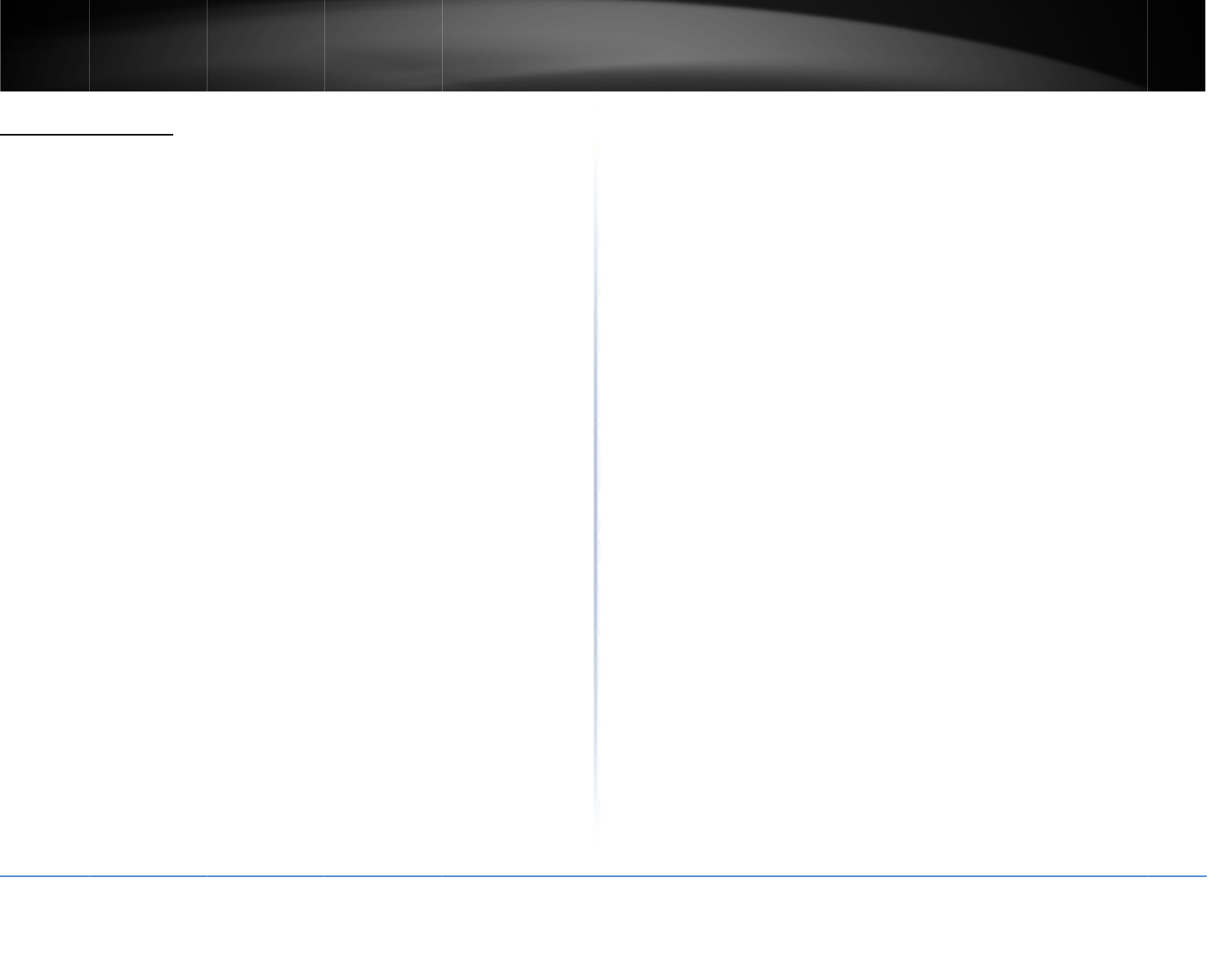
©Copyright
2
TREND
n
RouterIn
s
BeforeyouIn
s
ManyInterne
t
withoutverif
y
yourrouterc
a
backtothisp
a
below.
1.ObtainIP
A
HostName:_
_
PrimaryDNS
S
SecondaryD
N
MTU:______
_
MACAddress
:
2.StaticIP/Fi
x
IPAddress:_
_
SubnetMask:
DefaultGate
w
PrimaryDNS
S
SecondaryD
N
MTU:______
_
MACAddress
:
3.PPPoEDyn
a
Type(Dynami
IPAddress(St
Username:_
_
Password:__
_
ServiceName
DNSServers
A
DNSServers
A
ReconnectM
o
2
015TRENDnet.Al
l
n
etUser’sG
u
s
tallation
s
tall
t
ServiceProviders
y
ingtheinformatio
a
nnotconnecttot
h
a
geandcontacty
o
A
ddressAutomatic
_
____________
_
(
O
S
erverAddress:__
_
N
SServersAddress
_
(Default:1500,c
h
:
___:___:___:___:
_
x
edIPaddress
_
___._____._____
_____._____.___
_
w
ayIPAddress:__
_
S
erverAddress:__
_
N
SServersAddress
_
(Default:1500,c
h
:
___:___:___:___:
_
a
micIP(DHCP)/
P
cIP/DHCPorStati
c
aticIP):_____.__
_
_
_______
_
____________
_
:_____________
_
A
ddress1(StaticIP
)
A
ddress2(StaticIP
)
o
de:Always/On
D
l
RightsReserved.
u
ide
(ISPs)allowyour
r
nfieldslistedbelo
h
eInternetusingt
h
o
urISPtoverifyre
q
ally(DynamicIP/
D
O
ptional,ifrequir
e
_
__._____._____.
_
:_____._____.__
_
h
angeifrequiredb
_
__:___Cloneyo
u
._____(e.g.215.2
_
_.____
_
_
__._____._____.
_
_
__._____._____.
_
:_____._____.__
_
h
angeifrequiredb
_
__:___Cloneyo
u
P
PPoEStaticIP–S
t
c
IP)
_
__._____._____
(
_
___(Optional)
)
:_____._____._
_
)
:_____._____._
_
D
emand/Manual(
r
outertoconnect
t
w.Skipthissectio
n
h
estandardinstall
q
uiredISPspecific
a
D
HCP)
e
dbyISPforComp
a
_
____(Optional)
_
__._____(Optio
n
yISP)
u
rPCMACAddress
4.24.129)
_
___
_
_
____
_
__._____(Optio
n
yISP)
u
rPCMACAddress
t
andard&Russian
(
e.g.215.24.24.12
9
_
___.____
_
_
___.____
_
(Optio
n
Optional)
t
otheInternet
n
fornowandif
ationprocess,co
m
a
tionfieldslisted
a
tibilty)
n
al)
(Optional)
n
al)
(Optional)
9
)
n
al)
m
e
MTU:_
_
MACA
d
4.PPT
P
Type(
D
PPTPIP
PPTPS
u
PPTPG
a
PPTPS
e
Userna
m
Passwo
Reconn
DNSSe
r
DNSSe
r
MTU:_
_
MACA
d
MPPE(
M
5.L2TP
Type(
D
L2TPIP
L2TPS
u
L2TPG
a
L2TPS
e
Userna
m
Passwo
Reconn
DNSSe
r
DNSSe
r
MTU:_
_
MACA
d
MPPE(
M
_
_____(Default:1
5
d
dress:___:___:_
_
P
‐Standard&Rus
s
D
ynamicIP/DHCP
o
Address:_____.
_
u
bnetMask:____
_
a
teway:_____.__
_
e
rver:__________
_
m
e:_________
rd:____________
_
ectMode:Always
r
versAddress1(S
t
r
versAddress2(S
t
_
_____(Default:1
5
d
dress:___:___:_
_
M
icrosoft®Point‐t
‐Standard&Rus
s
D
ynamicIP/DHCP
o
Address:_____._
_
u
bnetMask:____
_
a
teway:_____.__
_
e
rver:_________
_
_
m
e:_________
rd:____________
_
ectMode:Always
r
versAddress1(S
t
r
versAddress2(S
t
_
_____(Default:1
5
d
dress:___:___:_
_
M
icrosoft®Point‐t
5
00,changeifreq
u
_
_:___:___:___Clo
s
ian
o
rStaticIP)
_
____._____.____
_
_
._____._____.__
_
_
__._____._____(
e
_
__________(e.g.
_
___
/OnDemand/M
a
t
aticIP):_____.__
_
t
aticIP):_____.__
_
5
00,changeifreq
u
_
_:___:___:___Clo
o‐PointEncryptio
n
s
ian
o
rStaticIP)
_
___._____.____
_
_
._____._____.__
_
_
__._____._____(
e
_
__________(e.g.
_
___
/OnDemand/M
a
t
aticIP):_____.__
_
t
aticIP):_____.__
_
5
00,changeifreq
u
_
_:___:___:___Clo
o‐PointEncryptio
n
u
iredbyISP)
neyourPCMACA
d
_
(e.g.215.24.24.1
2
_
__(e.g.255.255.2
e
.g.215.24.24.1)
215.24.24.150)
a
nual(Optional)
_
__._____._____
_
__._____._____(
u
iredbyISP)
neyourPCMACA
d
n
)w/MS‐CHAPv2
E
_
(e.g.215.24.24.1
2
_
__(e.g.255.255.2
e
.g.215.24.24.1)
215.24.24.150)
a
nual(Optional)
_
__._____._____
_
__._____._____(
u
iredbyISP)
neyourPCMACA
d
n
)w/MS‐CHAPv2
E
TEW‐828
D
d
dress(Optional)
2
9)
55.0)
Optional)
d
dress(Optional)
E
nabled:____(Yes
o
2
9)
55.0)
Optional)
d
dress(Optional)
E
nabled:____(Yes
o
D
RU
5
o
rNo)
o
rNo)
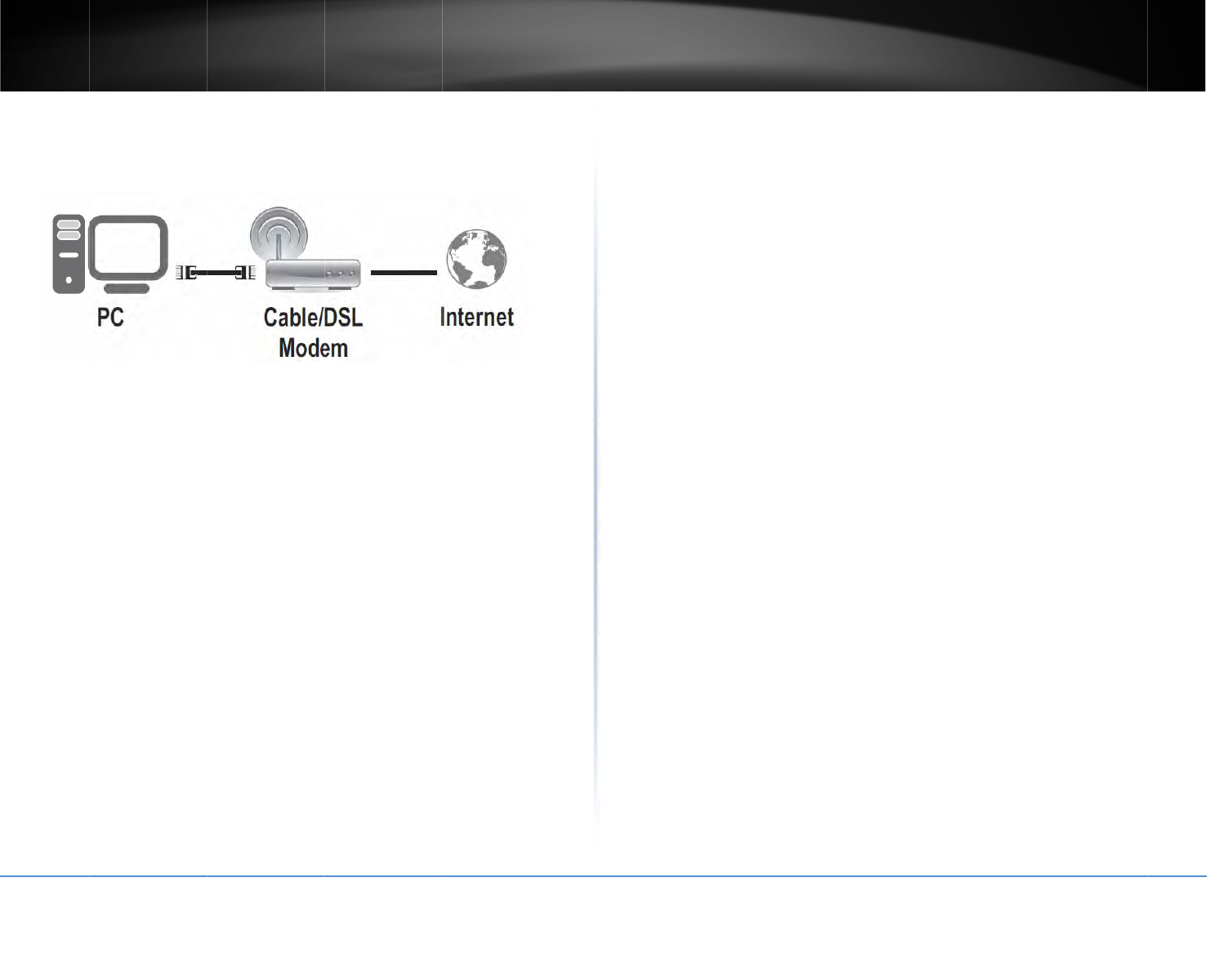
©Copyright
2
TREND
n
HardwareIns
t
1.Verifythat
y
toyourmode
m
2.Turnoffyo
u
3.Disconnect
4.Connectyo
5.Connectyo
6.Connectth
e
7.Turnonyo
u
8.Verifythat
t
andIntern
e
2
015TRENDnet.Al
l
n
etUser’sG
u
t
allation
y
ouhaveanInter
n
m
.
u
rmodem.
theNetworkcabl
e
urmodemtothe
r
urcomputertoon
e
poweradaptert
o
u
rmodem.
t
hestatusLEDindi
e
t.
l
RightsReserved.
u
ide
n
etconnectionwh
e
e
fromyourcomp
u
r
outerInternetpo
r
eoftherouterLA
N
o
therouterandt
h
catorsonthefron
t
e
nconnectingyou
r
u
tertoyourmode
m
r
t(yellow).
N
ports.
h
entoapowerout
t
oftherouterare
r
computerdirectl
y
m
.
let.
illuminated:
Pow
e
y
e
r,
TEW‐828
D
D
RU
6
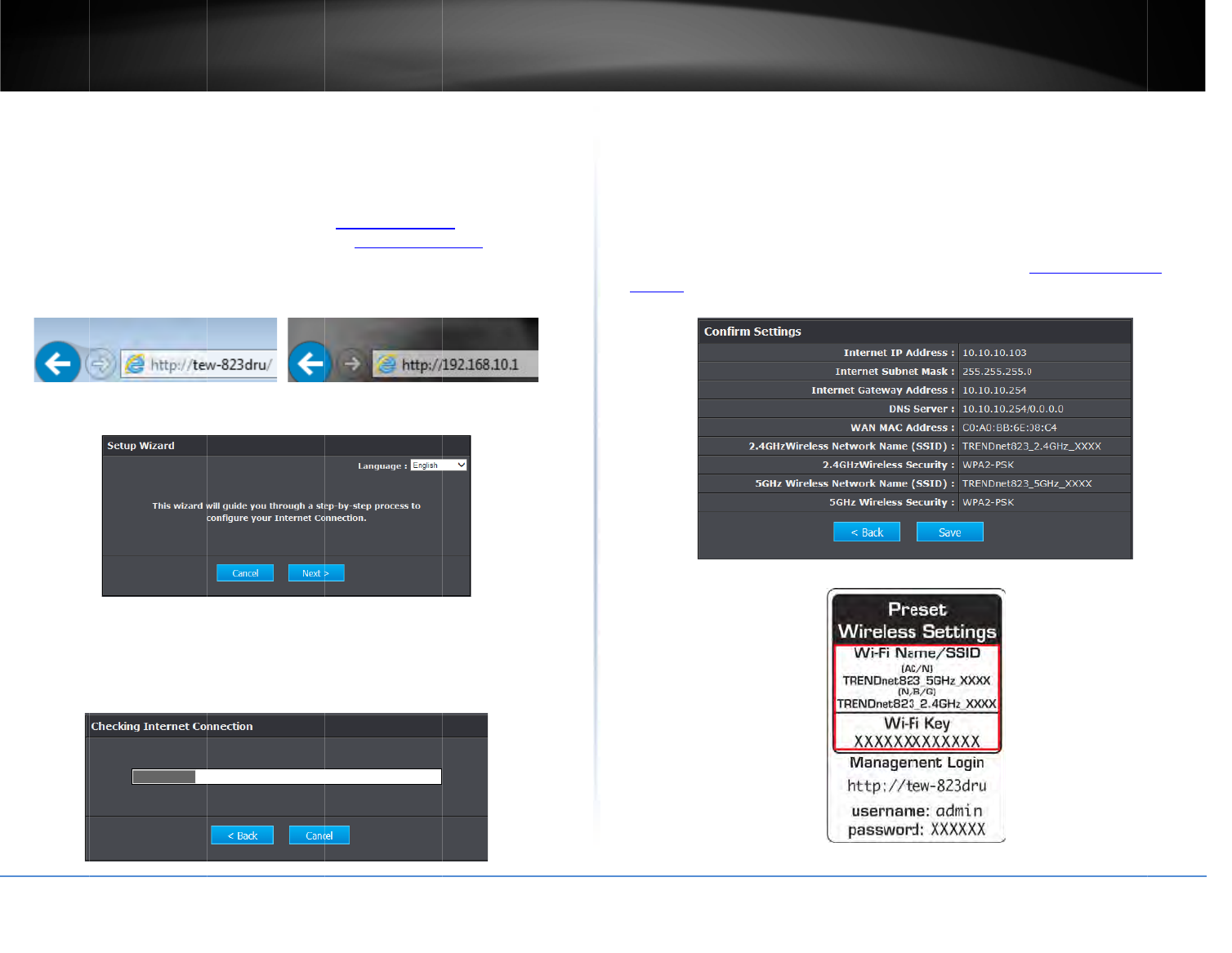
©Copyright
2
TREND
n
SetupWizard
1.Openyour
w
thewizard
w
Note:Ifyo
u
appearaut
o
therouter
m
willprompt
andclick
Ad
2.Selectyour
3.Ifthewizar
d
toselectit.S
e
Note:Dynam
i
settingswith
y
2
015TRENDnet.Al
l
n
etUser’sG
u
w
ebbrowser(e.g.
w
illautomatically
a
u
havealreadycon
f
o
mat
i
cally.Inyour
m
anagementusing
youforauserna
m
d
vanced>Setup>
W
Languageandclic
k
d
isunabletodet
e
e
lectyourInternet
i
cIP(DHCP)istypi
c
y
ourInternetServi
c
l
RightsReserved.
u
ide
InternetExplorer,
a
ppear.
f
iguredyourroute
r
webbrowser,go
t
thedefaultIPad
d
m
eandpassword.
E
W
izard.
k
Next.
.
e
ctyourInternetc
o
connectiontypea
n
c
alformostIntern
e
c
eProvider.
Firefox,Safari,Ch
r
r
before,thewizar
d
ohttp://tew‐828d
r
d
resshttp://192.1
6
E
nteryouruserna
m
o
nnectiontype,yo
u
n
dclick
Next
.
e
tservices.Youca
n
r
ome,orOpera)a
n
d
willnolonger
r
uoryoucanacce
s
6
8.10.1.Yourroute
r
m
eandpassword
u
willbeprompte
d
n
verifyyour
n
d
s
s
r
d
4.Conf
i
andcli
c
Note:F
unique
thepre
‐
labelo
n
router.
networ
thenet
w
i
rmyoursettings.
T
c
k
Exit
tocomplete
oraddedsecurity,
wirelessnetwork
s
‐
assignednetwork
n
thebottomofth
e
Tochangethenet
k”.Iftherouteris
r
w
orksecuritykey
p
T
hiswindowdispl
a
thewizard
.
therouterwireles
s
ecuritykey.Youc
a
name(SSID)ona
s
e
router.Youwill
n
worksecuritykey,
r
esettofactoryde
p
rintedonthepro
d
a
ysyourpredefine
d
snetworkispre‐e
n
a
nfindtheunique
s
tickerontheside
n
eedthisinformati
refertopage16“
S
faults,thewireles
s
d
uctlabelsofthe
r
TEW‐828
D
d
routerwirelesss
e
n
cryptedwithits
o
networksecurity
k
oftherouterand
ontoconnecttot
h
S
ecureyourwirel
e
s
encryptionwillr
e
r
outer.
D
RU
7
e
ttings
o
wn
k
eyand
ona
h
e
e
ss
e
setto
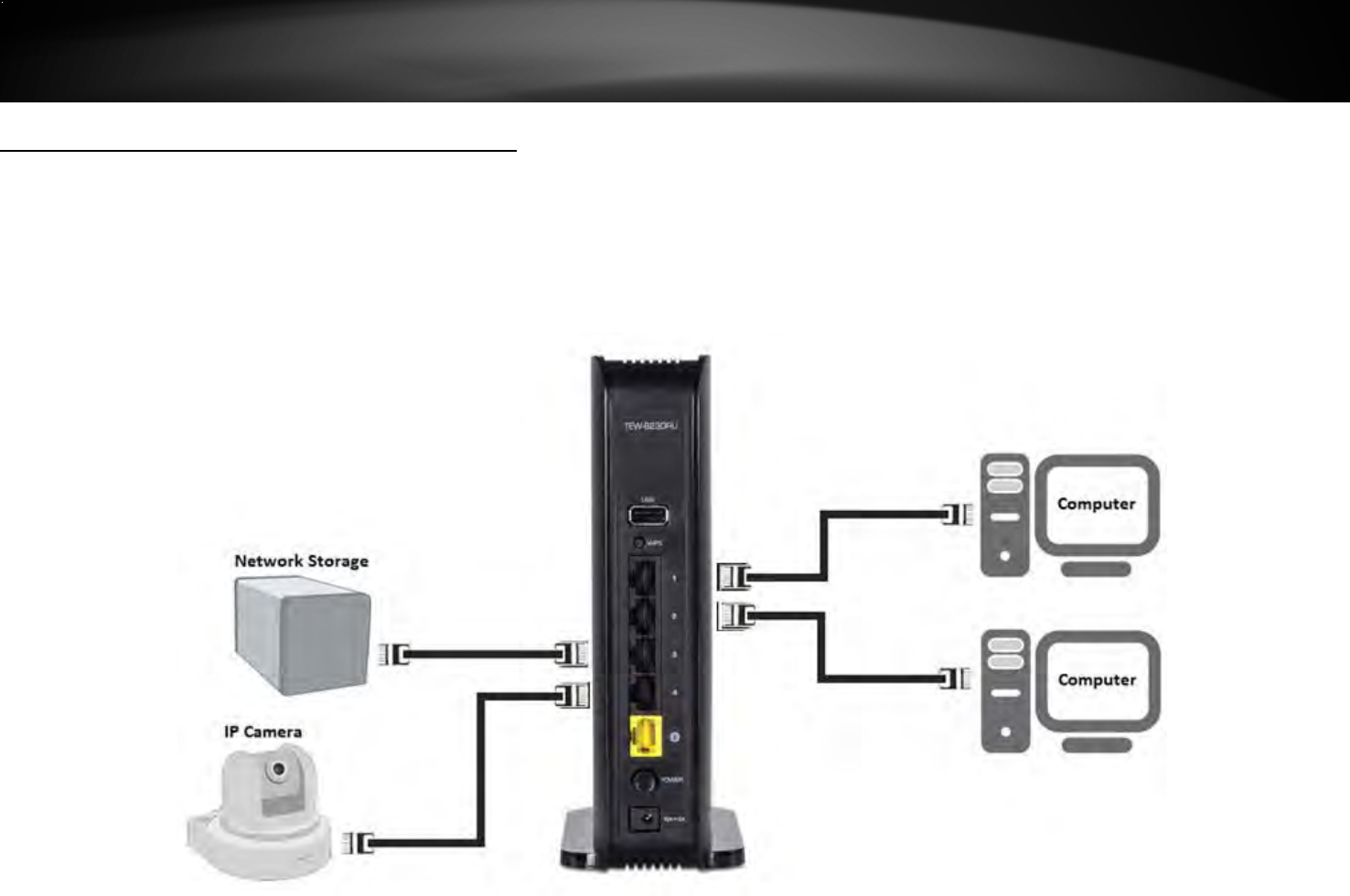
©Copyright2014TRENDnet.AllRightsReserved.
8
TRENDnetUser’sGuideTEW‐828DRU
Connectadditionalwireddevicestoyournetwork
YoucanconnectadditionalcomputersorothernetworkenableddevicestoyournetworkbyusingEthernetcablestoconnectthemtooneoftheavailableLANportslabeled1,2,3,4on
yourrouter.
Note:Ifyouencounterissuesconnectingtoyournetwork,theremaybeaproblemwithyourcomputerordevicenetworksettings.Pleaseensurethatyourcomputerordevicenetwork
settings(alsocalledTCP/IPsettings)areconfiguredtoobtainIPaddresssettingsautomatically(alsocalleddynamicIPaddressorDHCP)andtoObtainDNSServeraddresssettings
automatically.

©Copyright
2
TREND
n
BasicRo
u
Accessyo
Note:Yourro
u
addresshttp:
/
(e.g.Internet
E
frequentlyin
t
1.Openyour
w
http://192.
1
2.Foradded
s
the
Password
therouter.
En
click
Login
.
UserName
:
Password:
(
Note:User
N
2
014TRENDnet.Al
l
n
etUser’sG
u
u
terSettin
g
urrouterma
u
termanagement
/
/192.168.10.1isa
E
xplorer®,Firefox
®
t
hisUser’sGuide.
w
ebbrowserand
g
1
68.10.1.Yourrou
t
s
ecurity,theroute
r
onastickeronth
e
teryour
Usernam
e
:
admin
xxxxxxxx)
N
ameandPasswo
r
l
RightsReserved.
u
ide
g
s
nagementp
a
pageURL/domain
ccessedthrought
h
®
,Chrome™,Safari
®
g
otoURL/domain
t
erwillpromptyo
u
r
ispreconfigured
w
e
sideoftheroute
r
e
and
Password
,s
e
r
darecasesensiti
v
a
ge
namehttp://tew‐
8
h
euseofyourInte
r
®
,Opera™)andwi
l
namehttp://tew‐
8
u
forausername
a
w
ithauniquepass
r
andonthelabel
o
e
lectyourpreferr
e
v
e.
8
28druorIP
r
netwebbrowser
l
lbereferenced
8
28druorIPaddre
a
ndpassword.
word.Youcanfin
d
o
nthebottomof
e
dlanguage,then
ss
d
Net
w
Basic>
Thisse
c
devices
1.Logi
n
onp
a
2.Click
w
orkStatus
NetworkStatus
c
tiondisplaysabri
e
.
n
toyourrouterm
a
a
ge9).
on
Basic
andclick
e
fsummaryofthe
a
nagementpage(
s
on
NetworkStatu
router’sbasicset
t
s
ee“Accessyourr
o
s
.
TEW‐828
D
t
ingsandtheconn
e
o
utermanagemen
t
D
RU
9
e
cted
t
page”
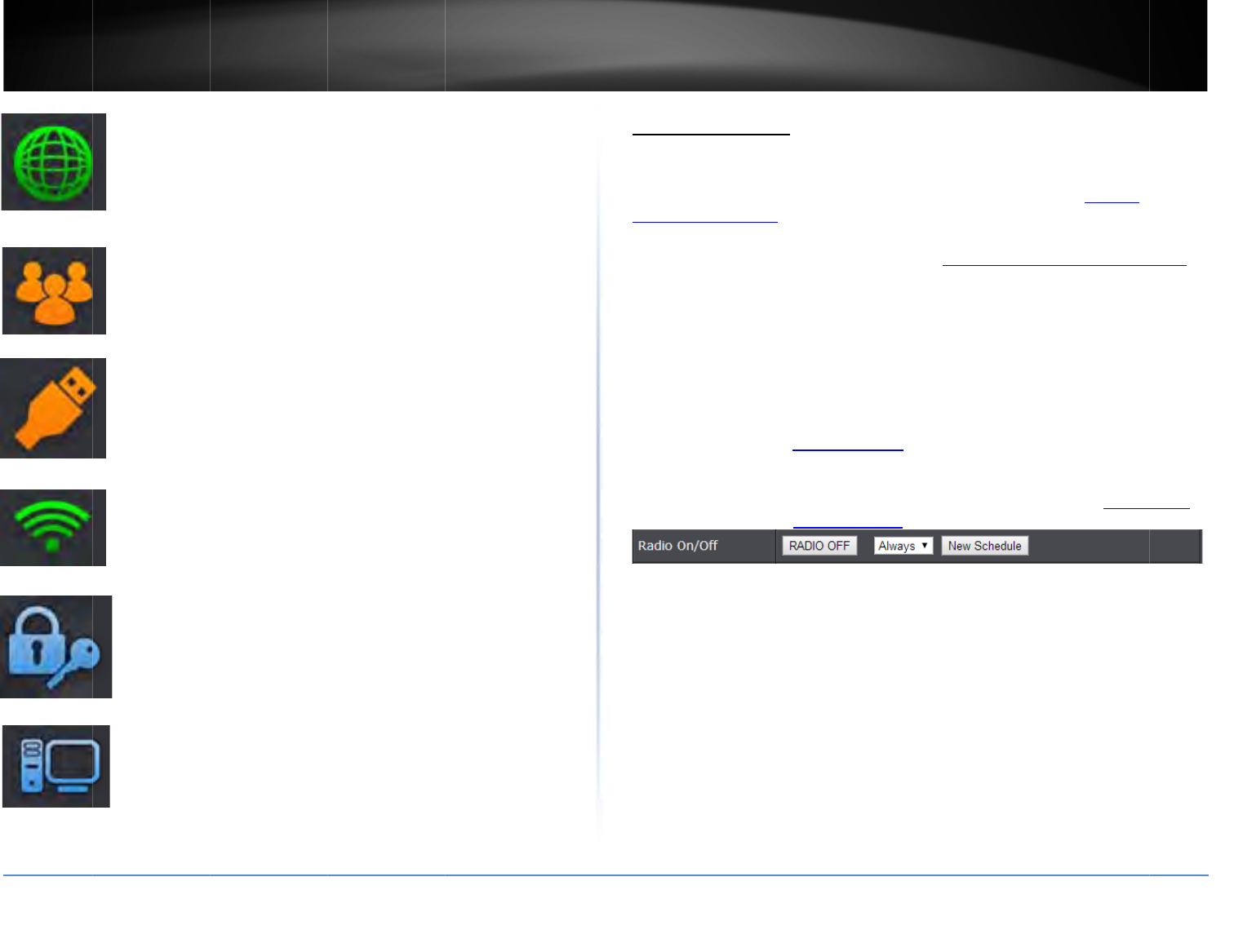
©Copyright
2
TREND
n
2
014TRENDnet.Al
l
n
etUser’sG
u
Internet:
TheI
hassuccessful
l
displaysorang
establishedo
n
Internetconn
e
redtoindicat
e
GuestNetwo
r
thatthereare
GuestNetwor
leastonewire
USB:
TheUSB
devicesconne
indicatethat
a
Wireless:
The
enabledonb
o
orangetoindi
c
Thewirelessi
c
onboth2.4G
H
WirelessSec
u
currentsecur
stronglyreco
m
ConnectedD
e
networkdevi
c
l
RightsReserved.
u
ide
nterneticondispl
a
l
yestablishedanI
n
etoindicatethat
a
n
theInternetport
e
ctionhasbeenes
t
e
thattheInternet
r
k:
TheGuestNet
w
nowirelessguest
kiconwilldisplay
g
lessguestnetwor
k
icondisplaysoran
g
cttotheUSBport
(
a
reUSBdevicesco
n
wirelessicondispl
o
th2.4GHzand5G
H
c
atethatonlywir
e
c
onwilldisplayre
d
H
zand5GHzbands
u
rity:
Thewireless
itysettingsconfig
u
m
mendedtoenab
e
vices:
Theconnec
c
escurrentlyconn
e
a
ysgreentoindica
n
ternetconnectio
n
a
physicalconnecti
oftherouterbut
w
t
ablished.TheInte
isphysicallydisco
n
w
orkicondisplays
o
networkscurrentl
y
g
reentoindicatet
h
k
currentlyenable
d
g
etoindicatethat
(
s).TheUSBicond
n
nectedtotheUS
B
aysgreentoindic
a
H
zbands.Thewir
e
e
lessbandisenabl
e
d
toindicatethat
w
.
securitysectionw
u
redforyourwirel
e
lesecurityonyou
r
teddevicessectio
n
e
ctedtoyourrout
e
tethatyourroute
r
n
.TheInternetico
n
onhasbeen
w
ithnosuccessful
rneticondisplays
n
nected.
o
rangetoindicate
y
enabled.The
h
atyouhaveat
d
.
therearenoUSB
isplaysgreento
B
port(s).
a
tethatwirelessis
e
lessicondisplays
e
d(2.4GHzor5G
H
w
irelessisdisabled
illdisplaythe
e
ssnetworks.Itis
r
wirelessnetwork
s
n
displaysthelist
o
e
r.
r
n
H
z).
s
.
o
f
Wire
l
Basic>
Thisse
c
both2.
4
Netwo
r
1.Logi
n
onp
a
2.Click
or5GH
z
3.Tos
a
Ra
d
No
N
w
r
c
B
c
a
Wirele
s
followi
n
Wi
r
wi
r
Wi
r
wi
r
Co
n
su
p
Co
n
su
p
All
o
ne
t
pe
r
l
essSettings
Wireless(2.4GHz
o
c
tionoutlinesavail
4
GHzand5GHzwi
r
king&Securityto
n
toyourrouterm
a
a
ge9).
on
Wireless
andc
z
)
a
vechangestothis
d
ioOn/Off–
Click
te:Itisrecommen
d
N
ewSchedule–
T
h
w
irelessshouldbe
r
efertopage33“
C
c
lickthedrop‐dow
n
B
eforeapplyingsc
h
c
orrectandyouha
v
a
ndseepage33“
C
s
sMode:
Whenap
n
g:
r
elessdevicesthat
r
elesslyat802.11g
r
elessdevicesthat
r
elesslyat802.11n
n
nectingat802.11
p
portedwirelessd
e
n
nectingat802.11
p
portedwirelessd
e
o
wing802.11bor
8
t
workmaydegrad
e
r
formanceanddat
o
r5GHz)
ablemanagement
relesssections.Yo
configureyourwi
r
a
nagementpage(
s
lickon
Basic
scroll
section,click
App
l
theradioon/off
b
d
edtokeepwirele
s
h
eschedulefuncti
o
turnedon.Todefi
C
reateSchedules”.
n
listandthenew
h
eduling,pleasee
n
v
edefinedasched
u
C
reateSchedules”
t
plyingtheWireles
s
support802.11n
a
or802.11b.
support802.11ac
or802.11a.
bor802.11gwilll
i
e
vicesfromobtain
aor802.11nwilll
i
e
vicesfromobtain
8
02.11gdevicesto
e
thewirelessnet
w
aratesof802.11n
optionsunderba
s
ucanrefertothe
p
r
elesssecuritysett
s
ee“Accessyourr
o
downto
Wireless
l
y
whenfinished.
b
uttontoenable/d
i
s
sradiosenabled.
o
nallowsyoutod
e
neanewschedul
e
Afteryouhavecr
e
schedulewillbea
v
n
sureyourTimese
t
u
le.Seepage32t
o
t
ocreateaschedu
l
s
Modesetting,pl
e
a
rebackwardsco
m
arebackwardsco
m
mitthecapability
inghigherperfor
m
i
mitthecapability
inghigherperfor
m
connecttoan80
2
w
orkperformance
.
TEW‐828
D
s
icwirelesssubta
b
p
age15Wireless
ings.
o
utermanagemen
t
NetworkSettings
i
sablethewireless
e
fineaschedulew
h
e
,click
NewSched
u
e
atedanewsched
v
ailableforselecti
o
t
tingsareconfigur
e
o
configureTimeS
e
l
e.
e
asekeepinmind
t
m
patibleandcanc
o
m
patibleandcan
c
ofyour802.11n
m
anceanddatarat
ofyour802.11ac
m
anceanddatarat
2
.11ncapablewire
l
belowthehigher
D
RU
10
b
for
t
page”
(2.4GHz
radio.
h
enthe
u
le
and
ule,
o
n.
Note:
e
d
e
ttings
t
he
o
nnect
c
onnect
es.
es.
l
ess
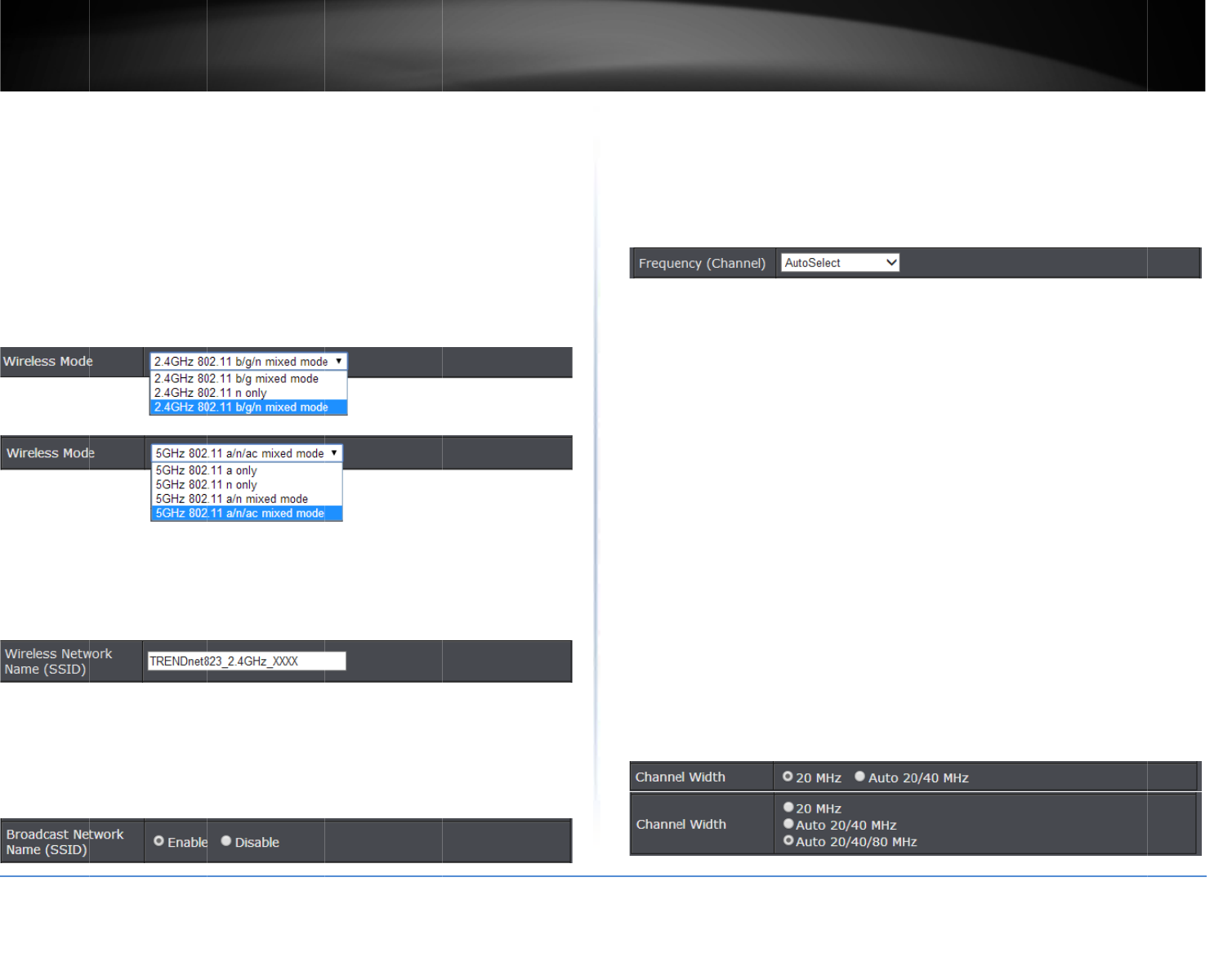
©Copyright
2
TREND
n
Allowing
8
network
m
performa
Wireless
d
toawirel
Wireless
d
toawirel
Wireless
d
network
t
Wireless
d
network
t
Wireless
network.
wireless
n
Bydefaul
t
changet
h
Broadcas
t
o
Visible
name(
a
o
Invisibl
possibl
e
netwo
r
2
014TRENDnet.Al
l
n
etUser’sG
u
8
02.11aor802.11
n
m
aydegradethe
w
nceanddatarate
s
d
evicesthatonlys
essnetworkthati
s
d
evicesthatonlys
essnetworkthati
s
d
evicesthatonlys
t
hatissetto802.1
d
evicesthatonlys
t
hatissetto802.1
NetworkName(S
S
Thisacronymstan
n
etwork.Itdiffere
n
t
,therouter’swir
e
h
eSSID,changeit
t
t
NetworkName(
‐
allowswireless
d
a
lsocalledSSID)b
r
e‐
Turnsoffthea
b
e
forwirelessdevi
c
r
k.Disablingthiss
e
l
RightsReserved.
u
ide
n
devicestoconn
e
w
irelessnetworkp
e
s
of802.11ac.
upport802.11nor
s
setto802.11ac
o
upport802.11bor
s
setto802.11no
n
upport802.11bw
i
1gonlymode.
upport802.11awi
1nonlymode.
S
ID):
Enterthewir
dsforServiceSet
I
n
tiatesyourwirele
s
e
lessnameisuniq
u
t
oanamethatyou
SSID)
d
evicestosearcha
r
oadcastedbyyou
r
b
ilityforwireless
d
c
estobeconfigur
e
e
ttingwilldisable
W
e
cttoan802.11ac
c
e
rformancebelow
802.11awillnot
b
o
nlymode.
802.11gwillnot
b
n
lymode.
i
llnotbeabletoc
o
llnotbeabletoc
o
elessname(SSID)
f
I
dentifierandisth
e
s
snetworkfromo
t
u
etothedevice.If
caneasilyremem
nddiscoveryour
w
r
router.
d
evicestofindyou
r
e
dtoconnecttoy
o
W
PSfunctionality.
c
apablewireless
thehigher
b
eabletoconnect
b
eabletoconnect
o
nnecttoawirele
s
o
nnecttoawireles
f
oryourwireless
e
nameofyour
t
hersaroundyou.
youchooseto
ber.
w
irelessnetwork
r
network.Itisstill
o
urwireless
s
s
s
En
a
wi
r
Fr
e
ap
p
sel
e
Ch
a
Ch
a
Thi
sel
e
us
e
Fo
r
Au
t
wi
d
No
hi
g
bu
s
a
bleAutoChanne
l
r
elesschannelsto
u
e
quency(Channel)
p
ropriatewireless
e
ctthedesiredCh
a
a
nnelthatisleast
u
a
nnelWidth:
Sele
c
ssettingonlyappl
e
ct
Auto20/40M
H
e
thedefaultchan
n
r
greater802.11ac
t
o20/40MHz,Aut
o
d
thsettings.
te:
Pleasenoteth
a
g
herchannelband
w
s
ywirelessenviron
o
20MHz
wireles
s
setting
m
connec
t
neighb
o
o
Auto2
0
settingi
onlyift
h
Enablin
g
substan
t
wireles
s
l
Scan–
Checkthis
u
seautomatically.
–Selectingthe
A
u
channeltouseau
t
a
nnelforwireless
c
u
sedbyneighbori
n
c
ttheappropriate
iesto802.11nan
d
H
z
(Options:20MH
z
n
elbandwidthsett
performance,sel
e
o
20/40/80MHz).I
t
a
tthedefaultsetti
n
w
idthsettingssuc
h
mentswherether
e
–Thismodeoper
a
s
devicesconnecti
n
m
ayprovidemore
t
ivityinbusywirel
e
o
ringwirelessnet
w
0
/40MHz(11n)or
A
sactive,thismod
e
h
ewirelessdevice
s
g
Auto20/40MHz
o
t
ialperformancei
n
s
client.
optiontosetyour
u
to
optionwillset
y
t
omatically.Clickt
h
c
ommunication.T
h
n
gwirelessnetwor
channelwidthfor
y
d
802.11ac.Forgr
e
z
orAuto20/40M
H
ings.
ct
Auto20/40/80
M
t
isrecommended
n
gsmayprovidem
h
asAuto20/40/80
e
areseveralwirel
e
a
tesusingasingle
n
gat802.11nonb
o
stabilitythan20/
4
e
ssenvironments
w
w
orksinthearea.
A
uto20/40/80MH
e
iscapableofpro
v
s
supportthechan
o
rAuto20/40/80
M
n
creaseswhenco
n
TEW‐828
D
r
routertoscanfor
y
ourroutertosca
n
h
edrop‐downlist
a
h
egoalistoselect
ks.
y
ourwirelessnet
w
e
ater802.11nperf
o
H
z).Itisrecomme
n
M
Hz
(Options:20
M
tousethedefault
m
orestabilitythan
t
MHzforconnecti
v
e
ssnetworksinth
e
20MHzchannelfo
o
th2.4GHzand5
G
4
0MHz(Auto)for
w
heretherearese
v
z(11ac)
–Whenth
v
idinghigherperfo
nelwidthsettings
.
M
Hztypicallyresul
n
nectingan802.11
D
RU
11
which
n
forthe
a
nd
the
w
ork.
o
rmance,
n
dedto
M
Hz,
channel
t
he
v
ityin
e
area.
r
G
Hz.This
v
eral
is
rmance
.
tsin
ac/n
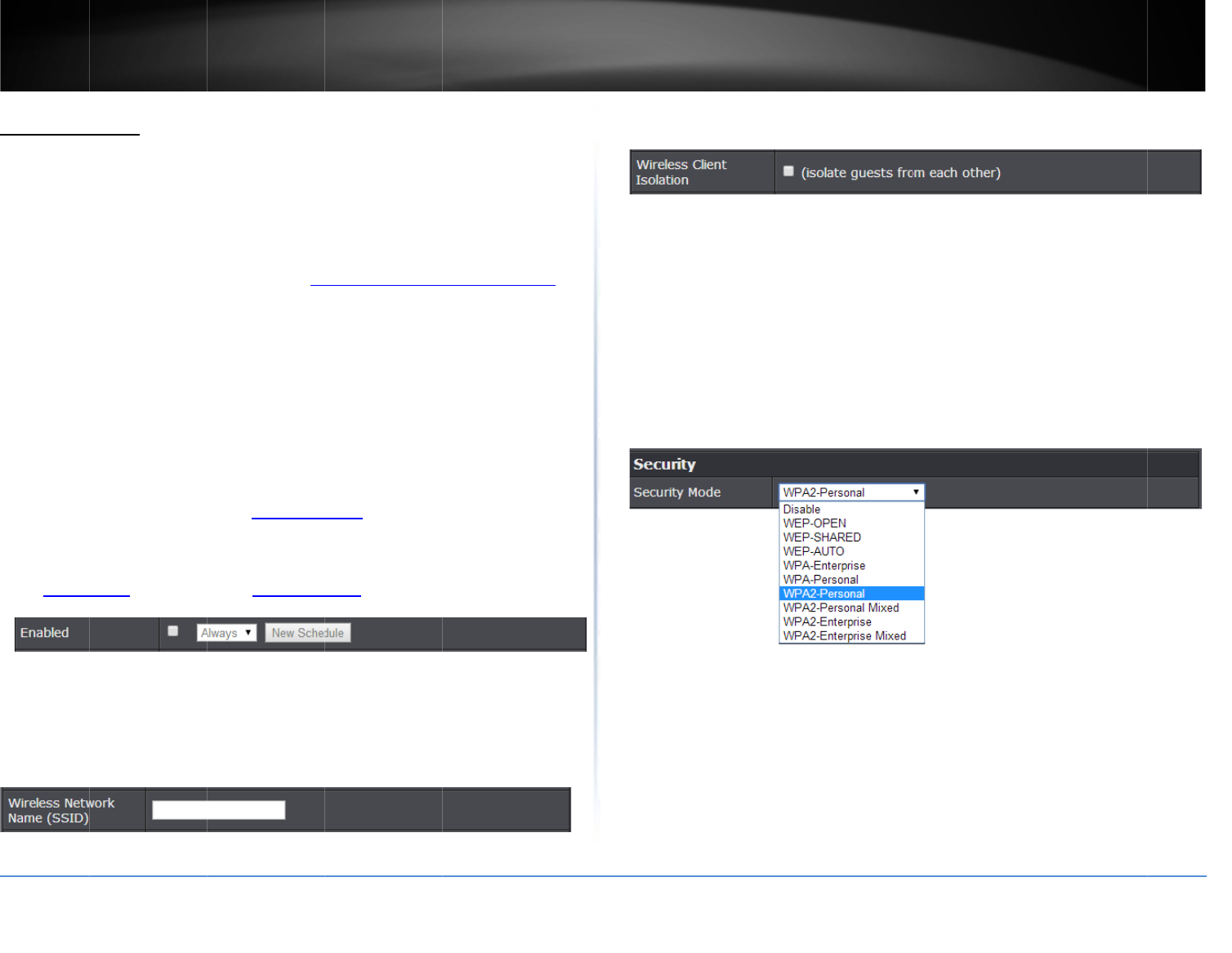
©Copyright
2
TREND
n
GuestNe
t
Basic>Guest
Creatinganis
o
wirelessclien
t
LANnetwork
s
shareddocu
m
1.Logintoyo
u
onpage9).
2.Clickon
Ba
s
3.Reviewthe
Choosewhich
Enabled
–
NewS
c
wireles
Sched
u
schedu
selecti
o
config
u
TimeS
e
Wireless
isthena
m
othersar
o
wireless
n
primary.
Y
primary.
2
014TRENDnet.Al
l
n
etUser’sG
u
t
work
Network(2.4GHz
o
o
latedandsepara
t
t
stoconnecttoyo
s
afebyrestricting
g
m
entsandmediafil
u
rroutermanage
m
s
ic
andclickon
Gu
e
GuestZonesettin
g
bandtoenablet
h
–
Checkthisoptio
n
c
hedule–
Thesch
e
sguestnetworks
h
u
le
andrefertopa
g
le,clickthedrop‐
d
o
n.
Note:
Beforea
p
u
redcorrectandy
o
e
ttingsandseepa
g
NetworkName(S
S
m
eofyourwireles
s
o
undyou.Itisrec
o
n
etworktoaname
Y
oucanreference
l
RightsReserved.
u
ide
o
r5GHz)
t
ewirelessguestn
e
urnetworkforInt
e
g
uestaccesstoyo
u
esonyourcompu
t
m
entpage(see“A
c
e
stNetwork
.
g
s,click
Apply
wh
e
h
eGuestNetwork(
n
toenablethewi
r
e
dulefunctionallo
w
h
ouldbeturnedo
n
g
e33“CreateSch
e
d
ownlistandthen
p
plyingscheduling
,
o
uhavedefinedas
g
e33“CreateSch
e
S
ID)‐
Thisacrony
m
s
network.Itdiffer
e
o
mmendedtouse
thatyoucaneasil
y
yourgueststoacc
e
twork(2.4GHzor
e
rnetaccessonly
a
u
rLANnetworkre
s
t
ers,networkstor
a
c
cessyourrouter
m
e
nfinished.
Wireless–2.4GHz
r
elessguestnetwo
w
syoutodefinea
n
.Todefineanew
s
e
dules”.Afteryou
ewschedulewillb
pleaseensureyo
u
chedule.Seepage
e
dules”tocreatea
m
standsforServic
e
e
ntiatesyourwire
l
adifferentnamef
r
y
identifyanddiff
e
essthisnetworki
n
5GHz)allows
a
ndkeepyourloca
s
ourcessuchas
a
ge,andprinters.
m
anagementpage
”
or5GHz):
rk.
schedulewhenth
e
s
chedule,click
Ne
w
havecreatedane
w
eavailablefor
u
rTimesettingsar
e
32toconfigure
schedule.
e
SetIdentifieran
d
l
essnetworkfrom
r
omyourprimary
e
rentiatefromthe
n
steadofthe
l
”
e
w
w
e
d
Wi
co
n
Int
e
co
n
LA
N
ac
c
ne
t
Int
e
4.Und
e
guestn
page1
3
Se
c
relessClientIsola
t
n
nectedtoyourgu
e
rnetAccessOnly
n
nectedtoyourgu
N
andwirelessclie
c
essonly.Ifunche
c
t
work(s)complete
e
rnet.
e
rSecurityMode,
y
etwork.Pleaseref
e
3
forwirelesssecu
r
c
urityMode–
Sel
e
t
ion
–Whenthiso
p
estnetwork(s)wil
l
–Whenthisoptio
estnetwork(s)wil
l
ntsconnectedto
y
c
ked,allowswirele
accesstoyourpri
v
y
oucanapplyadif
f
e
rtopage12tofi
n
r
ityconfiguration.
e
ctthewirelessse
c
p
tionischecked,
w
l
berestrictedfro
m
nischecked,wirel
l
berestrictedfro
m
y
ourprimarywirel
e
ssclientdevicesc
o
v
ateLAN,primary
w
f
erentwirelessse
c
n
doutaboutdiffe
r
c
uritytouseforth
e
TEW‐828
D
w
irelessclientdevi
c
m
accessingother
g
essclientdevices
m
accessingyourp
r
e
ssnetwork,Inter
n
o
nnectedyourgue
w
irelessnetwork,
a
c
uritytypeandkey
r
entsecuritytypes
e
guestnetwork.
D
RU
12
c
es
g
uests.
r
ivate
n
et
st
a
nd
tothe
and
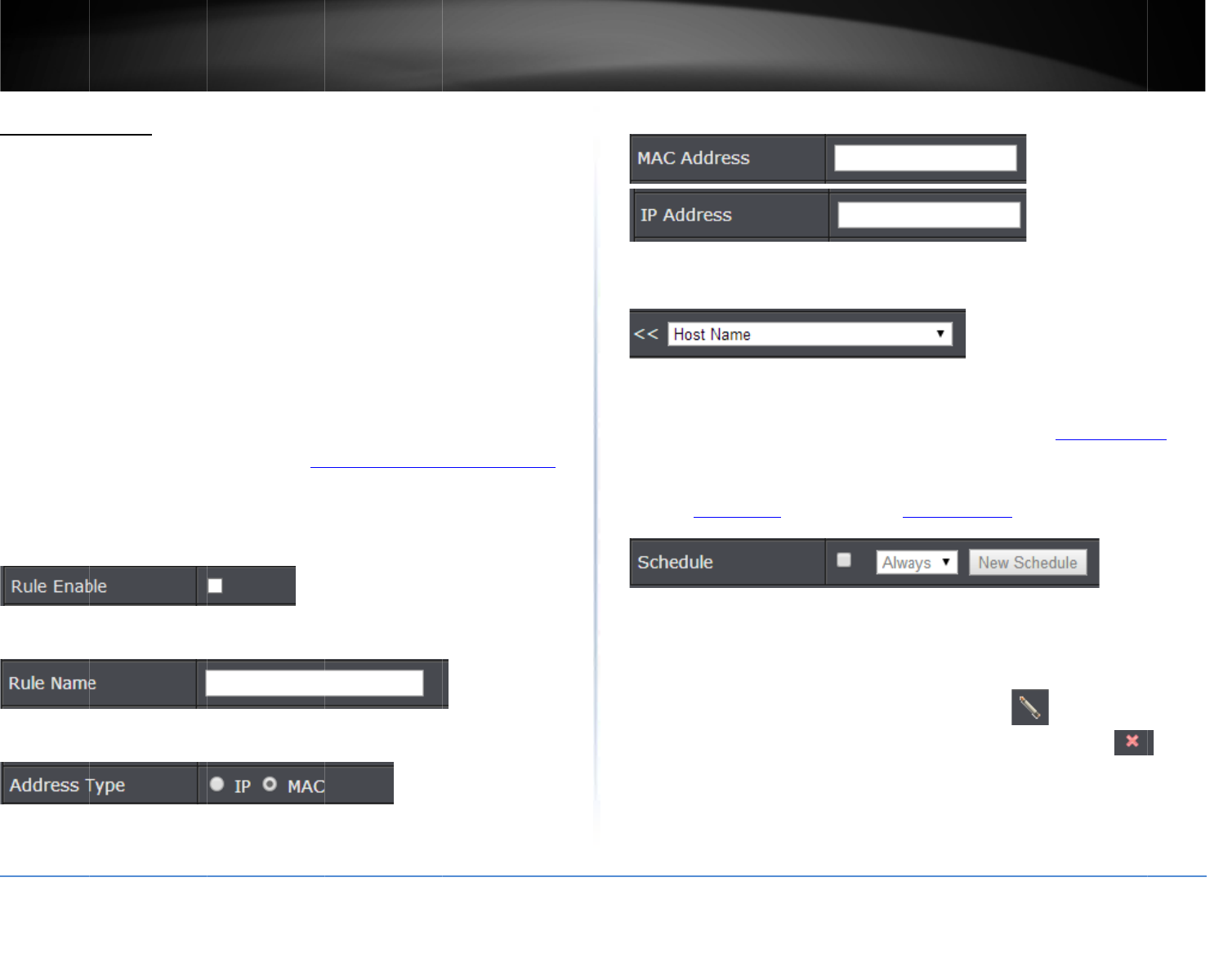
©Copyright
2
TREND
n
Parental
C
Basic>Paren
t
Parentalcont
r
allowedorde
accesstowe
b
AccessRule(
M
Basic>Paren
t
Everynetwor
k
networkdevi
c
communicate
automatically
.
fromusingthi
address.
1.Logintoyo
u
onpage9).
2.Clickon
Ba
s
3.Check
Ena
b
4.Enter
a
Rul
e
5.Selectwhic
Note:
Ifyoud
e
tofindtheM
A
2
014TRENDnet.Al
l
n
etUser’sG
u
C
ontrol
t
alContro
l
r
olsettingsallow
y
niedaccesstoyou
b
content.
M
AC/IPFilter)
t
alControl
k
devicehasauniq
c
emustbeassigne
withyournetwor
k
.
Usingaccessrule
s
srouter’swiredo
r
u
rroutermanage
m
s
ic
,clickon
Parent
b
led
toenablethe
a
e
Name.
h
AddressType
to
e
viceisnotlisted,
p
A
Caddress.
l
RightsReserved.
u
ide
y
outosetuprestri
c
rnetworkforasp
e
ue,12‐digitMAC(
dorconfiguredwi
t
k
whichistypically
s
,youcandenysp
e
r
wirelessnetwork
m
entpage(see“A
c
alControl.
a
ccessrule.
applythefilter.(
M
p
leaserefertoyou
c
tions/filtersspeci
f
e
cifiedperiodofti
m
MediaAccessCon
t
t
haspecificIPad
d
assignedbyyour
r
e
cificcomputersa
n
byspecifyingthe
M
c
cessyourrouter
m
M
ACAddressorIP
A
rcomputerordev
i
f
icallywhois
m
eandrestricted
t
rol)address.Ever
y
d
ressinorderto
r
outerDHCPserve
n
dotherdevices
M
ACaddressorIP
m
anagementpage
”
A
ddress)
i
cedocumentation
y
r
”
6.Man
u
Note:
I
f
listtoc
h
router.
7.
Sche
d
theacc
e
define
a
Aftery
o
willbe
a
setting
s
configu
8.Click
Note:
C
Note:
I
n
nextto
the
Del
e
u
allyenterthe
M
A
f
thenetworkdevi
c
h
ooseoneofthen
d
ule(Optional)–
T
e
ssshouldbeacti
v
a
newschedule,cli
o
uhavecreateda
n
a
vailableforselec
t
s
areconfiguredc
o
reTimeSettingsa
n
Add
toaddtheac
c
C
licking
Reset
will
d
n
the
A
ccessRule
L
theruleyouwoul
d
e
te
columnnextt
o
A
CAddress
or
IPA
d
c
eisconnectedto
y
etworkdevices(M
A
T
heschedulefunc
t
v
eandblockingth
e
ck
NewSchedule
a
n
ewschedule,clic
k
t
ion.
Note:
Before
a
o
rrectandyouhav
e
n
dseepage33“C
r
c
essruletothe
Ac
d
iscardyoursettin
g
L
ist
,youcanedita
d
liketoedit.Youc
a
o
theruleyouwoul
d
d
dress
inthefield.
y
ourrouter,youca
A
CAddress/IPAd
d
t
ionallowsyouto
d
e
specifiedMACad
a
ndrefertopage
3
k
thedrop‐downli
s
a
pplyingschedulin
g
e
definedaschedu
l
r
eateSchedules”t
o
c
essRuleList
.Wa
i
g
sandclearallfiel
d
rulebyclicking
a
nalsodeletearu
l
d
liketodelete.
TEW‐828
D
nalsoclic
k
thedr
o
d
ress)detectedby
y
d
efineaschedule
w
dressorIPaddres
s
3
3“CreateSched
u
s
tandthenewsc
h
g
,pleaseensurey
o
l
e.Seepage32to
o
createaschedul
e
i
toftheruletobe
d
s.
underthe
Edit
l
ebyclicking
D
RU
13
o
p‐down
y
our
w
hen
s
.To
u
les”.
h
edule
o
urTime
e
.
added.
column
under
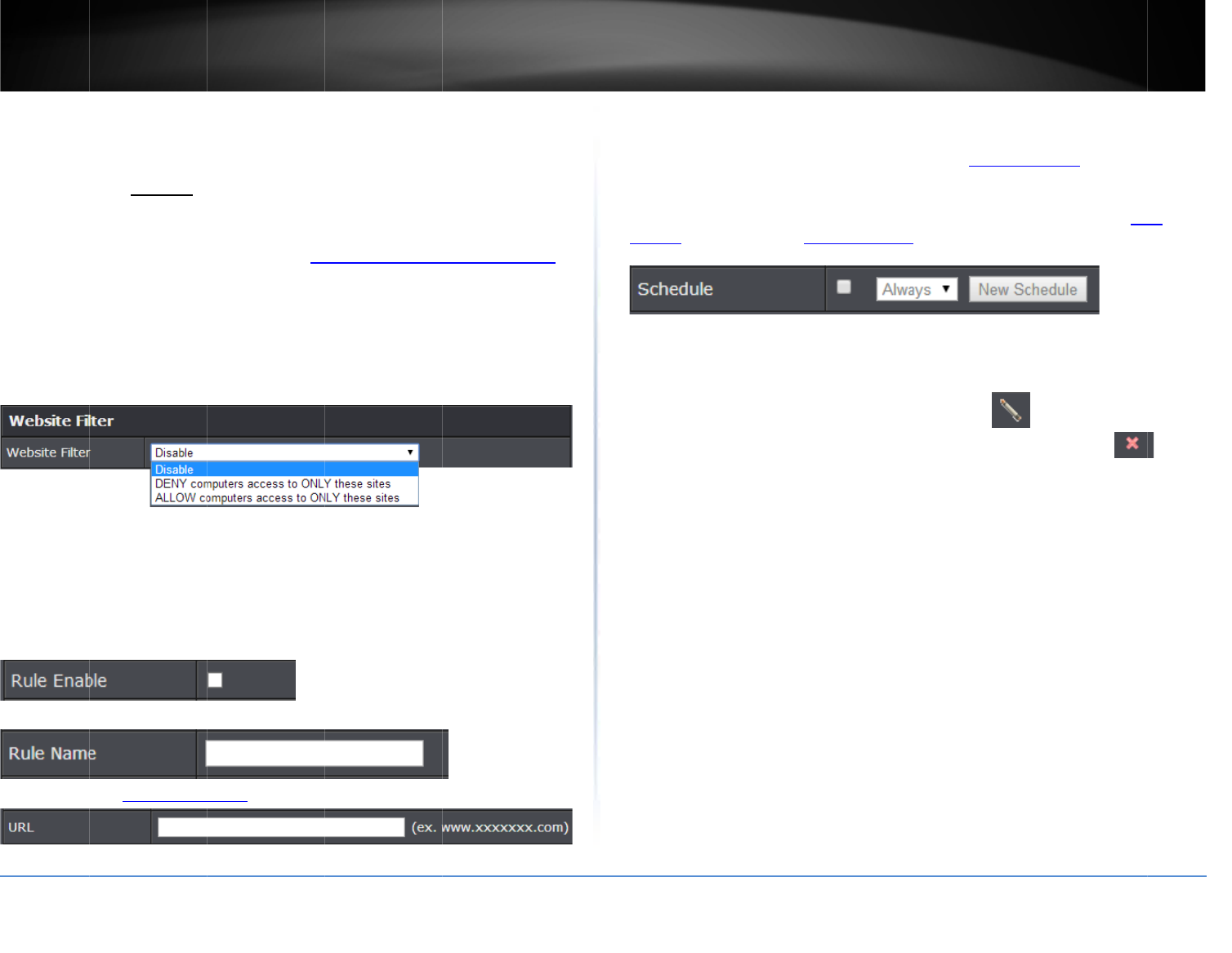
©Copyright
2
TREND
n
WebsiteFilte
r
Basic>Paren
t
Youmaywan
t
websites(e.g.
Locators).Yo
u
1.Logintoyo
u
onpage9).
2.Clickon
Ba
s
3.Under
We
b
followingopti
Disable
d
DENYco
m
tothelis
t
ALLOWc
o
accessto
4.Check
Ena
b
5.Enter
a
Rul
e
6.Entera
UR
L
2
014TRENDnet.Al
l
n
etUser’sG
u
r
t
alControl
t
toblockcomput
e
www.xxxxxxxxx.c
o
u
mayalsoapplya
s
u
rroutermanage
m
s
ic
andclickon
Pa
r
b
siteFilter
,clickth
e
ons.
isableswebsitefil
t
m
putersaccessto
O
t
edwebsitesanda
o
mputersaccesst
o
thelistedwebsite
s
b
le
toenablethea
c
e
Name.
L
(ex.www.xxxxxx
x
l
RightsReserved.
u
ide
e
rsordevicesony
o
o
m,etc.),alsocall
e
s
chedulewhenth
e
m
entpage(see“A
c
r
entalControl.
e
WebsiteFilter
d
r
t
ering.
O
NLYthesesites
:
llowaccesstooth
e
o
ONLYthesesite
s
s
anddenyaccess
t
c
cessrule.
x
x.com)toapplyfo
o
urnetworkacces
s
e
ddomainsorURL
s
e
sewebsitesareal
c
cessyourrouter
m
r
op‐downlistand
c
Only
Deny
compu
t
e
rs.
s
:
Only
Allow
com
p
t
oothers.
rthefilterorbloc
k
s
tospecific
s
(UniformResour
c
lowedordenied.
m
anagementpage
”
c
hooseoneofthe
t
ers/devicesacces
s
p
uters/devices
k
c
e
”
s
7.
Sche
d
theacc
e
schedu
l
create
d
forsele
configu
Setting
s
8.Click
Note:
C
Note:
I
n
nextto
the
Del
e
d
ule(Optional)–
T
e
ssshouldbeacti
v
l
e,click
NewSche
d
d
anewschedule,
c
ction.
Note:
Befor
e
redcorrectandyo
s
andseepage33
Add
toaddtheac
c
C
licking
Reset
will
d
n
the
URLFilleList
,
theruleyouwoul
d
e
te
columnnextt
o
T
heschedulefunc
t
v
eandblockingth
e
d
ule
andrefertop
c
lickthedrop‐dow
n
e
applyingschedul
i
uhavedefinedas
c
“CreateSchedule
s
c
essruletothe
Ac
d
iscardyoursettin
g
,
youcaneditarul
e
d
liketoedit.Youc
a
o
theruleyouwoul
d
t
ionallowsyouto
d
e
specifiedwebsite
age33“CreateSc
n
listandthenew
s
i
ng,pleaseensure
c
hedule.Seepage
3
”tocreateasche
d
c
essRuleList
.Wa
i
g
sandclearallfiel
d
e
byclicking
a
nalsodeletearu
l
d
liketodelete.
TEW‐828
D
d
efineaschedule
w
.Todefineanew
hedules”.Afteryo
u
s
chedulewillbea
v
yourTimesetting
s
3
2toconfigureTi
m
d
ule.
i
toftheruletobe
d
s.
underthe
Edit
co
l
l
ebyclicking
D
RU
14
w
hen
u
have
v
ailable
s
are
m
e
added.
l
umn
under
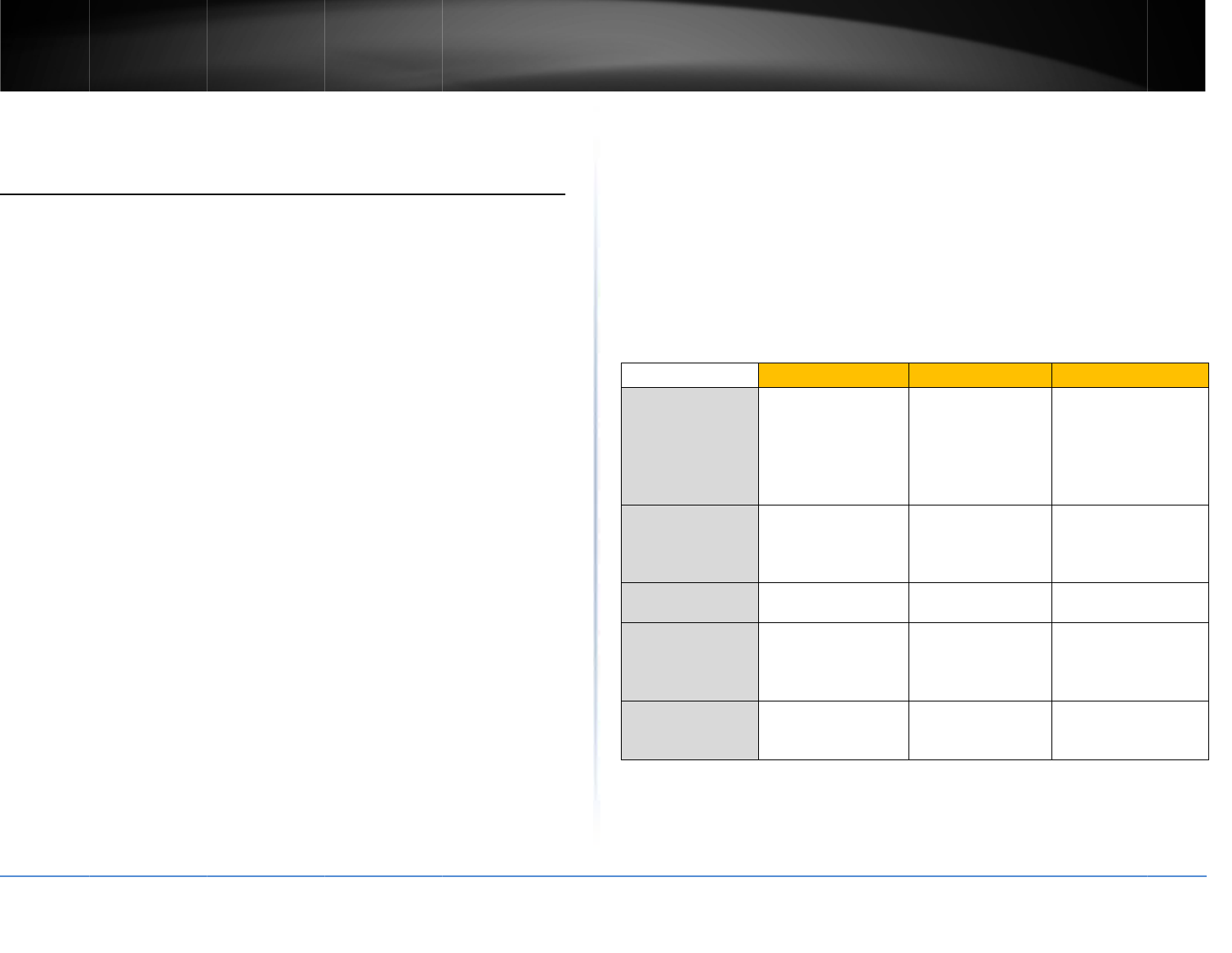
©Copyright
2
TREND
n
Wireles
s
Howtoc
h
Settingupwi
r
unsecurecoul
recommends
newrouter.
Thereareafe
havingitsow
n
takingintoco
n
alongwithusi
Itisstronglyr
e
accessingyou
Ingeneral,iti
s
strengthand
p
network.Plea
yournetwork
.
WirelessEncr
y
WEP:
Leg
theoldes
t
recomm
e
802.11g
w
clients),
y
connectt
Note:
Thi
s
WPA:
Thi
oftheol
d
tosuppo
r
typehow
WP
A
devicesu
s
automati
c
connecte
d
network
u
whenall
w
encrypti
o
2
014TRENDnet.Al
l
n
etUser’sG
u
s
Networki
n
h
oosethety
p
r
elesssecurityisv
e
dexposeyourent
readingthrought
h
wdifferentwirele
s
n
characteristicsw
h
n
siderationcomp
a
ngolderwireless
n
e
commendedtoe
rnetworkandnet
w
s
recommendedt
h
p
erformancesupp
o
sereviewthesec
u
.
y
ptionTypes
acyencryptionm
e
t
andleastsecure
t
e
ndedtousethise
n
w
irelessadapters
o
y
oumayhavetose
otherouter.
s
encryptionstand
a
sencryptionissig
n
d
er802.11ghardw
a
r
tthisencryptions
everarelimitedt
o
A
‐
Auto:Thissettin
g
s
ingeitherWPAo
r
c
allychangethee
n
d
.Forexample,if
t
u
sesWPAencrypti
w
irelessclientsdis
o
nconnectsyour
w
l
RightsReserved.
u
ide
n
gandSecu
r
p
eofsecurity
e
ryimportant.Lea
v
irenetworkandp
e
h
isentiresectiona
s
ssecuritytypess
u
h
ichmaybemore
a
tibility,performa
n
n
etworkinghardw
a
nablewirelesssec
u
w
orkresources(p
e
h
atyouchooseth
e
o
rtedbythewirel
e
u
ritytypestodeter
e
thodsupportedb
y
t
ypeofwirelesse
n
n
cryptionstandar
d
o
rcomputerswith
o
tyourrouterto
W
a
rdwilllimitconn
e
n
ificantlymorero
b
a
rewasbeenupgr
tandard.Totalwi
r
o
54Mbps.
g
providestherout
e
r
WPA2encryptio
n
n
cryptionsettingb
t
hefirstwirelesscl
onyourwirelessn
connecttothene
t
w
irelessnetworkwi
r
ity
foryourwir
e
v
ingyourwireless
n
e
rsonalfilestoout
s
ndsettingupwire
l
u
pportedinwirele
s
suitableforyour
w
n
ce,aswellasthe
s
a
re(alsocalledleg
a
u
ritytopreventu
n
e
rsonaldocument
s
e
securitytypewit
h
e
sscomputersand
minewhichoney
o
y
older802.11b/g
h
n
cryption.Itisgen
e
d
,howeverifyou
h
o
ldembeddedwir
W
EPtoallowtheol
d
e
ctionspeedsto5
4
b
ustthantheWEP
t
aded(withfirmwa
r
elessspeedsund
e
e
rwiththeability
t
n
.Yourwirelessne
t
asedonthefirst
w
ientthatconnects
etworkwilluseW
P
t
workandawirele
s
llthenchangeto
W
e
lessnetwor
k
n
etworkopenand
s
iders.TRENDnet
l
esssecurityonyo
u
s
snetworkingeac
h
w
irelessnetwork
s
ecuritystrength
a
cyhardware).
n
wantedusersfro
m
s
,media,etc.).
h
thehighest
devicesinyour
o
ushouldusefor
h
ardware.Thisis
e
rallynot
h
aveold802.11b
o
elesscards(wirele
s
d
adaptersto
4
Mbps.
t
echnology.Much
re/driverupgrade
s
e
rthisencryption
t
odetectwireless
t
workwill
w
irelessdevice
toyourwireless
P
Aencryption.On
l
s
sclientwithWP
A
W
PA2encryption.
k
u
r
h
m
o
r
s
s
s
)
l
y
A
2
No
yo
u
W
P
en
c
co
n
sta
W
P
No
ap
p
co
m
co
n
Securit
y
Compa
t
Wirele
s
Standa
r
Highes
t
Perfor
m
Under
T
Setting
Encryp
t
Streng
t
Additi
o
Option
s
Recom
m
Config
u
*Depe
n
300Mb
p
(433M
b
te:
WPA2encrypt
i
u
rconnectionspee
P
A2:
Thisisthem
o
c
ryptionbutmore
n
nectionspeeds.T
ndard.Ifyoufind
t
P
A2encryption,th
e
te:
Checkthespec
i
p
liancestoverifyt
h
m
parisonchartof
t
n
figurationdepen
d
y
Standard
t
ible
s
s
r
ds
IEEE
(80
2
will
o
802.
usin
g
t
m
ance
T
his
Upt
t
ion
t
h
Low
o
nal
s
Ope
n
Sha
r
HEX
Diff
e
m
ended
u
ration
Ope
n
13c
h
n
dentonthemaxi
m
p
s,450Mbps)or
m
b
ps,867Mbps,1.3
G
i
onsupports802.1
dsto54Mbps
o
stsecurewireless
robust.Thisencr
y
RENDnetrecomm
e
t
hatoneofyourw
e
nsetyourrouter
i
ficationsofyour
w
h
ehighestlevelof
t
hewirelesssecuri
t
d
ingonwhichtype
WEP
802.11a/b/g
2
.11ndevices
o
perateat
11gtoconnect
g
thisstandard)
o54Mbps
n
Systemor
r
edKey,
orASCII,
e
rentkeysizes
n
SystemASCII
h
aracters
m
um802.11ndata
m
aximum802.11ac
G
bps)
1nspeedsandW
P
encryptionavaila
b
y
ptionstandardals
e
ndssettingyour
r
i
relessnetworkde
toeitherWPAor
W
w
irelessnetworka
d
encryptionsuppor
t
t
ytypesandther
e
youchooseforyo
WPA
IEEE802.11a/b/g
(802.11ndevices
willoperateat
802.11gtoconne
usingthis
standard)
Upto54Mbps
Medium
TKIPorAES,
PresharedKeyor
RADIUS
TKIP
PresharedKey
8‐63characters
ratesupportedb
y
dataratesupport
e
TEW‐828
D
P
Aencryptionwilll
i
b
letoday,similart
o
osupportsthehig
r
outertothisencr
y
vicesdoesnotsu
p
W
PA‐Autoencrypt
i
d
aptersandwirele
s
t
ed.Belowisbrief
e
commended
urwirelessnetwo
r
WPA
2
ct
IEEE
802.11a/b/g/
n
Upto450Mb
or1.3Gbps(
1
High
TKIPorAES,
PresharedKe
y
RADIUS
AES
PresharedKe
y
8‐63charact
e
y
thedevice(150M
e
dbythedevice
D
RU
15
i
mit
o
WPA
hest
y
ption
p
port
i
on.
s
s
r
k.
2
n
/ac
ps(11n)
1
1ac)
y
or
y
e
rs
bps,
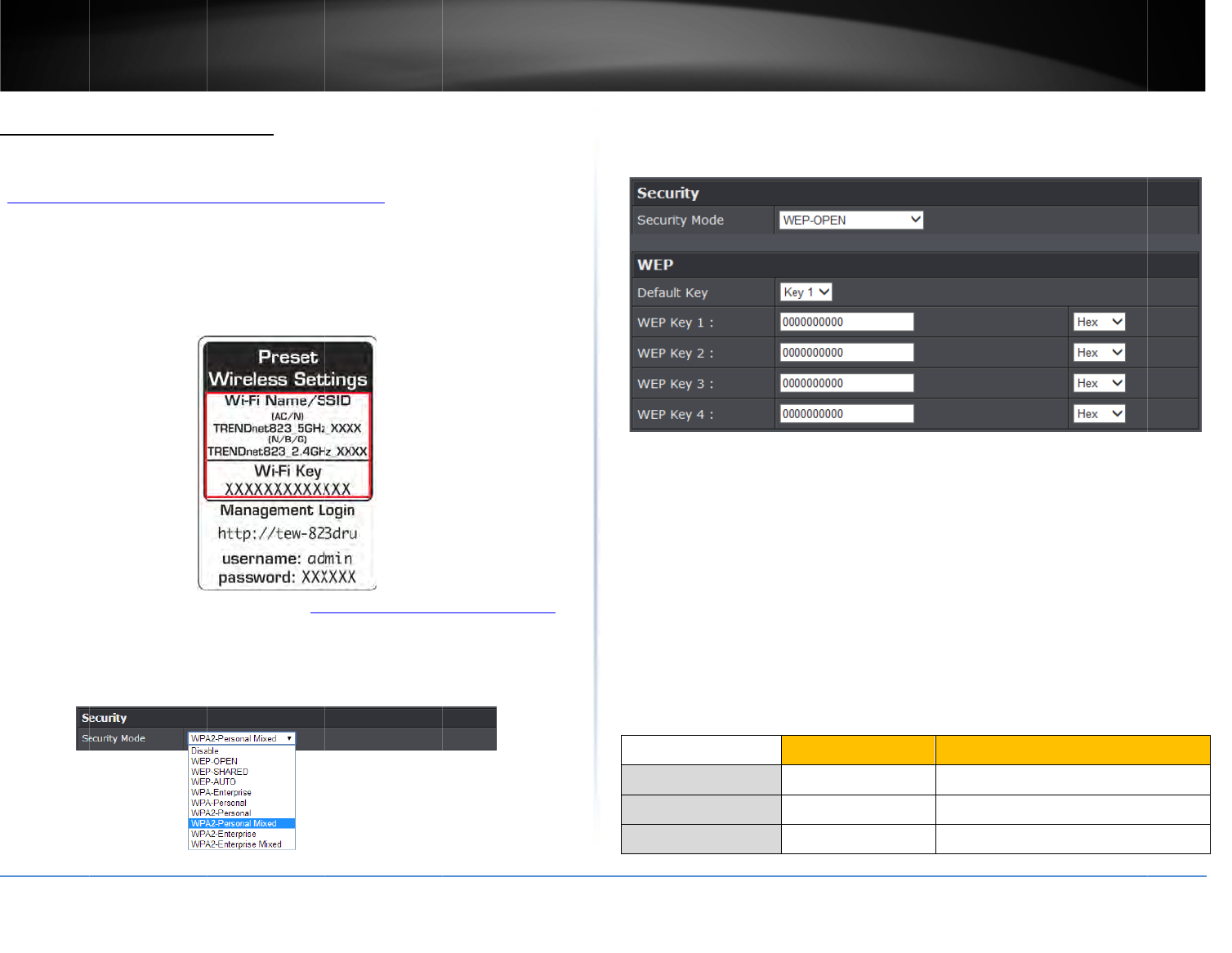
©Copyright
2
TREND
n
Secureyo
Basic>Wirel
e
Afteryouhav
e
“Howtochoo
wirelesssecu
r
Note:
Bydefa
u
(SSID)andse
c
securitycanb
e
bottomofthe
1.Logintoyo
u
onpage9).
2.Clickon
Ba
s
3.Under
Sec
u
securitytype.
2
014TRENDnet.Al
l
n
etUser’sG
u
urwirelessn
e
ss
e
determinedwhi
c
sethesecuritytyp
r
ity.
u
lt,yourrouteris
c
c
uritykeyusingW
P
e
foundonthesti
c
router.
u
rroutermanage
m
s
ic
,andclickon
W
i
u
rity
,clickonthe
S
e
l
RightsReserved.
u
ide
etwork
c
hsecuritytypeto
eforyourwireles
s
c
onfiguredwitha
p
P
A2‐Personal.The
p
c
keronthesideof
t
m
entpage(see“A
c
i
reless
.
e
curityMode
dro
p
useforyourwirel
e
s
network”onpag
e
p
redefinedwireles
s
p
redefinedwireles
s
t
herouteroronth
e
c
cessyourrouter
m
p
‐downlisttosele
c
e
ssnetwork(see
e
12),youcanset
u
s
networkname
s
networknamea
n
e
devicelabelatt
h
m
anagementpage
”
c
tyourwireless
u
p
n
d
h
e
”
Selecti
n
Ifselec
t
andcli
c
S
N
S
D
K
N
i
n
W
c
k
b
N
c
H
c
WEP
Charac
t
64‐bit
k
128‐bit
n
gWEP:
t
ing
WEP
(WiredE
q
c
k
Apply
tosaveth
S
ecurityMode:
Ch
o
N
ote:
Itisrecomm
e
S
haredKey.
D
efaultKey
:Choo
s
K
eys1‐4.Youcan
o
N
ote:
Pleasenote
t
n
dexchosenhere
i
W
EPKey1‐4:
Ente
r
c
onnectyourcom
p
k
ey.Youcanenter
b
eused.
N
ote:
Itisrecomm
e
c
onsistsofmorech
H
ex/ASCII:
Entert
h
c
haractersandlen
g
KeyFormat
t
erset
0
k
eylength
1
keylength
2
q
uivalentPrivacy),
echanges.
o
ose
WEP‐OPEN
,
W
e
ndedtouseOpen
s
ethekeyindexto
o
nlyuseonekeya
t
t
hattheywireless
c
i
nordertoestablis
h
r
theWEPkey.Thi
s
p
utertothisroute
r
uptofourkeysbu
e
ndedtouse128‐
b
aracters.
h
eWEPkeyforma
t
g
thsforeachform
a
HEX
0
‐9&A‐F,a‐fonly
1
0characters
2
6characters
pleasereviewthe
W
EP‐SHARED
,or
W
sinceitisknownt
o
useforsecurityt
o
t
anygiventime.
c
lientkeyindex1‐
4
h
connection.
s
isthepassword
o
r
wirelessly.Youca
tonlytheonecho
b
itbecauseitismo
t
.Seethetablebel
a
t.
Alphanumeri
c
5characters
13character
s
TEW‐828
D
WEPsettingstoc
o
W
EP‐AUTO.
o
bemoresecure
t
o
thecorrespondin
g
4
shouldalsomatc
h
o
rkeythatisused
t
nenter64‐bitor1
senastheDefault
resecuretousea
k
owfortheaccept
a
ASCII
c
(a,b,C,?,*,/,1,2,
e
s
D
RU
16
o
nfigure
t
han
g
WEP
h
thekey
t
o
28‐bit
Keywill
k
eythat
a
ble
e
tc.)
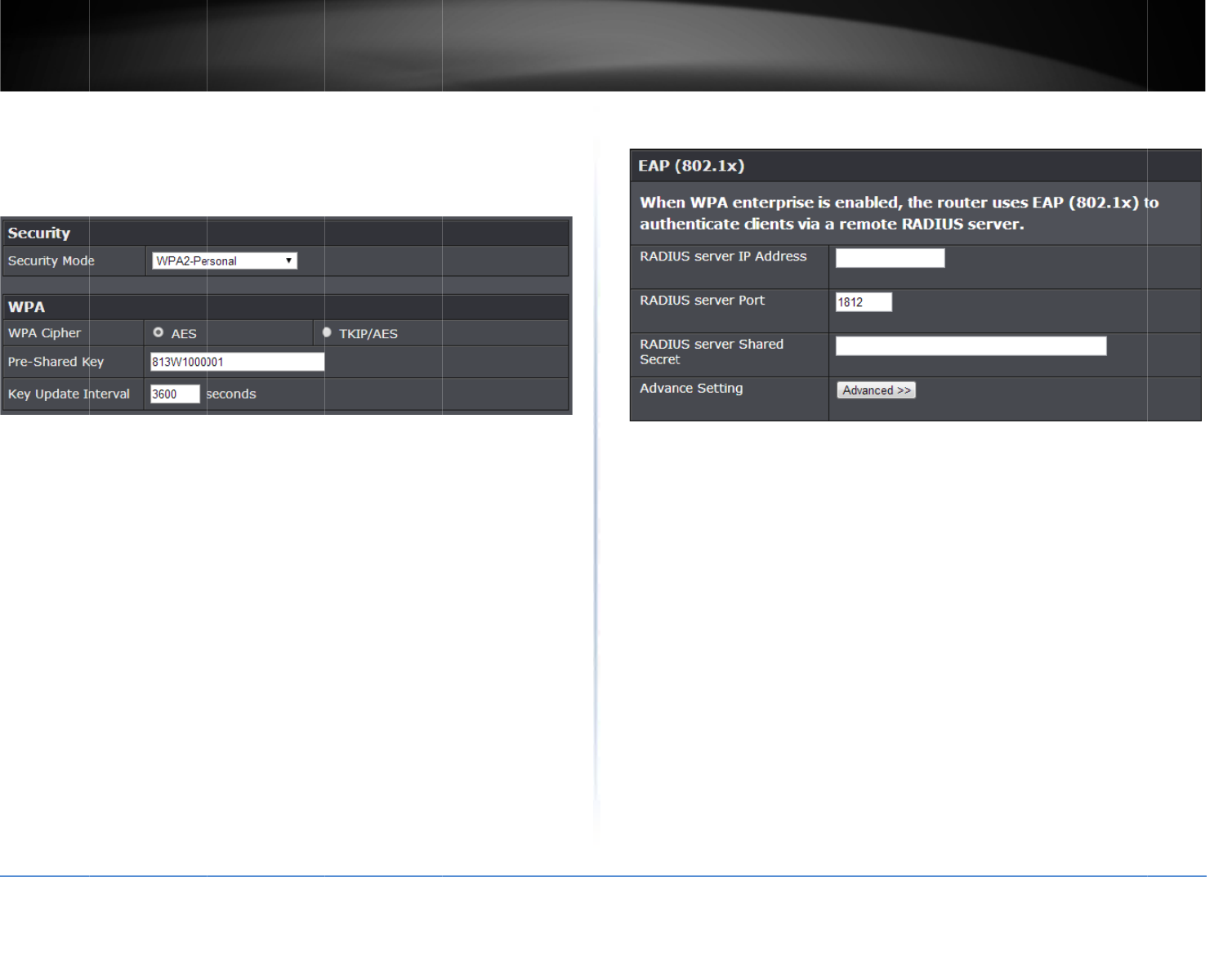
©Copyright
2
TREND
n
SelectingWP
A
(WPA2‐Perso
n
Inthe
Securit
y
PersonalMix
e
tosavethech
Thefollowing
or
WPA2‐Per
s
WPACip
h
o When
s
TKIP/A
o When
s
WPAPre
‐
o Thisis
t
wireles
KeyFo
r
KeyUpd
a
passphra
s
Note:
Iti
s
change,r
o
security.
2
014TRENDnet.Al
l
n
etUser’sG
u
A
‐Personal/WPA
2
n
alrecommended
y
Mode
drop‐dow
n
e
d.
Pleasereview
t
anges.
sectionoutlineso
p
s
onalMixed
(Pres
h
h
er:
SelectaCiphe
s
electing
WPA2‐P
e
ES.
s
electing
WPA2‐P
e
‐
SharedKey:
Ente
r
t
hepasswordork
e
sly
r
mat:
8‐63alphan
u
a
teInterval:
Enter
s
ewillrotate.
s
recommendedto
o
ta
t
ionofthekey
i
l
RightsReserved.
u
ide
2
‐Personal/WPA
2
):
n
list,select
WPA‐
P
t
heWPA‐Personal
s
p
tionswhenselec
t
h
aredKey),
rTypetouse.
e
rsonalMixed
sec
u
e
rsonal
security,it
i
r
thepassphrase.
e
ythatisusedtoc
o
u
mericcharacters
(
thetimeinterval(
s
usethedefaultin
t
i
spartoftheWPA
2
‐PersonalMixed
P
ersonal
,
WPA2‐P
e
s
ettingstoconfigu
t
ing
WPA‐Persona
l
u
rity,itisrecomm
e
i
srecommendedt
o
o
nnectyourcomp
u
(
a,b,C,?,*,/,1,2,et
s
econds)ofwhen
t
t
ervaltime.Yourp
a
protocolanddesi
g
e
rsonal
,or
WPA2‐
reandclick
Apply
l
,
WPA2‐Personal
,
e
ndedtouse
o
use
AES
.
u
tertothisrouter
c.)
t
henetwork
a
ssphrasewillnot
g
nedtoincrease
Selecti
n
(WPA2
‐
Thefoll
Enterp
r
asEAP
(
Service
Note:
T
youto
c
W
P
o
W
T
o
W
Ke
y
pa
s
No
ch
a
se
c
RA
19
2
RA
au
t
No
RA
ro
u
n
gWPA‐Enterpris
e
‐
Personalrecomm
owingsectionout
l
r
ise
,or
WPA2‐Ent
e
(
ExtensibleAuthe
n
orRADIUS.
T
hissecuritytyper
e
c
reateapassphras
P
ACipher:
Selecta
W
henselecting
W
P
T
KIP/AES.
W
henselecting
W
P
y
UpdateInterval:
s
sphrasewillrotat
e
te:
Itisrecommen
d
a
nge,rotationoft
h
c
urity.
DIUSServerAddr
e
2
.168.10.250)
DIUSPort:
Entert
h
t
hentication.
te:
Itisrecommen
d
DIUSServerShar
e
u
terwithyourRA
D
e
/WPA2‐Enterpri
s
ended):
l
inesoptionswhe
n
e
rpriseMixed
(EA
P
n
ticationProtocol)
e
quiresanexterna
l
e.
CipherTypetous
e
P
A2‐PersonalMix
e
P
A2‐Personal
secu
r
Enterthetimeint
e
e
.
d
edtousethedef
a
h
ekeyispartofth
e
e
ss:
EntertheIPa
d
h
eportyourRADI
U
d
edtouseport18
1
e
dSecret:
Enterth
e
D
IUSserver.
s
e/WPA2‐Enterp
r
n
selecting
WPA‐E
n
P
orRADIUS)
.
This
s
orRemoteAuthe
n
l
RADIUSserver,P
r
e
.
e
d
security,itisre
c
r
ity,itisrecomme
n
e
rval(seconds)of
w
a
ultintervaltime.
Y
e
WPAprotocolan
d
dressoftheRADI
U
U
Sserverisconfig
u
1
2whichistypical
e
sharedsecretus
e
TEW‐828
D
r
iseMixed
n
terprise
,
WPA2‐
s
ecuritytypeisals
o
n
ticationDial‐InUs
r
e‐SharedKeyonly
c
ommendedtous
e
n
dedtouse
AES
.
w
henthenetwor
k
Y
ourpassphrasew
ddesignedtoincr
e
U
Sserver.(e.g.
u
redtouseforRA
D
defaultRADIUSp
o
e
dtoauthorizeyo
u
D
RU
17
o
known
er
requires
e
k
illnot
e
ase
D
IUS
o
rt.
u
r
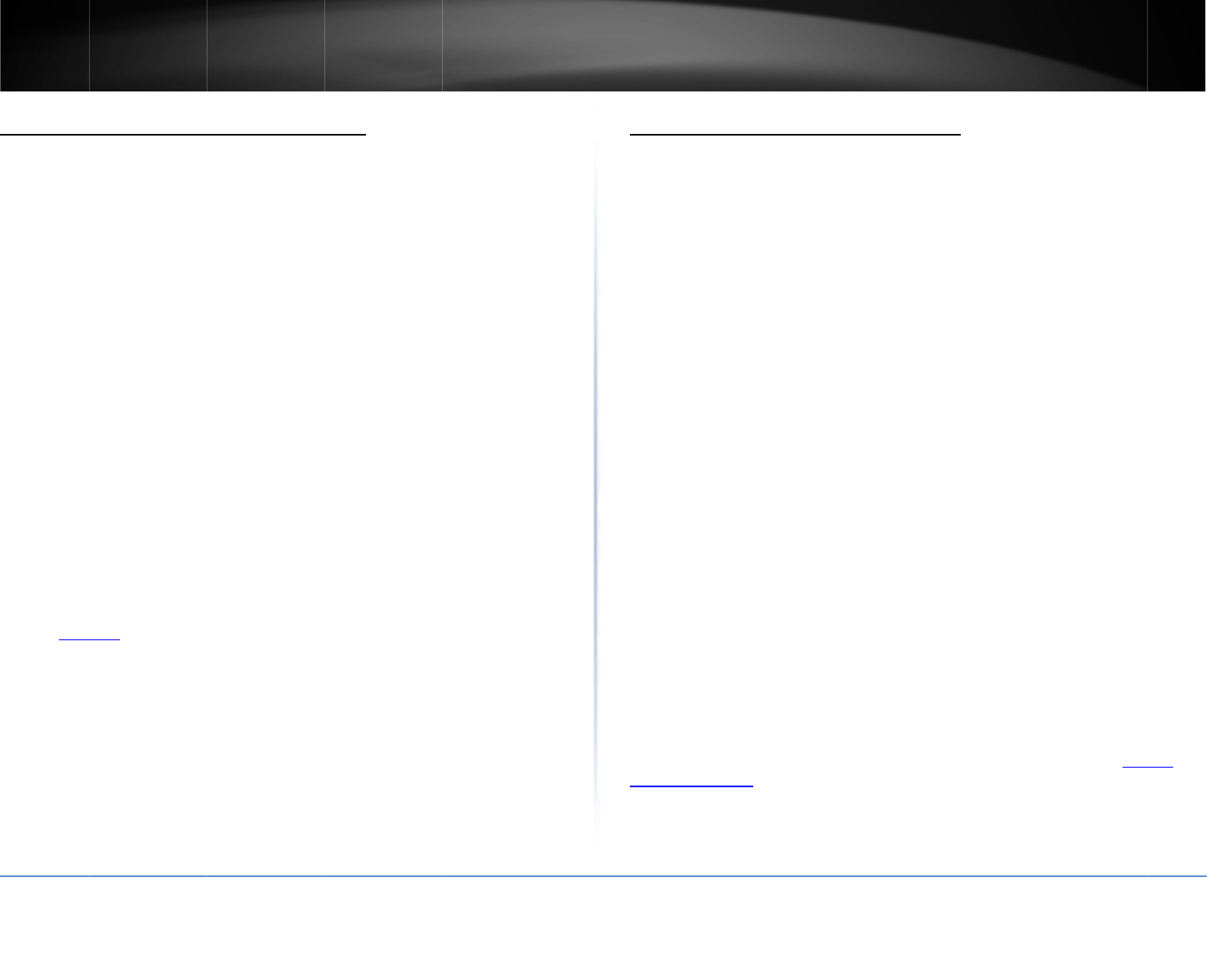
©Copyright
2
TREND
n
Connect
w
Avarietyofw
Gam
i
Inter
Net
w
Sma
r
Wire
Wire
Eachdevice
m
wirelessnetw
wirelessclien
t
network.
Youcanview
t
(2.4GHzor5
G
Seethe“App
e
network.
2
014TRENDnet.Al
l
n
etUser’sG
u
w
irelessdevi
c
irelessnetworkd
e
i
ngConsoles
netenabledTVs
w
orkmediaplayers
r
tPhones
lessLaptopcomp
u
lessIPcameras
m
ayhaveitsowns
o
orks,therefore,y
o
t
devicetodeterm
i
t
hecurrentlyconn
G
Hz)>StationListi
n
e
ndix”onpage55
f
l
RightsReserved.
u
ide
c
estoyourr
o
e
vicescanconnect
u
ters
o
ftwareutilityfor
s
o
umustrefertoth
e
i
nehowtosearch
ectedwirelessclie
n
theroutermana
g
f
orgeneralinform
a
o
uter
toyourwirelessn
e
s
earchingandcon
n
e
User’sManual/
G
andconnecttothi
ntdevicesunder
A
g
ementpage.
a
tiononconnecti
n
e
tworksuchas:
n
ectingtoavailabl
e
G
uideofyour
srouter’swireless
A
dvanced>Wirele
s
n
gtoawireless
e
s
s
Conn
WPS(
W
wireles
s
easilya
Note:
Y
ifyoua
r
Therea
yourn
e
Pu
s
o (
l
o
o
W
PI
N
No
W
P
Recom
m
No
be
f
pr
e
co
n
ch
a
co
n
Toadd
device
y
pusha
n
WPSLE
Hardw
a
Forcon
additio
n
ectwireless
d
W
i‐FiProtectedSet
u
s
network.Ifyour
w
ddwirelessdevice
Y
ouwillnotbeabl
e
r
eusingWEPsecu
r
retwomethodst
h
e
twork.
s
hButtonConfigu
r
RECOMMENDED)
o
catedphysically
o
W
PSSoftware/Virt
N
(PersonalIdentifi
te:
Refertoyour
w
P
S.
m
endedHardwar
e
te:
Itisrecommen
f
oreconnectingcli
e
e
configuredwitha
n
nectingviaPBC,t
h
a
racterslong.This
n
nectcomputerst
o
awirelessdevicet
y
ouareconnectin
g
n
dholdtheWPSb
u
Dwillblinktoindi
c
a
reFeatures”onp
a
nectingadditional
n
aldevice.
d
evicesusin
g
u
p)isafeatureth
a
w
irelessdevicess
u
stoyournetwork.
e
touseWPSifyou
r
ity.
h
eWPSfeatureca
n
r
ation(PBC)meth
o
HardwarePushBu
o
nyourrouterand
ualPushButton‐l
o
cationNumber)M
w
irelessdevicedoc
u
e
PushButton(PB
C
dedthatawireles
s
e
ntsusingthePB
C
wirelessencrypti
o
h
erouterwillaut
o
64characterkey
w
o
therouterusing
t
oyournetwork,si
g
(consultclientde
u
ttonlocatedony
o
c
ateWPShasbee
n
a
ge2)
WPSsupportedd
e
g
WPS
a
tmakesiteasyto
u
pportWPS,youc
a
settheSSIDBroa
d
n
easilyconnecty
o
o
d
ttonmethod–wit
h
onyourclientde
v
o
catedinrouter
m
ethod‐locatedin
u
mentationforde
t
C
)Method
s
key(passphrase
o
C
method.Bydefa
u
o
nkey.Ifnowirele
s
o
maticallycreatea
n
w
illthenhavetob
e
t
hetraditionalcon
mplypushtheWP
viceUser’sGuide
f
o
urrouterfor3se
c
n
activatedonyou
r
e
vices,repeatthis
TEW‐828
D
connectdevicest
o
a
nusethisfeature
d
castsettingtoDis
a
o
urwirelessdevice
s
h
anexternalbutto
v
ice
m
anagementpage
routermanageme
t
ailsontheoperati
o
o
rpassword)iscr
e
u
ltyourrouteris
s
skeyisdefined
w
n
encryptionkeyt
h
e
usedifonehast
o
nectionmethod.
Sbuttononthewi
f
orlengthoftime)
,
c
ondsandrelease
r
router.(See“Pro
d
processforeach
D
RU
18
o
your
to
a
bledor
s
to
n
ntpage
o
nof
e
ated
w
hen
h
atis64
o
reless
,
then
it.The
d
uct
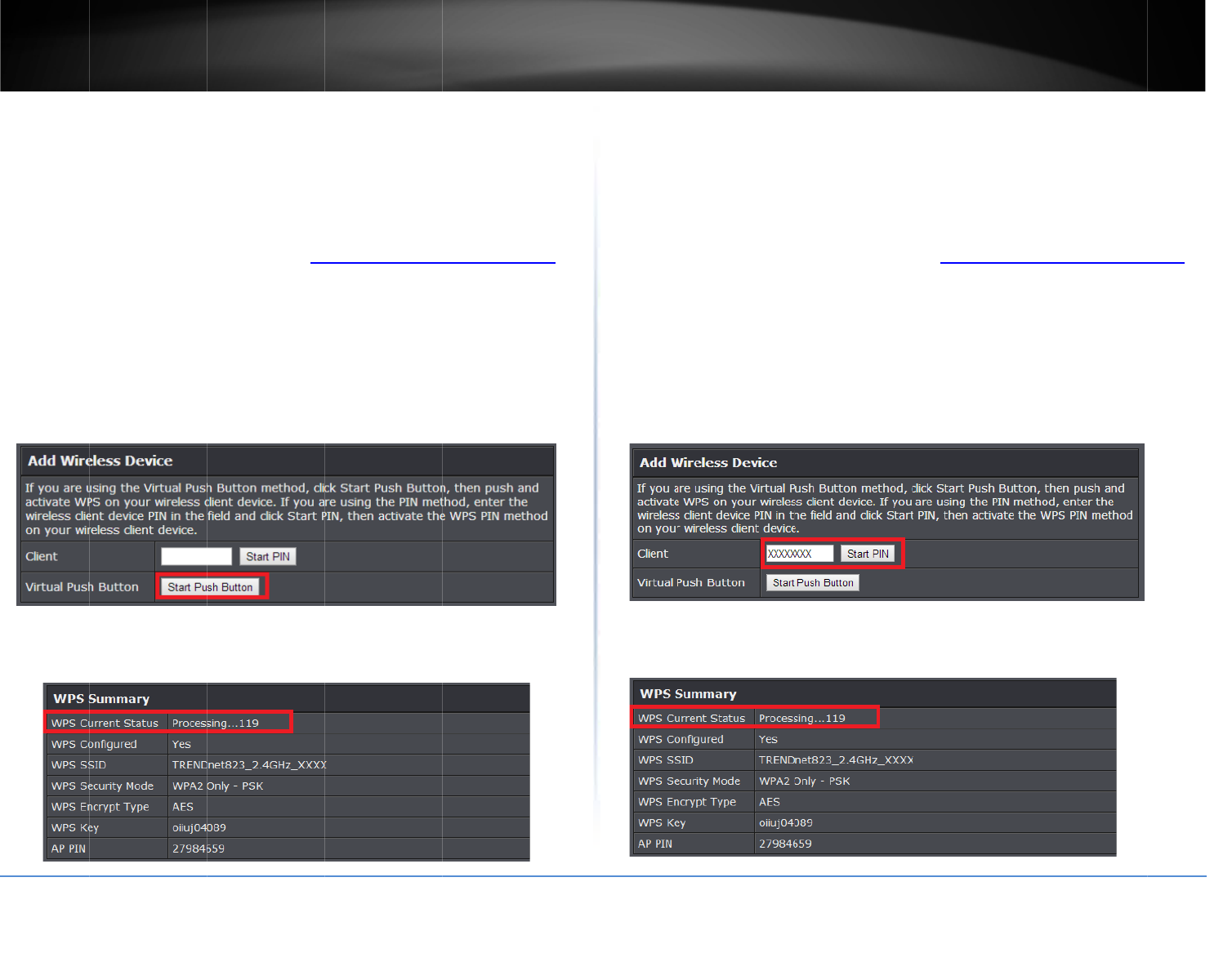
©Copyright
2
TREND
n
PBC(Softwar
e
Advanced>
W
Inadditionto
management
canclicktoac
1.Logintoyo
u
onpage9).
2.Clickon
Ad
v
3.Toaddawi
PushButton
b
wirelessdevi
c
connecting.
4.Waitforyo
u
Note:
Yoush
o
2
014TRENDnet.Al
l
n
etUser’sG
u
e
/VirtualPushBu
t
W
ireless(2.4GHzor
thehardwarepus
h
pagealsohaspus
h
tivateWPSonyou
u
rroutermanage
m
v
anced
,
thenclick
relessdevicetoy
o
b
uttonintherout
e
c
e(consultwireles
s
u
rroutertofinsh
t
o
uldamessageon
y
l
RightsReserved.
u
ide
t
ton)
5GHz)>WPS
h
buttonlocatedp
h
buttonwhichisa
rrouter.
m
entpage(see“A
c
on
Wireless(2.4G
H
o
urnetwork,next
t
e
rmanagementpa
g
s
device’sUser’sG
u
t
heWPSprocess.
y
ourWPSclientd
e
hysicallyonyourr
o
softwareorvirtu
a
c
cessyourrouter
m
H
zor5GHz)
,and
c
t
o
VirtualPushBu
t
g
e.Thenpushthe
u
ideforlengthof
t
e
viceindicatingW
P
o
uter,therouter
a
lpushbuttonyou
m
anagementpage
”
c
lickon
WPS
.
t
ton
,clickthe
Star
t
WPSbuttononth
e
t
ime)youare
P
Swassuccessful.
”
t
e
PIN(Pe
A
dvanc
Ifyour
w
device
p
usethi
s
1.Logi
n
onp
a
2.Click
3.Toa
d
numbe
r
theWP
S
device
d
4.Wait
Note:
Y
rsonalIdentificati
o
ed>Wireless(2.4
G
w
irelessdeviceha
s
p
roductlabelorlo
c
s
method.
n
toyourrouterm
a
a
ge9).
on
Wireless
,and
c
d
dawirelessdevic
e
r
ofthewirelesscl
i
S
PINonyourwire
l
d
ocumentationfor
foryourrouterto
Y
oushouldamess
a
o
nNumber)
G
Hzor5GHz)>W
P
s
WPSPIN(typicall
c
atedinthewirel
e
a
nagementpage(
s
c
lickon
Wi‐FiProt
e
e
toyournetwork
,
i
entdeviceandcli
c
l
essdevicefirstw
h
detailsontheope
finshtheWPSpro
a
geonyourWPScl
i
PS
yan8‐digitcode
p
e
ssdevicewireless
s
ee“Accessyourr
o
e
ctedSetup
.
,
nextto
Client
,en
t
c
k
StartPIN
.
Note
:
h
enusingthismet
h
rationofWPS.
cess.
i
entdeviceindicat
i
TEW‐828
D
p
rintedonthewire
softwareutility),
y
o
utermanagemen
t
t
erthe8‐digitnu
m
:
Youmayneedto
h
od.Refertoyour
w
i
ngWPSwassucc
e
D
RU
19
less
y
oucan
t
page”
m
ericPIN
initiate
w
ireless
e
ssful.
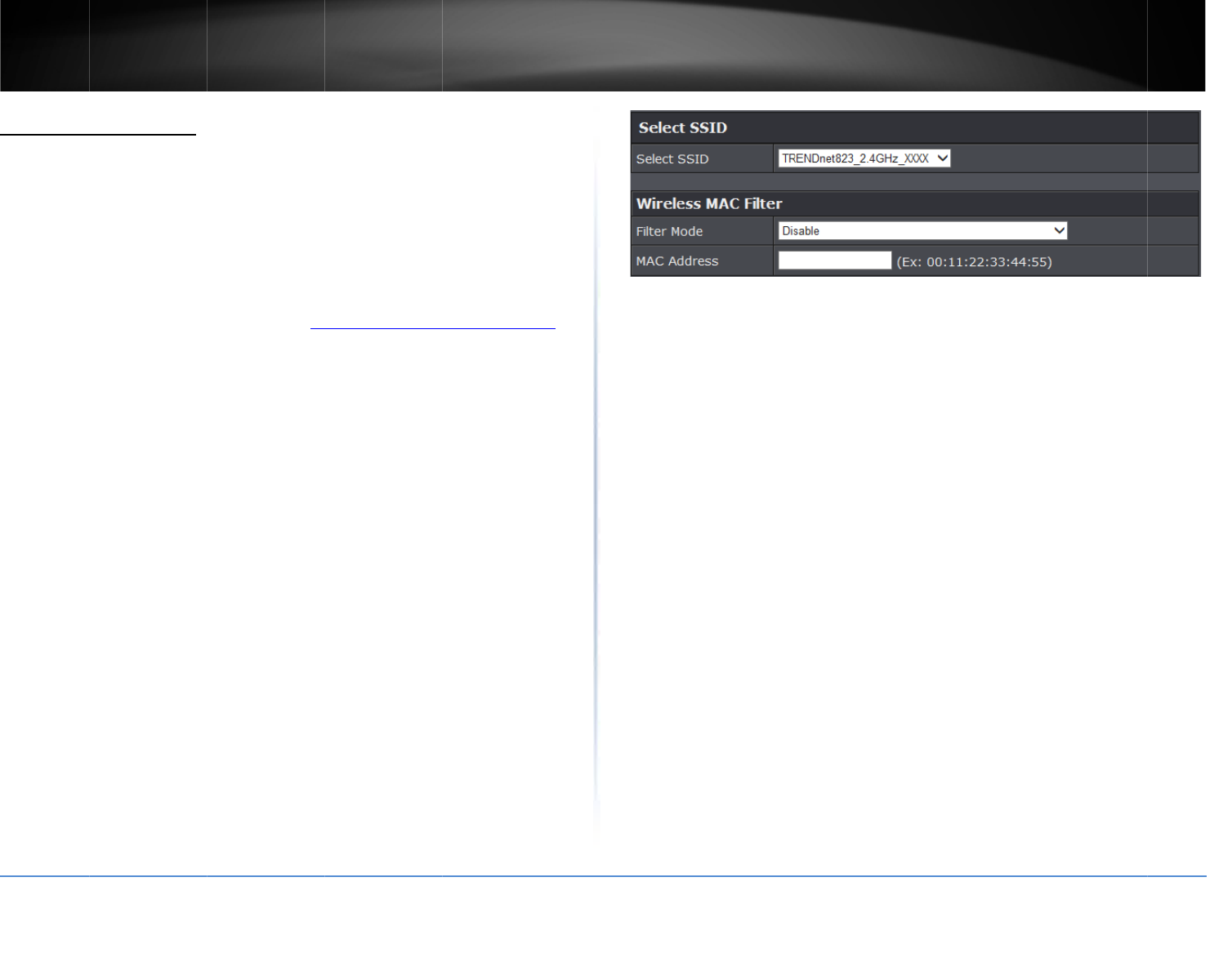
©Copyright
2
TREND
n
MACFilte
A
dvanced>
W
ThisMACfilte
hasaunique,
beassignedo
r
networkwhic
h
accessrules,
y
wiredorwirel
1.Logintoyo
u
onpage9).
2.Clickon
Ad
v
3.Reviewthe
Sele
c
selec
Wire
o
o
2
014TRENDnet.Al
l
n
etUser’sG
u
r(Wireless)
W
ireless(2.4GHzor
risdedicatedtofi
12‐digitMAC(Me
d
r
configuredwith
a
h
istypicallyassig
n
y
oucandenyspeci
f
essnetworkbysp
e
u
rroutermanage
m
v
anced
andclicko
MACFilteroption
s
c
tSSID–
Ifyouha
v
twhichSSIDtoap
lessMACFilter
o
FilterMode
Disa
b
Allo
w
funct
i
toac
c
andt
h
Deny
funct
i
listed
mana
o
MACAddress
–
tothisfilter.
l
RightsReserved.
u
ide
5GHz)>MACFilte
lteroneachband
a
d
iaAccessControl
)
a
specificIPaddres
n
edbyyourrouter
f
iccomputersand
e
cifyingtheMAC
a
m
entpage(see“A
c
n
Wireless(2.4GH
z
s
.Click
Apply
tosa
v
emultipleSSIDsc
o
plytheMACfilter.
b
led
–disablesMA
C
w
listedcomputers
i
onallowscomput
e
c
essthelocalnet
w
h
eInternet.
listedcomputers
a
i
ondeniescompu
t
fromaccesstoth
e
gement,andtheI
n
–
EntertheMACa
r
a
ndeachSSID.Ev
e
)
address.Everyn
e
sinordertocom
m
DHCPserverauto
m
otherdevicesfro
m
a
ddressorIPaddr
e
c
cessyourrouter
m
z
or
5GHz)
,thencl
vesettings.
o
nfigured,clickth
e
C
addressfilter.
anddenyallothe
e
rs/deviceswith
M
w
ork(LAN/WLAN),
w
a
ndallowallothe
t
ers/deviceswith
M
e
localnetwork(L
A
n
ternet.
ddressofthewire
e
rynetworkdevice
e
tworkdevicemus
t
m
unicatewithyou
r
m
atically.Using
m
usingthisrouter
’
e
ss.
m
anagementpage
”
ickon
MACFilter
.
e
drop‐downlistt
o
rs:
Selectingthis
M
ACaddresseslist
e
w
ebmanagement
,
rs:
Selectingthis
M
ACaddresses
A
N/WLAN),web
lessdevicetoappl
y
t
r
’
s
”
o
e
d
,
y
TEW‐828
D
D
RU
20
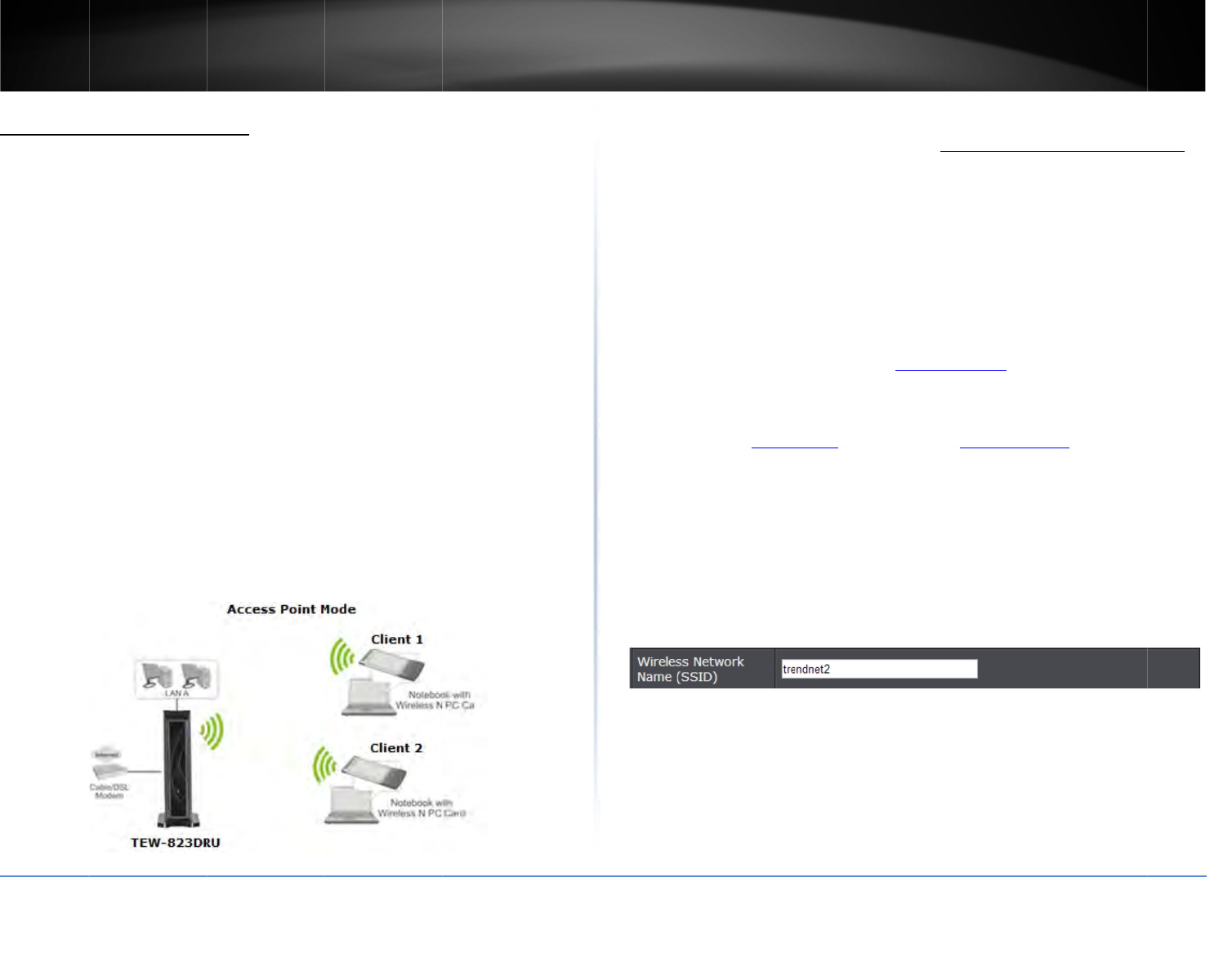
©Copyright
2
TREND
n
Advance
d
Theadvanced
settingupyo
u
System)orwi
r
MultipleSSID
A
dvanced>
W
Themultiple
S
names).Whe
n
to,theSSIDs(
networks.Sin
c
virtualAPs(A
c
actuallyallbe
virtualAPcan
securitytype
a
multipleSSID
keepyourpri
m
exampleofa
c
Bydefault,yo
connectand
a
Thediagram
b
yourrouteru
s
2
014TRENDnet.Al
l
n
etUser’sG
u
d
wirelessset
t
wirelessfeatures
u
rwirelessnetwor
k
r
elessbridging.
W
ireless(2.4GHzor
S
SIDfeatureallow
s
n
wirelessdevices
a
orwirelessnetwo
r
c
etheyappearas
s
c
cessPoints)since
ingbroadcastinga
beconfiguredea
c
a
ndadditionalset
t
featuretosetupg
u
m
arywirelessnet
w
c
lientconnectingt
o
urrouterfunction
s
a
ccessyournetwo
r
b
elowshowsyour
r
s
ingasingleSSID.
l
RightsReserved.
u
ide
t
ings
providecanprovi
d
k
suchasmultiple
S
5GHz)>Multiple
S
s
youtobroadcast
a
researchingfora
r
knames)willapp
e
s
eparatewireless
n
theyappearasse
p
ndmanagedbya
s
c
hwithadifferent
S
t
ingsforwirelessd
u
estwirelessacco
u
w
orksecurityinfor
m
o
SSID1andanot
h
s
inAccessPoint
m
r
kresourcesanda
c
r
outerinAccessP
o
d
eyouwithadditi
o
S
SIDandWDS(Wi
r
S
SID
upto3SSIDs(or
w
vailablewirelessn
e
arasseparatean
d
n
etworks,theyare
p
aratewirelessac
c
s
inglewirelessacc
e
S
SID(orwirelessn
evicestoconnect.
u
ntswithadiffere
n
m
ationprivate.Th
e
h
erclientconnecti
n
m
odetoallowwirel
c
cesstheInternet
u
o
intmodeandclie
n
o
naloptionsfor
r
elessDistribution
w
irelessnetwork
etworkstoconne
c
d
differentwireles
s
alsoreferredtoa
s
c
esspointsbutare
e
sspoint.Each
etworkname),
Youcanusethe
n
tsecuritytypeto
e
diagramshowsa
n
gtoSSID2.
essclientdevices
t
u
singasingleSSID
.
n
tsconnectingto
c
t
s
s
n
t
o
.
Tocon
f
1.Logi
n
onp
a
2.Click
SSID.
3.
Nex
t
SSID.
4.
Wire
acrony
m
differe
n
wireles
s
differe
n
f
iguremultipleSSI
D
n
toyourrouterm
a
a
ge9).
on
Advanced
and
t
toMultipleSSID1
NewSchedule–
theadditionalSS
Schedule
andre
f
newschedule,cl
i
forselection.
No
t
settingsarecon
fi
configureTimeS
e
schedule.
lessName(SSID):
m
standsforServi
c
n
tiatesyourwirele
s
s
nameisuniquet
o
n
tfromtheprimar
y
D
onyourrouter:
a
nagementpage(
s
clickon
Wireless(
orSSID2,check
R
a
Theschedulefunc
IDshouldbeturn
e
f
ertopage33“Cr
e
i
ckthedrop‐down
t
e:
Beforeapplyin
g
fi
guredcorrectand
e
ttingsandseepa
g
Enterthewireless
c
eSetIdentifieran
d
s
snetworkfromo
t
o
thedevice.Itisr
e
y
SSID1andonet
h
s
ee“Accessyourr
o
2.4GHz
or
5GHz)
,
t
a
dioOn/Off
optio
n
tionallowsyouto
e
don.Todefinea
n
e
ateSchedules”.A
listandthenews
c
g
scheduling,pleas
youhavedefined
a
g
e33“CreateSch
e
name(SSID)fora
d
d
isthenameofy
o
t
hersaroundyou.
e
commendedtoc
h
h
atyoucaneasily
r
TEW‐828
D
o
utermanagemen
t
t
henclickon
Mult
i
n
toenablethead
d
defineaschedule
n
ewschedule,clic
k
fteryouhavecrea
t
c
hedulewillbeav
a
eensureyourTim
e
a
schedule.Seepa
g
e
dules”tocreate
a
d
ditionalSSID.Thi
s
o
urwirelessnetw
o
Bydefault,thero
u
h
angeittoanam
e
r
emember.
D
RU
21
t
page”
i
ple
d
itional
when
k
New
t
eda
a
ilable
e
g
e32to
a
s
o
rk.It
u
ter’s
e
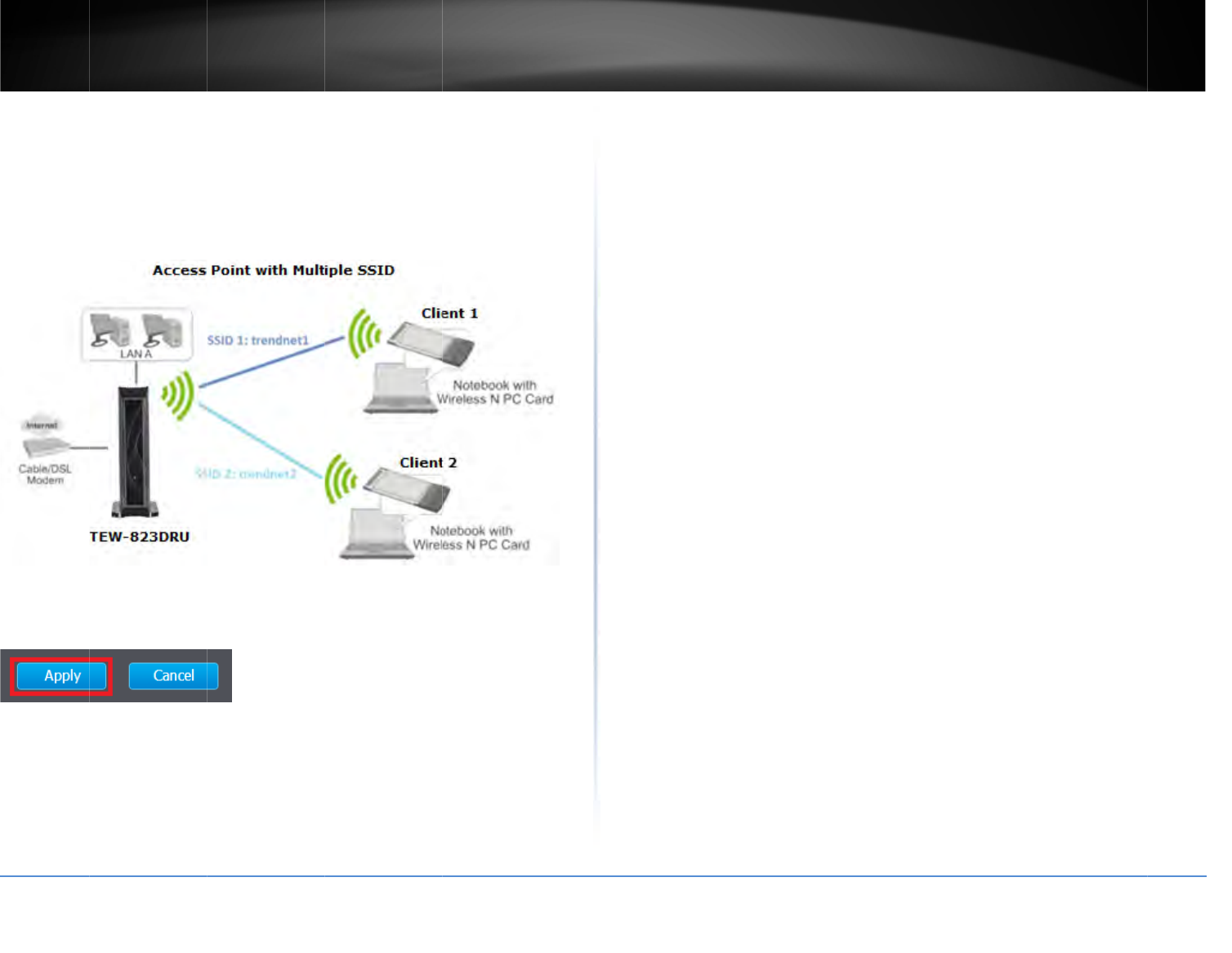
©Copyright
2
TREND
n
Pleaserefert
o
wirelesssecu
r
Thediagram
s
connectingto
5.Tosavech
a
Note:
Ifyou
w
Note:
Youca
n
2
014TRENDnet.Al
l
n
etUser’sG
u
o
page15tofindo
u
r
ityconfiguration.
s
howsanexample
SSID2.
a
nges,click
Apply
.
w
ouldliketodiscar
d
n
repeatthesteps
t
l
RightsReserved.
u
ide
u
taboutdifferent
s
ofaclientconnec
t
d
thechanges,clic
k
t
oenableandconf
i
s
ecuritytypesand
t
ingtoSSID1and
a
k
Cancel
beforeyo
u
i
gureadditionalSS
page16for
a
notherclient
u
click
Save
.
IDs.
Advan
c
A
dvanc
Theses
wireles
s
theird
e
values.
c
edSettings
ed>Wireless(2.4
G
ettingsareadvan
c
s
broadcastspecifi
e
faultvaluesunles
s
Changingthesese
BeaconPeriod:
A
thattransmitted
informationabo
u
timebetweene
a
DefaultValue:1
0
DTIM:
ADTIMis
listeningtobroa
d
bufferedbroadc
a
nextDTIMwith
a
awakentorecei
v
Validsettingsar
e
FragmentThres
h
(fragments)toi
m
thelimitsofRFc
o
greaterthanthe
defaultvalueof
2
resultinpoorpe
r
RTSThreshold:
T
protocol.Awirel
e
sendingthedata
responsecalled
C
datapacketsize
a
DefaultValue:2
3
TXPower:
Thiss
e
lowersetting.In
improvebetter
p
neighboringwir
e
ShortPreamble:
thetransfertim
e
G
Hzor5GHz)>Ad
v
c
edoptionsthatca
cations.Itisreco
m
s
youareknowled
g
ttingsincorrectly
c
A
beaconisaman
a
periodicallytoan
n
u
ttherouter’swir
e
a
chbeacontransm
i
0
0milliseconds(ra
n
acountdowninfo
r
d
castandmulticas
t
a
stormulticastm
e
a
DTIMIntervalval
u
v
ethebroadcasta
n
e
between1and2
5
h
old:
Wirelessfra
m
m
proveperforman
c
o
verage.Fragmen
t
FragmentationTh
r
2
346bytes.Settin
g
r
formance.
T
heRequestToSe
n
e
ssdevicethatne
e
inquestion.The
d
C
leartoSend(CTS)
a
llowedtoinitiate
3
47(range:1‐2347
e
ttingallowsyout
busywirelessenvi
p
erformanceandc
o
e
lessnetworks.
Usingashortpre
a
e
is96microsecon
d
v
anced
nbeconfiguredt
o
m
mendedthatthe
s
g
eableaboutthe
e
c
andegradeperfo
r
a
gementframeus
e
n
ouncethepresen
e
lessnetwork.The
i
ssion.
n
ge:100‐1000)
r
mingclientsofth
e
t
messages.When
e
ssagesforassocia
t
u
e.Wirelessclient
n
dmulticastmess
a
5
5.
m
escanbedivided
c
einthepresence
t
ationwilloccurw
r
eshold.Thissetti
n
g
theFragmentati
o
n
d(RTS)functioni
s
e
dstosenddata
w
d
estinationwireles
s
.TheRTSThresho
l
theRTS/CTSfunct
)
oadjustthewirel
e
ronments,lowerin
o
nnectivityandde
a
mblecanpotenti
a
d
sversusthemore
TEW‐828
D
o
changeadvanced
s
esettingsremain
s
e
ffectsofchanging
r
mance.
e
dinwirelessnet
w
ceandprovide
intervalistheam
o
e
nextwindowfor
thewirelessrout
e
t
edclients,itsend
sdetectthebeac
o
a
ges.Thedefault
v
intosmallerunits
ofRFinterference
henframesizein
b
n
gshouldremaina
o
nvaluetoolowm
a
s
partofthenetw
o
w
illsendaRTSbef
o
s
devicewillsend
a
l
ddefinesthesma
ion.
e
sstransmitpowe
r
gthetransmitpo
w
creaseinterferenc
a
llyincreasethrou
g
commonlyusedl
o
D
RU
22
s
etto
these
w
orks
o
unt
e
rhas
sthe
o
nsand
v
alueis1.
andat
b
ytesis
tits
a
y
o
rking
o
re
a
llest
r
toa
w
ermay
ewith
g
hputas
o
ng
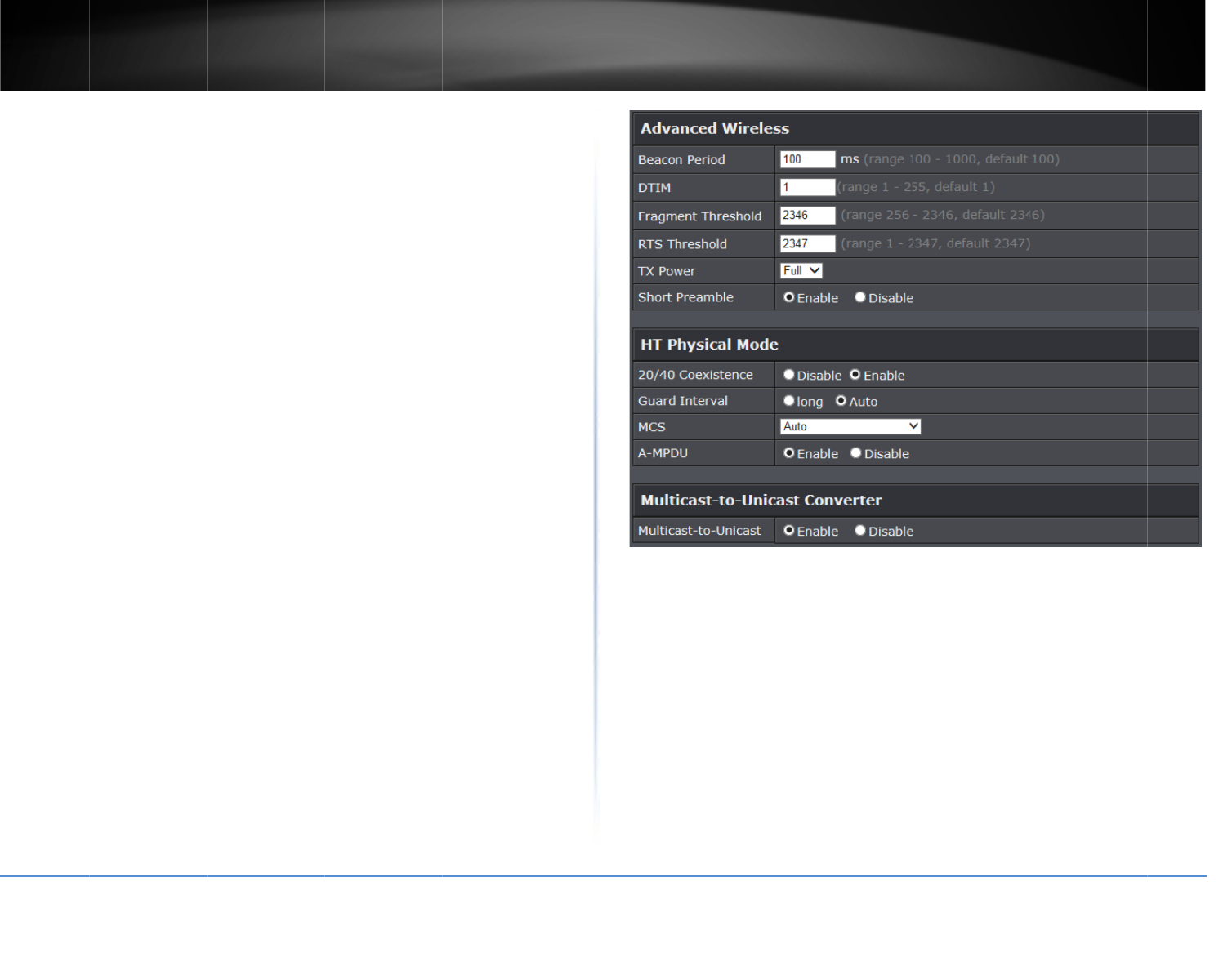
©Copyright
2
TREND
n
prea
m
usin
g
issue
info.
inco
m
Shor
t
ada
t
20m
thro
u
20/4
0
fallb
a
802.
1
Guar
How
e
sensi
MCS
Exte
n
chan
high
e
A‐M
P
tran
s
send
i
2
014TRENDnet.Al
l
n
etUser’sG
u
m
ble192microse
c
g
802.11blegacyd
e
s,andincreaseth
e
sentfromthewir
e
m
ing.
t
Slot
:ShortSlotO
t
aframecollision
b
icroseconds(stan
d
u
ghputhowever,c
a
0
Coexistence
(2.
4
a
ckfrom40MHzt
o
1
1wirelessnetwo
r
dInterval:
Usinga
e
ver,itcanalsoin
c
tivitytoradio‐freq
–
Allowsyoutolo
c
n
sionchannel–
Al
l
nelstouseforcha
e
rchannelwidths
4
P
DU:
UsingAggreg
s
mittedtobeaggr
e
i
ngandreceiving
p
l
RightsReserved.
u
ide
c
onds.However,u
s
e
vices,insomeca
s
e
errorrateinsom
e
e
lesstransmittert
o
verridedefinesth
e
b
eforeretransmitti
n
d
ard)to9microse
c
a
nalsoincreaset
h
4
GHzonly)
:20/40
M
o
20MHzchannel
w
r
ksaredetected.
short(400ns)gua
c
reaseerrorratei
n
uencyreflections.
c
kdownthewirel
e
l
owsyoutoassign
nnelbondingwhe
n
4
0MHzand80MH
z
ateMultipleProt
o
e
gatedintolarger
s
p
otentiallyincreasi
s
ingashortpream
s
escausewireless
i
e
installations.Th
e
o
thereceiverindi
c
e
amountoftime
a
n
gthedata.Redu
c
c
ondscanpotentia
h
eerrorrate.
M
HzCoexistence
a
w
idthoperationw
h
rdintervalcaninc
r
n
someinstallation
e
sstransmissionra
eithertheupper
o
n
establishingcon
n
z
.
o
colDataUnitwill
a
s
izeA‐MPDUform
a
ngtheoverallthr
o
bleisnotsupport
e
i
nteroperability
e
preambleisthe
c
atingwhendatai
s
a
devicewaitsafte
r
c
ingthetimefrom
llyincrease
a
llowsfortheauto
‐
h
enneighboring
r
easethroughput.
s,duetoincrease
d
te.
o
rlowerextension
n
ectivityatthe
a
llowtheallframe
a
ttedframesbefo
r
o
ughput.
e
d
s
r
‐
d
s
r
e
TEW‐828
D
D
RU
23
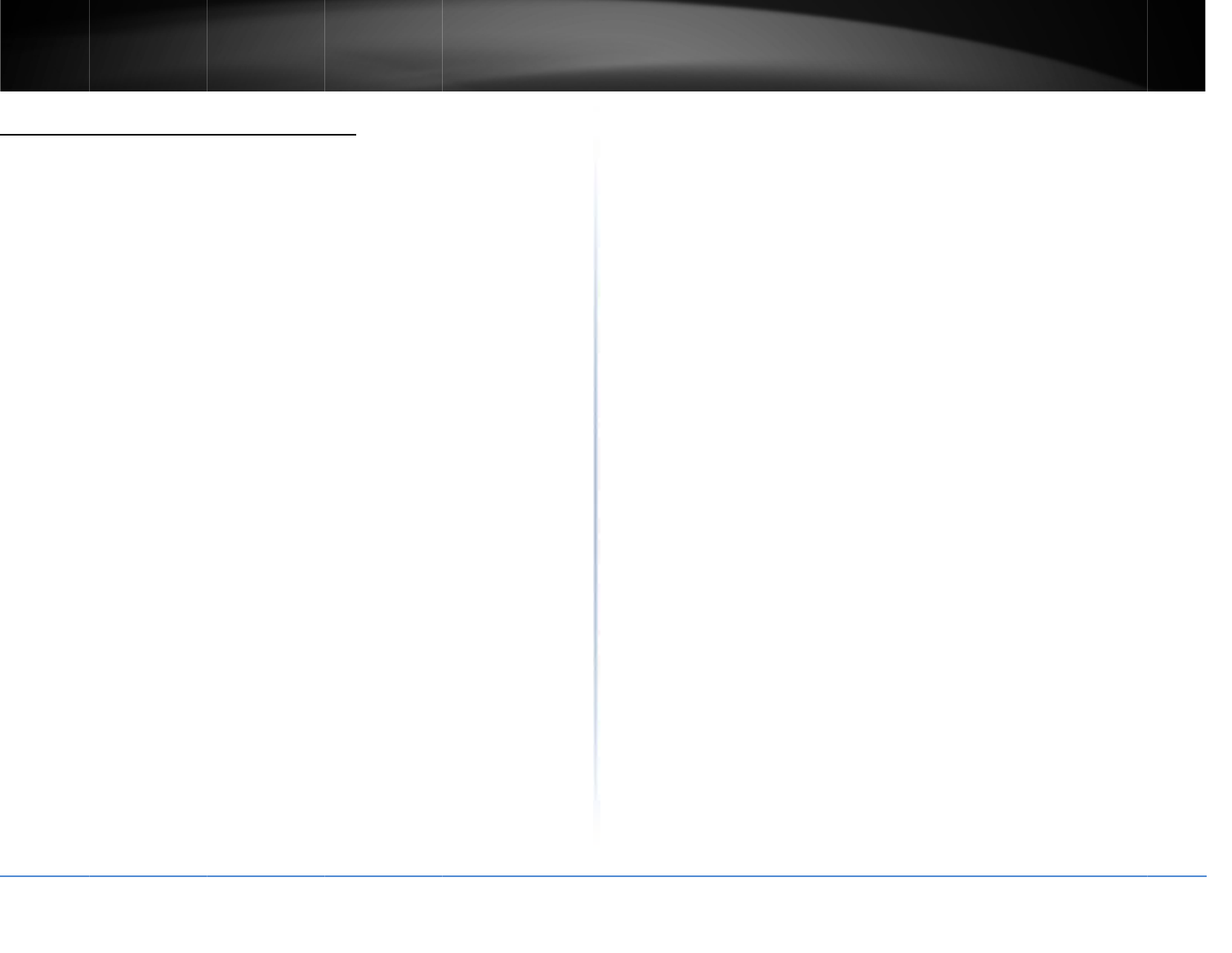
©Copyright
2
TREND
n
Stepstoi
m
Therearean
u
thesetipsto
h
1. Keep
ther
a
will
m
a
b
c
d
e
2. Build
envi
r
thro
u
woo
d
3. Ante
the
w
orie
n
2
014TRENDnet.Al
l
n
etUser’sG
u
m
provewire
l
u
mberoffactorst
h
h
elpimproveyour
w
thenumberofob
a
ngeofawireless
m
inimizetheamou
a
. Forthewidest
yourhome,a
n
b
. Avoidplacing
t
andmetalfur
n
masonrywalls
c
. Anyobstructi
o
objects),soth
e
wirelessdevic
e
d
. Placetherout
e
andfluoresce
n
e
. Manyenviron
m
ifyourwireles
s
testthesignal
ingmaterialscan
h
r
onment,trytopo
s
u
ghlessdensema
t
d
,glassorevenfu
r
nnaorientationca
w
irelessadapter’s
s
n
tationforyourwi
r
l
RightsReserved.
u
ide
l
essconnecti
v
h
atcanimpactthe
w
irelessconnecti
v
structionstoami
n
device.Positiont
h
ntofobstructions
coveragearea,in
s
n
dneartheceiling,
t
herouteronorn
e
n
iture),reflectives
.
o
ncanweakenthe
e
fewerobstructio
e
,thebetter.
e
rinalocationaw
a
n
tlighting.
m
entalvariablesc
a
s
signalisweak,pl
a
strengthtodeter
m
h
avealargeimpac
t
s
itionthewireless
t
erialsuchasdry
w
r
nituremayblock
o
nalsohavealarg
e
s
itesurveytoolto
d
r
elessdevices.
v
ity
rangeofwireless
d
v
ity:
n
imum.Eachobstr
u
h
ewirelessdevice
s
betweenthem.
s
tallyourroutern
e
ifpossible.
e
armetalobjects(
s
urfaces(suchasgl
a
wirelesssignal(e
v
nsbetweenthero
a
yfromotherelec
a
naffecttheroute
a
cetherouterins
e
m
inetheidealposi
t
t
onyourwireless
devicessothatth
e
w
all.Densemateri
a
o
rdegradethesig
n
e
impactonyourw
d
eterminethebes
t
d
evices.Follow
u
ctioncanreduce
s
inamannerthat
e
arthecenterof
s
uchasfilecabine
t
a
ssormirrors),an
d
v
ennon‐metallic
uterandthe
tronics,motors,
r’sperformance,s
e
verallocationsa
n
t
ion.
signal.Inanindoo
e
signalpasses
a
lslikemetal,soli
d
n
al.
irelesssignal.Use
t
antenna
t
s
d
o
n
d
r
d
4.
Ifpossi
b
fromol
usesan
Ifyoua
installi
n
Interferencefro
m
impactyoursign
a
generatesRFnoi
b
le,upgradewirel
e
derwirelessstand
a
olderstandard,t
h
restillexperiencin
n
gadditionalacces
m
devicesthatpro
d
a
l.Positionyourw
se,suchasmicro
w
e
ssnetworkinterf
a
a
rdsto802.11nor
h
eperformanceof
glowornosignal
spointsorwireles
d
uceRF(radiofre
q
irelessdevicesaw
a
w
aves,radiosand
b
a
ces(suchaswirel
e
802.11ac.Ifawir
e
theentirewireles
s
considerrepositio
n
sextenders.
TEW‐828
D
q
uency)noisecan
a
a
yfromanythingt
b
abymonitors.
e
sscardsincomp
u
e
lesslynetworked
s
networkmaybe
s
n
ingthewireless
d
D
RU
24
a
lso
hat
u
ters)
device
s
lower.
d
evices,
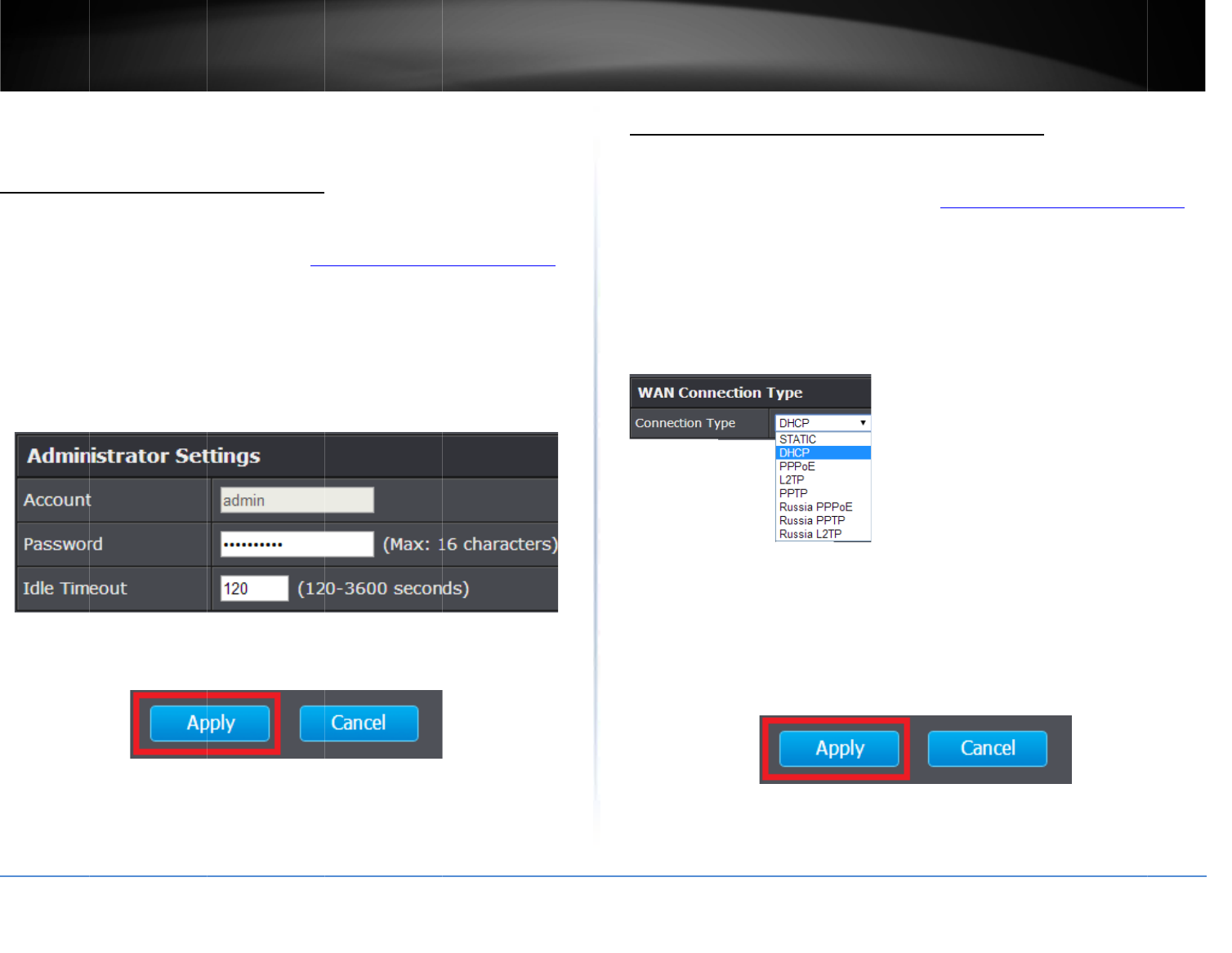
©Copyright
2
TREND
n
Advanc
e
Changey
o
Advanced>S
e
1.Logintoyo
u
onpage9).
2.Clickon
Ad
v
3.Underthe
A
Note:
Theidl
e
management
4.Tosavech
a
Note:
Ifyou
w
Note:
Ifyouc
h
management
predefinedde
f
therouterma
2
014TRENDnet.Al
l
n
etUser’sG
u
e
dRouterS
e
o
urrouterlo
g
e
tup>Manageme
n
u
rroutermanage
m
v
anced
andclicko
A
dministratorSet
t
e
timeoutsettingis
pagebeforeauto
m
a
nges,click
Apply
.
w
ouldliketodiscar
d
h
angetherouterl
o
pageusingtheUs
e
f
aultpassword.If
y
nagementpageu
s
l
RightsReserved.
u
ide
e
ttings
g
inpassword
n
t
m
entpage(see“A
c
n
Setup
,thenclic
k
t
ings
section,inth
e
usedtodefineth
e
m
aticallyloggingo
u
d
thechanges,clic
k
o
ginpassword,yo
u
e
rName“admin”
a
y
ouresetthedevi
c
s
ethepredefineds
e
c
cessyourrouter
m
k
on
Management
.
e
Password
field.
e
periodofinactivi
ty
u
t.
k
Cancel.
u
willneedtoacce
s
a
ndthenewpass
w
c
etodefaults,you
w
e
ttingsontheside
m
anagementpage
”
y
intherouter
s
stherouter
w
ordinsteadofthe
w
illneedtoaccess
orbottomlabels.
”
Man
u
A
dvanc
1.Logi
n
onp
a
2.Click
3.Und
e
connec
t
4.Com
p
5.Com
p
6.Tos
a
Note:
I
f
Note:
I
f
yourIS
P
u
allyconfigu
r
ed>Setup>WAN
n
toyourrouterm
a
a
ge9).
on
Advanced
and
e
r
Internet
Conne
c
t
ionprovidedbyy
o
p
letethefieldsre
q
p
letetheoptional
s
a
vechanges,click
A
f
youwouldliketo
f
youareunsurew
h
P
.
r
eyourInter
n
Settings
a
nagementpage(
s
clickon
Setup
,th
e
c
tionType
indrop‐
o
urInternetServi
c
q
uiredbyyourISP.
s
ettingsonlyifreq
A
pply
.
discardthechang
e
h
ichInternetconn
e
n
etconnecti
o
s
ee“Accessyourr
o
e
nclickon
WANS
e
downlist,selectt
h
c
eProvider(ISP).
uiredbyyourISP.
e
s,click
Cancel.
e
ctiontypeyouar
e
TEW‐828
D
o
n
o
utermanagemen
t
e
ttings
.
h
etypeofInternet
e
using,pleasecon
t
D
RU
25
t
page”
t
act
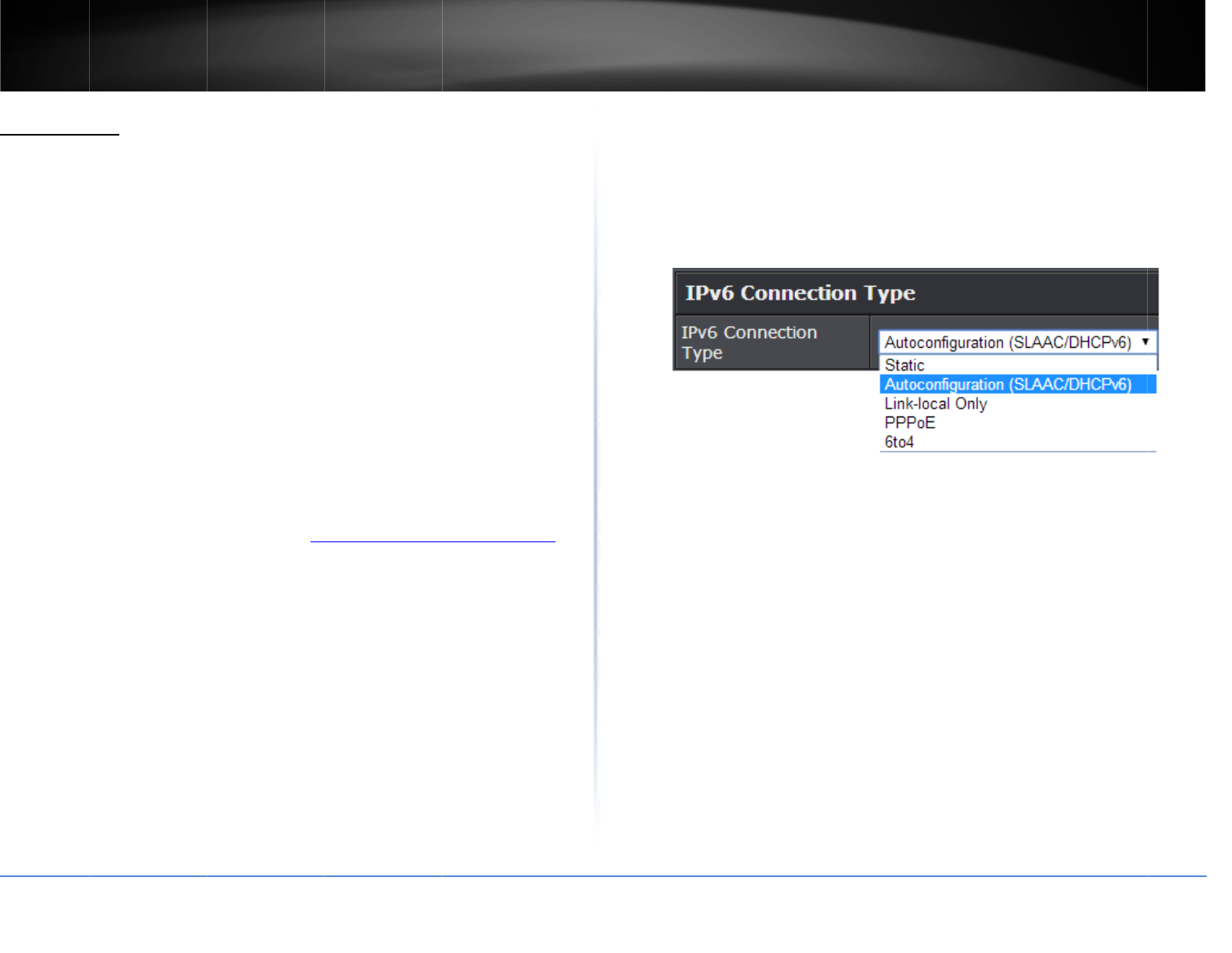
©Copyright
2
TREND
n
IPv6Setti
n
A
dvanced>S
e
IPv6(Internet
numberofav
a
versusIPv43
2
enhancement
ProtocolVers
i
Inte
g
Inte
g
High
e
tabl
e
Easi
e
Note:
Inorde
r
provideyou
w
informationa
b
1.Logintoyo
u
onpage9).
2.Clickon
Ad
v
.
2
014TRENDnet.Al
l
n
etUser’sG
u
n
gs
e
tup>IPv6Setting
s
ProtocolVersion
6
a
ilableInternetpu
b
2
‐bitaddressstruc
t
scomparedtothe
i
on4)suchas:
g
ratedIPsec–Bett
e
g
ratedQualityofS
e
e
rEfficiencyofRo
u
e
s
e
rconfigurationof
r
touseIPv6Intern
w
iththeIPv6servic
e
b
outtheIPv6serv
i
u
rroutermanage
m
v
anced
andclicko
l
RightsReserved.
u
ide
s
6
)isanewprotoc
o
b
licIPaddressesd
t
ure.Inaddition,t
h
mostcommonly
u
e
rSecurity
e
rvice(QoS)–Low
e
u
ting–Lesstrans
m
addressing
etconnectionsett
i
e
.Pleasecontacty
o
i
ce.
m
entpage(see“A
c
n
Setup
,thenclic
k
o
lthatsignificantly
uetothe128‐bitI
P
h
ereareseveralin
t
u
sedandwellkno
w
e
rlatencyforreal‐
m
issionoverheada
n
i
ngs,itisrequired
t
o
urISPforavailab
i
c
cessyourrouter
m
k
on
IPv6Settings
.
increasesthe
P
addressstructur
e
t
egrated
w
nIPv4(Internet
timeapplications
n
dsmallerrouting
t
hatyourISP
i
lityandmore
m
anagementpage
”
e
”
3.Revi
e
byyou
r
Note:
P
Selectt
e
wtheIPv6Intern
e
r
ISP.Click
Apply
t
o
P
leasecontactyou
r
heIPv6connectio
n
StaticIPv6
Auto‐configurati
o
PPPoE
6to4
Link‐LocalOnly
e
tConnectionsett
i
o
savechanges.
r
ISPforIPv6servic
e
n
typeprovidedb
y
o
n(SLAAC/DHCPv
6
i
ngsandenterinf
o
e
availability.
y
yourISP.
6
)
TEW‐828
D
o
rmationsettingss
D
RU
26
pecified
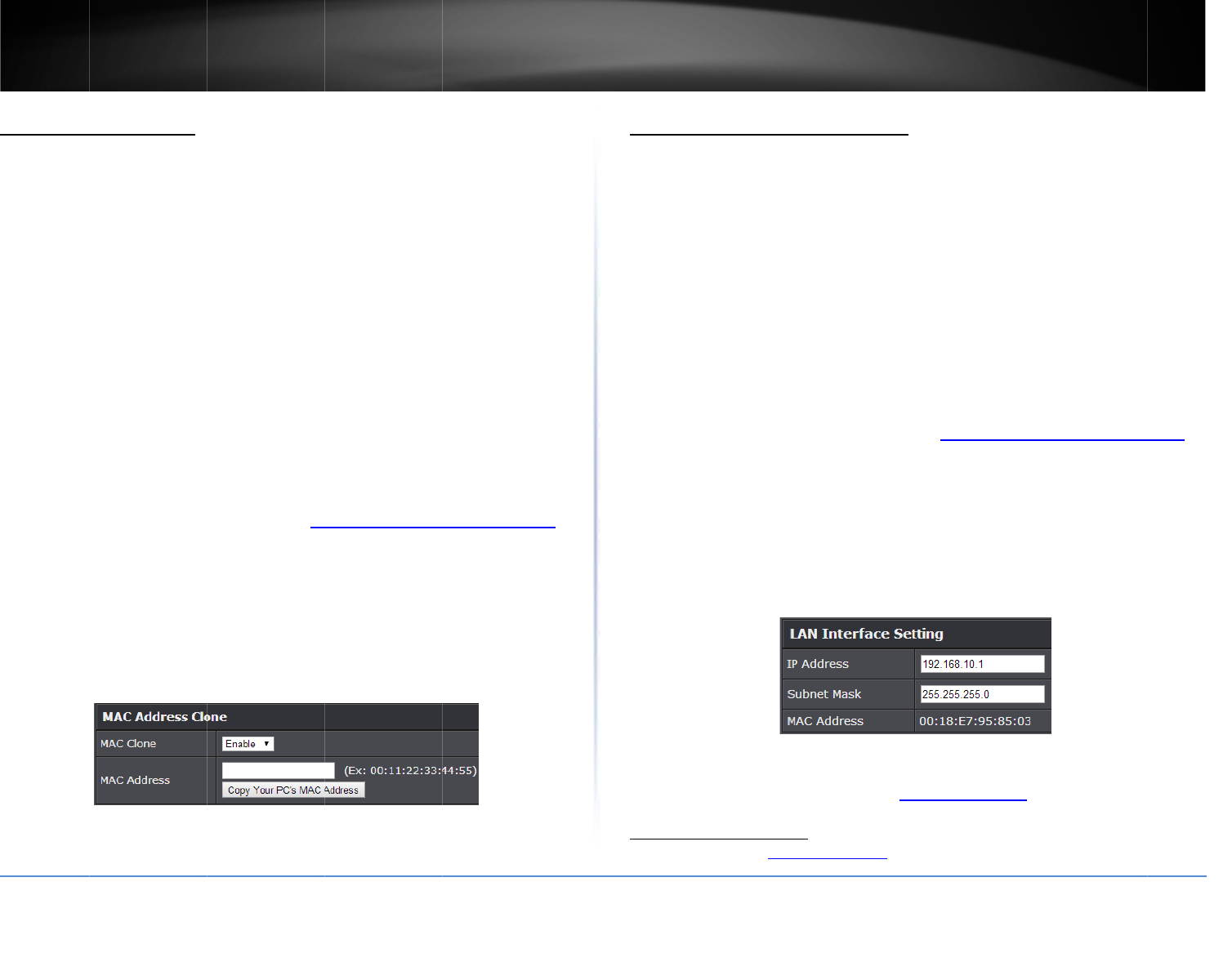
©Copyright
2
TREND
n
Clonea
M
A
dvanced>S
e
Onanyhome
address.Som
e
computer)co
n
registeredwit
newMACad
d
MACaddress
addressfrom
t
modem,you
s
manuallyent
e
Note:
Forma
n
storedMACa
d
installingthis
yourmodem.
disconnectpo
power.Form
o
contactyourI
S
1.Logintoyo
u
onpage9).
2.Clickon
Ad
v
3.IntheMAC
Enable
.Then
c
inthe
MACA
d
Note:
Youca
n
yournetwork,
MACaddress.
4.Tosavech
a
2
014TRENDnet.Al
l
n
etUser’sG
u
M
ACaddress
e
tup>WANSettin
g
network,eachne
t
e
ISPsregisterthe
M
n
necteddirectlyt
o
hyourISPandto
p
d
resswithyourISP
,
ofyourpreviousd
e
t
hepreviousdevic
s
houldfirstdeter
m
e
ritintoyourrout
e
n
yISPsthatprovid
e
d
dressinthemod
e
routerforthefirst
Toclearyourmod
e
werfromthemod
e
o
redetailsonthis
p
S
P.
u
rroutermanage
m
v
anced
andclicko
AddressClonese
c
c
lick
CloneYourP
C
d
dress
field.
n
alsochecktheD
H
seepage28orre
f
a
nges,click
Apply
.
l
RightsReserved.
u
ide
g
s
t
workdevicehasa
M
ACaddressofth
o
themodem.Ifyo
p
reventthere‐pro
v
,
thenyoucanclo
n
e
vicetoyournew
e(computerorol
d
m
inetheMACaddr
e
e
rusingtheclone
M
e
dynamicIPaddr
e
e
misreseteachti
m
time,turnyourm
o
e
mstoredMACa
d
e
mforapproxima
t
p
rocedure,referto
m
entpage(see“A
c
n
Setup
,thenclic
k
c
tion,clicktheMA
C
C
’sMACAddress
t
H
CPClientListfort
h
f
ertoyourcomput
uniqueMAC(Me
d
edevice(usuallya
urcomputerMAC
v
isioningandregis
n
etheaddress(ass
router).Ifyouwa
n
d
routerthatdirec
t
e
ssofthedeviceo
M
ACaddressfeat
u
e
ssesautomaticall
y
m
eyourestartthe
m
o
dembeforeconn
e
d
dress,typicallyth
e
t
elyoneminute,th
e
yourmodem’sUs
e
c
cessyourrouter
m
k
on
WANSettings
.
C
Clonedrop‐dow
n
ocopyyourcomp
u
h
eMACaddresses
erordevicedocu
m
d
iaAccessControl)
routerora
addressisalready
trationprocessof
igntheregistered
n
ttousetheMAC
t
lyconnectedtot
h
rcomputerand
u
re.
y
,typically,the
m
odem.Ifyouare
e
ctingtheroutert
o
e
procedureisto
e
nreconnectthe
e
rGuide/Manual
o
m
anagementpage
”
.
n
list,andselect
u
ter’sMACaddres
s
ofthedeviceson
m
entationtofindt
h
a
h
e
o
o
r
”
s
h
e
Chan
g
A
dvanc
Inmos
t
routerI
yourn
e
existin
g
youar
e
throug
h
Note:
I
f
describ
e
default
.
Default
Default
1.Logi
n
onp
a
2.Click
3.In
L
A
I
S
N
a
t
4.Tos
a
Note:
Y
addres
s
addres
s
http:
/
/
(
thedef
a
g
eyourrout
e
ed>Setup>LAN
S
t
cases,youdonot
Paddresssettings
e
tworkwiththesa
m
g
networkthatisal
e
experiencingpro
b
h
yourrouter.
f
youarenotenco
u
e
daboveorsimila
r
.
RouterIPAddres
s
RouterNetwork:
1
n
toyourrouterm
a
a
ge9).
on
Advanced
and
A
NInterfaceSettin
g
PAddress:
Entert
h
S
ubnetMask:
Ent
e
N
ote:
TheDHCPa
d
a
ddresssettingsso
t
omatchyournew
a
vechanges,click
A
Y
ouwillneedtoac
c
s
.(e.g.Insteadofu
s
willusethefollo
w
(
new.ipaddress.he
r
a
ultloginURLhttp
e
rIPaddress
S
ettings
needtochangey
o
onlyneedstobe
c
m
eIPaddresssett
i
readyusingtheIP
b
lemsestablishing
u
nteringanyissue
s
r
,itisrecommend
e
s
:192.168.10.1
1
92.168.10.0/25
5
a
nagementpage(
s
clickon
Setup
,th
e
g
section,Enterth
e
h
enewrouterIPa
e
rthenewrouters
d
dressrangewillc
h
youdonothavet
o
routerIPaddress
s
A
pply
.
c
essyourrouterm
singthedefaulth
t
w
ingformatusing
y
r
e)toaccessyour
r
://tew‐828dru
o
urrouterIPaddr
e
c
hanged,ifyoupla
i
ngs,ifyouareco
n
addresssettingsy
o
VPNconnections
t
s
orarenotfaced
w
e
dtokeepyourro
u
5
.255.255.0
s
ee“Accessyourr
o
e
nclickon
LANSet
e
routerIPaddres
s
ddress.(e.g.192.
1
ubnetmask.(e.g.
h
angeautomatical
l
o
changetheDHC
P
s
ettings.
anagementpage
u
t
tp://192.168.10.1
y
ournewIPaddre
s
outermanageme
n
TEW‐828
D
e
sssettings.Typica
ntouseanotherr
o
n
nectingyourrout
e
o
urrouterisusing
,
t
oyourofficenet
w
w
ithoneofthecas
e
u
terIPaddressset
t
o
utermanagemen
t
tings
.
s
settings.
1
68.200.1)
255.255.255.0)
l
ytoyournewrou
t
P
addressrangem
a
u
singyournewro
u
yournewrouterI
P
s
s
n
tpage.Youcanal
s
D
RU
27
lly,the
o
uterin
e
rtoan
,
orif
w
ork
e
s
t
ingsas
t
page”
t
erIP
a
nually
u
terIP
P
s
ouse
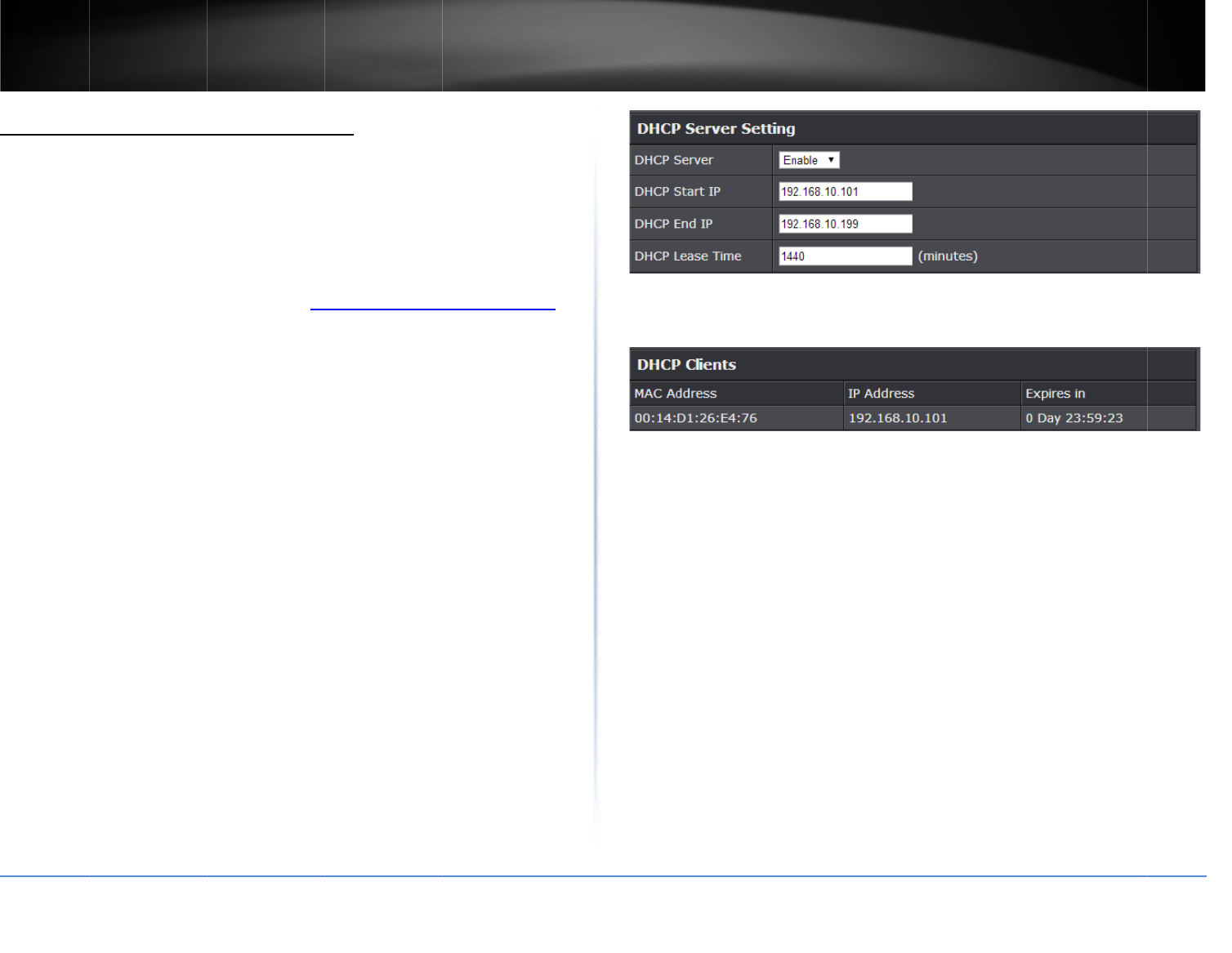
©Copyright
2
TREND
n
Setupth
e
A
dvanced>S
e
Yourrouterc
a
automatically
DHCPserveri
s
yournetwork
,
thissetting.It
1.Logintoyo
u
onpage9).
2.Clickon
Ad
v
3.Reviewthe
DHCP
S
DHCP
S
(e.g.1
9
DHCP
E
(e.g.1
9
Note:
T
assign
t
DHCP
L
Note:
T
anIPa
d
compu
t
otherw
realloc
a
2
014TRENDnet.Al
l
n
etUser’sG
u
e
DHCPserve
e
tup>LANSetting
s
a
nbeusedasaDH
assignanIPaddr
e
s
enabledbydefa
u
,
orifyoudonot
w
isrecommended
t
u
rroutermanage
m
v
anced
andclicko
DHCPServersetti
n
S
erver:
Enableor
D
S
tartIP:
Changest
h
9
2.168.10.20)
E
ndIP:
Changesth
e
9
2.168.10.30)
T
heStartIPandEn
d
t
ocomputersord
e
L
easeTime
–Enter
T
heDHCPleaseti
m
d
dressassignedb
y
t
erordevicewillr
e
ise,ifthereisnoa
t
a
tetheIPaddress
t
l
RightsReserved.
u
ide
ronyourro
u
s
CP(DynamicHost
e
sstoeachcomput
u
ltonyourrouter.
w
anttouseyourro
t
oleavethissettin
g
m
entpage(see“A
c
n
Setup
,thenclic
k
n
gs.Click
Apply
to
D
isabletheDHCPs
e
h
estartingaddres
s
e
endingaddressf
o
d
IPspecifythera
n
e
vicesonyournet
w
theDHCPleaseti
m
m
eistheamounto
f
y
theDHCPserver.
W
e
newtheIPaddres
s
t
tempttorenewt
h
t
obeassignedto
a
u
ter
ConfigurationPro
t
erordeviceonyo
u
Ifyoualreadyhav
e
uterasaDHCPse
r
g
enabled.
c
cessyourrouter
m
k
on
LANSettings
.
savesettings.
e
rver.
s
fortheDHCPser
v
o
rtheDHCPserve
r
n
geofIPaddresses
w
ork.
m
einminutes.
f
timeacomputer
o
W
hentheleaseti
m
s
leasewiththeD
H
h
elease,theDHCP
a
nothercomputer
o
t
ocol)serverto
u
rnetwork.The
e
aDHCPservero
n
r
ver,youcandisab
m
anagementpage
”
v
errange.
r
range.
toautomatically
o
rdevicecankeep
m
eexpires,the
H
C
P
server,
serverwill
o
rdevice.
n
le
”
Youca
n
under
A
n
alsoviewthecur
r
A
dvanced>Setup
>
r
entDHCPclientsi
>
DHCPClientLis
t
.
nthe
Numberof
D
TEW‐828
D
D
ynamicDHCPCli
e
D
RU
28
e
nts
list
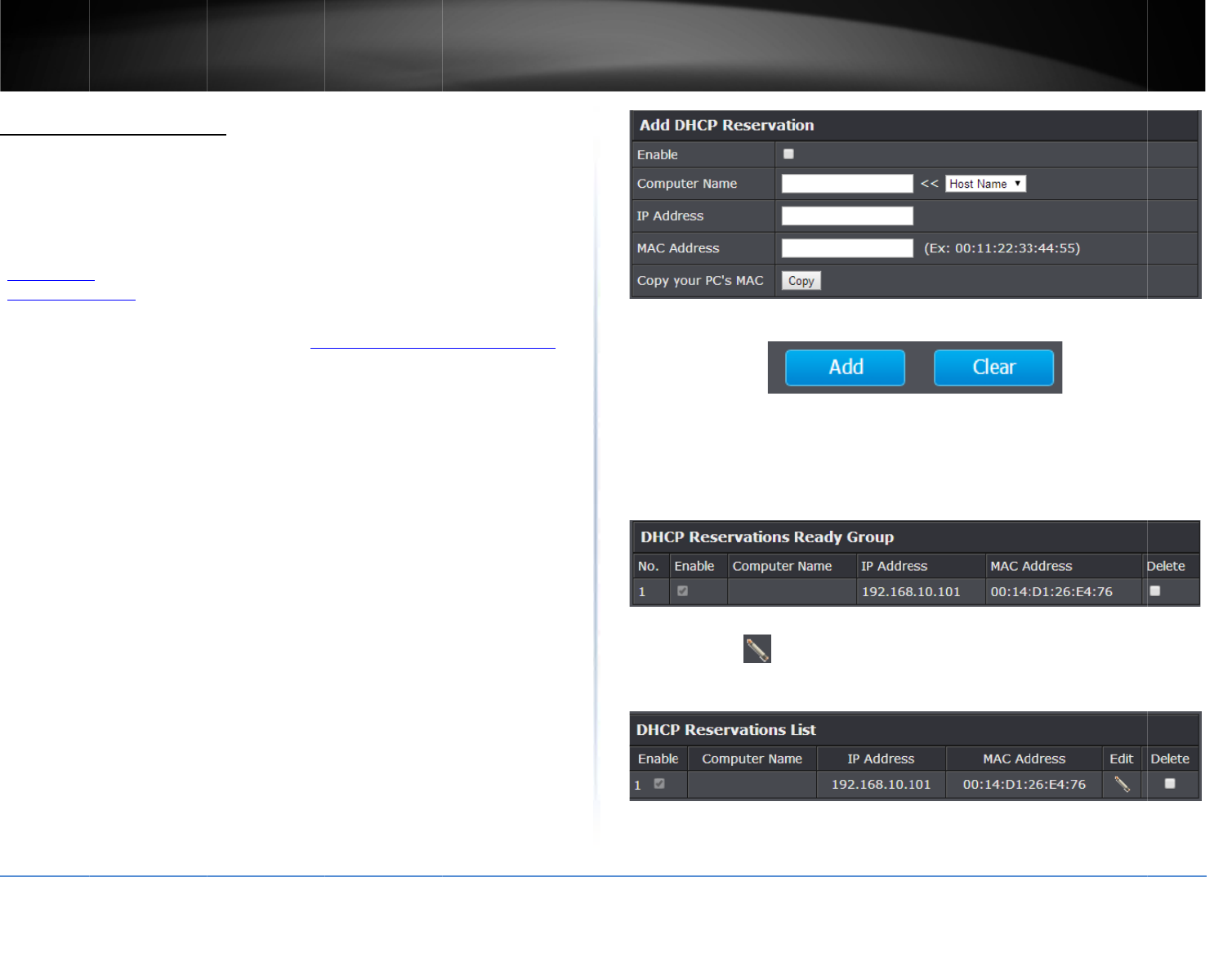
©Copyright
2
TREND
n
SetupD
H
A
dvanced>S
e
DHCP(Dyna
m
yourroutert
o
specificdevic
e
keeptrackof
t
futurerefere
n
“VirtualServe
“SpecialAppli
1.Logintoyo
u
onpage9).
2.Clickon
Ad
v
3.Reviewthe
Ena
b
Com
p
rese
r
from
com
p
IPA
d
192.
1
Note
avail
a
host
n
MAC
orn
e
Note
com
p
Cop
y
field,
2
014TRENDnet.Al
l
n
etUser’sG
u
H
CPreservati
o
e
tup>LANSetting
s
m
icHostConfigurat
o
assignafixedIP
a
e
onyournetwork
.
t
heIPaddressesu
s
n
ceorconfiguratio
r”onpage36)or
s
cations”onpage
3
u
rroutermanage
m
v
anced
andclicko
DHCPreservation
b
le
–EnableorDis
a
p
uterName
–Ent
e
r
vation.
Note:
You
anavailablecom
p
p
uter’shostname
/
d
dress
–Enterthe
I
1
68.10.101)
:
Youcanclickthe
a
blecomputerint
h
n
ame/IPaddressi
n
Address
–Entert
h
e
tworkdevicetoa
s
:
Youcanclick
Clo
n
p
uter’sMACaddre
s
y
yourPC’sMAC
–
T
youcanclick
Cop
y
l
RightsReserved.
u
ide
o
n
s
ionProtocol)rese
r
a
ddressfromtheD
.
Assigningafixed
I
s
edonyournetw
o
nsuchasvirtuals
e
s
pecialapplication
s
3
8).
m
entpage(see“A
c
n
Setup
,thenclic
k
settings.
a
bletheDHCPres
e
e
ranameofthed
e
canclicktheCom
p
p
uterintheDHCP
s
/
IPaddressin
f
orm
a
I
Paddresstoassig
ComputerName
d
h
eDHCPserverlis
t
n
f
ormationintoth
e
h
eMAC(MediaA
c
s
signtothereserv
a
n
eyourPC’sMAC
A
s
sintotheMACa
d
T
ocopyyourcurr
e
y
.
r
vation(alsocalled
HCPserverIPadd
r
I
Paddresscanallo
o
rkbyyourcompu
t
e
rver(alsocalledp
s
(alsocalledport
t
c
cessyourrouter
m
k
on
LANSettings
.
e
rvation.
e
viceyouwillassi
g
p
uterNamedrop‐d
o
s
erverlisting,click
>
a
tionintothefield
s
ntothereservati
o
d
rop‐downlisttos
e
t
ing,click>>toco
p
e
fields.
c
cessControl)addr
a
tion.(e.g.00:11:2
A
ddresstocopyth
e
d
dressfield.
e
ntcomputer’sM
A
StaticDHCP)allo
w
r
essrangetoa
wyoutoeasily
t
ersordevicesfor
ortforwarding,se
e
t
riggering,see
m
anagementpage
”
g
ntheDHCP
o
wnlisttoselect
>
>tocopythe
s
.
o
n.(e.g.
e
lectfroman
p
ythecomputer’s
essofthecomput
e
2:AA:BB:CC)
e
current
A
Caddresstothe
w
s
e
”
e
r
Click
A
d
Note:
C
Youwil
tempo
r
DHCPr
e
theent
entries
Delete
.
Under
t
Youca
n
entryt
o
Delete
A
Tosav
e
Note:
I
f
d
d
‐Savestherese
C
lickCleardiscards
lseethenewrese
r
r
arylistuntilyous
a
e
servationentries
rieswillappearun
inthelistorchec
k
t
heDHCPReservat
n
clickthe ico
n
o
removeandclick
A
ll
todeleteallD
H
e
changeswhenm
o
f
youwouldliketo
rvation.
anderasesthecu
r
r
vationaddedtot
h
a
vechangesbycli
c
whichwillappear
dertheDHCPRes
e
k
theDeleteoption
ionsList,
n
toeditthereser
v
DeleteSelected
t
o
H
CPreservationen
t
o
difyingareservat
i
discardthechang
e
r
rentinformation.
h
eDHCPReservati
c
king
Apply
.Youc
a
inthislist.Oncey
o
e
rvationslist.You
c
,nexttotheentry
v
ationorcheckth
e
o
deletethereser
v
t
riesfromthelist.
i
on,click
Save
.
e
s,click
Clear.
TEW‐828
D
onsReadyGroup.
T
a
ncontinuetoadd
o
uhavesavedthe
s
c
anclick
Reset
to
c
toremoveandcli
c
e
Deleteoptionne
x
v
ation.Youcanals
o
D
RU
29
T
hisisa
more
s
ettings,
c
learthe
c
k
x
ttothe
o
click
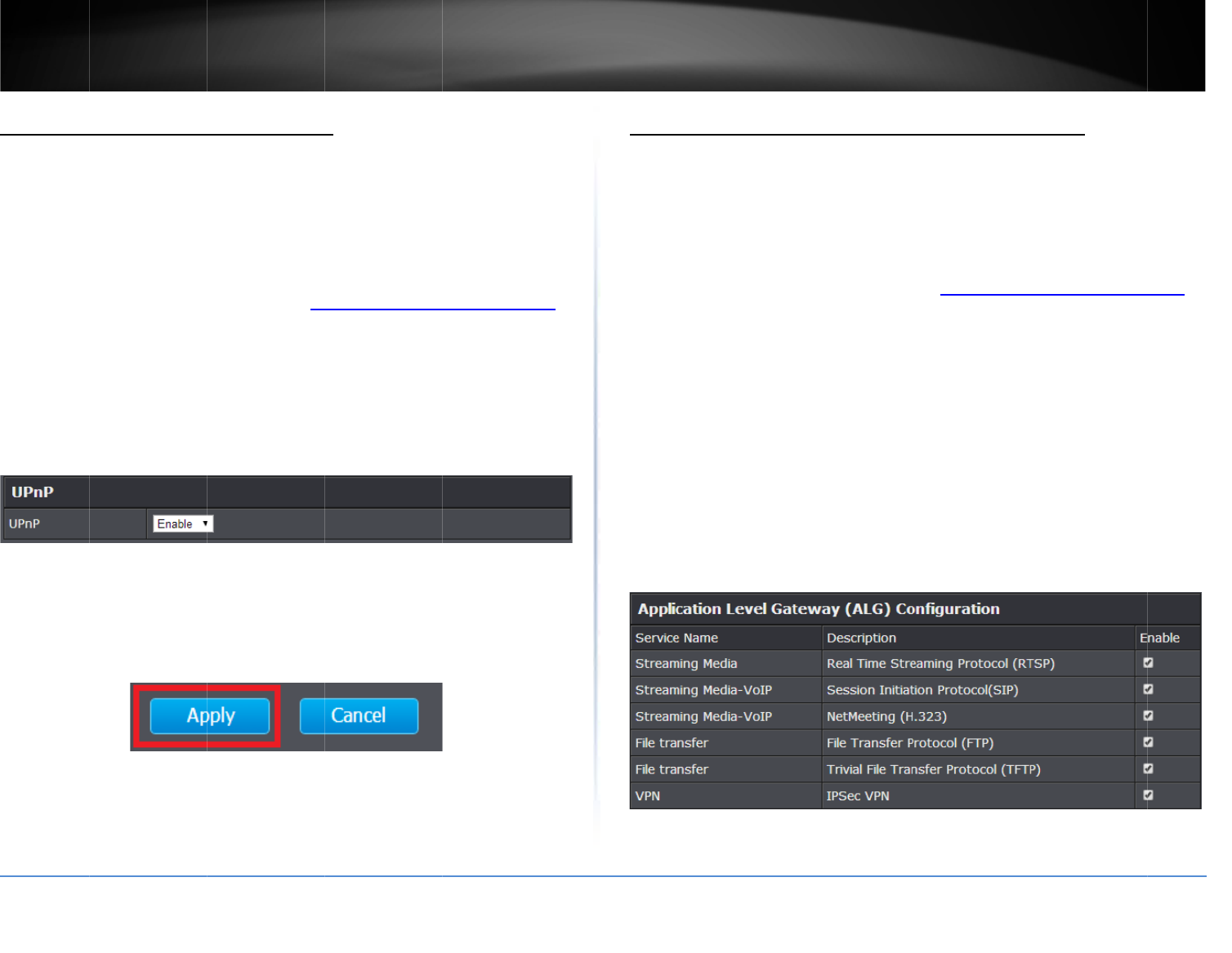
©Copyright
2
TREND
n
Enable/di
Advanced>
Ad
UPnP(Univer
s
otherandaut
o
instantmesse
defaulttoall
o
connectionst
h
1.Logintoyo
u
onpage9).
2.Clickon
Ad
v
3.Underthe
U
UPnP.
Note:
Itisrec
o
issueswitha
p
betweenyour
4.Tosavech
a
Note:
Ifyou
w
2
014TRENDnet.Al
l
n
etUser’sG
u
sableUPnP
o
d
ministrator>Ad
v
s
alPlugandPlay)
a
o
maticallyopent
h
nger,onlinegami
n
o
wspecificapplica
t
h
roughyourroute
u
rroutermanage
m
v
anced
andclicko
U
PnP
section,che
c
o
mmendedtoleav
p
plicationsthatuti
l
computersordev
i
a
nges,click
Apply
.
w
ouldliketodiscar
d
l
RightsReserved.
u
ide
o
nyourroute
v
ancedNetwor
k
a
llowsdevicescon
n
h
econnectionsor
s
n
gapplications,et
c
t
ionsrequiredbyy
rastheyareneed
e
m
entpage(see“A
c
n
Administrator
,t
c
ktheoption
toe
n
ethissettingenab
l
izeUPnPinorder
a
i
cesandtheIntern
e
d
thechanges,clic
k
r
n
ectedtoanetwo
r
s
ervicesforspecifi
c
c
.)UPnPisenabled
ourcomputersor
d
e
d.
c
cessyourrouter
m
henclick
Advance
d
n
ableUPnPorunc
h
led,otherwise,yo
u
a
llowtherequired
c
e
t.
k
Cancel.
r
ktodiscovereac
h
c
applications(e.g.
onyourrouterb
y
d
evicestoallow
m
anagementpage
”
d
Network
.
h
ecktodisable
u
mayencounter
c
ommunication
h
y
”
Enab
l
A
dvanc
Youma
applica
t
allows
y
Note:
I
t
1.Logi
n
onp
a
2.Click
3.Revi
e
S
i
S
u
S
t
F
o
F
t
V
4.Tos
a
Note:
I
f
l
e/disableA
p
ed>Firewall>AL
G
ywanttoconfigu
r
t
ionsorservicese
s
y
outoeasilyenabl
t
isrecommended
t
n
toyourrouterm
a
a
ge9).
on
Advanced
and
e
wtheapplication
s
S
treamingMedia(
nstreamingmedi
a
S
treamingMedia‐
V
u
sedinVoIPapplic
a
S
treamingMedia‐
V
t
ypicallyusedinvi
d
F
ileTransfer(FTP):
o
veranetworkor
t
F
ileTransfer(TFTP
)
t
ransferoveranet
w
V
PNIPsec(VPN):
A
a
vechanges,click
A
f
youwouldliketo
p
plicationLa
y
G
r
eyourroutertoal
s
sionstopassthro
u
eordisablethese
t
oleavethesesett
i
a
nagementpage(
s
clickon
Firewall
,t
s
toenableordisa
b
RTSP)
:AllowsRTS
P
a
applications.
V
oIP(SIP):
Allows
S
a
tions
V
oIP(H.323):
Allo
w
d
eo/audioconfere
n
AllowsFTPproto
c
t
heInternet.
)
:
AllowsTFTPpr
o
w
orkortheIntern
e
A
llowsIPsecVPNcl
A
pply
.
discardthechang
e
y
erGateways
lowcomputersth
e
u
gh.ApplicationL
a
applicationstopa
s
i
ngsenabled.
s
ee“Accessyourr
o
henclickon
ALG
.
b
le.Click
Apply
to
P
protocolthroug
h
S
IPprotocolthrou
g
w
sH.323protocol
n
cingapplications.
c
olthroughyourr
o
o
tocolthroughyou
r
e
t.
ientconnectionst
h
e
s,click
Cancel.
TEW‐828
D
(ALG)
e
useofspecifichi
g
a
yerGateways(AL
G
s
sthroughyourro
u
o
utermanagemen
t
savethechanges.
h
yourroutertypic
a
g
hyourroutertypi
throughyourrout
e
o
uterusedforfile
t
r
routerusedforfi
h
roughyourroute
D
RU
30
g
hlayer
G
)
u
ter.
t
page”
a
llyused
cally
e
r
t
ransfer
le
r.
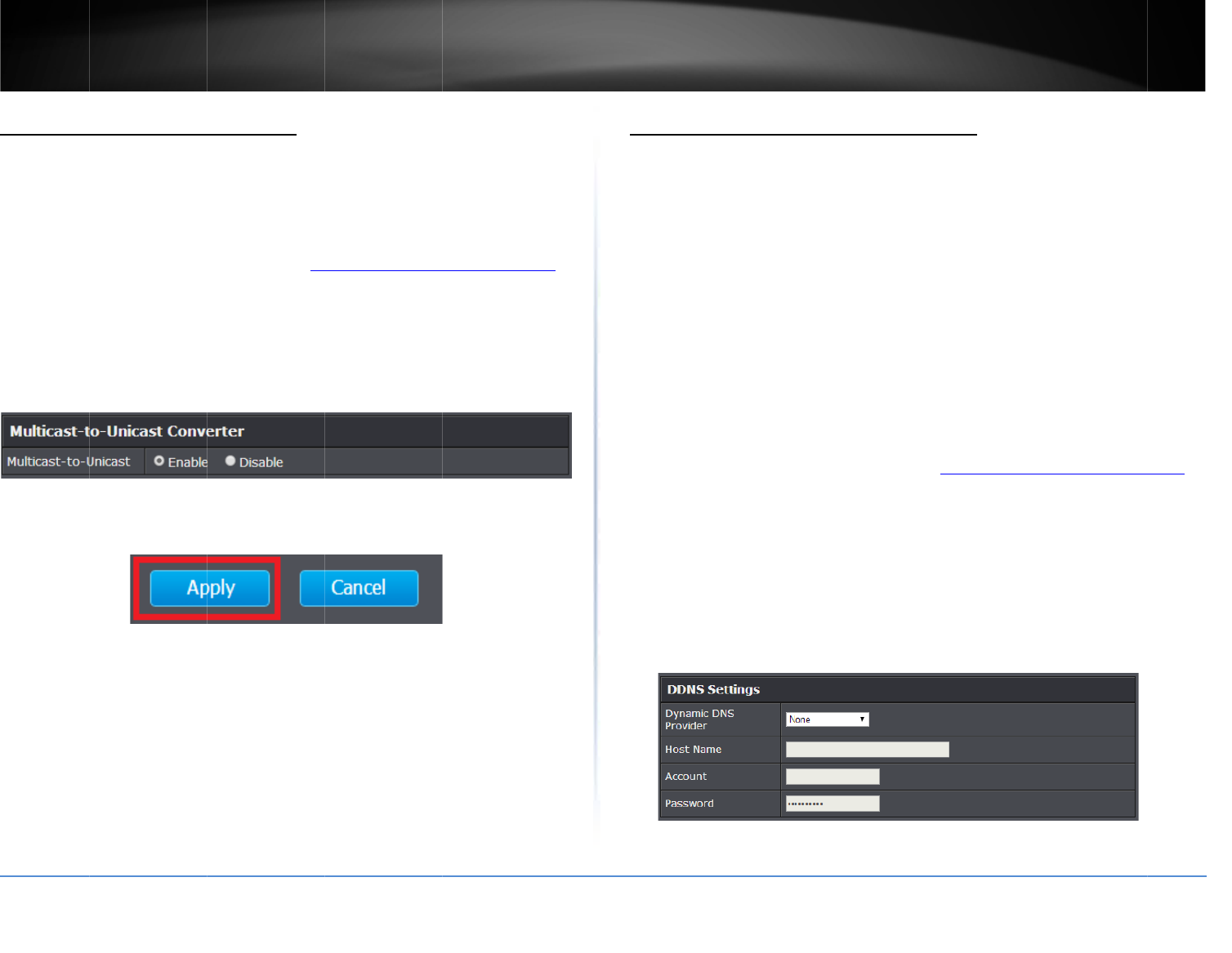
©Copyright
2
TREND
n
Allow/de
n
A
dvanced>
W
Insomecases
whichisthed
singletransmi
1.Logintoyo
u
onpage9).
2.Clickon
Ad
v
Advanced
.
3.Nextto
Mu
4.Tosavech
a
Note:
Ifyou
w
2
014TRENDnet.Al
l
n
etUser’sG
u
n
ymulticast
s
W
ireless(2.4GHzor
,applicationsreq
u
eliveryofinforma
t
ssion)typicallyus
e
u
rroutermanage
m
v
anced
andclicko
lticast‐to‐Unicast
C
a
nges,click
Apply
.
w
ouldliketodiscar
d
l
RightsReserved.
u
ide
s
treaming
5GHz)
u
iremulticastcom
m
t
iontoaspecificg
r
e
dinmediastrea
m
m
entpage(see“A
c
n
Wireless(2.4GH
z
C
onverter
,select
t
d
thechanges,clic
k
m
unication(alsoc
a
r
oupofcomputers
m
ingapplications.
c
cessyourrouter
m
z
or5GHz)
,thena
n
t
heoptiontoenab
k
Cancel.
a
lledIPmulticast
ordevicesina
m
anagementpage
”
n
dclickon
leordisable.
”
Iden
t
A
dvanc
Since
m
yourh
o
require
manag
e
givenD
toprov
i
ISPisal
yourn
e
otherd
Note:
F
S
erver
A
1.Sign
u
no‐ip
2.Logi
n
onp
a
3.Click
4.Revi
e
D
H
(
A
P
y
5.Tos
a
t
ifyyournet
w
ed>Setup>Man
a
m
ostISPsconstantl
y
o
meorsmalloffice
ssettingupaDyn
a
e
mentarea.Dyna
m
ynamicDNSservi
c
i
deavirtualfixedI
wayschangingyo
u
e
tworkusingafixe
d
evicesonyourloc
a
F
irst,youwillneed
t
A
ddress
drop‐dow
n
u
pforoneofthe
D
.com,etc.)
n
toyourrouterm
a
a
ge9).
on
Advanced
and
e
wthe
DDNSSetti
n
D
ynamicDNSPro
v
H
ostName:
Perso
n
e.g.www.trendne
t
A
ccount:
Theuser
P
assword:
Thisist
h
y
ouhavesignedu
p
a
vechanges,click
A
w
orkontheI
n
a
gement
y
changeyourho
m
LocalAreaNetwo
a
micDNSservicea
m
icDNSservicesal
c
e,therebyprovidi
n
Paddressforyour
u
rIPaddress,the
D
d
address—oneth
a
a
lareanetwork.
t
osignupforone
o
n
list
.
D
DNSavailableser
v
a
nagementpage(
s
clickon
Setup
,th
e
n
gs
section.Click
S
v
iderServer:
Click
t
n
alURLprovidedt
o
t
.dyndns.biz)
nameneededtol
o
h
epasswordtoga
i
p
to.(NOTyourro
u
A
pply
.
n
ternet
m
eIPaddress,pro
v
rk(suchasIPCam
e
ndenteringthep
a
lowyourrouterto
n
gtheDynamicD
N
network.Thisme
a
D
ynamicDNSservi
c
a
tcanbeusedto
v
o
ftheDDNSservic
e
v
iceproviderslist
u
s
ee“Accessyourr
o
e
nclickon
Manag
e
S
aveSettings
tosa
v
t
hedrop‐downlist
o
youbyyourDyn
a
o
gintoyourDyna
m
i
naccesstoDyna
m
u
terorwirelessne
t
TEW‐828
D
v
idingaccesstode
v
e
ras)fromtheInt
e
a
rametersintothis
confirmitslocati
o
N
Sservicewiththe
a
nsthateventho
u
c
ewillbeabletoi
d
v
iewhomeIPCam
e
e
providerslistedi
n
u
nder
ServerAdd
r
o
utermanagemen
t
e
ment
.
v
esettings.
SelectyourDDNS
a
micDNSservicep
m
icDNSserviceac
c
m
icDNSservicefor
t
workpassword)
D
RU
31
v
iceson
e
rnet
o
ntothe
ability
u
ghyour
d
entify
e
raand
n
the
r
ess
.(e.g.
t
page”
service.
rovider
c
ount
which
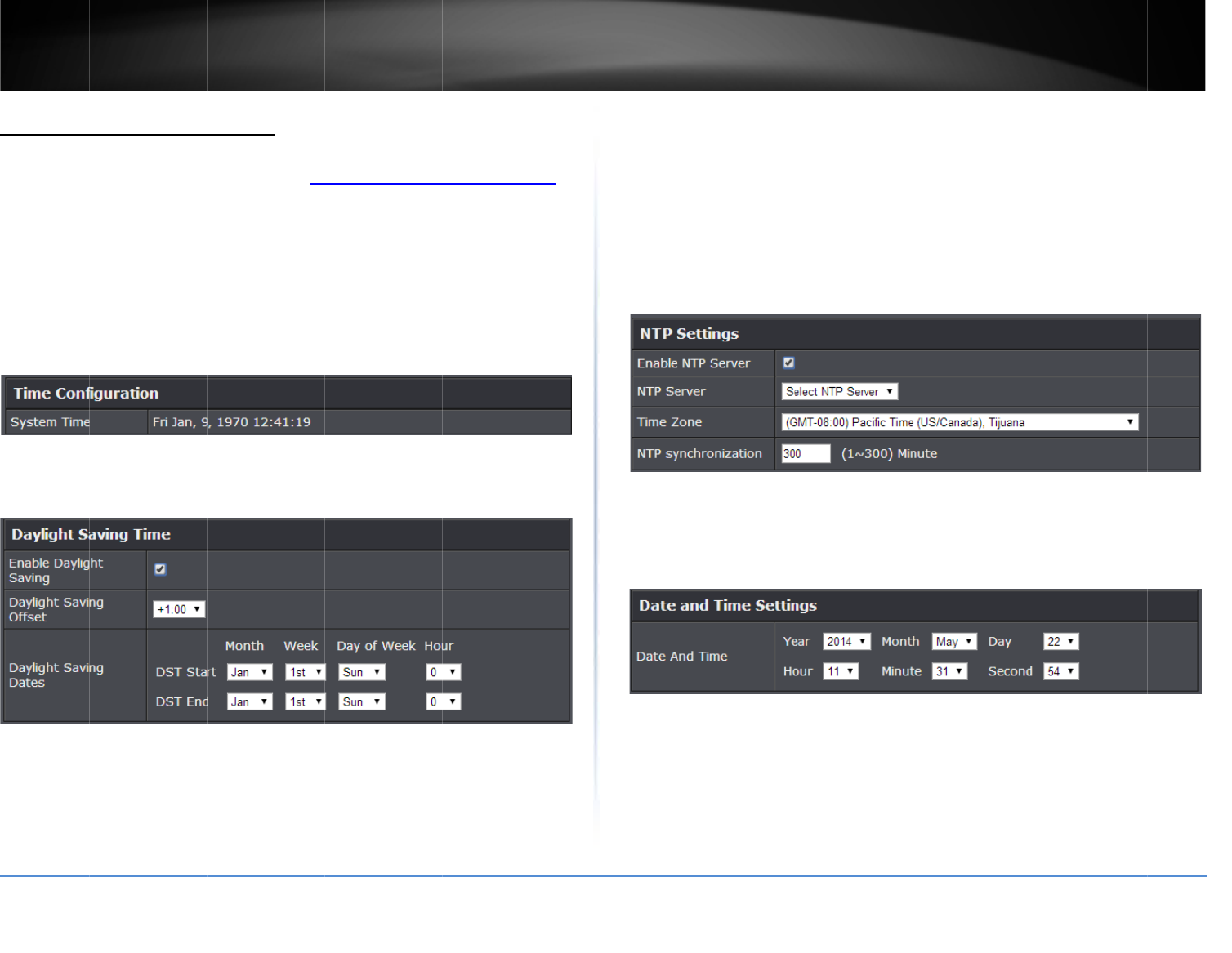
©Copyright
2
TREND
n
Setyour
r
A
dvanced>A
d
1.Logintoyo
u
onpage9).
2.Clickon
Ad
v
3.Reviewthe
Time:
D
Enable
thean
n
2
014TRENDnet.Al
l
n
etUser’sG
u
r
outerdatea
n
d
ministrator>Tim
u
rroutermanage
m
v
anced
andclicko
Timesettings.Clic
D
isplaysthecurren
DaylightSaving:
C
n
ualrangewhend
a
l
RightsReserved.
u
ide
n
dtime
e
m
entpage(see“A
c
n
Administrator
,t
k
Apply
tosavese
t
tdevicetimeand
d
C
heckthe
optiont
o
a
ylightsavingisac
t
c
cessyourrouter
m
henclick
Time
.
t
tings.
d
ateinformation.
o
enabledaylights
a
t
ivated.
m
anagementpage
”
a
vingstimeandse
t
”
t
Youca
n
A
S
(
a
d
S
M
S
c
s
n
chooseoneofth
e
A
utomaticallysyn
c
S
erver
optiontos
e
NetworkTimePro
t
a
ddressnexttoDe
f
d
ownlisttoselect
t
S
yncperiod.
Note
:NTPserve
r
synchronizetime
M
anuallysettime
S
ettingssection.
N
o
c
lickSynchronize
w
s
ettingsfromyour
c
e
followingoption
s
c
hronizewithInte
r
e
tyourrouterdate
t
ocol)serveraddr
e
f
aultNTPserver,(
e
t
heappropriatez
o
r
sareusedforco
m
acrossanentiren
–
Setyourrouter
d
o
te:
Timeisspecifi
e
w
ithYourCompute
r
c
omputer.
s
tosetthedevice
r
netTimeServer
–
andtimetosynch
e
ss(e.g.pool.ntp.
o
e
.g.pool.ntp.org).
C
o
neandyoucano
p
m
putersandother
n
etwork.
d
ateandtimema
n
e
din24‐hourfor
m
r
’sTimeSettingsto
TEW‐828
D
timeanddate:
–
Checkthe
Enable
ronizewithanNT
P
o
rg).EntertheNTP
C
lickthe
TimeZon
p
tionallychangey
o
n
etworkdevicest
o
n
uallyintheDatea
m
a
t
.Inaddition,yo
u
copythetimean
d
D
RU
32
NTP
P
server
e
drop‐
o
urNTP
o
ndTime
u
can
d
date
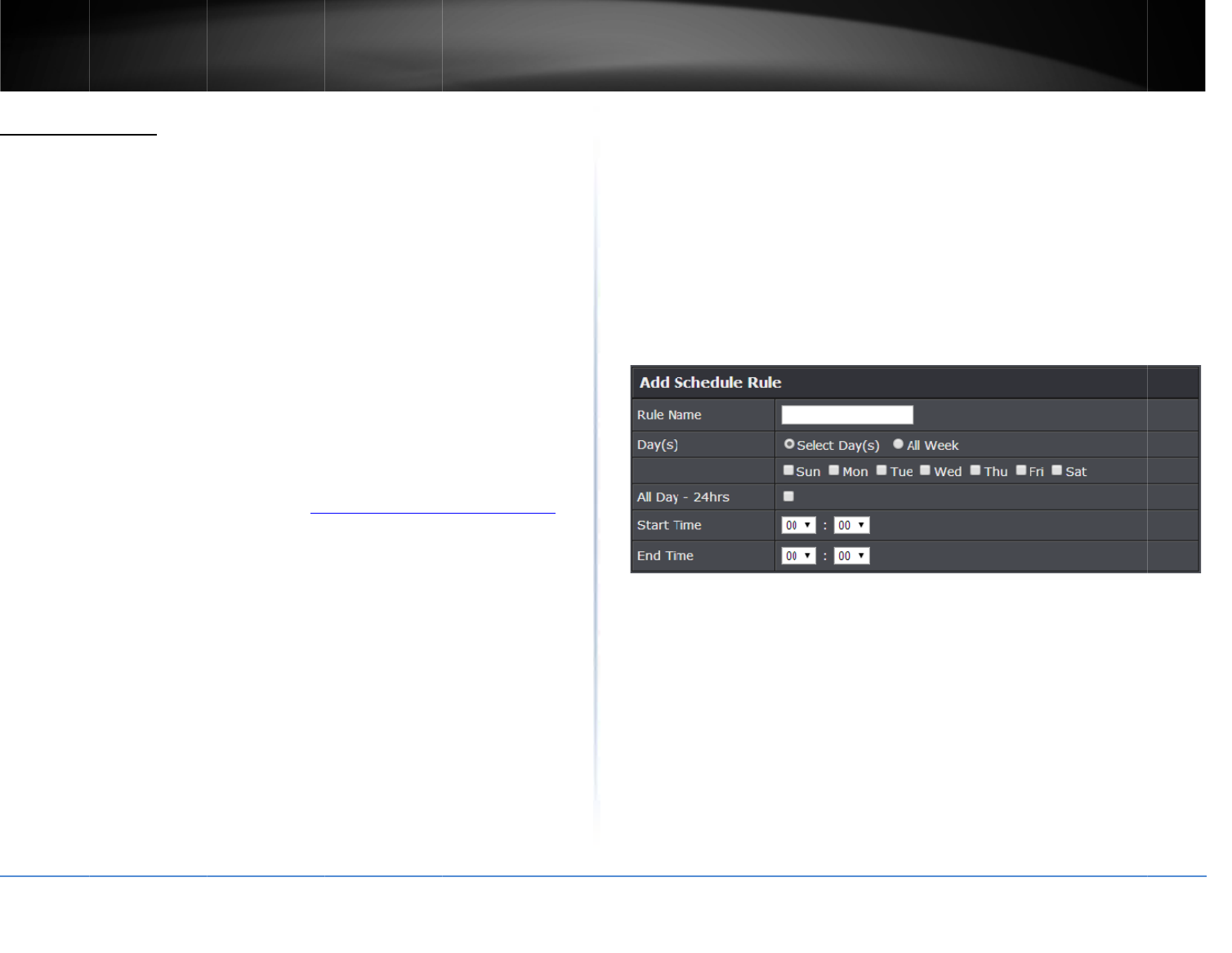
©Copyright
2
TREND
n
Createsc
h
A
dvanced>S
e
Foradditional
timeperiod
w
youusethes
c
configuredco
Note:
Youca
n
Wire
l
Gues
Pare
n
A
cce
s
Virtu
Spec
i
Gam
i
1.Logintoyo
u
onpage9).
2.Clickon
Ad
v
2
014TRENDnet.Al
l
n
etUser’sG
u
h
edules
e
tup>Schedule
securitycontrol,
y
w
henafeatureon
y
c
hedulingfeature
o
rrectly.
n
applyapredefine
l
ess(2.4GHzand5
tNetwork
n
talControl(MAC
/
s
sControl(IPProt
o
alServer
i
alApplications
i
ng
u
rroutermanage
m
v
anced
andclicko
l
RightsReserved.
u
ide
y
ourrouterallows
y
y
ourroutershould
o
nyourrouter,en
s
dscheduletothe
f
GHz)
/
IPFilters)
o
colFilters)
m
entpage(see“A
c
n
Setup,
thenclic
k
y
outocreatesche
beactivatedand
d
s
urethatyourrou
t
f
ollowingfeatures:
c
cessyourrouter
m
k
on
Schedule
.
dulestospecifya
d
eactivated.Befor
e
t
ersystemtimeis
m
anagementpage
”
e
”
3.Revi
e
R
D
s
A
t
S
f
N
e
wtheSchedules
e
R
uleName:
Enter
a
D
ay(s)/SelectDay(
s
ectionorselect
Al
A
llDay–24Hours
t
hescheduleunde
r
S
tart/EndTime:
S
e
f
ollow.
N
ote:
Theschedul
e
e
ttings.Click
Apply
a
nameforthesch
e
s):
Check
SelectD
a
lWeek
tosetthe
s
–
Checktheoptio
n
r
StartTime
and
E
n
e
lectthestartand
e
e
definedwilldefin
e
tosavesettings.
e
duleyouwouldli
a
y(s)
toselectthe
d
s
cheduleforallda
y
n
tosetthesched
u
n
dTime.
e
ndtimeyouwoul
e
thetime/daythe
TEW‐828
D
ketoapply.
d
aysinthe
Select
D
y
s.
u
leto24hoursor
d
dliketheschedul
e
featurewillbeac
t
D
RU
33
D
ay(s)
d
efine
e
to
t
ivated.
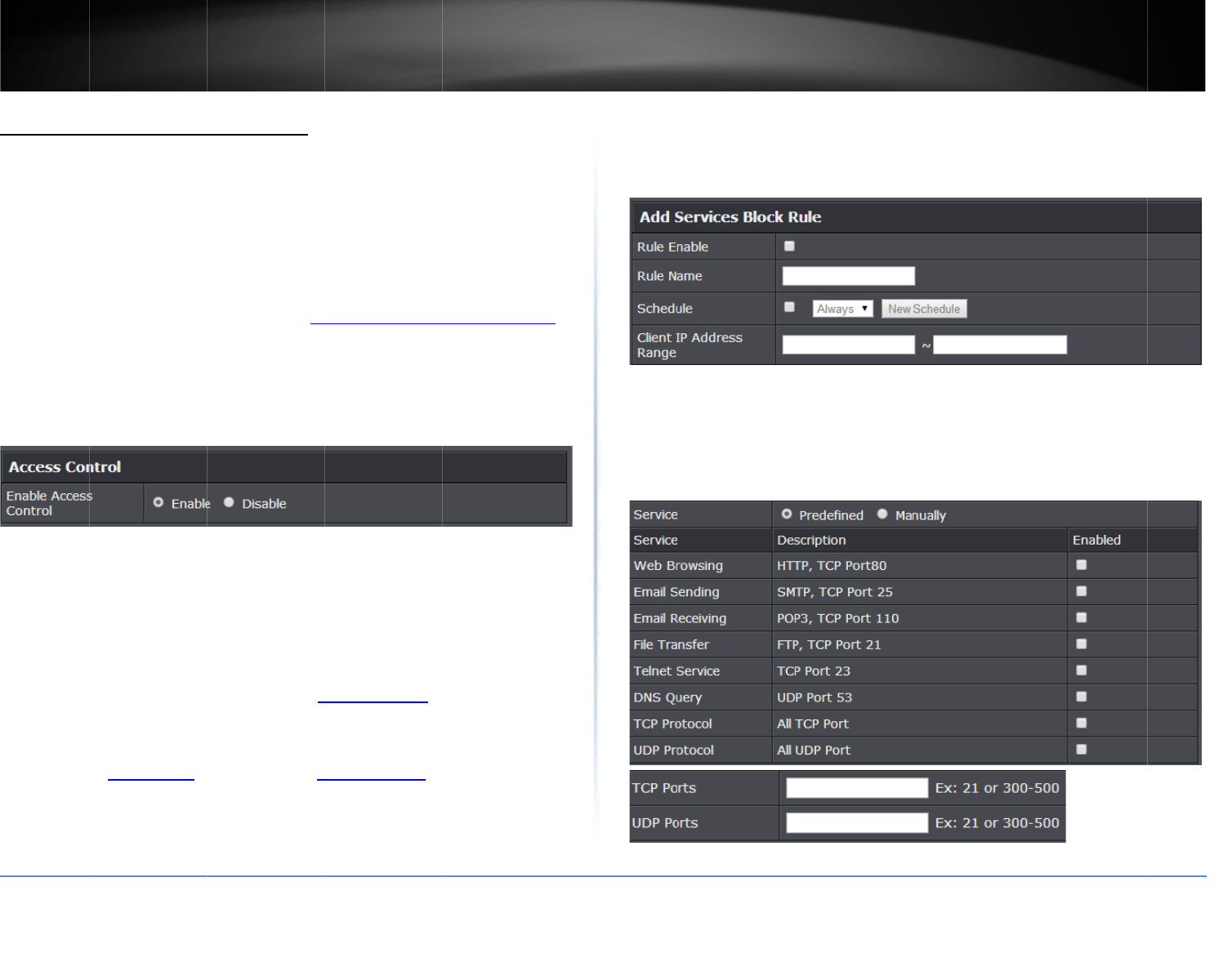
©Copyright
2
TREND
n
AccessCo
A
dvanced>S
e
Youmaywan
t
(usedorrequ
i
Blockaspeci
f
1.Logintoyo
u
onpage9).
2.Clickon
Ad
v
3.Nextto
En
a
4.Reviewthe
Rule
unch
RuleN
a
Sched
u
whent
h
click
N
e
create
d
availab
setting
s
config
u
2
014TRENDnet.Al
l
n
etUser’sG
u
ntrol(IPPro
t
e
curity>AccessCo
t
toblockcomput
e
i
redbyaspecifica
f
icserviceormulti
p
u
rroutermanage
m
v
anced
andclicko
a
bleAccessContr
o
AddServicesBloc
Enable
–Checkin
g
eckingturnsitoff.
a
me
–Enterana
m
u
le(Optional)–
Th
e
h
eaccesscontrol
f
e
wSchedule
andr
e
d
anewschedule,
c
leforselection.
N
o
s
areconfiguredc
o
u
reTimeSettingsa
n
l
RightsReserved.
u
ide
t
ocolFilter)
ntro
l
e
rsordevicesony
o
pplication)totheI
p
leservices
m
entpage(see“A
c
n
Security,
thencl
i
o
l
,clickthe
Enable
kRule
.Click
Add
t
o
g
thisoptionturns
o
m
efortheProtocol
/
e
schedulefunctio
n
f
iltershouldbetur
n
e
fertopage33“
C
c
lickthedrop‐dow
o
te:
Beforeapplyin
o
rrectandyouhav
e
n
dseepage33“
C
o
urnetworkacces
s
nternet.
c
cessyourrouter
m
i
ckon
AccessCon
t
option.
o
savetherule.
o
ntheProtocol/IP
/
IPFilter.
n
allowsyoutode
f
n
edon.TTodefin
e
C
reateSchedules”.
nlistandthenew
gscheduling,plea
s
e
definedaschedu
l
C
reateSchedules”t
s
tospecificports
m
anagementpage
”
t
rol
.
Filterand
f
ineaschedule
e
anewschedule,
Afteryouhave
schedulewillbe
s
eensureyourTi
m
l
e.Seepage32to
ocreateaschedul
e
”
m
e
e
.
Tosim
p
tomod
i
ClientIPAddres
s
protocol/IPfilter
192.168.10.30).
Note:
Thefilter
w
p
lifyconfiguration,
i
fyotherwise,you
Service
–Select
P
select
Manually
t
numberstobloc
k
s
Range
–Enterth
e
.(e.g.192.168.10.
2
w
illnotbeapplied
t
thereisalistofc
o
canchoosetoma
n
P
redefined
tosele
c
t
ospecificallyent
e
k
.(e.g.80‐80or2
0
e
IPaddressorIP
a
2
0‐192.168.10.20
o
t
oIPaddressesou
t
o
mmonlyusedpre
‐
n
uallyaddanewP
c
tfromthepredef
e
rtheTCPorUDP
p
0
‐21).
TEW‐828
D
a
ddressrangetoa
p
o
r192.168.10.20‐
t
sideoftherange
s
‐
definedProtocol/
I
rotocol/IPFilter.
inedservicesliste
d
p
ortnumberorpo
r
D
RU
34
p
plythe
s
pecified.
I
PFilters
d
or
r
trange
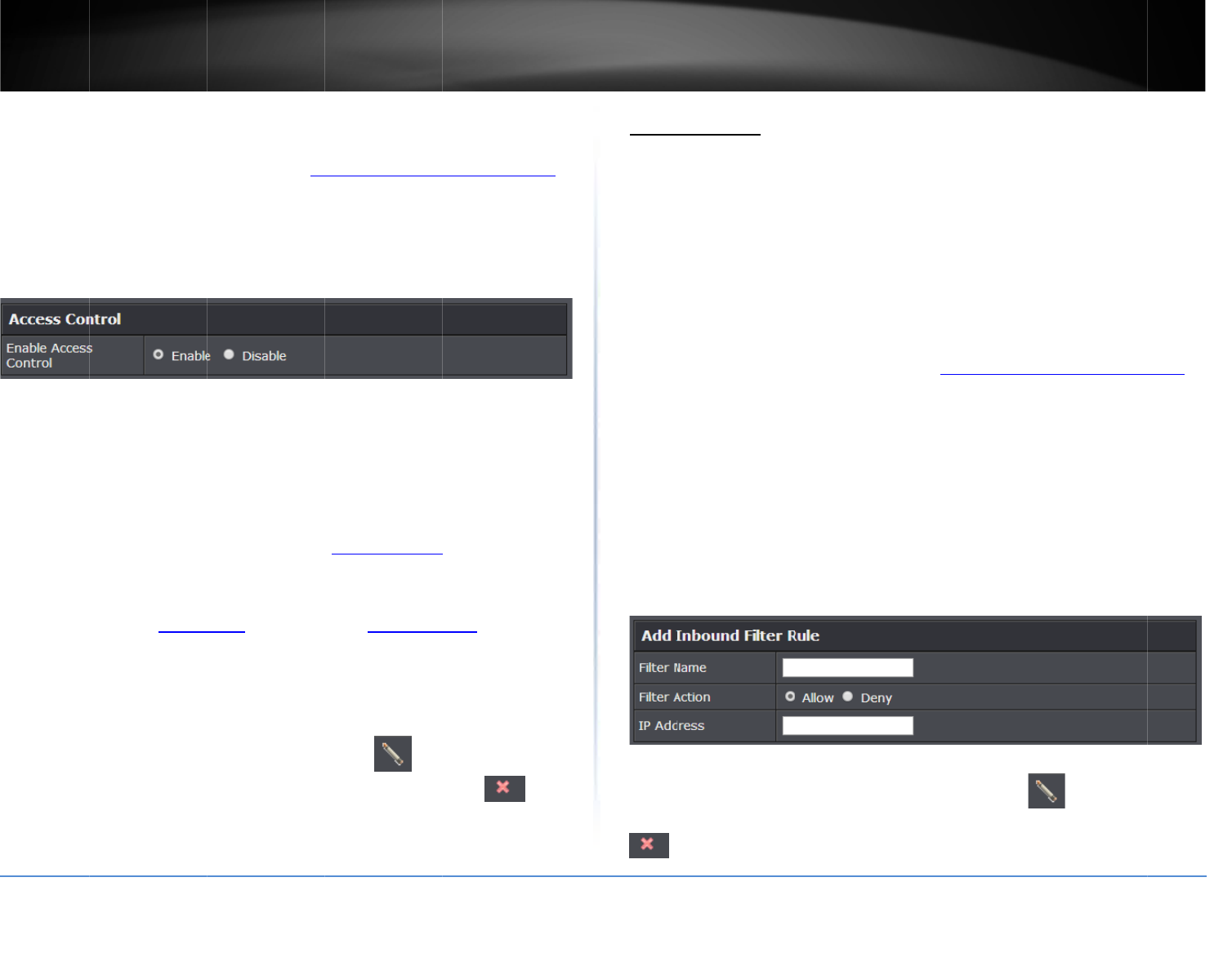
©Copyright
2
TREND
n
Blockallserv
i
1.Logintoyo
u
onpage9).
2.Clickon
Ad
v
3.Nextto
En
a
4.Reviewthe
Rule
unch
RuleN
a
Sche
d
whe
n
click
crea
t
avail
a
Time
32t
o
sche
d
Clien
prot
o
192.
1
Note:
Th
e
Note:
Inthe
B
nexttotheru
l
the
Delete
co
l
2
014TRENDnet.Al
l
n
etUser’sG
u
i
ces
u
rroutermanage
m
v
anced
andclicko
a
bleAccessContr
o
AddAllServices
B
Enable
–Checkin
g
eckingturnsitoff.
a
me
–Enterana
m
d
ule(Optional)–
T
n
theaccesscontr
o
NewSchedule
an
d
t
edanewschedul
e
a
bleforselection.
N
settingsareconfi
g
o
configureTimeS
e
d
ule.
tIPAddressRang
e
o
col/IPfilter.(e.g.
1
1
68.10.30).
e
filterwillnotbe
a
lockRuleList
,
you
l
eyouwouldliket
o
l
umnnexttother
u
l
RightsReserved.
u
ide
m
entpage(see“A
c
n
Security,
thencl
i
o
l
,clickthe
Enable
B
lockRule
.Click
A
d
g
thisoptionturns
o
m
efortheProtocol
/
T
heschedulefunc
t
o
lfiltershouldbet
d
refertopage33
“
e
,clickthedrop‐d
o
N
ote:
Beforeappl
y
g
uredcorrectand
y
e
ttingsandseepa
g
e
–
EntertheIPad
d
1
92.168.10.20‐19
2
a
ppliedtoIPaddre
s
caneditaruleby
c
o
edit.Youcanals
o
u
leyouwouldlike
t
c
cessyourrouter
m
i
ckon
AccessCon
t
option.
d
d
tosavetherule
.
o
ntheProtocol/IP
/
IPFilter.
t
ionallowsyouto
d
urnedon.Todefin
“
CreateSchedules
o
wnlistandthene
y
ingscheduling,pl
e
y
ouhavedefined
a
g
e33“CreateSch
e
d
ressorIPaddres
s
2
.168.10.20or192.
s
sesoutsideofthe
c
lickingund
e
o
deletearulebyc
l
t
odelete.
m
anagementpage
”
t
rol
.
.
Filterand
d
efineaschedule
eanewschedule,
”.Afteryouhave
wschedulewillbe
e
aseensureyour
a
schedule.Seepa
g
e
dules”tocreatea
s
rangetoapplyth
e
168.10.20‐
rangespecified.
e
rthe
Edit
column
l
ickingund
e
”
g
e
e
e
r
Inbo
u
A
dvanc
Inboun
d
create
a
Note:
Y
1.Logi
n
onp
a
2.Click
3.Revi
e
F
F
d
I
Note:
I
n
column
u
u
ndFilter
ed>Security>Inb
d
Filtersallowsyo
u
a
predefinedrang
e
Y
oucanapplyapr
e
VirtualServer
Gaming
RemoteManage
m
n
toyourrouterm
a
a
ge9).
on
Access
,andcli
c
e
wtheinboundfil
t
F
ilterName
–Ente
F
ilterAction–
Sele
d
enythespecified
PAddress‐
Enter
t
n
the
InboundFilt
e
nexttotheruley
o
u
nderthe
Delete
c
o
oundFilter
u
toallowordeny
a
e
ofIPaddressest
o
e
definedinboundf
i
m
ent
a
nagementpage(
s
c
kon
InboundFilt
e
t
ersettings.Click
A
ranamefortheI
P
ct
Allow
toallowt
IPaddressrange.
t
heIPaddress(e.g
.
e
rList
,youcanedi
t
o
uwouldliketoed
i
o
lumnnexttothe
r
a
specificrangeof
o
applytoaspecifi
c
ltertothefollowi
n
s
ee“Accessyourr
o
e
r
.
A
dd
tosavetheInb
P
addressrange.
hespecifiedIPad
d
.
192.168.1.20‐19
2
t
arulebyclicking
i
t.Youcanalsode
l
r
uleyouwouldlik
e
TEW‐828
D
IPaddresses.You
c
c
feature.
n
gfeatures:
o
utermanagemen
t
oundFilter.
d
ressrangeor
Den
2
.168.1.30).
underthe
E
d
l
etearulebyclicki
n
e
todelete.
D
RU
35
c
an
t
page”
y
to
d
it
n
g
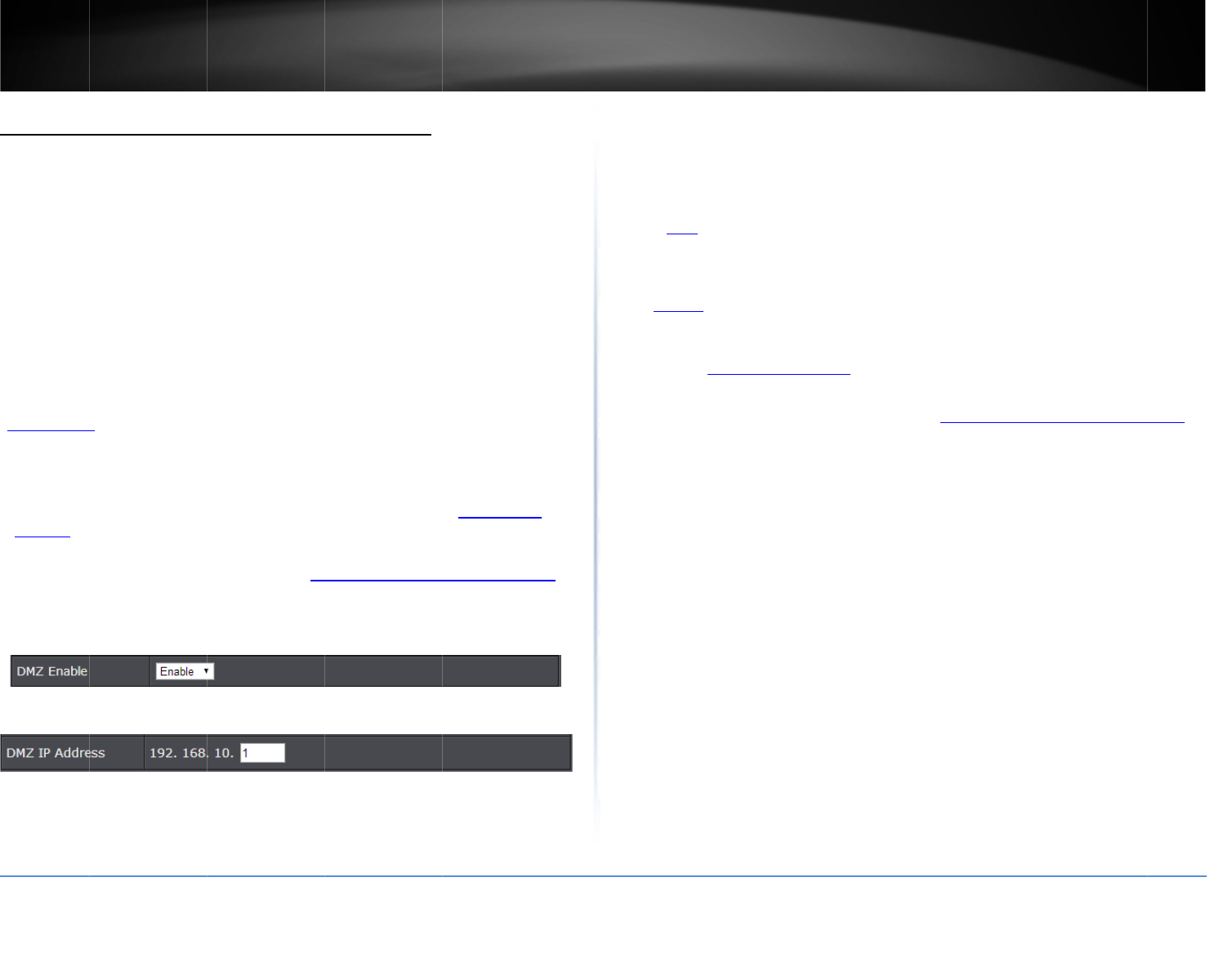
©Copyright
2
TREND
n
Openad
e
Thisrouterca
usingtheVirt
u
DMZ
A
dvanced>F
i
Youmaywan
t
toallowanyo
n
thatmakesal
l
andforwards
TheDMZfeat
u
very
insecure
Internetattac
Itisstronglyr
e
“VirtualServe
theInternet.
1.Makethec
o
astaticIPa
d
Networkse
c
Internet.
2.Logintoyo
u
onpage9).
3.Clickon
Ad
v
4.Clickthe
D
M
5.EntertheI
P
Internet.
6.Tosavech
a
2
014TRENDnet.Al
l
n
etUser’sG
u
e
viceonyou
r
nprovideaccesst
o
u
alServer,Special
i
rewall>DM
Z
t
toexposeaspeci
f
n
etoaccessit.Yo
u
l
theportsandser
v
themtoasingleI
P
u
reisaneasyway
technologyandw
i
ks.
e
commendedtou
s
r”onpage36)to
a
o
mputerornetwo
d
dress.Signingup
c
tionpage31)will
u
rroutermanage
m
v
anced
andclick
F
i
M
ZEnable
drop‐d
o
P
addressyouassi
g
a
nges,click
Apply
.
l
RightsReserved.
u
ide
r
networkto
t
o
devicesonyourl
Application,meth
o
f
iccomputerord
e
u
rrouterincludes
t
v
icesavailableon
t
P
address(comput
e
ofallowingaccess
i
llopenlocalarea
n
s
e
VirtualServer
(
a
a
llowaccesstoyo
u
rkdevice(forwhi
c
foraDynamicDN
S
provideidentifica
t
m
entpage(see“A
c
i
rewall
,thenclick
o
o
wnlist,andselec
t
g
nedtothecompu
t
t
heInternet
ocalareanetwork
o
d(DMZNOTreco
e
viceonyournetw
o
t
heDMZ(Demilita
r
t
heWAN/Internet
e
rornetworkdevi
fromtheInternet
n
etworktogreate
r
a
lsocalledportfo
r
u
rcomputersorne
c
hyouareestablis
h
S
service(outlined
t
ionoftherouter’
s
c
cessyourrouter
m
o
n
DMZ
.
t
Enable
.
t
erornetworkde
v
totheInternet
mmended).
o
rktotheInterne
t
r
izedZone)featur
e
sideoftherouter
ce)onyournetwo
however,itisa
r
threatsfrom
r
warding,see
tworkdevicesfro
m
h
ingaDMZlink)h
a
inIdentifyYour
s
networkfromth
e
m
anagementpage
”
v
icetoexposetot
h
t
e
rk.
m
a
s
e
”
h
e
Virtual
A
dvanc
Virtual
S
require
ordevi
c
(see“D
usedb
y
(TREN
D
yourn
e
to“Ga
m
Since
m
Server
p
(outlin
e
1.Logi
n
onp
a
2.Click
3.Revi
e
Checkt
R
R
I
1
P
a
P
P
c
N
P
p
Server
ed>Firewall>Vir
t
S
erver(alsocalled
dbyaspecificapp
c
e)onyournetwo
r
MZ”onpage36)i
n
y
anapplication.A
n
D
netIPcamerasde
f
e
tworktobeablet
o
m
ing”sectiononp
a
m
ostISPsconstantl
y
p
ort(s)fromtheIn
t
e
dinIdentifyYour
n
toyourrouterm
a
a
ge9).
on
Advanced
and
e
wthevirtualserv
e
heoptiontothel
e
R
uleEnable
–Che
c
R
uleName
–Enter
PAddress:
Entert
h
1
92.168.10.101).
P
rotocol
:Selectth
e
a
ndUDP).
P
ublicPort–
Enter
P
rivatePort–
Ente
c
onnectingdevice’
s
N
ote:
ThePublicP
o
P
ort(alsoknowna
s
p
ortnumberforbo
t
ualServer
portforwarding)
a
lication)andforw
a
r
k.Usingthisfeatu
n
whichDMZforw
a
n
examplewould
b
f
aulttoHTTPTCP
p
o
viewitoverthe
I
a
ge39.
y
changeyourho
m
t
ernetitisrecom
m
Networksectionp
a
nagementpage(
s
clickon
Firewall
,t
e
rsettings.Click
A
d
e
ftmostoftheent
r
c
ktheoptiontoen
anameforthevi
r
h
eIPaddressofth
e
protocolrequire
d
theportnumber
u
rtheportnumber
s
documentationf
o
o
rtcanbeassigne
d
s
portredirection),
thsettings.Please
a
llowsyoutodefin
a
rdthemtoasingl
reismoresecure
c
a
rdsallportsinste
a
b
eforwardingapo
r
p
ort80forremote
I
nternet.Toopen
s
m
eIPaddress,tob
e
m
endedtosetupD
y
age31).
s
ee“Accessyourr
o
henclickon
Virtu
a
d
d
tosavesetting
s
r
ytoenableandu
n
ablethevirtualse
r
r
tualserver.
edevicetoforwa
r
d
foryourdevice.
T
u
sedtoaccessthe
requiredbyyour
d
o
rreferencetoth
e
d
adifferentportn
u
howeveritisreco
m
refertothedevic
e
TEW‐828
D
especificports(u
s
eIPaddress(aco
m
c
omparedtousin
g
a
dofonlyspecific
r
ttoanIPcamera
accesswebrequ
e
s
everalportspleas
e
abletoaccessth
e
y
namicDNSservic
o
utermanagemen
t
a
lServer
.
s
.
n
checktodisable.
r
ver.
r
dtheport(e.g.
T
CP
,
UDP,
or
Both
devicefromtheI
n
d
evice.Refertoth
e
e
networkport(s)r
u
mberthanthePr
i
m
mendedtouset
h
e
documentationt
o
D
RU
36
s
edor
m
puter
g
DMZ
ports
e
sts)on
ere
f
er
e
Virtual
e
t
page”
(TCP
n
ternet.
e
equired.
i
vate
h
esame
o
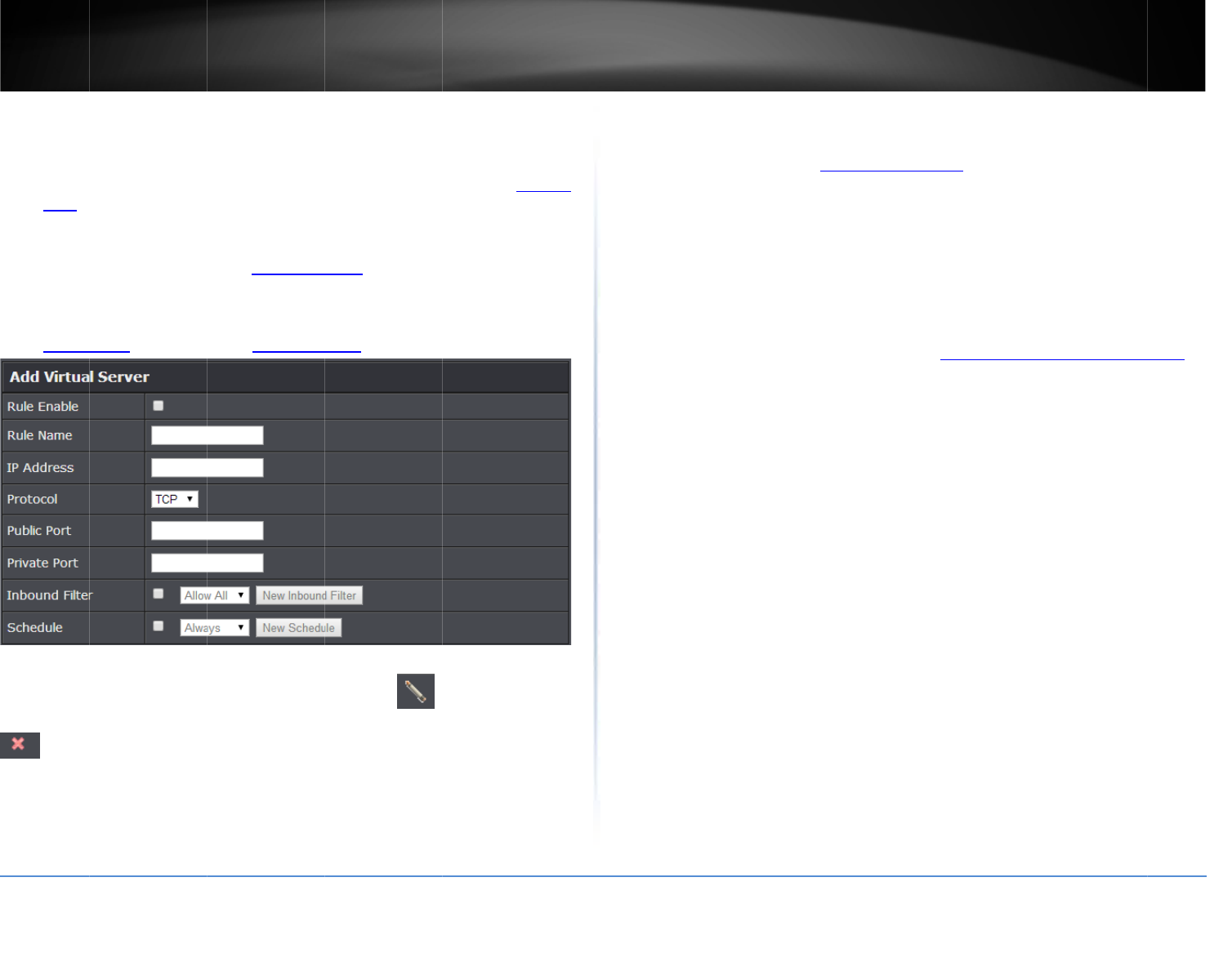
©Copyright
2
TREND
n
determ
staticI
P
thede
v
Inboun
Filter”
s
Sched
u
whent
h
Sched
u
schedu
selecti
o
config
u
TimeS
e
Note:
Inthe
V
columnnextt
o
under
t
2
014TRENDnet.Al
l
n
etUser’sG
u
inewhichportsan
P
addresstothed
e
v
icedoesnotchan
g
dFilter:
Selectth
e
s
ectiononpage3
5
u
le(Optional)–
Th
e
h
evirtualservers
h
u
le
andrefertopa
g
le,clickthedrop‐
d
o
n.
Note:
Beforea
p
u
redcorrectandy
o
e
ttingsandseepa
g
V
irtualServerList
,
y
o
theruleyouwo
u
t
he
Delete
column
l
RightsReserved.
u
ide
dprotocolsarere
q
e
viceoruseDHCP
r
g
e.
e
definedIPaddres
5
).
e
schedulefunctio
n
h
ouldbeturnedo
n
g
e33“CreateSch
e
d
ownlistandthen
p
plyingscheduling
,
o
uhavedefinedas
g
e33“CreateSch
e
y
oucaneditarule
u
ldliketoedit.You
nexttotheruleyo
q
uired.Itisrecom
m
r
eservationtoens
u
srangetoallowa
c
n
allowsyoutode
f
n
.Todefineanew
e
dules”.Afteryou
ewschedulewillb
pleaseensureyo
u
chedule.Seepage
e
dules”tocreatea
byclicking
u
canalsodeletea
r
uwouldliketodel
e
m
endedtoassign
a
u
retheIPaddress
o
c
cess.(see“Inbou
n
f
ineaschedule
schedule,click
Ne
w
havecreatedane
w
eavailablefor
u
rTimesettingsar
e
32toconfigure
schedule.
u
nderthe
Edit
r
ulebyclicking
e
te.
a
o
f
n
d
w
w
e
Exampl
1. Setu
p
2. Acce
s
docu
m
3. Mak
e
Note:
Y
addres
s
4.Logi
n
onp
a
5.Click
6.Chec
7.Next
8.Next
10.The
setti
n
11.To
s
e:ToforwardTCP
p
DynDNSservice(
s
sTRENDnetIPCa
m
m
entation)
e
suretoconfigur
e
Y
oumayneedtore
f
s
.
n
toyourrouterm
a
a
ge9).
on
Advanced
and
kthe
RuleEnable
o
to
IPAddress
,ent
to
Protocol
,make
PrivatePort
and
P
n
gs.
s
avethechanges,
c
port80toyourI
P
seeIdentifyYour
N
m
eramanagemen
t
e
yournetwork/IP
c
f
erenceyourcam
e
a
nagementpage(
s
clickon
Firewall
,t
o
ptiontoenablet
h
ertheIPaddress
a
sure
TCP
isselect
e
P
ublicPort
,enter
p
c
lick
Add.
P
camera
N
etworksectionp
a
t
pageandforwar
d
c
ameratouseast
a
radocumentation
s
ee“Accessyourr
o
henclickon
Virtu
a
h
eVirtualServer.
a
ssignedtotheca
m
e
dinthedrop‐do
w
p
ortnumber
80
is
c
TEW‐828
D
a
ge31).
d
Port80(seeprod
a
ticIPaddress.
onconfiguringas
t
o
utermanagemen
t
a
lServer
m
era.(e.g.192.16
8
w
nlist.
c
onfiguredforbot
h
D
RU
37
uct
t
aticIP
t
page”
8
.10.101)
h
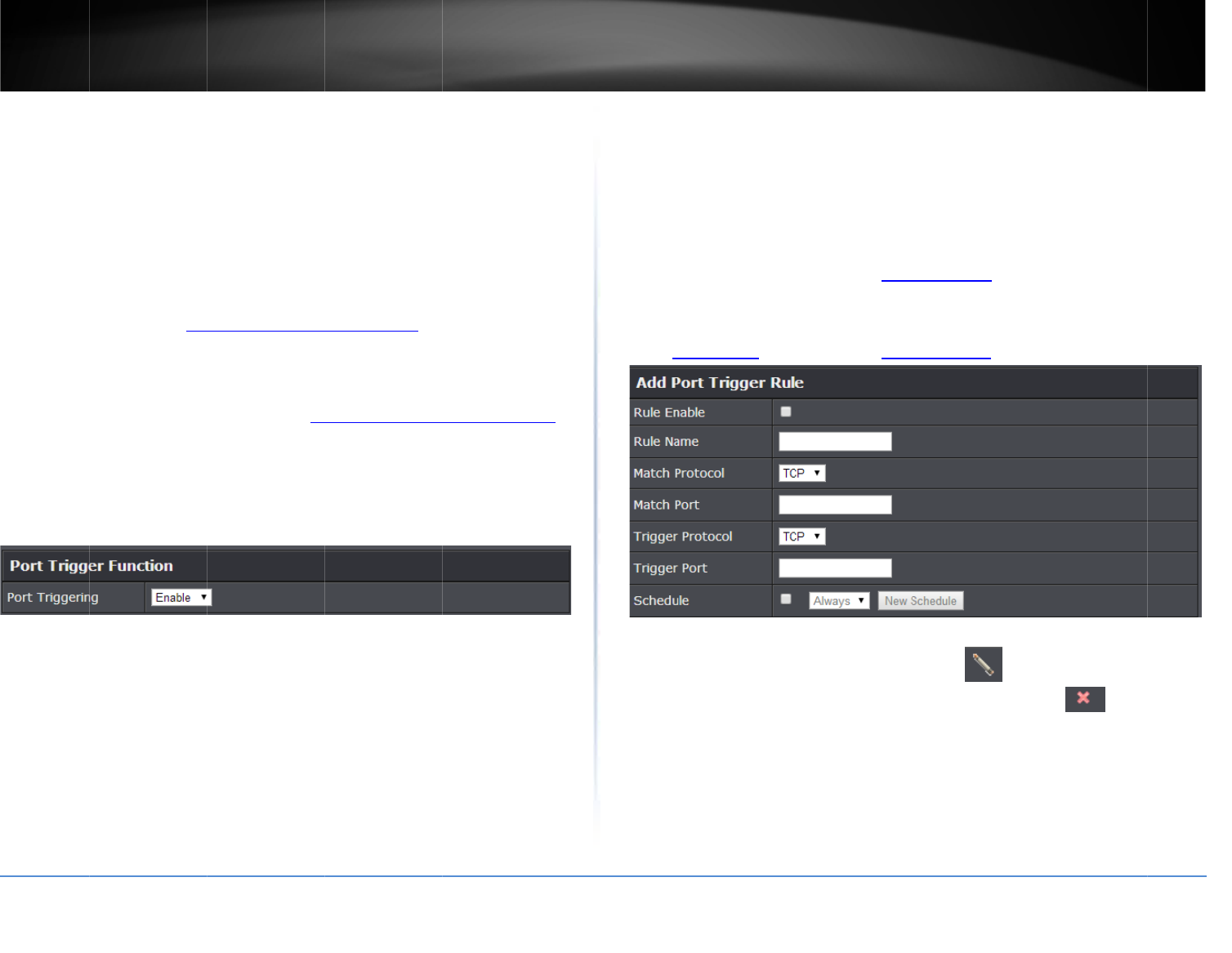
©Copyright
2
TREND
n
SpecialAppli
c
A
dvanced>F
i
Applicationr
u
applicationso
portstobed
y
waitforareq
u
deviceonyou
forwardasin
g
yournetwork
.
useUPnP(Un
i
accessforap
p
Note:
Please
r
UPnPfirst,be
f
1.Logintoyo
u
onpage9).
2.Clickon
Ad
v
3.Clickthe
P
o
4.Reviewthe
Checktheopt
RuleE
n
RuleN
a
IPAdd
r
192.16
8
Match
TCP
,
U
D
2
014TRENDnet.Al
l
n
etUser’sG
u
c
ations
i
rewall>Special
Ap
u
les(alsocalledpo
r
rcommunication
a
y
namicallyopened
u
estonaspecific
p
rnetworkandon
c
g
leportormultipl
e
.
Thisfeatureisno
t
i
versalPlugandPl
a
p
lications.See“En
a
r
efertothedevice
d
f
oreconfiguringth
u
rroutermanage
m
v
anced
andclicko
o
rtTriggering
drop
‐
applicationrules
e
iontotheleftmo
s
n
able
–Checkthe
o
a
me
–Enterana
m
r
ess:
EntertheIPa
8
.10.101).
Protocol
:Selectt
h
D
P,
or
Any
(TCPan
l
RightsReserved.
u
ide
p
plications
r
ttriggering)istyp
a
pplicationsthatr
e
onrequesttoad
e
p
ortorrangeofpo
c
earequestisdet
e
e
ports(orincomin
t
typicallyusedas
a
y)toautomatical
l
a
ble/disableUPnP
d
ocumentationto
isfeature.
m
entpage(see“A
c
n
Firewall
,thencl
i
‐
downlist,andsel
e
e
ttings.Click
Add
t
o
s
toftheentrytoe
n
o
ptiontoenablet
h
m
efortheporttrig
g
ddressofthedevi
c
h
eprotocolforthe
dUDP).
icallyusedforonli
e
quirearangeof
p
e
viceonyournetw
rts(ortriggerport
/
e
ctedbyyourrout
e
gport/portrange)
mostdevicesand
r
yconfigureyourr
o
onyourrouter”o
n
determineifyour
d
c
cessyourrouter
m
i
ckon
SpecialApp
l
e
ct
Enable
.Thenc
o
savesettings.
n
ableandunchec
k
h
eporttriggerrule
g
errule.
c
etoforwardthe
p
firewallportsreq
u
negaming
p
ortsorseveral
ork.Therouterwi
l
/
portrange)from
e
r,therouterwill
tothedeviceon
r
outerscurrently
o
utertoallow
n
page30.
d
evicesupports
m
anagementpage
”
l
ications.
lick
Apply
.
k
todisable.
.
p
ort(e.g.
u
iredforyourdevi
c
l
l
a
”
c
e.
M
2
T
d
T
S
w
S
s
s
c
T
Note:
I
n
therul
e
Delete
c
M
atchPort:
Enter
t
2
000‐2038,2200‐2
2
T
riggerProtocol(T
d
evice.
TCP
,
UDP
,
o
T
riggerPort:
Enter
S
chedule(Optiona
w
hentheporttrig
g
S
chedule
andrefe
r
s
chedule,clickthe
s
election.
Note:
Be
f
c
onfiguredcorrect
a
T
imeSettingsand
s
n
the
RuleList
,
yo
u
e
youwouldliketo
c
olumnnexttoth
e
t
heportsorportr
a
2
10).
rigger):
Selectthe
o
r
Any.
theportrequeste
d
l)–
Theschedulef
g
ershouldbeturn
e
r
topage33“Crea
t
drop‐downlistan
d
f
oreapplyingsche
d
a
ndyouhavedefi
n
s
eepage33“Crea
t
u
caneditaruleby
edit.Youcanalso
e
ruleyouwouldli
k
a
ngetobeforwar
d
triggerportproto
c
d
bythedevice.(e
unctionallowsyo
u
e
don.Todefinea
t
eSchedules”.Aft
e
d
thenewschedul
e
d
uling,pleaseens
u
n
edaschedule.Se
e
t
eSchedules”toc
r
clickingun
d
deletearulebycli
c
k
etodelete.
TEW‐828
D
d
edtothedevice.
(
c
olrequestedbyt
h
.g.554‐554or611
2
u
todefineasched
newschedule,clic
k
e
ryouhavecreate
d
e
willbeavailable
f
u
reyourTimesetti
n
e
page32toconfi
g
r
eateaschedule.
d
erthe
Edit
colum
n
c
kingunde
r
D
RU
38
(
e.g.
h
e
2
‐6112).
ule
k
New
d
anew
f
or
n
gsare
g
ure
n
nextto
r
the
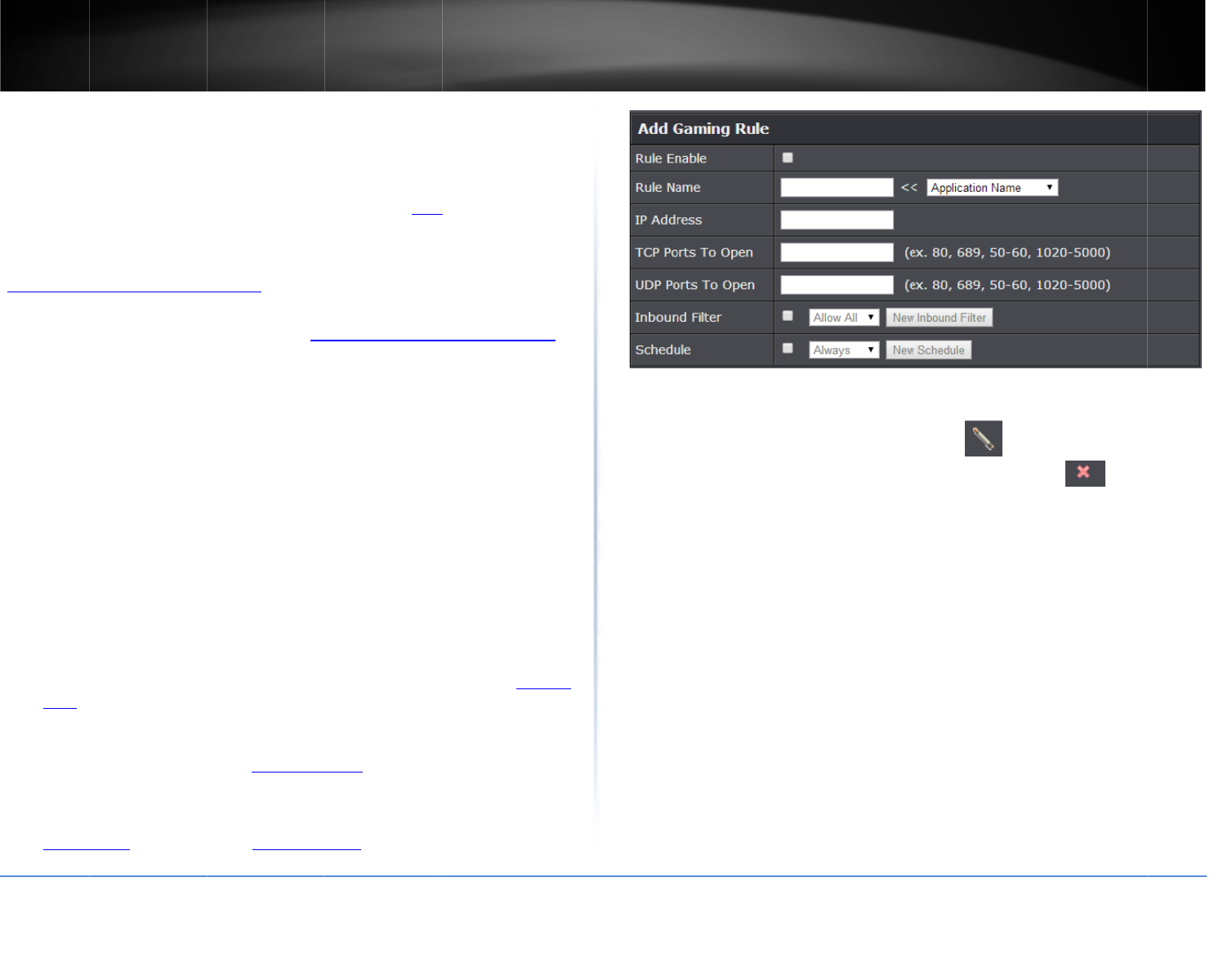
©Copyright
2
TREND
n
Gaming
Advanced>F
i
Gamingallow
s
game)andfo
r
Usingthisfea
t
whichDMZfo
mostISPscon
Serverport(s)
“Identifyyour
1.Logintoyo
u
onpage9).
2.Clickon
Ad
v
3.Reviewthe
RuleE
n
RuleN
a
IPAdd
r
192.16
8
TCPPo
r
UDPP
o
Note
prot
o
use
D
Inboun
Filter”
s
Sched
u
whent
h
Sched
u
schedu
selecti
o
config
u
TimeS
e
2
014TRENDnet.Al
l
n
etUser’sG
u
i
rewall>Gaming
s
youtodefinem
u
r
wardthemtoasi
n
t
ureismoresecur
e
rwardsallportsin
s
stantlychangeyo
u
fromtheInternet
networkoverthe
u
rroutermanage
m
v
anced
andclicko
virtualserversett
i
n
able
–Checkthe
o
a
me
–Enterana
m
r
ess:
EntertheIPa
8
.10.101).
r
tstoOpen
:Enter
o
rtstoOpen
:Ente
r
:
Pleaserefertoth
o
colsarerequired.
D
HCPreservationt
o
dFilter:
Selectth
e
s
ectiononpage3
5
u
le(Optional)–
Th
e
h
egamingrulesh
o
u
le
andrefertopa
g
le,clickthedrop‐
d
o
n.
Note:
Beforea
p
u
redcorrectandy
o
e
ttingsandseepa
g
l
RightsReserved.
u
ide
u
ltipleports(used
o
n
gleIPaddress(a
c
e
comparedtousi
n
s
teadofonlyspec
i
u
rhomeIPaddres
s
itisrecommende
d
Internet”section
o
m
entpage(see“A
c
n
Security
,thencl
i
i
ngs.Click
Apply
t
o
o
ptiontoenablet
h
m
eforthegamingr
ddressofthedevi
c
theTCPportyou
w
r
theUDPportyou
edevicedocumen
t
Youshouldassign
o
ensuretheIPad
d
e
definedIPaddres
5
).
e
schedulefunctio
n
o
uldbeturnedon.
g
e33“CreateSch
e
d
ownlistandthen
p
plyingscheduling
,
o
uhavedefinedas
g
e33“CreateSch
e
o
rrequiredbyas
p
c
omputerordevic
e
n
gDMZ(see“DMZ
i
ficportsusedbya
s
,tobeabletoacc
e
d
tosetupDynami
c
o
npage31).
c
cessyourrouter
m
i
ckon
Gaming
.
o
savesettings.
h
egamingrule.
ule.
c
etoforwardthe
p
w
ouldliketoset.
wouldliketoset.
t
ationtodetermin
e
astaticIPaddress
d
ressofthedevic
e
srangetoallowa
c
n
allowsyoutode
f
Todefineanews
c
e
dules”.Afteryou
ewschedulewillb
pleaseensureyo
u
chedule.Seepage
e
dules”tocreatea
p
ecificapplication
o
e
)onyournetwor
k
”onpage36)in
napplication.Sin
c
e
sstheVirtual
c
DNSservice(see
m
anagementpage
”
p
orts(e.g.
e
whichportsand
tothedeviceor
e
doesnotchange.
c
cess.(see“Inbou
n
f
ineaschedule
c
hedule,click
Ne
w
havecreatedane
w
eavailablefor
u
rTimesettingsar
e
32toconfigure
schedule.
o
r
k
.
c
e
”
n
d
w
w
e
Note:
I
n
therul
e
Delete
c
n
the
RuleList
,
yo
u
e
youwouldliketo
c
olumnnexttoth
e
u
caneditaruleby
edit.Youcanalso
e
ruleyouwouldli
k
clickingun
d
deletearulebycli
c
k
etodelete.
TEW‐828
D
d
erthe
Edit
colum
n
c
kingunde
r
D
RU
39
n
nextto
r
the
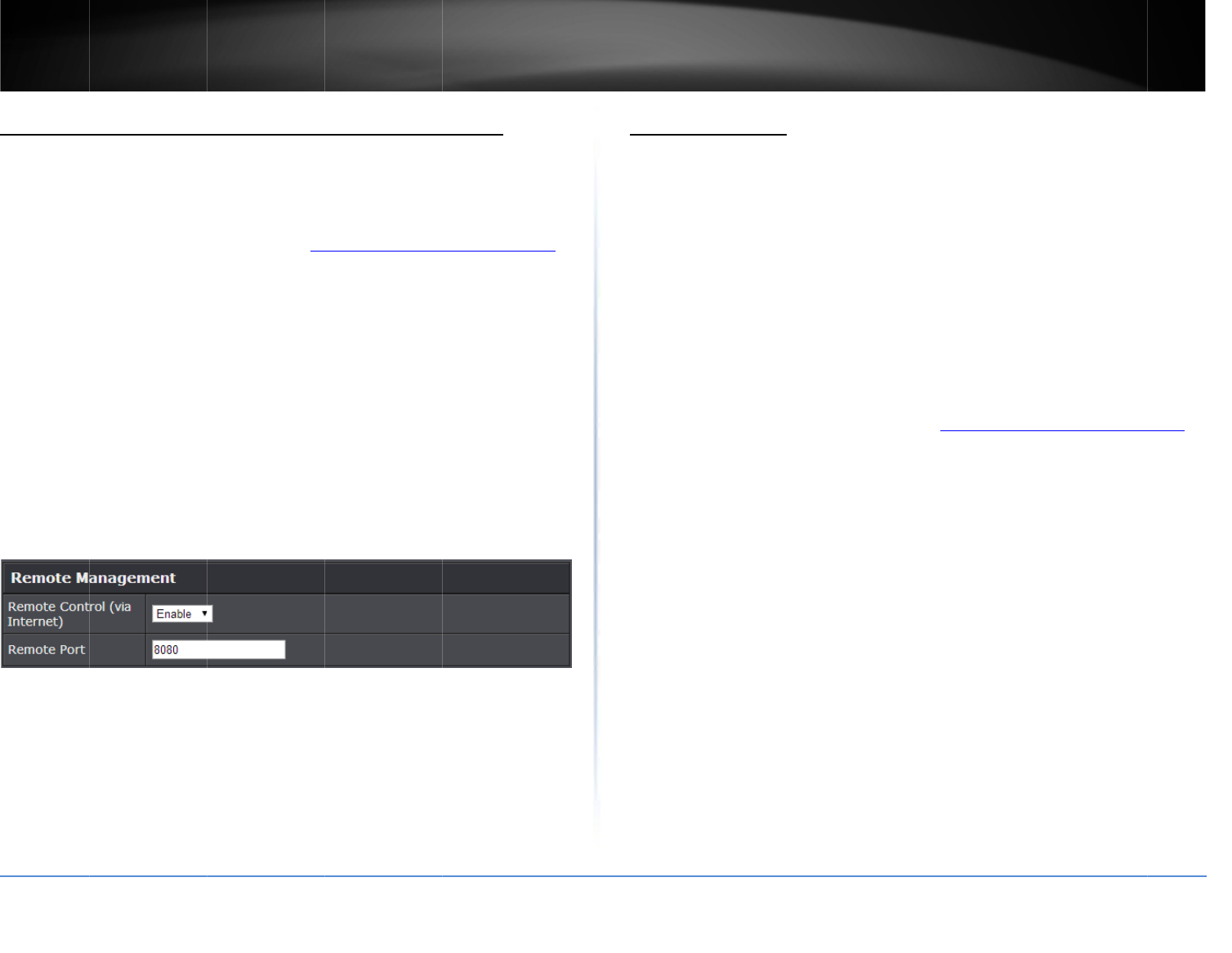
©Copyright
2
TREND
n
Allowre
m
A
dvanced>S
e
Youmaywan
t
officeoranot
h
1.Logintoyo
u
onpage9).
2.Clickon
Ad
v
3.Reviewthe
Remot
e
enable
Remot
e
recom
m
Note:
I
f
virtual
s
(Reco
m
2
014TRENDnet.Al
l
n
etUser’sG
u
m
oteaccesst
o
e
tup>Manageme
n
t
tomakechanges
h
erlocationwhile
u
rroutermanage
m
v
anced
andclick
S
e
settingonthe
Re
m
e
Control(viaInte
r
remotemanagem
e
e
Port:
Enterthep
m
endedtoleavet
h
f
youhaveconfigu
r
s
erverorspeciala
p
m
mendedportran
g
l
RightsReserved.
u
ide
o
yourroute
r
n
t
toyourrouterfro
m
awayfromyourh
o
m
entpage(see“A
c
e
tup
,thenclickon
m
oteManagemen
t
r
net):
Clickthedr
o
e
ntor
Disable
to
d
orttoassignremo
h
issettingas8080.
r
edport8080for
a
p
plication,please
c
g
e1024‐65534)
r
manageme
n
m
aremotelocati
o
o
me.
c
cessyourrouter
m
Management
.
t
section.Click
Ap
p
o
p‐downlistands
e
d
isableremotema
n
teaccesstother
o
a
notherconfigurat
i
c
hangetheportto
n
tpage
o
nsuchatyour
m
anagementpage
”
p
ly
tosavesetting
s
e
lect
Enable
to
n
agement.
o
uter.Itis
i
onsectionsuchas
use.
”
s
Add
s
A
dvanc
Youma
otherl
o
determ
thecas
e
networ
twone
t
betwe
e
exampl
toacce
s
Note:
C
knowle
d
1.Logi
n
onpag
e
2.Click
3.Revi
e
D
f
D
t
G
1
M
l
o
I
s
taticroutes
ed>Setup>Routi
n
ywantsetupyou
r
o
calnetworksthro
inedbytheIPadd
r
e
ofanexample,y
o
kmayhave192.1
6
t
worksarediffere
n
e
nthetwoseparat
e
ediagramwherer
s
stheothernetw
o
C
onfiguringthisfe
a
d
ge.
n
toyourrouterm
a
e
9).
on
Advanced
and
e
wtheRoutingsec
D
estinationIPAdd
f
ortheroute.(e.g.
D
estinationIPNet
m
t
heroute.(e.g.255
.
G
ateway:
Enterth
e
1
92.168.10.2)
M
etric:
Enterthe
m
o
westnumber1b
e
nterface
–Selectt
n
g
r
routertoroutec
o
ughotherrouters.
r
essingassignedt
o
o
urnetworkmay
h
6
8.20.xIPaddressi
n
n
t,theyaresepara
t
e
networks,static
r
outingisneededf
o
o
rk.
a
tureassumesthat
a
nagementpage(
s
clickon
Setup
,th
e
tion.Click
Add
to
s
ress:
EntertheIP
n
192.168.20.0)
m
ask:
Enterthes
u
.
255.255.0)
e
gatewaytothed
m
etricorpriorityo
f
e
ingthehighestp
r
heinterfacetoas
s
o
mputersordevic
e
Generally,differe
n
o
thosenetworks.
G
h
ave192.168.10.x
n
gandbecauseth
e
t
enetworks.Inor
d
r
outingneedstob
e
o
rdevicesandco
m
youhavesomeg
e
s
ee“Accessyourr
o
e
nclickon
Routing
s
avesettings.
n
etworkaddresso
f
u
bnetmaskofthe
d
estinationnetwor
k
f
theroute.Them
e
r
iority.(e.g.1)
s
igntheroute.
TEW‐828
D
e
sonyournetwor
k
n
tnetworkscanb
e
G
enerallyspeakin
g
IPaddressingand
a
e
IPaddressingof
t
d
ertocommunica
t
e
configured.Belo
w
m
putersonyourn
e
e
neralnetworking
o
utermanagemen
t
.
f
thedestinationn
d
estinationnetwo
r
k
fortheroute.
e
tricrangeis1‐15,
D
RU
40
k
to
e
g
andfor
a
nother
t
hese
t
e
w
isan
e
twork
t
page”
etwork
r
kfor
(e.g.
the
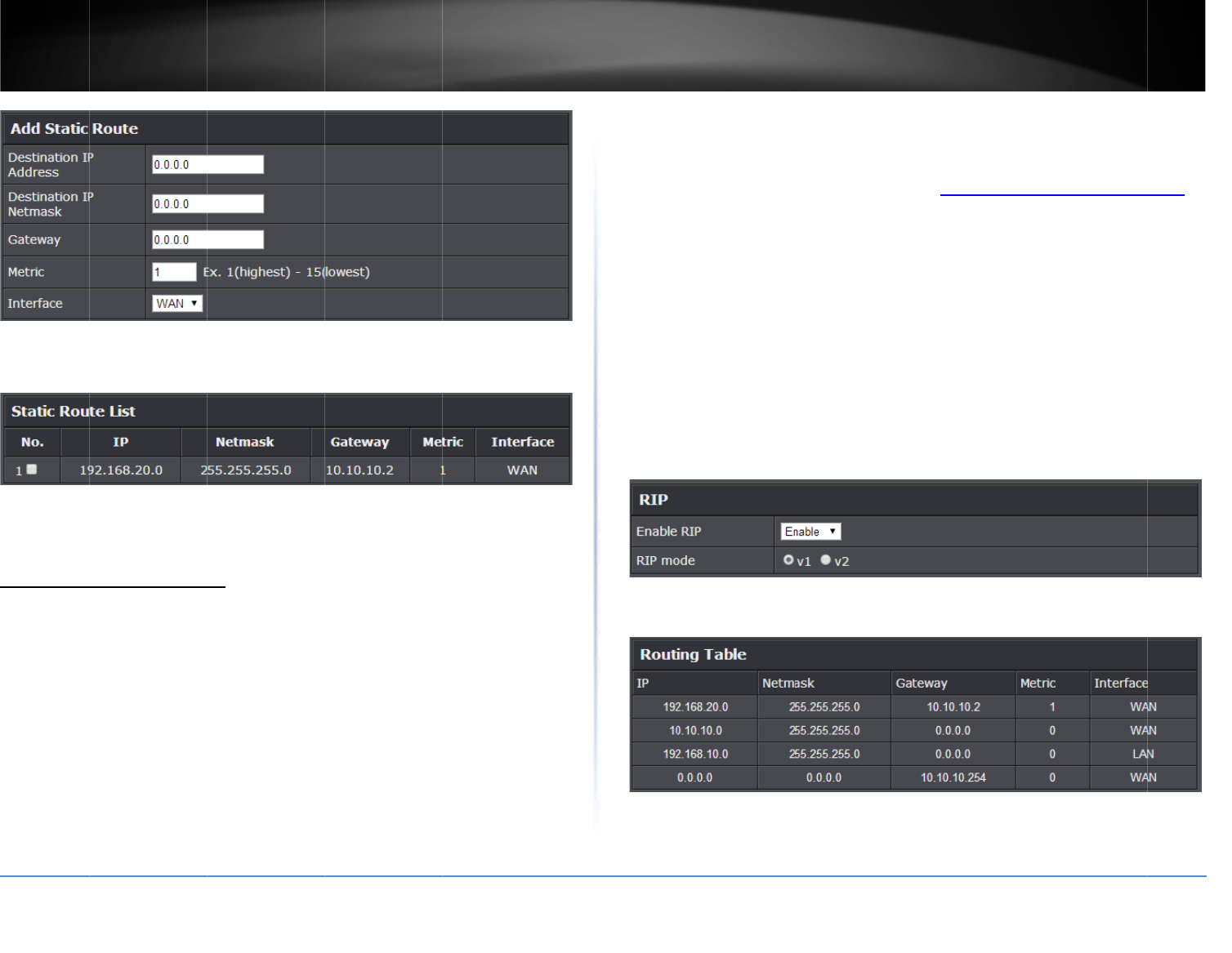
©Copyright
2
TREND
n
Whenadding
checkthebox
EnableD
y
A
dvanced>S
e
Youmaywan
t
otherlocalne
t
determinedb
y
thecaseofan
networkmay
twonetworks
betweenthe
t
examplediag
r
toaccessthe
o
routingproto
c
automatically
2
014TRENDnet.Al
l
n
etUser’sG
u
staticroutes,they
intheNo.colum
n
y
namicRouti
n
e
tup>Routing
t
setupyourroute
t
worksthroughot
y
theIPaddressin
g
example,yourne
t
have192.168.20.x
aredifferent,the
y
t
woseparatenet
w
r
amwhererouting
o
thernetwork.If
y
c
ol,youcanenabl
e
generatetherout
e
l
RightsReserved.
u
ide
willappearinthe
n
toselectwhichr
o
n
g
rtoroutecomput
e
herrouters.Gene
r
g
assignedtothos
e
t
workmayhave1
9
IPaddressingand
y
areseparatenet
w
w
orks,staticroutin
g
isneededfordev
i
y
ouhaveotherrou
e
theseroutingpr
o
e
sneededbetwee
StaticRouteList.
T
o
utestodelete,th
e
e
rsordeviceson
y
r
ally,differentnet
w
e
networks.Gener
a
9
2.168.10.xIPadd
r
becausetheIPad
d
w
orks.Inorderto
c
g
needstobeconfi
i
cesandcomputer
tingdevicesthats
u
o
tocolsonyourro
u
nthesenetworks.
T
odeletearoute,
e
nclick
Delete
.
y
ournetworkto
w
orkscanbe
a
llyspeakingandf
o
r
essingandanoth
e
d
ressingofthese
c
ommunicate
gured.Belowisa
n
sonyournetwork
u
pportdynamic
u
tertolearnand
o
r
e
r
n
Note:
C
knowle
d
1.Logi
n
onp
a
2.Click
3.Revi
e
E
p
R
r
N
r
d
Youca
n
C
onfiguringthisfe
a
d
ge.
n
toyourrouterm
a
a
ge9).
on
Advanced
and
e
wtheRoutingsec
E
nableRIP:
Clickt
h
p
rotocol.
R
IPmode:
Depend
r
outingdevicessu
p
N
ote:
IfselectingR
I
r
outingdevicesusi
n
d
evicesconnected
i
n
alsoviewthecur
r
a
tureassumesthat
a
nagementpage(
s
clickon
Setup
,th
e
tion.Click
Apply
t
o
h
edrop‐downlistt
ingonwhichRIPv
e
p
port,clicktheap
p
I
Pv2,thisrequires
n
gthisprotocol.T
h
i
nordersuccessful
l
r
entroutingtable
u
youhavesomeg
e
s
ee“Accessyourr
o
e
nclickon
Routing
o
savesettings.
oenableordisabl
e
e
rsiondynamicro
u
p
ropriateversionv
1
basicpassworda
u
h
epasswordmust
m
l
yexchangeroutin
g
u
nderRoutingTab
TEW‐828
D
e
neralnetworking
o
utermanagemen
t
.
e
RIPdynamicrou
t
u
tingprotocolsyo
u
1
orv2.
u
thenticationbet
w
m
atchonallrouti
n
g
information.
le.
D
RU
41
t
page”
t
ing
u
rother
w
een
n
g
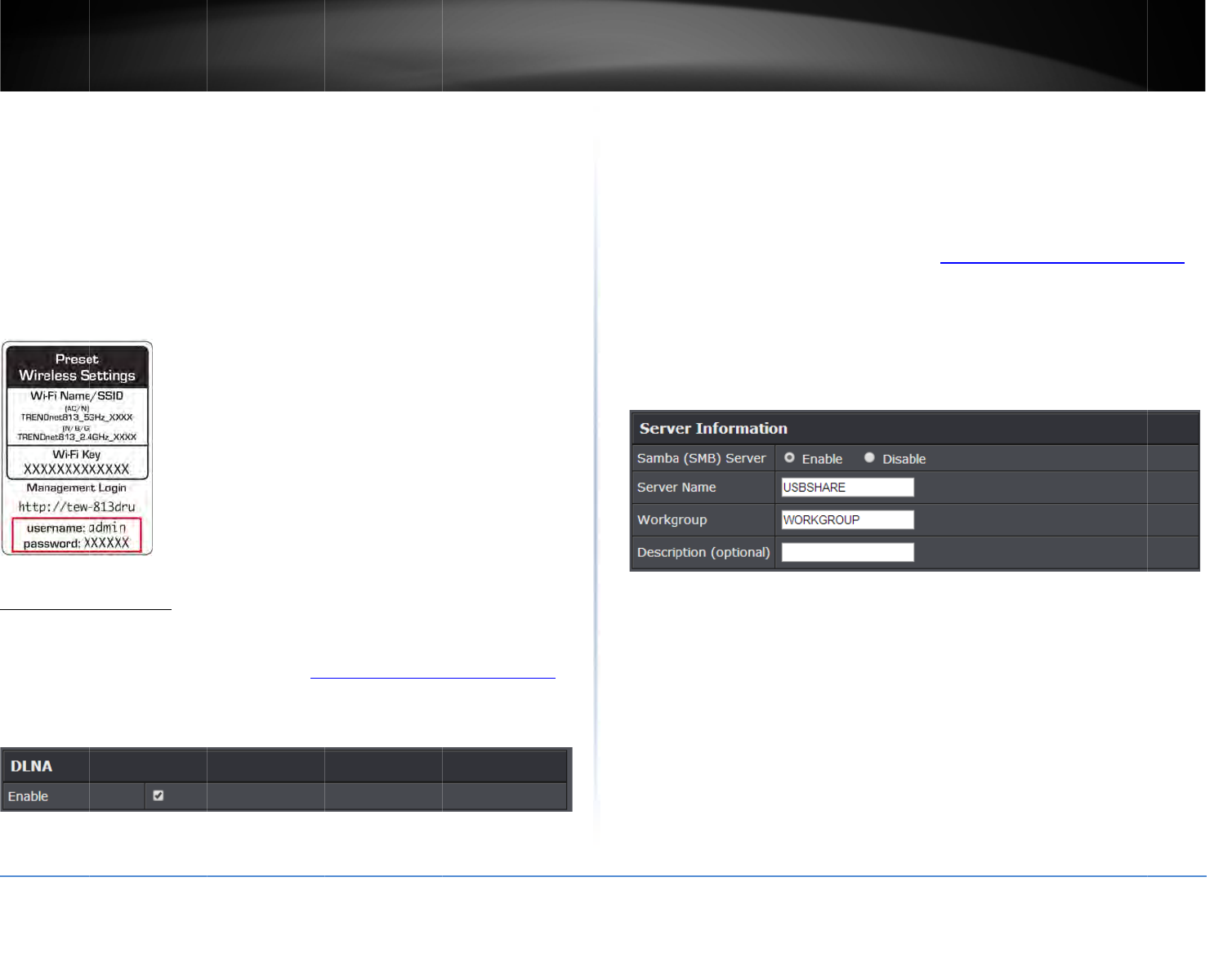
©Copyright
2
TREND
n
UsingEx
t
Yourrouter’s
storagedevic
e
SAMBA(SMB
)
Note:
Forsec
u
bydefault.Yo
u
storagedevic
e
Note:
Forsec
u
tothesamep
r
FileShari
n
DLNAServer
Advanced>U
S
1.Logintoyo
u
onpage9).
2.Clickon
Ad
v
3.Checkthe
E
4.AllDLNAc
o
discoverand
a
2
014TRENDnet.Al
l
n
etUser’sG
u
t
ernalUSB
USBportcanbeu
s
e
isconnectedon
t
)
filingsharingpro
t
u
ritypurposes,the
u
willneedtoena
b
e
s.
u
ritypurposes,the
r
edefinedpasswo
r
n
gServer
S
B>FileSharingS
e
u
rroutermanage
m
v
anced
andclicko
E
nable
optiontoe
n
o
mpliantclientdev
a
ccessfilesonthe
l
RightsReserved.
u
ide
Storage
s
edtosharefilest
h
t
hebackUSBport.
t
ocols.
USBSMBandFTP
b
lethesesettingsi
n
defaultUSBSMB
a
r
dusedtologinto
y
e
rver
m
entpage(see“A
c
n
USB
,thenclick
o
n
abletheDLNAse
r
icessuchPS3,mo
b
USBstoragethrou
g
h
roughthenetwo
r
Theroutersuppo
r
settingsonyourr
o
n
orderstoallowa
a
ndFTPadminpa
s
y
ourroutermana
g
c
cessyourrouter
m
o
n
FileSharingSer
v
r
verandclick
Appl
y
b
ilephone,etc.be
g
hDLNAcomplian
r
kwhenaUSB
r
tsbothFTPand
o
uteraredisabled
ccesstoyourUSB
s
swordisconfigure
g
ementpage.
m
anagementpage
”
v
er
.
y
.
abletoeasily
tprotocols.
d
”
Samba
A
dvanc
SMB(S
a
networ
porton
1.Logi
n
onp
a
2.Click
3.Revi
e
S
S
y
U
W
d
w
U
a
D
4.Revi
e
Appl
y
defin
Server
ed>USB>FileSh
a
a
mba)isanetwor
k
k.Inordertoshar
e
thebackofther
o
n
toyourrouterm
a
a
ge9).
on
Advanced
and
e
wthesettingon
S
S
amba(SMB)Serv
e
S
erverName:
You
c
y
ouwillwhenacce
U
SBstorageusing
t
W
orkgroup:
Enter
t
d
efault“WORKGR
O
w
orkgroupnameo
U
SBstorageinord
e
a
ccesstheserverb
D
escription(optio
n
e
wtheadministrat
y
tosavesettings.
A
euseraccountsc
o
a
ringServer
k
protocolthatall
o
e
files,youwillne
e
o
uter.
a
nagementpage(
s
clickon
USB
,then
S
erverInformatio
n
e
r:
Selectenableo
c
anchangethena
m
ssingyourUSBsto
t
herouterIPaddr
e
t
heworkgroupna
m
O
UP”.Ifyouchang
e
nallcomputersin
e
rtodiscoveritau
yIPaddress.
n
al):
Enteradescri
orsettingsrequir
e
A
dministratorwill
o
ntinuetothenext
o
wsyoutoaccess
s
e
dtopluginaUSB
s
ee“Accessyourr
o
clickon
FileShari
n
n
section.Click
Ap
p
rdisableforthef
e
m
eofyourserver
w
ragedevice.(
Not
e
e
ss)
m
e.Itisrecomme
n
e
this
setting,you
w
yournetworktha
t
tomatically.Other
w
ptionoftheserve
r
e
dforyour
FileSh
a
havereadandwri
t
step.
TEW‐828
D
s
haredfilesthroug
h
storagedeviceon
o
utermanagemen
t
n
gServer
.
p
ly
tosavesettings
e
ature.
w
hichwillbethe
n
e
:
Youcanalsoacc
e
n
dedtokeepthes
t
w
illneedtochang
e
t
areallowedacce
s
w
ise,youwillnee
d
r
.
a
ring(SMB)Server
t
eaccesstofiles.
T
D
RU
42
h
your
theUSB
t
page”
.
n
ame
e
ssthe
t
andard
e
the
s
stothe
d
to
.Click
T
o
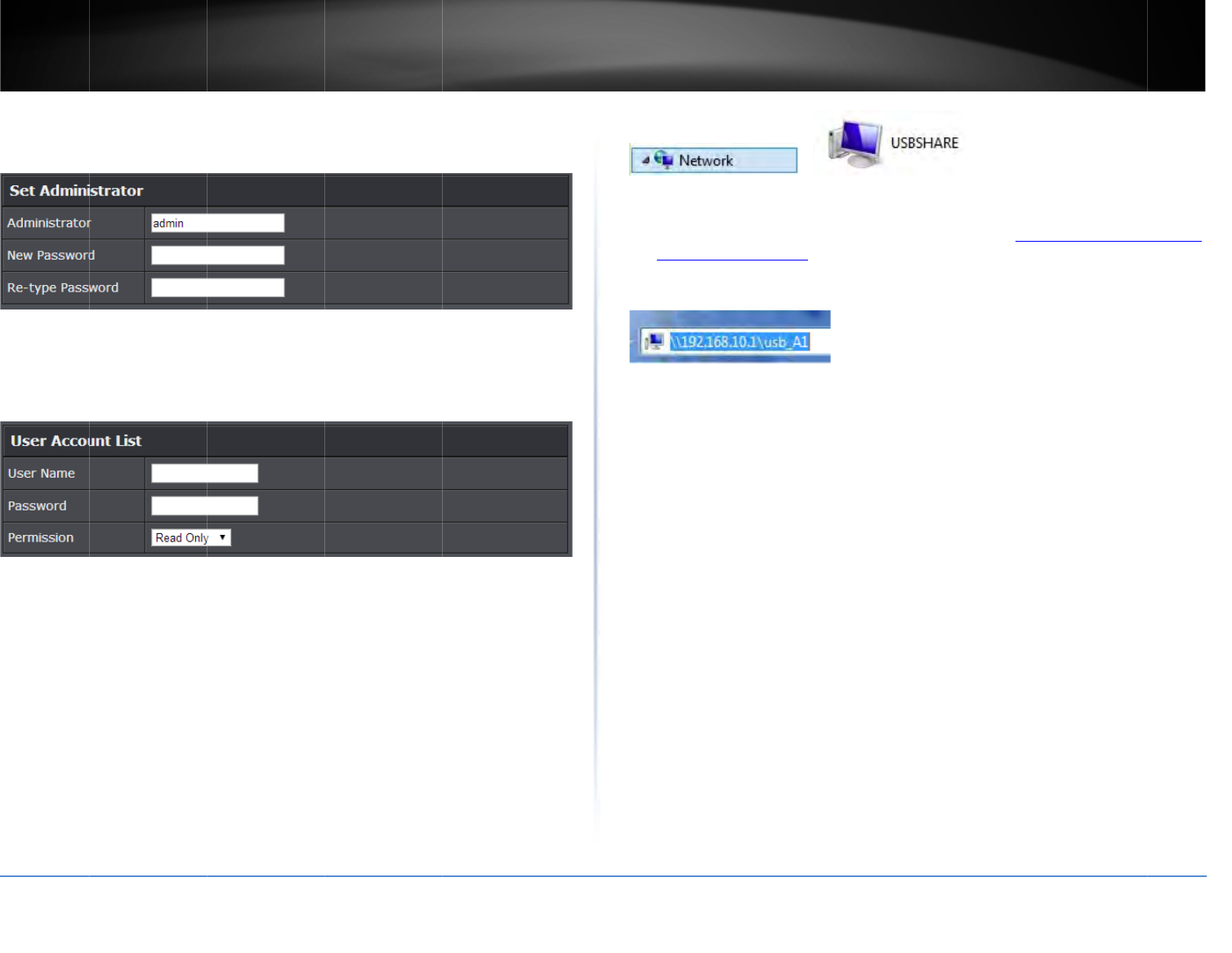
©Copyright
2
TREND
n
Note:
Forsec
u
toyourpre
d
page.
UserN
a
Passw
o
5.Reviewthe
UserN
a
Passw
o
Permis
s
user
R
e
UnderWindo
w
Computer>
N
Note:
Yourco
m
aresettoaw
o
beabletoau
t
workgroupn
a
2
014TRENDnet.Al
l
n
etUser’sG
u
u
ritypurposes,the
d
efinedusername
a
me:
Entertheus
e
o
rd:
Enterthepass
UserAccountList
a
me:
Entertheus
e
o
rd:
Enterthepass
s
ion:
Selectthepe
e
adOnly
or
Read‐
W
w
s®,youcanacce
s
N
etwork>USBSH
A
m
puterwillonlyb
e
o
rkgroupunderth
e
t
omaticallydiscov
e
a
me.
l
RightsReserved.
u
ide
defaultadministr
a
andpasswordset
t
e
rnametobeuse
d
wordfortheuser
n
section.Click
Add
e
rnametobeuse
d
wordfortheuser
n
rmissionyouwill
g
W
rite
accesstoth
e
s
stheUSBstorage
A
RE>usb_A1
.
e
abletoautomati
c
e
defaultname“
W
e
rtheUSBstorage
d
a
torusernamean
d
t
ingtoaccessthe
r
d
toaccessyourfil
e
n
ame.
Re‐typePa
s
toaddtheaccoun
d
toaccessyourfil
e
n
ame.
g
ranttotheuser.
Y
e
USBstorage.
deviceonyourco
m
c
allydiscoverthe
U
W
ORKGROUP”.You
r
d
eviceifunderad
o
d
passwordareset
outermanageme
n
e
s.
s
swordtoconfirm
.
t.
e
s.
Y
oucanallowthe
m
puterunder
U
SBstorageifyou
r
computerwillno
t
o
mainordifferent
n
t
.
t
a
Under
W
canacc
(ex.\\1
follow
t
W
indows®,ifyour
essthesefilesund
92.168.10.1\usb_
A
t
hebelowstepsto
computercannot
d
eryournetwork
m
A
1)onyourbrows
e
configuretherou
t
d
iscovertheUSBs
t
m
aporbytyping\\
<
e
r’sorfileexplore
r
t
er’sSMBsettings
TEW‐828
D
t
orageautomatica
<
routerIPaddress>
\
r
addressbar.Plea
s
D
RU
43
lly,you
\
usb_A1
s
e
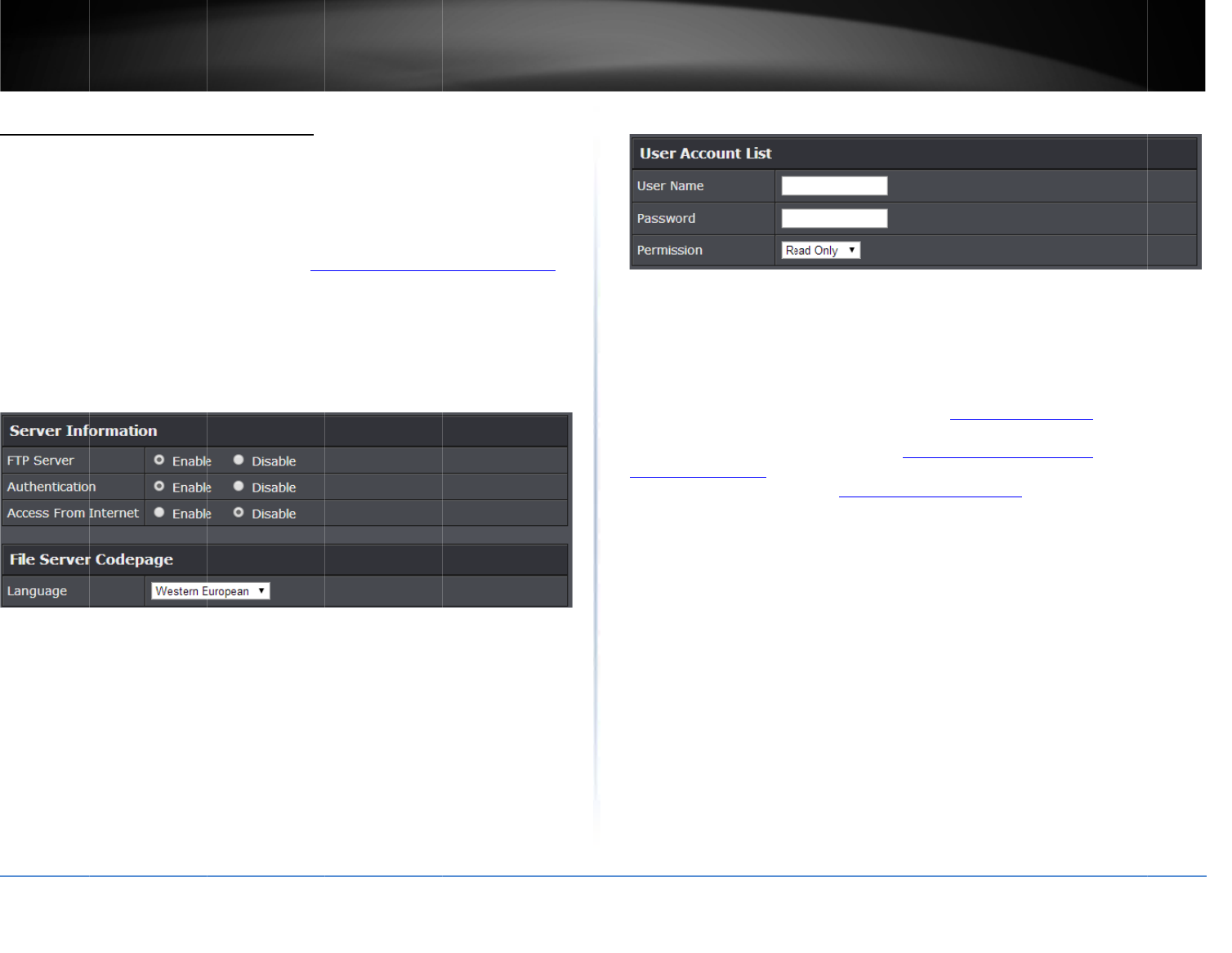
©Copyright
2
TREND
n
FTP(File
T
A
dvanced>U
S
FTP(FileTran
s
tosharefiles,
oftherouter.
1.Logintoyo
u
onpage9).
2.Clickon
Ad
v
3.Reviewthe
settings
FTPSe
r
Authe
n
authen
t
disable
USBst
o
Access
FTPov
e
disable
FileSe
r
usingF
T
Europe
2
014TRENDnet.Al
l
n
etUser’sG
u
T
ransferProt
o
S
B>FT
P
s
ferProtocol)isus
youwillneedtop
l
u
rroutermanage
m
v
anced
andclicko
administratorset
t
r
ver:
Selectenable
n
tication:
Selectin
g
t
icationinordert
o
theusernamean
d
o
ragewhichcanb
e
FromInternet
:Se
l
e
rtheInternet(W
A
FTPaccessovert
h
r
verCodepage:
De
T
P.Itisrecomme
n
an”.
l
RightsReserved.
u
ide
o
col)Server
edtoaccessshare
l
uginaUSBstora
g
m
entpage(see“A
c
n
USB
,thenclick
o
t
ingsrequiredfor
y
ordisableforthe
g
Enable
willrequi
r
o
accesstheUSBs
t
d
passwordauthe
n
e
accessanonymo
u
l
ecting
Enable
will
A
N)andlocal(LAN
)
h
eInternetandall
o
fineswhichchara
c
n
dedtoleavethes
e
dfilesthroughth
e
g
edeviceontheU
S
c
cessyourrouter
m
o
n
FTPServer
.
y
our
FTPserver
.Cl
i
feature.
r
eusernameand
p
t
orageusingFTP.S
n
ticationrequirem
e
u
sly.
allowaccesstoth
e
)
networks.Selecti
o
wLANaccessonl
y
c
tersettousewhe
e
settingsasdefaul
e
Internet.Inorder
S
Bportonthebac
k
m
anagementpage
”
i
ck
Apply
tosave
p
assword
electing
Disable
w
e
ntforaccessthe
e
USBstorageusin
ng
Disable
will
y
.
ntransferringdat
a
t“Western
k
”
ill
g
a
4.Revi
e
U
P
P
u
Signing
willpro
shared
ftp://m
yoursh
fileexp
Youca
n
Status
.
e
wthe
UserAccou
U
serName:
Enter
t
P
assword:
Entert
h
P
ermission:
Select
u
ser
ReadOnly
or
R
upforaDynamic
D
videidentification
filesovertheInte
r
yDDNSserviceiny
o
arefileslocallyby
loreraddressbar.
n
findyourrouter’
s
ntList
section.Cli
c
t
heusernameto
b
h
epasswordforth
e
thepermissionyo
u
R
ead‐Write
acces
s
D
NSservice(outli
n
oftherouter’sne
t
r
netbytypingex.f
t
o
urwebbrowser
o
typingftp://<rout
e
s
WANIPaddress
s
c
k
Add
toaddthe
a
b
eusedtoaccessy
e
username.
u
willgranttothe
u
s
totheUSBstorag
n
edinIdentifyYou
r
t
workfromtheInt
p://<router’sWAN
o
rfileexploreradd
e
r’sLANIPaddress>
s
ettingsunder
A
dv
a
TEW‐828
D
a
ccount.
ourfiles.
u
ser.Youcanallo
w
e.
r
Networksection
ernet.Youcanac
c
IPaddress>or
ressbar.Youcan
a
inyourwebbrow
s
a
nced>Administr
a
D
RU
44
w
the
pg.39)
c
essyour
a
ccess
s
eror
a
tor>
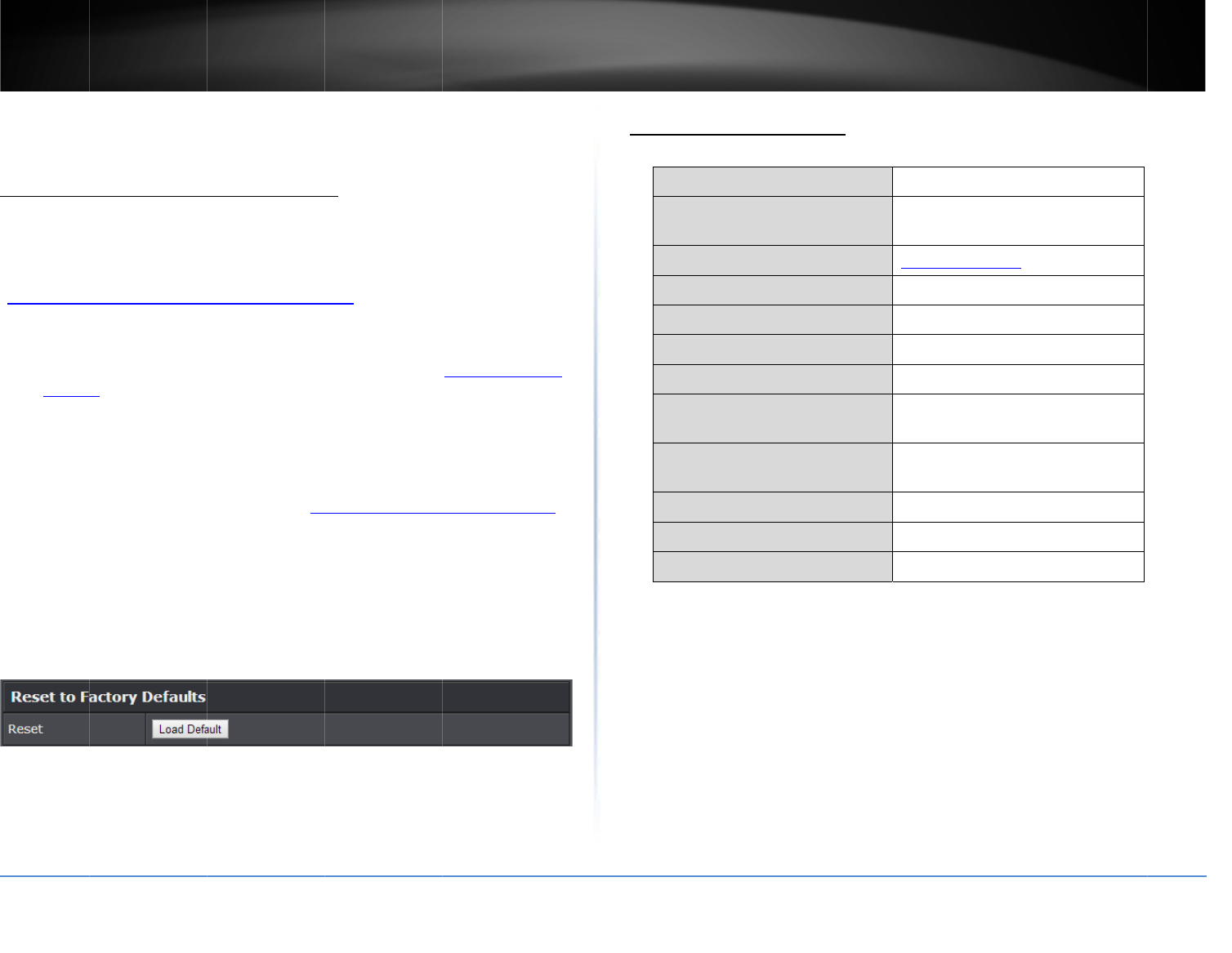
©Copyright
2
TREND
n
Router
M
Resetyo
u
Advanced>
Ad
Youmaywan
t
withyourrou
t
routertodef
a
“Backupand
r
Therearetw
o
Reset
B
Featur
e
accessi
OR
Router
1.Logintoyo
u
onpage9).
2.Clickon
Ad
v
3.Nextto
Re
s
promptedt
o
2
014TRENDnet.Al
l
n
etUser’sG
u
M
aintenanc
e
u
rroutertof
a
d
ministrator>Set
t
t
toresetyourrou
t
t
erandhaveatte
m
a
ults,ifpossible,y
o
r
estoreyourroute
r
o
methodsthatca
n
B
utton
–Locatedo
e
s”onpage2.Use
ngyourrouterma
n
ManagementPa
g
u
rroutermanage
m
v
anced
andclicko
s
ettoFactoryDef
a
o
confirmthisacti
o
l
RightsReserved.
u
ide
e
&Monit
o
a
ctorydefaul
t
t
ingsManagemen
t
t
ertofactorydefa
u
m
ptedallothertro
u
o
ushouldbackup
y
r
configurationset
t
n
beusedtoreset
y
nthesidepanelo
f
thismethodifyo
u
n
agementpage.
g
e
m
entpage(see“A
c
n
Administrator
,t
a
ultSettings
and
R
e
o
n,click
OK
.
o
ring
t
s
t
u
ltsifyouareenc
o
u
bleshooting.Bef
o
y
ourrouterconfig
u
t
ings”onpage46.
y
ourroutertofact
o
f
yourrouter,see
“
u
areencountering
c
cessyourrouter
m
henclickon
Settin
e
set
,click
LoadD
e
o
unteringdifficulti
e
o
reyouresetyour
u
rationfirst,see
o
rydefaults.
“
ProductHardwar
e
difficultieswith
m
anagementpage
”
gsManagement
.
e
fault
.When
e
s
e
”
Rout
e
A
d
A
d
R
o
R
o
R
o
D
H
W
i
W
i
N
a
W
i
N
e
U
S
U
S
U
S
e
rDefaultSe
t
d
ministratorUser
N
d
ministratorPass
w
o
uterDefaultURL
o
uterIPAddress
o
uterSubnetMas
k
H
CPServerIPRan
g
i
reless2.4GHz
&
5
i
reless2.4GHzNe
t
a
me/Encryption
i
reless2.4GHz&5
e
twork
S
BSMB&FTPSett
S
BSMB&FTPUse
r
S
BSMB&FTPPas
s
t
tings
N
ame
a
d
w
ord
Pl
la
h
t
1
9
k
2
5
g
e
1
9
GHz
E
n
t
work
Pl
la
GHzGuest
D
i
ings
D
i
r
Name
S
a
s
word
S
a
d
min
easerefertostick
e
bel
t
tp://tew‐828dru
9
2.168.10.1
5
5.255.255.0
9
2.168.10.101‐19
2
n
abled
easerefertostick
e
bel
i
sabled
i
sabled
a
measAdministra
t
a
measAdministra
t
TEW‐828
D
e
rordevice
2
.168.199
e
rordevice
t
or
t
or
D
RU
45
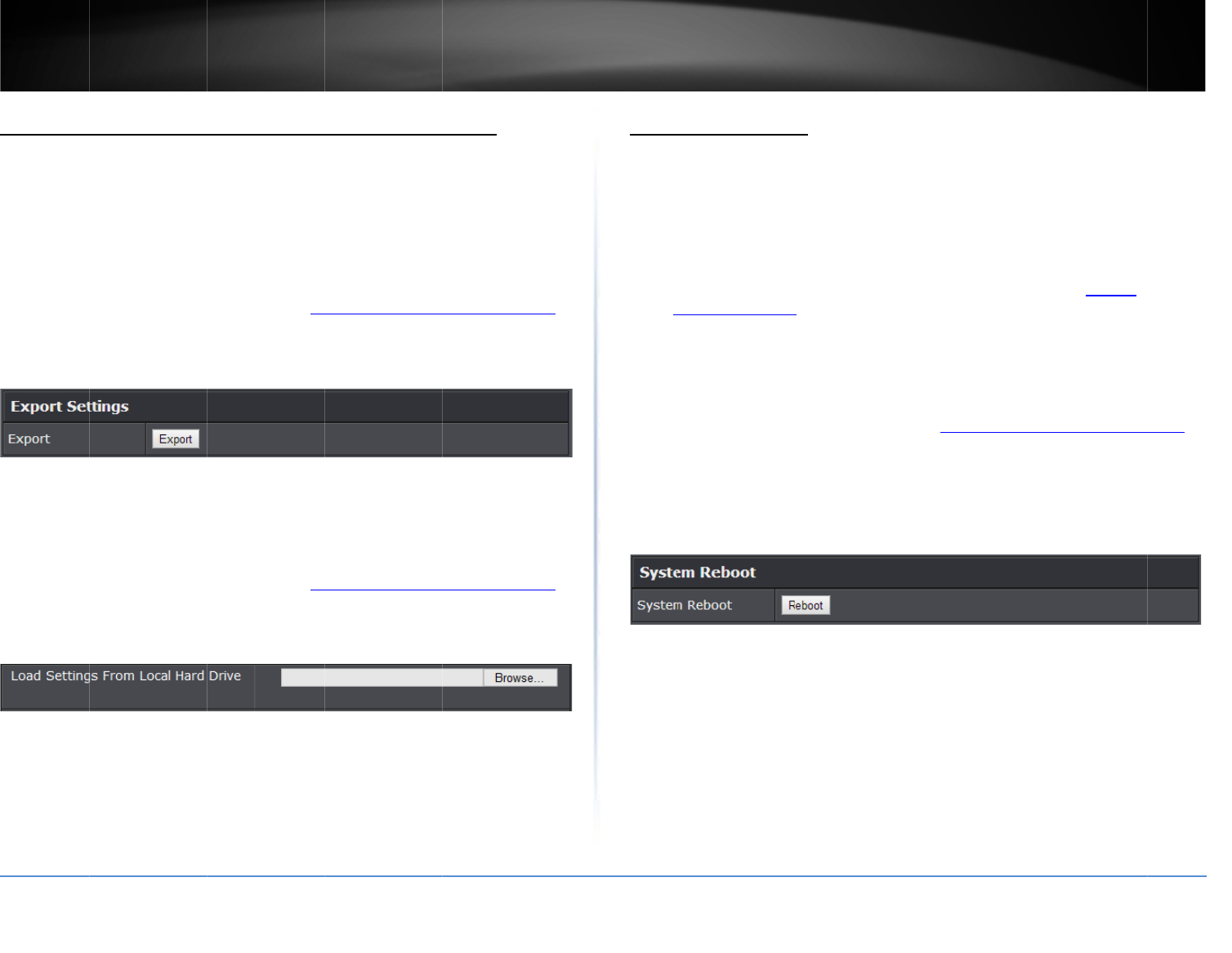
©Copyright
2
TREND
n
Backupa
n
A
dvanced>A
d
Youmayhav
e
needtoreset
wouldrequir
e
restoringfro
m
Tobackupyo
u
1.Logintoyo
u
onpage9).
2.Clickon
Ad
v
3.Nextto
Ex
p
4.Depending
thelocatio
n
settingsde
f
Torestoreyo
u
1.Logintoyo
u
onpage9).
2.Clickon
Ad
v
3.Nextto
Im
p
4.Aseparate
f
5.Selectther
TEW‐828D
R
6.Waitforth
e
2
014TRENDnet.Al
l
n
etUser’sG
u
n
drestoreyo
d
ministrator>Set
t
e
addedmanycust
o
yourroutertodef
a
e
youtomanually
r
m
abackeduprout
e
u
rrouterconfigur
a
u
rroutermanage
m
v
anced
andclicko
p
ortSettings
secti
o
onyourwebbro
w
n
)orthefilemayb
e
f
aultdownloadfol
d
u
rrouterconfigur
a
u
rroutermanage
m
v
anced
andclicko
p
ortSettings
secti
o
f
ilenavigationwin
outerconfiguratio
R
U_config.bin).Ifp
e
routertorestore
l
RightsReserved.
u
ide
urrouterco
n
t
ingsManagemen
t
o
mizedsettingsto
a
ult,allyourcusto
r
econfigureallofy
o
e
rconfigurationfil
a
tion:
m
entpage(see“A
c
n
Administrator
,t
o
nand
Export
,clic
k
w
sersettings,you
m
e
downloadedaut
o
d
er.(DefaultFilen
a
a
tion:
m
entpage(see“A
c
n
Administrator
,t
o
nand
SettingsFil
e
dowshouldopen.
nfiletorestorean
rompted,click
Yes
settings.
n
figurations
e
t
yourrouterandi
n
mizedsettingswo
o
urroutersetting
s
e.
c
cessyourrouter
m
henclickon
Settin
k
Export
.
m
aybepromptedt
o
o
maticallytothe
w
a
me:TEW‐828DR
U_
c
cessyourrouter
m
henclickon
Settin
e
Location
,click
B
r
dclick
Import
.(D
e
or
OK
.
e
ttings
n
thecasethatyou
uldbelostand
s
insteadofsimply
m
anagementpage
”
gsManagement
.
o
saveafile(speci
f
w
ebbrowser
U_
config.bin)
m
anagementpage
”
gsManagement
.
r
owse
.
e
faultFilename:
”
f
y
”
Rebo
A
dvanc
Youma
andha
v
Therea
T
r
H
U
m
O
R
1.Logi
n
onp
a
2.Click
3.Next
4.Wait
otyourrout
e
ed>Administrato
r
ywanttorestart
y
v
eattemptedallo
t
retwomethodst
h
T
urntherouter
of
f
r
earpanelofyour
r
H
ardwareFeature
s
U
sethismethodif
m
anagementpage
O
R
R
outerManagem
e
n
toyourrouterm
a
a
ge9).
on
Advanced
and
to
SystemReboo
t
forthedeviceto
r
e
r
r
>SettingsMana
g
y
ourrouterifyou
a
t
hertroubleshooti
n
h
atcanbeusedto
f
for10secondsus
r
outerordisconne
s
”onpage2.
youareencounte
r
.Thisisalsoknow
n
e
ntPage
–Thisisa
a
nagementpage(
s
clickon
Administr
t
,click
Reboot
.
r
eboot.
g
emen
t
a
reencounteringd
n
g.
restartyourroute
r
ingtherouterOn
/
ctingthepowerp
o
r
ingdifficultieswit
h
n
asahardreboot
lsoknownasasof
t
s
ee“Accessyourr
o
ator
,thenclickon
TEW‐828
D
ifficultieswithyou
r
.
/
Offswitchlocate
d
o
rt,
see“Product
h
accessingyourr
o
orpowercycle.
t
rebootorrestart
.
o
utermanagemen
t
SettingsManage
m
D
RU
46
rrouter
d
onthe
o
uter
.
t
page”
m
ent
.
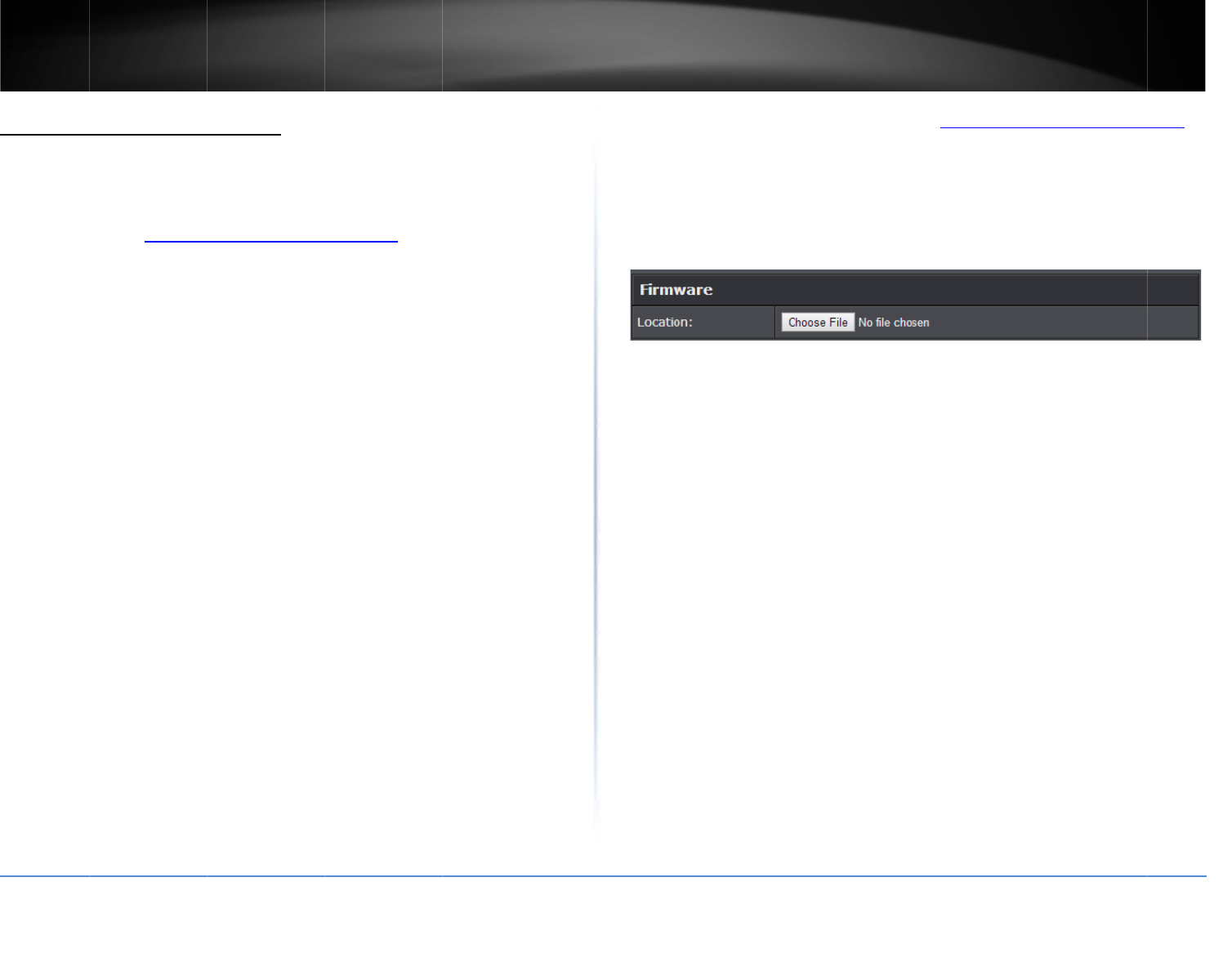
©Copyright
2
TREND
n
Upgrade
y
A
dvanced>S
e
TRENDnetma
problemsass
o
afirmwareu
p
versionusing
t
Inaddition,it
oneyourrout
yourrouter,l
o
Status.Thefir
newerversio
n
featuresyou
m
experiencing.
1.Ifafirmwa
r
2.Unzipthefi
Pleasenot
e
Donot
presst
h
Ifyou
a
isconn
e
Disabl
e
proces
s
Donot
netwo
r
Anyint
damag
e
2
014TRENDnet.Al
l
n
etUser’sG
u
y
ourrouterfi
e
tup>Firmware
yperiodicallyrele
a
o
ciatedwithyour
T
p
gradeavailablefo
r
t
helink.http://w
w
isalsoimportantt
eriscurrentlyrun
n
o
gintotherouter,
mwareusedbyth
e
n
available,alsore
v
m
aywantorifany
r
eupgradeisavail
a
letoafolderony
o
e
thefollowing:
interruptthefirm
w
h
eResetbuttond
u
a
reupgradethefir
m
e
ctedtoapower
s
e
sleepmodeony
o
s
.
upgradethefirm
w
r
kconnection.
erruptionsduring
t
e
yourrouter.
l
RightsReserved.
u
ide
rmware
a
sefirmwareupgr
a
T
RENDnetrouter
m
r
yourdevice,plea
w
w.trendnet.com/
d
overifyifthelate
s
n
ing.Toidentifyth
clickontheAdmi
n
e
routerislisteda
t
v
iewthereleasen
o
problemswerefi
x
a
ble,downloadth
e
o
urcomputer.
w
areupgradepro
c
u
ringtheupgrade.
m
wareusingalap
t
s
ourceorensuret
h
o
urcomputerasth
w
areusingawirele
t
hefirmwareupgr
a
a
desthatmayadd
m
odelandversion.
secheckyourTRE
N
d
ownloads/
s
tfirmwareversio
n
efirmwarethatis
n
istratorsectiona
n
t
thetopofthispa
g
o
testocheckifth
e
x
edthatyoumayh
e
firmwaretoyour
c
ess.Donotturno
f
t
opcomputer,ens
u
h
atthebatteryisf
u
ismayinterruptt
h
ssconnection,onl
y
a
deprocessmayp
featuresorfix
Tocheckiftherei
s
N
Dnetmodeland
n
isnewerthanth
e
currentlyloaded
o
n
dthenonthe
g
e.Ifthereisa
e
rewereanynew
avebeen
computer.
f
fthedeviceor
u
rethatthelapto
p
u
llycharged.
h
efirmwareupgra
d
y
usingawired
ermanently
s
e
o
n
p
d
e
1.Logi
n
onp
a
2.Click
3.Dep
e
Choos
e
4.Navi
g
locat
e
5.Click
n
toyourrouterm
a
a
ge9).
on
Advanced
and
e
ndingonyourwe
b
e
File
.
g
atetothefolder
o
e
dandselectit.
Apply
.Ifprompte
d
a
nagementpage(
s
click
Setup
,then
c
b
browser,inthe
U
o
nyourcomputer
w
d
,click
Yes
or
OK
.
s
ee“Accessyourr
o
c
lick
Firmware.
U
ploadFirmware
s
w
heretheunzipp
e
TEW‐828
D
o
utermanagemen
t
ection,click
Brow
s
e
dfirmwarefile(.b
D
RU
47
t
page”
s
e
or
in)is
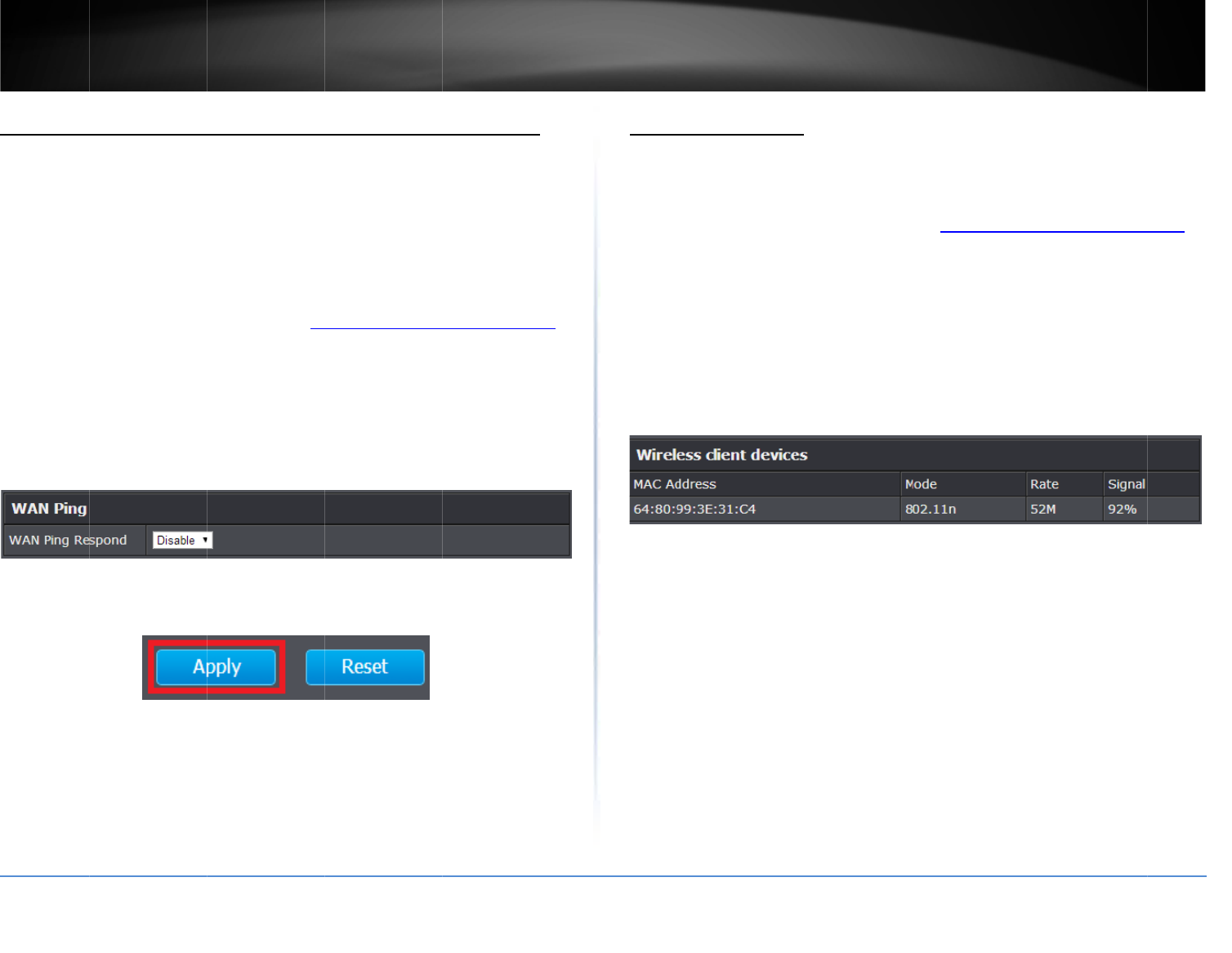
©Copyright
2
TREND
n
Allow/de
n
A
dvanced>A
d
Toprovidead
pingorICMP
(
networkcom
m
network.Byd
existenceon
t
canadditiona
l
1.Logintoyo
u
onpage9).
2.Clickon
Ad
v
3.Nextto
W
A
yourroutert
o
toblockWAN
4.Tosavech
a
Note:
Ifyou
w
2
014TRENDnet.Al
l
n
etUser’sG
u
n
ypingrequ
e
d
ministrator>Ad
v
ditionalsecurity,y
(
InternetControl
M
m
unicationtestto
isablingthisfeatu
r
t
heInternetbyde
n
l
lyusethisfeature
u
rroutermanage
m
v
anced
andclicko
A
NPing
,Clickthe
W
o
respondtopingr
e
pingrequestsfro
m
a
nges,click
Apply
.
w
ouldliketodiscar
d
l
RightsReserved.
u
ide
e
ststoyourr
o
v
ancedNetwor
k
oumaywanttodi
s
M
essageProtocol)
r
checkifadevice
w
r
e,youcanconcea
n
yingresponsesto
asatoolfortrou
b
m
entpage(see“A
c
n
Administrator
,t
W
ANPingRespon
d
e
questsfromtheI
m
theInternet
d
thechanges,clic
k
o
uterfromt
h
s
ableyourrouter
f
r
equestsfromthe
w
ithIPaddressisa
l
lyourrouter’sIPa
pingrequestsfro
m
b
leshootingpurpo
s
c
cessyourrouter
m
henclickon
Adva
n
d
drop‐downlista
n
nternet.Youcana
k
Reset.
h
eInternet
f
romrespondingt
o
Internet.Apingis
l
iveorexistsonth
e
ddressand
m
theInternet.Yo
u
es
m
anagementpage
”
n
cedNetwork
.
n
d
Enable
toallo
w
lsochoose
Disabl
e
o
e
u
”
w
e
Wire
l
A
dvanc
Youca
n
1.Logi
n
onp
a
2.Click
M
M
R
S
l
essClientLi
s
ed>Wireless(2.4
G
n
viewthelistofa
c
n
toyourrouterm
a
a
ge9).
on
Advanced
and
M
ACAddress:
The
M
ode:
Displaysth
e
R
ate:
Displaysthe
e
S
ignal:
Displaysth
e
s
t
G
Hzor5GHz)>Sta
c
tivewirelessdevi
c
a
nagementpage(
s
clickon
Wireless(
currentMACadd
r
e
802.11modeass
o
e
stimateddatarat
e
estimatedsignal
s
tionList
c
escurrentlyconn
e
s
ee“Accessyourr
o
2.4GHzor5GHz)
,
t
r
essofyour2.4GH
z
o
ciatedwiththecl
eestablishedwith
s
trengthassociate
d
TEW‐828
D
e
ctedtoyourrout
e
o
utermanagemen
t
t
henclickon
Stati
o
z
wirelessclient.
ient.
theclient.
d
withtheclient.
D
RU
48
e
r.
t
page”
o
nList
.
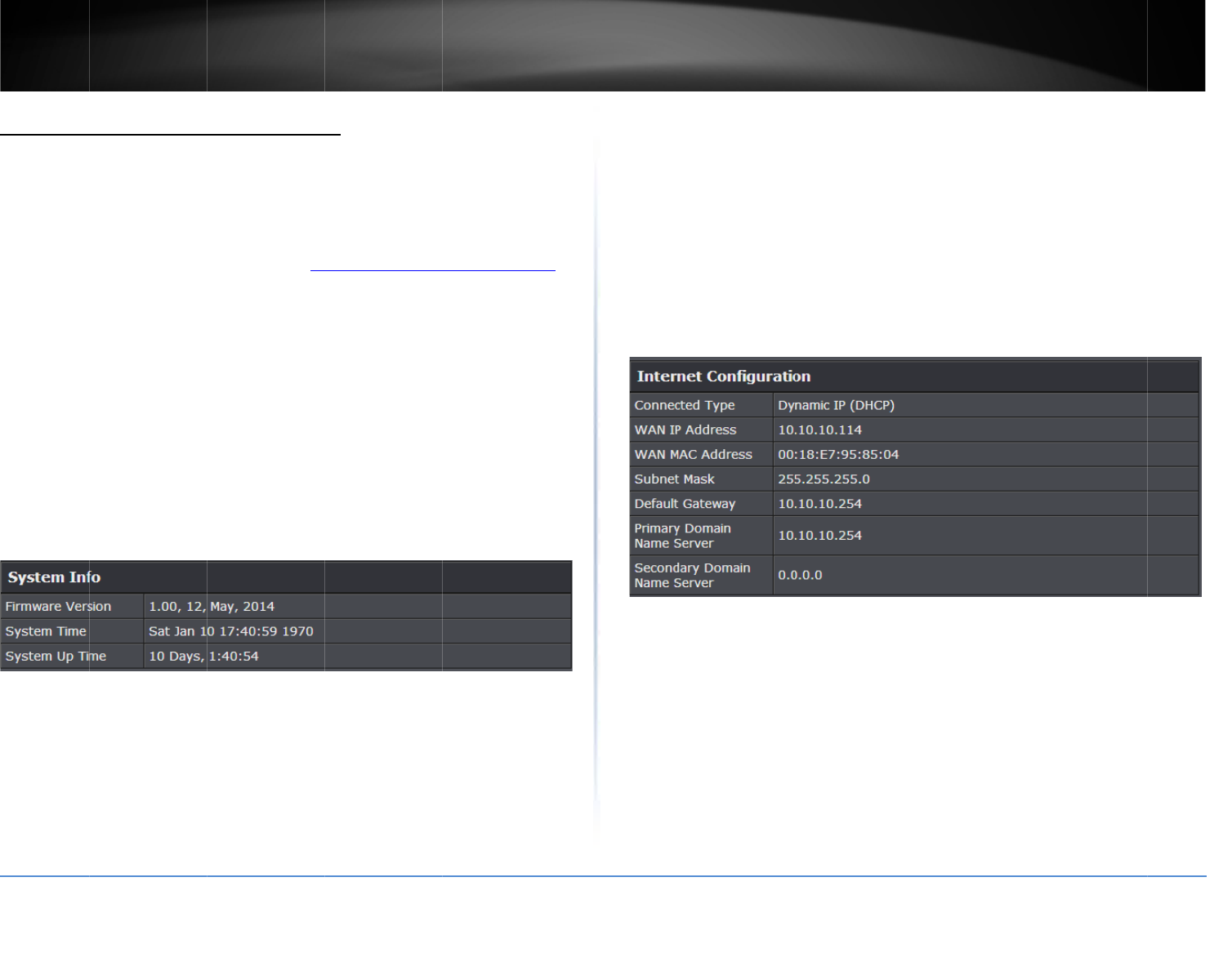
©Copyright
2
TREND
n
Checkth
e
A
dvanced>A
d
Youmaywan
t
connectivity,
w
version.
1.Logintoyo
u
onpage9).
2.Clickon
Ad
v
SystemInfor
m
Firmw
a
Time:
T
Syste
m
withou
t
2
014TRENDnet.Al
l
n
etUser’sG
u
e
routersyste
d
ministrator>Sta
t
t
tocheckthesyst
e
w
irelessandwired
u
rroutermanage
m
v
anced
andclicko
m
ation
a
reVersion
–The
c
T
hecurrenttimes
e
m
UpTime
–Thed
u
t
arestart/power
c
l
RightsReserved.
u
ide
minformati
o
t
us
e
minformationof
networksettings,
m
entpage(see“A
c
n
Administrator
,t
c
urrentfirmwarev
e
tonyourrouter.
u
rationyourroute
r
c
ycle(hardorsoft
o
n
yourroutersuch
a
routerMACaddr
e
c
cessyourrouter
m
henclickon
Statu
s
ersionyourroute
r
r
hasbeenrunning
reboot)orreset.
a
sWAN(Internet)
e
ss,andfirmware
m
anagementpage
”
s
isrunning.
continuously
”
Intern
e
C
W
i
W
S
i
D
i
P
a
D
P
e
tConfiguration
C
onnectedType:
D
W
ANIPAddress
–
nterfaceconfigura
W
ANMACAddres
s
S
ubnetMask
‐The
nterfaceconfigura
D
efaultGateway
–
nterfaceconfigura
P
rimary/Secondar
y
a
ddress(es)assign
e
D
HCPWANType:
T
o
Renew:
o
Release
P
PPoEWANType:
o
Connec
t
o
Discon
n
D
isplaysthecurren
t
ThecurrentIPad
d
tion.
s
:
Displaysthecur
r
currentsubnetm
a
tion.
–
Thecurrentgate
w
tion.
y
DNS(DomainN
a
e
dtoyourrouter
p
T
hesebuttonswill
Clickthisoptiont
o
:
Clickthisoption
t
Thesebuttonswil
l
t
:
Clickthisoption
n
ect:
Clickthisopti
o
t
WANconnection
d
ressassignedtoy
o
r
entWANMACad
d
a
skassignedtoyo
u
w
ayassignedtoyo
u
a
meSystem)
Serv
e
p
ortorinterfaceco
beavailableinDH
C
o
renewyourWA
N
t
oreleasetheWA
N
l
beavailableinD
H
toconnecttoyou
r
o
ntodisconnectf
r
TEW‐828
D
typeapplied.
o
urrouterWANp
o
d
ress.
u
rrouterWANpo
r
u
rrouterWANpo
r
e
r
–ThecurrentD
N
nfiguration.
C
PWANtypeonly
.
N
IPaddress.
N
IPaddressofyo
u
H
CPWANtypeonl
y
r
DSLISP
r
omyourDSLISP.
D
RU
49
o
rtor
r
tor
r
tor
N
S
.
u
rrouter.
y
.
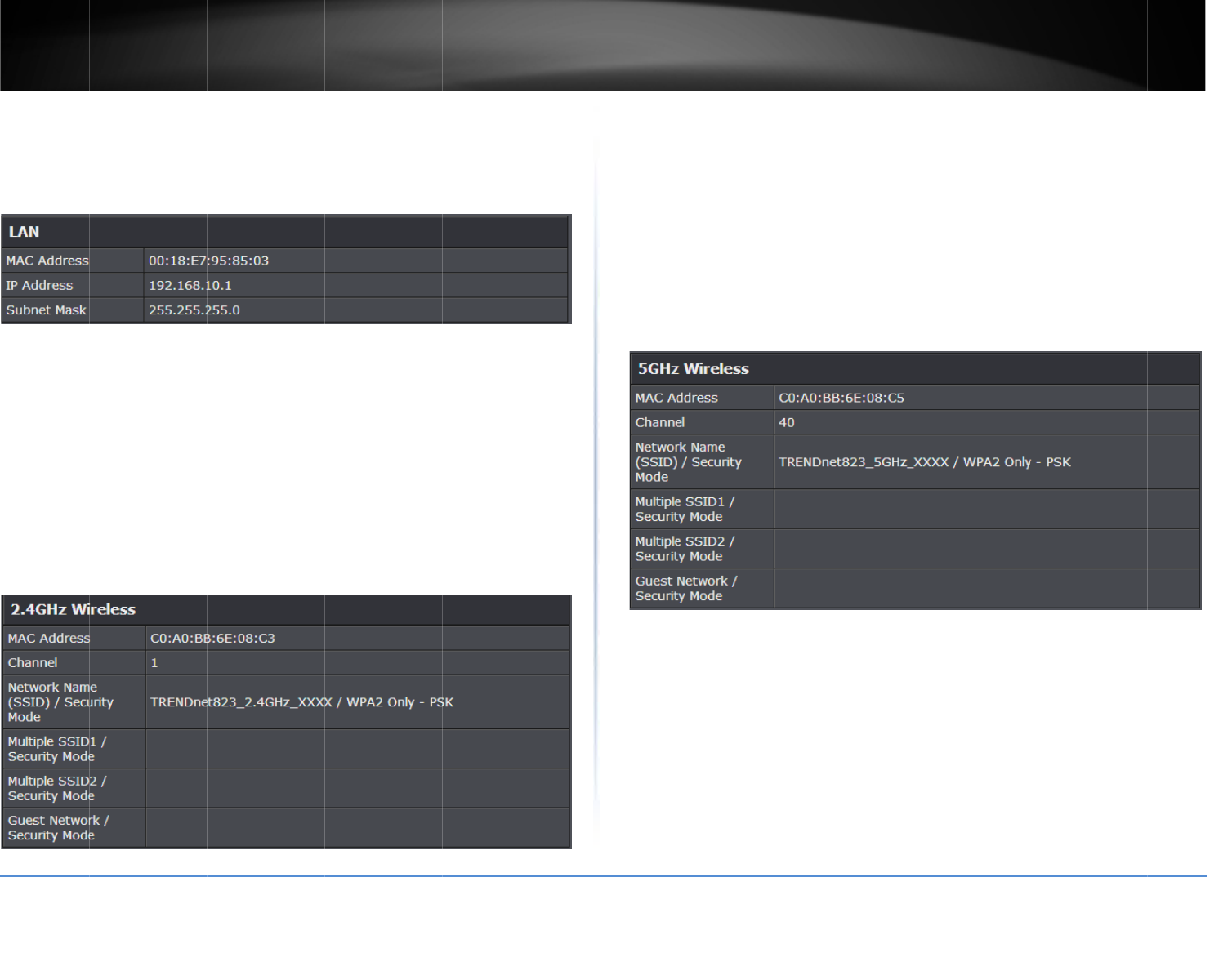
©Copyright
2
TREND
n
LANInformat
MACA
config
u
IPAdd
r
Subne
t
2.4GHzWire
MACA
config
u
Netwo
r
wireles
Multip
l
name
a
Multip
l
name
a
Guest
N
name
a
2
014TRENDnet.Al
l
n
etUser’sG
u
ion
ddress
–Thecurr
e
u
ration.
r
ess
‐Displaysyou
r
t
Mask
–Displays
y
lessLAN
ddress:
TheMAC
a
u
ration.
r
kName(SSID)/
S
snetworknamea
n
l
eSSID1/Securit
y
a
ndsecuritymode
l
eSSID2/Securit
y
a
ndsecuritymode
N
etwork/Securit
y
a
ndsecuritymode
l
RightsReserved.
u
ide
e
ntMACaddresso
f
r
router’scurrentI
y
ourrouter’scurre
n
a
ddressofyourro
u
S
ecurityMode:
Dis
n
dsecuritymode
a
y
Mode:
Displayst
h
ofmultipleSSID1
a
y
Mode:
Displayst
h
ofmultipleSSID2
a
y
Mode:
Displayst
h
oftheguestnetw
o
f
yourrouter’swir
e
Paddress.
n
tsubnetmask.
u
ter’s2.4GHzwirel
playsthecurrent
2
a
ssignedtoyourr
o
h
ecurrent2.4GHz
w
a
ssignedtoyourr
o
h
ecurrent2.4GHz
w
a
ssignedtoyourr
o
h
ecurrent2.4GHz
o
rkassignedtoyo
u
e
lessorinterface
essLANinterface
2
.4GHzprimary
o
uter.
w
irelessnetwork
o
uter.
w
irelessnetwork
o
uter.
wirelessnetwork
u
rrouter.
5GHz
W
M
c
N
w
M
n
M
n
G
n
W
irelessLAN
M
ACAddress:
The
c
onfiguration.
N
etworkName(S
S
w
irelessnetworkn
M
ultipleSSID1/S
e
n
ameandsecurity
M
ultipleSSID2/S
e
n
ameandsecurity
G
uestNetwork/S
n
ameandsecurity
MACaddressofy
o
S
ID)/SecurityMo
d
ameandsecurity
m
e
curityMode:
Dis
p
modeofmultiple
S
e
curityMode:
Dis
p
modeofmultiple
S
ecurityMode:
Dis
p
modeofthegues
t
o
urrouter’s5GHz
w
d
e:
Displaysthecu
m
odeassignedto
y
p
laysthecurrent5
G
S
SID1assignedto
y
p
laysthecurrent5
G
S
SID2assignedto
y
p
laysthecurrent
5
t
networkassigned
TEW‐828
D
w
irelessLANinter
f
rrent5GHzprimar
y
y
ourrouter.
G
Hzwirelessnetw
y
ourrouter.
G
Hzwirelessnetw
y
ourrouter.
5
GHzwirelessnet
w
toyourrouter.
D
RU
50
f
ace
y
ork
ork
w
ork
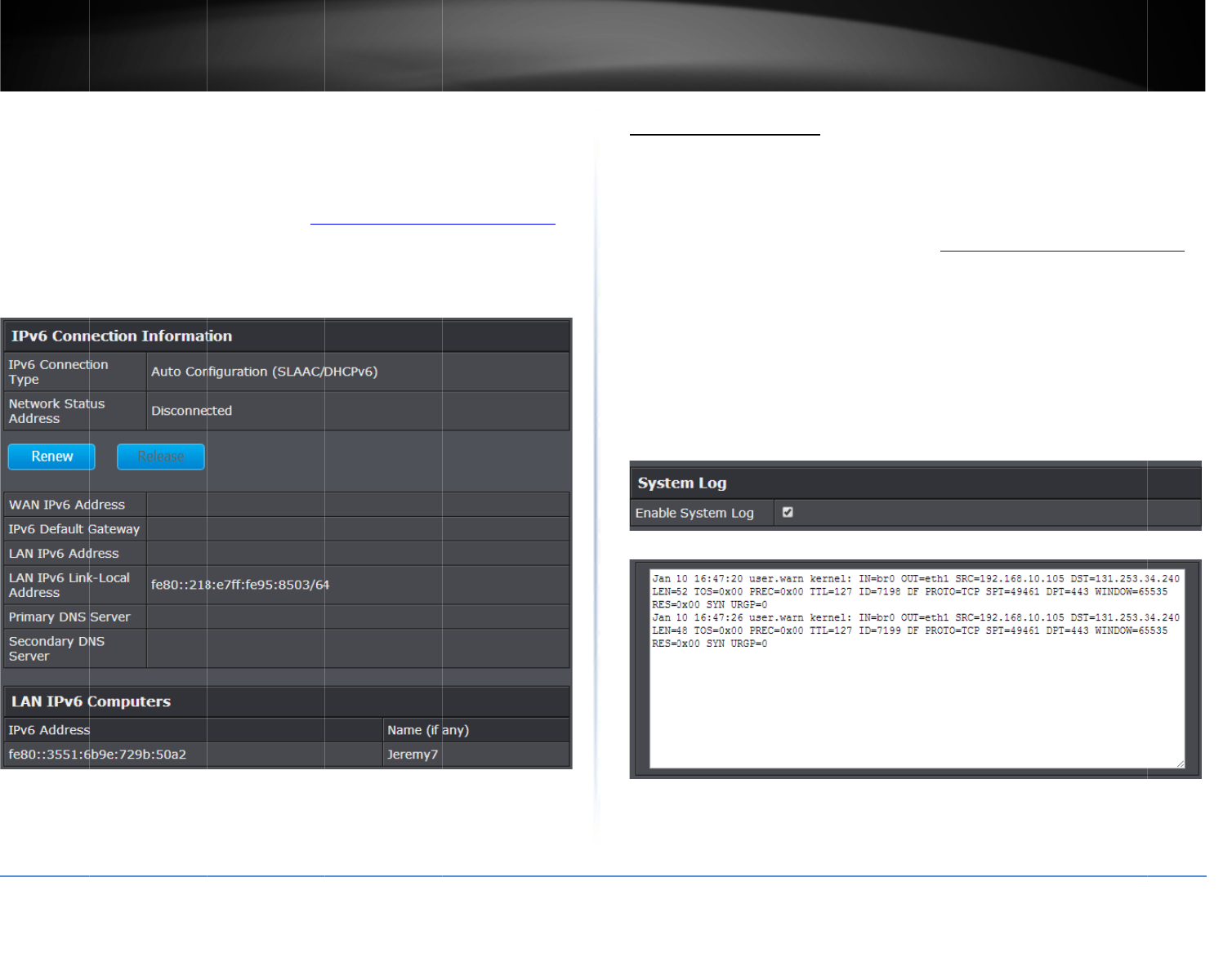
©Copyright
2
TREND
n
IPv6Status
A
dvanced>A
d
Youcanview
t
1.Logintoyo
u
onpage9).
2.Clickon
Ad
v
2
014TRENDnet.Al
l
n
etUser’sG
u
d
ministrator>IPv
6
t
hecurrentIPv6st
u
rroutermanage
m
v
anced
andclicko
l
RightsReserved.
u
ide
6
Status
atusonyourrout
e
m
entpage(see“A
c
n
Administrator
,t
e
r.
c
cessyourrouter
m
henclickon
IPv6
S
m
anagementpage
”
S
tatus
”
View
A
dvanc
Yourro
router
o
1.Logi
n
onp
a
2.Click
3.Chec
willdis
p
Note:
C
inform
a
LogWi
n
yourrouter
l
ed>Administrato
r
uterlogcanbeus
e
o
rfortroubleshoo
t
n
toyourrouterm
a
a
ge9).
on
Advanced
and
kthe
EnableSyst
e
p
layinthelogwin
d
C
licking
Refresh
wi
l
a
tion.Click
Clear
w
n
dow
l
og
r
>SystemLog
e
dtoobtainactivi
t
t
ingpurposes.
a
nagementpage(
s
clickon
Administr
e
mLog
optiontoe
n
d
ow.
l
lrefreshthepage
t
w
illclearanddelet
e
t
yinformationont
s
ee“Accessyourr
o
ator
,thenclickon
n
ablelogging.The
n
t
oensuredisplay
o
e
allofthecurrent
l
TEW‐828
D
hefunctionalityo
f
o
utermanagemen
t
SystemLog.
n
click
Apply
.Thel
o
fthemostrecent
l
l
ogginginformatio
D
RU
51
f
your
t
page”
ogging
l
ogging
n.
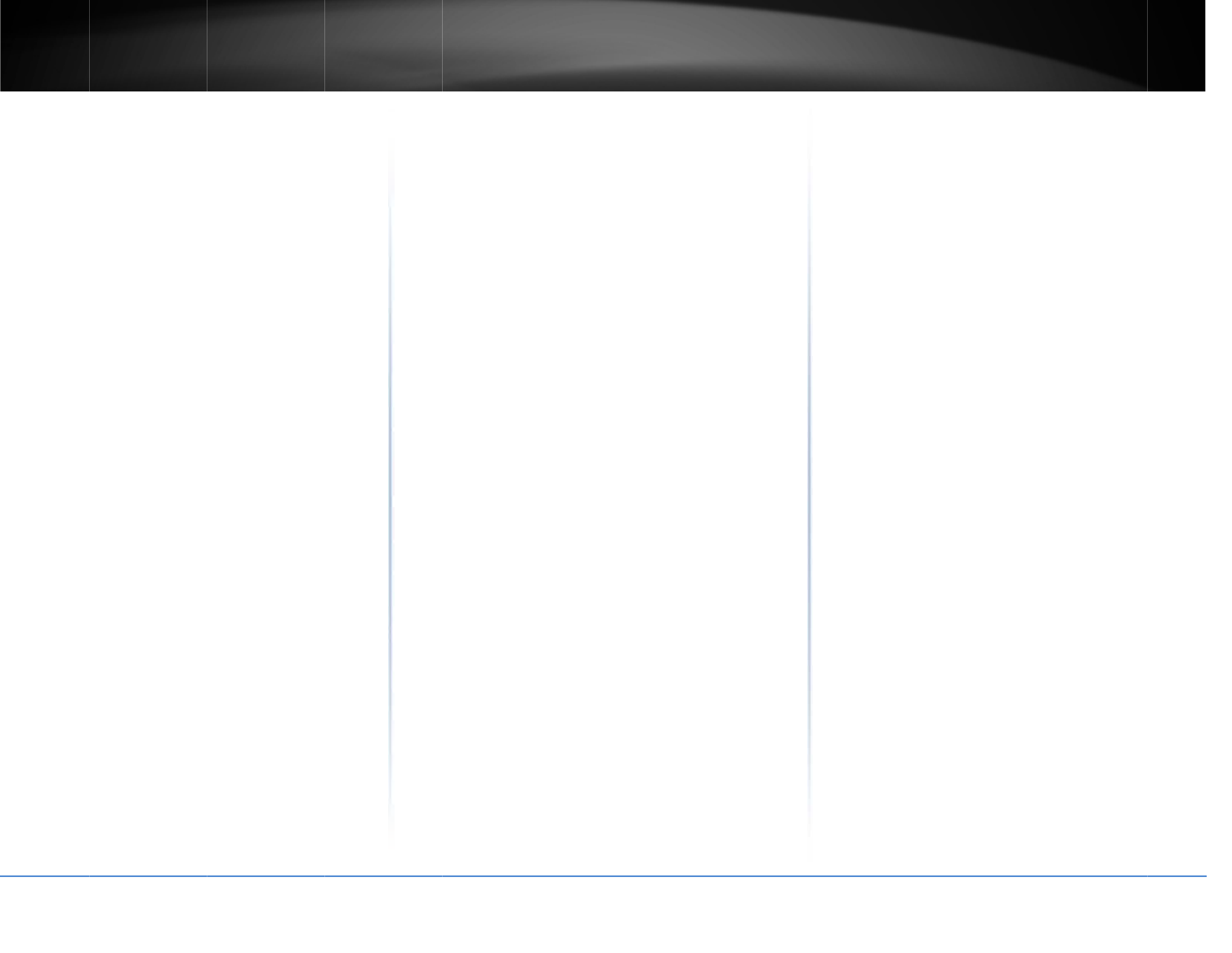
©Copyright
2
TREND
n
Router
M
BASIC
Net
w
Wire
o
o
Gues
Pare
n
o
o
ADVANC
E
Adm
i
o
o
o
o
o
o
2
015TRENDnet.Al
l
n
etUser’sG
u
M
anageme
n
w
orkStatus
less
o
2.4GHzSettin
g
o
5GHzSettings
tNetwork
n
talControl
o
MAC/IPAddre
o
WebsiteFilter
E
D
i
nistrator
o
Status
o
IPv6Status
o
SystemLog
o
AdvancedNet
w
UPnP
o
SettingsMana
Expo
r
Rese
t
Rebo
o
o
Time
l
RightsReserved.
u
ide
n
tPageStru
g
s&Security
&Security
ssFilter
w
ork
gement
r
t/Importconfigur
a
t
tofactorydefault
o
t
cture
a
tion
Setup
o
LAN
o
WA
N
o
Rou
o
IPv
6
o
Sch
e
o
Fir
m
o
Ma
n
o
DH
C
o
Wiz
a
Wireless2.4
G
o
Adv
a
o
Mul
o
MA
C
o
WP
S
o
Stat
Settings
IPAddressSe
DHCPServer
S
DHCPReserv
a
N
Settings
ting
6
Settings
e
dule
m
ware
n
agement
Administrato
r
DynamicDN
S
RemoteMan
a
C
PClientList
a
rd
G
Hz
a
nced
tipleSSID
C
Filter(Wireless)
S
ionList
tting
S
etting
a
tion
r
Password
S
a
gement
W
i
Se
Fi
r
U
S
i
reless5GHz
o
Advanced
o
MultipleSSI
o
MACFilter(
o
WPS
o
StationList
c
urity
o
AccessCon
t
o
InboundFil
t
r
ewall
o
DMZ
o
VirtualServ
e
o
SpecialApp
l
o
Gaming
o
ALG
S
B
o
FileSharing
o
FTPServer
TEW‐828
D
D
Wireless)
t
rol(IPProtocolFil
t
t
er
e
r
l
ications
Server
52
D
RU
t
er)
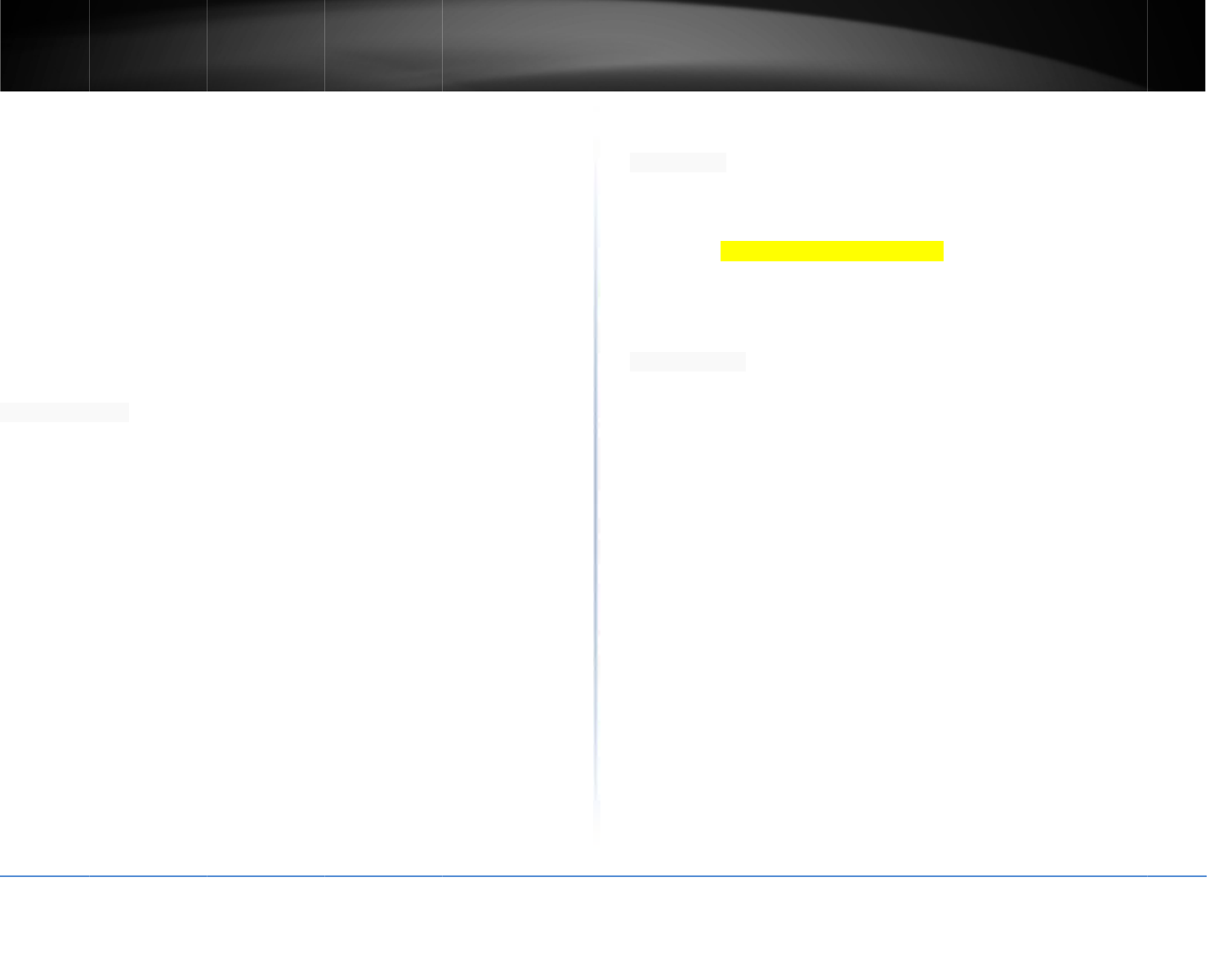
©Copyright
2
TREND
n
Technic
a
Standards
IEEE
8
IEEE
8
IEEE
8
IEEE
8
IEEE
8
IEEE
8
IEEE
8
IEEE
8
IEEE
8
HardwareInt
e
4xG
1xG
1xU
1xU
Pow
e
WPS
Rese
t
LEDi
SpecialFeatu
r
Sma
r
WiFi
Mult
i
Pre‐
e
IPv6
s
1gu
e
Upt
o
Dyna
Sam
b
2
015TRENDnet.Al
l
n
etUser’sG
u
a
lSpecificat
8
02.3
8
02.3u
8
02.3x
8
02.3ab
8
02.11a
8
02.11b
8
02.11g
8
02.11n(2.4GHz
6
8
02.11ac(draft2.
0
e
rface
igabitLANports
igabitWANport
SB3.0(StorageFT
SB2.0(StorageFT
e
rswitch
button
t
button
ndicators
r
es
r
tConnectautoma
t
ACbands
i
‐Languageinterfa
c
e
ncryptedwireless
s
upport
e
stnetworkperba
o
2additionalSSID
s
micDNSsupport
f
b
a/FTPserversup
p
l
RightsReserved.
u
ide
ions
6
00MbpsTurboQ
A
0
,upto1300Mbp
s
P,Samba,Printing
)
P,Samba,Printing
)
t
icallygroupsslow
e
c
e:English,French
network
ndwithoptionfor
s
perband
f
ordyn.comandn
o
p
ort
A
M*,5GHzupto
4
s
)
)
)
e
randfasterACd
e
,Spanish,German
internetaccesso
n
o
‐ip.com,
4
50Mbps)
e
vicestoseparate
,Russian
n
ly
Access
Qualit
y
Intern
e
Manag
e
Routin
g
ImplicitandExpl
i
Control
Wirelessencrypt
Firewall:NAT,SP
allow/denyping
ALG:PPTP/L2TP
/
Passthrough
Parental(Access
)
OpenVPNsuppo
r
y
ofService
WMM
Inbound/outbou
e
tConnectionTyp
e
DynamicIP(DHC
StaticIP(Fixed)
PPPoE(Dynamic
PPTP(DynamicI
P
L2TP(DynamicIP
/
IPv6(Static,Aut
o
e
ment/Monitorin
g
Local/remotew
e
Upgradefirmwa
r
Backup/restore
c
Internallogging
Reboot
Restoretofacto
r
Pingtest
g
Static
i
citBeamforming
ionuptoWEP,W
P
I,VirtualServer,S
p
requestfrominte
r
/
IPsecVPNPassthr
o
)
Controls:MAC,U
r
t
nd5priorityqueu
e
e
s
P)
IP/StaticIP)
P
/StaticIP)
/
StaticIP)
o
‐configuration(SL
A
g
e
bbasedmanage
m
r
e
c
onfiguration
r
ydefaults
P
A/WPA2‐PSK,WP
p
ecialApplication
s
r
net
o
ugh,Telnet,POP
3
RL,IPFilter
e
s
A
AC/DHCPv6),Lin
k
m
ent
TEW‐828
D
A/WPA2‐RADIUS
s
,Gaming,DMZH
o
3
/SMTP/TFTP/FTP
/
k
‐Local,6to4,6rd)
D
RU
53
o
st,
/
RTP/SIP
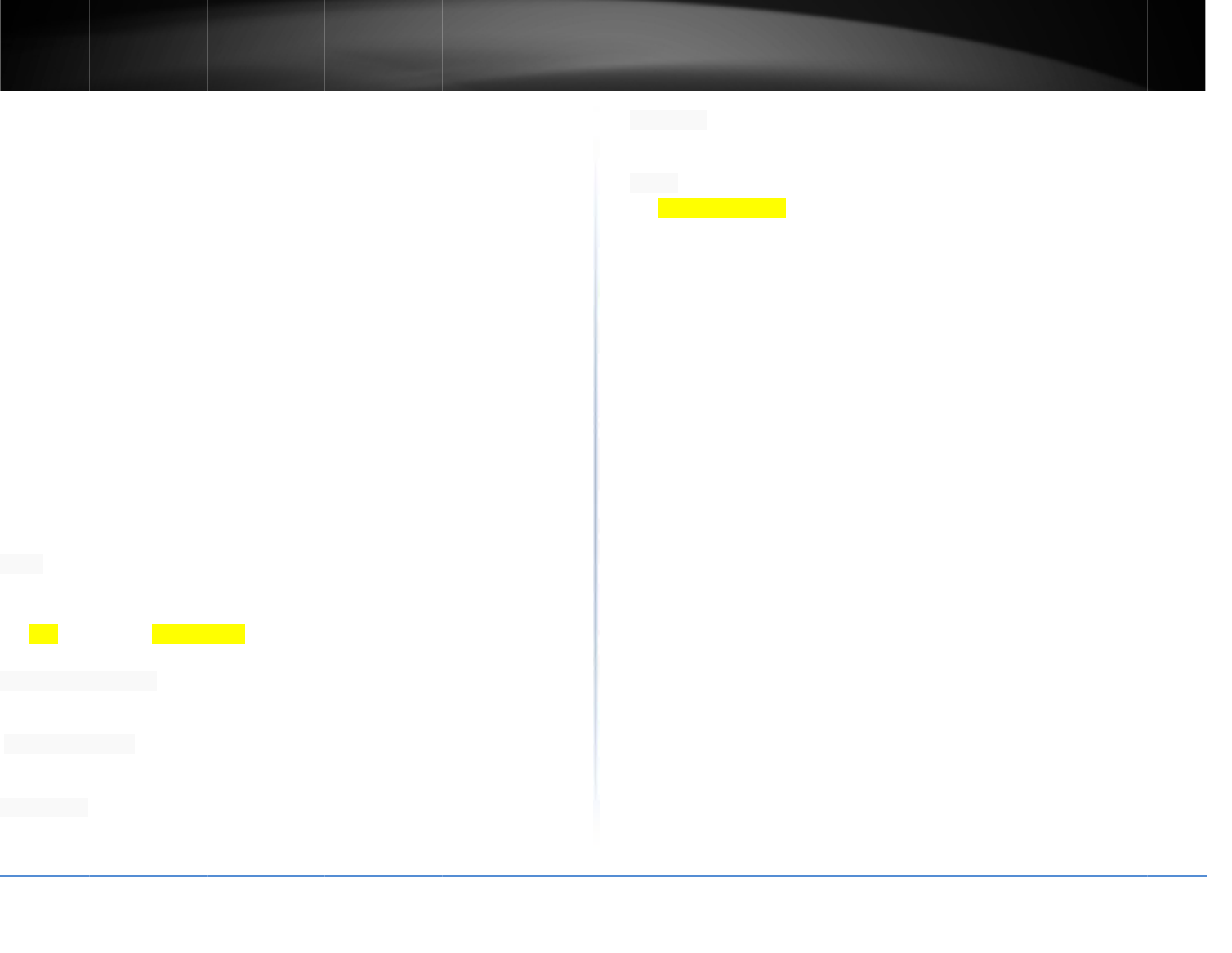
©Copyright
2
TREND
n
Frequency
2.41
2
5.18
0
Modulation
802.
1
802.
1
802.
1
802.
1
MediaAccess
CSM
A
AntennaGai
n
2.4
G
WirelessCha
n
2.4
G
5GH
Power
Inpu
t
• Outp
Cons
OperatingTe
m
0–4
0
OperatingH
u
Max.
Certifications
FCC
2
015TRENDnet.Al
l
n
etUser’sG
u
2
‐2.462GHz
0
–5.825GHz
1
1b:CCK,DQPSK,
D
1
1a/g:OFDMwith
1
1n:BPSK,QPSK,
1
1
1ac:OFDMwith
B
Protocol
A
/CAwithACK
n
G
Hz:3x3dBi(ma
x
n
nels
G
Hz:1‐11
z:36,40,44,48,1
4
t
:100–240VAC,
5
ut:12VDC,3.5A
e
umption:18Watt
s
m
perature
0
°C(32–104°F)
u
midity
85%non‐conden
s
l
RightsReserved.
u
ide
D
BPSK
BPSK,QPSKand1
6
1
6‐QAM,64‐QAM,
B
PSK,QPSKand16
/
x
.)external/5GH
z
4
9,153,157,161,
5
0‐60Hz
e
xternalpowerad
a
s
max.
s
ing
6
/64‐QAM
256‐QAMwithOF
D
/
64/256‐QAM
z
:6x5dBi(max.)
e
165
a
pter
D
M
e
xternal
Dimen
s
Weight
*Maxim
datathr
o
material
802.11a
c
support
.
s
ions
240x170x45m
580g(20.4oz.)
umwirelesssignalr
a
o
ughputandcover‐
a
sandotherconditio
c
wirelessadapter.
8
.
m(9.45x6.69x1.
a
tesarereferencedf
a
gewillvarydependi
ns.Formaximump
e
8
02.11n2.4GHzTur
b
8in)
romIEEE802.11the
ngoninterference,
n
rformanceofupto
1
b
oQAMspeedsrequi
TEW‐828
D
oreticalspecificatio
n
n
etworktraffic,buil
d
1
.3Gbpsusewitha
1
resclientswithTurb
D
RU
54
n
s.Actual
d
ing
1
.3Gbps
oQAM
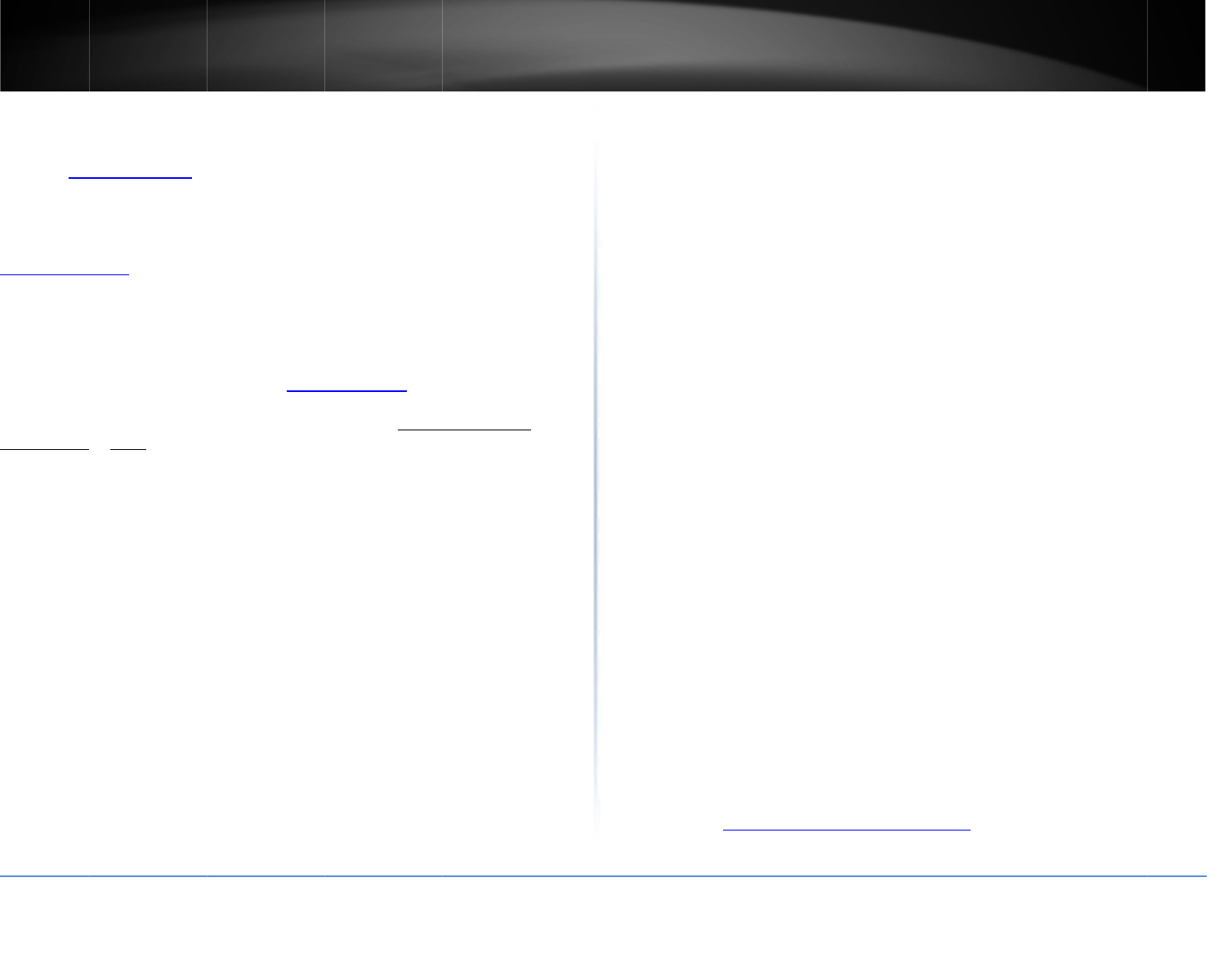
©Copyright
2
TREND
n
Trouble
s
Q:Itypedhtt
p
messagesays
management
Answer:
Accessthero
u
http://192.16
8
Q:Itypedhtt
p
messagesays
management
Answer:
1.Checkyour
2.Makesure
t
3.Makesure
y
automatically
4.Makesure
y
5.Pressonth
e
Windows7
/
8
/
a.G
o
b.Cli
c.Th
e
d.Th
WindowsVis
t
a.G
o
b.Cli
icon
a
c.Cli
c
d.Th
WindowsXP
/
a.G
o
b.Ri
g
c.Cli
c
d.Th
2
015TRENDnet.Al
l
n
etUser’sG
u
s
hooting
p
://tew‐828drui
n
“Thepagecanno
t
page?
u
terusingthedefa
8
.10.1
p
://192.168.10.1i
“Thepagecanno
t
page?
hardwaresettings
t
heLANandWLA
N
y
ournetworkada
p
orDHCP
(seethe
s
y
ourcomputeris
c
e
factoryresetbut
t
/
8.1
o
intothe
Control
P
ck
ChangeAdapte
e
nclick
Propertie
s
enclick
Obtainan
t
a
o
intothe
Control
P
ck
ManageNetw
o
a
ndclick
Properti
e
c
k
InternetProtoc
o
enclick
Obtainan
/
2000
o
intothe
Control
P
g
ht‐clickthe
Local
A
c
k
InternetProtoc
o
enclick
Obtainan
l
RightsReserved.
u
ide
n
myInternetBro
w
t
bedisplayed.”H
o
ultIPaddress192
.
nmyInternetBro
t
bedisplayed.”H
o
again.See“Rout
e
N
lightsarelit.
p
terTCP/IPsetting
s
s
tepsbelow).
c
onnectedtoone
o
t
onfor15second
s
P
anel
,click
Netwo
r
rSettings
,right‐cl
i
s
andclick
Internet
IPaddressautom
a
P
anel
,click
Netwo
r
o
rkConnections,
ri
g
e
s
.
o
lVersion(TCP/I
P
IPaddressautom
a
P
anel
,double‐click
A
reaConnection
i
c
o
l(TCP/IP)
andcli
c
IPaddressautom
a
w
serAddressBar,
b
o
wcanIaccessth
e
.
168.10.1.
wserAddressBar
,
o
wcanIaccessth
e
e
rInstallation”on
p
s
aresettoObtain
o
ftherouter’sLAN
s
,therelease.
r
kandSharingCe
n
i
ckthe
LocalArea
C
ProtocolVersion
4
a
tically
andclick
O
r
kandInternet
.
g
ht‐clickthe
Local
P
v4)
andthenclick
a
tically
andclick
O
the
NetworkCon
n
c
onandtheclick
P
c
k
Properties
.
a
tically
andclick
O
b
utanerror
e
router
,
butanerror
e
router
p
age8.
anIPaddress
ports
n
ter
.
C
onnection
icon.
4
(TCP/IPv4)
.
O
K
.
AreaConnection
Properties
.
O
K
.
n
ections
icon
P
roperties
.
O
K
.
Note:
I
f
system
Q:Iam
connec
t
Answe
r
Contac
t
Q:The
W
Answe
r
1.Click
2.Near
theme
s
3.Disa
b
Q:Iwe
n
Answe
r
1.Verif
y
(meani
n
compu
t
2.Pow
e
Wait3
0
fullybo
3.Cont
a
Interne
t
Q:Ica
n
Answe
r
1.Dou
b
2.Pow
e
thepo
w
3.Cont
a
wireles
s
TREND
n
4.Tov
e
clickon
5.Plea
s
havew
i
f
youareexperien
c
manufacturerfor
a
notsurewhatty
p
t
ion.HowdoIfin
d
r
:
t
yourInternetSer
v
W
izarddoesnota
r
:
onWizardonthe
l
thetopofthebro
s
sageandselectA
l
b
leyourbrowser's
n
tthroughtheWi
z
r
:
y
thatyoucanget
n
gplugyourcomp
t
er(withouttheh
e
e
rcycleyourmod
e
0
seconds,andthe
n
otup,andthenre
c
a
ctyourISPandv
e
t
connectionsetti
n
n
notconnectwirel
r
:
b
lecheckthatthe
W
e
rcycletherouter
.
w
erbackintothe
r
a
ctthemanufactu
s
networkadapter
n
et(model_numbe
r
e
rifywhetherorn
o
Wireless.
s
esee“Stepstoim
i
relessconnectivit
y
c
ingdifficulties,ple
a
ssistance.
p
eofInternetAcc
o
d
out?
v
iceProvider(ISP)
ppearwhenIacc
e
l
efthandside.
wser,“Pop‐upblo
c
l
waysAllowPop‐u
p
popupblocker.
z
ard,butIcannot
ontotheInternet
w
uterdirectlytoth
e
e
lpoftherouter)c
a
e
mandrouter.Un
p
n
reconnectthep
o
c
onnectthepowe
r
e
rifyalltheinform
a
n
gsiscorrect.
esslytotheroute
r
W
LANlightonthe
.
Unplugthepowe
r
r
outer.
rerofyourwireles
isconfiguredwith
r
).
o
twirelessisenabl
e
provewirelessco
n
y
problems.
asecontactyourc
o
o
untTypeIhavef
o
forthecorrectinf
o
e
sstherouter.Wh
c
ked”messagem
a
p
sfromThisSite.
getontotheInter
w
ithadirectconn
e
e
modemandveri
f
a
naccesstheInte
r
p
lugthepowerto
t
o
wertothemode
m
r
totherouter.
a
tionthatyouhav
e
r
.WhatshouldId
o
routerislit.
r
totherouter.W
a
snetworkadapte
r
theproperSSID.
T
e
d,logintothero
u
n
nectivity”onpag
e
TEW‐828
D
o
mputeroropera
t
o
rmyCable/DSL
o
rmation.
atshouldIdo?
a
yappear.Rightcli
c
r
net.Whatshould
e
ctionintoyourm
o
f
ythatyoursingle
r
net).
t
hemodemandro
m
.Waitforthemo
d
e
inregardstoyou
o
?
a
it15seconds,the
r
andmakesureth
e
T
hepresetSSIDis
u
termanagement
e
20ifyoucontinu
e
D
RU
55
t
ing
c
kon
Ido?
o
dem
uter.
d
emto
r
nplug
e
page,
e
to
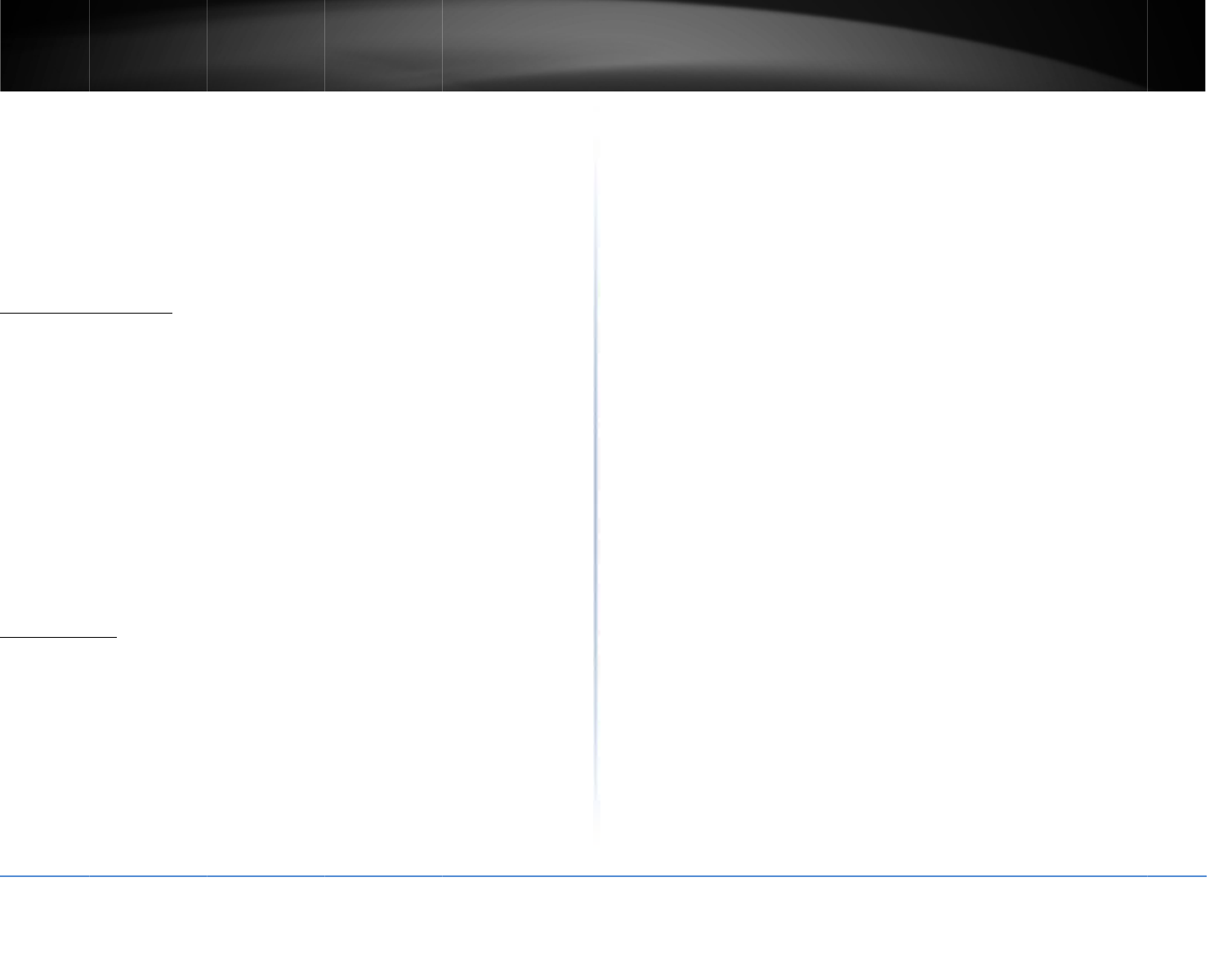
©Copyright
2
TREND
n
Appendi
Howtofindy
Note:
Please
n
operatingsys
t
however,itis
s
systemmanu
f
networksetti
n
CommandPr
o
Windows20
0
1.Onyourke
y
dialogbox.
2.Inthedialo
g
3.Inthecom
m
MACOSX
1.Navigatet
o
2.Double‐clic
k
3.Inthecom
m
orwirelessIP
Note:en0
ist
y
interface.
GraphicalMe
t
MACOS10.6
/
1.FromtheA
p
2.InSystem
P
3.IntheNet
w
modem).Ify
o
MACOS10.4
1.FromtheA
p
2.IntheNet
w
yournetwork
2
015TRENDnet.Al
l
n
etUser’sG
u
x
ourIPaddress?
n
otethatalthough
t
emonconfigurin
g
s
tronglyrecomme
n
f
acturerdirectlyfo
r
n
gs.
o
mptMethod
0
0/XP/Vista/
7
/
8/
8
y
board,press
Win
d
g
box,type
cmd
t
o
m
andprompt,typ
e
o
your
Application
s
k
on
Terminal
tol
a
m
andprompt,typ
e
addresssettings.
y
picallythewired
E
t
hod
/
10.5
p
plemenu,select
S
P
references,fromt
w
orkpreferencewi
o
uareconnected,
y
p
plemenu,select
L
w
orkPreferencewi
statusandyourIP
l
RightsReserved.
u
ide
thefollowingpro
c
g
yournetworkset
t
n
dedthatyoucon
s
r
assistanceonth
e
8
.1
d
owsLogo+R
keys
o
bringupthecom
m
e
ipconfig/all
tod
i
s
folderandopen
U
a
unchthecomma
n
e
ipconfiggetifad
d
E
thernetand
en1
i
s
S
ystemPreferenc
e
he
View
menu,se
l
ndow,clickanet
w
y
ou'llseeyourIPa
d
L
ocation
,andthe
n
ndow,nextto"Sh
o
addresssettings
d
c
eduresprovidedt
o
t
ingscanbeused
a
s
ultyourcompute
r
e
properprocedure
simultaneouslyto
m
andprompt.
i
splayyourIPaddr
U
tilities
.
n
dprompt.
d
r<en0oren1>
to
s
typicallythewire
l
e
s
.
l
ect
Network
.
w
orkport(e.g.,Eth
e
d
dresssettingsun
d
n
NetworkPrefere
n
o
w:",select
Netw
o
d
isplayed.
o
followforyour
a
sgeneralguidelin
e
r
oroperating
forconfiguring
bringuptheRun
esssettings.
displaythewired
l
essAirport
e
rnet,AirPort,
d
er"Status:"
n
ces
.
o
rkStatus
.You'lls
e
e
s,
e
e
Note:
I
f
system
Howto
DHCP?
Note:
P
operati
n
howev
e
system
networ
k
Windo
w
Windo
w
Windo
w
MACO
S
f
youareexperien
c
manufacturerfor
a
configureyourn
e
P
leasenotethatal
t
n
gsystemonconf
i
e
r,itisstronglyrec
o
manufacturerdir
e
k
settings.
w
s7/8/8.1
a.Gointothe
Co
b.Click
Change
A
c.Thenclick
Pro
p
d.Thenclick
Obt
w
sVista
a.Gointothe
Co
b.Click
Manage
N
iconandclick
Pr
o
c.Click
Internet
P
d.Thenclick
Obt
w
sXP/2000
a.Gointothe
Co
b.Right‐clickthe
c.Click
Internet
P
d.Thenclick
Obt
S
10.4/10.5/10.6
a.Fromthe
Appl
b.Clickthe
Net
w
c.Fromthe
Loca
t
d.Selectandvie
w
InMAC
Ethern
e
InMAC
e.ConfigureTCP
/
c
ingdifficulties,ple
a
ssistance.
e
tworksettingsto
t
houghthefollowi
n
i
guringyournetw
o
o
mmendedthaty
o
e
ctlyforassistance
ntrolPanel
,click
N
A
dapterSettings
,r
p
erties
andclick
In
ainanIPaddress
a
ntrolPanel
,click
N
N
etworkConnecti
o
perties
.
P
rotocolVersion(
T
ainanIPaddress
a
ntrolPanel
,doubl
LocalAreaConne
c
P
rotocol(TCP/IP)
a
ainanIPaddress
a
e
,drop‐downlist,
w
ork
icon.
t
ion
drop‐downlis
w
yourEthernetc
o
OS10.4,fromthe
e
t
andselectthe
T
C
OS10.5/10.6,int
h
/
IPtouseDHCP.
asecontactyourc
o
obtainanIPaddr
e
n
gprocedurespro
v
o
rksettingscanbe
o
uconsultyourco
m
ontheproperpro
c
N
etworkandShari
ight‐clickthe
Loca
l
ternetProtocolV
e
a
utomatically
and
N
etworkandInter
n
ons,
right‐clickth
e
T
CP/IPv4)
andthe
n
a
utomatically
and
e‐clickthe
Netwo
r
c
tion
iconandthe
a
ndclick
Properti
e
a
utomatically
and
select
SystemPre
f
t,select
Automati
c
o
nnection.
Show
drop‐down
l
C
P/IP
tab.
h
eleftcolumn,sel
e
TEW‐828
D
o
mputeroropera
t
e
ssautomatically
o
v
idedtofollowfor
y
usedasgeneralg
u
m
puteroroperatin
c
edureforconfigu
r
ngCenter
.
l
AreaConnection
e
rsion4(TCP/IPv4
click
OK
.
n
et
.
e
LocalAreaConn
e
n
click
Properties
.
click
OK
.
r
kConnections
ico
click
Properties
.
e
s
.
click
OK
.
f
erences
.
c
.
l
ist,select
Built‐in
e
ct
Ethernet
.
D
RU
56
t
ing
o
ruse
y
our
u
idelines,
g
r
ing
icon.
)
.
e
ction
n
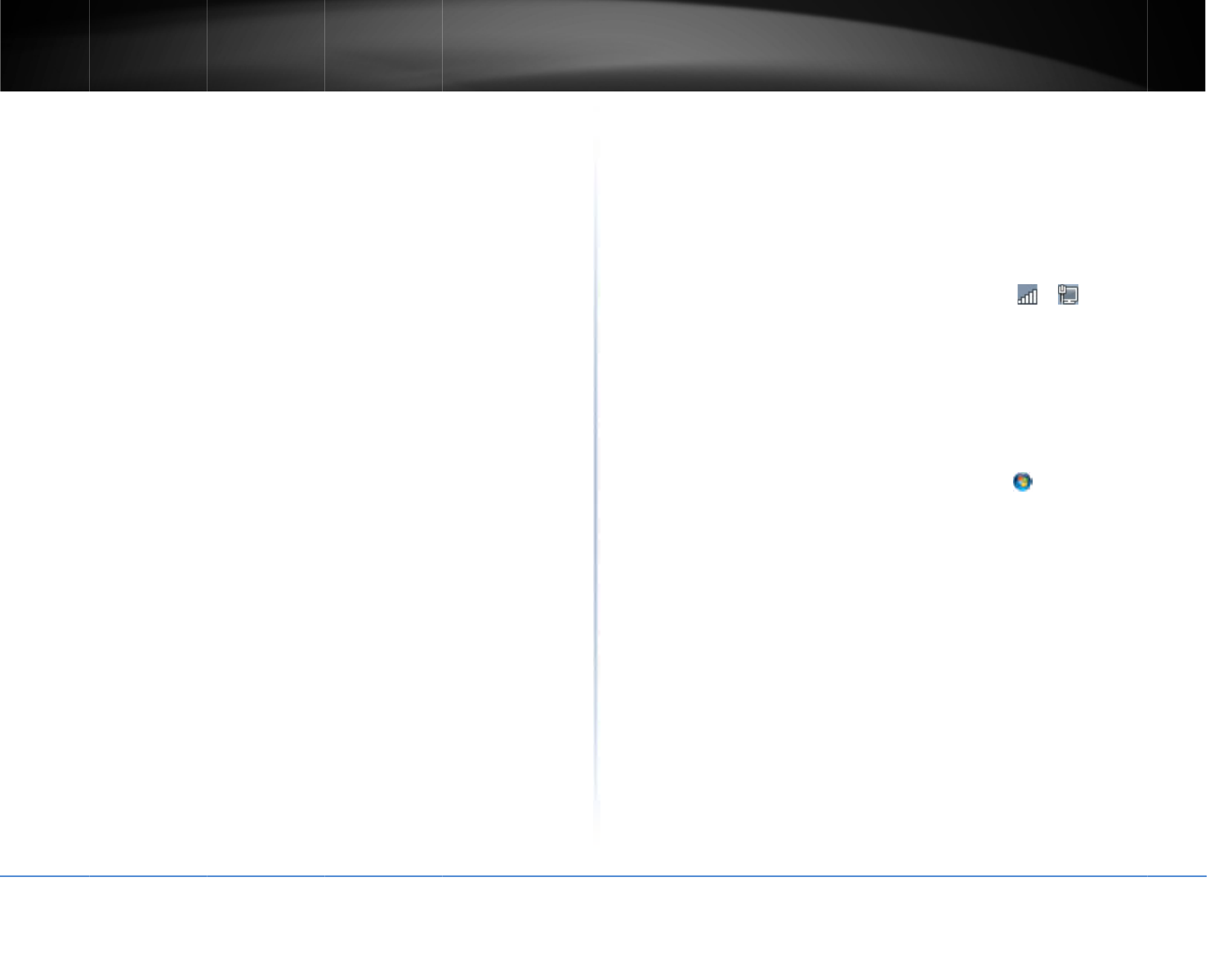
©Copyright
2
TREND
n
f.Re
s
Note:
Ifyoua
r
systemmanu
f
Howtofindy
InWindows2
0
Yourcomput
e
getmac–v
to
InMACOS10
1.
AppleMen
u
2.Fromthe
S
h
3.Onthe
Eth
e
InMACOS10
1.
AppleMen
u
2.Select
Ethe
r
3.Clickthe
A
d
3.Onthe
Eth
e
2
015TRENDnet.Al
l
n
etUser’sG
u
InMAC10.4,f
DHCP
andclic
k
InMAC10.5,f
andclickthe
A
InMAC10.6,f
andclickthe
A
s
tartyourcomput
e
r
eexperienc
i
ngdi
ff
f
acturerforassista
ourMACaddress
?
0
00/XP/Vista/7,
e
rMACaddresses
a
displaytheMAC
a
.4,
u
>SystemPrefer
e
h
ow
menu,select
B
e
rnet
tab,the
Eth
e
.5/10.6,
u
>SystemPrefer
e
r
net
fromthelist
o
d
vanced
button.
e
rnet
tab,the
Eth
e
l
RightsReserved.
u
ide
romthe
Configur
e
k
the
ApplyNow
b
romthe
Configur
e
A
pply
button.
romthe
Configur
e
A
pply
button.
e
r.
ff
iculties,pleaseco
n
nce.
?
a
realsodisplayed
i
a
ddressesonly.
e
nces>Network
B
uilt‐inEthernet
.
e
rnetID
isyourM
A
e
nces>Network
o
ntheleft.
e
rnetID
isyourM
A
e
IPv4
,drop‐down
l
utton.
e
drop‐downlist,s
e
e
drop‐downlist,s
e
n
tactyourcompu
t
i
nthiswindow,ho
w
A
CAddress.
A
CAddress.
l
ist,select
Using
e
lect
UsingDHCP
e
lect
UsingDHCP
t
eroroperating
w
ever,youcanty
p
p
e
Howto
Note:
P
operati
n
howev
e
system
wireles
s
Windo
w
1.Ope
n
area.
2.Inth
e
connec
t
4.You
m
5.Ente
r
Windo
w
1.Ope
n
To.
2.Inth
e
3.Inth
e
connec
t
4.You
m
5.Ente
r
Windo
w
1.Righ
t
Wirele
s
2.In
C
o
wouldl
3.You
m
4.Ente
r
connecttoawir
e
P
leasenotethatal
t
n
gsystemonconf
i
e
r,itisstronglyrec
o
manufacturerdir
e
s
networkusingth
e
w
s7/8/8.1
n
ConnecttoaNet
w
e
listofavailable
w
t
to,thenclick
Co
n
m
aybeprompted
t
r
inthesecurityke
y
w
sVista
n
ConnecttoaNet
w
e
Show
list,click
W
e
listofavailable
w
t
to,thenclick
Co
n
m
aybeprompted
t
r
inthesecurityke
y
w
sXP
t
‐clickthenetwork
s
sNetworks
.
o
nnecttoaNetwo
r
iketoconnectto.
m
aybeprompted
t
r
inthesecurityke
y
e
lessnetworkusin
g
t
houghthefollowi
n
i
guringyournetw
o
o
mmendedthaty
o
e
ctlyforassistance
e
buil
t
‐inutility.
w
orkbyclickingth
w
irelessnetworks,
c
n
nect.
t
oenterasecurity
y
correspondingt
o
w
orkbyclickingth
W
ireless
.
w
irelessnetworks,
c
n
nect.
t
oenterasecurity
y
correspondingt
o
iconinthenotific
a
r
k
,under
Availabl
e
t
oenterasecurity
y
correspondingt
o
g
thebuilt‐inWin
d
n
gprocedurespro
v
o
rksettingscanbe
o
uconsultyourco
m
ontheproperpro
c
enetworkicon(
c
lickthewireless
n
keyinordertoco
n
o
thewirelessnet
w
e
StartButton
.
c
lickthewireless
n
keyinordertoco
n
o
thewirelessnet
w
a
tionarea,thencl
i
e
Networks
,clickt
h
keyinordertoco
n
o
thewirelessnet
w
TEW‐828
D
d
owsutility?
v
idedtofollowfor
y
usedasgeneralg
u
m
puteroroperatin
c
edureforconnect
i
or)intheno
t
n
etworkyouwould
n
necttothenetw
o
w
ork,andclick
OK
.
andthenclick
Co
n
n
etworkyouwould
n
necttothenetw
o
w
ork,andclick
OK
.
i
ck
ViewAvailable
h
ewirelessnetwo
r
n
necttothenetw
o
w
ork,andclick
Con
D
RU
57
y
our
u
idelines,
g
i
ngtoa
t
ification
liketo
o
rk.
n
nect
liketo
o
rk.
r
kyou
o
rk.
nect
.
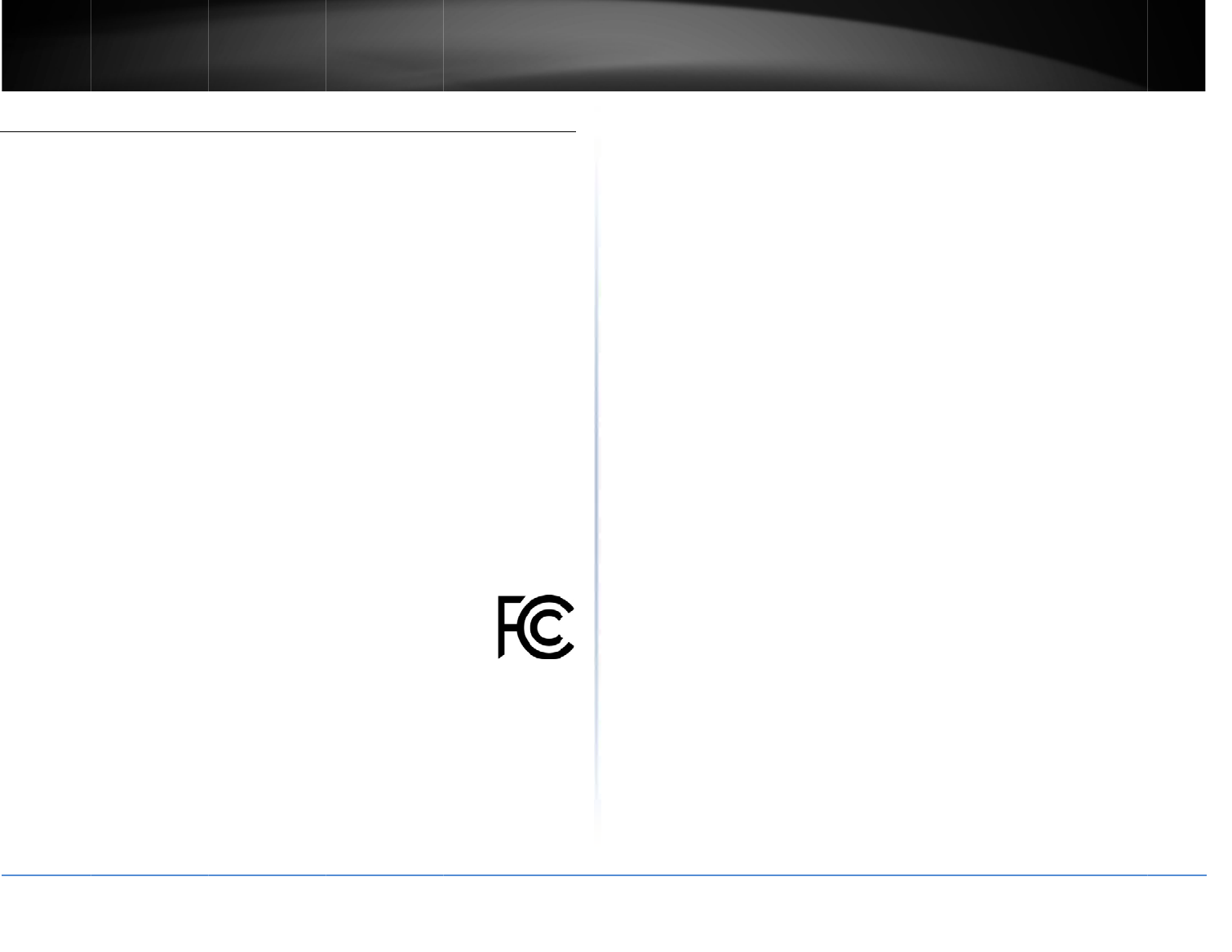
©Copyright
2
TREND
n
FederalCom
m
Thisequipme
n
device,pursu
reasonablep
r
equipmentg
e
andusedina
communicati
o
particularins
t
televisionrec
e
userisencou
r
Reor
i
Incre
Con
n
ther
e
Cons
FCCCaution:
responsiblef
o
Thisdevicec
o
twoconditio
n
mustaccept
a
operation.
IMPORTANT
N
RadiationEx
p
limitssetfort
h
operatedwit
h
2
015TRENDnet.Al
l
n
etUser’sG
u
m
unicationComm
i
n
thasbeenteste
d
anttoPart15o
f
r
otectionagainst
e
nerates,usesand
ccordancewithth
o
ns.However,the
t
allation.Ifthise
q
e
ption,whichcan
b
r
agedtotrytocor
r
i
entorrelocateth
e
asetheseparatio
n
n
ecttheequipmen
e
ceiverisconnect
e
ultthedealerora
n
Anychangesor
o
rcompliancecoul
d
o
mplieswithPart
1
n
s:(1)Thisdevice
a
nyinterferencer
e
N
OTE:
p
osureStatement
:
h
foranuncontroll
h
minimumdistanc
l
RightsReserved.
u
ide
i
ssionInterferenc
e
d
andfoundtoco
m
f
theFCCRules.
T
harmfulinterfere
n
canradiateradio
einstructions,ma
reisnoguarante
e
q
uipmentdoesca
b
edeterminedby
r
ecttheinterferen
c
e
receivingantenn
a
n
betweentheequ
i
tintoanoutleto
n
e
d.
n
experiencedradi
modificationsn
o
d
voidtheuser'sa
u
1
5oftheFCCRule
s
maynotcauseha
r
e
ceived,includingi
:
Thisequipment
c
edenvironment.
T
e29cmbetweent
e
Statement
m
plywiththelimit
s
T
heselimitsare
d
n
ceinaresident
i
frequencyenergy
ycauseharmfuli
n
e
thatinterferenc
e
useharmfulinte
r
turningtheequip
m
c
ebyoneofthefo
a
.
i
pmentandreceiv
e
n
acircuitdifferen
t
o/TVtechnicianf
o
o
texpresslyappr
u
thoritytooperat
e
s
.Operationissub
j
r
mfulinterference
nterferencethat
m
c
omplieswithFC
C
T
hisequipmentsh
o
heradiator&you
r
s
foraClassBdigi
t
d
esignedtoprovi
d
i
alinstallation.T
h
and,ifnotinstall
e
n
terferencetorad
e
willnotoccurin
r
ferencetoradio
o
m
entoffandon,t
h
llowingmeasures:
e
r.
t
fromthattowhi
c
o
rhelp.
ovedbythepar
e
thisequipment.
j
ecttothefollowi
n
,and(2)thisdevi
c
m
aycauseundesir
e
C
radiationexposu
o
uldbeinstalleda
n
r
body.
t
al
d
e
h
is
e
d
io
a
o
r
h
e
c
h
ty
n
g
c
e
e
d
re
n
d
Forpr
o
Selecti
o
Thisde
v
anyot
h
produc
t
Thisde
v
indoor
e
o
ductavailablein
t
o
nofotherchanne
v
iceandit'santen
h
erantennaort
r
t
procedures.
v
iceisgoingtob
e
e
nvironmentonly.
t
heUSA/Canada
m
lsisnotpossible.
nas(s)mustnotb
e
r
ansmitterexcept
e
operatedin5.15
~
m
arket,onlychan
n
e
co‐locatedorop
e
inaccordance
w
~
5.25GHzfrequen
c
TEW‐828
D
n
el1~11canbeo
e
ratinginconjunc
t
w
ithFCCmulti‐tra
c
yrange,itisrest
D
RU
58
perated.
t
ionwith
nsmitter
rictedin
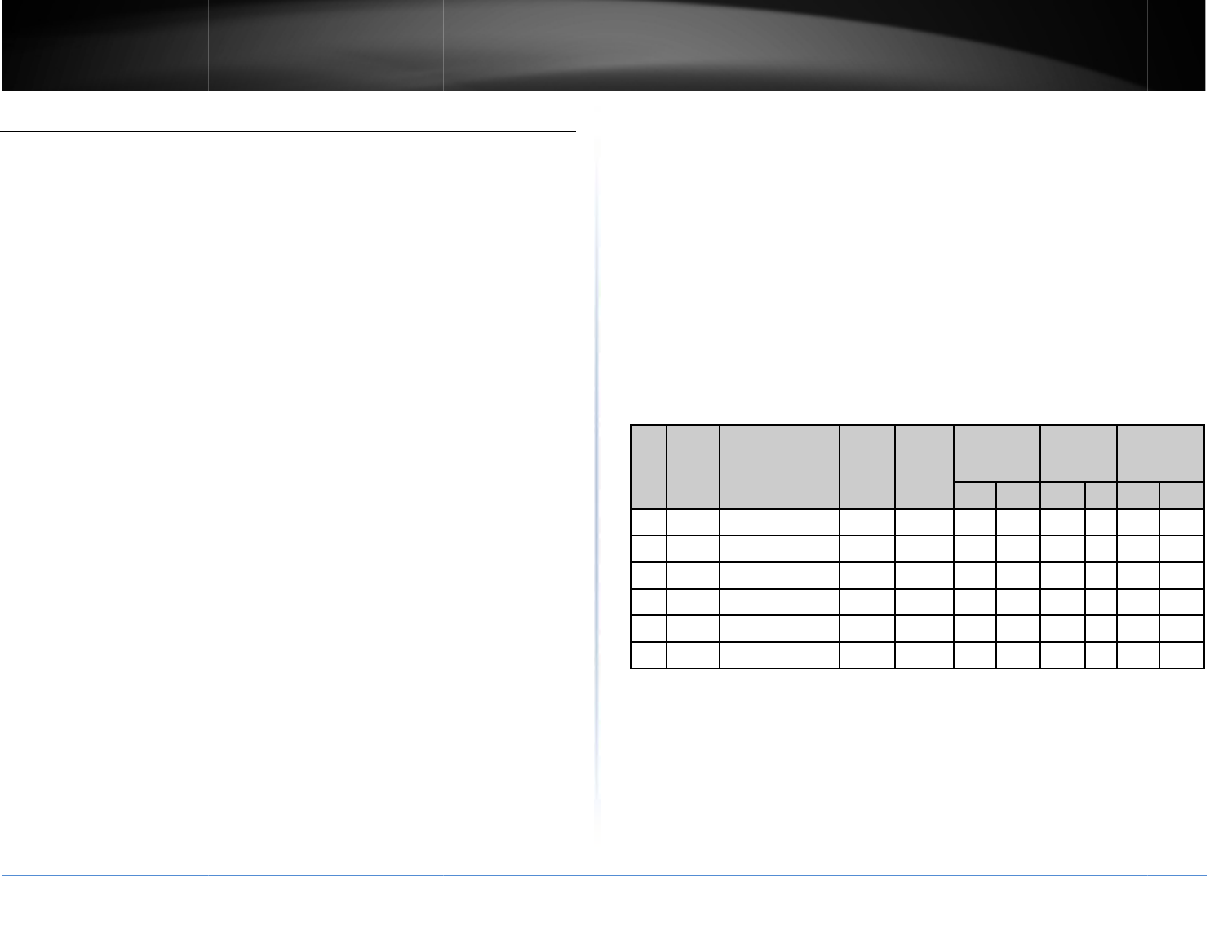
©Copyright
2
TREND
n
IndustryCan
a
Thisdevicec
o
subjecttoth
e
(2)thisdevic
undesiredop
e
Leprésentap
radioexempt
s
l'appareilne
acceptertout
compromettr
e
Forproduct
a
Selectionofo
t
Pourlesprod
peuventêtre
e
Thisdevicea
n
anyothera
n
productproc
e
Cetappareil
e
associationa
v
Thedevicefo
r
harmfulinter
f
lesdispositifs
pourune
utilisationà
systèmesdes
ICRadiationE
Thisequipm
e
uncontrolled
minimumdist
2
015TRENDnet.Al
l
n
etUser’sG
u
a
daStatement
o
mplieswithIndus
t
e
followingtwoco
n
emustaccepta
n
e
rationofthedevi
c
pareilestconfor
m
s
delicence.L'expl
doitpasproduir
e
brouillageradioél
e
e
lefonctionneme
n
a
vailableintheU
S
t
herchannelsisn
o
uitsdisponiblesa
u
e
xploités.Sélectio
n
n
dit'santennas(s)
n
tennaortrans
m
e
dures.
e
tsonantenne(
s
v
ecuneautreante
n
r
theband5150‐5
2
f
erencetoco‐chan
fonctionnantda
n
l’intérieurafind
e
atellitesmobilesu
xposureStatemen
e
ntcomplieswith
environment.Thi
ance29cmbetwe
l
RightsReserved.
u
ide
t
ryCanadalicens
e
n
ditions:(1)thisd
e
n
yinterference,i
n
c
e.
m
eauxCNRd'Indu
s
oitationestautori
s
e
debrouillage,
e
ctriquesubi,mê
m
n
t.
S
A/Canadamarket
,
o
tpossible.
u
xÉtats‐Unis/Ca
n
d'autrescanaux
n
mustnotbeco‐lo
c
m
itterexceptin
a
s
)nedoitpasêt
r
n
neoutransmett
e
2
50MHzisonlyf
o
nelmobilesatellit
e
n
slabande5150‐
5
e
réduirelesris
q
tilisantlesmêmes
t:
ICRSS‐102radia
t
sequipmentsh
o
entheradiator&
y
e
‐exemptRSSstan
d
e
vicemaynotcau
s
n
cludinginterfere
n
s
trieCanadaappli
c
s
éeauxdeuxcond
et(2)l'utilisateu
r
m
esilebrouillage
,
onlychannel1~
1
nadadumarché,
n
'estpaspossible.
c
atedoroperatin
g
a
ccordancewithI
r
eco‐localisésou
e
ur.
o
rindoorusageto
e
systems.
5
250MHzsontr
é
q
uesdebrouillag
e
canaux;
t
ionexposurelim
o
uldbeinstalled
y
ourbody.
d
ard(s).Operation
s
einterference,a
n
n
cethatmaycau
s
c
ablesauxappare
itionssuivantes:(
r
del'appareild
o
estsusceptibled'
e
1
1canbeoperate
seullecanal1à
1
g
inconjunctionwi
t
Cmulti‐transmitt
e
f
onctionnement
e
reducepotentialf
o
é
servésuniqueme
e
préjudiciablea
u
itssetforthfor
a
andoperatedwi
t
is
n
d
s
e
ils
1)
o
it
e
n
d.
1
1
t
h
e
r
e
n
o
r
nt
u
x
a
n
t
h
Cetéq
u
pouru
n
unmini
Thisra
d
tooper
require
include
d
arestri
c
Leprés
e
pourf
o
admissi
d'ante
n
indiqu
é
Antenn
Ant.
1J
O
2J
O
3J
O
4J
O
5J
O
6J
O
Note:
T
A
f
A
u
ipementestcon
f
n
environnement
n
mumde29cmde
d
iotransmitter(IC
atewiththeante
n
dantennaimpe
d
d
inthislist,havin
g
c
tlyprohibitedfor
e
ntémetteurradi
o
o
nctionneravecl
blemaximaletl
'
n
nenoninclusda
n
é
,sontstrictement
aList:
Brand Model
N
O
YMAX TWF‐1561M
P
O
YMAX TWF‐1561M
P
O
YMAX TWF‐1561M
P
O
YMAX TWF‐1561M
P
O
YMAX TWF‐1561M
P
O
YMAX TWF‐1561M
P
T
he EUT has six a
n
A
nt. 1~ Ant. 3 s
u
unction.
A
nt. 4~ Ant. 6 su
f
ormeauxlimites
n
oncontrôlé.Cet
distanceentrela
s
:6337A‐TEW828
D
n
natypeslistedb
e
d
anceforeacha
n
g
againgreaterth
usewiththisdevi
c
o
(IC:6337A‐TEW8
estypesd'anten
n
'
impédancerequi
s
n
scetteliste,ou
d
interditspourl'ex
p
N
o. Type Co
n
P
XX‐711 Dipole
I
P
XX‐711 Dipole
I
P
XX‐711 Dipole
I
P
XX‐711 Dipole
I
P
XX‐711 Dipole
I
P
XX‐711 Dipole
I
n
tennas of one s
e
u
pports 2.4GHz
W
pports 5GHz Ba
n
d'expositionaux
équipementdoit
ê
s
ourcederayonne
D
RU)hasbeenap
p
lowwiththemaxi
n
tennatypeindi
c
anthemaximum
g
c
e.
28DRU)aétéapp
r
n
eénumérésci‐
d
s
epourchaquet
d
ontlegainests
p
loitationdel'ém
e
n
nector
AntennaGai
n
(dBi)
2.4GHz 5GH
z
I
‐PEX 3.0 5.0
I
‐PEX 3.0 5.0
I
‐PEX 3.0 5.0
I
‐PEX - 5.0
I
‐PEX - 5.0
I
‐PEX - 5.0
e
t.
W
LAN function
a
n
d 4 WLAN functi
o
TEW‐828
D
rayonnementsIC
ê
treinstalléetuti
l
mentetvotrecor
p
p
rovedbyIndustr
y
mumpermissible
g
c
ated.Antennat
y
g
ainindicatedfort
r
ouvéparIndustri
e
d
essousetayant
yped'antenne.L
e
upérieuraugain
e
tteur.
n
CableLoss
(dB)
True
z
2.4GHz 5GHz 2.4G
H
0.8 1.1 2.2
0.8 1.1 2.2
0.8 1.1 2.2
- 1.1 -
- 1.1 -
- 1.1 -
a
nd 5GHz Band
o
n only.
D
RU
59
établies
l
iséavec
p
s.
y
Canada
g
ainand
y
pesnot
hattype,
e
Canada
ungain
e
stypes
maximal
Gain(dBi)
H
z 5GHz
3.9
3.9
3.9
3.9
3.9
3.9
1 WLAN
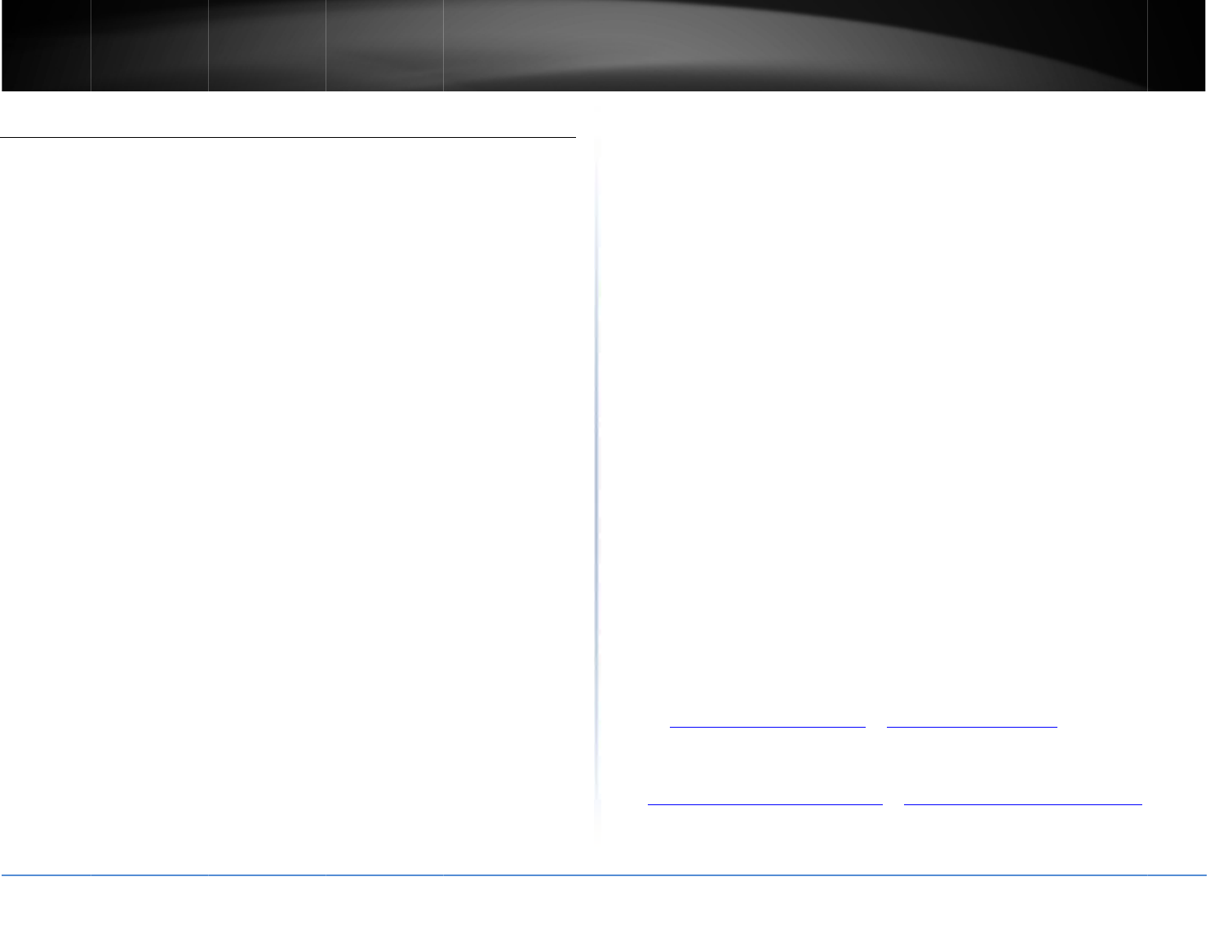
©Copyright
2
TREND
n
LimitedW
a
TRENDnetwa
normalusea
n
AC/DC
P
Ifaproductd
o
TRENDnetsh
a
productorpa
repair/replac
e
productsthat
maybenew
o
contactthep
o
TRENDnetsh
a
dataofcusto
m
TRENDnetpu
r
Thereareno
u
servicethepr
o
producthasb
productwass
conditionsm
o
Warrantyser
v
warrantyperi
o
submissionof
willbeissued
.
forallTREND
n
havetheRM
A
prepaid,insur
fromoutside
o
shippingfrom
limitedto,du
t
WARRANTIES
WARRANTED
A
OPTION,REP
A
EXCLUSIVEA
N
EITHERINFA
C
2
015TRENDnet.Al
l
n
etUser’sG
u
a
rranty
rrantsitsproducts
n
dservice,forthe
f
TE
W
P
owerAdapter,Co
o
o
esnotoperateas
a
llreservetherigh
t
rtanddeliverane
q
e
mentunit’swarra
arereplacedbeco
o
rreconditioned.T
o
int‐of‐purchasef
o
a
llnotberesponsi
b
m
ercontainedin,
s
r
suanttoanywarr
a
u
serserviceablep
a
o
ductbyanyunau
eenmodifiedorr
e
ubjecttoaccident
,
o
reseverethanth
o
v
icemaybeobtain
o
dandprovidinga
requireddocume
n
.
AnRMAnumber
i
n
etproducts.Prod
u
A
numbermarked
o
edandpackaged
a
o
ftheUSAandCa
n
outsideoftheUS
A
t
y,tax,andotherf
EXCLUSIVE
:IFTH
E
A
BOVE,THECUST
O
A
IRORREPLACE.T
H
N
DAREINLIEUOF
A
C
TORBYOPERATI
O
l
RightsReserved.
u
ide
againstdefectsin
f
ollowinglengths
o
W
‐828DRU–3Year
s
o
lingFan,andPo
w
warrantedduring
t
,atitsexpense,t
o
q
uivalentproduct
ntycontinuesfro
m
methepropertyo
RENDnetdoesnot
o
rtheirreturnpoli
c
b
leforanysoftwar
s
toredon,orinteg
r
a
nty.
a
rtsinsidethepro
d
thorizedservicec
e
e
pairedbyanyuna
,
abuse,orimprop
e
o
sespecifiedinth
e
edbycontactingT
copyofthedated
n
tationaReturn
M
i
srequiredinorde
u
ctsthataresent
t
o
ntheoutsideofr
e
a
ppropriatelyfors
a
n
adaareresponsi
b
A
areresponsible
f
ees.
E
TRENDNETPRO
D
O
MER’SSOLEREM
H
EFOREGOINGW
A
A
LLOTHERWARR
A
O
NOFLAW,STAT
U
materialandwor
k
o
ftimefromthed
a
s
Warranty
w
erSupplycarry1
y
theapplicablewa
r
o
repairorreplace
orparttothecust
m
theoriginaldate
fTRENDnet.Repla
issuerefundsorc
c
ies.
e,firmware,infor
m
r
atedwithanypro
d
uct.Donotremo
v
e
nter.Thiswarran
t
uthorizedservice
c
e
ruse(iii)thepro
d
e
manual.
RENDnetwithint
h
proofofthepurc
h
M
aterialAuthorizat
i
rtoinitiatewarra
n
t
oTRENDnetforR
M
e
turnpackagesan
d
a
feshipment.Cus
t
b
leforreturnship
p
f
orcustomcharge
s
D
UCTDOESNOTO
P
EDYSHALLBE,AT
A
RRANTIESANDR
E
A
NTIES,EXPRESSE
D
U
TORYOROTHER
W
k
manship,under
a
teofpurchase.
y
earwarranty.
r
rantyperiod,
thedefective
omer.The
ofpurchase.All
cementproducts
redit.Please
m
ation,ormemor
y
ductsreturnedto
v
eorattemptto
t
yisvoidedif(i)t
h
c
enter,(ii)the
d
uctwassubjectt
o
h
eapplicable
h
ase.Uponproper
i
on(RMA)number
n
tyservicesuppor
t
M
Aservicemust
d
senttoTRENDn
e
t
omersshipping
p
ingfees.Custome
r
s
,includingbutno
t
P
ERATEAS
TRENDNET’S
E
MEDIESARE
D
ORIMPLIED,
W
ISE,INCLUDING
y
h
e
o
t
e
t
r
s
t
WARR
A
TREND
N
ITANY
O
ORUSE
TREND
N
EXAMI
N
ORWA
S
IMPRO
P
MODIF
Y
ACCIDE
LIMITA
T
EXCLU
D
CONTR
A
INDIRE
C
PROFIT
S
LOSSA
R
MAINT
E
OFSUC
OFTHE
FORD
A
OFITS
E
Govern
Califor
n
SomeT
These
c
Genera
Gotoh
andloo
These
c
thede
v
tohttp
:
specific
PWP052
0
A
NTIESOFMERCH
A
N
ETNEITHERASS
U
O
THERLIABILITYI
N
OFTRENDNET’S
P
N
ETSHALLNOTBE
N
ATIONDISCLOSE
T
S
CAUSEDBYCUS
T
P
ERINSTALLATIO
N
Y
,ORANYOTHER
C
NT,FIRE,LIGHTNI
N
T
IONOFLIABILITY:
D
ESFORITSELFAN
D
A
CTORTORT(INC
L
C
T,SPECIAL,ORP
U
S
,LOSSOFBUSIN
E
R
ISINGOUTOFOR
E
NANCE,USE,PER
F
HDAMAGES,AND
PURCHASEPRICE
A
MAGESWILLNOT
E
SSENTIALPURPO
S
ingLaw
:ThisLimi
t
n
ia.
RENDnetproduct
s
c
odesaresubjectt
o
lPublicLicense("
L
ttp://www.trendn
kforthedesired
T
c
odesaredistribut
e
v
elopers.TRENDne
t
:
//www.gnu.org/li
c
termsofeachlice
0
2009v2
A
NTABILITYANDFI
U
MESNORAUTHO
R
N
CONNECTIONW
I
P
RODUCTS.
LIABLEUNDERTH
T
HATTHEALLEGE
D
T
OMER’SORANY
T
N
ORTESTING,UN
A
C
AUSEBEYONDT
H
N
G,OROTHERHA
Z
TOTHEFULLEXT
E
D
ITSSUPPLIERSA
N
L
UDINGNEGLIGE
N
U
NITIVEDAMAGES
E
SS,LOSSOFINFO
R
INCONNECTION
W
F
ORMANCE,FAIL
U
LIMITSITSLIABILI
T
PAID,ATTRENDN
E
BEAFFECTEDIFA
N
S
E.
t
edWarrantyshall
s
includesoftware
c
o
theGNUGenera
L
GPL").
et.com/gplorhtt
p
T
RENDnetproduct
t
e
dWITHOUTWAR
t
doesnotprovide
c
enses/gpl.txtorh
t
nse.
L
TNESSFORAPAR
T
R
IZESANYOTHER
P
I
THTHESALE,INS
T
ISWARRANTYIFI
T
D
DEFECTINTHEP
T
HIRDPERSON’SM
A
UTHORIZEDATTE
M
H
ERANGEOFTHEI
Z
ARD.
E
NTALLOWEDBY
L
N
YLIABILITY,WHE
N
CE),FORINCIDEN
T
OFANYKIND,OR
R
MATIONORDAT
E
W
ITHTHESALE,IN
S
U
RE,ORINTERRUP
T
T
YTOREPAIR,REP
E
T’SOPTION.THIS
N
YREMEDYPROVI
begovernedbyt
h
c
odewrittenbyth
l
PublicLicense("
G
p
://www.trendnet.
t
oaccesstotheG
P
RANTYandaresu
b
technicalsupport
t
tp://www.gnu.or
g
L
imitedWarr
a
T
ICULARPURPOSE
.
P
ERSONTOASSU
M
T
ALLATIONMAINT
E
T
STESTINGAND
RODUCTDOESNO
ISUSE,NEGLECT,
M
PTSTOREPAIR
O
NTENDEDUSE,O
R
L
AWTRENDNETA
L
THERBASEDIN
T
AL,CONSEQUEN
T
FORLOSSOFREV
E
E
,OROTHERFINA
N
S
TALLATION,
T
IONOFTHEPOSS
I
LACEMENT,ORRE
DISCLAIMEROFLI
A
DEDHEREINSHAL
h
elawsofthestat
e
irdpartydevelope
G
PL")orGNULess
e
comDownloadse
c
P
LCodeorLGPLC
o
b
jecttothecopyri
g
forthesecodes.P
g
/licenses/lgpl.txt
f
2014/12/1
0
a
nty
60
.
M
EFOR
E
NANCE
TEXIST
O
R
R
BY
L
SO
T
IAL,
E
NUEOR
N
CIAL
I
BILITY
FUND
A
BILITY
LFAIL
e
of
rs.
e
r
c
tion
o
de.
g
htsof
leasego
f
or
0
