TRENDNET TVIP551 TV-IP551W: Wireless N Internet Camera,TV-IP551WI: Wireless N Day/Night Internet User Manual UG TV IP551W TV IP551WI v1 0R
TRENDNET, Inc. TV-IP551W: Wireless N Internet Camera,TV-IP551WI: Wireless N Day/Night Internet UG TV IP551W TV IP551WI v1 0R
TRENDNET >
user manual
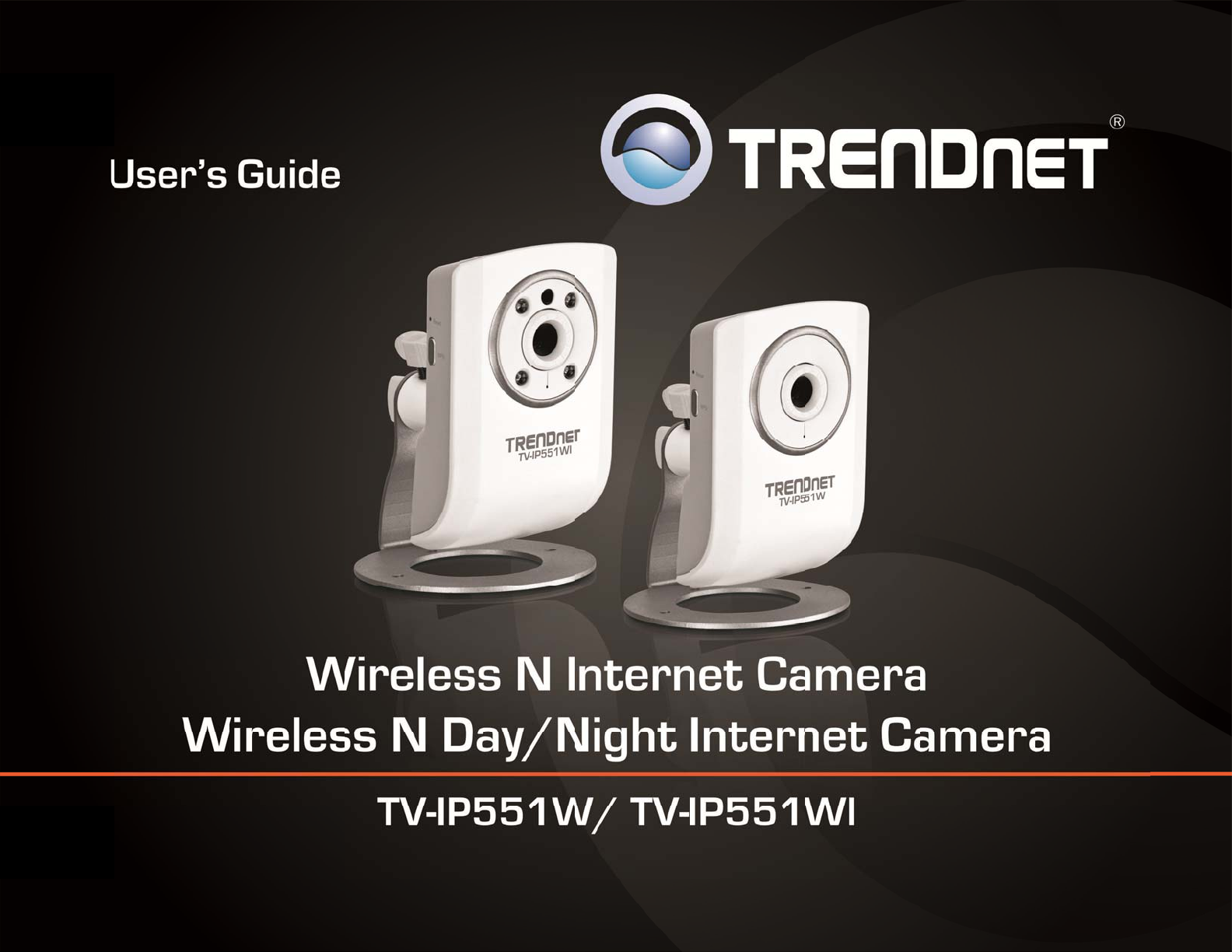
TREND
n
n
etUser’sG
u
u
ide
Cover
P
P
age
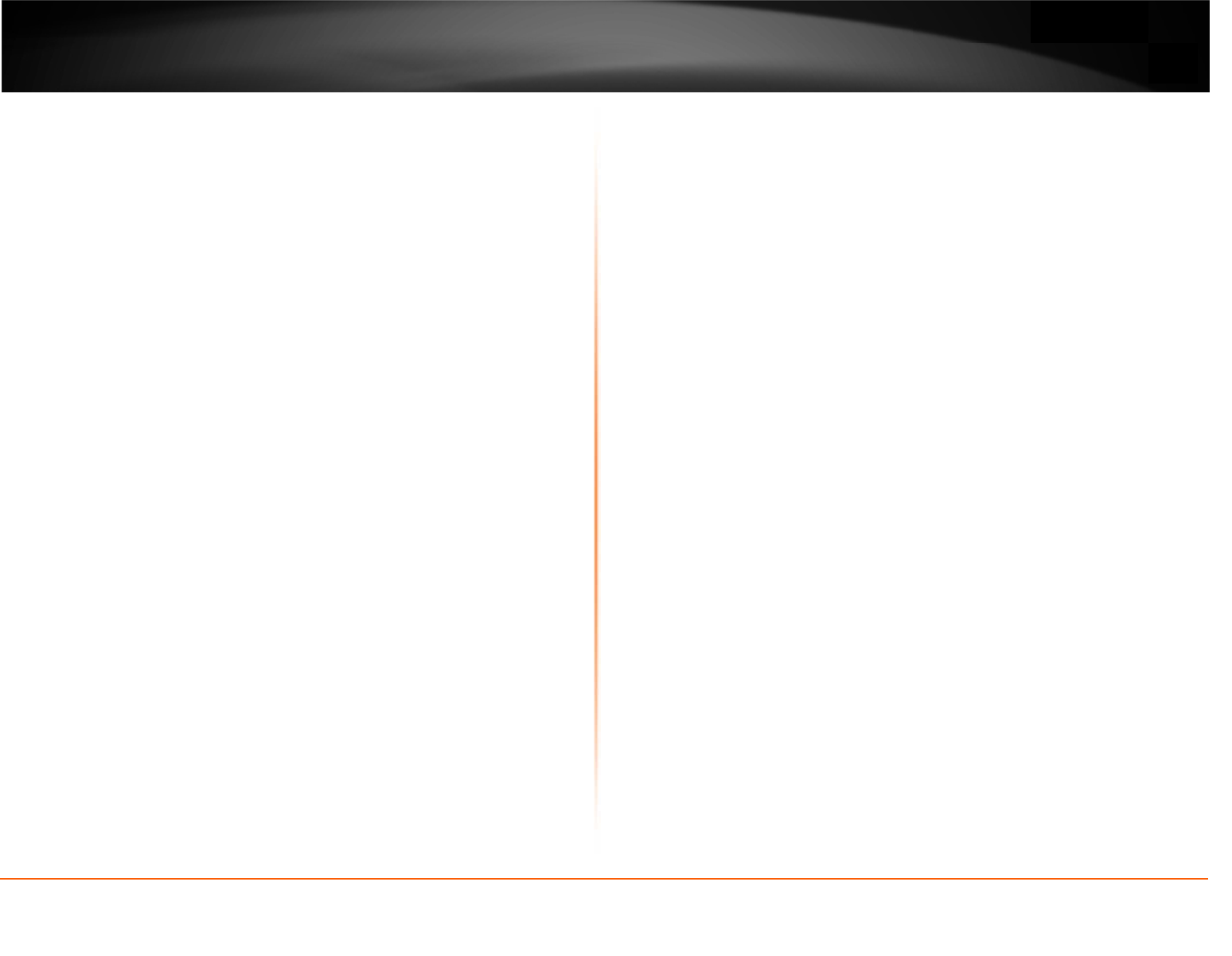
©Copyright
2
TREND
n
Conten
t
ProductOv
PackageC
o
Features...
.
ProductHa
Applicatio
n
Installation
WiredC
o
WPSCo
n
Startingth
e
Configurati
o
ViewingVi
d
ViewingCa
System.
.
Audio...
.
Wireles
s
Networ
k
ActiveU
Configurin
g
System.
.
Video...
.
Audio...
.
Wireles
s
Networ
k
User.....
.
2
011TRENDnet.Al
n
etUser’sG
u
t
s
erview............
.
o
ntents.................
.
.
............................
.
rdwareFeatures..
.
n
Diagram.............
.
......................
.
o
nnection............
.
n
nection...............
.
e
SetupWizard
.
o
n..................
.
d
eo.......................
.
meraSettings......
.
.
............................
.
.
............................
.
s
............................
.
k
............................
.
sers......................
.
g
CameraSettings
.
.
............................
.
.
............................
.
.
............................
.
s
............................
.
k
............................
.
.
............................
.
l
RightsReserved.
u
ide
.
.......................
.............................
.............................
.............................
.............................
.
.......................
.............................
.............................
.
.......................
.
.......................
.............................
.............................
.............................
.............................
.............................
.............................
.............................
.............................
.............................
.............................
.............................
.............................
.............................
.............................
.......................
.............................
.
.............................
.
.............................
.
.............................
.
.......................
.............................
.
.............................
.
.......................
.......................
.............................
.
.............................
.
.............................
.
.............................
.
.............................
.
.............................
.
.............................
.
.............................
.
.............................
.
.............................
.
.............................
.
.............................
.
.............................
.
.............................
.
..................1
.
.............................
.
.............................
.
.............................
.
.............................
..................4
.
.............................
.
.............................
..................5
................10
.
...........................
1
.
...........................
1
.
...........................
1
.
...........................
1
.
...........................
1
.
...........................
1
.
...........................
1
.
...........................
1
.
...........................
1
.
...........................
1
.
...........................
1
.
...........................
1
.
...........................
1
.
...........................
1
1
1
2
3
4
4
1
0
1
1
1
2
1
2
1
2
1
3
1
3
1
3
1
3
1
4
1
4
1
5
1
6
1
6
D
a
M
U
p
E‐
Tool
s
F
T
E‐
R
e
F
a
Fi
r
B
a
Howt
Techn
Troub
a
te/Time..............
.
otionDetection...
.
p
load....................
.
mail.....................
.
s
...........................
.
T
PServerTest.......
.
mailTest..............
.
e
start....................
.
a
ctoryReset.........
.
r
mwareUpgrade.
.
a
ckupandRestore
osetup/access
icalSpecificati
o
leshooting.......
.
.............................
.
.............................
.
.............................
.
.............................
.
.............................
.
.............................
.
.............................
.
.............................
.
.............................
.
.............................
.............................
thecamerare
m
o
ns..................
.
.......................
T
.
.............................
.
.............................
.
.............................
.
.............................
.
.............................
.
.............................
.
.............................
.
.............................
.
.............................
.
.............................
.
.............................
m
otely............
.
.......................
.
.......................
.
T
ableofCont
e
.............................
.
.............................
.
.............................
.
.............................
.
.............................
.
.............................
.
.............................
.
.............................
.
.............................
.
.............................
.
.............................
.
.......................
.
.......................
.
.......................
.
e
nts
i
.
........17
.
........17
.
........18
.
........19
.
........20
.
........20
.
........20
.
........21
.
........21
.
........22
.
........22
.
23
.
26
.
29

©Copyright
2
TREND
n
Product
Package
C
Inadditionto
Muti
‐
CD‐R
Net
w
Pow
e
Ifanypackag
e
retailer,orre
s
2
012TRENDnet.Al
n
etUser’sG
u
Overview
C
ontents
yourrouter,thep
‐
LanguageQuickI
n
OM(Utility&Use
r
w
orkcable(1.5m/
e
radapter(5VDC,
e
contentsaremis
s
s
eller/distributort
h
l
RightsReserved.
u
ide
TV‐IP551
W
a
ckageincludes:
n
stallationGuide
r
’sGuide)
5
ft)
1.25A)
s
ingordamaged,
p
h
attheitemwasp
W
I
p
leasecontactthe
r
urchased.
r
etailstore,online
Feat
u
TV‐IP5
5
TheWi
r
Interne
t
stream
i
button
Record
TREND
n
Advanc
schedu
l
zoom.
A
intom
o
TV‐IP5
5
TheWi
videoo
7.5m
e
improv
e
touch
o
Record
TREND
n
Advanc
schedu
l
zoom.
A
intom
o
u
res
5
1W
r
elessNInternet
C
t
.Wirelessntech
n
i
ngvideoquality.
withWi‐FiProtect
e
640x480(VGA)
n
etcameraswith
edfeaturesinclu
d
l
edrecordingsess
i
A
wall/ceilingmou
o
stenvironments.
5
1WI
relessNDay/Nig
h
vertheInternet.
R
e
ters.Wirelessn
e
dstreamingvid
e
o
fabuttonwithW
i
640x480(VGA)
n
etcameraswith
edfeaturesinclu
d
l
edrecordingsess
i
A
wall/ceilingmou
o
stenvironments.
C
amera,modelTV
‐
nologyprovidesu
Addthiscamera
edSetup(WPS).
videoatupto2
0
theincludedco
m
d
eadjustablemo
t
i
ons,one‐wayaud
ntingkitisinclud
e
h
tInternetCame
r
R
ecordcrispvideo
technologypro
v
e
oquality.Addt
h
i
‐FiProtectedSetu
videoatupto2
0
theincludedco
m
d
eadjustablemo
t
i
ons,one‐wayaud
ntingkitisinclud
e
TV‐IP55
1
‐
IP551W,transmi
t
nsurpassedwirele
toyourwireless
n
0
framesperseco
n
m
plimentarycame
t
iondetectionrec
o
io,anadjustablel
e
e
dandthecamera
’
r
a,modelTV‐ IP5
incompletedark
n
v
idesunsurpasse
d
h
iscameratoyou
p(WPS).
0
framesperseco
n
m
plimentarycame
t
iondetectionrec
o
io,anadjustablel
e
e
dandthecamera
’
1
W/TV‐IP55
t
sreal‐timevideo
sscoverageandi
m
n
etworkattheto
n
d(fps).Manage
u
ramanagements
o
rdingareas,em
a
e
ns,andfourtim
e
’
soffwhitehousin
51WI,transmits
r
n
essfordistances
d
wirelesscover
a
rwirelessnetwor
n
d(fps).Manage
u
ramanagements
o
rdingareas,em
a
e
ns,andfourtim
e
’
soffwhitehousin
1WI
1
overthe
m
proved
u
chofa
u
pto32
oftware.
ilalerts,
e
sdigital
gblends
r
eal‐time
ofupto
a
geand
katthe
u
pto32
oftware.
ilalerts,
e
sdigital
gblends
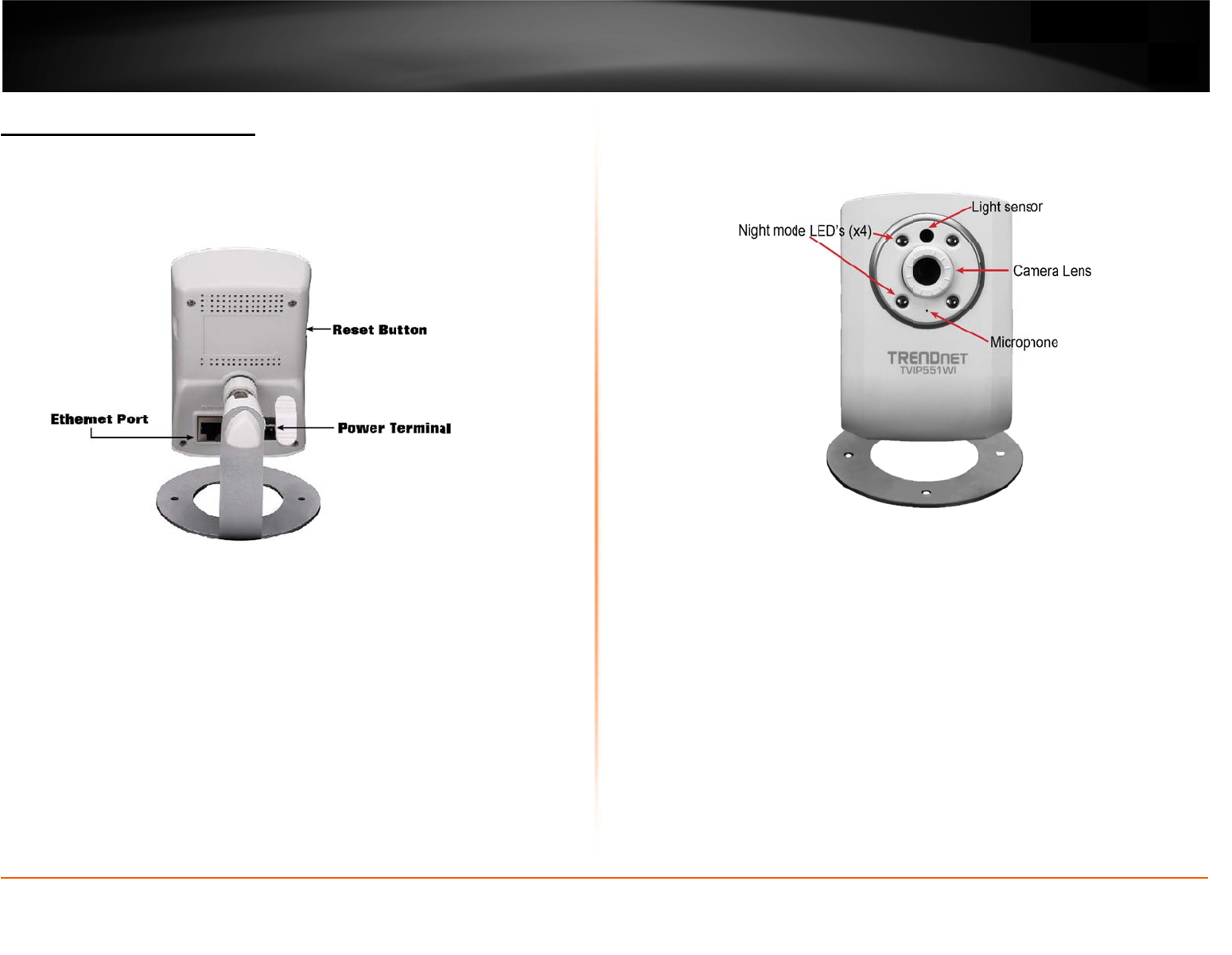
©Copyright
2
TREND
n
Product
H
RearPanelVi
e
LAN
P
Pow
e
avail
a
Not
e
2
012TRENDnet.Al
n
etUser’sG
u
H
ardwareFea
e
w
Port
–ConnectEt
h
e
rPort
–Connect
t
a
blepoweroutlet.
e
:Useonlytheada
p
l
RightsReserved.
u
ide
tures
h
ernetcablestoy
o
t
heincludedpowe
p
terthatcamewi
t
urwirednetwork
d
radapterfromyo
u
t
hyourrouter.
d
evices.
u
rcameratoan
FrontP
anelView
Power
‐
ThisLED
Otherwiseifthis
Link
–ThisLEDi
n
camera.
D
indicatorissolid
b
LEDindicatoriso
f
n
dicatorisblinking
TV‐IP55
1
b
luewhenyourca
m
f
f,thereisnopow
e
redwhenthereis
1
W/TV‐IP55
m
eraispoweredo
e
rtoyourcamera.
connection/data
t
1WI
2
n.
t
oyour

©Copyright
2
TREND
n
SidePanelVi
e
Rese
t
10s
e
WPS
activ
a
2
012TRENDnet.Al
n
etUser’sG
u
e
w
t
Button
–
Usean
e
condsandreleas
e
(Wi‐FiProtected
S
a
teWPS.Thebutt
o
l
RightsReserved.
u
ide
itemsuchasapa
p
e
toresetyourrou
t
S
etup)
–
Pushand
o
nLEDisblinking
g
p
ercliptopushand
t
ertoitsfactoryd
e
holdthisbuttonf
o
g
reenwhenWPSi
s
holdthisbuttonf
o
e
faults.
o
r5secondsto
s
activated.
o
r
Appli
cationDiagr
a
a
m
TV‐IP55
1
1
W/TV‐IP55
1WI
3
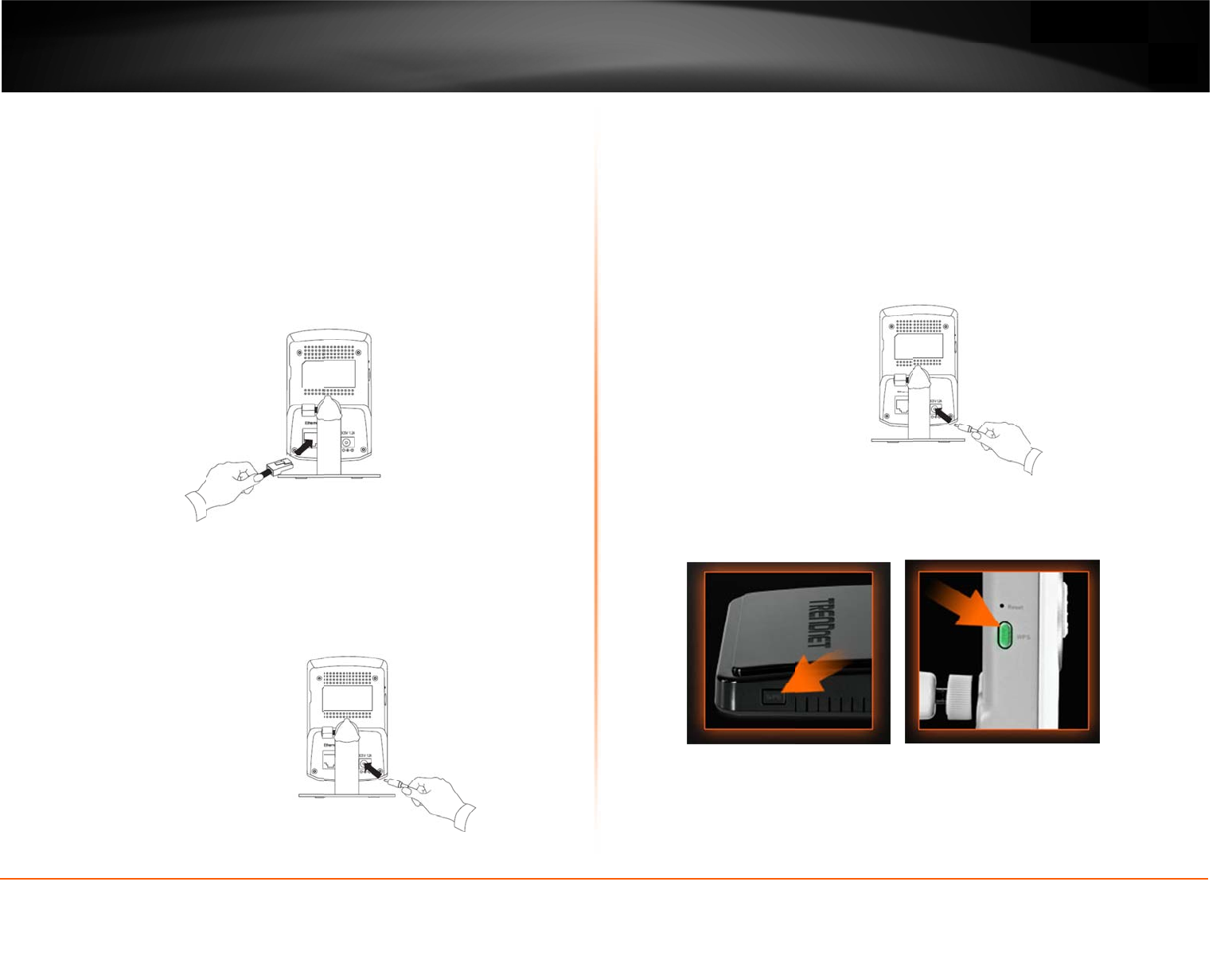
©Copyright
2
TREND
n
Installat
i
WiredConne
c
1.
Con
n
Ifyo
u
thei
cam
e
pref
e
conn
2.
Atta
c
Atta
c
ofth
willl
i
2
012TRENDnet.Al
n
etUser’sG
u
i
on
c
tion
n
ecttheEthernet
C
u
intendtouseth
e
ncludedEthernet
e
raandconnectth
e
rtousethecam
e
ectingthepower
a
c
hthePowerSupp
c
htheincludedpo
w
ecameraandthe
i
ghtupabovethel
l
RightsReserved.
u
ide
C
able
e
networkcamera
cableintothe
Et
h
eotherendtoan
e
raonawireless
n
a
dapter.
ly
w
ersupplytothe
D
nconnectittoa
w
ensindicatingtha
t
asawireddevice,
h
ernet
portonth
availableporton
y
n
etwork,seebelo
w
D
C5V1.2A
recept
w
alloutletorpo
w
t
thecamerahasp
connectoneend
erearpaneloft
h
y
ournetwork.Ify
o
w
forinstructions
o
orontherearpan
w
erstrip.AblueL
E
o
wer.
of
h
e
o
u
o
n
el
E
D
WPSC
o
Analte
r
isaqui
c
router
w
mode
o
1.
2.
o
nnection
r
nativemethodof
c
k,simpleandsec
u
w
hichsupportsW
P
o
fsettinguptheca
AttachthePowe
PresstheWPSb
u
thecamera.
connectingyourc
a
u
remethodofadd
P
Sfollowthestep
s
mera.
rSupply
u
ttononyourwir
e
TV‐IP55
1
a
meratoyournet
w
ingdevicestoan
e
s
below,otherwise
,
e
lessdevicethenp
r
1
W/TV‐IP55
w
orkisbyusing
W
e
twork.Ifyouhav
e
,
pleaseusethewi
r
esstheWPSbutt
o
1WI
4
W
PS.WPS
a
red
o
non
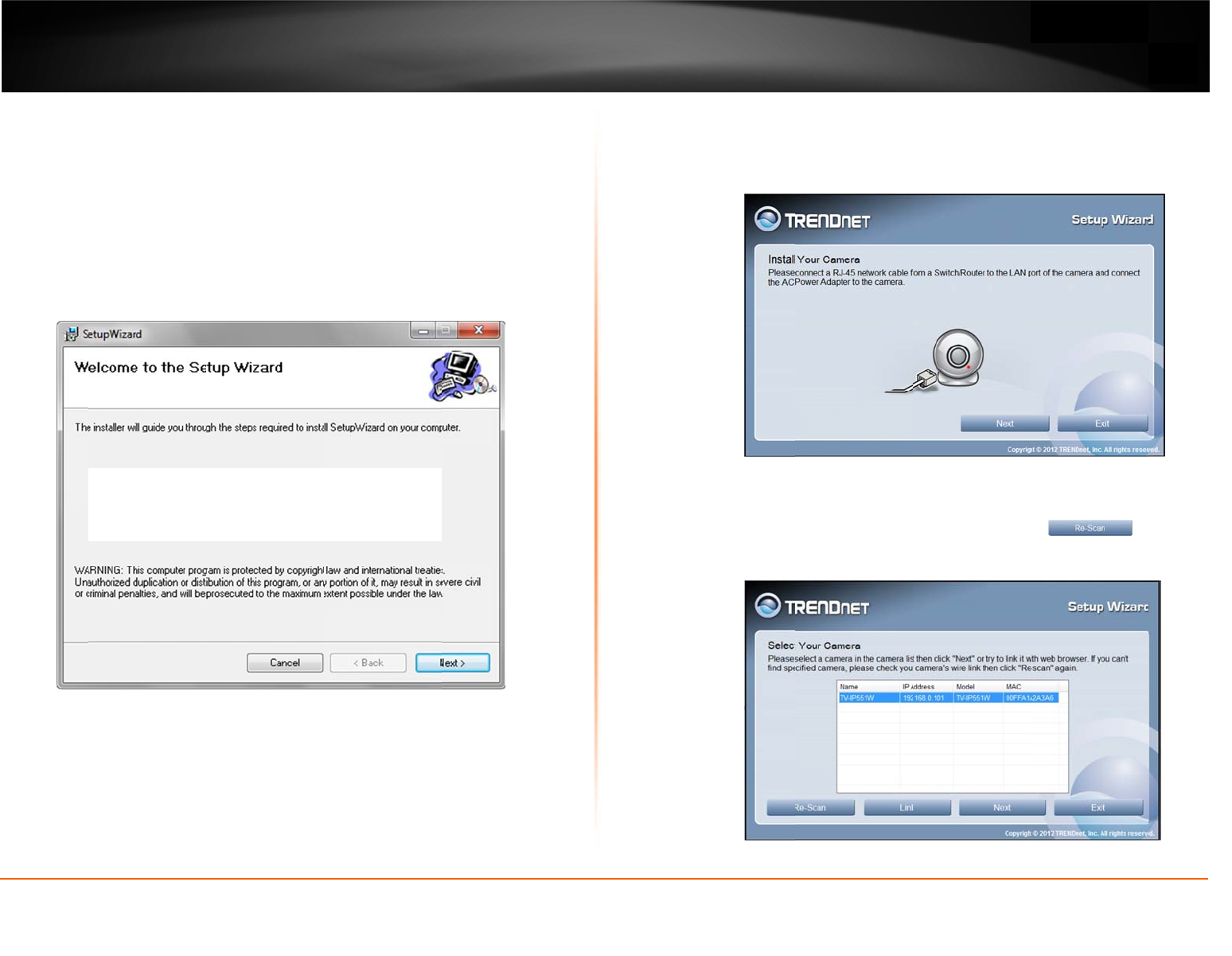
©Copyright
2
TREND
n
Starting
Inserttheincl
automatically
Note:
Ifthe
machine.Int
installationw
i
Beginbysel
e
installation.
Whentheins
t
1.
Click
Setu
p
2
012TRENDnet.Al
n
etUser’sG
u
theSetup
W
udedCD‐ROMint
o
.
InstallWizarddo
hiscase,browse
t
i
zard.
e
cting
SetupWiz
a
t
allationoftheSet
Start>Programs
>
p
Wizardappears.
l
RightsReserved.
u
ide
W
izard
o
yourCD/DVDdri
v
esnotrun,you
t
otheCDdrivea
n
a
rd
andfollowt
upWizardiscomp
>
Trendnet>Setu
p
v
e.TheInstallWiz
a
mayhaveautoru
n
drun
InstallWiza
h
eon‐screenste
p
lete,runtheSetu
p
p
Wizard>Setup
W
a
rdprogramwillr
u
n
disabledonyo
u
rd.exe
tobegint
h
p
stocontinuet
h
p
Wizard:
W
izard.
TheTrendn
u
n
u
r
h
e
h
e
et
2.
3.
ConnectanRJ‐4
5
ofthecameraa
n
proceed.
Fromthelistof
c
andclick
Next
t
connectedtob
o
thenetworkfor
y
5
cablefromasw
i
n
dconnecttheA
C
c
amerasthatapp
e
t
ocontinue.Ify
o
o
thpowerandth
e
y
ourcamera.
TV‐IP55
1
i
tch/routertothe
C
poweradaptert
o
e
ars,selecttheca
m
o
urcameraisno
t
e
networkandcli
1
W/TV‐IP55
Ethernetporton
t
o
thecamera.Clic
k
m
erayouwishto
c
t
listed,ensuret
ckt
o
1WI
5
t
heback
k
Nextto
onfigure
h
atitis
o
re‐scan
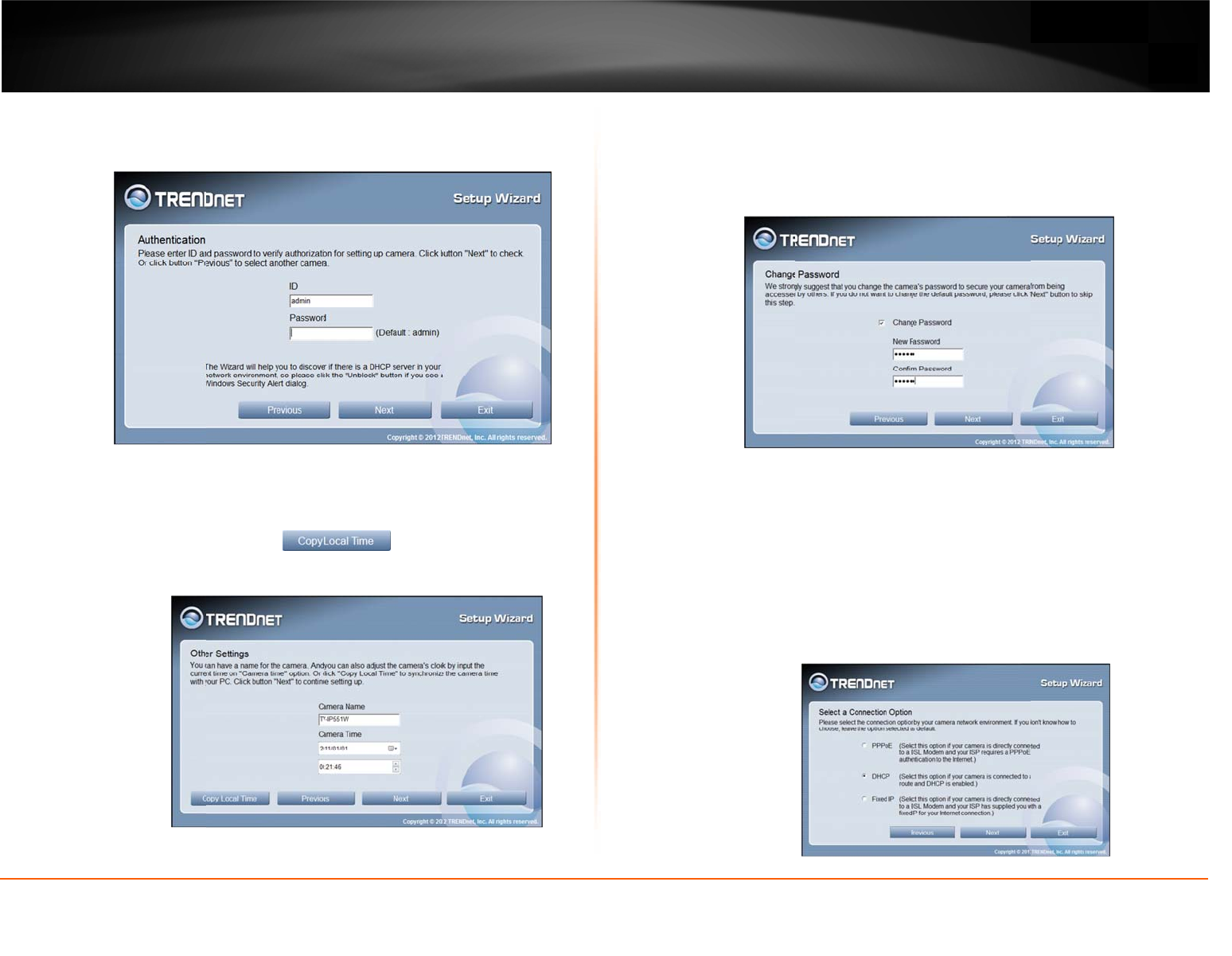
©Copyright
2
TREND
n
4.
Logi
n
and
P
5.
Ente
r
toid
e
fort
com
p
toth
2
012TRENDnet.Al
n
etUser’sG
u
n
toyourcamera
b
P
asswordaresett
o
r
anameforthec
a
e
ntifyyourcamer
a
hetimezoneiti
s
p
uteryouareusi
n
ecamera.ClickNe
l
RightsReserved.
u
ide
b
yenteringtheID
o
admin
.ClickNex
t
a
merainthe
Cam
e
a
onthenetwork.
s
in.Ifyourcam
e
n
g,clickthe
xttocontinue.
andPassword.By
t
tocontinue.
e
raName
field.Th
Enterthecorrect
t
e
raisinthesam
e
iconto
default,boththe
enamewillbeus
e
t
imeforthecame
e
timezoneast
h
copythelocalti
m
ID
e
d
ra
h
e
m
e
6.
7.
Itisstronglyre
c
camerafrombe
i
enterthenewp
a
ClickNexttocon
Selectaconnecti
PPPoE:
Selectth
andyourISPreq
u
Continueonpag
e
DHCP:
Selectthi
enabled.Contin
u
FixedIP:
Selectt
andyourISPha
Continueonpag
e
Selecttheradio
b
commendedthat
ingaccessedbyo
t
a
sswordinbothp
a
tinue.
i
onoption:
isoptionifyourc
a
u
iresaPPPoEaut
h
e
18ifyouselectt
h
soptionifyourc
a
u
eonpage25ifyo
hisoptionifyour
c
a
ssuppliedyouw
e
33ifyouselectt
h
b
uttonforyourco
n
TV‐IP55
1
youchangeyou
r
t
hers.Checkthe
C
a
sswordfieldsto
c
a
meraisdirectlyc
o
h
enticationtotheI
hisoption.
a
meraisconnecte
uselectthisoptio
n
c
ameraisdirectly
c
ithafixedIPfor
hisoption.
n
nectiontypeand
1
W/TV‐IP55
r
passwordtose
c
C
hangePassword
c
onfirmthenewp
a
o
nnectedtoaDS
L
nternet.
dtoarouterand
n
.
c
onnectedtoaDS
L
yourInternetco
n
clickNexttoconti
1WI
6
c
urethe
boxand
a
ssword.
L
modem
DHCPis
L
modem
n
nection.
n
ue.
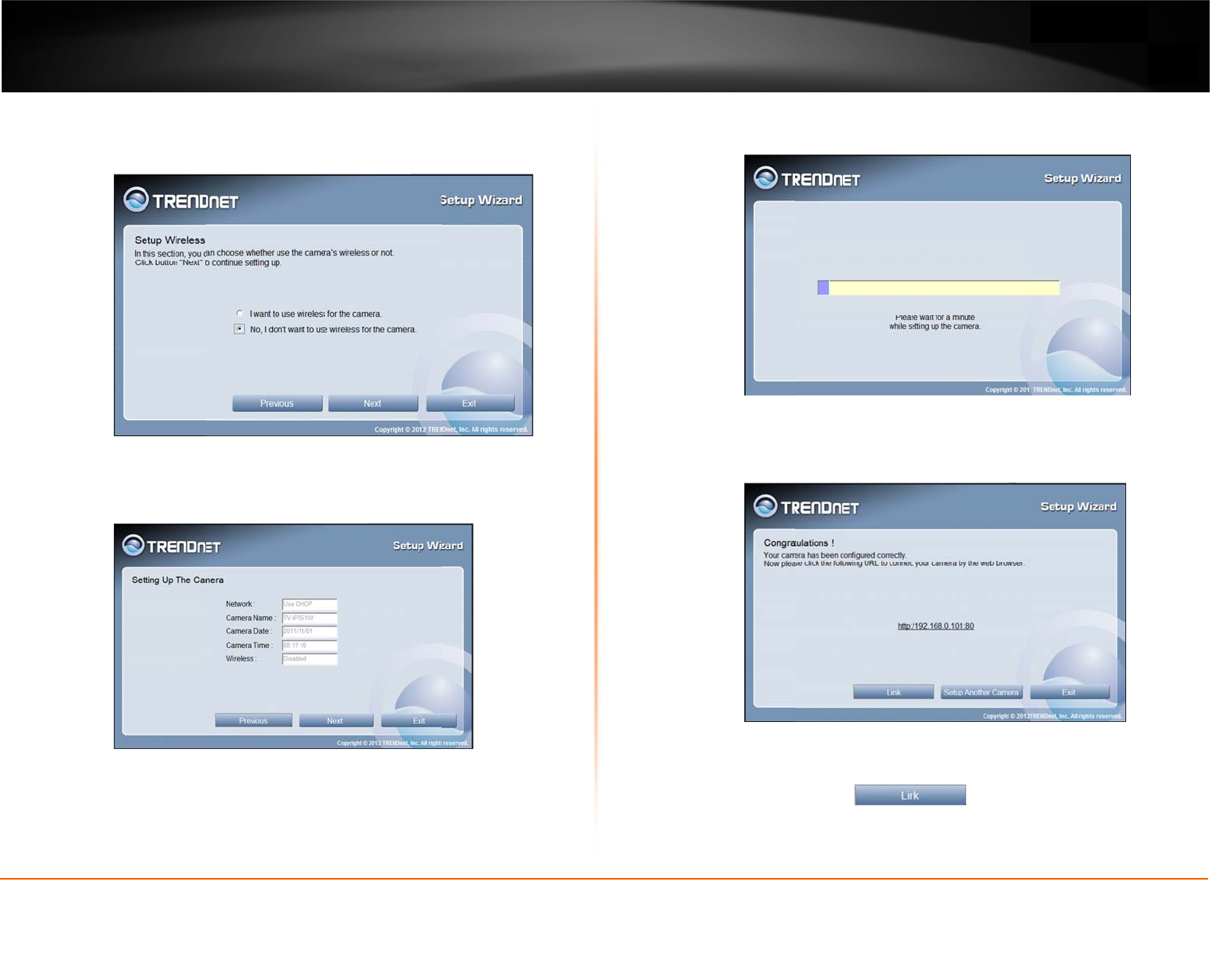
©Copyright
2
TREND
n
8.
Sele
c
wire
d
click
9.
Asu
m
conti
2
012TRENDnet.Al
n
etUser’sG
u
c
twhetheryouwa
n
d
connection.Clic
k
Next
tocontinue.
m
maryscreenoft
h
nue.
l
RightsReserved.
u
ide
n
ttousethecam
e
k
No,Idon’twant
(skiptostep12fo
r
h
esettingsyouha
v
e
raoveranwireles
s
tousewirelessf
o
r
wirelessconfigur
a
v
echosenappears
.
s
connectionoro
n
o
rthecamera.Th
e
a
tion)
.
ClickNextto
n
a
e
n
10.
11.
Youar
e
Clickth
e
advanc
e
AftertheSetup
process.
WhentheSetup
followingscreen
e
nowreadytouse
e
IPaddresslinko
r
e
dconfigurationp
a
Wizardconfigur
e
Wizardhasfinish
e
appears:
yourcamera.
r
thelink
age.
TV‐IP55
1
e
sthecamera,t
h
e
d,theconfigurati
o
buttont
o
1
W/TV‐IP55
h
ewizardstarts
t
o
niscompleteand
o
accessthecamer
a
1WI
7
t
osetup
the
a
’s
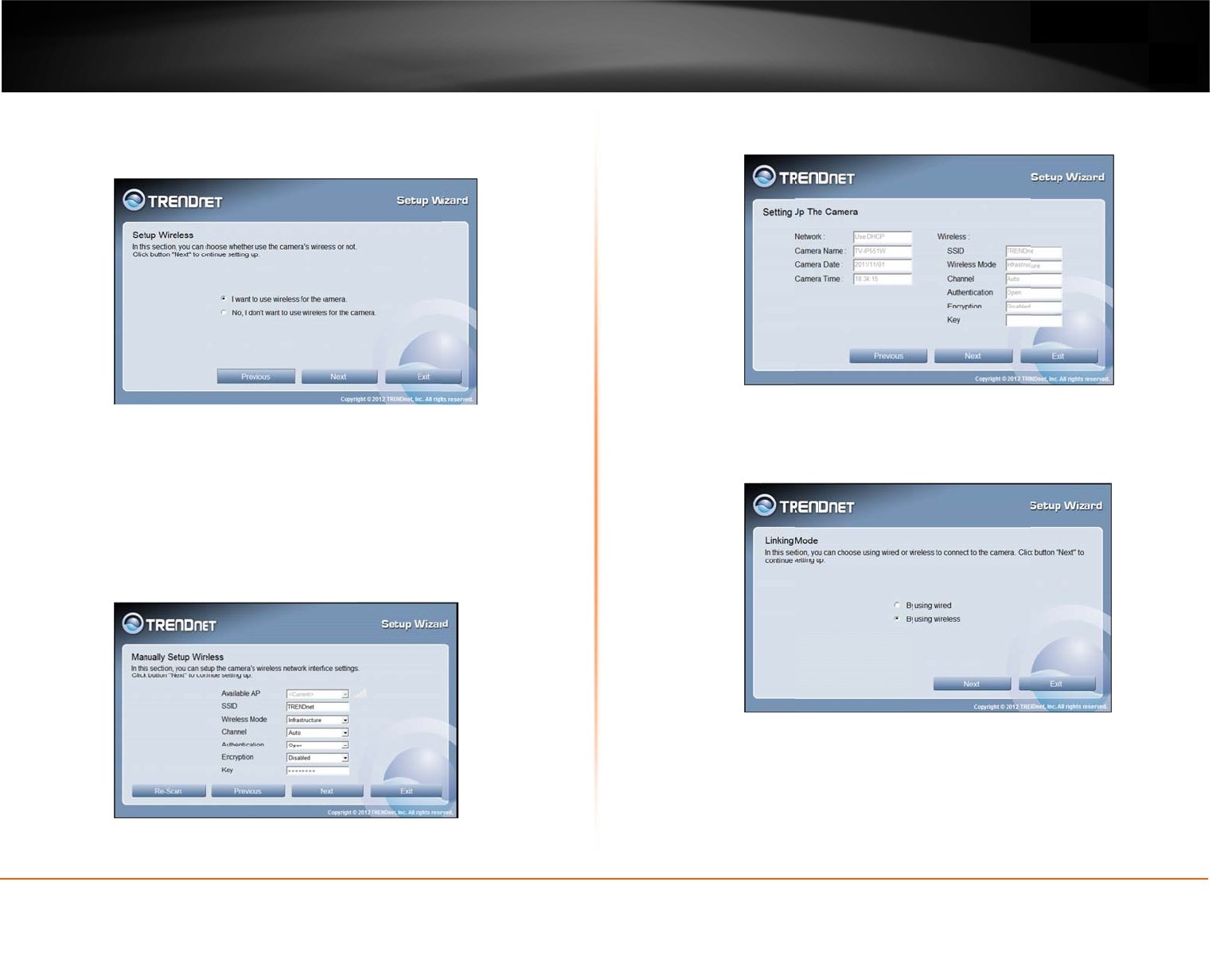
©Copyright
2
TREND
n
12.
Whe
n
cam
e
WirelessCon
n
Find
t
dow
n
Inm
o
dete
r
Sele
c
and
e
2
012TRENDnet.Al
n
etUser’sG
u
nselectingthe
w
e
ra,click
Next
toc
o
n
ection
t
heaccesspoint(
A
n
menu.
o
stcasesyoushou
r
minethechannel
c
tthetypeof
auth
e
e
nterthe
Key
requ
l
RightsReserved.
u
ide
w
irelesssetupcho
o
ntinue.
A
P)youwishtoco
n
ldleavethe
Chan
n
ofoperation.
e
ntication
and
en
c
iredtoconnect.
ose“Iwanttou
n
necttofromthe
A
n
el
settoAutoast
h
c
ryption
required
b
sewirelessfort
h
A
vailableAP
drop
h
eAPwill
b
ytheaccesspoin
t
h
e
t
13.
14.
Checkt
andcli
c
Asummaryscr
e
continue.
AftertheSetup
W
connectionmet
h
heradiobuttonfo
c
k
Next
tocontinu
e
e
enofthesettin
g
W
izardconfigures
h
odappears.
o
rthemethodofc
o
e
.
TV‐IP55
1
g
syouhavechos
e
thecamera,ascr
e
o
nnectionyouwa
n
1
W/TV‐IP55
e
nappears.Click
e
enpromptingyo
u
n
ttouseforyourc
a
1WI
8
Nextto
u
forthe
a
mera
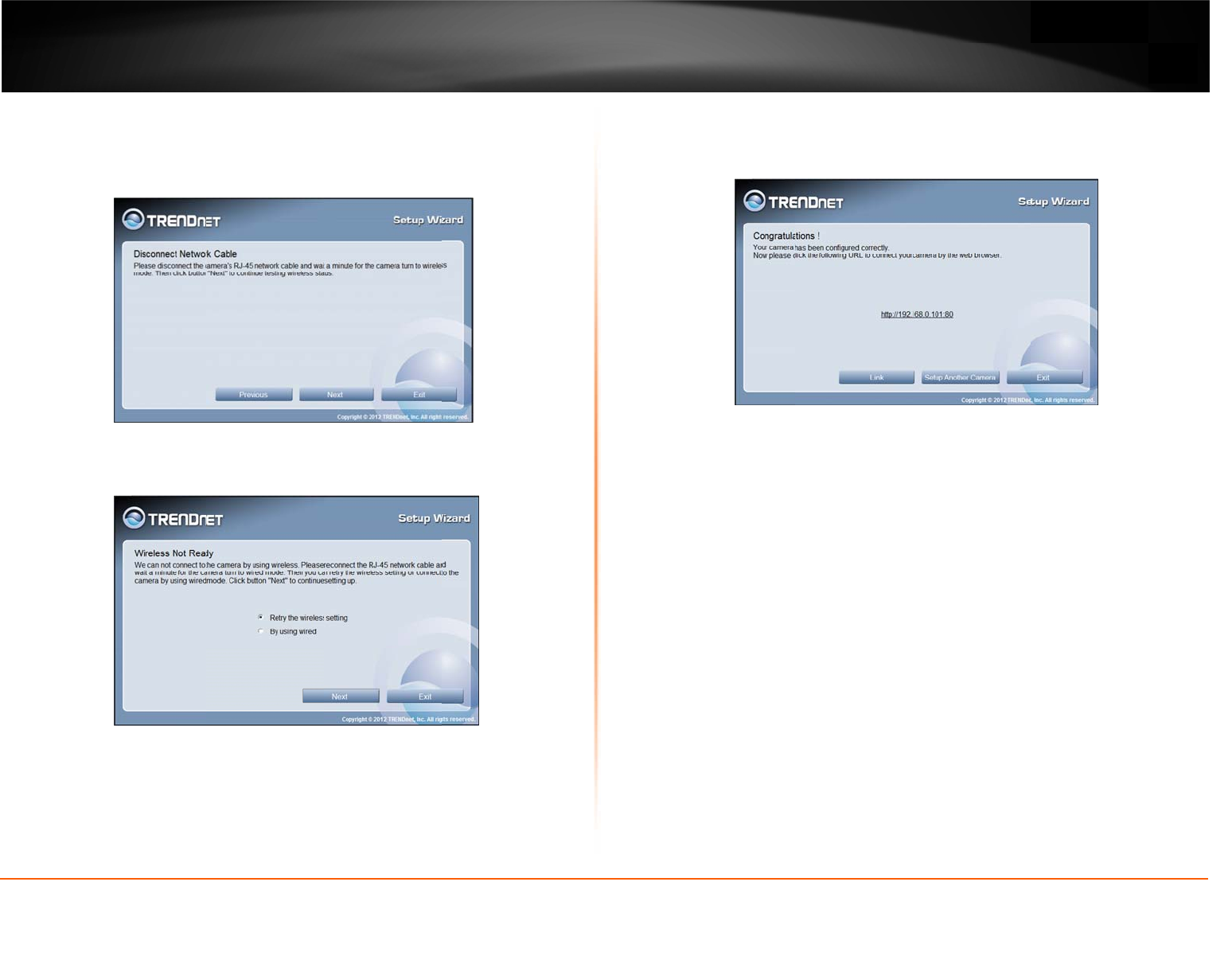
©Copyright
2
TREND
n
15.
Con
n
Disc
o
cam
e
Whe
n
now
2
012TRENDnet.Al
n
etUser’sG
u
n
ectingoverwirele
o
nnecttheEthern
e
e
ratoturntowirel
ntheSetupWizar
irelessconnection
l
RightsReserved.
u
ide
ss
e
tcablefromthe
essmodethencli
c
dhasfinished,th
e
found,thefollowi
cameraandwait
f
c
kNexttocontinu
e
e
configurationis
c
ngscreenwillapp
e
f
or1minutefort
h
e
.
c
omplete.Ifthere
e
ar:
h
e
is
WhentheSetup
wirelessconnect
Wizardhasfinish
e
t
ionfound,thefoll
o
TV‐IP55
1
e
d,theconfigurati
o
o
wingscreenwill
a
1
W/TV‐IP55
o
niscomplete.Ift
a
ppear:
1WI
9
hereisa
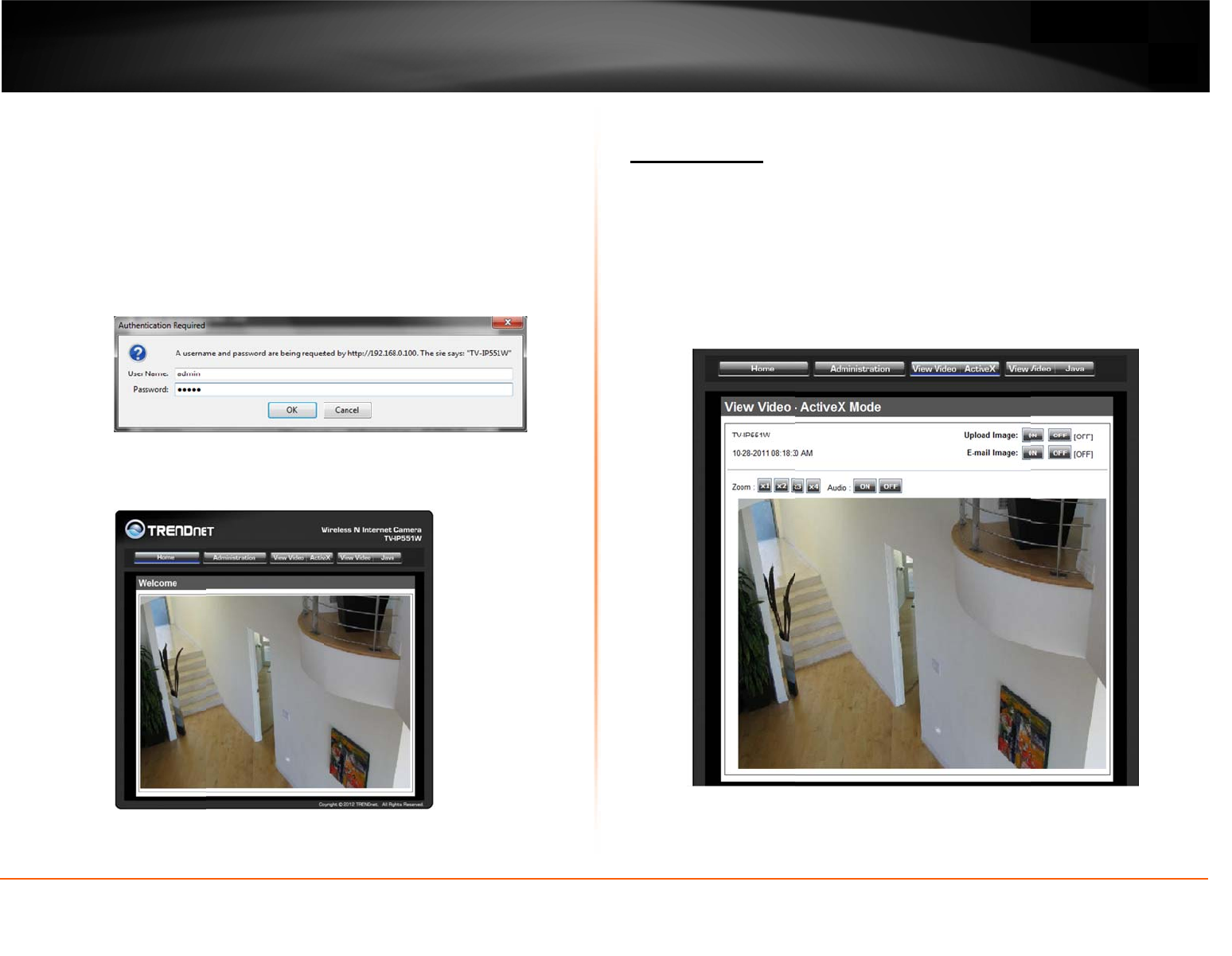
©Copyright
2
TREND
n
Configu
r
Aftercomple
t
built‐inWeb
c
yourTV‐IP55
1
andenterth
e
passwordyou
passwordis
a
d
The
h
2
012TRENDnet.Al
n
etUser’sG
u
r
ation
t
ingtheSetupWi
z
c
onfigurationutili
t
1
WorTV‐IP551WI
e
IPaddressofyo
u
createdintheSe
t
d
min
.Afterenteri
n
h
omepageforthe
l
RightsReserved.
u
ide
z
ard,youarerea
d
t
yisdesignedtoa
l
camera.Opena
w
u
rcamera.Tolog
t
upWizard.Ifyou
n
gyourpassword,
TV‐IP551WorTV‐
d
ytouseyourca
m
l
lowyoutoeasily
a
w
ebbrowsersuch
a
i
n,usetheUsern
didnotcreateap
a
click
OK
.
IP551WIappears.
m
era.Thecamer
a
a
ccessandconfigu
a
sInternetExplore
a
me
admin
andt
h
a
ssword,thedefa
u
a
’s
re
r®
h
e
u
lt
View
i
Click
VI
yourca
VIEW
V
Windo
w
Interne
t
ACTIVE
X
i
ngVideo
EWVIDEO|ACTI
V
mera.
V
IDEO|ACTIVEX
w
suserswhodon
o
t
Explorerwillpro
m
X
link.Macusers
m
V
EX
or
VIEWVIDE
O
o
thaveJavainstal
l
m
ptyoutoinstall
A
m
ustusetheJava
m
TV‐IP55
1
O
|JAVA
tobegin
v
l
edcanchooseAc
t
A
ctiveXwhenyou
c
m
odetoviewvide
o
1
W/TV‐IP55
v
iewinglivevideo
f
t
iveXmodetovie
w
c
lickonthe
VIEW
V
o
.
1WI
10
f
rom
w
video.
V
IDEO|
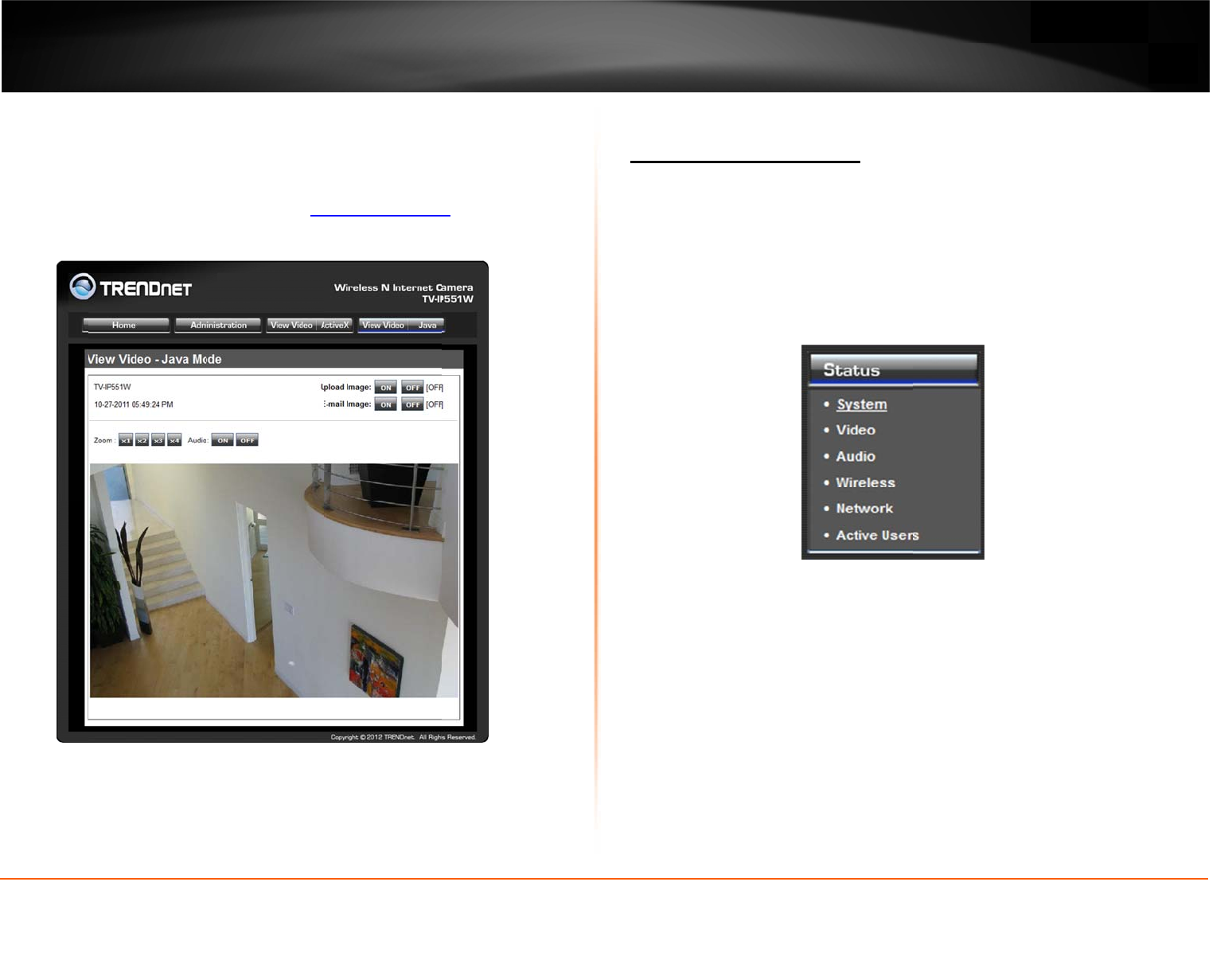
©Copyright
2
TREND
n
VIEWVIDEO
|
Pleasemake
s
ensureprope
r
downloaded
f
2
012TRENDnet.Al
n
etUser’sG
u
|
JAVA
s
urethatyouhave
r
operationwhen
v
f
romSun’swebsit
e
l
RightsReserved.
u
ide
thelatestversion
v
iewingvideoinJa
v
e
freeofcharge(ht
ofJavainstalledo
n
v
amode.TheJava
t
p://www.java.co
m
n
yourmachineto
applicationcanb
e
m
)
e
View
i
Tovie
w
1.
2.
Fromt
h
headin
g
i
ngCameraS
w
camerasettings:
Logintothec
a
configurationin
t
ClickADMINIST
R
h
emenuonthe
g
.
S
ettings
a
meraasdescri
b
t
erface.
R
ATION.Thesyste
m
leftsideofthe
s
TV‐IP55
1
b
edinthesecti
o
m
statusscreenap
s
creen,selectan
o
1
W/TV‐IP55
o
nUsingthew
e
pears.
o
ptionunderthe
1WI
11
e
b‐based
STATUS
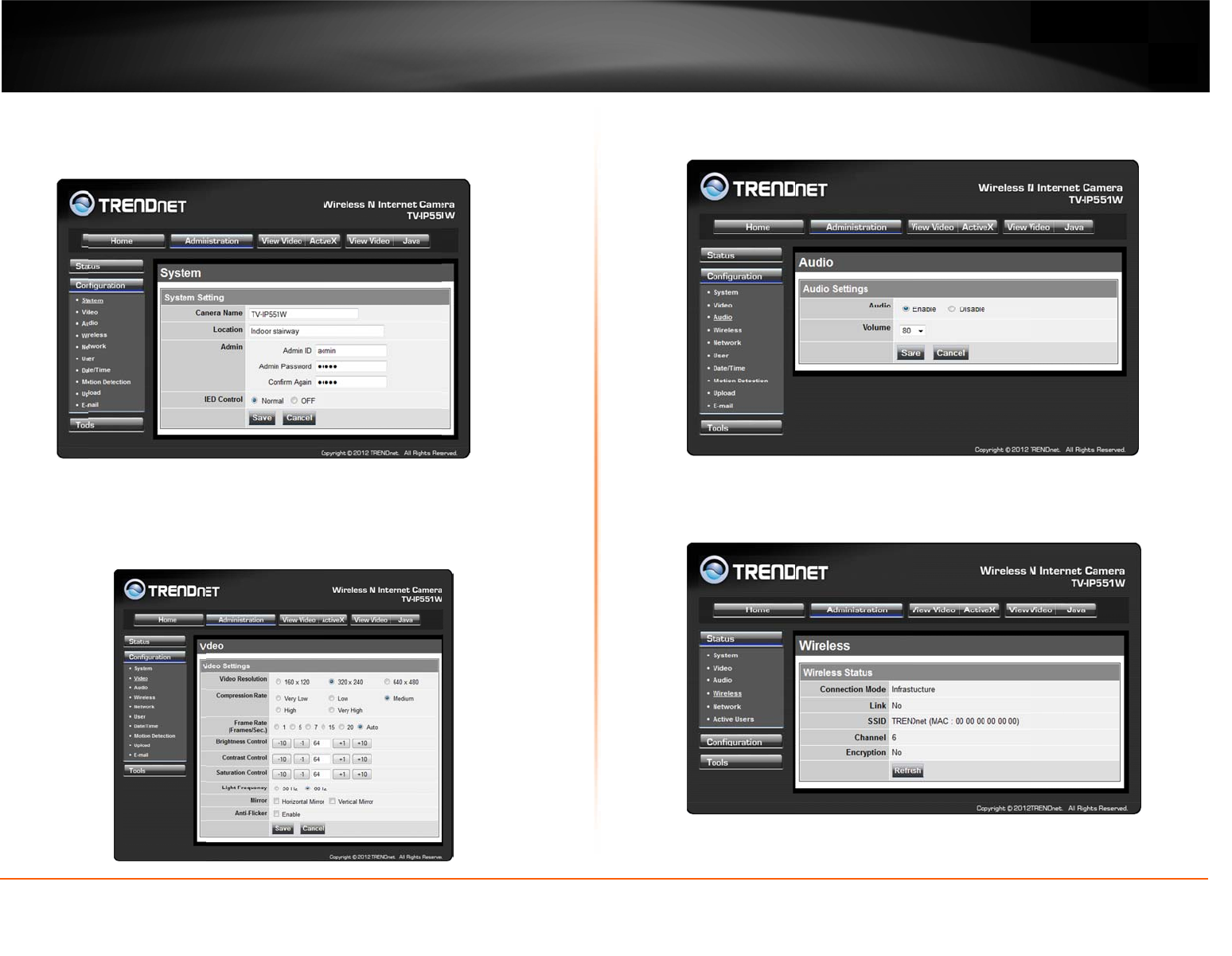
©Copyright
2
TREND
n
System
Thisscreens
h
IPAddress,Et
Video
Thisscreens
h
Compression
2
012TRENDnet.Al
n
etUser’sG
u
h
owstheCamera
N
hernetLinkStatus
,
h
owsthedetailsof
Rate,FrameRate,
l
RightsReserved.
u
ide
N
ame,Location,M
o
,
SpeedandDuple
x
thevideocapture
FrameSizeandLi
g
o
del,FirmwareVe
r
x
type.
settingsincluding
g
htFrequency.
r
sion,MACAddres
s
VideoResolution,
s
,
Audio
Thisscr
Wirele
s
Thisscr
status.
eenshowswheth
e
s
s
eenshowstheco
n
e
raudioisenable
d
n
nectionmode,lin
TV‐IP55
1
d
andthevolumel
e
kstatus,SSIDnam
1
W/TV‐IP55
e
veloftheaudio.
e,channelanden
c
1WI
12
c
ryption
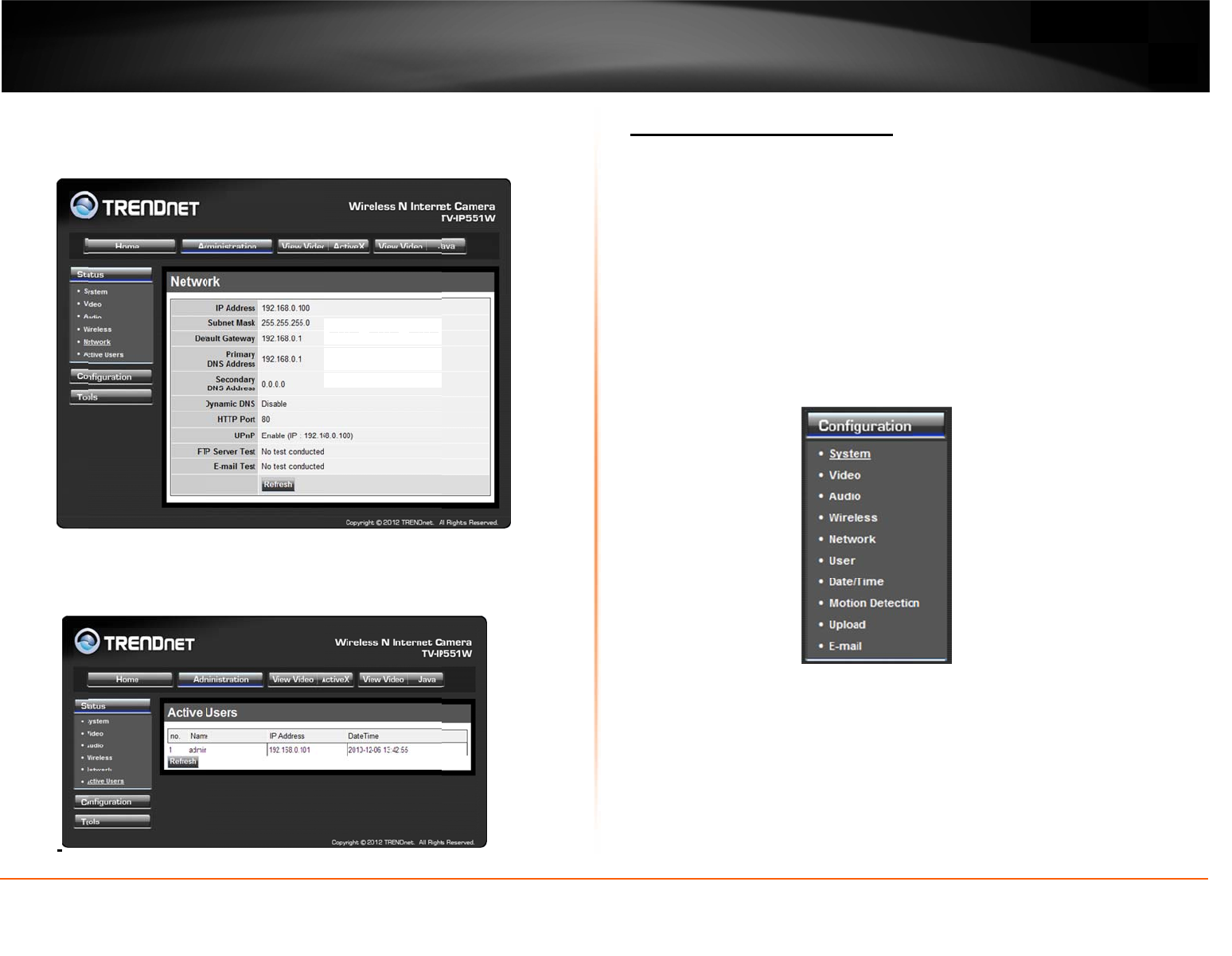
©Copyright
2
TREND
n
Network
Thisscreens
h
Address,Sub
n
ActiveUsers
Thisscreens
h
livevideo.
2
012TRENDnet.Al
n
etUser’sG
u
h
owsvariousnetw
o
n
etMaskandDefa
u
h
owswhetherther
e
l
RightsReserved.
u
ide
o
rkstatisticsrelat
e
u
ltGateway.
e
areanyactiveu
s
e
dtoyourcamera
i
ersloggedontot
h
i
ncludingIP
h
ecameraviewing
Confi
TheTV
‐
tothe
c
Tocon
f
System
guringCame
r
‐
IP551Wallowsyo
u
c
amerausingasta
n
f
igurecamerasetti
1.
Logintoth
e
configurati
o
2.
ClickADMI
N
3.
ClickCONFI
G
Systemcon
f
menuitems
modifysetti
n
CameraName:
T
Location:Youca
n
Admin:Inthisfi
e
LEDControl:Set
t
cameraindicatin
g
bothlightsonth
e
raSettings
utomakeconfigu
r
n
dardwebbrows
e
ngs:
e
cameraasdes
c
o
ninterface.
N
ISTRATION.Thes
y
G
URATIONfromt
f
igurationscreeni
s
s
ontheleftoft
h
n
gs.
T
hisisthenameus
nenteradescripti
e
ldyoucanchang
e
t
ingthistoNorma
gpowerandnetw
e
frontofthecam
e
TV‐IP55
1
r
ationchangesfro
m
e
r.
c
ribedinthesect
i
y
stemstatusscre
e
hemenuonthel
e
s
displayed.Youc
a
h
escreenundert
h
edtoidentifyyou
r
onoftheplacew
h
e
theadministrato
r
lwilldisplaytheli
g
orkactivity.Settin
g
e
ra.
1
W/TV‐IP55
m
anywherebyco
i
onUsingthew
e
e
nappears.
e
ftsideofthescr
e
a
nthenclickona
n
h
eConfiguration
m
r
cameraonyour
n
h
erethecamerais.
r
usernameandp
a
g
htsonthefronto
f
g
thistoOFFwillt
u
1WI
13
n
necting
e
b‐based
e
en.The
n
yofthe
m
enuto
etwork.
a
ssword.
f
the
u
rnoff

©Copyright
2
TREND
n
Video
Vide
o
prov
i
your
Com
p
redu
c
Fra
m
like
f
band
Brig
h
bet
w
Cont
bet
w
Satu
r
bet
w
Ligh
t
amo
u
2
012TRENDnet.Al
n
etUser’sG
u
o
Resolution:Sel
e
i
debetterquality
b
networkorintern
e
p
ressionRate:Sel
e
c
enetworkloada
t
m
eRate(Frames/S
e
f
oryourvideo.H
d
widthonyournet
w
h
tnessControl:Al
l
w
een1and128.
rastControl:All
o
w
een1and128.
r
ationControl:Al
w
een1and128.
t
Frequency:Sele
u
ntofflicker.
l
RightsReserved.
u
ide
e
ctfromoneof
b
utattheexpense
e
tconnection.
e
ctacompression
t
theexpenseoflo
w
e
c.):Selectthenu
igherratesprovi
d
w
orkorinternetc
o
l
owsyoutocontr
o
wsyoutocontr
l
owsyoutocont
r
ctthecorrectfr
e
thethreeresolu
t
ofhigherbandwi
d
rate.Higherrates
w
erimagequality.
mberofframesp
e
d
esmoothervide
o
o
nnection.
olthebrightness
olthecontrastl
e
r
olthesaturation
e
quency(50Hz/6
0
t
ions.Highervalu
e
d
threquirements
o
ofcompression
w
e
rsecondyouwou
o
butrequiremo
level.Enteraval
u
e
vel.Enteraval
u
level.Enteraval
u
0
Hz)toreducet
h
e
s
o
n
w
ill
ld
re
u
e
u
e
u
e
h
e
Audio
Mirror:Choose
w
Anti‐Flicker:Che
Audio:Choose
w
Volume:Selectt
w
hethertomirror
t
e
cktheboxtoena
b
w
hethertoEnable
o
hevolumepercen
t
TV‐IP55
1
t
heimagehorizon
t
b
leanti‐flicker.
o
rDisabletheca
m
t
agelevel.
1
W/TV‐IP55
t
allyorvertically.
m
eraaudiofeed.
1WI
14

©Copyright
2
TREND
n
Wireless
Con
n
asa
t
used
dire
c
ada
p
ont
h
SSID
:
ente
r
You
c
furth
Wire
the
a
usin
g
com
m
Encr
y
Infra
s
appli
2
012TRENDnet.Al
n
etUser’sG
u
n
ectionMode:Inf
r
t
ransmissionpoin
t
withoutanacc
e
c
tlyconnectedt
o
p
terontheTV‐IP
5
h
ePC.
:
ServiceSetIden
r
theSSIDofyour
c
anclickSiteSur
v
erdetailsoftheir
s
lessChannel:Wh
e
a
ccesspointand
t
g
Ad‐Hocmode,
m
unicatewiththe
y
ptionType:Itis
h
s
tructuremode,
cableasyouhav
e
l
RightsReserved.
u
ide
r
astructureisawi
r
t
ofallwirelessde
v
e
sspoint,where
o
yourPC.Thisi
s
5
51WorTV‐IP55
1
tifier.Thisisani
w
irelessnetwork
o
v
eytoseealisto
s
ettings.
e
nusingInfrastruc
t
hechannelwilln
o
youcanspecif
y
camera.
h
ighlyrecommend
e
selectanencry
p
specifiedonthe
elessconnection
u
v
ices.Ad‐Hocisa
w
yourTV‐IP551
W
s
doneusingthe
1
WIconnectedto
d
entifierforyour
o
rselectitfromt
h
fwirelessnetwor
k
t
uremode,thech
a
o
tbeselectable
o
y
onwhichcha
n
e
dthatyouencry
p
p
tiontypeande
accesspoint.Ify
o
u
singanaccesspoi
w
irelessconnecti
o
W
orTV‐IP551WI
on‐boardwirele
awirelessadapt
e
network.Manua
l
h
edropdownmen
k
swithinrangea
n
a
nnelisspecified
b
o
nthismenu.Wh
e
n
nelyouwant
t
p
ttheconnection.
nterdetailswhe
o
uintendtouseA
nt
o
n
is
ss
e
r
l
ly
u.
n
d
b
y
e
n
t
o
In
re
d‐
Hocmode,you
c
youwanttouse
t
canspecifyhere
t
toconnectfromt
h
TV‐IP55
1
t
heencryptionty
p
h
ePC.
1
W/TV‐IP55
p
eandpreshared
1WI
15
keythat
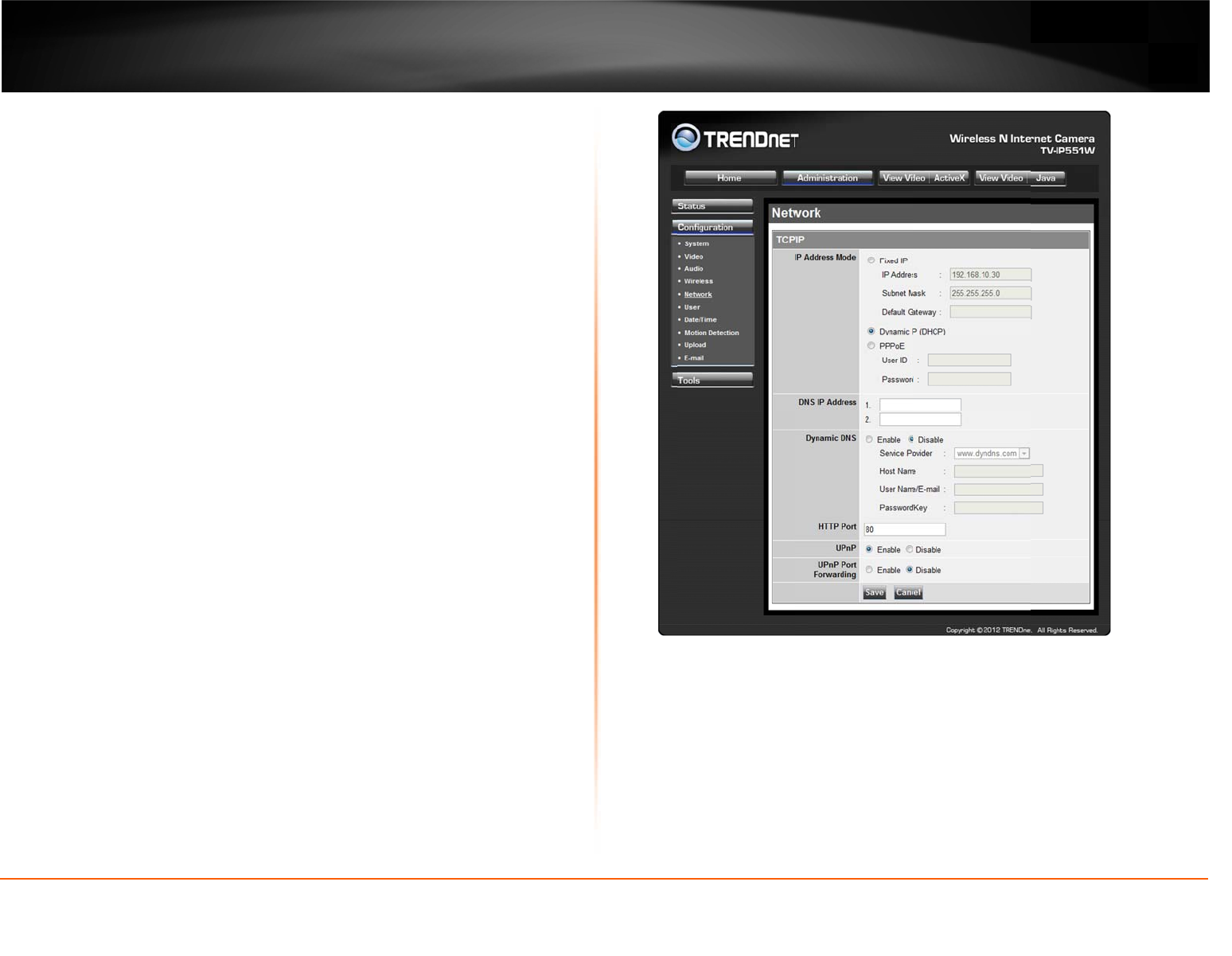
©Copyright
2
TREND
n
Network
IPA
d
o
o
o
Dyn
a
toIP
Dyn
a
serv
e
assig
addr
e
servi
c
addr
e
HTT
P
conn
num
b
ope
n
type
uPn
P
plug
2
012TRENDnet.Al
n
etUser’sG
u
d
dressMode:Cho
o
o
FixedIP–If
y
camera,you
m
abletoprovi
section.
o
DynamicIP(
D
cameraanet
w
o
PPPoE–Ifyo
u
andpassword
a
micIP:Enterthe
addresses.
a
micDNS:TheDy
n
e
r,FTPorGames
e
nedIPaddress.
M
e
sschangeseach
t
c
eprovider,you
e
ss.Enterthedet
a
P
Port:Youmay
ecttothecamera
b
erotherthanth
n
edontherouter.
“http://192.168.0
.
P
&uPnPPortFor
w
nplaydeviceony
o
l
RightsReserved.
u
ide
o
seamethodtoa
s
y
ouwanttoassi
g
m
aydosohere.
Y
deyouwiththe
D
HCP)–AllowsaD
w
orkaddress.
u
areusingaPPP
o
here
DomainNameSe
n
amicDNSfeatur
e
e
rver)usingado
m
M
anyISPsassign
t
imeyouconnect
canconnecttoy
a
ilsofyourdynami
c
configureaseco
n
usingastandard
w
e
defaultTCPpo
r
Forexample,ifth
.
100:1010”instea
d
w
arding:Enablet
h
o
urnetwork.
s
signanIPaddress
g
nastaticorfixe
d
Y
ournetworkadm
necessarydetail
HCPservertoaut
o
o
Econnection,en
r
veraddressesw
h
e
allowsyoutoho
s
m
ainthatyouow
n
IPaddressesdy
n
anddisconnect.U
o
urcamerano
m
c
DNSserviceprov
n
dHTTPporttha
w
ebbrowser.The
r
ts80.Acorrespo
eportischanged
d
ofonly“http://1
9
h
esetosetyourc
a
toyourcamera.
d
IPaddresstot
h
inistratorshould
b
s
tocompletet
h
o
maticallyassignt
h
teryouruserna
m
ichtranslatenam
e
s
taserver(e.g.w
e
n
withadynamica
l
amicallyi.e.the
singaDynamicD
N
m
atterwhatyour
iderhere.
twillallowyou
t
portcanbesett
o
ndingportmust
b
to1010,usersmu
9
2.168.0.100”.
a
meraasauniver
s
h
e
b
e
h
is
h
e
m
e
e
s
e
b
l
ly
IP
N
S
IP
t
o
a
b
e
st
s
al
User
UserAccessCon
t
camera.
DefineUsers:Yo
passwordandse
fromthecamera
DeleteUser:Sel
e
buttontoremov
e
t
rol:Enablethist
o
ucancreatenew
u
lectwhetherthe
u
.
e
ctauserfromth
e
eauseraccountf
r
TV‐IP55
1
o
allowuseraccou
n
u
seraccountsher
e
u
serisallowedto
u
e
dropdownmenu
r
omthecamera.
1
W/TV‐IP55
n
tstoconnecttot
h
e
.Enterauserna
m
u
ploadoremailan
andclicktheDel
e
1WI
16
h
e
m
eand
image
te
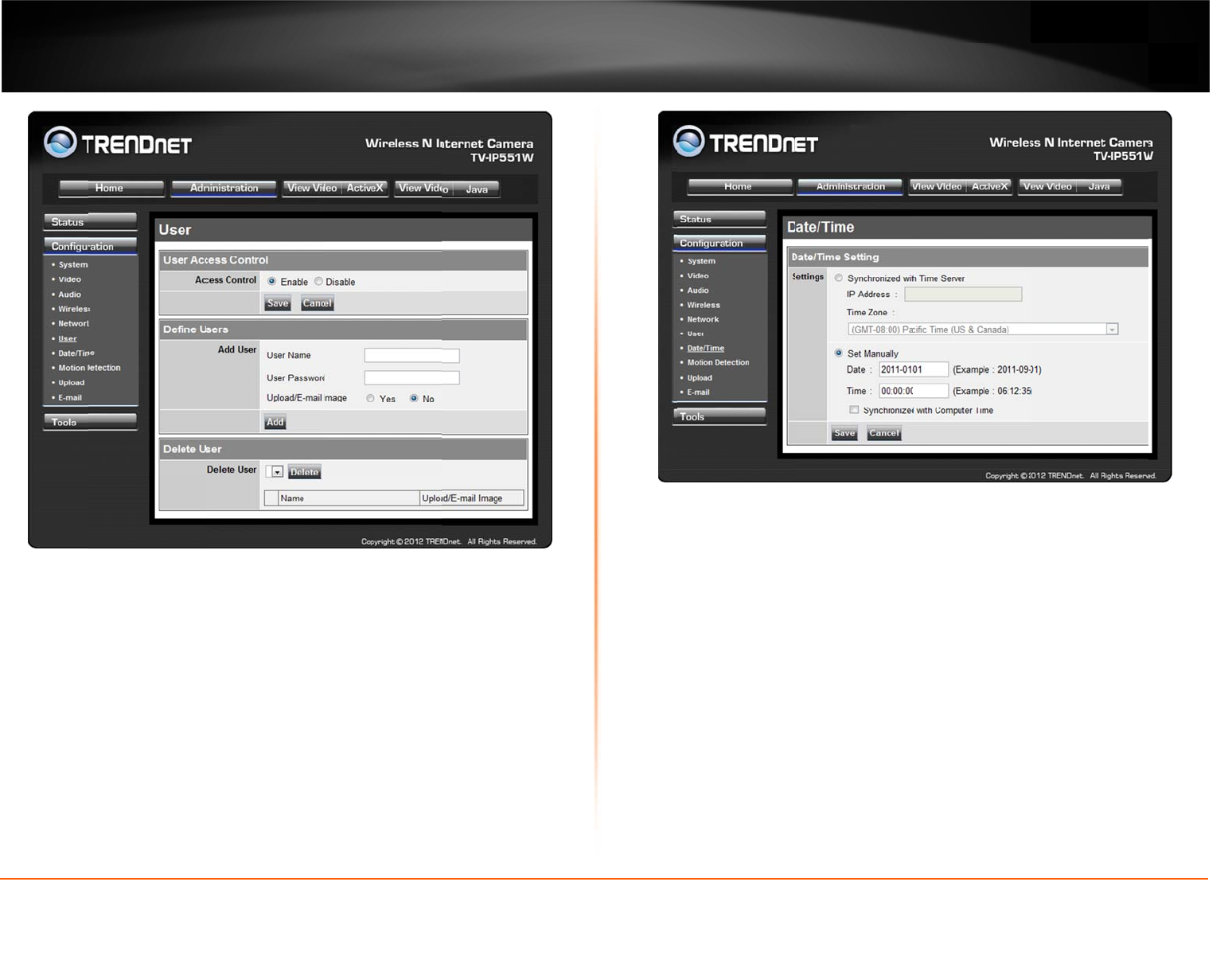
©Copyright
2
TREND
n
Date/Time
Sync
h
NTP
here
.
Set
M
mod
e
time
2
012TRENDnet.Al
n
etUser’sG
u
h
ronizedwithTi
m
serverdesignated
.
Ensurethatyous
M
anually:Ifyoup
r
e
.Youcancheck
onthecamerato
b
l
RightsReserved.
u
ide
m
eServer:Ifyouh
a
onyournetwork
electthecorrectt
i
r
efertomanually
s
theboxSynchro
n
b
ethesameasth
e
a
veaninternetti
m
,youcanspecify
mezoneforthec
a
s
etthetimeforth
e
n
izedwithCompu
t
e
computeryouar
e
m
eserverorhave
a
theIPaddressof
a
meraalso.
e
camera,selectt
h
t
erTimetosett
h
e
on.
a
n
it
h
is
h
e
Motio
n
n
Detection
MotionDetecti
o
willallowyour
c
detectedinthe
p
Sensitivity:Seta
activity.
DetectionAreas
onblocksofthe
g
tomonitorform
o
n:Selectwhether
c
ameratoperfor
m
p
artsofthescreen
a
percentagelevel
:Fromthelivei
m
g
ridshowntoindi
c
otion.
TV‐IP55
1
r
toEnableorDisa
m
differentfunctio
thatyouspecify.
todetermineho
w
m
ageshownonthi
s
c
atewhichpartso
f
1
W/TV‐IP55
blemotiondetect
nswhenactivity
h
w
sensitivetheca
m
s
screen,youcan
f
thescreenyou
w
1WI
17
ion.This
h
asbeen
m
eraisto
left‐click
ouldlike
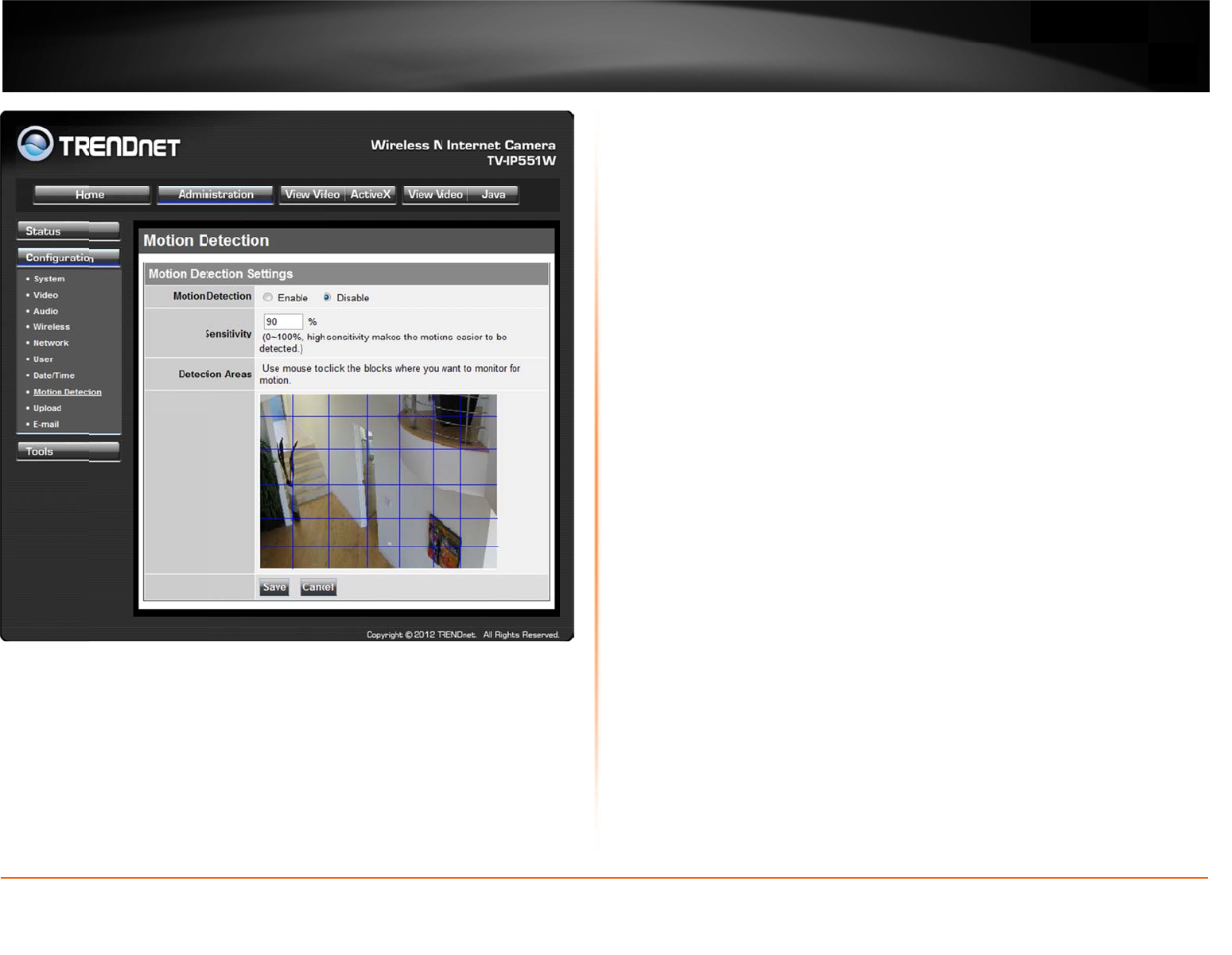
©Copyright
2
TREND
n
Upload
Onthisscree
n
fromthecam
e
Host
Port
User
Pass
w
Dire
c
2
012TRENDnet.Al
n
etUser’sG
u
n
youcanenterd
e
rato.
Address:TheIPa
d
Number:Thepor
t
Name:Theusern
w
ord:Thepasswo
r
c
toryPath:Thepa
t
l
RightsReserved.
u
ide
e
tailsofanFTPS
e
d
dressoftheFTP
S
t
numbertoconn
e
ameoftheFTPac
c
r
dfortheuseracc
o
t
hyouwantthefil
e
e
rverthatyouwa
n
S
erver
e
cttotheFTPon,d
c
ount.
o
untontheFTP.
e
stobeuploaded
n
ttouploadimag
e
efaultportis21.
toontheFTP.
e
s
PassiveMode:I
Passivemodeto
TimeSchedule:
C
function.
o
Always:
FTPass
o
Schedul
wheny
o
o
Motion
images
u
o
Manual
fortaki
n
VideoFrequenc
y
thiscouldgoto
4
65535seconds.
BaseFileName:
camera.
File:IfOverwrit
e
dependingonh
o
Suffixandthe
p
SequenceNumb
1‐1024.Upto1
0
tonumber1.
fthecamerais
b
allowthecamera
t
C
heckEnableuplo
:
Selectingthisopt
oonasyouclickS
a
l
e:Selectingthis
o
o
uwantthesnaps
h
Detection:Selec
t
upondetectionof
Operation:Selec
t
n
gasnapshotfro
m
y
:Userscanselect
4
).Theusercanal
s
Entertheprefixf
o
e
isselected,onl
y
o
wmanysnapshot
p
ictureswillben
b
erSuffixupto10
2
0
24picturescanb
e
TV‐IP55
1
b
ehindafirewall,
y
t
ouploadthepict
u
adimagetoFTPs
e
ionallowssnapsh
o
a
ve.
o
ptionallowsyou
t
h
otstobeupload
e
t
ingthisoptions
e
motion.
t
ingthisoptionm
e
m
thecameratoup
inframespersec
o
s
oselectaduratio
o
rthefilenameof
e
y
afewimageswi
l
syouchoosetoh
a
amedwithadat
e
2
4andallthepict
u
e
configured.Pict
u
1
W/TV‐IP55
y
oumightwisht
o
u
res.
e
rvertoenableth
e
o
tstobeuploade
d
t
oconfigurespeci
f
e
dtoyourFTPserv
e
tsthecamerat
o
e
anstheuserisres
load.
o
nd(1,2,3oraut
o
nforeachframef
e
achsnapshottak
e
l
lbeconstantlyr
e
a
vesent.SelectD
a
e
andtimealso.
u
reswillbenumbe
r
u
renumber1025
w
1WI
18
o
enable
e
Upload
d
toyour
f
ictimes
er.
o
upload
ponsible
o
,inauto
r
om1to
e
nbythe
e
freshed,
a
te/Time
Selecta
r
edfrom
w
illreset
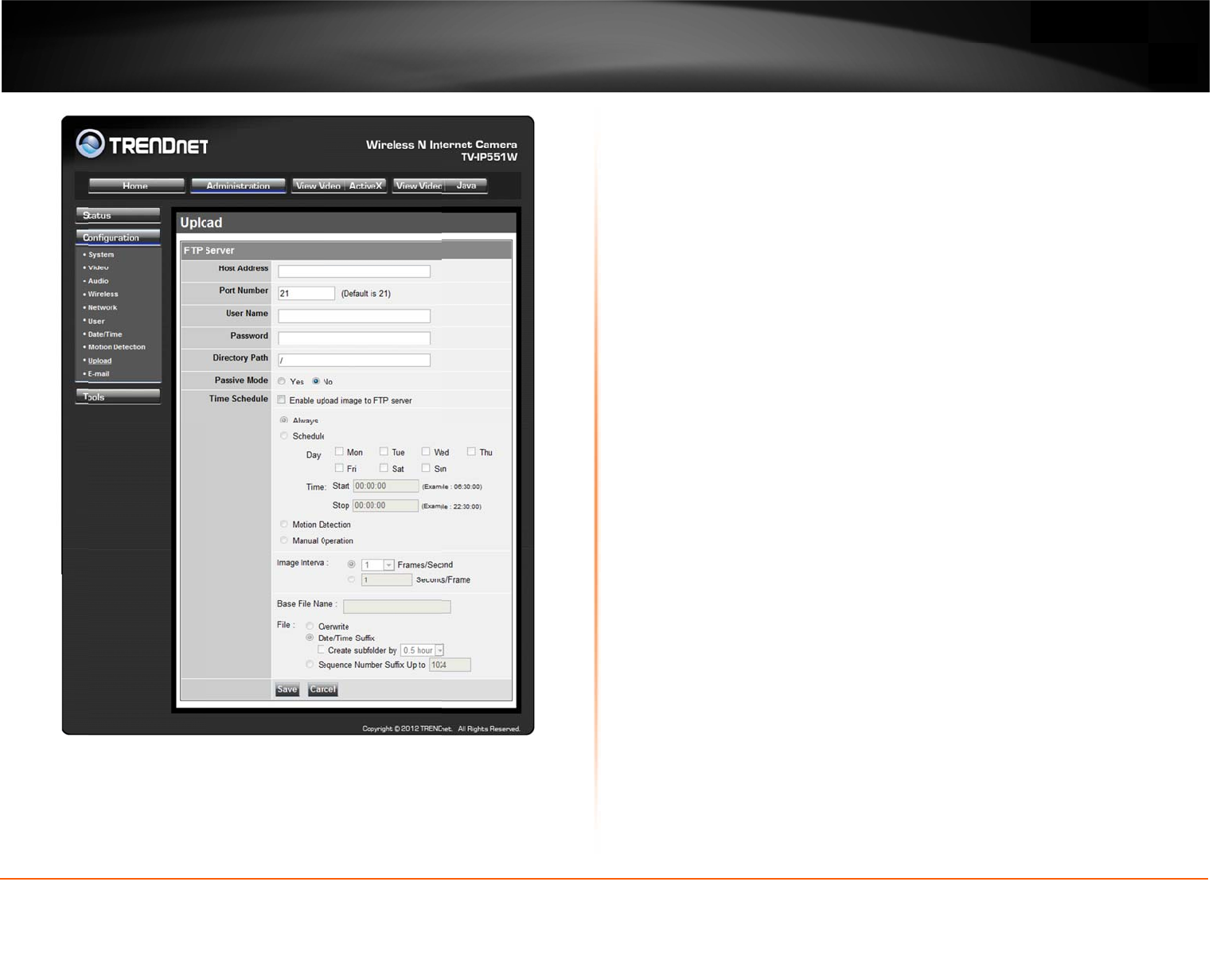
©Copyright
2
TREND
n
E‐mail
Thissectiona
l
SMT
P
serv
e
2
012TRENDnet.Al
n
etUser’sG
u
l
lowsyoutoconfi
g
P
ServerAddress:
e
r.
l
RightsReserved.
u
ide
g
uretheemailnoti
f
Thedomainnam
f
icationsettingso
f
eorIPaddresso
f
f
yourcamera.
f
yourexternalm
a
a
il
SMTPPortNum
25.
Sender’sEmail
A
snapshots.
Recipient’sE‐m
a
camerasnapsho
t
UserName:T
h
authentication.
Password:Thep
UseSSL‐TLSS/ST
A
canselectoneo
f
server.
TimeSchedule:
timeschedulefu
o
Always:
youclic
k
o
Schedul
wheny
o
o
Motion
images
u
o
Manual
fortaki
n
m
ber:Theportnu
m
A
ddress:Thee‐m
a
a
ilAddress:The
e
t
s.
h
eusername
o
asswordofthese
n
A
RTTLS:Ifyourm
a
f
thesemethodst
o
CheckEnablee‐
m
nction.
:
Selectingthisopt
k
Save.
l
e:Selectingthis
o
o
uwantthesnaps
h
Detection:Selec
t
upondetectionof
Operation:Selec
t
n
gasnapshotfro
m
TV‐IP55
1
m
berofyourmail
a
iladdressofthe
p
e
‐mailaddressof
o
fthesender’s
e
n
der’saccountfor
a
ilserversupports
o
createanencryp
m
ailimagetoe‐
m
t
ionwillallowsna
p
o
ptionallowsyou
t
h
otstobeemailed
t
ingthisoptions
motion.
t
ingthisoptionm
e
m
thecameratoe‐
m
1
W/TV‐IP55
server,usuallyth
i
p
ersonsendingth
e
thepersonrecei
e
mailaccountf
o
SMTPauthenticat
i
SSL‐TLSSorSTAR
T
tedconnectionto
m
ailaccounttoen
p
shotstobeemail
e
t
oconfigurespeci
f
.
etsthecamerat
o
e
anstheuserisres
m
ail.
1WI
19
sisport
e
camera
v
ingthe
o
rSMTP
on.
T
TLS,you
themail
ablethe
e
dwhen
f
ictimes
o
e‐mail
ponsible
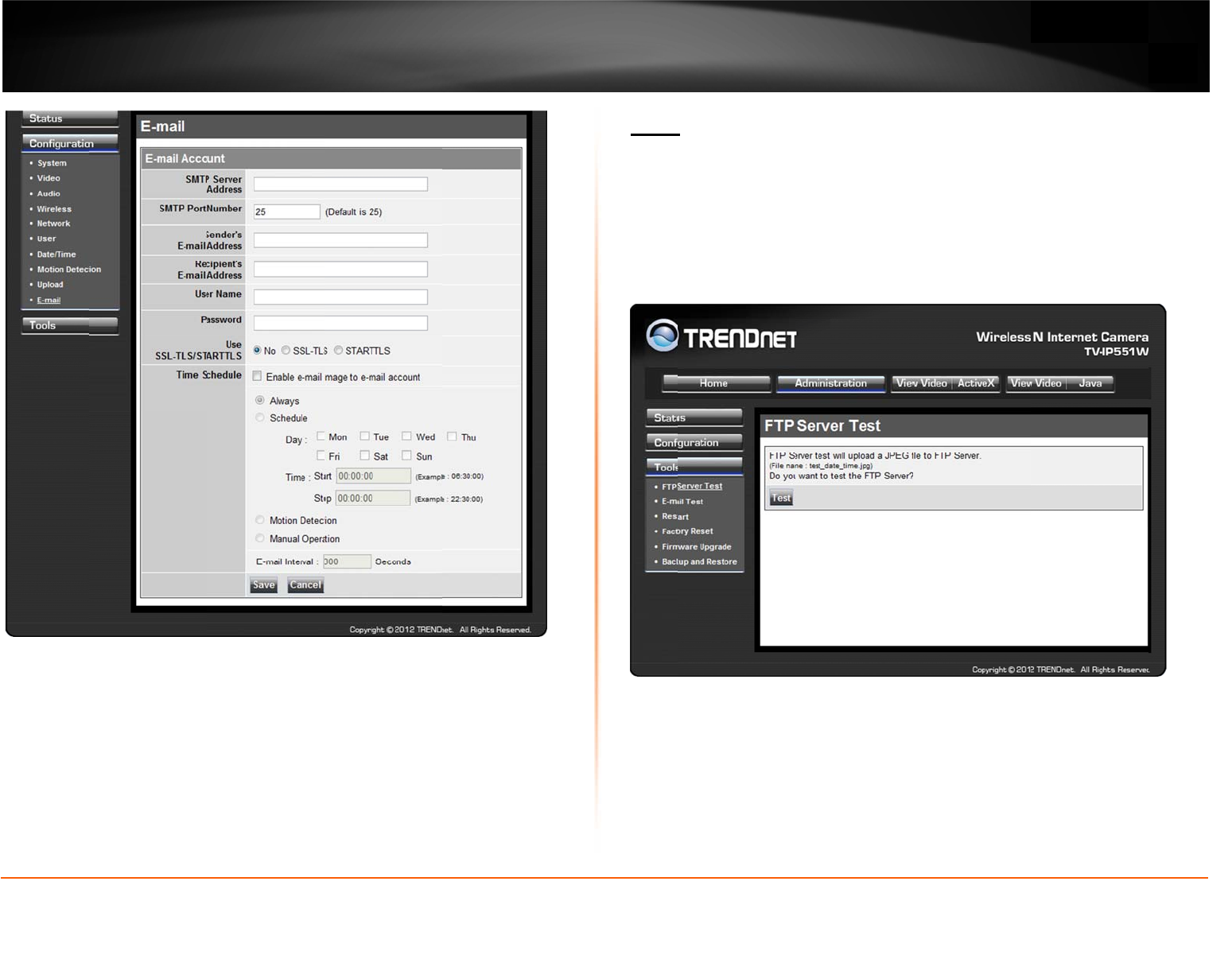
©Copyright
2
TREND
n
2
012TRENDnet.Al
n
etUser’sG
u
l
RightsReserved.
u
ide
Tool
s
FTPSe
r
When
y
screen
t
makea
FTP.If
t
correct
l
E‐mail
T
When
y
screen
t
camera
notrec
e
correct
l
s
r
verTest
y
ouhavesetupth
e
t
otestthattheFT
P
connectiontothe
t
hefileisnotther
e
l
yintheconfigura
t
T
est
y
ouhavesetupan
t
otestthattheE‐
m
sendateste‐mail
e
ivetheteste‐mai
l
yintheconfigura
t
e
FTPServerinthe
P
Serversettingsa
r
FTPServerandu
p
e
,youshouldchec
k
t
ionsection.
e‐mailaccountin
m
ailsettingsarec
o
l
totheaddresssp
e
i
l,youshouldchec
t
ionsection.
TV‐IP55
1
configurationsec
t
recorrect.Pressin
g
p
loadafilecalledt
e
k
thatyouhaveen
t
theconfiguration
s
o
rrect.Pressingth
e
e
cifiedintheconfi
kthatyouhavee
n
1
W/TV‐IP55
t
ion,youcanuset
h
g
theTestbutton
w
e
st_date_time.jpg
t
eredtheFTPdeta
s
ection,youcanu
s
e
Testbuttonwill
m
gurationsection.I
f
n
teredthee‐maild
1WI
20
h
is
w
ill
tothe
ils
s
ethis
m
akethe
f
youdo
etails
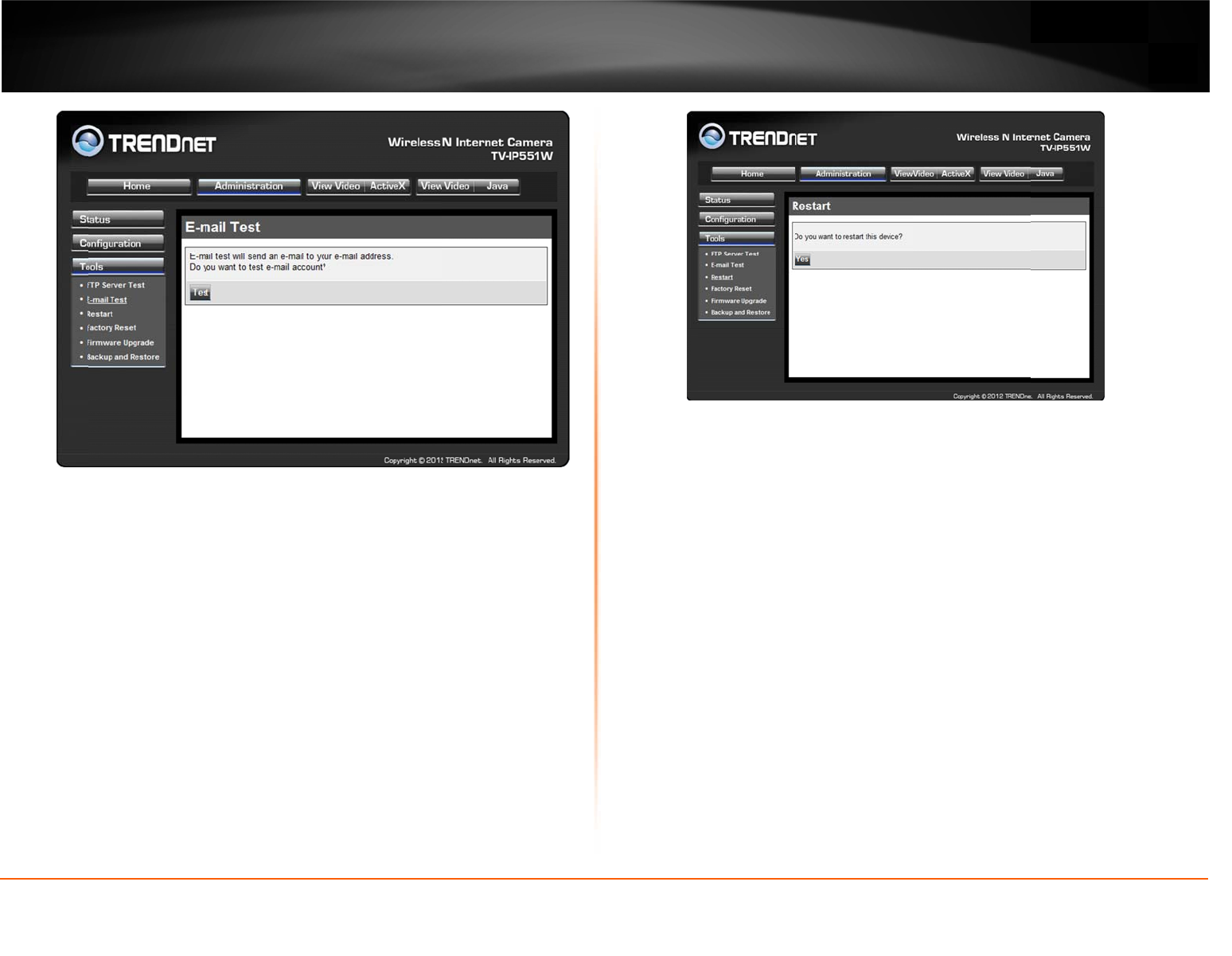
©Copyright
2
TREND
n
Restart
Ifyoush
Clicking
Y
camera
y
reconnec
t
Restartin
g
2
012TRENDnet.Al
n
etUser’sG
u
ouldneedtores
t
Y
eswillinitiatea
r
y
ouwillloseyour
ttothecameras
g
thecamerawillr
l
RightsReserved.
u
ide
t
arttheIPcamer
r
ebootsequence
o
connectiontoit.
o
thatithastime
etaintheconfigur
a
a,youcandoth
i
o
nthecamera.W
Wait1minuteb
e
togothroughits
a
tionsettingsyou
h
i
sfromthisscree
henyourestartt
h
e
foreattempting
t
bootupsequen
c
h
aveentered.
n.
h
e
t
o
c
e.
Factor
y
Ifyous
screen.
restart
s
beset
b
camera
Note:
F
should
section
y
Reset
houldneedtores
t
ClickingYeswill
i
s
,youwillloseyo
u
b
acktothedefaul
t
sothatithastim
e
F
actoryresetwill
backupthesetti
n
formoreinforma
t
t
orethecamerat
o
initiateareboot
s
u
rconnectiontoit
t
admin.Wait1
m
e
togothroughits
erasethecurrent
n
gsfirstifyouwis
h
t
ion.
TV‐IP55
1
o
thefactorysetti
n
s
equenceonthe
c
t
.Theusernamea
n
m
inutebeforeatte
m
bootupsequence
t
configurationse
t
h
tokeepthem.S
e
1
W/TV‐IP55
n
gs,youcandoit
f
c
amera.Whenth
e
n
dpasswordwill
a
m
ptingtoreconne
c
.
t
tingsonthecam
e
etheBackupand
1WI
21
f
romthis
camera
a
lsoboth
c
ttothe
e
ra.You
Restore
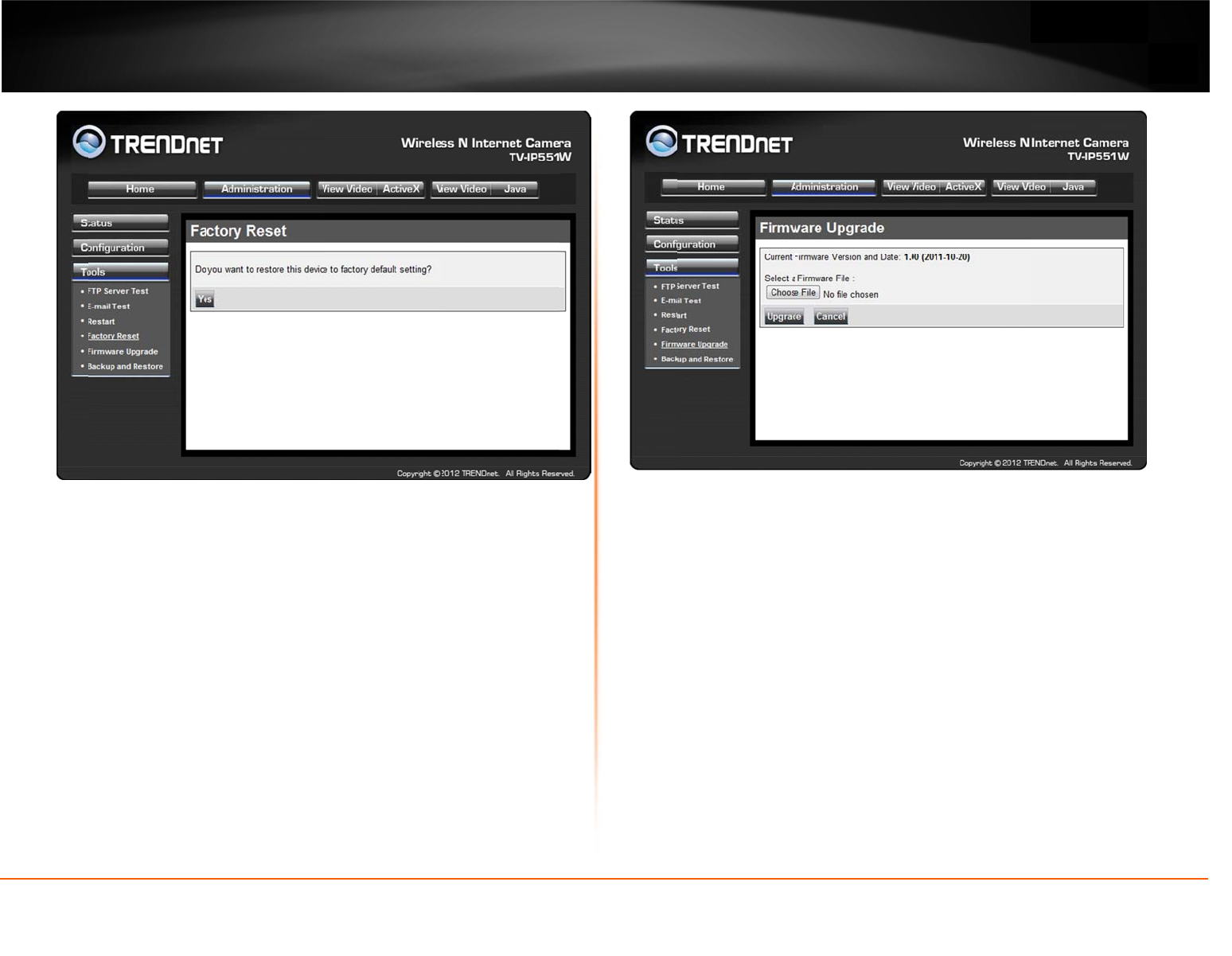
©Copyright
2
TREND
n
Firmwar
e
Clickthe
B
andchoo
firmware
Note:Up
g
correctfi
r
theupgr
a
2
012TRENDnet.Al
n
etUser’sG
u
e
Upgrade
B
rowsebuttonan
d
seOpen.Wheny
o
upgrade.
g
radingthefirmw
a
r
mwareforyour
m
a
deprocess.
l
RightsReserved.
u
ide
d
locatethefirmw
a
o
uareready,click
t
a
reisasensitivep
r
m
odelofcameraa
n
a
refileyousaved
o
t
heUpgradebutto
r
ocess.Besuretha
n
ddonotdisconne
o
nyourcomputer
n
tobeginthe
tyouhavethe
ctthepowerduri
n
n
g
Backup
When
y
backup
wantt
o
configu
restore
configu
proces
s
andRestore
y
ouhavesetup
t
thesettingstoa
f
o
revertbacktoth
e
ration,clickBack
u
settingsfrom
a
rationfileonyo
u
s
.
t
hecameraand
y
f
ileforfuturerefe
eprevioussetting
s
u
pandselectalo
c
a
configurationf
i
u
rharddrivethe
TV‐IP55
1
y
ouaresatisfied
w
rence.Ifyoushou
s
,youcandosoo
c
ationtosavethe
i
le,clickBrowse
nclickOK.Click
1
W/TV‐IP55
w
iththesettings,
ldchangetheset
t
nthispage.Toba
c
file,thenchoose
S
andlocatethe
Restoretocom
p
1WI
22
youcan
ingsand
c
kupthe
S
ave.To
backup
letethe
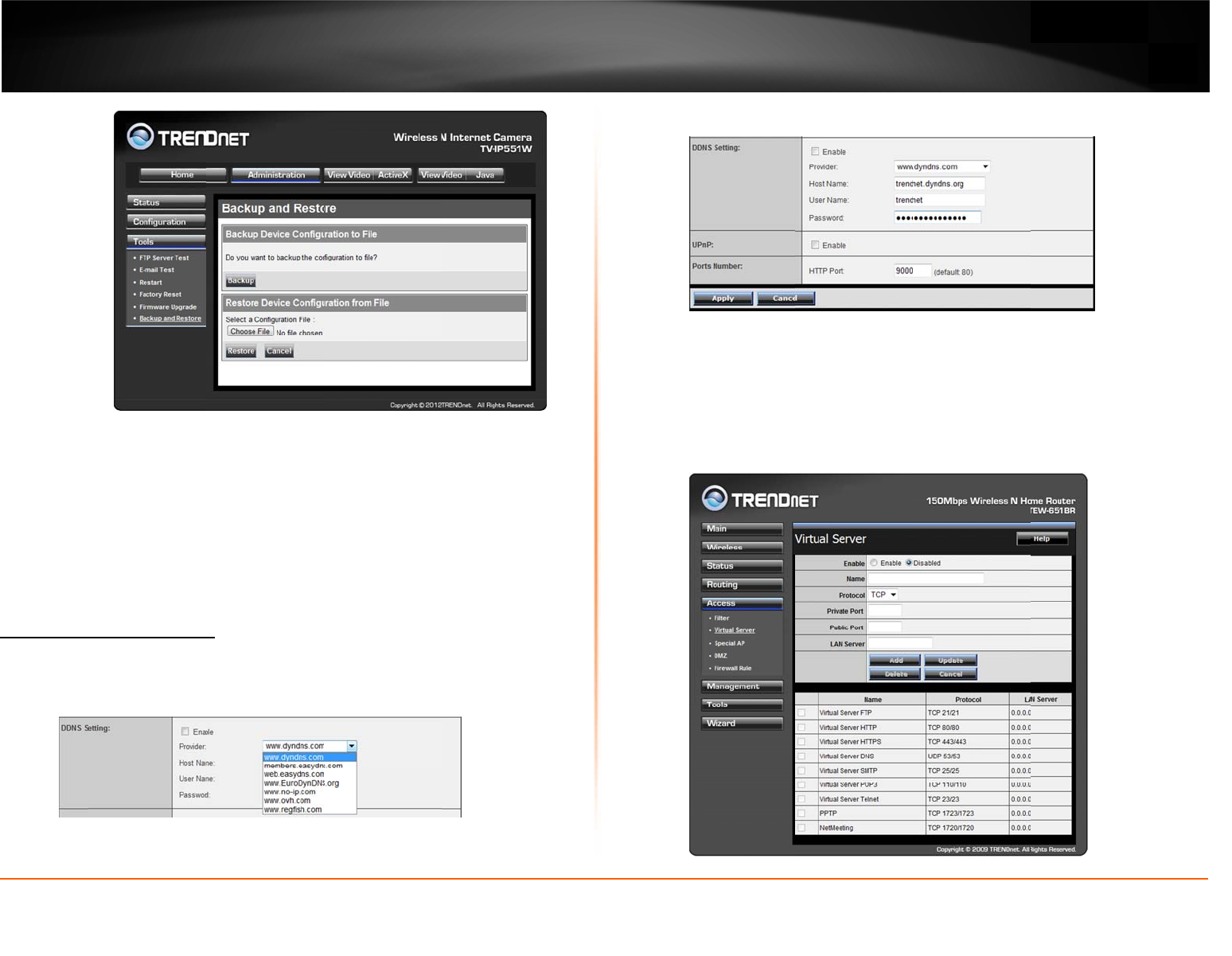
©Copyright
2
TREND
n
Howto
s
Youcaneithe
r
router.Anac
c
operation.
ConfigureDD
N
1.
Got
o
sele
c
2
012TRENDnet.Al
n
etUser’sG
u
s
etup/acce
s
r
setuptheDynam
c
ountfromanyof
t
NSonyourCame
r
o
Camera’sDDNS
S
c
taDDNSprovider
l
RightsReserved.
u
ide
s
sthecame
icDNSconnection
t
helistedDDNSpr
o
a
S
ettingpage,click
E
fromthelist.
raremotel
y
viacameraitself
o
o
vidersisrequired
E
nabletoactivate
y
o
ryourhome
priortothis
thefeature.Then
2.
3.
4.
EnteryourDDNS
InthePortNum
b
HTTPPortonth
e
9000.
Openanotherw
e
(Intheexample,
S
’stheHostName,
b
ersection,assign
e
camerais80.Th
e
e
bbrowserandg
o
TRENDnet’sTEW‐
6
TV‐IP55
1
UserNameandP
a
anHTTPportoft
h
e
exampleshowsa
b
o
toyourRouter’s
W
6
51BRWirelessN
r
1
W/TV‐IP55
a
ssword.
h
ecamera.Thede
f
b
oveisusingport
n
W
ebConfiguration
r
outerisused)
1WI
23
f
ault
n
umber
page.
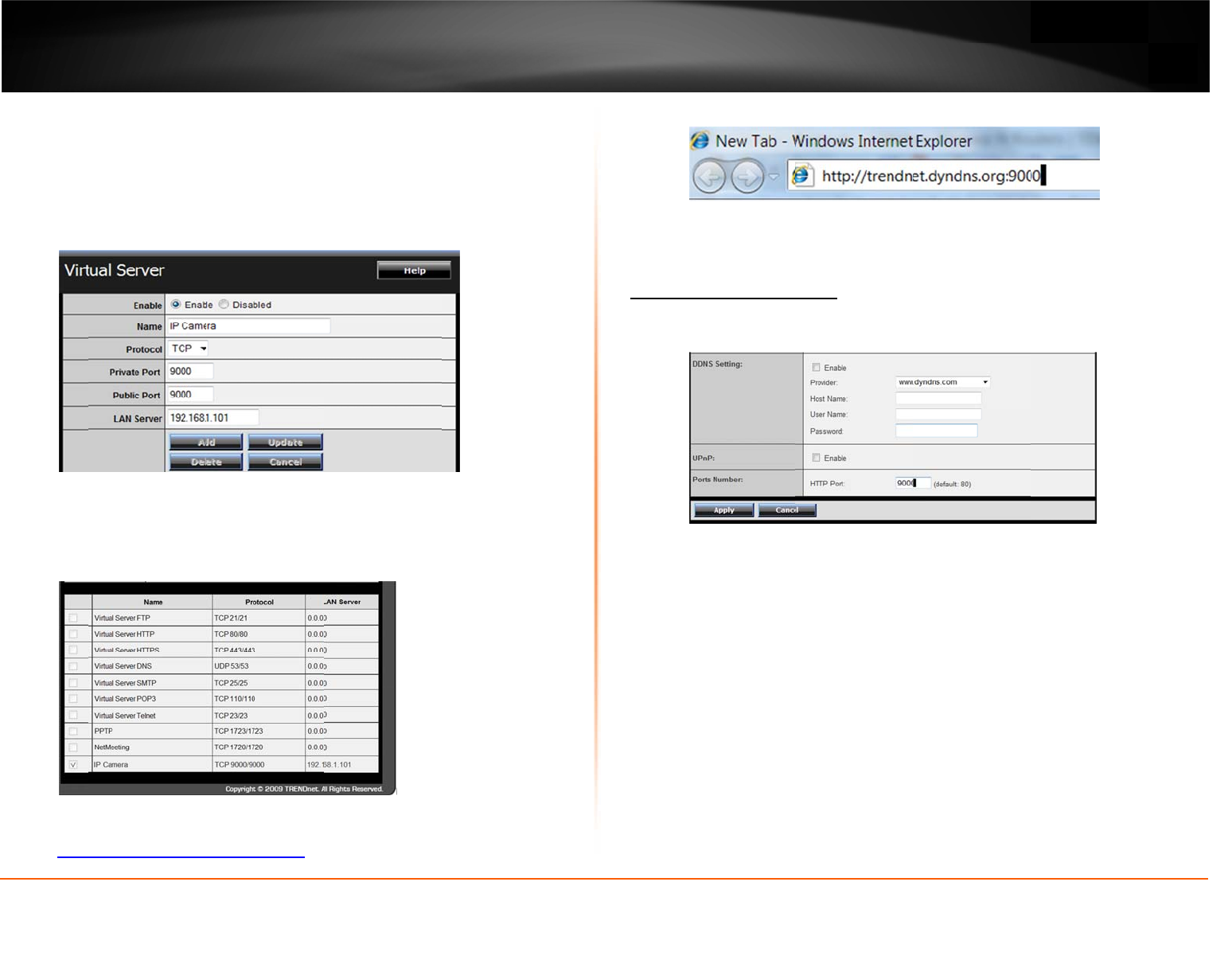
©Copyright
2
TREND
n
5.
Got
o
Ena
b
Nam
Prot
o
Priv
a
Publ
i
LAN
S
Then
*Ple
Som
e
func
t
6.
Ope
n
num
b
http:
2
012TRENDnet.Al
n
etUser’sG
u
o
VirtualServer*s
e
b
le:ClickEnable
e:Entertheapplic
o
col:SelectTCP
a
tePort:TheHTTP
i
cPort:Theportu
s
S
erver:ThelocalI
P
clickAddtoaddt
aserefertoyourr
o
e
routermightuse
t
ion.Thesetupst
e
n
anotherwebbro
w
b
er.
//yourDomainNa
m
l
RightsReserved.
u
ide
e
ctionandcreate
a
ationname(eg.C
a
portthatyouassi
g
s
edonremotesid
e
P
addressofyour
C
heapplication.
o
uter’suser’sman
PortForwarding
o
e
psshouldbevery
w
serandenteryo
u
m
e:PortNumber
a
newentry.
a
meraName)
g
nonyourCamer
a
e
toaccesstoyour
C
amera.
ualfordetailVirt
u
o
rSpecialapplicat
i
similar.
u
rDDNSdomaina
n
a
.
Camera.
u
alServersetting.
i
onsforthis
n
dcamera’sport
7.
Config
u
1.
2.
Camera’sloginp
a
u
reDDNSonyour
r
GotoCamera’s
D
cameraandclick
Logintoyourro
u
agewillappear.
router
D
DNS
PortsNu
m
k
Apply.
u
ter’swebconfigu
r
TV‐IP55
1
m
bersection,assi
g
r
ationpage.
1
W/TV‐IP55
g
naHTTPportfor
y
1WI
24
y
our
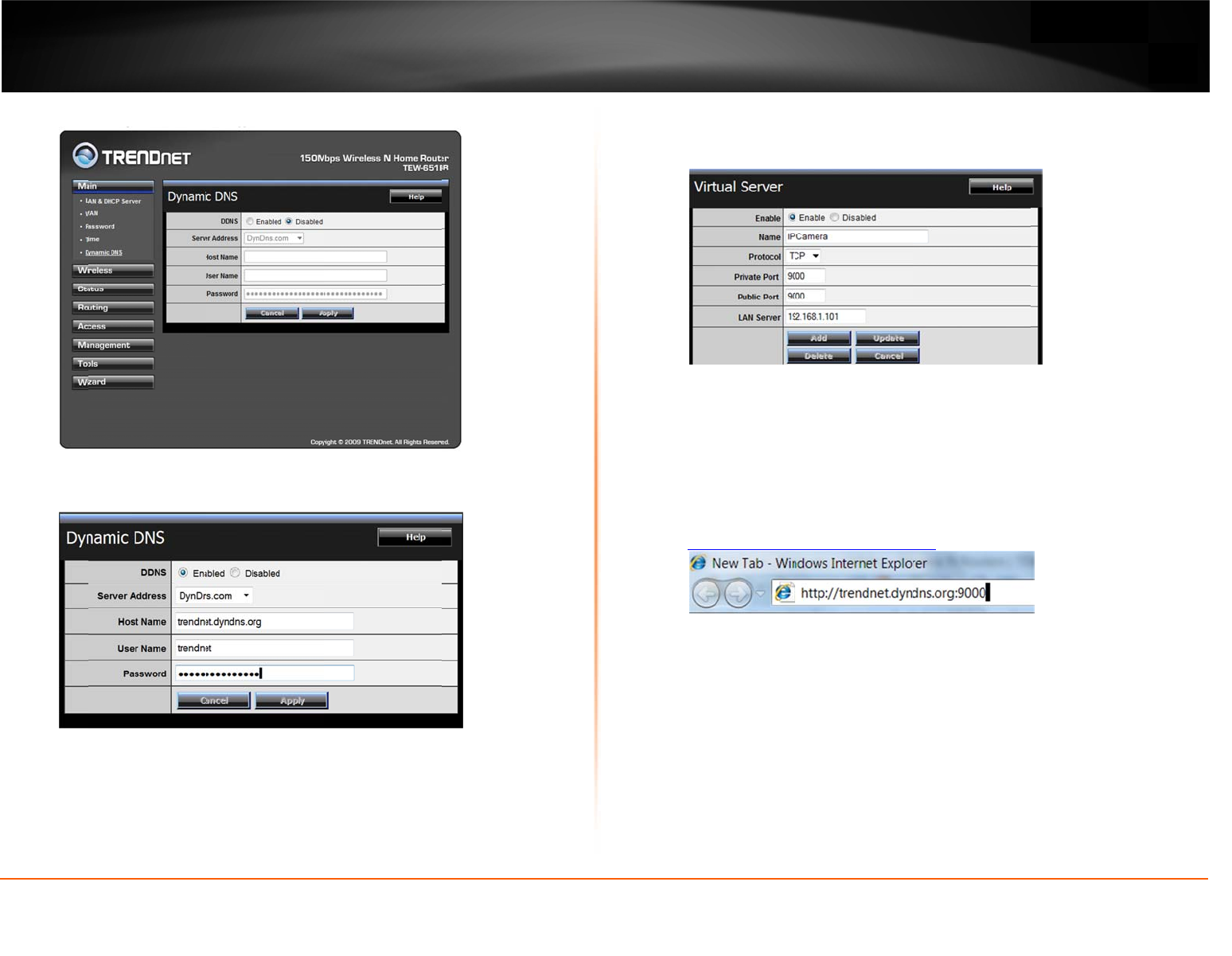
©Copyright
2
TREND
n
3.
Find
t
4.
Enab
5.
Got
o
Ena
b
Nam
Prot
o
2
012TRENDnet.Al
n
etUser’sG
u
t
heDynamicDNS
leDDNS,filloutt
h
o
VirtualServer*s
e
b
le:ClickEnable
e:Entertheapplic
o
col:SelectTCP
l
RightsReserved.
u
ide
configurationsect
i
h
efollowinginfor
m
e
ctionandcreate
a
ationname(eg.C
a
i
on.
m
ationandthencli
c
a
newentry.
a
meraName)
c
kApply.
6.
7.
PrivatePort:Th
e
PublicPort:The
LANServer:The
ClickAddtoadd
*Pleasereferto
Someroutermig
function.These
t
Openanotherw
e
number.
http://yourDom
a
Thecameralogi
n
e
HTTPportthaty
o
portusedonrem
o
localIPaddresso
f
theapplication.
yourrouter’suse
r
g
htusePortForwa
t
upstepsshouldb
e
bbrowserande
n
a
inName:PortNum
n
pagewillappear.
TV‐IP55
1
o
uassignonyour
C
o
tesidetoaccesst
f
yourCamera.
r
’smanualfordeta
rdingorSpeciala
p
everysimilar.
n
teryourDDNSdo
m
ber
1
W/TV‐IP55
C
amera.
oyourCamera.
ilVirtualServers
e
p
plicationsforthis
m
ainandcamera’
s
1WI
25
e
tting.
port

©Copyright
2
TREND
n
Technic
a
TV‐IP551
W
Camera
General
Audio
Hardwar
e
Network
LED
WPSBut
t
ResetBu
t
Power
Consum
p
Power
2
011TRENDnet.Al
n
etUser’sG
u
a
lSpecificat
W
Sensor:1
/
BoardLe
n
FocalLen
F/No:1.5
Minimu
m
FocusDe
p
View:
H
o
Ve
Di
a
DigitalZo
Built‐ino
m
Sensitivit
y
Frequen
c
S/N:>60
d
Format:
P
e
IEEE802.
3
Power,Li
t
onEnable
W
t
tonResetto
f
p
tion
Max.5w
a
Input:10
0
Output:
5
l
RightsReserved.
u
ide
ions
/
5”CMOSSensor
n
s
gth:4mm
m
illumination:1lu
x
p
th:20cm~infini
t
o
rizontal:38degre
e
rtical:28.7degree
a
gonal:46.5degre
e
om:4x
m
ni‐directionalmi
y
:‐38dB+/‐3dB(
5
y:100~20000Hz
d
B
P
CM
3
u10/100MbpsA
u
nk/Act
W
PSconnection
f
actorydefault
a
tts
0
~240V50/60Hz0
5
V,1.2Aexternalp
o
x
t
y
e
s
s
e
s
c
rophone
5
metersmax.)
u
to‐MDIXFastEth
e
.2A
o
weradapter
e
rnet
Di
m
W
e
Te
m
Hu
Ce
r
Re
q
M
a
In
t
N
e
Pr
o
Wi
St
a
Fr
e
M
o
An
Da
Se
c
O
u
m
ension75
e
ight11
0
m
peratureOp
St
o
midityM
a
r
tificationsCE
,
q
uirement
a
nagement
t
erface
Int
e
Fir
e
Sa
f
e
twork
o
tocols
IP
v
DH
Cli
e
HT
T
PP
P
UP
reless
a
ndardIEE
e
quency2.
4
o
dulationD
Q
tennaBu
i
teRate80
2
80
2
80
2
c
urity64
/
u
tputPower80
2
80
2
x115x30mm(2.
9
0
g(3.8oz)
p
erating:0
C~40
C
o
rage:‐15
C~60
C
a
x.95%(non‐cond
e
,
FCC
ernetExplorer7.0
e
fox3.5orabove
f
ari4.0orabove
v
4,ARP,TCP,UDP,
H
CPClient,NTPCli
e
e
nt,FTPClient
T
P
P
oE
nP
E
E802.11b,IEEE8
0
4
~2.497GHzISM
b
Q
PSK,DBPSK,DSSS
i
lt‐in2dBiantenna
2
.11b:upto11Mb
2
.11g:upto54Mb
2
.11n:upto150M
/
128‐bitWEP,WP
A
2
.11b:17dBm(typ
2
.11g:14.5dBm(t
y
TV‐IP55
1
9
5x4.5x1.2in.)
C
(32
F~104
F)
C
(5
F~140
F)
e
nsing)
orhigher
ICMP
e
nt,DNSClient,D
D
0
2.11gandIEEE80
2
b
and
andCCK
ps
ps
bps
A
/WPA2‐PSK
ical)
y
pical)
1
W/TV‐IP55
D
NSClient,SMTP
2.11n
1WI
26
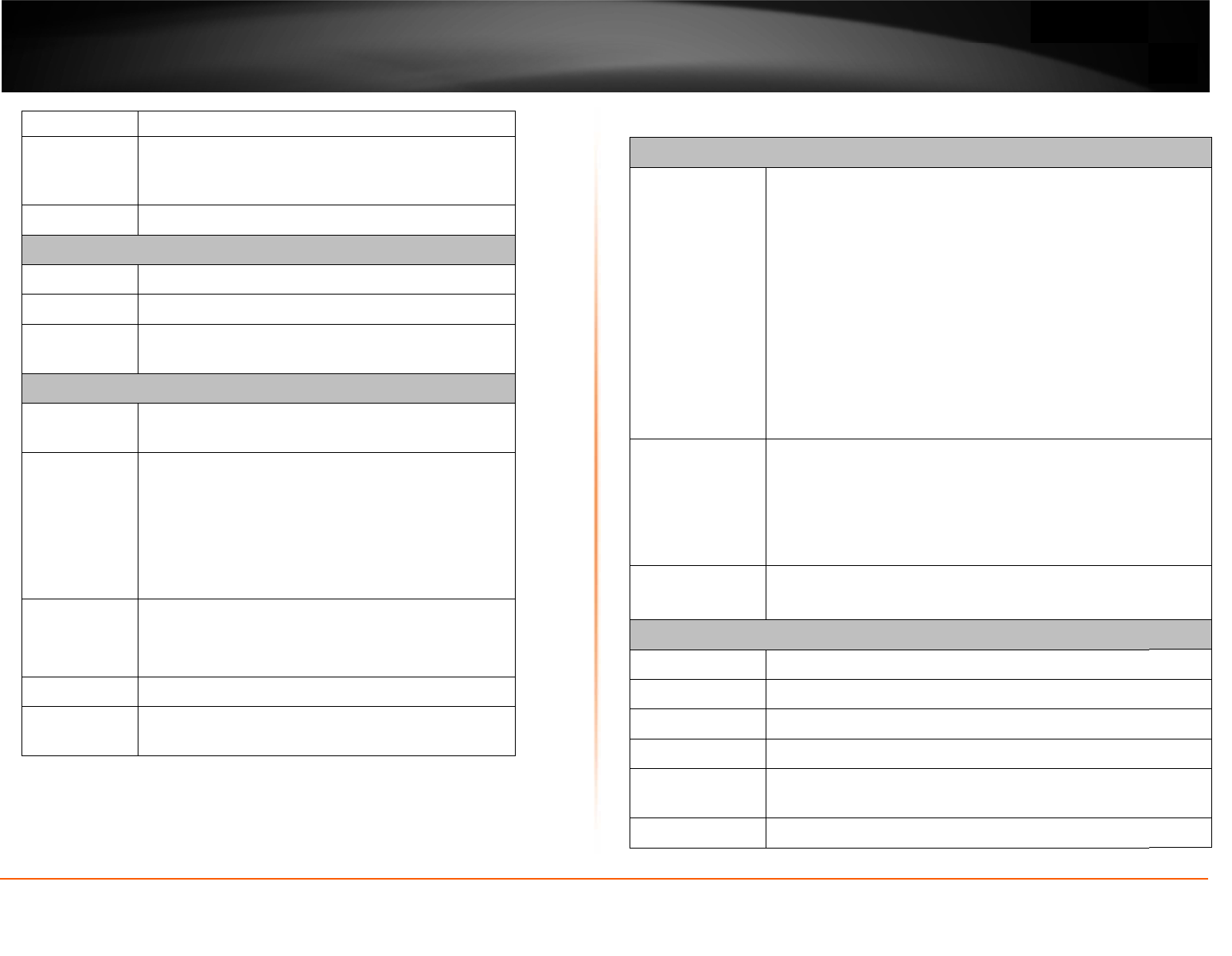
©Copyright
2
TREND
n
Receivin
g
Sensitivi
t
Channel
s
Manage
m
Account
s
Remote
L
Backup/
Restore
Settings
Image
VideoSe
t
Snapsho
t
PortSett
Time
2
011TRENDnet.Al
n
etUser’sG
u
802.11n:
g
t
y
802.11b:
802.11g:
802.11n:
s
1~11(FC
C
m
ent
s
Upto64
L
oginRemote
m
Save/ret
r
Brightne
s
(horizont
a
t
tingEncoding
‐
R
f
p
‐
M
Q
‐
J
P
V
t
Triggere
v
Action:s
e
Realtim
e
ingsHTTPpor
t
Synchron
manually
l
RightsReserved.
u
ide
14.5dBm(typical)
‐89dBmat11Mbp
‐74dBmat54Mbp
s
‐71dBmat150Mb
C
),1~13(ETSI)
useraccounts
m
anagementsupp
o
r
ieveconfiguration
s
s,contrast,satura
t
a
l/vertical)
:MJPEG
esolution:640x4
8
p
s),160x120
M
axframerate:VG
Q
QVGA@30fps
P
EGquality:Very
L
eryHigh
v
ent:motiondete
c
e
ndalertemailan
d
e
snapshot
t
:80(default)
izewithNTPserv
e
s
s
ps
o
rted
files
t
ion,,flip,mirror
8
0(20fps),320x
2
A@20fps,QVGA
@
ow,Low,Medium
,
c
tion
d
/oruploadtoFTP
rorsettime/dat
e
2
40(30
@
30fps,
,
High,
e
TV‐IP5
Came
r
Gene
r
Audio
Day/
N
Hard
w
Netw
o
LED
WPS
B
Reset
Powe
r
Cons
u
Powe
r
51WI
r
a
r
al Se
n
Bo
a
Fo
c
F/
N
Mi
n
Fo
c
Vie
w
Dig
Bui
Se
n
Fre
S/
N
For
N
ightBui
Nig
w
are
o
rk IEE
E
Po
w
B
uttonEn
a
ButtonRe
s
r
u
mption
Ma
r
Inp
n
sor:1/5”CMOSS
e
a
rdLens
c
alLength:4mm
N
o:1.5
n
imumilluminatio
n
c
usDepth:20cm
~
w:
Horizontal:38.
Vertical:28.7
d
Diagonal:46.5
g
italZoom:4x
lt‐inomni‐directio
n
sitivity:‐38dB+/‐
quency:100~200
0
N
:>60dB
r
mat:PCM
lt‐inICR
g
htvision(IR)upt
o
E802.3u10/100M
w
er,Link/Act
a
bleWPSconnecti
o
s
ettofactorydefa
u
x.5Watts
ut:100~240V50/
6
TV‐IP55
1
e
nsor
n
:0lux
~
infinity
0degrees
d
egrees
degrees
nalmicrophone
3dB(5metersma
x
0
0Hz
o
7.5meters
M
bpsAuto‐MDIXFa
o
n
u
lt
6
0Hz0.2A
1
W/TV‐IP55
x
.)
stEthernet
1WI
27
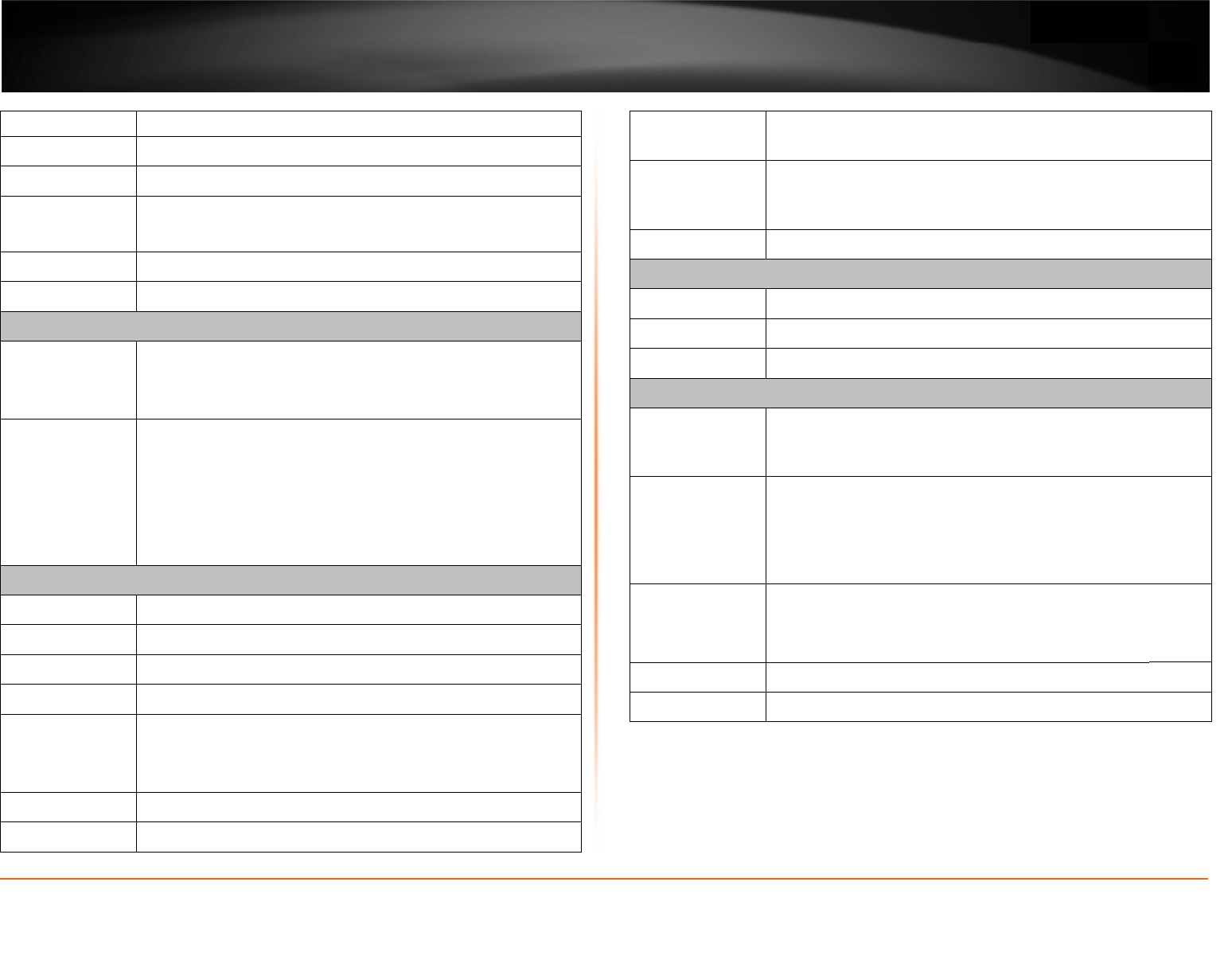
©Copyright
2
TREND
n
Dimension
Weight
Temperatur
e
Humidity
Certificatio
n
Requiremen
Manageme
n
Interface
Network
Protocols
Wireless
Standard
Frequency
Modulation
Antenna
DateRate
Security
OutputPow
2
011TRENDnet.Al
n
etUser’sG
u
Output:5
75x115
x
110g(3.
8
e
Operatin
g
Storage:‐
Max.95
%
n
sCE,FCC
t
n
tInternet
E
Firefox3.
5
Safari4.0
IPv4,ARP
,
DHCPCli
e
FTPClien
t
HTTP
PPPoE
UPnP
IEEE802.
1
2.4~2.4
9
DQPSK,D
Built‐in2
d
802.11b:
u
802.11g:
u
802.11n:
u
64/128‐b
i
er802.11b:
1
l
RightsReserved.
u
ide
V,1.2Aexternalp
o
x
30mm(2.95x4.5
8
oz)
g
:0
C~40
C(32
F
15
C~60
C(5
F
~
%
(non‐condensing)
E
xplorer7.0orhig
h
5
orabove
orabove
,
TCP,UDP,ICMP
e
nt,NTPClient,DN
t
1
1b,IEEE802.11g
a
9
7GHzISMband
BPSK,DSSS,andC
C
d
Biantenna
u
pto11Mbps
u
pto54Mbps
u
pto150Mbps
i
tWEP,WPA/WPA
1
7dBm(typical)
o
weradapter
x1.2in.)
~104
F)
~
140
F)
h
er
SClient,DDNSCli
e
a
ndIEEE802.11n
C
K
2‐PSK
e
nt,SMTPClient,
Recei
v
Sensi
t
Chan
n
Mana
g
Accou
Remo
t
Backu
Settin
Imag
e
Video
Snaps
PortS
Time
80
2
80
2
v
ing
t
ivity
80
2
80
2
80
2
n
els1~
1
g
ement
ntsUp
t
eLoginRe
m
p/RestoreSa
v
gs
e
Bri
g
mi
r
sch
SettingEn
c
hotTri
g
Act
Re
a
ettingsHT
T
Sy
n
2
.11g:14.5dBm(t
y
2
.11n:14.5dBm(t
y
2
.11b:‐89dBmat
1
2
.11g:‐74dBmat5
2
.11n:‐71dBmat
1
1
1(FCC),1~13(ETS
to64useraccoun
t
m
otemanagemen
t
v
e/retrieveconfigu
g
htness,contrast,
s
r
ror(horizontal/ve
r
edulemode
c
oding:MJPEG
‐
Resolution:6
4
‐
Maxframera
QQVGA@30f
p
‐
JPEGquality:
g
gerevent:motio
n
t
ion:sendalertem
a
ltimesnapshot
T
Pport:80(defaul
n
chronizewithNT
P
TV‐IP55
1
y
pical)
y
pical)
1
1Mbps
4Mbps
1
50Mbps
I)
t
s
t
supported
rationfiles
s
aturation,sharpn
rtical),black&wh
i
4
0x480,320x2
4
te:VGA@20fps,
Q
p
s
VeryLow,Low,M
e
n
detection
ailand/orupload
t
t)
P
serverorsettim
e
1
W/TV‐IP55
ess,whitebalance
i
te,indoor,outdo
o
4
0,160x120
Q
VGA@30fps,
e
dium,High,Very
t
oFTP
e
/datemanually
1WI
28
,
flip,
o
r,
H
igh
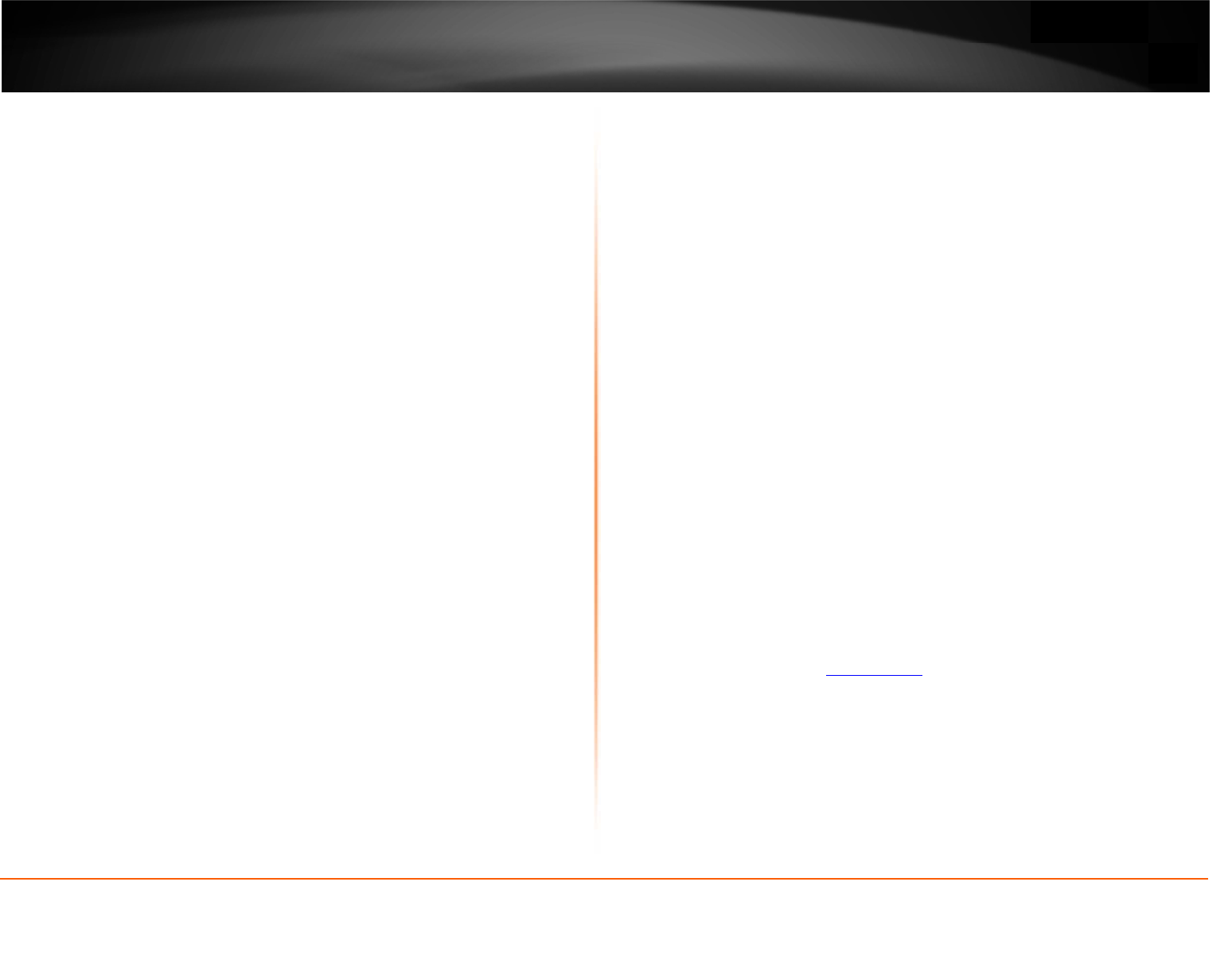
©Copyright
2
TREND
n
Trouble
s
1.
The
P
The
p
the
p
that
y
func
t
Seet
2.
The
c
Ther
e
are
w
isOK
follo
w
Anot
swit
c
confi
3.
The
c
This
m
admi
fort
h
infor
rout
e
Mak
e
may
The
d
confi
outsi
4.
Whi
t
Itco
u
that
com
p
overl
2
011TRENDnet.Al
n
etUser’sG
u
s
hooting
P
owerLEDandEt
h
p
owersupplyorc
a
p
owersourceand
t
y
ouareusingthe
p
t
ioningcorrectly,t
h
t
hesectionofthis
g
c
ameracan’tbea
c
e
mightbeaprobl
w
orking,pingthe
a
andyournetwork
w
ing(…bytes=32
t
herpossibleprobl
c
hutilizedbythe
N
rmthepowerfor
t
c
ameracanbeacc
e
m
ightbecausedb
y
nistrator.Thefire
w
h
eNetworkCame
r
mation,pleasere
f
e
r.
e
surethattheNet
haverunningony
o
d
efaultroutersetti
gurationofthero
u
deyourlocalLAN.
t
everticallinesap
p
u
ldbethattheC
M
measurestheligh
t
p
utercanpresent
oadedwhenitha
s
l
RightsReserved.
u
ide
h
ernetActivityLE
D
meramightbefa
u
t
heterminalonth
e
p
rovidedpowersu
h
eLEDsmighthav
e
g
uideonConfigur
a
c
cessedoraccessi
s
emwiththenetw
a
ddressofaknow
n
isreachable,you
s
t
ime=2ms).
emmaybethatt
N
etworkCamerai
t
hedevicesarewe
e
ssedlocallybut
n
y
afirewall.Check
t
w
allmayneedtoh
r
atobeaccessible
ertothesectiona
workCameraisn’t
o
urnetwork.
ngmightbeapos
s
u
tersettingsallow
p
earontheimage
M
OSsensor(asqu
a
t
signalsandchan
g
itintoanimaget
h
s
beenexposedt
o
D
donotlightup.
u
lty.Checkthatth
e
e
backofthecame
pply.Ifthecamer
a
e
beendisabledin
a
tionofSystemset
t
s
slow
orkcable.Toconf
i
n
deviceonthene
s
houldreceiveare
p
henetworkdevic
e
snotfunctioning
p
llconnectedandf
u
n
otremotely
t
heInternetfirew
a
a
vesomesettings
outsideyourloca
l
boutinstallingyo
u
conflictingwitha
n
s
iblereason.Chec
k
theNetworkCam
e
fromthecamera
a
repanelsituated
g
esitintoadigital
h
atyouarefamili
a
o
brightlightssuch
e
connectiontobo
t
raaresecureand
a
isotherwise
theconfiguration.
t
ings.
i
rmthatthecable
s
twork.Ifthecabli
n
p
lysimilartothe
e
suchasahubo
r
p
roperly.Please
u
nctioningproperl
a
llwithyoursyste
m
changedinorder
l
LAN.Formore
u
rcamerabehinda
n
yWebserveryou
k
thatthe
e
ratobeaccessed
behindthelens
formatsoyour
a
rwith)hasbeco
m
asdirectexposur
e
t
h
s
n
g
r
y.
m
m
e
e
5.
6.
7.
tosunlightorha
l
shadedareaim
m
theCMOSsenso
r
Thecameraima
g
Oftenifthecam
e
ofnoise.Tryena
b
Otherwise,tryt
o
Thecameraima
g
Makesurethat
y
color.Using16
o
intheimage,ma
Tryalsoadjustin
g
flickercontrolso
alsoconsideradj
toimprovethei
m
Videocan’tbev
i
ActiveXmightbe
makesureActive
X
needtochange
t
intobeinstalled
IfyouareusingI
n
willneedtoupg
r
streamingvideo
t
videousingJava.
beforeyoudo.G
logenlights.Repo
s
m
ediatelyasprolo
n
r
.
g
esare‘noisy’
e
raisinalow‐ligh
t
blingNightmode
a
o
usethecamerai
n
g
esareofpoorqu
y
ourcomputer’sd
i
o
r256colorsony
o
kingtheimagelo
o
g
thebrightness,c
o
ntheVideoSettin
g
ustingtheresoluti
m
age.
i
ewedthroughth
e
disabled.Ifyouare
X
hasbeenenable
d
t
hesecuritysettin
g
.
n
ternetExplorer
w
r
adeyourWebbr
o
transmittedbyth
e
Ensurethatyouh
G
otowww.java.co
m
TV‐IP55
1
s
itiontheNetwork
n
gedexposureto
b
t
environment,the
a
ndseeifthatimp
n
alocationwhere
ality.
isplayproperties
a
o
urcomputerwill
o
kasifitisofpoor
o
ntrast,saturatio
n
g
sundertheConfi
g
onofthecamera
a
e
webbrowserint
e
viewingtheimage
s
d
intheInternetOp
t
g
sonyourbrowse
r
w
ithaversionnum
b
o
wsersoftwarein
o
e
NetworkCamera
.
avethelatestver
s
m
formoreinform
a
1
W/TV‐IP55
Cameraintoam
o
b
rightlightswillda
m
imagescanconta
i
rovestheimageq
u
thereisabitmor
e
a
resettoatleast
1
producedithering
quality.
n
,lightfrequencya
g
urationmenu.Y
o
a
ndthecompressi
o
e
rface.
s
fromInternetExp
t
ionsmenu.You
m
r
toallowtheActi
v
b
erlowerthan6,t
o
rdertoviewthe
.Tryalsoviewing
t
s
ionofJavainstall
e
a
tion.
1WI
29
o
re
m
age
i
nalot
u
ality.
e
light.
1
6‐bit
artifacts
ndanti‐
umay
o
nrate
lorer
ayalso
eXplug‐
h
enyou
he
e
d

©Copyright
2
TREND
n
FederalCom
m
Thisequipme
n
device,pursu
reasonablep
r
equipmentg
e
andusedina
communicati
o
particularins
t
televisionrec
e
userisencou
r
Reorientorr
e
Increasethes
Connectthe
receiverisco
n
Consultthed
e
Thisdevicec
o
twoconditio
n
mustaccept
a
operation.
FCCCaution:
responsiblef
o
IEEE802.11b
channels1th
r
IMPORTANT
N
FCCRadiatio
n
Thisequipm
e
uncontrolled
minimumdist
Thistransmit
t
antennaortr
a
Europe–EU
D
Thisdevicec
o
Thefollowin
g
conformitywi
2
011TRENDnet.Al
n
etUser’sG
u
m
unicationComm
i
n
thasbeenteste
d
anttoPart15o
f
r
otectionagainst
e
nerates,usesand
ccordancewitht
h
o
ns.However,th
e
t
allation.Ifthis
e
e
ption,whichcan
b
r
agedtotrytocor
r
e
locatethereceivi
n
eparationbetwee
n
equipmentintoa
n
nected.
e
aleroranexperi
e
o
mplieswithPart
1
n
s:(1)Thisdevice
a
nyinterferencer
e
Anychangesor
o
rcompliancecoul
d
or802.11gopera
t
r
ough11.
N
OTE:
n
ExposureStatem
e
ntcomplieswi
t
environment.Th
i
ance20cmbetwe
e
t
ermustnotbe
c
a
nsmitter.
D
eclarationofCon
f
o
mplieswiththee
s
g
testmethodsh
ththeessentialre
l
RightsReserved.
u
ide
i
ssionInterferenc
e
d
andfoundtoco
m
theFCCRules.
T
harmfulinterfere
n
canradiateradio
einstructions,m
a
e
reisnoguarante
e
e
quipmentdoesc
a
b
edeterminedby
r
ecttheinterferen
c
n
gantenna.
n
theequipmenta
noutletonacir
c
ncedradio/TVtec
h
1
5oftheFCCRule
s
maynotcauseha
r
e
ceived,includingi
modificationsn
o
d
voidtheuser'sa
u
t
ionofthisprodu
c
ent:
t
hFCCradiation
i
sequipmentsh
o
e
ntheradiator&
y
c
o‐locatedorope
f
ormity
s
sentialrequireme
avebeenapplie
d
quirementsofthe
e
Statement
m
plywiththelimit
s
T
heselimitsare
d
n
ceinaresidenti
a
frequencyenergy
a
ycauseharmfuli
n
e
thatinterferenc
e
a
useharmfulinte
r
turningtheequip
m
c
ebyoneofthefo
ndreceiver.
c
uitdifferentfro
m
h
nicianforhelp.
s
.Operationissub
j
r
mfulinterference
nterferencethat
m
o
texpresslyappr
u
thoritytooperat
e
c
tintheU.S.A.is
exposurelimits
o
uldbeinstalled
y
ourbody.
ratinginconjunc
t
ntsoftheR&TTE
D
d
inordertopr
o
R&TTEDirective1
s
foraClassBdigi
t
d
esignedtoprovi
d
a
linstallation.T
h
and,ifnotinstall
e
n
terferencetorad
e
willnotoccurin
r
ferencetoradio
o
m
entoffandon,t
h
llowingmeasures:
m
thattowhicht
h
j
ecttothefollowi
n
,and(2)thisdevi
c
m
aycauseundesir
e
ovedbythepar
e
thisequipment.
firmware‐limited
t
setforthfor
a
andoperatedwi
t
t
ionwithanyoth
e
D
irective1999/5/E
o
vepresumption
999/5/EC:
t
al
d
e
h
is
e
d
io
a
o
r
h
e
h
e
n
g
c
e
e
d
ty
t
o
a
n
t
h
e
r
C.
of
EN609
5
Safety
o
EN623
1
Assess
m
restrict
i
(IEC62
3
EN300
Electro
m
Transm
andusi
require
EN301
Electro
m
Compa
t
technic
a
EN301
Electro
m
Compa
t
conditi
o
Thisde
v
allEU
m
useap
p
InItaly
ordert
o
forsup
p
Thisde
areast
h
2454–
spectru
5
0‐1:2006+A11:2
0
o
fInformationTec
h
1
1:2008
m
entofelectron
i
onsforelectroma
g
3
11:2007(Modifie
d
328V1.7.1:(2006
‐
m
agneticcompa
t
issionsystems;D
a
ngspreadspectr
u
mentsunderarticl
489‐1V1.8.1:(20
0
m
agneticcompati
t
ibility(EMC)sta
n
a
lrequirements
489‐17V2.1.1(20
0
m
agneticcompati
t
ibility(EMC)sta
n
o
nsfor2,4GHzwi
d
v
iceisa2.4GHz
w
m
emberstatesan
d
p
lies.
theend‐usersho
u
o
obtainauthoriza
t
p
lyingpublicacces
vicemaynotbe
u
h
eRFoutputpo
w
2483.5MHz.For
d
mauthorityinFra
n
009
hnologyEquipme
n
icandelectrical
gneticfields(0Hz
‐
d))
‐
10)
t
ibilityandRad
i
a
tatransmissione
q
u
mmodulationte
c
l
e3.2oftheR&TT
E
0
8‐04)
i
bilityandRadio
n
dardforradio
e
0
9‐05)
i
bilityandRadio
n
dardforradio
e
d
ebandtransmissi
o
w
idebandtransmis
s
d
EFTAcountries,
u
ldapplyforalic
e
t
iontousethede
v
s
stotelecommuni
c
u
sedforsettingu
p
w
ermaybelimite
d
d
etailedinformati
o
nce.
TV‐IP55
1
n
t
equipmentrela
t
‐
300GHz)
i
ospectrumM
a
q
uipmentoperati
n
c
hniques;Harmon
E
Directive
SpectrumMatter
e
quipmentands
e
spectrumMatter
e
quipmentands
o
nsystems
s
ionsystem(trans
c
exceptinFrance
a
e
nseatthenatio
n
v
iceforsettingup
c
ationsand/ornet
w
p
outdoorradioli
n
d
to10mWEIRP
o
ntheend‐users
h
1
W/TV‐IP55
t
edtohuman
e
a
tters(ERM);
W
n
ginthe2,4GHzI
S
izedENcovering
e
s(ERM);Electro
M
e
rvices;Part1:
C
s(ERM);Electro
M
ervices;Part17:
c
eiver),intendedf
o
a
ndItalywherer
e
n
alspectrumauth
o
outdoorradiolin
k
w
orkservices.
n
ksinFranceand
inthefrequency
h
ouldcontactthe
1WI
30
e
xposure
W
ideband
S
Mband
e
ssential
M
agnetic
C
ommon
M
agnetic
Specific
o
rusein
e
strictive
o
ritiesin
sand/or
insome
r
angeof
national

©Copyright
2
TREND
n
Česky
[Czech]
Dansk
[Danish]
Deutsc
h
[German]
Eesti
[Estonian]
English
Español
[Spanish]
Ελληνικ
[Greek]
Françai
s
[French]
Italiano
[Italian]
Latviski
[Latvian]
2
011TRENDnet.Al
n
etUser’sG
u
TRENDnett
í
veshoděse
ustanovení
m
Undertegne
d
IP551W/T
V
relevantekr
h
Hiermiterkl
ä
IP551WIin
Ü
Anforderun
g
Richtlinie1
9
Käesolevag
a
vastavustdi
r
direktiivistt
u
Hereby,TRE
incomplian
c
provisionso
f
Pormediod
TV‐IP551WI
otrasdispos
1999/5/CE.
ή ΜΕΤΗΝΠΑ
Ρ
IP551WI
ΣΥ
Μ
ΤΙΣΛΟΙΠΕΣ
Σ
s
Parlaprése
n
IP551WIest
dispositions
Conlapres
e
IP551WIèc
o
pertinentis
t
AršoTREN
D
Direktīvas1
9
l
RightsReserved.
u
ide
í
mtoprohlašuje,ž
e
základnímipožad
a
m
isměrnice1999/
5
d
eTRENDneterkl
æ
V
‐IP551WIoverhol
d
avidirektiv1999/
5
ä
rtTRENDnet,das
s
Ü
bereinstimmung
m
g
enunddenübrig
e
9
99/5/EGbefindet.
a
kinnitabTRENDn
e
r
ektiivi1999/5/EÜ
u
lenevateleteistel
NDnet,declarest
h
c
ewiththeessenti
f
Directive1999/5
/
elapresenteTRE
N
cumpleconlosre
q
icionesaplicables
o
Ρ
ΟΥΣΑ
TRENDnet
Δ
Μ
ΜΟΡΦΩΝΕΤΑΙΠ
Ρ
Σ
ΧΕΤΙΚΕΣΔΙΑΤΑΞΕΙ
Σ
n
teTRENDnetdécl
conformeauxexi
g
pertinentesdela
d
e
nteTRENDnetdic
h
o
nformeairequisi
t
t
abilitedalladirett
i
D
netdeklarē,kaT
V
9
99/5/EKbūtiskaj
ā
e
tentoTV‐IP551W
a
vkyadalšímipřísl
u
5
/ES.
æ
rerherved,atføl
g
d
erdevæsentlige
k
5
/EF.
s
sichdasGerätT
V
m
itdengrundlege
n
e
neinschlägigenB
e
e
tseadmeTV‐IP55
põhinõuetelejan
i
easjakohastelesä
t
h
atthisTV‐IP551
W
alrequirementsa
n
/
EC.
N
Dnetdeclaraque
q
uisitosesenciales
o
exigiblesdelaDi
Δ
ΗΛΩΝΕΙΟΤΙ
TV‐I
P
Ρ
ΟΣΤΙΣΟΥΣΙΩΔΕΙ
Σ
Σ
ΤΗΣΟΔΗΓΙΑΣ19
9
arequel'appareil
T
g
encesessentielle
s
d
irective1999/5/
C
h
iarachequestoT
V
t
iessenzialiedall
e
i
va1999/5/CE.
V
‐IP551W/TV‐IP5
5
ā
mprasībāmuncit
/TV‐IP551WIje
u
šnými
g
endeudstyrTV‐
k
ravogøvrige
V
‐IP551W/TV‐
n
den
e
stimmungender
1W/TV‐IP551WI
i
metatud
t
etele.
W
/TV‐IP551WIis
n
dotherrelevant
elTV‐IP551W/
ycualesquiera
rectiva
P
551W/TV‐
Σ
ΑΠΑΙΤΗΣΕΙΣΚΑΙ
9
9/5/ΕΚ.
T
V‐IP551W/TV‐
s
etauxautres
C
E.
V
‐IP551W/TV‐
e
altredisposizioni
5
1WIatbilst
iemarto
L
i
[Lith
u
Ned
e
[Dut
c
M
[Mal
t
M
[Hun
g
P
[Poli
s
P
[Port
S
l
[Slov
e
S
l
[Slov
a
S
u
[Finn
S
v
[Swe
d
saistī
t
i
etuvių
u
anian]
Šiuo
T
atitin
k
nuost
e
rlands
c
h]
Hierb
i
IP551
W
ande
r
M
alti
t
ese]
Hawn
jikko
n
relev
a
M
agyar
g
arian]
Alulír
o
megf
e
1999
/
olski
s
h]
Niniej
zgod
n
posta
n
ortuguês
uguese]
TREN
D
confo
Direc
t
l
ovensko
e
nian]
TREN
D
bistv
e
1999
/
l
ovensky
a
k]
TREN
D
zákla
d
1999
/
u
omi
ish]
TREN
D
tyypp
sitäk
o
v
enska
d
ish]
Härm
e
stårI
ö
övrig
a
1999
/
t
ajiemnoteikumie
m
T
RENDnetdeklaru
o
k
aesminiusreikal
a
atas.
i
jverklaartTREND
n
WIinovereenste
m
r
erelevantebepali
hekk,TRENDnet,j
i
n
formamal‐ħtiġijie
a
ntilihemmfid‐Di
r
o
tt,TRENDnetnyil
a
e
lelavonatkozóal
a
/
5/ECirányelvegy
é
j
szymTRENDneto
ś
n
yzzasadniczymi
w
nowieniamiDyrek
t
D
netdeclaraque
e
rmecomosrequi
s
t
iva1999/5/CE.
D
netizjavlja,daje
e
nimizahtevamiin
/
5/ES.
D
nettýmtovyhlas
u
d
népožiadavkya
v
/
5/ES.
D
netvakuuttaatä
t
inenlaiteondirek
t
o
skeviendirektiivi
n
edintygarTREND
n
överensstämmels
e
a
relevantabestä
m
/
5/EG.
TV‐IP55
1
m
.
o
ja,kadšisTV‐IP5
5
a
vimusirkitas199
9
n
etdathettoestel
m
mingismetdees
ngenvanrichtlijn
1
i
ddikjaralidanTV
‐
tessenzjaliuma
p
r
rettiva1999/5/E
C
a
tkozom,hogyaT
V
a
pvetõkövetelmé
n
é
belõírásainak.
ś
wiadcza,żeTV‐IP
5
w
ymogamiorazpo
z
t
ywy1999/5/EC.
e
steTV‐IP551W/
T
s
itosessenciaiseo
taTV‐IP551W/T
V
ostalimirelevant
n
u
je,žeTV‐IP551W
v
šetkypríslušnéus
t
t
enettäTV‐IP551
W
t
iivin1999/5/EYol
n
muidenehtojen
m
n
etattdennaTV‐I
P
e
meddeväsentlig
m
melsersomfram
g
1
W/TV‐IP55
5
1W/TV‐IP551WI
9
/5/EBDirektyvos
TV‐IP551W/TV‐
sentiëleeisenen
d
1
999/5/EG.
‐
IP551W/TV‐IP55
1
p
rovvedimentioħr
a
C
.
V
‐IP551W/TV‐IP5
n
yeknekésaz
5
51W/TV‐IP551
W
z
ostałymistosown
T
V‐IP551WIestá
utrasdisposições
d
V
‐IP551WIvskladu
n
imidoločilidirekti
v
/TV‐IP551WIspĺň
t
anoveniaSmernic
W
/TV‐IP551WI
eellistenvaatimus
m
ukainen.
P
551W/TV‐IP551
W
aegenskapskravo
g
åravdirektiv
1WI
31
d
e
1
WI
a
jn
51WI
W
Ijest
ymi
d
a
z
v
e
a
e
t
enja
W
I
c
h
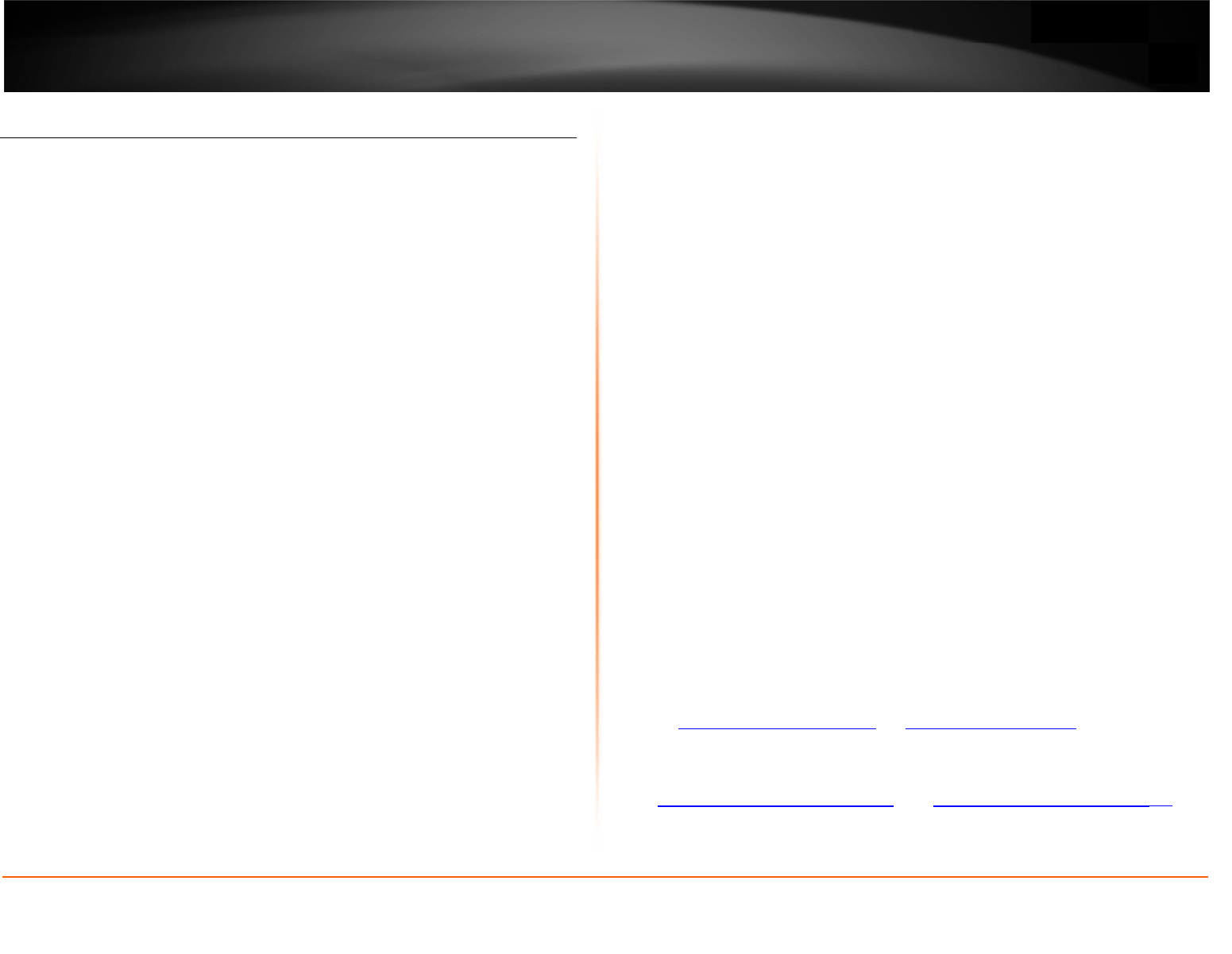
©Copyright
2
TREND
n
LimitedW
a
TRENDnetw
a
normalusea
n
AC/DCPower
Ifaproduct
TRENDnetsh
a
productor
p
repair/replac
e
productstha
t
maybenew
contactthep
o
TRENDnetsh
a
dataofcusto
m
TRENDnetpu
r
Thereareno
servicethepr
producthas
b
productwas
s
conditionsm
o
Warrantyse
r
warrantyperi
submissiono
f
willbeissued
forallTREND
havetheRM
A
prepaid,insu
r
fromoutside
o
shippingfro
m
limitedto,du
t
WARRANTIE
S
WARRANTED
OPTION,REP
A
EXCLUSIVEA
N
EITHERINFA
2
011TRENDnet.Al
n
etUser’sG
u
a
rranty
a
rrantsitsproduc
t
n
dservice,forthe
f
TV‐IP551W/
T
Adapter,Cooling
F
doesnotoperate
a
llreservetheri
g
p
artanddeliver
a
e
mentunit’swarr
a
t
arereplacedbec
orreconditione
d
o
int‐of‐purchasef
o
a
llnotberesponsi
m
ercontainedin,
r
suanttoanywarr
a
userserviceable
p
oductbyanyuna
u
b
eenmodifiedor
s
ubjecttoacciden
t
o
reseverethanth
o
r
vicemaybeob
t
odandproviding
a
f
requireddocum
e
.AnRMAnumber
netproducts.Pro
d
A
numbermarked
o
r
edandpackage
d
o
ftheUSAandCa
n
m
outsideoftheU
S
t
y,tax,andotherf
S
EXCLUSIVE:IF
ABOVE,THECU
S
A
IRORREPLACE
.
N
DAREINLIEU
O
CTORBYOPERA
T
l
RightsReserved.
u
ide
t
sagainstdefects
f
ollowinglengths
o
T
V‐IP551WI–3Ye
a
F
an,andPowerSu
p
aswarrantedd
u
g
ht,atitsexpens
e
a
nequivalentpr
o
a
ntycontinuesfr
o
omethepropert
y
.TRENDnetdoes
o
rtheirreturnpoli
c
bleforanysoftwa
storedon,orint
e
a
nty.
p
artsinsidethep
r
u
thorizedservicec
e
repairedbyany
t
,abuse,orimpro
p
o
sespecifiedinth
e
ainedbycontact
a
copyofthedate
e
ntationaReturn
M
isrequiredinord
e
d
uctsthatarese
n
o
ntheoutsideof
r
d
appropriatelyfo
n
adaareresponsi
b
S
Aareresponsible
ees.
THETRENDNET
S
TOMER’SSOLE
R
THEFOREGOIN
G
O
FALLOTHERW
T
IONOFLAW,ST
A
inmaterialand
w
o
ftimefromthed
a
a
rsWarranty
p
plycarry1year
w
u
ringtheapplicab
e
,torepairorre
o
ductorpartto
o
mtheoriginald
a
ofTRENDnet.Re
notissuerefun
d
c
ies.
re,firmware,info
r
e
gratedwithanyp
oduct.Donotre
m
e
nter.Thiswarra
n
unauthorizedser
v
p
eruse(iii)thepr
o
e
manual.
ingTRENDnetwi
dproofofthepu
r
M
aterialAuthoriz
a
e
rtoinitiatewarr
a
n
ttoTRENDnetfo
r
eturnpackagesa
n
rsafeshipment.
b
leforreturnship
p
forcustomcharg
e
PRODUCTDOES
R
EMEDYSHALL
B
G
WARRANTIES
A
A
RRANTIES,EXPR
A
TUTORYOROTH
E
w
orkmanship,und
e
a
teofpurchase.
w
arranty.
lewarrantyperio
placethedefecti
v
thecustomer.T
h
a
teofpurchase.
A
placementprodu
c
d
sorcredit.Plea
s
r
mation,ormemo
roductsreturned
t
m
oveorattempt
t
n
tyisvoidedif(i)t
h
v
icecenter,(ii)t
h
o
ductwassubject
t
t
hintheapplica
b
r
chase.Uponprop
e
a
tion(RMA)numb
e
a
ntyservicesupp
o
rRMAservicemu
n
dsenttoTRENDn
Customersshippi
n
p
ingfees.Custom
e
e
s,includingbutn
o
NOTOPERATE
A
B
E,ATTRENDNE
T
A
NDREMEDIESA
R
ESSEDORIMPLIE
E
RWISE,INCLUDI
N
e
r
d,
v
e
h
e
A
ll
c
ts
s
e
ry
t
o
t
o
h
e
h
e
t
o
b
le
e
r
e
r
o
rt
st
et
n
g
e
rs
o
t
A
S
T
’S
R
E
D,
N
G
WARR
A
TREND
N
ITANY
O
ORUSE
TREND
N
EXAMI
N
ORW
A
IMPRO
P
MODIF
Y
ACCIDE
LIMITA
T
EXCLU
D
CONTR
A
INDIRE
C
PROFIT
S
LOSS
A
MAINT
E
OFSU
C
OFTHE
FORD
A
OFITS
E
Govern
Califor
n
Some
T
These
c
Genera
Goto
andlo
o
These
c
thede
v
tohtt
p
specific
A
NTIESOFMERC
H
N
ETNEITHERASS
U
O
THERLIABILITYI
N
OFTRENDNET’SP
N
ETSHALLNOT
N
ATIONDISCLOSE
T
A
SCAUSEDBY
C
P
ERINSTALLATIO
N
Y
,ORANYOTHE
R
NT,FIRE,LIGHTNI
N
T
IONOFLIABILIT
Y
D
ESFORITSELF
A
CTORTORT(I
N
C
T,SPECIAL,ORP
U
S
,LOSSOFBUSIN
A
RISINGOUTO
F
E
NANCE,USE,PE
R
C
HDAMAGES,AN
D
PURCHASEPRICE
A
MAGESWILLNO
T
E
SSENTIALPURPO
S
ingLaw:ThisLim
n
ia.
T
RENDnetproduc
t
c
odesaresubject
lPublicLicense("
L
http://www.trend
o
kforthedesired
c
odesaredistribut
v
elopers.TRENDne
t
p
://www.gnu.org/
termsofeachlice
HANTABILITYAN
D
U
MESNORAUTH
O
N
CONNECTIONW
P
RODUCTS.
BELIABLEUND
E
THATTHEALLEGE
C
USTOMER’SOR
N
ORTESTING,
U
R
CAUSEBEYOND
N
G,OROTHERHA
Z
Y
:TOTHEFULLE
X
ANDITSSUPPLI
N
CLUDINGNEGLIG
U
NITIVEDAMAGES
ESS,LOSSOFINF
O
F
ORINCONN
E
R
FORMANCE,FAIL
U
D
LIMITSITSLIABI
L
PAID,ATTRENDN
T
BEAFFECTEDIF
A
S
E.
m
itedWarrantysh
a
t
sincludesoftwa
r
t
totheGNUGe
n
L
GPL").
net.com/gplorh
t
TRENDnetprodu
c
t
edWITHOUTWA
R
tdoesnotprovid
e
licenses/gpl.txt
o
e
nse.
L
D
FITNESSFOR
A
O
RIZESANYOTHE
R
ITHTHESALE,INS
T
E
RTHISWARRA
N
DDEFECTINTHE
P
ANYTHIRDPER
S
U
NAUTHORIZED
A
THERANGEOFT
H
Z
ARD.
XTENTALLOWED
ERSANYLIABILI
T
ENCE),FORINCI
D
OFANYKIND,OR
O
RMATIONORD
A
E
CTIONWITHT
H
U
RE,ORINTERRU
P
L
ITYTOREPAIR,R
E
ET’SOPTION.THI
S
A
NYREMEDYPR
O
a
llbegovernedb
y
r
ecodewritten
b
n
eralPublicLicen
s
ttp://www.trendn
c
ttoaccesstoth
e
R
RANTYandares
u
e
technicalsupport
o
rhttp://www.gn
L
imitedWarr
a
A
PARTICULARP
U
R
PERSONTOASS
U
T
ALLATIONMAIN
T
N
TYIFITSTESTI
N
P
RODUCTDOESN
O
S
ON’SMISUSE,
N
A
TTEMPTSTORE
P
H
EINTENDEDUS
E
BYLAWTRENDN
T
Y,WHETHERB
A
D
ENTAL,CONSEQ
U
FORLOSSOFREV
E
A
TE,OROTHERFI
N
H
ESALE,INSTA
L
P
TIONOFTHEPO
S
E
PLACEMENT,OR
S
DISCLAIMEROF
L
O
VIDEDHEREINSH
y
thelawsofthe
b
ythirdpartyde
v
s
e("GPL")orGN
U
et.comDownload
e
GPLCodeorLG
P
u
bjecttothecop
y
t
forthesecodes.
P
u.org/licenses/lgp
l
PWP0
5
32
a
nty
U
RPOSE.
U
MEFOR
T
ENANCE
N
GAND
O
TEXIST
N
EGLECT,
P
AIROR
E
,ORBY
E
TALSO
A
SEDIN
U
ENTIAL,
E
NUEOR
N
ANCIAL
L
LATION,
S
SIBILITY
REFUND
L
IABILITY
A
LLFAIL
stateof
v
elopers.
U
Lesser
section
P
LCode.
rightsof
P
leasego
l
.txtfor
5
202009v2

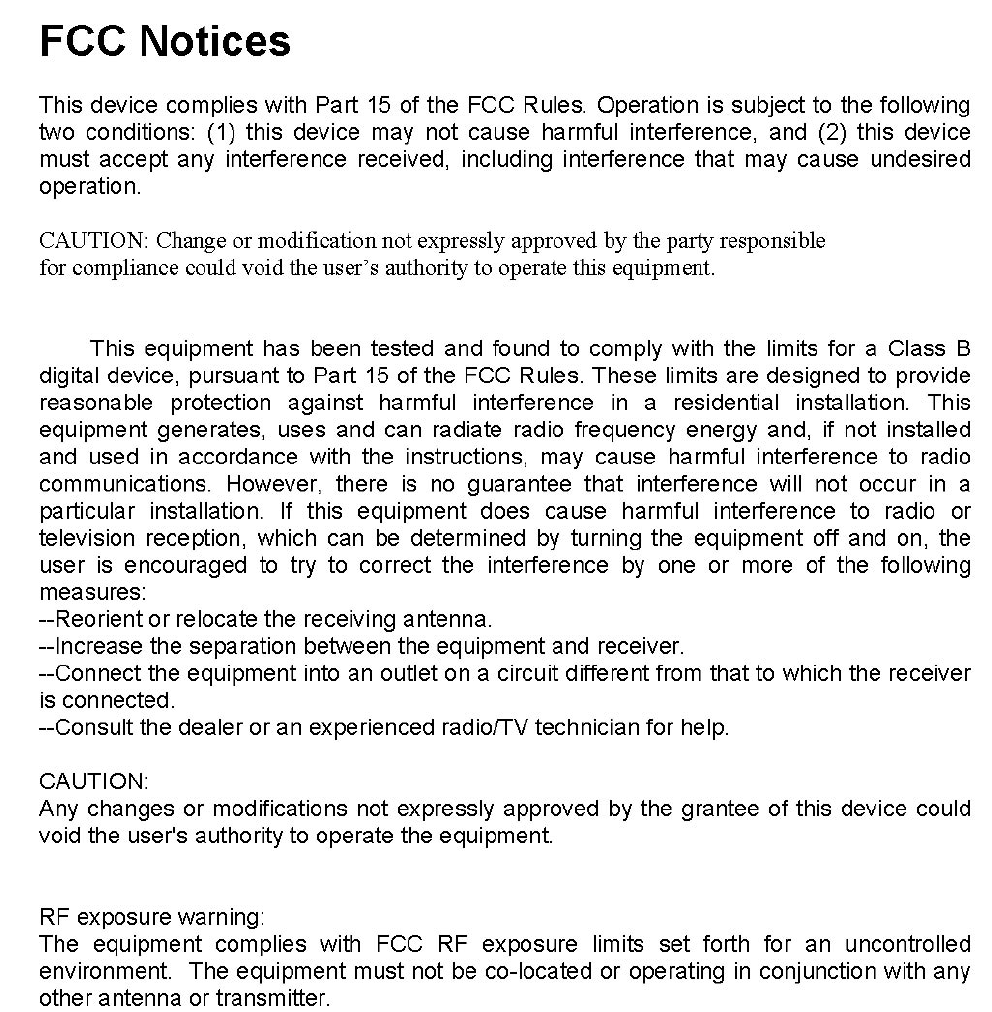
This equipment also should be installed and operated with minimum distance 20cm between
the radiator & your body.