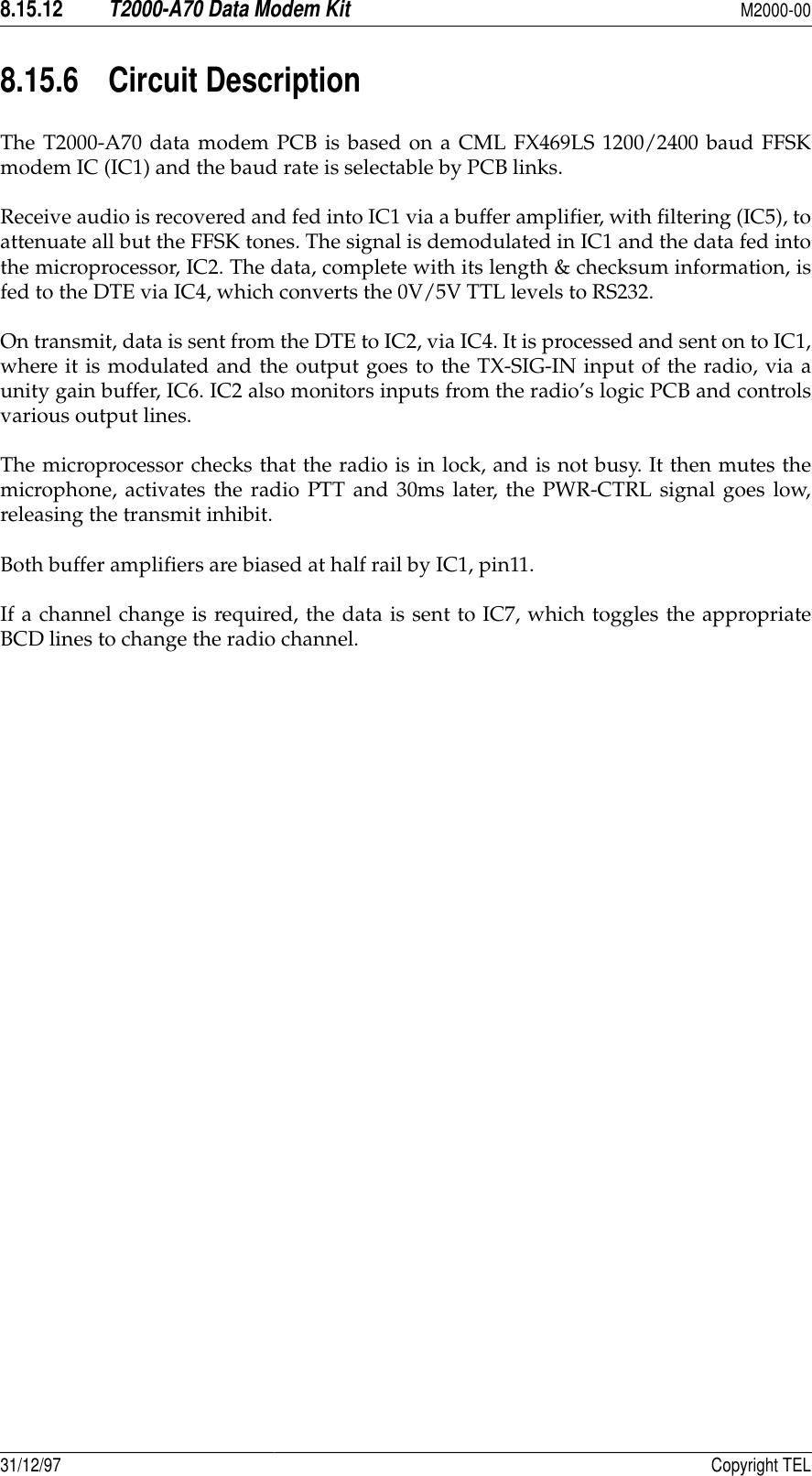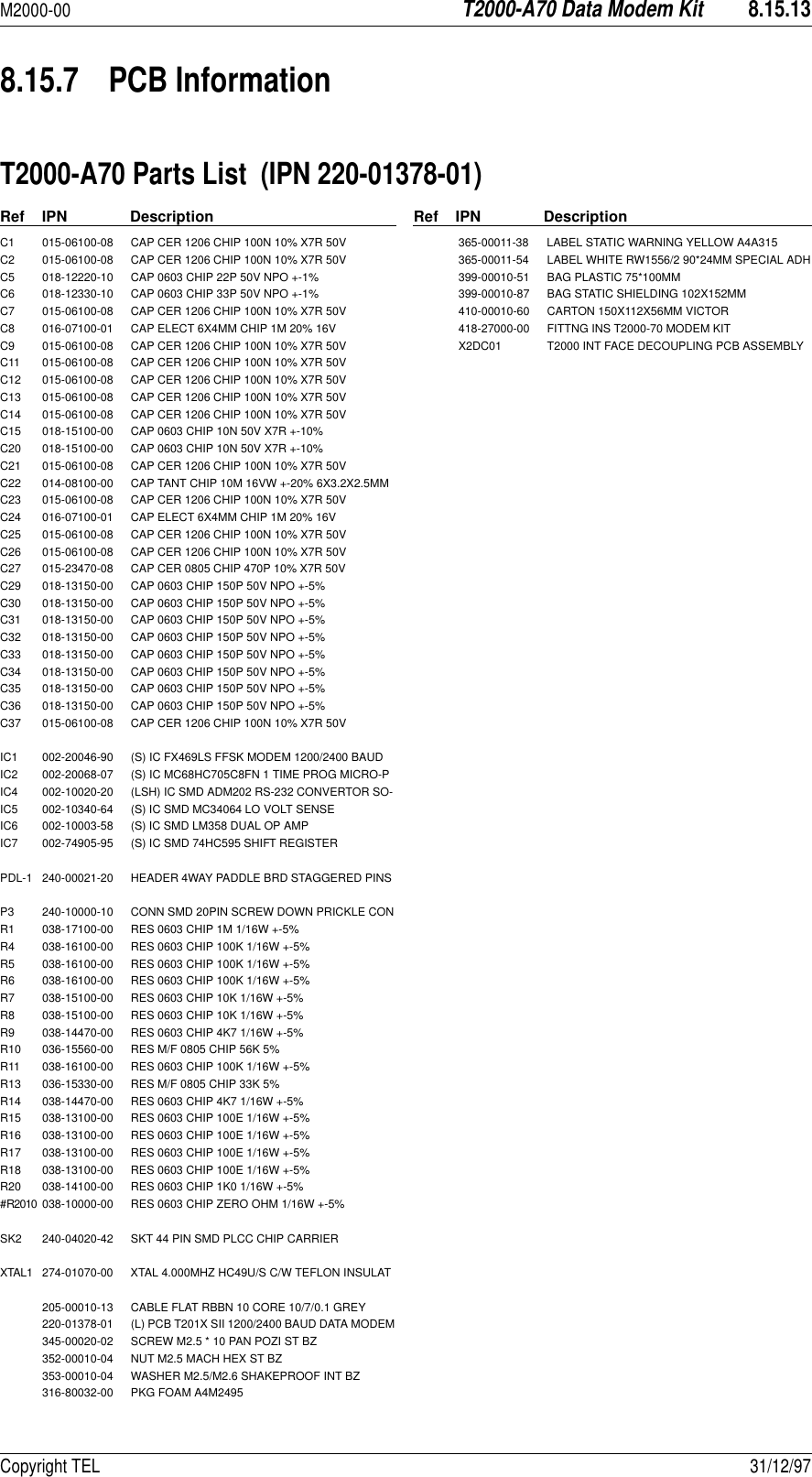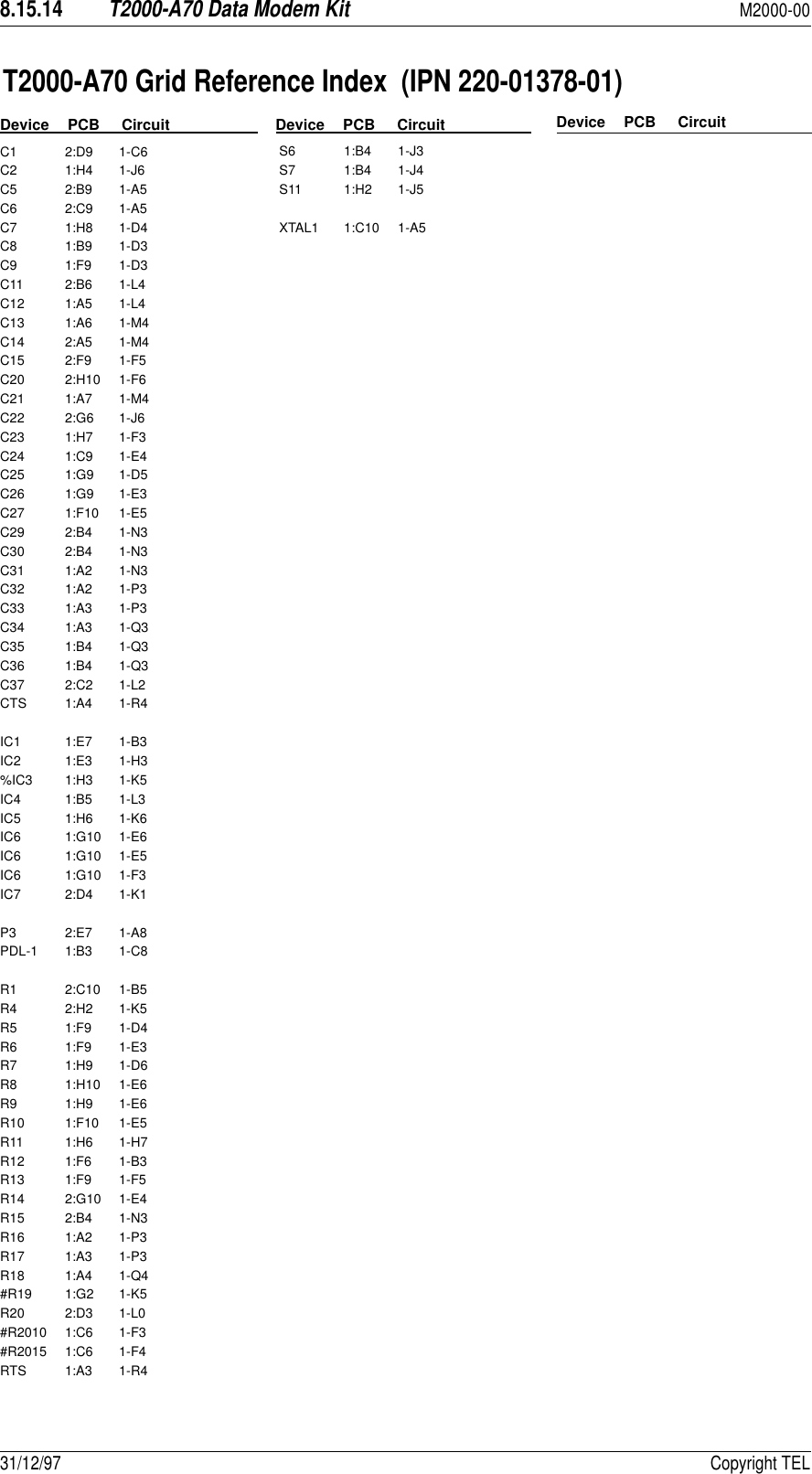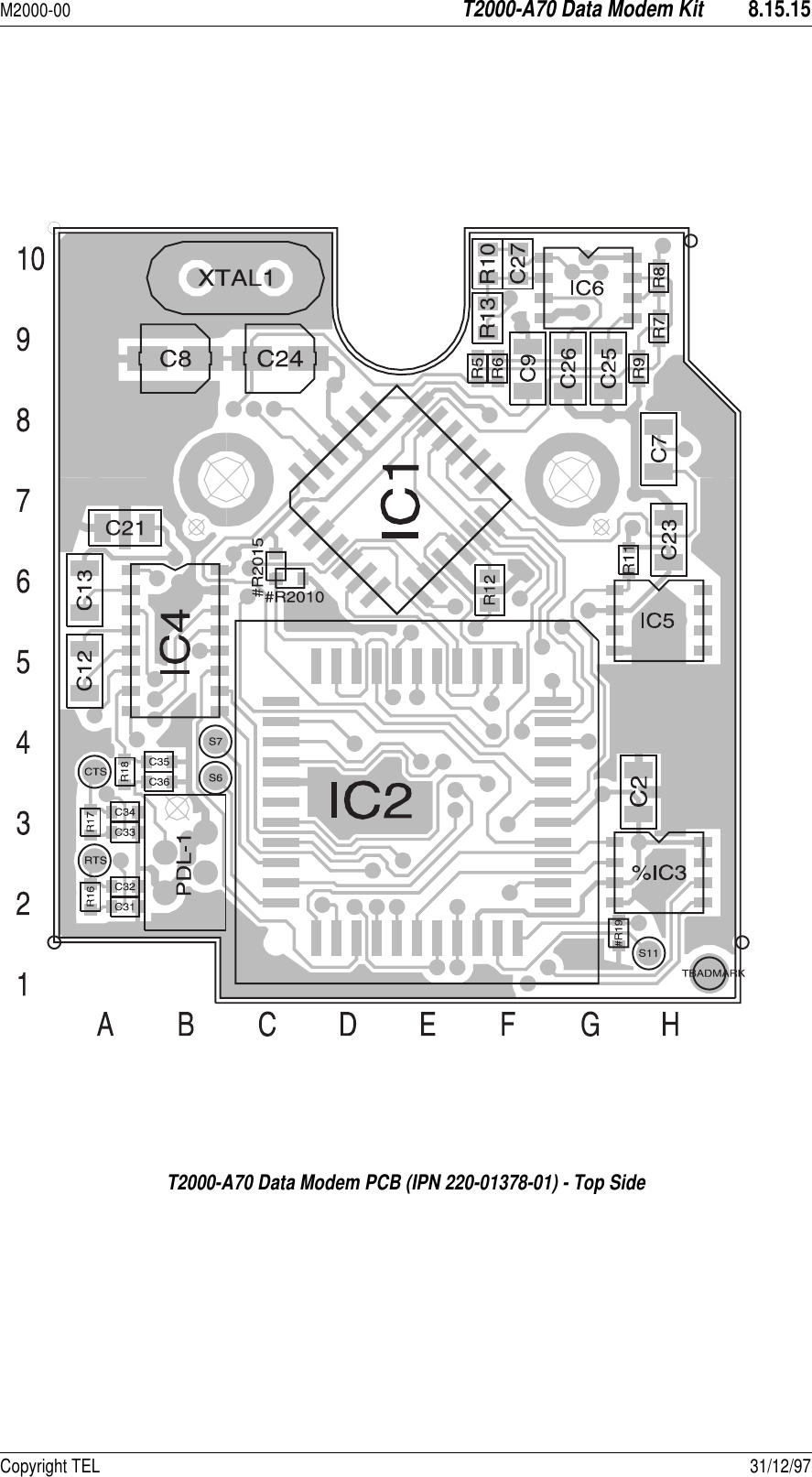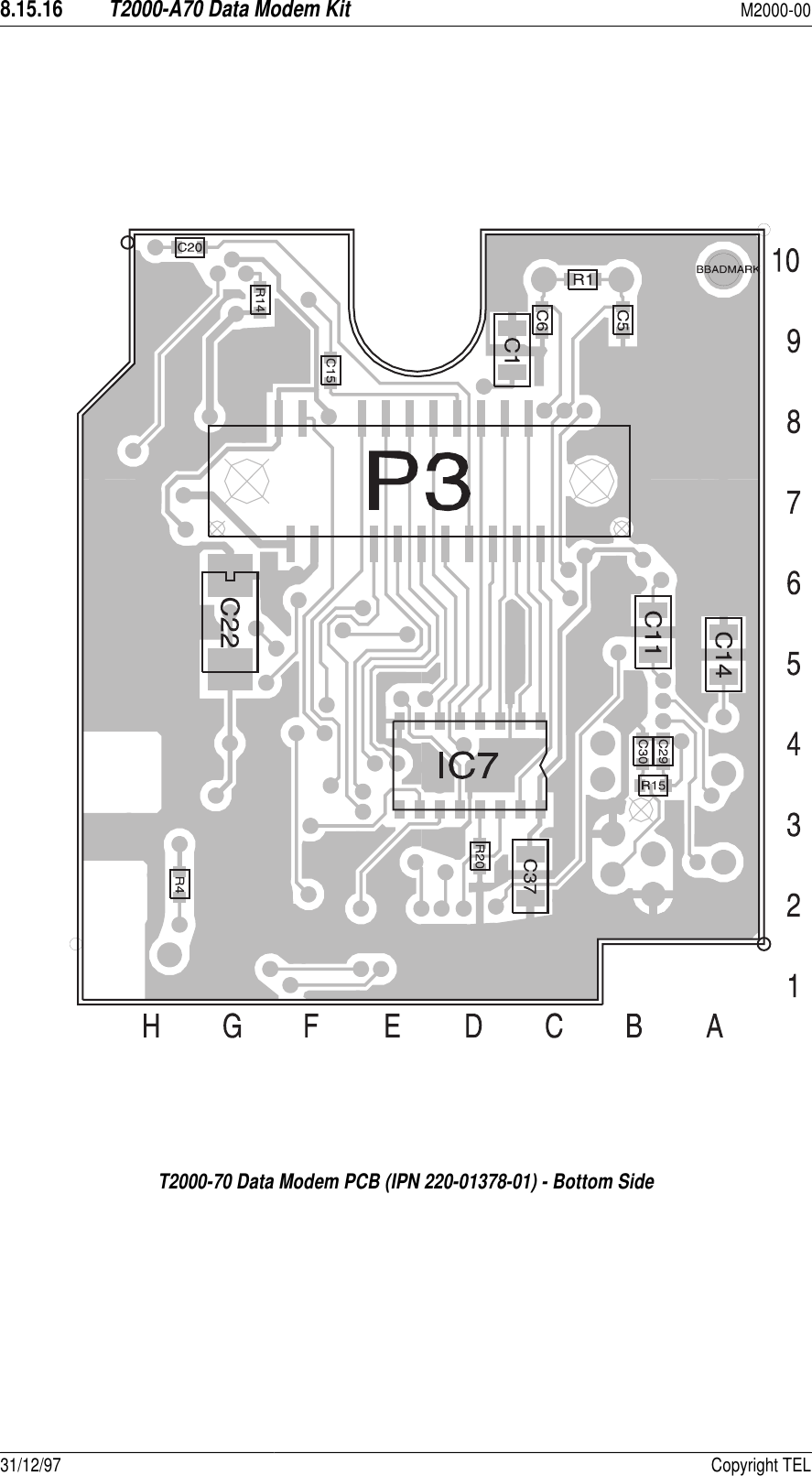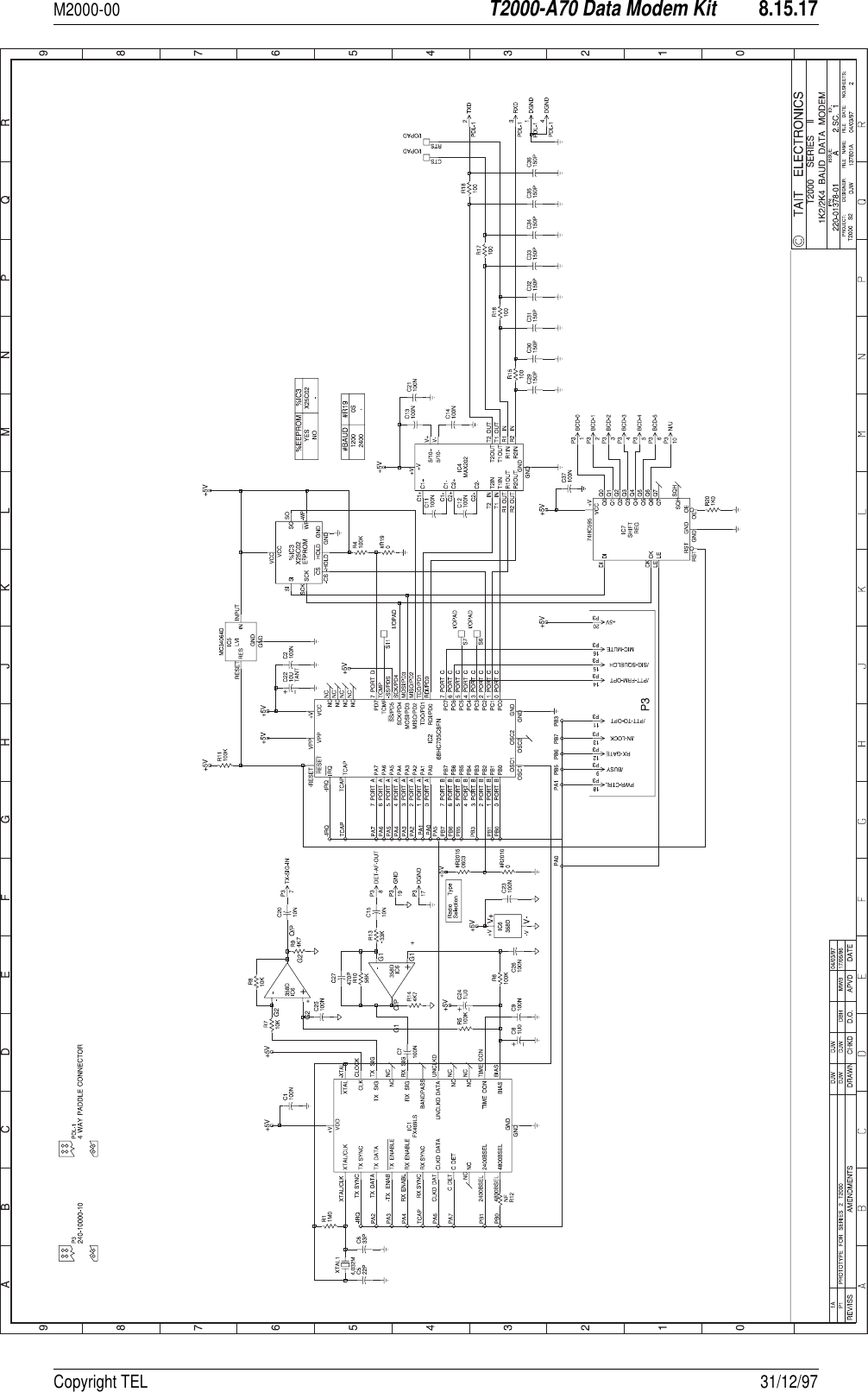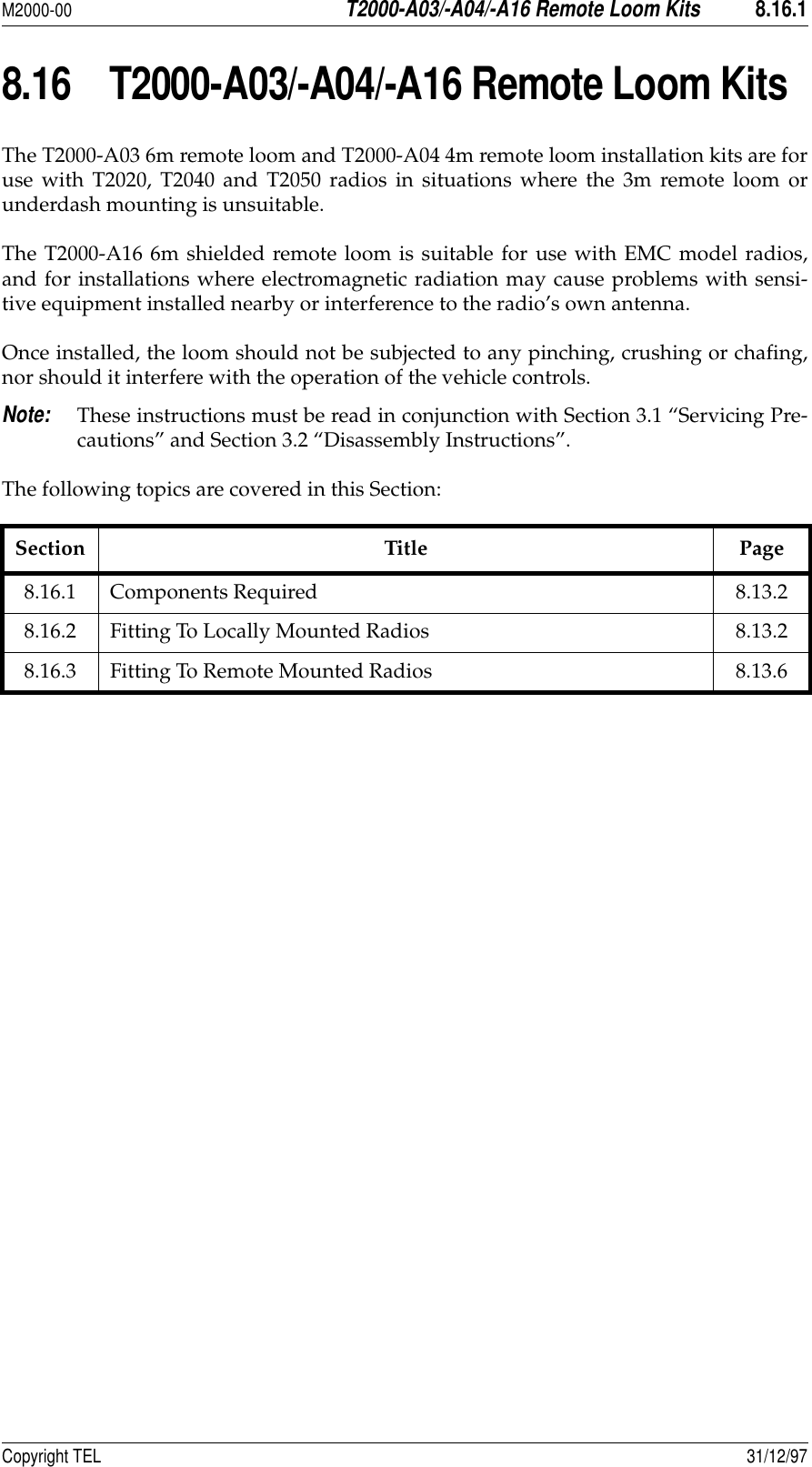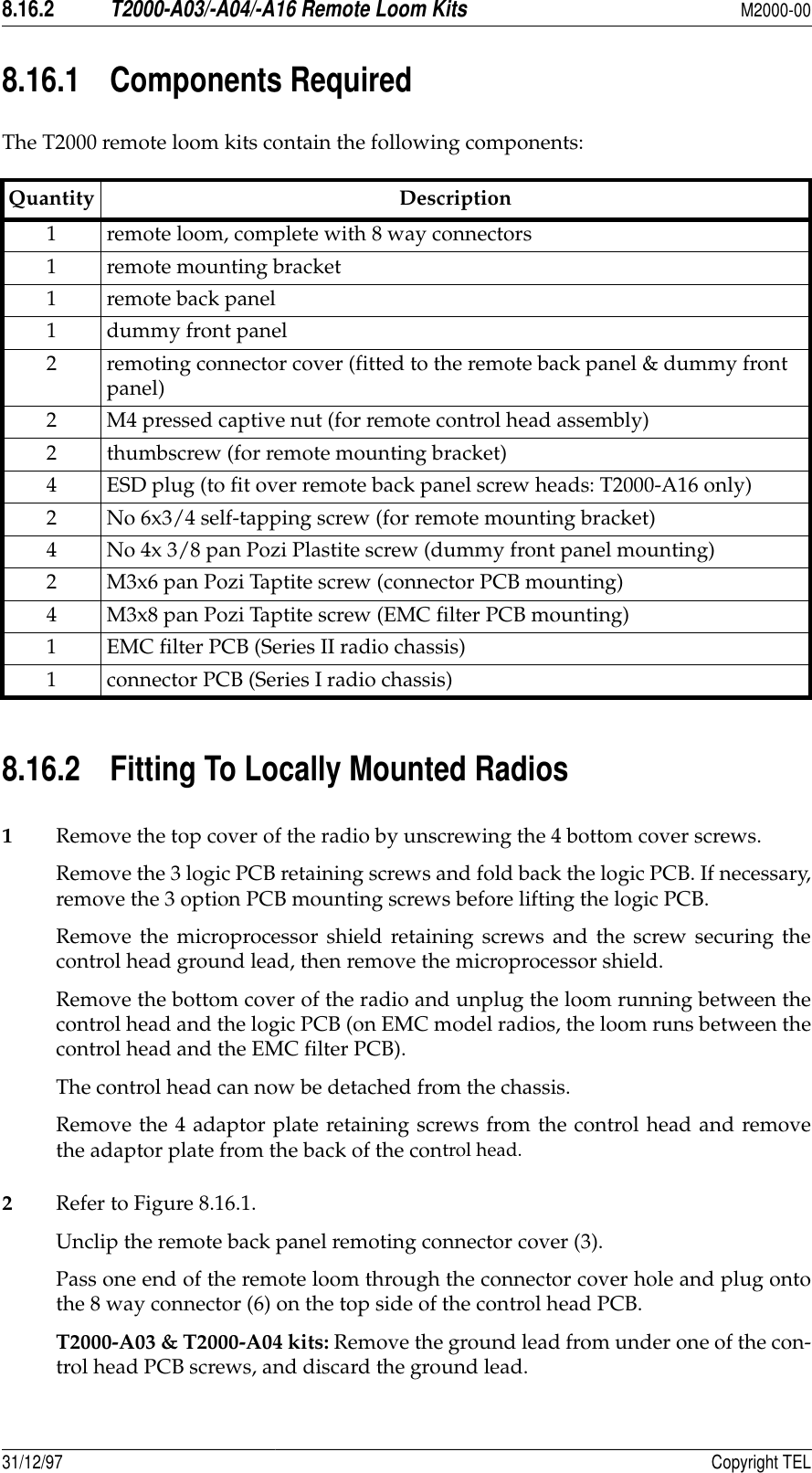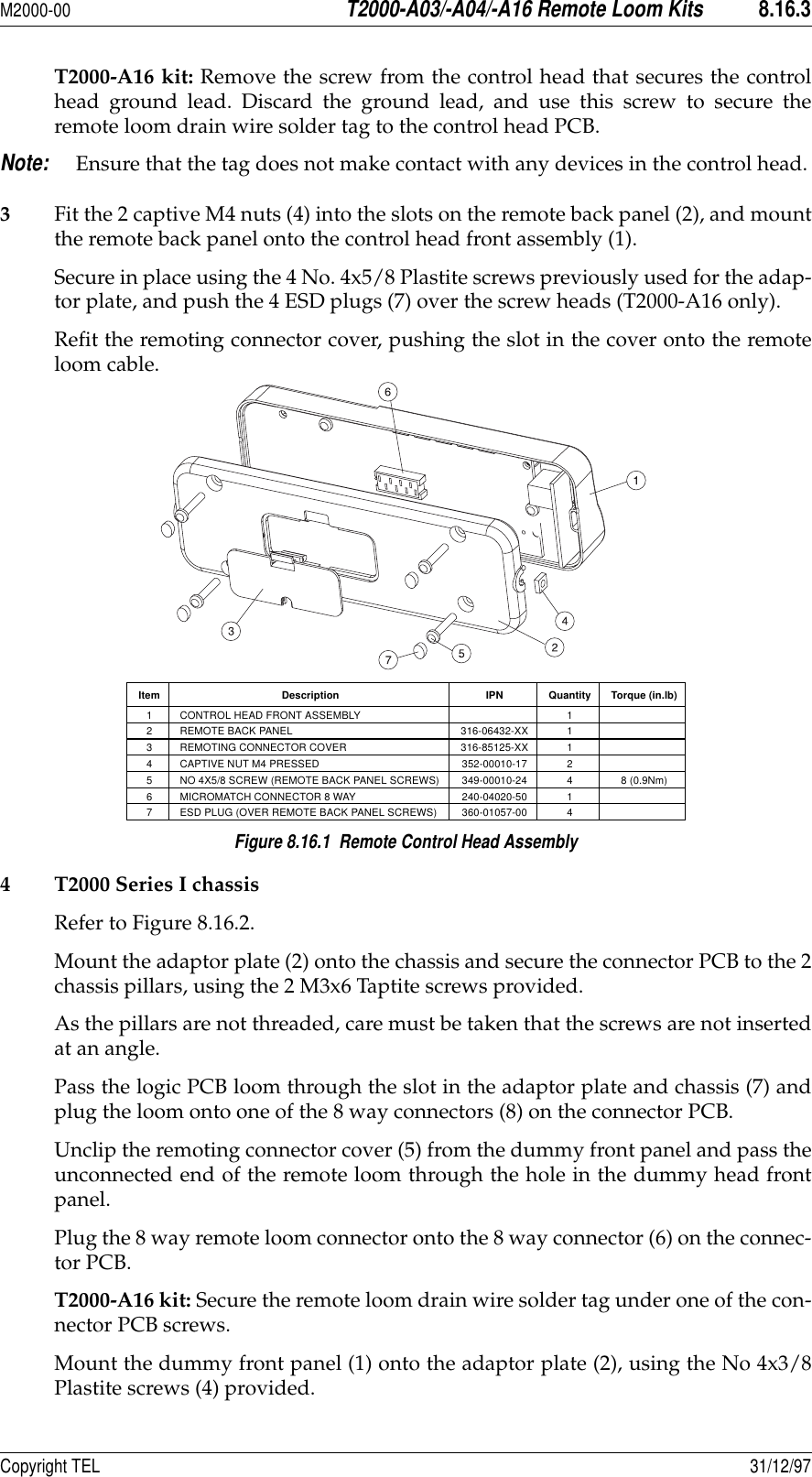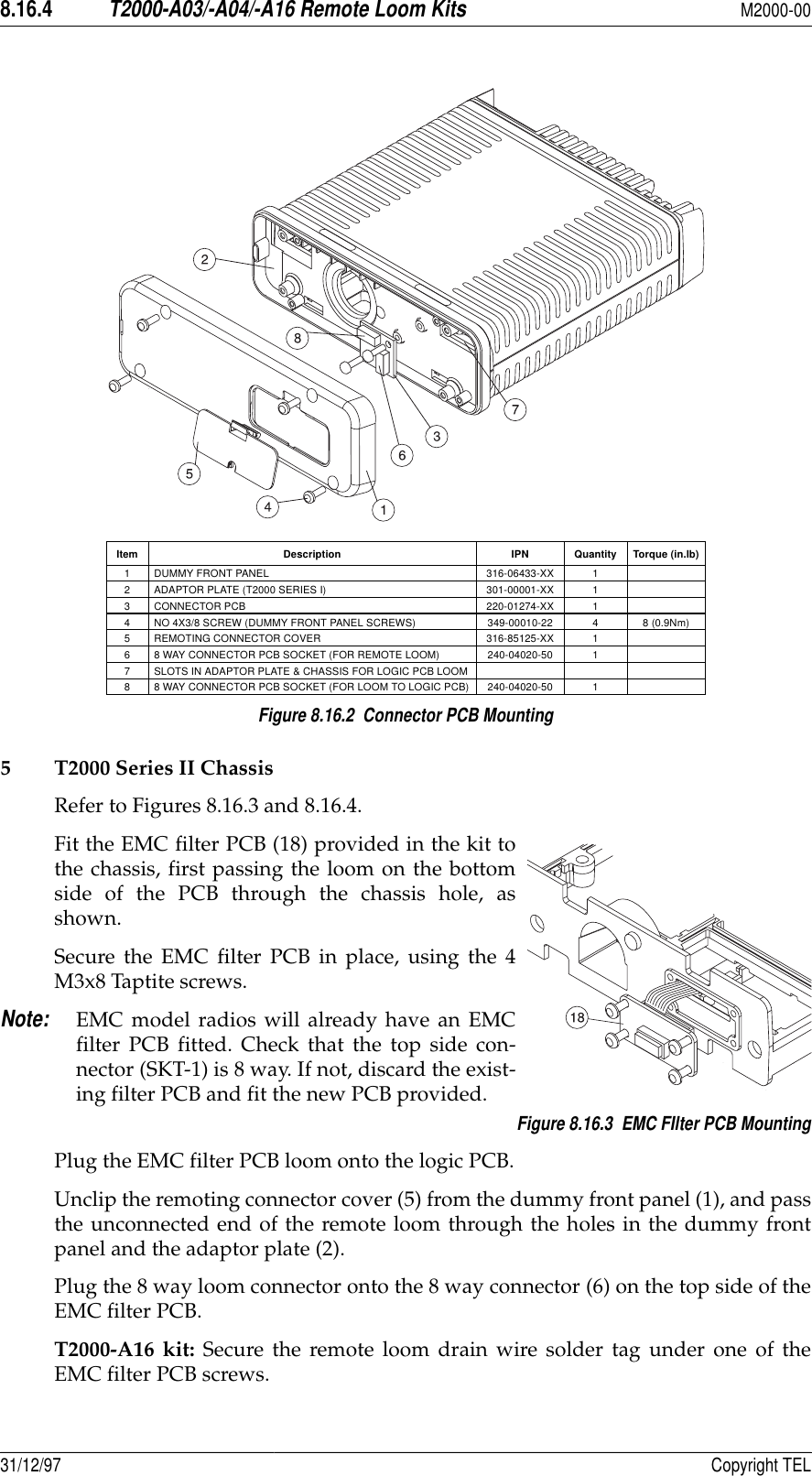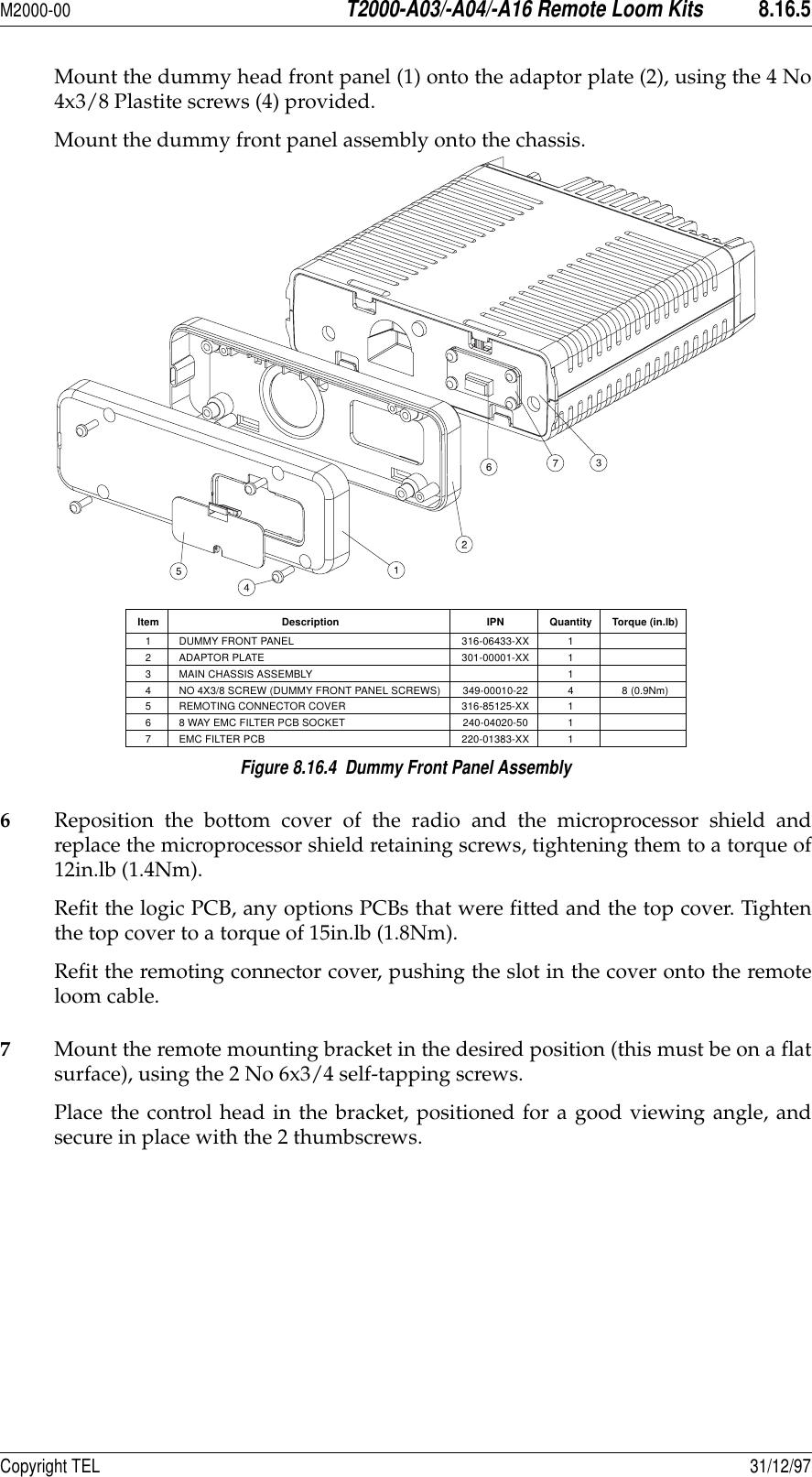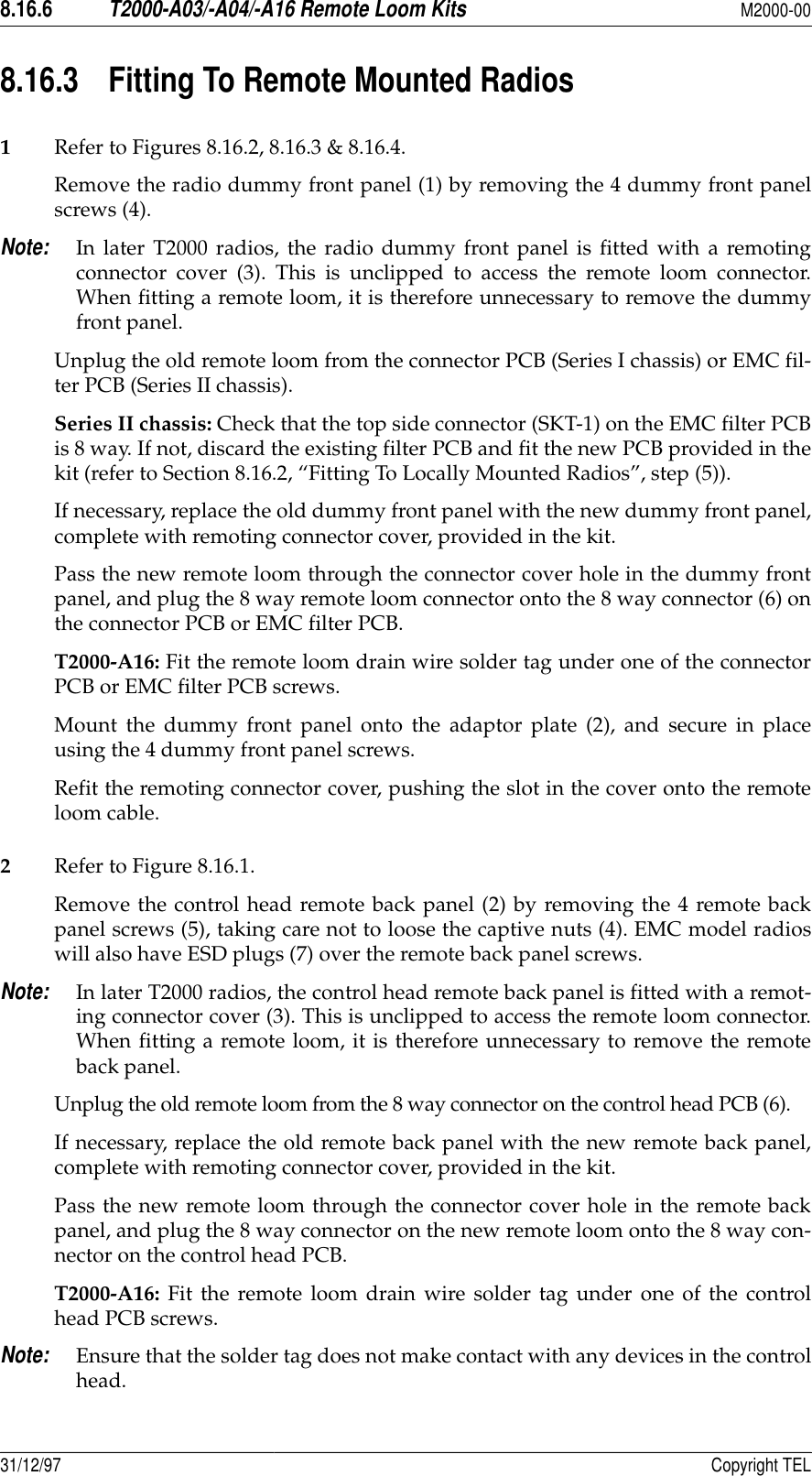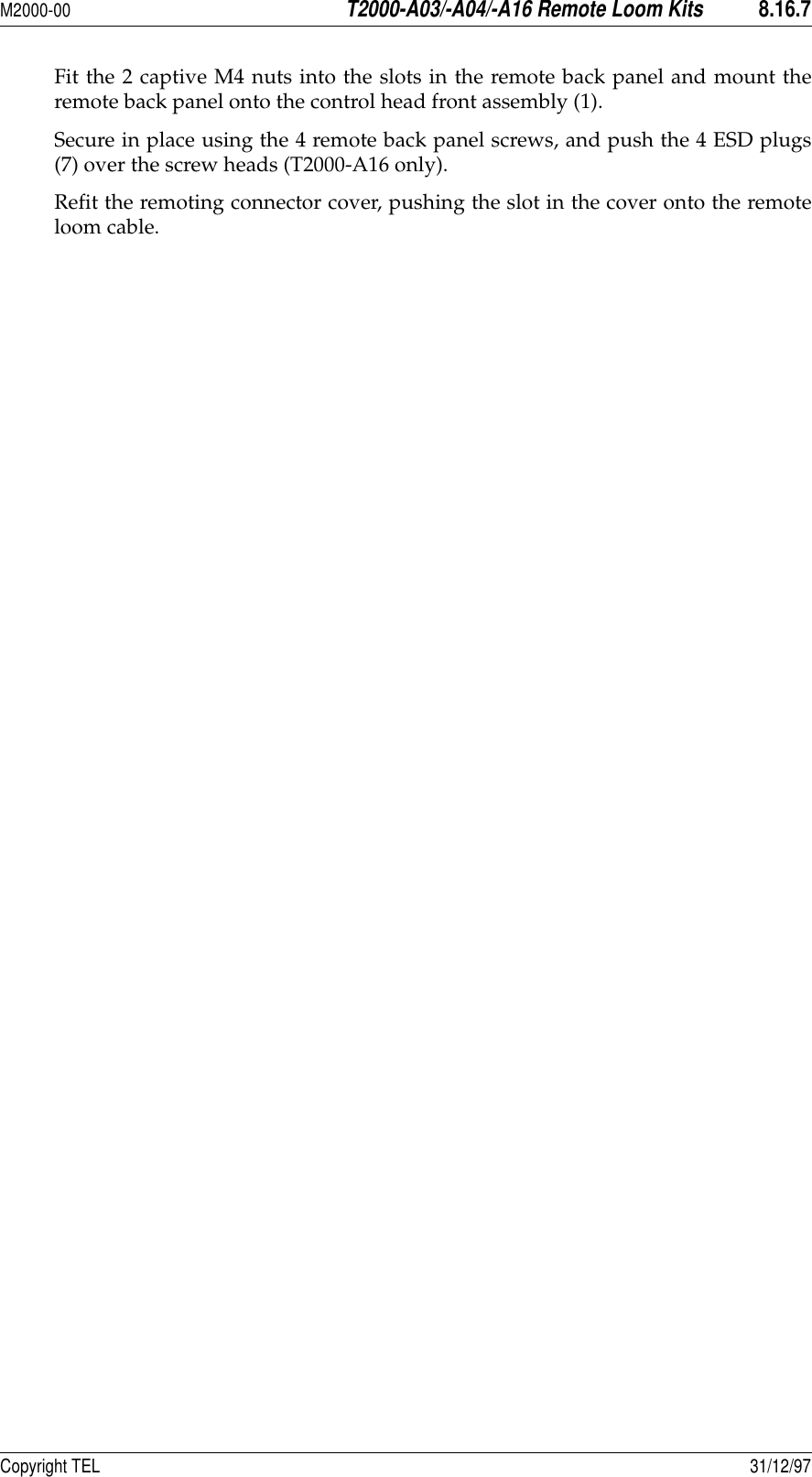Tait 2000-4231 Mobile Transceiver User Manual current version of the
Tait Limited Mobile Transceiver current version of the
Tait >
Contents
- 1. current version of the user manual
- 2. a reference to the user manual better split in parts
- 3. service manual part 1
- 4. service manual part 2
- 5. service manual part 3
- 6. service manual part 4
- 7. service manual part 5
- 8. service manual part 6
- 9. service manual part 7
- 10. service manual part 8
- 11. service manual part 9
- 12. service manual part 10
current version of the user manual
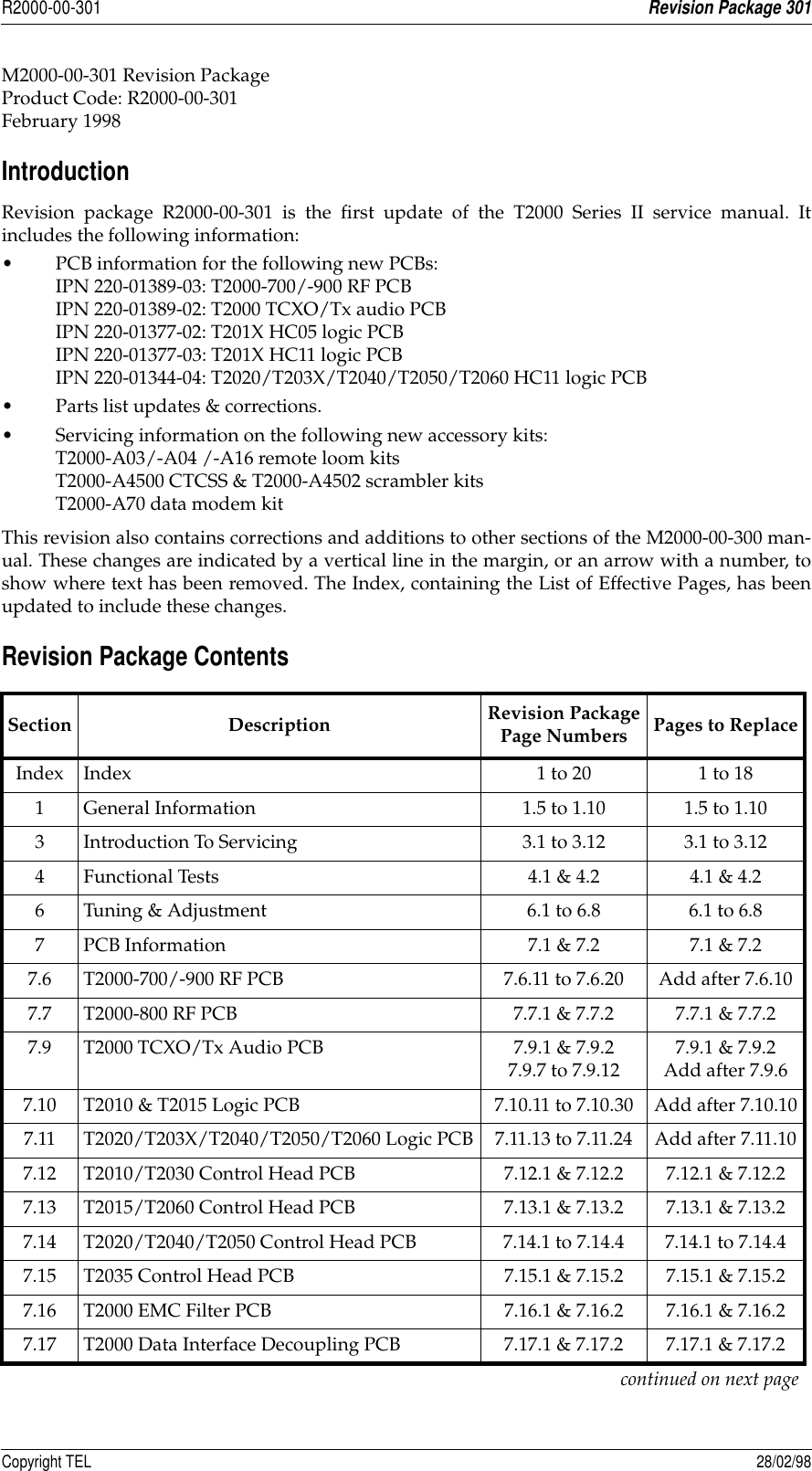
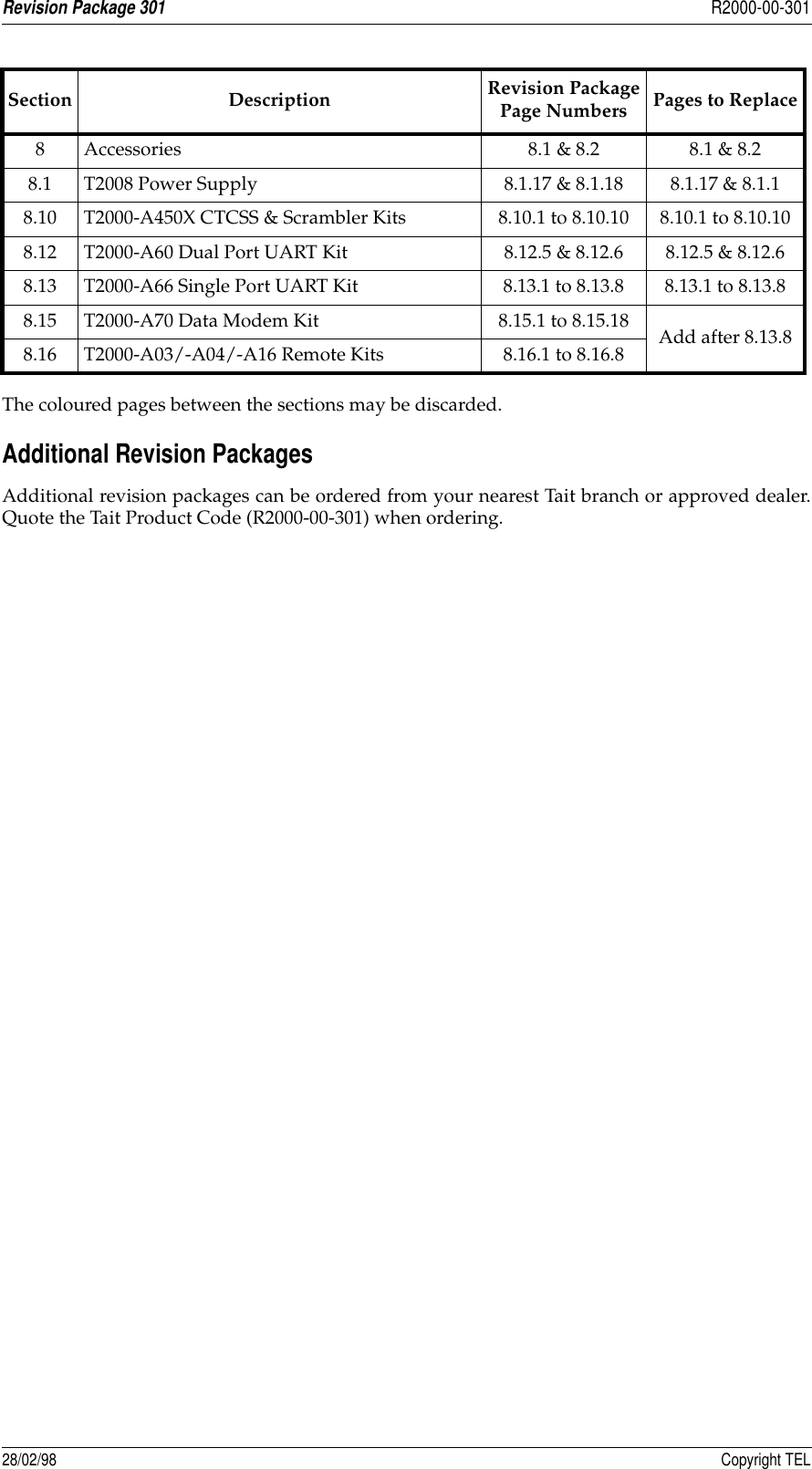
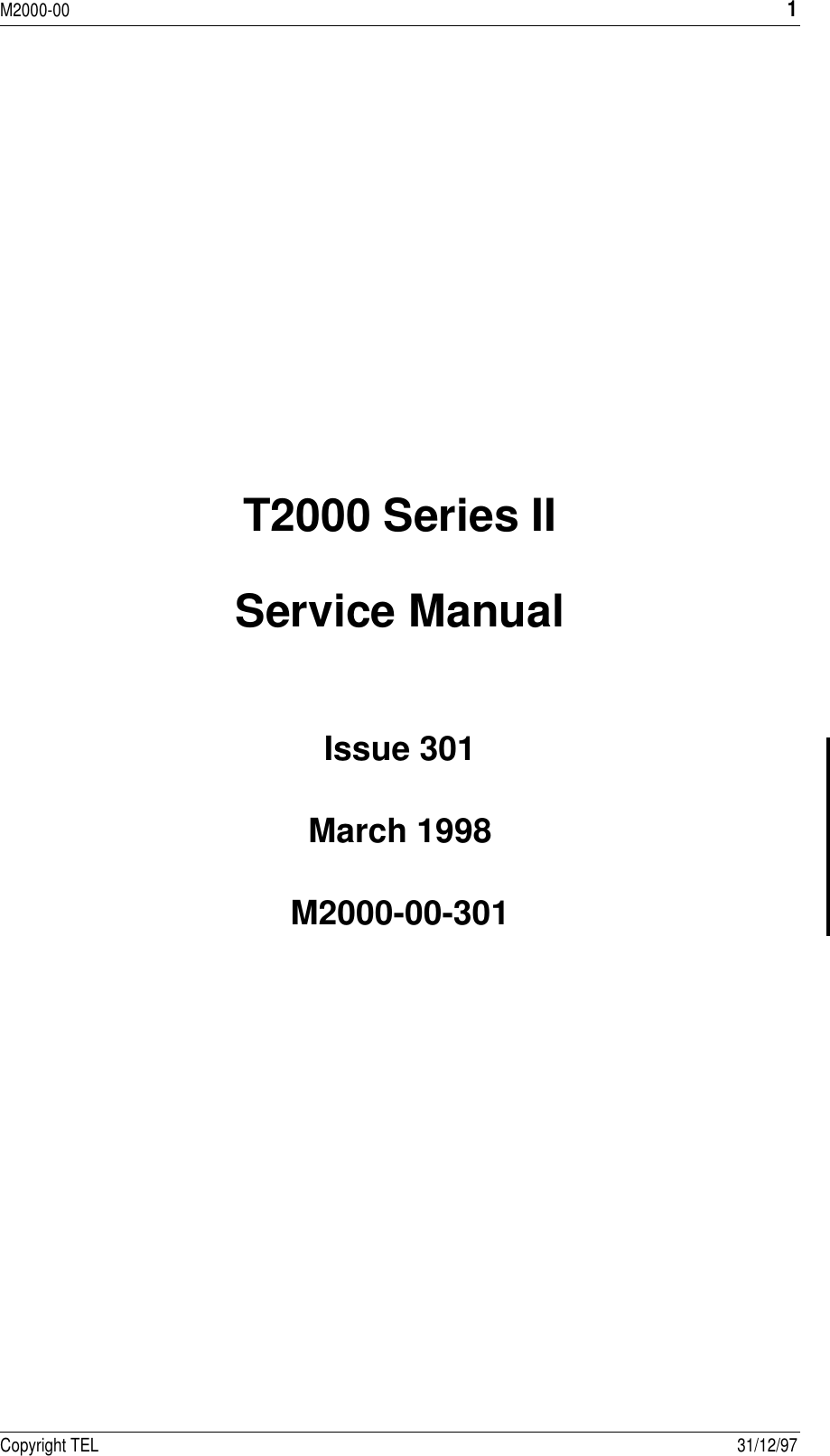
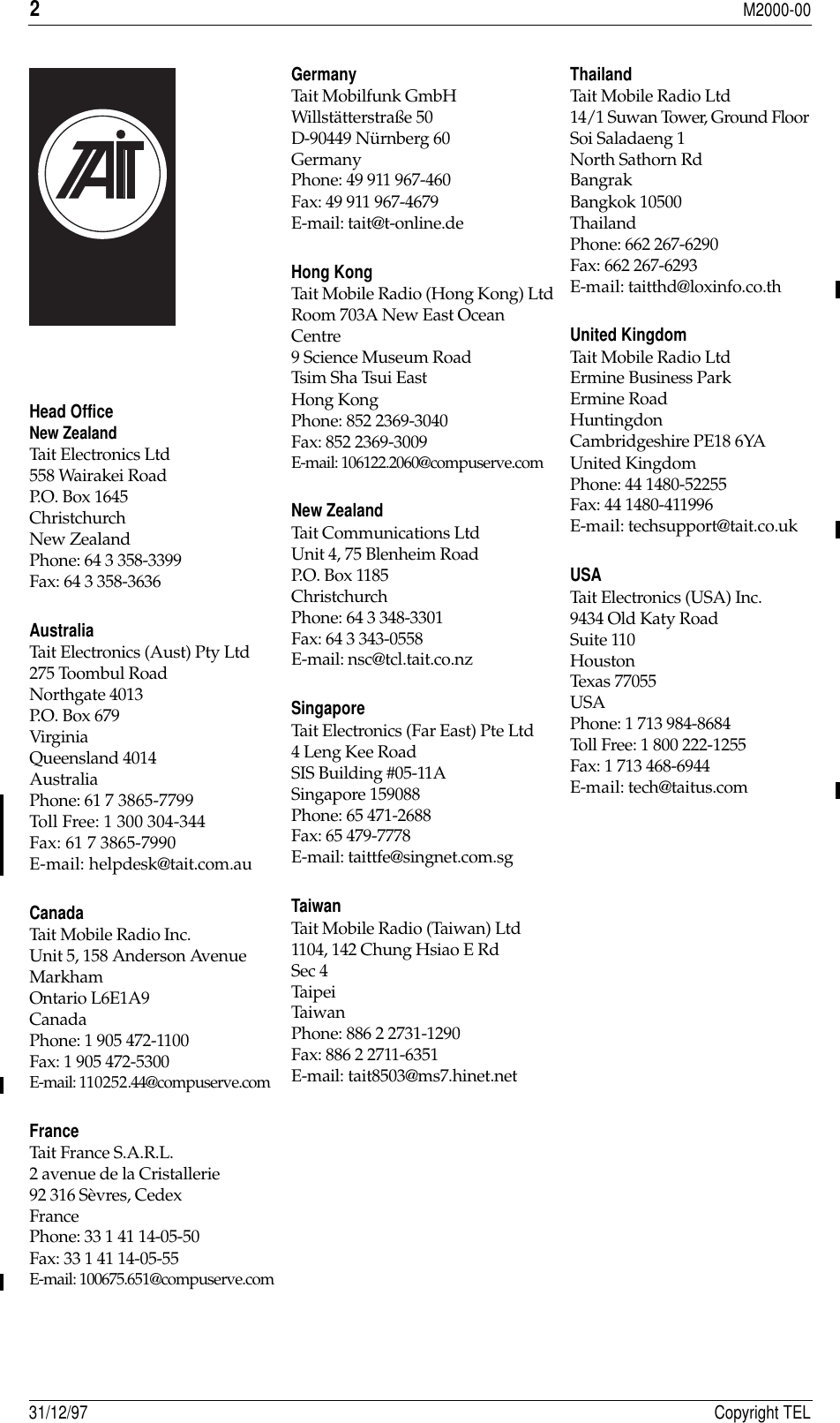
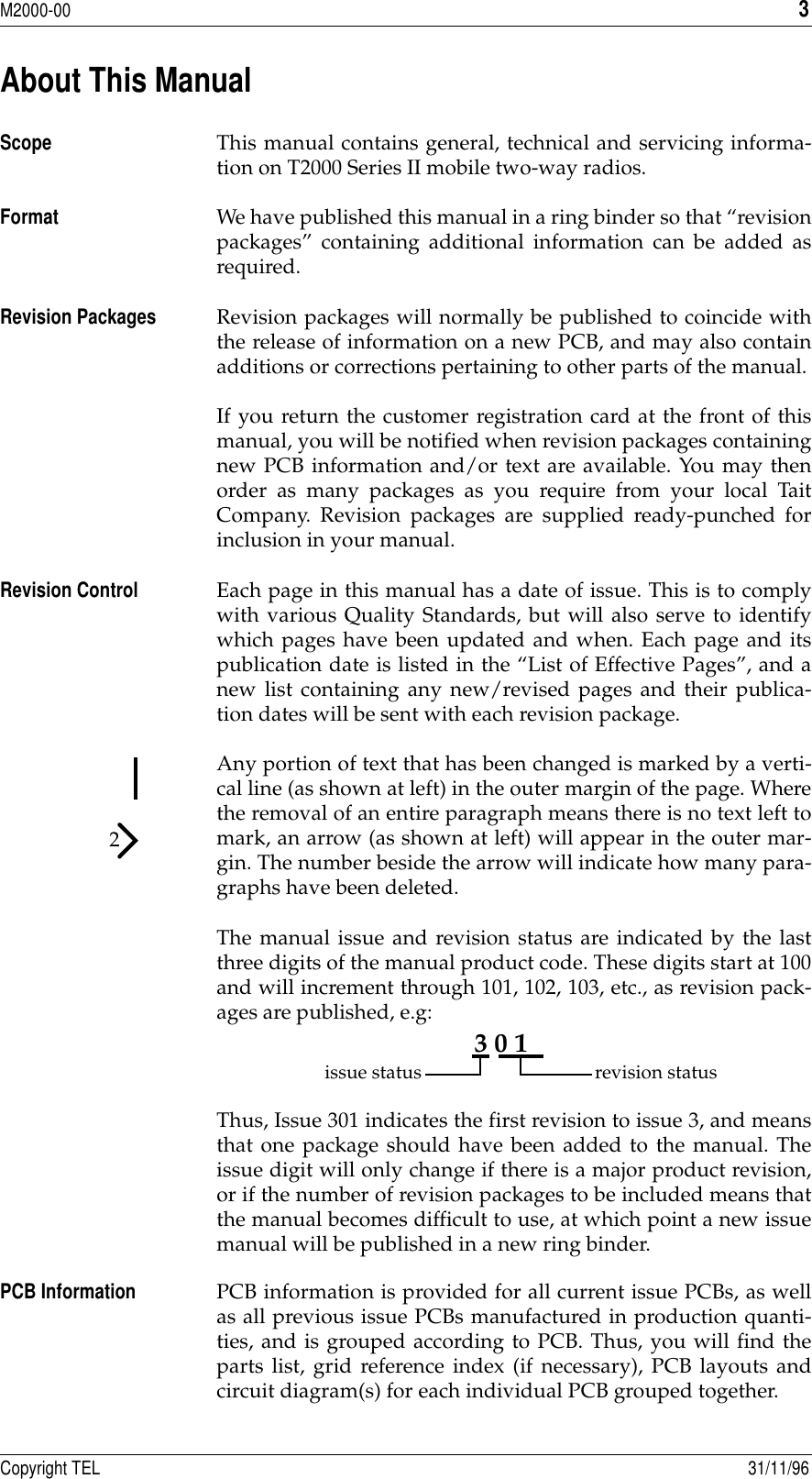
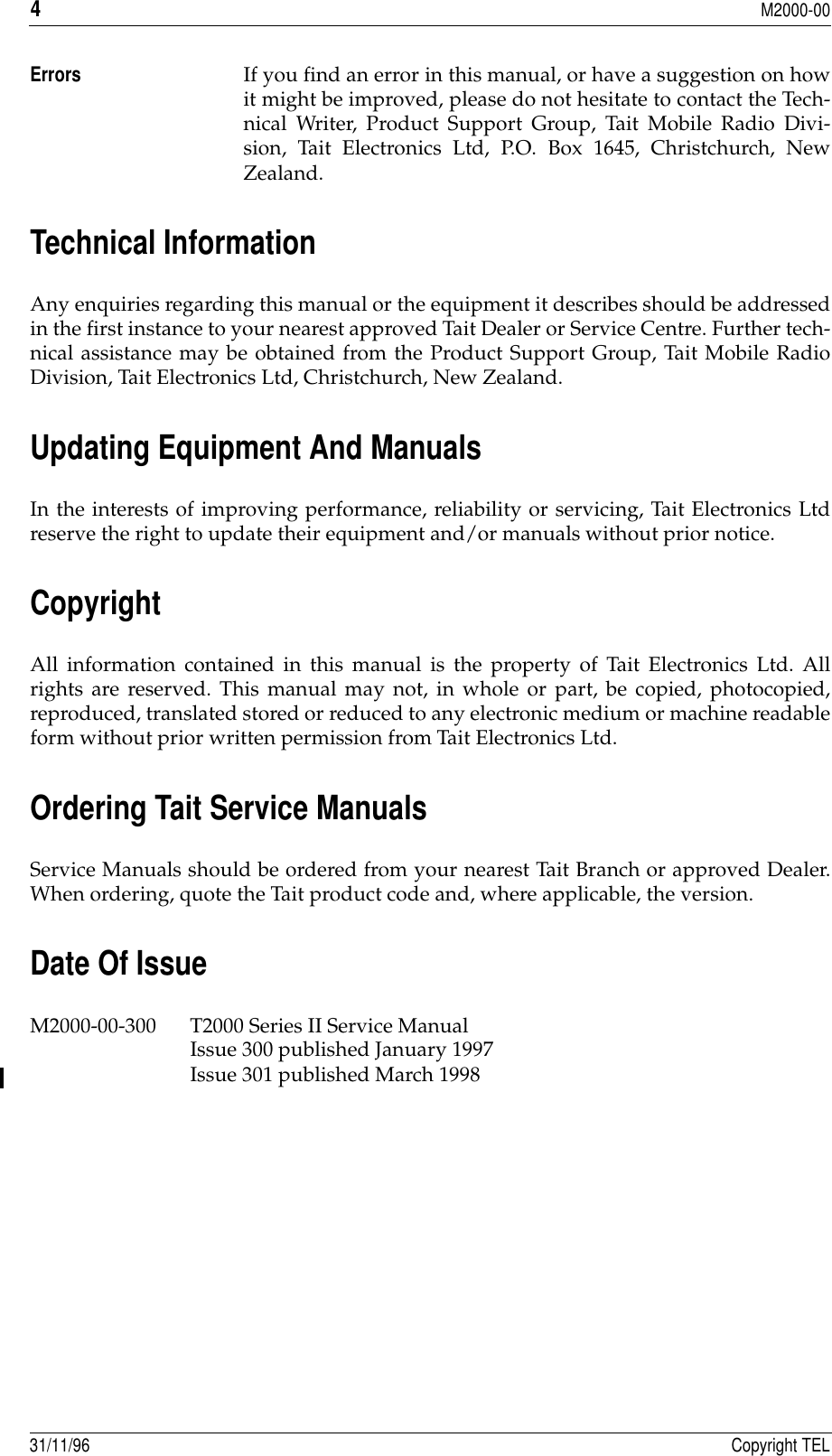
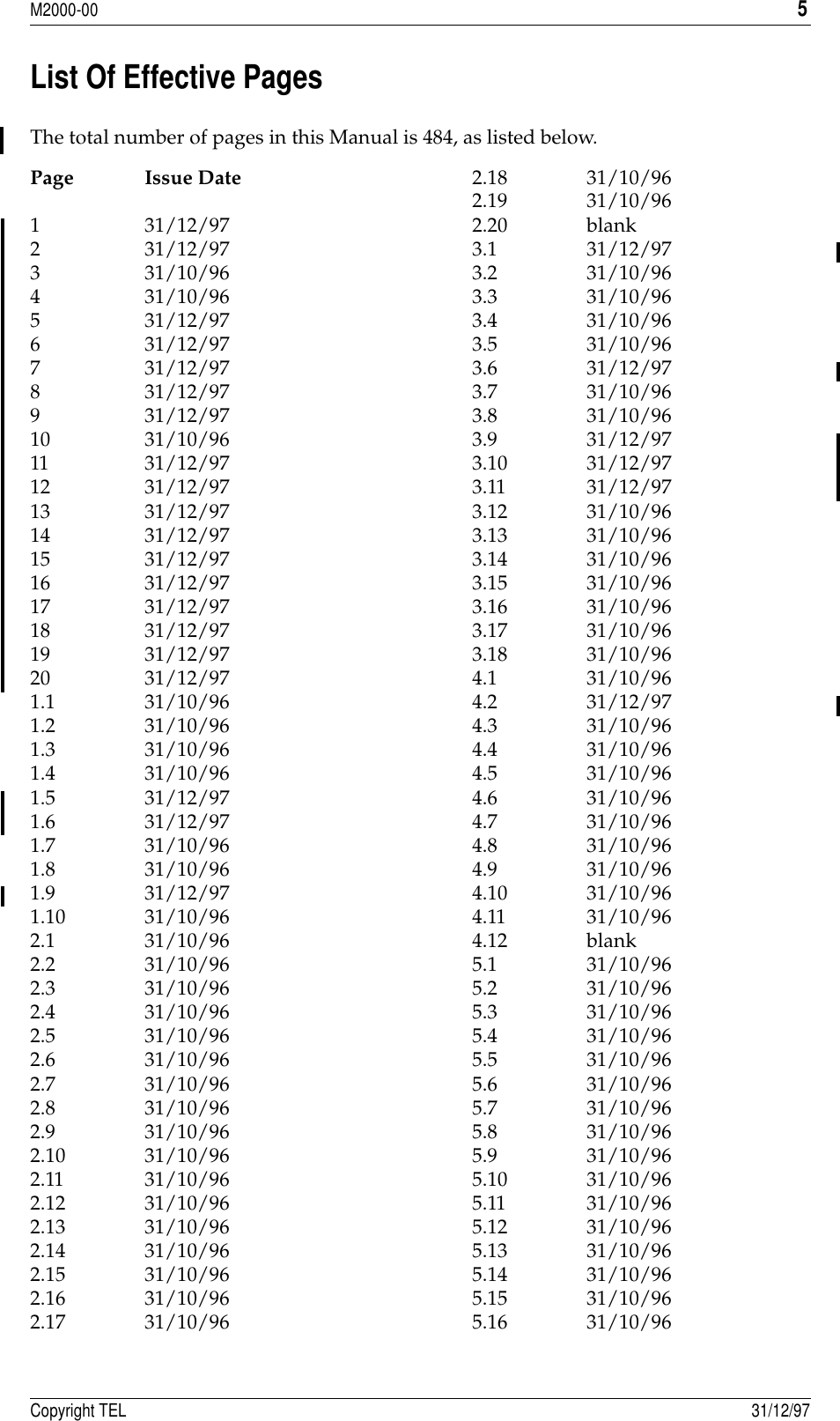
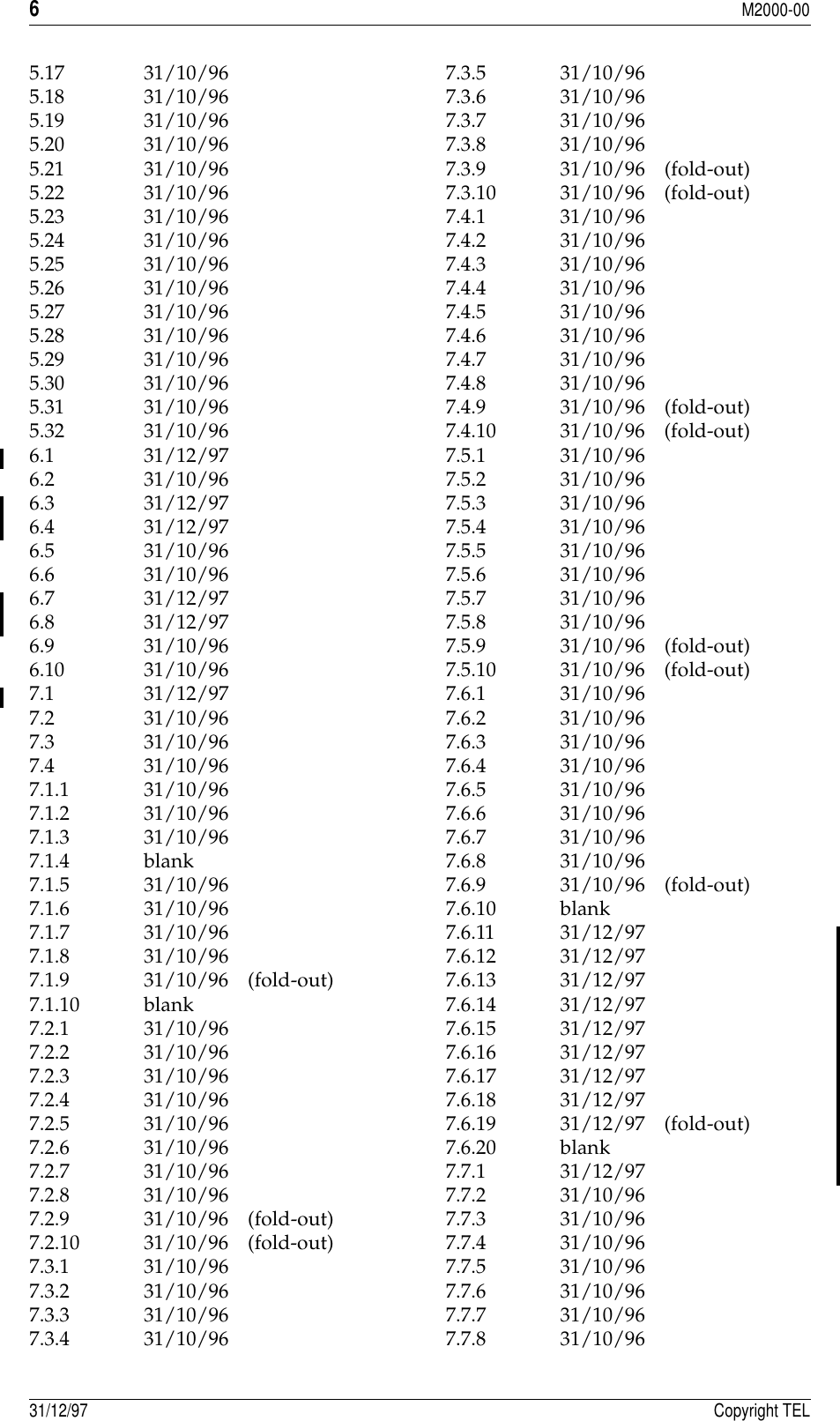
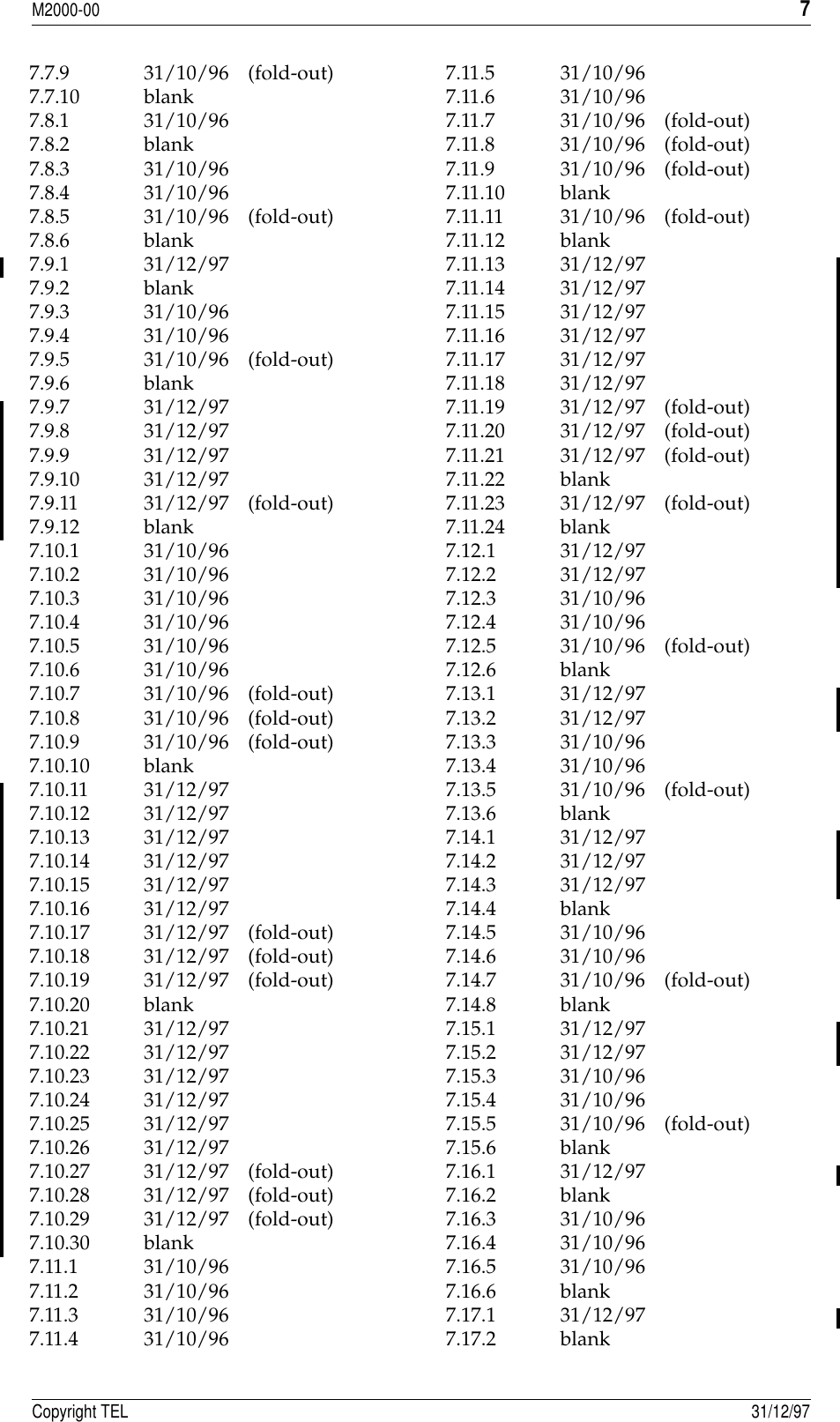
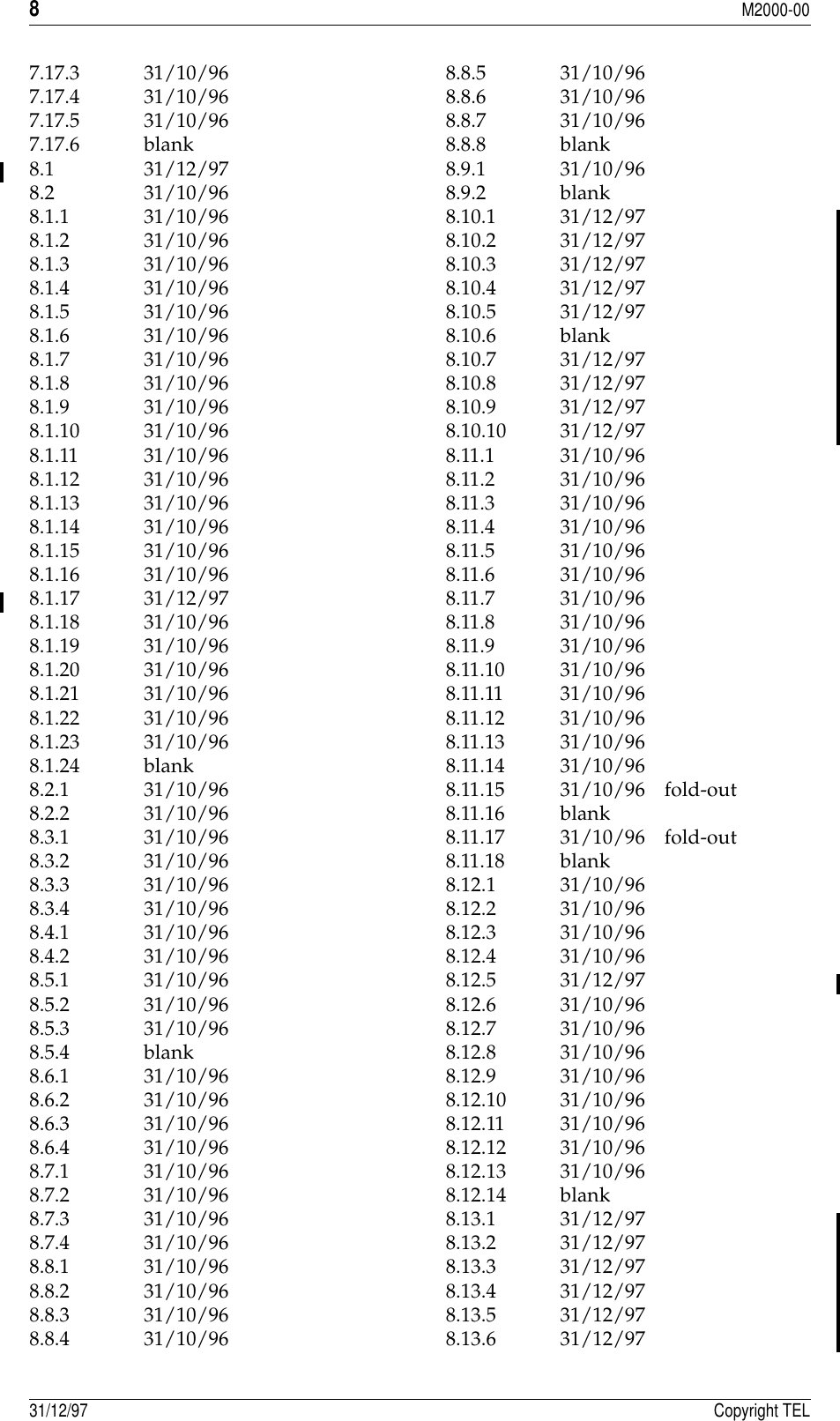
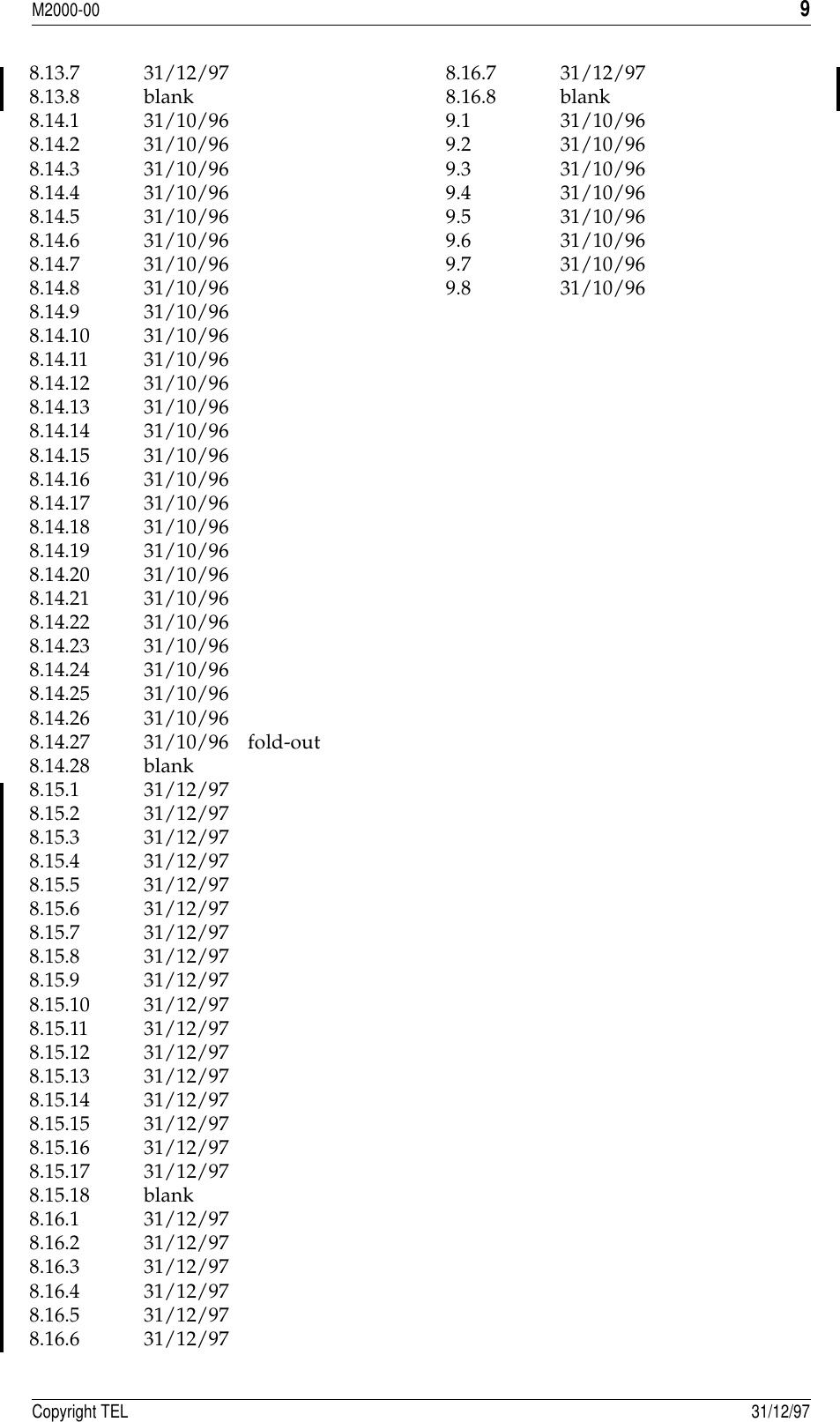
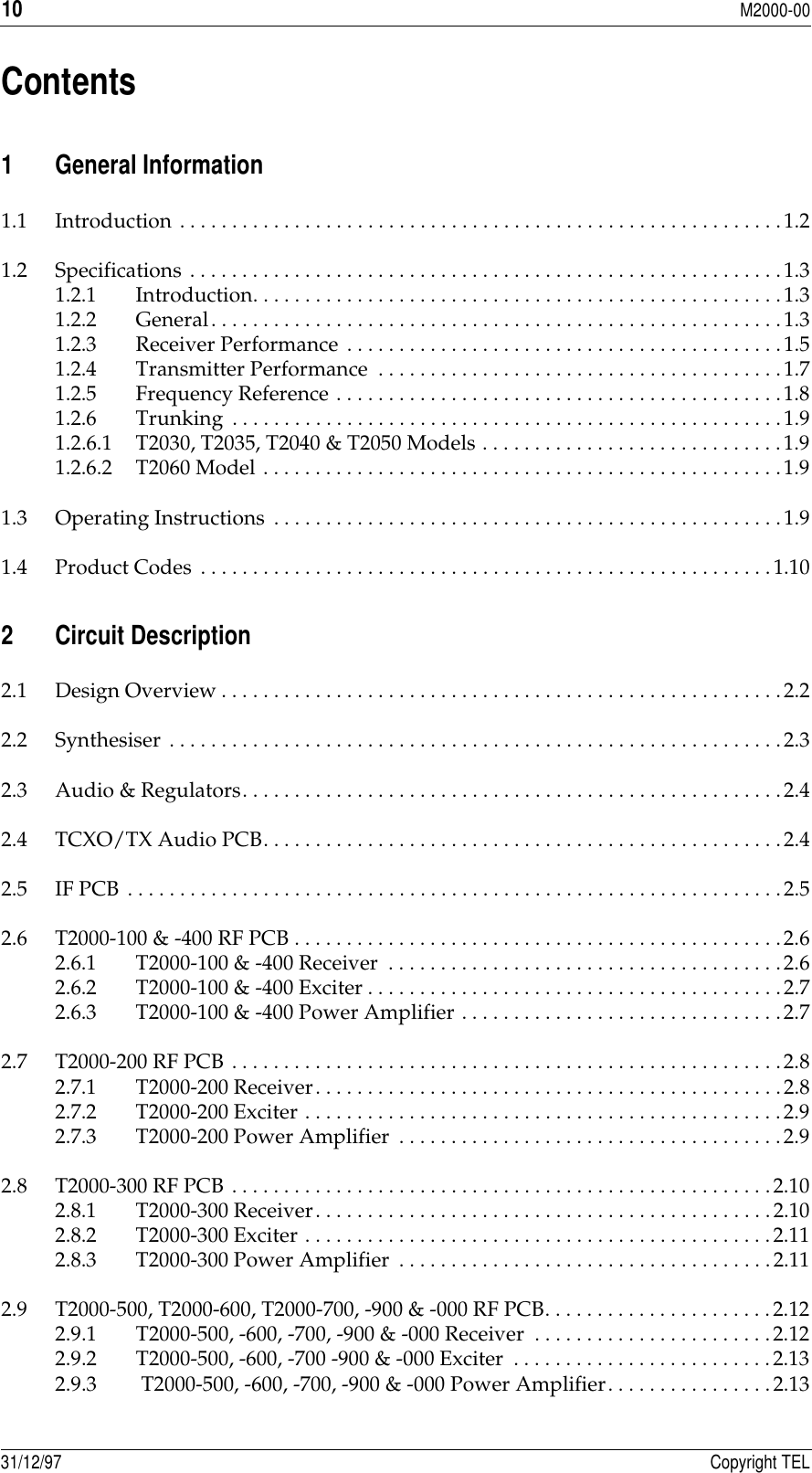
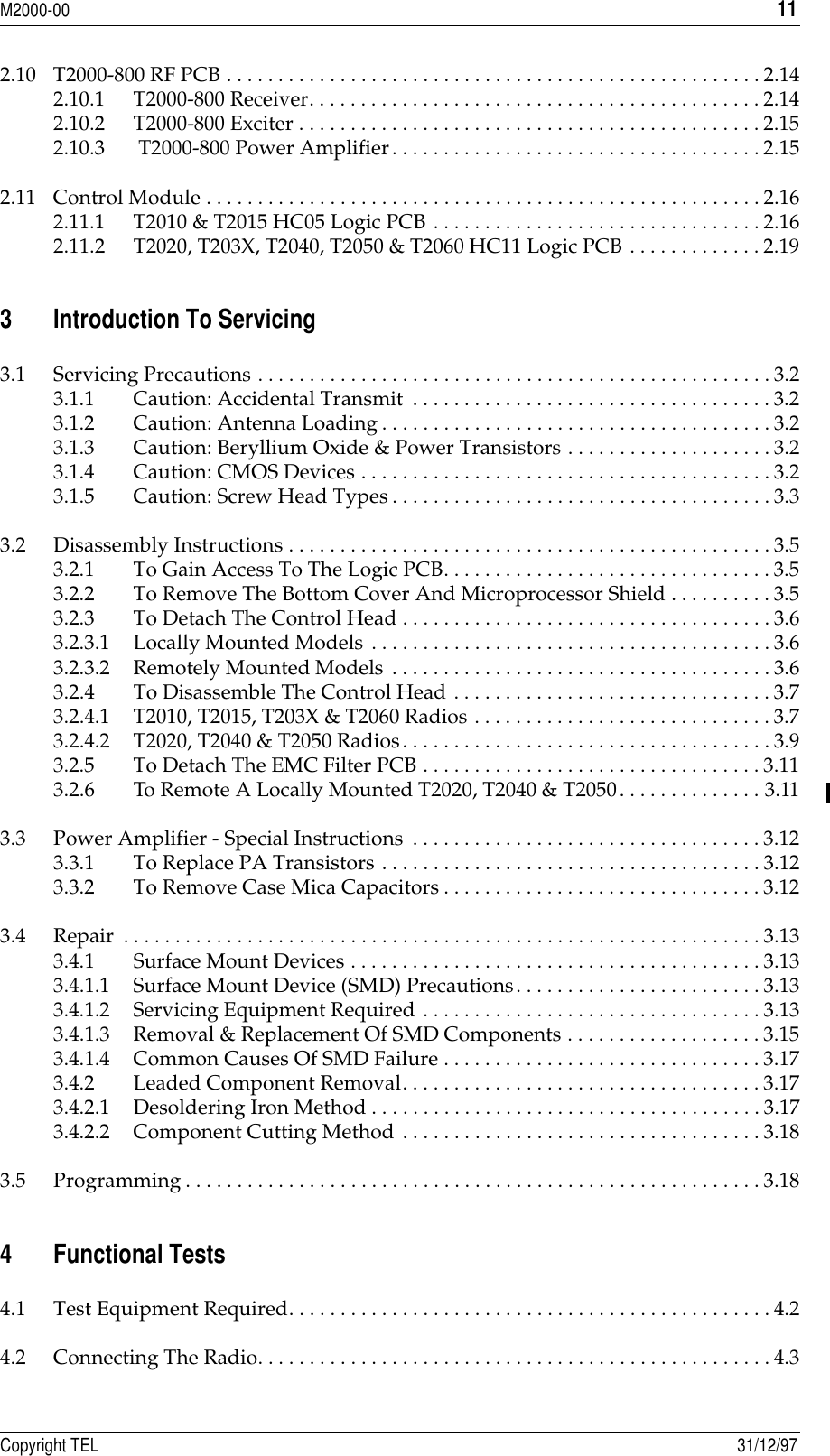
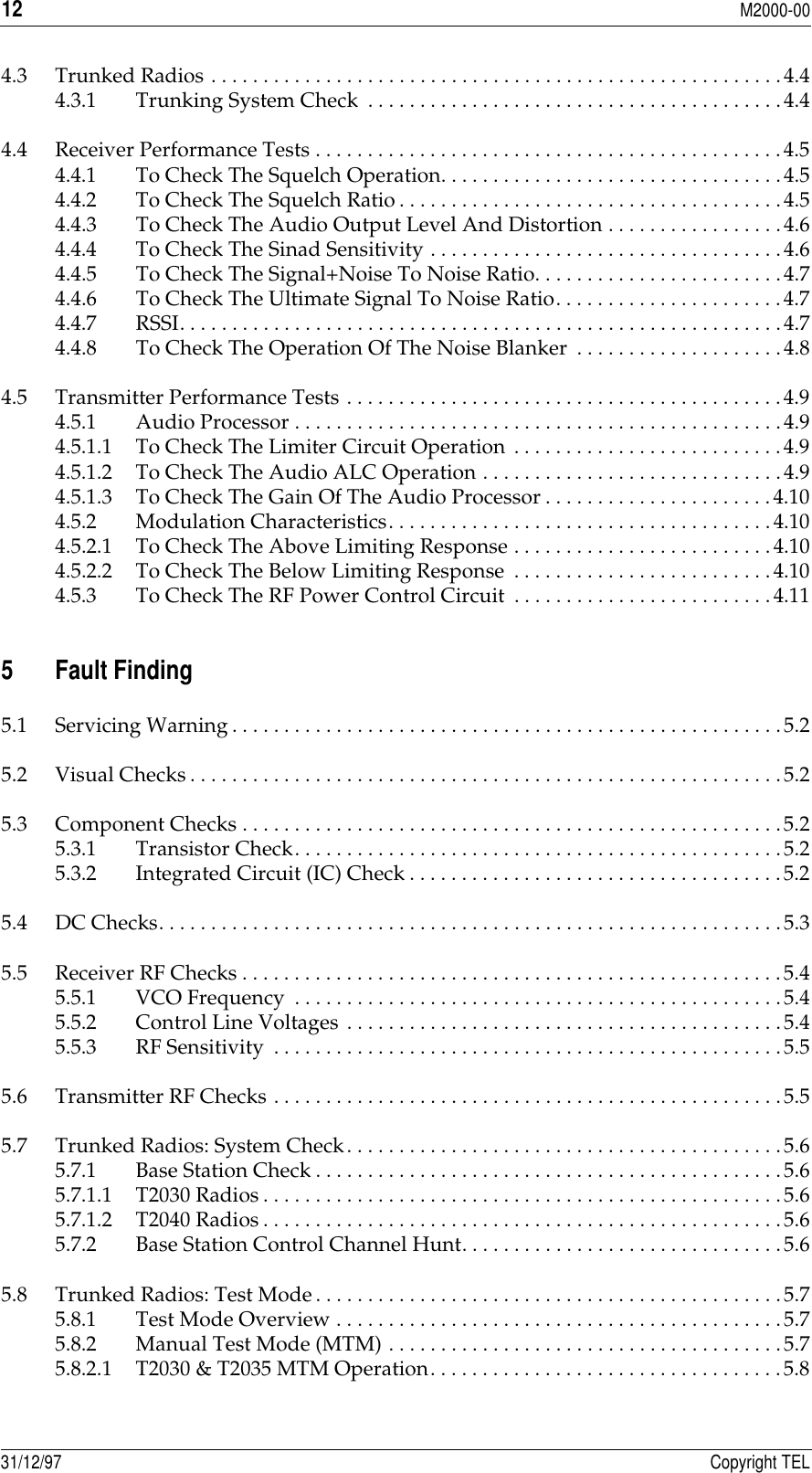
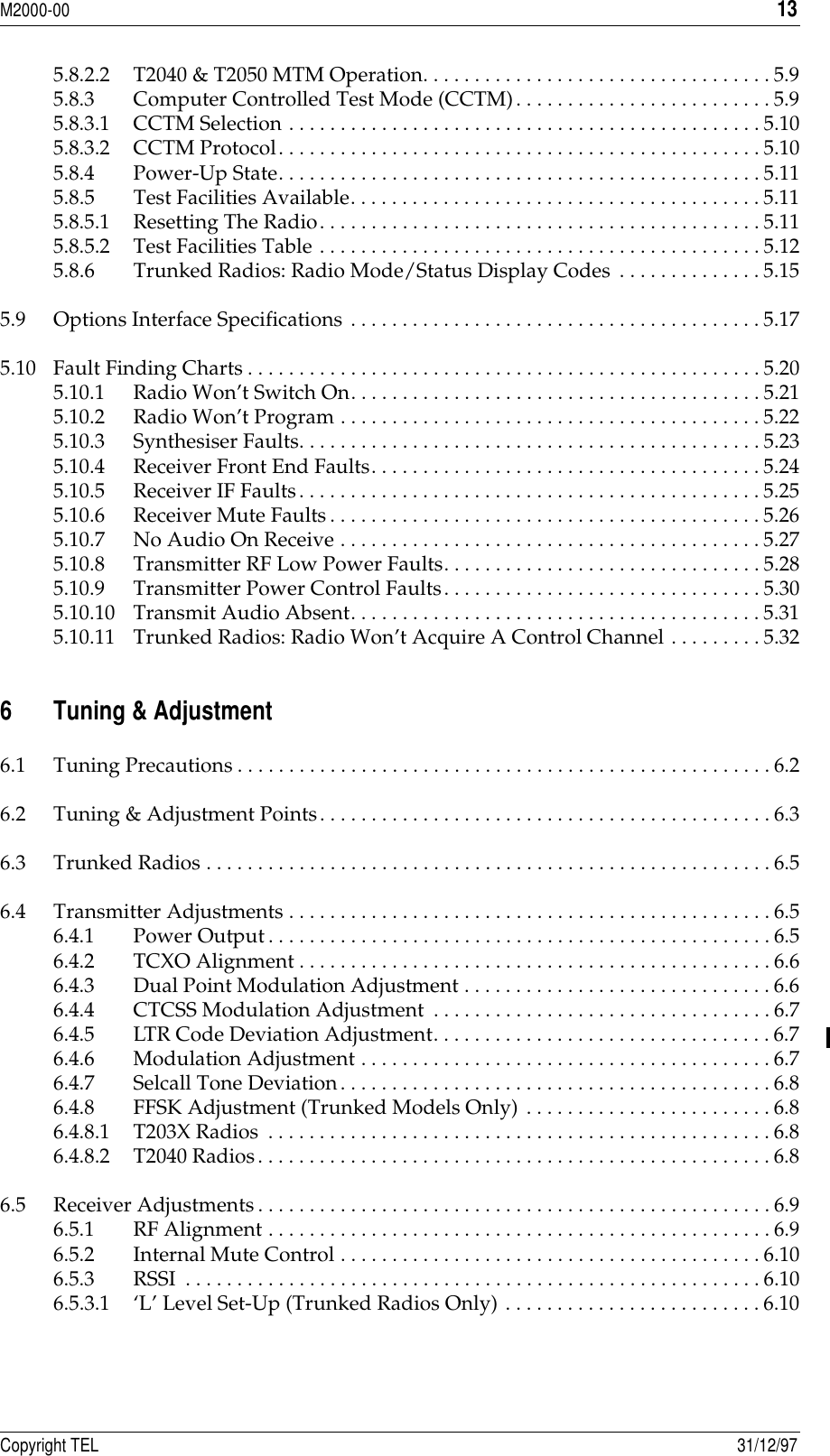
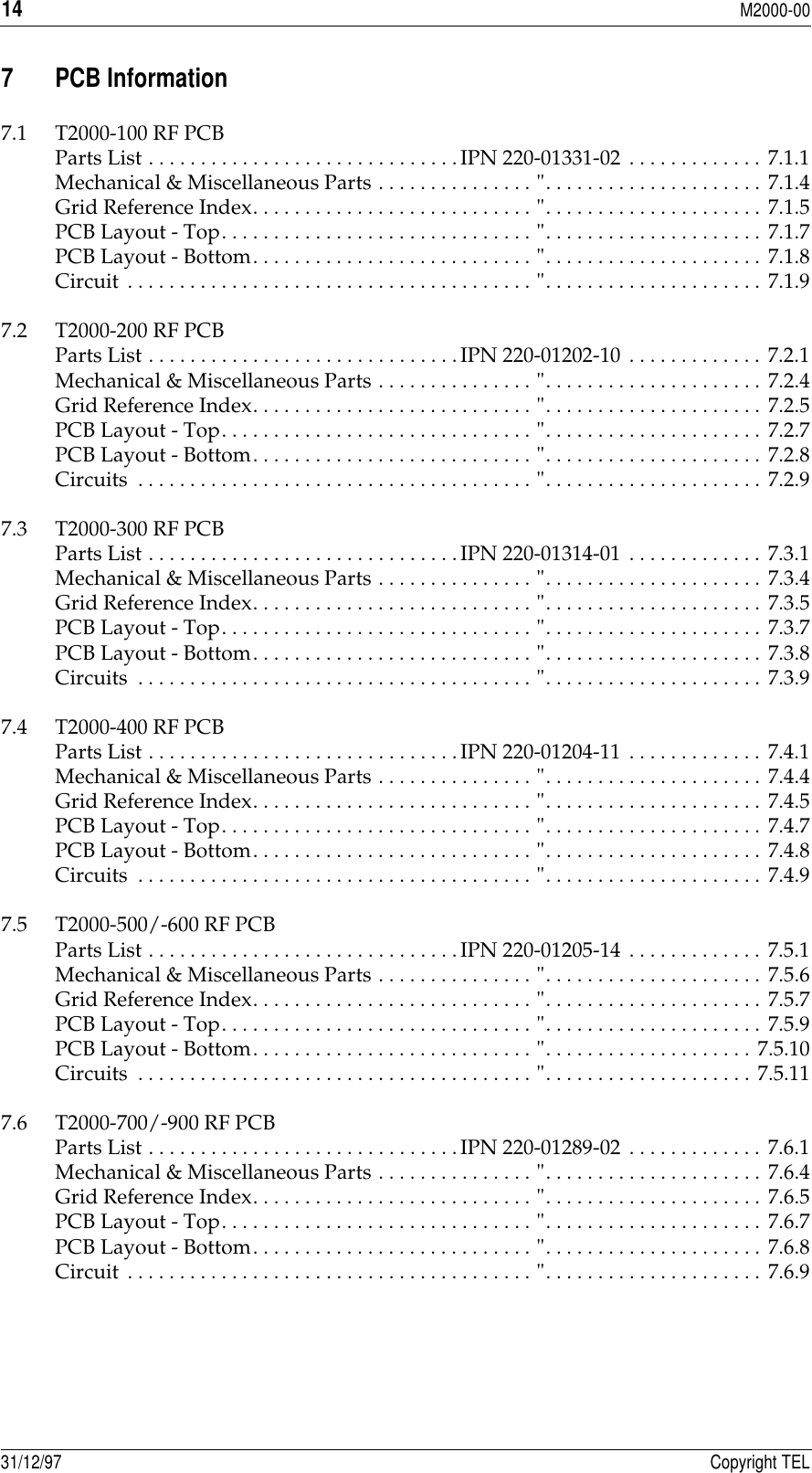
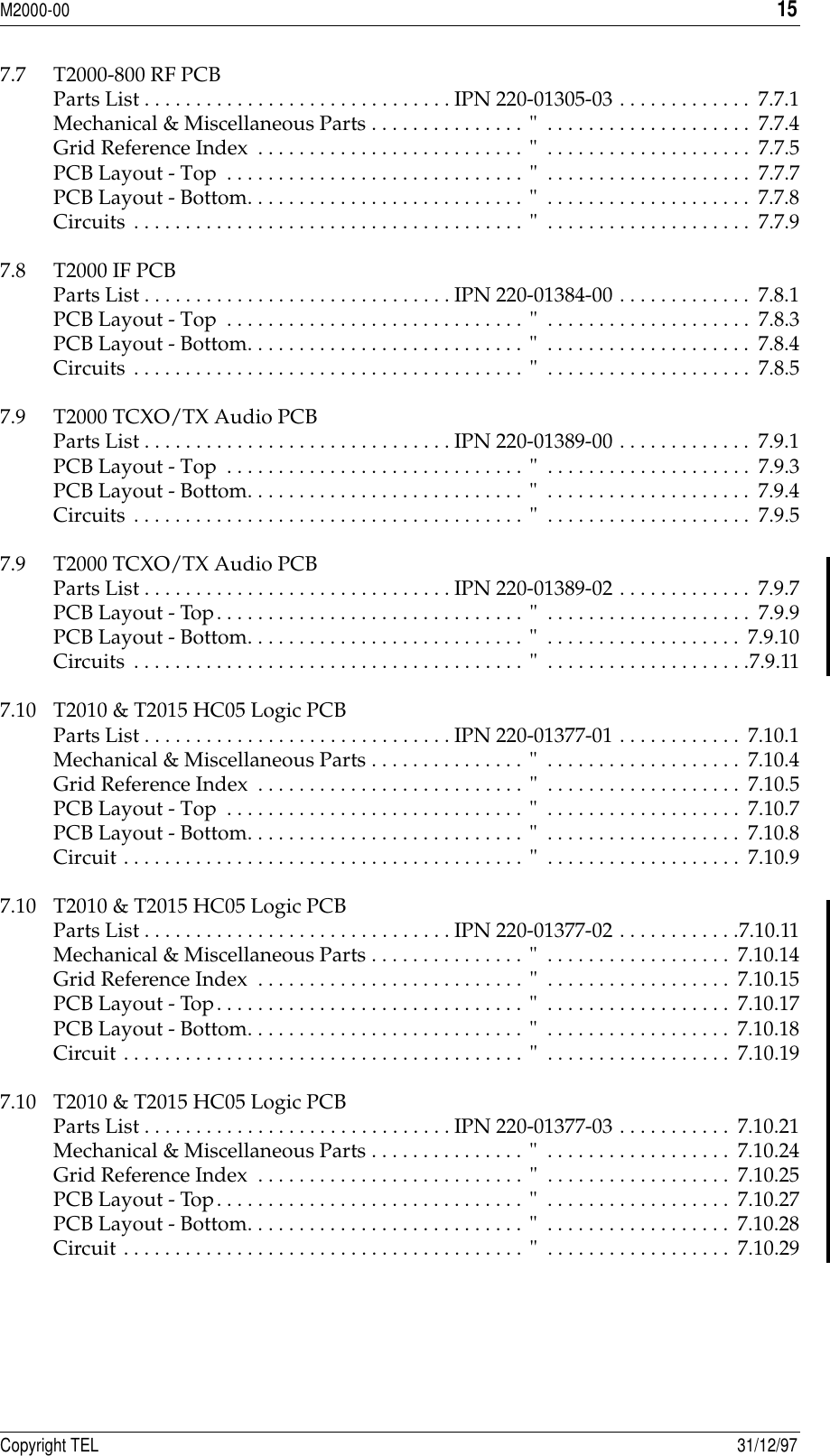
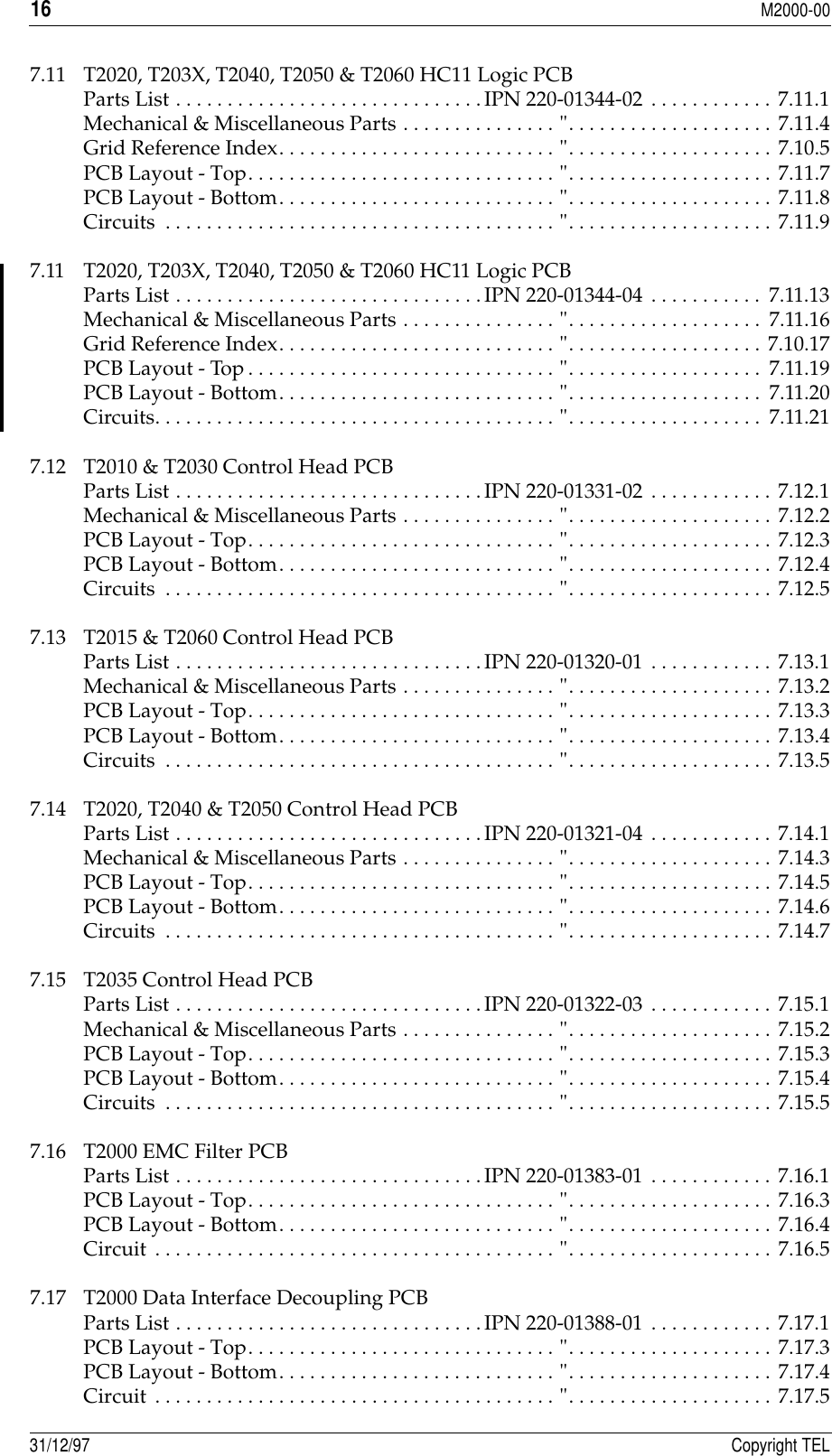
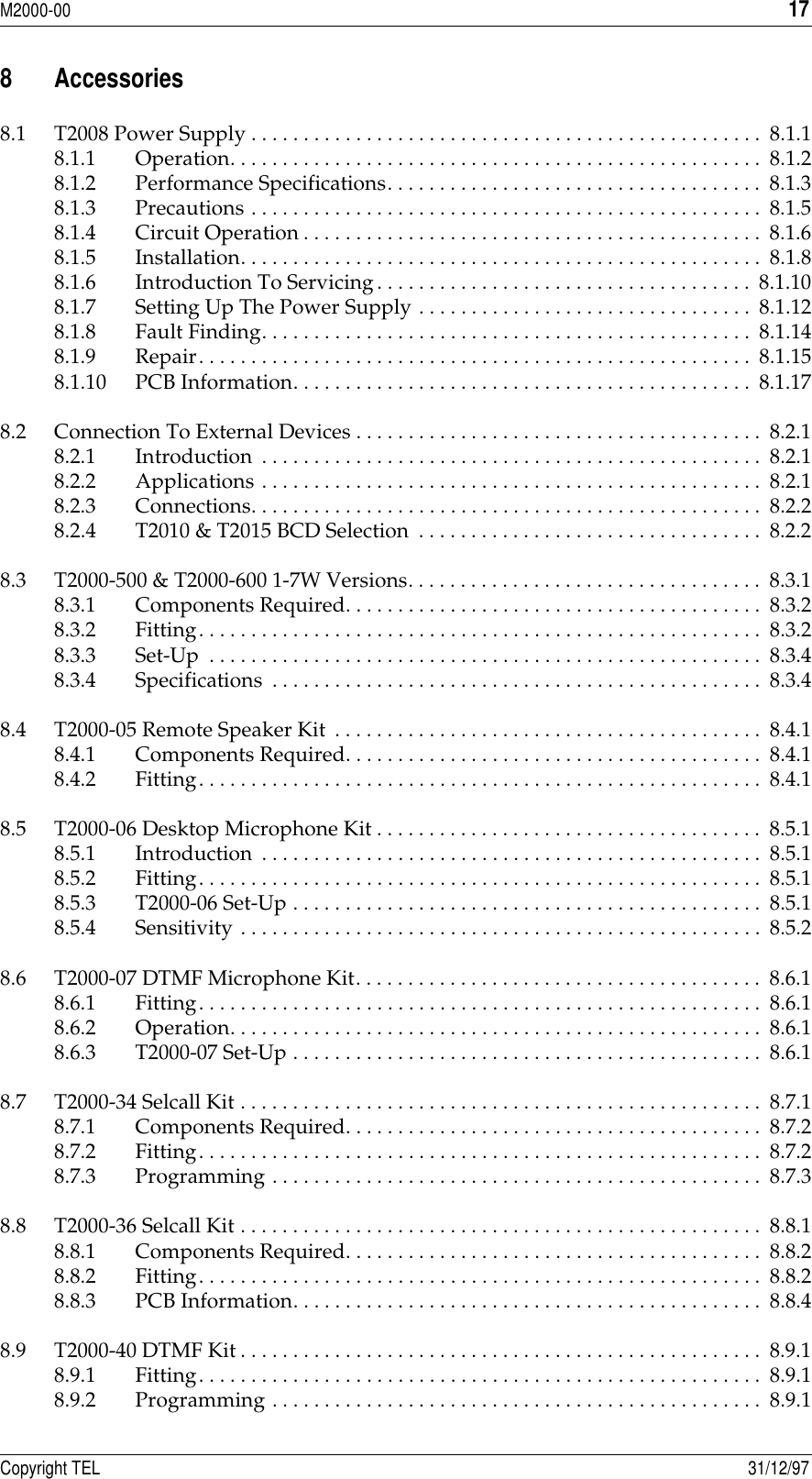
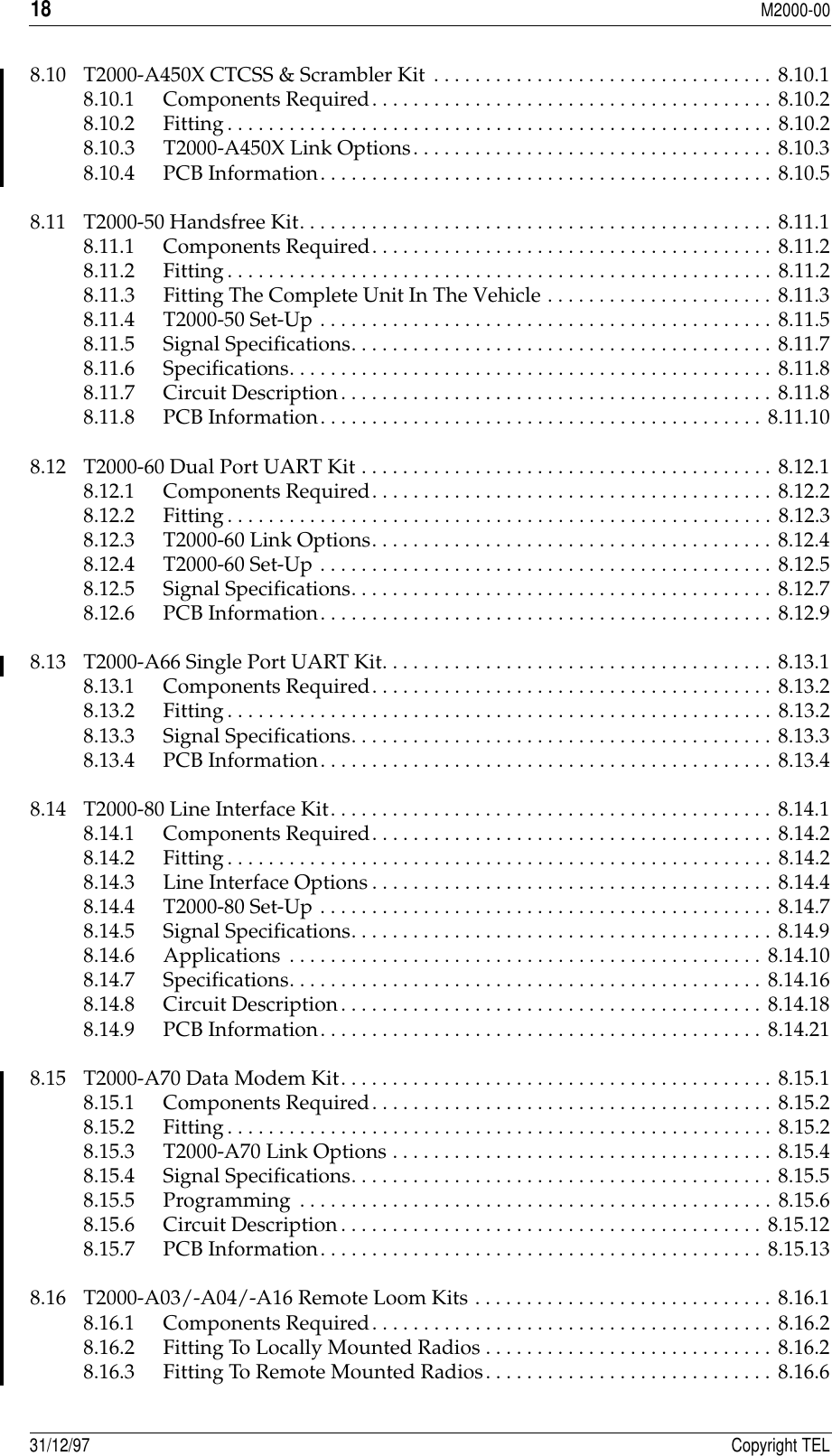
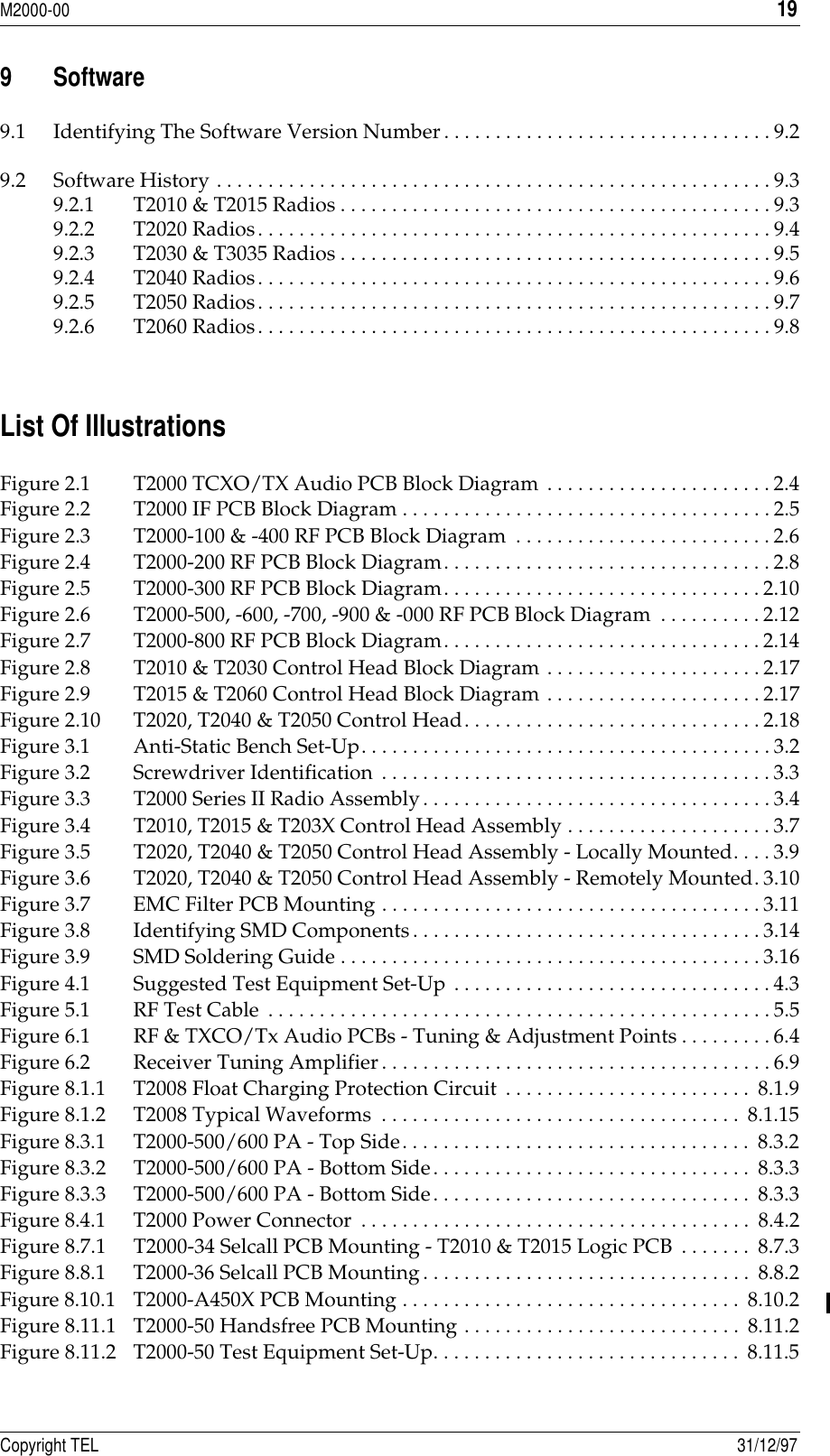
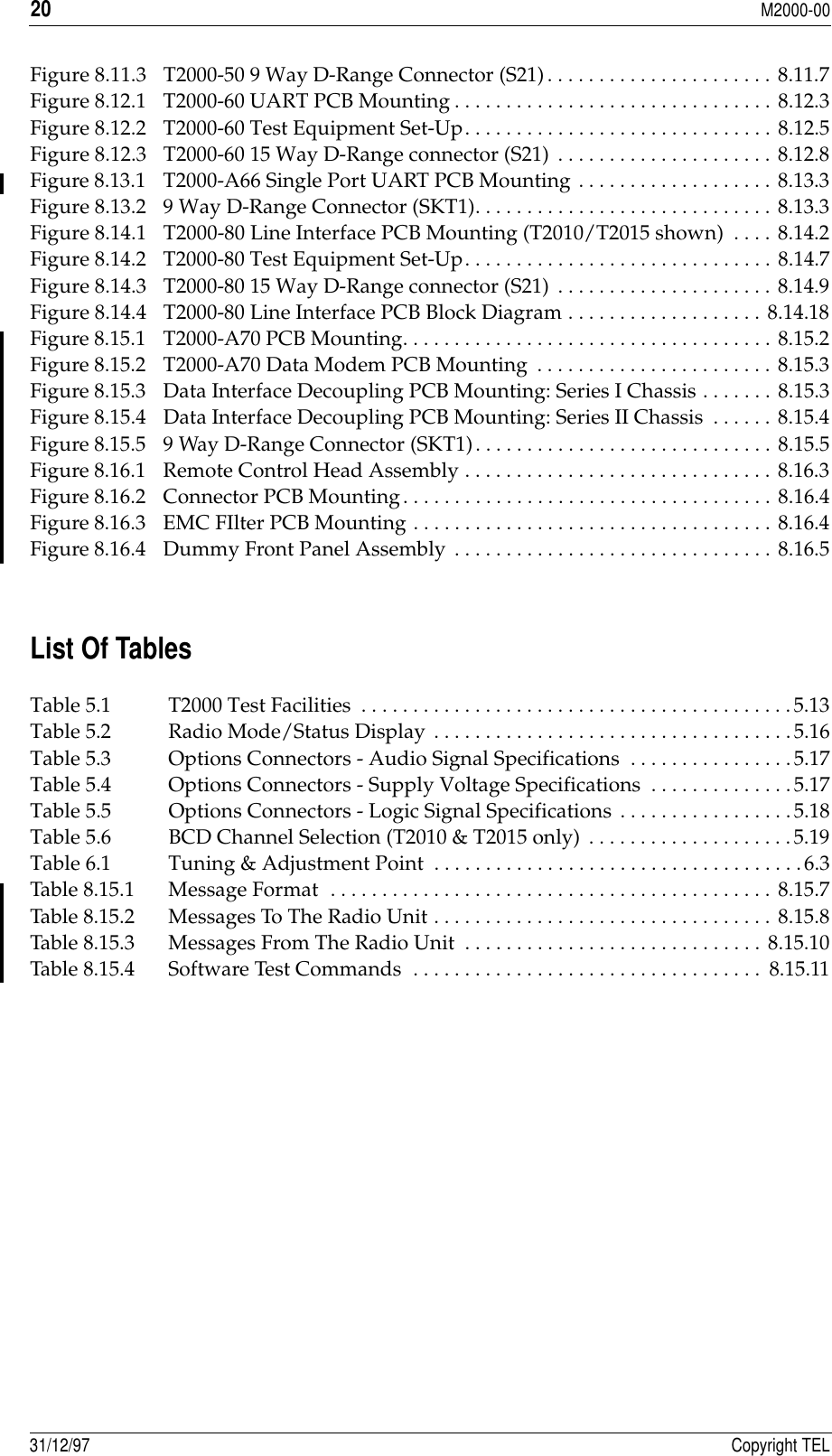
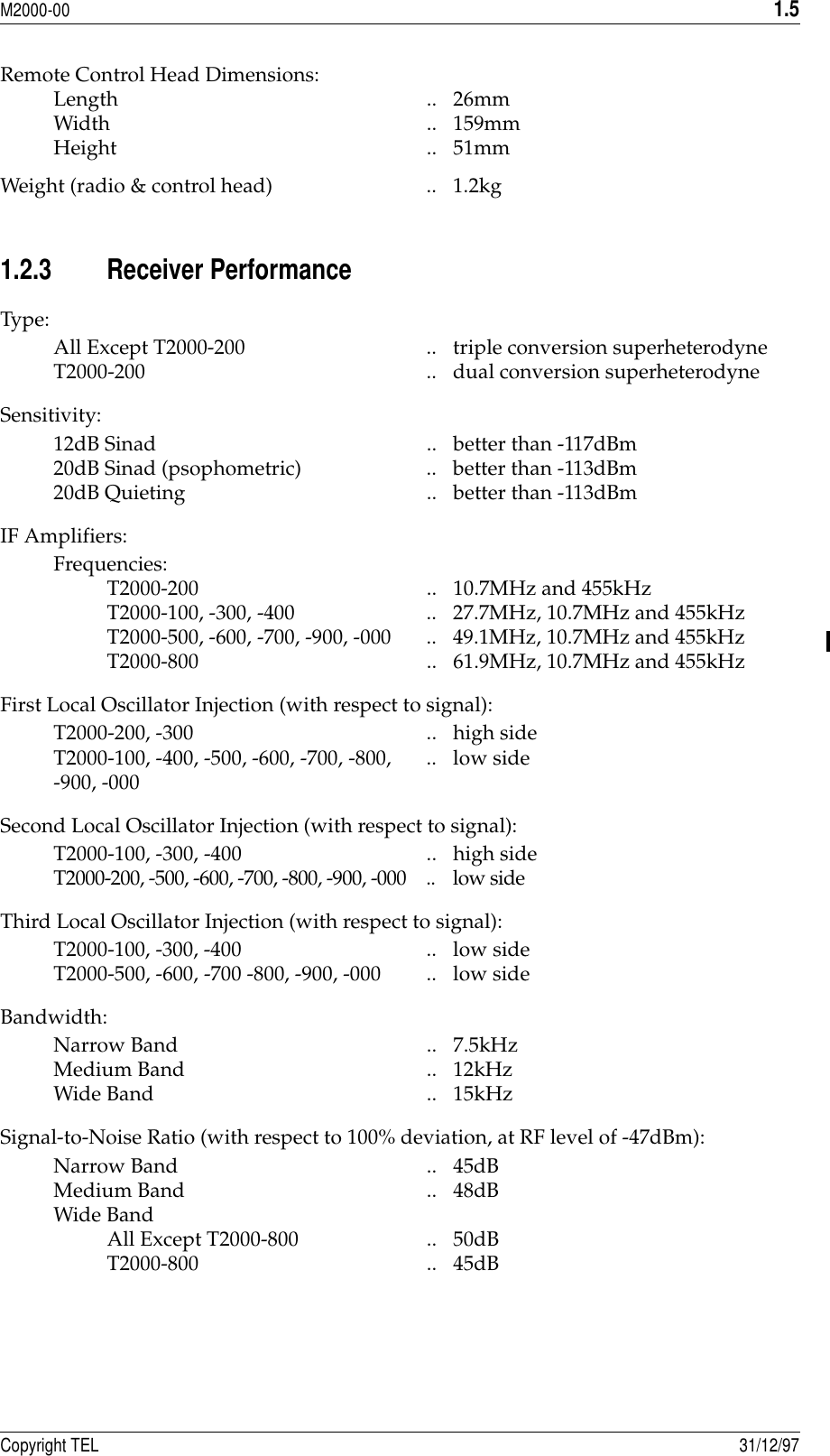
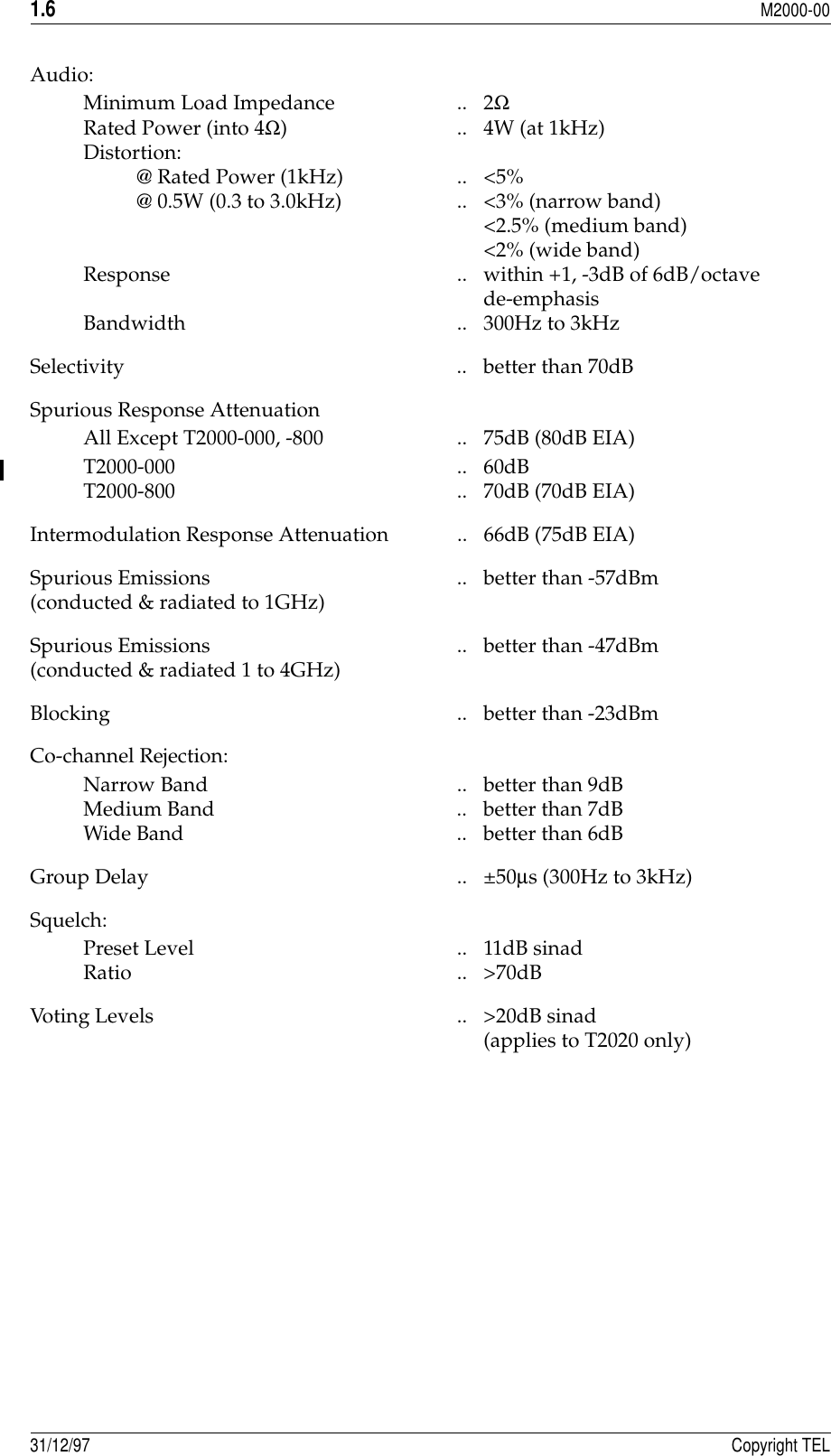
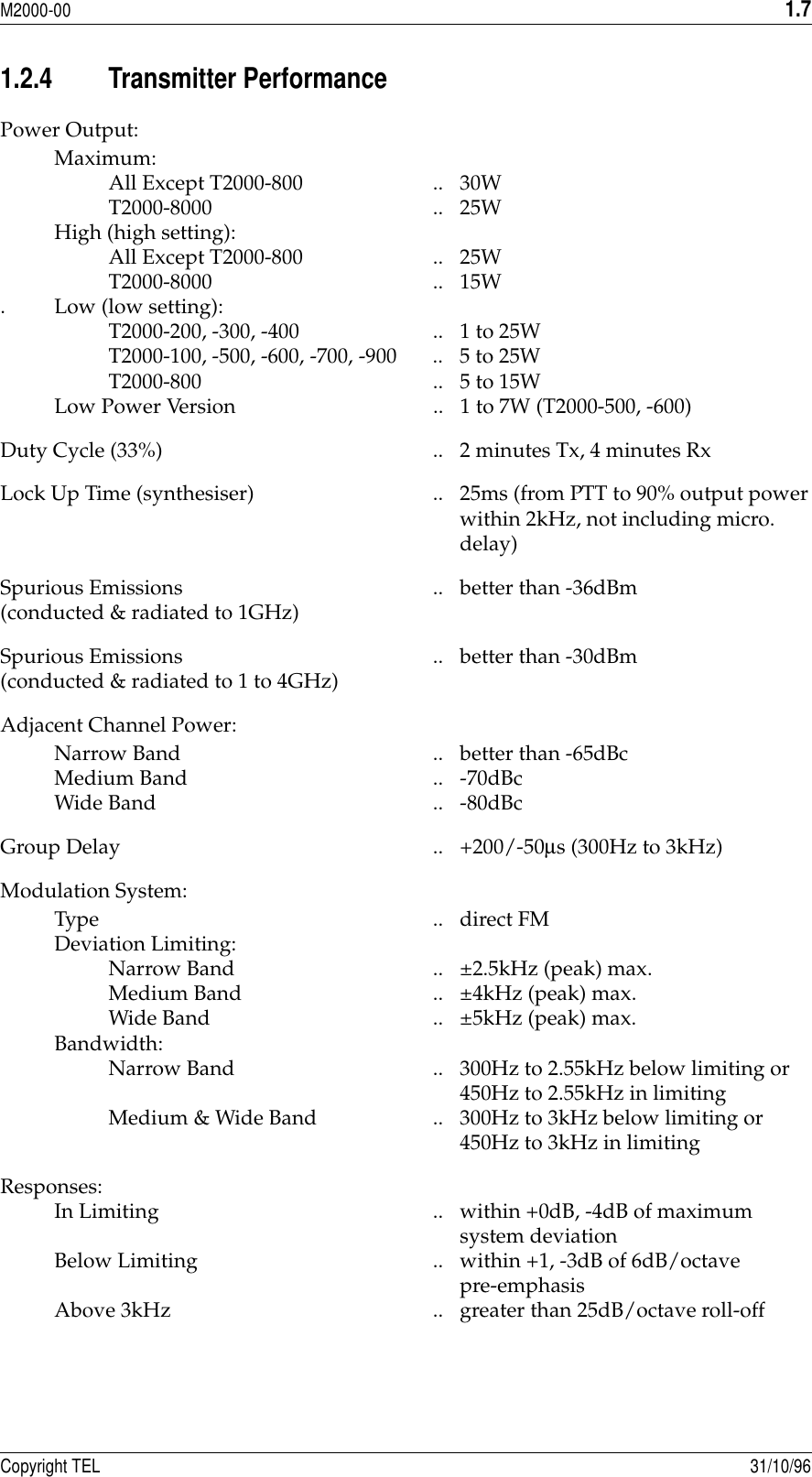
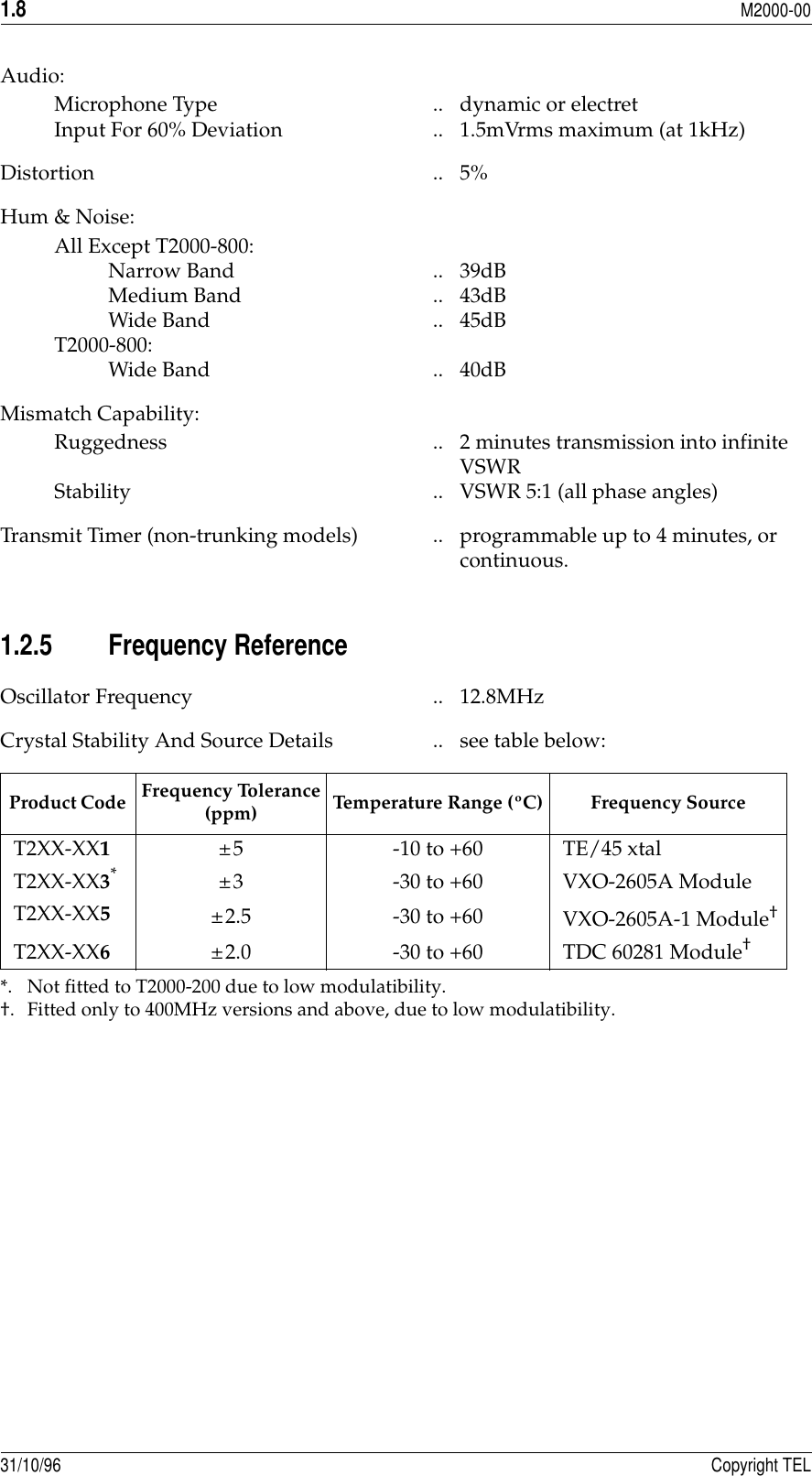
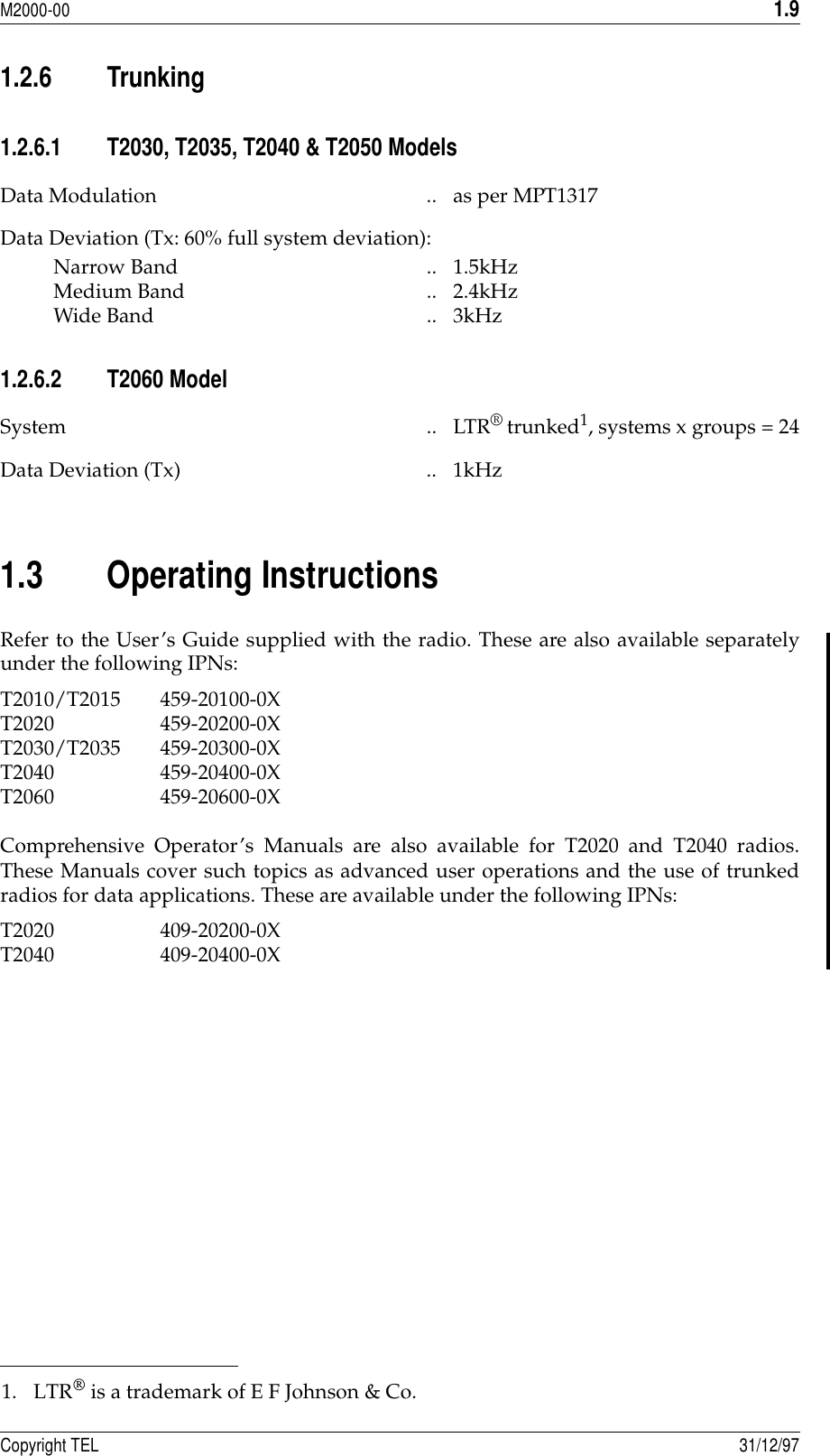
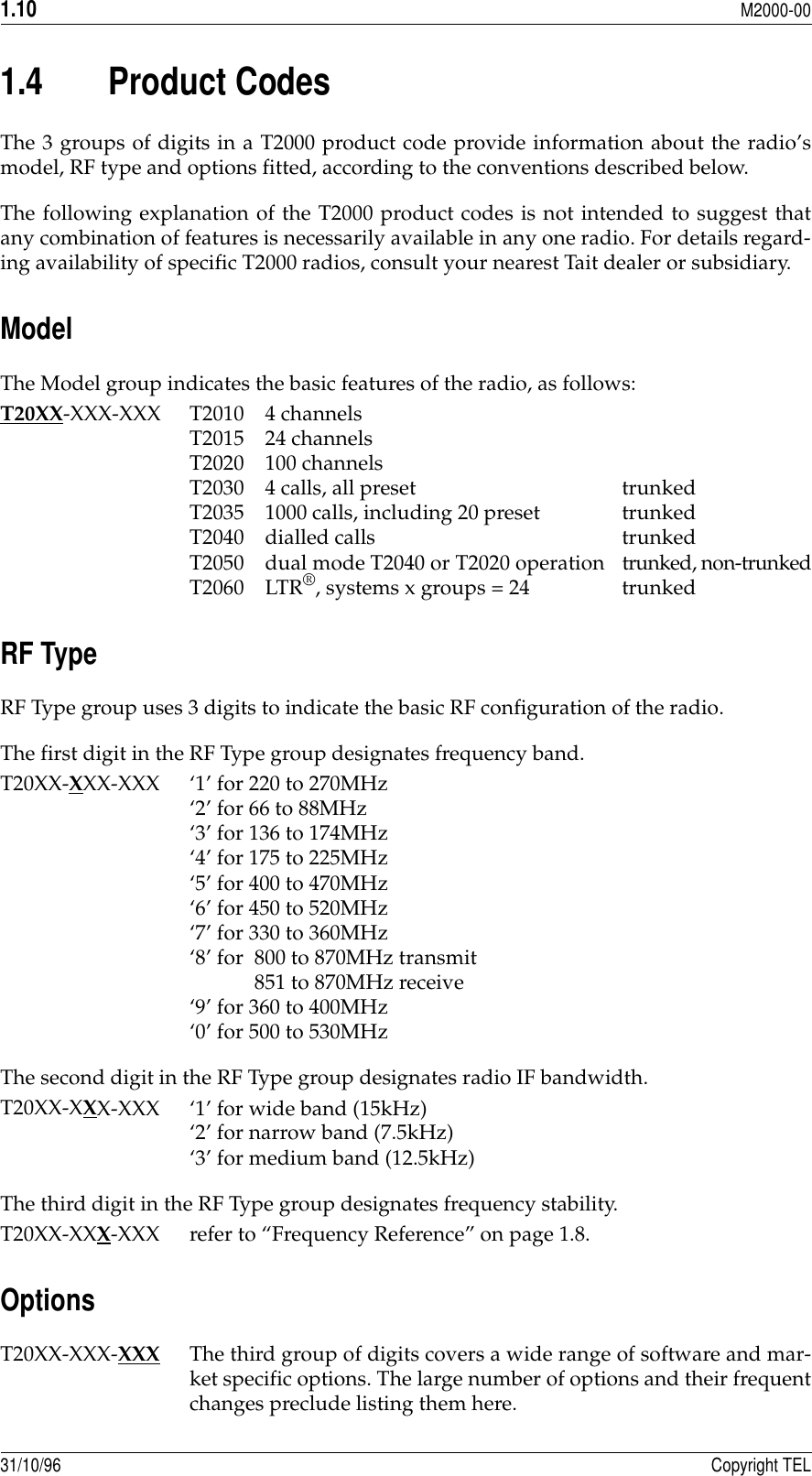
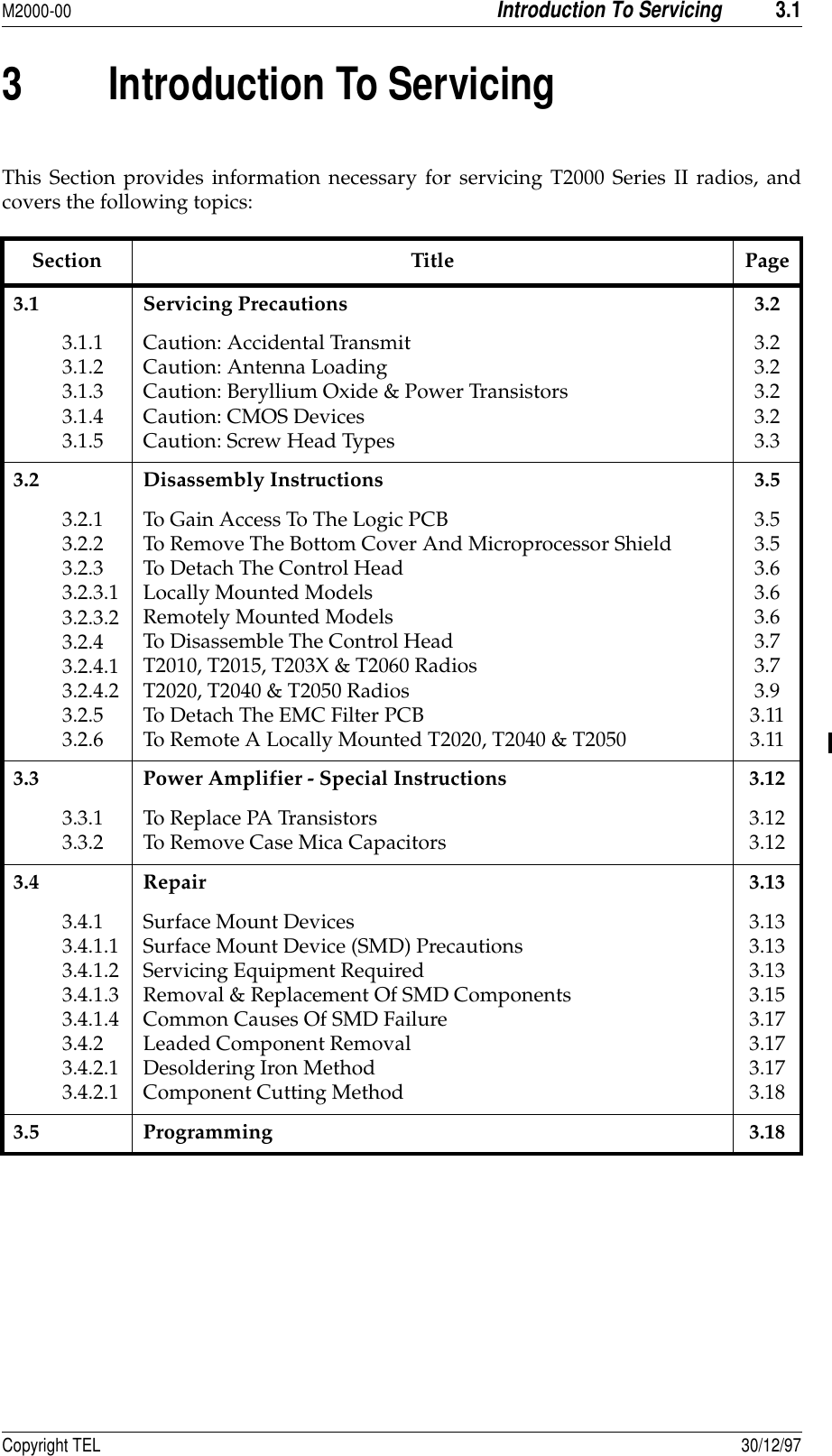
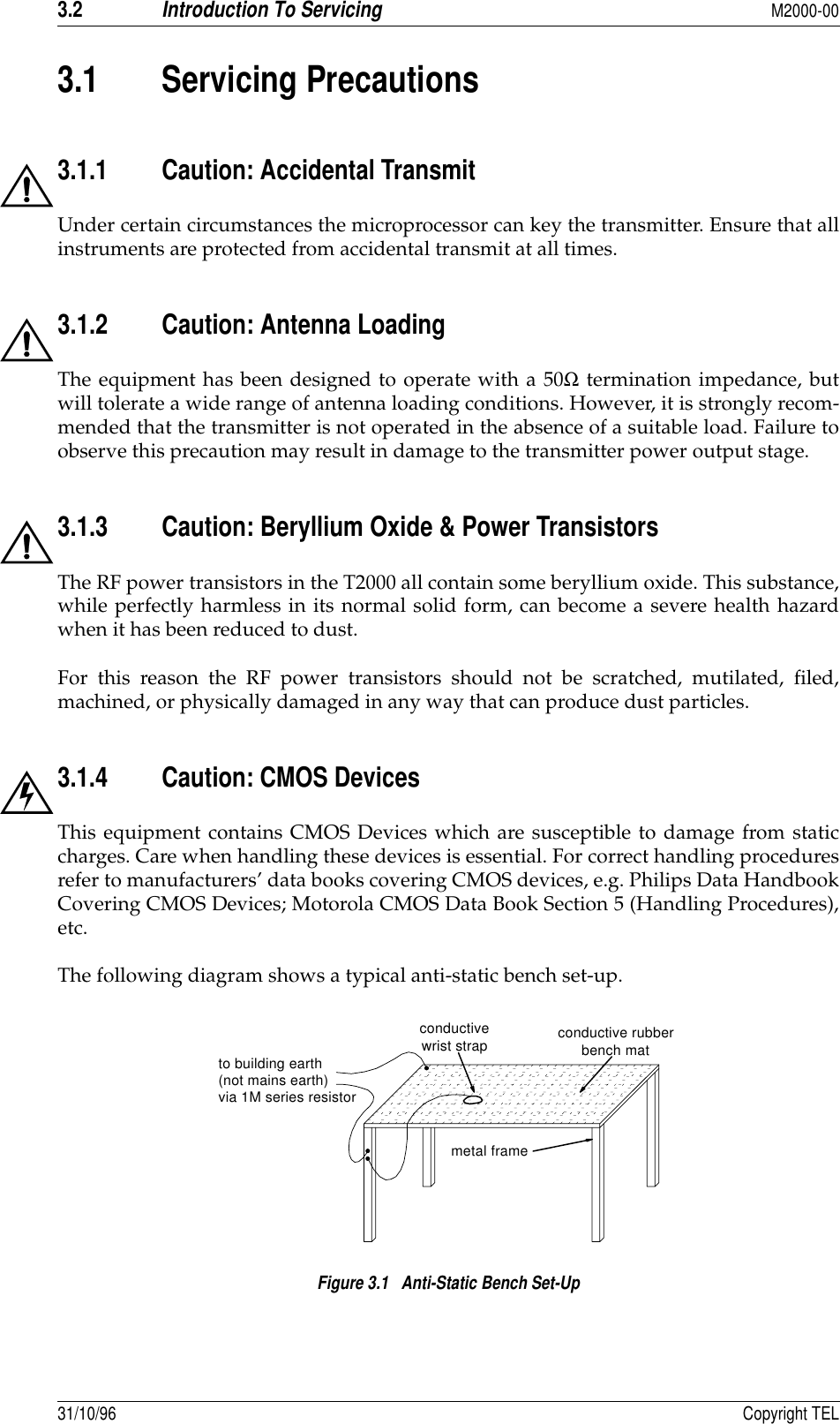
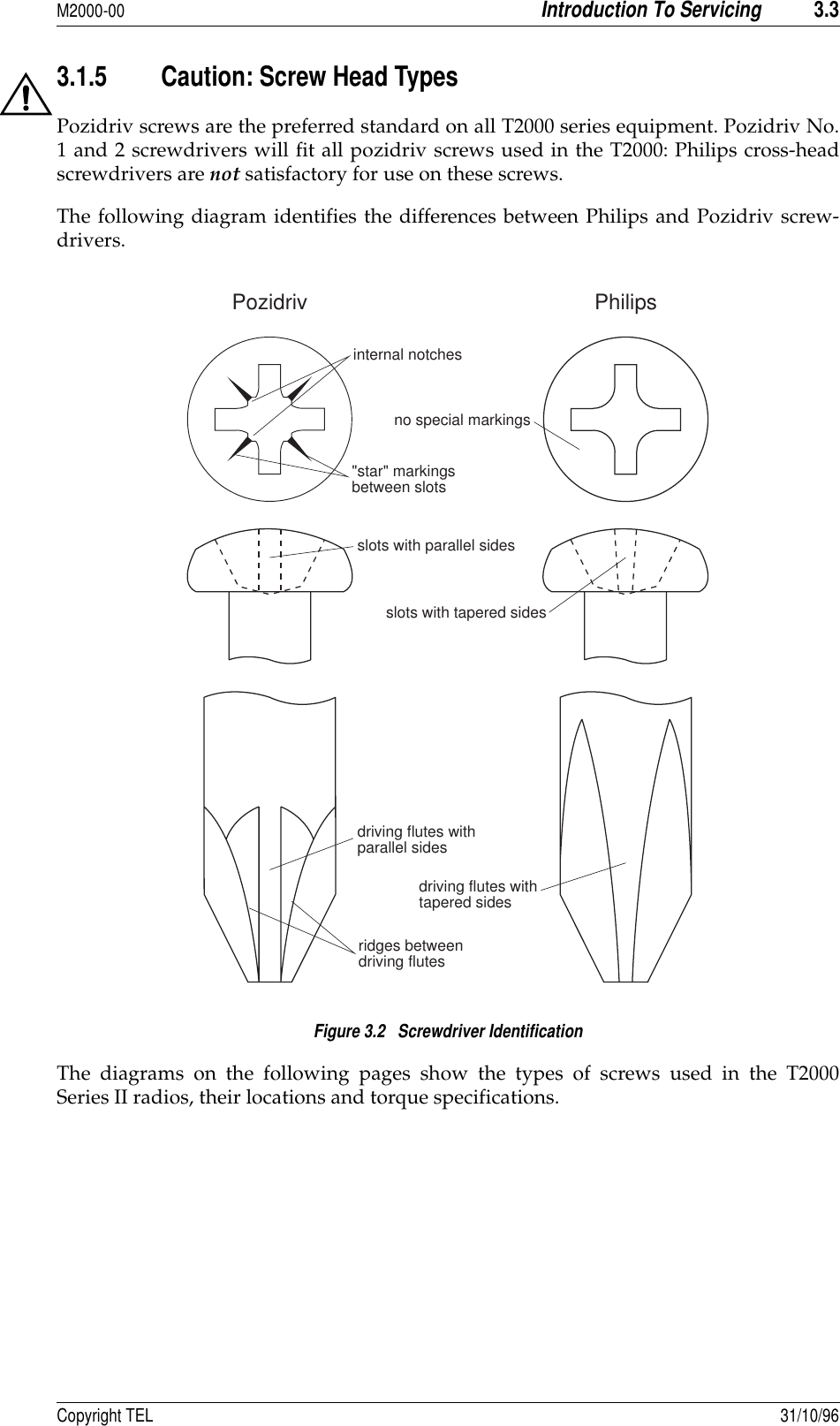
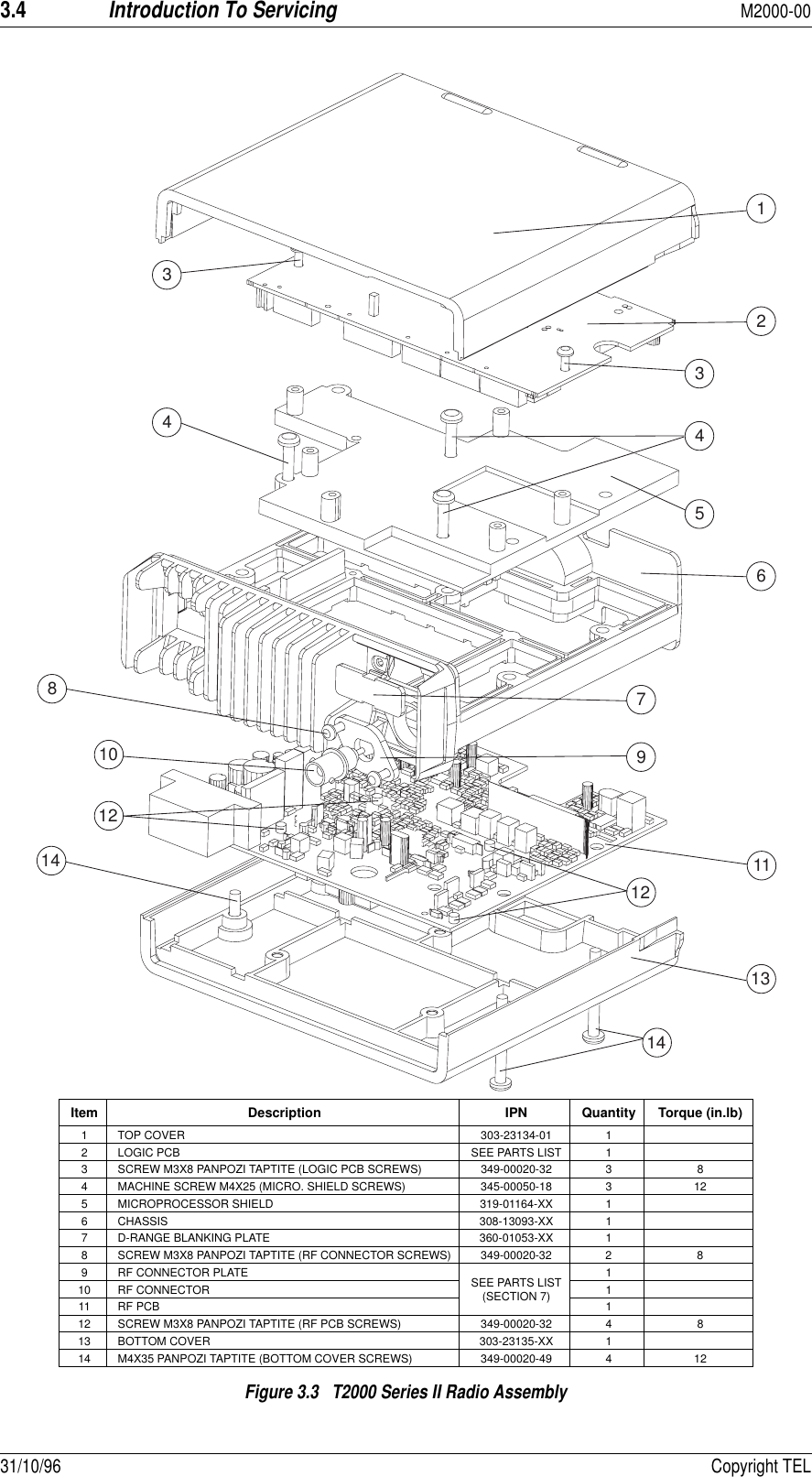
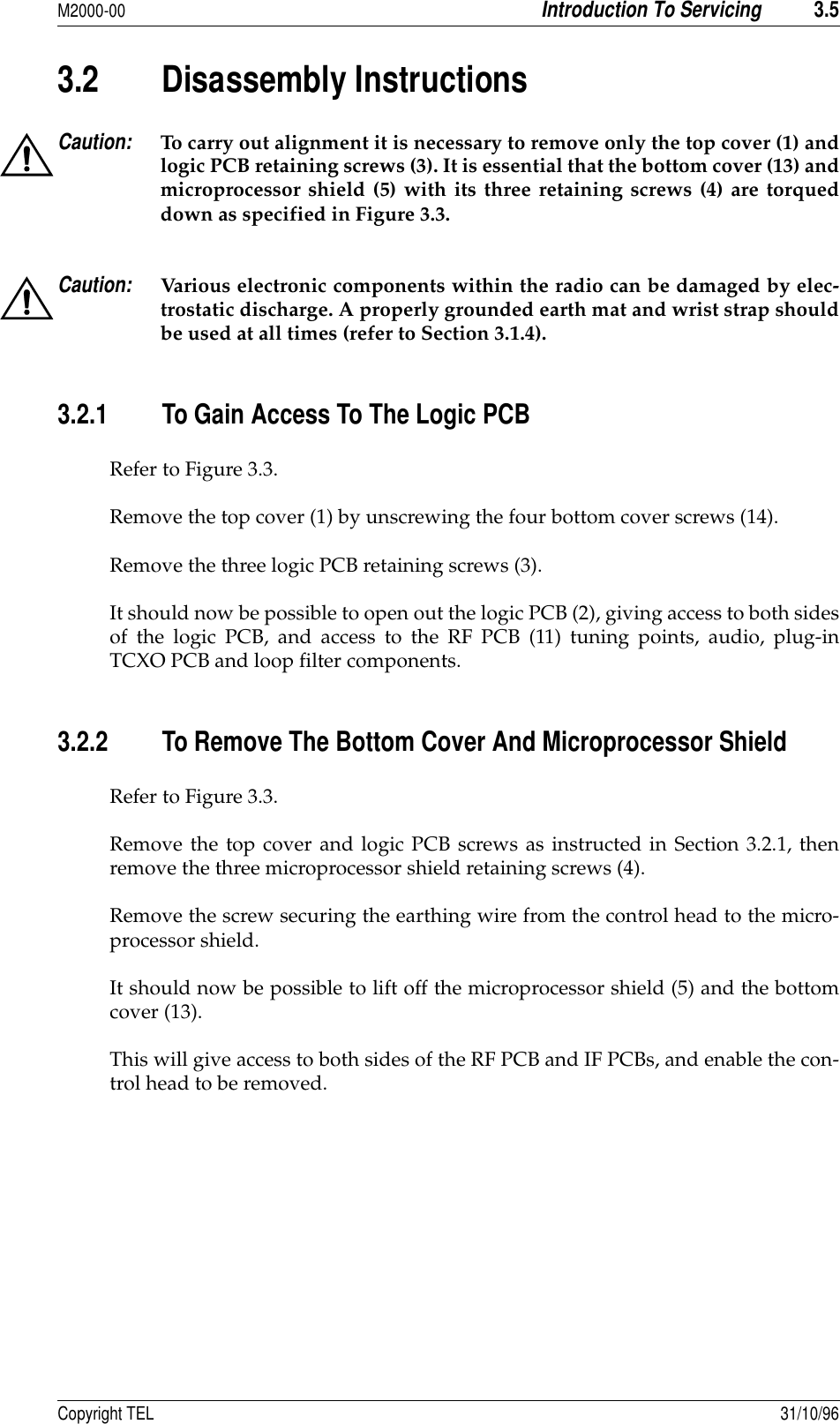
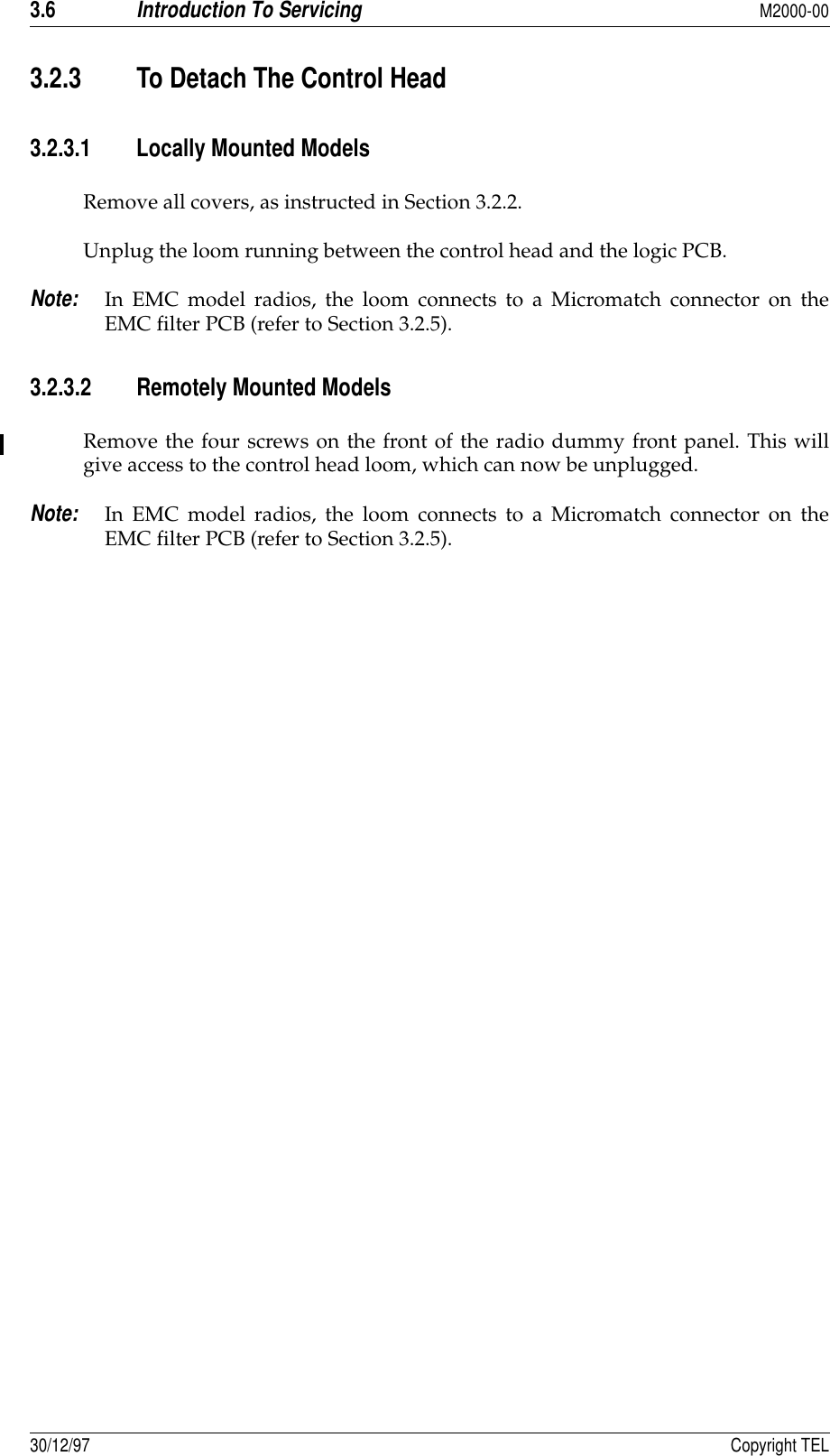
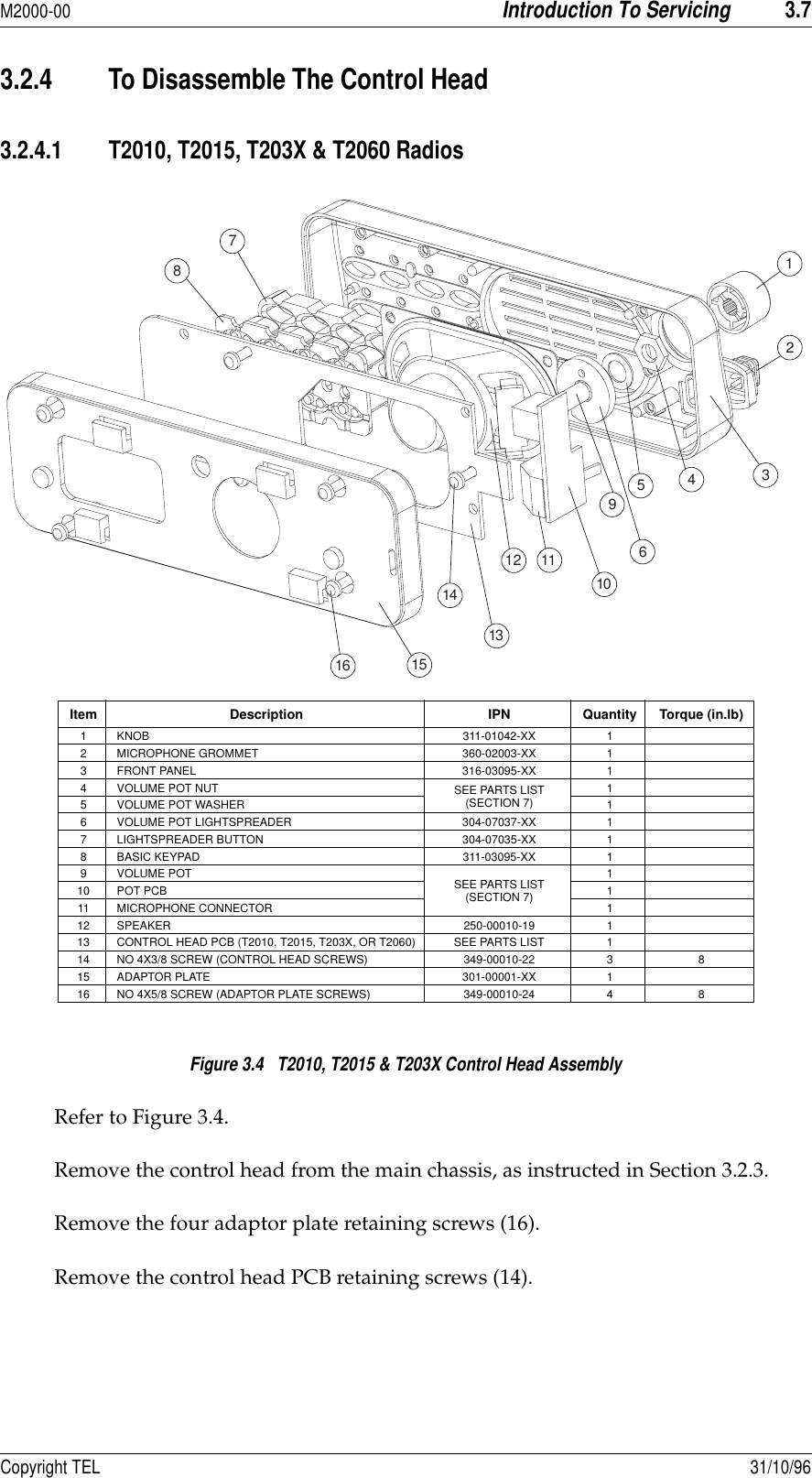
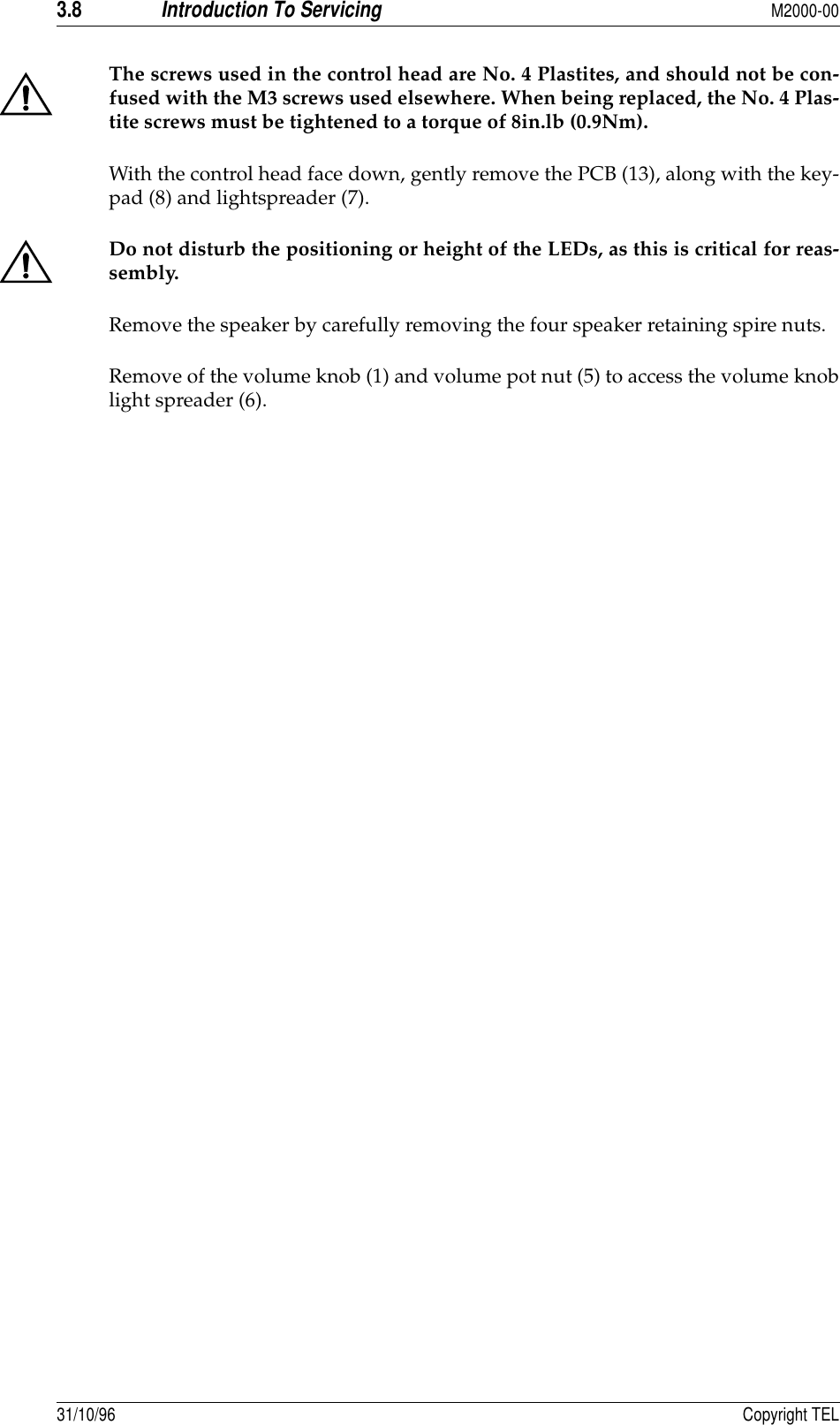
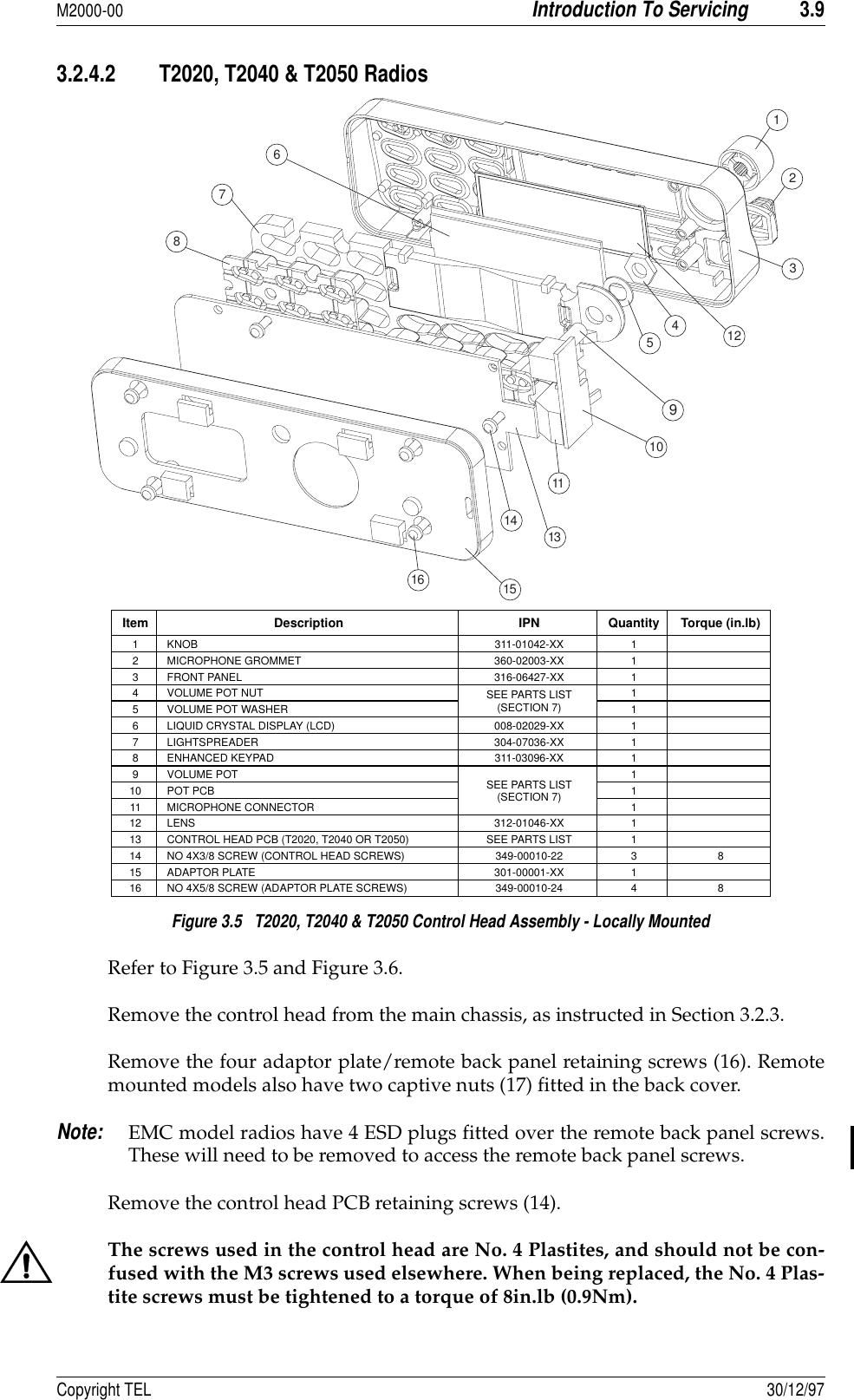
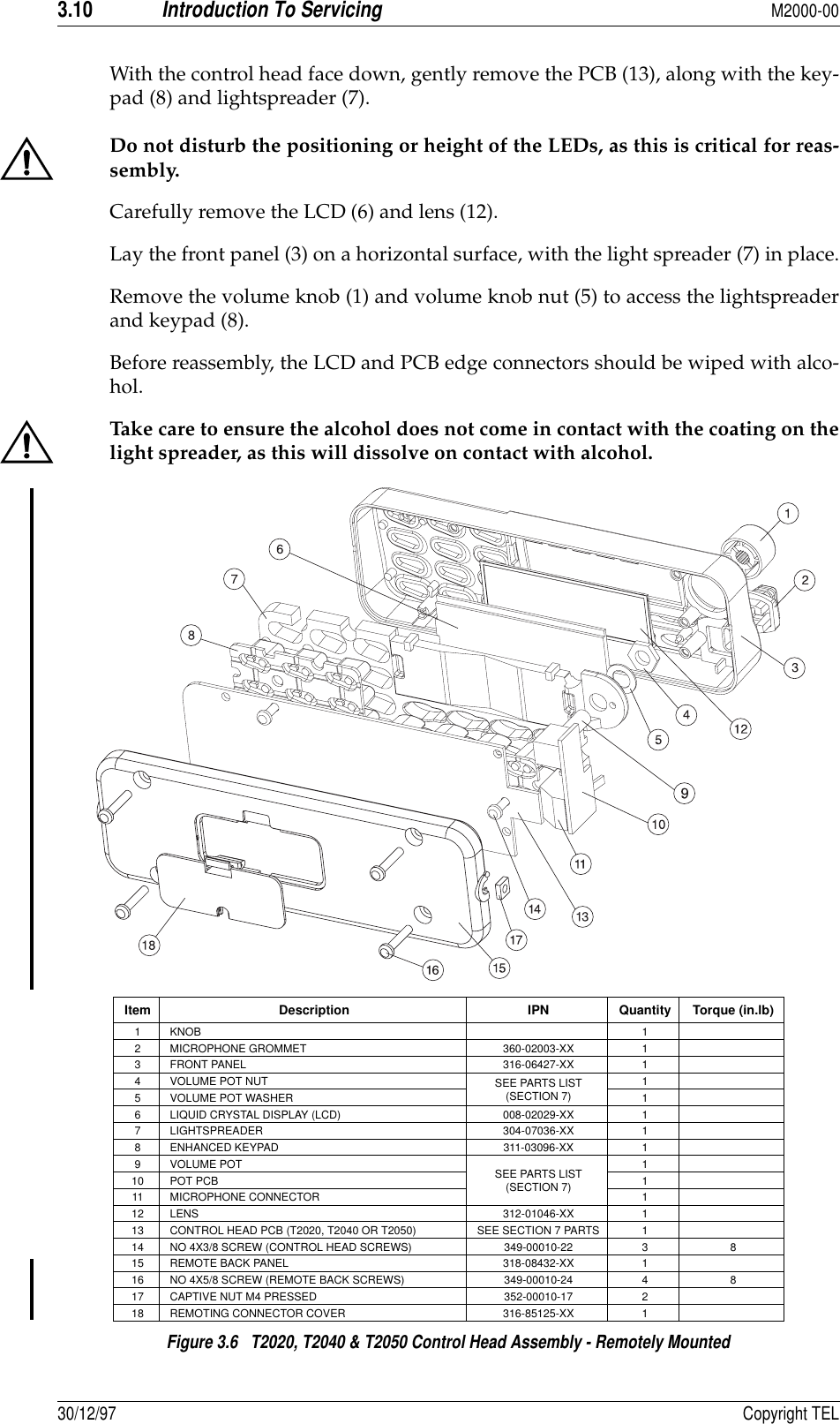
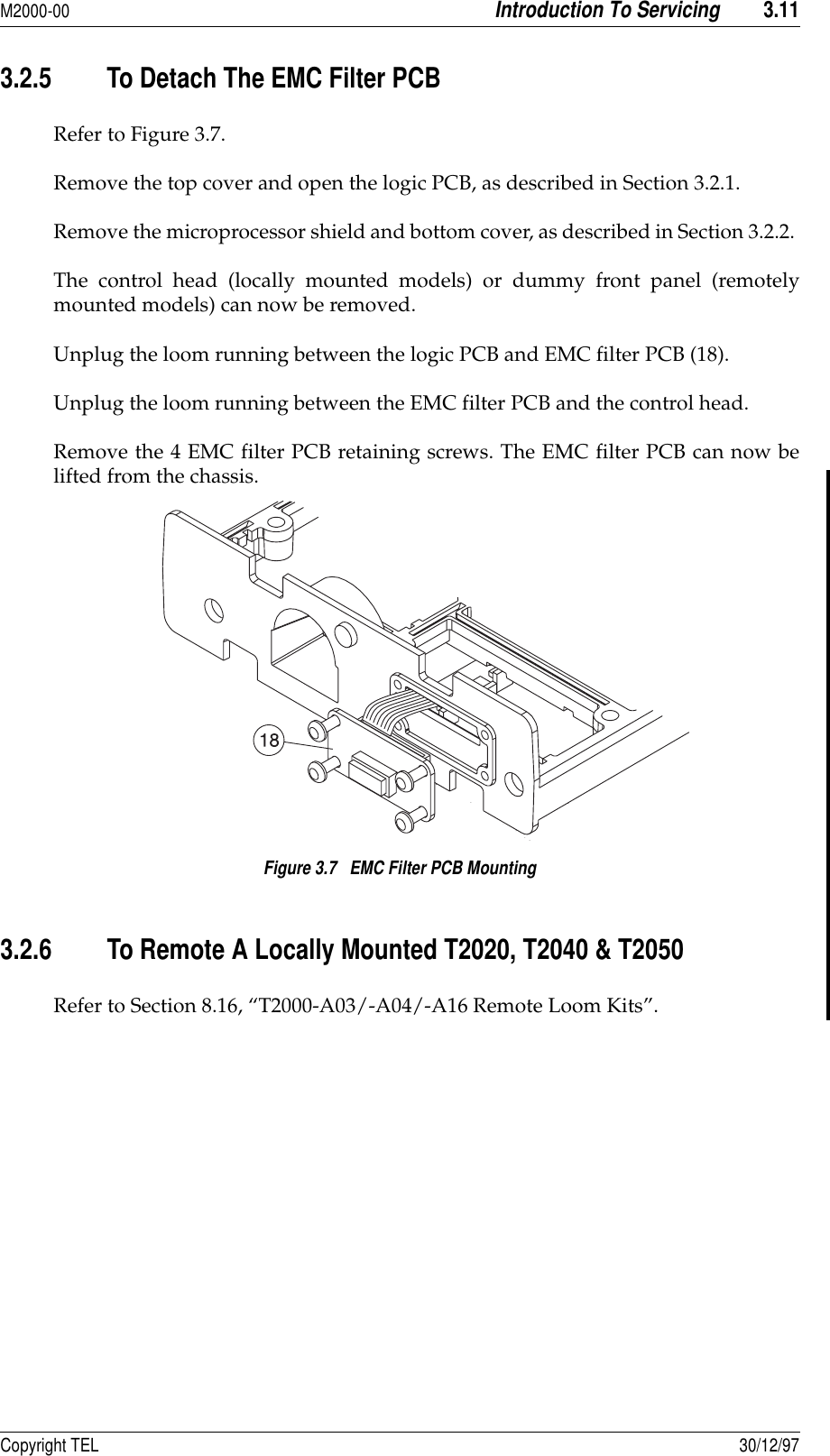
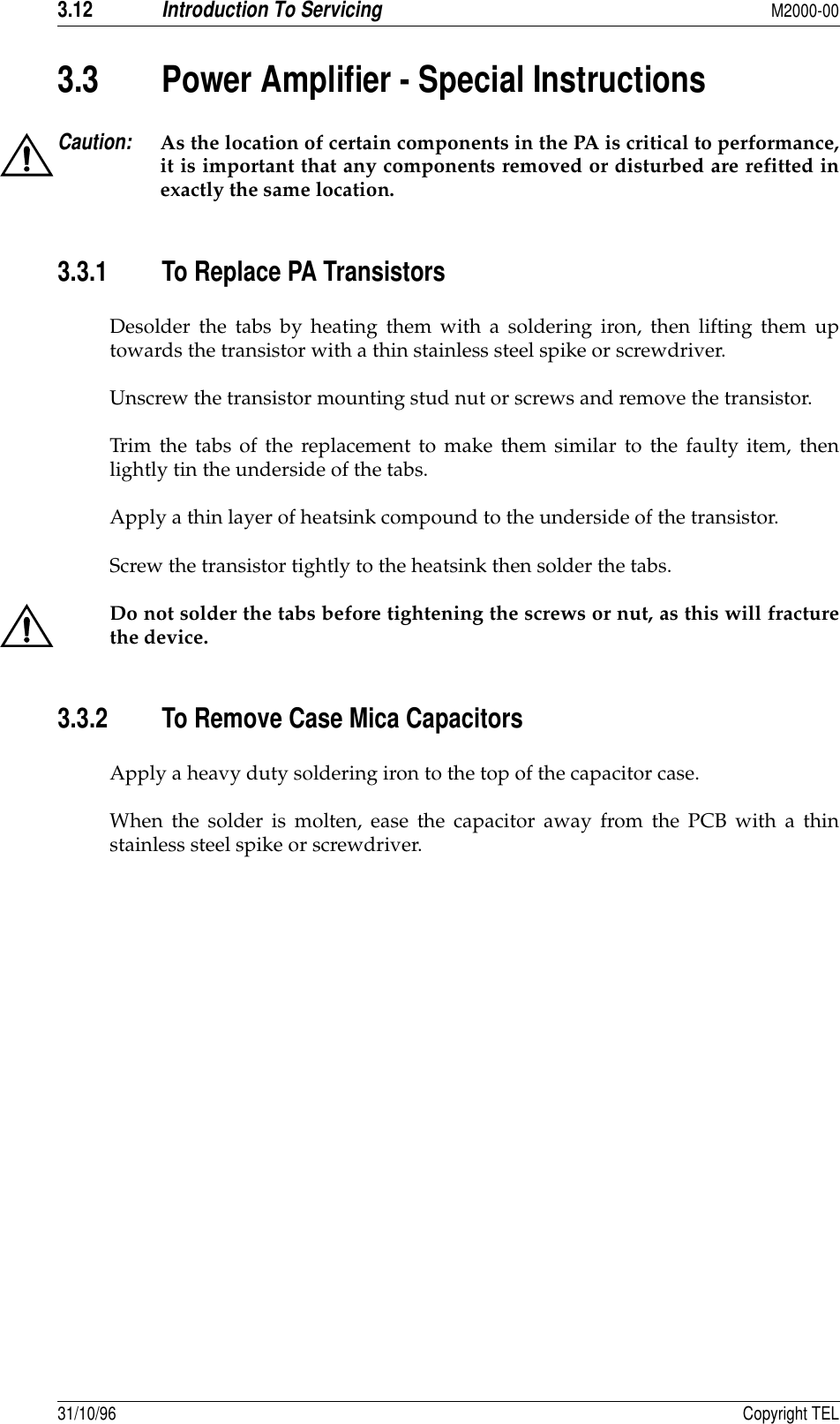
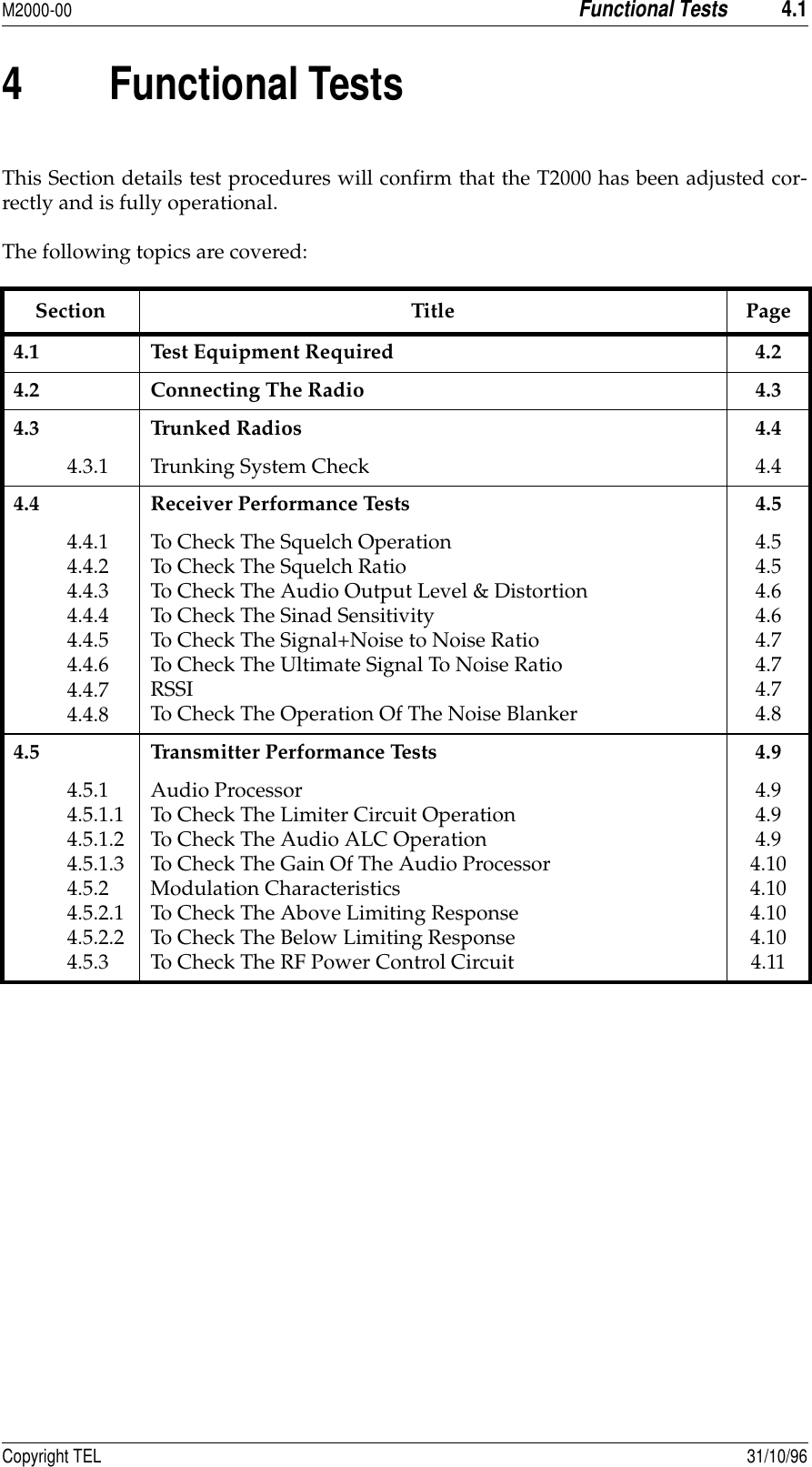
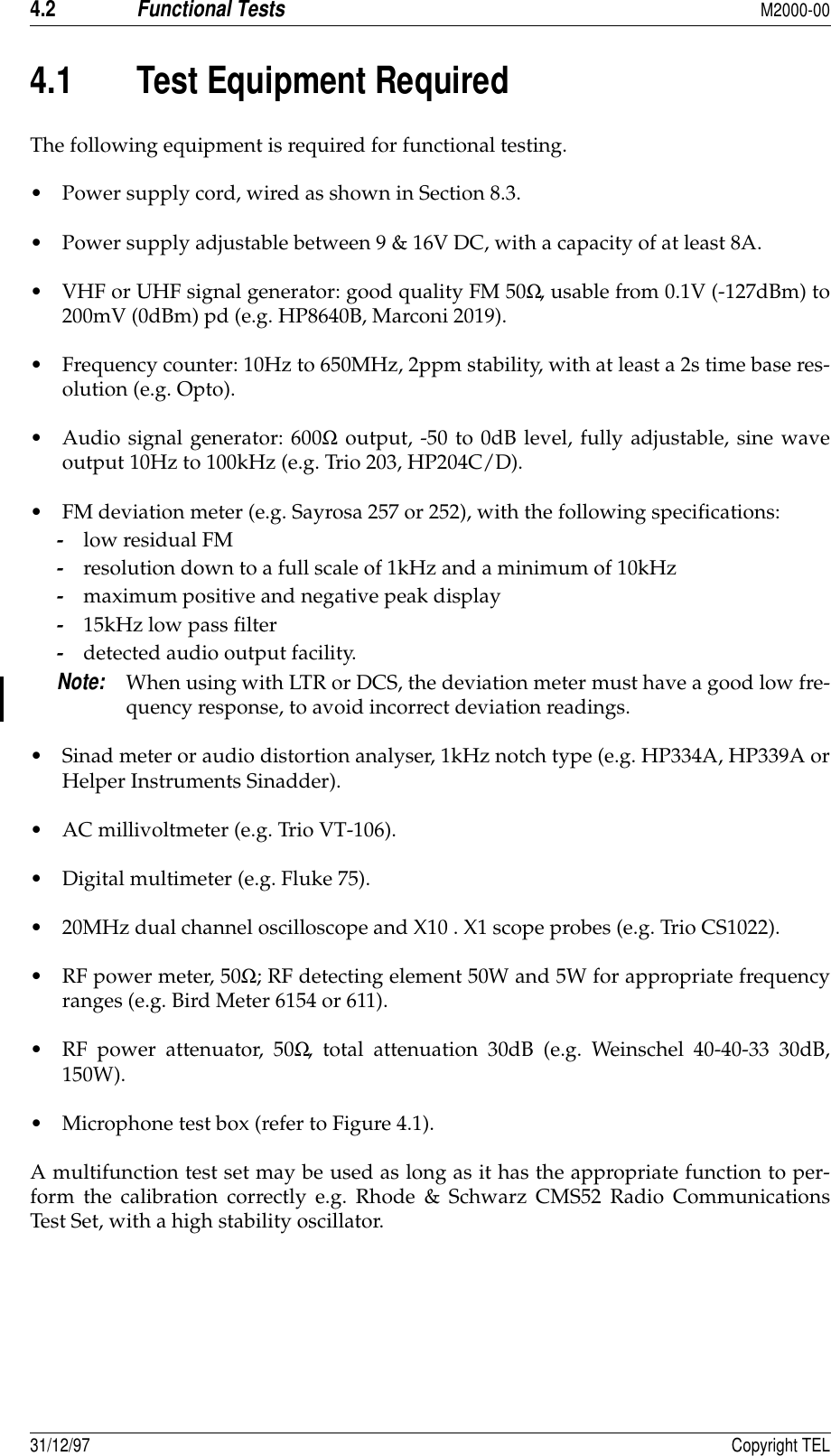
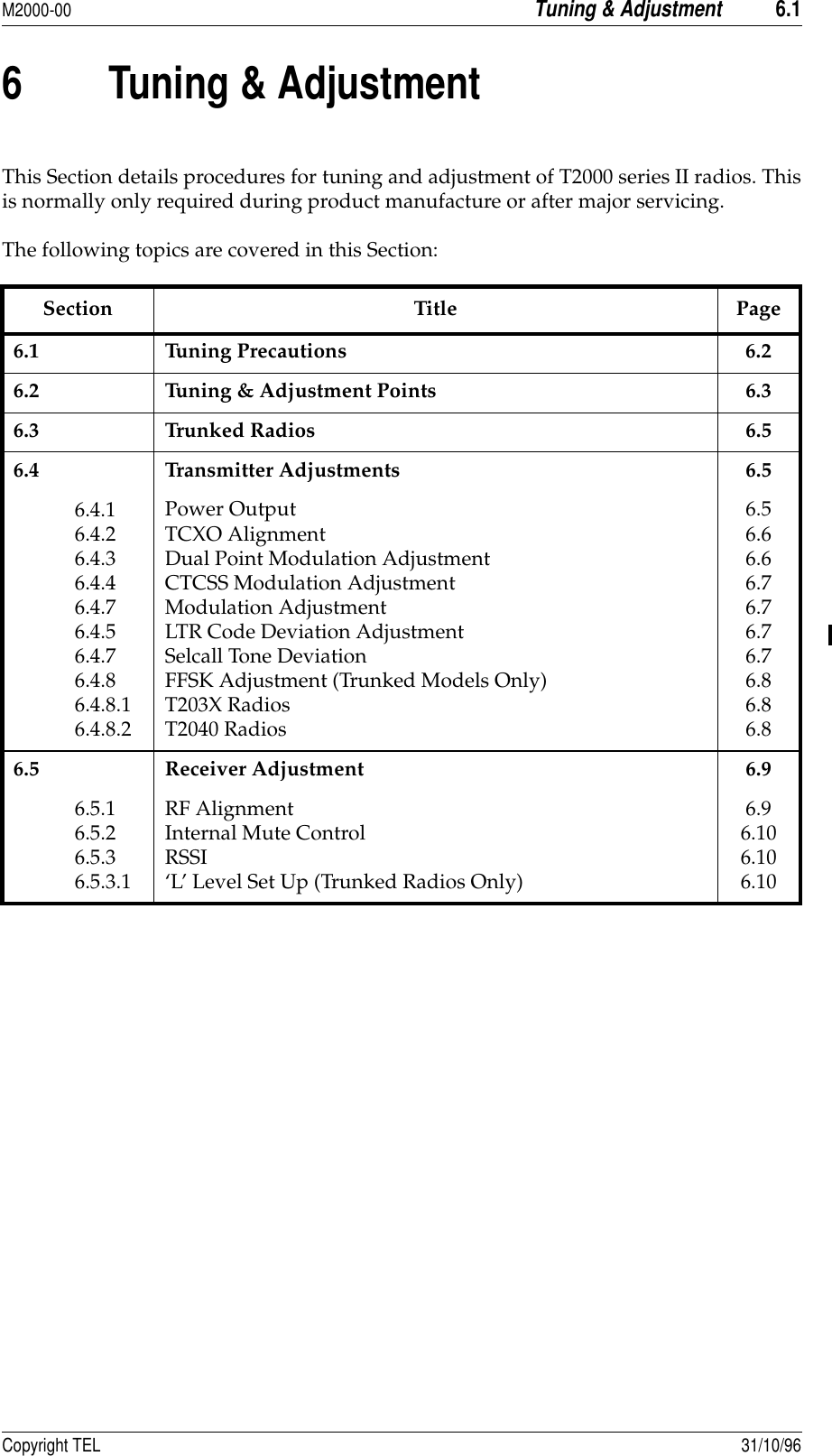
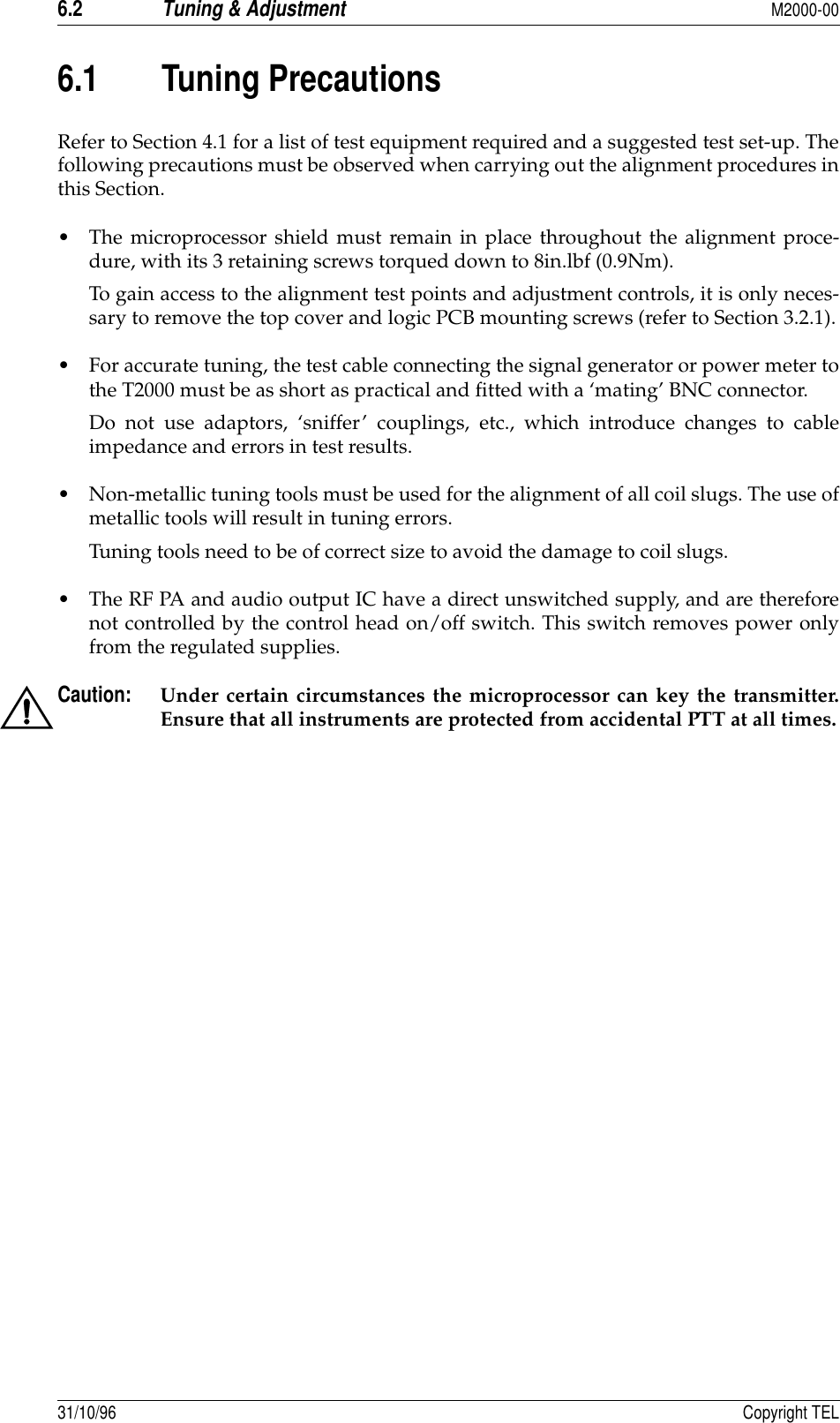
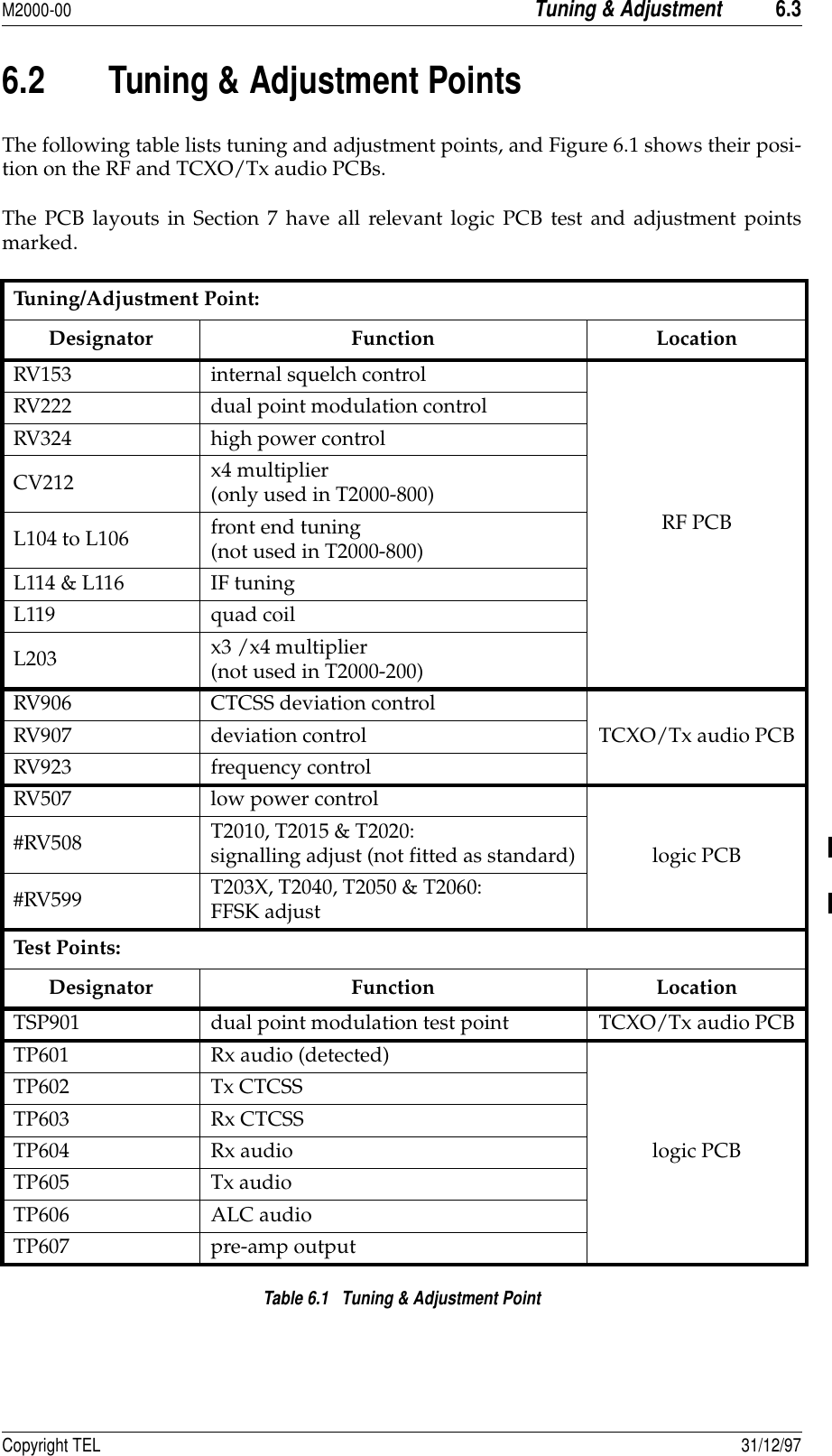
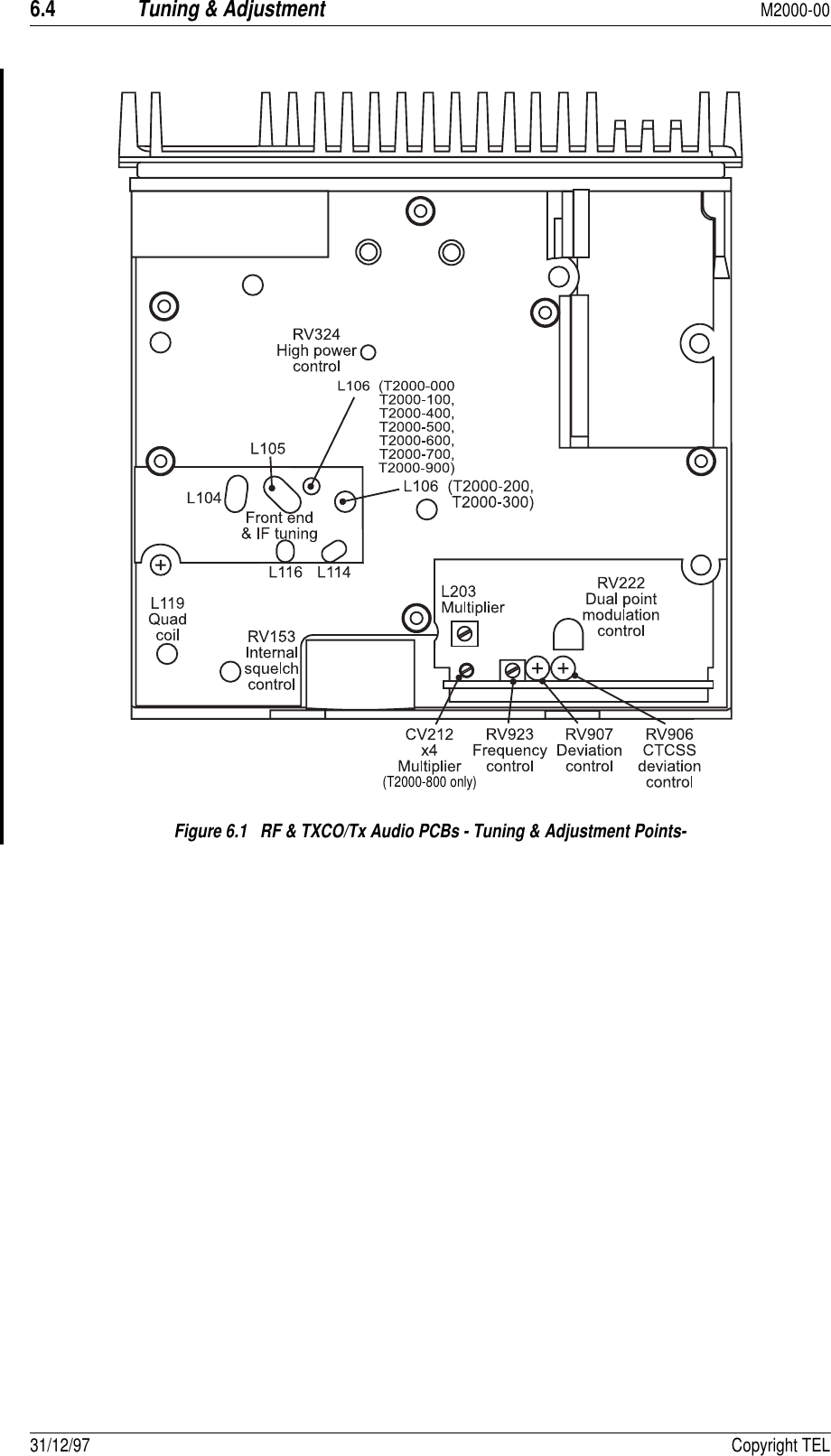
![M2000-00Tuning & Adjustment6.5Copyright TEL 31/10/966.3 Trunked Radios The ‘test’ facility enables T2000 trunked radios to emulate a multichannel radio, usingthe frequencies reserved for trunking. For a description of how to put the radio in test mode, refer to Section 5.8 “TrunkedRadios: Test Mode”. Once the radio is in test mode, tuning and adjustment can be car-ried out as described in Section 6.4 and Section 6.5.Caution:When in test mode, connect the antenna socket to a dummy load to pre-vent interference with trunking systems. Avoid testing on channels in uselocally.6.4 Transmitter Adjustments In this Section, deviation settings are given first for wide band, followed by settings formedium band in brackets ( ) and settings for narrow band in square brackets [ ].6.4.1 Power Output Set up the test equipment as shown in Section 4, and close the PTT switch.Turn RV324 fully clockwise and check that the output power is greater than 30Wfor all channels.Select a channel programmed for high power and adjust RV324 for 25W.Check that the transmit current is approximately the values stated below:Select a channel programmed for low power and adjust RV507 for the requiredoutput power.Model CurrentT2000-100 6AT2000-200 6AT2000-300 6AT2000-400 6AT2000-500 6.5AT2000-600 7AT2000-700/900 6.5AT2000-800 6A](https://usermanual.wiki/Tait/2000-4231.current-version-of-the-user-manual/User-Guide-349796-Page-47.png)
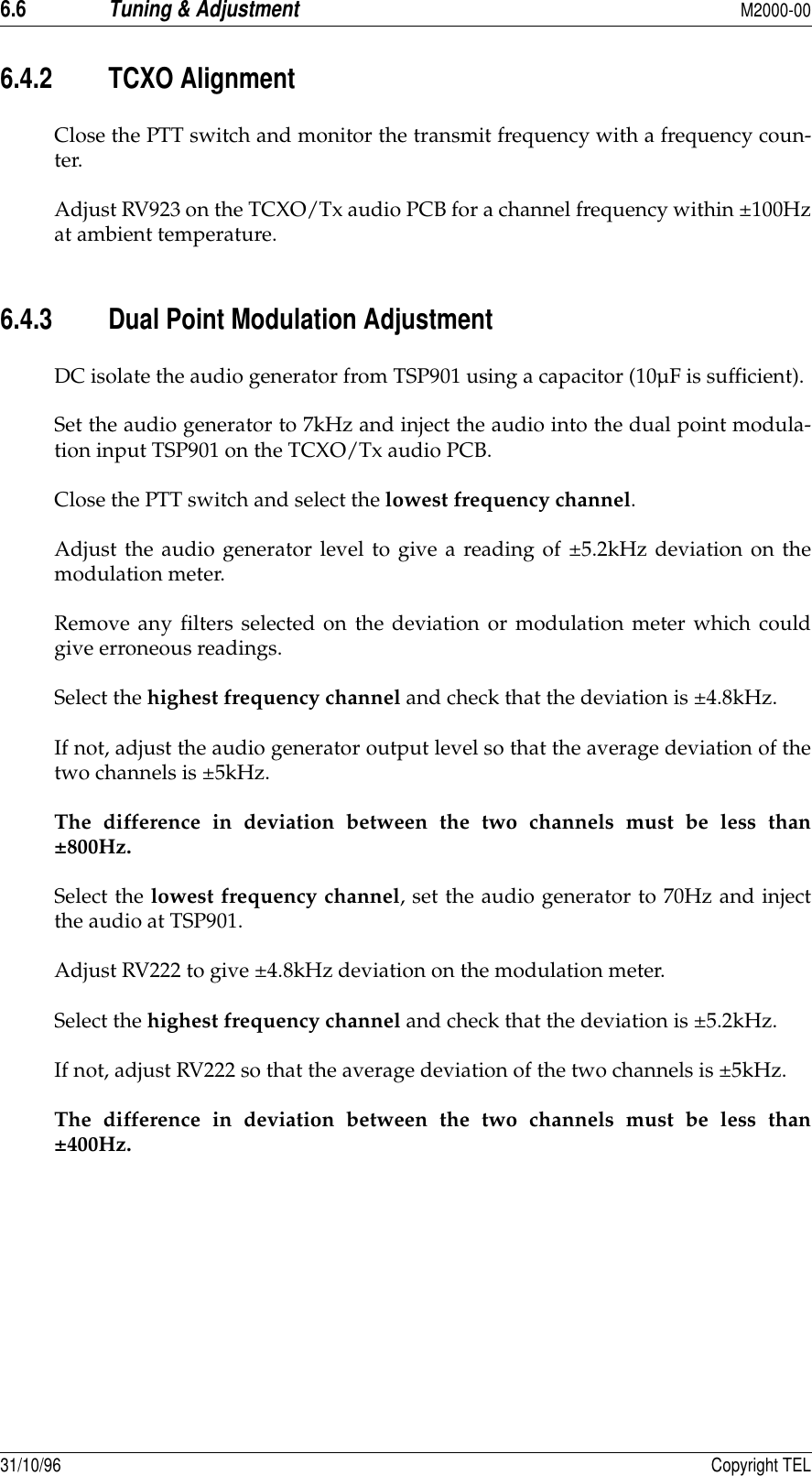
![M2000-00Tuning & Adjustment6.7Copyright TEL 31/12/976.4.4 CTCSS Modulation Adjustment The following instructions apply only to those radios with CTCSS activated andmust be carried out before any further modulation adjustment can proceed.Refer to the T2000 Programming Manual for the CTCSS channel programminginstructions. The frequency range of the CTCSS tone is 67 to 250.3Hz.Switch to any channel with CTCSS activated.Close the PTT switch.Adjust RV906, on the TCXO PCB, to set the CTCSS tone peak deviation for±660Hz ±100Hz (±530Hz ±80Hz) [±330Hz ±50Hz] on the modulation meter.6.4.5 LTR Code Deviation AdjustmentClose the PTT switch and set up a continuous call. This can be an LTR RepeaterTalkaround call, a Repeater Interconnect Call (RIC) or an on-channel call.Adjust RV906 on the TCXO PCB to set the LTR code deviation to ±1kHz (±900Hz)[±600Hz].Note:The deviation meter must have a good low frequency response to avoid incor-rect readings.6.4.6 Modulation Adjustment Complete the dual point modulation and CTCSS modulation adjustments (Sec-tion 6.4.3 and Section 6.4.4) before commencing the modulation adjustment.Apply a 3kHz sine wave at a level of -40dBm to the microphone input.Select a channel with CTCSS activated and close the PTT switch. If CTCSS is disa-bled, select any channel.Adjust RV907 for a +5kHz (+4kHz) [+2.5kHz] deviation reading on the modula-tion meter.Maintain the same sine wave output level and sweep the audio frequency from300Hz to 3.3kHz.Find the frequency of maximum ‘+’ deviation and readjust RV907 for +5kHz(+4kHz) [+2.5kHz] deviation.Reset the modulation meter to read ‘-’ deviation.Slowly sweep the audio frequency from 300Hz to 3kHz. If the ‘-’ deviation peak isfound to exceed -5kHz (-4kHz) [-2.5kHz], readjust RV907 for a peak deviation of-5kHz (-4kHz) [-2.5kHz] at that frequency.The peak deviation should not exceed ±5kHz (±4kHz) [±2.5kHz] on any channel.](https://usermanual.wiki/Tait/2000-4231.current-version-of-the-user-manual/User-Guide-349796-Page-49.png)
![6.8Tuning & AdjustmentM2000-0031/12/97 Copyright TEL6.4.7 Selcall Tone Deviation This is normally preset at 60% of voice deviation. If adjustment is needed, fit#RV508 (refer to Section 7 for a component description) to the logic PCB, and pro-ceed as follows.Adjust #RV508 for ±3kHz (±2.4kHz) [±1.5kHz] deviation reading on the modula-tion meter.Check to ensure that no limiting occurs in IC901.6.4.8 FFSK Adjustment (Trunked Models Only) 6.4.8.1 T203X Radios Enter test mode (refer to Section 5.8, “Trunked Radios: Test Mode”).Press the front panel clear key .Adjust #RV599 for ±3kHz ±200Hz (±2.4kHz ±160Hz) [±1.5kHz ±100Hz] deviationreading on the modulation meter.6.4.8.2 T2040 Radios Enter test mode (refer to Section 5.8, “Trunked Radios: Test Mode”).Select test function 10 using the control head.Adjust #RV599 for ±3kHz ±200Hz (±2.4kHz ±160Hz) [±1.5kHz ±100Hz] deviationreading on the modulation meter.2](https://usermanual.wiki/Tait/2000-4231.current-version-of-the-user-manual/User-Guide-349796-Page-50.png)
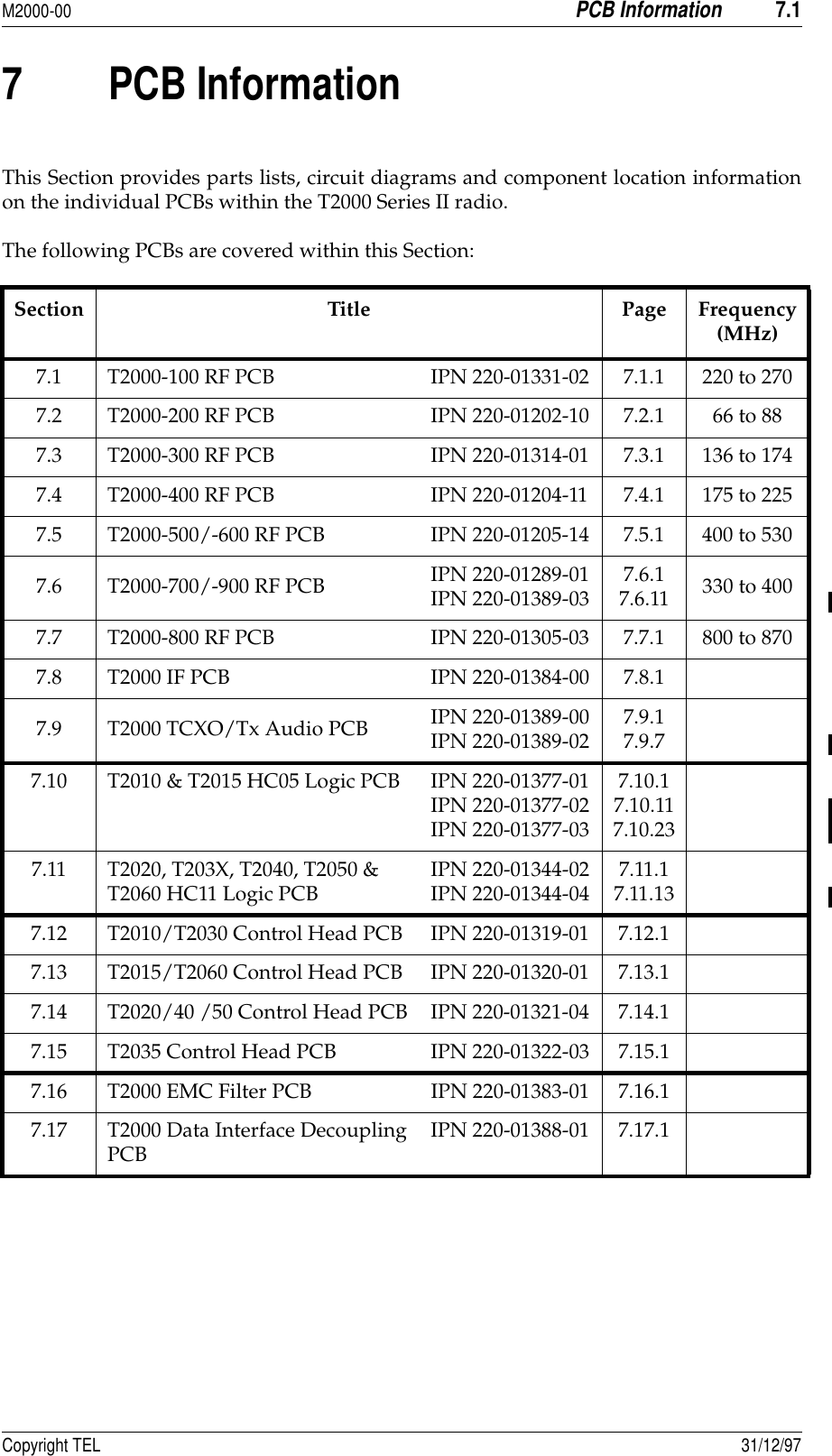
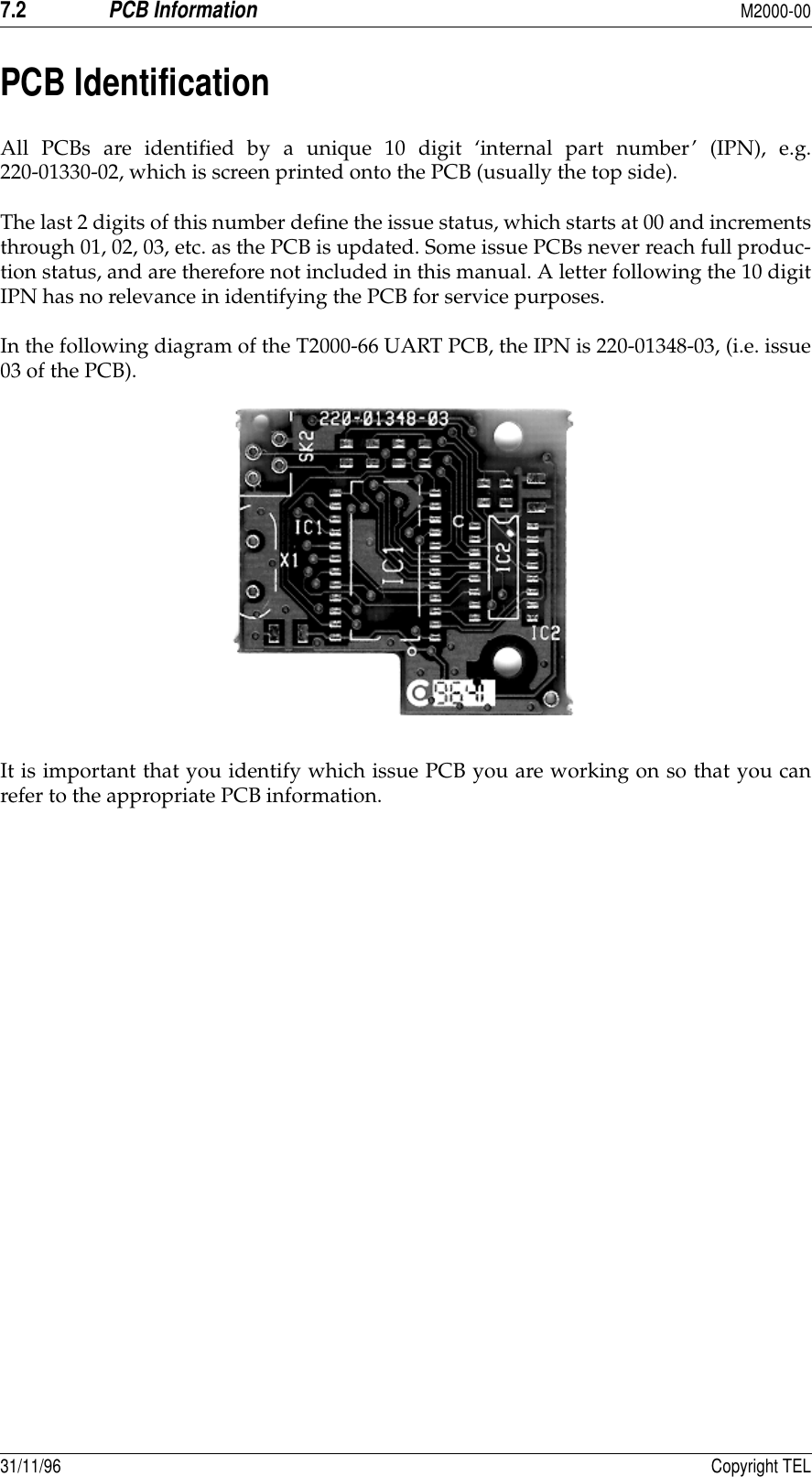
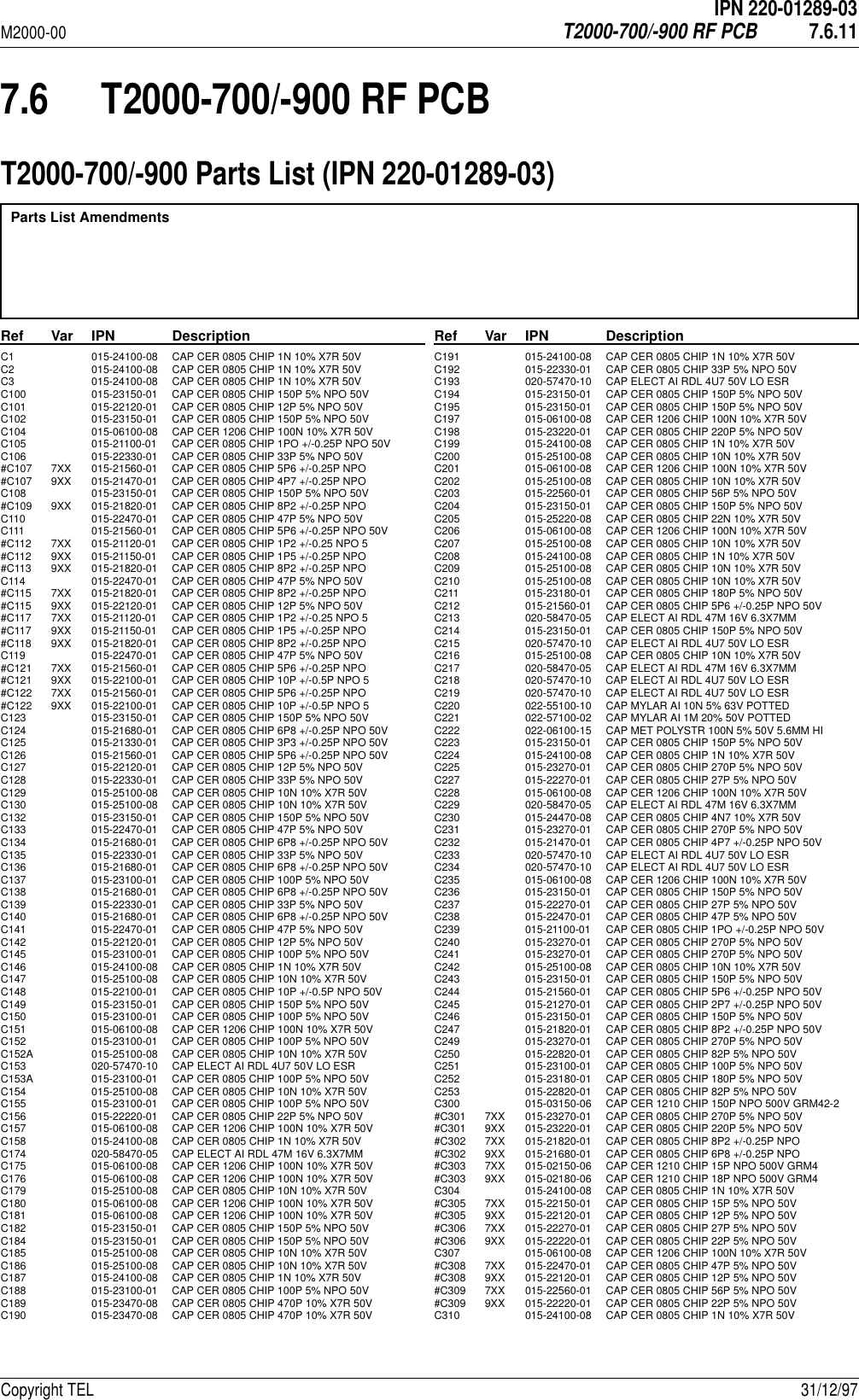
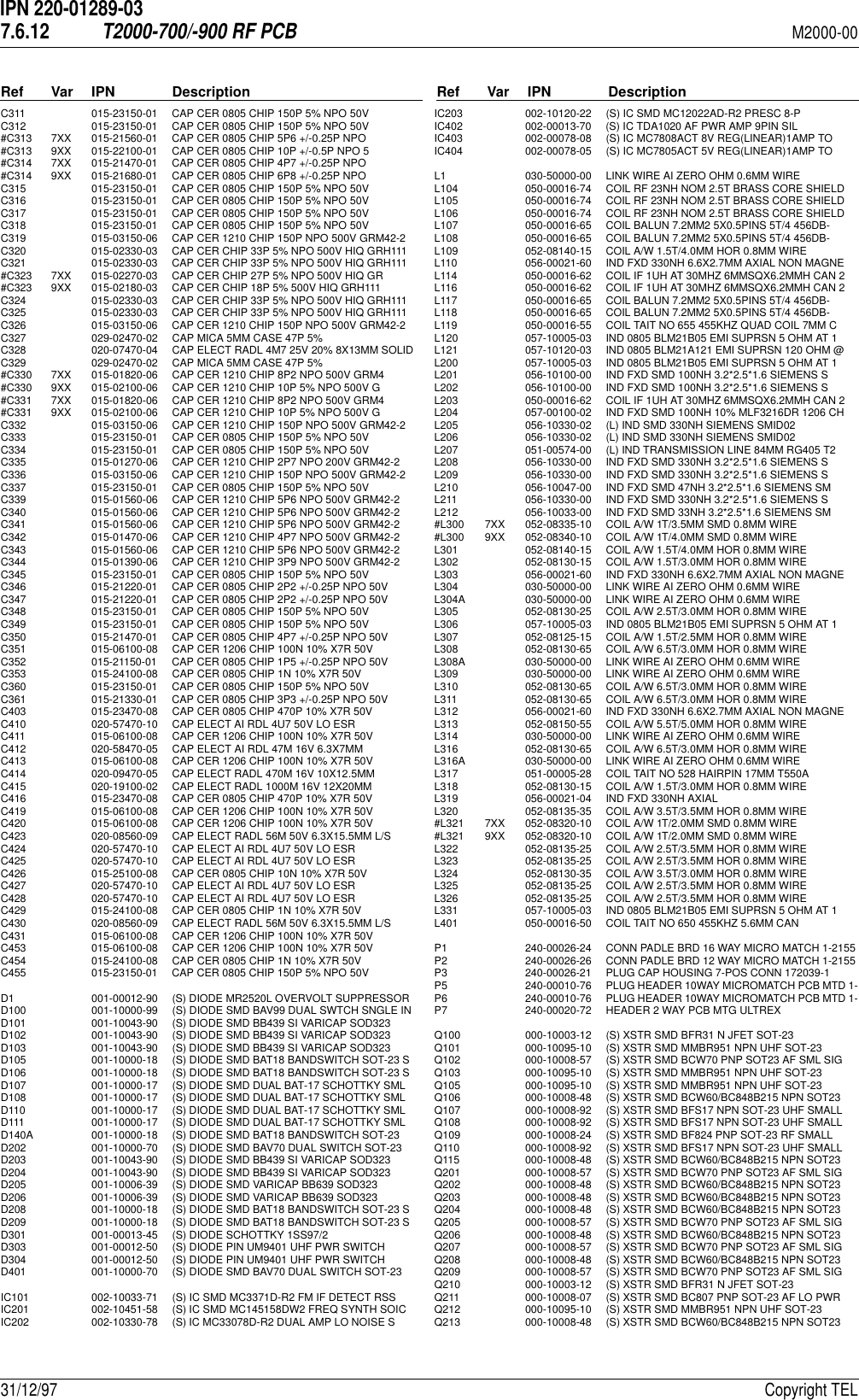
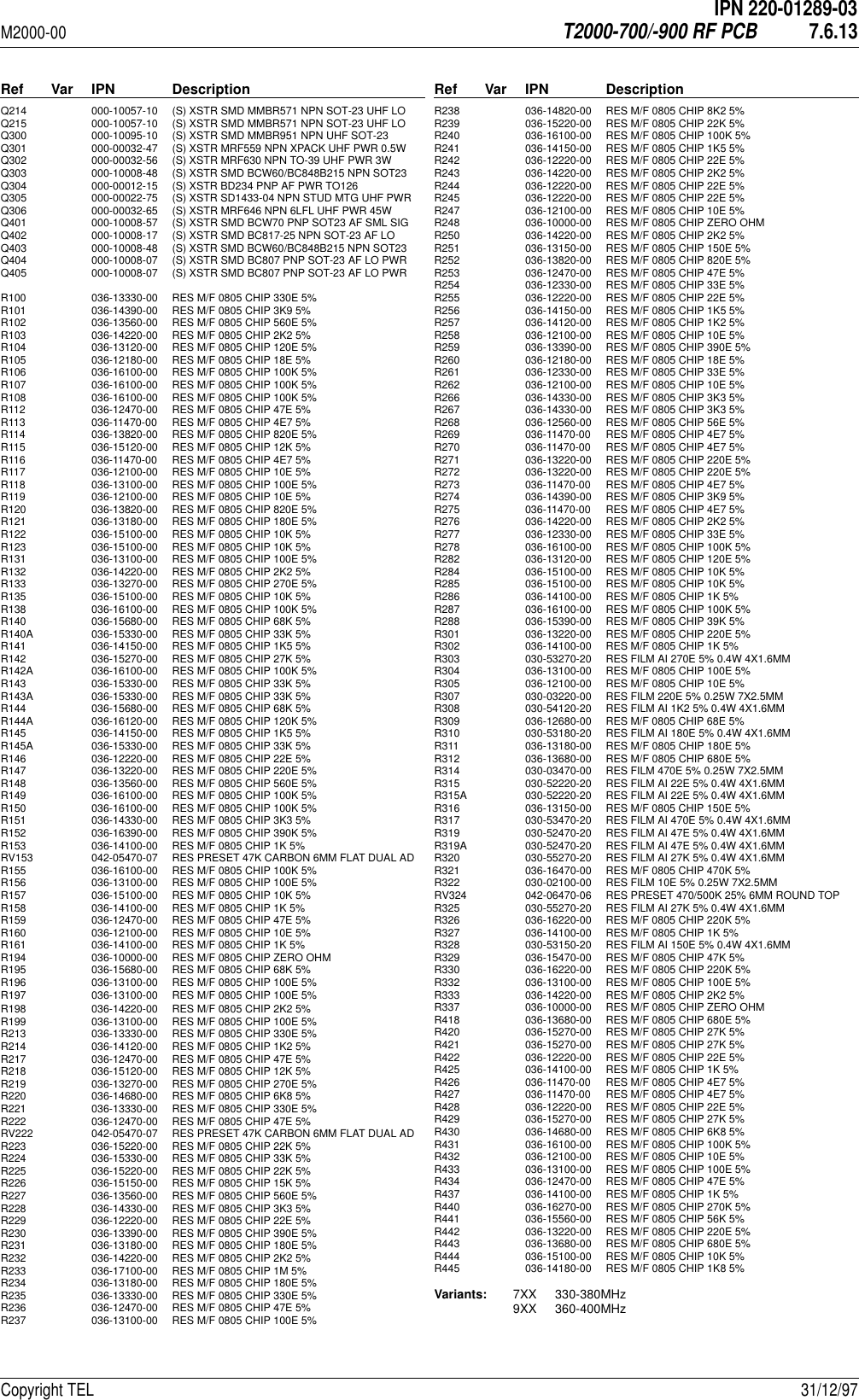
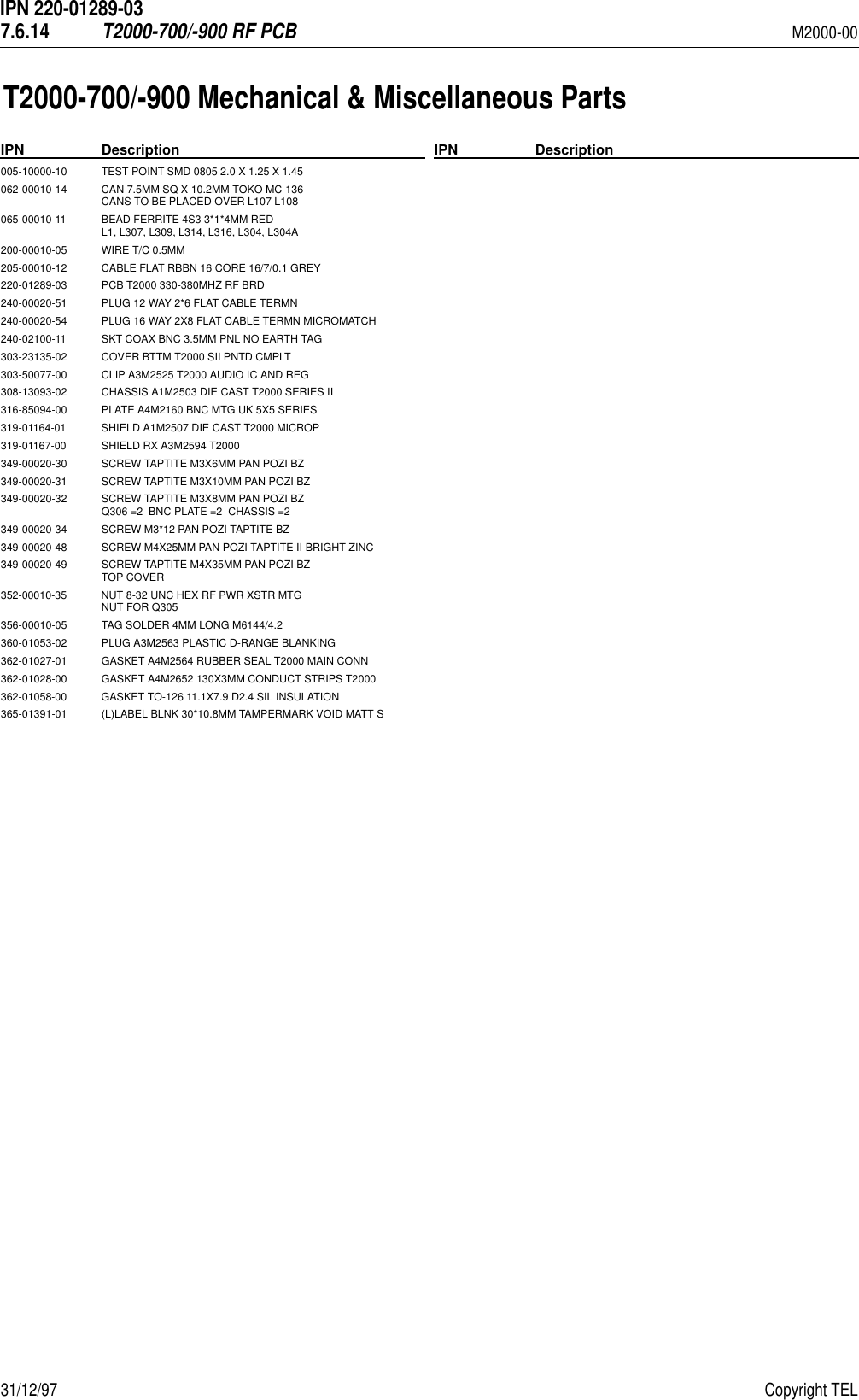
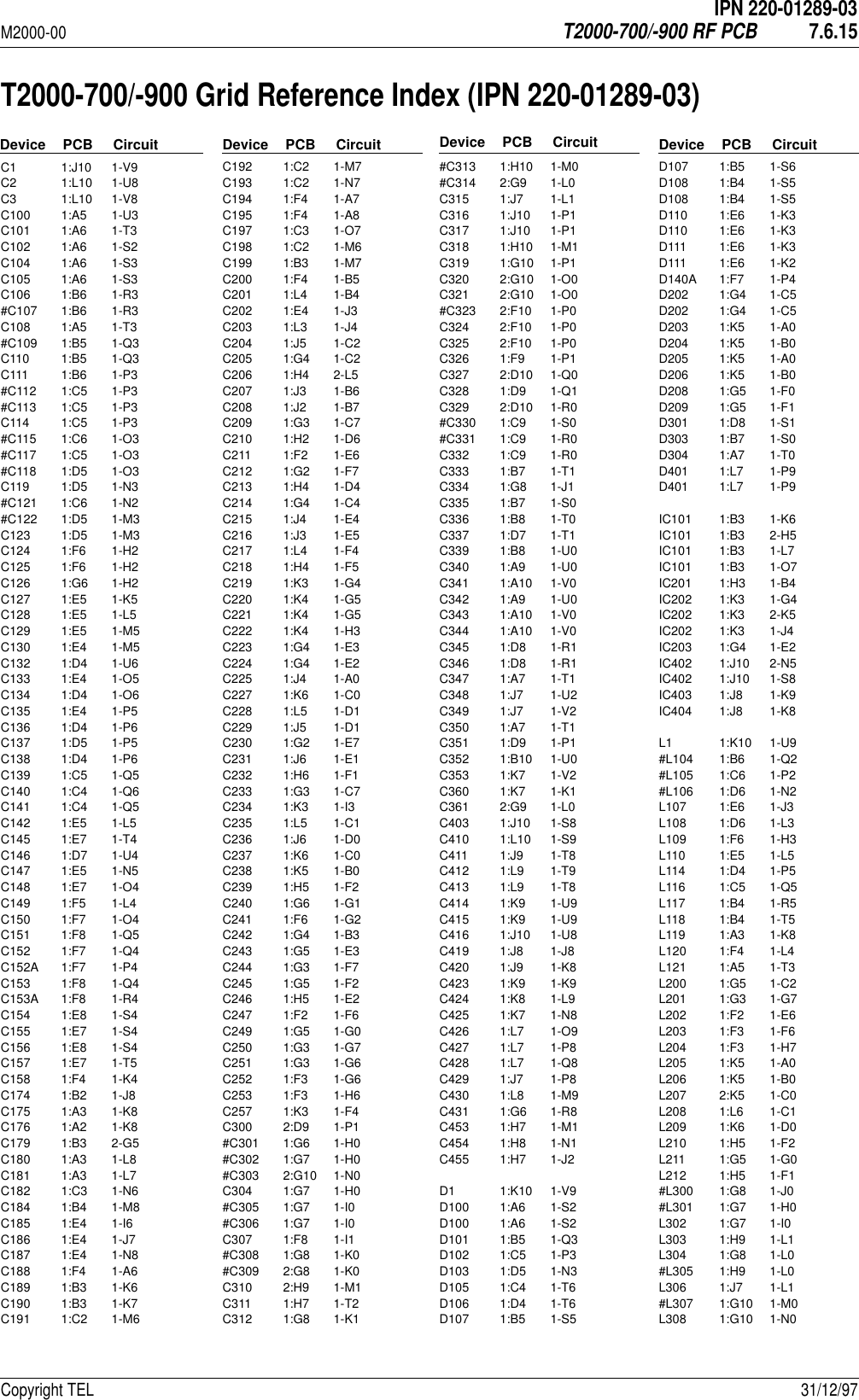
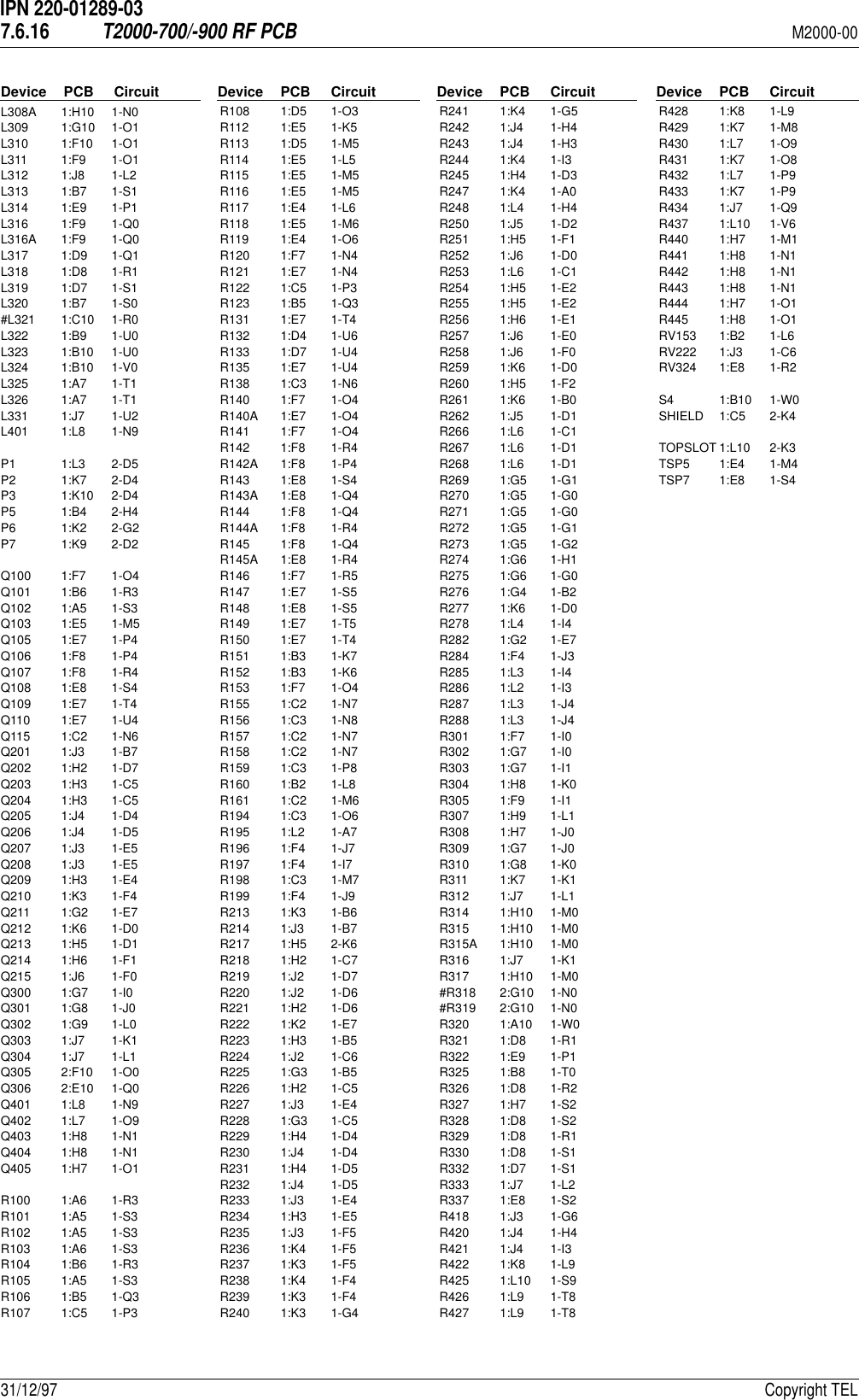
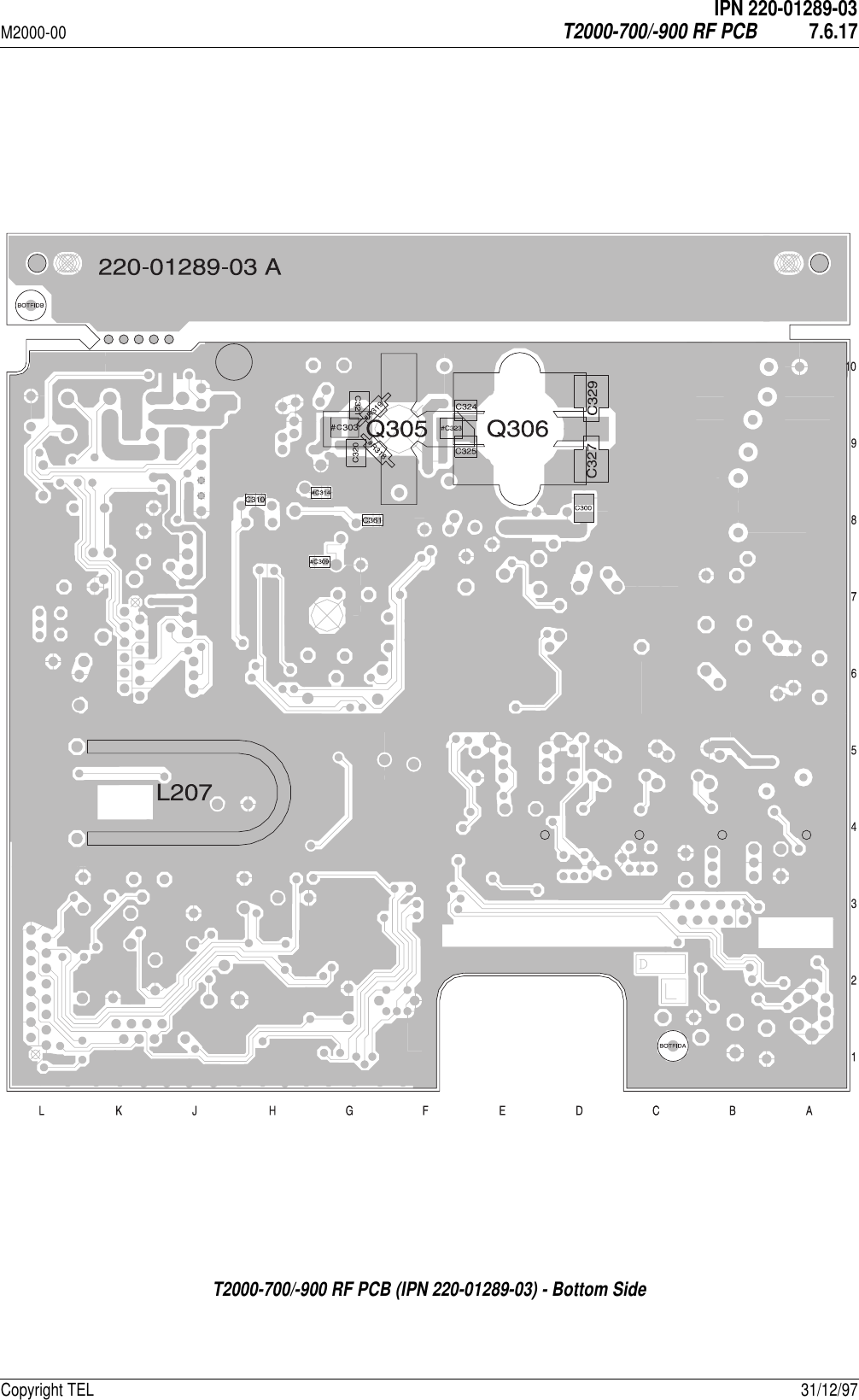
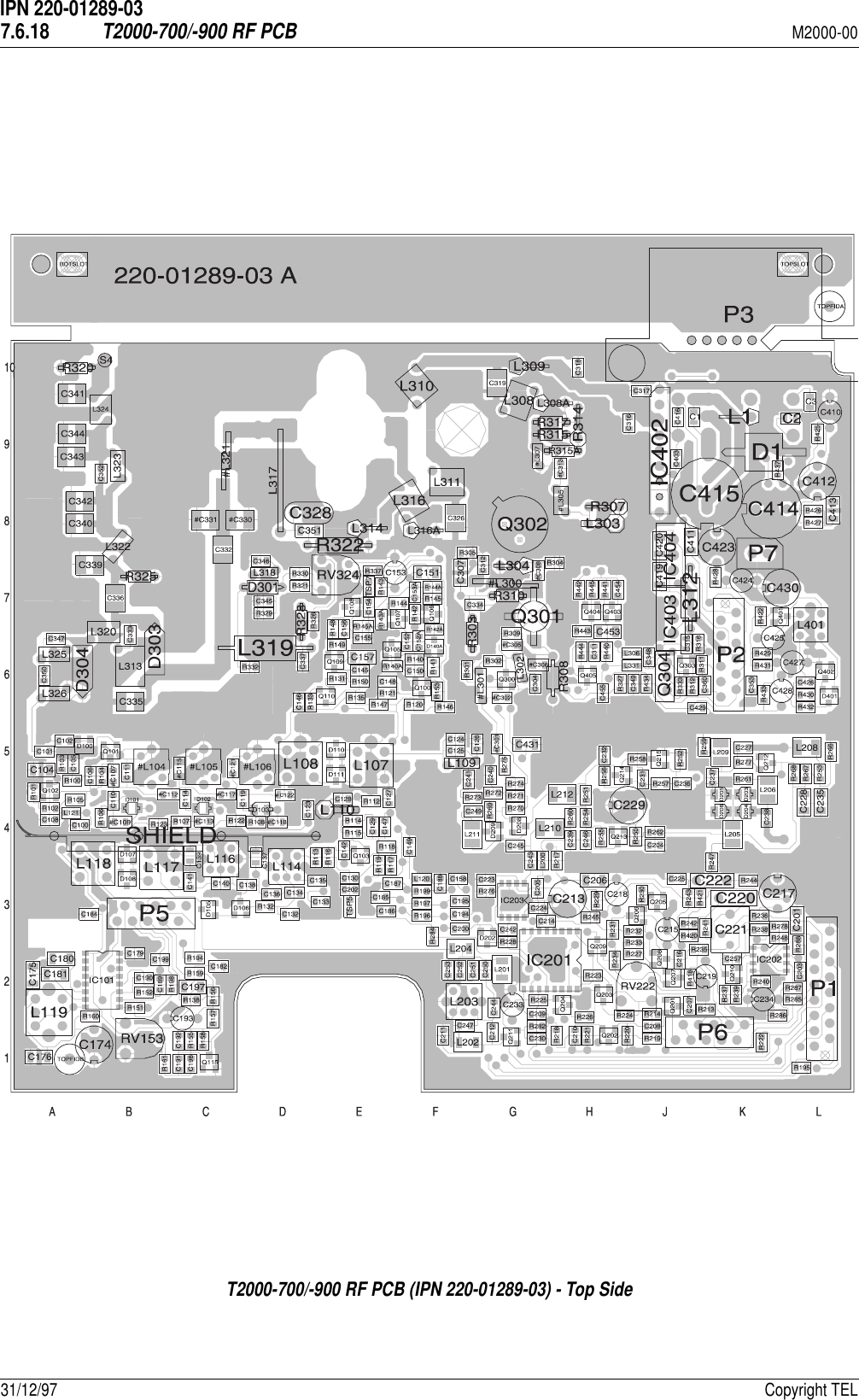
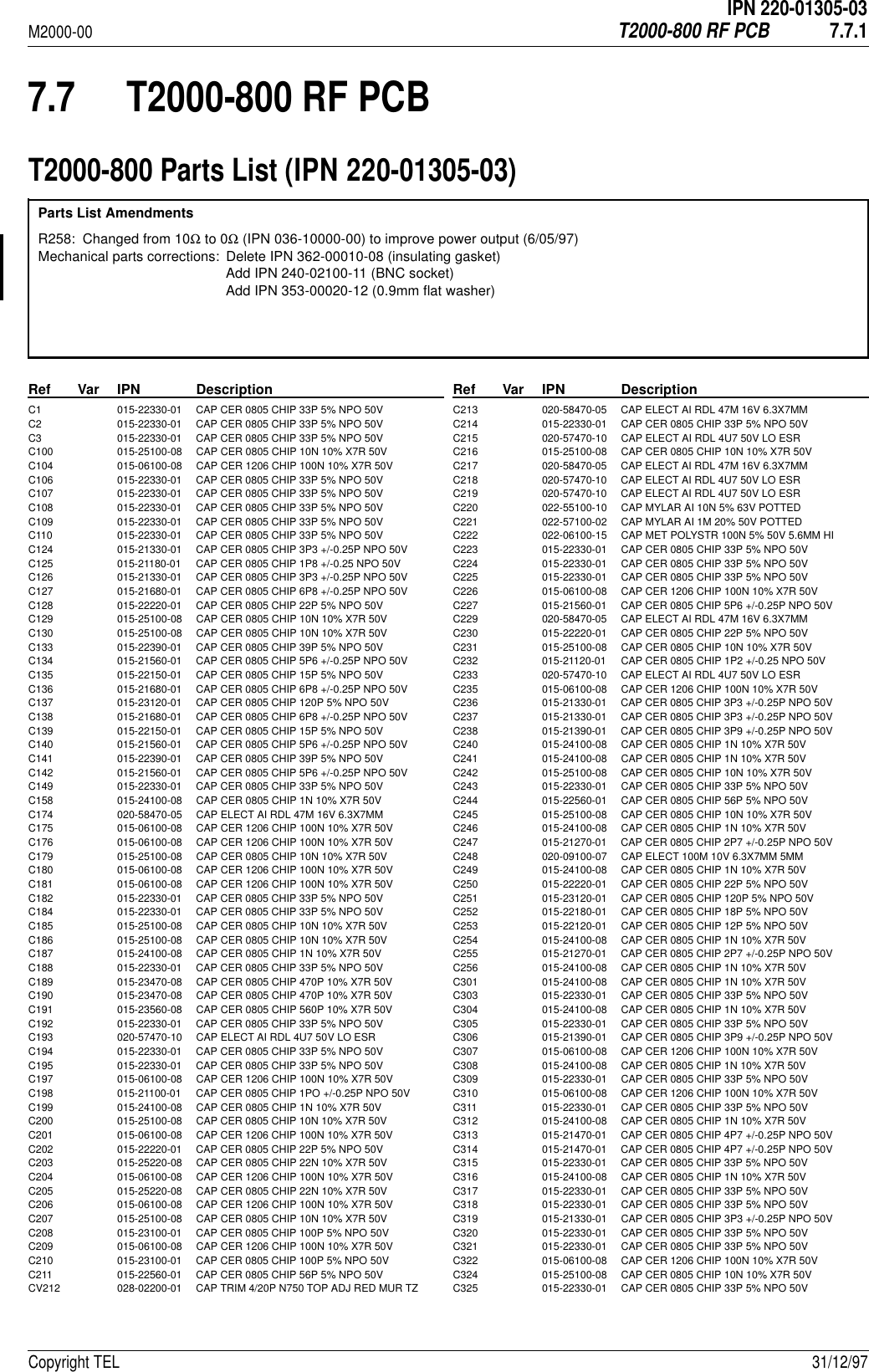
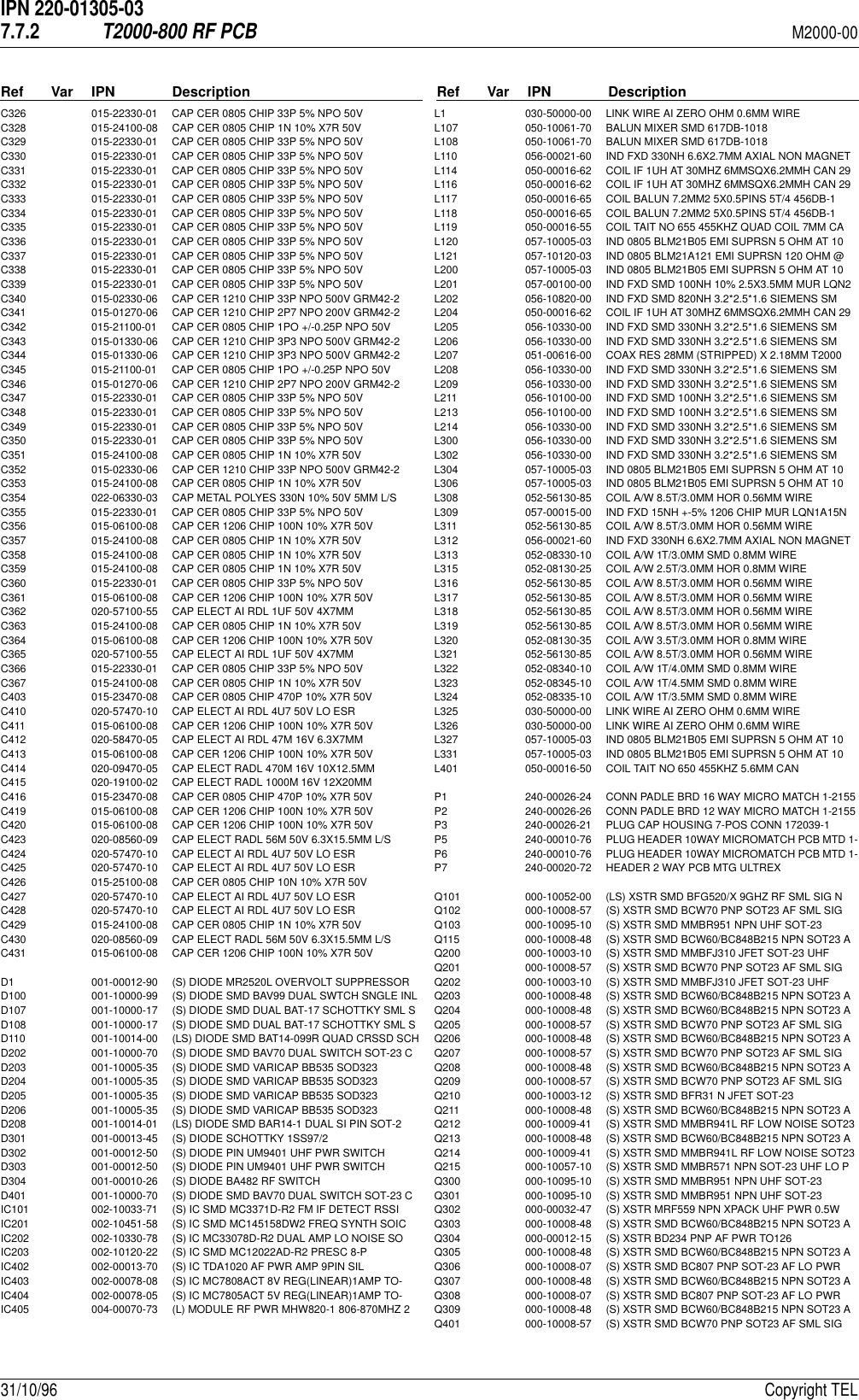
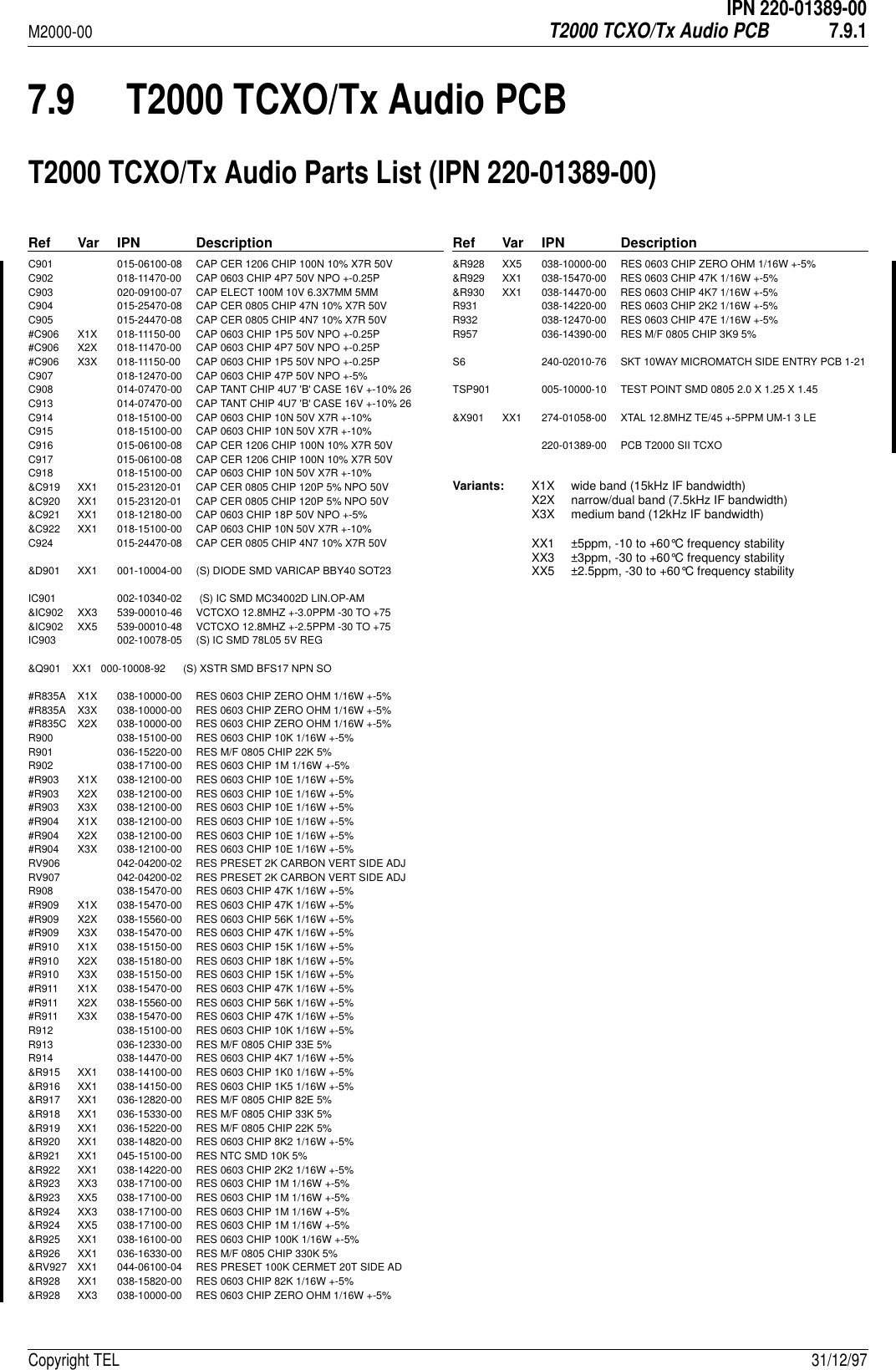

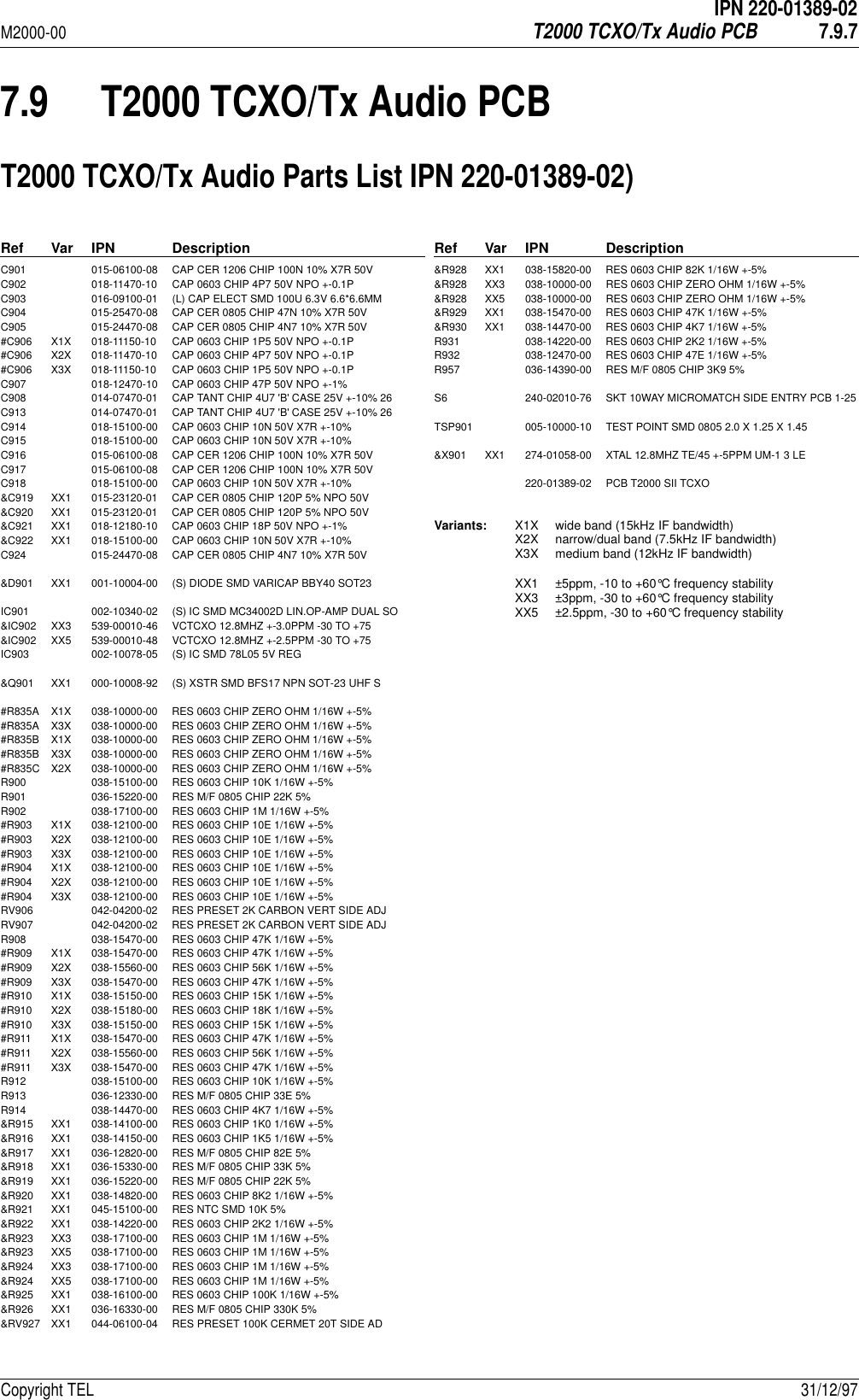

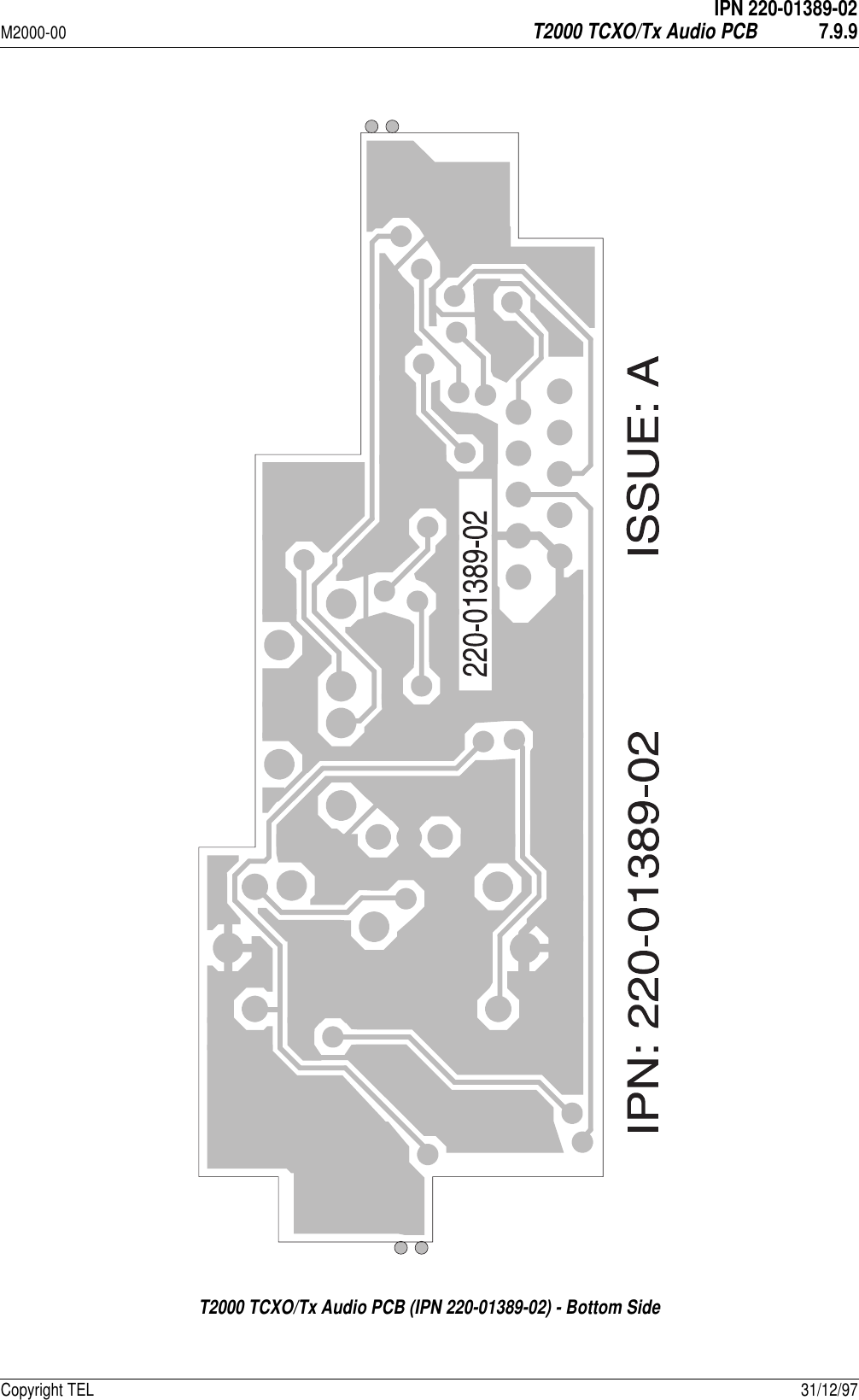
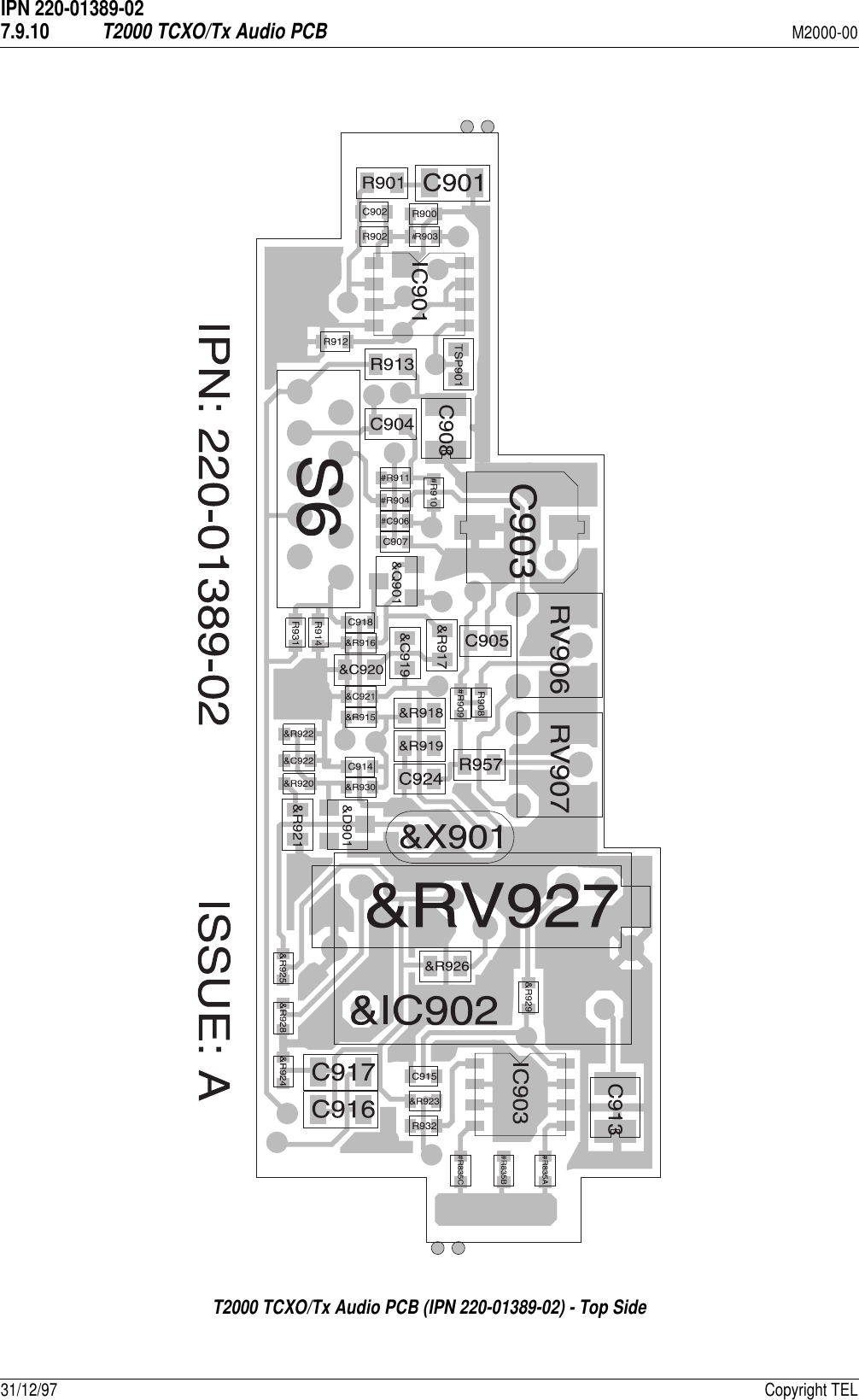
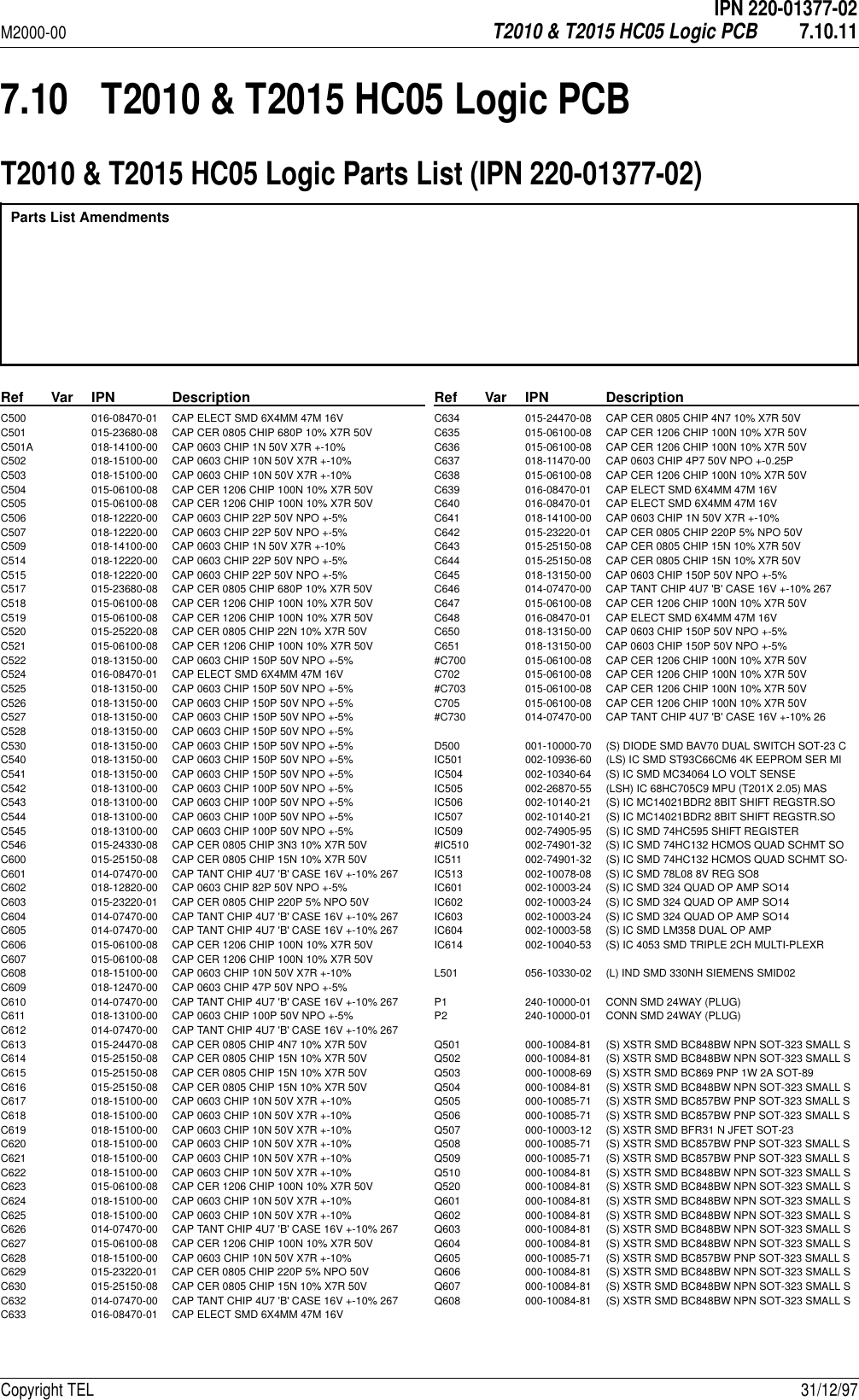
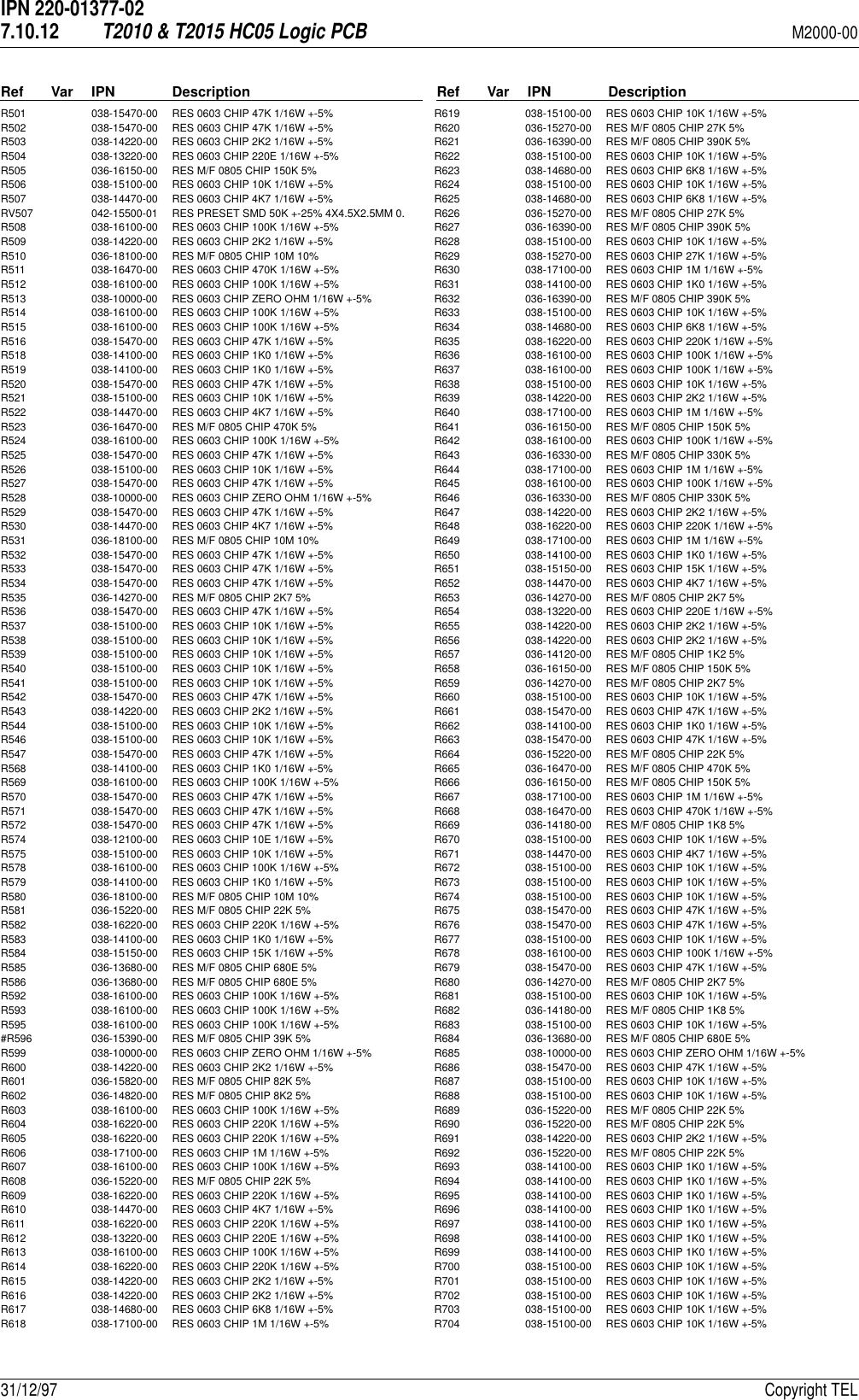
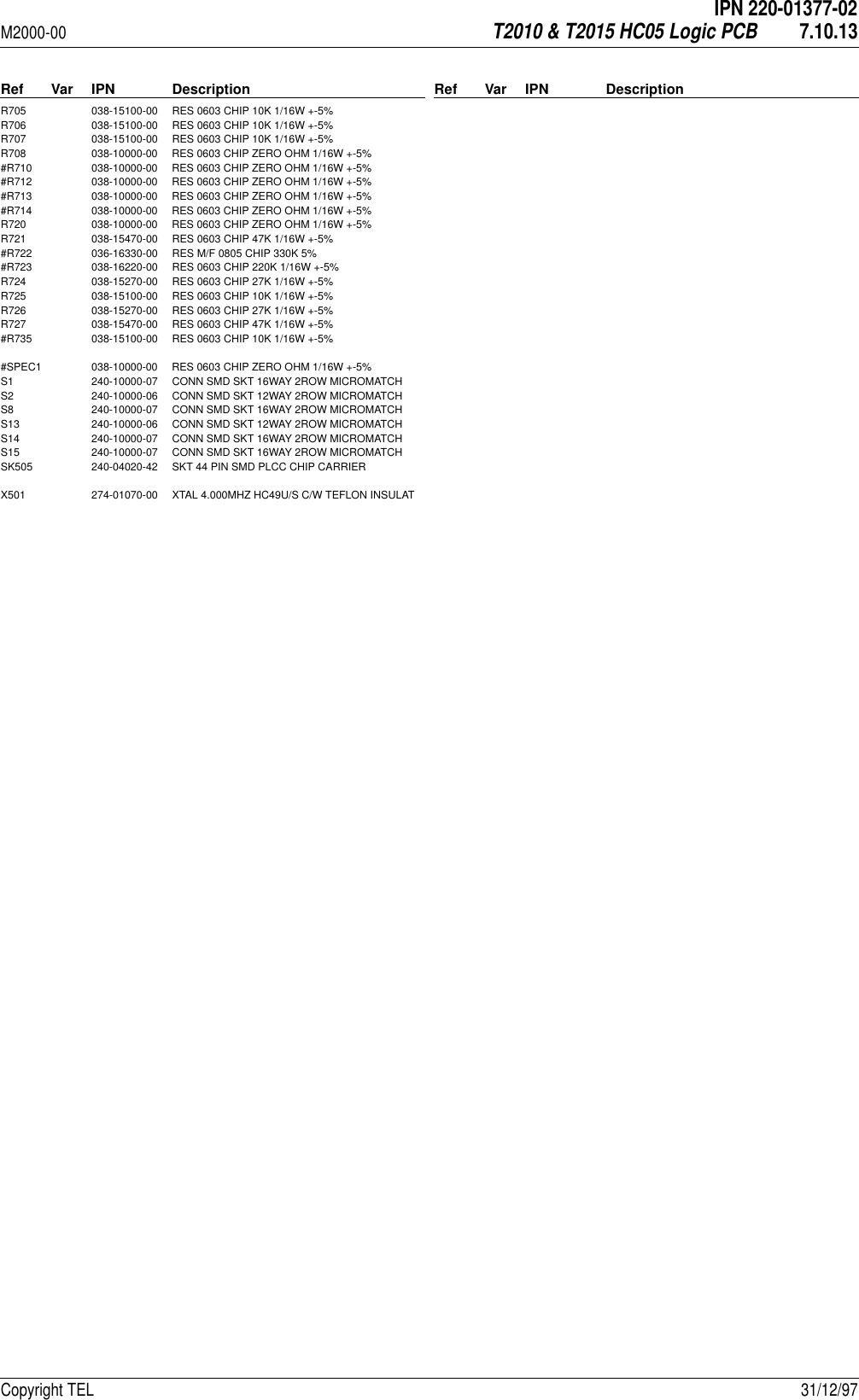
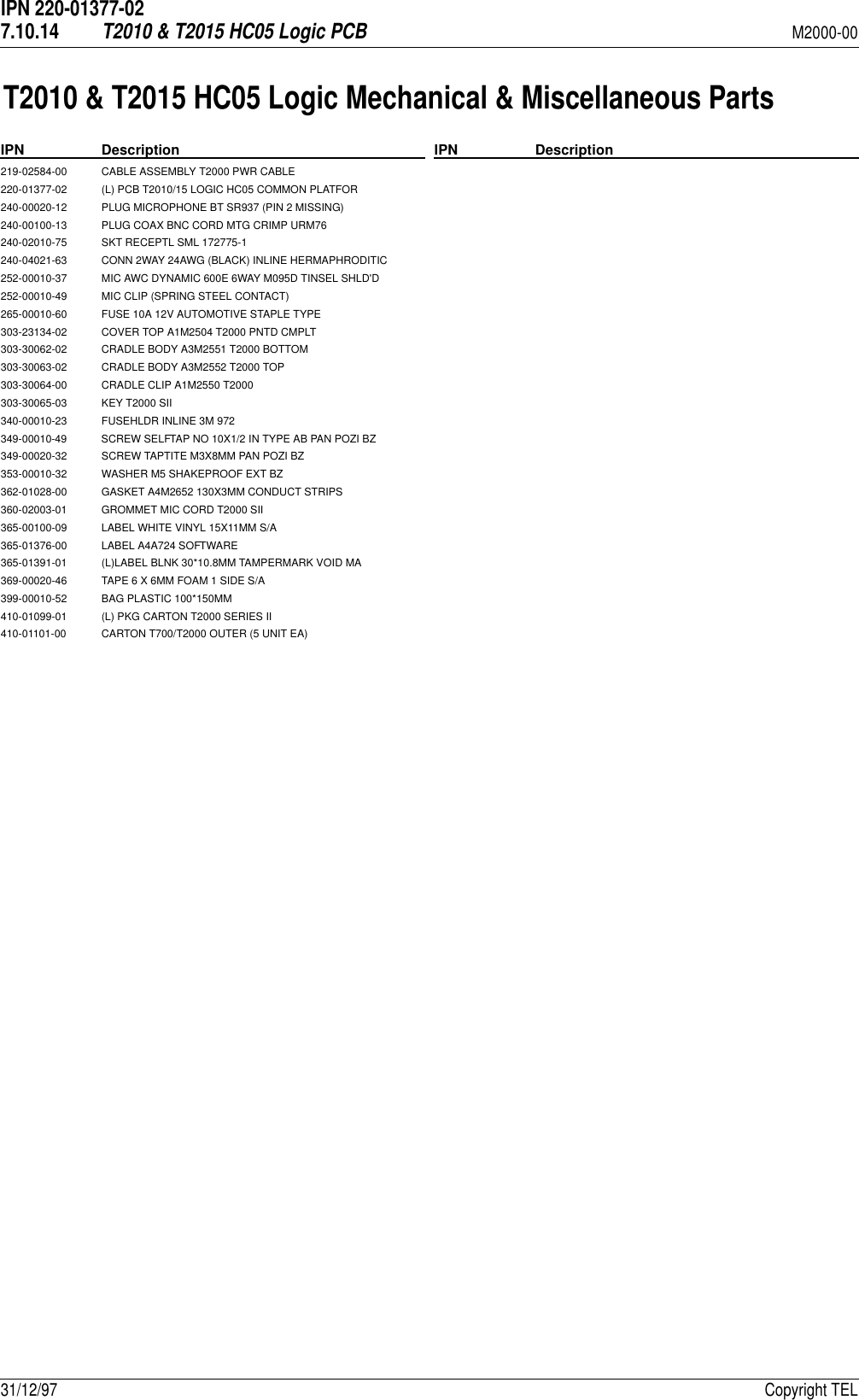
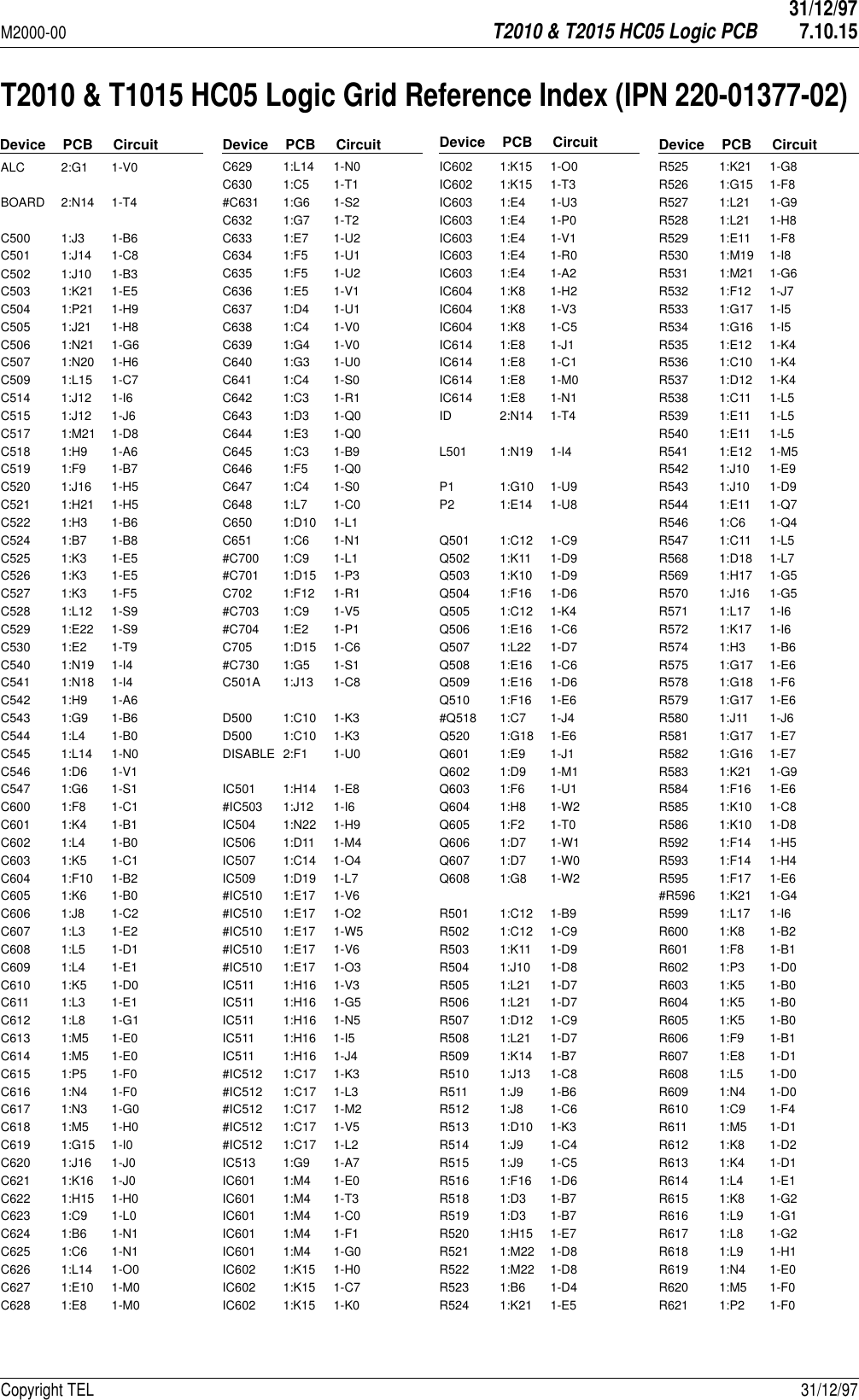
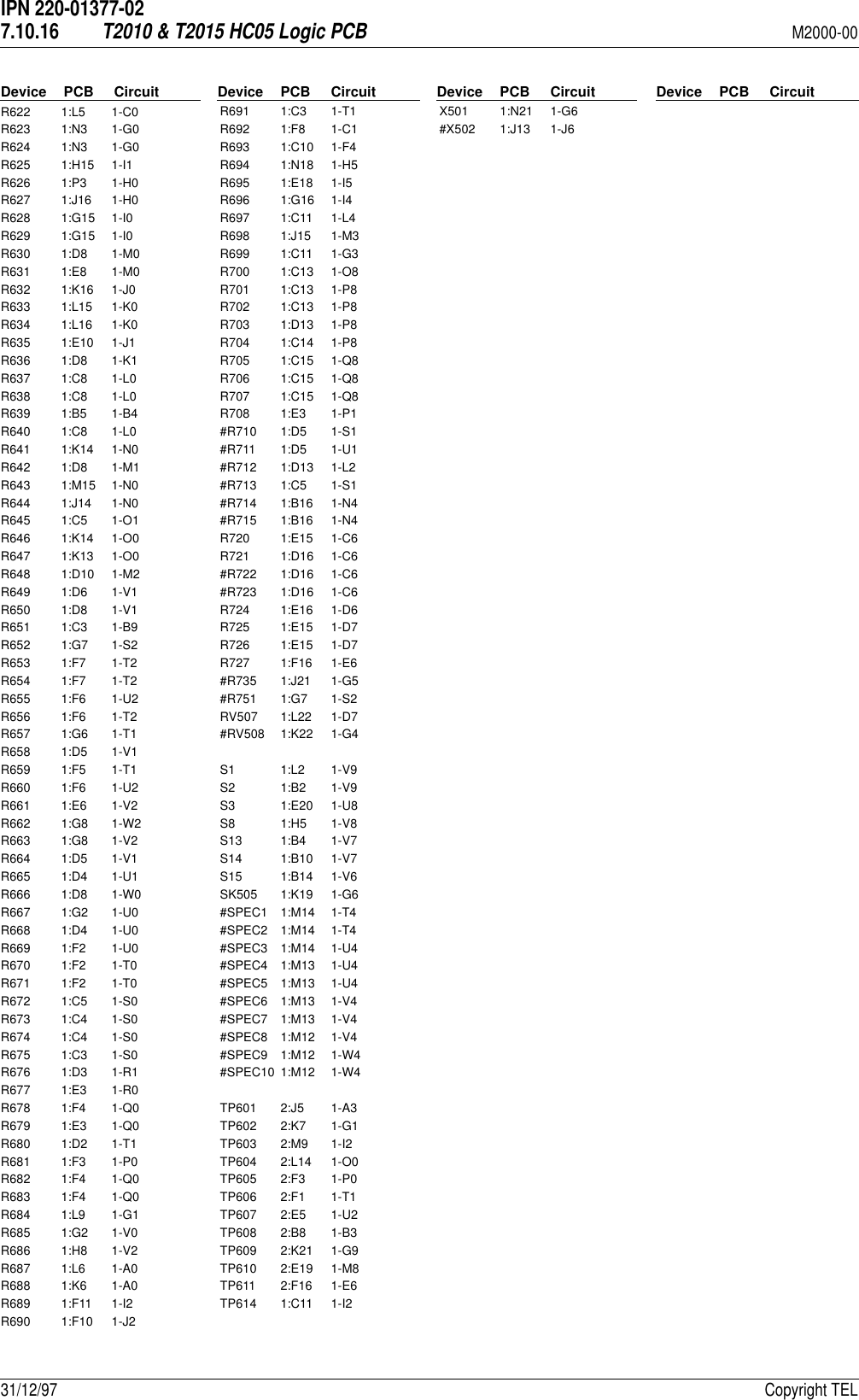
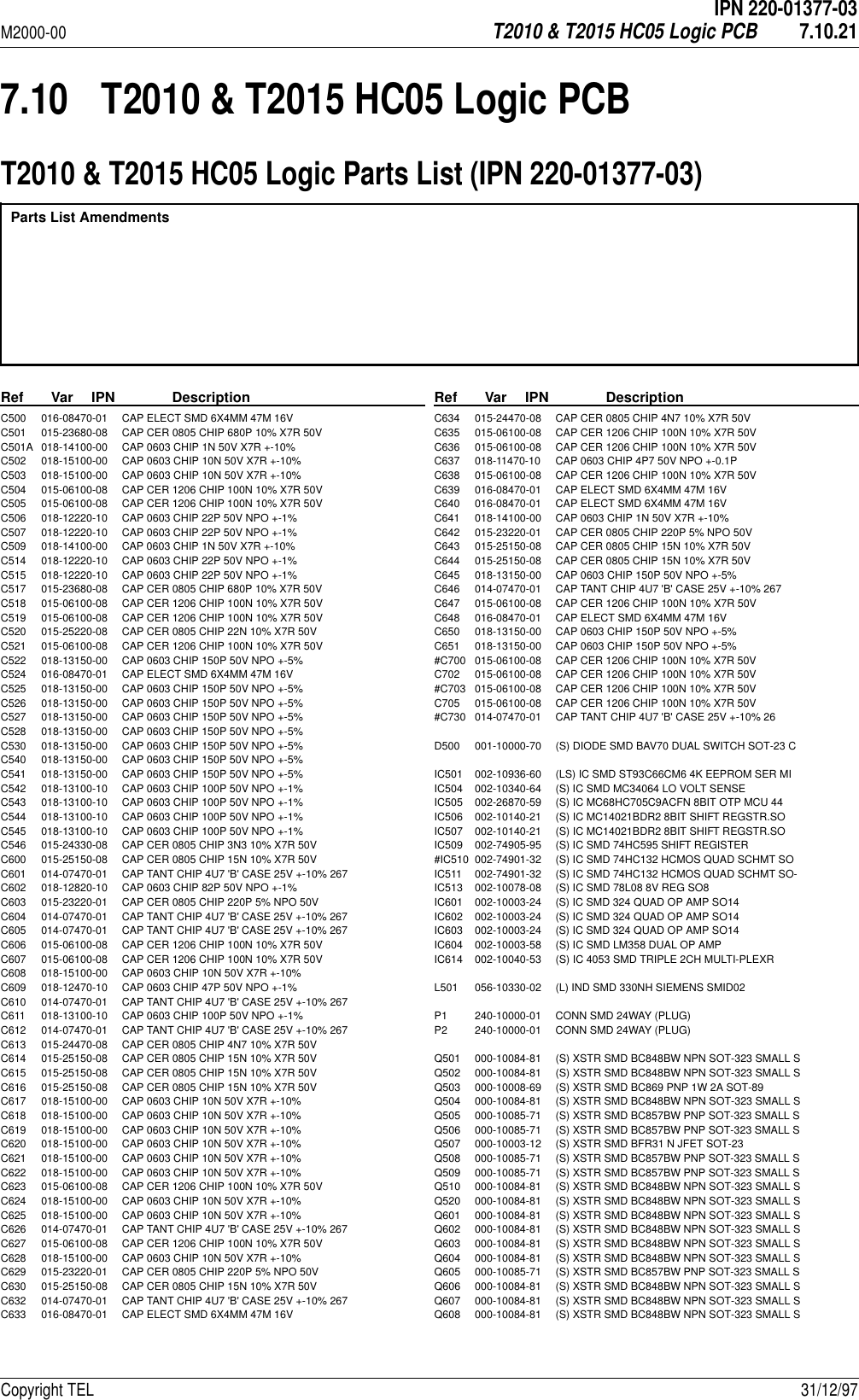
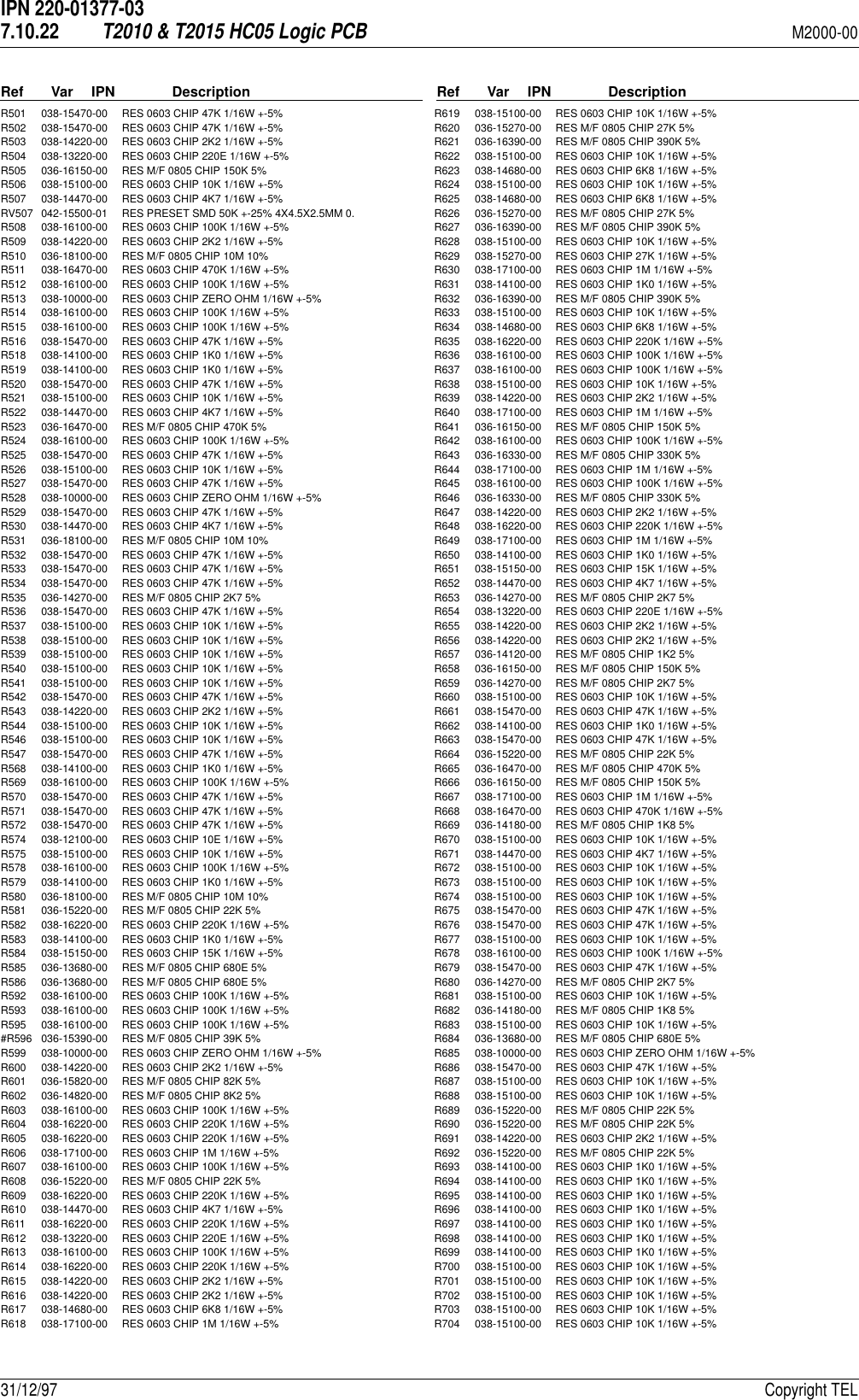
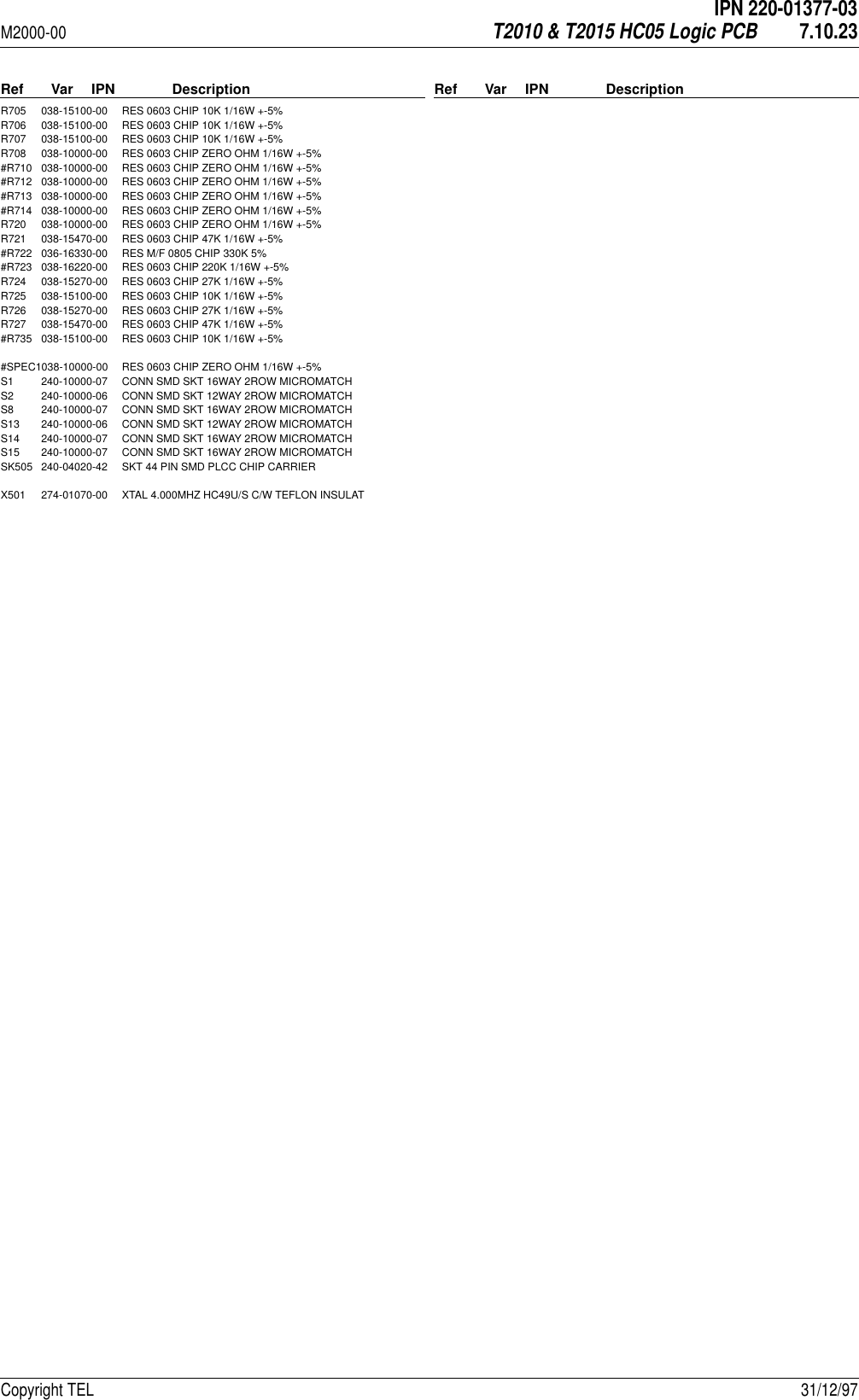
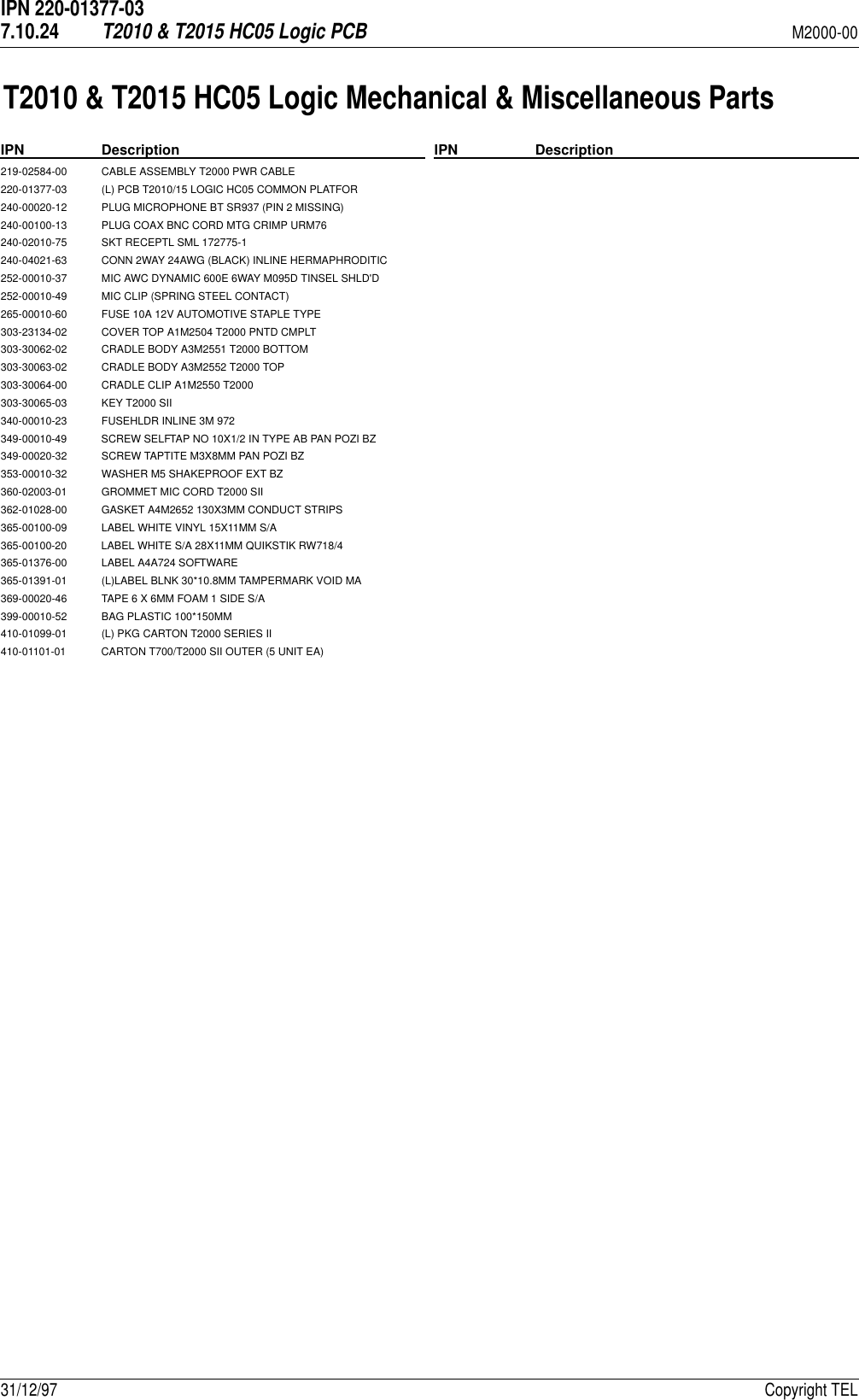
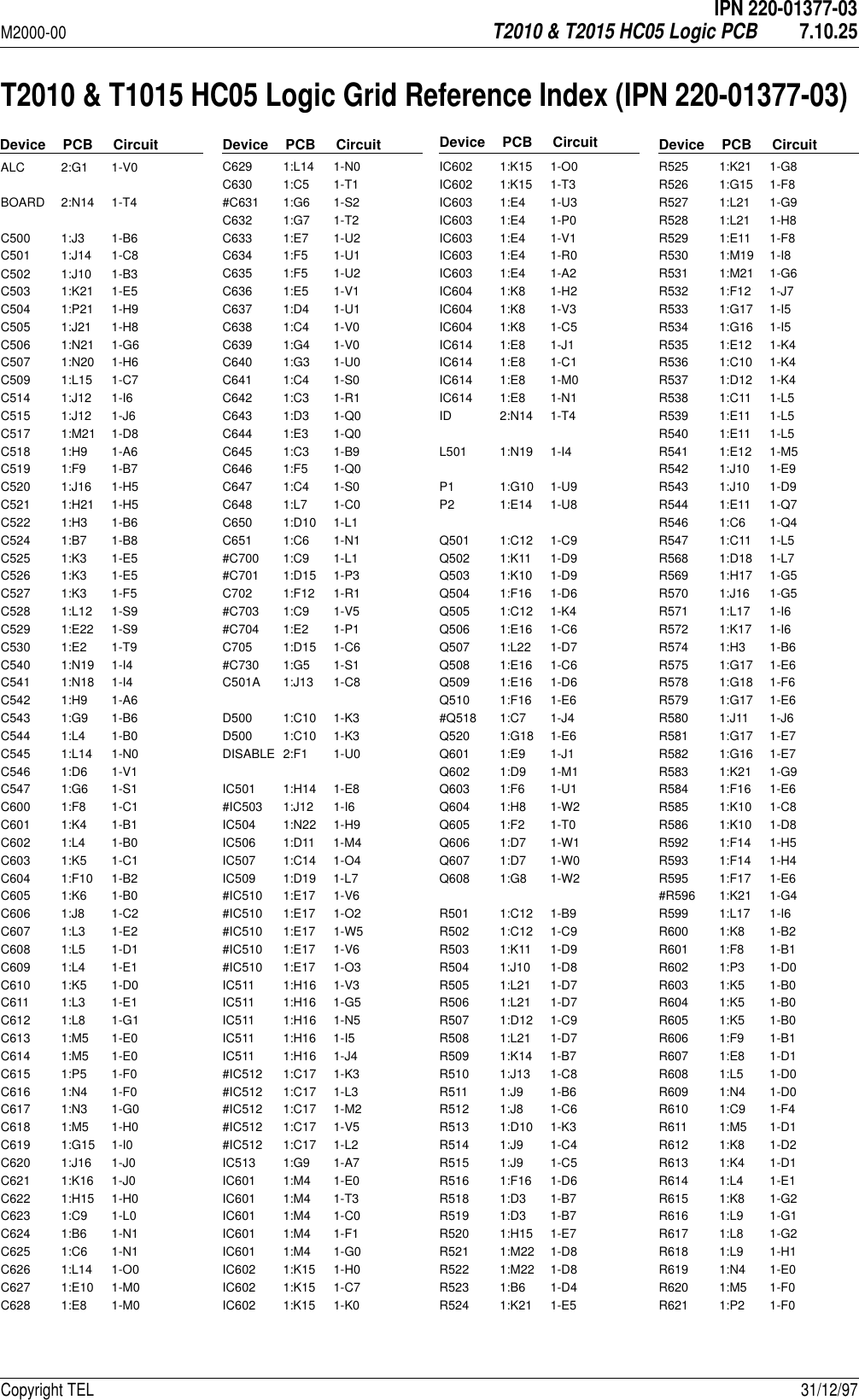
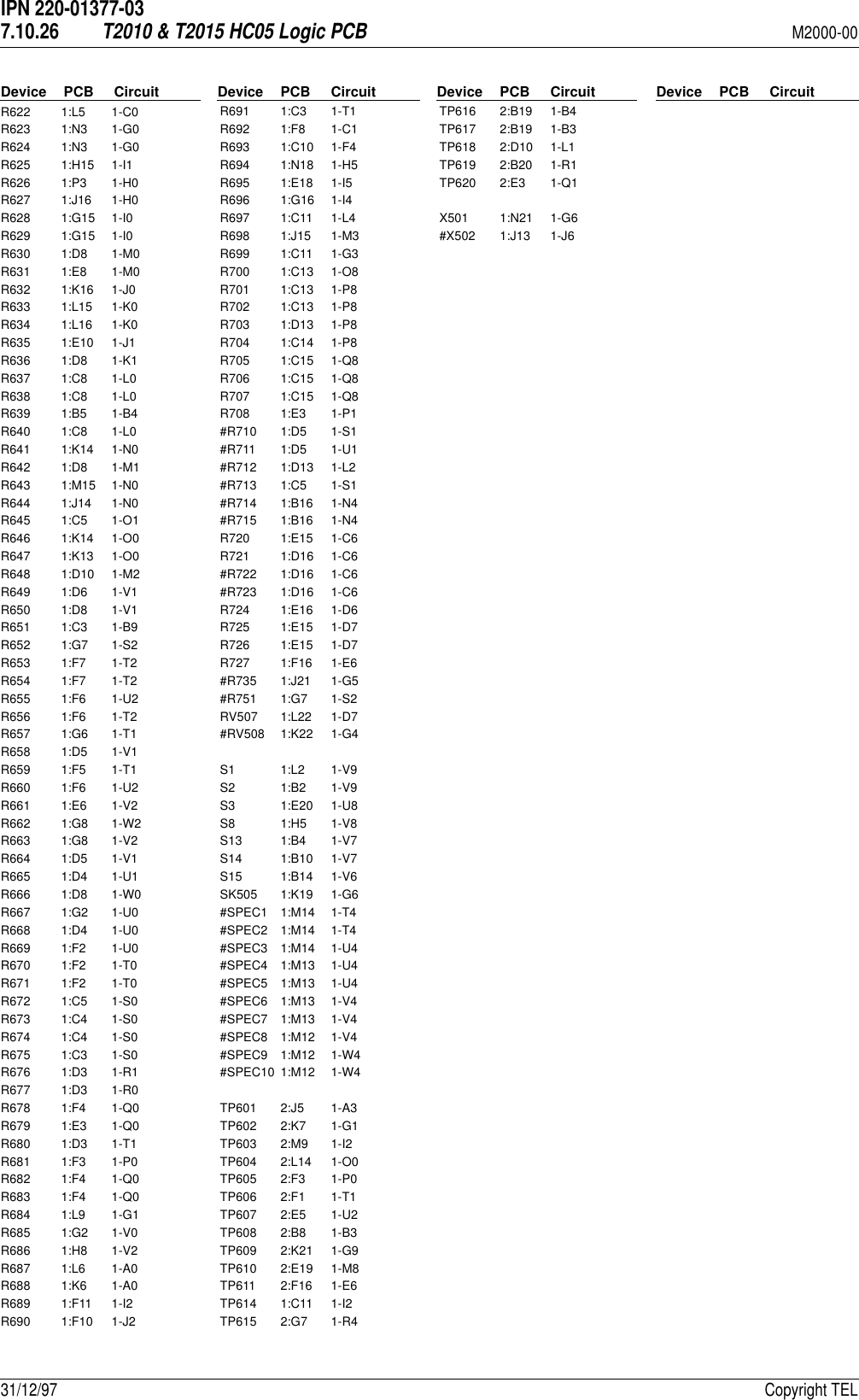
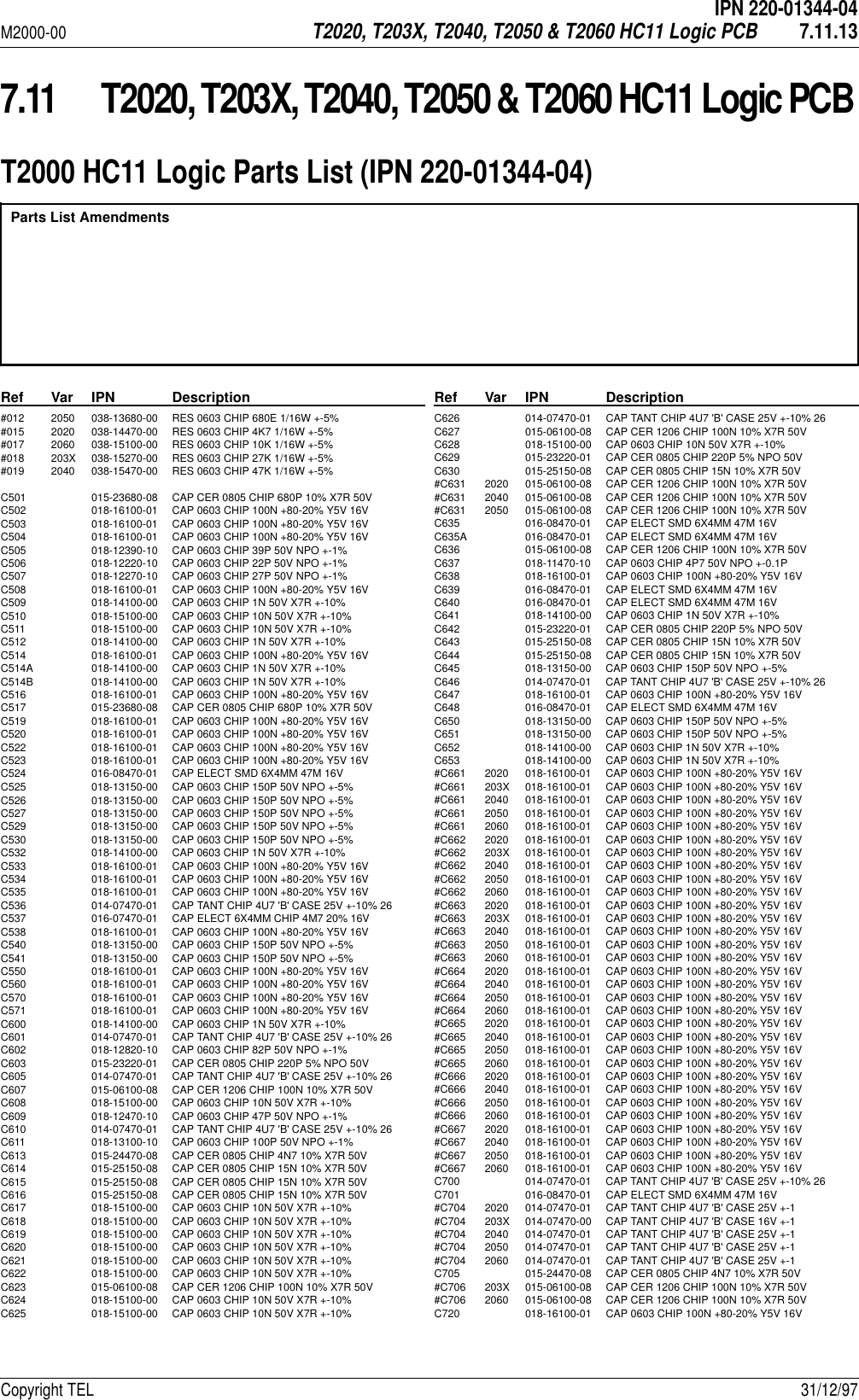
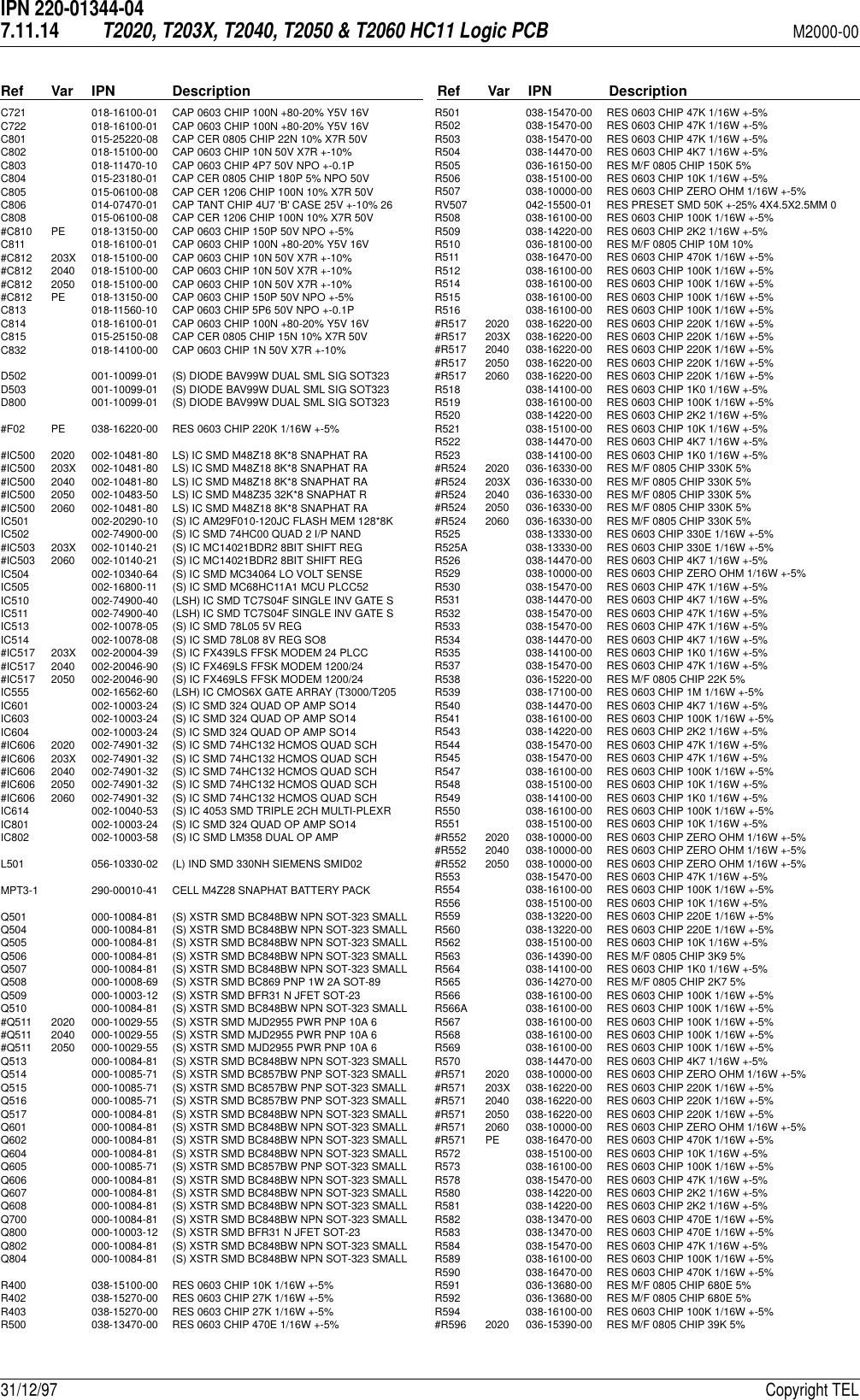
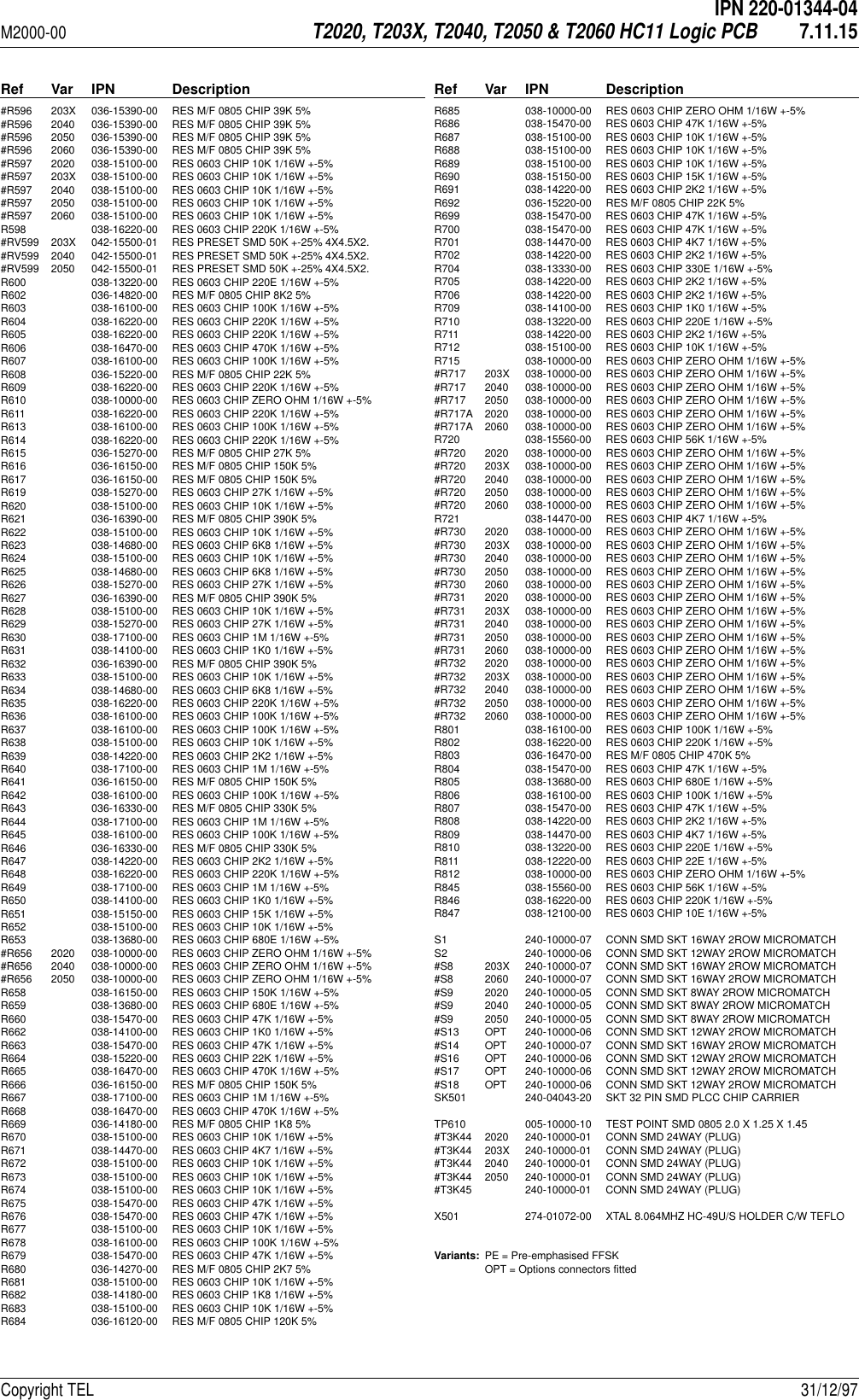
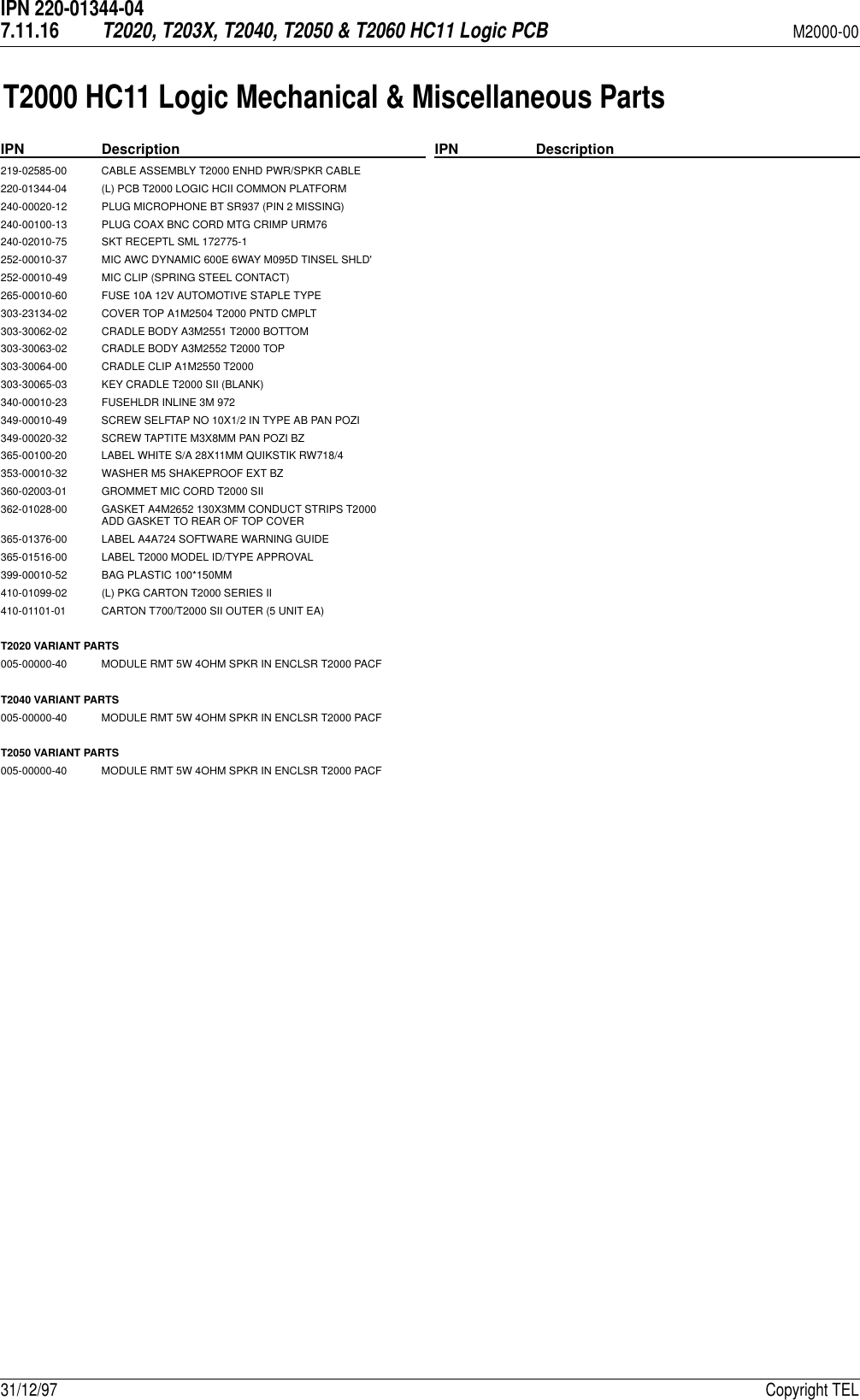
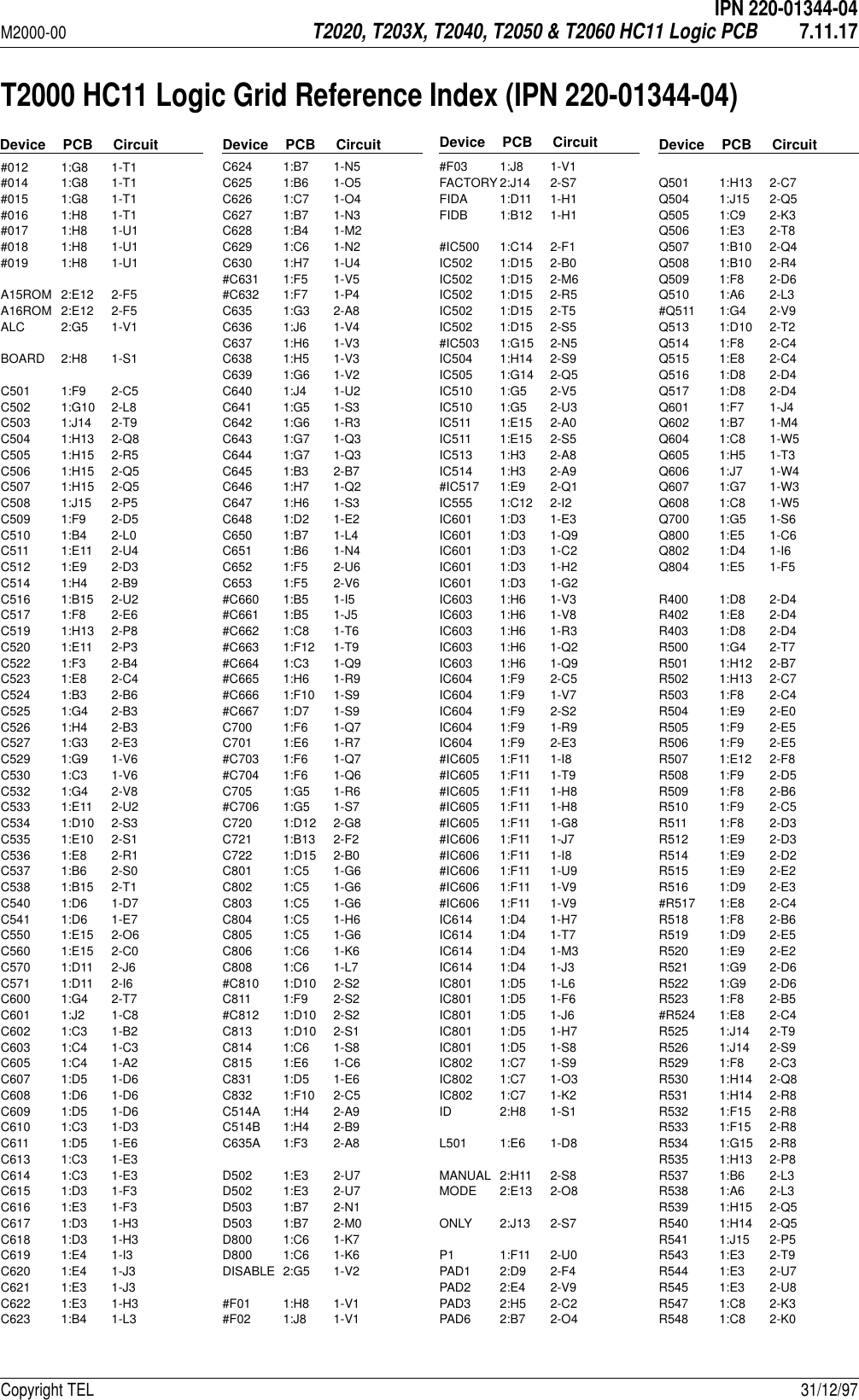
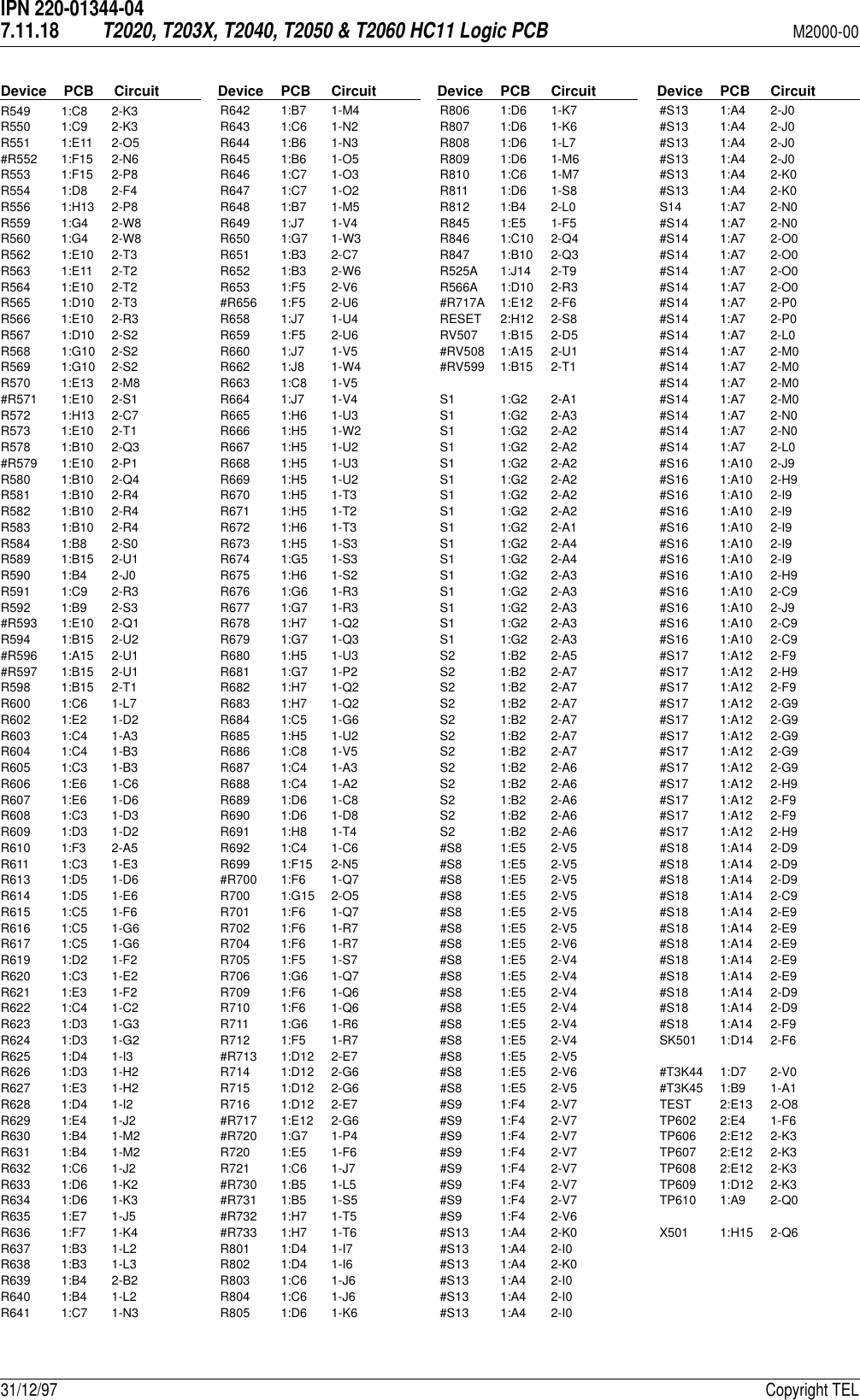
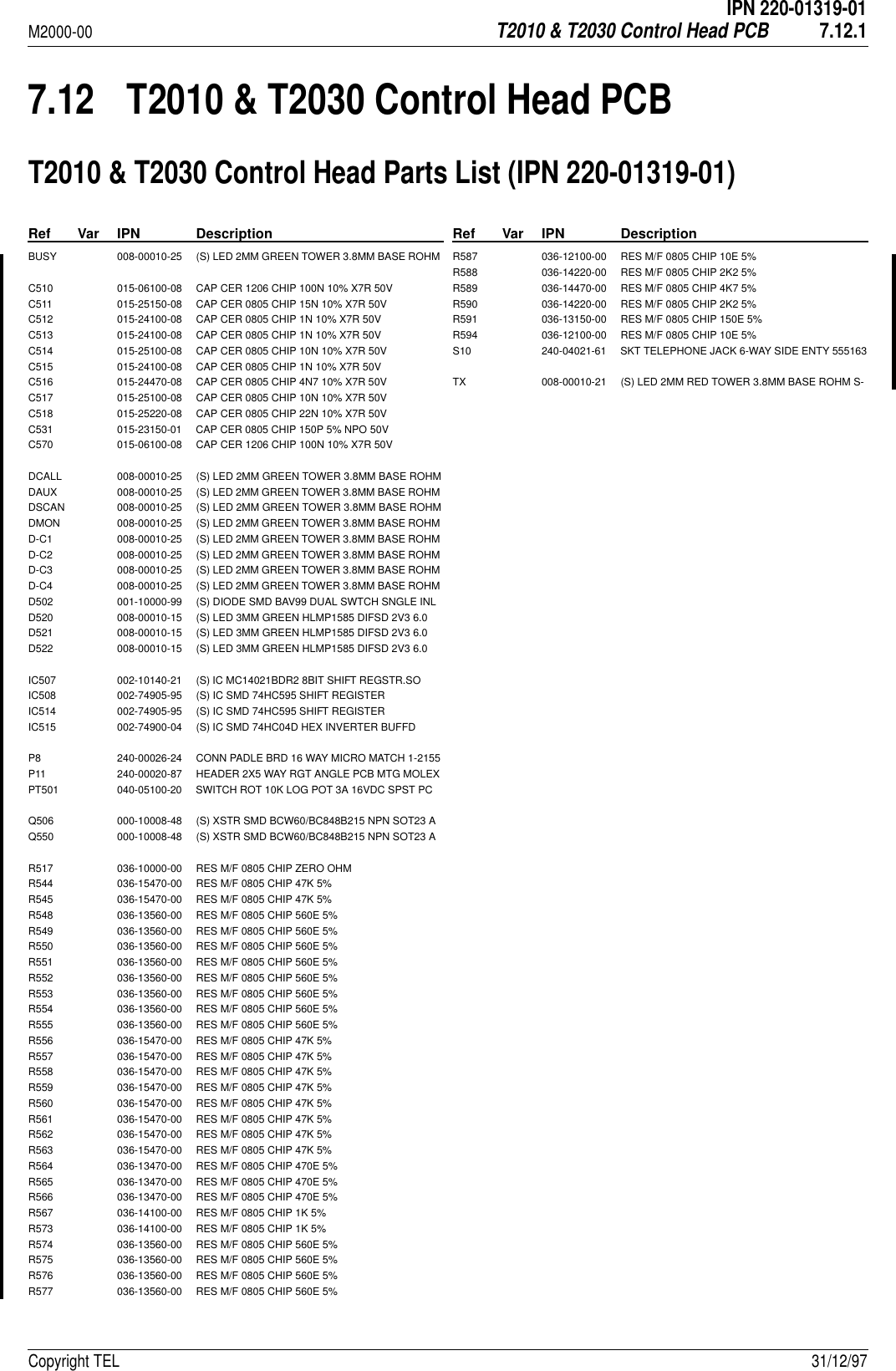
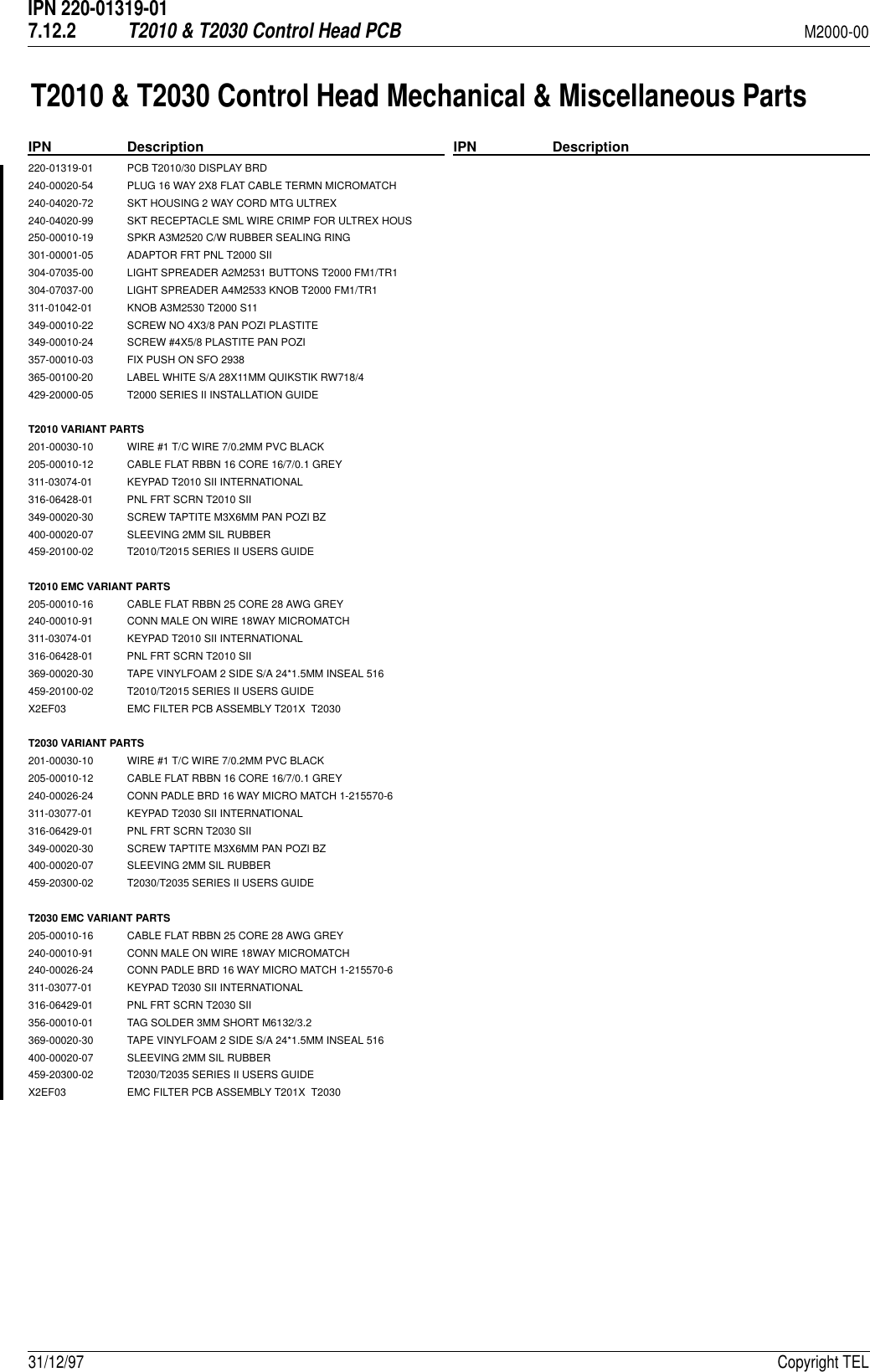
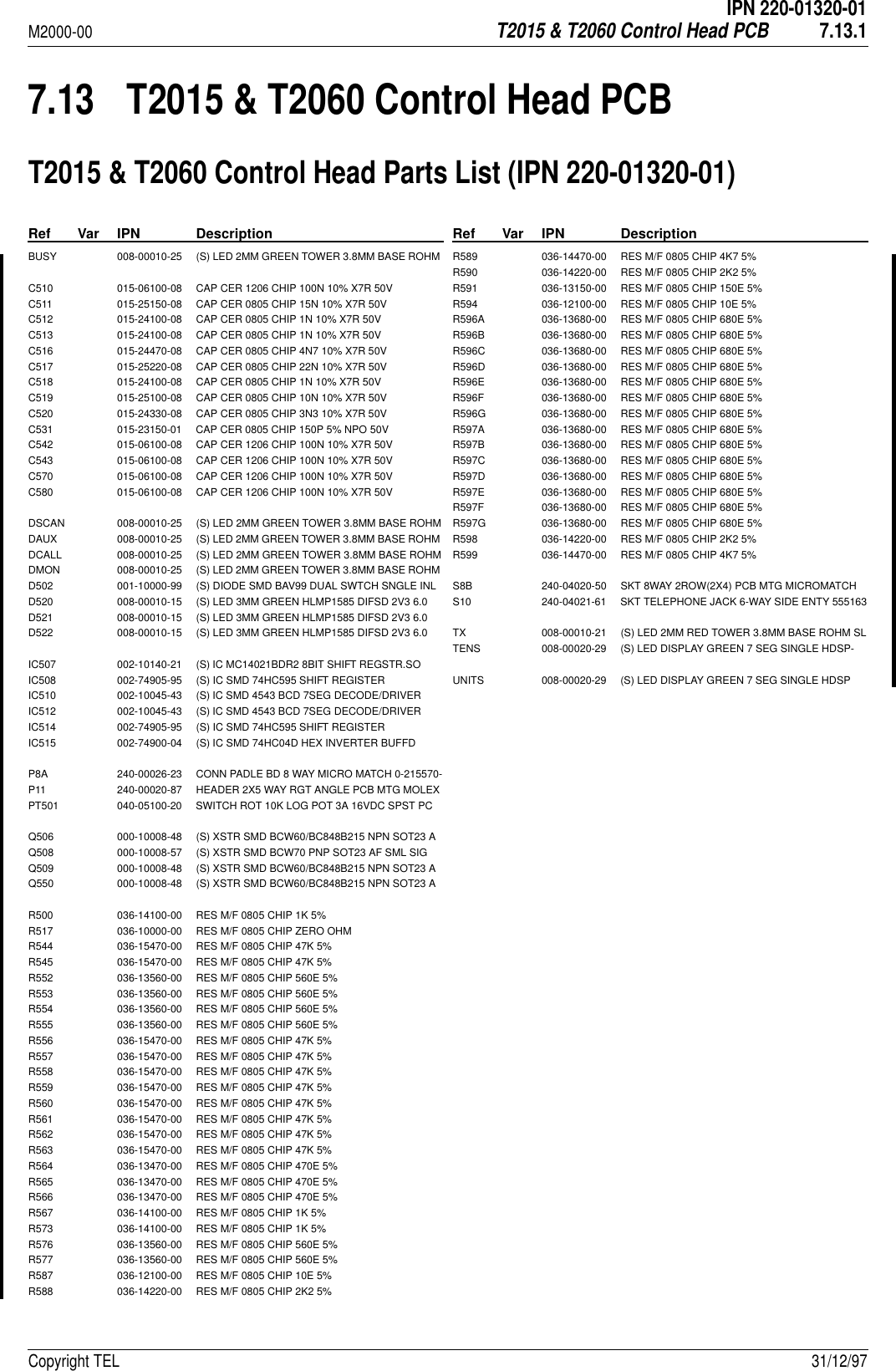
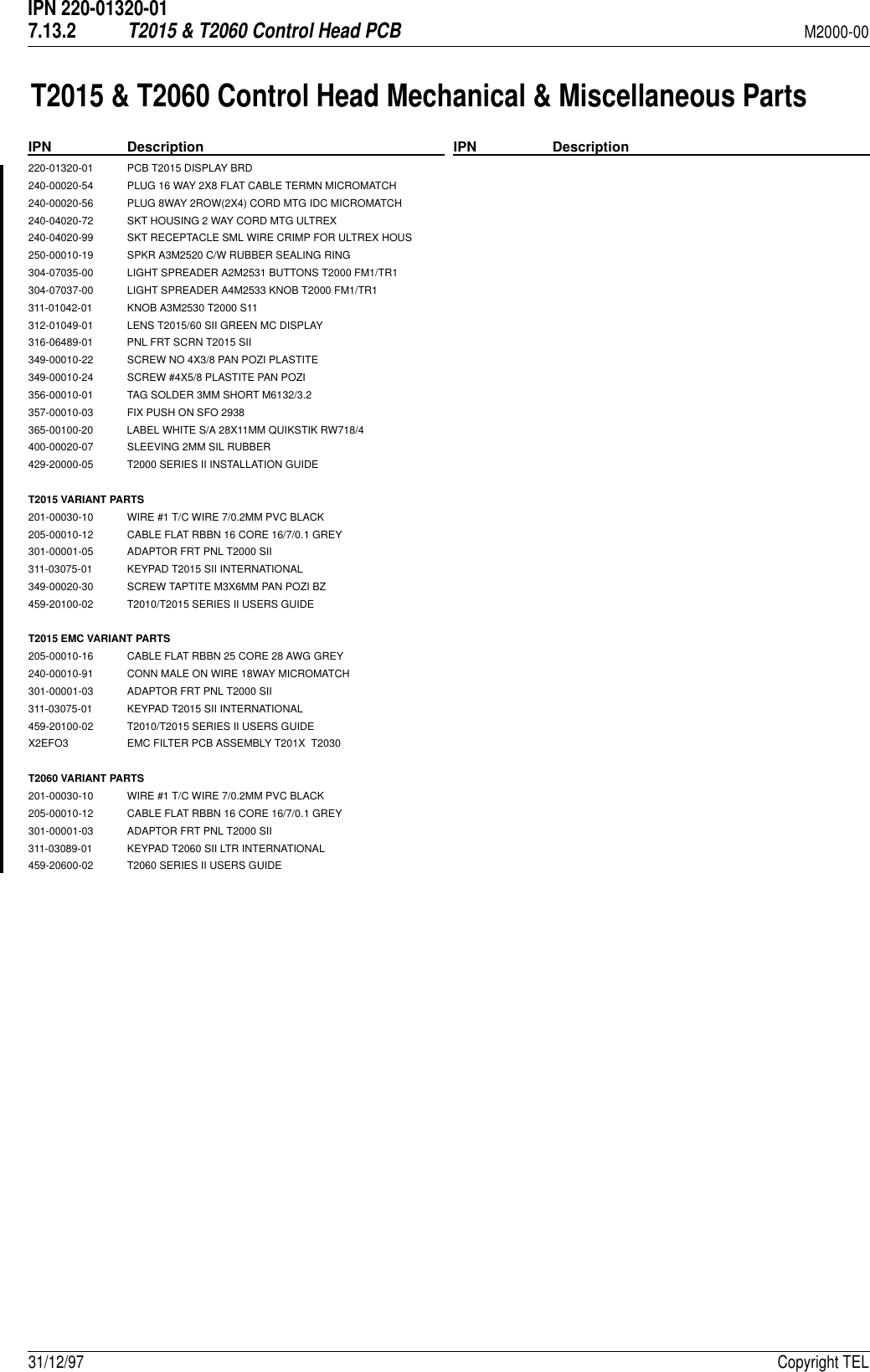
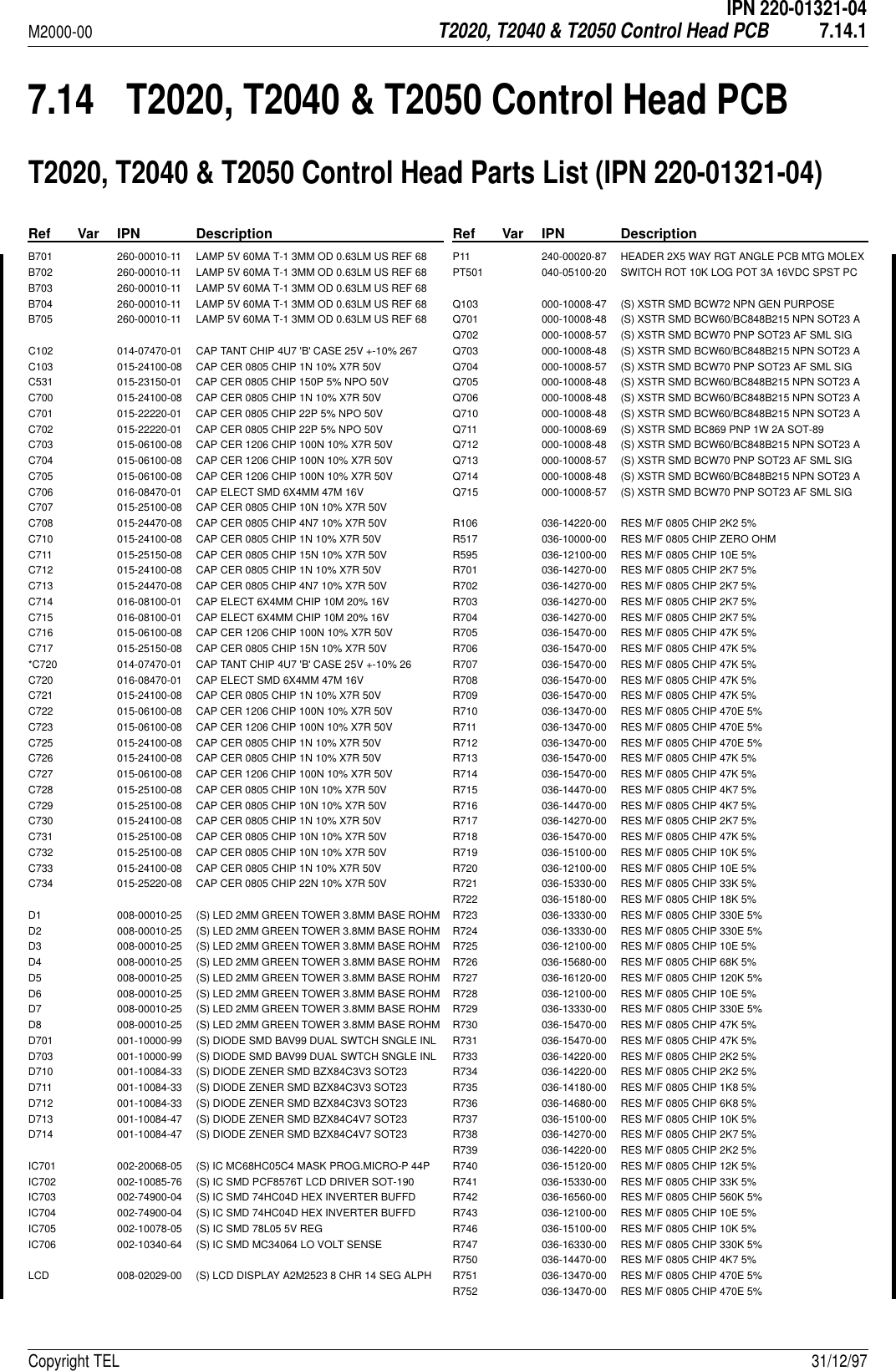
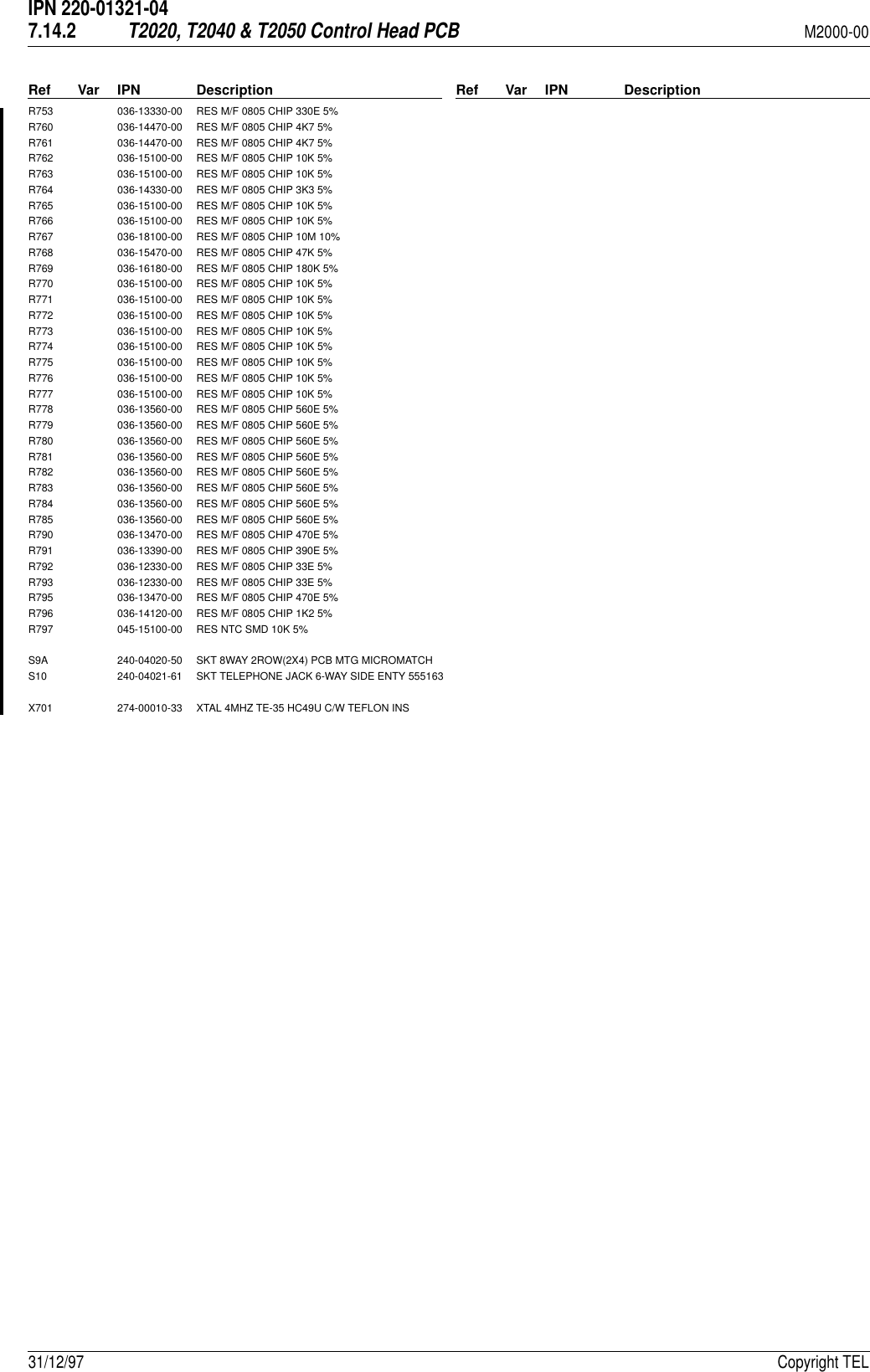
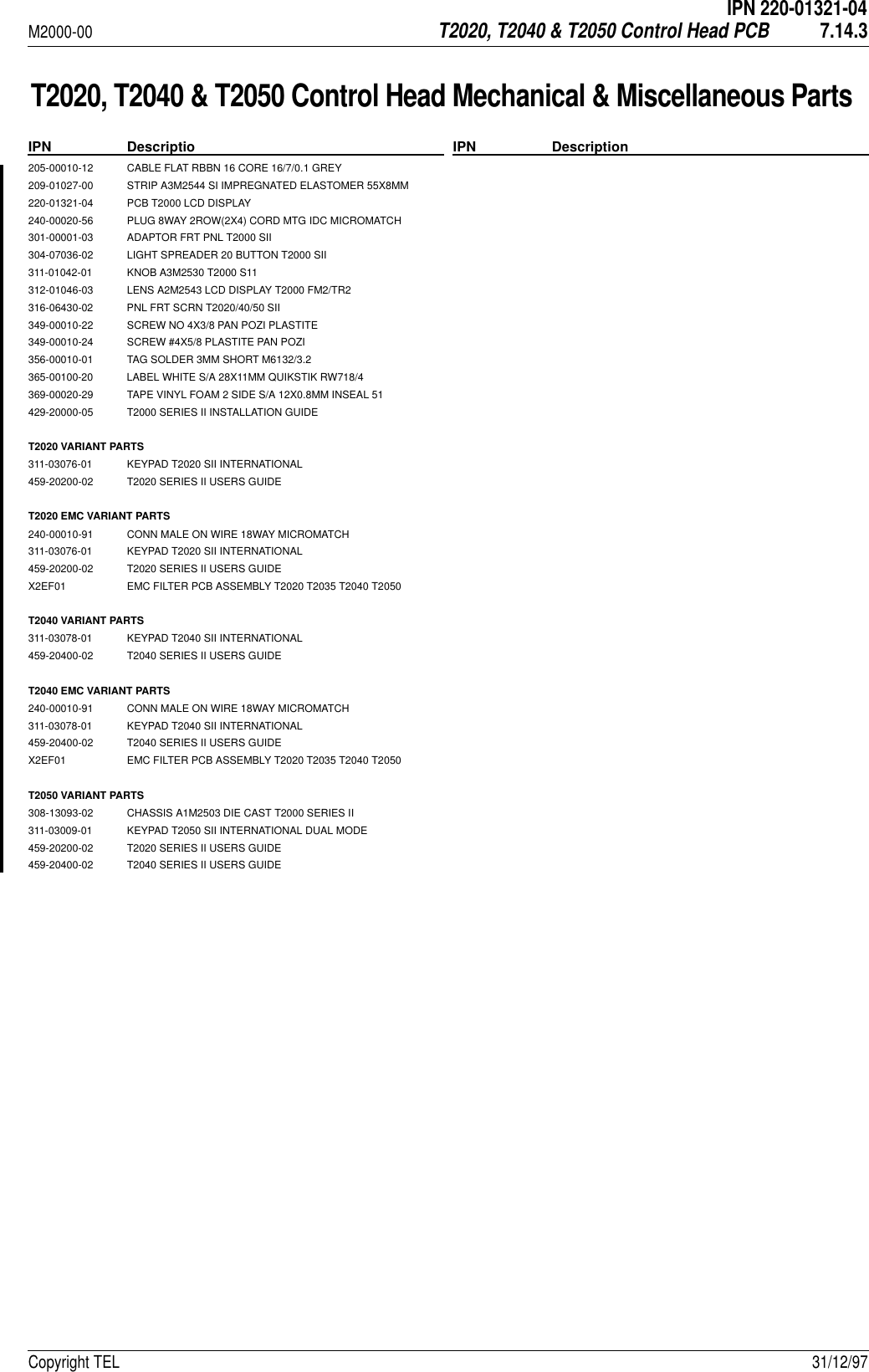

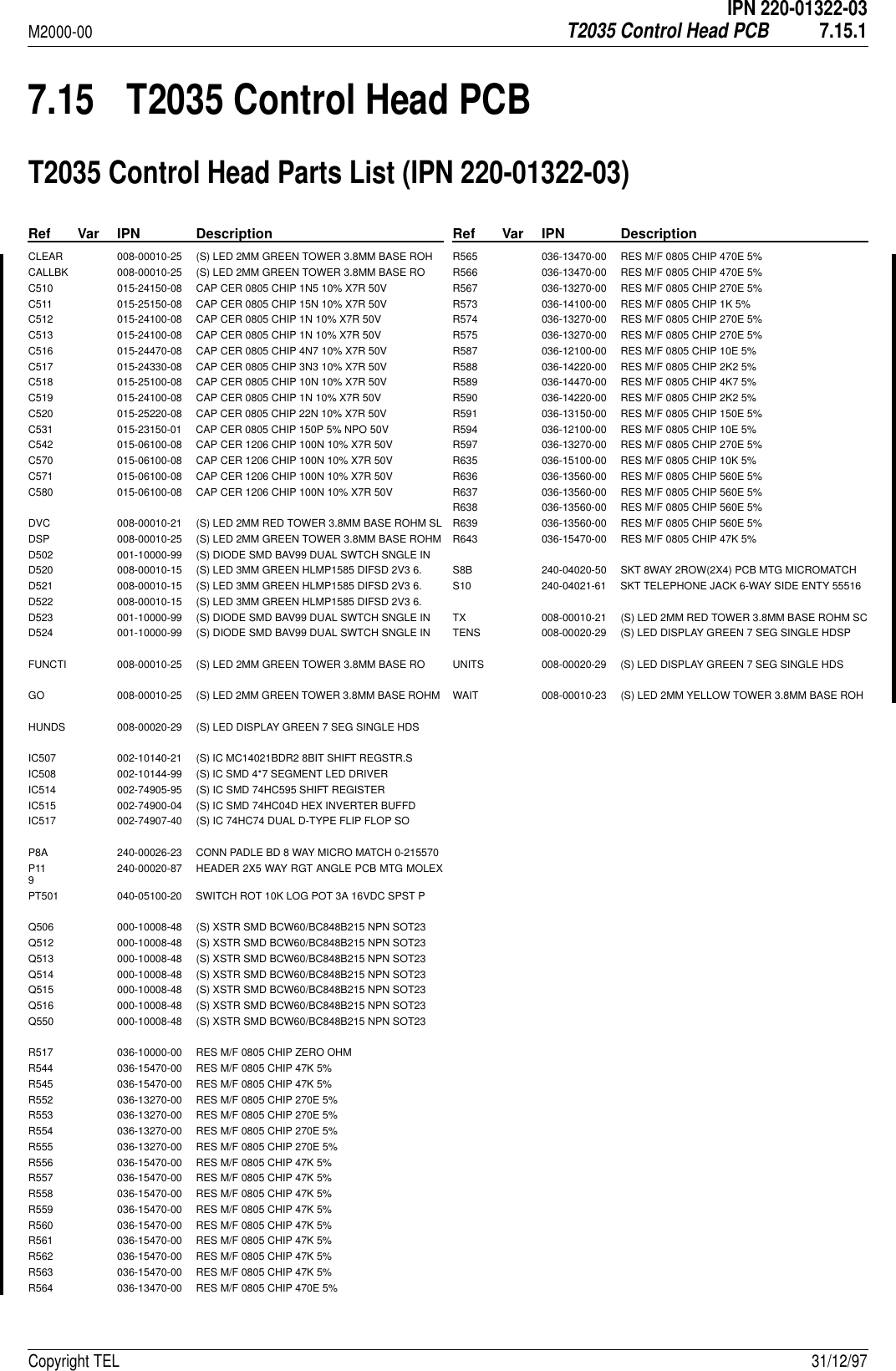
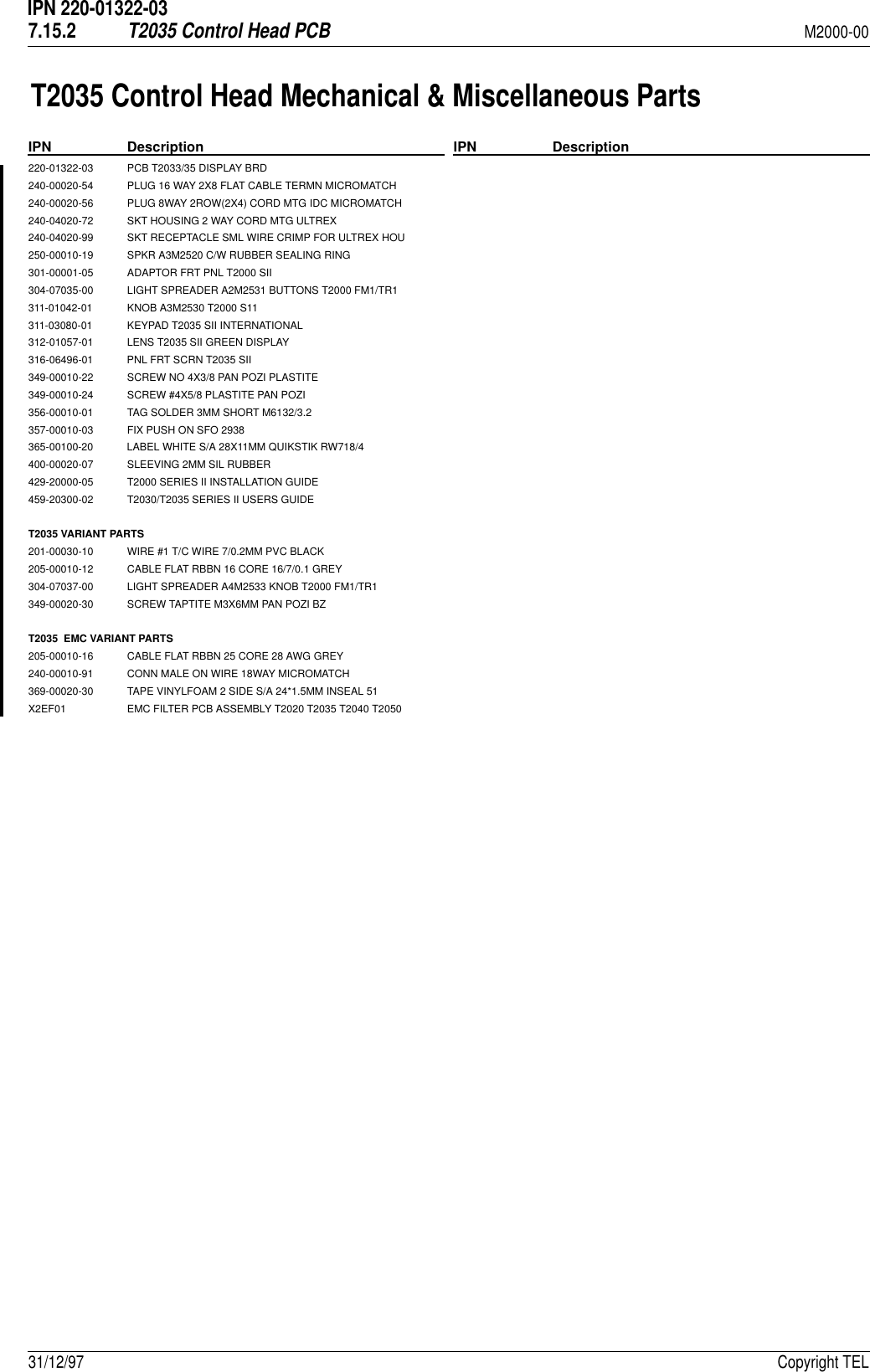
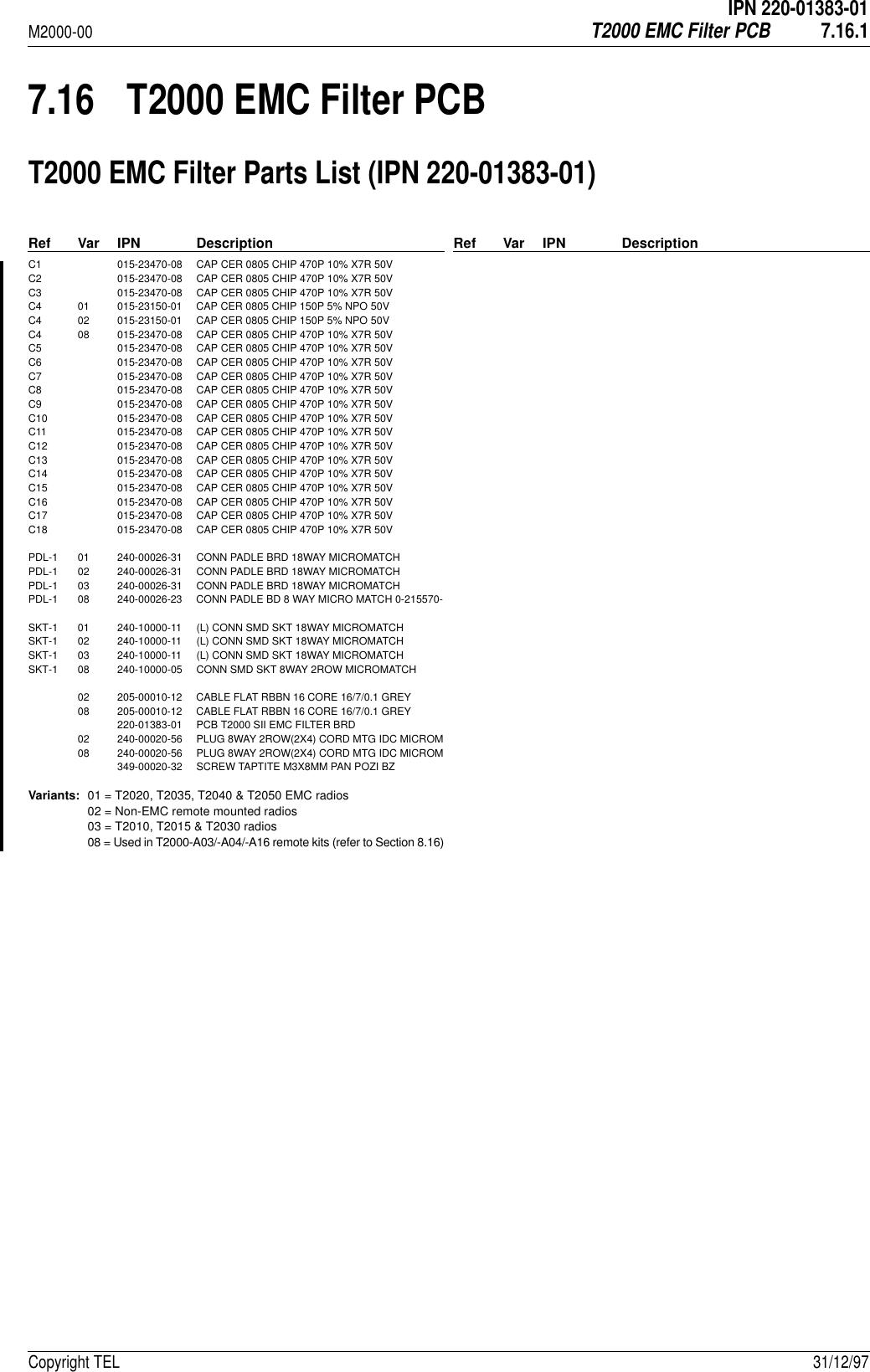

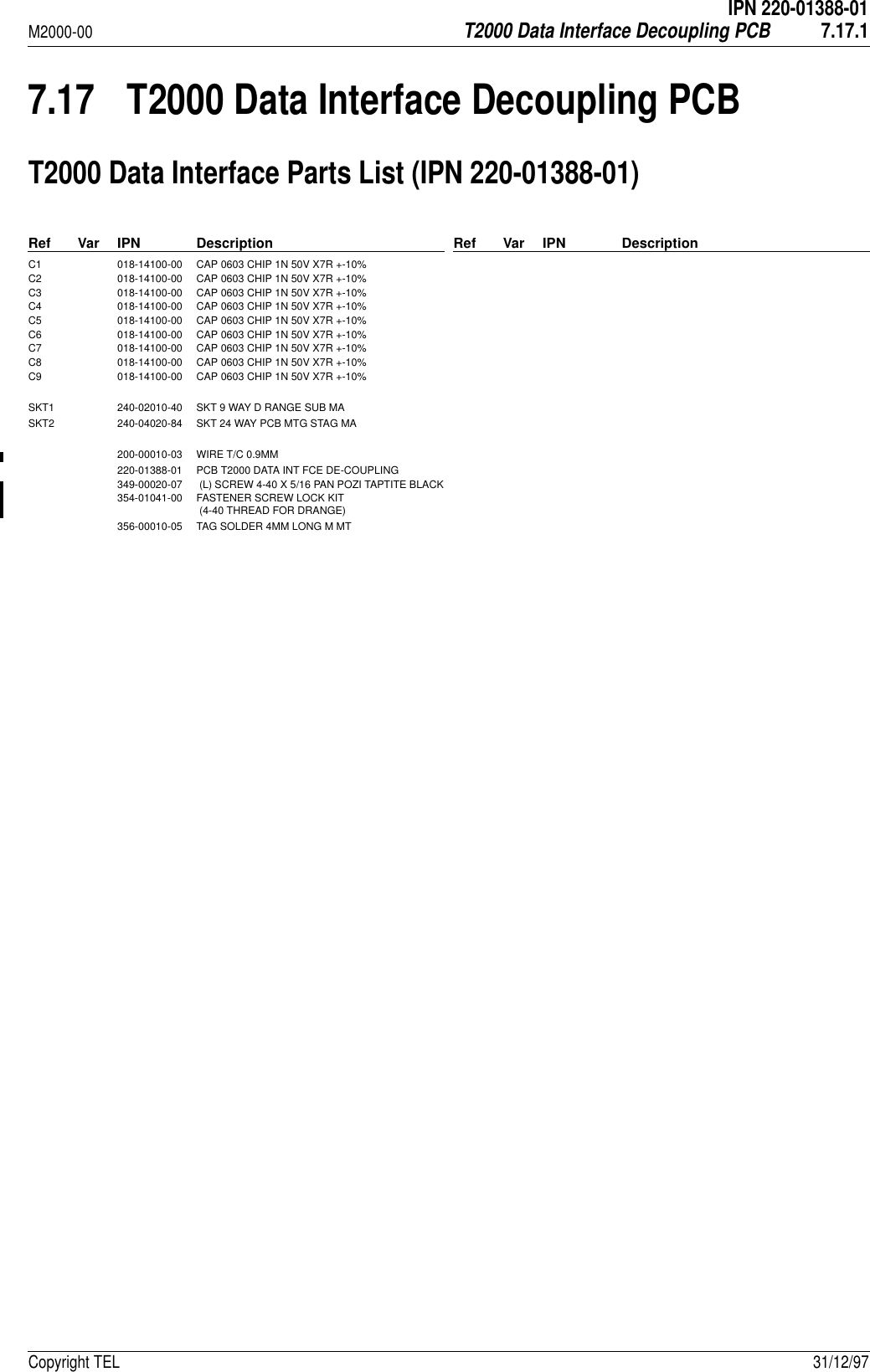

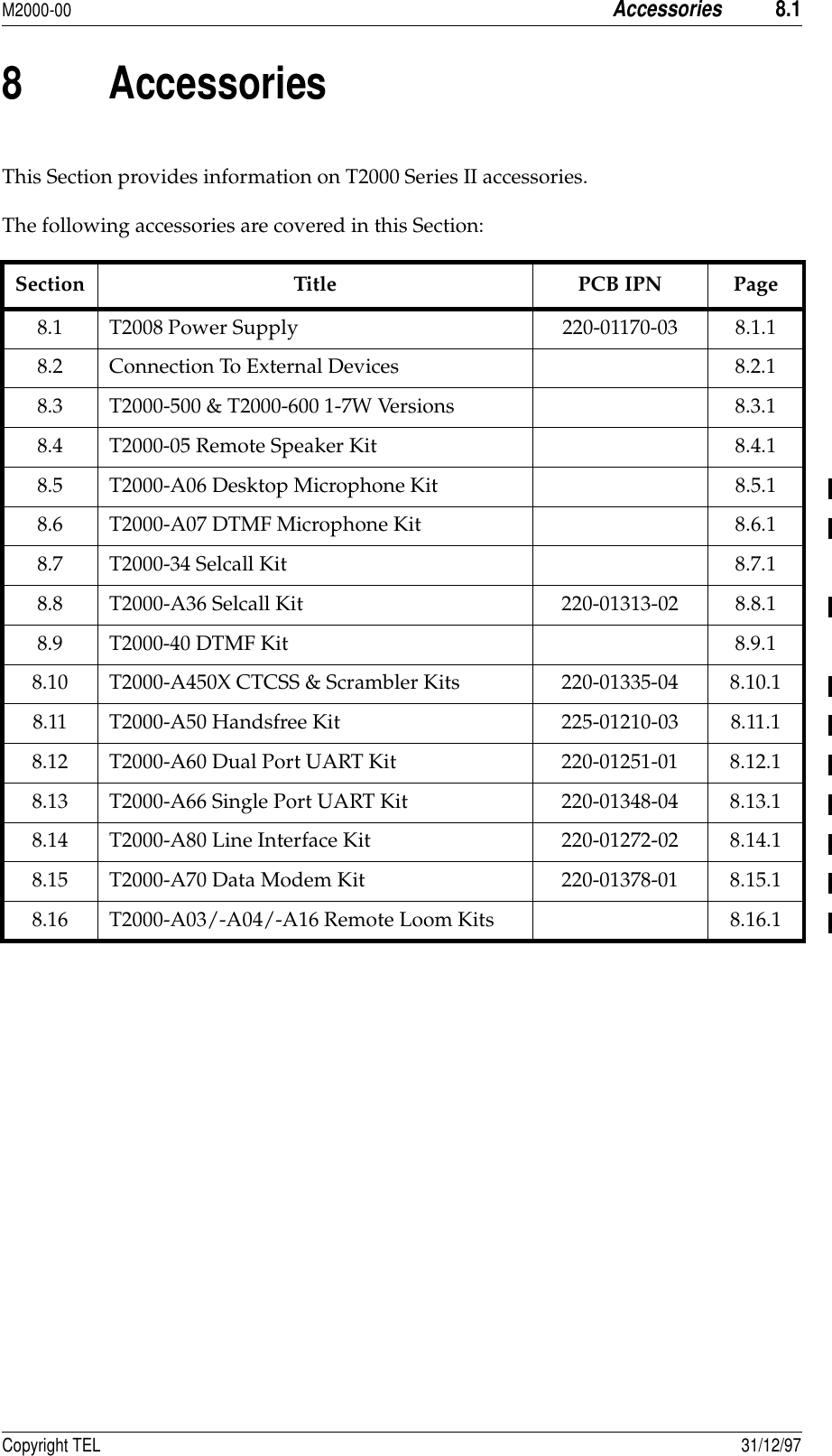

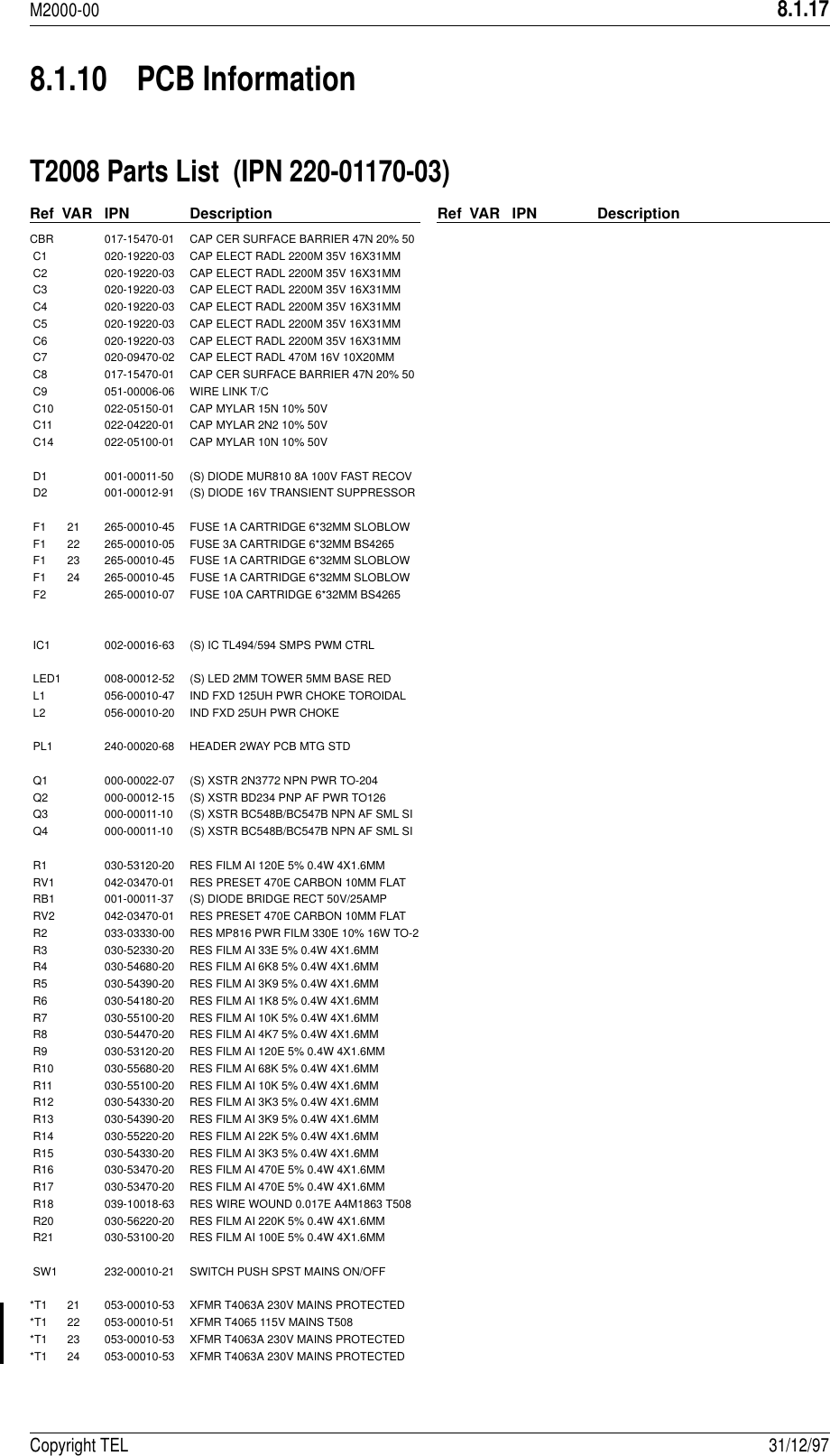
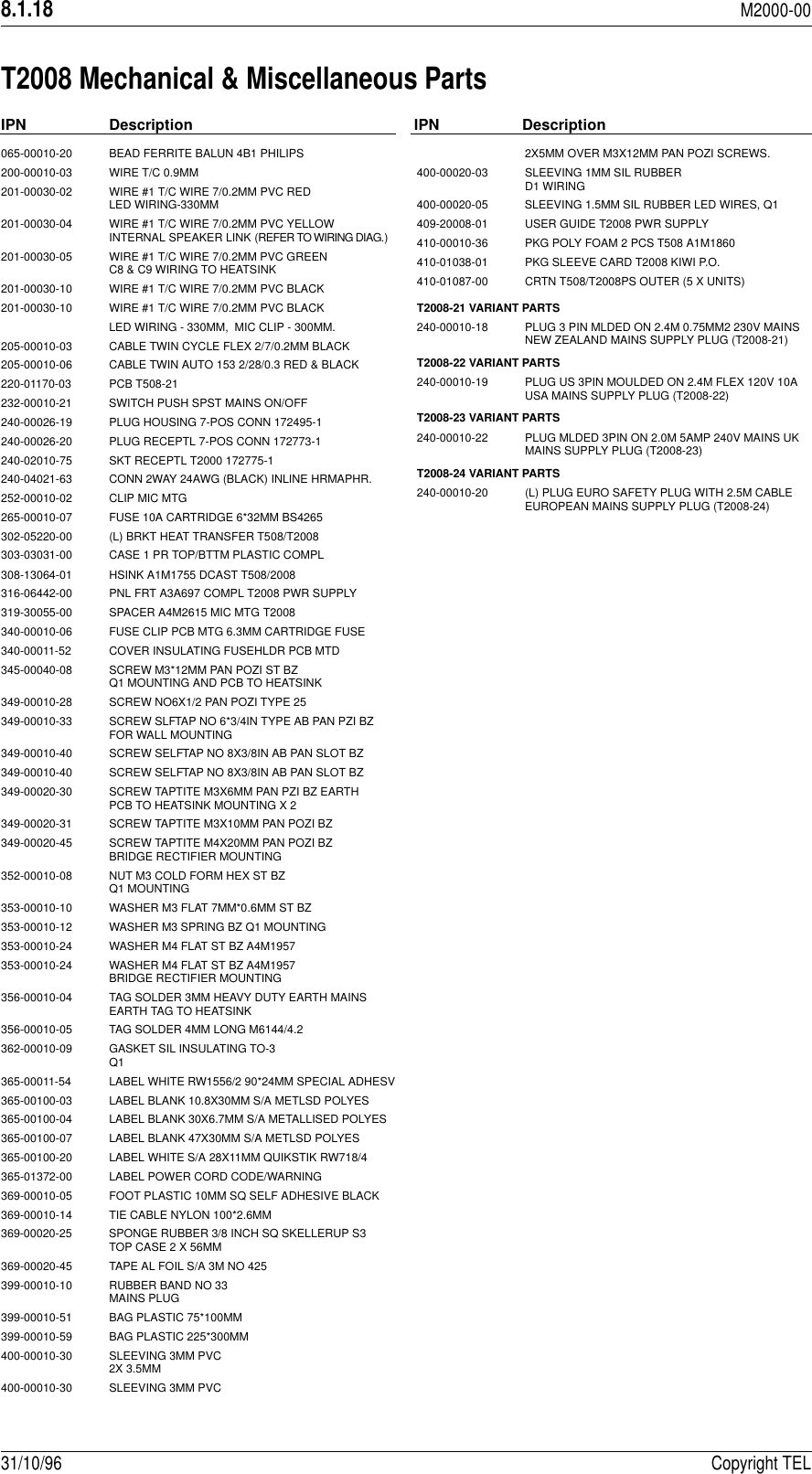
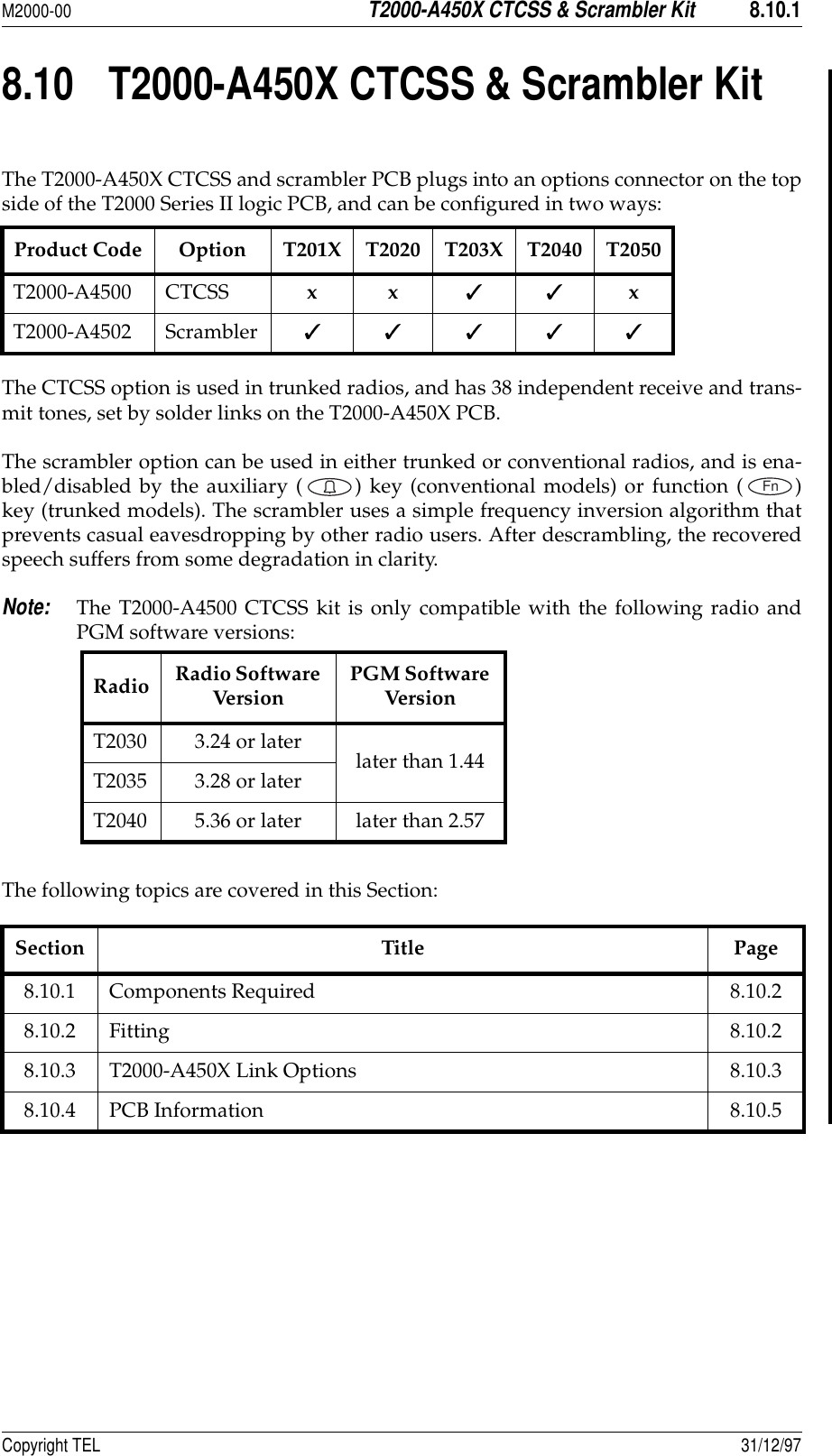
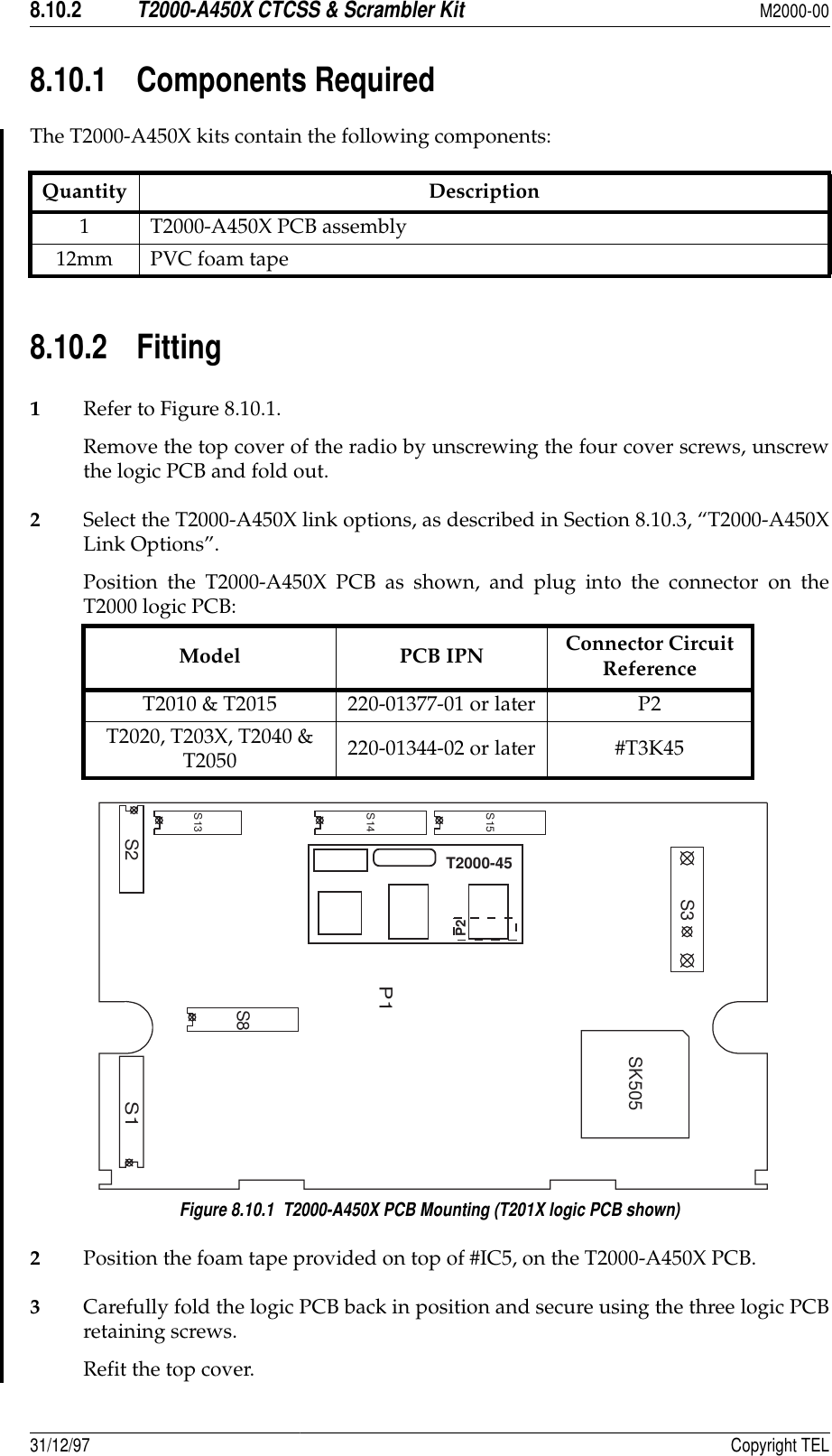
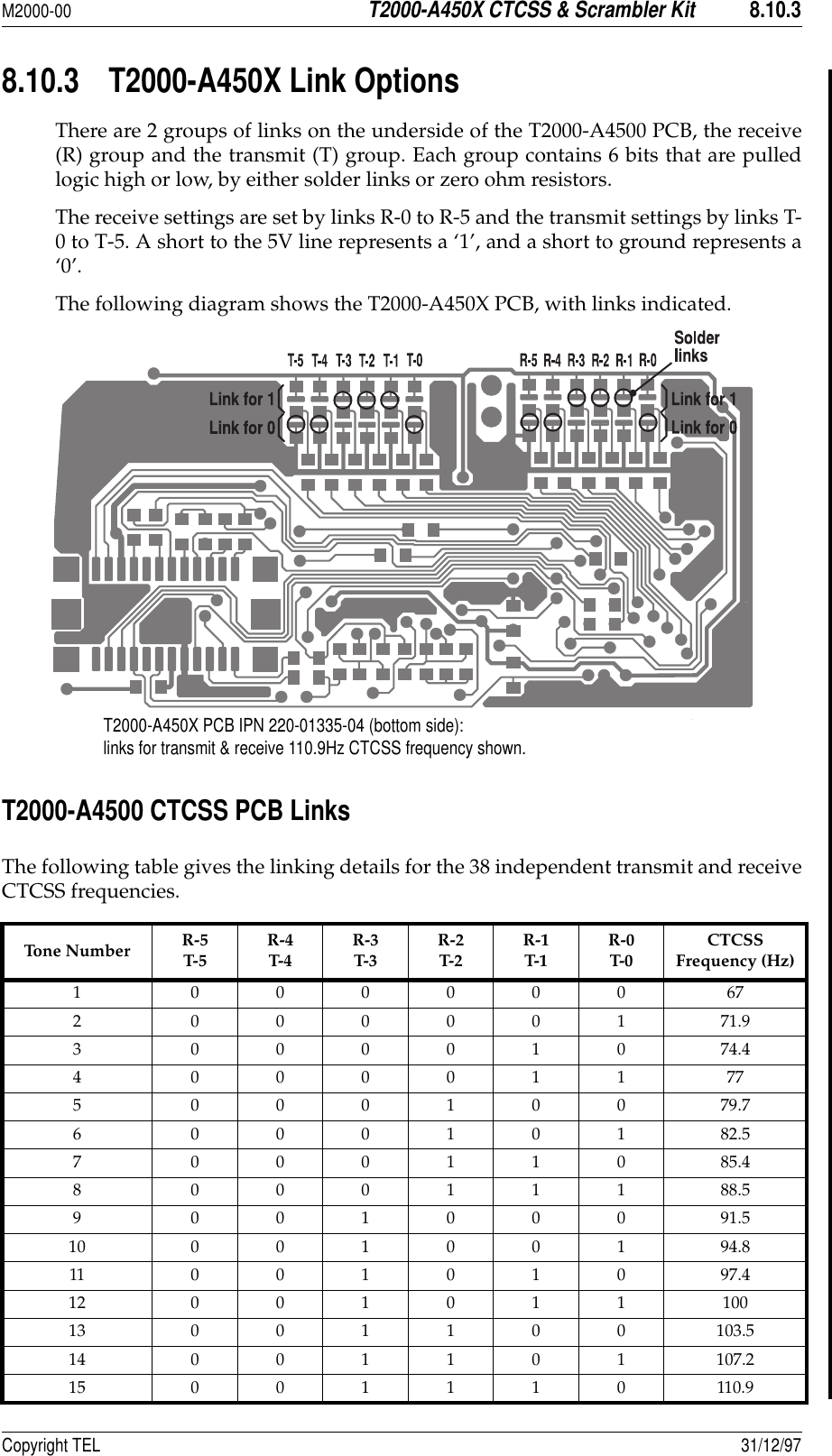
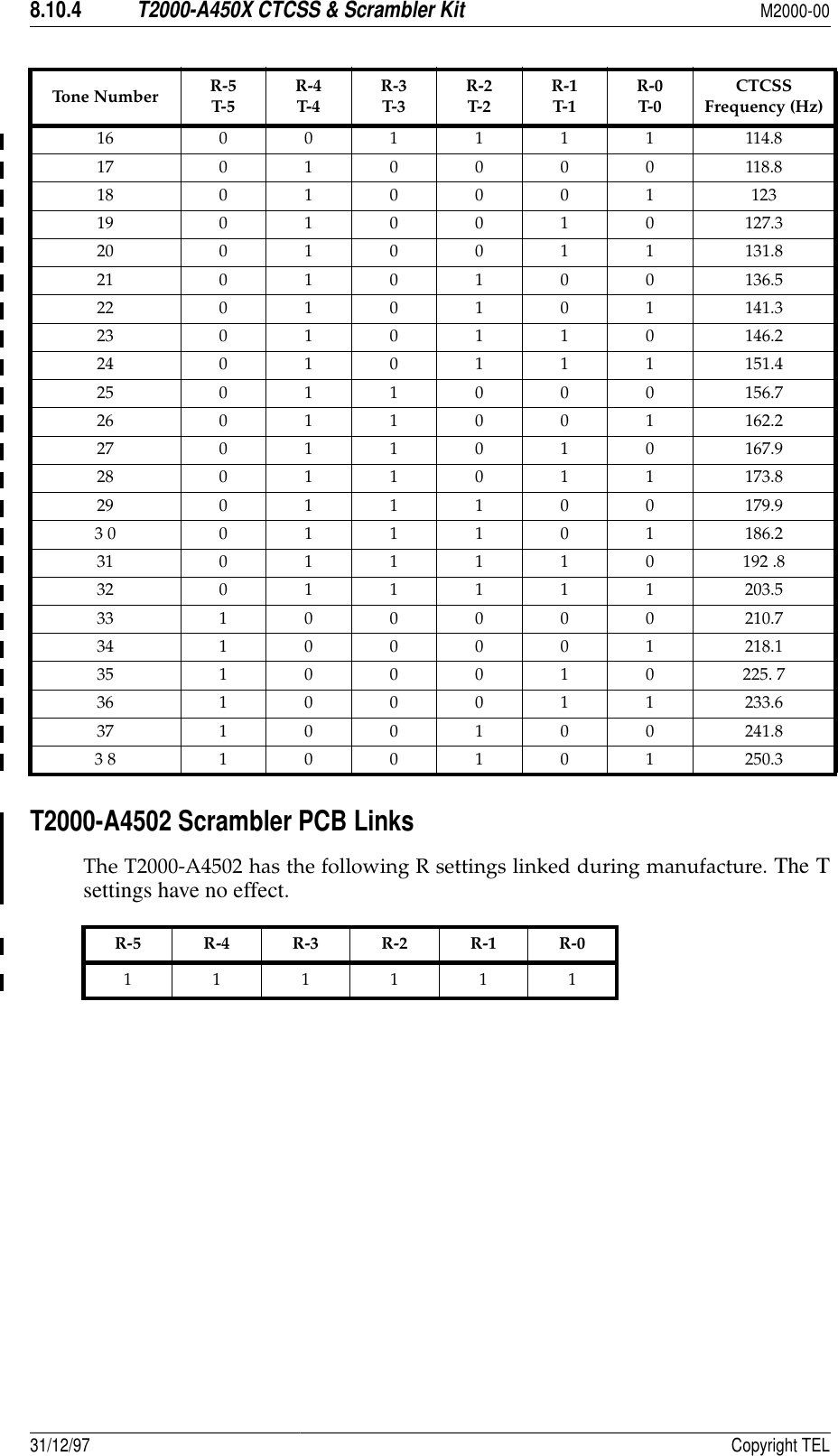
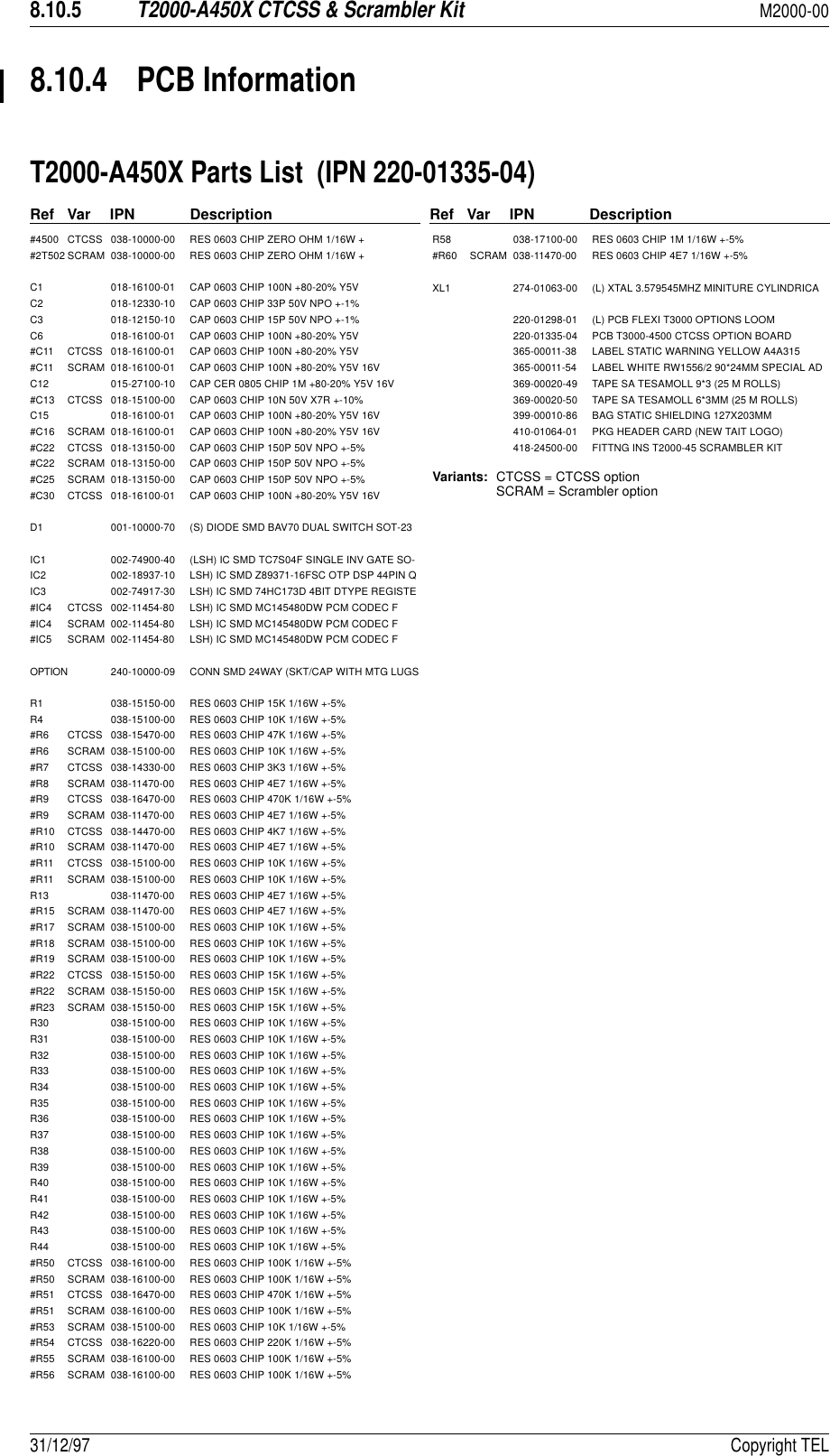
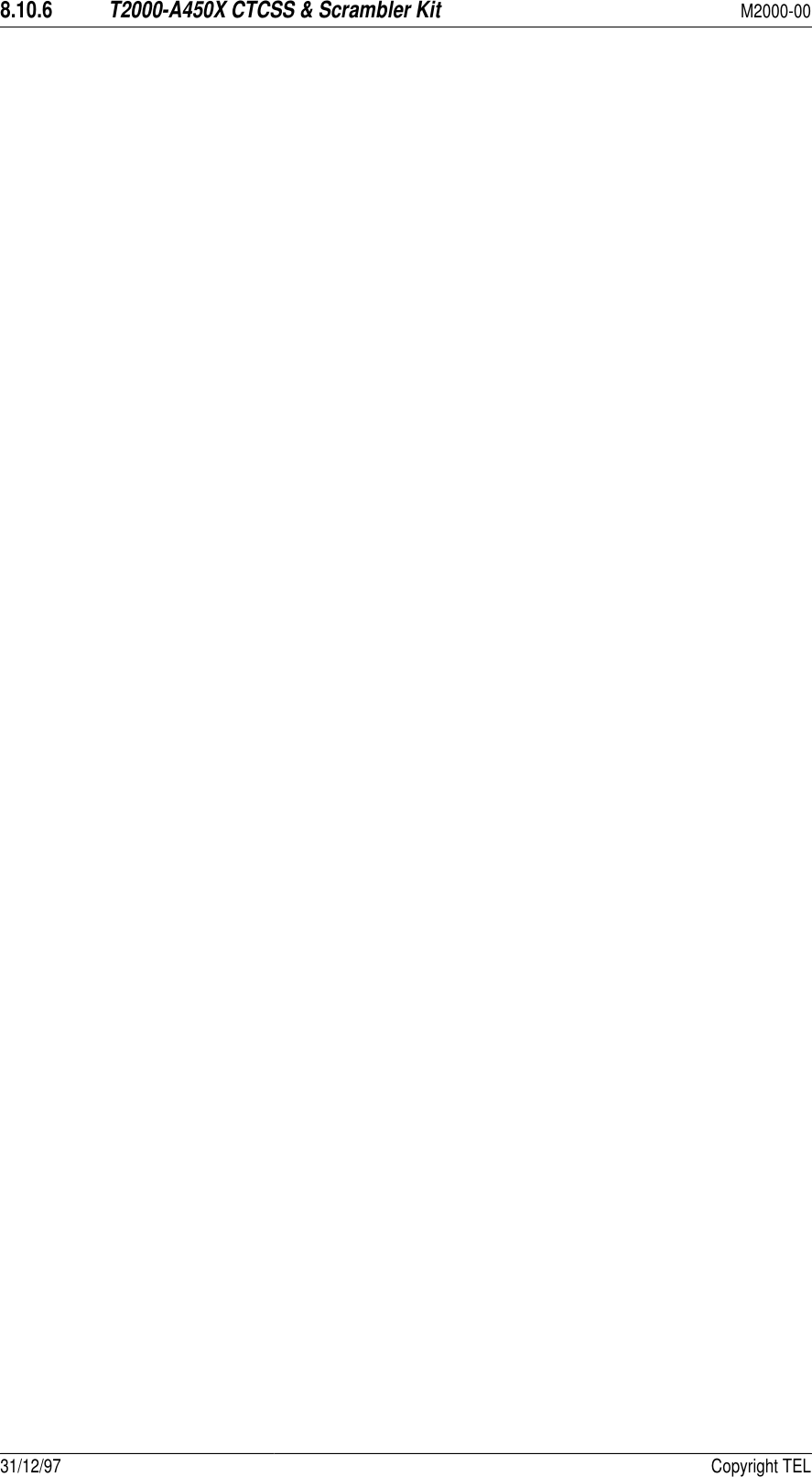
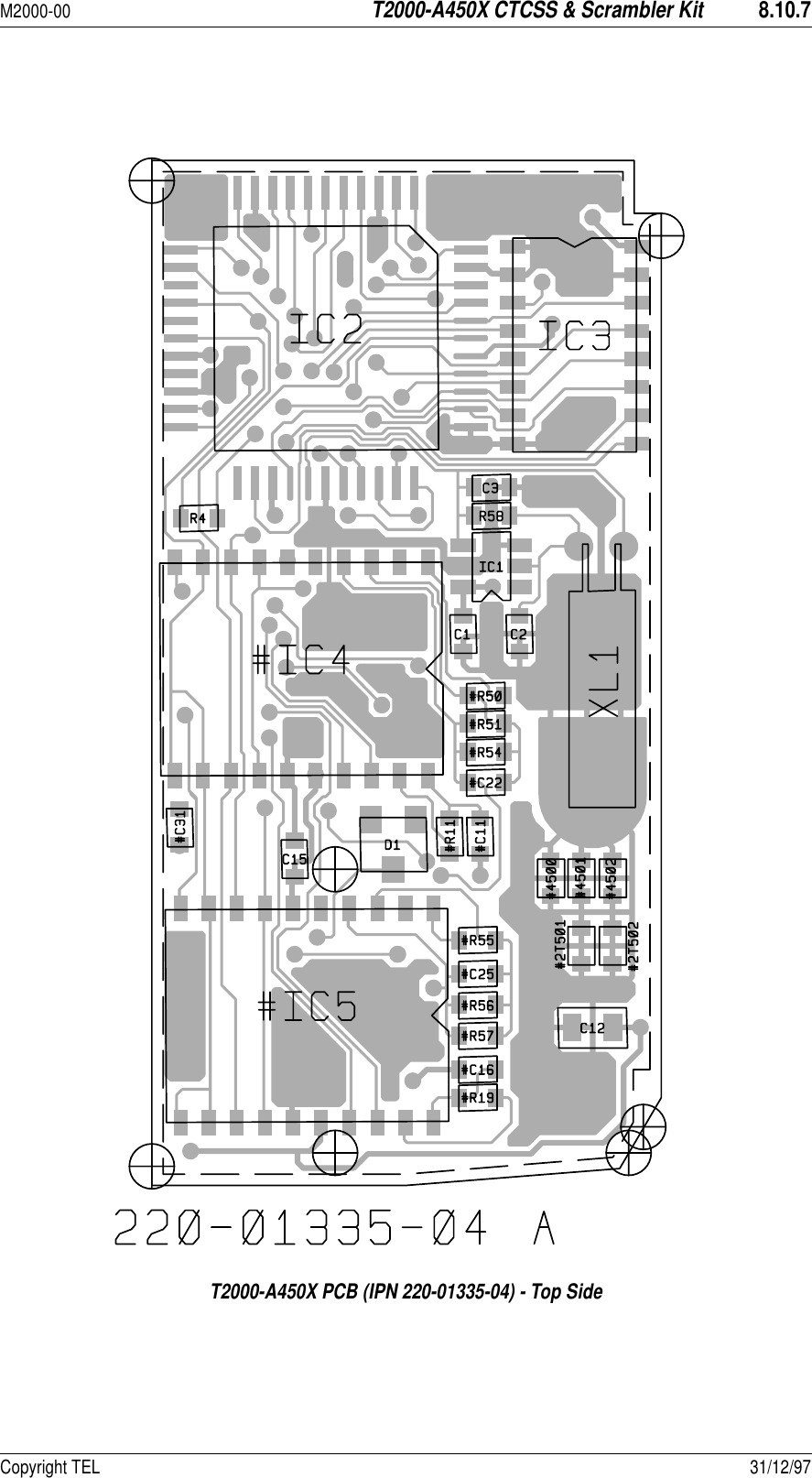
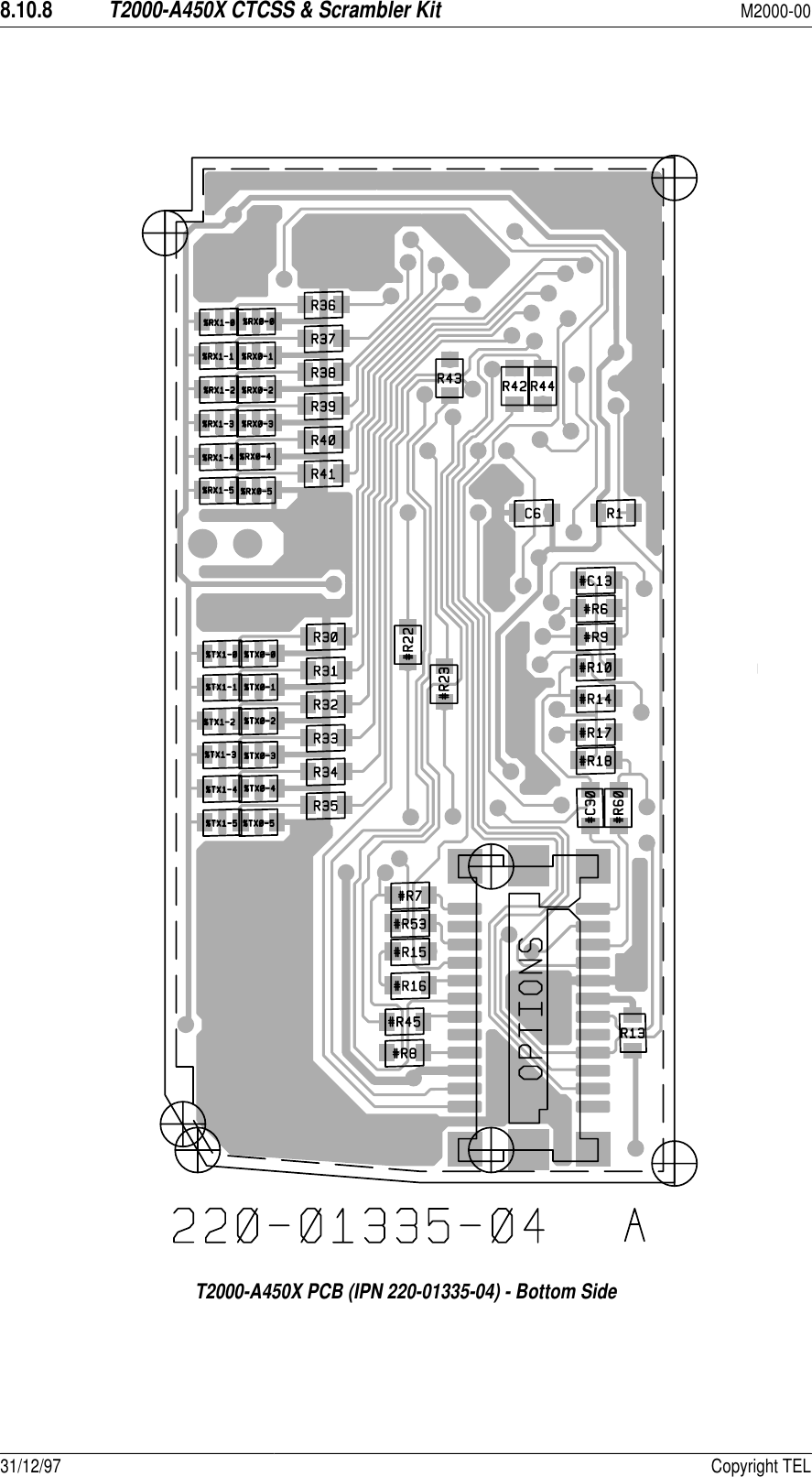
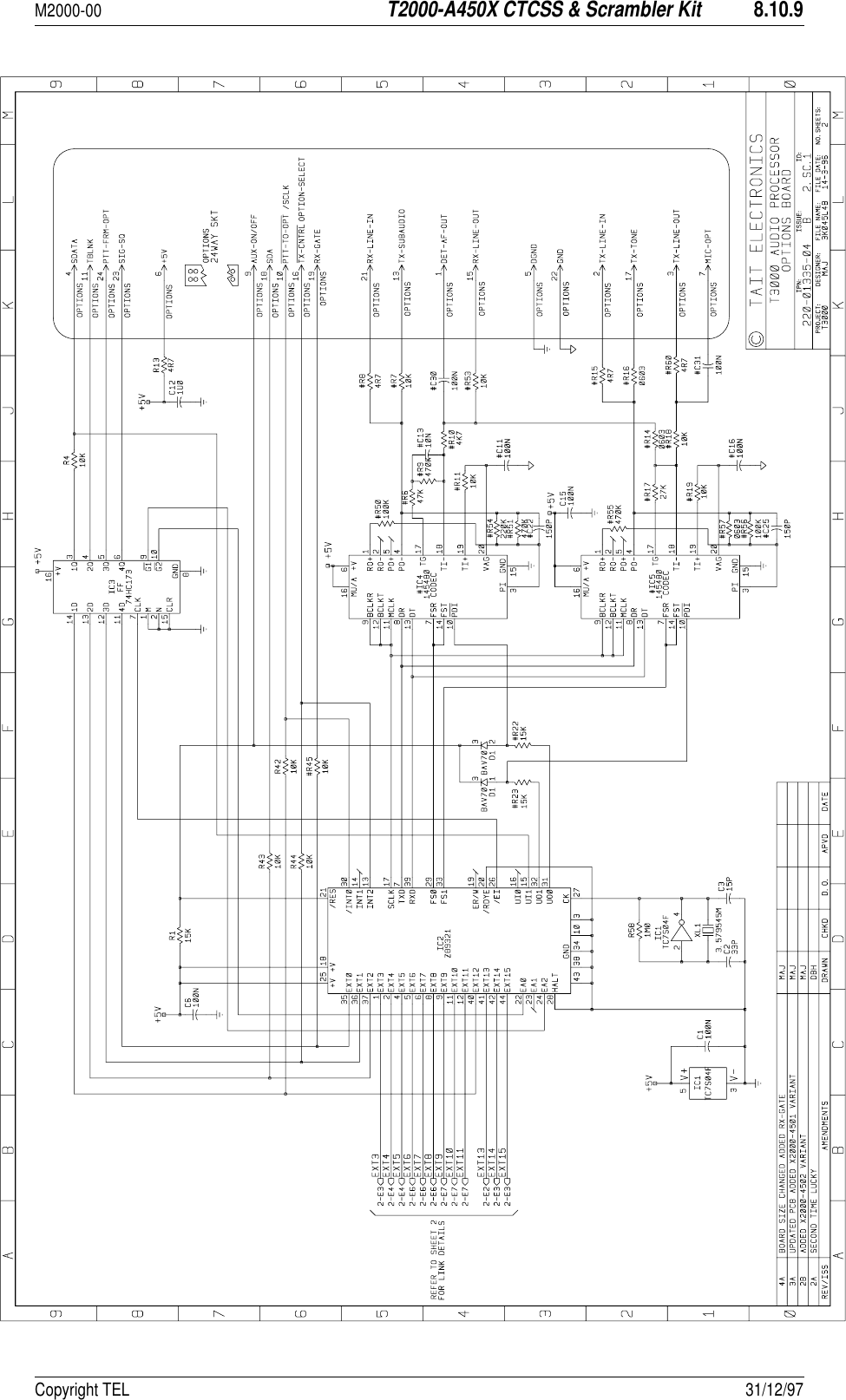
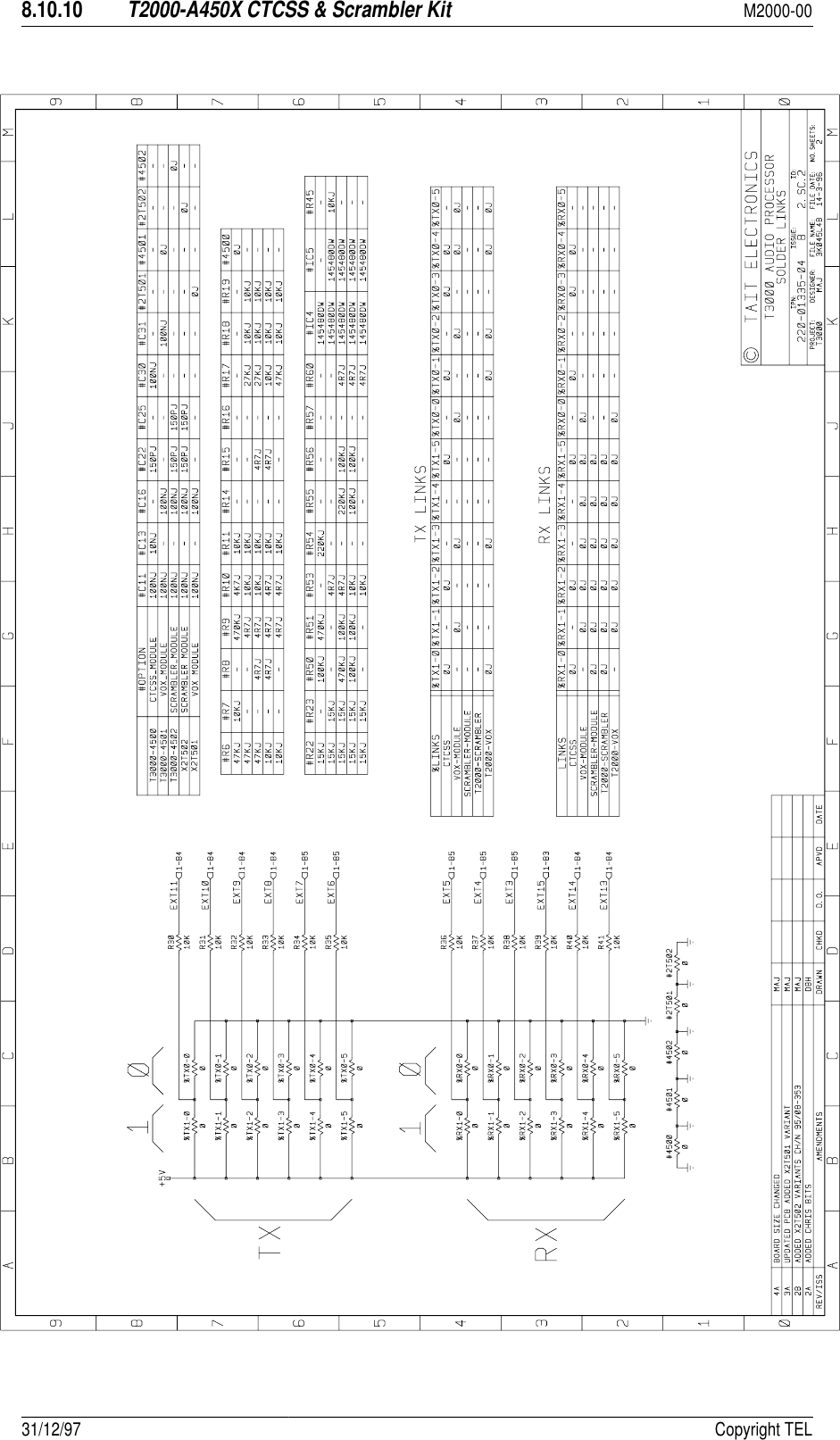
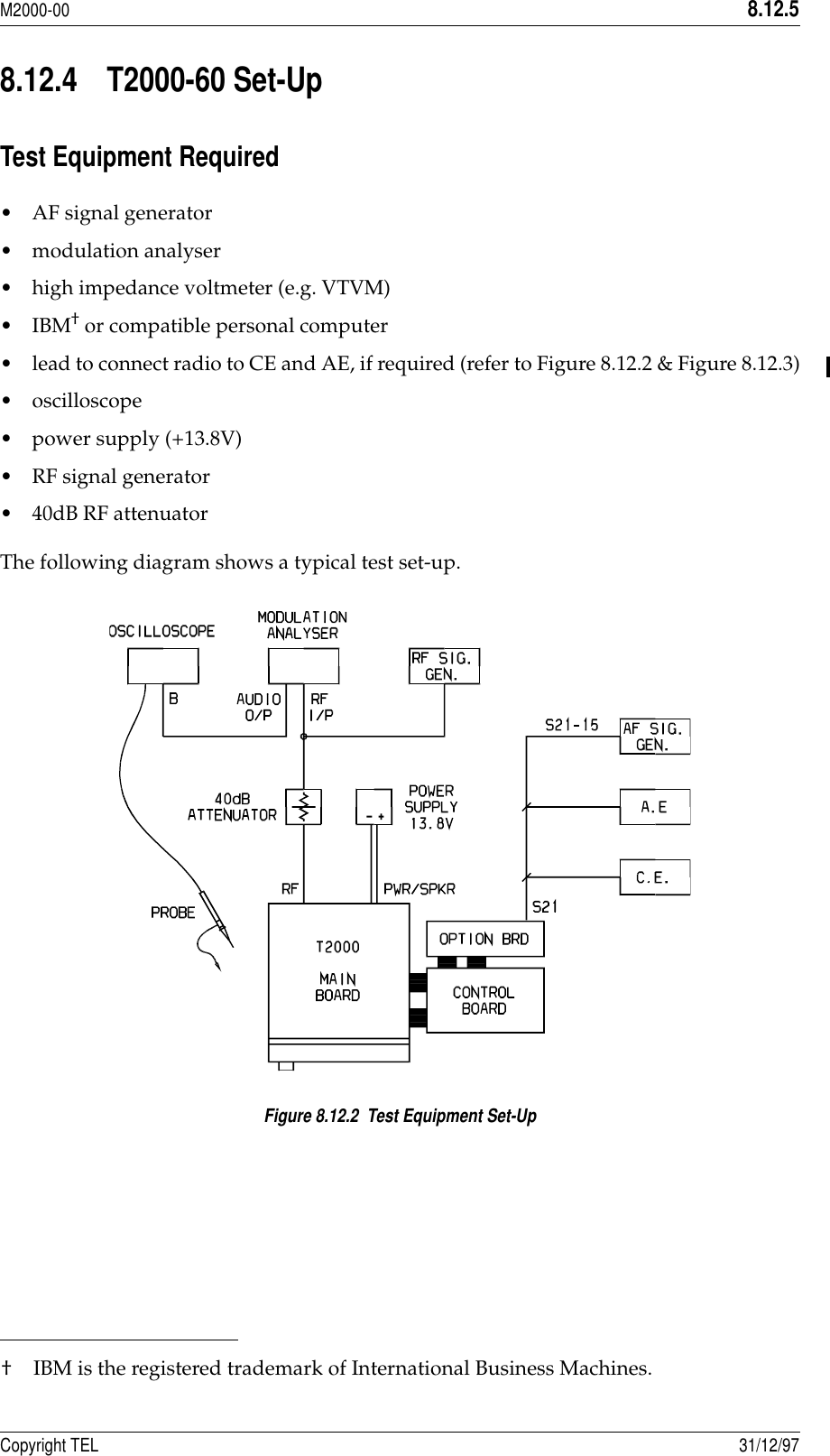
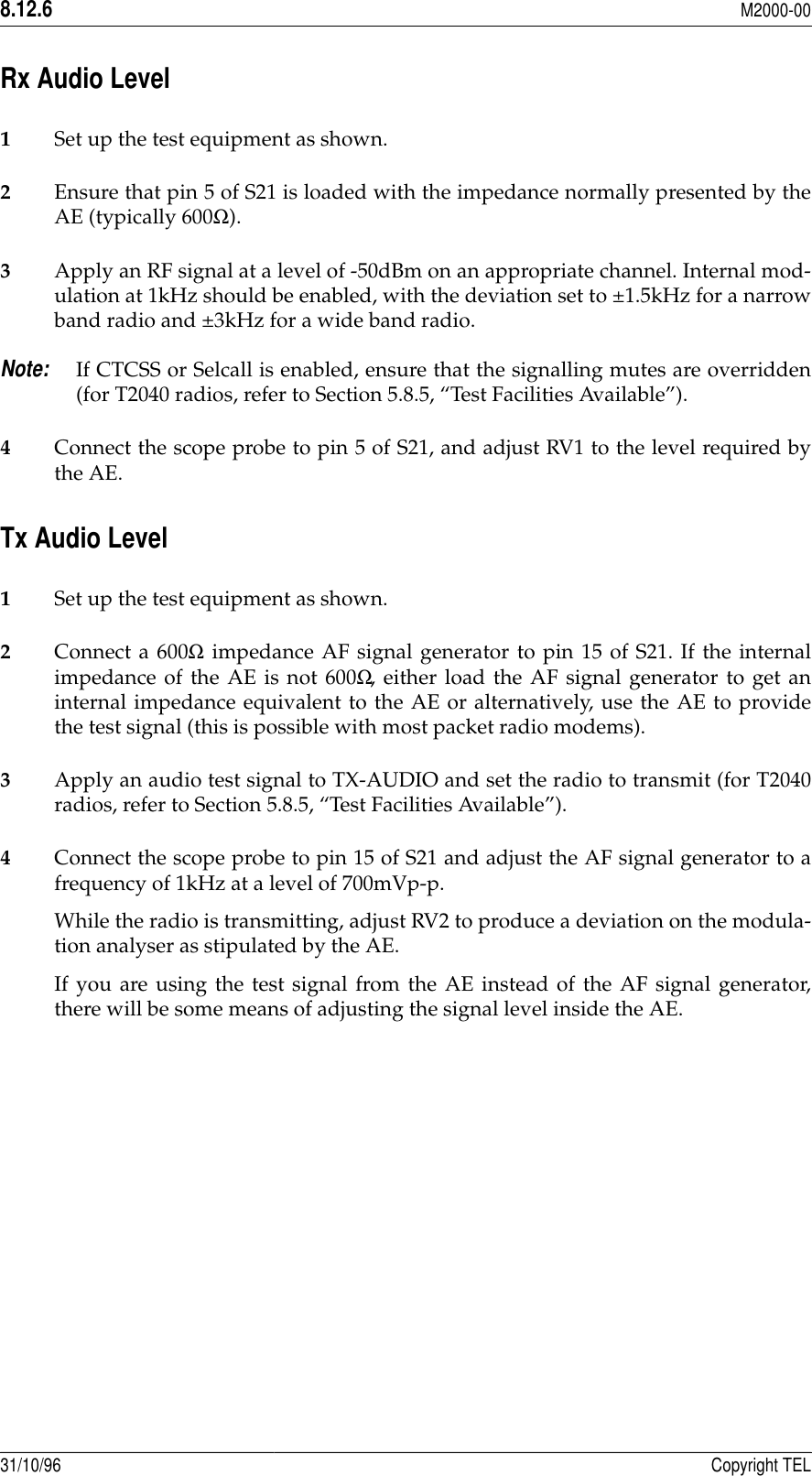
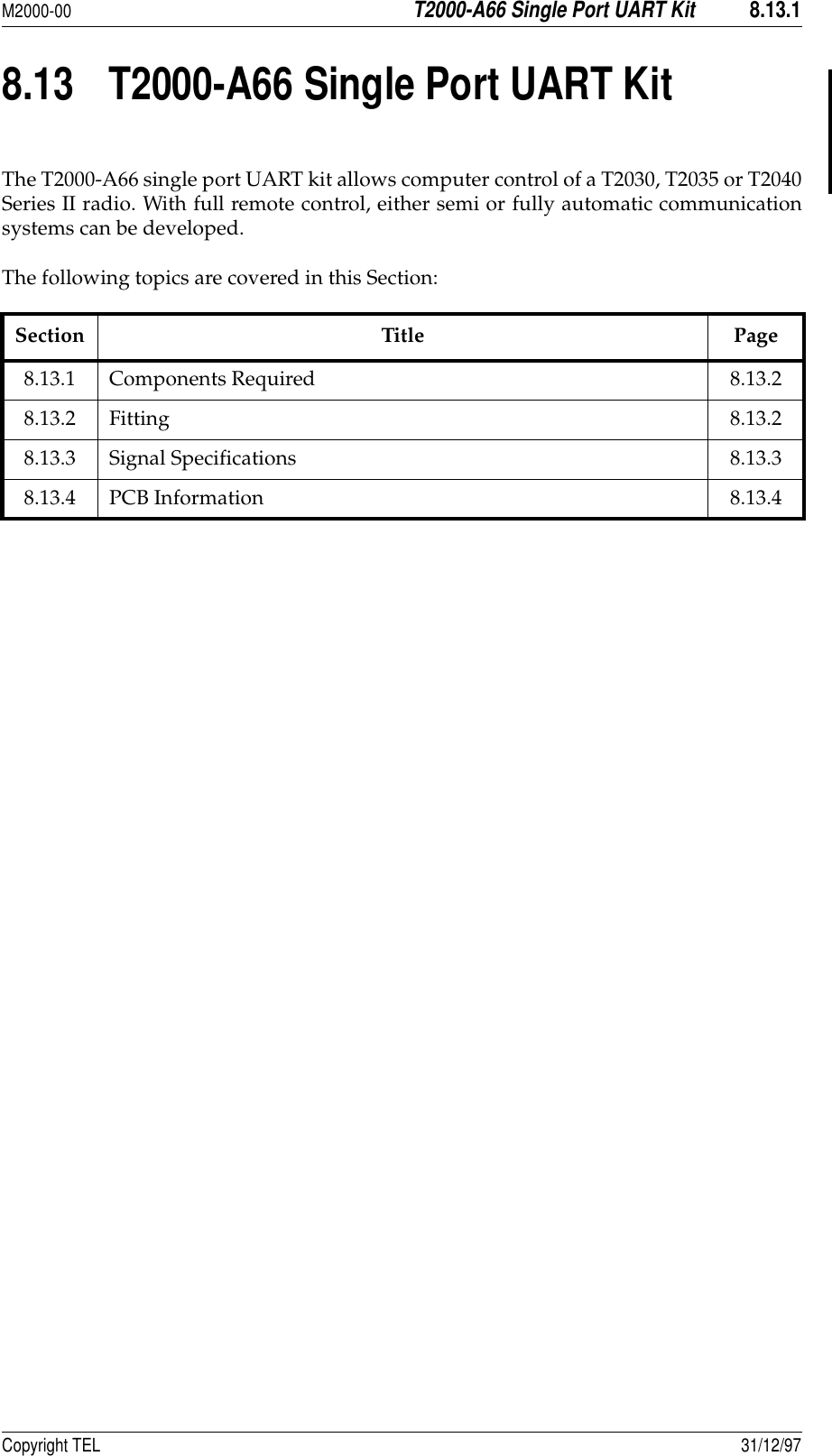
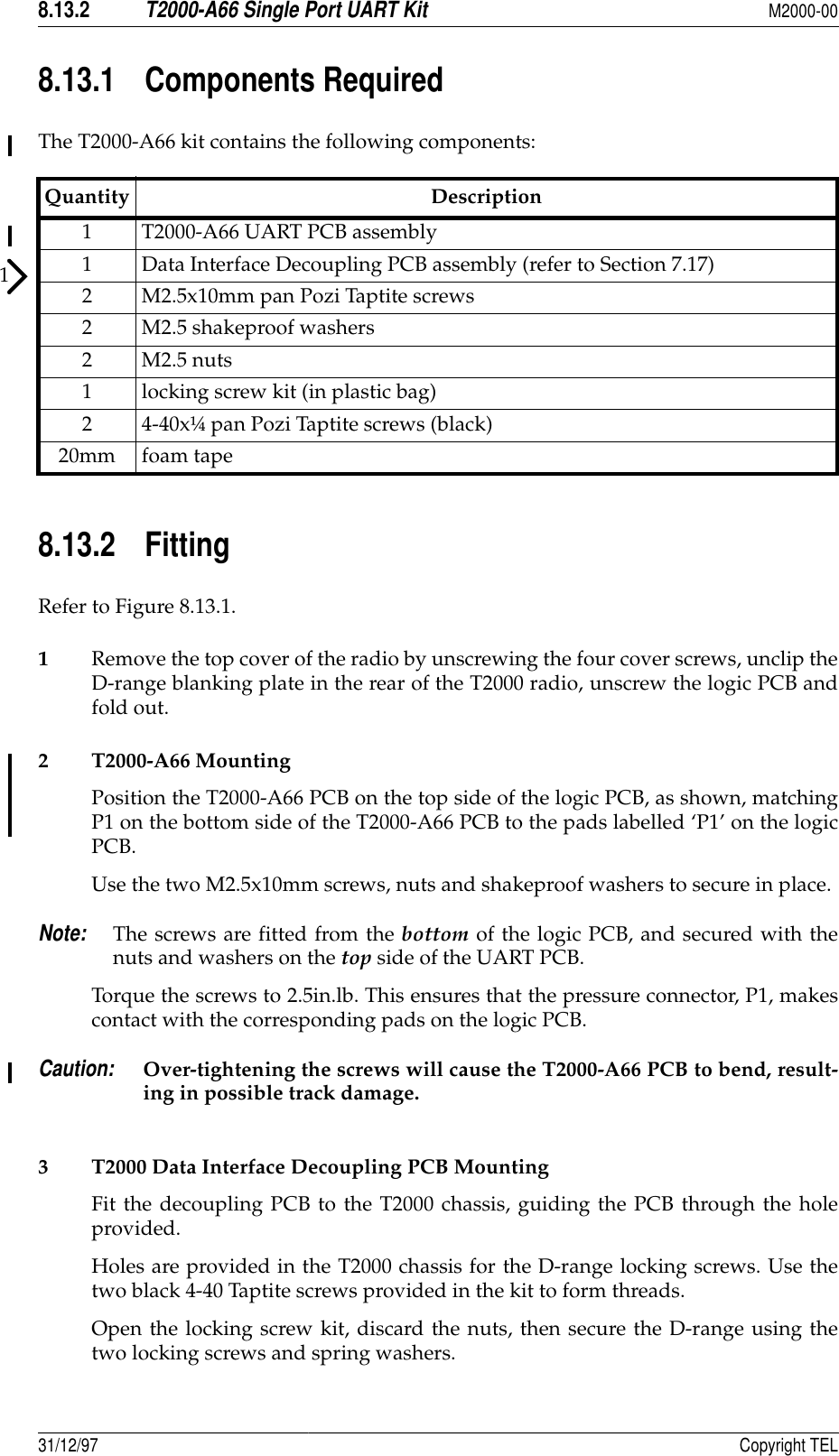
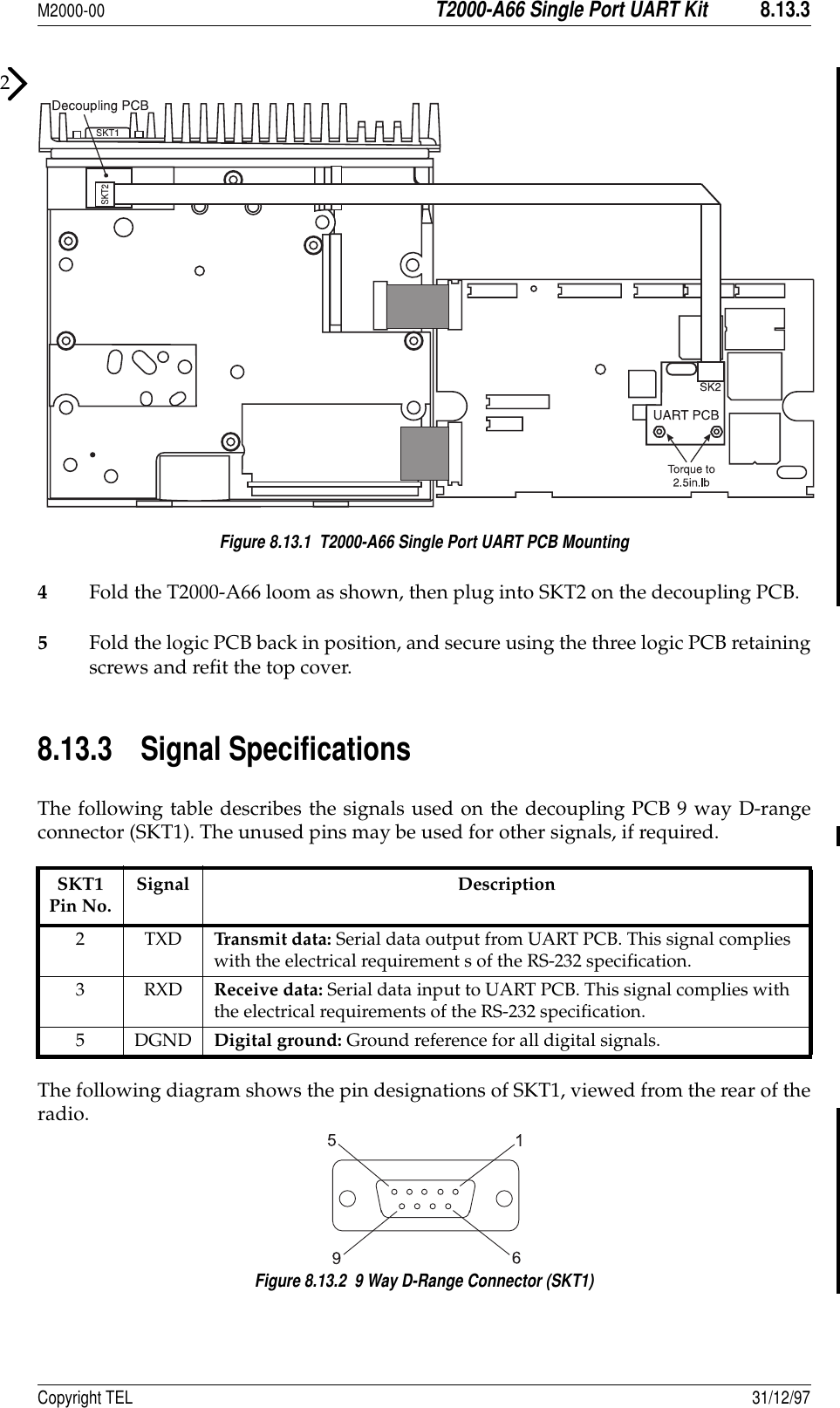
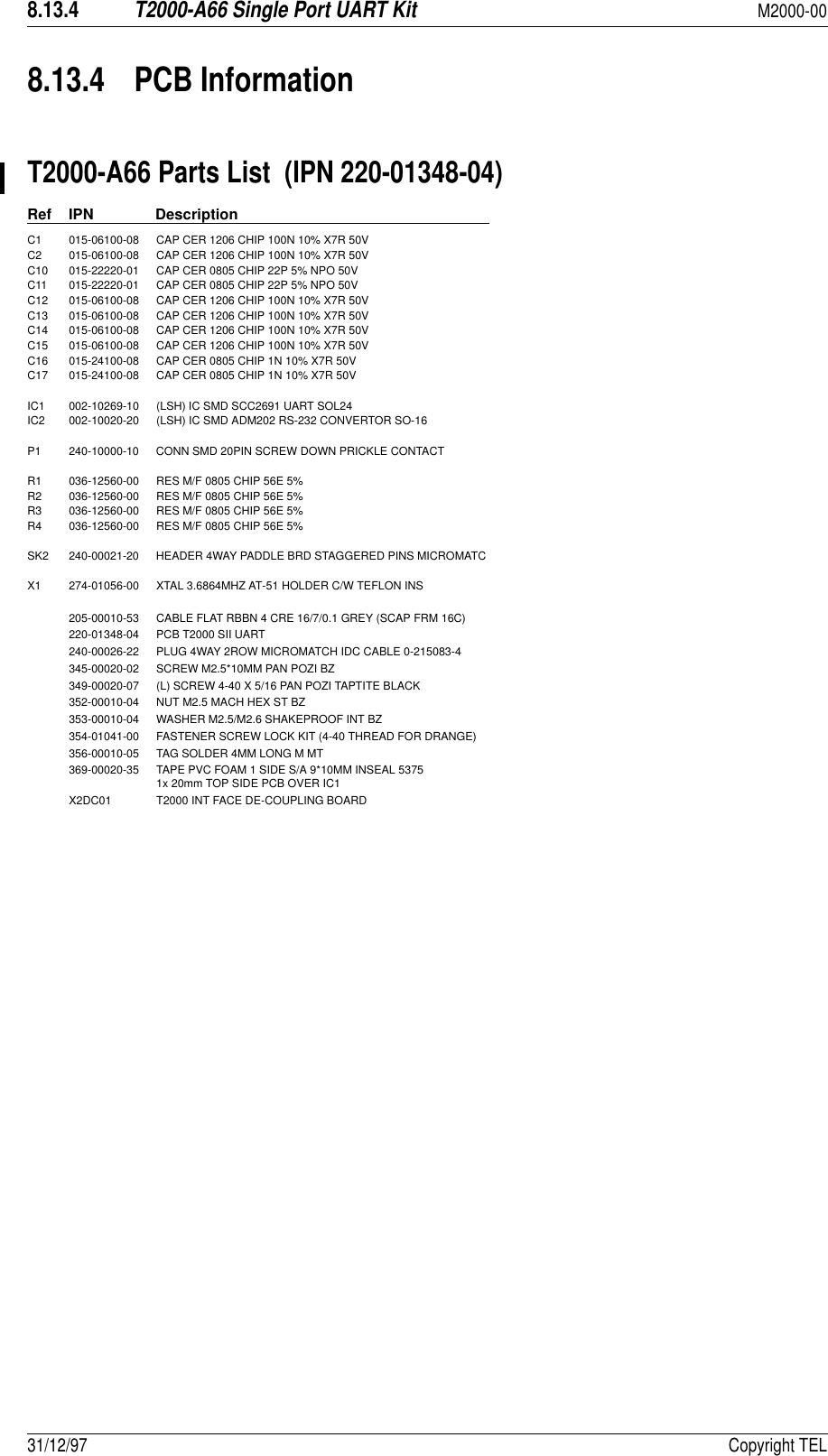
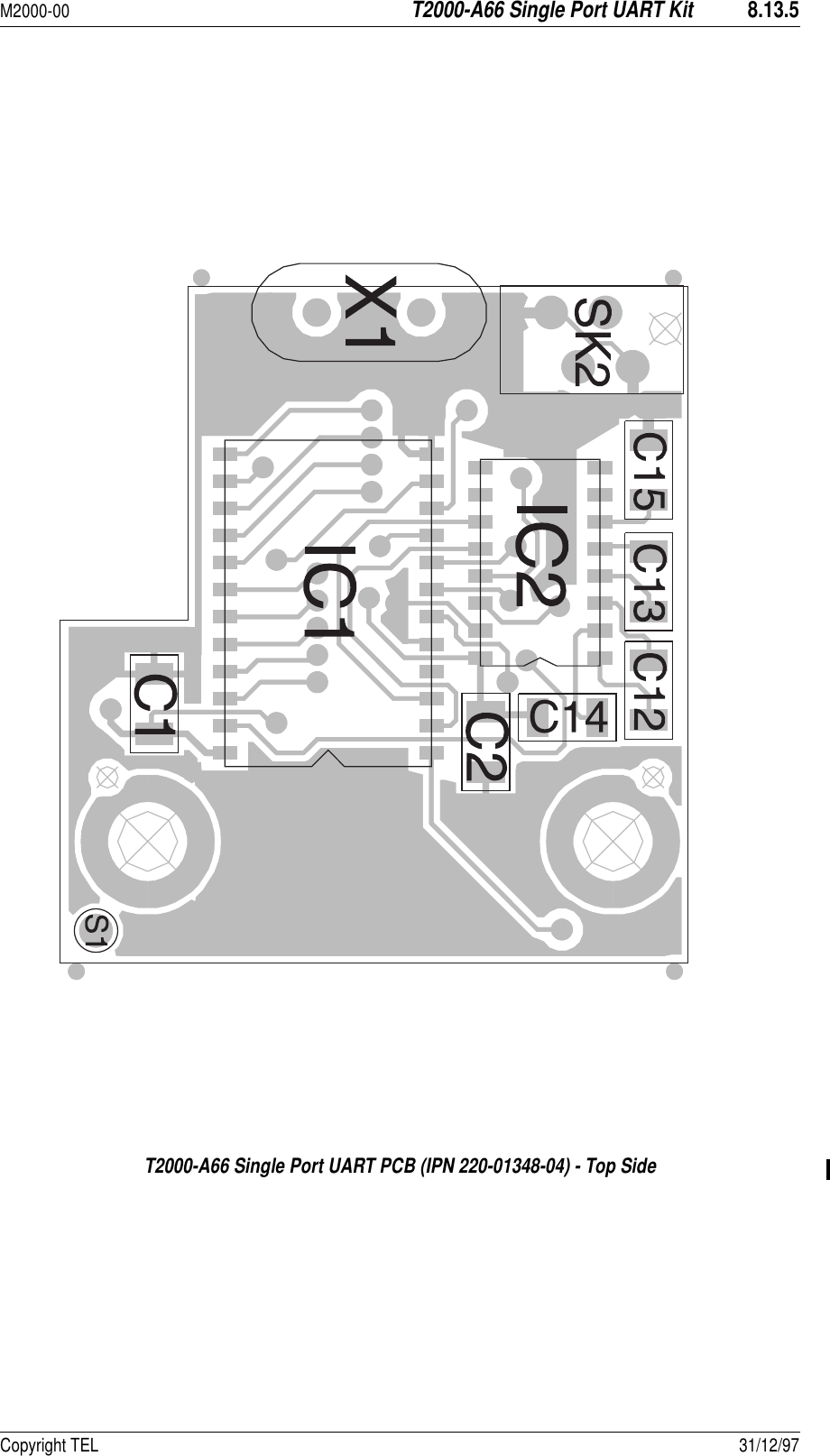
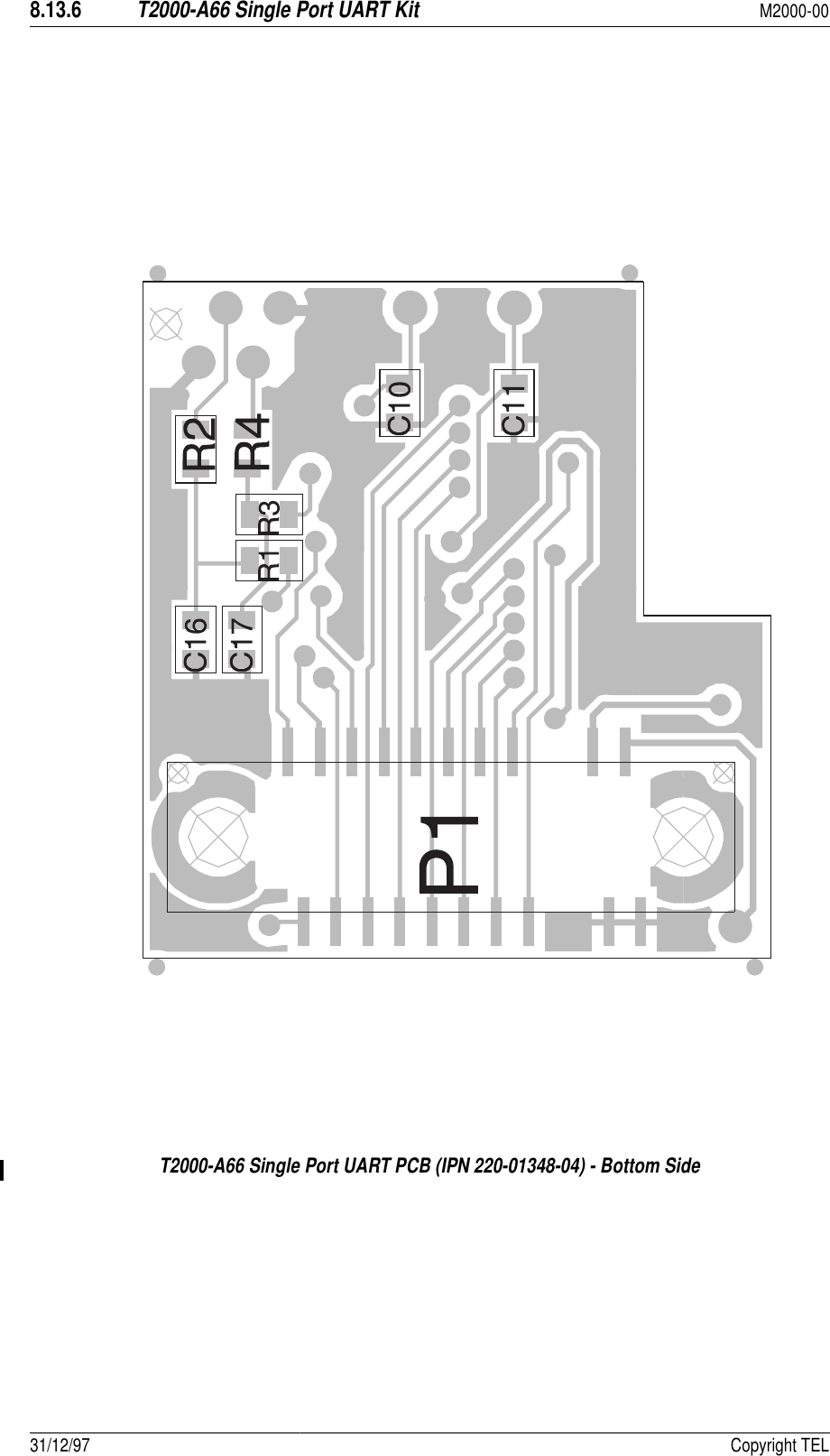
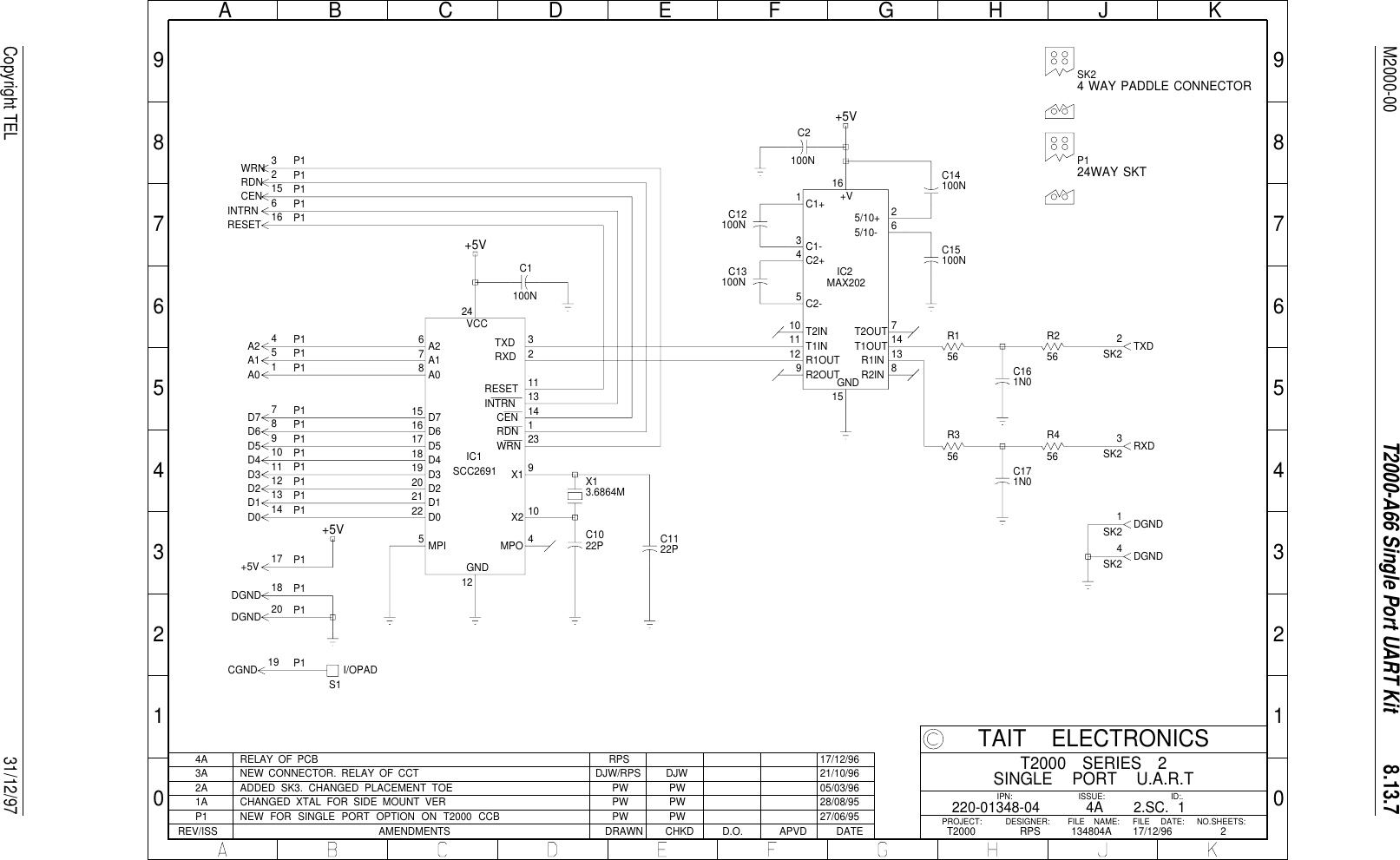

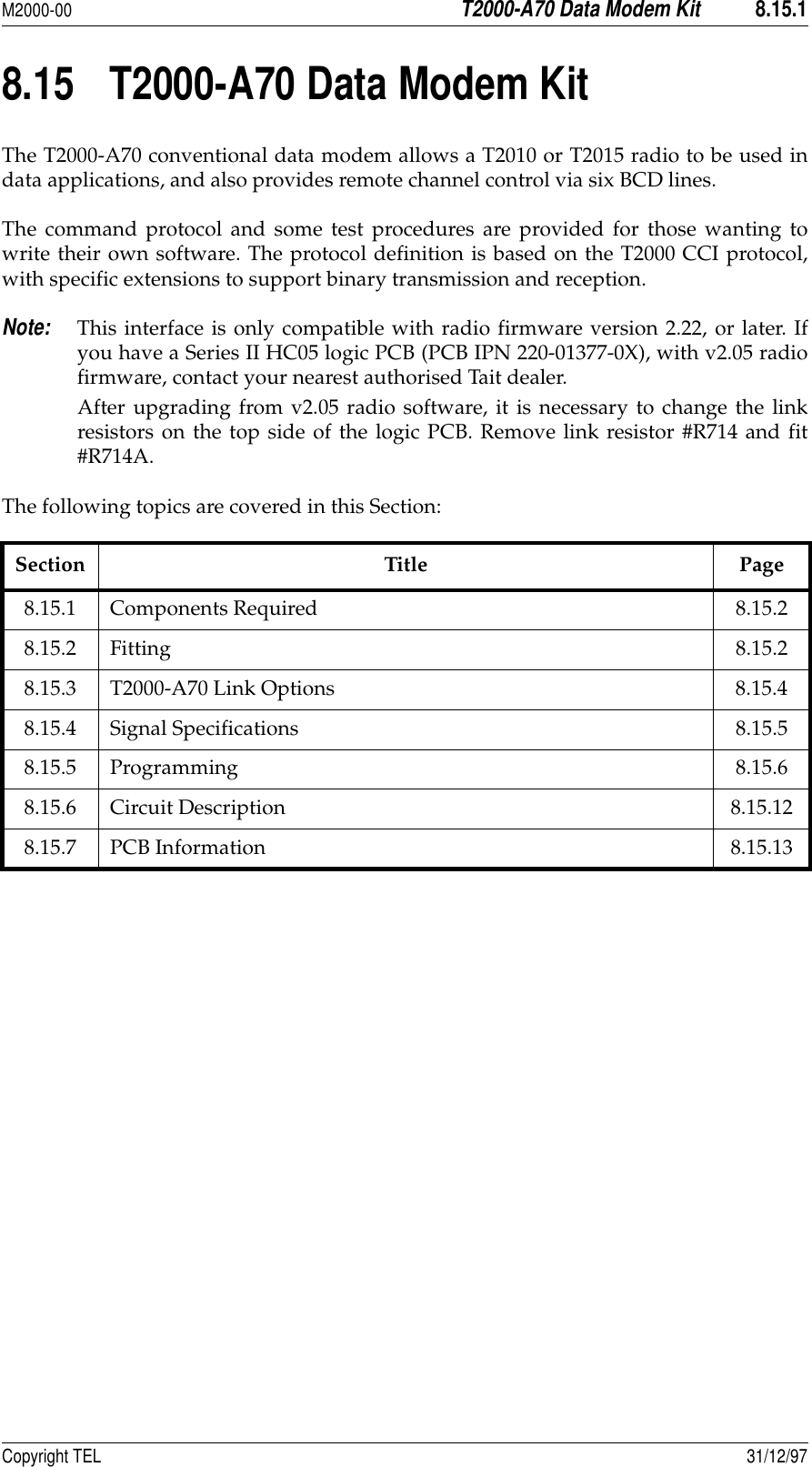
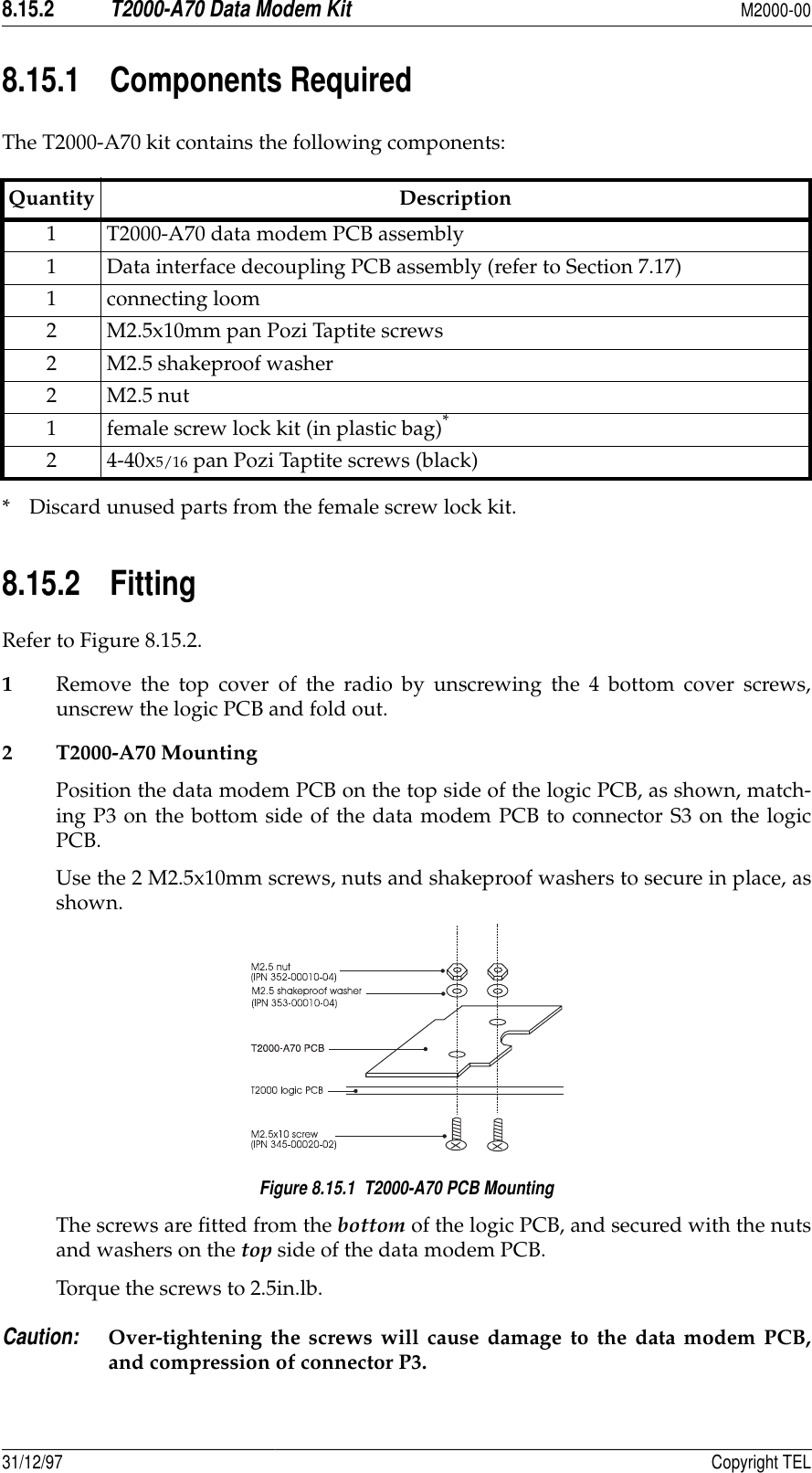
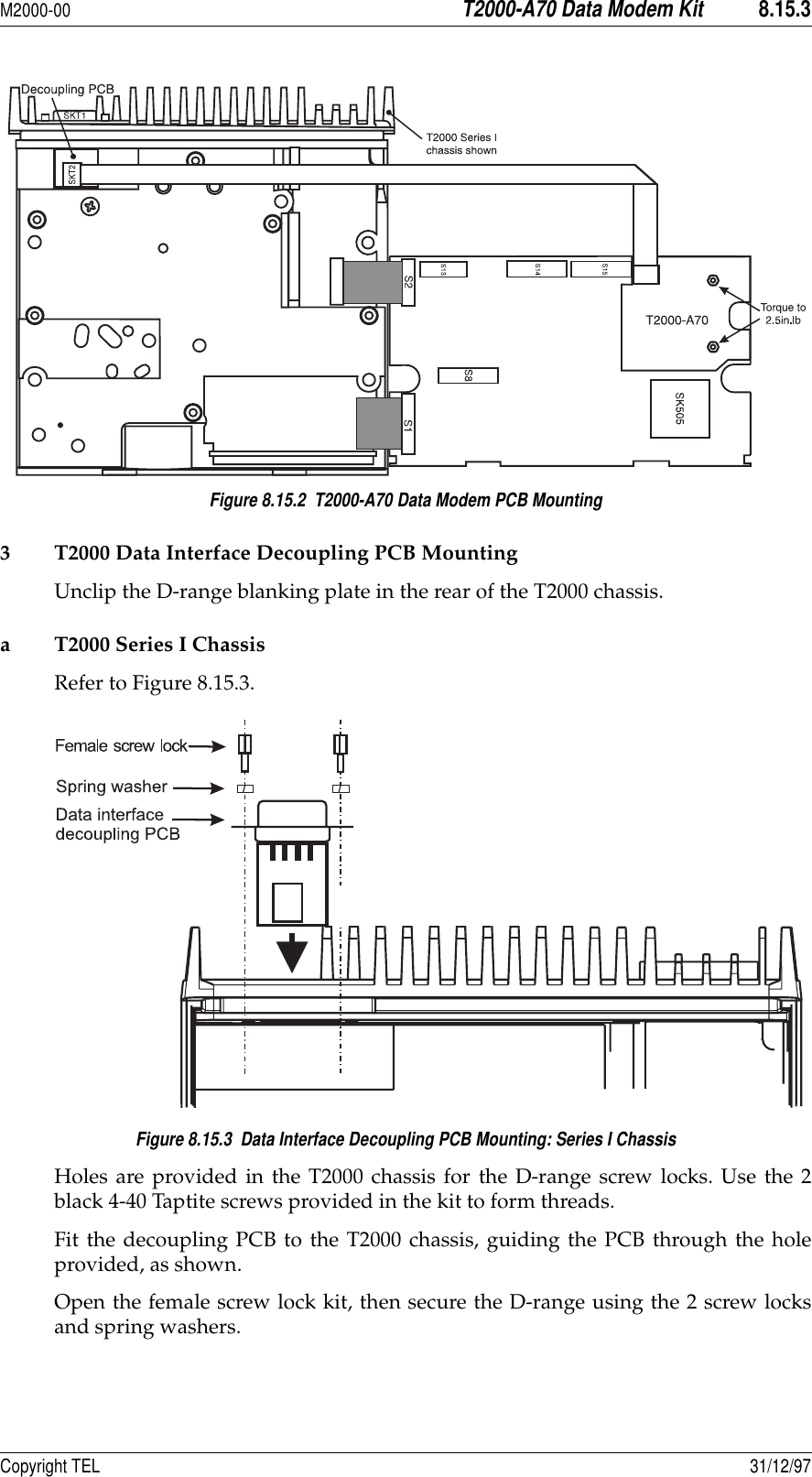
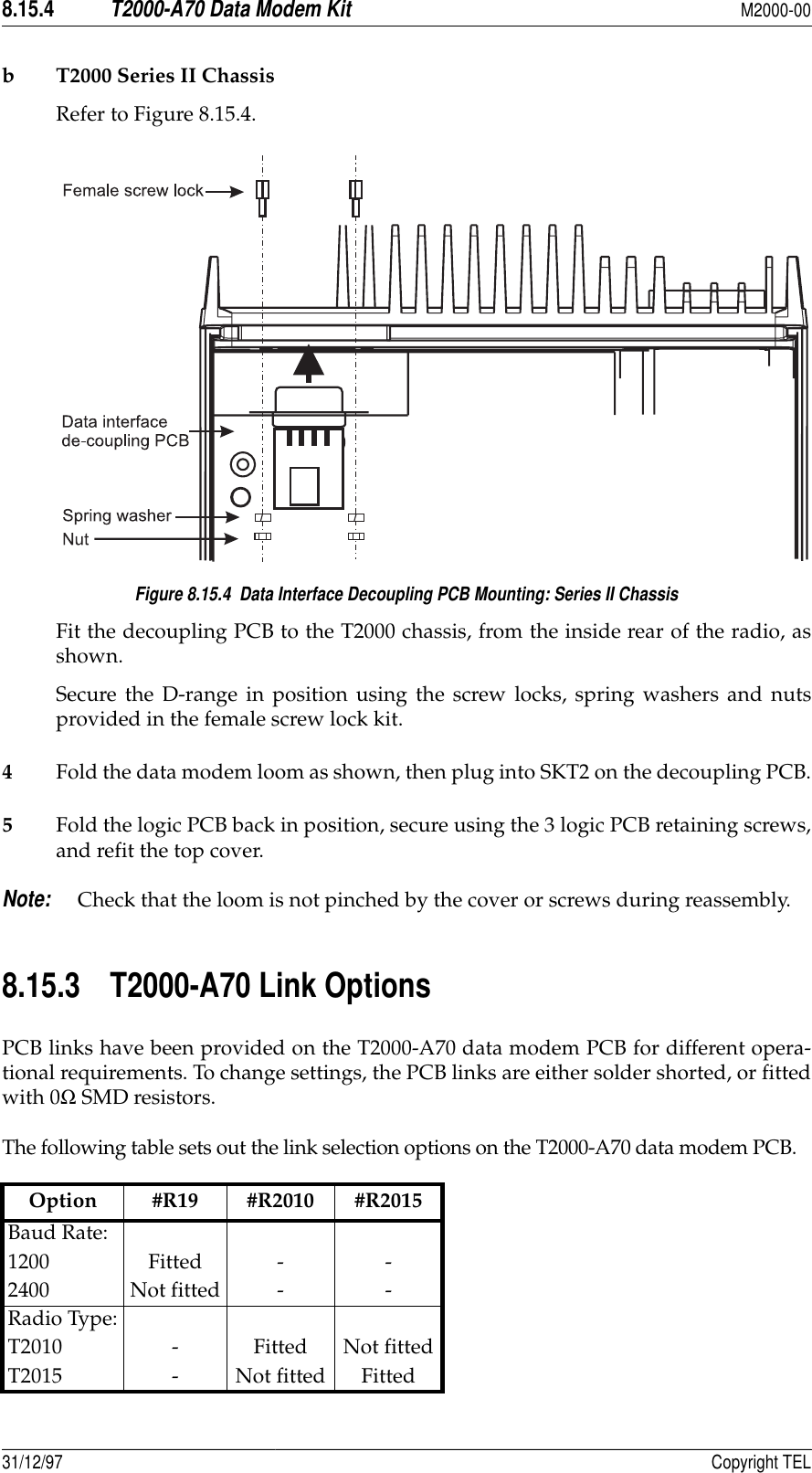
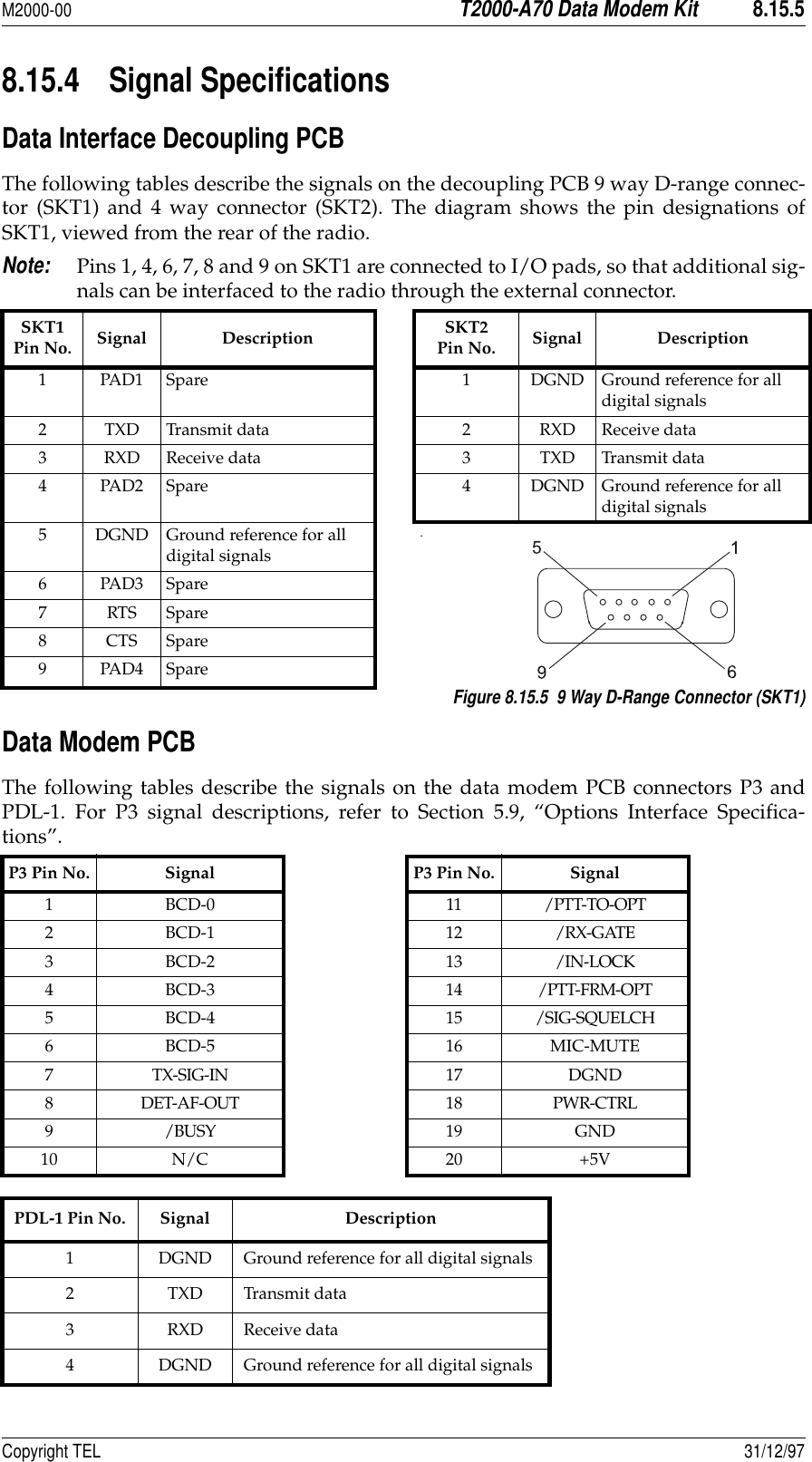
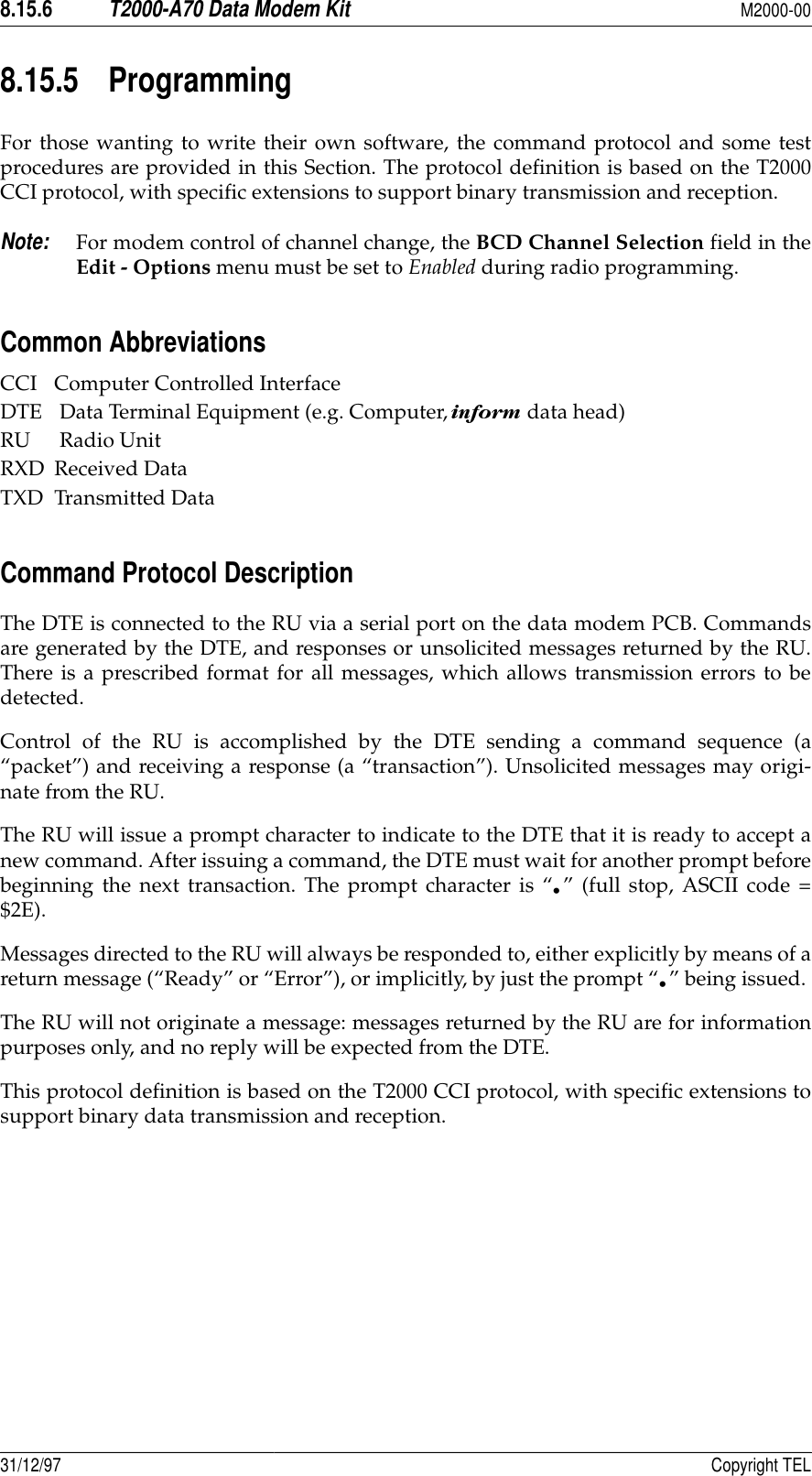
![M2000-00T2000-A70 Data Modem Kit8.15.7Copyright TEL 31/12/97Message Format All message packets take the general form:[IDENT][SIZE][PARAMETERS][CHECKSUM]<CR>The following table explains each component of the message packet.Table 8.15.1 Message FormatGeneral message format characteristics:• All fields in a message are encoded in ASCII, except for the [PARAMETERS] field ofthe transmit and receive commands, which is encoded in Binary.• Where numeric values are represented in ASCII-hex notation (two characters perbyte), digits A to F are upper case.• The minimum length of a command packet is 5 characters (i.e. this is when [SIZE] =00).• The maximum length of the [PARAMETERS] field is 111 characters. The maximumlength of the command packet is therefore 116 characters ([SIZE] = 0x6F).Message Component Description[IDENT] The message identifier. Identifiers are single ASCII characters (lower-case alphabetical) which categorise the message type.[SIZE] The number of characters which make up the [PARAMETERS] field. [SIZE] is an 8-bit number expressed in ASCII-hex notation (two characters).[PARAMETERS] An optional field, depending upon the command. Parameter values are generally character strings, unless explicitly stated otherwise. Parameter type is dependent upon the command - there is no explicit type definition.[CHECKSUM] An 8 bit checksum of fields [IDENT], [SIZE] and [PARAMETERS]. It is expressed in ASCII-hex notation (two characters).Calculating [CHECKSUM]:[CHECKSUM] is calculated by applying the following algorithm:1Take the modulo-2 sum of all message bytes preceding [CHECKSUM].2Retain bits 0 to 7, discarding any higher order bits resulting from the summation.3Form the two’s complement of the remainder.4Convert the binary number into two ASCII-hex digits, MSD first.<CR> The packet terminator. It is the ASCII “carriage return” character ($0D).](https://usermanual.wiki/Tait/2000-4231.current-version-of-the-user-manual/User-Guide-349796-Page-131.png)
![8.15.8T2000-A70 Data Modem KitM2000-0031/12/97 Copyright TELMessages To The RUIf the RU receives a command without error, and all parameters are valid, then the com-mand will be executed and an acknowledge will be returned to the DTE. If an errorarises, the DTE will be notified with an appropriate response.The following Table describes the commands available to the DTE to control operationof the RU.Table 8.15.2 Messages To The Radio Unit Command Description Message Comments[IDENT] [PARAMETERS]Go To ChannelThis forces the RU to change to another (conventional) chan-nel.g [CHANNEL NUMBER]This is a string of characters representing the new channel number. The range of allowed characters is 0 to 9 only, and the maximum number of dig-its is 3. Valid channel numbers are 1 to [NUM CHANNELS].The value of [CHANNEL NUMBER] must be valid for the RU being control-led. The range of allowed values depends upon the RU’s programming, type and the link selections on the data modem PCB (refer to Section 8.15.3). The maximum allowable value is returned by the ‘Query’ command.Query This requests the RU to respond with a block of data identifying the type of RU attached, and the version of modem firmware.qNone The Query data is returned to the DTE as a ‘Query Response’ message (refer to “Messages from the RU”).Tra ns mit This requests the RU to broadcast a block of data on the radio chan-nel.bThe data to broadcast is encoded as binary data. Note that this field may contain unprintable ASCII characters (such as CR/LF) and protocol command characters (such as “•”).The maximum length of data that may be sent with the ‘Transmit’ command is 111 characters.Null This requests the RU to return an acknowl-edgement to the DTE. The DTE can use this command to check that an RU is connected.nNone](https://usermanual.wiki/Tait/2000-4231.current-version-of-the-user-manual/User-Guide-349796-Page-132.png)
![M2000-00T2000-A70 Data Modem Kit8.15.9Copyright TEL 31/12/97Messages From The RUMessages may be sent to the DTE by the radio as part of a transaction (i.e. in response toa command issued by the DTE) or unsolicited. In the case of solicited commands, theprompt character will be issued after the RU response to terminate the transaction andsignify that another may begin.Note:In the case of solicited commands, the prompt character, “•”, will be issued after theRU response, to terminate the transaction and signify that another may begin.Unsolicited commands from the RU will not cause the issuing of the promptcharacter, as it is possible for an unsolicited command (e.g. Receive) to occurduring a solicited command (e.g. Transmit).The following Table describes messages from the RU to the DTE.Command Description Message Comments[IDENT] [PARAMETERS]Receive Unsolicited.This presents data received by the RU to the DTE. The data received by the RU has been broadcast by another RU/DTE, using the Transmit command.i The data received is encoded as binary data. Note that this field may contain unprintable ASCII characters (such as CR/LF) and protocol command characters (such as ‘•’).QueryResponseSolicitedThe RU’s response to a Query command.m[RU TYPE] A single character, representing the model of the RU.0 = unknown3 = T20104 = T20151The value of [PVER-SION] = 1.01 is reserved for the first release of firmware implementing this command protocol. Subsequent enhance-ments and major upgrades will incre-ment this number accordingly.2Additional fields may be added to this message in future releases to pro-vide more information about the RU environ-ment. In particular, it may be necessary to pass the DTE some information on how the RU has been pro-grammed, or what optional hardware is fit-ted.[VERSION] Firmware version. A character string, in the format of X.XX, identifying the capabilities of the RU/modem.[PVERSION] Protocol Version. A character string, in the format of X.XX, identifying the com-mand protocol ver-sion supported.[NUMCHANNELS] The number of channels supported by the Go To Chan-nel command. A 3 digit ASCII number.Ready “•”This response indi-cates that a transac-tion has been completed, and the RU is ready for the next command.None None After issuing a command, the DTE must wait for another prompt before beginning the next transac-tion.Continued on next page](https://usermanual.wiki/Tait/2000-4231.current-version-of-the-user-manual/User-Guide-349796-Page-133.png)
![8.15.10T2000-A70 Data Modem KitM2000-0031/12/97 Copyright TELTable 8.15.3 Messages From The Radio UnitError Solicited response to a transaction error.This advises the DTE that the RU has detected an error condition and cannot proceed with the current transaction.Unsolicited response to a system error.In some cases, an exception condition in the RU may cause an ‘Error’ message to be sent to the DTE independently of any control transac-tions. A prompt or ‘Ready’ will be issued after an ‘Error’ occurs, to indicate the RU's availability to accept further commands.e[ETYPE] Error type. A single character represent-ing the error cate-gory.0 = transaction error. This indicates some problem with com-munications. All such errors result in the transaction being terminated, without the current command being executed.Transition error numbers ([ETYPE] = 0): 1 0x01 = unsupported command errorThis may arise when the DTE expects a later version of RU than is attached, and attempts to use a command which is not recognised by the RU.2 0x02 = checksum errorindicates that the check-sum calculated by the RU did not match the one received in the com-mand packet.3 0x03 = parameter errorThis encompasses val-ues out of range, or missing fields.4 0x10 = communication failureThis encompasses all low level mechanisms, i.e. framing error, over-run error, parity error etc.5 0x20 = invalid channel numberThis may arise when the DTE issues a ‘Go To Channel’ command with a [CHANNEL NUMBER] exceeding the maximum allowable number.[ENUM] Error number. A character string rep-resenting a decimal number in the range of 00 to 99, which can identify the specific error condition.For [ETYPE] = 0, 01 = unsupported command02 = checksum error03 = parameter error10 = communica-tion failure20 = invalid channel numberCommand Description Message Comments[IDENT] [PARAMETERS]](https://usermanual.wiki/Tait/2000-4231.current-version-of-the-user-manual/User-Guide-349796-Page-134.png)
![M2000-00T2000-A70 Data Modem Kit8.15.11Copyright TEL 31/12/97Software Tests The following Table explains the commands that may be sent to test the software.Table 8.15.4 Software Test CommandsCommand Test Procedure Expected ResultGo To Channel 1. Send command “g01206” Radio changes channel to 2, then returns the command prompt.2. Send command “g0203D4” Radio changes channel to 3, then returns the command prompt. 3. Send command “g03004A2” Radio changes channel to 4, then returns the command prompt.4. Send command “g0225D0” Radio sends error message “e03020A6” (invalid channel)Transmit 1. Send command “b04this82” Radio transmits this data and “i04this7B” is received by the other radio.2. Send command “b17This is a test command.14” Radio transmits this data and “i17This is a test command.0D” is received by the other radio. 3. Send a “b” command while the PTT is pressed. Radio sends error message ”e03010A7” (communication error)4. Send a command while the busy led is litRadio sends error message “e03010A7” (communication error)Null Send command “n0032” Radio returns a prompt (“•”).Query Send command “q002F” T2010: a valid message could be “m0C31.011.01004D9” i.e.[RU TYPE] = T2010, [VERSION] = 1.01[PVERSION] = 1.01[NUM CHANNELS] = 04T2015: a valid message could be “m0C41.011.01024D6” [RU TYPE] = T2015, [VERSION] = 1.01[PVERSION] = 1.01[NUM CHANNELS] = 24Command Line Errors 1. Send command ”b03this83” Radio sends error message “e03003A5” (parameter error).2. Send command “b04this83” Radio sends error message “e03002A6” (checksum error).3. Send command “t04this70” Radio sends error message “e03001A7” (unsupported command).](https://usermanual.wiki/Tait/2000-4231.current-version-of-the-user-manual/User-Guide-349796-Page-135.png)