Tatung IOT3352 IOT Gateway User Manual A gateway pptx
Tatung Company IOT Gateway A gateway pptx
Tatung >
User Manual
Basic Equipment
IOT-3352 Gateway
2.4GHz Antenna
AC power adaptor
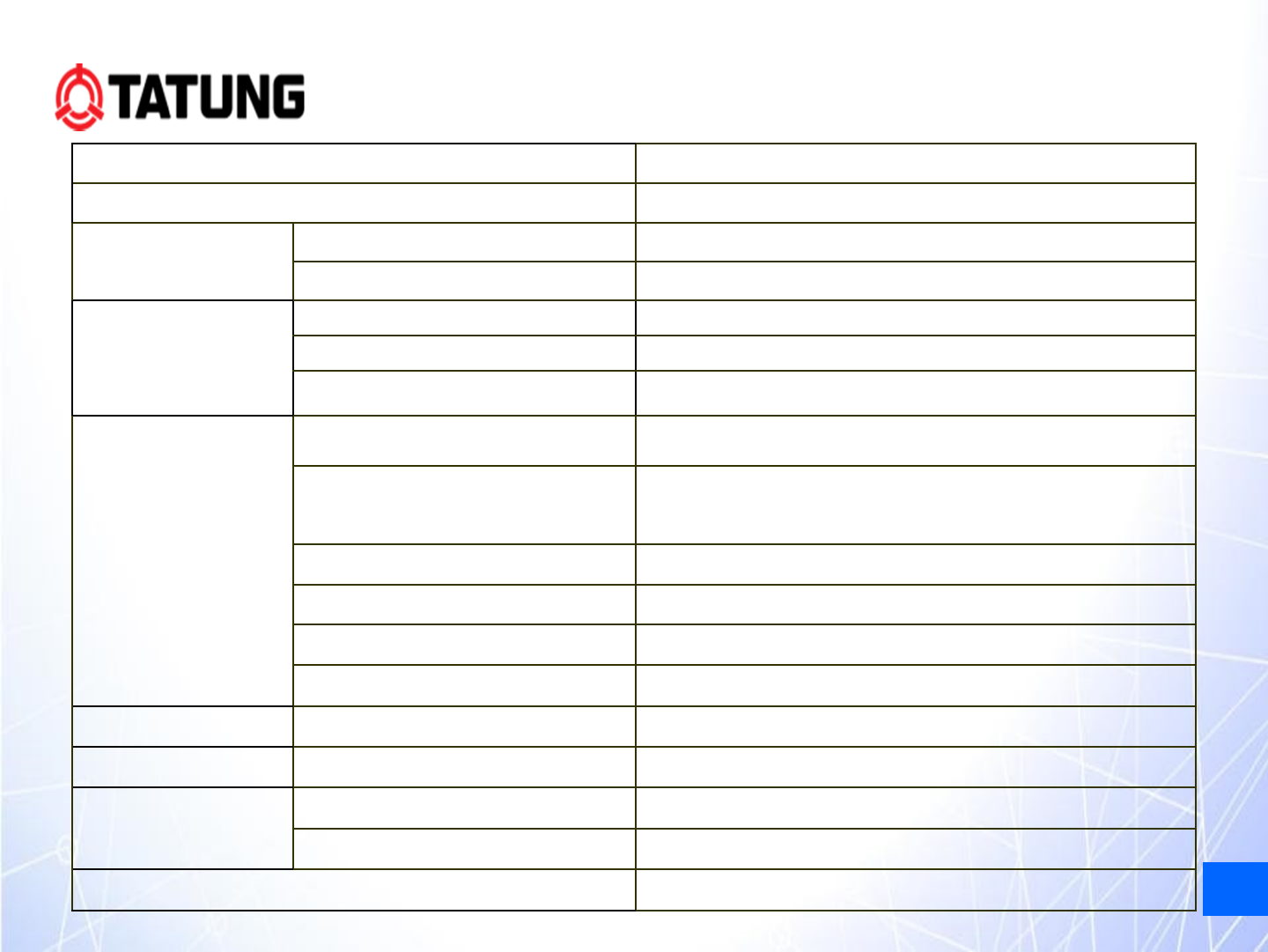
2
Tatung Confidential
(Hardware Specification)
Product Name A+
Processor AM3352 32-bit RISC, 600 MHz
Memory and
Storage
SDRAM Memory 512M Bytes Samsung K4B4G1646E-BCK0
Flash Memory NAND Flash : 512M Bytes (MLC) MT29F4G08ABADAWP:D
Communication
Wi-Fi IEEE 802.11 b/g/n (support AP / station mode )
Bluetooth (BT 4.0 BLE) Wi-Fi module built in (BL Link: BL-R8723RD2)
LTE (4G) USB Dongle (option: E3372h-510)
External I/O
Button Total 2 buttons: Software configurable
LED Indicator Total 3 LED indicators: 2 for blue color LED ; 1 for dual color –
Red/ Blue (Software configurable )
Power DC jack (ΦA: 2.1 mm ΦB: 5.5 mm)
Antenna 1 swivel antenna (Wi-Fi)
USB 2 (1 for 4G dongle), total 3A
RJ45 1 (analog interfaced sensor) (IEEE 802.3 10/100Mpbs)
Mechanical Case Dimension 6.97”/177mm(W) x 1.46”/37mm(H) x 4.53”/115mm(D)
Accessory Power adaptor DC power adaptor (12V, 2A)
Environmental
Operating Temperature 32ºF/0ºC to 104ºF/40ºC
Storage Temperature -10ºC/-14ºF to 60ºC/140ºF
Software Environment Linux V3.6 & drivers
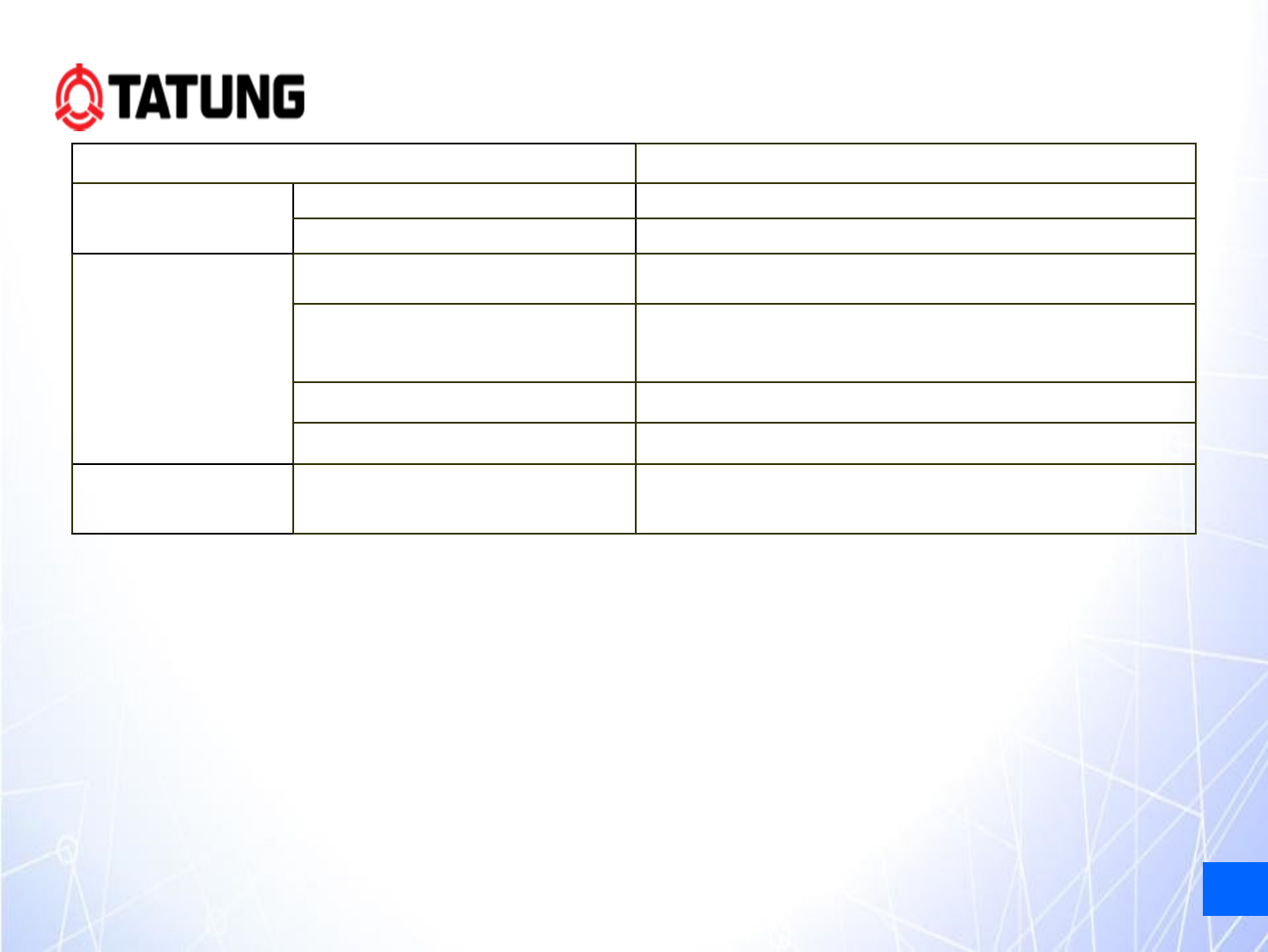
3
Tatung Confidential
Software specification
Communication Wi-Fi IEEE 802.11 b/g/n (support AP / station mode )
Bluetooth (BT 4.0 BLE) Support BT GATT profile and Android beacon
External I/O
Button Total 2 buttons: GPIO Software configurable
LED Indicator Total 3LED indicators: 2 for blue color LED ; 1 for dual color –
Red/ Blue (GPIO Software configurable )
USB USB 2.0 standard driver (USB1: Host port ; USB2: Device port)
RJ45 Ethernet PHY
Firmware
Wi-Fi auto connection
Charge management
Service Check (MQTT Client、CoAP Server)
Software Specification
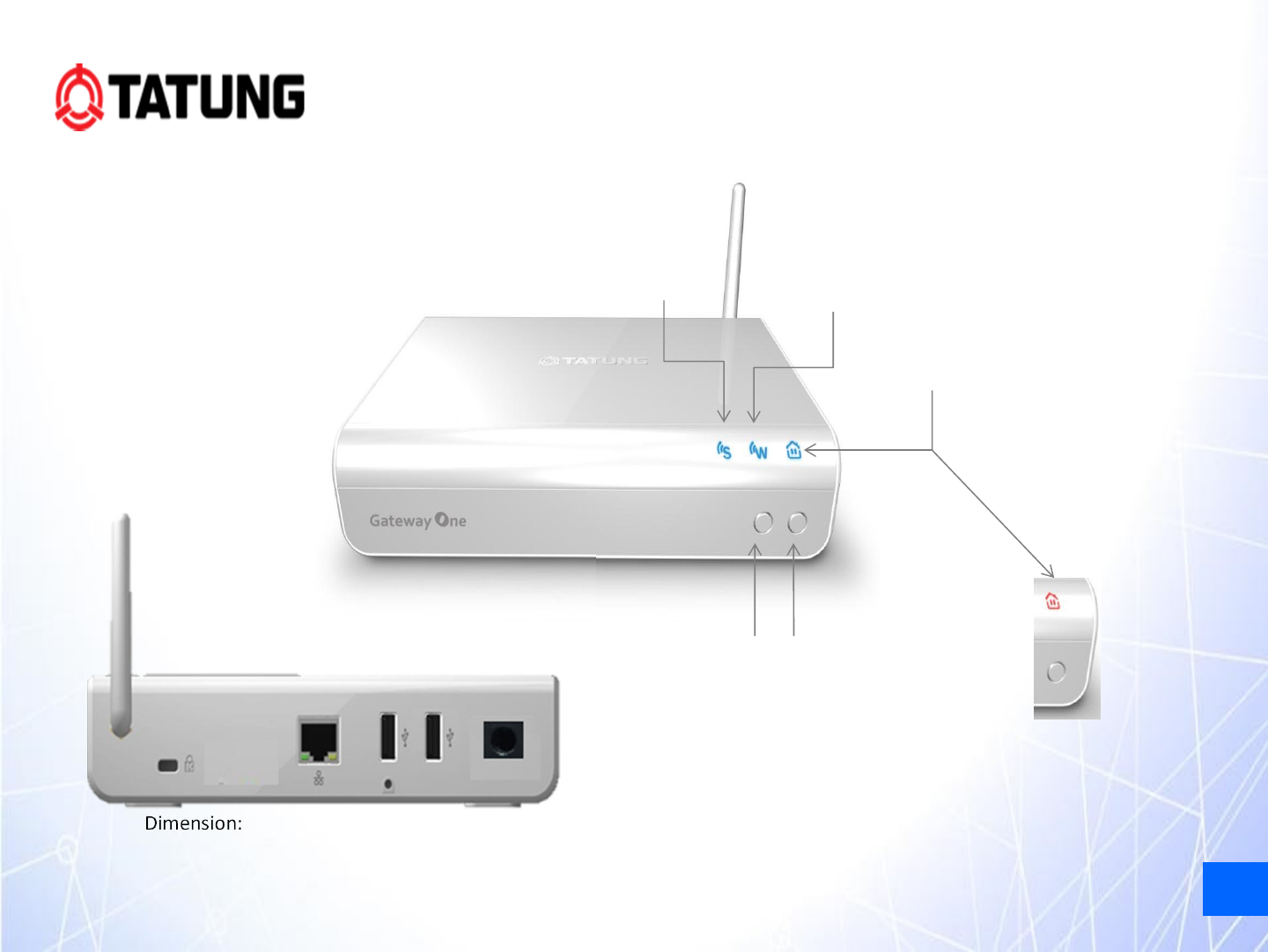
4
Tatung Confidential
Outlook
Alert indicator
Gateway
Reset
Wi-Fi
Reset
Power indicator
Wi-Fi
indicator
Dimension:
6.97”/177mm(W) x 1.46”/37mm(H) x 4.53”/115mm(D)

5
Tatung Confidential
Button Function
Gateway Reset Button Reset gateway
Wi-Fi Reset Button Reset Wireless
LED indicator Function
Power Indicator (mono) Blue LED stays on after startup is complete
Wi-Fi indicator (mono) Blue LED stays on after Wi-Fi is in AP and station mode
Alert Indicator (dual) Gateway Alert: Red LED blink at 1Hz
Wi-Fi alert: RED LED blink at 5Hz
Function state: Blue LED stays on
按鍵與燈號
按鍵與燈號按鍵與燈號
按鍵與燈號(Button & LED Indicator):
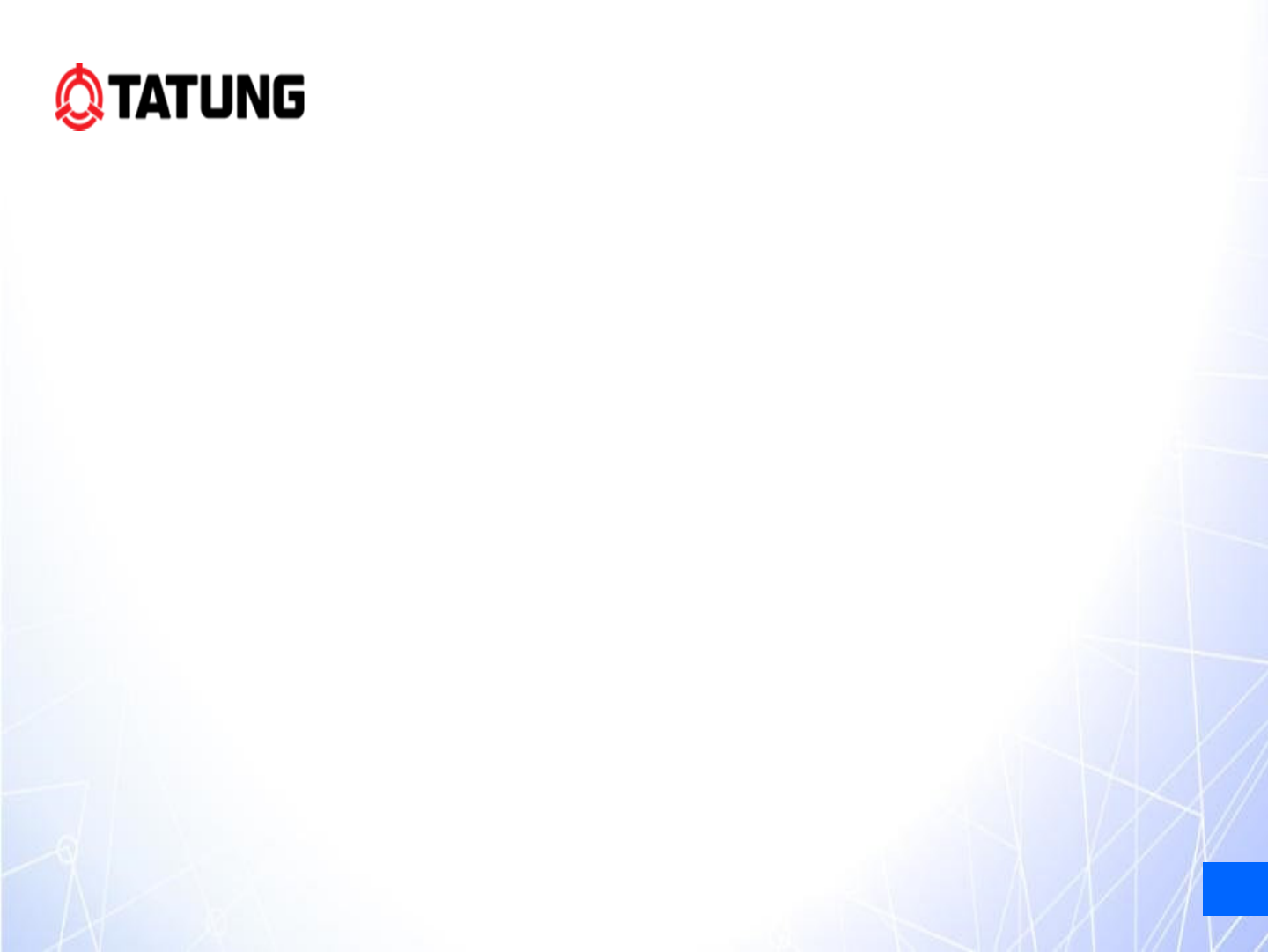
6
Tatung Confidential
Installation
Connect the power adapter to the receptor on the rear panel of the DAP-1353 and then
plug the other end of the power adapter to a wall outlet or power strip. The power LED
will turn ON to indicate proper operation.
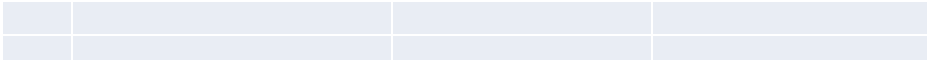
NO. Antenna Type Model Name Gain (Peak)
1. Omni-Directional AN2400-5533RS 2.2 dBi
FEDERAL COMMUNICATIONS COMMISSION
INTERFERENCE STATEMENT
This equipment has been tested and found to comply with the limits for a Class B digital device, pursuant to Part 15 of the FCC Rules.
These limits are designed to provide reasonable protection against harmful interference in a residential installation.
This equipment generates, uses and can radiate radio frequency energy and, if not installed and used in accordance with the instructions, may cause
harmful interference to radio communications. However, there is no guarantee that interference will not occur in a particular installation.
If this equipment does cause harmful interference to radio or television reception, which can be determined by turning the equipment off and on, the user
is encouraged to try to correct the interference by one or more of the following measures:
-- Reorient or relocate the receiving antenna.
-- Increase the separation between the equipment and receiver.
-- Connect the equipment into an outlet on a circuit different from that to which the receiver is connected.
-- Consult the dealer or an experienced radio/TV technician for help.
This device complies with Part 15 of the FCC Rules. Operation is subject to the following two conditions:
(1) This device may not cause harmful interference, and
(2) this device must accept any interference received, including interference that may cause undesired operation.
CAUTION:
To assure continued FCC compliance:
Any changes or modifications not expressly approved by the grantee of this device could void the user's authority to operate the equipment.
RF Radiation Exposure Statement
This equipment complies with FCC radiation exposure limits set forth for an uncontrolled environment.
This equipment should be installed and operated with minimum distance 20cm between the radiator & your body.
This radio transmitter (identify the device by certification number or model number if Category II) has been approved by Industry Canada to operate with
the antenna types listed below with the maximum permissible gain indicated. Antenna types not included in this list, having a gain greater than the
maximum gain indicated for that type, are strictly prohibited for use with this device.
Appendix