User Manual
2.4GHz Cordless EKT
User Manual
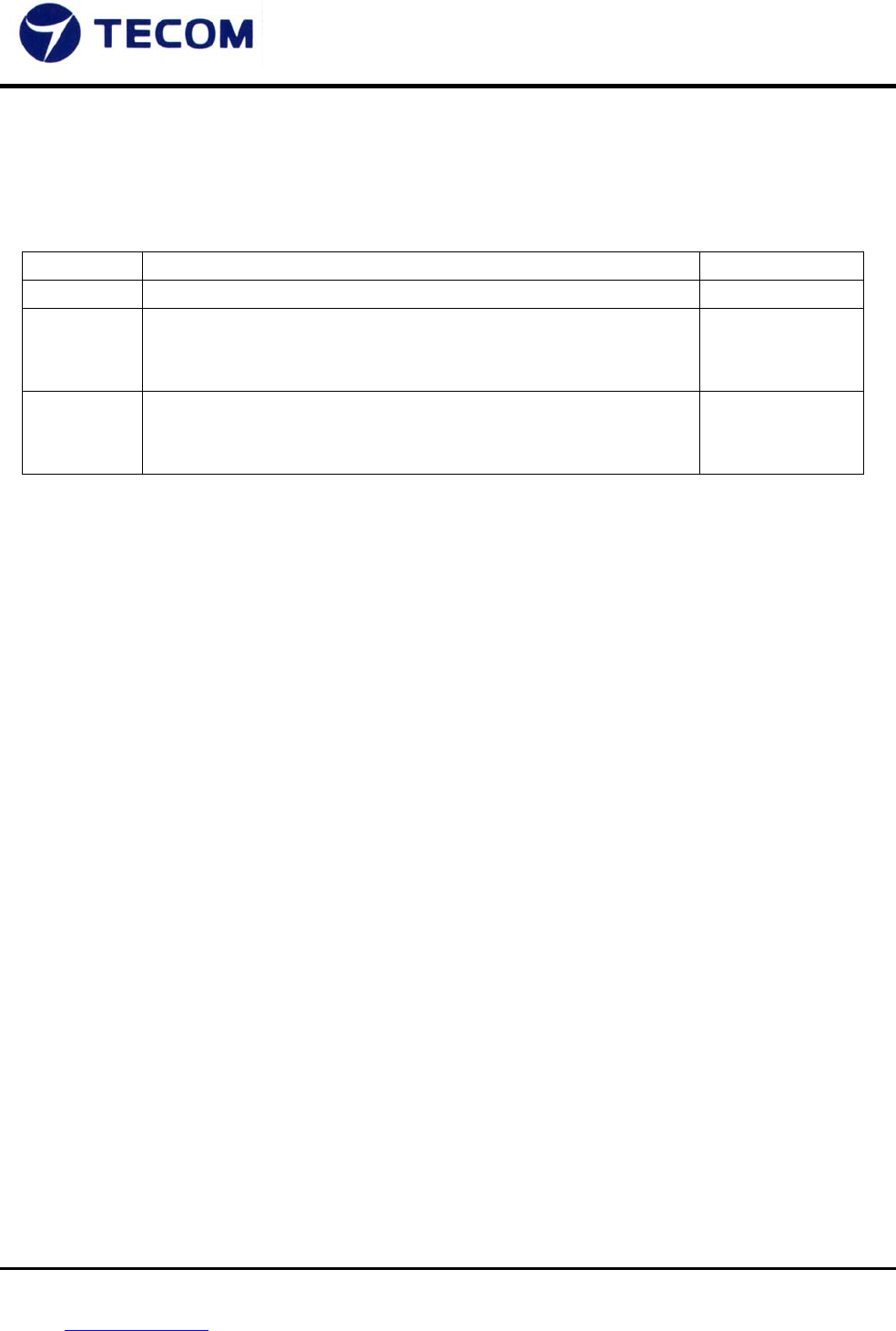
TECOM CO., LTD.
23, R&D ROAD 2, SBIP
HSIN-CHU, TAIWAN, ROC
PHONE: +886-3-577-5141
FAX: +886-3-579-7196
Subject: Quick System Setup and Reference Guide for Cordless DK Telephone System Date: Jul. 23, 2004
Author: SOHO Department, CPE R&D Division, TECOM Revision: 03
Email: ytli@tecom.com.tw Page:2/26
Revision and Amendment Records
Revision # Description Date
01 1. Preliminary Manual Mar. 29, 2004
02 1. Add New Function Setting --- Auto Pick up and Release
Call. (Item-5 and 6 of Section-III)
2. Add Extra Function (Section-IV)
May. 31, 2004
03 1. Modify the Auto Pick Up and Release Call.
(Item-5 and 6 of Section-III)
2. Modify the Sleep Mode Status. (Item-5 of Section-IV)
Jul. 23, 2004

TECOM CO., LTD.
23, R&D ROAD 2, SBIP
HSIN-CHU, TAIWAN, ROC
PHONE: +886-3-577-5141
FAX: +886-3-579-7196
Subject: Quick System Setup and Reference Guide for Cordless DK Telephone System Date: Jul. 23, 2004
Author: SOHO Department, CPE R&D Division, TECOM Revision: 03
Email: ytli@tecom.com.tw Page:3/26
Table of Content
I. Introduction........................................................................................... 4
II. System Installation .............................................................................. 6
1. Easy Installation.......................................................................................................................6
2. De-Registration Programming by the Base...........................................................................8
III. Programming Setting (Handset)...................................................... 13
1. Language Selection Programming........................................................................................13
2. Registration Programming....................................................................................................14
3. De-Registration Programming by the Handset...................................................................16
4. Vibration Programming ........................................................................................................17
5. Auto Pick Up Programming..................................................................................................19
6. Release Call Programming....................................................................................................20
7. Reset Handset Programming ................................................................................................21
IV. Extra Function Information............................................................. 23
1. Low Battery Power Status.....................................................................................................23
2. Out Of Range Status ..............................................................................................................23
3. No Link to Base Status...........................................................................................................24
4. Ring and Vibrator Status.......................................................................................................24
5. Sleeping Mode Status.............................................................................................................25
6. Key Lock Mode Status...........................................................................................................25
7. Power On/Off Mode Status ...................................................................................................26
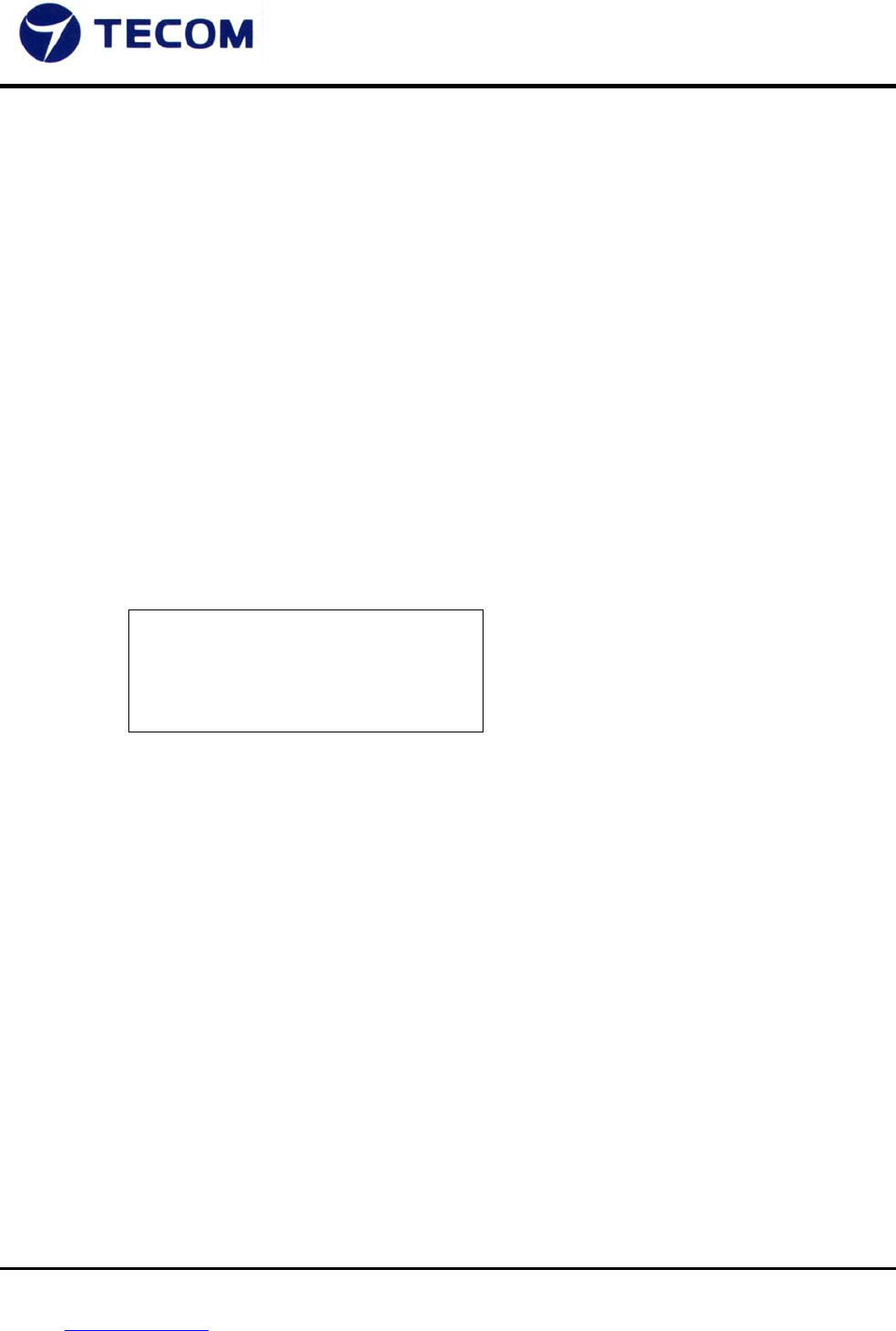
TECOM CO., LTD.
23, R&D ROAD 2, SBIP
HSIN-CHU, TAIWAN, ROC
PHONE: +886-3-577-5141
FAX: +886-3-579-7196
Subject: Quick System Setup and Reference Guide for Cordless DK Telephone System Date: Jul. 23, 2004
Author: SOHO Department, CPE R&D Division, TECOM Revision: 03
Email: ytli@tecom.com.tw Page:4/26
I. Introduction
The cordless DK EKT system must connect to the Tecom DK System. It will provide powerful and
convenient cordless function for business user.
There are 2 EKT lines from KSU to the base in the cordless system. If the handset ID is #1, it
means the handset is connected to the Line#1. If the handset ID is #2, it means the handset is
connected to the Line#2.
The system also provides simply setup function to install the cordless system easily.
User just presses and holds the [F1] key over 1 second. The system will automatically enter the
System Programming mode. It will allow users to set up the system and more friendly function.
And, the LCD will display:
When user enters the [System Programming Mode], all [Soft keys] will be changed the following
programming function key:
[F1] key: [DOWN] key.
[F2] key: [UP] key.
[F3] key: [OK] key.
[Hold] key: [EXIT] key.
User can use the above programming function keys to set up your powerful cordless system.
There are 3 different LED flash cadence for user’s reference.
(1) Normal Operation: LED Flash [Normally]: 500ms on, 500ms off, repeatedly.
In normal mode, users can make/receive a cal by the handset unit through the base unit.
(2) Base is in transition mode: LED Flash [Slowly]: 1000ms on, 1000ms off, repeatedly.
In the transition mode, user is changing the DIP switches status. The system will wait for 5
>LANGUAGE
REGISTRATION
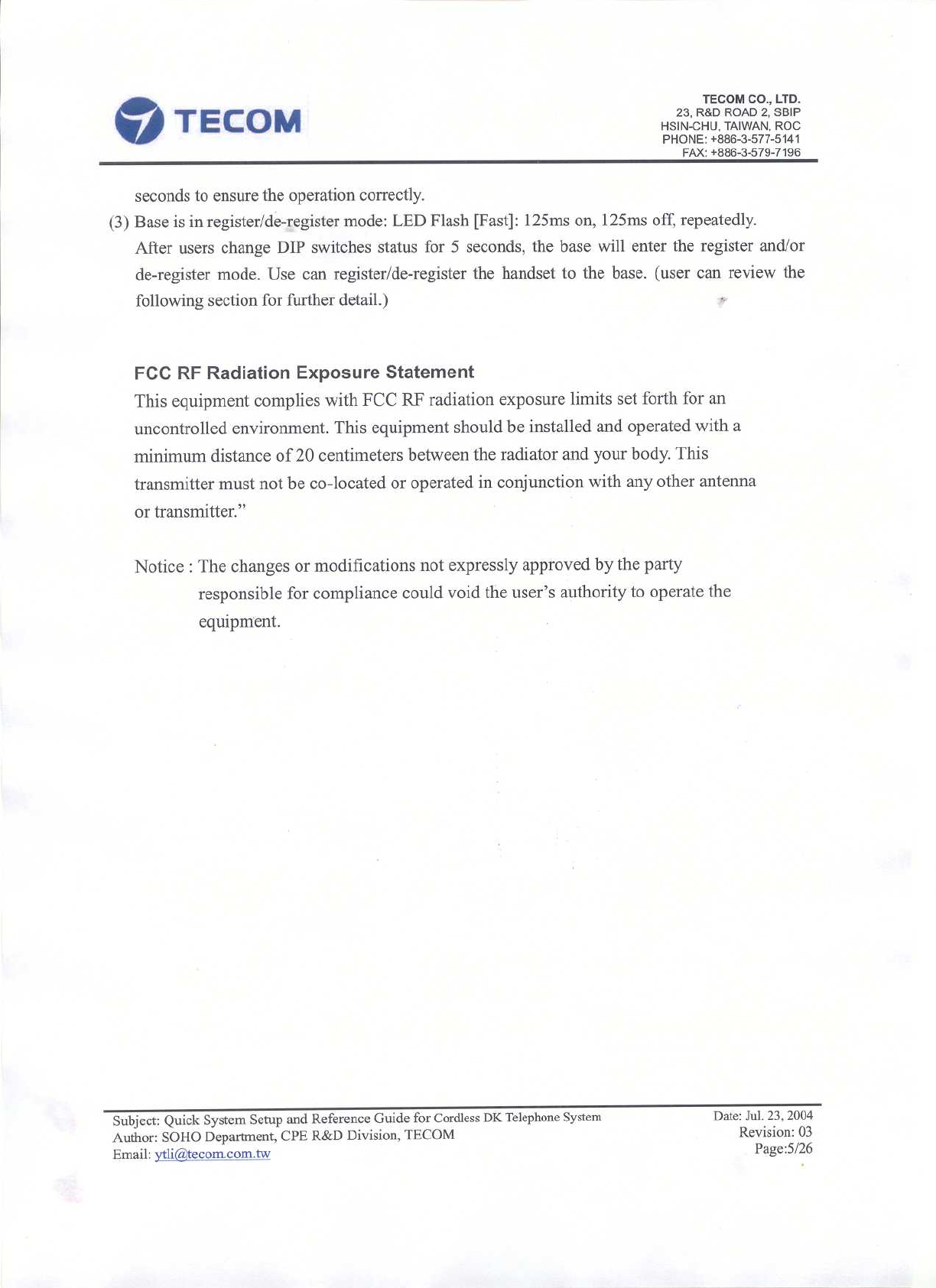
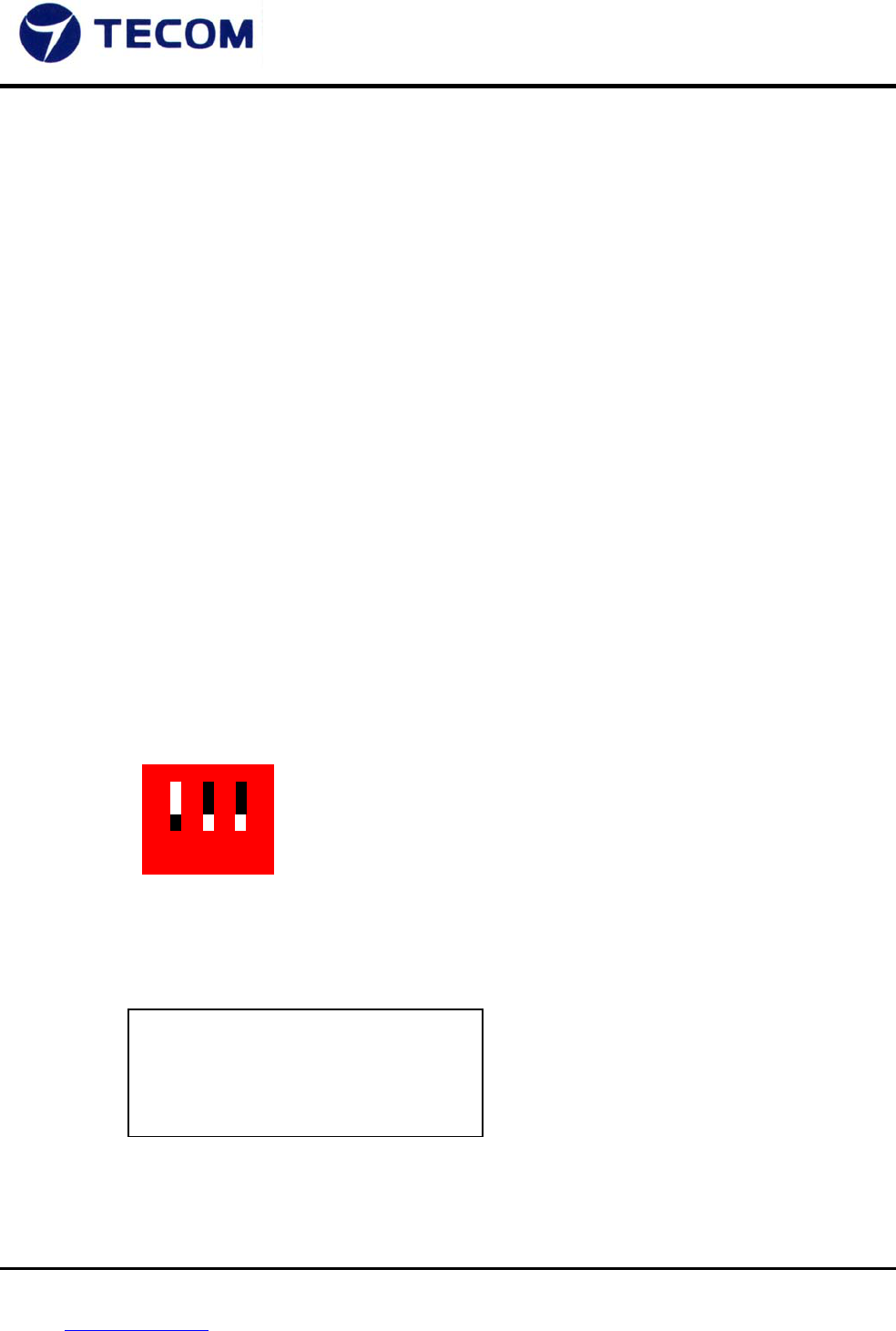
TECOM CO., LTD.
23, R&D ROAD 2, SBIP
HSIN-CHU, TAIWAN, ROC
PHONE: +886-3-577-5141
FAX: +886-3-579-7196
Subject: Quick System Setup and Reference Guide for Cordless DK Telephone System Date: Jul. 23, 2004
Author: SOHO Department, CPE R&D Division, TECOM Revision: 03
Email: ytli@tecom.com.tw Page:6/26
II. System Installation
1. Easy Installation
The [Registration] programming will allow handset user to register the handset to the base unit.
(1) First of all, enter the registration mode on the base unit.
(2) And then, select the handset is in the registration mode, too.
(3) Move the handset near the base.
(4) The system will automatically register the handset and assign the handset ID.
Operation Procedure:
(1) First of all, enter the registration mode on the base unit.
Turn on the DIP SWITCH-1 and turns off the other 2 switches. After 5 second, the system will
enter the registration mode.
(It means: Switch-1 is OFF, Switch-2 and 3 are ON)
Note: The LED on the base will flash [Fast] when enter the registration mode.
(2) If the handset was never registered, the LCD will display the following message.
Or, press and hold the [F1] key over 1 second to enter the System Programming mode.
The LCD will display:
PLEASE
REGISTER!
1 2 3
ON
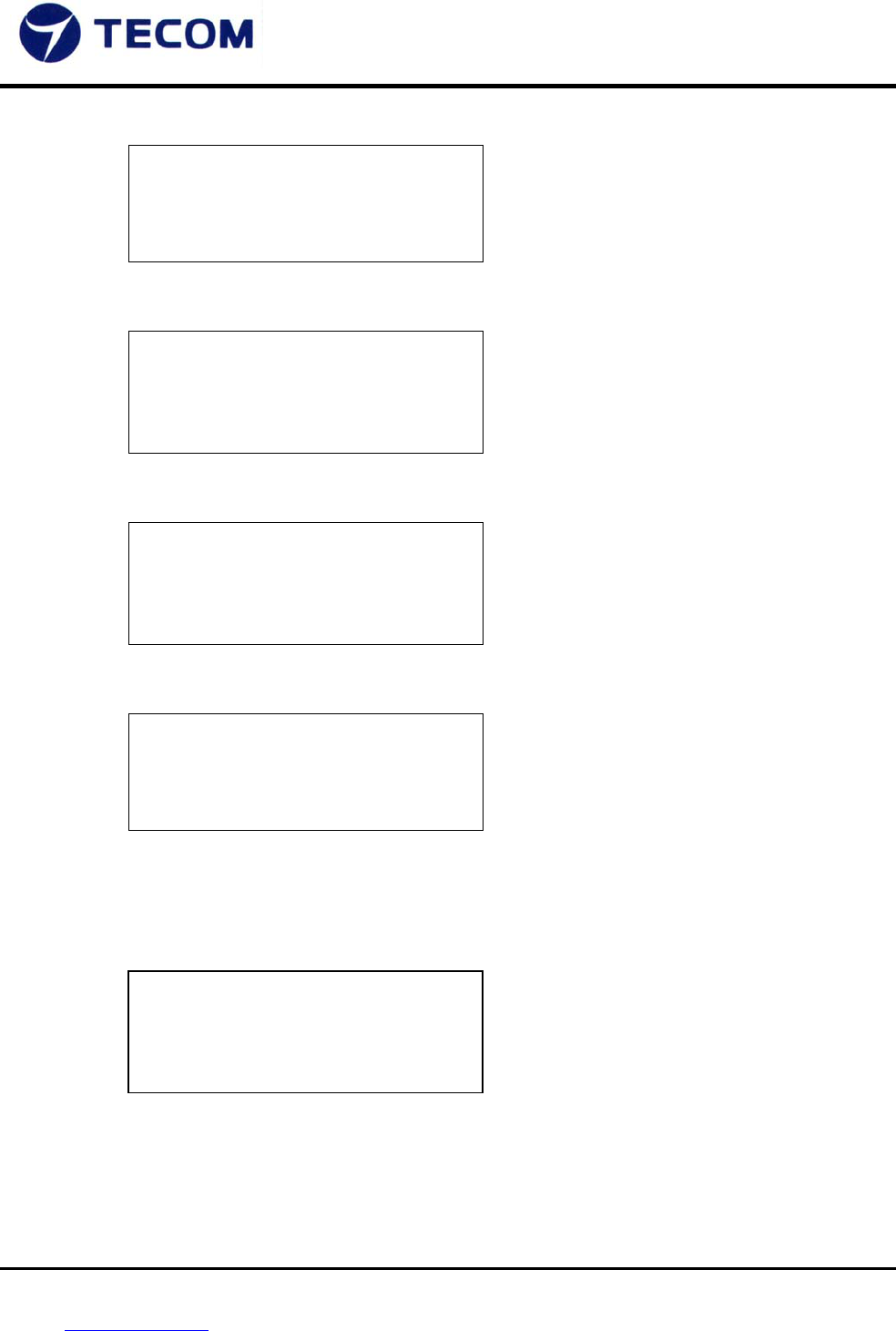
TECOM CO., LTD.
23, R&D ROAD 2, SBIP
HSIN-CHU, TAIWAN, ROC
PHONE: +886-3-577-5141
FAX: +886-3-579-7196
Subject: Quick System Setup and Reference Guide for Cordless DK Telephone System Date: Jul. 23, 2004
Author: SOHO Department, CPE R&D Division, TECOM Revision: 03
Email: ytli@tecom.com.tw Page:7/26
And then, press [F1] or [F2] to select registration mode.
And then, press [OK] key to enter registration mode, the LCD will display:
Press [F1/F2] key to select the [YES?] mode.
You can select [YES] to register, or [NO] to exit this mode.
Press [F3] (the same as [OK] key) to confirm, the LCD will display: (e.g. [YES])
(3) Move the handset near the base. The system will start to register with the base unit.
If the registration operation is successful, the LCD will display:
>LANGUAGE
RE
G
I
S
TRATI
O
N
>REGISTRATION
DE-REGISTER
REGISTRATION
NO?
REGISTRATION
YE
S
?
REGISTERING...
PLEASE WAIT!
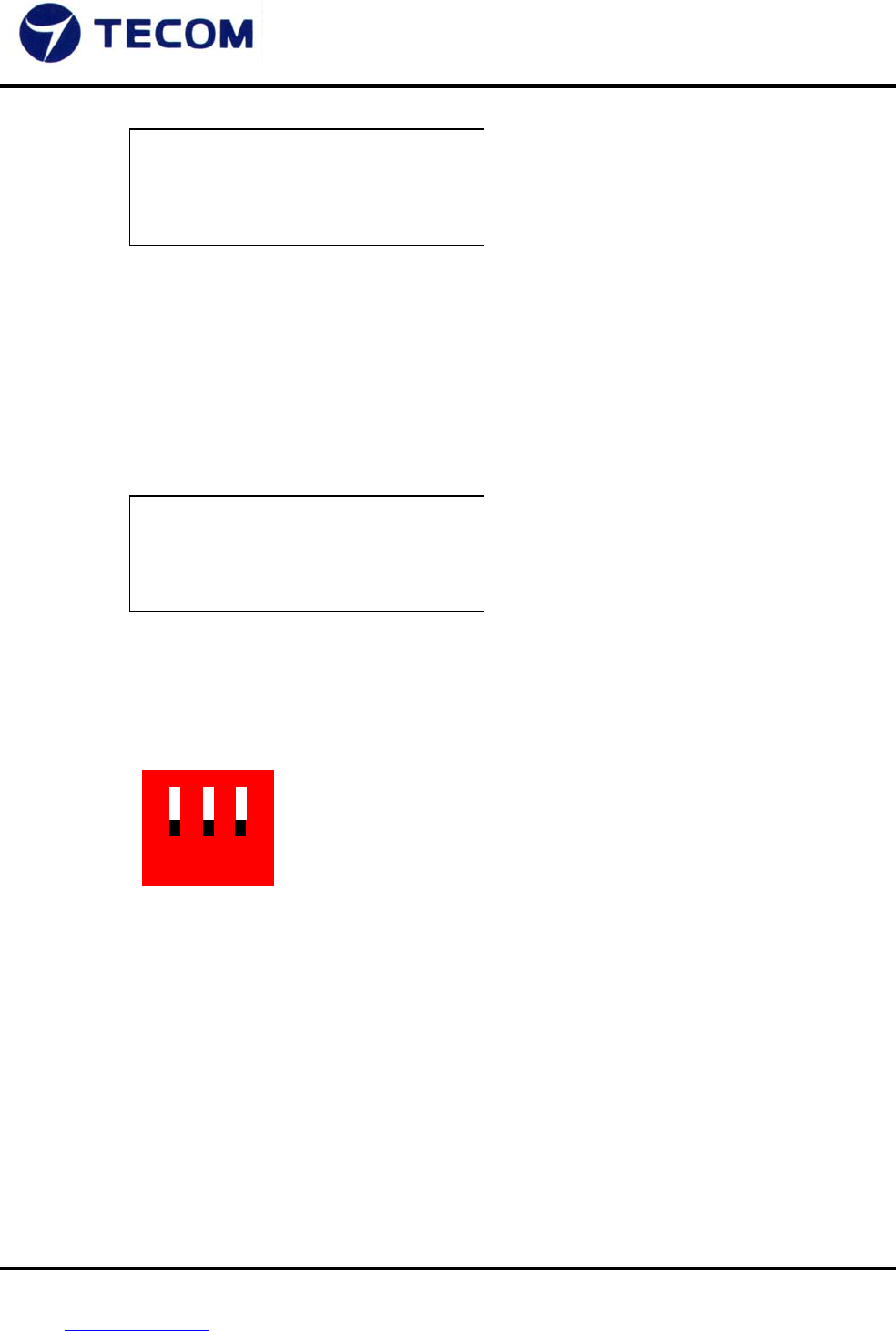
TECOM CO., LTD.
23, R&D ROAD 2, SBIP
HSIN-CHU, TAIWAN, ROC
PHONE: +886-3-577-5141
FAX: +886-3-579-7196
Subject: Quick System Setup and Reference Guide for Cordless DK Telephone System Date: Jul. 23, 2004
Author: SOHO Department, CPE R&D Division, TECOM Revision: 03
Email: ytli@tecom.com.tw Page:8/26
Note:
1. There are 2 EKT lines from KSU to the base.
2. If the handset ID is #1 means the handset is connect to the Line#1. If the handset ID is #2
means the handset is connect to the Line#2.
(4) If the registration function fails, the LCD will display:
Note:
If user wants to register again, he can follow the above procedure to re-register to base unit.
(6) Finally, change the DIP SWITCH on the base changes to normal mode.
(It means: Switch-1, 2, and 3 are OFF)
Note:
1. The LED on the base will flash [Normally] when the unit comes back to normal mode.
2. About the Programming mode, please refer to the part of the programming mode for further
detail.
2. De-Registration Programming by the Base
If user wants to de-register all handsets or remove one handset only, user can de-registration the
handset by the base unit. But, the handset unit must be moved to near the base to receive
de-registration command from base unit. After de-registration, the handset unit won’t link with the
FAILED!
TRY AGAIN!
1 2 3
ON
REGISTERED
HANDSET
#
1
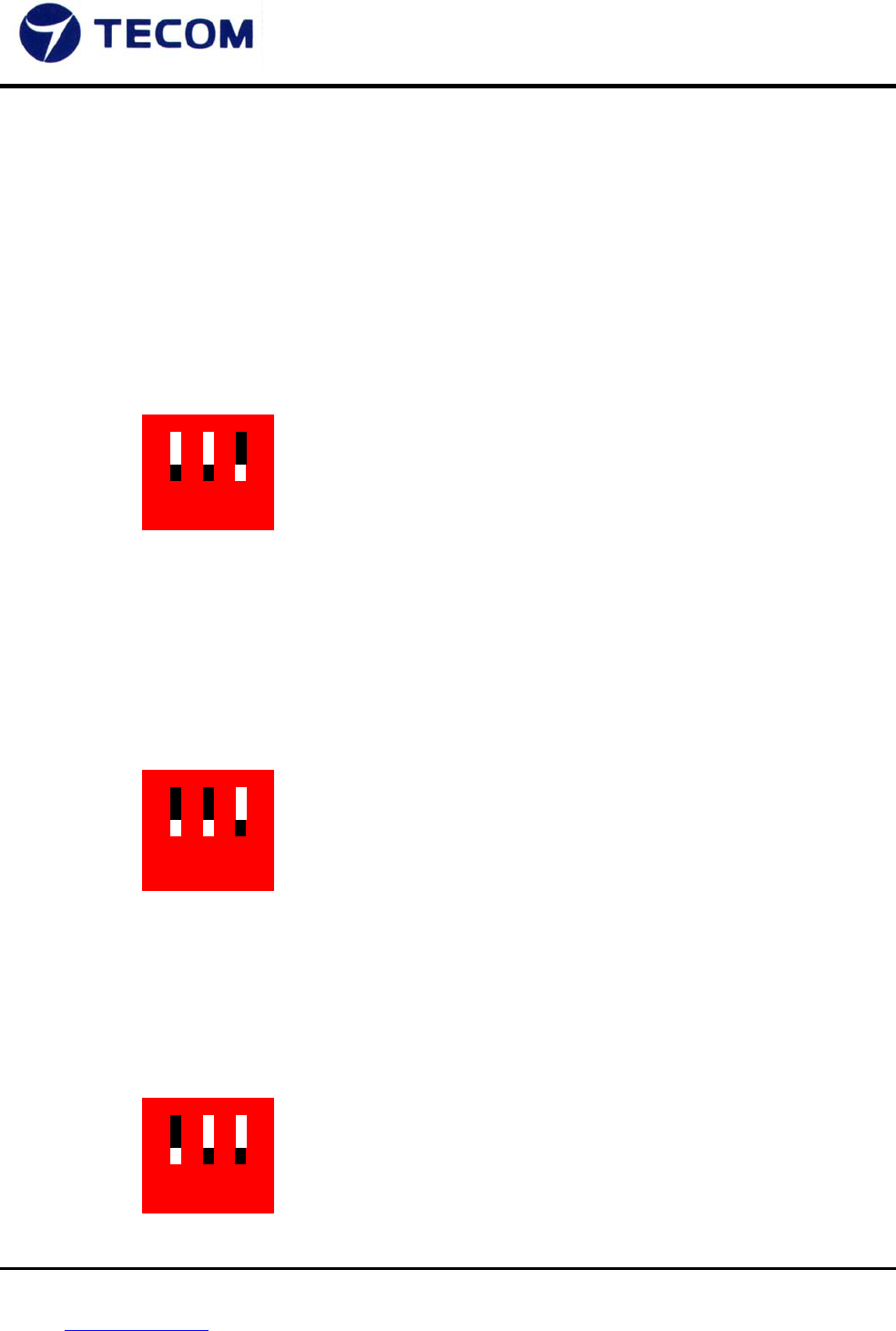
TECOM CO., LTD.
23, R&D ROAD 2, SBIP
HSIN-CHU, TAIWAN, ROC
PHONE: +886-3-577-5141
FAX: +886-3-579-7196
Subject: Quick System Setup and Reference Guide for Cordless DK Telephone System Date: Jul. 23, 2004
Author: SOHO Department, CPE R&D Division, TECOM Revision: 03
Email: ytli@tecom.com.tw Page:9/26
base any more.
There are 2 ways to de-register the handset unit.
Operation Procedure for Method-A (Using the base only):
(1) De-register all handsets
Turn on the DIP SWITCH-1, SWITCH-2, and turn off the SWITCH-3.
After 5 second, the system will de-register all handsets.
Note: The LED on the base will flash [Fast] when enter the de-registration mode.
(2) De-register Handset #1
Turn on the DIP SWITCH-3, and turn off the SWITCH-1, SWITCH-2.
After 5 second, the system will de-register handset #1.
Note: The LED on the base will flash [Fast] when enter the de-registration mode.
(3) De-register Handset #2
Turn on the DIP SWITCH-2, SWITCH-3, and turn off the SWITCH-1.
After 5 second, the system will de-register handset #2.
1 2 3
ON
1 2 3
ON
1 2 3
ON
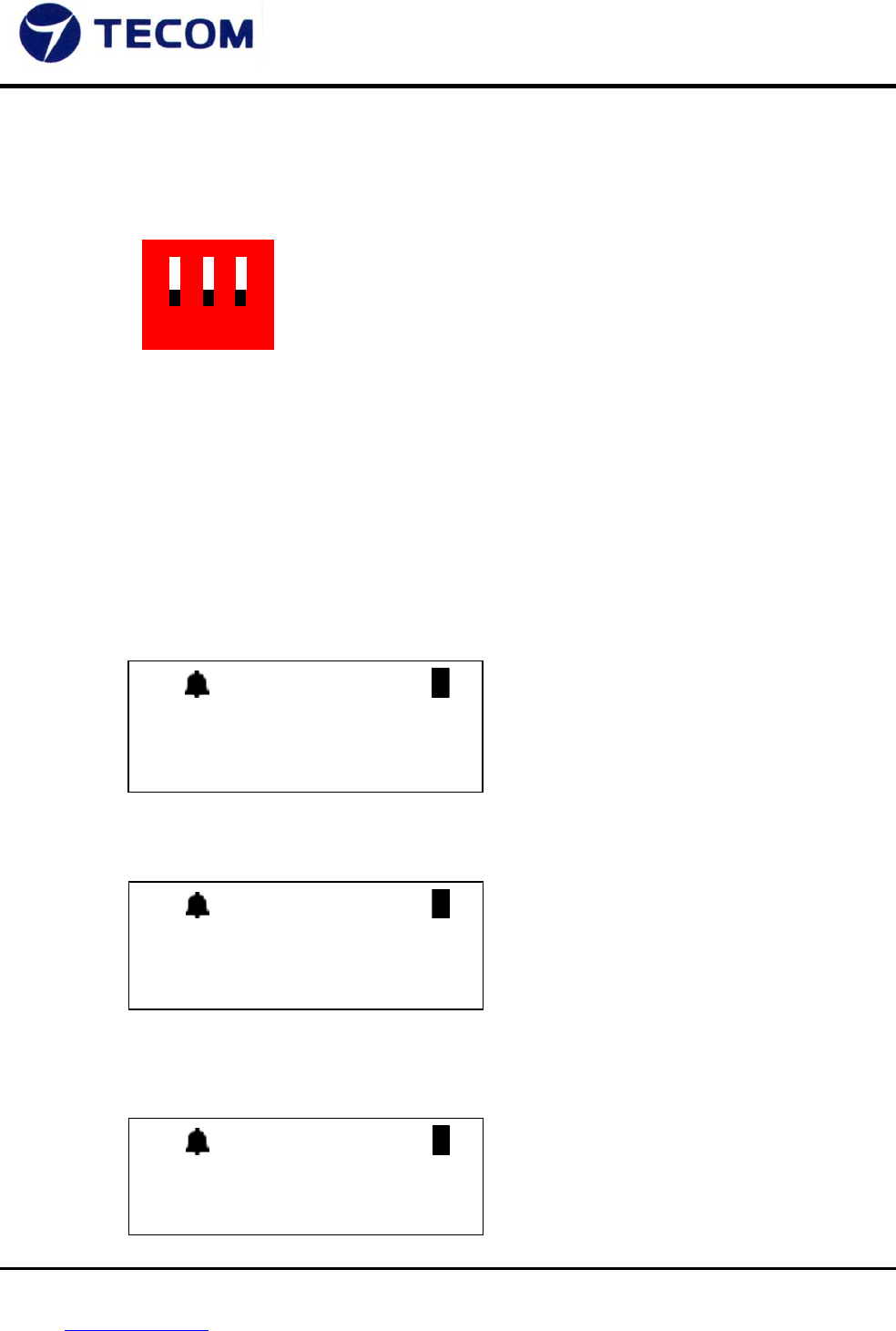
TECOM CO., LTD.
23, R&D ROAD 2, SBIP
HSIN-CHU, TAIWAN, ROC
PHONE: +886-3-577-5141
FAX: +886-3-579-7196
Subject: Quick System Setup and Reference Guide for Cordless DK Telephone System Date: Jul. 23, 2004
Author: SOHO Department, CPE R&D Division, TECOM Revision: 03
Email: ytli@tecom.com.tw Page:10/26
Note: The LED on the base will flash [Fast] when enter the de-registration mode.
(4) Finally, change the DIP SWITCH on the base changes to normal mode.
(All switches are OFF)
Note: The LED on the base will flash [Normally] when the unit comes back to normal mode.
Operation Procedure for Method-B (Using the base and handset):
(1) The base is in the idle mode.
(2) The handset is in standby, press and hold the [F1] key over 1 second to enter [PROGRAM
MODE] and then select the corresponding item (De-register Mode), the LCD will display:
Press [F3] (the same as [OK] key) to enter the mode, the LCD will display:
Press [F1/F2] key to select the [YES?] mode.
1 2 3
ON
(( ))
>DE-REGISTER
VIBRATION
(( ))
DE-REGISTER
NO?
(( ))
DE-REGISTER
YE
S
?
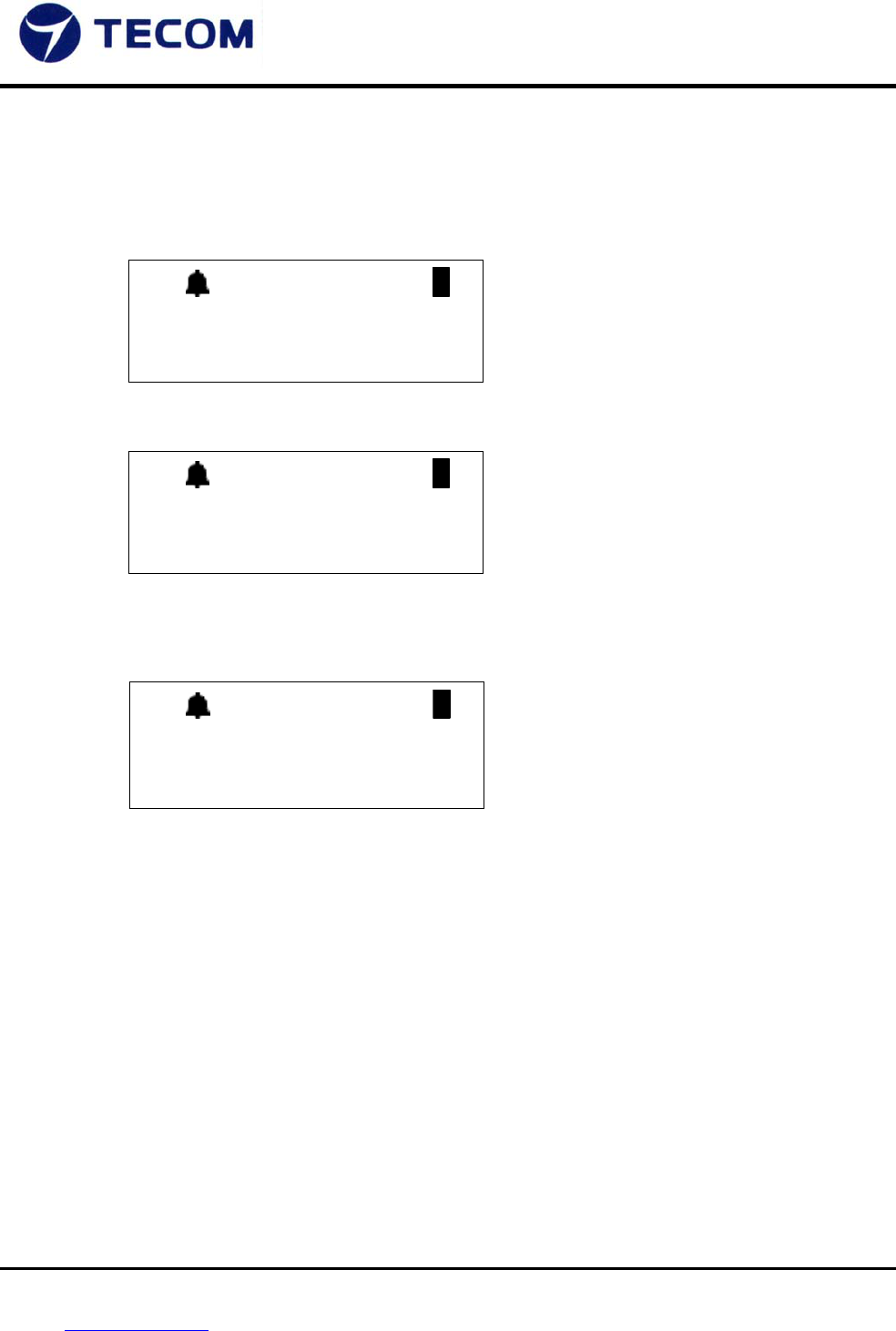
TECOM CO., LTD.
23, R&D ROAD 2, SBIP
HSIN-CHU, TAIWAN, ROC
PHONE: +886-3-577-5141
FAX: +886-3-579-7196
Subject: Quick System Setup and Reference Guide for Cordless DK Telephone System Date: Jul. 23, 2004
Author: SOHO Department, CPE R&D Division, TECOM Revision: 03
Email: ytli@tecom.com.tw Page:11/26
You can select [YES] to de-register, or [NO] to exit this mode.
Press [F3] (the same as [OK] key) to confirm, the LCD will display: (e.g. [YES])
If the de-registration is successful, the LCD will display:
If the de-registration fails after about 20-30 seconds, the Handset LCD will display:
Note:
1. Using the method-A or B, the system must be in idle mode.
2. Using the method-A,
a) If base can’t link to handset, the handset still will be de-registered.
b) If base de-registers one handset only and the handset doesn’t receive de-registration
command from base, the handset will still link with base unit. But it can’t use the system.
3. Using the method-B,
a) The base doesn’t need to enter the de-registration mode.
b) The handset unit must be moved to near the base to receive de-registration command from
base unit.
c) Only one handset can de-register to the base at a time.
4. After de-registration, the handset LCD will display:
(( ))
DE-REGISTERING.
PLEASE WAIT!
(( ))
DE-REGISTER OK!
(( ))
FAILED!
TRY AGAIN!
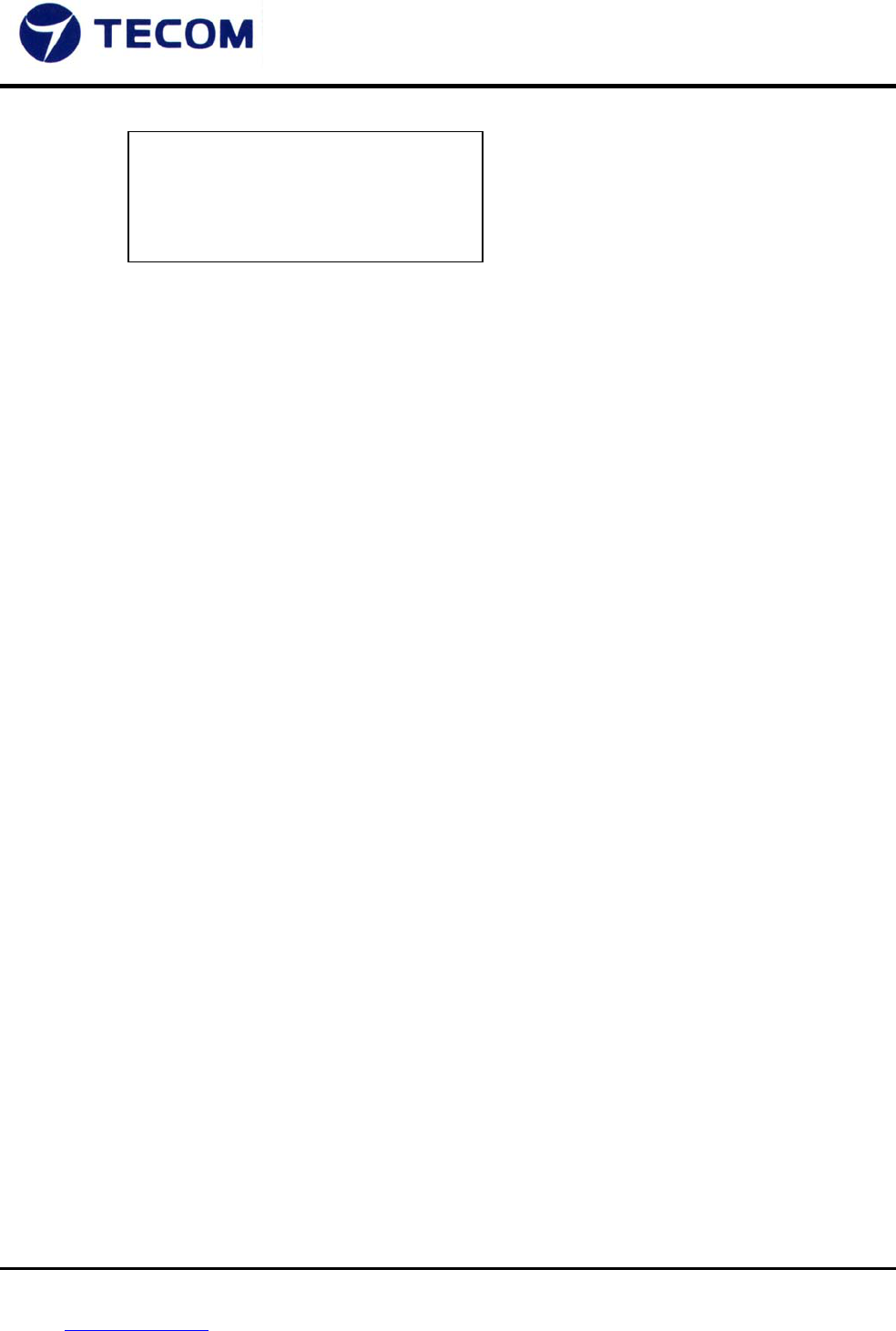
TECOM CO., LTD.
23, R&D ROAD 2, SBIP
HSIN-CHU, TAIWAN, ROC
PHONE: +886-3-577-5141
FAX: +886-3-579-7196
Subject: Quick System Setup and Reference Guide for Cordless DK Telephone System Date: Jul. 23, 2004
Author: SOHO Department, CPE R&D Division, TECOM Revision: 03
Email: ytli@tecom.com.tw Page:12/26
5. About the De-Register, please refer to the part of the programming mode for further detail.
PLEASE
REGISTER!
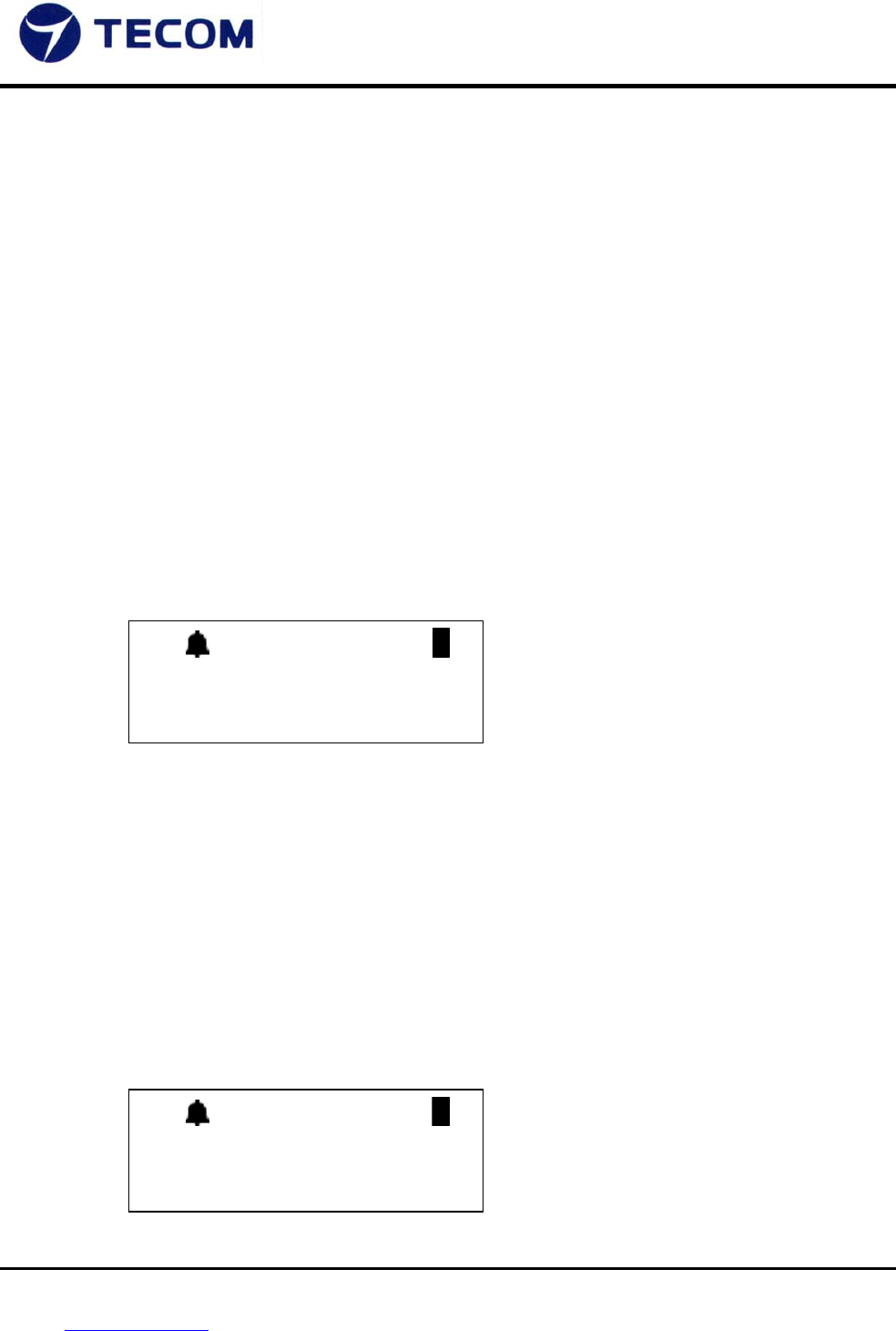
TECOM CO., LTD.
23, R&D ROAD 2, SBIP
HSIN-CHU, TAIWAN, ROC
PHONE: +886-3-577-5141
FAX: +886-3-579-7196
Subject: Quick System Setup and Reference Guide for Cordless DK Telephone System Date: Jul. 23, 2004
Author: SOHO Department, CPE R&D Division, TECOM Revision: 03
Email: ytli@tecom.com.tw Page:13/26
III. Programming Setting (Handset)
The system provides programming mode to set up more friendly features. When user enters the
[System Programming Mode], all [Soft keys] will be changed the following function key:
[F1] key: [DOWN]
[F2] key: [UP]
[F3] key: [OK]
[Hold] key: [EXIT]
Operation Procedure:
First of all, in the standby mode, press and hold the [F1] key over 1 second to enter the System
Programming mode, the LCD will display:
And then, user can start to set up extra features for the cordless handset.
1. Language Selection Programming
The [Language Selection] programming will provide 3 different languages for all users.
There are: English, French, and Spanish. Default: English.
Standby, press and hold the [F1] key over 1 second to enter the System Programming mode, the
LCD will display:
(( ))
>LANGUAGE
REGISTRATION
(( ))
>LANGUAGE
REGISTRATION
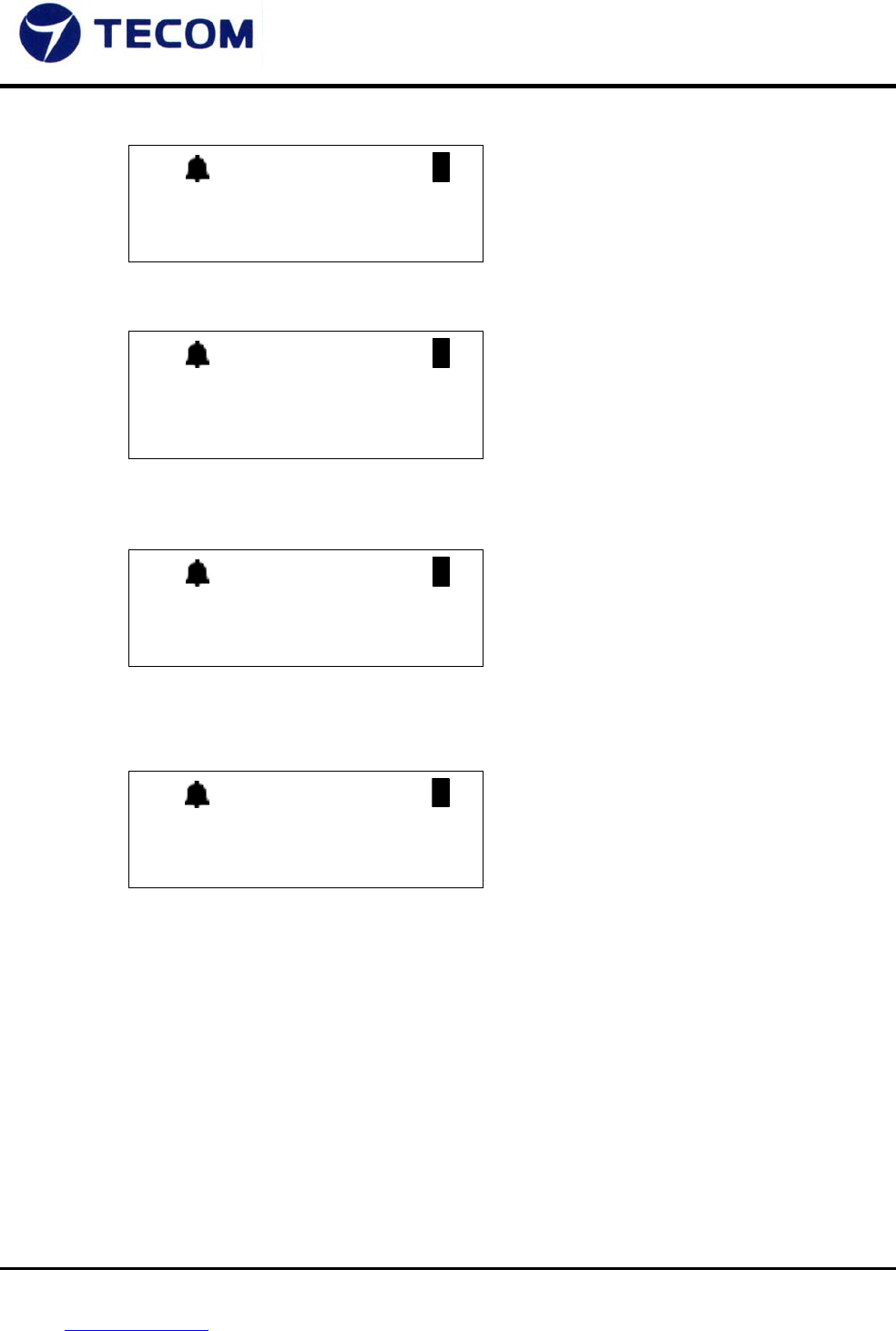
TECOM CO., LTD.
23, R&D ROAD 2, SBIP
HSIN-CHU, TAIWAN, ROC
PHONE: +886-3-577-5141
FAX: +886-3-579-7196
Subject: Quick System Setup and Reference Guide for Cordless DK Telephone System Date: Jul. 23, 2004
Author: SOHO Department, CPE R&D Division, TECOM Revision: 03
Email: ytli@tecom.com.tw Page:14/26
Press [F3] (the same as [OK] key) to enter the change mode, the LCD will display:
Press [F1] key to change the item. (Or, [F1/ F2] to select the other language)
Press [F3] (the same as [OK] key) to confirm, the unit will generate the confirmation beep. The
LCD will display:
After 3 seconds, the LCD will come back the upper level to program the other items. (All
programming items will have this same function) The LCD will display:
Note:
1. If the setting is successful, the unit will generate the confirmation beep and display [OK!] for
user’s reference.
2. The tri-lingual display is for the row-1of the LCD display only. The row-2 and row-3 display
will be the same as the KSU Setting.
3. The other setting items also have confirmation beep and [OK!] indication.
2. Registration Programming
(( ))
LANGUAGE
EN
G
LI
S
H
(( ))
LANGUAGE
FRENCH
(( ))
LANGUAGE
FREN
C
H
O
K!
(( ))
>LANGUAGE
RE
G
I
S
TRATI
O
N
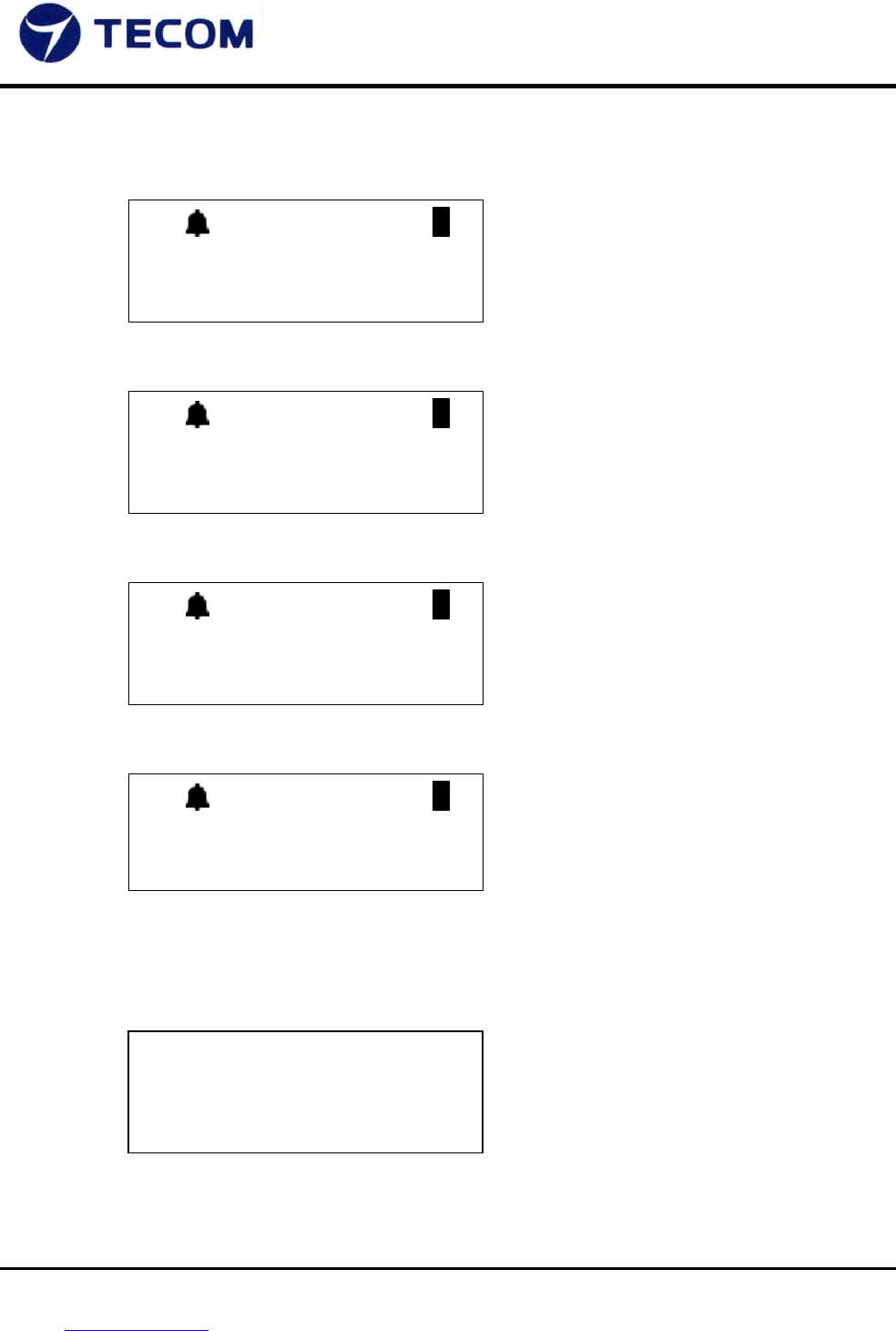
TECOM CO., LTD.
23, R&D ROAD 2, SBIP
HSIN-CHU, TAIWAN, ROC
PHONE: +886-3-577-5141
FAX: +886-3-579-7196
Subject: Quick System Setup and Reference Guide for Cordless DK Telephone System Date: Jul. 23, 2004
Author: SOHO Department, CPE R&D Division, TECOM Revision: 03
Email: ytli@tecom.com.tw Page:15/26
The [Registration] programming will allow handset user registers to the base unit.
Use can enter programming mode, the LCD will display:
Select the corresponding item (Registration mode), the LCD will display:
And then press [OK] key to enter registration mode, the LCD will display:
Press [F1/F2] key to select the [YES?] mode.
You can select [YES] to register, or [NO] to exit this mode.
Press [F3] (the same as [OK] key) to confirm, the LCD will display: (e.g. [YES])
If the registration operation is successful, the LCD will display:
(( ))
>LANGUAGE
REGISTRATION
(( ))
>REGISTRATION
DE-REGISTER
(( ))
REGISTRATION
NO?
(( ))
REGISTRATION
YE
S
?
REGISTERING...
PLEASE WAIT!
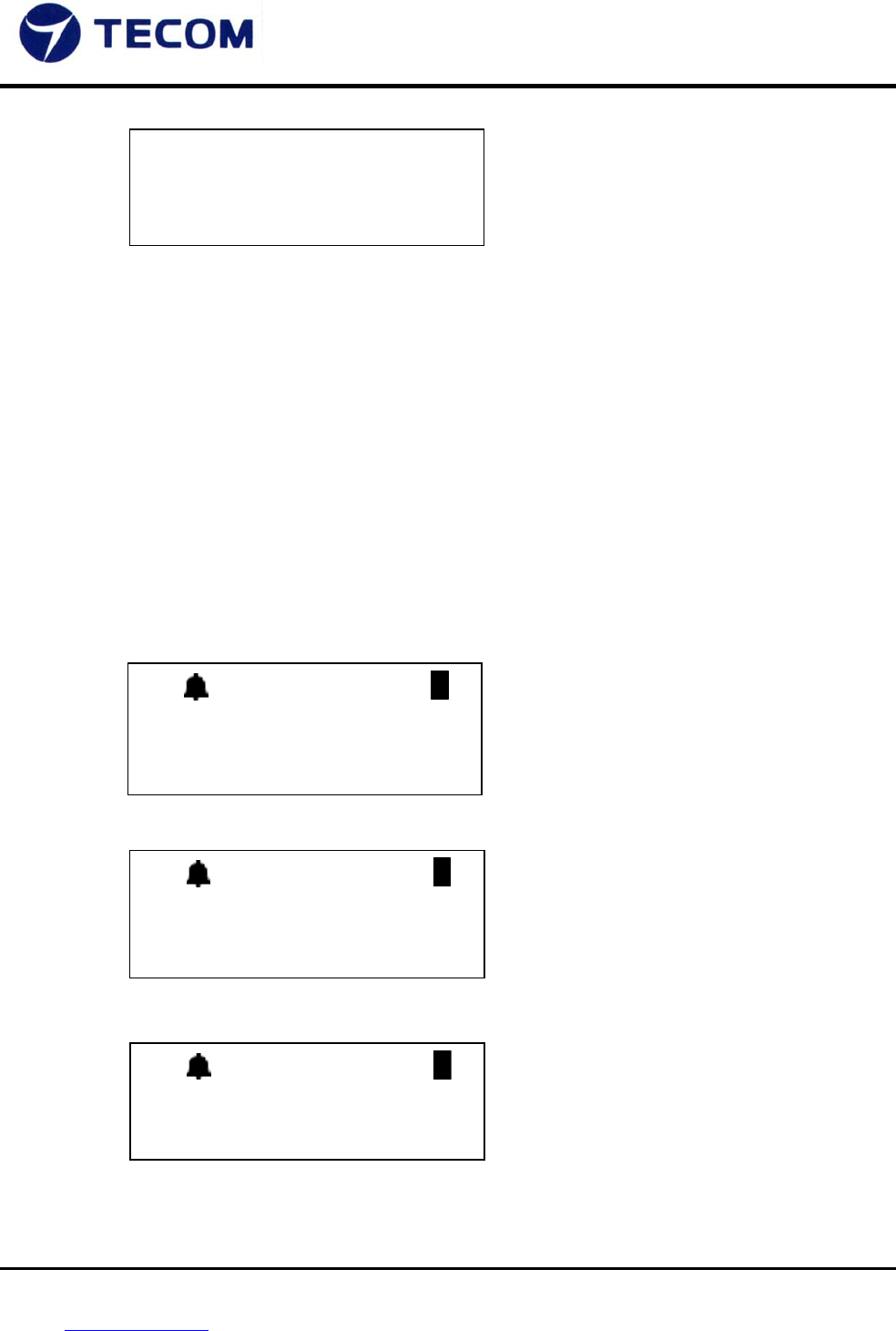
TECOM CO., LTD.
23, R&D ROAD 2, SBIP
HSIN-CHU, TAIWAN, ROC
PHONE: +886-3-577-5141
FAX: +886-3-579-7196
Subject: Quick System Setup and Reference Guide for Cordless DK Telephone System Date: Jul. 23, 2004
Author: SOHO Department, CPE R&D Division, TECOM Revision: 03
Email: ytli@tecom.com.tw Page:16/26
Note: You can refer to the part of System Installation for further detail.
3. De-Registration Programming by the Handset
If user doesn’t use the handset any more or wants to register the handset to the other base, it may
be necessary to cancel the registration to original base.
Only one handset can de-register to the base at a time. And please make sure the system is not
being used and the handset must near the base unit.
Standby, press and hold the [F1] key over 1 second to enter [PROGRAM MODE] and then select
the corresponding item, the LCD will display:
Press [F3] (the same as [OK] key) to enter the mode, the LCD will display:
Press [F1/F2] key to select the [YES?] mode.
You can select [YES] to de-register, or [NO] to exit this mode.
(( ))
>DE-REGISTER
VIBRATION
(( ))
DE-REGISTER
NO?
(( ))
DE-REGISTER
YE
S
?
REGISTERED
HANDSET
#
1
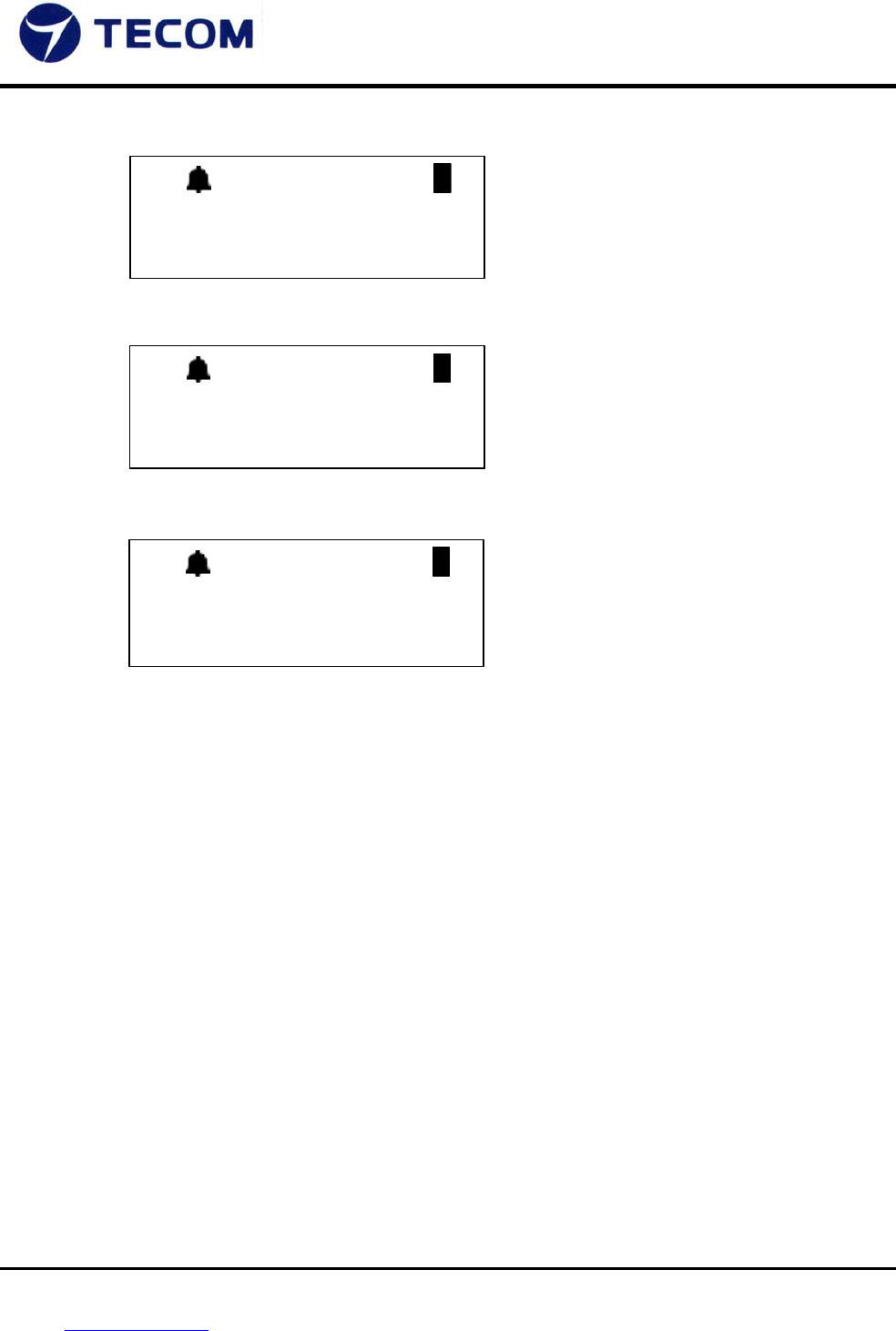
TECOM CO., LTD.
23, R&D ROAD 2, SBIP
HSIN-CHU, TAIWAN, ROC
PHONE: +886-3-577-5141
FAX: +886-3-579-7196
Subject: Quick System Setup and Reference Guide for Cordless DK Telephone System Date: Jul. 23, 2004
Author: SOHO Department, CPE R&D Division, TECOM Revision: 03
Email: ytli@tecom.com.tw Page:17/26
Press [F3] (the same as [OK] key) to confirm, the LCD will display: (e.g. [YES])
If the de-registration is successful, the LCD will display:
If the de-registration fails after about 20-30 seconds, the Handset LCD will display:
Note:
1. The base doesn’t need to enter the de-registration mode. And, the system must be in idle mode.
2. Only one handset can de-register to the base at a time.
3. The handset can register to the other base without de-registration to the original base. But the
original base will keep the handset information forever.
4. About the registration operation, please check Registration or Installation section.
4. Vibration Programming
There are 3 modes for [Vibration] programming mode.
The select item: RING, VIBRATOR, RING + VIB. Default: RING.
Standby, press and hold the [F1] key over 1 second to enter the [PROGRAM MODE] and then
select the corresponding item.
The LCD will display:
(( ))
DE-REGISTERING.
PLEASE WAIT!
(( ))
DE-REGISTER OK!
(( ))
FAILED!
TRY AGAIN!
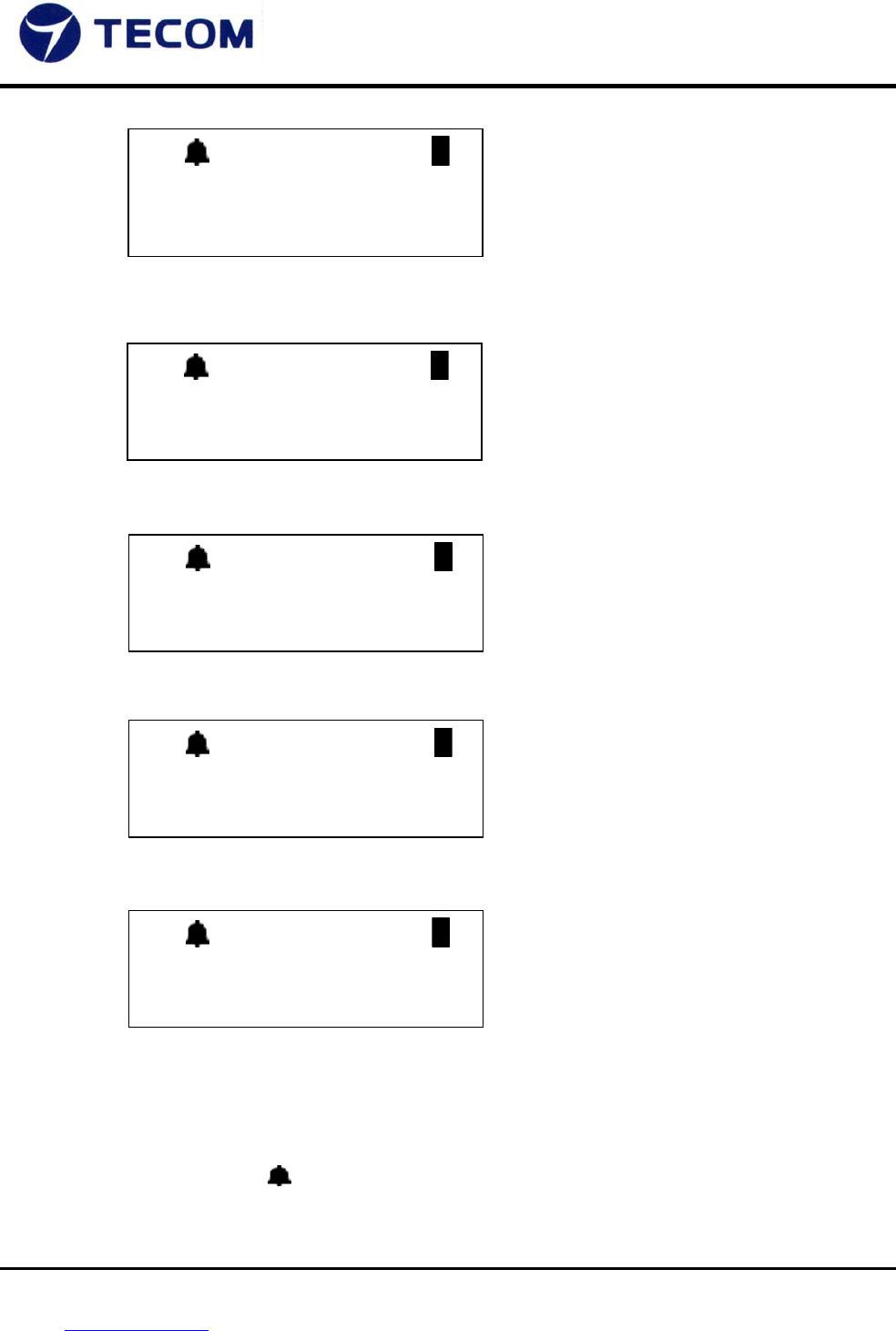
TECOM CO., LTD.
23, R&D ROAD 2, SBIP
HSIN-CHU, TAIWAN, ROC
PHONE: +886-3-577-5141
FAX: +886-3-579-7196
Subject: Quick System Setup and Reference Guide for Cordless DK Telephone System Date: Jul. 23, 2004
Author: SOHO Department, CPE R&D Division, TECOM Revision: 03
Email: ytli@tecom.com.tw Page:18/26
Press [F3] (the same as [OK] key) to enter the change mode, the LCD will display:
Press [F1/F2] key to change the item.
Press [F3] (the same as [OK] key) to confirm, the LCD will display: (Select [Ring] mode only)
If user selects [Ring and Vibrator] mode, it will display both ring and vibrator icons on the LCD.
Note:
1. The unit will generate the reference ring or/and vibration for the user to refer the ring type.
2. The mark [√] means that user enables this function.
3. There are some icons (( )) on the row-1. It will indicate user’s setting. Ring and/or
Vibration.
4. Press [F1] key, the change sequence is [RING => VIBRATOR => RING + VIB => RING
(( ))
>VIBRATION
AUTO PICK UP
(( ))
VIBRATION
√
RIN
G
√
VIBRAT
O
R
VIBRATION
√
RIN
G
VIBRAT
O
R
VIBRATION
√
RIN
G
(( ))
VIBRATION
√
RIN
G
√
VIBRAT
O
R
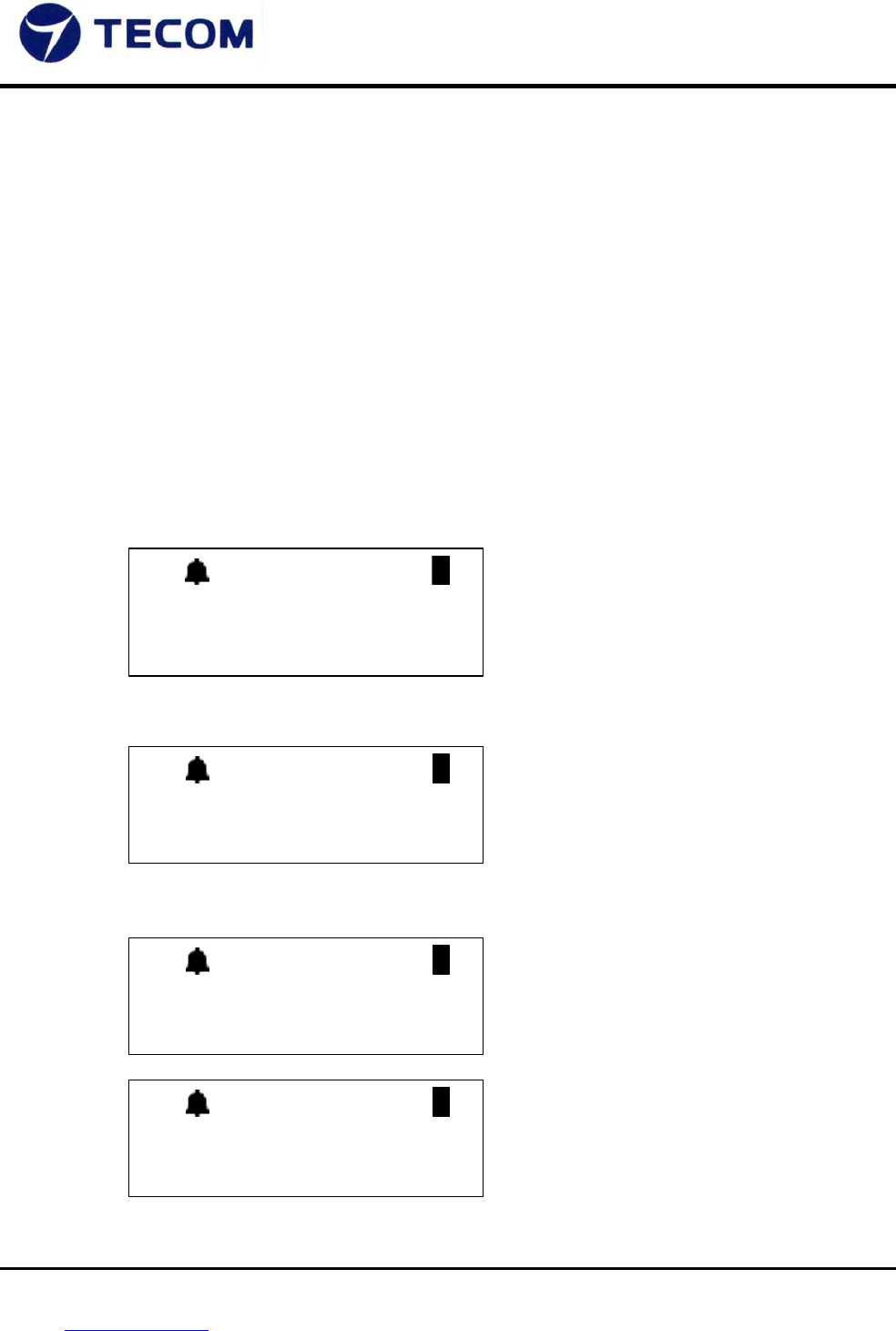
TECOM CO., LTD.
23, R&D ROAD 2, SBIP
HSIN-CHU, TAIWAN, ROC
PHONE: +886-3-577-5141
FAX: +886-3-579-7196
Subject: Quick System Setup and Reference Guide for Cordless DK Telephone System Date: Jul. 23, 2004
Author: SOHO Department, CPE R&D Division, TECOM Revision: 03
Email: ytli@tecom.com.tw Page:19/26
=> …]. And, if press [F2] key, the change sequence is [RING + VIB => VIBRATOR => RING
=> RING + VIB => …… ].
5. Auto Pick Up Programming
The [Auto Pick Up] Programming will allow user to pick up the phone call by receiver or
handsfree mode when user lifts the handset from cradle.
There are 3 modes for [Auto Pick Up] programming mode.
The select item: RECEIVER, HANDSFREE, and DISABLE.
Default: RECEIVER.
Standby, press and hold the [F1] key over 1 second to enter the [PROGRAM MODE] and then
select the corresponding item, the LCD will display:
Press [F3] (the same as [OK] key) to enter the change mode, the LCD will display:
Press [F1/F2] key to change the item.
Or
(( ))
>AUTO PICK UP
RELEASE CALL
(( ))
AUTO PICK UP
RE
C
EIVER
(( ))
AUTO PICK UP
HAND
S
FREE
(( ))
AUTO PICK UP
DI
S
ABLE
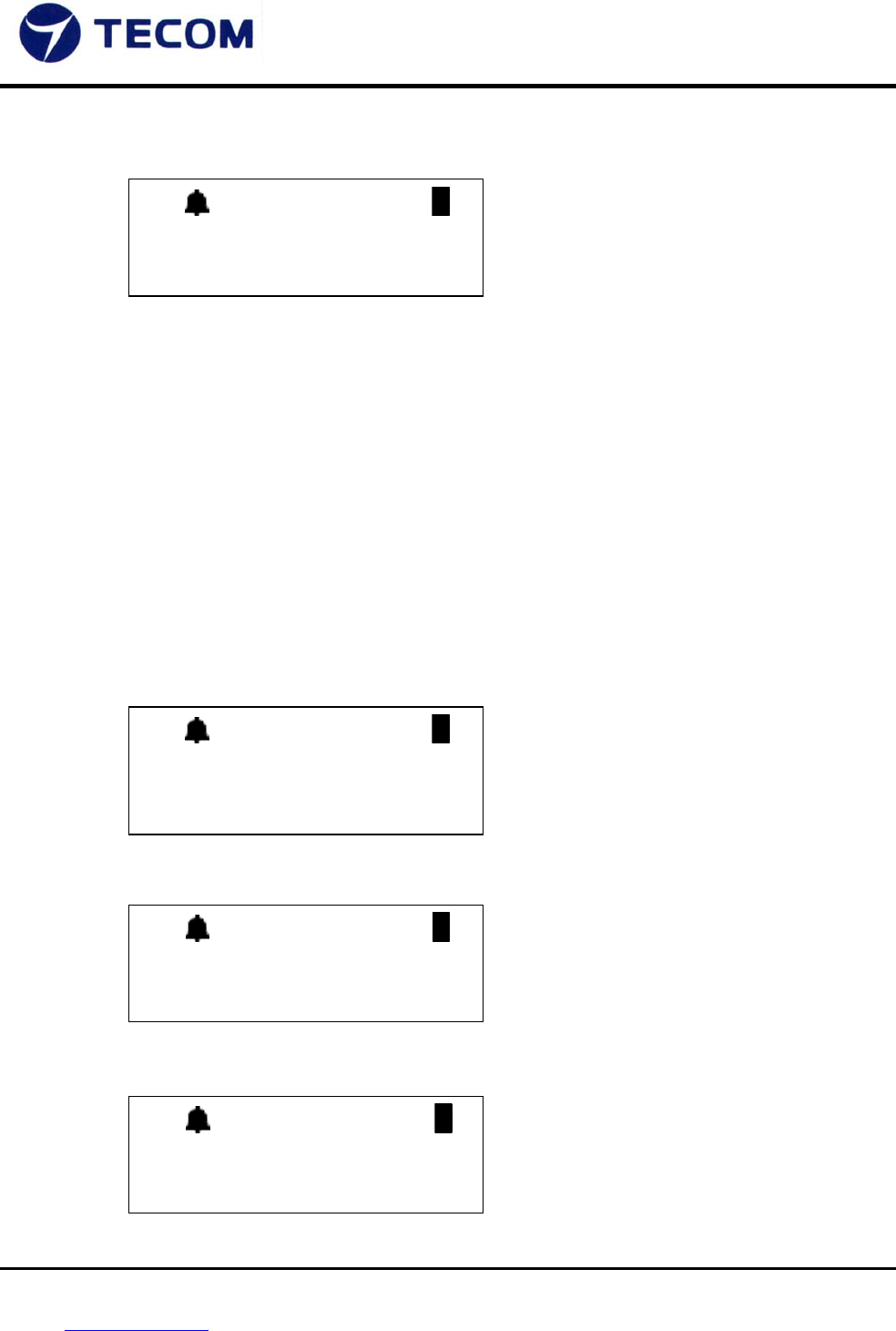
TECOM CO., LTD.
23, R&D ROAD 2, SBIP
HSIN-CHU, TAIWAN, ROC
PHONE: +886-3-577-5141
FAX: +886-3-579-7196
Subject: Quick System Setup and Reference Guide for Cordless DK Telephone System Date: Jul. 23, 2004
Author: SOHO Department, CPE R&D Division, TECOM Revision: 03
Email: ytli@tecom.com.tw Page:20/26
Press [F3] (the same as [OK] key) to confirm, the LCD will display: (Select [Handsfree] mode)
6. Release Call Programming
The [Release Call] Programming will let user can programmable release the phone call in
speakerphone mode by TALK key or SPEAKER key.
There are 2 modes for [Release Call] programming mode.
The select item: [BY TALK KEY] and [BY SPKR KEY].
Default: [BY TALK KEY]
Standby, press and hold the [F1] key over 1 second to enter the [PROGRAM MODE] and then
select the corresponding item, the LCD will display:
Press [F3] (the same as [OK] key) to enter the change mode, the LCD will display:
Press [F1/F2] key to change the item.
(( ))
AUTO PICK UP
HAND
S
FREE
O
K!
(( ))
>RELEASE CALL
RESET HANDSET
(( ))
RELEASE CALL
BY TALK KEY
RELEASE CALL
BY
S
PKR KEY
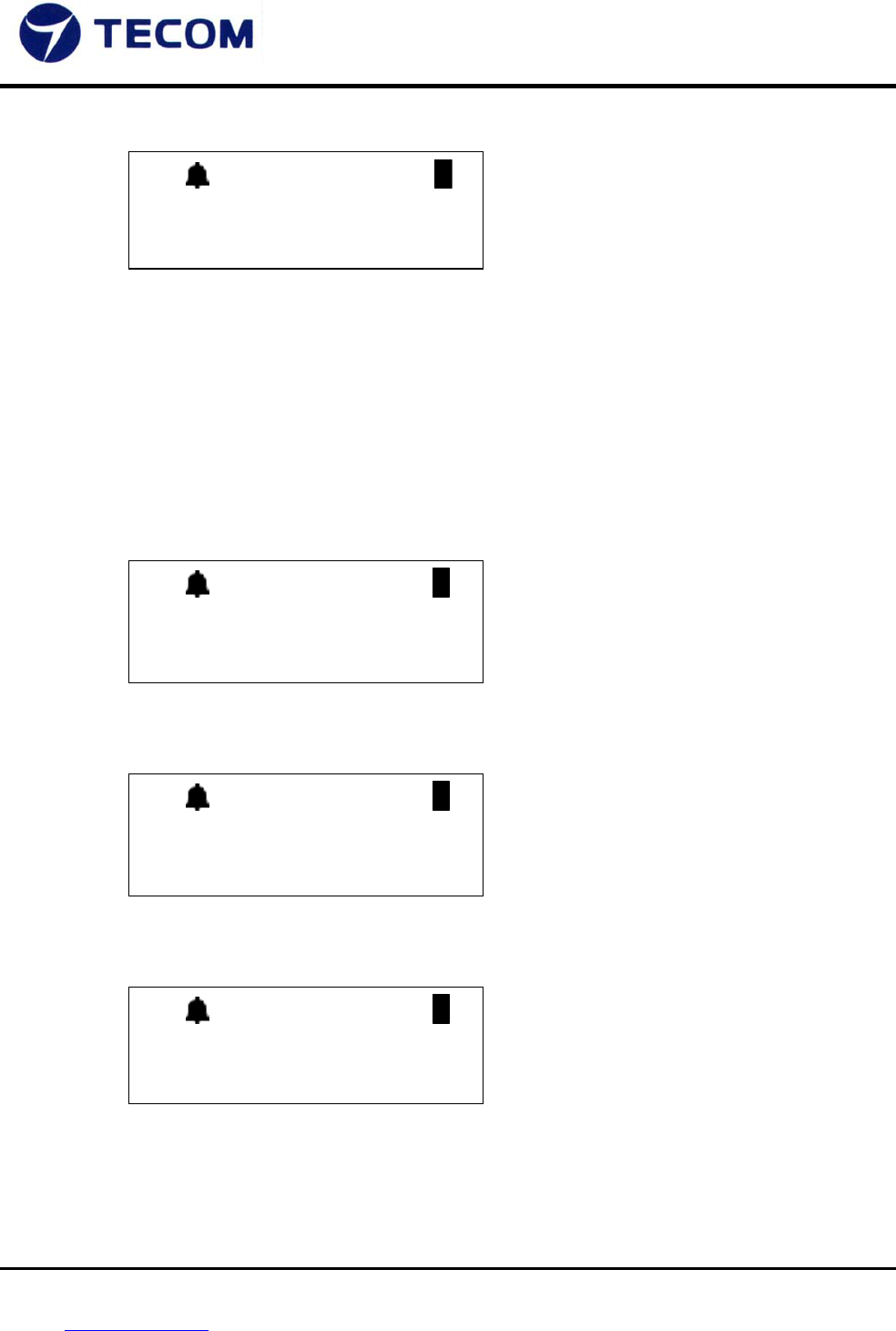
TECOM CO., LTD.
23, R&D ROAD 2, SBIP
HSIN-CHU, TAIWAN, ROC
PHONE: +886-3-577-5141
FAX: +886-3-579-7196
Subject: Quick System Setup and Reference Guide for Cordless DK Telephone System Date: Jul. 23, 2004
Author: SOHO Department, CPE R&D Division, TECOM Revision: 03
Email: ytli@tecom.com.tw Page:21/26
Press [F3] (the same as [OK] key) to confirm, the LCD will display: (Select [SPKR] mode)
7. Reset Handset Programming
The [Reset] Programming will reset the handset unit back to the default status.
Standby, press and hold the [F1] key over 1 second to enter the [PROGRAM MODE] and then
select the corresponding item, the LCD will display:
Press [F3] (the same as [OK] key) to enter the mode, the LCD will display:
Press [F1/F2] key to select the [YES?] mode.
You can select [YES] to reset, or [NO] to exit this mode.
Press [F3] (the same as [OK] key) to confirm, the LCD will display: (e.g. [YES])
(( ))
>RESET HANDSET
LANGUAGE
(( ))
RESET HANDSET
NO?
(( ))
RESET HANDSET
YE
S
?
AUTO PICK UP
BY
S
PKR KEY
O
K!
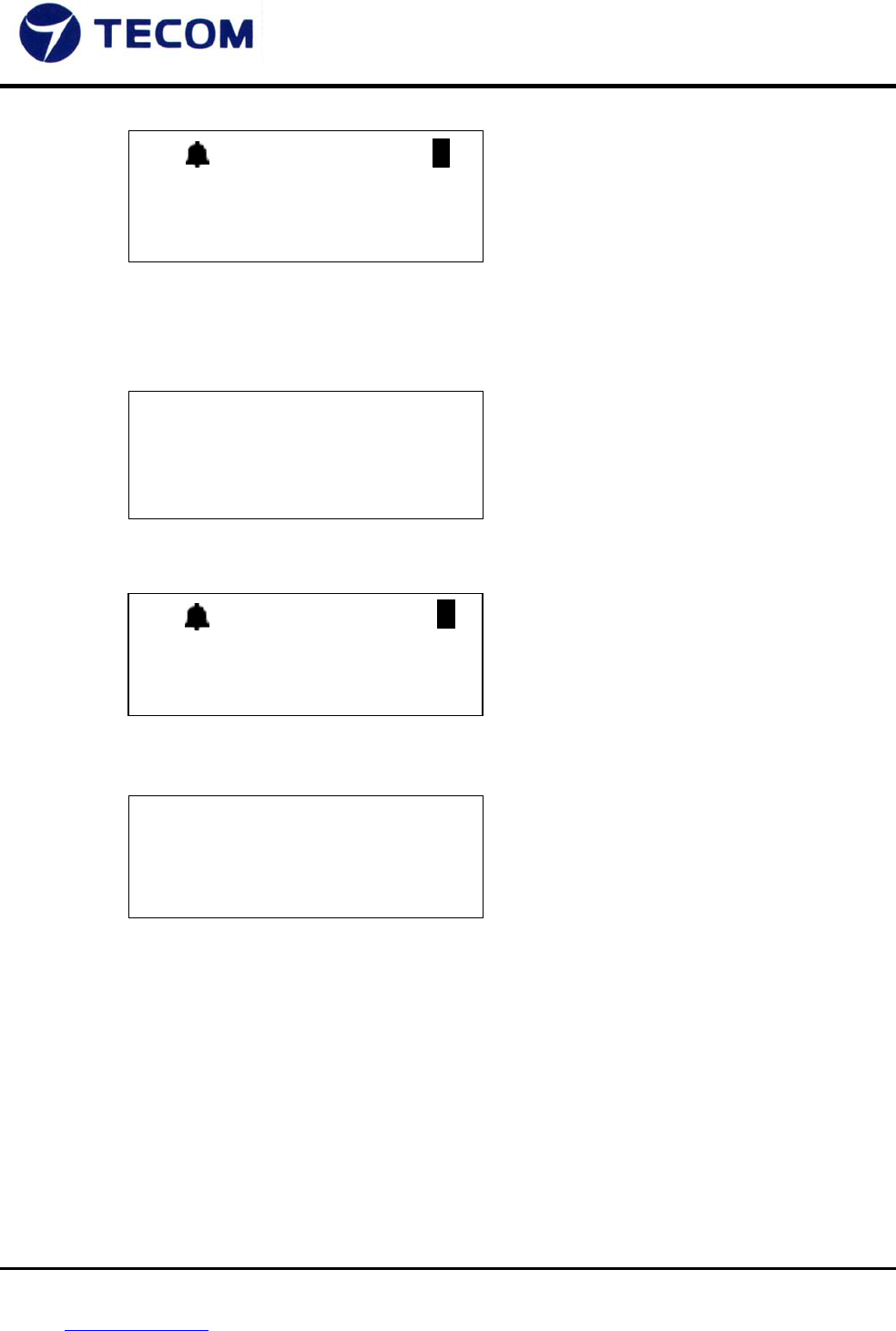
TECOM CO., LTD.
23, R&D ROAD 2, SBIP
HSIN-CHU, TAIWAN, ROC
PHONE: +886-3-577-5141
FAX: +886-3-579-7196
Subject: Quick System Setup and Reference Guide for Cordless DK Telephone System Date: Jul. 23, 2004
Author: SOHO Department, CPE R&D Division, TECOM Revision: 03
Email: ytli@tecom.com.tw Page:22/26
After 3 seconds, the handset comes back to the default status.
And, the LCD will display the following message for 5 – 10 seconds.
And then, display the current status:
Note: If the handset never register to the base or has been reset, the LCD will also display:
(( ))
RESETTING...
PLEASE WAIT!
INITIALIZING...
PLEASE WAIT!
(( ))
PLEASE
REGISTER!
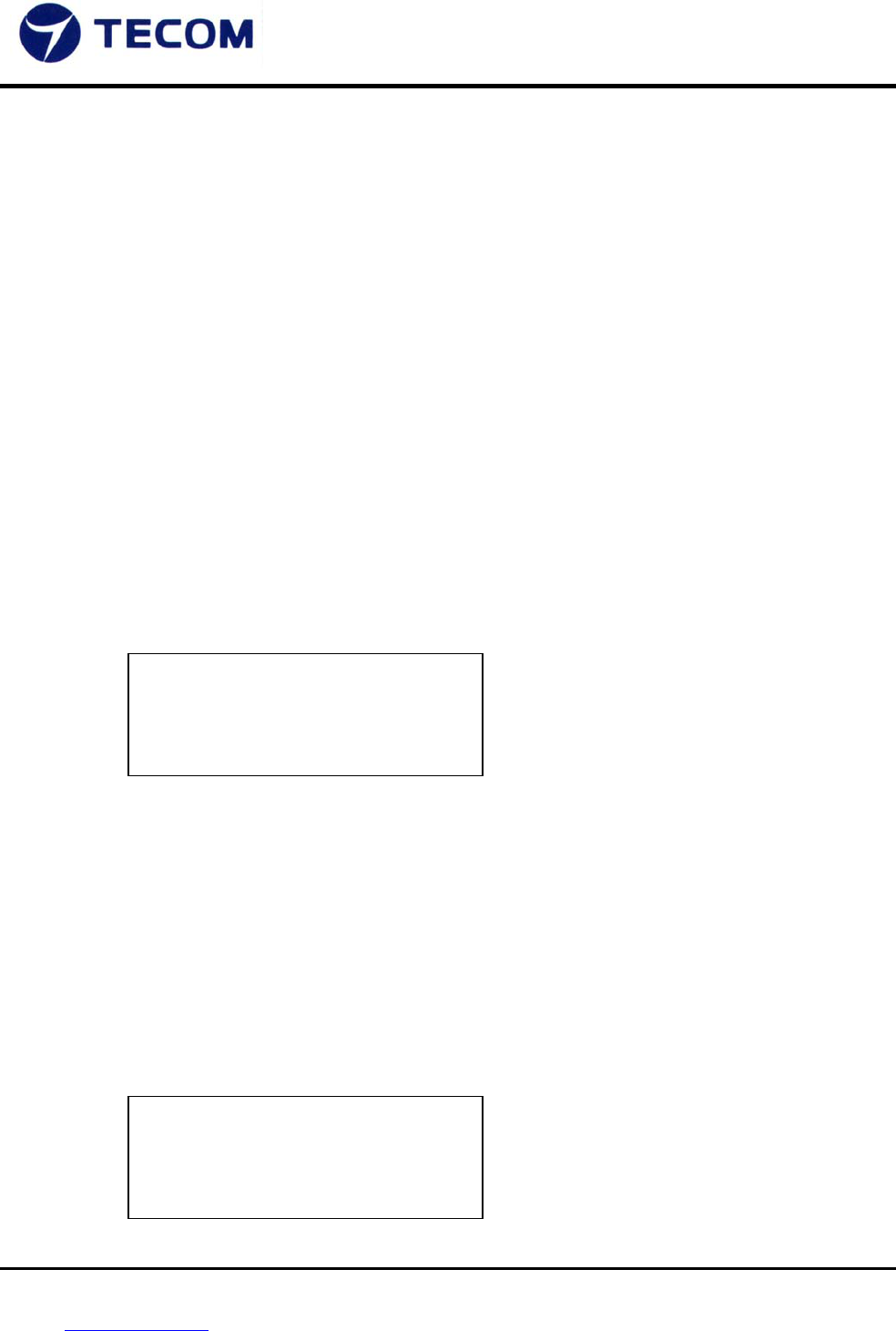
TECOM CO., LTD.
23, R&D ROAD 2, SBIP
HSIN-CHU, TAIWAN, ROC
PHONE: +886-3-577-5141
FAX: +886-3-579-7196
Subject: Quick System Setup and Reference Guide for Cordless DK Telephone System Date: Jul. 23, 2004
Author: SOHO Department, CPE R&D Division, TECOM Revision: 03
Email: ytli@tecom.com.tw Page:23/26
IV. Extra Function Information
The cordless system will provide more information for RF Link status and Battery Power status.
User can easily find the current handset status about the RF Link and Batter status.
Note:
1. All new information about RF and Battery status will be displayed on the row-1 of the LCD.
2. The row-2 and 3 of the LCD display won’t be affected.
1. Low Battery Power Status
The handset will display battery power status icon on the upper right corner of the LCD. If the
battery power is too low to work, the unit will also display [LOW BATTERY] character before the
battery is out of power completely.
If the handset is not in the standby mode, the icon would be flashing at the cadence of 0.5 sec
on-and-off repeatedly when the battery power is too low. However, it can’t flash when low battery
and in standby mode. If the handset is in the talk mode, the unit will also generate the warning
beep for user’s reference per 15 seconds.
2. Out Of Range Status
If the handset is in the talk mode and user goes far away from the base, the handset will display
[OUT OF RANGE] and generate the warning beep per 5 seconds. The LCD will display:
LOW BATTERY _
OUT OF RANGE
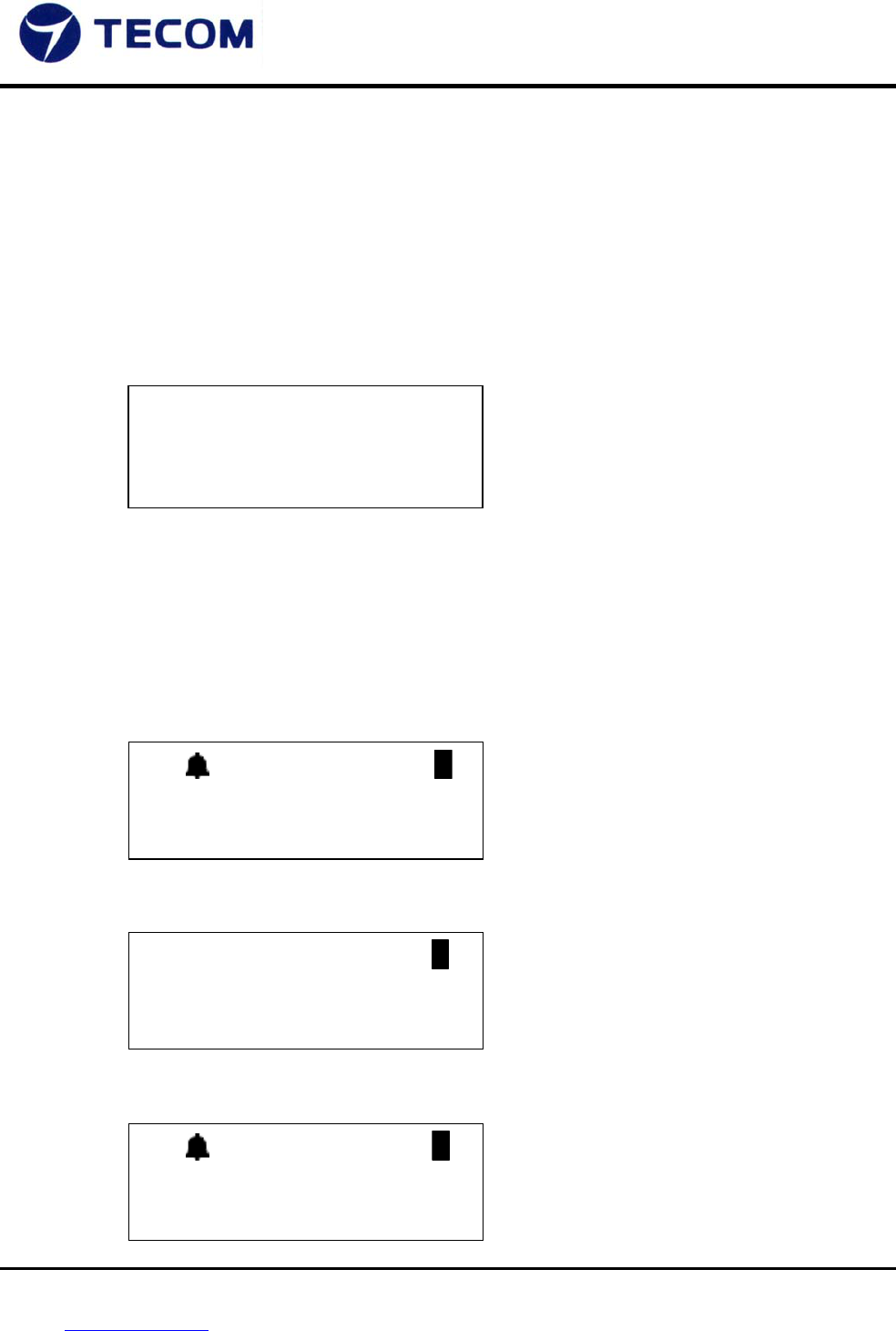
TECOM CO., LTD.
23, R&D ROAD 2, SBIP
HSIN-CHU, TAIWAN, ROC
PHONE: +886-3-577-5141
FAX: +886-3-579-7196
Subject: Quick System Setup and Reference Guide for Cordless DK Telephone System Date: Jul. 23, 2004
Author: SOHO Department, CPE R&D Division, TECOM Revision: 03
Email: ytli@tecom.com.tw Page:24/26
User must come back to near the base, or the call will be dropped within 30 seconds.
3. No Link to Base Status
If the handset is put far away from the base or the power of the base unit is removed, the handset
will display [NO LINK TO BASE] to indicate the handset can’t link with the base. Of course, the
row-2 and row-3 of the LCD won’t receive information from base. So, it will be blank on the
row-2 and row-3.
User must come back to near the base, or check the base power status.
User also can re-register the handset to make sure the registration status.
4. Ring and Vibrator Status
If user sets [Ring mode] only, it will only display [Ring] icon only on the LCD.
If user selects [Vibrator mode] only, it will display vibrator icon only on the LCD.
If user selects [Ring and Vibrator mode], it will display both ring and vibrator icons on the LCD.
NO LINK TO BASE
(( ))
(( ))
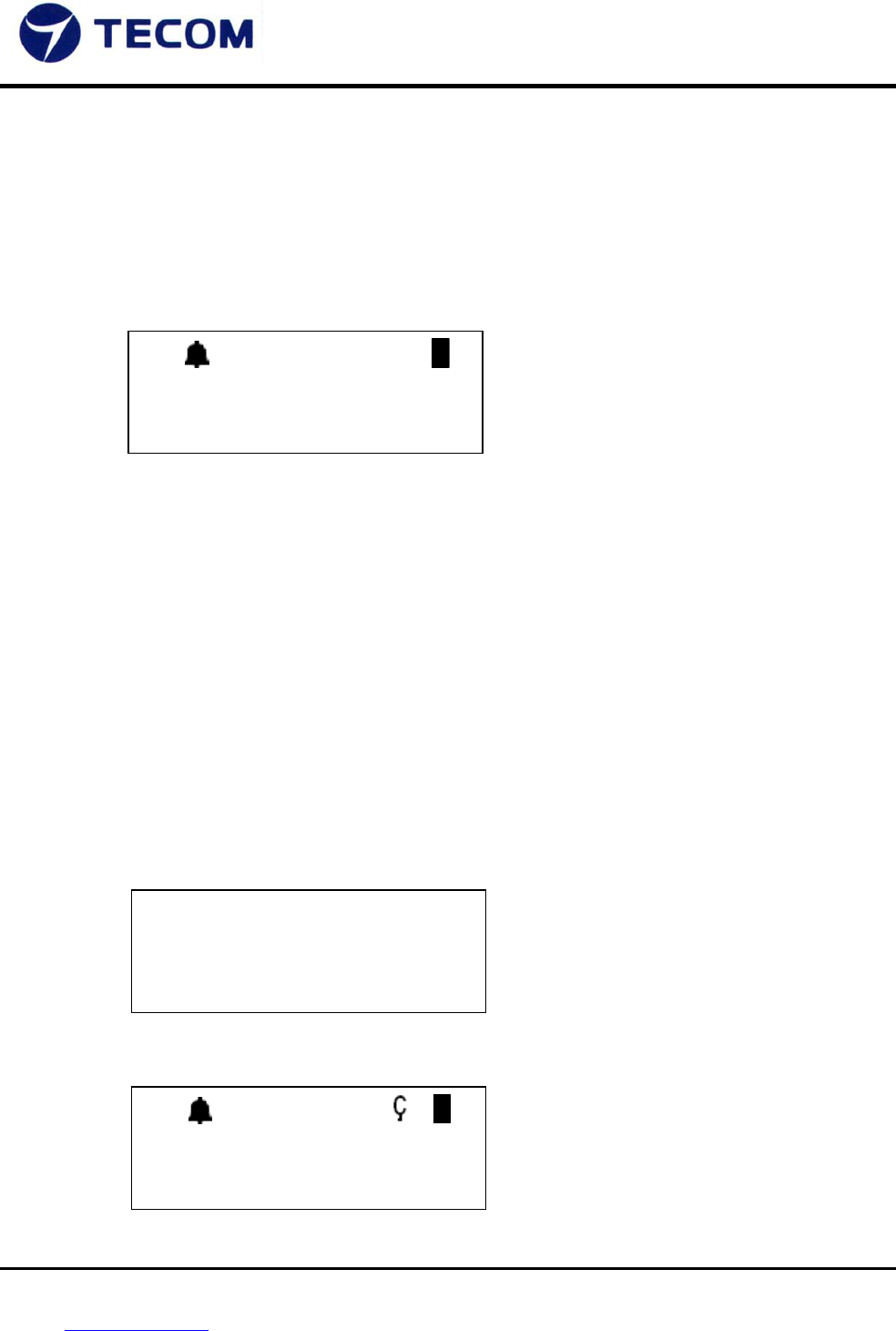
TECOM CO., LTD.
23, R&D ROAD 2, SBIP
HSIN-CHU, TAIWAN, ROC
PHONE: +886-3-577-5141
FAX: +886-3-579-7196
Subject: Quick System Setup and Reference Guide for Cordless DK Telephone System Date: Jul. 23, 2004
Author: SOHO Department, CPE R&D Division, TECOM Revision: 03
Email: ytli@tecom.com.tw Page:25/26
5. Sleeping Mode Status
For power saving issue, the handset will enter sleeping mode automatically when there is no
special event in the system. The row-3 of the LCD will display handset extension number for
user’s reference. But the row-2 will be blank to extend standby time.
User can simply press any key to wake up the unit. And, if the handset receives any special
information from base, the unit will also wake up automatically.
Note: If the handset in sleeping mode, the LED will be not turn on.
6. Key Lock Mode Status
If user presses and hold [Flash] key over 2 second, the handset will be in key locked/unlock mode.
When handset in the key unlocked mode (normal mode) and long keypress [Flash], the unit will
enter the lock mode automatically.
And, the LCD will display 3 seconds as follows to indicate how to unlock the mode:
After 3 seconds, The LCD will display:
(( ))
EXT 10
LONG KEY PRESS
[FLASH]
TO UNLOCK
(( ))
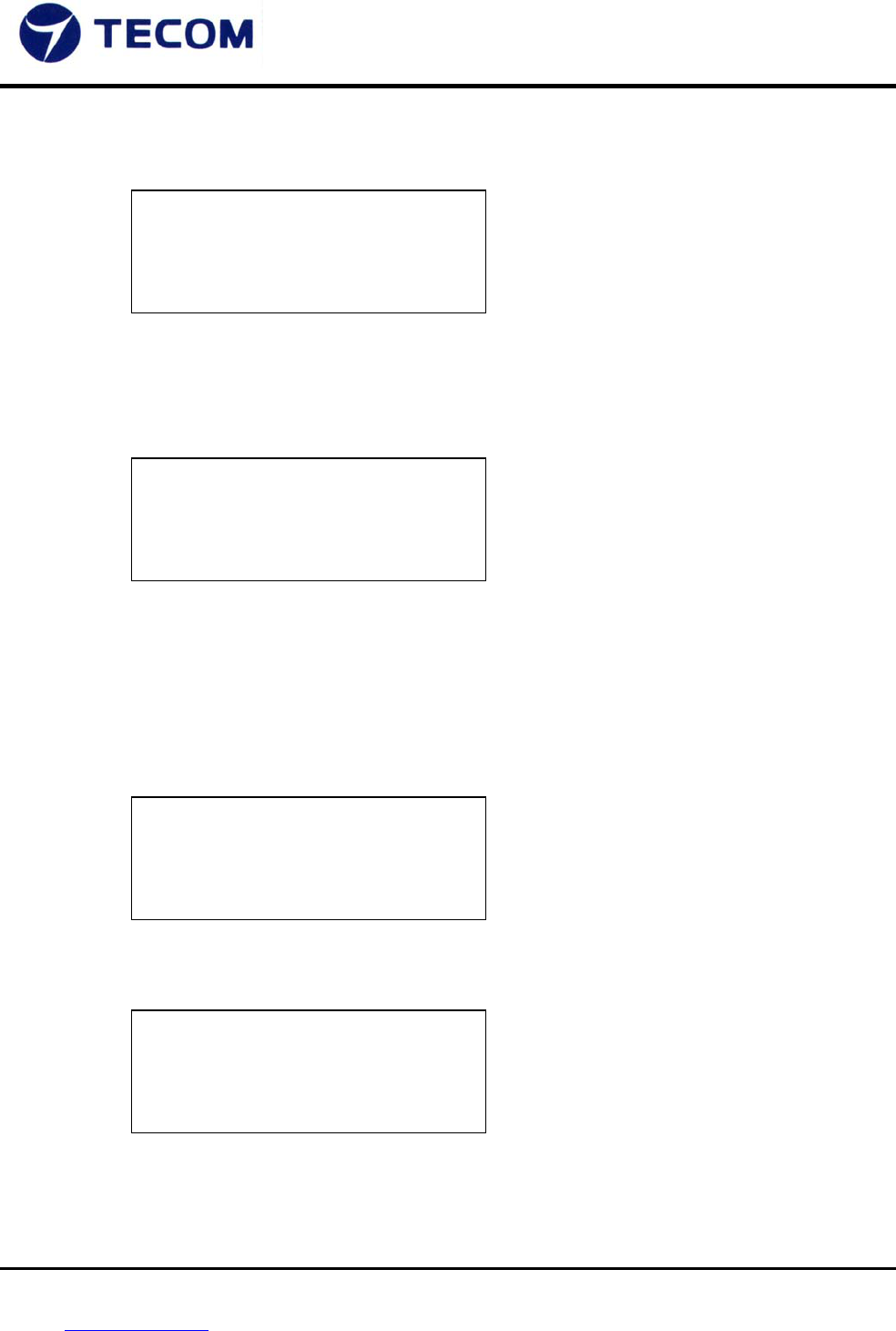
TECOM CO., LTD.
23, R&D ROAD 2, SBIP
HSIN-CHU, TAIWAN, ROC
PHONE: +886-3-577-5141
FAX: +886-3-579-7196
Subject: Quick System Setup and Reference Guide for Cordless DK Telephone System Date: Jul. 23, 2004
Author: SOHO Department, CPE R&D Division, TECOM Revision: 03
Email: ytli@tecom.com.tw Page:26/26
When handset in the key locked mode and long keypress [Flash], The LCD will display 3 seconds
as follows:
If user presses the key [F3] within 3 seconds, the handset will be key unlock.
Note: The [Flash] key will be changed to [TRANSFER] key in some models. So, LCD will
display when user presses [TRANSFER] for 2 seconds:
7. Power On/Off Mode Status
When handset in the power on mode, you can long keypress [Hold] over 2 second, the handset will
be turn off the power. The LCD will display 3 seconds as follows:
When handset in the power off mode, you can long keypress [Hold] over 2 second, the handset
will be turn on the power. The LCD will display 3 seconds as follows:
------ END ------
POWER OFF
POWER ON
TO UNLOCK?
PRESS [F3]
LONG KEY PRESS
[TRANSFER]
TO UNLOCK