Timex Group USA TMXM061 Fitness Watch with integrated Radios 1) WCDMA (850/1800/2100/R99+HSDPA) 2) BT (v3.0+EDR+LE) 3) GPS User Manual manual
Timex Group USA, Inc. Fitness Watch with integrated Radios 1) WCDMA (850/1800/2100/R99+HSDPA) 2) BT (v3.0+EDR+LE) 3) GPS manual
Contents
- 1. Manual
- 2. manual
manual

Timex IRONMAN
One GPS+ Watch
Quick Start Cover
<<TO BE CREATED BY TIMEX>>

2
CONTENTS
To be Constructed Based on Final Outline ..................................................................................... x
Thank you for purchasing the Timex IRONMAN One GPS+ watch! Read this Quick Start Guide and begin enjoying your
watch right away.
Be sure to visit www.OneGPS.Timex.com for the latest product information and other features.
IMPORTANT SAFETY INSTRUCTIONS AND WARNINGS
1. To prevent risk of fire, chemical burn, electrolyte leak, and/or injury from the unit's internal Lithium-polymer battery:
a. Do not attempt to remove the case-back or exterior shell of the unit, or to remove its non-user-replaceable
battery.
b. Do not leave the unit exposed to a heat source or in a high-temperature location (such as in the sun or in an
unattended vehicle). To prevent damage, store the unit out of direct sunlight.
c. Do not puncture or incinerate the unit.
d. When storing the unit for an extended time, keep it in the temperature range 32 to 77 F (0 to 25 C).
e. Charge the unit only within the temperature range 32 to 113 F (0 to 45 C).
f. Do not operate the unit outside the temperature range -4 to 131 F (-20 to 55 C).
g. Contact your local waste disposal department to properly recycle or dispose of the unit or its battery.
2. Use only the charging cable supplied with the unit.
3. This unit is not a medical device and is not recommended for use by persons with serious heart conditions. Always
consult your physician before beginning or modifying an exercise program.
4. Do not attempt to read the unit's display while moving: this is unsafe and distracting, and could result in an accident or
collision. Read the display only when you can safely do so. See the instructions for details.
WHAT’S INCLUDED
IRONMAN One GPS+ watch
Charging cable
Bluetooth® Heart Rate Sensor (for applicable style)
GETTING STARTED
Congratulations on your purchase of the Timex IRONMAN ONE GPS+ watch. Use this Quick Start Guide to get your watch
set up to use right away.

3
INTRODUCING THE WATCH
TOUCH SCREEN
<<Full-color touch screen accesses the watch's apps......etc.>>
[[if room allows, add bullet points for apps, non-obvious touch screen items]]
FITNESS
<<xxxxxx.>>
MUSIC
<<xxxxxx.>>
CONTACTS
<<xxxxxx.>>
INBOX
<<xxxxxx.>>
CLOCK
<<xxxxxx.>>
SETTINGS
<<xxxxxx.>>
Combined with the touch-sensitive display, the four side-mounted buttons have specific functions.
POWER
Long press: Turns the watch on or off.
Short press: Locks the touch screen.
SETTINGS
INBOX
CONTACTS
FITNESS
BATTERY
INDICATOR
GPS, BLUETOOTH,
3G INDICATORS
MUSIC
TIME
DISPLAY
POWER SYMBOL
MENU SYMBOL
CONFIGURE
SYMBOL
TOUCH SCREEN
ACTIVATION
FITNESS SYMBOL
SUNLGHT-READABLE,
COLOR QUALCOMM®
MIRASOL™ DISPLAY
Will use
product
rendering
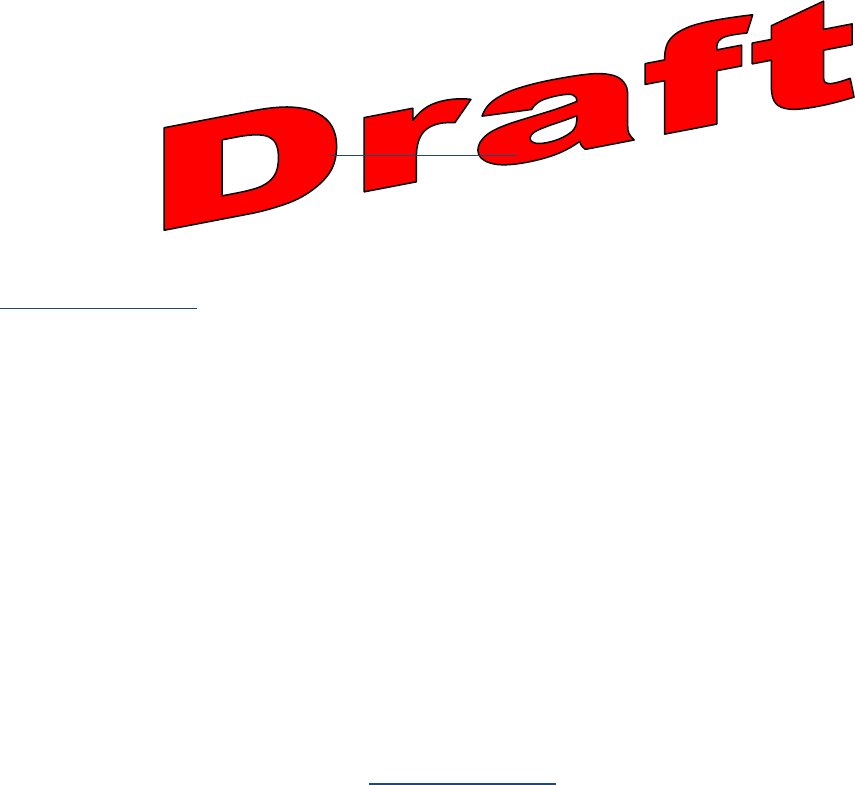
4
MENU
Long press: Turns on the front light
Short press: Opens the main menu from any mode
CONFIGURATION
Long press: Sets the single function of the button: Split, Music Volume, or SOS Message
Short press: Performs the set function..
RUN
Long press: Starts or ends workout. Launches fitness workout countdown, if programmed.
Short press: Opens Run Preview screen. Starts, pauses, or resumes workout. Launches countdown for workout
start, if programmed.
CHARGING THE WATCH
Before activating the watch, fully charge the battery using your computer as a power source.
1. Clip the contacts of the charging cable into the watch's case back.
2. Insert the free end of the charging cable into a powered USB port.
NOTE: If using a USB adapter, plug the cable into the adapter, and then plug the adapter into a wall outlet.
3. Let the battery charge at least 4 hours until the watch indicates “100%”.
FIRST-TIME SETUP
ACTIVATE THE WATCH
1. Refer to the instructions on the watch display to activate your account and your watch.
2. Use an Internet-connected device to go to www.OneGPS.Timex.com.
3. Click on “New Account” to enter your information and to receive instructions for watch activation.
WATCH SETTINGS
Refer to Internet-connected device’s screen for settings to customize your ONE GPS+ watch.
NOTE: You can make settings to the watch directly from the touch screen. Please refer to the full-length User Guide found
at www.Timex.com/Manuals.
NAVIGATING THE WATCH
Use the touch screen to access the watch's modes and features.
Swipe to move through mode screens and settings.
Tap icons and fields to select options and enter settings.
The keyboard appears automatically as needed:
o Swipe to see more characters.
o Tap character group to open, then tap character. Or, press and hold key group to open, then slide to character.
o Long-press to see special characters.
o Tap in text field to enter a space. Double-tap text field to backspace (or use backspace key).
o Press and hold text box for cursor control, scroll text to relocate cursor.
TROUBLESHOOTING
For detailed troubleshooting, consult the web site at www.OneGPS.Timex.com
FULL INSTRUCTIONS
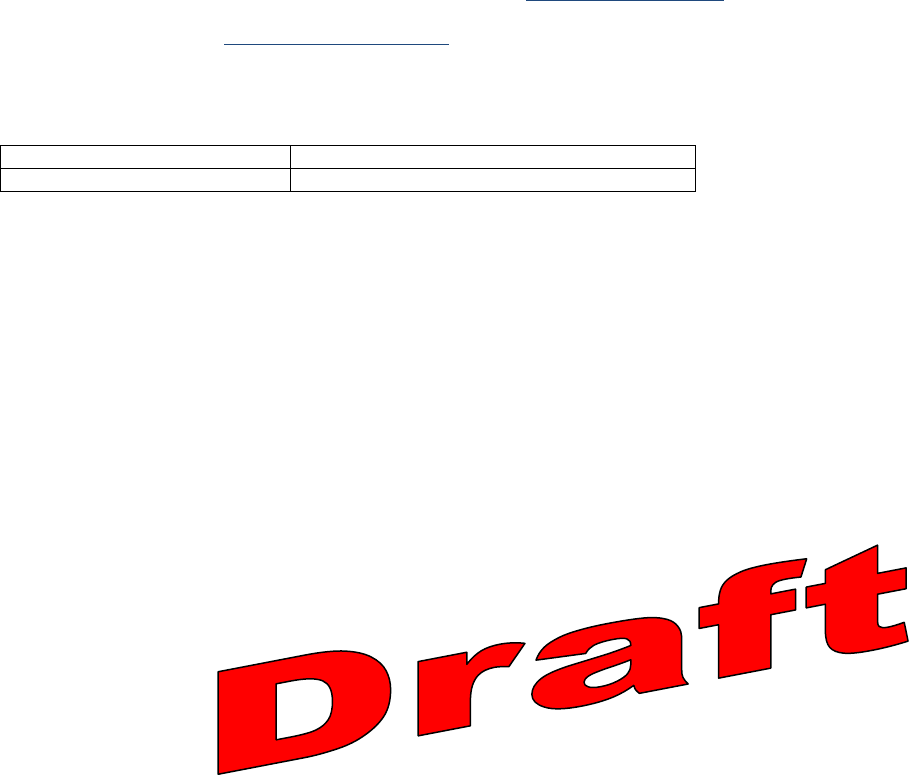
5
For detailed instructions, consult the full-length User Guide posted at: www.Timex.com/Manuals.
For instructional videos, visit www.YouTube.com/TimexUSA.
WATER RESISTANCE
The watch is water-resistant to 50 m (164 ft). You can swim with the watch, but you cannot use GPS while swimming.
Water-Resistance Depth
Water Pressure Below Surface
50 m/164 ft
86 PSIA*
*Pounds per square inch absolute
WARNING: To maintain water resistance, do not press watch buttons under water.
The watch is water-resistant only while the lens, push buttons, and case remain intact.
Do not use the watch for diving.
Rinse the watch with fresh water after every exposure to perspiration or salt water.
WARRANTY & SERVICE
FCC/INDUSTRY CANADA
This device complies with part 15 of the FCC rules and Industry Canada license-exempt RSS
standard(s). Operation is subject to the following two conditions:
(1) This device may not cause harmful interference, and (2) this device must accept any interference
received, including interference that may cause undesired operation.
Note: This equipment has been tested and found to comply with the limits for a Class B digital
device, pursuant to part 15 of the
FCC Rules . These limits are designed to provide reasonable protection against harmful interference
in a residential installation.
This equipment generates, uses and can radiate radio frequency energy and, if not installed and used
in accordance with the instructions, may cause harmful interference to radio communications.
However, there is no guarantee that interference will not occur in a particular installation. If this
equipment does cause harmful interference to radio or television reception, which can be
determined by turning the equipment off and on, the user is encouraged to try to correct the
interference by one or more of the following measures:
• Reorient or relocate the receiving antenna.
• Increase the separation between the equipment and receiver.
• Connect the equipment into an outlet on a circuit different from that to which the receiver is
connected.
• Consult the dealer or an experienced radio/TV technician for help.
Industry Canada (IC) Information

6
This Class B digital apparatus complies with Canadian ICES-003. The term IC before the equipment
certification number only signifies that the Industry Canada technical specifications were met.
Cet appareil numerique de la classe A est conforme a la norme NMB-003 du Canada. Le terme IC
avant le numero d’homologation ne signifie seulement queles normes d’Industrie Canada ont ete
respectees.
This device complies with Industry Canada licence-exempt RSS standard(s).
Operation is subject to the following two conditions:
1. This device may not cause harmful interference, and
2. This device must accept any interference received, including interference that may cause
undesired operation.
Le présent appareil est conforme aux CNR d’Industrie Canada applicables aux appareils radio
exempts de licence.
L’exploitation est autorisée aux deux conditions suivantes:
1. l’appareil ne doit pas produire de brouillage, et
2. l’utilisateur de l’appareil doit accepter tout brouillage radioélectrique subi, même si le
brouillage est susceptible d’en compromettre le fonctionnement.
Bluetooth Wireless Technology
Bluetooth devices communicate without wires, using built-in radio transceivers that operate on a
globally available radio frequency to ensure worldwide compatibility. The device can communicate
with other Bluetooth devices (e.g. BT headsets) within a range of approximately 10 meters (33 feet).
Information on health
The U.S. Food and Drug Administration (FDA) and the U.S. Federal Communications Commission
(FCC) published statements and questions and answers concerning wireless devices and health.
Certification information (SAR)
This mobile device meets guidelines for exposure to radio waves. The device has been tested and
meets the FCC RF exposure guidelines when used with the wrist strap supplied with this product. Use
of other accessories may not ensure compliance with FCC RF exposure guidelines.

7
DECLARATION OF CONFORMITY
Manufacturers Name: Timex Group USA, Inc.
Manufacturers Address: 555 Christian Road
Middlebury, CT 06762
United States of America
declares that this product:
Product Name: IRONMAN ONE GPS+ Watch
Model Numbers: M061
conforms to the following specifications:
R&TTE 1999/05/EC:
Standards:
EN 300 440-1 V1.6.1
EN 300 440-2 V1.4.1
EN 300 328 V1.7.1 (Bluetooth)
EN 301 908-1 V5.2.1 (WWAN)
EN 301 908-2 V5.2.1 (WWAN)
EN 301 489-1 V1.9.1 (EMC)
EN 301 489-24 V1.5.1 (B1 WCDMA)
EN 301 489-17 V1.7.1 (Bluetooth)
LVD: 2006/95/EC:
Standards:
UL60950-1:2006
EN 60950-1:2006
IEC60950-1:2005
CSA C22.2 No. 60950-1:2007 (R2012)

8
Digital Device Emissions:
Standards
FCC Part 22/24
FCC Part 15.247
IC RSS-131 Issue2, July 2003/132 Issue 3, Jan 2013 for WCDMA
IC RSS-210 Issue 8, Dec 2010 for Bluetooth
FCC Part 15 B
EN55022:2006
EN55024:2010 [not applicable]
RF Exposure testing
SAR testing for US (FCC KDB 447498)
EU(EN62311:2008) body worn (4mW/10g limit)
SRD and the Human Exposure:
Standards
Radio communications (Short Range Devices) Standard 2004
Radio communications (Electromagnetic Radiation-Human Exposure)
Standard, March 2003
AS/CA S042.1:2011 – Requirements for connection to an air interface of a
Telecommunications Network – General
AS/CA S042.4:2010 – Requirements for connection to an air interface of a
Telecommunications Network – IMT-2000 Customer Equipment
Agent: —————————————————
Sam Everett
Quality Regulatory Engineer
Date: 11 Aug, 2014, Middlebury, Connecticut, U.S.A.