Timi Personal Computing 161301 Intel Dual Band Wireless- AC 8265 User Manual
Timi Personal Computing Co.,Ltd. Intel Dual Band Wireless- AC 8265 Users Manual
Contents
- 1. User Manual
- 2. Users Manual
Users Manual
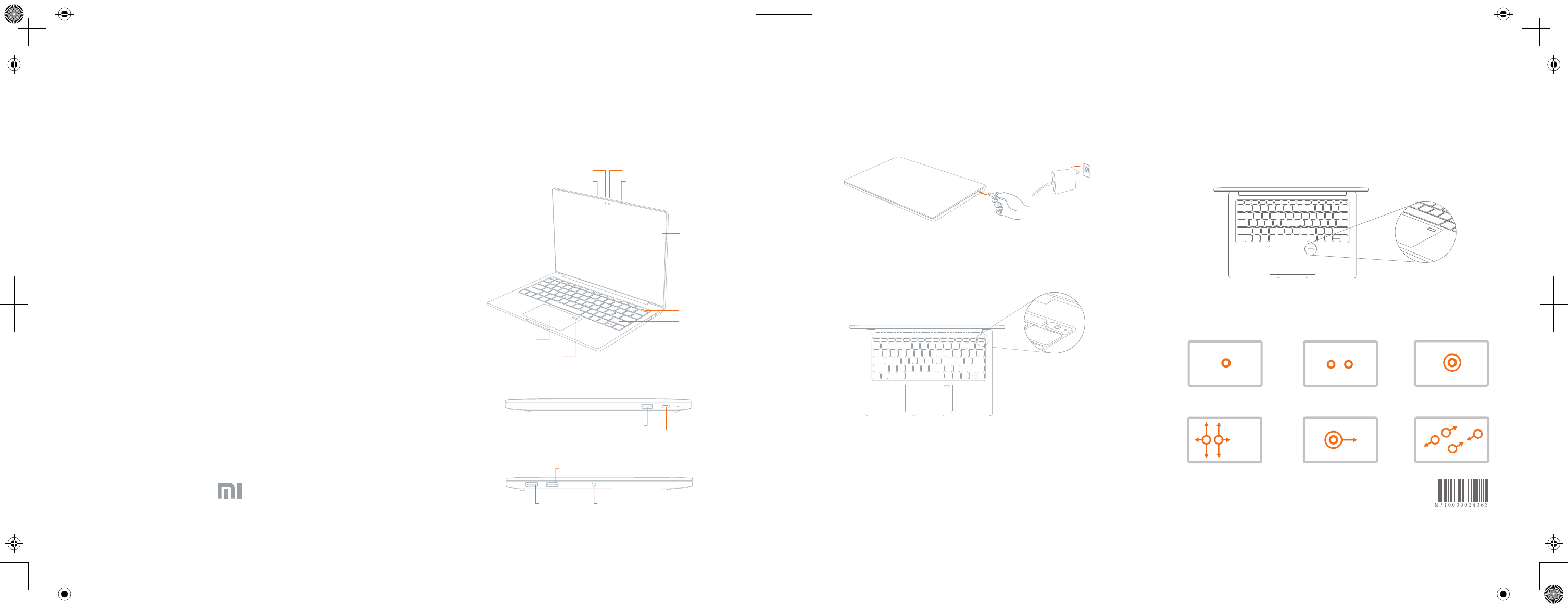
Mi Notebook Air 13.3"User Manual
Thank you for purchasing Mi Notebook Air 13.3".
Here are what's in the box:
AC Adaptor
User Manual
Product Overview
Mi Notebook Air 13.3"
Camera LED Indicator Camera
Mic
Mic
Monitor
Power Button
Keyboard
Touchpad
Right Charging Indicator
USB Port
USB Port
USB Type-C Port
Left
HDMI Port Audio Jack
Setting up your Mi Notebook Air 13.3"
Step 1: Connect the AC adaptor and plug into power supply.
Connect the AC adaptor to Mi Notebook Air 13.3" and plug it into power supply
to activate the battery.
Step 2: Press the power button
Step 3: Follow instructions on the screen to congure the operating system and
pre-installed softwares. Do not cut off power during the process.
3
User guide on fingerprint scan
User guide on touch-pad
Step 1: Activation of ngerprint unlocking: When setting up your Windows system for the rst
time, the system will automatically prompt the user about whether to activate the ngerprint
unlocking function of Windows Hello and will complete the setting according to the prompt.
In case of choosing to skip it over, the user may activate the ngerprint unlocking function
through “ Adding ngerprint” in the options of settings->account->login.
Step 2: Method of ngerprint operation: Press the nger gently on the ngerprint reader to
perform a ngerprint entry or an unlocking operation.
Left Click Right Click Select and Open
Single-nger Tap Double-nger Tap Single-nger Double-tap
Scroll the Page Drag the Item Zoom in/Zoom out
Double-nger
Movement Double-tap and Drag
Two Fingers
Spread
Two Fngers
Pinched
For more detailed information, please refer to www.mi.com.
1 2
Fingerprint Reader
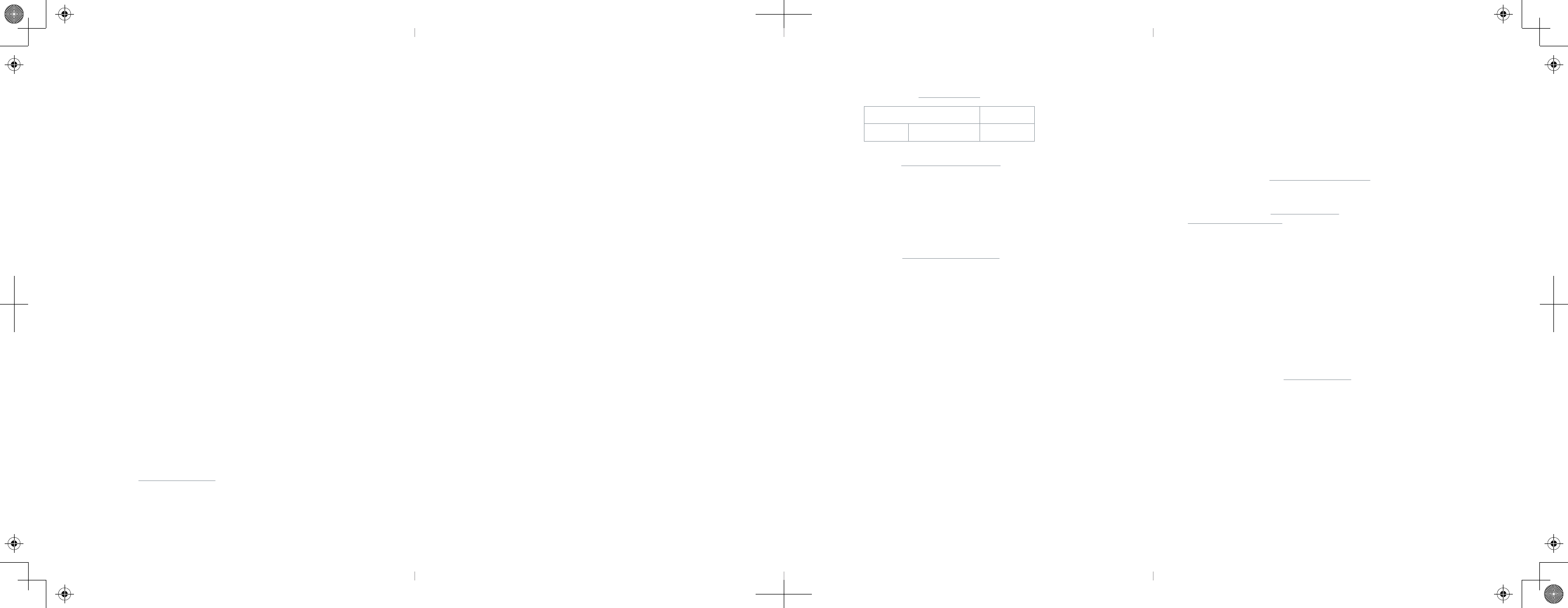
Federal Communications Commission Declaration of
Conformity
CP65
This equipment has been tested and found to comply with the limits for a Class B digital
device, pursuant to Part 15 of the FCC Rules. These limits are designed to provide
reasonable protection against harmful interference in a residential installation. This
equipment generates, uses, and can radiate radio frequency energy and, if not installed and
used in accordance with the instructions, may cause harmful interference to radio
communications. However, there is no guarantee that interference will not occur in a
particular installation. If this equipment does cause harmful interference to radio or
television reception, which can be determined by turning the equipment off and on, the user
is encouraged to try to correct the interference by one or more of the following measures:
∙ Reorient or relocate the receiving antenna.
∙ Increase the separation between the equipment and receiver.
∙ Connect the equipment into an outlet on a circuit different from that to which the receiver
is connected.
∙ Consult an authorized dealer or service representative for help.
FCC Radiation Exposure Statement
This device complies with FCC radiation exposure limits set forth for an uncontrolled
environment and it also complies with Part 15 of the FCC RF Rules. This equipment must
not be co-located or operating in conjunction with any other antenna or transmitter.
End-users and installers must be provide with antenna installation instructions and consider
removing the no-collocation statement.
Timi is not responsible for any radio or television interference caused by using other than
specied or recommended cables and connectors or by unauthorized changes or
modications to this equipment. Unauthorized changes or modications could void the
user's authority to operate the equipment.
This device complies with Part 15 of the FCC Rules. Operation is subject to the following
two conditions: (1) this device may not cause harmful interference, and (2) this device must
accept any interference received, including interference that may cause undesired
operation.
WARNING: This product can expose you to chemicals including [name of one or more
chemicals], which are known to the State of California to cause cancer. For more
information go to www.P65Warnings.ca.gov.
5 64
Product Warranty Period
Mi Notebook Host and Accessories
WITHOUT LIMITING THE FOREGOING, YOU ASSUME ALL RISK AND LIABILITY FOR
LOSS, DAMAGE OR INJURY TO YOU AND YOUR PROPERTY AND TO OTHERS AND
THEIR PROPERTY ARISING OUT OF THE USE, MISUSE OR INABILITY TO USE THE
PRODUCT NOT CAUSED DIRECTLY BY THE NEGLIGENCE OF XIAOMI. THIS LIMITED
WARRANTY SHALL NOT EXTEND TO ANYONE OTHER THAN THE ORIGINAL
PURCHASER OF THIS PRODUCT, IS NONTRANSFERABLE AND STATES YOUR
EXCLUSIVE REMEDY.
No Xiaomi reseller, agent, or employee is authorized to make any modication, extension, or
addition to this Limited Warranty. If any term is held to be illegal or unenforceable, the
legality or enforceability of the remaining terms shall not be affected or impaired.
A Warranty Service Order must be requested from Xiaomi within Warranty Period from the
date of receipt of shipment. To request a Warranty Service Order, you must contact Xiaomi
Service Team through email: service.us@xiaomi.com, or live chat service at
http://global.mi.com/en/cs/chat (Monday - Sunday: 08:00 AM - 06:00 PM CST)
To obtain warranty service, you must deliver the product, in either its original packaging or
packaging providing an equal degree of protection, to the address specied by Xiaomi. In
accordance with applicable law, Xiaomi may require the customer to furnish proof of
purchase details before receiving warranty service.
You are responsible for backing-up all system and applications software and data and
disabling any security passwords before services are performed, removing any data before
parts or products are returned, and for reinstalling all software, data and passwords.
XIAOMI SHALL NOT BE LIABLE FOR THE LOSS OR DESTRUCTION OF DATA OR
MEDIA RESULTING FROM THE USE OR SERVICE OF THIS PRODUCT, WHETHER DUE
TO VIRUS ISSUES OR OTHERWISE, OR ANY FAILURE TO SECURE ALL PROGRAMS
AND DATA CONTAINED IN OR AFFECTED BY THE PRODUCT OR TO MAINTAIN THE
CONFIDENTIALITY OF DATA STORED ON THE PRODUCT.
For customer support, please email us at: service.us@xiaomi.com or access our live chat
service at http://global.mi.com/en/cs/chat (Monday - Sunday: 08:00 AM - 06:00 PM CST)
Client: Beijing Xiaomi Communications Co., Ltd.
Manufacturer: Beijing TiMi Technologies Co., Ltd. (eco-chain enterprise of Xiaomi)
Address: No.03, F11, phase-2 ofce building, BER SHOP, No.68 Middle Qinghe Street,
Haidian District, Beijing
Note: Please ll in the above information. The certicate of “three guarantees” is valid only
when the serial number at the bottom of the machine, the serial number on the
certicate of “three guarantees” and the serial number on the purchase invoice are
consistent. To receive the service of repair, replacement or compensation for faulty
products, you must provide both the certicate of “three guarantees” and the
purchase invoice.
June 2016 (Version 1.0)
7
WARRANTY PERIOD
LIMITED WARRANTY COVERAGE
OBTAINING WARRANTY SERVICE
CUSTOMER SUPPORT
LIMITATIONS AND EXCLUSIONS
1 Year
This limited warranty begins on the original date of purchase and continues through the
Limited Warranty Period and is valid only for Xiaomi products purchased from www.mi.com/en
or a Xiaomi Authorized Reseller and used in United States.
If the product is found to be defective as a result of manufacturing defects in materials and
workmanship during the Limited Warranty Period, Xiaomi will, at its sole option, repair or
replace the product, at no charge as stipulated herein, with new or reconditioned parts or a
functionally equivalent product.
Xiaomi does not warrant uninterrupted or error-free operation of the product. Product
performance is affected by system conguration, software, applications, your data and
operator control of the system, among other factors. Though the product is considered to be
compatible with many systems, it is your responsibility to determine compatibility and
integration with other products or systems.
This Limited Warranty applies only to the product manufactured by or for Xiaomi, that can be
identied by the “Xiaomi” or “Mi” trademark, trade name, or logo afxed to it.
The Limited Warranty does not apply to any:
1. Delivery or Installation, or labor charges for installation or setup of the product.
2. Damage which occurs in shipment, delivery;
3. Cosmetic damage, such as to the exterior nish;
4. The Serial Number of the product, components or accessories has been altered,
cancelled or removed;
5. Damage caused by improper installation, improper connection or malfunction of
peripheral devices;
6. Damage caused by war, re, nature disaster, accident, abuse, misuse, neglect, and use
under abnormal conditions;
7. Damage caused by operating the Product outside the permitted or intended uses
described by Xiaomi or with improper voltage or power supply;
8. Damage caused by third party software, application or viruses;
9. Damage caused by service (including upgrades and expansions) performed by anyone
who is not a representative of Xiaomi.
10. Recovery and reinstallation of software programs and user data.
Regarding wireless features
Regarding rechargeable battery
Electrical safety
Important Safeguards
Replacing or removing the battery may damage the battery and result in overheating and
potential security risks. The built-in battery can only be replaced by Xiaomi or its authorized
servicers.
The battery must be handled seperatly from household waste. Please dispose the battery
according to the user manual and local regulations.
Do not throw or leave the battery in water;
Do not attempt to x or open the battery.
Do not attempt to dismantle or modify the battery. Such attempts may lead to explosion or
internal liquid leakage. Dismantled or modied batteries are not covered under warranty.
The rechargeable battery contains a small amount of harmful substances. Misoperation
during battery replacement may cause explosion.
If there are restrictions on the use of computers on an airplane with the wireless feature,
please follow relevant laws and regulations.
For example, using wireless devices on an airplane may cause disturbance to
other devices and bring security risks.
Danger: dangerous current in power and communication cables.
To avoid shock hazards:
∙ Do not use this product in thunder and lighting conditions.
∙ Do not connect or disconnect any cables, install or maintain the product.
∙ Connect the power cord to a properly wired and grounded electrical outlet.
∙ Disconnect power cord or other cables before open the product, unless otherwise stated.
∙ Special power cords purchased from the manufacturer or maintenance departments are
required when the power cord is damaged.
The product complies with EMC Directives when using qualied peripheral devices and
shielded cables between system components. To reduce disturbance to radio, television,
and other electronic devices, the product must employ qualied peripheral devices and
shielded cables between system components.
Operating temperature: 5˚C-35˚C
Non-operating temperature: -15˚C-45˚C
Operating humidity range: 5%-90% when non-condensing