TomTom RIDER GPS TRACKING SYSTEM User Manual QSG
TomTom International BV GPS TRACKING SYSTEM QSG
TomTom >
USERS MANUAL
Contents
Contents ..................................................................................................................... 1
What is in the box?..................................................................................................... 2
TomTom RIDER......................................................................................................... 3
Using your TomTom RIDER....................................................................................... 4
Setting up................................................................................................................ 4
Locating your current position................................................................................. 4
Bluetooth headset module ...................................................................................... 4
Taking care of your TomTom RIDER...................................................................... 5
Mounting the TomTom RIDER on your motorcycle .................................................... 6
Where should I mount my TomTom RIDER?.......................................................... 6
Mounting your TomTom RIDER.............................................................................. 6
Handlebar Mount .................................................................................................... 6
Handlebar adaptor .................................................................................................. 7
Mirror Mount............................................................................................................ 7
Adhesive Mount ...................................................................................................... 8
Placing your TomTom RIDER in the Holder............................................................ 8
Battery cable........................................................................................................... 9
Making your first journey .......................................................................................... 10
Finding alternative routes...................................................................................... 10
Driving View.............................................................................................................. 12
Menus....................................................................................................................... 13
Main menu ............................................................................................................ 13
Driving menu......................................................................................................... 13
Why can't I open the main menu while I am driving? ............................................ 14
How can I cancel the driving menu? ..................................................................... 14
What is GPS?........................................................................................................... 15
TomTom PLUS......................................................................................................... 16
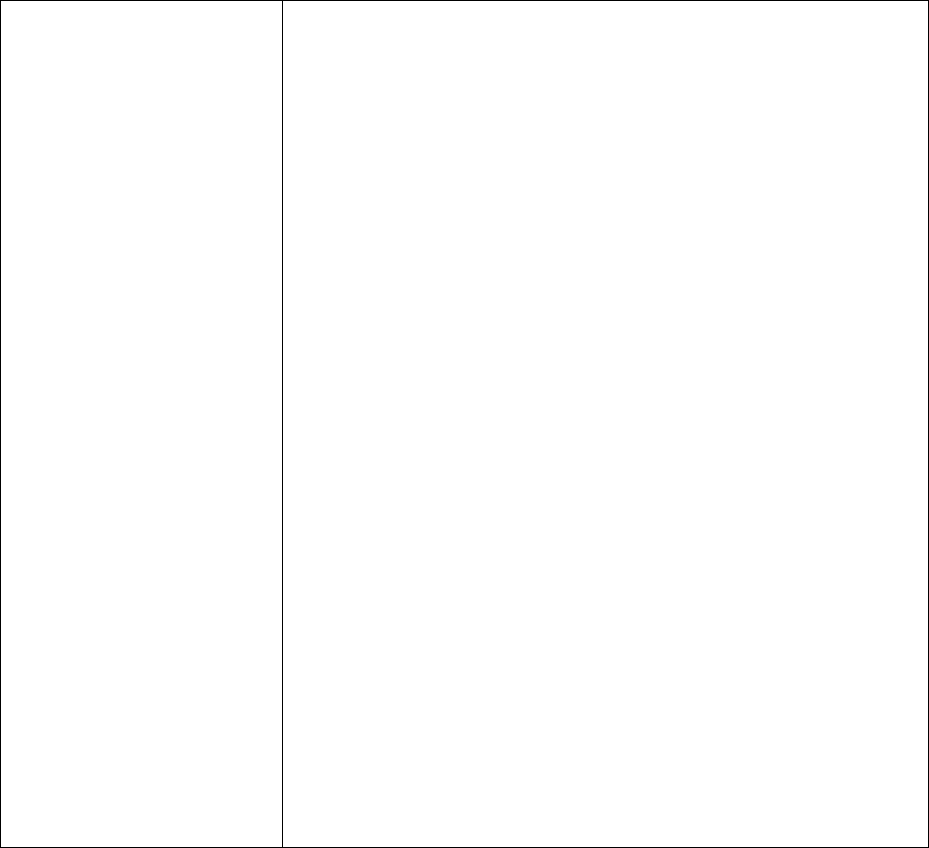
What is in the box?
[boxrider.jpg]
[boxSD.jpg]
[AllMountsPlusHolder.jpg]
[boxScrews.jpg]
[BoxPlugBike.jpg]
[chargeKit.jpg]
[bag.jpg]
[boxUSB2.jpg]
[boxCD.jpg]
[BTExplainleft.jpg]
[BoxHelmHeadset.jpg]
[boxCarHeadset.jpg]
[cleaner.jpg]
[booklet.jpg]
[LicenseCard.jpg]
1. Your TomTom RIDER
2. A memory card (SD card) containing the application and
maps
3. Mounting kit: Holder, Handlebar Mount, Handlebar
Adaptor, Mirror Mount, Adhesive Mount and the adhesive
pad
4. Screws and Allen keys for the mounting kit
5. Battery cable
6. Home charger, with international adaptors
7. TomTom RIDER case
8. USB cable
9. CD for Microsoft Windows® or Apple Macintosh®. The CD
contains the full manual as well as a tool for backing up
your memory card.
10. Bluetooth™ headset module and headset cable
11. Helmet headset
12. Standard headset
13. Screen cloth
14. Documentation pack
15. Your product code card
TomTom RIDER
[NumbersRider1.jpg]
[NumbersRider3.jpg]
[NumberRider2a.jpg]
1. Touchscreen
2. On/Off button
3. Docking connector
4. Memory card (SD card) slot
5. USB connector
6. Charging connector
7. Reset button
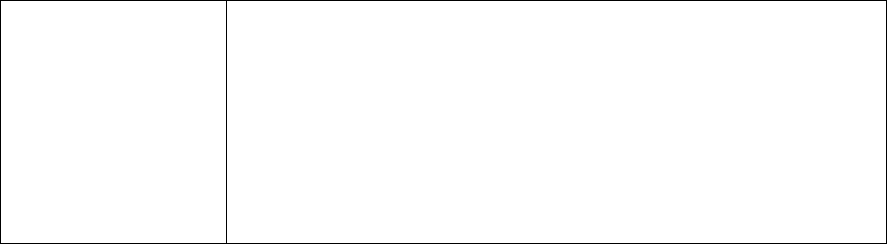
Using your TomTom RIDER
[FromPoster5.jpg] 1. Open the compartment on the bottom of your TomTom
RIDER.
2. Push the memory card into the memory card slot.
3. Press and hold the On/Off button for 2 seconds, or until your
TomTom RIDER starts.
The first time you switch on your TomTom RIDER, it may take up to 20 seconds to start.
To switch off your TomTom RIDER, press and hold the On/Off button for 2 seconds.
Setting up
First, you have to answer a few questions to set up your device and your Bluetooth
headset module. Answer the questions by tapping the screen. You will use the
touchscreen for everything you do with your TomTom RIDER.
Follow the instructions to establish a Bluetooth connection between your TomTom RIDER
and your Bluetooth headset module. See the Bluetooth headset module section below for
more information about your Bluetooth headset module.
Once you have answered the questions, your TomTom RIDER will display the Driving
View.
The screen is shown in black and white until your TomTom RIDER locates your current
position. Once this is done, the Driving View is shown in full colour.
Locating your current position
Your TomTom RIDER must be outside to be able to locate your current position. The first
time you start your TomTom RIDER, it takes up to 5 minutes for the device to find your
current position. In future, your position will be found much faster, normally within a few
seconds. If your TomTom RIDER takes longer than 5 minutes to locate your current
position, make sure that you are in an open place without tall buildings or trees around
you.
Your TomTom RIDER does not transmit your location, so others cannot use it to track
you while you are driving.
Note: Before driving with your TomTom RIDER, we recommend that you charge it
fully using the home charger.
TomTom RIDER uses a GPS receiver to locate your current position. For more information
about GPS, see this chapter: What is GPS?
Bluetooth headset module
[NumbersBT1.jpg]
[NumbersBT2.jpg]
1. Indicators
2. Volume controls
3. On/Off button
4. Charging connector
5. Headset connector
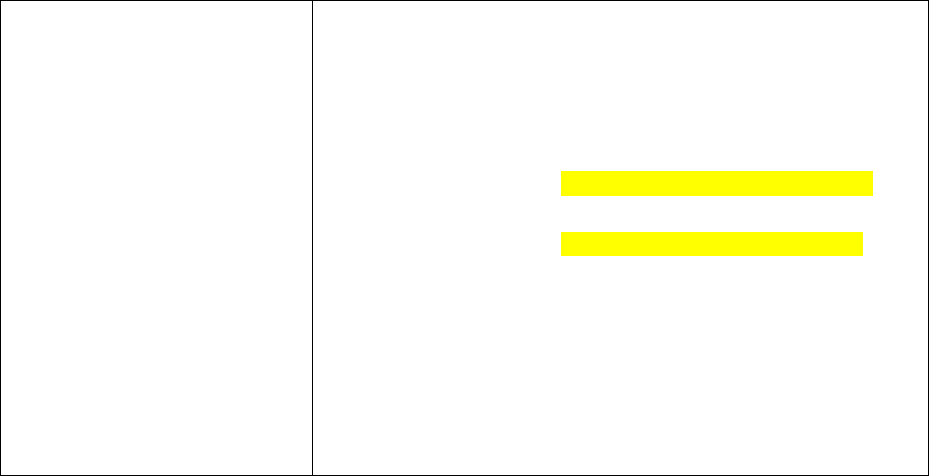
Before you can use your Bluetooth headset module with the helmet headset, you must
charge the headset module using the home charger.
[HeadsetExplainNoHelm.jpg]
[HeadsetExplainUnder.jpg]
Connect the headset cable to the Bluetooth headset
module and then to the helmet headset or standard
headset.
Attach the Velcro pads provided to the inside of your
helmet. These hold the helmet headset in place.
To turn your Bluetooth headset module on, press and hold
the On/Off button until you see the blue indicator light.
To turn your Bluetooth headset module off, press and hold
the On/Off button until you see the red indicator light.
If you did not establish a Bluetooth connection between
your Bluetooth headset module and your TomTom RIDER
when you first turned your TomTom RIDER on, you can
establish the connection at any time. From the main
menu, tap Change Preferences. Tap the arrow twice to
open the third preferences menu. Tap Connect to
headset and follow the instructions to establish the
connection.
Taking care of your TomTom RIDER
It is important to take care of your TomTom RIDER and to clean it correctly.
Use the screen cloth provided to wipe the screen of your TomTom RIDER; do not use
any liquid cleaners.
Only open the compartment that contains the memory card slot when you are
indoors. Do not open the compartment when your TomTom RIDER is wet.
When carrying your TomTom RIDER, always use the TomTom RIDER case provided.
If your TomTom RIDER gets wet, dry it with a soft cloth.
Do not open the casing of your TomTom RIDER under any circumstances.
Do not use the memory card (SD card) with any device other than your TomTom
RIDER. Other devices may damage the memory card.
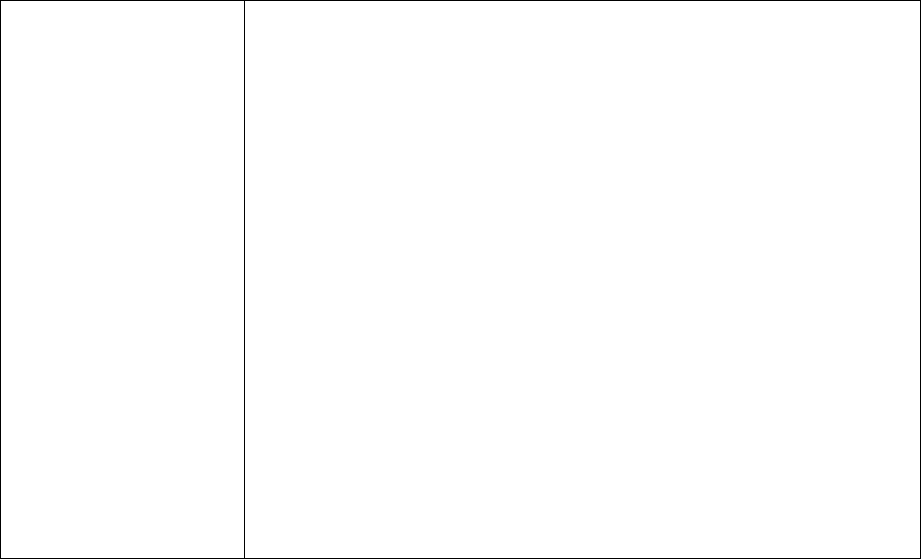
Mounting the TomTom RIDER on your
motorcycle
Where should I mount my TomTom RIDER?
When you choose where to mount your device, think about the following:
The mounting options available
The most comfortable position
Spend some time thinking about where to mount your TomTom RIDER on your
motorcycle. Not all mounts are suitable for all bikes. It should be in a position where you
can see it easily and where it does not block your vision.
Warning: The Adhesive Mount is very strong and it is very difficult to remove once it
has been attached to your motorcycle. Before attaching the Adhesive Mount to your
motorcycle, be sure that you have chosen the position where you finally want to
mount your TomTom RIDER.
Mounting your TomTom RIDER
There are four different mounts:
Handlebar Mount
Handlebar Adaptor
Mirror Mount
Adhesive Mount
The sections below describe how to use each mount. Make sure that you screw all parts
of the mounts together very tightly, otherwise the mount may move while you are
driving.
Handlebar Mount
[handlebarmount.jpg]
[Clampmount5.jpg]
[ScrewHolder.jpg]
[clampmount1.jpg]
The Handlebar Mount is attached directly onto the handlebars.
To use this mount, follow these steps:
1. Unscrew the Handlebar Mount using the Allen key.
2. Wrap the piece of rubber provided around the handlebars to
make the handlebars thick enough for the Handlebar Mount.
Cut the piece of rubber to adjust the thickness.
Note: The piece of rubber helps prevent vibration and
stops the Handlebar Mount from slipping while you are
driving.
3. Place the Handlebar Mount around the handlebars and over
the piece of rubber.
4. Screw the Handlebar mount together tightly using the Allen
key provided.
5. Screw the Holder to the Handlebar Mount using four of the
small screws included with the mounting kit.
If your TomTom RIDER is not in a comfortable position,
unscrew the Handlebar Mount slightly and adjust the angle
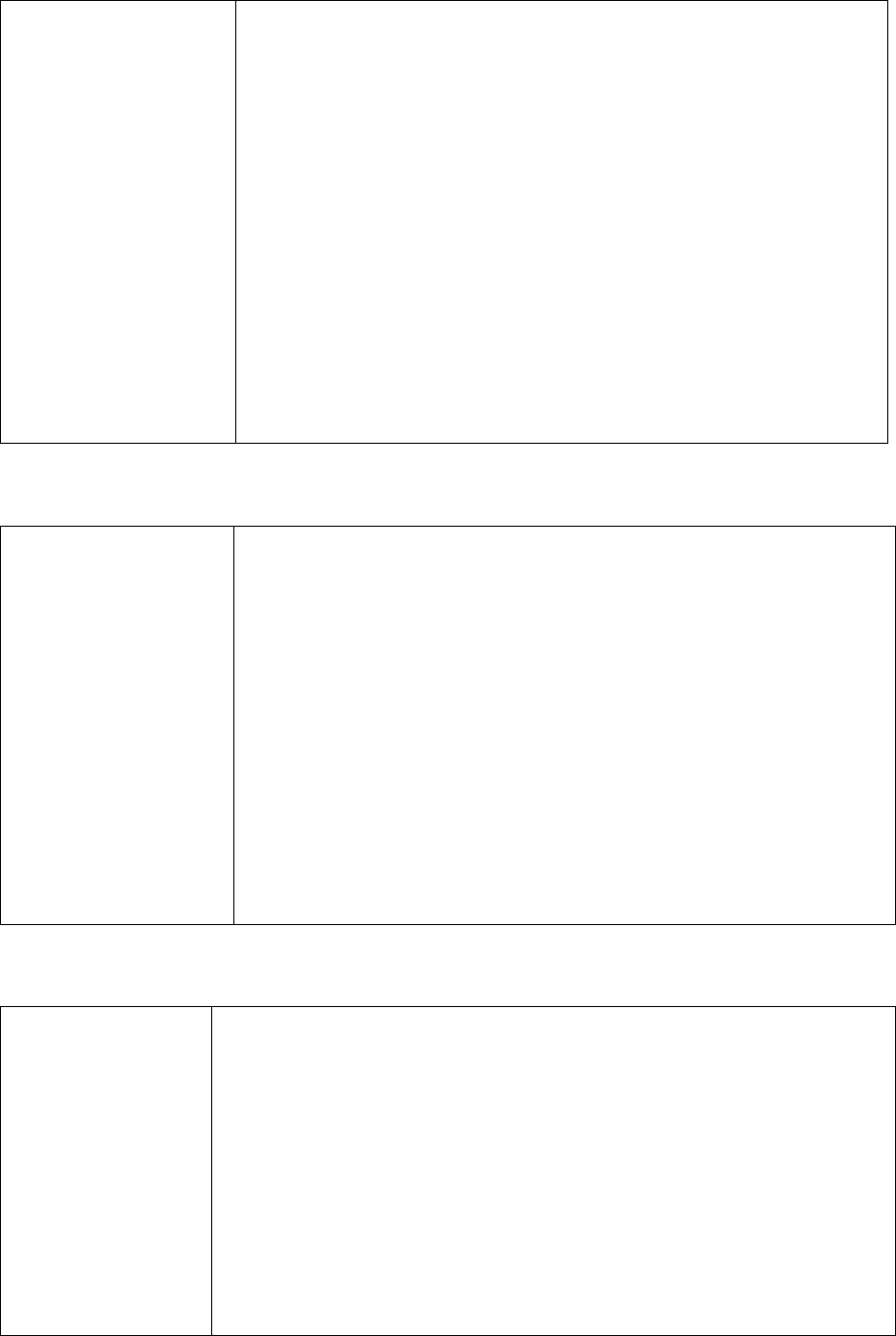
of the mount and the holder. Then screw the Handlebar
Mount together tightly again.
You can now place your TomTom RIDER in the Holder. See this
section: Placing your TomTom RIDER in the Holder
Handlebar adaptor
[standardMount3.jpg]
[standardMount6.jpg]
[standardMount5.jpg]
[standardMount4.jpg]
The Handlebar Adaptor is secured by bolts next to the grip, as
shown. To use this mount, follow these steps:
1. Carefully remove the bolts that hold the grip in place. Do not
remove the grip from the handlebars.
2. Place the Handlebar Adaptor over the bolt holes.
3. Use the extra-long bolts provided to attach the Handlebar
Adaptor and the grip to the handlebars. Use an Allen key (not
provided) to tighten the bolts.
4. Attach the Handlebar Mount to the Handlebar Adapter. Follow
steps 2 – 4 in the section Handlebar Mount above.
You can now place your TomTom RIDER in the Holder. See this
section: Placing your TomTom RIDER in the Holder
Mirror Mount
[mirrormount2.jpg]
[mirrormount7.jpg]
The Mirror Mount is held in place by the wing mirror. If your
motorcycle or scooter has no mirrors but has the bolt holes for a
wing mirror, you can still use the Mirror Mount. To use this mount,
follow these steps:
1. Unscrew one of the wing mirrors on your motorcycle.
2. Place first the rubber washer, then the Mirror Mount and finally
the metal washer over the bolt hole, as shown in the diagram.
Note: The washers help to prevent the mirror mount from
moving or from being damaged. Select the diameter of the
washers according to the diameter of the bolt hole.
3. Screw the wing mirror back into place. The wing mirror holds
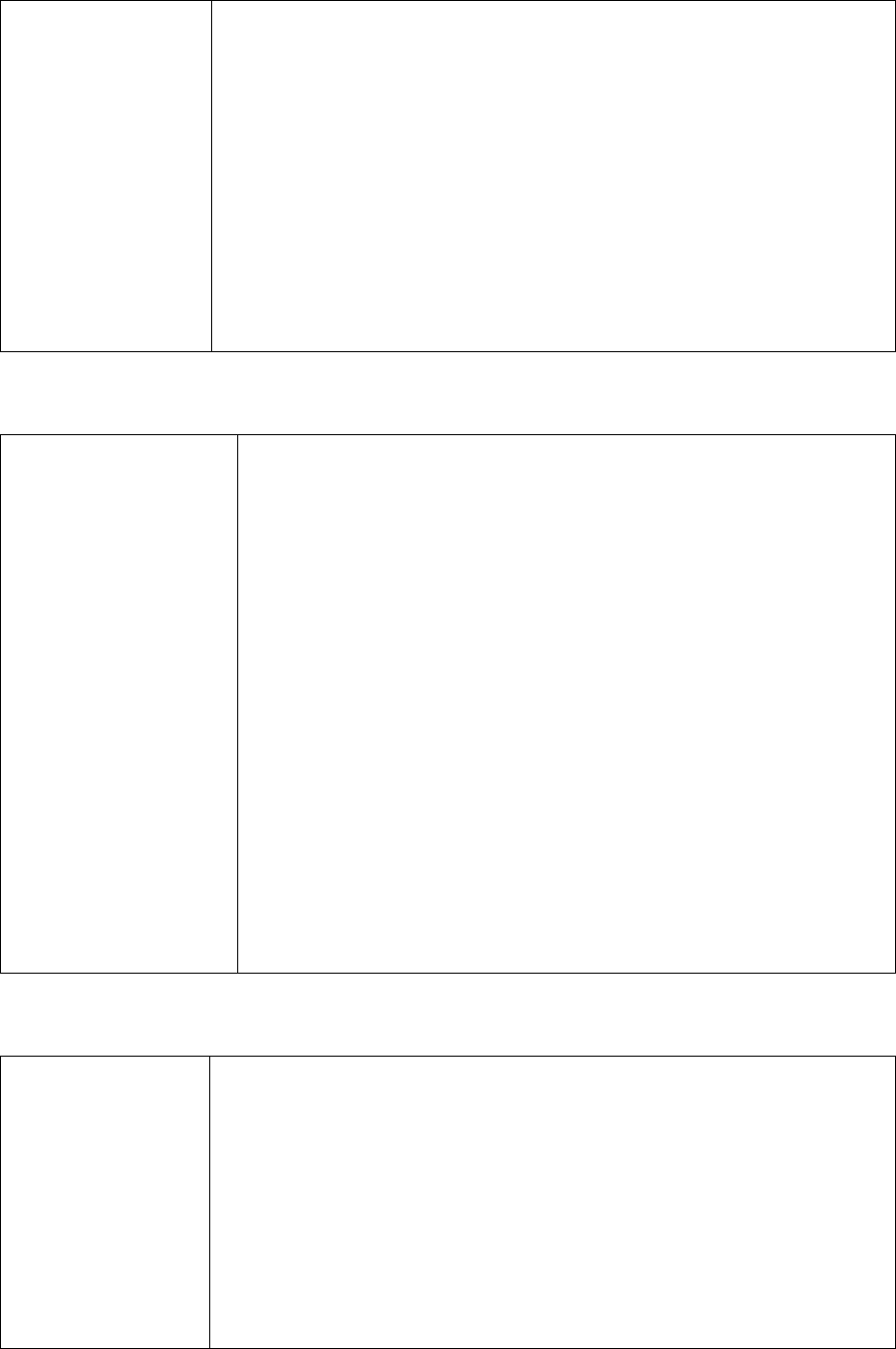
[mirrormount8.jpg]
[mirrormount9.jpg]
the Mirror Mount in place.
Note: If you have only the bolt holes for a wing mirror, use
one of the bolts provided to hold the Mirror Mount in place.
Select the diameter of the bolt according to the diameter of
the bolt hole.
4. Screw the Adhesive Mount to the Mirror Mount, using four of
the small screws included with the mounting kit.
5. Screw the Holder to the Adhesive Mount using four of the small
screws included with the mounting kit.
You can now place your TomTom RIDER in the Holder. See this
section: Placing your TomTom RIDER in the Holder
Adhesive Mount
[AdhesiveMount4.jpg]
[Adhesivemount1.jpg]
[AdhesiveMount2.jpg]
Use the Adhesive Mount if you are unable to use any of the other
mounts, or if you want to place your TomTom RIDER in a
position that is not possible using the other mounts.
Attach this mount only to a part of your motorcycle that is strong
enough to hold the mount, the Holder and your TomTom RIDER.
Note: It is very difficult to remove the Adhesive Mount.
Think carefully about where you want to attach the Adhesive
Mount. Clean the position you have chosen thoroughly and make
sure that you remove any grease or dirt.
To use this mount, follow these steps:
1. Attach the adhesive pad to the Adhesive Mount.
2. Press and hold the Adhesive Mount in the position you have
chosen.
3. Screw the Holder to the Adhesive Mount using four of the
small screws included with the mounting kit.
You can now place your TomTom RIDER in the Holder. See this
section: Placing your TomTom RIDER in the Holder
Placing your TomTom RIDER in the Holder
[riderin.jpg]
[riderinclose.jpg]
[RiderInHolder.jpg]
1. Open the Holder and place the bottom edge of your TomTom
RIDER into the Holder first.
Make sure that the two teeth on the bottom of the Holder meet
the two connections on your TomTom RIDER. If your TomTom
RIDER is not placed in the Holder correctly, it may fall out while
you are driving.
2. Push your TomTom RIDER firmly into place.
3. Close the Holder. Make sure that your TomTom RIDER is held
firmly in place.

You are now ready to make your first journey with your TomTom
RIDER.
Battery cable
The battery cable can optionally be used to power and charge your TomTom RIDER from
your motorcycle battery.
Note: If you are unsure about setting up the battery cable, consult your local
motorcycle garage.
Connect the battery cable connector to the power connector on the holder.
[BatteryCableExplain.jpg]
Connect the red battery cable to the switched positive 12 volt power supply on your
motorcycle and the black battery cable to the ground supply on your motorcycle. Make
sure that the battery cable is secured safely to your motorcycle. It must not hang from
the frame or interfere with the motorcycle in any way. Make sure that it is also not in
contact with any areas of the motorcycle that become hot and may melt the cable.
Making your first journey
Planning a route with TomTom RIDER is very simple. To plan your first route, follow the
steps below.
1. Tap the screen to bring up the main menu:
[mainmenu.jpg]
2. Tap Navigate to…
3. Tap Address.
[navigateToMenu.jpg]
Now you have to specify where you want to go. This is done by selecting first the
town, then the street and then either the house number or the point where two
streets meet.
4. Start to type the name of the town where you want to go.
[navigateToTown.jpg]
After you have typed a few letters, the names of towns that match what you have
typed are shown. When your destination is shown in the list, tap the name of the
town to set the destination.
5. Start to type the name of the street.
[navigateToRoad.jpg]
As with the name of the town, the names of streets that match what you have typed
are shown. When your destination is shown in the list, tap the name of the street to
set the destination.
6. Now do one of the following:
Enter the house number of your destination and then tap Done.
To select a point where two streets meet, tap Crossing and select the name of
the street as in step 5.
[navigateToNumber.jpg]
7. The route is calculated by your TomTom RIDER.
[routePlanned.jpg]
8. Tap Done. Your TomTom RIDER will immediately start giving you instructions for
reaching your destination.
To guide you to your destination, TomTom RIDER will give you spoken instructions and
visual instructions on the screen.
You should plan your route before you start driving. It is not possible to plan the route in
this much detail once you start moving. While you are driving, only the driving menu is
displayed. For more information, see this chapter: Menus
Note: Before you can plan a route in this way, your TomTom RIDER must first locate
your current position.
Finding alternative routes
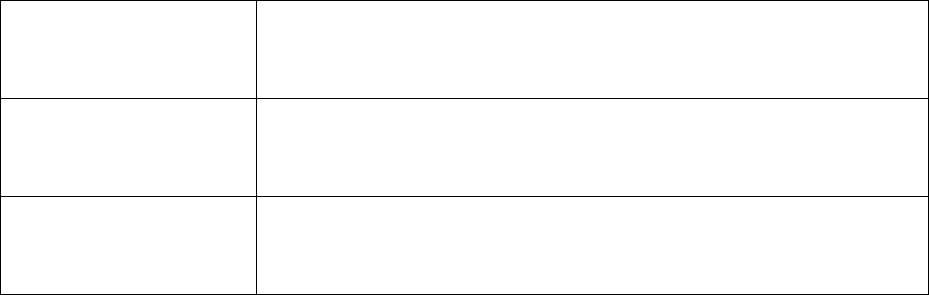
If you want a different route from the one that your TomTom RIDER has planned for you,
you can ask it to calculate an alternative route for you. Tap the touchscreen and then the
button Find alternative…. Here are some of the options you can select:
[AvoidPartOfRoute.jpg]
Avoid part
of route
Tap this button to avoid a part of the route, perhaps a junction
that is known for traffic problems.
[TravelVia.jpg]
Travel
via…
Tap this button to go via a particular location, perhaps to pick
up a friend.
[AvoidRoadblock.jpg]
Avoid
Roadblock
Tap this button to avoid a roadblock that you can see up ahead.
For a full description of all the options, see the manual on the CD.
It is not possible to use this functionality while you are driving because then only the
driving menu is displayed. You should plan your alternative route before you start driving,
or stop driving and then use the main menu to plan an alternative route.
Driving View
[Image with arrows]
1. The next instruction.
2. The name of the next street to turn onto.
3. Information about your journey: remaining journey time, remaining distance, arrival
time. You can select which information is displayed in the Preferences menu.
4. Your current position.
5. Buttons to zoom in and zoom out on your position.
6. The name of the next major road, if applicable.
7. Indicator of the strength of the GPS signal. For more information about GPS, see the
chapter: What is GPS?
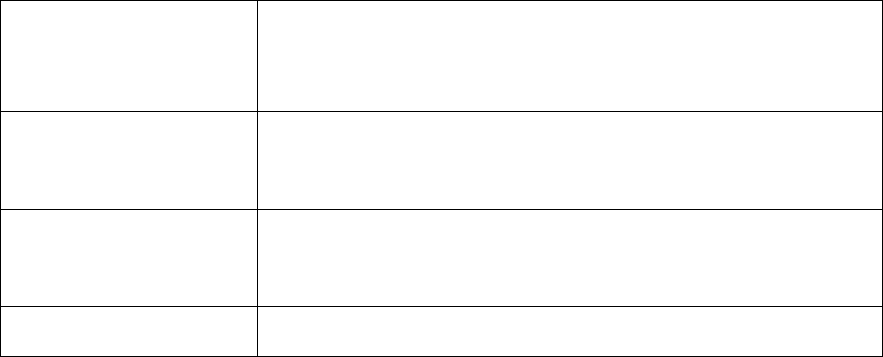
Menus
Tap the screen at any time when your TomTom RIDER displays the Driving View to open
a menu.
Main menu
If you tap the screen when you are stationary, the main menu is shown:
[mainmenu.jpg]
Navigate to…
Tap this button to start planning a route.
Find alternative…
Tap this button to find an alternative route to the one currently planned. You might
change your route to avoid roadblocks up ahead, or to incorporate a stop into your
route. For more information see the manual on the CD.
TomTom Traffic
Tap this button to enable or disable traffic information. TomTom Traffic is a
subscription service provided by TomTom PLUS. For more information, see this
chapter: TomTom PLUS
Mobile phone
This button opens the mobile phone menu. You can, for example, make calls, write or
read messages. For more information, see the manual on the CD.
Change preferences
This button opens the Preferences menu. You can change many things about the way
your TomTom RIDER displays information, including the map colours, the volume and
the voice used for spoken instructions. For more information see the manual on the
CD.
[NextArrow.jpg]
Whenever you see this arrow, it means that there is another screen of buttons. Tap
this arrow to open the next screen.
Driving menu
If you tap the screen when you are driving, the driving menu is shown:
[DrivingMenu.jpg]
Navigate to…
Tap this button to select a destination. This button opens another menu with these 4
buttons:
[home.jpg]
Home
Tap this button to start navigating to your Home location.
You can set your Home location by tapping Change
preferences in the main menu, then Change Home
location.
[recentDestination.jpg]
Recent
destination
Tap this button to start navigating to your most recent
destination.
[Itineraries.jpg]
Itinerary
planning
Tap this button to start navigating to the next destination
on you Itinerary.
[PetrolStation.jpg] Tap this button to start navigating to the nearest petrol
station on your route. If there is no petrol station on your

Petrol
Station route, your TomTom RIDER will direct you to the nearest
petrol station.
Turn off sound / Turn on sound
Tap this button to turn the spoken instructions on or off.
Clear route
Tap this button to delete the route that is currently planned. Your TomTom RIDER
will stop giving you directions. Your position will still be shown in the Driving View.
You do not need to clear a route before you plan a new route, or start navigating to a
new destination.
Add favourite
Tap this button to add your current location as a favourite. Your TomTom RIDER will
use the address of your current location as the name of the favourite. Later, you can
go back and change the name of the favourite if you wish.
This button is useful if you see something interesting while you are driving. You can
add it as a favourite so that the location is remembered by your TomTom RIDER.
Why can't I open the main menu while I am driving?
Safety – it would be dangerous to operate your TomTom RIDER with all the available
menu buttons while driving.
Gloves – when you are wearing gloves, the buttons in the normal menu are too small
to use easily. The large buttons in the driving menu can be tapped while driving.
How can I cancel the driving menu?
You cannot cancel the driving menu. The menu will disappear after 10 seconds if you do
not tap a button.
What is GPS?
GPS stands for Global Positioning System. GPS uses satellites to locate your current
position. There is no charge for using the GPS system.
Note: Your TomTom RIDER does not transmit your location, so others cannot use it
to track you while you are driving.
In order to locate your position, your TomTom RIDER must have a clear view of the sky.
It will not work if you are inside a building or in a tunnel. It is not affected by the
weather conditions and works anywhere in the world. The first time you start your
TomTom RIDER, it takes up to 5 minutes for the device to find your current position. If
your TomTom RIDER takes longer than 5 minutes to locate your current position, make
sure that you are in an open place without tall buildings or trees around you.
If the GPS signal is too weak, your TomTom RIDER will not know your current position. It
will try to calculate your position based on the road you are on and the speed and
direction you are travelling. When the GPS signal is lost, the Driving View is shown in
black and white.

TomTom PLUS
In addition to all the features that are included with TomTom RIDER, TomTom PLUS
provides you with a range of additional services. For example:
Traffic – constantly updated traffic information to warn you about any incidents on
your route. Your TomTom RIDER will replan your route accordingly.
Note: TomTom Traffic is not available in all countries or areas. Go to
www.tomtom.com/plus for more information.
Safety Cameras – advance warning of Safety Cameras in danger hotspots.
Weather – up-to-date weather information for your journey.
Many more services are available and more are being added all the time. Go to
www.tomtom.com/plus for more information.
Note: To use TomTom PLUS, you need a GPRS-ready mobile phone with Bluetooth.
If you already read email or browse the Internet with your mobile phone, then it is
probably GPRS-ready; if you are not sure, ask your network provider.
Important Safety Notices and Warnings
1. Global Positioning System
The Global Positioning System (GPS) is a satellite-based system that provides location and timing
information around the globe. GPS is operated and controlled under the sole responsibility of the
Government of the United States of America, who are responsible for its availability and accuracy.
Any changes in GPS availability and accuracy, or in environmental conditions, may impact the
operation of your TomTom RIDER. TomTom B.V. cannot accept any liability for the availability and
accuracy of GPS.
2. Use with Care
Use of TomTom RIDER for navigation still means that you need to drive with due care and
attention.
3. Aircraft and Hospitals
Use of devices with an antenna is prohibited on most aircraft, in many hospitals and in many
other locations. TomTom RIDER must not be used in these environments.
4. Battery
This product uses a Lithium-Ion battery. Do not use it in a humid, wet and/or corrosive
environment. Do not put, store or leave your product in or near a heat source, in a high
temperature location, in strong direct sunlight, in a microwave oven or in a pressurized container,
and do not expose it to temperatures over 60 C (140 F). Failure to follow these guidelines may
cause the Lithium-Ion battery to leak acid, become hot, explode or ignite and cause injury and/or
damage. Do not pierce, open or disassemble the battery. If the battery leaks and you come into
contact with the leaked fluids, rinse thoroughly with water and seek medical attention immediately.
For safety reasons, and to prolong the lifetime of the battery, charging will not occur at low
(below 0 C/32 F) or high (over 45 C/110 F) temperatures.
Temperatures: Standard operation: - 10 C to + 55 C; short period storage: - 20 C to + 60 C; long
period storage: - 20 C to + 25 C.
5. Mounting TomTom RIDER
Extreme care must be taken when mounting TomTom RIDER on a motorcycle. Read the
description in the Quick Start Guide carefully before mounting TomTom RIDER on your motorcycle.
TomTom Rider shall be mounted in compliance with the relevant legislation and the vehicle
manufacturer's rules. Failure to mount TomTom RIDER correctly could result in damage to your
vehicle and serious injury to the vehicle rider and other road users. TomTom RIDER is mounted on
your motorcycle at your own risk.
6. Battery cable
The power cable shall be routed to avoid sharp bends, abrasion, overheating, exhaust gases and
battery acids and other potential hazards. It must not be strained nor distorted by e.g. excessive
tightening of cable ties. Ensure that all connections are mechanically and electrically safe and
secure. Keep away from heat sources and vehicle controls. It must not hinder the operation of
safety equipment nor interfere with the driver’s ability to control the vehicle.

THE LITHIUM-ION BATTERY CONTAINED IN THE PRODUCT MUST BE RECYCLED OR
DISPOSED OF PROPERLY. USE TOMTOM RIDER ONLY WITH THE SUPPLIED DC
POWER LEAD AND AC ADAPTER FOR BATTERY CHARGING.
To recycle your TomTom RIDER unit, please see your local approved TomTom service centre.
FCC Information for the User
The device used for this transmitter must not be co-located simultaneously operating in
conjunction with any other transmitter.
Exposure to Radio Frequency Radiation
To comply with RF exposure requirements please maintain a separation distance of at least 20 cm
from any part of the product.
Radio and Television Interference
This equipment radiates radio frequency energy and if not used properly - that is, in strict
accordance with the instructions in this manual - may cause interference to radio communications
and television reception.
It has been tested and found to comply with the limits for a Class B digital device pursuant to part
15 of the FCC Rules. These are designed to provide reasonable protection against harmful
interference in a residential installation. However, there is no guarantee that interference will not
occur in a particular installation. If this equipment does cause harmful interference to radio or
television reception, which can be determined by turning the equipment off and on, the user is
encouraged to try to correct the interference by one or more of the following measures:
• Reorient or relocate the receiving antenna.
• Increase the separation distance between the equipment and the receiver.
• If you are using the equipment with a mains adapter, plug it into an outlet which is on a
different circuit from that to which the receiver is connected.
• Consult an experienced radio/TV technician for help.
Important
This equipment was tested for FCC compliance under conditions that included the use of shielded
cables and connectors between it and the peripherals. It is important that you use shielded cable
and connectors to reduce the possibility of causing radio and television interference. Shielded
cables, suitable for the product range, can be obtained from an authorised dealer. If the user
modifies the equipment or its peripherals in any way, and these modifications are not approved by
TomTom, the FCC may withdraw the user’s right to operate the equipment. For customers in the
USA, the following booklet prepared by the Federal Communications Commission may be of help:
“How to Identify and Resolve Radio-TV Interference Problems”. This booklet is available from the
US Government Printing Office, Washington, DC 20402. Stock No 004-000-00345-4.
FCC Declaration of Conformity
Tested to Comply with FCC Standards for Home or Office Use
TomTom RIDER has been tested to – and complies with – part 15 of the FCC rules. Operation is
subject to the following two conditions:
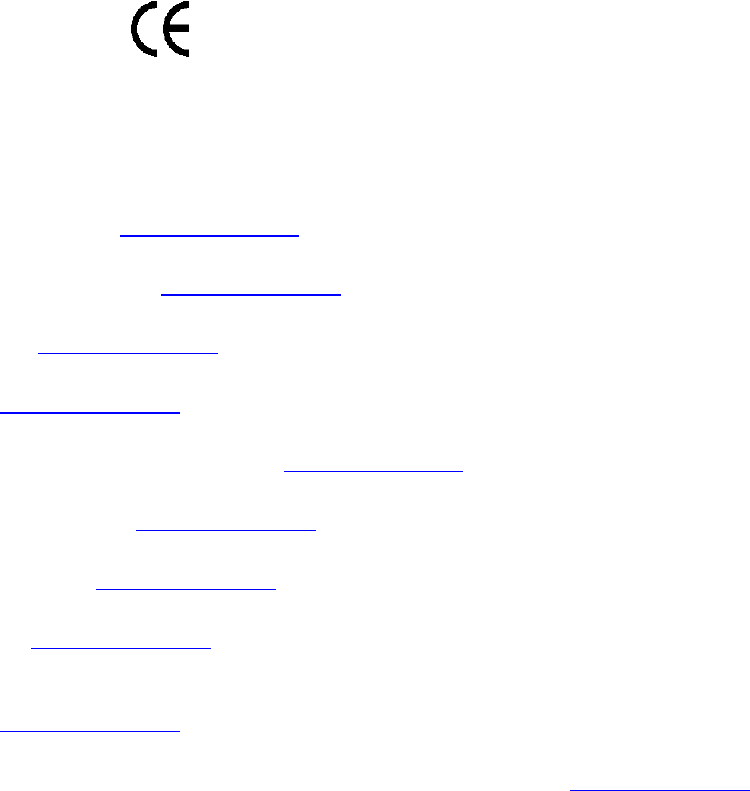
1. This device may not cause harmful interference.
2. This device must accept any interference received, including interference that may cause
undesired operation.
Responsible party in North America
TomTom, Inc., 150 Baker Ave, Concord, MA 01742
Tel: 978 287 9555 option 1
Fax: 978 287 9522
Toll Free: 866 4 TOMTOM (866 4 866 866)
(The Toll Free number does not work outside of the US)
Emissions information for Canada
This Class B digital apparatus complies with Canadian ICES-003. Cet appareil numérique de la
classe B est conforme à la norme NMB-003 du Canada.
CE Marking
This equipment complies with the requirements for CE marking when used in a residential,
commercial, vehicular or light industrial environment
R&TTE Directive
This equipment complies with the essential requirements of EU Directive 99/5/EC (declaration
available at www.tomtom.com).
Diese Ausrüstung erfüllt die wesentlichen Anforderungen der EU-Richtlinie 99/5/EC (Erklärung
verfügbar unter www.tomtom.com).
Cet équipement remplit les conditions édictées dans la Directrive EC/99/5 (document disponible
sur www.tomtom.com).
Deze apparatuur is conform de eisen van de EU-richtlijnen 99/5/EC (verklaring beschikbaar op
www.tomtom.com).
Questa apparecchiatura soddisfa le condizioni essenziali della Direttiva Europeea 99/5/EC
(dichiarazione disponibile su www.tomtom.com).
Este equipo cumple con los requisitos esenciales de la Directiva 99/5/EC de la EU (declaración
disponible en www.tomtom.com).
Dette udstyr overholder de grundlæggende krav i EU-direktiv 99/5/EC (erklæring herom kan
findes på www.tomtom.com).
Denna utrustning rättar sig efter de nödvändiga krav från EU direktiv 99/5/EC (deklaration finns
på www.tomtom.com).
TomTom tímto prohlašuje, že RIDER je ve shodě se základními požadavky a dalšími příslušnými
ustanoveními směrnice 1995/5/ES (NV č. 426/2000 Sb.) a Prohlášení o shodě je k dispozici na
www.tomtom.com. Toto zařízení lze provozovat v České republice na základě generální licence č.
GL - 12/R/2000.
Seadmed vastavad EL direktiivi 99/5/EÜ põhinõuetele (vt www.tomtom.com).
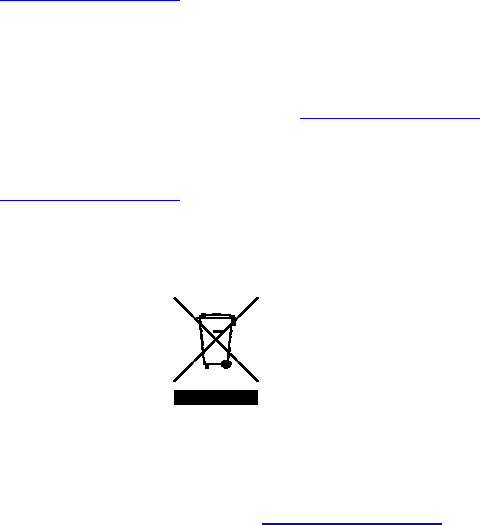
A jelen berendezés megfelel az EU 99/5/EC direktívája meghatározta szükséges előírásoknak (a
nyilatkozat a www.tomtom.com honlapon található).
Ši įranga atitinka visus ES direktyvos 99/5/EB reikalavimus (deklaracijos tekstas tinklapyje
www.tomtom.com).
Šis produkts atbilst visām ES noteiktajām Direktīvām 99/5/EC (deklarācija ir pieejama
www.tomtom.com ).
Sprzęt ten jest zgodny z podstawowymi wymaganiami Dyrektywy UE 99/5/EC (deklarację można
pobrać ze strony internetowej www.tomtom.com).
TomTom týmto vyhlasuje, že RIDER spĺňa základné požiadavky a všetky príslušné ustanovenia
Smernice 1995/5/ES (NV č.443/2001 Z.z.) a Vyhlásenie o zhode je k dispozícii na
www.tomtom.com. Toto zariadenie je možné prevádzkovať v Slovenskej republike na základe
Všeobecného povolenia č. VPR-01/2001.
Bu cihaz AB Direktifi 99/5/AT'nin (beyanat www.tomtom.com adresinde mevcuttur) zorunlu
gerekliliklerine uygundur.
WEEE Directive
In line with EU Directive 2002/96/EC for waste electrical and electronic equipment (WEEE), this
electrical product must not be disposed of as unsorted municipal waste. Please dispose of this
product by returning it to the point of sale or to your local municipal collection point for recycling.
For more information, see www.tomtom.com
### languages …
Ctick [Image]
This product displays the Ctick to show it complies with all relevant Australian and NZ regulations.
This Document
Great care was taken in preparing this manual. Constant product development may mean that
some information is not entirely up-to-date. The information in this document is subject to change
without notice.
TomTom International B.V. shall not be liable for technical or editorial errors or omissions
contained herein; nor for incidental or consequential damages resulting from the performance or
use of this material. This document contains information protected by copyright. No part of this
document may be photocopied or reproduced in any form without prior written consent from
TomTom International B.V.
Part numbers
TomTom RIDER: 4K00.001
Bluetooth headset: 4K00.002
Copyright information
© 2005 TomTom International B.V., The Netherlands. Patents pending. All rights reserved.
TomTom and the TomTom logo are registered trademarks of TomTom International B.V. The
Netherlands. All other trademarks are the property of their respective owners. The use of TomTom
products is governed by a license agreement which is included in this package and/or the products.
This license contains a limited warranty and limitation of liability. You can review the license
conditions at www.tomtom.com
Data Source
Benelux - ©1993-2005 NAVTEQ All Rights Reserved.
France - ©1993-2005 NAVTEQ All Rights Reserved.
Italy - ©1994-2005 NAVTEQ All Rights Reserved.
UK - ©1993-2005 NAVTEQ All Rights Reserved.
Sweden - ©1994-2005 NAVTEQ All Rights Reserved.
Finland - ©2001-2005 NAVTEQ All Rights Reserved.
Norway - ©2001-2005 NAVTEQ All Rights Reserved.
Denmark - ©1997-2005 NAVTEQ All Rights Reserved.
Germany - ©1993-2005 NAVTEQ All Rights Reserved.
Austria - ©1996-2005 NAVTEQ All Rights Reserved.
Switzerland © 1996-2005 NAVTEQ All Rights Reserved.
Portugal - ©1997-2005 NAVTEQ All Rights Reserved.
Spain - ©1997-2005 NAVTEQ All Rights Reserved.
US - ©2005 NAVTEQ All Rights Reserved.
Canada - ©2005 NAVTEQ All Rights Reserved.
Copyright © 2005 AND International Publishers N.V.
All rights reserved