Tomoe Electronics B-BROOKSTONE Wireless Outdoor Speaker User Manual
Tomoe Electronics Co. Wireless Outdoor Speaker Users Manual
Users Manual

656744/656736_INS_Outdoor Wireless Speaker with Transmitter
Size:5”Wx4.75”H_Output:100%_Prints:1/1,Blk
Outdoor
Wireless Speaker
WITH TRANSMITTER
FPO
Before operating the unit, please read this manual thoroughly and retain it for future reference.
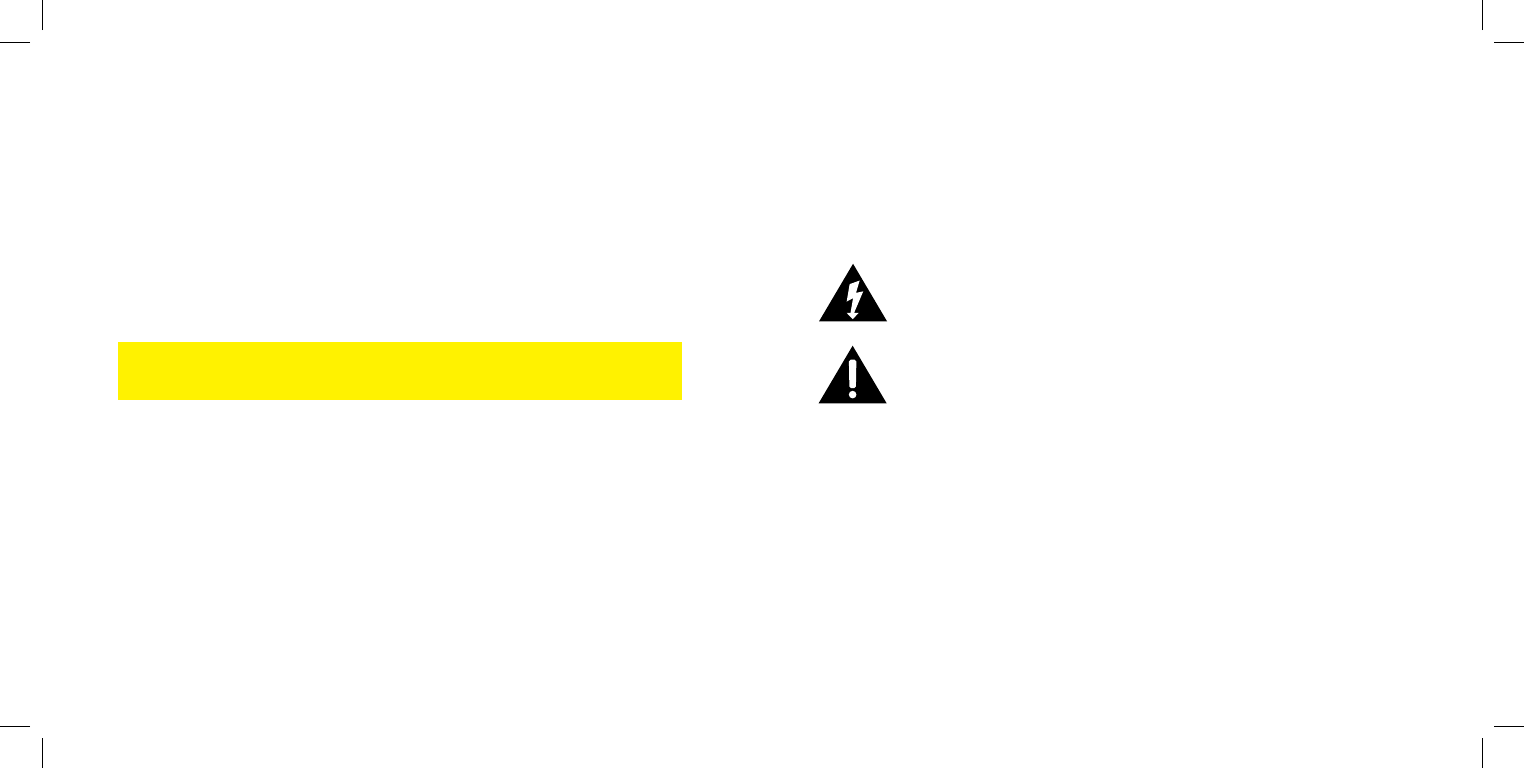
1 2
Table OF cOnTenTs
The Table OF cOnTenTs will be cOmPleTed
during Final name check .
cauTiOn
• TOREDUCETHERISKOFELECTRICSHOCK,DONOTREMOVECOVER.
THEREARENOSERVICEABLEPARTSINSIDE.
• TOREDUCETHERISKOFFIREORELECTRICSHOCK,DONOTEXPOSE
THISUNITTORAINORMOISTURE.
Thelightningflashwitharrow-headsymbolwithinanequilateraltriangle
isintendedtoalerttheusertothepresenceofuninsulated“dangerous
voltage”withintheunit’senclosurethatmaybeofsufficientmagnitude
toconstituteariskofelectricshock.
Theexclamationpointwithinanequilateraltriangleisintendedtoalert
theusertothepresenceofimportantoperatingandmaintenance
(servicing)instructionsintheliteratureaccompanyingtheunit.
imPOrTanT saFeTY insTrucTiOns
Allofthesafetyandoperatinginstructionsshouldberead,adheredtoandfollowed
beforetheunitisoperated.
save These insTrucTiOns
656744/656736_INS_Outdoor Wireless Speaker with Transmitter
Size:5”Wx4.75”H_Output:100%_Prints:1/1,Blk

imPOrTanT saFeTY insTrucTiOns
Allthesafetyandoperatinginstructionsshouldberead,adheredtoandfollowed
beforetheunitisoperated.
1.ReadtheseInstructions.
2.KeeptheseInstructions.
3.HeedallWarnings.
4.FollowallInstructions.
5.Donotusethisapparatusnearwater.
6.Cleanonlywithadryorslightlydampclothwhenfirstdisconnectedfrompower.
7.Donotblockanyventilationopenings.Useinaccordancewiththemanufacturer’s
instructions.
8.Donotinstallnearanyheatsourcessuchasradiators,heatregisters,stoves,or
otherapparatus(includingamplifiers)thatproduceheat.
9.Donotdefeatthesafetypurposeofthepolarizedorgrounding–typeplug.A
polarizedplughastwobladeswithonewiderthantheother.Agroundingtype
plughastwobladesandathirdgroundingprong.Thewiderbladeorthethird
prongisprovidedforyoursafety.Whentheprovidedplugdoesnotfitintoyour
outlet,consultanelectricianforreplacementoftheobsoleteoutlet.
10.Protectthepowercordfrombeingwalkedonorpinchedparticularlyatplugs,
conveniencereceptacles,andthepointwheretheyexitfromtheapparatus.
11.Onlyuseattachments/accessoriesspecifiedbythemanufacturer.
12.Useonlywithacart,stand,tripod,bracket,ortablespecifiedbythe
manufacturer,orsoldwiththeapparatus.Whenacartisused,usecaution
whenmovingthecart/apparatuscombinationtoavoidinjuryfromtip-over.
13.Unplugthisapparatusduringlightningstormsorwhenunusedforlongperiods
oftime.
14.Referallservicingtoqualifiedservicepersonnel.Servicingisrequiredwhen
theapparatushasbeendamagedinanyway,suchaspower-supplycordor
plugisdamaged,liquidhasbeenspilledorobjectshavefallenintotheapparatus,
theapparatushasbeenexposedtorainormoisture,doesnotoperatenormally,
orhasbeendropped.
OTher saFeTY insTrucTiOns
1. ThisunitisconnectedtopowerwiththeAC/DCadaptor.Tocompletely
disconnectthepowerinput,pullouttheAC/DCadaptorfromthepower.
2. TheunitandtheAC/DCadaptorshouldnotbeobstructedorshould
beeasilyaccessibleduringintendeduse.
3. Anappliancewithaprotectivegroundterminalshouldbeconnected
toamainsoutletwithaprotectivegroundconnection.
4. Avoidusingorstoringtheunitatextremetemperatures.Onlyusetheunit
inmoderateclimates.
5. Avoidplacingontopofstereoequipmentthatradiatesheat.
6. Theventilationshouldnotbeimpededbycoveringtheventilationopenings
withitemssuchasnewspaper,tablecloths,curtainsetc.
656744/656736_INS_Outdoor Wireless Speaker with Transmitter
Size:5”Wx4.75”H_Output:100%_Prints:1/1,Blk

3 4
baTTerY PrecauTiOns
• Disposeoftheoldbatteriesproperly.Donotdisposeoftheoldbatteries
inafire.
• Donotleavethebatterieswhereachildorpetcouldplaywithorswallow
them.Ifthebatteriesareswallowed,contactaphysicianimmediately.
• Thebatteriesmayexplodeifmistreated.Donotattempttorechargeor
disassemblethebatteries.
• Useonlyfreshbatteriesoftherequiredsizeandtype.Donotmixoldand
newbatteries,differenttypesofbatteries,orrechargeablebatteriesof
differentcapacities.
Fcc inFOrmaTiOn
ThisequipmenthasbeentestedandfoundtocomplywiththelimitsforaClassB
digitaldevice,pursuanttoPart15oftheFCCRules.Theselimitsaredesignedto
providereasonableprotectionagainstharmfulinterferenceinaresidentialinstallation.
Thisequipmentgenerates,uses,andcanradiateradiofrequencyenergyand,if
notinstalledandusedinaccordancewiththeinstructions,maycauseharmful
interferencetoradiocommunications.
However,thereisnoguaranteethatinterferencewillnotoccurinaparticular
installation.Ifthisequipmentdoescauseharmfulinterferencetoradioortelevision
reception,whichcanbedeterminedbyturningtheequipmentoffandon,theuseris
encouragedtotrytocorrecttheinterferencebyoneormoreofthefollowingmeasures:
• Reorientorrelocatethereceivingantenna.
• Increasethedistancebetweentheequipmentandreceiver.
• Connecttheequipmenttoanoutletonacircuitdifferentfromthattowhich
thereceiverisconnected.
• Consultthedealeroranexperiencedradio/TVtechnicianforhelp.
Thisequipmentcomplieswithpart15oftheFCCRules.Operationissubject
tothefollowingtwoconditions:
1.Thisequipmentmaynotcauseharmfulinterference.
2.Thisequipmentmustacceptanyinterferencereceived,includinginterference
thatmaycauseundesiredoperation.
Warning: Changes or modifications to this unit not expressly approved
by the party responsible for compliance could void the user’s authority
to operate this device. Shielded cables must be used with this unit to
ensure compliance with the Class B FCC limits.
656744/656736_INS_Outdoor Wireless Speaker with Transmitter
Size:5”Wx4.75”H_Output:100%_Prints:1/1,Blk
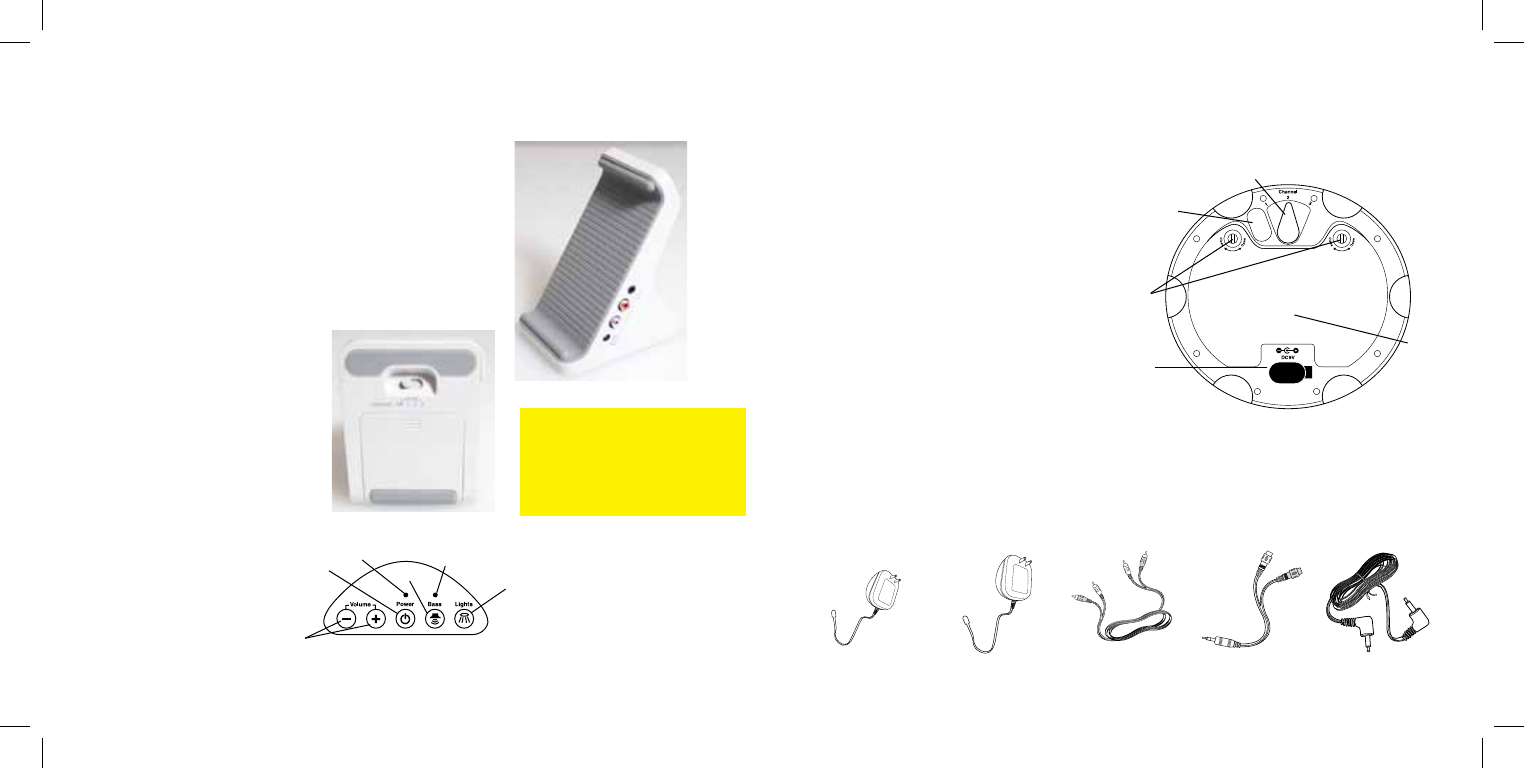
TRANSMITTER DOCK
1.TransmitterPowerIndicator
2.ChannelOff,1,2,3
3.DC9V
4.RCAR/LLineIn1
5.BatteryCompartment
6.DockArea
7.PoweronLED
8.LowbatteryLED
9.3.5mmLinein2
SPEAKER
1.Volume
2.Power
3.SpeakerPowerIndicator
4.Bass
5.BassIndicator
6.Lights
lOcaTiOn OF ParTs and cOnTrOls lOcaTiOn OF ParTs and cOnTrOls
1.Channel1,2,3
2.MP3PlayerAuxIn
3.Screws
4.DC9V
5.BatteryCompartmentCover
POWER ADAPTERS/CABLES
1.TransmitterDockPowerAdapter
2.SpeakerPowerAdapter
3.DualRCACable
4.YAdapter3.5mmCable
5.3.5mmRightAngleCable
Julia,alsoseelineartofftothe
left-don'tneedthefrontview
(topright).Vendorhadsent
lineartthattheysayisusable,
infolder(andatleft).
SpeakerControlPanel
SpeakerBottom
Transmitter
6
78
9
10
11
1
2
5
4
32
1
5
4
3

5 6
TransmiTTer dOck OPeraTiOn
INSTALLING THE TRANSMITTER DOCK BATTERIES
Youmayinsertbatteriesintothetransmitterasbackuporifyouprefernottouse
theTRANSMITTERDOCKPOWERADAPTER.
1. OpentheBATTERYCOMPARTMENTDOOR
onthebottomofthetransmitterbysliding
thedown(seecompartmentatright).
2. Insert6AAbatteries(notincluded)
accordingtothepolarityindicatorsinside
thecompartment.
3. ClosetheBATTERYCOMPARTMENT
COVERsecurely.
Note: The LOW BATTERY LED illuminates when the battery level is low.
CONNECTING THE TRANSMITTER DOCK TO AN AUDIO SOURCE
TheTRANSMITTERDOCKmaybeconnectedtwowaysdependingonyour
audiosource.
• IfyouraudiosourcehasleftandrightRCAoutputjacks,youwillonlyusethe
DUALRCACABLE.
• IfyouraudiosourcedoesnothaveleftandrightRCAoutputjacks,butrather
astereoheadphonejack,youwillusethe3.5MMRIGHTANGLECABLE.
LEFT AND RIGHT RCA OUTPUT JACKS
1.Ifyouarenotusingbatterypower,insertoneendoftheTRANSMITTERDOCK
POWERADAPTERintoDC9Vonthetransmitter,andtheotherendintoan
electricaloutlet.
2.InsertoneendoftheDUALRCACABLEintotheappropriatelycoloredR/L
LINEIN1jacksonthetransmitter,andtheotherendintoyouraudiosource’s
leftandrightaudiooutputjacks.
Note: Do not connect the DUAL RCA CABLE to speaker terminals on your
TV or audio source. This may damage the transmitter, your TV or audio source.
HEADPHONE JACK
1.Ifyouarenotusingbatterypower,insertoneendoftheTRANSMITTERDOCK
POWERADAPTERintoDC9Vonthetransmitterandtheotherendinto
anelectricaloutlet.
2.Insertoneendofthe3.5MMRIGHTANGLECABLEintothe3.5MMLINEIN
2jackontheTRANSMITTERDOCKandtheotherendintoyouraudiosource
headphonejack.
Note: Inserting a plug into the 3.5MM LINE IN jack automatically mutes
the R/L LINE input source.
Note: If your audio source requires a ¼" headphone plug, you will need
a ¼" adapter (not included).
656744/656736_INS_Outdoor Wireless Speaker with Transmitter
Size:5”Wx4.75”H_Output:100%_Prints:1/1,Blk
FPO

7 8
sPeaker OPeraTiOn
INSTALLING THE SPEAKER BATTERIES
1.Youmayinsertbatteriesintothespeakerasbackuporifyouprefernottouse
theSPEAKERPOWERADAPTER.
2.TurntheSCREWSlocatedonthebottomofthespeakercounterclockwise
andremovetheBATTERYCOMPARTMENTCOVER.
3.Insert8Dbatteries(notincluded)accordingtopolarityindicatorsinside
thecompartment.
4.ReplacetheBATTERYCOMPARTMENTCOVERandtightentheSCREWS.
USING THE SPEAKERS WITH THE TRANSMITTER DOCK
1.Ifyouarenotusingbatterypower,insertoneendoftheSPEAKERPOWER
ADAPTERintoDC9Vonthespeaker,andtheotherendintoanelectricaloutlet.
2.Turnonthepowertoyouraudiosource.
Note: If the TRANSMITTER DOCK is connected to your audio source’s
variable-level output jacks, you may adjust the volume on your audio source.
If the TRANSMITTER DOCK is connected to your audio source’s fixed-level
output jacks, no volume adjustment is needed.
3.SlideCHANNELSELECTORonthetransmitterfromOFFtochannel1,2or3.
TheTRANSMITTERDOCKPOWERINDICATORilluminates.
4.PressPOWERonthespeaker.TheSPEAKERPOWERINDICATORilluminates.
5.TurntheCHANNELto1,2or3onthespeakertothesamechannelselectedon
theTRANSMITTERDOCK.
6.PressVOLUME−or+toadjustthespeakervolumetoyourdesiredlistening
levelandpressBASStoturnonthebass.TheBASSINDICATORilluminates.
Note: If signal interference occurs, adjust the channel on both the speaker
and the TRANSMITTER DOCK.
7.Whennotinuse,pressPOWERonthespeakertoturnthepoweroff
andremovethebatteriestopreventleakageinthecompartment.
SlideCHANNEL1,2,3ontheTRANSMITTERDOCKtotheOFFposition.
USING THE SPEAKERS WITH ANOTHER AUDIO SOURCE
1.Ifyouarenotusingbatterypower,insertoneendoftheSPEAKERPOWER
ADAPTERintoDC9Vonthespeakerandtheotherendintoanelectricaloutlet.
2.Insertoneendofthe3.5MMRIGHTANGLECABLEintoyouraudiosource’s
3.5MMjackandtheotherendintoMP3PLAYERAUXIN.
3.PressPOWERonthespeakerandtheSPEAKERPOWERINDICATOR
illuminates.
4.Turnonthepowertoyouraudiosource.
5.PressVOLUME+or−toadjustthespeakervolumetoyourdesiredlistening
levelandpressBASStoturnonthebass.TheBASSINDICATORilluminates.
USING THE SPEAKER LIGHTS
Usethespeakerlightsforadditionalambienceatnight.
PresstheLIGHTSbuttononcetoturnthelightsonandagaintoturnthelightsoff.
656744/656736_INS_Outdoor Wireless Speaker with Transmitter
Size:5”Wx4.75”H_Output:100%_Prints:1/1,Blk

9 10
care and mainTenance
• WipetheTRANSMITTERDOCKandSPEAKERwithasoft,dampcloth.
• Donotuseabrasivechemicals.
sPeciFicaTiOns
TRANSMITTER DOCK
PowerSupplyAC/DCAdaptor. . . . . . . . . . . . . . . . Input:AC120V,60Hz
Output:DC9V,200mA
Batteries:...................................6xAAbatteries
Range:......................................150feet
NumberofChannels:........................3
Dimension:..................................1.6"x5.48"x4.84"
SPEAKER
PowerSupplyAC/DCAdaptor:. . . . . . . . . . . . . . . Input:AC100–240V,
50/60Hz
Output:DC9V,2000mA
Batteries:...................................8xDbatteries
NumberofChannels:........................3
FrequencyLevel:. . . . . . . . . . . . . . . . . . . . . . . . . . . . . 50Hz–20kHz
SpeakerUnit:. . . . . . . . . . . . . . . . . . . . . . . . . . . . . . . . 5"Woofer&1"Tweeter
Dimension:..................................9.2"x8.4"x16.8"
656744/656736_INS_Outdoor Wireless Speaker with Transmitter
Size:5”Wx4.75”H_Output:100%_Prints:1/1,Blk
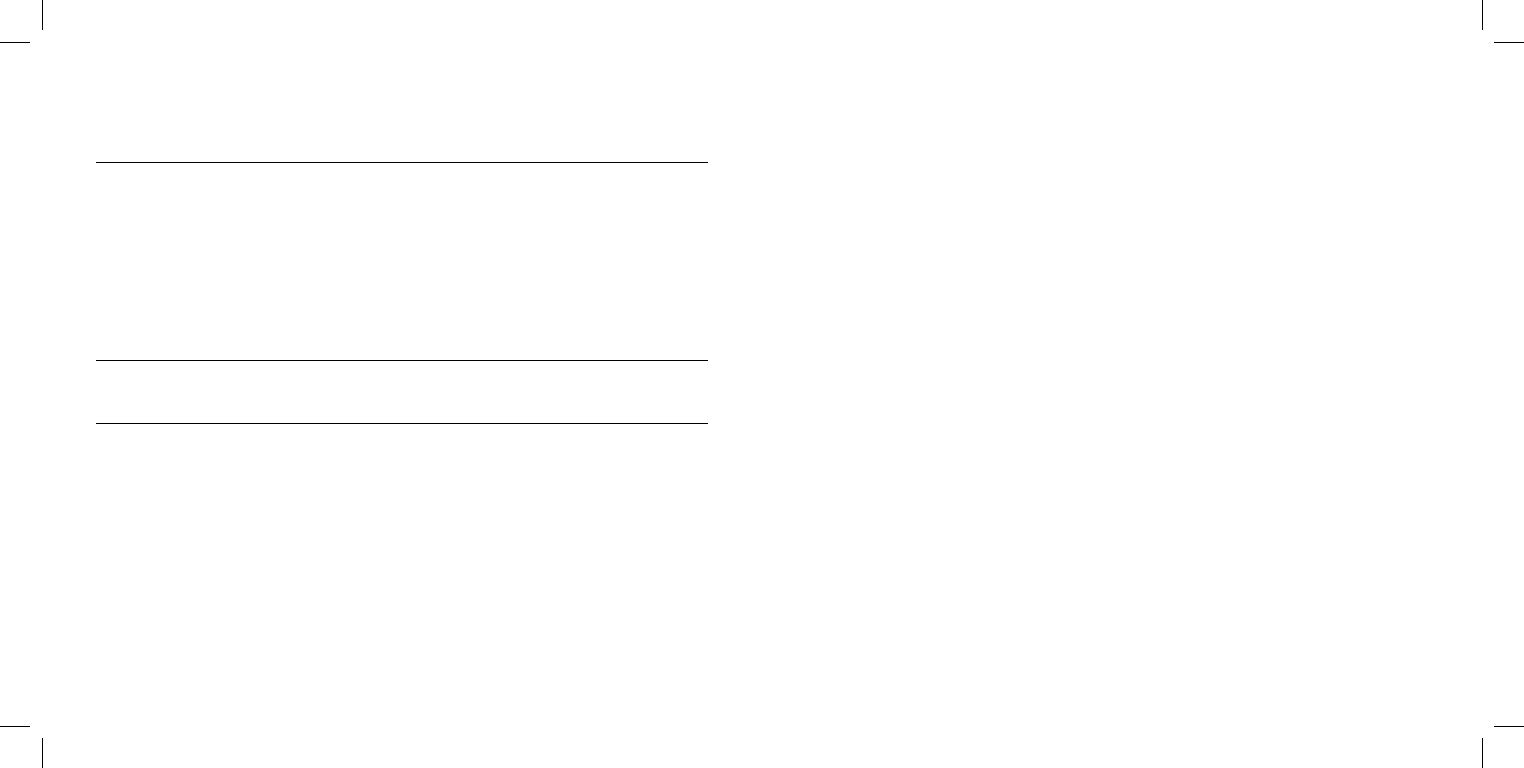
Poorreception.
Nopower.
Makesuretransmitterandspeakersare
onthesamechannel.
Makesuretransmitterisinanupright
position.
Movetransmittertoanewlocation.
Movetransmitterandspeakers
closertogether.
Makesureallcomponentsareplugged
inandconnectionsaresecure.
TrOubleshOOTing
PROBLEM SOLUTION
Asoftthumpingnoisecanbe
heardthroughthespeakerwhen
usinganiPhonedeviceoriPad
tabletwiththetransmitter.
Interferencemayoccurwhenusingan
iPhonedeviceoriPadtabletthatisnotin
airplanemode.Reorientyourdeviceonthe
transmitter(placeverticallyorhorizontally),
orputyourdeviceinairplanemode.
nOTes

One (1) Year limiTed warranTY
Brookstone®warrantsthisproductagainstdefectsinmaterialsand/orworkmanship
undernormaluseforaperiodofONE(1)YEARfromthedateofpurchasebythe
originalpurchaser(“WarrantyPeriod”).Ifadefectarisesandavalidclaimisreceived
withintheWarrantyPeriod,at its option,Brookstonewilleither1)repair the defect
atnocharge,usingneworrefurbishedreplacementparts,or2)replacetheproduct
withanewproductthatisatleastfunctionallyequivalenttotheoriginalproduct,or
3)provideastorecreditintheamountofthepurchasepriceoftheoriginalproduct.
Areplacementproductorpart,includingauser-installablepartinstalledinaccordance
with instructions provided by Brookstone, assumes the remaining warranty of the
originalproduct.Whenaproductorpartisexchanged,anyreplacementitembecomes
yourpropertyandthereplaceditem becomes Brookstone’s property.Whenastore
credit is given, the original product must be returned to Brookstone and becomes
Brookstone’sproperty.
Obtaining Service:Toobtainwarrantyservice,callBrookstoneLimitedWarrantyServiceat
1-800-292-9819.Pleasebepreparedtodescribetheproductthatneedsserviceand
thenatureoftheproblem.Apurchasereceiptisrequired.Allrepairsandreplacements
mustbeauthorizedinadvance.Serviceoptions,partsavailabilityandresponsetimes
willvary.Youareresponsiblefordeliveryandthecostofdeliveryoftheproductorany
partstotheauthorizedservicecenterforreplacement,perourinstructions.
Limits and Exclusions:CoverageunderthisLimitedWarrantyislimitedtotheUnited
States of America, including the District of Columbia and the U.S. Territories of
Guam, Puerto Rico, and the U.S. Virgin Islands. This Limited Warranty applies only
toproductsmanufacturedforBrookstonethatcanbeidentifiedbythe“Brookstone”
trademark, trade name, or logo affixed to them or their packaging. The Limited
Warranty does not apply to any non-Brookstone products. Manufacturers or
suppliersotherthanBrookstonemayprovidetheirownwarrantiestothepurchaser,
but Brookstone, in so far as permitted by law, provides these products “as is.”
Thiswarrantydoesnotapply to:a)damagecaused byfailuretofollowinstructions
relating to product’s use or the installation of components; b) damage caused by
accident,abuse,misuse,fire,floods,earthquakeorotherexternalcauses;c)damage
causedbyserviceperformedbyanyonewhoisnotarepresentativeofBrookstone;
d) accessories used in conjunction with a covered product; e) a product or part
that has been modified to alter functionality or capability; f) items intended to be
periodicallyreplacedbythepurchaserduringthenormallifeoftheproductincluding,
withoutlimitation,batteriesorlightbulbs;g)anyproductsold“asis”including,without
limitation,floordemonstrationmodelsandrefurbisheditems;orh)aproductthatis
usedcommerciallyorforacommercialpurpose.
BROOKSTONE SHALL NOT BE LIABLE FOR INCIDENTAL OR CONSEQUENTIAL
DAMAGES RESULTING FROM THE USE OF THIS PRODUCT, OR ARISING
OUT OF ANY BREACH OF THIS WARRANTY. TO THE EXTENT PERMITTED BY
APPLICABLE LAW, BROOKSTONE DISCLAIMS ANY AND ALL STATUTORY OR
IMPLIED WARRANTIES, INCLUDING, WITHOUT LIMITATION, WARRANTIES
OF MERCHANTABILITY, FITNESS FOR A PARTICULAR PURPOSE AND
WARRANTIES AGAINST HIDDEN OR LATENT DEFECTS. IF BROOKSTONE
CANNOT LAWFULLY DISCLAIM STATUTORY OR IMPLIED WARRANTIES, THEN
TO THE EXTENT PERMITTED BY LAW, ALL SUCH WARRANTIES SHALL BE
LIMITED IN DURATION TO THE DURATION OF THIS EXPRESS WARRANTY.
Somestatesdisallowtheexclusionorlimitationofincidentalorconsequentialdamages
orhowlonganimpliedwarrantylasts,sotheaboveexclusionsorlimitationsmaynot
applytoyou.Thiswarrantygivesyouspecificlegalrightsandyoumayalsohaveother
rights,whichvaryfromstatetostate.
11 12
656744/656736_INS_Outdoor Wireless Speaker with Transmitter
Size:5”Wx4.75”H_Output:100%_Prints:1/1,Blk
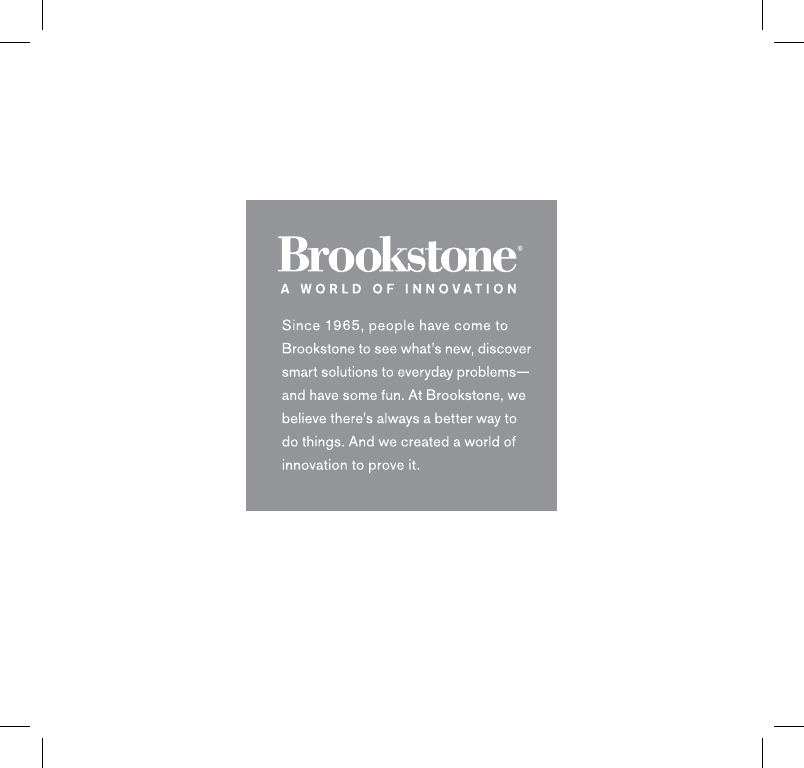
656736,656744
Merrimack,New Hampshire USA 03054• 800-846-3000•www.Brookstone.com