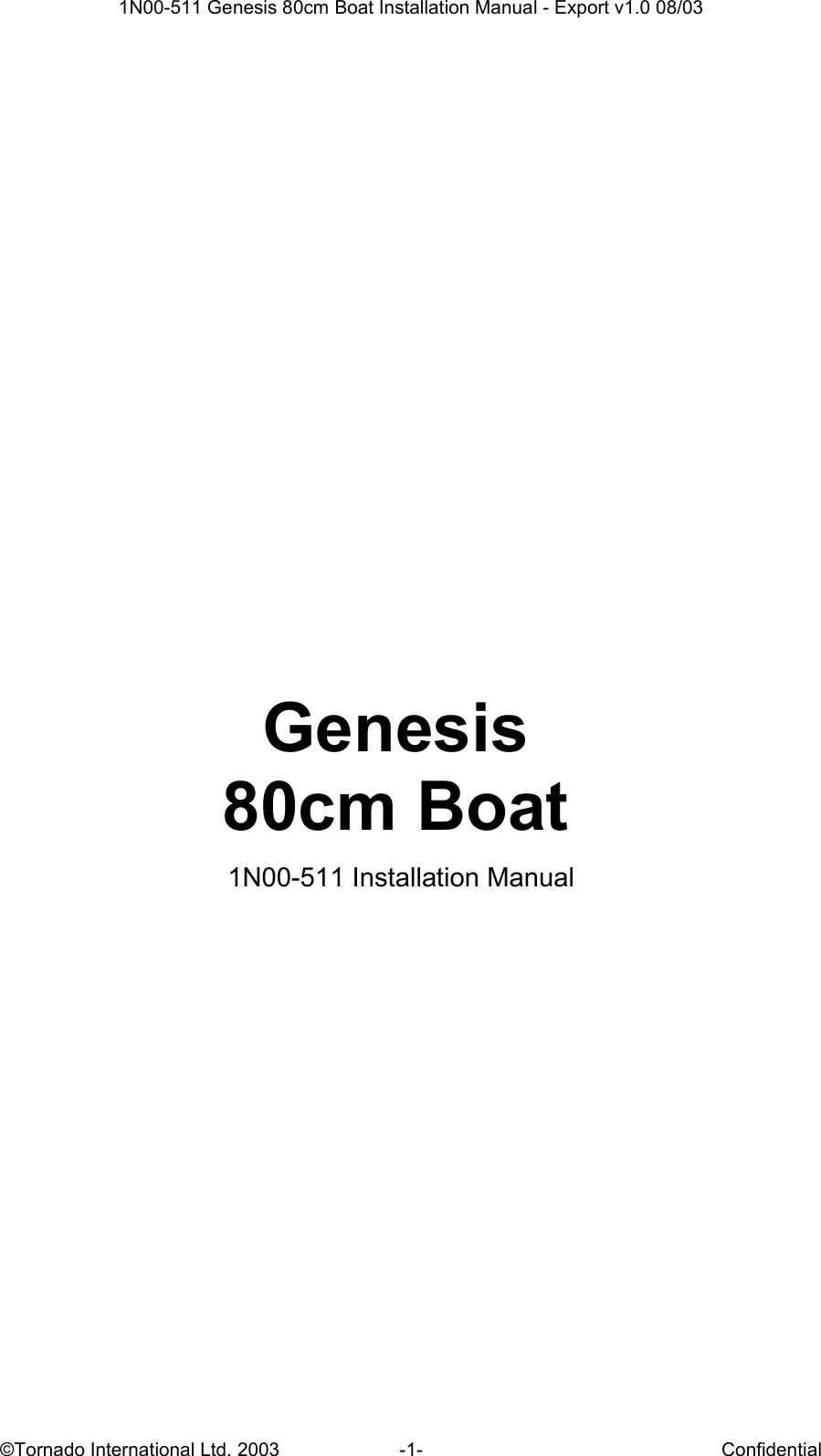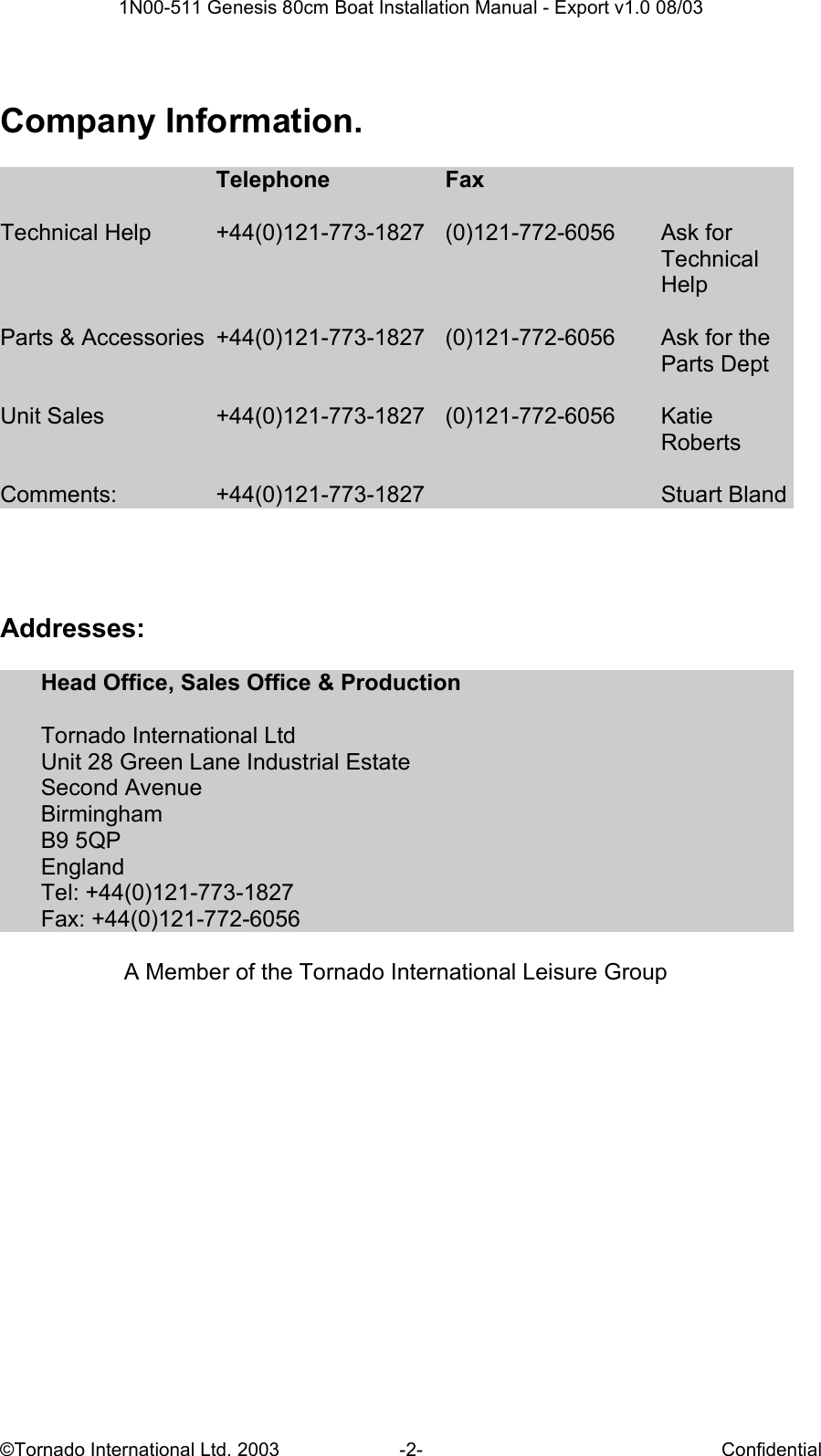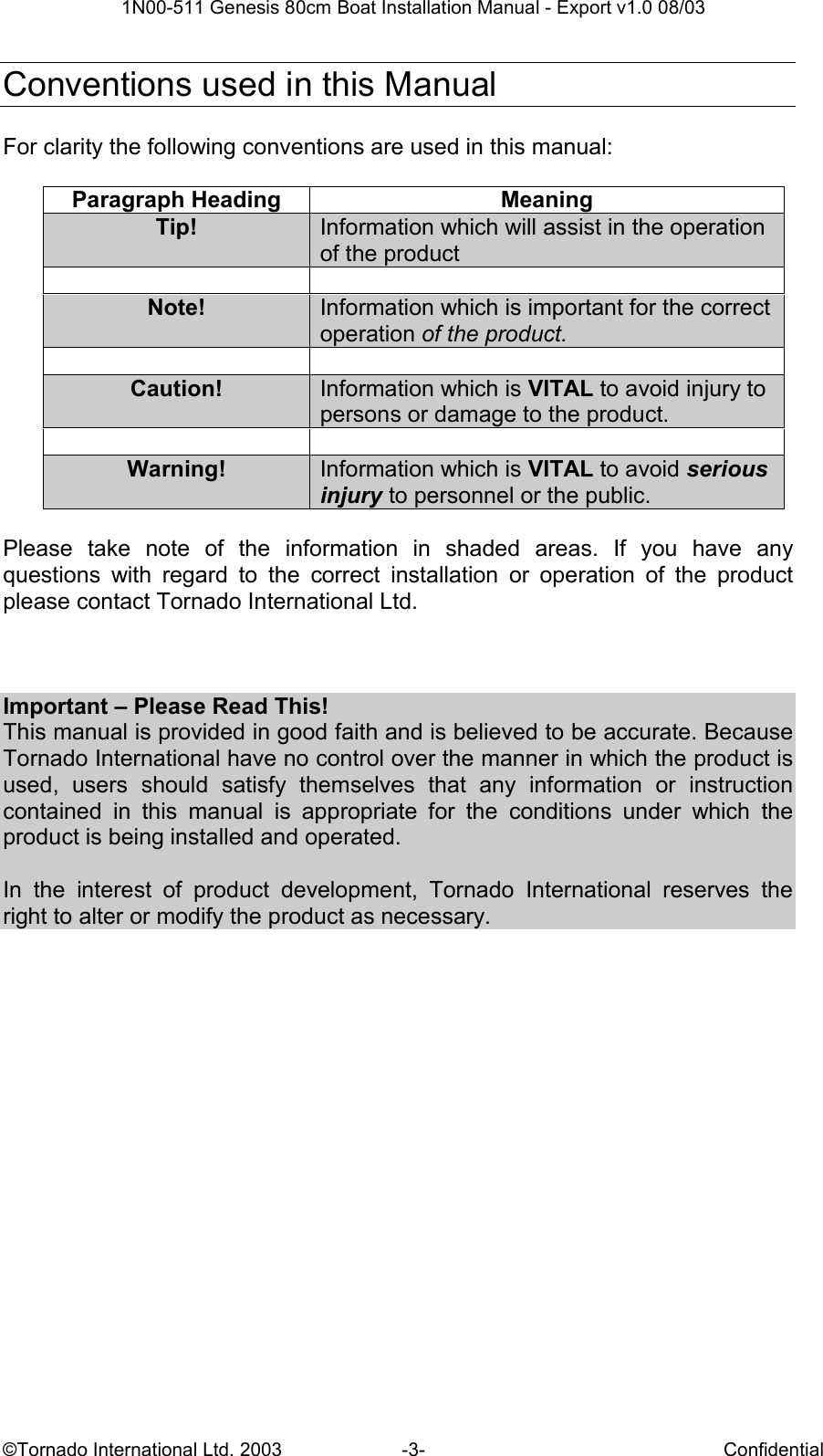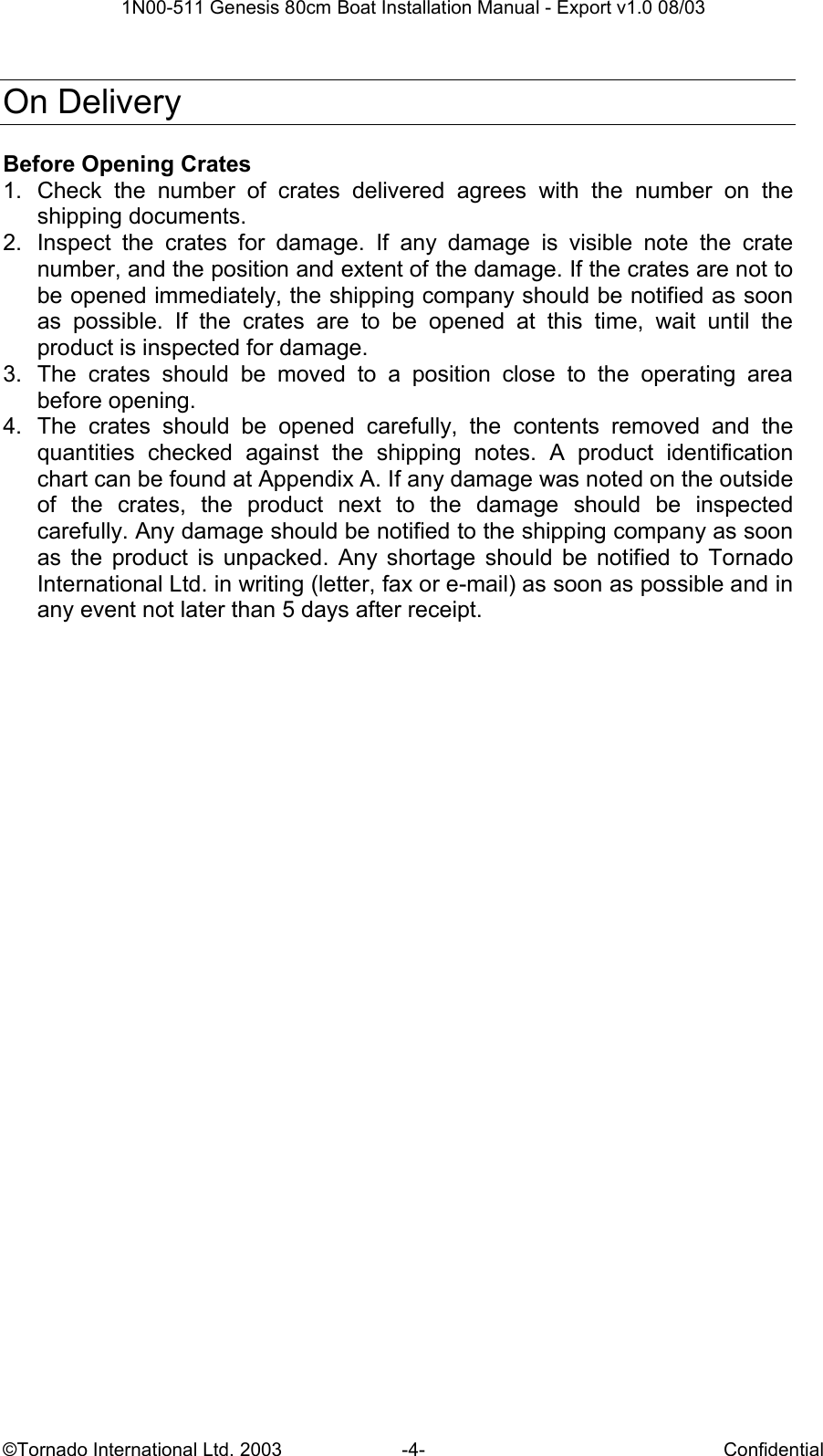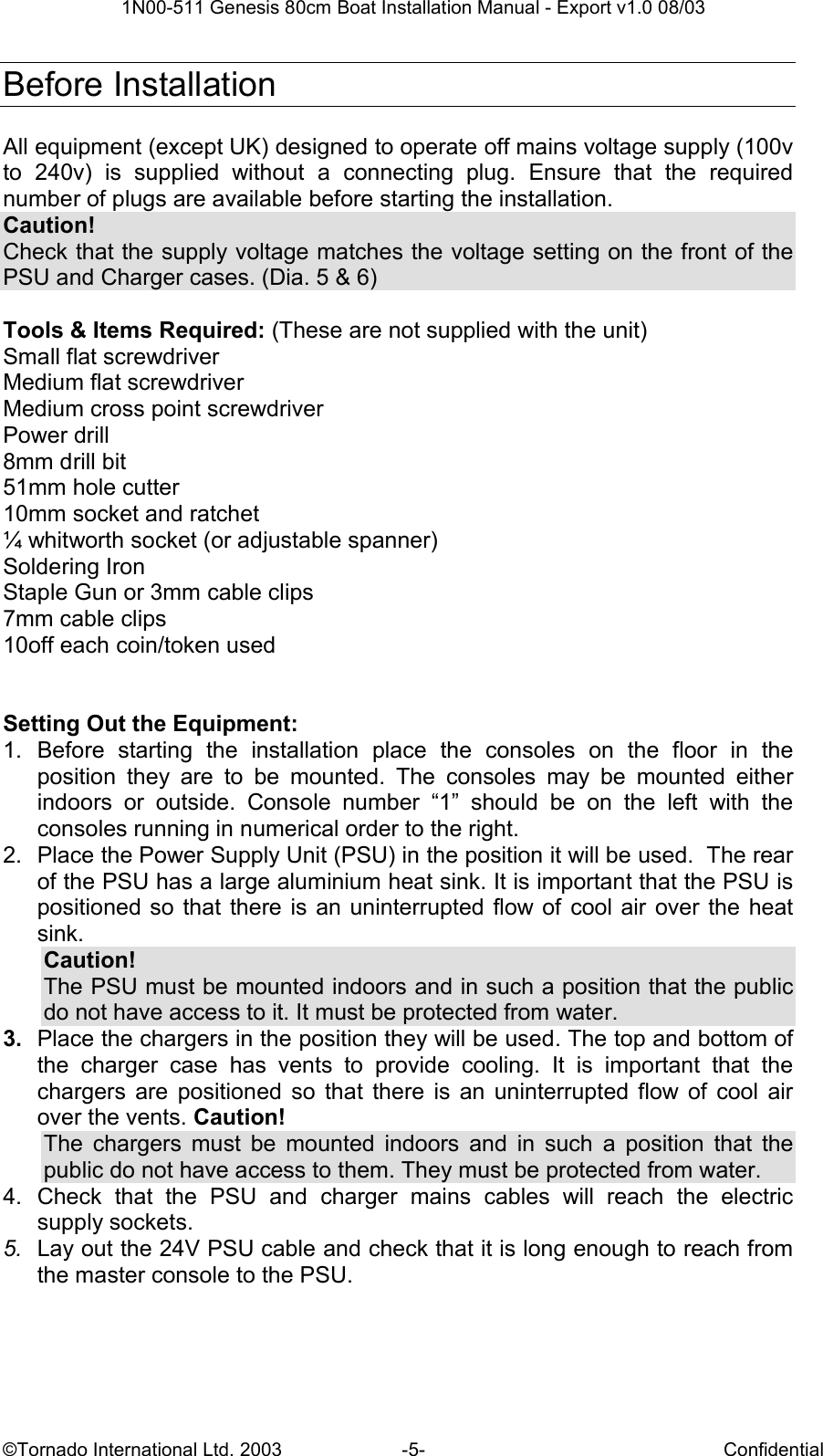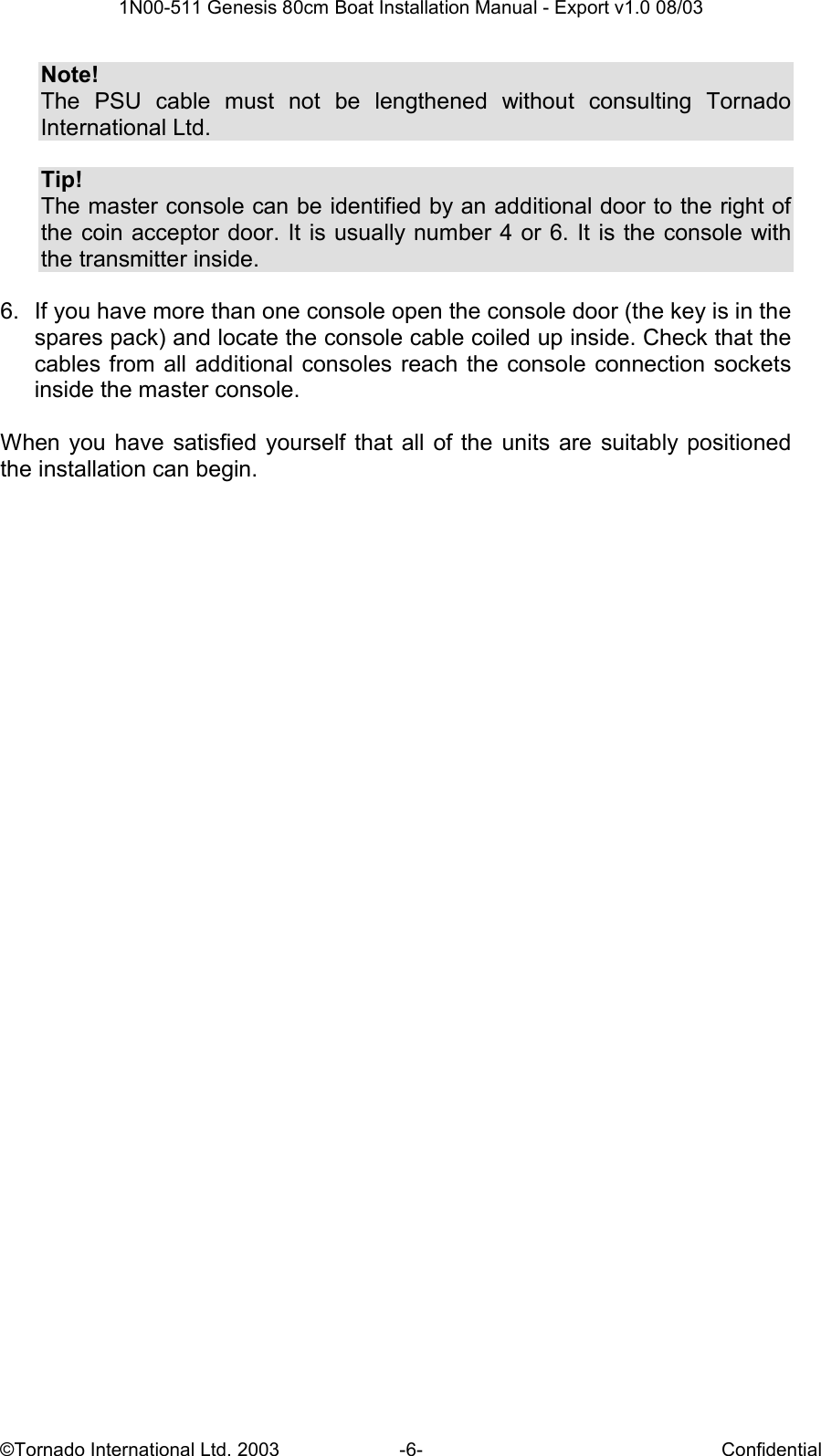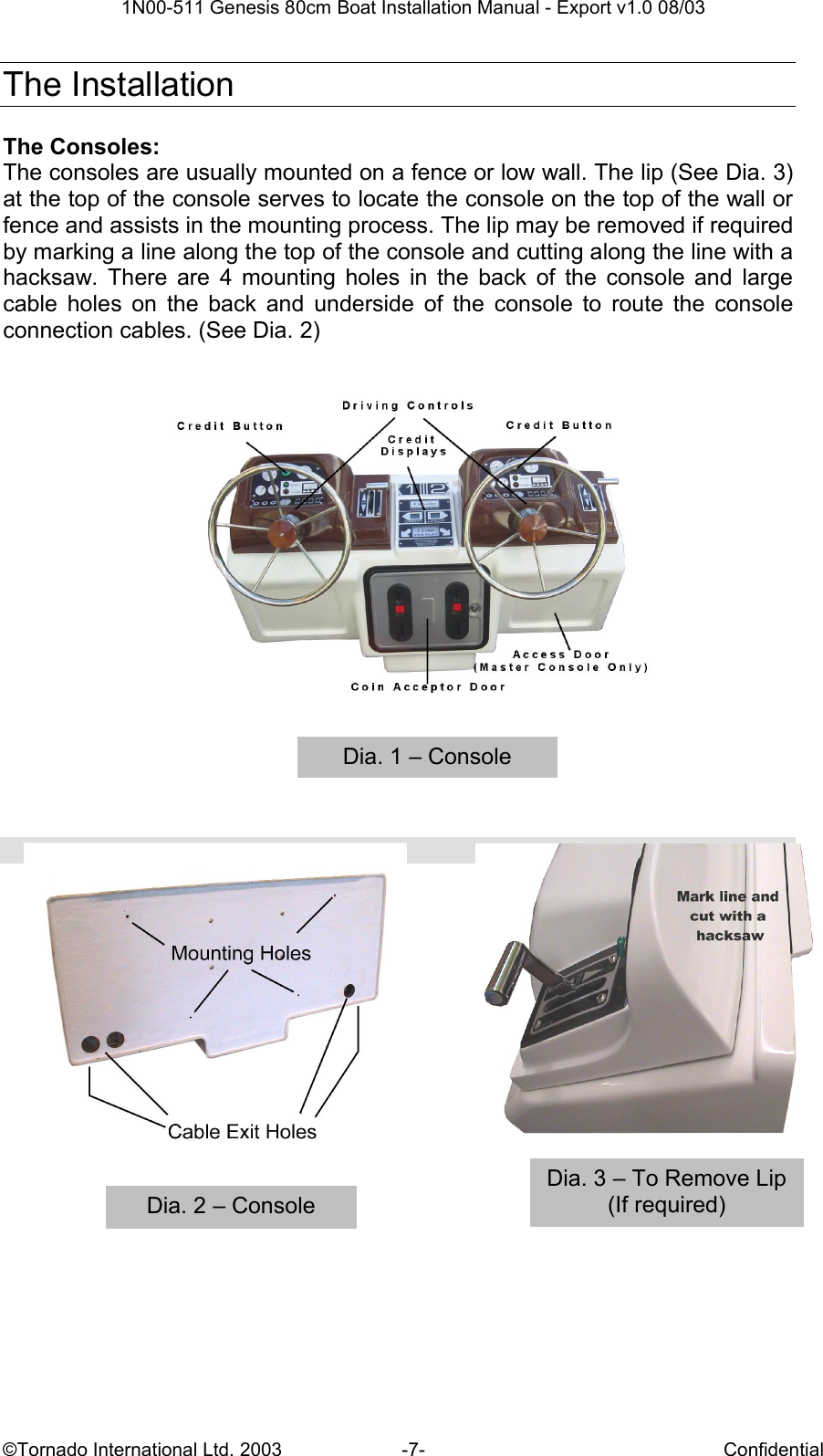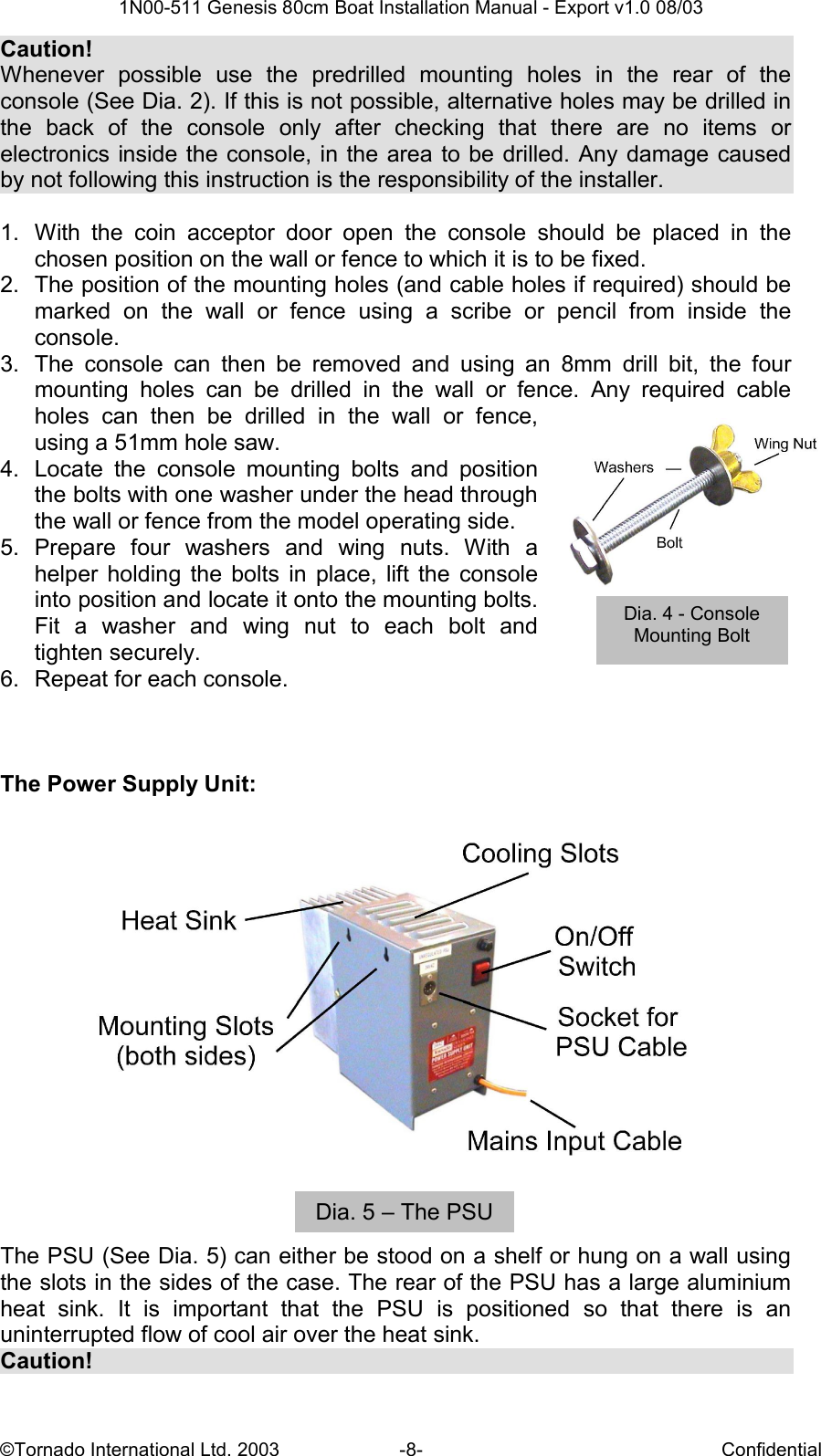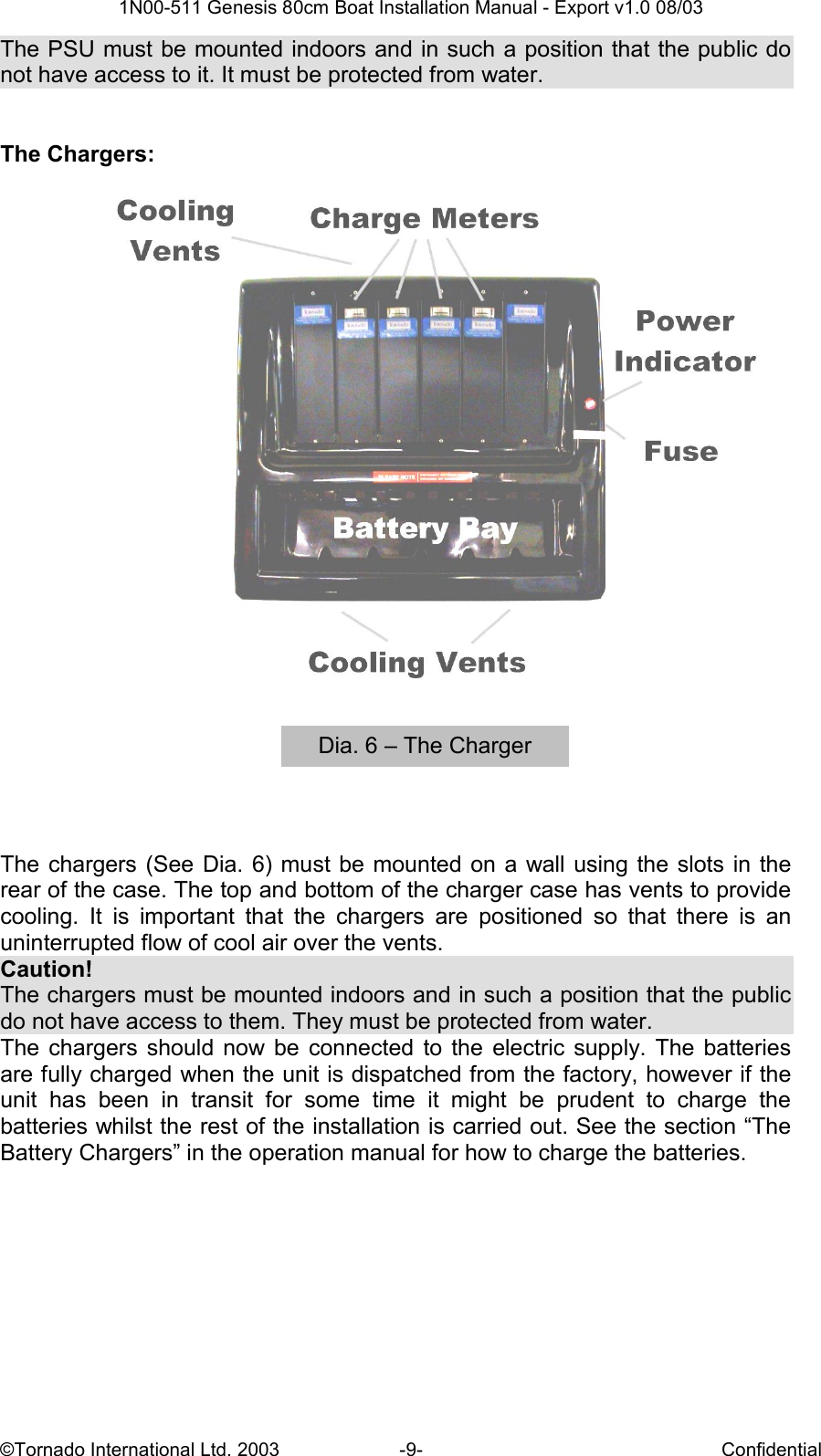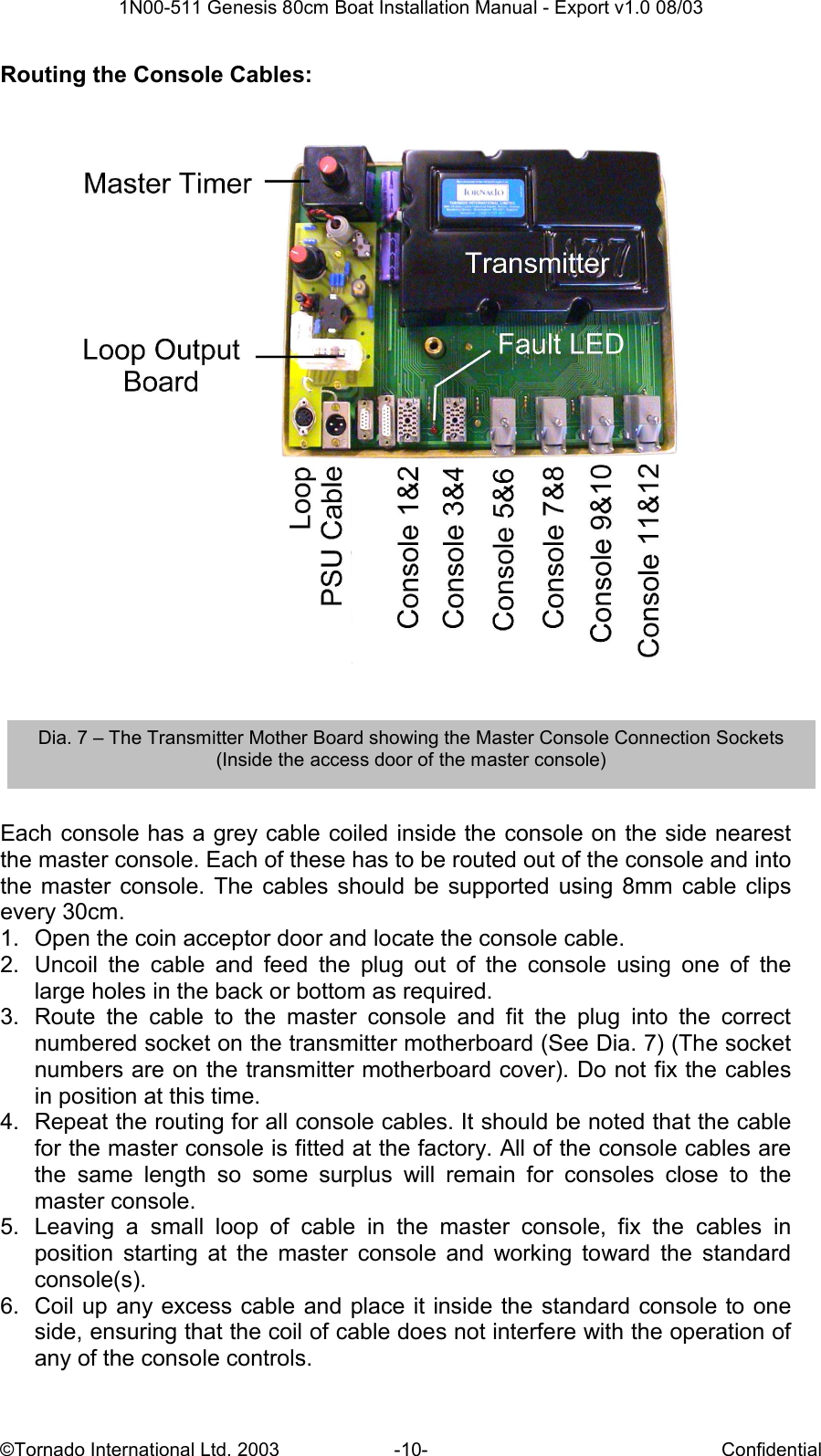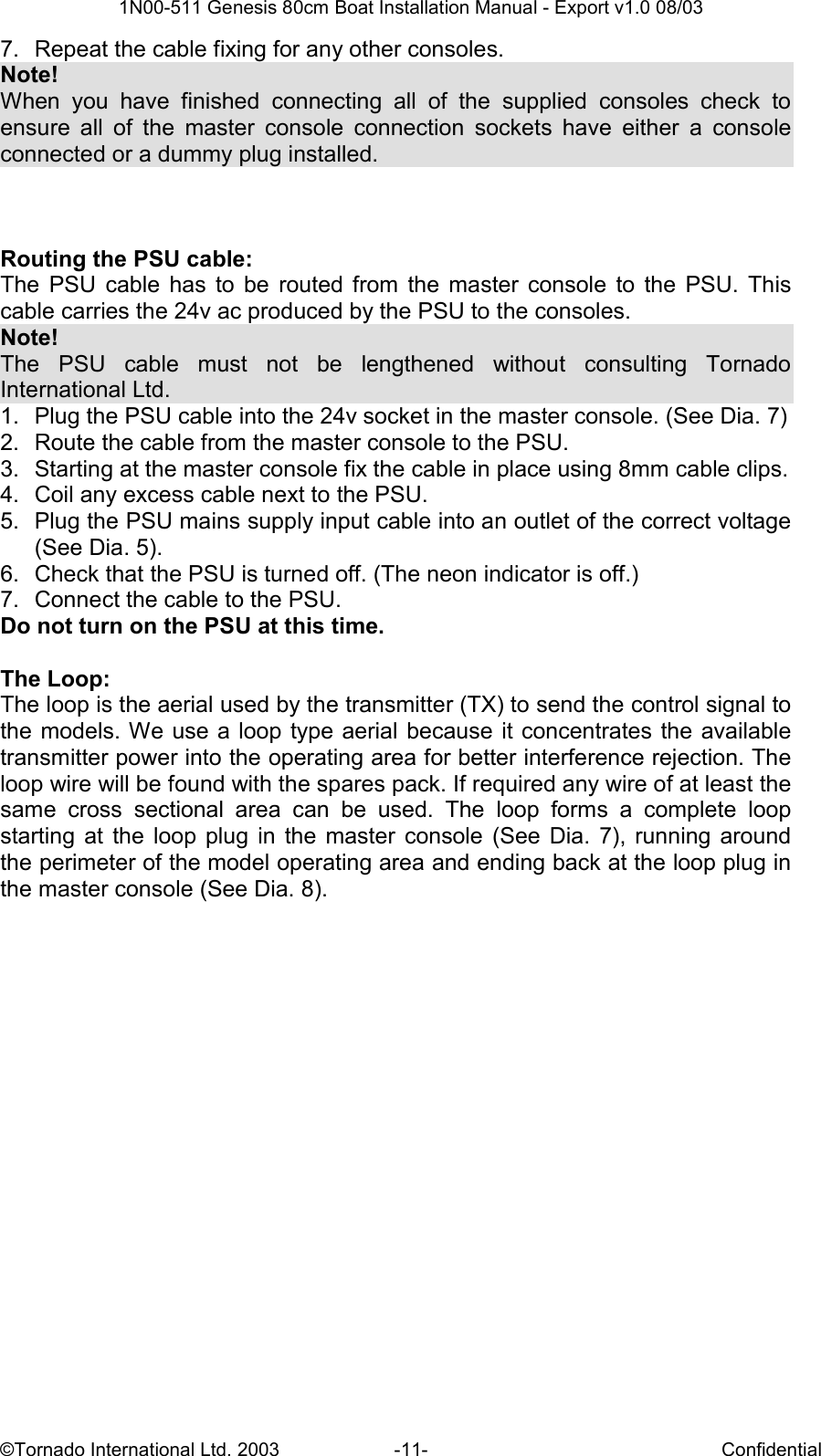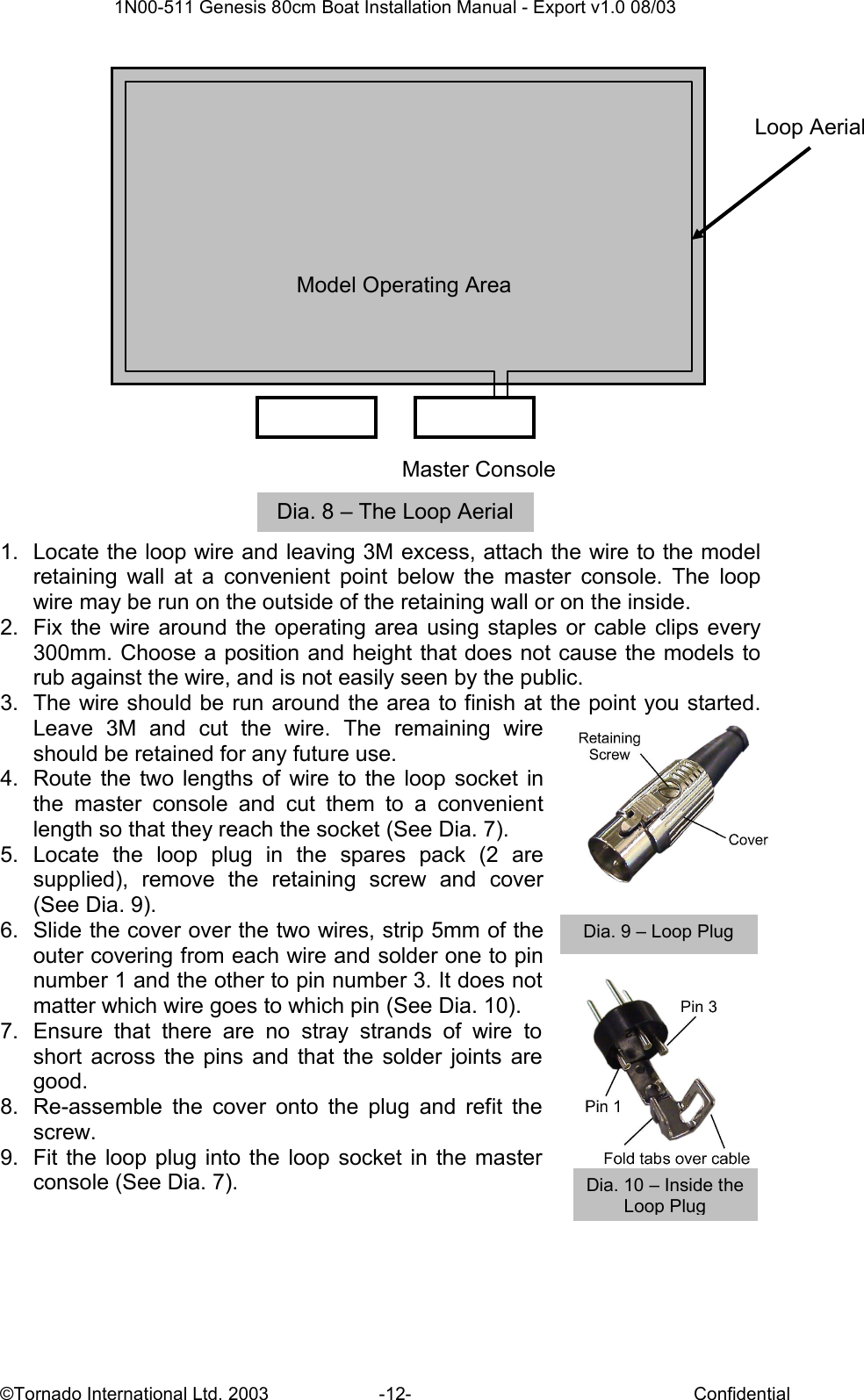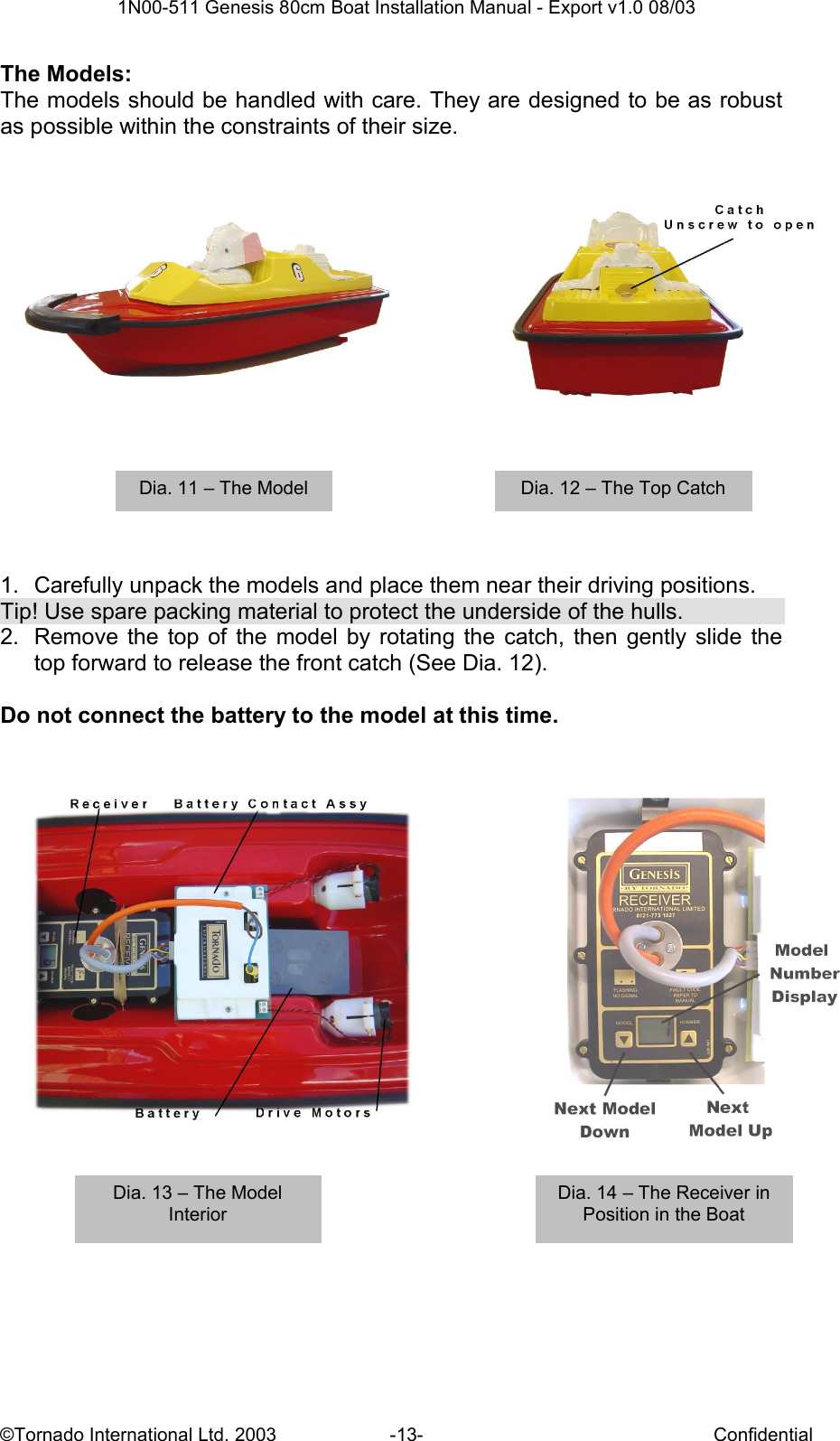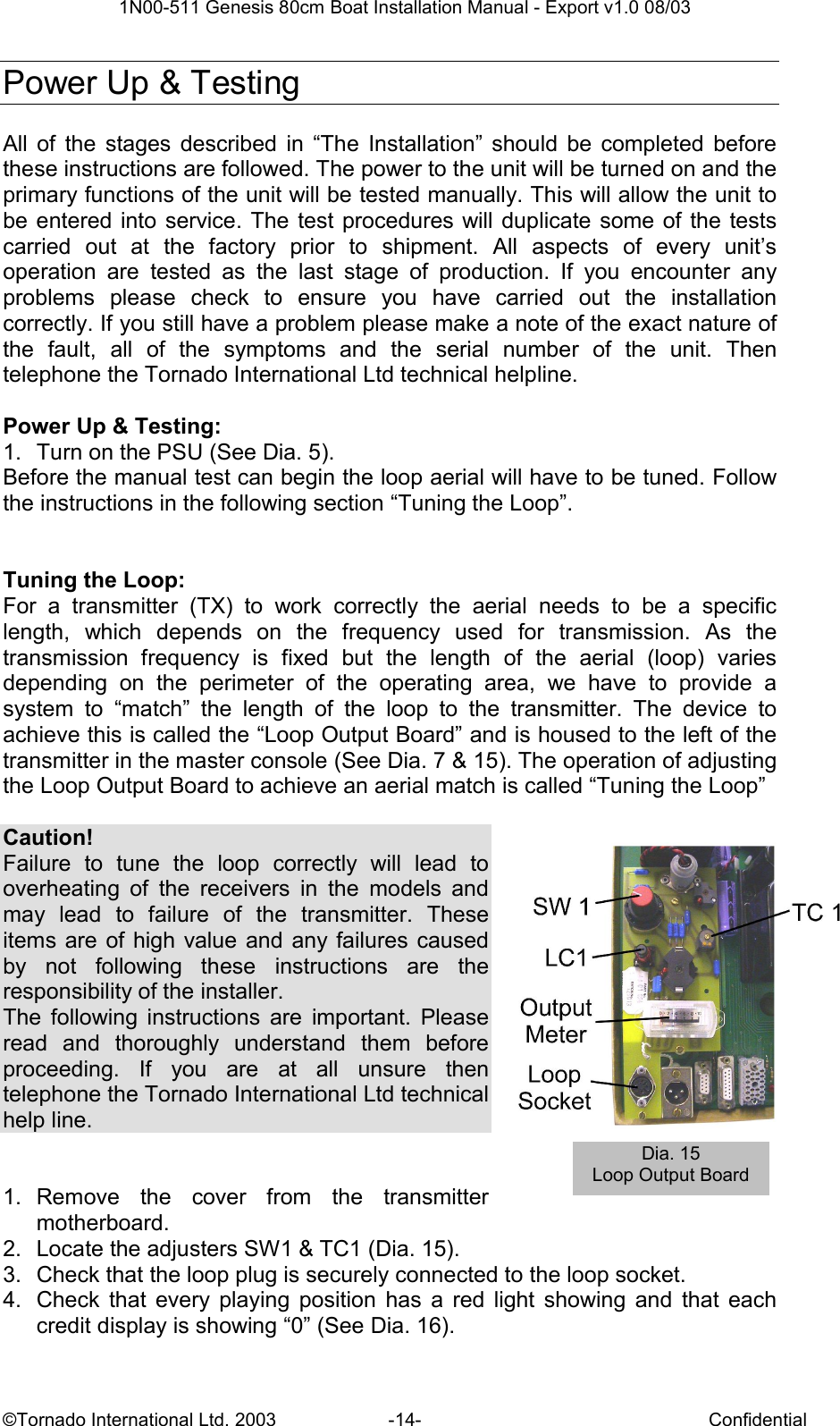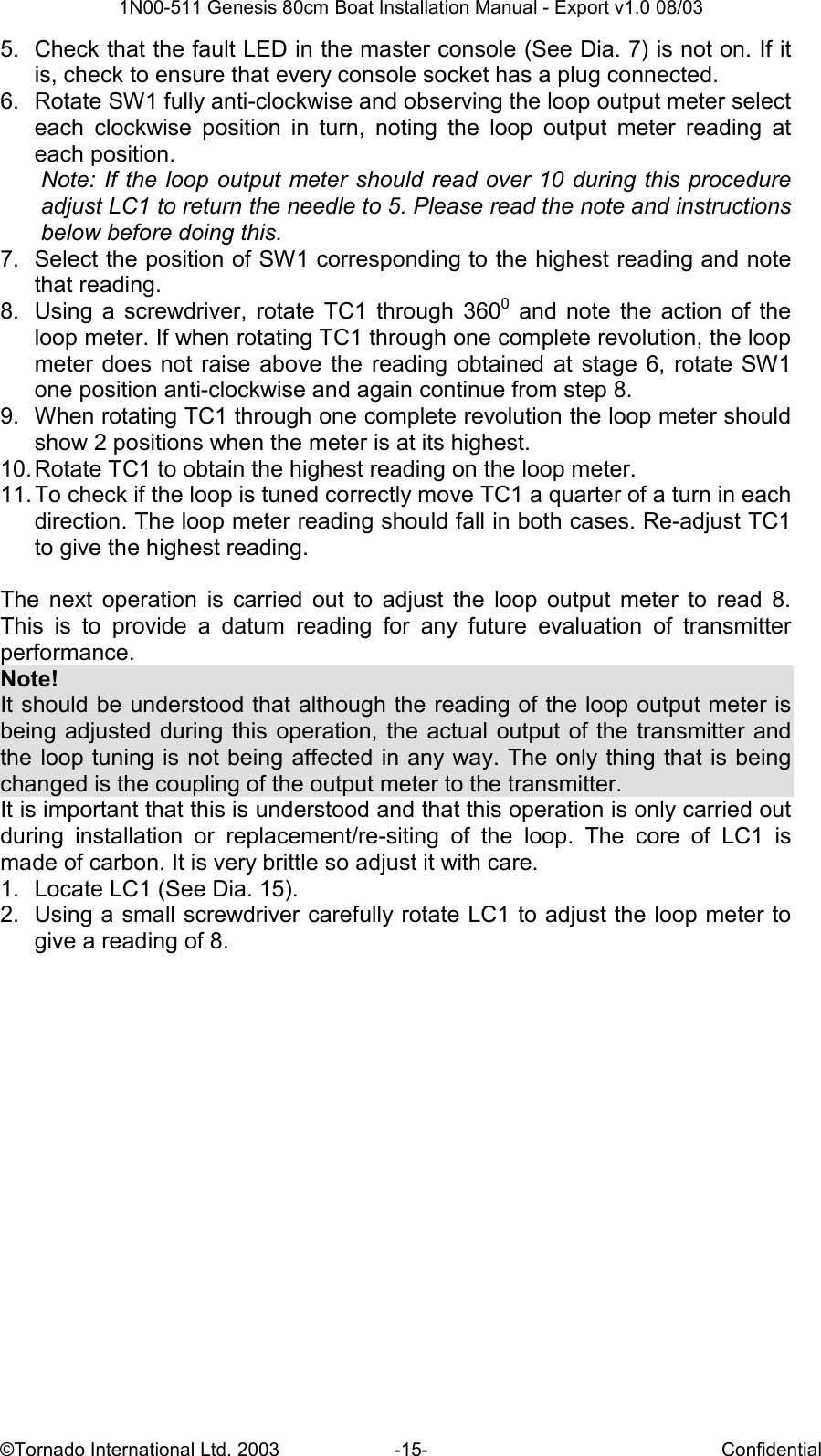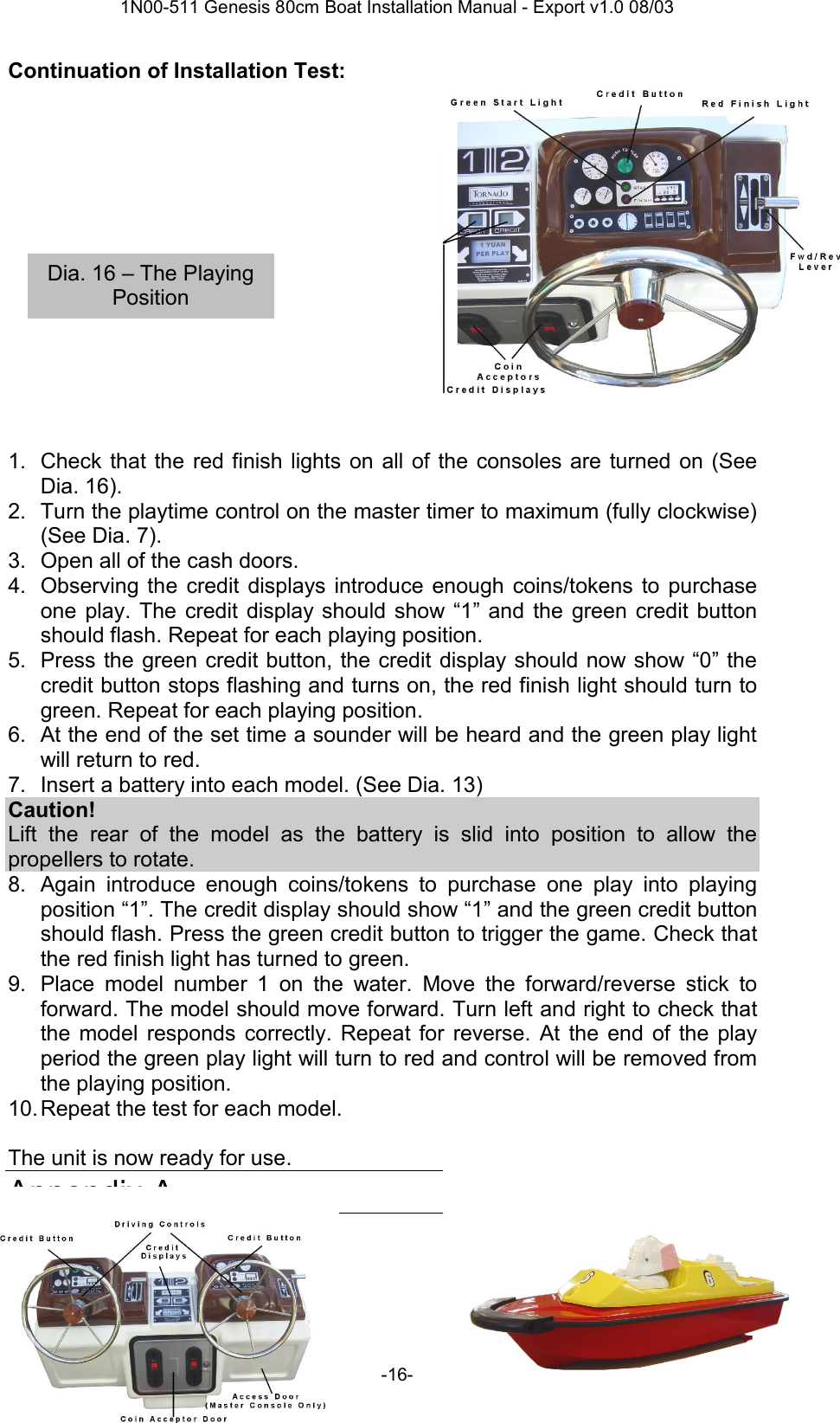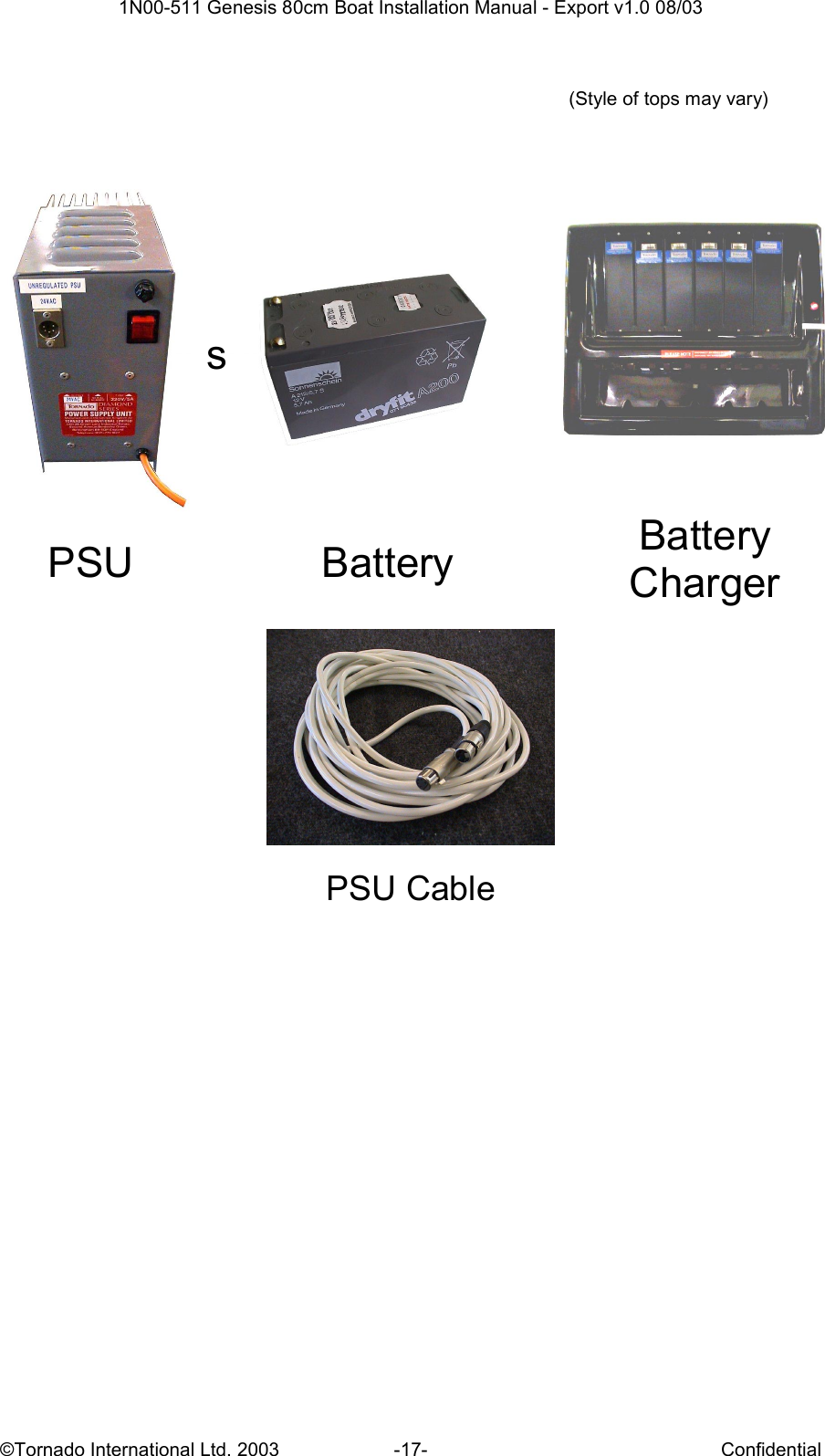Tornado 9SYLTX2-1 Radio Control of Models at Amusement Arcades User Manual Installation Manual
Tornado International Limited Radio Control of Models at Amusement Arcades Installation Manual
Tornado >
Contents
- 1. User Manual
- 2. Installation Manual
Installation Manual