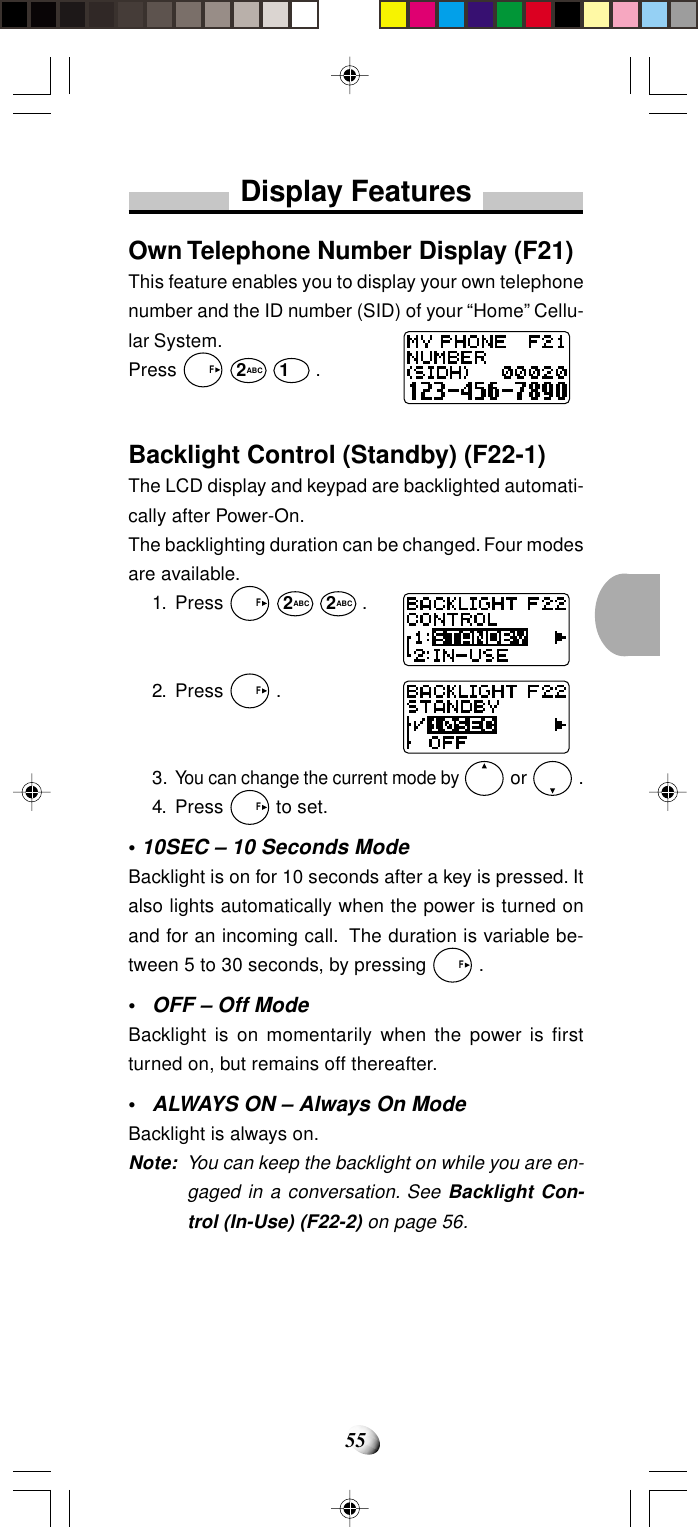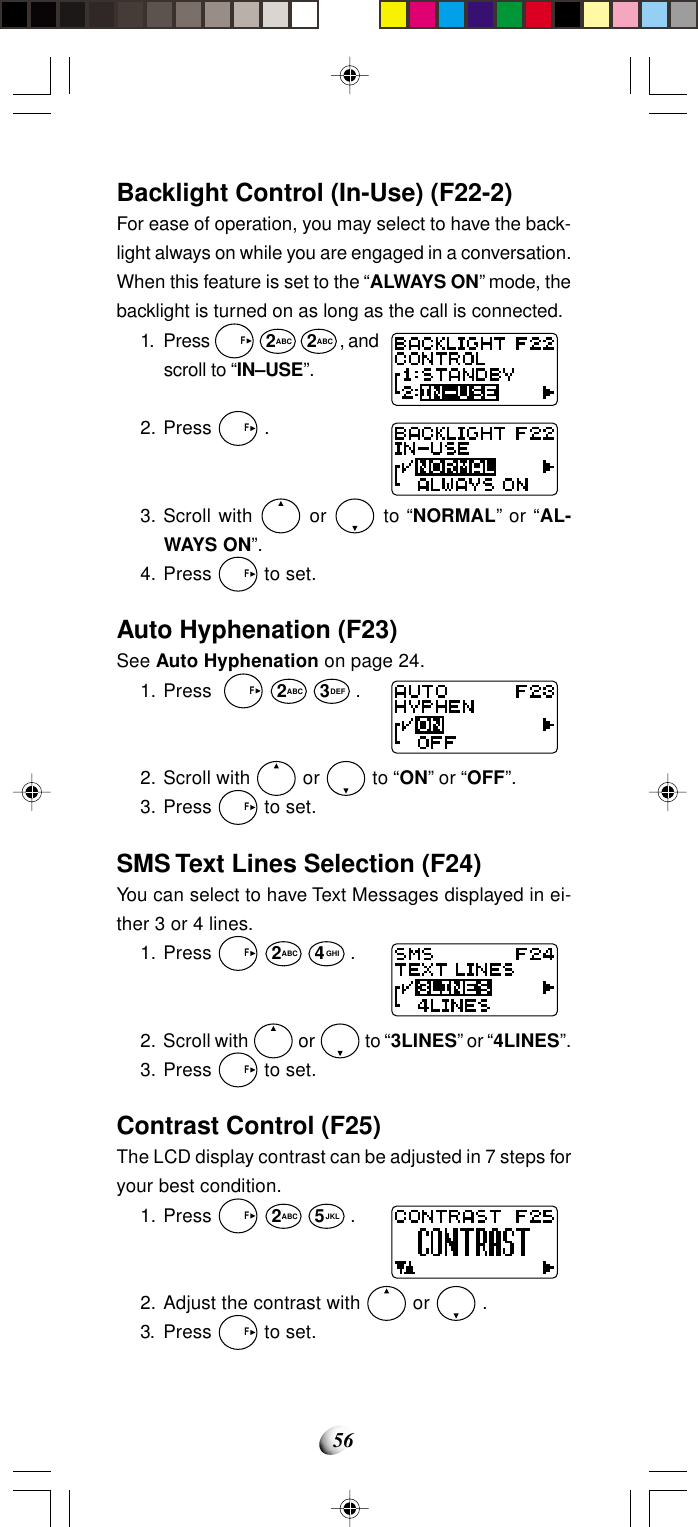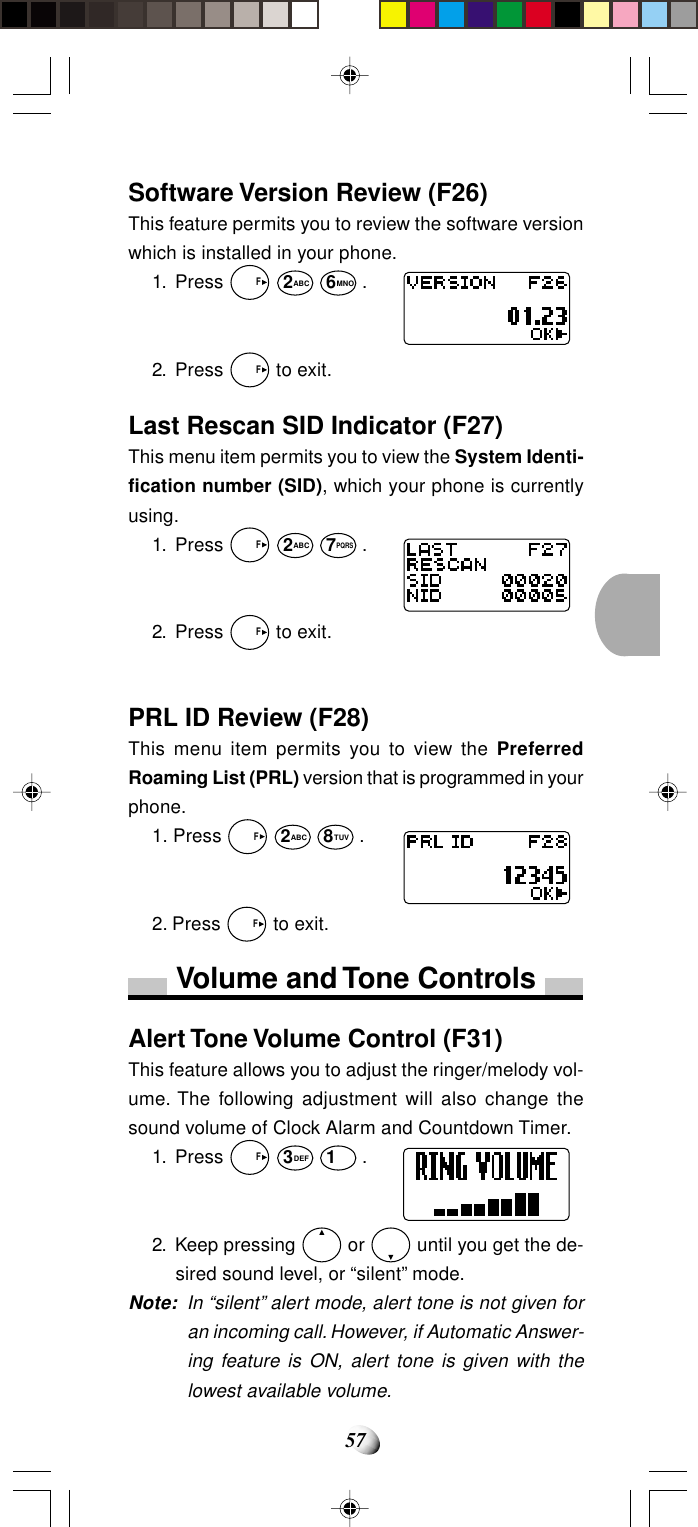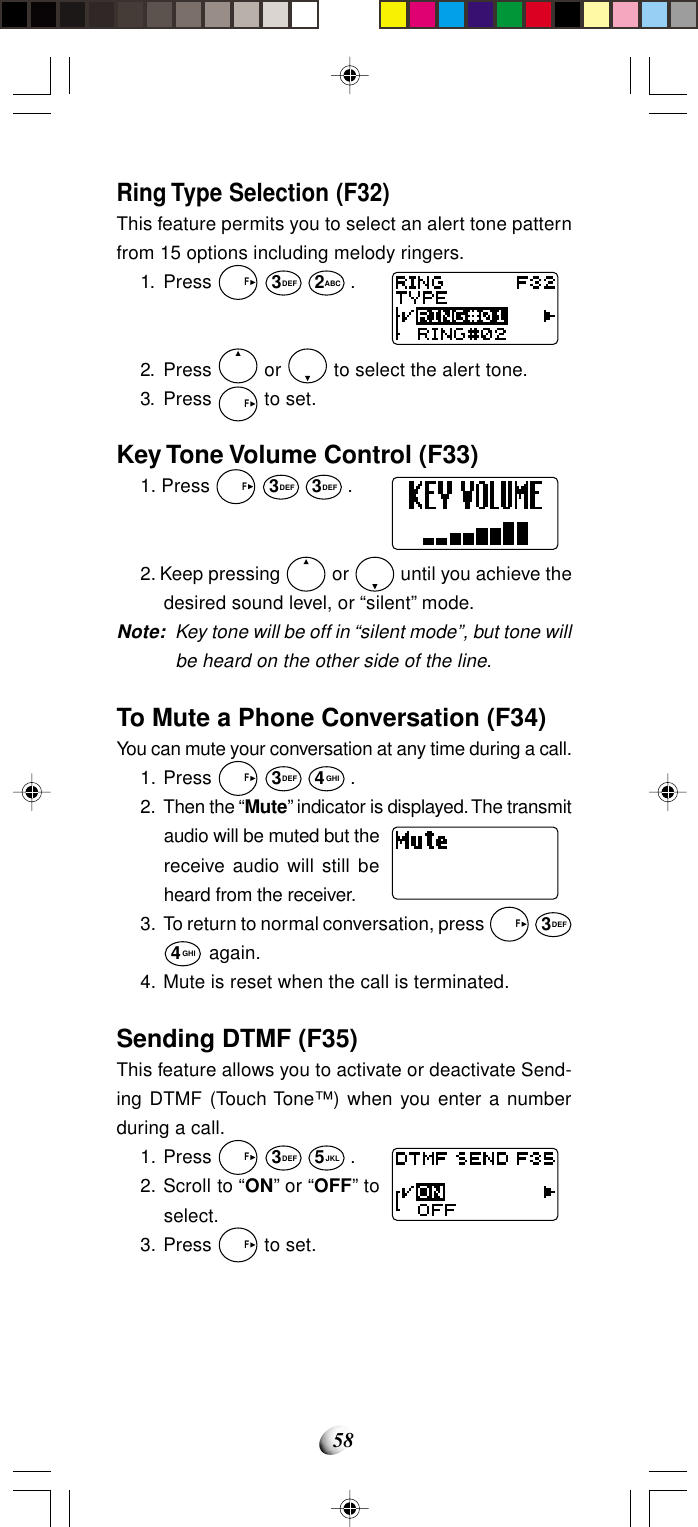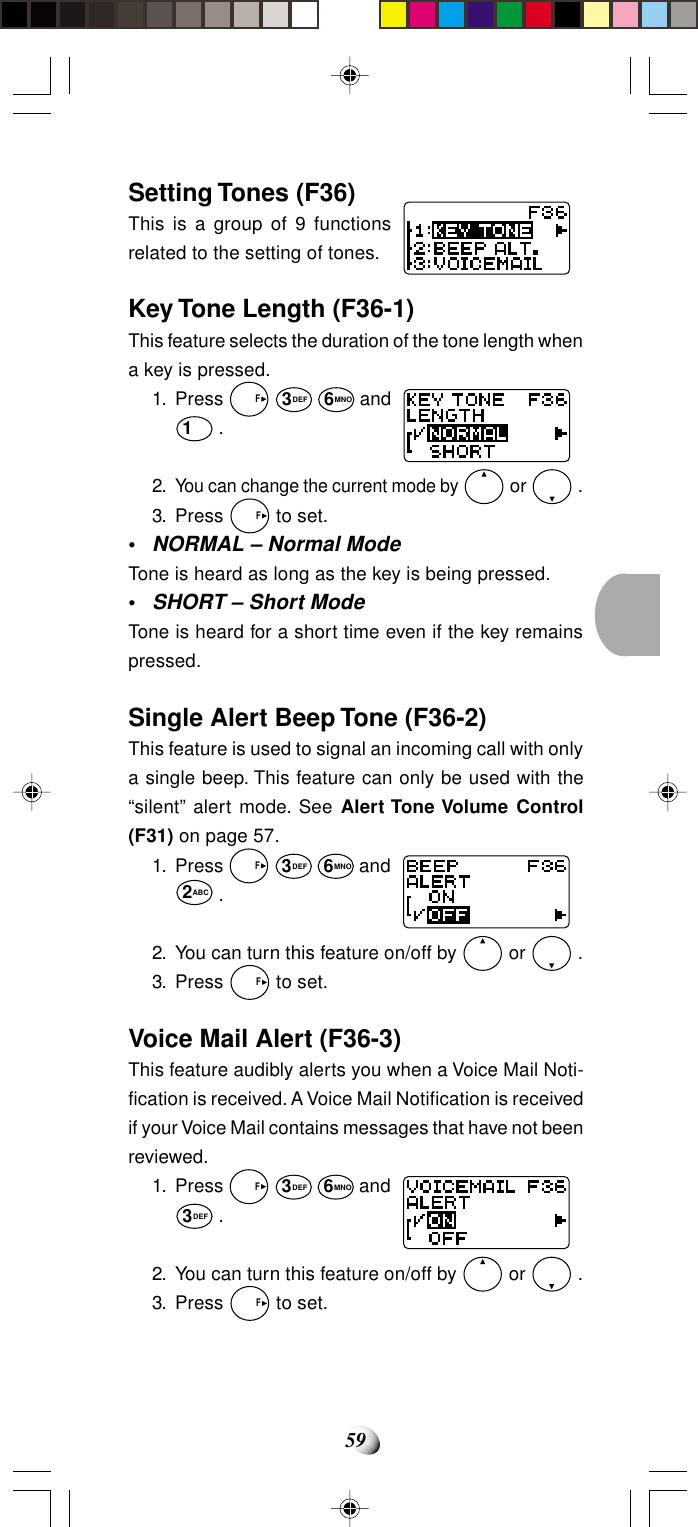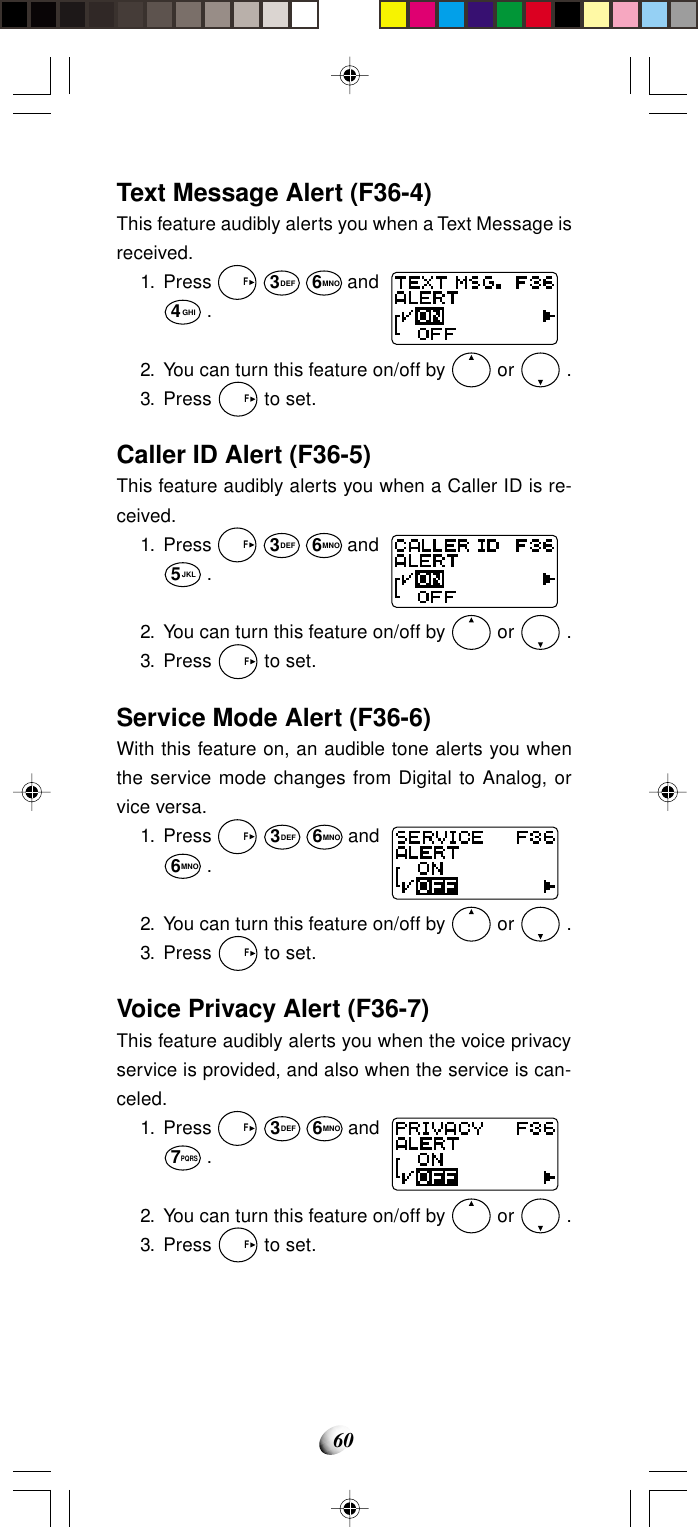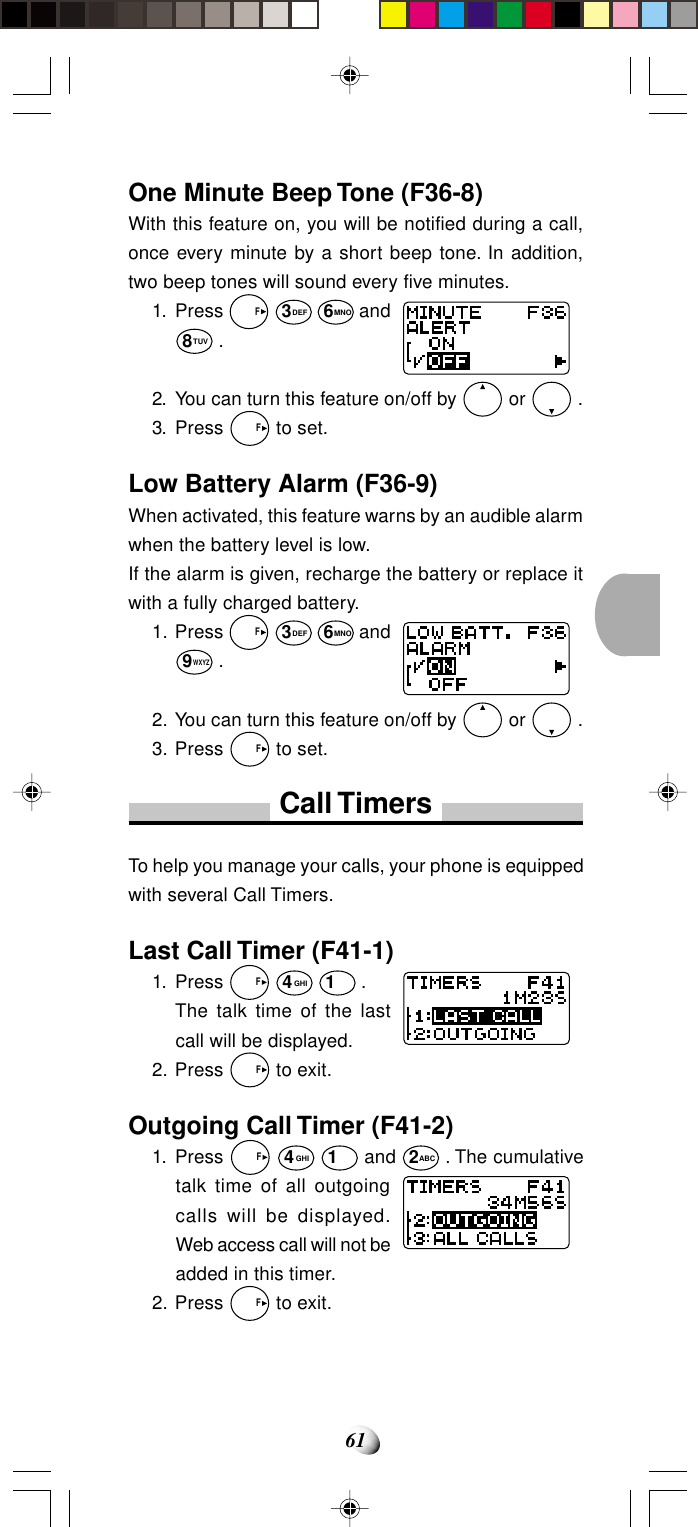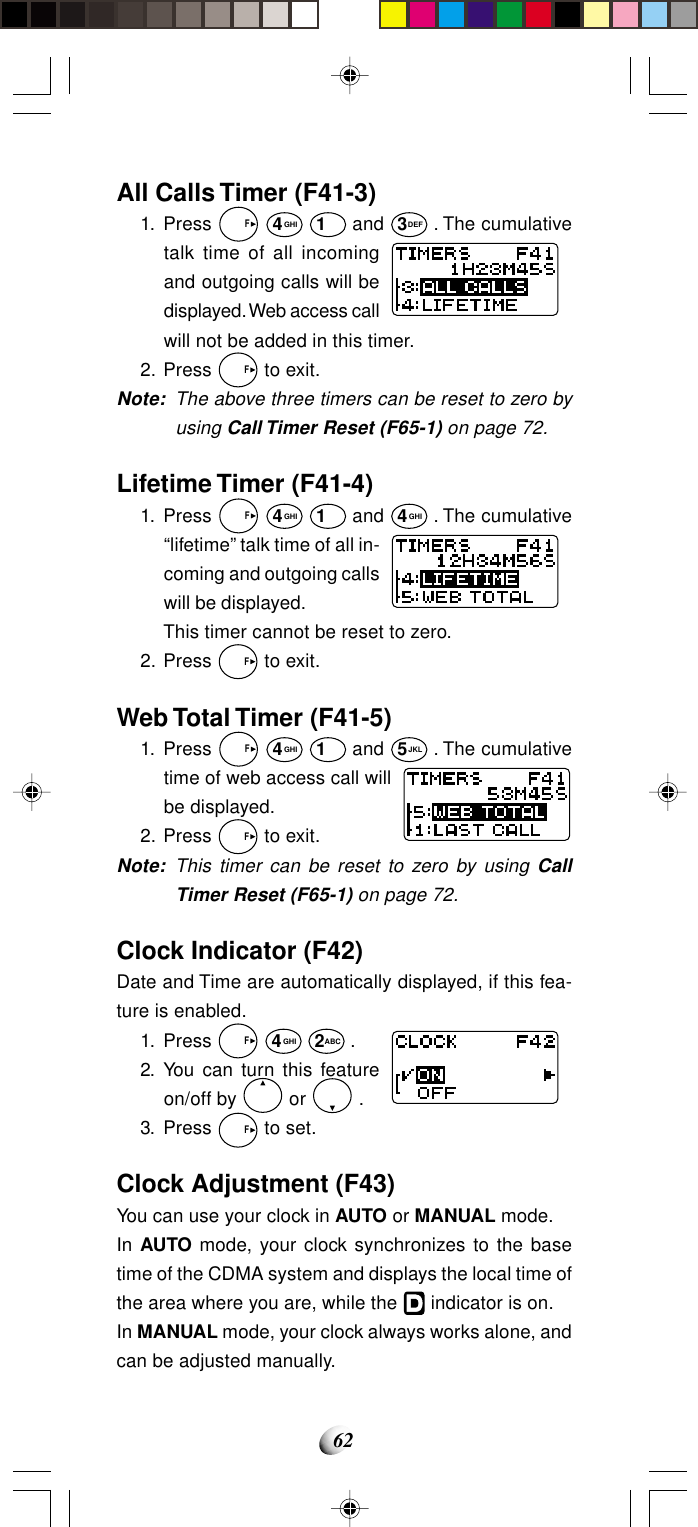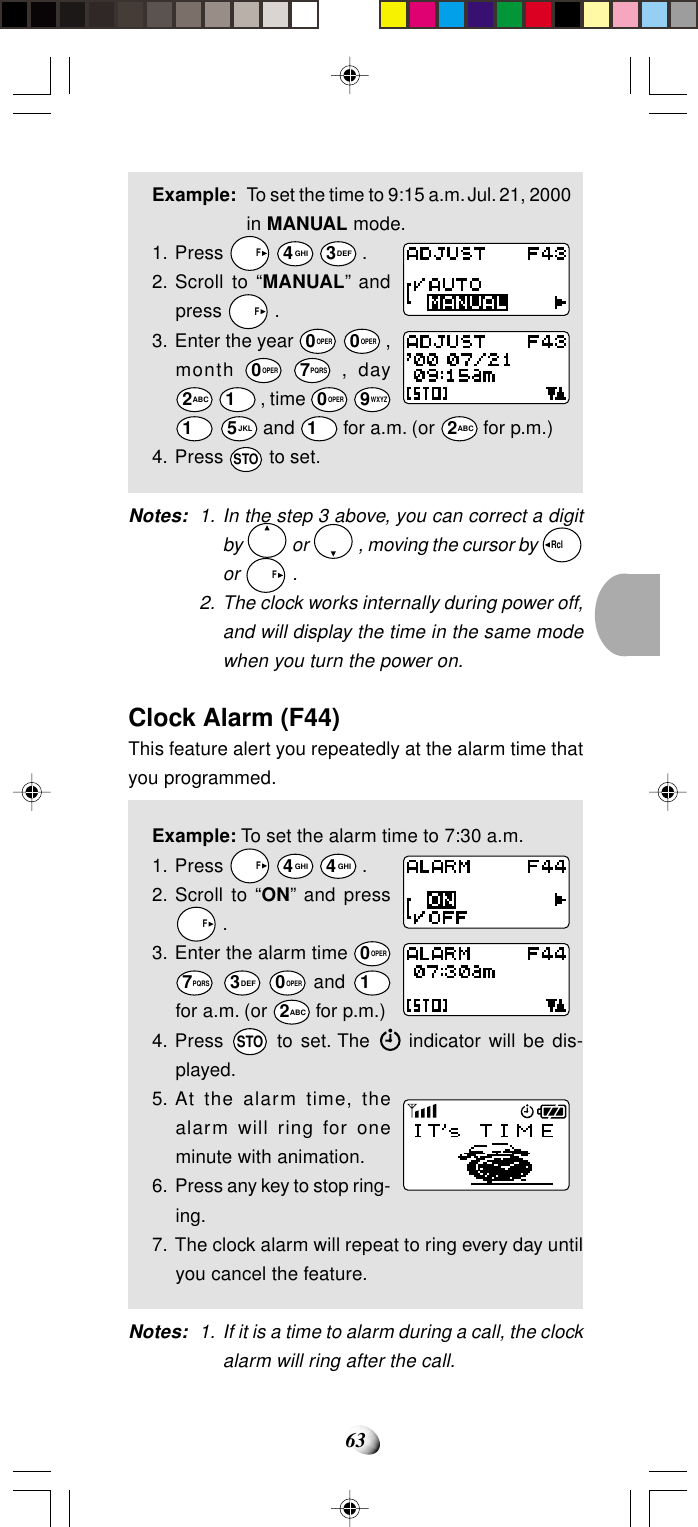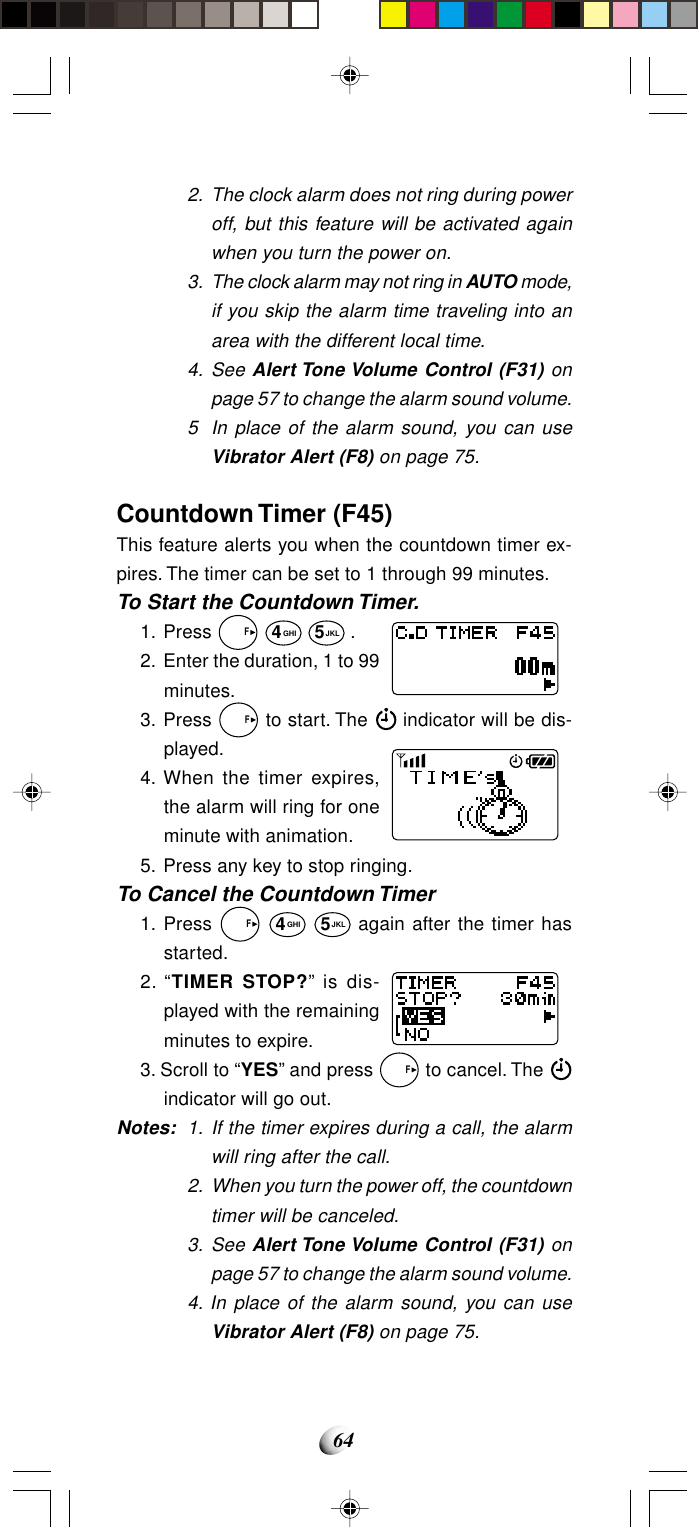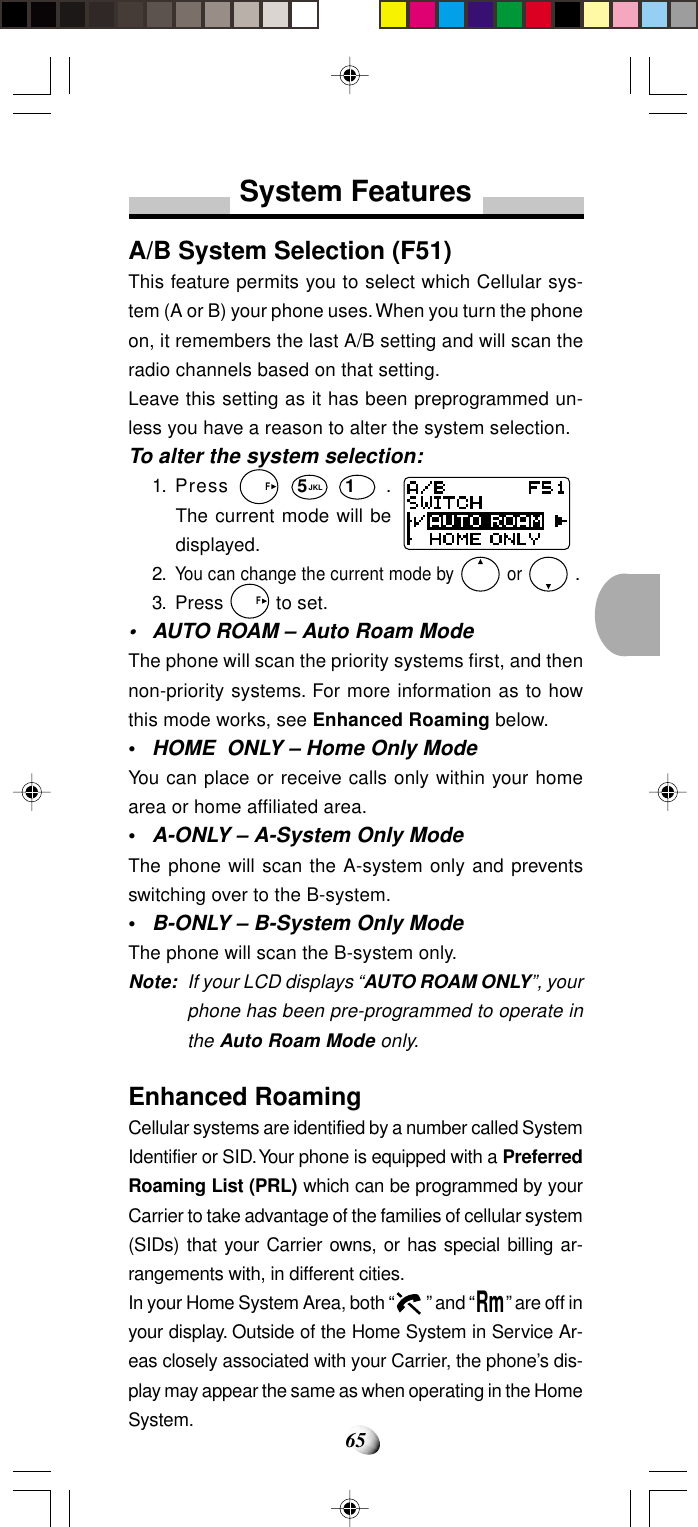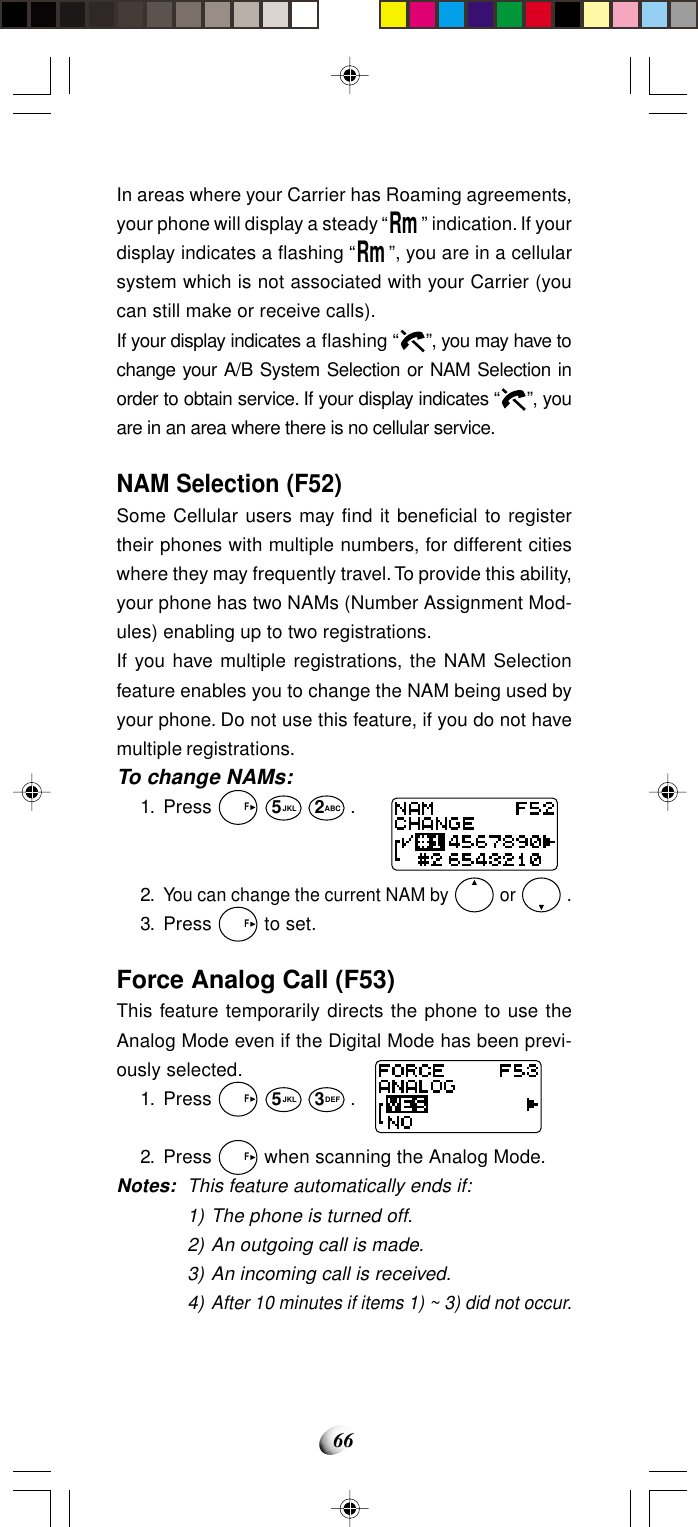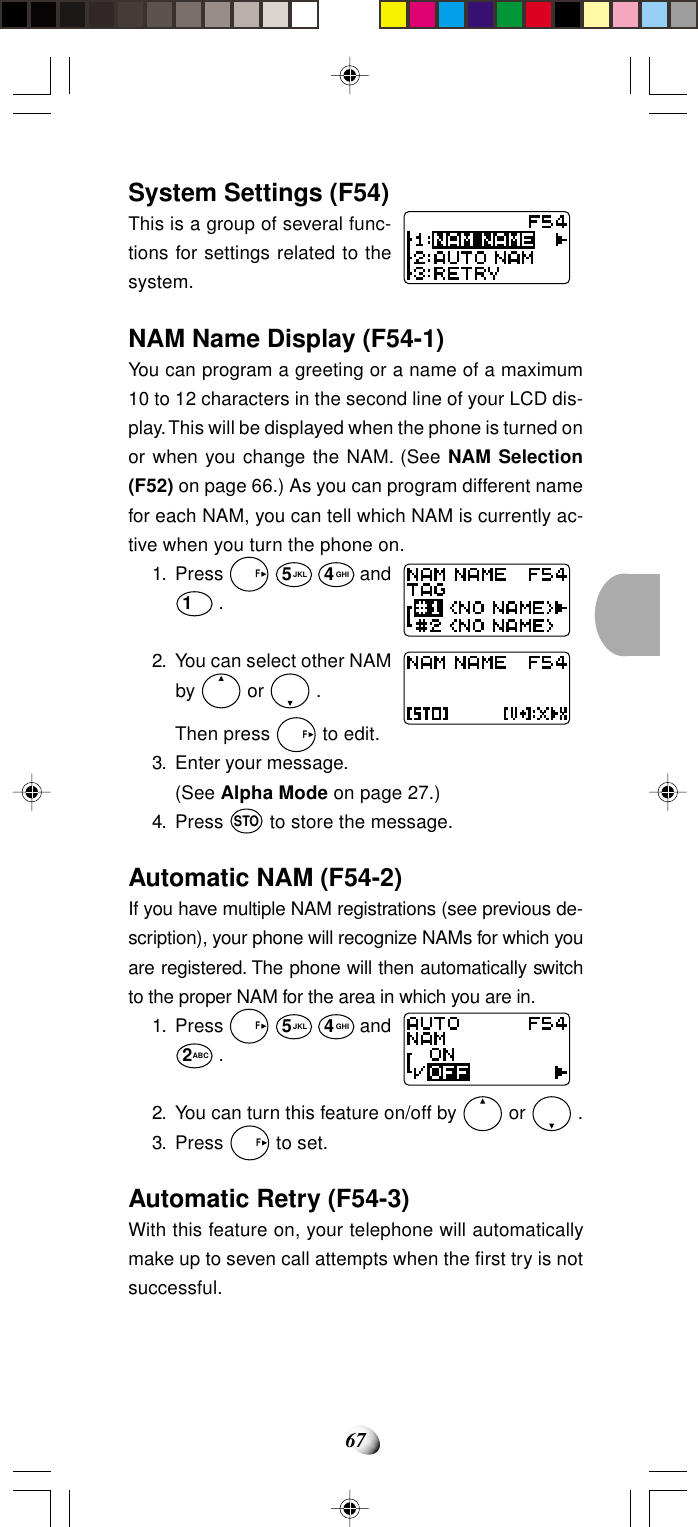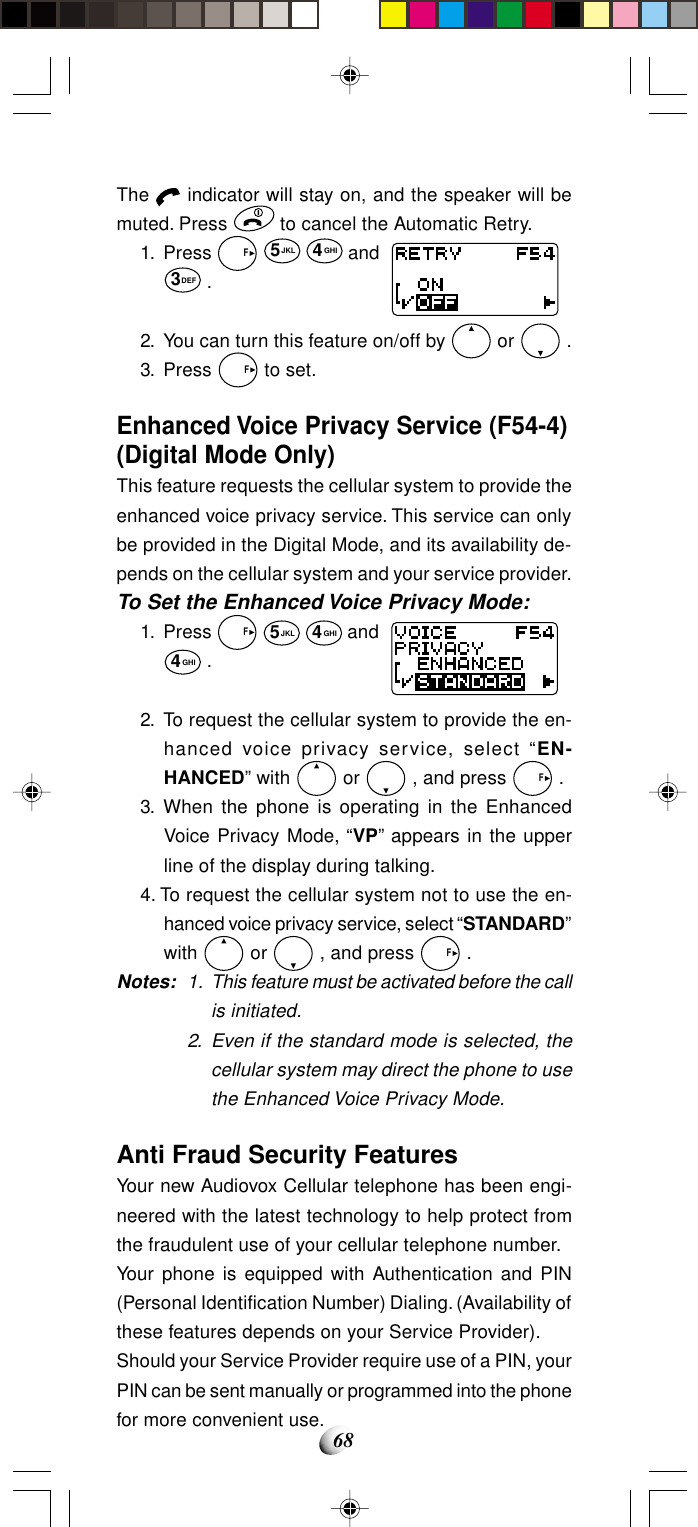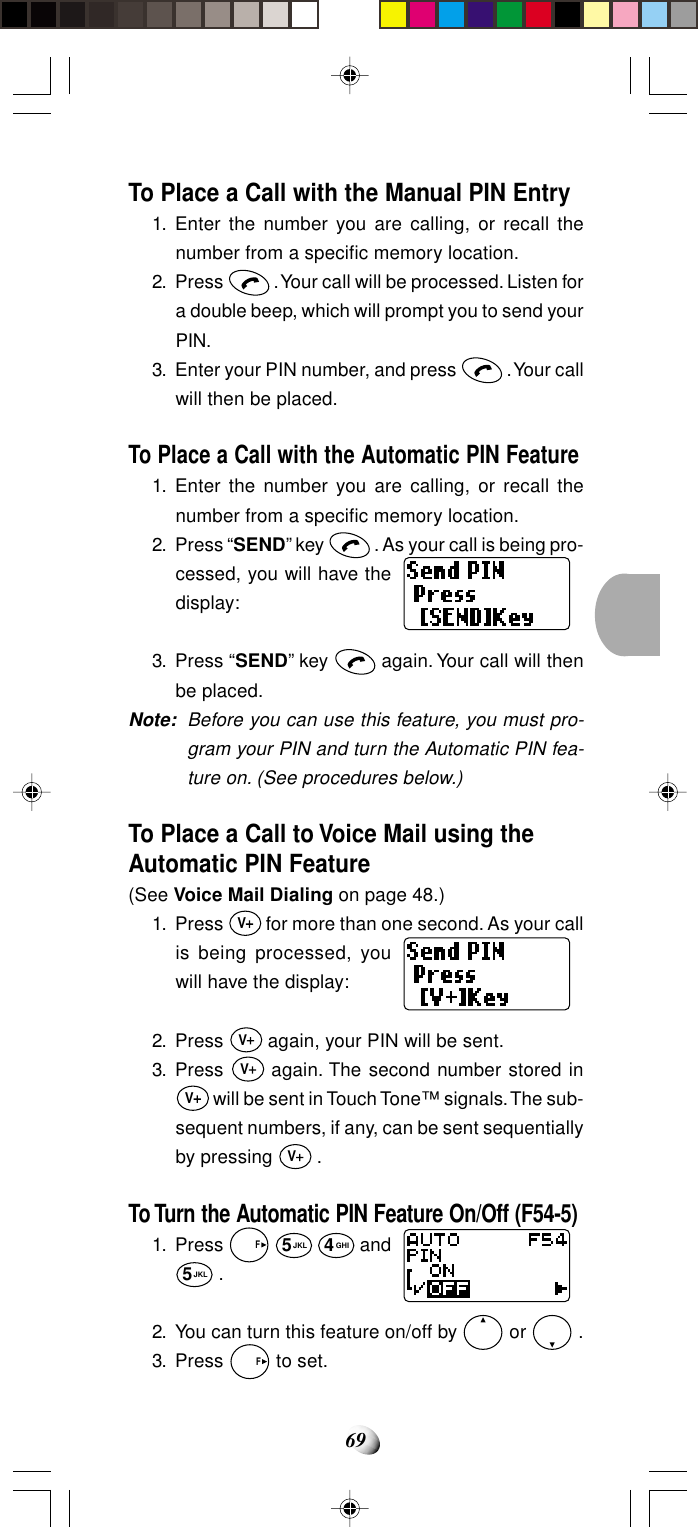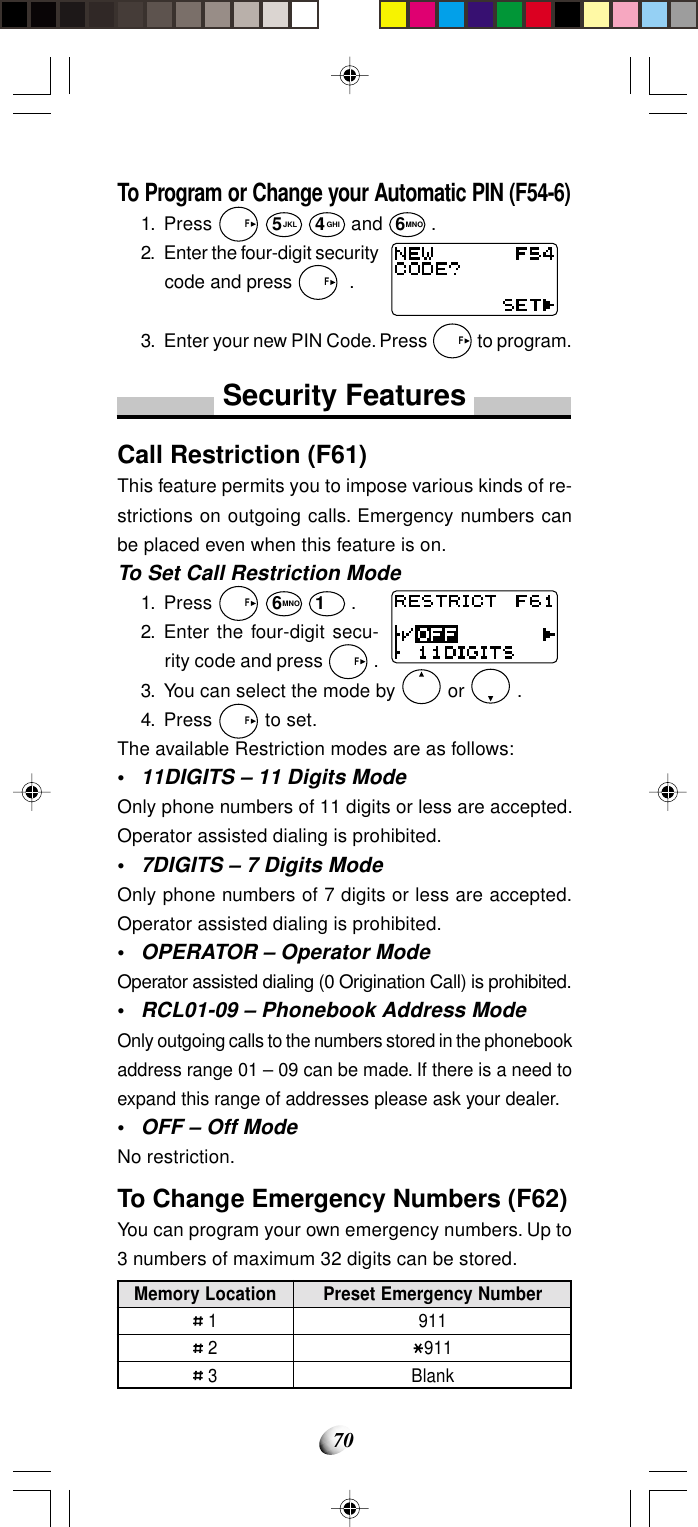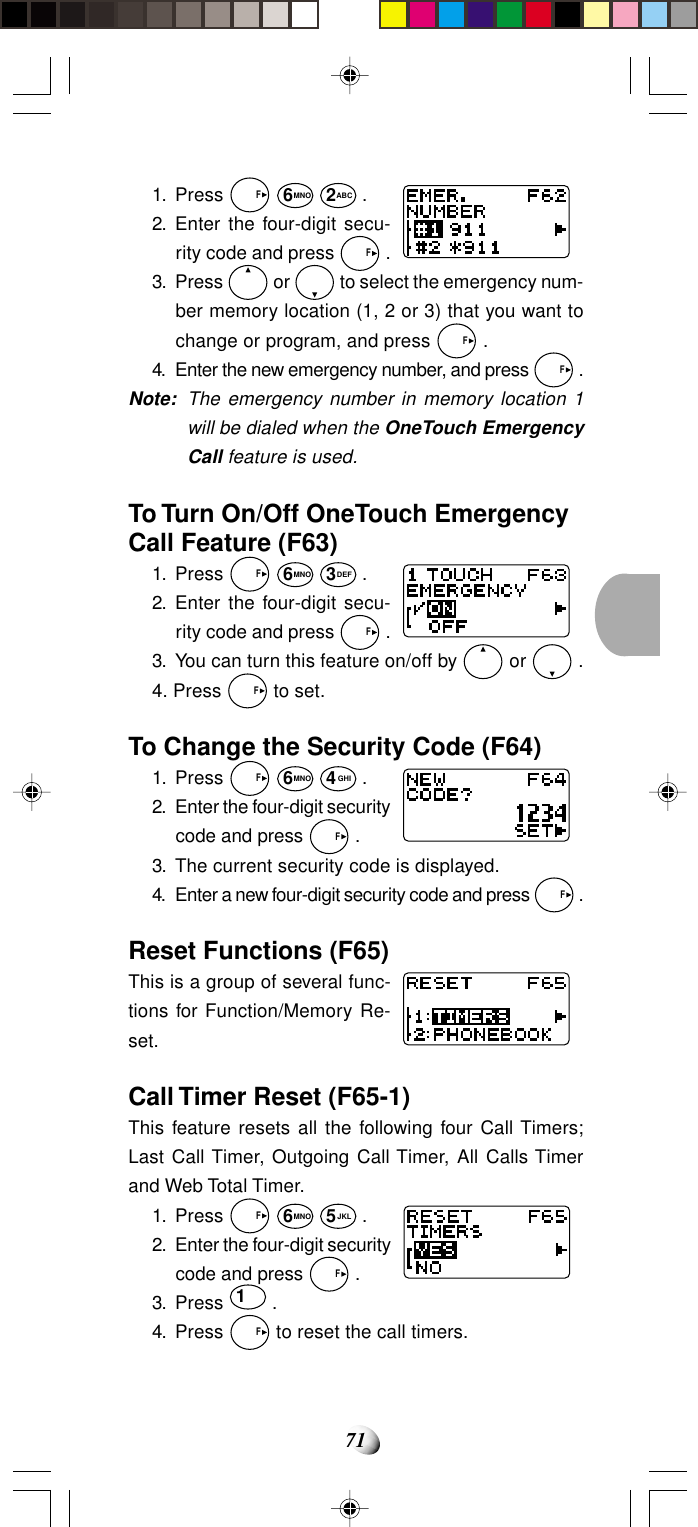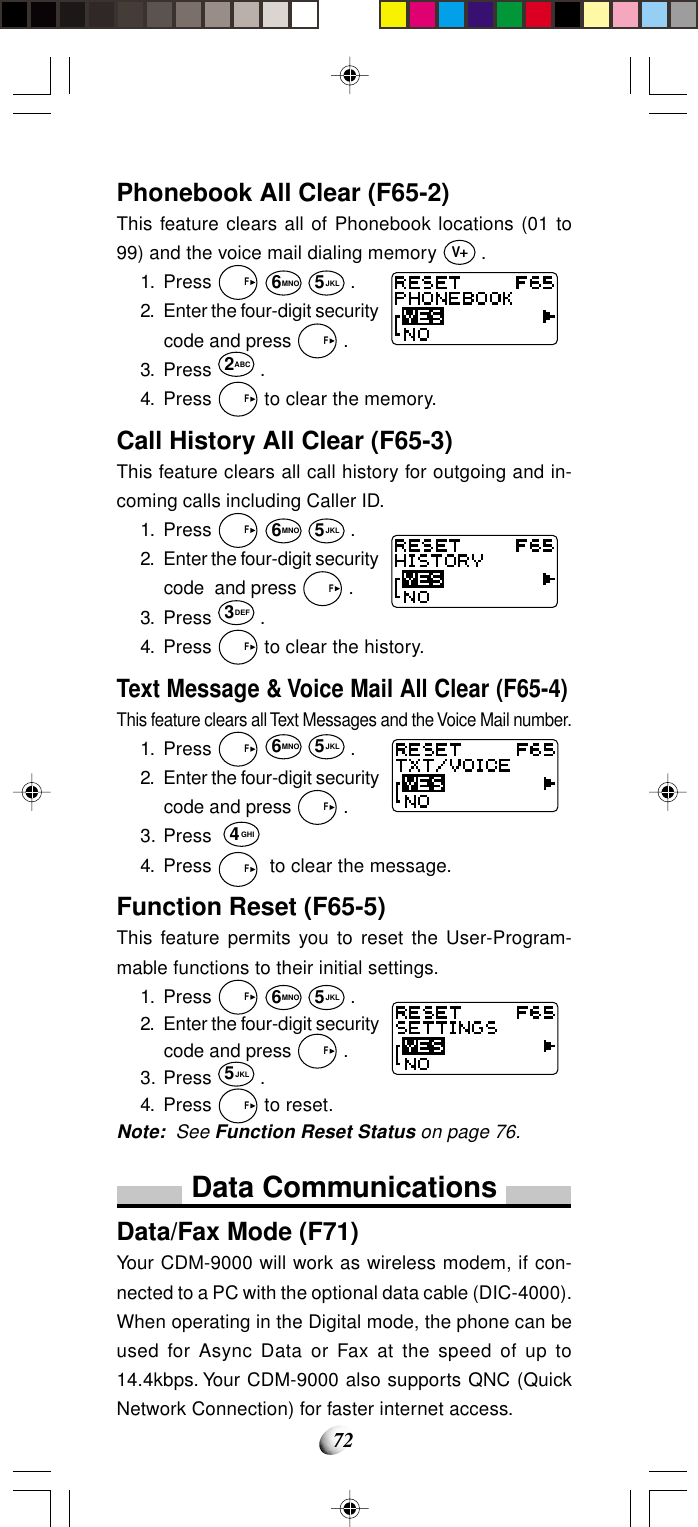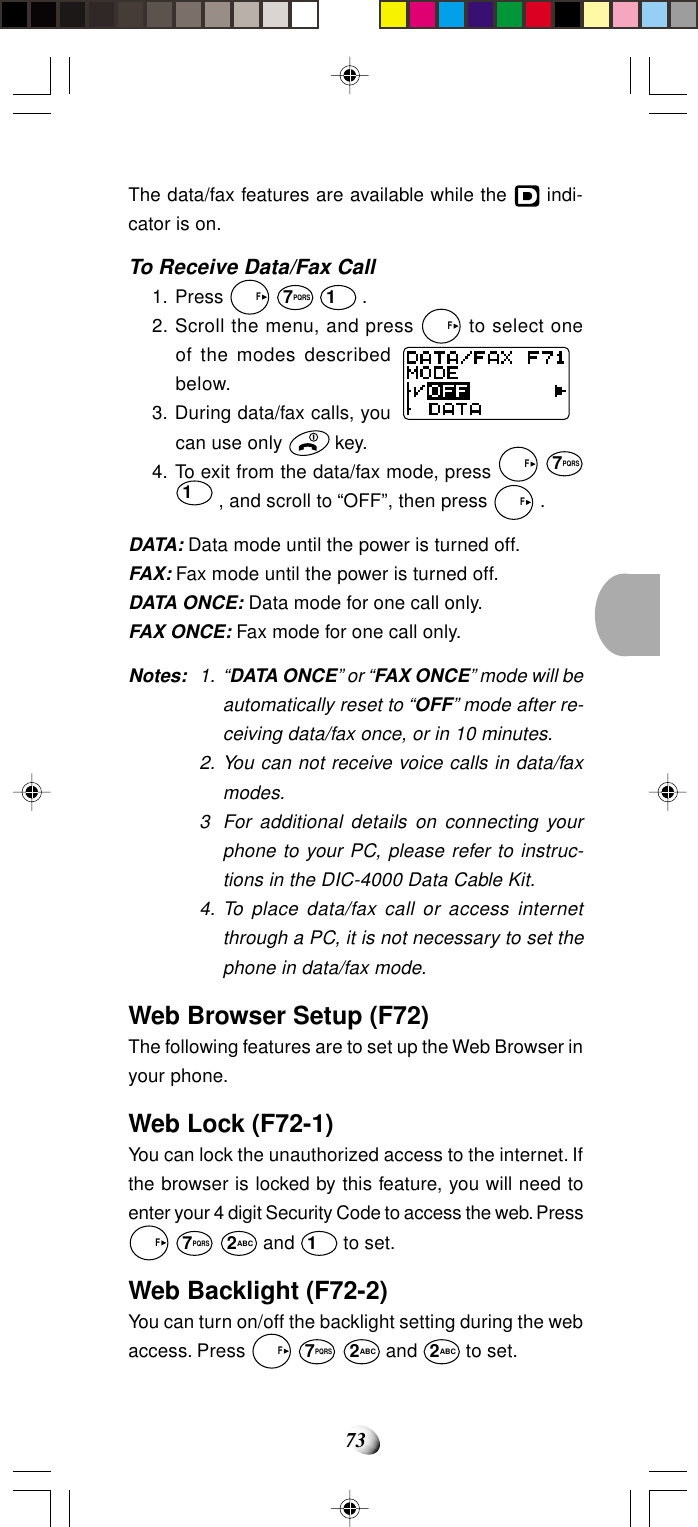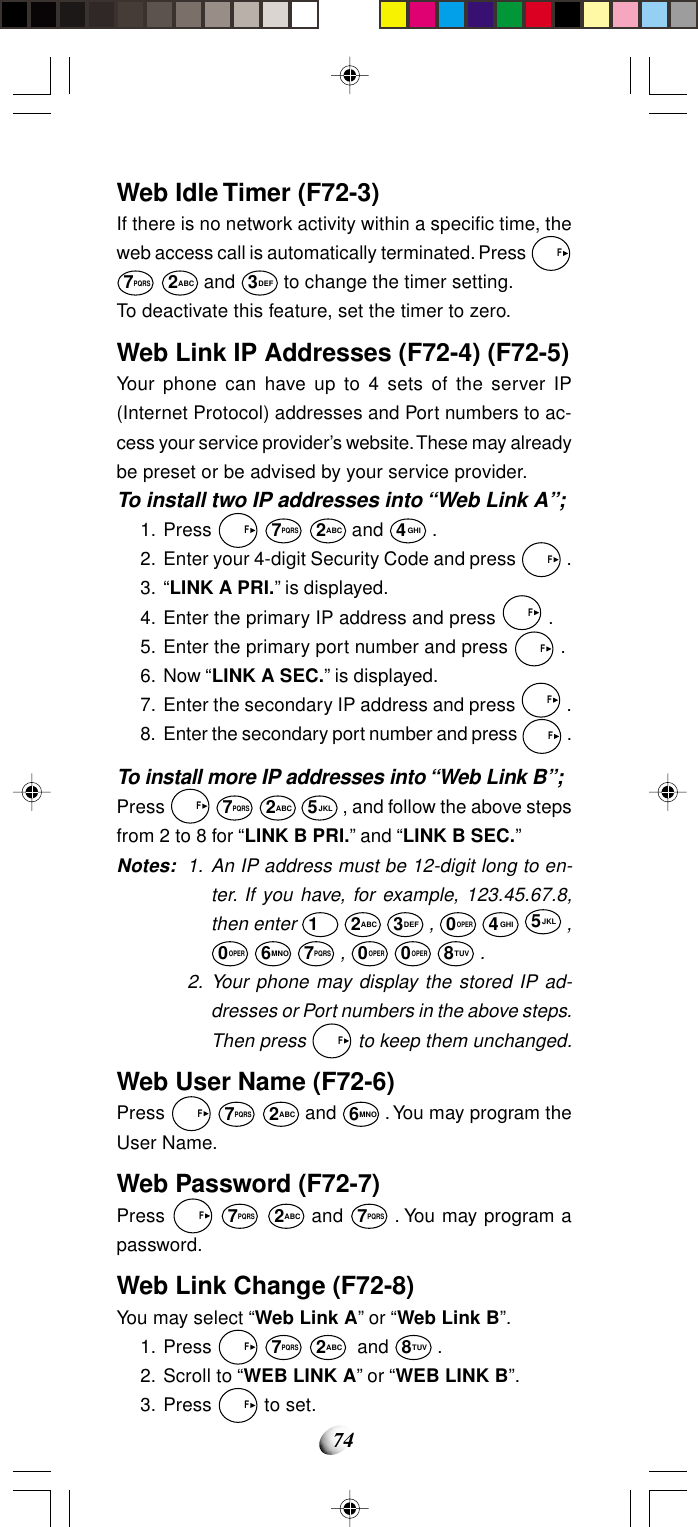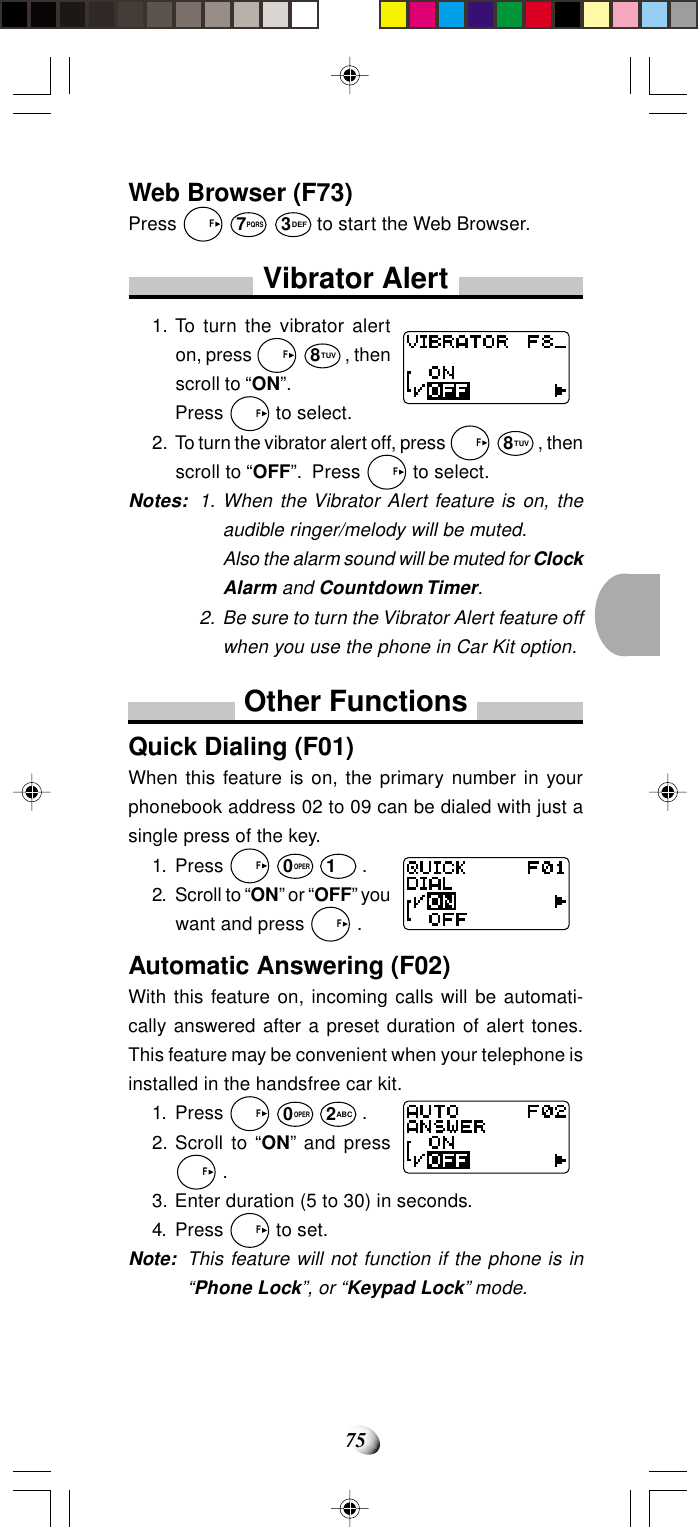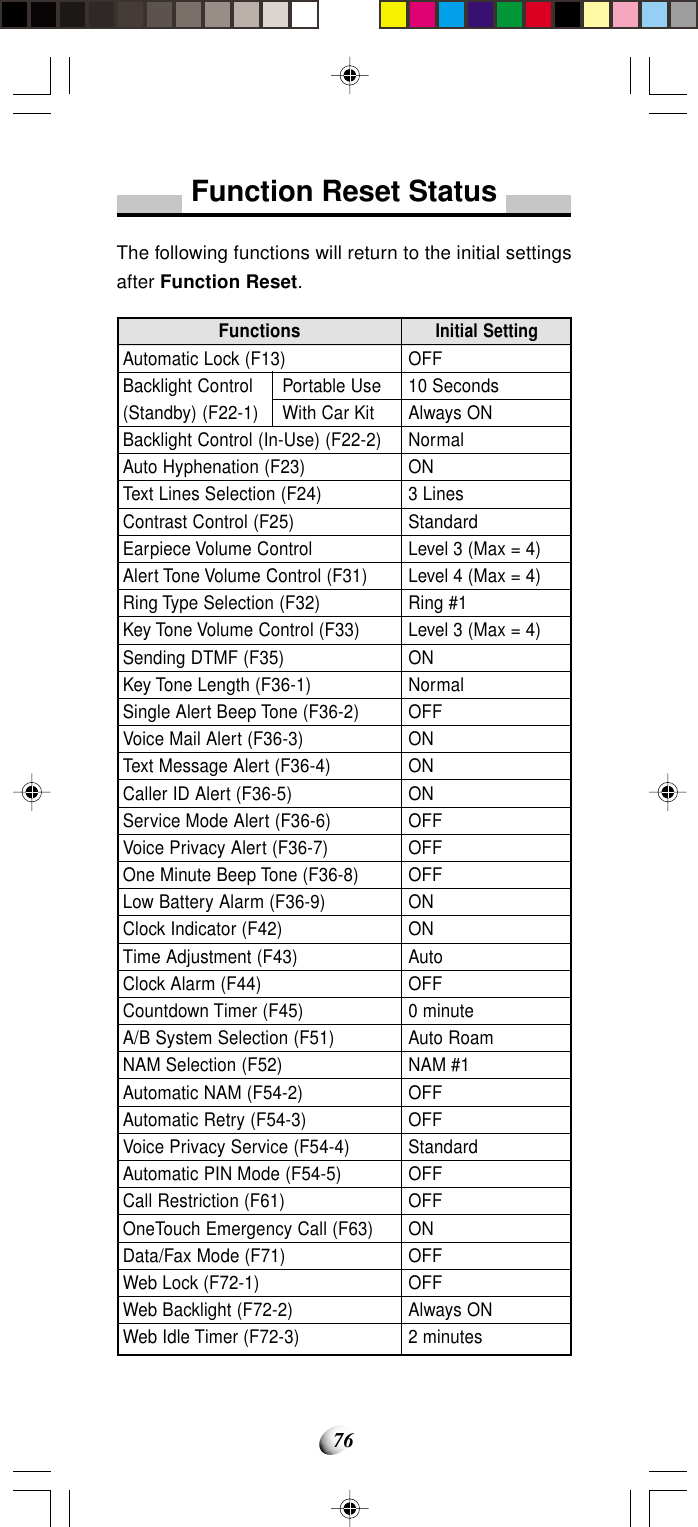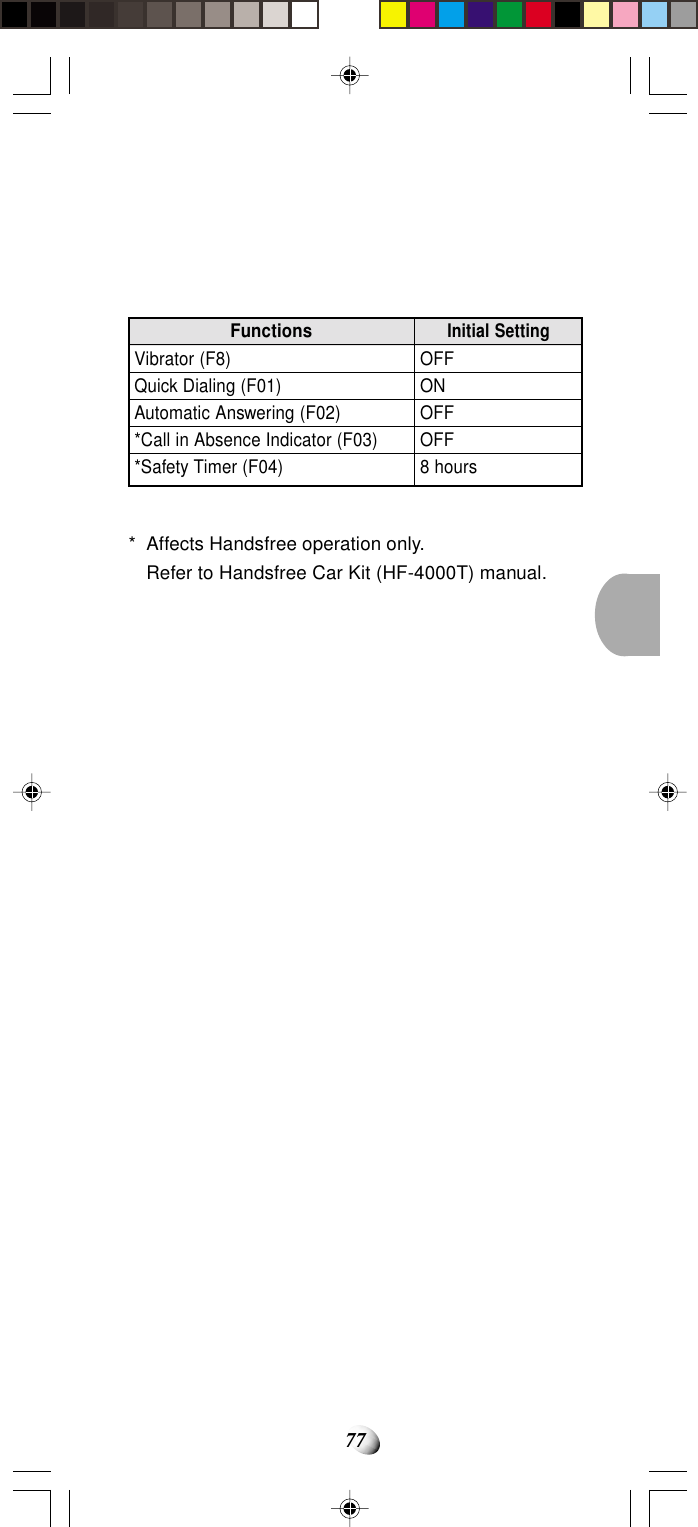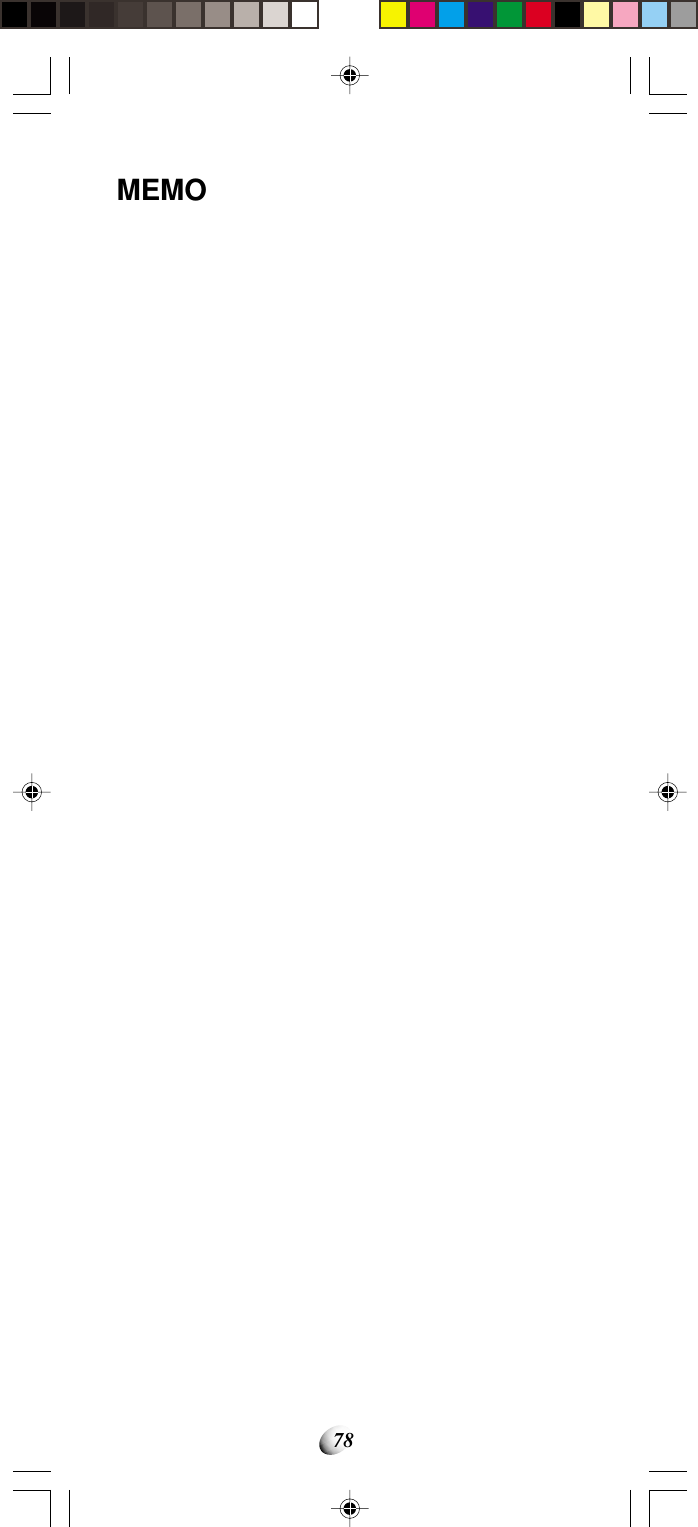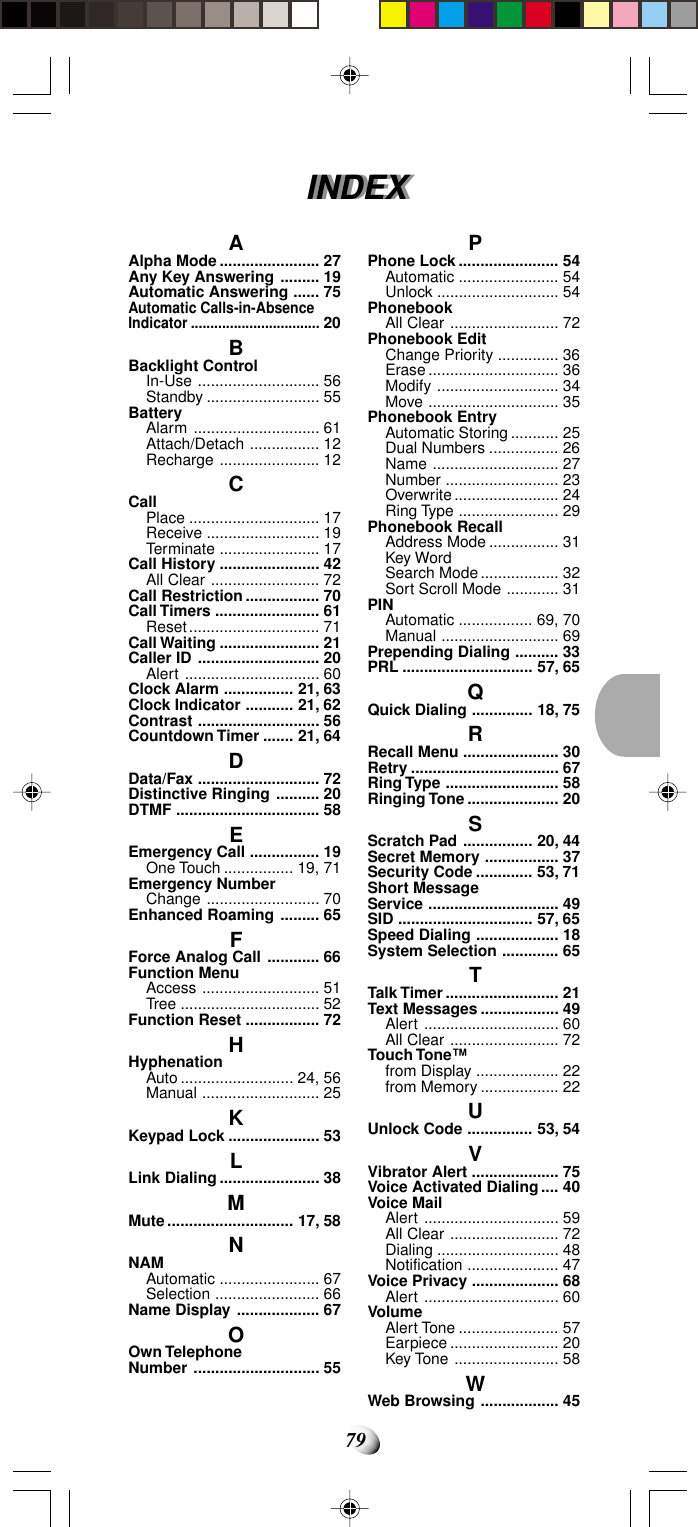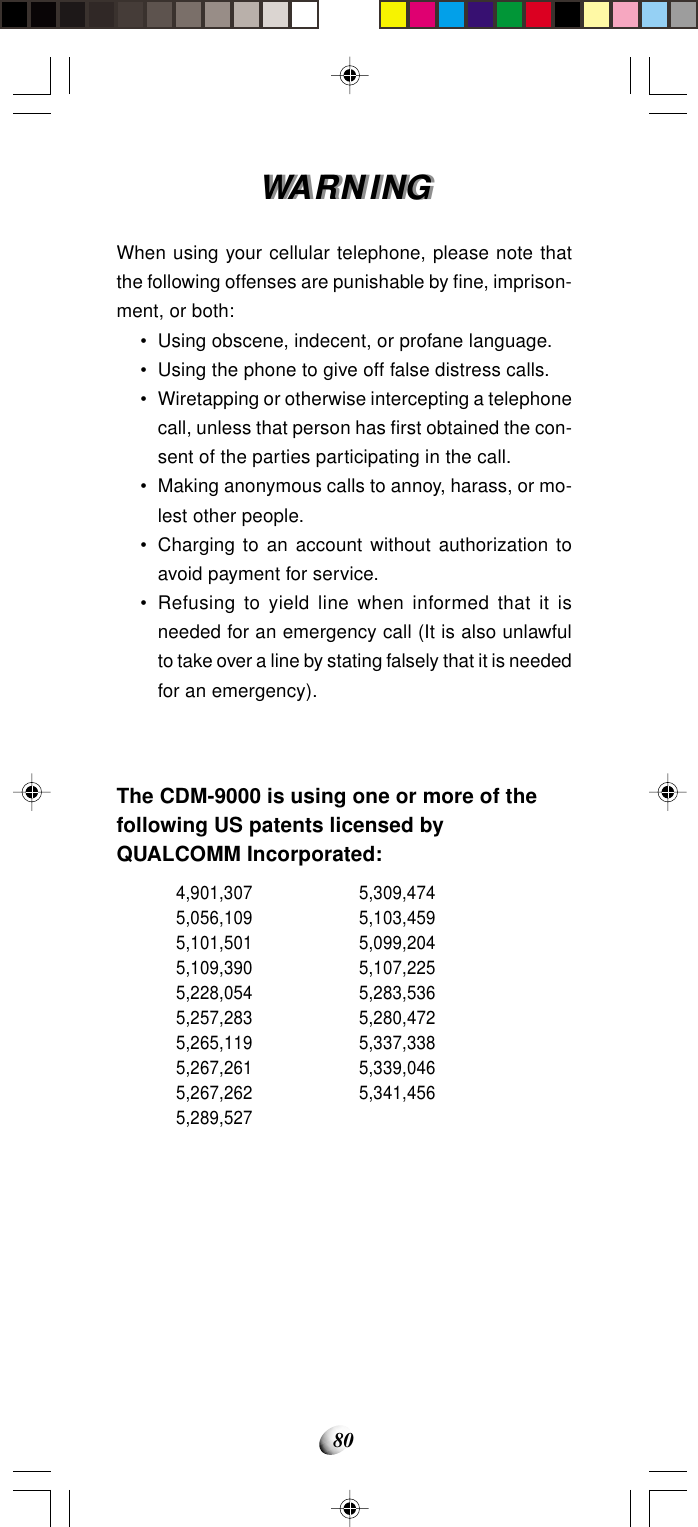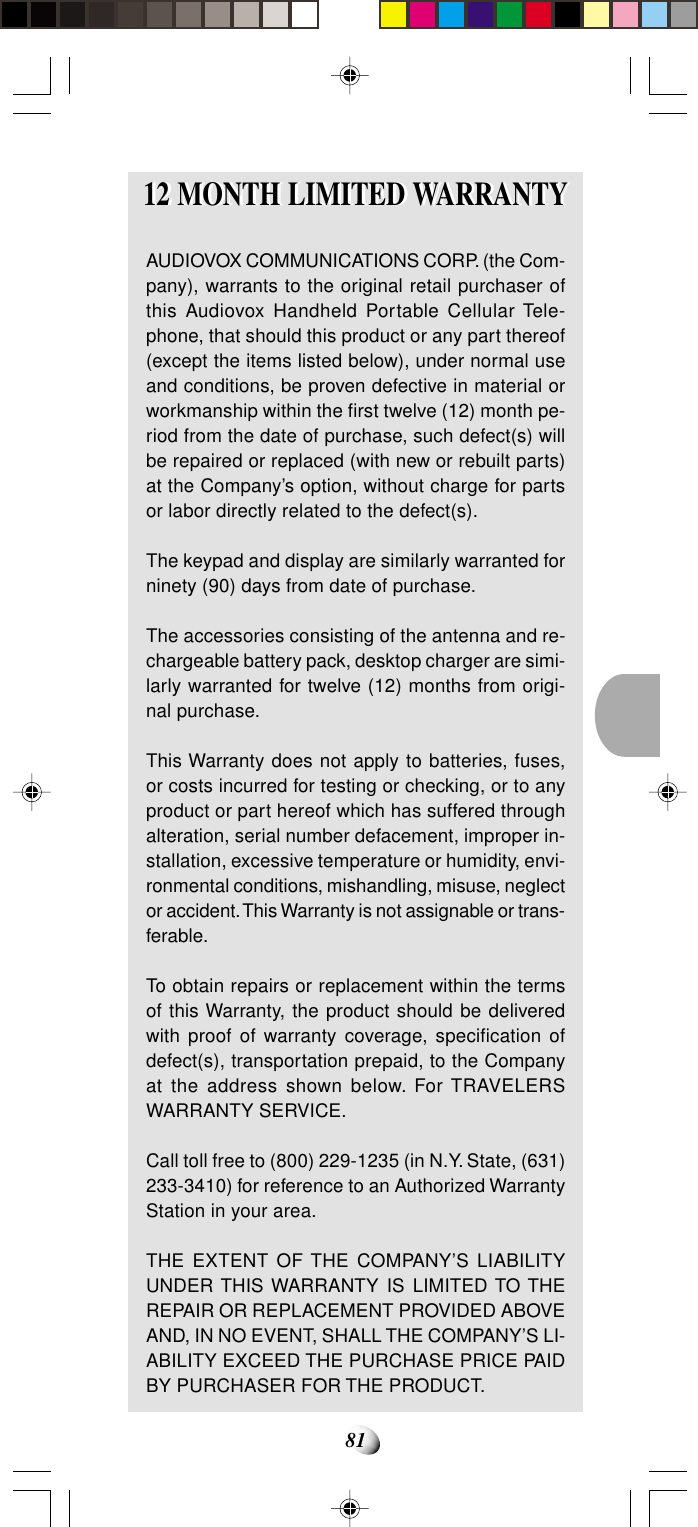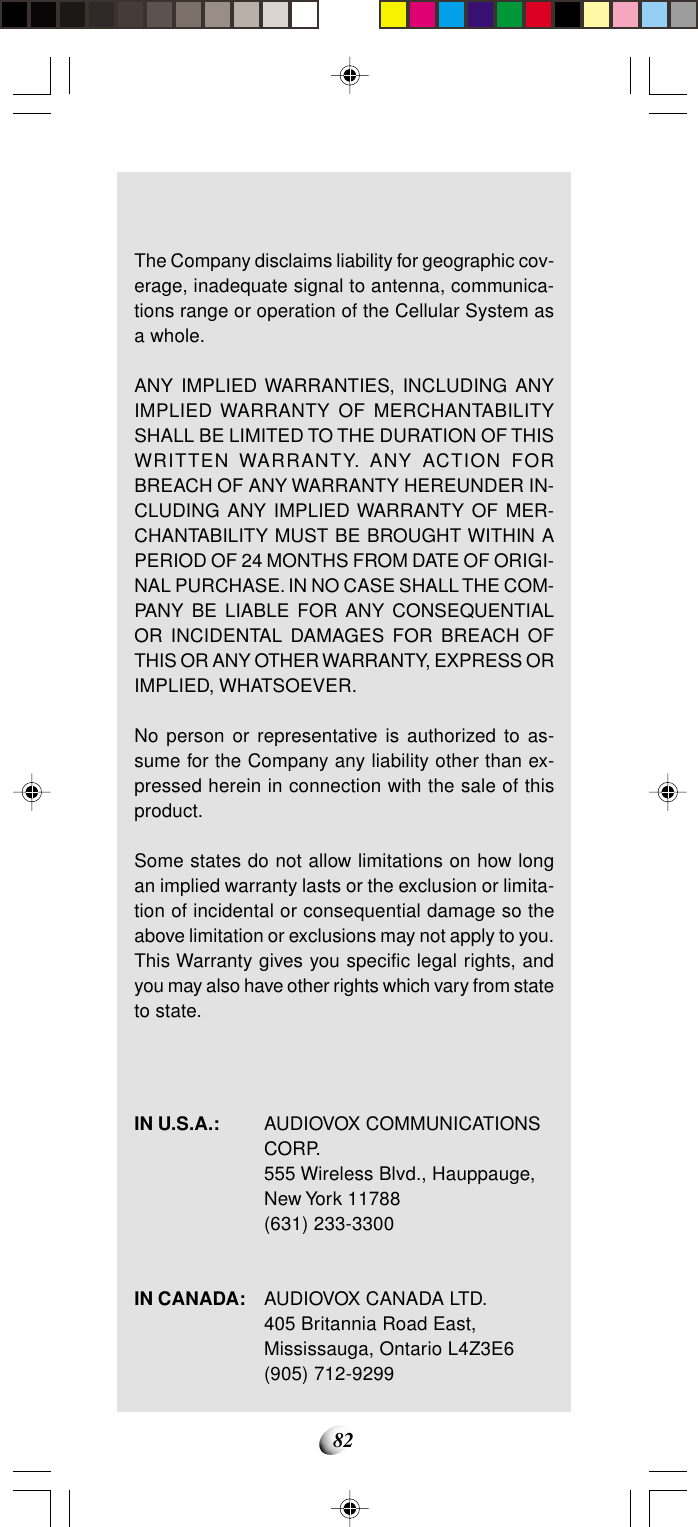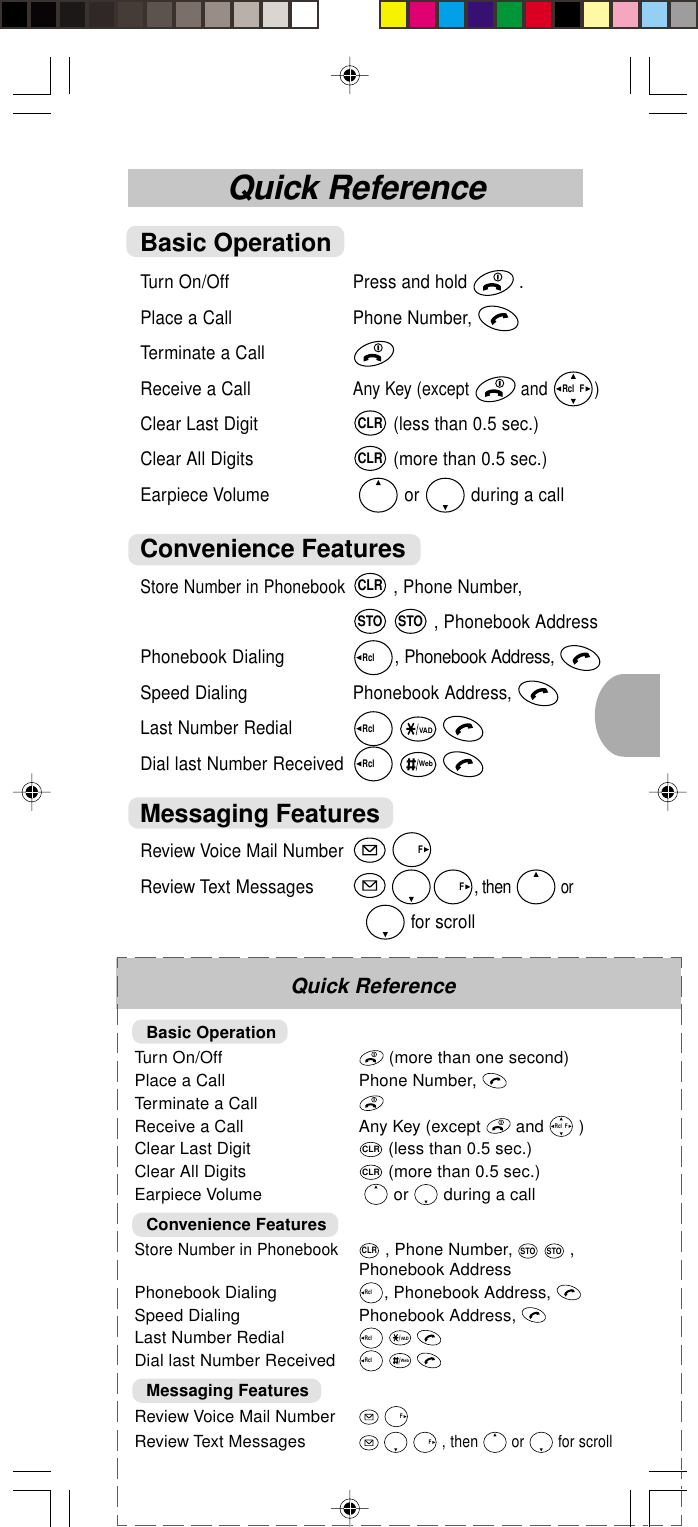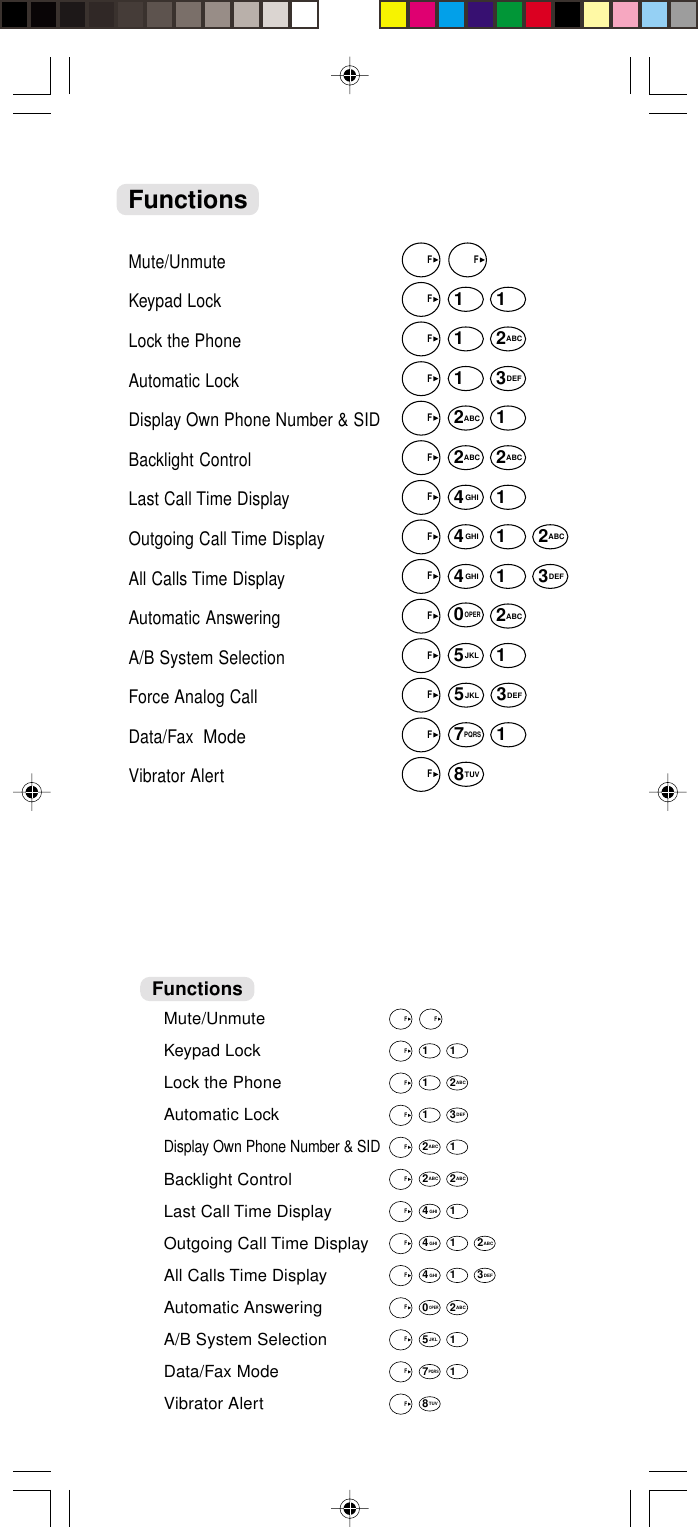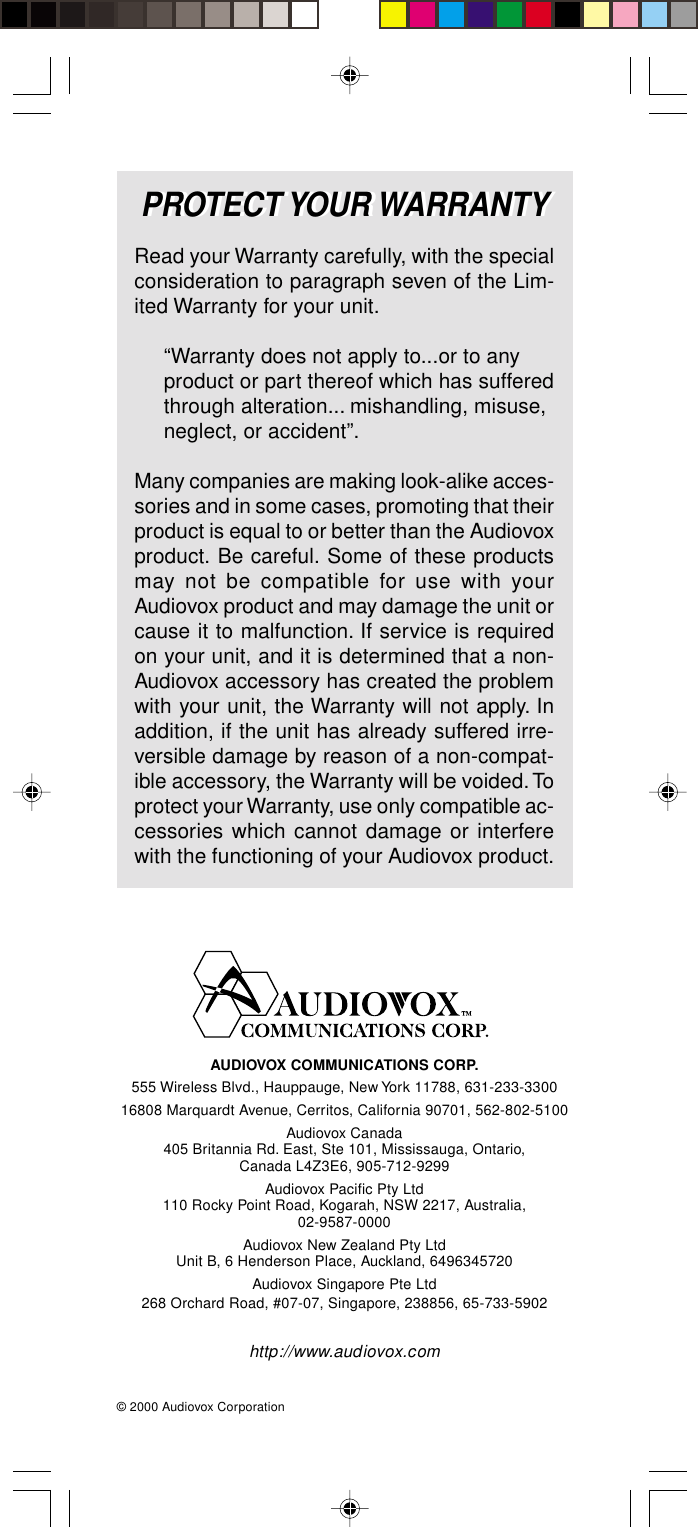Toshiba Client Solutions DCE37529A Tri-Mode Dual Band Mobile Telephone User Manual EA96706 Users Manual Part 2
Toshiba Corporation Tri-Mode Dual Band Mobile Telephone EA96706 Users Manual Part 2
Contents
- 1. EA96706 Users Manual Part 1
- 2. EA96706 Users Manual Part 2
- 3. EA96706 Users Manual RF Exposure Warning Page
- 4. Users Manual RF Exposure Info
EA96706 Users Manual Part 2