Toto USA TEC1DS Wireless Faucet Controller User Manual TES33 TES34 0800721 indd
Toto USA, Inc. Wireless Faucet Controller TES33 TES34 0800721 indd
Toto USA >
manual
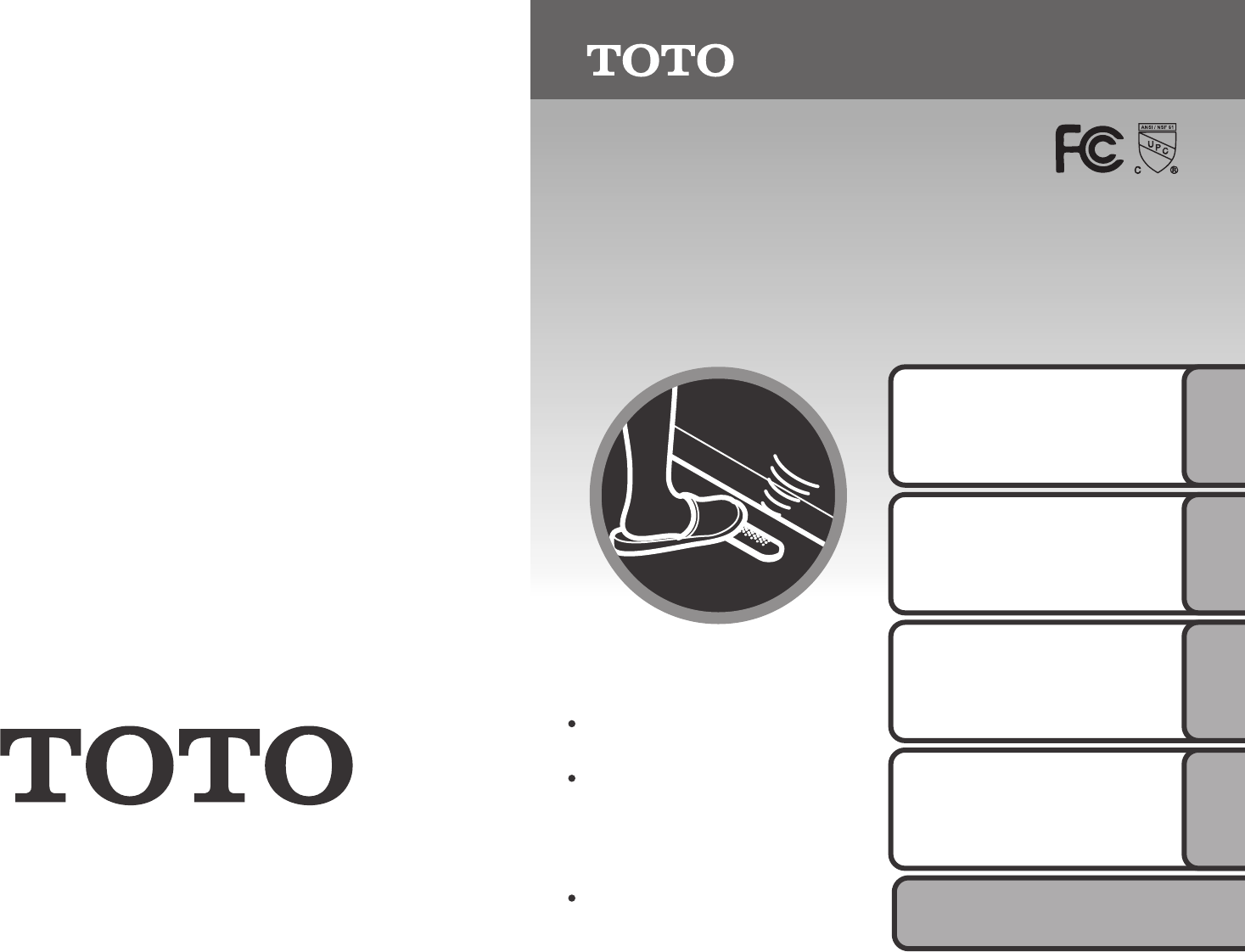
®
TOTO U.S.A., Inc 1155 Southern Road, Morrow, GA 30260
(888) 295-8134 Fax: 800-699-4889
www.totousa.com
®
August 2008
Instruction Manual
WI-TOUCH™
Wireless Faucet Controller
TEC1DS
Thank you for choosing TOTO
products.
Before you begin the installation,
please read through this manual
thoroughly in order to better
understand the product and its
functioning.
Warranty information is included
in this manual, please keep it in a
secure place
Important Safeguards.........3-5
Model Numbers
and Components...................6
Before Use..........................7-9
How to Use..........................10
How to Adjust......................11
Maintenance ..................12-18
Troubleshooting.............19-21
Specifications......................22
Warranty .............................23
Getting
Started
How to UseMaintenance
Trouble
Shooting
Notice to the installer
Please give this manual to the customer after installation
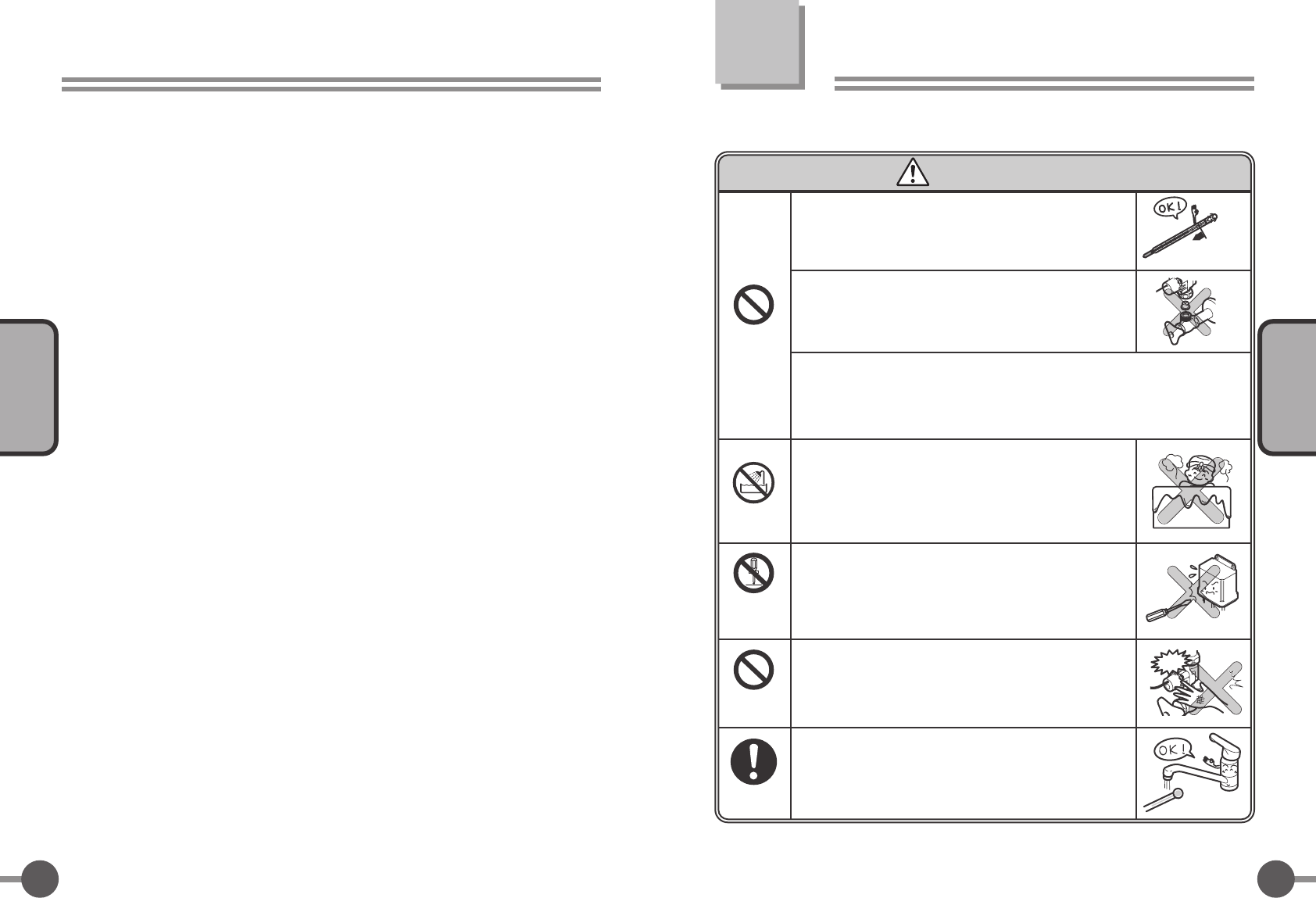
Do Not
Do Not
Touch
Keep Dry
Do Not
Disassemble
Under 140° F
(60° C)
Do not allow the hot water temperature to
exceed 140° F (60° C) or scalding may occur.
1) This device complies with Part 15 of the FCC Rules. Operation is
subject to the following two conditions: (1) This device may not cause
harmful interference, and (2) this device must accept any interference
received, including interference that may cause undesired operation.
2) This equipment has been tested and found to comply with the limits for
a Class B digital device, pursuant to Part 15 of the FCC Rules. These
limits are designed to provide reasonable protection against harmful
interference in a residential installation. This equipment generates,
uses, and can radiate radio frequency energy and, if not installed and
used in accordance with the instructions, may cause harmful
interference to radio communications. However, there is no guarantee
that interference will not occur in a particular installation. If this
equipment does cause harmful interference to radio or television
reception, which can be determined by turning the equipment off and
on, the user is encouraged to try and correct the interference by one or
more of the following measures:
DECLARATION OF CONFORMITY
We Toto USA 5351 E. Jurupa St. Ontario, CA 91761 (909) 974-5678
declare under our sole responsibility that the product Wi-Touch
Wireless Faucet Controller, Model TEC1DS complies with Part 15 of
the FCC Rule.
Operation is subject to the following conditions: 1) This devices may
not cause harmful interference, and 2) this device must accept any
interference received, including interference that may cause undesired
operation.
Changes or modifications not expressly approved by Toto could void
the user's authority to operate the equipment.
• Reorient or locate the receiving antenna.
• Increase the separation between the equipment and receiver.
• Connect the equipment into an outlet on a circuit different from
that to which the receiver is connected.
• Consult the dealer or an experienced radio/TV technician for
help.
Do not modify or alter this product in any way.
Failure to follow instructions may result in
personal injury and/or property damage.
Do not install this product in rooms that are
subject to high humidity, such as a bathroom
containing a shower. Electric shock and/or
failure of the product may occur.
Do not disassemble, modify, or attempt to
repair this product yourself. Electric shock or
fire may result.
A burn may result from contact with the hot
water solenoid valve due to high temperature
of water. Wear protective clothing.
Do not use near medical equipment or devices which may be
interfered with by the signal produced by this product. This
product produces a signal utilizing 294MHz band, under
500µV/m.
Warning
(For your safety, please follow the instructions below.)
Important Safeguards
H
HOT
Scalding!
2 3
Getting Started
Getting Started
Use a thermometer or similar method to check
water temperature before using. Water temp
should not exceed 140° F (60° C) or scalding
may occur.
Compulsory
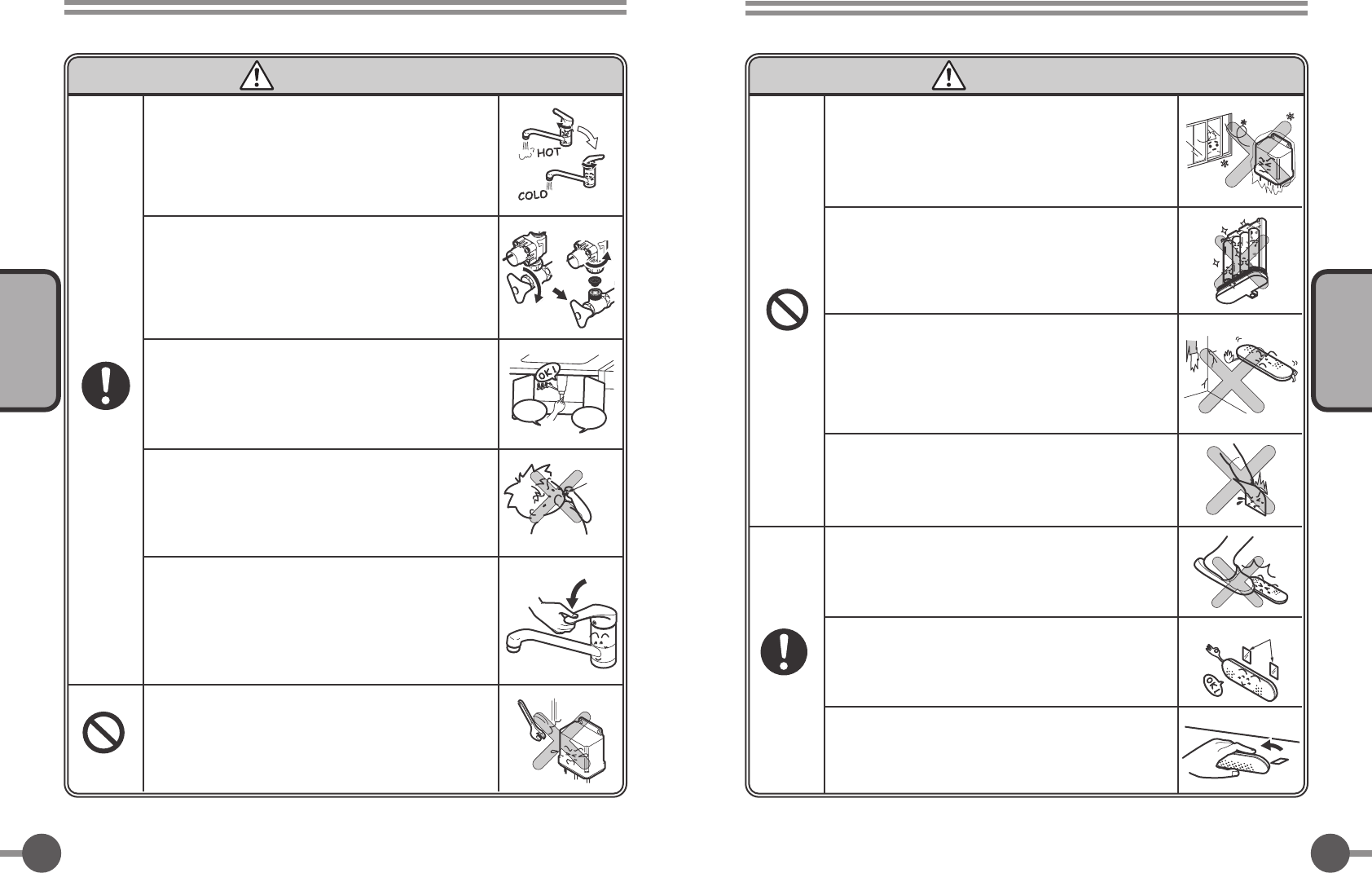
Compulsory
Caution
Do Not
Do Not
Caution
Do not allow the product to freeze or become
wet. Do not install outdoors. Property damage
may result.
Warranty does not cover damage to the
product due to freezing.
Do not allow any part of the product to be
dropped or forcefully struck. The operation of
the product may be affected resulting in fire,
electrical shock, or property damage.
Always use fresh batteries in unit. Do not mix
new and old batteries or use batteries of
different brands together. Damage to the
product may result from battery leakage.
Do not install product on a weak or easily
damaged surface. Improperly secured items
may damage may damage surfaces if they
come loose. Installation on wallpaper or similar
wall treatments may result in tearing.
Once the adhesive film has been used it
cannot be removed and reused. Use a new
piece after cleaning surface.
If the product will not be used for an extended
period of time (such as during a vacation),
please turn off the faucet directly to ensure that
water will not be wasted and that property
damage will not occur.
Compulsory
Do not install the remote control where it can
be tripped over. It is most commonly installed
on the toe plate just under the cabinet.
If the remote control is installed on a plastic
vinyl chloride surface, use the adhesive base
strips to secure it in place.
In order not to damage the floor or cabinet
surface while replacing the batteries in the
remote control, use gentle pressure and move
slowly to remove it.
Adhesive Base Strips
So cold!
Close
Slowly
4 5
Getting Started
Getting Started
Battery
Firm! Tight!
It is important to check for leaks and loose pipe
connections at least once every two years.
Repair any leaks and tighten any loose fittings,
or property damage may occur.
Keep the batteries in a safe place, beyond the
reach of children. If ingested, contact a
physician immediately.
Before cleaning the filter, make sure the hot
water valve is closed and the solenoid valve
has cooled. Otherwise scalding may occur.
Close
Open
It is suggested that, after using the hot water,
the faucet should be returned to cold before
turning off. This is to prevent the next person
from scalding themselves on hot water left in
the pipes.
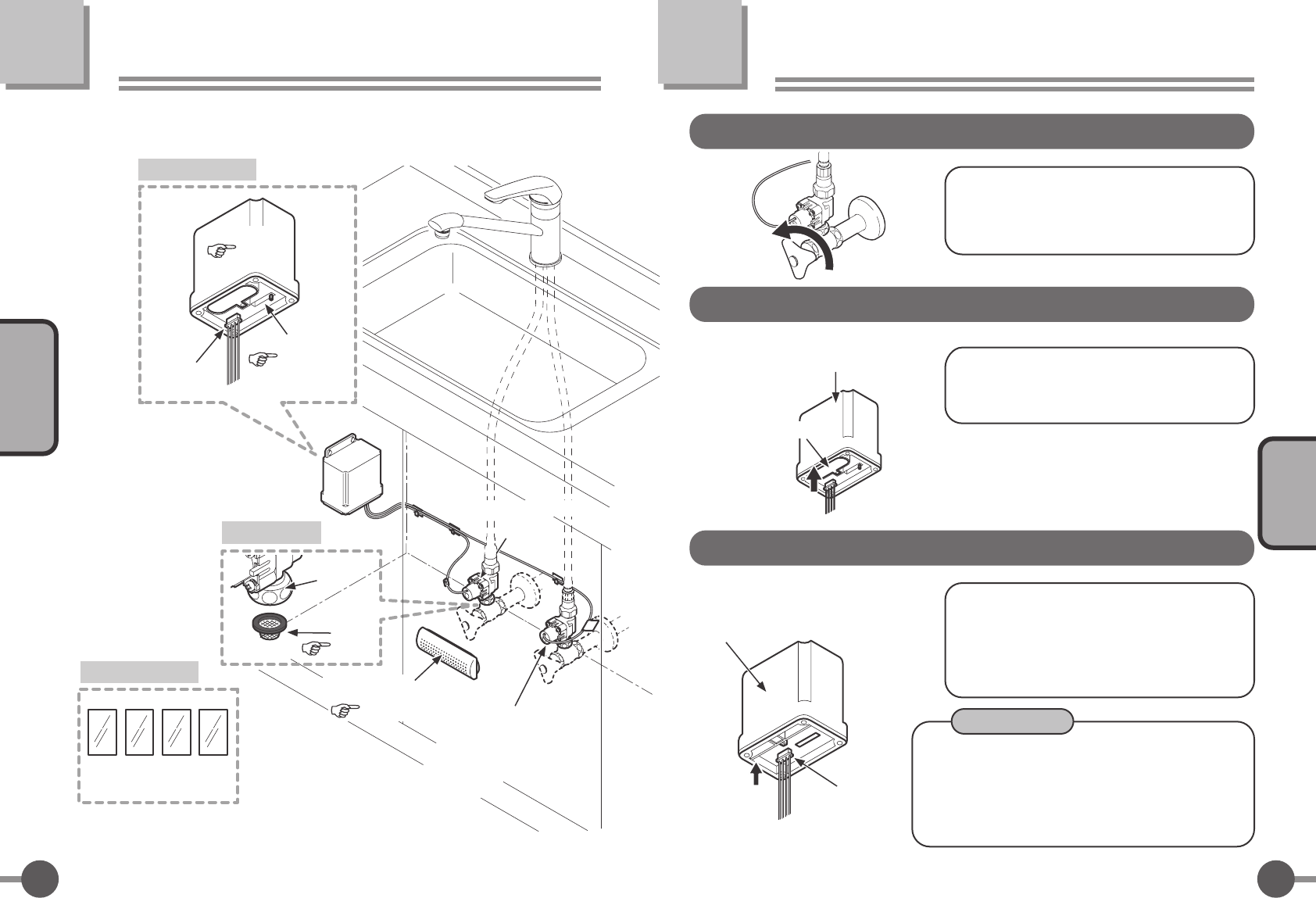
Model Number and Components
TEC1DS#GY:
C
H
Controller
Accessories
Battery Case
Connector
Manual Switch
Cold-Side Solenoid
Valve
Filter
Ball Nut
Filter
Remote Control
Adhesive Base Strips
(4 Pieces)
Your parts may be different depending on the model
Pg. 17
Pg. 11
Pg. 12
WI-TOUCH™
Wireless Faucet Controller
Hot-Side Solenoid
Valve
Pg. 8 - 9
Getting Started
Before Use
Check the Shut-off valve
Check the Batteries
Check the Connector
Open
Battery Case
Controller
Controller
Connector
Open the shut-off valve
Check the connectors.
Be Careful
How to Use
Check both the cold and hot shut
off valves.
Check that the battery case is
completely inserted in the controller.
Check that the cords of the solenoid
valves are firmly connected to the
controller.
Make sure that none of the cords touch
the hot side solenoid valve or any metal
that is heated. Cords may melt and cause
product to malfunction
6 7
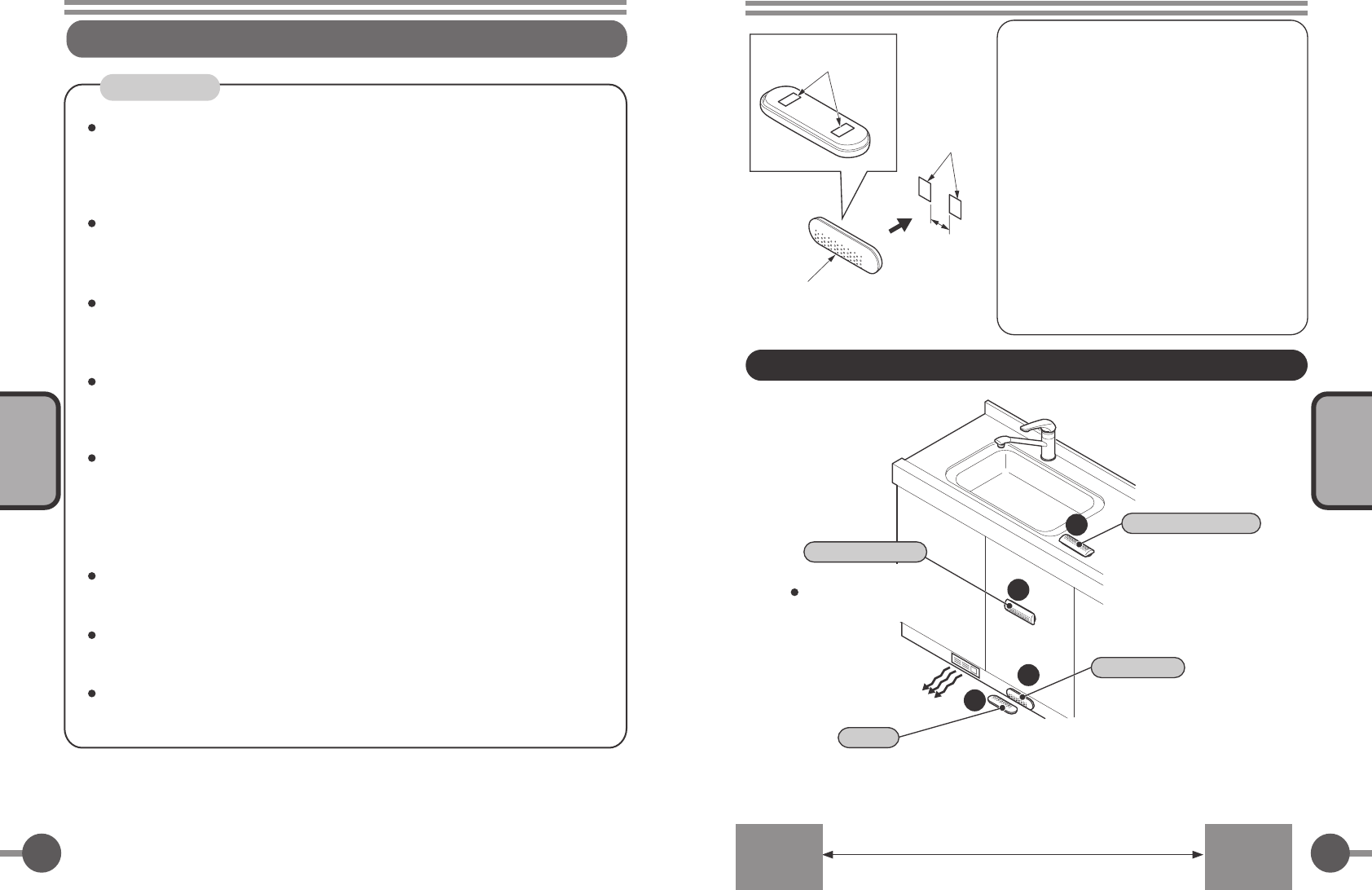
Be Careful
Do not install the remote control or the controller on a metal
surface, such as stainless steel. Product may malfunction if the
signal is reflected or hindered. Likewise, it may not do well in a
kitchen with numerous stainless steel appliances.
Do not cover the remote control or the controller with metal such
as aluminum foil. Metal will reflect the signal, causing the product
to malfunction.
Test the signal before you decide upon a permanent location for
the product. Make sure it will work properly. The remote control
should be within 3 feet (1 meter) of the controller.
Make sure the remote control is secure and in a safe place before
using. If it falls or is kicked, it may be damaged. It should not be
installed where it might become a trip hazard.
If the remote control is to be installed on a plastic vinyl chloride
surface, use the adhesive strips as a base to secure it. This
should prevent discoloration of the surrounding material. The
bottom of the next page has a diagram showing the placement of
the strips.
Do not install the remote control in front of any air vents or
heaters.
Do not use near an electric converter or transformer. It may
malfunction.
Close proximity to a TV or radio may cause this product to
malfunction.
How to Use
Installation of the Remote Control
3 1/4”
(83mm)
3 1/4”
(83 mm)
Toe Plate
Counter Surface
Operate with your foot
Operate with your toe
Use this template to gauge the spacing for the adhesive base strips.
Floor
Location for the Adhesive Base Strips
Heated Vent
Peel-off paper on the
Adhesive Packing
Adhesive
Base Strips
Operate with your waist
Operate with your knee
Attach it to the door just
above the knee.
Remote Control
Install the battery in the remote
control.
Adhere 2 adhesive base strips at
the installation location. Set the
distance between them to 3 1/4”
(83mm). See bottom of page.
Expose the adhesive packing on
the back of the remote by peeling
off the protective paper.
Firmly press the adhesive packing
of the remote control against the
adhesive base strips.
1.
2.
3.
4.
Recommended locations of the remote control
1
4
3
Door Surface
2
How to Use
8 9
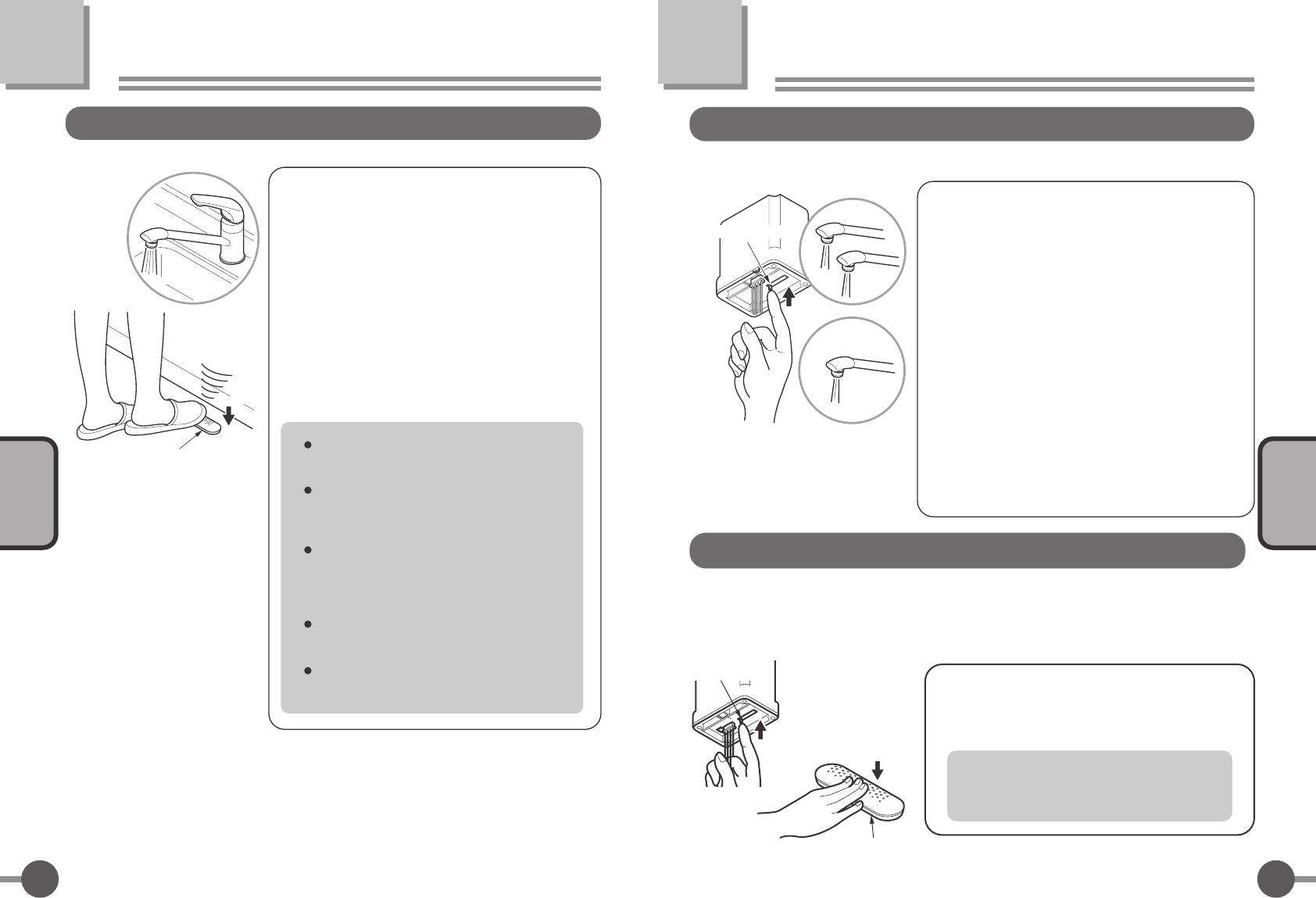
Turning the Water On and Off
Remote Control
Tread
Open the faucet and leave it in
the open position.
1.
2.
3.
Water then flows out. Use the
handle of the faucet to adjust
the flow rate and temperature.
Water stops flowing.
Push the remote control. (tread)
Please adjust the flow rate and temperature
of the faucet in advance.
If the product will not be used for an
extended period (such as a vacation), turn
off the faucet.
The water will automatically stop in about 10
minutes if you leave it running. This setting
can be changed to 8 hours if you have a
dishwasher attached. (See page 11)
Use the remote control gently. Kicking it or
hitting it forcefully may damage it.
Battery longevity is dependant on the
frequency of usage of the product.
Push the remote control again.
(tread)
How to Use
How to Use
Change Timer Setting
Manual Switch
8Hr Setting
10 Min. Setting
Twice
Once
To change back to 10 minutes,
repeat the steps above. When
the timer setting is changed to
10 minutes, the water will flow
out once from the spout.
Open the faucet to a position
where water can flow out.
1.
2.
3.
The solenoid valves are
closed.
When water starts flowing out,
keep pushing the switch for
another 20 seconds. When
the timer setting is changed to
8 hours, water will flow out
twice from the spout.
Stop the water flow with the
remote control.
Hold down the manual switch of
the controller for 20 seconds.
Keep pushing the manual switch
of the controller, then push the
new remote control.
By doing this, the ID code of the remote
control is synchronized.
Installing a Secondary Remote Control
New
Remote Control
Keep Pushing
Manual Switch
PUSH
(If both faucet and dish washer share same supply line )
When a secondary remote control is installed elsewhere in the kitchen, you
can turn the water on and off from there.
The ID code of this remote control must be synchronized with the controller
so that the system can recognize the new remote control.
How to Use
How to Adjust
10 11
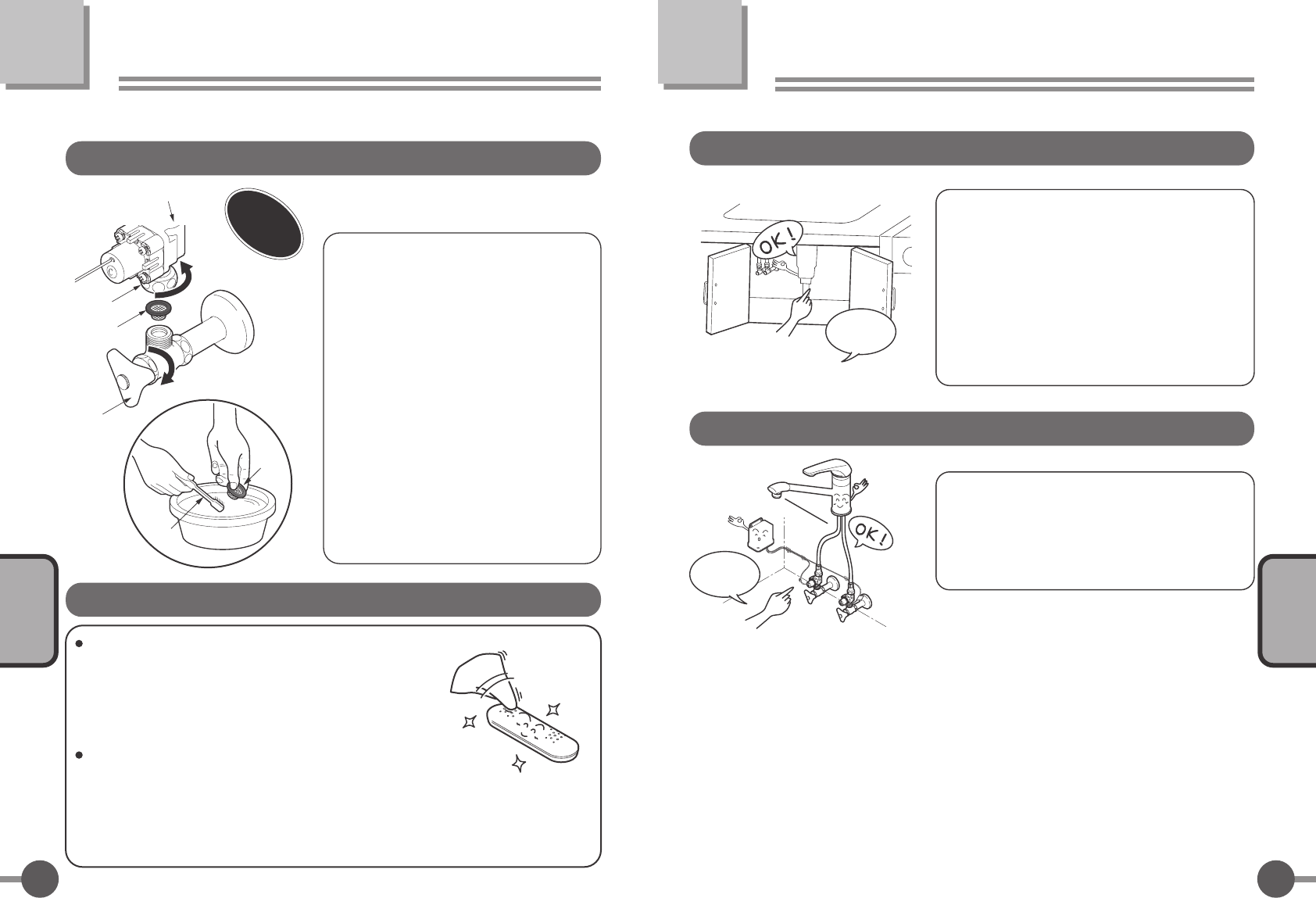
IMPORTANT
Ball Nut
Shut-off
valve
Filter
Loosen
Close
Maintenance
In order to take full advantage of the product and keep it functioning in good
condition, a regular maintenance schedule should be followed.
Filter
Brush
1. Close the hot and cold
shut-off valves.
2. Open the faucet and push
the remote control in order
to relieve pressure.
3. Loosen the ball nuts under
each solenoid valve until
they disengage from the
shut-off valves.
4. Remove the filters and clean
them with a soft brush.
5. Replace the filters and
tighten the ball nuts.
6. Open the shut-off valves and
check for leaks.
Solenoid Valve
Use a soft, clean, damp cloth (not wet) to remove
any dirt or stains on the remote. If necessary, use
a diluted neutral household detergent in water.
Wring out cloth. Cloth should be damp but not
wet.
Do not use any of the following agents as they
will damage the remote:
Acidic detergent, chloride bleach, alkaline detergent solutions like
thinner, benzene cleanser, abrasive powder, detergent with coarse
particles, nylon scrubber, brush
Cleaning the Filter
Cleaning the Remote Control
Maintenance
Maintenance
Please inspect the following to ensure safe and continued use.
Check for leaks
No
Leakage!
Look for stains on the floor under the
pipes. A leaking pipe can cause serious
damage to your property. If a leak is
present, close the shut-off valve. If the
leak continues, shut off your water main.
Request plumbing service. Avoid using
product until the leak is fixed.
Check for loose fittings
With time, fittings can become loose.
Make sure to check and tighten any
loose fittings.
No
Looseness!
Check for leaks (twice a year)
Check the loose fittings (twice a year)
12 13
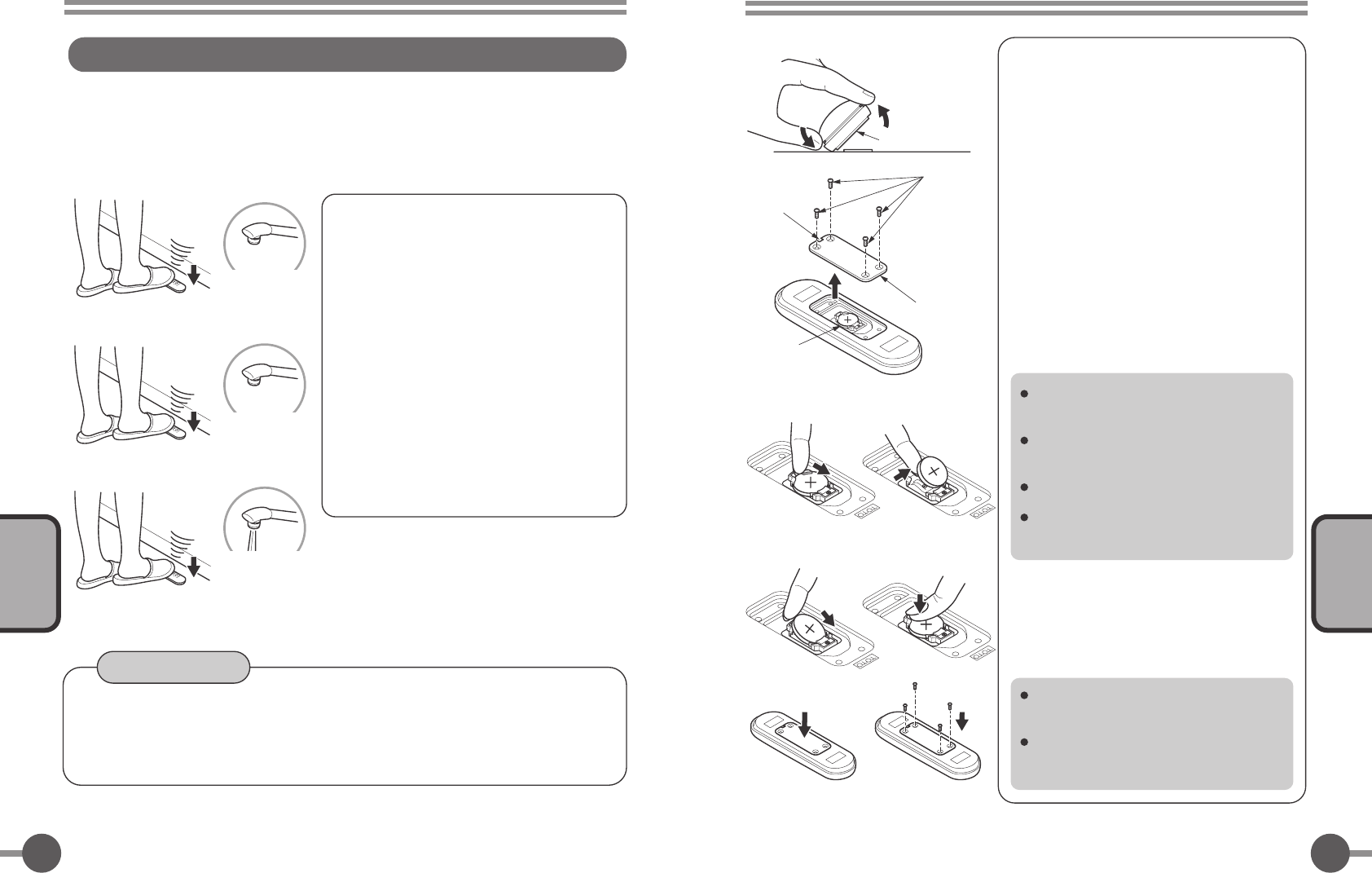
Information
Tap once
Tap again
Tap a third time
If the battery is dead, there is
a chance that the valve will
respond if the remote is
tapped three times.
The remote control uses one CR2032 lithium battery.
It is recommended that you replace the battery in the remote control
unit at least once a year. If, however, the remote control is being used
excessively, the battery may need to be changed more frequently.
It is recommended that you replace the
battery before it dies in order to continue
using the product uninterrupted.
If the battery dies, the solenoid valve will
remain as it is - closed or open, as the
case may be. In either case, the water
should be turned off manually with the
faucet handle.
The battery that normally ships with this product has been used to test
the product. It may or may not last a full year. It is recommended that it
be replaced with a fresh battery before it dies. Batteries are not covered
under warranty.
Water begins
to flow
Nothing
Nothing
Replace the battery in the remote control
Maintenance
How to replace the battery
Remote Control
Turn Slowly
Screws
Notch
Battery Cover
Battery
(CR2032)
Hold the remote control firmly
with two hands, then turn on one
side to un-stick it.
Remove the four screws on the
back of the remote control.
Remove the battery cover.
Insert a flat screwdriver into the
notch and lift the cover.
Take out the used battery and
replace it with a new one
(CR2032).
It is easier to pick it out with your
finger tip by holding it upwards.
1.
2.
3.
4.
Replace all four screws to
ensure a water tight seal.
Re-stick remote control back in
place. (See pg. 16)
5.
6.
Be careful not to lose any parts when they
are removed.
Pay attention to the polarity of the battery
and replace it correctly.
You should use only model CR2032 battery.
Follow local regulations for the disposal of
the old battery.
Be careful that water does not enter the
remote control.
All four screws should be installed.
Otherwise, water may enter the remote
control.
How to remove the battery
How to install the battery
Maintenance
14 15
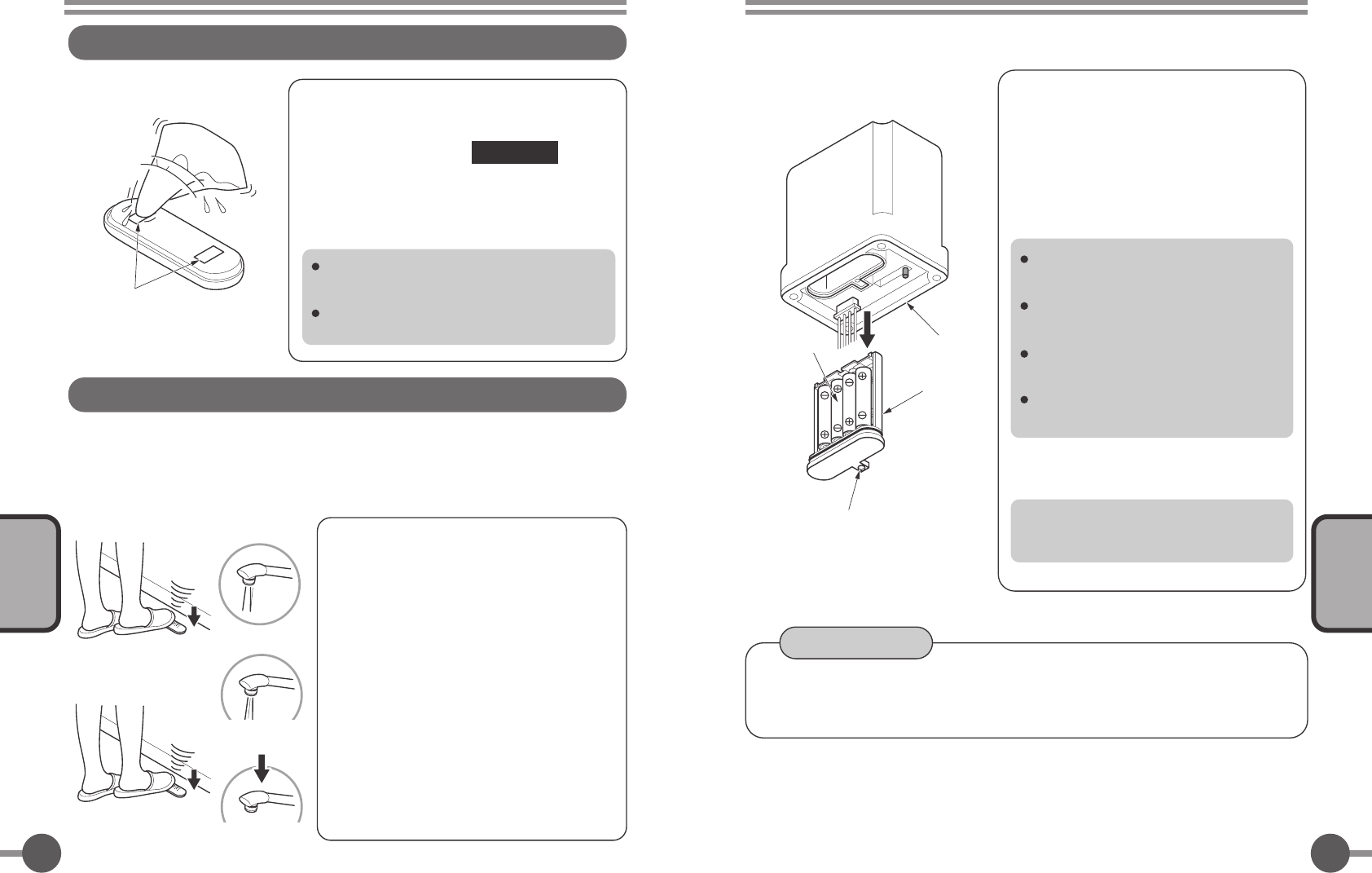
Maintenance
Adhesion Packing
Tap once
Tap again
On for
5 seconds
Then Off
If the adhesive packing on the
back of the remote control is
dirty, use a damp (not wet) cloth
to clean it. Allow packing to dry
out before resticking the remote
control.
Dust may reduce the adhesive force, so it
should be cleared off.
Do not clean the remote control directly with
water.
The remote control uses 4 “AA” Alkaline Batteries.
It is recommended that you replace the batteries in the controller at least
once a year. If, however, the controller is being used excessively, the
batteries may need to be changed more frequently.
If the battery is dead there is a
chance that the valve will
respond if the remote is
tapped two times. Water will
flow for 5 seconds, then stop.
It is recommended that you replace the
battery before it dies, in order to continue
using the product uninterrupted.
If the battery dies, the solenoid valve will
remain as it is - closed or open, as the
case may be. In either case, the water
should be turned off manually with the
faucet handle.
Clean the adhesive packing
Replace the batteries in the controller
Maintenance
Controller
Battery Case
Screw
Alkaline Batteries
(Size AA x 4)
How to replace the batteries
Remove the screw from the
bottom of the controller.
Pull out the battery case.
Take out the used batteries and
replace them with a new ones.
1.
2.
3.
Replace the battery case and
secure it with the screw.
4.
Be careful not to lose any parts while
replacing the batteries.
Pay attention to the polarity of the batteries
and insert them correctly.
Do not mix old and new or different types of
batteries.
Follow local regulations for the disposal of
the old batteries.
Be careful that water does not enter the
controller.
Information
It is recommended that batteries be replaced with fresh batteries before
they die. Batteries are not covered under warranty.
16 17
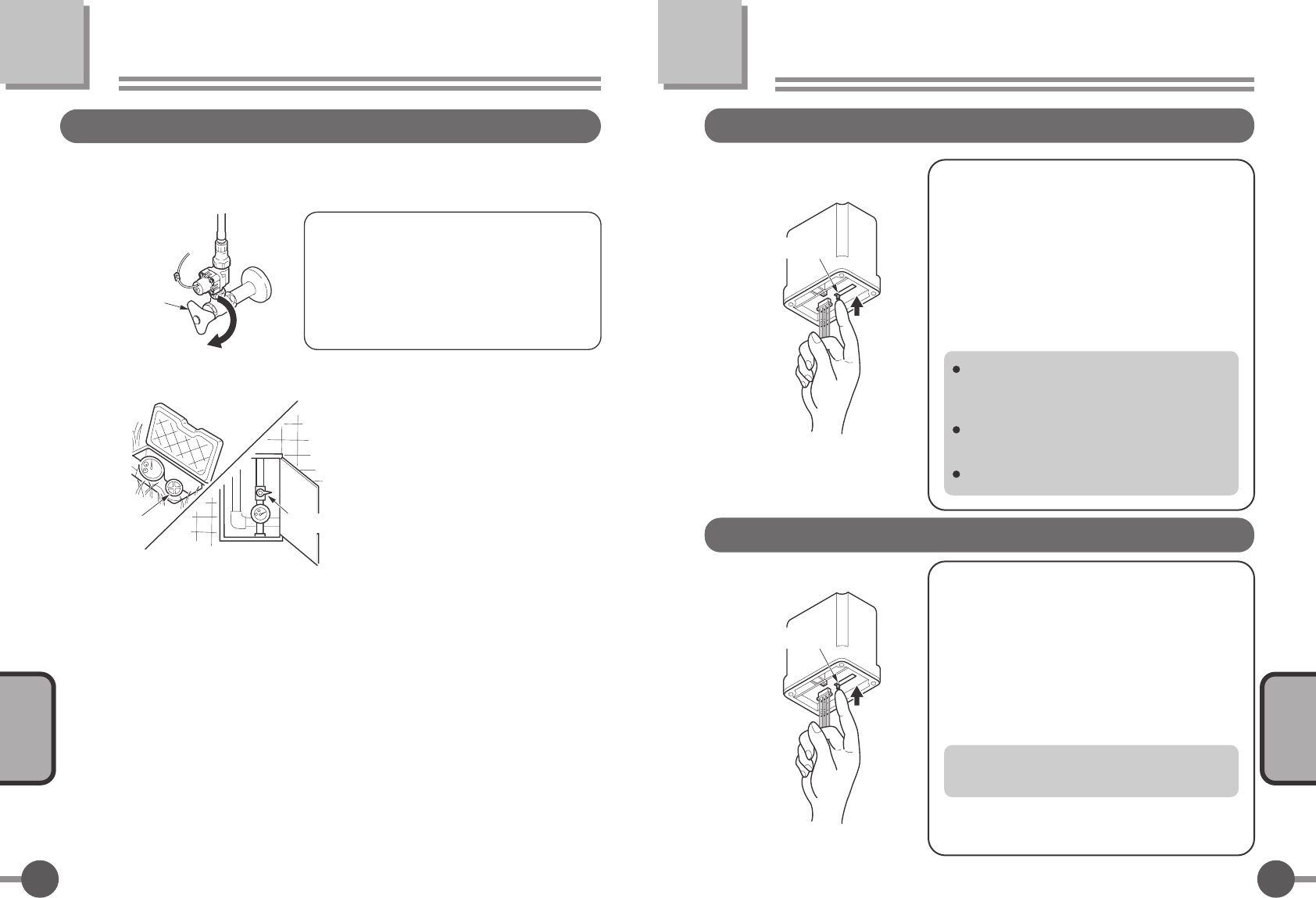
Trouble
Shooting
Shut-off valve Main Valve
Shut-off valve
(both at the cold
and hot sides)
CLOSE
How to stop the water in case of an emergency
If a leak occurs from the solenoid valve to the faucet, turn off the shut-off
valves. If there is a leak elsewhere, shut-off the main valve.
Close the shut-off valves at
the cold and hot sides.
If this cannot stop the water
flow, close the main valve.
In case of no battery power
If the remote control battery is used up
Manual Switch
Manual Switch
Trouble
Shooting
This operation will open the cold-side
solenoid valve, so that cold water will flow
out. While there is no battery power you
may continue to use the faucet by turning it
off and on with its handle. After the
batteries are replaced, the faucet will
return to normal operation.
Push the manual switch under
the controller.
The manual switch must be pushed within 90
minutes of the power failure. Otherwise you will
have to wait until the batteries are replaced.
When there is no battery power, the remote
control cannot be used.
In this period, only cold water can be used.
This operation will open the cold/hot-side
solenoid valve and water will flow out. Push
it again to stop the water flow. After the
solenoid valves are open, you can use the
faucet as a regular manually operated one.
For information on how to replace the
remote control battery, please refer to pg. 15
Push the manual switch under
the controller.
If you use the manual switch, the automatic
shut-off of water is also disabled.
Troubleshooting
18 19
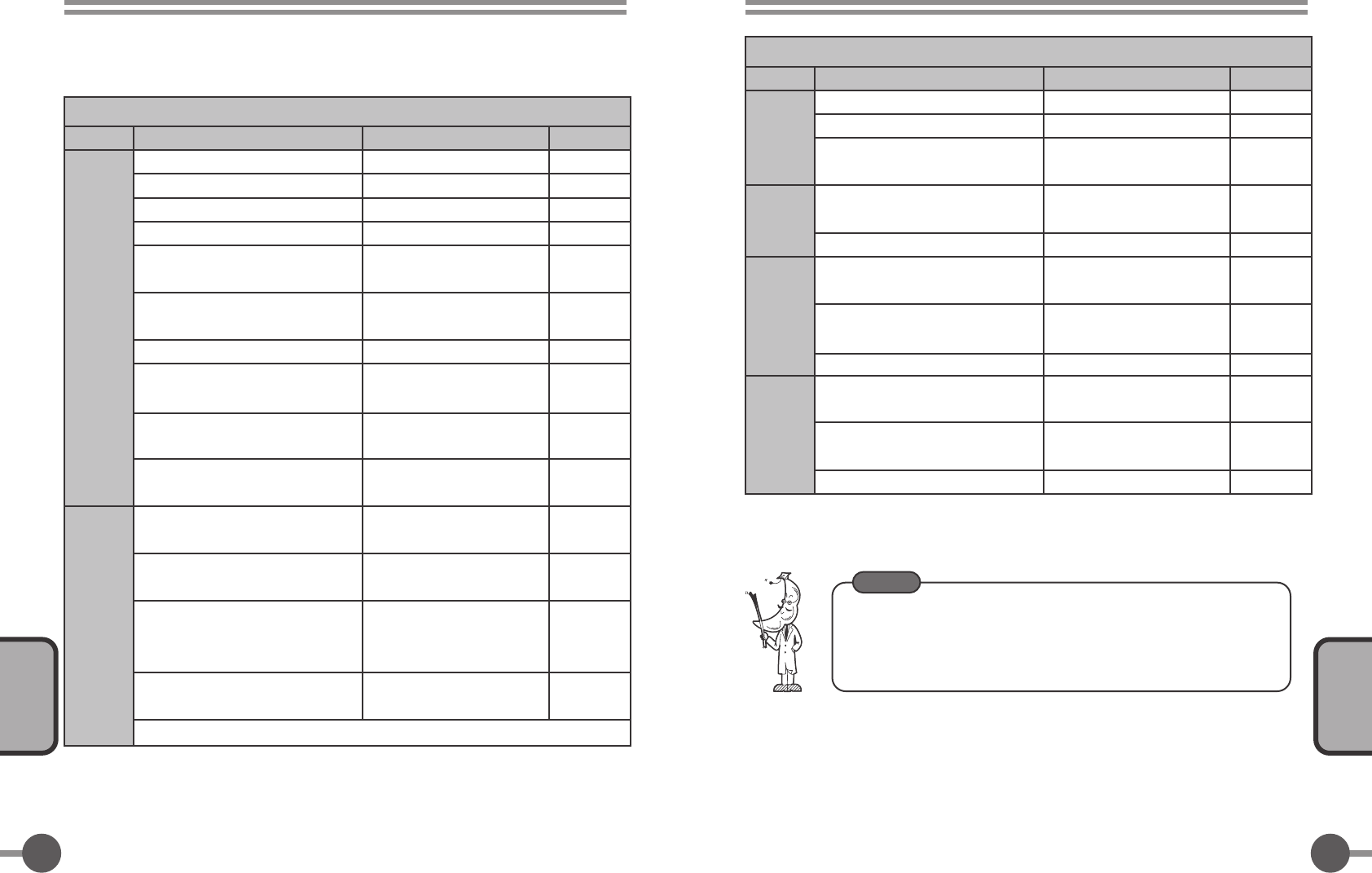
Is the faucet open?
Inspection Solution SolutionProblem
No water
flows
Water
keeps
flowing
Open the faucet. Page 10
Is the shut-off valve open enough?
If water still keeps flowing despite these inspections, turn off the shut-off valves.
Open the shut-off valve.
Is the filter blocked? Clean the filter.
Have the batteries been inserted? Insert the batteries.
Has the water main been shut off? Wait until it is turned back on.
Has the battery been inserted in the
remote control? Insert the battery.
Has the connector been firmly
connected?
Is the remote control or the controller
installed on metal surface?
Install them on non-metal
surface.
Is there an obstacle between the
remote control and the controller?
Relocate the controller, the
remote, or the obstacle.
Is there interference from a converter
or other electrical equipment?
Keep appropriate distance
from it.
Is there interference from a converter
or other electrical equipment?
Keep appropriate distance
from it.
Is the remote control or the controller
installed on stainless steel surface?
Is there an obstacle between the
remote control and the controller,
such as an iron or stainless dish
washer?
Install them on non-metallic
surface.
Relocate the controller, the
remote, or the obstacle.
Secure the connector.
Are the batteries of the remote
control or the controller dead? Replace the battery(s)
Page 7
Page 12
Page 15, 17
-
Page 8 - 9
Page 14
Page 7
Page 14, 16
Page 8 - 9
Page 8 - 9
Page 8 - 9
Page 8 - 9
Page 8 - 9
Before Requesting Service Is the shut-off valve open enough?
Inspection Solution SolutionProblem
Water flow
is too
small
Only hot
water
Only cold
water
Temperature
cannot be
properly
adjusted
Adjust flow rate. Page 7
Is the filter blocked Clean the filter.
If a hot water heater is used, is it set
to an appropriate output?
Set it to an appropriate
output.
Is the cold-side shut-off valve open
enough?
Is enough hot water supplied from
the hot water heater?
Confirm the temperature
setting and operation.
Is enough hot water supplied by the
hot water heater?
Confirm the temperature
setting and operation.
Adjust flow rate.
Page 12
-
Page 7
Are the cold/hot-side shut-off valves
open enough? Adjust flow rate. Page 7
-
-
Is the cold-side shut-off valve open
enough? Adjust flow rate. Page 7
Before Requesting Service
Is the cold-side filter blocked? Clean the filter. Page 12
Is the hot-side filter blocked? Clean the filter. Page 12
Is the filter blocked? Clean the filter. Page 12
The following problems and their diagnosis can be performed by the owner of
the faucet without voiding the warranty. If you are unsuccessful you can
request service from the installer, distributor or TOTO Technical Support.
If you do not know the location of your shut-off valves or the main valve,
contact your installer or a qualified plumber.
The coating of the remote control may be peeled off due to
abrasion depending on how you use it. This will not affect
the performance of the product.
Note Caution for using the product
Trouble
Shooting
Trouble
Shooting
20 21
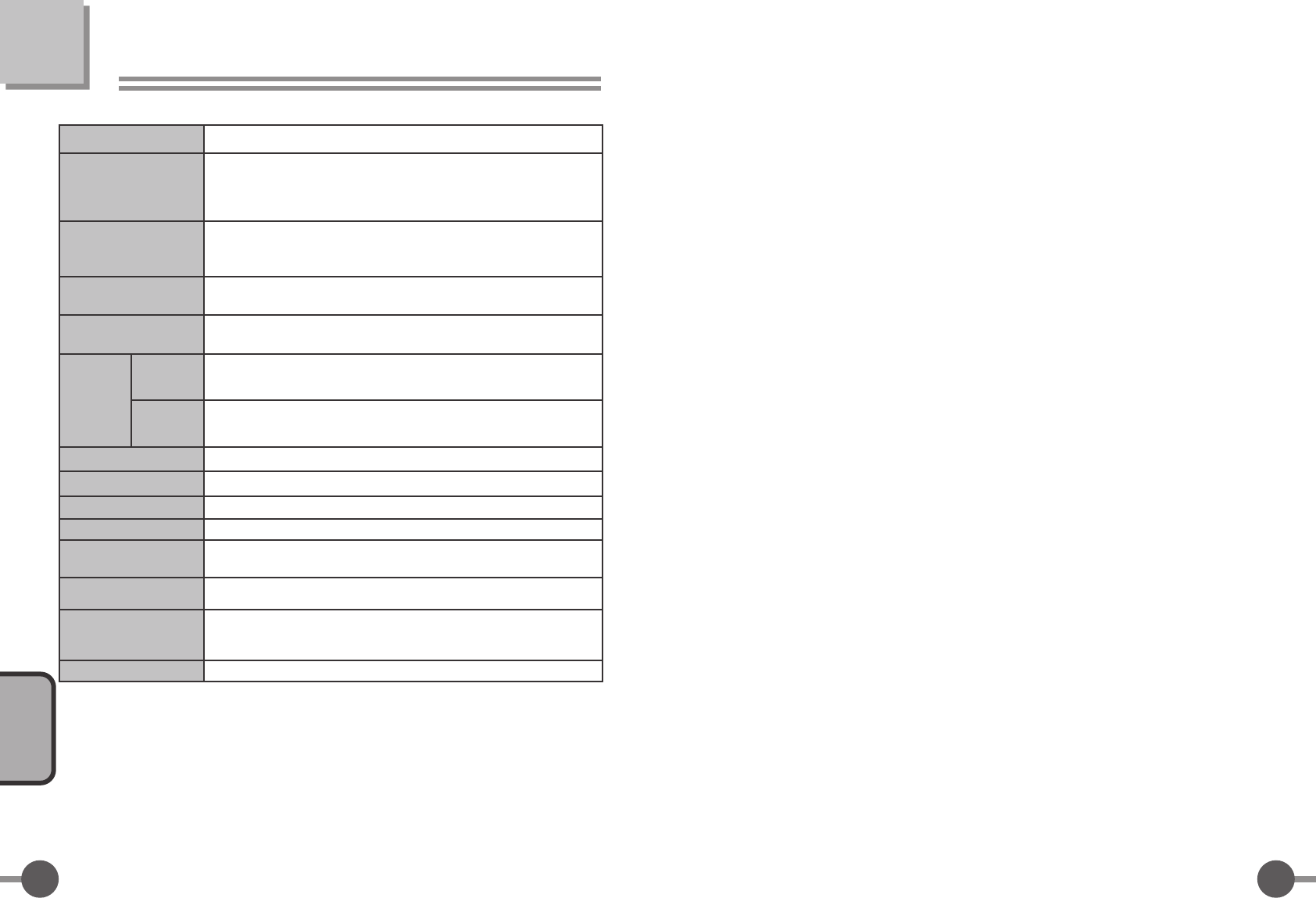
Type
Power Supply
Power for Remote
Control
Pressure of
Water
Supply
Min.
(Flowing)
Max.
(Flowing)
Cord Length
Battery Type
DC 6V
(Alkaline Size AA x 4)
Battery Duration: 1 Year
(Condition: 100 times/day)
DC 3V (Lithium Battery CR2032 x 1)
Battery Duration: 1 Year
(Condition: 100 times/day)
Water Quality Water that meets National/Primary drinking water regulation.
Humidity Range Less than 90% RH
Distance 3 ft. (1m) between remote and controller
Frequency (Remote) 294MHz under 500µV/m
Max. Temperature
of Hot Water
185°F (85°C)
(But it should be under 140°F (60°C) for the sake of safety)
Adapting to the Main
Water
1/2” NPSM (Solenoids)
3/8” CF x 1/2” WPSF adapters (2)
3/8” CM x 1/2” WPSF adapters (2)
Usage Residential Use
Ambient Temperature 34° - 104°F (1 - 40°C)
(It cannot be used in a freezing region)
Solenoid Valve:
1 3/4 ft. (570mm)
Item Number Controller: 551001
Remote Control: 9E3014
20 psi. (0.14MPa)
108 psi. (0.75MPa)
Trouble
Shooting
23
TOTO warrants its TEC1DS (“Product”) to be free from defects in materials and workmanship
during normal use when properly installed and serviced, for a period of ONE (1) year from date of
purchase. This limited warranty is extended only to the ORIGINAL PURCHASER of the Product and
is not transferable to any third party, including but not limited to any subsequent purchaser or owner
of the Product. This warranty applies only to TOTO Product purchased and installed in United
States, Canada and Mexico.
TOTO’s obligations under this warranty are limited to repair, replacement or other appropriate
adjustment, at TOTO’s option, of the Product or parts found to be defective in normal use, provided
that such Product was properly installed, used and serviced in accordance with instructions. TOTO
reserves the right to make such inspections as may be necessary in order to determine the cause
of the defect. TOTO will not charge for labor or parts in connection with warranty repairs or replace-
ments. TOTO is not responsible for the cost of removal, return and/or reinstallation of the Product.
This warranty does not apply to the following items:
TOTO U.S.A., INC. ONE YEAR LIMITED WARRANTY
1.
2.
3.
In order for this limited warranty to be valid, TOTO must receive the completed attached warranty
registration card and your proof of purchase within 30 days of the original purchase date.
If the Product is used or installed outside of North America, TOTO warrants the Product to be free
from defects in materials and workmanship during normal use for one (1) year from the date of
installation of the Product, and all other terms of this warranty shall be applicable except the
duration of the warranty
THIS WARRANTY GIVES YOU SPECIFIC LEGAL RIGHTS. YOU MAY HAVE OTHER RIGHTS
WHICH VARY FROM STATE TO STATE OR PROVINCE TO PROVINCE.
To obtain warranty repair service under this warranty, you must take the Product or deliver it prepaid
to a TOTO service facility together with proof of purchase (original sales receipt) and a letter stating
the problem, or contact a TOTO distributor or products service contractor, or write directly to TOTO
U.S.A., INC., 1155 Southern Road, Morrow, GA 30260 (888) 295-8134. If, because of the size of
the Product or nature of the defect, the Product cannot be returned to TOTO, receipt by TOTO of
written notice of the defect together with proof of purchase (original sales receipt) shall constitute
delivery. In such case, TOTO may choose to repair the Product at the purchaser’s location or pay
to transport the Product to a service facility.
THIS WRITTEN WARRANTY IS THE ONLY WARRANTY MADE BY TOTO. REPAIR,
REPLACEMENT OR OTHER APPROPRIATE ADJUSTMENT AS PROVIDED UNDER THIS
WARRANTY SHALL BE THE EXCLUSIVE REMEDY AVAILABLE TO THE ORIGINAL
PURCHASER. TOTO SHALL NOT BE RESPONSIBLE FOR LOSS OF THE PRODUCT OR FOR
OTHER INCIDENTAL, SPECIAL OR CONSEQUENTIAL DAMAGES OR EXPENSES INCURRED
BY THE ORIGINAL PURCHASER, OR FOR LABOR OR OTHER COSTS DUE TO INSTALLATION
OR REMOVAL, OR COSTS OF REPAIRS BY OTHERS, OR FOR ANY OTHER EXPENSE NOT
SPECIFICALLY STATED ABOVE. IN NO EVENT WILL TOTO’S RESPONSIBILITY EXCEED THE
PURCHASE PRICE OF THE PRODUCT. EXCEPT TO THE EXTENT PROHIBITED BY APPLI-
CABLE LAW, ANY IMPLIED WARRANTIES, INCLUDING THAT OF MERCHANTABILITY OR
FITNESS FOR USE OR FOR A PARTICULAR PURPOSE, ARE EXPRESSLY DISCLAIMED.
SOME STATES DO NOT ALLOW LIMITATIONS ON HOW LONG AN IMPLIED WARRANTY
LASTS, OR THE EXCLUSION OR LIMITATION OF INCIDENTAL OR CONSEQUENTIAL
DAMAGES, SO THE ABOVE LIMITATION AND EXCLUSION MAY NOT APPLY TO YOU.
4.
5.
6.
7.
Damage or loss sustained in a natural calamity such as fire, earthquake, flood, thunder, electri-
cal storm, etc.
Damage or loss resulting from any accident, unreasonable use, misuse, abuse, negligence, or
improper care, cleaning, or maintenance of the Product.
Damage or loss resulting from sediments or foreign matter contained in a water system.
Damage or loss resulting from improper installation or from installation of the Product in a harsh
and/or hazardous environment, or improper removal, repair or modification of the Product.
Damage or loss resulting from electrical surges or lightning strikes or other acts which are not
the fault of TOTO or which the Product is not specified to tolerate.
Damage or loss resulting from normal and customary wear and tear, such as gloss reduction,
scratching or fading over time due to use, cleaning practices or water or atmospheric conditions.
a.
b.
c.
d.
e.
f.
Specifications
22 23