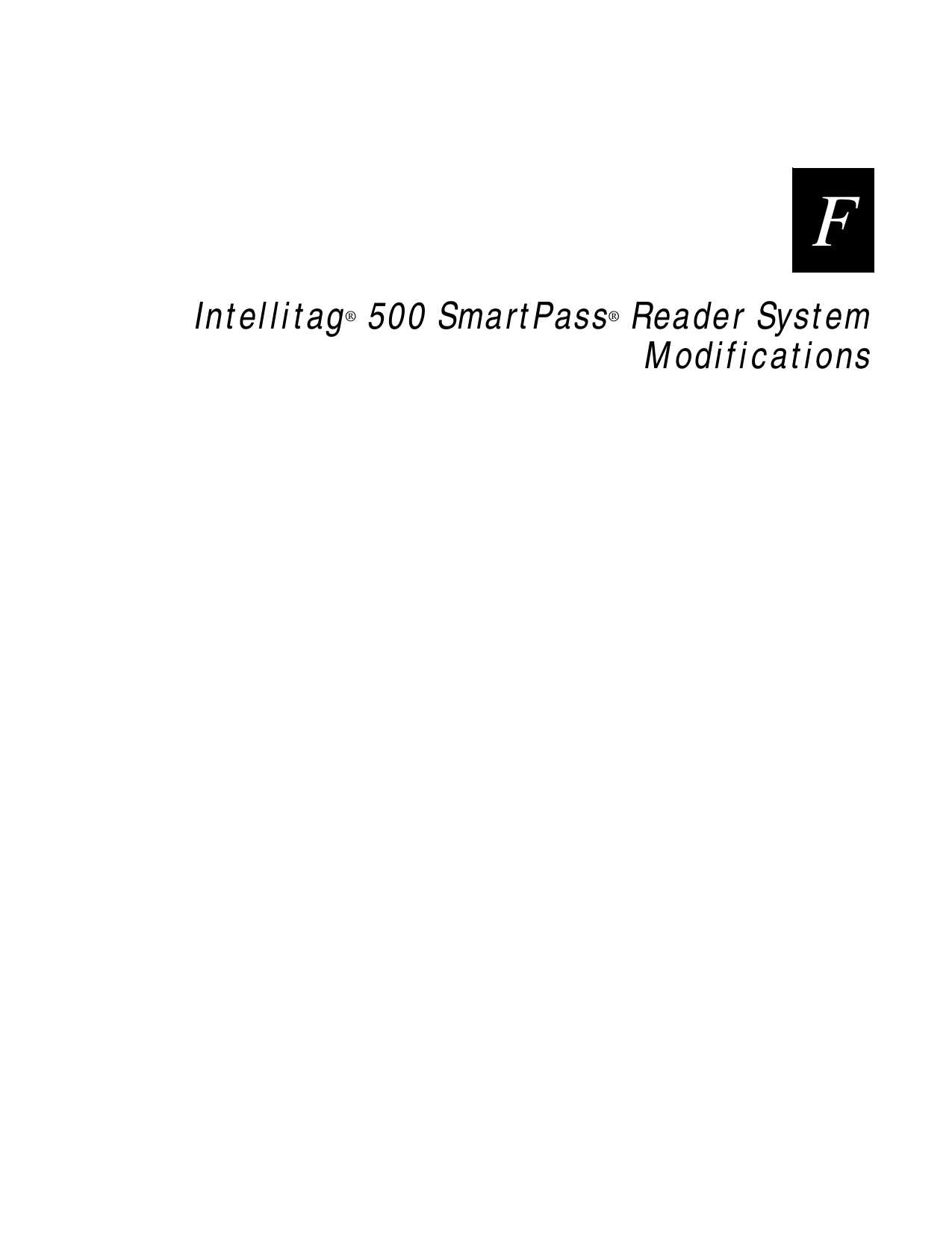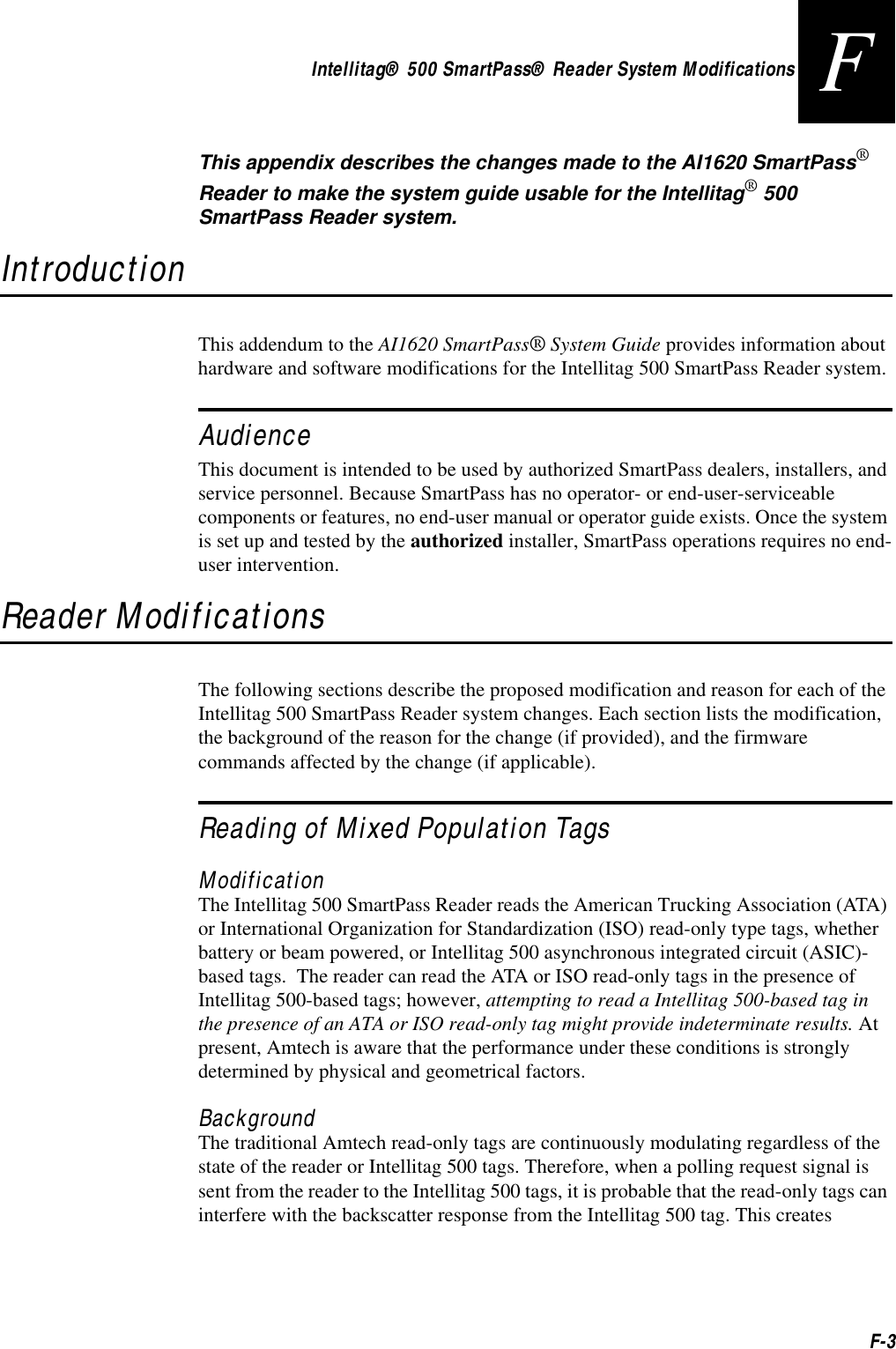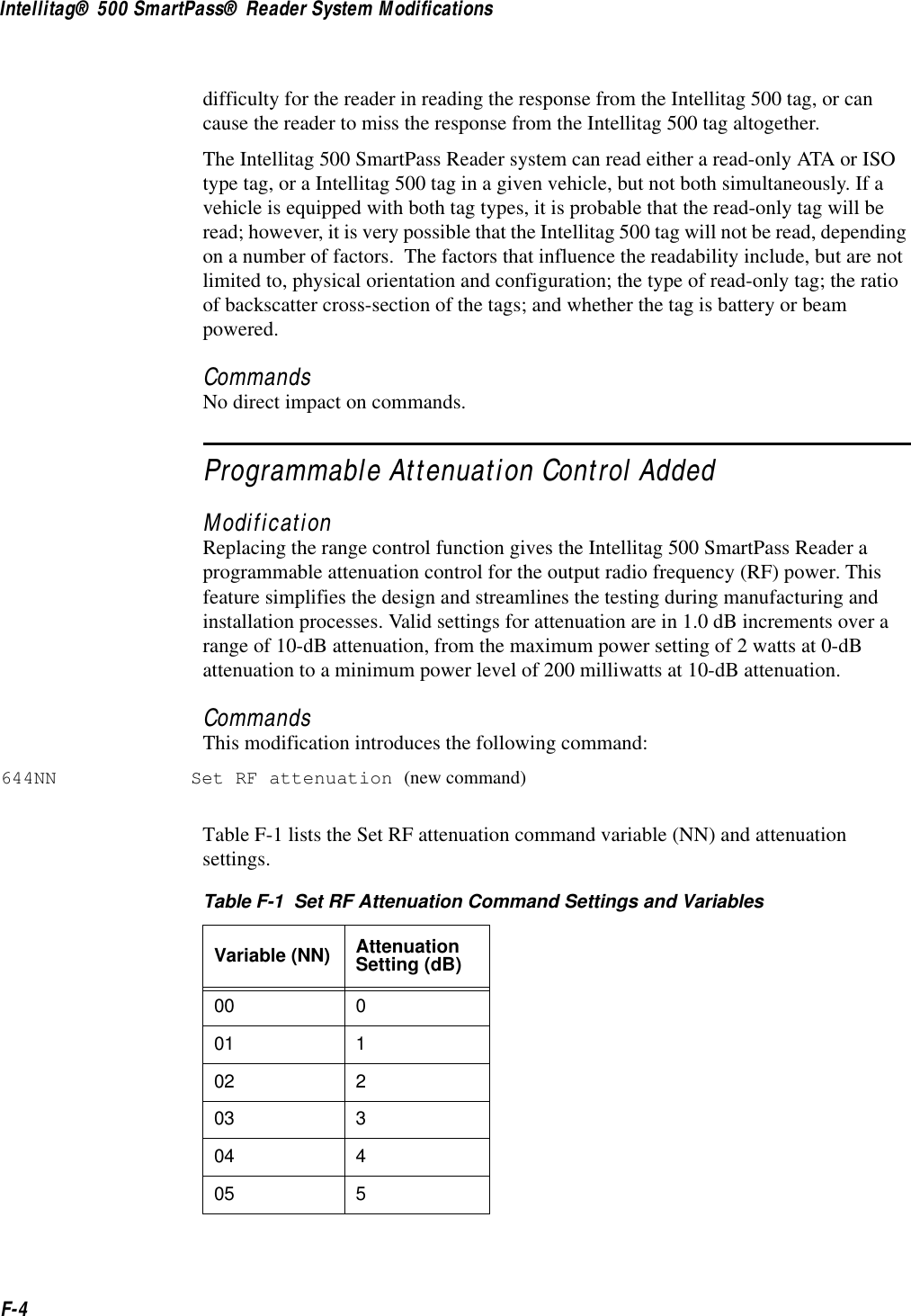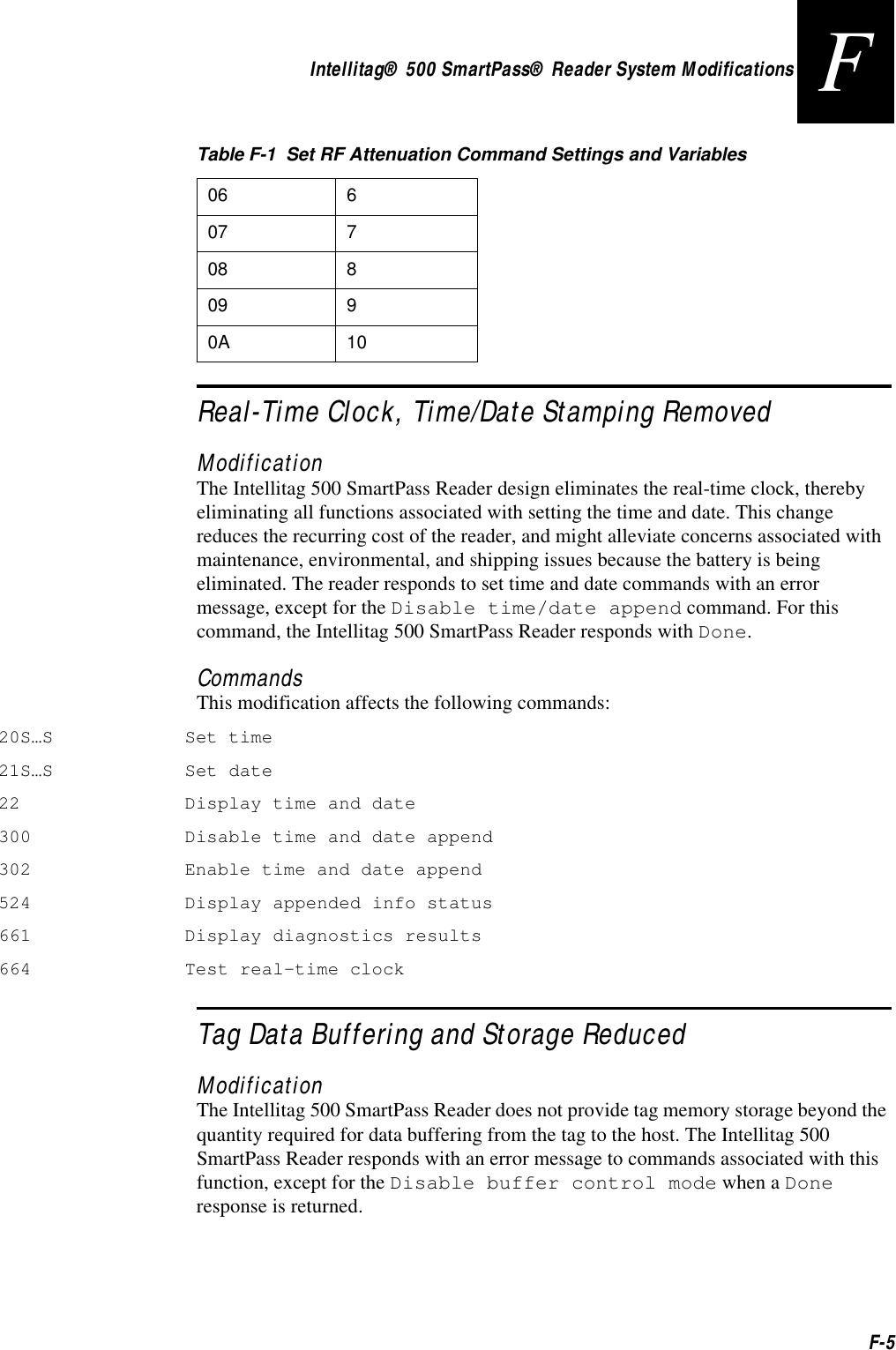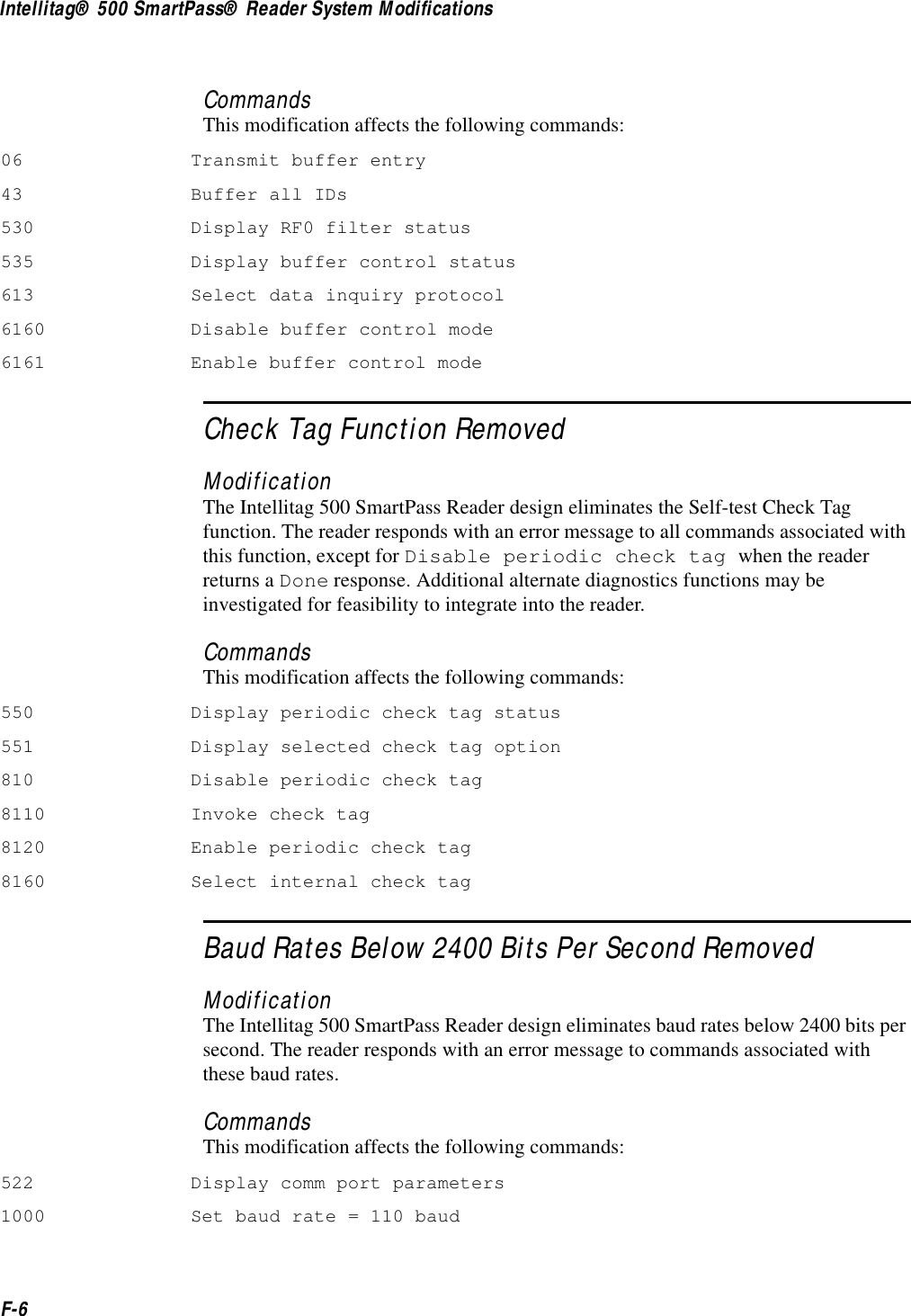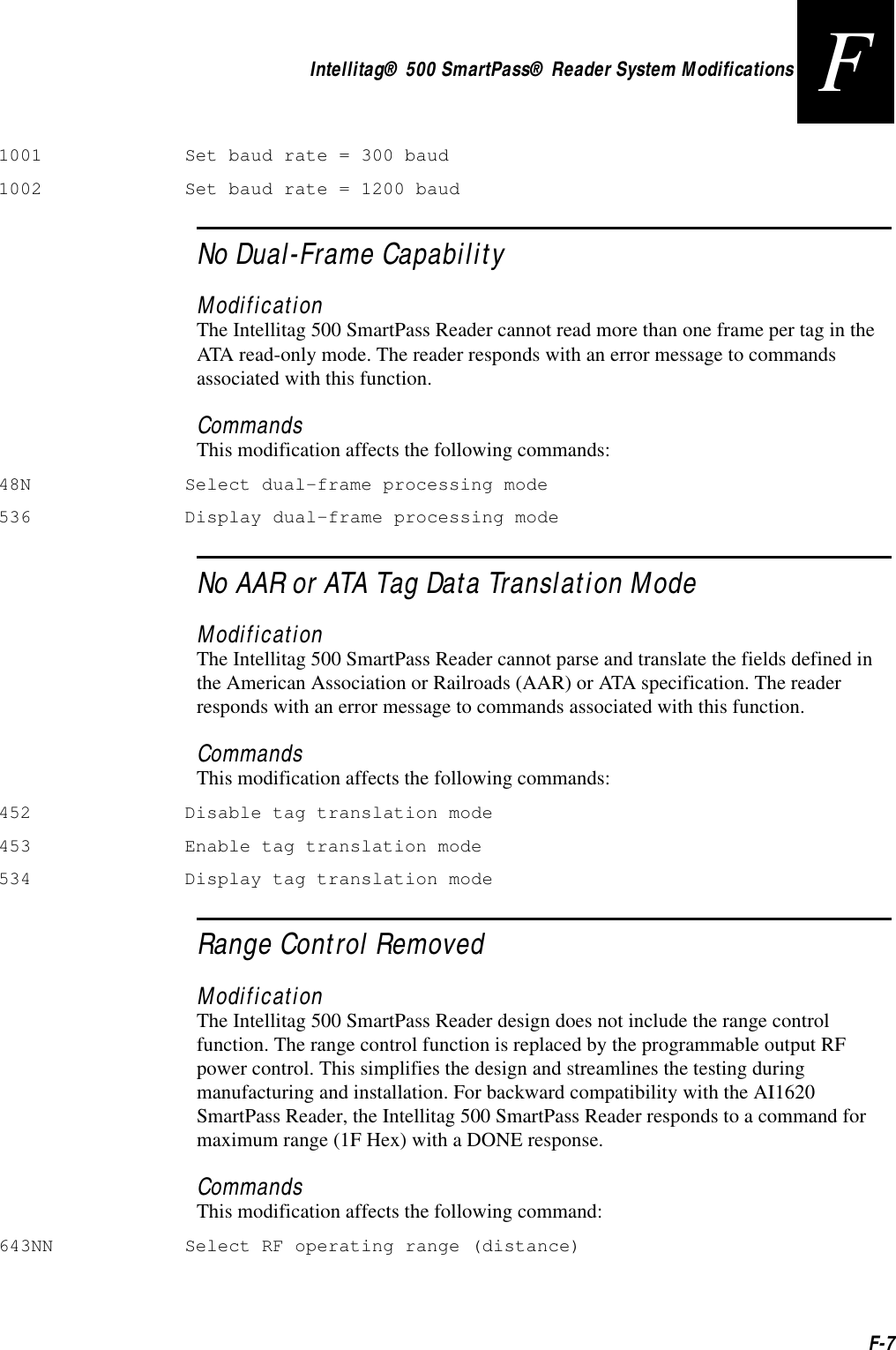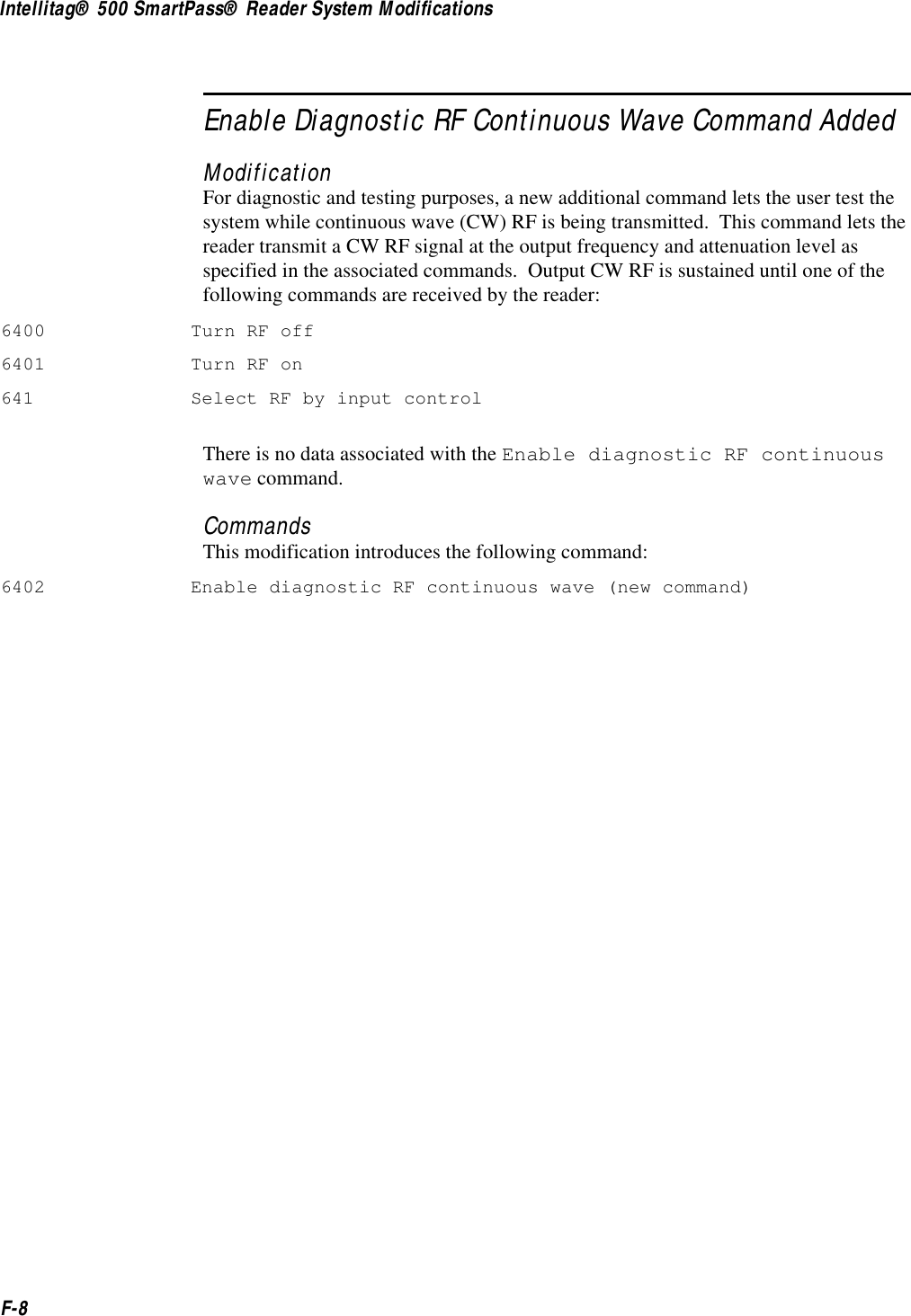TransCore 10-510-100 Location and Monitoring Transmitter User Manual IT500 SP App F
TransCore Location and Monitoring Transmitter IT500 SP App F
Contents
- 1. Exhibit 8 Users Manual
- 2. Exhibit 8 Users Manual Supplement
Exhibit 8 Users Manual Supplement