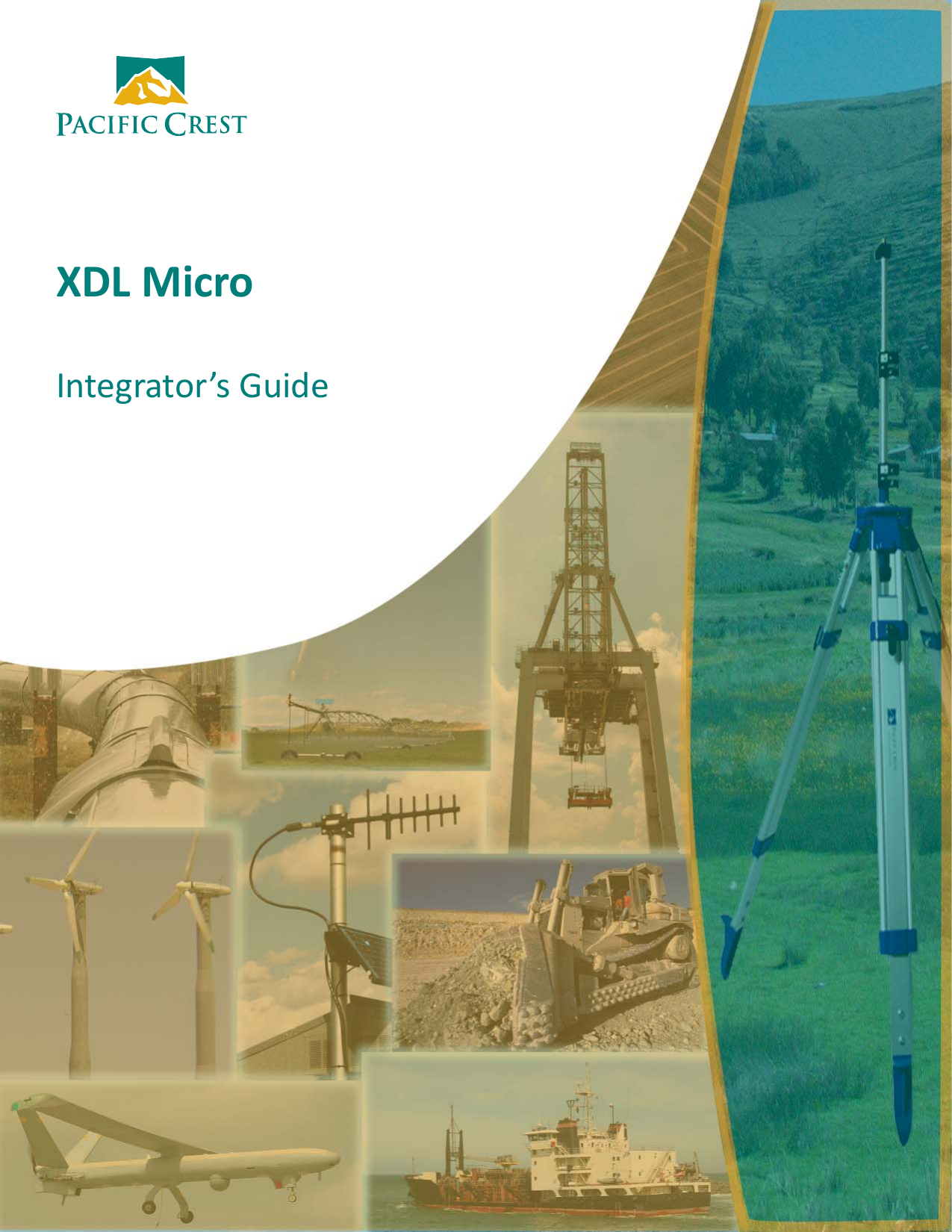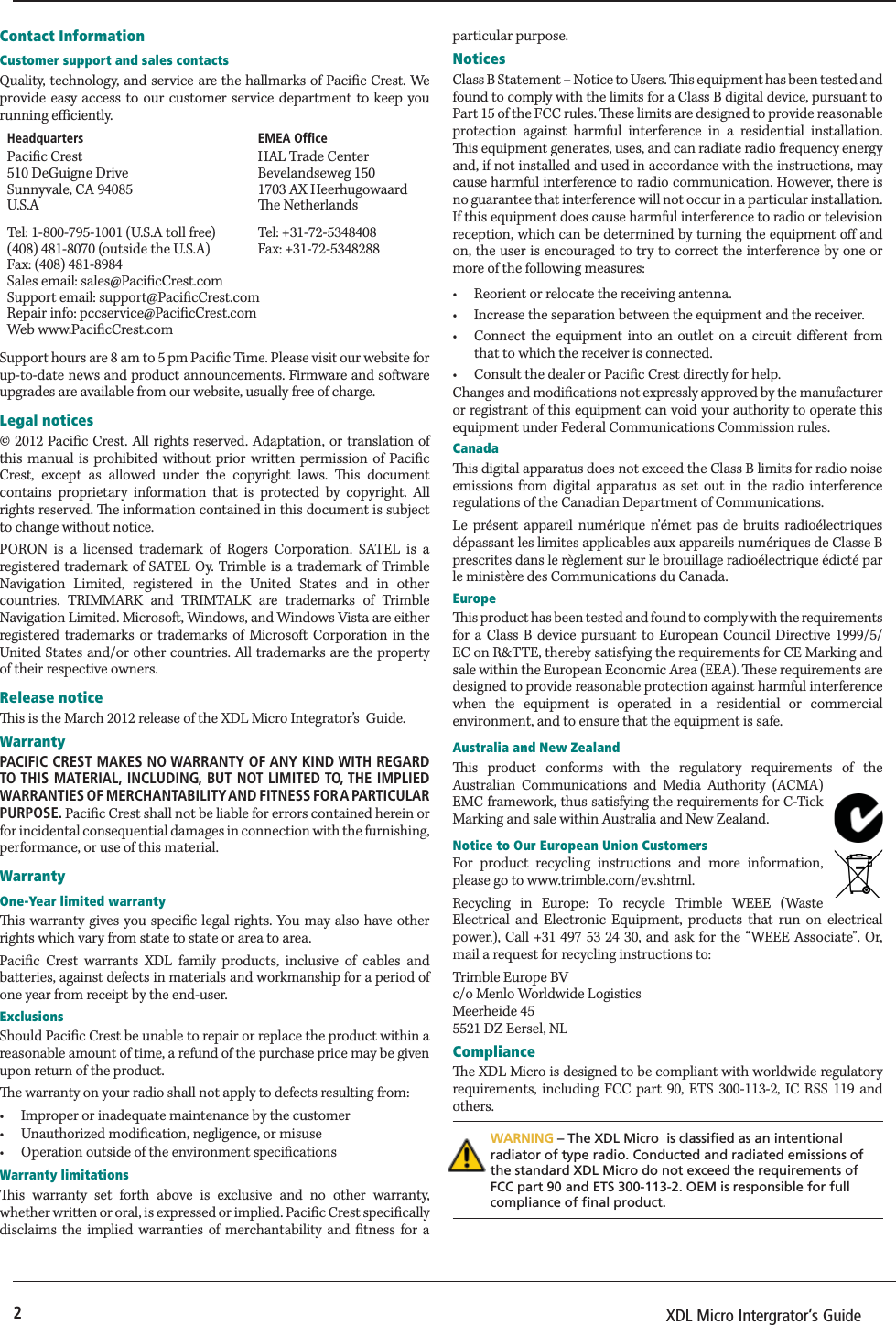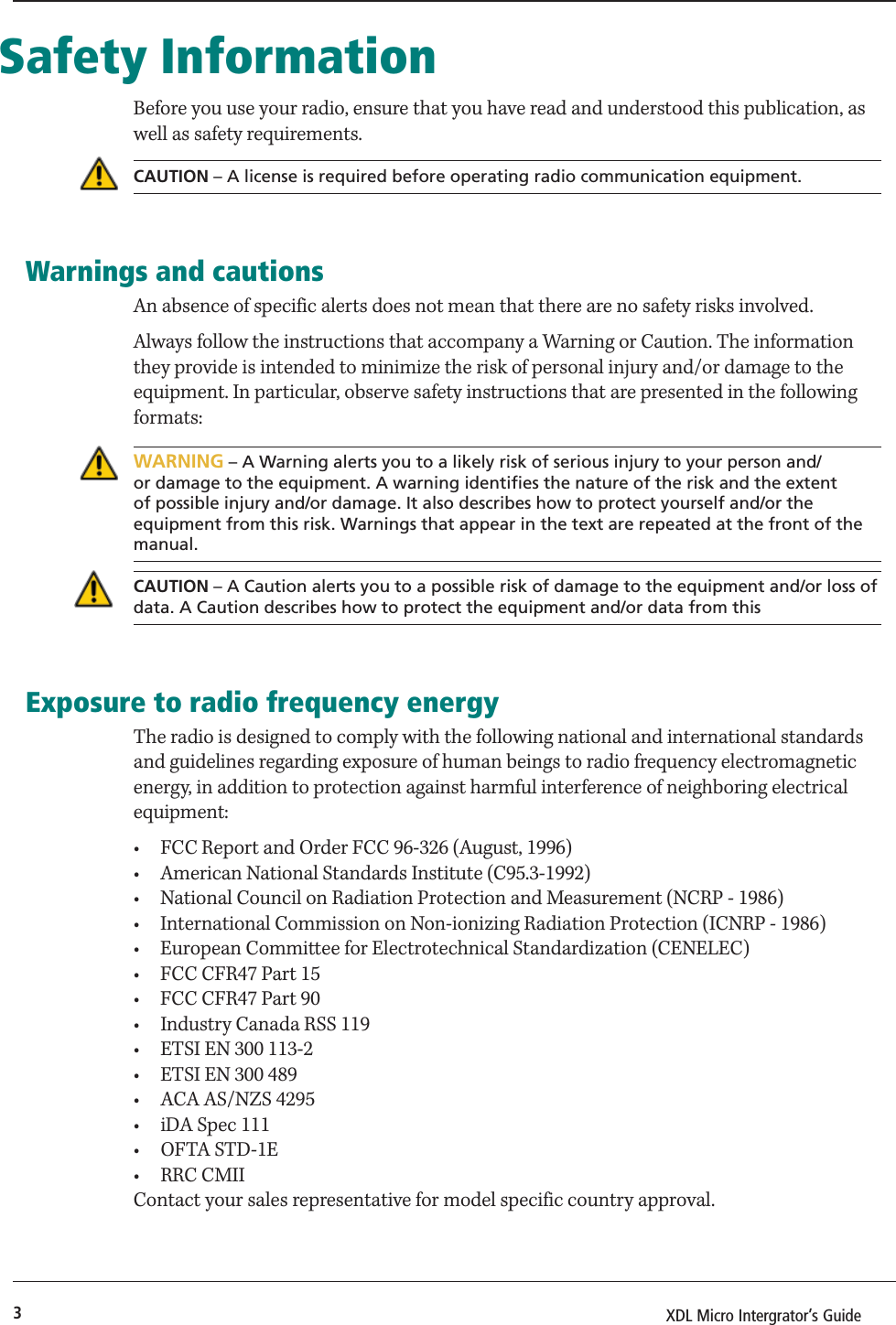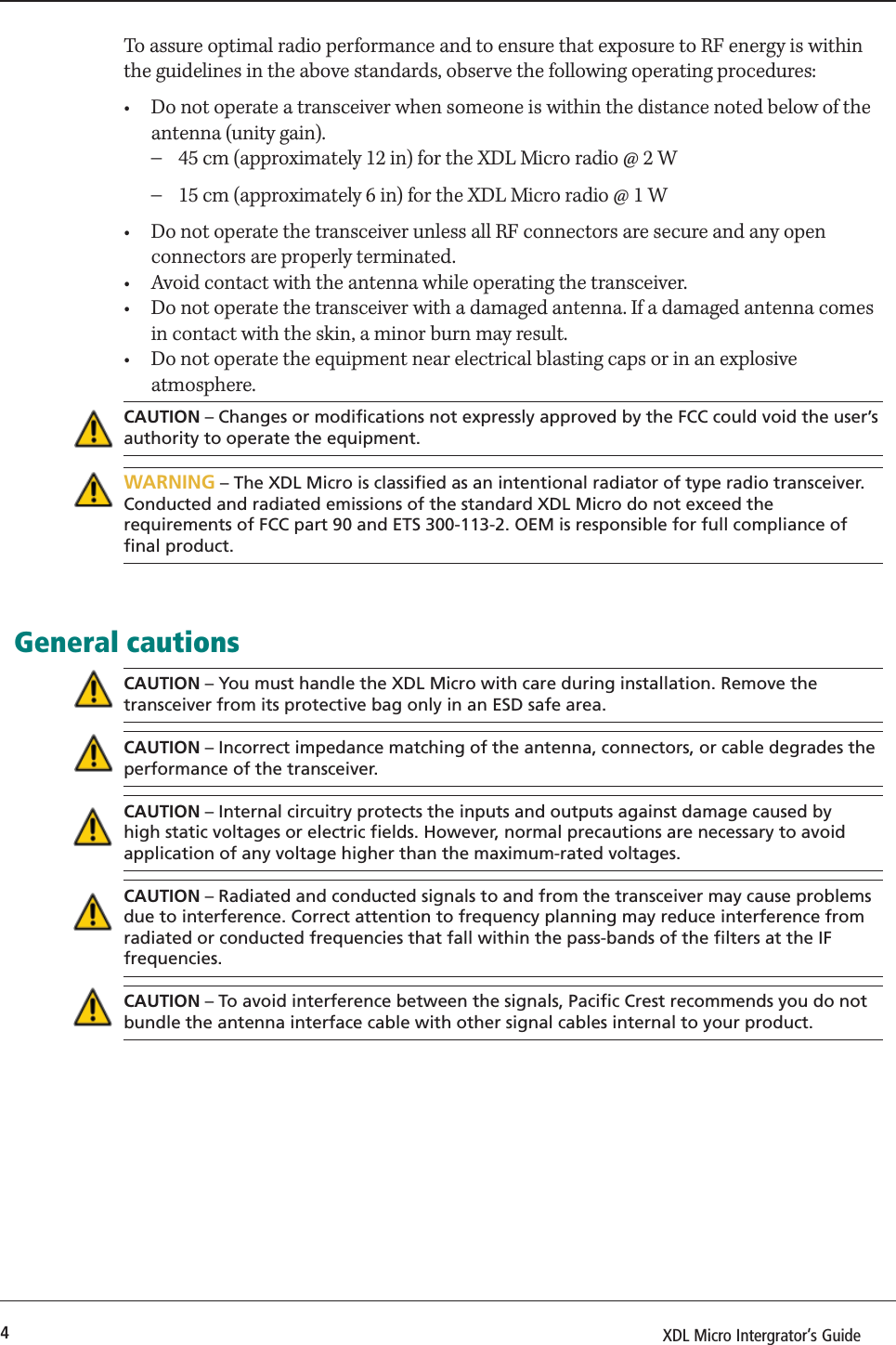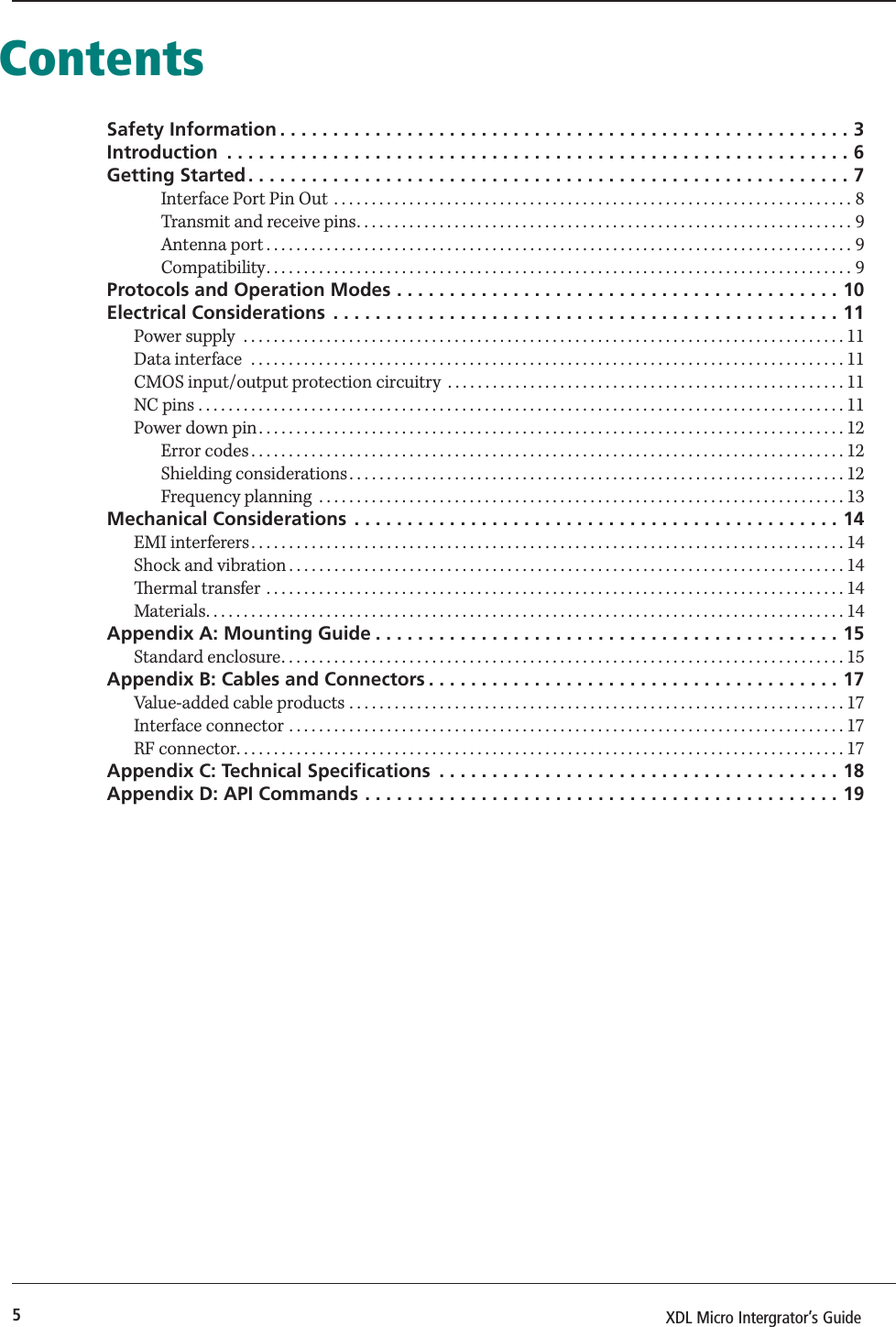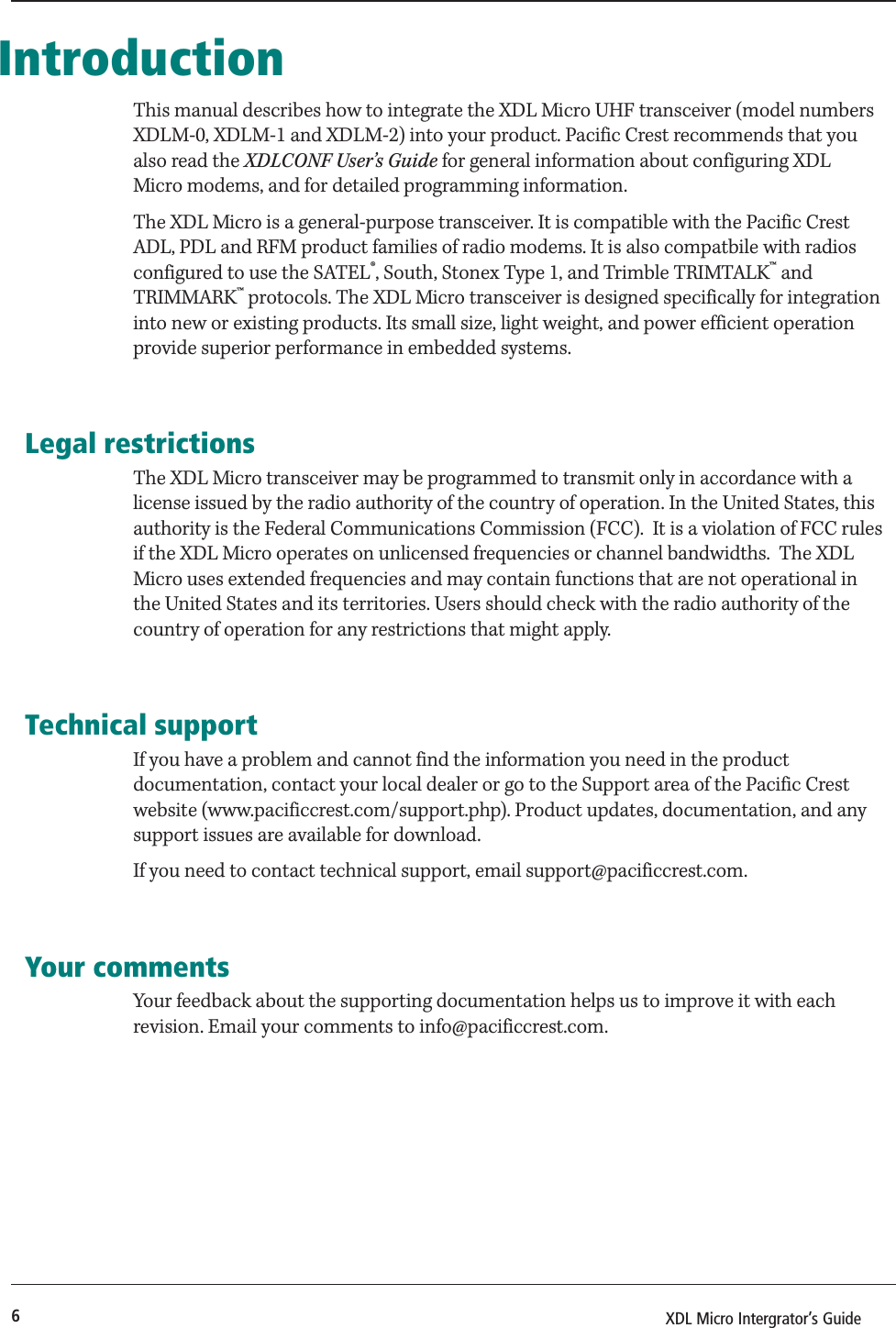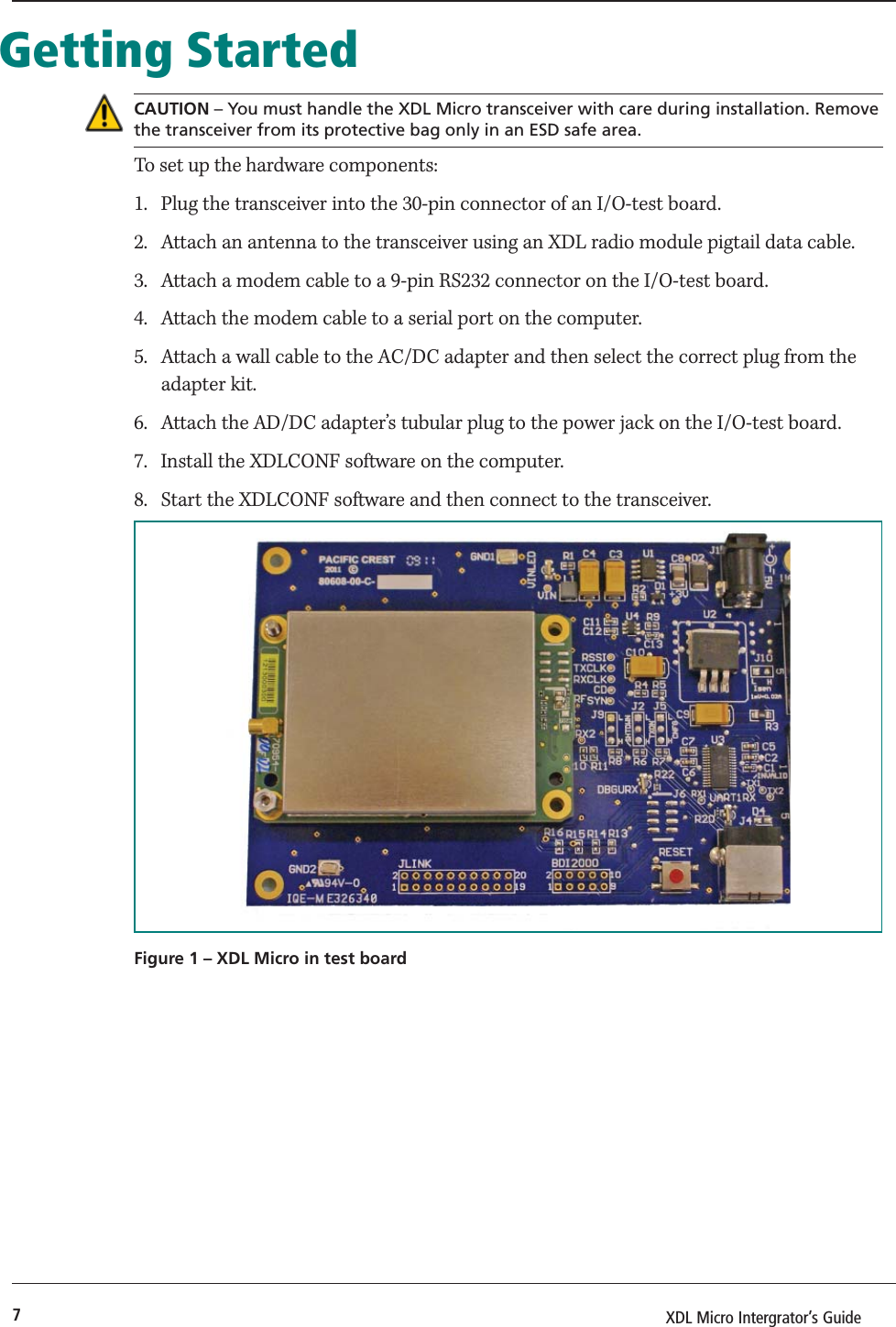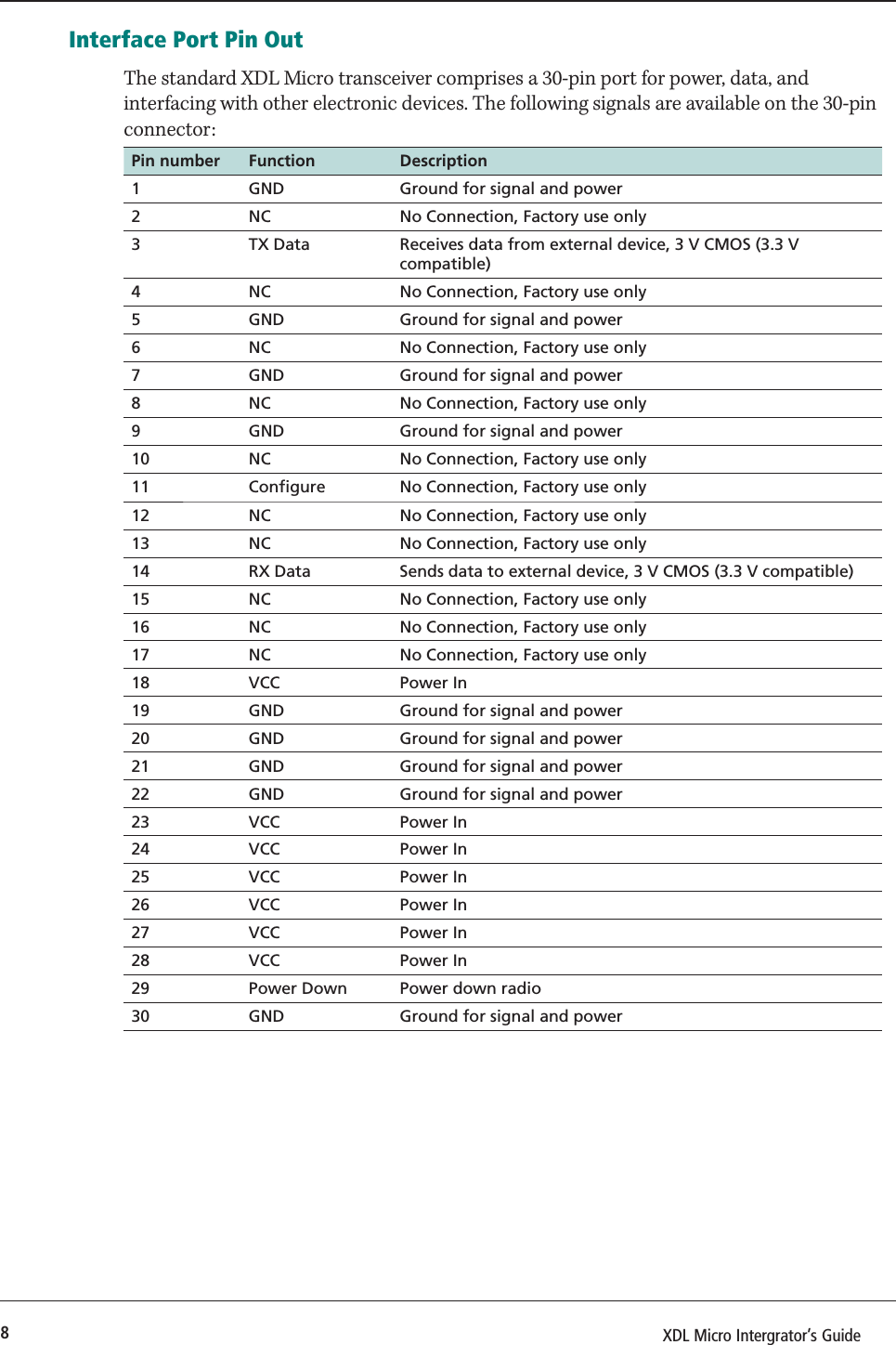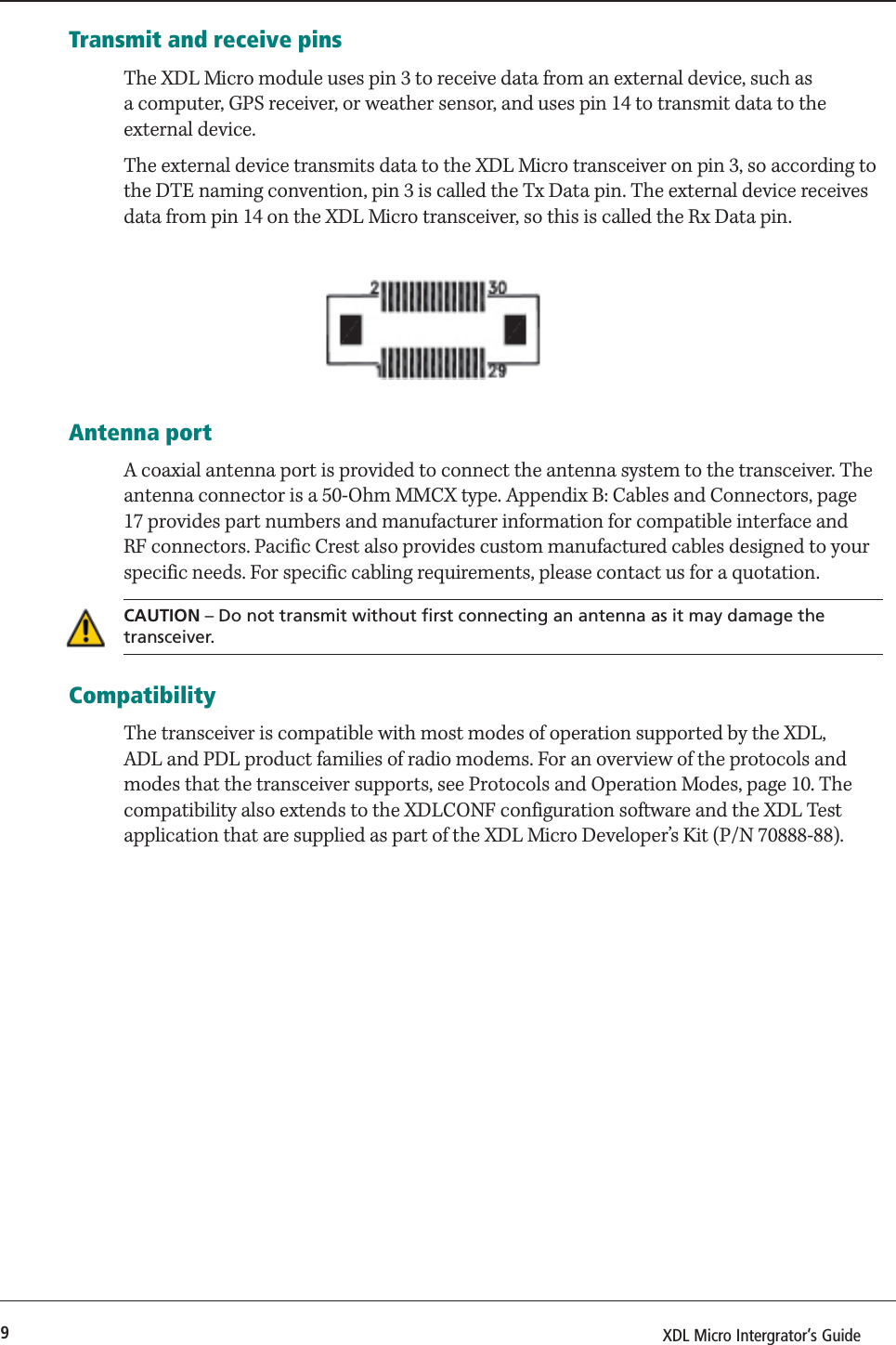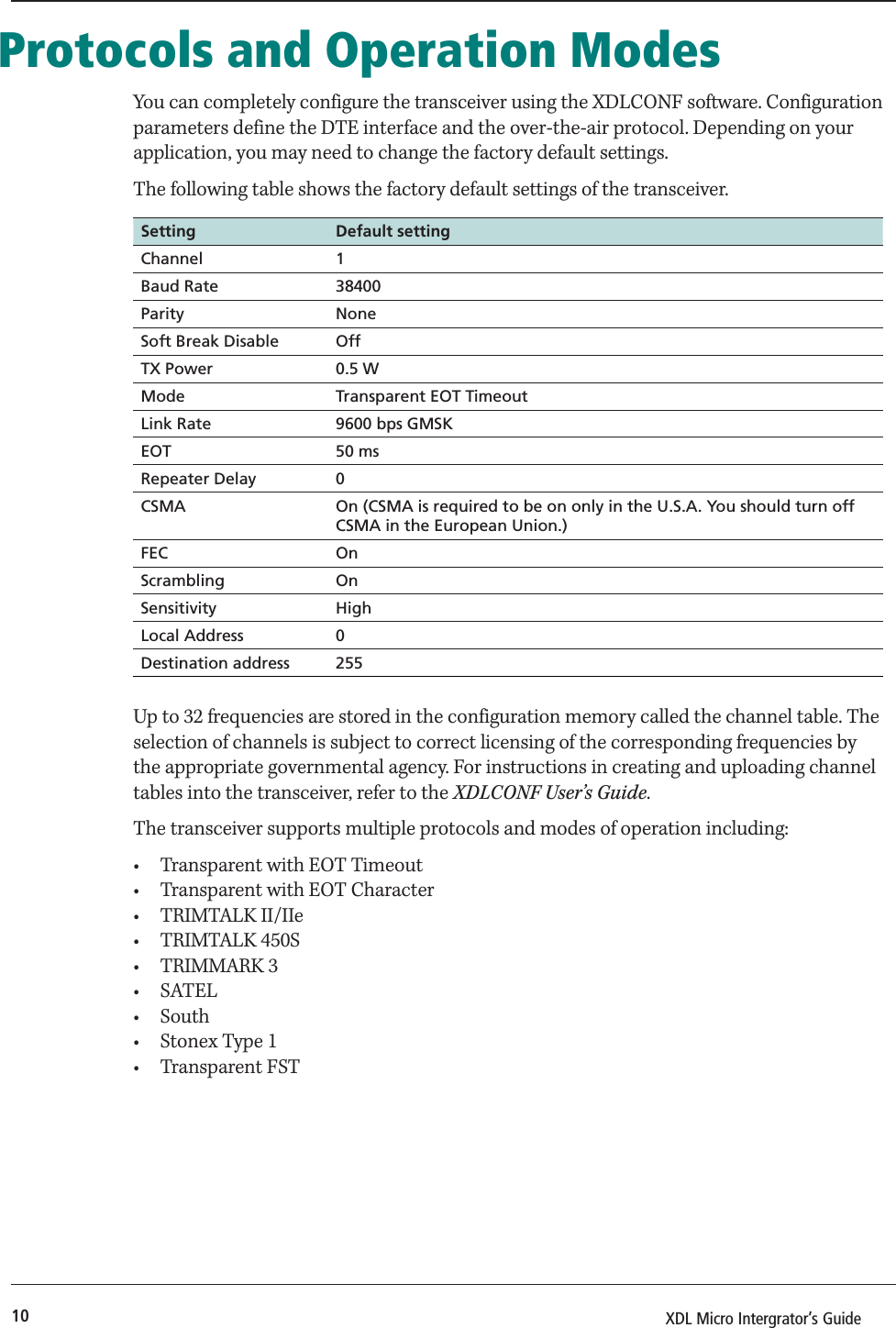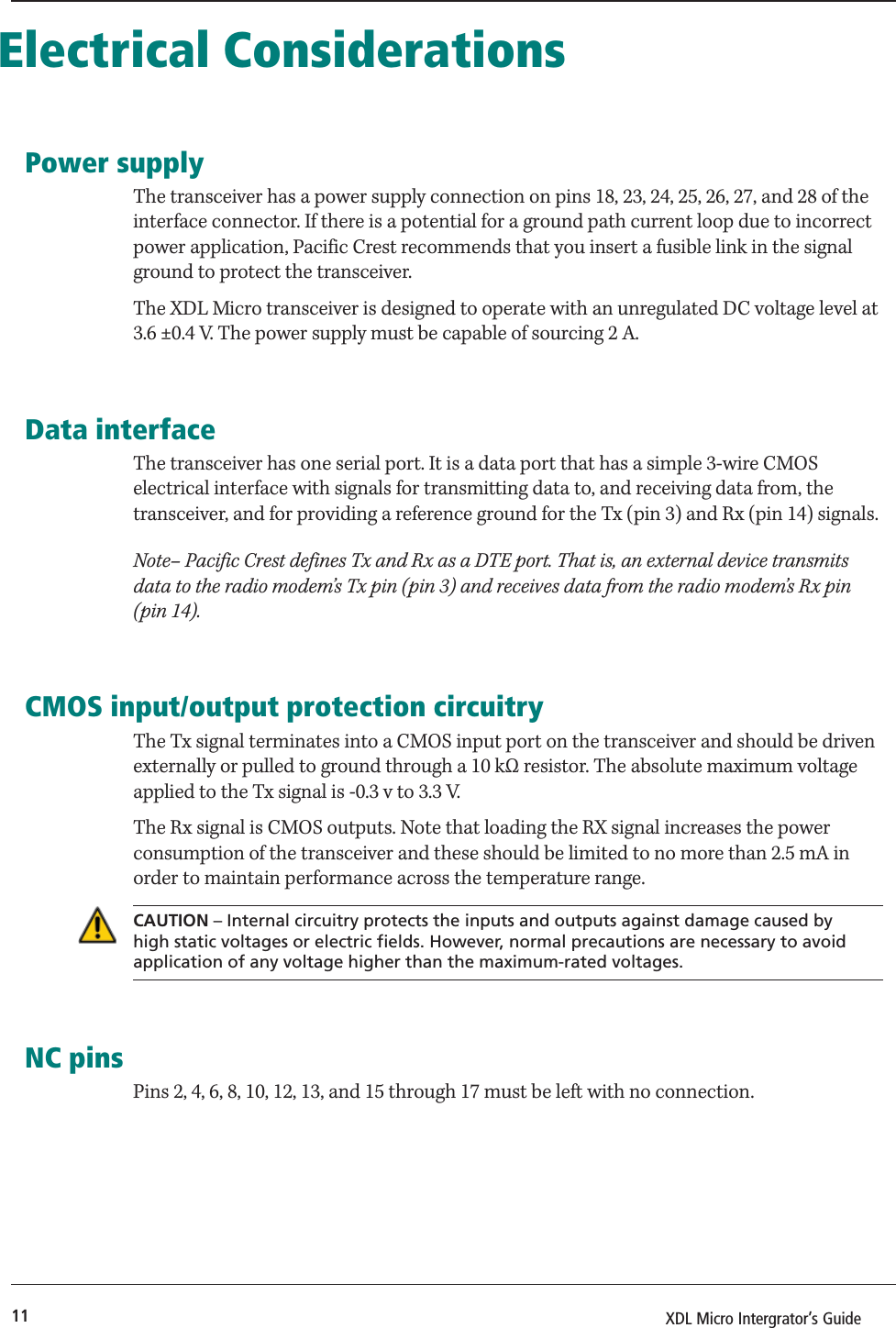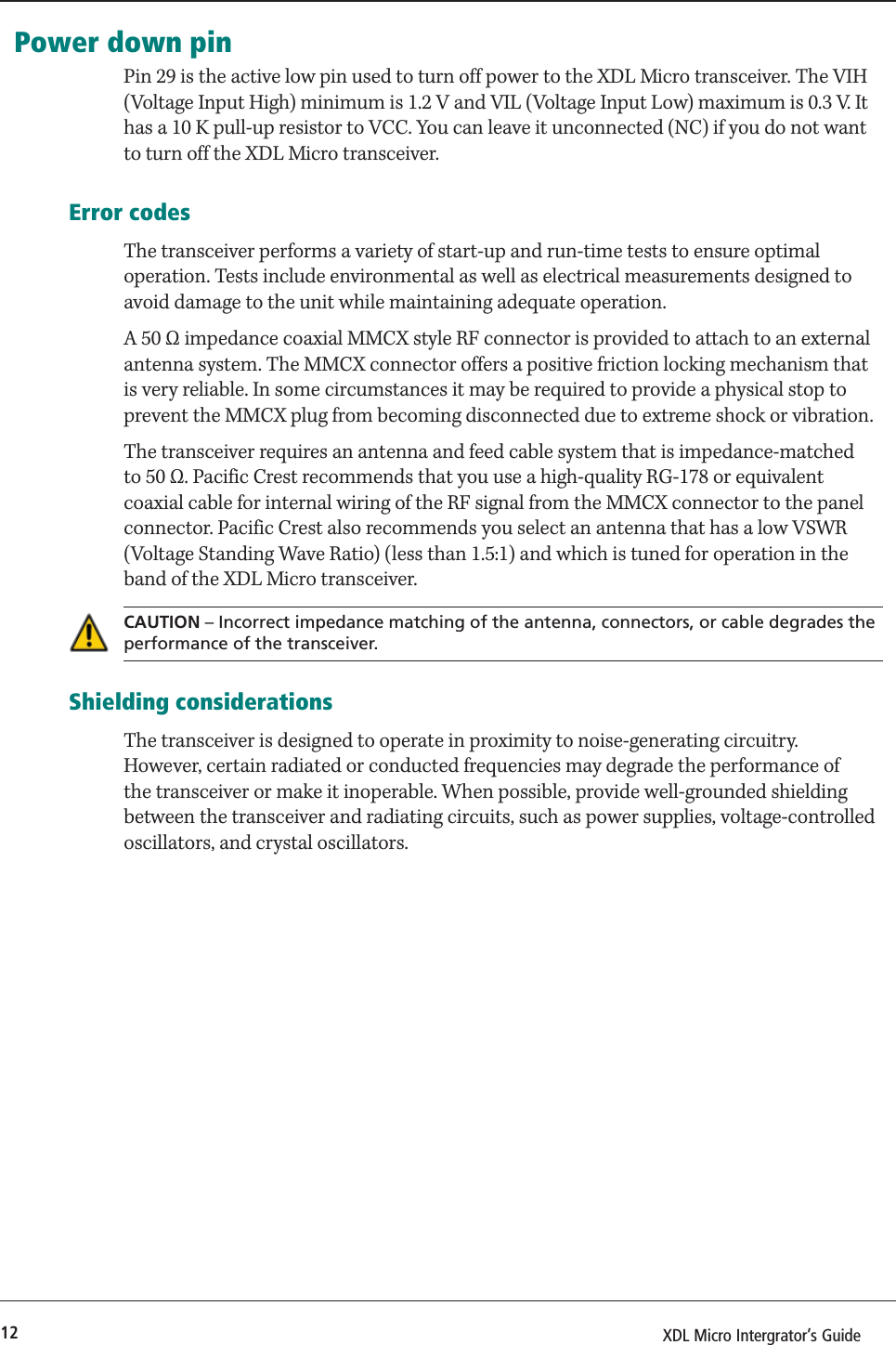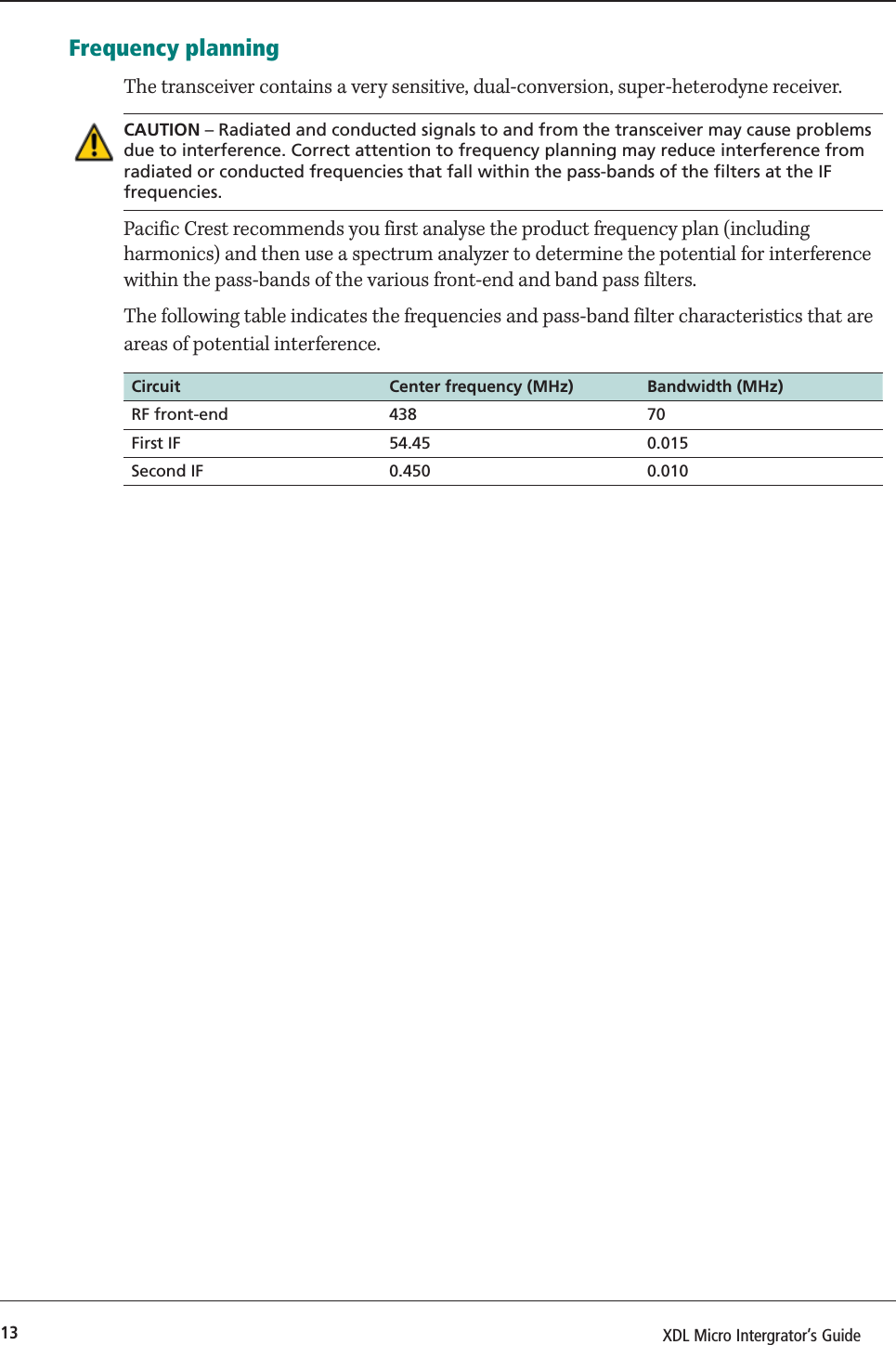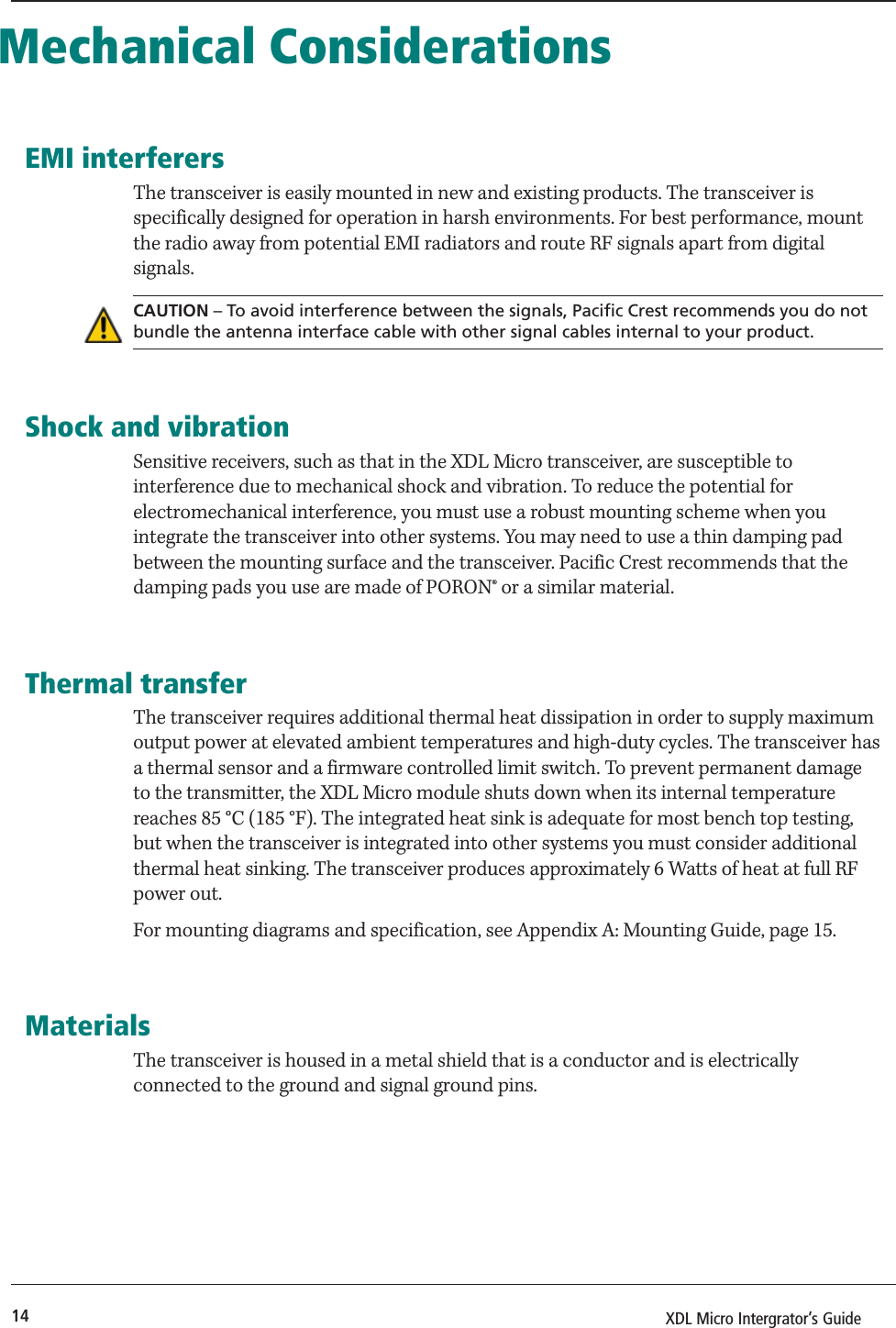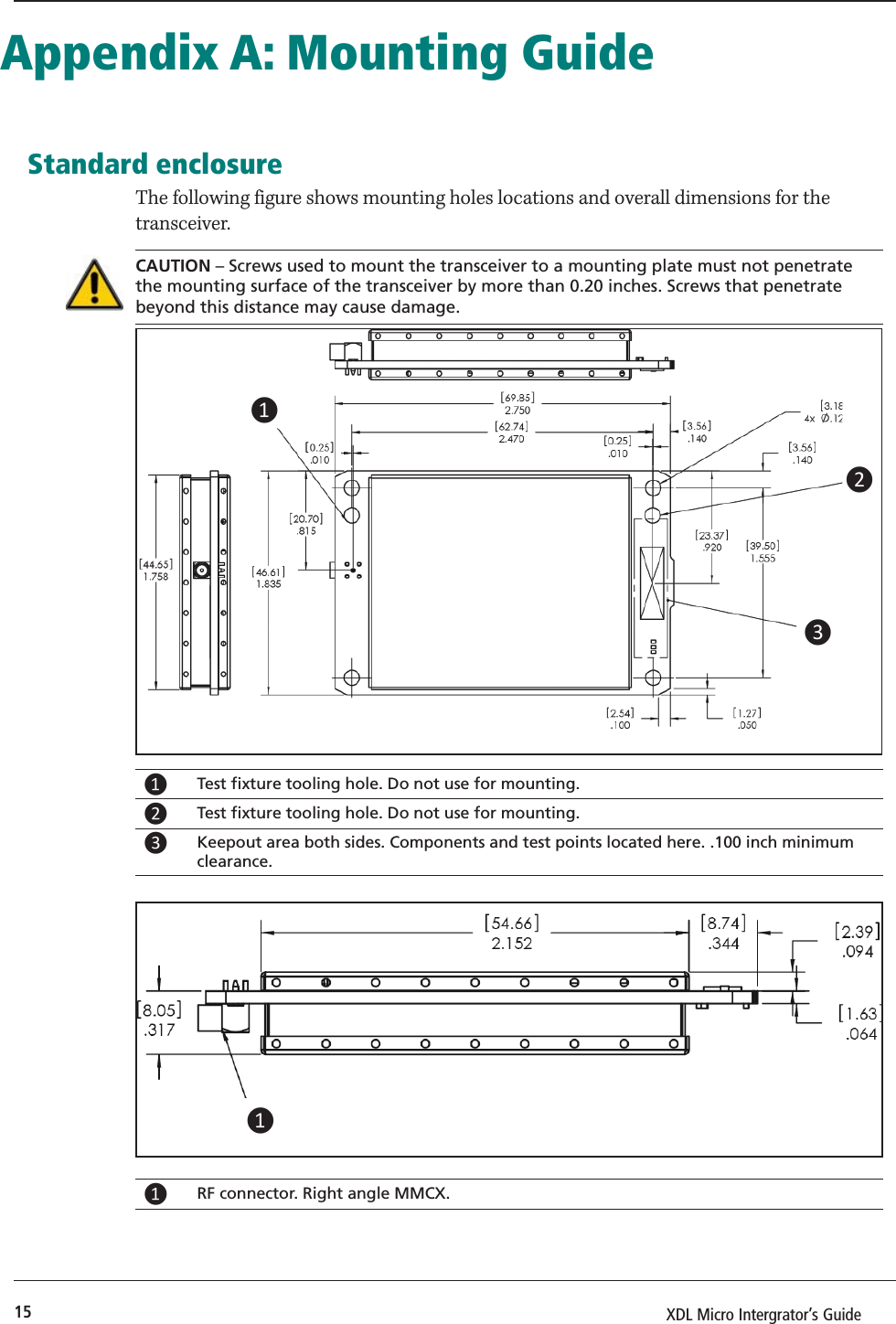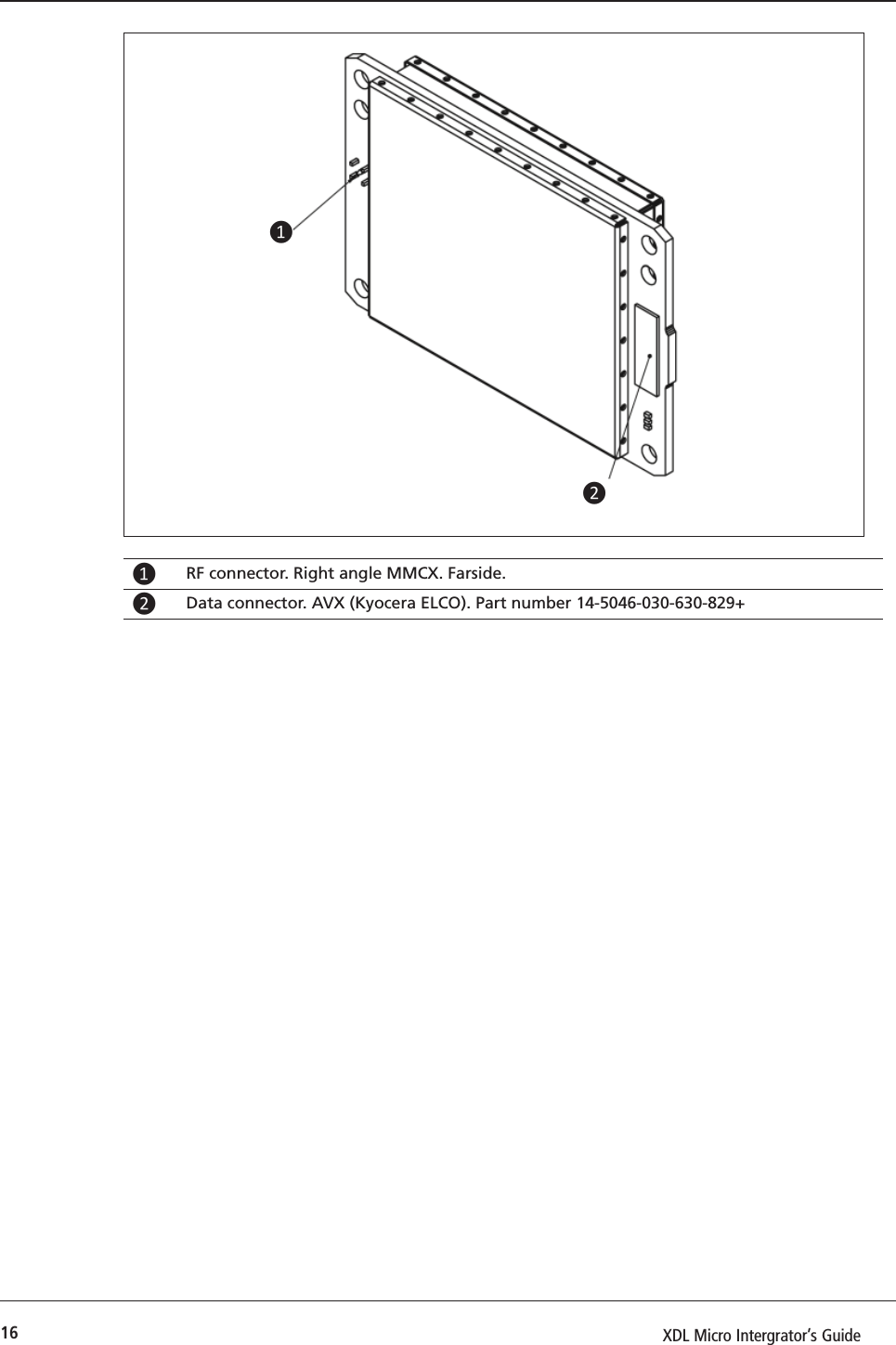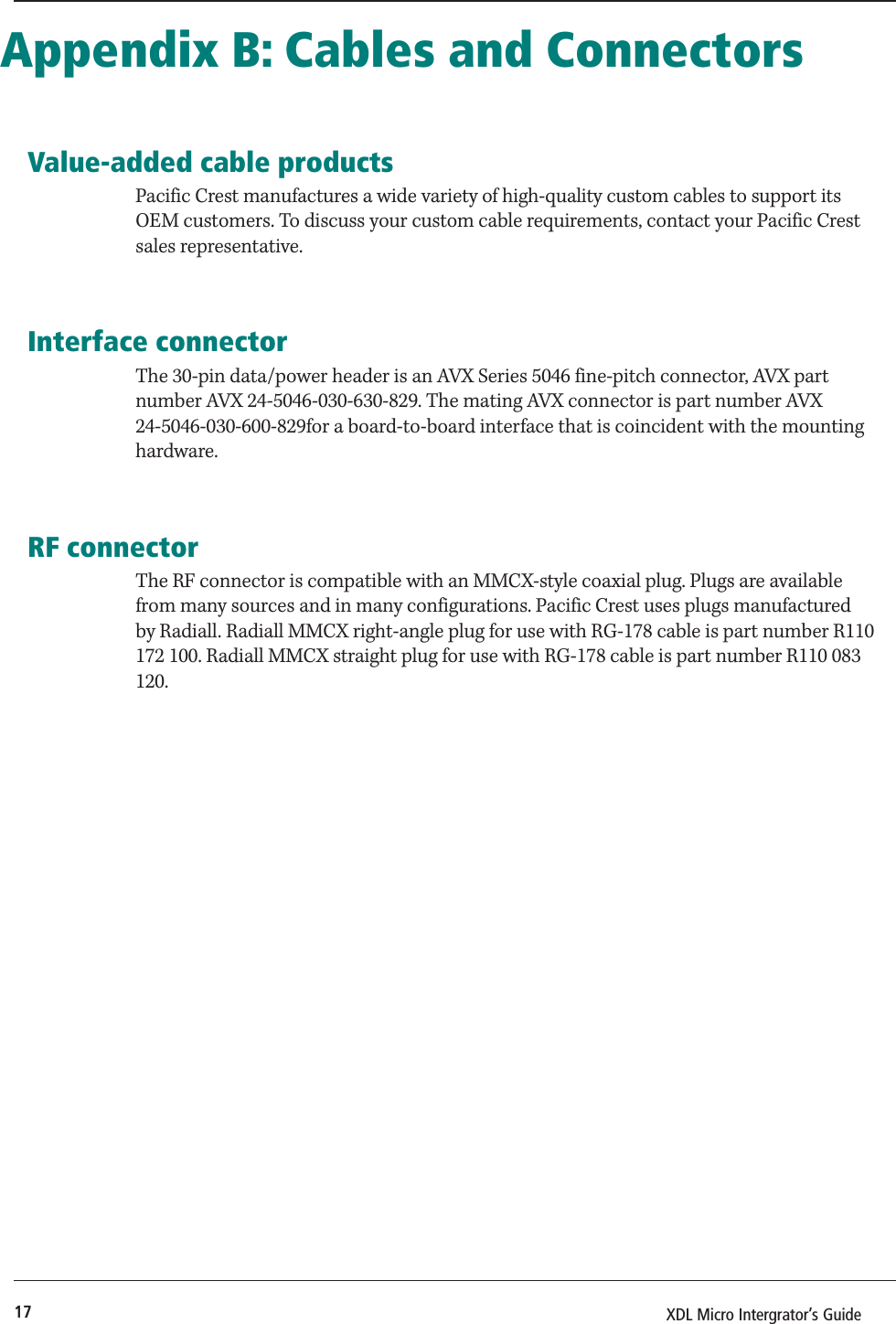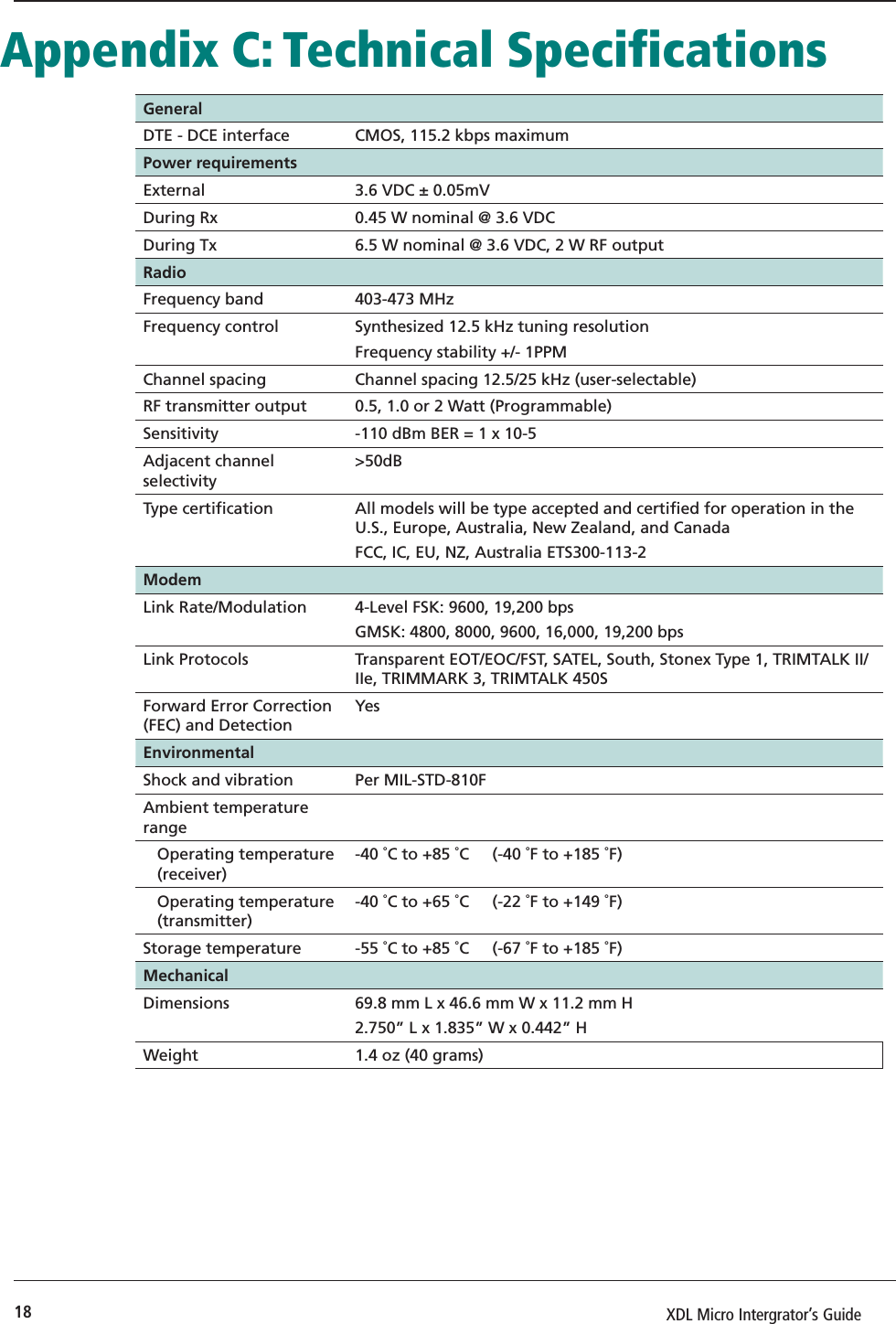Trimble Navigation XDLM UHF Transceiver Module User Manual XDL MicroIntegratersGde 03 12 indd
Trimble Navigation Ltd UHF Transceiver Module XDL MicroIntegratersGde 03 12 indd
Contents
- 1. Users Manual Part One
- 2. Users Manual Part Two
Users Manual Part Two