Trimble 9090991 GPS Receiver + 900 MHz + Wi-Fi + Bluetooth Radio User Manual
Trimble Navigation Ltd GPS Receiver + 900 MHz + Wi-Fi + Bluetooth Radio Users Manual
Trimble >
Users Manual

TrimbleR10ReceiverWebHelp
TrimbleR10ReceiverHelp
ThisHelpdescribeshowtousetheTrimbleR10receiver.
EvenifyouhaveusedotherGNSSorGPSproductsbefore,Trimblerecommendsthatyouspend
sometimereadingthismanualtolearnaboutthespecialfeaturesofthisproduct.Ifyouarenot
familiarwithGNSSorGPS,visittheTrimblewebsite(www.trimble.com).
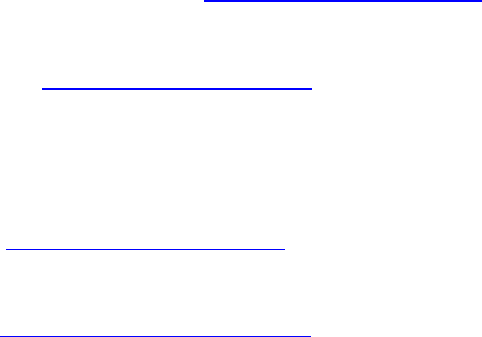
TrimbleR10ReceiverWebHelp
Introduction
Relatedinformation
Sourcesofrelatedinformationincludethefollowing:
Releasenotes–Thereleasenotesdescribenewfeaturesoftheproduct,informationnot
includedinthemanuals,andanychangestothemanuals.Theycanbedownloadedfromthe
Trimblewebsiteatwww.trimble.com/support.shtml.
Trimbletrainingcourses–ConsideratrainingcoursetohelpyouuseyourGNSSsystemtoits
fullestpotential.Formoreinformation,gototheTrimblewebsiteat
www.trimble.com/training.html.
Technicalsupport
Ifyouhaveaproblemandcannotfindtheinformationyouneedintheproductdocumentation,
contactyourlocaldealer.Alternatively,gototheSupportareaoftheTrimblewebsite
(www.trimble.com/support.shtml).Selecttheproductyouneedinformationon.Productupdates,
documentation,andanysupportissuesareavailablefordownload.
IfyouneedtocontactTrimbletechnicalsupport,completetheonlineinquiryformat
www.trimble.com/support_form.asp.
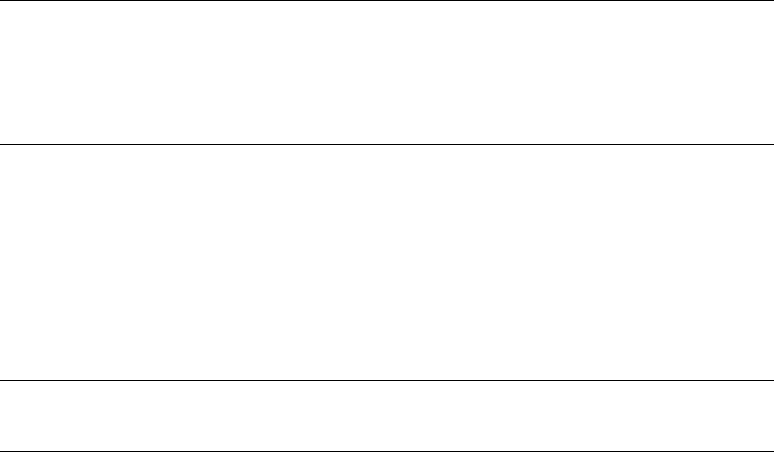
TrimbleR10ReceiverWebHelp
R10GettingStartedGuide
Introduction
TheR10receiverincorporatesaGNSSantenna,receiver,internalradio,andbatteryinarugged
light‐weightunitthatisideallysuitedasanall‐on‐the‐poleRTKroverorquicksetup/rapid
mobilizationbasestation.LEDsenableyoutomonitorsatellitetracking,radioreception,data
loggingstatus,Wi‐Fistatus,andpower.Bluetoothwirelesstechnologyprovidescable‐free
communicationsbetweenthereceiverandcontroller.
YoucanusetheR10receiveraspartofanRTKGNSSsystemwiththeTrimbleAccesssoftware.The
receivercanoptionallyrecordGNSSdatatothereceiver’sinternalmemoryanddownloadtoa
computer.
TheR10receiverhasnofrontpanelcontrolsforchangingsettings.Toconfigurethereceiver,use
thewebinterface.
SafetyInformation
BeforeyouuseyourTrimbleproduct,makesurethatyouhavereadandunderstoodallsafety
requirements.
WARNING–Thisalertwarnsofapotentialhazardwhich,ifnotavoided,couldresultin
severeinjuryorevendeath.
CAUTION–Thisalertwarnsofapotentialhazardorunsafepracticethatcouldresultin
minorinjuryorpropertydamageorirretrievabledataloss.
Note–Anabsenceofspecificalertsdoesnotmeanthattherearenosafetyrisksinvolved.
Useandcare
Thisproductisdesignedtowithstandtheroughtreatmentandtoughenvironmentthattypically
occursinconstructionapplications.However,thereceiverisahigh‐precisionelectronicinstrument
andshouldbetreatedwithreasonablecare.
CAUTION–Operatingorstoringthereceiveroutsidethespecifiedtemperaturerangecan
damageit.
Regulationsandsafety
Somereceivermodelswithbasestationcapabilitycontainaninternalradio‐modemfor
transmissionorcantransmitthroughanexternaldatacommunicationsradio.Regulations
regardingtheuseofthe410MHzto470MHzradio‐modemsvarygreatlyfromcountrytocountry.

TrimbleR10ReceiverWebHelp
Insomecountries,theunitcanbeusedwithoutobtaininganend‐userlicense.Othercountries
requireend‐userlicensing.Forlicensinginformation,consultyourlocalTrimbledealer.
TheR10receiveriscapableoftransmittingdatathroughBluetoothwirelesstechnology.Bluetooth
wirelesstechnologyoperatesinlicense‐freebands.
BeforeoperatingaTrimblereceiverorGSMmodem,determineifauthorizationoralicenseto
operatetheunitisrequiredinyourcountry.Itistheresponsibilityoftheendusertoobtainan
operator'spermitorlicenseforthereceiverforthelocationorcountryofuse.
ForFCCregulations,seeNotices.
Typeapproval
Typeapproval,oracceptance,coverstechnicalparametersoftheequipmentrelatedtoemissions
thatcancauseinterference.Typeapprovalisgrantedtothemanufacturerofthetransmission
equipment,independentfromtheoperationorlicensingoftheunits.Somecountrieshaveunique
technicalrequirementsforoperationinparticularradio‐modemfrequencybands.Tocomplywith
thoserequirements,TrimblemayhavemodifiedyourequipmenttobegrantedTypeapproval.
UnauthorizedmodificationoftheunitsvoidstheTypeapproval,thewarranty,andtheoperational
licenseoftheequipment.
Exposuretoradiofrequencyradiation
For450MHzradio
Safety.ExposuretoRFenergyisanimportantsafetyconsideration.TheFCChasadoptedasafety
standardforhumanexposuretoradiofrequencyelectromagneticenergyemittedbyFCCregulated
equipmentasaresultofitsactionsinGeneralDocket79‐144onMarch13,1986.
Properuseofthisradiomodemresultsinexposurebelowgovernmentlimits.Thefollowing
precautionsarerecommended:
DONOToperatethetransmitterwhensomeoneiswithin20cm(7.8inches)oftheantenna.
DONOToperatethetransmitterunlessallRFconnectorsaresecureandanyopenconnectors
areproperlyterminated.
DONOToperatetheequipmentnearelectricalblastingcapsorinanexplosiveatmosphere.
AllequipmentmustbeproperlygroundedaccordingtoTrimbleinstallationinstructionsfor
safeoperation.
Allequipmentshouldbeservicedonlybyaqualifiedtechnician.
ForBluetoothradio
TheradiatedoutputpoweroftheinternalBluetoothwirelessradioisfarbelowtheFCCradio
frequencyexposurelimits.Nevertheless,thewirelessradioshallbeusedinsuchamannerthatthe
Trimblereceiveris20cmorfurtherfromthehumanbody.Theinternalwirelessradiooperates
withinguidelinesfoundinradiofrequencysafetystandardsandrecommendations,whichreflect
theconsensusofthescientificcommunity.Trimblethereforebelievesthattheinternalwireless
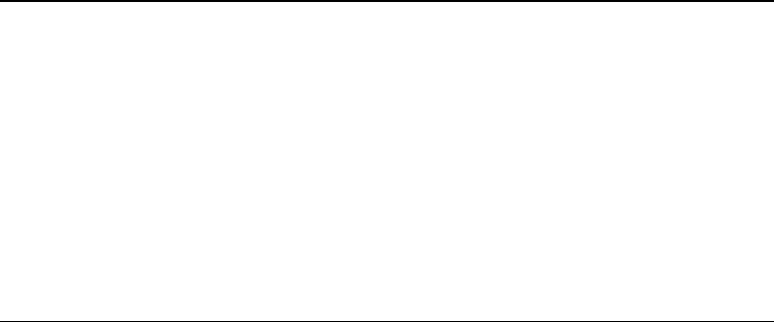
TrimbleR10ReceiverWebHelp
radioissafeforusebyconsumers.Thelevelofenergyemittedisfarlessthantheelectromagnetic
energyemittedbywirelessdevicessuchasmobilephones.However,theuseofwirelessradiosmay
berestrictedinsomesituationsorenvironments,suchasonaircraft.Ifyouareunsureof
restrictions,youareencouragedtoaskforauthorizationbeforeturningonthewirelessradio.
ForGSM/GPRSradio
Safety.ExposuretoRFenergyisanimportantsafetyconsideration.TheFCChasadoptedasafety
standardforhumanexposuretoradiofrequencyelectromagneticenergyemittedbyFCCregulated
equipmentasaresultofitsactionsinGeneralDocket79‐144onMarch13,1986.
Properuseofthisradiomodemresultsinexposurebelowgovernmentlimits.Thefollowing
precautionsarerecommended:
DONOToperatethetransmitterwhensomeoneiswithin28cm(11inches)oftheantenna.
Allequipmentshouldbeservicedonlybyaqualifiedtechnician.
For900MHzradio
Safety.ExposuretoRFenergyisanimportantsafetyconsideration.TheFCChasadoptedasafety
standardforhumanexposuretoradiofrequencyelectromagneticenergyemittedbyFCCregulated
equipmentasaresultofitsactionsinGeneralDocket79‐144onMarch13,1986.
Properuseofthisradiomodemresultsinexposurebelowgovernmentlimits.Thefollowing
precautionsarerecommended:
DONOToperatethetransmitterwhensomeoneiswithin20cm(7.8inches)oftheantenna.
DONOToperatethetransmitterwithanyantennaotherthanthoseprovidedbythe
manufacturer.
Installingantennas
CAUTION–Foryourownsafety,andintermsoftheRFexposurerequirementsoftheFCC,
alwaysobservetheseprecautions:
–Alwaysmaintainaminimumseparationdistanceof20cm(7.8inches)betweenyourself
andtheradiatingantenna.
–Donotco‐locatetheantennawithanyothertransmittingdevice.
WARNING–TheGNSSantennaanditscablingshouldbeinstalledinaccordancewithall
nationalandlocalelectricalcodes,regulations,andpractices.
Theantennaandcablingshouldbeinstalledwheretheywillnotbecomeenergizedasa
resultoffallingnearbypowerlines,norbemountedwheretheyaresubjectedtoover‐
voltagetransients,particularlylightning.Suchinstallationsrequireadditionalprotective
meansthataredetailedinnationalandlocalelectricalcodes.
Trimblereceiverinternalradioshavebeendesignedtooperatewiththeantennaslistedbelow.
Antennasnotincludedinthislistarestrictlyprohibitedforusewiththisdevice.Therequired
antennaimpedanceis50ohms.

TrimbleR10ReceiverWebHelp
Theantennasthatcanbeused(countrydependent)withthe:
450MHzradioare0dBiand5dBiwhipantennas
900MHzradioare0dBiantennas
Toreducepotentialradiointerferencetootherusers,theantennatypeanditsgainshouldbeso
chosensothattheequivalentisotropicallyradiatedpower(e.i.r.p.)isnotmorethanthatpermitted
forsuccessfulcommunication.
Batterysafety
Removablelithium‐ionbattery
WARNING–DonotdamagetherechargeableLithium‐ionbattery.Adamagedbatterycan
causeanexplosionorfire,andcanresultinpersonalinjuryand/orpropertydamage.
Topreventinjuryordamage:
–Donotuseorchargethebatteryifitappearstobedamaged.Signsofdamageinclude,
butarenotlimitedto,discoloration,warping,andleakingbatteryfluid.
–Donotexposethebatterytofire,hightemperature,ordirectsunlight.
–Donotimmersethebatteryinwater.
–Donotuseorstorethebatteryinsideavehicleduringhotweather.
–Donotdroporpuncturethebattery.
–Donotopenthebatteryorshort‐circuititscontacts.
WARNING–AvoidcontactwiththerechargeableLithium‐ionbatteryifitappearstobe
leaking.Batteryfluidiscorrosive,andcontactwithitcanresultinpersonalinjuryand/or
propertydamage.
Topreventinjuryordamage:
–Ifthebatteryleaks,avoidcontactwiththebatteryfluid.
–Ifbatteryfluidgetsintoyoureyes,immediatelyrinseyoureyeswithcleanwaterand
seekmedicalattention.Donotrubyoureyes!
–Ifbatteryfluidgetsontoyourskinorclothing,immediatelyusecleanwatertowashoff
thebatteryfluid.
WARNING–ChargeandusetherechargeableLithium‐ionbatteryonlyinstrictaccordance
withtheinstructions.Chargingorusingthebatteryinunauthorizedequipmentcancause
anexplosionorfire,andcanresultinpersonalinjuryand/orequipmentdamage.
Topreventinjuryordamage:
–Donotchargeorusethebatteryifitappearstobedamagedorleaking.
–ChargetheLithium‐ionbatteryonlyinaTrimbleproductthatisspecifiedtochargeit.Be
suretofollowallinstructionsthatareprovidedwiththebatterycharger.
–Discontinuechargingabatterythatgivesoffextremeheatoraburningodor.
–UsethebatteryonlyinTrimbleequipmentthatisspecifiedtouseit.
–Usethebatteryonlyforitsintendeduseandaccordingtotheinstructionsintheproduct
documentation.
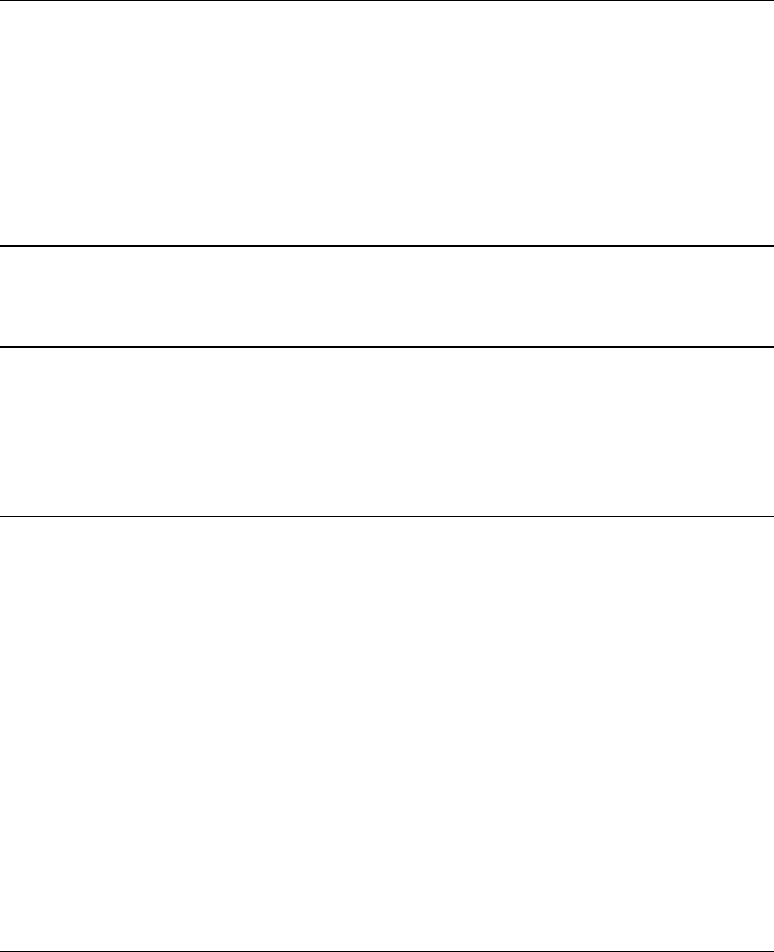
TrimbleR10ReceiverWebHelp
Connectingthereceivertoavehiclebattery
WARNING–Usecautionwhenconnectingbatterycable'sclipleadstoavehiclebattery.Do
notallowanymetalobjectorjewelrytoconnect(short)thebattery'spositive(+)terminal
toeitherthenegative(‐)terminalorthemetalofthevehicleconnectedtothebattery.This
couldresultinhighcurrent,arcing,andhightemperatures,exposingtheusertopossible
injury.
WARNING–Whenconnectinganexternalbattery,suchasavehiclebattery,tothe
receiver,besuretousetheTrimblecablewithproperover‐currentprotectionintendedfor
thispurpose,toavoidasafetyhazardtotheuserordamagetotheproduct.
Wetlocations
WARNING–Thisproductisnotintendedtobeusedoutdoorsorinawetlocationwhenit
ispoweredbytheexternalpowersupply.Theconnectionisnotwaterproofandcouldbe
subjecttoelectricalshorting.
WARNING–Theexternalpoweradaptoranditsassociatedpowercordandplugarenot
intendedtobeinstalledoutdoors,orinawetlocation.
BatteriesandPower
BatteriesfortheR10
TheR10receiverhasonerechargeableandremovableLithium‐ionbattery,whichcanbedetached
forcharging.YoucanalsoconnectthereceivertoanexternalpowersourcethroughPort1.
Duringmeasurementoperations,eachinternalbatterytypicallyprovidesabout5hoursofpowerif
usingtheinternalRx(receive)radioandabout4hoursoperatingasabasestationusingthe
internal450MHzTx(transmit)or900MHzradios.Thesetimesvaryaccordingtothetypeof
measurementandtheoperatingconditions.
Batterysafety
Chargeandusethebatteryonlyinstrictaccordancewiththeinstructionsprovided.
WARNING–DonotdamagetherechargeableLithium‐ionbattery.Adamagedbatterycan
causeanexplosionorfire,andcanresultinpersonalinjuryand/orpropertydamage.
Topreventinjuryordamage:
–Donotuseorchargethebatteryifitappearstobedamaged.Signsofdamageinclude,
butarenotlimitedto,discoloration,warping,andleakingbatteryfluid.
–Donotexposethebatterytofire,hightemperature,ordirectsunlight.
–Donotimmersethebatteryinwater.
–Donotuseorstorethebatteryinsideavehicleduringhotweather.
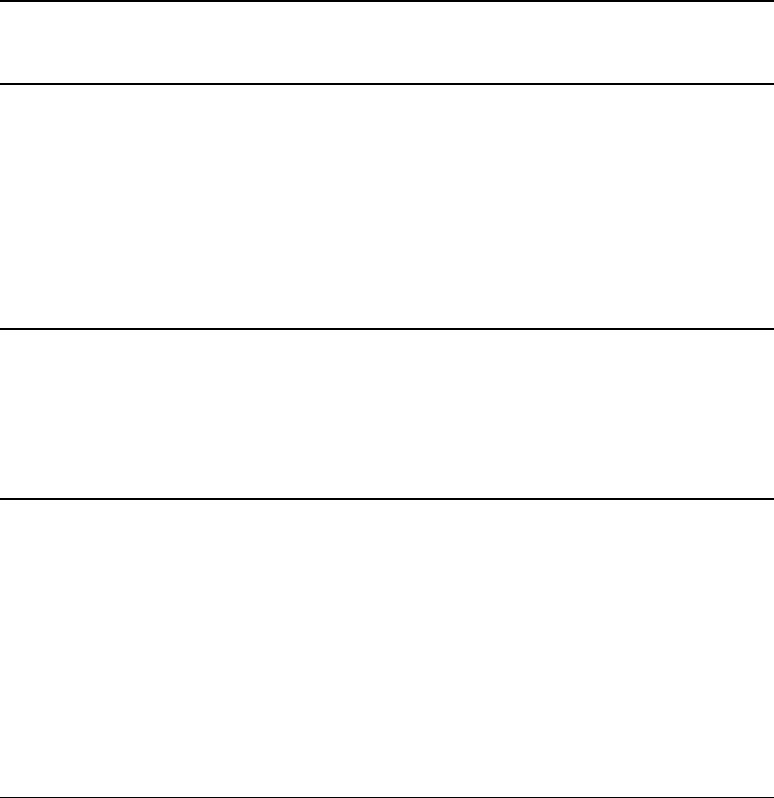
TrimbleR10ReceiverWebHelp
–Donotdroporpuncturethebattery.
–Donotopenthebatteryorshort‐circuititscontacts.
WARNING–AvoidcontactwiththerechargeableLithium‐ionbatteryifitappearstobe
leaking.Batteryfluidiscorrosive,andcontactwithitcanresultinpersonalinjuryand/or
propertydamage.
Topreventinjuryordamage:
–Ifthebatteryleaks,avoidcontactwiththebatteryfluid.
–Ifbatteryfluidgetsintoyoureyes,immediatelyrinseyoureyeswithcleanwaterand
seekmedicalattention.Donotrubyoureyes!
–Ifbatteryfluidgetsontoyourskinorclothing,immediatelyusecleanwatertowashoff
thebatteryfluid.
Connectingthereceivertoavehiclebattery
WARNING–Usecautionwhenconnectingbatterycable'sclipleadstoavehiclebattery.Do
notallowanymetalobjectorjewelrytoconnect(short)thebattery'spositive(+)terminal
toeitherthenegative(‐)terminalorthemetalofthevehicleconnectedtothebattery.This
couldresultinhighcurrent,arcing,andhightemperatures,exposingtheusertopossible
injury.
WARNING–Whenconnectinganexternalbattery,suchasavehiclebattery,tothe
receiver,besuretousetheTrimblecablewithproperover‐currentprotectionintendedfor
thispurpose,toavoidasafetyhazardtotheuserordamagetotheproduct.
ChargingtheLithium‐ionbattery
TherechargeableLithium‐ionbatteryissuppliedpartiallycharged.Chargethebatterycompletely
beforeusingitforthefirsttime.Ifthebatteryhasbeenstoredforlongerthanthreemonths,
chargeitbeforeuse.
WARNINGChargeandusetherechargeableLithium‐ionbatteryonlyinstrictaccordance
withtheinstructions.Chargingorusingthebatteryinunauthorizedequipmentcancause
anexplosionorfire,andcanresultinpersonalinjuryand/orequipmentdamage.
Topreventinjuryordamage:
–Donotchargeorusethebatteryifitappearstobedamagedorleaking.
–ChargetheLithium‐ionbatteryonlyinaTrimbleproductthatisspecifiedtochargeit.Be
suretofollowallinstructionsthatareprovidedwiththebatterycharger.
–Discontinuechargingabatterythatgivesoffextremeheatoraburningodor.
–UsethebatteryonlyinTrimbleequipmentthatisspecifiedtouseit.
–Usethebatteryonlyforitsintendeduseandaccordingtotheinstructionsintheproduct
documentation.
Tochargethebattery,firstremovethebatteryfromthereceiver,andthenplaceitinthebattery
charger,whichisconnectedtomainspower.
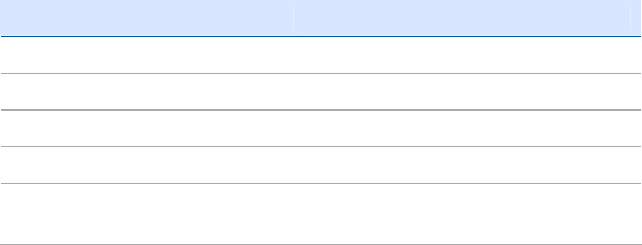
TrimbleR10ReceiverWebHelp
Batterycharger
ThechargercanchargetwotypesofLithium‐ionbatteries.Itcanbepoweredbymainsorvehicle
battery.Thefollowingfigureshowsthebattery,dualslotbatterycharger(P/N53018010),power
supply(P/N78650)andACpowercable(P/N78651):
TheChargerKitDualSlotconsistsof:
Chargerdual‐batteryslot
Powersupplyforcharger
CableACkitACforpowersupply
Chargeablebatteries
Thechargecanchargethefollowingtypesofbatteries:
Lithium‐ionRechargeableBattery(SmartBattery),4.4Ah,11.1V,PartNo49400
i‐IonRechargeableBattery,2.4Ah,7.4V,PartNo54344
Chargerslots
Thechargerhastwoslots.Eachslotcanchargereithertypeofabattery.Batteriesarecharged
sequentially.BesideeachslotaretwoLEDindicators(redandgreen)toindicatethebatterystatus.
Powersupply
Thechargercanbepoweredbymains(usingthepowersupplyforthecharger)orbycarvoltage
(12V,usingaCableCartoDual‐SlotCharger).
Mainspower
Mainspowersupplyisanexternaladapterworldwideuseable.Differentcordsfordifferent
countriesaresuppliedwithadapter(CableKitACforPowerSupply).
Vehiclepower
Thechargercanbepoweredbyvehiclevoltageofnominal12V.Itcanwithstandvoltagesofa
vehiclevoltageofnominal24V(maximum32V).Soiftheuserconnectsthevehiclecableby
mistaketoa24Vsocketinavehiclethechargerdoesnotstartchargingbutlatchesinfault
conditionandflashesallgreenLEDs.Thepowermustberemovedtoresetthefaultcondition.
Technicaldata
PowerSupplyReceiverConnection
ACInputVoltage100to240VAC+/‐10%
ACFrequency50to60Hz
DCOutputVoltage19V
DCOutputcurrentchargerApprox.3.5A
DCPowerInputVoltageoperation10Vto21V
Unitswitchoffifvoltageisoutofrange
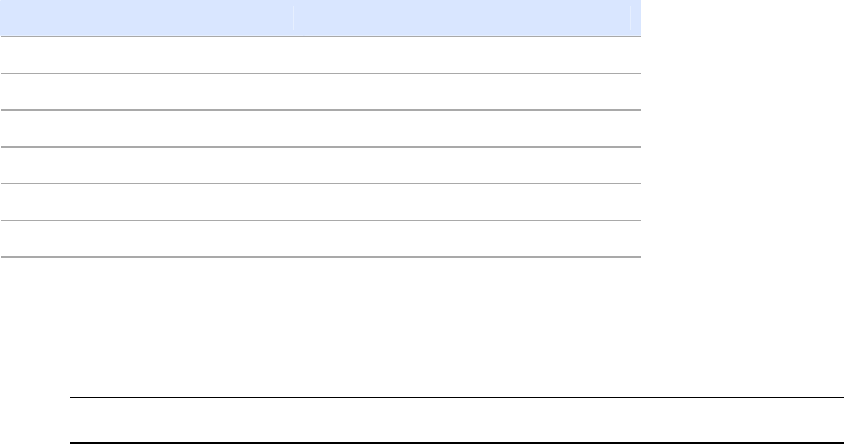
TrimbleR10ReceiverWebHelp
PowerSupplyReceiverConnection
DCPowerInputVoltagelimits8Vto32V
Absolutemaximuminputvoltage32V
Overvoltage21Vto32V
Workingvoltage10Vto21V
Undervoltagecharging<10V
Sumofchargetimeforallbatteries5to6hours
Chargerinfirsthour>60%
Chargingthebattery
Caution–Ensurethatnothingobstructstheventsinthebackandbottomofthecharger.
Thebatteryissuppliedpartiallycharged.Chargethebatterycompletelybeforeusingitforthefirst
time.
Tochargethebattery,useonlyachargerthatTrimblerecommendsforchargingtheLithium‐
ionbattery.
Iftheequipmenthasbeenstoredforlongerthansixmonths,chargethebatterybeforeusing
theR10receiver.
Thechargeroperatesbetween0C(32F)and40C(104F).Chargingabatteryattemperaturesin
therangeof0C(32F)to5C(41F)willtakelongerthanchargingatroomtemperature.
Tochargethebattery:
1. Ensurethattheventsinthebackandbottomofthechargerareunobstructed.
2. Placethechargeronahard,flatandlevelsurface,toensurethatthereisairflowunderthe
charger.
3. Toapplypowertothecharger,usetheACtoDCconverteror12Vcigaretteplug.Thecharger
scanstheslotsforabattery.
4. Placethebatteryinanyoftheslots.Theredlightturnsoff(cantakeupto5s).Foran
explanationoftheLED,seeLEDStatusIndicator.
5. Chargingtakesapproximately3hoursperbatteryatroomtemperature.Ifseveralbatteries
arecharginginthebatterycharger,thebatterieswillbechargedsequentially,fromleftto
right.
Leaveadeeplydischargedorshortedbatteryovernightinthechargertoattempttorevivethe
battery.Ashortedbatteryistypicallyrevivedassoonastheslotisscanned.IftheredLEDturnsoff,
thebatteryisrevived.IftheredLEDstayson,thebatteryisnolongerfunctionalandneedstobe
replaced.
LEDstatusindicator
BesideeachslotaretwoLEDindicators(RedandGreen)todisplaythebatterystatus:
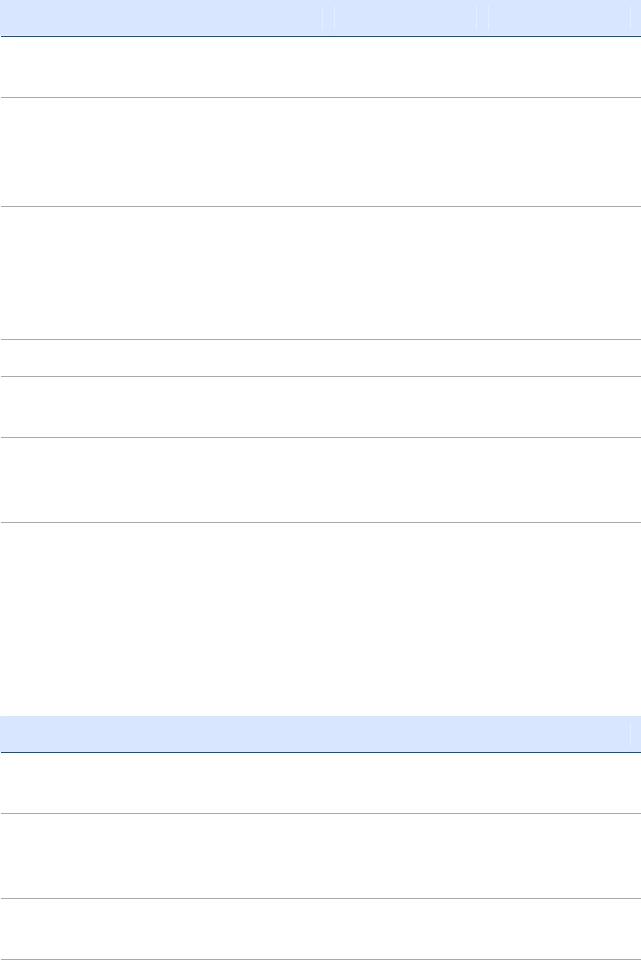
TrimbleR10ReceiverWebHelp
StatusRedGreen
Nobatterydetected(meansnobattery
presentorbatterydefect)
OnOff
Batterydetected(chargingnotstarted
yet)
‐Conditioningnotrequired
‐Conditioningrequired
Off
Blinking
Off
Off
Charginginprogress
‐Conditioningnotrequired
‐Conditioningrequired
‐Over/undertemperature(chargeis
inhibited)
Off
Blinking
Oneflashevery
2.5seconds
Off
Blinking
Blinking
ConditioninginprogressOnBlinking
Conditioningdone(batteryfully
charged)
OnOn
Batteryfullycharged
‐Conditioningnotrequired
‐Conditioningrequired
Off
Blinking
On
On
Powersupplyover/undervoltageOffOneflashevery
2.5seconds
Troubleshooting
IssueSolution
Batteryisnotdetected(Red
LEDdoesnotturnoff)
Thebatteryisnotproperlyinserted.Reinsert
batteryintobatterychargerslot.
Batterycontacts
contaminated.
Cleanthebattery(forexample,byinsertingand
removingthebatteryseveraltimes)orreplace
thebattery.
Deeplydischarged.Leavethebatteryovernightinthechargerto
attempttorevivethebattery.
Batterydefective.Replacethebattery.
UsingtheLithium‐ionbatteryasaUniversalPowerSupply(UPS)
Theinternalbatterywillonlychargefromanexternalpowersourceaslongasthatsourcecan
supportthepowerdrain,forexample,anACpoweradaptor.ThereceiverissuppliedwithanAC
power(alsoknownasmainspower)supplyunitthatrechargesthebatteryinsidethereceiverwhen
itisconnectedthroughtheadaptortothemodemportortheLemoport.Whenyouusethe
receiveronlargeprojects,fromapermanentorsemi‐permanentbasestationlocationinasite

TrimbleR10ReceiverWebHelp
trailer,Trimblerecommendsthatyouusethispowersupplyatalltimestokeeptheinternalbattery
charged.Thisprovidesanuninterruptedpowersupplyandwillkeepthesiteoperationalformore
than10hoursafterapowerfailure.
Keepallbatteriesoncontinuouschargewhennotinuse.Youcankeepbatteriesoncharge
indefinitelywithoutdamagetothereceiverortothebatteries.
StoringtheLithium‐ionbattery
Donotstorebatteriesinthereceiverorintheexternalchargerunlesspowerisapplied.
Keepallbatteriesoncontinuouschargewhennotinuse.Youcankeepbatteriesoncharge
indefinitelywithoutdamagetothebatteries.
RemovingtherechargeableLithium‐ionbattery
TheinternalLithium‐ionbatteryshouldberemovedonlyatanauthorizedTrimbleServiceCenter.If
thebatteryisremovedatanunauthorizedservicecenter,theremainingwarrantyontheproduct
willbevoid.
DisposingoftherechargeableLithium‐ionbattery
DischargeaLithium‐ionbatterybeforedisposingofit.Disposeofbatteriesinanenvironmentally
sensitivemanner,andadheretoanylocalandnationalregulationsconcerningbatterydisposalor
recycling.
ExternalPower
Sourcesofexternalpowerinclude:
ACpower
12Vvehiclebattery
Trimblecustomexternalbatterypack
WARNING–Whenconnectinganexternalbattery,suchasavehiclebattery,tothe
receiver,ensurethatyouusetheTrimblecablewithproperover‐currentprotection
intendedforthispurpose,toavoidasafetyhazardtotheuserordamagetotheproduct.
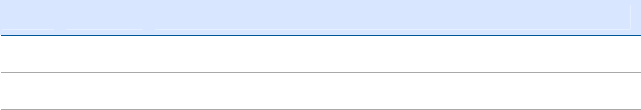
TrimbleR10ReceiverWebHelp
PartsoftheR10receiver
Alloperatingcontrolsarelocatedonthefrontpanel.Serialportsandconnectorsarelocatedonthe
bottomoftheunit.
Frontpanel
ThefollowingfigureshowsafrontviewoftheR10receiver.Thefrontpanelcontainsthefour
indicatorLEDsandthePowerbutton.
ThePowerbuttoncontrolsthereceiver’spoweronorofffunctions.SeePowerbuttonoperations.
TheindicatorLEDsshowthestatusofpower,satellitetracking,andradioreception.SeeLED
behavior.
Lowerhousing
ThefollowingfigureshowsthelowerhousingoftheR10receiver.Thehousingcontainsthetwo
serialports,oneTNCradioantennaconnector,theremovablebatterycompartment,andthe5/8‐
11threadedinsert.
Eachportorconnectorismarkedwithanicontoindicateitsmainfunction,asshowninthe
followingtable:
Receiverports
IconNameConnections
Port1Device,computer,externalradio,powerin
Port2Device,computer,externalradio
RADIORadiocommunicationsantenna
Port1isa7‐pin0‐shellLemoconnectorthatsupportsRS‐232communicationsandexternalpower
input.Port1hasnopoweroutputs.
Port2isaDB‐9maleconnectorthatallowsforfull9‐pinRS‐232communications.Port2doesnot
supportpowerinorout.Formoreinformationondefaultportsettings,seeDefaultreceiver
settings.
TheTNCportconnectorisforconnectingaradioantennatothereceiverinternalradio.Awhip
“rubberduck”antennaissuppliedwiththesystemforunitswithinternalUHFor900MHzradios.
Thisconnectorisnotusedifyouareusinganexternalradioreceiver.Forlongerrangeoperation(to
providehighergainandtoraisetheantennahigherabovetheground),youcanuseacableto
connectanexternalradioantennatotheTNCport.Formoreinformation,seeConnectingthe
receivertoexternaldevices
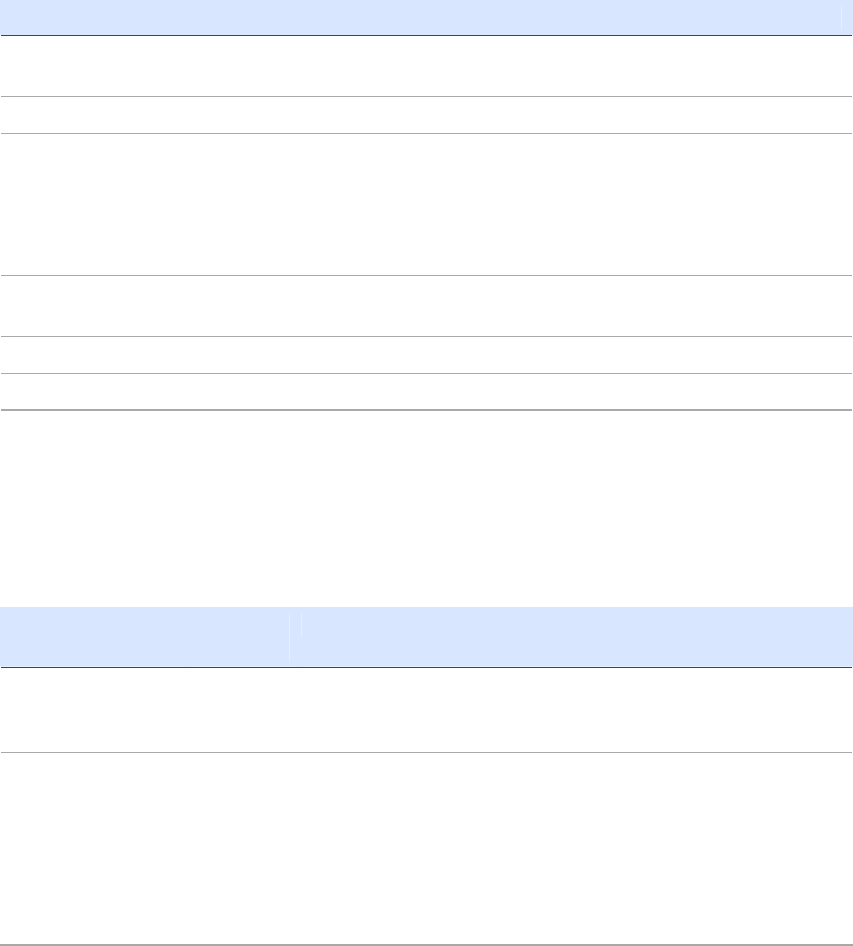
TrimbleR10ReceiverWebHelp
ButtonandLEDoperations
Note–SPS985only
TheLEDsonthefrontpanelindicatevariousoperatingconditions.Generally,alitorslowlyflashing
LEDindicatesnormaloperation,aLEDthatisflashingquicklyindicatesaconditionthatmayrequire
attention,andanunlitLEDindicatesthatnooperationisoccurring.Thefollowingtabledefines
eachpossibleLEDstate:
Theterm...meansthattheLED...
Veryslow
flash
isoffandonequallywitha1.5secondcycle.
Slowflashalternateson/offevery½second.
Radioslow
flashisofflongerthanitisonwhenthesmartantennaisreceivingcorrections.Thesmart
antennarepeatsthiscycletypicallyoncepersecond.
isonmorethanoffwhenthesmartantennaistransmittingcorrections.Thesmart
antennarepeatsthiscycletypicallyoncepersecond.
Medium
flash
isoffandonequallymorethanoncepersecond.
Fastflashalternatesrapidlyon/offevery1/10ofasecond.
Onislitsteady.
Offisunlit.
Powerbutton
ActionPower
button
Description
Turnonthesmart
antenna
Press(see
thenote
below)
AllfourLEDslightupandremainlitfor3seconds.ThenallLEDsgo
offandthenthepowerLEDimmediatelycomesbackon.
TurnoffthereceiverHoldfor2
secondsand
thenrelease
WhenholdingdownthePowerbutton;thebatteryLED
remainson.TheWi‐FiLEDremainsinitsstateandthenturns
offafter2seconds.TheSatelliteLEDturnsconstantandthen
turnsoffafter2seconds.
Afterreleasingthepowerbutton,thebatteryLEDstayslitfor
about5secondsandthenallLEDsgoblank.
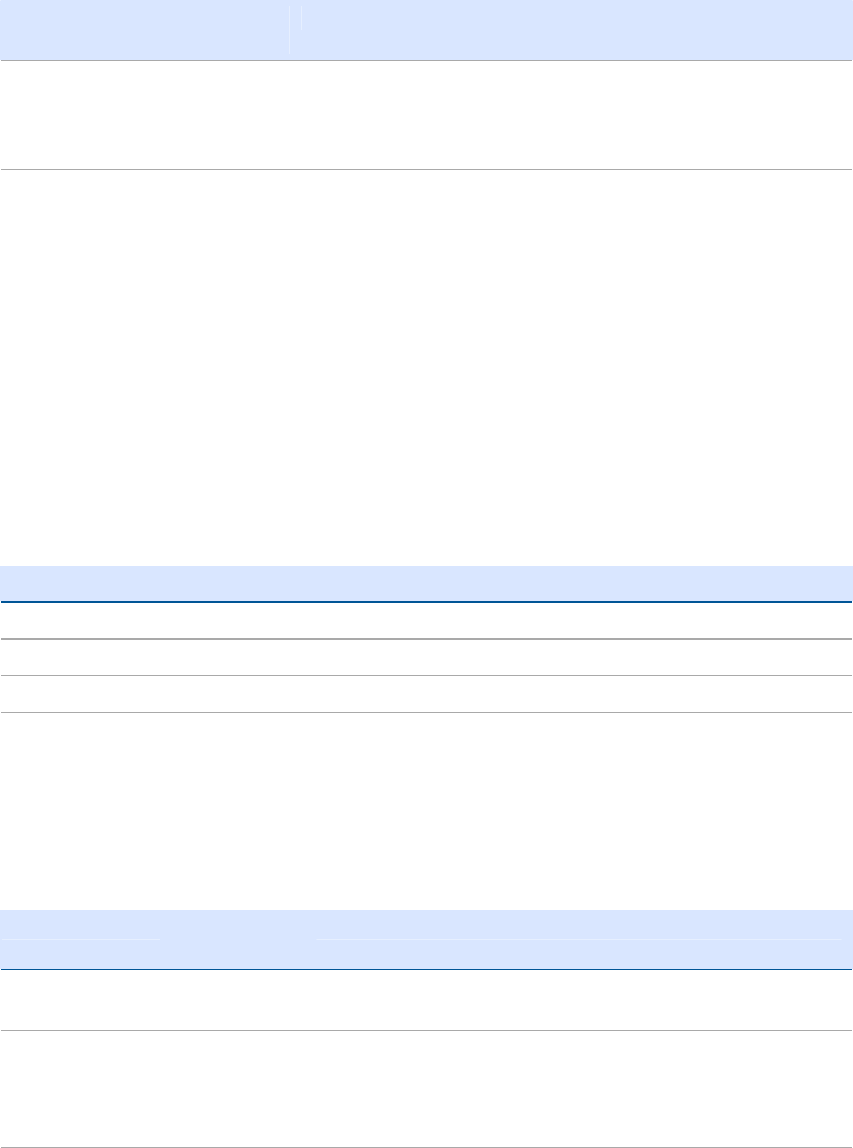
TrimbleR10ReceiverWebHelp
ActionPower
button
Description
Cleartheephemeris
fileandresetthe
smartantennatothe
factorydefaults
Holdfor15
seconds
TheRadio,Wi‐Fi,andSatelliteLEDsturnoffafter2seconds.The
batteryLEDremainson.After15seconds,theSatelliteLEDcomes
ontoindicatethatitistimetoreleasethePowerbutton.
Deleteapplication
files
Holdfor30
seconds
TheRadio,Wi‐Fi,andSatelliteLEDsturnoffafter2seconds.The
batteryLEDremainson.After15seconds,theSatelliteLEDcomes
onandstaysonfor15seconds,thenturnsofftoindicatethatitis
timetoreleasethePowerbutton.ThebatteryLEDthenremains
onfor15secondsafterreleasingthePowerbutton.Thesmart
antennathenrestarts.
Note–Theterm“press”meanstopressthebuttonandreleaseitimmediately.Theterm“hold”
meanstopressthebuttonandholditdownforthegiventime.
SatelliteLED
ReceivermodeSatelliteLEDAmber
Nosatellitesor<1satellitetrackedOff
BootuporinMonitormodeOn
Tracking<4SVsFastflash
Tracking>4SVsSlowflash
RadioLED
RadiomodeRadio
LEDAmber
Description
Noreceiveor
transmit
Off
Receive RadioslowflashSeethetableatthetopofthistopic.
ThisLEDalsoflasheswhenusingtheWi‐Fionlyforreceiving
corrections.
TransmitRadioslowflashSeethetableatthetopofthistopic.
ThisLEDalsoflasheswhenusingtheWi‐Fionlyfor
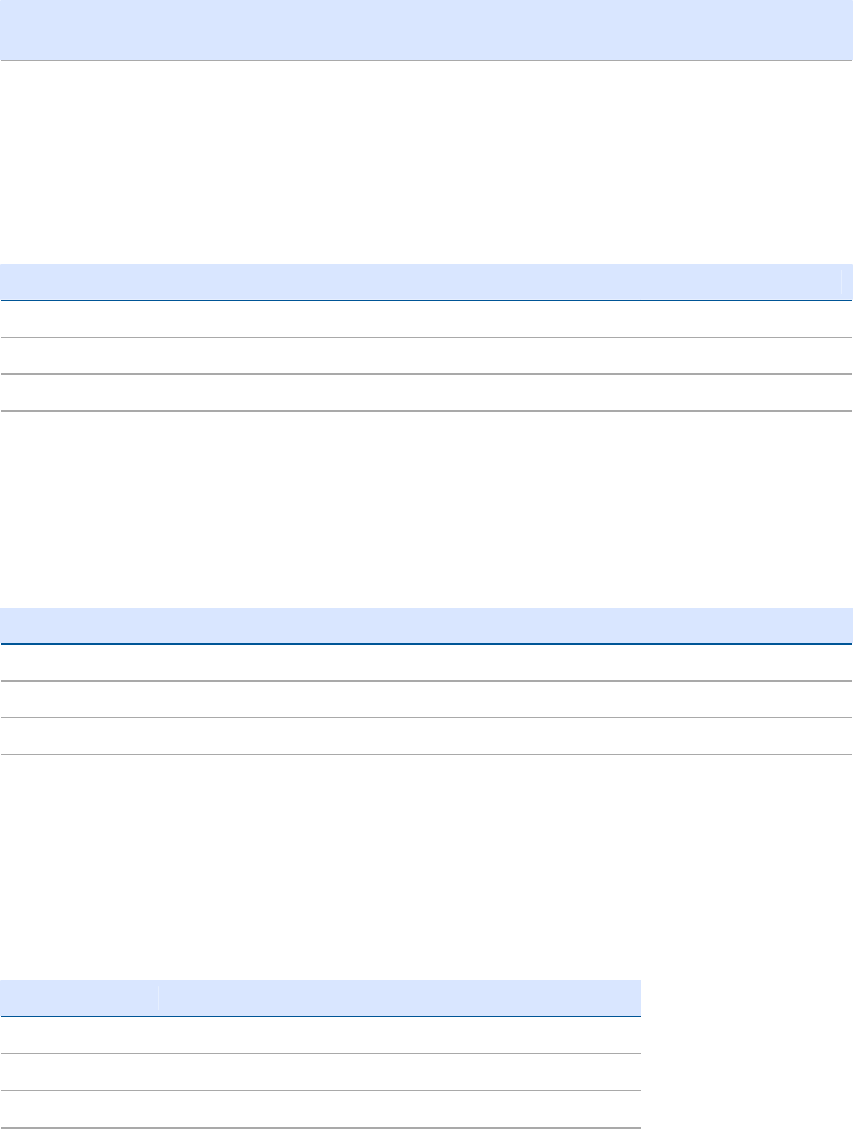
TrimbleR10ReceiverWebHelp
RadiomodeRadio
LEDAmber
Description
transmittingcorrections
Wi‐FiLED
ReceivermodeWi‐FiLEDAmber
Wi‐FioffOff
Wi‐FiisAccessPoint(Basemode/sendingcorrections)Mediumflash
Wi‐Fiisclient(andnotconnectedtoanAccessPoint)Off
Wi‐Fiasclient(Rovermodereceivingcorrections)Veryslowflash
BatteryLED
ReceivermodePowerLEDGreenDescription
OffOff
On.HealthypowerOnEitherinternalbatteryorexternalpower
LowpowerFastflash(<about15%power)
LoggingdatainternallyFlashesoffeverythreeseconds
Lemoport
WhenyouloadfirmwareusingtheWinFlashutility,theLEDsshowas:
Button/LEDAppears
On
Off
SeetheSatelliteLEDsectionabove.
Off
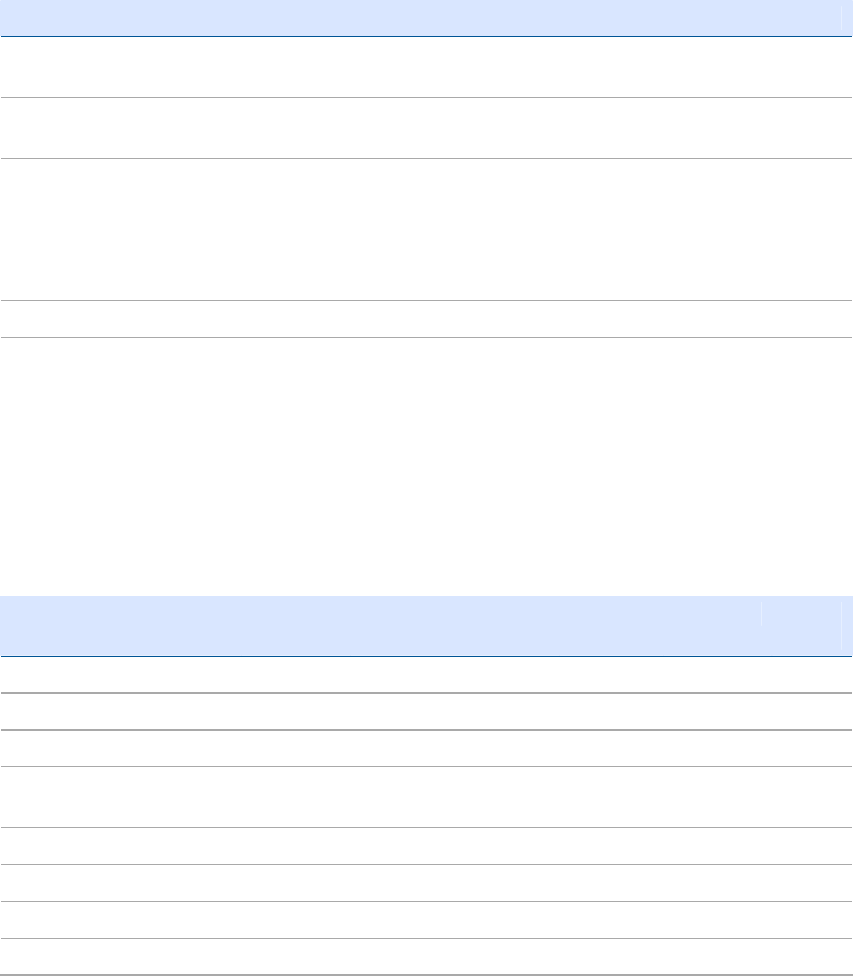
TrimbleR10ReceiverWebHelp
LEDbehavior
TheLEDsonthefrontpanelindicatevariousoperatingconditions.
Generally,alitorslowlyflashingLEDindicatesnormaloperation,aLEDthatisflashingquickly
indicatesaconditionthatmayrequireattention,andanunlitLEDindicatesthatnooperationis
occurring.ThefollowingtabledefineseachpossibleLEDstate:
Theterm...meansthattheLED...
Veryslow
flash
isoffmuchlongerthanitison.
Medium
flash
offandonequally.
Radioslow
flashisofflongerthanitisonwhenthesmartantennaisreceivingcorrections.Thesmart
antennarepeatsthiscycletypicallyoncepersecond.
isonmorethanoffwhenthesmartantennaistransmittingcorrections.Thesmart
antennarepeatsthiscycletypicallyoncepersecond.
Onislitsteady.
Offisunlit.
LEDflashpatterns
Thefollowingtabledetailsthepossibleflashpatternstoindicatevariousstatesofreceiver
operation.
ReceivermodePower
button
RadioLEDSatellite
LED
DataLEDWi‐Fi
LED
ReceiverOFFOFFOFFOFFOFFOFF
ReceiverON,healthypowerONN/AN/AN/AN/A
LowpowerFastflashN/AN/AN/AN/A
Transmittingfrominternal
radio
N/AFlashesoffwhen
transmitting
N/AN/AN/A
ReceivingvaliddatapacketsN/ASlowflashN/AN/AN/A
Tracking<4SVsONN/AFastflashN/AN/A
Tracking>4SVsONN/ASlowflashN/AN/A
LoggingdatainternallyN/AN/AN/ASolidN/A
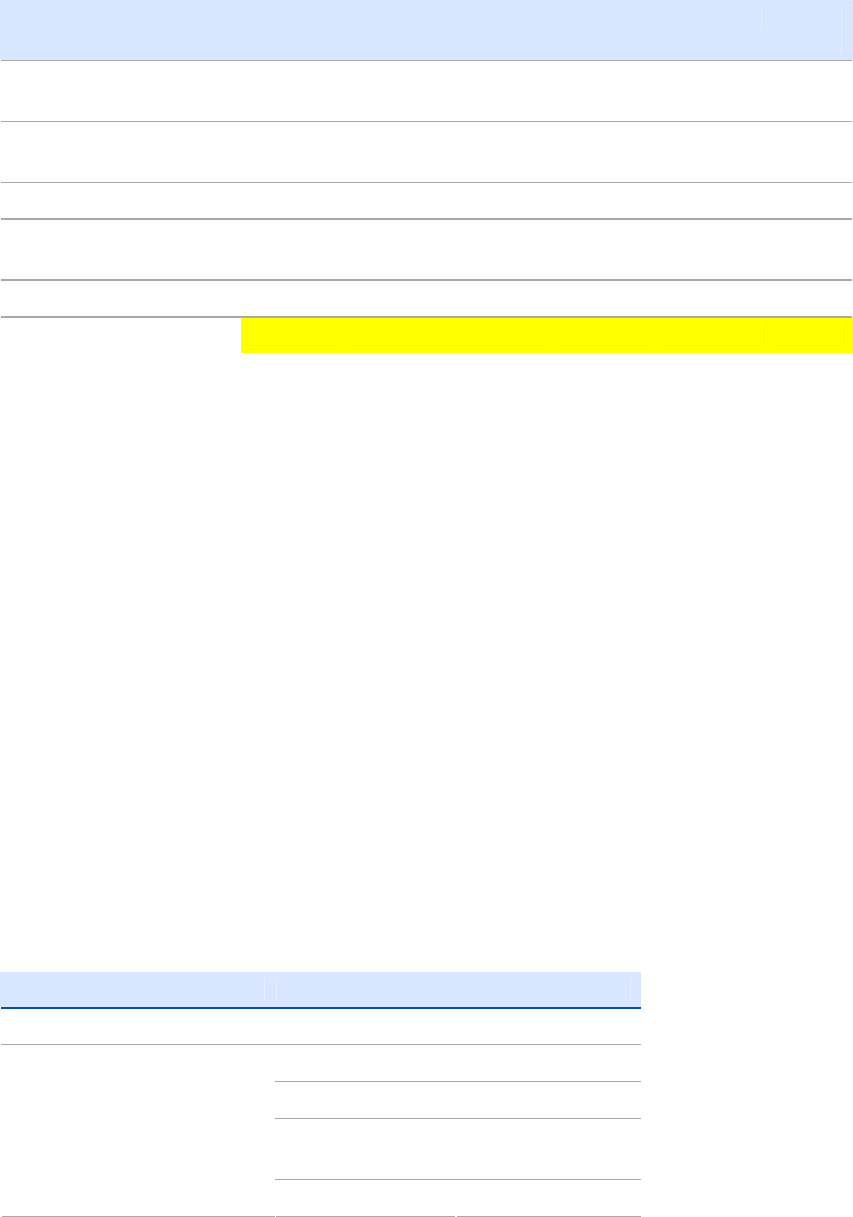
TrimbleR10ReceiverWebHelp
ReceivermodePower
button
RadioLEDSatellite
LED
DataLEDWi‐Fi
LED
Transferringdatatothumb
drive
N/AN/AN/ASlowflashN/A
Alldatatransferredto
thumbdrive
N/AN/AN/AVeryslow
flash
N/A
ThumbdrivefullN/AN/AN/AFastflashN/A
Wi‐Ficonfiguredasan
AccessPoint
N/AN/AN/AN/ASlow
flash
Wi‐FiconfiguredasaclientN/AN/AN/AN/AOn
Receiverinmonitormode?????
{b}Note–{/b}Ifacolumnshows“N/A”,thatspecificLEDmayormaynotbeon,butitisnot
relevanttothatparticularmode.
Connectingtotheofficecomputer
{b}Note–{/b}SPS985only
Thereceivercancommunicatewiththeofficecomputerusingaserialconnectionbyeitherusing
theUSBtoSerialCable(P/N87144),orbyusingtheUSBcable(P/N80751‐HH)andthen
ConfiguringaPCUSBportasavirtualserialport.Beforeyouconnecttotheofficecomputer,ensure
thatthereceiverbatteryisfullycharged.
DefaultSettings
Defaultreceiversettings
Thesesettingsaredefinedinthedefaultapplicationfile.
FunctionSettingsFactorydefault
SVEnable‐AllSVsenabled
Elevationmask10°
PDOPmask25
RTKpositioning
mode
LowLatency
GeneralControls
MotionKinematic
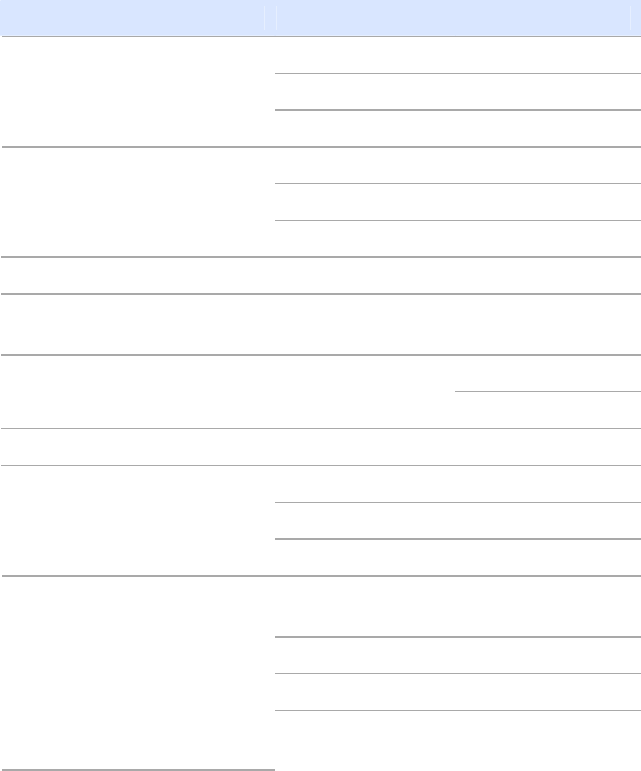
TrimbleR10ReceiverWebHelp
FunctionSettingsFactorydefault
Baudrate38,400
Format8‐None‐1
SerialPort1
FlowcontrolNone
Baudrate38,400
Format8‐None‐1
SerialPort2
FlowcontrolNone
InputSetupStationAny
NMEA/ASCII(allsupported
messages)
AllportsOff
AlltypesOffStreamedOutput
Offset=00
RT17/BinaryAllportsOff
Latitude0°
Longitude0°
ReferencePosition
Altitude0.00mHAE
TypeTrimbleSPS985,
Internal
Height(truevertical)0.00m
GroupAll
Antenna
Measurement
method
AntennaPhase
Center
Loggingdata
DatalogginginvolvesthecollectionofGNSSmeasurementdataoveraperiodoftimeatastatic
pointorpoints,andsubsequentpostprocessingoftheinformationtoaccuratelycomputebaseline
information.DataloggingusingreceiversrequiresaccesstosuitableGNSSpostprocessingsoftware
suchastheTrimbleBusinessCentersoftware.
PostprocessedGNSSdataistypicallyusedforcontrolnetworkmeasurementapplicationsand
precisemonitoring.GNSSmeasurementdataiscollectedoveraperiodoftimeatastaticpointor
pointsandthenpostprocessedtoaccuratelycomputebaselineinformation.
Loggingdataafterapowerloss
Ifpowerisunexpectedlylostwhilethereceiverisloggingdata,thereceivertriestoreturntothe
stateitwasinimmediatelybeforethepowerloss.Thereceiverdoesnotresetitselftodefault
settings.
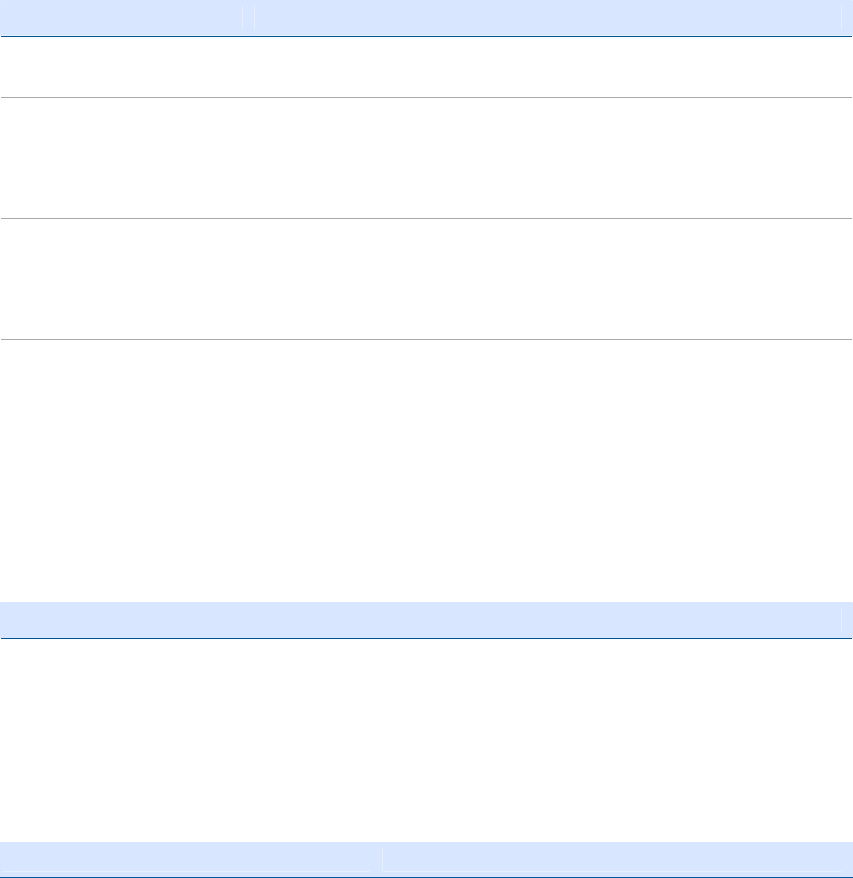
TrimbleR10ReceiverWebHelp
Ifthereceiverwasloggingdatawhenpowerwaslost,itresumesloggingdatawhenpoweris
restored.
Troubleshooting
TroubleshootingSPS985receiverissues
Thissectiondescribessomepossiblereceiverissues,possiblecauses,andhowtosolvethem.
PleasereadthissectionbeforeyoucontactTechnicalSupport.
Thereceiverdoesnotturnon
PossiblecauseSolution
Externalpoweristoolow.Checkthechargeontheexternalpowersupply,andcheckthefuseif
applicable.Ifrequired,replacethebattery.
Internalpoweristoolow.Dothefollowing:
Checkthechargeontheinternalbatteriesandreplaceifrequired.
Ensurebatterycontactsareclean.
Externalpowerisnot
properlyconnected.
Dothefollowing:
CheckthattheLemoconnectionisseatedproperly.
Checkforbrokenorbentpinsintheconnector.
Faultyexternalpowercable.Dothefollowing:
Tryadifferentcable.
Checkpinoutswithmultimetertoensureinternalwiringisintact.
Thereceiverisnottrackinganysatellites
PossiblecauseSolution
TheGNSSantennadoesnothaveclearlineofsighttothe
sky.
Ensurethattheantennahasaclearlineof
sight.
Thereceiverdoesnotlogdata
PossiblecauseSolution
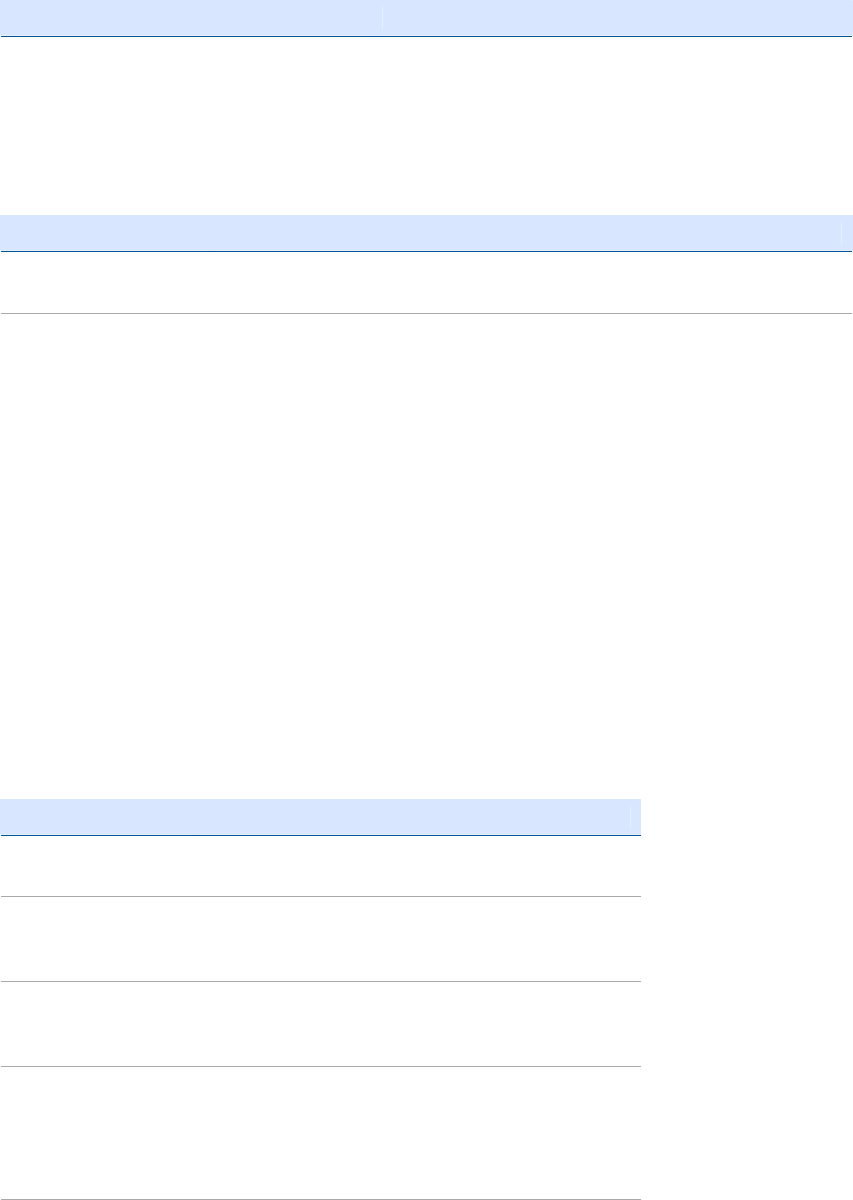
TrimbleR10ReceiverWebHelp
PossiblecauseSolution
Insufficientmemoryintheinternalmemory.Deleteoldfiles.PressthePowerbuttonfor30seconds.
Thereceiverisnotresponding
PossiblecauseSolution
Thereceiverneedsa
softreset.
Turnoffthereceiverandthenturnitbackonagain.Formoreinformation,see
ButtonandLEDoperations
Thereceiverneedsafull
reset.
PressthePowerbuttonfor30seconds.Formoreinformation,seeButtonand
LEDoperations.
Troubleshootingbasestationsetupandstaticmeasurementproblems
{b}Note–{/b}SPS985only.
Thissectiondescribessomepossiblestationsetupandstaticmeasurementissues,possiblecauses,
andhowtosolvethem.
TrimblerecommendsthatyouusetheSCS900softwaretorestartorconfigurebaseandrover
receivers.TheSCS900softwaresetsupallradioandreceiveroperatingparameters,andisthemost
likelyroutetoasuccessfulproblemresolutiononceyouhavecheckedallconnections,cables,and
batteries.
Therovingreceiverisnotreceivingradiofromthebasestation
PossiblecauseSolution
Thebasestationisnot
broadcasting.
See"Basestationisnotbroadcasting"above.
Incorrectoverairbaud
ratesbetweenbase
stationandrover.
Connecttotherovingreceiver'sradioandmakesure
thatithasthesamesettingasthebasestation
receiver.
Mismatchedchannel
ornetworknumber
selection.
Matchthebasestationandroverradio
channels/networknumberandtryagain.
Incorrectportsettings
betweentherover
externalradioand
receiver.
Iftheradioisreceivingdata(theRadioLEDis
flashing)andthereceiverisnotreceivingdata,check
theportsettingsofthereceiverandradiousingthe
TrimbleSCS900SiteControllersoftware;matchthe
settingsandtryagain.
TheradioantennaMakesurethattheradioantennacable(withthe
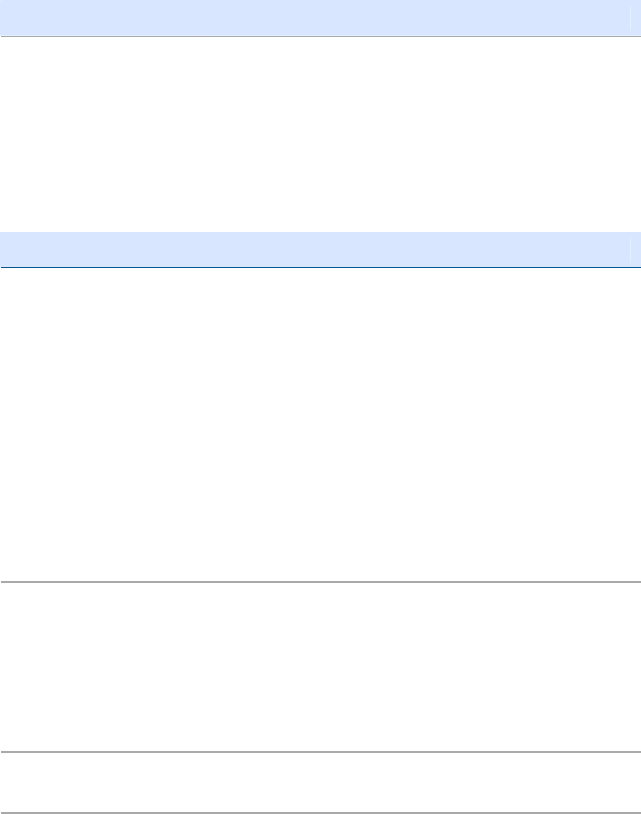
TrimbleR10ReceiverWebHelp
PossiblecauseSolution
cableandGPSantenna
cablearemixedup.
blueover‐mould)isconnectedbetweentheblueTNC
connectormarkedRADIOandtheradioantenna.
Thebasestationisnotbroadcasting
PossiblecauseSolution
Portsettingsbetweenbase
receiverandexternalradioare
incorrect.
{b}Note–{/b}TheR10receiverhas
theoptionforanintegratedTx
radiothatallowsittobeused
withoutanexternalradioatthe
baseandroverlocation.TheR10
receivercanalsobeconnectedto
anexternalhighpowerradioin
certaincountries.
UseTrimbleAccesssoftwareto
connecttotheradiothroughthe
receiver.Ifnoconnectionismade,
connectdirectlytotheradioand
changetheportsettings.Tryto
connectthroughthereceiveragainto
ensurethattheyarecommunicating.
{b}Note–{/b}TrimbleAccesssoftware
doesnotsupportdirectconnectionto
theexternalradio;itonlyallows
configurationthroughthereceiver.
Faultycablebetweenreceiverand
externalradio.Dooneofthefollowing:
Tryadifferentcable
Examinetheportsformissingpins
Useamultimetertocheckthepins
Nopowertoradio.Iftheradiohasitsownpowersupply,
checkthechargeandconnections.
NoBluetoothconnectionsMakesurethattheradioandreceiver
arewithinBluetoothrangeofeachother
andthattheBluetoothantennasare
visibletoeachother.
TroubleshootingLEDconditions
{b}Note–{/b}SPS985only
ThereceiverhasasimpledisplaypanelwithLEDstoindicatethecurrentstatusofthereceiver.If
youneedmoredetailedinformationaboutwhatthereceiverisdoing,useTrimbleAccessora
laptopcomputertoconnecttothereceiver.
ThissectiondescribeshowtheLEDlightsareusedonthereceivertoindicatecurrentstatus.AnLED
thatisflashingquicklyindicatesaconditionthatmayrequireattention,andanunlitLEDindicates
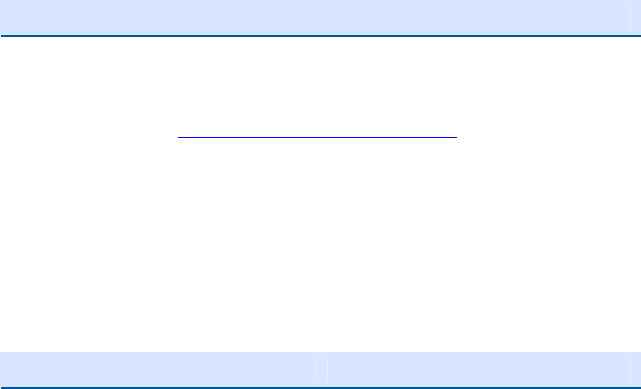
TrimbleR10ReceiverWebHelp
thatnooperationisoccurring.ThissectiondescribessomeLEDconditions,possiblecauses,and
howtosolvethem.
TheSVTrackingLEDislitsolidlyandtheLogging/MemoryLEDisflashingslowly
PossiblecauseSolution
Thereceiverisin
Monitormode,
readyfornew
firmwaretobe
loadedornew
optionstobe
added.
Turnonorturnoffthereceiver.Ifthatdoesnotfixthe
problem,loadthelatestversionofthefirmware,which
youcandownloadfromtheTrimblewebsite
(www.trimble.com/support.shtml/<product>/
Downloads).
TheSVTrackingLEDisnotflashing
PossiblecauseSolution
Thereceiveristrackingfewerthan
foursatellites.
WaituntiltheSVTrackingLEDis
flashingslowly.
TrimbleR10ReceiverWebHelp
BaseApplications
Basestationoperationguidelines
Thistopicintroducestheconceptofbasestationoperation,providesinformationtohelpyou
identifygoodsetuplocations,describesbestpracticesforsettinguptheequipment,andoutlines
theprecautionsthatyouneedtotaketoprotecttheequipment.
Real‐TimeKinematic(RTK)operationprovidescentimeter‐levelaccuracybyeliminatingerrorsthat
arepresentintheGNSSsystem.ForallRTK,LocationRTK,orDGPSoperations,yourequirebotha
roverreceiverandasourceofcorrectionsfromabasestationornetworkofbasestations.
Abasestationconsistsofareceiverthatisplacedataknown(andfixed)position.Thereceiver
tracksthesamesatellitesthatarebeingtrackedbytheroverreceiver,atthesametimethatthe
roveristrackingthem.ErrorsintheGNSSsystemaremonitoredatthefixed(andknown)base
station,andaseriesofpositioncorrectionsarecomputed.Themessagesaresentthrougharadio
linktotheroverreceiver,wheretheyareusedtocorrecttherealtimepositionsoftherover.
Basestationcomponents
Thebasestationhasthefollowingcomponents:
GNSSreceiver
GNSSantenna
Basestationradio
Powersupply
GNSSreceiverandGNSSantenna
ThebasestationGNSSreceivercanbeoneoffollowingtypes:
AnintegratedreceiverthatincorporatesaGNSSreceiver,GNSSantenna,powersupply,and
radiointoasinglecompactunit.ASmartGPSantennacanberapidlysetuponatripod,fixed
heighttripod,orT‐Baranywherethatisconvenientonthejobsite.
AmodularreceiverthatincorporatesaGNSSreceiverandseparateGNSSantenna.TheGNSS
antenna(and,optionally,thebasestationradioantenna)isseparatefromthereceiver.
BecausetheGNSSantennaisseparate,youcanusethefollowingoptimizedcomponents:
ageodeticantennawithlargegroundplane,toeliminatemultipath(themajorsource
ofGNSSerrors)atthebasestation
ahigh‐gainordirectionalradioantenna,toincreasebroadcastrangeandtoprovide
maximumcoverage
Youcanalsoplaceamodularreceiverinaneasilyaccessibleandsecurelocation,safe
fromtheftandtheweather,whiletheantennasareplacedhighonatowerorbuilding,
clearofobstructionsandabletodelivermaximumperformance.
TrimbleR10ReceiverWebHelp
Youcanuseeithertypeofreceiverinapermanent,semi‐permanent,ordailyquicksetup
configuration.Ifsemi‐permanentorpermanentoperationisrequired,however,themodular
receiverdeliverssignificantadvantages.
Basestationsetupguidelines
Forgoodperformance,observethefollowingbasestationsetupguidelines:
PlacetheGNSSreceiverinalocationonthejobsitewhereequalrangeinalldirections
providesfullcoverageofthesite.Thisismoreimportantonlargerjobsites,wherethe
broadcastrangeofthebasestationradiomaylimittheoperationsofthesystem.
PlacetheGNSSantennainalocationthathasaclearlineofsighttotheskyinalldirections.
Donotplacetheantennanearverticalobstructionssuchasbuildings,deepcuttings,site
vehicles,towers,ortreecanopy.
PlacetheGNSSandradioantennasashighaspractical.Thisminimizesmultipathfromthe
surroundingarea,andenablestheradiotobroadcasttothemaximumdistance.
{b}Note–{/b}TheGNSSantennamusthaveaclearlineofsighttotheskyatalltimesduring
operation.
Choosethemostappropriateradioantennaforthesizeandfootprintofthesite.Thehigher
thegainontheantenna,thelongertherange.Ifthereismorefocusonthetransmission
signal,thereisareducedcoveragearea.A3dbor5dbgainantennaprovidesamixofgood
rangeandreasonabledirectionalcoverage.
MakesurethattheGNSSreceiverdoesnotlosepower.Tooperatecontinuouslyformorethan
afewhourswithoutlossofpoweratthebasestation,provideexternalpower.Sourcesof
externalpowerinclude:
ACpower
12Vvehiclebattery
Trimblecustomexternalbatterypack
Generatorpower
Solarpanel
Whenyouuseanexternalpowersupply,theintegratedbatteryprovidesabackup
powersupply,enablingyoutomaintaincontinuousoperationthroughamainspower
failure.
DonotlocateaGNSSreceiver,GNSSantenna,orradioantennawithin400meters(about
1,300feet)of:
apowerfulradar,television,orcellularcommunicationstower
anothertransmitter
anotherGNSSantenna
Cellphonetowerscaninterferewiththebasestationradiobroadcastandcanstop
correctionsfromreachingtheroverreceiver.High‐powersignalsfromanearbyradioor

TrimbleR10ReceiverWebHelp
radartransmittercanoverwhelmthereceivercircuits.Thisdoesnotharmthereceiver,
butcanpreventthereceiverelectronicsfromfunctioningcorrectly.
Low‐powertransmitters,suchasthoseincellphonesandtwo‐wayradios,donot
interferewithreceiveroperations
Donotsetupthebasestationdirectlybeneathorclosetooverheadpowerlinesorelectrical
generationfacilities.Theelectromagneticfieldsassociatedwiththeseutilitiescaninterfere
withGNSSreceiveroperation.Othersourcesofelectromagneticinterferenceinclude:
Gasolineengines(sparkplugs)
Televisionsandcomputermonitors
Alternatorsandgenerators
Electricmotors
EquipmentwithDC‐to‐ACconverters
Fluorescentlights
Switchingpowersupplies
PlacetheGNSSreceiversinaprotectedandsecurelocation.Ifthebasestationisinthecenter
ofajobsitewhereheavymachineryisoperating,placeflagsaroundthebasestationtowarn
operatorsofitsexistence.
Ifyouplacethereceiverinalockboxonthejobsitetoprotectthereceiverfromtheftorfrom
theweather,shieldthelockboxfromdirectsunlightandprovideventilationforthereceiver
throughaninletandextractorfan.Areceiverthathasabroadcastradiogeneratessignificant
heat.Donotallowthetemperatureintheboxtoexceed50°C(122°F).
Ifworkinginacoldclimate,youmayneedtoprovideheattothereceiver.Donotoperatethe
receiverbelow–40°C(–40°F)
Trimblerecommendsthat,whereverpossible,youkeepGNSSreceiverequipmentdry.The
receiversaredesignedtowithstandwetweather,butkeepingthemdryprolongstheirlifeand
reducestheeffectsofcorrosiononportsandconnectors.Iftheequipmentgetswet,usea
cleandryclothtodrytheequipmentandthenleavetheequipmentopentotheairtodry.Do
notlockwetequipmentinatransportcaseforprolongedperiods.Avoidexposingthereceiver
tocorrosiveliquidsandsaltwaterwhereverpossible.
Trimblerecommendsthatyouinstalllightningprotectionequipmentatpermanentbase
stationlocations.EquipmentshouldincludeagascapsulelightningprotectorintheGNSSand
radioantennafeedlineandappropriatesafetygrounding.Astaticdissipaternearthe
antennascanreducethelikelihoodofadirectlightningstrike.Alsoprotectany
communicationsandpowerlinesatbuildingentrypoints.Formoreinformation,contactyour
localTrimbledealer,orgototheHuberandSuhnerwebsite(www.hubersuhnerinc.com).
Trimblerecommendsthatyouusesurgeprotectionequipmentonallpermanentlyinstalled
equipment.
TrimbleR10ReceiverWebHelp
Commonwaystosetupabasestation
Trimblerecommendsthatyouuseeitheratripodandtribrachsetup,orafixedheighttripod.
Thefixedheighttripodisquickerandeasiertosetupoveracontrolpoint.
TakegreatcaretoensurethattheGNSSantennaissetupaccuratelyoverthecontrolpoint,and
thattheGNSSantennaheightismeasuredaccurately,intherightway(verticalorslopeheight)to
therightlocationontheantenna(baseofantennaortoaspecifiedlocationontheantenna).When
youstarttheroverreceiver,itisextremelyimportanttocheckin,atoneormoreknownlocations,
tocheckforpossiblepositionorheighterrors.Checkinginataknownlocationisgoodpracticeand
canavoidcostlyerrorscausedbyabadsetup.
Typically,thetripodandfixedheighttripodmethodsdonotgivesignificantheightclearanceabove
theground,andcanreducetherangeofoperationcausedbyradiolimitations.
Tripodandtribrachsetup
Inthetripodsetup,thetripodislocatedoverthecontrolpoint,andthetribrachandtribrach
adaptorismountedonthetripodandcenteredoverthepoint.
1. MounttheGNSSantennaonthetribrachadaptor.
2. Ifrequired,connecttheGNSSreceivertoanexternal12Vpowersupply.Usethecrocodileclip
cableortheTrimblecustompowerpack.
Fixedheighttripodsetup
Afixedheighttripodsetupissimilartoatripodsetup,butissimplifiedbythecentrallegofthe
tripod,whichisplaceddirectlyonthecontrolpoint.Ifthecentrallegisleveledaccurately,thefixed
heighttripodisquickandeasytosetup,andprovidesanaccuratewaytomeasurethetrue
antennaheight.
1. Setupthetripodoverthecontrolpoint.
2. AttachtheGNSSantennatotheheadofthetripod.
3. Ifusinganexternalhigh‐gainradioantenna,mounttheradioantennatotheradioantenna
bracketthatisattachedtotheheadofthetripod(beneaththeGNSSantenna).Seethefigure
below.
4. Mounttheantennausingthe25cmspacerrod(suppliedwiththeAccessorykit,P/N50590‐
50),sothattheradioantennaclearstheheadofthetripod.
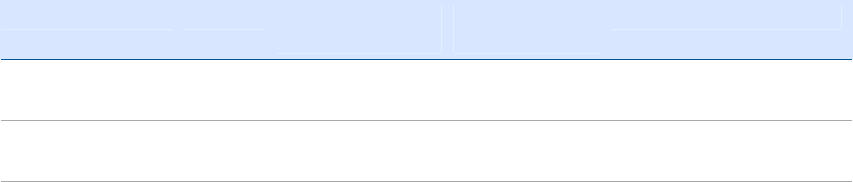
TrimbleR10ReceiverWebHelp
OutputtingcorrectionsusinganTDL450/HPB450radio‐
modem
TheTDL450/HPB450radiocomeswitha5‐pinLemoto7‐pinLemoconnectorwithapower
connectionlead:
1. Connectthe7‐pinLemoconnectortotheconnectoronthereceiver.
2. Connectthe5‐pinLemoconnectortotheTDL450/HPB450radio.
3. ConnecttheDCpowerleadtoanexternalpowersource.
4. TurnontheTDL450/HPB450radio.
Toconfigurethesystem,dooneofthefollowing:
UsetheTrimbleAccesssoftwaretoconnecttothereceiver.Setupthebasestationwiththe
externalradio.TheTrimbleAccesssoftwarewilllocatetheTDL450/HPB450radioandthen
allowyoutosettheradiochannel.
Usethewebinterfacetoconfigurethesettings.SelectI/OConfiguration/PortConfiguration.
SelecttheSerial1/LemooptionandselectcorrectionstobesentontheLemoportatthose
baudratesettings(theTDL450/HPB450serialinterfaceisshippedwiththedefaultrates38400
8/N/1).WhileinthePortConfigurationmenu,alsosettheinternalradiototransmit
corrections.
ConfigurationsoftwareaccompaniestheTDL450/HPB450radioifyouneedtochangetheserial
connectionbaudrate.
Supportedfiletypes
Thefollowingtableshowsthefiletypesthatyoucantransfertoorfromthereceiver,andthe
softwareorutilitythatyoumustusetotransfereachfiletype.
FiletypeExtensionTransferfrom
receiver
Transferto
receiver
Software
Rawobservations.T02,.datYesNoDataTransferorweb
interface
Receiverfirmware
files
.timgNoYesWinFlashutilityorweb
interface
Applicationfiles.cfgYesYesWebinterface
Deletingfilesinthereceiver
Youcandeletefilesstoredinthereceiveratanytime.Dooneofthefollowing:
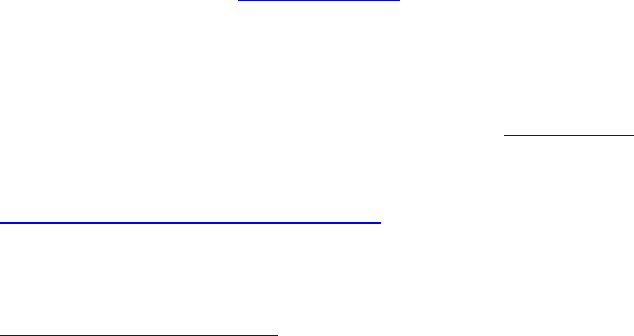
TrimbleR10ReceiverWebHelp
Pressfor30secondsafterthereceiveristurnedon.(Whenyouusethismethod,alldatais
deleted.)
UsetheDataTransferutility.
Usethewebinterface(DataLoggingmenu).
Upgradingthereceiverfirmware
Yourreceiverissuppliedwiththelatestversionofthereceiverfirmwarealreadyinstalled.Ifalater
versionofthefirmwarebecomesavailable,youcanusetheWinFlashutilitytoupgradethe
firmwareonyourreceiveraslongasyourreceiverhasacurrentwarranty.
IfyourreceivercanaccesstheInternet,youcanalsoupgradeitthroughtheWebbrowser(see
Configuringthereceiverusingawebbrowser).WheneverTrimblereleasesnewfirmwareyour
receiverwillcheckanddisplaythenewfirmwareversionnumberintheWebbrowser.Youcanthen
decidetoinstallthenewerfirmwarefromtheWebbrowser.
FirmwareupdatesareavailabletodownloadfromtheTrimblewebsite.Goto
www.trimble.com/support.shtml.Selectthelinktothereceiverthatyouneedupdatesforandthen
clickDownloads.
Toupgradethefirmware
1. StarttheWinFlashutility.TheDeviceConfigurationscreenappears.
2. FromtheDevicetypelist,selectthereceiver.
3. FromthePCserialportfield,selecttheserial(COM)orUSBportonthecomputerthatthe
receiverisconnectedto.
4. ClickNext.
TheOperationSelectionscreenappears.TheOperationslistshowsallofthesupported
operationsfortheselecteddevice.Adescriptionoftheselectedoperationisshowninthe
Descriptionfield.
5. SelectLoadGPSsoftwareandthenclickNext.
TheGPSSoftwareSelectionwindowappears.Thisscreenpromptsyoutoselectthesoftware
thatyouwanttoinstallonthereceiver.
6. FromtheAvailableSoftwarelist,selectthelatestversionandthenclickNext.
TheSettingsReviewwindowappears.Thisscreenpromptsyoutoconnectthereceiver,
suggestsaconnectionmethodandthenliststhereceiverconfigurationandselected
operation.
7. Ifalliscorrect,clickFinish.
Basedonyourselections,theSoftwareUpgradewindowappearsandshowsthestatusofthe
operation,forexample,Establishing communication with <your
receiver>. Please wait.
8. ClickOK.
TrimbleR10ReceiverWebHelp
TheSoftwareUpgradewindowappearsagainwithamessagethattheoperationwas
completedsuccessfully.
9. Toselectanotheroperation,clickMenu;toquittheWinFlashutility,clickExit.
IfyouclickExit,thesystempromptsyoutoconfirm.
10. ClickOK.
TrimbleR10ReceiverWebHelp
RoverApplications
SetupOperationGuidelines
Roveroperationguidelines
Real‐TimeKinematic(RTK)operationprovidescentimeter‐levelaccuracybyeliminatingerrorsthat
arepresentintheGNSSsystem.ForallRTK,LocationRTK,orDGPSoperations,yourequirebotha
roverreceiverandasourceofcorrectionsfromabasestationornetworkofbasestations.
Thistopicintroducestheconceptofroveroperation,providesinformationtohelpyouidentify
goodsetuplocations,describesbestpracticesforsettinguptheequipment,andoutlinesthe
precautionsthatyouneedtotaketoprotecttheequipment.
ThesecondpartoftheRTKGNSSsystemistheroverreceiver.Theroverreceiverismovedbetween
thepointsthatrequiremeasurementorstakeout.Theroverreceiverisconnectedtoabasestation
ortoasourceofRTKcorrectionssuchasaVRSsystem.Theconnectionisprovidedby:
anintegratedradio
anintegratedcellularmodem
acellularmodeminthecontroller
anexternalcellularphonethatisconnectedtothereceivereitherbyBluetoothwireless
technologyorbymeansofacable
Inmostroverapplications,thereceiveroperatesentirelyfromitsownintegratedbatteryunit.
However,youcanuseanexternalpowersupplyifoneisprovided.Theinternalbatterythenactsas
anuninterruptiblepowersupply,coveringanyexternalpowerfailures.
Choosearoverreceiveraccordingtotheneedsofthejob:
AGNSSSmartantennaincorporatestheGPSreceiver,GPSantenna,powersupply,andreceive
radiointoasinglecompactunit.ASmartGPSantennacanberapidlysetuponapole,vehicle,
orbackpack.Thismakesiteasytocarrywhenyouaremeasuringaroundthejobsite.
Forgoodroveroperation,observethefollowingsetupguidelines:
PlacetheGNSSantennainalocationthathasaclearlineofsighttotheskyinalldirections.
Donotplacetheantennanearverticalobstructionssuchasbuildings,deepcuttings,site
vehicles,towers,ortreecanopy.GNSSroversandthebasestationreceivethesamesatellite
signalsfromthesamesatellites.ThesystemneedsfivecommonsatellitestoprovideRTK
positioning.
WARNING–TheGNSSantennaanditscablingshouldbeinstalledinaccordancewithall
nationalandlocalelectricalcodes,regulations,andpractices.
Theantennaandcablingshouldbeinstalledwheretheywillnotbecomeenergizedasaresult
offallingnearbypowerlines,norbemountedwheretheyaresubjectedtoover‐voltage
transients,particularlylightning.Suchinstallationsrequireadditionalprotectivemeansthat
aredetailedinnationalandlocalelectricalcodes.
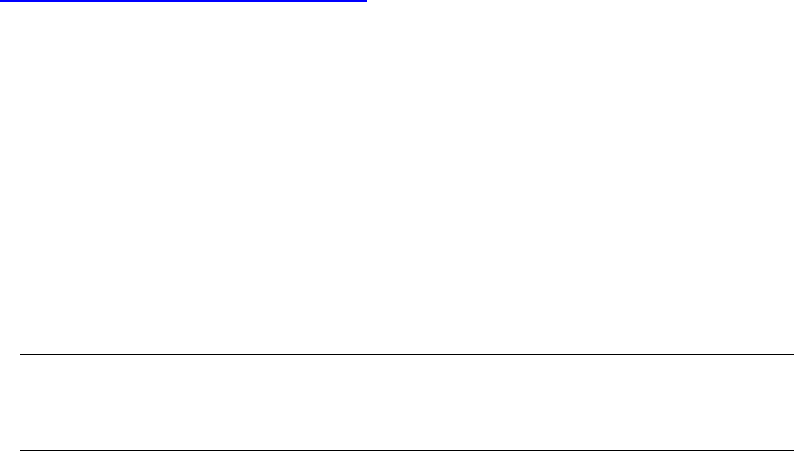
TrimbleR10ReceiverWebHelp
Theantennaandcablingshouldbeinstalledwheretheywillnotbecomeenergizedasaresult
offallingnearbypowerlines,norbemountedwheretheyaresubjectedtoover‐voltage
transients,particularlylightning.Suchinstallationsrequireadditionalprotectivemeansthat
aredetailedinnationalandlocalelectricalcodes.
GNSSsatellitesareconstantlymoving.Becauseyoucannotmeasureataspecificlocationnow
doesnotmeanthatyouwillnotbeabletomeasuretherelater,whensatellitecoverageatthe
locationimproves.UseGNSSplanningsoftwaretoidentifythedailybestandworstsatellite
coveragetimesforyourlocationandthenchoosemeasurementtimesthatcoincidewith
optimalGNSSperformance.ThisisespeciallyimportantwhenoperatingintheworstGNSS
locations.YoucandownloadtheTrimblePlanningsoftwarefromtheTrimblewebsite
(www.trimble.com/planningsoftware_ts.asp).
Togetafixedpositionsolutionwithcentimeteraccuracy,initializethePrecisionRTKrover
receiver.Forinitializationtotakeplace,thereceivermusttrackatleastfivesatellitesthatthe
basestationisalsotracking.Inadual‐satelliteconstellationoperation,forexample,GPSand
GLONASS,thereceivermusttrackatleastsixsatellites.
Tomaintainafixedpositionsolution,therovermustcontinuouslytrackatleastfoursatellites
thatthebasestationisalsotracking.Theradiolinkbetweenthebaseandroverreceiversmust
alsobemaintained.
Lossofthesatellitesignalsorlossoftheradiolinkwillresultinalossofcentimeterposition
accuracy.
InAutonomousmode,theroverhaslostradiocontactwiththebasestationreceiver,andis
workingbyitselfwiththeavailableGNSSsignals
Caution–TheR10receiverisnotsuitedtoon‐vehicleoperationwhereitwillbesubjectto
heavyvibration,thatis,operationinroughungradedterrain.Useintheseconditionscan
damagethereceiver.
Connectingthereceivertoexternaldevices
Youcanconnectthereceivertothefollowingdevices:
aTrimblecontrollerrunningTrimbleSurveyControllerorTrimbleAccesssoftware
anexternalradio‐modem
ConnectingtoaTrimblecontrollerrunningtheTrimbleSurveyControlleror
TrimbleAccesssoftware
YoucanoperateanR10receiverwithanyTrimblecontroller,forexample,aTSC3oraTrimble
Tablet.Typically,thereceiverandthecontrolleroperatefromtheirownindividualpowersources.
ThereceiverandcontrollercancommunicatethroughBluetoothwirelesstechnologyandcanbe
connectedwithoutacable.However,ifacableisrequired,thefollowingtableliststhecables
availablefortheR10.
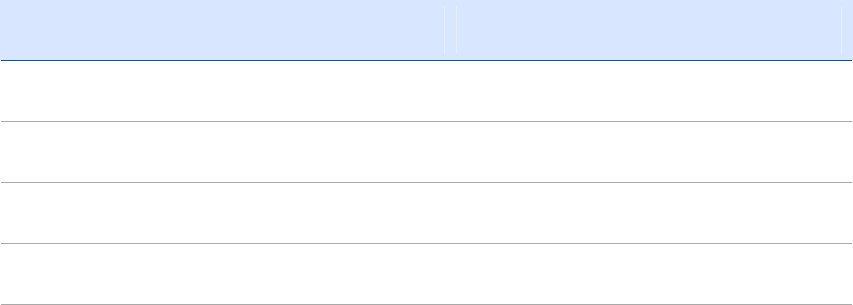
TrimbleR10ReceiverWebHelp
Toconnect
a...
toa...Usecable
P/N...
Usecable
connector...
andconnectthecableto
the...
R10computerserialport590447‐pinserialLemo
DB‐9
R10
Computer
computerUSBport807517‐pinUSBLemo
USB
R10
Computer
TSC2,TSC3,orTrimble
Tablet
59046DB‐9
SerialLemo
TSC
R10
USBflashdrive807997‐pinUSBLemo
USBflashdrive
R10
Flashdrive
TDL4507‐pinserialLemo
5‐pinLemo
R10
TDL450
Internalradio‐modems
ThemostcommondatalinkforReal‐TimeKinematic(RTK)operationisaradio.Thereceiver
(excludingtheSPS351)isavailablewiththefollowinginternalradios:
410MHz–470MHz(Tx/Rx,Rxonly,orTxonly)
{b}Note–{/b}“Tx”indicatesthattheradiotransmitscorrections.“Rx”indicatesthatthereceiver
receivescorrections.“Tx/Rx”indicatesthattheradiobothtransmitsandreceivescorrections.
Externalradio‐modems
ThemostcommondatalinkforReal‐TimeKinematic(RTK)operationisaradio.The
GNSSSmartantennaisavailablewiththefollowinginternalradios:
ThemostcommondatalinkforReal‐TimeKinematic(RTK)operationisaradio.Thereceiveris
availablewiththefollowinginternalradios:
410MHz–470MHz(Tx/Rx,Rxonly,orTxonly)
900MHz(Tx/Rx,Rxonly,orTxonly)
{b}Note–{/b}“Tx”indicatesthattheradiotransmitscorrections.“Rx”indicatesthatthereceiver
receivescorrections.“Tx/Rx”indicatesthattheradiobothtransmitsandreceivescorrections.
Ifthereceiverdoesnothaveaninternaltransmitradio,oryouwanttoconnecttoahigher
poweredexternaltransmitradioorcellularmodem,usetheLemoserialportorBluetoothwireless
technology.
TheR10receiversupportsthefollowingTrimblebaseradios:
TrimbleTDL450
TrimbleSNB900
LegacyradiossuchastheTrimblePDL450,TrimbleHPB450,andTRIMMARK3
TrimbleR10ReceiverWebHelp
Thereceiveralsosupportsthird‐partytransparentradiosandthird‐partycellularmodems.
Touseanexternalradiowiththereceiver,youneedanexternalpowersourcefortheradio—
exceptfortheSNB900radio,whichcontainsaninternalbattery.Toconfiguretheradiomodem
separately,usetheexternalradio’sconfigurationprogram,orthedisplayandkeypad.
ConfiguringtheReceiver
Configuringthereceiver
Youcanconfigurethereceiverinanumberofways.Thesetopicsdescribethedifferent
configurationmethods,andexplainswhenandwhyeachmethodisused.
TrimbleAccesssoftwareislikelytobeyourmaintooltosetupandoperatethereceiveronadaily
basis.AllrequiredfieldconfigurationsarehandledthroughtheTrimbleAccesssoftwarerunningon
aTrimbleTablet,TSC3,orTrimbleCUcontroller.Formoreinformation,refertotheTrimbleAccess
SoftwareUserGuide.
Configuringthereceivertousespecificsettingswhenitisturnedon
Thepowerupapplicationfile(Power_up.cfg)isusedtosetthereceivertoaspecificconfiguration
anytimetheunitisturnedon.
Inthisfile,youcanselecttoresetthereceivertodefaultsbeforethepowerupsettingsareapplied.
Thisensuresthatwhenyourestartthereceiver,italwaysresetstofactorydefaultsbeforeapplying
thepowerupapplicationfile.
Alternatively,youcanspecifythatthepowerupsettingsareappliedimmediatelyafterthecurrent
applicationfile’ssettingshavebeenapplied.Restartingthereceiverresultsinaconfigurationthat
usesyourdefaultsettingsfortheoptionsyoudefineinthepowerupfile,butthecurrentsettings
forallotheroptions.
Bydefault,thereisnopower_upapplicationfileonthereceiver.Touseapowerupapplicationfile,
youmustcreateandsaveapower_upapplicationfileintheGPSConfiguratorsoftware.Ifyousave
thisfiletodisk,thefileiscalledpower_up.cfg.Theextension.cfgisused,byconvention,toidentify
applicationfilesontheofficecomputer.Whenyoutransferthisfiletothereceiver,thefileissaved
onthereceiveraspower_up,andbecomesthenewpowerupfile.
Configuringthereceiverusingapplicationfiles
Anapplicationfilecontainsinformationforconfiguringareceiver.Toconfigureareceiverusingan
applicationfile,youneedtocreatetheapplicationfile,transferittothereceiverandthenapplythe
file’ssettings.TheGPSConfiguratorsoftwaredoesthisautomaticallywhenyouworkwith
configurationfiles.
Overview
Anapplicationfileisorganizedintorecords.Eachrecordstoresconfigurationinformationfora
particularareaofreceiveroperation.Applicationfilescanincludethefollowingrecords:
TrimbleR10ReceiverWebHelp
Filestorage
Generalcontrols
Serialportbaudrate/format
Referenceposition
Loggingrate
SVenable/disable
Outputmessage
Antenna
Devicecontrol
Static/Kinematic
Inputmessage
Projectionandcalibrationfiles(DCfileextension)
User‐definedsubgriddedgeoid
Anapplicationfiledoesnothavetocontainalloftheserecords.Whenyouapplyanapplicationfile,
anyoptionthatisnotincludedintherecordsinthefileremainsatitscurrentsetting.Forexample,
ifyouapplyanapplicationfilethatonlyspecifiestheelevationmasktouse,allothersettings
remainastheywerebeforetheapplicationfilewasapplied.
Youcanstoreupto11differentapplicationfilesinthereceiver.Youcanapplyanapplicationfile’s
settingsatthetimeitistransferredtothereceiver,oratanytimeafterwards.
Specialapplicationfiles
Thereceiverhasthreespecialapplicationfiles,whichcontrolimportantaspectsofthereceiver’s
configuration.
Defaultapplicationfile
Thedefaultapplicationfile(Default.cfg)containstheoriginalreceiverconfiguration,andcannotbe
changed.Thisfileconfiguresthereceiverafteritisreset.
Althoughyoucannotchangeordeletethedefaultapplicationfile,youcanuseapowerup
applicationfiletooverrideanyorallofthedefaultsettings.
Currentapplicationfile
Thecurrentapplicationfile(Current.cfg)reflectsthecurrentreceiverconfiguration.Wheneveryou
changethereceiver’sconfiguration,eitherinrealtimeorbyapplyinganapplicationfile,the
currentfilechangestomatchthenewconfiguration.
Youcannotdeletethecurrentfileorchangeitdirectly,buteverychangetothereceiver’scurrent
configurationisappliedtothecurrentfileaswell.
Whenyouswitchoffthereceiverandthenturnitonagain,allthesettingsfromthecurrent
applicationfileareapplied,soyoudonotloseanychangesthatyouhavemade.Theonly
exceptionsarethefollowingloggingparameters:
TrimbleR10ReceiverWebHelp
Loggingrate
Positionrate
Elevationmask
Theseparametersarealwaysresettothefactorydefaultvalueswhenthereceiverisswitchedoff.
PowerUpapplicationfile
Thepowerupapplicationfile(Power_up.cfg)isusedtosetthereceivertoaspecificconfiguration
anytimetheunitispoweredup.
Inthisfile,youcanspecifythatthereceiverisresettodefaultsbeforethepowerupsettingsare
applied.Thisensuresthatrestartingthereceiveralwaysresetsittofactorydefaultsbeforeapplying
thepowerupapplicationfile.
Alternatively,youcanspecifythatthepowerupsettingsareappliedimmediatelyafterthecurrent
applicationfile’ssettingshavebeenapplied.Restartingthereceiverresultsinaconfigurationthat
usesyourdefaultsettingsfortheoptionsyoudefineinthepowerupfile,butthecurrentsettings
forallotheroptions.
Bydefault,thereisnopower_upapplicationfileonthereceiver.Touseapowerupapplicationfile,
youmustcreateandsaveapower_upapplicationfileintheGPSConfiguratorsoftware.Ifyousave
thisfiletodisk,thefileiscalledpower_up.cfg.Theextension.cfgisused,byconvention,toidentify
applicationfilesontheofficecomputer.Whenyoutransferthisfiletothereceiver,thefileissaved
onthereceiveraspower_up,andbecomesthenewpowerupfile.
Applyingapplicationfiles
Anapplicationfile’ssettingsdonotaffectthereceiver’sconfigurationuntilyouapplythe
applicationfile.Youcandothisatthesametimethatyousavethefile.Alternatively,youcansave
thefileonthecomputeroronthereceiver,thenopenitlaterandapplyitssettings.
Storingapplicationfiles
YoucanstoreapplicationfilesthatyoucreateintheGPSConfiguratorsoftwareonthereceiverand
onthecomputer.Forexample,eachfilecanrepresentadifferentusersharingthesamereceiver,
oraparticularmodeofoperation.Savingapplicationfilesonyourcomputeraswellasinyour
receiverisoptional,butitisusefulbecause:
itgivesyouapermanentcopyofthesettingsyouhavesenttoareceiver,forauditpurposesor
foryourownreference.
youcanusethesamefiletoconfiguremultiplereceiversidentically.
youcanuseanexistingapplicationfileasatemplatetocreateotherapplicationfileswith
similarsettings.
Namingapplicationfiles
Theapplicationfilenameintheofficecomputerandinthereceiverarealwaysthesame.This
makesiteasiertorecognizeandkeeptrackofyourapplicationfiles.
Whenyouchangethenameoftheapplicationfileinthereceiver,thischangestheapplication
filenameonyourcomputer.Whenyoutransferanapplicationfilefromthereceiverandsaveitto

TrimbleR10ReceiverWebHelp
thecomputer,thesystemrenamesthefiletomatchtheinternalreceiverfile.However,ifyouuse
WindowsExplorer,forexample,tochangethe.cfgfilenameonthecomputer,thisdoesnotchange
theinternalreceiverfilename.ThismeansthattheGNSSreceiverwillnotrecognizethechangeto
thefilenameonthecomputer.
Configuringthereceiverinrealtime
Youcanconfigurethereceiverinrealtimeusingthewebinterface.Whenyouapplythechanges
youhavemadetothesettingsinthewebinterface,thereceiversettingschangeimmediately.
Anychangesthatyouapplytothereceiverarereflectedinthecurrentapplicationfile,whichis
alwayspresentinthereceiver.Thecurrentapplicationfilealwaysrecordsthemostrecent
configuration,soifyouapplyfurtherchanges(eitherinrealtimeorusinganapplicationfile)the
currentfileisupdatedandthereisnorecordofthechangesthatyouappliedoriginally.
ConfiguringEthernetsettings
ThereceiverhasaWi‐Fiportsothatthereceivercanconnecttoawirelessnetwork.Youcanuse
theWi‐Finetworktoaccess,configure,andmonitorthereceiver.Noserialcableconnectiontothe
receiverisrequired.
ThereceiverrequiresthefollowingEthernetsettings:
IPsetup:StaticorDHCP
IPaddress
Netmask(submask)
BroadcastIPaddress
GatewayIPaddress
DNSIPaddress
HTTPport
ThedefaultsettingfortheHTTPportis80.TheHTTPportisnotassignedbythenetwork.HTTPport
80isthestandardportforwebservers.Thisallowsyoutoconnecttothereceiverbyenteringonly
theIPaddressofthereceiverinawebbrowser.Ifthereceiverissetuptouseaportotherthan80,
youwillneedtoentertheIPaddressfollowedbytheportnumberinawebbrowser.
Forexample:
Connectingtothereceiverusingport80:http://169.254.1.0
Connectingtothereceiverusingport4000:http://169.254.1.0:4000
ThedefaultsettingofthereceiverisDHCPenabled.UsingDHCPallowsthereceiverto
automaticallyobtaintheIPaddress,Netmask,Broadcast,Gateway,andDNSaddressfromthe
network.
WhenareceiverisconnectedtoanetworkusingDHCP,thenetworkassignsanIPaddresstothe
receiver.
TrimbleR10ReceiverWebHelp
IfyournetworkinstallationrequiresthereceivertobeconfiguredwithastaticIPaddress,youcan
configuretheEthernetsettingsusingthewebserverortheWinFlashutility.Youcanonlyusethe
webserverwhenthereceiverisconnectedtoanetworkandhasavalidEthernetconfiguration.
WhenDHCPfails,thereceiverusesaprivateIP.
UsetheWinFlashutilitytoconfiguretheEthernetsettingsofareceiverthatistobeconnectedtoa
networkthatrequiresstaticIPaddresses:
1. Contactthenetworkadministratorforthecorrectsettingsforthereceiver.
2. Usetheserialcableprovidedwiththereceivertoconnectthereceivertoacomputerrunning
theWinFlashutility.
3. Turnonthereceiver.
4. Onthecomputer,starttheWinFlashutility.Adialogsimilartothefollowingappears:
5. SelecttheTrimblereceiver.Fromthelist,selecttheappropriateserialportonthecomputer
andthenclickNext:
6. SelectConfigureethernetsettings,andthenclickNext.TheSettingsReviewscreenappears.
7. ReviewthesettingandthenclickFinish.
8. OncetheWinFlashutilityconnectstothereceiver,theEthernetConfigurationdialogappears:
9. EnterthenetworksettingsintheEthernetConfigurationdialogandthenclickOK.
TheBroadcastsettingistheIPaddressthatisusedtobroadcasttoalldevicesonthesubnet.Thisis
usuallythehighestaddress(commonly255)inthesubnet.
ConfiguringthereceiverusingawebbrowserandBluetoothwireless
technology(WindowsXP)
Thereceivercanbeconfiguredusingthekeypadanddisplay,theTrimbleSCS900SiteController
software,orawebbrowser.Thistopicdescribeshowtosetupthereceiverusingawebbrowser
runningontheWindowsXPoperatingsystem.Thecomputermustbeconnectedtothereceiverin
oneofthefollowingways:
Peer‐to‐peerusingEthernetcross‐overcableorBluetoothwirelesstechnology
ThroughaLocalAreaNetwork(LAN)
ThroughtheInternet
Connectingtothereceiverusingawebbrowser
1. EntertheIPaddressofyourreceiverintotheaddressbarofthewebbrowserasshown:
TrimbleR10ReceiverWebHelp
2. Ifsecurityisenabledonthereceiver,thewebbrowserpromptsyoutoenterausernameand
password:
Thedefaultloginvaluesforthereceiverare:
UserName:admin
Password:password
Ifyoucannotconnecttothereceiver,thepasswordfortheadminaccountmayhavebeen
changed,oradifferentaccountmaybeinuse.Contactyourreceiveradministratorforthe
appropriatelogininformation.
ConnectingtothereceiverusingawebbrowserandBluetoothwirelesstechnology
ThissectiondescribeshowtoaccessthewebinterfaceonaSPSModularreceiverthathasfirmware
version3.32orlaterinstalled,usingBluetoothwirelesstechnologyonanofficecomputerthathas
ServicePack2oftheWindowsXPoperatingsystem(ProfessionalEdition)installed.
1. Ontheofficecomputer,opentheControlPanel.OpenBluetoothConfigurationandgotothe
ClientApplicationstab.Thefollowingdialogappears:
2. AddatleastoneBluetoothSerialport.Todothis,clickAddCOMportandthenfollowthe
stepsatthewizard.NametheCOMportappropriatelyandcleartheSecureConnectioncheck
box.
3. StarttheBluetoothSetupwizard(clickStart/AllPrograms/MyBluetoothPlaces):
4. TheBluetoothSetupwizardstarts.UsethesettingsshownbelowandthenclickNext:
Thefollowingdialogappears:
5. SelecttheBluetoothserialportyoucreatedandthenclickNext.Thefollowingdialogappears:
6. IntheSearchcriterialist,changethesearchtoShowalldevicesandthenselecttheSPS
Modularreceiverthatyouwanttoconnectto.ClickNext:
7. ClickConfiguretoselecttheCOMportonyourofficecomputer.ThinkofBluetoothasacable
replacementandtheCOMportastheserialportonyourofficecomputerintowhichthe
Bluetooth‘cable’willbeconnected.Thefollowingdialogappears:
8. CleartheSecureConnectioncheckboxandthentapOK.
9. TapFinish.ThenewBluetoothconnectionappearsinMyBluetoothplaces:

TrimbleR10ReceiverWebHelp
10. Double‐clicktheicontoconnect.
Creatinganewconnection
1. FromyourWindowsControlPanel,openNetworkConnectionsandthenclickCreateanew
connection:
2. TheNewConnectionwizardstarts.Usethefollowingsettingsto:
Setupanadvancedconnection
Connectdirectlytoanothercomputer
ConnectasaGuest
3. GivetheconnectionanamethatrelatestotheCOMportusedontheofficecomputer.Thisis
likeacableconnectionbetweentwocomputers,butthecableisreplacedbyaBluetooth
wirelessconnection.TapNext.Thefollowingdialogappears:
4. SelectthecorrectCOMportfromthelistandthentapNext:
ThedefaultsfortheSPSModularreceiverare:
Username:admin
Password:password
5. ThenewDirectconnectionappearsintheNetworkConnectionsfolder.Ifthatstatusshowsas
Connected,youcancontinuetothewebinterface.
6. Right‐clickontheconnectionandthenselectStatus:
7. TheDetailstabshowstheServerIPaddress.UsethisIPtoconnecttothereceiverusingthe
webinterface.
{b}Tip–{/b}TogetthePPPaddressfromthefrontpanelofthereceiver,press from
theHomescreen.
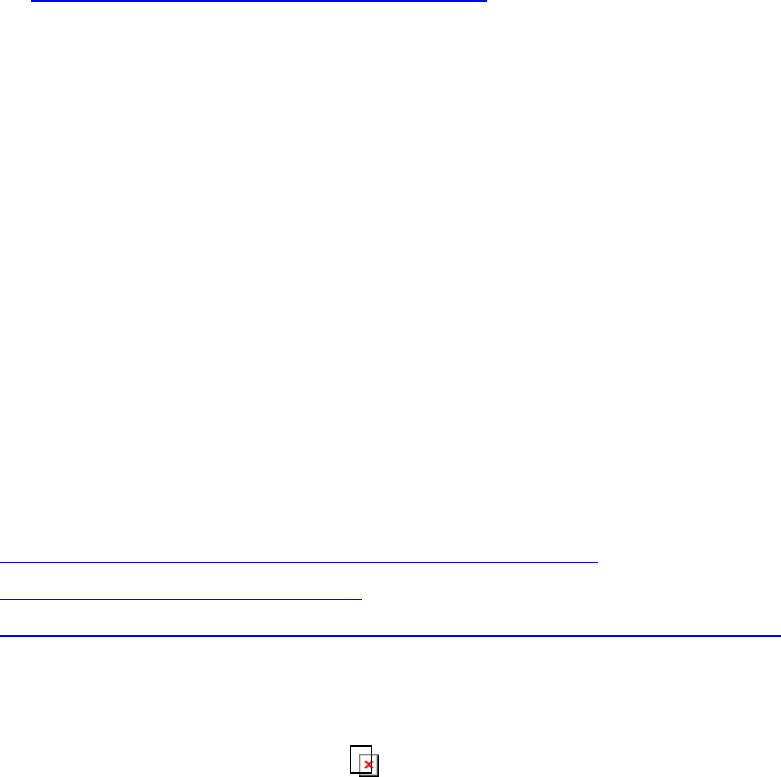
TrimbleR10ReceiverWebHelp
ConfiguringthereceiverusingawebbrowserandBluetoothwireless
technology(WindowsVista)
Thereceivercanbeconfiguredusingthekeypadanddisplay,theTrimbleSCS900SiteController
software,orawebbrowser.Thistopicdescribeshowtosetupthereceiverusingawebbrowser
runningontheWindowsVistaoperatingsystem.Thecomputermustbeconnectedtothereceiver
inoneofthefollowingways:
Peer‐to‐peerusingEthernetcross‐overcableorBluetoothwirelesstechnology
ThroughaLocalAreaNetwork(LAN)
ThroughtheInternet
SeealsoChangingthereceiversettingsusingthewebinterface.
Connectingtothereceiverusingawebbrowser
1. EntertheIPaddressofyourreceiverintotheaddressbarofthewebbrowserasshown:
2. Ifsecurityisenabledonthereceiver,thewebbrowserpromptsyoutoenterausernameand
password:
Thedefaultloginvaluesforthereceiverare:
UserName:admin
Password:password
Ifyoucannotconnecttothereceiver,thepasswordfortheadminaccountmayhavebeenchanged,
oradifferentaccountmaybeinuse.Contactyourreceiveradministratorfortheappropriatelogin
information.
Steps
Thestepsrequiredare:
1. CreateaBluetoothconnectionbetweenthecomputerandthereceiver.
2. Setupandconfigurethemodemhardware.
3. CreateaNetwork/InternetconnectiontoaccesstheTrimblereceiverthroughawebbrowser.
{b}Note–{/b}TheseinstructionscanalsobeusedtoconnecttoaSNB900radio‐modem.
Section1‐CreatingaBluetoothconnectionbetweenthecomputerandthereceiver
1. Double‐clicktheBluetoothManagericoninthesystemStatustray(lowerrightcornerof
theWindowstaskbar).
2. ClickNewConnection:
3. SelecttheCustomModeoptionandthenclickNext:

TrimbleR10ReceiverWebHelp
4. IntheBluetoothdevicelist,locateandselecttheBluetoothdevice,forexample,R8‐3,
4906165381:Trimble)andthenclickNext:
Waitwhiletheconnectionisestablished...
5. SelectSerialPortCOM3andthenclickNext.
{b}Note–{/b}IfthereceiverreportsBluetoothDial‐UpNetworking,donotselectitorthe
SerialPortCOM4_RESERVEDservice.TrimblerecommendsthatyouselectCOM3.
WindowsassignsadefaultCOMport,forexample,COM40.
6. EnsuretheUsedefaultCOMportcheckboxisselectedandwritedowntheCOMportname
forfuturereference(Section2,step12below)andthenclickNext:
7. Ifrequired,renametheBluetoothconnectionnameandthenclickNext:
8. ClickFinish:
9. ABluetoothconnectionbetweenthereceiverandthecomputerisnotyetrequired;this
connectionisrequiredinSection3,step21.ClickClosetoclosetheBluetoothSettingsdialog:
Section2‐Settingupandconfiguringthemodem
1. ClicktheWindowsStartbuttonandthenselectControlPanel.
2. ClicktheHardwareandSoundlink:
3. ClickthePhoneandModemOptionslink:
4. Enteranareacode.Anynumberexcept800issuitable.Nootherinformationisrequired;that
is,carriercodeoroutsidelinefieldscanbeleftblank.
{b}Note–{/b}ClickingOKwithoutanareacodebringsupanerror.Youmustentersometype
ofareacodeorcitycode,nomatterwhichcountry/regionyouchoose.ClickOKtoclosethe
message.
5. ClickOK.Anewmodemlocationiscreated.Inthisexample,itisMyLocation:

TrimbleR10ReceiverWebHelp
6. Assign“MyLocation”auniquename.Thisenablesyoutomanageanumberofdifferent
deviceswithoutconfusion.ClickEdit:
7. EnterauniqueLocationnametomatchtheBluetoothconnectionnameandthenclickOK.
8. SelecttheModemstab.
9. ClickAdd.
10. EnsurethatyouselecttheDon'tdetectmymodemcheckboxandthenclickNext:
11. EventhoughyouarecreatingaBluetoothconnection,selecttheCommunicationscable
betweentwocomputersoptionandthenclickNext.
12. SelecttheappropriateCOMportforyourdevice.SelectCOM40,thedefaultCOMPortsetting
fromtheearlierBluetoothpairing(Section1,step6above),andthenclickNext:
13. ClickFinish.
14. Verifythatthecreationofthenewmodemdeviceiscorrect.Checkthatitisattachedto
COM40.ClickOK.
TheBluetoothpairingandhardwaresetuparenowcomplete.
Section3‐CreatinganInternetconnection
1. ClicktheWindowsStartbuttonandthenselectControlPanel.
2. ClicktheNetworkandInternetlink.
3. ClicktheNetworkandSharingCenterlink:
{b}Note–{/b}Iftherenowirelessconnectionsorwirelessnetworksareavailable,thefollowing
screenappears:
4. SelecttheConnecttoanetworkoption.
5. SelecttheSetupaconnectionornetworklink:
6. SelecttheSetupadial‐upconnectionoptionandthenclickNext:

TrimbleR10ReceiverWebHelp
7. IntheDial‐upphonenumberfield,enterauniquenameornumber.Thisexampleshowsthe
nameBERT.Toenableotheruserstousethisconnection,selecttheAllowotherpeopletouse
thisconnectioncheckbox.ClickConnect.
WindowsautomaticallystartstestingtheInternetconnection.ClickSkip.ThemessageThe
Internet connectivity test was unsuccessfulappears:
8. SelecttheSetuptheconnectionanywayoption.ThemessageThe connection to the
Internet is ready to useappears:
9. ClickClose.
{b}Note–{/b}ClickingCloseonthepagedoesnotaffecttheabilitytoconnecttotheInternet
ortheGNSSreceiverwebinterface.
10. BackattheNetworkandSharingCenter,selecttheManagenetworkconnectionslink:
TheNetworkConnectionsscreenappears:
11. Selectandright‐clickonthenewdial‐upconnectionandthenselectRename:
12. RenamethedeviceusingauniqueidentifierandthenpressEnter
13. Double‐clickthenewdial‐upconnection.
14. SelectProperties.
15. SelecttheNetworkingtabandthenclickProperties.
16. ClickAdvanced:
17. CleartheUseDefaultgatewayonremotenetworkcheckboxandthenclickOK:
18. ClickOK:
19. ClickOK.
20. BeforecreatingthePPPconnection,aBluetoothconnectionisrequired.CreateaBluetooth
connectionbetweenthecomputerandthereceiver,forexample,Copperhead).IntheSystem
tray,double‐clicktheBluetoothManagericon:
TrimbleR10ReceiverWebHelp
21. Double‐clickthe“Bert”icontocreateaBluetoothconnectionbetweendevices.Theicon
shouldappearasfollows:
TheBluetoothconnectionisnowcomplete.Minimizethisscreenandcontinuetocreatethe
PPPconnection.
22. Double‐clickonthedial‐upconnection:
23. Nousernameorpasswordarerequiredyet.ClickDial:
24. Selectalocationforthe‘Bert’network.SelecttheWorkoption:
25. ClicktheVieworchangenetworkandsharingsettingsinNetworkandSharingCenterlink:
26. IntheNetworkandSharingCenter,locatetheconnection(inthisexample,itiscalled“Bert”)
andthenclickViewStatus.
27. SelecttheDetailstab:
28. WritedowntheIPvServer4address,forexample,192.168.100.160.
29. Openawebbrowser.EntertheServerIPaddressintotheaddressfieldandthenpressEnter.
AnewConnecttodialogappears:
30. Entertheusernameandpassword.ThedefaultsettingsforaTrimbleGNSSreceiverare:
Username:admin
Password:password
31. ClickOK.Youarenowconnectedtoyourreceiverthroughthewebinterface.
ConfiguringthereceiverusingawebbrowserandBluetoothwireless
technology(Windows7)
Thereceivercanbeconfiguredusingthekeypadanddisplay,theTrimbleSCS900SiteController
software,orawebbrowser.Thistopicdescribeshowtosetupthereceiverusingawebbrowser
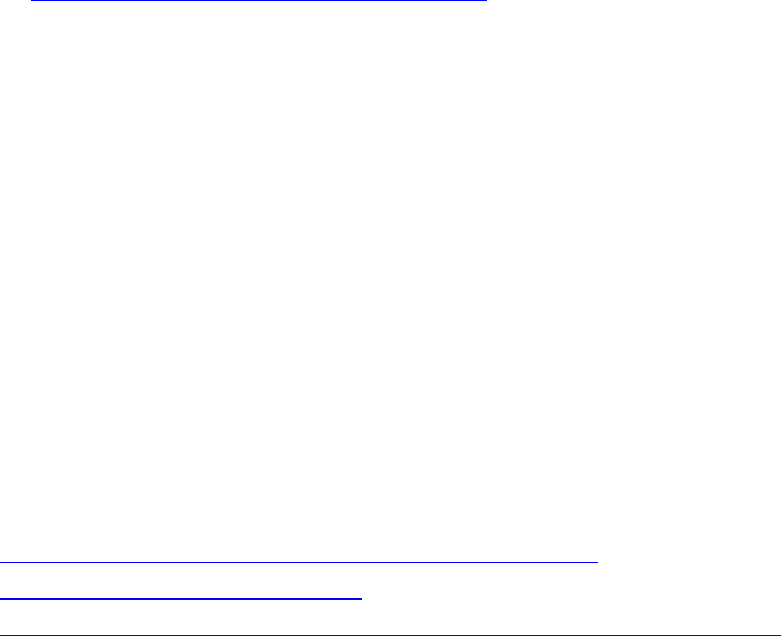
TrimbleR10ReceiverWebHelp
runningontheWindows7operatingsystem.Thecomputermustbeconnectedtothereceiverin
oneofthefollowingways:
Peer‐to‐peerusingEthernetcross‐overcableorBluetoothwirelesstechnology
ThroughaLocalAreaNetwork(LAN)
ThroughtheInternet
SeealsoChangingthereceiversettingsusingthewebinterface.
Connectingtothereceiverusingawebbrowser
1. EntertheIPaddressofyourreceiverintotheaddressbarofthewebbrowserasshown:
2. Ifsecurityisenabledonthereceiver,thewebbrowserpromptsyoutoenterausernameand
password:
Thedefaultloginvaluesforthereceiverare:
UserName:admin
Password:password
Ifyoucannotconnecttothereceiver,thepasswordfortheadminaccountmayhavebeenchanged,
oradifferentaccountmaybeinuse.Contactyourreceiveradministratorfortheappropriatelogin
information.
Steps
Thestepsrequiredare:
1. CreateaBluetoothconnectionbetweenthecomputerandthereceiver.
2. Setupandconfigurethemodemhardware.
3. CreateaNetwork/InternetconnectiontoaccesstheTrimblereceiverthroughawebbrowser.
{b}Note–{/b}TheseinstructionscanalsobeusedtoconnecttoaSNB900radio‐modem.
Section1‐CreatingaBluetoothconnectionbetweenthecomputerandthereceiver
1. Inthesystemtray(inthelowerrightcorneroftheWindowstaskbar),clicktheUparrowand
thenclicktheBluetoothicon.Fromtheshortcutmenuthatappears,selectAddaDevice:
2. Windows7searchesfortheBluetoothdevice.Ensurethatitisswitchedon.Matchthemodel
andserialnumbertotheoneshownonthescreen.Selectthecorrectdeviceandthenclick
Next:
3. SelecttheEnterthedevice'spairingcodeoption:

TrimbleR10ReceiverWebHelp
4. Bydefault,thepairingcodeis0000.EnteritinthedialogandthenclickNext:
5. Afterthedevicehasbeensuccessfullyaddedyouneedtoinspectitsproperties.Clickonthe
DevicesandPrinterslinkinthesuccesswindow:
Alternatively,selectShowBluetoothDevicesfromtheBluetoothcontextmenu:
6. IntheBluetoothDevicewindow,right‐clickthedeviceandthenselectPropertiesfromthe
shortcutmenu:
7. IntheServicestab,clearthecheckboxesforCOM1andCOM2services.Takenoteofthelocal
COMportforCOM3(thisisCOM11intheexamplebelow).YouwillneedtoknowthisCOM
portforSection2,step7:
Section2‐Settingupandconfiguringthemodem
1. ReturntotheControlPanelandusethesearchfieldinthetoprightcornertosearchfor
"phone".
2. SelectPhoneandModem:
3. SelecttheModemstab:
4. ClickAdd.Thefollowingwizardappears:
5. SelecttheDon'tdetectmymodem;IwillselectitfromalistcheckboxandthenclickNext.
WaitaminutewhiletheWindows7operatingsystempopulatesthelist:
6. FromtheModelslist,selecttheCommunicationscablebetweentwocomputersoptionand
thenclickNext.
{b}Note–{/b}EventhoughyouareusingaBluetoothconnectionyouareeffectivelyusingitas
a"cable"betweenthedevices.
Thefollowingdialogappears:
7. TheCOMportyounotedearlier(Section1,step7)shouldbedisplayedbelowSelectedports.
ClicktheporttoselectitandthenclickNext.
8. WaitwhileWindows7installsthemodem.
TrimbleR10ReceiverWebHelp
TheBluetoothpairingandhardwaresetuparenowcomplete.
Section3‐CreatinganInternetconnection
1. IntheControlPanel,clicktheViewnetworkstatusandtaskslink:
Thefollowingscreenappears:
2. ClicktheSetupanewconnectionornetworklink.Thefollowingscreenappears:
3. SelectSetupadial‐upconnectionandthenclickNext:
4. TheCommunicationscablebetweentwocomputersmodemyoucreatedinSection2shouldbe
visible.Clickonittocontinue.Thefollowingscreenappears:
5. IntheDial‐upphonenumberfield,enter1.Thisisaplaceholdernumberthatyouwilldelete
later.afteryouenterityouwillbeabletoclickConnect.AfteryouclickConnect,thefollowing
screenappears:
6. Windows7attemptstoconnecttotheInternetusingtheconnection.Asitisnotyet
configuredthiswillnotwork.ClickSkiptocontinue.Thefollowingscreenappears:
7. ReturntotheNetworkandSharingCenterintheControlPanel.ClicktheConnecttoanetwork
link.Thefollowingscreenappears:
8. Right‐clicktheDial‐upConnectionlinkandthenfromtheshortcutmenuthatappearsselect
Properties.Thefollowingdialogappears:
9. InthePhonenumberfield,removetheplaceholder"1"andthenclickOK.Thefollowingscreen
appears:
10. ClicktheConnecttoanetworklinkagain(seeStep7),right‐clicktheDial‐upconnectionand
fromtheshortcutmenuthatappears,selectConnect:
11. ClickDial.
12. Nexttoyourdial‐upconnection,clickontheblueDial‐upConnectionlink.Thefollowingscreen
appears:
TrimbleR10ReceiverWebHelp
13. IntheDetailstab,notetheServerIPv4address.ThisistheIPaddresstoconnecttothe
receiverwebinterface.
14. EntertheIPaddressinyourbrowser.Theconnectioncanbealittleslowsopleasebepatient.
Thefollowingscreenappears:
15. Entertheusernameandpassword.ThedefaultsettingsforaTrimbleGNSSreceiverare:
Username:admin
Password:password
16. ClickOK.Youarenowconnectedtoyourreceiverthroughthewebinterface.
Webinterfacemenus
Usethewebinterfacetoconfigurethereceiversettings
Thewebinterfaceisavailableinthefollowinglanguages:
English(en)
Chinese(zh)
Dutch(nl)
Finnish(fi)
French(fr)
German(de)
Italian(it)
Japanese(ja)
Norwegian(n)
Polish(pl)
Russian(ru)
Spanish(es)
Swedish(sv)
Thewebinterfaceshowstheconfigurationmenusontheleftofthebrowserwindow,andthe
settingsontheright.Eachconfigurationmenucontainsrelatedsubmenustoconfigurethereceiver
andmonitorreceiverperformance.
Supportedbrowsers
ForPCsandlaptops:
GoogleChrome
TrimbleR10ReceiverWebHelp
MozillaFirefox(version1.50orlaterisrecommendedforWindows,Macintosh,andLinux
operatingsystems)
MicrosoftInternetExplorerforWindowsoperatingsystems
Opera
AppleSafari
ToaccessthewebinterfaceonaSPS985smartantennausingaPDAorasmartphonewiththeWi‐Fi
linktotheSPS985smartantenna,Trimblerecommends:
OperaMobileforAndroid‐basedunits
AppleSafari
Thefollowingconfigurationmenusareavailable.
ReceiverStatusmenu
TheReceiverStatusmenuprovidesaquicklinktoreviewthereceiver’savailableoptions,current
firmwareversion,IPaddress,temperature,runtime,satellitestracked,currentoutputs,available
memory,positioninformation,andmore.
Satellitesmenu
UsetheSatellitesmenutoviewsatellitetrackingdetailsandenable/disableGPS,GLONASS,and
SBASsatellites.
{b}Note–{/b}ToconfigurethereceiverforOmniSTAR,usetheOmniSTARmenu.
DataLoggingmenu
UsetheDataLoggingmenutosetupthereceivertologstaticGNSSdata.Thismenuisavailable
onlyifthereceiverhastheDataLoggingoptionenabled.Youcanalsoconfiguresettingssuchas
observablerate,positionrate,continuouslogging,continuousloggingrate,andwhethertoauto
deleteoldfilesifmemoryislow.
ReceiverConfigurationmenu
UsetheReceiverConfigurationmenutoconfiguresuchsettingsaselevationmaskandPDOPmask,
theantennatypeandheight,thereferencestationposition,andthereferencestationnameand
code.
I/OConfigurationmenu
UsetheI/OConfigurationmenutosetupalloutputsofthereceiver.Dependingonthereceiver's
specificationitmayoutputCMR,RTCM,RTCM‐REPEAT,RT17/RT27,NMEA,GSOF,orBINEX
messagesonavarietyofportsincludingTCP/IP,NTRIP,UDP,serial,.
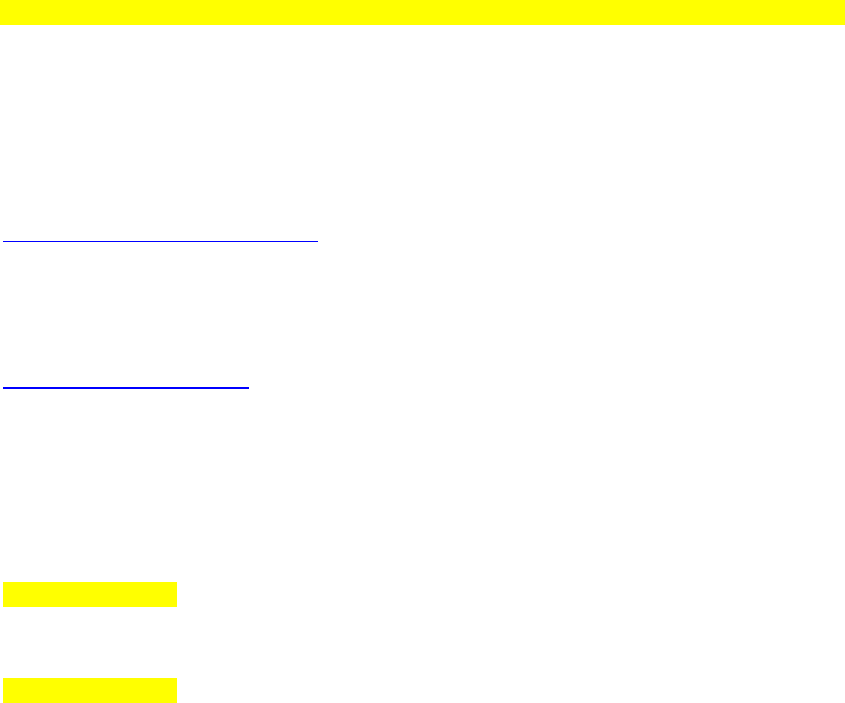
TrimbleR10ReceiverWebHelp
Bluetoothmenu
UsetheBluetoothmenutoconfigurethereceivertoconnecttootherdevicesthatuseBluetooth
wirelesstechnology.Thesedevicescanbeusedtoconfigurethereceiver,andgenerateorreceive
corrections.
ThefollowingTrimbledevicescanbeconnectedtothereceiverusingBluetoothwireless
technology:
TSC3controller
TrimbleTablet
OtherBluetooth‐enableddevices
Radiomenu
UsetheRadiomenutoconfiguretheinternalradioofthereceiver,ifapplicable.Thereceiversare
availablewith410MHzto430MHz,or900MHzradios.
GSM/GPRSmodemmenu
[pleaseprovidetext]
OmniSTARmenu
ThereceivercanreceiveOmniSTARcorrections.
ToreceiveOmniSTARcorrections,youmustenablethereceivertotrackOmniSTARsatellitesandit
musthaveavalidOmniSTARsubscription.
ToobtainanOmniSTARsubscriptionorcontactsupport,goto
www.omnistar.com/servicemap.html.
NetworkConfigurationmenu
UsetheNetworkConfigurationmenutoconfigureEthernetsettings,emailalerts,PPPconnection,
HTTPport,andFTPportsettingsofthereceiver.ForinformationontheEthernetsettings,see
ConfiguringEthernetsettings.
Wi‐Fi
UsetheWi‐FimenutoconfiguretheWi‐Fiaccessmodeandaccesspoint,sothatusingaWi‐Fi
enableddevicesuchasasmartphone,youcanaccessthewebinterfaceofaSPS985smartantenna.
Wi‐FiClientmenu
[pleaseprovidetext]
Wi‐FiAccessPointmenu
[pleaseprovidetext]
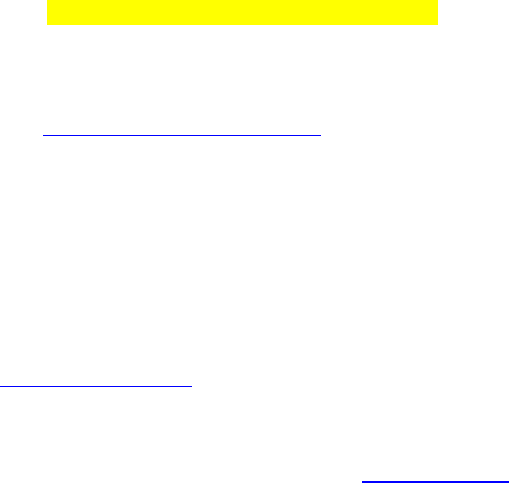
TrimbleR10ReceiverWebHelp
Securitymenu
UsetheSecuritymenutoconfiguretheloginaccountsforalluserswhowillbepermittedto
configurethereceiverusingawebbrowser.Eachaccountconsistsofausername,password,and
permissions.Administratorscanusethisfeaturetolimitaccesstootherusers.Securitycanbe
disabledforareceiver.However,Trimblediscouragesthisasitmakesthereceiversusceptibleto
unauthorizedconfigurationchanges.
Firmwaremenu
UsetheFirmwaremenutoverifythecurrentfirmwareandloadnewfirmwaretothereceiver.You
canupgradefirmwareacrossanetworkorfromaremotelocationwithouthavingtoconnecttothe
receiverwithaserialcable.
Helpmenu
TheHelpmenuprovidesinformationeachofthereceiversettingsavailableinthewebbrowser.
TheHelpfilesarestoredontheTrimbleInternetsiteandupdatedbetweenfirmwarereleases.For
example,www.trimble.com/EC_ReceiverHelp/v4.60/en.ForlanguagesotherthanEnglish,replace
enwiththeappropriatetwo‐lettercountrycode(seeabove).
ToaccesstheHelp,yourcomputermustbeconnectedtotheInternet.Ifyoudonothaveaccessto
theInternet,thereisalsoacopyofthereceiverHelpfilesonthesupportareaoftheTrimble
website(www.trimble.com/support.shtml).
OutputtingData
RT17/RT27StreamedDataservice
UsingthekeypadanddisplaytoconfigureRT17/RT27outputs
YoucanconfigureRT17/RT27outputduringthebaseandroversetupusingthekeypadanddisplay.
SeeOutputtingcorrections.
UsingthewebinterfacetoconfigureRT17/RT27outputs
YoucanconfigureRT17/RT27outputusingtheI/OConfigurationmenuofthewebinterfaceofthe
receiver.Configurethestreamtoallowmultipleclientconnectionsonasingleport,orrestrictthe
streamtoasingleclientconnection.Toallowonlyauthorizedconnectionsontheport,protectthe
outputstreambyrequiringapassword.
Outputtingheightsbasedonthegeoidoranapproximationtothegeoid
Whenyouwantheightsoutputfromthereceiverthatarebasedongravitydatumsratherthanthe
ellipsoidthatGPStypicallyoutputs,therearetwomethods:
Useofageoidmodelfile,whichrelatestheellipsoidalheighttoageoidal(orthometric)height
thatisaconstantgravitysurface.
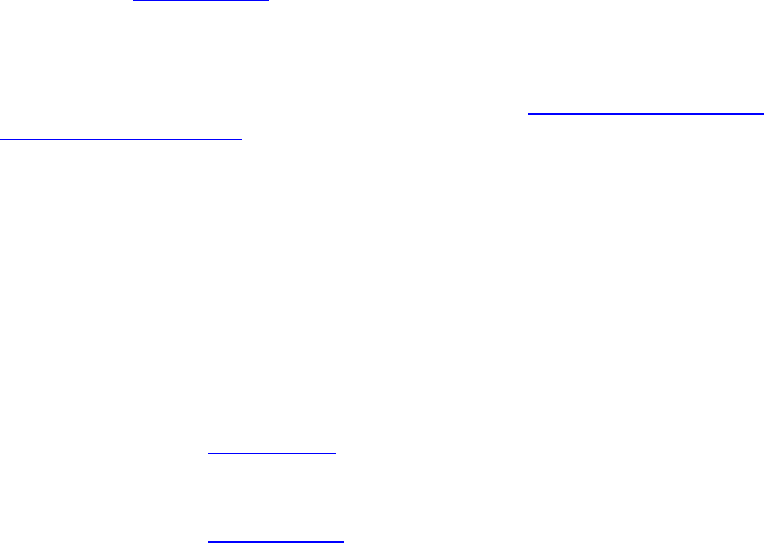
TrimbleR10ReceiverWebHelp
Thisgeoidalheightwillagreewithlocalheightdatumsmoreaccurately.Itispossibletouploada
subgriddedgeoidmodelfileratheraglobalgeoidmodelfile.Aglobalgeoidmodelfileistoolarge
toloadintoreceivers,soyouneedtoreduceitssizetolessthan1Kb.
1. UsetheTrimbleBusinessCentersoftware‐HeavyConstructionEditiontosubgridthefile.It
producesa*.ggffile,whichyoumustrenametoa*.sgdfile.
2. ImportitintoanapplicationfileintheConfigurationToolBoxutility.
3. UsetheConfigurationToolBoxutilitytoselectthecoordinatesystemtouploadthe*.sgdfile.
4. UsetheConfigurationToolBoxutilitytoloadthatfiledirectly,ifyourcomputerisconnectedto
thereceiver.Otherwise,importtheapplicationfileusingthewebinterface(selectReceiver
Configuration/ApplicationFiles).
Inmanycasestheinclinedplanemethodisusedasitisofteneasiertogetthisfromasite
calibration.Iffourormorecontrolpointsarewelldistributedaroundthesite,thentheSCS900
sitecalibrationprocessgivestheoptiontofitaninclinedplanetomaptheGPSellipsoidal
heightstolocaldatumheights.Toimporttherelevantfile,seeOutputtinglocalsiteormap
projectioncoordinates(NEE).
Onceitisloadedintothereceiver,thereceivercanthenoutputtheelevationvalues.Forexample,
theNMEAGGAmessagewillnowoutputgeoidalheights.
Outputtinglocalsiteormapprojectioncoordinates(NEE)
IfyourequireNorth,East,Elevation(NEE)outputfromthereceiver,youmusteither:
UsetheConfigurationToolBoxutility(CoordinateSystemmenu)toselectamapprojectionor
asitecalibrationandthencreateanapplicationfile(*.cfg)andloadthatintothereceiver.You
canuseConfigurationToolBoxutilitytoloadthefiledirectlyifyourcomputerisconnectedto
thereceiver,otherwiseyoucanimporttheapplicationfileusingthewebinterface(select
ReceiverConfiguration/ApplicationFile).
UseaTrimblecalibrationfile(*.dc,or*.cal)createdbytheSCS900software,theTrimble
BusinessCentersoftware,oraTrimbleutility.Uploadthefileusingthewebinterface(select
ReceiverConfiguration/ApplicationFiles.FromtheOperationlist,selecttheUpload&Apply
ProjectionandCalibrationfileoption.)
Oncetherequiredfileisloadedonthereceiver,thereceivercanoutputthemapprojectionorsite
coordinatesNorth,Easting,Elevationvalues.Forexample,theNMEAPJKmessageoutputsNEEifa
validDCorProjectionfileisloaded.
Outputtingprecisionsitecoordinates(NEE)andpreciseorthometricheights
Outputtingnortheastelevation(NEE)siteormapprojectioncoordinates
Dooneofthefollowing:
UsetheConfigurationToolboxutilitytoselectacoordinatesystemfromthedatabase.Create
theapplicationfile(*.cfg),andthendooneofthefollowing:
1. LoadtheapplicationfileintothereceiverusingtheConfigurationToolboxutility.

TrimbleR10ReceiverWebHelp
2. Usingthereceiverwebinterface,selectReceiverConfiguration/ApplicationFiles.Click
UploadandthenclickStartNow.
AfterasitecalibrationisperformedwiththeSCS900software,uploadthatinformation
directlyintothereceiver:
1. Loadthe*.dcorthe*.calfileintoyourcomputer.
2. Usingthereceiverwebinterface,selectReceiverConfiguration/ApplicationFiles.Click
UploadandthenclickApplyProjectionandCalibrationfile.
Ifaninclinedplaneisinthesitecalibration,thenheights(GHT)areavailablethatarebasedonthe
inclinedplane.
Outputtingelevationsbasedonageoid
ThereceivercomputesellipsoidalheightsthatareconvertedbytheSCS900softwareintolocal
elevationsusingtheinclinedplanemethodorageoid.
Ifyourequirethereceivertooutputelevationsforanotherapplicationintermsofthegeoid
(orthometricheights),thenthedefaultgeoidmodelinthereceiverisnotaccurateenoughfor
precisepositioning.
Toloadanduseaprecisegeoidmodel:
Thereceiverneed4.12firmwareorlater.
Thefilesizeoftheusergeoidfileneedstobe1Kborsmaller.Thefilemusthaveasuffixof
.sgd.
UsingtheConfigurationToolboxutility,clickSelectandthenselectacoordinatesystem:
1. SelectApplyGeoidGridtoloadtheGeoidSubGridfile(*.sgd).
2. CreatetheApplicationfile(*.cfg)anduploadittothereceiverusingConfigurationToolboxor
thereceiverwebinterface.
3. Usingthereceiverwebinterface,selectReceiverConfiguration/ApplicationFiles.
4. ClickUploadandthenclickStartNow.
{b}Note–{/b}Tocreateageoidfilethatislessthan1Kbinfilesize,useoneofthefollowing
programs:
TrimbleSiteVisionOfficetotrimthegeoidfiledowntothissize.
TrimbleGridFactorytostorethesubgriddedgeoidfilewiththe.sgdfileextensionratherthanthe
.ggffileextension.
TrimbleGeomaticOfficeandTrimbleBusinessCenter‐HeavyConstructionEditionsoftwarealso
enablesthecreationofsub‐gridsofgeoidmodels.Inthiscase,itisnecessarytosetupaprojectthat
referencesthefullgeoidmodelsothatsub‐gridsofitcanbeexported.
Supportedfiletypes
Thefollowingtableshowsthefiletypesthatyoucantransfertoorfromthereceiver,andthe
softwareorutilitythatyoumustusetotransfereachfiletype.
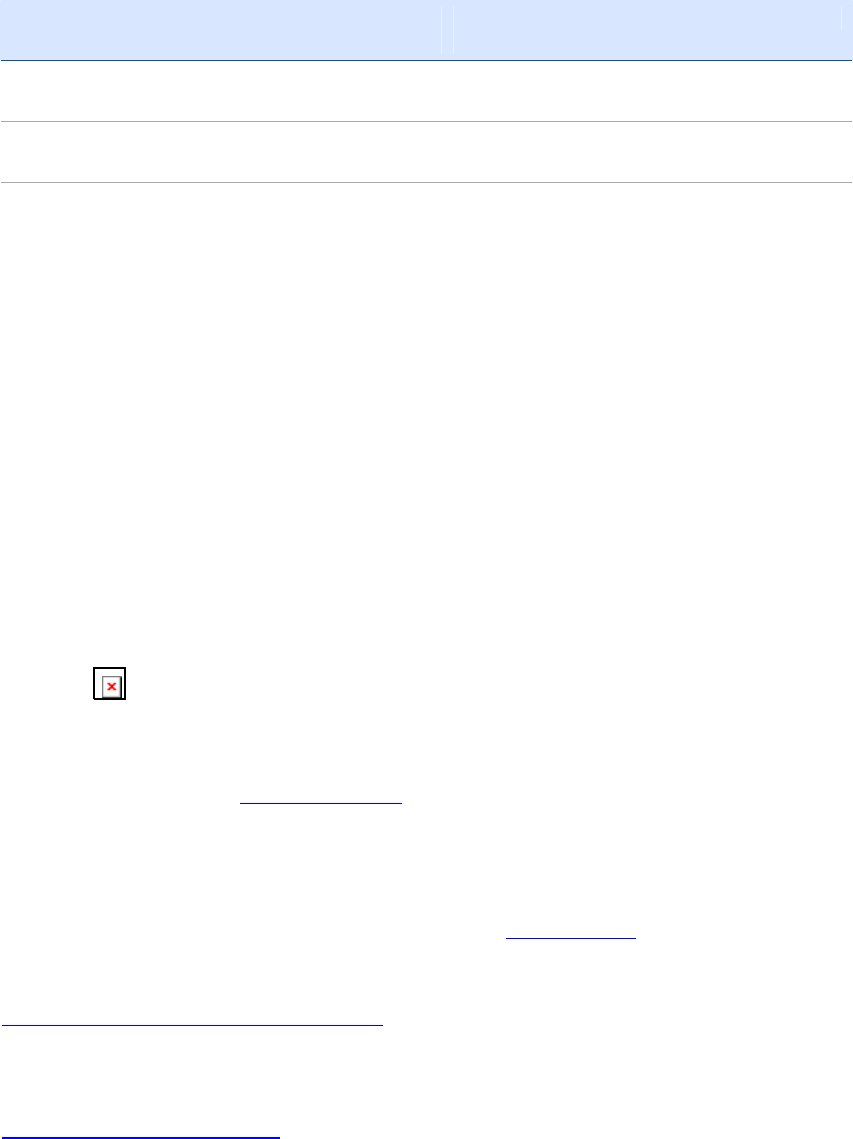
TrimbleR10ReceiverWebHelp
FiletypeExtensionTransferfrom
receiver
Transferto
receiver
Software
Rawobservations.T02,.datYesNoDataTransferorweb
interface
Receiverfirmware
files
.timgNoYesWinFlashutilityorweb
interface
Applicationfiles.cfgYesYesWebinterface
Transferringfilesdirectlyfromareceiver
Dataisstoredintheinternalflashmemory.Totransferfilesbetweenthereceiverandyouroffice
computer,connectthereceivertotheofficecomputerandusethewebinterfaceortheData
Transferutilitytotransferfiles.
WhenyouusetheDataTransferutilitytotransferdatafilesfromthereceiver,theDataTransfer
utilityconvertstherawreceiverdata(.T02)filesyouselectintotheTrimbleDATfileformat.
YoucanconvertreceiverdatafilesbyusingaWindowsExplorerextensionthatisinstalledonyour
computerwhenyouinstalltheDataTransferutility.
Deletingfilesinthereceiver
Youcandeletefilesstoredinthereceiveratanytime.Dooneofthefollowing:
Pressfor30secondsafterthereceiveristurnedon.(Whenyouusethismethod,alldata
isdeleted.)
UsetheDataTransferutility.
Usethewebinterface(DataLoggingmenu).
Upgradingthereceiverfirmware
Yourreceiverissuppliedwiththelatestversionofthereceiverfirmwarealreadyinstalled.Ifalater
versionofthefirmwarebecomesavailable,youcanusetheWinFlashutilitytoupgradethe
firmwareonyourreceiveraslongasyourreceiverhasacurrentwarranty.
IfyourreceivercanaccesstheInternet,youcanalsoupgradeitthroughtheWebbrowser(see
Configuringthereceiverusingawebbrowser).WheneverTrimblereleasesnewfirmwareyour
receiverwillcheckanddisplaythenewfirmwareversionnumberintheWebbrowser.Youcanthen
decidetoinstallthenewerfirmwarefromtheWebbrowser.
FirmwareupdatesareavailabletodownloadfromtheTrimblewebsite.Goto
www.trimble.com/support.shtml.Selectthelinktothereceiverthatyouneedupdatesforandthen
clickDownloads.
TrimbleR10ReceiverWebHelp
Toupgradethefirmware
1. StarttheWinFlashutility.TheDeviceConfigurationscreenappears.
2. FromtheDevicetypelist,selectthereceiver.
3. FromthePCserialportfield,selecttheserial(COM)orUSBportonthecomputerthatthe
receiverisconnectedto.
4. ClickNext.
TheOperationSelectionscreenappears.TheOperationslistshowsallofthesupported
operationsfortheselecteddevice.Adescriptionoftheselectedoperationisshowninthe
Descriptionfield.
5. SelectLoadGPSsoftwareandthenclickNext.
TheGPSSoftwareSelectionwindowappears.Thisscreenpromptsyoutoselectthesoftware
thatyouwanttoinstallonthereceiver.
6. FromtheAvailableSoftwarelist,selectthelatestversionandthenclickNext.
TheSettingsReviewwindowappears.Thisscreenpromptsyoutoconnectthereceiver,
suggestsaconnectionmethodandthenliststhereceiverconfigurationandselected
operation.
7. Ifalliscorrect,clickFinish.
Basedonyourselections,theSoftwareUpgradewindowappearsandshowsthestatusofthe
operation,forexample,Establishing communication with <your
receiver>. Please wait.
8. ClickOK.
TheSoftwareUpgradewindowappearsagainwithamessagethattheoperationwas
completedsuccessfully.
9. Toselectanotheroperation,clickMenu;toquittheWinFlashutility,clickExit.
IfyouclickExit,thesystempromptsyoutoconfirm.
10. ClickOK.
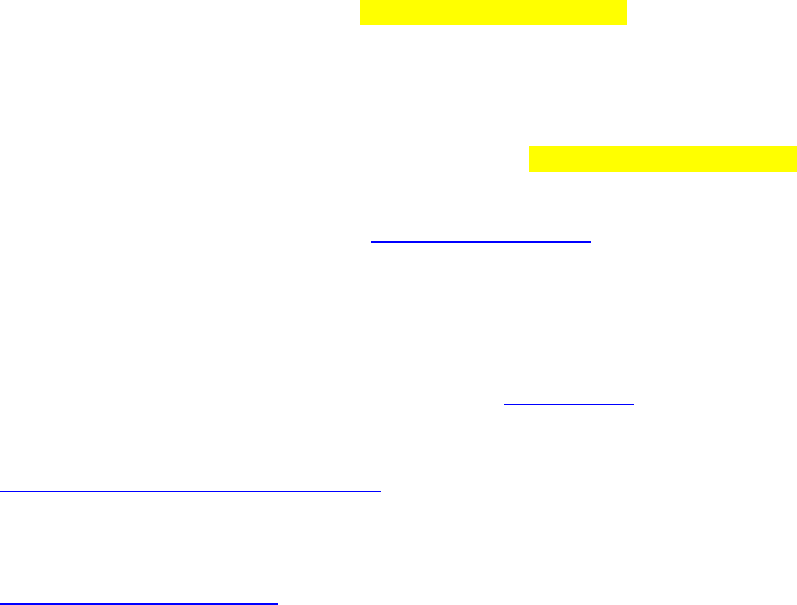
TrimbleR10ReceiverWebHelp
WinFlashUtility
TheWinFlashutility
TheWinFlashutilitycommunicateswithTrimbleproductstoperformvariousfunctionsincluding:
installingsoftware,firmware,andoptionupgrades
runningdiagnostics(forexample,retrievingconfigurationinformation)
configuringradios
{b}Note–{/b}TheWinFlashutilityrunsonWindows2000,XP,WindowsVista®,andWindows7
operatingsystems.
InstallingtheWinFlashutility
YoucandownloadandinstalltheWinFlashutilityfromtheTrimblewebsite.
{b}Note–{/b}IfyourcomputerorlaptoponlyhasUSBports,thenyoumustsetupavirtualserial
port.SeeConfiguringaPCUSBportasavirtualserialport.
ToinstalltheWinFlashutilityfromtheCD:[willtheR10comewithaCD??]
1. InsertthediskintotheCDdriveonyourcomputer.
2. FromthemainmenuselectInstallindividualsoftwarepackages.
3. SelectInstallWinFlash.
4. SelectInstallWinFlashvx.xxxforR/5000/NetR5receivers.Willthishaveadifferentname?
5. Followtheon‐screeninstructions.
TheWinFlashutilityguidesyouthroughthefirmwareupgradeprocess.Formoreinformation,refer
totheWinFlashHelp.
Upgradingthereceiverfirmware
Yourreceiverissuppliedwiththelatestversionofthereceiverfirmwarealreadyinstalled.Ifalater
versionofthefirmwarebecomesavailable,youcanusetheWinFlashutilitytoupgradethe
firmwareonyourreceiveraslongasyourreceiverhasacurrentwarranty.
IfyourreceivercanaccesstheInternet,youcanalsoupgradeitthroughtheWebbrowser(see
Configuringthereceiverusingawebbrowser).WheneverTrimblereleasesnewfirmwareyour
receiverwillcheckanddisplaythenewfirmwareversionnumberintheWebbrowser.Youcanthen
decidetoinstallthenewerfirmwarefromtheWebbrowser.
FirmwareupdatesareavailabletodownloadfromtheTrimblewebsite.Goto
www.trimble.com/support.shtml.Selectthelinktothereceiverthatyouneedupdatesforandthen
clickDownloads.

TrimbleR10ReceiverWebHelp
Toupgradethefirmware
1. StarttheWinFlashutility.TheDeviceConfigurationscreenappears.
2. FromtheDevicetypelist,selectthereceiver.
3. FromthePCserialportfield,selecttheserial(COM)orUSBportonthecomputerthatthe
receiverisconnectedto.
4. ClickNext.
TheOperationSelectionscreenappears.TheOperationslistshowsallofthesupported
operationsfortheselecteddevice.Adescriptionoftheselectedoperationisshowninthe
Descriptionfield.
5. SelectLoadGPSsoftwareandthenclickNext.
TheGPSSoftwareSelectionwindowappears.Thisscreenpromptsyoutoselectthesoftware
thatyouwanttoinstallonthereceiver.
6. FromtheAvailableSoftwarelist,selectthelatestversionandthenclickNext.
TheSettingsReviewwindowappears.Thisscreenpromptsyoutoconnectthereceiver,
suggestsaconnectionmethodandthenliststhereceiverconfigurationandselected
operation.
7. Ifalliscorrect,clickFinish.
Basedonyourselections,theSoftwareUpgradewindowappearsandshowsthestatusofthe
operation,forexample,Establishing communication with <your
receiver>. Please wait.
8. ClickOK.
TheSoftwareUpgradewindowappearsagainwithamessagethattheoperationwas
completedsuccessfully.
9. Toselectanotheroperation,clickMenu;toquittheWinFlashutility,clickExit.
IfyouclickExit,thesystempromptsyoutoconfirm.
10. ClickOK.
Addingfrequenciesforthe450MHzinternalradiousing
theWinFlashutility
Ifyourreceiverhastheoptionalinternalradioinstalled,youcanusetheWinFlashutilitytoadd
receivingfrequenciestothedefaultlist.
Youcanalsousethewebinterfacetoaddandmanagereceiver450MHzfrequencies.
Ifyoupurchaseatransmitupgrade(afterinitialpurchase),thebroadcastfrequenciesmustbe
programmedusinga.setfileobtainedfromaTrimbleserviceprovider.
1. StarttheWinFlashutility.TheDeviceConfigurationscreenappears.
2. FromtheDevicetypelist,selectthereceiver.

TrimbleR10ReceiverWebHelp
3. FromthePCserialportfield,selecttheserial(COM)portorUSBportonthecomputerthatthe
receiverisconnectedto.
4. ClickNext.
TheOperationSelectionscreenappears.TheOperationslistshowsallofthesupported
operationsfortheselecteddevice.Adescriptionoftheselectedoperationisshowninthe
Descriptionfield.
5. SelectConfigureRadioandthenclickNext.
TheFrequencySelectiondialogappears.
6. IntheWirelessFormatgroup,selecttheappropriatechannelandwirelessmode.Thewireless
modemustbethesameforallradiosinyournetwork.
7. IntheSpecifyFrequencyfield,enterthefrequencyyourequire.
8. ClickAdd.ThenewfrequencyappearsintheSelectedFrequencieslist.
{b}Note–{/b}Thefrequenciesthatyouprogrammustconformtothechannelspacingand
minimumtuningrequirementsfortheradio.Toviewthisinformation,clickRadioInfo.You
mayselecteither12.5or25kHzchannelspacing.Allradiosinyournetworkmustusethesame
channelspacing.
9. Whenyouhaveconfiguredallthefrequenciesyourequire,clickOK.
TheWinFlashutilityupdatesthereceiverradiofrequenciesandthenrestartsthereceiver.
{b}Note–{/b}Youcanonlyconfigurereceivefrequencies.TheFCC‐approvedtransmit
frequenciesmustbespecifiedandconfiguredbyTrimble.
Configuringtheinternaltransceiver
UsetheWinFlashutilityInternalTransceiverConfigurationdialogtoconfiguretheinternal
transceiver.
{b}Tip–{/b}Toviewalistofallradioinformation,includingthecurrentconfiguration,click
RadioInfo.
1. IntheInternalTransceiverConfigurationdialog,selectthecurrentchannel.Thisdetermines
theradiooperatingfrequency.
2. Selectthewirelessmode,whichdeterminestheover‐the‐aircommunicationsparameters.
Toreducebatteryconsumptiononyourbasereceiver,setthewirelessmodeashighas
possible.Forexample,9600bps(bitspersecond)consumeshalfthepowerof4800bpsforthe
samedataformatandtimeofoperation.
{b}Note–{/b}Allradiosinthenetworkmustbeconfiguredwiththesamewirelesssetting.
3. Selecttheappropriateoperatingmode,dependingonhowyouintendtousethereceiver.For
example,select"BasewithNoRepeaters".
4. Forbasemodesonly,selectoneofthefollowingchannel‐sharingconfigurations:(thisisnot
availableforrovermodes)
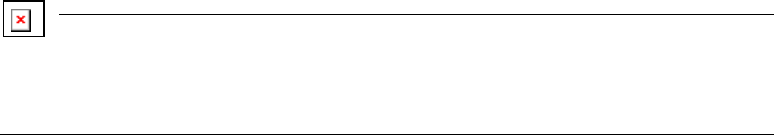
TrimbleR10ReceiverWebHelp
Off.Thecarrierdetectmodeisoff.Theunitwillignoreothertransmissionsonyour
frequencyandcontinuetotransmitdata.
{b}Note–{/b}Itmaybeillegalinyourcountryofusetosetchannelsharingtooff.You
maybesubjecttopenaltiesorfinesbaseduponthespecificlicensingrequirementsof
yourcountryofuse.Pleaseconsultyourradiolicensedocumentationorlicensingagency
foroperationalguidelines.
AvoidWeakSignals.Thecarrierdetectmodeison.Theradiowillceasetransmittingifit
detectsanotherradiotransmissiononitsfrequency.Itwillresumetransmissionwhen
thechannelisfreeofradiotraffic.
AvoidStrongSignals.Thecarrierdetectmodeison,buttheradiowillstoptransmitting
onlywhenthereisastrongsignalpresent(receivelevelgreaterthan90dBm).
5. Ifyouareoperatinginbasemode,selecttheEnableStationIDcheckboxandthenenteryour
callsignintheCallSignfield.ThisFCCrequirementisforU.S.licensedusers.Itsetsyourradio
totransmityourcallsigninMorsecodeevery15minutes.
6. Toupdatetheconfiguration,clickOK.
IntheStatusdialogthatappears,selectanoptiontoreturntothemainmenuortoexitthe
WinFlashutility.
{b}Tip–{/b}Youcanprintorsavetheradioconfigurationinformationforfuture
reference.Ifrequired,youcanfaxoremailthefiletoTrimbleSupporttoaidin
troubleshootingradioissues.
Updatingthefrequencylist
Youcanprogramtheinternaltransceivermodemwithalistofupto20frequencies,whichare
storedinnon‐volatilememory.Thislistispre‐configuredbasedonthefrequenciesthatyou
requestedwhenyouorderedtheunit.Governmentregulationsstipulatethatonlymanufacturers
orauthorizeddealerscancreatethisfrequencylistandthatallfrequenciesprogrammedintoaunit
mustcomplywiththehostcountryregulations.Ifyouneedtoadd,delete,orreplacefrequencies,
contactyourTrimbledealer,andprovidetheradiomodemserialnumberandanupdatedlistofthe
frequenciesyourequire.Onceyoureceivethefrequencyfile,youcanupgradetheradiousingthe
WinFlashutility.
ConfiguringaPCUSBportasavirtualserialport
ItispossibletousetheUSBinterfacefromanR10receiverwithasoftwareapplicationthatrequires
aserialport.
Forexample,theTrimbleWinFlashutilitycanberunonacomputerthathasnoserialportby
connectingtheUSBcablebetweenthecomputerandthereceiver.
AnotherexamplewouldallowthereceivertostreamNMEAmessagesoveraUSBinterfaceintoa
computer'svirtualserialport,allowingapplicationssuchastheHYDROprosoftwaretousethe
NMEAmessagesonacomputerthathasnophysicalserialports.
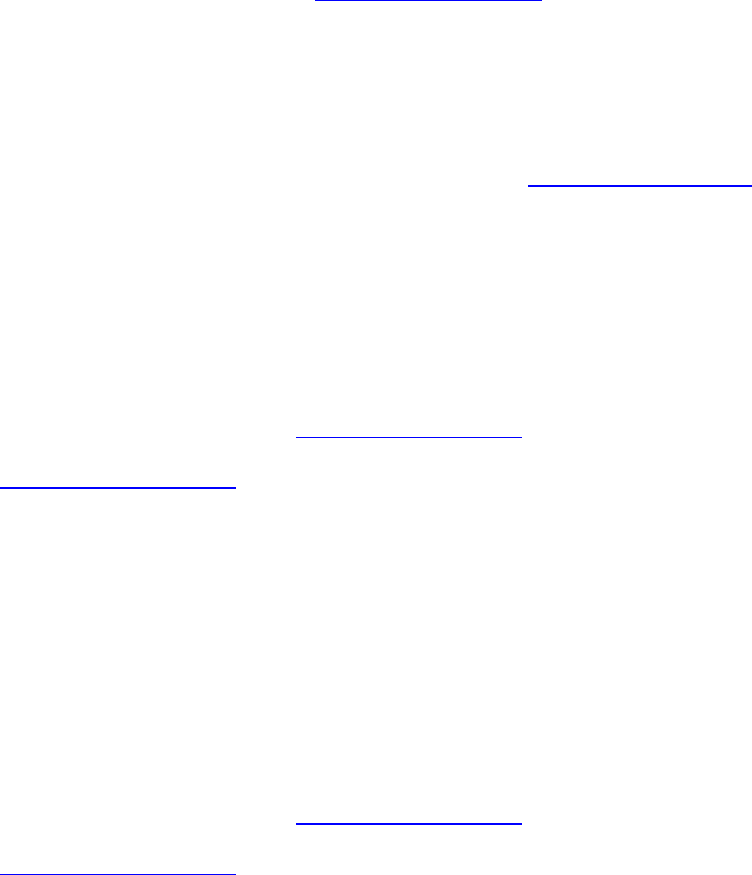
TrimbleR10ReceiverWebHelp
TheotherendoftheUSBcablethenconnectstoacomputer.
Thereceivermustberunningfirmwareversion4.15orlater.
Windows7Professionaloperatingsystem
1. ThesimplestwaytoinstalltheVirtualSerialportfortheUSBinterfacetotheSPSreceiversis
togototheTrimbleSupportwebsite(www.trimble.com/support)andsearchfortheSPSGNSS
receiveryouhave.IntheDownloadssection,downloadthefilecalledWindows7USBInstaller
toyourcomputerorUSBdrive.
ThisfilecontainsaSupportNoteandinstallationprogram.
2. Runtheinstallationprogram.ItwillloadtheVirtualSerialportfortheUSBinterfaceonyour
computerorUSBdrive.
{b}Note–{/b}IfyouhaveinstalledtheTrimbleWinFlashutility(www.trimble.com/support)on
yourcomputer,thenanotherwaytoinstalltheVirtualserialportfortheUSBinterfaceistorun
theUSBInstallerprogram,whichislocatedinC:\ProgramFiles\Common
Files\Trimble\USBDriver.
Ifthisprocessdoesnotworkforyourcomputer,orifyouhaveadifferentWindowsoperating
systemonyourcomputer,thenfollowtheprocedurebelow.
WindowsVistaandWindows7operatingsystem
1. GototheTrimbleSupportwebsite(www.trimble.com/support)andsearchfortheSPSGNSS
receiveryouhave.Alternatively,gototheSPSsiteintheTrimbleConnectedCommunity
(www.myconnectedsite.com).IntheDownloadssection,downloadthefilecalled
SPSGNSSInterfacetoaVirtualCOMportonaComputertoyourcomputerorUSBdrive.
2. Openthefileandplacethetrimble.Usb.INFfileinatemporaryfolderonyourcomputerof
USBdrive.
3. Onthecomputer,selectControlPanel/DeviceManager.
4. ClickonthenameofthecomputerandthenfromtheActionmenu,selectAddLegacyDriver.
5. AwizardpromptsyoutolocatetheTrimbleUsb.inffile.Locatethefileandthenfollowthe
promptsinthewizardtocontinue.
WindowsXPoperatingsystem
1. GototheTrimbleSupportwebsite(www.trimble.com/support)andsearchfortheSPSGNSS
receiveryouhave.Alternatively,gototheSPSsiteintheTrimbleConnectedCommunity
(www.myconnectedsite.com).IntheDownloadssection,downloadthefilecalled
SPSGNSSInterfacetoaVirtualCOMportonaComputertoyourcomputerorUSBdrive.
2. Openthefileandplacethetrimble.Usb.INFfileinatemporaryfolderonyourcomputerof
USBdrive.
3. TurnonthereceiverandthenconnecttheUSBcabletothecomputer.TheNewHardware
wizardappears.
TrimbleR10ReceiverWebHelp
4. SelecttheNo,notthistimeoptionandthenclickNext.
5. AdialogpromptsyoutospecifythelocationoftheUSBSer.sysfile.Forexample,
C:\Windows\System32\Drivers.
6. OnsomecomputersyoumayneedtorepeatStep4fortheTrimbleUsb.inffile.
7. Checkthatthereceiverisavailableforuse.GototheDeviceManagermenuonthecomputer.
ThereceivershouldappearinthePortslist.
{b}Note–{/b}IfyouarerunninganapplicationsuchastheHYDROprosoftwareonthecomputer
andyouphysicallydisconnecttheUSBcablefromthecomputerandthenreconnectit,itdoesnot
alwaysre‐establishtheconnection.Thisisbecauseopeningtheserialportfromtheapplicationlocks
thedevicehandleandwhentheUSBdeviceisdisconnected,theapplicationdoesnotclosetheserial
portandthedevicehandleisstilllocked.Onreconnecting,theUSBcableisunabletogetthedevice
handlesinceitislocked.Youmustclosetheapplicationbeforethereconnecttotheportwillwork.
ThislimitationisduetothebehavioroftheMicrosoftUSBserialdriver.
TrimbleR10ReceiverWebHelp
ReceiverWebApplicationSettings
Webinterfacemenus
Usethewebinterfacetoconfigurethereceiversettings
Thewebinterfaceisavailableinthefollowinglanguages:
English(en)
Chinese(zh)
Dutch(nl)
Finnish(fi)
French(fr)
German(de)
Italian(it)
Japanese(ja)
Norwegian(n)
Polish(pl)
Russian(ru)
Spanish(es)
Swedish(sv)
Thewebinterfaceshowstheconfigurationmenusontheleftofthebrowserwindow,andthe
settingsontheright.Eachconfigurationmenucontainsrelatedsubmenustoconfigurethereceiver
andmonitorreceiverperformance.
Supportedbrowsers
ForPCsandlaptops:
GoogleChrome
MozillaFirefox(version1.50orlaterisrecommendedforWindows,Macintosh,andLinux
operatingsystems)
MicrosoftInternetExplorerforWindowsoperatingsystems
Opera
AppleSafari
ToaccessthewebinterfaceonaSPS985smartantennausingaPDAorasmartphonewiththeWi‐Fi
linktotheSPS985smartantenna,Trimblerecommends:
OperaMobileforAndroid‐basedunits
TrimbleR10ReceiverWebHelp
AppleSafari
Thefollowingconfigurationmenusareavailable.
ReceiverStatusmenu
TheReceiverStatusmenuprovidesaquicklinktoreviewthereceiver’savailableoptions,current
firmwareversion,IPaddress,temperature,runtime,satellitestracked,currentoutputs,available
memory,positioninformation,andmore.
Satellitesmenu
UsetheSatellitesmenutoviewsatellitetrackingdetailsandenable/disableGPS,GLONASS,and
SBASsatellites.
{b}Note–{/b}ToconfigurethereceiverforOmniSTAR,usetheOmniSTARmenu.
DataLoggingmenu
UsetheDataLoggingmenutosetupthereceivertologstaticGNSSdata.Thismenuisavailable
onlyifthereceiverhastheDataLoggingoptionenabled.Youcanalsoconfiguresettingssuchas
observablerate,positionrate,continuouslogging,continuousloggingrate,andwhethertoauto
deleteoldfilesifmemoryislow.
ReceiverConfigurationmenu
UsetheReceiverConfigurationmenutoconfiguresuchsettingsaselevationmaskandPDOPmask,
theantennatypeandheight,thereferencestationposition,andthereferencestationnameand
code.
I/OConfigurationmenu
UsetheI/OConfigurationmenutosetupalloutputsofthereceiver.Dependingonthereceiver's
specificationitmayoutputCMR,RTCM,RTCM‐REPEAT,RT17/RT27,NMEA,GSOF,orBINEX
messagesonavarietyofportsincludingTCP/IP,NTRIP,UDP,serial,.
Bluetoothmenu
UsetheBluetoothmenutoconfigurethereceivertoconnecttootherdevicesthatuseBluetooth
wirelesstechnology.Thesedevicescanbeusedtoconfigurethereceiver,andgenerateorreceive
corrections.
ThefollowingTrimbledevicescanbeconnectedtothereceiverusingBluetoothwireless
technology:
TSC3controller
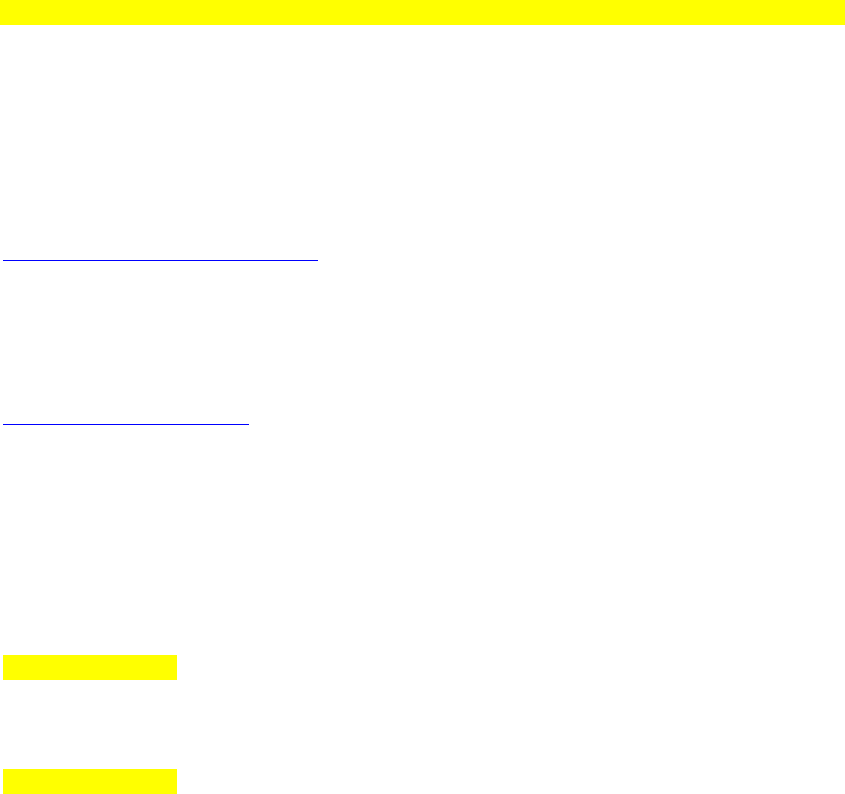
TrimbleR10ReceiverWebHelp
TrimbleTablet
OtherBluetooth‐enableddevices
Radiomenu
UsetheRadiomenutoconfiguretheinternalradioofthereceiver,ifapplicable.Thereceiversare
availablewith410MHzto430MHz,or900MHzradios.
GSM/GPRSmodemmenu
[pleaseprovidetext]
OmniSTARmenu
ThereceivercanreceiveOmniSTARcorrections.
ToreceiveOmniSTARcorrections,youmustenablethereceivertotrackOmniSTARsatellitesandit
musthaveavalidOmniSTARsubscription.
ToobtainanOmniSTARsubscriptionorcontactsupport,goto
www.omnistar.com/servicemap.html.
NetworkConfigurationmenu
UsetheNetworkConfigurationmenutoconfigureEthernetsettings,emailalerts,PPPconnection,
HTTPport,andFTPportsettingsofthereceiver.ForinformationontheEthernetsettings,see
ConfiguringEthernetsettings.
Wi‐Fi
UsetheWi‐FimenutoconfiguretheWi‐Fiaccessmodeandaccesspoint,sothatusingaWi‐Fi
enableddevicesuchasasmartphone,youcanaccessthewebinterfaceofaSPS985smartantenna.
Wi‐FiClientmenu
[pleaseprovidetext]
Wi‐FiAccessPointmenu
[pleaseprovidetext]
Securitymenu
UsetheSecuritymenutoconfiguretheloginaccountsforalluserswhowillbepermittedto
configurethereceiverusingawebbrowser.Eachaccountconsistsofausername,password,and
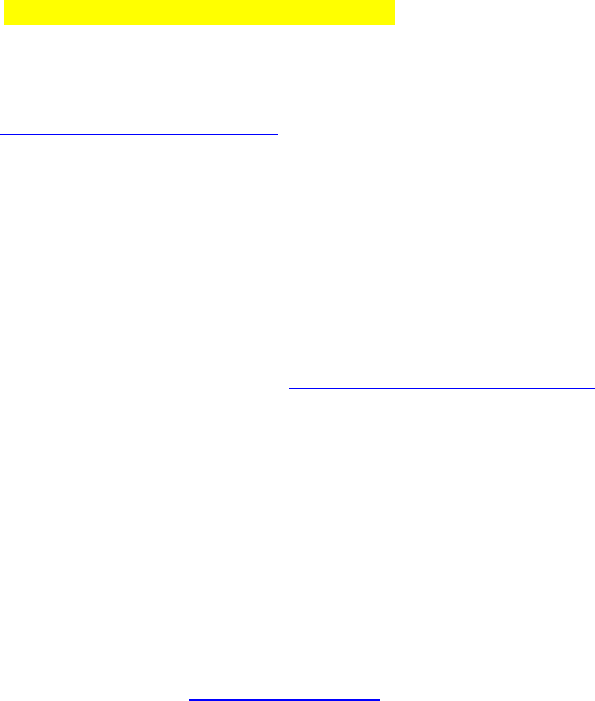
TrimbleR10ReceiverWebHelp
permissions.Administratorscanusethisfeaturetolimitaccesstootherusers.Securitycanbe
disabledforareceiver.However,Trimblediscouragesthisasitmakesthereceiversusceptibleto
unauthorizedconfigurationchanges.
Firmwaremenu
UsetheFirmwaremenutoverifythecurrentfirmwareandloadnewfirmwaretothereceiver.You
canupgradefirmwareacrossanetworkorfromaremotelocationwithouthavingtoconnecttothe
receiverwithaserialcable.
Helpmenu
TheHelpmenuprovidesinformationeachofthereceiversettingsavailableinthewebbrowser.
TheHelpfilesarestoredontheTrimbleInternetsiteandupdatedbetweenfirmwarereleases.For
example,www.trimble.com/EC_ReceiverHelp/v4.60/en.ForlanguagesotherthanEnglish,replace
enwiththeappropriatetwo‐lettercountrycode(seeabove).
ToaccesstheHelp,yourcomputermustbeconnectedtotheInternet.Ifyoudonothaveaccessto
theInternet,thereisalsoacopyofthereceiverHelpfilesonthesupportareaoftheTrimble
website(www.trimble.com/support.shtml).
ReceiverStatusmenu
ReceiverStatus–Identity
ThispageshowsinformationabouttheidentityoftheTrimblereceiver.
SystemName–Providesawaytodistinguishbetweenreceivers.IntheSystemNamefieldatthe
bottomofthescreen,enteralogicalnametoidentifythereceiversuchas"WorkSiteAlphaRxr".To
helprecognizethereceiverwhenusingtheZeroConfigurationservicediscovery,enteranamethat
isclearandobvious.Thisnameisvisiblewhenonacomputerthatisonthesamesubnetasthe
receiver.Youshouldplantheassignmentofsystemnames,especiallyinlargenetworks,tohelp
networkadministration.
SerialNumber–ShowstheserialnumberoftheTrimblereceiver.Thisnumberisuniqueacrossall
Trimblereceivers,andisthemostreliablewaytoidentifyaspecificreceiver.
EthernetMACAddress–ShowstheEthernetMAC(MediaAccessControl)Address,whichisan
Ethernethardwareaddressthatuniquelyidentifieseachdeviceonanetwork.TheTrimblereceiver
hasauniqueaddressandyoucanuseittodistinguishbetweenmultiplereceiversonanetwork.
EthernetIP–ShowstheEthernetIPaddressassignedtothereceiver.Thisaddressisusedto
connecttothereceiverusingtheEthernetport.Thisaddressmaybestatic,oritmaychangeover
time(DHCP),dependingontheEthernetconfigurationofthereceiver.
DNSAddress–ShowstheIPaddressoftheDNSserver.
SecondaryDNSAddress–ShowstheIPaddressofthesecondaryDNSserver.
DNSresolvedname–ShowstheDNS(DomainNameSystem)name,whichisanalternatewayof
addressingthereceiveronthenetwork.ThenameisusedasanaliasfortheEthernetIP.Itisa

TrimbleR10ReceiverWebHelp
combinationoftheSystemNameandDomain,whicharespecifiedusingtheEthernetConfiguration
menuandtheWinFlashutility.
Zeroconf/mDNSaddress–ShowstheaddressusedforthehardwarewhenZeroConfiguration
servicediscovery(mDNS/DNS‐SD)isenabledandinuse.
BluetoothMACAddress–ShowtheBluetoothhardwareaddressthatuniquelyidentifieseach
deviceofanetwork.TheTrimblereceiverhasauniqueaddressandcanbeusedtodistinguish
betweenmultiplereceiversonanetwork.
FirmwareVersion–IdentifiesthecurrentsoftwareversionrunningontheTrimblereceiver.Usually
thiswillbethesameastheCoreEngineversionunlesssomeadditionalfunctionalityhasbeen
addedthatisindependentofthecorereceiveroperation.
CoreEngineVersion–IdentifiesthecurrentcoresoftwarerunningontheTrimblereceiver.This
informationisusedtodetermineifmorerecentfirmwareisavailablefromTrimble,andalsoto
identifythefirmwareifyouneedtocontactTrimbleSupport.Receiverfirmwareisloadedusingthe
InstallNewFirmwaremenu.
FirmwareDate–IdentifiesthedatethatthecurrentsoftwarerunningontheTrimblereceiverwas
released.
MonitorVersion–IdentifiesthecurrentmonitorversionontheTrimblereceiver.
AntennaDatabaseVersion‐IdentifiesthecurrentAntennadatabaseversioninstalledonthe
Trimblereceiver
HardwareVersion–Identifiesthehardwareversionofthereceiver.
ReceiverStatus–Options
ThispageshowswhichfunctionalitytheTrimblereceiverhasenabled.
L2Tracking–ThereceiveriscapableoftrackingtheGPSL2signal(oftenreferredtoasL2E).
L2C–ThereceiveriscapableoftrackingtheCiviliancodeontheGPSL2signal(alsoreferredtoas
L2CS).
L5Tracking–ThereceiveriscapableoftrackingtheGPSL5signal.
GLONASS–ThereceiveriscapableoftrackingtheGLONASSL1andL2signal(alsoreferredtoas
G1/G2).
GIOVE–ThereceiveriscapableoftrackingtheGalileoInOrbitValidationElementsatellites.These
arenotusedforpositioning.
Galileo–ThereceiveriscapableoftrackingtheGalileosatellites.Thiswillbeavailableinthefuture
asachargeableupgrade.
QZSS–ThereceiveriscapableoftrackingtheQuasi‐ZenithSatelliteSystemavailableinJapan.
Everest–ThereceiveriscapableofusingtheEverestMultipathMitigationtechnology.
MaximumObservableRate–Themaximumrateatwhichobservabledatacanbelogged.
MovingBase–Thereceivercanoperateasakinematicbasereceiverandprovidecorrectionsto
anotherGNSSreceiverfordeterminingheadingandattitudebetweentheunits.
VRS–ThereceivercanbeusedasaroverinaVRSnetwork.
TrimbleR10ReceiverWebHelp
HTTPS–ThereceivercansupportasecureHTTPlink,withencryptionlimitedtoa56‐bitencryption.
{b}Note–{/b}Bydefault,MozillaFirefoxdoesnotsupportthislowgradeencryption.Toturnonthe
SSL3.0encryption,selecttheEncryptiontabintheAdvancedOptionsofFirefox.
OmniSTAR‐HP–ThereceiveriscapableoftrackingtheOmniSTAR‐HP,OmniSTAR‐XP,and
OmniSTARVBSsignals.
CMRInput–ThereceiveriscapableofacceptingCMRcorrectionsonaserialport,TCP/IPport,UDP
port,orinternalradio.
NoStaticCMRInput–ThereceiveriscapableofonlyacceptingCMRcorrectionsonaserialport,
TCP/IPport,orUDPportformovingbaseapplications.
CMROutput–ThereceiveriscapableofgeneratingCMRcorrectionsforoutputonaserialport,
TCP/IPport,UDPport,orinternalradio.
NoStaticCMROutput–ThereceiveriscapableofonlygeneratingCMRcorrectionsonaserialport,
TCP/IPport,orUDPportformovingbaseapplications.
ForceFloatPositionWithStaticCMR–ThebestRTKsolutionthatthereceivercanobtainisRTK
Float.ThereceiverwillneverobtainanRTKFixedsolution.
CMRxInput–ThereceiveriscapableofacceptingCMRxcorrectionsonaserialport,TCP/IPport,
UDPport,orinternalradio.
CMRxOutput–ThereceiveriscapableofgeneratingCMRxcorrectionsforoutputonaserialport,
TCP/IPport,UDPport,orinternalradio.
RTCMInput–ThereceiveriscapableofacceptingRTCM(2.xand3.0)correctionsonaserialport,
TCP/IPport,UDPport,orinternalradio.
RTCMOutput–ThereceiveriscapableofgeneratingRTCM(2.xand3.0)correctionsforoutputon
aserialport,TCP/IPport,UDPport,orinternalradio.
RTCMDGNSSInput–ThereceiveriscapableofacceptingRTCM2.X(excludingallRTKcorrections))
inputsthatsupportGNSSconstellations.
RTCMDGNSSOutput–ThereceiveriscapableofgeneratingRTCM2.X(excludingallRTK
corrections)outputstosupportGNSSconstellation.
HeadingModeOnly–Thereceiverisonlycapableofactingasaheadingunitinmovingbase
applications.
RTKBaselineLengthLimit–TherangefromtheRTKBaseatwhichthereceiverwillnolongerwork
asanRTKrover.
LocationRTK–IndicatestheHorizontal/Verticalprecision(1sigma)capabilityoftheTrimble
receiver.Canbechangedbypurchasingtheappropriateupgrade.
NMEA–ThereceiveriscapableofgeneratingandreceivingNMEA(NationalMarineElectronics
Association)messages.
DataCollector–Thereceiveriscapableofbeingcontrolledbyadatacollector.Forthedata
collectortocommunicatewiththereceiver,thesoftwareinstalledonthedatacollectormustbean
approvedTrimbleorthird‐partysoftware.
DataCollectorLite–Thedatacollectorusedtoconnecttothereceivermayhavelimitedsupportof
thereceiver'sfunctionality.
TrimbleR10ReceiverWebHelp
BinaryOutputs–AllowsthereceivertooutputrawGPSandoptionalGLONASSdatainaTrimble
proprietaryformatforusewithReferenceStationsoftware.
DataLogging–ThereceiveriscapableofloggingrawGPSandGLONASSdatatointernalmemoryor
anexternalUSBharddrive(ifthisoptionisenabled).
Bluetooth–ThereceiveriscapableofusingBluetoothforcommunications.
Transmit–TheinternalUHFradio(ifinstalled)iscapableoftransmittingdata.
GPRS–ThereceiveriscapableofsupportingaGSM/GPRScellularmodem.
UHF2watt–TheinternalUHFradio(ifinstalled)iscapableof2watttransmissionpowerifyou
havearadiolicencethatpermits2watttransmission.
AdvancedRTCMoutput–ProvidesadditionalRTCMoutputcontrolsforvariableoutputrate,
format,andmessagetypes.
TRIMCOMMLoginreq.–Whenenabled,thereceiverrequiresaproprietarylogincodewhenan
externalapplicationtriestoaccessitusingtheproprietryTRIMCOMMcommands.
Enable1PPS–Whenenabled,thereceiveriscapableofoutputtingthe1PPS(Pulsepersecond)
pulseforprecisetiming.
RTKSupport–IndicatesthereceiverhasRTKsupport.Thenatureofthesupportdependsonother
optionsthatjointlyindicateifoneormoreofthefollowingRTKmodesaresupported.L1/L2
PrecisionRTK,L1/L2LocationRTK,L1‐OnlyRTK,orMovingBaseRTK.
LowLatency–Basemeasurementsarepredictedsothatpositionupdatesaregeneratedwithonly
minimallatency(20ms).
SBASPRN–Pseudorandomnumberofsatellites(1–32).
FirmwareWarrantyDate–Thedateonwhichsupportforthisreceiverexpires.Anyfirmwarethat
isdatedearlierthanthismaybeinstalledonthereceiver.Forfirmwarepatches,theFirmware
WarrantyDatemaybeearlierthantheFirmwareDate.Topurchaseanextendedwarrantyforthe
receiver,contactyourlocalTrimbledealer.
OptionCode–EnteranoptioncodesuppliedbyTrimbleandthenclickInstallOption.Optioncodes
areusedtoenablenewfunctionalityinthereceiver.
ReceiverStatus–Activity
Thispageshowsgeneralinformationaboutthecurrentstateofthereceiver:
SatellitesTracked–Showsalistofallthesatellitesthatthereceiveriscurrentlytracking.The
numberofsatellitesbeingtrackeddependsoncontrolsspecifiedontheSatellitesandReceiver
Configurationpages.ThislistcontainstheGPS,GLONASS,OmniSTAR,andSBASsatelliteIDsthatare
beingtracked.
DataLogging–IftheDataLoggingoptionisinstalledandLoggingisenabled,thenameofthedata
filecurrentlybeingloggedappears.
Input/Output–Alistofallinputandoutputactivitycurrentlyenabledinthereceiver.
Temperature–Displaystheinternaltemperatureofthereceiver.Thisvalueistypically10°Chigher
thantheambienttemperature.
TrimbleR10ReceiverWebHelp
Runtime–Displaysthecurrentuptimeofthereceiver.Theruntimevalueisresettozerowhenyou
restarttheTrimblereceiver.
PowerSource–Displaysthecurrentsourceofpowertothereceiver.
Disk–IftheDataLoggingoptionisinstalled,thecurrentavailabilityoftheinternalmemoryofthe
receiver.
Port1,Port2,Battery1–Displaystheestimatedpercentageofpowerremaining.Thevoltageof
thepowersourceisalsoshown.
Battery–Displaystheestimatedpercentageofinternalbatteryremaining.Thevoltageofthe
batteryisalsoshown.Yellow(Charging),Green(Charged).
ReceiverStatus–Position
Thispageshowsgeneralinformationaboutthecurrentpositionsolutionderivedfromsatellite
measurements.Thisinformationincludes:
Position–Showsthecurrentpositionsolution.
Lat–Latitudeindegrees,minutes,andseconds.
Lon–Longitudeindegrees,minutes,andseconds.
Hgt–HeightabovetheAntennaPhaseCenterinmeters.
Type–Currentsolutiontype.
Datum–Displaysthedatumthatthepositionisreferencedto.
PositionSolutionDetail–Showsthefollowinginformation:
PositionDimension–
ClockOnly–Accuratetimeiscomputed.
1D–Verticalpositiononlyisbeingcomputed.
2D–Horizontalpositiononlycomputed.
3D–HorizontalandVerticalpositioncomputed.
PositionType–
Old–Noupdatedpositionavailable.
Autonomous–Positionhasnosatellitecorrectionsapplied.
CodeDiff–Codedifferentialsolution–typicallyasingle‐frequencysolution.
PhaseDiff–Carrierphasedifferentialsolution(alsoknownasReal‐TimeKinematic(RTK)
solution)–typicallyadual‐frequencysolution.
BeaconDGPS–CodephasedifferentialsolutionusingRTCMcorrectionfromaninternal
IALAMSKbeaconreceiver.
OmniSTARVBS–PositionusingOmniSTARVBSsatellite‐basedcorrectionservice.
OmniSTARXP–PositionusingOmniSTARXPsatellite‐basedcorrectionservice.
TrimbleR10ReceiverWebHelp
OmniSTARHP–PositionusingOmniSTARHPsatellite‐basedcorrectionservice.
OmniSTARHP+G2–PositionusingOmniSTARHPandG2satellite‐basedcorrection
service.
CDGP–PositionusingtheCanadianDGPScorrections.
SBAS+–PositionusingtheSBASPluscorrections.
SBAS–PositionusingSBAScorrections.
CDGPS–PositionusingtheCanadianDGPScorrections.
SBAS+–PositionusingtheSBASpluscorrections.
SBAS–PositionusingtheSBAScorrections.
RTKandRTKLocation–Carrierphasedoubledifferencepositioncorrectionservice.
PositionEngine–
Kalman–Bydefault,theKalmanfilterisenabled.Thisresultsinahigherqualityposition
solutionforautonomousorDGPSsolutionswhencomparedwithaLeastSquares
solution.TheKalmanselectionworkssubstantiallybetterthanaLeastSquaressolution
inamobilevehiclewhentherearefrequentsatellitesignaldropoutsaroundbridgesor
highbuildings,andgivesimprovedperformancearoundforestedareas.
LeastSquares–IfLeastSquaresisenabled.AKalmansolutionusesthetimehistoryof
thepositionandvelocityithascreated,whereasaLeastSquaresoptiondoesnotuse
thetimehistory.TrimblerecommendsthatyouusetheKalmanfilter.TheLeastSquares
optionisavailableforrarecasesifyoudecidetotrialit.
MotionInfo–
Roving–Antennacanbeinmotionorstatic.AlsoknownasKinematic.
Static–Antennaisknowntobestatic.Thisdoesprovidesomeimprovementin
accuracyforRTKapplications.Whenthereceiverisinstaticmode,theantennashould
notmoveatall.
Augmentation–
GPS–GPSsatellitesonlyusedincomputationoftheposition.
GPS+GLN–GPSandGLONASSsatellitesused.
RTKSolution–
Normal–Normaldual‐frequencyRTKsolution
L1Only–SolutionusesL1frequencyonly.
N/A–Non‐RTKposition.
RTKInit–
Fixed–FixedIntegerRTKinitialization.
Float–FloatRTKinitialization.
TrimbleR10ReceiverWebHelp
Location–LocationRTKinitialization.
RTx–InitializationusingtheTrimbleRTxglobalcorrectionservice
N/A–Non‐RTKposition.
RTKMode–
Synchronized–PositionupdatesaresynchronizedwiththeappropriateCMRinput,
whichissubjecttothelatencyofthetransport(radio).
LowLatency–Basemeasurementsarepredictedsothatpositionupdatesare
generatedwithonlyminimallatency(20ms).
N/A–Non‐RTKposition.
RTKNetworkMode–
Location–LocationRTKsolution.Onlyreceiverscanproducethissolutiontype.
SingleBaseLine–SingleRTKbasestation.
Network–SuchastheTrimbleVRSNetwork.
Global–SuchastheTrimbleRTxservice.
N/A–Non‐RTKposition.
AgeofCorrections–Theageofthedifferentialcorrections,inseconds,atthetimeofthepage
update.
SBASPRN–IfthereceiverisinSBASmode(WAAS/EGNOSetc),thisshowswhichofthe
trackedSBASsatellitesthereceiverisusingcorrectionsfromtogeneratethecorrected
position.
HeightMode–
Normal–Notconstrainedbyheightinput.
ConstrainedHeight–Anexternalheightconstraintfortheantennaposition.The
receiverwillproduceaheightvaluewithintheconstraintsprovidedbytheexternal
application.
SatellitesUsed–Showsthelistofsatellitesusedinthecurrentpositionsolution.Satellitesmaybe
trackedbythereceiverbutnotusedinthepositionsolution.Satellitesmaynotbeusedifno
ephemerisavailable,measurementsdonotmeetthereceiver'squalityrequirements,ordifferential
correctiondataisnotavailable.
SatellitesTracked–Showsthelistofallsatellitesbeingtrackedbythereceiver.Someofthe
satellitestrackedmaynotbeusedinthepositionsolution.Thenumberofsatellitestrackedbyeach
antennaisshowninbracketsFordual‐antennareceiversthefirstnumberisforantenna1‐Posand
thesecondnumberisforantenna2‐vector.
ReceiverClock–Showsinformationaboutthereceiverclockperformance.
GPSWeek–CurrentGPSweek.Incrementalnumberofweeks,startingat0hourUTConthe
dateJanuary6,1980.
TrimbleR10ReceiverWebHelp
GPSSeconds–CurrenttimeinGPSseconds.Incrementalnumberofseconds,startingat0hour
UTConthedateJanuary6,1980.
Offset–Thedifferencebetweenthecurrenttimeasreportedbytheclockandthetime
derivedfromtheGPSpositionsolution.
Drift–TherateatwhichthereceiverclockisdriftingfromthetimederivedfromtheGPS
positionsolution.
Multi‐systemclockoffsets–Showsinformationaboutthetimedifferencesbetweentheclocks
usedbydifferentsatellitesystems.
MasterClockSystem–Thesatellitesystemclockbeingusedbythereceiver.
GLONASSOffset–TheoffsetbetweenthemasterclockandtheGLONASSclockwhen
GLONASSsatellitesarebeingtracked.
GLONASSDrift–TherateatwhichtheoffsetbetweenthemasterclockandtheGLONASS
clockischangingwhenGLONASSsatellitesarebeingtracked.
Velocity–Showstheapparentvelocityofthereceiverderivedfromthedifferenceofthecurrent
positionrelativetothepreviousposition.
North–Theapparentvelocityinthegridnorthdirection,inmeterspersecond.
East–Theapparentvelocityinthegrideastdirection,inmeterspersecond.
Up–Theapparentvelocityintheverticaldirection,inmeterspersecond.
{b}Note–{/b}Astationaryreceivershowssomevelocityduetominordifferencesintheposition
solutioneachtimeitiscomputed.Thereceivermustbemovingforthesevaluestobemeaningful
foranythingotherthangeneralstatusinformation.
ErrorEstimates(1‐Sigma)–Showsthevariationofthecurrentpositionwitha68%confidence.
North–Theapparentvariationofthereceiverpositioninthegridnorthdirection,inmeters.
East–Theapparentvariationofthereceiverpositioninthegrideastdirection,inmeters.
Up–Theapparentvariationofthereceiverpositionintheverticaldirection,inmeters.
SemiMajorAxis–Thesemimajoraxisoftheerrorellipse.
SemiMinorAxis–Thesemiminoraxisoftheerrorellipse.
Orientation–Theorientationofthemajoraxisoftheerrorellipse.
DilutionsofPrecision–Showsinformationaboutthestrengthofthesatelliteconstellationwith
respecttoaspecificpositionattribute.ThevariousDOPstakeintoaccountthelocationofeach
satelliterelativetoothersatellitesintheconstellation,aswellastheirlocationrelativetothe
receiver.LowDOPvaluesindicateahigherprobabilityofaccuracy.
PDOP–PositionDOP,indicatesthestrengthofthesatelliteconstellationforgeneralposition
accuracy.
HDOP–HorizontalDOP,indicatesthestrengthofthesatelliteconstellationforhorizontal
positionaccuracy.
VDOP–VerticalDOP,indicatesthestrengthofthesatelliteconstellationforverticalposition
accuracy.
TrimbleR10ReceiverWebHelp
TDOP–TimeDOP,indicatesthestrengthofthesatelliteconstellationfordeterminingtime
andtheclockoffset.
CurrentDate/Time–AttheverybottomofthePositionpagethecurrentUTCdateandtimeis
displayedintheformatYYYY‐MM‐DDTHH:MM:SSZ(UTC)
Position(Graph)
Thegraph(s)providehistoricalpositioninformationforthereceiver,showingtheselecteddata
sourceovertime.
DataSource–East,North,Height,East/North,Horizontal,PDOP/SVs,AgeofCorrections,Heading,
OmniSTAR.
DataRate–Determineswhichdatabufferisused.Thereceiverhastwobuffers,bothbuffersare
volatilesoresetifthereceiverisrestarted.
10SecondPositions‐The“10Second”buffercontainsdataforuptothelast24hoursat10
secondintervals.Thegraphsdisplayedupdateevery10secondsasnewdataissentfromthe
receivertothebrowser.
HighRatePositions‐The“HighRate”bufferis5,000elementslongandcontainsthelast5,000
positionsthereceivercomputed.Thetime‐spandependsonthepositionrateofthereceiver.
Oncethegraphisdrawn,dataissentfromthereceivertothebrowseratthepositionrate,so
thegraphsupdateinrealtimeonly,subjecttonetworkandbrowserlatencies.
NewWindow–Whenyouclickthis,thegraphisdrawnonitsowninanewwindow.TheURLcan
bewrappedinaniFrame,whichcanbeusedintheTrimbleConnectedCommunityorother
applications.
{b}Note–{/b}Youneedversion9or10oftheAdobeFlashPlugininstalled.Asallthegraphics
handlingisdoneinthebrowserusingAdobeFlashPlayer,theloadonthereceiverisminimal.
OtherOperations
Zoom‐in–Clickinthegrapharea,holddownthemouseandthendefinetheareayouwantto
zoominto.Releasethemouse.Theplotzoomsintotheselectedarea.
Zoom‐out–Right‐click.Fromtheshortcutmenu,choosetozoomtothepreviouszoomlevel,
zoomtotheoriginalview,orzoomoutbyafactorof2.Youcandothisnumeroustimesto
makethegraphcanvaslargerthantheoriginalview.Thekeyboardshortcutsare:p‐previous,
r‐resetview,ando‐zoomoutbyafactorof2.
Print–Right‐click.Ashortcutmenuappears.Printthegraphtoaprinter.
SaveasPNG–SavesthegraphasaPNGfile.
DataHandling‐Ifyoudonotchangethedataviewandthebrowserdoesnotredrawtheview,new
dataisaddedtothegraphwithoutaredraw.Ifaredrawisdoneforanyreason,onedatacachedby
thebrowserisre‐drawn.Thebrowserhasan18,000pointhistoricalbufferofpointsitwillattempt
toredraw.Whenthebufferisfull,oldpointsaredropped.
Symbolkey‐Thecyan‐coloredcrossshowsthecurrentposition.Thered‐coloredcrossshowsthe
receiver’sreferenceposition.Ifnoreferencepositionispresent,theredcrossdoesnotappear.
TrimbleR10ReceiverWebHelp
ReceiverStatus–Vector
ThispageshowstheRTKvectorinformation.TheRTKvectorinformationisavailableonlywhenthe
TrimblereceiverisreceivingRTKcorrectionsfromastaticRTKbase.Thevectorinformation
includes:
Vector–TheRTKvectorbetweenthebaseandroverantennas.TheRTKinformationisonly
displayedifthereceiverisreceivingvalidRTKcorrectiondata.
PositionorPositionAntenna–Thecurrentpositionsolutioninthesatellitereferencesystemofthe
positionantenna.
Lat–Latitudeindegrees,minutes,andseconds.
Lon–Longitudeindegrees,minutes,andseconds.
Hgt–HeightabovetheAntennaPhaseCenterinmeters.
Type–CurrentGNSSsolutiontype.
Datum–Displaysthedatumthatthepositionisreferencedto.
DilutionsofPrecision–Informationaboutthestrengthofthesatelliteconstellationwithrespectto
aspecificpositionattribute.ThevariousDilutionofPrecision(DOP)valuestakeintoaccountthe
locationofeachsatelliterelativetoothersatellitesintheconstellation,aswellastheirlocation
relativetothereceiver.LowDOPvaluesindicateahigherprobabilityofaccuracy.
PDOP–(PositionDOP).Indicatesthestrengthofthesatelliteconstellationforgeneralposition
accuracy.
HDOP–(HorizontalDOP).Indicatesthestrengthofthesatelliteconstellationforhorizontal
positionaccuracy.
VDOP–(VerticalDOP).Indicatesthestrengthofthesatelliteconstellationforverticalposition
accuracy.
TDOP–(TimeDOP).Indicatesthestrengthofthesatelliteconstellationfordeterminingtime
andtheclockoffset.
LinkQuality–TheIDandqualityofthecorrectiontransmissions.
RTK–DetailsoftheRTKvector.TheRTKinformationisonlydisplayedifthereceiveriscurrently
receivingRTKcorrectionsfromastaticormovingbase.
RMS–(RootMeanSquare).ThisrepresentstheuncertaintyintheRTKsolution.Traditionally
hasbeenusedasanindicatorofpositionquality.
Epochs–Numberofepochsofobservationdatausedinthedeterminationofthecurrent
position.
Tabulateddata
SV–Satellitenumber
Type‐Constellationtype,forexample,GPS
Elev[Deg]–Theelevationofthesatelliteabovetheantennahorizon.
L1Integers–ThestatusoftheintegerresolutionforeachsatelliteontheL1frequencyusedin
theRTKsolution.R=Resolved,F=Float
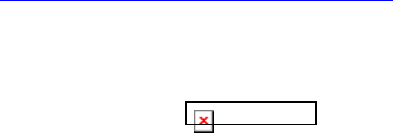
TrimbleR10ReceiverWebHelp
L2Integers–ThestatusoftheintegerresolutionforeachsatelliteontheL2frequencyusedin
theRTKsolution.R=Resolved,F=Float
L5Integers–ThestatusoftheintegerresolutionforeachsatelliteontheL5frequencyusedin
theRTKsolution.R=Resolved,F=Float
L1C/No[dBHz]–Thisisthesignal‐to‐noiseratio(SNR)forthesatellite.
L2C/No[dBHz]–ThisistheSNRforthesatellite.
L5C/No[dBHz]–ThisistheSNRforthesatellite.
GoogleEarth
Tousethisfeature,youmusthaveGoogleEarth4.1orlaterinstalled.TodownloadGoogleEarth,
gotohttp://earth.google.com/download‐earth.html.
UsetheGoogleEarthmenutoopenGoogleEarththroughalinkinthereceiver.Thissetsupa
networklinkbetweenthereceiverandGoogleEarth.GoogleEarthshowsthecurrentpositionof
thereceiver;thisisrefreshedevery30seconds.
ToopenGoogleEarth,clickandthenclickOK.WhenGoogleEarthopens,youwill
seeaplacemarkershowingthecurrentpositionofthereceiver.
{b}Note–{/b}Ifyouhavesecurityenabled,enteryourusernameandpasswordforthereceiver's
webinterfaceintotheGoogleEarthloginbox.
OncethedatahasloadedintoGoogleEarth,itshouldlooksimilartothefollowingscreen.Thepoint
nameshownistheserialnumberofthereceiver:
Every30seconds,thepositionoftheplacemarkerupdateswiththecurrentpositionofthereceiver.
ClicktheplacemarkerinGoogleEarthtoviewinformationaboutthecurrentpositionandthe
numberofsatellitestracked.
Thereceiverprovidesyouwiththeoptionofsendinguptoapproximately200bytesofHTMLtothe
placemarker(shownwhenyouclicktheplacemarker).Thisinformationmustbewell‐formedHTML
andcanbeusedtoprovidelinkstootherwebpagesand/oranimageofthereceiver.
{b}Note–{/b}Version4.10ofGoogleEarthdoesnotallowyoutouseiframes.Anexampleisshown
ofwhatcouldbeaddedtotheHTMLfieldinthereceiver,where“myServer”isawebserver:
<imgwidth=“500”src='http://myServer/AntennaLocation.png'></img>
Then,whenyouclicktheplacemarkeritalsodownloadsandshows“AntennaLocation.png”,as
showninthefollowinggraphic.Approximatelyevery30secondstheplacemarkerdisappearsas
GoogleEarthrefreshestoshowthereceiver'sposition.
TrimbleR10ReceiverWebHelp
Satellitesmenu
Satellites–GeneralInformation
Thispageshowsoverviewinformationaboutthesatellitesbeingtrackedandtheoverallsatellite
constellation.Theinformationonthisdisplayisupdatedeveryfiveseconds.
SatellitesTracked–ShowsthetotalcountandPRNnumbersofthesatellitescurrentlybeing
tracked.ThisdisplayincludesGPS,SBAS,OmniSTAR,GLONASS,Galileo.
TotalSatellitesin<name>Constellation–Showshowmanysatellitesarecurrentlyinorbitforthe
namedconstellation.
HealthySatellites–Showshowmanysatellitesarecurrentlythoughttobehealthy,thatis,fully
operational.Thisinformationcomesfromthemostrecentdatatransmittedinsatellitealmanacs.
UnhealthySatellites–Showshowmanysatellitesarecurrentlythoughttobeunhealthy.Typically,
unhealthysatelliteswillnotbetracked,measured,orusedinpositioncalculations.
Satellites–TrackingInformation(Table)
Thistableshowsinformationaboutthesatellitesthatarecurrentlybeingtracked.Tosortthetable
basedoncolumnvalues,clicktheheaderatthetopofthecolumn.
IfthebackgroundcolorofagivenGPS,GLONASS,GalileoorSBASsatelliteisred,thesatelliteis
unhealthy.Datafromunhealthysatellitesisloggedbutisnotusedinthepositionsolution.
Ifthebackgroundcolorofagivensatelliteonthetableisorange,thereceiversRAIM(Receiver
AutonomousIntegrityMonitoring)algorithmhaseitherdetectedaproblemwiththesatelliteor,if
youaretrackingSBAS,thecorrectionsindicatethereisanintegrityproblemwiththesatellite.In
eithercase,thesatelliteisnotusedinthepositionsolution.
Alineofinformationshownwithabluebarindicatesthatthesatelliteistracked,butnotyetfully
phaselocked,soitisnotyetavailableforuseinRTK.Thistypicallyoccursverybrieflywhena
satelliteisfirstacquiredorwhentheenvironmentishostiletoGNSS.
SV–Thenumericidentifierofthesatellitetrackedonthechannel.
Type–IndicatesifthesatelliteisGPS,GLONASS,WAAS/EGNOS,MSAS,GalileoorOmniSTAR.
Elev[Deg]–Theelevationofthesatellite,indegreesabovethehorizon.
Azim[Deg]–Theazimuth(direction)ofthesatellite,indegreesclockwisefromTrueNorth.
L1‐C/No[dBHz]/L2‐C/No[dBHz]/L5‐C/No[dBHz]–Thesignal‐to‐noiseratioofthesatelliteon
eithertheL1,L2,orL5frequency.Scaledtoa1Hertzbandwidth.TheSNRsareavailableforboth
Positionantenna1(POS)andVectorantenna2(VECT)fordual‐antennasystems.
L1–TheL1carriersignalbeingtracked.IfCisdisplayed,theciviliancodeofthesatelliteisbeing
tracked.IfPisdisplayed,thePcodeofthesatelliteisbeingtracked(forGLONASSsatellites).
L2–TheL2carriersignalisbeingtracked.IfEisdisplayed,thereceiveristrackingtheL2carrier
waveusingthelegacytechnique.IfCisdisplayed,thereceiveristrackingtheL2carrierwaveusing
theL2Ccodeofthesatellite.IfPisdisplayed,thePcodeofthesatelliteisbeingtracked(for
GLONASSsatellites).

TrimbleR10ReceiverWebHelp
IODE(IssueofDataEphemeris)–Thenumericidentifierforthelatestephemerisdatacollected
fromthissatellite.
URA[m](UserRangeAccuracy)–Thesatellite'sestimateoftheaccuracyofitsrangingsignals,in
meters.
Type–Indicateswhichsatellitemodelorgenerationisbeingtracked(ifknown).
Satellites–TrackingInformation(Graph)
Thisgraphshowsinformationaboutthesatellitesthatarecurrentlytracked.
Toviewthegraph,youneedSVGsupport.
ThegraphcanbesortedbasedonthesatelliteIDortheelevationangle.Tochangetheordering
sequence,clickOrderbybelowthegraph.
Type–Applyafilterbyselectingordeselectingthetypeofsatelliteandfrequencydisplayed.For
dual‐antennasystemsyoucanselectboththepositionandvectorantennafrequencies.
SV–Thenumericidentifierofthesatellitetrackedonthechannel.
C/No–TheSNRofthesatelliteontheselectedfrequencies.Scaledtoa1Hzbandwidth.
Elev[Deg]–Theelevationofthesatellite,indegreesabovethehorizon.
Satellites–TrackingSkyplot
Thisplotshowsthelocationsofthesatellitesthatarecurrentlybeingtrackedcenteredonthe
receiver'santennalocation.
Toviewthegraph,youneedSVGsupport.
Thenumbersontheoutermostcircleindicatetheazimuthanglevalues.
Thenumbersoneachoftheinnercirclesindicatetheelevationanglevalues.
Thecolorofthesatellitessignifyitstrackingstatus:
Blue–TrackingGPSsatellite
Red–TrackingGLONASS
DarkGreen–TrackinganOmniSTARsatellite
Green–TrackingSBASsatellite
Gray–Satelliteisaboveelevationmaskbutitisnotyetbeingtracked
Yellow–TrackingGIOVEorGalileosatellites
GPSSatelliteEnable/Disable
AseparatepageisavailableforeachtrackedconstellationsuchasGPS,GLONASS,andGalileo.

TrimbleR10ReceiverWebHelp
Usethepagetoshowandtocontrolwhichsatellitesareenabledoraresettoignorebadhealth
status.EachGPSsatellitehastwocheckboxesassociatedwithit.Thesecheckboxescontrolhow
thereceivertreatseachsatellite.
AnoveralloptiontoturnallSBAStrackingonoroffisavailableontheTrackingpage.
SV–Thenumericidentifierofthesatellite.
Enable–IftheEnablecheckboxisselected,thereceiverusesthesatelliteinpositioningandplaces
themeasurementsfromthatsatelliteinloggeddatafiles,aslongasthesatelliteisreportedtobe
healthy,oraslongastheIgnoreHealthcheckboxischecked.
IftheEnablecheckboxisnotselected,thereceiverdoesnotusethesatelliteinpositioning,and
doesnotplacethemeasurementsinloggeddatafiles,regardlessofthereportedhealthorthe
stateoftheIgnoreHealthcheckbox.ItisnotrecommendedthatGPSsatellitesbeexplicitly
disabled.
IgnoreHealth–Thereceiverdoesnotnormallytracksatellitesthatareconsideredunhealthy.
However,iftheIgnoreHealthcheckboxisselectedforasatellite,thenthereceivertracksthat
satelliteevenifitisconsideredunhealthy.Measurementsfromthatsatelliteareusedinalloutputs
suchasloggedmeasurements,loggedephemerisfiles,andinanyotheroutputthatgivesraw
measurementvalues.Regardlessofthissetting,unhealthysatellitesareneverusedtocalculatethe
positionofthereceiver.Trimblerecommendsthatyoudonottrackunhealthysatellitesinnormal
(non‐scientific)applications.
UsetheEnableAllandDisableAllbuttonsasaquickwaytoturnonorofftheuseofallsatellitesif
severalhavebeendisabled.
GLONASSSatelliteEnable/Disable
AseparatepageisavailableforeachtrackedconstellationsuchasGPS,GLONASS,andGalileo.
Thispageisusedtoshowandtocontrolwhichsatellitesareenabledoraresettoignorebadhealth
status.EachGLONASSsatellitehastwocheckboxesassociatedwithit.Thesecheckboxescontrol
howthereceivertreatseachsatellite.
AnoveralloptiontoturnallGLONASStrackingonoroffisavailableontheTrackingpage.
SV–Thenumericidentifierofthesatellite.
Enable–Ifthischeckboxisselected,thereceiverusesthesatelliteinpositioningandplacesthe
measurementsfromthatsatelliteinloggeddatafiles,aslongasthesatelliteisreportedtobe
healthy,oraslongastheIgnoreHealthcheckboxisselected.
IftheEnablecheckboxisnotselected,thereceiverdoesnotusethesatelliteinpositioning,and
doesnotplacethemeasurementsinloggeddatafiles,regardlessofthereportedhealthorthe
stateoftheIgnoreHealthcheckbox.Trimblerecommendsthatyoudonotexplicitlydisable
GLONASSsatellites.
IgnoreHealth–Thereceiverdoesnotnormallytracksatellitesthatareconsideredunhealthy.
However,iftheIgnoreHealthcheckboxisselectedforasatellite,thenthereceivertracksthat
satelliteevenifitisconsideredunhealthy.Measurementsfromthatsatellitewillalsobeusedinall
outputssuchasloggedmeasurements,loggedephemerisfiles,andinanyotheroutputthatgives
rawmeasurementvalues.Regardlessofthissetting,unhealthysatelliteswillneverbeusedto
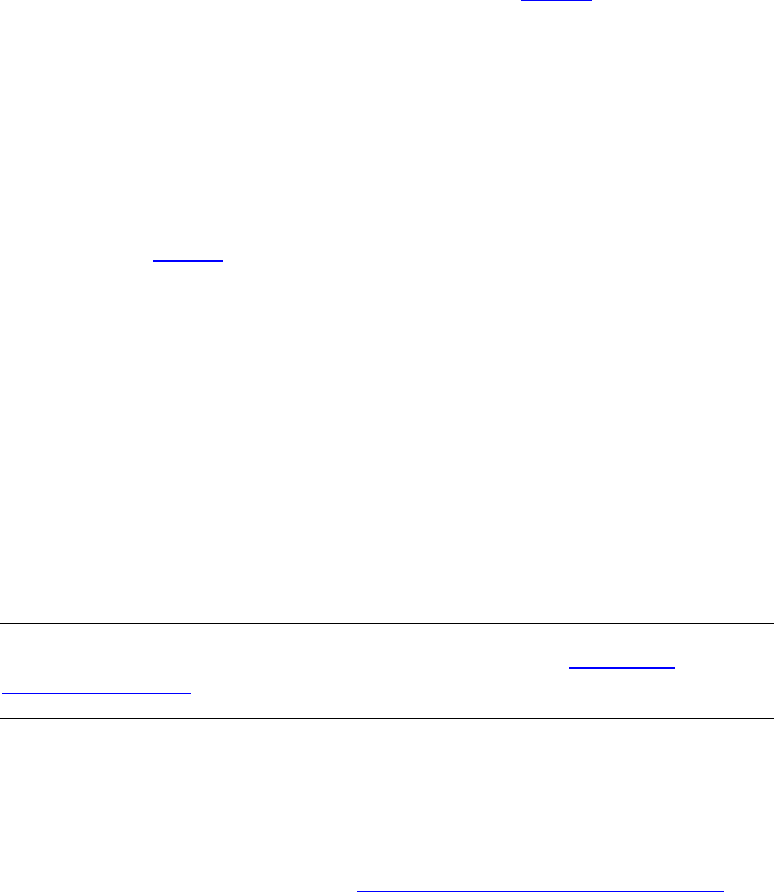
TrimbleR10ReceiverWebHelp
calculatethepositionofthereceiver.Trimblerecommendsthatyoudonottrackunhealthy
satellitesinnormal(non‐scientific)applications.
TheEnableAllandDisableAllbuttonscanbeusedasaquickwaytoturnonorofftheuseofall
satellitesifseveralhavebeendisabled.
SBASSatelliteEnable/Disable
ThesesettingsshowandcontrolwhichSatellite‐BasedAugmentationSystem(SBAS)satellitesare
enabledoraresettoignorebadhealthstatus.AnoveralloptionisavailabletoturnallSBAS
trackingonoroff.Inaddition,eachSBASsatellitehasasettinglistassociatedwithitsoyoucan
selecthowthereceivertreatseachsatellite.
AnoveralloptiontoturnallSBAStrackingonoroffisavailableontheTrackingpage.
SV–ShowsthesatelliteID.
Satellite–DisplaystheSBAStypeandsatelliteidentifier.
Setting–
Off–TheindividualsatelliteisnottrackedevenifSBASTrackingissettoEnabledonthe
Trackingpage.
Enable–Thereceiverusesthesatelliteinpositioningaslongasthesatelliteisreportedtobe
healthy.Fortheselectedsatellitestobetracked,youmustsetglobalSBASTrackingtoEnable
SBAStrackingontheTrackingpage.
IgnoreHealth–Thereceiverdoesnotnormallytracksatellitesthatareconsideredunhealthy.
However,iftheIgnoreHealthcheckboxisselectedforasatellite,thenthereceivertracksthat
satelliteevenifitisconsideredunhealthy.Measurementsfromthatsatellitewillalsobeused
inalloutputssuchasloggedmeasurements.Regardlessofthissetting,unhealthysatellitesare
neverusedtocalculatethepositionofthereceiver.Trimblerecommendsthatyoudonot
trackunhealthysatellitesinnormal(non‐scientific)applications.
AutoEnable–TheWAAS/EGNOS/MSASsatellitesareassociatedwitharegionofoperation.
Thereceiverdetectstheregionofoperationbasedonitslocationandusesonlythose
satellitesassociatedwithit.Tooverridethissetting,setthesatellitetoEnabletotrackthe
satelliteirrespectiveoflocation;thereceiverattemptstousethedata.
UseObs–ThereceiverusesthepseudorangeintheSBAScorrectedpositionsolution.The
receiverdoesnotuseitinanyotherpositionsolutiontype.
{b}Tip–{/b}ToviewthecurrentstatusoftheEGNOSsystem,gotowww.egnos‐
pro.esa.int/index.html.
SatelliteAlmanacs
Thispageenablesyoutodownloadthecurrentreceiveralmanac.Thefilecanthenbeimported
intotheTrimblePlanningsoftware.
Thissoftwareisavailableasafreedownloadfromwww.trimble.com/planningsoftware_ts.asp.
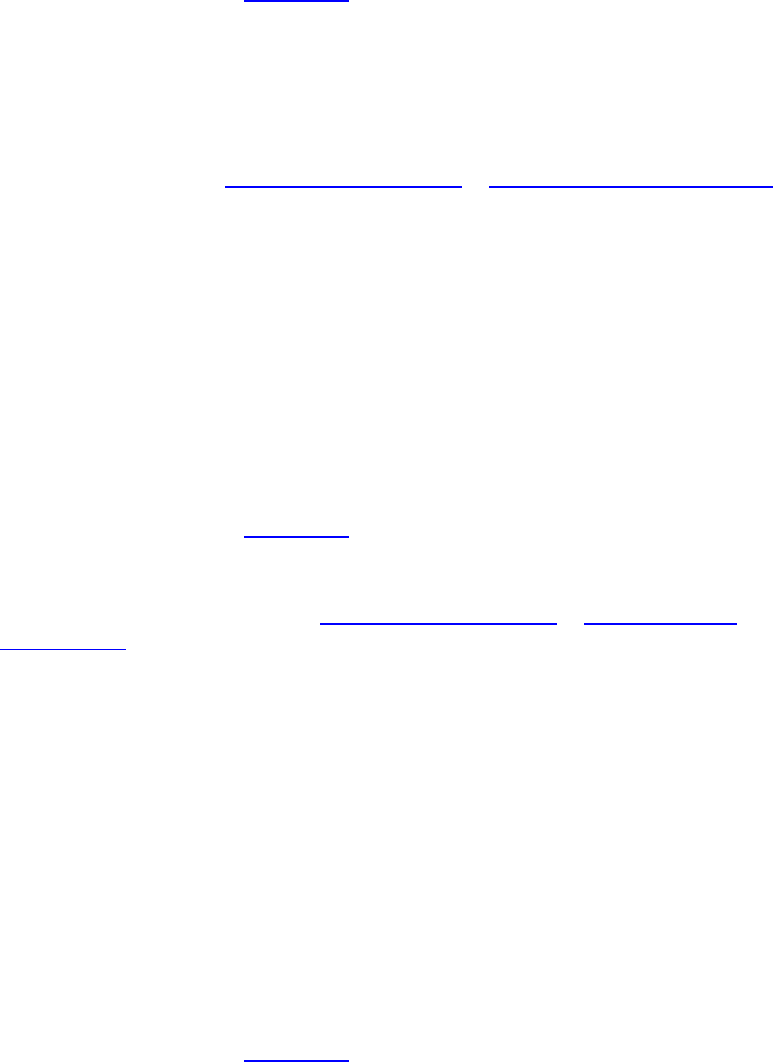
TrimbleR10ReceiverWebHelp
PredictedSatelliteElevationAngle
Usethispagetoviewthepredictedelevationangleofaparticularsatellite.
Toviewthegraph,youneedSVGsupport.
SatelliteTypeandSatelliteID–Selectasatellitethatyouwanttoview:
TheGPSselectionisavailableforallreceivers.
Theotherconstellations(GLONASS,Galileo)areavailableonlyifthereceiveristrackingthem.
Satellitenumbersshowninredareunhealthysatellites.
Formoreinformation,seeGPSSatelliteEnable/DisableorGLONASSSatelliteEnable/Disable.
UseReceiverPosition–Selectthischeckboxtoviewtheelevationangleofthepredictedsatellite
forthereceiver'scurrentposition.
SelectPositionfromalist–ThisoptionbecomesavailableonceyoucleartheUseReceiverPosition
checkbox.Thisenablesyoutoselectamajorcityfromthelist.Toviewthepredictedsatellite
elevationangleforaparticularlocation,clearthecheckbox.Fieldsthenappearwhereyoucan
enterthelocation'slatitudeandlongitude.
PredictedNumberofSatellites
Usethispagetoviewthepredictednumberofsatellitesavailableperconstellationfromaspecific
locationforthenext24hourperiod.
Toviewthegraph,youneedSVGsupport.
IgnoreHealth–Selectthischeckboxtoviewbothhealthyandunhealthysatellites.Bydefault,this
checkboxisclearedasthereceiverdoesnotnormallytracksatellitesthatareconsidered
unhealthy.Formoreinformation,seeGPSSatelliteEnable/DisableorGLONASSSatellite
Enable/Disable.
ElevationMask–Selectthischeckboxtoviewthepredictedsatelliteconstellationfortheelevation
anglemaskatthereceiver'scurrentposition.
UseReceiverPosition–Selectthischeckboxtoviewthesatelliteconstellationforthereceiver's
currentposition.
SelectPositionfromalist–ThisoptionbecomesavailableonceyoucleartheUseReceiverPosition
checkbox.Thisenablesyoutoselectamajorcityfromthelist.Toviewthepredictedsatellite
constellationforaparticularlocation,clearthecheckbox.Fieldsthenappearwhereyoucanenter
thelocation'slatitudeandlongitude.
CurrentSatelliteConstellation
Usethispagetoviewthecurrentpositionoftheentireconstellationofsatellites.Thelabelsshow
thepointontheearthdirectlybeneaththesatellite.
Toviewthegraph,youneedSVGsupport.
Blue–GPSsatellites

TrimbleR10ReceiverWebHelp
Red–GLONASSsatellites
Magenta–GIOVE/Galileosatellites
Greencircles–Visiblesatellites
Yellowdot–Currentreceiverposition
SatelliteGroundTrack
Usethispagetoviewanorbitofagivensatelliteprojectedontotheearth.Thegraphshowsthe
currentpositionofthesatelliteandthetime(inUTCformat)thatitwillpassovervariouslocations.
Toviewthegraph,youneedSVGsupport.
SelectthesatellitetypefromthelistofavailableconstellationsandID:
Thecurrentlocationoftheselectedsatelliteabovetheearthisshownbyinred.
TheUTChourisshownforeachlocationalongtheorbit.
ThecurrentReceiverpositionisshownasayellowdot.
ThesatelliteisvisiblefromtheReceiverpositionwhentheorbitisgreen.
ThesatelliteisnotvisiblefromtheReceiverpositionwhentheorbitisblue.
Rise/Set(Table)
ThistableprovidestheUTCtimeatwhichthesatellitescurrentlybeingtrackedbythereceiverwill
riseaboveandsetbelowtheselectedelevationmaskattheselectedlocation.
IgnoreHealth–Selectthischeckboxtoviewbothhealthyandunhealthysatellitesinthe
predictions.
ElevationMask–Entertheminimumelevationthatyouwanttocomputethesatellitesrise/set
times.Theriseandsettimesarebasedonwhenthesatellitesmeetsthiscriteria.
UseReceiverPosition–Selectthischeckboxtousethecurrentreceiverlatitude/longitudeto
computerise/settimes.
SelectPositionfromalist–ThisoptionbecomesavailableonceyoucleartheUseReceiverPosition
checkbox.Thisenablesyoutoselectamajorcityfromthelist.Toviewtherise/settimesfora
particularlocation,clearthecheckbox.Fieldsthenappearwhereyoucanenterthelocation's
latitudeandlongitude.
ClickUpdatetoshowthepredictionsbasedonthedataselected.
Rise/Set(Graph)
SatelliteType–Selectthetypeofsatellitestoviewtheriseandsettimesfrom.
IgnoreHealth–Selectthischeckboxtoviewbothhealthyandunhealthysatellitesinthe
predictions.

TrimbleR10ReceiverWebHelp
ElevationMask–Entertheminimumelevationthatyouwanttocomputethesatellitesrise/set
times.Theriseandsettimesarebasedonwhenthesatellitesmeetsthiscriteria.
UseReceiverPosition–Selectthischeckboxtousethecurrentreceiverlatitude/longitudeto
computerise/settimes.
UseReceiverPosition–ThisoptionbecomesavailableonceyoucleartheUseReceiverPosition
checkbox.Thisenablesyoutoselectamajorcityfromthelist.Toviewthepredictedsatellite
elevationangleforaparticularlocation,clearthecheckbox.Fieldsappearwhereyoucanenterthe
location'slatitudeandlongitude.
SelectPositionfromaList–Selectthischeckboxtoselectpositionsfromthemaincities.Clearthis
checkboxtoenteralatitudeandlongitudeofthepositionyouwanttogetpredictionsfrom
Update–ClickUpdatetoshowthepredictionsbasedonthedataselected.
DataLoggingmenu
DataLogging
DataloggingreferstotheprocessofcollectingGNSSmeasurements,positions,andother
informationintodatafiles.Thecollectedinformationcanbedownloadedintoanothersystemfor
postprocessing.Dataloggingisactivatedbycreatingandstarting“sessions”.Asessiondescribes
thetypesandstorageintervalsforloggedinformation,thescheduledtimeanddurationoflogging,
thefilesystem,thefilenamingconvention,andotherattributes.
Thereceiverprovidessingle‐sessioncapabilities,whichmeansthatjustoneformofloggingcanbe
activeatanytime.ThesessionisalwaysnamedDEFAULTandcanbeconfiguredbutneverdeleted.
Thissessionisdesignedforbackwardcompatibilitywitholderapplicationsoftware.
Toview,download,andmanagethefilesthatarecreatedbydatalogging,selectDataLogging/
DataFiles.
Thisscreenprovidesasummaryofcurrentdataloggingsettingsforthereceiver.
Thepageshowstwotables:
Thefirsttabledescribesthestatusofoneortwofilesystems.
Thesecondtabledescribesthestatusofthesession.
FileSystem–Showsthestartingpathtoafilesystem:
/Internal(built‐inFlashmemory)
/External(removableFlashmemory)
{b}Note–{/b}Thereceiverdoesnotsupportexternaldatalogging.
Clickonthefilesystempathtoswitchthepagetoviewthedatafilesinformationatthetopofthat
filesystem.
Size–Themaximumstoragespaceavailable,inmegabytes(MB).
Available–Theamountofstoragespacethatisavailablefornewfiles.Thisisshowninmegabytes
(MB)andasapercentofthemaximumsize.

TrimbleR10ReceiverWebHelp
AutoDelete–Ifthischeckboxisselected,thereceiverautomaticallydeletefileswhenthe
availablespacedropsbelow500Kbytes.Thereceiverdeletestheoldestfilesfirst.Ifthischeckbox
isnotselected,alldataloggingstopswheneverthereisinsufficientavailablespacefornewdatato
belogged.Changestakeeffectimmediatelyafteryouselectthecheckbox.
Session–ThisfieldshowstheGNSSMeasurementsandPositionstorageintervalsandaConfigure
button.ClickConfiguretoopentheDataLoggingConfigurationpagetoviewandeditthecomplete
sessionconfiguration.
Schedule–Showsthetypeofscheduleconfiguredforthesession.
Status–Showsthecurrentstatusofthesession.Ifthesessionisactivelyloggingdata,thenthe
pathnameofthefileisshown.Otherinformationmaybeshown,dependingonthesession
configuration.ClickthenameofanactivefiletoswitchtotheDataFilespageshowingthedirectory
containingthatfile.
Enable–Selectthischeckboxtoimmediatelyenablethesession.Dependingonthesession's
schedulemode,loggingmightnotstartimmediately.Ifyouclearthecheckboxonanactive
session,youareaskedtoconfirmthatyouwanttostopthesession.
DataFiles
Usethefirsttabletonavigatearoundthefilesystem.Thetoprowshowsthepathtothedirectory
youareviewing.Clickthatpathtorefreshthepagetoshowanyrecentchanges.Therowsbelow
thatenableyoutomoveupwardordownwardinthedirectorystructure.
Togotothetopofthefilesystemstructure,clicktheHomeiconorTopLevelDirectory.
Togouponelevel,clickParentDirectory.Anysubdirectoriesareshownbyname.Clickthemto
view.
Thepageshowsanydatafiles.Eachfileshowsthefilename,createddateandtime,andsize.To
downloadthefile,clickthefileiconorfilename.Eachfilehasacheckboxthatyoucanusetoselect
itfordeletion;Toselectalloftheshownfilesfordeletion,clicktheiconnexttotheSelectAll
button.Todeletethefiles,clicktheiconnexttotheDeleteSelectedFilesbuttonandthenclickOK
toconfirmthedeletion.
Todeleteallfileswithinthesubdirectory,clickXonthesubdirectoryandthenclickOKtoconfirm
thedeletion.
Afilethatisactivelybeingwrittenappearsinthelist,butcannotbedownloadedorselectedfor
deletion.Typically,thenameisnotshowninboldandtheDeletecheckboxdoesnotappear.
Graph(icon)‐TheGraphfunctionopensthePosition(Graph)andplotstheHeight,East,Northor
East/Northdatafromthepositionrecordsofthe*.T01or*.T02files.
Formoreinformation,seePosition(Graph).
Convert‐ClickConverttoconverttherawdataloggedinaT01orT02filetoanumberofdifferent
formatsincludingRINEX,BINEX,andGoogleEarth(KML).
RINEXConversion‐T01andespeciallyT02filesaremorecompactthanRINEXfilesandholdmore
information.UsetheRINEXconverterifyourequireanindustrystandardfileformat.Theconverter
doesadataconversionon‐the‐flywhentheuserrequestsaRINEXdownload.Asthisisdoneina
singlepassandthereisnowaytopredictthesizeofthefile,theonelimitationisthesizeofthefile

TrimbleR10ReceiverWebHelp
isunknownondownloadasthewebinterfaceonlydisplaystheT01/T02filelength.Thisdoesnot
violateFTP/HTTPdownloadstandards.
ThereceiversupportsthedownloadofRINEX,HatanakaRINEX,gzippedversionsofRINEXand
HatanakaRINEX,andtheGPSandGLONASSephemerisinRINEXformat.
YoucanalsosettheRINEXversion.Trimblecurrentlysupportsversion2.11and3.00.Thereceiver's
FTPserveralsosupportsaconvertondownload.Asthesizeisnotknow,itisnotgiveninthe
directorylisting.
DataFiles
Usethefirsttabletonavigatearoundthefilesystem.Thetoprowshowsthepathtothedirectory
youareviewing.Clickthatpathtorefreshthepagetoshowanyrecentchanges.Therowsbelow
thatenableyoutomoveupwardordownwardinthedirectorystructure.
Togotothetopofthefilesystemstructure,clicktheHomeiconorTopLevelDirectory.
Togouponelevel,clickParentDirectory.Anysubdirectoriesareshownbyname.Clickthemto
view.
Thepageshowsanydatafiles.Eachfileshowsthefilename,createddateandtime,andsize.To
downloadthefile,clickthefileiconorfilename.Eachfilehasacheckboxthatyoucanusetoselect
itfordeletion;Toselectalloftheshownfilesfordeletion,clicktheiconnexttotheSelectAll
button.Todeletethefiles,clicktheiconnexttotheDeleteSelectedFilesbuttonandthenclickOK
toconfirmthedeletion.
Todeleteallfileswithinthesubdirectory,clickXonthesubdirectoryandthenclickOKtoconfirm
thedeletion.
Afilethatisactivelybeingwrittenappearsinthelist,butcannotbedownloadedorselectedfor
deletion.Typically,thenameisnotshowninboldandtheDeletecheckboxdoesnotappear.
Graph(icon)‐TheGraphfunctionopensthePosition(Graph)andplotstheHeight,East,Northor
East/Northdatafromthepositionrecordsofthe*.T01or*.T02files.
Formoreinformation,seePosition(Graph).
Convert‐ClickConverttoconverttherawdataloggedinaT01orT02filetoanumberofdifferent
formatsincludingRINEX,BINEX,andGoogleEarth(KML).
RINEXConversion‐T01andespeciallyT02filesaremorecompactthanRINEXfilesandholdmore
information.UsetheRINEXconverterifyourequireanindustrystandardfileformat.Theconverter
doesadataconversionon‐the‐flywhentheuserrequestsaRINEXdownload.Asthisisdoneina
singlepassandthereisnowaytopredictthesizeofthefile,theonelimitationisthesizeofthefile
isunknownondownloadasthewebinterfaceonlydisplaystheT01/T02filelength.Thisdoesnot
violateFTP/HTTPdownloadstandards.
ThereceiversupportsthedownloadofRINEX,HatanakaRINEX,gzippedversionsofRINEXand
HatanakaRINEX,andtheGPSandGLONASSephemerisinRINEXformat.
YoucanalsosettheRINEXversion.Trimblecurrentlysupportsversion2.11and3.00.Thereceiver's
FTPserveralsosupportsaconvertondownload.Asthesizeisnotknow,itisnotgiveninthe
directorylisting.
TrimbleR10ReceiverWebHelp
FTPPush–InternetConfiguration
TheFTPPushfeatureallowsloggeddatafilestobeautomaticallycopiedusingFTPtoauser‐
specifiedserver.Theloggeddatafilesarecopiedtotheserverassoonasthedatafileisclosed.
ServerAddress–Entertheaddressoftheserverinwhichthedataistobecopiedto.Enterthe
addresseitherasanumericIPaddressoravalidDNSaddress.Forexample,ftp.trimble.com.
Username–Enterthe(casesensitive)usernamerequiredtologintotheserver.
Password–Enterthe(casesensitive)passwordrequiredtologintotheserver.
VerifyPassword–Re‐enterthepasswordrequiredtologintotheserver.
WhenchoosinganFTPServerpassword,rememberthefollowinglimits:
60charactersfortheserveraddress
12charactersfortheusername
15charactersforthepassword
60charactersfortheremotedirectory
Delay–Whenthefilerolesinsteadofpushingthedataimmediately,thepushisdelayedby"delay"
minutes.IfthereareanumberofreceiversonthesamenetworkallFTP‐pushing,eachreceiver
shouldhaveauniquedelaytoavoidoverloadingthenetworkbyallthereceiverstryingtoFTP‐push
atthesametime.
RemoteDirectory–TheremotedirectoryisthedirectorystructurethattheFTPPushshouldfollow
towritethedata.
Example:\Data_Files\Trimble\
PathStyle–Selectoneoftwodirectorystructuresforthecreatedfiles:
Flat–Filesareallcreatedatthetop‐leveldirectoryoftheselectedfilesystem.No
subdirectoriesareused.
{b}Note–{/b}Thiscanresultinalargenumberoffilesinasingledirectory,whichcancause
slowresponseswhenlistingdirectories,etc.
{b}Note–{/b}Somefilesystemshavelimitationsonthenumberoffilesthatcanbecreatedin
atop‐leveldirectory.Youshouldnotusethispathstyleifalargenumberoffileswillbe
created.
Type/YYY/DDD/site–Fileswillbestoredinastructureoftheform
/type/YYYY/DDD/site/filename.T01.Thesiteisthestationname.Thedatechosencorresponds
totheexpectedstarttimeofthesession.
Rename–Selectoneoftwooptions:
No–ThisleavesthefilenameformataspreviouslyselectedwhenusingFTPPush.
##########YYYYMMDDhhmm:Createsatwenty‐twocharacternameconsistingof:Thefull
ten‐digitserialnumber(##########)
Thefour‐digityear(YYYY)
Atwo‐digitmonth(MM,01=January)

TrimbleR10ReceiverWebHelp
Atwo‐digitday‐of‐month(DD,01=firstdayofmonth)
Atwo‐digithour(00to23)
Atwo‐digitminute(00to59)
Thetimeencodedisthetheoreticalstarttimewhenthefilewouldbecreated.Typically,
itisthestarttimeofthesession.However,ifascheduledfilestartslaterthanits
scheduledtime(forexample,duetoapowerfailure),thenthefilewillbenamedasifit
actuallystartedontime.
TransferMode
PassivewithfallbacktoActive–Thisisthedefaultsetting.Trimblerecommendsthatyou
selectthisoption.
Passive–TheclientsendsaPASVcommandtotheserverandthenreceivesanIPaddressand
portnumber.Theclientusesthesetoopenthedataconnectiontotheserver.Usethisoption
insituationswheretheclientisbehindafirewallandcannotacceptincomingTCPconnections.
Active–Theclientsendstheserver,theIPaddressandportnumberonwhichtheclientwill
listen,andtheserverinitiatestheTCPconnection.
{b}Note–{/b}WhenyouclickTestatthebottomofthescreen,thereceiverattemptsto
connecttotheserverandpublishesatestfiletoverifythattheinformationiscorrectlyentered.
WhenyouclickTest,afilecalledHi.txtispushedtotheserver.Topushloggedfiles,youmust
enableFTPPushontheLoggingSetuppage.
{b}Note–{/b}DataFilesareonlypushedwhenadataloggingfileisclosed.
FTPPushLog
TheFTPPushLogprovidesasummaryoftheFTPtransfersattemptedbythereceiver.
Time–Indicateswhenthereceiverattemptedtotransferaloggeddatafiletoaserver.
Status–IndicatesiftheFTPtransferwassuccessfulorifitfailed.Successfultransfersareindicated
bythetext“OK”.
LocalFileName–Displaysthenameoftheloggeddatafilethatthereceiverattemptedtotransfer
toaserver.
ReceiverConfigurationmenu
ReceiverConfiguration
Thispagedisplaysthecurrentsettingsofthereceiver.
SelectReceiverConfiguration/Summary.
ElevationMask–Theelevationmaskbelowwhichthereceiverwillnottracksatellites.
PDOPMask–ThevalueforPDOPabovewhichthecalculationofnewpositionsissuspendeduntil
thePDOPfallsbelowthemaskvalueagain.
TrimbleR10ReceiverWebHelp
HorizontalPrecision–Therequiredhorizontalprecisionthatyousettodeterminewhenthe
horizontalqualityindicatoronthereceiverdisplayswitchesfromflashing(precisionthresholdnot
met)tonotflashing(precisionthresholdmet).ItalsodetermineswhenanOmniSTARsolutionhas
initialized.
VerticalPrecision–Therequiredverticalprecisionthatyouset.Thisthresholddetermineswhen
theverticalqualityindicatoronthereceiverdisplayswitchesfromflashing(precisionthresholdnot
met)tonotflashing(precisionthresholdmet).
Everest™MultipathMitigation–Trimbleproprietarymultipathmitigationalgorithm.Enabledby
default.
ClockSteering–Whenenabled,thereceiverclockissteeredtoGPSsystemtimeratherthan
periodicallyintroducing1msstepsandconstrainingtheclockto±0.5ms.Enabledbydefault.
AntennaID–Anumericrepresentationoftheselectedantennatypebeingusedwiththereceiver.
AntennaType–Theselectedantennatypebeingusedwiththereceiver.
AntennaHeight–Theheightoftheantennareferencepoint.
1PPSOn/Off–Indicatesthestateofthe1PPSoutputonSerial3port.
RTKMode–IndicatesifthereceiverisinasynchronizedorlowlatencyRTKmode.
Motion–Indicatesifthereceiverissettooperateasastaticorkinematicreceiver.Thismode
determinesiftheunitisStaticorMovingforbasestationapplicationsandOmniSTARinitialization.
CMRInputFilter–ShowswhetherornotCMRcorrectionsarebeingusedfromaspecificbase
station.
ReferenceLatitude–TheWGS‐84referencestationlatitude.
ReferenceLongitude–TheWGS‐84referencestationlongitude.
ReferenceHeight–TheWGS‐84referencestationellipsoidheight.
RTCM2.xID–AuniqueidentifierfortheRTCMmessages.Canbeanyvaluefrom0through1023.
RTCM3.xID–AuniqueidentifierfortheRTCMmessages.Canbeanyvaluefrom0through4095.
CMRID–AuniqueidentifierfortheCMRmessage.Canbeanyvaluebetween0through31.
StationName–Thesixteen‐characternameofthereferencestation.
EthernetIP–TheEthernetIPaddressofthereceiver.
SystemName–Theuniquesystemnameforthereceiver.
DNSResolvedName–ThenamereturnedbytheDNSsystem.
SerialNumber–Theserialnumberofthereceiver.
FirmwareVersion–Theversionofthefirmwarecurrentlyinstalledinthereceiver.
FirmwareDate–Theproductiondateofthefirmwarecurrentlyinstalledinthereceiver.
AntennaConfiguration
Usethesesettingstodefinetheantennabeingusedbythereceiver.
TrimbleR10ReceiverWebHelp
AntennaType–Selectthetypeofantennabeingusedwiththereceiver.
AntennaSerialNumber–Entertheserialnumberoftheantennabeingused.
AntennaMeasurementMethod–Selecthowtheantennaheightisbeingmeasured.
AntennaHeight[m]–Enterthemeasuredheightoftheantenna.Thisistypicallymeasuredfroma
groundmarkerorthemountingpointoftheantenna.
{b}Note–{/b}Ifavailable,animageoftheselectedantennaisdisplayed,sothatyoucanconfirm
thatyouhaveselectedthecorrectantenna.
AntennaConfiguration
Usethesesettingstodefinetheantennabeingusedbythereceiver.
AntennaType–Selectthetypeofantennabeingusedwiththereceiver.
AntennaSerialNumber–Entertheserialnumberoftheantennabeingused.
AntennaMeasurementMethod–Selecthowtheantennaheightisbeingmeasured.
AntennaHeight[m]–Enterthemeasuredheightoftheantenna.Thisistypicallymeasuredfroma
groundmarkerorthemountingpointoftheantenna.
{b}Note–{/b}Ifavailable,animageoftheselectedantennaisdisplayed,sothatyoucanconfirm
thatyouhaveselectedthecorrectantenna.
ReferenceStation
UsethesesettingstosetthepositionofthereceiverandtheIDofthedataforuseinRTCMand
CMRoutput.
SelectReceiverConfiguration/ReferenceStation.
CMRID–EnterastationIDforCMRcorrectionsgeneratedbythereceiver(0through31).
RTCM2.xID–EnterastationIDforRTCM2.xcorrectionsgeneratedbythereceiver(0through
1023).
RTCM3.xID–EnterastationIDforRTCM3correctionsgeneratedbythereceiver(0through
4095).
StationName–Enteranameforthereferencestation(upto16characters).
StationCode–Enteradescriptionforthereferencestation(upto16characters).
ReferenceLatitude–Enterthelatitudeofthereferencestationindegrees,minutes,seconds,and
northorsouthhemisphere.EnteraWGS‐84positiononly.
ReferenceLongitude–Enterthelongitudeofthereferencestationindegrees,minutes,seconds,
andeastorwesthemisphere.EnteraWGS‐84positiononly.
ReferenceHeight–Entertheellipsoidalheightofthereferencestationinmeters.EnteraWGS‐84
heightonly.TheAntennaPhaseCentermustbedirectlyverticallyabovethestation.
Here–Clicktoloadthecurrentpositionofthereceiverasthereferencestationposition.
{b}Note–{/b}TheabovesettingsarenotapplieduntilyouclickOK.
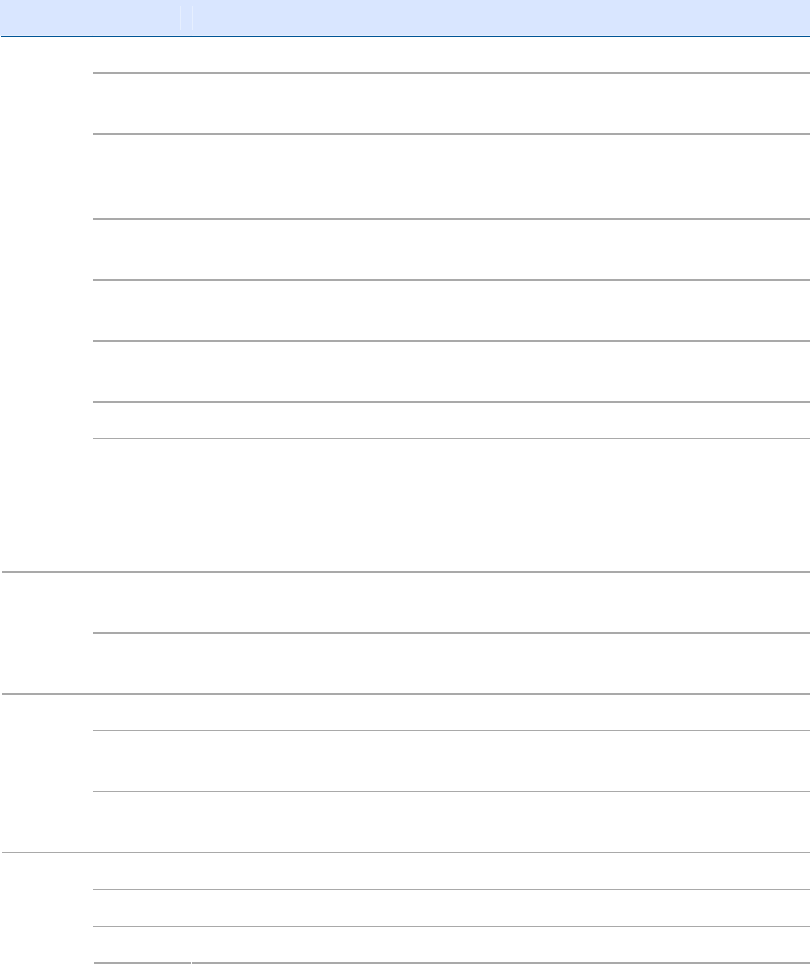
TrimbleR10ReceiverWebHelp
ReceiverConfiguration–Tracking
ElevationMask–Entertheelevation,indegrees,belowwhichthereceiverwillnottracksatellites.
Everest™MultipathMitigation–Trimbleproprietarymultipathmitigationalgorithm.Enabledby
default.
ClockSteering–Whenenabled,thereceiverclockissteeredtoGPSsystemtimeratherthan
periodicallyintroducing1msstepsandconstrainingtheclockto±0.5ms.Enabledbydefault.
TypeSignalDescription
L2SetwhichinformationoftheL2signalthereceiveristoobserve.
L2–
Legacy
ThereceiverwilltrackthefullcyclecarrierphaseoftheL2signal.CScode
willnotbetrackedevenifavailable.
L2CSwith
Legacy
fallback
ThereceiverwilltracktheCScodeontheL2signalifavailable.IfCScodeis
notavailable,thereceiverwilltrackfullcyclecarrierphaseinLegacymode.
L2CSwith
Legacy
ThereceiverwilltrackbothCSandLegacycodesimultaneously.
L2–CSThereceiverwilltracktheCScodeontheL2signalifavailable.IfCScodeis
notavailable,thereceivertracksfullcyclecarrierphaseinLegacymode.
L2CS–
CM/CL
ThereceiverwilltrackboththeCMandCLcodebroadcastbythesatellite
simultaneously.Trimblerecommendsthatyouusethissetting.
L2CS–CLThereceiverwilltrackonlytheCLcodebroadcastbythesatellite.
GPS
GPSL5IfL5isinstalled,thismenuitemisdisplayed.Ifselected,itallowstracking
oftheL5signal.SetwhichcodethereceiveristotrackontheL5signal:L5
–Q–ThereceiverwilltrackonlytheQcodebroadcastbythesatellite.L5–
I+Q–ThereceiverwilltrackboththeIandQcodebroadcastbythe
satellitesimultaneously.Trimblerecommendsthatyouusethissetting.
L1‐C/AEnableordisablethetrackingoftheL1C/AsignaltransmittedfromaSBAS
satellitessuchasWAAS.
SBAS
L5EnableordisablethetrackingoftheL5C/AsignaltransmittedfromaSBAS
satellitessuchasWAAS.
L1EnableordisablethetrackingofGLONASSsignalsbythereceiver.
CAandPThereceiverwillsimultaneouslytrackboththeCAandPcodeofthe
GLONASSsatelliteifbothareselected.Thisistherecommendedsetting.
GLONASS
L2Selectfromthefollowingoptions:Disable,L2‐C/A(M),L2‐P.L2‐Pisthe
recommendedsetting.
E1EnableordisablethetrackingofGALILEOsignalsbythereceiver.
E5‐AEnableordisablethetrackingoftheGALILEOE5‐Asignalbythereceiver.
GALILEO
E5‐BEnableordisablethetrackingoftheGALILEOE5‐Bsignalbythereceiver.
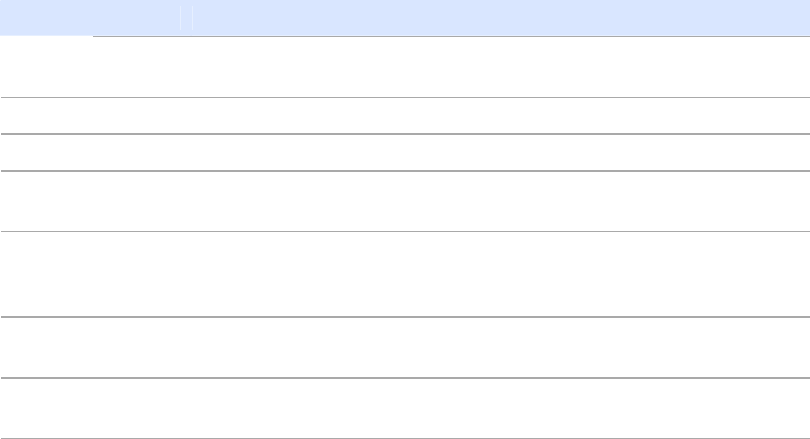
TrimbleR10ReceiverWebHelp
TypeSignalDescription
E5‐AltBOCEnableordisablethetrackingoftheGALILEOE5‐AltBOCsignalbythe
receiver.
COMPASSB1EnableordisablethetrackingoftheCompassB1signalbythereceiver.
B3EnableordisablethetrackingoftheCompassB3signalbythereceiver.
QZSSL1‐CAEnableordisablethetrackingoftheQZSSL1‐CAsignalbythereceiver.The
defaultsettingisEnabled.
L1‐SAIFEnableordisablethetrackingoftheQZSSL1‐SAIFsignalbythereceiver.
ThissignalisonlyofuseforSBASoperationwhenintheJapanterritory.
ThedefaultsettingisDisabled.
L1‐CEnableordisablethetrackingoftheQZSSL1‐Csignalbythereceiver.The
defaultsettingisDisabled.
L2‐CEnableordisablethetrackingoftheQZSSL2‐Csignalbythereceiver.The
defaultsettingisEnabled.
LEXEnableordisablethetrackingoftheQZSSLEXsignalbythereceiver.The
defaultsettingisDisabled.
Position
Usethispagetosetreceiverposition‐relatedsettings.
SelectReceiverConfiguration/Position.
PDOPMask–UsethePDOPmasktoenterthevalueforPDOPabovewhichthecalculationofnew
positionsissuspendeduntilthePDOPfallsbelowthemaskvalueagain.
{b}Note–{/b}Thisappliesonlytothecalculationofpositionsolutions.Itdoesnotaffectthelogging
orstreamingofGNSSmeasurements.
RTKMode–SettheRTKModetoSynchronousorLowLatency.
Synchronous–Theroverreceivermustwaituntilthebasestationmeasurementsarereceived
beforecomputingabaselinevector.Therefore,thelatencyofthesynchronousposition
dependsonthedatalinkdelay.AsynchronousRTKsolutionyieldsthehighestprecision
possiblebutissubjecttolatency.Thismodeissuitableforstaticandlow‐dynamicpositioning.
LowLatency–ProvidesaslightlylowerprecisionsolutionthanSynchronousmodebutwitha
constantlowlatencyof20msec.Thismodeisidealforhigh‐dynamicpositioningwhere
latencyisanissue.
Motion‐Settooperateasastaticorkinematicreceiver.ThismodedeterminesiftheunitisStatic
orMovingforbasestationapplicationsandOmniSTARinitialization.
RTCM2Type31InputGLONASSDatum–IfreceivingRTCM2correctionsfromaGLONASSsource,
youcanselectthedatum(PZ90orPZ90.02)thattheyarebasedon.
Autonomous/DifferentialEngine–Bydefault,theKalmanfilterisonandresultsinhigherquality
positionsolutionforautonomousorDGPSsolutionswhencomparedwithaLeastSquaressolution.
TrimbleR10ReceiverWebHelp
TheKalmanselectionworkssubstantiallybetterthanaLeastSquaressolutioninamobilevehicle
whentherearefrequentsatellitesignaldropoutsaroundbridgesorhighbuildings,andgives
improvedperformancearoundforestedareas.
AKalmansolutionusesthetimehistoryofthepositionandvelocityithascreated,whereasaLeast
Squaresoptiondoesnotusethetimehistory.TrimblerecommendsthatyouusetheKalmanfilter.
TheLeastSquaresoptionisavailableforrarecasesifyoudecidetotrialit.
HorizontalPrecision–Therequiredhorizontalprecisionthatyousettodeterminewhenthe
horizontalqualityindicatoronthereceiverdisplayswitchesfromflashing(precisionthresholdnot
met)tonotflashing(precisionthresholdmet).ItalsodetermineswhenanOmniSTARsolutionhas
initialized.
VerticalPrecision–Therequiredverticalprecisionthatyouset.Thisthresholddetermineswhen
theverticalqualityindicatoronthereceiverdisplayswitchesfromflashing(precisionthresholdnot
met)tonotflashing(precisionthresholdmet).
DGNSSAgeofcorrections–DefinesthemaximumageoftheGPSandGLONASSDGPScorrections
inseconds.Whenthismaximumageisexceeded,thecorrectionsarenotusedintheposition
solution.
ClickOKtoapplythechangedsettingstothereceiver.
CorrectionControls
SelectReceiverConfiguration/CorrectionControls.
UsethesesettingstomanagetheuseofincomingRTKandDGNSScorrectionstreams.Ifyouare
receivingmorethanonecorrectionstreamorthesamestreamondifferentchannels(suchasradio,
serialport,andEthernet),youcanchoosetoswitchfromonetoanotherbasedonpredefined
criteria.
Thereceiveralwaysattemptstousethemostprecisepositioningsolutionbyusingthefollowing
correctiontypesinorder:
1. RTK.
2. OmniSTARXP/HP/G2.
3. Differential(DGPS,DGNSS).
4. OmniSTARVBS.
5. BeaconDGPS.
6. SBAS.
7. Autonomous.
Thecorrectionstreamsaregroupedintothreecategoriesaccordingtohowtheywillbeprocessed:
RTK
DGNSS
OmniSTAR

TrimbleR10ReceiverWebHelp
Iftherearemultiplecorrectionstreamswithinanyoneofthethreecategories,theselectionis
madebythefollowingrulesinorder:
1. UsetheCMRInputFilterandRTCMInputFilter.
2. Usetheuser‐definedCorrectionControls.
3. IfthecategoryisRTK,useCMRxoverCMR+™overRTCM3overRTCM2(RTK).
4. Ifstreamsareofthesametypes,usethelowestRefStnId.
5. Ifthesourcesareidentical,remainwiththecurrentlyusedchannel.
CMRInputFilter–SelectthischeckboxtouseCMRcorrectionsfromasinglespecificbase
station.IntheIDfield,enterabasestationIDbetween0through31.
RTCMInputFilter–SelectthischeckboxtouseRTCMcorrectionsfromasinglespecificbase
station.IntheIDfield,enterabasestationIDbetween0through1023.
RTK–UsethiscontroltousetherulesmanagertoselectwhichRTKservicewillbeusedbasedon
user‐definedcriteria.BydefaultitissettoAnyChannelwiththeoptiontoRejectAllChannels
instead.
Toselectachannelbasedonuser‐definedcriteria,clicktheAddChannelbutton(+).Toadd
additionalfall‐backchannelsandcriteria,clicktheAddChannelbutton(+)nexttotheElsefield.
UsetheChangeChanneldrop‐downlisttoselectanI/Oportastheprimarycorrectionsource,and
theElsefieldtoselecteithertheAnyChannelorRejectAllChannelsoptioniftheprimarysourceis
unavailable(ordoesnotmeetthespecifiedcriteria).
Onceyouhaveselectedaprimarycorrectionsource,youcanclicktheAddQualifierbutton(+on
therightofthesource)toselecttheChooseQualifieroptiontospecifywhentheprimarysource
willberejected.
Qualifierscanbeseteitherby:
CorrectionAge(user‐specifiedperiodinsecondsaftertheselectedchannelstopsgettinga
validcorrectionstreambeforeswitchingtothenextsource).Note:Thisisnotthesameasthe
DGNSSAgeofcorrections.)
BaseID(user‐specifiedfrom0through9999)
Toremoverulesforchannelsandqualifiers,clicktheredXbuttonnexttotheitemyouwantto
remove.
Forexample:
Serial2/Modem1whereCorrectionAge≤20seconds
Else
RadiowhereBaseID=37
Else
RejectAllChannels
DGNSS–UsethiscontroltousetherulesmanagertoselectwhichDGNSSservicewillbeused
basedonuser‐definedcriteriainthesamemannerasRTK(seeabove).
TrimbleR10ReceiverWebHelp
ReceiverConfiguration–General
Usethispagetosetthegeneralreceiversettings.
{b}Note–{/b}ForSPSGNSSsystemswithatwo‐linedisplay,theModeSettings/SystemSetup/
AutoBasemenunowenablesyoutoselectoneoftheabovesettings.Thereisnownoseparate
AutobaseWarningdisplay.
OperationMode–ChoosebetweenBase,Rover,MovingBase,andHeadingmodes.
Base–Providesbasestationfunctionality.TheMotionissettoStatic.
Rover–Providesroverfunctionality.TheMotionissettoKinematic.
Poweronvoltage–Thedefaultis11.0VDC.PowerOnMinimumRangecanbesetbetween10.8V
DCand15.0VDC.
VFDRotation–(SPSx52only)Whenenabled,thefrontpaneldisplayanduseofbuttonsisinverted
toaccommodateeaseofuseforarangeofmountingscenarios.
ReceiverReset
RebootReceiver–Selectthisoptiontorestartthereceiver.Alldataandsettingsarekept.
UseDefaultApplicationfile–Selectthisoptiontoresetthereceivertoitsfactorydefaultsettings.
Thesatelliteephemerisandalmanacdataandallloggeddatafilesarekept.Thereceiverdoesnot
restart.
ClearSatelliteData–Thesatelliteephemerisandalmanacdataiscleared,andthereceiver
restarts.
ClearApplicationFiles–Selectthisoptionforthereceivertoperformthetwooperationsabove
andalsoclearanyapplicationfilesresidentinnon‐volatilememory.Thereceiverrestarts.All
Ethernetnetworksettingsarekept.
ClearAllReceiverSettings–Selectthisoptionforthereceivertoperformthethreeoperations
aboveandalsoclearallEthernetnetworksettings.Thereceiverrestarts.
DefaultWebInterfaceLanguage
Usethismenutoselectthedefaultlanguageofthewebinterface.Thereceiverlanguagesettingis
containedinthewebbrowsercache.Toseethelanguagechange,clearthebrowsercacheoropen
anewbrowser.
SelectReceiverConfiguration/DefaultLanguage.
Thefollowinglanguagesareavailable:
English
Chinese(simplified)
Finnish
French
German
TrimbleR10ReceiverWebHelp
Italian
Japanese
Dutch
Norwegian
Polish
Portuguese
Russian
Spanish
Swedish
Tochangethelanguage,clicktheoptionnexttothecorrespondingcountryflag.
I/OConfigurationmenu
I/OConfiguration(PortSummary)
ThispagedisplaysthecurrentreceiverI/Oconfiguration.
Type–Indicateswhattypesofinputs/outputsareavailable.
TCP/IP(TransmissionControlProtocol/InternetProtocol)–AconnectionoveranIPnetwork.
UDP(UserDatagramProtocol)–AconnectionoveranIPnetwork.
IBSS/NTRIPClient–AconnectiontoIBSSoranNTRIPCasterforreceivingcorrectiondata.
IBSS/NTRIPServer–AconnectiontoIBSSoranNTRIPCasterforsendingcorrectiondata.
NTRIPCaster1–Allowsuptotenusers(NTRIPClients)perporttorequestsinglebase
correctiondata.
NTRIPCaster2–Allowsuptotenusers(NTRIPClients)perporttorequestsinglebase
correctiondata.
NTRIPCaster3–Allowsuptotenusers(NTRIPClients)perporttorequestsinglebase
correctiondata.
Serial–AnRS‐232connection.
Bluetooth–Ashortrangewirelessconnection.
USB(UniversalSerialBus)–AconnectionoverUSB.
Radio–Aconnectionusingthereceiver'sinternalradio.
{b}Note–{/b}NTRIPisNetworkedTransportofRTCMviaInternetProtocol.IBSSisInternetBase
StationService.
Port–Whichporttheinput/outputisbeingtransferredon.
TCP/IPorUDP–Theportnumberwillbedisplayed.
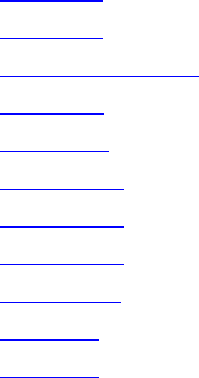
TrimbleR10ReceiverWebHelp
IBSS/NTRIPClient‐ThetypeoftheserviceandthenameoftheBasestationorMountpointits
connectedto.
IBSS/NTRIPServer‐ThetypeoftheserviceandthenameoftheBasestationorMountpoint
beingsenttotheNTRIPCaster
Serial–Serialportswillindicatethereceiverconnector,baudrate,databits,parity,andstop
bitssettingsoftheport.
Bluetooth–TheBluetoothportnumberwillbedisplayed.
USB–Noportwillbedisplayed.
Radio–Noportwillbedisplayed.
Input–Thetypeofinputthatisreceivedontheport.Thecorrectionstreaminputcurrentlybeing
usedinthepositionsolutionwillbeshowninboldtext.
Output–Thetypeofoutputthatissentontheport.
ConnectionColors–Thecoloroftheconnectionprovidesadditionalstatusinformation.
Green–Indicatesanactiveconnectionfromanotherdeviceonthatport.
Yellow–Indicatesaconnectionishavingproblemsorisnotfunctioningproperly.
Red–Indicatesnoconnectionfromanotherdeviceonthatport.
Nohighlight–Theserialportconnectionsarenothighlightedsinceitisnotpossibleto
distinguishifthereisaconnectionfromanotherdevice.
Bold–Indicatesthatthiscorrectionstreaminputiscurrentlybeingusedfortheposition
solution.
I/OConfiguration(PortConfiguration)
Usethesesettingstosetupthereceiverinputsandoutputs.
Selectoneofthefollowingoptions:
TCP/IP5017
TCP/IP5018
AddTCP/IPorUDPPort
NTRIPClient
NTRIPServer
NTRIPCaster1
NTRIPCaster2
NTRIPCaster3
Serial1/Lemo
Bluetooth1
Bluetooth2

TrimbleR10ReceiverWebHelp
Bluetooth3
USB
Radio
TCP/IP5017andTCP/IP5018
Bydefault,theseportsareavailable.However,youcanchangethemandaddorremoveother
ports.
Client–SelectthischeckboxtoenteraRemoteIPandport.Thisenablesthereceivertoinitiatea
connectiontotheremoteserver.Thiscanbeusedwhenthereceiverisbehindanetworkfirewall
orhasadynamicIPaddress.
OutputOnly/AllowMultipleTCP/IPConnections–Selectthischeckboxtoconfigurethereceiver
sothatitcanbroadcasttomultiplesimultaneousremotes.Theremotesareunabletosenddata
backtothereceiver.Trimblestronglyrecommendsthissettingforallportswithoutatwo‐waydata
requirement.Ifthisisnotenabled,remotescanreconfigurethereceiver.
UDPMode–SelectthischeckboxtouseUDP(UserDatagramProtocol)insteadofTCP.Youcan
editaUDPtimeout.Bydefault,itissetto60seconds.
Authenticate,setpassword–Selectthischeckboxsothatallincomingconnectionsarerequiredto
enterapasswordtoauthenticatetheconnection.ThisisnotNTRIPauthentication.
PortSelection
Port–Thefirstdrop‐downlistdisplayswhichtypeofportisavailableforconfiguration.
OutputType–Theseconddrop‐downlistdisplayswhichoutputtypeissentoutofeachport.
Oneofthefollowingoutputgroupsappearswithconfigurationsettings,dependingontheoption
thatyouselectinthedrop‐downlistatthetopofthepage:
CMR
RTCM
NMEA
RT17/RT27
BINEX
GSOF
OMNISTAR
AddTCP/IPorUDPPort
SelectthisoptiontoaddanewTCP/IPporttothereceiver.
UDPMode–SelectthischeckboxtouseUDP(UserDatagramProtocol)insteadofTCP.
LocalPort#–SelecttheportnumberthatistobeusedandthenclickAddtocreatethe
configuration.
Oneofthefollowinggroupsappears,dependingontheoptionthatyouselectinthedrop‐downlist
atthetopofthepage:
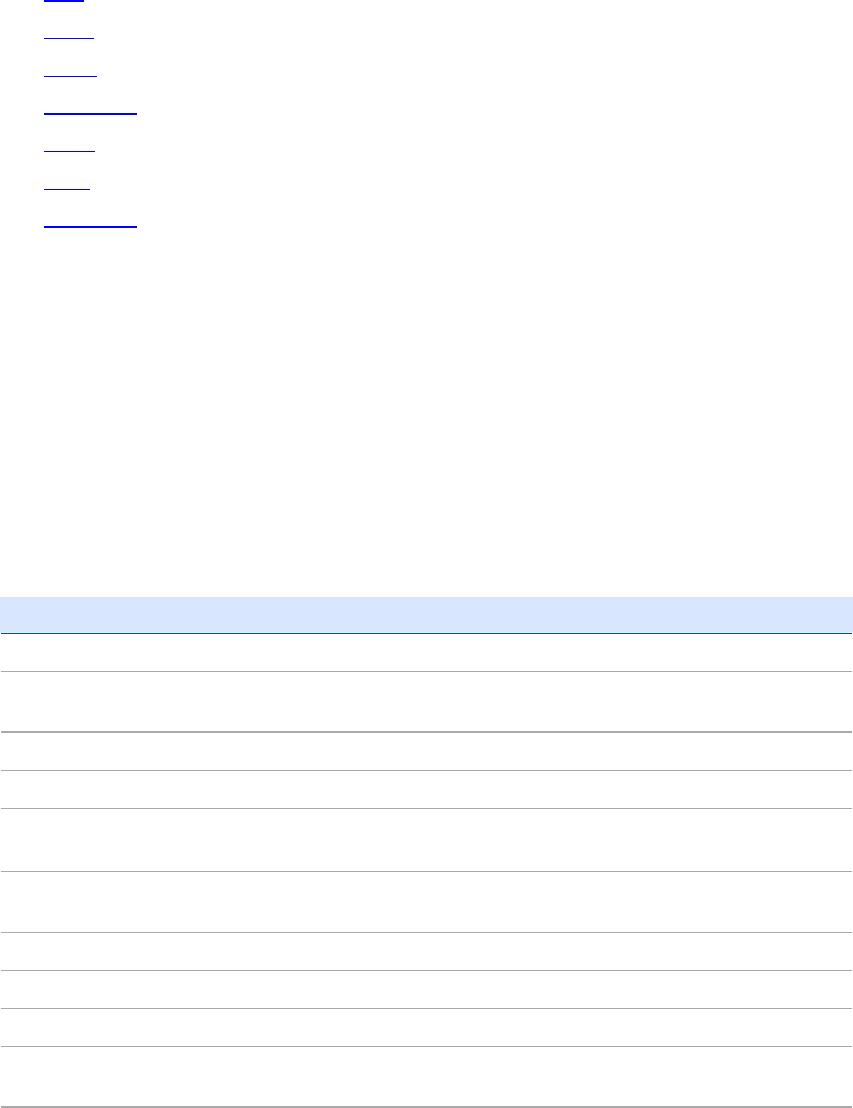
TrimbleR10ReceiverWebHelp
CMR
RTCM
NMEA
RT17/RT27
BINEX
GSOF
OMNISTAR
NTRIPClient
ThisoptionallowscorrectiondatatobereceivedsecurelyfromanNTRIPCaster.TheNTRIPsource
maybe:
ATrimbleVRSNetwork
ATrimbleNTRIPCaster
AnotherNTRIPcompliantcorrectionsource
NTRIPversion2issupportedinfirmwareversion4.14andlater.
Status–IndicatesthecurrentstatusoftheNTRIPconnection:
StatusMeaning
InitNTRIPClientdisabled.
UpandConnectedNTRIPClientisconnectedtoasourceofcorrectionsandreceiving
data.
InvalidMountpointNTRIPerror404returnedfromNTRIPCaster.
InvalidUsernameorPasswordNTRIPerror401returnedfromNTRIPCaster.
Failedtoconnecttoremote
NTRIPCaster
ConnectionfailedduetoanInternet‐relatedissue.
NoGNSSdatafromCasterNTRIPerror503returnedfromNTRIPCaster.Nodataavailable
fromtheNTRIPCaster.
UnexpectedinternalerrorNTRIPCasterinternalerror.
IncorrectNTRIPCasterresponseNTRIPerror602returnedfromNTRIPCaster.
NooutputstreamisconfiguredNTRIPerror604returnedfromNTRIPCaster.
ConnectioninprogressTheNTRIPClientisintheprocessofconnectingtotheNTRIP
Caster.
UnknownNtripStatusThestatusisnotoneofthoselistedabove.
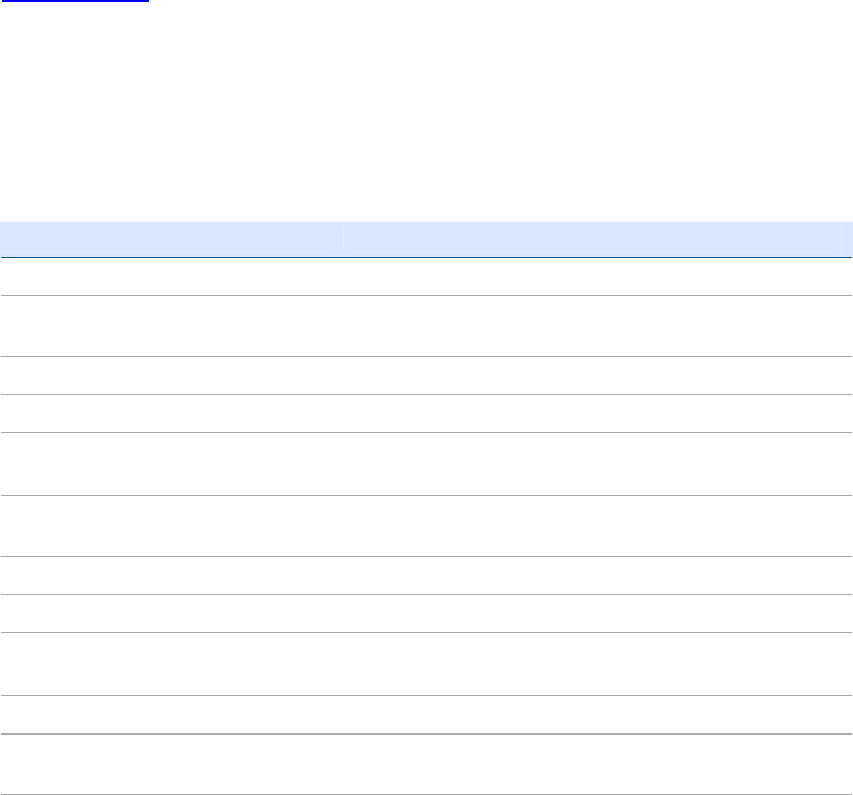
TrimbleR10ReceiverWebHelp
Enable–SelecttoenableNTRIPClient.
NTRIPCasterHTTP://–TheaddressandportoftheNTRIPCasterthatthereceiverwillconnectto
toreceivecorrectiondata.
Username–Entertheusernamerequiredtologontotheserver.
Password–Enterthepasswordrequiredtologontotheserver.
VerifyPassword–Re‐enterthepasswordrequiredtologontotheserver.
MountPoint–EnternameofthecorrectionstreamtowhichyouareconnectingontheNTRIP
CasterifknownorselectfromthelistusingtheGetMountPointsbutton.
GetMountPoints–UsethisbuttontoobtainalistofavailableIBSSbasestationsforselection.The
listisorderedwiththeclosestatthetopofthelistandincludesthedistancefromyourcurrent
locationinkm.
Glossaryofterms
NTRIPServer
ThisoptionenablesthereceivertoconnecttoIBSSoranNTRIPCastertosendcorrectiondata
securelyacrosstheinternet.
Status–IndicatesthecurrentstatusoftheNTRIPconnection:
StatusMeaning
InitNTRIPServerdisabled.
UpandConnectedNTRIPServerisconnectedtoanNTRIPCasterandsending
correctiondata.
InvalidMountpointNTRIPerror404returnedfromNTRIPCaster.
InvalidUsernameorPasswordNTRIPerror401returnedfromNTRIPCaster.
FailedtoconnecttoremoteNTRIP
Caster
ConnectionfailedduetoanInternet‐relatedissue.
NoGNSSdatafromCasterNTRIPerror503returnedfromNTRIPCaster.Nodata
availablefromtheNTRIPCaster.
UnexpectedinternalerrorNTRIPCasterinternalerror.
IncorrectNTRIPCasterresponseNTRIPerror602returnedfromNTRIPCaster.
RejectedbyremoteCasterdueto
mountpointinuse
NTRIPerror603returnedfromNTRIPCaster.
NooutputstreamisconfiguredNTRIPerror604returnedfromNTRIPCaster.
ConnectioninprogressTheNTRIPServerisintheprocessofconnectingtotheNTRIP
Caster.
UnknownNtripStatusThestatusisnotoneofthoselistedabove.

TrimbleR10ReceiverWebHelp
Enable–SelectthischeckboxtoenableNTRIPServer.
NTRIPVersion‐NTRIPServersupportseitherNTRIPversion1or2.
NTRIPCasterhttp://–TheaddressandportoftheNTRIPCasterthatthereceiverwillconnecttoto
sendorreceivedata.
MountPoint–ThenameofthecorrectionstreamyouaresupplyingtotheNTRIPCaster.
Username–Entertheusernamerequiredtologontotheserver.
Password–Enterthepasswordrequiredtologontotheserver.
VerifyPassword–Re‐enterthepasswordrequiredtologontotheserver.
Identifier–Theuniqueidentifierforthereceiver(NTRIPServer)supplyingthecorrectionstream.
Country–AnoptionalidentifiertohelpdistinguishwhichcountrytheNTRIPServerisin.
Network–AnoptionalidentifiertohelpdistinguishwhichnetworktheNTRIPServerisapartof.
Selectthecorrectiontypetooutput:
CMR
RTCM
OMNISTAR
Glossaryofterms
NTRIPCaster
TherearethreeNTRIPCasterportsavailable.Foreachport,amaximumof10userscanrequest
data,whichmeansthatatotalof30userscansimultaneouslyrequestdata.
Enable–SelectthischeckboxtoenablethisNTRIPCasterport.
Port–SourcePortnumberofthecasterhost.
Country–Enterthecharactercountrycode,forexampleUSA,DE.
Identifier–TheuniqueidentifierfortheNTRIPCaster.
MountPoint–Enterthenameoftheoutputstream,suchasitstype.Usersmustenterthisname
toconnecttotheport.
Authentication–ThisissettoBasicsoyouwillrequirealoginusernameandpassword.
Generator–SettoTrimble.
Fee–Settonofeeperconnection.Thereisnobillingmodelinthisreceiver.
NMEARequired–SettoNoasthisisasinglebasesolution.
MountPoint–Enterthenameofthereceiver,suchasitslocation.Thisnameisrequiredbythe
users.
Selectonesourceofcorrections:
CMR
RTCM
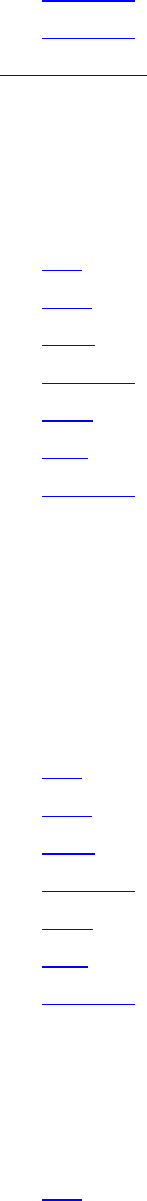
TrimbleR10ReceiverWebHelp
RT17/RT27
OMNISTAR
Glossaryofterms
Serial1/Lemo
SerialPortSetup–Settheappropriatebaudrate,parity,andflowcontrolfortheport.
Oneofthefollowinggroupsappears,dependingontheoptionthatyouselectinthedrop‐downlist
atthetopofthepage:
CMR
RTCM
NMEA
RT17/RT27
BINEX
GSOF
OMNISTAR
BluetoothPort
YoucanstreamanyavailabledataoveraBluetoothconnection.
Maintainconfigurationwhenconnectiondropped‐Selectthisforthereceivertomaintainthe
outputconfigurationontheselectedBluetoothportwhenthewirelesslinkisdropped.Theoutput
resumeswhenthewirelesslinkisre‐established.
Oneofthefollowinggroupsappears,dependingontheoptionthatyouselectinthedrop‐downlist
atthetopofthepage:
CMR
RTCM
NMEA
RT17/RT27
BINEX
GSOF
OMNISTAR
USB
USBPort–YoucanstreamanyavailabledataoveraUSBconnection.
Oneofthefollowinggroupsappears,dependingontheoptionthatyouselectinthedrop‐downlist
atthetopofthepage:
CMR

TrimbleR10ReceiverWebHelp
RTCM
NMEA
RT17/RT27
BINEX
GSOF
OMNISTAR
Radio
Radio–YoucanstreamCMRoutputsfromtheinternal450MHzradiowheninBaseOperation
mode.InputsareautomaticallyhandledwheninotherOperationModes.The450MHzinternal
radiocanalsooutputanRTCMcorrectionstream.
Oneofthefollowinggroupsappears,dependingontheoptionthatyouselectinthedrop‐downlist
atthetopofthepage:
CMR
RTCM
CMR
ThefollowingfieldsappearwhenyouselectCMRfromthelistatthetopofthepage.
CMR–SelectwhichCMRcorrectionswillbeoutputonthisport.IftransmittingCMRxmessages,
ensurethatallroversandmachineshavefirmwarethatwillacceptCMRx.CMRxwasintroducedin
receiverfirmwareversion4.0.
Delay–SelectthetimedelayfortheCMRoutput.Thisisusedinmulti‐baseapplications.
RTCM
ThefollowingfieldsappearwhenyouselectRTCMfromthelistatthetopofthepage.
Enable/Disable–SelectifRTCMoutputistobeenabledonthisport.
Version–SelectwhichversionofRTCMmessagewillbeoutputonthisport.(Useversion2.Xto
transmitaversionofRTCMthatiscompatiblewhenmultipleroversarebeingusedandtheyare
notallcompatiblewiththesameversionofRTCMmessage.Thatis,onerovermightonlysupport
version2.1andtheotherrequiresversion2.3.)
RTCMversion3isavailablewhenthebasestationisusedbyamixedfleetofRTKreceiversfroma
numberofmanufacturers.RTCMversion3ismoreefficient,handlesGLONASS,andismoresuitable
fornetworkedRTKthanversion2.x.IftheGLONASSoptionisinstalledinthebasestation(receiver
firmwareversion4.13andlater),thenbothGPSandGLONASSmeasurementsareoutput.
Bandwidthlimit–ThisoptionisavailableonceRTCMversion3isselected.Iftheradiolinkbeing
usedhasaknownmaximumdatathroughputrate,thenenterthatvalueintothisfieldinbytesper
second.Thereceiverwillthenlogicallyreducethenumberofsatellitemessagessothatmaximum
rateisnotexceeded.
Type–SelectwhichtypeofRTCMmessagewillbeoutputonthisport.
TrimbleR10ReceiverWebHelp
NMEA
ThefollowingfieldsappearwhenyouselectNMEAfromthelistatthetopofthepage.
NMEAMessages–SelectwhichNMEAmessageswillbeoutputonthisport.
Standard–Selectwhichstandardtouseforthecompliantmessages.
NMEA–OutputmessageswillcomplywiththeNationalMarineElectronicsAssociation
(NMEA)0183StandardforInterfacingMarineElectronicDevices,Version4.0,November1,
2008.Thisisthedefaultselection.
IEC61162‐1:2010–OutputmessageswillcomplywiththeInternationalElectrotechnical
Commission(IEC)61162‐1,Edition42010‐11
ReportmaxDQI=2NMEAGGAstring–Whenenabled,theQualityIndicatorfieldintheGGA
outputmessagewillneverbegreaterthan2(DifferentialGPS).Usethisonlywithlegacysystems
thatdonotfullysupporttheNMEAstandard.
Reportmaxcorrectionage9secinNMEAGGAstring–Whenenabled,theAgeofdifferentialdata
fieldintheGGAmessagewillneverbegreaterthan9sec.Usethisonlywithlegacysystemsthatdo
notfullysupporttheNMEAstandard.
ReportextendedinformationinNMEAGGAandRMCstrings‐Bydefault,thischeckboxis
enabledtoprovidehighprecisionpositiondataintheNMEAmessages.Clearthischeckboxto
conformwiththeNMEAstandardmessagelengthof82characters.However,ifyoudo,the
precisionofthepositionandaltitudedataisreducedbytruncatingthenumberofdecimalplaces.
ReportGSTmessagealwaysasGPGST‐Whenenabled,theNMEAtalkerIDwillalwaysbe$GPfor
theGSTmessagenomatterwhatconstellationisbeingtracked.Thisisrequiredforsomelegacy
systemsusingthisNMEAoutputwhichhavenotyetbeenupdatedtofollowtheNMEAstandard.By
defaultthiswillbedisabled.
RT17/RT27
TheRT17/RT27optionisonlyavailablewhentheBinaryOutputsoptionisinstalledinthereceiver.
ThefollowingfieldsappearwhenyouselectRT17/RT27fromthelistatthetopofthepage.
EpochInterval–ThisdefinestherateatwhichtheRT17/RT27messagesareoutput.Checkboxes
areprovidedtoenabletheoutputofmeasurementsand/orpositions.
Measurements–Selectthischeckboxtooutputrawobservables.
Positions–Selectthischeckboxtooutputpositionmeasurements.
Concise–Selectthischeckboxtooutputamorecompactmessagecontainingtherawobservables.
Thisshouldalwaysbeenabled.
R‐TFlag–SelectthischeckboxtooutputIODEvaluesandcycle‐slipcounts.
Ephemeris–Selectthischeckboxtooutputthesatelliteephemeriswhenreceived.
SendRawGPSData–Selectthischeckboxtooutputtherawdataextractedfromthesatellites.
Multi‐SystemSupport–SelectthischeckboxtooutputtheGPSL5andGLONASSobservables.
SmoothPseudorange–EnablePseudorangesmoothing.
SmoothPhase–EnablePhasesmoothing.

TrimbleR10ReceiverWebHelp
SendRawWAASData–SelectthisboxtooutputtherawdataextractedfromtheSBASsatellites.
BINEX
ThefollowingfieldsappearwhenyouselectBINEXfromthelistatthetopofthepage.
ObservableRate–Selecttheoutputratefortherawobservables.
SmoothPseudorange–EnablePseudorangesmoothing.
SmoothPhase–EnablePhasesmoothing.
GSOF
ThefollowingfieldsappearwhenyouselectGSOF(GeneralSurveyOutputFormat)messagefrom
thelistatthetopofthepage.
GSOFMessages–SelectwhichGSOFmessageswillbeoutputonthisport.
OmniSTAR
DATAforOmniSTAR–EnablesthedemodulatedOmniSTARdataoutputonthisport.Thisoutput
canthenbeusedasanExternalOmniSTARinputonanon‐TrimbleOmniSTAR‐capablereceiverthat
hasavalidandappropriateOmniSTARsubscription.
DATAforTrimble–EnablesthedemodulatedOmniSTARdataoutputonthisport.Thisoutputis
thesamerawdataasabovewithaTRIMCOMMwrapper(0xC4)tosupportuseasanExternal
OmniSTARinputonanTrimblereceiver.ThereceivermusthaveavalidandappropriateOmniSTAR
subscription.
DEBUG–Enables/DisablesDEBUGOmniSTARoutputonthisport.
Bluetoothmenu
BluetoothInfo
ModuleInfo–ThisisthemodeloftheBluetoothmoduleusedinthereceiver.
StackVersion–ThestackversionistheTrimblefirmwareversionoftheBluetoothmoduleusedin
thereceiver.
LocalName–ThenameofthedevicethatappearswhenitisdiscoveredbyanotherBluetooth‐
enableddevice.MadeupoftheReceiverModelname,Serialnumber,andSystemName.See
IdentityInformation.
BluetoothMACAddress–TheBluetoothMAC(MediaAccessControl)addressoftheBluetooth
moduleusedinthereceiver.
Discoverable–SetthisfieldtoTrueorFalse.WhenthisfieldissettoTrue,thereceiverwillbe
shownwhenitisdiscoveredbyanotherBluetooth‐enableddevice.IfthisfieldissettoFalse,the
receiverisnotshowninthediscoverylist.
PinCode–ThepasswordthatisrequiredtopairthereceiverwithanotherBluetooth‐enabled
device.
TrimbleR10ReceiverWebHelp
BluetoothConfiguration
Discoverable–SetthisfieldtoTrueorFalse.WhenthisfieldissettoTrue,thereceiverwillbe
shownwhenitisdiscoveredbyanotherBluetooth‐enableddevice.IfthisfieldissettoFalse,the
receiverisnotshowninthediscoverylist.
PinCode–ThepasswordthatisrequiredtopairtheTrimblereceiverwithanotherBluetooth‐
enableddevice.Thepincodeisuser‐definedandshouldconsistofatleastfournumbers.
ClickOKtoapplyanychangedsettingstotheTrimblereceiver.
BluetoothInquiryandRemoteConnection
UsethisscreentosearchfornearbyBluetooth‐enableddevices.
ABluetoothportcanbeusedtotransportmostoutputsavailableonthereceivertoandfrom
anotherBluetoothdevicesuchasacontroller,laptop,oranotherreceiver.
Max.devicestofind–Limitstheinquirysearchtoinformationonlyforthenumberofdevices
specified.
PerformNewInquiry–Clickthisbuttontoputthereceiverintoadiscoverymodeandtosearchfor
nearbyBluetooth‐enableddevices.
Numberofnewdevicesfound–DisplaysthenumberofBluetooth‐enableddevicesthatare
discovered.Thedeviceswillonlybedisplayedonceasearchismade.
AddBluetoothaddresstoinquiryresultstable–Insteadofdoingamanualsearch,manuallyenter
theMACaddressoftheBluetoothdevicebeingsearchedfor(ifknown).
Numberofremotedevices–Showsthenumberofdevicescurrentlypairedwiththereceiver.
ThesearchresultswillappearinatableshowingtheMACAddressandLocalNameofeachdevice.
Save–ClickSavetosavethisdevicesothatitremainsinthetablewhenyousearchformore
devices.
Update–ClickUpdatetoshowtheRemoteServicesforaspecificdevice.
Connect–SelecttheRemoteServicetoconnectandthenclickConnect.Onceconnected,another
tableappearsbelowtheremotedevicetableshowingdetailsoftheconnectedremotedevices.
ReconnectatstartupandDisconnectbuttonscanbeusedtotogglethesesettings.Thereconnect
functionallowstheconnectiontobere‐establishedwithoutanyuserinterventionwhenthe
receiverisrebooted.
Radiomenu
RadioConfiguration
HardwareType–Indicateswhichradioisinthereceiver.
TrimbleR10ReceiverWebHelp
HardwareID–TrimbleSupportusesthistoidentifythemodelofradioboardthatisinstalledinthe
receiver.
HardwareVersion–Identifieswhichversionoftheradioboardisinstalledinthereceiver.
FirmwareVersion–Indicatestheversionoffirmwarefortheinternalradio.
RadioState–Indicatesiftheinternalradiohasanyerrorsorfailures.
RadioMode–Settheinternalradiototransmitorreceiveifareceiverisaroveronlyorbaseonly.
RadioCountryCode–Indicatesthecountryconfiguration.
450MHzRadioparameters
FrequencyRange(MHz)–Identifiesthefrequencyrangethattheinternalradiooperatesin.Thisis
onlyavailableforradiosfrom410MHzthrough470MHz.
ChannelSpacing(kHz)–Indicatesthechannelspacingoftheinternalradio.Thisisonlyavailablefor
radiosfrom410MHzthrough470MHz.
CurrentChannel(MHz)–Selectthecurrentchannelfortheinternalradiotooperateon.Thisis
onlyavailableforradiosfrom410MHzthrough470MHz.
WirelessMode–Selectthecurrentwirelessmodefortheinternalradio.Thisisonlyavailablefor
radiosfrom410MHzthrough470MHz.
ChannelsharingMode–Forbasemodeonly.Selectoneofthefollowing:
Off–ThecarrierdetectmodeisOFF.Thereceiverignoresothertransmissionsonyour
frequencyandcontinuestotransmitdata.Latitudeisindegrees,minutes,andseconds.
{b}Note–{/b}ChannelSharingsettoOffmaybeillegalinyourcountry‐of‐use.Youmaybe
subjecttopenaltiesorfinesdependantuponthespecificlicensingrequirementsforyour
country‐of‐use.Pleaseconsultyourradiolicensedocumentationorlicensingagencyfor
operationalguidelines.
AvoidWeakSignals–ThecarrierdetectmodeisON.Iftheradiodetectsanotherradio
transmissiononitsfrequency,itstopstransmitting.Whenthechannelisfreeofradiotraffic,
theradioresumestransmission.
AvoidStrongSignals–ThecarrierdetectmodeisON,buttheradiowillonlystoptransmitting
whenthereisastrongsignalpresent.Receivelevelgreaterthan‐90dB.
Enablecallsign–ThisisaFederalCommunicationsCommission(FCC)requirementforUSAlicensed
users.ThissetsyourradiototransmityourcallsigninMorsecodeevery15minutes.
RFPowerlevel–Ifyourreceiverhasaninternal410MHzthrough470MHzradioinstalled,andif
the2Wattsradiooptionisloaded,youcansetthereceiverto0.5Wattor2Watts.
RadioFrequencyManagement
ConfigurationDetails
HardwareType–Indicateswhichradioisinthereceiver.Thisscreencontrolsthe450MHzUHF
Internalradioonly.
TrimbleR10ReceiverWebHelp
FrequencyRange–UsuallyoneofthefollowingMHzranges:410‐470,410‐430,430‐450,or450‐
470.
Tuningstep(kHz)–Thisvalueispresetdependentonthelocality/countrytheequipmentisbeing
usedin.ContactyourTrimbledealerifthisneedstobechanged.
MaximumNumberofChannels–Reportsthemaximumnumberoftransmitandreceive
frequenciespossiblefortheinternalradio.
CurrentNumberUsed–Displaysthenumberofreceiveonlyortransmit/receivefrequencies
alreadyinput.
FrequencyManagement–Addordeleteradiofrequencies.
{b}Note–{/b}Theabilitytoaddordelete450MHzUHFradiofrequenciesisonlyapplicableto
Receivefrequencies.IfnewTransmitfrequenciesarerequired,pleasecontactyourTrimbledealer.
AddChannel–Enteravalidfrequencythatmeettherulesboundedbytheavailablefrequenciesfor
theradioandtheTuningstep.Whenavalidfrequencyisadded,thevalueinthe“CurrentNumber
used”fieldincrements.
DeleteChannel–Selectareceivefrequencyfromthelisttoremoveit.
GSM/GPRSmodem
Usethesesettingsto??
[Describethefields/optionsonthispage]
OmniSTARmenu
OmniSTARSummary
ThispageprovidesasummaryoftheOmniSTARinformation.
SignalSource–DisplaysthesourceoftheOmniSTARsignal,whichcaneitherbefromtheinternal
OmniSTARdemodulatororfromanexternalsourcethroughaserial,TCP/IP,orBluetoothport.
SVName–DisplaysthenameoftheOmniSTARsatellitecurrentlybeingtracked."Auto"indicates
thatthesatellitewasselectedbasedongeographicallocation.
Frequency(MHz)–DisplaysthefrequencythattheOmniSTARsatellitethatiscurrentlytrackedis
broadcastingon.
BitRate(Hz)–DisplaytherateatwhichthetrackedOmniSTARdataismodulatedtothecarrier
wave.
Setting–IndicatesifthereceiverissettotrackOmniSTARsatellites.
Mode–IndicatesiftheinternaldemodulatoriscurrentlytrackinganOmniSTARsatellite,orif
externalOmniSTARdataisbeingreceivedfromanothersource.
C/No[dBHz]–Displaysthesignal‐to‐noiseratioina1Hzbandwidthofthesignalbeingtracked.
SNR(Eb/No)–Displaysthesignal‐to‐noiseratioofthesignalbeingtracked.
TotalMessages–DisplaysthetotalnumberofmessagesreceivedfromtheOmniSTARsatellite.
TrimbleR10ReceiverWebHelp
BadMessages–DisplaysthenumberofOmniSTARmessagesthatthereceiverhasdistinguishedas
notusable.
TotalUniqueWordBits–Thetotalnumberofbitsinuniquewordsyouhavereceived.Trimble
SupportcanusethistotroubleshootOmniSTARtrackingproblems.
BadUniqueWordBits–Thetotalnumberoferrorbitsdetectedinuniquewords.TrimbleSupport
canusethistotroubleshootOmniSTARtrackingproblems.
TotalViterbisymbols–ThetotalnumberofViterbi‐encodedsymbolsyouhavereceived.Trimble
SupportcanusethistotroubleshootOmniSTARtrackingproblems.
CorrectedViterbisymbols–ThetotalnumberofViterbi‐encodedsymbolsthatwereautomatically
correctedbythedecodingalgorithm.TrimbleSupportcanusethistotroubleshootOmniSTAR
trackingproblems.
EstimatedBER–EstimatedBitErrorRate.
I/QRatio–Theratioofin‐phasetoquadraturecarriertrackingloopsignalstrength.Trimble
SupportcanusethistotroubleshootOmniSTARtrackingproblems.
UniqueWordswithBiterrors–Thetotalnumberofreceiveduniquewordswithatleasta1‐bit
error.TrimbleSupportcanusethistotroubleshootOmniSTARtrackingproblems.
OmniSTARConfiguration
UsethispagetoconfigurethereceivertotrackOmniSTARsatellites.
{b}Note–{/b}TheremustbeavalidOmniSTARsubscriptiononthereceiverbeforeitcanuse
internalorexternalOmniSTARdataforpositioning.
PreferredSourceofData–SelecteitherExternalorInternal.Ifthereceiverisconfiguredbelowto
usebothinternalandexternalOmniSTARdata,itusesthepreferredsourcewhenbothare
available:
Internal–TheOmniSTARdataisderivedfromtheL‐Bandsignalreceivedviaanappropriate
antenna(e.g.,GA810).
External–TheOmniSTARdataisderivedfromanexternalsourcesuchasanNTRIPClientover
anInternetconnection.
ExternalOmniSTARData–SetthereceivertouseanexternalOmniSTARdatastreamifavailable
onanEthernet,NTRIP,serial,Bluetooth,orUSBportandthenuseoneofthefollowingmodes:
Don’tUse–DonotuseanexternalsourceofOmniSTARdata.
Auto–Trackingisenabledand,ifmorethanoneexternalOmniSTARserviceisavailable,the
mostprecisemodeisused.
Selectingspecificservices–Thefollowingspecificservicesareavailableforselectionifthe
receiverhasanappropriatevalidsubscription.Selectingoneofthesemodesrestrictsthe
receiverfromusingotherexternalOmniSTARservices:
HPOnly
G2Only
HP+G2
TrimbleR10ReceiverWebHelp
HP+XP
XPOnly
VBSOnly
InternalOmniSTARDemodulator–SettheinternalOmniSTARdemodulatortotherequiredmode.
Off–OmniSTARtrackingisdisabled.
Auto–Providesthebestsolutionbasedontheerrorestimates.Thisdelaysthetransitionto
OmniSTARHPuntiltheHPsolutionreportsitisbetterthantheVBSsolution.
{b}Note–{/b}BecarefulhowyoutreatVBS;insomelocationsitisinNAD‐83.Bydefault,the
receiverprovidesNAD‐83VBS(intheUSA)positionsandITRF2005forHP.However,youcan
configurethereceivertotransformtheNAD‐83VBSpositionstoITRFbyselectingthefollowing
checkbox.
Selectingspecificservices–Thefollowingspecificservicesareavailableifthereceiverhasan
appropriatevalidsubscription.Selectingoneofthesemodesrestrictsthereceiverfromusing
otherinternalOmniSTARservices:
HPOnly
G2Only
HP+G2
HP+XP
XPOnly
VBSOnly
SVName–SelectwhichOmniSTARsatelliteistobetrackedbythereceiver.Ifyoudonotknowthe
appropriateOmniSTARsatellitename,selectAutosothatthereceiverscansfortheOmniSTAR
satellitewhosespotbeamisclosesttoyourcurrentlocation.IftherequiredSVNamedoesnot
appearinthelist,selectCustomandthenentertheFrequencyandBitrateoftherequiredsatellite.
{b}Note–{/b}TheSVNamelistisautomaticallyupdatedbyOmniSTARbroadcasts,whichcontain
thesatellitenameandID,andcoveragearea.Ifthisinformationisnotcurrentlyavailablefrom
OmniSTAR,thelistmaybeincompleteoroutofdate.Ifthisoccurs,theSVNameAutooptionmay
notselectthemostappropriatespotbeam;insteadyoushouldselecttheCustomoption.
SeedwithRTK–SelectthisoptioniftheprimarypositioningmodeisRTKandyouneedtousethe
OmniSTARsolutionforshortRTKoutages.TheOmniSTARengineisseededwiththecurrentRTK
Fixedpositionata1Hzrate.IfanRTKFixedpositionsolutionbecomesunavailable,theOmniSTAR
HPpositionsolutionwillbeuseduntilitisrestored.TheRTKpositionistransformedintothe
OmniSTARHPdatumbyusingtheDatumOffsetparameters.YoucanmanuallyentertheDatum
OffsetparametersorhavethemmeasuredusingtheSCS900SiteControllersoftware.
NAD83‐ITRFTransformation–InNorthAmerica,theOmniSTARVRSdatumisNAD‐83,allother
OmniSTARservicesusetheITRFdatum.EnablethisfeaturetotransformtheVBSpositionsfrom
NAD‐83toITRFdatum.

TrimbleR10ReceiverWebHelp
OmniSTARSubscriptionInformation
ThispageprovidesinformationabouttheOmniSTARsubscription.
IfthereceiverisconnectedtoanOmniSTAR‐capableantennawithOmniSTARreception,OmniSTAR
subscriptionscanbeactivatedremotely.
HP/XPorVBSExpirationDateUTC–ShowswhenthecurrentOmniSTARsubscriptionswillexpire.
Thereceiversdonotshipwithanactivesubscription.ContactOmnistarforasubscription
activation.
HP/XPEngineMode–Whenthereceiverhasavalidsubscription,theenginemodeindicateswhich
servicesareavailable.
HP/XPorVBSFirmwareVersion–DisplaysthecurrentversionofOmniSTARfirmwarethatis
loadedinthereceiver.
SerialNumber–A10‐digitnumber,forexample,1010012017.
{b}Note–{/b}WhenorderingasubscriptionfromOmniSTAR,youmustrefertothisserial
number.Pleasedonotsendtheserialnumber(forexample,5221F12345)oftheactualreceiver.
OmniSTARStatus
UsethispagetomonitorthestatusoftheOmniSTARsatellite,subscriptions,andsolution.
OmniSTARConfiguration
ProvidesthecurrentOmniSTARconfigurationsettings.
ExternalDataMode–ThemodesettingsetintheOmniSTARConfigurationpage.
Don'tUse–OmniSTARoff.
Auto–OmniSTARautotrackingmode.WhenanHPorXPsolutionisavailable,outputanHPor
XPsolution.WhenanHPorXPsolutionisnotavailablebutaVBSsolutionisavailable,output
VBSsolution.
HP+G2‐OmniSTARHPandG2mode.
G2Only‐OmniSTARG2mode.
HP+XP‐OmniSTARHPandXPmode.
HPOnly–OmniSTARHPonlymode.
XPOnly–OmniSTARXPonlymode.
VBSOnly–OmniSTARVBSonlymode.
InternalDataMode–ThemodesettingsetintheOmniSTARConfigurationpage.
Off–OmniSTARoff.
Auto–OmniSTARautotrackingmode.WhenanHPorXPsolutionisavailable,outputanHPor
XPsolution.WhenanHPorXPsolutionisnotavailable,butaVBSsolutionisavailable,output
VBSsolution.
HP+G2–OmniSTARHPandG2mode.
TrimbleR10ReceiverWebHelp
G2Only–OmniSTARG2mode.
HP+XP–OmniSTARHPandXPmode.
HPOnly–OmniSTARHPonlymode.
XPOnly–OmniSTARXPonlymode.
VBSOnly–OmniSTARVBSonlymode.
InternalHP/XPLinkID–TheconfiguredHP/XPsatelliteIDusedbytheinternaldemodulator.
InternalHP/XPLinkName–TheconfiguredHP/XPsatellitenameusedbytheinternal
demodulator.
InternalVBSSatelliteLinkID–TheconfiguredVBSsatelliteIDusedbytheinternaldemodulator.
InternalVBSSatelliteLinkName–TheconfiguredVBSsatellitenameusedbytheinternal
demodulator.
CustomFrequency[MHz]–ManuallyenteredOmniSTARsignalfrequencystoredforCustommode.
CustomBitRate[Hz]–ManuallyenteredOmniSTARbitratestoredforCustommode.
L‐BandBeamStatus
Providesinformationrelatingtothecurrently‐trackedOmniSTARsignal(spotbeam).
SignalSource
Demodulator–ThereceiverisusingtheOmniSTARdatafromtheinternaldemodulator.
External–ThereceiverisusingtheOmniSTARdatafromanexternalsourcethroughaserial,
Ethernet,orNTRIPport.
Off–OmniSTARdataisnotbeingused.
TrackingMode
Off–OmniSTARsignaltrackingisoff.
Search–Initializing–SearchingforOmnistarsatellite,initializing.
Searching–SearchingforOmnistarsatellite,running.
Track–Initializing–FoundOmnistarsatellite,trackinginitialization.
FullTracking–FoundOmnistarsatellite,verifyingdatastream.
FullTracking(Service)–FullytrackingOmnistarsatelliteandusingtheserviceindicatedinthe
brackets.
SatelliteLinkID–IDoftheOmniSTARsatellitelink.
SatelliteLinkName–NameoftheOmniSTARsatellitelink.
Frequency[MHz]–FrequencyoftheOmniSTARsignal.
BitRate–BitrateoftheOmniSTARsignal.
Eb/No[dB]–Signalstrength.
C/No[dBHz]–Signal‐to‐Noiseratio(SNR)ofOmniSTARsignal.

TrimbleR10ReceiverWebHelp
HP/XPLibraryStatus
ProvidesinformationrelatingtotheHP/XPLibrary(softwaresuppliedbyOmniSTARusedtodecode
andprocesstheOmniSTARsignal).AlsoreferredtoastheOmniSTAREngine.
InternalLibrary–ThecurrentstatusoftheHP/XPLibrary.ItcanbeActiveorNotActive.
Engine–Themodeusedbythelibrary.ItcanbeHP,XP,G2,HP+G2,HP+XP,orUnknown.
SubscriptionStart/Expiry–OmniSTARHP/XPsubscriptionstartandexpirydates.OmniSTAR
servicescannotbeusedwithoutavalidOmniSTARsubscriptionfortheappropriateservice.
SubscribedEngine–TheOmniSTARsubscribedservicecurrentlyinusebytheOmniSTARlibrary.
HorizontalPrecision[m]–Auser‐definedhorizontal3‐sigmaprecisiontoleranceforthereceiver,
whichisalsousedtodeterminewhentheOmniSTARsolutionhasconverged.Toeditthisvalue,go
toReceiverConfiguration/Masks.
VerticalPrecision[m]–auser‐definedvertical3‐sigmaprecisiontoleranceforthereceiver,which
isalsousedtodeterminewhentheOmniSTARsolutionhasconverged.Toeditthisvalue,goto
ReceiverConfiguration/Masks.
ReceiverMotion–Thecurrentmotionsettingforthereceiver.ItcanbeKinematic(Moving)or
Static.OmniSTARinitializationtimecanbereducedbycorrectlysettingthereceivermotion.To
changethissetting,gotoReceiverConfiguration/AdvancedSettings.
OmniSTARMotion–ThemotionoftheGNSSantennaasdeterminedbytheOmniSTARLibrary.It
canbeStatic,Kinematic(Moving),orUnknown.
SeedwithLastknownPos–Ifenabled,theLastKnownpositionstoredinthereceiverwhenitwas
lastturnedoffisusedtoseedtheOmniSTARLibrary.Seedingisamethodofspeedingupthe
initializationprocessbytellingtheOmniSTARLibrarythelocationoftheGNSSantenna.TheLast
KnownPositionfunctioncanbeusedwhenavehicle‐mountedsystemisparkedovernightandis
powereddownandpoweredupwithoutthevehiclehavingmoved.(Thisfunctioncanonlybe
configuredbyapplicationsoftware.)
SeedwithFixedRTKPos–Ifenabled,andifthereceiverisinKinematicmodeandcomputingvalid
FixedRTKpositions,theOmniSTARLibraryiscontinuallyseededwithFixedRTKpositions.IfinStatic
mode,theOmniSTARlibraryisseededwiththefirstcomputedFixedRTKpositiononly.This
functionenablestheOmniSTARHP/XPLibrarytocontinuetoprovideaprecisepositioningsolution
forshortperiodswhenanRTKsolutionisnotavailablebecauseofaradiodrop‐outorother
interference.Toenablethisfeature,gotoOmniSTAR/Configuration.
SeedQuality–
Unknown–Thereisnoseedavailable.ThereceiverdoesnothaveanSBASorOmniSTARVBS
position.
Valid,sourceunknown–Thereisavalidseedavailablebutthesourceisunknown.
Invalid,lowconfidencelevel–Whenusingthelastknownpositionforseeding,ifthelast
knownpositionfromtheprevioussessionhasalowconfidencelevel,itwillberejected.One
ofthecausesoflowconfidencelevelisahighvelocityassociatedwiththeposition,suggesting
thatthereceiverwasmovingwhenitwaspowereddown.

TrimbleR10ReceiverWebHelp
Invalid,highvariance,sourceunknown–Whenstaticseeding,eitherthehorizontalorthe
verticalvarianceoftheseedpositionishigherthantheprecisionthresholdsconfiguredinthe
receiver.
Invalid,wronglocation–Whenstaticseeding,acheckismadetoverifyiftheantennaison
thecorrectpointbycomparingtheseedpositionwiththecurrentposition.TheECEFXYZof
thecurrentpositionmustbewithintolerance(5mforSBAS,3mforOmniSTARVBS)ofthe
seedposition;otherwiseitisrejected.
Invalid,receiverdoesnothavethreshold–Retrievingtheprecisionthresholdfromthereceiver
failed.Thereisnothresholdvaluetocomparetotheseed'svariance.(Thisshouldnothappen,
becausethereceiverhasdefaultthresholdvalue.)
Invalid,noseedfound–WhenSeedwithLastKnownPositionisactive,butthereceiverdoes
nothavetheseedpositionfromtheprevioussession.
Invalid,SBASwithhighvariance–TheSBASpositionishigherthanthereceiver'sprecision
thresholdvalues.
Invalid,VBSwithhighvariance–TheVBSpositionishigherthanthereceiver'sprecision
thresholdvalues.
Valid,SBAS–TheSBASpositionisavalidseed.
Valid,OmniSTARVBS–TheVBSpositionisavalidseed.
Valid,FixedRTK–TheFixedRTKpositionisavalidseed.
Valid,LastKnownPos–Thelastknownpositionisavalidseed.
Valid,UserDefined–Theuser‐definedknownpositionisavalidseed.
VBSLibrarystatus
InternalLibrary–ThecurrentstatusoftheVBSLibrary.ItcanbeActiveorNotActive.
SubscriptionStart/Expiry–OmniSTARVBSsubscriptionstartandexpirydates.OmniSTARservices
cannotbeusedwithoutavalidOmniSTARsubscriptionfortheappropriateservice.Formore
informationonthecurrentsubscriptionandhowtosubscribe,gotoOmniSTARSubscription.
LastKnownPosition
TheWGS‐84geographicalpositionandqualityoftheLastKnownpositionstoredinthereceiver
whenitwaslastturnedoff.
DatumOffset
TheWGS‐84geographicaloffsetbetweentwodatums.Itcanbethedifferencebetweenthesite
datumandanotherdatumsuchasITRF00(usedbyOmniSTAR)asmeasuredusingtheSCSSite
Controllersoftware,oritcanbeinputmanuallyontheOmniSTAR/Configurationpage.Thisoffset
needstobedefinedbeforeOmniSTARKnownpointinitializations,RTKSeeding,orotherfunctions
involvingdifferentdatumsarecarriedout.
TrimbleR10ReceiverWebHelp
NMEAEncryption
Thisisnotsupported.
NetworkConfigurationmenu
NetworkConfiguration(Summary)
ThesesettingsdisplaythecurrentreceiverInternetconfiguration.
DHCPStatus–IndicatesifDHCPisonoroff.IfDHCPison,thereceiverisautomaticallyassignedan
IPaddressfromthenetwork.
ThereceivercanrecoveritsIPaddresswheninDHCPmodewheneveritisconnectedtoaDHCP
serverthatistemporarilyunavailable.IfthereceiverisconnectedtoaDHCPserverwhichisthen
notavailableandits“lease”hasexpired,thereceiverswitchestoIPaddress169.254.1.XXX.Every
60seconds,thereceivertriestoreconnecttotheDHCPservertoobtainanewIPaddress.Thisis
usefulwhenthereceiver“dropsoff”theDHCPserveranddoesnotrequireamanualpowercycle.
EthernetIP–DisplaysthecurrentEthernetIPaddressofthereceiver.
DNSAddress–DisplaystheIPaddressofthecurrentDomainNameServer.
SecondaryDNSAddress–DisplaystheIPaddressoftheSecondaryDomainNameServer
FTPPush–IndicatesifFTPPushisonoroff.
HTTPServerPort–Displaystheportonwhichthewebserveriscurrentlyrunning.Thedefault
HTTPportis80.
NetworkAddressTranslation–DisplayswhetherNATisEnabledorDisabled.
IfPPPisenabled,thefollowinginformationisdisplayed:
PPPPort–DisplaystheportonwhichthePPPconnectionisestablished.
PPPState–IndicatesifaPPPconnectioniscurrentlyestablished.
PPPLocalAddress–DisplaystheIPaddressofthereceiveronthePPPconnection.
PPPRemoteAddress–DisplaystheIPaddressofthedevicethatthereceiverisconnectedtoon
thePPPconnection.Thereceiverassignsthisaddresstotheconnectingdeviceonconnection.
IfDataLoggingandFTPPusharebothenabled,thefollowinginformationisdisplayed:
FTPPushServer–Displaystheserveraddressthatfileswillbepushedto.
EthernetConfiguration
UsethesesettingstochangetheEthernetconfigurationofthereceiver.
IPSetup–SetthereceivertoobtainanIPaddressusingDHCP(DynamicHostConfiguration
Protocol)oraStaticIP.

TrimbleR10ReceiverWebHelp
IPAddress–EnterastaticIPaddressforthereceivertousewhenconnectedtoanetwork.This
fieldcannotbeeditedwhenusingDHCP.
Netmask–Enterthenetmaskforthenetworkthatthereceiverwillbeconnectedto.Thisfield
cannotbeeditedwhenusingDHCP.
Broadcast–Thebroadcastaddressisforinformationalpurposes.Thisaddressallowspacketstobe
senttoalldevicesonanetwork.ThisfieldcannotbeeditedwhenusingDHCP.
Gateway–EntertheGatewayIPaddressforthenetworkthatthereceiverwillbeconnectedto.
ThisistypicallytheLocalAreaNetworkIPaddressoftherouterthatlinksthereceivertothe
Internet.ThisfieldcannotbeeditedwhenusingDHCP.
Hostname–Enteranameforthedevice.Thisnamecanbeusedtoconnecttothereceiverovera
networkwhenDHCPisenabledandtheIPaddressofthereceiverisunknown.
MTU–MaximumTransmissionUnit.Thegreatestamountofdataor"packet"sizethatcanbe
transferredinonephysicalframeonanetwork.Thedefaultis1,500bytesandiscommonfor
Ethernetanddial‐uplinks.
{b}Note–{/b}ThesuggestedsmallestMTUis576.WhenMTUissetavaluelessthan576,
networkingactivityisnotguaranteedtowork.
ChangeConfiguration–Clicktoviewthestoredsettingsandresetthereceiveranychangestotake
effect.Ifyoudonotwanttochangethecurrentsettings,clickanyotherpage.
RenewDHCP–DHCPrenewisautomaticallydone,butyoucanalsodoitmanuallybyclickingthis
button.Also,clickthisbuttontorenewtheDHCPsettingsiftheserverhasrestarted.
CurrentSettings–Displaysthecurrentnetworkconfiguration.
Leasetime–LeasetimeisassignedbytheDHCPserver;youcannotchangeit.Thisisfor
informationonlytoletyouknowhowlongbeforetheleaseisduetoexpire.Thereceiversystem
automaticallyrenewstheleasebeforeitsexpiration.
DNSConfiguration
UsethispageifyouneedtosetyourspecialDNSIPaddress.
IfthereceiverI/Oconfigurationisusinganydomainname(suchas“ntrip1.trimblehh.com”),the
receiverneedstoresolvethedomainnamestringtoanIPaddress;theDNSserverservesthat
purpose.Manysystems,suchastheMicrosoftWindowsoperatingsystem,havetwoDNSIP
addresses;primaryDNSandsecondaryDNS.IftheprimaryDNScannotbereached,thesecondary
DNSisused.IfthesecondaryDNSalsofails,thenthedomainnamecannotberesolvedandthe
systemcannotreachthespecifiedaddress.
UsuallywhenareceiverisconfiguredinDHCPmode,theDHCPserverassignsanIPaddresstothe
receiveralongwithaDNSIPaddress(bothprimaryandsecondaryDNS).Bydefault,thereceiver
usestheDHCPassignedDNSaddress.Youdonothavetodoanythingonthissettingspageunless
youdonotwanttousetheassignedDNSIPaddress.
Ifthereceiverisconfiguredasstaticmode,youmustconfiguretheDNSaddressinadditiontothe
EthernetConfigurationpagewhereyouconfiguretheIPaddress,Netmask,Broadcast,Gateway,
hostname,andMTUsettings.
TrimbleR10ReceiverWebHelp
TheDNSaddresswillbechangedaccordinglywhenthedefaultinterfaceischanged.Forexample,
whenusingPPPoverinternal/externalGPRSmodem,thedefaultinterfaceissettoPPPoverGPRS
modem,andthePPPserverwillassignitsspecialDNSaddresstotheconnection.Thesystemwill
obtainaDNSaddressfromthePPPconnectionunlessitis“forced”.WhenPPPisdisconnected,the
DNSaddresswillbechangedbacktotheEthernetDNSaddress.ThepriorityofDNSaddressesand
defaultrouteis:
1. PPPoverGPRSconnection.
2. Ethernet.
3. OtherPPPs.
4. Wi‐Ficonnection.
DNSAddress–DisplaysthecurrentDNSaddress.
SecondaryDNSAddress–DisplaysthesecondaryDNSaddress.
ForceDNSAddress–Whenyouselectthischeckbox,youcanenteraspecificDNSServerIP
addressandDNSDomainName.AfteryouclickChangeConfiguration,thisDNSIPaddressandDNS
DomainNameisusedinthesystem.Ifthischeckboxisselected,thesystemusesthesuppliedDNS
addressandignoresanyDNSaddressassignedbyanDHCPserverorPPPserver.Whetheryouhave
EthernetorPPP,theDNSIPaddressisforced.
DNSAddress–EntertheDNS(DomainNameServer)addressforthenetworkthatthereceiverwill
connectto.ThisfieldcannotbeeditedwhenusingDHCP.InDHCPmode,theDNSAddressissentto
thereceiverandisuniqueforeachcustomer'sLAN.IfyourequireastaticIPsetup,thisDNSaddress
willhavetobeobtainedbyansystemadministrator.
SecDNSAddr–EntertheSecondaryDNS(DomainNameServer)addressforthenetworkthatthe
receiverwillconnectto.
DNSDomain–EntertheDNSdomainforthenetworkthatthereceiverwillconnectto.Thisfield
cannotbeeditedwhenusingDHCP.TheDNSDomainnamealsocomesfromtheDHCPserverandis
mainlyusedbymDNSandUPnP.
ChangeConfiguration–Whenthisispressedthesenewsettingswillbeappliedforthestatic
configuration.Anystaticsettingswillbeoverwrittenifthesystemgoestofactorydefaults(DHCP).
If“ForceDNSAddress”isnotselectedand“ChangeConfiguration”ispressed,thentheprovided
DNSwillbesettothesystemonce,butitwillnotbeforcedandintheDHCPcasethenextDHCP
renewwilloverwritetheDNSaddressesthatyoujustset.
PPPConfiguration
UsethesesettingstochangethereceiverPPP(Point‐to‐PointProtocol)configuration,whichisused
tomakeInternetconnectionsthroughBluetoothwirelesstechnologyorawiredserialconnection.
Port–IndicateswhichreceiverportthePPPconnectionistobeestablishedon.
State–IndicatesifaPPPconnectioniscurrentlyconnected.
AutoRestart–Selectthischeckboxtohavethereceiverautomaticallyre‐establishthePPP
connectionifitisdropped.
TrimbleR10ReceiverWebHelp
Startupscripttype–Selectastartupscriptforthereceiver.ThescriptissenttothePPPCHAP
(ChallengeHandshakeAuthenticationProtocol)programsothatusernamesandpasswordscanbe
checked.
NoStartupScript–DoesnotrunCHAPbeforePPPisestablished.
Windowsscript–ServestheMicrosoftWindowsXP“clientclient”handshakingmechanism.
GPRSscript–OnlyavailablewhenaGSM/GPRSmodemisconnectedtothereceiverandis
detected.Theinitstringanddialstring,usernameandpassword,andpossiblyCPINin
“Advancedsettings”willbeusedinCHAP.
Externalmodemscript–Selectthisoptionwhenacircuit‐switchedorpacket‐switchedmodem
isconnectedtothereceiver.
EnableCPINCheck‐ThischeckboxbecomesavailablewhenyouselecttheExternalmodemscript
optionfromtheStartupscripttypelist.ChecksandverifiesthattheCPINdefinedintheAdvanced
SettingsisvalidfortheSIMbeingusedintheexternalmodem.
UseExternalModemDefault‐ThischeckboxbecomesavailablewhenyouselecttheExternal
modemscriptoptionfromtheStartupscripttypelist.Whenthischeckboxisselected,thedial
stringuses“ATD*99#”andwillnotuseanyvaluesetintheinitstring.The“ATD*99#”dialstring
forcesthePPPtousetheexternalmodem’sdefaultsettings,whichthereceiverdoesnotknow.
UseInt/Dialstring‐ThischeckboxbecomesavailablewhenyouselecteithertheGPRSscript
optionortheExternalmodemscriptoptionfromtheStartupscripttypelist.Whenthischeckboxis
selected,youcanmanuallyentertheModemInitstringandtheModemDialstringassuppliedby
thecarrier.
ModemInit.String–Entertheinitializationstringrequiredbythemodem.Thisstringcontains
APNinformation.Bydefault,itistheWindows“clientclient”.However,fortheGSM/GPRS
Modemport,theInitStringissimilartothefollowingexample:
ForT‐Mobile:AT+CGDCONT=2,“IP”,“internet2.voicestream.com”
ForCingular:AT+CGDCONT=2,“IP”,“WAP.CINGULAR”
ModemDialString–Enterthedialstringrequiredbythemodem.Normally,youusethe
defaultsetting“ATD*99***2#”where2inthisstringismatchedwiththe2in“ModemInit
String”.
UseTrimbleAPNDatabase‐ThischeckboxbecomesavailablewhenyouselecteithertheGPRS
scriptoptionortheExternalmodemscriptoptionfromtheStartupscripttypelist.Thereceiver
firmwarecontainsadatabaseofknowncarrierswithassociatedModemInitandModemDial
strings,whichyoucanselectbyCountry,Provider,andServiceplan.Thisdatabaseisupdatedwith
newcarrierinformationateachfirmwarerelease.
AccessPointName‐TheAPNcanbeenteredmanuallyorgeneratedbyusingtheTrimbleAPN
Database.
CID‐CallerIdentification.Shouldbeintherange(1‐2).Thedefaultis2.
Username–Entertheusername(ifrequired)tologontothecarriernetworkthatthemodem
connectsto.
Password–Enterthepassword(ifrequired)tologontothecarriernetworkthatthemodem
connectsto.
TrimbleR10ReceiverWebHelp
VerifyPassword–Re‐enterthepassword(ifrequired).
Seeadvancedsettings–Selectthischeckboxtoviewandchangeadvancedsettings.
DefaultLocalAddress–EntertheIPaddressthatisassignedtothereceiverwhenaPPPconnection
isestablished.
DefaultRemoteAddress–EntertheIPaddressthatisassignedtotheremotedevicewhenaPPP
connectionisestablished.
DNSAddress–EnterthedefaultDNSIPAddress.
RefusePAP–Bydefault,thischeckboxisnotselected.Ifitisselected,noPAP(Password
AuthenticationProtocol)isenforcedinthesystem.
RefuseCHAP–Bydefault,thischeckboxisnotselected.Ifitisselected,thesystemdoesnotuse
CHAP(ChallengeHandshakeAuthenticationProtocol).
EnableACCMnegotiation–ACCM(AsynchronousControlCharacterMap)isoneoftheLCP‐
negotiatedoptionswithintheCONFREQframe.ACCMsetsthecharacterescapesequences,which
tellstheporttoignorespecifiedcontrolcharacterswithinthedatastream.Iftherouteratthe
otherendoftheconnectiondoesnotsupportACCMnegotiation,theportisforcedtouse
FFFFFFFF.Bydefault,thischeckboxisselected.
EnableACCMconfiguration–ACCMConfigurationisoneofoptionsinPPPLCPlayer,andallows
LCPConfigure‐AcktodoACCMmapping.Bydefault,thischeckboxisnotselected.
Maxidletime[minutes]–ThePPPconnectionisdroppedafterthislengthofidletime.
Maxconnecttime[minutes]–ThePPPconnectionisdroppedafterthisamountofconnection
time.Ifitissetto0,themaximumconnectiontimeisnotlimited.Thatis,thereisaninfinite
connectiontime.
CPIN–SIMPIN(PersonalIdentificationNumber).TheGSM/GPRSModemhasaSIMcard.Forsome
Europeancountries,beforedialing,aPINisrequiredforthemodem.TheCPINhasavalueof4to8
digits,ifrequired.IfausertriestomakeaPPPconnectionbeforetheSIMPINcodeisconfirmed,it
refusesthe“ATD”commandwithanerror.However,afterthreeunsuccessfulattemptstoenterthe
PIN,thePUK(PersonalUnblockingKey)isrequiredtoforcetheusertoenteranewPINcode.
VerifyCPIN–Re‐entertheSIMPINcodetoverifythedigitsenteredintheCPINfield.
Save–Savestheconfigurationintothereceiver'sApplicationFile(Appfile)withoutattemptingto
makeaPPPconnection.
Connect–StartsthePPPconnectionbasedontheaboveconfigurationandsavesanychangesto
thereceiver'sAppfile.
Disconnect–DisconnectsanyPPPconnection.
GoBackToDefaults–Setstheportconfigurationtoitsdefaultsettings.
RoutingTableConfiguration
Usesthesesettingstoconnecttoasub‐network,suchasbehindagateway,ortoaddstaticroutes
toanetwork.Thispageisforadvancedusers.
TrimbleR10ReceiverWebHelp
E‐MailClient
Usethesesettingstoconfigurethereceivertouseaspecificemailclientwhichcanbeusedtosend
E‐MailAlertsregardingthestatusofthereceiver.
{b}Note–{/b}TheemailserverneedstosupportSMTPwithoutencryption.
E‐MailAuthorizationRequired–Selectthischeckboxifthee‐mailserverrequiresauthorization.
SMTPServer–EntertheSMTP(outgoingmailserver)addressthatthee‐mailwillbesentfrom.
SMTPPort–EntertheSMTPportthatthereceiverconnectstoonthee‐mailserver.Themost
commonSMTPPortis25.
FromE‐MailAddress–Enteranaddressfromwhichthee‐mailwillbesent.
E‐MailLoginName–Entertheloginname(ifrequired)thatisrequiredtosendane‐mailonthe
SMTPserverlistedabove.
E‐MailLoginPassword–Entertheloginpassword(ifrequired)thatisrequiredtosendane‐mailon
theSMTPserverlistedabove.
VerifyPassword–Re‐entertheloginpassword.
E‐MailAlerts
Usethesesettingstoconfigurethereceivertosende‐mailtoaspecifiedaddresswithdetailed
informationregardingthestateofthereceiver.
{b}Note–{/b}YoumustfirstconfiguretheE‐MailClient.
Enable–Selectthischeckboxtoenablee‐mailalerts.
ToE‐MailAddress–Entertheaddressthattheemailwillbesentto.(Onlyoneemailaddressis
supported).
SelectionBoxes–Selectwhicheventswillcausethereceivertosendanemail.
{b}Note–{/b}Tocheckifalle‐mailalertsettingsarecorrectandtosendateste‐mail,clickTest.
HTTPServerConfig
UsethissettingtoconfiguretheHTTPServerPortonwhichthewebserverwillrun.
HTTPServerPort–EntertheportnumberfortheHTTPserver.Thedefaultisport80.
HTTPSecureEnable‐EntertheportnumberfortheHTTPSserver.Thedefaultis443.
ThesesettingsareonlyavailableiftheHTTPSoptionisinstalled.
ThereceivercansupportasecureHTTPlink,withencryptionlimitedtoa56‐bitencryption.
{b}Note–{/b}Bydefault,MozillaFirefoxdoesnotsupportthislowgradeencryption.Turnonthe
security.ssl3.rsa_1024_rc4_56_shaoptionbygoingtoabout:configinFirefox.

TrimbleR10ReceiverWebHelp
ProxyConfiguration
Usethesesettingstoconfiguretheproxysettingsforthereceiver.
EnableHTTPproxy–Ifthereceiverisonanetworkthatusesaproxyserver,orifyoufindthe
NTRIPserviceortheFirmwareUpgradeCheckfeatureisnotfunctioning,thenselectthischeckbox.
HTTPproxy–Contactyournetworkadministratortogetthisvalue.
HTTPproxyport–Contactyournetworkadministratortogetthisvalue.
{b}Note–{/b}EntertheservernameandIPaddresswithoutaddingtheprotocolinfront.Thatis,
enter/companyx.com,nothttp://companyx.com.
ConfigureTCC
UsethispagetoconfigureyourreceiversoitcanbenefitfromservicesavailableintheConnected
Community.ThisisneededifyouareusingtheInternetBaseStationService(IBSS)andother
functionssuchassendingreceiverpositionstotheConnectedCommunityVisualOrganizer.
Organization–EnterthenameoftheConnectedCommunityorganization,forexample,‘Company
ABCInterstateProject’.
DeviceID–Thisisautomaticallygeneratedandcannotbeedited.
PasswordandVerifyPassword–Enterthereceiverpassword.Thismustmatchthethereceiver
passwordthatisregisteredintheConnectedCommunity.
PushpositionstoTCC–IfthereceiverisconnectedtotheInternet,thenyoucanoptionallysend
receiverantennapositionstotheConnectedCommunitysotheycanbedisplayedontheVisual
Organizer.
Period(s)–Entertheinterval,inseconds,thatyouwanttosendthereceiverspositiontothe
ConnectedCommunity.
Test–IfthereceiverisconnectedtotheInternet,pressTesttoconfirmtheconnectiontothe
ConnectedCommunity.
FTPServerConfiguration
UsethesesettingstoconfiguretheFTPServersettingsforthereceiver.
FTPServerEnable–SelectthischeckboxtoenablethereceivertoactasanFTP(FileTransfer
Protocol)server.Ifsecurityisdisabled,thenanyonehasaccess.Torestrictaccessyoumustenable
security.Onceenabled,theaccesssettingsarecontrolledbytheFileDownloadandFileDelete
settingsforaparticularuser.Tosetthisup,seeSecurityConfiguration.
FTPServerPort–EntertheportonwhichtheFTPServerwillrun.Thedefaultportis21.
NTPConfiguration
UsethesesettingstoconfiguretheNTP(NetworkTimeProtocol)Clientsettingsforthereceiver.

TrimbleR10ReceiverWebHelp
Client
ExternalTimeServers–EntertheIPaddressorDNSaddressandportoftheNTPserverthatthe
receiverwillconnectto.Thisallowsthereceivertosynchronizetheinternalreceiverclocktoan
Internettimesource,whichcanimprovesatelliteacquisitionifthereceiverwaspoweredofffora
longperiodoftime.Thereceiverispreconfiguredwiththreedefaulttimeservers.
EnableNTPClient–SelectthischeckboxifyourequirethereceivertobeanNTPclient.Usethis
featuretosynchronizethereceivertimeusinganexternaltimesource.
Server
EnableNTPserver–SelectthischeckboxifyourequirethereceivertobeanNTPserver.Usethis
featuretosynchronizedevicesonanetwork,forexample,othercomputers.Thisisusefulonan
offshoreinstallationwhenanexternalNTPtimeserverisnotavailableandotherdevicesonthe
networkcannotaccessthe1PPS,buttheyareonalocalnetwork(wiredorwireless)andrequire
timesynchronization.
Referenceclockoffset–Ifanaccurateabsolutetimeserviceisrequired,thenthedelaycausedby
thelengthoftheantennacableneedstobedeterminedandenteredasnanosecondsdelay.
VFDServer
UsethesesettingstoconfiguretheVFD(VacuumFluorescentDisplay)serversettingsforthe
receiver.TheVFDserverenablesyoutoconnecttothereceiverusinganunsupportedTrimble
utility(SPSModularRemoteFront)toviewandcontrolthereceiverwithafrontpaneldisplayand
keypademulator.TheSPSModularRemoteFrontutilityisavailableasadownloadfrom
Trimble.com
VFDServer–EnableordisabletheVFDserver.ThedefaultsettingisDisabled.
{b}Note–{/b}TheVFDServersettingisnotretainedwhenthereceiveristurnedoff.
VFDServerPort–EnteraportnumberonwhichtheVFDserverwillrun.
DDNSConfiguration
UsethesesettingstosetupaDynamicDNS(DDNS)Clientinthereceiver.
ThemainreasonforsettingupaDDSNClientistosolvetheproblemofthebasestationusingthe
NTRIPCasterfunctiontomakeacorrectionstreamavailabledirectlyfromitsrouter,oracellphone
changingitsIPaddressasdeterminedbytheserviceprovider.Whenthisoccurs,roversystemscan
nolongerconnecttoandusethissourceofInternetcorrections.ThisDDNSfeaturecanbeused
whenyourrouterdoesnothaveaninbuiltDDNSClientorwhenyouareusingacellphoneatthe
basestationinwhichtheIPaddressisrandomlychanging.
DDNSisoftenusedinconjunctionwithNTripCasterintheroleofanInternet‐capablebasestation.
BeforesettinguptheDDNS,dothefollowing:
SetupthebasestationNTripCasterparameters.
SetupanaccountonafreeDDNSServersuchasatDynDNS(www.dyndns.com).
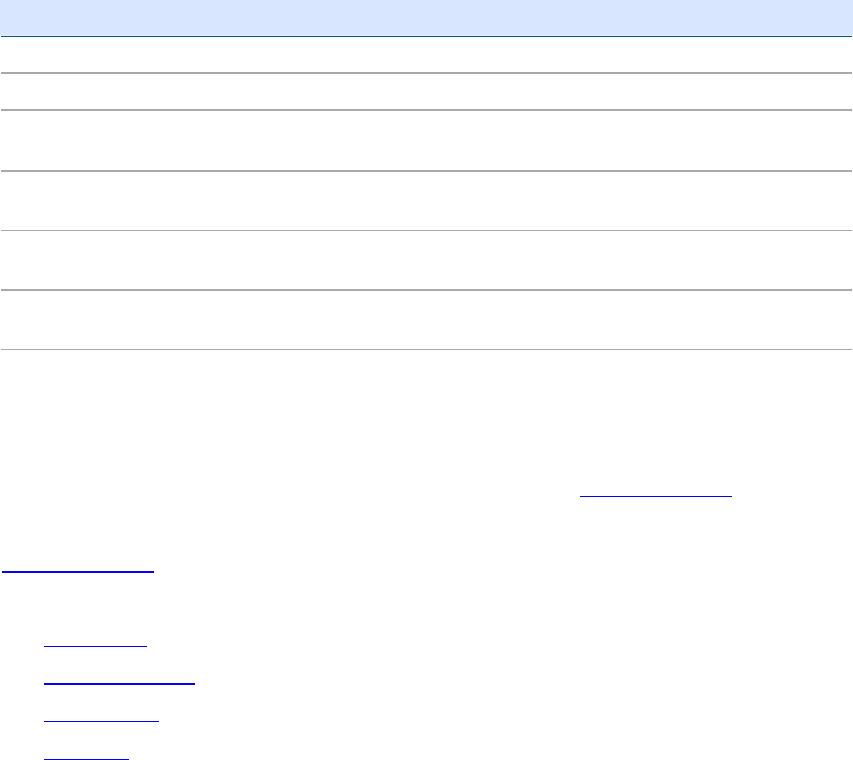
TrimbleR10ReceiverWebHelp
LastUpdateTime–Thetimeperiodsincethelastsuccessfulupdatewasmade.Theformatisdd
(days)hh(hours)mm(minutes)ss(seconds).Thefieldisupdatedevery5secondsandstartsagain
aftera“forcedupdateperiod”occurs.
UpdateStatus–Thisfieldshowsoneofthefollowing:
StatusMessageMeaning
GoodTheupdatewassuccessful.
Invalid Remote AddressTheDDNSServerIPaddresscannotberesolved.
TCP/IP connect()
failed
Theconnect()duetothedeviceisbehindaNAT(NetworkAddress
TranslationorNetworkAddressTranslator)orafirewall.
TCP/IP send() or rcv()
failed
Thesendorreceivefailed.
Invalid Response from
IP Check Server
TheresponsefromtheIPCheckServerisnotexpected.
Invalid Response from
DNS Server
TheresponsefromtheDNSserverisnotexpected.
Internet errorOthererrorsoccurredintheimplementation.
Enable–SelectthischeckboxtoenabletheDDNSfeature.
ServerID–SelectfromalistofcommonDDNSservers,forexample,www.dyndns.com.The
dyndns.orgdynamicsettingisusedwhenyourInternetconnectionhasapublicroutableIPaddress.
Thisisprobablythemostcommonsetting.ForinformationabouttheCustomsetting,goto
www.dyndns.com.
ThereceiversupportsthefollowingDDNSservers:
dyndns.com
freedns.afraid.org
zoneedit.com
no‐ip.com
ClientName–EnteranexistingURL,forexample,SiteAlphaBase.dyndns.org.
UserNameandPassword–Enterthenameandpasswordthatyouchosewhenyousetupyour
DDNSServeraccount.
ForcedUpdatePeriod–ThereceiverautomaticallyupdatestheDNSinformationwithin120
seconds(2minutes)oftheIPaddresschanging.Youcanalsospecifyatimefrequencyforthe
receivertoupdateDNSinformationat,eveniftheinformationhasnotchanged.Thisisthe“Forced
UpdatePeriod”.TheminimumForcedUpdatePeriodis5minutes;thedefaultis40320minutes(28
days).
ClickOKtoapplythechangedsettingstothereceiver.
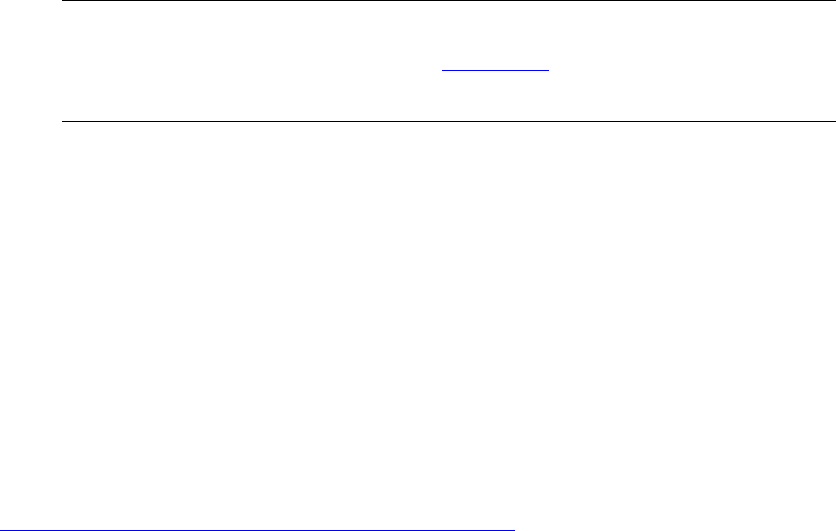
TrimbleR10ReceiverWebHelp
{b}Tip–{/b}Youcansetupanalert,sothatanemailissenttoyouiftheDDNSupdate
processfails.SelectNetworkConfiguration/E‐MailAlertsandthenselecttheAlertwhen
DDNSupdatefailedcheckbox.
ZeroConfiguration/UniversalPlugandPlay
ThisfeatureenablesacomputeronthesamesubnetasthereceivertodiscovertheIPaddressof
thereceiverandthendiscoverwhatservicesandportsthereceiverhasenabled.Thecomputer
clientcanthenaccessdatafiles,configurethereceiver,connecttoNMEA/CMRstreams,sendCMR
streamstothereceiver,andsoon.
Itenablesuserswithnonetworkingexperiencetoconnectdirectlytothereceiverwithouthaving
toknoworenteranIPaddress.
UseBonjouroruPnPonyourlocalcomputer.
EnableZeroconfservicediscovery(mDNS/DNS‐SD)–Thisisenabled,bydefault,andenables
computersonthesubnetusingBonjourtodiscoverthisreceiver.
ForWindows,downloadBonjourForWindows
(http://support.apple.com/downloads/Bonjour_for_Windows).WhenyouopenInternetExplorer
orSafari,anewiconappearsthatletsyoubrowsefordevices.ClickontheBonjourdevices;itscans
thenetworkandshowsalltheGNSSdevicesonthesubnet.
ThelocalnamestringappliedtothereceiveristhesameastheBluetoothstring:
ProductName,SerialNumber:SystemName
Where:
ProductNameisthenameoftheproduct.
SerialNumberistheTrimble10‐characterserialnumber.
SystemName‐EnteredusingeithertheWinFlashutilityorthewebinterface.
Forotherbrowsersandoperatingsystems:
AfterinstallingBonjourforWindows,youcaninstallBonjourFoxyforFirefoxbrowsersupport.
ForLinux,installavahianddo"avahi‐browse‐a".
InMacOSX,Bonjourisinstalledasstandard.
Bonjouralsoenablesthereceivertoadvertiseotherservicesithastoday.TrimbleadvertisesHTTP
andFTP,iftheservicesareenabled.
EnableUPnPservicediscovery–Bydefault,thischeckboxisselected.Itenablescomputersonthe
subnetusingUniversalPlugandPlaytodiscoverthisreceiver.
AsimilartechnologytoBonjourisUPnP,howeveritdoesnotprovideasmuchfunctionalityas
Bonjour(youcannotadvertiseFTP,NTP,andsoforth,butyoucanadvertisethatthereceiverisa
webserver).
WhileMicrosofthasincludedthisaspartoftheirWindowsoperatingsystems,itisnotintegratedas
cleanlyintoInternetExplorerasitisinBonjour;therearealsonoknownFirefoxpluginsthat

TrimbleR10ReceiverWebHelp
supportUPnP.However,theMicrosoftWindowsAPIdoesgiveprogrammaticaccesstoUPnP
(searchtheMSDNdocumentation).Fromversion4.12firmware,thereceiverimplementsUPnP.To
connecttothereceiver,withoutknowingtheIPaddress,usingthistechnologyunderWindowsXP
open"MyNetworkPlaces".IfyouhaveUPnPdiscoveryenabled,youseealistofreceivers.Ifyou
donotseethelist,andyouknowtherearereceiverswiththisfunctionalityenabledonyour
subnet,makesurethatyouhaveselecttheShowUPnP...option.
ForwardHTTP–TheForwardoptionsrelatetoUPnPandrouters/firewalls.
Usetheseoptionsifyouplaceareceiverbehindyourrouter/firewallatasiteofficeandyouneedto
accessthereceiverfromanotherlocation(anywherebesidesthesiteoffice).Ifyouselectthischeck
box,thenthereceiversperformsaUPnPsearchforarouterandautomaticallytriestoforwardthe
HTTPportexternally.Ifitsucceeds,youshouldbeabletopointyourwebbrowsertotheIPaddress
listednexttothe"InternetGatewayDeviceIP".
{b}Note–{/b}YoumusthaveUPnPenabledonyoursiteofficefirewall/router.Bydefault,some
routersareUPnPenabled.However,somerequireyoutoenableitusingtherouterwebinterface.
Foradiagramofasetupthatmightwantportforwarding,see
www.knoxscape.com/Upnp/NAT.htm.Thearticlealsoshowshowtomanuallyconfigureport
forwardingonaLinkSysrouter(Note–Theconfigurationdiffersbetweenrouters.)
ForwardFTP–IsthesameastheForwardHTTPcheckboxexceptforyourFTPport.
ForwardIO–Selectoneofthefollowingoptions:
None–DonotforwardanyI/Oportsthroughthelocalfirewall/router.
Output‐only–ForwardallserverI/Oportsmarked"Outputonly/Allowmultipleconnections"
andNTRIPcasterports.
All–ForwardallserverI/OportsandNTRIPcasterports.
Wi‐Fimode
Usethesesettingsto??
[Describethefields/optionsonthispage]
Wi‐FiClientConfiguration
UsethesesettingstosettheClientmode.ThesiteshouldhaveatleastoneAccessPointthatthis
receivercanconnecttoo.Thisallows:
Satellitecorrectionstosenttothe"Client"receiver
Positionstobesentfromthe"Client"receivertotheAccessPoint
Accesstothewebinterfaceofthe"Client"receiver
EnabletheWi‐FiClient–SelectthischeckboxifthereceiveristobeaClient.
SSIDnaming–SSIDstandsforservicesetidentifier,a32‐characteruniqueidentifierattachedtothe
headerofpacketssentoveraWLANthatactsasapasswordwhenamobiledevicetriestoconnect
toanAccessPoint.AnSSIDisalsoreferredtoasanetworknameasitidentifiesawirelessnetwork.
TrimbleR10ReceiverWebHelp
AccessPointConfiguration
UsethesesettingstomodifytheWi‐FiAccessPointsettings.Inmostcasesthefactorydefaultswill
besuitableformostoperations.
EnabletheWi‐FiAccessPoint–SelectthischeckboxtoenabletheWi‐FiAccessPoint,soitwill
broadcastitsSSIDforuserstologintothewebinterfaceofthereceiver.TheAccessPointmodeis
alsosetwhenthereceiverisactingasabasestation.
SSID–SSIDstandsforservicesetidentifier,a32‐characteruniqueidentifierattachedtotheheader
ofpacketssentoveraWLANthatactsasapasswordwhenamobiledevicetriestoconnecttoan
AccessPoint.AnSSIDisalsoreferredtoasanetworknameasitidentifiesawirelessnetwork.
FactoryDefaultSSIDfortheSPS985(requiresSPS985tobeActivated):
TrimbleGNSSNNNN(lastfourSerialnumberdigits)whenaRoverorRover/Baseconfiguration
isloaded.
TrimbleBaseNNNNwhenaBase‐ONLYconfigurationisloaded.
IfAutoBasetechnologyisused,thentheformatisTrimbleBaseNNNN,forexample.
TheusercanaltertheSSIDnamethattrailstheword‘Trimble’.
EncryptionType–EitherWEP64orWEP128.ThefactorydefaultisWEP64.
EncryptionKey–Thefactorydefaultisabcdeabcde.
ChannelNumber–Bydefault,thereceiverwillsetthechannelnumberautomatically.Therangeis
1to11.
BroadcastSSID–Selectthisifyouwantdevices,suchasyourcomputertoseetheSSIDnameor
untickitifyoudonotwantmobiledevicestoseetheSSID.
DHCPIPRange–ThesesettingsareforadvanceduserswithITknowledge.
Securitymenu
SecuritySummary
Usethispagetoreviewthecurrentsecuritysettingsofthereceiver.Thetableonthepageprovides
asummaryofallusersandtheirsecurityprivileges.
Security–Therearethreedifferenttypesofsecurityaccessforthereceiver:
Enabled
EnabledwithAnonymousAccess
Disabled
SecurityConfiguration
UsethesesettingstoconfigurethesecuritysettingsoftheTrimblereceiver.
Security

TrimbleR10ReceiverWebHelp
Enable–Requiresalluserstologintoaccessthereceiver.
EnablewithAnonymousAccess–Anyusercanaccessthereceiverwithoutloggingin.If
enabled,Anonymoususerscanbepermittedtodownloadanddeletefiles.Usersarerequired
tologinwhenattemptingtochangeanyofthereceiversettings.
Disable–Anyusercangainaccesstothereceiverwithoutloggingin.Allusershavecomplete
controlofthereceiver.
UserSummaryTable–Thetableprovidesasummaryofallusersandtheirsecurityprivileges.The
privilegesoftheadminusercannotbechangedandtheadminusercannotbedeleted.Onlythe
passwordoftheadminusercanbechanged.
AddUser–Enterausernameandpasswordforanewuser.Toenabletheprivilegesfortheuser,
selecttheappropriatecheckboxes.Tocreateanewuser,clickAddUser.
ChangePassword
Usethesesettingstochangethepasswordforanexistinguser.
Username–Entertheexistingusernameforwhichthepasswordistobechanged.
NewPassword–Enterthenewpasswordfortheuser.
VerifyNewPassword–Re‐enterthenewpasswordfortheuser.
Firmwaremenu
Installnewfirmware
ThispageprovidesasummaryofthefirmwarecurrentlyinstalledontheTrimblereceiver.Youcan
alsouseittoinstallnewfirmwareonthereceiver.
CAUTION–Alldatafilesaredeletedwhenyouinstallnewfirmware.Beforeyouinstallthe
newfirmware,ensurethatyoufirstdownloadanydatafilestoyourcomputer.
FirmwareWarrantyDate–Indicateswhenthefirmwaresupportforthereceiverwillexpire.Once
thedateshownhaspassed,thereceiverwillnotinstallnewfirmware.Beforenewfirmwareis
loadedtothereceiver,anExtendedWarrantymustbepurchasedfromTrimbleandthereceiver
mustbeupdated.
ActiveFirmwareVersion–Showstheversionoffirmwarethatiscurrentlyinstalledonthereceiver.
ActiveCoreEngineVersion–Showsthecorefirmwareversion.Usethiswhenreportingproblems
orissuestoTrimbleSupport.
ActiveFirmwareReleaseDate–Showsthedatethatthefirmwarecurrentlyinstalledonthe
receiverwasproduced.
ActiveFirmwareWarrantyDate–Showsthewarrantydateforthefirmwarecurrentlyinstalledon
thereceiver.ThiscanbedifferenttotheActiveFirmwareReleaseDate.Thefirmwarewillonlyload
intothereceiverifthisdateispriortotheFirmwareWarrantyDatesetinthereceiver.
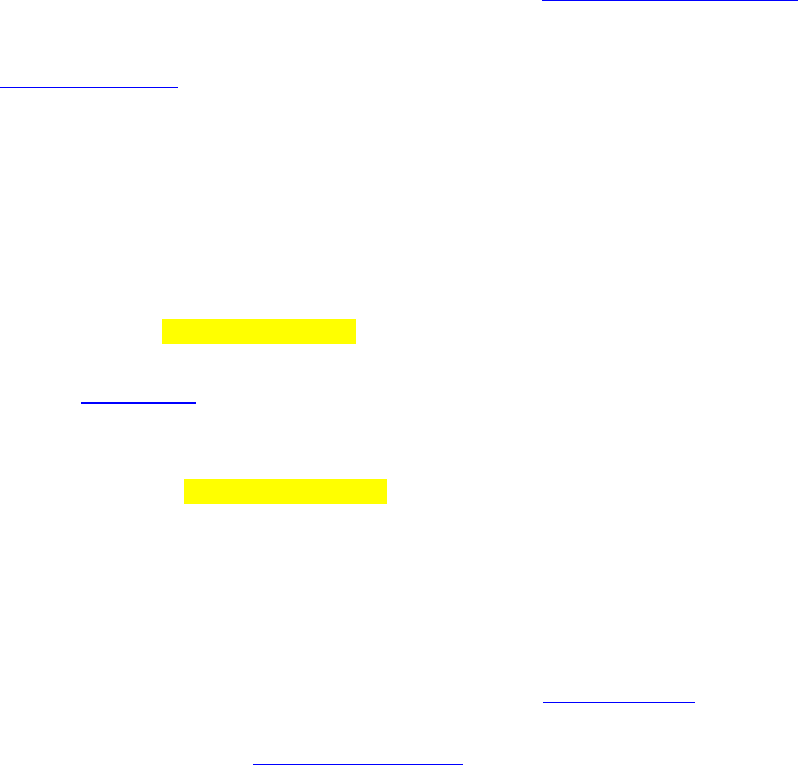
TrimbleR10ReceiverWebHelp
ActiveFirmwareChecksum–UsedbyTrimblesupporttoverifythatthecurrentfirmwareofthe
receiveriscorrectlyinstalled.
Browse–ClickBrowsetolocatenewfirmwareonyourcomputertoinstallonthereceiver.
InstallNewFirmware–Beginstheinstallationofthenewlyuploadedfirmwaretothereceiver.
Statusupdatesaregivenatthebottomofthepageduringanewfirmwareinstallation.
CheckforFirmwareUpgrades
ThereceivercanautomaticallycheckforfirmwareupgradesfromtheTrimblewebsiteifthisoption
isenabled(Defaultisenabled).
Ifyournetworkrequiresthatyoupassthroughaproxyserver,youcanconfiguretheIPaddressof
theserverandtheportthroughwhichtheInternetisaccessedfromNetworkConfiguration‐Proxy.
UpdateAvailable–Thisfieldisvisibleifthereisamorerecentfirmwareversionthanthereceiver
hasinstalled.Ifthereceiverisunderwarrantysupport,selecttheFirmware/Installoptiontoopen
theInstallNewFirmwarepage.
Helpmenu
Help
Hereyoucanaccessthehelpfilesforthereceiver.Youcansearchfortopicsandbrowsethe
contentsfortheinformationyouarelookingfor.
IfthereceiverisconnectedtotheInternet,youcanaccessthelatestfilesonlineusingthedefault
linkwww.trimble.com/EC_ReceiverHelp/Vx.xx(wherex.xxisthefirmwareversion).
Alternatively,youcandownloadthefilestoalocalwindowscomputerandviewthemusingaweb
browser.SeeHelpLocationfordetails.
TodownloadtheHelpfiles,pastethefollowinglinkintoawebbrowser,afterreplacingthex.xx
withthefirmwareversion.
http://www.trimble.com/EC_ReceiverHelp/Vx.xx/en/Help.zip
HelpLocation
UsetheHelpLinkfieldtopointtothelocationoftheHelpfiles.
TheHelpLinkenablesyoutohosttheonlineHelponeitheralocalcomputeroraLANrunninga
webserver.Thisisusefulifyouuseacomputertoaccessthewebinterface,butyoudonothavea
permanentInternetconnection.Usuallythehelpfilesarehostedonwww.trimble.com.Various
webserverscanbeusedtohostthehelpfiles.ThefollowingexampleexplainshowtouseApache:
1. GototheApachewebsiteathttp://httpd.apache.org/.
2. Findthemostrecentlyreleasedversion.AsofFebruary2010,thisisversion2.2.14.Clickonit
andtheninstallthe"Win32withoutcrypto"version.
3. Bydefault,Apache2.2usesthefollowinglocationfortherootofthewebservercontent
C:\ProgramFiles\ApacheSoftwareFoundation\Apache2.2\htdocs.

TrimbleR10ReceiverWebHelp
4. FortheEnglishhelpintheApacherootdirectory,addafolder“en”.
5. Inthe“en”folder,downloadandthenunzipthereceiverHelp.FromtheContentstab,select
DownloadGuides/DownloadHelp(.zipfile).
6. OpenabrowseronthecomputerthatisrunningApache.Thehelpshouldnowbelocatedat
http://localhost/en.
7. OntheHelpLocationpage,enterlocalhostintheHelpLinkfield.Thereceiverwebinterface
appendstheprefixandthetwocharacterlanguagecode(“en”inthiscase)basedonthe
languagethatthewebinterfaceisoperatingin.
8. ClickOK.Thehelplinksarenowservicedfromthelocalcomputer.Thiscomputerdoesnot
needtobelocalandcanbeacomputeronthelocalLAN.Insteadof“localhost”,enterthe
nameorIPaddressofthemachinethatisrunningApache.
9. Whennewfirmwareisreleased,ensurethatyoudownloadthelatestfilesandupdatethe
localhelpfiles.
Login
Enablesyoutologintothereceiver.SelecttheLoginfieldandwhenpromptedenterausername
andpassword.Tologout,returntothismenuandclickLogout.
Thedefaultusernameisadmin.Thedefaultpasswordispassword.
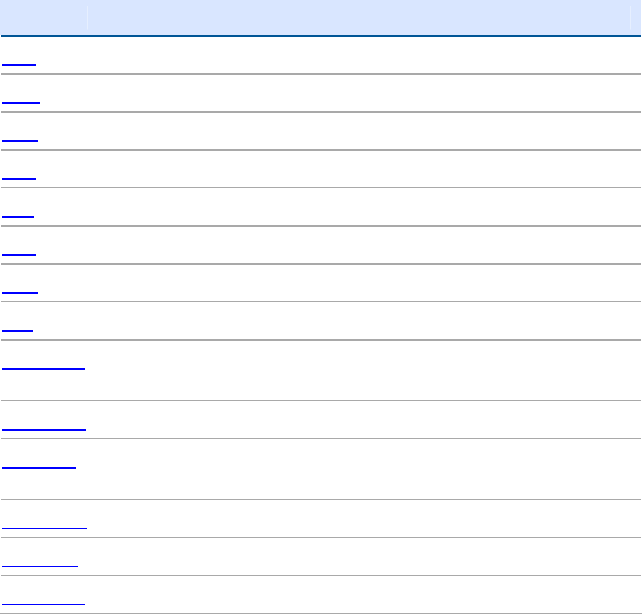
TrimbleR10ReceiverWebHelp
OutputMessages
NMEA‐0183Messages
NMEA‐0183messages:Overview
WhenNMEA‐0183outputisenabled,asubsetofNMEA‐0183messagescanbeoutputtoexternal
instrumentsandequipmentconnectedtothereceiverserialports.TheseNMEA‐0183messageslet
externaldevicesuseselecteddatacollectedorcomputedbytheGNSSreceiver.
AllmessagesconformtotheNMEA‐0183version3.01format.Allbeginwith$andendwitha
carriagereturnandalinefeed.Datafieldsfollowcomma(,)delimitersandarevariableinlength.
Nullfieldsstillfollowcomma(,)delimiters,butcontainnoinformation.
Anasterisk(*)delimiterandchecksumvaluefollowthelastfieldofdatacontainedinanNMEA‐
0183message.Thechecksumisthe8‐bitexclusiveofallcharactersinthemessage,includingthe
commasbetweenfields,butnotincludingthe$andasteriskdelimiters.Thehexadecimalresultis
convertedtotwoASCIIcharacters(0–9,A–F).Themostsignificantcharacterappearsfirst.
ThefollowingtablesummarizesthesetofNMEAmessagessupportedbythereceiver,andshows
thepagethatcontainsdetailedinformationabouteachmessage.
MessageFunction
GBSGNSSsatellitefaultdetection(RAIMsupport)
GGATime,position,andfixrelateddata
GNSGNSFixdata
GSAGPSDOPandactivesatellites
GSTPositionerrorstatistics
GSVNumberofSVsinview,PRN,elevation,azimuth,andSNR
HDTHeadingfromTrueNorth
LLQLeicalocalpositionandquality
PTNL,AVRTime,yaw,tilt,range,mode,PDOP,andnumberofSVsfor
MovingBaselineRTK
PTNL,BPQBasestationpositionandpositionqualityindicator
PTNL,DGL‐bandcorrectionsandbeaconsignalstrengthandrelated
information
PTNL,GGKTime,position,positiontype,andDOPvalues
PTNL,PJKTime,position,positiontype,andDOPvalues
PTNL,VGKTime,locatorvector,type,andDOPvalues
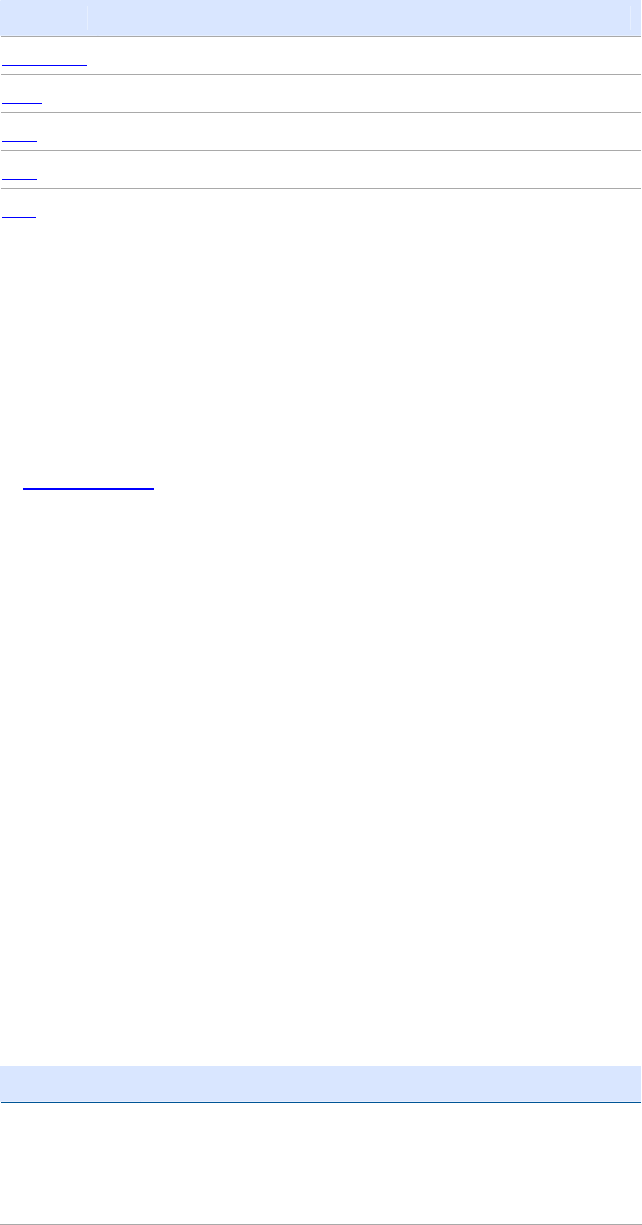
TrimbleR10ReceiverWebHelp
MessageFunction
PTNL,VHDHeadingInformation
RMCPosition,Velocity,andTime
ROTRateofturn
VTGActualtrackmadegoodandspeedoverground
ZDAUTCday,month,andyear,andlocaltimezoneoffset
ToenableordisabletheoutputofindividualNMEAmessages,dooneofthefollowing:
CreateanapplicationfileintheConfigurationToolboxsoftwarethatcontainsNMEAoutput
settingsandthensendthefiletothereceiver.
AddNMEAoutputsintheSerialoutputstaboftheGPSConfiguratorsoftwareandthenapply
thesettings.
ForacopyoftheNMEA‐0183Standard,gototheNationalMarineElectronicsAssociationwebsite
atwww.nmea.org.
NMEA‐0183messages:Commonmessageelements
Eachmessagecontains:
amessageIDconsistingof$GPfollowedbythemessagetype.Forexample,themessageIDof
theGGAmessageis$GPGGA.
acomma.
anumberoffields,dependingonthemessagetype,separatedbycommas.
anasterisk.
achecksumvalue.
ThefollowingexampleshowsasimplemessagewithamessageID($GPGGA),followedby13fields
andachecksumvalue:
$GPGGA,172814.0,3723.46587704,N,12202.26957864,W,2,6,1.2,18.893,M,‐25.669,M,2.0,0031*4F
Messagevalues
NMEAmessagesthatthereceivergeneratescontainsthefollowingvalues:
ValueDescription
Latitudeand
LongitudeLatitudeisrepresentedasddmm.mmmmandlongitudeis
representedasdddmm.mmmm,where:
ddordddisdegrees
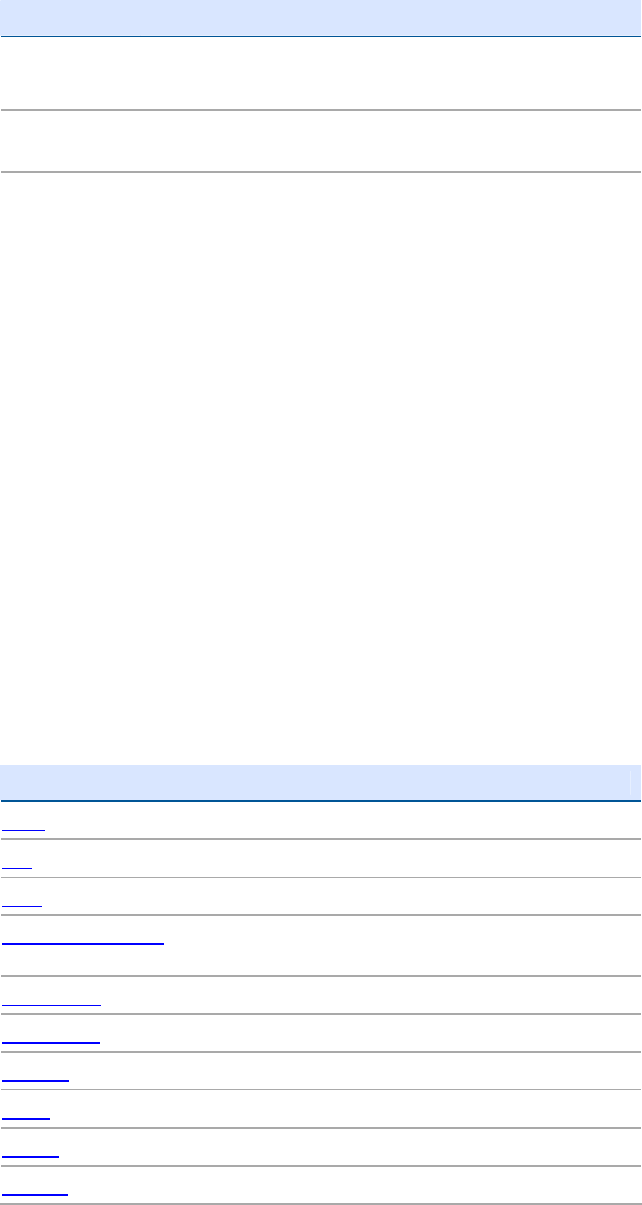
TrimbleR10ReceiverWebHelp
ValueDescription
mm.mmmmisminutesanddecimalfractionsof
minutes
DirectionDirection(north,south,east,orwest)isrepresentedbya
singlecharacter:N,S,E,orW.
TimeTimevaluesarepresentedinUniversalTimeCoordinated
(UTC)andarerepresentedashhmmss.ss,where:
hhishours,from00through23
mmisminutes
ss.ssissecondswithvariablelengthdecimal‐fractionof
seconds
GSOFMessages
GSOFMessages
ThesetopicsprovidesinformationontheGeneralSerialOutputFormat(GSOF)messages.GSOF
messagesareaTrimbleproprietaryformatandcanbeusedtosendinformationsuchasposition
andstatustoathird‐partydevice.
ThistablesummarizestheGSOFmessagesthatthereceiversupports.WhenGSOFoutputis
enabled,thefollowingmessagescanbegenerated:
MessageFunction
TIMEPositiontime
LLHLatitude,longitude,height
ECEFEarth‐Centered,Earth‐Fixedposition
LocalZonePositionLocalzonenorth,east,andheight‐
projection/calibrationbased
ECEFDELTAEarth‐Centered,Earth‐FixedDeltaposition
TPlaneENUTangentPlaneDelta
VelocityVelocitydata
PDOPPDOPinfo
SIGMAPositionsigmainfo
SVBriefSVBriefinfo
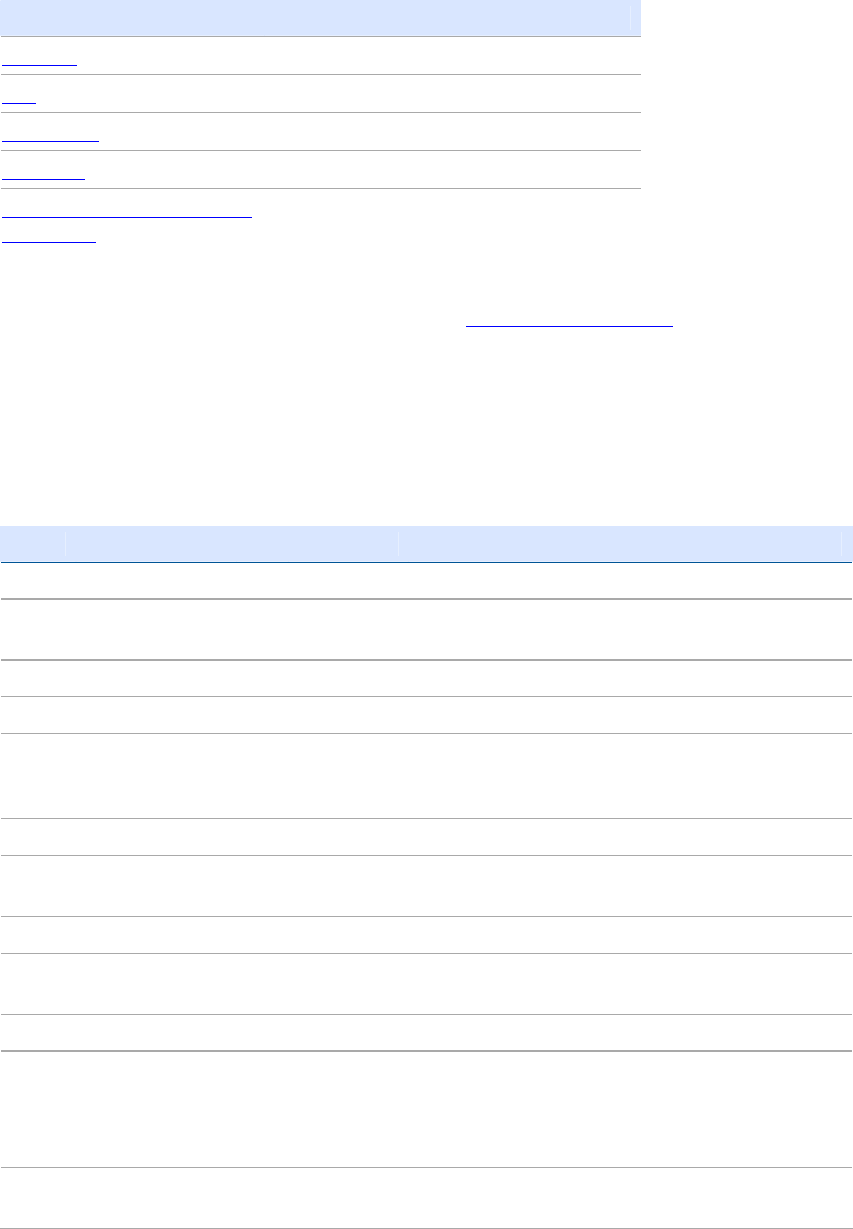
TrimbleR10ReceiverWebHelp
MessageFunction
SVDetailSVDetailedinfo
UTCCurrentUTCtime
BATT/MEMReceiverbatteryandmemorystatus
ATTITUDEAttitudeinfo
BASEPOSITIONANDQUALITY
INDICATOR
Basestationpositionanditsquality
ForinformationonhowtooutputGSOFmessages,seeConfiguringtheReceiver.
GSOFmessages:GeneralSerialOutputFormat
Reportpacket40hstructure(GENOUT)
ByteItemTypeValueMeaning
0STXChar02hStarttransmission
1STATUSCharSeeReceiver
statuscode
Receiverstatuscode
2PACKETTYPEChar40hReportPacket40h(GENOUT)
3LENGTHChar00h–FAhDatabytecount
4TRANSMISSION
NUMBER
Char Uniquenumberassignedtoagroupofrecordpacket
pages.Preventspagemismatcheswhenmultiplesets
ofrecordpacketsexistinoutputstream.
5PAGEINDEXChar00h–FFhIndexofcurrentpacketpage.
6MAXPAGEINDEXChar00h–FFhMaximumindexoflastpacketinonegroupof
records.
OneormoreGSOFmessages
Outputrecord
type
Char01hForexample,Time(Type1Record)
RecordlengthChar0AhBytesinrecord
VariousfieldsdependingonOutputrecordtype
TherecanbevariousrecordsinoneGENOUTpacket.TherecouldbemultipleGENOUTpacketsper
epoch.Recordsmaybesplitovertwoconsecutivepackets.
Length
+4
CHECKSUM––(Status+type+length+databytes)modulo256
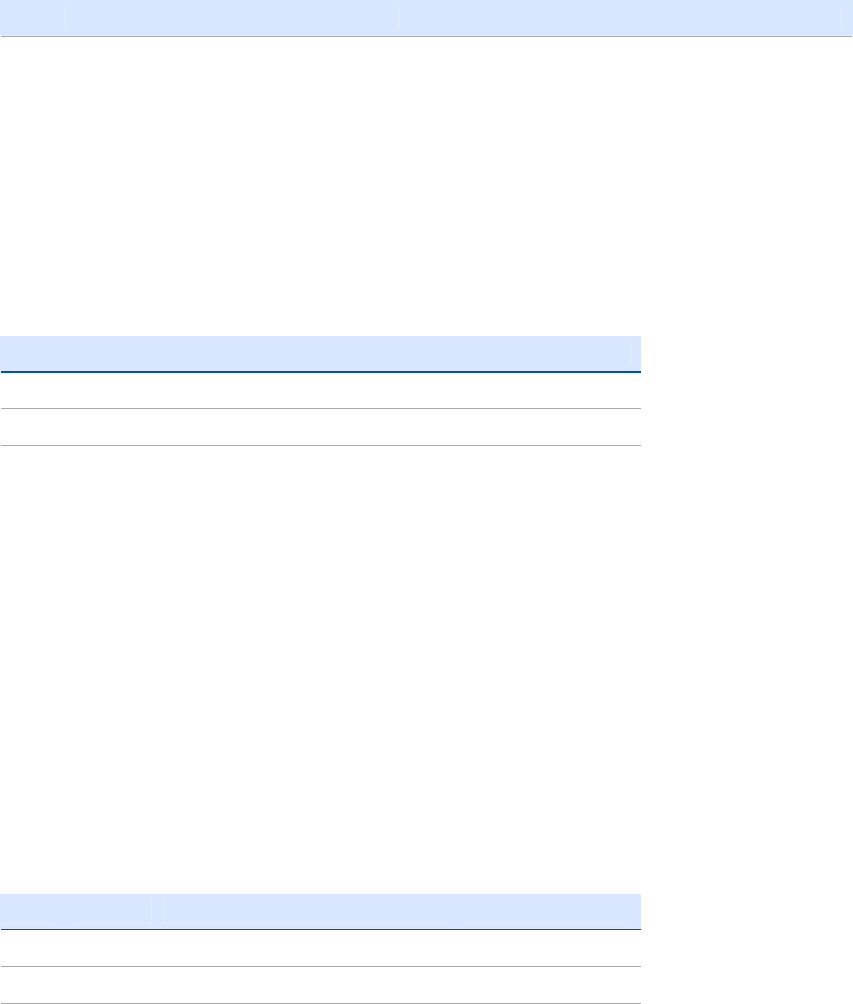
TrimbleR10ReceiverWebHelp
ByteItemTypeValueMeaning
Length
+5
ETX 03hEndtransmission
Eachmessagebeginswitha4‐byteheader,followedbythebytesofdataineachpacket.The
packetendswitha2‐bytetrailer.Byte3issetto0(00h)whenthepacketcontainsnodata.Most
dataistransmittedbetweenthereceiverandremotedeviceinbinaryformat.
ReceiverStatuscode
BytenumberMessageDescription
Bit01Reserved
Bit11Lowbattery
Bit2–70–63Reserved
GSOFmessages:Readingbinaryvalues(Motorolaformat)
ThereceiversstorenumbersinMotorolaformat.Thebyteorderofthesenumbersistheopposite
ofwhatpersonalcomputers(Intelformat)expect.Tosupplyorinterpretbinarynumbers(8‐byte
DOUBLES,4‐byteLONGS,and2‐byteINTEGERS),thebyteorderofthesevaluesmustbereversed.
ThissectioncontainsadetaileddescriptionoftheMotorolaformat.
INTEGERdatatypes
TheINTEGERdatatypes(CHAR,SHORT,andLONG)canbesignedorunsigned.Bydefault,theyare
unsigned.Allintegerdatatypesusetwo’scomplementrepresentation.Thefollowingtableliststhe
integerdatatypes:
Type#ofbitsRangeofvalues(Signed)Unsigned
Char8‐128to1270to255
Short16‐32768to327670to65535
Long32–2147483648to21474836470to4294967295
FLOATING‐POINTdatatypes
Floating‐pointdatatypesarestoredintheIEEESINGLEandDOUBLEprecisionformats.Both
formatshaveasignbitfield,anexponentfield,andafractionfield.Thefieldsrepresentfloating‐
pointnumbersinthefollowingmanner:
TrimbleR10ReceiverWebHelp
Floating‐PointNumber=<sign>1.<fractionfield>x2(<exponentfield>‐bias)
Signbitfield
Thesignbitfieldisthemostsignificantbitofthefloating‐pointnumber.Thesignbitis0forpositive
numbersand1fornegativenumbers.
Fractionfield
Thefractionfieldcontainsthefractionalpartofanormalizednumber.Normalizednumbersare
greaterthanorequalto1andlessthan2.Sinceallnormalizednumbersareoftheform
1.XXXXXXXX,the1becomesimplicitandisnotstoredinmemory.Thebitsinthefractionfieldare
thebitstotherightofthebinarypoint,andtheyrepresentnegativepowersof2.
Forexample:
0.011(binary)=2‐2+2‐3=0.25+0.125=0.375
Exponentfield
Theexponentfieldcontainsabiasedexponent;thatis,aconstantbiasissubtractedfromthe
numberintheexponentfieldtoyieldtheactualexponent.(Thebiasmakesnegativeexponents
possible.)
Ifboththeexponentfieldandthefractionfieldarezero,thefloating‐pointnumberiszero.
NaN
ANaN(NotaNumber)isaspecialvaluethatisusedwhentheresultofanoperationisundefined.
Forexample,addingpositiveinfinitytonegativeinfinityresultsinaNaN.
FLOATdatatype
TheFLOATdatatypeisstoredintheIEEEsingle‐precisionformatwhichis32bitslong.Themost
significantbitisthesignbit,thenext8mostsignificantbitsaretheexponentfield,andthe
remaining23bitsarethefractionfield.Thebiasoftheexponentis127.Therangeofsingle‐
precisionformatvaluesisfrom1.18x10–38to3.4x1038.Thefloating‐pointnumberispreciseto6
decimaldigits.
00000000000000000000000000000000=0.0
00111111100000000000000000000000=1.0
10111111101100000000000000000000=‐1.375
11111111111111111111111111111111=NaN
DOUBLE
TheDOUBLEdatatypeisstoredintheIEEEdouble‐precisionformatwhichis64bitslong.Themost
significantbitisthesignbit,thenext11mostsignificantbitsaretheexponentfield,andthe
remaining52bitsarethefractionalfield.Thebiasoftheexponentis1023.Therangeofsingle
precisionformatvaluesisfrom2.23×10–308to1.8×10308.Thefloating‐pointnumberisprecise
to15decimaldigits.

TrimbleR10ReceiverWebHelp
00000000000000000000...000000000000=0.0
00111111111100000000...000000000000=1.0
10111111111001100000...000000000000=‐0.6875
11111111111111111111...111111111111=NaN
Loginauthentication
Ifyouinterfacetothereceiversusingbinarycommandsoverserialcommunications,youmayneed
loginauthentication.Thisisaddedtoreceivermodelsthatrunfirmwareversion3.30orlater.
IfutilitiessuchastheWinFlashutilityortheConfigurationToolBoxsoftwaredonotworkwiththe
receiversrunningfirmwareversion3.30orlater,gototheTrimblewebsiteandthendownloadthe
latestversionsoftheseutilities.Ifyourownapplicationsoftwarenolongercommunicateswiththe
receiver,contactTrimbleSupportforinformationabouthowtousethereceiverinthesecases.
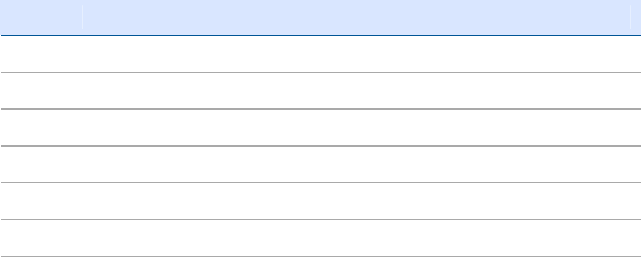
TrimbleR10ReceiverWebHelp
Cables,Connectors,andDimensions
PinoutInformation
ReceiverConnectorPinoutInformation
Lemoconnector(SPSModularonly)
PinUsage
1RS‐232SignalGND
2GND
3RS‐232Serialdataout
4CAN‐
5CAN+
6DCPowerIn(+)11.5to28VDC
7RS‐232Serialdatain
USBofficecable
Providedrawingandpinoutinfo??
USBfieldcable
Providedrawingandpinoutinformation??
TrimbleR10ReceiverWebHelp
DownloadGuides
TrimbleR10ReceiverWebHelp
ReleaseNotes
Toadd
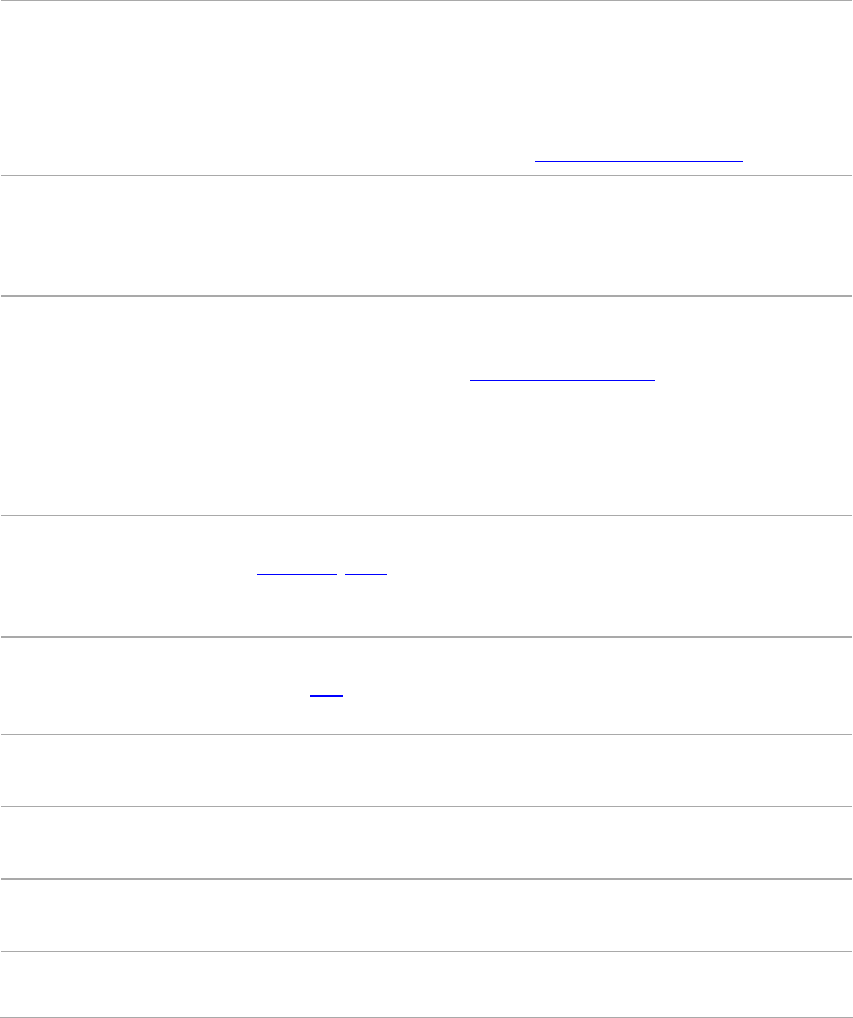
TrimbleR10ReceiverWebHelp
Glossary
1PPSPulse‐per‐second.Usedinhardwaretiming.Apulseisgeneratedin
conjunctionwithatimestamp.Thisdefinestheinstantwhenthetimestamp
isapplicable.
almanacAfilethatcontainsorbitinformationonallthesatellites,clockcorrections,
andatmosphericdelayparameters.ThealmanacistransmittedbyaGNSS
satellitetoaGNSSreceiver,whereitfacilitatesrapidacquisitionofGNSS
signalswhenyoustartcollectingdata,orwhenyouhavelosttrackof
satellitesandaretryingtoregainGNSSsignals.
Theorbitinformationisasubsetoftheephemeris/ephemeridesdata.
AutoBaseAutoBasetechnologyusesthepositionofthereceivertoautomaticallyselect
thecorrectbasestation;allowingforonebuttonpressoperationofabase
station.Itshortenssetuptimeassociatedwithrepeateddailybasestation
setupsatthesamelocationonjobsites.
basestationAlsocalledreferencestation.Inconstruction,abasestationisareceiver
placedataknownpointonajobsitethattracksthesamesatellitesasanRTK
rover,andprovidesareal‐timedifferentialcorrectionmessagestream
throughradiototherover,toobtaincentimeterlevelpositionsona
continuousreal‐timebasis.Abasestationcanalsobeapartofavirtual
referencestationnetwork,oralocationatwhichGNSSobservationsare
collectedoveraperiodoftime,forsubsequentpostprocessingtoobtainthe
mostaccuratepositionforthelocation.
BINEXBInaryEXchangeformat.BINEXisanoperationalbinaryformatstandardfor
GPS/GLONASS/SBASresearchpurposes.Itisdesignedtogrowandallow
encapsulationofall(ormost)oftheinformationcurrentlyallowedforina
rangeofotherformats.
broadcastserverAnInternetserverthatmanagesauthenticationandpasswordcontrolfora
networkofVRSservers,andrelaysVRScorrectionsfromtheVRSserverthat
youselect.
carrierAradiowavehavingatleastonecharacteristic(suchasfrequency,amplitude,
orphase)thatcanbevariedfromaknownreferencevaluebymodulation.
carrierfrequencyThefrequencyoftheunmodulatedfundamentaloutputofaradio
transmitter.TheGPSL1carrierfrequencyis1575.42MHz.
carrierphaseIsthecumulativephasecountoftheGPSorGLONASScarriersignalatagiven
time.
cellularmodemsAwirelessadaptorthatconnectsalaptopcomputertoacellularphone
systemfordatatransfer.Cellularmodems,whichcontaintheirown
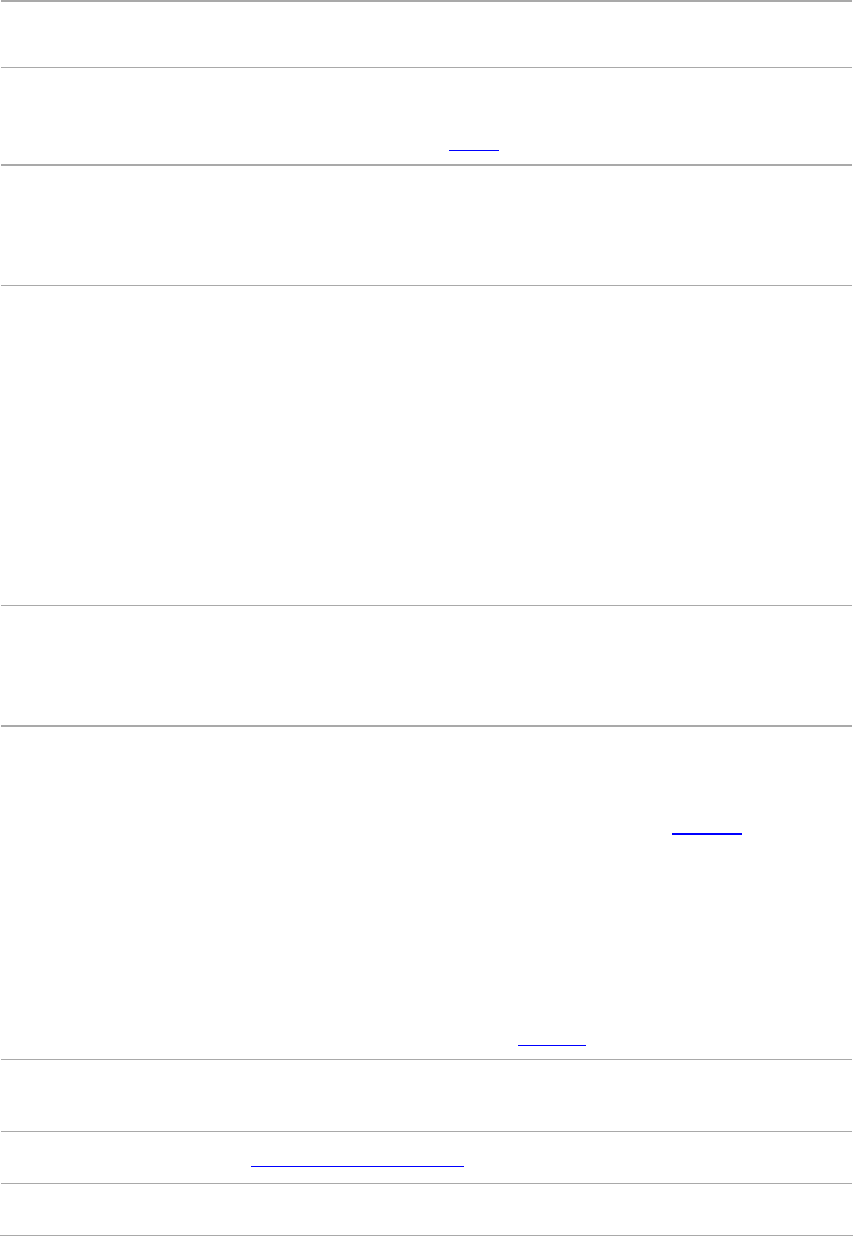
TrimbleR10ReceiverWebHelp
antennas,plugintoaPCCardslotorintotheUSBportofthecomputerand
areavailableforavarietyofwirelessdataservicessuchasGPRS.
CMR/CMR+CompactMeasurementRecord.Areal‐timemessageformatdevelopedby
TrimbleforbroadcastingcorrectionstootherTrimblereceivers.CMRisa
moreefficientalternativetoRTCM.
CMRxAreal‐timemessageformatdevelopedbyTrimblefortransmittingmore
satellitecorrectionsresultingfrommoresatellitesignals,moreconstellations,
andmoresatellites.Itscompactnessmeansmorerepeaterscanbeusedona
site.
CompassTheBeiDouNavigationSatelliteSystem(Compass)isaChinesesatellite
navigationsystem.
ThefirstBeiDousystem(knownasBeiDou‐1),consistsofthreesatellitesand
haslimitedcoverageandapplications.Ithasbeenofferingnavigation
servicesmainlyforcustomersinChinaandfromneighboringregionssince
2000.
Thesecondgenerationofthesystem(knownasCompassorBeiDou‐2)
consistsof35satellites.ItbecameoperationalwithcoverageofChinain
December2011with10satellitesinuse.Itisplannedtoofferservicesto
customersinAsia‐Pacificregionby2012andtheglobalsystemshouldbe
finishedby2020.
covarianceAstatisticalmeasureofthevarianceoftworandomvariablesthatare
observedormeasuredinthesamemeantimeperiod.Thismeasureisequal
totheproductofthedeviationsofcorrespondingvaluesofthetwovariables
fromtheirrespectivemeans.
datumAlsocalledgeodeticdatum.Amathematicalmodeldesignedtobestfitthe
geoid,definedbytherelationshipbetweenanellipsoidand,apointonthe
topographicsurface,establishedastheoriginofthedatum.Worldgeodetic
datumsaretypicallydefinedbythesizeandshapeofanellipsoidandthe
relationshipbetweenthecenteroftheellipsoidandthecenteroftheearth.
Becausetheearthisnotaperfectellipsoid,anysingledatumwillprovidea
bettermodelinsomelocationsthaninothers.Therefore,variousdatums
havebeenestablishedtosuitparticularregions.
Forexample,mapsinEuropeareoftenbasedontheEuropeandatumof
1950(ED‐50).MapsintheUnitedStatesareoftenbasedontheNorth
Americandatumof1927(NAD‐27)or1983(NAD‐83).
AllGPScoordinatesarebasedontheWGS‐84datumsurface.
deepdischargeWithdrawalofallelectricalenergytotheend‐pointvoltagebeforethecellor
batteryisrecharged.
DGPSSeereal‐timedifferentialGPS.
differentialcorrectionDifferentialcorrectionistheprocessofcorrectingGNSSdatacollectedona
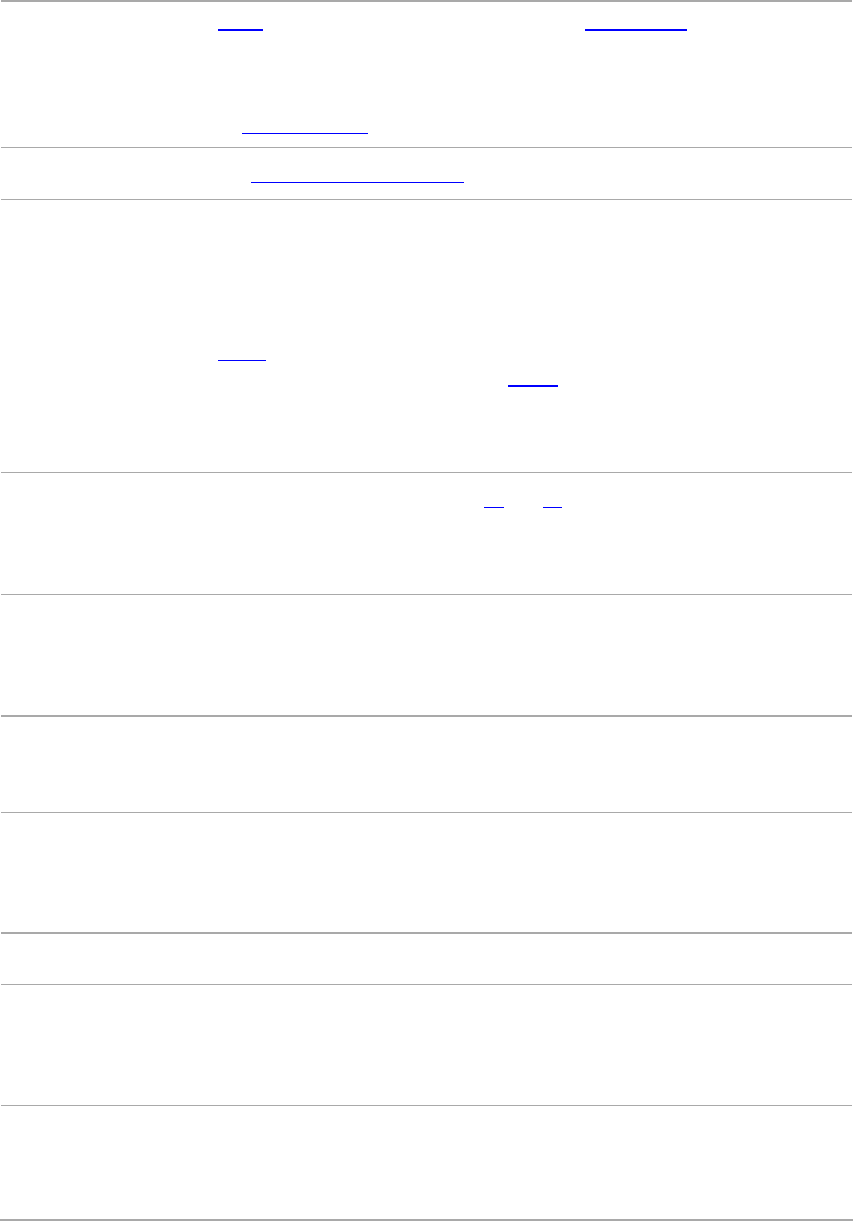
TrimbleR10ReceiverWebHelp
roverwithdatacollectedsimultaneouslyatabasestation.Becausethebase
stationisonaknownlocation,anyerrorsindatacollectedatthebasestation
canbemeasured,andthenecessarycorrectionsappliedtotheroverdata.
Differentialcorrectioncanbedoneinreal‐time,orafterthedataiscollected
bypostprocessing.
differentialGPSSeereal‐timedifferentialGPS.
DOPDilutionofPrecision.AmeasureofthequalityofGNSSpositions,basedon
thegeometryofthesatellitesusedtocomputethepositions.Whensatellites
arewidelyspacedrelativetoeachother,theDOPvalueislower,andposition
accuracyisgreater.Whensatellitesareclosetogetherinthesky,theDOPis
higherandGNSSpositionsmaycontainagreaterleveloferror.
PDOP(PositionDOP)indicatesthethree‐dimensionalgeometryofthe
satellites.OtherDOPvaluesincludeHDOP(HorizontalDOP)andVDOP
(VerticalDOP),whichindicatetheaccuracyofhorizontalmeasurements
(latitudeandlongitude)andverticalmeasurementsrespectively.PDOPis
relatedtoHDOPandVDOPasfollows:PDOP²=HDOP²+VDOP².
dual‐frequencyGPSAtypeofreceiverthatusesbothL1andL2signalsfromGPSsatellites.A
dual‐frequencyreceivercancomputemoreprecisepositionfixesoverlonger
distancesandundermoreadverseconditionsbecauseitcompensatesfor
ionosphericdelays.
EGNOSEuropeanGeostationaryNavigationOverlayService.ASatellite‐Based
AugmentationSystem(SBAS)thatprovidesafree‐to‐airdifferential
correctionserviceforGNSS.EGNOSistheEuropeanequivalentofWAAS,
whichisavailableintheUnitedStates.
elevationmaskTheanglebelowwhichthereceiverwillnottracksatellites.Normallysetto
10degreestoavoidinterferenceproblemscausedbybuildingsandtrees,
atmosphericissues,andmultipatherrors.
ellipsoidAnellipsoidisthethree‐dimensionalshapethatisusedasthebasisfor
mathematicallymodelingtheearth’ssurface.Theellipsoidisdefinedbythe
lengthsoftheminorandmajoraxes.Theearth’sminoraxisisthepolaraxis
andthemajoraxisistheequatorialaxis.
EHTHeightaboveellipsoid.
ephemeris/ephemeridesAlistofpredicted(accurate)positionsorlocationsofsatellitesasafunction
oftime.Asetofnumericalparametersthatcanbeusedtodeterminea
satellite’sposition.Availableasbroadcastephemerisoraspostprocessed
preciseephemeris.
epochThemeasurementintervalofaGNSSreceiver.Theepochvariesaccordingto
themeasurementtype:forreal‐timemeasurementitissetatonesecond;for
postprocessedmeasurementitcanbesettoarateofbetweenonesecond
andoneminute.Forexample,ifdataismeasuredevery15seconds,loading
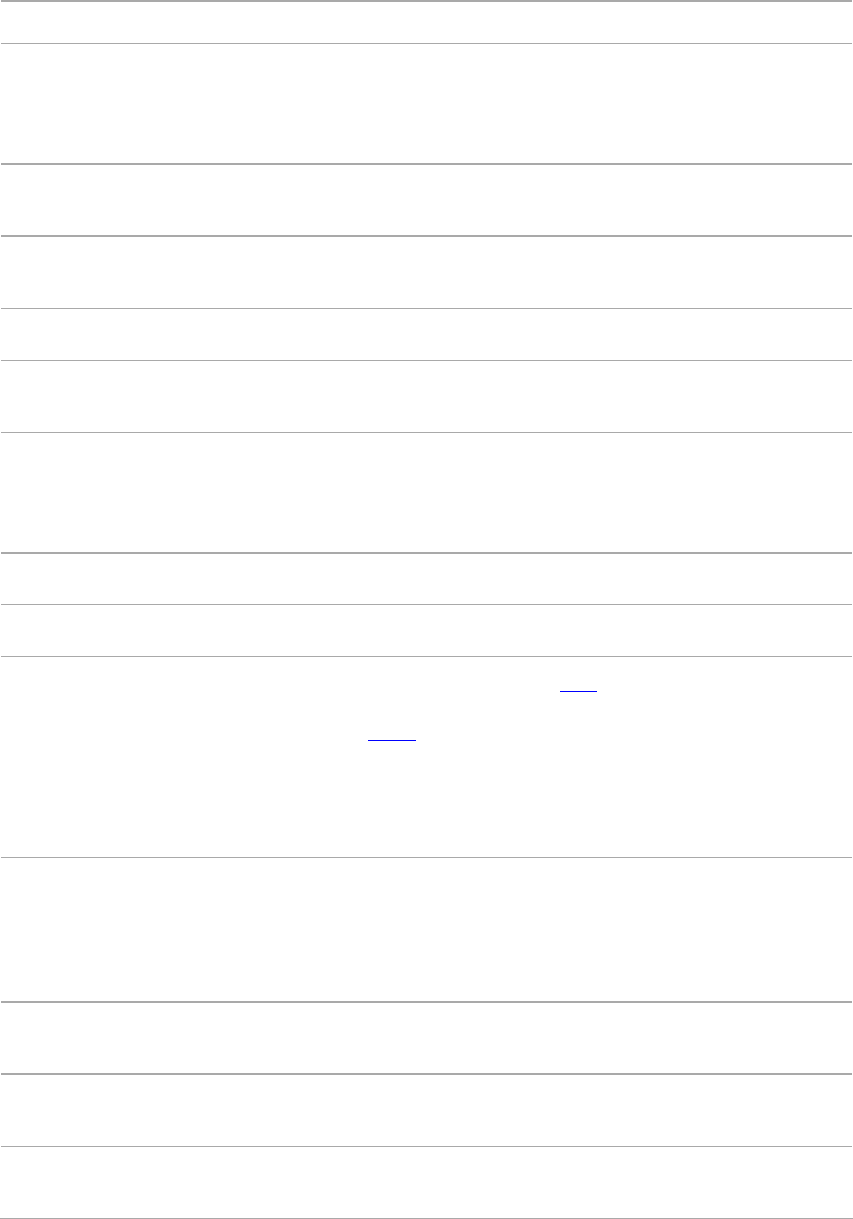
TrimbleR10ReceiverWebHelp
datausing30‐secondepochsmeansloadingeveryalternatemeasurement.
featureAfeatureisaphysicalobjectoreventthathasalocationintherealworld,
whichyouwanttocollectpositionand/ordescriptiveinformation(attributes)
about.Featurescanbeclassifiedassurfaceornon‐surfacefeatures,and
againaspoints,lines/breaklines,orboundaries/areas.
firmwareTheprograminsidethereceiverthatcontrolsreceiveroperationsand
hardware.
GalileoGalileoisaGNSSsystembuiltbytheEuropeanUnionandtheEuropean
SpaceAgency.ItiscomplimentarytoGPSandGLONASS.
GHTHeightabovegeoid.
GIOVEGalileoIn‐OrbitValidationElement.Thenameofeachsatelliteforthe
EuropeanSpaceAgencytotesttheGalileopositioningsystem.
GLONASSGlobalOrbitingNavigationSatelliteSystem.GLONASSisaSovietspace‐based
navigationsystemcomparabletotheAmericanGPSsystem.Theoperational
systemconsistsof21operationaland3non‐operationalsatellitesin3orbit
planes.
GNSSGlobalNavigationSatelliteSystem.
GSOFGeneralSerialOutputFormat.ATrimbleproprietarymessageformat.
HDOPHorizontalDilutionofPrecision.HDOPisaDOPvaluethatindicatesthe
accuracyofhorizontalmeasurements.OtherDOPvaluesincludeVDOP
(verticalDOP)andPDOP(PositionDOP).
UsingamaximumHDOPisidealforsituationswhereverticalprecisionisnot
particularlyimportant,andyourpositionyieldwouldbedecreasedbythe
verticalcomponentofthePDOP(forexample,ifyouarecollectingdata
undercanopy).
IBSSInternetBaseStationService.ThisTrimbleservicemakesthesetupofan
Internet‐capablereceiverassimpleaspossible.Thebasestationcanbe
connectedtotheInternet(cableorwirelessly).Toaccessthedistribution
server,theuserenterapasswordintothereceiver.Tousetheserver,the
usermusthaveaTrimbleConnectedCommunitysitelicense.
L1TheprimaryL‐bandcarrierusedbyGPSandGLONASSsatellitestotransmit
satellitedata.
L2ThesecondaryL‐bandcarrierusedbyGPSandGLONASSsatellitestotransmit
satellitedata.
L2CAmodernizedcodethatallowssignificantlybetterabilitytotracktheL2
frequency.
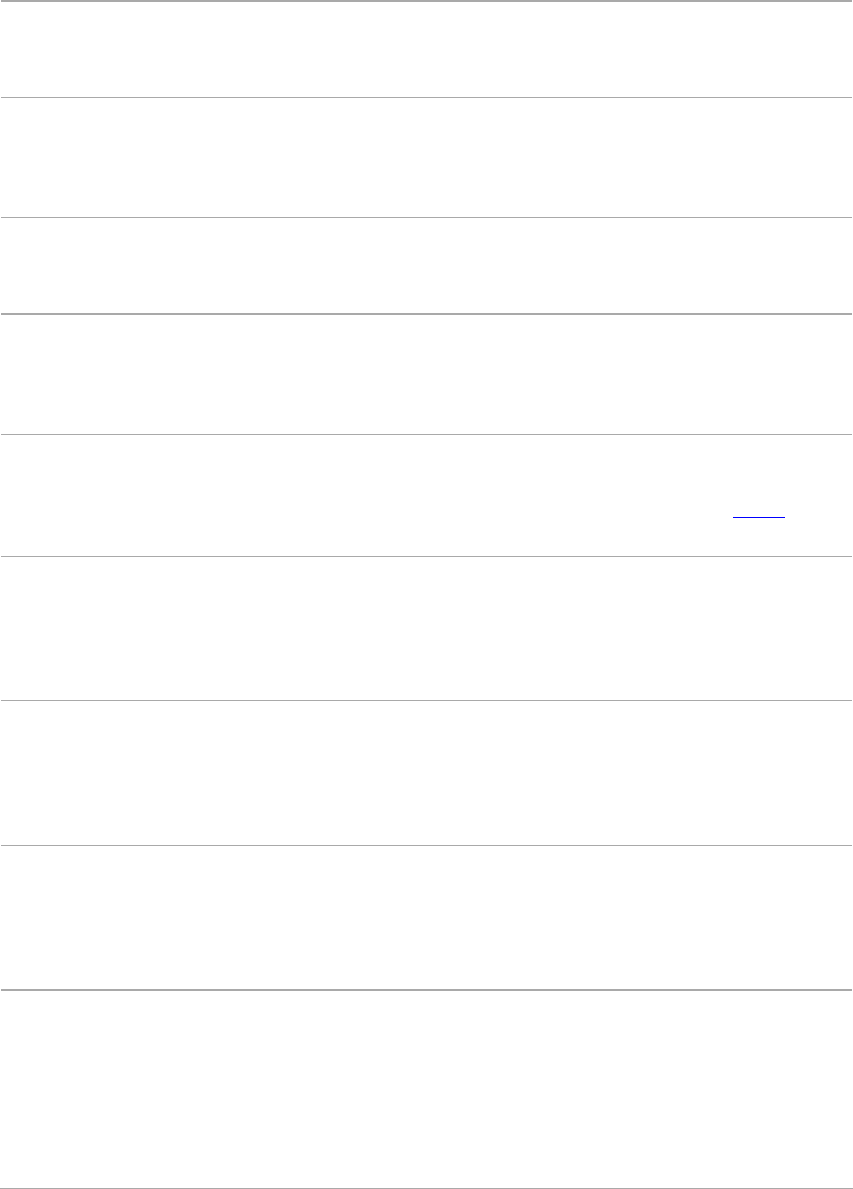
TrimbleR10ReceiverWebHelp
L5ThethirdL‐bandcarrierusedbyGPSsatellitestotransmitsatellitedata.L5
willprovideahigherpowerlevelthantheothercarriers.Asaresult,
acquiringandtrackingweaksignalswillbeeasier.
LocationRTKSomeapplicationssuchasvehicular‐mountedsitesupervisorsystemsdonot
requirePrecisionRTKaccuracy.LocationRTKisamodeinwhich,once
initialized,thereceiverwilloperateeitherin10cmhorizontaland10cm
verticalaccuracy,orin10cmhorizontalandand2cmverticalaccuracy.
MountpointEverysingleNTripSourceneedsauniquemountpointonanNTripCaster.
BeforetransmittingGNSSdatatotheNTripCaster,theNTripServersendsan
assignmentofthemountpoint.
MovingBaseMovingBaseisanRTKpositioningtechniqueinwhichbothreferenceand
roverreceiversaremobile.Correctionsaresentfroma“base”receivertoa
“rover”receiverandtheresultantbaseline(vector)hascentimeter‐level
accuracy.
MSASMTSATSatellite‐BasedAugmentationSystem.ASatellite‐Based
AugmentationSystem(SBAS)thatprovidesafree‐to‐airdifferential
correctionserviceforGNSS.MSASistheJapaneseequivalentofWAAS,
whichisavailableintheUnitedStates.
multipathInterference,similartoghostsonananalogtelevisionscreen,thatoccurs
whenGNSSsignalsarriveatanantennahavingtraverseddifferentpaths.The
signaltraversingthelongerpathyieldsalargerpseudorangeestimateand
increasestheerror.Multiplepathscanarisefromreflectionsofftheground
oroffstructuresneartheantenna.
NMEANationalMarineElectronicsAssociation.NMEA0183definesthestandardfor
interfacingmarineelectronicnavigationaldevices.Thisstandarddefinesa
numberof'strings'referredtoasNMEAstringsthatcontainnavigational
detailssuchaspositions.MostTrimbleGNSSreceiverscanoutputpositions
asNMEAstrings.
NTripProtocolNetworkedTransportofRTCMviaInternetProtocol(NTrip)isanapplication‐
levelprotocolthatsupportsstreamingGlobalNavigationSatelliteSystem
(GNSS)dataovertheInternet.NTripisageneric,statelessprotocolbasedon
theHypertextTransferProtocol(HTTP).TheHTTPobjectsareextendedto
GNSSdatastreams.
NTripCasterTheNTripCasterisbasicallyanHTTPserversupportingasubsetofHTTP
request/responsemessagesandadjustedtolow‐bandwidthstreamingdata.
TheNTripCasteracceptsrequestmessagesonasingleportfromeitherthe
NTripServerortheNTripClient.Dependingonthesemessages,the
NTripCasterdecideswhetherthereisstreamingdatatoreceiveortosend.
TrimbleNTripCasterintegratestheNTripServerandtheNTripCaster.This
portisusedonlytoacceptrequestsfromNTripClients.
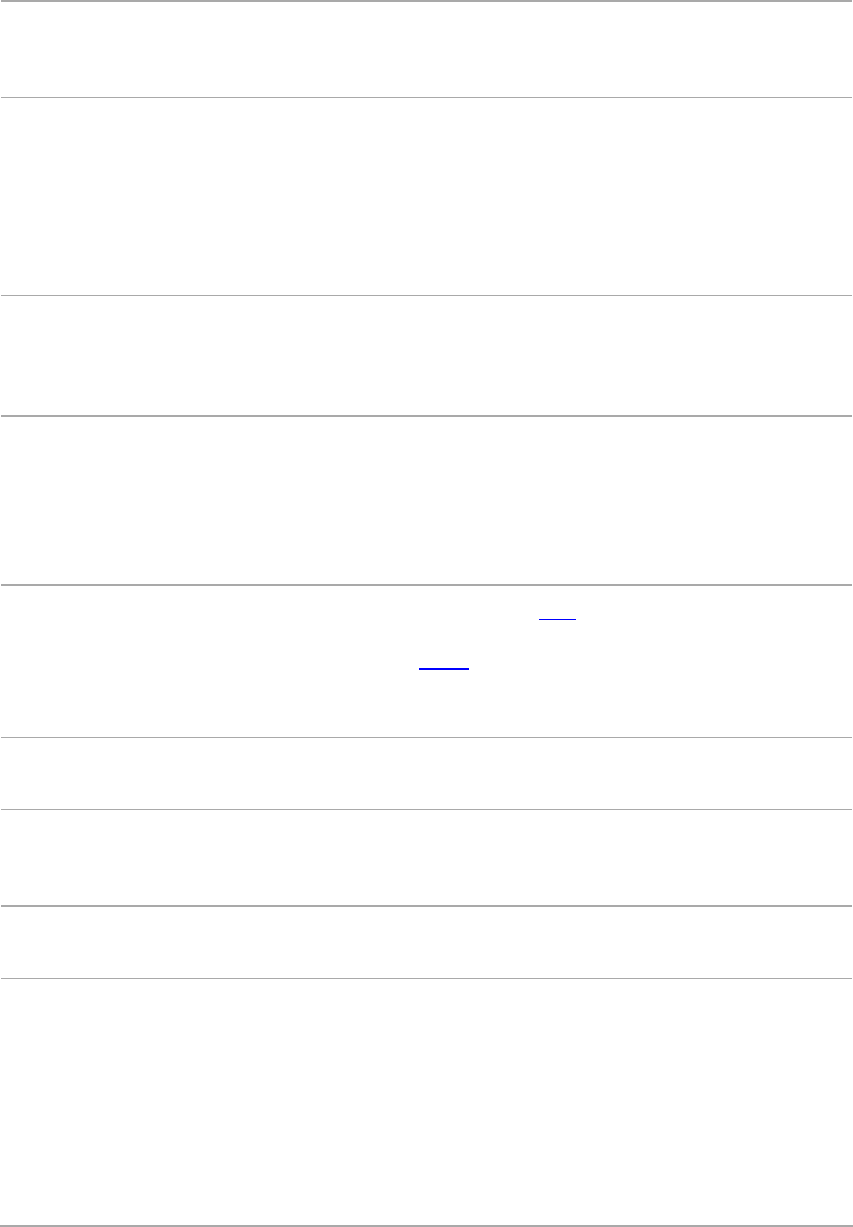
TrimbleR10ReceiverWebHelp
NTripClientAnNTripClientwillbeacceptedbyandreceivedatafromanNTripCaster,if
theNTripClientsendsthecorrectrequestmessage(TCP/UDPconnectionto
thespecifiedNTripCasterIPandlisteningport).
NTripServerTheNTripServerisusedtotransferGNSSdataofanNTripSourcetothe
NTripCaster.AnNTripServerinitssimplestsetupisacomputerprogram
runningonaPCthatsendscorrectiondataofanNTripSource(forexample,
asreceivedthroughtheserialcommunicationportfromaGNSSreceiver)to
theNTripCaster.
TheNTripServer‐NTripCastercommunicationextendsHTTPbyadditional
messageformatsandstatuscodes.
NTripSourceTheNTripSourcesprovidecontinuousGNSSdata(forexample,RTCM‐104
corrections)asstreamingdata.AsinglesourcerepresentsGNSSdata
referringtoaspecificlocation.Sourcedescriptionparametersarecompiled
inthesource‐table.
OmniSTARTheOmniSTARHP/XPserviceallowstheuseofnewgenerationdual‐
frequencyreceiverswiththeOmniSTARservice.TheHP/XPservicedoesnot
relyonlocalreferencestationsforitssignal,bututilizesaglobalsatellite
monitoringnetwork.Additionally,whilemostcurrentdual‐frequencyGNSS
systemsareaccuratetowithinameterorso,OmniSTARwithXPisaccurate
in3Dtobetterthan30cm.
PDOPPositionDilutionofPrecision.PDOPisaDOPvaluethatindicatesthe
accuracyofthree‐dimensionalmeasurements.OtherDOPvaluesinclude
VDOP(verticalDOP)andHDOP(HorizontalDilutionofPrecision).
UsingamaximumPDOPvalueisidealforsituationswherebothverticaland
horizontalprecisionareimportant.
POEPowerOverEthernet.ProvidesDCpowertothereceiverusinganEthernet
cable.
postprocessingPostprocessingistheprocessingofsatellitedataafteritiscollected,inorder
toeliminateerror.Thisinvolvesusingcomputersoftwaretocomparedata
fromtheroverwithdatacollectedatthebasestation.
QZSSQuasi‐ZenithSatelliteSystem.AJapaneseregionalGNSSeventuallyconsisting
ofthreegeosynchronoussatellitesoverJapan.
real‐timedifferential
GPS
Alsoknownasreal‐timedifferentialcorrectionorDGPS.Real‐time
differentialGPSistheprocessofcorrectingGPSdataasyoucollectit.
Correctionsarecalculatedatabasestationandthensenttothereceiver
througharadiolink.Astheroverreceivesthepositionitappliesthe
correctionstogiveyouaveryaccuratepositioninthefield.
Mostreal‐timedifferentialcorrectionmethodsapplycorrectionstocode
phasepositions.
WhileDGPSisagenericterm,itscommoninterpretationisthatitentailsthe
useofsingle‐frequencycodephasedatasentfromaGNSSbasestationtoa
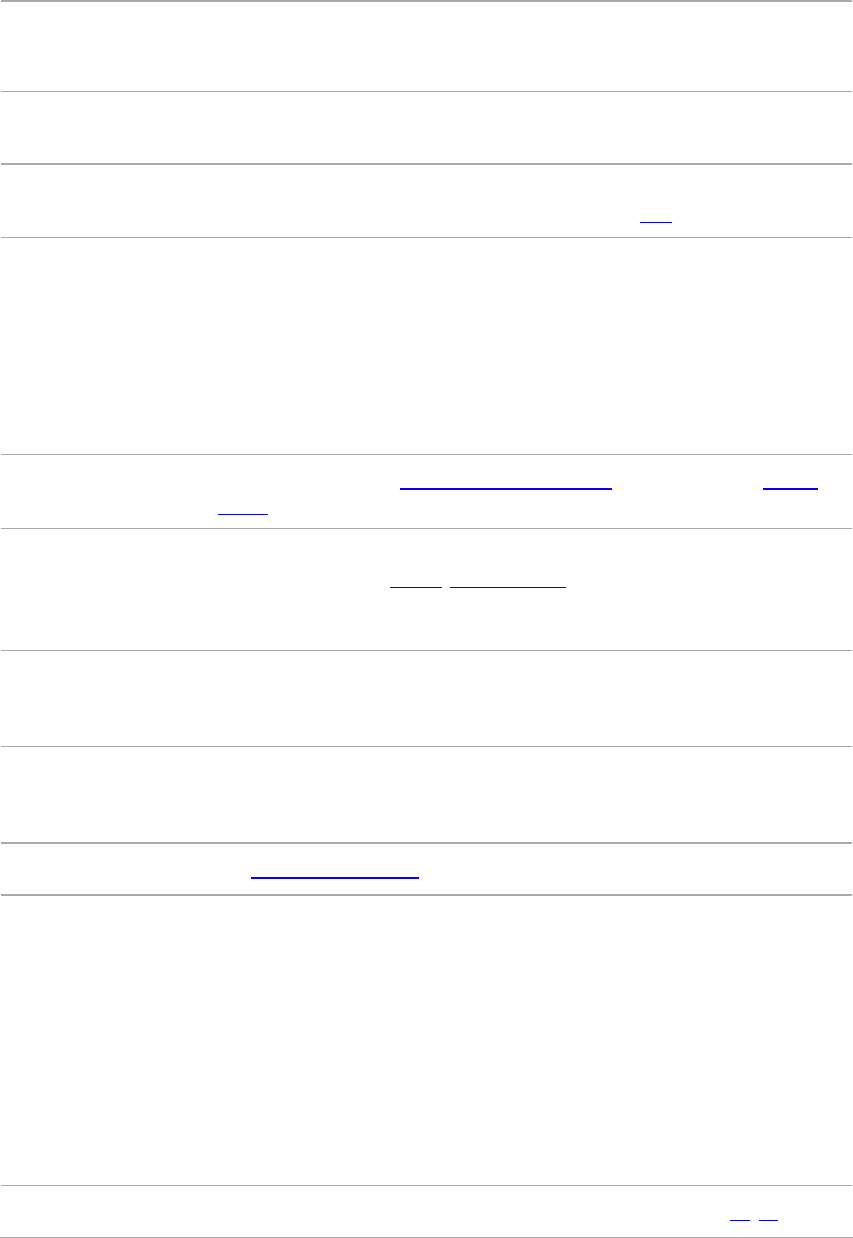
TrimbleR10ReceiverWebHelp
roverGNSSreceivertoprovidesub‐meterpositionaccuracy.Therover
receivercanbeatalongrange(greaterthan100kms(62miles))fromthe
basestation.
roverAroverisanymobileGNSSreceiverthatisusedtocollectorupdatedatain
thefield,typicallyatanunknownlocation.
RovingmodeRovingmodeappliestotheuseofaroverreceivertocollectdata,stakeout,
orcontrolearthmovingmachineryinrealtimeusingRTKtechniques.
RTCMRadioTechnicalCommissionforMaritimeServices.Acommissionestablished
todefineadifferentialdatalinkforthereal‐timedifferentialcorrectionof
rovingGNSSreceivers.TherearethreeversionsofRTCMcorrection
messages.AllTrimbleGNSSreceiversuseVersion2protocolforsingle‐
frequencyDGPStypecorrections.Carrierphasecorrectionsareavailableon
Version2,oronthenewerVersion3RTCMprotocol,whichisavailableon
certainTrimbledual‐frequencyreceivers.TheVersion3RTCMprotocolis
morecompactbutisnotaswidelysupportedasVersion2.
RTKreal‐timekinematic.Areal‐timedifferentialGPSmethodthatusescarrier
phasemeasurementsforgreateraccuracy.
SBASSatellite‐BasedAugmentationSystem.SBASisbasedondifferentialGPS,but
appliestowidearea(WAAS/EGNOS/MSAS)networksofreferencestations.
Correctionsandadditionalinformationarebroadcastusinggeostationary
satellites.
signal‐to‐noiseratioSNR.Thesignalstrengthofasatelliteisameasureoftheinformationcontent
ofthesignal,relativetothesignal’snoise.ThetypicalSNRofasatelliteat30°
elevationisbetween47and50dBHz.
skyplotThesatelliteskyplotconfirmsreceptionofadifferentiallycorrectedGNSS
signalanddisplaysthenumberofsatellitestrackedbytheGNSSreceiver,as
wellastheirrelativepositions.
SNRSeesignal‐to‐noiseratio.
Source‐tableTheNTripCastermaintainsasource‐tablecontaininginformationonavailable
NTripSources,networksofNTripSources,andNTripCasters,tobesenttoan
NTripClientonrequest.Source‐tablerecordsarededicatedtooneofthe
following:
dataSTReams(recordtypeSTR)
CASters(recordtypeCAS)
NETworksofdatastreams(recordtypeNET)
AllNTripClientsmustbeabletodecoderecordtypeSTR.DecodingtypesCAS
andNETisanoptionalfeature.Alldatafieldsinthesource‐tablerecordsare
separatedusingthesemicoloncharacter.
triplefrequencyGPSAtypeofreceiverthatusesthreecarrierphasemeasurements(L1,L2,and
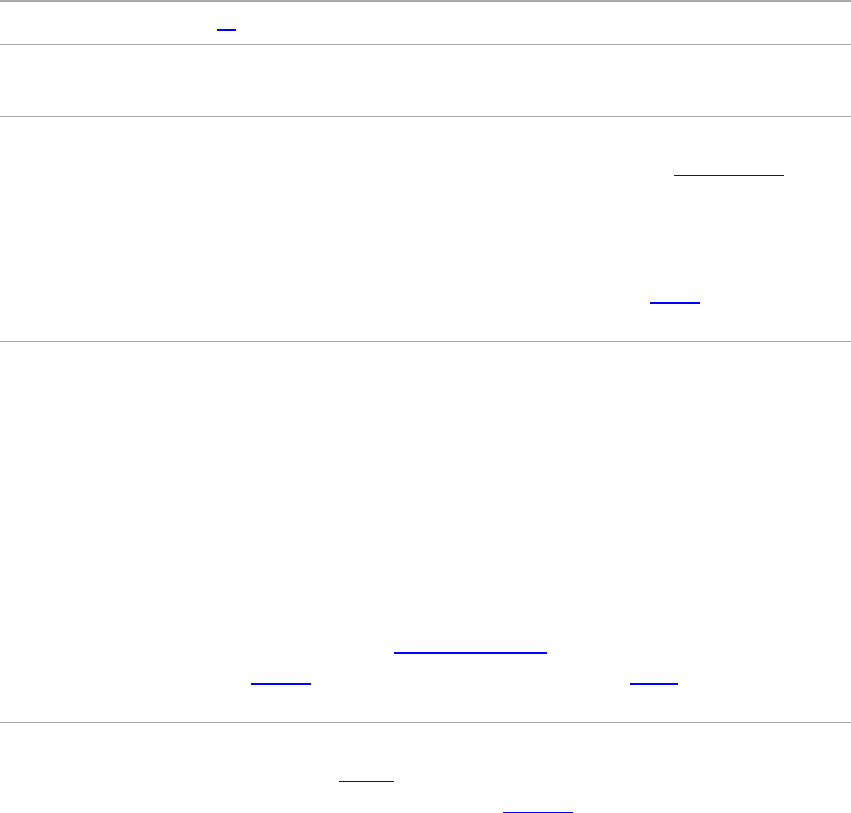
TrimbleR10ReceiverWebHelp
L5).
UTCUniversalTimeCoordinated.Atimestandardbasedonlocalsolarmeantime
attheGreenwichmeridian.
VRSVirtualReferenceStation.AVRSsystemconsistsofGNSShardware,software,
andcommunicationlinks.Itusesdatafromanetworkofbasestationsto
providecorrectionstoeachroverthataremoreaccuratethancorrections
fromasinglebasestation.
TostartusingVRScorrections,theroversendsitspositiontotheVRSserver.
TheVRSserverusesthebasestationdatatomodelsystematicerrors(suchas
ionosphericnoise)attheroverposition.ItthensendsRTCMcorrection
messagesbacktotherover.
WAASWideAreaAugmentationSystem.WAASwasestablishedbytheFederal
AviationAdministration(FAA)forflightandapproachnavigationforcivil
aviation.WAASimprovestheaccuracyandavailabilityofthebasicGNSS
signalsoveritscoveragearea,whichincludesthecontinentalUnitedStates
andoutlyingpartsofCanadaandMexico.
TheWAASsystemprovidescorrectiondataforvisiblesatellites.Corrections
arecomputedfromgroundstationobservationsandthenuploadedtotwo
geostationarysatellites.ThisdataisthenbroadcastontheL1frequency,and
istrackedusingachannelontheGNSSreceiver,exactlylikeaGNSSsatellite.
UseWAASwhenothercorrectionsourcesareunavailable,toobtaingreater
accuracythanautonomouspositions.FormoreinformationonWAAS,refer
totheFAAwebsiteathttp://gps.faa.gov.
TheEGNOSserviceistheEuropeanequivalentandMSASistheJapanese
equivalentofWAAS.
WGS‐84WorldGeodeticSystem1984.SinceJanuary1987,WGS‐84hassuperseded
WGS‐72asthedatumusedbyGPS.
TheWGS‐84datumisbasedontheellipsoidofthesamename.
TrimbleR10ReceiverWebHelp
LegalNotices

TrimbleR10ReceiverWebHelp
CorporateOffice
TrimbleNavigationLimited
935StewartDrive
Sunnyvale,CA94085
USA
www.trimble.com
Surveybusinessarea
TrimbleNavigationLimited
Surveybusinessarea
5475KellenburgerRoad
Dayton,Ohio45424‐1099
USA
800‐538‐7800(tollfreeinUSA)
+1‐937‐245‐5600Phone
+1‐937‐233‐9004Fax
www.trimble.com
Email:trimble_support@trimble.com
LegalNotices
©2006–2011,TrimbleNavigationLimited.Allrightsreserved.
Trimble,theGlobe&Trianglelogo,andTSC2aretrademarksofTrimbleNavigationLimited,registeredintheUnited
Statesandinothercountries.AutoBase,CMR,CMR+,ConnectedCommunity,EVEREST,HYDROpro,Maxwell,Micro‐
Centered,TrimbleGeomaticsOffice,SiteNet,TrimbleAccess,TrimbleSurveyController,TRIMMARK,TRIMTALK,TSCe,
VRS,Zephyr,andZephyrGeodeticaretrademarksofTrimbleNavigationLimited.
Microsoft,Windows,andWindowsVistaareeitherregisteredtrademarksortrademarksofMicrosoftCorporationinthe
UnitedStatesand/orothercountries.
TheBluetoothwordmarkandlogosareownedbytheBluetoothSIG,Inc.andanyuseofsuchmarksbyTrimble
NavigationLimitedisunderlicense.
Allothertrademarksarethepropertyoftheirrespectiveowners.
SupportforGalileoisdevelopedunderalicenseoftheEuropeanUnionandtheEuropeanSpaceAgency.
NTPSoftwareCopyright
©DavidL.Mills1992‐2009.Permissiontouse,copy,modify,anddistributethissoftwareanditsdocumentationforany
purposewithorwithoutfeeisherebygranted,providedthattheabovecopyrightnoticeappearsinallcopiesandthat
boththecopyrightnoticeandthispermissionnoticeappearinsupportingdocumentation,andthatthenameUniversity
ofDelawarenotbeusedinadvertisingorpublicitypertainingtodistributionofthesoftwarewithoutspecific,written
priorpermission.TheUniversityofDelawaremakesnorepresentationsaboutthesuitabilitythissoftwareforany
purpose.Itisprovided"asis"withoutexpressorimpliedwarranty.
ReleaseNotice
ThisistheFebruary2012release(RevisionA)oftheR10Receiverdocumentation.Itappliestoversion4.43ofthe
receiverfirmware.
ProductLimitedWarrantyInformation
ForapplicableproductLimitedWarrantyinformation,pleaserefertotheLimitedWarrantyCardincludedwiththis
Trimbleproduct,orconsultyourlocalTrimbleauthorizeddealer.
COCOMlimits
TheU.S.DepartmentofCommercerequiresthatallexportableGPSproductscontainperformancelimitationssothatthey
cannotbeusedinamannerthatcouldthreatenthesecurityoftheUnitedStates.Thefollowinglimitationsare
implementedonthisproduct:

TrimbleR10ReceiverWebHelp
–Immediateaccesstosatellitemeasurementsandnavigationresultsisdisabledwhenthereceivervelocityiscomputed
tobegreaterthan1,000knots,oritsaltitudeiscomputedtobeabove18,000meters.ThereceiverGPSsubsystemresets
untiltheCOCOMsituationclears.Asaresult,allloggingandstreamconfigurationsstopuntiltheGPSsubsystemis
cleared.
Notices
ClassBStatement–NoticetoUsers.ThisequipmenthasbeentestedandfoundtocomplywiththelimitsforaClassB
digitaldevice,pursuanttoPart15oftheFCCrulesandPart90.Theselimitsaredesignedtoprovidereasonable
protectionagainstharmfulinterferenceinaresidentialinstallation.Thisequipmentgenerates,uses,andcanradiateradio
frequencyenergyand,ifnotinstalledandusedinaccordancewiththeinstructions,maycauseharmfulinterferenceto
radiocommunication.However,thereisnoguaranteethatinterferencewillnotoccurinaparticularinstallation.Ifthis
equipmentdoescauseharmfulinterferencetoradioortelevisionreception,whichcanbedeterminedbyturningthe
equipmentoffandon,theuserisencouragedtotrytocorrecttheinterferencebyoneormoreofthefollowing
measures:
–Increasetheseparationbetweentheequipmentandthereceiver.
–Connecttheequipmentintoanoutletonacircuitdifferentfromthattowhichthereceiverisconnected.
–Consultthedealeroranexperiencedradio/TVtechnicianforhelp.
Changesandmodificationsnotexpresslyapprovedbythemanufacturerorregistrantofthisequipmentcanvoidyour
authoritytooperatethisequipmentunderFederalCommunicationsCommissionrules.
Canada
ThisClassBdigitalapparatuscomplieswithCanadianICES‐003.
CetappareilnumériquedelaclasseBestconformeàlanormeNMB‐003duCanada.
ThisapparatuscomplieswithCanadianRSS‐GEN,RSS‐310,RSS‐210,andRSS‐119.
CetappareilestconformeàlanormeCNR‐GEN,CNR‐310,CNR‐210,etCNR‐119duCanada.
Europe
TheproductcoveredbythisguideareintendedtobeusedinallEUmembercountries,Norway,andSwitzerland.
ProductsbeentestedandfoundtocomplywiththerequirementsforaClassBdevicepursuanttoEuropeanCouncil
Directive89/336/EEConEMC,therebysatisfyingtherequirementsforCEMarkingandsalewithintheEuropeanEconomic
Area(EEA).ContainsaBluetoothradiomodule.Theserequirementsaredesignedtoprovidereasonableprotection
againstharmfulinterferencewhentheequipmentisoperatedinaresidentialorcommercialenvironment.The450MHZ
(PMR)bandsand2.4GHzarenon‐harmonizedthroughoutEurope
CEDeclarationofConformity
Hereby,TrimbleNavigation,declaresthattheGPSreceiversareincompliancewiththeessentialrequirementsandother
relevantprovisionsofDirective1999/5/EC.
AustraliaandNewZealand
ThisproductconformswiththeregulatoryrequirementsoftheAustralianCommunicationsandMediaAuthority(ACMA)
EMCframework,thussatisfyingtherequirementsforC‐TickMarkingandsalewithinAustraliaandNewZealand.
RestrictionofUseofCertainHazardousSubstancesinElectricalandElectronicEquipment(RoHS)
TrimbleproductsinthisguidecomplyinallmaterialrespectswithDIRECTIVE2002/95/ECOFTHEEUROPEAN
PARLIAMENTANDOFTHECOUNCILof27January2003ontherestrictionoftheuseofcertainhazardoussubstancesin
electricalandelectronicequipment(RoHSDirective)andAmendment2005/618/ECfiledunderC(2005)3143,with
exemptionsforleadinsolderpursuanttoParagraph7oftheAnnextotheRoHSDirectiveapplied.
WasteElectricalandElectronicEquipment(WEEE)
Forproductrecyclinginstructionsandmoreinformation,pleasegotowww.trimble.com/ev.shtml.
RecyclinginEurope:TorecycleTrimbleWEEE(WasteElectricalandElectronicEquipment,productsthatrunonelectrical
power.),Call+31497532430,andaskforthe“WEEEAssociate”.Or,mailarequestforrecyclinginstructionsto:
TrimbleEuropeBV
c/oMenloWorldwideLogistics
Meerheide45
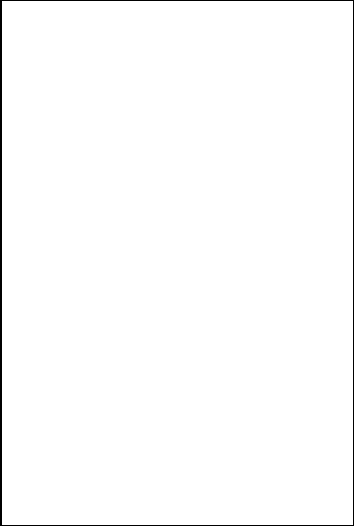
TrimbleR10ReceiverWebHelp
5521DZEersel,NL
FCCDeclarationofConformity
We,TrimbleNavigationLimited.
935StewartDrive
POBox3642
Sunnyvale,CA94088‐3642
UnitedStates
+1‐408‐481‐8000
Declareundersoleresponsibilitythat
DoCproductscomplywithPart15of
FCCRules.
Operationissubjecttothefollowing
twoconditions:
(1)Thisdevicemaynotcauseharmful
interference,and
(2)Thisdevicemustacceptany
interferencereceived,including
interferencethatmaycauseundesired
operation
Unlicensedradiosinproducts
Thisdevicecomplieswithpart15oftheFCCRules.
Operationissubjecttothefollowingtwoconditions:
(1)Thisdevicemaynotcauseharmfulinterference,and
(2)Thisdevicemustacceptanyinterferencereceived,includinginterferencethatmaycauseundesiredoperation.
Licensedradiosinproducts
Thisdevicecomplieswithpart15oftheFCCRules.
Operationissubjecttotheconditionthatthisdevicemaynotcauseharmfulinterference.