Tunstall Healthcare 66004A Fall Detector User Manual FALL DETECTOR PROTOTYPE
Tunstall Healthcare (UK) Limited Fall Detector FALL DETECTOR PROTOTYPE
D6607xxA0
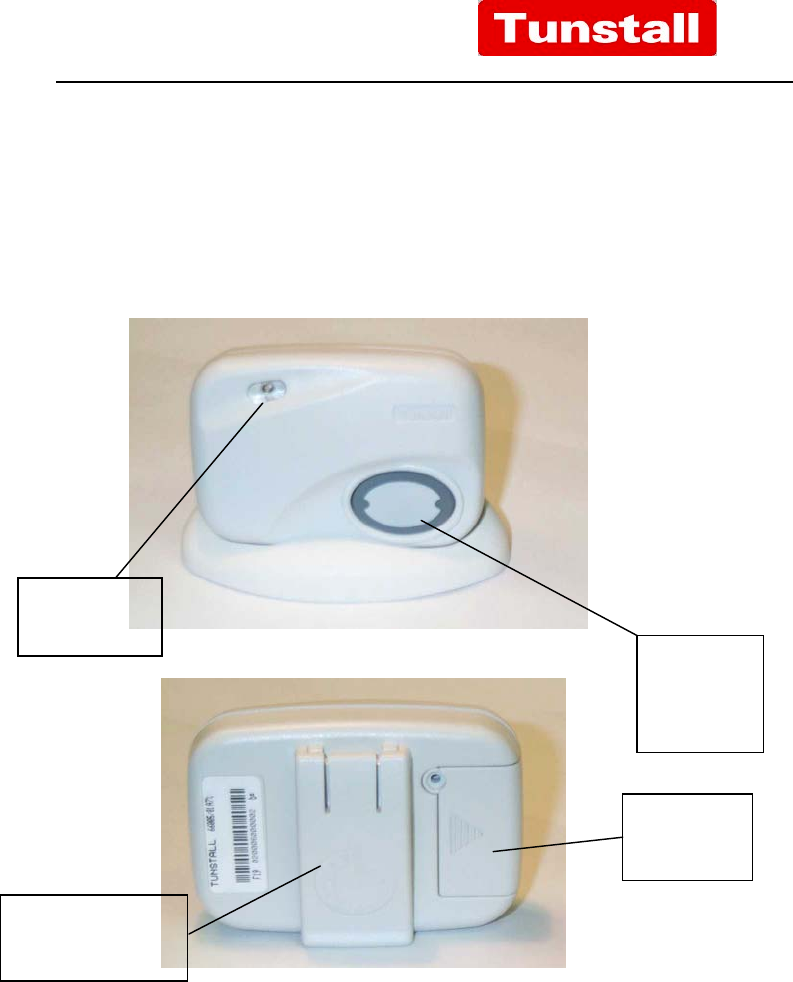
All the reassurance you need
D66070xx Issue A Page 1 of 10
Fall Detector™
User Instructions
Manual
trigger
button
Activity
indicator
Battery
Cover
Belt /
clothing clip
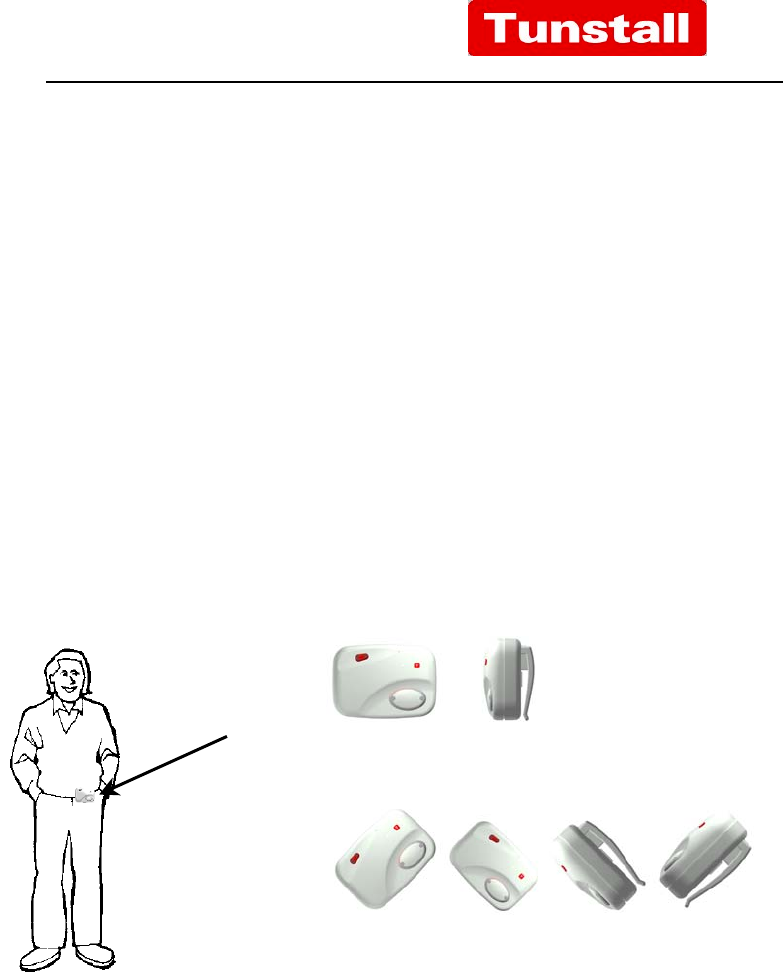
All the reassurance you need
D66070xx Issue A Page 2 of 10
Your fall detector™ is a battery operated
device containing a microprocessor, detector
and a radio transmitter. It will automatically
trigger an alarm call on your community
alarm system if it detects that you have
fallen. You can also use it to manually raise
an alarm call.
Wearing the fall detector
• Clip the fall detector to your belt or
clothing in the upright position shown in
the drawing.
It needs to be in the upright position to
reduce the possibility of false activation.
9
8
Upright position
Incorrect position

All the reassurance you need
D66070xx Issue A Page 3 of 10
Automatic fall detection
• Green light and two "beeps" indicates that
the fall detector has been activated.
• The fall detector will then monitor for
between 6 and 15 seconds to verify if
there could have been a fall. The green
light will flash while it does this.
• If the detector has decided that there is
a fall, then a red light and four "beeps"
indicates that the fall detector is about
to trigger an alarm call (because it has
detected an impact and has not been
upright for between 6 and 15 seconds).
• If the detector has decided that it was
activated by error then the green
flashing light will stop after between 6 to
15 Seconds and the unit will revert to
normal again.
• Due to the complex dynamics of falling, all
falls may not be detected. In this unlikely
event the manual button can still be used
to call for help.

All the reassurance you need
D66070xx Issue A Page 4 of 10
Manual operation
• Press the button on the fall detector to
raise a manual alarm call.
• The fall detector will "beep" and a red
light indicates the fall detector is
triggering an alarm call.
• If the red light flashes on and off, the
fall detector is still triggering an alarm
call, but is also indicating to you that the
battery needs to be replaced.

All the reassurance you need
D66070xx Issue A Page 5 of 10
• Remember, the fall detector will only
detect you falling if you are wearing it.
• The fall detector must be worn at or
above the waist, where it will detect the
maximum number of falls.
• When removing the fall detector, handle
carefully to avoid false calls, place it on an
even surface in the upright position and
preferably in the stand provided.
• If the fall detector does wake up and
beep when you know you have not fallen,
you can prevent it raising an alarm by
ensuring that it is returned to an upright
position.
• It is not recommended that you wear the
fall detector whilst in bed, as normal
movement in bed will cause the fall
detector to trigger.

All the reassurance you need
D66070xx Issue A Page 6 of 10
Battery Replacement
From time to time the battery will need
replacing, you will know this because
somebody from your monitoring service (if
you have one) may inform you, or you may
see the red light flashing rather than staying
on continuously when a manual alarm call is
made.
• The unit automatically tests the battery
several times within each 24 hour period.
It is able to automatically generate an
alarm call when low battery is detected.
• If it is necessary for you to change the
battery, the fall detector uses a 6 volt
Duracell PX28L battery.
• To access the battery, remove the battery
cover screw and then the battery cover by
sliding it in the direction of the arrow.
• After a year the battery should be
replaced. Contact your provider for a
replacement. In many cases your provider
will change the battery for you. On the
back of this user guide is a handy table to

All the reassurance you need
D66070xx Issue A Page 7 of 10
help you remember when the battery
should be changed.
• Remove battery and replace it with the
new battery, remember to observe the
correct orientation. When the battery is
first placed in the unit an automatic test
call will be generated (no lights will show
and no buzzer will sound).
• Replace the sliding cover and the screw.
Test the fall detector by making a manual
call. Inform the operator that you are
making a battery test call.
• If the device fails to make a test call then
check the orientation of the battery. If this
is correct then contact your supplier.
Do not dispose of the old battery in the bin, please
return it to Tunstall (c/o Service Centre) at the
address shown overleaf.
Li
1. First remove
the screw.
2. Then slide the
cover off in the
direction of the
arrow.
+3. Orientation
(copper end).
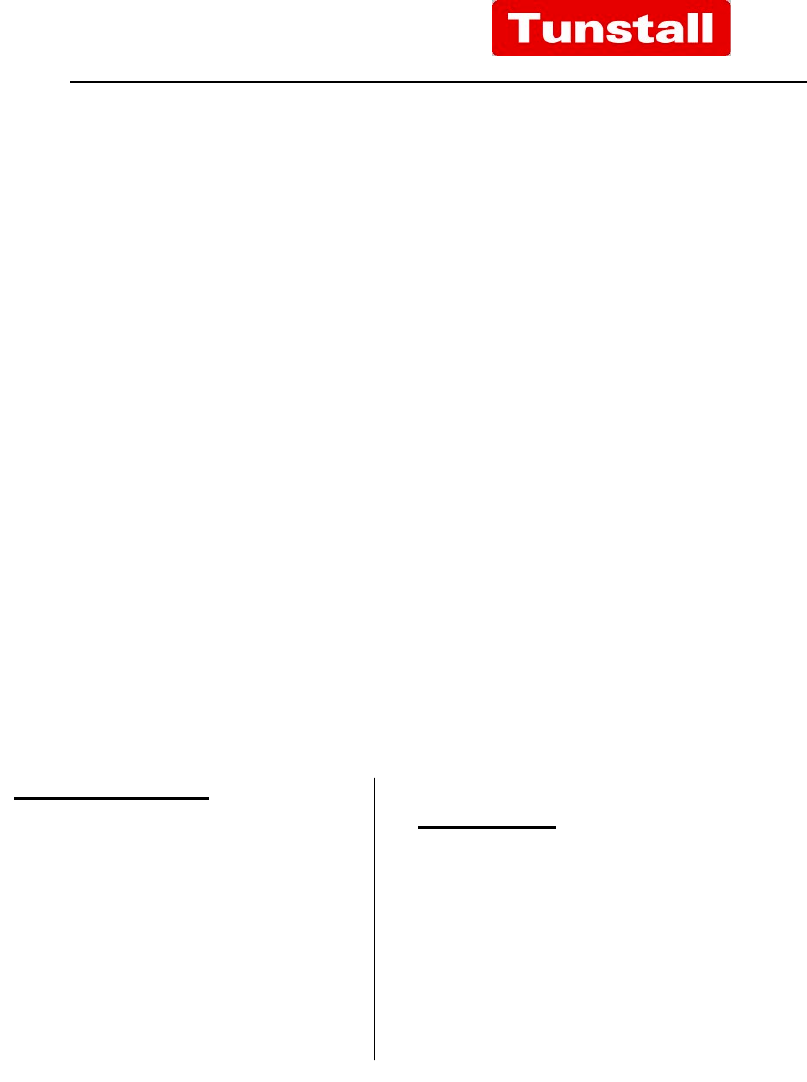
All the reassurance you need
D66070xx Issue A Page 8 of 10
Care of the fall detector
• Avoid getting the fall detector wet (if it
does then dry it quickly and make a
manual test call to confirm it is working
correctly).
• If required, the fall detector may be
cleaned periodically with a damp cloth and
mild detergent.
• It is recommended that you test the fall
detector once a month:
• Make a manual test call.
• Tap the fall detector when it is lying
down. After 5 Seconds the fall detector
should beep and the green light start to
flash. If you put the unit quickly back
upright (in its stand, for instance), the
alarm call will not be raised.
Manufactured By
Tunstall Telecom Ltd.
Whitley Lodge
Whitley Bridge
Yorkshire
DN14 OHR
Tel : 01977 661234
Fax: 01977 662963
www.tunstallgroup.com
Supplied By
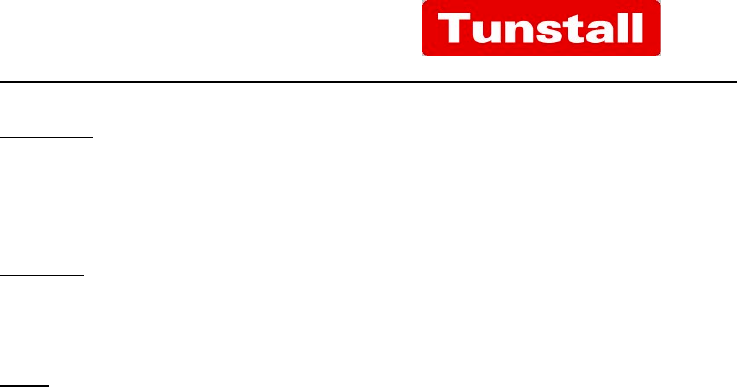
All the reassurance you need
D66070xx Issue A Page 9 of 10
Radio Approval Notices
Australia
The Fall Detector operates on a frequency of 312MHz and
is certified approved by TRL Compliance to
AS/NZS 4268:2003
Canada
Canadian Certification Approvals Number
IC: 1231A-66004A
USA
Federal Communications Commission (FCC) notices
This equipment has been tested and
found to comply with the limits for a
Class B digital device, pursuant to part
15 of the FCC Rules. These limits are
designed to provide reasonable
protection against harmful interference
in a residential installation. This
equipment generates, uses and can
radiate radio frequency energy and, if
not installed and used in accordance
with the instructions, may cause harmful
interference to radio communications.
However, there is no
guarantee that interference will not
occur in a particular installation. If this
equipment does cause harmful
interference to radio or television
reception, which can be determined by
turning the equipment off and on, the
user is encouraged to try to correct the
interference by one or more of the
following measures:
• Reorient or relocate the receiving
antenna.
• Increase the separation between the
equipment and receiver.
• Connect the equipment into an outlet
on a circuit different from that to which
the receiver is connected.
• Consult the dealer or an experienced
radio/TV technician for help.
Fall Detector Radio Trigger
Model Numbers
66004/01
66004/02
66004/03
66004/04
FCC ID: G2X-66004A
This Device complies with Part 15
of the FCC Rules.
Operation is subject to the following
two conditions:
(1) This device may not cause
harmful interference, and
(2) This device must accept any
interference received, including
interference that may cause
undesired operation.
Warning
Changes or modifications to this
unit not expressly approved by the
party responsible for compliance
could void the user’s authority to
operate the equipment.
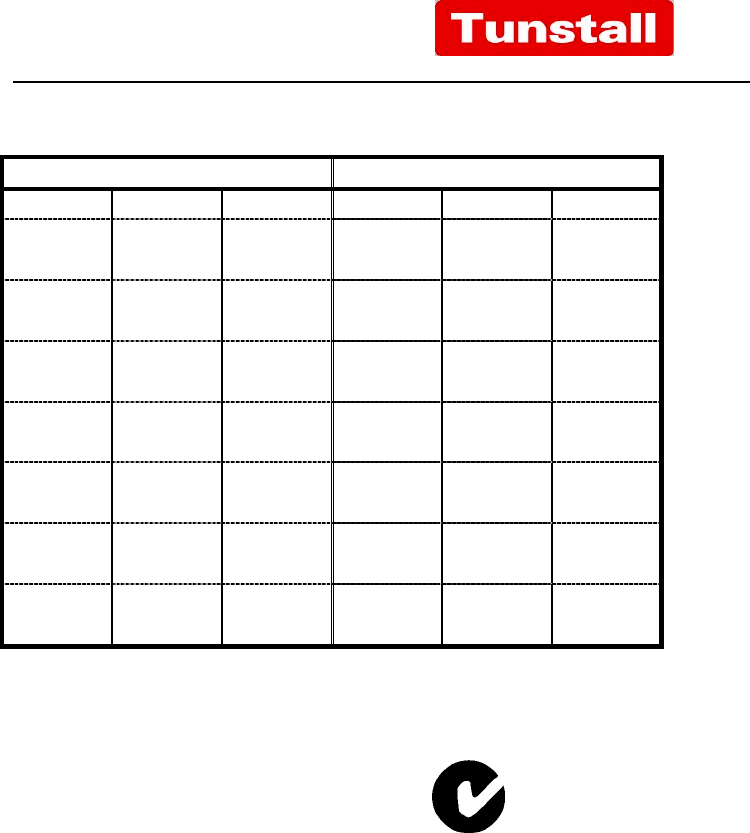
All the reassurance you need
D66070xx Issue A Page 10 of 10
Battery Replacement Guide
Battery Inserted Date Battery Replacement Date
Day Month Year Day Month Year
Remember to change the battery once a year.
N72