Turning Technologies RCLC01 ResponseCard Single Event User Manual RCSE 01 Keypad User Guide v1 1
Turning Technologies, LLC ResponseCard Single Event RCSE 01 Keypad User Guide v1 1
Exhibit D Users Manual per 2 1033 b3
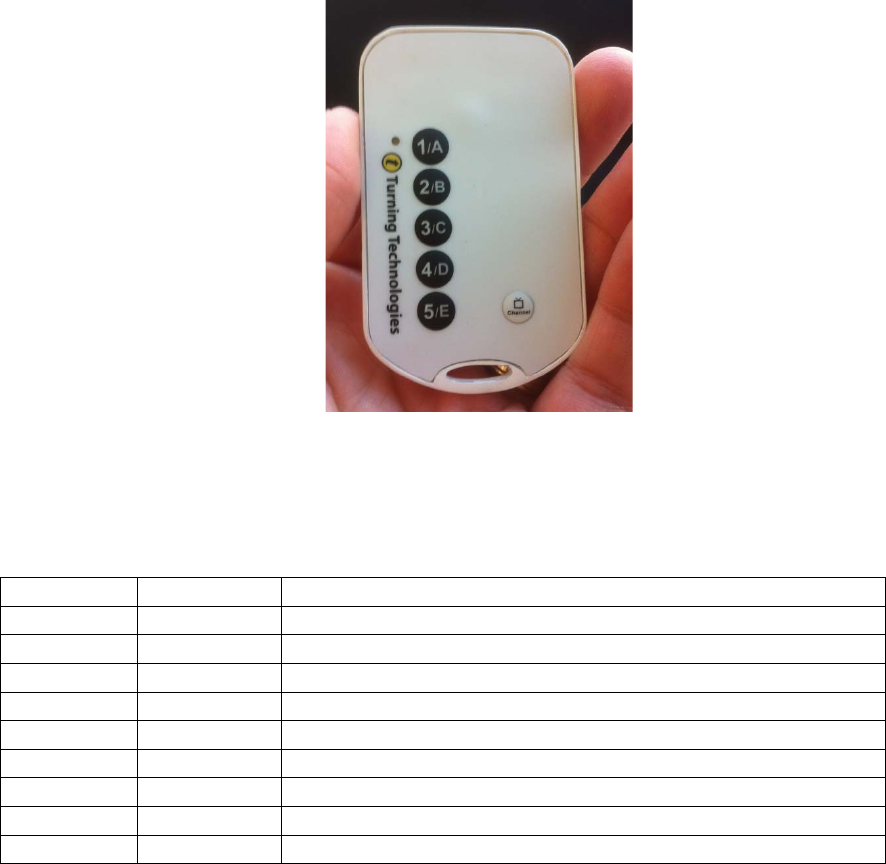
RCSE-01 Keypad User’s Guide
v1.1
07/02/2013
Revision Date Comments
1.0 06/6/2013 Initial
1.1 7/2/2013 Updated FCC and IC Statement
Overview:
The ResponseCard Single Event Keypad (RCSE-01) is designed to be used with the Turning
Technologies RF Receivers connected to a PC. The keypad transmits key presses via radio
frequency to the RF receiver for accumulation by the PC. The keypad consists of 6 data keys
(1-5, and Channel) and a single status LED.
In Idle state, the LED is OFF. The keypad returns to idle state after completion of a key press.
Standard Operation Mode:
Initially the status LED is OFF.
Pressing a single key will cause the key to be transmitted to the receiver. After pressing a key
the status LED shows status as follows:
Quick YELLOW Blink then OFF - Receiver is not accepting data at this time
BLINKING YELLOW - key is being transmitted (up to 5 seconds)
SOLID GREEN - key transmit successful - ready for input
SOLID RED - key transmit failed – ready for input
BLINKING GREEN - Receiver indicated correct answer
BLINKING RED - Receiver indicated incorrect answer
Blinking Green and Blinking Red will only occur if the Receiver is configured to indicate a
correct or incorrect answer (CORRECT POLLING mode).
Set RF Channel
Press Channel Button
Set RF Channel mode is indicated by the status LED flashing a RED then GREEN pattern. Set
RF Channel mode exits automatically after two valid keys are pressed, if no valid key is pressed
for 5 seconds, or at any time an invalid key is pressed. Valid keys are ‘1’ through ‘5’. Valid RF
Channels are ‘11’ through ‘55’.
While in Set RF Channel mode pressing a valid key will cause the status LED to briefly flash
YELLOW. When Set RF Channel Mode exits, the status LED indicates the result as follows:
SOLID GREEN - Set RF Channel successful
SOLID RED - Set RF Channel failed
Display Software Version
Press ‘Channel’ and then quickly press and hold ‘2’. Release both keys.
The status LED will turn OFF briefly, followed by:
Major Version# - Count the number of RED blinks – could be zero.
Minor Version# - Count the number of YELLOW blinks – could be zero
REGULATORY INFORMATION
FCC Statement
This device complies with part 15 of the FCC Rules. Operation is subject to the following two
conditions: (1) This device may not cause harmful interference, and (2) this device must accept
any interference received, including interference that may cause undesired operation.
Changes or modifications not expressly approved by the party responsible for compliance could
void the user’s authority to operate the equipment.
Canada Statement
This device complies with Industry Canada licence-exempt RSS standard(s). Operation is subject
to the following two conditions: (1) this device may not cause interference, and (2) this device
must accept any interference, including interference that may cause undesired operation of the
device.
Le présent appareil est conforme aux CNR d'Industrie Canada applicables aux appareils radio
exempts de licence. L'exploitation est autorisée aux deux conditions suivantes : (1) l'appareil ne
doit pas produire de brouillage, et (2) l'utilisateur de l'appareil doit accepter tout brouillage
radioélectrique subi, même si le brouillage est susceptible d'en compromettre le fonctionnement
Safety Statement
WARNING, batteries may explode if mistreated. Do not recharge, disassemble or dispose in a
fire.
Replace batteries With Maxell, CR2032, 3-Volt Coin Cell ONLY. Use of another battery may
present risk of fire or explosion.
The disposal of used batteries is governed by law in many countries world-wide. Therefore,
please check your local regulations prior to battery disposal.