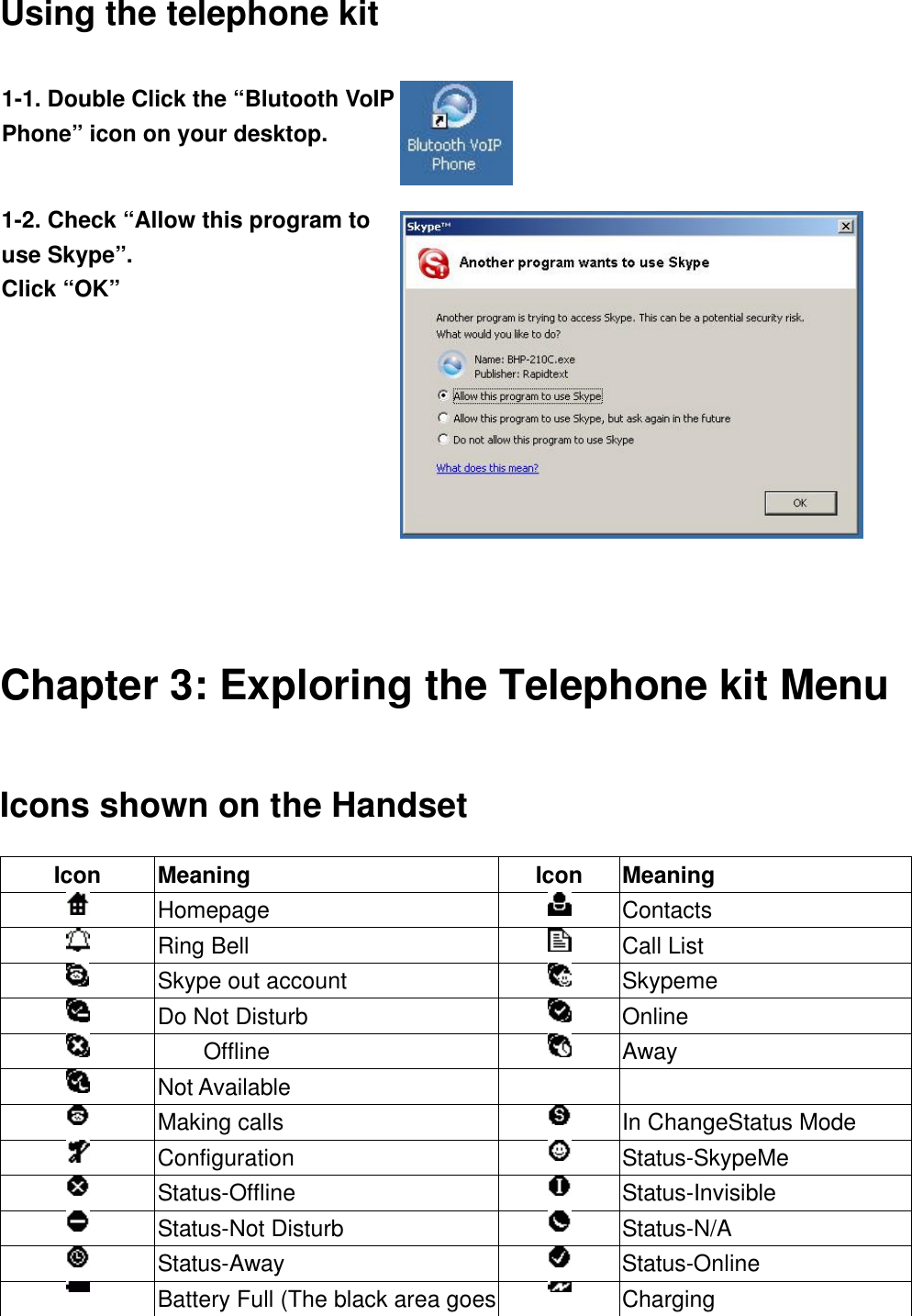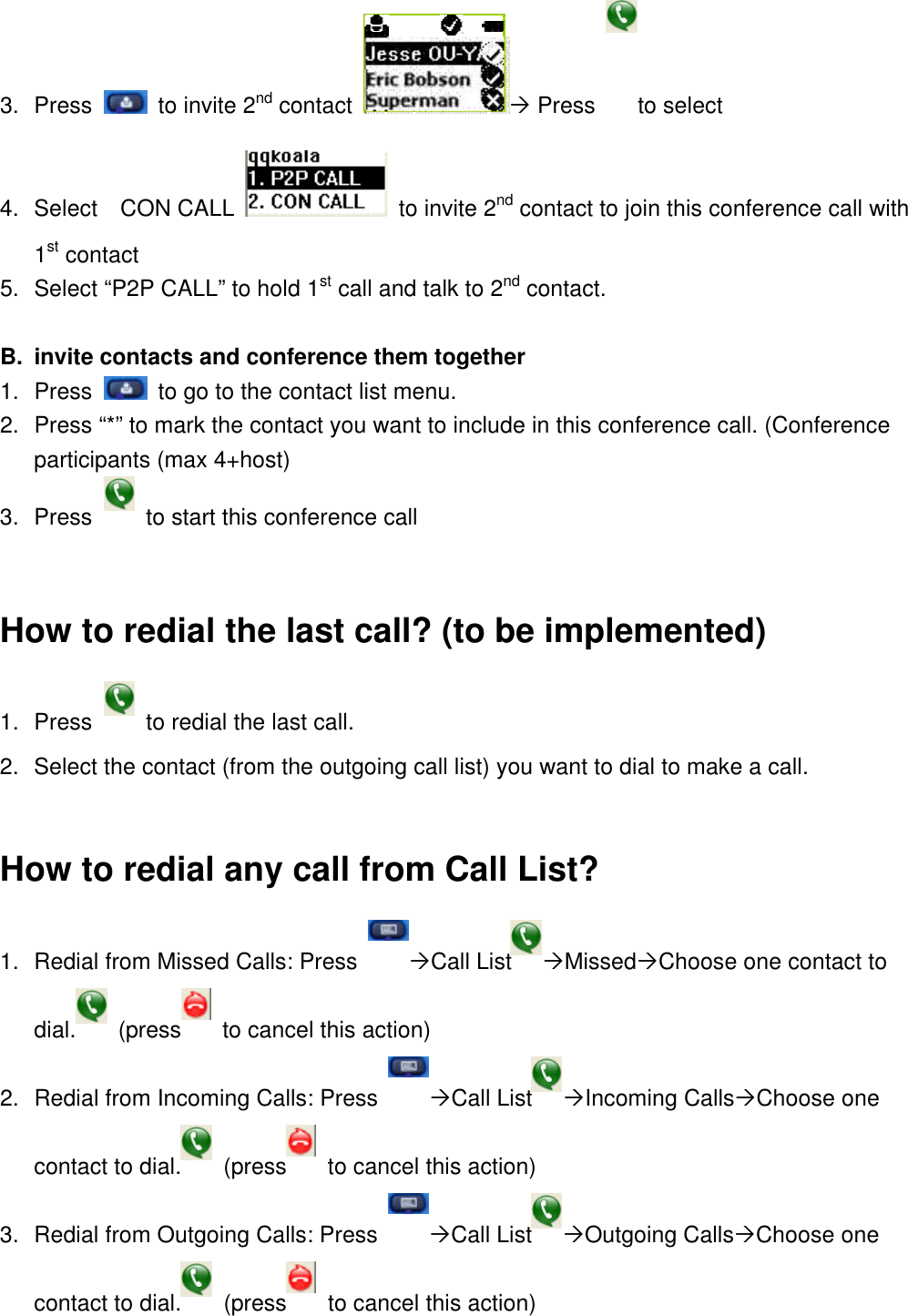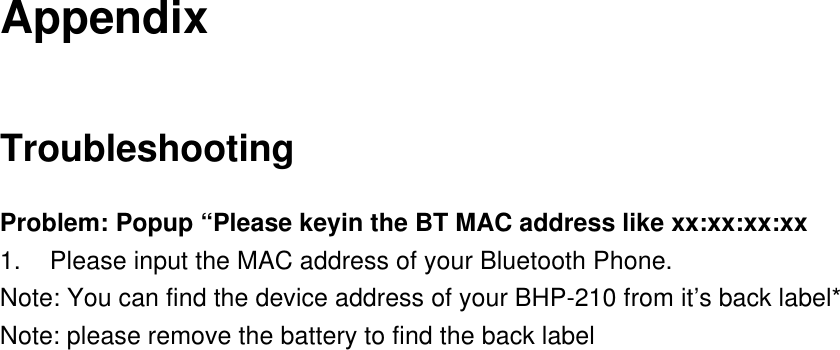U MEDIA Communications BHP210 Bluetooth Internet Telephony Handset User Manual BHP Installation Guide v02 draft
U-MEDIA Communications, Inc. Bluetooth Internet Telephony Handset BHP Installation Guide v02 draft
Contents
- 1. Manual 1
- 2. Manual 2
Manual 2